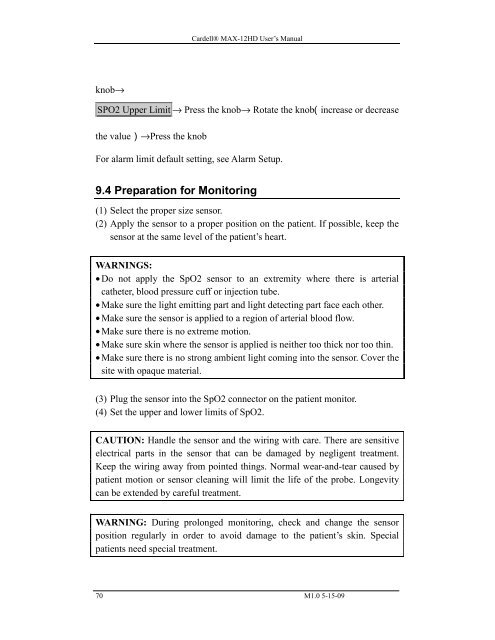Cardell MAX-12 HD - Veterinary Instrumentation
Cardell MAX-12 HD - Veterinary Instrumentation
Cardell MAX-12 HD - Veterinary Instrumentation
You also want an ePaper? Increase the reach of your titles
YUMPU automatically turns print PDFs into web optimized ePapers that Google loves.
<strong>Cardell</strong>® <strong>MAX</strong>-<strong>12</strong><strong>HD</strong> User’s Manualknob→SPO2 Upper Limit → Press the knob→ Rotate the knob(increase or decreasethe value)→Press the knobFor alarm limit default setting, see Alarm Setup.9.4 Preparation for Monitoring(1) Select the proper size sensor.(2) Apply the sensor to a proper position on the patient. If possible, keep thesensor at the same level of the patient’s heart.WARNINGS:• Do not apply the SpO2 sensor to an extremity where there is arterialcatheter, blood pressure cuff or injection tube.• Make sure the light emitting part and light detecting part face each other.• Make sure the sensor is applied to a region of arterial blood flow.• Make sure there is no extreme motion.• Make sure skin where the sensor is applied is neither too thick nor too thin.• Make sure there is no strong ambient light coming into the sensor. Cover thesite with opaque material.(3) Plug the sensor into the SpO2 connector on the patient monitor.(4) Set the upper and lower limits of SpO2.CAUTION: Handle the sensor and the wiring with care. There are sensitiveelectrical parts in the sensor that can be damaged by negligent treatment.Keep the wiring away from pointed things. Normal wear-and-tear caused bypatient motion or sensor cleaning will limit the life of the probe. Longevitycan be extended by careful treatment.WARNING: During prolonged monitoring, check and change the sensorposition regularly in order to avoid damage to the patient’s skin. Specialpatients need special treatment.70 M1.0 5-15-09