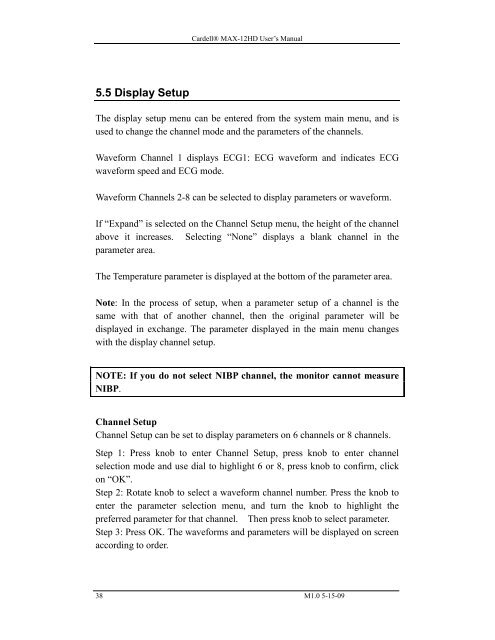Cardell MAX-12 HD - Veterinary Instrumentation
Cardell MAX-12 HD - Veterinary Instrumentation
Cardell MAX-12 HD - Veterinary Instrumentation
You also want an ePaper? Increase the reach of your titles
YUMPU automatically turns print PDFs into web optimized ePapers that Google loves.
<strong>Cardell</strong>® <strong>MAX</strong>-<strong>12</strong><strong>HD</strong> User’s Manual5.5 Display SetupThe display setup menu can be entered from the system main menu, and isused to change the channel mode and the parameters of the channels.Waveform Channel 1 displays ECG1: ECG waveform and indicates ECGwaveform speed and ECG mode.Waveform Channels 2-8 can be selected to display parameters or waveform.If “Expand” is selected on the Channel Setup menu, the height of the channelabove it increases. Selecting “None” displays a blank channel in theparameter area.The Temperature parameter is displayed at the bottom of the parameter area.Note: In the process of setup, when a parameter setup of a channel is thesame with that of another channel, then the original parameter will bedisplayed in exchange. The parameter displayed in the main menu changeswith the display channel setup.NOTE: If you do not select NIBP channel, the monitor cannot measureNIBP.Channel SetupChannel Setup can be set to display parameters on 6 channels or 8 channels.Step 1: Press knob to enter Channel Setup, press knob to enter channelselection mode and use dial to highlight 6 or 8, press knob to confirm, clickon “OK”.Step 2: Rotate knob to select a waveform channel number. Press the knob toenter the parameter selection menu, and turn the knob to highlight thepreferred parameter for that channel. Then press knob to select parameter.Step 3: Press OK. The waveforms and parameters will be displayed on screenaccording to order.38 M1.0 5-15-09