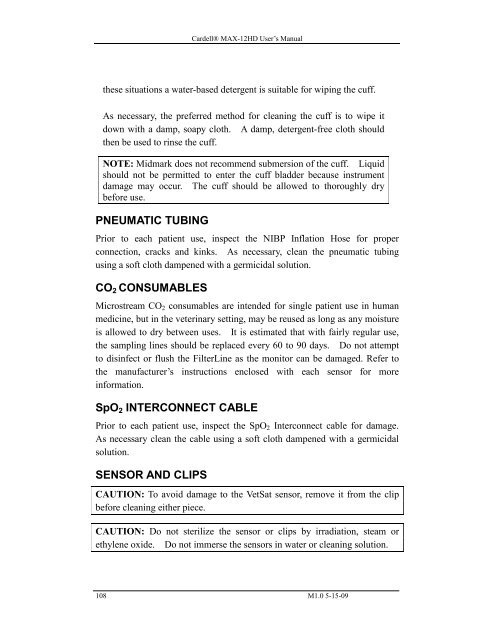Cardell MAX-12 HD - Veterinary Instrumentation
Cardell MAX-12 HD - Veterinary Instrumentation
Cardell MAX-12 HD - Veterinary Instrumentation
Create successful ePaper yourself
Turn your PDF publications into a flip-book with our unique Google optimized e-Paper software.
<strong>Cardell</strong>® <strong>MAX</strong>-<strong>12</strong><strong>HD</strong> User’s Manualthese situations a water-based detergent is suitable for wiping the cuff.As necessary, the preferred method for cleaning the cuff is to wipe itdown with a damp, soapy cloth. A damp, detergent-free cloth shouldthen be used to rinse the cuff.NOTE: Midmark does not recommend submersion of the cuff. Liquidshould not be permitted to enter the cuff bladder because instrumentdamage may occur. The cuff should be allowed to thoroughly drybefore use.PNEUMATIC TUBINGPrior to each patient use, inspect the NIBP Inflation Hose for properconnection, cracks and kinks. As necessary, clean the pneumatic tubingusing a soft cloth dampened with a germicidal solution.CO 2 CONSUMABLESMicrostream CO 2 consumables are intended for single patient use in humanmedicine, but in the veterinary setting, may be reused as long as any moistureis allowed to dry between uses. It is estimated that with fairly regular use,the sampling lines should be replaced every 60 to 90 days. Do not attemptto disinfect or flush the FilterLine as the monitor can be damaged. Refer tothe manufacturer’s instructions enclosed with each sensor for moreinformation.SpO 2 INTERCONNECT CABLEPrior to each patient use, inspect the SpO 2 Interconnect cable for damage.As necessary clean the cable using a soft cloth dampened with a germicidalsolution.SENSOR AND CLIPSCAUTION: To avoid damage to the VetSat sensor, remove it from the clipbefore cleaning either piece.CAUTION: Do not sterilize the sensor or clips by irradiation, steam orethylene oxide. Do not immerse the sensors in water or cleaning solution.108 M1.0 5-15-09