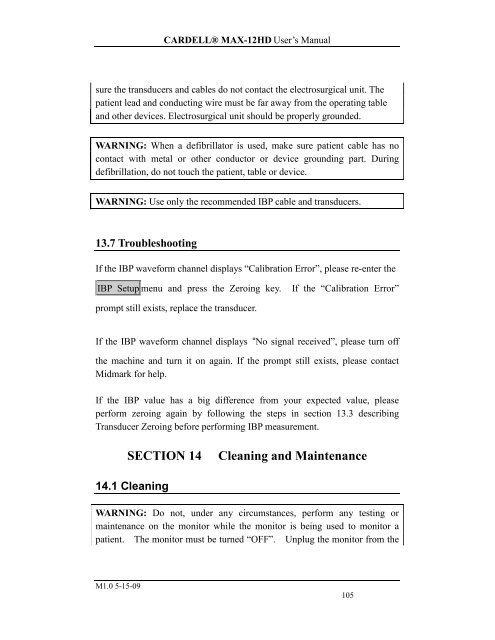Cardell MAX-12 HD - Veterinary Instrumentation
Cardell MAX-12 HD - Veterinary Instrumentation
Cardell MAX-12 HD - Veterinary Instrumentation
You also want an ePaper? Increase the reach of your titles
YUMPU automatically turns print PDFs into web optimized ePapers that Google loves.
CARDELL® <strong>MAX</strong>-<strong>12</strong><strong>HD</strong> User’s Manualsure the transducers and cables do not contact the electrosurgical unit. Thepatient lead and conducting wire must be far away from the operating tableand other devices. Electrosurgical unit should be properly grounded.WARNING: When a defibrillator is used, make sure patient cable has nocontact with metal or other conductor or device grounding part. Duringdefibrillation, do not touch the patient, table or device.WARNING: Use only the recommended IBP cable and transducers.13.7 TroubleshootingIf the IBP waveform channel displays “Calibration Error”, please re-enter theIBP Setup menu and press the Zeroing key. If the “Calibration Error”prompt still exists, replace the transducer.If the IBP waveform channel displays “No signal received”, please turn offthe machine and turn it on again. If the prompt still exists, please contactMidmark for help.If the IBP value has a big difference from your expected value, pleaseperform zeroing again by following the steps in section 13.3 describingTransducer Zeroing before performing IBP measurement.SECTION 14Cleaning and Maintenance14.1 CleaningWARNING: Do not, under any circumstances, perform any testing ormaintenance on the monitor while the monitor is being used to monitor apatient. The monitor must be turned “OFF”. Unplug the monitor from theM1.0 5-15-09105