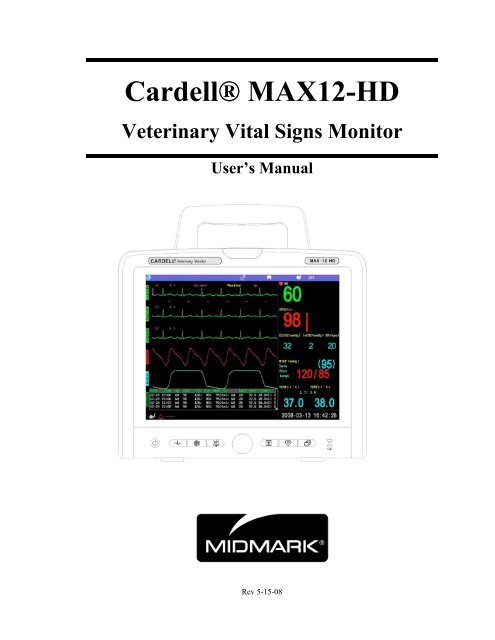Cardell MAX-12 HD - Veterinary Instrumentation
Cardell MAX-12 HD - Veterinary Instrumentation
Cardell MAX-12 HD - Veterinary Instrumentation
Create successful ePaper yourself
Turn your PDF publications into a flip-book with our unique Google optimized e-Paper software.
<strong>Cardell</strong>® <strong>MAX</strong><strong>12</strong>-<strong>HD</strong><strong>Veterinary</strong> Vital Signs MonitorUser’s ManualRev 5-15-08
CARDELL® <strong>MAX</strong>-<strong>12</strong><strong>HD</strong> User’s ManualTABLE OF CONTENTSSECTION 1 INTRODUCTION .............................. 51.1 GENERAL ......................................................................... 51.2 PRODUCT SUPPORT .......................................................... 51.3 IMPORTANT INFORMATION .................................................. 6SECTION 2 SAFETY ............................................ 72.1 SAFETY NOTICE ................................................................ 72.2 SAFETY REQUIREMENTS .................................................... 82.3 SAFETY SYMBOLS ........................................................... 102.4 INSTALLATION ................................................................. 11SECTION 3 DEVICE DESCRIPTION ................. 133.1 FRONT PANEL ................................................................. 133.2 REAR PANEL .................................................................. 163.3 SIDE PANEL .................................................................... 183.4 BEFORE MONITORING ..................................................... 213.5 DISPLAY ILLUSTRATIONS .................................................. 223.6 MENU ............................................................................ 24SECTION 4 ALARM SETUP .............................. 254.1 BRIEF INTRODUCTION ...................................................... 254.2 ALARM ON/OFF .............................................................. 264.3 ALARM LIMITS SETUP ...................................................... 274.4 ALARM SOUND VOLUME ................................................... 284.5 DEFAULT ALARM LIMITS ................................................... 284.6 ALARM MODE ................................................................. 294.7 ALARM EVENT REVIEW .................................................... 30M1.0 5-15-091
<strong>Cardell</strong>® <strong>MAX</strong>-<strong>12</strong><strong>HD</strong> User’s ManualSECTION 5 MONITORING SYSTEM SETUP .... 325.1 SYSTEM SETUP .............................................................. 325.2 ECG WAVEFORM RECALL................................................ 335.3 TREND DISPLAY .............................................................. 355.4 DEMO MODE .................................................................. 375.5 DISPLAY SETUP .............................................................. 385.6 PATIENT INFORMATION SETUP .......................................... 395.7 DATE AND TIME SETUP .................................................... 405.8 VOLUME AND BRIGHTNESS SETUP .................................... 415.9 HR/PR PRIORITY SETUP ................................................. 425.10 DISPLAY INTERFACE SELECTION ..................................... 435.11 CENTRAL STATION COMMUNICATION PORT ....................... 445.<strong>12</strong> ABOUT… ..................................................................... 445.13 CHOOSE LANGUAGE ...................................................... 45SECTION 6 PRINTING ....................................... 466.1 RECORDER INTRODUCTION .............................................. 466.2 RECORDER SETUP .......................................................... 47SECTION 7 ECG MONITORING ........................ 507.1 GENERAL INFORMATION ................................................... 507.2 PREPARATIONS ............................................................... 507.3 ATTACHING ECG ELECTRODES ........................................ 517.4 ECG SETUP ................................................................... 537.5 PREPARATION FOR MONITORING ....................................... 587.6 ALARM SETUP ................................................................ 587.9 PRECAUTIONS ................................................................ 597.10 CLEANING AND MAINTENANCE ........................................ 607.11 TROUBLESHOOTING ....................................................... 602 M1.0 5-15-09
CARDELL® <strong>MAX</strong>-<strong>12</strong><strong>HD</strong> User’s ManualSECTION 8 RESPIRATION MONITORING ....... 628.1 GENERAL INFORMATION ................................................... 628.2 RESPIRATION SETUP ....................................................... 628.3 RESPIRATION MONITORING PREPARATION ......................... 658.4 ALARM SETUP ................................................................ 65SECTION 9 SPO2 MONITORING ...................... 669.1 INTRODUCTION ............................................................... 669.2 SPO2 SENSOR ............................................................... 679.3 SPO2 SETUP ................................................................. 699.4 PREPARATION FOR MONITORING ....................................... 709.5 ALARM SETUP ................................................................ 719.6 PRECAUTIONS ................................................................ 729.7 CLEANING AND MAINTENANCE .......................................... 729.8 TROUBLESHOOTING ........................................................ 73SECTION 10 NIBP MONITORING ..................... 7510.1 GENERAL INFORMATION ................................................. 7510.1 CUFF PLACEMENT ......................................................... 7610.2 NIBP SETUP ................................................................ 7910.3 PREPARATIONS BEFORE NIBP MONITORING .................... 8110.4 ALARM SETUP .............................................................. 8210.5 PRECAUTIONS .............................................................. 8410.6 MAINTENANCE .............................................................. 84SECTION 11 TEMPERATURE MONITORING ... 8611.1 GENERAL INFORMATION ................................................. 8611.2 TEMPERATURE SETUP ................................................... 8711.3 TEMPERATURE MONITORING .......................................... 88M1.0 5-15-093
<strong>Cardell</strong>® <strong>MAX</strong>-<strong>12</strong><strong>HD</strong> User’s ManualSECTION <strong>12</strong> CO2 MONITORING ...................... 90<strong>12</strong>.1 GENERAL INFORMATION ................................................. 90<strong>12</strong>.2 CO 2 SETUP .................................................................. 93<strong>12</strong>.3 ALARM SETUP .............................................................. 95<strong>12</strong>.4 PRECAUTIONS .............................................................. 95SECTION 13 IBP MONITORING (OPTIONAL) .. 9613.1 GENERAL INFORMATION ................................................. 9613.2 TRANSDUCER ............................................................... 9613.3 IBP SETUP ................................................................... 9713.4 TRANSDUCER CONNECTION ......................................... 10313.5 ALARM SETUP ............................................................ 10413.6 PRECAUTIONS ............................................................ 10413.7 TROUBLESHOOTING .................................................... 105SECTION 14 CLEANING AND MAINTENANCE . 10514.1 CLEANING .................................................................. 10514.2 SYSTEM CALIBRATION ................................................. 109APPENDIX 1 PRODUCT SPECIFICATIONS ....... 111APPENDIX 2 BP REFERENCE VALUES .............. 117APPENDIX 3 DEAD SPACE - CAUSE/EFFECT/CONTROL .. <strong>12</strong>0APPENDIX 4 DIRECT BP MONITORING ............. <strong>12</strong>3APPENDIX 5 ACCESSORIES .............................. <strong>12</strong>94 M1.0 5-15-09
<strong>Cardell</strong>® <strong>MAX</strong>-<strong>12</strong><strong>HD</strong> User’s ManualThe warranty applies if the product is used according to the operator’s manualinstruction.The warranty does not apply if the product:• has been damaged from improper operation (misuse).• has been damaged because of improper connection to other devices.• has been damaged by accident.• has been modified without written authorization of the Company.• has had the serial number removed or defaced.1.2.2 After-sale serviceTo obtain service or product support, please contact Midmark in Tampa,Florida at 800-643-6275 or visit the website at www.Midmark.com. Have thefollowing information available:• model and serial number of the equipment• date of purchase and distributor name1.3 Important Information• The product is made under the ISO9001:2000 and ISO13485:2003 qualitysystem.• Manufacturer address:Midmark10008 N. Dale Mabry Hwy, Suite 110Tampa, FL 33618• Phone: 800-643-6275 Fax: 813-264-62186 M1.0 5-15-09
CARDELL® <strong>MAX</strong>-<strong>12</strong><strong>HD</strong> User’s ManualSECTION 2SAFETY2.1 Safety Notice2.1.1 Intended UseThe <strong>Cardell</strong>® <strong>MAX</strong> <strong>12</strong> <strong>HD</strong> is used to provide continuous monitoring, displayand recording of physiological parameters, such as: ECG, non-invasive bloodpressure, SpO2, CO2, respiration, and temperature.2.1.2 Application EnvironmentThis device is for use by trained veterinary personnel in veterinary centers.The device is restricted to be used on one patient at a time.2.1.3 Operator RequirementsOnly veterinary personnel who have read the Operator’s Manual should usethis monitor.2.1.4 TerminologyThe terms danger, warning, and caution are used throughout this manual topoint out hazards and to designate a degree or level of seriousness. Pleasefamiliarize yourself with their definitions and significance.DANGER is defined as a source of potential injury to an animal.WARNING indicates a potential hazard or unsafe practice which, if notavoided, could result in death or serious injury.CAUTION indicates a potential hazard or unsafe practice which, if notavoided, could result in minor personal injury or product /property damage.M1.0 5-15-097
<strong>Cardell</strong>® <strong>MAX</strong>-<strong>12</strong><strong>HD</strong> User’s ManualNOTE provides application tips or other useful information to assure that youget the most from your equipment.2.1.5 Monitor SafetyThe safety statements presented in this chapter refer to the equipment ingeneral and in most cases, apply to all aspects of the monitor. There areadditional safety statements in the parameter chapters that are specific to thatmonitored parameter.The order in which safety statements are presented in no way implies order ofimportance.There are no dangers that refer to the equipment in general. Specific“Danger” statements may be given in the respective sections of this manual.2.2 Safety RequirementsWARNING• The <strong>Cardell</strong>® <strong>MAX</strong>-<strong>12</strong> <strong>HD</strong> is not intended to be used as an apneamonitor.• Do not use it during MRI scans.• Please do not rely on the alarm functions of the patient monitor. Thealarm limits may have been improperly set or the alarm may have beendisabled.• Alarm functions of the patient monitor must be checked regularly.• Before using the cables, please check the cable and connectors. If anydamage is found, replace it immediately.• Electro-surgery circuit must be connected properly to prevent burns oreven death.• When several devices are used on the same patient, leakage current mayincrease and lead to danger to the patient. Before using, please consult aprofessional to do a leakage current test and make sure the leakage8 M1.0 5-15-09
CARDELL® <strong>MAX</strong>-<strong>12</strong><strong>HD</strong> User’s Manualcurrent is within safety limits.• When a defibrillator is used, make sure patient will not touch the ground,metal or other conductor or device. During defibrillation, never touch thepatient, table or the device.• When electrosurgery unit is used, make sure the patient lead and cable arefar away from the operating table to reduce the risk of burns caused bypoor connection.• Before using on another patient, make sure previous monitoring data iscleared.• Before using the monitor, make sure it is in normal working condition.CAUTION• Use properly grounded power sockets and ensure adequate grounding. Ifthere is any doubt about the grounding, please use battery operation.• Check accessories on regular basis and discard damaged accessoriesproperly.• To ensure patient’s safety and performance of the product, use only themanufacturer recommended accessories.• Service parts must be in conformity with IEC 60601 standards. Thesystem configuration of monitor must be in conformity with IEC60601-1-1 medical electric standard, otherwise, it will reduce the safetyof monitor.• Even while not being used, the battery may also discharge. So checkbattery level every month.• ECG cable socket is for connecting ECG lead wires only. Please do notconnect it to any other signal source. Pay attention to the color label andmarks of ECG lead wires.• Please clean the monitor and accessories according to instructions.Always unplug the power cord before cleaning.• EMC — The device is in conformity with the requirements of IEC60601-1-2 and related EMC standards. But when electromagnetic poweris extremely high, it may cause interference. Please ensure any deviceclose to the monitor meets the related EMC requirements. Do not use cellM1.0 5-15-099
<strong>Cardell</strong>® <strong>MAX</strong>-<strong>12</strong><strong>HD</strong> User’s Manualphone or personal telecommunication devices next to the monitor.• Unknown EMI may be caused by radio transmitter or TV. Please removethe patient monitor or add shielding materials.• INSTRUCTIONS FOR USE – For continued safe use of this equipment,it is necessary that the instructions are followed. However, instructionslisted in this manual in no way supersede established medical practicesconcerning patient care.• Loss of data — When the device accidentally loses data, please keeppatient under close attention until the device returns to normal.• Other devices connecting to the device should meet IEC standards (forexample, data processing device should meet IEC 950 and medical deviceshould meet IEC60601-1) and the whole system should meet the latestversion of IEC60601-1-1 standards.• Plastic bags and other packaging materials should be disposed of inaccordance with related regulations.• After the device or the accessories are at the end of their life cycle, pleasedispose of them according to local laws and regulations.2.3 Safety SymbolsNote: Depending on the configuration of your monitor, it may or may nothave the following labels:BF applied part: Type F applied part meet the requirements ofIEC60601-1 standards. Shock protection level is higher than Type Bapplied part.Defibrillation protection Type CF applied part: Type F applied part, inconformity with IEC 60601-1 standards. Shock protection level higherthan BF applied part.Note: Please check accompanying documentsFuse10 M1.0 5-15-09
CARDELL® <strong>MAX</strong>-<strong>12</strong><strong>HD</strong> User’s ManualEquipotentialityPower ON/OFF(Press-Press)~ ACProtective Earth2.4 Installation2.4.1 Unpacking and CheckWhen you unpack monitor and accessories, check accessories according tothe packing list. Check for any damage to the equipment or the externallead wires and accessories.In case you have any other questions, please contact with Midmark at800-643-6275.2.4.2 PlaceEnvironment Requirements:To ensure electric installation safety, the environment should be reasonablydust free, without corrosive or combustible gas, or extreme temperature orhumidity.Keep the monitor at least 2” from the wall to ensure good air ventilationbehind it.2.4.3 Power Supply RequirementsThe <strong>Cardell</strong>® <strong>MAX</strong>-<strong>12</strong> <strong>HD</strong> Multiparameter Monitor is a Class I device withM1.0 5-15-0911
<strong>Cardell</strong>® <strong>MAX</strong>-<strong>12</strong><strong>HD</strong> User’s Manualinternal power supply in conformity with IEC60601/EN60601 requirements.It can use AC power or its internal battery.Connect AC PowerWhen using AC power, the <strong>MAX</strong>-<strong>12</strong> <strong>HD</strong> may be turned on at any time.Before plugging it into line power, check the power with the requirements ofthe deviceOnce plugged in, power is indicated on the front panel by a yellow light. Thisshows the monitor is in standby condition and the battery is charging.2.4.4 Combination Of EquipmentBoth medical and non-medical equipment must comply with IEC60601-1-1standard.Warning: The use of many devices together can increase the leakage current,which may injure the patient and personnel.2.4.5 OperationPress the power switch on the front panel about 2-3 seconds. The system willstart self-test, and then start the monitoring screen. If the power indicator onthe front panel is green, it shows that the device is in normal workingcondition and can be used for vital sign monitoring.<strong>12</strong> M1.0 5-15-09
CARDELL® <strong>MAX</strong>-<strong>12</strong><strong>HD</strong> User’s ManualSECTION 3DEVICE DESCRIPTION3.1 Front PanelThe front panel of <strong>MAX</strong>-<strong>12</strong><strong>HD</strong> multi-parameter patient monitor is as shownin Fig. 3-1:Fig. 3-1 <strong>MAX</strong>-<strong>12</strong><strong>HD</strong> Front PanelM1.0 5-15-0913
<strong>Cardell</strong>® <strong>MAX</strong>-<strong>12</strong><strong>HD</strong> User’s Manual(1) Display Color TFT LCD display for displaying waveform,menu, alarm status and vital signs.(2) Power indicator When the patient monitor is connected to Mainspower or there is enough battery power, press thiskey 2-3 seconds, the patient monitor will be turnedon or off.(3) ECG Menu: Press the key to enter the ECG menu.(4) Freeze/Restore : When waveform is swept, press thekey to freeze the waveform. When waveform isfrozen, press the key to unfreeze the waveformsweep. Note: During waveform freeze status, themonitor will automatically restore waveform sweepafter 30 seconds.(5) Silence: Press the key to enable/disable the alarmsound.When alarm is off, the icon at left will appear.1:00 When pressed once, the alarm will be silenced for1 minute.2:00 When pressed twice, the alarm will be silenced for2 minutes.(6) Knob: Under menu display, rotate the knob, and therequired function will appear at the bottom of the14 M1.0 5-15-09
CARDELL® <strong>MAX</strong>-<strong>12</strong><strong>HD</strong> User’s Manualscreen. When the arrow points to a certain function,press the knob to select the function. Then rotate theknob to change the function. When finished, press theknob again to confirm and make the selection.Under menu display, you can press knob to set alarmvolume, HR volume, brightness, Big Font, NightsMode and Work Mode.(7) Start/Stop Printing : Press the key to activate therecorder to start printing. Press it again to stopprinting. If not operated after being activated, therecorder will print 90 seconds and automatically stop(except for alarm triggered printing).(8) Start/Stop NIBP : Press the key to start bloodpressure measurement, press it again to stop bloodpressure measurement.(9) System Setup Menu: Press the key and the systemsetup menu will be displayed on the screen. Press itagain, the menu will disappear.(10) Power indicator: AC indicator. When the monitor isconnected to Mains power, no matter if the patientmonitor is turned on or not, the yellow indicator willremain on. When the patient monitor is working, theindicator becomes green.(11) Alarm Indicator Red/Yellow dual-color alarm indicator. The red LEDflashes during an emergency alarm (life isendangered). The yellow LED flashes during awarning alarm. The yellow LED stays on during analerting alarm.(<strong>12</strong>) HandleM1.0 5-15-0915
<strong>Cardell</strong>® <strong>MAX</strong>-<strong>12</strong><strong>HD</strong> User’s Manual3.2 Rear PanelThe rear panel of <strong>MAX</strong>-<strong>12</strong><strong>HD</strong> multi-parameter patient monitor is as shown inFig. 3-2.Fig. 3-2 <strong>MAX</strong>-<strong>12</strong><strong>HD</strong> Rear Panel1 Fan(For heat dissipation) 2 Speaker3 RS422(Central Station Interface) 4 Ethernet port16 M1.0 5-15-09
CARDELL® <strong>MAX</strong>-<strong>12</strong><strong>HD</strong> User’s Manual5 Video Out (VGA) port 6 USB7 Label 8 Equipotentiality Ground Post9 AC power supply socketExternal display port: connect standard color VGA monitor.The pins of the Central Station Port RS422 is defined as follows:Fig.3-3 RS4221 N.C. (no sign connection) 4 TXD+ (B) (signal output+)2 N.C. (no signal connection) 5 TXD- (A) (Signal output-)3 N.C. (no signal connection) 6 RXD- (A)(Signal input-)7 N.C. (no signal connection) 8 RXD+ (B) (Signal input +)Devices connecting to the patient monitor shall meet IEC standards.Data processing device shall meet IEC950 and medical devices shallmeet IEC60601-1. The complete system shall meet the latest validstandards of IEC60601-1-1.M1.0 5-15-0917
<strong>Cardell</strong>® <strong>MAX</strong>-<strong>12</strong><strong>HD</strong> User’s Manual3.3 Side PanelThere are eight receptacles on the side panel. See Fig. 3-4.18 M1.0 5-15-09
CARDELL® <strong>MAX</strong>-<strong>12</strong><strong>HD</strong> User’s ManualFig. 3-4 <strong>MAX</strong>-<strong>12</strong><strong>HD</strong> Side Panel1: SpO 2 : SpO2 extension cable connection2/6: IBP 1&2: IBP cable (optional) connections3: NIBP: Cuff hose connection4: CO 2 : CO 2 Sampling Line connection5: ECG/RESP: ECG cable connection7/8: TEMP 1&2: Temperature probe extension cable connectionPlease check precautions of each parameter in the related sections.IBP 1&2 is an optional parameter.On the right side panel is the built-in printer; on the left side panel, the twoM1.0 5-15-0919
<strong>Cardell</strong>® <strong>MAX</strong>-<strong>12</strong><strong>HD</strong> User’s Manualrechargeable batteries are housed.To load thermal paper: Slightly press the panel of the recorder as thearrow points, then the panel will eject and place paper inside (seerecorder panel diagram for the recorder paper orientation. And pull asection of paper (about 10cm)out and restore the panel.<strong>MAX</strong>-<strong>12</strong><strong>HD</strong> is Class I device with internal power and complies withIEC60601/EN60601 requirements.Devices connecting to the patient monitor should meet IEC standards.Data processing device should meet IEC950 and medical devicesshould meet IEC60601-1. The complete system should meet the latestvalid standards of IEC60601-1-1.BATTERYBattery Power Supply: <strong>12</strong>V 4.6AhWhenever the device is plugged into AC power, the two batteries willautomatically be charged. They should be charged at least for 8 hours beforethey become full. To ensure batteries are fully charged, it is recommended toplug the device in AC power even when the device is not being used.Note: Before the first use, the batteries must be charged.Note: When the device is being stored for a long time, make sure the batteriesare full. Check the battery status at least every month and recharge them.Each fully charged battery can support the device continuously working for1.5 hours, however NIBP measurement and printing may accelerate theconsumption of battery power. When the battery power is almost used up, thebattery mark at the lower right corner of the screen will flash, alerting user toplug the device in AC power as soon as possible. When battery power is notenough to support normal operation of the device, the device will be turnedoff automatically and will not start to work until being turned on after it is20 M1.0 5-15-09
CARDELL® <strong>MAX</strong>-<strong>12</strong><strong>HD</strong> User’s Manualplugged into AC power.WARNING: Even when the device is not on, battery power will bedischarged slowly.3.4 Before MonitoringBefore monitoring a patient, please check the following:Check if there is any mechanical damage.Check the external connections.Check if the patient monitor is in good working condition.Warning: If anything is found abnormal or mechanical damage is apparent,please don’t use it, and contact Midmark.Step 1: After power on, the system will start self-test. If the self-test issuccessful, then start monitoring your patient. If changes are to be made inthe operation or settings, see the Operation Procedures.Step 2: Make sure the patient monitor is connected to the patient through theaccessories.Step 3: Attach probe and transducer to the patient.Note: The monitor can be used for a single patient at one time.M1.0 5-15-0921
<strong>Cardell</strong>® <strong>MAX</strong>-<strong>12</strong><strong>HD</strong> User’s Manual3.5 Display illustrationsUnder normal working conditions, the display screen is as shown in Figure3-5:Fig.3-5 Display ScreenThe display screen is composed of data area, parameter area and waveformarea.Data Area: shows the data about patient and monitor, such as: patient no.,location, sex and patient mode.Parameter Area: shows monitoring physiological parameters.Waveform Area: shows monitoring waveform on each channel and alarmevents.Note: The patient mode includes cat, dog, horse and other.Date and time are displayed on the bottom right of screen.In the Status Area, you can see battery power status, AC power and alarm22 M1.0 5-15-09
CARDELL® <strong>MAX</strong>-<strong>12</strong><strong>HD</strong> User’s Manualstatus.Battery power status: The mark is used to indicate the battery power.The more segments, the more power remains.a) When only two segments remain, the mark starts flashing andan audio alarm indicates battery power is low.b) When only one or no segment remains, the mark turns to redand flashes with an audible alarm, the power is being used up and the monitorwill be powered off within five minutes if not recharged.c) When AC power plug icon appears in the position of the battery, itindicates that the monitor is being powered by AC power and the internalbattery is being charged.Parameter AreaIn the parameter area, the real-time data of the following parameters aredisplayed:: ♥(HR/PR), SpO2, Respiration Rate, NIBP, IBP1, IBP2, CO2,Temp1, and Temp2.NIBP parameters displayed are the systolic and diastolic values and meanvalue.At the right side of SpO2 data display area, there is a red bar indicating thesignal strength of SpO2.When an artery pressure is measured, IBP parameter area displays the systolicand diastolic readings in red color, mean pressure in blue color. When VCP ismeasured, in IBP parameter area, mean pressure is displayed in red color andits systolic and diastolic pressure readings are displayed in blue. The displayposition can also be exchanged.M1.0 5-15-0923
<strong>Cardell</strong>® <strong>MAX</strong>-<strong>12</strong><strong>HD</strong> User’s Manual3.6 MenuMenu offers different selections. The keyis used to activate themain menu of the device. The contents of the menu change with the channelsetup:In the main menu line, rotate the knob to point to a key (see above IBP2), andpress the knob to enter the sub-menu operations.After entering sub-menu, rotate the knob to point to a key and press the knob.You can enter the next menu or select a function directly and press the knobto confirm the selection. When finished, rotate the knob to BACK and pressthe knob to confirm to exit. Then the setting is saved.Volume and Brightness menu may also be displayed by directly pressing thehot key as follows:Alarm sound volume has 7 selections. Heart rate sound volume has 7selections. Display brightness can be adjusted. Under Normal mode, thescreen is bright, suitable for monitoring in daytime. When Night mode isselected, the screen is darker, suitable for monitoring at night.NOTE: If any alarm occurs, the Night mode will be exited.NOTE: System prevents entering Night mode during alarms.1. In system setup menu, press to return the normal monitoring screen.2. In sub-menu mode, press to return to the previous menu. If this key isheld down, the monitor will return to the normal monitoring screen.When user has not performed any operations for over 30 seconds, the menudisplay will automatically disappear and return to full screen.24 M1.0 5-15-09
CARDELL® <strong>MAX</strong>-<strong>12</strong><strong>HD</strong> User’s ManualSECTION 4ALARM SETUP4.1 Brief IntroductionAlarms are designed to give an alert when the monitoring results areabnormal. It is rendered with audible sounds, visual LED indicators, andflashing readings. Alarms have three degrees: Emergency (5 beeps, flashingred LED), Warning (3 beeps, flashing yellow LED), Alert (1 beep, continuousyellow LED).Emergency Alarm: Asystole, SYS-DIA is too low, Apnea Alarm;Warning Alarm: Parameter values exceed set limits; equipment alarmsAlert Alarm: Low battery power.Warning alarm equipment conditions are as follows:LEAD OFFPROBE OFFCUFF POSITION ERRORRANGE EXCEEDEDNO WATERTRAP (Optional Multi-gas)CALIBRATION ERRORLOW SIGNALLOOSE CUFFAIR LEAKOVERPRESSUREOTHER ERRORFILTER OCCLUSIONOCCLUSIONWhen sensors or probes are unplugged, the screen will display “Probe off” or“No sensor” and alarm.Note: When “Asystole” is displayed on the screen, please check for theECG Gain of the relative channel to see if it is too low to detect heart rate.If so, user can switch the ECG lead or change the source channel for thealarm.To effectively control the system alarm function, the monitor has alarmM1.0 5-15-0925
<strong>Cardell</strong>® <strong>MAX</strong>-<strong>12</strong><strong>HD</strong> User’s ManualON/OFF and sound volume selection, which can be set through AlarmSetup .Rotate the knob in main menu, and when the arrow points to Alarm Setup ,press the knob to enter alarm setup menu.4.2 Alarm On/Off(1)Press the keyon the front panel to turn on the system alarm sound orsilence the alarm within a period of time. The alarm has the following 4statuses:Alarm sound is on.Alarm sound is off (Must be done in the alarm setup menu)2:00 Alarm sound is turned off for 2 minutes. The time iscounted down. But new alarm event may turn the alarm onagain.1:00 Alarm sound is turned off for 1 minute. The time is counteddown. But new alarm event may turn the alarm on again.Note:Press the Silence key on the front panel and at the same time, payattention to the time display at the lower part of the status area until thedesired time duration of silence is reached. The alarm for different parametersmay be turned off/on in the parameter setup menus.During the (silence), a new alarm event may trigger the alarm sound and26 M1.0 5-15-09
CARDELL® <strong>MAX</strong>-<strong>12</strong><strong>HD</strong> User’s Manual(Silence) will become invalid. The low battery power alarm is not affectedby Silence key. It will always alarm whenever battery power is low.(2)To turn on or off alarm sound, operate the knob as follows,on/off →→ Rotate the Knob→ Alarm Setup → Press the Knob → AlarmPress the Knob→ On/Off →Rotate the Knob →Press the KnobWhen alarm is off (disabled), you will not hear any sound when new alarmevents occur. Alarm can be enabled through the alarm setup menu or pressingthe Silence key on the front panel.4.3 Alarm Limits SetupAlarm limits include upper and lower limits that are user adjustable.The alarm setup for each parameter can be found in the respective parametersetup menus. In the main menu, rotate the knob to select the parameter andpress the knob to confirm. Rotate the knob again to look for the soft key andpress the knob. The original alarm reading turns into yellow. Now turn theknob left or right, you may increase or decrease the limit until desired limit isobtained. Then press the knob to confirm.In the NIBP setup menu, there is SYS-DIA Alarm limit, with range from 0 to40mmHg. The system default is 20 mmHg and will be saved after power off.If the monitor detects that the difference between the SYS and DIA values arelower than this limit, the system will give an emergency alarm.Note: After parameter alarm limits are set, they will remain in the systemM1.0 5-15-0927
<strong>Cardell</strong>® <strong>MAX</strong>-<strong>12</strong><strong>HD</strong> User’s Manualafter power off until next setup.4.4 Alarm Sound VolumeTo meet the needs of different users, the main menu offers selection ofVolume & Brightness as follows:→ Rotate the knob→ Volume & Brightness → Press the knob→Alarm Volume → Press the knob→ Rotate the knob→ 1/2/3/4/5/6/7 → Pressthe knobOr directly press the knob and enter Volume & Brightness menu to adjust thealarm volume.4.5 Default Alarm LimitsTo return to the factory alarm setting, i.e., default alarm limits, follow thesesteps to return to the factory alarm limits for dogs, cats or horses.→ Rotate the knob→ Default Setup → Press the knob→ Rotate theknob→Dog/Cat/Horse/Other Default → Press the knobThe default alarm limits of the patient monitor are as follows:Parameter Dog Cat HorseHR/PR Upper 180 180 5028 M1.0 5-15-09
CARDELL® <strong>MAX</strong>-<strong>12</strong><strong>HD</strong> User’s Manual(bpm) Lower 50 90 24SpO2Upper 100 100 100(%)Lower 90 90 90NIBP SYS(mmHg)NIBP DIA(mmHg)SYS-DIA(mmHg)Resp(bpm)Temp(℃)Upper 160 160 160Lower 70 70 70Upper 100 100 100Lower 40 40 40Lower 20 20 20Upper 55 55 55Lower 5 5 5Upper 40.0 40.0 40.0Lower 36.0 36.0 36.0IBP SYS(mmHg)IBP DIA(mmHg)EtCO2(mmHg)InCO2(mmHg)Upper 160 160 160Lower 70 70 70Upper 100 100 100Lower 40 40 40Upper 60 60 60Lower 20 20 20Upper 10 10 10Lower 0 0 04.6 Alarm ModeThe device provides two alarm modes, standard and auto, which can be set inthe alarm setup menu.→ Rotate the knob→ Alarm Setup → Press the knob→ Rotate theknob→Alarm Mode → Press the knob→ Rotate the knob→ Std./Auto → Press theM1.0 5-15-0929
<strong>Cardell</strong>® <strong>MAX</strong>-<strong>12</strong><strong>HD</strong> User’s Manualknob(1)Standard Alarm ModeWhen abnormal event happens, and all alarm functions are on, alarm willpersist until a response is received.(2)Auto Alarm ModeWhen abnormal event happens, and all alarm functions are on, alarm will lastfor 30 seconds and display alert message in a proper position.When blood pressure and temperature values are abnormal (out of limits) andall the alarm functions are on, the alarm sound will last for 30 seconds andautomatically turn off, but the readings will continue flashing.When HR/PR, SpO2 or respiration readings are abnormal (out of limits), andall alarm functions are on, the device will give real-time sound and flashingvisual alarm.After all alarm setup is completed, rotate the knob to Exit , and press theknob to exit alarm setup.4.7 Alarm Event Review→ Rotate the knob→ Alarm Event Review → Press the knobThe content of alarm event review includes data, time, HR, ST, SPO2/PR,SYS/DIA(MAP)/PR, RESP, TEMP1, TEMP2, Alarm description.30 M1.0 5-15-09
CARDELL® <strong>MAX</strong>-<strong>12</strong><strong>HD</strong> User’s ManualPress OK to exit.Press Clear to delete all of alarm events.M1.0 5-15-0931
<strong>Cardell</strong>® <strong>MAX</strong>-<strong>12</strong><strong>HD</strong> User’s ManualSECTION 5MONITORING SYSTEM SETUPPatient monitor setup includes: ECG waveform recall, Trend display, Demomode, Channel setup, Patient information setting, Date and time setting, printsetup, volume and brightness setting, Default setup, Alarm setup, HR/PRpriority, Select interface, and Central Station. The system setup menu is asfollows:5.1 System SetupFig. 5-1 System Setup MenuStep 1: Press to enter main menu (as Fig. 5-1);Step 2: Choose required item to set.32 M1.0 5-15-09
CARDELL® <strong>MAX</strong>-<strong>12</strong><strong>HD</strong> User’s Manual5.2 ECG Waveform RecallWaveform RecallThe past <strong>12</strong>-minutes of ECG waveforms can be recalled. When a patient’sECG waveform is abnormal, it can be used to review the waveform. TheECG data comes from the channel where heart rate is detected.Fig. 5-2 ECG RecallDisplay ScreenIn the above figure, you can see “ECG recall” on the top of the screen. Thestatus bar at the right side indicates the position and length of the waveformrecall. The five time stamps at the left side are the start times of every threelines of recalled waveforms. The first line is 24 seconds, including 4segments, and each segment is 6 seconds. A segment in red at the bottom ofthe screen (see next page) is magnified with lead mode and amplitude markedM1.0 5-15-0933
<strong>Cardell</strong>® <strong>MAX</strong>-<strong>12</strong><strong>HD</strong> User’s Manualout. The two times at the bottom indicate the start and end time of ECGwaveform recall, respectively.NOTE: The ECG waveform recall speed does not change with the currentsweep speed.In the process of ECG waveform recall, rotate the knob, and you can scroll upand down the ECG waveform in memory.Press ECG “Analysis”, and an ECG segment analysis can be done usingelectronic “calipers.” See figure below:Fig. 5-3 ECG AnalysisPress “Position”, and a base point can be set on the magnified ECGwaveform. Then rotate the knob, and the cursor will move along thewaveform, displaying measurement information. Move the cursor to changethe relative time and amplitude of the point and measure the EGC segment.Press to select ECG Analysis waveform.34 M1.0 5-15-09
CARDELL® <strong>MAX</strong>-<strong>12</strong><strong>HD</strong> User’s Manual5.3 Trend DisplayThe device provides up to <strong>12</strong>0-hour monitoring history data, which can bedisplayed through trend display function. Follow the steps below to entertrend display:→Rotate the knob→ Trend Display… →Press the knobFig. 5-4 Trend DisplayIn the “Trend Display”, the texts at the left side are monitoring parameter andits upper and lower alarm limits.In the time status box under graph, the time stamps on the left and right sidesindicate the start and end time of the trend. The time in the middle indicates thetime where the cursor is. When the actual monitoring time is not enough to bedisplayed in the full screen, the time at the right side indicates the last trendrecord time and the time at the left side indicates the start time of monitoring.The display status bar at the right side of the trend graph indicates whether allM1.0 5-15-0935
<strong>Cardell</strong>® <strong>MAX</strong>-<strong>12</strong><strong>HD</strong> User’s Manualof the trend is displayed on the single page. If it is, the status bar is full. If not,it indicates that the trend is not completely displayed and you can pressUp/Down to display the trend in the next page.Note: In the Temp trend display, Temp1 is displayed in blue, Temp2 in green.In the IBP trend display, the blue line indicates SYS, the green line indicatesDIA, and the pink line indicates MEAN.Note: Except for NIBP, TEMP, CO2 and IBP, all other parameters have twohorizontal lines respectively indicating the high and low alarm limits.The functions of the menu items are as follows:Move scale :To move the scale and observe different timeUp/Down : To move the trend up and downL/R :To display previous or next trendZoom : To set the time duration of trend display(2 hours→4 hours→8 hours→24 hours→48 hours→72 hours→96 hours→<strong>12</strong>0hours)When finished, press the Main Menu key on the front panel to exit the trenddisplay and return to the main menu screen.36 M1.0 5-15-09
CARDELL® <strong>MAX</strong>-<strong>12</strong><strong>HD</strong> User’s Manual5.4 Demo ModeFor the purpose of training, the device provides a Demo mode function.NOTE: Never use this function during patient monitoring!To enter demo mode:Main Menu →Rotate knob→ System Setup →Press knob→Rotateknob→ Demo Mode →Press knobA dialog box will pop up at this time as follows, you should input thepassword “8727” then choose “ok” to enter Demo mode.Main Menu →Rotate knob→ System Setup →Press knob→Rotateknob→ Demo Mode →Press knobWhen the device is in Demo mode, you will see “DEMO MODE” on thescreen. Press “Demo mode” again to return to normal monitoring mode.M1.0 5-15-0937
<strong>Cardell</strong>® <strong>MAX</strong>-<strong>12</strong><strong>HD</strong> User’s Manual5.5 Display SetupThe display setup menu can be entered from the system main menu, and isused to change the channel mode and the parameters of the channels.Waveform Channel 1 displays ECG1: ECG waveform and indicates ECGwaveform speed and ECG mode.Waveform Channels 2-8 can be selected to display parameters or waveform.If “Expand” is selected on the Channel Setup menu, the height of the channelabove it increases. Selecting “None” displays a blank channel in theparameter area.The Temperature parameter is displayed at the bottom of the parameter area.Note: In the process of setup, when a parameter setup of a channel is thesame with that of another channel, then the original parameter will bedisplayed in exchange. The parameter displayed in the main menu changeswith the display channel setup.NOTE: If you do not select NIBP channel, the monitor cannot measureNIBP.Channel SetupChannel Setup can be set to display parameters on 6 channels or 8 channels.Step 1: Press knob to enter Channel Setup, press knob to enter channelselection mode and use dial to highlight 6 or 8, press knob to confirm, clickon “OK”.Step 2: Rotate knob to select a waveform channel number. Press the knob toenter the parameter selection menu, and turn the knob to highlight thepreferred parameter for that channel. Then press knob to select parameter.Step 3: Press OK. The waveforms and parameters will be displayed on screenaccording to order.38 M1.0 5-15-09
CARDELL® <strong>MAX</strong>-<strong>12</strong><strong>HD</strong> User’s ManualFig. 5-5 Channel Setup5.6 Patient Information SetupIn the monitoring process, patient information can be entered for the ease ofobservation but it will not remain after power off. To enter the patient setupdialog box:→Rotate the knob→ Patient Information → Press the KnobPatient name, Record number, and Location ID can be entered throughrotating and pressing the knob. Then select sex, species and whether it’s anew patient or old patient (whether to clear original data).M1.0 5-15-0939
<strong>Cardell</strong>® <strong>MAX</strong>-<strong>12</strong><strong>HD</strong> User’s Manual5.7 Date and Time SetupThe device displays the real date and time. Each time the device is turned on,it will display the current date and time.To enter time setup:→Rotate knob→ Date and Time →Press knobRotate the knob and press the knob, and you can change the date and time.When the date and time are set, please rotate to OK and press the knob toexit the setup (if “OK” is not selected, the change will be regarded ascanceled). If a change is completed and you want to cancel it, then rotate theknob to Cancel , press the knob, and exit. Then the screen will still displaythe original date and time.Fig. 5-6 Date and Time40 M1.0 5-15-09
CARDELL® <strong>MAX</strong>-<strong>12</strong><strong>HD</strong> User’s Manual5.8 Volume and Brightness SetupVolume & Brightness Setup menu can also be displayed when the knob ispressed at the following hot keys:The Alarm and Heart Rate volumes have 7 levels. The Brightness adjustmentis used to adjust the screen brightness. When “Standard” is selected, thescreen is bright, suitable for monitoring in daytime. When “Soft” is selected,the screen is slightly dark, suitable for monitoring during nighttime.WARNING: If you select Night mode, the monitor display screen becomesdark and all volumes turn off. Before selecting, please consider your patient’sstatus.NOTE: Night Mode cannot be selected during alarm status.Press any button (except knob) on front panel to exit Nights Mode. When anew alarm event occurs, the monitor automatically exits this mode.M1.0 5-15-0941
<strong>Cardell</strong>® <strong>MAX</strong>-<strong>12</strong><strong>HD</strong> User’s Manual5.9 HR/PR Priority Setup→ Rotate the knob→ HR/PR Priority → Press the knob→ FirstPriority/2 nd Priority→Rotate the knob→Press the knobFirst priority includes ECG/SpO 2 /IBP and 2 nd priority includesSpO2/ECG/IBP.When First priority is selected, heart rate (HR) is first displayed in theparameter area in priority. When ECG is not detected, the parameter areadisplays SpO2 pulse rate(PR)or IBP pulse rate(PR). When no heart rate orpulse rate is detected, the parameter area displays“——”.When 2 nd priority is selected, the parameter area first displays SpO2 pulserate (PR). When SpO2 sensor is not connected, the parameter area willdisplay heart rate (HR) or IBP pulse rate (PR). When no heart rate or pulserate is detected, the parameter area will display“——”.42 M1.0 5-15-09
CARDELL® <strong>MAX</strong>-<strong>12</strong><strong>HD</strong> User’s Manual5.10 Display Interface Selectionknob→ Rotate the knob→ Select interface →Press the knob→ Rotate the→ Enhanced waveform/Big Font/Grid On →Press the knobFig. 5-9 Big FontFrom the display interface one can select Enhanced Waveform/Big font(shown as above) and “Grid On”, these two kinds of displays are convenientfor observing the screen from a long distance. User can select both or neither.The other method to setup “Big Font” interface: Press the knob, the menu asfollow shown will pop-up in the screen, rotate the knob and select “BigM1.0 5-15-0943
<strong>Cardell</strong>® <strong>MAX</strong>-<strong>12</strong><strong>HD</strong> User’s ManualFont”.5.11 Central Station Communication PortThe <strong>MAX</strong>-<strong>12</strong><strong>HD</strong> is capable of communicating with a central station, and itcan monitor parameter values and waveforms (optional software required).Serial Port: connect with central station by serial connection.Network Port: connect with central station by ethernet connection.NOTE: The central station must be set by Midmark.5.<strong>12</strong> About…Fig. 5-10 AboutEnter “About…” from the system setup menu, the screen will display44 M1.0 5-15-09
CARDELL® <strong>MAX</strong>-<strong>12</strong><strong>HD</strong> User’s Manualsoftware version.5.13 Choose LanguageIf you have set English as the Language from the System Maintenance menu,then here, only English can be selected. The system display interface will bethe English version.M1.0 5-15-0945
<strong>Cardell</strong>® <strong>MAX</strong>-<strong>12</strong><strong>HD</strong> User’s ManualSECTION 6PRINTING6.1 Recorder IntroductionRecorder TypeThe device uses a built-in thermal array recorder and the width of recordingwaveform is 50mm.Recorder Function- Adjust waveform speed- Record waveforms on 3 channels- Record current parameters and waveforms.- User can set real-time recorded time, waveform and delay time.- User can set timing print interval.-User can select Alarm triggered printingUser can select required printing mode, which includes real-time waveformprinting, tabular printing, delayed printing, alarm triggered printing, andautomatic printing.46 M1.0 5-15-09
CARDELL® <strong>MAX</strong>-<strong>12</strong><strong>HD</strong> User’s Manual6.2 Recorder SetupIn Printing Setup, the user can select the print content, print speed, printchannel, printing mode, alarm triggered printing “On/Off,” printing length,previous time and auto-print time interval.Print contentIt is possible to print tabular data or up to three channels of monitoringwaveforms. When selecting “waveform”, you can start real-time waveformprinting through alarm triggered printing, timing printing or by pressing theshortcut button on the monitor’s front panel.Tabular data printing is limited to the last 20 data sets (at 4 minute intervals;totals 80 minutes).M1.0 5-15-0947
<strong>Cardell</strong>® <strong>MAX</strong>-<strong>12</strong><strong>HD</strong> User’s ManualPrint Speed: Auto/<strong>12</strong>.5/25.0mm/sPrint Mode: Auto/DefaultAlarm triggered printing:While the alarm triggered printing function is turned ON, whenever there isan alarm, the recorder will automatically print out the data and waveform of 2seconds or 5 seconds before the alarm. User may also set it to print data andwaveform of 8 seconds, 16 seconds or 32 seconds after the alarm. Or the usermay also press the printing start/stop key to stop printing.Print Time: 10seconds/15seconds/20seconds/30secondsDelay Time: 3s/2s/1s/0s48 M1.0 5-15-09
CARDELL® <strong>MAX</strong>-<strong>12</strong><strong>HD</strong> User’s ManualAuto Record: When selecting auto record interval on “Timing Print”, themonitor will automatically record once after each interval.Printing Report Head:Each time a waveform is printed, a header is automatically printed includingthe date, time, print speed, and parameter values, including blood pressureunits.Printing Paper:The printing paper width is 50mm. The paper should be kept in a cool and dryplace, away from direct sunlight, high temperature and humidity.M1.0 5-15-0949
<strong>Cardell</strong>® <strong>MAX</strong>-<strong>12</strong><strong>HD</strong> User’s ManualSECTION 7ECG MONITORING7.1 General InformationThe <strong>Cardell</strong> <strong>MAX</strong>-<strong>12</strong><strong>HD</strong> Monitor records heart rate with electrode clipsattached to the patient. Electrodes detect signals caused by changes ofelectrical conduction in the heart during the cardiac cycle. Heart rate iscomputed on a beat-to-beat basis using the R-R interval of the QRS complex.It is necessary to make sufficient preparations before monitoring in order toget accurate readings.Patient CableThe patient cables consist of the main cable (connected to the patient monitor)and the leadwires (connected to the patient).WARNING: At ECG receptacle, you can seelabel, which indicatesthat the signal input part is highly insulated and defibrillator-proof. Inaddition, it is guaranteed that the monitor will not be damaged duringdefibrillation and HF surgical operation.CAUTION: Use only electrodes, ECG cable and leadwires recommended byMidmark.7.2 Preparations7.2.1 Skin Preparation and Lead ContactSites where leads are attached to the body must be properly prepared tooptimize contact. Dogs and cats have enough electrolyte material on theirskin and hair so that merely moistening lead sites with 70% isopropyl alcoholis appropriate. This will usually be sufficient for ECG recording/monitoringfor a short time, 30 to 60 minutes, depending upon the relative humidity.For monitoring during longer periods, an electrode paste should be used. It50 M1.0 5-15-09
CARDELL® <strong>MAX</strong>-<strong>12</strong><strong>HD</strong> User’s Manualis best to first wet the hair at the lead attachment site with alcohol; then placepaste on the moistened hair and skin. It is important that the paste be indirect contact with skin. For patients with dense undercoat, rub paste withfingers to assure that it has made contact with skin. Crocodile clips aresupplied with this monitor and they must opened wide enough to firmly butgently grasp the skin.7.3 Attaching ECG Electrodes7.3.1 Leadwires and ColorTable 7-1: 5-Lead Color and CodingUSA StandardLA = black (Left Foreleg)RA = white (Right Foreleg)RL = green (Right Hind Leg)LL = red (Left Hind Leg)V = brown (explore)International StandardL = yellow (Left Foreleg)R = red (Right Foreleg)N = black (Right Hind Leg)F = green (Left Hind Leg)C = white (common)Table 7-2: 3-Lead Color and CodingUSA StandardLA = black (Left Foreleg)RA = white (Right Foreleg)LL = red (Left Hind Leg)International StandardL = yellow (Left Foreleg)R = red (Right Foreleg)F = green (Left Hind Leg)M1.0 5-15-0951
<strong>Cardell</strong>® <strong>MAX</strong>-<strong>12</strong><strong>HD</strong> User’s Manual7.3.2 Lead placementFigure 7-1: 5-Lead PlacementFor a 5 lead system, four limb leads can be applied(RA, LA, RL, and LL) with the exploring lead(brown) used for diagnostic purposes as needed.Otherwise, the exploring lead may be leftunplugged. Refer to Figure 7-1 and Table 7-1 formore information.For a 3 lead system, leads should be attached justbelow the elbow on the front leg and just above thestifle on the hind leg. The following leadsequence should be applied for a 3 lead system:Right Foreleg (RA-white); Left Foreleg(LA-black); Left Hind Leg (LL-red). Refer toFigure 7-2 and Table 7-2 for more information.Figure 7-2: 3-Lead PlacementPOSITIONING ANESTHETIZED PATIENTSFor ECG monitoring during anesthesia, it is most important to positionpatients properly on the table for the procedure. If standard lead placementas described below is not possible, leads should be attached to the bodywhere they will be least subject to movement and away from the surgical site.It is preferable to view an upright QRS complex for monitoring ECG. A52 M1.0 5-15-09
CARDELL® <strong>MAX</strong>-<strong>12</strong><strong>HD</strong> User’s Manualheart base to apex lead arrangement will be best if the negative lead is placedat the base (point of right shoulder at thoracic inlet) and the positive lead atthe apex (low on caudal left thorax). Standard right forelimb lead isnegative and standard left hind leg is positive in lead two; so if these leads areproperly placed and the machine is set to Lead II, an upright complex shouldbe the result.POSITIONING CONSCIOUS PATIENTSStandard position for recording diagnostic ECG in dogs is right lateralrecumbency. Diagnostic tracings can be obtained in cats in either rightlateral or sternal position. Limbs should be perpendicular to the spine andparallel with their opposite member. In awake cats and dogs, it is best tohave the patient held by a veterinary technician or veterinary assistant. Onelead should be applied first to determine comfort level and adjustment madeas needed. Then the other clamps can be placed in position. It is importantthat the patient be kept still. A moving patient may cause clips to saw intoskin tissue leading to discomfort and change in position of electrodes.7.4 ECG SetupRotate the knob tofinally select required item to setup., press knob, then rotate and press ECG knob,Fig. 7-3 ECG MenuM1.0 5-15-0953
<strong>Cardell</strong>® <strong>MAX</strong>-<strong>12</strong><strong>HD</strong> User’s ManualUser may select and confirm by rotating and pressing the knob.ECG Lead: Select different leads to display different ECG waveforms of apatient.ECG Gain: Select different waveform gain. User may select x1/4, x1/2, x1,x2, x4 or Auto.Waveform Speed: Waveform speed options: <strong>12</strong>.5/25.0/50.0mm/s.1mV CAL: When it is pressed, a 1mV square wave will be displayed on theECG waveform for user calibration.PaceMaker Detect: I/II/III/V/OffHR Source: each ECG channelECG Mode: surgical, monitoring, diagnosisAlarm Limit: set the upper limit and lower limit of parameters.Alarm Sound: On /OffECG Setup ProceduresRotate the knob to select and press the knob to confirm.For example:Rotate the knob to highlight “Lead”.Press the knob and select the desired item.Press the knob to confirm.After setup, rotate the knob to the EXIT icon (the last one), press the knoband exit.54 M1.0 5-15-09
CARDELL® <strong>MAX</strong>-<strong>12</strong><strong>HD</strong> User’s ManualLead selectionLead selection is used to select different leads to display different ECGwaveforms.User may select I/II/III/V/aVR/aVL/aVF.Where, I, II, III are bipolar extremity leads and aVR, aVL, aVF are voltageadded extremity leads. The positive and negative polarities of the leads are asfollows:Lead I II III aVR aVL aVFPositive LA LL LL RA LA LLNegative RA RA LA LA+LL RA+LL RA+LLECG GainTo change the ECG waveform amplitude, user may select x4, x2, x1, x1/2,x1/4 and Auto. The selected gain is displayed above the waveform channeland the selected value is the amplitude value.CAUTION: When Auto is selected, ECG waveform height is not calibrationsignificant.M1.0 5-15-0955
<strong>Cardell</strong>® <strong>MAX</strong>-<strong>12</strong><strong>HD</strong> User’s ManualWaveform speedSelect ECG waveform display speed. User may select <strong>12</strong>.5/25.0/50.0 mm/saccording to the specific needs.1mV CALWhen it is pressed, a 1mV square wave will be displayed on the ECGwaveform for user calibration.Pacemaker detectionUser may select I, II, III, V or OffI, II, III, V: Detect pacemaker signal according to signals of the correspondingchannel and process correspondingly.Off: Do not detect pacemaker signal.HR sourceUser may select ECG1 or ECG 2 or ECG3 or ECG4ECG 1: to detect heart rate based on ECG 1 signalsECG 2: to detect heart rate based on ECG 2 signalsECG 3: to detect heart rate based on ECG 3 signalsECG 4: to detect heart rate based on ECG 4 signals56 M1.0 5-15-09
CARDELL® <strong>MAX</strong>-<strong>12</strong><strong>HD</strong> User’s ManualNOTE: When using three leads, it only detects HR based on ECG1 signals.Lead ModeThree lead and Five lead are options (standard configuration is three lead).When selecting Five Lead, the ECG leads you can choose are: Ⅰ/Ⅱ/Ⅲ/V/aVR/aVL/aVF and the RESP leads you can choose are: RA-LA, RA-LL,LA –RL, LL- RL.When selecting Three Lead, the ECG leads you can choose are: Ⅰ/Ⅱ/Ⅲ andthe RESP leads you can choose are: RA-LA, RA-LL.Work ModeMonitoring /Surgical /Diagnosis mode is for the needs of differentcircumstances. User may set in accordance with the actual needs.Diagnosis mode:To display the original ECG waveform which is not filtered.Monitoring mode:To display the waveform where interference has been filtered.Surgical mode:This is only for the circumstances where there are significant interferencesoutside and ECG waveform has significant distortion (for example operatingroom). It is not calibration significant.Alarm sound On/OffM1.0 5-15-0957
<strong>Cardell</strong>® <strong>MAX</strong>-<strong>12</strong><strong>HD</strong> User’s ManualTo turn the ECG alarm sound on or off.7.5 Preparation for monitoring(1) Select correct electrodes(2) Connect electrodes to lead wires.(3) Attach electrodes to the patient correctly.WARNING: When connecting the electrodes or patient cable, make surethat they do not come in contact with any other conductive material orobject (a metal exam table, for instance).(4) Plug the ECG cable into the ECG receptacle on the side panel of themonitor.(5) When necessary, adjust the ECG setup.(6) Set the ECG alarm limits.7.6 Alarm SetupECG monitoring alarms include parameters out of limit alarms and abnormalstatus alarms. When the monitored parameters are out of the preset limits, themonitor will give an audible and visible alarm.7.6.1 Alarm Limit SetupDifferent parameters have different alarm limits. For different patients,different limits may be required.(1) Rotate the knob in ECG menu(2) Enter the alarm limit setup menu(3) Select the alarm limit of the corresponding parameter.WARNING: The default alarm limits are designed as general guidelines andfor convenience so that values can be reset automatically to common startingpoints, but these should be adjusted with each patient according to theirindividual circumstances.58 M1.0 5-15-09
CARDELL® <strong>MAX</strong>-<strong>12</strong><strong>HD</strong> User’s Manual7.6.2 Parameter Adjustment Range:ParameterHR LimitAdjustment Range15-300 bpm7.8.3 Abnormal Status Alarm:Abnormal Status alarm includes “Asystole” and “lead off”.CAUTION: When ECG amplitude is too low, it may result in inaccurateheart rate or Pseudo asystole. We suggest when ECG waveform is too low,change the lead, and adjust to the ECG lead which has maximum amplitude.Otherwise, the monitor may give “Asystole” alarm.7.9 PrecautionsWARNING: When using defibrillator, make sure the electrode and patientcable are not in contact with metal or other conductor surface or groundingdevices. During defibrillation, do not touch patient, table or instrument.WARNING: Ensure conductive parts including electrodes of the patientcable do not come into contact with any conductive surfaces.WARNING: Do not use the patient monitor during MRI or CT scan.CAUTION: Leads and cables should be away from patient’s neck.M1.0 5-15-0959
<strong>Cardell</strong>® <strong>MAX</strong>-<strong>12</strong><strong>HD</strong> User’s Manual7.10 Cleaning and MaintenanceCAUTION: Please always obey the detailed instructions supplied togetherwith the transducer, which are more updated than the information here. Thefollowing instructions shall be treated as general guidance when there is nospecific method. When the cable is found worn out or damaged, pleasereplace the cable at once.7.10.1 ECG cable cleaningIn order to keep the cable dust-free, please clean it with clean clothwith soapy water or a mild detergent.7.10.2 ECG cable disinfectionIn order to avoid long-term damage to the cable, we recommend that youonly disinfect the cable when it’s necessary according to your hospitalregulations.CAUTION: Do not autoclave the cable.7.11 Troubleshooting7.11.1 Inaccurate Heart Rate(1) check patient’s ECG signala. check /adjust lead placementb. check/clean the patient’s skinc. check/replace ECG electrodes(2) check if ECG waveform amplitude is normal.7.11.2 No ECG waveformAfter leadwires are connected but there is no ECG waveform and the screenshows “lead off” or “no signal received”.(1) Check if the electrodes are in good contact with the patient and if theleadwires are open.(2) Check all the external connections of the ECG leadwires.(3) Check the ECG electrodes. Prolonged placement of electrodes may resultin polarized voltage and the electrodes should be replaced.(4) If “no signal received” is displayed on the ECG channel, then the ECG60 M1.0 5-15-09
CARDELL® <strong>MAX</strong>-<strong>12</strong><strong>HD</strong> User’s Manualmodule has communication problem with the main unit. Turn off themachine and turn it on again. If problem still remains, contact Midmark.7.11.3 ECG baseline shiftECG scan baseline is not stable on the display.(1) Check if the working environment is too humid and if the machine hasmoisture inside. If yes, keep the machine on for 24 hours and keep theambient environment dry.(2) Check the electrode quality and whether the skin is clean where theelectrode is placed.M1.0 5-15-0961
<strong>Cardell</strong>® <strong>MAX</strong>-<strong>12</strong><strong>HD</strong> User’s ManualSECTION 8RESPIRATION MONITORING8.1 General InformationThe monitor provides two respiration monitoring methods: thoracicimpedance (indirect) and through the CO2 microstream sampline line(direct).NOTE: If the patient is intubated, direct respiration monitoring through theCO2 sample line is recommended. If you choose to monitor respirationusing the thoracic impedance method, place the ECG electrodes on thepatient’s trunk for more reliable readings.8.2 Respiration SetupTo enter respiration setup menu,Fig. 8-1 Respiration Setup MenuSetup →Rotate the knob→ RESP → Press the knobRespiration setup menu is as figure on the above.RESP Lead : While ECG is in Three Lead mode, the lead selections availableare RA-LA/RA-LL; if ECG is in Five Lead mode, RA-LA/RA-LL/RL-LA/62 M1.0 5-15-09
CARDELL® <strong>MAX</strong>-<strong>12</strong><strong>HD</strong> User’s ManualRL-LL are available for selection.RESP Gain : ×½ /×1 /×2 are available for selection. Through selectingrespiration gain, the respiration waveform can be zoomed in or out forconvenient observation.Waveform Speed : 6.25, <strong>12</strong>.5, 25.0mm/S are available for selection.Main Menu →Rotate the knob→ RESP →Press the knob→Rotate the knob→Waveform Speed →Press the knob→ 6.25/<strong>12</strong>.5/25.0 →Rotate the knob→Press the knobTo fill up RESP waveform :Main Menu → Rotate the knob→ RESP → Press the knob→Rotate theknob→ Waveform Filling →Press the knobM1.0 5-15-0963
<strong>Cardell</strong>® <strong>MAX</strong>-<strong>12</strong><strong>HD</strong> User’s ManualApnea Alarm :Operator can turn on/off Apnea Alarm as follows,Main Menu →Rotate the knob→ RESP →Press the knob→Rotate the knob→Apnea Alarm →Press the knobApnea Alarm Time :5/10/15/20……/<strong>12</strong>0 seconds are available for ApneaAlarm Time selection.Main Menu →Rotate the knob→ RESP →Press the knob→Rotate the knob→Apnea Alarm Time →Press the knob→Rotate the knob→ Press the knobIf Apnea Alarm is ON, Apnea alarm will be triggered when the system detectsan abnormity according to the Apnea Alarm Time setup. An Apnea Alarm isclassified as an Emergency Alarm.To set RESP alarm limits:Main Menu → Rotate the knob→ RESP → Press the knob→ Rotate theknob→RR Upper Limit or RR Lower Limit → Press the knob→ Rotate theknob→ Press the knobRR Alarm :Operator can turn on/off the RESP Alarm as follows,Main Menu →Rotate the knob→ RESP →Press the knob→Rotate the knob→RR Alarm →Press the knob64 M1.0 5-15-09
CARDELL® <strong>MAX</strong>-<strong>12</strong><strong>HD</strong> User’s Manual8.3 Respiration Monitoring Preparation(1) Place electrodes in proper positions(2) Select proper respiration lead combination(3) Set respiration alarm limitsNOTE: Electrodes must be placed in proper positions.CAUTION: Patient motion may result in a respiration measurement error.8.4 Alarm SetupThe respiration-temperature alarm includes a parameter out-of-limit alarmand an abnormal status alarm. When the parameter is out of limit, the monitorwill give an alarm sound automatically, and the value displayed on the screenflashes at the same time.Set up alarm limits:Different parameters have different limitsWARNING: Alarm limits should be adjusted based on an individual patient’scondition.Parameter Range:ParameterRespiration upper limitRespiration lower limitApnea Alarm TimeAdjustment RangeLow limit to 150 bpm1 to upper limit5-<strong>12</strong>0 secondsAlarm for abnormal status: “electrode off”M1.0 5-15-0965
<strong>Cardell</strong>® <strong>MAX</strong>-<strong>12</strong><strong>HD</strong> User’s ManualSECTION 9SpO2 MONITORING9.1 IntroductionThe <strong>MAX</strong>-<strong>12</strong><strong>HD</strong> continuously monitors and displays arterial blood oxygensaturation (SpO2) and pulse rate. The monitor beeps with each pulse beat. Itallows you to choose alarm limits and audible tone volumes. You can selectthe high and low alarm limits for SpO2 and pulse rate, and independentlychoose the volume for alarm and pulse beep tones.The <strong>MAX</strong>-<strong>12</strong><strong>HD</strong> determines SpO2 and pulse rate by passing twowavelengths of light, one red (660nm) and the other infrared (940nm),through body tissue to a photo detector. Pulse identification is accomplishedby using plethysmographic techniques, and oxygen saturation measurementsare determined using spectrophotometric oximetry principles. Duringmeasurement, the signal strength resulting from each light source depends onthe color and thickness of the body tissue, the sensor placement, the intensityof the light sources, and the absorption of the arterial and venous blood(including the time varying effects of the pulse) in the body tissues.The monitor processes these signals, separating the time invariant parameters(tissue thickness, skin color, light intensity, and venous blood) from the timevariant parameters (arterial volume and SpO2) to identify the pulse andcalculate oxygen saturation. Oxygen saturation calculations can be performedbecause blood saturated with oxygen predictably absorbs less red light thanoxygen depleted blood.Since measurement of SpO2 depends on a pulsating vascular bed, anycondition that restricts blood flow, such as use of a blood pressure cuff orextremes in systemic vascular resistance, may cause an inability to determineaccurate pulse and SpO2 readings.CAUTION: SpO2 sensors are fragile and should be handled with great care.66 M1.0 5-15-09
CARDELL® <strong>MAX</strong>-<strong>12</strong><strong>HD</strong> User’s Manual9.2 SpO2 SensorWARNING: Use only Nellcor® veterinary oxygen transducers. Use of otheroxygen transducers may cause improper performance.INSTRUCTIONS FOR USENOTE: Reusable sensors may be used on the same site for a maximum of four(4) hours, provided the site is inspected routinely to ensure skin integrity andcorrect positioning. Because individual skin condition affects the ability ofthe skin to tolerate sensor placement, it may be necessary to change the sensorsite more frequently with some patients.1) Select a sensor and clip that is appropriate for the patient. There are two (2)sizes of VetSat veterinary sensor clips: model VSC-S (small), and modelVSC-L (large).2) Clean the VetSat sensor and clip separately before and after each use.3) Open the clip by pressing with the thumb and forefinger.4) Slide one of the sensor’s alignment buttons along the clip slot until thesensor pad is fully engaged in the clip.5) Slide the second sensor button along the other clip slot until the secondsensor pad is fully engaged in its side of the clip.NOTE: Check that the VetSat optical sensor pads are facing each other.6) The sensor is now ready to be applied to the patient. The preferred sensorapplication site for canine, feline and equine animals is on the tongue, with thesensor’s optical components positioned on the center of the tongue.Alternatively, the sensor and clip may be applied to the animal’s lip, toe, ear,prepuce, or vulva.NOTE: If the sensor does not track the pulse reliably, it may be incorrectlypositioned, or the sensor site may be too thick, thin, or deeply pigmented topermit appropriate light transmission. If any of these situations occur,reposition the sensor or try another sensor site. If the sensor site is covered withfur, try shaving the site and reapplying the sensor.M1.0 5-15-0967
<strong>Cardell</strong>® <strong>MAX</strong>-<strong>12</strong><strong>HD</strong> User’s Manual7) Be sure that the sensor cable is positioned along the side of the animal’s faceand body to avoid entanglement with the animal.WARNING: Do not use supplemental tape to adhere the clip and sensordirectly to the site; this can restrict blood flow and cause inaccuratemeasurements. For best results, secure the sensor cable independently from thesensor.8) Connect the sensor assembly to the Interface Cable:a) Place the plastic hinged cover in the unlocked position (perpendicular tothe connector).b) Connect the sensor assembly to the Interface Cable.c) Lock the plastic hinged cover to prevent accidental cabledisconnection.9) Plug the Interface Cable into the SpO2 connector on the side panel of themonitor. Push the cable in until you hear an audible “click”.WARNING: Theindicates that the SpO2 sensor connector isinsulated and defibrillation proof which can ensure patient and monitor safetyduring defibrillation and electrosurgery.10) Press the ON/STANDBY pushbutton to turn “ON” the monitor.11) Verify that the sensor is properly positioned by observing at least ten68 M1.0 5-15-09
CARDELL® <strong>MAX</strong>-<strong>12</strong><strong>HD</strong> User’s Manualseconds of a continuous pleth waveform being displayed across the screen.When a valid signal is detected, the monitor displays the %SpO2 and PulseRate values. Should the perfusion light be at a low level, reposition the sensoror try a different sensor. If normal operation cannot be achieved, call aMidmark representative for assistance.NOTE: In addition to the V-SAT sensor and clips that are included with themonitor, there is an optional reflectance sensor, the <strong>MAX</strong>FAST-1, that can beused on the base of the tail. This is mainly used as an alternative whenhead/neck/dental procedures are being performed.9.3 SpO2 SetupTo enter SpO2 Setup menu,Main Menu → Rotate the knob→ SPO2 → Press the knobSee the menu on the right. Enter waveform speed setup. Byrotating the knob and pressing, you can set the sweep speed,the SpO2 alarm limits and pulse rate alarm limits, and turn thealarm on or off.For example, to set the SpO2 waveform speed:Fig. 10-1 SpO2 Setup MenuMain Menu →Rotate the knob→ SPO2 →Press the knob→ Rotate theknob→ Waveform Speed →Press the knob→ <strong>12</strong>.5/25.0/50.0mm/S →Rotatethe knob → Press the knobAlarm sound On/OffTo select On/OffOn: To turn on SpO2 alarm sound.Off: To turn off SpO2 alarm sound.To set SpO2 alarm limits,Main Menu →Rotate the knob→ SPO2 → Press the knob→ Rotate theM1.0 5-15-0969
<strong>Cardell</strong>® <strong>MAX</strong>-<strong>12</strong><strong>HD</strong> User’s Manualknob→SPO2 Upper Limit → Press the knob→ Rotate the knob(increase or decreasethe value)→Press the knobFor alarm limit default setting, see Alarm Setup.9.4 Preparation for Monitoring(1) Select the proper size sensor.(2) Apply the sensor to a proper position on the patient. If possible, keep thesensor at the same level of the patient’s heart.WARNINGS:• Do not apply the SpO2 sensor to an extremity where there is arterialcatheter, blood pressure cuff or injection tube.• Make sure the light emitting part and light detecting part face each other.• Make sure the sensor is applied to a region of arterial blood flow.• Make sure there is no extreme motion.• Make sure skin where the sensor is applied is neither too thick nor too thin.• Make sure there is no strong ambient light coming into the sensor. Cover thesite with opaque material.(3) Plug the sensor into the SpO2 connector on the patient monitor.(4) Set the upper and lower limits of SpO2.CAUTION: Handle the sensor and the wiring with care. There are sensitiveelectrical parts in the sensor that can be damaged by negligent treatment.Keep the wiring away from pointed things. Normal wear-and-tear caused bypatient motion or sensor cleaning will limit the life of the probe. Longevitycan be extended by careful treatment.WARNING: During prolonged monitoring, check and change the sensorposition regularly in order to avoid damage to the patient’s skin. Specialpatients need special treatment.70 M1.0 5-15-09
CARDELL® <strong>MAX</strong>-<strong>12</strong><strong>HD</strong> User’s ManualSENSOR REMOVALCAUTION: For the comfort of the patient and to avoid damaging the sensor,do not pull on the cable when removing the sensor and clip from the sensor site,but rather, unclip the sensor and remove from placement site.When SpO2 monitoring is completed, remove the sensor from the patient.To remove the sensor and clip from the patient, press the clip open and remove.When the probe is removed from the patient, the message “SpO2 Probe OFF”is displayed and an audible alarm sounds, indicating a connection has beenlost. To acknowledge the alarm, press the SILENCE/RESET pushbutton. Themonitor silences the audible and visual alarms and the message “SpO2 ProbeOFF” remains on the display.To remove the sensor from the clip, grasp the end of each sensor pad and pull itthrough to the inside of the clip. The sensor should pop out of the clip easily.DO NOT pull on the cable.9.5 Alarm SetupThe SpO2 alarm is for parameter out of limit or abnormal status. When theparameter exceeds the limit, the monitor will give both visual and audioalarms.Alarm Range:ParameterRangeSpo2 upper limit lower limit to 100%SpO2 lower limit0 to upper limitPulse rate upper limitLower limit to 250 (bpm)Pulse rate lower limit30 to upper limitM1.0 5-15-0971
<strong>Cardell</strong>® <strong>MAX</strong>-<strong>12</strong><strong>HD</strong> User’s ManualWARNING: If the SpO2 upper limit is set to 100%, then, it is equivalent tono alarm limit.Abnormal Status Alarm: “Probe Off” alarm9.6 PrecautionsWARNING: Prolonged use or the patient’s condition may require changingthe sensor site periodically. Change sensor site and check skin integrity,circulatory status, and correct alignment every 2~3 hours. If there is anychange, move the sensor to another site.CAUTION: Clean the sensor surface with 70% ethanol before and afteruse. But do not immerse it totally into the liquid.CAUTION:Do not autoclave, ethylene oxide sterilize or radiate the sensor.9.7 Cleaning and Maintenance9.7.1 Clean the sensor:(1) Clean the sensor with a soft cloth moistened in soapy water ormild detergent, saline (1%) or one of the following solutions:Microzid (pure), Mucocit (4%), Incidin (10%), Cidex (pure),Sporicidin (1:16), Mucaso (3%), Buraton (pure), alcohol (pure),Alconox (1:84), Cetylcide (1:63).(2) Clean the sensor surface with soft cloth and let it dry completely.(3) Wipe the receiving part and flashing part of the sensor with softcloth immersed in the detergent or alcohol.72 M1.0 5-15-09
CARDELL® <strong>MAX</strong>-<strong>12</strong><strong>HD</strong> User’s Manual(4) Check the sensor and cable each time before use. If any damageis found, please replace them immediately.9.8 TroubleshootingCAUTION: Do not immerse the cable or sensor in any liquid or let the liquidenter into the connectors.9.8.1 No SpO2 dataFailure Phenomenon:During monitoring process, there is no SpO2 waveform or data.Inspection Method:Check if there the red light on the sensor is on.Solution:If there is no red light inside the sensor, the wiring connectors may havebecome loose, or the wire inside the cable may have grown frayed over time.Try it on your finger or earlobe, and if no reading is obtained, it may indicatethat the V-SAT sensor must be replaced.If “No signal received” is displayed on the screen, then there is acommunication problem between the SpO2 module and the host. Turn off themachine and turn it on again. If the problem still remains, consult Midmark.CAUTION: Certain drugs, including alpha-2s, are vaso-constrictive, andmay cause difficulty in obtaining readings on patient extremities. Movingthe sensor further back on the patient’s tongue, or exploring alternate sites(lip, ear, toe webbing, prepuce, vulva), may restore the readings.9.8.2 Intermittent SpO2 value:Failure Phenomenon:When patient SpO2 is measured, the SpO2 value is not continuous.M1.0 5-15-0973
<strong>Cardell</strong>® <strong>MAX</strong>-<strong>12</strong><strong>HD</strong> User’s ManualInspection method:(1) Patient motion(2) SpO2 extension cable connection or V-SAT sensor.Solution:Keep the patient as still as possible. Value loss caused by patient motion canbe considered normal.74 M1.0 5-15-09
CARDELL® <strong>MAX</strong>-<strong>12</strong><strong>HD</strong> User’s ManualSECTION 10NIBP MONITORING10.1 General InformationThe <strong>MAX</strong>-<strong>12</strong><strong>HD</strong> uses oscillometric principles to calculate the systolic,diastolic, and mean arterial pressure (MAP) values. The MAP is calculated asthe lowest cuff pressure that provides the maximum cuff oscillations.Therefore, MAP is the largest signal received and is the most accurate readingusing oscillometric methods. Systolic pressure is calculated as the cuffpressure at which an increase in cuff oscillations is perceived. The diastolicpressure is the cuff pressure when oscillations are no longer decreasing aspressure is released from the cuff. Special veterinary specific algorithmshave been designed to ensure reliable and accurate measurements fromkittens to horses.NOTE: See Appendix 5 for a listing of validation studies on the <strong>Cardell</strong>®blood pressure and Nellcor pulse oximetry technology.The patient monitor first inflates the cuff to a pressure of around 20mmHghigher than the systolic pressure, then, slowly deflates the cuff. When the cuffpressure is higher than systolic pressure, the artery is blocked and there aresmall amplitude oscillometric waveforms. When the cuff pressure is equal tothe systolic pressure, the oscillometric amplitude increases. With the decreaseof the cuff pressure, the oscillometric amplitude increases. When the cuffpressure reaches a certain value, the oscillometric amplitude reaches amaximum value, then the cuff pressure is mean arterial pressure. It uses thechanges of the oscillometric amplitude under different cuff pressures toidentify mean pressure and calculate the systolic and diastolic pressure.On the NIBP socket mark indicates the signal input part is insulatedand defibrillation protected and patient safety can be ensured. In defibrillationand electrosurgical procedures, the device will not be damaged.M1.0 5-15-0975
<strong>Cardell</strong>® <strong>MAX</strong>-<strong>12</strong><strong>HD</strong> User’s Manual10.1 Cuff PlacementNOTE: Place the patient on a padded surface to provide comfort, and warmth.Shivering will inhibit the monitor from making a determination.Cuff placement for a catA cat may be left in its owner’s lap to keep it calm. Measurements are bestdone in an area of the hospital away from noise and bright lights. The animalmay be held so that the front limbs are free for cuff placement. In consciouspatients, the tail may be the most appropriate location for placement of thecuff. Cats may be most comfortable in sternal recumbency making the tail amore preferable site. For the median artery on the foreleg, place the cuffaround the forelimb, between the elbow and carpus. It is not necessary tocenter the cuff over the artery which is on the medial side of the leg because ofthe fully encircling bladder design. Hair need not be clipped except whenheavily matted. In cats less than five (5) pounds when measurements aredifficult to obtain, place the cuff around the leg above the elbow to obtainmeasurements from the brachial artery. Measurements from the coccygealartery may be used by placing the cuff around the base of the tail but not inanesthetized patients.Cuff placement for a dogFor measurements in dogs, it is preferable to use the right lateral, sternal ordorsal recumbent positions. That is not a problem in anesthetized patients, butit may be difficult to get large dogs to cooperate for proper positioning. If the76 M1.0 5-15-09
CARDELL® <strong>MAX</strong>-<strong>12</strong><strong>HD</strong> User’s Manualdog is in a sitting position, place the front paw on the operator’s knee and takemeasurements from the metacarpus. Sites for cuff placement are themetacarpus, metatarsus and anterior tibial. In anesthetized patients, mostsurgeries are done on the posterior part of the body so the metacarpal area ofthe forelimb is most convenient. In situations where this is not possible, thecuff should be wrapped around the metatarsus just proximal to the tarsal pad oraround the hind leg just distal to the hock. The tail site should not be used forcuff placement during anesthesia. It is not necessary to center the cuff overthe artery because of the fully encircling bladder design. If the hair over theartery site is too thick or matted for good contact, it should be clipped.NOTE: Use metacarpus or metatarsus.NOTE: To achieve the most accurate readings, it is important to keep the cuffon a horizontal plane with the heart.Large animalsA large animal such as a horse should be in a stock, standing still, or lyingdown. For horses and cows, the cuff can be wrapped around the base of thetail using the coccygeal artery on the ventral surface.WARNING: When monitoring over an extended period of time, or at frequentintervals, periodically observe the patient’s limb to make sure that thecirculation is not impaired for a prolonged period of time.Cuff size selectionsM1.0 5-15-0977
<strong>Cardell</strong>® <strong>MAX</strong>-<strong>12</strong><strong>HD</strong> User’s ManualThe widest cuff that can be placed on the patient, without extending beyond thejoint, should be selected. Appropriate sized cuffs may be selected based onpublished guidelines that cuff width should be 40 – 60% of limbcircumference. The cuff should be wrapped for a snug fit. Overlapping the cuffwill not affect measurement results. Make sure the hook and loop sections ofthe cuff are fully engaged when it is wrapped around the limb. If not fullyengaged, the cuff will detach during bladder inflation. If that happens, selectthe next size bigger cuff. Adhesive tape or other material should not be used tosecure the cuff. Use the following table as a guide to select the correct size.References:Pedersen KM, Butler MA, Ersboll AK, Pedersen <strong>HD</strong> (2002). Evaluation of an oscillometric bloodpressure monitor for use in anesthetized cats. JAVMA 221: 646-650.Sawyer DC, Guikema AH, Siegel EM (2004). Evaluation of a new oscillometric blood pressure monitorin isoflurane anesthetized dogs. Vet Anaesth Analg 31: 27 – 39.NOTE: For species specific reference values, see Appendix 2.78 M1.0 5-15-09
CARDELL® <strong>MAX</strong>-<strong>12</strong><strong>HD</strong> User’s Manual10.2 NIBP SetupNIBP setup includes: select measurement (“work”) mode, select cuff size,select auto measurement time interval, change NIBP measurement scale,pressure compensation, dynamic blood pressure, adjust alarm limit and turnthe alarm sound on or off.Enter NIBP setup:Rotate the knob toand press knob to confirm. Rotate to NIBP, pressknob to confirm. Users can rotate the knob to select items shown in thefollowing figure and press the knob to confirm:Fig. 10-1 NIBP Setup MenuSelect cuff size: Large/SmallSelect work mode: Manual, Auto and StatSelect time interval for auto NIBP measurementChange NIBP measurement scale: mmHg or kPaPress Test: test static pressDynamic Blood Pressure: Start/Stop dynamic blood pressure monitoringAlarm limit: adjust alarm upper and lower limitsAlarm On/Off: Turn on or off NIBP alarm sound.M1.0 5-15-0979
<strong>Cardell</strong>® <strong>MAX</strong>-<strong>12</strong><strong>HD</strong> User’s ManualOperationMethod: Rotate the knob to select required function then confirm by pressingthe knob.Select cuff sizeThe current cuff size is displayed near the blood pressure value on the screen.Large or small can be selected, corresponding to the type of cuff selected foryour patient. When using one of the two large nylon cuffs (SV8 or SV10),select “Large.” Otherwise, the cuff size should be set to “Small,”corresponding to the white cuffs, sizes SV1-SV5.CAUTION: Before measurement, make sure you have chosen the right cuffsize on the monitor.Select measurement mode: MANU, AUTO, STAT.NOTE: The current NIBP Measurement Mode will display to the upper rightof NIBP parameter.----Manual (MANU)Press NIBP Start/Stop buttonmeasurement will start immediately.on the front panel and the NIBPNOTE: During an NIBP measurement, if the NIBP Start/Stop button ispressed again, the measurement will be stopped immediately.CAUTION: The initial inflation pressure is 150 mmHg.----Automatic (AUTO)The patient monitor will inflate the cuff at the start of each automaticmeasurement cycle.NOTE: Anytime during NIBP measurement, pressing the NIBP Start/Stopbutton will stop the NIBP measurement immediately.80 M1.0 5-15-09
CARDELL® <strong>MAX</strong>-<strong>12</strong><strong>HD</strong> User’s ManualNOTE: In Auto mode, if no NIBP value can be measured, the automeasurement will be stopped automatically.----STATContinuously measure patient’s NIBP for 5 minutes. The mode is mainly usedto closely monitor a patient’s blood pressure changes in emergency situations.During the STAT measurement, press the NIBP Start/Stop button on the frontpanel, and the measurement will immediately stop.Select time interval:Select time interval in AUTO (displays behind the mode). Adjustableranges in minutes are 1-10', 15', 30', 60', 90', <strong>12</strong>0', 180', 240', 480'. The timeinterval means the time between the last NIBP measurement start to the nextNIBP measurement start.Change NIBP measurement scale: Use this to change the NIBPmeasurement scale between mmHg and kPa.NOTE: The measurement scale is shown in the parameter display.10.3 Preparations before NIBP Monitoring1、Use cuffs of proper sizes2、Ensure the cuff has been completely deflated3、Place the cuff on the patient’s limbM1.0 5-15-0981
<strong>Cardell</strong>® <strong>MAX</strong>-<strong>12</strong><strong>HD</strong> User’s Manual4、Install the cuff hose to the NIBP connector of the patient monitor5、Make sure there is no block between the monitor and the hose6、Set blood pressure measurement correctly in the setup menu7、The cuff on the patient’s limb should be at the same level as the heart8、Press the blood pressure start key and start measuring blood pressureWARNINGS:1. Make sure there is no other pressure on the cuff.2. Wrong cuff size may result in inaccurate measurements.3. Make sure monitor is set to Large/Small corresponding to cuff used.4. To ensure the patient’s safety, never use cuff on the same limb where aninfusion is going on.5. Do not measure SpO2 or other parameters on the same limb where bloodpressure is measured.7. Do not apply cuff on an injured limb.8. Do not measure a patient’s blood pressure continuously or repetitively for along time.10. Use only accessories recommended by the manufacturer.11. Remove the cuff after turning the power off.10.4 Alarm Setup10.4.1 NIBP alarm ON/OFF and alarm limits setup82 M1.0 5-15-09
CARDELL® <strong>MAX</strong>-<strong>12</strong><strong>HD</strong> User’s ManualUser can activate alarm function and setup alarm limits one by one.Main Menu →Rotate the knob→ NIBP →Press the knob→Rotate the knob→SYS-DIA alarm →Press the knob→Rotate the knob→Press the knobAdjust parameter rangeParameterSYS Upper LimitSYS Lower LimitDIA Upper LimitDIA Lower LimitSYS-DIA AlarmAlarm rangelower limit-254 (mmHg)30-upper limit (mmHg)lower limit-220 (mmHg)10-upper limit (mmHg)0-40 (mmHg)The Alarm trigger when the following abnormal events occur and messageswill be displayed in the NIBP parameter area: “Cuff loose”, “Cuff notconnected”, “Cuff position error”, “Overpressure protection”, “Measurementout of limits” or “Measurement error”. Take the following steps after seeingthe messages:1. Cuff is too loose, not connected or applied to a wrong positionIf the NIBP parameter area displays “Cuff loose” or “Cuff not connected” or“Cuff position error”, please check the position of the cuff first, and checkwhether the inflation hose is damaged.2. Overpressure ProtectionIf the NIBP parameter area displays“Overpressure protection,” it indicatesthat the internal inflation circuit results in an NIBP measurement failure.Please contact Midmark for service.3. Measurement Pressure out of LimitIf the NIBP parameter area displays “Measurement Pressure out of limit”, itis because the patient’s blood pressure is extremely high and out of themeasurement range of the patient monitor. Calm the patient down andperform the measurement again.M1.0 5-15-0983
<strong>Cardell</strong>® <strong>MAX</strong>-<strong>12</strong><strong>HD</strong> User’s Manual4. Measurement ErrorIf the NIBP parameter area displays “Measurement Error”, it may be theresult of a system self-test error, the patient being over excited, trembling orair leakage. Calm the patient down and perform the measurement again.If the message persists, please contact Midmark.Alarm Sound On/Off: Turn the alarm sound on or off.10.5 PrecautionsThe following circumstances may affect the measurement results:(1) patient motion(2) rapid change in pressure(3) shock or hypothermia10.6 MaintenanceCUFFSPrior to each patient use, inspect the blood pressure cuff and its hose fordamage.REUSABLE (NYLON) CUFFSAs necessary, for normal cleaning with mild detergents / dilute bleachsolution (1-2%), wipe the cuff with the cleaning solution, rinse with waterand dry.NOTE: We do not recommend submersion of the cuff. Liquid shouldnot be permitted to enter the cuff bladder because instrument damage mayoccur. The cuff should be allowed to thoroughly dry before use.DISPOSABLE (VINYL) CUFFSIn certain situations, the cuff may become soiled during its use. In thesesituations a water-based detergent is suitable for wiping the cuff.84 M1.0 5-15-09
CARDELL® <strong>MAX</strong>-<strong>12</strong><strong>HD</strong> User’s ManualAs necessary, the preferred method for cleaning the cuff is to wipe itdown with a damp, soapy cloth. A damp, detergent-free cloth shouldthen be used to rinse the cuff.NOTE: We do not recommend submersion of the cuff. Liquid shouldnot be permitted to enter the cuff bladder because instrument damage mayoccur. The cuff should be allowed to thoroughly dry before use.M1.0 5-15-0985
<strong>Cardell</strong>® <strong>MAX</strong>-<strong>12</strong><strong>HD</strong> User’s ManualSECTION 11TEMPERATURE MONITORING11.1 General InformationA continuous temperature monitor is used to measure a patient’s core bodytemperature during the administration of general anesthesia, detection andtreatment of hyperthermia, post-surgical recovery, and other various casesthat may require constant body temperature monitoring.The monitor will display continuous electronic temperature readings or thecore body temperature via either a rectal/esophagel probe or skin temperaturewith an external probe.Temperature monitoring provides numerical information only - no waveform.As with other parameters, data is displayed in the temperature parameterwindow on the right side of the screen.TEMP1TEMP2The signal input is insulated and it is defibrillator-proof. Theinsulated input ensures patient safety and protects the device duringdefibrillation and electrosurgery.86 M1.0 5-15-09
CARDELL® <strong>MAX</strong>-<strong>12</strong><strong>HD</strong> User’s Manual11.2 Temperature SetupTemperature monitoring results are displayed in numeric form only without awaveform.Connect temperature probe to patient and make sure the other end of thecable is firmly inserted into the socket in the device. The screen willthen display the temperature reading.Main Menu → Rotate the knob→ TEMP → Press theknob. Then you can enter the temperature setupmenu as shown in the right figure. To set the alarmlimits and temperature units, please operate the knobthrough rotating and pressing it.For example, to set the temperature unit:Fig. 11-1 Temperature Setup MenuMain Menu → Rotate the knob→ TEMP →Press the knob→ Rotate theknob→Unit Setup → Press the knob→ ℃/℉ → Rotate the knob→ Press the knobTo set the temperature channel and alarm limits:Main Menu → Rotate the knob→ TEMP → Press the knob→ Rotate theknob→T1 Upper Limit → Press the knob→ Rotate the knob(Increase or decreasethe value)→ Press the knobM1.0 5-15-0987
<strong>Cardell</strong>® <strong>MAX</strong>-<strong>12</strong><strong>HD</strong> User’s Manual11.3 Temperature Monitoring(1) Select temperature probe.WARNING: Skin-surface and rectal probes are not exchangeable.(2) Probe may be used either in the esophagus or the rectum of the patient.CAUTION: To avoid cross-contamination, we suggest you label the probewith tape indicating which way it’s been used.(3) Insert the temperature probe into the temperature socket in the side panel.WARNING: Connect temperature probe with patient and insert the other endof the cable into the temperature socket of the monitor completely. The screenwill display the temperature reading.(4) Set temperature alarm limits.WARNING: Before performing temperature measurement, do not get thetemperature probe close to a heat source. If it has been close to a heat source,then let it cool down for 5 minutes before performing measurement.(5) Start to monitor patient’s temperature.CAUTION: It takes 10 seconds for the patient monitor to display stablereading.CAUTION: The patient monitor performs an auto temperature calibrationevery hour. Should the “Temperature calibration error” message will appear,please contact Midmark.WARNING: When temperature probe is not connected or temperature probefalls off, the monitor will stop the measurement and display ”----” in theparameter area, but without an audible alarm. It is recommended to check88 M1.0 5-15-09
CARDELL® <strong>MAX</strong>-<strong>12</strong><strong>HD</strong> User’s Manualthe connection of the temperature probe regularly.M1.0 5-15-0989
<strong>Cardell</strong>® <strong>MAX</strong>-<strong>12</strong><strong>HD</strong> User’s ManualSECTION <strong>12</strong>CO2 MONITORING<strong>12</strong>.1 General InformationThe <strong>Cardell</strong> <strong>MAX</strong>-<strong>12</strong> monitor uses Microstream non-dispersive infrared(NDIR) spectroscopy to continuously measure the amount of CO2 duringevery breath, the amount of CO2 present at the end of exhalation (EtCO2) andduring inhalation (FiCO2), and the Respiratory Rate. Infrared spectroscopy isused to measure the concentration of molecules that absorb infrared light.Because the absorption is proportional to the concentration of the absorbingmolecule, the concentration can be determined by comparing its absorption tothat of a known standard.The Microstream EtCO2 sample tube delivers a sample of the inhaled andexhaled gases from the ventilator circuit or directly from the patient into themonitor for CO2 measurement. Moisture and patient secretions are extractedfrom the sample while maintaining the shape of the CO2 waveform.The 50 ml/min. sampling flow rate reduces liquid and secretionaccumulation, decreasing the risk of obstruction in the sample pathway inhumid ICU environmentsOnce inside the Microstream CO2 sensor, the gas sample goes through amicrosample cell (15 microliters). This extremely small volume is quicklyflushed, allowing for fast rise time and accurate CO2 readings, even at highrespiration rates. The Microbeam IR source illuminates the microsample celland the reference channel. This proprietary IR light source generates only thespecific wavelengths characteristic of the CO2 absorption spectrum.Therefore, no compensations are required when different concentrations ofN20, O2, anesthetic agents, and water vapor are present in the inhaled andexhaled breath.The IR that passes through the microsample cell and the IR that passesthrough the reference channel are measured by the IR detectors.The microcomputer in the monitor calculates the CO2 concentration by90 M1.0 5-15-09
CARDELL® <strong>MAX</strong>-<strong>12</strong><strong>HD</strong> User’s Manualcomparing the signals from both channels.Measurement of carbon dioxide is expressed as a partial pressure in mmHg orkPa.Intubated consumablesThe Microstream® FilterLine products are comprised of a pre-connectedsampling line and a “T” tube Airway Adapter. There is a FilterLine® H Set (forhumid environments) with a regular adapter and also one with “low deadspace.”Attaching the intubated consumables1. Slide the protective cover and twist the large-end (female) luer connectorinto the CARDELL <strong>MAX</strong>-<strong>12</strong> Monitor’s Microstream CO2 input connector.2. Firmly connect the small-end (male) of the Microstream Airway Adapter tothe female-end of the ventilation source.3. Firmly connect the patient’s endotracheal tube connector into the large(female) of the Microstream Airway Adapter. For a closed suction system,firmly connect the patient’s endotracheal tube connector into the large end(female) of the Microstream Airway Adapter.NOTE: Ensure the consumable is not twisted or crimped.Attaching the Airway AdapterM1.0 5-15-0991
<strong>Cardell</strong>® <strong>MAX</strong>-<strong>12</strong><strong>HD</strong> User’s ManualNOTE:During nebulization or suction (when not using closed suction system),in order to avoid moisture buildup and FilterLine occlusion, disconnect theAirway Adapter from the patient’s endotracheal tube.CAUTION: Loose or damaged connections may compromise ventilation orcause an inaccurate measurement of respiratory gases. Securely connect allcomponents and check connections for leaks.WARNING: When used with closed suction system, do not place the AirwayAdapter between the suction catheter and endotracheal tube.ConsumablesWith “T” Tube AdapterEndotrachealTube BoreDead SpaceFilterLine H Set, Regular (yellow) > 4.5 mm < 7.3 ccFilterLine H Set, Exotic (yellow) < 4.0 mm < 0.5 ccTable 3: Specifications for Intubated Consumables – Airway AdaptersNOTE: For more information on what to consider when choosing betweenairway adapters, refer to Appendix 3, “Dead Space – Cause, Effect &Control in Small Animal Anesthesia” by Dr. Robert Stein, founder of the<strong>Veterinary</strong> Anesthesia Support Group (www.VASG.org).92 M1.0 5-15-09
CARDELL® <strong>MAX</strong>-<strong>12</strong><strong>HD</strong> User’s Manual<strong>12</strong>.2 CO 2 SetupCO 2 setup includes: change CO 2 measurement mode (Measure/Standby),select the speed of CO 2 waveform, turn on the calibration function, changeCO 2 units etc.To enter the setup menu, do as follows, then the screen will display CO 2 setupmenu.MAINMENU Rotate Knob CO2 Press Knob1. CO 2 ModeFig. 14-1 CO2 Setup MenuThe modes include: Work mode and Standby modeWork mode: If the sampling line is connected, the system will be in normalmeasuring mode; if not connected, the system can’t measure at this time.Standby mode: When CO2 measurement is not required, standby mode willconserve power consumption, and measurement will cease.M1.0 5-15-0993
<strong>Cardell</strong>® <strong>MAX</strong>-<strong>12</strong><strong>HD</strong> User’s ManualTo change the CO 2 mode:MAIN MENU Rotate Knob CO2 Press Knob Work Mode Press Knob Rotate Knob Work Mode/Standby Press Knob2. CO 2 UnitThe unit of CO 2 unit of measure is changed using this menu.MAIN MENU Rotate Knob CO2 Press Knob UNIT Press Knob Rotate Knob mmHg / kPa Press KnobWhen CO 2 setup is completed, rotate the knob to EXIT key, press theknob to confirm and quit the menu.3. PatientThe type of patient includes: Small or Large and refers to the sampling lineused.4. CO 2 Waveform SpeedThe speed of CO 2 waveform can be adjusted. Do as follows:MAIN MENU Rotate Knob CO2 Press Knob CO2 Speed Press Knob Rotate Knob 6.25/<strong>12</strong>.5/25.0 Press Knob94 M1.0 5-15-09
CARDELL® <strong>MAX</strong>-<strong>12</strong><strong>HD</strong> User’s Manual5. CO 2 Waveform FillTo fill the CO 2 Waveform or not:MAIN MENU Rotate Knob CO2 Press Knob WaveformFilling Press Knob Rotate Knob Press Knob<strong>12</strong>.3 Alarm SetupCO2 monitoring alarm includes parameter limit alarm and abnormal statusalarm. Alarm is to give alert when the monitoring results are abnormal. It isaudible and visual with LED indicators and flashing readings.NOTE: Default alarm limits should be adjusted according to patientcondition.Parameter Limit Range:ParameterEtCO 2 Upper LimitEtCO 2 Lower LimitInCO 2 Upper LimitInCO 2 Lower LimitREST Upper LimitREST Lower LimitRangelower limit-100 (mmHg)0-upper limit (mmHg)lower limit-100 (mmHg)0-upper limit (mmHg)lower limit-100 (mmHg)0-upper limit (mmHg)<strong>12</strong>.4 PrecautionsCO 2 measurement can be affected by:- Changes in atmospheric pressure- Halogenated anesthetic vapors- Calibration drift- Fluid contaminationInaccurate CO 2 readings can be caused by:- Reuse of or failure to change sampling line.M1.0 5-15-0995
<strong>Cardell</strong>® <strong>MAX</strong>-<strong>12</strong><strong>HD</strong> User’s ManualSECTION 13IBP MONITORING (Optional)13.1 General InformationThe device displays the maximum systolic pressure, minimum diastolicpressure, mean pressure and an IBP waveform. The IBP waveform can beobserved in different channels, and the waveform speed is the same as that ofthe ECG waveform. In the IBP waveform channel, there is a scale on the topand at the bottom, and at the right end of the line, the IBP reading isdisplayed.NOTE: For a thorough discussion, see Appendix 4; Direct Blood PressureMonitoring, by Marc R. Raffe DVM, MS, DACVA, DACVECC, IVECCSproceedings.13.2 TransducerIBP transducers provided are in conformity with ANSI/AAMIBP23-1986standards and with sensitivity 5uV/V/mmHg. Check transducer cable beforeconnecting it to the device.WARNING:The disposable transducer is for single use only. Never attemptto reuse the parts. Discard the used transducers properly.Transducer zeroing is very important for accurate measurement. So zeroingshould be performed regularly.1. When the screen prompts “ Please do calibration”, user may enter IBPSetup to give command:Main Menu →Rotate the knob→ IBP1/2 →Press the knob→ ZeroingMode → Press the knob96 M1.0 5-15-09
CARDELL® <strong>MAX</strong>-<strong>12</strong><strong>HD</strong> User’s ManualIf the zeroing mode is set to Manual, after the system prompts zeroing iscorrect, it will pop out Zeroing Mode . Now press the knob, and you willenter IBP measurement status. If the zeroing mode is set to Auto, after thesystem prompts that zeroing is correct, it will automatically enter IBPmeasurement status without necessity for the user to confirm.13.3 IBP SetupBefore IBP monitoring, make the following preparations:— Set IBP channel and labels— Select IBP waveform display scale— Set alarm limits— Connect transducer— Zero the transducerThe IBP Setup function is mainly used to set the IBP gain, IBP label, alarmlimits and IBP zeroing. The IBP Setup menu is as follows:M1.0 5-15-0997
<strong>Cardell</strong>® <strong>MAX</strong>-<strong>12</strong><strong>HD</strong> User’s ManualFig. 13-1 IBP Setup MenuFig. 13-2Label SetupFig. 13-3 Zeroing ModeIBP GainDifferent IBP gains correspond to different waveform display scales. Thedevice provides auto selection of optimal waveform gain (Auto) and manualwaveform gain (Manual). In the IBP waveform channel, there is a scale lineon the top and bottom. At the right end of each line, there is an IBP valuecorresponding to the level. The difference between the two IBP values is the98 M1.0 5-15-09
CARDELL® <strong>MAX</strong>-<strong>12</strong><strong>HD</strong> User’s Manualselected gain value (20/40/60/80/<strong>12</strong>0/180/240/330/Auto).NOTE: Each time the machine is turned on, IBP is set to be manual zeroingand gain is set to be 330. The setting can be changed but will not be savedafter power off.To set the gain:Main Menu →Rotate the knob→ IBP1/2 →Press the knob→Rotate theknob→IBP Gain → Press the knob→ 20/40/60/80/<strong>12</strong>0/180/240/330/Auto →Rotatethe knob→Press the knobZeroing ModeZeroing has auto and manual modes.Main Menu →Rotate the knob→ IBP1/2 →Press the knob→Rotate the knob→ Zeroing Mode →Press the knob→ Auto/Manual →Rotate theknob→Press the knob1 Manual ZeroingIf zeroing mode is set to be “Manual”, then the system will automaticallyenter IBP Setup Menu and IBP Zeroing “Yes” status. Press the knob, andthe system will start zeroing.2 Auto ZeroingM1.0 5-15-0999
<strong>Cardell</strong>® <strong>MAX</strong>-<strong>12</strong><strong>HD</strong> User’s ManualWhen the screen prompts “Press Zeroing Key”, if the zeroing mode is set tobe Auto, then the system will automatically give the command and startzeroing, and the user does not need to confirm.3 Enforced ZeroingWhen the transducer needs to be calibrated, please enter IBP Setup Menu andset IBP1/2 Zeroing status to be “YES”. Such manual zeroing mode is alsocalled “Enforced Zeroing”. Follow the steps below:Main Menu →Rotate the knob→ IBP1/2 →Press the knob→ IBPZeroing →Press the knobIBP LabelingIBP Labels: IP/ART/AO/RA/FA/PA/CVP/ICPIP:Invasive blood pressure, default labelART:Artery Pressure, i.e. the arterial blood pressure being monitoredAO:Aorta PressureRA:Radial Artery PressureFA: Femoral Artery PressurePA:Pulmonary Artery PressureCVP: Central Vein Pressure100 M1.0 5-15-09
CARDELL® <strong>MAX</strong>-<strong>12</strong><strong>HD</strong> User’s ManualICP:Intracranial pressureWhen a waveform channel is set to display IBP in theDisplay ChannelSetup (Max. 2 channels for IBP), you may select the labels in IBPLabel Setup, so as to identify the measurement location. The IBP labelingmethods are as follows:Main Menu →Rotate the konb→ IBP1/2 →Press the knob→Rotate theknob→IBPLabeling → Press the knob→ IP/ART/AO/RA/FA/PA/CVP/ICP →Rotatethe knob→ Press the knobNOTE: When an artery pressure is selected to be measured, the IBPparameter area mainly displays the SYS and DIA displayed in red letters andthe mean pressure displayed in blue letters. When CVP is measured, IBPparameter area mainly displays the mean pressure displayed in red letters andthe values of its SYS and DIA are displayed in blue letters.IBP UnitThe device provides two units for displaying IBP measurements, e.g., mmHgor kPa (default is mmHg). The unit can be set in Scale Setup .Main Menu → Rotate the knob→ IBP1/2 →Press the knob→Rotate theknob→unit →Press the knob→ mmHg/kPa → Rotate the knob→ Press the knobM1.0 5-15-09101
<strong>Cardell</strong>® <strong>MAX</strong>-<strong>12</strong><strong>HD</strong> User’s ManualThe change in IBP units will be displayed in all the IBP areas, e.g.parameter area and trend graph.Alarm Setup and Printing SetupAfter the above setup is completed, the alarm limits for the SYS and DIA ofIBP1/2 need to be set.Main Menu → Rotate the knob→ IBP1/2 → Press the knob→ Rotate theknob→ SYS Upper Limit → Press the knob→ Rotate the knob(Adjust thevalue)→ Press the knobFor the defaults of IBP alarm limits, see Section 4 Alarm Setup.IBP Alarm can be turned On or Off separately:Main Menu → Rotate the knob→ IBP1/2 →Press the knob→Rotate theknob→IBP Alarm → Press the knobTo print, set the No. 2 channel to be IBP1 or IBP2 in thePrinting Setup :Main Menu →Rotate the knob→ System Setup →Press the knob→Rotate theknob→ Printing Setup → Press the knob→ Rotate the knob→ Channel 2Waveform →Press the knob→ SPO2/IBP1/IBP2/CO2/RESP →Rotate theknob→ Press the knob102 M1.0 5-15-09
CARDELL® <strong>MAX</strong>-<strong>12</strong><strong>HD</strong> User’s ManualThe above setup will remain after power off.13.4 Transducer Connection1. When the device is turned on, the IBP channel will display “No transducer”and alarm sound can be heard.2. Plug transducer cable into the IBP or IBP2 socket, and alarm will stopindicating the connection is correct. The other end of the transducer cable isconnected as follows:1 2 3 4 5Fig. 13-4 IBP Transducer Connection Diagram1 The T (1) is used to make (2) to be open to the air.2 The T (3) is used to block (2) from (3) and (4).3 The pressure monitoring tube (4) is to ensure the accuracy of themeasurement.4 The (5) in the above diagram is to connect patient catheter.1. Fill in the catheter system from T (3) and make sure there is no bubble inthe system.2. Connect patient catheter to pressure monitoring tube, make sure there isno air in catheter, pressure monitoring tube or transducer.M1.0 5-15-09103
<strong>Cardell</strong>® <strong>MAX</strong>-<strong>12</strong><strong>HD</strong> User’s ManualWARNING: If there is bubble in the pressure tube or transducer, flush thecatheter system with physiological saline.13.5 Alarm SetupIBP monitoring alarm includes parameter limit alarm and abnormal statusalarm. Alarm is to give alert when the monitoring results are abnormal. It isaudible and visual with LED indicators and flashing readings.Note: Adjust default alarm limits according to the circumstances and thepatient status.Parameter Limit Range:ParameterSYS Upper LimitSYS Lower LimitDIA Upper LimitDIA Lower LimitMAP Upper LimitMAP Lower LimitRangelower limit-300 (mmHg)-30-upper limit (mmHg)lower limit-300 (mmHg)-30-upper limit (mmHg)lower limit-300 (mmHg)-30-upper limit (mmHg)NOTE: If CVP mode is selected, there is no SYS and DIA alarm.13.6 PrecautionsWARNING: If liquid enters the monitor, turn it off immediately, and contactMidmark.WARNING: When the monitor is connected to electrosurgical units, make104 M1.0 5-15-09
CARDELL® <strong>MAX</strong>-<strong>12</strong><strong>HD</strong> User’s Manualsure the transducers and cables do not contact the electrosurgical unit. Thepatient lead and conducting wire must be far away from the operating tableand other devices. Electrosurgical unit should be properly grounded.WARNING: When a defibrillator is used, make sure patient cable has nocontact with metal or other conductor or device grounding part. Duringdefibrillation, do not touch the patient, table or device.WARNING: Use only the recommended IBP cable and transducers.13.7 TroubleshootingIf the IBP waveform channel displays “Calibration Error”, please re-enter theIBP Setup menu and press the Zeroing key. If the “Calibration Error”prompt still exists, replace the transducer.If the IBP waveform channel displays “No signal received”, please turn offthe machine and turn it on again. If the prompt still exists, please contactMidmark for help.If the IBP value has a big difference from your expected value, pleaseperform zeroing again by following the steps in section 13.3 describingTransducer Zeroing before performing IBP measurement.SECTION 14Cleaning and Maintenance14.1 CleaningWARNING: Do not, under any circumstances, perform any testing ormaintenance on the monitor while the monitor is being used to monitor apatient. The monitor must be turned “OFF”. Unplug the monitor from theM1.0 5-15-09105
<strong>Cardell</strong>® <strong>MAX</strong>-<strong>12</strong><strong>HD</strong> User’s ManualAC power source and remove the internal battery.CAUTION: Do not open the monitor to clean or repair it. Contact Midmarkfor service needs.CAUTION: Disconnect all accessories from the monitor before cleaning.Do not immerse any part of the electrical connector of the cable oraccessories in the cleaning or disinfection solution at any time. Do not usean abrasive cloth or cleaner on the accessories.Immersing the patient cable or lead wires in any liquid may result in moistureentering. This may cause internal damage and reduce the product life.Alcohol and organic solvents may cause stiffness and brittleness.THE MONITOROn a daily basis, examine the monitor’s case for damage and check the ACpower cord for bent or broken prongs, cracks or fraying. Neither themonitor nor the power cord should be used if damaged. If any damage isnoted, contact the appropriate service personnel.CAUTION: Do not spray or pour any water or cleaning solution directlyonto the monitor.As needed, clean the monitor using a soft cloth dampened with a milddishwashing detergent solution and gently rub the soiled area until clean.Use a clean soft cloth to dry the monitor. Do not use abrasive cleaners onthe monitor. Do not use either isopropyl alcohol or solvent to clean themonitor. Use of these cleaners can cause damage to the monitor’s surface.Do not immerse the monitor or power cord in the cleaning solution.When necessary, the monitor surfaces may be disinfected using a soft clothsaturated with a 10% (1:10) solution of chlorine bleach in tap water. Whenall of the surfaces have been disinfected, wipe the entire surface of themonitor using a soft cloth dampened with fresh water to remove any traceamounts of residue and/or fumes.106 M1.0 5-15-09
CARDELL® <strong>MAX</strong>-<strong>12</strong><strong>HD</strong> User’s ManualNOTE: Thoroughly wipe off any excess cleaning solutions. Care should betaken to prevent water or cleaning solution to run into connector openings orcrevices.THE DISPLAYCAUTION: Use care when cleaning the display. Do not use a paper towel toclean the display as this may cause scratches.Occasionally, as needed, clean the display window using a soft, lint-free clothsprayed with an alcohol free glass cleaner. Do not use either isopropylalcohol or solvent to clean the display. Use of these cleaners can causedamage to the display. The use of paper towels is not recommended as itmay scratch the surface.PATIENT CABLE AND LEADWIRESPrior to each patient use, inspect the patient cable and leadwires for damage.As necessary, clean the patient cable and leadwires using a soft clothdampened with a germicidal solution.CUFFSPrior to each patient use, inspect the blood pressure cuff and its hose fordamage.REUSABLE (NYLON) CUFFSAs necessary, for normal cleaning with mild detergents / dilute bleachsolution (1-2%), wipe the cuff with the cleaning solution, rinse withwater and dry.NOTE: Midmark does not recommend submersion of the cuff. Liquidshould not be permitted to enter the cuff bladder because instrumentdamage may occur. The cuff should be allowed to thoroughly drybefore use.DISPOSABLE (VINYL) CUFFSIn certain situations, the cuff may become soiled during its use. InM1.0 5-15-09107
<strong>Cardell</strong>® <strong>MAX</strong>-<strong>12</strong><strong>HD</strong> User’s Manualthese situations a water-based detergent is suitable for wiping the cuff.As necessary, the preferred method for cleaning the cuff is to wipe itdown with a damp, soapy cloth. A damp, detergent-free cloth shouldthen be used to rinse the cuff.NOTE: Midmark does not recommend submersion of the cuff. Liquidshould not be permitted to enter the cuff bladder because instrumentdamage may occur. The cuff should be allowed to thoroughly drybefore use.PNEUMATIC TUBINGPrior to each patient use, inspect the NIBP Inflation Hose for properconnection, cracks and kinks. As necessary, clean the pneumatic tubingusing a soft cloth dampened with a germicidal solution.CO 2 CONSUMABLESMicrostream CO 2 consumables are intended for single patient use in humanmedicine, but in the veterinary setting, may be reused as long as any moistureis allowed to dry between uses. It is estimated that with fairly regular use,the sampling lines should be replaced every 60 to 90 days. Do not attemptto disinfect or flush the FilterLine as the monitor can be damaged. Refer tothe manufacturer’s instructions enclosed with each sensor for moreinformation.SpO 2 INTERCONNECT CABLEPrior to each patient use, inspect the SpO 2 Interconnect cable for damage.As necessary clean the cable using a soft cloth dampened with a germicidalsolution.SENSOR AND CLIPSCAUTION: To avoid damage to the VetSat sensor, remove it from the clipbefore cleaning either piece.CAUTION: Do not sterilize the sensor or clips by irradiation, steam orethylene oxide. Do not immerse the sensors in water or cleaning solution.108 M1.0 5-15-09
CARDELL® <strong>MAX</strong>-<strong>12</strong><strong>HD</strong> User’s ManualWhen necessary, the sensor may be surface-cleaned by wiping it with anagent such as 70% Isopropyl Alcohol.The clip may be cleaned by either wiping it with, or soaking it for ten (10)minutes in, 70% Isopropyl Alcohol. If the clip is soaked, be sure to rinse itwith water and air-dry it prior to use on the next patient.After each cleaning and prior to each use, inspect the sensor and cable forfraying, cracking, breakage, or other damage. Inspect the clip for crackingor breakage, or loss of spring tension that would allow slippage or movementof the sensor from its proper position.NOTE: If defects are noted, do not use the sensor or clip.Refer to the Directions For Use pamphlet enclosed with the sensor for moreinformation.TEMPERATURE PROBESAs necessary, the probes should be cleaned with a mild detergent and water toremove excess bioburden. When necessary, the probes may be disinfectedusing a soft cloth saturated with a 10% (1:10) solution of chlorine bleach intap water or 70% isopropyl alcohol. When all of the surfaces have beendisinfected, wipe the entire surface of the monitor using a soft clothdampened with fresh water to remove any trace amounts of residue and/orfumes.14.2 System CalibrationBesides the routine cleaning of the monitor and accessories outlined in theprevious section, and replacement of accessories due to normal wear and tear,calibration of the monitor should not be necessary during the warranty period.M1.0 5-15-09109
<strong>Cardell</strong>® <strong>MAX</strong>-<strong>12</strong><strong>HD</strong> User’s ManualIf the monitor is in need of repair, it must be referred to the appropriateservice personnel. Service performed by unauthorized personnel could bedetrimental to the monitor and may void the warranty. For service, contactMidmark.110 M1.0 5-15-09
CARDELL® <strong>MAX</strong>-<strong>12</strong><strong>HD</strong> User’s ManualAppendix 1Product SpecificationsI. SafetySafety ClassDeviceClassⅠ, with internal power supplyContinuous working non AP/APG deviceII. Power Supply RequirementsInput Power Supply Voltage: a.c. 100V ~ a.c. 242V,50Hz/60HzInput Power:≤150VABattery Capacity: <strong>12</strong>V/4.6 Ah. Charging time≥8 hoursBattery backup working time: ≥2 hours per batteryCharging mode:Discharge ProtectionAutomatically charged (with charge protectionfeature). While the device is powered by ACpower mains.When powered by battery, the device will beautomatically powered off when the batterypower is almost used up.III. Performance Specifications1. ECGCMRRHeart Rate Measurementand Alarm RangeAccuracyHeart Rate Average≥60dB15 ~ 300bpm±1bpm8 beatsM1.0 5-15-09111
<strong>Cardell</strong>® <strong>MAX</strong>-<strong>12</strong><strong>HD</strong> User’s ManualECG Display ChannelPacemaker detection/rejection:Input voltage range:Input pulse width:InterfaceLead selectionLead fault alarmInputQRS indicatorWaveform memorySweep speedAmplitude selection8 channels±2mV to ±700mV0.2ms to 2.0msAAMI 6-pinI, II, III, V, avR, avL, avF ( 5-lead mode)Audible and visual indication3 or 5-lead ECG cableAudible and visual (heart mark flashes)<strong>12</strong> minutes<strong>12</strong>.5 /25 /50 mm/sX1/4, X1/2, X1, X2, X4, AutoTrend 2 hours → 4 hours → 8 hours → 24hours → 48 hours s → 72 hours → 96hours →<strong>12</strong>0 hoursFrequency responseHeart rate alarm durationDefibrillation protectionRecovery after defibrillation2. RESPIRATIONMeasurement method:Respiration rate measurementand alarm range:Waveform speed:Respiration asphyxy alarmRespiration lead selectionMonitoring: 0.5~35 HzDiagnosis: 0.05~100 HzLess than 7 secondsTested with 5kVLess than 5 secondsThoracic impedance or direct with CO20 ~ 150 brpm±2brpm6.25、<strong>12</strong>.5、25mm/s0 ~ <strong>12</strong>0sRA-LA,RA-LL,RL-LL,RL-LA1<strong>12</strong> M1.0 5-15-09
CARDELL® <strong>MAX</strong>-<strong>12</strong><strong>HD</strong> User’s Manual3. IBP(Optional)Measurement and alarm rangeScaleChannelResolutionTrend storage timeWaveform speedTransducer sensitivityTransducer typeUpdate time-30~300 mmHgmmHg/kPasingle channels or double channels1 mmHg<strong>12</strong>0 hours<strong>12</strong>.5, 25,50mm/s±10%5uV/V/mmHgDisposableApprox. 1 second4. SpO2SpO 2 Measurement and Alarm range0 ~ 100%SpO 2 Average8 beatsSpO 2 Accuracy ±2%(70 ~100%),±3%(50 ~ 69%)SpO 2 Pulse rateSpO 2 Pulse rate averageSpO 2 Pulse rate accuracyUpdate timePulse rate alarm limitsPulse soundSensor typeInternal LED waveform30 ~ 250bpm8 seconds±2bpmApprox. 1 seconds0 ~ 240bpmPulse sound indicationFinger tip, universal Y, wrapInfrared: 940nmRed light: 660nmM1.0 5-15-09113
<strong>Cardell</strong>® <strong>MAX</strong>-<strong>12</strong><strong>HD</strong> User’s ManualLight power dissipationInfrared light ≤22.5 mWRed light ≤30 mWPulse rate indicationDigital5. NIBPMethodParametersScaleOperation modeAuto oscilloscopeSYS, DIA, MAP, Pulse ratemmHg /kPaManual, Auto, StatRepeat cycle 1∼10, 15, 30, 60, 90, <strong>12</strong>0,240,480Measurement and alarm rangeSystolicDiastolicPulse rate rangeMeasurement timePressure display accuracyNIBP pulse rate accuracyminutes20-265mmHg15-220mmHg0-300 bpmTypical measurement time is 20 secondsSTAT: Typical measurement time is 20seconds±5mmHg±2% or 2bpm, whichever is greater6. TEMPERATURE ( 2-channel)Measurement and Alarm range 0 ~ 50℃ProbeUnitRectal/EsophagealCelsius /FahrenheitAccuracy ±0.1 ℃114 M1.0 5-15-09
CARDELL® <strong>MAX</strong>-<strong>12</strong><strong>HD</strong> User’s ManualResolution 0.1℃Update timeApprox. 1 second7. CO2(EtCO2 & InCO2)Working modeMeasurement rangeScaleAccuracyMeasurement/standby0 ~ 99 mmHgmmHg / kPa±2 mmHg (0 ~ 39 mmHg)±5%(40~ 99 mmHg)±0.08 % for every 1mmHg above 38ResolutionCO 2 RespirationWaveform speed1 mmHg0 ~ 150 brpm±2brpm6.25, <strong>12</strong>.5, 25mm/s8. Multi-gas (Optional)Measure range and accuracy:O 2 : 5.0~100 Vol.% + 3 Vol.%CO 2 : 0~10.0 Vol.% + 0.5 Vol. % or +<strong>12</strong>% relN2O: 0~100 Vol.% + (2.00 Vol.%+8% rel)HAL: 0~8.5 Vol.% + (0.15 Vol.%+15% rel)ISO: 0~8.5 Vol.% + (0.15 Vol.%+15% rel)M1.0 5-15-09115
<strong>Cardell</strong>® <strong>MAX</strong>-<strong>12</strong><strong>HD</strong> User’s ManualENF: 0~10.0 Vol.% + (0.15 Vol.%+15% rel)SEV: 0~10.0 Vol.% + (0.15 Vol.%+15% rel)DES: 0~20.0 Vol.% + (0.15 Vol.%+15% rel)Unit: mmHg/kPaIV. DisplayDisplayColor TFT LCDSize <strong>12</strong>.1"Display Channel 6 or 8V. RecorderTypePrinting modePrinting channelPrinting speedThermal recorderReal-time & alarm triggered printingof waveform and text2/3 channelsAuto/<strong>12</strong>.5/25.0mm/sVI. Physical SpecificationsNet WeightGross Weight15.8 lbs. / 6.5 kg19.8 lbs. / 9.0 kgDimensions 450×380×390 mm 3VII. Environmental SpecificationsTemperature116 M1.0 5-15-09
CARDELL® <strong>MAX</strong>-<strong>12</strong><strong>HD</strong> User’s ManualWorking 0 ~ 40℃Storage and Transportation-20 ~ +55°CRelative HumidityWorkingStorage and Transportation≤80% (non condensing)≤95% (non condensing)Barometric pressureWorking86 ~ 106 kPaStorage and Transportation 50 ~ 106 kPaSpecifications subject to change without prior notice.APPENDIX 2 BP REFERENCE VALUESWhich Blood Pressure is Normal in Dogs or Cats? 1It is essential to know the reference range of blood pressure in a given species in order toproperly evaluate the animal’s blood pressure and detect hypertension or hypotension.When using different measurement techniques (oscillometry or direct blood pressuremeasurements), one must also remember that methodological factors influence results.Therefore, technique-specific reference values should be known. Species-specific,breed-specific, and individual differences in normal blood pressure ranges can beobserved. The most accurate assessments are made by comparing different bloodpressure readings over time using serial measurements made at regular intervals (at leastonce yearly). This makes it possible to detect the initial signs of related disease (e.g.cardiovascular and renal disease) more sensitively and at an earlier stage. The normalvalues for dogs and cats are not identical.FELINE NORMAL VALUESThe blood pressure values for cats are not breed-specific. However, the most sensitiveway to detect changes in feline blood pressure is also by comparing individual blood1 Adapted from “Essential Facts of Blood Pressure in Dogs and Cats,” Egner, Carr & Brown,© 2003M1.0 5-15-09117
<strong>Cardell</strong>® <strong>MAX</strong>-<strong>12</strong><strong>HD</strong> User’s Manualpressure readings taken over time.Normal feline blood pressure: <strong>12</strong>4/84Other investigators have reported comparable reference values:Feline Reference ValuesSystolic(mmHg)Diastolic(mmHg)<strong>12</strong>5 ± 11 89 ± 9 Brown et al, 1997<strong>12</strong>3 ± 14 88 ± 15 Curtet, 2001<strong>12</strong>5 ± <strong>12</strong> 86 ± 15 Weber et al, 2002CANINE NORMAL VALUESThe normal values for dogs are breed-specific. Those for Golden Retrievers, Labradorsand giant breeds tend to be lower than the overall average, and those for greyhounds andin general racing hounds tend to be higher. The table that follows lists the normalvalues for common dog breeds using oscillometric blood pressure monitors.Average canine blood pressure: 133/75This figure was calculated as the mean of 1782 oscillometric measurement in clinicallyhealthy dogs of different breeds. The overall average is therefore serves as a point ofreference only. The individual, or at least breed-specific value must be known to mostaccurately determine whether a given patient’s blood pressure deviates from normal.BreedSystolic Diastolic Pulse Rate(mmHg) (mmHg)Labrador Retriever 118 ± 17 66 ± 13 99 ± 19Golden Retriever <strong>12</strong>2 ± 14 70 ± 11 95 ± 15Great Pyrenees <strong>12</strong>0 ± 16 66 ± 6 95 ± 15Yorkshire Terrier <strong>12</strong>1 ± <strong>12</strong> 69 ± 13 <strong>12</strong>0 ± 14West Highland <strong>12</strong>6 ± 6 83 ± 7 1<strong>12</strong> ± 13Border Collie 131 ± 14 75 ± <strong>12</strong> 101 ± 21King Charles Spaniel 131 ± 16 72 ± 14 <strong>12</strong>4 ± 24German Shepherd 132 ± 13 75 ± 10 108 ± 23Terrier 136 ± 16 76 ± <strong>12</strong> 104 ± 16Bullterrier 134 ± <strong>12</strong> 77 ± 17 <strong>12</strong>2 ± 6Chihuahua 134 ± 9 84 ± <strong>12</strong> 109 ± <strong>12</strong>118 M1.0 5-15-09
CARDELL® <strong>MAX</strong>-<strong>12</strong><strong>HD</strong> User’s ManualMiniature Breeds 136 ± 13 74 ± 17 117 ± 13Pomeranian 136 ± <strong>12</strong> 76 ± 13 131 ± 14Beagle 140 ± 15 79 ± 13 104 ± 16Dachshound 142 ± 10 85 ± 15 98 ± 17Saluki 143 ± 16 88 ± 10 98 ± 22Greyhound 149 ± 20 87 ± 16 114 ± 28Pointer 145 ± 17 83 ± 15 102 ± 14GUIDELINES 2Mean Arterial Pressure (MAP): Minimum to adequately perfuse all peripheral tissue beds:60-70 mmHg.Hypertension: Suspect with systolic pressure greater than 150 mmHg; affirmed whenabove 160 170 mmHg; also affirmed in cats when diastolic pressure is above 100 mmHg.Hypotension: During anesthesia, generally maintain systolic pressure above 80 mmHg.2 Info per Dr. Donald Sawyer, Michigan State UniversityM1.0 5-15-09119
<strong>Cardell</strong>® <strong>MAX</strong>-<strong>12</strong><strong>HD</strong> User’s ManualAPPENDIX 3 DEAD SPACE - Cause, Effect, & Controlin Small Animal AnesthesiaRobert M. Stein, D.V.M.. DAAPMFounder www.VASG.orgDead space is an often misunderstood and overlooked aspect of veterinary anesthesiapatient management. Dead space is always present as a component of the patient’sairway and, to a variable degree, as a component of the anesthetic system. Ignoring theharmful consequences of system dead space can lead to potentially fatal patientoutcomes. This is especially worrisome when managing small patients.There are three different types of dead space: anatomic, alveolar, and mechanical(equipment). Dead space ventilation involves that component of the respiratory gasesthat does not participate in gas exchange. Simply said, there is no patient benefit fromdead space ventilation. If mechanical dead space volume equals or exceeds alveolarventilation volume the patient will not be able to clear carbon dioxide at all. Ideally, yourgoal should be to minimize dead space through proper patient planning and to detectexcess dead space consequences through end-tidal CO2 monitoring.Anatomic dead space is comprised of the upper airway structures that do not participatein gas exchange. This includes the gases in the nasal passages, nasopharynx, larynx,trachea, and in the larger airways. Alveolar dead space represents those alveoli that areventilated with fresh gas but not perfused by the pulmonary circulation. Mechanical orequipment dead space is made up of any portion of the endotracheal tube extendingbeyond the patient’s incisors, patient monitor adaptors (ETCO2, apnea alert, etc.), anyadaptors used to facilitate patient/system positioning (right-angle or swivel adaptors usedto reduce the risk of tracheal trauma during patient rotation), the pace within a mask notoccupied by the patient’s nose, humidification management exchangers (HME), and the“Y” piece (defined as the terminal end of an F circuit or noncircle system and theinhalation/exhalation hose connector in a circle system).Exhausted soda lime or malfunctioning one-way valves can also contribute to increasingmechanical dead space. Dead space also increases in a non-rebreathing system whenfresh gas flows are inadequate or when certain defects are present in the system (forinstance, when the center tube of a Bain system or F circuit is cracked or broken). Thesedead space contributors can all be controlled through proper system inspection andmaintenance.<strong>12</strong>0 M1.0 5-15-09
CARDELL® <strong>MAX</strong>-<strong>12</strong><strong>HD</strong> User’s ManualMechanical dead space gas is the first gas inhaled at the beginning of the eachrespiratory cycle. As the mechanical dead space volume increases, less fresh gas movesinto the patient’s alveoli, limiting gas exchange.Anesthetic SystemNorman Elbow Jackson-Rees Bain Ped circle Adult circle Adult F Ped FDead space
<strong>Cardell</strong>® <strong>MAX</strong>-<strong>12</strong><strong>HD</strong> User’s Manualo Minimize the connectors attached to the endotracheal tube, particularlyin small patients.• For example, in a 6 kg patient under anesthesia the patient’salveolar ventilation volume would be 31.5 ml. Using apediatric F circuit with adult ETCO2 monitor and right angleadaptor (or apnea alert adaptor) could create 30 ml ofmechanical dead space; effectively eliminating 95% of normalspontaneous alveolar ventilation.• Make sure you regularly inspect all anesthetic machines and systems payingparticular attention to valve function and inner hose integrity• Make sure that the ET tube is not excessively long• Select your anesthetic system carefullyo Do not use a pediatric F circuit as a substitute for conventionalpediatric circle hoses or a noncircle system• Using no more than one monitor adaptoro Make sure it is a pediatric, low volume adaptor for smaller patients toavoid any significant impact on total mechanical dead space• Avoid the use of positional (right angle) adaptors in smaller patients• Avoid maintaining anesthesia with a facemaskSimply put, anesthetized patients should have their end-tidal CO2 monitored formaximal patient safety.<strong>12</strong>2 M1.0 5-15-09
CARDELL® <strong>MAX</strong>-<strong>12</strong><strong>HD</strong> User’s ManualAPPENDIX 4 DIRECT BP MONITORINGMarc R. Raffe DVM, MS, DACVA, DACVECCPfizer Inc., St. Paul MNBlood pressure is considered an important component of patient monitoring inemergency and critical care medicine. Blood pressure is a product of severalcardiovascular parameters including cardiac output (stroke volume x heartrate), volumetric compliance of peripheral blood vessels (systemic vascularresistance) and effective circulating blood volume. <strong>Veterinary</strong> medicine hasembraced blood pressure measurement as an important monitoring tool for avariety of medical and surgical situations. In most cases, current clinicalpractice measures blood pressure by an indirect technique which relies onsurface pressure occlusion of a superficial artery using a pneumatic cuff and amethod to detect blood flow distal to the site of cuff occlusion. Accepteddetection methods to identify blood flow include auscultation, oscillometry,palpation, ultrasonic, and photoelectric methods. Although valuable, it haslong been recognized that all indirect methods have limitations in accuratemeasurement associated with both patient and operator factors. Also, indirectblood pressure measurement is not robust, meaning that it cannot be accuratelymeasured during low pressure and vasoconstricted states.Because there are limits to indirect blood pressure measurement, there isincreased interest in direct blood pressure monitoring in patients demonstratingabnormal physiology that may render indirect measurement techniquesinaccurate or impossible. Direct blood pressure measurement requiresintroduction of a catheter into an arterial or venous lumen and equipment andsupplies to transfer pressure from the catheter tip to ameasurement device. For this reason, direct measurement is technically moredemanding than indirect techniques but less prone to measurement error. Thepurpose of this presentation is to review the theory, practice, and techniques fordirect arterial blood pressure measurement in dogs and cats.Equipment needed for direct blood pressure measurementEquipment and supplies: Essential equipment and supplies needed for directblood pressure monitoring include arterial catheters (see below), side portcatheter adapter, low compliance extension tubing, three way stopcocks,pressure measurement device (transducer), pressure analysis and displaydevice (ECG/BP monitor), heparinized saline, and syringes/needles. For longM1.0 5-15-09<strong>12</strong>3
<strong>Cardell</strong>® <strong>MAX</strong>-<strong>12</strong><strong>HD</strong> User’s Manualterm placement, a constant flush device (Intraflow®), IV tubing, 1L normalsaline, heparin, and pressure infuser device permits continuous flush infusionto prevent clot formation. General supplies such as elasticized and regular tape,suture, scrub solution, and assorted needles should be available. Localanesthesia (2% lidocaine HCl) may be injected in the vicinity of the artery toreduce vasospasm during the procedure.Catheter selection: Either short or long catheters may be successfully used fordirect blood pressure measurement. The preferred biomaterials for arterialcatheters are either PFE (Teflon®) or polyurethane. In most cases, short lengthcatheters (2-3”)are used in patients who require short term blood pressuremonitoring (i.e. anesthesia, short term procedures) or are relatively immobile.Long length indwelling catheters (4+”) are preferred for long term monitoringor in mobile patients. The gauge of catheter is based on vessel diameter at theplacement site. In dogs, 20-24 G x 2-3” over the needle catheters are used inthe dorsal pedal, metatarsal, and popliteal arteries. In cats, a 22-24G x 2”catheter is selected for the same arterial sites. Large diameter arterial segments(femoral and brachial a.) may accommodate a 20 G x 2-3” over the needlecatheter in the dog and a 22 G x 2-3” catheter in the cat. Several manufacturers(Arrow,BD) offer an over the needle catheter system with a built in guide wire that isintended to facilitate arterial catheter placement. In these systems, the guidewire is first advanced and the catheter is then placed over the guide wire. Thissystem is helpful when challenging cases are encountered. Long catheters aregenerally selected in large bore (femoral and brachial a.) arteries wherestabilization is challenging. The additional length of the catheter allows thecatheter tip to be located in a more central arterial location and adds additionallength that reduces accidental catheter dislodgment.Technique for setting up direct blood pressure monitoringEquipment set up and preparation: Prior to beginning the procedure, allequipment and supplies should be assembled and be ready to use. The first stepis to attach the pressure transducer to the patient monitor at the appropriateplug site. Following attachment, connect three way stopcocks to the lueradapters in the transducer housing. In permanent transducers, two stopcocksare required, in disposable units, only one may be necessary.Leave one stopcock “open” to room air and fill the chamber with heparinized<strong>12</strong>4 M1.0 5-15-09
CARDELL® <strong>MAX</strong>-<strong>12</strong><strong>HD</strong> User’s Manualsaline being sure that ALL air bubbles are removed. After filling, leave thestopcock open and “zero” the transducer to the machine by pressing the zerocontrol button on the monitor panel. This adjusts the electronics to provideaccurate measurement. This step will be repeated after patient attachmentoccurs. After filling and zeroing the transducer, a flush infusion device isattached to one stopcock unless it is embedded in the transducer device. AnIV bag with heparinzed saline is placed in a pressure sleeve and an IV infusionset (microdrip) is attached to the flush device and the bag pressurized to 300mm Hg. A 6-<strong>12</strong>” length of low compliance IV tubing is attached to a stopcockto interface the catheter to the transducer. This tubing is flushed and filled withheparinzed saline. The stopcock is turned off to prevent fluid drainage once thetubing is filled. A catheter adapter with a side port is flushed with heparinizedsaline filled syringe with the syringe attached after flushing. The catheter,catheter supplies, and prep solution are assembled and organized on a worksurface for easy access.Catheter placement sites: A superficial artery amenable to catheter placementis identified. Reported sites for arterial catheter placement in dogs and catsinclude the dorsal pedal, metatarsal, popliteal and femoral arteries in the hindlimb and the brachial artery in the forelimb. In general, distal rear limb sites areselected based on ease of identification, catheter placement, and stabilizationfollowing catheter insertion. The selected site must be clipped and surgicallyprepped prior to catheter placement. Failure to aseptically prepare the area canlead to systemic infection.Catheterization technique: The artery is palpated for pulse quality. Inhypotensive patients, peripheral arterial sites may not be detectable due to lowblood flow and poor pulse quality. Following identification, a small amount of2% lidocaine is infiltrated in proximity to the vessel to reduce vasospasm anddesensitize the area for catheter placement. Do not remove the filter cap fromthe needle hub prior to placement. You will be entering a high pressure vesseland will have a sudden burst of blood back through the catheter hub if it isuncovered. The catheter is initially introduced through the skin. In some cases,a pilot wound is created if skin is tough and may damage initial catheterinsertion. Once the catheter is inserted through the skin, it is SLOWLYadvanced while a finger is kept over the artery to “feel” when the catheterintersects the vessel. You can feel the vessel wall because it is a muscularM1.0 5-15-09<strong>12</strong>5
<strong>Cardell</strong>® <strong>MAX</strong>-<strong>12</strong><strong>HD</strong> User’s Manualstructure and may actually feel a pulsation as the needle tip engages the arterialwall. At this point, a “flash” may be noted in the needle hub. Once the “flash”is noted, stabilize the catheter unit. If you are using a guide wire catheter,slowly advance the wire stylette. It should move easily or only encounter slightresistance if you are in the vessel lumen. Once the guide wire is inserted fulllength, slowly advance the catheter until the catheter hub is at the skin surface.If using a standard catheter, slowly advance the catheter. There should be slightresistance due to tissue “drag” but the catheter should go smoothly. Aftercatheter placement is confirmed, gently compress over the vessel at thecatheter tip, remove the stylette and needle, and cap the catheter hub with theadapter. An initial aspiration should easily produce a blood “flash” into thesaline solution. Flush in 2-3 cc of heparinized saline solution to clear bloodfrom the catheter lumen. Secure the catheter in place prior to proceedingfurther.Connection to BP monitor: Flush the connecting tubing with saline using theflush device embedded in the disposable transducer or by using a saline filledsyringe attached to the stopcock immediately adjacent to the extension tubing.Be sure that there are no visible air bubbles following the flush procedure.Attach the connecting tubing to the catheter adapter extension. You should seea pressure waveform on the monitor screen after opening the stopcocks to thesystem. Level the transducer at the estimated base of the heart (point of theshoulder). Close the line to the patient and open it up to room air using thestopcock. Press the zero button again to recalibrate the system to the patient.Close the stopcock to air and open the line to the patient. You are nowmeasuring direct blood pressure.Blood pressure waveformArterial waveforms emanate from the pulse pressure created by ventricularsystole and diastole. The arterial pulse pressure wave begins as left ventricularcontraction and forward blood flow (stroke volume) creates aortic distentionwithin the closed vascular system. Peak aortic blood flow produces the initialupstroke in the pressure pulse while continuous ejection of blood from theventricle during systole fills out or sustains the pulse waveform. As pressureand flow reach their maximum values, the curve flattens and reaches peakpressure. The rounded, sustained portion of the pressure wave represents acombined effect of ventricular volume ejection, distention of the entire aorta,<strong>12</strong>6 M1.0 5-15-09
CARDELL® <strong>MAX</strong>-<strong>12</strong><strong>HD</strong> User’s Manualand runoff into aortic branches. Following this point, the curve begins todescend until a defined upstroke or “notch” on the downside of the pressurecurve is noted. This notch, referred to as the dicrotic notch, represents closureof the aortic valve and secondary pressure generation that occurs by distentionand compression of the aortic root following valve closure. As pressure fallsfurther during “run off” of blood into the arterial ranches, the pressure curvedescends to its lowest pressure point just prior to the next cardiac cycle.The arterial waveform varies with the site of catheter placement and itsdistance from the aortic root. The further the distance from the heart, the more“tented” or “peaked” the waveform appears. This is accompanied by anarrower base or distance from the beginning to end of the waveform. Thisappearance change is due to several factors including pressure drop anddiameter of blood vessel. The important point is that the waveform changereflects a lower mean arterial pressure, which is essential for forward bloodflow to all tissues and organs.When concurrently monitoring electrocardiogram (ECG) and arterial bloodpressure, one notes a slight “delay” between the ECG signal and blood pressurewaveform during a cardiac cycle. This delay represents the time required toproduce electromechanical coupling and isometric ventricular contractionprior to forward blood flow and pressure wave generation.Factors affecting measurementDirect blood pressure measurement is affected by both patient and technicalfactors. Physiologic status of the patient including circulating blood volume,cardiac contractility, neuroendocrine status, and peripheral vascular state allcontribute to blood pressure values. Support measures such as mechanicalventilation or other procedures which impact on cardiovascular physiologyalso contribute to accurate measurement. The reader is referred to referencematerial for further discussion of these issues. Technical issues also affectaccurate measurement. Technical issues generally fall into three categories,catheter management, appropriate set up and management of the measurementapparatus, and operator error. Arterial catheter management is a critical issuein success. Placement should be on a “flat” surface away from joints or otherstructures which may intermittently occlude the catheter lumen due to positionor movement. Continuous flushing of the catheter to avoid intraluminal clots isessential for long term patency and accuracy of measurement.M1.0 5-15-09<strong>12</strong>7
<strong>Cardell</strong>® <strong>MAX</strong>-<strong>12</strong><strong>HD</strong> User’s ManualEnsuring an uninterrupted fluid interface between the catheter and transducerdevice is essential. Air bubbles in the transducer or extension tubing may“dampen” the signal producing errors. Correct procedural set up with“zeroing” the system is critical to ensure accurate values are measured.Attention to detail of the catheter and operating system by personnel isimportant to avoid errors and complications. Any break in the protocol maycontribute to inaccurate measurement and increased patient risk.ComplicationsReported hazards of invasive arterial pressure monitoring include vascularinjury, disconnection, accidental injection of drugs, infection, and damage tonearby nerves. In the author’s experience, accidental disconnection andinfection are two most common complications. Accidental disconnection canproduce rapid exsanguination with the risk of hypotension, shock and death ispossible if not immediately identified. Constant monitoring of the extensiontubing and connection points is important to avoid this complication.Nosocomial infection may lead to bacteremia and sepsis. Sources of infectioninclude catheter wound site, contamination of tubing and stopcocks duringroutine maintenance procedures, and reuse of non-sterile transducers.Attention to standard protocols targeted to reduce introduction of pathogens attubing connection sites or ports is also important to decrease risk in thesepatients. In recent years, “closed” tubing systems which isolate operatormaintenance functions from the primary system have become popular inhuman medicine.References:Ahrens TS, Taylor LA. Hemodynamic Waveform Analysis. St. Louis, MO: WB Saunders;1992; pp. 91-<strong>12</strong>0Lake CL, Hines RL, Blitt CD. Clinical Monitoring-Practical Applications for Anesthesia andCritical Care. Philadelphia PA: WB Saunders; 2001; pp. 181-204Macintire DK, Drobatz KJ, Haskins SC, Saxon WD. Manual of Small Animal Emergency andCritical Care Medicine. Philadelphia PA: Lippincott, Williams and Wilkins; 2005; pp. 73-74Parbrook GD, Davis PD, Parbrook EO: Basic Physics and Measurement in Anaesthesia, 3rded. Oxford UK: Butterworths; 1990: pp. 218-2313 Reprinted with permission from IVECCS.3 Reprinted with permission from IVECCS<strong>12</strong>8 M1.0 5-15-09
CARDELL® <strong>MAX</strong>-<strong>12</strong><strong>HD</strong> User’s ManualAPPENDIX 5 ACCESSORIESThe following items are included in the standard monitor kit and can bereordered from your distributor or directly from Midmark using theassociated reorder codes.Reorder # Description inclSV-1 2.0 cm bp cuff, for limb circumference 3-6cm (white vinyl fabric) 1SV-2 2.5 cm bp cuff, for limb circumference 4-8cm (white vinyl fabric) 2SV-3 3.5 cm bp cuff, for limb circumference 6-11cm (white vinyl fabric) 3SV-4 4.0 cm bp cuff, for limb circumference 7-13cm (white vinyl fabric) 3SV-5 5.0 cm bp cuff, for limb circumference 8-15cm (white vinyl fabric) 2SV-8 8.0 cm bp cuff, for limb circumference 13-20cm (white vinyl fabric) 1SV-10 10.2cm bp cuff, for limb circumference 18-26cm (white vinyl fabric) 1NIBP-Tube 6’ bp inflation hose with Quick Disconnect 1ECG-C <strong>MAX</strong>-<strong>12</strong>/9500 ECG Cable 1ECG-L3 <strong>MAX</strong>-<strong>12</strong>/9500 ECG 3-lead wire set 1ECG-A <strong>MAX</strong>-<strong>12</strong>/9500 ECG banana clips 3V-SAT 6’ Nellcor SpO2 lingual sensor and clips (large and small) 1NEL-EXT 10’ Nellcor extension cable 101-02-0392 CO2 FilterLine H-Set w/T-tube adapter 2SV-02-0338 CO2 FilterLine H-Set for exotics w/T-tube adapter 1590004 <strong>MAX</strong>-1/<strong>MAX</strong>-<strong>12</strong>/9500 Flexible Esophageal/Rectal Temp probe 1Paper4F <strong>HD</strong> Printer paper with gridlines (4 rolls/tube) 1PC-US <strong>MAX</strong>-<strong>12</strong>/9500 Power cord (USA) 1Battery7C <strong>MAX</strong>-<strong>12</strong>/9500 rechargeable sealed lead acid battery 2The accessories associated with the optional invasive blood pressuremonitoring configuration (<strong>MAX</strong>-<strong>12</strong> <strong>HD</strong>i and <strong>MAX</strong>-<strong>12</strong> <strong>HD</strong>im) are as follows:Reorder # Description incl650-208 IBP Interface cable for <strong>MAX</strong>-1 and <strong>MAX</strong>-<strong>12</strong> series 1DPT-448A IPB Kit for <strong>MAX</strong>-1 and <strong>MAX</strong>-<strong>12</strong> series 1The following are optional accessories for use with the <strong>MAX</strong>-<strong>12</strong><strong>HD</strong> series:Reorder # DescriptionSV600MaxFast-1Mobile7CMount7CEP-SEP-LEP-XSPackage of 5 <strong>Cardell</strong> small animal cuffs (1 of each size)Nellcor MaxFast Reflectance sensor & posey wrap<strong>MAX</strong>-<strong>12</strong><strong>HD</strong> Rolling Stand w/basket and mounting plate<strong>MAX</strong>-<strong>12</strong><strong>HD</strong> Wall mount with mounting plate<strong>MAX</strong>-<strong>12</strong>/9500 series small esophageal probe (ecg, temp, resp.)<strong>MAX</strong>-<strong>12</strong>/9500 series large esophageal probe (ecg, temp, resp.)<strong>MAX</strong>-<strong>12</strong>/9500 series extra small esophageal probe (ecg, temp, resp.)M1.0 5-15-09<strong>12</strong>9