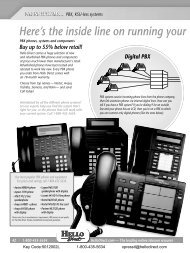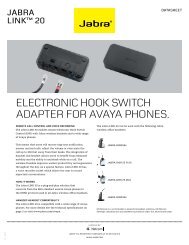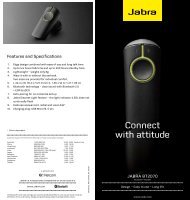GN 6210 - Bluetooth® Wireless Headset for use in the office, at ...
GN 6210 - Bluetooth® Wireless Headset for use in the office, at ...
GN 6210 - Bluetooth® Wireless Headset for use in the office, at ...
Create successful ePaper yourself
Turn your PDF publications into a flip-book with our unique Google optimized e-Paper software.
<strong>GN</strong> <strong>6210</strong> Troubleshoot<strong>in</strong>g<strong>GN</strong> <strong>6210</strong> - Bluetooth ® <strong>Wireless</strong> <strong>Headset</strong> <strong>for</strong> <strong>use</strong> <strong>in</strong> <strong>the</strong><strong>office</strong>, <strong>at</strong> home or even on <strong>the</strong> moveUSE WITH MOBILE PHONES AND PAIRINGDoes <strong>the</strong> <strong>GN</strong> <strong>6210</strong> work <strong>the</strong> same way with all Bluetooth-enabledmobile phones?Mobile phones are produced by many manufacturers and come <strong>in</strong> a very widerange of makes and models. While <strong>the</strong> <strong>GN</strong> <strong>6210</strong> is comp<strong>at</strong>ible with <strong>the</strong>m, <strong>the</strong>remay be slight variances with sett<strong>in</strong>g up and us<strong>in</strong>g your <strong>GN</strong> <strong>6210</strong> with yourspecific mobile phone. For example, procedures <strong>for</strong> pair<strong>in</strong>g your headset toyour mobile phone and <strong>the</strong> pair<strong>in</strong>g profile <strong>use</strong>d by your mobile can varydepend<strong>in</strong>g on <strong>the</strong> mobile phone type.On some mobile phones, you may have to delete <strong>for</strong>mer un<strong>use</strong>d pair<strong>in</strong>gs <strong>in</strong>order to pair with <strong>the</strong> <strong>GN</strong> <strong>6210</strong>.See <strong>the</strong> <strong>GN</strong> <strong>6210</strong> Pair<strong>in</strong>g Guide <strong>for</strong> mobile phone-specific pair<strong>in</strong>g <strong>in</strong>structions,which is posted <strong>at</strong> http://www.gnnetcom.us/US/EN/ProductSupport/<strong>GN</strong>+<strong>6210</strong>.htm.Pair<strong>in</strong>g my <strong>GN</strong> <strong>6210</strong> with my mobile phone was unsuccessful, wh<strong>at</strong>should I do?If your headset doesn’t work with or works poorly with your mobile phone,delete any exist<strong>in</strong>g <strong>GN</strong> <strong>6210</strong> pair<strong>in</strong>g and check <strong>the</strong> comp<strong>at</strong>ibility chart from <strong>the</strong>Pair<strong>in</strong>g Guide, which is posted <strong>at</strong>http://www.gnnetcom.us/US/EN/ProductSupport/<strong>GN</strong>+<strong>6210</strong>.htm.When pair<strong>in</strong>g <strong>the</strong> headset to a mobile phone, remember to ei<strong>the</strong>r disconnect<strong>the</strong> power supply to <strong>the</strong> base unit or ensure <strong>the</strong> headset is <strong>at</strong> least 10 m (30ft.) away from <strong>the</strong> base.My headset’s pair<strong>in</strong>g to <strong>the</strong> base has been lost or doesn’t seem to workproperly, wh<strong>at</strong> should I do?You may need to reset both your base unit and headset. To reset your base,<strong>use</strong> a po<strong>in</strong>ted object (such as an unfolded paperclip) to press <strong>the</strong> base’s resetbutton (on bottom of base unit) <strong>for</strong> 2 seconds. To reset <strong>the</strong> headset, press andhold <strong>the</strong> headset’s volume down button and <strong>the</strong>n simultaneously press <strong>the</strong>headset’s Multifunction button down <strong>for</strong> 5 seconds.To <strong>use</strong> my headset <strong>at</strong> home as well as <strong>in</strong> <strong>the</strong> <strong>office</strong>, can I pair myheadset to several bases?Yes, you can <strong>use</strong> <strong>the</strong> same headset on up to 2 base units. For example, youmay have one base unit <strong>at</strong> <strong>the</strong> <strong>office</strong> and ano<strong>the</strong>r <strong>at</strong> home.
<strong>GN</strong> <strong>6210</strong> Troubleshoot<strong>in</strong>gCan I pair multiple <strong>GN</strong> <strong>6210</strong> headsets to my base unit?Un<strong>for</strong>tun<strong>at</strong>ely, this is not possible. However, <strong>in</strong> case you lose or break yourorig<strong>in</strong>al headset, a replacement headset may be paired to <strong>the</strong> orig<strong>in</strong>al baseunit.Do I lose pair<strong>in</strong>g if I move out of range from ei<strong>the</strong>r my base unit ormobile phone?The pair<strong>in</strong>g will not be lost if you move out of range, and you will be able tol<strong>in</strong>k up aga<strong>in</strong> when you are back with<strong>in</strong> range.I’m still conf<strong>use</strong>d. My current Bluetooth headset can pair to more thanone device. How is <strong>the</strong> <strong>GN</strong> <strong>6210</strong> any different?Yes, o<strong>the</strong>r headsets can pair to multiple devices. However, with thoseheadsets, <strong>the</strong> <strong>use</strong>r must manually select <strong>the</strong> active pair<strong>in</strong>g, <strong>in</strong>struct<strong>in</strong>g <strong>the</strong>headset to connect to a particular device. The <strong>GN</strong> <strong>6210</strong>’s pair<strong>in</strong>gs to its base(which connects to <strong>the</strong> desktop phone) and to <strong>the</strong> Bluetooth mobile phone areactive simultaneously. This means <strong>the</strong> headset is cont<strong>in</strong>uously “listen<strong>in</strong>g” <strong>for</strong>an <strong>in</strong>com<strong>in</strong>g phone call <strong>at</strong> all times from both devices.Wh<strong>at</strong> happens when my mobile phone and my desk phone r<strong>in</strong>g <strong>at</strong> <strong>the</strong>same time?If you get calls from your mobile and desk phones <strong>at</strong> <strong>the</strong> same time, <strong>the</strong> callth<strong>at</strong> is put through to <strong>the</strong> headset is <strong>the</strong> one whose signal reaches <strong>the</strong> <strong>GN</strong><strong>6210</strong> first. <strong>GN</strong> Netcom offers an accessory, <strong>the</strong> <strong>GN</strong> 1000 Remote HandsetLifter, which <strong>at</strong>taches to <strong>the</strong> <strong>GN</strong> <strong>6210</strong> base and <strong>the</strong> desk phone. When <strong>the</strong> <strong>GN</strong>1000 RHL is <strong>use</strong>d with <strong>the</strong> <strong>GN</strong> <strong>6210</strong>, <strong>the</strong> headset gives you one r<strong>in</strong>g tone when<strong>the</strong> call is from <strong>the</strong> desk phone and a different tone when <strong>the</strong> call is from <strong>the</strong>mobile phone, so you will always know which phone you are answer<strong>in</strong>g.How does <strong>the</strong> headset select which device to <strong>use</strong> <strong>for</strong> outbound calls?To make an outbound call, <strong>the</strong> <strong>use</strong>r must press <strong>the</strong> multifunction button. Thelength of time <strong>the</strong> button is pressed determ<strong>in</strong>es which phone <strong>the</strong> <strong>GN</strong> <strong>6210</strong>connects to. A short press of <strong>the</strong> button connects to <strong>the</strong> landl<strong>in</strong>e (desk phone)and a long (2-3 seconds) press connects to <strong>the</strong> mobile phone.I have a Nokia mobile phone, and I f<strong>in</strong>d it <strong>in</strong>convenient to have topress both <strong>the</strong> mobile’s answer button and <strong>the</strong> headset’s Multifunctionbutton to take calls. Can I do anyth<strong>in</strong>g about this?Yes, you only need to press <strong>the</strong> headset’s Multifunction button <strong>for</strong> 3 seconds totake <strong>the</strong> call.
<strong>GN</strong> <strong>6210</strong> Troubleshoot<strong>in</strong>gMy autom<strong>at</strong>ic voice dial<strong>in</strong>g fe<strong>at</strong>ure does not always recognize my voicecommands, wh<strong>at</strong> can I do?When <strong>in</strong>itially sav<strong>in</strong>g your voice tags/commands to your mobile phone’smemory, it is best to <strong>use</strong> <strong>the</strong> <strong>GN</strong> <strong>6210</strong>. This will result <strong>in</strong> optimal recogniz<strong>in</strong>g ofyour voice commands.EVERYDAY USEDoes <strong>the</strong> <strong>GN</strong> <strong>6210</strong> also work with analog phones?Absolutely. The <strong>GN</strong> <strong>6210</strong> is comp<strong>at</strong>ible with virtually any phone on <strong>the</strong> market.This is possible beca<strong>use</strong> it plugs <strong>in</strong>to <strong>the</strong> standard handset jack on <strong>the</strong> phone –not <strong>in</strong>to <strong>the</strong> phone l<strong>in</strong>e itself. The <strong>GN</strong> <strong>6210</strong>’s base has a telephone comp<strong>at</strong>ibilityswitch th<strong>at</strong> needs to be set to optimize its <strong>use</strong> with different phone types.Beca<strong>use</strong> it connects <strong>in</strong>to <strong>the</strong> handset jack on <strong>the</strong> phone, <strong>the</strong> <strong>GN</strong> <strong>6210</strong> is notcomp<strong>at</strong>ible with cordless phones.Do I still have to pick up <strong>the</strong> handset on my desk phone when mak<strong>in</strong>g/answer<strong>in</strong>g a call?Th<strong>at</strong> depends on <strong>the</strong> phone system. Some PBX systems can be programmed toopen a connection without remov<strong>in</strong>g <strong>the</strong> handset; o<strong>the</strong>rwise, <strong>the</strong> handset muststill be picked up. <strong>GN</strong> Netcom offers an accessory, <strong>the</strong> <strong>GN</strong> 1000 RemoteHandset Lifter, which <strong>at</strong>taches to <strong>the</strong> <strong>GN</strong> <strong>6210</strong> base and <strong>the</strong> desk phone. Whenus<strong>in</strong>g this device, <strong>the</strong> handset is raised and lowered autom<strong>at</strong>ically. It alsoallows you to answer or end calls away from your desk.My callers say my voice sounds too loud/soft, how do I correct this?An <strong>in</strong>appropri<strong>at</strong>e voice level may occur most often when us<strong>in</strong>g your headsetwith an <strong>office</strong> telephone. To rectify this, <strong>the</strong> <strong>GN</strong> <strong>6210</strong>’s blue microphoneadjustment button (<strong>at</strong> <strong>the</strong> bottom of <strong>the</strong> base unit) needs to be adjustedaccord<strong>in</strong>gly.My callers say my voice sounds distorted and/or metallic, how do Icorrect this?Often a distorted and/or metallic voice is a result of ei<strong>the</strong>r of <strong>the</strong> two follow<strong>in</strong>gissues:• Echo<strong>in</strong>g can ca<strong>use</strong> this, which itself is often a result of <strong>the</strong> <strong>office</strong> phoneor mobile phone volume control be<strong>in</strong>g set too high. Or, <strong>the</strong> bluemicrophone adjustment button (<strong>at</strong> <strong>the</strong> bottom of <strong>the</strong> base unit) needs tobe adjusted down.• Your voice may sound distorted or metallic <strong>for</strong> a few moments while <strong>the</strong><strong>GN</strong> <strong>6210</strong> adjusts its sett<strong>in</strong>gs. If, however, this persists, <strong>the</strong> bluemicrophone adjustment button (<strong>at</strong> <strong>the</strong> bottom of <strong>the</strong> base unit) needs tobe adjusted until your voice sounds clear.
<strong>GN</strong> <strong>6210</strong> Troubleshoot<strong>in</strong>gMy headset sounds too loud/soft, how do I adjust this?There are a number of ways to adjust <strong>the</strong> volume level of your headset so th<strong>at</strong>you can hear your caller’s voice better:• Us<strong>in</strong>g <strong>the</strong> headset’s volume control (suggested method).• Us<strong>in</strong>g <strong>the</strong> mobile phone’s or <strong>office</strong> phone’s volume adjustment (ideally,<strong>the</strong>se should be <strong>in</strong> mid-volume position).• Chang<strong>in</strong>g <strong>the</strong> ear gels. The standard M<strong>in</strong>iGel TM gives a louder voice levelthan <strong>the</strong> small M<strong>in</strong>iGel TM .How long is <strong>the</strong> b<strong>at</strong>tery charge time?The <strong>in</strong>itial full charge of <strong>the</strong> <strong>GN</strong> <strong>6210</strong> is approxim<strong>at</strong>ely 2 hours. It is importantth<strong>at</strong> <strong>the</strong> unit is not <strong>use</strong>d be<strong>for</strong>e <strong>the</strong> <strong>in</strong>itial, full charge. After its <strong>in</strong>itial charge,<strong>the</strong> headset will take up to 2 hours to recharge fully, depend<strong>in</strong>g on its currentcharge levels. You cannot overcharge or damage <strong>the</strong> b<strong>at</strong>tery by keep<strong>in</strong>g it <strong>in</strong><strong>the</strong> base and cont<strong>in</strong>uously recharg<strong>in</strong>g it.VISUAL INDICATORS AND CONNECTION PORTSWhen I remove <strong>the</strong> headset from <strong>the</strong> base and press <strong>the</strong> base’sMultifunction button, <strong>the</strong> blue on-l<strong>in</strong>e <strong>in</strong>dic<strong>at</strong>or flashes rapidly. Is thisnormal?This is normal. Your base unit is l<strong>in</strong>k<strong>in</strong>g to your headset.My headset is not work<strong>in</strong>g and <strong>the</strong> b<strong>at</strong>tery <strong>in</strong>dic<strong>at</strong>ors flashsequentially. How do I correct this?This <strong>in</strong>dic<strong>at</strong>es th<strong>at</strong> <strong>the</strong> headset has lost its pair<strong>in</strong>g to <strong>the</strong> base unit. You need topair your headset to <strong>the</strong> base unit aga<strong>in</strong>. Consult <strong>the</strong> Pair<strong>in</strong>g Guide, which isposted <strong>at</strong> http://www.gnnetcom.us/US/EN/ProductSupport/<strong>GN</strong>+<strong>6210</strong>.htm.There is a port underne<strong>at</strong>h <strong>the</strong> base th<strong>at</strong> resembles an E<strong>the</strong>rnet port(marked “AUX”). Is this <strong>for</strong> a Voice over IP (VoIP) connection?No, this port is <strong>the</strong> connector <strong>for</strong> <strong>the</strong> <strong>GN</strong> 1000 RHL. However, <strong>the</strong> <strong>GN</strong> <strong>6210</strong>works with VoIP applic<strong>at</strong>ions ei<strong>the</strong>r through a handset or an accessory th<strong>at</strong>plugs directly <strong>in</strong>to <strong>the</strong> PC.All <strong>in</strong>dic<strong>at</strong>ors on <strong>the</strong> base illum<strong>in</strong><strong>at</strong>e simultaneously after <strong>the</strong> blue onl<strong>in</strong>e<strong>in</strong>dic<strong>at</strong>or has flashed. Is this normal?From time to time, <strong>the</strong> headset checks its own <strong>in</strong>ternal sett<strong>in</strong>gs andconnections and per<strong>for</strong>ms a soft reset of <strong>the</strong> system if required. The soft resetwill not affect <strong>the</strong> per<strong>for</strong>mance of <strong>the</strong> headset or alter any sett<strong>in</strong>gs you havestored on it. However, you will have to reestablish <strong>the</strong> connection between <strong>the</strong>headset and its base. Simply press <strong>the</strong> Multifunction button once after all <strong>the</strong><strong>in</strong>dic<strong>at</strong>ors on <strong>the</strong> base have illum<strong>in</strong><strong>at</strong>ed simultaneously to reestablish <strong>the</strong> l<strong>in</strong>k.
<strong>GN</strong> <strong>6210</strong> Troubleshoot<strong>in</strong>gREMOTE ANSWERING FUNCTIONALITYRemote answer<strong>in</strong>g functionality lets you answer/end calls while away fromyour desk. The <strong>GN</strong> <strong>6210</strong> headset is comp<strong>at</strong>ible with several different types ofremote answer<strong>in</strong>g functionality.<strong>GN</strong> 1000 Remote Handset Lifter (RHL)To remotely answer/end calls from most telephones, we recommend <strong>the</strong> <strong>GN</strong>1000 RHL. It mechanically lifts your telephone’s handset and directs <strong>the</strong> call toyour headset. Similarly, <strong>the</strong> <strong>GN</strong> 1000 RHL lowers your telephone’s handsetwhen end<strong>in</strong>g a call. The <strong>GN</strong> 1000 RHL transmits <strong>the</strong> r<strong>in</strong>g tone of an <strong>in</strong>com<strong>in</strong>gcall to your <strong>GN</strong> <strong>6210</strong> headset.I hear a r<strong>in</strong>g<strong>in</strong>g tone <strong>in</strong> my <strong>GN</strong> <strong>6210</strong> headset yet <strong>the</strong>re is no <strong>in</strong>com<strong>in</strong>gcall. How do I fix this?The <strong>GN</strong> 1000 RHL’s sensitivity is set too high. Turn <strong>the</strong> <strong>GN</strong> 1000 RHL’s controlknob (<strong>at</strong> <strong>the</strong> rear of <strong>the</strong> unit) down to decrease sensitivity.EHSEHS (Electronic Hook Switch) remote answer<strong>in</strong>g functionality is built <strong>in</strong>tocerta<strong>in</strong> types of <strong>office</strong> telephones. There are two variants of EHS th<strong>at</strong> your <strong>GN</strong><strong>6210</strong> is comp<strong>at</strong>ible with DSHG <strong>for</strong> e.g. Siemens phones. These phones havespecial software th<strong>at</strong> lets you remotely answer/end calls us<strong>in</strong>g your <strong>GN</strong> <strong>6210</strong>,without <strong>the</strong> need <strong>for</strong> a <strong>GN</strong> 1000 RHL.Nortel Meridian <strong>office</strong> telephonesNortel Meridian <strong>office</strong> telephones have a special type of built-<strong>in</strong> remoteanswer<strong>in</strong>g functionality th<strong>at</strong> your <strong>GN</strong> <strong>6210</strong> is comp<strong>at</strong>ible with. This range of<strong>office</strong> telephones lets you remotely answer <strong>in</strong>com<strong>in</strong>g calls without <strong>the</strong> <strong>use</strong> of<strong>the</strong> <strong>GN</strong> 1000 RHL or EHS functionality. If you hear your Meridian telephoner<strong>in</strong>g (with this arrangement, <strong>the</strong> r<strong>in</strong>g tone will not be heard <strong>in</strong> <strong>the</strong> <strong>GN</strong> <strong>6210</strong>headset), simply press <strong>the</strong> Multifunction button <strong>for</strong> 1 second to answer a call.Press <strong>the</strong> Multifunction button aga<strong>in</strong> <strong>for</strong> 1 second to end a call.The Bluetooth word mark and logos are owned by <strong>the</strong> Bluetooth SIG, Inc. and any <strong>use</strong> of such marks by <strong>GN</strong> Netcom isunder license. O<strong>the</strong>r trademarks and trade names are those of <strong>the</strong>ir respective owners.