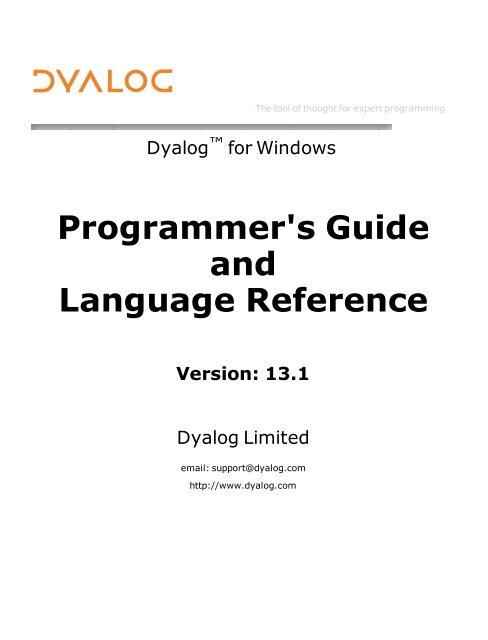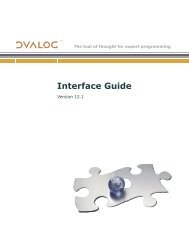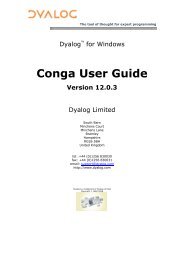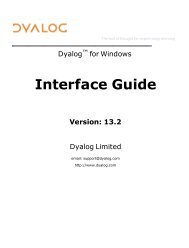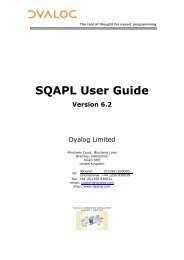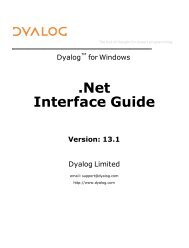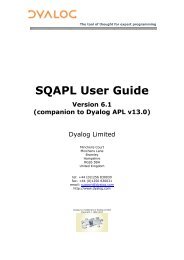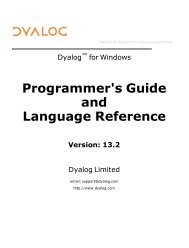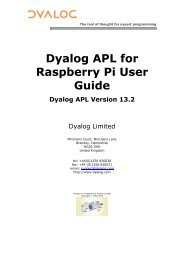Programmer's Guide & Language Reference - Dyalog Limited
Programmer's Guide & Language Reference - Dyalog Limited
Programmer's Guide & Language Reference - Dyalog Limited
- No tags were found...
You also want an ePaper? Increase the reach of your titles
YUMPU automatically turns print PDFs into web optimized ePapers that Google loves.
The tool of thought for expert programming<strong>Dyalog</strong> for Windows<strong>Programmer's</strong> <strong>Guide</strong>and<strong>Language</strong> <strong>Reference</strong>Version: 13.1<strong>Dyalog</strong> <strong>Limited</strong>email: support@dyalog.comhttp://www.dyalog.com
<strong>Dyalog</strong> is a trademark of <strong>Dyalog</strong> <strong>Limited</strong>Copyright © 1982-2012 by <strong>Dyalog</strong> <strong>Limited</strong>All rights reserved.Version: 13.1Revision: 22185No part of this publication may be reproduced in any form by any means without the prior written permissionof <strong>Dyalog</strong> <strong>Limited</strong>.<strong>Dyalog</strong> <strong>Limited</strong> makes no representations or warranties with respect to the contents hereof and specificallydisclaims any implied warranties of merchantability or fitness for any particular purpose. <strong>Dyalog</strong><strong>Limited</strong> reserves the right to revise this publication without notification.TRADEMARKS:SQAPL is copyright of Insight Systems ApS.UNIX is a registered trademark of The Open Group.Windows, Windows Vista, Visual Basic and Excel are trademarks of Microsoft Corporation.Oracle and Java are registered trademarks of Oracle and/or its affiliates.All other trademarks and copyrights are acknowledged.
3ContentsChapter 1: Introduction 1Workspaces 1Namespaces 2Arrays 4Legal Names 8Specification of Variables 8Vector Notation 9Structuring of Arrays 10Display of Arrays 11Prototypes and Fill Items 15Expressions 17Functions 18Operators 21Complex Numbers 23128 Bit Decimal Floating-Point Support 27Namespace Syntax 32Threads 46External Variables 60Component Files 61Auxiliary Processors 61Migration Level 61Key to Notation 62Chapter 2: DefinedFunctions & Operators 63Canonical Representation 63Model Syntax 64Statements 65Global & Local Names 66Namelists 68Function Declaration Statements 69Access Statement 70Attribute Statement 71Implements Statement 71Signature Statement 72Control Structures 74Access Statement 76Attribute Statement 77If Statement 78While Statement 81Repeat Statement 83
4For Statement 85Select Statement 87With Statement 89Hold Statement 90Trap Statement 94GoTo Statement 97Return Statement 97Leave Statement 97Continue Statement 98Section Statement 98Triggers 99Idiom Recognition 102Search Functions and Hash Tables 108Locked Functions & Operators 109The State Indicator 110Dynamic Functions & Operators 112APL Line Editor 128Chapter 3: Object OrientedPrograming 137Introducing Classes 137Constructors 142Destructors 155Class Members 158Fields 159Methods 164Properties 168Interfaces 181Including Namespaces in Classes 184Nested Classes 186Namespace Scripts 195Class Declaration Statements 200:Field Statement 206:Property Section 208PropertyGet Function 210PropertySet Function 211PropertyShape Function 212Chapter 4: Primitive Functions 213Scalar Functions 213Mixed Functions 216Conformability 219Fill Elements 219Axis Operator 220Functions (A-Z) 220Abort: 221Add: 222
And, Lowest Common Multiple: 223Assignment: 224Assignment (Indexed): 227Assignment (Selective): 231Binomial: 232Branch: 232Catenate/Laminate: 235Catenate First: 237Ceiling: 237Circular: 238Conjugate: 239Deal: 239Decode: 240Depth: 242Direction (Signum): 242Disclose: 244Divide: 245Drop: 246Drop with Axes: 247Enclose: 248Enclose with Axes: 249Encode: 250Enlist: 252Equal: 253Excluding: 254Execute (Monadic): 255Execute (Dyadic): 255Expand: 256Expand First: 257Exponential: 257Factorial: 257Find: 258First: 259Floor: 259Format (Monadic): 260Format (Dyadic): 264Grade Down (Monadic): 266Grade Down (Dyadic): 267Grade Up (Monadic): 269Grade Up (Dyadic): 271Greater: 272Greater Or Equal: 273Identity: 273Index: 274Index with Axes: 277Index Generator: 278Index Of: 279Indexing: 2805
Intersection: 284Left: 285Less: 286Less Or Equal: 286Logarithm: 287Magnitude: 287Match: 288Matrix Divide: 289Matrix Inverse: 291Maximum: 292Membership: 292Minimum: 292Minus: 292Mix: 293Multiply: 294Nand: 294Natural Logarithm: 294Negative: 295Nor: 295Not: 295Not Equal: 296Not Match: 296Or, Greatest Common Divisor: 297Partition: 298Partitioned Enclose: 300Pi Times: 301Pick: 301Plus: 302Power: 302Ravel: 303Ravel with Axes: 303Reciprocal: 306Replicate: 306Reshape: 308Residue: 308Reverse: 309Reverse First: 309Right: 309Roll: 310Rotate: 310Rotate First: 312Same: 313Shape: 313Signum: 314Split: 314Subtract: 314Table: 315Take: 3166
7Take with Axes: 317Times: 318Transpose (Monadic): 318Transpose (Dyadic): 318Type: 319Union: 320Unique: 320Without: 320Zilde: 320Chapter 5: Primitive Operators 321Operator Syntax 321Axis Specification 322Operators (A-Z) 323Assignment (Modified): 323Assignment (Indexed Modified): 324Assignment (Selective Modified): 325Axis (with Monadic Operand): 325Axis (with Dyadic Operand): 326Commute: 329Composition (Form I): 330Composition (Form II): 331Composition (Form III): 332Composition (Form IV): 332Each (with Monadic Operand): 333Each (with Dyadic Operand): 334Inner Product: 335Outer Product: 336Power Operator: 337Reduce: 339Reduce First: 342Reduce N-Wise: 342Scan: 343Scan First: 344Spawn: 345Variant: 346I-Beam: 349Syntax Colouring: 350Core to APLCore: (UNIX only) 351Number of Threads: 352Parallel Execution Threshold: 352Memory Manager Statistics: 353Update DataTable: 354Read DataTable: 357Export To Memory: 360Component Checksum Validation: 360Fork New Task: (UNIX only) 361
8Change User: (UNIX only) 362Reap Forked Tasks: (UNIX only) 363Signal Counts: (UNIX only) 365Thread Synchronisation Mechanism: 365Random Number Generator: 366Chapter 6: System Functions & Variables 367System Variables 369System Namespaces 370System Constants 371System Functions 372Character Input/Output: 380Evaluated Input/Output: 382Underscored Alphabetic Characters: 384Alphabetic Characters: 384Account Information: 385Account Name: 385Arbitrary Output: 386Attributes: 387Atomic Vector: 391Atomic Vector - Unicode: 391Base Class: 394Class: 395Clear Workspace: 397Execute Windows Command: 398Start Windows Auxiliary Processor: 400Canonical Representation: 402Change Space: 404Comparison Tolerance: 406Copy Workspace: 407Digits: 409Decimal Comparison Tolerance: 409Display Form: 410Division Method: 413Delay: 413Diagnostic Message: 414Extended Diagnostic Message: 415Dequeue Events: 420Data Representation (Monadic): 423Data Representation (Dyadic): 424Edit Object: 425Event Message: 425Exception: 426Expunge Object: 427Export Object: 429File Append Component: 430File System Available: 430
File Check and Repair: 431File Copy: 432File Create: 434File Drop Component: 436File Erase: 437File History: 437File Hold: 439Fix Script: 440Component File Library: 441Format (Monadic): 442Format (Dyadic): 443File Names: 450File Numbers: 451File Properties: 452Floating-Point Representation: 455File Read Access: 457File Read Component Information: 458File Read Component: 458File Rename: 459File Replace Component: 460File Resize: 461File Size: 462File Set Access: 462File Share Tie: 463Exclusive File Tie: 464File Untie: 465Fix Definition: 465Instances: 466Index Origin: 467Key Label: 468Line Count: 468Load Workspace: 469Lock Definition: 470Latent Expression: 471Map File: 471Migration Level: 473Set Monitor: 475Query Monitor: 476Name Association: 477Native File Append: 505Name Classification: 506Native File Create: 517Native File Erase: 517New Instance: 518Name List: 519Native File Lock: 523Native File Names: 525Native File Numbers: 5259
Enqueue Event: 526Nested Representation: 528Native File Read: 529Native File Rename: 531Native File Replace: 531Native File Resize: 533Create Namespace: 533Namespace Indicator: 535Native File Size: 535Native File Tie: 536Null Item: 537Native File Untie: 538Native File Translate: 538Sign Off APL: 539Variant: 539Object Representation: 540Search Path: 544Program Function Key: 546Print Precision: 547Profile Application: 548Print Width: 554Cross <strong>Reference</strong>s: 555Replace: 556Random Link: 575Space Indicator: 577Response Time Limit: 578Search: 578Save Workspace: 578Screen Dimensions: 579Session Namespace: 579Execute (UNIX) Command: 580Start UNIX Auxiliary Processor: 581State Indicator: 582Shadow Name: 583Signal Event: 584Size of Object: 587Screen Map: 588Screen Read: 591Source: 595State Indicator Stack: 596State of Object: 597Set Stop: 599Query Stop: 600Set Access Control: 601Query Access Control: 602Shared Variable Offer: 603Query Degree of Coupling: 605Shared Variable Query: 60510
11Shared Variable Retract Offer: 606Shared Variable State: 607Terminal Control: 608Thread Child Numbers: 609Get Tokens: 609This Space: 611Current Thread Identity: 612Kill Thread: 612Current Thread Name: 613Thread Numbers: 613Token Pool: 613Put Tokens: 614Set Trace: 615Query Trace: 616Trap Event: 617Token Requests: 621Time Stamp: 622Wait for Threads to Terminate: 623Unicode Convert: 624Using (Microsoft .Net Search Path): 627Vector Representation: 628Verify & Fix Input: 629Workspace Available: 630Windows Create Object: 631Windows Get Property: 634Windows Child Names: 635Windows Set Property: 636Workspace Identification: 637Window Expose: 638XML Convert: 639Extended State Indicator: 653Set External Variable: 654Query External Variable: 656Chapter 7: System Commands 657Introduction 657List Classes: 659Clear Workspace: 659Windows Command Processor: 660Save Continuation: 661Copy Workspace: 662Change Space: 664Drop Workspace: 664Edit Object: 665List Events: 666List Global Defined Functions: 666Display Held Tokens: 667
12List Workspace Library: 668Load Workspace: 669List Methods: 670Create Namespace: 670List Global Namespaces: 671List Global Namespaces: 671Sign Off APL: 671List Global Defined Operators: 671Protected Copy: 672List Properties: 673Reset State Indicator: 673Save Workspace: 673Execute (UNIX) Command: 675State Indicator: 676Clear State Indicator: 677State Indicator & Name List: 677Thread Identity: 678List Global Defined Variables: 679Workspace Identification: 679Load without Latent Expression: 680Chapter 8: Error Messages 681Introduction 681Standard Error Action 682APL Errors 683Operating System Error Messages 687Windows Operating System Error Messages 689APL Error Messages 690bad ws 690cannot create name 690clear ws 690copy incomplete 690DEADLOCK 690defn error 691DOMAIN ERROR 692EOF INTERRUPT 692EXCEPTION 692FIELD CONTENTS RANK ERROR 693FIELD CONTENTS TOO MANY COLUMNS 693FIELD POSITION ERROR 693FIELD CONTENTS TYPE MISMATCH 693FIELD TYPE BEHAVIOUR UNRECOGNISED 693FIELD ATTRIBUTES RANK ERROR 693FIELD ATTRIBUTES LENGTH ERROR 693FULL SCREEN ERROR 693KEY CODE UNRECOGNISED 694KEY CODE RANK ERROR 694
KEY CODE TYPE ERROR 694FORMAT FILE ACCESS ERROR 694FORMAT FILE ERROR 694FILE ACCESS ERROR 695FILE ACCESS ERROR CONVERTING 695FILE COMPONENT DAMAGED 695FILE DAMAGED 696FILE FULL 696FILE INDEX ERROR 696FILE NAME ERROR 696FILE NAME QUOTA USED UP 697FILE SYSTEM ERROR 697FILE SYSTEM NO SPACE 697FILE SYSTEM NOT AVAILABLE 697FILE SYSTEM TIES USED UP 697FILE TIE ERROR 698FILE TIED 698FILE TIED REMOTELY 698FILE TIE QUOTA USED UP 699FORMAT ERROR 699HOLD ERROR 699incorrect command 700INDEX ERROR 700INTERNAL ERROR 701INTERRUPT 701is name 701LENGTH ERROR 702LIMIT ERROR 702NONCE ERROR 702NO PIPES 702name is not a ws 703Name already exists 703Namespace does not exist 703not copied name 704not found name 704not saved this ws is name 704OPTION ERROR 705PROCESSOR TABLE FULL 705RANK ERROR 706RESIZE 706name saved date time 706SYNTAX ERROR 707sys error number 708TIMEOUT 708TRANSLATION ERROR 708TRAP ERROR 708too many names 709VALUE ERROR 70913
14warning duplicate label 709warning duplicate name 710warning pendent operation 710warning label name present 710warning unmatched brackets 711warning unmatched parentheses 711was name 711WS FULL 712ws not found 712ws too large 712Operating System Error Messages 713FILE ERROR 1 Not owner 713FILE ERROR 2 No such file 713FILE ERROR 5 I O error 713FILE ERROR 6 No such device 713FILE ERROR 13 Permission denied 713FILE ERROR 20 Not a directory 713FILE ERROR 21 Is a directory 714FILE ERROR 23 File table overflow 714FILE ERROR 24 Too many open 714FILE ERROR 26 Text file busy 714FILE ERROR 27 File too large 714FILE ERROR 28 No space left 714FILE ERROR 30 Read only file 715Appendices: PCRE Specifications 717Appendix A - PCRE Syntax Summary 718Symbolic Index 725Index 731
Chapter 1: Introduction 1Chapter 1:IntroductionWorkspacesAPL expressions are evaluated within a workspace. The workspace may containobjects, namely operators, functions and variables defined by the user. APL expressionsmay include references to operators, functions and variables provided by APL.These objects do not reside in the workspace, but space is required for the actual processof evaluation to accommodate temporary data. During execution, APL records thestate of execution through the STATE INDICATOR which is dynamically maintaineduntil the process is complete. Space is also required to identify objects in theworkspace in the SYMBOL TABLE. Maintenance of the symbol table is entirelydynamic. It grows and contracts according to the current workspace contents.Workspaces may be explicitly saved with an identifying name. The workspace maysubsequently be loaded, or objects may be selectively copied from a saved workspaceinto the current workspace.Under UNIX, workspace names must be valid file names, but are otherwiseunrestricted. See your UNIX documentation for details.Under Windows, <strong>Dyalog</strong> APL workspaces are stored in files with the suffix ".DWS".However, they are referred to from within APL by only the first part of the file namewhich must conform to Windows file naming rules.
NamespacesChapter 1: Introduction 2Namespace is a (class 9) object in <strong>Dyalog</strong> APL. Namespaces are analogous to nestedworkspaces.'Flat' APL Workspace Workspace with Namespaces.OLD-------------------. .NEW-------------------.| | | FOO MAT VEC || DISPLAY | | .Util----------. || | | |DISPLAY | || FOO MAT VEC | | |... | || | | '--------------' || WsDoc_Init | | .WsDoc-------------. || WsDoc_Xref | | |Init .prt-..fmt--.| || WsDoc_Tree | | | |Init||line || || WsDoc_prt_init | | |Tree | || || || WsDoc_current_page | | |Xref |page|| || || ... | | | '----''-----'| || | | '------------------' |'----------------------' '----------------------'They provide the same sort of facility for workspaces as directories do for filesystems.The analogy might prove helpful:Operation MS-DOS NamespaceCreate MKDIR"apl""<strong>Dyalog</strong>" )NS or ⎕NSChange CD )CS or ⎕CSRelative name DIR1\DIR2\FILE NS1.NS2.OBJAbsolute name \DIR\FILE #.NS.OBJName separator \ .Top (root) object \ #Parent object .. ##
Chapter 1: Introduction 3Namespaces bring a number of major benefits:They provide static (as opposed to dynamic) local names. This means that a definedfunction can use local variables and functions which persist when it exits and whichare available next time it is called.Just as with the provision of directories in a filing system, namespaces allow us toorganise the workspace in a tidy fashion. This helps to promote an object orientedprogramming style.APL's traditional name-clash problem is ameliorated in several ways:• Workspaces can be arranged so that there are many fewer names at eachnamespace level. This means that when copying objects from saved workspacesthere is a much reduced chance of a clash with existing names.• Utility functions in a saved workspace may be coded as a single namespaceand therefore on being copied into the active workspace consume only a singlename. This avoids the complexity and expense of a solution which issometimes used in 'flat' workspaces, where such utilities dynamically fixlocal functions on each call.• In flat APL, workspace administration functions such as WSDOC must sharenames with their subject namespace. This leads to techniques for trying toavoid name clashes such as using obscure name prefixes like '⍙⍙L1' Thisproblem is now virtually eliminated because such a utility can operate exclusivelyin its own namespace.The programming of GUI objects is considerably simplified.• An object’s callback functions may be localised in the namespace of theobject itself.• Static variables used by callback functions to maintain information betweencalls may be localised within the object.This means that the object need use only a single name in its namespace.
Chapter 1: Introduction 4ArraysA <strong>Dyalog</strong> APL data structure is called an array. An array is a rectangular arrangementof items, each of which may be a single number, a single character, a namespacereference (ref), another array, or the ⎕OR of an object. An array which is part ofanother array is also known as a subarray.An array has two properties; structure and data type. Structure is identified by rank,shape, and depth.RankAn array may have 0 or more axes or dimensions. The number of axes of an array isknown as its rank. <strong>Dyalog</strong> APL supports arrays with a maximum of 15 axes.• An array with 0 axes (rank 0) is called a scalar.• An array with 1 axis (rank 1) is called a vector.• An array with 2 axes (rank 2) is called a matrix.• An array with more than 2 axes is called a multi-dimensional array.ShapeEach axis of an array may contain zero or more items. The number of items alongeach axis of an array is called its shape. The shape of an array is itself a vector. Itsfirst item is the length of the first axis, its second item the length of the second axis,and so on. An array, whose length along one or more axes is zero, is called an emptyarray.DepthAn array whose items are all simple scalars (i.e. single numbers, characters or refs) iscalled a simple array. If one or more items of an array is not a simple scalar (i.e. isanother array, or a ⎕OR), the array is called a nested array. A nested array may containitems which are themselves nested arrays. The degree of nesting of an array iscalled its depth. A simple scalar has a depth of 0. A simple vector, matrix, or multidimensionalarray has depth 1. An array whose items are all depth 1 subarrays hasdepth 2; one whose items are all depth 2 subarrays has depth 3, and so forth.
Chapter 1: Introduction 5TypeAn array, whose elements are all numeric, is called a numeric array; its TYPE isnumeric. A character array is one in which all items are characters. An array whoseitems contain both numeric and character elements is of MIXED type.Numbers<strong>Dyalog</strong> APL supports both real numbers and complex numbers.Real NumbersNumbers are entered or displayed using conventional decimal notation (e.g.299792.458) or using a scaled form (e.g. 2.999792458E5).On entry, a decimal point is optional if there is no fractional part. On output, anumber with no fractional part (an integer) is displayed without a decimal point.The scaled form consists of:a. an integer or decimal number called the mantissa,b. the letter E or e,c. an integer called the scale, or exponent.The scale specifies the power of 10 by which the mantissa is to be multiplied.Example12 23.24 23.0 2.145E212 23.24 23 214.5Negative numbers are preceded by the high minus (¯) symbol, not to be confusedwith the minus (-) function. In scaled form, both the mantissa and the scale may benegative.Example¯22 2.145E¯2 ¯10.25¯22 0.02145 ¯10.25
Chapter 1: Introduction 6Complex NumbersComplex numbers use the J notation introduced in IBM APL2 and are written as aJbor ajb (without spaces) where the real and imaginary parts a and b are written asdescribed above. The capital J is always used to display a value.Examples2+¯1*.52J1.3j.50.3J0.51.2E5J¯4E¯4120000J¯0.0004The empty vector (⍳0) may be represented by the numeric constant ⍬ called ZILDE.CharactersCharacters are entered within a pair of APL quotes. The surrounding APL quotes arenot displayed on output. The APL quote character itself must be entered as a pair ofAPL quotes.Examples'DYALOG APL'DYALOG APL'I DON''T KNOW'I DON'T KNOW*'*'
Chapter 1: Introduction 7Enclosed ElementsAn array may be enclosed to form a scalar element through any of the followingmeans:• by the enclose function (⊂)• by inclusion in vector notation• as the result of certain functions when applied to arraysExamples(⊂1 2 3),⊂'ABC'1 2 3 ABC(1 2 3) 'ABC'1 2 3 ABC⍳2 31 1 1 2 1 32 1 2 2 2 3
Legal NamesChapter 1: Introduction 8APL objects may be given names. A name may be any sequence of characters, startingwith an alphabetic character, selected from the following:0123456789(but not as the 1 st character in a name)ABCDEFGHIJKLMNOPQRSTUVWXYZ_abcdefghijklmnopqrstuvwxyzÀÁÂÃÄÅÆÇÈÉÊËÌÍÎÏÐÑÒÓÔÕÖØÙÚÛÜÝßàáâãäåæçèéêëìíîïðñòóôõöøùúûüþ∆⍙ABCDEFGHIJKLMNOPQRSTUVWXYZNote that using a standard Unicode font (rather than APL385 Unicode used in thetable above), the last row above would appear as the circled alphabet, A to Z.ExamplesLegalTHIS∆IS∆A∆NAMEIllegalX1233 3+21SALESpjb_1Specification of VariablesBAD NAMES!H|PRICE1_pjbA variable is a named array. An undefined name or an existing variable may beassigned an array by specification with the left arrow (←).ExamplesA←'CHIPS WITH EVERYTHING'ACHIPS WITH EVERYTHINGONETWOX Y←'ONE' 'TWO'XY
Vector NotationChapter 1: Introduction 9A series of two or more adjacent expressions results in a vector whose elements arethe enclosed arrays resulting from each expression. This is known as VECTOR (orSTRAND) NOTATION. Each expression in the series may consist of one of the following:a. a single numeric value;b. single character, within a pair of quotes;c. more than one character, within a pair of quotes;d. the name of a variable;e. the evaluated input symbol ⎕;f. the quote-quad symbol ⍞;g. the name of a niladic, defined function yielding a result;h. any other APL expression which yields a result, within parentheses.Examples32⍴A←2 4 10⍴TEXT←'ONE' 'TWO'Numbers and characters may be mixed:⍴X←'THE ANSWER IS ' 102X[1]THE ANSWER ISX[2] + 3242Blanks, quotes or parentheses must separate adjacent items in vector notation.Redundant blanks and parentheses are permitted. In this manual, the symbol pair '←→'indicates the phrase 'is equivalent to'.
Chapter 1: Introduction 101 2 ←→ (1)(2) ←→ 1 (2) ←→ (1) 22'X'3 ←→ 2 'X' 3 ←→ (2) ('X') (3)1 (2+2) ←→ (1) ((2+2)) ←→ ((1)) (2+2)Vector notation may be used to define an item in vector notation:⍴X ← 1 (2 3 4) ('THIS' 'AND' 'THAT')3X[2]2 3 4X[3]THIS AND THATExpressions within parentheses are evaluated to produce an item in the vector:Y ← (2+2) 'IS' 4Y4 IS 4The following identity holds:Structuring of ArraysA B C ←→ (⊂A), (⊂B), ⊂CA class of primitive functions re-structures arrays in some way. Arrays may be inputonly in scalar or vector form. Structural functions may produce arrays with a higherrank. The Structural functions are reshape (⍴), ravel, laminate and catenate (,), reversaland rotation (⌽), transpose (⍉), mix and take (↑), split and drop (↓), and enclose(⊂). These functions are described in Chapter 4.Examples1 23 42 2⍴1 2 3 4ABCDEFGH2 2 4⍴'ABCDEFGHIJKLMNOP'IJKLMNOP↓2 4⍴'COWSHENS'COWS HENS
Display of ArraysChapter 1: Introduction 11Simple scalars and vectors are displayed in a single line beginning at the left margin.A number is separated from the next adjacent element by a single space. The numberof significant digits to be printed is determined by the system variable ⎕PP whosedefault value is 10. The fractional part of the number will be rounded in the last digitif it cannot be represented within the print precision. Trailing zeros after a decimalpoint and leading zeros will not be printed. An integer number will display withouta decimal point.Examples0.1 1.0 1.120.1 1 1.12'A' 2 'B' 'C'A 2 BC÷3 2 60.3333333333 0.5 0.1666666667If a number cannot be fully represented in ⎕PP significant digits, or if the numberrequires more than five leading zeros after the decimal point, the number is representedin scaled form. The mantissa will display up to ⎕PP significant digits, buttrailing zeros will not be displayed.Examples⎕PP←3123 1234 12345 0.12345 0.00012345 0.00000012345123 1.23E3 1.23E4 0.123 0.000123 1.23E¯7Simple matrices are displayed in rectangular form, with one line per matrix row. Allelements in a given column are displayed in the same format, but the format andwidth for each column is determined independently of other columns. A column istreated as numeric if it contains any numeric elements. The width of a numeric columnis determined such that the decimal points (if any) are aligned; that the E charactersfor scaled formats are aligned, with trailing zeros added to the mantissae ifnecessary, and that integer forms are right-adjusted one place to the left of the decimalpoint column (if any). Numeric columns are right-justified; a column which containsno numeric elements is left-justified. Numeric columns are separated from theirneighbours by a single column of blanks.
Chapter 1: Introduction 12ExamplesHANDFIST2 4⍴'HANDFIST'1 2 3 ∘.× 6 2 56 2 512 4 1018 6 152 3⍴2 4 6.1 8 10.24 122 4 6.18 10.24 122 4⍴4 'A' 'B' 5 ¯0.000000003 'C' 'D' 123.564E0 AB 5¯3E¯9 CD 123.56In the display of non-simple arrays, each element is displayed within a rectangle suchthat the rows and columns of the array are aligned. Simple items within the array aredisplayed as above. For non-simple items, this rule is applied recursively, with onespace added on each side of the enclosed element for each level of nesting.Examples1 2 3⍳3⊂⍳31 2 3⊂⊂⍳31 2 3('ONE' 1) ('TWO' 2) ('THREE' 3) ('FOUR' 4)ONE 1 TWO 2 THREE 3 FOUR 42 4⍴'ONE' 1 'TWO' 2 'THREE' 3 'FOUR' 4ONE 1 TWO 2THREE 3 FOUR 4Multi-dimensional arrays are displayed in rectangular planes. Planes are separatedby one blank line, and hyper-planes of higher dimensions are separated by increasingnumbers of blank lines. In all other respects, multi-dimensional arrays are displayedin the same manner as matrices.
Chapter 1: Introduction 13Examples2 3 4⍴⍳241 2 3 45 6 7 89 10 11 1213 14 15 1617 18 19 2021 22 23 24THE3 1 1 3⍴'THEREDFOX'REDFOXThe power of this form of display is made apparent when formatting informal reports.Examples+AREAS←'West' 'Central' 'East'West Central East+PRODUCTS←'Biscuits' 'Cakes' 'Buns' 'Rolls'Biscuits Cakes Buns RollsSALES←50 5.25 75 250 20.15 900 500SALES,←80.98 650 1000 90.03 1200+SALES←4 3⍴SALES50 5.25 75250 20.15 900500 80.98 6501000 90.03 1200' ' PRODUCTS ⍪., AREAS SALESWest Central EastBiscuits 50 5.25 75Cakes 250 20.15 900Buns 500 80.98 650Rolls 1000 90.03 1200
Chapter 1: Introduction 14If the display of an array is wider than the page width, as set by the system variable⎕PW, it will be folded at or before ⎕PW and the folded portions indented six spaces.The display of a simple numeric or mixed array may be folded at a width less than⎕PW so that individual numbers are not split across a page boundary.Example⎕PW←40?3 20⍴10054 22 5 68 68 94 39 52 84 4 6 53 6885 53 10 66 42 71 92 77 27 5 74 33 6466 8 64 89 28 44 77 48 24 28 36 17 491 39 7 42 69 49 9476 100 37 25 99 73 7690 91 7 91 51 52 32The Display FunctionThe DISPLAY function is implemented as a user command ]display distributedwith <strong>Dyalog</strong> APL and may be used to illustrate the structure of an array. ]displayis monadic. Its result is a character matrix containing a pictorial representation of itsargument. ]display is used throughout this manual to illustrate examples. Anarray is illustrated with a series of boxes bordering each sub-array. Characters embeddedin the border indicate rank and type information. The top and left borders containsymbols that indicate its rank. A symbol in the lower border indicates type. Thesymbols are defined as follows:→ Vector.↓ Matrix or higher rank array.⊖ Empty along last axis.⌽ Empty along other than last axis.∊ Nested array.~ Numeric data.- Character data.+ Mixed character and numeric data.∇ ⎕OR object.# array of refs.]display 'ABC' (1 4⍴1 2 3 4).→-----------------.| .→--. .→------. || |ABC| ↓1 2 3 4| || '---' '~------' |'∊-----------------'
Prototypes and Fill ItemsChapter 1: Introduction 15Every array has an associated prototype which is derived from the array's first item.If the first item is a number, the prototype is 0. Otherwise, if the first item is a character,the prototype is ' ' (space). Otherwise, if the first item is a (ref to) an instanceof a Class, the prototype is a ref to that Class.Otherwise (in the nested case, when the first item is other than a simple scalar), theprototype is defined recursively as the prototype of each of the array's first item.Examples:Array1 2 3.4 02 3 5⍴'hello' ' '99 'b' 66 0(1 2)(3 4 5) 0 0Prototype((1 2)3)(4 5 6) (0 0)0'hello' 'world' ' '⎕NEW MyClass(88(⎕NEW MyClass)'X')7MyClass0 MyClass ' 'Fill ItemsFill items for an overtake operation, are derived from the argument's prototype. Foreach 0 or ' ' in the prototype, there is a corresponding 0 or ' ' in the fill item andfor each class reference in the prototype, there is a ref to a (newly constructed and distinct)instance of that class that is initialised by the niladic (default) constructor forthat class, if defined.Examples:4↑1 21 2 0 04↑'ab'ab4↑(1 2)(3 4 5)1 2 3 4 5 0 0 0 02↑⎕NEW MyClass#.[Instance of MyClass] #.[Instance of MyClass]
Chapter 1: Introduction 16In the last example, two distinct instances are constructed (the first by ⎕NEW and thesecond by the overtake).Fill items are used in a number of operations including:• First (⊃ or ↑) of an empty array• Fill-elements for overtake• For use with the Each operator on an empty array
ExpressionsChapter 1: Introduction 17An expression is a sequence of one or more syntactic tokens which may be symbolsor constants or names representing arrays (variables) or functions. An expressionwhich produces an array is called an ARRAY EXPRESSION. An expression whichproduces a function is called a FUNCTION EXPRESSION. Some expressions do notproduce a result.An expression may be enclosed within parentheses.Evaluation of an expression proceeds from right to left, unless modified byparentheses. If an entire expression results in an array that is not assigned to a name,then that array value is displayed. (Some system functions and defined functionsreturn an array result only if the result is assigned to a name or if the result is the argumentof a function or operator.)Examples45X←2×3-12×3-1(2×3)-1Either blanks or parentheses are required to separate constants, the names of variables,and the names of defined functions which are adjacent. Excessive blanks orsets of parentheses are redundant, but permitted. If F is a function, then:F 2←→ F(2) ←→ (F)2 ←→ (F) (2) ←→ F (2) ←→ F ((2))Blanks or parentheses are not needed to separate primitive functions from names orconstants, but they are permitted:-2 ←→ (-)(2) ←→ (-) 2Blanks or parentheses are not needed to separate operators from primitive functions,names or constants. They are permitted with the single exception that a dyadic operatormust have its right argument available when encountered. The following syntacticalforms are accepted:(+.×) ←→ (+).× ←→ +.(×)The use of parentheses in the following examples is not accepted:+(.)× or (+.)×
FunctionsChapter 1: Introduction 18A function is an operation which is performed on zero, one or two array argumentsand may produce an array result. Three forms are permitted:• NILADIC defined for no arguments• MONADIC defined for a right but not a left argument• DYADIC defined for a left and a right argumentThe number of arguments is referred to as its VALENCE.The name of a non-niladic function is AMBIVALENT; that is, it potentially representsboth a monadic and a dyadic function, though it might not be defined forboth. The usage in an expression is determined by syntactical context. If the usageis not defined an error results.Functions have long SCOPE on the right; that is, the right argument of the function isthe result of the entire expression to its right which must be an array. A dyadic functionhas short scope on the left; that is, the left argument of the function is the arrayimmediately to its left. Left scope may be extended by enclosing an expression inparentheses whence the result must be an array.For some functions, the explicit result is suppressed if it would otherwise be displayedon completion of evaluation of the expression. This applies on assignment toa variable name. It applies for certain system functions, and may also apply fordefined functions.Examples¯308¯3¯304210×5-2×42×45-810ׯ3(10×5)-2×4
Chapter 1: Introduction 19Defined FunctionsFunctions may be defined with the system function ⎕FX, or with the function editor.A function consists of a HEADER which identifies the syntax of the function, and aBODY in which one or more APL statements are specified.The header syntax identifies the function name, its (optional) result and its (optional)arguments. If a function is ambivalent, it is defined with two arguments but with theleft argument within braces ({}). If an ambivalent function is called monadically,the left argument has no value inside the function. If the explicit result is to be suppressedfor display purposes, the result is shown within braces. A function need notproduce an explicit result. Refer to Chapter 2 for further details.Example∇ R←{A} FOO B[1] R←⊃'MONADIC' 'DYADIC'[⎕IO+0≠⎕NC'A'][2] ∇FOO 1MONADIC'X' FOO 'Y'DYADICFunctions may also be created by using assignment (←).
Chapter 1: Introduction 20Function Assignment & DisplayThe result of a function-expression may be given a name. This is known as FUNC-TION ASSIGNMENT (see also "Dynamic Functions & Operators" on page 112). Ifthe result of a function-expression is not given a name, its value is displayed. This istermed FUNCTION DISPLAY.Examples++/PLUS←+PLUSSUM←+/SUMFunction expressions may include defined functions and operators. These are displayedas a ∇ followed by their name.Example∇ R←MEAN X[1] R←(+/X)÷⍴X∇⍝ Arithmetic meanMEAN∇MEANAVERAGE←MEANAVERAGE∇MEANAVG←MEAN∘,AVG∇MEAN ∘,
OperatorsChapter 1: Introduction 21An operator is an operation on one or two operands which produces a function calleda DERIVED FUNCTION. An operand may be a function or an array. Operators arenot ambivalent. They require either one or two operands as applicable to the particularoperator. However, the derived function may be ambivalent. The derivedfunction need not return a result. Operators have higher precedence than functions.Operators have long scope on the left. That is, the left operand is the longest functionor array expression on its left. The left operand may be terminated by:1. the end of the expression2. the right-most of two consecutive functions3. a function with an array to its left4. an array with a function to its leftan array or function to the right of a monadic operator.A dyadic operator has short scope on the right. That is, the right operand of an operatoris the single function or array on its right. Right scope may be extended byenclosing an expression in parentheses.Examples⍴¨X←'WILLIAM' 'MARY' 'BELLE'7 4 5⍴∘⍴¨X1 1 1(⍴∘⍴)¨X1 1 1⎕∘←∘⎕VR¨'PLUS' 'MINUS'∇ R←A PLUS B[1] R←A+B∇∇ R←A MINUS B[1] R←A-B∇10PLUS/1 2 3 4
Chapter 1: Introduction 22Defined OperatorsOperators may be defined with the system function ⎕FX, or with the function editor.A defined operator consists of a HEADER which identifies the syntax of the operator,and a BODY in which one or more APL statements are specified.A defined operator may have one or two operands; and its derived function may haveone or two arguments, and may or may not produce a result. The header syntaxdefines the operator name, its operand(s), the argument(s) to its derived function, andthe result (if any) of its derived function. The names of the operator and its operand(s)are separated from the name(s) of the argument(s) to its derived function by parentheses.Example∇ R←A(F AND G)B[1] R←(A F B)(A G B)∇The above example shows a dyadic operator called AND with two operands (F andG). The operator produces a derived function which takes two arguments (A and B),and produces a result (R).16 312 +AND÷ 4Operands passed to an operator may be either functions or arrays.12 (3 AND 5) 412 3 4 12 5 412 (× AND 5) 448 12 5 4
Complex NumbersChapter 1: Introduction 23A complex number is a number consisting of a real and an imaginary part which isusually written in the form a+ bi, where a and b are real numbers, and i is the standardimaginary unit with the property i 2 = −1.<strong>Dyalog</strong> APL adopts the J notation introduced in IBM APL2 to represent the value ofa complex number which is written as aJb or ajb (without spaces). The former representation(with a capital J) is always used to display a value.Notation2J12+¯1*.5.3j.50.3J0.51.2E5J¯4E¯4120000J¯0.0004ArithmeticThe arithmetic primitive functions handle complex numbers in the appropriate way.2j3+.3j.5 ⍝ (a+bi)+(c+di) = (a+c)+(b+d)i2.3J3.52j3-.3j51.7J¯2⍝ (a+bi)-(c+di) = (a-c)+(b-d)i2j3×.3j.5 ⍝ (a+bi)(c+di)= ac+bci+adi+bdi 2⍝= (ac-bd)+(bc+ad)i¯0.9J1.9
Chapter 1: Introduction 24The absolute value, or magnitude of a complex number is naturally obtained usingthe Magnitude function5|3j4Monadic + of a complex number (a+bi) returns its conjugate (a-bi) ...3J¯4+3j4... which when multiplied by the complex number itself, produces the square of itsmagnitude.253j4×3j¯4Furthermore, adding a complex number and its conjugate produces a real number:63j4+3j¯4iπThe famous Euler's Identitye + 1 = 001+*○0j1 ⍝ Euler IdentityDifferent Result for Powermay be expressed as follows:IFrom Version 13.0 onwards , the implementation of X*Y (Power) gives a differentanswer for negative real X than in all previous Versions of <strong>Dyalog</strong> APL. This changeis however in accordance with the ISO/EEC 13751 Standard for Extended APL.In Version 13.0 onwards, the result is the principal value; whereas in previous Versionsthe result is a negative or positive real number or DOMAIN ERROR. The followingexamples illustrate this point:¯8 * 1 2 ÷ 3 ⍝ Version 12.1¯2 4¯8 * 1 2 ÷ 3 ⍝ Version 13.01J1.732050808 ¯2J3.464101615* (1 2 ÷ 3) × ⍟ ¯8 ⍝ Version 13.01J1.732050808 ¯2J3.464101615
Chapter 1: Introduction 25Circular functionsThe basic set of circular functions X○Y cater for complex values in Y, while the followingextended functions provide specific features for complex arguments. Notethat a and b are the real and imaginary parts of Y respectively and θ is the phase of Y..(-X) ○ Y X X ○ Y-8○Y 8 (-1+Y*2)*0.5Y 9 a+Y 10 |YY×0J1 11 b*Y×0J1 12 θNote that 9○Y and 11○Y return the real and imaginary parts of Y respectively:9 11○3.5J¯1.23.5 ¯1.29 11∘.○3.5J¯1.2 2J3 3J43.5 2 3¯1.2 3 4
Chapter 1: Introduction 26ComparisonIn comparing two complex numbers X and Y, X=Y is 1 if the magnitude of X-Y doesnot exceed ⎕CT times the larger of the magnitudes of X and Y; geometrically, X=Y ifthe number smaller in magnitude lies on or within a circle centred on the one withlarger magnitude, having radius ⎕CT times the larger magnitude.As with real values, complex values sufficiently close to Boolean or integral valuesare accepted by functions which require Boolean or integral values. For example:12 1202j1e¯14 ⍴ 120 ⍱ 1j1e¯15Note that <strong>Dyalog</strong> APL always stores complex numbers as a pair of 64-bit binary floating-pointnumbers, regardless of the setting of ⎕FR. Comparisons between complexnumbers and decimal floating-point numbers will require conversion of the decimalnumber to binary to allow the comparison. When ⎕FR=1287, comparisons arealways subject to ⎕DCT, not ⎕CT - regardless of the data type used to represent anumber.This only really comes into play when determining whether the imaginary part of acomplex number is so small that it can be considered to be on the real plane. However,<strong>Dyalog</strong> recommends that you do not mix the use of complex and decimalnumbers in the same component of an application.
Chapter 1: Introduction 27128 Bit Decimal Floating-Point SupportIntroductionThe original IEE-754 64-bit binary floating point (FP) data type (also known as typenumber 645), that is used internally by <strong>Dyalog</strong> APL to represent floating-pointvalues, does not have sufficient precision for certain financial computations – typicallyinvolving large currency amounts. The binary representation also causes errorsto accumulate even when all values involved in a calculation are “exact” (rounded)decimal numbers, since many decimal numbers cannot be accurately representedregardless of the precision used to hold them. To reduce this problem, <strong>Dyalog</strong> APLincludes support for the 128-bit decimal data type described by IEEE-754-2008 as analternative representation for floating-point values.System Variable: ⎕FRComputations using 128-bit decimal numbers require twice as much space for storage,and run more than an order of magnitude more slowly on platforms which do notprovide hardware support for the type. At this time, hardware support is only availablefrom IBM (Power chips starting with the “P6”, and recent “z” series mainframes).Even with hardware support, a slowdown of a factor of 4 can be expected. For this reason,<strong>Dyalog</strong> allows users to decide whether they need the higher-precision decimalrepresentation, or prefer to stay with the faster and smaller binary representation.A new system variable ⎕FR (for Floating-point Representation) can be set to thevalue 645 (the installed default) to indicate 64-bit binary FP, or 1287 for 128-bit decimalFP. The default value of ⎕FR is configurable.Simply put, the value of ⎕FR decides the type of the result of any floating-point calculationthat APL performs. In other words, when entered into the session:⎕FR = ⎕DR 1.234 ⍝ Type of a floating-point constant⎕FR = ⎕DR 3÷4 ⍝ Type of any floating-point result
Chapter 1: Introduction 28⎕FR has workspace scope, and may be localised. If so, like most other system variables,it inherits its initial value from the global environment.However: Although ⎕FR can vary, the system is not designed to allow “seamless”modification during the running of an application and the dynamic alteration of ⎕FRis not recommended. Strange effects may occur. For example, the type of a constantcontained in a line of code (in a function or class), will depend on the value of ⎕FRwhen the function is fixed. Similarly, a constant typed into a line in the Session isevaluated using the value of ⎕FR that pertained before the line is executed. Thus, itwould be possible for the first line of code above to return 0, if it is in the body of afunction. If the function was edited and while suspended and execution is resumed,the result would become 1. Also note:1⎕FR←1287x←1÷3⎕FR←645x=1÷3The decimal number has 17 more 3s. Using the tolerance which applies to binaryfloats (type 645), the numbers are equal. However, the “reverse” experiment yields 0,as tolerance is much narrower in the 128-bit universe:0⎕FR←645x←1÷3⎕FR←1287x=1÷3Since ⎕FR can vary, it will be possible for a single workspace to contain floatingpointvalues of both types (existing variables are not converted when ⎕FR ischanged). For example, an array that has just been brought into the workspace fromexternal storage may have a different type from ⎕FR in the current namespace. Conversion(if necessary) will only take place when a new floating-point array is generatedas the result of “a calculation”. The result of a computation returning afloating-point result will not depend on the type of the arrays involved in the expression:⎕FR at the time when a computation is performed decides the result type, alone.
Chapter 1: Introduction 29Structural functions generally do NOT change the type, for example:⎕FR←1287x←1.1 2.2 3.312871287⎕FR←645⎕dr x⎕dr 2↑x128-bit decimal numbers not only have greater precision (roughly 34 decimal digits);they also have significantly larger range- from ¯1E6145 to 1E6145. Loss of precisionis accepted on conversion from 645 to 1287, but the magnitude of a numbermay make the conversion impossible, in which case a DOMAIN ERROR is issued:⎕FR←1287x←1E1000⎕FR←645x+0DOMAIN ERRORWARNING: The use of COMPLEX numbers when ⎕FR is 1287 is not recommended,because:• any 128-bit decimal array into which a complex number is inserted orappended will be forced in its entirety into complex representation, potentiallylosing precision• all comparisons are done using ⎕DCT when ⎕FR is 1287, and this is equivalentto 0 for complex numbers.Conversion between Decimal and BinaryConversion of data from Binary to Decimal is logically equivalent to formatting, andthe reverse conversion is equivalent to evaluating input. These operations are performedaccording to the same rules that are used when formatting (and evaluating)numbers with ⎕PP set to 17 (guaranteeing that the decimal value can be convertedback to the same binary bit pattern). Because the precision of decimal floating-pointnumbers is much higher, there will always be a large number of potential decimalvalues which map to the same binary number: As with formatting, the rule is that theSHORTEST decimal number which maps to a particular binary value will be used asits decimal representation.
Chapter 1: Introduction 30Data in component files will be stored without conversion, and only converted whena computation happens. It should be stored in decimal form if it will repeatedly beused by application code in which ⎕FRhas the value 1287. Even in applicationswhich use decimal floating point everywhere, reading old component files containingarrays of type 645, or receiving data via ⎕NA, the .Net interface or other externalsources, will allow binary floating-point values to enter the system and requireconversion.⎕DCT - Decimal Comparison ToleranceWhen ⎕FRhas the value 1287, the system variable ⎕DCT will be used to specify comparisontolerance. The default value of ⎕DCT is 1E¯28, and the maximum value is2.3283064365386962890625E¯10 (the value is chosen to avoid fuzzy comparisonof 32-bit integers).Passing floating-point values using ⎕NA⎕NA supports the data type “D” to represent the Densely Packed Decimal (DPD) formof 128-bit decimal numbers, as specified by the IEEE-754 2008 standard. <strong>Dyalog</strong> hasdecided to use DPD, which is the format used by IBM for hardware support, on ALLplatforms, although “Binary Integer Decimal” (BID) is the format that Intel librariesuse to implement software libraries to do decimal arithmetic. Experiments haveshown that the performance of 128-bit DPD and BID libraries are very similar onIntel platforms. In order to avoid the added complication of having two internal representations,<strong>Dyalog</strong> has elected to go with the hardware format, which is expectedto be adopted by future hardware implementations.The support libraries for writing AP’s and DLL’s include new functions to extract thecontents of a value of type D as a string or double-precision binary “float” – and convertdata to D format.Decimal Floats and Microsoft.NETThe Microsoft.NET framework contains a type named System.Decimal, which implementsdecimal floating-point numbers. However, it uses a different internal formatfrom that defined by IEEE-754 2008.<strong>Dyalog</strong> APL includes a Microsoft.NET class (called <strong>Dyalog</strong>.Dec128), which will performarithmetic on data represented using the “Binary Integer Decimal” format. Allcomputations performed by the <strong>Dyalog</strong>.Dec128 class will produce exactly the sameresults as if the computation was performed in APL. A “DCT” property allows settingthe comparison tolerance to be used in comparisons, Ceiling/Floor, etc).
Chapter 1: Introduction 31The <strong>Dyalog</strong> class is modelled closely after the existing System.Decimal type, providingthe same methods (Add, Ceiling, Compare, CompareTo, Divide, Equals, Finalize,Floor, FromOACurrency, GetBits, GetHashCode, GetType, GetTypeCode,MemberwiseClone, Multiply, Negate, Parse, Remainder, Round, Subtract, To*, Truncate,TryParse) and operators (Addition, Decrement, Division, Equality, Explicit,GreaterThan, GreaterThanOrEqual, Implicit, Increment, Inequality, LessThan, Less-ThanOrEqual, Modulus, Multiply, Subtraction, UnaryNegation, UnaryPlus).The “bridge” between <strong>Dyalog</strong> and .NET is able to cast floating-point numbers to orfrom System.Double, System.Decimal and <strong>Dyalog</strong>.Dec128 (and perform all other reasonablecasts to integer types etc). Casting a <strong>Dyalog</strong>.Dec128 to or from strings willperform a “lossless” conversion.The .Net type System.Int64 will now always be cast to a 128-bit decimal numberwhen entering <strong>Dyalog</strong> APL, regardless of the setting of ⎕FR. So long as no 64-bitarithmetic is performed on such a value, it will remain a 128-bit number and can bepassed back to .Net without loss.
Namespace SyntaxChapter 1: Introduction 32Names within namespaces may be referenced explicitly or implicitly. An explicit referencerequires that you identify the object by its full or relative pathname using a'.' syntax; for example:X.NUMB ← 88sets the variable NUMB in namespace X to 88.88 UTIL.FOO 99calls dyadic function FOO in namespace UTIL with left and right arguments of 88and 99 respectively. The interpreter can distinguish between this use of '.' and itsuse as the inner product operator, because the leftmost name: UTIL is a (class 9)namespace, rather than a (class 3) function.The general namespace reference syntax is:SPACE . SPACE . (...) EXPRWhere SPACE is an expression which resolves to a namespace reference, and EXPR isany APL expression to be resolved in the resulting namespace.There are two special space names:# is the top level or 'Root' namespace.## is the parent or space containing the current namespace.⎕SE is a system namespace which is preserved across workspace load and clear.ExamplesWSDOC.PAGE.NO +← 1#.⎕NL 2⍝ Increment WSDOC page count⍝ Variables in root spaceUTIL.⎕FX 'Z←DUP A' 'Z←A A'⍝ Fix remote function##.⎕ED'FOO'⍝ Edit function in parent space⎕SE.RECORD ← PERS.RECORDUTIL.(⎕EX ⎕NL 2)⍝ Copy from PERS to ⎕SE⍝ Expunge variables in UTIL(⊃⎕SE #).(⍎⊃↓⎕NL 9).(⎕NL 2)⍝ Vars in first ⎕SE⍝ namespace.UTIL.⍎STRING⍝ Execute STRING in UTIL space
Chapter 1: Introduction 33You may also reference a function or operator in a namespace implicitly using themechanism provided by ⎕EXPORT (See "Export Object:" on page 429) and⎕PATH. If you reference a name that is undefined in the current space, the systemsearches for it in the list of exported names defined for the namespaces specified by⎕PATH. See."Search Path: " on page 544 for further details.Notice that the expression to the right of a dot may be arbitrarily complex and will beexecuted within the namespace or ref to the left of the dot.X.(C←A×B)X.C10 12 1416 18 20NS1.C10 12 1416 18 20SummaryApart from its use as a decimal separator (3.14), ‘.’ is interpreted by looking at thetype or class of the expression to its left:Template Interpretation Example∘. Outer product 2 3 ∘.× 4 5function. Inner product 2 3 +.× 4 5ref. Namespace reference 2 3 x.foo 4 5array. <strong>Reference</strong> array expansion (x y).⎕nc⊂'foo'
Chapter 1: Introduction 34Namespace <strong>Reference</strong> EvaluationWhen the interpreter encounters a namespace reference, it:1. Switches to the namespace.2. Evaluates the name.3. Switches back to the original namespace.If for example, in the following, the current namespace is #.W, the interpreter evaluatesthe line:A ← X.Y.DUP MATin the following way:1. Evaluate array MAT in current namespace W to produce argument for function.2. Switch to namespace X.Y within W.3. Evaluate function DUP in namespace W.X.Y with argument.4. Switch back to namespace W.5. Assign variable A in namespace W.
Chapter 1: Introduction 35Namespaces and LocalisationThe rules for name resolution have been generalised for namespaces.In flat APL, the interpreter searches the state indicator to resolve names referenced bya defined function or operator. If the name does not appear in the state indicator,then the workspace-global name is assumed.With namespaces, a defined function or operator is evaluated in its 'home' namespace.When a name is referenced, the interpreter searches only those lines of the state indicatorwhich belong to the home namespace. If the name does not appear in any ofthese lines, the home namespace-global value is assumed.For example, if #.FN1 calls XX.FN2 calls #.FN3 calls XX.FN4, then:FN1:is evaluated in #can see its own dynamic local namescan see global names in #FN2:is evaluated in XXcan see its own dynamic local namescan see global names in XXFN3:is evaluated in #can see its own dynamic local namescan see dynamic local names in FN1can see global names in #FN4:is evaluated in XXcan see its own dynamic local namescan see dynamic local names in FN2can see global names in XX
Chapter 1: Introduction 36Namespace <strong>Reference</strong>sA namespace reference, or ref for short, is a unique data type that is distinct from andin addition to number and character.Any expression may result in a ref, but the simplest one is the namespace itself:)NS NS1NS1.A←1NS1.B←2 3⍴⍳6⍝ Make a namespace called NS1⍝ and populate it with variables A⍝ and B#.NS1NS1You may assign a ref; for example:#.NS1X←NS1X⍝ expression results in a refIn this case, the display of X informs you that X refers to the named namespace#.NS1.You may also supply a ref as an argument to a defined or dynamic function:∇ FOO ARG[1] ARG∇#.NS1FOO NS1The name class of a ref is 9.9⎕NC 'X'You may use a ref to a namespace anywhere that you would use the namespace itself.For example:11 2 34 5 6X.AX.B
Chapter 1: Introduction 37Notice that refs are references to namespaces, so that if you make a copy, it is the referencethat is copied, not the namespace itself. This is sometimes referred to as a shallowas opposed to a deep copy. It means that if you change a ref, you actually changethe namespace that it refers to.22X.A+←1X.ANS1.ASimilarly, a ref passed to a defined function is call-by-reference, so that modificationsto the content or properties of the argument namespace using the passed reference persistafter the function exits. For example:∇ FOO nsref[1] nsref.B+←nsref.A∇3 4 56 7 8FOO NS1NS1.BFOO XNS1.B5 6 78 9 10Notice that the expression to the right of a dot may be arbitrarily complex and will beexecuted within the namespace or ref to the left of the dot.X.(C←A×B)X.C10 12 1416 18 20NS1.C10 12 1416 18 20
Chapter 1: Introduction 38Unnamed NamespacesThe monadic form of ⎕NS makes a new (and unique) unnamed namespace and returnsa ref to it.One use of unnamed namespaces is to represent hierarchical data structures; for example,a simple employee database:The first record is represented by JOHN which is a ref to an unnamed namespace:JOHN←⎕NS ''JOHN#.[Namespace]JohnJOHN.FirstName←'John'JOHN.FirstNameJOHN.LastName←'Smith'JOHN.Age←50Data variables for the second record, PAUL, can be established using strand, or vector,assignment:PAUL←⎕NS ''PAUL.(FirstName LastName Age←'Paul' 'Brown' 44)The function SHOW can be used to display the data in each record (the function issplit into 2 lines only to fit on the printed page). Notice that its argument is a ref.∇ R←SHOW PERSON[1] R←PERSON.FirstName,' ',PERSON.LastName[2] R, ←' is ',⍕PERSON.Age∇SHOW JOHNJohn Smith is 50SHOW PAULPaul Brown is 44
Chapter 1: Introduction 39An alternative version of the function illustrates the use of the :With :EndWithcontrol structure to execute an expression, or block of expressions, within a namespace:∇ R←SHOW1 PERSON[1] :With PERSON[2] R←FirstName,' ',LastName,' is ',(⍕Age)[3] :EndWith∇SHOW1 JOHNJohn Smith is 50In this case, as only a single expression is involved, it can be expressed more simplyusing parentheses.∇ R←SHOW2 PERSON[1] R←PERSON.(FirstName,' ',LastName,' is ',(⍕Age))∇SHOW2 PAULPaul Brown is 44Dynamic functions also accept refs as arguments:SHOW3←{⍵.(FirstName,' ',LastName,' is ',⍕Age)}SHOW3 JOHNJohn Smith is 50
Chapter 1: Introduction 40Arrays of Namespace <strong>Reference</strong>sYou may construct arrays of refs using strand notation, catenate (,) and reshape (⍴).2EMP←JOHN PAUL⍴EMPEMP#.[Namespace] #.[Namespace]Like any other array, an array of refs has name class 2:2⎕NC 'EMP'Expressions such as indexing and pick return refs that may in turn be used as follows:John44EMP[1].FirstName(2⊃EMP).AgeThe each (¨) operator may be used to apply a function to an array of refs:SHOW¨EMPJohn Smith is 50 Paul Brown is 44An array of namespace references (refs) to the left of a ‘.’ is expanded according tothe following rule, where x and y are refs, and exp is an arbitrary expression:(x y).exp → (x.exp)(y.exp)If exp evaluates to a function, the items of its argument array(s) are distributed toeach referenced function. In the dyadic case, there is a 3-way distribution among: leftargument, referenced functions and right argument.Monadic function f:(x y).f d e → (x.f d)(y.f e)Dyadic function g:a b (x y).g d e → (a x.g d)(b y.g e)An array of refs to the left of an assignment arrow is expanded thus:(x y).a←c d → (x.a←c)(y.a←d)
Chapter 1: Introduction 41Note that the array of refs can be of any rank. In the limiting case of a simple scalararray, the array construct: refs.exp is identical to the scalar construct: ref.exp.Note that the expression to the right of the ‘.’ pervades a nested array of refs to itsleft:((u v)(x y)).exp → ((u.exp)(v.exp))((x.exp)(y.exp))Note also that with successive expansions (u v).(x y z). ..., the final numberof ‘leaf’ terms is the product of the number of refs at each level.Examples:2JOHN.Children←⎕NS¨'' ''⍴JOHN.ChildrenJOHN.Children[1].FirstName←'Andy'JOHN.Children[1].Age←23JOHN.Children[2].FirstName←'Katherine'JOHN.Children[2].Age←19PAUL.Children←⎕NS¨'' ''PAUL.Children[1].(FirstName Age←'Tom' 25)PAUL.Children[2].(FirstName Age←'Jamie' 22)2⍴EMP(⊃EMP).Children.(FirstName Age)Andy 23 Katherine 19]display (2⊃EMP).Children.(FirstName Age).→----------------------------.| .→---------. .→-----------. || | .→--. | | .→----. | || | |Tom| 25 | | |Jamie| 22 | || | '---' | | '-----' | || '∊---------' '∊-----------' |'∊----------------------------'EMP.Children ⍝ Is an array of refs#.[Namespace] #.[Namespace] #.[Namespace] ...EMP.Children.(FirstName Age)Andy 23 Katherine 19 Tom 25 Jamie 22
Chapter 1: Introduction 42Distributed AssignmentAssignment pervades nested strands of names to the left of the arrow. The conformabilityrules are the same as for scalar (pervasive) dyadic primitive functionssuch as ‘+’. The mechanism can be viewed as a way of naming the parts of astructure.Examples:EMP.(FirstName Age)JOHN 43 PAUL 44EMP.(FirstName Age)←('Jonathan' 21)('Pauline' 22)EMP.(FirstName Age)Johnathan 21 Pauline 22⍝ Distributed assignment is pervasiveJOHN.Children.(FirstName Age)Andy 23 Katherine 199)JOHN.Children.(FirstName Age)←('Andrew' 21)('Kate'JOHN.Children.(FirstName Age)Andrew 21 Kate 9More Examples:((a b)(c d))←(1 2)(3 4)((⎕io ⎕ml)vec)←0 ⎕av⍝ a←1 ⋄ b←2 ⋄ c←3 ⋄ d←4⍝ ⎕io←0 ⋄ ⎕ml←0 ⋄ vec←⎕av(i (j k))+←1 2 ⍝ i+←1 ⋄ j+←2 ⋄ k+←2⍝ Naming of parts:((first last) sex (street city state))←n⊃pvec⍝ Distributed assignment in :For loop::For (i j)(k l) :In array⍝ Ref array expansion:(x y).(first last)←('John' 'Doe')('Joe' 'Blow')(f1 f2).(b1 b2).Caption←⊂'OK' 'Cancel'
Chapter 1: Introduction 43⍝ Structure rearrangement:rotate1←{ ⍝ Simple binary tree rotation.(a b c)d e←⍵a b(c d e)}rotate3←{ ⍝ Compound binary tree rotation.(a b(c d e))f g←⍵(a b c)d(e f g)}Distributed FunctionsNamespace ref array expansion syntax applies to functions too.JOHN.PLOT←{↑⍵⍴¨'⎕'}JOHN.PLOT ⍳10⎕⎕⎕⎕⎕⎕⎕⎕⎕⎕⎕⎕⎕⎕⎕⎕⎕⎕⎕⎕⎕⎕⎕⎕⎕⎕⎕⎕⎕⎕⎕⎕⎕⎕⎕⎕⎕⎕⎕⎕⎕⎕⎕⎕⎕⎕⎕⎕⎕⎕⎕⎕⎕⎕⎕PAUL.PLOT←{(⍵,¨1)⍴¨'⎕'}PAUL.PLOT ⍳10⎕ ⎕ ⎕ ⎕ ⎕ ⎕ ⎕ ⎕ ⎕ ⎕⎕ ⎕ ⎕ ⎕ ⎕ ⎕ ⎕ ⎕ ⎕⎕ ⎕ ⎕ ⎕ ⎕ ⎕ ⎕ ⎕⎕ ⎕ ⎕ ⎕ ⎕ ⎕ ⎕⎕ ⎕ ⎕ ⎕ ⎕ ⎕⎕ ⎕ ⎕ ⎕ ⎕⎕ ⎕ ⎕ ⎕⎕ ⎕ ⎕⎕ ⎕⎕EMP.PLOT⊂⍳10 ⍝ (temporary vector of functions)⎕⎕ ⎕ ⎕ ⎕ ⎕ ⎕ ⎕ ⎕ ⎕ ⎕⎕⎕⎕ ⎕ ⎕ ⎕ ⎕ ⎕ ⎕ ⎕ ⎕⎕⎕⎕⎕ ⎕ ⎕ ⎕ ⎕ ⎕ ⎕ ⎕⎕⎕⎕⎕⎕ ⎕ ⎕ ⎕ ⎕ ⎕ ⎕⎕⎕⎕⎕⎕⎕ ⎕ ⎕ ⎕ ⎕ ⎕⎕⎕⎕⎕⎕⎕⎕ ⎕ ⎕ ⎕ ⎕⎕⎕⎕⎕⎕⎕⎕⎕ ⎕ ⎕ ⎕⎕⎕⎕⎕⎕⎕⎕⎕⎕ ⎕ ⎕⎕⎕⎕⎕⎕⎕⎕⎕⎕⎕ ⎕⎕⎕⎕⎕⎕⎕⎕⎕⎕⎕⎕
Chapter 1: Introduction 44(x y).⎕NL 2 3 ⍝ x:vars, y:fnsvarx funy(x y).⎕NL⊂2 3 ⍝ x&y: vars&fnsfunx funyvarx vary(x y).(⎕NL¨)⊂2 3 ⍝ x&y: separatevars&fnsvarx funx vary funyvarx'v'(x y).⎕NL 2 3⍝ x:v-vars, y:v-fns'vf'(x y).⎕NL 2 3varx funy'vf'(x y).⎕NL⊂2 3varx funy⍝ x:v-vars, y:f-fns⍝ x:v-vars&fns,⍝ y:f-vars&fnsfunxvarxx.⎕NL 2 3⍝ depth 0 ref(x y).⎕NL⊂2 3 ⍝ depth 1 refsfunx funyvarx vary((u v)(x y)).⎕NL⊂⊂2 3funu funv funx funyvaru varv varx vary⍝ depth 2 refs(1 2)3 4(w(x y)z).+1 2(3 4) ⍝ argumentdistribution.2 3 5 5 7 8
Chapter 1: Introduction 45Namespaces and OperatorsA function passed as operand to a primitive or defined operator, carries its namespacecontext with it. This means that if subsequently, the function operand is applied to anargument, it executes in its home namespace, irrespective of the namespace fromwhich the operator was invoked or defined.ExamplesVAR←99⍝ #.VAR#.X#.Y)NS XX.VAR←77X.⎕FX'Z←FN R' 'Z←R,VAR')NS YY.VAR←88Y.⎕FX'Z←(F OP)R' 'Z←F R'⍝ X.VAR⍝ Y.VARX.FN¨⍳31 77 2 77 3 77X.FN 'VAR:'VAR: 77X.FN Y.OP 'VAR:'VAR: 77⍎ Y.OP'VAR'99
Chapter 1: Introduction 46ThreadsOverview<strong>Dyalog</strong> APL supports multithreading - the ability to run more than one APL expressionat the same time.This unique capability allows you to perform background processing, such as printing,database retrieval, database update, calculations, and so forth while at the sametime perform other interactive tasks.Multithreading may be used to improve throughput and system responsiveness.A thread is a strand of execution in the APL workspace.A thread is created by calling a function asynchronously, using the new primitiveoperator ‘spawn’: & or by the asynchronous invocation of a callback function.With a traditional APL synchronous function call, execution of the calling environmentis paused, pendent on the return of the called function. With an asynchronouscall, both calling environment and called function proceed to executeconcurrently.An asynchronous function call is said to start a new thread of execution. Each threadhas a unique thread number, with which, for example, its presence can be monitoredor its execution terminated.Any thread can spawn any number of sub-threads, subject only to workspace availability.This implies a hierarchy in which a thread is said to be a child thread of itsparent thread. The base thread at the root of this hierarchy has thread number 0.With multithreading, APL’s stack or state indicator can be viewed as a branching treein which the path from the base to each leaf is a thread.
Chapter 1: Introduction 47When a parent thread terminates, any of its children which are still running, becomethe children of (are ‘adopted’ by) the parent’s parent.Thread numbers are allocated sequentially from 0 to 2147483647. At this point, thesequence ‘wraps around’ and numbers are allocated from 0 again avoiding any still inuse. The sequence is reinitialised when a )RESET command is issued, or the activeworkspace is cleared, or a new workspace is loaded. A workspace may not be savedwith threads other than the base thread: 0, running.Multi-Threading language elements.The following language elements are provided to support threads.• Primitive operator, spawn: &.• System functions: ⎕TID, ⎕TCNUMS, ⎕TNUMS, ⎕TKILL, ⎕TSYNC.• An extension to the GUI Event syntax to allow asynchronous callbacks.• A control structure: :Hold.• System commands: )HOLDS, )TID.• Extended )SI and )SINL display.Running CallBack Functions as ThreadsA callback function is associated with a particular event via the Event property of theobject concerned. A callback function is executed by ⎕DQ when the event occurs, orby ⎕NQ.If you append the character & to the name of the callback function in the Event specification,the callback function will be executed asynchronously as a thread when theevent occurs. If not, it is executed synchronously as before.For example, the event specification:⎕WS'Event' 'Select' 'DoIt&'tells ⎕DQ to execute the callback function DoIt asynchronously as a thread when aSelect event occurs on the object.
Chapter 1: Introduction 48Thread SwitchingProgramming with threads requires care.The interpreter may switch between running threads at the following points:• Between any two lines of a defined (or dynamic) function or operator.• While waiting for a ⎕DL to complete.• While waiting for a ⎕FHOLD to complete.• While awaiting input from:o ⎕DQo ⎕SRo ⎕ED• The session prompt or ⎕: or ⍞.• While awaiting the completion of an external operation:o A call on an external (AP) function.o A call on a ⎕NA (DLL) functiono A call on an OLE function.o A call on a .Net function.At any of these points, the interpreter might execute code in other threads. If suchthreads change the global environment; for example by changing the value of, orexpunging a name; then the changes will appear to have happened while the threadin question passes through the switch point. It is the task of the application programmerto organise and contain such behaviour!You can prevent threads from interacting in critical sections of code by using the:Hold control structure.High Priority Callback FunctionsNote that the interpreter cannot perform thread-switching during the execution of ahigh-priority callback. This is a callback function that is invoked by a high-priorityevent which demands that the interpreter must return a result to Windows before itmay process any other event. Such high-priority events include Configure, Exit-Windows, DateTimeChange, DockStart, DockCancel, DropDown. It is therefore notpermitted to use a :Hold control structure in a high-priority callback function.
Chapter 1: Introduction 49Name ScopeAPL’s name scope rules apply whether a function call is synchronous or asynchronous.For example when a defined function is called, names in the calling environmentare visible, unless explicitly shadowed in the function header.Just as with a synchronous call, a function called asynchronously has its own localenvironment, but can communicate with its parent and ‘sibling’ functions via localnames in the parent.This point is important. It means that siblings can run in parallel without danger oflocal name clashes. For example, a GUI application can accommodate multiple concurrentinstances of its callback functions.However, with an asynchronous call, as the calling function continues to execute,both child and parent functions may modify values in the calling environment. Bothfunctions see such changes immediately they occur.If a parent function terminates while any of its children are still running, those childrenwill thenceforward ‘see’ local names in the environment that called the parentfunction. In cases where a child function relies on its parent’s environment (the settingof a local value of ⎕IO for example), this would be undesirable, and the parentfunction would normally execute a ⎕TSYNC in order to wait for its children to completebefore itself exiting.If, on the other hand, after launching an asynchronous child, the parent function callsa new function (either synchronously or asynchronously); names in the new functionare beyond the purview of the original child. In other words, a function can only eversee its calling stack decrease in size – never increase. This is in order that the parentmay call new defined functions without affecting the environment of its asynchronouschildren.
Chapter 1: Introduction 50Using ThreadsPut most simply, multithreading allows you to appear to run more than one APLfunction at the same time, just as Windows (or UNIX) appears to run more than oneapplication at the same time. In both cases this is something of an illusion, althoughit does nothing to detract from its usefulness.<strong>Dyalog</strong> APL implements an internal timesharing mechanism whereby it shares processingbetween threads. Although the mechanics are somewhat different, APL multithreadingis rather similar to the multitasking provided by Windows. If you arerunning more than one application, Windows switches from one to another, allocatingeach one a certain time slice before switching. At any point in time, only oneapplication is actually running; the others are paused, waiting.If you execute more than one <strong>Dyalog</strong> APL thread, only one thread is actually running;the others are paused. Each APL thread has its own State Indicator, or SI stack.When APL switches from one thread to another, it saves the current stack (with all itslocal variables and function calls), restores the new one, and then continues processing.Stack ConsiderationsWhen you start a thread, it begins with the SI stack of the calling function and seesall of the local variables defined in all the functions down the stack. However, unlessthe calling function specifically waits for the new thread to terminate (see "Wait forThreads to Terminate: " on page 623), the calling functions will (bit by bit, in theirturn) continue to execute. The new thread’s view of its calling environment may thenchange. Consider the following example:Suppose that you had the following functions: RUN[3] calls INIT which in turncalls GETDATA but as 3 separate threads with 3 different arguments:∇ RUN;A;B[1] A←1[2] B←'Hello World'[3] INIT[4] CALC[5] REPORT∇
Chapter 1: Introduction 51∇ INIT;C;D[1] C←D←0[2] GETDATA&'Sales'[3] GETDATA&'Costs'[4] GETDATA&'Expenses'∇When each GETDATA thread starts, it immediately sees (via ⎕SI) that it was calledby INIT which was in turn called by RUN, and it sees local variables A, B, C and D.However, once INIT[4] has been executed, INIT terminates, and execution of theroot thread continues by calling CALC. From then on, each GETDATA thread nolonger sees INIT (it thinks that it was called directly from RUN) nor can it see thelocal variables C and D that INIT had defined. However, it does continue to see thelocals A and B defined by RUN, until RUN itself terminates.Note that if CALC were also to define locals A and B, the GETDATA threads wouldstill see the values defined by RUN and not those defined by CALC. However, ifCALC were to modify A and B (as globals) without localising them, the GETDATAthreads would see the modified values of these variables, whatever they happened tobe at the time.Globals and the Order of ExecutionIt is important to recognise that any reference or assignment to a global or semiglobalobject (including GUI objects) is inherently dangerous (i.e. a source of programmingerror) if more than one thread is running. Worse still, programming errorsof this sort may not become apparent during testing because they are dependent uponrandom timing differences. Consider the following example:∇ BUG;SEMI_GLOBAL[1] SEMI_GLOBAL←0[2] FOO& 1[3] GOO& 1∇∇ FOO[1] :If SEMI_GLOBAL=0[2] DO_SOMETHING SEMI_GLOBAL[3] :Else[4] DO_SOMETHING_ELSE SEMI_GLOBAL[5] :EndIf∇∇ GOO[1] SEMI_GLOBAL←1∇
Chapter 1: Introduction 52In this example, it is formally impossible to predict in which order APL will executestatements in BUG, FOO or GOO from BUG[2] onwards. For example, the actualsequence of execution may be:orBUG[1] → BUG[2] → FOO[1] → FOO[2] →DO_SOMETHING[1]BUG[1] → BUG[2] → BUG[3] → GOO[1] →FOO[1] → FOO[2] → FOO[3] →FOO[4] → DO_SOMETHING_ELSE[1]This is because APL may switch from one thread to another between any two lines ina defined function. In practice, because APL gives each thread a significant timeslice,it is likely to execute many lines, maybe even hundreds of lines, in one threadbefore switching to another. However, you must not rely on this; thread-switchingmay occur at any time between lines in a defined function.Secondly, consider the possibility that APL switches from the FOO thread to the GOOthread after FOO[1]. If this happens, the value of SEMI_GLOBAL passed to DO_SOMETHING will be 1 and not 0. Here is another source of error.In fact, in this case, there are two ways to resolve the problem. To ensure that thevalue of SEMI_GLOBAL remains the same from FOO[1] to FOO[2], you may usediamonds instead of separate statements, e.g.:If SEMI_GLOBAL=0 ⋄ DO_SOMETHING SEMI_GLOBALEven better, although less efficient, you may use :Hold to synchronise access to thevariable, for example:∇ FOO[1] :Hold 'SEMI_GLOBAL'[2] :If SEMI_GLOBAL=0[3] DO_SOMETHING SEMI_GLOBAL[4] :Else[5] DO_SOMETHING_ELSE SEMI_GLOBAL[6] :EndIf[7] :EndHold∇∇ GOO[1] :Hold 'SEMI_GLOBAL'[2] SEMI_GLOBAL←1[3] :EndHold∇
Chapter 1: Introduction 53Now, although you still cannot be sure which of FOO and GOO will run first, you canbe sure that SEMI_GLOBAL will not change (because GOO cuts in) within FOO.Note that the string used as the argument to :Hold is completely arbitrary, so longas threads competing for the same resource use the same string.A CautionThese types of problems are inherent in all multithreading programming languages,and not just with <strong>Dyalog</strong> APL. If you want to take advantage of the additionalpower provided by multithreading, it is advisable to think carefully about the potentialinteraction between different threads.Threads & Niladic Functions• In common with other operators, the spawn operator & may accept monadicor dyadic functions as operands, but not niladic functions. This means that,using spawn, you cannot start a thread that consists only of a niladic function• If you wish to invoke a niladic function asynchronously, you have the followingchoices:• Turn your niladic function into a monadic function by giving it a dummyargument which it ignores.• Call your niladic function with a dynamic function to which you give anargument that is implicitly ignored. For example, if the function NIL is niladic,you can call it asynchronously using the expression: {NIL}& 0• Call your function via a dummy monadic function, e.g.∇ NIL_M DUMMY[1] NIL∇NIL_M& ''• Use execute, e.g.⍎& 'NIL'Note that niladic functions can be invoked asynchronously as callback functions.For example, the statement:⎕WS'Event' 'Select' 'NIL&'will execute correctly as a thread, even though NIL is niladic. This is because callbackfunctions are invoked directly by ⎕DQ rather than as an operand to the spawnoperator.
Chapter 1: Introduction 54Threads & External FunctionsExternal functions in dynamic link libraries (DLLs) defined using the ⎕NA interfacemay be run in separate C threads. Such threads:• take advantage of multiple processors if the operating system permits.• allow APL to continue processing in parallel during the execution of a⎕NA function.When you define an external function using ⎕NA, you may specify that the functionbe run in a separate C thread by appending an ampersand (&) to the function name,for example:'beep'⎕NA'user32|MessageBeep& i'⍝ MessageBeep will run in a separate C threadWhen APL first comes to execute a multi-threaded ⎕NA function, it starts a new C-thread, executes the function within it, and waits for the result. Other APL threadsmay then run in parallel.Note that when the ⎕NA call finishes and returns its result, its new C-thread isretained to be re-used by any subsequent multithreaded ⎕NA calls made within thesame APL thread. Thus any APL thread that makes any multi-threaded ⎕NA callsmaintains a separate C-thread for their execution. This C-thread is discarded when itsAPL thread finishes.Note that there is no point in specifying a ⎕NA call to be multi-threaded, unless youwish to execute other APL threads at the same time.In addition, if your ⎕NA call needs to access an APL GUI object (strictly, a windowor other handle) it should normally run within the same C-thread as APL itself, andnot in a separate C-thread. This is because Windows associates objects with the C-thread that created them. Although you can use a multi-threaded ⎕NA call to access(say) a <strong>Dyalog</strong> APL Form via its window handle, the effects may be different than ifthe ⎕NA call was not multi-threaded. In general, ⎕NA calls that access APL (GUI)objects should not be multi-threaded.If you wish to run the same ⎕NA call in separate APL threads at the same time, youmust ensure that the DLL is thread-safe. Functions in DLLs which are not threadsafe,must be prevented from running concurrently by using the :Hold control structure.Note that all the standard Windows API DLLs are thread safe.Notice that you may define two separate functions (with different names), one singlethreadedand one multi-threaded, associated with the same function in the DLL. Thisallows you to call it in either way.
Chapter 1: Introduction 55Synchronising ThreadsThreads may be synchronised using tokens and a token pool.An application can synchronise its threads by having one thread add tokens into thepool whilst other threads wait for tokens to become available and retrieve them fromthe pool.Tokens possess two separate attributes, a type and a value.The type of a token is a positive or negative integer scalar. The value of a token isany arbitrary array that you might wish to associate with it.The token pool may contain up to 2*31 tokens; they do not have to be uniqueneither in terms of their types nor of their values.The following system functions are used to manage the token pool:⎕TPUT⎕TGET⎕TPOOL⎕TREQPuts tokens into the pool.If necessary waits for, and then retrieves some tokens from thepool.Reports the types of tokens in the poolReports the token requests from specific threadsA simple example of a thread synchronisation requirement occurs when you wantone thread to reach a certain point in processing before a second thread can continue.Perhaps the first thread performs a calculation, and the second thread must wait untilthe result is available before it can be used.This can be achieved by having the first thread put a specific type of token into thepool using ⎕TPUT. The second thread waits (if necessary) for the new value to beavailable by calling ⎕TGET with the same token type.Notice that when ⎕TGET returns, the specified tokens are removed from the pool.However, negative token types will satisfy an infinite number of requests for theirpositive equivalents.The system is designed to cater for more complex forms of synchronisation. For example,a semaphore to control a number of resources can be implemented by keepingthat number of tokens in the pool. Each thread will take a token while processing,and return it to the pool when it has finished.A second complex example is that of a latch which holds back a number of threadsuntil the coast is clear. At a signal from another thread, the latch is opened so that allof the threads are released. The latch may (or may not) then be closed again to holdup subsequently arriving threads. A practical example of a latch is a ferry terminal.
Chapter 1: Introduction 56Semaphore ExampleA semaphore to control a number of resources can be implemented by keeping thatnumber of tokens in the pool. Each thread will take a token while processing, andreturn it to the pool when it has finished.For example, if we want to restrict the number of threads that can have sockets openat any one time.sock←99⎕TPUT 5/sockpool.⍝ socket-tokenany +ive number will do).⍝ add 5 socket-tokens to∇ sock_open ...[1] :If sock=⎕TGET sock ⍝ grap a socket token[.] ... ⍝ do stuff.[.] ⎕TPUT sock ⍝ release socket token[.] :Else[.] error'sockets off' ⍝ sockets switched off byretract (see below).[.] :EndIf∇0 ⎕TPUT ⎕treq ⎕tnums ⍝ retract socket "service"with 0 value.
Chapter 1: Introduction 57Latch ExampleA latch holds back a number of threads until the coast is clear. At a signal fromanother thread, the latch is opened so that all of the threads are released. The latchmay (or may not) then be closed again to hold up subsequently arriving threads.A visual example of a latch might be a ferry terminal, where cars accumulate in thequeue until the ferry arrives. The barrier is then opened and all (up to a maximumnumber) of the cars are allowed through it and on to the ferry. When the last car isthrough, the barrier is re-closed.tkt←6ticket.⍝ 6-token: ferry∇ car ...[1] ⎕TGET tkt ⍝ await ferry.[2] ...∇ ferry ...[1] arrives in port[2] ⎕TPUT(↑,/⎕treq ⎕tnums)∩tkt ⍝ ferry tickets forall.[3] ...Note that it is easy to modify this example to provide a maximum number of ferryplaces per trip by inserting max_places↑ between ⎕TPUT and its argument. Iffewer cars than the ferry capacity are waiting, the ↑ will fill with trailing 0s. This willnot cause problems because zero tokens are ignored.Let us replace the car ferry with a new road bridge. Once the bridge is ready for traffic,the barrier could be opened permanently by putting a negative ticket in the pool.⎕TPUT -tkt⍝ open ferry barrier permananently.Cars could choose to take the last ferry if there are places:∇ car ...[1] :Select ⎕TGET tkt[2] :Case tkt ⋄ take the last ferry.[3] :Case -tkt ⋄ ferry full: take the new bridge.[4] :EndThe above :Select works because by default, ⎕TPUT -tkt puts a value of -tktinto the token.
Chapter 1: Introduction 58Debugging ThreadsIf a thread sustains an untrapped error, its execution is suspended in the normal way.If the Pause on Error option (see User <strong>Guide</strong>) is set, all other threads are paused. IfPause on Error option (see User <strong>Guide</strong>) is not set, other threads will continue runningand it is possible for another thread to encounter an error and suspend.Using the facilities provided by the Tracer and the Threads Tool (see User <strong>Guide</strong>) itis possible to interrupt (suspend) and restart individual threads, and to pause andresume individual threads, so any thread may be in one of three states - running, suspendedor paused.The Tracer and the Session may be connected with any suspended thread and youcan switch the attention of the Session and the Tracer between suspended threadsusing )TID or by clicking on the appropriate tab in the Tracer. At this point, youmay:• Examine and modify local variables for the currently suspended thread.• Trace and edit functions in the current thread.• Cut back the stack in the currently suspended thread.• Restart execution.• Start new threadsThe error message from a thread other than the base is prefixed with its threadnumber:260:DOMAIN ERRORDiv[2] rslt←num÷div^State indicator displays: )SI and )SINL have been extended to show threads’ treelikecalling structure.)SI· #.Calc[1]&5· · #.DivSub[1]· &7· · #.DivSub[1]· &6· #.Div[2]*&4#.Sub[3]#.Main[4]Here, Main has called Sub, which has spawned threads 4 and 5 with functions: Divand Calc. Function Div, after spawning DivSub in each of threads 6 and 7, havebeen suspended at line [2].
Chapter 1: Introduction 59Removing stack frames using Quit from the Tracer or → from the session affects onlythe current thread. When the final stack frame in a thread (other than the base thread)is removed, the thread is expunged.)RESET removes all but the base thread.Note the distinction between a suspended thread and a paused thread.A suspended thread is stopped at the beginning of a line in a defined function or operator.It may be connected to the Session so that expressions executed in the Sessiondo so in the context of that thread. It may be restarted by executing →line (typically,→⎕LC).A paused thread is an inactive thread that is currently being ignored by the threadscheduler. A paused thread may be paused within a call to ⎕DQ, a call on an externalfunction, at the beginning of a line, or indeed at any of the thread-switching pointsdescribed earlier in this chapter.A paused thread may be resumed only by the action of a menu item or button. Apaused thread resumes only in the sense that it ceases to be ignored by the threadscheduler and will therefore be switched back to at some point in the future. It doesnot actually continue executing until the switch occurs.
External VariablesChapter 1: Introduction 60An external variable is a variable whose contents (value) reside not in the workspace,but in a file. An external variable is associated with a file by the system function⎕XT. If at the time of association the file exists, the external variable assumes itsvalue from the contents of the file. If the file does not exist, the external variable isdefined but a VALUE ERROR occurs if it is referenced before assignment. Assignmentof an array to the external variable or to an indexed element of the external variablehas the effect of updating the file. The value of the external variable or thevalue of indexed elements of the external variable is made available in the workspacewhen the external variable occurs in an expression. No special restrictions are placedon the usage of external variables.Normally, the files associated with external variables remain permanent in that theysurvive the APL session or the erasing of the external variable from the workspace.External variables may be accessed concurrently by several users, or by differentnodes on a network, provided that the appropriate file access controls areestablished. Multi-user access to an external variable may be controlled with the systemfunction ⎕FHOLD between co-operating tasks.Refer to the sections describing the system functions ⎕XT and ⎕FHOLD in Chapter 6for further details.Examples'ARRAY' ⎕XT 'V'7V←⍳10V[2] + 5⎕EX'V''ARRAY' ⎕XT 'F'F1 2 3 4 5 6 7 8 9 10
Component FilesChapter 1: Introduction 61A component file is a data file maintained by <strong>Dyalog</strong> APL. It contains a series ofAPL arrays known as components which are accessed by reference to their relativepositions or component number within the file. A set of system functions is providedto perform a range of file operations. (See "Component Files" on page 376.) Theseprovide facilities to create or delete files, and to read and write components. Facilitiesare also provided for multi-user access including the capability to determinewho may do what, and file locking for concurrent updates. (See User <strong>Guide</strong>.)Auxiliary ProcessorsMigration LevelAuxiliary Processors (APs) are non-APL programs which provide <strong>Dyalog</strong> APL userswith additional facilities. They run as separate tasks, and communicate with the <strong>Dyalog</strong>APL interpreter through pipes (UNIX) or via an area of memory (Windows). Typically,APs are used where speed of execution is critical, such as in screenmanagement software, or for utility libraries. Auxiliary Processors may be written inany compiled language, although 'C' is preferred and is directly supported.When an Auxiliary Processor is invoked from <strong>Dyalog</strong> APL, one or more externalfunctions are fixed in the active workspace. Each external function behaves as if itwas a locked defined function, but is in effect an entry point into the AuxiliaryProcessor. An external function occupies only a negligible amount of workspace.(See User <strong>Guide</strong>.)⎕ML determines the degree of migration of the <strong>Dyalog</strong> APL language towards IBM'sAPL2. Unless otherwise stated, the manual assumes ⎕ML has a value of 0.
Key to NotationChapter 1: Introduction 62The following definitions and conventions apply throughout this manual:fgABXYR[K][I]{X}{R}←A function, or an operator's left argument when a function.A function, or an operator's right argument when a function.An operator's left argument when an array.An operator's right argument when an array.The left argument of a function.The right argument of a function.The explicit result of a function.Axis specification.Index specification.The left argument of a function is optional.The function may or may not return a result, or the result may besuppressed.function may refer to a primitive function, a system function, a defined (canonical,dynamic or assigned) function or a derived (from an operator) function.
Chapter 2: Defined Functions & Operators 63Chapter 2:Defined Functions & OperatorsA defined function is a program that takes 0, 1, or 2 arrays as arguments and mayproduce an array as a result. A defined operator is a program that takes 1 or 2 functionsor arrays (known as operands) and produces a derived function as a result. Tosimplify the text, the term operation is used within this chapter to mean function oroperator.Canonical RepresentationOperations may be defined with the system function ⎕FX (Fix) or by using the editorwithin definition mode. Applying ⎕CR to the character array representing the nameof an already established operation will produce its canonical representation. Adefined operation is composed of lines. The first line (line 0) is called the operationHEADER. Remaining lines are APL statements, called the BODY.The operation header consists of the following parts:1. its model syntactical form,2. an optional list of local names, each preceded by a semi-colon (;) character,3. an optional comment, preceded by the symbol ⍝.Only the model is required. If local names and comments are included, they mustappear in the prescribed order.
Model SyntaxChapter 2: Defined Functions & Operators 64The model for the defined operation identifies the name of the operation, its valence,and whether or not an explicit result may be returned. Valence is the number ofexplicit arguments or operands, either 0, 1 or 2; whence the operation is termed NILA-DIC, MONADIC or DYADIC respectively. Only a defined function may beniladic. There is no relationship between the valence of a defined operator, and thevalence of the derived function which it produces. Defined functions and derivedfunctions produced by defined operators may be ambivalent, i.e. may be executedmonadically with one argument, or dyadically with two. An ambivalent operation isidentified in its model by enclosing the left argument in braces.The value of a result-returning function or derived function may be suppressed inexecution if not explicitly used or assigned by enclosing the result in its modelwithin braces. Such a suppressed result is termed SHY.The tables below show all possible models for defined functions and operators respectively.Defined FunctionsResult Niladic Monadic Dyadic AmbivalentNone f f Y X f Y {X} f YExplicit R←f R←f Y R←X f Y R←{X} f YSuppressed {R}←f {R}←f Y {R}←X f Y {R}←{X} f YNote:The right argument Y and/or the result R may be represented by a single name,or as a blank-delimited list of names surrounded by parentheses. For further details,see "Namelists" on page 68.Derived Functions produced by Monadic OperatorResult Monadic Dyadic AmbivalentNone (A op)Y X(A op)Y {X}(A op)YExplicit R←(A op)Y R←X(A op)Y R←{X}(A op)YSuppressed {R}←(A op)Y {R}←X(A op)Y {R}←{X}(A op)YDerived Functions produced by Dyadic OperatorResult Monadic Dyadic AmbivalentNone (A op B)Y X(A op B)Y {X}(A op B)Y
Chapter 2: Defined Functions & Operators 65StatementsExplicit R←(A op B)Y R←X(A op B)Y R←{X}(A op B)YSuppressed{R}←(A opB)Y{R}←X(A opB)Y{R}←{X}(A opB)YA statement is a line of characters understood by APL. It may be composed of:1. a LABEL (which must be followed by a colon :), or a CONTROL STATE-MENT (which is preceded by a colon), or both,2. an EXPRESSION (see "Expressions" on page 17),3. a SEPARATOR (consisting of the diamond character ⋄ which must separateadjacent expressions),4. a COMMENT (which must start with the character ⍝).Each of the four parts is optional, but if present they must occur in the given orderexcept that successive expressions must be separated by ⋄. Any characters occurringto the right of the first comment symbol (⍝) that is not within quotes is a comment.Comments are not executed by APL. Expressions in a line separated by ⋄ are taken inleft-to-right order as they occur in the line. For output display purposes, each separatedexpression is treated as a separate statement.Examples505×1050508508MULT: 5×10MULT: 5×10 ⋄ 2×4MULT: 5×10 ⋄ 2×4 ⍝ MULTIPLICATION
Global & Local NamesChapter 2: Defined Functions & Operators 66The following names, if present, are local to the defined operation:1. the result,2. the argument(s) and operand(s),3. additional names in the header line following the model, each name precededby a semi-colon character,4. labels,5. the argument list of the system function ⎕SHADOW when executed,6. a name assigned within a Dynamic Function.All names in a defined operation must be valid APL names. The same name may berepeated in the header line, including the operation name (whence the name is localised).Normally, the operation name is not a local name.The same name may not be given to both arguments or operands of a dyadic operation.The name of a label may be the same as a name in the header line. More thanone label may have the same name. When the operation is executed, local names inthe header line after the model are initially undefined; labels are assigned the valuesof line numbers on which they occur, taken in order from the last line to the first; theresult (if any) is initially undefined.In the case of a defined function, the left argument (if any) takes the value of the arrayto the left of the function when called; and the right argument (if any) takes the valueof the array to the right of the function when called. In the case of a defined operator,the left operand takes the value of the function or array to the left of the operatorwhen called; and the right operand (if any) takes the value of the function or array tothe right of the operator when called.During execution, a local name temporarily excludes from use an object of the samename with an active definition. This is known as LOCALISATION or SHAD-OWING. A value or meaning given to a local name will persist only for the durationof execution of the defined operation (including any time whilst the operation ishalted). A name which is not local to the operation is said to be GLOBAL. A globalname could itself be local to a pendent operation. A global name can be made localto a defined operation during execution by use of the system function ⎕SHADOW. Anobject is said to be VISIBLE if there is a definition associated with its name in theactive environment.
Chapter 2: Defined Functions & Operators 67ExamplesA←1∇ F[1] A←10[2] ∇10F ⍝ NOT LOCALISED IN , GLOBAL VALUE REPLACEDAA←1)ERASE F∇ F;A[1] A←10[2] ∇1F ⍝ LOCALISED IN , GLOBAL VALUE RETAINEDAAny statement line in the body of a defined operation may begin with a LABEL. Alabel is followed by a colon (:). A label is a constant whose value is the number ofthe line in the operation defined by system function ⎕FX or on closing definitionmode.The value of a label is available on entering an operation when executed, and it maybe used but not altered in any expression.Example⎕VR'PLUS'∇ R←{A} PLUS B[1] →DYADIC ⍴⍨2=⎕NC'A' ⋄ R←B ⋄ →END[2] DYADIC: R←A+B[3] END:∇1 ⎕STOP'PLUS'2 PLUS 2PLUS[1]DYADIC23END
NamelistsChapter 2: Defined Functions & Operators 68The right argument and the result of a function may be specified in the functionheader by a single name or by a Namelist. In this context, a Namelist is a blank-delimitedlist of names surrounded by a single set of parentheses.Names specified in a Namelist are automatically local to the function; there is noneed to localise them explicitly using semi-colons.If the right argument of a function is declared as a Namelist, the function will onlyaccept a right argument that is a vector whose length is the same as the number ofnames in the Namelist. Calling the function with any other argument will result in aLENGTH ERROR in the calling statement. Otherwise, the elements of the argumentare assigned to the names in the Namelist in the specified order.Example:∇ IDN←Date2IDN(Year Month Day)[1] 'Year is ',⍕Year[2] 'Month is ',⍕Month[3] 'Day is ',⍕Day[4] ...∇Date2IDN 2004 4 30Year is 2004Month is 4Day is 30Date2IDN 2004 4LENGTH ERRORDate2IDN 2004 4^Note that if you specify a single name in the Namelist, the function may be calledonly with a 1-element vector or a scalar right argument.If the result of a function is declared as a Namelist, the values of the names will automaticallybe stranded together in the specified order and returned as the result of thefunction when the function terminates.Example:∇ (Year Month Day)←Birthday age[1] Year←1949+age[2] Month←4[3] Day←30∇Birthday 501999 4 30
Function Declaration StatementsChapter 2: Defined Functions & Operators 69Function Declaration statements are used to identify the characteristics of a functionin some way.The following declarative statements are provided.• :Access• :Attribute• :Implements• :SignatureWith one exception, these statements are not executable statements and may theoreticallyappear anywhere in the body of the function. However, it is recommendedthat you place them at the beginning before any executable statements. The exceptionis::Implements Constructor In addition to being declarative (declaring the function to be a Constructor) this statementalso executes the Constructor in the Base Class whether or not it includes :Baseexpr. Its position in the code is therefore significant.
Chapter 2: Defined Functions & Operators 70Access Statement:Access:Access :Access The :Access statement is used to specify characteristics for functions that representMethods in classes (see "Methods" on page 164). It is also applicable toClasses and Properties.ElementPrivate|PublicInstance|SharedWebMethodOverridableOverrideDescriptionSpecifies whether or not the method is accessible fromoutside the Class or an Instance of the Class. Thedefault is Private.Specifies whether the method runs in the Class orInstance. The default is Instance.Specifies that the method is exported as a webmethod. This applies only to a Class that implementsa Web Service.Applies only to an Instance Method and specifies thatthe Method may be overridden by a Method in ahigher Class. See below.Applies only to an Instance Method and specifies thatthe Method overrides the corresponding OverridableMethod defined in the Base Class. See belowOverridable/OverrideNormally, a Method defined in a higher Class replaces a Method of the same namethat is defined in its Base Class, but only for calls made from above or within thehigher Class itself (or an Instance of the higher Class). The base method remains availablein the Base Class and is invoked by a reference to it from within the Base Class.However, a Method declared as being Overridable is replaced in-situ (i.e. withinits own Class) by a Method of the same name in a higher Class if that Method is itselfdeclared with the Override keyword. For further information, see "SupersedingBase Class Methods" on page 167.WebMethodNote that :Access WebMethod is equivalent to::Access Public:Attribute System.Web.Services.WebMethodAttribute
Chapter 2: Defined Functions & Operators 71Attribute Statement:Attribute:Attribute [ConstructorArgs]The :Attribute statement is used to attach .Net Attributes to a Method (or Class).Attributes are descriptive tags that provide additional information about programmingelements. Attributes are not used by <strong>Dyalog</strong> APL but other applicationscan refer to the extra information in attributes to determine how these items can beused. Attributes are saved with the metadata of <strong>Dyalog</strong> APL .NET assemblies.ElementNameConstructorArgsDescriptionThe name of a .Net attributeOptional arguments for the Attribute constructorExamples:Attribute ObsoleteAttribute:Attribute ObsoleteAttribute 'Don''t use' 1Implements Statement:ImplementsThe :Implements statement identifies the function to be one of the followingtypes.:Implements Constructor :Implements Destructor:Implements Method :Implements Trigger ElementDescriptionConstructor Specifies that the function is a Class Constructor.:Base exprDestructorMethodTriggerSpecifies that the Base Constructor be called with the resultof the expression expr as its argument.Specifies that the function is a Class Destructor.Specifies that the function implements the MethodMethodName whose syntax is specified by InterfaceInterfaceName.Identifies the function as a Trigger Function which isactivated by changes to variable name1, name2, etc.
Chapter 2: Defined Functions & Operators 72Signature Statement:Signature:Signature ,...This statement identifies the name and signature by which a function is exported as amethod to be called from outside <strong>Dyalog</strong> APL. Several :Signature statements may bespecified to allow the method to be called with different arguments and/or to specifya different result type.ElementrslttypenameargntypeargnnameDescriptionSpecifies the data type for the result of the methodSpecifies the name of the exported method.Specifies the data type of the nth parameterSpecifies the name of the nth parameterArgument and result data types are identified by the names of .Net Types which aredefined in the .Net Assemblies specified by ⎕USING or by a :USING statement.ExamplesIn the following examples, it is assumed that the .Net Search Path (defined by:Using or ⎕USING includes 'System'.The following statement specifies that the function is exported as a method namedFormat which takes a single parameter of type System.Object named Array.The data type of the result of the method is an array (vector) of typeSystem.String.:Signature String[]←Format Object ArrayThe next statement specifies that the function is exported as a method namedCatenate whose result is of type System.Object and which takes 3 parameters.The first parameter is of type System.Double and is named Dimension. The secondis of type System.Object and is named Arg1. The third is of typeSystem.Object and is named Arg2.:Signature Object←Catenate Double Dimension,......Object Arg1, Object Arg2
Chapter 2: Defined Functions & Operators 73The next statement specifies that the function is exported as a method namedIndexGen whose result is an array of type System.Int32 and which takes 2parameters. The first parameter is of type System.Int32 and is named N. The secondis of type System.Int32 and is named Origin.:Signature Int32[]←IndexGen Int32 N, Int32 OriginThe next block of statements specifies that the function is exported as a methodnamed Mix. The method has 4 different signatures; i.e. it may be called with 4 differentparameter/result combinations.Vec3:Signature Int32[,]←Mix Double Dimension, ......Int32[] Vec1, Int32[] Vec2:Signature Int32[,]←Mix Double Dimension,...... Int32[] Vec1, Int32[] Vec2, Int32 Vec3:Signature Double[,]←Mix Double Dimension, ...... Double[] Vec1, Double[] Vec2:Signature Double[,]←Mix Double Dimension, ...... Double[] Vec1, Double[] Vec2, Double[]
Control StructuresChapter 2: Defined Functions & Operators 74Control structures provide a means to control the flow of execution in your APL programs.Traditionally, lines of APL code are executed one by one from top to bottom and theonly way to alter the flow of execution is using the branch arrow. So how do youhandle logical operations of the form “If this, do that; otherwise do the other”?In APL this is often not a problem because many logical operations are easily performedusing the standard array handling facilities that are absent in otherlanguages. For example, the expression:STATUS←(1+AGE
Chapter 2: Defined Functions & Operators 75A third set of control words is used to identify the end of a particular controlstructure. These are :EndIf, :EndWhile, :EndRepeat, :EndFor,:EndSelect, :EndWith, :EndTrap and :EndHold. Although formally distinct,these control words may all be abbreviated to :End.Finally, the :GoTo, :Return, :Leave and :Continue control words may beused to conditionally alter the flow of execution within a control structure.Control words, including qualifiers such as :Else and :ElseIf, may occur only atthe beginning of a line or expression in a diamond-separated statement. The onlyexceptions are :In and :InEach which must appear on the same line within a:For expression.Key to NotationThe following notation is used to describe Control Structures within this section:aexpan expression returning an array,bexp an expression returning a single Boolean value (0 or 1),varcodeandorloop variable used by :For control structure,0 or more lines of APL code, including other (nested) controlstructures,either one or more :AndIf statements, or one or more :OrIfstatements.|.-----------------------.| ||
Chapter 2: Defined Functions & Operators 76Access Statement:AccessThe :Access statement may be used to define the characteristics of a Class, the characteristicsof a defined function (Method) in a Class, or the characteristics of otherClass members.:Access Statement in a Function/Method.:Access Statement in a Class or in other members of a Class.
Chapter 2: Defined Functions & Operators 77Attribute Statement:AttributeThe :Attribute statement is used to attach .Net Attributes to a Method or a Class.:Attribute Statement for a Class.:Attribute statement for a Method.
Chapter 2: Defined Functions & Operators 78If Statement:If bexpThe simplest :If control structure is a single condition of the form:[1] :If AGE
Chapter 2: Defined Functions & Operators 79The :AndIf and :OrIf control words may be used to define a block of conditionsand so refine the logic still further. You may qualify an :If or an :ElseIf withone or more :AndIf statements or with one or more :OrIf statements. You maynot however mix :AndIf and :OrIf in the same conditional block. For example:[1] :If WINE.NAME≡'Chateau Lafitte'[2] :AndIf WINE.YEAR∊1962 1967 1970[3] 'The greatest?'[4] :ElseIf WINE.NAME≡'Chateau Latour'[5] :Orif WINE.NAME≡'Chateau Margaux'[6] :Orif WINE.PRICE>100[7] 'Almost as good'[8] :Else[9] 'Everyday stuff'[10] :EndIfPlease note that in a :If control structure, the conditions associated with each of thecondition blocks are executed in order until an entire condition block evaluates totrue. At that point, the APL statements following this condition block are executed.None of the conditions associated with any other condition block are executed. Furthermore,if an :AndIf condition yields 0 (false), it means that the entire block mustevaluate to false so the system moves immediately on to the next block withoutexecuting the other conditions following the failing :AndIf. Likewise, if an:OrIf condition yields 1 (true), the entire block is at that point deemed to yield trueand none of the following :OrIf conditions in the same block are executed.
Chapter 2: Defined Functions & Operators 80:If Statement|:If bexp|.-------.| || andor| ||
Chapter 2: Defined Functions & Operators 81While Statement:While bexpThe simplest :While loop is :[1] I←0[2] :While Ij[3] i j←foo i j[4] :Until 100
Chapter 2: Defined Functions & Operators 82:While Statement|:While bexp|.-------.| || andor| ||
Chapter 2: Defined Functions & Operators 83Repeat Statement:RepeatThe simplest type of :Repeat loop is as follows. This example executes lines [3-5] 100 times. Notice that as there is no conditional test at the beginning of a:Repeat structure, its code statements are executed at least once.[1] I←0[2] :Repeat[3] expr1[4] expr2[5] I←I+1[6] :Until I=100You can have multiple conditional tests at the end of the loop by adding :AndIf or:OrIf expressions. The following example will read data from a native file as 80-character records until it reaches one beginning with the text string 'Widget' orreaches the end of the file.[1] :Repeat[2] REC←⎕NREAD ¯1 82 80[3] :Until 'Widget'≡6⍴REC[4] :OrIf 0=⍴RECA :Repeat structure may be terminated by an :EndRepeat (or :End) statementin place of a conditional expression. If so, your code must explicitly jump out of theloop using a :Leave statement or by branching. For example:[1] :Repeat[2] REC←⎕NREAD ¯1 82 80[3] :If 0=⍴REC[4] :OrIf 'Widget'≡6⍴REC[5] :Leave[6] :EndIf[7] :EndRepeat
Chapter 2: Defined Functions & Operators 84:Repeat Statement|:Repeat|code|.---------------.| |:End[Repeat] :Until bexp| || .-------.| | || | andor| | || |
Chapter 2: Defined Functions & Operators 85For Statement:For var :In[Each] aexpSingle Control VariableThe :For loop is used to execute a block of code for a series of values of a particularcontrol variable. For example, the following would execute lines [2-3] successivelyfor values of I from 3 to 5 inclusive:[1] :For I :In 3 4 5[2] expr1 I[3] expr2 I[4] :EndForThe way a :For loop operates is as follows. On encountering the :For, the expressionto the right of :In is evaluated and the result stored. This is the control array.The control variable, named to the right of the :For, is then assigned the first valuein the control array, and the code between :For and :EndFor is executed. Onencountering the :EndFor, the control variable is assigned the next value of the controlarray and execution of the code is performed again, starting at the first line afterthe :For. This process is repeated for each value in the control array.Note that if the control array is empty, the code in the :For structure is notexecuted. Note too that the control array may be any rank and shape, but that its elementsare assigned to the control variable in ravel order.The control array may contain any type of data. For example, the following coderesizes (and compacts) all your component files[1] :For FILE :In (↓⎕FLIB '')~¨' '[2] FILE ⎕FTIE 1[3] ⎕FRESIZE 1[4] ⎕FUNTIE 1[5] :EndForYou may also nest :For loops. For example, the following expression finds thetimestamp of the most recently updated component in all your component files.[1] TS←0[2] :For FILE :In (↓⎕FLIB '')~¨' '[3] FILE ⎕FTIE 1[4] START END←2⍴⎕FSIZE 1[5] :For COMP :In (START-1)↓⍳END-1[6] TS⌈←¯1↑⎕FREAD FILE COMP[7] :EndFor[8] ⎕FUNTIE 1[9] :EndFor
Chapter 2: Defined Functions & Operators 86Multiple Control VariablesThe :For control structure can also take multiple variables. This has the effect ofdoing a strand assignment each time around the loop.For example :For a b c :in (1 2 3)(4 5 6), sets a b c←1 2 3, first timearound the loop and a b c←4 5 6, the second time.Another example is :For i j :In ⍳⍴Matrix, which sets i and j to each rowand column index of Matrix.:InEach Control Word:For var ... :InEach value ...In a :For control structure, the keyword :InEach is an alternative to :In.For a single control variable, the effect of the keywords is identical but for multiplecontrol variables the values vector is inverted.The distinction is best illustrated by the following equivalent examples::For a b c :In (1 2 3)(3 4 5)(5 6 7)(7 8 9)⎕←a b c:EndFor:For a b c :InEach (1 3 5 7)(2 4 6 8)(3 5 7 9)⎕←a b c:EndForIn each case, the output from the loop is:1 2 33 4 55 6 77 8 9Notice that in the second case, the number of items in the values vector is the same asthe number of control variables. A more typical example might be.:For a b c :InEach avec bvec cvec...:EndForHere, each time around the loop, control variable a is set to the next item of avec, bto the next item of bvec and c to the next item of cvec.
Chapter 2: Defined Functions & Operators 87:For Statement|:For var :In[Each] aexp|code|:End[For]|Select Statement:Select aexpA :Select structure is used to execute alternative blocks of code depending uponthe value of an array. For example, the following displays 'I is 1' if the variableI has the value 1, 'I is 2' if it is 2, or 'I is neither 1 nor 2' if it hassome other value.[1] :Select I[2] :Case 1[3] 'I is 1'[4] :Case 2[5] 'I is 2'[6] :Else[7] 'I is neither 1 nor 2'[8] :EndSelectIn this case, the system compares the value of the array expression to the right of the:Select statement with each of the expressions to the right of the :Case statementsand executes the block of code following the one that matches. If none match,it executes the code following the :Else (which is optional). Note that comparisonsare performed using the ≡ primitive function, so the arrays must matchexactly. Note also that not all of the :Case expressions are necessarily evaluatedbecause the process stops as soon as a matching expression is found.Instead of a :Case statement, you may also use a :CaseList statement. If so, theenclose of the array expression to the right of :Select is tested for membership ofthe array expression to the right of the :CaseList using the ∊ primitive function.
Chapter 2: Defined Functions & Operators 88Example[1] :Select ?6 6[2] :Case 6 6[3] 'Box Cars'[4] :Case 1 1[5] 'Snake Eyes'[6] :CaseList 2⍴¨⍳6[7] 'Pair'[8] :CaseList (⍳6),¨⌽⍳6[9] 'Seven'[10] :Else[11] 'Unlucky'[12] :EndSelect:Select Statement|:Select aexp||
Chapter 2: Defined Functions & Operators 89With Statement:With obj:With is a control structure that may be used to simplify a series of references to anobject or namespace. :With changes into the specified namespace for the durationof the control structure, and is terminated by :End[With]. For example, you couldupdate several properties of a Grid object F.G as follows::With F.GValues←4 3⍴0RowTitles←'North' 'South' 'East' 'West'ColTitles←'Cakes' 'Buns' 'Biscuits':EndWith:With is analogous to ⎕CS in the following senses:• The namespace argument to :With is interpreted relative to the currentspace.• With the exception of those with name class 9, local names in the containingdefined function continue to be visible in the new space.• Global references from within the :With control structure are to names inthe new space.• Exiting the defined function from within a :With control structure causesthe space to revert to the one from which the function was called.On leaving the :With control structure, execution reverts to the original namespace.Notice however that the interpreter does not detect branches (→) out of the controlstructure. :With control structures can be nested in the normal fashion:[1] :With 'x' ⍝ Change to #.x[2] :With 'y' ⍝ Change to #.x.y[3] :With ⎕SE ⍝ Change to ⎕SE[4] ... ⍝ ... in ⎕SE[5] :EndWith ⍝ Back to #.x.y[6] :EndWith ⍝ Back to #.x[7] :EndWith ⍝ Back to #:With Statement|:With namespace (ref or name)|code|:End[With]|
Chapter 2: Defined Functions & Operators 90Hold Statement:Hold tknWhenever more than one thread tries to access the same piece of data or sharedresource at the same time, you need some type of synchronisation to control access tothat data. This is provided by :Hold.:Hold provides a mechanism to control thread entry into a critical section of code.tkns must be a simple character vector or scalar, or a vector of character vectors.tkns represents a set of ‘tokens’, all of which must be acquired before the thread cancontinue into the control structure. :Hold is analogous to the component file system⎕FHOLD.Within the whole active workspace, a token with a particular value may be held onlyonce. If the hold succeeds, the current thread acquires the tokens and execution continueswith the first phrase in the control structure. On exit from the structure, thetokens are released for use by other threads. If the hold fails, because one or more ofthe tokens is already in use:1. If there is no :Else clause in the control structure, execution of the threadis blocked until the requested tokens become available.2. Otherwise, acquisition of the tokens is abandoned and execution resumedimmediately at the first phrase in the :Else clause.tkns can be either a single token:'a''Red''#.Util''''Program Files'… or a number of tokens:'red' 'green' 'blue''doe' 'a' 'deer',¨'abc'↓⎕nl 9Pre-processing removes trailing blanks from each token before comparison, so that,for example, the following two statements are equivalent::Hold 'Red' 'Green':Hold ↓2 5⍴'Red Green'
Chapter 2: Defined Functions & Operators 91Unlike ⎕FHOLD, a thread does not release all existing tokens before attempting toacquire new ones. This enables the nesting of holds, which can be useful when multiplethreads are concurrently updating parts of a complex data structure.In the following example, a thread updates a critical structure in a child namespace,and then updates a structure in its parent space. The holds will allow all ‘sibling’namespaces to update concurrently, but will constrain updates to the parent structureto be executed one at a time.:Hold ⎕cs''⍝ Hold child space... ⍝ Update child space:Hold ##.⎕cs'' ⍝ Hold parent space... ⍝ Update Parent space:EndHold...:EndHoldHowever, with the nesting of holds comes the possibility of a ‘deadlock’. For example,consider the two threads:Thread 1 Thread 2:Hold 'red'...:Hold 'green'...:EndHold:EndHold:Hold 'green'...:Hold 'red'...:EndHold:EndHoldIn this case if both threads succeed in acquiring their first hold, they will both blockwaiting for the other to release its token.If this deadlock situation is detected acquisition of the tokens is abandoned. Then:1. If there is an :Else clause in the control structure, execution jumps to the:Else clause.2. Otherwise, APL issues an error (1008) DEADLOCK.You can avoid deadlock by ensuring that threads always attempt to acquire tokens inthe same chronological order, and that threads never attempt to acquire tokens thatthey already own.Note that token acquisition for any particular :Hold is atomic, that is, either all ofthe tokens or none of them are acquired. The following example cannot deadlock:
Chapter 2: Defined Functions & Operators 92Thread 1 Thread 2:Hold 'red'...:Hold 'green'...:EndHold:EndHoldExamples:Hold 'green' 'red'...:EndHold:Hold could be used for example, during the update of a complex data structure thatmight take several lines of code. In this case, an appropriate value for the tokenwould be the name of the data structure variable itself, although this is just a programmingconvention: the interpreter does not associate the token value with thedata variable.:Hold'Struct'... ⍝ Update StructStruct ← ...:EndHoldThe next example guarantees exclusive use of the current namespace::Hold ⎕CS''...:EndHold⍝ Hold current spaceThe following example shows code that holds two positions in a vector while thecontents are exchanged.:Hold ⍕¨to fm:If >/vec[fm to]vec[fm to]←vec[to fm]:End:EndBetween obtaining the next available file tie number and using it::Hold '⎕FNUMS'tie←1+⌈/0,⎕FNUMSfname ⎕FSTIE tie:EndThe above hold is not necessary if the code is combined into a single line:or,fname ⎕FSTIE tie←1+⌈/0,⎕FNUMStie←fname ⎕FSTIE 0
Chapter 2: Defined Functions & Operators 93Note that :Hold, like its component file system counterpart ⎕FHOLD, is a device toenable co-operating threads to synchronise their operation.:Hold does not prevent threads from updating the same data structures concurrently,it prevents threads only from :Hold-ing the same tokens.:Hold Statement|:Hold token(s)|code||-------.| || :Else| || code| ||
Chapter 2: Defined Functions & Operators 94Trap Statement:Trap ecode:Trap is an error trapping mechanism that can be used in conjunction with, or as analternative to, the ⎕TRAP system variable. It is equivalent to APL2’s ⎕EA, exceptthat the code to be executed is not restricted to a single expression and is not containedwithin quotes (and so is slightly more efficient).OperationThe segment of code immediately following the :Trap keyword is executed. Oncompletion of this segment, if no error occurs, control passes to the code following:End[Trap].If an error does occur, the event code (error number) is noted and:• If the error occurred within a sub-function, the system cuts the executionstack back to the function containing the :Trap keyword. In this respect,:Trap behaves like ⎕TRAP with a 'C' qualifier.• The system searches for a :Case[List] representing the event code.• If there is such a :Case[List], or failing that, an :Else keyword,execution continues from this point.Otherwise, control passes to the code following :End[Trap] and no error processingoccurs.Note that the error trapping is in effect only during execution of the initial code segment.It is disabled (or surrendered to outer level :Traps or ⎕TRAPs) immediately atrapped error occurs. In particular, the error trap is no longer in effect during processingof :Case[List]’s argument or in the code following the :Case[List] or:Else statement. This avoids the situation sometimes encountered with ⎕TRAPwhere an infinite ‘trap loop’ occurs. If an error which is not specified occurs, it is processedby outer :Traps, ⎕TRAPs, or default system processing in the normal fashion.Note that the statement :trap ⍬ results in no errors being trapped.
Chapter 2: Defined Functions & Operators 95Examples∇ lx[1] :Trap 1000 ⍝ Cutback and exit on interrupt[2] Main ...[3] :EndTrap∇∇ ftie←Fcreate file ⍝ Create null component file[1] ftie←1+⌈/0,⎕fnums ⍝ next tie number.[2] :Trap 22 ⍝ Trap FILE NAME ERROR[3] file ⎕fcreate ftie ⍝ Try to create file.[4] :Else[5] file ⎕ftie ftie ⍝ Tie the file.[6] file ⎕ferase ftie ⍝ Drop the file.[7] file ⎕fcreate ftie ⍝ Create new file.[8] :EndTrap∇∇ lx ⍝ Distinguish various cases[1] :Trap 0 1000[2] Main ...[3] :Case 1002[4] 'Interrupted ...'[5] :CaseList 1 10 72 76[6] 'Not enough resources'[7] :CaseList 17+⍳20[8] 'File System Problem'[9] :Else[10] 'Unexpected Error'[11] :EndTrap∇Note that :Traps can be nested:∇ ntie←Ntie file⍝ Tie native file[1] ntie←¯1+⌊/0,⎕nnums ⍝ Next native tie num[2] :Trap 22 ⍝ Trap FILE NAMEERROR[3] file ⎕ntie ntie ⍝ Try to tie file[4] :Else[5] :Trap 22 ⍝ Trap FILE NAMEERROR[6] (file,'.txt')⎕ntie ntie ⍝ Try with .txtextn[7] :Else[8] file ⎕ncreate ntie ⍝ Create null file.[9] :EndTrap[10] :EndTrap∇
Chapter 2: Defined Functions & Operators 96:Trap Statement|:Trap |code||
Chapter 2: Defined Functions & Operators 97GoTo Statement:GoTo aexpA :GoTo statement is a direct alternative to → (branch) and causes execution to jumpto the line specified by the first element of aexp.The following are equivalent. See "Branch:" on page 232 for further details.→Exit:GoTo Exit→(N
Chapter 2: Defined Functions & Operators 98Continue Statement:ContinueA :Continue statement starts the next iteration of the immediately surrounding:For, :Repeat or :While control loop.When executed within a :For loop, the effect is to start the body of the loop withthe next value of the iteration variable.When executed within a :Repeat or :While loop, if there is a trailing test that testis executed and, if the result is true, the loop is terminated. Otherwise the leadingtest is executed in the normal fashion.Section Statement:SectionFunctions and scripted objects (classes, namespaces etc.) can be subdivided into Sectionswith :Section and :EndSection statements. Both statements may be followedby an optional and arbitrary name or description. The purpose is to split thefunction up into sections that you can open and close in the Editor, thereby aidingreadability and code management. Sections have no effect on the execution of thecode, but must follow the nesting rules of other control structures.For further information, See User <strong>Guide</strong>.
TriggersChapter 2: Defined Functions & Operators 99Triggers provide the ability to have a function called automatically whenever a variableor a Field is assigned. Triggers are actioned by all forms of assignment (←), butonly by assignment.Triggers are designed to allow a class to perform some action when a field is modified– without having to turn the field into a property and use the property setterfunction to achieve this. Avoiding the use of a property allows the full use of theAPL language to manipulate data in a field, without having to copy field data in andout of the class through get and set functions.Triggers can also be applied to variables outside a class, and there will be situationswhere this is very useful. However, dynamically attaching and detaching a triggerfrom a variable is a little tricky at present.The function that is called when a variable or Field changes is referred to as theTrigger Function. The name of a variable or Field which has an associated TriggerFunction is termed a Trigger.A function is declared as aTrigger function by including the statement::Implements Trigger Name1,Name2,Name3, ...where Name1, Name2 etc are the Triggers.When a Trigger function is invoked, it is passed an Instance of the internal ClassTriggerArguments. This Class has 3 Fields:MemberNameDescriptionName of the Trigger whose change in value has caused theTrigger Function to be invoked.NewValue The newly assigned value of the TriggerOldValueThe previous value of the Trigger. If the Trigger was notpreviously defined, a reference to this Field causes a VALUEERROR.A Trigger Function is called as soon as possible after the value of a Trigger wasassigned; typically by the end of the currently executing line of APL code. The precisetiming is not guaranteed and may not be consistent because internal workspacemanagement operations can occur at any time.If the value of a Trigger is changed more than once by a line of code, the TriggerFunction will be called at least once, but the number of times is not guaranteed.
Chapter 2: Defined Functions & Operators 100A Trigger Function is not called when the Trigger is expunged.Expunging a Trigger disconnects the name from the Trigger Function and the TriggerFunction will not be invoked when the Trigger is reassigned. The connection may bere-established by re-fixing the Trigger Function.A Trigger may have only a single Trigger Function. If the Trigger is named in morethan one Trigger Function, the Trigger Function that was last fixed will apply.In general, it is inadvisable for a Trigger function to modify its own Trigger, as thiswill potentially cause the Trigger to be invoked repeatedly and forever.To associate a Trigger function with a local name, it is necessary to dynamically fixthe Trigger function in the function in which the Trigger is localised; for example:∇ TRIG arg[1] :Implements Trigger A[2] ...∇ TEST;A[1] ⎕FX ⎕OR'TRIG'[2] A←10ExampleThe following function displays information when the value of variables A or Bchanges.∇ TRIG arg[1] :Implements Trigger A,B[2] arg.Name'is now 'arg.NewValue[3] :Trap 6 ⍝ VALUE ERROR[4] arg.Name'was 'arg.OldValue[5] :Else[6] arg.Name' was [undefined]'[7] :EndTrap∇Note that on the very first assignment to A, when the variable was previously undefined,arg.OldValue is a VALUE ERROR.
Chapter 2: Defined Functions & Operators 101A←10A is now 10A was [undefined]A+←10A is now 20A was 10A←'Hello World'A is now Hello WorldA was 20A[1]←⊂2 3⍴⍳6A is now 1 2 3 ello World4 5 6A was Hello WorldB←⌽¨AB is now3 2 1 ello World6 5 4B was [undefined]A←⎕NEW MyClassA is now #.[Instance of MyClass]A was 1 2 3 ello World4 5 6'F'⎕WC'Form'A←FA is now #.FA was #.[Instance of MyClass]Note that Trigger functions are actioned only by assignment, so changing A to aForm using ⎕WC does not invoke TRIG.'A'⎕WC'FORM' ⍝ Note that Trigger Function is notinvokedHowever, the connection (between A and TRIG) remains and the Trigger Functionwill be invoked if and when the Trigger is re-assigned.A←99A is now 99A was #.ASee "Trigger Fields" on page 163 for information on how a Field (in a Class) may beused as a Trigger.
Chapter 2: Defined Functions & Operators 102Idiom RecognitionIdioms are commonly used expressions that are recognised and evaluated internally,providing a significant performance improvement.For example, the idiom BV/⍳⍴A (where BV is a Boolean vector and A is an array)would (in earlier Versions of <strong>Dyalog</strong> APL) have been evaluated in 3 steps as follows:1. Evaluate ⍴A and store result in temporary variable temp1 (temp1 is just anarbitrary name for the purposes of this explanation)2. Evaluate ⍳temp1 and store result in temporary variable temp2.3. Evaluate BV/temp24. Discard temporary variablesIn the current Version of <strong>Dyalog</strong> APL, the expression is recognised in its entirety andprocessed in a single step as if it were a single primitive function. In this case, theresultant improvement in performance is between 2 and 4.5.Idiom recognition is precise; an expression that is almost identical but not exactlyidentical to an expression given in the Idiom List table will not be recognised.For example, ⎕AV⍳ will be recognised as an idiom, but (⎕AV)⍳ will not. Similarly,(,)/ would not be recognized as the Join idiom.Idiom ListIn the following table, arguments to the idiom have types and ranks as follows:Type Description Rank DescriptionC Character S Scalar or 1-item vectorB Boolean V VectorN Numeric M MatrixP Nested (pointer) A Array (any rank)AAny typeFor example: NV: numeric vector, CM: character matrix, PV: nested vector.
Chapter 2: Defined Functions & Operators 103Expression⍴⍴ABV/⍳NSBV/⍳⍴ANA⊃¨⊂AA{}AA{⍺}AA{⍵}AA{⍺ ⍵}A{0}A{0}¨A,/PV⍪/PV⊃⌽A↑⌽A⊃⌽,A↑⌽,A0=⍴V0=⍴⍴A0=≡A⎕AV⍳CAM{(↓⍺)⍳↓⍵}M↓⍉↑PV↓⍉⊃PV^\' '=CA+/^\' '=CA+/^\BADescriptionRankSequence selectionIndex selectionArray selectionSinkLeft (Lev)Right (Dex)LinkZeroZero EachJoinJoin along first axisUpper right item (⎕ML
Chapter 2: Defined Functions & Operators 104Expression{(∨\' '≠⍵)/⍵}CV{(+/^\' '=⍵)↓⍵}CV~∘' '¨↓CA{(+/∨\' '≠⌽⍵)↑¨↓⍵}CA⊃∘⍴¨A↑∘⍴¨AA,←AA⍪←A{⍵[⍋⍵]}V{⍵[⍒⍵]}V{⍵[⍋⍵;]}M{⍵[⍒⍵;]}MDescriptionTrim leading blanksTrim leading blanksNo-blank splitNo-trailing-blank splitLength of first axis of each sub-array(⎕ML
Chapter 2: Defined Functions & Operators 105NotesSequence Selection /⍳ and Index Selection /⍳⍴, as well as providing an executiontime advantage, reduce intermediate workspace usage and consequently, the incidenceof memory compactions and the likelihood of a WS FULL.Array Selection NV⊃¨⊂A, is implemented as A[NV], which is significantly faster.The two are equivalent but the former may now be used as a matter of taste with noperformance penalty.Join ,/ is currently special-cased only for vectors of vectors or scalars. Otherwise,the expression is evaluated as a series of concatenations. Recognition of this idiomturns join from an n-squared algorithm into a linear one. In other words, the improvementfactor is proportional to the size of the argument vector.Upper and Lower Right Item now take constant time. Without idiom recognition,the time taken depends linearly on the number of items in the argument.Zero Depth 0=≡ takes a small constant time. Without idiom recognition, time takenwould depend on the size and depth of the argument, which in the case of a deeplynested array, could be significant.Nested vector transpose ↓⍉↑ is special-cased only for a vector of nested vectors,each of whose items is of the same length.Matrix Iota {(↓⍺)⍳↓⍵}. As well as being quicker, the Matrix Iota idiom canaccommodate much larger matrices. It is particularly effective when bound with a leftargument using the compose operator:find←mat∘{(↓⍺)⍳↓⍵}⍝ find rows in mat table.In this case, the internal hash table for mat is retained so that it does not need to begenerated each time the monadic derived function find is applied to a matrix argument.Trim leading blanks {(∨\' '≠⍵)/⍵} and {(+/^\' '=⍵)↓⍵} are two codingsof the same idiom. Both use the same C code for evaluation.No-blank split ~∘' '¨↓ typically takes a character matrix argument and returns avector of character vectors from which, all blanks have been removed. An examplemight be the character matrix of names returned by the system function ⎕NL. In general,this idiom accommodates character arrays of any rank.
Chapter 2: Defined Functions & Operators 106No-trailing-blank split {(+/∨\' '≠⌽⍵)↑¨↓⍵} typically takes a character matrixargument and returns a vector of character vectors. Any embedded blanks in each roware preserved but trailing blanks are removed. In general, this idiom accommodatescharacter arrays of any rank.Lengths ⊃∘⍴¨A (⎕ml2) avoids having to create an intermediatenested array of shape vectors.For an array of vectors, this idiom quickly returns a simple array of the length of eachvector.2 4⊃∘⍴¨ 'Hi' 'Pete' ⍝ Vector LengthsFor an array of matrices, it returns a simple array of the number of rows in each matrix.⊃∘⍴¨⎕CR¨↓⎕NL 35 21...⍝ Lines in functionsCatenate To A,←A and A⍪←Aoptimise the catenation of an array to another arrayalong the last and first dimension respectively.Among other examples, this idiom optimises repeated catenation of a scalar or vectorto an existing vector.props,←⊂ 'Posn' 0 0props,←⊂'Size' 50 50vector,←2+4Note that the idiom is not applied if the value of vector V is shared with another symbolin the workspace, as illustrated in the following examples:In this first example, the idiom is used to perform the catenation to V1.V1←⍳10V1,←11In the second example, the idiom is not used to perform the catenation to V1, becauseits value is at that point shared with V2.V1←⍳10V2←V1V1,←11
Chapter 2: Defined Functions & Operators 107In the third example, the idiom is not used to perform the catenation to V inJoin[1] because its value is at that point shared with the array used to call the function.∇ V←V Join A[1] V,←A∇(⍳10) Join 111 2 3 4 5 6 7 8 9 10 11Sub-array selection idioms ⊢⌿A, ⊢/A, ⊣⌿A, and ⊣/A return the first (respectivelylast) rank (0⌈¯1+⍴⍴A) sub-array along the first (respectively last) axis of A. Forexample, if V is a vector, then:⊣/V⊢/VFirst item of vectorLast item of vectorSimilarly, if M is a matrix, then:⊣⌿M⊣/M⊢⌿M⊢/MFirst row of matrixFirst column of matrixLast row of matrixLast column of matrixThe idiom generalises uniformly to higher-rank arrays.Euler's idiom *○N produces accurate results for right argument values that are a multipleof 0J0.5. This is so that Euler's famous identity 0=1+*○0J1 holds, eventhough the machine cannot represent multiples of pi, including ○0J1, accurately.
Search Functions and Hash TablesChapter 2: Defined Functions & Operators 108Primitive dyadic search functions, such as ⍳ (index of) and ∊ (membership) have aprincipal argument in which items of the other subject argument are located.In the case of ⍳, the principal argument is the one on the left and in the case of ∊, it isthe one on the right. The following table shows the principal (P) and subject (s) argumentsfor each of the functions.P ⍳ ss ∊ Ps ∩ PP ∪ ss ~ PP {(↓⍺)⍳↓⍵} sP∘⍋ and P∘⍒Index ofMembershipIntersectionUnionWithoutMatrix Iota (idiom)SortThe <strong>Dyalog</strong> APL implementation of these functions already uses a technique knownas hashing to improve performance over a simple linear search. (Note that ⍷ (find)does not employ the same hashing technique, and is excluded from this discussion.)Building a hash table for the principal argument takes a significant time but isrewarded by a considerably quicker search for each item in the subject. Unfortunately,the hash table is discarded each time the function completes and must bereconstructed for a subsequent call (even if its principal argument is identical to thatin the previous one).For optimal performance of repeated search operations, the hash table may beretained between calls, by binding the function with its principal argument using theprimitive ∘ (compose) operator. The retained hash table is then used directly wheneverthis monadic derived function is applied to a subject argument.Notice that retaining the hash table pays off only on a second or subsequent applicationof the derived function. This usually occurs in one of two ways: either thederived function is named for later (and repeated) use, as in the first example below orit is applied repeatedly as the operand of a primitive or defined operator, as in the secondexample.
Chapter 2: Defined Functions & Operators 109Example: naming a derived function.words←'red' 'ylo' 'grn' 'brn' 'blu' 'pnk' 'blk'find←words∘⍳⍝ monadic findfunctionfind'blk' 'blu' 'grn' 'ylo' ⍝7 5 3 2find'grn' 'brn' 'ylo' 'red' ⍝ fast find3 4 2 1Example: repeated application by (¨) each operator.∊∘⎕A¨'This' 'And' 'That'1 0 0 0 1 0 0 1 0 0 0Locked Functions & OperatorsA defined operation may be locked by the system function ⎕LOCK. A locked operationmay not be displayed or edited. The system function ⎕CR returns an emptymatrix of shape 0 0 and the system functions ⎕NR and ⎕VR return an empty vector fora locked operation.Stop, trace and monitor settings may be established by the system functions ⎕STOP,⎕TRACE and ⎕MONITOR respectively. Existing stop, trace and monitor settings arecancelled when an operation is locked.A locked operation may not be suspended, nor may a locked operation remain pendentwhen execution is suspended. The state indicator is cut back as described below.
The State IndicatorChapter 2: Defined Functions & Operators 110The state of execution is dynamically recorded in the STATE INDICATOR. Thestate indicator identifies the chain of execution for operators, functions and the evaluatedor character input/output system variables (⎕ and ⍞). At the top of the stateindicator is the most recently activated operation.Execution may be suspended by an interrupt, induced by the user, the system, or by asignal induced by the system function ⎕SIGNAL or by a stop control set by the systemfunction ⎕STOP. If the interrupt (or event which caused the interrupt) is notdefined as a trappable event by the system variable ⎕TRAP, the state indicator is cutback to the first of either a defined operation or the evaluated input prompt (⎕) suchthat there is no locked defined operation in the state indicator. The topmost operationleft in the state indicator is said to be SUSPENDED. Other operations in thechain of execution are said to be PENDENT.The state indicator may be examined when execution is suspended by the systemcommands )SI and )SINL. The names of the defined operations in the state indicatorare given by the system functions ⎕SI and ⎕XSI while the line numbers atwhich they are suspended or pendent is given by the system variable ⎕LC.Suspended execution may be resumed by use of the Branch function (see "Branch:"on page 232). Whilst execution is suspended, it is permitted to enter any APL expressionfor evaluation, thereby adding to the existing state indicator. Therefore, theremay be more than one LEVEL OF SUSPENSION in the state indicator. If the stateindicator is cut back when execution is suspended, it is cut back no further than theprior level of suspension (if any).Examples∇ F[1] G∇∇ G[1] 'FUNCTION G'+∇⍎'F'SYNTAX ERRORG[1] 'FUNCTION G'+^)SI#.G[1]*#.F[1]⍎
Chapter 2: Defined Functions & Operators 111⎕LOCK'G'⍎'F'SYNTAX ERRORF[1] G^)SI#.F[1]*⍎#.G[1]*#.F[1]⍎A suspended or pendent operation may be edited by the system editor or redefinedusing ⎕FX provided that it is visible and unlocked. However, pendent operationsretain their original definition until they complete, or are cleared from the StateIndicator. When a new definition is applied, the state indicator is repaired if necessaryto reflect changes to the operations, model syntax, local names, or labels.
Dynamic Functions & OperatorsChapter 2: Defined Functions & Operators 112A Dynamic Function (operator) is an alternative function definition style suitable fordefining small to medium sized functions. It bridges the gap between operator expressions:rank←⍴∘⍴ and full ‘header style’ definitions such as:∇ rslt←larg func rarg;local...In its simplest form, a dynamic function is an APL expression enclosed in curlybraces {} possibly including the special characters ⍺ and ⍵ to represent the left andright arguments of the function respectively. For example:2.54{(+/⍵)÷⍴⍵} 1 2 3 43 {⍵*÷⍺} 64 ⍝ ⍺th rootDynamic functions can be named in the normal fashion:mean←{(+/⍵)÷⍴⍵}mean¨(2 3)(4 5)2.5 4.5⍝ Arithmetic Mean (Average)Dynamic Functions can be defined and used in any context where an APL functionmay be found, in particular:• In immediate execution mode as in the examples above.• Within a defined function or operator.• As the operand of an operator such as each (¨).• Within another dynamic function.• The last point means that it is easy to define nested local functions.
Chapter 2: Defined Functions & Operators 113Multi-Line Dynamic FunctionsThe single expression which provides the result of the Dynamic Function may be precededby any number of assignment statements. Each such statement introduces aname which is local to the function.For example in the following, the expressions sum← and num← create local variablessum and num.mean←{sum←+/⍵num←⍴⍵sum÷num}⍝ Arithmetic mean⍝ Sum of elements⍝ Number of elements⍝ MeanNote that Dynamic Functions may be commented in the usual way using ⍝.When the interpreter encounters a local definition, a new local name is created. Thename is shadowed dynamically exactly as if the assignment had been preceded by:⎕shadow name ⋄.It is important to note the distinction between the two types of statement above.There can be many assignment statements, each introducing a new local variable, butonly a single expression where the result is not assigned. As soon as the interpreterencounters such an expression, it is evaluated and the result returned immediately asthe result of the function.For example, in the following,mean←{sum←+/⍵num←⍴⍵sum,numsum÷num}⍝ Arithmetic mean⍝ Sum of elements⍝ Number of elements⍝ Attempt to show sum,num (wrong)!⍝ ... and return result.... as soon as the interpreter encounters the expression sum,num, the function terminateswith the two element result (sum,num) and the following line is not evaluated.To display arrays to the session from within a Dynamic function, you can use theexplicit display forms ⎕← or ⍞← as in:mean←{sum←+/⍵num←⍴⍵⎕←sum,numsum÷num}⍝ Arithmetic mean⍝ Sum of elements⍝ Number of elements⍝ show sum,num.⍝ ... and return result.
Chapter 2: Defined Functions & Operators 114Note that local definitions can be used to specify local nested Dynamic Functions:rms←{root←{⍵*0.5}mean←{(+/⍵)÷⍴⍵}square←{⍵×⍵}root mean square ⍵}Default Left Argument⍝ Root Mean Square⍝ ∇ Square root⍝ ∇ Mean⍝ ∇ SquareThe special syntax: ⍺←expr is used to give a default value to the left argument if aDynamic Function is called monadically. For example:root←{⍺←2⍵*÷⍺}⍝ ⍺th root⍝ default to sqrtThe expression to the right of ⍺← is evaluated only if its Dynamic Function is calledwith no left argument.
Chapter 2: Defined Functions & Operators 115GuardsA Guard is a Boolean-single valued expression followed on the right by a ':'. Forexample:0≡≡⍵:⍺0: '+ve'⍵=0: 'zero''-ve'}⍝ Positive⍝ zero⍝ Negative (Default)Local definitions and guards can be interleaved in any order.Note again that any code following the first unguarded expression (which terminatesthe function) could never be executed and would therefore be redundant.log←{ ⍝ Append ⍵ to file ⍺.tie←⍺ ⎕fstie 0 ⍝ tie number for file,cno←⍵ ⎕fappend tie ⍝ new component number,tie←⎕funtie tie ⍝ untie file,1:rslt←cno⍝ comp number as shyresult.}
Chapter 2: Defined Functions & Operators 116Shy ResultDynamic Functions are usually 'pure' functions that take arguments and returnexplicit results. Occasionally, however, the main purpose of the function might be aside-effect such as the display of information in the session, or the updating of a file,and the value of a result, a secondary consideration. In such circumstances, you mightwant to make the result 'shy', so that it is discarded unless the calling context requiresit. This can be achieved by assigning a dummy variable after a (true) guard:log←{ ⍝ Append ⍵ to file ⍺.tie←⍺ ⎕fstie 0 ⍝ tie number for file,cno←⍵ ⎕fappend tie ⍝ new component number,tie←⎕funtie tie ⍝ untie file,1:rslt←cno⍝ comp number as shyresult.}
Chapter 2: Defined Functions & Operators 117Static Name ScopeWhen an inner (nested) Dynamic Function refers to a name, the interpreter searchesfor it by looking outwards through enclosing Dynamic Functions, rather than searchingback along the execution stack. This regime, which is more appropriate for nestedfunctions, is said to employ static scope instead of APL’s usual dynamic scope. Thisdistinction becomes apparent only if a call is made to a function defined at an outerlevel. For the more usual inward calls, the two systems are indistinguishable.For example, in the following function, variable type is defined both within whichitself and within the inner function fn1. When fn1 calls outward to fn2 and fn2refers to type, it finds the outer one (with value 'static') rather than the onedefined in fn1:which←{type←'static'fn1←{type←'dynamic'fn2 ⍵}fn2←{type ⍵}}fn1 ⍵which'scope'static scope
Chapter 2: Defined Functions & Operators 118Tail CallsA novel feature of the implementation of Dynamic Functions is the way in which tailcalls are optimised.When a Dynamic Function calls a sub-function, the result of the call may or may notbe modified by the calling function before being returned. A call where the result ispassed back immediately without modification is termed a tail call.For example in the following, the first call on function fact is a tail call because theresult of fact is the result of the whole expression, whereas the second call isn’tbecause the result is subsequently multiplied by ⍵.(⍺×⍵)fact ⍵-1⍵×fact ⍵-1⍝ Tail call on fact.⍝ Embedded call on fact.Tail calls occur frequently in Dynamic Functions, and the interpreter optimises themby re-using the current stack frame instead of creating a new one. This gives a significantsaving in both time and workspace usage. It is easy to check whether a call isa tail call by tracing it. An embedded call will pop up a new trace window for thecalled function, whereas a tail call will re-use the current one.
Chapter 2: Defined Functions & Operators 119Using tail calls can improve code performance considerably, although at first the techniquemight appear obscure. A simple way to think of a tail call is as a branch witharguments. The tail call, in effect, branches to the first line of the function afterinstalling new values for ⍵ and ⍺.Iterative algorithms can almost always be coded using tail calls.In general, when coding a loop, we use the following steps; possibly in a differentorder depending on whether we want to test at the ‘top’ or the ‘bottom’ of the loop.1. Initialise loop control variable(s).⍝ init2. Test loop control variable.⍝ test3. Process body of loop.⍝ proc4. Modify loop control variable for next iteration.⍝ mod5. Branch to step 2.⍝ jumpFor example, in classical APL you might find the following:∇ value←limit loop value⍝ init[1] top:→(⎕CT>value-limit)/0⍝ test[2] value←Next value⍝ proc, mod[3] →top⍝ jump∇Control structures help us to package these steps:∇ value←limit loop value⍝ init[1] :While ⎕CT⍺-⍵:⍵⍝ test⍺ ∇ Next ⍵⍝ proc, mod, jump}
Chapter 2: Defined Functions & Operators 120Error-GuardsAn error-guard is (an expression that evaluates to) a vector of error numbers, followedby the digraph: ::, followed by an expression, the body of the guard, to beevaluated as the result of the function. For example:11 5 :: ⍵×0 ⍝ Trap DOMAIN and LENGTH errors.In common with :Trap and ⎕TRAP, error numbers 0 and 1000 are catchalls for synchronouserrors and interrupts respectively.When an error is generated, the system searches statically upwards and outwards foran error-guard that matches the error. If one is found, the execution environment isunwound to its state immediately prior to the error-guard’s execution and the bodyof the error-guard is evaluated as the result of the function. This means that, duringevaluation of the body, the guard is no longer in effect and so the danger of a hangcaused by an infinite ‘trap loop’, is avoided.Notice that you can provide ‘cascading’ error trapping in the following way:0::try_2nd0::try_1stexprIn this case, if expr generates an error, its immediately preceding: 0:: catches it andevaluates try_1st leaving the remaining error-guard in scope. If try_1st fails,the environment is unwound once again and try_2nd is evaluated, this time withno error-guards in scope.Examples:Open returns a handle for a component file. If the exclusive tie fails, it attempts ashare-tie and if this fails, it creates a new file. Finally, if all else fails, a handle of 0 isreturned.open←{ ⍝ Handle for component file ⍵.0::0 ⍝ Fails:: return 0 handle.22::⍵ ⎕FCREATE 0 ⍝ FILE NAME:: create new one.24 25::⍵ ⎕FSTIE 0 ⍝ FILE TIED:: try share tie.⍵ ⎕FTIE 0 ⍝ Attempt to open file.}
Chapter 2: Defined Functions & Operators 121An error in div causes it to be called recursively with improved arguments.div←{ ⍝ Tolerant division:: ⍺÷0 → ⍺.⍺←1⍝ default numerator.5::↑∇/↓↑⍺ ⍵ ⍝ LENGTH:: stretch to fit.11::⍺ ∇ ⍵+⍵=0 ⍝ DOMAIN:: increase divisor.⍺÷⍵⍝ attempt division.}Notice that some arguments may cause div to recur twice:6 4 2 div 3 2→ 6 4 2 div 3 2 0→ 6 4 2 div 3 2 1→ 2 2 2The final example shows the unwinding of the local environment before the errorguard’sbody is evaluated. Local name trap is set to describe the domain of its followingerror-guard. When an error occurs, the environment is unwound to exposetrap’s statically correct value.add←{trap←'domain' ⋄ 11::traptrap←'length' ⋄ 5::trap⍺+⍵}52 add 3 ⍝ Addition succeeds2 add 'three' ⍝ DOMAIN ERROR generated.domain2 3 add 4 5 6 ⍝ LENGTH ERROR generated.length
Chapter 2: Defined Functions & Operators 122Dynamic OperatorsThe operator equivalent of a dynamic function is distinguished by the presence ofeither of the compound symbols ⍺⍺ or ⍵⍵ anywhere in its definition. ⍺⍺ and ⍵⍵ representthe left and right operand of the operator respectively.ExampleThe following monadic each operator applies its function operand only to uniqueelements of its argument. It then distributes the result to match the original argument.This can deliver a performance improvement over the primitive each (¨) operator ifthe operand function is costly and the argument contains a significant number ofduplicate elements. Note however, that if the operand function causes side effects,the operation of dynamic and primitive versions will be different.each←{⍝ Fast each:shp←⍴⍵ ⍝ Shape and ...vec←,⍵nub←∪vecres←⍺⍺¨nub⍝ ... ravel of arg.⍝ Vector of unique elements.⍝ Result for unique elts.}idx←nub⍳vec ⍝ Indices of arg in nub ...shp⍴idx⊃¨⊂res ⍝ ... distribute result.The dyadic else operator applies its left (else right) operand to its right argumentdepending on its left argument.2 3else←{⍺: ⍺⍺ ⍵ ⍝ True: apply Left operand⍵⍵ ⍵ ⍝ Else, .. Right ..}0 1 ⌈else⌊¨ 2.5 ⍝ Try both false and true.
Chapter 2: Defined Functions & Operators 123RecursionA recursive Dynamic Function can refer to itself using its name explicitly, butbecause we allow unnamed functions, we also need a special symbol for implicit selfreference:'∇'. For example:fact←{ ⍝ Factorial ⍵.⍵≤1: 1 ⍝ Small ⍵, finished,⍵×∇ ⍵-1 ⍝ Otherwise recur.}Implicit self-reference using '∇' has the further advantage that it incurs less interpretativeoverhead and is therefore quicker. Tail calls using '∇' are particularly efficient.Recursive Dynamic Operators refer to their derived functions, that is the operatorbound with its operand(s) using ∇ or the operator itself using the compound symbol:∇∇. The first form of self reference is by far the more frequently used.pow←{⍝ Function power.⍺=0:⍵ ⍝ Apply function operand ⍺ times.(⍺-1)∇ ⍺⍺ ⍵ ⍝ ⍺⍺ ⍺⍺ ⍺⍺ ... ⍵}The following example shows a rather contrived use of the second form of (operator)self reference. The exp operator composes its function operand with itself on eachrecursive call. This gives the effect of an exponential application of the original operandfunction:1024exp←{⍝ Exponential fn application.⍺=0:⍺⍺ ⍵ ⍝ Apply operand 2*⍺ times.(⍺-1)⍺⍺∘⍺⍺ ∇∇ ⍵ ⍝ (⍺⍺∘⍺⍺)∘( ... ) ... ⍵}succ←{1+⍵}⍝ Successor (increment).10 succ exp 0
Chapter 2: Defined Functions & Operators 124Example: Pythagorean triplesThe following sequence shows an example of combining Dynamic Functions andOperators in an attempt to find Pythagorean triples: (3 4 5)(5 12 13) ...sqrt←{⍵*0.5}⍝ Square root.3 4 5sqrt 9 16 25hyp←{sqrt+/⊃⍵*2}triangle.⍝ Hypoteneuse ofhyp(3 4)(4 5)(5 12)5 6.403124237 13intg←{⍵=⌊⍵}⍝ Whole number?0 1 0intg 2.5 3 4.5pyth←{intg hyp ⍵}⍝ Pythagorean pair?1 0 1pyth(3 4)(4 9)(5 12)pairs←{,⍳⍵ ⍵}⍝ Pairs of numbers 1..⍵.pairs 31 1 1 2 1 3 2 1 2 2 2 3 3 1 3 2 3 3filter←{(⍺⍺ ⍵)/⍵}⍝ Op: ⍵ filtered by ⍺⍺.pyth filter pairs 12 ⍝ Pythagorean pairs 1..123 4 4 3 5 12 6 8 8 6 9 12 12 5 12 9So far, so good, but we have some duplicates: (6 8) is just double (3 4).rpm←{⍝ Relatively prime?⍵=0:⍺=1⍝ C.f. Euclid's gcd.⍵ ∇ ⍵|⍺}/¨ ⍝ Note the /¨rpm(2 4)(3 4)(6 8)(16 27)0 1 0 1rpm filter pyth filter pairs 203 4 4 3 5 12 8 15 12 5 15 8
Chapter 2: Defined Functions & Operators 125We can use an operator to combine the tests:and←{mask←⍺⍺ ⍵selects...mask\⍵⍵ mask/⍵predicate.}⍝ Lazy parallel 'And'.⍝ Left predicate⍝ args for rightpyth and rpm filter pairs 203 4 4 3 5 12 8 15 12 5 15 8Better, but we still have some duplicates: (3 4) (4 3).1 0less←{
Chapter 2: Defined Functions & Operators 126tokens←{⍝ Lex of APL srcline.alph←⎕A,⎕Á,'_∆⍙',26↑17↓⎕AV ⍝ Alphabet for names.all←{+/^\⍺∊⍵}⍝ No. of leading ⍺∊⍵.acc←{(⍺,↑/⍵)lex⊃↓/⍵} ⍝ Accumulate tokens.lex←{0=⍴⍵:⍺ ⋄ hd←↑⍵⍝ Next char elsedone.hd=' ':⍺{size←⍵ all' '⍺ acc size ⍵}⍵hd∊alph:⍺{size←⍵ all alph,⎕D⍺ acc size ⍵}⍵hd∊'⎕:':⍺{size←⍵ all hd,alph⍺ acc size ⍵}⍵⍝ White Space.⍝ Name⍝ System Name/Keywordhd='''':⍺{⍝ Char literalsize←+/^\{⍵∨¯1⌽⍵}≠\hd=⍵⍺ acc size ⍵}⍵hd∊⎕D,'¯':⍺{size←⍵ all ⎕D,'.¯E'⍺ acc size ⍵}⍵⍝ Numeric literalhd='⍝':⍺ acc(⍴⍵)⍵⍺ acc 1 ⍵}(0⍴⊂'')lex,⍵⍝ Comment⍝ Single char token.}display tokens'xtok←size↑srce ⍝ Next token'.→-------------------------------------------------.| .→---. .→. .→---. .→. .→---. .→-. .→-----------. || |xtok| |←| |size| |↑| |srce| | | |⍝ Next token| || '----' '-' '----' '-' '----' '--' '------------' |'∊-------------------------------------------------'
Chapter 2: Defined Functions & Operators 127RestrictionsCurrently multi-line Dynamic Functions can’t be typed directly into the session. Theinterpreter attempts to evaluate the first line with its trailing left brace and a SYNTAXERROR results.Dynamic Functions need not return a result. However even a non-result-returningexpression will terminate the function, so you can’t, for example, call a non-resultreturningfunction from the middle of a Dynamic Function.You can trace a Dynamic Function only if it is defined on more than one line. Otherwiseit is executed atomically in the same way as an execute (⍎) expression. Thisdeliberate restriction is intended to avoid the confusion caused by tracing a line andseeing nothing change on the screen.Dynamic Functions do not currently support ⎕CS.Supplied WorkspacesYou can find more examples of dynamic functions and operators in workspaces inthe samples\dfns directory.DFNS.DWS - a selection of utility functions.MIN.DWS - an example application.
APL Line EditorChapter 2: Defined Functions & Operators 128The APL Line Editor described herein is included for completeness and for adherenceto the ISO APL standard. See User <strong>Guide</strong> for a description of the more powerful fullscreeneditor, ⎕ED.Using the APL Line Editor, functions and operators are defined by entering DefinitionMode. This mode is opened and closed by the del symbol, ∇. Within thismode, all evaluation of input is deferred. The standard APL line editor (describedbelow) is used to create and edit operations within definition mode.Operations may also be defined using the system function ⎕FX (implicit in a ⎕ED fix)which acts upon the canonical (character), vector, nested or object representationform of an operation. (See "Fix Definition: " on page 465 for details.)Functions may also be created dynamically or by function assignment.The line editor recognises three forms for the opening request.Creating Defined OperationThe opening ∇ symbol is followed by the header line of a defined operation. Redundantblanks in the request are permitted except within names. If acceptable, theeditor prompts for the first statement of the operation body with the line-number 1enclosed in brackets. On successful completion of editing, the defined operationbecomes the active definition in the workspace.Example∇R←FOO[1] R←10[2] ∇10FOO
Chapter 2: Defined Functions & Operators 129The given operation name must not have an active referent in the workspace, otherwisethe system reports defn error and the system editor is not invoked:)VARSSALES X Y∇R←SALES Ydefn errorThe header line of the operation must be syntactically correct, otherwise the systemreports defn error and the system editor is not invoked:∇R←A B C D:Gdefn errorListing Defined OperationThe ∇ symbol followed by the name of a defined operation and then by a closing ∇,causes the display of the named operation. Omitting the function name causes thesuspended operation (i.e. the one at the top of the state indicator) to be displayed andopened for editing.Example∇FOO∇∇ R←FOO[1] R←10∇)SI#.FOO[1] *∇∇ R←FOO[1] R←10[2]
Chapter 2: Defined Functions & Operators 130Editing Active Defined OperationDefinition mode is entered by typing ∇ followed optionally by a name and editingdirective.The ∇ symbol on its own causes the suspended operation (i.e. the one at the top ofthe state indicator) to be displayed. The editor then prompts for a statement or editingdirective with a line-number one greater than the highest line-number in thefunction. If the state indicator is empty, the system reports defn error and definitionmode is not entered.The ∇ symbol followed by the name of an active defined operation causes the displayof the named operation. The editor then prompts for input as described above. If thename given is not the name of an active referent in the workspace, the openingrequest is taken to be the creation of a new operation as described in paragraph 1. Ifthe name refers to a pendent operation, the editor issues the message warningpendent operation prior to displaying the operation. If the name refers to alocked operation, the system reports defn error and definition mode is not entered.The ∇ symbol followed by the name of an active defined operation and an editingdirective causes the operation to be opened for editing and the editing directiveactioned. If the editing directive is invalid, it is ignored by the editor which thenprompts with a line-number one greater than the highest line-number in theoperation. If the name refers to a pendent operation, the editor issues the messagewarning pendent operation prior to actioning the editing directive. If thename refers to a locked operation, the system reports defn error and definitionmode is not entered.On successful completion of editing, the defined operation becomes the active definitionin the workspace which may replace an existing version of the function. Monitors,and stop and trace vectors are removed.Example∇FOO[2][2] R←R*2[3] ∇
Chapter 2: Defined Functions & Operators 131Editing DirectivesEditing directives, summarised in Figure 2(iv) are permitted as the first non-blankcharacters either after the operation name on opening definition mode for an activedefined function, or after a line-number prompt.∇Syntax Description[⎕][⎕n][n⎕][∆n][n∆m][n][n]s[n⎕m]Closes definition modeDisplays the entire operationDisplays the operation starting at line nDisplays only line nDeletes line nDeletes m lines starting at line nPrompts for input at line nReplaces or inserts a statement at line nEdits line n placing the cursor at character position m where anEdit Control Symbol performs a specific action.
Chapter 2: Defined Functions & Operators 132Line NumbersLine numbers are associated with lines in the operation. Initially, numbers areassigned as consecutive integers, beginning with [0] for the header line. Thenumber associated with an operation line remains the same for the duration of the definitionmode unless altered by editing directives. Additional lines may be insertedby decimal numbering. Up to three places of decimal are permitted. On closing definitionmode, operation lines are re-numbered as consecutive integers.The editor always prompts with a line number. The response may be a statement lineor an editing directive. A statement line replaces the existing line (if there is one) orbecomes an additional line in the operation:∇R←A PLUS B[1] R←A+B[2]PositionThe editing directive [n], where n is a line number, causes the editor to prompt forinput at that line number. A statement or another editing directive may be entered.If a statement is entered, the next line number to be prompted is the previous numberincremented by a unit of the display form of the last decimal digit. Trailing zeros arenot displayed in the fractional part of a line number:[2] [0.8][0.8] ⍝ MONADIC OR DYADIC +[0.9] ⍝ A ←→ OPTIONAL ARGUMENT[1]The editing directive [n]s, where n is a line number and s is a statement, causes thestatement to replace the current contents of line n, or to insert line n if there is none:[1] [0] R←{A} PLUS B[1]DeleteThe editing directive [∆n], where n is a line number, causes the statement line to bedeleted. The form [n∆m], where n is a line number and m is a positive integer,causes m consecutive statement lines starting from line number n to be deleted.
Chapter 2: Defined Functions & Operators 133EditThe editing directive [n⎕m], where n is a line number and m is an integer number,causes line number n to be displayed and the cursor placed beneath the m{th} characteron a new line for editing. The response is taken to be edit control symbolsselected from:/ to delete the character immediately above the symbol.1 to 9A to Z,.to insert from 1 to 9 spaces immediately prior to the character abovethe digit.to insert multiples of 5 spaces immediately prior to the characterabove the letter, where A = 5, B = 10, C = 15 and so forth.to insert the text after the comma, including explicitly enteredtrailing spaces, prior to the character above the comma, and then redisplaythe line for further editing with the text inserted and anypreceding deletions or space insertions also effected.to insert the text after the comma, including explicitly enteredtrailing spaces, prior to the character above the comma, and thencomplete the edit of the line with the text inserted and anypreceding deletions or space insertions also effected.Invalid edit symbols are ignored. If there are no valid edit symbols entered, or ifthere are only deletion or space insertion symbols, the statement line is re-displayedwith characters deleted and spaces inserted as specified. The cursor is placed at thefirst inserted space position or at the end of the line if none. Characters may be addedto the line which is then interpreted as seen.The line number may be edited.
Chapter 2: Defined Functions & Operators 134Examples[1] [1⎕7][1] R←A+B,→(0=⎕NC'A')⍴1←⎕LC ⋄[1] →(0=⎕NC'A')⍴1←⎕LC ⋄ R←A+B.⋄→END[2] R←B[3] END:[4]The form [n⎕0] causes the line number n to be displayed and the cursor to be positionedat the end of the displayed line, omitting the edit phase.DisplayThe editing directive [⎕]causes the entire operation to be displayed. The form[⎕n] causes all lines from line number n to be displayed. The form [n⎕] causesonly line number n to be displayed:[4] [0⎕][0] R←{A} PLUS B[0][0] [⎕][0] R←{A} PLUS B[0.1] ⍝ MONADIC OR DYADIC +[1] →(0=⎕NC'A')⍴1+⎕LC ⋄ R←A+B ⋄→END[2] R←B[3] 'END:[4]Close Definition ModeThe editing directive ∇ causes definition mode to be closed. The new definition ofthe operation becomes the active version in the workspace. If the name in the operationheader (which may or may not be the name used to enter definition mode) refersto a pendent operation, the editor issues the message warning pendentoperation before exiting. The new definition becomes the active version, but theoriginal one will continue to be referenced until the operation completes or is clearedfrom the State Indicator.
Chapter 2: Defined Functions & Operators 135If the name in the operation header is the name of a visible variable or label, theeditor reports defn error and remains in definition mode. It is then necessaryto edit the header line or quit.If the header line is changed such that it is syntactically incorrect, the system reportsdefn error, and re-displays the line leaving the cursor beyond the end of the texton the line. Backspace/linefeed editing may be used to alter or cancel the change:[3] [0⎕] - display line 0[0] R←{A} PLUS B[0] R←{A} PLUS B:G;H - put syntax error in line 0defn error[0] R←{A} PLUS B:G;H - line redisplayed;G;H - backspace/linefeed editing[1]Local names may be repeated. However, the line editor reports warning messages asfollows:1. If a name is repeated in the header line, the system reports "warning duplicatename" immediately.2. If a label has the same name as a name in the header line, the system reports"warning label name present in line 0" on closing definition mode.3. If a label has the same name as another label, the system reports "warningduplicate label" on closing definition mode.
Chapter 2: Defined Functions & Operators 136Improper syntax in expressions within statement lines of the function is not detectedby the system editor with the following exceptions:• If the number of opening parentheses in each entire expression does notequal the number of closing parentheses, the system reports "warningunmatched parentheses", but accepts the line.• If the number of opening brackets in each entire expression does not equalthe number of closing brackets, the system reports "warning unmatchedbrackets", but accepts the line.These errors are not detected if they occur in a comment or within quotes. Other syntacticalerrors in statement lines will remain undetected until the operation isexecuted.Example[4] R←(A[;1)=2)⌿⍎EXP,'×2warning unmatched parentheseswarning unmatched brackets[5]Note that there is an imbalance in the number of quotes. This will result in aSYNTAX ERROR when this operation is executed.Quit Definition ModeThe user may quit definition mode by typing the INTERRUPT character. The activeversion of the operation (if any) remains unchanged.
Chapter 3: Object Oriented Programing 137Chapter 3:Object Oriented ProgramingIntroducing ClassesA Class is a blueprint from which one or more Instances of the Class can be created(instances are sometimes also referred to as Objects).A Class may optionally derive from another Class, which is referred to as its BaseClass.A Class may contain Methods, Properties and Fields (commonly referred to togetheras Members) which are defined within the body of the class script or are inheritedfrom other Classes. This version of <strong>Dyalog</strong> APL does not support Events although itis intended that these will be supported in a future release. However, Classes that arederived from .Net types may generate events using 4 ⎕NQ.A Class that is defined to derive from another Class automatically acquires the set ofProperties, Methods and Fields that are defined by its Base Class. This mechanism isdescribed as inheritance.A Class may extend the functionality of its Base Class by adding new Properties,Methods and Fields or by substituting those in the Base Class by providing new versionswith the same names as those in the Base Class.Members may be defined to be Private or Public. A Public member may be used oraccessed from outside the Class or an Instance of the Class. A Private member is internalto the Class and (in general) may not be referenced from outside.Although Classes are generally used as blueprints for the creation of instances, a classcan have Shared members which can be used without first creating an instance
Chapter 3: Object Oriented Programing 138Defining ClassesA Class is defined by a script that may be entered and changed using the editor. Aclass script may also be constructed from a vector of character vectors, and fixedusing ⎕FIX.A class script begins with a :Class statement and ends with a :EndClass statement.For example, using the editor:)CLEARclear ws)ED ○Animal[an edit window opens containing the following skeleton Class script ...]:Class Animal:EndClass[the user edits and fixes the Class script])CLASSESAnimal⎕NC⊂'Animal'9.4
Chapter 3: Object Oriented Programing 139Editing ClassesBetween the :Class and :EndClass statements, you may insert any number offunction bodies, Property definitions, and other elements. When you fix the ClassScript from the editor, these items will be fixed inside the Class namespace.Note that the contents of the Class Script defines the Class in its entirety. You maynot add or alter functions by editing them independently and you may not add variablesby assignment or remove objects with ⎕EX.When you re-fix a Class Script using the Editor or with ⎕FIX, the original Class isdiscarded and the new definition, as specified by the Script, replaces the old one inits entirety.Note:Associated with a Class (or an instance of a class) there is a completely separatenamespace which surrounds the class and can contain functions, variables and soforth that are created by actions external to the class.For example, if X is not a public member of the class MyClass, then the followingexpression will insert a variable X into the namespace which surrounds the class:MyClass.X←99The namespace is analogous to the namespace associated with a GUI object and willbe re-initialised (emptied) whenever the Class is re-fixed. Objects in this parallelnamespace are not visible from inside the Class or an Instance of the Class.
Chapter 3: Object Oriented Programing 140InheritanceIf you want a Class to derive from another Class, you simply add the name of thatClass to the :Class statement using colon+space as a separator.The following example specifies that CLASS2 derives from CLASS1.:Class CLASS2: CLASS1:EndClassNote that CLASS1 is referred to as the Base Class of CLASS2.If a Class has a Base Class, it automatically acquires all of the Public Properties, Methodsand Fields defined for its Base Class unless it replaces them with its ownmembers of the same name. This principle of inheritance applies throughout the Classhierarchy. Note that Private members are not subject to inheritance.Warning: When a class is fixed, it keeps a reference (a pointer) to its base class. If theglobal name of the base class is expunged, the derived class will still have the baseclass reference, and the base class will therefore be kept alive in the workspace. Thederived class will be fully functional, but attempts to edit it will fail when it attemptsto locate the base class as the new definition is fixed.At this point, if a new class with the original base class name is created, the derivedclass has no way of detecting this, and it will continue to use the old and invisibleversion of the base class. Only when the derived class is re-fixed, will the new baseclass be detected.If you edit, re-fix or copy an existing base class, APL will take care to patch up the references,but if the base class is expunged first and recreated later, APL is unable todetect the substitution. You can recover from this situation by editing or re-fixing thederived class(es) after the base class has been substituted.Classes that derive from .Net TypesYou may define a Class that derives from any of the .Net Types by specifying thename of the .Net Type and including a :USING statement that provides a path to the.Net Assembly in which the .Net Type is located.Example:Class APLGreg: GregorianCalendar:Using System.Globalization...:EndClass
Chapter 3: Object Oriented Programing 141Classes that derive from the <strong>Dyalog</strong> GUIYou may define a Class that derives from any of the <strong>Dyalog</strong> APL GUI objects byspecifying the name of the <strong>Dyalog</strong> APL GUI Class in quotes.For example, to define a Class named Duck that derives from a Poly object, theClass specification would be::Class Duck:'Poly':EndClassThe Base Constructor for such a Class is the ⎕WC system function.InstancesA Class is generally used as a blueprint or model from which one or more Instances ofthe Class are constructed. Note however that a class can have Shared members whichcan be used directly without first creating an instance.You create an instance of a Class using the ⎕NEW system function which is monadic.The 1-or 2-item argument to ⎕NEW contains a reference to the Class and, optionally,arguments for its Constructor function.When ⎕NEW executes, it first creates an empty instance namespace and tags it with aninternal pointer to its Class.When ⎕NEW executes, it creates a regular APL namespace to contain the Instance,and within that it creates an Instance space, which is populated with any InstanceFields defined by the class (with default values if specified), and pointers to theInstance Method and Property definitions specified by the Class.If a monadic Constructor is defined, it is called with the arguments specified in thesecond item of the argument to ⎕NEW. If ⎕NEW was called without Constructor arguments,and the class has a niladic Constructor, this is called instead.The Constructor function is typically used to initialise the instance and may establishvariables in the instance namespace.The result of ⎕NEW is a reference to the instance namespace. Instances of Classesexhibit the same set of Properties, Methods and Fields that are defined for the Class.
ConstructorsChapter 3: Object Oriented Programing 142A Constructor is a special function defined in the Class script that is to be run whenan Instance of the Class is created by ⎕NEW. Typically, the job of a Constructor is toinitialise the new Instance in some way.A Constructor is identified by a :Implements Constructor statement. Thisstatement may appear anywhere in the body of the function after the function header.The significance of this is discussed below.Note that it is also essential to define the Constructor to be Public, with a :AccessPublic statement, because like all Class members, Constructors default to being Private.Private Constructors currently have no use or purpose, but it is intended thatthey will be supported in a future release of <strong>Dyalog</strong> APL.A Constructor function may be niladic or monadic and must not return a result.A Class may specify any number of different Constructors of which one (and onlyone) may be niladic. This is also referred to as the default Constructor.There may be any number of monadic Constructors, but each must have a differentlydefined argument list which specifies the number of items expected in the Constructorargument. See "Constructor Overloading" on page 143 for details.A Constructor function may not call another Constructor function and a constructorfunction may not be called directly from outside the Class. The only way a Constructorfunction may be invoked is by ⎕NEW. See "Base Constructors" on page 150for further details.When ⎕NEW is executed with a 2-item argument, the appropriate monadic Constructoris called with the second item of the ⎕NEW argument.The niladic (default) Constructor is called when ⎕NEW is executed with a 1-item argument,a Class reference alone, or whenever APL needs to create a fill item for theClass.Note that ⎕NEW first creates a new instance of the specified Class, and then executesthe Constructor inside the instance.ExampleThe DomesticParrot Class defines a Constructor function egg that initialises theInstance by storing its name (supplied as the 2 nd item of the argument to ⎕NEW) in aPublic Field called Name.
Chapter 3: Object Oriented Programing 143:Class DomesticParrot:Parrot:Field Public Name∇ egg name:Implements Constructor:Access PublicName←name∇...:EndClass ⍝ DomesticParrotPollypol←⎕NEW DomesticParrot 'Polly'pol.NameConstructor OverloadingNameList header syntax is used to define different versions of a Constructor eachwith a different number of parameters, referred to as its signature. See"Namelists" onpage 68 for details. The Clover Class illustrates this principle.In deciding which Constructor to call, APL matches the shape of the Constructorargument with the signature of each of the Constructors that are defined. If a constructorwith the same number of arguments exists (remembering that 0 argumentswill match a niladic Constructor), it is called. If there is no exact match, and there is aConstructor with a general signature (an un-parenthesised right argument), it iscalled. If no suitable constructor is found, a LENGTH ERROR is reported.There may be one and only one constructor with a particular signature.A Constructor function may not call another Constructor function and a constructorfunction may not be called directly from outside the Class. The only way a Constructorfunction may be invoked is by ⎕NEW. See "Base Constructors" on page 150for further details.In the Clover Class example Class, the following Constructors are defined:ConstructorMake1Make2Make3Make0MakeAnyImplied argument1-item vector2-item vector3-item vectorNo argumentAny array accepted
Chapter 3: Object Oriented Programing 144Clover Class Example:Class Clover ⍝ Constructor Overload Example:Field Public Con∇ Make0:Access Public:Implements Constructormake 0∇∇ Make1(arg):Access Public:Implements Constructormake arg∇∇ Make2(arg1 arg2):Access Public:Implements Constructormake arg1 arg2∇∇ Make3(arg1 arg2 arg3):Access Public:Implements Constructormake arg1 arg2 arg3∇∇ MakeAny args:Access Public:Implements Constructormake args∇∇ make argsCon←(⍴args)(2⊃⎕SI)args∇:EndClass ⍝ Clover
Chapter 3: Object Oriented Programing 145In the following examples, the Make function (see Clover Class for details) displays: (see function make)Creating a new Instance of Clover with a 1-element vector as the Constructor argument,causes the system to choose the Make1 Constructor. Note that, although theargument to Make1 is a 1-element vector, this is disclosed as the list of arguments isunpacked into the (single) variable arg1.(⎕NEW Clover(,1)).ConMake1 1Creating a new Instance of Clover with a 2- or 3-element vector as the Constructorargument causes the system to choose Make2, or Make3 respectively.(⎕NEW Clover(1 2)).Con2 Make2 1 2(⎕NEW Clover(1 2 3)).Con3 Make3 1 2 3Creating an Instance with any other Constructor argument causes the system tochoose MakeAny.(⎕NEW Clover(⍳10)).Con10 MakeAny 1 2 3 4 5 6 7 8 9 10(⎕NEW Clover(2 2⍴⍳4)).Con2 2 MakeAny 1 23 4Note that a scalar argument will call MakeAny and not Make1.(⎕NEW Clover 1).ConMakeAny 1and finally, creating an Instance without a Constructor argument causes the system tochoose Make0.(⎕NEW Clover).ConMake0 0
Chapter 3: Object Oriented Programing 146Niladic (Default) ConstructorsA Class may define a niladic Constructor and/or one or more Monadic Constructors.The niladic Constructor acts as the default Constructor that is used when ⎕NEW isinvoked without arguments and when APL needs a fill item.:Class Bird:Field Public Species∇ egg spec:Access Public Instance:Implements ConstructorSpecies←spec∇∇ default:Access Public Instance:Implements ConstructorSpecies←'Default Bird'∇∇ R←Speak:Access PublicR←'Tweet, tweet!'∇:EndClass ⍝ BirdThe niladic Constructor (in this example, the function default) is invoked when⎕NEW is called without Constructor arguments. In this case, the Instance created is nodifferent to one created by the monadic Constructor egg, except that the value of theSpecies Field is set to 'Default Bird'.Birdy←⎕NEW BirdBirdy.SpeciesDefault BirdThe niladic Constructor is also used when APL needs to make a fill item of the Class.For example, in the expression (3↑Birdy), APL has to create two fill items ofBirdy (one for each of the elements required to pad the array to length 3) and will infact call the niladic Constructor twice.In the following statement:TweetyPie←3⊃10↑Birdy
Chapter 3: Object Oriented Programing 147The 10↑ (temporarily) creates a 10-element array comprising the single entityBirdy padded with 9 fill-elements of Class Bird. To obtain the 9 fill-elements,APL calls the niladic Constructor 9 times, one for each separate prototypical Instancethat it is required to make.TweetyPie.SpeciesDefault BirdEmpty Arrays of Instances: Why ?In APL it is natural to use arrays of Instances. For example, consider the followingexample.:Class Cheese:Field Public Name←'':Field Public Strength←⍬∇ make2(name strength):Access Public:Implements ConstructorName Strength←name strength∇∇ make1 name:Access Public:Implements ConstructorName Strength←name 1∇∇ make_excuse:Access Public:Implements Constructor⎕←'The cat ate the last one!'∇:EndClassWe might create an array of Instances of the Cheese Class as follows:cdata←('Camembert' 5)('Caephilly' 2) 'Mild Cheddar'cheeses←{⎕NEW Cheese ⍵}¨cdataSuppose we want a range of medium-strength cheese for our cheese board.board←(cheeses.Strength5)/cheesesboard.NameThe cat ate the last one!
Chapter 3: Object Oriented Programing 148Note that this message is not the result of the expression, but was explicitly displayedby the make_excuse function. The clue to this behaviour is the shape ofboard; it is empty!0⍴boardWhen a reference is made to an empty array of Instances (strictly speaking, a referencethat requires a prototype), APL creates a new Instance by calling the niladic(default) Constructor, uses the new Instance to satisfy the reference, and then discardsit. Hence, in this example, the reference:board.Namecaused APL to run the niladic Constructor make_excuse, which displayed:The cat ate the last one!Notice that the behaviour of empty arrays of Instances is modelled VERY closelyafter the behaviour of empty arrays in general. In particular, the Class designer isgiven the task of deciding what the types of the members of the prototype are.Empty Arrays of Instances: How?To cater for the need to handle empty arrays of Instances as easily as non-emptyarrays, a reference to an empty array of Class Instances is handled in a special way.Whenever a reference or an assignment is made to the content of an empty array ofInstances, the following steps are performed:1. APL creates a new Instance of the same Class of which the empty Instancebelongs.2. the default (niladic) Constructor is run in the new Instance3. the appropriate value is obtained or assigned:o if it is a reference is to a Field, the value of the Field is obtainedo if it is a reference is to a Property, the PropertyGet function is runo if it is a reference is to a Method, the method is executedoif it is an assignment, the assignment is performed or the PropertySetfunction is run4. if it is a reference, the result of step 3 is used to generate an empty resultarray with a suitable prototype by the application of the function {0⍴⊂⍵}to it5. the Class Destructor (if any) is run in the new Instance6. the New Instance is deleted
Chapter 3: Object Oriented Programing 149Example:Class Bird:Field Public Species∇ egg spec:Access Public Instance:Implements Constructor⎕DF Species←spec∇∇ default:Access Public Instance:Implements Constructor⎕DF Species←'Default Bird'#.DISPLAY Species∇∇ R←Speak:Access Public#.DISPLAY R←'Tweet, Tweet, Tweet'∇:EndClass ⍝ BirdFirst, we can create an empty array of Instances of Bird using 0⍴.Empty←0⍴⎕NEW Bird 'Robin'A reference to Empty.Species causes APL to create a new Instance and invokethe niladic Constructor default. This function sets Species to 'DefaultBird'and calls #.DISPLAY which displays output to the Session.DISPLAY Empty.Species.→-----------.|Default Bird|'------------'APL then retrieves the value of Species ('Default Bird'), applies the function{0⍴⊂⍵} to it and returns this as the result of the expression..⊖---------------.| .→-----------. || | | || '------------' |'∊---------------'A reference to Empty.Speak causes APL to create a new Instance and invoke theniladic Constructor default. This function sets Species to 'DefaultBird'and calls #.DISPLAY which displays output to the Session.
Chapter 3: Object Oriented Programing 150DISPLAY Empty.Speak.→-----------.|Default Bird|'------------'APL then invokes function Speak which displays 'Tweet, Tweet, Tweet'and returns this as the result of the function..→------------------.|Tweet, Tweet, Tweet|'-------------------'APL then applies the function {0⍴⊂⍵} to it and returns this as the result of theexpression..⊖----------------------.| .→------------------. || | | || '-------------------' |'∊----------------------'Base ConstructorsConstructors in a Class hierarchy are not inherited in the same way as other members.However, there is a mechanism for all the Classes in the Class inheritance tree to participatein the initialisation of an Instance.Every Constructor function contains a:Implements Constructor statementwhich may appear anywhere in the function body. The statement may optionally befollowed by the :Base control word and an arbitrary expression.The statement::Implements Constructor :Base exprcalls a monadic Constructor in the Base Class. The choice of Constructor dependsupon the rank and shape of the result of expr (see "Constructor Overloading" onpage 143 for details).Whereas, the statement:or:Implements Constructor:Implements Constructor :Basecalls the niladic Constructor in the Base Class.
Chapter 3: Object Oriented Programing 151Note that during the instantiation of an Instance, these calls potentially take place inevery Class in the Class hierarchy.If, anywhere down the hierarchy, there is a monadic call and there is no matchingmonadic Constructor, the operation fails with a LENGTH ERROR.If there is a niladic call on a Class that defines no Constructors, the niladic call issimply repeated in the next Class along the hierarchy.However, if a Class defines a monadic Constructor and no niladic Constructor itimplies that that Class cannot be instantiated without Constructor arguments.Therefore, if there is a call to a niladic Constructor in such a Class, the operation failswith a LENGTH ERROR. Note that it is therefore impossible for APL to instantiate afill item or process a reference to an empty array for such a Class or any Class that isbased upon it.A Constructor function may not call another Constructor function and a constructorfunction may not be called directly from outside the Class or Instance. The only waya Constructor function may be invoked is by ⎕NEW. The fundamental reason for theserestrictions is that there must be one and only one call on the Base Constructor whena new Instance is instantiated. If Constructor functions were allowed to call oneanother, there would be several calls on the Base Constructor. Similarly, if a Constructorcould be called directly it would potentially duplicate the Base Constructorcall.
Chapter 3: Object Oriented Programing 152Niladic ExampleIn the following example, DomesticParrot is derived from Parrot which isderived from Bird. They all share the Field Desc (inherited from Bird). Each of the3 Classes has its own niladic Constructor called egg0.:Class Bird:Field Public Desc∇ egg0:Access Public:Implements ConstructorDesc←'Bird'∇:EndClass ⍝ Bird:Class Parrot: Bird∇ egg0:Access Public:Implements ConstructorDesc,←'→Parrot'∇:EndClass ⍝ Parrot:Class DomesticParrot: Parrot∇ egg0:Access Public:Implements ConstructorDesc,←'→DomesticParrot'∇:EndClass ⍝ DomesticParrot(⎕NEW DomesticParrot).DescBird→Parrot→DomesticParrotExplanation⎕NEW creates the new instance and runs the niladic ConstructorDomesticParrot.egg0. As soon as the line::Implements Constructoris encountered, ⎕NEW calls the niladic constructor in the Base Class Parrot.egg0Parrot.egg0 starts to execute and as soon as the line::Implements Constructoris encountered, ⎕NEW calls the niladic constructor in the Base Class Bird.egg0.
Chapter 3: Object Oriented Programing 153When the line::Implements Constructoris encountered, ⎕NEW cannot call the niladic constructor in the Base Class (there isnone) so the chain of Constructors ends. Then, as the State Indicator unwinds ...Bird.egg0 executes Desc←'Bird''Parrot.egg0 executes Desc,←'→Parrot''DomesticParrot.egg0 execute Desc,←'→DomesticParrot''Monadic ExampleIn the following example, DomesticParrot is derived from Parrot which isderived from Bird. They all share the Field Species (inherited from Bird) butonly a DomesticParrot has a Field Name. Each of the 3 Classes has its own Constructorcalled egg.:Class Bird:Field Public Species∇ egg spec:Access Public Instance:Implements ConstructorSpecies←spec∇...:EndClass ⍝ Bird:Class Parrot: Bird∇ egg species:Access Public Instance:Implements Constructor :Base 'Parrot: ',species∇...:EndClass ⍝ Parrot:Class DomesticParrot: Parrot:Field Public Name∇ egg(name species):Access Public Instance:Implements Constructor :Base species⎕DF Name←name∇...:EndClass ⍝ DomesticParrot
Chapter 3: Object Oriented Programing 154pol←⎕NEW DomesticParrot('Polly' 'Scarlet Macaw')pol.NamePollypol.SpeciesParrot: Scarlet MacawExplanation⎕NEW creates the new instance and runs the Constructor DomesticParrot.egg.The egg header splits the argument into two items name and species. As soon asthe line::Implements Constructor :Base speciesis encountered, ⎕NEW calls the Base Class constructor Parrot.egg, passing it theresult of the expression to the right, which in this case is simply the value inspecies.Parrot.egg starts to execute and as soon as the line::Implements Constructor :Base 'Parrot: ',speciesis encountered, ⎕NEW calls its Base Class constructor Bird.egg, passing it theresult of the expression to the right, which in this case is the character vector'Parrot: ' catenated with the value in species.Bird.egg assigns its argument to the Public Field Species.At this point, the State Indicator would be:)SI[#.[Instance of DomesticParrot]] #.Bird.egg[3]*[constructor]:base[#.[Instance of DomesticParrot]] #.Parrot.egg[2][constructor]:base[#.[Instance of DomesticParrot]] #.DomesticParrot.egg[2][constructor]Bird.egg then returns to Parrot.egg which returns toDomesticParrot.egg.Finally, DomesticParrot.egg[3] is executed, which establishes Field Nameand the Display Format (⎕DF) for the instance.
DestructorsChapter 3: Object Oriented Programing 155A Destructor is a function that is called just before an Instance of a Class ceases toexist and is typically used to close files or release external resources associated withan Instance.An Instance of a Class is destroyed when:• The Instance is expunged using ⎕EX or )ERASE.• A function, in which the Instance is localised, exits.But be aware that a destructor will also be called if:• The Instance is re-assigned (see below)• The result of ⎕NEW is not assigned (the instance gets created then immediatelydestroyed).• APL creates (and then destroys) a new Instance as a result of a reference to amember of an empty Instance. The destructor is called after APL hasobtained the appropriate value from the instance and no longer needs it.• The constructor function fails. Note that the Instance is actually createdbefore the constructor is run (inside it), and if the constructor fails, the fledglingInstance is discarded. Note too that this means a destructor may need todeal with a partially constructed instance, so the code may need to checkthat resources were actually acquired, before releasing them.• On the execution of )CLEAR, )LOAD, ⎕LOAD, )OFF or ⎕OFF.Note that an Instance of a Class only disappears when the last reference to it disappears.For example, the sequence:I1←⎕NEW MyClassI2←I1)ERASE I1will not cause the Instance of MyClass to disappear because it is still referenced byI2.A Destructor is identified by the statement :Implements Destructor whichmust appear immediately after the function header in the Class script.:Class Parrot...∇ kill:Implements Destructor'This Parrot is dead'∇...:EndClass ⍝ Parrot
Chapter 3: Object Oriented Programing 156pol←⎕NEW Parrot 'Scarlet Macaw')ERASE polThis Parrot is deadNote that reassignment to pol causes the Instance referenced by pol to be destroyedand the Destructor invoked:pol←⎕NEW Parrot 'Scarlet Macaw'pol←⎕NEW Parrot 'Scarlet Macaw'This Parrot is deadIf a Class inherits from another Class, the Destructor in its Base Class is automaticallycalled after the Destructor in the Class itself.So, if we have a Class structure:DomesticParrot => Parrot => Birdcontaining the following Destructors::Class DomesticParrot: Parrot...∇ kill:Implements Destructor'This ',(⍕⎕THIS),' is dead'∇...:EndClass ⍝ DomesticParrot:Class Parrot: Bird...∇ kill:Implements Destructor'This Parrot is dead'∇...:EndClass ⍝ Parrot:Class Bird...∇ kill:Implements Destructor'This Bird is dead'∇...:EndClass ⍝ Bird
Chapter 3: Object Oriented Programing 157Destroying an Instance of DomesticParrot will run the Destructors inDomesticParrot, Parrot and Bird and in that order.pol←⎕NEW DomesticParrot)CLEARThis Polly is deadThis Parrot is deadThis Bird is deadclear ws
Class MembersChapter 3: Object Oriented Programing 158A Class may contain Methods, Fields and Properties (commonly referred to togetheras Members) which are defined within the body of the Class script or are inheritedfrom other Classes.Methods are regular APL defined functions, but with some special characteristics thatcontrol how they are called and where they are executed. D-fns may not be used asMethods.Fields are just like APL variables. To get the Field value, you reference its name; toset the Field value, you assign to its name, and the Field value is stored in the Field.However, Fields differ from variables in that they possess characteristics that controltheir accessibility.Properties are similar to APL variables. To get the Property value, you reference itsname; to set the Property value, you assign to its name. However, Property values areactually accessed via PropertyGet and PropertySet functions that may perform allsorts of operations. In particular, the value of a Property is not stored in the Propertyand may be entirely dynamic.All three types of member may be declared as Public or Private and as Instance orShared.Public members are visible from outside the Class and Instances of the Class, whereasPrivate members are only accessible from within.Instance Members are unique to every Instance of the Class, whereas Shared Membersare common to all Instances and Shared Members may be referenced directly on theClass itself.
Chapter 3: Object Oriented Programing 159FieldsA Field behaves just like an APL variable.To get the value of a Field, you reference its name; to set the value of a Field, youassign to its name. Conceptually, the Field value is stored in the Field. However,Fields differ from variables in that they possess characteristics that control their accessibility.A Field may be declared anywhere in a Class script by a :Field statement. Thisspecifies:• the name of the Field• whether the Field is Public or Private• whether the Field is Instance or Shared• whether or not the Field is ReadOnly• optionally, an initial value for the Field.Note that Triggers may be associated with Fields. See "Trigger Fields" on page 163for details.Public FieldsA Public Field may be accessed from outside an Instance or a Class. Note that thedefault is Private.Class DomesticParrot has a Name Field which is defined to be Public andInstance (by default).:Class DomesticParrot: Parrot:Field Public Name∇ egg nm:Access Public:Implements ConstructorName←nm∇...:EndClass ⍝ DomesticParrotThe Name field is initialised by the Class constructor.Pollypet←⎕NEW DomesticParrot'Polly'pet.NameThe Name field may also be modified directly:ylloPpet.Name←⌽pet.Namepet.Name
Chapter 3: Object Oriented Programing 160Initialising FieldsA Field may be assigned an initial value. This can be specified by an arbitrary expressionthat is executed when the Class is fixed by the Editor or by ⎕FIX.:Class DomesticParrot: Parrot:Field Public Name←'Dicky':Field Public Talks←1∇ egg nm:Access Public:Implements ConstructorName←nm∇...:EndClass ⍝ DomesticParrotField Talks will be initialised to 1 in every instance of the Class.1Dickypet←⎕NEW DomesticParrot 'Dicky'pet.Talkspet.NameNote that if a Field is ReadOnly, this is the only way that it may be assigned a value.See also: "Shared Fields" on page 162.
Chapter 3: Object Oriented Programing 161Private FieldsA Private Field may only be referenced by code running inside the Class or anInstance of the Class. Furthermore, Private Fields are not inherited.The ComponentFile Class (see page 175) has a Private Instance Field named tiethat is used to store the file tie number in each Instance of the Class.:Class ComponentFile:Field Private Instance tie∇ Open filename:Implements Constructor:Access Public Instance:Trap 0tie←filename ⎕FTIE 0:Elsetie←filename ⎕FCREATE 0:EndTrap⎕DF filename,'(Component File)'∇As the field is declared to be Private, it is not accessible from outside an Instance ofthe Class, but is only visible to code running inside.F1←⎕NEW ComponentFile 'test1'F1.tieVALUE ERRORF1.tie^
Chapter 3: Object Oriented Programing 162Shared FieldsIf a Field is declared to be Shared, it has the same value for every Instance of theClass. Moreover, the Field may be accessed from the Class itself; an Instance is notrequired.The following example establishes a Shared Field called Months that contains abbreviatedmonth names which are appropriate for the user's current International settings.It also shows that an arbitrarily complex statement may be used to initialise a Field.:Class Example:Using System.Globalization:Field Public Shared ReadOnly Months←12↑(⎕NEWDateTimeFormatInfo).AbbreviatedMonthNames:EndClass ⍝ ExampleA Shared Field is not only accessible from an instance...EG←⎕NEW ExampleEG.MonthsJan Feb Mar Apr May Jun Jul Aug Sep Oct Nov...... but also, directly from the Class itself.Example.MonthsJan Feb Mar Apr May Jun Jul Aug Sep Oct Nov...Notice that in this case it is necessary to insert a :Using statement (or the equivalentassignment to ⎕USING) in order to specify the .Net search path for the Date-TimeFormatInfo type. Without this, the Class would fail to fix.You can see how the assignment works by executing the same statements in the Session:⎕USING←'System.Globalization'12↑(⎕NEW DateTimeFormatInfo).AbbreviatedMonthNamesJan Feb Mar Apr May Jun Jul Aug Sep Oct Nov...
Chapter 3: Object Oriented Programing 163Trigger FieldsA field may act as a Trigger so that a function may be invoked whenever the value ofthe Field is changed.As an example, it is often useful for the Display Form of an Instance to reflect thevalue of a certain Field. Naturally, when the Field changes, it is desirable to changethe Display Form. This can be achieved by making the Field a Trigger as illustratedby the following example.Notice that the Trigger function is invoked both by assignments made within theClass (as in the assignment in ctor) and those made from outside the Instance.:Class MyClass:Field Public Name:Field Public Country←'England'∇ ctor nm:Access Public:Implements ConstructorName←nm∇∇ format:Implements Trigger Name,Country⎕DF'My name is ',Name,' and I live in ',Country∇:EndClass ⍝ MyClassme←⎕NEW MyClass 'Pete'meMy name is Pete and I live in Englandme.Country←'Greece'meMy name is Pete and I live in Greeceme.Name←'Kostas'meMy name is Kostas and I live in Greece
MethodsChapter 3: Object Oriented Programing 164Methods are implemented as regular defined functions, but with some special attributesthat control how they are called and where they are executed.A Method is defined by a contiguous block of statements in a Class Script. A Methodbegins with a line that contains a ∇, followed by a valid APL defined functionheader. The method definition is terminated by a closing ∇.The behaviour of a Method is defined by an :Access control statement.Public or PrivateMethods may be defined to be Private (the default) or Public.A Private method may only be invoked by another function that is running inside theClass namespace or inside an Instance namespace. The name of a Private method isnot visible from outside the Class or an Instance of the Class.A Public method may be called from outside the Class or an Instance of the Class.Instance or SharedMethods may be defined to be Instance (the default) or Shared.An Instance method runs in the Instance namespace and may only be called via theinstance itself. An Instance method has direct access to Fields and Properties, both Privateand Public, in the Instance in which it runs.A Shared method runs in the Class namespace and may be called via an Instance orvia the Class. However, a Shared method that is called via an Instance does not havedirect access to the Fields and Properties of that Instance.Shared methods are typically used to manipulate Shared Properties and Fields or toprovide general services for all Instances that are not Instance specific.Overridable MethodsInstance Methods may be declared with :Access Overridable.A Method declared as being Overridable is replaced in situ (i.e. within its own Class)by a Method of the same name that is defined in a higher Class which itself isdeclared with the Override keyword. See "Superseding Base Class Methods" on page167.
Chapter 3: Object Oriented Programing 165Shared MethodsA Shared method runs in the Class namespace and may be called via an Instance orvia the Class. However, a Shared method that is called via an Instance does not havedirect access to the Fields and Properties of that Instance.Class Parrot has a Speak method that does not require any information about thecurrent Instance, so may be declared as Shared.:Class Parrot:Bird∇ R←Speak times:Access Public SharedR←⍕times⍴⊂'Squark!'∇:EndClass ⍝ Parrotwild←⎕NEW Parrotwild.Speak 2Squark! Squark!Note that Parrot.Speak may be executed directly from the Class and does not infact require an Instance.Parrot.Speak 3Squark! Squark! Squark!
Chapter 3: Object Oriented Programing 166Instance MethodsAn Instance method runs in the Instance namespace and may only be called via theinstance itself. An Instance method has direct access to Fields and Properties, both Privateand Public, in the Instance in which it runs.Class DomesticParrot has a Speak method defined to be Public and Instance.Where Speak refers to Name, it obtains the value of Name in the current Instance.Note too that DomesticParrot.Speak supersedes the inheritedParrot.Speak.:Class DomesticParrot: Parrot:Field Public Name∇ egg nm:Access Public:Implements ConstructorName←nm∇∇ R←Speak times:Access Public InstanceR←⊂Name,', ',NameR←↑R,times⍴⊂' Who''s a pretty boy, then!'∇:EndClass ⍝ DomesticParrotpet←⎕NEW DomesticParrot'Polly'pet.Speak 3Polly, PollyWho's a pretty boy, then!Who's a pretty boy, then!Who's a pretty boy, then!bil←⎕NEW DomesticParrot'Billy'bil.Speak 1Billy, BillyWho's a pretty boy, then!
Chapter 3: Object Oriented Programing 167Superseding Base Class MethodsNormally, a Method defined in a higher Class supersedes the Method of the samename that is defined in its Base Class, but only for calls made from above or withinthe higher Class itself (or an Instance of the higher Class). The base method remainsavailable in the Base Class and is invoked by a reference to it from within the BaseClass. This behaviour can be altered using the Overridable and Override key wordsin the :Access statement but only applies to Instance Methods.If a Public Instance method in a Class is marked as Overridable, this allows a Classwhich derives from the Class with the Overridable method to supersede the BaseClass method in the Base Class, by providing a method which is marked Override.The typical use of this is to replace code in the Base Class which handles an event,with a method provided by the derived Class.For example, the base class might have a method which is called if any error occurs inthe base class:∇ ErrorHandler[1] :Access Public Overridable[2] ⎕←↑⎕DM∇In your derived class, you might supersede this by a more sophisticated error handler,which logs the error to a file:∇ ErrorHandler;TN[1] :Access Public Override[2] ⎕←↑⎕DM[3] TN←'ErrorLog'⎕FSTIE 0[4] ⎕DM ⎕FAPPEND TN[5] ⎕FUNTIE TN∇If the derived class had a function which was not marked Override, then function inthe derived class which called ErrorHandler would call the function as definedin the derived class, but if a function in the base class called ErrorHandler, itwould still see the base class version of this function. With Override specified, thenew function supersedes the function as seen by code in the base class. Note that differentderived classes can specify different Overrides.In C#, Java and some other compiled languages, the term Virtual is used in place ofOverridable, which is the term used by Visual Basic and <strong>Dyalog</strong> APL.
PropertiesChapter 3: Object Oriented Programing 168A Property behaves in a very similar way to an ordinary APL variable. To obtain thevalue of a Property, you simply reference its name. To change the value of a Property,you assign a new value to the name.However, under the covers, a Property is accessed via a PropertyGet function and itsvalue is changed via a PropertySet function. Furthermore, Properties may be definedto allow partial (indexed) retrieval and assignment to occur.There are three types of Property, namely Simple, Numbered and Keyed.A Simple Property is one whose value is accessed (by APL) in its entirety and reassigned(by APL) in its entirety.A Numbered Property behaves like an array (conceptually a vector) which is onlyever partially accessed and set (one element at a time) via indices. The NumberedProperty is designed to allow APL to perform selections and structural operations onthe Property.A Keyed Property is similar to a Numbered Property except that its elements areaccessed via arbitrary keys instead of indices.The following cases illustrate the difference between Simple and Numbered Properties.If Instance MyInst has a Simple Property Sprop and a Numbered Property Nprop,the expressionsX←MyInst.SPropX←MyInst.SProp[2]both cause APL to call the PropertyGet function to retrieve the entire value ofSprop. The second statement subsequently uses indexing to extract just the secondelement of the value.Whereas, the expression:X←MyInst.NProp[2]causes APL to call the PropertyGet function with an additional argument which specifiesthat only the second element of the Property is required. Moreover, the expression:X←MyInst.NProp
Chapter 3: Object Oriented Programing 169causes APL to call the PropertyGet function successively, for every element of theProperty.A Property is defined by a :Property ... :EndProperty section in a ClassScript.Within the body of a Property Section there may be:• one or more :Access statements which must appear first in the body ofthe Property.• a single PropertyGet function.• a single PropertySet function• a single PropertyShape functionSimple Instance PropertiesA Simple Instance Property is one whose value is accessed (by APL) in its entiretyand re-assigned (by APL) in its entirety. The following examples are taken from theComponentFile Class (see page 175).The Simple Property Count returns the number of components on a file.1122:Property Count:Access Public Instance∇ r←getr←¯1+2⊃⎕FSIZE tie∇:EndProperty ⍝ CountF1←⎕NEW ComponentFile 'test1'F1.Append'Hello World'F1.CountF1.Append 42F1.CountBecause there is no set function defined, the Property is read-only and attempting tochange it causes SYNTAX ERROR.F1.Count←99SYNTAX ERRORF1.Count←99^
Chapter 3: Object Oriented Programing 170The Access Property has both get and set functions which are used, in this simpleexample, to get and set the component file access matrix.:Property Access:Access Public Instance∇ r←getr←⎕FRDAC tie∇∇ set am;mat;OKmat←am.NewValue:Trap 0OK←(2=⍴⍴mat)^(3=2⊃⍴mat)^^/,mat=⌊mat:ElseOK←0:EndTrap'bad arg'⎕SIGNAL(~OK)/11mat ⎕FSTAC tie∇:EndProperty ⍝ AccessNote that the set function must be monadic. Its argument, supplied by APL, will bean Instance of PropertyArguments. This is an internal Class whose NewValuefield contains the value that was assigned to the Property.Note that the set function does not have to accept the new value that has beenassigned. The function may validate the value reject or accept it (as in this example),or perform whatever processing is appropriate.F1←⎕NEW ComponentFile 'test1'⍴F1.Access0 3F1.Access←3 3⍴28 2105 16385 0 2073 16385 31 ¯1 0F1.Access28 2105 163850 2073 1638531 ¯1 0F1.Access←'junk'bad argF1.Access←'junk'^F1.Access←1 2⍴10bad argF1.Access←1 2⍴10^
Chapter 3: Object Oriented Programing 171Simple Shared PropertiesThe ComponentFile Class (see page 175) specifies a Simple Shared Property namedFiles which returns the names of all the Component Files in the current directory.The previous examples have illustrated the use of Instance Properties. It is also possibleto define Shared properties.A Shared property may be used to handle information that is relevant to the Class as awhole, and which is not specific to any a particular Instance.:Property Files:Access Public Shared∇ r←getr←⎕FLIB''∇:EndPropertyNote that ⎕FLIB (invoked by the Files get function) does not report the namesof tied files.test1F1←⎕NEW ComponentFile 'test1'⎕EX'F1'F2←⎕NEW ComponentFile 'test2'F2.Files ⍝ NB ⎕FLIB does not report tied files⎕EX'F2'Note that a Shared Property may be accessed from the Class itself. It is not necessaryto create an Instance first.test1test2ComponentFile.Files
Chapter 3: Object Oriented Programing 172Numbered PropertiesA Numbered Property behaves like an array (conceptually a vector) which is onlyever partially accessed and set (one element at a time) via indices.To implement a Numbered Property, you must specify a PropertyShape function andeither or both a PropertyGet and PropertySet function.When an expression references or makes an assignment to a Numbered Property, APLfirst calls its PropertyShape function which returns the dimensions of the Property.Note that the shape of the result of this function determines the rank of the Property.If the expression uses indexing, APL checks that the index or indices are within thebounds of these dimensions, and then calls the PropertyGet or PropertySet function.If the expression specifies a single index, APL calls the PropertyGet or PropertySetfunction once. If the expression specifies multiple indices, APL calls the function successively.If the expression references or assigns the entire Property (without indexing) APL generatesa set of indices for every element of the Property and calls the PropertyGet orPropertySet function successively for every element in the Property.Note that APL generates a RANK ERROR if an index contains the wrong number ofelements or an INDEX ERROR if an index is out of bounds.When APL calls a monadic PropertyGet or PropertySet function, it supplies an argumentof type PropertyArguments.ExampleThe ComponentFile Class (see page 175) specifies a Numbered Property namedComponent which represents the contents of a specified component on the file.:Property Numbered Component:Access Public Instance∇ r←shaper←¯1+2⊃⎕FSIZE tie∇∇ r←get argr←⎕FREAD tie arg.Indexers∇∇ set argarg.NewValue ⎕FREPLACE tie,arg.Indexers∇:EndProperty
Chapter 3: Object Oriented Programing 173F1←⎕NEW ComponentFile 'test1'F1.Append¨(⍳5)×⊂⍳41 2 3 4 55F1.CountF1.Component[4]4 8 12 164⊃F1.Component4 8 12 16(⊂4 3)⌷F1.Component4 8 12 16 3 6 9 12Referencing a Numbered Property in its entirety causes APL to call the get functionsuccessively for every element.F1.Component1 2 3 4 2 4 6 8 3 6 9 12 4 8 12 16 5 10 15 20((⊂4 3)⌷F1.Component)←'Hello' 'World'F1.Component[3]WorldAttempting to access a Numbered Property with inappropriate indices generates anerror:F1.Component[6]INDEX ERRORF1.Component[6]^F1.Component[1;2]RANK ERRORF1.Component[1;2]^
Chapter 3: Object Oriented Programing 174The Default PropertyA single Numbered Property may be identified as the Default Property for the Class.If a Class has a Default Property, indexing with the ⌷ primitive function and [...]indexing may be applied to the Property directly via a reference to the Class orInstance.The Numbered Property example of the ComponentFile Class(see page 175) can beextended by adding the control word Default to the :Property statement for theComponent Property.Indexing may now be applied directly to the Instance F1. In essence, F1[n] issimply shorthand for F1.Component[n] and n⌷F1 is shorthand forn⌷F1.Component:Property Numbered Default Component:Access Public Instance∇ r←shaper←¯1+2⊃⎕FSIZE tie∇∇ r←get argr←⎕FREAD tie arg.Indexers∇∇ set argarg.NewValue ⎕FREPLACE tie,arg.Indexers∇:EndPropertyF1←⎕NEW ComponentFile 'test1'F1.Append¨(⍳5)×⊂⍳41 2 3 4 5F1.Count5F1[4]4 8 12 16(⊂4 3)⌷F14 8 12 16 3 6 9 12((⊂4 3)⌷F1)←'Hello' 'World'F1[3]WorldNote however that this feature applies only to indexing.4⊃F1DOMAIN ERROR4⊃F1^
Chapter 3: Object Oriented Programing 175ComponentFile Class:Class ComponentFile:Field Private Instance tie∇ Open filename:Implements Constructor:Access Public Instance:Trap 0tie←filename ⎕FTIE 0:Elsetie←filename ⎕FCREATE 0:EndTrap⎕DF filename,'(Component File)'∇∇ Close:Access Public Instance⎕FUNTIE tie∇∇ r←Append data:Access Public Instancer←data ⎕FAPPEND tie∇∇ Replace(comp data):Access Public Instancedata ⎕FREPLACE tie,comp∇:Property Count:Access Public Instance∇ r←getr←¯1+2⊃⎕FSIZE tie∇:EndProperty ⍝ Count
Chapter 3: Object Oriented Programing 176Component File Class Example (continued):Property Access:Access Public Instance∇ r←get argr←⎕FRDAC tie∇∇ set am;mat;OKmat←am.NewValue:Trap 0OK←(2=⍴⍴mat)^(3=2⊃⍴mat)^^/,mat=⌊mat:ElseOK←0:EndTrap'bad arg'⎕SIGNAL(~OK)/11mat ⎕FSTAC tie∇:EndProperty ⍝ Access:Property Files:Access Public Shared∇ r←getr←⎕FLIB''∇:EndProperty:Property Numbered Default Component:Access Public Instance∇ r←shape argsr←¯1+2⊃⎕FSIZE tie∇∇ r←get argr←⊂⎕FREAD tie,arg.Indexers∇∇ set arg(⊃arg.NewValue)⎕FREPLACE tie,arg.Indexers∇:EndProperty∇ Delete file;tie:Access Public Sharedtie←file ⎕FTIE 0file ⎕FERASE tie∇:EndClass ⍝ Class ComponentFile
Chapter 3: Object Oriented Programing 177Keyed PropertiesA Keyed Property is similar to a Numbered Property except that it may only beaccessed by indexing (so-called square-bracket indexing) and indices are notrestricted to integers but may be arbitrary arrays.To implement a Keyed Property, only a get and/or a set function are required. APLdoes not attempt to validate or resolve the specified indices in any way, so does notrequire the presence of a shape function for the Property.However, APL does check that the rank and lengths of the indices correspond to therank and lengths of the array to the right of the assignment (for an indexed assignment)and the array returned by the get function (for an indexed reference). If the rankor shape of these arrays fails to conform to the rank or shape of the indices, APL willissue a RANK ERROR or LENGTH ERROR.Note too that indices may not be elided. If KProp is a Keyed Property of InstanceI1, the following expressions would all generate NONCE ERROR.I1.KPropI1.KProp[]←10I1.KProp[;]←10I1.KProp['One' 'Two';]←10I1.KProp[;'One' 'Two']←10When APL calls a monadic get or a set function, it supplies an argument of typePropertyArguments.The Sparse2 Class illustrates the implementation and use of a Keyed Property.Sparse2 represents a 2-dimensional sparse array each of whose dimensions areindexed by arbitrary character keys. The sparse array is implemented as a Keyed Propertynamed Values. The following expressions show how it might be used.SA1←⎕NEW Sparse2SA1.Values[⊂'Widgets';⊂'Jan']←100SA1.Values[⊂'Widgets';⊂'Jan']100SA1.Values['Widgets' 'Grommets';'Jan' 'Mar''Oct']←10×2 3⍴⍳6SA1.Values['Widgets' 'Grommets';'Jan' 'Mar' 'Oct']10 20 3040 50 60SA1.Values[⊂'Widgets';'Jan' 'Oct']10 30SA1.Values['Grommets' 'Widgets';⊂'Oct']6030Sparse2 Class Example
Chapter 3: Object Oriented Programing 178:Class Sparse2 ⍝ 2D Sparse Array:Field Private keys:Field Private values∇ make:Access Public:Implements Constructorkeys←0⍴⊂'' ''values←⍬∇:Property Keyed Values:Access Public Instance∇ v←get arg;kk←arg.Indexers⎕SIGNAL(2≠⍴k)/4k←fixkeys kv←(values,0)[keys⍳k]∇∇ set arg;new;k;v;nv←arg.NewValuek←arg.Indexers⎕SIGNAL(2≠⍴k)/4k←fixkeys kv←(⍴k)(⍴⍣(⊃1=⍴,v))v⎕SIGNAL((⍴k)≠⍴v)/5k v←,¨k v:If ∨/new←~k∊keysvalues,←new/vkeys,←new/kk v/⍨←⊂~new:EndIf:If 0
Chapter 3: Object Oriented Programing 179When an indexed reference is made, the get function receives a list of keys (indices)in arg.Indexer. The function uses these keys to retrieve the correspondingvalues, inserting 0s for non-existent keys.Note that in the expression:SA1.Values['Widgets' 'Grommets';'Jan' 'Mar' 'Oct']the structure of arg.Indexer is:.→-----------------------------------------------.| .→---------------------. .→------------------. || | .→------. .→-------. | | .→--. .→--. .→--. | || | |Widgets| |Grommets| | | |Jan| |Mar| |Oct| | || | '-------' '--------' | | '---' '---' '---' | || '∊---------------------' '∊------------------' |'∊-----------------------------------------------'
Chapter 3: Object Oriented Programing 180ExampleA second example of a Keyed Property is provided by the KeyedFile Class whichis based upon the ComponentFile Class (see page 175) used previously.:Class KeyedFile: ComponentFile:Field Public Keys⎕ML←0∇ Open filename:Implements Constructor :Base filename:Access Public Instance:If Count>0Keys←{⊃⍵⊃⎕BASE.Component}¨⍳Count:ElseKeys←0⍴⊂'':EndIf∇:Property Keyed Component:Access Public Instance∇ r←get arg;keys;sinkkeys←⊃arg.Indexers⎕SIGNAL(~^/keys∊Keys)/3r←{2⊃⍵⊃⎕BASE.Component}¨Keys⍳keys∇∇ set arg;new;keys;valsvals←arg.NewValuekeys←⊃arg.Indexers⎕SIGNAL((⍴,keys)≠⍴,vals)/5:If ∨/new←~keys∊Keyssink←Append¨↓⍉↑(⊂new)/¨keys valsKeys,←new/keyskeys vals/⍨←⊂~new:EndIf:If 0
Chapter 3: Object Oriented Programing 18101InterfacesK1←⎕NEW KeyedFile 'ktest'K1.CountK1.Component[⊂'Pete']←42K1.CountK1.Component['John' 'Geoff']←(⍳10)(3 4⍴⍳12)K1.Count3K1.Component['Geoff' 'Pete']1 2 3 4 425 6 7 89 10 11 12K1.Component['Pete' 'Morten']←(3 4⍴'∘')(⍳⍳3)K1.Count4K1.Component['Morten' 'Pete' 'John']1 1 1 1 1 2 1 1 3 ∘∘∘∘ 1 2 3 4 5 6 7 8 9 101 2 1 1 2 2 1 2 3 ∘∘∘∘∘∘∘∘An Interface is defined by a Script that contains skeleton declarations of Propertiesand/or Methods. These members are only place-holders; they have no specific implementation;this is provided by each of the Classes that support the Interface.An Interface contains a collection of methods and properties that together representsa protocol that an application must follow in order to manipulate a Class in a particularway.An example might be an Interface called Icompare that provides a single method(Compare) which compares two Instances of a Class, returning a value to indicatewhich of the two is greater than the other. A Class that implements Icompare mustprovide an appropriate Compare method, but every Class will have its own individualversion of Compare. An application can then be written that sorts Instances ofany Class that supports the ICompare Interface.An Interface is implemented by a Class if it includes the name of the Interface in its:Class statement, and defines a corresponding set of the Methods and Properties thatare declared in the Interface.
Chapter 3: Object Oriented Programing 182To implement a Method, a function defined in the Class must include a:Implements Method statement that maps it to the corresponding Methoddefined in the Interface::Implements Method Furthermore, the syntax of the function (whether it be result returning, monadic orniladic) must exactly match that of the method described in the Interface. The functionname, however, need not be the same as that described in the Interface.Similarly, to implement a Property the type (Simple, Numbered or Keyed) and syntax(defined by the presence or absence of a PropertyGet and PropertySet functions) mustexactly match that of the property described in the Interface. The Property name, however,need not be the same as that described in the Interface.Penguin Class ExampleThe Penguin Class example illustrates the use of Interfaces to implement multipleinheritance.:Interface FishBehaviour∇ R←Swim ⍝ Returns description of swimming capability∇:EndInterface ⍝ FishBehaviour:Interface BirdBehaviour∇ R←Fly ⍝ Returns description of flying capability∇∇ R←Lay ⍝ Returns description of egg-laying behaviour∇∇ R←Sing ⍝ Returns description of bird-song∇:EndInterface ⍝ BirdBehaviour
Chapter 3: Object Oriented Programing 183:Class Penguin: Animal,BirdBehaviour,FishBehaviour∇ R←NoCanFly:Implements Method BirdBehaviour.FlyR←'Although I am a bird, I cannot fly'∇∇ R←LayOneEgg:Implements Method BirdBehaviour.LayR←'I lay one egg every year'∇∇ R←Croak:Implements Method BirdBehaviour.SingR←'Croak, Croak!'∇∇ R←Dive:Implements Method FishBehaviour.SwimR←'I can dive and swim like a fish'∇:EndClass ⍝ PenguinIn this case, the Penguin Class derives from Animal but additionally supports theBirdBehaviour and FishBehaviour Interfaces, thereby inheriting membersfrom both.Pingo←⎕NEW Penguin⎕CLASS Pingo#.Penguin #.FishBehaviour #.BirdBehaviour#.Animal(FishBehaviour ⎕CLASS Pingo).SwimI can dive and swim like a fish(BirdBehaviour ⎕CLASS Pingo).FlyAlthough I am a bird, I cannot fly(BirdBehaviour ⎕CLASS Pingo).LayI lay one egg every year(BirdBehaviour ⎕CLASS Pingo).SingCroak, Croak!
Including Namespaces in ClassesChapter 3: Object Oriented Programing 184A Class may import methods from one or more plain Namespaces. This allows severalClasses to share a common set of methods, and provides a degree of multiple inheritance.To import methods from a Namespace NS, the Class Script must include a statement::Include NSWhen the Class is fixed by the editor or by ⎕FIX, all the defined functions and operatorsin Namespace NS are included as methods in the Class. The functions and operatorswhich are brought in as methods from the namespace NS are treated exactly as ifthe source of each function/operator had been included in the class script at the pointof the :Include statement. For example, if a function contains :Signature or:Access statements, these will be taken into account. Note that such declarationshave no effect on a function/operator which is in an ordinary namespace.D-fns and D-ops in NS are also included in the Class but as Private members, becauseD-fns and D-ops may not contain :Signature or :Access statements. Variablesand Sub-namespaces in NS are not included.Note that objects imported in this way are not actually copied, so there is no penaltyincurred in using this feature. Additions, deletions and changes to the functions inNS are immediately reflected in the Class.If there is a member in the Class with the same name as a function in NS, the Classmember takes precedence and supersedes the function in NS.Conversely, functions in NS will supersede members of the same name that are inheritedfrom the Base Class, so the precedence is:Class supersedesIncluded Namespace, supersedesBase ClassAny number of Namespaces may be included in a Class and the :Include statementsmay occur anywhere in the Class script. However, for the sake of readability, itis recommended that you have :Include statements at the top, given that any definitionsin the script will supersede included functions and operators.
Chapter 3: Object Oriented Programing 185ExampleIn this example, Class Penguin inherits from Animal and includes functions fromthe plain Namespaces BirdStuff and FishStuff.:Class Penguin: Animal:Include BirdStuff:Include FishStuff:EndClass ⍝ PenguinNamespace BirdStuff contains 2 functions, both declared as Public methods.:Namespace BirdStuff∇ R←Fly:Access Public InstanceR←'Fly, Fly ...'∇∇ R←Lay:Access Public InstanceR←'Lay, Lay ...'∇:EndNamespace ⍝ BirdStuffNamespace FishStuff contains a single function, also declared as a Publicmethod.:Namespace FishStuff∇ R←Swim:Access Public InstanceR←'Swim, Swim ...'∇:EndNamespace ⍝ FishStuffPingo←⎕NEW PenguinPingo.SwimSwim, Swim ...Pingo.LayLay, Lay ...Pingo.FlyFly, Fly ...
Chapter 3: Object Oriented Programing 186This is getting silly - we all know that Penguin's can't fly. This problem is simplyresolved by overriding the BirdStuff.Fly method with Penguin.Fly. We canhide BirdStuff.Fly with a Private method in Penguin that does nothing. Forexample::Class Penguin: Animal:Include BirdStuff:Include FishStuff∇ Fly ⍝ Override BirdStuff.Fly∇:EndClass ⍝ PenguinPingo←⎕NEW PenguinPingo.FlyVALUE ERRORPingo.Fly^or we can supersede it with a different Public method, as follows::Class Penguin: Animal:Include BirdStuff:Include FishStuff∇ R←Fly ⍝ Override BirdStuff.Fly:Access Public InstanceR←'Sadly, I cannot fly'∇:EndClass ⍝ PenguinNested ClassesPingo←⎕NEW PenguinPingo.FlySadly, I cannot flyIt is possible to define Classes within Classes (Nested Classes).A Nested Class may be either Private or Public. This is specified by a :AccessStatement, which must precede the definition of any Class contents. The default isPrivate.A Public Nested Class is visible from outside its containing Class and may be useddirectly in its own right, whereas a Private Nested Class is not and may only beused by code inside the containing Class.However, methods in the containing Class may return instances of Private NestedClasses and in that way expose them to the calling environment.
Chapter 3: Object Oriented Programing 187GolfService Example Class:Class GolfService:Using System:Field Private GOLFILE←'' ⍝ Name of Golf data file:Field Private GOLFID←0 ⍝ Tie number Golf data file:Class GolfCourse:Field Public Code←¯1:Field Public Name←''∇ ctor args:Implements Constructor:Access Public InstanceCode Name←args⎕DF Name,'(',(⍕Code),')'∇:EndClass:Class Slot:Field Public Time:Field Public Players∇ ctor1 t:Implements Constructor:Access Public InstanceTime←tPlayers←0⍴⊂''∇∇ ctor2 (t pl):Implements Constructor:Access Public InstanceTime Players←t pl∇∇ format:Implements Trigger Players⎕DF⍕Time Players∇:EndClass
Chapter 3: Object Oriented Programing 188:Class Booking:Field Public OK:Field Public Course:Field Public TeeTime:Field Public Message∇ ctor args:Implements Constructor:Access Public InstanceOK Course TeeTime Message←args∇∇ format:Implements Trigger OK,Message⎕DF⍕Course TeeTime(⊃OK⌽Message'OK')∇:EndClass:Class StartingSheet:Field Public OK:Field Public Course:Field Public Date:Field Public Slots←⎕NULL:Field Public Message∇ ctor args:Implements Constructor:Access Public InstanceOK Course Date←args∇∇ format:Implements Trigger OK,Message⎕DF⍕2 1⍴(⍕Course Date)(↑⍕¨Slots)∇:EndClass∇ ctor file:Implements Constructor:Access Public InstanceGOLFILE←file⎕FUNTIE(((↓⎕FNAMES)~' ')⍳⊂GOLFILE)⊃⎕FNUMS,0:Trap 22GOLFID←GOLFILE ⎕FTIE 0:ElseInitFile:EndTrap∇
Chapter 3: Object Oriented Programing 189∇ dtor:Implements Destructor⎕FUNTIE GOLFID∇∇ InitFile;COURSECODES;COURSES;INDEX;I:Access Public:If GOLFID≠0GOLFILE ⎕FERASE GOLFID:EndIfGOLFID←GOLFILE ⎕FCREATE 0COURSECODES←1 2 3COURSES←'St Andrews' 'Hindhead' 'Basingstoke'INDEX←(⍴COURSES)⍴0COURSECODES COURSES INDEX ⎕FAPPEND GOLFID:For I :In ⍳⍴COURSESINDEX[I]←⍬ ⍬ ⎕FAPPEND 1:EndForCOURSECODES COURSES INDEX ⎕FREPLACE GOLFID 1∇∇ R←GetCourses;COURSECODES;COURSES;INDEX:Access PublicCOURSECODES COURSES INDEX←⎕FREAD GOLFID 1R←{⎕NEW GolfCourse ⍵}¨↓⍉↑COURSECODES COURSES∇
Chapter 3: Object Oriented Programing 190∇ R←GetStartingSheetARGS;CODE;COURSE;DATE;COURSECODES;COURSES;INDEX;COURSEI;IDN;DATES;COMPS;IDATE;TEETIMES;GOLFERS;I;T:Access PublicCODE DATE←ARGSCOURSECODES COURSES INDEX←⎕FREAD GOLFID 1COURSEI←COURSECODES⍳CODECOURSE←⎕NEW GolfCourse(CODE(COURSEI⊃COURSES,⊂''))R←⎕NEW StartingSheet(0 COURSE DATE):If COURSEI>⍴COURSECODESR.Message←'Invalid course code':Return:EndIfIDN←2 ⎕NQ'.' 'DateToIDN',DATE.(Year Month Day)DATES COMPS←⎕FREAD GOLFID,COURSEI⊃INDEXIDATE←DATES⍳IDN:If IDATE>⍴DATESR.Message←'No Starting Sheet available':Return:EndIfTEETIMES GOLFERS←⎕FREAD GOLFID,IDATE⊃COMPST←DateTime.New¨(⊂DATE.(Year Month Day)),¨↓[1]24 60 1⊤TEETIMESR.Slots←{⎕NEW Slot ⍵}¨T,∘⊂¨↓GOLFERSR.OK←1∇
Chapter 3: Object Oriented Programing 191∇ R←MakeBooking ARGS;CODE;COURSE;SLOT;TEETIME;COURSECODES;COURSES;INDEX;COURSEI;IDN;DATES;COMPS;IDATE;TEETIMES;GOLFERS;OLD;COMP;HOURS;MINUTES;NEAREST;TIME;NAMES;FREE;FREETIMES;I;J;DIFF:Access Public⍝ If GimmeNearest is 0, tries for specified time⍝ If GimmeNearest is 1, gets nearest timeCODE TEETIME NEAREST←3↑ARGSCOURSECODES COURSES INDEX←⎕FREAD GOLFID 1COURSEI←COURSECODES⍳CODECOURSE←⎕NEW GolfCourse(CODE(COURSEI⊃COURSES,⊂''))SLOT←⎕NEW Slot TEETIMER←⎕NEW Booking(0 COURSE SLOT''):If COURSEI>⍴COURSECODESR.Message←'Invalid course code':Return:EndIf:If TEETIME.Now>TEETIMER.Message←'Requested tee-time is in the past':Return:EndIf:If TEETIME>TEETIME.Now.AddDays 30R.Message←'Requested tee-time is more than 30days from now':Return:EndIfIDN←2 ⎕NQ'.' 'DateToIDN',TEETIME.(Year Month Day)DATES COMPS←⎕FREAD GOLFID,COURSEI⊃INDEXIDATE←DATES⍳IDN:If IDATE>⍴DATESTEETIMES←(24 60⊥7 0)+10ׯ1+⍳1+8×6GOLFERS←((⍴TEETIMES),4)⍴⊂''llowed per tee time:If 0=OLD←⊃(DATES
Chapter 3: Object Oriented Programing 192∇:ElseCOMP←IDATE⊃COMPSTEETIMES GOLFERS←⎕FREAD GOLFID COMP:EndIfHOURS MINUTES←TEETIME.(Hour Minute)NAMES←(3↓ARGS)~⍬''TIME←24 60⊥HOURS MINUTESTIME←10×⌊0.5+TIME÷10:If ~NEARESTI←TEETIMES⍳TIME:If I>⍴TEETIMES:OrIf (⍴NAMES)>⊃,/+/0=⍴¨GOLFERS[I;]R.Message←'Not available':Return:EndIf:Else:If ~∨/FREE←(⍴NAMES)≤⊃,/+/0=⍴¨GOLFERSR.Message←'Not available':Return:EndIfFREETIMES←(FREE×TEETIMES)+32767×~FREEDIFF←|FREETIMES-TIMEI←DIFF⍳⌊/DIFF:EndIfJ←(⊃,/0=⍴¨GOLFERS[I;])/⍳4GOLFERS[I;(⍴NAMES)↑J]←NAMES(TEETIMES GOLFERS)⎕FREPLACE GOLFID COMPTEETIME←DateTime.New TEETIME.(Year Month Day),3↑24 60⊤I⊃TEETIMESSLOT.Time←TEETIMESLOT.Players←(⊃,/0
Chapter 3: Object Oriented Programing 193GolfService ExampleThe GolfService Example Class illustrates the use of nested classes. GolfService wasoriginally developed as a Web Service for <strong>Dyalog</strong>.Net and is one of the samples distributedin samples\asp.net\webservices. This version has been reconstructed as astand-alone APL Class.GolfService contains the following nested classes, all of which are Private.GolfCourseSlotBookingStartingSheetA Class that represents a Golf Course, having Fields Codeand Name.A Class that represents a tee-time or match, having FieldsTime and Players. Up to 4 players may play together in amatch.A Class that represents a reservation for a particular tee-time ata particular golf course. This has Fields OK, Course,TeeTime and Message. The value of TeeTime is anInstance of a Slot Class.A Class that represents a day's starting-sheet at a particulargolf course. It has Fields OK, Course, Date, Slots,Message. Slots is an array of Instances of Slot Class.The GolfService constructor takes the name of a file in which all the data is stored.This file is initialised by method InitFile if it doesn't already exist.G←⎕NEW GolfService 'F:\HELP11.0\GOLFDATA'G#.[Instance of GolfService]The GetCourses method returns an array of Instances of the internal (nested) ClassGolfCourse. Notice how the display form of each Instance is established by the Golf-Course constructor, to obtain the output display shown below.G.GetCoursesSt Andrews(1) Hindhead(2) Basingstoke(3)All of the dates and times employ instances of the .Net type System.DateTime, andthe following statements just set up some temporary variables for convenience later.⎕←Tomorrow←(⎕NEW DateTime(3↑⎕TS)).AddDays 131/03/2006 00:00:00⎕←TomorrowAt7←Tomorrow.AddHours 731/03/2006 07:00:00
Chapter 3: Object Oriented Programing 194The MakeBooking method takes between 4 and 7 parameters viz.• the code for the golf course at which the reservation is required• the date and time of the reservation• a flag to indicate whether or not the nearest available time will do• a list of up to 4 players who wish to book that time.The result is an Instance of the internal Class Booking. Once again, ⎕DF is used tomake the default display of these Instances meaningful. In this case, the reservation issuccessful.G.MakeBooking 2 TomorrowAt7 1 'Pete' 'Tiger'Hindhead(2) 31/03/2006 07:00:00 Pete Tiger OKBob, Arnie and Jack also ask to play at 7:00 but are given the 7:10 tee-time instead(4-player restriction).G.MakeBooking 2 TomorrowAt7 1 'Bob' 'Arnie' 'Jack'Hindhead(2) 31/03/2006 07:10:00 Bob Arnie JackOKHowever, Pete and Tiger are joined at 7:00 by Dave and Al.G.MakeBooking 2 TomorrowAt7 1 'Dave' 'Al'Hindhead(2) 31/03/2006 07:00:00 Pete Tiger DaveAl OKUp to now, all bookings have been made with the tee-time flexibility flag set to 1.Inflexible Jim is only interested in playing at 7:00...G.MakeBooking 2 TomorrowAt7 0 'Jim'Hindhead(2) 31/03/2006 07:00:00 Not available... so his reservation fails (4-player restriction).Finally the GetStartingSheet method is used to obtain an Instance of the internalClass StartingSheet for the given course and day.G.GetStartingSheet 2 TomorrowHindhead(2) 31/03/2006 00:00:0031/03/2006 07:00:00 Pete Tiger Dave Al31/03/2006 07:10:00 Bob Arnie Jack31/03/2006 07:20:00....
Namespace ScriptsChapter 3: Object Oriented Programing 195A Namespace Script is a script that begins with a :Namespace statement and endswith a :EndNamespace statement. When a Namespace Script is fixed, it establishesan entire namespace that may contain other namespaces, functions, variablesand classes.The names of Classes defined within a Namespace Script which are parents, children,or siblings are visible both to one another and to code and expressions defined in thesame script, regardless of the namespace hierarchy within it. Names of Classes whichare nieces or nephews and their descendants are however not visible.For example::Namespace ad←⎕NEW a1e←⎕NEW bb2:Class a1∇ r←foo:Access Shared Publicr←⎕NEW¨b1 b2∇:EndClass ⍝ a1∇ r←goor←a1.foo∇∇ r←foor←⎕NEW¨b1 b2∇:Namespace b:Class b1:EndClass ⍝ b1:Class b2:Class bb2:EndClass ⍝ bb2:EndClass ⍝ b2:EndNamespace ⍝ b:EndNamespace ⍝ a
Chapter 3: Object Oriented Programing 196a.d#.a.[a1]a.e#.a.[bb2]a.foo#.a.[b1] #.a.[b2]Note that the names of Classes b1 (a.b.b1) and b2 (a.b.b2) are not visible fromtheir “uncle” a1 (a.a1).a.gooVALUE ERRORfoo[2] r←⎕NEW¨b1 b2Notice that Classes in a Namespace Script are fixed before other objects (hence theassignments to d and e are evaluated after Classes a1 and bb2 are fixed), althoughthe order in which Classes themselves are defined is still important if they referenceone another during initialisation.Warning: If you introduce new objects of any type (functions, variables, or classes)into a namespace defined by a script by any other means than editing the script, thenthese objects will be lost the next time the script is edited and fixed. Also, if you modifya variable which is defined in a script, the script will not be updated.
Chapter 3: Object Oriented Programing 197Namespace Script ExampleThe DiaryStuff example illustrates the manner in which classes may be defined andused in a Namespace script.DiaryStuff defines two Classes named Diary and DiaryEntry.Diary contains a (private) Field named entries, which is simply a vector ofinstances of DiaryEntry. These are 2-element vectors containing a .NET Date-Time object and a description.The entries Field is initialised to an empty vector of DiaryEntry instanceswhich causes the invocation of the default constructor DiaryEntry.Make0 whenDiary is fixed. See "Empty Arrays of Instances: Why ?" on page 147 for furtherexplanation.The entries Field is referenced through the Entry Property, which is defined asthe Default Property. This allows individual entries to be referenced and changedusing indexing on a Diary Instance.Note that DiaryEntry is defined in the script first (before Diary) because it is referencedby the initialisation of the Diaries.entries Field:Namespace DiaryStuff:Using System:Class DiaryEntry:Field Public When:Field Public What∇ Make(ymdhm wot):Access Public:Implements ConstructorWhen What←(⎕NEW DateTime(6↑5↑ymdhm))wot⎕DF⍕When What∇∇ Make0:Access Public:Implements ConstructorWhen What←⎕NULL''∇:EndClass ⍝ DiaryEntry
Chapter 3: Object Oriented Programing 198:Class Diary:Field Private entries←0⍴⎕NEW DiaryEntry∇ R←Add(ymdhm wot):Access PublicR←⎕NEW DiaryEntry(ymdhm wot)entries,←R∇∇ R←DoingOn ymd;X:Access PublicX←,(↑entries.When.(Year Month Day))^.=3 1⍴3↑ymdR←X/entries∇∇ R←Remove ymdhm;X:Access Public:If R←∨/X←entries.When=⎕NEW DateTime(6↑5↑ymdhm)entries←(~X)/entries:EndIf∇:Property Numbered Default Entry∇ R←ShapeR←⍴entries∇∇ R←Get argR←arg.Indexers⊃entries∇∇ Set argentries[arg.Indexers]←arg.NewValue∇:EndProperty:EndClass ⍝ Diary:EndNamespace
Chapter 3: Object Oriented Programing 199Create a new instance of Diary.D←⎕NEW DiaryStuff.DiaryAdd a new entry "meeting with John at 09:00 on April 30 th"D.Add(2006 4 30 9 0)'Meeting with John'30/04/2006 09:00:00 Meeting with JohnAdd another diary entry "Dentist at 10:00 on April 30 th".D.Add(2006 4 30 10 0)'Dentist'30/04/2006 10:00:00 DentistOne of the benefits of the Namespace Script is that Classes defined within it (whichare typically related) may be used independently, so we can create a stand-aloneinstance of DiaryEntry; "Doctor at 11:00"...Doc←⎕NEW DiaryStuff.DiaryEntry((2006 4 30 110)'Doctor')Doc30/04/2006 11:00:00 Doctor... and then use it to replace the second Diary entry with indexing:D[2]←Docand just to confirm it is there...D[2]30/04/2006 11:00:00 DoctorWhat am I doing on the 30 th ?D.DoingOn 2006 4 3030/04/2006 09:00:00 Meeting with John ...... 30/04/2006 11:00:00 DoctorRemove the 11:00 appointment...1D.Remove 2006 4 30 11 0and the complete Diary is...⌷D30/04/2006 09:00:00 Meeting with John
Chapter 3: Object Oriented Programing 200Class Declaration StatementsThis section summarises the various declaration statements that may be included in aClass or Namespace Script. For information on other declaration statements, as theyapply to functions and methods, see "Function Declaration Statements" on page 69.:Interface Statement:Interface ...:EndInterfaceAn Interface is defined by a Script containing skeleton declarations of Propertiesand/or Methods. The script must begin with a :Interface Statement and endwith a :EndInterface Statement.An Interface may not contain Fields.Properties and Methods defined in an Interface, and the Class functions that implementthe Interface, may not contain :Access Statements.:Namespace Statement:Namespace ...:EndNamespaceA Namespace Script may be used to define an entire namespace containing othernamespaces, functions, variables and Classes.A Namespace script must begin with a :Namespace statement and end with a:EndNamespace statement.Sub-namespaces, which may be nested, are defined by pairs of :Namespace and:EndNamespace statements within the Namespace script.Classes are defined by pairs of :Class and :EndClass statements within theNamespace script, and these too may be nested.The names of Classes defined within a Namespace Script are visible both to oneanother and to code and expressions defined in the same script, regardless of thenamespace hierarchy within it.A Namespace script is therefore particularly useful to group together Classes thatrefer to one another where the use of nested classes is inappropriate.
Chapter 3: Object Oriented Programing 201:Class Statement:Class :Include ...:EndClassA class script begins with a :Class statement and ends with a :EndClass statement.The elements that comprise the :Class statement are as follows:ElementclassnamebaseclassnameinterfacenameDescriptionOptionally, specifies the name of the Class, which mustconform to the rules governing APL names.Optionally specifies the name of a Class from which this Classis derived and whose members this Class inherits.The names of one or more Interfaces which this Class supports.A Class may import methods defined in separate plain Namespaces with one or more:Include statements. For further details, see "Including Namespaces in Classes" onpage 184.Examples:The following statements define a Class named Penguin that derives from (is basedupon) a Class named Animal and which supports two Interfaces namedBirdBehaviour and FishBehaviour.:Class Penguin: Animal,BirdBehaviour,FishBehaviour...:EndClassThe following statements define a Class named Penguin that derives from (is basedupon) a Class named Animal and includes methods defined in two separate Namespacesnamed BirdStuff and FishStuff.:Class Penguin: Animal:Include BirdStuff:Include FishStuff...:EndClass
Chapter 3: Object Oriented Programing 202:Using Statement:Using This statement specifies a .NET namespace that is to be searched to resolve unqualifiednames of .NET types referenced by expressions in the Class.ElementDescriptionNameSpace Specifies a .NET namespace.AssemblySpecifies the Assembly in which NameSpace is located. If theAssembly is defined in the global assembly cache, you needonly specify its name. If not, you must specify a full orrelative pathname.If the Microsoft .Net Framework is installed, the System namespaceinmscorlib.dll is automatically loaded when <strong>Dyalog</strong> APL starts. To access thisnamespace, it is not necessary to specify the name of the Assembly.When the class is fixed, ⎕USING is inherited from the surrounding space. Each:Using statement appends an element to ⎕USING, with the exception of :Usingwith no argument:If you omit , this is equivalent to clearing ⎕USING, which meansthat no .NET namespaces will be searched (unless you follow this statement withadditional :Using statements, each of which will append to ⎕USING).To set ⎕USING, to a single empty character vector, which only allows references tofully qualified names of classes in mscorlib.dll, you must write:or:Using , (note the presence of the comma):Using ,mscorlib.dlli.e. specify an empty namespace name followed by no assembly, or followed by thedefault assembly, which is always loaded.
Chapter 3: Object Oriented Programing 203:Attribute Statement:Attribute [ConstructorArgs]The :Attribute statement is used to attach .Net Attributes to a Class or a Method.Attributes are descriptive tags that provide additional information about programmingelements. Attributes are not used by <strong>Dyalog</strong> APL but other applicationscan refer to the extra information in attributes to determine how these items can beused. Attributes are saved with the metadata of <strong>Dyalog</strong> APL .NET assemblies.ElementNameConstructorArgsDescriptionThe name of a .Net attributeOptional arguments for the Attribute constructorExampleThe following Class has SerializableAttribute andCLSCompliantAttribute attributes attached to the Class as a whole, andObsoleteAttribute attributes attached to Methods foo and goo within it.:Class c1:using System:attribute SerializableAttribute:attribute CLSCompliantAttribute 1∇ foo(p1 p2):Access public instance:Signature foo Object,Object:Attribute ObsoleteAttribute∇∇ goo(p1 p2):Access public instance:Signature foo Object,Object:Attribute ObsoleteAttribute 'Don''t use this' 1∇:EndClass ⍝ c1When this Class is exported as a .Net Class, the attributes are saved in its metadata.For example, Visual Studio will warn developers if they make use of a member whichhas the ObsoleteAttribute.
Chapter 3: Object Oriented Programing 204:Access Statement:Access :Access The :Access statement is used to specify characteristics for Classes, Properties andMethods.ElementPrivate|PublicInstance|SharedWebMethodOverridableOverrideDescriptionSpecifies whether or not the (nested) Class, Propertyor Method is accessible from outside the Class or anInstance of the Class. The default is Private.For a Field, specifies if there is a separate value of theField in each Instance of the Class, or if there is onlya single value that is shared between all Instances.Fora Property or Method, specifies whether the codeassociated with the Property or Method runs in theClass or Instance.Applies only to a Method and specifies that themethod is exported as a web method. This appliesonly to a Class that implements a Web Service.Applies only to an Instance Method and specifies thatthe Method may be overridden by a Method in ahigher Class. See below.Applies only to an Instance Method and specifies thatthe Method overrides the corresponding OverridableMethod defined in the Base Class. See below.Overridable/OverrideNormally, a Method defined in a higher Class replaces a Method of the same namethat is defined in its Base Class, but only for calls made from above or within thehigher Class itself (or an Instance of the higher Class). The base method remains availablein the Base Class and is invoked by a reference to it from within the Base Class.
Chapter 3: Object Oriented Programing 205However, a Method declared as being Overridable is replaced in situ (i.e. withinits own Class) by a Method of the same name in a higher Class if that Method is itselfdeclared with the Override keyword. For further information, see "SupersedingBase Class Methods" on page 167.Nested ClassesThe :Access statement is also used to control the visibility of one Class that isdefined within another (a nested Class). A Nested Class may be either Private orPublic. Note that the :Access Statement must precede the definition of any Classcontents.A Public Nested Class is visible from outside its containing Class and may be useddirectly in its own right, whereas a Private Nested Class is not and may only beused by code inside the containing Class.However, methods in the containing Class may return instances of Private NestedClasses and in that way expose them to the calling environment.WebMethodNote that :Access WebMethod is equivalent to::Access Public:Attribute System.Web.Services.WebMethodAttribute:Implements StatementThe :Implements statement identifies the function to be one of the followingtypes.:Implements Constructor :Implements Destructor:Implements Method :Implements Trigger ElementDescriptionConstructor Specifies that the function is a Class Constructor.:Base exprDestructorMethodTriggerSpecifies that the Base Constructor be called with the resultof the expression expr as its argument.Specifies that the function is a Class Destructor.Specifies that the function implements the MethodMethodName whose syntax is specified by InterfaceInterfaceName.Identifies the function as a Trigger Function which isactivated by changes to variable name1, name2, etc.
:Field StatementChapter 3: Object Oriented Programing 206:Field ...... FieldName A :Field statement is a single statement whose elements are as follows:ElementPrivate|PublicInstance|SharedReadOnlyFieldName← exprDescriptionSpecifies whether or not the Field is accessible fromoutside the Class or an Instance of the Class. Thedefault is Private.Specifies if there is a separate value of the Field ineach Instance of the Class, or if there is only a singlevalue that is shared between all Instances.If specified, this keyword prevents the value in theField from being changed after initialisation.Specifies the name of the Field (mandatory).Specifies an initial value for the Field.Examples:The following statement defines a Field called Name. It is (by default), an InstanceField so every Instance of the Class has a separate value. It is a Public Field and somay be accessed (set or retrieved) from outside an Instance.:Field Public NameThe following statement defines a Field called Months.:Field Shared ReadOnly Months←12↑(⎕NEWDateTimeFormatInfo).AbbreviatedMonthNamesMonths is a Shared Field so there is just a single value that is the same for everyInstance of the Class. It is (by default), a Private Field and may only be referenced bycode running in an Instance or in the Class itself. Furthermore, it is ReadOnly andmay not be altered after initialisation. Its initial value is calculated by an expressionthat obtains the short month names that are appropriate for the current locale usingthe .Net Type DateTimeFormatInfo.
Chapter 3: Object Oriented Programing 207Note that Fields are initialised when a Class script is fixed by the editor or by ⎕FIX.If the evaluation of expr causes an error (for example, a VALUE ERROR), an appropriatemessage will be displayed in the Status Window and ⎕FIX will fail with aDOMAIN ERROR. Note that a ReadOnly Field may only be assigned a value by its:Field statement.In the second example above, the expression will only succeed if ⎕USING is set tothe appropriate path, in this case System.Globalization.
:Property SectionChapter 3: Object Oriented Programing 208A Property is defined by a :Property ... :EndProperty section in a ClassScript. The syntax of the :Property Statement, and its optional :Access statement isas follows::Property Name...:Access ...:EndPropertyElementNameSimple|Numbered|KeyedDefaultPrivate|PublicInstance|SharedDescriptionSpecifies the name of the Property by whichit is accessed. Additional Properties, sharingthe same PropertyGet and/or PropertySetfunctions, and the same access behaviourmay be specified by a comma-separated listof names.Specifies the type of Property (see below).The default is Simple.Specifies that this Property acts as the defaultproperty for the Class when indexing isapplied directly to an Instance of the Class.Specifies whether or not the Property isaccessible from outside the Class or anInstance of the Class. The default isPrivate.Specifies if there is a separate value of theProperty in each Instance of the Class, or ifthere is only a single value that is sharedbetween all Instances.A Simple Property is one whose value is accessed (by APL) in its entirety and reassigned(by APL) in its entirety.A Numbered Property behaves like an array (conceptually a vector) which is onlyever partially accessed and set (one element at a time) via indices.A Keyed Property is similar to a Numbered Property except that its elements areaccessed via arbitrary keys instead of indices.
Chapter 3: Object Oriented Programing 209Numbered and Keyed Properties are designed to allow APL to perform selections andstructural operations on the Property.Within the body of a Property Section there may be:• one or more :Access statements• a single PropertyGet function.• a single PropertySet function• a single PropertyShape functionThe three functions are identified by case-independent names Get, Set and Shape.When a Class is fixed by the Editor or by ⎕FIX, APL checks the validity of eachProperty section and the syntax of PropertyGet, PropertySet and PropertyShape functionswithin them. If anything is wrong, an error is generated and the Class is notfixed.PropertyArguments ClassWhere appropriate, APL supplies the PropertyGet and PropertySet functions with anargument that is an instance of the internal class PropertyArguments.PropertyArguments has just 3 read-only Fields which are as follows:NameNewValueIndexersThe name of the property. This is useful when one function ishandling several properties.Array containing the new value for the Property or for selectedelement(s) of the property as specified by Indexers.A vector that identifies the elements of the Property that are tobe referenced or assigned.
Chapter 3: Object Oriented Programing 210PropertyGet FunctionR←Get {ipa}The name of the PropertyGet function must be Get, but is case-independent. Forexample, get, Get, gEt and GET are all valid names for the PropertyGet functionThe PropertyGet function must be result returning. For a Simple Property, it may bemonadic or niladic. For a Numbered or Keyed Property it must be monadic.The result R may be any array. However, for a Keyed Property, R must conform to therank and shape specified by ipa.Indexers or be scalar.If monadic, ipa is an instance of the internal class .In all cases, ipa.Name contains the name of the Property being referenced andNewValue is undefined (VALUE ERROR).If the Property is Simple, ipa.Indexers is undefined (VALUE ERROR).If the Property is Numbered, ipa.Indexers is an integer vector of the same lengthas the rank of the property (as implied by the result of the Shape function) that identifiesa single element of the Property whose value is to be obtained. In this case, Rmust be scalar.If the Property is Keyed, ipa.Indexers is a vector containing the arrays that werespecified within the square brackets in the reference expression. Specifically,ipa.Indexers will contain one more elements than the number of semi-colon (;)separators.
Chapter 3: Object Oriented Programing 211PropertySet FunctionSet ipaThe name of the PropertySet function must be Set, but is case-independent. Forexample, set, Set, sEt and SET are all valid names for the PropertySet function.The PropertySet function must be monadic and may not return a result.ipa is an instance of the internal class .In all cases, ipa.Name contains the name of the Property being referenced andNewValue contains the new value(s) for the element(s) of the Property beingassigned.If the Property is Simple, ipa.Indexers is undefined (VALUE ERROR).If the Property is Numbered, ipa.Indexers is an integer vector of the same lengthas the rank of the property (as implied by the result of the Shape function) that identifiesa single element of the Property whose value is to be set.If the Property is Keyed, ipa.Indexers is a vector containing the arrays that werespecified within the square brackets in the assignment expression. Specifically,ipa.Indexers will contain one fewer elements than, the number of semi-colon (;)separators. If any index was elided, the corresponding element of ipa.Indexers is⎕NULL. However, if the Keyed Property is being assigned in its entirety, withoutsquare-bracket indexing, ipa.Indexers is undefined (VALUE ERROR).
Chapter 3: Object Oriented Programing 212PropertyShape FunctionR←Shape {ipa}The name of the PropertyShape function must be Shape, but is case-independent.For example, shape, Shape, sHape and SHAPE are all valid names for the PropertyShapefunction.A PropertyShape function is only called if the Property is a Numbered Property.The PropertyShape function must be niladic or monadic and must return a result.If monadic, ipa is an instance of the internal class . ipa.Name contains the name ofthe Property being referenced and NewValue and Indexers are undefined(VALUE ERROR).The result R must be an integer vector or scalar that specifies the rank of the Property.Each element of R specifies the length of the corresponding dimension of theProperty. Otherwise, the reference or assignment to the Property will fail withDOMAIN ERROR.Note that the result R is used by APL to check that the number of indices correspondsto the rank of the Property and that the indices are within the bounds of its dimensions.If not, the reference or assignment to the Property will fail with RANK ERRORor LENGTH ERROR.
Chapter 4: Primitive Functions 213Chapter 4:Primitive FunctionsScalar FunctionsThere is a class of primitive functions termed SCALAR FUNCTIONS. This class isidentified in Table 1 below. Scalar functions are pervasive, i.e. their properties applyat all levels of nesting. Scalar functions have the following properties:Table 1: Scalar Primitive FunctionsSymbol Monadic Dyadic+ Identity Plus (Add)- Negative Minus (Subtract)× Signum Times (Multiply)÷ Reciprocal Divide| Magnitude Residue⌊ Floor Minimum⌈ Ceiling Maximum* Exponential Power⍟ Natural Logarithm Logarithm○ Pi Times Circular! Factorial Binomial~ Not $? Roll $∊ Type (See Enlist) $
Chapter 4: Primitive Functions 214Symbol Monadic Dyadic^∨⍲⍱AndOrNandNor< Less≤= Equal≥Less Or Equal> Greater≠$ Dyadic form is not scalarMonadic Scalar FunctionsGreater Or EqualNot Equal• The function is applied independently to each simple scalar in its argument.• The function produces a result with a structure identical to its argument.• When applied to an empty argument, the function produces an emptyresult. With the exception of + and ∊, the type of this result depends on thefunction, not on the type of the argument. By definition + and ∊ return aresult of the same type as their arguments.Example÷2 (1 4)0.5 1 0.25
Chapter 4: Primitive Functions 215Dyadic Scalar Functions• The function is applied independently to corresponding pairs of simple scalarsin its arguments.• A simple scalar will be replicated to conform to the structure of the otherargument. If a simple scalar in the structure of an argument corresponds to anon-simple scalar in the other argument, then the function is appliedbetween the simple scalar and the items of the non-simple scalar. Replicationof simple scalars is called SCALAR EXTENSION.• A simple unit is treated as a scalar for scalar extension purposes. A UNIT isa single element array of any rank. If both arguments are simple units, theargument with lower rank is extended.• The function produces a result with a structure identical to that of its arguments(after scalar extensions).• If applied between empty arguments, the function produces a compositestructure resulting from any scalar extensions, with type appropriate to theparticular function. (All scalar dyadic functions return a result of numerictype.)Examples3 5 72 3 4 + 1 2 32 (3 4) + 1 (2 3)3 5 7(1 2) 3 + 4 (5 6)5 6 8 910 × 2 (3 4)20 30 402 4 = 2 (4 6)1 1 0(1 1⍴5) - 1 (2 3)4 3 200 0 01↑''+⍳01↑(0⍴⊂' ' (0 0))×''Note: The Axis operator applies to all scalar dyadic functions.
Mixed FunctionsChapter 4: Primitive Functions 216Mixed rank functions are summarised in Table 2. For convenience, they are subdividedinto five classes:Table 2: Mixed rank functionsStructuralSelectionSelectorMiscellaneousSpecialThese functions change the structure of the arguments insome way.These functions select elements from an argument.These functions identify specific elements by a Boolean mapor by an ordered set of indices.These functions transform arguments in some way, orprovide information about the arguments.These functions have special properties.In general, the structure of the result of a mixed primitive function is different fromthat of its arguments.Scalar extension may apply to some, but not all, dyadic mixed functions.Mixed primitive functions are not pervasive. The function is applied to elements ofthe arguments, not necessarily independently.Examples'CAT' 'DOG' 'MOUSE'⍳⊂'DOG'23↑ 1 'TWO' 3 'FOUR'1 TWO 3In the following tables, note that:• [] Implies axis specification is optional• $ This function is in another class
Chapter 4: Primitive Functions 217Table 3: Structural Primitive FunctionsSymbol Monadic Dyadic⍴ $ Reshape, Ravel [] Catenate/Laminate[]⍪ Table Catenate First / Laminate []⌽ Reverse [] Rotate []⊖ Reverse First [] Rotate First []⍉ Transpose Transpose↑ Mix/Disclose (First) [] $↓ Split [] $⊂ Enclose [] Partitioned Enclose []∊ Enlist (See Type) $Table 4: Selection Primitive FunctionsSymbol Monadic Dyadic⊃ Disclose /Mix Pick↑ $ Take []↓ $ Drop []/ Replicate []⌿ Replicate First []\ Expand []⍀ Expand First []~ $ Without (Excluding)∩ Unique Intersection∪Union⊣ Same Left⊢ Identity Right
Chapter 4: Primitive Functions 218Table 5: Selector Primitive FunctionsSymbol Monadic Dyadic⍳ Index Generator Index Of∊ $ Membership⍋ Grade Up Grade Up⍒ Grade Down Grade Down? $ Deal⍷FindTable 6: Miscellaneous Primitive FunctionsSymbol Monadic Dyadic⍴ Shape $≡ Depth Match≢Not Match⍎ Execute Execute⍕ Format Format⊥Decode (Base)⊤Encode (Representation)⌹ Matrix Divide Matrix InverseTable 7: Special Primitive FunctionsSymbol Monadic Dyadic→ Abort→ Branch← $ Assignment[I]← $ Assignment(Indexed)(I)←Assignment(Selective)[] Indexing
ConformabilityFill ElementsChapter 4: Primitive Functions 219The arguments of a dyadic function are said to be CONFORMABLE if the shape ofeach argument meets the requirements of the function, possibly after scalar extension.Some primitive functions may include fill elements in their result. The fill elementfor an array is the enclosed type of the disclose of the array (⊂∊⊃Y for array Y). TheType function (∊) replaces a numeric value with zero and a character value with ' '.The Disclose function (⊃) returns the first item of an array. If the array is empty, ⊃Y isthe PROTOTYPE of Y. The prototype is the type of the first element of the originalarray.Primitive functions which may return an array including fill elements are Expand (\or ⍀), Replicate (/ or ⌿), Reshape (⍴) and Take (↑).Examples∊⍳50 0 0 0 00 0 0∊⊃(⍳3)('ABC')⊂∊⊃(⍳3)('ABC')0 0 0⊂∊⊃⊂(⍳3)('ABC')0 0 0A←'ABC' (1 2 3)A←0⍴A⊂∊⊃A' '=⊂∊⊃A1 1 1
Axis OperatorChapter 4: Primitive Functions 220The axis operator may be applied to all scalar dyadic primitive functions and certainmixed primitive functions. An integer axis identifies a specific axis along which thefunction is to be applied to one or both of its arguments. If the primitive function isto be applied without an axis specification, a default axis is implied, either the first orlast.Example1 25 61 0 1/[1] 3 2⍴⍳61 2 3+[2]2 3⍴10 20 3011 22 3311 22 33Sometimes the axis value is fractional, indicating that a new axis or axes are to becreated between the axes identified by the lower and upper integer bounds of thevalue (either of which might not exist).ExampleNAMES=====Functions (A-Z)'NAMES',[0.5]'='⎕IO is an implicit argument of an axis specification.Scalar and mixed primitive functions are presented in alphabetical order of theirdescriptive names as shown in Figures 3(i) and 3(ii) respectively. Scalar functionsare described in terms of single element arguments. The rules for extension aredefined at the beginning of this chapter.The class of the function is identified in the heading block. The valence of the functionis implied by its syntax in the heading block.
Chapter 4: Primitive Functions 221Abort:→This is a special case of the Branch function used in the niladic sense. If it occurs in astatement it must be the only symbol in an expression or the only symbol forming anexpression in a text string to be executed by ⍎. It clears the most recently suspendedstatement and all of its pendent statements from the state indicator.The Abort function has no explicit result. The function is not in the function domainof operators.Examples∇ F[1] 'F[1]'[2] G[3] 'F[3]'∇∇ G[1] 'G[1]'[2] →[3] 'G[3]'∇F[1]G[1]F⎕VR'VALIDATE'∇ VALIDATE[1] →(12=1↑⎕AI)⍴0 ⋄ 'ACCOUNT NOT AUTHORISED' ⋄ →∇VALIDATEACCOUNT NOT AUTHORISED521↑⎕AI
Chapter 4: Primitive Functions 222Add:R←X+YY must be numeric. X must be numeric. R is the arithmetic sum of X and Y. R isnumeric. This function is also known as Plus.Examples4 61 2 + 3 41 2 + 3,⊂4 54 6 71J1 2J2 + 3J34J4 5J5¯5 + 4J4 5J5¯1J4 0J5
Chapter 4: Primitive Functions 223And, Lowest Common Multiple:R←X^YCase 1: X and Y are BooleanR is Boolean is determined as follows:X Y R0 0 00 1 01 0 01 1 1Note that the ASCII caret (^) will also be interpreted as an APL And (^).Example0 1 0 1 ^ 0 0 1 10 0 0 1Case 2: Either or both X and Y are numeric (non-Boolean)R is the lowest common multiple of X and Y. Note that in this case, ⎕CT is an implicitargument.Example15 1 2 7 ^ 35 1 4 0105 1 4 02 3 4 ∧ 0j1 1j2 2j30J2 3J6 8J122j2 2j4 ∧ 5j5 4j410J10 ¯4J12
Chapter 4: Primitive Functions 224Assignment:X←YAssignment allocates the result of the expression Y to the name or names in X.If Y is an array expression, X must contain one or more names which are variables, systemvariables, or are undefined. Following assignment, the name(s) in X become variable(s)with value(s) taken from the result of the expression Y.If X contains a single name, the variable assumes the value of Y.The assignment arrow (or specification arrow) is often read as 'Is' or 'Gets'.Examples2.3A←2.3A1 2 3A←⍳3AMore than one name may be specified in X by using vector notation. If so, Y must bea vector or a scalar. If Y is a scalar, its value is assigned to all names in X. If Y is avector, each element of Y is assigned to the corresponding name in X.Examples2A B←2A2BP ⎕IO Q←'TEXT' 1 (1 2 3)PTEXT⎕IO1Q1 2 3
Chapter 4: Primitive Functions 225For compatibility with IBM's APL2, the list of names specified in X may be enclosedin parentheses.Examples(A B C)←1 2 3(D E)←'Hello' 'World'Multiple assignments are permitted. The value of Y is carried through each assignment:I←J←K←00 0 0I,J,KFunction AssignmentIf Y is a function expression, X must be a single name which is either undefined, or isthe name of an existing function or defined operator. X may not be the name of a systemfunction, or a primitive symbol.Examples+PLUS←+PLUS+/SUM←+/SUMMEAN←{(+/⍵)÷⍴⍵}
Chapter 4: Primitive Functions 226Namespace <strong>Reference</strong> AssignmentIf an expression evaluates to a namespace reference, or ref, you may assign it to aname. A name assigned to a simple scalar ref, has name class 9, whereas one assignedto an array containing refs has name class 2.9929'f1'⎕WC'Form''ns1' ⎕NS ''N←ns1⎕NC'N'F←f1⎕NC'F'refs←N F⎕NC'refs'F2←2⊃refs⎕NC 'F2'Re-Assignment⍝ name class of a scalar ref⍝ name class of a scalar ref⍝ vector of refs.⍝ nameclass of vector.A name that already exists may be assigned a new value if the assignment will notalter its name class, or will change it from 2 to 9 or vice versa. The table of permittedre-assignments is as follows:Ref Yes YesVariable Yes YesRef Variable Function OperatorFunction Yes YesOperator Yes Yes
Chapter 4: Primitive Functions 227Assignment (Indexed):{R}←X[I]←YIndexed Assignment is the Assignment function modified by the Indexing function.The phrase [I]← is treated as the function for descriptive purposes.Y may be any array. X may be the name of any array. I must be a valid indexspecification. The shape of Y must conform with the shape (implied) of the indexedstructure defined by I. If Y is a scalar or a unit vector it will be extended to conform.A side effect of Indexed Assignment is to change the value of the indexed elementsof X.R is the value of Y. If the result is not explicitly assigned or used it is suppressed.⎕IO is an implicit argument of Indexed Assignment.Three forms of indexing are permitted.Simple Indexed AssignmentFor vector X, I is a simple integer array whose items are from the set ⍳⍴R. Elementsof X identified by index positions I are replaced by corresponding elements of Y.Examples+A←⍳51 2 3 4 5A[2 3]←10 ⋄ A1 10 10 4 5The last-most element of Y is assigned when an index is repeated in I:A[2 2]←100 101 ⋄ A1 101 10 4 5For matrix X, I is composed of two simple integer arrays separated by the semicoloncharacter (;). The arrays select indices from the rows and columns of X respectively.ExamplesREDSUN+B←2 3⍴'REDSUN'REDSONB[2;2]←'O' ⋄ B
Chapter 4: Primitive Functions 228For higher-order array X, I is a series of simple integer arrays with adjacent arrays separatedby a single semicolon character (;). Each array selects indices from an axis ofX taken in row-major order.ExamplesC11 12 1314 15 1621 22 2324 25 26C[1;1;3]←103 ⋄ C11 12 10314 15 1621 22 2324 25 26An indexing array may be ELIDED. That is, if an indexing array is omitted from theKth axis, the indexing vector ⍳(⍴X)[K] is implied:C[;1;2 3]←2 2⍴112 113 122 123 ⋄ C11 112 11314 15 1621 122 12324 25 260 0 00 0 0C[;;]←0 ⋄ C0 0 00 0 0
Chapter 4: Primitive Functions 229Choose Indexed AssignmentThe index specification I is a non-simple integer array. Each item identifies a singleelement of X by a set of indices with one element per axis of X in row-major order.ExamplesC11 12 13 1421 22 23 24C[⊂1 1]←101 ⋄ C101 12 13 1421 22 23 24C[(1 2) (2 3)]←102 203 ⋄ C101 102 13 1421 22 203 24C[2 2⍴(1 3)(2 4)(2 1)(1 4)]←2 2⍴103 204 201 104 ⋄ C101 102 103 104201 22 203 204A scalar may be indexed by the enclosed empty vector:S10S[⊂⍳0]←⊂'VECTOR' ⋄ SVECTOR5S[⊂⍳0]←5 ⋄ SChoose Indexed Assignment may be used very effectively in conjunction with IndexGenerator (⍳) and Structural functions in order to assign into an array:C11 12 13 1421 22 23 24⍳⍴C1 1 1 2 1 3 1 42 1 2 2 2 3 2 4C[1 1⍉⍳⍴C]←1 2 ⋄ C1 12 13 1421 2 23 24C[2 ¯1↑⍳⍴C]←99 ⋄ C1 12 13 9921 2 23 99
Chapter 4: Primitive Functions 230Reach Indexed AssignmentThe index specification I is a non-simple integer array, each of whose items reachdown to a nested element of X. The items of an item of I are simple vectors (or scalars)forming sets of indices that index arrays at successive levels of X starting at thetop-most level. A set of indices has one element per axis at the respective level ofnesting of X in row-major order.ExamplesD←(2 3⍴⍳6)(2 2⍴'SMITH' 'JONES' 'SAM' 'BILL')D1 2 3 SMITH JONES4 5 6 SAM BILL¯3≡J←⊂2 (1 2)D[J]←⊂'WILLIAMS' ⋄ D1 2 3 SMITH WILLIAMS4 5 6 SAM BILLD[(1 (1 1))(2 (2 2) 1)]←10 'W' ⋄ D10 2 3 SMITH WILLIAMS4 5 6 SAM WILLEGREEN YELLOW REDE[⊂2 1]←'M' ⋄ EGREEN MELLOW REDThe context of indexing is important. In the last example, the indexing method isdetermined to be Reach rather than Choose since E is a vector, not a matrix as wouldbe required for Choose. Observe that:⊂2 1 ←→ ⊂(⊂2),(⊂1)Note that for any array A, A[⊂⍬] represents a scalar quantity, which is the whole ofA, so:A←5⍴0A0 0 0 0 0A[⊂⍬]←1A1
Chapter 4: Primitive Functions 231Assignment (Selective):(EXP X)←YX is the name of a variable in the workspace. EXP is an expression that selects elementsof X. Y is an array expression. The result of the expression Y is allocated to theelements of X selected by EXP.The following functions may appear in the selection expression. Where appropriatethese functions may be used with axis [].↑ Take↓ Drop, Ravel⌽ Reverse, Rotate⍴ Reshape⊃ Disclose, Pick⍉ Transpose (Monadic and Dyadic)/ Replicate\ Expand⌷ Index∊ Enlist (⎕ML≥1)Note: Mix and Split (monadic ↑ and ↓), Type (monadic ∊ when ⎕ML
Chapter 4: Primitive Functions 232MAT←3 3⍴⍳9(1 1⍉MAT)←00 2 34 0 67 8 0MATBinomial:R←X!YX and Y may be any numbers except that if Y is a negative integer then X must be awhole number (integer). R is numeric. An element of R is integer if corresponding elementsof X and Y are integers. Binomial is defined in terms of the function Factorialfor positive integer arguments:X!Y ←→ (!Y)÷(!X)×!Y-XFor other arguments, results are derived smoothly from the Beta function:Beta(X,Y) ←→ ÷Y×(X-1)!X+Y-1For positive integer arguments, R is the number of selections of X things from Ythings.Example1 1.2 1.4 1.6 1.8 2!55 6.105689248 7.219424686 8.281104786 9.227916704 101J52!3j2Branch:→YY may be a scalar or vector which, if not empty, has a simple numeric scalar as its firstelement. The function has no explicit result. It is used to modify the normalsequence of execution of expressions or to resume execution after a statement hasbeen interrupted. Branch is not in the function domain of operators.
Chapter 4: Primitive Functions 233The following distinct usages of the branch function occur:→LINE→⍳0Entered in a Statementin a Defined FunctionContinue with thespecific lineContinue with the nextexpressionEntered in Immediate Execution ModeRestart execution at the specific line ofthe most recently suspended functionNo effectIn a defined function, if Y is non-empty then the first element in Y specifies a statementline in the defined function to be executed next. If the line does not exist, thenexecution of the function is terminated. For this purpose, line 0 does not exist.(Note that statement line numbers are independent of the index origin ⎕IO).If Y is empty, the branch function has no effect. The next expression is executed onthe same line, if any, or on the next line if not. If there is no following line, the functionis terminated.The :GoTo statement may be used in place of Branch in a defined function.Example∇ TEST[1] 1[2] →4[3] 3[4] 4∇14TESTIn general it is better to branch to a LABEL than to a line number. A label occurs ina statement followed by a colon and is assigned the value of the statement linenumber when the function is defined.Example∇ TEST[1] 1[2] →FOUR[3] 3[4] FOUR:4∇
Chapter 4: Primitive Functions 234The previous examples illustrate unconditional branching. There are numerous APLidioms which result in conditional branching. Some popular idioms are identified inthe following table:Branch Expression→TEST/L1→TEST⍴L1TEST↑L1→L1⍴⍨TEST→L1⌈⍳TEST→L1×⍳TEST→(L1,L2,L3)[N]→(T1,T2,T3)/L1,L2,L3→N⌽L1,L2,L3CommentBranches to label L1 if TEST results in 1 butnot if TEST results in 0.Similar to above.Similar to above.Similar to above.Similar to above but only if ⎕IO←→1.Similar to above but only if ⎕IO←→1.Unconditional branch to a selected label.Branches to the first selected label dependenton tests T1,T2,T3. If all tests result in 0, thereis no branch.Unconditional branch to thefirst label afterrotation.A branch expression may occur within a statement including ⋄ separators:[5] →NEXT⍴⍨TEST ⋄ A←A+1 ⋄ →END[6] NEXT:In this example, the expressions 'A←A+1' and '→END' are executed only if TESTreturns the value 1. Otherwise control branches to label NEXT.In immediate execution mode, the branch function permits execution to be continuedwithin the most recently suspended function, if any, in the state indicator. If the stateindicator is empty, or if the argument Y is the empty vector, the branch expression hasno effect. If a statement line is specified which does not exist, the function isterminated. Otherwise, execution is restarted from the beginning of the specifiedstatement line in the most recently suspended function.
Chapter 4: Primitive Functions 235Example∇ F[1] 1[2] 2[3] 3∇12 ⎕STOP'F'FF[2])SI#.F[2]*→223The system constant ⎕LC returns a vector of the line numbers of statement lines in thestate indicator, starting with that in the most recently suspended function. It is convenientto restart execution in a suspended state by the expression:→⎕LCCatenate/Laminate:R←X,[K]YY may be any array. X may be any array. The axis specification is optional. If specified,K must be a numeric scalar or unit vector which may have a fractional value. Ifnot specified, the last axis is implied.The form R←X⍪Y may be used to imply catenation along the first axis.Two cases of the function catenate are permitted:1. With an integer axis specification, or implied axis specification.2. With a fractional axis specification, also called laminate.Catenation with Integer or Implied Axis SpecificationThe arrays X and Y are joined along the required axis to form array R. A scalar or unitvector is extended to the shape of the other argument except that the required axis isrestricted to a unit dimension. X and Y must have the same shape (after extension)except along the required axis, or one of the arguments may have rank one less thanthe other, provided that their shapes conform to the prior rule after augmenting thearray of lower rank to have a unit dimension along the required axis.The rank of R is the greater of the ranks of the arguments, but not less than 1.
Chapter 4: Primitive Functions 236Examples'FUR','LONG'FURLONG1 2THISWEEK====1,2(2 4⍴'THISWEEK')⍪'='1 2 34 5 65 7 9S,[1]+⌿S←2 3⍴⍳6If, after extension, exactly one of X and Y have a length of zero along the joined axis,then the data type of R will be that of the argument with a non-zero length. Otherwise,the data type of R will be that of X.Lamination with Fractional Axis SpecificationThe arrays X and Y are joined along a new axis created before the ⌈Kth axis. Thenew axis has a length of 2. K must exceed ⎕IO (the index origin) minus 1, and Kmust be less than ⎕IO plus the greater of the ranks of X and Y. A scalar or unit vectorargument is extended to the shape of the other argument. Otherwise X and Y musthave the same shape.The rank of R is one plus the greater of the ranks of X and Y.Examples'HEADING',[0.5]'-'HEADING-------'NIGHT',[1.5]'*'N*I*G*H*T*⎕IO←0'HEADING',[¯0.5]'-'HEADING-------
Chapter 4: Primitive Functions 237Catenate First:R←X⍪[K]YThe form R←X⍪Y implies catenation along the first axis whereas the form R←X,Yimplies catenation along the last axis (columns). See Catenate/Laminate above.Ceiling:R←⌈YCeiling is defined in terms of Floor as ⌈Y←→-⌊-YY must be numeric.If an element of Y is real, the corresponding element of R is the least integer greaterthan or equal to the value of Y.If an element of Y is complex, the corresponding element of R depends on the relationshipbetween the real and imaginary parts of the numbers in Y.Examples⌈¯2.3 0.1 100 3.3¯2 1 100 4⌈1.2j2.5 1.2j¯2.51J3 1J¯2For further explanation, see "Floor:" on page 259.⎕CT is an implied argument of Ceiling.
Chapter 4: Primitive Functions 238Circular:R←X○YY must be numeric. X must be an integer in the range ¯12 ≤ X ≤ 12. R is numeric.X determines which of a family of trigonometric, hyperbolic, Pythagorean and complexfunctions to apply to Y, from the following table. Note that when Y is complex,a and b are used to represent its real and imaginary parts, while θ represents itsphase.(-X) ○ Y X X ○ Y(1-Y*2)*.5 0 (1-Y*2)*.5Arcsin Y 1 Sine YArccos Y 2 Cosine YArctan Y 3 Tangent Y(Y+1)×((Y-1)÷Y+1)*0.5 4 (1+Y*2)*.5Arcsinh Y 5 Sinh YArccosh Y 6 Cosh YArctanh Y 7 Tanh Y-8○Y 8 (-1+Y*2)*0.5Y 9 a+Y 10 |YY×0J1 11 b*Y×0J1 12 θExamples0 ¯1 ○ 10 1.5707963271○(PI←○1)÷2 3 41 0.8660254038 0.70710678122○PI÷30.59 11○3.5J¯1.23.5 ¯1.29 11∘.○3.5J¯1.2 2J3 3J43.5 2 3¯1.2 3 4
Chapter 4: Primitive Functions 239Conjugate:R←+YIf Yis complex, R is Y with the imaginary part of all elements negated.If Y is real or non-numeric, R is the same array unchanged.Examples+3j43J¯4+1j2 2j3 3j41J¯2 2J¯3 3J¯46253j4++3j43j4×+3j4+A←⍳51 2 3 4 51+⎕EX'A'Deal:R←X?YY must be a simple scalar or unit vector containing a non-negative integer. X must bea simple scalar or unit vector containing a non-negative integer and X≤Y.R is an integer unit vector obtained by making X random selections from ⍳Y withoutrepetition.Examples13?527 40 24 28 12 3 36 49 20 44 2 35 113?5220 4 22 36 31 49 45 28 5 35 37 48 40⎕IO and ⎕RL are implicit arguments of Deal. A side effect of Deal is to change thevalue of ⎕RL. See "Random Number Generator:" on page 366 and "Random Link: "on page 575.
Chapter 4: Primitive Functions 240Decode:R←X⊥YY must be a simple numeric array. X must be a simple numeric array. R is thenumeric array which results from the evaluation of Y in the number system with radixX.X and Y are conformable if the length of the last axis of X is the same as the length ofthe first axis of Y. A scalar or unit vector is extended to a vector of the requiredlength. If the last axis of X or the first axis of Y has a length of 1, the array isextended along that axis to conform with the other argument.The shape of R is the catenation of the shape of X less the last dimension with theshape of Y less the first dimension. That is:⍴R ←→ (¯1↓⍴X),1↓⍴YFor vector arguments, each element of X defines the ratio between the units for correspondingpairs of elements in Y. The first element of X has no effect on the result.This function is also known as Base Value.Examples19360 60⊥3 13193193100 60⊥3 1360⊥3 132⊥1 0 1 0
Chapter 4: Primitive Functions 241Polynomial EvaluationIf X is a scalar and Y a vector of length n, decode evaluates the polynomial(Indexorigin 1):n− 1 n− 2 0Y ⎡⎣1 ⎤ ⎡⎦X + Y⎣2 ⎤ ⎡⎦X + ... + Y⎣n ⎤ ⎦XExamples26585J92⊥1 2 3 43⊥1 2 3 41j1⊥1 2 3 4For higher order array arguments, each of the vectors along the last axis of X is takenas the radix vector for each of the vectors along the first axis of Y.ExamplesM0 0 0 0 1 1 1 10 0 1 1 0 0 1 10 1 0 1 0 1 0 11 1 12 2 23 3 34 4 4AA⊥M0 1 1 2 1 2 2 30 1 2 3 4 5 6 70 1 3 4 9 10 12 130 1 4 5 16 17 20 21Scalar extension may be applied:2⊥M0 1 2 3 4 5 6 7Extension along a unit axis may be applied:+A←2 1⍴2 10210A⊥M0 1 2 3 4 5 6 70 1 10 11 100 101 110 111
Chapter 4: Primitive Functions 242Depth: (⎕ML) R←≡YY may be any array. R is the number of levels of nesting of Y. A simple scalar (rank-0number, character or namespace-reference) has a depth of 0.A higher rank array, all of whose items are simple scalars, is termed a simple arrayand has a depth of 1. An array whose items are not all simple scalars is nested and hasa depth 1 greater than that of its most deeply nested item.Y is of uniform depth if it is simple or if all of its items have the same uniform depth.If ⎕ML
Chapter 4: Primitive Functions 243Where an element of Y is real, the corresponding element of R is an integer whosevalue indicates whether the value is negative (¯1), zero (0) or positive (1).Where an element of Y is complex, the corresponding element of R is a number withthe same phase but with magnitude (absolute value) 1. It is equivalent to Y÷|Y.Examplesׯ15.3 0 101¯1 0 1×3j4 4j50.6J0.8 0.6246950476J0.7808688094{⍵÷|⍵}3j4 4j50.6J0.8 0.6246950476J0.78086880941 1|×3j4 4j5
Chapter 4: Primitive Functions 244Disclose: (⎕ML) R←⊃Y or R←↑YThe symbol chosen to represent Disclose depends on the current Migration Level.If ⎕ML
Chapter 4: Primitive Functions 245Divide:R←X÷YY must be a numeric array. X must be a numeric array. R is the numeric array resultingfrom X divided by Y. System variable ⎕DIV is an implicit argument of Divide.If ⎕DIV=0 and Y=0 then if X=0, the result of X÷Y is 1; if X≠0 then X÷Y is a DOMAINERROR.If ⎕DIV=1 and Y=0, the result of X÷Y is 0 for all values of X.Examples2 0 5÷4 0 20.5 1 2.53j1 2.5 4j5÷2 1j1 .21.5J0.5 1.25J¯1.25 20J25⎕DIV←12 0 5÷4 0 00.5 0 0
Chapter 4: Primitive Functions 246Drop:R←X↓YY may be any array. X must be a simple scalar or vector of integers. If X is a scalar, itis treated as a one-element vector. If Y is a scalar, it is treated as an array whose shapeis (⍴X)⍴1. After any scalar extensions, the shape of X must be less than or equal tothe rank of Y. Any missing trailing items in X default to 0.R is an array with the same rank as Y but with elements removed from the vectorsalong each of the axes of Y. For the Ith axis:• if X[I] is positive, all but the first X[I] elements of the vectors result.• if X[I] is negative, all but the last X[I] elements of the vectors result.If the magnitude of X[I] exceeds the length of the Ith axis, the result is an emptyarray with zero length along that axis.ExamplesBOARD4↓'OVERBOARD'OVER0ONEFATFLYOFFONFATFLYQRSTUVWXABCDEFGH¯5↓'OVERBOARD'⍴10↓'OVERBOARD'M0 ¯2↓M¯2 ¯1↓M1↓MM3←2 3 4⍴⎕A1 1↓M3¯1 ¯1↓M3
Chapter 4: Primitive Functions 247Drop with Axes:R←X↓[K]YY may be any non scalar array. X must be a simple integer scalar or vector. K is a vectorof zero or more axes of Y.R is an array of the elements of Y with the first or last X[i] elements removed. Elementsare removed from the beginning or end of Y according to the sign of X[i].The rank of R is the same as the rank of Y:⍴⍴R ←→ ⍴⍴YThe size of each axis of R is determined by the corresponding element of X:Examples(⍴R)[,K] ←→ 0⌈(⍴Y)[,K]-|,X⎕←M←2 3 4⍴⍳241 2 3 45 6 7 89 10 11 1213 14 15 1617 18 19 2021 22 23 241↓[2]M5 6 7 89 10 11 1217 18 19 2021 22 23 243 47 811 122↓[3]M15 1619 2023 247 811 122 1↓[3 2]M19 2023 24
Chapter 4: Primitive Functions 248Enclose:R←⊂YY may be any array. R is a scalar array whose item is the array Y. If Y is a simple scalar,R is the simple scalar unchanged. Otherwise, R has a depth whose magnitude isone greater than the magnitude of the depth of Y.Examples1⊂1A⊂'A'⊂1 2 31 2 3⊂1,⊂'CAT'1 CAT⊂2 4⍴⍳81 2 3 45 6 7 8⊂⍳0⊂⊂⍳010⊂⊂10
Chapter 4: Primitive Functions 249Enclose with Axes:R←⊂[K]YY may be any array. K is a vector of zero or more axes of Y. R is an array of the elementsof Y enclosed along the axes K. The shape of R is the shape of Y with the Kaxes removed:⍴R ←→ (⍴Y)[(⍳⍴⍴R)~K]The shape of each element of R is the shape of the K'th axes of Y:Examples⍴⊃R ←→ (⍴Y)[,K]]display A←2 3 4⍴'DUCKSWANBIRDWORMCAKESEED'┌┌→───┐↓↓DUCK│││SWAN│││BIRD│││ │││WORM│││CAKE│││SEED│└└────┘]display ⊂[3]A┌→─────────────────────┐↓ ┌→───┐ ┌→───┐ ┌→───┐ ││ │DUCK│ │SWAN│ │BIRD│ ││ └────┘ └────┘ └────┘ ││ ┌→───┐ ┌→───┐ ┌→───┐ ││ │WORM│ │CAKE│ │SEED│ ││ └────┘ └────┘ └────┘ │└∊─────────────────────┘]display ⊂[2 3]A┌→──────────────┐│ ┌→───┐ ┌→───┐ ││ ↓DUCK│ ↓WORM│ ││ │SWAN│ │CAKE│ ││ │BIRD│ │SEED│ ││ └────┘ └────┘ │└∊──────────────┘]display ⊂[1 3]A┌→─────────────────────┐│ ┌→───┐ ┌→───┐ ┌→───┐ ││ ↓DUCK│ ↓SWAN│ ↓BIRD│ ││ │WORM│ │CAKE│ │SEED│ ││ └────┘ └────┘ └────┘ │└∊─────────────────────┘
Chapter 4: Primitive Functions 250Encode:R←X⊤YY must be a simple numeric array. X must be a simple numeric array. R is thenumeric array which results from the representation of Y in the number systemdefined by X.The shape of R is (⍴X),⍴Y (the catenation of the shapes of X and Y).If X is a vector or a scalar, the result for each element of Y is the value of the elementexpressed in the number system defined by radix X. If Y is greater than can beexpressed in the number system, the result is equal to the representation of the residue(×/X)|Y. If the first element of X is 0, the value will be fully represented.This function is also known as Representation.Examples5 5 510⊤5 15 1250 10⊤5 15 1250 1 125 5 5
Chapter 4: Primitive Functions 251If X is a higher order array, each of the vectors along the first axis of X is used as theradix vector for each element of Y.ExamplesA2 0 02 0 02 0 02 0 02 8 02 8 02 8 162 8 16A⊤750 0 01 0 00 0 00 0 01 0 00 1 01 1 41 3 11The example shows binary, octal and hexadecimal representations of the decimalnumber 75.Examples0 1⊤1.25 10.51 100.25 0.54 13⊤13?523 1 0 2 3 2 0 1 3 1 2 3 112 2 4 12 1 7 6 3 10 1 0 3 8
Chapter 4: Primitive Functions 252Enlist: (⎕ML≥1) R←∊YMigration level must be such that ⎕ML≥1 (otherwise see "Type:" on page 319).Y may be any array, R is a simple vector created from all the elements of Y in ravelorder.Examples⎕ML←1 ⍝ Migration level 1MAT←2 2⍴'MISS' 'IS' 'SIP' 'PI' ⋄ MATMISS ISSIP PI∊MATMISSISSIPPIM←1 (2 2⍴2 3 4 5) (6(7 8))M1 2 3 6 7 84 5∊M1 2 3 4 5 6 7 8
Chapter 4: Primitive Functions 253Equal:R←X=YY may be any array. X may be any array. R is Boolean. ⎕CT is an implicit argument ofEqual.If X and Y are character, then R is 1 if they are the same character. If X is character andY is numeric, or vice-versa, then R is 0.If X and Y are numeric, then R is 1 if X and Y are within comparison tolerance of eachother.For real numbers X and Y, X is considered equal to Y if (|X-Y) is not greater than⎕CT×(|X)⌈|Y.For complex numbers X=Y is 1 if the magnitude of X-Y does not exceed ⎕CT timesthe larger of the magnitudes of X and Y; geometrically, X=Y if the number smaller inmagnitude lies on or within a circle centred on the one with larger magnitude, havingradius ⎕CT times the larger magnitude.
Chapter 4: Primitive Functions 254Examples3=3.1 3 ¯2 ¯30 1 0 0a←2+0j1×⎕CTa2J1E¯14a=2j.00000000000001 2j.00000000000011 00 1 10 0 01 0 010'CAT'='FAT''CAT'=1 2 3'CAT'='C' 2 3⎕CT←1E¯101=1.0000000000011=1.0000001Excluding:R←X~YX must be a scalar or vector. R is a vector of the elements of X excluding those elementswhich occur in Y taken in the order in which they occur in X.Elements of X and Y are considered the same if X≡Y returns 1 for those elements.⎕CT is an implicit argument of Excluding. Excluding is also known as Without.Examples'HELLO'~'GOODBYE'HLL'MONDAY' 'TUESDAY' 'WEDNESDAY'~'TUESDAY' 'FRIDAY'MONDAY WEDNESDAY155 10 15~⍳10For performance information, see "Search Functions and Hash Tables" on page 108.
Chapter 4: Primitive Functions 255Execute (Monadic):R←⍎YY must be a simple character scalar or vector. If Y is an empty vector, it is treated asan empty character vector. Y is taken to be an APL statement to be executed. R isthe result of the last-executed expression. If the expression has no value, then ⍎Y hasno value. If Y is an empty vector or a vector containing only blanks, then ⍎Y has novalue.If Y contains a branch expression which evaluates to a non-empty result, R does notyield a result. Instead, the branch is effected in the environment from which theExecute was invoked.Examples411 2 34 5 61 2 34 5 600⍎'2+2'4=⍎'2+2'A⍎'A'⍎'A←2|¯1↑⎕TS ⋄ →0⍴⍨A ⋄ A'AExecute (Dyadic):R←X⍎YY must be a simple character scalar or vector. If Y is an empty vector, it is treated asan empty character vector. X must be a namespace reference or a simple character scalaror vector representing the name of a namespace. Y is then taken to be an APLstatement to be executed in namespace X. R is the result of the last-executedexpression. If the expression has no value, then X⍎Y has no value.Example⎕SE ⍎ '⎕NL 9'
Chapter 4: Primitive Functions 256Expand:R←X\[K]YY may be any array. X is a simple integer scalar or vector. The axis specification isoptional. If present, K must be a simple integer scalar or unit vector. The value of Kmust be an axis of Y. If absent, the last axis of Y is implied. The form R←X⍀Y impliesthe first axis. If Y is a scalar, it is treated as a one-element vector.If Y has length 1 along the K th (or implied) axis, it is extended along that axis tomatch the number of positive elements in X. Otherwise, the number of positive elementsin X must be the length of the K th (or implied) axis of Y.R is composed from the sub-arrays along the K th axis of Y. If X[I] (an element of X)is the Jth positive element in X, then the J th sub-array along the K th axis of Y is replicatedX[I] times. If X[I] is negative, then a sub-array of fill elements of Y(⊂∊⊃Y) is replicated |X[I] times and inserted in relative order along the K th axisof the result. If X[I] is zero, it is treated as the value ¯1. The shape of R is the shapeof Y except that the length of the K th axis is +/1⌈|X.Examples00\⍳01 ¯2 3 ¯4 5\'A'A AAA AAAAA1 2 34 5 6M1 ¯2 2 0 1\M1 0 0 2 2 0 34 0 0 5 5 0 61 2 30 0 04 5 61 2 30 0 04 5 61 0 1⍀M1 0 1\[1]M1 ¯2 1\(1 2)(3 4 5)1 2 0 0 0 0 3 4 5
Chapter 4: Primitive Functions 257Expand First:R←X⍀YThe form R←X⍀Y implies expansion along the first axis whereas the form R←X\Yimplies expansion along the last axis (columns). See "Expand:" above.Exponential:R←*YY must be numeric. R is numeric and is the Yth power of e, the base of natural logarithms.Example*1 02.718281828 1*0j1 1j20.5403023059J0.8414709848 ¯1.131204384J2.47172667201+*○0j1 ⍝ Euler IdentityFactorial:R←!YY must be numeric excluding negative integers. R is numeric. R is the product of thefirst Y integers for positive integer values of Y. For non-integral values of Y, !Y isequivalent to the gamma function of Y+1.Examples!1 2 3 4 51 2 6 24 120!¯1.5 0 1.5 3.3¯3.544907702 1 1.329340388 8.85534336!0j1 1j20.4980156681J¯0.1549498283 0.1122942423J0.3236128855
Chapter 4: Primitive Functions 258Find:R←X⍷YX and Y may be any arrays. R is a simple Boolean array the same shape as Y whichidentifies occurrences of X within Y.If the rank of X is smaller than the rank of Y, X is treated as if it were the same rankwith leading axes of size 1. For example a vector is treated as a 1-row matrix.If the rank of X is larger than the rank of Y, no occurrences of X are found in Y.⎕CT and ⎕DCT are implicit arguments to Find.Examples'AN'⍷'BANANA'0 1 0 1 0 0'ANA'⍷'BANANA'0 1 0 1 0 01 0 0'BIRDS' 'NEST'⍷'BIRDS' 'NEST' 'SOUP'MATIS YOU ISOR IS YOUISN'T'IS'⍷MAT1 0 0 0 0 0 0 1 00 0 0 1 0 0 0 0 01 0 0 0 0 0 0 0 0'IS YOU'⍷MAT1 0 0 0 0 0 0 0 00 0 0 1 0 0 0 0 00 0 0 0 0 0 0 0 0
Chapter 4: Primitive Functions 259First: (⎕ML) R←⊃Y or R←↑YSee function "Disclose:" on page 244.Floor:R←⌊YY must be numeric.For real numbers, R is the largest integer value less than or equal to Y within the comparisontolerance ⎕CT.Examples⌊¯2.3 0.1 100 3.3¯3 0 100 30 1 1⌊0.5 + 0.4 0.5 0.6For complex numbers, R depends on the relationship between the real and imaginaryparts of the numbers in Y.⌊1j3.2 3.3j2.5 ¯3.3j¯2.51J3 3J2 ¯3J¯3The following (deliberately) simple function illustrates one way to express the rulesfor evaluating complex Floor.∇ fl←CpxFloor cpxs;a;b[1] ⍝ Complex floor of scalar complex number (a+ib)[2] a b←9 11○cpxs[3] :If 1>(a-⌊a)+b-⌊b[4] fl←(⌊a)+0J1×⌊b[5] :Else[6] :If (a-⌊a)
Chapter 4: Primitive Functions 260Format (Monadic):R←⍕YY may be any array. R is a simple character array which will display identically tothe display produced by Y. The result is independent of ⎕PW. If Y is a simple characterarray, then R is Y.Example+B←⍕A←2 6⍴'HELLO PEOPLE'HELLOPEOPLE1B ≡ AIf Y is a simple numeric scalar, then R is a vector containing the formatted numberwithout any spaces. A floating point number is formatted according to the systemvariable ⎕PP. ⎕PP is ignored when formatting integers.Examples⎕PP←50210512.34⍴C←⍕⍳0⍴C←⍕10C⍴C←⍕12.34C⍕123456789123456789⍕123.456789123.46Scaled notation is used if the magnitude of the non-integer number is too large to representwith ⎕PP significant digits or if the number requires more than five leadingzeroes after the decimal point.
Chapter 4: Primitive Functions 261Examples⍕123456.71.2346E5⍕0.00000012341.234E¯7If Y is a simple numeric vector, then R is a character vector in which each element ofY is independently formatted with a single separating space between formatted elements.Example27⍴C←⍕¯123456 1 22.5 ¯0.000000667 5.00001C¯1.2346E5 1 22.5 ¯6.67E¯7 5If Y is a simple numeric array rank higher than one, R is a character array with thesame shape as Y except that the last dimension of Y is determined by the length of theformatted data. The format width is determined independently for each column of Y,such that:a. the decimal points for floating point or scaled formats are aligned.b. the E characters for scaled formats are aligned, with trailing zeros added tothe mantissae if necessary.c. integer formats are aligned to the left of the decimal point column, if any, orright-adjusted in the field otherwise.d. each formatted column is separated from its neighbours by a single blankcolumn.e. the exponent values in scaled formats are left-adjusted to remove anyblanks.ExamplesC←22 ¯0.000000123 2.34 ¯212 123456 6.00002 0⍴C←⍕2 2 3⍴C2 2 29C22 ¯1.2300E¯7 2.3400E0¯212 1.2346E5 6.0000E00 2.2000E1 ¯1.2300E¯72.34 ¯2.1200E2 1.2346E5
Chapter 4: Primitive Functions 262If Y is non-simple, and all items of Y at any depth are scalars or vectors, then R is avector.ExamplesB←⍕A←'ABC' 100 (1 2 (3 4 5)) 104¯3261⍴A≡A⍴B≡BAABC 100 1 2 3 4 5 10BABC 100 1 2 3 4 5 10By replacing spaces with ^, it is clearer to see how the result of ⍕ is formed:^ABC^^100^^1^2^^3^4^5^^^10
Chapter 4: Primitive Functions 263If Y is non-simple, and all items of Y at any depth are not scalars, then R is a matrix.ExampleD←⍕C←1 'AB' (2 2⍴1+⍳4) (2 2 3⍴'CDEFGHIJKLMN')C1 AB 2 3 CDE4 5 FGHIJKLMN4¯2⍴C≡CD1 AB 2 3 CDE4 5 FGHIJKLMN5 16⍴D1≡DBy replacing spaces with ^, it is clearer to see how the result of ⍕ is formed:1^^AB^^2^3^^CDE^^^^^^^^4^5^^FGH^^^^^^^^^^^^^^^^^^^^^^^^^^^^^IJK^^^^^^^^^^^^^LMN^⎕PP is an implicit argument of Monadic Format.
Chapter 4: Primitive Functions 264Format (Dyadic):R←X⍕YY must be a simple real (non-complex) numeric array. X must be a simple integer scalaror vector. R is a character array displaying the array Y according to the specificationX. R has rank 1⌈⍴⍴Y and ¯1↓⍴R is ¯1↓⍴Y. If any element of Y is complex,dyadic ⍕ reports a DOMAIN ERROR.Conformability requires that if X has more than two elements, then ⍴X must be2ׯ1↑⍴Y. If X contains one element, it is extended to (2ׯ1↑⍴Y)⍴0,X. If X contains2 elements, it is extended to (2ׯ1↑⍴Y)⍴X.X specifies two numbers (possibly after extension) for each column in Y. For this purpose,scalar Y is treated as a one-element vector. Each pair of numbers in X identifiesa format width (W) and a format precision (P).If P is 0, the column is to be formatted as integers.Examples5 0 ⍕ 2 3⍴⍳61 2 34 5 64 0⍕1.1 2 ¯4 2.5471 2 ¯4 3If P is positive, the format is floating point with P significant digits to be displayedafter the decimal point.Example4 1⍕1.1 2 ¯4 2.5471.1 2.0¯4.0 2.5If P is negative, scaled format is used with |P digits in the mantissa.Example7 ¯3⍕5 15 155 15555.00E0 1.50E1 1.55E2 1.56E3If W is 0 or absent, then the width of the corresponding columns of R are determinedby the maximum width required by any element in the corresponding columns of Y,plus one separating space.Example3⍕2 3⍴10 15.2346 ¯17.1 2 3 410.000 15.235 ¯17.1002.000 3.000 4.000
Chapter 4: Primitive Functions 265If a formatted element exceeds its specified field width when W>0, the field width forthat element is filled with asterisks.Example3 0 6 2 ⍕ 3 2⍴10.1 15 1001 22.357 101 1110.110 15.00*** 22.36101******If the format precision exceeds the internal precision, low order digits are replaced bythe symbol '_'.Example26⍕2*1001267650600228229_______________.__________________________59⍴26⍕2*1000 20⍕÷30.3333333333333333____0 ¯20⍕÷33.333333333333333____E¯1The shape of R is the same as the shape of Y except that the last dimension of Y is thesum of the field widths specified in X or deduced by the function. If Y is a scalar, theshape of R is the field width.⍴5 2 ⍕ 2 3 4⍴⍳242 3 20
Chapter 4: Primitive Functions 266Grade Down (Monadic):R←⍒YY must be a simple character or simple numeric array of rank greater than 0. R is aninteger vector being the permutation of ⍳1↑⍴Y that places the sub-arrays of Y alongthe first axis in descending order. The indices of any set of identical sub-arrays in Yoccur in R in ascending order.If Y is a numeric array of rank greater than 1, the elements in each of the sub-arraysalong the first axis are compared in ravel order with greatest weight being given tothe first element and least weight being given to the last element.ExampleM2 5 3 23 4 1 12 5 4 52 5 3 22 5 3 4⍒M2 3 5 1 4M[⍒M;]3 4 1 12 5 4 52 5 3 42 5 3 22 5 3 2If Y is a character array, the implied collating sequence is the numerical order of thecorresponding Unicode code points (Unicode Edition) or the ordering of charactersin ⎕AV (Classic Edition).⎕IO is an implicit argument of Grade Down.
Chapter 4: Primitive Functions 267Note that character arrays sort differently in the Unicode and Classic Editions.ExampleMGoldilocksporridgePorridge3 bearsUnicode Edition⍒M2 3 1 4M[⍒M;]porridgePorridgeGoldilocks3 bearsClassic Edition⍒M3 1 4 2M[⍒M;]PorridgeGoldilocks3 bearsporridgeGrade Down (Dyadic):R←X⍒YY must be a simple character array of rank greater than 0. X must be a simple characterarray of rank 1 or greater. R is a simple integer vector of shape 1↑⍴Y containingthe permutation of ⍳1↑⍴Y that places the sub-arrays of Y along the first axis indescending order according to the collation sequence X. The indices of any set ofidentical sub-arrays in Y occur in R in ascending order.If X is a vector, the following identity holds:X⍒Y ←→ ⍒X⍳YA left argument of rank greater than 1 allows successive resolution of duplicate orderingsin the following way.Starting with the last axis:• The characters in the right argument are located along the current axis of theleft argument. The position of the first occurrence gives the ordering valueof the character.• If a character occurs more than once in the left argument its lowest positionalong the current axis is used.• If a character of the right argument does not occur in the left argument, theordering value is one more than the maximum index of the current axis - aswith dyadic iota.
Chapter 4: Primitive Functions 268The process is repeated using each axis in turn, from the last to the first, resolvingduplicates until either no duplicates result or all axes have been exhausted.For example, if index origin is 1:Left argument:abcABARight argument:abacAaAcAlong last axis:Character: Value: Ordering:ab1 2 3ac1 3 =1
Chapter 4: Primitive Functions 269Examples⍴S12 27S1ABCDEFGHIJKLMNOPQRSTUVWXYZabcdefghijklmnopqrstuvwxyzS2ABCDEFGHIJKLMNOPQRSTUVWXYZabcdefghijklmnopqrstuvwxyzS3AaBbCcDdEeFfGgHhIiJjKkLlMmNnOoPpQqRrSsTtUuVvWwXxYyZzS4ABCDEFGHIJKLMNOPQRSTUVWXYZabcdefghijklmnopqrstuvwxyzabcdefghijklmnopqrstuvwxyzABCDEFGHIJKLMNOPQRSTUVWXYZThe following results are tabulated for comparison:X X[S1⍒X;] X[S2⍒X;] X[S3⍒X;] X[S4⍒X;]FIRsT TAPE rAT TAPE TAPETAP TAP fIRST TAP TAPRATE RATE TAPE rAT RATEFiRST rAT TAP RATE rATFIRST RAT RATE RAT RATrAT MAT RAT MAT MATfIRST fIRST MAT fIRST FIRsTTAPE FiRST FiRST FiRST FiRSTMAT FIRsT FIRsT FIRsT FIRSTRAT FIRST FIRST FIRST fIRST⎕IO is an implicit argument of Grade Down.Grade Up (Monadic):R←⍋YY must be a simple character or simple numeric array of rank greater than 0. R is aninteger vector being the permutation of ⍳1↑⍴Y that places the sub-arrays along thefirst axis in ascending order.If Y is a numeric array of rank greater than 1, the elements in each of the sub-arraysalong the first axis are compared in ravel order with greatest weight being given tothe first element and least weight being given to the last element.
Chapter 4: Primitive Functions 270Examples⍋22.5 1 15 3 ¯45 2 4 3 12 3 51 4 7M2 3 51 2 62 3 45 2 43 2 1⍋MIf Y is a character array, the implied collating sequence is the numerical order of thecorresponding Unicode code points (Unicode Edition) or the ordering of charactersin ⎕AV (Classic Edition).⎕IO is an implicit argument of Grade UpNote that character arrays sort differently in the Unicode and Classic Editions.MGoldilocksporridgePorridge3 bearsUnicode Edition⍋M4 1 3 2M[⍋M;]3 bearsGoldilocksPorridgeporridgeClassic Edition⍋M2 4 1 3M[⍋M;]porridge3 bearsGoldilocksPorridge
Chapter 4: Primitive Functions 271Grade Up (Dyadic):R←X⍋YY must be a simple character array of rank greater than 0. X must be a simple characterarray of rank 1 or greater. R is a simple integer vector being the permutation of⍳1↑⍴Y that places the sub-arrays of Y along the first axis in ascending order accordingto the collation sequence X.If X is a vector, the following identity holds:X⍋Y ←→ ⍋X⍳YIf X is a higher order array, each axis of X represents a grading attribute in increasingorder of importance. If a character is repeated in X, it is treated as though it werelocated at the position in the array determined by the lowest index in each axis for alloccurrences of the character. The character has the same weighting as the characterlocated at the derived position in X.Examples(2 2⍴'ABBA') ⍋ 'AB'[?5 2⍴2] ⍝ A and B areequivalent1 2 3 4 5]display A←2 14⍴' abcdegiklmnrt ABCDEGIKLMNRT'┌→─────────────┐↓ abcdegiklmnrt││ ABCDEGIKLMNRT│└──────────────┘V←'Ab' 'AB' 'aba' 'ABA' 'abaca' 'abecedarian'V,←'Abelian' 'black' 'blackball' 'black belt'V,←'blacking' 'Black Mass']display M←↑V┌→──────────┐↓Ab││AB││aba ││ABA ││abaca ││abecedarian││Abelian ││black ││blackball ││black belt ││blacking ││Black Mass │└───────────┘
Chapter 4: Primitive Functions 272]display M (M[(,A)⍋M;]) (M[(,⍉A)⍋M;]) (M[A⍋M;])┌→────────────────────────────────────────────────────────┐│ ┌→──────────┐ ┌→──────────┐ ┌→──────────┐ ┌→──────────┐ ││ ↓Ab │ ↓aba │ ↓aba │ ↓Ab │ ││ │AB │ │abaca │ │abaca │ │AB │ ││ │aba │ │abecedarian│ │abecedarian│ │aba │ ││ │ABA │ │black │ │Ab │ │ABA │ ││ │abaca │ │black belt │ │Abelian │ │abaca │ ││ │abecedarian│ │blackball │ │AB│ │abecedarian│ ││ │Abelian │ │blacking │ │ABA │ │Abelian │ ││ │black │ │Ab │ │black │ │black │ ││ │blackball │ │Abelian │ │black belt │ │black belt │ ││ │black belt │ │AB│ │blackball │ │Black Mass │ ││ │blacking │ │ABA │ │blacking │ │blackball │ ││ │Black Mass │ │Black Mass │ │Black Mass │ │blacking │ ││ └───────────┘ └───────────┘ └───────────┘ └───────────┘ │└∊────────────────────────────────────────────────────────┘'Greater:R←X>YY must be numeric. X must be numeric. R is Boolean. R is 1 if X is greater than Yand X=Y is 0. Otherwise R is 0.⎕CT is an implicit argument of Greater.Examples1 2 3 4 5 > 20 0 1 1 1⎕CT←1E¯100 0 11 1.00000000001 1.000000001 > 1
Chapter 4: Primitive Functions 273Greater Or Equal:R←X≥YY must be numeric. X must be numeric. R is Boolean. R is 1 if X is greater than Y orX=Y. Otherwise R is 0.⎕CT is an implicit argument of Greater Or Equal.Examples1 2 3 4 5 ≥ 30 0 1 1 1⎕CT←1E¯101101≥11≥1.000000000011≥1.00000001Identity:R←⊢YY may be any array. The result R is the argument Y.Example⊢'abc' 1 2 3abc 1 2 3
Chapter 4: Primitive Functions 274Index:R←{X}⌷YDyadic caseX must be a scalar or vector of depth ≤2 of integers each ≥⎕IO. Y may be any array.In general, the result R is similar to that obtained by square-bracket indexing in that:(I J ... ⌷ Y) ≡ Y[I;J;...]The length of left argument X must be less than or equal to the rank of right argumentY. Any missing trailing items of X default to the index vector of the correspondingaxis of Y.Note that in common with square-bracket indexing, items of the left argument X maybe of any rank and that the shape of the result is the concatenation of the shapes ofthe items of the left argument:(⍴X⌷Y) ≡ ↑,/⍴¨XIndex is sometimes referred to as squad indexing.Note that index may be used with selective specification.⎕IO is an implicit argument of index.
Chapter 4: Primitive Functions 275Examples⎕IO←1VEC←111 222 333 4443⌷VEC333(⊂4 3)⌷VEC444 333(⊂2 3⍴3 1 4 1 2 3)⌷VEC333 111 444111 222 333⎕←MAT←10⊥¨⍳3 411 12 13 1421 22 23 2431 32 33 342 1⌷MAT212⌷MAT21 22 23 243(2 1)⌷MAT32 31(2 3)1⌷MAT21 31(2 3)(,1)⌷MAT2131⍴(2 1⍴1)(3 4⍴2)⌷MAT2 1 3 4⍴⍬ ⍬⌷MAT0 0(3(2 1)⌷MAT)←0 ⋄ MAT ⍝ Selective assignment.11 12 13 1421 22 23 240 0 33 34
Chapter 4: Primitive Functions 276Monadic caseIf Y is an array, Y is returned.If Y is a ref to an instance of a Class with a Default property, all elements of theDefault property are returned. For example, if Item is the default property ofMyClass, and imc is an Instance of MyClass, then by definition:imc.Item≡⌷imcNONCE ERROR is reported if the Default Property is Keyed, because in this case APLhas no way to determine the list of all the elements.Note that the values of the index set are obtained or assigned by calls to the correspondingPropertyGet and PropertySet functions. Furthermore, if there is asequence of primitive functions to the left of the Index function, that operate on theindex set itself (functions such as dyadic ⍴,↑,↓,⊃) as opposed to functions thatoperate on the values of the index set (functions such as +,⌈,⌊,⍴¨), calls to thePropertyGet and PropertySet functions are deferred until the required index set hasbeen completely determined. The full set of functions that cause deferral of calls tothe PropertyGet and PropertySet functions is the same as the set of functions thatapplies to selective specification.If for example, CompFile is an Instance of a Class with a Default Numbered Property,the expression:1↑⌽⌷CompFilewould only call the PropertyGet function (for CompFile) once, to get the value ofthe last element.Note that similarly, the expression10000⍴⌷CompFilewould call the PropertyGet function 10000 times, on repeated indices if CompFilehas less than 10000 elements. The deferral of access function calls is intended to bean optimisation, but can have the opposite effect. You can avoid unnecessary repetitivecalls by assigning the result of ⌷ to a temporary variable.
Chapter 4: Primitive Functions 277Index with Axes:R←{X}⌷[K]YX must be a scalar or vector of depth ≤2, of integers each ≥⎕IO. Y may be any array.K is a simple scalar or vector specifying axes of Y. The length of K must be the sameas the length of X:(⍴,X) ≡ ⍴,KIn general, the result R is similar to that obtained by square-bracket indexing withelided subscripts. Items of K distribute items of X along the axes of Y. For example:I J ⌷[1 3] Y ←→ Y[I;;J]Note that index with axis may be used with selective specification. ⎕IO is animplicit argument of index with axis.Examples⎕IO←1⎕←CUBE←10⊥¨⍳2 3 4111 112 113 114121 122 123 124131 132 133 134211 212 213 214221 222 223 224231 232 233 2342⌷[1]CUBE211 212 213 214221 222 223 224231 232 233 2342⌷[3]CUBE112 122 132212 222 232CUBE[;;2] ≡ 2⌷[3]CUBE1(1 3)4⌷[2 3]CUBE114 134214 2341CUBE[;1 3;4] ≡ (1 3)4⌷[2 3]CUBE
Chapter 4: Primitive Functions 278(2(1 3)⌷[1 3]CUBE)←0 ⋄ CUBE ⍝ Selective assignment.111 112 113 114121 122 123 124131 132 133 1340 212 0 2140 222 0 2240 232 0 234Index Generator:R←⍳YY must be a simple scalar or vector array of non-negative numbers. R is a numericarray composed of the set of all possible coordinates of an array of shape Y. The shapeof R is Y and each element of R occurs in its self-indexing position in R. In particular,the following identity holds:⍳Y ←→ (⍳Y)[⍳Y]⎕IO is an implicit argument of Index Generator. This function is also known as Interval.Examples⎕IO1⍴⍳00⍳51 2 3 4 5⍳2 31 1 1 2 1 32 1 2 2 2 3MAINEXITMAINEXIT⊢A←2 4⍴'MAINEXIT'A[⍳⍴A]
Chapter 4: Primitive Functions 279⎕IO←0⍳50 1 2 3 4⍳2 30 0 0 1 0 21 0 1 1 1 2MAINEXITA[⍳⍴A]Index Of:R←X⍳YY may be any array. X may be any vector. R is a simple integer array with the sameshape as Y identifying where elements of Y are first found in X. If an element of Y cannotbe found in X, then the corresponding element of R will be ⎕IO+⍴X.Elements of X and Y are considered the same if X≡Y returns 1 for those elements.⎕IO and ⎕CT are implicit arguments of Index Of.Examples⎕IO←12 4 3 1 4⍳1 2 3 4 54 1 3 2 62 4'CAT' 'DOG' 'MOUSE'⍳'DOG' 'BIRD'For performance information, see "Search Functions and Hash Tables" on page 108.
Chapter 4: Primitive Functions 280Indexing:R←X[Y]X may be any array. Y must be a valid index specification. R is an array composed ofelements indexed from X and the shape of X is determined by the index specification.Bracket Indexing does not follow the normal syntax of a dyadic function.⎕IO is an implicit argument of Indexing.Three forms of indexing are permitted. The form used is determined by context.Simple IndexingFor vector X, Y is a simple integer array composed of items from the set ⍳⍴X.R consists of elements selected according to index positions in Y. R has the sameshape as Y.ExamplesA←10 20 30 40 50A[2 3⍴1 1 1 2 2 2]10 10 1020 20 2030A[3]TWO'ONE' 'TWO' 'THREE'[2]For matrix X, Y is composed of two simple integer arrays separated by the semicoloncharacter (;). The arrays select indices from the rows and columns of X respectively.Examples+M←2 4⍴10×⍳810 20 30 4050 60 70 8070M[2;3]
Chapter 4: Primitive Functions 281For higher order array X, Y is composed of a simple integer array for each axis of Xwith adjacent arrays separated by a single semicolon character (;). The arrays selectindices from the respective axes of X, taken in row-major order.Examples⊢A←2 3 4⍴10×⍳2410 20 30 4050 60 70 8090 100 110 120130 140 150 160170 180 190 200210 220 230 24010A[1;1;1]A[2;3 2;4 1]240 210200 170If an indexing array is omitted for the Kth axis, the index vector ⍳(⍴X)[K] isassumed for that axis.ExamplesA[;2;]50 60 70 80170 180 190 200M10 20 30 4050 60 70 80M[;]10 20 30 4050 60 70 80M[1;]10 20 30 4010 50M[;1]
Chapter 4: Primitive Functions 282Choose IndexingThe index specification Y is a non-simple array. Each item identifies a single elementof X by a set of indices with one element per axis of X in row-major order.ExamplesM10 20 30 4050 60 70 802080 8080 80M[⊂1 2]M[2 2⍴⊂2 4]50 20M[(2 1)(1 2)]A scalar may be indexed by the enclosed empty vector:ZZZS←'Z'S[3⍴⊂⍳0]Simple and Choose indexing are indistinguishable for vector X:V←10 20 30 4020220V[⊂2]⊂2V[2]
Chapter 4: Primitive Functions 283Reach IndexingThe index specification Y is a non-simple integer array, each of whose items reachdown to a nested element of X. The items of an item of Y are simple vectors (or scalars)forming sets of indices that index arrays at successive levels of X starting at thetop-most level. A set of indices has one element per axis at the respective level ofnesting of X in row-major order.ExamplesG←('ABC' 1)('DEF' 2)('GHI' 3)('JKL' 4)G←2 3⍴G,('MNO' 5)('PQR' 6)GABC 1 DEF 2 GHI 3JKL 4 MNO 5 PQR 6G[((1 2)1)((2 3)2)]DEF 6G[2 2⍴⊂(2 2)2]5 55 5G[⊂⊂1 1]ABC 1G[⊂1 1]ABC 1V←,GV[⊂⊂1]ABC 1V[⊂1]ABC 1V[1]ABC 1
Chapter 4: Primitive Functions 284Intersection:R←X∩YY must be a scalar or vector. X must be a scalar or vector. A scalar X or Y is treated asa one-element vector. R is a vector composed of items occurring in both X and Y inthe order of occurrence in X. If an item is repeated in X and also occurs in Y, the itemis also repeated in R.Items in X and Y are considered the same if X≡Y returns 1 for those items.⎕CT is an implicit argument of Intersection.ExamplesARA1 2'ABRA'∩'CAR'1 'PLUS' 2 ∩ ⍳5For performance information, see "Search Functions and Hash Tables" on page 108.
Chapter 4: Primitive Functions 285Left:R←X⊣YX and Y may be any arrays.The result R is the left argument X.Example4242⊣'abc' 1 2 3Note that when ⊣ is applied using reduction, the derived function selects the firstsub-array of the array along the specified dimension. This is implemented as anidiom.Examples1scentscarf⊣/1 2 3mat←↑'scent' 'canoe' 'arson' 'rouse' 'fleet'⊣⌿mat ⍝ first row⊣/mat ⍝ first column⊣/[2]2 3 4⍴⍳24 ⍝ first row from each plane1 2 3 413 14 15 16Similarly, with expansion:ssssscccccaaaaarrrrrfffffscentscentscentscentscent⊣\mat⊣⍀mat
Chapter 4: Primitive Functions 286Less:R←X
Chapter 4: Primitive Functions 287Logarithm:R←X⍟YY must be a positive numeric array. X must be a positive numeric array. X cannot be 1unless Y is also 1. R is the base X logarithm of Y.Note that Logarithm (dyadic ⍟) is defined in terms of Natural Logarithm (monadic ⍟)as:ExamplesX⍟Y←→(⍟Y)÷⍟X10⍟100 22 0.30102999572 10⍟0J1 1J20J2.266180071 0.3494850022J0.4808285788101 ⍟ 12 ⍟ 1Magnitude:R←|YY may be any numeric array. R is numeric composed of the absolute (unsigned)values of Y.2 2Note that the magnitude of a complex number ( a + ib) is defined to be a + bExamples|2 ¯3.4 0 ¯2.72 3.4 0 2.75|3j4
Chapter 4: Primitive Functions 288Match:R←X≡YY may be any array. X may be any array. R is a simple Boolean scalar. If X is identicalto Y, then R is 1. Otherwise R is 0.Non-empty arrays are identical if they have the same structure and the same values inall corresponding locations. Empty arrays are identical if they have the same shapeand the same prototype (disclosed nested structure).⎕CT is an implicit argument of Match.Examples10THISWORD⍬≡⍳0''≡⍳0AA≡2 4⍴'THISWORD'1A≡⍳100+B←A ATHIS THISWORD WORD10A≡⊃B(0⍴A)≡0⍴B' '=⊃0⍴B1 1 1 11 1 1 11' '=⊃0⍴A
Chapter 4: Primitive Functions 289Matrix Divide:R←X⌹YY must be a simple numeric array of rank 2 or less. X must be a simple numeric arrayof rank 2 or less. Y must be non-singular. A scalar argument is treated as a matrixwith one-element. If Y is a vector, it is treated as a single column matrix. If X is a vector,it is treated as a single column matrix. The number of rows in X and Y must bethe same. Y must have at least the same number of rows as columns.R is the result of matrix division of X by Y. That is, the matrix product Y+.×R is X.R is determined such that (X-Y+.×R)*2 is minimised.The shape of R is (1↓⍴Y),1↓⍴X.Examples⎕PP←53 1 41 5 92 6 5B35 89 79 ⌹ B2.1444 8.2111 5.088935 3689 8879 75AA ⌹ B2.1444 2.18898.2111 7.12225.0889 5.5778
Chapter 4: Primitive Functions 290If there are more rows than columns in the right argument, the least squares solutionresults. In the following example, the constants a and b which provide the best fit forthe set of equations represented by P = a + bQ are determined:1 11 21 31 41 51 6QP12.03 8.78 6.01 3.75 ¯0.31 ¯2.79P⌹Q14.941 ¯2.9609Example: linear regression on complex numbersx←j⌿¯50+?2 13 4⍴100y←(x+.×3 4 5 6) + j⌿0.0001ׯ50+?2 13⍴100⍴x13 4⍴y13y ⌹ x3J0.000011066 4J¯0.000018499 5J0.000005745 6J0.000050328⍝ i.e. y⌹x recovered the coefficients 3 4 5 6
Chapter 4: Primitive Functions 291Matrix Inverse:R←⌹YY must be a simple array of rank 2 or less. Y must be non-singular. If Y is a scalar, itis treated as a one-element matrix. If Y is a vector, it is treated as a single-columnmatrix. Y must have at least the same number of rows as columns.R is the inverse of Y if Y is a square matrix, or the left inverse of Y if Y is not a squarematrix. That is, R+.×Y is an identity matrix.The shape of R is ⌽⍴Y.Examples2 ¯34 10M+A←⌹M0.3125 0.09375¯0.125 0.0625Within calculation accuracy, A+.×M is the identity matrix.1 00 1A+.×Mj←{⍺←0 ⋄ ⍺+0J1×⍵}x←j⌿¯50+?2 5 5⍴100x¯37J¯41 25J015 ¯5J¯09 3J020 ¯29J041¯46J026 17J¯24 17J¯46 43J023 ¯12J¯181J013 33J025 ¯47J049 ¯45J¯14 2J¯2617J048 ¯50J022 ¯12J025 ¯44J015 ¯9J¯4318J013 8J038 43J¯23 34J¯07 2J026⍴x5 5id←{∘.=⍨⍳⍵} ⍝ identity matrix of order ⍵⌈/,| (id 1↑⍴x) - x+.×⌹x3.66384E¯16
Chapter 4: Primitive Functions 292Maximum:R←X⌈YY may be any numeric array. X may be any numeric array. R is numeric. R is thelarger of the numbers X and Y.Example¯2.01 0.1 15.3 ⌈ ¯3.2 ¯1.1 22.7¯2.01 0.1 22.7Membership:R←X∊YY may be any array. X may be any array. R is Boolean. An element of R is 1 if the correspondingelement of X can be found in Y.An element of X is considered identical to an element in Y if X≡Y returns 1 for thoseelements.⎕CT is an implicit argument of Membership.Examples'THIS NOUN' ∊ 'THAT WORD'1 1 0 0 1 0 1 0 01 1 0'CAT' 'DOG' 'MOUSE' ∊ 'CAT' 'FOX' 'DOG' 'LLAMA'For performance information, see "Search Functions and Hash Tables" on page 108.Minimum:R←X⌊YY may be any numeric array. X may be any numeric array. R is numeric. R is thesmaller of X and Y.Example¯2.1 0.1 15.3 ⌊ ¯3.2 1 22¯3.2 0.1 15.3Minus:R←X-YSee "Subtract:" on page 314.
Chapter 4: Primitive Functions 293Mix: (⎕ML) R←↑[K]Y or R←⊃[K]YThe symbol chosen to represent Mix depends on the current Migration Level.If ⎕ML
Chapter 4: Primitive Functions 294Multiply:R←X×YY may be any numeric array. X may be any numeric array. R is the arithmetic productof X and Y.This function is also known as Times.Example3 2 1 0 × 2 4 9 66 8 9 02j3×.3j.5 1j2 3j4 .5¯0.9J1.9 ¯4J7 ¯6J17 1J1.5Nand:R←X⍲YY must be a Boolean array. X must be a Boolean array. R is Boolean. The value of Ris the truth value of the proposition "not both X and Y", and is determined as follows:ExampleX Y R0 0 10 1 11 0 11 1 0(0 1)(1 0) ⍲ (0 0)(1 1)1 1 0 1Natural Logarithm:R←⍟YY must be a positive numeric array. R is numeric. R is the natural (or Napierian) logarithmof Y whose base is the mathematical constant e=2.71828....Example⍟1 20 0.6931471806⍟2 2⍴0j1 1j2 2j3 3j40.000000000J1.570796327 0.8047189562J1.1071487181.282474679J0.9827937232 1.6094379120J0.927295218
Chapter 4: Primitive Functions 295Negative:R←-YY may be any numeric array. R is numeric and is the negative value of Y. For complexnumbers both the real and imaginary parts are negated.Example-4 2 0 ¯3 ¯5¯4 ¯2 0 3 5-1j2 ¯2J3 4J¯5¯1J¯2 2J¯3 ¯4J5Nor:R←X⍱YY must be a Boolean array. X must be a Boolean array. R is Boolean. The value of Ris the truth value of the proposition "neither X nor Y", and is determined as follows:ExampleX Y R0 0 10 1 01 0 01 1 00 0 1 1 ⍱ 0 1 0 11 0 0 0Not:R←~YY must be a Boolean array. R is Boolean. The value of R is 0 if Y is 1, and R is 1 if Yis 0.Example1 0~0 1
Chapter 4: Primitive Functions 296Not Equal:R←X≠YY may be any array. X may be any array. R is Boolean. R is 0 if X=Y. Otherwise R is1.For Boolean X and Y, the value of R is the “exclusive or” result, determined as follows:X Y R0 0 00 1 11 0 11 1 0⎕CT is an implicit argument of Not Equal.Examples1 0 01 2 3 ≠ 1.1 2 3⎕CT←1E¯100 0 11 1 11≠1 1.00000000001 1.00000011 2 3 ≠'CAT'Not Match:R←X≢YY may be any array. X may be any array. R is a simple Boolean scalar. If X is identicalto Y, then R is 0. Otherwise R is 1.Non-empty arrays are identical if they have the same structure and the same values inall corresponding locations. Empty arrays are identical if they have the same shapeand the same prototype (disclosed nested structure).⎕CT is an implicit argument of Not Match.Examples01⍬≢⍳0''≢⍳0⊢A←⊂(⍳3) 'ABC'1 2 3 ABC
Chapter 4: Primitive Functions 2971011A≢(⍳3)'ABC'A≢⊂(⍳3) 'ABC'⍬≢0⍴A(1↑0⍴A)≢⊂(0 0 0) ''Or, Greatest Common Divisor:R←X∨YCase 1: X and Y are BooleanR is Boolean and is determined as follows:ExampleX Y R0 0 00 1 11 0 11 1 10 0 1 1 ∨ 0 1 0 10 1 1 1Case 2: X and Y are numeric (non-Boolean)R is the Greatest Common Divisor of X and Y.Examples15 1 2 7 ∨ 35 1 4 05 1 2 7rational←{↑⍵ 1÷⊂1∨⍵} ⍝ rational (⎕CT) approximation⍝ to floating array.rational 0.4321 0.1234 6.66, ÷1 2 34321 617 333 1 1 110000 5000 50 1 2 3⎕CT is an implicit argument in case 2.
Chapter 4: Primitive Functions 298Partition: (⎕ML≥3) R←X⊂[K]YY may be any non scalar array.X must be a simple scalar or vector of non-negative integers.The axis specification is optional. If present, it must be a simple integer scalar or oneelement array representing an axis of Y. If absent, the last axis is implied.R is an array of the elements of Y partitioned according to X.A new partition is started in the result whenever the corresponding element in X isgreater than the previous one. Items in Y corresponding to 0s in X are not included inthe result.Examples⎕ML←3]display 1 1 1 2 2 3 3 3⊂'NOWISTHE'┌→─────────────────┐│ ┌→──┐ ┌→─┐ ┌→──┐ ││ │NOW│ │IS│ │THE│ ││ └───┘ └──┘ └───┘ │└∊─────────────────┘]display 1 1 1 0 0 3 3 3⊂'NOWISTHE'┌→────────────┐│ ┌→──┐ ┌→──┐ ││ │NOW│ │THE│ ││ └───┘ └───┘ │└∊────────────┘TEXT←' NOW IS THE TIME ']display (' '≠TEXT)⊂TEXT┌→────────────────────────┐│ ┌→──┐ ┌→─┐ ┌→──┐ ┌→───┐ ││ │NOW│ │IS│ │THE│ │TIME│ ││ └───┘ └──┘ └───┘ └────┘ │└∊────────────────────────┘]display CMAT←⎕FMT(' ',ROWS),COLS⍪NMAT┌→─────────────────────────┐↓ Jan Feb Mar ││ Cakes 0 100 150 ││ Biscuits 0 0 350 ││ Buns 0 1000 500 │└──────────────────────────┘
Chapter 4: Primitive Functions 299]display (∨⌿' '≠CMAT)⊂CMAT┌→──────────────────────────────┐↓ ┌→───────┐ ┌→──┐ ┌→───┐ ┌→──┐ ││ │ │ │Jan│ │ Feb│ │Mar│ ││ └────────┘ └───┘ └────┘ └───┘ ││ ┌→───────┐ ┌→──┐ ┌→───┐ ┌→──┐ ││ │Cakes │ │ 0│ │ 100│ │150│ ││ └────────┘ └───┘ └────┘ └───┘ ││ ┌→───────┐ ┌→──┐ ┌→───┐ ┌→──┐ ││ │Biscuits│ │ 0│ │ 0│ │350│ ││ └────────┘ └───┘ └────┘ └───┘ ││ ┌→───────┐ ┌→──┐ ┌→───┐ ┌→──┐ ││ │Buns │ │ 0│ │1000│ │500│ ││ └────────┘ └───┘ └────┘ └───┘ │└∊──────────────────────────────┘⍝ Split at blank cols.]display N←4 4⍴⍳16┌→──────────┐↓ 1 2 3 4││ 5 6 7 8││ 9 10 11 12││13 14 15 16│└~──────────┘]display 1 1 0 1⊂N┌→─────────────┐↓ ┌→──┐ ┌→┐ ││ │1 2│ │4│ ││ └~──┘ └~┘ ││ ┌→──┐ ┌→┐ ││ │5 6│ │8│ ││ └~──┘ └~┘ ││ ┌→───┐ ┌→─┐ ││ │9 10│ │12│ ││ └~───┘ └~─┘ ││ ┌→────┐ ┌→─┐ ││ │13 14│ │16│ ││ └~────┘ └~─┘ │└∊─────────────┘]display 1 1 0 1⊂[1]N┌→────────────────────────┐↓ ┌→──┐ ┌→──┐ ┌→──┐ ┌→──┐ ││ │1 5│ │2 6│ │3 7│ │4 8│ ││ └~──┘ └~──┘ └~──┘ └~──┘ ││ ┌→─┐ ┌→─┐ ┌→─┐ ┌→─┐ ││ │13│ │14│ │15│ │16│ ││ └~─┘ └~─┘ └~─┘ └~─┘ │└∊────────────────────────┘
Chapter 4: Primitive Functions 300Partitioned Enclose: (⎕ML
Chapter 4: Primitive Functions 301Pi Times:R←○YY may be any numeric array. R is numeric. The value of R is the product of the mathematicalconstant π=3.14159... (Pi), and Y.Example○0.5 1 21.570796327 3.141592654 6.283185307○0J10J3.141592654¯1*○0J1 ⍝ EulerPick:R←X⊃YY may be any array.X is a scalar or vector of indices of Y, viz. ⍳⍴Y.R is an item selected from the structure of Y according to X.Elements of X select from successively deeper levels in the structure of Y. The itemsof X are simple integer scalars or vectors which identify a set of indices, one per axisat the particular level of nesting of Y in row-major order. Simple scalar items in Ymay be picked by empty vector items in X to any arbitrary depth.⎕IO is an implicit argument of Pick.ExamplesG←('ABC' 1)('DEF' 2)('GHI' 3)('JKL' 4)G←2 3⍴G,('MNO' 5)('PQR' 6)GABC 1 DEF 2 GHI 3JKL 4 MNO 5 PQR 6JKL((⊂2 1),1)⊃G(⊂2 1)⊃GJKL 4
Chapter 4: Primitive Functions 302K10((2 1)1 2)⊃G(5⍴⊂⍳0)⊃10Plus:R←X+YSee "Add: " on page 222.Power:R←X*YY must be a numeric array. X must be a numeric array. R is numeric. The value of Ris X raised to the power of Y.If Y is zero, R is defined to be 1.If X is zero, Y must be non-negative.If X is negative, and Y can be approximated as a rational number of the form P÷Qwhere P and Q are relatively prime integers, then:• if Q is even, X*Y gives a DOMAIN ERROR• if Q is odd and P is even, then X*Y ←→ (|X)*Y• if Q and P are both odd, then X*Y ←→ -(|X)*YIf X is negative, and Y cannot be approximated as a rational number, then:Examples2*2 ¯24 0.25X*Y ←→ -(|X)*Y.3 89 64*0.5¯27*3 2 1.2 .5¯19683 729 ¯42.22738244J¯30.67998919 0J5.196152423*2 2⍴0j1 1j2 2j3 ¯4j¯50.5403023059J0.8414709848 ¯1.131204384000J2.471726672¯7.3151100950J1.042743656 0.005195454155J0.01756331074¯1*○0J1 ⍝ Euler
Chapter 4: Primitive Functions 303Ravel:R←,YY may be any array. R is a vector of the elements of Y taken in row-major order.Examples1 2 34 5 6M,M1 2 3 4 5 6ABCDEFGHIJKLA,AABCDEFGHIJKL1⍴,10Ravel with Axes:R←,[K]YY may be any array.K is either:• A simple fractional scalar adjacent to an axis of Y, or• A simple integer scalar or vector of axes of Y, or• An empty vector.Ravel with axis can be used with selective specification.R depends on the case of K above.If K is a fraction, the result R is an array of the same shape as Y, but with a new axis oflength 1 inserted at the K'th position.⍴⍴R ←→ 1+⍴⍴Y⍴R ←→ (1,⍴Y)[⍋K,⍳⍴⍴Y]
Chapter 4: Primitive Functions 304ExamplesABC1 3ABC3 11 3 43 1 43 4 1,[0.5]'ABC'⍴,[0.5]'ABC',[1.5]'ABC'⍴,[1.5]'ABC'MAT←3 4⍴⍳12⍴,[0.5]MAT⍴,[1.5]MAT⍴,[2.5]MATIf K is an integer scalar or vector of axes of Y, then:• K must contain contiguous axes of Y in ascending order.• R contains the elements of Y raveled along the indicated axes.Note that if K is a scalar or single element vector, R ←→ Y.ExamplesM1 2 3 45 6 7 89 10 11 1213 14 15 1617 18 19 2021 22 23 24⍴M2 3 4⍴⍴R ←→ 1+(⍴⍴Y)-⍴,K
Chapter 4: Primitive Functions 305,[1 2]M1 2 3 45 6 7 89 10 11 1213 14 15 1617 18 19 2021 22 23 24⍴,[1 2]M6 4,[2 3]M1 2 3 4 5 6 7 8 9 10 11 1213 14 15 16 17 18 19 20 21 22 23 242 12⍴,[2 3]MIf K is an empty vector a new last axis of length 1 is created.Examples⍴R ←→ (⍴Y),1Q1←'January' 'February' 'March']display Q1┌→─────────────────────────────┐│ ┌→──────┐ ┌→───────┐ ┌→────┐ ││ │January│ │February│ │March│ ││ └───────┘ └────────┘ └─────┘ │└∊─────────────────────────────┘]display ,[⍳0]Q1┌→───────────┐↓ ┌→──────┐ ││ │January│ ││ └───────┘ ││ ┌→───────┐ ││ │February│ ││ └────────┘ ││ ┌→────┐ ││ │March│ ││ └─────┘ │└∊───────────┘
Chapter 4: Primitive Functions 306Reciprocal:R←÷YY must be a numeric array. R is numeric. R is the reciprocal of Y; that is 1÷Y. If⎕DIV=0, ÷0 results in a DOMAIN ERROR. If ⎕DIV=1, ÷0 returns 0.⎕DIV is an implicit argument of Reciprocal.Examples÷4 2 50.25 0.5 0.2÷0j1 0j¯1 2j2 4j40J¯1 0J1 0.25J¯0.25 0.125J¯0.1250 2⎕DIV←1÷0 0.5Replicate:R←X/[K]YY may be any array. X is a simple integer vector or scalar.The axis specification is optional. If present, K must be a simple integer scalar or unitvector. The value of K must be an axis of Y. If absent, the last axis of Y is implied.The form R←X⌿Y implies the first axis of Y.If Y has length 1 along the K th (or implied) axis, it is extended along that axis tomatch the length of X. Otherwise, the length of X must be the length of the K th (orimplied) axis of Y. However, if X is a scalar or one-element vector, it will be extendedto the length of the K th axis.R is composed from sub-arrays along the Kth axis of Y. If X[I] (an element of X) ispositive, then the corresponding sub-array is replicated X[I] times. If X[I] is zero,then the corresponding sub-array of Y is excluded. If X[I] is negative, then the fillelement of Y (⊂∊⊃Y) is replicated |X[I] times. Each of the (replicated) sub-arraysand fill items are joined along the Kth axis in the order of occurrence. The shape of Ris the shape of Y except that the length of the (implied) Kth axis is +/|X (after possibleextension).This function is sometimes called Compress when X is Boolean.
Chapter 4: Primitive Functions 307Examples1 3 51 0 1 0 1/⍳51 ¯2 3 ¯4 5/⍳51 0 0 3 3 3 0 0 0 0 5 5 5 5 51 2 34 5 61 1 34 4 64 5 6M2 0 1/M0 1⌿M4 5 60 1/[1]MIf Y is a singleton (1=×/⍴,Y) its value is notionally extended to the length of Xalong the specified axis.4 43 35 51 0 1/41 0 1/,31 0 1/1 1⍴5
Chapter 4: Primitive Functions 308Reshape:R←X⍴YY may be any array. X must be a simple scalar or vector of non-negative integers. Ris an array of shape X whose elements are taken from Y in row-major sequence andrepeated cyclically if required. If Y is empty, R is composed of fill elements of Y(⊂∊⊃Y). If X contains at least one zero, then R is empty. If X is an empty vector,then R is scalar.Examples1 2 34 5 62 3⍴⍳81 2 34 1 20 0 00 0 02 3⍴⍳42 3⍴⍳0Residue:R←X|YY may be any numeric array. X may be any numeric array.For positive arguments, R is the remainder when Y is divided by X. If X=0, R is Y. Forother argument values, R is Y-N×X where N is some integer such that R lies between0 and X, but is not equal to X.⎕CT is an implicit argument of Residue.Examples3 3 ¯3 ¯3|¯5 5 ¯4 41 2 ¯1 ¯20.5|3.12 ¯1 ¯0.60.12 0 0.4¯1 0 1|¯5.25 0 2.41¯0.25 0 0.411j2|2j3 3j4 5j61J1 ¯1J1 0J1Note that the ASCII Broken Bar (⎕ucs 166, U+00A6) is not interpreted as Residue.
Chapter 4: Primitive Functions 309Reverse:R←⌽[K]YY may be any array. The axis specification is optional. If present, K must be aninteger scalar or one-element vector. The value of K must be an axis of Y. If absent,the last axis is implied. The form R←⊖Y implies the first axis.R is the array Y rotated about the Kth or implied axis.Examples⌽1 2 3 4 55 4 3 2 11 2 34 5 63 2 16 5 44 5 61 2 34 5 61 2 3M⌽M⊖M⌽[1]MReverse First:R←⊖[K]YThe form R←⊖Y implies reversal along the first axis. See "Reverse:" above.Right:R←X⊢YX and Y may be any arrays. The result R is the right argument Y.Example42 ⊢'abc' 1 2 3abc 1 2 3Note that when ⊢ is applied using reduction, the derived function selects the last subarrayof the array along the specified dimension. This is implemented as an idiom.
Chapter 4: Primitive Functions 310Examples3fleettenet⊢/1 2 3mat←↑'scent' 'canoe' 'arson' 'rouse' 'fleet'⊢⌿mat ⍝ last row⊢/mat ⍝ last column⊢/[2]2 3 4⍴⍳24 ⍝ last row from each plane9 10 11 1221 22 23 24Roll:R←?YY may be any positive integer array. R has the same shape as Y at each depth.For each element of Y, y, the corresponding element of R is an integer, pseudo-randomlyselected from the integers ⍳y with each integer in this population having anequal chance of being selected.⎕IO and ⎕RL are implicit arguments of Roll. A side effect of Roll is to change thevalue of ⎕RL. See "Random Number Generator:" on page 366 and "Random Link: "on page 575.Examples2 7 5?9 9 9Rotate:R←X⌽[K]YY may be any array. X must be a simple integer array. The axis specification isoptional. If present, K must be a simple integer scalar or one-element vector.The value of K must be an axis of Y. If absent, the last axis of Y is implied. The formR←X⊖Y implies the first axis.If Y is a scalar, it is treated as a one-element vector. X must have the same shape asthe rank of Y excluding the Kth dimension. If X is a scalar or one-element vector, itwill be extended to conform. If Y is a vector, then X may be a scalar or a one-elementvector.R is an array with the same shape as Y, with the elements of each of the vectors alongthe Kth axis of Y rotated by the value of the corresponding element of X. If the value
Chapter 4: Primitive Functions 311is positive, the rotation is in the sense of right to left. If the value is negative, the rotationis in the sense of left to right.
Chapter 4: Primitive Functions 312Examples3 ⌽ 1 2 3 4 5 6 74 5 6 7 1 2 3¯2 ⌽ 1 2 3 4 54 5 1 2 3M1 2 3 45 6 7 89 10 11 1213 14 15 16I0 1 ¯1 00 3 2 1I⌽[2]M1 6 7 45 2 3 89 14 11 1613 10 15 12J2 ¯33 ¯2J⌽M3 4 1 26 7 8 512 9 10 1115 16 13 14Rotate First:R←X⊖[K]YThe form R←X⊖Y implies rotation along the first axis. See "Rotate:" above.
Chapter 4: Primitive Functions 313Same:R←⊣YY may be any array.The result R is the argument Y.Examples⊣'abc' 1 2 3abc 1 2 3Shape:R←⍴YY may be any array. R is a non-negative integer vector whose elements are the dimensionsof Y. If Y is a scalar, then R is an empty vector. The rank of Y is given by ⍴⍴Y.Examples⍴1033 4⍴'CAT'⍴3 4⍴⍳12+G←(2 3⍴⍳6)('CAT' 'MOUSE' 'FLEA')1 2 3 CAT MOUSE FLEA4 5 621⍴G⍴⍴G⍴¨G2 3 3⍴¨¨G3 5 4
Chapter 4: Primitive Functions 314Signum:R←×YY may be any numeric array. R is an integer array whose value indicates whether thevalue of Y is negative (¯1), zero (0) or positive (1).Exampleׯ15.3 0 101¯1 0 1Split:R←↓[K]YY may be any array. The axis specification is optional. If present, K must be a simpleinteger scalar or one-element vector. The value of K must be an axis of Y. If absent,the last axis is implied.The items of R are the sub-arrays of Y along the Kth axis. R is a scalar if Y is a scalar.Otherwise R is an array whose rank is ¯1+⍴⍴Y and whose shape is (K≠⍳⍴⍴Y)/⍴Y.Examples↓3 4⍴'MINDTHATSTEP'MIND THAT STEP↓2 5⍴⍳101 2 3 4 5 6 7 8 9 10↓[1]2 5⍴⍳101 6 2 7 3 8 4 9 5 10Subtract:R←X-YY may be any numeric array. X may be any numeric array. R is numeric. The value ofR is the difference between X and Y.This function is also known as Minus.Example3 ¯2 4 0 - 2 1 ¯2 41 ¯3 6 ¯42j3-.3j51.7J¯2⍝ (a+bi)-(c+di) = (a-c)+(b-d)i
Chapter 4: Primitive Functions 315Table:R←⍪YY may be any array. R is a 2-dimensional matrix of the elements of Y taken in rowmajororder, preserving the shape of the first dimension of Y if it existsTable has been implemented according to the Extended APL Standard (ISO/IEC13751:2001).Examples]display {⍵ (⍴⍵)} ⍪'a'┌→──────────┐│ ┌→┐ ┌→──┐ ││ ↓a│ │1 1│ ││ └─┘ └~──┘ │└∊──────────┘]display {⍵ (⍴⍵)} ⍪'hello'┌→──────────┐│ ┌→┐ ┌→──┐ ││ ↓h│ │5 1│ ││ │e│ └~──┘ ││ │l│ ││ │l│ ││ │o│ ││ └─┘ │└∊──────────┘]display {⍵ (⍴⍵)} ⍪2 3 4⍴⍳24┌→─────────────────────────────────────────────┐│ ┌→──────────────────────────────────┐ ┌→───┐ ││ ↓ 1 2 3 4 5 6 7 8 9 10 11 12│ │2 12│ ││ │13 14 15 16 17 18 19 20 21 22 23 24│ └~───┘ ││ └~──────────────────────────────────┘ │└∊─────────────────────────────────────────────┘
Chapter 4: Primitive Functions 316Take:R←X↑YY may be any array. X must be a simple integer scalar or vector.If Y is a scalar, it is treated as a one-element array of shape (⍴,X)⍴1. The length ofX must be the same as or less than the rank of Y. If the length of X is less than the rankof Y, the missing elements of X default to the length of the corresponding axis of Y.R is an array of the same rank as Y (after possible extension), and of shape |X. IfX[I] (an element of X) is positive, then X[I] sub-arrays are taken from the beginningof the Ith axis of Y. If X[I] is negative, then X[I] sub-arrays are taken fromthe end of the Ith axis of Y.If more elements are taken than exist on axis I, the extra positions in R are filled withthe fill element of Y (⊂∊⊃Y).ExamplesABCDE5↑'ABCDEF'5↑1 2 31 2 3 0 0¯5↑1 2 30 0 1 2 35↑(⍳3) (⍳4) (⍳5)1 2 3 1 2 3 4 1 2 3 4 5 0 0 0 0 0 0M1 2 3 45 6 7 81 2 35 6 77 8ABCDEFGHIJKLMNOPQRSTUVWX2 3↑M¯1 ¯2↑MM3←2 3 4⍴⎕A1↑M3¯1↑M3
Chapter 4: Primitive Functions 317Take with Axes:R←X↑[K]YY may be any non scalar array. X must be a simple integer scalar or vector. K is a vectorof zero or more axes of Y.R is an array of the first or last elements of Y taken along the axes K depending onwhether the corresponding element of X is positive or negative respectively.The rank of R is the same as the rank of Y:⍴⍴R ←→ ⍴⍴YThe size of each axis of R is determined by the corresponding element of X:Examples(⍴R)[,K] ←→ |,X⎕←M←2 3 4⍴⍳241 2 3 45 6 7 89 10 11 1213 14 15 1617 18 19 2021 22 23 242↑[2]M1 2 3 45 6 7 813 14 15 1617 18 19 201 25 69 102↑[3]M13 1417 1821 225 69 102 ¯2↑[3 2]M17 1821 22
Chapter 4: Primitive Functions 318Times:R←X×YSee "Multiply:" on page 294.Transpose (Monadic):R←⍉YY may be any array. R is an array of shape ⌽⍴Y, similar to Y with the order of the axesreversed.Examples1 2 34 5 6M1 42 53 6⍉MTranspose (Dyadic):R←X⍉YY may be any array. X must be a simple scalar or vector whose elements are includedin the set ⍳⍴⍴Y. Integer values in X may be repeated but all integers in the set ⍳⌈/Xmust be included. The length of X must equal the rank of Y.R is an array formed by the transposition of the axes of Y as specified by X. The Ithelement of X gives the new position for the Ith axis of Y. If X repositions two ormore axes of Y to the same axis, the elements used to fill this axis are those whoseindices on the relevant axes of Y are equal.⎕IO is an implicit argument of Dyadic Transpose.ExamplesA1 2 3 45 6 7 89 10 11 1213 14 15 1617 18 19 2021 22 23 24
Chapter 4: Primitive Functions 3192 1 3⍉A1 2 3 413 14 15 165 6 7 817 18 19 209 10 11 1221 22 23 241 181 1 1⍉A1 1 2⍉A1 2 3 417 18 19 20Type: (⎕ML
Chapter 4: Primitive Functions 320Union:R←X∪YY must be a vector. X must be a vector. If either argument is a scalar, it is treated as aone-element vector. R is a vector of the elements of X catenated with the elements ofY which are not found in X.Items in X and Y are considered the same if X≡Y returns 1 for those items.⎕CT is an implicit argument of Union.Examples'WASH' ∪ 'SHOUT'WASHOUT'ONE' 'TWO' ∪ 'TWO' 'THREE'ONE TWO THREEFor performance information, see "Search Functions and Hash Tables" on page 108.Unique:R←∪YY must be a vector. R is a vector of the elements of Y omitting non-unique elementsafter the first.⎕CT is an implicit argument of Unique.Examples∪ 'CAT' 'DOG' 'CAT' 'MOUSE' 'DOG' 'FOX'CAT DOG MOUSE FOX∪ 22 10 22 22 21 10 5 1022 10 21 5Without:R←X~YSee "Excluding:" on page 254.Zilde:R←⍬The empty vector (⍳0) may be represented by the numeric constant ⍬ called ZILDE.
Chapter 5: Primitive Operators 321Chapter 5:Primitive OperatorsOperator SyntaxOperators take one or two operands. An operator with one operand is monadic. Theoperand of a monadic operator is to the left of the operator. An operator with twooperands is dyadic. Both operands are required for a dyadic operator.Operators have long scope to the left. That is, the left operand is the longest functionor array expression to its left (see "Operators" on page 21). A dyadic operator hasshort scope on the right. Right scope may be extended by the use of parentheses.An operand may be an array, a primitive function, a system function, a defined functionor a derived function. An array may be the result of an array expression.An operator with its operand(s) forms a DERIVED FUNCTION. The derived functionmay be monadic or dyadic and it may or may not return an explicit result.Examples151 4 9+/⍳5(*∘2)⍳32AXPLUS ← + ⋄ TIMES ← ×1 PLUS.TIMES 2⎕NL 2⎕EX¨↓⎕NL 2⎕NL 2
Chapter 5: Primitive Operators 322Axis SpecificationSome operators may include an axis specification. Axis is itself an operator. Howeverthe effect of axis is described for each operator where its specification is permitted.⎕IO is an implicit argument of the function derived from the Axis operator.The description for each operator follows in alphabetical sequence. The valence ofthe derived function is specifically identified to the right of the heading block.Table 8: Primitive OperatorsClass ofOperatorMonadicDyadicNameAssignmentAssignmentAssignmentCommuteEachI-BeamReductionScanSpawnAxisCompositionInner ProductOuter ProductPowerVariantProducing Monadicderived functionf¨YA⌶Yf/Y [ ]f⌿Y [ ]f\Y [ ]f⍀Y [ ]f&Yf[B]Yf∘gYA∘gY(f∘B)Yf⍣gYf⍠gY[ ]Indicates optional axis specificationProducing Dyadicderived functionXf←YX[I]f←Y(EXP X)f←YXf⍨YXf¨YXf&YXf[B]YXf∘gYXf.gYX∘.gYXf⍣gYXf⍠gY
Operators (A-Z)Chapter 5: Primitive Operators 323Monadic and Dyadic primitive operators are presented in alphabetical order of theirdescriptive names as shown in Table 8 above.The valence of the operator and the derived function are implied by the syntax in theheading block.Assignment (Modified):{R}←Xf←Yf may be any dyadic function which returns an explicit result. Y may be any arraywhose items are appropriate to function f. X must be the name of an existing arraywhose items are appropriate to function f.R is the “pass-through” value, that is, the value of Y. If the result of the derived functionis not assigned or used, there is no explicit result.The effect of the derived function is to reset the value of the array named by X to theresult of XfY.ExamplesA1 2 3 4 5A+←10A11 12 13 14 15⎕←A×←22A22 24 26 28 30vec←¯4+9?9 ⋄ vec3 5 1 ¯1 ¯2 4 0 ¯3 2vec/⍨←vec>0 ⋄vec3 5 1 4 2
Chapter 5: Primitive Operators 324Assignment (Indexed Modified):{R}←X[I]f←Yf may be any dyadic function which returns an explicit result. Y may be any arraywhose items are appropriate to function f. X must be the name of an existing array.I must be a valid index specification. The items of the indexed portion of X must beappropriate to function f.R is the “pass-through” value, that is, the value of Y. If the result of the derived functionis not assigned or used, there is no explicit result.The effect of the derived function is to reset the indexed elements of X, that is X[I],to the result of X[I]fY. This result must have the same shape as X[I].ExamplesA1 2 3 4 51+A[2 4]+←1A1 3 3 5 5A[3]÷←2A1 3 1.5 5 5If an index is repeated, function f will be applied to the successive values of theindexed elements of X, taking the index occurrences in left-to-right order.ExampleB←5⍴0B3 3 1 3 0B[2 4 1 2 1 4 2 4 1 3]+←1
Chapter 5: Primitive Operators 325Assignment (Selective Modified):{R}←(EXP X)f←Yf may be any dyadic function which returns an explicit result. Y may be any arraywhose items are appropriate to function f. X must be the name of an existing array.EXP is an expression that selects elements of X. (See "Assignment (Selective):" onpage 231 for a list of allowed selection functions.) The selected elements of X mustbe appropriate to function f.R is the “pass-through” value, that is, the value of Y. If the result of the derived functionis not assigned or used, there is no explicit result.The effect of the derived function is to reset the selected elements of X to the result ofX[I]fY where X[I] defines the elements of X selected by EXP.ExampleA12 36 23 78 30((A>30)/A) ×← 100A12 3600 23 7800 30Axis (with Monadic Operand):R←f[B]Yf must be a monadic primitive mixed function taken from those shown in Table 9below, or a function derived from the operators Reduction (/) or Scan (\). B must bea numeric scalar or vector. Y may be any array whose items are appropriate to functionf. Axis does not follow the normal syntax of an operator.Table 9: Primitive monadic mixed functions with optional axis.Function Name Range of B⌽ or ⊖ Reverse B∊⍳⍴⍴Y↑ Mix (0≠1|B)^(B>⎕IO-1)^(B
Chapter 5: Primitive Operators 326In most cases, B is required to be an integer which identifies a specific axis of Y. Anexception occurs when f is the Mix function (↑) in which case B is a fractional valuewhose lower and upper integer bounds select an adjacent pair of axes of Y or anextreme axis of Y. For Ravel (,) and Enclose (⊂) , B can be a vector of two or moreaxes.⎕IO is an implicit argument of the derived function which determines the meaning ofB.Examples4 5 61 2 3⌽[1]2 3⍴⍳6OTNWEO↑[.1]'ONE' 'TWO'Axis (with Dyadic Operand):R←Xf[B]Yf must be a dyadic primitive scalar function, or a dyadic primitive mixed functiontaken from Table 10 below. B must be a numeric scalar or vector. X and Y may be anyarrays whose items are appropriate to function f. Axis does not follow the normalsyntax of an operator.Table 10: Primitive dyadic mixed functions with optional axis.Function NameRange of B/ or ⌿ Replicate B∊⍳⍴⍴Y\ or ⍀ Expand B∊⍳⍴⍴Y⊂PartitionedEncloseB∊⍳⍴⍴Y⌽ or ⊖ Rotate B∊⍳⍴⍴Y, or ⍪ Catenate/Laminate(0≠1|B)^(B>⎕IO-1)^(B
Chapter 5: Primitive Operators 327Exceptionally, B must be a fractional value for the Laminate function (,) whoseupper and lower integer bounds identify a pair of axes or an extreme axis of X and Y.For Take (↑) and Drop (↓) , B can be a vector of two or more axes.⎕IO is an implicit argument of the derived function which determines the meaning ofB.Examples1 00 11 01 4 5 =[1] 3 2⍴⍳6AA CDD FA=B=C=ABC===2 ¯2 1/[2]2 3⍴'ABCDEF''ABC',[1.1]'=''ABC',[0.1]'='ABC===⎕IO←O'ABC',[¯0.5]'='Axis with Scalar Dyadic FunctionsThe axis operator [X] can take a scalar dyadic function as operand. This has theeffect of ‘stretching’ a lower rank array to fit a higher rank one. The arguments mustbe conformable along the specified axis (or axes) with elements of the lower rankarray being replicated along the other axes.For example, if H is the higher rank array, L the lower rank one, X is an axis specification,and f a scalar dyadic function, then the expressions Hf[X]L and Lf[X]Hare conformable if (⍴L)←→(⍴H)[X]. Each element of L is replicated along theremaining (⍴H)~X axes of H.In the special case where both arguments have the same rank, the right one will playthe role of the higher rank array. If R is the right argument, L the left argument, X is anaxis specification and f a scalar dyadic function, then the expression Lf[X]R is conformableif (⍴L)←→(⍴R)[X].
Chapter 5: Primitive Operators 328Examplesmat10 20 3040 50 60mat+[1]1 211 21 3142 52 62mat+[2]1 2 311 22 3341 52 63⍝ add along first axis⍝ add along last axiscube100 200 300400 500 600700 800 9001000 1100 1200cube+[1]1 2101 201 301401 501 601702 802 9021002 1102 1202cube+[3]1 2 3101 202 303401 502 603701 802 9031001 1102 1203cube+[2 3]mat110 220 330440 550 660710 820 9301040 1150 1260cube+[1 3]mat110 220 330410 520 630740 850 9601040 1150 1260
Chapter 5: Primitive Operators 329Commute:{R}←{X}f⍨Yf may be any dyadic function. X and Y may be any arrays whose items are appropriateto function f.The derived function is equivalent to YfX. The derived function need not return aresult.If left argument X is omitted, the right argument Y is duplicated in its place, i.e.Examplesf⍨Y ←→ Y f⍨YN3 2 5 4 6 1 3N/⍨2|N3 5 1 33 3 3⍴⍨35.5mean←+/∘(÷∘⍴⍨) ⍝ mean of a vectormean ⍳10The following statements are equivalent:F/⍨←IF←F/⍨IF←I/FCommute often eliminates the need for parentheses
Chapter 5: Primitive Operators 330Composition (Form I):{R}←f∘gYf may be any monadic function. g may be any monadic function which returns aresult. Y may be any array whose items are appropriate to function g. The items ofgY must be appropriate to function f.The derived function is equivalent to fgY. The derived function need not return aresult.Composition allows functions to be glued together to build up more complex functions.Examples1 2RANK ← ⍴∘⍴RANK ¨ 'JOANNE' (2 3⍴⍳6)+/∘⍳¨2 4 63 10 21⎕VR'SUM'∇ R←SUM X[1] R←+/X∇SUM∘⍳¨2 4 63 10 21
Chapter 5: Primitive Operators 331Composition (Form II):{R}←A∘gYg may be any dyadic function. A may be any array whose items are appropriate tofunction g. Y may be any array whose items are appropriate to function g.The derived function is equivalent to AgY. The derived function need not return aresult.Examples2 2∘⍴ ¨ 'AB'AA BBAA BBSINE ← 1∘○SINE 10 20 30¯0.5440211109 0.9129452507 ¯0.9880316241The following example uses Composition Forms I and II to list functions in the workspace:ADDPLUS⎕NL 3⎕∘←∘⎕VR¨↓⎕NL 3∇ ADD X[1] →LAB⍴⍨0≠⎕NC'SUM' ⋄ SUM←0[2] LAB:SUM←SUM++/X∇∇ R←A PLUS B[1] R←A+B∇
Chapter 5: Primitive Operators 332Composition (Form III):{R}←(f∘B)Yf may be any dyadic function. B may be any array whose items are appropriate tofunction f. Y may be any array whose items are appropriate to function f.The derived function is equivalent to YfB. The derived function need not return aresult.Examples2 4 52 4 5(*∘0.5)4 16 25SQRT ← *∘.5SQRT 4 16 25The parentheses are required in order to distinguish between the operand B and theargument Y.Composition (Form IV):{R}←Xf∘gYf may be any dyadic function. g may be any monadic function which returns aresult. Y may be any array whose items are appropriate to function g. Also gY mustreturn a result whose items are appropriate as the right argument of function f. Xmay be any array whose items are appropriate to function f.The derived function is equivalent to XfgY. The derived function need not return aresult.Examples+∘÷/40⍴11.618033989⍝ Golden Ratio! (Bob Smith)0,∘⍳¨⍳50 1 0 1 2 0 1 2 3 0 1 2 3 4 0 1 2 3 4 5
Chapter 5: Primitive Operators 333Each (with Monadic Operand):{R}←f¨Yf may be any monadic function. Y may be any array, each of whose items are separatelyappropriate to function f.The derived function applies function f separately to each item of Y. The derivedfunction need not return a result. If a result is returned, R has the same shape as Y,and its elements are the items produced by the application of function f to the correspondingitems of Y.If Y is empty, the prototype of R is determined by applying the operand function onceto the prototype of Y.Examples3⍴¨G2 2 2G←('TOM' (⍳3))('DICK' (⍳4))('HARRY' (⍳5))⍴G⍴¨¨G3 3 4 4 5 5+⎕FX¨('FOO1' 'A←1')('FOO2' 'A←2')FOO1 FOO2
Chapter 5: Primitive Operators 334Each (with Dyadic Operand):{R}←Xf¨Yf may be any dyadic function. X and Y may be any arrays whose correspondingitems (after scalar extension) are appropriate to function f when applied separately.The derived function is applied separately to each pair of corresponding elements ofX and Y. If X or Y is a scalar or single-element array, it will be extended to conformwith the other argument. The derived function need not produce an explicit result.If a result is returned, R has the same shape as Y (after possible scalar extension)whose elements are the items produced by the application of the derived function tothe corresponding items of X and Y.If X or Y is empty, the operand function is applied once between the first items of Xand Y to determine the prototype of R.Examples+G←(1 (2 3))(4 (5 6))(8 9)101 2 3 4 5 6 8 9 101⌽¨G2 3 1 5 6 4 9 8 101⌽¨¨G1 3 2 4 6 5 8 9 101⌽¨¨¨G1 2 3 4 5 6 8 9 101 2 3 4↑¨G1 4 5 6 8 9 0 10 0 0 0'ABC',¨'XYZ'AX BY CZ
Chapter 5: Primitive Operators 335Inner Product:R←Xf.gYf must be a dyadic function. g may be any dyadic function which returns a result.The last axis of X must have the same length as the first axis of Y.The result of the derived function has shape (¯1↓⍴X),1↓⍴Y. Each item of R is theresult of f/xg¨y where x and y are typical vectors taken from all the combinationsof vectors along the last axis of X and the first axis of Y respectively.Function f (and the derived function) need not return a result in the exceptional casewhen 2=¯1↑⍴X. In all other cases, function f must return a result.If the result of xg¨y is empty, for any x and y, a DOMAIN ERROR will be reportedunless function f is a primitive scalar dyadic function with an identity elementshown in "Identity Elements" on page 339.Examples761 2 3+.×10 12 1476761 2 3 PLUS.TIMES 10 12 14+/1 2 3×10 12 14NAMESHENRYWILLIAMJAMESSEBASTIANNAMES^.='WILLIAM '0 1 0 0
Chapter 5: Primitive Operators 336Outer Product:{R}←X∘.gYg may be any dyadic function. The left operand of the operator is the symbol ∘. Xand Y may be any arrays whose elements are appropriate to the function g.Function g is applied to all combinations of the elements of X and Y. If function greturns a result, the shape of R is (⍴X),⍴Y. Each element of R is the item returnedby function g when applied to the particular combination of elements of X and Y.Examples1 2 3∘.×10 20 30 4010 20 30 4020 40 60 8030 60 90 1201 2 3∘.⍴'AB'A BAA BBAAA BBB1 2∘.,1 2 31 1 1 2 1 32 1 2 2 2 31 0 00 1 00 0 1(⍳3)∘.=⍳3If X or Y is empty, the result R is a conformable empty array, and the operand functionis applied once between the first items of X and Y to determine the prototype of R.
Chapter 5: Primitive Operators 337Power Operator:{R}←{X}(f⍣g)YIf right operand g is a numeric integer scalar, power applies its left operand functionf cumulatively g times to its argument. In particular, g may be Boolean 0 or 1 forconditional function application.If right operand g is a scalar-returning-returning dyadic function, then left operandfunction f is applied repeatedly until ((f Y) g Y) or until a strong interruptoccurs. In particular, if g is = or ≡, the result is sometimes termed a fixpoint of f.If a left argument X is present, it is bound as left argument to left operand function f:X (f ⍣ g) Y → (X∘f ⍣ g) YA negative right operand g applies the inverse of the operand functionf,(|g)times. In this case, f may be a primitive function or an expression of primitivefunctions combined with primitive operators:∘¨composeeach∘. outer product⍨\ scan[] axis⍣commutepowerDefined, dynamic and some primitive functions do not have an inverse. In this case, anegative argument g generates DOMAIN ERROR.
Chapter 5: Primitive Operators 338Examples(,∘⊂∘,⍣(1=≡,vec))vec⍝ ravel-enclose if simple.a b c←1 0 1{(⊂⍣⍺)⍵}¨abc ⍝ enclose first and last.cap←{(⍺⍺⍣⍺)⍵}a b c←1 0 1⊂cap¨abcsucc←1∘+⍝ conditional application.⍝ enclose first and last.⍝ successor function.(succ⍣4)10 ⍝ fourth successor of 10.14(succ⍣¯3)10 ⍝ third predecessor of 10.71+∘÷⍣=1⍝ fixpoint: golden mean.1.618033989f←(32∘+)∘(×∘1.8)f 0 10032 212⍝ Fahrenheit from Celsius.c←f⍣¯1 ⍝ c is Inverse of f.c 32 212⍝ Celsius from Fahrenheit.0 100invs←{(⍺⍺⍣¯1)⍵}+\invs 1 3 6 101 2 3 42∘⊥invs 91 0 0 1dual←{⍵⍵⍣¯1 ⍺⍺ ⍵⍵ ⍵}mean←{(+/⍵)÷⍴⍵}mean dual⍟ 1 2 3 4 52.605171085+/dual÷ 1 2 3 4 50.4379562044⍝ inverse operator.⍝ scan inverse.⍝ decode inverse.⍝ dual operator.⍝ mean function.⍝ geometric mean.⍝ parallel resistance.mean dual(×⍨)1 2 3 4 5 ⍝ root-mean-square.3.31662479⍉dual↑ 'hello' 'world' ⍝ vector transpose.hw eo lr ll od
Chapter 5: Primitive Operators 339Reduce:R←f/[K]Yf must be a dyadic function. Y may be any array whose items in the sub-arrays alongthe Kth axis are appropriate to function f.The axis specification is optional. If present, K must identify an axis of Y. If absent,the last axis of Y is implied. The form R←f⌿Y implies the first axis of Y.R is an array formed by applying function f between items of the vectors along theKth (or implied) axis of Y.Table 11: Identity ElementsFunctionAdd + 0Subtract - 0Multiply × 1Divide ÷ 1Residue | 0IdentityMinimum ⌊ M (1)Maximum ⌈ -M (1)Power * 1Binomial ! 1And ∧ 1Or ∨ 0Less < 0Less or Equal ≤ 1Equal = 1Greater > 0Greater or Equal ≥ 1Not Equal ≠ 0
Chapter 5: Primitive Operators 340Notes:Encode ⊤ 0Union ∪ ⍬Replicate /⌿ 1Expand \⍀ 1Rotate ⌽⊖ 01. M represents the largest representable value: typically this is 1.7E308, unless FRis 1287, when the value is 1E6145.For a typical vector Y, the result is:⊂(1⊃Y)f(2⊃Y)f......f(n⊃Y)The shape of R is the shape of Y excluding the Kth axis. If Y is a scalar then R is ascalar. If the length of the Kth axis is 1, then R is the same as Y. If the length of theKth axis is 0, then DOMAIN ERROR is reported unless function f occurs in Table 1,in which case its identity element is returned in each element of the result.Examples1∨/0 0 1 0 0 1 01 2 34 5 66 155 7 95 7 9MAT+/MAT+⌿MAT+/[1]MAT+/(1 2 3)(4 5 6)(7 8 9)12 15 18,/'ONE' 'NESS'ONENESS0+/⍳0,/''DOMAIN ERROR
,/''^Chapter 5: Primitive Operators 341
Chapter 5: Primitive Operators 342Reduce First:R←f⌿YThe form R←f⌿Y implies reduction along the first axis of Y. See "Reduce:" above.Reduce N-Wise:R←Xf/[K]Yf must be a dyadic function. X must be a simple scalar or one-item integer array. Ymay be any array whose sub-arrays along the Kth axis are appropriate to function f.The axis specification is optional. If present, K must identify an axis of Y. If absent,the last axis of Y is implied. The form R←Xf⌿Y implies the first axis of Y.R is an array formed by applying function f between items of sub-vectors of length Xtaken from vectors along the Kth (or implied) axis of Y.X can be thought of as the width of a ‘window’ which moves along vectors drawnfrom the Kth axis of Y.If X is zero, the result is a (⍴Y)+(⍴⍴Y)=⍳⍴⍴Y array of identity elements for thefunction f. See "Identity Elements" on page 339.If X is negative, each sub-vector is reversed before being reduced.Examples⍳41 2 3 43+/⍳4⍝ (1+2+3) (2+3+4)6 92+/⍳4⍝ (1+2) (2+3) (3+4)3 5 71+/⍳4⍝ (1) (2) (3) (4)1 2 3 40+/⍳4⍝ Identity element for +0 0 0 0 00×/⍳4⍝ Identity element for ×1 1 1 1 12,/⍳4⍝ (1,2) (2,3) (3,4)1 2 2 3 3 4¯2,/⍳4⍝ (2,1) (3,2) (4,3)2 1 3 2 4 3
Chapter 5: Primitive Operators 343Scan:R←f\[K]Yf may be any dyadic function that returns a result. Y may be any array whose itemsin the sub-arrays along the Kth axis are appropriate to the function f.The axis specification is optional. If present, K must identify an axis of Y. If absent,the last axis of Y is implied. The form R←f⍀Y implies the first axis of Y.R is an array formed by successive reductions along the Kth axis of Y. If V is a typicalvector taken from the Kth axis of Y, then the Ith element of the result is determined asf/I↑V.The shape of R is the same as the shape of Y. If Y is an empty array, then R is the sameempty array.Examples∨\0 0 1 0 0 1 00 0 1 1 1 1 1^\1 1 1 0 1 1 11 1 1 0 0 0 0+\1 2 3 4 51 3 6 10 15+\(1 2 3)(4 5 6)(7 8 9)1 2 3 5 7 9 12 15 18
Chapter 5: Primitive Operators 3441 2 34 5 6M+\M1 3 64 9 151 2 35 7 91 2 35 7 9+⍀M+\[1]M,\'ABC'A AB ABCT←'ONE(TWO) BOOK(S)'≠\T∊'()'0 0 0 1 1 1 1 0 0 0 0 0 0 1 1 0((T∊'()')⍱≠\T∊'()')/TONE BOOKScan First:R←f⍀YThe form R←f⍀Y implies scan along the first axis of Y. See "Scan:" above.
Chapter 5: Primitive Operators 345Spawn:{R}←{X}f&Y& is a monadic operator with an ambivalent derived function. & spawns a new threadin which f is applied to its argument Y (monadic case) or between its arguments Xand Y (dyadic case). The shy result of this application is the number of the newlycreated thread.When function f terminates, its result (if any), the thread result, is returned. If thethread number is the subject of an active ⎕TSYNC, the thread result appears as theresult of ⎕TSYNC. If no ⎕TSYNC is in effect, the thread result is displayed in the sessionin the normal fashion.Note that & can be used in conjunction with the each operator ¨ to launch manythreads in parallel.Examples0.25÷&4⍝ Reciprocal in background10.25⎕←÷&4FOO&88⍝ Show thread number⍝ Spawn monadic function.2 FOO&3 ⍝ dyadic{NIL}&0⍝ niladic⍎&'NIL' ⍝ ..X.GOO&99⍎&'⎕dl 2'⍝ thread in remote space.⍝ Execute async expression.'NS'⍎&'FOO' ⍝ .. remote .. .. ..PRT&¨↓⎕nl 9 ⍝ PRT spaces in parallel.
Chapter 5: Primitive Operators 346Variant:{R}←{X}(f ⍠ B)YThe Variant operator ⍠ specifies the value of an option to be used by its left operandfunction f. An option is a named property of a function whose value in some wayaffects the operation of that function.For example, the Search and Replace operators include options named IC andModewhich respectively determine whether or not case is ignored and in whatmanner the input document is processed.One of the set of options may be designated as the Principal option whose value maybe set using a short-cut form of syntax as described below. For example, the Principaloption for the Search and Replace operators is IC.⍠ and ⎕OPT are synonymous though only the latter is available in the Classic Edition.In Version 13.0 the Variant operator is used solely to specify options for the ⎕S and⎕R operators but it is anticipated that its use will become more widespread in laterversions.For the operand function with right argument Y and optional left argument X, theright operand B specifies the values of one or more options that are applicable to thatfunction. B may be a scalar, a 2-element vector, or a vector of 2-element vectorswhich specifies values for one or more options as follows:• If B is a 2-element vector and the first element is a character vector, it specifiesan option name in the first element and the option value (which maybe any suitable array) in the second element.• If B is a vector of 2-element vectors, each item of B is interpreted as above.• If B is a scalar (a rank-0 array of any depth), it specifies the value of the Principaloption,Option names and their values must be appropriate for the left operand function,otherwise an OPTION ERROR (error code 13) will be reported.
Chapter 5: Primitive Operators 347The following illustrations and examples apply to functions derived from the Searchand Replace operators.Examples of operand BThe following expression sets the IC option to 1, the Mode option to 'D' and theEOL option to 'LF'.⍠('Mode' 'D')('IC' 1)('EOL' 'LF')The following expression sets just the EOL property to 'CR'.⍠'EOL' 'CR'The following expression sets just the Principal option(which for the Search and Replace operators is IC) to 1.⍠ 1The order in which options are specified is typically irrelevant but if the same optionis specified more than once, the rightmost one dominates. The following expressionsets the option IC to 1:⍠('IC' 0) ('IC' 1)The Variant operator generates a derived function f⍠B and may be assigned to aname. The derived function is effectively function f bound with the option valuesspecified by B.The derived function may itself be used as a left operand to Variant to produce a secondderived function whose options are further modified by the second applicationof the operator. The following sets the same options as the first example above:⍠'Mode' 'D'⍠'IC' 1⍠'EOL' 'LF'When the same option is specified more than once in this way, the outermost (rightmost)one dominates. The following expression also sets the option IC to 1:⍠'IC' 0⍠'IC' 1
Chapter 5: Primitive Operators 348Further ExamplesThe following derived function returns the location of the word 'variant' withinits right argument using default values for all the options.4f1 ← 'variant' ⎕S 0f1 'The variant Variant operator'It may be modified to perform a case-insensitive search:4 12(f1 ⍠ 1) 'The variant Variant operator'This modified function may be named:4 12f2 ← f1 ⍠ 1f2 'The variant Variant operator'The modified function may itself be modified, in this case to revert to a case sensitivesearch:4f3 ← f2 ⍠ 0f3 'The variant Variant operator'This is equivalent to:4(f1 ⍠ 1 ⍠ 0) 'The variant Variant operator'
Chapter 5: Primitive Operators 349I-Beam:R←{X}(A⌶)YI-Beam is a monadic operator that provides a range of system related services.WARNING: Although documentation is provided for I-Beam functions, any serviceprovided using I-Beam should be considered as “experimental” and subject tochange – without notice - from one release to the next. Any use of I-Beams in applicationsshould therefore be carefully isolated in cover-functions that can be adjustedif necessary.A is an integer that specifies the type of operation to be performed as shown in thetable below. Y is an array that supplies further information about what is to be done.X is currently unused.R is the result of the derived function.ADerived Function200 Syntax Colouring685 Core to APLCore1111 Number of Threads1112 Parallel Execution Threshold1113 Thread Synchronisation Mechanism2000 Memory Manager Statistics2010 Update DataTable2011 Read DataTable2100 Export to Memory3002 Component Checksum Validation4000 Fork New Task4001 Change User4002 Reap Forked Tasks4007 Signal Counts16807 Random Number Generator
Chapter 5: Primitive Operators 350Syntax Colouring:R←200⌶YThis function obtains syntax colouring information for a function.Y is a vector of character vectors containing the ⎕NR representation of a function oroperator.R is a vector of integer vectors with the same shape and structure of Y in which eachnumber identifies the syntax colour element associated with the corresponding characterin Y.{(↑⍵),↑ 200⌶⍵} 'foo; local' 'global''local←⍴⍴''hello'''foo; local 21 21 21 19 3 31 31 31 31 31 0 0 0 0 0global 7 7 7 7 7 7 0 0 0 0 0 0 0 0 0local←⍴⍴'hello' 31 31 31 31 31 19 23 23 4 4 4 4 4 4 4In this example:21 is the syntax identifier for “function name”19 is the syntax identifier for “primitive”3 is the syntax identifier for “white space”31 is the syntax identifier for “local name”7 is the syntax identifier for “global name”23 is the syntax identifier for “idiom”
Chapter 5: Primitive Operators 351Core to APLCore: (UNIX only)X (685⌶)YThis function is used to extract a workspace from a core file and convert it to anaplcore file. It may then be possible to recover objects from the aplcore file. Forfurther assistance in this matter, please contact support@dyalog.com.X and Y are character vectors that specify the names of the core file and aplcorefile respectively.Core files differ between AIX and Linux, thus the APL used must be for the sameUnix.A 64-bit APL can be used to extract a 32 bit core file but a 32-bit APL cannot beused to extract a 64-bit core file. The process maps the core file into memory so alow value of MAXWS may be appropriate if a 32-bit APL is being used; mappedfiles use a separate area of the process's address space from that occupied by theworkspace.This function relies on certain markers being present in the workspace, and will operateonly on core files generated by Version 12.1 or higher dated after 4 th July 2011.
Chapter 5: Primitive Operators 352Number of Threads:R←1111⌶YSpecifies how many threads are to be used for parallel execution.Y is an integer that specifies the number of threads that are to be used henceforth forparallel execution. Prior to this call, the default number of threads is specified by anenvironment variable named APL_MAX_THREADS. If this variable is not set, thedefault is the number of CPUs that the machine is configured to have.R is the previous valueNote that (unless APL_MAX_THREADS is set), the number of CPUs for which themachine is configured is returned by the first execution of 1111⌶. The followingexpression obtains and resets the number of threads back to this value.{}1111⌶ ncpu←1111⌶1Parallel Execution Threshold:R←1112⌶YY is an integer that specifies the array size threshold at which parallel execution takesplace. If a parallel-enabled function is invoked on an array whose number of elementsis equal to or greater than this threshold, execution takes place in parallel. If not, itdoesn’t.Prior to this call, the default value of the threshold is specified by an environment variablenamed APL_MIN_PARALLEL. If this variable is not set, the default is 32768.R is the previous value
Chapter 5: Primitive Operators 353Memory Manager Statistics:R←2000⌶YThis function returns information about the state of the workspace. This I-Beam is providedfor performance tuning and is VERY LIKELY to change in the next release.Y is a simple integer scalar or vector.The result R is an array with the same structure as Y, but with values in Y replaced bythe following statistics. For any value in Y outside those listed below, the result isundefined.ValueDescription0 Workspace available (a "quick" ⎕WA)1 Workspace used2 Number of compactions since the workspace was loaded3 Number of garbage collections that found garbage4 Current number of garbage pockets in the workspaceNote that while all other operations are relatively fast, the operation to count thenumber of garbage pockets (4) may take a noticeable amount of time, dependingupon the size and state of the workspace.Examples2000⌶0653742722000⌶ 0 1 2 3 465374272 184256 2 1 0
Chapter 5: Primitive Operators 354Update DataTable:R←{X}2010⌶YThis function performs a block update of an instance of the ADO.NET object System.Data.DataTable.This object may only be updated using an explicit row-wiseloop, which is slow at the APL level. 2010⌶ implements an internal row-wise loopwhich is much faster on large arrays. Furthermore, the function handles NULL valuesand the conversion of internal APL data to the appropriate .Net datatype in a moreefficient manner than can be otherwise achieved. These 3 factors together mean thatthe function provides a significant improvement in performance compared to callingthe row-wise programming interface directly at the APL level.Y is a 2, 3 or 4-item array containing dtRef, Data, NullValues and Rows asdescribed in the table below.The optional argument X is the Boolean vector ParseFlags as described in thetable below.ArgumentdtRefDataNullValuesRowsParseFlagsDescriptionA reference to an instance of System.Data.DataTable.A matrix with the same number of columns as the table.An optional vector with one element per column, containingthe value which should be mapped to DBNull when thiscolumn is written to the DataTable.Row indices (zero origin) of the rows to be updated. If notprovided, data will be appended to the DataTable.A Boolean vector, where a 1 indicates that the correspondingelement of Data is a string which needs to be passed to theParse method of the data type of column in question.
Chapter 5: Primitive Operators 355ExampleShown firstly for comparison is the type of code that is required to update a DataTableby looping:⎕USING←'System' 'System.Data,system.data.dll'dt←⎕NEW DataTableac←{dt.Columns.Add ⍺ ⍵}'S1' 'S2' 'I1' 'D1' ac¨String String Int32 DateTimeS1 S2 I1 D1NextYear←DateTime.Now+{⎕NEW TimeSpan (4↑⍵)}¨⍳n←365data←(⍕¨⍳n),(n⍴'odd' 'even'),(10|⍳n),⍪NextYear¯2 4↑data364 even 4 18-01-2011 14:03:29365 odd 5 19-01-2011 14:03:29449ar←{(row←dt.NewRow).ItemArray←⍵ ⋄ dt.Rows.Add row}t←3⊃⎕ai ⋄ ar¨↓data ⋄ (3⊃⎕ai)-tThis result shows that this code can only insert roughly 100 rows per second (3⊃⎕AIreturns elapsed time in milliseconds), because of the need to loop on each row andperform a noticeable amount of work each time around the loop.2010⌶ does all the looping in compiled code:dt.Rows.Clear ⍝ Delete the rows inserted aboveSetDT←2010⌶t←3⊃⎕AI ⋄ SetDT dt data ⋄ (3⊃⎕AI)-t4So in this case, using 2010⌶ achieves something like 10,000 rows per second.Using ParseFlagsSometimes it is more convenient to handle .Net datatypes in the workspace as stringsrather than as the appropriate APL array equivalent. The System.DateTime datatype(which by default is represented in the workspace as a 6-element numeric vector) isone such example. 2010⌶ will accept such character data and convert it to the appropriate.Net datatype internally.If specified, the optional left argument X(ParseFlags) instructs the system topass the corresponding columns of Data to the Parse() method of the data type in questionprior to performing the update.
Chapter 5: Primitive Operators 356NextYear←⍕¨DateTime.Now+{⎕NEW TimeSpan(4↑⍵)}¨⍳n←365data←(⍕¨⍳n),(n⍴'odd' 'even'),(10|⍳n),NextYear¯2 4↑data364 even 4 18-01-2011 14:03:29365 odd 5 19-01-2011 14:03:29SetDT←2010⌶0 0 0 1 SetDT dt dataHandling NullsIf applicable, NullValues is a vector with as many elements as the DataTable hascolumns, indicating the value that should be converted to System.DBNull as datais written. For example, using the same DataTable as above:t odd 1 21-01-2010 14:50:19two even 2 22-01-2010 14:50:19three odd 99 23-01-2010 14:50:19dt.Rows.Clear ⍝ Clear the contents of dtSetDT dt t ('' 'even' 99 '')Above, we have declares that the string '' should be considered to be a nullvalue in the first column, 'even' in the second column, and the integer 99 in thethird.Updating Selected RowsSometimes, you may have read a very large number of rows from a DataTable, butonly want to update a single row, or a very small number of rows. Row indices can beprovided as the fourth element of the argument to 2010⌶. If you are not usingNullValues, you can just use an empty vector as a placeholder. Continuing fromthe example above, we could replace the first row in our DataTable using:NoteSetDT←2010⌶SetDT dt (1 4⍴'one' 'odd' 1 DateTime.Now) ⍬ 0• the values must be provided as a matrix, even if you only want to update asingle row,• row indices are zero origin (the first row has number 0).WarningIf you are experimenting with writing to a DataTable, note that you should calldt.Rows.Clear each time to clear the current contents of the table. Otherwise you willend up with a very large number of rows after a while.
Chapter 5: Primitive Operators 357Read DataTable:R←{X}2011⌶YThis function performs a block read from an instance of the ADO.NET object System.Data.DataTable.This object may only be read using an explicit row-wise loop,which is slow at the APL level. 2011⌶ implements an internal row-wise loop whichis much faster on large arrays. Furthermore, the function handles NULL values andthe conversion of .Net datatypes to the appropriate internal APL form in a more efficientmanner than can be otherwise achieved. These 3 factors together mean that thefunction provides a significant improvement in performance compared to calling therow-wise programming interface directly at the APL level.Y is a scalar or a 2-item array containing dtRef, and NullValues as described inthe table below.The optional argument X is the Boolean vector ParseFlags as described in thetable below.The result R is the array Data as described in the table below.ArgumentdtRefDataNullValuesParseFlagsDescriptionA reference to an instance of System.Data.DataTable.A matrix with the same number of columns as the table.An optional vector with one element per column, containingthe value to which a DBNull in the corresponding column ofthe DataTable should be mapped in the result array Data.A Boolean vector, where a 1 indicates that the correspondingelement of Data should be converted to a string using theToString() method of the data type of column inquestion. It is envisaged that this argument may be extendedin the future, to allow other conversions – for exampleconverting Dates to a floating-point format.
Chapter 5: Primitive Operators 358First for comparison is shown the type of code that is required to read a DataTable bylooping:191t←3⊃⎕AI ⋄ data1←↑(⌷dt.Rows).ItemArray ⋄ (3⊃⎕AI)-tThe above expression turns the dt.Rows collection into an array using ⌷, and mixesthe ItemArray properties to produce the result. Although here there is no explicitloop, involved, there is an implicit loop required to reference each item of the collectionin succession. This operation performs at about 200 rows/sec.2011⌶ does the looping entirely in compiled code and is significantly faster:25GetDT←2011⌶t←3⊃⎕AI ⋄ data2←GetDT dt ⋄ (3⊃⎕AI)-tParseFlags ExampleIn the example shown above, 2011⌶ created 365 instances of System.DateTimeobjects in the workspace. If we are willing to receive the timestamps in the form ofstrings, we can read the data almost an order of magnitude faster:3t←3⊃⎕AI ⋄ data3←0 0 0 1 GetDT dt ⋄ (3⊃⎕AI)-tThe left argument to 2011⌶ allows you to flag columns which should be returned asthe ToString() value of each object in the flagged columns. Although the resultingarray looks identical to the original, it is not: The fourth column contains charactervectors:¯2 4↑data3364 even 4 18-01-2011 14:03:29365 odd 5 19-01-2011 14:03:29Depending on your application, you may need to process the text in the fourth columnin some way – but the overall performance will probably still be very muchbetter than it would be if DateTime objects were used.
Chapter 5: Primitive Operators 359Handling NullsUsing the DataTable produced by the corresponding example shown for 2010⌶ itcan be shown that by default null values will be read back into the APL workspaceas instances of System.DBNull.GetDT←2011⌶>⎕←z←GetDT dtodd 1 21-01-2010 14:50:19two 2 22-01-2010 14:50:19three odd 23-01-2010 14:50:19(1 1⍉z).GetTypeSystem.DBNull System.DBNull System.DBNullHowever, by supplying a NullValues argument to 2011⌶, we can request thatnulls in each column are mapped to a corresponding value of our choice; in this case,'', 'even', and 99 respectively.GetDT dt ('' 'even' 99 '') odd 1 21-01-2010 14:50:19two even 2 22-01-2010 14:50:19three odd 99 23-01-2010 14:50:19
Chapter 5: Primitive Operators 360Export To Memory:R←2100⌶YThis function exports the current active workspace as an in-memory .NET.Assembly.Y may be any array and is ignored.The result R is 1 if the operation succeeded or 0 if it failed.Component Checksum Validation:{R}←3002⌶YChecksums allow component files to be validated and repaired using ⎕FCHK.From Version 13.1 onwards, components which contain checksums are also validatedon every component read.Although not recommended, applications which favour performance over securitymay disable checksum validation by ⎕FREAD using this function.Y is an integer defined as follows:ValueDescription0 ⎕FREAD will not validate checksums.1⎕FREAD will validate checksums when they are present. This isthe default.The shy result R is the previous value of this setting.
Chapter 5: Primitive Operators 361Fork New Task: (UNIX only)R←4000⌶YY must be is a simple empty vector but is ignored.This function forks the current APL task. This means that it initiates a new separatecopy of the APL program, with exactly the same APL execution stack.Following the execution of this function, there will be two identical APL processesrunning on the machine, each with the same execution stack and set of APL objectsand values. However, none of the external interfaces and resources in the parent processwill exist in the newly forked child process.The function will return a result in both processes.• In the parent process, R is the process id of the child (forked) process.• In the child process, R is a scalar zero.The following external interfaces and resources that may be present in the parent processare not replicated in the child process:• Component file ties• Native file ties• Mapped file associations• Auxiliary Processors• .NET objects• Edit windows• Clipboard entries• GUI objects (all children of '.')• I/O to the current terminalNote that External Functions established using ⎕NA are replicated in the child process.The function will fail with a DOMAIN ERROR if there is more than one APL threadrunning.The function will fail with a FILE ERROR 11 Resource temporarilyunavailable if an attempt is made to exceed the maximum number of processesallowed per user.
Chapter 5: Primitive Operators 362Change User: (UNIX only)R←4001⌶YYis a character vector that specifies a valid UNIX user name. The function changesthe userid (uid) and groupid (gid) of the process to values that correspond to the specifieduser name.Note that it is only possible to change the user name if the current user name is root(uid=0).This call is intended to be made in the child process after a fork (4000⌶⍬) in a processwith an effective user id of root. It can however be used in any APL process withan effective user id of root.If the operation is successful, R is the user name specified in Y.If the operation fails, the function generates a FILE ERROR 1 Not Owner error.If the argument to 4001⌶ is other than a non-empty simple character vector, the functiongenerates a DOMAIN ERROR.If the argument is not the name of a valid user the function generates a FILE ERROR3 No such process.If the argument is the same name as the current effective user, then the functionreturns that name, but has no effect.If the argument is a valid name other than the name of the effective user id of the currentprocess, and that effective user id is not root the function generates a FILEERROR 1 Not owner.
Chapter 5: Primitive Operators 363Reap Forked Tasks: (UNIX only)R←4002⌶YUnder UNIX, when a child process terminates, it signals to its parent that it has terminatedand waits for the parent to acknowledge that signal. 4002⌶ is the mechanismto allow the APL programmer to issue such acknowledgements.Y must be a simple empty vector but is ignored.The result R is a matrix containing the list of the newly-terminated processes whichhave been terminated as a result of receiving the acknowledgement, along with informationabout each of those processes as described below.R[;1] is the process ID (PID) of the terminated childR[;2] is ¯1 if the child process terminated normally, otherwise it is the signalnumber which caused the child process to terminate.R[;3] is ¯1 if the child process terminated as the result of a signal, otherwise it isthe exit code of the child processThe remaining 15 columns are the contents of the rusage structure returned by theunderlying wait3() system call. Note that the two timevalstructs are eachreturned as a floating point number.The current rusage structure contains:struct rusage {struct timeval ru_utime; /* user time used */struct timeval ru_stime; /* system time used */long ru_maxrss; /* maximum resident set size */long ru_ixrss; /* integral shared memory size */long ru_idrss; /* integral unshared data size */long ru_isrss; /* integral unshared stack size */long ru_minflt; /* page reclaims */long ru_majflt; /* page faults */long ru_nswap; /* swaps */long ru_inblock; /* block input operations */long ru_oublock; /* block output operations */long ru_msgsnd; /* messages sent */long ru_msgrcv; /* messages received */long ru_nsignals; /* signals received */long ru_nvcsw; /* voluntary context switches */long ru_nivcsw; /* involuntary context switches */};
Chapter 5: Primitive Operators 3644002⌶ may return the PID of an abnormally terminated Auxiliary Processor; APLcode should check that the list of processes that have been reaped is a superset of thelist of processes that have been started.Example∇ tryforks;pid;fpid;rpid[1] rpids←fpids←⍬[2] :For i :In ⍳5[3] fpid←4000⌶'' ⍝ fork() a process[4] ⍝ if the child, hang around for a while[5] :If fpid=0[6] ⎕DL 2×i[7] ⎕OFF[8] :Else[9] ⍝ if the parent, save child's pid[10] +fpids,←fpid[11] :EndIf[12] :EndFor[13][14] :For i :In ⍳20[15] ⎕DL 3[16] ⍝ get list of newly terminated child processes[17] rpid←4002⌶''[18] ⍝ and if not empty, make note of their pids[19] :If 0≠⊃⍴rpid[20] +rpids,←rpid[;1][21] :EndIf[22] ⍝ if all fork()'d child processes accounted for[23] :If fpids≡fpids∩rpids[24] :Leave ⍝ quit[25] :EndIf[26] :EndFor∇
Chapter 5: Primitive Operators 365Signal Counts: (UNIX only)R←4007⌶YY must be a simple empty vector but is ignored.The result R is an integer vector of signal counts. The length of the vector is systemdependent. On AIX 32-bit it is 63 on AIX 64-bit it is 256 but code should not rely onthe length.Each element is a count of the number of signals that have been generated since thelast call to this function, or since the start of the process. R[1] is the number of occurrencesof signal 1 (SIGHUP), R[2] the number of occurrences of signal 2, and soforth.Each time the function is called it zeros the counts; it is therefore inadvisable to callit in more than one APL thread.Currently, only SIGHUP, SIGINT, SIGQUIT, SIGTERM and SIGWINCH arecounted and all other corresponding elements of R are 0.Thread Synchronisation Mechanism:R←1113⌶YY is Boolean and specifies whether or not the main thread does a busy wait for theothers to complete or uses a semaphore when a function is executed in parallel.The default and recommended value is 0 (use a semaphore). This function is providedonly for Operating Systems that do not support semaphores.A value of 1 must be set if you are running AIX Version 5.2 which does not supportPosix semaphores. Later versions of AIX do not have this restriction.R is the previous value
Chapter 5: Primitive Operators 366Random Number Generator:R←16807⌶YSpecifies the random number generator that is to be used by Roll and Deal.Y is an integer that specifies which random number generator is to be enabled andmust be one of the numbers listed in the first column of the table below.R is an integer that identifies the previous random number generator in use.The 3 random number generators are as follows :IdAlgorithm0 Lehmer linear congruential generator.1 Mersenne Twister.2 Operating System random number generator.Under Windows, the Operating System random number generator uses theCryptGenRandom() function. Under Unix/Linux it uses /dev/urandom[3].The default random number generator in a CLEAR WS is 0 (Lehmer linear congruential).The default is likely to be changed to 1 (Mersenne Twister) in a futurerelease of <strong>Dyalog</strong> APL. In preparation for this change, avoid writing code whichassumes that ⎕RL will be a scalar integer.The Lehmer linear congruential generator RNG0 was the only random number generatorprovided in versions of <strong>Dyalog</strong> APL prior to Version 13.1. The implementationof this algorithm has several limitations including limited value range(2*31), short period and non-uniform distribution (some values may appear morefrequently than others). It is retained for backwards compatibility.The Mersenne Twister algortithm RNG1 produces 64-bit values with good distribution.The Operating System algorithm RNG2 does not support a user modifiable randomnumber seed, so when using this scheme, it is not possible to obtain a repeatable randomnumber series.For further information, see "Random Link: " on page 575.
Chapter 6: System Functions & Variables 367Chapter 6:System Functions & VariablesSystem Functions, Variables, Constants and Namespaces provide information andservices within the APL environment. Their case-insensitive names begin with ⎕.⍞ ⎕ ⎕Á ⎕A ⎕AI⎕AN ⎕ARBIN ⎕ARBOUT ⎕AT ⎕AV⎕AVU ⎕BASE ⎕CLASS ⎕CLEAR ⎕CMD⎕CR ⎕CS ⎕CT ⎕CY ⎕D⎕DCT ⎕DF ⎕DIV ⎕DL ⎕DM⎕DMX ⎕DQ ⎕DR ⎕ED ⎕EM⎕EN ⎕EX ⎕EXCEPTION ⎕EXPORT ⎕FAPPEND⎕FAVAIL ⎕FCHK ⎕FCOPY ⎕FCREATE ⎕FDROP⎕FERASE ⎕FHIST ⎕FHOLD ⎕FIX ⎕FLIB⎕FMT ⎕FNAMES ⎕FNUMS ⎕FPROPS ⎕FR⎕FRDAC ⎕FRDCI ⎕FREAD ⎕FRENAME ⎕FREPLACE⎕FRESIZE ⎕FSIZE ⎕FSTAC ⎕FSTIE ⎕FTIE⎕FUNTIE ⎕FX ⎕INSTANCES ⎕IO ⎕KL⎕LC ⎕LOAD ⎕LOCK ⎕LX ⎕MAP⎕ML ⎕MONITOR ⎕NA ⎕NAPPEND ⎕NC⎕NCREATE ⎕NERASE ⎕NEW ⎕NL ⎕NLOCK⎕NNAMES ⎕NNUMS ⎕NQ ⎕NR ⎕NREAD⎕NRENAME ⎕NREPLACE ⎕NRESIZE ⎕NS ⎕NSI⎕NSIZE ⎕NTIE ⎕NULL ⎕NUNTIE ⎕NXLATE⎕OFF ⎕OPT ⎕OR ⎕PATH ⎕PFKEY
Chapter 6: System Functions & Variables 368⎕PP ⎕PROFILE ⎕PW ⎕R ⎕REFS⎕RL ⎕RSI ⎕RTL ⎕S ⎕SAVE⎕SD ⎕SE ⎕SH ⎕SHADOW ⎕SI⎕SIGNAL ⎕SIZE ⎕SM ⎕SR ⎕SRC⎕STACK ⎕STATE ⎕STOP ⎕SVC ⎕SVO⎕SVQ ⎕SVR ⎕SVS ⎕TC ⎕TCNUMS⎕TGET ⎕THIS ⎕TID ⎕TKILL ⎕TNAME⎕TNUMS ⎕TPOOL ⎕TPUT ⎕TRACE ⎕TRAP⎕TREQ ⎕TS ⎕TSYNC ⎕UCS ⎕USING⎕VFI ⎕VR ⎕WA ⎕WC ⎕WG⎕WN ⎕WS ⎕WSID ⎕WX ⎕XML⎕XSI ⎕XT
System VariablesChapter 6: System Functions & Variables 369System variables retain information used by the system in some way, usually asimplicit arguments to functions.The characteristics of an array assigned to a system variable must be appropriate;otherwise an error will be reported immediately.Example⎕IO←3DOMAIN ERROR⎕IO←3^System variables may be localised by inclusion in the header line of a defined functionor in the argument list of the system function ⎕SHADOW. When a system variableis localised, it retains its previous value until it is assigned a new one. This feature isknown as “pass-through localisation”. The exception to this rule is ⎕TRAP.A system variable can never be undefined. Default values are assigned to all systemvariables in a clear workspace.Name Description Scope⍞ Character Input/Output Session⎕ Evaluated Input/Output Session⎕AVU Atomic Vector – Unicode Namespace⎕CT Comparison Tolerance Namespace⎕DCT Decimal Comp Tolerance Namespace⎕DIV Division Method Namespace⎕FR Floating-Point Representation Workspace⎕IO Index Origin Namespace⎕LX Latent Expression Workspace⎕ML Migration Level Namespace⎕PATH Search Path Session⎕PP Print Precision Namespace⎕PW Print Width Session⎕RL Random Link Namespace⎕RTL Response Time Limit Namespace
Chapter 6: System Functions & Variables 370⎕SM Screen Map Workspace⎕TRAP Event Trap Workspace⎕USING Microsoft .Net Search Path Namespace⎕WSID Workspace Identification Workspace⎕WX Window Expose NamespaceIn other words, ⎕, ⍞, ⎕SE, ⎕PATH and ⎕PW relate to the session. ⎕LX, ⎕SM, ⎕TRAPand ⎕WSID relate to the active workspace. All the other system variables relate tothe current namespace.System NamespacesSession Workspace Namespace⍞ ⎕FR ⎕AVU⎕ ⎕LX ⎕CT⎕PATH ⎕SM ⎕DCT⎕PW ⎕TRAP ⎕DIV⎕WSID⎕SE is currently the only system namespace.⎕IO⎕ML⎕PP⎕RL⎕RTL⎕USING⎕WX
System ConstantsChapter 6: System Functions & Variables 371System constants, which can be regarded as niladic system functions, return informationfrom the system. They have distinguished names, beginning with the quadsymbol, ⎕. A system constant may not be assigned a value. System constants maynot be localised or erased. System constants are summarised in the following table:Name⎕Á⎕A⎕AI⎕AN⎕AV⎕D⎕DM⎕DMX⎕EN⎕EXCEPTION⎕LC⎕NULL⎕SD⎕TC⎕TS⎕WADescriptionUnderscored Alphabetic upper case charactersAlphabetic upper case charactersAccount InformationAccount NameAtomic VectorDigitsDiagnostic MessageExtended Diagnostic MessageEvent NumberReports the most recent Microsoft .Net ExceptionLine CountNull ItemScreen (or window) DimensionsTerminal Control (backspace, linefeed, newline)Time StampWorkspace Available
System FunctionsChapter 6: System Functions & Variables 372System functions provide various services related to both the APL and the externalenvironment. System functions have distinguished names beginning with the ⎕symbol. They are implicitly available in a clear workspace.The following Figure identifies system functions divided into relevant categories.Each function is described in alphabetical order in this chapterSystem CommandsThese functions closely emulate system commands (see "System Commands" on page657)Name⎕CLEAR⎕CY⎕EX⎕LOAD⎕NL⎕OFF⎕SAVEDescriptionClear workspace (WS)Copy objects into active WSExpunge objectsLoad a saved WSName ListEnd the sessionSave the active WSExternal EnvironmentThese functions provide access to the external environment, such as file systems,Operating System facilities, and input/output devices.Name⎕ARBIN⎕ARBOUT⎕CMD⎕CMD⎕MAP⎕NA⎕SH⎕SHDescriptionArbitrary InputArbitrary OutputExecute the Windows Command Processor or anotherprogramStart a Windows APMap a fileDeclare a DLL functionExecute a UNIX command or another programStart a UNIX AP
Chapter 6: System Functions & Variables 373Defined Functions and OperatorsThese functions provide services related to defined functions and operators.Name⎕AT⎕CR⎕CS⎕ED⎕EXPORT⎕FX⎕LOCK⎕MONITOR⎕MONITOR⎕NR⎕NS⎕OR⎕PATH⎕PROFILE⎕REFS⎕SHADOW⎕STOP⎕STOP⎕THIS⎕TRACE⎕TRACE⎕VRDescriptionObject AttributesCanonical RepresentationChange SpaceEdit one or more objectsExport objectsFix definitionLock a functionMonitor setMonitor queryNested RepresentationCreate NamespaceObject RepresentationSearch PathProfile ApplicationLocal <strong>Reference</strong>sShadow namesSet Stop vectorQuery Stop vectorThis SpaceSet Trace vectorQuery Trace vectorVector Representation
Chapter 6: System Functions & Variables 374Error TrappingThese functions are associated with event trapping and the system variable ⎕TRAP.Name⎕EM⎕SIGNALDescriptionEvent MessagesSignal eventShared VariablesThese functions provide the means to communicate between APL tasks and withother applications.Name⎕SVC⎕SVC⎕SVO⎕SVO⎕SVQ⎕SVR⎕SVSDescriptionSet access ControlQuery access ControlShared Variable OfferQuery degree of couplingShared Variable QueryRetract offerQuery Shared Variable StateObject Oriented ProgrammingThese functions provide object oriented programming features.Name⎕BASE⎕CLASS⎕DF⎕FIX⎕INSTANCES⎕NEW⎕SRC⎕THISDescriptionBase ClassClassDisplay FormatFixInstancesNew InstanceSourceThis
Chapter 6: System Functions & Variables 375Graphical User InterfaceThese functions provide access to GUI components.Name⎕DQ⎕NQ⎕WC⎕WG⎕WN⎕WS⎕WXDescriptionAwait and process eventsPlace an event on the QueueCreate GUI objectGet GUI object propertiesQuery GUI object NamesSet GUI object propertiesExpose GUI property namesExternal VariablesThese functions are associated with using external variables.Name⎕XT⎕XT⎕FHOLDDescriptionAssociate External variableQuery External variableExternal variable Hold
Chapter 6: System Functions & Variables 376Component FilesThe functions provide the means to store and retrieve data on APL Component Files.See User <strong>Guide</strong> for further details.Name⎕FAPPEND⎕FAVAIL⎕FCHK⎕FCOPY⎕FCREATE⎕FDROP⎕FERASE⎕FHIST⎕FHOLD⎕FLIB⎕FNAMES⎕FNUMS⎕FPROPS⎕FRDAC⎕FRDCI⎕FREAD⎕FRENAME⎕FREPLACE⎕FRESIZE⎕FSIZE⎕FSTAC⎕FSTIE⎕FTIE⎕FUNTIEDescriptionAppend a component to FileFile system AvailabilityFile Check and RepairCopy a FileCreate a FileDrop a block of componentsErase a FileFile HistoryFile HoldList File LibraryNames of tied FilesTie Numbers of tied FilesFile PropertiesRead File Access matrixRead Component InformationRead a component from FileRename a FileReplace a component on FileFile ResizeFile SizeSet File Access matrixShare-Tie a FileTie a File exclusivelyUntie Files
Chapter 6: System Functions & Variables 377Native FilesThe functions provide the means to store and retrieve data on native files.Name⎕NAPPEND⎕NCREATE⎕NERASE⎕NLOCK⎕NNAMES⎕NNUMS⎕NREAD⎕NRENAME⎕NREPLACE⎕NRESIZE⎕NSIZE⎕NTIE⎕NUNTIE⎕NXLATEDescriptionAppend to FileCreate a FileErase a FileLock a region of a fileNames of tied FilesTie Numbers of tied FilesRead from FileRename a FileReplace data on FileFile ResizeFile SizeTie a File exclusivelyUntie FilesSpecify Translation Table
Chapter 6: System Functions & Variables 378ThreadsThese functions are associated with threads created using the Spawn operator (&).Name⎕TCNUMS⎕TGET⎕TID⎕TKILL⎕TNAME⎕TNUMS⎕TPOOL⎕TPUT⎕TREQ⎕TSYNCDescriptionThread Child NumbersGet TokensCurrent Thread IdentityKill ThreadsCurrent Thread NameThread NumbersToken PoolPut TokensToken RequestsWait for Threads to TerminateSearch and ReplaceThese operators implement Search and Replace functionality utilising the opensourceregular-expression search engine PCRE.Name⎕R⎕S⎕OPTDescriptionReplaceSearchVariant Operator
Chapter 6: System Functions & Variables 379MiscellaneousThese functions provide various miscellaneous services.Name⎕AVU⎕DL⎕DR⎕DR⎕FMT⎕FMT⎕KL⎕NC⎕NSI⎕PFKEY⎕RSI⎕SI⎕SIZE⎕SR⎕STACK⎕STATE⎕UCS⎕VFI⎕XSIDescriptionAtomic Vector - UnicodeDelay executionData Representation (Monadic)Data Representation (Dyadic)Resolve displayFormat arrayKey LabelsName ClassificationNamespace IndicatorProgrammable Function KeysSpace IndicatorState IndicatorSize of objectsScreen ReadReport StackReturn State of an objectUnicode ConvertVerify and Fix numericExtended State Indicator
Chapter 6: System Functions & Variables 380Character Input/Output:⍞⍞ is a variable which communicates between the user's terminal and APL. Its behaviourdepends on whether it is being assigned or referenced.When ⍞ is assigned with a vector or a scalar, the array is displayed without the normalending new-line character. Successive assignments of vectors or scalars to ⍞without any intervening input or output cause the arrays to be displayed on the sameoutput line.Example2+2=4⍞←'2+2' ⋄ ⍞←'=' ⋄ ⍞←4Output through ⍞ is independent of the print width in ⎕PW. The way in which linesexceeding the print width of the terminal are treated is dependent on the characteristicsof the terminal. Numeric output is formatted in the same manner as directoutput (see "Display of Arrays" on page 11).When ⍞ is assigned with a higher-order array, the output is displayed in the samemanner as for direct output except that the print width ⎕PW is ignored.When ⍞ is referenced, terminal input is expected without any specific prompt, andthe response is returned as a character vector.If the ⍞ request was preceded by one or more assignments to ⍞ without any interveninginput or output, the last (or only) line of the output characters are returned aspart of the response.ExampleExamplesmat←↑⌽⍞⍞⍞⍞⍞⍞←'OPTION : ' ⋄ R←⍞OPTION : INPUTROPTION : INPUT14⍴R
Chapter 6: System Functions & Variables 381The output of simple arrays of rank greater than 1 through ⍞ includes a new-line characterat the end of each line. Input through ⍞ includes the preceding output through⍞ since the last new-line character. The result from ⍞, including the prior output, islimited to 256 characters.A soft interrupt causes an INPUT INTERRUPT error if entered while ⍞ is awaitinginput, and execution is then suspended (unless the interrupt is trapped):(Interrupt)R←⍞INPUT INTERRUPTA time limit is imposed on input through ⍞ if ⎕RTL is set to a non-zero value:⎕RTL←5 ⋄ ⍞←'PASSWORD ? ' ⋄ R←⍞PASSWORD ?TIMEOUT⎕RTL←5 ⋄ ⍞←'PASSWORD : ' ⋄ R←⍞^The TIMEOUT interrupt is a trappable event.
Chapter 6: System Functions & Variables 382Evaluated Input/Output:⎕⎕ is a variable which communicates between the user’s terminal and APL. Its behaviourdepends on whether it is being assigned or referenced.When ⎕ is assigned an array, the array is displayed at the terminal in exactly the sameform as is direct output (see "Display of Arrays" on page 11).Example⎕←2+⍳53 4 5 6 7WINEMART⎕←2 4⍴'WINEMART'When ⎕ is referenced, a prompt (⎕:) is displayed at the terminal, and input isrequested. The response is evaluated and an array is returned if the result is valid. Ifan error occurs in the evaluation, the error is reported as normal (unless trapped by a⎕TRAP definition) and the prompt (⎕:) is again displayed for input. An EOF interruptreports INPUT INTERRUPT and the prompt (⎕:) is again displayed for input.A soft interrupt is ignored and a hard interrupt reports INTERRUPT and the prompt(⎕:) is redisplayed for input.Examples10×⎕+2⎕:⍳330 40 502+⎕⎕:XVALUE ERRORX^⎕:2+⍳35 6 7
Chapter 6: System Functions & Variables 383A system command may be entered. The system command is effected and the promptis displayed again (unless the system command changes the environment):⍴3,⎕⎕:)WSIDWS/MYWORK⎕:)SI⎕⎕:)CLEARCLEAR WSIf the response to a ⎕: prompt is an abort statement (→), the execution will beaborted:⎕:1 2 3 = ⎕→A trap definition on interrupt events set for the system variable ⎕TRAP in the range1000-1008 has no effect whilst awaiting input in response to a ⎕: prompt.Example⎕TRAP←(11 'C' '''ERROR''')(1000 'C' '''STOP''')2+⎕⎕:(Interrupt Signal)INTERRUPT⎕:'C'+2ERRORA time limit set in system variable ⎕RTL has no effect whilst awaiting input inresponse to a ⎕: prompt.
Chapter 6: System Functions & Variables 384Underscored Alphabetic Characters:R←⎕A⎕A is a deprecated feature. <strong>Dyalog</strong> strongly recommends that you move away fromthe use of ⎕Aand of the underscored alphabet itself, as these symbols now constitutethe sole remaining non-standard use of characters in <strong>Dyalog</strong> applications.In Versions of <strong>Dyalog</strong> APL prior to Version 11.0, ⎕A was a simple character vector,composed of the letters of the alphabet with underscores. If the <strong>Dyalog</strong> Alt font wasin use, these symbols displayed as additional National <strong>Language</strong> characters.Version 10.1 and Earlier⎕AABCDEFGHIJKLMNOPQRSTUVWXYZFor compatibility with previous versions of <strong>Dyalog</strong> APL, functions that contain referencesto ⎕A will continue to return characters with the same index in ⎕AV as before.However, the display of ⎕A is now ⎕Á, and the old underscored symbols appear asthey did in previous Versions when the <strong>Dyalog</strong> Alt font was in use.Current Version⎕ÁÁÂÃÇÈÊËÌÍÎÏÐÒÓÔÕÙÚÛÝþãìðòõAlphabetic Characters:R←⎕AThis is a simple character vector, composed of the letters of the alphabet.Example⎕AABCDEFGHIJKLMNOPQRSTUVWXYZ
Chapter 6: System Functions & Variables 385Account Information:R←⎕AIThis is a simple integer vector, whose four elements are:⎕AI[1] user identification. 1⎕AI[2]⎕AI[3]⎕AI[4]compute time for the APL session in milliseconds.connect time for the APL session in milliseconds.keying time for the APL session in milliseconds.Elements beyond 4 are not defined but reserved.Example⎕AI52 7396 2924216 28148311 Under Windows, this is the aplnid (network ID from configuration dialogbox).Under UNIX and LINUX, this is the UID of the account.Account Name:R←⎕ANThis is a simple character vector containing the user (login) name.Example⎕ANPete4⍴⎕AN
Chapter 6: System Functions & Variables 386Arbitrary Output:{X}⎕ARBOUT YThis transmits Y to an output device specified by X.Under Windows, the use of ⎕ARBOUT to the screen or to RS232 ports is not supported.Y may be a scalar, a simple vector, or a vector of simple scalars or vectors. The itemsof the simple arrays of Y must each be a character or a number in the range 0 to 255.Numbers are sent to the output device without translation. Characters undergo thestandard ⎕AV to ASCII translation. If Y is an empty vector, no codes are sent to theoutput device.X defines the output device. If X is omitted, output is sent to standard output (usuallythe screen). If X is supplied, it must be a simple numeric scalar or a simple text vector.If it is a numeric scalar, it must correspond to a DOS handle or UNIX stream number.If it is a text vector, it must correspond to a valid device or file name.You must have permission to write to the chosen device.ExamplesWrite ASCII digits '123' to UNIX stream 9:9 ⎕ARBOUT 49 50 51Write ASCII characters 'ABC' to MYFILE:Beep 3 times:'MYFILE' ⎕ARBOUT 'ABC'⎕ARBOUT 7 7 7Prompt for input:⍞← 'Prompt: ' ⋄ ⎕arbout 12 ⋄ ans←⍞
Chapter 6: System Functions & Variables 387Attributes:R←{X} ⎕AT YY can be a simple character scalar, vector or matrix, or a vector of character vectorsrepresenting the names of 0 or more defined functions or operators. Used dyadically,this function closely emulates the APL2 implementation. Used monadically, itreturns information that is more appropriate for <strong>Dyalog</strong> APL.Y specifies one or more names. If Y specifies a single name as a character scalar, a charactervector, or as a scalar enclosed character vector, the result R is a vector. If Y specifiesone or more names as a character matrix or as a vector of character vectors R is amatrix with one row per name in Y.Monadic UseIf X is omitted, R is a 4-element vector or a 4 column matrix with the same number ofrows as names in Y containing the following attribute information:R[1] or R[;1]: Each item is a 3-element integer vector representing the functionheader syntax:1 Function result2 Function valence3 Operator valence0 if the function has no result1 if the function has an explicit result¯1 if the function has a shy result0 if the object is a niladic function or not a function1 if the object is a monadic function2 if the object is a dyadic function¯2 if the object is an ambivalent function0 if the object is not an operator1 if the object is a monadic operator2 if the object is a dyadic operatorThe following values correspond to the syntax shown alongside:0 0 0 ∇ FOO1 0 0 ∇ Z←FOO¯1 0 0 ∇ {Z}←FOO0 ¯2 0 ∇ {A} FOO B¯1 1 2 ∇ {Z}←(F OP G)BR[2] or R[;2]: Each item is the (⎕TS form) timestamp of the time the function waslast fixed.
Chapter 6: System Functions & Variables 388R[3] or R[;3]: Each item is an integer reporting the current ⎕LOCK state of thefunction:0 Not locked1 Cannot display function2 Cannot suspend function3 Cannot display or suspendR[4] or R[;4]: Each item is a character vector - the network ID of the user who lastfixed (edited) the function.Example∇ {z}←{l}(fn myop)r[1] ...∇ z←foo[1] ...∇ z←{larg}util rarg[1] ...⎕LOCK'foo'util2←util]display ⎕AT 'myop' 'foo' 'util' 'util2'.→--------------------------------------------.↓ .→------. .→-----------------. .→---. || |¯1 ¯2 1| |1996 8 2 2 13 56 0| 0 |john| || '~------' '~-----------------' '----' || .→----. .→------------. .⊖. || |1 0 0| |0 0 0 0 0 0 0| 3 | | || '~----' '~------------' '-' || .→-----. .→------------------. .→---. || |1 ¯2 0| |1996 3 1 14 12 10 0| 0 |pete| || '~-----' '~------------------' '----' || .→-----. .→-------------------. .→-----. || |1 ¯2 0| |1998 8 26 16 16 42 0| 0 |graeme| || '~-----' '~-------------------' '------' |'∊--------------------------------------------'
Chapter 6: System Functions & Variables 389Dyadic UseThe dyadic form of ⎕AT emulates APL2. It returns the same rank and shape resultcontaining information that matches the APL2 implementation as closely as possible.The number of elements or columns in R and their meaning depends upon the valueof X which may be 1, 2, 3 or 4.If X is 1, R specifies valences and contains 3 elements (or columns) whose meaning isas follows:1 Explicit result2 Function valence3 Operator valence1 if the object has an explicit result or is a variable0 otherwise0 if the object is a niladic function or not a function1 if the object is a monadic function2 if the object is an ambivalent function0 if the object is not an operator1 if the object is a monadic operator2 if the object is a dyadic operatorIf X is 2, R specifies fix times (the time the object was last updated) for functions andoperators named in Y. The time is reported as 7 integer elements (or columns) whosemeaning is as follows. The fix time reported for names in Y which are not definedfunctions or operators is 0.1 Year2 Month3 Day4 Hour5 Minute6 Second7 Milliseconds (this is always reported as 0)
Chapter 6: System Functions & Variables 390If X is 3, R specifies execution properties and contains 4 elements (or columns) whosemeaning is as follows:1 Displayable2 Suspendable3Weak Interruptbehaviour4 (always 0)0 if the object is displayable1 if the object is not displayable0 if execution will suspend in the object1 if execution will not suspend in the object0 if the object responds to interrupt1 if the object ignores interruptIf X is 4, R specifies object size and contains 2 elements (or columns) which bothreport the ⎕SIZE of the object.
Chapter 6: System Functions & Variables 391Atomic Vector:R←⎕AV⎕AV is a deprecated feature and is replaced by ⎕UCS.This is a simple character vector of all 256 characters in the Classic <strong>Dyalog</strong> APL character.In the Classic Edition the contents of ⎕AV are defined by the Output Translate Table.In the Unicode Edition, the contents of ⎕AV are defined by the system variable⎕AVU.Examples⎕AV[48+⍳10]01234567895 52⍴12↓⎕av%'⍺⍵_abcdefghijklmnopqrstuvwxyz__¯.⍬0123456789_¤¥$£¢∆ABCDEFGHIJKLMNOPQRSTUVWXYZ__ý·⍙ÁÂÃÇÈÊËÌÍÎÏÐÒÓÔÕÙÚÛÝÞãìðòõ{€}⊣⌷¨ÀÄÅÆ⍨ÉÑÖØÜßàáâäåæçèéêëíîïñ[/⌿\⍀≠∨^-+÷×?∊⍴~↑↓⍳○*⌈⌊∇∘(⊂⊃∩∪⊥⊤|;,⍱⍲⍒⍋⍉⌽⊖⍟⌹!⍕⍎⍫⍪≡≢óôöø"#_&'___________@ùúû^ü`⌷:⍷¿¡⋄←→⍝)]§⎕⍞⍣%'⍺⍵_abcdefghijkAtomic Vector - Unicode:⎕AVU⎕AVU specifies the contents of the atomic vector, ⎕AV, and is used to translate databetween Unicode and non-Unicode character formats when required, for examplewhen:• Unicode Edition loads or copies a Classic Edition workspace or a workspacesaved by a Version prior to Version 12.0.• Unicode Edition reads character data from a non-Unicode component file, orreceives data type 82 from a TCP socket.• Unicode Edition writes data to a non-Unicode component file• Unicode Edition reads or writes data from or to a Native File using conversioncode 82.• Classic Edition loads or copies a Unicode Edition workspace• Classic Edition reads character data from a Unicode component file, orreceives data type 80, 160, or 320 from a TCP socket.• Classic Edition writes data to a Unicode component file.⎕AVU is an integer vector with 256 elements, containing the Unicode code pointswhich define the characters in ⎕AV.
Chapter 6: System Functions & Variables 392NoteIn Versions of <strong>Dyalog</strong> prior to Version 12.0 and in the Classic Edition, a character isstored internally as an index into the atomic vector, ⎕AV. When a character is displayedor printed, the index in ⎕AV is translated to a number in the range 0-255which represents the index of the character in an Extended ASCII font. This mappingis done by the Output Translate Table which is user-configurable. Note that althoughASCII fonts typically all contain the same symbols in the range 0-127, there are anumber of different Extended ASCII font layouts, including proprietary APL fonts,which provide different symbols in positions 128-255. The actual symbol thatappears on the screen or on the printed page is therefore a function of the OutputTranslate Table and the font in use. Classic Edition provides two different fonts (andthus two different ⎕AV layouts) for use with the Development Environment, named<strong>Dyalog</strong> Std (with APL underscores) and <strong>Dyalog</strong> Alt (without APL underscoresThe default value of ⎕AVU corresponds to the use of the <strong>Dyalog</strong> Alt Output TranslateTable and font in the Classic Edition or in earlier versions of <strong>Dyalog</strong> APL.2 13⍴⎕AVU[97+⍳26]193 194 195 199 200 202 203 204 205 206 207 208 210211 212 213 217 218 219 221 254 227 236 240 242 245⎕UCS 2 13⍴⎕AVU[97+⍳26]ÁÂÃÇÈÊËÌÍÎÏÐÒÓÔÕÙÚÛÝþãìðòõ⎕AVU has namespace scope and can be localised, in order to make it straightforwardto write access functions which receive or read data from systems with varyingatomic vectors. If you have been using <strong>Dyalog</strong> Alt for most things but have someolder code which uses underscores, you can bring this code together in the sameworkspace and have it all look “as it should” by using the Alt and Std definitions for⎕AVU as you copy each part of the code into the same Unicode Edition workspace.)COPY avu.dws Std.⎕AVUC:\Program Files\<strong>Dyalog</strong>\<strong>Dyalog</strong> APL 12.0 Unicode\ws\avusaved Thu Dec 06 11:24:32 20072 13⍴⎕AVU[97+⍳26]9398 9399 9400 9401 9402 9403 9404 9405 9406 9407 94089409 94109411 9412 9413 9414 9415 9416 9417 9418 9419 9420 94219422 9423⎕UCS 2 13⍴⎕AVU[97+⍳26]ABCDEFGHIJKLMNOPQRSTUVWXYZ
Chapter 6: System Functions & Variables 393Rules for Conversion on ImportWhen the Unicode Edition imports APL objects from a non-Unicode source, functioncomments and character data of type 82 are converted to Unicode. When theClassic Edition imports APL objects from a Unicode source, this translation is performedin reverse.If the objects are imported from a Version 12.0 (or later) workspace (i.e. from a workspacethat contains its own value of ⎕AVU) the value of #.⎕AVU (the value of ⎕AVUin the root) in the source workspace is used. Otherwise, such as when APL objectsare imported from a pre-Version 12 workspace, from a component file, or from a TCPsocket, the local value of ⎕AVU in the target workspace is used.Rules for Conversion on ExportWhen the Unicode Edition exports APL objects to a non-Unicode destination, suchas a non-Unicode Component File or non-Unicode TCPSocket Object, function comments(in ⎕ORs) and character data of type 82 are converted to ⎕AV indices using thelocal value of ⎕AVU.When the Classic Edition exports APL objects to a Unicode destination, such as aUnicode Component File or Unicode TCPSocket Object, function comments (in⎕ORs) and character data of type 82 are converted to Unicode using the local value of⎕AVU.In all cases, if a character to be translated is not defined in ⎕AVU, a TRANSLATIONERROR (event number 92) will be signalled.
Chapter 6: System Functions & Variables 394Base Class:R←⎕BASE.Y⎕BASE is used to access the base class implementation of the name specified by Y.Y must be the name of a Public member (Method, Field or Property) that is providedby the Base Class of the current Class or Instance.⎕BASE is typically used to call a method in the Base Class which has been supersededby a Method in the current Class.Note that ⎕BASE.Y is special syntax and any direct reference to ⎕BASE on its ownor in any other context, is meaningless and causes SYNTAX ERROR.In the following example, Class DomesticParrot derives from Class Parrotand supersedes its Speak method. DomesticParrot.Speak calls the Speakmethod in its Base Class Parrot, via ⎕BASE.:Class Parrot: Bird∇ R←Speak:Access PublicR←'Squark!'∇:EndClass ⍝ Parrot:Class DomesticParrot: Parrot∇ R←Speak:Access PublicR←⎕BASE.Speak,' Who''s a pretty boy, then!'∇:EndClass ⍝ DomesticParrotMaccaw←⎕NEW ParrotMaccaw.SpeakSquark!Polly←⎕NEW DomesticParrotPolly.SpeakSquark! Who's a pretty boy, then!
Chapter 6: System Functions & Variables 395Class:R←{X}⎕CLASS YMonadic CaseMonadic ⎕CLASS returns a list of references to Classes and Interfaces that specifiesthe class hierarchy for the Class or Instance specified by Y.Y must be a reference to a Class or to an Instance of a Class.R is a vector or vectors whose items represent nodes in the Class hierarchy of Y. Eachitem of R is a vector whose first item is a Class reference and whose subsequent items(if any) are references to the Interfaces supported by that Class.Example 1This example illustrates a simple inheritance tree or Class hierarchy. There are 3Classes, namely:AnimalBird (derived from Animal):Class Animal...:EndClass ⍝ Animal:Class Bird: Animal...:EndClass ⍝ Bird:Class Parrot: Bird...:EndClass ⍝ ParrotParrot (derived from Bird)⎕CLASS Eeyore←⎕NEW Animal#.Animal⎕CLASS Robin←⎕NEW Bird#.Bird #.Animal⎕CLASS Polly←⎕NEW Parrot#.Parrot #.Bird #.Animal⎕CLASS¨ Parrot Animal#.Parrot #.Bird #.Animal #.Animal
Chapter 6: System Functions & Variables 396Example 2The Penguin Class example (see "Penguin Class Example" on page 182) illustratesthe use of Interfaces.In this case, the Penguin Class derives from Animal (as above) but additionallysupports the BirdBehaviour and FishBehaviour Interfaces, thereby inheritingmembers from both.Pingo←⎕NEW Penguin⎕CLASS Pingo#.Penguin #.FishBehaviour #.BirdBehaviourDyadic Case#.AnimalIf X is specified, Y must be a reference to an Instance of a Class and X is a reference toan Interface that is supported by Instance Y or to a Class upon which Instance Y isbased.In this case, R is a reference to the implementation of Interface X by Instance Y, or tothe implementation of (Base) Class X by Instance Y, and is used as a cast in order toaccess members of Y that correspond to members of Interface of (Base) Class X.Example 1:Once again, the Penguin Class example "Penguin Class Example" on page 182 isused to illustrate the use of Interfaces.Pingo←⎕NEW Penguin⎕CLASS Pingo#.Penguin #.FishBehaviour #.BirdBehaviour#.Animal(FishBehaviour ⎕CLASS Pingo).SwimI can dive and swim like a fish(BirdBehaviour ⎕CLASS Pingo).FlyAlthough I am a bird, I cannot fly(BirdBehaviour ⎕CLASS Pingo).LayI lay one egg every year(BirdBehaviour ⎕CLASS Pingo).SingCroak, Croak!
Chapter 6: System Functions & Variables 397Example 2:This example illustrates the use of dyadic ⎕CLASS to cast an Instance to a lowerClass and thereby access a member in the lower Class that has been superseded byanother Class higher in the tree.Polly←⎕NEW DomesticParrotPolly.SpeakSquark! Who's a pretty boy, then!Note that the Speak method invoked above is the Speak method defined by ClassDomesticParrot, which supersedes the Speak methods of sub-classes Parrotand Bird.You may use a cast to access the (superseded) Speak method in the sub-classesParrot and Bird.(Parrot ⎕CLASS Polly).SpeakSquark!(Bird ⎕CLASS Polly).SpeakTweet, tweet!Clear Workspace:⎕CLEARA clear workspace is activated, having the name CLEAR WS. The active workspaceis lost. All system variables assume their default values. The maximum size of workspaceis available.The contents of the session namespace ⎕SE are not affected.Example⎕CLEAR⎕WSIDCLEAR WS
Chapter 6: System Functions & Variables 398Execute Windows Command:R←⎕CMD Y⎕CMD executes a Windows Command Processor or UNIX shell or starts another Windowsapplication program. ⎕CMD is a synonym of ⎕SH. Either system function maybe used in either environment (Windows or UNIX) with exactly the same effect.⎕CMD is probably more natural for the Windows user. This section describes thebehaviour of ⎕CMD and ⎕SH under Windows. See "Execute (UNIX) Command: " onpage 580 for a discussion of the behaviour of these system functions under UNIX.The system commands )CMD and )SH provide similar facilities but may only beexecuted from the APL Session.Executing a Windows CommandIf Y is a simple character vector, ⎕CMD invokes the Windows Command Processor(normally cmd.exe) and passes Y to it for execution. R is a vector of character vectorscontaining the result of the command. Each element in R corresponds to a line ofoutput produced by the command.Example8Z←⎕CMD'DIR'⍴Z↑ZVolume in drive C has no labelDirectory of C:\DYALOG. 5-07-89 3.02p.. 5-07-89 3.02pSALES DWS 110092 5-07-89 3.29pEXPENSES DWS 154207 5-07-89 3.29pIf the command specified in Y already contains the redirection symbol (>) the captureof output through a pipe is avoided and the result R is empty. If the command specifiedby Y issues prompts and expects user input, it is ESSENTIAL to explicitly redirectinput and output to the console. If this is done, APL detects the presence of a ">"in the command line, runs the command processor in a visible window, and does notdirect output to the pipe. If you fail to do this your system will appear to hangbecause there is no mechanism for you to receive or respond to the prompt.
Chapter 6: System Functions & Variables 399Example⎕CMD 'DATE CON'(Command Prompt window appears)Current date is Wed 19-07-1995Enter new date (dd-mm-yy): 20-07-95(COMMAND PROMPT window disappears)Implementation NotesThe right argument of ⎕CMD is simply passed to the appropriate command processorfor execution and its output is received using an unnamed pipe.By default, ⎕CMD will execute the string ('cmd.exe /c',Y); where Y is the argumentgiven to ⎕CMD. However, the implementation permits the use of alternativecommand processors as follows.Before execution, the argument is prefixed and postfixed with strings defined by theAPL parameters CMD_PREFIX and CMD_POSTFIX. The former specifies the nameof your command processor and any parameters that it requires. The latter specifies astring which may be required. If CMD_PREFIX is not defined, it defaults to thename defined by the environment variable COMSPEC followed by "/c". If COM-SPEC is not defined, it defaults to cmd.exe. If CMD_POSTFIX is not defined, itdefaults to an empty vector.⎕CMD treats certain characters as having special meaning as follows:# marks the start of a trailing comment,; divides the command into sub-commands,>if found within the last sub-command, causes ⎕CMD to use a visiblewindow.If you simply wish to open a Command Prompt window, you may execute the commandas a Windows Program (see below). For example:⎕CMD 'cmd.exe' ''
Chapter 6: System Functions & Variables 400Executing a Windows ProgramIf Y is a 2-element vector of character vectors, ⎕CMD starts the executable programnamed by Y[1] with the initial window parameter specified by Y[2]. The shyresult is an integer scalar containing the window handle allocated by the windowmanager.Y[1] must specify the name or complete pathname of an executable program. If thename alone is specified, Windows will search the following directories:1. the current directory,2. the Windows directory,3. the Windows system directory,4. the directories specified by the PATH variable,5. the list of directories mapped in a network.Note that Y[1] may contain the complete command line, including any suitableparameters for starting the program. If Windows fails to find the executable program,⎕CMD will fail and report FILE ERROR 2.Y[2] specifies the window parameter and may be one of the following. If not, aDOMAIN ERROR is reported.'Normal''''Unfocused''Hidden''Minimized''Minimised''Maximized''Maximised'Application is started in a normal window, which is giventhe input focusApplication is started in a normal window, which is NOTgiven the input focusApplication is run in an invisible windowApplication is started as an icon which is NOT given theinput focusApplication is started maximized (full screen) and is giventhe input focusAn application started by ⎕CMD may ONLY be terminated by itself or by the user.There is no way to close it from APL. Furthermore, if the window parameter is HID-DEN, the user is unaware of the application (unless it makes itself visible) and has nomeans to close it.Examples33Path←'c:\Program Files\Microsoft Office\Office\'⎕←⎕CMD (Path,'excel.exe') ''⎕CMD (Path,'winword /mMyMacro') 'Minimized'Start Windows Auxiliary Processor:X ⎕CMD Y
Chapter 6: System Functions & Variables 401Used dyadically, ⎕CMD starts an Auxiliary Processor. The effect, as far as the APLworkspace is concerned, is identical under both Windows and UNIX, although themethod of implementation differs. ⎕CMD is a synonym of ⎕SH. Either function maybe used in either environment (Windows or UNIX) with exactly the same effect.⎕CMD is probably more natural for the Windows user. This section describes thebehaviour of ⎕CMD and ⎕SH under Windows. See "Start UNIX Auxiliary Processor:" on page 581 for a discussion of the behaviour of these system functions underUNIX.X must be a simple character vector containing the name (or pathname) of a <strong>Dyalog</strong>APL Auxiliary Processor (AP). See User <strong>Guide</strong> for details of how to write an AP.Y may be a simple character scalar or vector, or a vector of character vectors. UnderWindows the contents of Y are ignored.⎕CMD loads the Auxiliary Processor into memory. If no other APs are currently running,⎕CMD also allocates an area of memory for communication between APL andits APs.The effect of starting an AP is that one or more external functions are defined in theworkspace. These appear as locked functions and may be used in exactly the sameway as regular defined functions.When an external function is used in an expression, the argument(s) (if any) arepassed to the AP for processing via the communications area described above. APLhalts whilst the AP is processing, and waits for a result. Under Windows, unlikeunder UNIX, it is not possible for external functions to run in parallel with APL.
Chapter 6: System Functions & Variables 402Canonical Representation:R←⎕CR YY must be a simple character scalar or vector which represents the name of a definedfunction or operator.If Y is a name of a defined function or operator, R is a simple character matrix. Thefirst row of R is the function or operator header. Subsequent rows are lines of thefunction or operator. R contains no unnecessary blanks, except for leading indentationof control structures, trailing blanks that pad each row, and the blanks incomments. If Y is the name of a variable, a locked function or operator, an externalfunction, or is undefined, R is an empty matrix whose shape is 0 0.Example∇R←MEAN X ⍝ Arithmetic mean[1] R←(+/X)÷⍴X[2] ∇+F←⎕CR'MEAN'R←MEAN X ⍝ Arithmetic meanR←(+/X)÷⍴X2 30⍴FThe definition of ⎕CR has been extended to names assigned to functions by specification(←), and to local names of functions used as operands to defined operators.If Y is a name assigned to a primitive function, R is a one-element vector containingthe corresponding function symbol. If Y is a name assigned to a system function, R isa one element nested array containing the name of the system function.Examples+11⎕CRPLUS←++F←⎕CR'PLUS'⍴FC←⎕CRC'C'⍴C'C'
Chapter 6: System Functions & Variables 403∇R←CONDITION (FN1 ELSE FN2) X[1] →CONDITION/L1[2] R←FN2 X ⋄ →0[3] L1:R←FN1 X[4] ∇2 ⎕STOP 'ELSE'(X≥0) ⌊ ELSE ⌈ X←¯2.5ELSE[2]X¯2.5⎕CR'FN2'⌈→⎕LC¯2If Y is a name assigned to a derived function, R is a vector whose elements representthe arrays, functions, and operators from which Y was constructed. Constituent functionsare represented by their own ⎕CRs, so in this respect the definition of ⎕CR isrecursive. Primitive operators are treated like primitive functions, and are representedby their corresponding symbols. Arrays are represented by themselves.ExampleBOX←2 2∘⍴+F←⎕CR'BOX'2 2 ∘⍴⍴F3]display F.→----------.| .→--. || |2 2| ∘ ⍴ || '~--' - - |'∊----------'If Y is a name assigned to a defined function, R is the ⎕CR of the defined function. Inparticular, the name that appears in the function header is the name of the originaldefined function, not the assigned name Y.ExampleAVERAGE←MEAN⎕CR'AVERAGE'R←MEAN X ⍝ Arithmetic meanR←(+/X)÷⍴X
Chapter 6: System Functions & Variables 404Change Space:{R}←{X}⎕CS YY must be namespace reference (ref) or a simple character scalar or vector identifyingthe name of a namespace.If specified, X is a simple character scalar, vector, matrix or a nested vector of charactervectors identifying zero or more workspace objects to be exported into thenamespace Y.The identifiers in X and Y may be simple names or compound names separated by'.' and including the names of the special namespaces '⎕SE', '#', and '##'.The result R is the full name (starting #.) of the space in which the function or operatorwas executing prior to the ⎕CS.⎕CS changes the space in which the current function or operator is running to thenamespace Y and returns the original space, in which the function was previously running,as a shy result. After the ⎕CS, references to global names (with the exceptionof those specified in X) are taken to be references to global names in Y. <strong>Reference</strong>s tolocal names (i.e. those local to the current function or operator) are, with the exceptionof those with name class 9, unaffected. Local names with name class 9 are howeverno longer visible.When the function or operator terminates, the calling function resumes execution inits original space.The names listed in X are temporarily exported to the namespace Y. If objects withthe same name exist in Y, these objects are effectively shadowed and are inaccessible.Note that Dyadic ⎕CS may be used only if there is a traditional function in the stateindicator (stack). Otherwise there would be no way to retract the export. In this case(for example in a clear workspace) DOMAIN ERROR is reported.Note that calling ⎕CS with an empty argument Y obtains the namespace in which afunction is currently executing.ExampleThis simple example illustrates how ⎕CS may be used to avoid typing long pathnameswhen building a tree of GUI objects. Note that the objects NEW and OPEN arecreated as children of the FILE menu as a result of using ⎕CS to change into theF.MB.FILE namespace.
Chapter 6: System Functions & Variables 405∇ MAKE_FORM;F;OLD[1] 'F'⎕WC'Form'[2] 'F.MB'⎕WC'MenuBar'[3] 'F.MB.FILE'⎕WC'Menu' '&File'[4][5] OLD←⎕CS'F.MB.FILE'[6] 'NEW'⎕WC'MenuItem' '&New'[7] 'OPEN'⎕WC'MenuItem' '&Open'[8] ⎕CS OLD[9][10] 'F.MB.EDIT'⎕WC'Menu' '&Edit'[11][12] OLD←⎕CS'F.MB.EDIT'[13] 'UNDO'⎕WC'MenuItem' '&Undo'[14] 'REDO'⎕WC'MenuItem' '&Redo'[15] ⎕CS OLD[16] ...∇ExampleSuppose a form F1 contains buttons B1 and B2. Each button maintains a count of thenumber of times it has been pressed, and the form maintains a count of the totalnumber of button presses. The single callback function PRESS and its subfunctionFMT can reside in the form itself#.F1)CS F1⍝ Note that both instances reference⍝ the same callback function'B1'⎕WS'Event' 'Select' 'PRESS''B2'⎕WS'Event' 'Select' 'PRESS'⍝ Initialise total and instance counts.TOTAL ← B1.COUNT ← B2.COUNT ← 0∇ PRESS MSG[1] 'FMT' 'TOTAL'⎕CS⊃MSG ⍝ Switch to instance space[2] (TOTAL COUNT)+←1 ⍝ Incr total & instance count[3] ⎕WS'Caption'(COUNT FMT TOTAL)⍝ Set instance caption∇∇ CAPT←INST FMT TOTL ⍝ Format button caption.[1] CAPT←(⍕INST),'/',⍕TOTL ⍝ E.g. 40/100.∇
Chapter 6: System Functions & Variables 406ExampleThis example uses ⎕CS to explore a namespace tree and display the structure. Notethat it must export its own name (tree) each time it changes space, because the nametree is global.∇ tabs tree space;subs[1] tabs,space[2] 'tree'⎕CS space[3] →(⍴subs←↓⎕NL 9)↓0[4] (tabs,'. ')∘tree¨subs∇⍝ Display namespace tree)ns x.y#.x.y)ns z#.z''tree '#'#. x. . y. zComparison Tolerance:⎕CTThe value of ⎕CT determines the precision with which two numbers are judged to beequal. Two numbers, X and Y, are judged to be equal if:(|X-Y)≤⎕CT×(|X)⌈|Y where ≤ is applied without tolerance.⎕CT may be assigned any value in the range from 0 to 16*¯8. A value of 0 ensuresexact comparison. The value in a clear workspace is 1E¯14.⎕CT is an implicit argument of the monadic primitive functions Ceiling (⌈), Floor (⌊)and Unique (∪), and of the dyadic functions Equal (=), Excluding (~), Find (⍷),Greater (>), Greater or Equal (≥), Index of (⍳), Intersection (∩), Less (
Chapter 6: System Functions & Variables 407Copy Workspace:{X}⎕CY YY must be a simple character scalar or vector identifying a saved workspace. X isoptional. If present, it must be a simple character scalar, vector or matrix. A scalar orvector is treated as a single row matrix. Each (implied) row of X is interpreted as anAPL name.Each (implied) row of X is taken to be the name of an active object in the workspaceidentified by Y. If X is omitted, the names of all defined active objects in that workspaceare implied (defined functions and operators, variables, labels and namespaces).Each object named in X (or implied) is copied from the workspace identified by Y tobecome the active object referenced by that name in the active workspace if theobject can be copied. A copied label is re-defined to be a variable of numeric type.If the name of the copied object has an active referent in the active workspace, thename is disassociated from its value and the copied object becomes the active referentto that name. In particular, a function in the state indicator which is disassociatedmay be executed whilst it remains in the state indicator, but it ceases toexist for other purposes, such as editing.You may copy an object from a namespace by specifying its full pathname. Theobject will be copied to the current namespace in the active workspace, losing itsoriginal parent and gaining a new one in the process. You may only copy a GUIobject into a namespace that is a suitable parent for that object. For example, youcould only copy a Group object from a saved workspace if the current namespace inthe active workspace is itself a Form, SubForm or Group.See "Copy Workspace: " on page 662 for further information and, in particular, themanner in which dependant objects are copied.A DOMAIN ERROR is reported in any of the following cases:• Y is ill-formed, or is not the name of a workspace with access authorised forthe active user account.• Any name in X is ill-formed.• An object named in X does not exist as an active object in workspacenamed in Y.An object being copied has the same name as an active label.When copying data between Classic and Unicode Editions, ⎕CY will fail and aTRANSLATION ERROR will be reported if any object in workspace Y fails conversionbetween Unicode and ⎕AV indices, whether or not that object is specified byX. See "Atomic Vector - Unicode: " on page 391 for further details.
Chapter 6: System Functions & Variables 408A WS FULL is reported if the active workspace becomes full during the copying process.Example⎕VR'FOO'∇ R←FOO[1] R←10∇'FOO' ⎕CY 'BACKUP'⎕VR'FOO'∇ R←FOO X[1] R←10×X∇System variables are copied if explicitly included in the left argument, but not if theleft argument is omitted.Example⎕LX(2 3⍴'⎕LX X')⎕CY'WS/CRASH'⎕LX→RESTARTA copied object may have the same name as an object being executed. If so, thename is disassociated from the existing object, but the existing object remainsdefined in the workspace until its execution is completed.Example)SI#.FOO[1]*⎕VR'FOO'∇ R←FOO[1] R←10∇FOO1 2 3)SI#.FOO[1]*→⎕LC10'FOO'⎕CY'WS/MYWORK'
Chapter 6: System Functions & Variables 409Digits:R←⎕DThis is a simple character vector of the digits from 0 to 9.Example⎕D0123456789Decimal Comparison Tolerance:⎕DCTThe value of ⎕DCT determines the precision with which two numbers are judged tobe equal when the value of ⎕FR is 1287. If ⎕FR is 645, the system uses ⎕CT.⎕DCT may be assigned any value in the range from 0 to2.3283064365386962890625E¯10. A value of 0 ensures exact comparison.The value in a clear workspace is 1E¯28.For further information, see "Comparison Tolerance: " on page 406.Examples1 0⎕DCT←1E¯101.00000000001 1.0000001 = 1
Chapter 6: System Functions & Variables 410Display Form:R←⎕DF Y⎕DF sets the Display Form of a namespace, a GUI object, a Class, or an Instance of aClass.Y must be a simple character array that specifies the display form of a namespace. Ifdefined, this array will be returned by the format functions and ⎕FMT instead of thedefault for the object in question. This also applies to the string that is displayedwhen the name is referenced but not assigned (the default display).The result R is the previous value of the Display Form which initially is ⎕NULL.#.F3#.F1 3#.F'F'⎕WC'Form'⍕F⍴⍕F⎕FMT F⍴⎕FMT FF ⍝ default display uses ⍕F.⎕DF 'Pete''s Form'⍕FPete's Form⍴⍕F11⎕FMT FPete's Form⍴⎕FMT F1 11Notice that ⎕DF will accept any character array, but ⎕FMT always returns a matrix.ABCDEFGHIJF.⎕DF 2 2 5⍴⎕AFKLMNOPQRST2 2 5⍴⍕F
Chapter 6: System Functions & Variables 411ABCDEFGHIJ⍴⎕←⎕FMT FKLMNOPQRST5 5Note that ⎕DF defines the Display Form statically, rather than dynamically.#.F'F'⎕WC'Form' 'This is the Caption'FF.(⎕DF Caption)⍝ set display form to currentcaptionFThis is the CaptionF.Caption←'New Caption' ⍝ changing caption does not⍝ change the display formFThis is the CaptionYou may use the Constructor function to assign the Display Form to an Instance of aClass. For example::Class MyClass∇ Make arg:Access Public:Implements Constructor⎕DF arg∇:EndClass ⍝ MyClassPetePD←⎕NEW MyClass 'Pete'PD
Chapter 6: System Functions & Variables 412It is possible to set the Display Form for the Root and for ⎕SE)CLEARclear ws##⎕DF ⎕WSID#CLEAR WS⎕SE⎕SE⎕SE.⎕DF 'Session'⎕SESessionNote that ⎕DF applies directly to the object in question and is not automaticallyapplied in a hierarchical fashion.#.X'X'⎕NS ''X'Y'X.⎕NS ''X.Y#.X.YX.⎕DF 'This is X'XThis is X#.X.YX.Y
Chapter 6: System Functions & Variables 413Division Method:⎕DIVThe value of ⎕DIV determines how division by zero is to be treated. If ⎕DIV=0,division by 0 produces a DOMAIN ERROR except that the special case of 0÷0 returns1.If ⎕DIV=1, division by 0 returns 0.⎕DIV may be assigned the value 0 or 1. The value in a clear workspace is 0.⎕DIV is an implicit argument of the monadic function Reciprocal (÷) and the dyadicfunction Divide (÷).Examples⎕DIV←01 0 2 ÷ 2 0 10.5 1 2÷0 1DOMAIN ERROR÷0 1^⎕DIV←10 0.5÷0 21 0 2 ÷ 0 0 40 0 0.5Delay:{R}←⎕DL YY must be a simple non-negative numeric scalar or one element vector. A pause ofapproximately Y seconds is caused.The shy result R is an integer scalar value indicating the length of the pause inseconds.The pause may be interrupted by a strong interrupt.
Chapter 6: System Functions & Variables 414Diagnostic Message:R←⎕DMThis niladic function returns the last reported APL error as a three-element vector, givingerror message, line in error and position of caret pointer.Example2÷0DOMAIN ERROR2÷0^⎕DMDOMAIN ERROR 2÷0 ^
Chapter 6: System Functions & Variables 415Extended Diagnostic Message:R←⎕DMX⎕DMX is a system object that provides information about the last reported APL error.⎕DMX has thread scope, i.e. its value differs according to the thread from it is referenced.In a multi-threaded application therefore, each thread has its own value of⎕DMX.⎕DMX contains the following Properties (name class 2.6). Note that this list is likelyto change. Your code should not assume that this list will remain unchanged. Youshould also not assume that the display form of ⎕DMX will remain unchanged.CategoryDMEMENcharactervectornestedvectorcharactervectorintegerThe category of the errorENX integer Sub-error numberHelpURLcharactervectorInternalLocation nestedvectorMessageOSErrorVendorcharactervectorseebelowcharactervectorDiagnostic message. This is the same as⎕DM, but thread safeEvent message; this is the same as ⎕EM⎕ENError number. This is the same as ⎕EN,but thread safeURL of a web page that will provide helpfor this error. Version 13.1 identifies andhas a handler for URLs starting with http:,https:, mailto: and www. This list may beextended in futureIdentifies the line of interpreter sourcecode (file name and line number) whichraised the error. This information may beuseful to <strong>Dyalog</strong> support wheninvestigating an issueFurther information about the errorIf applicable, identifies the error generatedby the Operating SystemFor system generated errors, Vendor willalways contain the character vector'<strong>Dyalog</strong>'. This value can be set using⎕SIGNAL
Chapter 6: System Functions & Variables 416OSError is a 3-element vector whose items are as follows:1 integer2 integer3charactervectorThis indicates how the operating system error wasretrieved.0 = by the C-library errno() function1 = by the Windows GetLastError() functionError code. The error number returned by the operatingsystem using errno() or GetLastError() as aboveThe description of the error returned by the operatingsystemExample1÷0DOMAIN ERROR1÷0∧⎕DMXEM DOMAIN ERRORMessage Divide by zeroHelpURL http://help.dyalog.com/dmx/13.1/General/1⎕DMX.InternalLocationarith_su.c 554Isolation of Handled Errors⎕DMX cannot be explicitly localised in the header of a function. However, for alltrapped errors, the interpreter creates an environment which effectively makes the currentinstance of ⎕DMX local to, and available only for the duration of, the trap-handlingcode.With the exception of ⎕TRAP with Cutback, ⎕DMX is implicitly localised within:• Any function which explicitly localises ⎕TRAP• The :Case[List] or :Else clause of a :Trap control structure.• The right hand side of a D-function Error-Guard.
Chapter 6: System Functions & Variables 417and is implicitly un-localised when:• A function which has explicitly localised ⎕TRAP terminates (even if thetrap definition has been inherited from a function further up the stack).• The :EndTrap of the current :Trap control structure is reached.• A D-function Error-Guard exists.During this time, if an error occurs then the localised ⎕DMX is updated to reflect thevalues generated by the error.The same is true for ⎕TRAP with Cutback, with the exception that if the cutback trapevent is triggered, the updated values for ⎕DMX are preserved until the function thatset the cutback trap terminates.The benefit of the localisation strategy is that code which uses error trapping as astandard operating procedure (such as a file utility which traps FILE NAME ERRORand creates missing files when required) will not pollute the environment with irrelevanterror information.Example∇ tie←NewFile name[1] :Trap 22[2] tie←name ⎕FCREATE 0[3] :Else[4] ⎕DMX[5] tie←name ⎕FTIE 0[6] name ⎕FERASE tie[7] tie←name ⎕FCREATE 0[8] :EndTrap[9] ⎕FUNTIE tie∇⎕DMX is cleared by )RESET, .0 0)reset⍴⎕FMT ⎕DMXThe first time we run NewFile 'pete', the file doesn't exist and the ⎕FCREATEin NewFile[2] succeeds.1NewFile 'pete'
Chapter 6: System Functions & Variables 418If we run the function again, the ⎕FCREATE in NewFile[2]generates an errorwhich triggers the :Else clause of the :Trap. On entry to the :Else clause, thevalues in ⎕DMX reflect the error generated by ⎕FCREATE. The file is then tied, erasedand recreated.EMMessageHelpURL1FILE NAME ERRORFile existshttp://help.dyalog.com/dmx/13.1/Componentfilesystem/9After exiting the :Trap control structure, the shadowed value of ⎕DMX is discarded,revealing the orignal value that it shadowed.0 0Example⍴⎕FMT ⎕DMXThe EraseFile function also uses a :Trap in order to ignore the situation whenthe file doesn't exist.∇ EraseFile name;tie[1] :Trap 22[2] tie←name ⎕FTIE 0[3] name ⎕FERASE tie[4] :Else[5] ⎕DMX[6] :EndTrap∇The first time we run the function, it succeeds in tieing and then erasing the file.EraseFile 'pete'The second time, the ⎕FTIE fails. On entry to the :Else clause, the values in ⎕DMXreflect this error.EraseFile 'pete'EM FILE NAME ERRORMessage Unable to open fileOSError 1 2 The system cannot find the file specified.HelpURL http://help.dyalog.com/dmx/13.1/Componentfilesystem/11
Chapter 6: System Functions & Variables 419Once again, the local value of ⎕DMX is discarded on exit from the :Trap, revealingthe shadowed value as before.0 0⍴⎕FMT ⎕DMXExampleIn this example only the error number (EN) propery of ⎕DMX is displayed in order tosimplify the output:∇ foo n;⎕TRAP[1] 'Start foo'⎕DMX.EN[2] ⎕TRAP←(2 'E' '→err')(11 'C' '→err')[3] goo n[4] err:'End foo:'⎕DMX.EN∇∇ goo n;⎕TRAP[1] ⎕TRAP←5 'E' '→err'[2] ⍎n⊃'÷0' '1 2+1 2 3' '∘'[3] err:'goo:'⎕DMX.EN∇In the first case a DOMAIN ERROR (11) is generated on goo[2]. This error is notincluded in the definition of ⎕TRAP in goo, but rather the the Cutback ⎕TRAP definitionin foo. The error causes the stack to be cut back to foo, and then executionbranches to foo[4]. Thus ⎕DMX.EN in foo retains the value set when the erroroccurred in goo.foo 1Start foo 0End foo: 11In the second case a LENGTH ERROR (5) is raised on goo[2]. This error is includedin the definition of ⎕TRAP in goo so the value ⎕DMX.EN while in goo is 5, butwhen goo terminates and foo resumes execution the value of ⎕DMX.EN localised ingoo is lost.foo 2Start foo 0goo: 5End foo: 0
Chapter 6: System Functions & Variables 420In the third case a SYNTAX ERROR (2) is raised on goo[2]. Since the ⎕TRAP statementis handled within goo (although the applicable ⎕TRAP is defined in foo), thevalue ⎕DMX.EN while in goo is 2, but when goo terminates and foo resumesexecution the value of ⎕DMX.EN localised in goo is lost.foo 3Start foo 0goo: 2End foo: 0Dequeue Events:{R}←⎕DQ Y⎕DQ awaits and processes events. Y specifies the GUI objects(s) for which events areto be processed. Objects are identified by their names, as character scalars/vectors, orby namespace references. These may be objects of type Root, Form, Locator, Filebox,MsgBox, PropertySheet, TCPSocket, Timer, Clipboard and pop-up Menu. Subobjects(children) of those named in Y are also included. However, any objectswhich exist, but are not named in Y, are effectively disabled (do not respond to theuser).If Y is '.', all objects currently owned and subsequently created by the currentthread are included in the ⎕DQ. Note that because the Root object is owned by thread0, events on Root are reported only to thread 0.If Y is empty it specifies the object associated with the current namespace and is onlyvalid if the current space is one of the objects listed above.Otherwise, Y contains the name(s) of or reference(s) to the objects for which eventsare to be processed. Effectively, this is the list of objects with which the user mayinteract. A DOMAIN ERROR is reported if an element of Y refers to anything otherthan an existing "top-level" object.Associated with every object is a set of events. For every event there is defined an"action" which specifies how that event is to be processed by ⎕DQ. The "action" maybe a number with the value 0, 1 or ¯1, or a character vector containing the name of a"callback function", or a character vector containing the name of a callback functioncoupled with an arbitrary array. Actions can be defined in a number of ways, but thefollowing examples will illustrate the different cases.
Chapter 6: System Functions & Variables 421OBJ ⎕WS 'Event' 'Select' 0OBJ ⎕WS 'Event' 'Select' 1OBJ ⎕WS 'Event' 'Select' 'FOO'OBJ ⎕WS 'Event' 'Select' 'FOO' 10OBJ ⎕WS 'Event' 'Select' 'FOO&'These are treated as follows:Action = 0 (the default)⎕DQ performs "standard" processing appropriate to the object and type of event. Forexample, the standard processing for a KeyPress event in an Edit object is to actionthe key press, i.e. to echo the character on the screen.Action = ¯1This disables the event. The "standard" processing appropriate to the object and typeof event is not performed, or in some cases is reversed. For example, if the "actioncode" for a KeyPress event (22) is set to ¯1, ⎕DQ simply ignores all keystrokes forthe object in question.Action = 1⎕DQ terminates and returns information pertaining to the event (the event message inR as a nested vector whose first two elements are the name of the object (that generatedthe event) and the event code. R may contain additional elements dependingupon the type of event that occurred.Action = fn {larg}fn is a character vector containing the name of a callback function. This function isautomatically invoked by ⎕DQ whenever the event occurs, and prior to the standardprocessing for the event. The callback is supplied the event message (see above) asits right argument, and, if specified, the array larg as its left argument. If the callbackfunction fails to return a result, or returns the scalar value 1, ⎕DQ then performsthe standard processing appropriate to the object and type of event. If the callbackfunction returns a scalar 0, the standard processing is not performed or in some casesis reversed.If the callback function returns its event message with some of the parameterschanged, these changes are incorporated into the standard processing. An examplewould be the processing of a keystroke message where the callback function substitutesupper case for lower case characters. The exact nature of this processing isdescribed in the reference section on each event type.
Chapter 6: System Functions & Variables 422Action = ⍎exprIf Action is set to a character vector whose first element is the execute symbol (⍎)the remaining string will be executed automatically whenever the event occurs. Thedefault processing for the event is performed first and may not be changed or inhibitedin any way.Action = fn& {larg}fn is a character vector containing the name of a callback function. The function isexecuted in a new thread. The default processing for the event is performed first andmay not be changed or inhibited in any way.⎕DQ terminates in one of four instances. Note that its result is shy.Firstly, ⎕DQ terminates when an event occurs whose "action code" is 1. In this case,its result is a nested vector containing the event message associated with the event.The structure of an event message varies according to the event type (see Object <strong>Reference</strong>).However, an event message has at least two elements of which the first is acharacter vector containing the name of the object, and the second is a numeric codespecifying the event type.⎕DQ also terminates if all of the objects named in Y have been deleted. In this case,the result is an empty character vector. Objects are deleted either using ⎕EX, or onexit from a defined function or operator if the names are localised in the header, or onclosing a form using the system menu.Thirdly, ⎕DQ terminates if the object named in its right argument is a special modalobject, such as a MsgBox, FileBox or Locator, and the user has finished interactingwith the object (e.g. by pressing an "OK" button). The return value of ⎕DQ inthis case depends on the action code of the event.Finally, ⎕DQ terminates with a VALUE ERROR if it attempts to execute a callbackfunction that is undefined.
Chapter 6: System Functions & Variables 423Data Representation (Monadic):R←⎕DR YMonadic ⎕DR returns the type of its argument Y. The result R is an integer scalar containingone of the following values. Note that the internal representation and datatypes for character data differ between the Unicode and Classic Editions.Table 12: Unicode EditionValueData Type11 1 bit Boolean80 8 bits character83 8 bits signed integer160 16 bits character163 16 bits signed integer320 32 bits character323 32 bits signed integer326 32 bits Pointer645 64 bits Floating1287 128 bits DecimalTable 13: Classic EditionValueData Type11 1 bit Boolean82 8 bits character83 8 bits signed integer163 16 bits signed integer323 32 bits signed integer326 32 bits Pointer645 64 bits Floating1287 128 bits DecimalNote that types 80, 160 and 320 and 83 and 163 and 1287 are exclusive to <strong>Dyalog</strong>APL.
Chapter 6: System Functions & Variables 424Data Representation (Dyadic):R←X ⎕DR YDyadic ⎕DR converts the data type of its argument Y according to the type specificationX. See "Data Representation (Monadic):" above for a list of data types butnote that 1287 is not a permitted value in X.Case 1:X is a single integer value. The bits in the right argument are interpreted as elementsof an array of type X. The shape of the resulting new array will typically be changedalong the last axis. For example, a character array seen as Boolean will have 8 timesas many elements along the last axis.Case 2:X is a 2-element integer value. The bits in the right argument are interpreted as typeX[1]. The system then attempts to convert the elements of the resulting array to typeX[2] without loss of precision. The result R is a two element nested array comprisedof:1. The converted elements or a fill element (0 or blank) where the conversionfailed2. A Boolean array of the same shape indicating which elements were successfullyconverted.Case 3: Classic Edition OnlyX is a 3-element integer value and X[2 3] is 163 82. The bits in the right argumentare interpreted as elements of an array of type X[1]. The system then converts themto the character representation of the corresponding 16 bit integers. This case is providedprimarily for compatibility with APL*PLUS. For new applications, the use ofthe [conv] field with ⎕NAPPEND and ⎕NREPLACE is recommended.Conversion to and from character (data type 82) uses the translate vector given by⎕NXLATE 0. By default this is the mapping defined by the current output translatetable (usually WIN.DOT).Note. The internal representation of data may be modified during workspace compaction.For example, numeric arrays and (in the Unicode Edition) character arrayswill, if possible, be squeezed to occupy the least possible amount of memory. However,the internal representation of the result R is guaranteed to remain unmodifieduntil it is re-assigned (or partially re-assigned) with the result of any function.
Chapter 6: System Functions & Variables 425Edit Object:{R}←{X}⎕ED Y⎕ED invokes the Editor. Y is a simple character vector, a simple character matrix, or avector of character vectors, containing the name(s) of objects to be edited. Theoptional left argument X is a character scalar or character vector with as many elementsas there are names in Y. Each element of X specifies the type of the corresponding(new) object named in Y, where:∇→∊function/operatorsimple character vectorvector of character vectors- character matrix⍟○∘Namespace scriptClass scriptInterfaceIf an object named in Y already exists, the corresponding type specification in X isignored.If ⎕ED is called from the Session, it opens Edit windows for the object(s) named in Yand returns a null result. The cursor is positioned in the first of the Edit windowsopened by ⎕ED, but may be moved to the Session or to any other window which iscurrently open. The effect is almost identical to using )ED.If ⎕ED is called from a defined function or operator, its behaviour is different. Onasynchronous terminals, the Edit windows are automatically displayed in "fullscreen"mode (ZOOMED). In all implementations, the user is restricted to those windowsnamed in Y. The user may not skip to the Session even though the Session maybe visible⎕ED terminates and returns a result ONLY when the user explicitly closes all the windowsfor the named objects. In this case the result contains the names of any objectswhich have been changed, and has the same structure as Y.Event Message:R←⎕EM YY must be a simple non-negative integer scalar or vector of event codes. If Y is a scalar,R is a simple character vector containing the associated event message. If Y is avector, R is a vector of character vectors containing the corresponding event messages.
Chapter 6: System Functions & Variables 426If Y refers to an undefined error code "n", the event message returned is "ERRORNUMBER n".Example⎕EM 11DOMAIN ERRORException:R←⎕EXCEPTIONThis is a system object that identifies the most recent Exception thrown by a Microsoft.Net object.⎕EXCEPTION derives from the Microsoft .Net class System.Exception. Among itsproperties are the following, all of which are strings:SourceThe name of the .Net namespace in which the exception wasgeneratedStackTrace The calling stackMessageThe error message⎕USING←'System'DT←DateTime.New 100000 0 0EXCEPTIONDT←DateTime.New 100000 0 0⎕EN90⎕EXCEPTION.MessageSpecified argument was out of the range of valid values.Parameter name: Year, Month, and Day parameters describean unrepresentable DateTime.⎕EXCEPTION.Sourcemscorlib⎕EXCEPTION.StackTraceat System.DateTime.DateToTicks(Int32 year,Int32 month, Int32 day)at System.DateTime..ctor(Int32 year,Int32 month, Int32 day)
Chapter 6: System Functions & Variables 427Expunge Object:{R}←⎕EX YY must be a simple character scalar, vector or matrix, or a vector of character vectorscontaining a list of names. R is a simple Boolean vector with one element per name inY.Each name in Y is disassociated from its value if the active referent for the name is adefined function, operator, variable or namespace.The value of an element of R is 1 if the corresponding name in Y is now available foruse. This does not necessarily mean that the existing value was erased for that name.A value of 0 is returned for an ill-formed name or for a distinguished name in Y. Theresult is suppressed if not used or assigned.Examples⎕EX'VAR'+⎕EX'FOO' '⎕IO' 'X' '123'1 0 1 0If a named object is being executed the existing value will continue to be used untilits execution is completed. However, the name becomes available immediately forother use.Examples)SI#.FOO[1]*⎕VR'FOO'∇ R←FOO[1] R←10∇+⎕EX'FOO'1)SI#.FOO[1]*∇FOO[⎕]defn errorFOO←1 2 3→⎕LC10FOO1 2 3
Chapter 6: System Functions & Variables 428If a named object is an external variable, the external array is disassociated from thename:⎕XT'F'FILES/COSTS⎕EX'F' ⋄ ⎕XT'F'If the named object is a GUI object, the object and all its children are deleted andremoved from the screen. The expression ⎕EX'.' deletes all objects owned by thecurrent thread except for the Root object itself. In addition, if this expression isexecuted by thread 0, it resets all the properties of '.' to their default values. Furthermore,any unprocessed events in the event queue are discarded.If the named object is a shared variable, the variable is retracted.If the named object is the last remaining external function of an auxiliary process, theAP is terminated.If the named object is the last reference into a dynamic link library, the DLL is freed.
Chapter 6: System Functions & Variables 429Export Object:{R}←{X}⎕EXPORT Y⎕EXPORT is used to set or query the export type of a defined function (or operator)referenced by the ⎕PATH mechanism.Y is a character matrix or vector-of-vectors representing the names of functions andoperators whose export type is to be set or queried.X is an integer scalar or vector (one per name in the namelist) indicating the exporttype. X can currently be one of the values:• 0 - not exported.• 1 - exported (default).A scalar or 1-element-vector type is replicated to conform with a multi-name list.The result R is a vector that reports the export type of the functions and operatorsnamed in Y. When used dyadically to set export type, the result is shy.When the path mechanism locates a referenced function (or operator) in the list ofnamespaces in the ⎕PATH system variable, it examines the function’s export type:01This instance of the function is ignored and the search is resumed at thenext namespace in the ⎕PATH list. Type-0 is typically used for functionsresiding in a utility namespace which are not themselves utilities, forexample the private sub-function of a utility function.This instance of the function is executed in the namespace in which iswas found and the search terminated. The effect is exactly as if thefunction had been referenced by its full path name.Warning: The left domain of ⎕EXPORT may be extended in future to include extratypes 2, 3,... (for example, to change the behaviour of the function). This means that,while ⎕EXPORT returns a Boolean result in the first version, this may not be the casein the future. If you need a Boolean result, use 0≠ or an equivalent.(0≠⎕EXPORT ⎕nl 3 4)⌿⎕nl 3 4 ⍝ list of exported⍝ functions and ops.
Chapter 6: System Functions & Variables 430File Append Component:{R}←X ⎕FAPPEND YAccess code 8Y must be a simple integer scalar or a 1 or 2 element vector containing the file tienumber followed by an optional passnumber. If the passnumber is omitted it isassumed to be zero. X may be any array including, for example, the ⎕OR of anamespace.The shy result R is the number of the component to which X is written, and is 1greater than the previously highest component number in the file, or 1 if the file isnew.Examples(1000?1000) ⎕FAPPEND 112⎕←(2 3⍴⍳6) 'Geoff' (⎕OR'FOO') ⎕FAPPEND 1⎕←A B C ⎕FAPPEND¨113 14 15Dump←{tie←⍺ ⎕FCREATE 0⍝ create file.(⎕FUNTIE tie){}⍵ ⎕FAPPEND tie ⍝ append and untie.}File System Available:R←⎕FAVAILThis niladic function returns the scalar value 1 unless the component file system isunavailable for some reason, in which case it returns scalar 0. If ⎕FAVAIL doesreturn 0, most of the component file system functions will generate the error message:FILE SYSTEM NOT AVAILABLESee User <strong>Guide</strong> for further details.
Chapter 6: System Functions & Variables 431File Check and Repair:R←{X} ⎕FCHK Y⎕FCHK validates and repairs component files, and validates files associated withexternal variables, following an abnormal termination of the APL process or operatingsystem.Y must be a simple character scalar or vector which specifies the name of the file tobe exclusively checked or repaired. For component files, the file must be named inaccordance with the operating system's conventions, and may be a relative or absolutepathname. The file must exist and must not be tied. For files associated withexternal variables, any filename extension must be specified even if ⎕XT would notrequire it. See User <strong>Guide</strong> for file naming conventions under Windows and UNIX.The file must exist and must not be associated with an external variable.The optional left-argument X must be a vector of zero or more character vectors fromamong 'force', 'repair' and 'rebuild', which determine the detailed operationof the function. Note that these options are case-sensitive.• If X contains 'force' ⎕FCHK will validate the file even if it appears tohave been cleanly untied.• If X contains 'repair' ⎕FCHK will repair the file, following validation,if it appears to be damaged. This option may be used in conjunction with'force'.• If X contains 'rebuild' ⎕FCHK will repair the file unconditionally.If X is omitted, the default behaviour is as follows:1. If the file appears to have been cleanly untied previously, return ⍬, i.e.report that the file is OK.2. Otherwise, validate the file and return the appropriate result. If the file is corrupt,no attempt is made to repair it.The result R is a vector of the numbers of missing or damaged components. R mayinclude non-positive numbers of "pseudo components" that indicate damage to partsof the file other than in specific components:0 ACCESS MATRIX.¯1¯2Free-block tree.Component index tree.Other negative numbers represent damage to the file metadata; this set may beextended in the future.
Chapter 6: System Functions & Variables 432Following a check of the file, a non-null result indicates that the file is damaged.Following a repair of the file, the result indicates those components that could not berecovered. Un-recovered components will give a FILE COMPONENT DAMAGEDerror if read but may be replaced without error.Repair can recover only check-summed components from the file, i.e. only those componentsthat were written with the checksum option enabled (see "File Properties: "on page 452).Following an operating system crash, repair may result in one or more individual componentsbeing rolled back to a previous version or not recovered at all, unless Journalinglevels 2 or 3 were also set when these components were written.File Copy:R←X ⎕FCOPY YAccess Code: 4609Y must be a simple integer scalar or 1 or 2-element vector containing the file tienumber and optional passnumber. The file need not be tied exclusively.X is a character vector containing the name of a new file to be copied to.⎕FCOPY creates a copy of the tied file specified by Y, named X. The new file X willbe a 64-bit file, but will otherwise be identical to the original file. In particular allcomponent level information, including the user number and update time, will be thesame. The operating system file creation, modification and access times will be set tothe time at which the copy occurred.The result R is the file tie number associated with the new file X.Note that the Access Code is 4609, which is the sum of the Access Codes for⎕FREAD (1), ⎕FRDCI (512) and ⎕FRDAC (4096).Example3264told←'oldfile32'⎕FTIE 0'S' ⎕FPROPS toldtnew←'newfile64' ⎕FCOPY told'S' ⎕FPROPS tnewIf X specifies the name of an existing file, the operation fails with a FILE NAMEERROR.
Chapter 6: System Functions & Variables 433Note: This operation is atomic. If an error occurs during the copy operation (such asdisk full) or if a strong interrupt is issued, the copy will be aborted and the new file Xwill not be created.
Chapter 6: System Functions & Variables 434File Create:{R}←X ⎕FCREATE YY must be a simple integer scalar or a 1 or 2 element vector containing the file tienumber followed by an optional address size. .The file tie number must not be the tie number associated with another tied file.The address size is an integer and may be either 32 or 64. A value of 32 causes theinternal component addresses to be represented by 32-bit values which allow a maximumfile size of 4GB. A value of 64 (the default) causes the internal componentaddresses to be represented by 64-bit values which allows file sizes up to operatingsystem limits. Note that 32-bit component files will. See below.Note:• a 32-bit component file may not contain Unicode character data.• a 64-bit component file may not be accessed by versions of <strong>Dyalog</strong> APLprior to Version 10.1.0X must be eithera. a simple character scalar or vector which specifies the name of the file to becreated. See User <strong>Guide</strong> for file naming conventions under UNIX and Windows.b. a vector of length 1 or 2 whose items are:i. a simple character scalar or vector as above.ii. an integer scalar specifying the file size limit in bytes.The newly created file is tied for exclusive use.The shy result of ⎕FCREATE is the tie number of the new file.Automatic Tie Number AllocationA tie number of 0 as argument to a create or tie operation, allocates, and returns as anexplicit result, the first (closest to zero) available tie number. This allows you to simplifycode. For example:from:to:tie←1+⌈/0,⎕FNUMS ⍝ With next available number,file ⎕FCREATE tie ⍝ ... create file.tie←file ⎕FCREATE 0 ⍝ Create with first available..
Chapter 6: System Functions & Variables 435Examples'..\BUDGET\SALES' ⎕FCREATE 2 ⍝ Windows'../budget/SALES.85' ⎕FCREATE 2 ⍝ UNIX'COSTS' 200000 ⎕FCREATE 4200000⍝ max size'LARGE' ⎕FCREATE 5 64'SMALL' ⎕FCREATE 6 32Important Note⍝ 64-bit file⍝ 32-bit file<strong>Dyalog</strong> intends to withdraw support for 32-bit component files in future releases.If you have any existing 32-bit component files, or applications which create and/oruse them, <strong>Dyalog</strong> recommends that you prepare for this in the following ways:• Ensure that <strong>Dyalog</strong> is not started with the command-line option –F32. Thisoption sets the default component file type which is created to 32-bit.• Ensure that no ⎕FCREATE within your applications explicitly specifies that32-bit files are to be created.• Make plans to convert any existing 32-bit component files to 64-bit using⎕FCOPY. ⎕FCOPY will create a 64-bit copy even if the file being copied is32-bit.Note: in order to allow the use of legacy files retrieved from backups etc., <strong>Dyalog</strong>will continue to provide a means to convert 32-bit files to supported formats for aminimum of 10 years after direct support is withdrawn.
Chapter 6: System Functions & Variables 436File Drop Component:{R}←⎕FDROP YAccess code 32Y must be a simple integer vector of length 2 or 3 whose elements are:[1] a file tie number[2]a number specifying the position and number of components to bedropped. A positive value indicates that components are to beremoved from the beginning of the file; a negative value indicates thatcomponents are to be removed from the end of the file[3] an optional passnumber which if omitted is assumed to be zeroThe shy result of a ⎕FDROP is a vector of the numbers of the dropped components.This is analogous to ⎕FAPPEND in that the result is potentially useful for updatingsome sort of dictionary:cnos,←vec ⎕FAPPEND¨tie ⍝ Append index to dictionarycnos~←⎕FDROP tie,-⍴vec ⍝ Remove index from dict.Note that the result vector, though potentially large, is generated only on request.Examples⎕FSIZE 11 21 5436 4294967295⎕FDROP 1 3 ⋄ ⎕FSIZE 14 21 5436 4294967295⎕FDROP 1 ¯2 ⋄ ⎕FSIZE 14 19 5436 4294967295
Chapter 6: System Functions & Variables 437File Erase:{R}←X ⎕FERASE YAccess code 4Y must be a simple integer scalar or 1 or 2 element vector containing the file tienumber followed by an optional passnumber. If the passnumber is omitted it isassumed to be zero. X must be a character scalar or vector containing the name of thefile associated with the tie number Y. This name must be identical with the nameused to tie the file, and the file must be exclusively tied. The file named in X iserased and untied. See User <strong>Guide</strong> for file naming conventions under UNIX andWindows.The shy result of ⎕FERASE is the tie number of the erased file.Examples'SALES'⎕FERASE 'SALES' ⎕FTIE 0'./temp' ⎕FCREATE 1'temp' ⎕FERASE 1FILE NAME ERROR'temp'⎕FERASE 1^File History:R←⎕FHIST YAccess code 16384Y must be a simple integer vector of length 1 or 2 containing the file tie number andan optional passnumber. If the passnumber is omitted it is assumed to be zero.The result is a numeric matrix with shape (5 2) whose rows represent the most recentoccurrence of the following events.1. File creation (see note)2. (Undefined)3. Last update of the access matrix4. Last tie (See User <strong>Guide</strong>: APL_FHIST_TIE parameter)5. Last update performed by ⎕FAPPEND, ⎕FCREATE, ⎕FDROP or⎕FREPLACEFor each event, the first column contain the user number and the second a timestamp.Like the timestamp reported by ⎕FRDCIthis is measured in 60 th s of a second since1st January 1970 (UTC).Currently, the second row of the result (undefined) contains (0 0).
Chapter 6: System Functions & Variables 438Note: ⎕FHIST collects information only if journaling and/or checksum is in operation.If neither is in use, the collection of data for ⎕FHIST is disabled and its resultis entirely 0. If a file has both journaling and checksum disabled, and then either isenabled, the collection of data for ⎕FHIST is enabled too. In this case, the informationin row 1 of ⎕FHIST relates to the most recent enabling ⎕FPROPS operationrather than the original ⎕FCREATE.In the examples that follow, the FHist function is used below to format the result of⎕FHIST.∇ r←FHist tn;cols;rows;fhist;fmt;ToTS;I2D[1] rows←'Created' 'Undefined' 'Last ⎕FSTAC'[2] rows,←'Last Tied' 'Last Updated'[3] cols←'User' 'TimeStamp'[4] fmt←'ZI4,2(⊂-⊃,ZI2),⊂ ⊃,ZI2,2(⊂:⊃,ZI2)'|[5] I2D←{+2 ⎕NQ'.' 'IDNToDate'⍵}[6] ToTS←{d t←1 1 0 0 0⊂⍉⌊0 24 60 60 60⊤⍵[7] ↓fmt ⎕FMT(0 ¯1↓↑I2D¨25568+,d),0 ¯1↓t}[8] fhist←⎕FHIST tn[9] fhist[;2]←ToTS fhist[;2][10] fhist[;1]←⍕¨fhist[;1][11] r←((⊂''),rows),cols⍪fhist∇Examples'c:\temp'⎕FCREATE 1 ⋄ FHist 1User TimeStampCreated 0 2012-01-14 12:29:53Undefined 0 1970-01-01 00:00:00Last ⎕FSTAC 0 2012-01-14 12:29:53Last Tied 0 2012-01-14 12:29:53Last Updated 0 2012-01-14 12:29:53(⍳10)⎕FAPPEND 1 ⋄ FHist 1User TimeStampCreated 0 2012-01-14 12:29:53Undefined 0 1970-01-01 00:00:00Last ⎕FSTAC 0 2012-01-14 12:29:53Last Tied 0 2012-01-14 12:29:53Last Updated 0 2012-01-14 12:29:55⎕FUNTIE 1'c:\temp'⎕FCREATE 1 ⋄ FHist 1User TimeStampCreated 0 2012-01-14 12:29:53Undefined 0 1970-01-01 00:00:00Last ⎕FSTAC 0 2012-01-14 12:29:53Last Tied 0 2012-01-14 12:29:57Last Updated 0 2012-01-14 12:29:55
Chapter 6: System Functions & Variables 439File Hold:{R}←⎕FHOLD YAccess code 2048This function holds component file(s) and/or external variable(s).If applied to component files, then Y is an integer scalar, vector, or one-row matrix offile tie numbers, or a two-row matrix whose first row contains file tie numbers andwhose second row contains passnumbers.If applied to external variables, then Y is a non-simple scalar or vector of charactervectors, each of which is the name of an external variable. (NOT the file names associatedwith those variables).If applied to component files and external variables, Y is a vector whose elements areeither integer scalars representing tie numbers, or character vectors containing namesof external variables.The effect is as follows:1. The user's preceding holds (if any) are released.2. Execution is suspended until the designated files are free of holds by anyother task.3. When all the designated files are free, execution proceeds. Until the hold isreleased, other tasks using ⎕FHOLD on any of the designated files will wait.If Y is empty, the user's preceding hold (if any) is released, and execution continues.A hold is released by any of the following:• Another ⎕FHOLD• Untying or retying all the designated files. If some but not all are untied orretied, they become free for another task but the hold persists for those thatremain tied.• Termination of APL.• Any untrapped error or interrupt.• A return to immediate execution.Note that a hold is not released by a request for input through ⎕ or ⍞.Note also that point 5 above implies that ⎕FHOLD is generally useful only whencalled from a defined function, as holds set in immediate execution (desk calculator)mode are released immediately.The shy result of ⎕FHOLD is a vector of tie numbers of the files held.
Chapter 6: System Functions & Variables 440Examples:⎕FHOLD 1⎕FHOLD ⍬⎕FHOLD ⊂'XTVAR'⎕FHOLD 1 2,[0.5]0 16385⎕FHOLD 1 'XTVAR'Fix Script:{R}←{X}⎕FIX Y⎕FIX fixes a Class from the script specified by Y.Y must be a vector of character vectors or character scalars that contains a wellformedClass script. If so, the shy result R is a reference to the new Class fixed by⎕FIX.The Class specified by Y may be named or unnamed.If specified, X must be a numeric scalar. If X is omitted or non-zero, and the Classscript Y specifies a name (for the Class), ⎕FIX establishes that Class in the workspace.If X is 0 or the Class specified by Y is unnamed, the Class is not established per se,although it will exist for as long as a reference to it exists.In the first example, the Class specified by Y is named (MyClass) but the result of⎕FIX is discarded. The end-result is that MyClass is established in the workspaceas a Class.⎕←⎕FIX ':Class MyClass' ':EndClass'#.MyClassIn the second example, the Class specified by Y is named (MyClass) and the resultof ⎕FIX is assigned to a different name (MYREF). The end-result is that a Classnamed MyClass is established in the workspace, and MYREF is a reference to it.MYREF←⎕FIX ':Class MyClass' ':EndClass')CLASSESMyClass MYREF⎕NC'MyClass' 'MYREF'9.4 9.4MYREF#.MyClass
Chapter 6: System Functions & Variables 441In the third example, the left-argument of 0 causes the named Class MyClass to bevisible only via the reference to it (MYREF). It is there, but hidden.MYREF←0 ⎕FIX ':Class MyClass' ':EndClass')CLASSESMYREFMYREF#.MyClassThe final example illustrates the use of un-named Classes.MYREFPetesrc←':Class' '∇Make n'src,←'Access Public' 'Implements Constructor'src,←'⎕DF n' '∇' ':EndClass'MYREF←⎕FIX src)CLASSESMYINST←⎕NEW MYREF'Pete'MYINSTComponent File Library:R←⎕FLIB YY must be a simple character scalar or vector which specifies the name of the directorywhose APL component files are to be listed. If Y is empty, the current workingdirectory is assumed.The result R is a character matrix containing the names of the component files in thedirectory with one row per file. The number of columns is given by the longest filename. Each file name is prefixed by Y followed by a directory delimiter character.The ordering of the rows is not defined.If there are no APL component files accessible to the user in the directory in question,the result is an empty character matrix with 0 rows and 0 columns.Note that if a file is exclusively tied (as opposed to share tied) then it is not reportedby ⎕FLIB.Examples⎕FLIB ''SALESFILECOSTS⎕FLIB '.'./SALESFILE./COSTS
Chapter 6: System Functions & Variables 442⎕FLIB '../budget'../budget/SALES.85../budget/COSTS.85Format (Monadic):R←⎕FMT YY may be any array. R is a simple character matrix which appears the same as thedefault display of Y. If Y contains control characters from ⎕TC, they will be resolved.ExamplesA←⎕FMT '∩' ,⎕TC[1],'∘'1 1⍝⍴AAA←⎕VR 'FOO'A∇ R←FOO[1] R←10∇31⍴AB←⎕FMT AB∇ R←FOO[1] R←10∇3 12⍴B
Chapter 6: System Functions & Variables 443Format (Dyadic):R←X ⎕FMT YY must be a simple array of rank not exceeding two, or a non-simple scalar or vectorwhose items are simple arrays of rank not exceeding two. The simple arrays in Ymust be homogeneous, either character or numeric. All numeric values in Y must besimple; if Y contains any complex numbers, dyadic ⎕FMT will generate a DOMAINERROR. X must be a simple character vector. R is a simple character matrix.X is a format specification that defines how columns of the simple arrays in Y are toappear. A simple scalar in Y is treated as a one-element matrix. A simple vector in Yis treated as a one-column matrix. Each column of the simple arrays in Y is formattedin left-to-right order according to the format specification in X taken in left-to-rightorder and used cyclically if necessary.R has the same number of rows as the longest column (or implied column) in Y, andthe number of columns is determined from the format specification.The format specification consists of a series of control phrases, with adjacent phrasesseparated by a single comma, selected from the following:rAwrEw.srqFw.drqG⍞pattern⍞rqIwTnXn⍞t⍞Alphanumeric formatScaled formatDecimal formatPatternInteger formatAbsolute tabulationRelative tabulationText insertion(Alternative surrounding pairs for Pattern or Text insertion are < >, ⊂ ⊃, ⎕ ⎕ or¨ ¨.)
Chapter 6: System Functions & Variables 444where:rqwsdntpatternis an optional repetition factor indicating that the format phraseis to be applied to r columns of Yis an optional usage of qualifiers or affixtures from thosedescribed below.is an integer value specifying the total field width per columnof Y, including any affixtures.is an integer value specifying the number of significant digitsin Scaled format; s must be less than w-1is an integer value specifying the number of places of decimalin Decimal format; d must be less than w.is an integer value specifying a tab position relative to thenotional left margin (for T-format) or relative to the lastformatted position (for X-format) at which to begin the nextformat.is any arbitrary text excluding the surrounding character pair.Double quotes imply a single quote in the result.see following section G formatQualifiers q are as follows:Bleaves the field blank if the result would otherwise be zero.inserts commas between triads of digits starting from theCrightmost digit of the integer part of the result.scales numeric values by 1Em where m is an integer; negationKmmay be indicated by ¯ or - preceding the number.Lleft justifies the result in the field width.Ov⍞t⍞ replaces specific numeric value v with the text t.substitutes standard characters. p is a string of pairs of symbolsenclosed between any of the Text Insertion delimiters. The firstof each pair is the standard symbol and the second is thesymbol to be substituted. Standard symbols are:S⍞p⍞ * overflow fill character. decimal point, triad separator for C qualifier0 fill character for Z qualifier_ loss of precision characterfills unused leading positions in the result with zeros (andZcommas if C is also specified).9 digit selector
Chapter 6: System Functions & Variables 445Affixtures are as follows:M⍞t⍞prefixes negative results with the text t instead of the negativesign.N⍞t⍞ post-fixes negative results with the text tP⍞t⍞ prefixes positive or zero results with the text t.Q⍞t⍞ post-fixes positive or zero results with the text t.presets the field with the text t which is repeated as necessaryR⍞t⍞to fill the field. The text will be replaced in parts of the fieldfilled by the result, including the effects of other qualifiers andaffixtures except the B qualifierThe surrounding affixture delimiters may be replaced by the alternative pairsdescribed for Text Insertion.ExamplesA vector is treated as a column:102030'I5' ⎕FMT 10 20 30The format specification is used cyclically to format the columns of the right argument:'I3,F5.2' ⎕FMT 2 4⍴⍳81 2.00 3 4.005 6.00 7 8.00The columns of the separate arrays in the items of a non-simple right argument are formattedin order. Rows in a formatted column beyond the length of the column areleft blank:'2I4,F7.1' ⎕FMT (⍳4)(2 2⍴ 0.1×⍳4)1 0 0.21 0 0.434Characters are right justified within the specified field width, unless the L qualifier isspecified:'A2' ⎕FMT 1 6⍴'SPACED'S P A C E D
Chapter 6: System Functions & Variables 446If the result is too wide to fit within the specified width, the field is filled with asterisks:'F5.2' ⎕FMT 0.1×5 1000 ¯1000.50**********Relative tabulation (X-format) identifies the starting position for the next formatphrase relative to the finishing position for the previous format, or the notional leftmargin if none. Negative values are permitted providing that the starting position isnot brought back beyond the left margin. Blanks are inserted in the result, if necessary:'I2,X3,3A1' ⎕FMT (⍳3)(2 3⍴'TOPCAT')1 TOP2 CAT3Absolute tabulation (T-format) specifies the starting position for the next format relativeto the notional left margin. If position 0 is specified, the next format starts atthe next free position as viewed so far. Blanks are inserted into the result asrequired. Over-written columns in the result contain the most recently formattedarray columns taken in left-to-right order:X←'6I1,T5,A1,T1,3A1,T7,F5.1'X ⎕FMT (1 6⍴⍳6)('*')(1 3⍴'ABC')(22.2)ABC4*6 22.2If the number of specified significant digits exceeds the internal precision, low orderdigits are replaced by the symbol _:'F20.1' ⎕FMT 1E18÷33333333333333333__._The Text Insertion format phrase inserts the given text repeatedly in all rows of theresult:MEN←3 5⍴'FRED BILL JAMES'WOMEN←2 5⍴'MARY JUNE ''5A1,' ⎕FMT MEN WOMENFRED |MARY |BILL |JUNE |JAMES| |
Chapter 6: System Functions & Variables 447The last example also illustrates that a Text Insertion phrase is used even though thedata is exhausted. The following example illustrates effects of the various qualifiers:X←'F5.1,BF6.1,X1,ZF5.1,X1,LF5.1,K3CSF10.1'X ⎕FMT ⍉5 3⍴¯1.5 0 25¯1.5 ¯1.5 ¯01.5 ¯1.5 ¯1.500,00.0 000.0 0.0 0,025.0 25.0 025.0 25.0 25.000,0Affixtures allow text to be included within a field. The field width is not extendedby the inclusion of affixtures. N and Q affixtures shift the result to the left by thenumber of characters in the text specification. Affixtures may be used to enclose negativeresults in parentheses in accordance with common accounting practice:'MNQ< >F9.2' ⎕FMT 150.3 ¯50.25 0 1114.9150.30(50.25)0.001114.90One or more format phrases may be surrounded by parentheses and preceded by anoptional repetition factor. The format phrases within parentheses will be re-used thegiven number of times before the next format phrase is used. A Text Insertion phrasewill not be re-used if the last data format phrase is preceded by a closing parenthesis:'I2,2(,ZI2)' ⎕FMT 1 3⍴⌽100|3↑⎕TS20/07/89G FormatOnly the B, K, S and O qualifiers are valid with the G option⍞pattern⍞ is an arbitrary string of characters, excluding the delimiter characters.Characters '9' and 'Z' (unless altered with the S qualifier) are special and are known asdigit selectors.The result of a G format will have length equal to the length of the pattern.The data is rounded to the nearest integer (after possible scaling). Each digit of therounded data replaces one digit selector in the result. If there are fewer data digitsthan digit selectors, the data digits are padded with leading zeros. If there are moredata digits than digit selectors, the result will be filled with asterisks.A '9' digit selector causes a data digit to be copied to the result.
Chapter 6: System Functions & Variables 448A 'Z' digit selector causes a non-zero data digit to be copied to the result. A zero datadigit is copied if and only if digits appear on either side of it. Otherwise a blankappears. Similarly text between digit selectors appears only if digits appear on eitherside of the text. Text appearing before the first digit selector or after the last willalways appear in the result.Examples'G⊂99/99/99⊃'⎕FMT 0 100 100 ⊥8 7 8908/07/89'G⊂ZZ/ZZ/ZZ⊃'⎕FMT 80789 + 0 18/07/898/07/9'G⊂Andy ZZ Pauline ZZ⊃' ⎕FMT 2721.499 2699.5Andy 27 Pauline 21Andy 27⍴⎕←'K2G⊂DM Z.ZZZ.ZZ9,99⊃' ⎕FMT 1234567.89 1234.56DM 1.234.567,89DM 1.234,562 15An error will be reported if:• Numeric data is matched against an A control phrase.• Character data is matched against other than an A control phrase.• The format specification is ill-formed.• For an F control phrase, d>w-2• For an E control phrase, s>w-2O Format QualifierThe O format qualifier replaces a specific numeric value with a text string and may beused in conjunction with the E, F, I and G format phrases.An O-qualifier consists of the letter "O" followed by the optional numeric valuewhich is to be substituted (if omitted, the default is 0) and then the text string withinpairs of symbols such as "". For example:O - qualifier DescriptionOReplaces the value 0 with the text "nil"O42 Replaces the value 42 with the text "N/A"O0.001 Replaces the value 0.001 with the text "1/1000"
Chapter 6: System Functions & Variables 449The replacement text is inserted into the field in place of the numeric value. The textis normally right-aligned in the field, but will be left-aligned if the L qualifier is alsospecified.It is permitted to specify more than one O-qualifier within a single phrase.The O-qualifier is ⎕CT sensitive.Examples'OF7.2'⎕FMT 12.3 0 42.512.30NIL42.5012.30NIL42.50'OLF7.2'⎕FMT 12.3 0 42.5'OO42I6'⎕FMT 12 0 42 1312NILN/A13'O99F20.2'⎕fmt 99 100 101replace100.00101.00
Chapter 6: System Functions & Variables 450File Names:R←⎕FNAMESThe result is a character matrix containing the names of all tied files, with one filename per row. The number of columns is that required by the longest file name.A file name is returned precisely as it was specified when the file was tied. If no filesare tied, the result is a character matrix with 0 rows and 0 columns. The rows of theresult are in the order in which the files were tied.Examples'/usr/pete/SALESFILE' ⎕FSTIE 16'../budget/COSTFILE' ⎕FSTIE 2'PROFIT' ⎕FCREATE 5⎕FNAMES/usr/pete/SALESFILE../budget/COSTFILEPROFIT⍴⎕FNAMES3 19⎕FNUMS,⎕FNAMES16 /usr/pete/SALESFILE2 ../budget/COSTFILE5 PROFIT
Chapter 6: System Functions & Variables 451File Numbers:R←⎕FNUMSThe result is an integer vector of the tie numbers of all tied files. If no files are tied,the result is empty. The elements of the result are in the order in which the files weretied.Examples⎕FNUMS16 2 5'/usr/pete/SALESFILE' ⎕FSTIE 16'../budget/COSTFILE' ⎕FSTIE 2'PROFIT' ⎕FCREATE 5⎕FNUMS,⎕FNAMES16 /usr/pete/SALESFILE2 ../budget/COSTFILE5 PROFIT0⎕FUNTIE ⎕FNUMS⍴⎕FNUMS
Chapter 6: System Functions & Variables 452File Properties:R←X ⎕FPROPS YAccess Code 1 (to read) or 8192 (to change properties)⎕FPROPS reports and sets the properties of a component file.Y must be a simple integer scalar or a 1 or 2-element vector containing the file tienumber followed by an optional passnumber. If the passnumber is omitted, it isassumed to be 0.X must be a simple character scalar or vector containing one or more valid Identifierslisted in the table below, or a 2-element nested vector which specifies an Identifierand a (new) value for that property. To set new values for more than one property, Xmust be is a vector of 2-element vectors, each of which contains an Identifier and a(new) value for that property.If the left argument is a simple character array, the result R contains the current valuesfor the properties identified by X. If the left argument is nested, the result R containsthe previous values for the properties identified by X.Identifier PropertySEUJCFile Size(readonly)Endianness(readonly)UnicodeJournalingChecksumDescription / Legal Values32 = Small Component Files (
Chapter 6: System Functions & Variables 453The default properties for a newly created file are as follows:• S = 64• U = 1 (Unicode Edition and 64-bit file) or 0 (otherwise)• J = 1• C = 1• E depends upon the computer architecture.Journaling LevelsLevel 1 journaling (APL crash-proof) automatically protects a component file fromdamage in the event of abnormal termination of the APL process. The file state willbe implicitly committed between updates and an incomplete update will automaticallybe rolled forward or back when the file is re-tied. In the event of an operatingsystem crash the file may be more seriously damaged. If checksum was alsoenabled it may be repaired using ⎕FCHK but some components may be restored to aprevious state or not restored at all.Level 2 journaling (system crash-proof – repair needed on recovery) extends level 1by ensuring that a component file is fully repairable using ⎕FCHK with no componentloss in the event of an operating system failure. If an update was in progresswhen the system crashed the affected component will be rolled back to the previousstate. Tying and modifying such a file without first running ⎕FCHK may howeverrender it un-repairable.Level 3 journaling (system crash-proof) extends level 1 further by protecting a componentfile from damage in the event of abnormal termination of the APL process andalso the operating system. Rollback of an incomplete update will be automatic andno explicit repair will be needed.Enabling journaling on a component file will reduce performance of file updates;higher journaling levels have a greater impact.Journaling levels 2 and 3 cannot be set unless the checksum option is also enabled.The default level of journaling may be changed using the APL_FCREATE_PROPS_J parameter (see User <strong>Guide</strong>).Checksum OptionThe checksum option is enabled by default. This enables a damaged file to berepaired using ⎕FCHK. It will however will reduce the performance of file updatesslightly and result in larger component files. The default may be changed using theAPL_FCREATE_PROPS_C parameter (See User <strong>Guide</strong>).
Chapter 6: System Functions & Variables 454Enabling the checksum option on an existing non-empty component file, will meanthat all components that had previously been written without a checksum, will becheck-summed and converted. This operation which will take place when ⎕FPROPSis changed, may not, therefore, be instantaneous.Journaling and checksum settings may be changed at any time a file is exclusivelytied.Component files written with Checksum enabled cannot be read by versions of<strong>Dyalog</strong> APL prior to Version 12.1.Exampletn←'myfile64' ⎕FCREATE 0'SEUJ' ⎕FPROPS tn64 0 1 0tn←'myfile32' ⎕FCREATE 0 32'SEUJ' ⎕FPROPS tn32 0 0 0The following expression disables Unicode and switches Journaling on. The functionreturns the previous settings:1 0('U' 0)('J' 1) ⎕FPROPS tnNote that to set the value of just a single property, the following two statements areequivalent:'J' 1 ⎕FPROPS tn(,⊂'J' 1) ⎕FPROPS tnThe Unicode property applies only to 64-bit component files. 32-bit component filesmay not contain Unicode character data and the value of the Unicode property isalways 0. To convert a 32-bit component file to a 64-bit component file, use⎕FCOPY.Properties may be read by a task with ⎕FREAD permission (access code 1), and set bya task with ⎕FSTAC access (8192). To set the value of the Journaling property, thefile must be exclusively tied.If Journaling or Unicode properties are set, the file cannot be tied by Versions prior toVersion 12.0. If journaling is set to a value higher than 1, or checksums are enabled,the file cannot be tied by versions prior to 12.1.
Chapter 6: System Functions & Variables 455Floating-Point Representation:⎕FRThe value of ⎕FR determines the way that floating-point operations are performed.If ⎕FR is 645, all floating-point calculations are performed using IEEE 754 64-bitfloating-point operations and the results of these operations are represented internallyusing binary64 1 floating-point format.If ⎕FR is 1287, all floating-point calculations are performed using IEEE 754-2008128-bit decimal floating-point operations and the results of these operations are representedinternally using decimal128 2 format.Note that when you change ⎕FR, its new value only affects subsequent floatingpointoperations and results. Existing floating-point values stored in the workspaceremain unchanged.The default value of ⎕FR (its value in a clear ws) is configurable.⎕FR has workspace scope, and may be localised. If so, like most other system variables,it inherits its initial value from the global environment.However:Although ⎕FR can vary, the system is not designed to allow “seamless”modification during the running of an application and the dynamic alteration of isnot recommended. Strange effects may occur. For example, the type of a constantcontained in a line of code (in a function or class), will depend on the value of ⎕FRwhen the function is fixed. Thus, it would be possible for the first line of code aboveto return 0, if it is in the body of a function. If the function was edited and while suspendedand execution is resumed, the result would become 1.Also note:⎕FR←1287x←1÷31⎕FR←645x=1÷31 http://en.wikipedia.org/wiki/Double_precision_floating-point_format2 http://en.wikipedia.org/wiki/Decimal128_floating-point_format
Chapter 6: System Functions & Variables 456The decimal number has 17 more 3’s. Using the tolerance which applies to binaryfloats (type 645), the numbers are equal. However, the “reverse” experiment yields 0,as tolerance is much narrower in the decimal universe:0⎕FR←645x←1÷3⎕FR←1287x=1÷3Since ⎕FR can vary, it will be possible for a single workspace to contain floatingpointvalues of both types (existing variables are not converted when ⎕FR ischanged). For example, an array that has just been brought into the workspace fromexternal storage may have a different type from ⎕FR in the current namespace. Conversion(if necessary) will only take place when a new floating-point array is generatedas the result of “a calculation”. The result of a computation returning afloating-point result will not depend on the type of the arrays involved in the expression:⎕FR at the time when a computation is performed decides the result type, alone.Structural functions generally do NOT change the type, for example:12871287⎕FR←1287x←1.1 2.2 3.3⎕FR←645⎕DR x⎕DR 2↑x128-bit decimal numbers not only have greater precision (roughly 34 decimal digits);they also have significantly larger range – from ¯1E6145 to 1E6145. Loss of precisionis accepted on conversion from 645 to 1287, but the magnitude of a numbermay make the conversion impossible, in which case a DOMAIN ERROR is issued:⎕FR←1287x←1E1000⎕FR←645 ⋄ x+0DOMAIN ERROR
Chapter 6: System Functions & Variables 457When experimenting with ⎕FR it is important to note that numeric constants enteredinto the Session are evaluated (and assigned a data type) before the line is actuallyexecuted. This means that constants are evaluated according to the value of ⎕FR thatpertained before the line was entered. For example:645⎕FR←645⎕FR6451287⎕FR←1287 ⋄ ⎕DR 0.1⎕DR 0.1WARNING: The use of COMPLEX numbers when ⎕FR is 1287 is not recommended,because:any 128-bit decimal array into which a complex number is inserted or appended willbe forced in its entirety into complex representation, potentially losing precision.all comparisons are done using ⎕DCT when ⎕FR is 1287, and the default value of1E¯28 is equivalent to 0 for complex numbers.File Read Access:R←⎕FRDAC YAccess code 4096Y must be a simple integer scalar or 1 or 2 element vector containing the file tienumber followed by an optional passnumber. If the passnumber is omitted it isassumed to be zero. The result is the access matrix for the designated file.See "File Access Control" in User <strong>Guide</strong> for further details.Examples⎕FRDAC 128 2105 163850 2073 1638531 ¯1 0
Chapter 6: System Functions & Variables 458File Read Component Information:R←⎕FRDCI YAccess code 512Y must be a simple integer vector of length 2 or 3 containing the file tie number, componentnumber and an optional passnumber. If the passnumber is omitted it isassumed to be zero.The result is a 3 element numeric vector containing the following information:1. the size of the component in bytes (i.e. how much disk space it occupies).2. the user number of the user who last updated the component.3. the time of the last update in 60ths of a second since 1st January 1970(UTC).Example⎕FRDCI 1 132200 207 3.702094494E10File Read Component:R←⎕FREAD YAccess code 1Y must be a simple 2 or 3 element integer vector containing the file tie number, thecomponent number, and an optional passnumber. If the passnumber is omitted it isassumed to be zero.The result is the value of the array stored on the tied file at the given componentnumber.Examples⍴SALES←⎕FREAD 1 2413 2 12GetFile←{⎕io←0⍝ Extract contents.tie←⍵ ⎕fstie 0⍝ new tie number.fm to←2↑⎕fsize tie ⍝ first and next component.cnos←fm+⍳to-fm⍝ vector of component nos.cvec←{⎕fread tie ⍵}¨cnos ⍝ vector of components.cvec{⍺}⎕funtie tie ⍝ ... untie and return.}
Chapter 6: System Functions & Variables 459File Rename:{R}←X ⎕FRENAME YAccess code 128Y must be a simple 1 or 2 element integer vector containing a file tie number and anoptional passnumber. If the passnumber is omitted it is assumed to be zero.X must be a simple character scalar or vector containing the new name of the file.This name must be in accordance with the operating system's conventions, and maybe specified with a relative or absolute pathname.The file being renamed must be tied exclusively.The shy result of ⎕FRENAME is the tie number of the file.Examples'SALES' ⎕FTIE 1'PROFIT' ⎕FTIE 2⎕FNAMESSALESPROFIT'SALES.85' ⎕FRENAME 1'../profits/PROFIT.85' ⎕FRENAME 2⎕FNAMESSALES.85../profits/PROFITS.85Rename←{fm to←⍵⎕FUNTIE to ⎕FRENAME fm ⎕FTIE 0}
Chapter 6: System Functions & Variables 460File Replace Component:{R}←X ⎕FREPLACE YAccess code 16Y must be a simple 2 or 3 element integer vector containing the file tie number, thecomponent number, and an optional passnumber. If the passnumber is omitted it isassumed to be zero. The component number specified must lie within the file's componentnumber limits.X is any array (including, for example, the ⎕OR of a namespace), and overwrites thevalue of the specified component. The component information (see "File Read ComponentInformation: " on page 458) is also updated.The shy result of ⎕FREPLACE is the file index (component number of replaced record).ExampleSALES←⎕FREAD 1 241(SALES×1.1) ⎕FREPLACE 1 241Define a function to replace (index, value) pairs in a component file JMS.DCF:Frep←{tie←⍺ ⎕FTIE 0_←{⍵ ⎕FREPLACE tie ⍺}/¨⍵⎕FUNTIE tie}'jms'Frep(3 'abc')(29 'xxx')(7 'yyy')
Chapter 6: System Functions & Variables 461File Resize:{R}←{X}⎕FRESIZE YAccess code 1024Y must be a simple integer scalar or 1 or 2 element vector containing the file tienumber followed by an optional passnumber. If the passnumber is omitted it isassumed to be zero.X is an integer that specifies the maximum permitted size of the file in bytes. For a 64-bit file, the value 0 means that there will be no explicit limit put on the size of thefile. For a 32-bit file, the value of X is ignored and has no effect on the maximum filesize.An attempt to update a component file that would cause it to exceed its maximumsize will fail with a FILE FULL error (21).A side effect of ⎕FRESIZE is to cause thefile to be compacted. Any interrupt entered at the keyboard during the compaction isignored. Note that if the left argument is omitted, the file is simply compacted andthe maximum file size remains unchanged.During compaction, the file is restructured by reordering the components and byamalgamating the free areas at the end of the file. The file is then truncated andexcess disk space is released back to the operating system. For a large file with manycomponents, this process may take a significant time.The shy result of ⎕FRESIZE is the tie number of the file.Example'test'⎕FCREATE 1 ⋄ ⎕FSIZE 11 1 120 1.844674407E19(10 1000⍴1.1)⎕FAPPEND 1 ⋄ ⎕FSIZE 11 2 80288 1.844674407E19100000 ⎕FRESIZE 1 ⍝ Limit size to 100000 bytes(10 1000⍴1.1)⎕FAPPEND 1FILE FULL(10 1000⍴1.1)⎕FAPPEND 1∧⎕FRESIZE 1⍝ Force file compaction.
Chapter 6: System Functions & Variables 462File Size:R←⎕FSIZE YY must be a simple integer scalar or 1 or 2 element vector containing the file tienumber followed by an optional passnumber. If the passnumber is omitted it isassumed to be zero. The result is a 4 element numeric vector containing the following:Element Description1 the number of first component21 + the number of the last component, (i.e. the result of the next⎕FAPPEND)3 the current size of the file in bytes4 the file size limit in bytesExample⎕FSIZE 11 21 65271 4294967295File Set Access:{R}←X ⎕FSTAC YAccess code 8192Y must be a simple integer scalar or 1 or 2 element vector containing the file tienumber followed by an optional passnumber. If the passnumber is omitted it isassumed to be zero.X must be a valid access matrix, i.e. a 3 column integer matrix with any number ofrows.See "File Access Control" in User <strong>Guide</strong> for further details.The shy result of ⎕FSTAC is the tie number of the file.ExamplesSALES ⎕FCREATE 1(3 3⍴28 2105 16385 0 2073 16385 31 ¯1 0) ⎕FSTAC 1((⎕FRDAC 1)⍪21 2105 16385) ⎕FSTAC 1(1 3⍴0 ¯1 0)⎕FSTAC 2
Chapter 6: System Functions & Variables 463File Share Tie:{R}←X ⎕FSTIE YY must be 0 or a simple 1 or 2 element integer vector containing an available file tienumber to be associated with the file for further file operations, and an optionalpassnumber. If the passnumber is omitted it is assumed to be zero. The tie numbermust not already be associated with a tied file.X must be a simple character scalar or vector which specifies the name of the file to betied. The file must be named in accordance with the operating system's conventions,and may be specified with a relative or absolute pathname.The file must exist and be accessible by the user. If it is already tied by another task,it must not be tied exclusively.The shy result of ⎕FSTIE is the tie number of the file.Automatic Tie Number AllocationA tie number of 0 as argument to a create, share tie or exclusive tie operation, allocatesthe first (closest to zero) available tie number and returns it as an explicit result.This allows you to simplify code. For example:from:to:Exampletie←1+⌈/0,⎕FNUMS ⍝ With next available number,file ⎕FSTIE tie ⍝ ... share tie file.tie←file ⎕FSTIE 0 ⍝ Tie with 1st available number.'SALES' ⎕FSTIE 1'../budget/COSTS' ⎕FSTIE 2
Chapter 6: System Functions & Variables 464Exclusive File Tie:{R}←X ⎕FTIE YAccess code 2Y must be 0 or a simple 1 or 2 element integer vector containing an available file tienumber to be associated with the file for further file operations, and an optionalpassnumber. If the passnumber is omitted it is assumed to be zero. The tie numbermust not already be associated with a share tied or exclusively tied file.X must be a simple character scalar or vector which specifies the name of the file to beexclusively tied. The file must be named in accordance with the operating system'sconventions, and may be a relative or absolute pathname.The file must exist and be accessible by the user. It may not already be tied byanother user.Automatic Tie Number AllocationA tie number of 0 as argument to a create, share tie or exclusive tie operation, allocatesthe first (closest to zero) available tie number, and returns it as an explicit result.This allows you to simplify code. For example:from:to:tie←1+⌈/0,⎕FNUMS ⍝ With next available number,file ⎕FTIE tie ⍝ ... tie file.tie←file ⎕FTIE 0 ⍝ Tie with first available number.The shy result of ⎕FTIE is the tie number of the file.Examples'SALES' ⎕FTIE 1'../budget/COSTS' ⎕FTIE 23'../budget/expenses' ⎕FTIE 0
Chapter 6: System Functions & Variables 465File Untie:{R}←⎕FUNTIE YY must be a simple integer scalar or vector (including Zilde). Files whose tienumbers occur in Y are untied. Other elements of Y have no effect.If Y is empty, no files are untied, but all the interpreter's internal file buffers areflushed and the operating system is asked to flush all file updates to disk. This specialfacility allows the programmer to add extra security (at the expense of performance)for application data files.The shy result of ⎕FUNTIE is a vector of tie numbers of the files actually untied.Example⎕FUNTIE ⎕FNUMS ⍝ Unties all tied files⎕FUNTIE ⍬⍝ Flushes all buffers to diskFix Definition:{R}←⎕FX YY is the representation form of a function or operator which may be:• its canonical representation form similar to that produced by ⎕CR exceptthat redundant blanks are permitted other than within names and constants.• its nested representation form similar to that produced by ⎕NR except thatredundant blanks are permitted other than within names and constants.• its object representation form produced by ⎕OR.• its vector representation form similar to that produced by ⎕VR except thatadditional blanks are permitted other than within names and constants.⎕FX attempts to create (fix) a function or operator in the workspace or current namespacefrom the definition given by Y. ⎕IO is an implicit argument of ⎕FX.If the function or operator is successfully fixed, R is a simple character vector containingits name and the result is shy. Otherwise R is an integer scalar containing the(⎕IO dependent) index of the row of the canonical representation form in which thefirst error preventing its definition is detected. In this case the result R is not shy.Functions and operators which are pendent, that is, in the State Indicator without asuspension mark (*), retain their original definition until they complete, or arecleared from the State Indicator. All other occurrences of the function or operatorassume the new definition. The function or operator will fail to fix if it has the samename as an existing variable, or a visible label.
Chapter 6: System Functions & Variables 466Instances:R←⎕INSTANCES Y⎕INSTANCES returns a list all the current instances of the Class specified by Y.Y must be a reference to a Class.R is a vector of references to all existing Instances of Class Y.ExamplesThis example illustrates a simple inheritance tree or Class hierarchy. There are 3Classes, namely:AnimalBird (derived from Animal):Class Animal...:EndClass ⍝ Animal:Class Bird: Animal...:EndClass ⍝ Bird:Class Parrot: Bird...:EndClass ⍝ ParrotParrot (derived from Bird)Eeyore←⎕NEW AnimalRobin←⎕NEW BirdPolly←⎕NEW Parrot⎕INSTANCES Parrot#.[Parrot]⎕INSTANCES Bird#.[Bird] #.[Parrot]⎕INSTANCES Animal#.[Animal] #.[Bird] #.[Parrot]Eeyore.⎕DF 'eeyore'Robin.⎕DF 'robin'Polly.⎕DF 'polly'
Chapter 6: System Functions & Variables 467⎕INSTANCES Parrotpolly⎕INSTANCES Birdrobin polly⎕INSTANCES Animaleeyore robin pollyIndex Origin:⎕IO⎕IO determines the index of the first element of a non-empty vector.⎕IO may be assigned the value 0 or 1. The value in a clear workspace is 1.⎕IO is an implicit argument of any function derived from the Axis operator ([K]), ofthe monadic functions Fix (⎕FX), Grade Down (⍒), Grade Up (⍋), Index Generator(⍳), Roll (?), and of the dyadic functions Deal (?), Grade Down (⍒), Grade Up (⍋),Index Of (⍳), Indexed Assignment, Indexing, Pick (⊃) and Transpose (⍉).Examples⎕IO←1⍳51 2 3 4 5⎕IO←0⍳50 1 2 3 43 5 7ABC===+/[0]2 3⍴⍳6'ABC',[¯.5]'='
Chapter 6: System Functions & Variables 468Key Label:R←⎕KL YClassic Edition only.Y is a simple character vector or a vector of character vectors containing Input Codesfor Keyboard Shortcuts. In the Classic Edition, keystrokes are associated with KeyboardShortcuts by the Input Translate Table.R is a simple character vector or a vector of character vectors containing the labelsassociated with the codes. If Y specifies codes that are not defined, the correspondingelements of R are the codes in Y.⎕KL provides the information required to build device-independent help messagesinto applications, particularly full-screen applications using ⎕SM and ⎕SR.Examples:Right⎕KL 'RC'⎕KL 'ER' 'EP' 'QT' 'F1' 'F13'Enter Esc Shift+Esc F1 Shift+F1Line Count:R←⎕LCThis is a simple vector of line numbers drawn from the state indicator (See "The StateIndicator" on page 110). The most recently activated line is shown first. If a valuecorresponds to a defined function in the state indicator, it represents the current linenumber where the function is either suspended or pendent.The value of ⎕LC changes immediately upon completion of the most recently activatedline, or upon completion of execution within ⍎ or ⎕. If a ⎕STOP control is set,⎕LC identifies the line on which the stop control is effected. In the case where a stopcontrol is set on line 0 of a defined function, the first entry in ⎕LC is 0 when the controlis effected.The value of ⎕LC in a clear workspace is the null vector.Examples)SI#.TASK1[5]*⍎#.BEGIN[3]5 3⎕LC
Chapter 6: System Functions & Variables 469→⎕LC⎕LC0⍴⎕LCLoad Workspace:⎕LOAD YY must be a simple character scalar or vector containing the identification of a savedworkspace.If Y is ill-formed or does not identify a saved workspace or the user account does nothave access permission to the workspace, a DOMAIN ERROR is reported.Otherwise, the active workspace is replaced by the workspace identified in Y. Theactive workspace is lost. If the loaded workspace was saved by the )SAVE systemcommand, the latent expression (⎕LX) is immediately executed, unless APL wasinvoked with the -x option. If the loaded workspace was saved by the ⎕SAVE systemfunction, execution resumes from the point of exit from the ⎕SAVE function,with the result of the ⎕SAVE function being 0.The workspace identification and time-stamp when saved is not displayed.If the workspace contains any GUI objects whose Visible property is 1, theseobjects will be displayed. If the workspace contains a non-empty ⎕SM but does notcontain an SM GUI object, the form defined by ⎕SM will be displayed in a windowon the screen.Under UNIX, the interpreter attempts to open the file whose name matches the contentsof Y. Under Windows, unless Y contains at least one ".", the interpreter willappend the file extension ".DWS" to the name.
Chapter 6: System Functions & Variables 470Lock Definition:{X}⎕LOCK YY must be a simple character scalar, or vector which is taken to be the name of adefined function or operator in the active workspace.The active referent to the name in the workspace is locked. Stop, trace and monitorsettings, established by the ⎕STOP, ⎕TRACEand ⎕MONITORfunctions, are cancelled.The optional left argument X specifies to what extent the function code is hidden. Xmay be 1, 2 or 3 (the default) with the following meaning:1. The object may not be displayed and you may not obtain its character formusing ⎕CR, ⎕VR or ⎕NR.2. Execution cannot be suspended with the locked function or operator in thestate indicator. On suspension of execution the state indicator is cut backto the statement containing the call to the locked function or operator.3. Both 1 and 2 apply. You can neither display the locked object nor suspendexecution within it.Locks are additive, so that the following are equivalent:1 ⎕LOCK'FOO'2 ⎕LOCK'FOO'3 ⎕LOCK'FOO'DOMAIN ERROR is reported if:• Y is ill-formed.• The name in Y is not the name of a visible defined function or operatorwhich is not locked.Examples⎕VR'FOO'∇ R←FOO[1] R←10∇⎕LOCK'FOO'⎕VR'FOO'⎕LOCK'FOO'DOMAIN ERROR⎕LOCK'FOO'^
Chapter 6: System Functions & Variables 471Latent Expression:⎕LXThis may be a character vector or scalar representing an APL expression. The expressionis executed automatically when the workspace is loaded. If APL is invokedusing the -x flag, this execution is suppressed.The value of ⎕LX in a clear workspace is ''.Example⎕LX←'''GOOD MORNING PETE''')SAVE GREETINGGREETING saved Tue Sep 8 10:49:29 1998)LOAD GREETING./GREETING saved Tue Sep 8 10:49:29 1998GOOD MORNING PETEMap File:R←{X}⎕MAP Y⎕MAP function associates a mapped file with an APL array in the workspace.Two types of mapped files are supported; APL and raw. An APL mapped file containsthe binary representation of a <strong>Dyalog</strong> APL array, including its header. A file of thistype must be created using the supplied utility function ∆MPUT. When you map anAPL file, the rank, shape and data type of the array is obtained from the informationon the file.A raw mapped file is an arbitrary collection of bytes. When you map a raw file, youmust specify the characteristics of the APL array to be associated with this data. Inparticular, the data type and its shape.The type of mapping is determined by the presence (raw) or absence (APL) of the leftargument to ⎕MAP.The right argument Y specifies the name of the file to be mapped and, optionally, theaccess type and a start byte in the file. Y may be a simple character vector, or a 2 or 3-element nested vector containing:1. file name (character scalar/vector)2. access code (character scalar/vector) : one of : 'R' , 'W', 'r' or 'w'3. start byte offset (integer scalar/vector). Must be a multiple of 4 (default 0)If X is specified, it defines the type and shape to be associated with raw data on file. Xmust be an integer scalar or vector. The first item of X specifies the data type and mustbe one of the following values:
Chapter 6: System Functions & Variables 472Classic Edition 11, 82, 83, 163, 323 or 645Unicode Edition 11, 80, 83, 160, 163, 320, 323 or 645The values are more fully explained in "Data Representation (Monadic):" on page423.Following items determine the shape of the mapped array. A value of ¯1 on any (butnormally the first) axis in the shape is replaced by the system to mean: read as manycomplete records from the file as possible. Only one axis may be specified in thisway.NB: If X is a singleton, the data on the file is mapped as a scalar and only the firstvalue on the file is accessible.If no left argument is given, file is assumed to contain a simple APL array, completewith header information (type, rank, shape, etc). Such mapped files may only beupdated by changing the associated array using indexed/pick assignment:var[a]←b, the new values must be of the same type as the originals.Note that a raw mapped file may be updated only if its file offset is 0.ExamplesMap raw file as a read-only vector of doubles:vec←645 ¯1 ⎕MAP'c:\myfile'Map raw file as a 20-column read-write matrix of 1-byte integers:mat←83 ¯1 20 ⎕MAP'c:\myfile' 'W'Replace some items in mapped file:mat[2 3;4 5]←2 2⍴⍳4Map bytes 100-180 in raw file as a 5×2 read-only matrix of doubles:dat←645 5 2 ⎕MAP'c:\myfile' 'R' 100Put simple 4-byte integer array on disk ready for mapping:(⊃83 323 ⎕DR 2 3 4⍴⍳24)∆MPUT'c:\myvar'Then, map a read-write variable:var←⎕MAP'c:\myvar' 'w'
Chapter 6: System Functions & Variables 473Note that a mapped array need not be named. In the following example, a ‘raw’ file ismapped, summed and released, all in a single expression:42+/163 ¯1 ⎕MAP'c:\shorts.dat'If you fail to specify the shape of the data, the data on file will be mapped as a scalarand only the first value in the file will be accessible:¯8683 ⎕MAP 'myfile' ⍝ map FIRST BYTE of file.Compatibility between EditionsIn the Unicode Edition ⎕MAP will fail with a TRANSLATION ERROR (event number92) if you attempt to map an APL file which contains character data type 82.In order for the Unicode Edition to correctly interpret data in a raw file that waswritten using data type 82, the file may be mapped with data type 83 and the charactersextracted by indexing into ⎕AVU.Migration Level:⎕ML⎕ML determines the degree of migration of the <strong>Dyalog</strong> APL language towards IBM'sAPL2. Setting this variable to other than its default value of 0 changes the interpretationof certain symbols and language constructs.⎕ML←0⎕ML←1 Z←∊R⎕ML←2 Z←↑RZ←⊃RZ←≡R⎕ML←3 R←X⊂[K]Y⎕TCNative <strong>Dyalog</strong> (Default)Monadic '∊' is interpreted as 'enlist' rather than 'type'.Monadic '↑' is interpreted as 'first' rather than 'mix'.Monadic '⊃' is interpreted as 'mix' rather than 'first'.Monadic '≡' returns a positive rather than a negativevalue, if its argument has non-uniform depth.Dyadic '⊂' follows the APL2 (rather than the original<strong>Dyalog</strong> APL) convention.The order of the elements of ⎕TC is the same as inAPL2.Subsequent versions of <strong>Dyalog</strong> APL may provide further migration levels.
Chapter 6: System Functions & Variables 474ExamplesX←2(3 4)⎕ML←0∊X0 0 0↑X2 03 4⊃X2≡X¯22 3 42 03 42¯22 3 422 03 42⎕ML←1∊X↑X⊃X≡X⎕ML←2∊X↑X⊃X≡X
Chapter 6: System Functions & Variables 475Set Monitor:{R}←X ⎕MONITOR YY must be a simple character scalar or vector which is taken to be the name of a visibledefined function or operator. X must be a simple non-negative integer scalar orvector. R is a simple integer vector of non-negative elements.X identifies the numbers of lines in the function or operator named by Y on which amonitor is to be placed. Numbers outside the range of line numbers in the functionor operator (other than 0) are ignored. The number 0 indicates that a monitor is to beplaced on the function or operator as a whole. The value of X is independent of ⎕IO.R is a vector of numbers on which a monitor has been placed in ascending order. Theresult is suppressed unless it is explicitly used or assigned.The effect of ⎕MONITOR is to accumulate timing statistics for the lines for which themonitor has been set. See "Query Monitor: " on page 476 for details.Examples+(0,⍳10) ⎕MONITOR 'FOO'0 1 2 3 4 5Existing monitors are cancelled before new ones are set:1+1 ⎕MONITOR 'FOO'All monitors may be cancelled by supplying an empty vector:⍬ ⎕MONITOR 'FOO'Monitors may be set on a locked function or operator, but no information will bereported. Monitors are saved with the workspace.
Chapter 6: System Functions & Variables 476Query Monitor:R←⎕MONITOR YY must be a simple character scalar or vector which is taken to be the name of a visibledefined function or operator. R is a simple non-negative integer matrix of 5 columnswith one row for each line in the function or operator Y which has the monitorset, giving:Column 1Column 2Column 3Column 4Column 5Line numberNumber of times the line was executedCPU time in millisecondsElapsed time in millisecondsReservedThe value of 0 in column one indicates that the monitor is set on the function or operatoras a whole.Example∇ FOO[1] A←?25 25⍴100[2] B←⌹A[3] C←⌹B[4] R1←⌊0.5+A+.×B[5] R2←A=C∇(0,⍳5) ⎕MONITOR 'FOO' ⍝ Set monitorFOO⎕MONITOR 'FOO'0 1 1418 1000 01 1 83 0 02 1 400 0 03 1 397 0 04 1 467 1000 05 1 100 0 0⍝ Run function⍝ Monitor query
Chapter 6: System Functions & Variables 477Name Association:{R}←{X}⎕NA Y⎕NA provides access from APL to compiled functions within a Dynamic LinkLibrary (DLL). A DLL is a collection of functions typically written in C (or C++)each of which may take arguments and return a result.Instructional examples using ⎕NA can be found in supplied workspace:QUADNA.DWS.The DLL may be part of the standard operating system software, purchased from athird party supplier, or one that you have written yourself.The right argument Y is a character vector that identifies the name and syntax of thefunction to be associated. The left argument X is a character vector that contains thename to be associated with the external function. If the ⎕NA is successful, a function(name class 3) is established in the active workspace with name X. If X is omitted, thename of the external function itself is used for the association.The shy result R is a character vector containing the name of the external functionthat was fixed.For example, math.dll might be a library of mathematical functions containing afunction divide. To associate the APL name div with this external function:'div' ⎕NA 'F8 math|divide I4 I4'where F8 and I4, specify the types of the result and arguments expected by divide.The association has the effect of establishing a new function: div in the workspace,which when called, passes its arguments to divide and returns the result.div2.5)fnsdiv 10 4
Chapter 6: System Functions & Variables 478Type DeclarationIn a compiled language such as C, the types of arguments and results of functionsmust be declared explicitly. Typically, these types will be published with the documentationthat accompanies the DLL. For example, function divide might bedeclared:double divide(int32_t, int32_t);which means that it expects two long (4-byte) integer arguments and returns a double(8-byte) floating point result. Notice the correspondence between the C declarationand the right argument of ⎕NA:C: double divide (int32_t, int32_t);APL:'div' ⎕NA 'F8 math|divide I4 I4 'It is imperative that care be taken when coding type declarations. A DLL cannotcheck types of data passed from APL. A wrong type declaration will lead to erroneousresults or may even cause the workspace to become corrupted and crash.The full syntax for the right argument of ⎕NA is:[result] library|function [arg1] [arg2] ...Note that functions associated with DLLs are never dyadic. All arguments are passedas items of a (possibly nested) vector on the right of the function.Locating the DLLThe DLL may be specified using a full pathname, file extension, and function type.Pathname:APL uses the LoadLibrary() system function under Windows and dlopen()under UNIX and LINUX to load the DLL. If a full or relative pathname is omitted,these functions search standard operating system directories in a particular order. Forfurther details, see the operating system documentation about these functions.Alternatively, a full or relative pathname may be supplied in the usual way:⎕NA'... c:\mydir\mydll|foo ...'
Chapter 6: System Functions & Variables 479Errors:If the specified DLL (or a dependent DLL) fails to load it will generate:FILE ERROR 1 No such file or directoryIf the DLL loads successfully, but the specified library function is not accessible, itwill generate:VALUE ERRORFile Extension:Under Windows, if the file extension is omitted, .dll is assumed. Note that someDLLs are in fact .exe files, and in this case the extension must be specified explicitly:Example⎕NA'... mydll.exe|foo ...'⎕NA'... mydll.exe.P32|foo ...'⍝ 32 bit PascalCall by Ordinal NumberUnder Windows, a DLL may associate an ordinal number with any of its functions.This number may then be used to call the function as an alternative to calling it byname. Using ⎕NA to call by ordinal number uses the same syntax but with the functionname replaced with its ordinal number. For example:Multi-Threading⎕NA'... mydll|57 ...'Appending the ‘&’ character to the function name causes the external function to berun in its own system thread. For example:⎕NA'... mydll|foo& ...'This means that other APL threads can run concurrently with the one that is callingthe ⎕NA function.
Chapter 6: System Functions & Variables 480Data Type Coding SchemeThe type coding scheme introduced above is of the form:[direction] [special] type [width] [array]The options are summarised in the following table and their functions detailedbelow.Description SymbolDirectionSpecialTypeMeaning< Pointer to array input to DLL function.> Pointer to array output from DLL function= Pointer to input/output array.0 Null-terminated string.# Byte-counted stringIUCintunsigned intcharT char 1FDJfloatdecimalcomplexP uintptr-t 2AZAPL arrayAPL array with header (as passed to a TCP/IP socket)1 Classic Edition: - translated to/from ANSI2 equivalent to U4 on 32-bit Versions and U8 on 64-bit Versions
Chapter 6: System Functions & Variables 481Description SymbolWidthArrayMeaning1 1-byte2 2-byte4 4-byte8 8-byte16 16-byte (128-bit)[n]Array of length n elements[] Array, length determined at call-timeStructure {...} Structure.In the Classic Edition, C specifies untranslated character, whereas T specifies that thecharacter data will be translated to/from ⎕AV.In the Unicode Edition, C and T are identical (no translation of character data is performed)except that for C the default width is 1 and for T the default width is "wide"(2 bytes under Windows, 4 bytes under UNIX).The use of T with default width is recommended to ensure portability between Editions.DirectionC functions accept data arguments either by value or by address. This distinction isindicated by the presence of a ‘*’ or ‘[]’ in the argument declaration:int num1;int *num2;int num3[];// value of num1 passed.// Address of num2 passed.// Address of num3 passed.An argument (or result) of an external function of type pointer, must be matched inthe ⎕NA call by a declaration starting with one of the characters: , or =.In C, when an address is passed, the corresponding value can be used as either aninput or an output variable. An output variable means that the C function overwritesvalues at the supplied address. Because APL is a call-by-value language, and doesn’thave pointer types, we accommodate this mechanism by distinguishing output variables,and having them returned explicitly as part of the result of the call.
Chapter 6: System Functions & Variables 482This means that where the C function indicates a pointer type, we must code this asstarting with one of the characters: or =.=indicates that the address of the argument will be used by C as aninput variable and values at the address will not be over-written.indicates that C will use the address as an output variable. In this case,APL must allocate an output array over which C can write values.After the call, this array will be included in the nested result of thecall to the external function.indicates that C will use the address for both input and output. In thiscase, APL duplicates the argument array into an output buffer whoseaddress is passed to the external function. As in the case of an outputonly array, the newly modified copy will be included in the nestedresult of the call to the external function.ExamplesC Pointer to character output from external function.=T Pointer to character input to and output from function.=A Pointer to APL array modified by function.
Chapter 6: System Functions & Variables 483SpecialIn C it is common to represent character strings as null-terminated or byte countedarrays. These special data types are indicated by inserting the symbol 0 (null-terminated)or # (byte counted) between the direction indicator (, =) and the type (Tor C) specification. For example, a pointer to a null-terminated input character stringis coded as 0T[].Note that while appending the array specifier ‘[]’ is formally correct, because thepresence of the special qualifier (0 or #) implies an array, the ‘[]’ may be omitted:0T, =#C, etc.Note also that the 0 and # specifiers may be used with data of all types (excluding Aand Z) and widths. For example, in the Classic Edition,
Chapter 6: System Functions & Variables 484TypeThe data type of the argument is represented by one of the symbols i, u, c, t, f, a,which may be specified in lower or upper case:IUCTFDJPZTypeIntegerUnsignedintegerCharacterTypeTranslatedcharacterFloatDecimalComplexuintptr-tAPL arraywithheaderDescriptionThe value is interpreted as a 2s complement signedintegerThe value is interpreted as an unsigned integerThe value is interpreted as a character. In the UnicodeEdition, the value maps directly onto a Unicode codepoint. In the Classic Edition, the value is interpreted asan index into ⎕AV. This means that ⎕AV positions maponto corresponding ANSI positions.For example, with ⎕IO=0:⎕AV[35] = 's', maps toANSI[35] = ’DescriptionThe value is interpreted as a character. In the UnicodeEdition, the value maps directly onto a Unicode codepoint. In the Classic Edition, the value is translated usingstandard <strong>Dyalog</strong> ⎕AV to ANSI translation. This meansthat ⎕AVcharacters map onto corresponding ANSIcharacters.For example, with ⎕IO=0:⎕AV[35] = 's', maps toANSI[115] = ’s’The value is interpreted as an IEEE 754-2008 binary64floating point numberThe value is interpreted as an IEEE 754-2008 decimal128floating point number (DPD format)This is equivalent to U4 on 32-bit versions and U8 on64-bit VersionsThis is the same format as is used to transmit APL arraysover TCP/IP Sockets
Chapter 6: System Functions & Variables 485WidthThe type specifier may be followed by the width of the value in bytes. For example:I4U2F8F4D164-byte signed integer.2-byte unsigned integer.8-byte floating point number.4-byte floating point number.16-byte decimal floating-point numberType Possible values for Width Default value for WidthI 1, 2, 4, 8 4U 1, 2, 4, 8 4C 1,2,4 1T 1,2,4 wide character(see below)F 4, 8 8D 16 16J 16 16PAZNot applicableNot applicableNot applicableIn the Unicode Edition, the default width is the width of a wide character accordingto the convention of the host operating system. This translates to T2 under Windowsand T4 under UNIX or Linux.Note that 32-bit versions can support 64-bit integer arguments, but not 64-bit integerresults.ExamplesI2 16-bit integer
Chapter 6: System Functions & Variables 486ArraysArrays are specified by following the basic data type with [n] or [], where n indicatesthe number of elements in the array. In the C declaration, the number of elementsin an array may be specified explicitly at compile time, or determineddynamically at runtime. In the latter case, the size of the array is often passed alongwith the array, in a separate argument. In this case, n, the number of elements isomitted from the specification. Note that C deals only in scalars and rank 1 (vector)arrays.int vec[10];unsigned size, list[];could be coded as:I[10]U U[]// explicit vector length.// undetermined length.vector of 10 ints.unsigned integer followed by an array of unsigned integers.Confusion sometimes arises over a difference in the declaration syntax between Cand ⎕NA. In C, an argument declaration may be given to receive a pointer to either asingle scalar item, or to the first element of an array. This is because in C, the addressof an array is deemed to be the address of its first element.void foo (char *string);char ch = 'a', ptr = "abc";foo(&ch);// call with address of scalar.foo(ptr);// call with address of array.However, from APL’s point of view, these two cases are distinct and if the function isto be called with the address of (pointer to) a scalar, it must be declared: '
Chapter 6: System Functions & Variables 487StructuresArbitrary data structures, which are akin to nested arrays, are specified using the symbols{}. For example, the code {F8 I2} indicates a structure comprised of an 8-byte float followed by a 2-byte int. Furthermore, the code
Chapter 6: System Functions & Variables 488Two common cases occur where it is necessary to pass a pointer explicitly. The firstis if the DLL function requires a null pointer, and the second is where you want topass on a pointer which itself is a result from a DLL function.In both cases, the pointer argument should be coded as P. This causes APL to pass thepointer unchanged, by value, to the DLL function.In the previous example, to pass a null pointer, (or one returned from another DLLfunction), you must code a separate ⎕NA definition.'fun_null'⎕NA'mydll|fun I P' ⋄ fun_null 42 0Now APL passes the value of the second argument (in this case 0 - the null pointer),rather than its address.Note that by using P, which is 4-byte for 32-bit processes and 8-byte for 64-bit processes,you will ensure that the code will run unchanged under both 32-bit and 64-bitVersions of <strong>Dyalog</strong> APL.Using a FunctionA DLL function may or may not return a result, and may take zero or more arguments.This syntax is reflected in the coding of the right argument of ⎕NA. Notice that thecorresponding associated APL function is niladic or monadic (never dyadic), and thatit always returns a vector result - a null one if there is no output from the function.See Result Vector section below. Examples of the various combinations are:DLL function Non-result-returning:⎕NA 'mydll|fn1' ⍝ Niladic⎕NA 'mydll|fn2
Chapter 6: System Functions & Variables 489Note in the second example, that you must enclose the argument string to produce asingle item (nested) array in order to match the declaration. <strong>Dyalog</strong> converts the typeof a numeric argument if necessary, so for example in fn5 defined above, a Booleanvalue would be converted to double floating point (F8) prior to being passed to theDLL function.Pointer ArgumentsWhen passing pointer arguments there are three cases to consider.< Input pointer:In this case you must supply the data array itself as argument to the function. Apointer to its first element is then passed to the DLL function.fn2 ⊂'hello'> Output pointer:Here, you must supply the number of elements that the output will need in order forAPL to allocate memory to accommodate the resulting array.fn6 10 'world' ⍝ 1st arg needs space for 10 ints.Note that if you were to reserve fewer elements than the DLL function actually used,the DLL function would write beyond the end of the reserved array and may causethe interpreter to crash with a System Error (syserr 999 on Windows or SIGSEGV onUnix).= Input/Output:As with the input-only case, a pointer to the first element of the argument is passed tothe DLL function. The DLL function then overwrites some or all of the elements ofthe array, and the new value is passed back as part of the result of the call. As withthe output pointer case, if the input array were too short, so that the DLL wrotebeyond the end of the array, the interpreter would almost certainly crash.fn3 '.....' 'hello'
Chapter 6: System Functions & Variables 490Result VectorIn APL, a function cannot overwrite its arguments. This means that any output from aDLL function must be returned as part of the explicit result, and this includes outputvia ‘output’ or ‘input/output’ pointer arguments.The general form of the result from calling a DLL function is a nested vector. The firstitem of the result is the defined explicit result of the external function, and subsequentitems are implicit results from output, or input/output pointer arguments.The length of the result vector is therefore: 1 (if the function was declared to return anexplicit result) + the number of output or input/output arguments.⎕NA DeclarationResult Output Arguments Result Lengthmydll|fn1 0 0mydll|fn2
Chapter 6: System Functions & Variables 491To simplify writing portable code for both Editions, you may specify the character *instead of A or W at the end of a function name. This will be replaced by A in the ClassicEdition and W in the Unicode Edition.The default name of the associated function (if no left argument is given to ⎕NA), willbe without the trailing letter (MessageBox).Type Definitions (typedefs)The C language encourages the assignment of defined names to primitive and complexdata types using its #define and typedef mechanisms. Using such abstractionsenables the C programmer to write code that will be portable across manyoperating systems and hardware platforms.Windows software uses many such names and Microsoft documentation will normallyrefer to the type of function arguments using defined names such as HANDLE orLPSTR rather than their equivalent C primitive types: int or char*.It is beyond the scope of this manual to list all the Microsoft definitions and their Cprimitive equivalents, and indeed, DLLs from sources other than Microsoft may wellemploy their own distinct naming conventions.In general, you should consult the documentation that accompanies the DLL in orderto convert typedefs to primitive C types and thence to ⎕NA declarations. The documentationmay well refer you to the ‘include’ files which are part of the SoftwareDevelopment Kit, and in which the types are defined.
Chapter 6: System Functions & Variables 492The following table of some commonly encountered Windows typedefs and their⎕NA equivalents might prove useful.Windows typedefHWNDHANDLEGLOBALHANDLELOCALHANDLEDWORDWORDBYTE⎕NA equivalentLPSTR =0T[] (note 1)LPCSTR
Chapter 6: System Functions & Variables 493NotesWindows typedefHMODULEHINSTANCECOLORREF⎕NA equivalentPP{U1[4]}POINT {I I}POINTS {I2 I2}RECT {I I I I}CHART or C1. LPSTR is a pointer to a null-terminated string. The definition does not indicatewhether this is input or output, so the safest coding would be =0T[](providing the vector you supply for input is long enough to accommodatethe result). You may be able to improve simplicity or performance if the documentationindicates that the pointer is ‘input only’ (0T[]). See Direction above.2. LPCSTR is a pointer to a constant null-terminated string and therefore coding
Chapter 6: System Functions & Variables 494MEMCPY copies size bytes starting from source address fm, to destination addressto. The source and destination areas should not overlap; if they do the behaviour isundefined and the result is the first argument.MEMCPY’s versatility stems from being able to associate to it using many differenttype declarations.ExampleSuppose a global buffer (at address: addr) contains (numb) double floating pointnumbers. To copy these to an APL array, we could define the association:Notice that:'doubles' ⎕NA 'dyalog32|MEMCPY >F8[] I4 U4'doubles numb addr (numb×8)• As the first argument to doubles is an output argument, we must supplythe number of elements to reserve for the output data.• MEMCPY is defined to take the number of bytes to copy, so we must multiplythe number of elements by the element size in bytes.ExampleSuppose that a database application requires that we construct a record in globalmemory prior to writing it to file. The record structure might look like this:typedef struct {int empno;// employee number.float salary;// salary.char name[20];// name.} person;Then, having previously allocated memory (addr) to receive the record, we candefine:'prec' ⎕NA 'dyalog32|MEMCPY I4
Chapter 6: System Functions & Variables 495STRNCPYSTRNCPY is used to copy null-terminated strings between memory buffers.Its C definition is:void *STRNCPY(// copy null-terminated stringchar *to,// target addresschar *fm,// source addresssize_t size// MAX number of chars to copy);STRNCPY copies a maximum of size characters from the null-terminated sourcestring at address fm, to the destination address to. If the source and destinationstrings overlap, the result is the first argument.If the source string is shorter than size, null characters are appended to the destinationstring.If the source string (including its terminating null) is longer than size, only sizecharacters are copied and the resulting destination string is not null-terminatedExampleSuppose that a database application returns a pointer (addr) to a structure that containstwo pointers to (max 20-char) null-terminated strings.typedef struct { // null-terminated strings:char *first; // first name (max 19 chars + 1 null).char *last; // last name. (max 19 chars + 1 null).} name;To copy the names from the structure:'get'⎕NA'dyalog32|STRNCPY >0T[] P U4'get 20 addr 20Charlieget 20 (addr+4) 20BrownNote that on a 64-bit Version, ⎕FR will need to be 1287 for the addition to be reliable.To copy data from the workspace into an already allocated (new) structure:'put'⎕NA'dyalog32|STRNCPY I4
Chapter 6: System Functions & Variables 496Notice in this example that you must ensure that names no longer than 19 charactersare passed to put. More than 19 characters would not leave STRNCPY enoughspace to include the trailing null, which would probably cause the application to fail.STRLENSTRLEN calculates the length of a C string (a 0-terminated string of bytes in memory).Its C declaration is:size_t STRLEN(const char *s);Example// calculate length of string// address of stringSuppose that a database application returns a pointer (addr) to a null-terminatedstring and you do not know the upper bound on the length of the string.To copy the string into the workspace:'len' ⎕NA'P dyalog32|STRLEN P''cpy'⎕NA'dyalog32|MEMCPY >T[] P P'cpy l addr (l←len addr)Bartholemew
Chapter 6: System Functions & Variables 497ExamplesThe following examples all use functions from the Microsoft Windows user32.dll.This DLL should be located in a standard Windows directory, so you should not normallyneed to give the full path name of the library. However if trying these examplesresults in the error message ‘FILE ERROR 1 No such file or directory’, you mustlocate the DLL and supply the full path name (and possibly extension).Example 1The Windows function "GetCaretBlinkTime" retrieves the caret blink rate. Ittakes no arguments and returns an unsigned int and is declared as follows:UINT GetCaretBlinkTime(void);The following statements would provide access to this routine through an APL functionof the same name.530⎕NA 'U user32|GetCaretBlinkTime'GetCaretBlinkTimeThe following statement would achieve the same thing, but using an APL functioncalled BLINK.530Example 2'BLINK' ⎕NA 'U user32|GetCaretBlinkTime'BLINKThe Windows function "SetCaretBlinkTime" sets the caret blink rate. It takes asingle unsigned int argument, does not return a result and is declared as follows:void SetCaretBlinkTime(UINT);The following statements would provide access to this routine through an APL functionof the same name:⎕NA 'user32|SetCaretBlinkTime U'SetCaretBlinkTime 1000
Chapter 6: System Functions & Variables 498Example 3The Windows function "MessageBox" displays a standard dialog box on the screenand awaits a response from the user. It takes 4 arguments. The first is the windowhandle for the window that owns the message box. This is declared as an unsignedint. The second and third arguments are both pointers to null-terminated strings containingthe message to be displayed in the Message Box and the caption to be used inthe window title bar. The 4th argument is an unsigned int that specifies the MessageBox type. The result is an int which indicates which of the buttons in the messagebox the user has pressed. The function is declared as follows:int MessageBox(HWND, LPCSTR, LPCSTR, UINT);The following statements provide access to this routine through an APL function ofthe same name. Note that the 2nd and 3rd arguments are both coded as input pointersto type T null-terminated character arrays which ensures portability between Editions.⎕NA 'I user32|MessageBox* P
Chapter 6: System Functions & Variables 499The following statement associates the APL function FW with the second variant ofthe FindWindow call, where the class name is specified as a NULL pointer. To indicatethat APL is to pass the value of the NULL pointer, rather than its address, weneed to code this argument as I4.'FW' ⎕NA 'P user32|FindWindow* I4
Chapter 6: System Functions & Variables 500Finally, notice that although we reserved space for 255 elements, the result reflectsthe length of the actual text (19).An alternative way of coding and using this function is to treat the second argumentas an input/output array.e.g.⎕NA 'I User32|GetWindowText* P =0T I']display GetWindowText HNDL (255⍴' ') 255.→-------------------------.| .→------------------. || 19 |MYWS - <strong>Dyalog</strong> APL/W| || '-------------------' |'∊-------------------------'In this case, the second argument is coded as =0T, so when the function is called anarray of the appropriate size must be supplied. This method uses more space in theworkspace, although for small arrays (as in this case) the real impact of doing so isnegligible.Example 6The function "GetCharWidth" returns the width of each character in a given rangeIts first argument is a device context (handle). Its second and third arguments specifyfont positions (start and end). The third argument is the resulting integer vector thatcontains the character widths (this is an example of an output array). The functionreturns a Boolean value to indicate success or failure. The function is defined asfollows. Note that this function is provided in the library: gdi32.dll.BOOL GetCharWidth(HDC, UINT, UINT, int FAR*);The following statements provide access to this routine through an APL function ofthe same name:⎕NA 'U4 gdi32|GetCharWidth* P U U >I[]''P'⎕WC'Printer']display GetCharWidth ('P' ⎕WG 'Handle') 65 67 3.→-------------.| .→-------. || 1 |50 50 50| || '~-------' |'∊-------------'
Chapter 6: System Functions & Variables 501Note: 'P'⎕WG'Handle' returns a handle This is represented as a number. Thenumber will be in the range (0 - 2*32] on a 32-bit Version and (0 - 2*64] on a 64-bitVersion. These can be passed to a P type parameter. Older Versions used a 32-bitsigned integer.Example 7The following example from the supplied workspace: QUADNA.DWS illustrates severaltechniques which are important in advanced ⎕NA programming. FunctionDllVersion returns the major and minor version number for a given DLL.In advanced DLL programming, it is often necessary to administer memory outsideAPL’s workspace. In general, the procedure for such use is:1. Allocate global memory.2. Lock the memory.3. Copy any DLL input information from workspace into memory.4. Call the DLL function.5. Copy any DLL output information from memory to workspace.6. Unlock the memory.7. Free the memory.Notice that steps 1 and 7 and steps 2 and 6 complement each other. That is, if youallocate global system memory, you must free it after you have finished using it. Ifyou continue to use global memory without freeing it, your system will gradually runout of resources. Similarly, if you lock memory (which you must do before using it),then you should unlock it before freeing it. Although on some versions of Windows,freeing the memory will include unlocking it, in the interests of good style, maintainingthe symmetry is probably a good thing.
Chapter 6: System Functions & Variables 502∇ version←DllVersion file;Alloc;Free;Lock;Unlock;Size;Info;Value;Copy;size;hndl;addr;buff;ok[1][2] 'Alloc'⎕NA'P kernel32|GlobalAlloc U4 U4'[3] 'Free'⎕NA'P kernel32|GlobalFree P'[4] 'Lock'⎕NA'P kernel32|GlobalLock P'[5] 'Unlock'⎕NA'U4 kernel32|GlobalUnlock P'[6][7] 'Size'⎕NA'U4 version|GetFileVersionInfoSize* U4'[8] 'Info'⎕NA'U4 version|GetFileVersionInfo*U4'[10][11] 'Copy'⎕NA'dyalog64|MEMCPY >U4[] P P'[12][13] :If ×size←⊃Size file 0 ⍝ Size of info[14] :AndIf ×hndl←Alloc 0 size ⍝ Alloc memory[15] :If ×addr←Lock hndl ⍝ Lock memory[16] :If ×Info file 0 size addr ⍝ Version info[17] ok buff size←Value addr'\' 0 0 ⍝ Versionvalue[18] :If ok[19] buff←Copy(size÷4)buff size ⍝ Copy info[20] version←(2/2*16)⊤⊃2↓buff ⍝ Splitversion[21] :EndIf[22] :EndIf[23] ok←Unlock hndl ⍝ Unlockmemory[24] :EndIf[25] ok←Free hndl ⍝ Free memory[26] :EndIf∇Lines [2-11] associate APL function names with the DLL functions that will be used.Lines [2-5] associate functions to administer global memory.Lines [7-9] associate functions to extract version information from a DLL.Line[11] associates Copy with MEMCPY function from dyalog64.dll.Lines [13-26] call the DLL functions.Line [13] requests the size of buffer required to receive version information for theDLL. A size of 0 will be returned if the DLL does not contain version information.
Chapter 6: System Functions & Variables 503Notice that care is taken to balance memory allocation and release:On line [14], the :If clause is taken only if the global memory allocation is successful,in which case (and only then) a corresponding Free is called on line [25].Unlock on line[23] is called if and only if the call to Lock on line [15] succeeds.A result is returned from the function only if all the calls are successful Otherwise, thecalling environment will sustain a VALUE ERROR.
Chapter 6: System Functions & Variables 504More Examples⎕NA'I4 advapi32 |RegCloseKeyP'⎕NA'I4 advapi32 |RegCreateKeyEx* P U4'⎕NA'I4 advapi32 |RegEnumValue* P U4 >0T =U4 =U4 >U4 >0T=U4'⎕NA'I4 advapi32 |RegOpenKey*P P'⎕NA'I4 advapi32 |RegOpenKeyEx* P P'⎕NA'I4 advapi32 |RegQueryValueEx* P U4 >0T =U4'⎕NA'I4 advapi32 |RegSetValueEx* P
Chapter 6: System Functions & Variables 505Native File Append:{R}←X ⎕NAPPEND YThis function appends the ravel of its left argument X to the end of the designatednative file. X must be a simple homogeneous APL array. Y is a 1- or 2-elementinteger vector. Y[1] is a negative integer that specifies the tie number of a nativefile. The optional second element Y[2] specifies the data type to which the array Xis to be converted before it is written to the file.The shy file index result returned is the position within the file of the end of the record,which is also the start of the following one.Unicode EditionUnless you specify the data type in Y[2], a character array will by default be writtenusing type 80.If the data will not fit into the specified character width (bytes) ⎕NAPPEND will failwith a DOMAIN ERROR.As a consequence of these two rules, you must specify the data type (either 160 or320) in order to write Unicode characters whose code-point are in the range 256-65535 and >65535 respectively.Examplen←'test'⎕NCREATE 0'abc' ⎕nappend n'ταβέρνα'⎕nappend nDOMAIN ERROR'ταβέρνα'⎕NAPPEND n∧'ταβέρνα'⎕NAPPEND n 160⎕NREAD n 80 3 0abc⎕NREAD n 160 7ταβέρναFor compatibility with old files, you may specify that the data be converted to type82 on output. The conversion (to ⎕AV indices) will be determined by the local valueof ⎕AVU.
Chapter 6: System Functions & Variables 506Name Classification:R←⎕NC YY must be a simple character scalar, vector, matrix, or vector of vectors that specifies alist of names. R is a simple numeric vector containing one element per name in Y.Each element of R is the name class of the active referent to the object named in Y.If Y is simple, a name class may be:Name Class¯1Descriptioninvalid name0 unused name1 Label2 Variable3 Function4 Operator9 Object (GUI, namespace, COM, .Net)If Y is nested a more precise analysis of name class is obtained whereby differenttypes of functions (primitive, traditional defined functions, D-fns) are identified by adecimal extension. For example, defined functions have name class 3.1, D-fns havename class 3.2, and so forth. The complete set of name classification is as follows:Array (2) Functions (3) Operators (4) Namespaces (9)n.1 Variable Traditional Traditional Created by ⎕NSn.2 Field D-fns D-ops Instancen.3 PropertyDerivedPrimitiven.4 Classn.5 N/A Interfacen.6ExternalSharedExternalExternal Classn.7 External Interface
Chapter 6: System Functions & Variables 507In addition, values in R are negative to identify names of methods, properties andevents that are inherited through the class hierarchy of the current class or instance.Variable (Name-Class 2.1)Conventional APL arrays have name-class 2.1.NUM←88CHAR←'Hello World'2 2⎕NC ↑'NUM' 'CHAR'⎕NC 'NUM' 'CHAR'2.1 2.122.1'MYSPACE'⎕NS ''MYSPACE.VAR←10MYSPACE.⎕NC'VAR'MYSPACE.⎕NC⊂'VAR'Field (Name-Class 2.2)Fields defined by APL Classes have name-class 2.2.:Class nctest:Field Public pubFld:Field pvtFld∇ r←NameClass x:Access Publicr←⎕NC x∇...:EndClass ⍝ nctestncinst←⎕NEW nctestThe name-class of a Field, whether Public or Private, viewed from a Method that isexecuting within the Instance Space, is 2.2.ncinst.NameClass'pubFld' 'pvtFld'2.2 2.2
Chapter 6: System Functions & Variables 508Note that an internal Method sees both Public and Private Fields in the ClassInstance. However, when viewed from outside the instance, only public fields are visible⎕NC 'ncinst.pubFld' 'ncinst.pvtFld'¯2.2 0In this case, the name-class is negative to indicate that the name has been exposed bythe class hierarchy, rather than existing in the associated namespace which APL hascreated to contain the instance. The same result is returned if ⎕NC is executed insidethis space:ncinst.⎕NC'pubFld' 'pvtFld'¯2.2 0Note that the names of Fields are reported as being unused if the argument to ⎕NC issimple.0 0ncinst.⎕NC 2 6⍴'pubFldpvtFld'Property (Name-Class 2.3)Properties defined by APL Classes have name-class 2.3.:Class nctest:Field pvtFld←99:Property pubProp:Access Public∇ r←getr←pvtFld∇:EndProperty:Property pvtProp∇ r←getr←pvtFld∇:EndProperty∇ r←NameClass x:Access Publicr←⎕NC x∇...:EndClass ⍝ nctestncinst←⎕NEW nctest
Chapter 6: System Functions & Variables 509The name-class of a Property, whether Public or Private, viewed from a Method thatis executing within the Instance Space, is 2.3.ncinst.NameClass'pubProp' 'pvtProp'2.3 2.3Note that an internal Method sees both Public and Private Properties in the ClassInstance. However, when viewed from outside the instance, only Public Propertiesare visible⎕NC 'ncinst.pubProp' 'ncinst.pvtProp'¯2.3 0In this case, the name-class is negative to indicate that the name has been exposed bythe class hierarchy, rather than existing in the associated namespace which APL hascreated to contain the instance. The same result is returned if ⎕NC is executed insidethis space:ncinst.⎕NC 'pubProp' 'pvtProp'¯2.3 0Note that the names of Properties are reported as being unused if the argument to ⎕NCis simple.0 0ncinst.⎕NC 2 6⍴'pubProppvtProp'External Properties (Name-Class 2.6)Properties exposed by external objects (.Net and COM and the APL GUI) have nameclass¯2.6.⎕USING←'System'dt←⎕NEW DateTime (2006 1 1)dt.⎕NC 'Day' 'Month' 'Year'¯2.6 ¯2.6 ¯2.6'ex' ⎕WC 'OLEClient' 'Excel.Application'ex.⎕NC 'Caption' 'Version' 'Visible'¯2.6 ¯2.6 ¯2.6'f'⎕WC'Form'f.⎕NC'Caption' 'Size'¯2.6 ¯2.6Note that the names of such Properties are reported as being unused if the argumentto ⎕NC is simple.0 0f.⎕NC 2 7⍴'CaptionSize'
Chapter 6: System Functions & Variables 510Defined Functions (Name-Class 3.1)Traditional APL defined functions have name-class 3.1.∇ R←AVG X[1] R←(+/X)÷⍴X∇AVG ⍳10050.533.150.5⎕NC'AVG'⎕NC⊂'AVG''MYSPACE'⎕NS 'AVG'MYSPACE.AVG ⍳10033.1MYSPACE.⎕NC'AVG'⎕NC⊂'MYSPACE.AVG'Note that a function that is simply cloned from a defined function by assignmentretains its name-class.MEAN←AVG⎕NC'AVG' 'MEAN'3.1 3.1Whereas, the name of a function that amalgamates a defined function with any otherfunctions has the name-class of a Derived Function, i.e. 3.3.VMEAN←AVG∘,⎕NC'AVG' 'VMEAN'3.1 3.3D-Fns (Name-Class 3.2)D-Fns (Dynamic Functions) have name-class 3.2Avg←{(+/⍵)÷⍴⍵}33.2⎕NC'Avg'⎕NC⊂'Avg'
Chapter 6: System Functions & Variables 511Derived Functions (Name-Class 3.3)Derived Functions and functions created by naming a Primitive function have nameclass3.3.PLUS←+SUM←+/CUM←PLUS\⎕NC'PLUS' 'SUM' 'CUM'3.3 3.3 3.3⎕NC 3 4⍴'PLUSSUM CUM '3 3 3Note that a function that is simply cloned from a defined function by assignmentretains its name-class. Whereas, the name of a function that amalgamates a definedfunction with any other functions has the name-class of a Derived Function, i.e. 3.3.∇ R←AVG X[1] R←(+/X)÷⍴X∇MEAN←AVGVMEAN←AVG∘,⎕NC'AVG' 'MEAN' 'VMEAN'3.1 3.1 3.3External Functions (Name-Class 3.6)Methods exposed by the <strong>Dyalog</strong> APL GUI and COM and .NET objects have nameclass¯3.6. Methods exposed by External Functions created using ⎕NA and ⎕SH allhave name-class 3.6.'F'⎕WC'Form'F.⎕NC'GetTextSize' 'GetFocus'¯3.6 ¯3.6'EX'⎕WC'OLEClient' 'Excel.Application'EX.⎕NC 'Wait' 'Save' 'Quit'¯3.6 ¯3.6 ¯3.6⎕USING←'System'dt←⎕NEW DateTime (2006 1 1)dt.⎕NC 'AddDays' 'AddHours'¯3.6 ¯3.6
Chapter 6: System Functions & Variables 512'beep'⎕NA'user32|MessageBeep i'⎕NC'beep'3⎕NC⊂'beep'3.6'xutils'⎕SH'')FNSavx box dbr getenv hex ltom ltovmtol ss vtol⎕NC'hex' 'ss'3.6 3.6Operators (Name-Class 4.1)Traditional Defined Operators have name-class 4.1.∇FILTER∇∇ VEC←(P FILTER)VEC ⍝ Select from VEC those elts ..[1] VEC←(P¨VEC)/VEC ⍝ for which BOOL fn P is true.∇44.1⎕NC'FILTER'⎕NC⊂'FILTER'D-Ops (Name-Class 4.2D-Ops (Dynamic Operators) have name-class 4.2.pred←{⎕IO ⎕ML←1 3⊃⍺⍺/¨(⍺/⍳⍴⍺)⊂⍵}2 3 3 2 +pred ⍳103 12 21 19⍝ Partitioned reduction.44.2⎕NC'pred'⎕NC⊂'pred'
Chapter 6: System Functions & Variables 513External Events (Name-Class 8.6)Events exposed by <strong>Dyalog</strong> APL GUI objects, COM and .NET objects have nameclass¯8.6.f←⎕NEW'Form'('Caption' '<strong>Dyalog</strong> GUI Form')f.⎕NC'Close' 'Configure' 'MouseDown'¯8.6 ¯8.6 ¯8.6xl←⎕NEW'OLEClient'(⊂'ClassName''Excel.Application')xl.⎕NL -8NewWorkbook SheetActivate SheetBeforeDoubleClick ...xl.⎕NC 'SheetActivate' 'SheetCalculate'¯8.6 ¯8.6⎕USING←'System.Windows.Forms,system.windows.forms.dll'⎕NC,⊂'Form'9.6Form.⎕NL -8Activated BackgroundImageChanged BackColorChanged ...Namespaces (Name-Class 9.1)Plain namespaces created using ⎕NS, or fixed from a :Namespace script, havename-class 9.1.99.1'MYSPACE' ⎕NS ''⎕NC'MYSPACE'⎕NC⊂'MYSPACE'Note however that a namespace created by cloning, where the right argument to ⎕NSis a ⎕OR of a namespace, retains the name-class of the original space.'CopyMYSPACE'⎕NS ⎕OR 'MYSPACE''CopyF'⎕NS ⎕OR 'F'⎕WC'Form'⎕NC'MYSPACE' 'F'9.1 9.2⎕NC'CopyMYSPACE' 'CopyF'9.1 9.2The Name-Class of .Net namespaces (visible through ⎕USING) is also 9.1⎕USING←''⎕NC 'System' 'System.IO'9.1 9.1
Chapter 6: System Functions & Variables 514Instances (Name-Class 9.2)Instances of Classes created using ⎕NEW, and GUI objects created using ⎕WC all havename-class 9.2.MyInst←⎕NEW MyClass⎕NC'MyInst'9⎕NC⊂'MyInst'9.2UrInst←⎕NEW ⎕FIX ':Class' ':EndClass'⎕NC 'MyInst' 'UrInst'9.2 9.2'F'⎕WC 'Form''F.B' ⎕WC 'Button'⎕NC 2 3⍴'F F.B'9 9⎕NC'F' 'F.B'9.2 9.2F.⎕NC'B'9F.⎕NC⊂,'B'9.2Instances of COM Objects whether created using ⎕WC or ⎕NEW also have name-class9.2.xl←⎕NEW'OLEClient'(⊂'ClassName''Excel.Application')'XL'⎕WC'OLEClient' 'Excel.Application'⎕NC'xl' 'XL'9.2 9.2The same is true of Instances of .Net Classes (Types) whether created using ⎕NEW or.New.⎕USING←'System'dt←⎕NEW DateTime (3↑⎕TS)DT←DateTime.New 3↑⎕TS⎕NC 'dt' 'DT'9.2 9.2Note that if you remove the GUI component of a GUI object, using the Detachmethod, it reverts to a plain namespace.9.1F.Detach⎕NC⊂,'F'
Chapter 6: System Functions & Variables 515Correspondingly, if you attach a GUI component to a plain namespace using themonadic form of ⎕WC, it morphs into a GUI object9.2F.⎕WC 'PropertySheet'⎕NC⊂,'F'Classes (Name-Class 9.4)Classes created using the editor or ⎕FIX have name-class 9.4.)ED ○MyClass:Class MyClass∇ r←NameClass x:Access Public Sharedr←⎕NC x∇:EndClass ⍝ MyClass99.4⎕NC 'MyClass'⎕NC⊂'MyClass'⎕FIX ':Class UrClass' ':EndClass'⎕NC 'MyClass' 'UrClass'9.4 9.4Note that the name of the Class is visible to a Public Method in that Class, or anInstance of that Class.99.4MyClass.NameClass'MyClass'MyClass.NameClass⊂'MyClass'
Chapter 6: System Functions & Variables 516Interfaces (Name-Class 9.5)Interfaces, defined by :Interface ... :EndInterface clauses, have nameclass9.5.:Interface IGolfClub:Property Club∇ r←get∇∇ set∇:EndProperty∇ Shank←Swing Params∇:EndInterface ⍝ IGolfClub99.5⎕NC 'IGolfClub'⎕NC ⊂'IGolfClub'External Classes (Name-Class 9.6)External Classes (Types) exposed by .Net have name-class 9.6.⎕USING←'System' 'System.IO'⎕NC 'DateTime' 'File' 'DirectoryInfo'9.6 9.6 9.6Note that referencing a .Net class (type) with ⎕NC, fixes the name of that class in theworkspace and obviates the need for APL to repeat the task of searching for and loadingthe class when the name is next used.External Interfaces (Name-Class 9.7)External Interfaces exposed by .Net have name-class 9.7.⎕USING←'System.Web.UI,system.web.dll'⎕NC 'IPostBackDataHandler' 'IPostBackEventHandler'9.7 9.7Note that referencing a .Net Interface with ⎕NC, fixes the name of that Interface in theworkspace and obviates the need for APL to repeat the task of searching for and loadingthe Interface when the name is next used.
Chapter 6: System Functions & Variables 517Native File Create:{R}←X ⎕NCREATE YThis function creates a new file. Under Windows the file is opened in compatibilitymode. The name of the new file is specified by the left argument X which must be asimple character vector or scalar containing a valid pathname for the file. Y is 0 or anegative integer value that specifies an (unused) tie number by which the file maysubsequently be referred.The shy result of ⎕NCREATE is the tie number of the new file.Automatic Tie Number AllocationA tie number of 0 as argument to a create or tie operation, allocates, and returns as anexplicit result, the first (closest to zero) available tie number. This allows you to simplifycode. For example:from:to:no.tie←¯1+⌊/0,⎕NNUMS ⍝ With next available number,file ⎕NCREATE tie ⍝ ... create file.tie←file ⎕NCREATE 0 ⍝ Create with first availableNative File Erase:{R}←X ⎕NERASE YThis function erases (deletes) a native file. Y is a negative integer tie number associatedwith a tied native file. X is a simple character vector or scalar containing thename of the same file and must be identical to the name used when it was opened by⎕NCREATE or ⎕NTIE.The shy result of ⎕NERASE is the tie number that the erased file had.Examplefile ⎕nerase file ⎕ntie 0
Chapter 6: System Functions & Variables 518New Instance:R←⎕NEW Y⎕NEW creates a new instance of the Class or .Net Type specified by Y.Y must be a 1- or 2-item scalar or vector. The first item is a reference to a Class or to a.Net Type, or a character vector containing the name of a <strong>Dyalog</strong> GUI object. The seconditem, if specified, contains the argument to be supplied to the Class or Type Constructor.The result R is a reference to a new instance of Class or Type Y.For further information, see Interface <strong>Guide</strong>.Class Example:Class Animal∇ Name nm:Access Public:Implements Constructor⎕DF nm∇:EndClass ⍝ AnimalDonkey←⎕NEW Animal 'Eeyore'DonkeyEeyoreIf ⎕NEW is called with just a Class reference (i.e. without parameters for the Constructor),the default constructor will be called. A default constructor is defined by aniladic function with the :Implements Constructor attribute. For example, the AnimalClass may be redefined as::Class Animal∇ NoName:Access Public:Implements Constructor⎕DF 'Noname'∇∇ Name nm:Access Public:Implements Constructor⎕DF nm∇:EndClass ⍝ AnimalHorse←⎕NEW AnimalHorseNoname
Chapter 6: System Functions & Variables 519.Net Examples⎕USING←'System' 'System.Web.Mail,System.Web.dll'dt←⎕NEW DateTime (2006 1 1)msg←⎕NEW MailMessage⎕NC 'dt' 'msg' 'DateTime' 'MailMessage'9.2 9.2 9.6 9.6Note that .Net Types are accessed as follows.If the name specified by the first item of Y would otherwise generate a VALUEERROR, and ⎕USING has been set, APL attempts to load the Type specified by Yfrom the .Net assemblies (DLLs) specified in ⎕USING. If successful, the name specifiedby Y is entered into the SYMBOL TABLE with a name-class of 9.6. Subsequentreferences to that symbol (in this case DateTime) are resolved directly anddo not involve any assembly searching.F←⎕NEW ⊂'Form'F←⎕NEW'Form'(('Caption' 'Hello')('Posn' (10 10)))⎕NEW'Form'(('Caption' 'Hello')('Posn' (10 10)))#.[Form]Name List:R←{X}⎕NL YY must be a simple numeric scalar or vector containing one or more of the values forname-class. See also"Name Classification: " on page 506.X is optional. If present, it must be a simple character scalar or vector. R is a list of thenames of active objects whose name-class is included in Y in standard sorted order.If any element of Y is negative, positive values in Y are treated as if they were negative,and R is a vector of character vectors. Otherwise, R is simple character matrix.Furthermore, if ⎕NL is being evaluated inside the namespace associated with a Classor an Instance of a Class, and any element of Y is negative, R includes the Publicnames exposed by the Base Class (if any) and all other Classes in the Class hierarchy.If X is supplied, R contains only those names which begin with any character of X.Standard sorted order is in Unicode point order for Unicode editions, and in the collationorder of ⎕AV for Classic editions.If an element of Y is an integer, the names of all of the corresponding sub-nameclassesare included in R. For example, if Y contains the value 2, the names of all variables(name-class 2.1), fields (2.2), properties (2.3) and external or shared variables(2.6) are obtained. Otherwise, only the names of members of the corresponding subname-classare obtained.
Chapter 6: System Functions & Variables 520Examples:AFASTFINDFOOV⎕NL 2 3AV'AV' ⎕NL 2 3⎕NL ¯9Animal Bird BirdBehaviour Coin CylinderDomesticParrot Eeyore FishBehaviour Nickel ParrotPenguin Polly Robin⎕NL ¯9.3 ⍝ InstancesEeyore Nickel Polly Robin⎕NL ¯9.4 ⍝ ClassesAnimal Bird Coin Cylinder DomesticParrot ParrotPenguin⎕NL ¯9.5 ⍝ InterfacesBirdBehaviour FishBehaviour⎕NL can also be used to explore <strong>Dyalog</strong> GUI Objects, .Net types and COM objects.<strong>Dyalog</strong> GUI Objects⎕NL may be used to obtain lists of the Methods, Properties and Events provided by<strong>Dyalog</strong> APL GUI Objects.'F' ⎕WC 'Form'F.⎕NL -2 ⍝ PropertiesAccelerator AcceptFiles Active AlphaBlend AutoConfBorder BCol Caption ...F.⎕NL -3 ⍝ MethodsAnimate ChooseFont Detach GetFocus GetTextSizeShowSIP WaitF.⎕NL -8 ⍝ EventsClose Create DragDrop Configure ContextMenuDropFiles DropObjects Expose Help ...
Chapter 6: System Functions & Variables 521.Net Classes (Types)⎕NL can be used to explore .Net types.When a reference is made to an undefined name, and ⎕USING is set, APL attempts toload the Type from the appropriate .Net Assemblies. If successful, the name is enteredinto the symbol table with name-class 9.6.⎕USING←'System'DateTime(System.DateTime)⎕NL -9DateTime⎕NC,⊂'DateTime'9.6The names of the Properties and Methods of a .Net Type may then be obtained using⎕NL.DateTime.⎕NL -2 ⍝ PropertiesMaxValue MinValue Now Today UtcNowDateTime.⎕NL -3 ⍝ Methodsget_Now get_Today get_UtcNow op_Addition op_Equality ...In fact it is not necessary to make a separate reference first, because the expressionType.⎕NL (where Type is a .Net Type) is itself a reference to Type. So, (with⎕USING still set to 'System'):Array.⎕NL -3BinarySearch Clear Copy CreateInstance IndexOfLastIndexOf Reverse Sort⎕NL -9Array DateTime
Chapter 6: System Functions & Variables 522Another use for ⎕NL is to examine .Net enumerations. For example:⎕USING←'System.Windows.Forms,system.windows.forms.dll'FormBorderStyle.⎕NL -2Fixed3D FixedDialog FixedSingle FixedToolWindow NoneSizable SizableToolWindow3FormBorderStyle.FixedDialog.value__FormBorderStyle.({⍵,[1.5]⍎¨⍵,¨⊂'.value__'}⎕NL -2)Fixed3D 2FixedDialog 3FixedSingle 1FixedToolWindow 5None 0Sizable 4SizableToolWindow 6COM ObjectsOnce a reference to a COM object has been obtained, ⎕NL may be used to obtain listsof its Methods, Properties and Events.xl←⎕NEW'OLEClient'(⊂'ClassName''Excel.Application')xl.⎕NL -2 ⍝ Properties_Default ActiveCell ActiveChart ActiveDialogActiveMenuBar ActivePrinter ActiveSheet ActiveWindow...xl.⎕NL -3 ⍝ Methods_Evaluate _FindFile _Run2 _Wait _WSFunctionActivateMicrosoftApp AddChartAutoFormat AddCustomListBrowse Calculate ...xl⎕NL -9
Chapter 6: System Functions & Variables 523Native File Lock:{R}←X ⎕NLOCK YThis function assists the controlled update of shared native files by locking a range ofbytes.Locking enables controlled update of native files by co-operating users. A processrequesting a lock on a region of a file will be blocked until that region becomes available.A write-lock is exclusive, whereas a read-lock is shared. In other words, anybyte in a file may be in one of only three states:• Unlocked• Write-locked by exactly one process.• Read-locked by any number of processes.Y must be a simple integer scalar or vector containing 1, 2 or 3 items namely:1. Tie number2. Offset (from 0) of first byte of region. Defaults to 03. Number of bytes to lock. Defaults to maximum possible file sizeX must be a simple integer scalar or vector containing 1 or 2 items, namely:1. Type: 0: Unlock, 1:Read lock, 2:Write lock.2. Timeout: Number of seconds to wait for lock before generating a TIMEOUTerror. Defaults to indefinite wait.The shy result R is Y. To unlock the file, this value should subsequently be suppliedin the right argument to 0 ⎕NLOCK.Examples:2 ⎕NLOCK ¯1 ⍝ write-lock whole file0 ⎕NLOCK ¯1 ⍝ unlock whole file.1 ⎕NLOCK ¯1 ⍝ read (share) lock whole file.2 ⎕NLOCK¨⎕NNUMS ⍝ write-lock all files.0 ⎕NLOCK¨⎕NNUMS ⍝ unlock all files.1 ⎕NLOCK ¯1 12 1 ⍝ read-lock byte 12.1 ⎕NLOCK ¯1 0 10 ⍝ read-lock first 10 bytes.2 ⎕NLOCK ¯1 20 ⍝ write-lock from byte 20 onwards.2 ⎕NLOCK ¯1 10 2 ⍝ write-lock 2 bytes from byte 100 ⎕NLOCK ¯1 12 1 ⍝ remove lock from byte 12.
Chapter 6: System Functions & Variables 524To lock the region immediately beyond the end of the file prior extending it:⎕←region←2 ⎕NLOCK ¯1, ⎕NSIZE ¯1 ⍝ write-lock from EOF.¯1 1000... ⎕NAPPEND ¯1 ⍝ append bytes to file... ⎕NAPPEND ¯1 ⍝ append bytes to file0 ⎕NLOCK region ⍝ release lock.The left argument may have a second optional item that specifies a timeout value. If alock has not been acquired within this number of seconds, the acquisition is abandonedand a TIMEOUT error reported.Notes:2 10 ⎕nlock ¯1 ⍝ wait up to 10 seconds for lock.There is no per-byte cost associated with region locking. It takes the same time tolock/unlock a region, irrespective of that region’s size.Different file servers implement locks in slightly different ways. For example onsome systems, locks are advisory. This means that a write lock on a region precludesother locks intersecting that region, but doesn't stop reads or writes across the region.On the other hand, mandatory locks block both other locks and read/write operations.⎕NLOCK will just pass the server's functionality along to the APL programmerwithout trying to standardise it across different systems.All locks on a file will be removed by ⎕NUNTIE.Blocked locking requests can be freed by a strong interrupt. Under Windows, thisoperation is performed from the <strong>Dyalog</strong> APL pop-up menu in the system tray.ErrorsIn this release, an attempt to unlock a region that contains bytes that have not beenlocked results in a DOMAIN ERROR.A LIMIT ERROR results if the operating system lock daemon has insufficientresources to honour the locking request.Some systems support only write locks. In this case an attempt to set a read lock willgenerate a DOMAIN ERROR, and it may be appropriate for the APL programmer totrap the error and apply a write lock.No attempt will be made to detect deadlock. Some servers do this and if such a conditionis detected, a DEADLOCK error (1008) will be reported.
Chapter 6: System Functions & Variables 525Native File Names:R←⎕NNAMESThis niladic function reports the names of all currently open native files. R is a charactermatrix. Each row contains the name of a tied native file padded if necessarywith blanks. The names are identical to those that were given when opening thefiles with ⎕NCREATE or ⎕NTIE. The rows of the result are in the order in which thefiles were tied.Native File Numbers:R←⎕NNUMSThis niladic function reports the tie numbers associated with all currently opennative files. R is an integer vector of negative tie numbers. The elements of the resultare in the order in which the files were tied.
Chapter 6: System Functions & Variables 526Enqueue Event:{R}←{X}⎕NQ YThis system function generates an event or invokes a method.While APL is executing, events occur "naturally" as a result of user action or of communicationwith other applications. These events are added to the event queue asand when they occur, and are subsequently removed and processed one by one by⎕DQ. ⎕NQ provides an "artificial" means to generate an event and is analogous to⎕SIGNAL.If the left argument X is omitted or is 0, ⎕NQ adds the event specified by Y to the bottomof the event queue. The event will subsequently be processed by ⎕DQ when itreaches the top of the queue.If X is 1, the event is actioned immediately by ⎕NQ itself and is processed in exactlythe same way as it would be processed by ⎕DQ. For example, if the event has a callbackfunction attached, ⎕NQ will invoke it directly. See "Dequeue Events: " onpage 420 for further details.Note that it is not possible for one thread to use 1 ⎕NQ to send an event to anotherthread.If X is 2 and the name supplied is the name of an event, ⎕NQ performs the default processingfor the event immediately, but does not invoke a callback function if there isone attached.If X is 2 and the name supplied is the name of a (<strong>Dyalog</strong> APL) method, ⎕NQ invokesthe method. Its (shy) result is the result produced by the method.If X is 3, ⎕NQ invokes a method in an OLE Control. The (shy) result of ⎕NQ is theresult produced by the method.If X is 4, ⎕NQ signals an event from an ActiveXControl object to its host application.The (shy) result of ⎕NQ is the result returned by the host application and dependsupon the syntax of the event. This case is only applicable to ActiveXControl objects.Y is a nested vector containing an event message. The first two elements of Y are:Y[1] Object name -a character vectorEvent Type - a numeric scalar or character vector which specifies anY[2]event or method.
Chapter 6: System Functions & Variables 527Y[1] must contain the name of an existing object. If not, ⎕NQ terminates with aVALUE ERROR. If Y[2] specifies a standard event type, subsequent elements mustconform to the structure defined for that event type. If not, ⎕NQ terminates with aSYNTAX ERROR. If Y[2] specifies a non-standard event type, Y[3] onwards (ifpresent) may contain arbitrary information. Although any event type not listedherein may be used, numbers in the range 0-1000 are reserved for future extensions.If ⎕NQ is used monadically, or with a left argument of 0, its (shy) result is always anempty character vector. If a left argument of 1 is specified, ⎕NQ returns Y unchangedor a modified Y if the callback function returns its modified argument as a result.If the left argument is 2, ⎕NQ returns either the value 1 or a value that is appropriate.Examples⍝ Send a keystroke ("A") to an Edit Field⎕NQ 'TEST.ED' 'KeyPress' 'A'⍝ Iconify all top-level Forms{⎕NQ ⍵ 'StateChange' 1}¨'Form'⎕WN'.'⍝ Set the focus to a particular field⎕NQ 'TEST.ED3' 40⍝ Throw a new page on a printer1 ⎕NQ 'PR1' 'NewPage'⍝ Terminate ⎕DQ under program control'TEST'⎕WC 'Form' ... ('Event' 1001 1)...⎕DQ 'TEST'...⎕NQ 'TEST' 1001 ⍝ From a callback96⍝ Call GetItemState method for a TreeView 'F.TV'+2 ⎕NQ'F.TV' 'GetItemState' 6+2 ⎕NQ'.' 'GetEnvironment' '<strong>Dyalog</strong>'c:\Z\2\dyalog82
Chapter 6: System Functions & Variables 528Nested Representation:R←⎕NR YY must be a simple character scalar or vector which represents the name of a functionor a defined operator.If Y is a name of a defined function or defined operator, R is a vector of text vectors.The first element of R contains the text of the function or operator header. Subsequentelements contain lines of the function or operator. Elements of R contain nounnecessary blanks, except for leading indentation of control structures and theblanks which precede comments.If Y is the name of a variable, a locked function or operator, an external function or anamespace, or is undefined, R is an empty vector.Example∇R←MEAN X[1] R←(+/X)÷⍴X∇⍝ Average+F←⎕NR'MEAN'R←MEAN X ⍝Average R←(+/X)÷⍴X⍴F2]display F.→----------------------------------------.| .→---------------------. .→----------. || | R←MEAN X ⍝ Average| | R←(+/X)÷⍴X| || '----------------------' '-----------' |'∊----------------------------------------'The definition of ⎕NR has been extended to names assigned to functions by specification(←), and to local names of functions used as operands to defined operators.In these cases, the result of ⎕NR is identical to that of ⎕CR except that the representationof defined functions and operators is as described above.
Chapter 6: System Functions & Variables 529ExampleAVG←MEAN∘,+F←⎕NR'AVG'R←MEAN X ⍝ Average R←(+/X)÷⍴X ∘,⍴F3]display F.→------------------------------------------------.| .→----------------------------------------. || | .→---------------------. .→----------. | ∘ , || | | R←MEAN X ⍝ Average| | R←(+/X)÷⍴X| | - - || | '----------------------' '-----------' | || '∊----------------------------------------' |'∊------------------------------------------------'Native File Read:R←⎕NREAD YThis monadic function reads data from a native file. Y is a 3- or 4-element integer vectorwhose elements are as follows:[1] negative tie number,[2] conversion code (see below),[3] count,[4] start byte, counting from 0.Y[2] specifies conversion to an APL internal form as follows. Note that the internalformats for character arrays differ between the Unicode and Classic Editions.
Chapter 6: System Functions & Variables 530Table 14: Unicode Edition : Conversion CodesValue Number of bytes read Result Type Result shape11 count 1 bit Boolean 8 × count80 count 8 bits character count82 1 count 8 bits character count83 count 8 bits integer count160 2 × count 16-bits character count163 2 × count 16 bits integer count320 4 × count 32-bits character count323 4 × count 32 bits integer count645 8 × count 64bits floating countTable 15: Classic Edition : Conversion CodesValue Number of bytes read Result Type Result shape11 count 1 bit Boolean 8 × count82 count 8 bits character count83 count 8 bits integer count163 2 × count 16 bits integer count323 4 × count 32 bits integer count645 8 × count 64bits floating countNote that types 80, 160 and 320 and 83 and 163 are exclusive to <strong>Dyalog</strong> APL.If Y[4] is omitted, data is read starting from the current position in the file (initially,0).ExampleDATA←⎕NREAD ¯1 160 (0.5×⎕NSIZE ¯1) 0 ⍝ UnicodeDATA←⎕NREAD ¯1 82 (⎕NSIZE ¯1) 0 ⍝ Classic1 Conversion code 82 is permitted in the Unicode Edition for compatibility andcauses 1-byte data on file to be translated (according to ⎕NXLATE) from ⎕AV indicesinto normal (Unicode) characters of type 80, 160 or 320.
Chapter 6: System Functions & Variables 531Native File Rename:{R}←X ⎕NRENAME Y⎕NRENAME is used to rename a native file.Y is a negative integer tie number associated with a tied native file. X is a simplecharacter vector or scalar containing a valid (and unused) file name.The shy result of ⎕NRENAME is the tie number of the renamed file.Native File Replace:{R}←X ⎕NREPLACE Y⎕NREPLACE is used to write data to a native file, replacing data which is alreadythere.X must be a simple homogeneous APL array containing the data to be written.Y is a 2- or 3-element integer vector whose elements are as follows:[1] negative tie number,[2] start byte, counting from 0, at which the data is to be written,[3] conversion code (optional).See "Native File Read: " on page 529 for a list of valid conversion codes.The shy result is the position within the file of the end of the record, or, equivalently,the start of the following one. Used, for example, in:⍝ Replace sequentially from indx.{⍺ ⎕NREPLACE tie ⍵}/vec,indx
Chapter 6: System Functions & Variables 532Unicode EditionUnless you specify the data type in Y[2], a character array will by default be writtenusing type 80. .If the data will not fit into the specified character width (bytes) ⎕NREPLACE will failwith a DOMAIN ERROR.As a consequence of these two rules, you must specify the data type (either 160 or320) in order to write Unicode characters whose code-point are in the range 256-65535 and >65535 respectively.Examplen←'test'⎕NTIE 0 ⍝ See "Example" on page 505⎕NREAD n 80 3 0abc⎕NREAD n 160 7ταβέρνα⎕←'εστιατόριο'⎕NREPLACE n 3DOMAIN ERROR⎕←'εστιατόριο'⎕NREPLACE n 3∧⎕←'εστιατόριο'⎕NREPLACE n 3 16023⎕NREAD n 80 3 0abc⎕NREAD n 160 10εστιατόριοFor compatibility with old files, you may specify that the data be converted to type82 on output. The conversion (to ⎕AV indices) will be determined by the local valueof ⎕AVU.
Chapter 6: System Functions & Variables 533Native File Resize:{R}←X ⎕NRESIZE YThis function changes the size of a native file.Y is a negative integer tie number associated with a tied native file.X is a single integer value that specifies the new size of the file in bytes. If X issmaller than the current file size, the file is truncated. If X is larger than the currentfile size, the file is extended and the value of additional bytes is undefined.The shy result of ⎕NRESIZE is the tie number of the resized file.Create Namespace:{R}←{X}⎕NS YIf specified, X must be a simple character scalar or vector identifying the name of anamespace.Y is either a character array which represents a list of names of objects to be copiedinto the namespace, or is an array produced by the ⎕OR of a namespace.In the first case, Y must be a simple character scalar, vector, matrix or a nested vectorof character vectors identifying zero or more workspace objects to be copied into thenamespace X. The identifiers in X and Y may be simple names or compound namesseparated by '.' and including the names of the special namespaces '#', '##' and'⎕SE'.The namespace X is created if it doesn't already exist. If the name is already in use foran object other than a namespace, APL issues a DOMAIN ERROR.If X is omitted, an unnamed namespace is created.The objects identified in the list Y are copied into the namespace X.If X is specified, the result R is the full name (starting with #. or ⎕SE.) of the namespaceX. If X is omitted, the result R is a namespace reference, or ref, to an unnamednamespace.
Chapter 6: System Functions & Variables 534Examples+'X'⎕NS'' ⍝ Create namespace X.#.X⊢'X'⎕NS'VEC' 'UTIL.DISP'⍝ Copy VEC and DISP to X.#.X)CS X ⍝ Change to namespace X.#.X⊢'Y'⎕NS'#.MAT' '##.VEC' ⍝ Create #.X.Y © in#.X.Y⊢'#.UTIL'⎕NS'Y.MAT' ⍝ Copy MAT from Y to UTIL#.UTIL.#.UTIL⊢'#'⎕NS'Y'⍝ Copy namespace Y to root.#⊢''⎕NS'#.MAT'⍝ Copy MAT to currentspace.#.X⊢''⎕NS''⍝ Display current space.#.X⊢'Z'⎕NS ⎕OR'Y'⍝ Create nspace from ⎕OR.#.X.ZNONAME←⎕NS ''NONAME#.[Namespace]⍝ Create unnamed nspaceDATA←⎕NS¨3⍴⊂''⍝ Create 3-element vector of⍝ distinct unnamed nspacesDATA#.[Namespace] #.[Namespace] #.[Namespace]The second case is where Y is the ⎕OR of a namespace.If Y is the ⎕OR of a GUI object, #.Z must be a valid parent for the GUI object representedby Y, or the operation will fail with a DOMAIN ERROR.Otherwise, the result of the operation depends upon the existence of Z.• If Z does not currently exist (name class is 0), Z is created as a completecopy (clone) of the original namespace represented by Y. If Y is the ⎕OR ofa GUI object or of a namespace containing GUI objects, the correspondingGUI components of Y will be instantiated in Z.• If Z is the name of an existing namespace (name class 9), the contents of Y,including any GUI components, are merged into Z. Any items in Z with correspondingnames in Y (names with the same path in both Y and Z) will bereplaced by the names in Y, unless they have a conflicting name class inwhich case the existing items in Z will remain unchanged. However, allGUI spaces in Z will be stripped of their GUI components prior to themerge operation.
Chapter 6: System Functions & Variables 535Namespace Indicator:R←⎕NSIR is a nested vector of character vectors containing the names of the spaces fromwhich functions in the state indicator were called (⍴⎕NSI←→⍴⎕RSI←→⍴⎕SI).⎕RSI and ⎕NSI are identical except that ⎕RSI returns refs to the spaces whereas⎕NSI returns their names. Put another way: ⎕NSI←→⍕¨⎕RSI.Note that ⎕NSI contains the names of spaces from which functions were called notthose in which they are currently running.Examplexx)OBJECTSyy⎕VR 'yy.foo'∇ r←foo[1] r←⎕SE.goo∇⎕VR'⎕SE.goo'∇ r←goo[1] r←⎕SI,[1.5]⎕NSI∇)CS xx#.xxcalling←#.yy.foo]display calling┌→─────────────┐↓ ┌→──┐ ┌→───┐ ││ │goo│ │#.yy│ ││ └───┘ └────┘ ││ ┌→──┐ ┌→───┐ ││ │foo│ │#.xx│ ││ └───┘ └────┘ │└∊─────────────┘Native File Size:R←⎕NSIZE YThis reports the size of a native file.Y is a negative integer tie number associated with a tied native file. The result R isthe size of the file in bytes.
Chapter 6: System Functions & Variables 536Native File Tie:{R}←X ⎕NTIE Y⎕NTIE opens a native file.X is a simple character vector or scalar containing a valid pathname for an existingnative file.Y is a 1- or 2-element vector. Y[1] is a negative integer value that specifies an(unused) tie number by which the file may subsequently be referred. Y[2] isoptional and specifies the mode in which the file is to be opened. This is an integervalue calculated as the sum of 2 codes. The first code refers to the type of accessneeded from users who have already tied the native file. The second code refers tothe type of access you wish to grant to users who subsequently try to open the filewhile you have it open.Needed from existing usersGranted to subsequent users0 read access 0 compatibility mode1 write access 16 no access (exclusive)2 read and write access 32 read access48 write access64 read and write accessOn Unix systems, the first code (16|mode) is passed to the open(2) call as theaccess parameter. See include file fcntl.h for details.Automatic Tie Number AllocationA tie number of 0 as argument to a create or tie operation, allocates, and returns as anexplicit result, the first (closest to zero) available tie number. This allows you to simplifycode. For example:from:to:tie←¯1+⌊/0,⎕NNUMSfile ⎕NTIE tietie←file ⎕NTIE 0⍝ With next available number,⍝ ... tie file.⍝ Tie with first available no.Examplentie←{⍺←2+64⍵ ⎕ntie 0 ⍺}⍝ tie file and return tie no.⍝ default all access.⍝ return new tie no.
Chapter 6: System Functions & Variables 537Null Item:R←⎕NULLThis is a reference to a null item, such as may be returned across the COM interface torepresent a null value. An example might be the value of an empty cell in a spreadsheet.⎕NULL may be used in any context that accepts a namespace reference, in particular:• As the argument to a defined function• As an item of an array.• As the argument to those primitive functions that take character data arguments,for example: =, ≠, ≡, ≢, ,, ⍴, ⊃, ⊂Example'EX'⎕WC'OLEClient' 'Excel.Application'WB←EX.Workbooks.Open 'simple.xls'(WB.Sheets.Item 1).UsedRange.Value2[Null] [Null] [Null] [Null] [Null][Null] Year [Null] [Null] [Null][Null] 1999 2000 2001 2002[Null] [Null] [Null] [Null] [Null]Sales 100 76 120 150[Null] [Null] [Null] [Null] [Null]Costs 80 60 100 110[Null] [Null] [Null] [Null] [Null]Margin 20 16 20 40To determine which of the cells are filled, you can compare the array with ⎕NULL.⎕NULL≢¨(WB.Sheets.Item 1).UsedRange.Value20 0 0 0 00 1 0 0 00 1 1 1 10 0 0 0 01 1 1 1 10 0 0 0 01 1 1 1 10 0 0 0 01 1 1 1 1
Chapter 6: System Functions & Variables 538Native File Untie:{R}←⎕NUNTIE YThis closes one or more native files. Y is a scalar or vector of negative integer tienumbers. The files associated with elements of Y are closed. Native file untie with azero length argument (⎕NUNTIE ⍬) flushes all file buffers to disk - see "File Untie: "on page 465 for more explanation.The shy result of ⎕NUNTIE is a vector of tie numbers of the files actually untied.Native File Translate:{R}←{X}⎕NXLATE YThis associates a character translation vector with a native file or, if Y is 0, with theuse by ⎕DR.A translate vector is a 256-element vector of integers from 0-255. Each element mapsthe corresponding ⎕AV position onto an ANSI character code.For example, to map ⎕AV[17+⎕IO] onto ANSI 'a' (code 97), element 17 of the translatevector is set to 97.⎕NXLATE is a non-Unicode (Classic Edition) feature and is retained in the UnicodeEdition only for compatibility.Y is either a negative integer tie number associated with a tied native file or 0. If Y isnegative, monadic ⎕NXLATE returns the current translation vector associated withthe corresponding native file. If specified, the left argument X is a 256-element vectorof integers that specifies a new translate vector. In this case, the old translate vectoris returned as a shy result. If Y is 0, it refers to the translate vector used by ⎕DR to convertto and from character data.The system treats a translate vector with value (⍳256)-⎕IO as meaning no translationand thus provides raw input/output bypassing the whole translation process.The default translation vector established at ⎕NTIE or ⎕NCREATE time, maps ⎕AVcharacters to their corresponding ANSI positions and is derived from the mappingdefined in the current output translation table (normally WIN.DOT)Between them, ANSI and RAW translations should cater for most uses.
Chapter 6: System Functions & Variables 539Unicode Edition⎕NXLATE is relevant in the Unicode Edition only to process Native Files that containcharacters expressed as indices into ⎕AV, such as files written by the Classic Edition.In the Unicode Edition, when reading data from a Native File using conversion code82, incoming bytes are translated first to ⎕AV indices using the translation table specifiedby ⎕NXLATE, and then to type 80, 160 or 320 using ⎕AVU. When writing datato a Native File using conversion code 82, characters are converted using these twotranslation tables in reverse.Sign Off APL:⎕OFFThis niladic system function terminates the APL session, returning to the shell commandlevel. The active workspace does not replace the last continuation workspace.Although ⎕OFF is niladic, you may specify an optional integer I to the right of thesystem function which will be reported to the Operating System as the exit code. If Iis an expression generating an integer, you should put the expression in parentheses.I must be in the range 0..255, but note that on UNIX processes use values greaterthan 127 to indicate the signal number which was used to terminate a process, andthat currently APL itself generates values 0..8; this list may be extended in future.Variant:{R}←{X}(f ⎕OPT B)Y⎕OPT is synonymous with the Variant Operator symbol ⍠ and is the only form availablein the Classic Edition.See "Variant:" on page 346.
Chapter 6: System Functions & Variables 540Object Representation:R←⎕OR Y⎕OR converts a function, operator or namespace to a special form, described as itsobject representation, that may be assigned to a variable and/or stored on a componentfile. Classes and Instances are however outside the domain of ⎕OR.Taking the ⎕OR of a function or operator is an extremely fast operation as it simplychanges the type information in the object’s header, leaving its internal structureunaltered. Converting the object representation back to an executable function oroperator using ⎕FX is also very fast. ⎕OR is therefore the recommended form for storingfunctions and operators on component files and is significantly faster than using⎕CR, ⎕VR or ⎕NR.However, the saved results of ⎕OR which were produced on a different hardware platformor using an older Version of <strong>Dyalog</strong> APL may require a significant amount ofprocessing when re-constituted using ⎕FX. For optimum performance, it is stronglyrecommended that you save ⎕ORs using the same Version of <strong>Dyalog</strong> APL and on thesame hardware platform that you will use to ⎕FX them.⎕OR may also be used to convert a namespace (either a plain namespace or a namedGUI object created by ⎕WC) into a form that can be stored in a variable or on a componentfile. The namespace may be reconstructed using ⎕NS or ⎕WC with its originalname or with a new one. ⎕OR may therefore be used to clone a namespace or GUIobject.Y must be a simple character scalar or vector which contains the name of an APLobject.If Y is the name of a variable, the result R is its value. In this case, R←⎕OR Y is identicalto R←⍎Y.Otherwise, R is a special form of the name Y, re-classified as a variable. The rank of Ris 0 (R is scalar), and the depth of R is 1. These unique characteristics distinguish theresult of ⎕OR from any other object. The type of R (∊R) is itself. Note that althoughR is scalar, it may not be index assigned to an element of an array unless it isenclosed.
Chapter 6: System Functions & Variables 541If Y is the name of a function or operator, R is in the domain of the monadic functionsDepth (≡), Disclose (⊃), Enclose (⊂), Rotate (⌽), Transpose (⍉), Indexing ([]), Format(⍕), Identity (+), Shape (⍴), Type (∊) and Unique (∪), of the dyadic functions Assignment(←), Without (~), Index Of (⍳), Intersection (∩), Match (≡), Membership (∊), NotMatch (≠) and Union (∪), and of the monadic system functions Canonical Representation(⎕CR), Cross-<strong>Reference</strong> (⎕REFS), Fix (⎕FX), Format (⎕FMT), Nested Representation(⎕NR) and Vector Representation (⎕VR).Nested arrays which include the object representations of functions and operators arein the domain of many mixed functions which do not use the values of items of thearrays.Note that a ⎕OR object can be transmitted through an 'APL-style' TCP socket. Thistechnique may be used to transfer objects including namespaces between APL sessions.The object representation forms of namespaces produced by ⎕OR may not be used asarguments to any primitive functions. The only operations permitted for such objects(or arrays containing such objects) are ⎕EX, ⎕FAPPEND, ⎕FREPLACE, ⎕NS, and⎕WC.Example011F←⎕OR ⎕FX'R←FOO' 'R←10'⍴F⍴⍴F≡FF≡∊FThe display of the ⎕OR form of a function or operator is a listing of the function oroperator. If the ⎕OR form of a function or operator has been enclosed, then the resultwill display as the operator name preceded by the symbol ∇. It is permitted to apply⎕OR to a locked function or operator. In this instance the result will display as forthe enclosed form.
Chapter 6: System Functions & Variables 542ExamplesF∇ R←FOO[1] R←10∇∇FOO⊂F⎕LOCK'FOO'∇FOO⎕OR'FOO'A←⍳5A[3]←⊂FA1 2 ∇FOO 4 5For the ⎕OR forms of two functions or operators to be considered identical, theirunlocked display forms must be the same, they must either both be locked orunlocked, and any monitors, trace and stop vectors must be the same.ExampleF←⎕OR ⎕FX 'R←A PLUS B' 'R←A+B'1F≡⎕OR 'PLUS'1 ⎕STOP 'PLUS'0F≡⎕OR 'PLUS'
Chapter 6: System Functions & Variables 543Namespace ExamplesThe following example sets up a namespace called UTILS, copies into it the contentsof the UTIL workspace, then writes it to a component file:)CLEARclear ws)NS UTILS#.UTILS)CS UTILS#.UTILS)COPY UTILC:\WDYALOG\WS\UTIL saved Fri Mar 17 12:48:06 1995)CS#'ORTEST' ⎕FCREATE 1(⎕OR'UTILS')⎕FAPPEND 1The namespace can be restored with ⎕NS, using either the original name or a newone:)CLEARclear ws'UTILS' ⎕NS ⎕FREAD 1 1#.UTILS)CLEARclear ws'NEWUTILS' ⎕NS ⎕FREAD 1 1#.NEWUTILSThis example illustrates how ⎕OR can be used to clone a GUI object; in this case aGroup containing some Button objects. Note that ⎕WC will accept only a ⎕ORobject as its argument (or preceded by the “Type” keyword). You may not specifyany other properties in the same ⎕WC statement, but you must instead use ⎕WS toreset them afterwards.'F'⎕WC'Form''F.G1' ⎕WC 'Group' '&One' (10 10)(80 30)'F.G1.B2'⎕WC'Button' '&Blue' (40 10)('Style' 'Radio')'F.G1.B3'⎕WC'Button' '&Green' (60 10)('Style' 'Radio')'F.G1.B1'⎕WC'Button' '&Red' (20 10)('Style' 'Radio')'F.G2' ⎕WC ⎕OR 'F.G1''F.G2' ⎕WS ('Caption' 'Two')('Posn' 10 60)Note too that ⎕WC and ⎕NS may be used interchangeably to rebuild pure namespacesor GUI namespaces from a ⎕OR object. You may therefore use ⎕NS to rebuild a Formor use ⎕WC to rebuild a pure namespace that has no GUI components.
Chapter 6: System Functions & Variables 544Search Path:⎕PATH⎕PATH is a simple character vector representing a blank-separated list ofnamespaces. It is approximately analogous to the PATH variable in Windows orUNIXThe ⎕PATH variable can be used to identify a namespace in which commonly usedutility functions reside. Functions or operators (NOT variables) which are copiedinto this namespace and exported (see "Export Object:" on page 429) can then beused directly from anywhere in the workspace without giving their full path names.ExampleTo make the DISPLAY function available directly from within any namespace.⍝ Create and reference utility namespace.⎕PATH←'⎕se.util'⎕ns''⍝ Copy DISPLAY function from UTIL into it.'DISPLAY'⎕se.util.⎕cy'UTIL'⍝ (Remember to save the session to file).In detail, ⎕PATH works as follows:When a reference to a name cannot be found in the current namespace, the systemsearches for it from left to right in the list of namespaces indicated by ⎕PATH. Ineach namespace, if the name references a defined function (or operator) and theexport type of that function is non-zero (see "Export Object:" on page 429 ), then it isused to satisfy the reference. If the search exhausts all the namespaces in ⎕PATHwithout finding a qualifying reference, the system issues a VALUE ERROR in the normalmanner.The special character ↑ stands for the list of namespace ancestors:## ##.## ##.##.## ...In other words, the search is conducted upwards through enclosing namespaces, emulatingthe static scope rule inherent in modern block-structured languages.Note that the ⎕PATH mechanism is used ONLY if the function reference cannot besatisfied in the current namespace. This is analogous to the case when the Windowsor UNIX PATH variable begins with a '.'.
Chapter 6: System Functions & Variables 545Examples⎕PATH Search in ...1. '⎕se.util' Current space, then⎕se.util, thenVALUE ERROR2. '↑' Current spaceParent space: ##Parent's parent space: ##.##...Root: # (or ⎕se if current spacewas inside ⎕se)VALUE ERROR3. 'util ↑ ⎕se.util' Current spaceutil (relative to current space)Parent space: ##...Root: # or ⎕se⎕se.utilVALUE ERRORNote that ⎕PATH is a session variable. This means that it is workspace-wide and survives)LOAD and )CLEAR. It can of course, be localised by a defined function oroperator.
Chapter 6: System Functions & Variables 546Program Function Key:R←{X}⎕PFKEY Y⎕PFKEY is a system function that sets or queries the programmable function keys.⎕PFKEY associates a sequence of keystrokes with a function key. When the user subsequentlypresses the key, it is as if he had typed the associated keystrokes one byone.Y is an integer scalar in the range 0-255 specifying a programmable function key. IfX is omitted the result R is the current setting of the key. If the key has not beendefined previously, the result is an empty character vector.If X is specified it is a simple or nested character vector defining the new setting ofthe key. The value of X is returned in the result R.The elements of X are either character scalars or 2-element character vectors whichspecify Input Translate Table codes.Programmable function keys are recognised in any of the three types of window (SES-SION, EDIT and TRACE) provided by the <strong>Dyalog</strong> APL development environment.⎕SR operates with the 'raw' function keys and ignores programmed settings.Note that key definitions can reference other function keys.The size of the buffer associated with ⎕PFKEY is specified by the pfkey_size parameter.Examples(')FNS',⊂'ER') ⎕PFKEY 1)FNS ER]display ⎕PFKEY 1.→-------------.| .→-. || ) F N S |ER| || - - - - '--' |'∊-------------'(')VARS',⊂'ER') ⎕PFKEY 2)VARS ER'F1' 'F2' ⎕PFKEY 3 ⍝ Does )FNS and )VARSF1 F2
Chapter 6: System Functions & Variables 547Print Precision:⎕PP⎕PP is the number of significant digits in the display of numeric output.⎕PP may be assigned any integer value in the range 1 to 17. The value in a clearworkspace is 10. Note that in all Versions of <strong>Dyalog</strong> APL prior to Version 11.0, themaximum value for ⎕PP was 16.⎕PP is used to format numbers displayed directly. It is an implicit argument of monadicfunction Format (⍕), monadic ⎕FMT and for display of numbers via ⎕ and ⍞ output.⎕PP is ignored for the display of integers.Examples:⎕PP←10÷3 60.3333333333 0.1666666667⎕PP←3÷3 60.333 0.167If ⎕PP is set to its maximum value of 17, floating-point numbers may be convertedbetween binary and character representation without loss of precision. In particular, if⎕PP is 17 and ⎕CT is 0 (to ensure exact comparison), for any floating-point number Nthe expression N=⍎⍕N is true. Note however that denormal numbers are an exceptionto this rule.Numbers, very close to zero, in the range 2.2250738585072009E¯308 to4.9406564584124654E¯324 are called denormal numbers.Such numbers can occur as the result of calculations and are displayed correctly.However, denormals cannot be specified as literals and are converted to zero oninput.Numbers below the lower end of this range (4.94E¯324) are indistinguishable fromzero in IEEE double floating point format.
Chapter 6: System Functions & Variables 548Profile Application:R←⎕PROFILE Y⎕PROFILE facilitates the profiling of either CPU consumption or elapsed time for aworkspace. It does so by retaining time measurements collected for APL functions/operatorsand function/operator lines. ⎕PROFILE is used to both control thestate of profiling and retrieve the collected profiling data.Y specifies the action to perform and any options for that action, if applicable. Y iscase-insensitive.Usestate←⎕PROFILE 'start' {timer}state←⎕PROFILE 'stop'state←⎕PROFILE 'clear'state←⎕PROFILE 'calibrate'state←⎕PROFILE 'state'data←⎕PROFILE 'data'data←⎕PROFILE 'tree'DescriptionTurn profiling on using thespecified timer or resume ifprofiling was stoppedSuspend the collection ofprofiling dataTurn profiling off, if active, anddiscard any collected profilingdataCalibrate the profiling timerQuery profiling stateRetrieve profiling data in flat formRetrieve profiling data in treeform
Chapter 6: System Functions & Variables 549⎕PROFILE has 2 states:• active – the profiler is running and profiling data is being collected.• inactive – the profiler is not running.For most actions, the result of ⎕PROFILE is its current state and contains:[1][2][3][4]character vector indicating the ⎕PROFILE state having one of thevalues 'active' or 'inactive'character vector indicating the timer being used having one of thevalues 'CPU' or 'elapsed'call time bias in millis'econds. This is the amount of time, inmilliseconds, that is consumed for the system to take a timemeasurement.timer granularity in milliseconds. This is the resolution of the timerbeing used.state←⎕PROFILE 'start' {timer}Turn profiling on; timer is an optional case-independent character vector containing'CPU' or 'elapsed' or 'none'. If omitted, it defaults to 'CPU'. Iftimer is 'none', ⎕PROFILE can be used to record which lines of code areexecuted without incurring the timing overhead.The first time a particular timer is chosen, ⎕PROFILE will spend 1000 milliseconds(1 second) to approximate the call time bias and granularity for that timer.⎕PROFILE 'start' 'CPU'active CPU 0.0001037499999 0.0001037499999state←⎕PROFILE 'stop'Suspends the collection of profiling data.⎕PROFILE 'stop'inactive CPU 0.0001037499999 0.0001037499999state←⎕PROFILE 'clear'Clears any collected profiling data and, if profiling is active, places profiling in aninactive state.⎕PROFILE 'clear'inactive 0 0
Chapter 6: System Functions & Variables 550state←⎕PROFILE 'calibrate'Causes ⎕PROFILE to perform a 1000 millisecond calibration to approximate the calltime bias and granularity for the current timer. Note, a timer must have been previouslyselected by using ⎕PROFILE 'start'.⎕PROFILE will retain the lesser of the current timer values compared to the newvalues computed by the calibration. The rationale for this is to use the smallest possiblevalues of which we can be certain.⎕PROFILE'calibrate'active CPU 0.0001037499997 0.0001037499997state←⎕PROFILE 'state'Returns the current profiling state.)clearclear ws⎕PROFILE 'state'inactive 0 0⎕PROFILE 'start' 'CPU'active CPU 0.0001037499997 0.0001037499997⎕PROFILE 'state'active CPU 0.0001037499997 0.0001037499997data←⎕PROFILE 'data'Retrieves the collected profiling data. Specifying 'data' returns:[;1] function name[;2] function line number or ⍬ for a whole function entry[;3] number of times the line or function was executedaccumulated time (ms) for this entry exclusive of items called by this[;4]entryaccumulated time (ms) for this entry inclusive of items called by this[;5]entry[;6] number of times the timer function was called for the exclusive time[;7] number of times the timer function was called for the inclusive time
Chapter 6: System Functions & Variables 551Example: (numbers have been truncated for formatting)⎕PROFILE 'data'#.foo 1 1.04406 39347.64945 503 4080803#.foo 1 1 0.12488 0.124887 1 1#.foo 2 100 0.58851 39347.193900 200 4080500#.foo 3 100 0.21340 0.213406 100 100#.NS1.goo 100 99.44404 39346.6053 50300 4080300#.NS1.goo 1 100 0.61679 0.616793 100 100#.NS1.goo 2 10000 67.80292 39314.9642 20000 4050000#.NS1.goo 3 10000 19.60274 19.6027 10000 10000data←⎕PROFILE 'tree'Retrieve the collected profiling data in tree format:[;1] depth level[;2] function name[;3] function line number or ⍬ for a whole function entry[;4] number of times the line or function was executed[;5]accumulated time (ms) for this entry exclusive of items called bythis entry[;6]accumulated time (ms) for this entry inclusive of items called bythis entry[;7]number of times the timer function was called for the exclusivetime[;8]number of times the timer function was called for the inclusivetimeExample:⎕PROFILE 'tree'0 #.foo 1 1.04406 39347.64945 503 40808031 #.foo 1 1 0.12488 0.12488 1 11 #.foo 2 100 0.58851 39347.19390 200 40805002 #.NS1.goo 100 99.44404 39346.60538 50300 40803003 #.NS1.goo 1 100 0.61679 0.61679 100 1003 #.NS1.goo 2 10000 67.80292 39314.96426 20000 40500004 #.NS2.moo 10000 39247.16133 39247.16133 4030000 40300005 #.NS2.moo 1 10000 39.28315 39.28315 10000 100005 #.NS2.moo 2 1000000 36430.65236 36430.65236 1000000 10000005 #.NS2.moo 3 1000000 1645.36214 1645.36214 1000000 10000003 #.NS1.goo 3 10000 19.60274 19.60274 10000 100001 #.foo 3 100 0.21340 0.21340 100 100Note that rows with an even depth level in column [;1] represent function summaryentries and odd depth level rows are function line entries. Recursive functionswill generate separate rows for each level of recursion.
Chapter 6: System Functions & Variables 552NotesProfile Data Entry TypesThe results of ⎕PROFILE 'data' and ⎕PROFILE 'tree' have two types ofentries; function summary entries and function line entries. Function summary entriescontain ⍬ in the line number column, whereas function line entries contain the linenumber. Dynamic functions line entries begin with 0 as they do not have a headerline like traditional functions. The timer data and timer call counts in function summaryentries represent the aggregate of the function line entries plus any time spentthat cannot be directly attributed to a function line entry. This could include timespent during function initialisation, etc.Example:#.foo 1 1.04406 39347.649450 503 4080803#.foo 1 1 0.12488 0.124887 1 1#.foo 2 100 0.58851 39347.193900 200 4080500#.foo 3 100 0.21340 0.213406 100 100Timer Data PersistenceThe profiling data collected is stored outside the workspace and will not impactworkspace availability. The data is cleared upon workspace load, clear workspace,⎕PROFILE 'clear', or interpreter sign off.The PROFILE User Command]PROFILE is a utility which implements a high-level interface to ⎕PROFILE andprovides reporting and analysis tools that act upon the profiling data. For furtherinformation, see Tuning Applications using the Profile User Command.Using ⎕PROFILE DirectlyIf you choose to use ⎕PROFILE directly, the following guidelines and informationmay be of use to you.Note: Running your application with ⎕PROFILE turned on incurs a significant processingoverhead and will slow your application down.Decide which timer to use⎕PROFILE supports profiling of either CPU or elapsed time. CPU time is generallyof more interest in profiling application performance.
Chapter 6: System Functions & Variables 553Simple ProfilingTo get a quick handle on the top CPU time consumers in an application, use the followingprocedure:• Make sure the application runs long enough to collect enough data to overcomethe timer granularity – a reasonable rule of thumb is to make sure theapplication runs for at least (4000×4⊃⎕PROFILE 'state') milliseconds.• Turn profiling on with ⎕PROFILE 'start' CPU• Run your application.• Pause the profiler with ⎕PROFILE 'stop'• Examine the profiling data from ⎕PROFILE 'data' or ⎕PROFILE'tree' for entries that consume large amounts of resource.This should identify any items that take more than 10% of the run time.To find finer time consumers, or to focus on elapsed time rather than CPU time, takethe following additional steps prior to running the profiler:Turn off as much hardware as possible. This would include peripherals, network connections,etc.• Turn off as many other tasks and processes as possible. These include antivirussoftware, firewalls, internet services, background tasks.• Raise the priority on the <strong>Dyalog</strong> APL task to higher than normal, but in generalavoid giving it the highest priority.• Run the profiler as described above.Doing this should help identify items that take more than 1% of the run time.Advanced ProfilingThe timing data collected by ⎕PROFILE is not adjusted for the timer’s call time bias;in other words, the times reported by ⎕PROFILE include the time spent calling thetimer function. One effect of this can be to make “cheap” lines that are called manytimes seem to consume more resource. If you desire more accurate profiling measurements,or if your application takes a short amount of time to run, you will probablywant to adjust for the timer call time bias. To do so, subtract from the timingdata the timer’s call time bias multiplied by the number of times the timer was called.Example:CallTimeBias←3⊃⎕PROFILE 'state'RawTimes←⎕PROFILE 'data'Adjusted←RawTimes[;4 5]-RawTimes[;6 7]×CallTimeBias
Chapter 6: System Functions & Variables 554Print Width:⎕PW⎕PW is the maximum number of output characters per line before folding the display.⎕PW may be assigned any integer value in the range 42 to 32767. Note that in versionsof <strong>Dyalog</strong> APL prior to 13.0 ⎕PW had a minimum value of 30; this wasincreased to support 128-bit decimal values.If an attempt is made to display a line wider than ⎕PW, then the display will be foldedat or before the ⎕PW width and the folded portions indented 6 spaces. The display ofa simple numeric array may be folded at a width less than ⎕PW so that individualnumbers are not split.⎕PW ony affects output, either direct or through ⎕ output. It does not affect the resultof the function Format (⍕), of the system function ⎕FMT, or output through the systemfunctions ⎕ARBOUT and ⎕ARBIN, or output through ⍞.Note that if the auto_pw parameter (Options/Configure/Session/Auto PW) is set to 1,⎕PW is automatically adjusted whenever the Session window is resized. In these circumstances,a value assigned to ⎕PW will only apply until the Session window isnext resized.Examples⎕PW←42⎕←3⍴÷30.3333333333 0.3333333333 0.33333333330.3333333333
Chapter 6: System Functions & Variables 555Cross <strong>Reference</strong>s:R←⎕REFS YY must be a simple character scalar or vector, identifying the name of a function oroperator, or the object representation form of a function or operator (see "Object Representation:" on page 540). R is a simple character matrix, with one name per row, ofidentified names in the function or operator in Y excluding distinguished names ofsystem constants, variables or functions.Example⎕VR'OPTIONS'∇ OPTIONS;OPTS;INP[1] ⍝ REQUESTS AND EXECUTES AN OPTION[2] OPTS ←'INPUT' 'REPORT' 'END'[3] IN:INP←ASK'OPTION:'[4] →EX⍴⍨(⊂INP)∊OPTS[5] 'INVALID OPTION. SELECT FROM',OPTS ⋄ →IN[6] EX:→EX+OPTS⍳⊂INP[7] INPUT ⋄ →IN[8] REPORT ⋄ →IN[9] END:∇⎕REFS'OPTIONS'ASKENDEXININPINPUTOPTIONSOPTSREPORTIf Y is locked or is an External Function, R contains its name only. For example:⎕LOCK 'OPTIONS' ⋄ ⎕REFS 'OPTIONS'OPTIONSIf Y is the name of a primitive, external or derived function, R is an empty matrix withshape 0 0.
Chapter 6: System Functions & Variables 556Replace:R←{X}(A ⎕R B) Y⎕R (Replace) and ⎕S (Search) are system operators which take search pattern(s) astheir left arguments and transformation rule(s) as their right arguments; the derivedfunction operates on text data to perform either a search, or a search and replace operation.The search patterns may include Regular Expressions so that complex searches maybe performed. ⎕R and ⎕S utilise the open-source regular-expression search enginePCRE, which is built into <strong>Dyalog</strong> APL and distributed according to the PCRElicense which is published separately.The transformation rules are applied to the text which matches the search patterns;they may be given as a simple character vector, numeric codes, or a function.The two system operators, ⎕R for replace and ⎕S for search, are syntactically identical.With ⎕R, the input document is examined; text which matches the search patternis amended and the remainder is left unchanged. With ⎕S, each match in theinput document results in an item in the result whose type is dependent on the transformationspecified.The operators use the Variant operator to set options.A specifies one or more search patterns, being given as a single character, a charactervector, a vector of character vectors or a vector of both characters and character vectors.See ‘search pattern’ following.B is the transformation to be performed on matches within the input document; itmay be either one or more transformation patterns (specified as a character, a charactervector, a vector of character vectors, or a vector of both characters and charactervectors), one or more transformation codes (specified as a numeric scalar or a numericvector) or a function; see ‘transformation pattern’, ‘transformation codes’ and ‘transformationfunction’ following.Y specifies the input document; see ‘input document’ below.X optionally specifies an output stream; see ‘output’ below.R is the result value; see ‘output’ below.
Chapter 6: System Functions & Variables 557Examples of replace operations('.at' ⎕R '\u0') 'The cat sat on the mat'The CAT SAT on the MATIn the search pattern the dot matches any character, so the pattern as a whole matchessequences of three characters ending ‘at’. The transformation is given as a characterstring, and causes the entire matching text to be folded to upper case.('\w+' ⎕R {⌽⍵.Match}) 'The cat sat on the mat'ehT tac tas no eht tamThe search pattern matches each word. The transformation is given as a function,which receives a namespace containing various variables describing the match, and itreturns the match in reverse, which in turn replaces the matched text.Examples of search operationsSTR←'The cat sat on the mat'('.at' ⎕S '\u0') STRCAT SAT MATThe example is identical to the first, above, except that after the transformation isapplied to the matches the results are returned in a vector, not substituted into thesource text.('.at' ⎕S {⍵.((1↑Offsets),1↑Lengths)}) STR4 3 8 3 19 3When searching, the result vector need not contain only text and in this example thefunction returns the numeric position and length of the match given to it; the resultantvector contains these values for each of the three matches.('.at' ⎕S 0 1) STR4 3 8 3 19 3Here the transformation is given as a vector of numeric codes which are a short-handfor the position and length of each match; the overall result is therefore identical tothe previous example.These examples all operate on a simple character vector containing text, but the textmay be given in several forms - character vectors, vectors of character vectors, andexternal data streams. These various forms constitute a ‘document’. When the resultalso takes the form of a document it may be directed to a stream.
Chapter 6: System Functions & Variables 558Input DocumentThe input document may be an array or a data stream.When it is an array it may be given in one of two forms:1. A character scalar or vector2. A vector of character vectorsIn Version 13.0 the only supported data stream is a native file, specified as tienumber, which is read from the current position to the end. If the file is read from thestart, and there is a valid Byte Order Mark (BOM) at the start of it, the data encodingis determined by this BOM. Otherwise, data in the file is assumed to be encoded asspecified by the InEnc option.Hint: once a native file has been read to the end by ⎕R or ⎕S it is possible to reset thefile position to the start so that it may be read again using:{} ⎕NREAD tienum 82 0 0The input document is comprised of lines of text. Line breaks may be included in thedata:Implicitly• Between each item in the outer vector (type 2, above)Explicitly, as• carriage return• line feed• carriage return and line feed together, in that order• vertical tab (U+000B)• newline (U+0085)• form Feed (U+000C)• line Separator (U+2028)• paragraph Separator (U+2029)The implicit line ending character may be set using the EOL option. Explicit lineending characters may also be replaced by this character - so that all line endings arenormalised - using the NEOL option.The input document may be processed in line mode, document mode or mixed mode.In document mode and mixed mode, the entire input document, line ending charactersincluded, is passed to the search engine; in line mode the document is split online endings and passed to the search engine in sections without the line ending characters.The choice of mode affects both memory usage and behaviour, as documentedin the section ‘Line, document and mixed modes’.
Chapter 6: System Functions & Variables 559OutputThe format of the output is dependent on whether ⎕S or ⎕R are in use, whether an outputstream is specified and, for ⎕R, the form of the input and whether the ResultTextoption is specified.An output data stream may optionally be specified. In Version 13.0 the only supporteddata stream is a native file, specified as tie number, and all output will beappended to it. Data in the stream is encoded as specified by the OutEnc option. Ifthis encoding specifies a Byte Order Mark and the file is initially empty then theByte Order Mark will be written at the start. Appending to existing data using a differentencoding is permitted but unlikely to produce desirable results. If an inputstream is also used, care must be taken to ensure the input and output streams are notthe same.⎕RWith no output stream specified and unless overridden by the ResultText option, thederived function result will be a document which closely matches the format of theinput document, as follows:A character scalar or vector input will result in a character vector output. Anyand all line endings in the output will be represented by line ending characterswithin the character vector.A vector of character vectors as input will result in a vector of character vectors asdocument output. Any and all line endings in the output document will be implied atthe end of each character vector.A stream as input will result in a vector of character vectors document output. Anyand all line endings in the output document will be implied at the end of each charactervector.Note that the shape of the output document may be significantly different to that ofthe input document.If the ResultText option is specified, the output type may be forced to be a charactervector or vector of character vectors as described above, regardless of the input document.With an output stream specified there is no result - instead the text is appended to thestream. If the appended text does not end with a line ending character then the lineending character specified by the EOL option is also appended.
Chapter 6: System Functions & Variables 560⎕SWith no output stream specified, the result will be a vector containing one item foreach match in the input document, of types determined by the transformation performedon each match.With an output stream specified there is no result - instead each match is appended tothe stream. If any match does not end with a line ending character then the line endingcharacter specified by the EOL option is also appended. Only text may bewritten to the stream, which means:• When a transformation function is used, the function may only generate acharacter vector result.• Transformation codes may not be used.Search patternA summary of the syntax of the search pattern is reproduced from the PCRE documentationverbatim in Appendix A herein. A full description is provided in AppendixA to the Version 13.0 Release Notes.There may be multiple search patterns. If more than one search pattern is specifiedand more than one pattern matches the same part of the input document then priorityis given to the pattern specified first.Transformation patternFor each match in the input document, the transformation pattern causes the creationof text which, for ⎕R, replaces the matching text and, for ⎕S, generates one item inthe result.There may be either one transformation pattern, or the same number of transformationpatterns as search patterns. If there are multiple search patterns and multiple transformationpatterns then the transformation pattern used corresponds to the search patternwhich matched the input text.Transformation patterns may not be mixed with transformation codes or functions.
Chapter 6: System Functions & Variables 561The following characters have special meaning:%&acts as a placeholder for the entire line (line mode) or document(document mode or mixed mode) which contained the matchacts as a placeholder for the entire portion of text which matched\n represents a line feed character\r represents a carriage return\0 equivalent to &\n\(n)\acts as a placeholder for the text which matched the first to ninthsubpattern; n may be any single digit value from 1 to 9acts as a placeholder for the text which matched the numberedsubpattern; n may have an integer value from 0 to 63.acts as a placeholder for the text which matched the namedsubpattern\\ represents the backslash character\% represents the percent character\&represents the ampersand characterThe above may be qualified to fold matching text to upper- or lower-case by usingthe u and l modifiers respectively. Character sequences beginning with the backslashplace the modifier after the backslash; character sequences with no leading backslashadd both a backslash and the modifier to the start of the sequence, for example:\u&acts as a placeholder for the entire portion of text which matched,folded to upper case\l0 equivalent to \l&Character sequences beginning with the backslash other that those shown areinvalid. All characters other than those shown are literal values and are included inthe text without modification.
Chapter 6: System Functions & Variables 562Transformation codesThe transformation codes are a numeric scalar or vector. For each match in the inputdocument, a numeric scalar or vector of the same shape as the transformation codes iscreated, with the codes replaced with values as follows:0The offset from the start of the line (line mode) or document (documentmode or mixed mode) of the start of the match, origin zero.1 The length of the match.23In line mode, the block number in the source document of the start ofthe match. The value is origin zero. In document mode or mixed modethis value is always zero.The pattern number which matched the input document, originzero.Transformation codes may only be used with ⎕S.
Chapter 6: System Functions & Variables 563Transformation FunctionThe transformation function is called for each match within the input document. Thefunction is monadic and is passed a namespace, containing the following variables:BlockBlockNumPatternPatternNumMatchOffsetsLengthsNamesReplaceModeTextOnlyThe entire line (line mode) or document (document mode ormixed mode) in which the match was found.With line mode, the block (line) number in the sourcedocument of the start of the match. The value is origin zero.With document mode or mixed mode the entire documentis contained within one block and this value is alwayszero.The search pattern which matched.The index-zero pattern number which matched.The text within Block which matched Pattern.A vector of one or more index-zero offsets relative to thestart of Block. The first value is the offset of the entirematch; any and all additional values are the offsets of theportions of the text which matched the subpatterns, in theorder of the subpatterns within Pattern.A vector of one or more lengths, corresponding to eachvalue in Offset.A vector of one or more character vectors corresponding toeach of the values in Offsets, specifying the names given tothe subpatterns within Pattern. The first entry(corresponding to the match) and all subpatterns with noname are included as length zero character vectors.A Boolean indicating whether the function was called by⎕R (value 1) or ⎕S (value 0).A Boolean indicating whether the return value from thefunction must be a character vector (value 1) or any value(value 0).
Chapter 6: System Functions & Variables 564The return value from the function is used as follows:With ⎕R the function must return a character vector. The contents of this vector areused to replace the matching text.With ⎕S the function may return no value. If it does return a value:• When output is being directed to a stream it must be a character vector.• Otherwise, it may be any value. The overall result of the derived function isthe catenation of the enclosure of each returned value into a single vector.The passed namespace exists over the lifetime of ⎕R or ⎕S; the function may thereforepreserve state by creating variables in the namespace.The function may itself call ⎕R or ⎕S.The locations of the match within Block and subpatterns within Match are given asoffsets rather than positions, i.e. the values are the number of characters preceding thedata, and are not affected by the Index Origin.There may be only one transformation function, regardless of the number of searchpatterns.OptionsOptions are specified using the Variant operator. The Principal option is IC.Default values are highlighted thus.IC OptionWhen set, case is ignored in searches.1 Matches are not case sensitive.0 Matches are case sensitive.Example:('[AEIOU]' ⎕R 'X' ⍠ 'IC' 1) 'ABCDE abcde'XBCDX XbcdX('[AEIOU]' ⎕R 'X' ⍠ 1)'ABCDE abcde'XBCDX XbcdX
Chapter 6: System Functions & Variables 565Mode OptionSpecifies whether the input document is interpreted in line mode, document mode ormixed mode.LDMWhen line mode is set, the input document is split intoseparate lines (discarding the line ending charactersthemselves), and each line is processed separately. This meansthat the ML option applies per line, and the '^' and '$' anchorsmatch the start and end respectively of each line. Because thedocument is split, searches can never match across multiplelines, nor can searches for line ending characters ever succeed.Setting line mode can result in significantly reduced memoryrequirements compared with the other modes.When document mode is set, the entire input document isprocessed as a single block. The ML option applies to thisentire block, and the '^' and '$' anchors match the start and endrespectively of the block - not the lines within it. Searches canmatch across lines, and can match line ending characters.When mixed mode is set, the '^' and '$' anchors match the startand end respectively of each line, as if line mode is set, but inall other respects behaviour is as if document mode is set - theentire input document is processed in a single block.Examples:('$' ⎕R '[Endline]' ⍠ 'Mode' 'L') 'ABC' 'DEF'ABC[Endline] DEF[Endline]('$' ⎕R '[Endline]' ⍠ 'Mode' 'D') 'ABC' 'DEF'ABC DEF[Endline('$' ⎕R '[Endline]' ⍠ 'Mode' 'M') 'ABC' 'DEF'ABC[Endline] DEF[Endline]
Chapter 6: System Functions & Variables 566DotAll OptionSpecifies whether the dot (‘.’) character in search patterns matches line ending characters.0The ‘.’ character in search patterns matches most characters,but not line endings.1 The ‘.’ character in search patterns matches all characters.This option is invalid in line mode, because line endings are stripped from the inputdocument.Example:('.' ⎕R 'X' ⍠'Mode' 'D') 'ABC' 'DEF'XXX XXX('.' ⎕R 'X' ⍠('Mode' 'D')('DotAll' 1)) 'ABC' 'DEF'XXXXXXXXEOL OptionSets the line ending character which is implicitly present between character vectors,when the input document is a vector of character vectors.CRLFCRLFVTNELFFLSPSCarriage Return (U+000D)Line Feed (U+000A)Carriage Return followed by New LineVertical Tab (U+000B)New Line (U+0085)Form Feed (U+000C)Line Separator (U+2028)Paragraph Separator (U+2029)In the Classic Edition, setting a value which is not in ⎕AVU may result in aTRANSLATION ERROR.Example:('\n' ⎕R'X' ⍠('Mode' 'D')('EOL' 'LF')) 'ABC' 'DEF'ABCXDEFHere, the implied line ending between ‘ABC’ and ‘DEF’ is ‘\n’, not the default ‘\r\n’.
Chapter 6: System Functions & Variables 567NEOL OptionSpecifies whether explicit line ending sequences in the input document are normalisedby replacing them with the character specified using the EOL option.0 Line endings are not normalised.1 Line endings are normalised.Example:3 7a←'ABC',(1↑2↓⎕AV),'DEF',(1↑3↓⎕AV),'GHI'('\n'⎕S 0 ⍠ 'Mode' 'D' ⍠ 'NEOL' 1 ⍠ 'EOL' 'LF') a‘\n’ has matched both explicit line ending characters in the input, even though theyare different.ML OptionSets a limit to the number of processed pattern matches per line (line mode) or document(document mode and mixed mode).Positive value n0 Sets no limit.Sets the limit to the first n matches.Negative value ¯n Sets the limit to exactly the nth match.Examples:xxCAxCABC('.' ⎕R 'x' ⍠ 'ML' 2) 'ABC' 'DEF'xxF('.' ⎕R 'x' ⍠ 'ML' ¯2) 'ABC' 'DEF'DxF('.' ⎕R 'x' ⍠ 'ML' ¯4 ⍠ 'Mode' 'D') 'ABC' 'DEF'xEF
Chapter 6: System Functions & Variables 568Greedy OptionControls whether patterns are “greedy” (and match the maximum input possible) orare not (and match the minimum). Within the pattern itself it is possible to specifygreediness for individual elements of the pattern; this option sets the default.1 Greedy by default.0 Not greedy by default.Examples:('[A-Z].*[0-9]' ⎕R 'X' ⍠ 'Greedy' 1)'ABC123 DEF456'X('[A-Z].*[0-9]' ⎕R 'X' ⍠ 'Greedy' 0)'ABC123 DEF456'X23 X56OM OptionSpecifies whether matches may overlap.10Searching continues for all patterns and then from thecharacter following the start of the match, thus permittingoverlapping matches.Searching continues from the character following the end ofthe match.This option may only be used with ⎕S. With ⎕R searching always continues from thecharacter following the end of the match (the characters following the start of thematch will have been changed).Examples:('[0-9]+' ⎕S '\0' ⍠ 'OM' 0) 'A 1234 5678 B'1234 5678('[0-9]+' ⎕S '\0' ⍠ 'OM' 1) 'A 1234 5678 B'1234 234 34 4 5678 678 78 8
Chapter 6: System Functions & Variables 569InEnc OptionThis option specifies the encoding of the input stream when it cannot be determinedautomatically.When the stream is read from its start, and the start of the stream contains a recognisedByte Order Mark (BOM), the encoding is taken as that specified by theBOM and this option is ignored. Otherwise, the encoding is assumed to be as specifiedby this option.UTF8UTF16LEUTF16BEASCIIANSIThe stream is processed as UTF-8 data. Note that ASCII is asubset of UTF-8, so this default is also suitable for ASCII data.The stream is processed as UTF16 little-endian data.The stream is processed as UTF16 big-endian data.The stream is processed as ASCII data. If the stream containsany characters outside of the ASCII range then an error isproduced.The stream is processed as ANSI (Windows-1252) data.For compatibility with the OutEnc option, the above UTF formats may be qualifiedwith -BOM (e.g. UTF-BOM). For input streams, the qualified and unqualifiedoptions are equivalent.OutEnc OptionWhen the output is written to a stream, the data may be encoded on one of the followingforms:ImpliedUTF8UTF16LEUTF16BEASCIIANSIIf input came from a stream then the encoding format is thesame as the input stream, otherwise UTF-8The data is written in UTF-8 format.The data is written in UTF-16 little-endian format.The data is written in UTF-16 big-endian format.The data is written in ASCII format.The data is written in ANSI (Windows-1252) format.The above UTF formats may be qualified with -BOM (e.g. UTF8-BOM) to specifythat a Byte Order Mark should be written at the start of the stream. For files, this isignored if the file already contains any data.
Chapter 6: System Functions & Variables 570Enc OptionThis option sets both InEnc and OutEnc simultaneously, with the same given value.Any option value accepted by those options except Implied may be given.ResultText OptionFor ⎕R, this option determines the format of the result.ImpliedSimpleNestedThe output will either be a character vector or a vector ofcharacter vectors, dependent on the input document typeThe output will be a character vector. Any and all lineendings in the output will be represented by line endingcharacters within the character vector.The output will be a vector of character vectors. Any and allline endings in the output document will be implied at theend of each character vector.This option may only be used with ⎕R.Examples:⎕UCS ¨ ('A' ⎕R 'x') 'AB' 'CD'120 66 67 68⎕UCS ('A' ⎕R 'x' ⍠ 'ResultText' 'Simple') 'AB' 'CD'120 66 13 10 67 68Line, document and mixed modesThe Mode setting determines how the input document is packaged as a block andpassed to the search engine. In line mode each line is processed separately; in documentmode and mixed mode the entire document is presented to the search engine.This affects both the semantics of the search expression, and memory usage.
Chapter 6: System Functions & Variables 571Semantic differences• The ML option applies per block of data.• In line mode, search patterns cannot be constructed to span multiple lines.Specifically, patterns that include line ending characters (such as ‘\r’) willnever match because the line endings are never presented to the searchengine.• By default the search pattern metacharacters ‘^’ and ‘$’ match the start andend of the block of data. In line mode this is always the start and end ofeach line. In document mode this is the start and end of the document. Inmixed mode the behaviour of ‘^’ and ‘$’ are amended by setting the PCREoption ‘MULTILINE’ so that they match the start and end of each linewithin the document.Memory usage differences• Blocks of data passed to the search engine are processed and stored in theworkspace. Processing the input document in line mode limits the total memoryrequirements; in particular this means that large streams can be processedwithout holding all the data in the workspace at the same time.Technical Considerations⎕R and ⎕S utilise the open-source regular-expression search engine PCRE, which isbuilt into the <strong>Dyalog</strong> software and distributed according to the PCRE license whichis published separately.Before data is passed to PCRE it is converted to UTF-8 format. This converted data isbuffered in the workspace; processing large documents may have significant memoryrequirements. In line mode, the data is broken into individual lines and each is processedseparately, potentially reducing memory demands.It is possible to save a workspace with an active ⎕R or ⎕S on the stack and executioncan continue when the workspace is reloaded with the same interpreter version. Laterversions of the interpreter may not remain compatible and may signal a DOMAINERROR with explanatory message in the status window if it is unable to continueexecution.PCRE has a buffer length limit of 2 31 bytes (2GB). UTF-8 encodes each characterusing between 1 and 6 bytes (typically 1 or 3). In the very worst case, where everycharacter is encoded in 6 bytes, the maximum block length which can be searchedwould be 357,913,940 characters.
Chapter 6: System Functions & Variables 572Further ExamplesSeveral of the examples use the following vector as the input document:textTo be or not to be– that is the question:Whether 'tis nobler in the mind to sufferThe slings and arrows of outrageous fortune,Or to take arms against a sea of troublesReplace all upper and lower-case vowels by 'X':('[aeiou]' ⎕R 'X' ⍠ 'IC' 1) textTX bX Xr nXt tX bX– thXt Xs thX qXXstXXn:WhXthXr 'tXs nXblXr Xn thX mXnd tX sXffXrThX slXngs Xnd XrrXws Xf XXtrXgXXXs fXrtXnX,Xr tX tXkX Xrms XgXXnst X sXX Xf trXXblXsReplace only the second vowel on each line by '\VOWEL\':('[aeiou]' ⎕R '\\VOWEL\\'⍠('IC' 1)('ML' ¯2)) textTo b\VOWEL\ or not to be– that is the question:Wheth\VOWEL\r 'tis nobler in the mind to sufferThe sl\VOWEL\ngs and arrows of outrageous fortune,Or t\VOWEL\ take arms against a sea of troublesCase fold each word:('(?\w)(?\w*)' ⎕R'\u\l') textTo Be Or Not To Be– That Is The Question:Whether 'Tis Nobler In The Mind To SufferThe Slings And Arrows Of Outrageous Fortune,Or To Take Arms Against A Sea Of TroublesExtract only the lines with characters ‘or’ (in upper or lower case) on them:↑('or' ⎕S '%' ⍠ ('IC' 1)('ML' 1)) textTo be or not to be– that is the question:The slings and arrows of outrageous fortune,Or to take arms against a sea of troublesIdentify which lines contain the word ‘or’ (in upper or lower case) on them:0 3('\bor\b'⎕S 2⍠('IC' 1)('ML' 1))textNote the difference between the characters ‘or’ (which appear in ‘fortune’) and theword ‘or’.
Chapter 6: System Functions & Variables 573Place every non-space sequence of characters in brackets:('[^\s]+' ⎕R '(&)' ) 'To be or not to be, that isthe question'(To) (be) (or) (not) (to) (be,) (that) (is) (the)(question)Replace all sequences of one or more spaces by newline. Note that the effect ofthis is dependent on the input format:Character vector input results in a single character vector output with embedded newlines:]display ('\s+' ⎕R '\r') 'To be or not to be, thatis the question'┌→───────┐│To ││be ││or ││not ││to ││be, ││that ││is ││the ││question│└────────┘A vector of two character vectors as input results in a vector of 10 character vectorsoutput:]display ('\s+' ⎕R '\r') 'To be or not to be,' 'that is thequestion'┌→─────────────────────────────────────────────────────────────┐│ ┌→─┐ ┌→─┐ ┌→─┐ ┌→──┐ ┌→─┐ ┌→──┐ ┌→───┐ ┌→─┐ ┌→──┐ ┌→───────┐ ││ │To│ │be│ │or│ │not│ │to│ │be,│ │that│ │is│ │the│ │question│ ││ └──┘ └──┘ └──┘ └───┘ └──┘ └───┘ └────┘ └──┘ └───┘ └────────┘ │└∊─────────────────────────────────────────────────────────────┘Change numerals to their expanded names, using a function:∇r←f a[1] r←' ',⊃(⍎a.Match)↓'zero' 'one' 'two' 'three' 'four''five' 'six' 'seven' 'eight' 'nine'∇verbose←('[0-9]' ⎕R f)verbose ⍕27×56×87one three one five four four
Chapter 6: System Functions & Variables 574Swap ‘red’ and ‘blue’:('red' 'blue' ⎕R 'blue' 'red') 'red hat blue coat'blue hat red coatConvert a comma separated values (CSV) file so that• dates in the first field are converted from European format to ISO, and• currency values are converted from Deutsche Marks (DEM) to Euros (DEM1.95583 to €1).The currency conversion requires the use of a function. Note the nested use of ⎕R.Input file:01/03/1980,Widgets,DEM 10.2002/04/1980,Bolts,DEM 61.7517/06/1980,Nuts; special rate DEM 17.00,DEM 17.0018/07/1980,Hammer,DEM 1.25Output file:1980-03-01,Widgets,€ 5.211980-04-02,Bolts,€ 31.571980-06-17,Nuts; special rate DEM 17.00,€ 8.691980-07-18,Hammer,€ 0.63∇ ret←f a;d;m;y;v[1] ⎕IO←0[2] :Select a.PatternNum[3] :Case 0[4] d my←{a.Match[a.Offsets[⍵+1]+⍳a.Lengths[⍵+1]]}¨⍳3[5] ret←y,'-',m,'-',d,','[6] :Else[7] v←⍎a.Block[a.Offsets[1]+⍳a.Lengths[1]][8] v÷←1.95583[9] ret←',€ ',('(\d+\.\d\d).*'⎕R'\1')⍕v[10] :EndSelect∇in ← 'x.csv' ⎕NTIE 0out ← 'new.csv' ⎕NCREATE 0dateptn←'(\d{2})/(\d{2})/(\d{4}),'valptn←',DEM ([0-9.]+)'out (dateptn valptn ⎕R f) in⎕nuntie¨in out
Chapter 6: System Functions & Variables 575Create a simple profanity filter. For the list of objectionable words:profanity←'bleeding' 'heck'first construct a pattern which will match the words:ptn←(('^' '$' '\r\n') ⎕R '\\b(' ')\\b' '|'⎕OPT 'Mode' 'D') profanityptn\b(bleeding|heck)\bthen a function that uses this pattern:sanitise←ptn ⎕R '****' ⎕opt 1sanitise '"Heck", I said'"****", I saidRandom Link:⎕RL⎕RL establishes a base or seed for generating random numbers using Roll and Deal,and returns the current state of such generation.Three different random number generatators are provided, which are referred to hereas RNG0, RNG1 and RNG2. These are selected using (16807⌶). See "RandomNumber Generator:" on page 366. ⎕RL is relevant only to RNG0 and RNG1 forwhich repeatable pseudo-random series can be obtained by setting ⎕RL to a particularvalue first.Using RNG0 or RNG1, you can set ⎕RL to any integer in the range 1 to ¯1+2*31 or¯1+2*63 respectively. The latter case requires ⎕FR to be 1287.In a clear ws, ⎕RL is initialised to the value defined by the default_rl parameterwhich itself defaults to 16807 if it is not defined.Using RNG0, ⎕RL returns an integer which represents the seed for the next randomnumber in the sequence.Using RNG1, the system internally retains a block of 312 64-bit numbers which areused one by one to generate the results of roll and deal. When the first block of 312have been used up, the system generates a second block. In this case, ⎕RL returns aninteger vector of 32-bit numbers of length 625 (the first is an index into the block of312) which represents the internal state of the random number generator. This meansthat, as with RNG0, you may save the value of ⎕RL in a variable and reassign it later.Internally, APL maintains the current state separately for RNG0 and RNG1. Whenyou switch from one Random Number Generator to the other, the appropriate state isloaded into ⎕RL.
Chapter 6: System Functions & Variables 576RNG2 does not permit access to the seed, so in this case ⎕RL is not relevant and is notused by Roll and Deal. It will accept any value but will always return zilde.Examples16807⌶1 ⍝ Select RNG10⎕RL←1680710?104 1 6 5 2 9 7 10 3 85↑⎕RL10 0 16807 1819658750 ¯355441828X←?1000⍴10005↑⎕RL100 ¯465541037 ¯1790786136 ¯205462449 996695303⎕RL←1680710?104 1 6 5 2 9 7 10 3 8Y←?1000⍴1000X≡Y15↑⎕RL100 ¯465541037 ¯1790786136 ¯205462449 99669530316807⌶0 ⍝ Select RNG01⎕RL16807?9 9 92 7 5?97⎕RL984943658⎕RL←16807?9 9 92 7 5?97⎕RL98494365816807⌶1 ⍝ Select RNG105↑⎕RL100 ¯465541037 ¯1790786136 ¯205462449 996695303
Chapter 6: System Functions & Variables 577Space Indicator:R←⎕RSIR is a vector of refs to the spaces from which functions in the state indicator werecalled (⍴⎕RSI←→⍴⎕NSI←→⍴⎕SI).⎕RSI and ⎕NSI are identical except that ⎕RSI returns refs to the spaces whereas⎕NSI returns their names. Put another way: ⎕NSI←→⍕¨⎕RSI.Note that ⎕RSI returns refs to the spaces from which functions were called not thosein which they are currently running.Examplexx)OBJECTSyy⎕VR 'yy.foo'∇ r←foo[1] r←⎕SE.goo∇⎕VR'⎕SE.goo'∇ r←goo[1] r←⎕SI,[1.5]⎕RSI∇)CS xx#.xxcalling←#.yy.foo]display calling┌→───────────┐↓ ┌→──┐ ││ │goo│ #.yy ││ └───┘ ││ ┌→──┐ ││ │foo│ #.xx ││ └───┘ │└∊───────────┘
Chapter 6: System Functions & Variables 578Response Time Limit:⎕RTLA non-zero value in ⎕RTL places a time limit, in seconds, for input requested via ⍞ ,⎕ARBIN , and ⎕SR. ⎕RTL may be assigned any integer in the range 0 to 32767. Thevalue is a clear workspace is 0.Example⎕RTL←5 ⋄ ⍞←'FUEL QUANTITY?' ⋄ R←⍞FUEL QUANTITY?TIMEOUT⎕RTL←5 ⋄ ⍞←'FUEL QUANTITY?' ⋄ R←⍞Search:R←{X}(A ⎕S B) YSee "Replace: " on page 556.Save Workspace:{R}←{X}⎕SAVE YY must be a simple character scalar or vector, identifying a workspace name. Notethat the name must represent a valid file name for the current Operating System. R isa simple logical scalar. The active workspace is saved with the given name in Y. Inthe active workspace, the value 1 is returned. The result is suppressed if not used orassigned.The optional left argument X is either 0 or 1. If X is omitted or 1, the saved version ofthe workspace has execution suspended at the point of exit from the ⎕SAVEfunction. If the saved workspace is subsequently loaded by ⎕LOAD, execution isresumed, and the value 0 is returned if the result is used or assigned, or otherwise theresult is suppressed. In this case, the latent expression value (⎕LX) is ignored.If X is 0, the workspace is saved without any State Indicator in effect. The effect is thesame as if you first executed )RESET and then )SAVE. In this case, when the workspaceis subsequently loaded, the value of the latent expression (⎕LX) is honoured ifapplicable.A DOMAIN ERROR is reported if the name in Y is not a valid workspace name or filename, or the reference is to an unauthorised directory.⎕SAVE will fail and issue DOMAIN ERROR if any threads (other than the root thread0) are running.Note that the values of all system variables (including ⎕SM) and all GUI objects aresaved.
Chapter 6: System Functions & Variables 579Example(⊃'SAVED' 'ACTIVE' [⎕IO+⎕SAVE'TEMP']),' WS'ACTIVE WS⎕LOAD 'TEMP'SAVED WSScreen Dimensions:R←⎕SD⎕SD is a 2-element integer vector containing the number of rows and columns on thescreen, or in the USER window.For asynchronous terminals under UNIX, the screen size is taken from the terminaldatabase terminfo or termcap.In window implementations of <strong>Dyalog</strong> APL, ⎕SD reports the current size (in characters)of the USER window or the current size of the SM object, whichever is appropriate.Session Namespace:⎕SE⎕SE is a system namespace. Its GUI components (MenuBar, ToolBar, and so forth)define the appearance and behaviour of the APL Session window and may be customisedto suit individual requirements.⎕SE is maintained separately from the active workspace and is not affected by)LOAD or )CLEAR. It is therefore useful for containing utility functions. The contentsof ⎕SE may be saved in and loaded from a .DSE file.See User <strong>Guide</strong> for further details.
Chapter 6: System Functions & Variables 580Execute (UNIX) Command:{R}←⎕SH Y⎕SH executes a UNIX shell or a Windows Command Processor. ⎕SH is a synonymof ⎕CMD. Either function may be used in either environment (UNIX or Windows)with exactly the same effect. ⎕SH is probably more natural for the UNIX user. Thissection describes the behaviour of ⎕SH and ⎕CMD under UNIX. See "Execute WindowsCommand: " on page 398 for a discussion of the behaviour of these system functionsunder Windows.Y must be a simple character scalar or vector representing a UNIX shell command. Ris a nested vector of character vectors.Y may be any acceptable UNIX command. It could cause another process to beentered, such as sed or vi. If the command does not return a result, R is ⊂'' but theresult is suppressed if not explicitly used or assigned. If the command has a non-zeroexit code, then APL will signal a DOMAIN ERROR. If the command returns a resultand has a zero exit code, then each element of R will be a line from the standard output(stdout) of the command. Output from standard error (stderr) is not capturedunless redirected to stdout.Examples⎕SH'ls'FILES WS temp⎕SH 'rm WS/TEST'⎕SH 'grep bin /etc/passwd ; exit 0'bin:!:2:2::/bin:⎕SH 'apl MYWS out1 2>out2 &'
Chapter 6: System Functions & Variables 581Start UNIX Auxiliary Processor:X ⎕SH YUsed dyadically, ⎕SH starts an Auxiliary Processor. The effect, as far as the APL useris concerned, is identical under both Windows and UNIX although there are differencesin the method of implementation. ⎕SH is a synonym of ⎕CMD. Either functionmay be used in either environment (UNIX or Windows) with exactly the sameeffect. ⎕SH is probably more natural for the UNIX user. This section describes thebehaviour of ⎕SH and ⎕CMD under UNIX. See "Start Windows Auxiliary Processor:" on page 400 for a discussion of the behaviour of these system functions under Windows.X must be a simple character vector. Y may be a simple character scalar or vector, or anested character vector.⎕SH loads the Auxiliary Processor from the file named by X using a search-pathdefined by the environment variable WSPATH.The effect of starting an AP is that one or more external functions are defined in theworkspace. These appear as locked functions and may be used in exactly the sameway as regular defined functions.When an external function is used in an expression, the argument(s) (if any) are pipedto the AP for processing. If the function returns a result, APL halts while the AP isprocessing and waits for the result. If not it continues processing in parallel.The syntax of dyadic ⎕SH is similar to the UNIX execl(2) system call, where'taskname' is the name of the auxiliary processor to be executed and arg0 throughargn are the parameters of the calling line to be passed to the task, viz.'taskname' ⎕SH 'arg0' 'arg1' ... 'argn'See User <strong>Guide</strong> for further information.Examples'xutils' ⎕SH 'xutils' 'ss' 'dbr''/bin/sh' ⎕SH 'sh' '-c' 'adb test'
Chapter 6: System Functions & Variables 582State Indicator:R←⎕SIR is a nested vector of vectors giving the names of the functions or operators in theexecution stack.Example)SI#.PLUS[2]*.#.MATDIV[4]#.FOO[1]*⍎1⎕SIPLUS MATDIV FOO(⍴⎕LC)=⍴⎕SIIf execution stops in a callback function, ⎕DQ will appear on the stack, and mayoccur more than once)SI#.ERRFN[7]*⎕DQ#.CALC⎕DQ#.MAINTo edit the function on the top of the stack:⎕ED ⊃⎕SIThe name of the function which called this one:⊃1↓⎕SITo check if the function ∆N is pendent:((⊂∆N)∊1↓⎕SI)/'Warning : ',∆N,' is pendent'See also "Extended State Indicator: " on page 653.
Chapter 6: System Functions & Variables 583Shadow Name:⎕SHADOW YY must be a simple character scalar, vector or matrix identifying one or more APLnames. For a vector Y, names are separated by one or more blanks. For a matrix Y,each row is taken to be a single name.Each valid name in Y is shadowed in the most recently invoked defined function oroperator, as though it were included in the list of local names in the function or operatorheader. The class of the name becomes 0 (undefined). The name ceases to beshadowed when execution of the shadowing function or operator is completed.Shadow has no effect when the state indicator is empty.If a name is ill-formed, or if it is the name of a system constant or system function,DOMAIN ERROR is reported.If the name of a top-level GUI object is shadowed, it is made inactive.Example⎕VR'RUN'∇ NAME RUN FN[1] ⍝ RUNS FUNCTION NAMED DEFINED[2] ⍝ FROM REPRESENTATION FORM [3] ⎕SHADOW NAME[4] ⍎⎕FX FN∇0 ⎕STOP 'RUN'10'FOO' RUN 'R←FOO' 'R←10'RUN[0])SINL#.RUN[0]* FOO FN NAME→⎕LCFOOVALUE ERRORFOO^
Chapter 6: System Functions & Variables 584Signal Event:{X}⎕SIGNAL YY must be a scalar or vector.If Y is a an empty vector nothing is signalled.If Y is a vector of more than one element, all but the first element are ignored.If the first element of Y is a simple integer in the range 1-999 it is taken to be an eventnumber. X is an optional text message. If present, X must be a simple character scalaror vector, or an object reference. If X is omitted or is empty, the standard event messagefor the corresponding event number is assumed. See "APL Error Messages" onpage 683. If there is no standard message, a message of the form ERROR NUMBER nis composed, where n is the event number in Y. Values outside the range 1-999 willresult in a DOMAIN ERROR.If the first element of Y is a 2 column matrix or a vector of 2 element vectors ofname/values pairs, then it is considered to be a set of values to be used to override thedefault values in a new instance of ⎕DMX. Any other value for the first element of Ywill result in a DOMAIN ERROR.The names in the error specification must all appear in a system-generated ⎕DMX,otherwise a DOMAIN ERROR will be issued. For each name specified, the defaultvalue in the new instance of ⎕DMX is replaced with the value specified. EN must beone of the names in the error specification. Attempting to specify certain names,including InternalLocation and DM, will result in a DOMAIN ERROR. The valuewhich is to be assigned to a name must be appropriate to the name in question.<strong>Dyalog</strong> may enhance ⎕DMX in future, thus potentially altering the list of valid and/orassignable names.If the first element of Y is an array of name/value pairs then specifying any value for Xwill result in a DOMAIN ERROR.The effect of the system function is to interrupt execution. The state indicator is cutback to exit from the function or operator containing the line that invoked ⎕SIGNALor the Execute (⍎) expression that invoked ⎕SIGNAL, and an error is then generated.An error interrupt may be trapped if the system variable ⎕TRAP is set to intercept theevent. Otherwise, the standard system action is taken (which may involve cuttingback the state indicator further if there are locked functions or operators in the stateindicator). The standard event message is replaced by the text given in X, if present.
Chapter 6: System Functions & Variables 585Example⎕VR'DIVIDE'∇ R←A DIVIDE B;⎕TRAP[1] ⎕TRAP←11 'E' '→ERR'[2] R←A÷B ⋄ →0[3] ERR:'DIVISION ERROR' ⎕SIGNAL 11∇2 4 6 DIVIDE 0DIVISION ERROR2 4 6 DIVIDE 0^If you are using the Microsoft .Net Framework, you may use ⎕SIGNAL to throw anexception by specifying a value of 90 in Y. In this case, if you specify the optionalleft argument X, it must be a reference to a .Net object that is or derives from theMicrosoft .Net class System.Exception. The following example illustrates a constructorfunction CTOR that expects to be called with a value for ⎕IO (0 or 1)∇ CTOR IO;EX[1] :If IO∊0 1[2] ⎕IO←IO[3] :Else[4] EX←ArgumentException.New'IO must be 0 or 1'[5] EX ⎕SIGNAL 90[6] :EndIf∇Further examplesExample 1'Hello'⎕SIGNAL 200Hello'Hello'⎕SIGNAL 200∧⎕DMXEM HelloMessageHelpURL⎕DMHello 'Hello'⎕SIGNAL 200 ∧
Chapter 6: System Functions & Variables 586⎕SIGNAL⊂⊂('EN' 200)ERROR 200⎕SIGNAL⊂⊂('EN' 200)∧⎕DMXEM ERROR 200MessageHelpURL⎕DMERROR 200 ⎕SIGNAL⊂⊂('EN' 200) ∧Example 2⎕SIGNAL⊂('EN' 200)('Vendor' 'Andy')('Message' 'My error')ERROR 200: My error⎕SIGNAL⊂('EN' 200)('Vendor' 'Andy')('Message' 'My error')∧⎕DMXEM ERROR 200Message My errorHelpURL⍪⎕DMX.(EN EM Vendor)200ERROR 200AndyBe aware of the following case, in which the argument has not been sufficientlynested:⎕SIGNAL⊂('EN' 200)DOMAIN ERROR: Unexpected name in signalled ⎕DMX specification⎕SIGNAL⊂('EN' 200)∧
Chapter 6: System Functions & Variables 587Size of Object:R←⎕SIZE YY must be a simple character scalar, vector or matrix, or a vector of character vectorscontaining a list of names. R is a simple integer vector of non-negative elements withthe same length as the number of names in Y.If the name in Y identifies an object with an active referent, the workspace required inbytes by that object is returned in the corresponding element of R. Otherwise, 0 isreturned in that element of R.The result returned for an external variable is the space required to store the externalarray. The result for a system constant, variable or function is 0. The result returnedfor a GUI object gives the amount of workspace needed to store it, but excludes thespace required for its children.Note: Wherever possible, <strong>Dyalog</strong> APL shares the whole or part of a workspaceobject rather than generates a separate copy; however ⎕SIZE reports the size asthough nothing is shared. ⎕SIZE also includes the space required for the interpreter'sinternal information about the object in question.Examples⎕VR 'FOO'∇ R←FOO[1] R←10∇A←⍳10'EXT/ARRAY' ⎕XT'E' ⋄ E←⍳20⎕SIZE 'A' 'FOO' 'E' 'UND'28 76 120 0
Chapter 6: System Functions & Variables 588Screen Map:⎕SM⎕SM is a system variable that defines a character-based user interface (as opposed to agraphical user interface). In versions of <strong>Dyalog</strong> APL that support asynchronous terminals,⎕SM defines a form that is displayed on the USER SCREEN. The implementationof ⎕SM in "window" environments is compatible with these versions. In<strong>Dyalog</strong> APL/X, ⎕SM occupies its own separate window on the display, but is otherwiseequivalent. In versions of <strong>Dyalog</strong> APL with GUI support, ⎕SM either occupiesits own separate window (as in <strong>Dyalog</strong> APL/X) or, if it exists, uses the windowassigned to the SM object. This allows ⎕SM to be used in a GUI application in conjunctionwith other GUI components.In general ⎕SM is a nested matrix containing between 3 and 13 columns. Each rowof ⎕SM represents a field; each column a field attribute.The columns have the following meanings:Column Description Default1 Field Contents N/A2 Field Position - Top Row N/A3 Field Position - Left Column N/A4 Window Size - Rows 05 Window Size - Columns 06 Field Type 07 Behaviour 08 Video Attributes 09 Active Video Attributes ¯110 Home Element - Row 111 Home Element - Column 112 Scrolling Group - Vertical 013 Scrolling Group - Horizontal 0With the exception of columns 1 and 8, all elements in ⎕SM are integer scalar values.
Chapter 6: System Functions & Variables 589Elements in column 1 (Field Contents) may be:• A numeric scalar• A numeric vector• A 1-column numeric matrix• A character scalar• A character vector• A character matrix (rank 2)• A nested matrix defining a sub-form whose structure and contents must conformto that defined for ⎕SM as a whole. This definition is recursive. Notehowever that a sub-form must be a matrix - a vector is not allowed.Elements in column 8 (Video Attributes) may be:• An integer scalar that specifies the appearance of the entire field.• An integer array of the same shape as the field contents. Each element specifiesthe appearance of the corresponding element in the field contents.Screen Management (DOS & Async Terminals)<strong>Dyalog</strong> APL for UNIX systems (Async terminals) manages two screens; the SES-SION screen and the USER screen. If the SESSION screen is current, an assignmentto ⎕SM causes the display to switch to the USER screen and show the form definedby ⎕SM.If the USER screen is current, any change in the value of ⎕SM is immediatelyreflected by a corresponding change in the appearance of the display. However, anassignment to ⎕SM that leaves its value unchanged has no effect.<strong>Dyalog</strong> APL automatically switches to the SESSION screen for default output, if itenters immediate input mode (6-space prompt), or through use of ⎕ or ⍞. This meansthat typing⎕SM ← expressionin the APL session will cause the screen to switch first to the USER screen, displaythe form defined by ⎕SM, and then switch back to the SESSION screen to issue the 6-space prompt. This normally happens so quickly that all the user sees is a flash onthe screen.To retain the USER screen in view it is necessary to issue a call to ⎕SR or for APL tocontinue processing. e.g.or⎕SM ← expression ⋄ ⎕SR 1⎕SM ← expression ⋄ ⎕DL 5
Chapter 6: System Functions & Variables 590Screen Management (Window Versions)In <strong>Dyalog</strong> APL/X, and optionally in <strong>Dyalog</strong> APL/W, ⎕SM is displayed in a separateUSER WINDOW on the screen. In an end-user application this may be the only<strong>Dyalog</strong> APL window. However, during development, there will be a SESSION window,and perhaps EDIT and TRACE windows too.The USER Window will only accept input during execution of ⎕SR. It is otherwise"output-only". Furthermore, during the execution of ⎕SR it is the only active window,and the SESSION, EDIT and TRACE Windows will not respond to user input.Screen Management (GUI Versions)In versions of <strong>Dyalog</strong> APL that provide GUI support, there is a special SM objectthat defines the position and size of the window to be associated with ⎕SM. Thisallows character-mode applications developed for previous versions of <strong>Dyalog</strong> APLto be migrated to and integrated with GUI environments without the need for a totalre-write.Effect of LocalisationLike all system variables (with the exception of ⎕TRAP) ⎕SM is subject to "passthroughlocalisation". This means that a localised ⎕SM assumes its value from thecalling environment. The localisation of ⎕SM does not, of itself therefore, affect theappearance of the display. However, reassignment of a localised ⎕SM causes the newform to overlay rather than replace whatever forms are defined further down thestack. The localisation of ⎕SM thus provides a simple method of defining pop-upforms, help messages, etc.The user may edit the form defined by ⎕SM using the system function ⎕SR. Underthe control of ⎕SR the user may change the following elements in ⎕SM which mayafterwards be referenced to obtain the new values.Column 1Column 10Column 11Field ContentsHome Element - Row (by scrolling vertically)Home Element - Column (by scrolling horizontally)
Chapter 6: System Functions & Variables 591Screen Read:R←{X}⎕SR Y⎕SR is a system function that allows the user to edit or otherwise interact with theform defined by ⎕SM.In versions of <strong>Dyalog</strong> APL that support asynchronous terminals, if the current screenis the SESSION screen, ⎕SR immediately switches to the USER SCREEN and displaysthe form defined by ⎕SM.In <strong>Dyalog</strong> APL/X, ⎕SR causes the input cursor to be positioned in the USERwindow. During execution of ⎕SR, only the USER Window defined by ⎕SM willaccept input and respond to the keyboard or mouse. The SESSION and any EDITand TRACE Windows that may appear on the display are dormant.In versions of <strong>Dyalog</strong> APL with GUI support, a single SM object may be defined.This object defines the size and position of the ⎕SM window, and allows ⎕SM to beused in conjunctions with other GUI components. In these versions, ⎕SR acts as asuperset of ⎕DQ (see "Dequeue Events: " on page 420) but additionally controls thecharacter-based user interface defined by ⎕SM.Y is an integer vector that specifies the fields which the user may visit. In versionswith GUI support, Y may additionally contain the names of GUI objects with whichthe user may also interact.If specified, X may be an enclosed vector of character vectors defining EXIT_KEYSor a 2-element nested vector defining EXIT_KEYS and the INITIAL_CONTEXT.The result R is the EXIT_CONTEXT.Thus the 3 uses of ⎕SR are:EXIT_CONTEXT←⎕SR FIELDSEXIT_CONTEXT←(⊂EXIT_KEYS)⎕SR FIELDSEXIT_CONTEXT←(EXIT_KEYS)(INITIAL_CONTEXT)⎕SR FIELDS
Chapter 6: System Functions & Variables 592FIELDSIf an element of Y is an integer scalar, it specifies a field as the index of a row in ⎕SM(if ⎕SM is a vector it is regarded as having 1 row).If an element of Y is an integer vector, it specifies a sub-field. The first element in Yspecifies the top-level field as above. The next element is used to index a row in theform defined by ⊃⎕SM[Y[1];1] and so forth.If an element of Y is a character scalar or vector, it specifies the name of a top-levelGUI object with which the user may also interact. Such an object must be a "toplevel"object, i.e. the Root object ('.') or a Form or pop-up Menu. This feature isimplemented ONLY in versions of <strong>Dyalog</strong> APL with GUI support.EXIT_KEYSEach element of EXIT_KEYS is a 2-character code from the Input Translate Table forthe keyboard. If the user presses one of these keys, ⎕SR will terminate and return aresult.If EXIT_KEYS is not specified, it defaults to:'ER' 'EP' 'QT'which (normally) specifies , and .INITIAL_CONTEXTThis is a vector of between 3 and 6 elements with the following meanings anddefaults:Element Description Default1 Initial Field N/A2 Initial Cursor Position - Row N/A3 Initial Cursor Position - Col N/A4 Initial Keystroke ''5 (ignored) N/A6 Changed Field Flags 0
Chapter 6: System Functions & Variables 593Structure of INITIAL_CONTEXTINITIAL_CONTEXT[1] specifies the field in which the cursor is to be placed. It isan integer scalar or vector, and must be a member of Y. It must not specify a fieldwhich has ÂÞÝÝÔÓ behaviour (64), as the cursor is not allowed to enter such a field.INITIAL_CONTEXT[2 3] are integer scalars which specify the initial cursor positionwithin the field in terms of row and column numbers.INITIAL_CONTEXT[4] is either empty, or a 2-element character vector specifyingthe initial keystroke as a code from the Input Translate Table for the keyboard.INITIAL_CONTEXT[5] is ignored. It is included so that the EXIT_CONTEXTresult of one call to ⎕SR can be used as the INITIAL_CONTEXT to a subsequentcall.INITIAL_CONTEXT[6] is a Boolean scalar or vector the same length as Y. It specifieswhich of the fields in Y has been modified by the user.EXIT_CONTEXTThe result EXIT_CONTEXT is a 6 or 9-element vector whose first 6 elements havethe same structure as the INITIAL_CONTEXT. Elements 7-9 only apply to thoseversions of <strong>Dyalog</strong> APL that provide mouse support.ElementDescription1 Final Field2 Final Cursor Position - Row3 Final Cursor Position - Col4 Terminating Keystroke5 Event Code6 Changed Field Flags7 Pointer Field8 Pointer Position - Row9 Pointer Position - Col
Chapter 6: System Functions & Variables 594Structure of the Result of ⎕SREXIT_CONTEXT[1] contains the field in which the cursor was when ⎕SR terminateddue to the user pressing an exit key or due to an event occurring. It is aninteger scalar or vector, and a member of Y.EXIT_CONTEXT[2 3] are integer scalars which specify the row and column positionof the cursor within the field EXIT_CONTEXT[1] when ⎕SR terminated.EXIT_CONTEXT[4] is a 2-element character vector specifying the last keystrokepressed by the user before ⎕SR terminated. Unless ⎕SR terminated due to an event,EXIT_CONTEXT[4] will contain one of the exit keys defined by X. The keystrokeis defined in terms of an Input Translate Table code.EXIT_CONTEXT[5] contains the sum of the event codes that caused ⎕SR toterminate. For example, if the user pressed a mouse button on a ÂÞÝÝÔÓ field (eventcode 64) and the current field has ÒÔÇÍÊÍÈÇ behaviour (event code 2) EXIT_CONTEXT[5] will have the value 66.EXIT_CONTEXT[6] is a Boolean scalar or vector the same length as Y. It specifieswhich of the fields in Y has been modified by the user during this ⎕SR, ORed withINITIAL_CONTEXT[6]. Thus if the EXIT_CONTEXT of one call to ⎕SR is fedback as the INITIAL_CONTEXT of the next, EXIT_CONTEXT[6] records thefields changed since the start of the process.EXIT_CONTEXT (Window Versions)⎕SR returns a 9-element result ONLY if it is terminated by the user pressing a mousebutton. In this case:EXIT_CONTEXT[7] contains the field over which the mouse pointer was positionedwhen the user pressed a button. It is an integer scalar or vector, and a memberof Y.EXIT_CONTEXT[8 9] are integer scalars which specify the row and column positionof the mouse pointer within the field EXIT_CONTEXT[7] when ⎕SR terminated.
Chapter 6: System Functions & Variables 595Source:R←⎕SRC Y⎕SRC returns the script that defines the scripted object Y.Y must be a reference to a scripted object. Scripted objects include Classes, Interfacesand scripted Namespaces.R is a vector of character vectors containing the script that was used to define Y.)ed ○MyClass:Class MyClass∇ r←foo arg:Access public sharedr←1+arg∇:EndClass6z←⎕SRC MyClass⎕z⍴¨z14 15 27 13 5 9⍪z:Class MyClass∇ r←foo arg:Access public sharedr←1+arg∇:EndClassNote: The only two ways to permanently alter the source of a scripted object are tochange the object in the editor, or by refixing it using ⎕FIX. A useful technique toensure that a scripted object is in sync with its source is to ⎕FIX ⎕SRC object_reference.
Chapter 6: System Functions & Variables 596State Indicator Stack:R←⎕STACKR is a two-column matrix, with one row per entry in the State Indicator.Column 1 :⎕OR form of user defined functions or operators on the State Indicator.Null for entries that are not user defined functions or operators.Column 2 :Indication of the type of the item on the stack.space⍎⎕user defined function or operatorexecute levelevaluated input* desk calculator level⎕DQotherExample)SI#.PLUS[2]*.#.MATDIV[4]#.FOO[1]*⍎∇PLUS∇MATDIV∇FOO⎕STACK*.*⍎*in callback functionprimitive operator8 20⍴⎕STACK(⍴⎕LC)=1↑⍴⎕STACK
Chapter 6: System Functions & Variables 597Pendent defined functions and operators may be edited in <strong>Dyalog</strong> APL with no resultingSI damage. However, only the visible definition is changed; the pendent versionon the stack is retained until its execution is complete. When the function or operatoris displayed, only the visible version is seen. Hence ⎕STACK is a tool whichallows the user to display the form of the actual function or operator being executed.ExampleTo display the version of MATDIV currently pendent on the stack:⊃⎕STACK[4;1]∇ R←A MATDIV B[1] ⍝ Divide matrix A by matrix B[2] C←A⌹B[3] ⍝ Check accuracy[4] D←⌊0.5+A PLUS.TIMES B∇State of Object:R←⎕STATE YY must be a simple character scalar or vector which is taken to be the name of an APLobject. The result returned is a nested vector of 4 elements as described below.⎕STATE supplies information about shadowed or localised objects that is otherwiseunobtainable.1⊃R2⊃R3⊃R4⊃RBoolean vector, element set to 1 if and only if this level shadows Y.Note: (⍴1⊃R)=⍴⎕LCNumeric vector giving the stack state of this name as it entered thislevel. Note: (⍴2⊃R)=⍴⎕LC0=not on stack1=supended2=pendent (may also be suspended)3=active (may also be pendent or suspended)Numeric vector giving the name classification of Y as it entered thislevel. Note: (⍴3⊃R)=+/1⊃RVector giving the contents of Y before it was shadowed at this level.Note: (⍴4⊃R)=+/0≠3⊃R
Chapter 6: System Functions & Variables 598Example⎕FMT∘⎕OR¨'FN1' 'FN2' 'FN3'∇ FN1;A;B;C ∇ FN2;A;C ∇ FN3;A[1] A←1 [1] A←'HELLO' [1] A←100[2] B←2 [2] B←'EVERYONE' [2] ∘[3] C←3 [3] C←'HOW ARE YOU?' ∇[4] FN2 [4] FN3∇∇)SI#.FN3[2]*#.FN2[4]#.FN1[4]⎕STATE 'A'1 1 1 0 0 0 2 2 0 HELLO 1R←⎕STATE '⎕TRAP'
Chapter 6: System Functions & Variables 599Set Stop:{R}←X ⎕STOP YY must be a simple character scalar or vector which is taken to be the name of a visibledefined function or operator. X must be a simple non-negative integer scalar orvector. R is a simple integer vector of non-negative elements. X identifies thenumbers of lines in the function or operator named by Y on which a stop control is tobe placed. Numbers outside the range of line numbers in the function or operator(other than 0) are ignored. The number 0 indicates that a stop control is to be placedimmediately prior to exit from the function or operator. If X is empty, all existingstop controls are cancelled. The value of X is independent of ⎕IO.R is a vector of the line numbers on which a stop control has been placed in ascendingorder. The result is suppressed unless it is explicitly used or assigned.Examples0 1⊢(0,⍳10) ⎕STOP 'FOO'Existing stop controls in the function or operator named by Y are cancelled beforenew stop controls are set:1⊢1 ⎕STOP 'FOO'All stop controls may be cancelled by giving X an empty vector:00⍴'' ⎕STOP 'FOO'⍴⍬ ⎕STOP 'FOO'Attempts to set stop controls in a locked function or operator are ignored.⎕LOCK'FOO'⊢0 1 ⎕STOP'FOO'The effect of ⎕STOP when a function or operator is invoked is to suspend executionat the beginning of any line in the function or operator on which a stop control isplaced immediately before that line is executed, and immediately before exiting fromthe function or operator if a stop control of 0 is set. Execution may be resumed by abranch expression. A stop control interrupt (1001) may also be trapped - see "TrapEvent: " on page 617.
Chapter 6: System Functions & Variables 600ExampleFOOFOO[1]RVALUE ERRORR^→1FOO[0]⎕FX'R←FOO' 'R←10'0 1 ⎕STOP'FOO'1010R→⎕LCQuery Stop:R←⎕STOP YY must be a simple character scalar or vector which is taken to be the name of a visibledefined function or operator. R is a simple non-negative integer vector of theline numbers of the function or operator named by Y on which stop controls are set,shown in ascending order. The value 0 in R indicates that a stop control is set immediatelyprior to exit from the function or operator.Example0 1⎕STOP'FOO'
Chapter 6: System Functions & Variables 601Set Access Control:R←X ⎕SVC YThis system function sets access control on one or more shared variables.Y is a character scalar, vector, or matrix containing names of shared variables. Eachname may optionally be paired with its surrogate. If so, the surrogate must be separatedfrom the name by at least one space.X may be a 4-element Boolean vector which specifies the access control to be appliedto all of the shared variables named in Y. Alternatively, X may be a 4-column Booleanmatrix whose rows specify the access control for the corresponding name in Y. Xmay also be a scalar or a 1-element vector. If so, it treated as if it were a 4-elementvector with the same value in each element.Each shared variable has a current access control vector which is a 4-element Booleanvector. A 1 in each of the four positions has the following impact :[1][2][3][4]You cannot set a new value for the shared variable until after anintervening use or set by your partner.Your partner cannot set a new value for the shared variable until afteran intervening use or set by you.You cannot use the value of the shared variable until after anintervening set by your partner.Your partner cannot use the value of the shared variable until after anintervening set by you.The effect of ⎕SVC is to reset the access control vectors for each of the shared variablesnamed in Y by OR-ing the values most recently specified by your partner withthe values in X. This means that you cannot reset elements of the control vectorwhich your partner has set to 1.Note that the initial value of your partner's access control vector is normally 0 0 0 0.However, if it is a non-APL client application that has established a hot DDE link, itsaccess control vector is defined to be 1 0 0 1. This inhibits either partner from settingthe value of the shared variable twice, without an intervening use (or set) by theother. This prevents loss of data which is deemed to be desirable from the nature ofthe link. (An application that requests a hot link is assumed to require every value ofthe shared variable, and not to miss any). Note that APL's way of inhibiting anotherapplication from setting the value twice (without an intervening use) is to delay theacknowledgement of the DDE message containing the second value until the variablehas been used by the APL workspace. An application that waits for anacknowledgement will therefore hang until this happens. An application that doesnot wait will carry on obliviously.
Chapter 6: System Functions & Variables 602The result R is a Boolean vector or matrix, corresponding to the structure of X, whichcontains the new access control settings. If Y refers to a name which is not a sharedvariable, or if the surrogate name is mis-spelt, the corresponding value in R is 4⍴0.Examples1 0 0 1 ⎕SVC 'X'1 0 0 11 ⎕SVC 'X EXTNAME'1 1 1 1(2 4⍴1 0 0 1 0 1 1 0) ⎕SVC ↑'ONE' 'TWO'1 1 1 10 1 1 0Query Access Control:R←⎕SVC YThis system function queries the access control on one or more shared variables.Y is a character scalar, vector, or matrix containing names of shared variables. Eachname may optionally be paired with its surrogate. If so, the surrogate must be separatedfrom the name by at least one space.If Y specifies a single name, the result R is a Boolean vector containing the currenteffective access control vector. If Y is a matrix of names, R is a Boolean matrix whoserows contain the current effective access control vectors for the corresponding row inY.For further information, see the preceding section on setting the access control vector.Example⎕SVC 'X'0 0 0 0
Chapter 6: System Functions & Variables 603Shared Variable Offer:R←X ⎕SVO YThis system function offers to share one or more variables with another APL workspaceor with another application. Shared variables are implemented using DynamicData Exchange (DDE) and may be used to communicate with any other applicationthat supports this protocol. See Interface <strong>Guide</strong> for further details.Y is a character scalar, vector or matrix. If it is a vector it contains a name and optionallyan external name or surrogate. The first name is the name used internally in thecurrent workspace. The external name is the name used to make the connection withthe partner and, if specified, must be separated from the internal name by one or moreblanks. If the partner is another application, the external name corresponds to theDDE item specified by that application. If the external name is omitted, the internalname is used instead. The internal name must be a valid APL name and be eitherundefined or be the name of a variable. There are no such restrictions on the contentof the external name.Instead of an external name, Y may contain the special symbol '⍎' separated fromthe (internal) name by a blank. This is used to implement a mechanism for sendingDDE_EXECUTE messages, and is described at the end of this section.If Y is a scalar, it specifies a single 1-character name. If Y is a matrix, each row of Yspecifies a name and an optional external name as for the vector case.The left argument X is a character vector or matrix. If it is a vector, it contains a stringthat defines the protocol, the application to which the shared variable is to be connected,and the topic of the conversation. These three components are separated bythe characters ':' and '|' respectively. The protocol is currently always 'DDE',but future implementations of <strong>Dyalog</strong> APL may support additional communicationsprotocols if applicable. If Y specifies more than one name, X may be a vector or amatrix with one row per row in Y.If the shared variable offer is a general one (server), X, or the corresponding row of X,should contain 'DDE:'.The result R is a numeric scalar or vector with one element for each name in Y andindicates the "degree of coupling". A value of 2 indicates that the variable is fullycoupled (via a warm or hot DDE link) with a shared variable in another APL workspace,or with a DDE item in another application. A value of 1 indicates that there isno connection, or that the second application rejected a warm link. In this case, atransfer of data may have taken place (via a cold link) but the connection is no longeropen. Effectively, APL treats an application that insists on a cold link as if it immediatelyretracts the sharing after setting or using the value, whichever is appropriate.
Chapter 6: System Functions & Variables 604Examples1'DDE:' ⎕SVO 'X'11 12'DDE:' ⎕SVO 'X SALES_92''DDE:' ⎕SVO ↑'X SALES_92' 'COSTS_92''DDE:DYALOG|SERV_WS' ⎕SVO 'X'2'DDE:EXCEL|SHEET1' ⎕SVO 'DATA R1C1:R10C12'A special syntax is used to provide a mechanism for sending DDE_EXECUTE messagesto another application. This case is identified by specifying the '⍎' symbol inplace of the external name. The subsequent assignment of a character vector to a variableshared with the external name of '⍎' causes the value of the variable to betransmitted in the form of a DDE_EXECUTE message. The value of the variable isthen reset to 1 or 0 corresponding to a positive or negative acknowledgement fromthe partner. In most (if not all) applications, commands transmitted in DDE_EXECUTE messages must be enclosed in square brackets []. For details, see the relevantdocumentation for the external application.Examples:2'DDE:EXCEL|SYSTEM' ⎕SVO 'X ⍎'11X←'[OPEN("c:\mydir\mysheet.xls")]'XX←'[SELECT("R1C1:R5C10")]'X
Chapter 6: System Functions & Variables 605Query Degree of Coupling:R←⎕SVO YThis system function returns the current degree of coupling for one or more shared variables.Y is a character scalar, vector or matrix. If it is a vector it contains a shared variablename and optionally its external name or surrogate separated from it by one of moreblanks.If Y is a scalar, it specifies a single 1-character name. If Y is a matrix, each row of Yspecifies a name and an optional external name as for the vector case.If Y specifies a single name, the result R is a 1-element vector whose value 0, 1 or 2indicates its current degree of coupling. If Y specifies more than one name, R is a vectorwhose elements indicate the current degree of coupling of the variable specifiedby the corresponding row in Y. A value of 2 indicates that the variable is fully coupled(via a warm or hot DDE link) with a shared variable in another APL workspace,or with a DDE item in another application. A value of 1 indicates that you haveoffered the variable but there is no such connection, or that the second applicationrejected a warm link. In this case, a transfer of data may have taken place (via a coldlink) but the connection is no longer open. A value of 0 indicates that the name isnot a shared variable.Examples22 1 0⎕SVO 'X'⎕SVO ↑'X SALES' 'Y' 'JUNK'Shared Variable Query:R←⎕SVQ YThis system function is implemented for compatibility with other versions of APLbut currently performs no useful function. Its purpose is to obtain a list of outstandingshared variable offers made to you, to which you have not yet responded.Using DDE as the communication protocol, it is not possible to implement ⎕SVQeffectively.
Chapter 6: System Functions & Variables 606Shared Variable Retract Offer:R←⎕SVR YThis system function terminates communication via one or more shared variables, oraborts shared variable offers that have not yet been accepted.Y is a character scalar, vector or matrix. If it is a vector it contains a shared variablename and optionally its external name or surrogate separated from it by one of moreblanks. If Y is a scalar, it specifies a single 1-character name. If Y is a matrix, eachrow of Y specifies a name and an optional external name as for the vector case.The result R is vector whose length corresponds to the number of names specified byY, indicating the level of sharing of each variable after retraction.See "Shared Variable State: " on page 607 for further information on the possiblestates of a shared variable.
Chapter 6: System Functions & Variables 607Shared Variable State:R←⎕SVS YThis system function returns the current state of one or more shared variables.Y is a character scalar, vector or matrix. If it is a vector it contains a shared variablename and optionally its external name or surrogate separated from it by one of moreblanks. If Y is a scalar, it specifies a single 1-character name. If Y is a matrix, eachrow of Y specifies a name and an optional external name as for the vector case.If Y specifies a single name, the result R is a 4-element vector indicating its currentstate. If Y specifies more than one name, R is a matrix whose rows indicate the currentstate of the variable specified by the corresponding row in Y.There are four possible shared variable states:0 0 1 11 0 1 00 1 0 1means that you and your partner are both aware of the currentvalue, and neither has since reset it. This is also the initialvalue of the state when the link is first established.means that you have reset the shared variable and your partnerhas not yet used it. This state can only occur if both partnersare APL workspaces.means that your partner has reset the shared variable but thatyou have not yet used it.0 0 0 0 the name is not that of a shared variableExamples⎕SVS 'X'0 1 0 1⎕SVS ↑'X SALES' 'Y' 'JUNK'0 0 1 11 0 1 00 0 0 0
Chapter 6: System Functions & Variables 608Terminal Control: (⎕ML) R←⎕TC⎕TC is a deprecated feature and is replaced by ⎕UCS (see note).⎕TC is a simple three element vector. If ⎕ML < 3 this is ordered as follows:⎕TC[1]⎕TC[2]⎕TC[3]BackspaceLinefeedNewlineNote that ⎕TC≡⎕AV[⎕IO+⍳3] for ⎕ML< 3 .If ⎕ML ≥ 3 the order of the elements of ⎕TC is instead compatible with IBM'sAPL2:⎕TC[1]⎕TC[2]⎕TC[3]BackspaceNewlineLinefeedElements of ⎕TC beyond 3 are not defined but are reserved.NoteWith the introduction of ⎕UCS in Version 12.0, the use of ⎕TC is discouraged and itis strongly recommended that you generate control characters using ⎕UCS instead.This recommendation holds true even if you continue to use the Classic Edition.Control Character Old NewBackspace ⎕TC[1] ⎕UCS 8LinefeedNewline⎕TC[2] (⎕ML
Chapter 6: System Functions & Variables 609Thread Child Numbers:R←⎕TCNUMS YY must be a simple array of integers representing thread numbers.The result R is a simple integer vector of the child threads of each thread of Y.Examples2 3⎕TCNUMS 0⎕TCNUMS 2 34 5 6 7 8 9Get Tokens:{R}←{X} ⎕TGET YY must be a simple integer scalar or vector that specifies one or more tokens, eachwith a specific non-zero token type, that are to be retrieved from the pool.X is an optional time-out value in seconds.Shy result R is a scalar or vector containing the values of the tokens of type Y thathave been retrieved from the token pool.Note that types of the tokens in the pool may be positive or negative, and the elementsof Y may also be positive or negative.A request (⎕TGET) for a positive token will be satisfied by the presence of a token inthe pool with the same positive or negative type. If the pool token has a positivetype, it will be removed from the pool. If the pool token has a negative type, it willremain in the pool. Negatively typed tokens will therefore satisfy an infinite numberof requests for their positive equivalents. Note that a request for a positive token willremove one if it is present, before resorting to its negative equivalent
Chapter 6: System Functions & Variables 610A request for a negative token type will only be satisfied by the presence of a negativetoken type in the pool, and that token will be removed.If, when a thread calls ⎕TGET, the token pool satisfies all of the tokens specified byY, the function returns immediately with a (shy) result that contains the values associatedwith the pool tokens. Otherwise, the function will block (wait) until all of therequested tokens are present or until a timeout (as specified by X) occurs.For example, if the pool contains only tokens of type 2:⎕TGET 2 4 ⍝ blocks waiting for a 4-token ...The ⎕TGET operation is atomic in the sense that no tokens are taken from the pooluntil all of the requested types are present. While this last example is waiting for a 4-token, other threads could take any of the remaining 2-tokens.Note also, that repeated items in the right argument are distinct. The following willblock until there are at least 3 × 2-tokens in the pool:⎕TGET 3/2 ⍝ wait for 3 × 2-tokens ...The pool is administered on a first-in-first-out basis. This is significant only if tokensof the same type are given distinct values. For example:⎕TGET ⎕TPOOL⍝ empty pool.'ABCDE'⎕TPUT¨2 2 3 2 3 ⍝ pool some tokens.AC⊢⎕TGET 2 3BE⊢⎕TGET 2 3Timeout is signalled by the return of an empty numeric vector ⍬ (zilde). By default,the value of a token is the same as its type. This means that, unless you have explicitlyset the value of a token to ⍬, a ⎕TGET result of ⍬ unambiguously identifies atimeout.Beware - the following statement will wait forever and can only be terminated by aninterrupt.⎕TGET 0 ⍝ wait forever ...Note too that if a thread waiting to ⎕TGET tokens is ⎕TKILLed, the thread disappearswithout removing any tokens from the pool. Conversely, if a thread that hasremoved tokens from the pools is ⎕TKILLed, the tokens are not returned to the pool.
Chapter 6: System Functions & Variables 611This Space:R←⎕THIS⎕THIS returns a reference to the current namespace, i.e. to the space in which it is referenced.If NC9 is a reference to any object whose name-class is 9, then:1NC9≡NC9.⎕THISExamples⎕THIS#'X'⎕NS ''X.⎕THIS#.X'F'⎕WC'Form''F.B'⎕WC'Button'F.B.⎕THIS#.F.BPolly←⎕NEW ParrotPolly.⎕THIS#.[Parrot]An Instance may use ⎕THIS to obtain a reference to its own Class:Polly.(⊃⊃⎕CLASS ⎕THIS)#.Parrotor a function (such as a Constructor or Destructor) may identify or enumerate all otherInstances of the same Class:1Polly.(⍴⎕INSTANCES⊃⊃⎕CLASS ⎕THIS)
Chapter 6: System Functions & Variables 612Current Thread Identity:R←⎕TIDR is a simple integer scalar whose value is the number of the current thread.Examples0⎕TID⍝ Base thread number1Kill Thread:⍎&'⎕TID' ⍝ Thread number of async ⍎.{R}←{X}⎕TKILL YY must be a simple array of integers representing thread numbers to be terminated. Xis a Boolean single, defaulting to 1, which indicates that all descendant threadsshould also be terminated.The shy result R is a vector of the numbers of all threads that have been terminated.The base thread 0 is always excluded from the cull.Examples⎕TKILL 0⎕TKILL ⎕TID⍝ Kill background threads.⍝ Kill self and descendants.0 ⎕TKILL ⎕TID ⍝ Kill self only.⎕TKILL ⎕TCNUMS ⎕TID ⍝ Kill descendants.
Chapter 6: System Functions & Variables 613Current Thread Name:⎕TNAMEThe system variable ⎕TNAME reports and sets the name of the current APL thread.This name is used to identify the thread in the Tracer.The default value of ⎕TNAME is an empty character vector.You may set ⎕TNAME to any valid character vector, but it is recommended that controlcharacters (such as ⎕AV[⎕IO] ) be avoided.Example:Dylan⎕TNAME←'Dylan'⎕TNAMEThread Numbers:R←⎕TNUMS⎕TNUMS reports the numbers of all current threads.R is a simple integer vector of the base thread and all its living descendants.Example⎕TNUMS0 2 4 5 6 3 7 8 9Token Pool:R←⎕TPOOLR is a simple scalar or vector containing the token types for each of the tokens thatare currently in the token pool.The following (⎕ML=0) function returns a 2-column snapshot of the contents of thepool. It does this by removing and replacing all of the tokens, restoring the state ofthe pool exactly as before. Coding it as a single expression guarantees that snap isatomic and cannot disturb running threads.snap←{(⎕TGET ⍵){(⍉↑⍵ ⍺){⍺}⍺ ⎕TPUT¨⍵}⍵}snap ⎕TPOOL1 hello world2 23 22 three-type token2 2
Chapter 6: System Functions & Variables 614Put Tokens:{R}←{X} ⎕TPUT YY must be a simple integer scalar or vector of non-zero token types.X is an optional array of values to be stored in each of the tokens specified by Y.Shy result R is a vector of thread numbers (if any) unblocked by the ⎕TPUT.Examples⎕TPUT 2 3 2another⍝ put a 2-token, a 3-token and2-token into the pool.88 ⎕TPUT 2 ⍝ put another 2-token into the poolthis token has the value 88.'Hello'⎕TPUT ¯4 ⍝ put a ¯4-token into the pool withthe value 'Hello'.If X is omitted, the value associated with each of the tokens added to the pool is thesame as its type.Note that you cannot put a 0-token into the pool; 0-s are removed from Y.
Chapter 6: System Functions & Variables 615Set Trace:{R}←X ⎕TRACE YY must be a simple character scalar or vector which is taken to be the name of a visibledefined function or operator. X must be a simple non-negative integer scalar orvector.X identifies the numbers of lines in the function or operator named by Y on which atrace control is to be placed. Numbers outside the range of line numbers in the functionor operator (other than 0) are ignored. The number 0 indicates that a trace controlis to be placed immediately prior to exit from the function or operator. The valueof X is independent of ⎕IO.R is a simple integer vector of non-negative elements indicating the lines in the functionor operator on which a trace control has been placed.Example0 1+(0,⍳10) ⎕TRACE'FOO'Existing trace controls in the function or operator named by Y are cancelled beforenew trace controls are set:1+ 1 ⎕TRACE'FOO'All trace controls may be cancelled by giving X an empty vector:0⍴⍬ ⎕TRACE 'FOO'Attempts to set trace controls in a locked function or operator are ignored.⎕LOCK 'FOO'+1 ⎕TRACE 'FOO'The effect of trace controls when a function or operator is invoked is to display theresult of each complete expression for lines with trace controls as they are executed,and the result of the function if trace control 0 is set. If a line contains expressionsseparated by ⋄, the result of each complete expression is displayed for that line afterexecution.The result of a complete expression is displayed even where the result would normallybe suppressed. In particular:• the result of a branch statement is displayed;• the result (pass-through value) of assignment is displayed;• the result of a function whose result would normally be suppressed is displayed;
Chapter 6: System Functions & Variables 616For each traced line, the output from ⎕TRACE is displayed as a two element vector,the first element of which contains the function or operator name and line number,and the second element of which takes one of two forms.• The result of the line, displayed as in standard output.• → followed by a line number.Example⎕VR 'DSL'∇ R←DSL SKIP;A;B;C;D[1] A←2×3+4[2] B←(2 3⍴'ABCDEF')A[3] →NEXT×⍳SKIP[4] 'SKIPPED LINE'[5] NEXT:C←'one' ⋄ D←'two'[6] END:R←C D∇(0,⍳6) ⎕TRACE 'DSL'DSL 1DSL[1] 14DSL[2] ABC 14DEFDSL[3] →5DSL[5] oneDSL[5] twoDSL[6] one twoDSL[0] one twoone twoQuery Trace:R←⎕TRACE YY must be a simple character scalar or vector which is taken to be the name of a visibledefined function or operator. R is a simple non-negative integer vector of theline numbers of the function or operator named by Y on which trace controls are set,shown in ascending order. The value 0 in R indicates that a trace control is set to displaythe result of the function or operator immediately prior to exit.Example⎕TRACE'DSL'0 1 2 3 4 5 6
Chapter 6: System Functions & Variables 617Trap Event:⎕TRAPThis is a non-simple vector. An item of ⎕TRAP specifies an action to be taken whenone of a set of events occurs. An item of ⎕TRAP is a 2 or 3 element vector whoseitems are simple scalars or vectors in the following order:1. an integer vector whose value is one or more event codes selected from thelist in the Figure on the following two pages.2. a character scalar whose value is an action code selected from the letters C,E, N or S.3. if element 2 is the letter C or E, this item is a character vector forming avalid APL expression or series of expressions separated by ⋄. Otherwise,this element is omitted.An EVENT may be an APL execution error, an interrupt by the user or the system, acontrol interrupt caused by the ⎕STOP system function, or an event generated by the⎕SIGNAL system function.When an event occurs, the system searches for a trap definition for that event. Themost local ⎕TRAP value is searched first, followed by successive shadowed values of⎕TRAP, and finally the global ⎕TRAP value. Separate actions defined in a single⎕TRAP value are searched from left to right. If a trap definition for the event isfound, the defined action is taken. Otherwise, the normal system action is followed.The ACTION code identifies the nature of the action to be taken when an associatedevent occurs. Permitted codes are interpreted as follows:CENSCutbackExecuteNextStopThe state indicator is 'cut back' to the environment in whichthe ⎕TRAP is locally defined (or to immediate executionlevel). The APL expression in element 3 of the same ⎕TRAPitem is then executed.The APL expression in element 3 of the same ⎕TRAP item isexecuted in the environment in which the event occurred.The event is excluded from the current ⎕TRAP definition.The search will continue through further localised definitionsof ⎕TRAPStops the search and causes the normal APL action to betaken in the environment in which the event occurred.
Chapter 6: System Functions & Variables 618Table 16: Trappable Event CodesCode Event0 Any event in range 1-9991 WS FULL2 SYNTAX ERROR3 INDEX ERROR4 RANK ERROR5 LENGTH ERROR6 VALUE ERROR7 FORMAT ERROR10 LIMIT ERROR11 DOMAIN ERROR12 HOLD ERROR13 OPTION ERROR16 NONCE ERROR18 FILE TIE ERROR19 FILE ACCESS ERROR20 FILE INDEX ERROR21 FILE FULL22 FILE NAME ERROR23 FILE DAMAGED24 FILE TIED25 FILE TIED REMOTELY26 FILE SYSTEM ERROR28 FILE SYSTEM NOT AVAILABLE30 FILE SYSTEM TIES USED UP31 FILE TIE QUOTA USED UP32 FILE NAME QUOTA USED UP
Chapter 6: System Functions & Variables 619Code Event34 FILE SYSTEM NO SPACE35 FILE ACCESS ERROR - CONVERTING FILE38 FILE COMPONENT DAMAGED52 FIELD CONTENTS RANK ERROR53 FIELD CONTENTS TOO MANY COLUMNS54 FIELD POSITION ERROR55 FIELD SIZE ERROR56 FIELD CONTENTS/TYPE MISMATCH57 FIELD TYPE/BEHAVIOUR UNRECOGNISED58 FIELD ATTRIBUTES RANK ERROR59 FIELD ATTRIBUTES LENGTH ERROR60 FULL-SCREEN ERROR61 KEY CODE UNRECOGNISED62 KEY CODE RANK ERROR63 KEY CODE TYPE ERROR70 FORMAT FILE ACCESS ERROR71 FORMAT FILE ERROR72 NO PIPES76 PROCESSOR TABLE FULL84 TRAP ERROR90 EXCEPTION92 TRANSLATION ERROR200-499 Reserved for distributed auxiliary processors500-999 User-defined events
Chapter 6: System Functions & Variables 620CodeEvent1000 Any event in range 1001-10081001 Stop vector1002 Weak interrupt1003 INTERRUPT1005 EOF INTERRUPT1006 TIMEOUT1007 RESIZE (<strong>Dyalog</strong> APL/X, <strong>Dyalog</strong> APL/W)1008 DEADLOCKSee "Trap Statement" on page 94 as an alternative 'control structured' error trappingmechanism.Examples1⎕TRAP←⊂(3 4 5) 'E' 'ERROR' ⋄ ⍴⎕TRAP⎕TRAP3 4 5 E ERRORItems may be specified as scalars. If there is only a single trap definition, it need notbe enclosed. However, the value of ⎕TRAP will be rigorously correct:1⎕TRAP←11 'E' '→LAB'⎕TRAP11 E →ERR⍴⎕TRAPThe value of ⎕TRAP in a clear workspace is an empty vector whose prototype is0⍴(⍬ '' ''). A convenient way of cancelling a ⎕TRAP definition is:⎕TRAP←0⍴⎕TRAPEvent codes 0 and 1000 allow all events in the respective ranges 1-999 and 1000-1006 to be trapped. Specific event codes may be excluded by the N action (whichmust precede the general event action):⎕TRAP←(1 'N')(0 'E' '→GENERR')
Chapter 6: System Functions & Variables 621The 'stop' action is a useful mechanism for cancelling trap definitions during developmentof applications.The 'cut-back' action is useful for returning control to a known point in the applicationsystem when errors occur. The following example shows a function thatselects and executes an option with a general trap to return control to the functionwhen an untrapped event occurs:∇ SELECT;OPT;⎕TRAP[1] ⍝ Option selection and execution[2] ⍝ A general cut-back trap[3] ⎕TRAP←(0 1000)'C' '→ERR'[4] INP:⍞←'OPTION : ' ⋄ OPT←(OPT≠' ')/OPT←9↓⍞[5] →EX⍴⍨(⊂OPT)∊Options ⋄ 'INVALID OPTION' ⋄ →INP[6] EX:⍎OPT ⋄ →INP[7] ERR:ERROR∆ACTION ⋄ →INP[8] END:∇User-defined events may be signalled through the ⎕SIGNAL system function. Auser-defined event (in the range 500-999) may be trapped explicitly or implicitly bythe event code 0.Example⎕TRAP←500 'E' '''USER EVENT 500 - TRAPPED'''⎕SIGNAL 500USER EVENT 500 - TRAPPEDToken Requests:R←⎕TREQ YY is a simple scalar or vector of thread numbers.R is a vector containing the concatenated token requests for all the threads specifiedin Y. This is effectively the result of catenating all of the right arguments together forall threads in Y that are currently executing ⎕TGET.Example⎕TREQ ⎕TNUMS⍝ tokens required by all threads.
Chapter 6: System Functions & Variables 622Time Stamp:R←⎕TSThis is a seven element vector which identifies the clock time set on the particularinstallation as follows:⎕TS[1]⎕TS[2]⎕TS[3]⎕TS[4]⎕TS[5]⎕TS[6]⎕TS[7]YearMonthDayHourMinuteSecondMillisecondExample⎕TS1989 7 11 10 42 59 123Note that on some systems, where time is maintained only to the nearest second, azero is returned for the seventh (millisecond) field.
Chapter 6: System Functions & Variables 623Wait for Threads to Terminate:R←⎕TSYNC YY must be a simple array of thread numbers.If Y is a simple scalar, R is an array, the result (if any) of the thread.If Y is a simple non-scalar, R has the same shape as Y, and result is an array ofenclosed thread results.Examplesdup←{⍵ ⍵}⍝ Duplicate1188 8888 88⎕←dup&88⎕TSYNC dup&88⍝ Show thread number⍝ Wait for result⎕TSYNC,dup&8888 88⎕TSYNC dup&1 2 31 2 3 1 2 3⎕TSYNC dup&¨1 2 31 1 2 2 3 3DeadlockThe interpreter detects a potential deadlock if a number of threads wait for each otherin a cyclic dependency. In this case, the thread that attempts to cause the deadlockissues error number 1008: DEADLOCK.⎕TSYNC ⎕TIDDEADLOCK⎕TSYNC ⎕TID^⍝ Wait for self1008⎕EN
Chapter 6: System Functions & Variables 624Potential Value ErrorIf any item of Y does not correspond to the thread number of an active thread, or ifany subject thread terminates without returning a result, then ⎕TSYNC does notreturn a result. This means that, if the calling context of the ⎕TSYNC requires a result,for example: rslt←⎕TSYNC tnums, a VALUE ERROR will be generated. This situationcan occur if threads have completed before ⎕TSYNC is called.⎕←÷&430.25⎕TSYNC 3⎕←⎕tsync 3VALUE ERROR⍝ thread (3) runs and terminates.⍝ no result required: no prob⍝ context requires result⎕←⎕tsync {}&0 ⍝ non-result-returning fn: noresult.VALUE ERRORCoding would normally avoid such an inconvenient VALUE ERROR either by arrangingthat the thread-spawning and ⎕TSYNC were on the same line:orrslt ← ⎕TYSYNC myfn&¨ argvectnums←myfn&¨ argvec ⋄ rslt←⎕TSYNC tnumsor by error-trapping the VALUE ERROR.Unicode Convert:R←{X} ⎕UCS Y⎕UCS converts (Unicode) characters into integers and vice versa.The optional left argument X is a character vector containing the name of a variablelengthUnicode encoding scheme which must be one of:• 'UTF-8'• 'UTF-16'• 'UTF-32'If not, a DOMAIN ERROR is issued.If X is omitted, Y is a simple character or integer array, and the result R is a simpleinteger or character array with the same rank and shape as Y.If X is specified, Y must be a simple character or integer vector, and the result R is asimple integer or character vector.
Chapter 6: System Functions & Variables 625Monadic ⎕UCSUsed monadically, ⎕UCS simply converts characters to Unicode code points andvice-versa.With a few exceptions, the first 256 Unicode code points correspond to the ANSIcharacter set.⎕UCS 'Hello World'72 101 108 108 111 32 87 111 114 108 100⎕UCS 2 11⍴72 101 108 108 111 32 87 111 114 108 100Hello WorldHello WorldThe code points for the Greek alphabet are situated in the 900's:⎕UCS 'καλημέρα ελλάδ'954 945 955 951 956 941 961 945 32 949 955 955 940 948Unicode also contains the APL character set. For example:⎕UCS 123 40 43 47 9077 41 247 9076 9077 125{(+/⍵)÷⍴⍵}Dyadic ⎕UCSDyadic ⎕UCS is used to translate between Unicode characters and one of three standardvariable-length Unicode encoding schemes, UTF-8, UTF-16 and UTF-32. Theserepresent a Unicode character string as a vector of 1-byte (UTF-8), 2-byte (UTF-16)and 4-byte (UTF-32) signed integer values respectively.'UTF-8' ⎕UCS 'ABC'65 66 67'UTF-8' ⎕UCS 'ABCÆØÅ'65 66 67 195 134 195 152 195 133'UTF-8' ⎕UCS 195 134, 195 152, 195 133ÆØÅ'UTF-8' ⎕UCS 'γεια σου'206 179 206 181 206 185 206 177 32 207 131 206 191 207133'UTF-16' ⎕UCS 'γεια σου'947 949 953 945 32 963 959 965'UTF-32' ⎕UCS 'γεια σου'947 949 953 945 32 963 959 965Because integers are signed, numbers greater than 127 will be represented as 2-byteintegers (type 163), and are thus not suitable for writing directly to a native file. Towrite the above data to file, the easiest solution is to use ⎕UCS to convert the data to1-byte characters and append this data to the file:(⎕UCS 'UTF-8' ⎕UCS 'ABCÆØÅ') ⎕NAPPEND tn
Chapter 6: System Functions & Variables 626Note regarding UTF-16: For most characters in the first plane of Unicode (0000-FFFF), UTF-16 and UCS-2 are identical. However, UTF-16 has the potential toencode all Unicode characters, by using more than 2 bytes for characters outsideplane 1.'UTF-16' ⎕UCS 'ABCÆØÅ⍒⍋'65 66 67 198 216 197 9042 9035⎕←unihan←⎕UCS (2×2*16)+⍳3 ⍝ x20001-x20003'UTF-16' ⎕UCS unihan55360 56321 55360 56322 55360 56323Translation Error⎕UCS will generate TRANSLATION ERROR (event number 92) if the argument cannotbe converted. In the Classic Edition, a TRANSLATION ERROR is generated ifthe result is not in ⎕AV or the numeric argument is not in ⎕AVU.
Chapter 6: System Functions & Variables 627Using (Microsoft .Net Search Path):⎕USING⎕USING specifies a list of Microsoft .Net Namespaces that are to be searched for areference to a .Net class.⎕USING is a vector of character vectors, each element of which specifies the name ofa .Net Namespace followed optionally by a comma (,) and the Assembly in which itis to be found.If a pathname is specified, the file is loaded from that location. Otherwise the systemwill attempt to load the assembly first from the directory in which the <strong>Dyalog</strong> program(or host application) is located, and then from the .Net installation directory.If the Microsoft .Net Framework is installed, the System namespace inmscorlib.dll is automatically loaded when <strong>Dyalog</strong> APL starts. To access thisnamespace, it is not necessary to specify the name of the Assembly.⎕USING has namespace scope. If the local value of ⎕USING is anything other thanempty, and you reference a name that would otherwise generate a VALUE ERROR,APL searches the list of .Net Namespaces and Assemblies specified by ⎕USING for aclass of that name. If it is found, an entry for the class is added to the symbol table inthe current space and the class is used as specified. Note that subsequent references tothat class in the current space will be identified immediately.If ⎕USING is empty (its default value in a CLEAR WS) no such search is performed.Note that when you assign a value to ⎕USING, you may specify a simple charactervector or a vector of character vectors. If you specify a simple character vector (includingan empty vector ''), this is equivalent to specifying a 1-element enclosed vectorcontaining the specified characters. Thus to clear ⎕USING, you must set it to 0⍴⊂''and not ''.Examples:⎕USING←'System']display ⎕USING.→---------.| .→-----. || |System| || '------' |'∊---------'⎕USING,←⊂'System.Windows.Forms,System.Windows.Forms.dll'⎕USING,←⊂'System.Drawing,System.Drawing.dll'
Chapter 6: System Functions & Variables 628An Assembly may contain top-level classes which are not packaged into .Net Namespaces.In this case, you omit the Namespace name. For example:⎕USING←,⊂',.\LoanService.dll'Vector Representation:R←⎕VR YY must be a simple character scalar or vector which represents the name of a functionor defined operator.If Y is the name of a defined function or defined operator, R is a simple character vectorcontaining a character representation of the function or operator with each lineexcept the last terminated by the newline character (⎕TC[3]). Its display form is asfollows:1. the header line starts at column 8 with the ∇ symbol in column 6,2. the line number for each line of the function starts in column 1,3. the statement contained in each line starts at column 8 except for labelledlines or lines beginning with ⍝ which start at column 7,4. the header line and statements contain no redundant blanks beyond column7 except that the ⋄ separator is surrounded by single blanks, control structureindentation is preserved and comments retain embedded blanks as originallydefined,5. the last line shows only the ∇ character in column 6.If Y is the name of a variable, a locked function or operator, an external function, or isundefined, R is an empty vector.Example128⍴V←⎕VR'PLUS'V∇ R←{A}PLUS B[1] ⍝ MONADIC OR DYADIC +[2] →DYADIC⍴⍨2=⎕NC'A' ⋄ R←B ⋄ →END[3] DYADIC:R←A+B ⋄ →END[4] END:∇The definition of ⎕VR has been extended to names assigned to functions by specification(←), and to local names of functions used as operands to defined operators.In these cases, the result of ⎕VR is identical to that of ⎕CR except that the representationof defined functions and operators is as described above.
Chapter 6: System Functions & Variables 629ExampleAVG←MEAN∘,+F←⎕VR'AVG'∇ R←MEAN X[1] R←(+/X)÷⍴X∇ ∘,⍝ Arithmetic mean3⍴F]display F.→-------------------------------------------.| .→-----------------------------------. || | ∇ R←MEAN X ⍝ Arithmetic mean| ∘ , || |[1] R←(+/X)÷⍴X | - - || | ∇ | || '------------------------------------' |'∊-------------------------------------------'Verify & Fix Input:R←{X}⎕VFI YY must be a simple character scalar or vector. X is optional. If present, X must be asimple character scalar or vector. R is a nested vector of length two whose first itemis a simple logical vector and whose second item is a simple numeric vector of thesame length as the first item of R.Y is the character representation of a series of numeric constants. If X is omitted, adjacentnumeric strings are separated by one or more blanks. Leading and trailingblanks and separating blanks in excess of one are redundant and ignored. If X ispresent, X specifies one or more alternative separating characters. Blanks in leadingand trailing positions in Y and between numeric strings separated also by the character(s)in X are redundant and ignored. Leading, trailing and adjacent occurrencesof the character(s) in X are not redundant. The character 0 is implied in Y before aleading character, after a trailing character, and between each adjacent pair of charactersspecified by X.The length of the items of R is the same as the number of identifiable strings (orimplied strings) in Y separated by blank or the value of X. An element of the firstitem of R is 1 where the corresponding string in Y is a valid numeric representation,or 0 otherwise. An element of the second item of R is the numeric value of the correspondingstring in Y if it is a valid numeric representation, or 0 otherwise.
Chapter 6: System Functions & Variables 630Examples⎕VFI '2 -2 ¯2'1 0 1 2 0 ¯2⎕VFI '12.1 1E1 1A1 ¯10'1 1 0 1 12.1 10 0 ¯10⊃(//⎕VFI'12.1 1E1 1A1 ¯10')12.1 10 ¯10','⎕VFI'3.9,2.4,,76,'1 1 1 1 1 3.9 2.4 0 76 0'⋄'⎕VFI'1 ⋄ 2 3 ⋄ 4 '1 0 1 1 0 4⍬≡⎕VFI''1Workspace Available:R←⎕WAThis is a simple integer scalar. It identifies the total available space in the activeworkspace area given as the number of bytes it could hold.A side effect of using ⎕WA is an internal reorganisation of the workspace and processmemory, as follows:1. Any un-referenced memory is discarded. This process, known as garbagecollection, is required because whole cycles of refs can become un-referenced.2. Numeric arrays are demoted to their tightest form. For example, a simplenumeric array that happens to contain only values 0 or 1, is demoted orsqueezed to have a ⎕DR type of 11 (Boolean).3. All remaining used memory blocks are copied to the low-address end of theworkspace, leaving a single free block at the high-address end. This processis known as compaction.4. Workspace above a small amount (1/16 of the configured maximum workspacesize) of working memory is returned to the Operating System. On aWindows system, you can see the process size changing by using Task Manager.Example⎕WA261412
Chapter 6: System Functions & Variables 631Windows Create Object:{R}←{X}⎕WC YThis system function creates a GUI object. Y is either a vector which specifies propertiesthat determine the new object's appearance and behaviour, or the ⎕OR of a GUIobject that exists or previously existed. X is a character vector which specifies thename of the new object, and its position in the object hierarchy.If X is omitted, ⎕WC attaches a GUI component to the current namespace, retainingany functions, variables and other namespaces that it may contain. Monadic ⎕WC isdiscussed in detail at the end of this section.If Y is a nested vector each element specifies a property. The Type property (whichspecifies the class of the object) must be specified. Most other properties take defaultvalues and need not be explicitly stated. Properties (including Type) may bedeclared either positionally or with a keyword followed by a value. Note that Typemust always be the first property specified. Properties are specified positionally byplacing their values in Y in the order prescribed for an object of that type.If Y is a result of ⎕OR, the new object is a complete copy of the one from which the⎕OR was made, including any child objects, namespaces, functions and variables thatit contained at that time.The shy result R is the full name (starting #. or ⎕SE.) of the namespace X.An object's name is specified by giving its full pathname in the object hierarchy. Atthe top of the hierarchy is the Root object whose name is ".". Below "." there maybe one or more "top-level" objects. The names of these objects follow the standardrules for other APL objects as described in Chapter 1.Names for sub-objects follow the same rules except that the character "." is used as adelimiter to indicate parent/child relationships.The following are examples of legal and illegal names :LegalIllegalFORM1 FORM 1form_23Form1.GpF1.g2.b34form#111_FormForm+1
Chapter 6: System Functions & Variables 632If X refers to the name of an APL variable, label, function, or operator, a DOMAINERROR is reported. If X refers to the name of an existing GUI object or namespace,the existing one is replaced by the new one. The effect is the same as if it weredeleted first.If Y refers to a non-existent property, or to a property that is not defined for the typeof object X, a DOMAIN ERROR is reported. A DOMAIN ERROR is also reported if avalue is given that is inconsistent with the corresponding property. This can occurfor example, if Y specifies values positionally and in the wrong order.A "top-level" object created by ⎕WC whose name is localised in a function/operatorheader, is deleted on exit from the function/operator. All objects, including subobjects,can be deleted using ⎕EX.GUI objects are named relative to the current namespace, so the following examplesare equivalent:is equivalent to :#.F1#'F1.B1' ⎕WC 'Button')CS F1'B1' ⎕WC 'Button')CSis equivalent to :Examples'B1' F1.⎕WC 'Button'⍝ Create a default Form called F1'F1' ⎕WC 'Form'⍝ Create a Form with specified properties (by position)⍝ Caption = "My Application" (Title)⍝ Posn = 10 30 (10% down, 30% across)⍝ Size = 80 60 (80% high, 60% wide)'F1' ⎕WC 'Form' 'My Application' (10 30)(80 60)
Chapter 6: System Functions & Variables 633⍝ Create a Form with specified properties (by keyword)⍝ Caption = "My Application" (Title)⍝ Posn = 10 30 (10% down, 30% across)⍝ Size = 80 60 (80% high, 60% wide)PROPS←⊂'Type' 'Form'PROPS,←⊂'Caption' 'My Application'PROPS,←⊂'Posn' 10 30PROPS,←⊂'Size' 80 60'F1' ⎕WC PROPS⍝ Create a default Button (a pushbutton) in the Form F1'F1.BTN' ⎕WC 'Button'⍝ Create a pushbutton labelled "Ôk"⍝ 10% down and 10% across from the start of the FORM⍝ with callback function FOO associated with EVENT 30⍝ (this event occurs when the user presses the button)'F1.BTN'⎕WC'Button' '&Ok' (10 10)('Event' 30 'FOO')Monadic ⎕WC is used to attach a GUI component to an existing object. The existingobject must be a pure namespace or a GUI object. The operation may be performedby changing space to the object or by running ⎕WC inside the object using the dotsyntax. For example, the following statements are equivalent.#.F#)CS F⎕WC 'Form' ⍝ Attach a Form to this namespace)CSF.⎕WC'Form' ⍝ Attach a Form to namespace F
Chapter 6: System Functions & Variables 634Windows Get Property:R←{X}⎕WG YThis system function returns property values for a GUI object.X is a namespace reference or a character vector containing the name of the object. Yis a character vector or a vector of character vectors containing the name(s) of theproperties whose values are required. The result R contains the current values of thespecified properties. If Y specifies a single property name, a single property value isreturned. If Y specifies more than one property, R is a vector with one element pername in Y.If X refers to a non-existent GUI name, a VALUE ERROR is reported. If Y refers to anon-existent property, or to a property that is not defined for the type of object X, aDOMAIN ERROR is reported.GUI objects are named relative to the current namespace. A null value of X (referringto the namespace in which the function is being evaluated) may be omitted. Thefollowing examples are equivalent:Examples'F1.B1' ⎕WG 'Caption''B1' F1.⎕WG 'Caption''' F1.B1.⎕WG 'Caption'F1.B1.⎕WG 'Caption''F1' ⎕WC 'Form' 'TEST'TEST150 50'F1' ⎕WG 'Caption''F1' ⎕WG 'MaxButton''F1' ⎕WG 'Size']display 'F1' ⎕WG 'Caption' 'MaxButton' 'Size'.→-----------------.| .→---. .→----. || |TEST| 1 |50 50| || '----' '~----' |'∊-----------------'
Chapter 6: System Functions & Variables 635Windows Child Names:R←{X}⎕WN YThis system function reports the Windows objects whose parent is Y.If Y is a name (i.e. is a character vector) then the result R is a vector of character vectorscontaining the names of the named direct Windows children of Y.If Y is a reference then the result R is a vector of references to the direct Windows childrenof Y, named or otherwise.The optional left argument X is a character vector which specifies the Type of Windowsobject to be reported; if X is not specified, no such filtering is performed.Names of objects further down the tree are not returned, but can be obtained by recursiveuse of ⎕WN.If Y refers to a non-existent GUI name, a VALUE ERROR is reported.Note that ⎕WN reports only those child objects visible from the current thread.GUI objects are named relative to the current namespace. The following examplesare equivalent:⎕WN 'F1.B1'F1.⎕WN 'B1'F1.B1.⎕WN ''Examplef←⎕NEW⊂'Form'f.n←⎕ns''⍝ A non-windows objectf.l←f.⎕NEW⊂'Label''f.b1'⎕wc'Button'f.(b2←⎕new ⊂'Button')Button⎕wn 'f'[Form].b1⎕wn f#.[Form].[Label] #.[Form].b1 #.[Form].[Button]'Button' ⎕wn f#.[Form].b1 #.[Form].[Button]⍝ A reference to a Label⍝ A named Button⍝ A reference to a
Chapter 6: System Functions & Variables 636Windows Set Property:{R}←{X}⎕WS YThis system function resets property values for a GUI object.X is a namespace reference or a character vector containing the name of the object. Ydefines the property or properties to be changed and the new value or values. If a singleproperty is to be changed, Y is a vector whose first element Y[1] is a charactervector containing the property name. If Y is of length 2, Y[2] contains the correspondingproperty value. However, if the property value is itself a numeric ornested vector, its elements may be specified in Y[2 3 4 ...] instead of as a singlenested element in Y[2]. If Y specifies more than one property, they may be declaredeither positionally or with a keyword followed by a value. Properties are specifiedpositionally by placing their values in Y in the order prescribed for an object of thattype. Note that the first property in Y must always be specified with a keywordbecause the Type property (which is expected first) may not be changed using ⎕WS.If X refers to a non-existent GUI name, a VALUE ERROR is reported. If Y refers to anon-existent property, or to a property that is not defined for the type of object X, orto a property whose value may not be changed by ⎕WS, a DOMAIN ERROR isreported.The shy result R contains the previous values of the properties specified in Y.GUI objects are named relative to the current namespace. A null value of X (referringto the namespace in which the function is being evaluated) may be omitted. Thefollowing examples are equivalent:Examples'F1.B1' ⎕WS 'Caption' '&Ok''B1' F1.⎕WS 'Caption' '&Ok''' F1.B1.⎕WS 'Caption' '&Ok'F1.B1.⎕WS 'Caption' '&Ok''F1' ⎕WC 'Form' ⍝ A default Form'F1' ⎕WS 'Active' 0'F1' ⎕WS 'Caption' 'My Application''F1' ⎕WS 'Posn' 0 0'F1' ⎕WS ('Active' 1)('Event' 'Configure' 'FOO')'F1' ⎕WS 'Junk' 10DOMAIN ERROR'F1' ⎕WS 'MaxButton' 0DOMAIN ERROR
Chapter 6: System Functions & Variables 637Workspace Identification:⎕WSIDThis is a simple character vector. It contains the identification name of the activeworkspace. If a new name is assigned, that name becomes the identification name ofthe active workspace, provided that it is a correctly formed name.See "Workspaces" on page 1 for workspace naming conventions.It is useful, though not essential, to associate workspaces with a specific directory inorder to distinguish workspaces from other files.The value of ⎕WSID in a clear workspace is 'CLEAR WS'.Example⎕WSIDCLEAR WS⎕WSID←'WS/MYWORK'⎕WSID←'B:\WS\MYWORK'(UNIX)(Windows)
Chapter 6: System Functions & Variables 638Window Expose:⎕WX⎕WX is a system variable that determines:a. whether or not the names of properties, methods and events provided by a<strong>Dyalog</strong> APL GUI object are exposed.b. certain aspects of behaviour of .Net and COM objects.The permitted values of ⎕WX are 0, 1, or 3. Considered as a sum of bit flags, the firstbit in ⎕WX specifies (a), and the second bit specifies (b).If ⎕WX is 1 (1 st bit is set), the names of properties, methods and events are exposed asreserved names in GUI namespaces and can be accessed directly by name. This meansthat the same names may not be used for global variables in GUI namespaces.If ⎕WX is 0, these names are hidden and may only be accessed indirectly using ⎕WGand ⎕WS.If ⎕WX is 3 (2 nd bit is also set) COM and .Net objects adopt the Version 11 behaviour,as opposed to the behaviour in previous versions of <strong>Dyalog</strong> APL.Note that it is the value of ⎕WX in the object itself, rather than the value of ⎕WX in thecalling environment, that determines its behaviour.The value of ⎕WX in a clear workspace is defined by the default_wx parameter (seeUser <strong>Guide</strong>) which itself defaults to 3.⎕WX has namespace scope and may be localised in a function header. This allows youto create a utility namespace or utility function in which the exposure of objects isknown and determined, regardless of its global value in the workspace.
Chapter 6: System Functions & Variables 639XML Convert:R←{X} ⎕XML Y⎕XML converts an XML string into an APL array or converts an APL array into anXML string.The optional left argument X specifies a set of option/value pairs, each of which is acharacter vector. X may be a 2-element vector, or a vector of 2-element character vectors.For conversion from XML, Y is a character vector containing an XML string. Theresult R is a 5 column matrix whose columns are made up as follows:Column Description1 Numeric value which indicates the level of nesting.2Element name, other markup text, or empty character vector whenempty.3 Character data or empty character vector when empty.4 Attribute name and value pairs, (0 2⍴⊂'') when empty.5 A numeric value which indicates what the row contains.The values in column 5 have the following meanings:ValueDescription1 Element2 Child element4 Character data8 Markup not otherwise defined16 Comment markup32 Processing instruction markup
Chapter 6: System Functions & Variables 640Examplex←'An introduction to XML'x,←'']display v←⎕XML x┌→───────────────────────────────────────────────────────┐↓ ┌→──┐ ┌⊖┐ ┌→────────┐ ││ 0 │xml│ │ │ ⌽ ┌⊖┐ ┌⊖┐ │ 3 ││ └───┘ └─┘ │ │ │ │ │ │ ││ │ └─┘ └─┘ │ ││ └∊────────┘ ││ ┌→───────┐ ┌→─────────────────────┐ ┌→───────────┐ ││ 1 │document│ │An introduction to XML│ ↓ ┌→─┐ ┌→──┐ │ 5 ││ └────────┘ └──────────────────────┘ │ │id│ │001│ │ ││ │ └──┘ └───┘ │ ││ └∊───────────┘ │└∊───────────────────────────────────────────────────────┘For conversion to XML, Y is a 3, 4 or 5 column matrix and the result R is a charactervector. The columns of Y have the same meaning as those described above for theresult of converting from XML.:Example⎕XML vAn introduction to XML
Chapter 6: System Functions & Variables 641Introduction to XML and Glossary of TermsXML is an open standard, designed to allow exchange of data between applications.The full specification 1 describes functionality, including processing directives andother directives, which can transform XML data as it is read, and which a full XMLprocessor would be expected to handle.The ⎕XML function is designed to handle XML to the extent required to import andexport APL data. It favours speed over complexity - some markup is tolerated butlargely ignored, and there are no XML query or validation features. APL applicationswhich require processing, querying or validation will need to call external tools forthis, and finally call ⎕XML on the resulting XML to perform the transformation intoAPL arrays.XML grammar such as processing instructions, document type declarations etc mayoptionally be stored in the APL array, but will not be processed or validated. This isprincipally to allow regeneration of XML from XML input which contains such structures,but an APL application could process the data if it chose to do so.The XML definition uses specific terminology to describe its component parts. Thefollowing is a summary of the terms used in this section:Character DataCharacter data consists of free-form text. The free-form text should not include thecharacters ‘>’, ‘’. Character references are numeric representations of any character, such as for space. Note that character references always take values in the Unicodecode space, regardless of the encoding of the XML text itself.⎕XMLconverts entity references and all character references which the APL characterset is able to represent into their character equivalent when generating APL arraydata; when generating XML it converts any or all characters to entity references asneeded.There is a predefined set of entity references, and the XML specification allowsothers to be defined within the XML using the markup. ⎕XML doesnot process these additional declarations and therefore will only convert the predefinedtypes.1 http://www.w3.org/TR/2008/REC-xml-20081126/
Chapter 6: System Functions & Variables 642WhitespaceWhitespace sequences consist of one or more spaces, tabs or line-endings. Withincharacter data, sequences of one or more whitespace characters are replaced with a singlespace when this is enabled by the whitespace option. Line endings are representeddifferently on different systems (0x0D 0x0A, 0x0A and 0x0D are all used)but are normalized by converting them all to 0x0A before the XML is parsed, regardlessof the setting of the whitespace option.ElementsAn element consists of a balanced pair of tags or a single empty element tag. Tags aregiven names, and start and end tag names must match.An example pair of tags, named TagName isThis pair is shown with no content between the tags; this may be abbreviated as anempty element tag asTags may be given zero or more attributes, which are specified as name/value pairs;for exampleAttribute values may be delimited by either double quotes as shown or single quotes(apostrophes); they may not contain certain characters (the delimiting quote, ‘&’ or‘
Chapter 6: System Functions & Variables 643Attributes with names beginning xml: are reserved. Only xml:space is treated speciallyby ⎕XML. When converting both from and to XML, the value for this attributehas the following effects on space normalization for the character data within this elementand child elements within it (unless subsequently overridden):• default – space normalization is as determined by the whitespace option.• preserve - space normalization is disabled – all whitespace is preserved asgiven.• any other value – rejected.Regardless of whether the attribute name and value have a recognised meaning, theattribute will be included in the APL array / generated XML. Note that when thenames and values of attributes are examined, the comparisons are case-sensitive andtake place after entity references and character references have been expanded.CommentsComments are fully supported markup. They are delimited by ‘’ and alltext between these delimiters is ignored. This text is included in the APL array ifmarkup is being preserved, or discarded otherwise.CDATA SectionsCDATA Sections are fully supported markup. They are used to delimit text withincharacter data which has, or may have, markup text in it which is not to be processedas such. They and are delimited by ‘’. CDATA sections arenever recorded in the APL array as markup when XML is processed – instead, thatdata appears as character data. Note that this means that if you convert XML to anAPL array and then convert this back to XML, CDATA sections will not be regenerated.It is, however, possible to generate CDATA sections in XML by presentingthem as markup.Processing InstructionsProcessing Instructions are delimited by ‘’ but are otherwise treated asother markup, below.
Chapter 6: System Functions & Variables 644Other markupThe remainder of XML markup, including document type declarations, XML declarationsand text declarations are all delimited by ‘’, and may containnested markup. If markup is being preserved the text, including nested markup, willappear as a single row in the APL array. ⎕XML does not process the contents of suchmarkup. This has varying effects, including but not limited to the following:• No validation is performed.• Constraints specified in markup such element type declarations will beignored and therefore syntactically correct elements which fall outside theirconstraint will not be rejected.• Default attributes in attribute-list declarations will not be automaticallyadded to elements.• Conditional sections will always be ignored.• Only standard, predefined, entity references will be recognized; entity declarationswhich define others entity references will have no effect.• External entities are not processed.Conversion from XML• The level number in the first column of the result R is 0 for the outermostlevel and subsequent levels are represented by an increase of 1 for eachlevel. Thus, for• An introduction to XML • The xml element is at level 0 and the document id element is at level 1. Thetext within the document id element is at level 2.• Each tag in the XML contains an element name and zero or more attributename and value pairs, delimited by ‘’ characters. The delimiters arenot included in the result matrix. The element name of a tag is stored in column2 and the attribute(s) in column 4.• All XML markup other than tags are delimited by either ‘’, or ‘
Chapter 6: System Functions & Variables 645• Attribute name and value pairs associated with the element name are storedin the fourth column, in an (n x 2) matrix of character values, for the n(including zero) pairs.• Each row is further described in the fifth column as a convenience to simplifyprocessing of the array (although this information could be deduced).Any given row may contain an entry for an element, character data, markupnot otherwise defined, a comment or a processing instruction. Furthermore,an element will have zero or more of these as children. For all types exceptelements, the value in the fifth column is as shown above. For elements, thevalue is computed by adding together the value of the row itself (1) andthose of its children. For example, the value for a row for an element whichcontains one or more sub-elements and character data is 7 – that is 1 (element)+ 2 (child element) + 4 (character data). It should be noted that:• Odd values always represent elements. Odd values other than 1 indicate thatthere are children.• Elements which contain just character data (5) are combined into a singlerow as noted previously.• Only immediate children are considered when computing the value. Forexample, an element which contains a sub-element which in turn containscharacter data does not itself contain the character data.• The computed value is derived from what is actually preserved in the array.For example, if the source XML contains an element which contains a comment,but comments are being discarded, there will be no entry for the commentin the array and the fifth column for the element will not indicate thatit has a child comment.Conversion to XMLConversion to XML takes an array with the format described above and generatesXML text from it. There are some simplifications to the array which are accepted:• The fifth column is not needed for XML generation and is effectivelyignored. Any numeric values are accepted, or the column may be omittedaltogether.• If there are no attributes in a particular row then the (0 2⍴⊂'') may beabbreviated as ⍬ (zilde). If the fifth column is omitted then the fourth columnmay also be omitted altogether.• Data in the third column and attribute values in the fourth column (ifpresent) may be provided as either character vectors or numeric values.Numeric values are implicitly formatted as if ⎕PP was set to 17.
Chapter 6: System Functions & Variables 646The following validations are performed on the data in the array:• All elements within the array are checked for type.• Values in column 1 must be non-negative and start from level 0, and theincrement from one row to the next must be ≤ +1.• Tag names in column 2 and attribute names in column 4 (if present) mustconform to the XML name definition.Then, character references and entity references are emitted in place of characterswhere necessary, to ensure that valid XML is generated. However, markup, if present,is not validated and it is possible to generate invalid XML if care in not taken withmarkup constructs.OptionsThere are 3 option names which may be specified in the optional left argument X;whitespace , markup, and unknown-entity whose possible values are summarisedbelow. Note that the default value is shown first in bold text, and that theoption names and values are case-sensitive.Errors detected in the input arrays or options will all cause DOMAIN ERROR.whitespaceWhen converting from XML whitespace specifies the default handling of whitespace surrounding and within character data. When converting to XMLwhitespace specifies the default formatting of the XML. Note that attribute valuesare not comprised of character data so whitespace in attribute values is always preserved.
Chapter 6: System Functions & Variables 647Converting from XMLstriptrimpreserveConverting to XMLstriptrimpreserveAll leading and trailing whitespace sequences are removed;remaining whitespace sequences are replaced by a single spacecharacter.All leading and trailing whitespace sequences are removed; allremaining whitespace sequences are handled as preserve.Whitespace is preserved as given except that line endings arerepresented by Linefeed (⎕UCS 10).All leading and trailing whitespace sequences are removed;remaining whitespace sequences within the data are replaced bya single space character. XML is generated with formatting andindentation to show the data structure.Synonymous with strip.Whitespace in the data is preserved as given, except that lineendings are represented by Linefeed (⎕UCS 10). XML isgenerated with no formatting and indentation other than thatwhich is contained within the data.
Chapter 6: System Functions & Variables 648]display eg┌→───────────────────┐│││ ││ Data1 ││ ││ Data2 ││ Data3 ││ Data4 ││ ││ │││└────────────────────┘]display 'whitespace' 'strip' ⎕xml eg┌→────────────────────────────────────────┐↓ ┌→──┐ ┌⊖┐ ┌→────────┐ ││ 0 │xml│ │ │ ⌽ ┌⊖┐ ┌⊖┐ │ 3 ││ └───┘ └─┘ │ │ │ │ │ │ ││ │ └─┘ └─┘ │ ││ └∊────────┘ ││ ┌→┐ ┌⊖┐ ┌→────────┐ ││ 1 │a│ │ │ ⌽ ┌⊖┐ ┌⊖┐ │ 7 ││ └─┘ └─┘ │ │ │ │ │ │ ││ │ └─┘ └─┘ │ ││ └∊────────┘ ││ ┌⊖┐ ┌→──────────┐ ┌→────────┐ ││ 2 │ │ │Data1 Data2│ ⌽ ┌⊖┐ ┌⊖┐ │ 4 ││ └─┘ └───────────┘ │ │ │ │ │ │ ││ │ └─┘ └─┘ │ ││ └∊────────┘ ││ ┌→┐ ┌→────┐ ┌→────────┐ ││ 2 │b│ │Data3│ ⌽ ┌⊖┐ ┌⊖┐ │ 5 ││ └─┘ └─────┘ │ │ │ │ │ │ ││ │ └─┘ └─┘ │ ││ └∊────────┘ ││ ┌⊖┐ ┌→────┐ ┌→────────┐ ││ 2 │ │ │Data4│ ⌽ ┌⊖┐ ┌⊖┐ │ 4 ││ └─┘ └─────┘ │ │ │ │ │ │ ││ │ └─┘ └─┘ │ ││ └∊────────┘ ││ ┌→┐ ┌⊖┐ ┌→────────────┐ ││ 2 │c│ │ │ ↓ ┌→──┐ ┌→──┐ │ 1 ││ └─┘ └─┘ │ │att│ │val│ │ ││ │ └───┘ └───┘ │ ││ └∊────────────┘ │└∊────────────────────────────────────────┘
Chapter 6: System Functions & Variables 649]display 'whitespace' 'preserve' ⎕xml eg┌→──────────────────────────────────────┐↓ ┌→──┐ ┌⊖┐ ┌→────────┐ ││ 0 │xml│ │ │ ⌽ ┌⊖┐ ┌⊖┐ │ 7 ││ └───┘ └─┘ │ │ │ │ │ │ ││ │ └─┘ └─┘ │ ││ └∊────────┘ ││ ┌⊖┐ ┌→─┐ ┌→────────┐ ││ 1 │ │ │ │ ⌽ ┌⊖┐ ┌⊖┐ │ 4 ││ └─┘ │ │ │ │ │ │ │ │ ││ └──┘ │ └─┘ └─┘ │ ││ └∊────────┘ ││ ┌→┐ ┌⊖┐ ┌→────────┐ ││ 1 │a│ │ │ ⌽ ┌⊖┐ ┌⊖┐ │ 7 ││ └─┘ └─┘ │ │ │ │ │ │ ││ │ └─┘ └─┘ │ ││ └∊────────┘ ││ ┌⊖┐ ┌→────────┐ ┌→────────┐ ││ 2 │ │ │ │ ⌽ ┌⊖┐ ┌⊖┐ │ 4 ││ └─┘ │ Data1│ │ │ │ │ │ │ ││ │ │ │ └─┘ └─┘ │ ││ │ Data2│ └∊────────┘ ││ │ │ ││ └─────────┘ ││ ┌→┐ ┌→──────┐ ┌→────────┐ ││ 2 │b│ │ Data3 │ ⌽ ┌⊖┐ ┌⊖┐ │ 5 ││ └─┘ └───────┘ │ │ │ │ │ │ ││ │ └─┘ └─┘ │ ││ └∊────────┘ ││ ┌⊖┐ ┌→────────┐ ┌→────────┐ ││ 2 │ │ │ │ ⌽ ┌⊖┐ ┌⊖┐ │ 4 ││ └─┘ │ Data4│ │ │ │ │ │ │ ││ │ │ │ └─┘ └─┘ │ ││ └─────────┘ └∊────────┘ ││ ┌→┐ ┌⊖┐ ┌→────────────┐ ││ 2 │c│ │ │ ↓ ┌→──┐ ┌→──┐ │ 1 ││ └─┘ └─┘ │ │att│ │val│ │ ││ │ └───┘ └───┘ │ ││ └∊────────────┘ ││ ┌⊖┐ ┌→─┐ ┌→────────┐ ││ 2 │ │ │ │ ⌽ ┌⊖┐ ┌⊖┐ │ 4 ││ └─┘ │ │ │ │ │ │ │ │ ││ └──┘ │ └─┘ └─┘ │ ││ └∊────────┘ ││ ┌⊖┐ ┌→┐ ┌→────────┐ ││ 1 │ │ │ │ ⌽ ┌⊖┐ ┌⊖┐ │ 4 ││ └─┘ │ │ │ │ │ │ │ │ ││ └─┘ │ └─┘ └─┘ │ ││ └∊────────┘ │└∊──────────────────────────────────────┘
Chapter 6: System Functions & Variables 650markupWhen converting from XML, markup determines whether markup (other than entitytags) appears in the output array or not. When converting to XML markup has noeffect.Converting from XMLStripPreserveMarkup data is not included in the output array.Markup text appears in the output array, without the leading ‘’ in the tag (2 nd ) column.]display eg┌→───────────────────┐│││ ││ Data1 ││ ││ Data2 ││ Data3 ││ Data4 ││ ││ │││└────────────────────┘
Chapter 6: System Functions & Variables 651]display 'markup' 'strip' ⎕xml eg┌→────────────────────────────────────────┐↓ ┌→──┐ ┌⊖┐ ┌→────────┐ ││ 0 │xml│ │ │ ⌽ ┌⊖┐ ┌⊖┐ │ 3 ││ └───┘ └─┘ │ │ │ │ │ │ ││ │ └─┘ └─┘ │ ││ └∊────────┘ ││ ┌→┐ ┌⊖┐ ┌→────────┐ ││ 1 │a│ │ │ ⌽ ┌⊖┐ ┌⊖┐ │ 7 ││ └─┘ └─┘ │ │ │ │ │ │ ││ │ └─┘ └─┘ │ ││ └∊────────┘ ││ ┌⊖┐ ┌→──────────┐ ┌→────────┐ ││ 2 │ │ │Data1 Data2│ ⌽ ┌⊖┐ ┌⊖┐ │ 4 ││ └─┘ └───────────┘ │ │ │ │ │ │ ││ │ └─┘ └─┘ │ ││ └∊────────┘ ││ ┌→┐ ┌→────┐ ┌→────────┐ ││ 2 │b│ │Data3│ ⌽ ┌⊖┐ ┌⊖┐ │ 5 ││ └─┘ └─────┘ │ │ │ │ │ │ ││ │ └─┘ └─┘ │ ││ └∊────────┘ ││ ┌⊖┐ ┌→────┐ ┌→────────┐ ││ 2 │ │ │Data4│ ⌽ ┌⊖┐ ┌⊖┐ │ 4 ││ └─┘ └─────┘ │ │ │ │ │ │ ││ │ └─┘ └─┘ │ ││ └∊────────┘ ││ ┌→┐ ┌⊖┐ ┌→────────────┐ ││ 2 │c│ │ │ ↓ ┌→──┐ ┌→──┐ │ 1 ││ └─┘ └─┘ │ │att│ │val│ │ ││ │ └───┘ └───┘ │ ││ └∊────────────┘ │└∊────────────────────────────────────────┘
Chapter 6: System Functions & Variables 652]display 'markup' 'preserve' ⎕xml eg┌→──────────────────────────────────────────────┐↓ ┌→──┐ ┌⊖┐ ┌→────────┐ ││ 0 │xml│ │ │ ⌽ ┌⊖┐ ┌⊖┐ │ 3 ││ └───┘ └─┘ │ │ │ │ │ │ ││ │ └─┘ └─┘ │ ││ └∊────────┘ ││ ┌→┐ ┌⊖┐ ┌→────────┐ ││ 1 │a│ │ │ ⌽ ┌⊖┐ ┌⊖┐ │ 23 ││ └─┘ └─┘ │ │ │ │ │ │ ││ │ └─┘ └─┘ │ ││ └∊────────┘ ││ ┌⊖┐ ┌→────┐ ┌→────────┐ ││ 2 │ │ │Data1│ ⌽ ┌⊖┐ ┌⊖┐ │ 4 ││ └─┘ └─────┘ │ │ │ │ │ │ ││ │ └─┘ └─┘ │ ││ └∊────────┘ ││ ┌→─────────────┐ ┌⊖┐ ┌→────────┐ ││ 2 │!-- Comment --│ │ │ ⌽ ┌⊖┐ ┌⊖┐ │ 16 ││ └──────────────┘ └─┘ │ │ │ │ │ │ ││ │ └─┘ └─┘ │ ││ └∊────────┘ ││ ┌⊖┐ ┌→────┐ ┌→────────┐ ││ 2 │ │ │Data2│ ⌽ ┌⊖┐ ┌⊖┐ │ 4 ││ └─┘ └─────┘ │ │ │ │ │ │ ││ │ └─┘ └─┘ │ ││ └∊────────┘ ││ ┌→┐ ┌→────┐ ┌→────────┐ ││ 2 │b│ │Data3│ ⌽ ┌⊖┐ ┌⊖┐ │ 5 ││ └─┘ └─────┘ │ │ │ │ │ │ ││ │ └─┘ └─┘ │ ││ └∊────────┘ ││ ┌⊖┐ ┌→────┐ ┌→────────┐ ││ 2 │ │ │Data4│ ⌽ ┌⊖┐ ┌⊖┐ │ 4 ││ └─┘ └─────┘ │ │ │ │ │ │ ││ │ └─┘ └─┘ │ ││ └∊────────┘ ││ ┌→┐ ┌⊖┐ ┌→────────────┐ ││ 2 │c│ │ │ ↓ ┌→──┐ ┌→──┐ │ 1 ││ └─┘ └─┘ │ │att│ │val│ │ ││ │ └───┘ └───┘ │ ││ └∊────────────┘ │└∊──────────────────────────────────────────────┘
Chapter 6: System Functions & Variables 653Unknown-entityWhen converting from XML, this option determines what happens when anunknown entity reference, or a character reference for a Unicode character which cannotbe represented as an APL character, is encountered; in Classic versions of <strong>Dyalog</strong>APL that is any Unicode character which does not appear in ⎕AVU. When convertingto XML, this option determines what happens to Esc characters (⎕UCS 27) in data.Converting from XMLreplacepreserveConverting to XMLreplacepreserveThe reference is replaced by a single ‘?’ character.The reference is included in the output data as given, butwith the leading ‘&’ replaced by Esc (⎕UCS 27).Esc (⎕UCS 27) is preservedEsc (⎕UCS 27) is replaced by ‘&’Extended State Indicator:R←⎕XSIR is a nested vector of character vectors giving the full path names of the functions oroperators in the execution stack. Note that if a function has changed space, its original(home) space is reported, rather than its current one.ExampleIn the following, function foo in namespace x has called goo in namespace y. Functiongoo has then changed space (⎕CS) to namespace z where it has been suspended:)si[z] y.goo[2]*x.foo[1]⎕XSI reports the full path name of each function:⎕xsi#.y.goo #.x.fooThis can be used for example, to edit all functions in the stack, irrespective of the currentnamespace by typing: ⎕ed ⎕xsiSee also "State Indicator: " on page 582.
Chapter 6: System Functions & Variables 654Set External Variable:X ⎕XT YY must be a simple character scalar or vector which is taken to be a variable name. Xmust be a simple character scalar or vector which is taken to be a file reference. Thename given by Y is identified as an EXTERNAL VARIABLE associated with anEXTERNAL ARRAY whose value may be stored in file identified by X. See User<strong>Guide</strong> for file naming conventions under Windows and UNIX.If Y is the name of a defined function or operator, a label or a namespace in the activeworkspace, a DOMAIN ERROR is reported.Example'EXT\ARRAY' ⎕XT 'V'If the file reference does not exist, the external variable has no value until a value isassigned:VVALUE ERRORV^A value assigned to an external variable is stored in file space, not within the workspace:⎕WA2261186⎕WA2261186V←⍳100000There are no specific restrictions placed on the use of external variables. They mustconform to the normal requirements when used as arguments of functions or as operandsof operators. The essential difference between a variable and an external variableis that an external variable requires only temporary workspace for an operationto accommodate (usually) a part of its value.
Chapter 6: System Functions & Variables 655Examples15V←⍳5+/VV[3]←⊂'ABC'V1 2 ABC 4 5⍴¨V3Assignment allows the structure or the value of an external variable to be changedwithout fully defining the external array in the workspace.ExamplesV,←⊂2 4⍴⍳86⍴VV[6]1 2 3 45 6 7 8V[1 2 4 5 6]×←10V10 20 ABC 40 50 10 20 30 4050 60 70 80An external array is (usually) preserved in file space when the name of the externalvariable is disassociated from the file. It may be re-associated with any valid variablename.Example⎕EX'V''EXT\ARRAY'⎕XT'F'F10 20 ABC 40 50 10 20 30 4050 60 70 80
Chapter 6: System Functions & Variables 656In UNIX versions, if X is an empty vector, the external array is associated with a temporaryfile which is erased when the array is disassociated.Example''⎕XT'TEMP'TEMP←⍳10385+/TEMP×TEMP⎕EX'TEMP'An external array may be erased using the native file function: ⎕NERASE.In a multi-user environment (UNIX or a Windows LAN) a new file associated withan external array is created with access permission for owner read/write. An existingfile is opened for exclusive use (by the owner) if the permissions remain at this level.If the access permissions allow any other users to read and write to the file, the file isopened for shared use. In UNIX versions, access permissions may be modified usingthe appropriate Operating System command, or in Windows using the supplied functionXVAR from the UTIL workspace.Query External Variable:R←⎕XT YY must be a simple character scalar or vector which is taken to be a variable name. Ris a simple character vector containing the file reference of the external array associatedwith the variable named by Y, or the null vector if there is no associated externalarray.Example⎕XT'V'EXT\ARRAY0⍴⎕XT'G'
Chapter 7: System Commands 657Chapter 7:System CommandsIntroductionSystem commands are not executable APL expressions. They provide services orinformation associated with the workspace and the external environment.Command PresentationSystem commands may be entered from immediate execution mode or in response tothe prompt ⎕: within evaluated input. All system commands begin with the symbol), known as a right parenthesis. All system commands may be entered in upper orlower case.Each command is described in alphabetical order in this chapter.Table 17: System CommandsCommand)CLASSES)CLEAR)CMD Y)CONTINUE)COPY {Y})CS {Y})DROP {Y})ED Y)ERASE Y)EVENTSDescriptionList classesClear the workspaceExecute a Windows CommandSave a Continue workspace and terminateAPLCopy objects from another workspaceChange current namespaceDrop named workspaceEdit object(s)Erase object(s)List events of GUI namespace or object
Chapter 7: System Commands 658CommandDescription)FNS {Y}List user defined Functions)HOLDSDisplay Held tokens)LIB {Y}List workspaces in a directory)LOAD {Y}Load a workspace)METHODSList methods in GUI namespace or object)NS {Y}Create a global Namespace)OBJECTS {Y}List global namespaces)OBS {Y}List global namespaces (alternative form))OFFTerminate the APL session)OPS {Y}List user defined Operators)PCOPY {Y}Perform Protected Copy of objects)PROPSList properties of GUI namespace or object)RESETReset the state indicator)SAVE {Y}Save the workspace)SH {Y}Execute a (UNIX) Shell command)SIState Indicator)SICClear State Indicator)SINLState Indicator with local Name Lists)TID {Y}Switch current Thread Identity)VARS {Y}List user defined global Variables)WSID {Y}Workspace Identification)XLOAD YLoad a workspace; do not execute ⎕LX{ } indicates that the parameter(s) denoted by Y are optional.
Chapter 7: System Commands 659List Classes:)CLASSESThis command lists the names of APL Classes in the active workspace.Example:)CLEARclear ws)ED ○MyClass:Class MyClass∇ Make Name:Implements Constructor⎕DF Name∇:EndClass ⍝ MyClass)CLASSESMyClass)COPY OO YourClass.\OO saved Sun Jan 29 18:32:03 2006)CLASSESMyClass YourClass⎕NC 'MyClass' 'YourClass'9.4 9.4Clear Workspace:)CLEARThis command clears the active workspace and gives the report "clear ws". Theactive workspace is lost. The name of a clear workspace is CLEAR WS. System variablesare initialised with their default values as described in "System Variables" onpage 369.In GUI implementations of <strong>Dyalog</strong> APL, )CLEAR expunges all GUI objects, discardsany unprocessed events in the event queue and resets the properties of theRoot object '.' to their default values.Example)CLEARclear ws
Chapter 7: System Commands 660Windows Command Processor:)CMD cmdThis command allows Windows Command Processor or UNIX shell commands to begiven from APL. )CMD is a synonym of )SH. Either command may be given ineither environment (Windows or UNIX) with exactly the same effect. )CMD is probablymore natural for the Windows user. This section describes the behaviour of)CMD and )SH under Windows. See "Execute (UNIX) Command: " on page 675 fora discussion of the behaviour of these commands under UNIX.The system functions ⎕CMD and ⎕SH provide similar facilities but may be executedfrom within APL code.Note that under Windows, you may not execute )CMD without a command. If youwish to, you can easily open a new Command Prompt window outside APL.Example)CMD DIRVolume in drive C has no labelDirectory of C:\PETE\WS. 5-07-94 3.02p.. 5-07-94 3.02pSALES DWS 110092 5-07-94 3.29pEXPENSES DWS 154207 5-07-94 3.29pIf cmd issues prompts and expects user input, it is ESSENTIAL to explicitly redirectinput and output to the console. If this is done, APL detects the presence of a ">" inthe command line and runs the command processor in a visible window and does notdirect output to the pipe. If you fail to do this your system will appear to hangbecause there is no mechanism for you to receive or respond to the prompt.Example)CMD DATE CON(Command Prompt window appears)Current date is Wed 19-07-1995Enter new date (dd-mm-yy): 20-07-95(Command Prompt window disappears)
Chapter 7: System Commands 661Implementation NotesThe argument of )CMD is simply passed to the appropriate command processor forexecution and its output is received using an unnamed pipe.By default, )CMD will execute the string ('cmd.exe /c',Y) where Y is the argumentgiven to )CMD. However, the implementation permits the use of alternativecommand processors as follows:Before execution, the argument is prefixed and postfixed with strings defined by theAPL parameters CMD_PREFIX and CMD_POSTFIX. The former specifies the nameof your command processor and any parameters that it requires. The latter specifies astring which may be required. If CMD_PREFIX is not defined, it defaults to the namedefined by the environment variable COMSPEC followed by "\c". If COMSPEC isnot defined, it defaults to COMMAND.COM or CMD.EXE as appropriate. If CMD_POSTFIX is not defined, it defaults to an empty vector.Save Continuation:)CONTINUEThis command saves the active workspace under the name CONTINUE and ends the<strong>Dyalog</strong> APL session.When you subsequently start another <strong>Dyalog</strong> APL session, the CONTINUE workspaceis loaded automatically. When a CONTINUE workspace is loaded, the latentexpression (if any) is NOT executed.Note that the values of all system variables (including ⎕SM) and GUI objects are alsosaved in CONTINUE.
Chapter 7: System Commands 662Copy Workspace:)COPY {ws {nms}}This command brings all or selected global objects nms from a stored workspacewith the given name. A stored workspace is one which has previously been savedwith the system command )SAVE or the system function ⎕SAVE. See "Workspaces"on page 1 for the rules for specifying a workspace name.If the list of names is excluded, all defined objects (including namespaces) arecopied.If the workspace name identifies a valid, readable workspace, the system reports theworkspace name, "saved" and the date and time when the workspace was last saved.Examples)COPY WS/UTILITYWS/UTILITY saved Mon Nov 1 13:11:19 1992)COPY TEMP ⎕LX FOO X A.B.C./TEMP saved Mon Nov 1 14:20:47 1992not found XCopied objects are defined at the global level in the active workspace. Existingglobal objects in the active workspace with the same name as a copied object arereplaced. If the copied object replaces either a function in the state indicator, or anobject that is an operand of an operator in the state indicator, or a function whose leftargument is being executed, the original object remains defined until its execution iscompleted or it is no longer referenced by an operator in the state indicator. If theworkspace name is not valid or does not exist or if access to the workspace is notauthorised, the system reports ws not found.You may copy an object from a namespace by specifying its full pathname. Theobject will be copied to the current namespace in the active workspace, losing itsoriginal parent and gaining a new one in the process. You may only copy a GUIobject into a namespace that is a suitable parent for that object. For example, youcould only copy a Group object from a saved workspace if the current namespace inthe active workspace is itself a Form, SubForm or Group.If the workspace name identifies a file that is not a workspace, the system reports badws.If the source workspace is too large to be loaded, the system reports ws toolarge.
Chapter 7: System Commands 663When copying data between Classic and Unicode Editions, )COPY will fail withTRANSLATION ERROR if any object in the source workspace fails conversionbetween Unicode and ⎕AV indices, whether or not that object is specified by nms.See "Atomic Vector - Unicode: " on page 391 for further details.If "ws" is omitted, the file open dialog box is displayed and all objects copied fromthe selected workspace.If the list of names is included, the names of system variables may also be includedand copied into the active workspace. The global referents will be copied.If an object is not found in the stored workspace, the system reports not found followedby the name of the object.If the list of names includes the name of:• an Instance of a Class but not the Class itself• a Class but not a Class upon which it depends• an array or a namespace that contains a ref to another namespace, but notthe namespace to which it refersthe dependant object(s) will also be copied but will be unnamed and hidden. In suchas case, the system will issue a warning message.For example, if a saved workspace named CFWS contains a Class named#.CompFile and an Instance (of CompFile) named icf,)COPY CFWS icf.\CFWS saved Fri Mar 03 10:21:36 2006copied object created an unnamed copy of class #.CompFileThe existence of a hidden copy can be confusing, especially if it is a hidden copy ofan object which had a name which is in use in the current workspace. In the aboveexample, if there is a class called CompFile in the workspace into which icf is copied,the copied instance may appear to be an instance of the visible CompFile, butit will actually be an instance of the hidden CompFile - which may have very different(or perhaps worse: very slightly different) characteristics to the named version.If you copy a Class without copying its Base Class, the Class can be used (it will usethe invisible copy of the Base Class), but if you edit the Class, you will either beunable to save it because the editor cannot find the Base Class, or - if there is a visibleClass of that name in the workspace - it will be used as the Base Class. In the lattercase, the invisible copy which was brought in by )COPY will now disappear, sincethere are no longer any references to it - and if these two Base Classes were different,the behaviour of the derived Class will change (and any changes made to the invisibleBase Class since it was copied will be lost).
Chapter 7: System Commands 664Change Space:)CS {nm})CS changes the current space to the global namespace nm.If no nm is given, the system changes to the top level (Root) namespace. If nm is notthe name of a global namespace, the system reports the error message Namespacedoes not exist.name may be either a simple name or a compound name separated by '.', includingone of the special names '#' (Root) or '##' (Parent).Examples)CS#)CS X#.X)CS Y.Z#.X.Y.Z)CS ###.X.Y)CS #.UTIL#.UTILDrop Workspace:)DROP {ws}This command removes the specified workspace from disk storage. See "Workspaces"on page 1 for information regarding the rules for specifying a workspacename.If ws is omitted, a file open dialog box is displayed to elicit the workspace name.Example)DROP WS/TEMPThu Sep 17 10:32:18 1998
Chapter 7: System Commands 665Edit Object:)ED nms)ED invokes the <strong>Dyalog</strong> APL editor and opens an Edit window for each of theobjects specified in nms.If a name specifies a new symbol it is taken to be a function/operator. However, if aname is localised in a suspended function/operator but is otherwise undefined, it isassumed to be a vector of character vectors.The type of a new object may be specified explicitly by preceding its name with anappropriate symbol as follows:∇→∊function/operatorsimple character vectorvector of character vectors- character matrix⍟○∘Namespace scriptClass scriptInterfaceThe first object named becomes the top window on the stack. See User <strong>Guide</strong> fordetails. )ED ignores names which specify GUI objects.Examples)ED MYFUNCTION)ED ∇FOO -MAT ∊VECVEC
Chapter 7: System Commands 666List Events:)EVENTSThe )EVENTS system command lists the Events that may be generated by the objectassociated with the current space.For example:⎕CS 'BB' ⎕WC 'BrowseBox')EVENTSClose Create FileBoxCancel FileBoxOK)EVENTS produces no output when executed in a pure (non-GUI) namespace, forexample:⎕CS 'X' ⎕NS '')EVENTSList Global Defined Functions:)FNS {nm}This command displays the names of global defined functions in the active workspaceor current namespace. Names are displayed in ⎕AV collation order. If a nameis included after the command, only those names starting at or after the given name incollation order are displayed.Examples)FNSASK DISPLAY GET PUT ZILCH)FNS GGET PUT ZILCH
Chapter 7: System Commands 667Display Held Tokens:)HOLDSSystem command )HOLDS displays a list of tokens which have been acquired orrequested by the :Hold control structure.Each line of the display is of the form:token: acq req req ...Where acq is the number of the thread that has acquired the token, and req is thenumber of a thread which is requesting it. For a token to appear in the display, athread (and only one thread) must have acquired it, whereas any number of threadscan be requesting it.ExampleThread 300’s attempt to acquire token 'blue' results in a deadlock:300:DEADLOCKSema4[1] :Hold 'blue'^)HOLDSblue: 100green: 200 100red: 300 200 100• Blue has been acquired by thread 100.• Green has been acquired by 200 and requested by 100.• Red has been acquired by 300 and requested by 200 and 100.The following cycle of dependencies has caused the deadlock:Thread 300 attempts to acquire blue, 300 → bluewhich is owned by 100, ↑ ↓which is waiting for red, red ← 100which is owned by 300.
Chapter 7: System Commands 668List Workspace Library:)LIB {dir}This command lists the names of <strong>Dyalog</strong> APL workspaces contained in the givendirectory.Example)LIB WSMYWORK TEMPIf a directory is not given, the workspaces on the user's APL workspace path(WSPATH) are listed. In this case, the listing is divided into sections identifying thedirectories concerned. The current directory is identified as ".".Example)LIB.PDTEMP WORKC:\DYALOG\WSDISPLAY GROUPSGRAPHICS
Chapter 7: System Commands 669Load Workspace:)LOAD {ws}This command causes the named stored workspace to be loaded. The current activeworkspace is lost.If "ws" is a full or relative pathname, only the specified directory is examined. If not,the APL workspace path (WSPATH as specified in APL.INI) is traversed in search ofthe named workspace. A stored workspace is one which has previously been savedwith the system command )SAVE or the system function ⎕SAVE. If ‘ws’ is omitted,the File Open dialog box is displayed.If the workspace name is not valid or does not exist or if access to the workspace isnot authorised, the system reports "ws not found". If the workspace name identifiesa file or directory that is not a workspace, the system reports workspace name"is not a ws". If successfully loaded, the system reports workspace name"saved", followed by the date and time when the workspace was last saved. If theworkspace is too large to be loaded into the APL session, the system reports "wstoo large". After loading the workspace, the latent expression (⎕LX) is executedunless APL was invoked with the -x option.If the workspace contains any GUI objects whose Visible property is 1, theseobjects will be displayed. If the workspace contains a non-empty ⎕SM but does notcontain an SM GUI object, the form defined by ⎕SM will be displayed in a windowon the screen.Holding the Ctrl key down while entering a )LOAD command or selecting a workspacefrom the session file menu now causes the incoming latent expression to betraced.Holding the Shift key down while selecting a workspace from the session file menuwill prevent execution of the latent expression.Example)LOAD SMDEMO/usr/dyalog/WS/SMDEMO saved Wed Sep 6 21:46:27 1989Type HOWDEMO for help
Chapter 7: System Commands 670List Methods:)METHODSThe )METHODS system command lists the Methods that apply to the object associatedwith the current space.For example:⎕CS 'F' ⎕WC 'Form')METHODSAnimate ChooseFont Detach GetFocus GetTextSize Wait)METHODS produces no output when executed in a pure (non-GUI) namespace, forexample:⎕CS 'X' ⎕NS '')METHODSCreate Namespace:)NS {nm})NS creates a global namespace and displays its full name, nm.nm may be either a simple name or a compound name separated by '.', includingone of the special names '#' (Root) or '##' (Parent).If name does not start with the special Root space identifier '#', the new namespaceis created relative to the current one.If name is already in use for a workspace object other than a namespace, the commandfails and displays the error message Name already exists.If name is an existing namespace, no change occurs.)NS with no nm specification displays the current namespace.Examples#)NS#.W.X#.W.X)NS W.X)CS W.X)NS Y.Z#.W.X.Y.Z#.W.X)NS
Chapter 7: System Commands 671List Global Namespaces:)OBJECTS {nm}This command displays the names of global namespaces in the active workspace.Names are displayed in the ⎕AV collating order. If a name is included after the command,only those names starting at or after the given name in collating order aredisplayed. Namespaces are objects created using ⎕NS, )NS or ⎕WC and have nameclass 9.Note: )OBS can be used as an alternative to )OBJECTSExamples)OBJECTSFORM1 UTIL WSDOC XREFWSDOC)OBS WXREFList Global Namespaces:)OBS {nm}This command is the same as the )OBJECTS command. See "List Global Namespaces:" aboveSign Off APL:)OFFThis command terminates the APL session, returning to the Operating System commandprocessor or shell.List Global Defined Operators:)OPS {nm}This command displays the names of global defined operators in the active workspaceor current namespace. Names are displayed in ⎕AV collation order. If a nameis included after the command, only those names starting at or after the given name incollation order are displayed.Examples)OPSAND DOIF DUAL ELSE POWER)OPS EELSE POWER
Chapter 7: System Commands 672Protected Copy:)PCOPY {ws {nms}}This command brings all or selected global objects from a stored workspace with thegiven name provided that there is no existing global usage of the name in the activeworkspace. A stored workspace is one which has previously been saved with the systemcommand )SAVE or the system function ⎕SAVE.)PCOPY does not copy ⎕SM. This restriction may be removed in a later release.If the workspace name is not valid or does not exist or if access to the workspace isnot authorised, the system reports "ws not found". If the workspace name identifiesa file that is not a workspace, or is a workspace with an invalid version number(one that is greater than the version of the current APL) the system reports "badws". See "Workspaces" on page 1 for the rules for specifying a workspace name.If the workspace name is the name of a valid, readable workspace, the system reportsthe workspace name, "saved", and the date and time that the workspace was lastsaved.If the list of names is excluded, all global defined objects (functions and variables)are copied. If an object is not found in the stored workspace, the system reports "notfound" followed by the name of the object. If an object cannot be copied into theactive workspace because there is an existing referent, the system reports "notcopied" followed by the name of the object.For further information, see "Copy Workspace: " on page 407.Examples)PCOPY WS/UTILITYWS/UTILITY saved Mon Nov 1 13:11:19 1993not copied COPIED IFnot copied COPIED JOIN)PCOPY TEMP FOO X./TEMP saved Mon Nov 1 14:20:47 1993not found X
Chapter 7: System Commands 673List Properties:)PROPSThe )PROPS system command lists the Properties of the object associated with thecurrent space.For example:⎕CS 'BB' ⎕WC 'BrowseBox')PROPSBrowseFor Caption ChildList Data EventEventList HasEdit KeepOnClose MethodListPropList StartIn Target Translate Type)PROPS produces no output when executed in a pure (non GUI) namespace, forexample:⎕CS 'X' ⎕NS '')PROPSReset State Indicator:)RESETThis command cancels all suspensions recorded in the state indicator and discardsany unprocessed events in the event queue.)RESET also performs an internal re-organisation of the workspace and process memory.See "Workspace Available: " on page 630 for details.Example)SI#.FOO[1]*⍎#.FOO[1]*)RESET)SISave Workspace:)SAVE {ws}This command compacts (see "Workspace Available: " on page 630 for details) andsaves the active workspaceThe workspace is saved with its state of execution intact. A stored workspace maysubsequently be loaded with the system command )LOAD or the system function
Chapter 7: System Commands 674⎕LOAD, and objects may be copied from a stored workspace with the system commands)COPY or )PCOPY or the system function ⎕CY.This command may fail with one of the following error messages:unacceptable charnot saved this ws is WSIDnot saved this ws is CLEAR WSCan't save - file could notbe created.cannot createcannot save with windows openThe given workspace name was illformedAn attempt was made to changethe name of the workspace for thesave, and that workspace alreadyexisted.The active workspace was CLEARWS and no attempt was made tochange the name.The workspace name supplied didnot represent a valid file name forthe current Operating System.The user does not have access tocreate the file OR the workspacename conflicts with an existingnon-workspace file.A workspace may not be saved iftrace or edit windows are open.An existing stored workspace with the same name will be replaced. The active workspacemay be renamed by the system command )WSID or the system function⎕WSID.After a successful save, the system reports the workspace name, "saved", followedby the time and date.Example)SAVE MYWORK./MYWORK saved Thu Sep 17 10:32:20 1998
Chapter 7: System Commands 675Execute (UNIX) Command:)SH {cmd}This command allows WINDOWS or UNIX shell commands to be given from APL.)SH is a synonym of )CMD. Either command may be given in either environment(WINDOWS or UNIX) with exactly the same effect. )SH is probably more naturalfor the UNIX user. This section describes the behaviour of )SH and )CMD underUNIX. See "Windows Command Processor: " on page 660 for a discussion of theirbehaviour under WINDOWS.The system commands ⎕SH and ⎕CMD provide similar facilities but may be executedfrom within APL code.)SH allows UNIX shell commands to be given from APL. The argument must beentered in the appropriate case (usually lower-case). The result of the command, ifany, is displayed.)SH causes <strong>Dyalog</strong> APL to invoke the system() library call. The shell which isused to run the command is therefore the shell which system() is defined to call.For example, under AIX this would be /usr/bin/sh.When the shell is closed, control returns to APL. See User <strong>Guide</strong> for further information.The parameters CMD_PREFIX and CMD_POSTFIX may be used to execute a differentshell under the shell associated with system().ExampleEXTFILES)SH ls
Chapter 7: System Commands 676State Indicator:)SIThis command displays the contents of the state indicator in the active workspace.The state indicator identifies those operations which are suspended or pendent foreach suspension.The list consists of a line for each suspended or pendent operation beginning withthe most recently suspended function or operator. Each line may be:• The name of a defined function or operator, followed by the line number atwhich the operation is halted, and followed by the * symbol if the operationis suspended. The name of the function or operator is its full pathnamerelative to the root namespace #. For example, #.UTIL.PRINT. In addition,the display of a function or operator which has dynamically changedspace away from its origin is prefixed with its current space. For example,[⎕SE] TRAV.• A primitive operator symbol.• The Execute function symbol (⍎).• The Evaluated Input symbol (⎕).• The System Function ⎕DQ or ⎕SR (occurs when executing a callback function).Examples)SI#.PLUS[2]*.#.MATDIV[4]#.FOO[1]*⍎This example indicates that at some point function FOO was executed and suspendedon line 1. Subsequently, function MATDIV was invoked, with a function derivedfrom the Inner Product or Outer Product operator (.) having defined function PLUSas an operand.In the following, function foo in namespace x has called goo in namespace y. Functiongoo has then changed space (⎕CS) to namespace z where it has been suspended:)si[z] y.goo[2]*x.foo[1]
Chapter 7: System Commands 677ThreadsIn a multithreading application, where parent threads spawn child threads, the stateindicator assumes the structure of a branching tree. Branches of the tree are representedby indenting lines belonging to child threads. For example:)SI· #.Calc[1]&5· · #.DivSub[1]· &7· · #.DivSub[1]· &6· #.Div[2]*&4#.Sub[3]#.Main[4]Here, Main has called Sub, which has spawned threads 4 and 5 with functions: Divand Calc. Function Div, after spawning DivSub in each of threads 6 and 7, hasbeen suspended at line [2].Clear State Indicator:)SICThis command is a synonym for )RESET. See "Reset State Indicator: " on page 673State Indicator & Name List:)SINLThis command displays the contents of the state indicator together with local names.The display is the same as for )SI (see above) except that a list of local names isappended to each defined function or operator line.Example)SINL#.PLUS[2]* B A R DYADIC END.#.MATDIV[4] R END I J ⎕TRAP#.FOO[1]* R⍎
Chapter 7: System Commands 678Thread Identity:)TID {tid})TID associates the Session window with the specified thread so that expressionsthat you subsequently execute in the Session are executed in the context of thatthread.If you attempt to )TID to a thread that is paused or running, that thread will, if possible,be interrupted by a strong interrupt. If the thread is in a state which it would beinappropriate to interrupt (for example, if the thread is executing an external function),the system reports:Can't switch, this thread is nIf no thread number is given, )TID reports the number of the current thread.Examples⍝ State indicator)si· #.print[1]&3· · #.sub_calc[2]*· &2· #.calc[1]&1is 2was 2⍝ Current thread)tid⍝ Switch suspension to thread 3)tid 3⍝ State indicator)si· #.print[1]*&3· · #.sub_calc[2]· &2· calc[1]&1⍝ Attempt to switch to pendent thread 1)tid 1Can't switch, this thread is 3
Chapter 7: System Commands 679List Global Defined Variables:)VARS {nm}This command displays the names of global defined variables in the active workspaceor current namespace. Names are displayed in ⎕AV collation order. If a nameis included after the command, only those names starting at or after the given name incollation order are displayed.Examples)VARSA B F TEMP VAR)VARS FF TEMP VARWorkspace Identification:)WSID {ws}This command displays or sets the name of the active workspace.If a workspace name is not specified, )WSID reports the name of the current activeworkspace. The name reported is the full path name, including directory references.If a workspace name is given, the current active workspace is renamed accordingly.The previous name of the active workspace (excluding directory references) isreported. See "Workspaces" on page 1 for the rules for specifying a workspace name.Examples)LOAD WS/TEMPWS/TEMP saved Thu Sep 17 10:32:19 1998)WSIDis WS/TEMP)WSID WS/KEEPwas WS/TEMP)WSIDWS/KEEP
Chapter 7: System Commands 680Load without Latent Expression:)XLOAD {ws}This command causes the named stored workspace to be loaded. The current activeworkspace is lost.)XLOAD is identical in effect to )LOAD except that )XLOAD does not cause theexpression defined by the latent expression ⎕LX in the saved workspace to beexecuted.
Chapter 8: Error Messages 681Chapter 8:Error MessagesIntroductionThe error messages reported by APL are described in this chapter. Standard APL messagesthat provide information or report error conditions are summarised in "APLError Messages" on page 683 and described later in alphabetical order.APL also reports messages originating from the Operating System (WINDOWS orUNIX) which are summarised in "Typical Operating System Error Messages" on page687 and "Windows Operating System Messages" on page 689. Only those OperatingSystem error messages that might occur through normal usage of APL operationsare described in this manual. Other messages could occur as a direct orindirect consequence of using the Operating System interface functions ⎕CMD and⎕SH or system commands )CMD and )SH, or when a non-standard device is specifiedfor the system functions ⎕ARBIN or ⎕ARBOUT. Refer to the WINDOWS or UNIXreference manual for further information about these messages.Most errors may be trapped using the system variable ⎕TRAP, thereby retaining controland inhibiting the standard system action and error report. The table, " TrappableEvent Codes " on page 618 identifies the error code for trappable errors. The errorcode is also identified in the heading block for each error message when applicable.See User <strong>Guide</strong> for a full description of the Error Handling facilities in <strong>Dyalog</strong> APL.
Standard Error ActionChapter 8: Error Messages 682The standard system action in the event of an error or interrupt whilst executing anexpression is to suspend execution and display an error report. If necessary, the stateindicator is cut back to a statement such that there is no halted locked function visiblein the state indicator.The error report consists of up to three lines1. The error message, preceded by the symbol ⍎ if the error occurred whileevaluating the Execute function.2. The statement in which the error occurred (or expression being evaluated bythe Execute function), preceded by the name of the function and linenumber where execution is suspended unless the state indicator has been cutback to immediate execution mode. If the state indicator has been cut backbecause of a locked function in execution, the displayed statement is thatfrom which the locked function was invoked.3. The symbol ^ under the last referenced symbol or name when the erroroccurred. All code to the right of the ^ symbol in the expression will havebeen evaluated.ExamplesX PLUS UVALUE ERRORX PLUS U^FOOINDEX ERRORFOO[2] X←X+A[I]^CALC⍎DOMAIN ERRORCALC[5] ÷0^
Chapter 8: Error Messages 683APL ErrorsTable 18: APL Error MessagesError Code Reportbad wscannot create nameclear wscopy incomplete1008 DEADLOCKdefn error11 DOMAIN ERROR1005 EOF INTERRUPT90 EXCEPTION52 FIELD CONTENTS RANK ERROR53 FIELD CONTENTS TOO MANY COLUMNS54 FIELD POSITION ERROR55 FIELD SIZE ERROR56 FIELD CONTENTS/TYPE MISMATCH57 FIELD TYPE/BEHAVIOUR UNRECOGNISED58 FIELD ATTRIBUTES RANK ERROR59 FIELD ATTRIBUTES LENGTH ERROR60 FULL-SCREEN ERROR61 KEY CODE UNRECOGNISED62 KEY CODE RANK ERROR63 KEY CODE TYPE ERROR70 FORMAT FILE ACCESS ERROR71 FORMAT FILE ERROR
Chapter 8: Error Messages 684Error Code Report19 FILE ACCESS ERROR35 FILE ACCESS ERROR - CONVERTING FILE38 FILE COMPONENT DAMAGED23 FILE DAMAGED21 FILE FULL20 FILE INDEX ERROR22 FILE NAME ERROR32 FILE NAME QUOTA USED UP26 FILE SYSTEM ERROR34 FILE SYSTEM NO SPACE28 FILE SYSTEM NOT AVAILABLE30 FILE SYSTEM TIES USED UP18 FILE TIE ERROR24 FILE TIED25 FILE TIED REMOTELY31 FILE TIE QUOTA USED UP7 FORMAT ERRORincorrect command12 HOLD ERROR3 INDEX ERRORinsufficient resources99 INTERNAL ERROR1003 INTERRUPTis name5 LENGTH ERROR10 LIMIT ERROR
Chapter 8: Error Messages 685Error Code Report16 NONCE ERROR72 NO PIPESname is not a wsName already existsNamespace does not existnot copied namenot found namenot saved this ws is name13 OPTION ERROR76 PROCESSOR TABLE FULL4 RANK ERROR1007 RESIZEname saved date/time2 SYNTAX ERRORsys error number1006 TIMEOUTtoo many names92 TRANSLATION ERROR84 TRAP ERROR6 VALUE ERRORwarning duplicate labelwarning duplicate namewarning label name present in line 0warning pendent operation
Chapter 8: Error Messages 686Error Code Reportwarning unmatched bracketswarning unmatched parentheseswas name1 WS FULLws not foundws too large
Chapter 8: Error Messages 687Operating System Error MessagesTable 19 refers to Unix Operating Systems under which the error code reported by<strong>Dyalog</strong> APL is (100 + the Unix file error number). The text for the error message,which is obtained by calling perror(), will vary from one type of system toanother.Table 20 refers to the equivalent error messages under Windows.Table 19: Typical Operating System Error MessagesError CodeReport101 FILE ERROR 1 Not owner102 FILE ERROR 2 No such file or directory103 FILE ERROR 3 No such process104 FILE ERROR 4 Interrupted system call105 FILE ERROR 5 I/O error106 FILE ERROR 6 No such device or address107 FILE ERROR 7 Arg list too long108 FILE ERROR 8 Exec format error109 FILE ERROR 9 Bad file number110 FILE ERROR 10 No children111 FILE ERROR 11 No more processes112 FILE ERROR 12 Not enough code113 FILE ERROR 13 Permission denied114 FILE ERROR 14 Bad address115 FILE ERROR 15 Block device required116 FILE ERROR 16 Mount device busy117 FILE ERROR 17 File exists118 FILE ERROR 18 Cross-device link119 FILE ERROR 19 No such device
Chapter 8: Error Messages 688Error Code Report120 FILE ERROR 20 Not a directory121 FILE ERROR 21 Is a directory122 FILE ERROR 22 Invalid argument123 FILE ERROR 23 File table overflow124 FILE ERROR 24 Too many open files125 FILE ERROR 25 Not a typewriter126 FILE ERROR 26 Text file busy127 FILE ERROR 27 File too large128 FILE ERROR 28 No space left on device129 FILE ERROR 29 Illegal seek130 FILE ERROR 30 Read-only file system131 FILE ERROR 31 Too many links132 FILE ERROR 32 Broken pipe133 FILE ERROR 33 Math argument134 FILE ERROR 34 Result too large
Chapter 8: Error Messages 689Windows Operating System Error MessagesTable 20: Windows Operating System MessagesError Code Report101 FILE ERROR 1 No such file or directory102 FILE ERROR 2 No such file or directory103 FILE ERROR 3 Exec format error105 FILE ERROR 5 Not enough memory106 FILE ERROR 6 Permission denied107 FILE ERROR 7 Argument list too big108 FILE ERROR 8 Exec format error109 FILE ERROR 9 Bad file number111 FILE ERROR 11 Too many open files112 FILE ERROR 12 Not enough memory113 FILE ERROR 13 Permission denied114 FILE ERROR 14 Result too large115 FILE ERROR 15 Resource deadlock would occur117 FILE ERROR 17 File exists118 FILE ERROR 18 Cross-device link122 FILE ERROR 22 Invalid argument123 FILE ERROR 23 File table overflow124 FILE ERROR 24 Too many open files133 FILE ERROR 33 Argument too large134 FILE ERROR 34 Result too large145 FILE ERROR 45 Resource deadlock would occur
APL Error Messagesbad wsChapter 8: Error Messages 690There follows an alphabetical list of error messages reported from within <strong>Dyalog</strong>APL.This report is given when an attempt is made to )COPY or )PCOPY from a file that isnot a valid workspace file. Invalid files include workspaces that were created by aversion of <strong>Dyalog</strong> APL later than the version currently being used.cannot create nameclear wsThis report is given when an attempt is made to )SAVE a workspace with a name thatis either the name of an existing, non-workspace file, or the name of a workspace thatthe user does not have permission to overwrite or create.This message is displayed when the system command )CLEAR is issued.Example)CLEARclear wscopy incompleteThis report is given when an attempted )COPY or )PCOPY fails to complete. Reasonsinclude:• Failure to identify the incoming file as a workspace.• Not enough active workspace to accommodate the copy.DEADLOCK 1008If two threads succeed in acquiring a hold of two different tokens, and then each asksto hold the other token, they will both stop and wait for the other to release its token.The interpreter detects such cases and issues an error (1008) DEADLOCK.
Chapter 8: Error Messages 691defn errorThis report is given when either:• The system editor is invoked in order to edit a function that does not exist,or the named function is pendent or locked, or the given name is an objectother than a function.• The system editor is invoked to define a new function whose name isalready active.• The header line of a function is replaced or edited in definition mode with aline whose syntax is incompatible with that of a header line. The originalheader line is re-displayed by the system editor with the cursor placed at theend of the line. Back-spacing to the beginning of the line followed by linefeedrestores the original header line.ExamplesX←1∇Xdefn error∇FOO[0⎕][0] R←FOO[0] R←FOO:Xdefn error[0] R←FOO:X⎕LOCK'FOO'∇FOO[⎕]defn error
Chapter 8: Error Messages 692DOMAIN ERROR 11This report is given when either:• An argument of a function is not of the correct type or its numeric value isoutside the range of permitted values or its character value does not constitutevalid name(s) in the context.• An array operand of an operator is not an array, or it is not of the correcttype, or its numeric value is outside the range of permitted values. A functionoperand of an operator is not one of a prescribed set of functions.• A value assigned to a system variable is not of the correct type, or itsnumeric value is outside the range of permitted values• The result produced by a function includes numeric elements which cannotbe fully represented.Examples1÷0DOMAIN ERROR1÷0^(×∘'CAT')2 4 6DOMAIN ERROR(×∘'CAT')2 4 6^⎕IO←5DOMAIN ERROR⎕IO←5^EOF INTERRUPT 1005This report is given on encountering the end-of-file when reading input from a file.This condition could occur when an input to APL is from a file.EXCEPTION 90This report is given when a Microsoft .Net object throws an exception. For details see"Exception: " on page 426.
Chapter 8: Error Messages 693FIELD CONTENTS RANK ERROR 52This report is given if a field content of rank greater than 2 is assigned to ⎕SM.FIELD CONTENTS TOO MANY COLUMNS 53This report is given if the content of a numeric or date field assigned to ⎕SM has morethan one column.FIELD POSITION ERROR 54This report is given if the location of the field assigned to ⎕SM is outside the screen.FIELD CONTENTS TYPE MISMATCH 56This report is given if the field contents assigned to ⎕SM does not conform with thegiven field type e.g. character content with numeric type.FIELD TYPE BEHAVIOUR UNRECOGNISED 57This report is given if the field type or behaviour code assigned to ⎕SM is invalid.FIELD ATTRIBUTES RANK ERROR 58This report is given if the current video attribute assigned to ⎕SM is non-scalar but itsrank does not match that of the field contents.FIELD ATTRIBUTES LENGTH ERROR 59This report is given if the current video attribute assigned to ⎕SM is non-scalar but itsdimensions do not match those of the field contents.FULL SCREEN ERROR 60This report is given if the required full screen capabilities are not available to ⎕SM.This report is only generated in UNIX environments.
Chapter 8: Error Messages 694KEY CODE UNRECOGNISED 61This report is given if a key code supplied to ⎕SR or ⎕PFKEY is not recognised as avalid code.KEY CODE RANK ERROR 62This report is given if a key code supplied to ⎕SR or ⎕PFKEY is not a scalar or a vector.KEY CODE TYPE ERROR 63This report is given if a key code supplied to ⎕SR or ⎕PFKEY is numeric or nested;i.e. is not a valid key code.FORMAT FILE ACCESS ERROR 70This report is given if the date format file to be used by ⎕SM does not exist or cannotbe accessed.FORMAT FILE ERROR 71This report is given if the date format file to be used by ⎕SM is ill-formed.
Chapter 8: Error Messages 695FILE ACCESS ERROR 19This report is given when the user attempts to execute a file system function forwhich the user is not authorised, or has supplied the wrong passnumber. It alsooccurs if the file specified as the argument to ⎕FERASE or ⎕FRENAME is not exclusivelytied.Examples'SALES' ⎕FSTIE 1⎕FRDAC 10 4121 00 4137 99X ⎕FREPLACE 1FILE ACCESS ERRORX ⎕FREPLACE 1^'SALES' ⎕FERASE 1FILE ACCESS ERROR'SALES' ⎕FERASE 1^FILE ACCESS ERROR CONVERTINGWhen a new version of <strong>Dyalog</strong> APL is used, it may be that improvements to the componentfile system demand that the internal structure of component files must alter.This alteration is performed by the interpreter on the first occasion that the file isaccessed. If the operating system file permissions deny the ability to perform such arestructure, this report is given.FILE COMPONENT DAMAGED 38This report is given if an attempt is made to access a component that is not a validAPL object. This will rarely occur, but may happen as a result of a previous computersystem failure. Components files may be checked using qfsck. (See User<strong>Guide</strong>.)
Chapter 8: Error Messages 696FILE DAMAGED 23This report is given if a component file becomes damaged. This rarely occurs butmay result from a computer system failure. Components files may be checked usingqfsck. (See User <strong>Guide</strong>.)FILE FULL 21This report is given if the file operation would cause the file to exceed its file sizelimit.FILE INDEX ERROR 20This report is given when an attempt is made to reference a non-existent component.Example⎕FSIZE 11 21 16578 4294967295⎕FREAD 1 34FILE INDEX ERROR⎕FREAD 1 34^⎕FDROP 1 50FILE INDEX ERROR⎕FDROP 1 50^FILE NAME ERROR 22This report is given if:• the user attempts to ⎕FCREATE using the name of an existing file.• the user attempts to ⎕FTIE or ⎕FSTIE a non-existent file, or a file that isnot a component file.• the user attempts to ⎕FERASE a component file with a name other than theEXACT name that was used when the file was tied.
Chapter 8: Error Messages 697FILE NAME QUOTA USED UP 32This report is given when the user attempts to execute a file system command thatwould result in the User's File Name Quota (see User <strong>Guide</strong>) being exceeded.This can occur with ⎕FCREATE, ⎕FTIE, ⎕FSTIE or ⎕FRENAME .FILE SYSTEM ERROR 26This report is given if the File System Control Block (FSCB) is removed or alteredwhile files are tied.Contact the System Administrator. If this occurs when a file is share-tied, the filemay be damaged. It is therefore advisable to check the integrity of all such filesusing qfsck.See User <strong>Guide</strong> for details.FILE SYSTEM NO SPACE 34This report is given if the user attempts a file operation that cannot be completedbecause there is insufficient disk space.FILE SYSTEM NOT AVAILABLE 28This report is given if the File System Control Block (FSCB) is missing orinaccessible. See User <strong>Guide</strong> for details.FILE SYSTEM TIES USED UP 30This report is given if the File System Control Block (FSCB) is full. See User <strong>Guide</strong>for details.
Chapter 8: Error Messages 698FILE TIE ERROR 18This report is given when the argument to a file system function contains a file tienumber used as if it were tied when it is not or as if it were available when it isalready tied. It also occurs if the argument to ⎕FHOLD contains the names of nonexistentexternal variables.Examples⎕FNAMES,⎕FNUMSSALES 1COSTS 2PROFIT 3X ⎕FAPPEND 4FILE TIE ERRORX ⎕FAPPEND 4^'NEWSALES' ⎕FCREATE 2FILE TIE ERROR'NEWSALES' ⎕FCREATE 2^'EXTVFILE' ⎕XT'BIGMAT'⎕FHOLD 'BIGMAT'FILE TIE ERROR⎕FHOLD 'BIGMAT'^⎕FHOLD⊂'BIGMAT'FILE TIED 24This report is given if the user attempts to tie a file that is exclusively tied by anothertask, or attempts to exclusively tie a file that is already share-tied by another task.FILE TIED REMOTELY 25This report is given if the user attempts to tie a file that is exclusively tied by anothertask, or attempts to exclusively tie a file that is already share-tied by another task;and that task is running on other than the user's processor.
Chapter 8: Error Messages 699FILE TIE QUOTA USED UP 31This report is given if an attempt is made to ⎕FTIE, ⎕FSTIE or ⎕FCREATE a filewhen the user already has the maximum number of files tied. (See File Tie Quota ,User <strong>Guide</strong>)FORMAT ERROR 7This report is given when the format specification in the left argument of system function⎕FMT is ill-formed.Example'A1,1X,I5'⎕FMT CODE NUMBERFORMAT ERROR'A1,1X,I5'⎕FMT CODE NUMBER^(The correct specification should be 'A1,X1,I5' .)HOLD ERROR 12This report is given when an attempt is made to save a workspace using the systemfunction ⎕SAVE if any external arrays or component files are currently held (as aresult of a prior use of the system function ⎕FHOLD).Example∇HOLD∆SAVE[1] ⎕FHOLD 1[2] ⎕SAVE 'TEST'∇'FILE' ⎕FSTIE 1HOLD∆SAVEHOLD ERRORHOLD∆SAVE[2] ⎕SAVE'TEST'^
Chapter 8: Error Messages 700incorrect commandThis report is given when an unrecognised system command is entered.Example)CLERAincorrect commandINDEX ERROR 3This report is given when either:• The value of an index, whilst being within comparison tolerance of aninteger, is outside the range of values defined by the index vector along anaxis of the array being indexed. The permitted range is dependent on thevalue of ⎕IO.• The value specified for an axis, whilst being within comparison tolerance ofan integer for a derived function requiring an integer axis value or a nonintegerfor a derived function requiring a non-integer, is outside the range ofvalues compatible with the rank(s) of the array argument(s) of the derivedfunction. Axis is dependent on the value of ⎕IO.Examples1 2 34 5 6AA[1;4]INDEX ERRORA[1;4]^↑ [2]'ABC' 'DEF'INDEX ERROR↑ [2]'ABC' 'DEF'^
Chapter 8: Error Messages 701INTERNAL ERROR 99INTERNAL ERROR indicates a severe system error from which <strong>Dyalog</strong> APL hasrecovered.Should you encounter INTERNAL ERROR, <strong>Dyalog</strong> strongly recommends that yousave your work(space) , and report the issue.INTERRUPT 1003is nameThis report is given when execution is suspended by entering a hard interrupt. Ahard interrupt causes execution to suspend as soon as possible without leaving theenvironment in a damaged state.Example(Hard interrupt)1 1 2 ⍉(2 100⍴⍳200)∘.|?1000⍴200INTERRUPT1 1 2 ⍉(2 100⍴⍳200)∘.|?1000⍴200^This report is given in response to the system command )WSID when used without aparameter. name is the name of the active workspace including directory referencesgiven when loaded or named. If the workspace has not been named, the systemreports is CLEAR WS.Example)WSIDis WS/UTILITY
Chapter 8: Error Messages 702LENGTH ERROR 5This report is given when the shape of the arguments of a function do not conform,but the ranks do conform.Example2 3+4 5 6LENGTH ERROR2 3+4 5 6^LIMIT ERROR 10This report is given when a system limit is exceeded. System limits are installationdependent.Example(16⍴1)⍴1LIMIT ERROR(16⍴1)⍴1^NONCE ERROR 16This report is given when a system function or piece of syntax is not currently implementedbut is reserved for future use.NO PIPES 72This message applies to the UNIX environment ONLY.This message is given when the limit on the number of pipes communicatingbetween tasks is exceeded. An installation-set quota is assigned for each task. Anassociated task may require more than one pipe. The message occurs on attemptingto exceed the account's quota when either:• An APL session is started• A non-APL task is started by the system function ⎕SH• An external variable is used.
Chapter 8: Error Messages 703It is necessary to release pipes by terminating sufficient tasks before proceeding withthe required activity. In practice, the error is most likely to occur when using the systemfunction ⎕SH.Examplesname is not a ws'via' ⎕SH 'via'NO PIPES'via' ⎕SH 'via'^'EXT/ARRAY' ⎕XT 'EXVAR'NO PIPES'EXT/ARRAY' ⎕XT 'EXVAR'^This report is given when the name specified as the parameter of the system commands)LOAD, )COPY or )PCOPY is a reference to an existing file or directory that isnot identified as a workspace.This will also occur if an attempt is made to )LOAD a workspace that was )SAVE’dusing a later version of <strong>Dyalog</strong> APL.Example)LOAD EXT\ARRAYEXT\ARRAY is not a wsName already existsThis report is given when an )NS command is issued with a name which is already inuse for a workspace object other than a namespace.Namespace does not existThis report is given when a )CS command is issued with a name which is not thename of a global namespace.
Chapter 8: Error Messages 704not copied nameThis report is given for each object named or implied in the parameter list of the systemcommand )PCOPY which was not copied because of an existing global referentto that name in the active workspace.Examplenot found name)PCOPY WS/UTILITY A FOO ZWS/UTILITY saved Mon Nov 1 13:11:19 1993not copied ZThis report is given when either:• An object named in the parameter list of the system command )ERASE isnot erased because it was not found or it is not eligible to be erased.• An object named in the parameter list (or implied list) of names to be copiedfrom a saved workspace for the system commands )COPY or )PCOPY isnot copied because it was not found in the saved workspace.Examples)ERASE ⎕IOnot found ⎕IO)COPY WS/UTILITY UNDWS/UTILITY saved Mon Nov 1 13:11:19 1993not found UNDnot saved this ws is nameThis report is given in the following situations:• When the system command )SAVE is used without a name, and the workspaceis not named. In this case the system reports not saved this wsis CLEAR WS.• When the system command )SAVE is used with a name, and that name isnot the current name of the workspace, but is the name of an existing file.In neither case is the workspace renamed.
Chapter 8: Error Messages 705Examples)CLEAR)SAVEnot saved this ws is CLEAR WS)WSID JOHND)SAVE)WSID ANDYS)SAVE JOHNDnot saved this ws is ANDYSOPTION ERROR 13This report is given when an invalid right operand is given to the Variant operator ⍠or ⎕OPT.PROCESSOR TABLE FULL 76This report can only occur in a UNIX environment.This report is given when the limit on the number of processes (tasks) that the computersystem can support would be exceeded. The limit is installation dependent.The report is given when an attempt is made to initiate a further process, occurringwhen an APL session is started.It is necessary to wait until active processes are completed before the required taskmay proceed. If the condition should occur frequently, the solution is to increase thelimit on the number of processes for the computer system.Example'prefect' ⎕SH 'prefect'PROCESSOR TABLE FULL'prefect' ⎕SH 'prefect'^
Chapter 8: Error Messages 706RANK ERROR 4This report is given when the rank of an argument or operand does not conform to therequirements of the function or operator, or the ranks of the arguments of a functiondo not conform.Example2 3 + 2 2⍴10 11 12 13RANK ERROR2 3 + 2 2⍴10 11 12 13^RESIZE 1007This report is given when the user resizes the ⎕SM window. It is only applicable to<strong>Dyalog</strong> APL/X and <strong>Dyalog</strong> APL/W.name saved date timeThis report is given when a workspace is saved, loaded or copied.date/time is the date and time at which the workspace was most recently saved.Examples)LOAD WS/UTILITYWS/UTILITY saved Fri Sep 11 10:34:35 1998)COPY SPACES GEOFF JOHND VINCE./SPACES saved Wed Sep 30 16:12:56 1998
Chapter 8: Error Messages 707SYNTAX ERROR 2This report is given when a line of characters does not constitute a meaningfulstatement. This condition occurs when either:• An illegal symbol is found in an expression.• Brackets, parentheses or quotes in an expression are not matched.• Parentheses in an expression are not matched.• Quotes in an expression are not matched.• A value is assigned to a function, label, constant or system constant.• A strictly dyadic function (or derived function) is used monadically.• A monadic function (or derived function) is used dyadically.• A monadic or dyadic function (or derived function) is used without anyarguments.• The operand of an operator is not an array when an array is required.• The operand of an operator is not a function (or derived function) when afunction is required.• The operand of an operator is a function (or derived function) with incorrectvalency.• A dyadic operator is used with only a single operand.• An operator is used without any operands.ExamplesA>10)/ASYNTAX ERRORA>10)/A^⊤2 4 8SYNTAX ERROR⊤2 4 8^A.+1 2 3SYNTAX ERRORA.+1 2 3^
Chapter 8: Error Messages 708sys error numberThis report is given when an internal error occurs in <strong>Dyalog</strong> APL.Under UNIX it may be necessary to enter a hard interrupt to obtain the UNIX commandprompt, or even to kill your processes from another screen. Under WINDOWSit may be necessary to reboot your PC.If this error occurs, please submit a fault report to your <strong>Dyalog</strong> APL distributor.TIMEOUT 1006This report is given when the time limit specified by the system variable ⎕RTL isexceeded while awaiting input through character input (⍞) or ⎕SR.It is usual for this error to be trapped.Example⎕RTL←5 ⋄ ⍞←'RESPOND WITHIN 5 SECONDS: ' ⋄ R←⍞RESPOND WITHIN 5 SECONDS:TIMEOUT⎕RTL←5 ⋄ ⍞←'RESPOND WITHIN 5 SECONDS: ' ⋄ R←⍞^TRANSLATION ERROR 92This report is given when the system cannot convert a character from Unicode to anAtomic Vector index or vice versa. Conversion is controlled by the value of ⎕AVU.Note that this error can occur when you reference a variable whose value has beenobtained by reading data from a TCPSocket or by calling an external function. This isbecause in these cases the conversion to/from ⎕AV is deferred until the value is used.TRAP ERROR 84This report is given when a workspace full condition occurs whilst searching for adefinition set for the system variable ⎕TRAP after a trappable error has occurred. Itdoes not occur when an expression in a ⎕TRAP definition is being executed.
Chapter 8: Error Messages 709too many namesThis report is given by the function editor when the number of distinct names (otherthan distinguished names beginning with the symbol ⎕) referenced in a defined functionexceeds the system limit of 4096.VALUE ERROR 6This report is given when either:• There is no active definition for a name encountered in an expression.• A function does not return a result in a context where a result is required.ExamplesXVALUE ERRORX^∇ HELLO[1] 'HI THERE'[2] ∇2+HELLOHI THEREVALUE ERROR2+HELLO^warning duplicate labelThis warning message is reported on closing definition mode when one or morelabels are duplicated in the body of the defined function. This does not prevent thedefinition of the function in the active workspace. The value of a duplicated label isthe lowest of the line-numbers in which the labels occur.
Chapter 8: Error Messages 710warning duplicate nameThis warning message is reported on closing definition mode when one or morenames are duplicated in the header line of the function. This may be perfectly valid.Definition of the function in the active workspace is not prevented. The order inwhich values are associated with names in the header line is described in "DefinedFunctions & Operators" on page 63.warning pendent operationThis report is given on opening and closing definition mode when attempting to edita pendant function or operator.Example[0] ∇FOO[1] GOO[2] ∇[0] ∇GOO[1] ∘[2] ∇FOOSYNTAX ERRORGOO[1] ∘^∇FOOwarning pendent operation[0] ∇FOO[1] GOO[2] ∇warning pendent operationwarning label name presentThis warning message is reported on closing definition mode when one or more labelnames also occur in the header line of the function. This does not prevent definitionof the function in the active workspace. The order in which values are associatedwith names is described in "Defined Functions & Operators" on page 63.
Chapter 8: Error Messages 711warning unmatched bracketsThis report is given after adding or editing a function line in definition mode when itis found that there is not an opening bracket to match a closing bracket, or vice versa,in an expression. This is a warning message only. The function line will beaccepted even though syntactically incorrect.Example[3] A[;B[;2]←0warning unmatched brackets[4]warning unmatched parenthesesThis report is given after adding or editing a function line in definition mode when itis found that there is not an opening parenthesis to match a closing parenthesis, orvice versa, in an expression. This is a warning message only. The function line willbe accepted even though syntactically incorrect.Example[4] X←(E>2)^E
Chapter 8: Error Messages 712WS FULL 1This report is given when there is insufficient workspace in which to perform anoperation. Workspace available is identified by the system constant ⎕WA.The maximum workspace size allowed is defined by the environment variableMAXWS. See User <strong>Guide</strong> for details.Examplews not foundws too large⎕WA⍴1.2WS FULL⎕WA⍴1.2^This report is given when a workspace named by the system commands )LOAD,)COPY or )PCOPY does not exist as a file, or when the user does not have readaccess authorisation for the file.Examples)LOAD NOWSws not found)COPY NOWS A FOO Xws not foundThis report is given when:• the user attempts to )LOAD a workspace that needs a greater work area thanthe maximum that the user is currently permitted.• the user attempts to )COPY or )PCOPY from a workspace that wouldrequire a greater work area than the user is currently permitted if the workspacewere to be loaded.The maximum work area permitted is set using the environment variable MAXWS.
Operating System Error MessagesChapter 8: Error Messages 713There follows a numerically sorted list of error messages emanating from a typicaloperating system and reported through <strong>Dyalog</strong> APL.FILE ERROR 1 Not owner 101This report is given when an attempt is made to modify a file in a way which is forbiddenexcept to the owner or super-user, or in some instances only to a super-user.FILE ERROR 2 No such fileThis report is given when a file (which should exist) does not exist, or when a directoryin a path name does not exist.FILE ERROR 5 I O error 105This report is given when a physical I/O error occurred whilst reading from or writingto a device, indicating a hardware fault on the device being accessed.FILE ERROR 6 No such deviceThis report is given when a device does not exist or the device is addressed beyondits limits. Examples are a tape which has not been mounted or a tape which is beingaccessed beyond the end of the tape.FILE ERROR 13 Permission denied 113This report is given when an attempt is made to access a file in a way forbidden to theaccount.FILE ERROR 20 Not a directory 120This report is given when the request assumes that a directory name is required butthe name specifies a file or is not a legal name.
Chapter 8: Error Messages 714FILE ERROR 21 Is a directory 121This report is given when an attempt is made to write into a directory.FILE ERROR 23 File table overflow 123This report is given when the system limit on the number of open files is full and arequest is made to open another file. It is necessary to wait until the number of openfiles is reduced. If this error occurs frequently, the system limit should be increased.FILE ERROR 24 Too many openThis report is given when the task limit on the number of open files is exceeded. Itmay occur when an APL session is started or when a shell command is issued to startan external process through the system command ⎕SH. It is necessary to reduce thenumber of open files. It may be necessary to increase the limit on the number of openfiles to overcome the problem.FILE ERROR 26 Text file busy 126This report is given when an attempt is made to write a file which is a load modulecurrently in use. This situation could occur on assigning a value to an external variablewhose associated external file name conflicts with an existing load module'sname.FILE ERROR 27 File too large 127This report is given when a write to a file would cause the system limit on file size tobe exceeded.FILE ERROR 28 No space leftThis report is given when a write to a file would exceed the capacity of the devicecontaining the file.
Chapter 8: Error Messages 715FILE ERROR 30 Read only fileThis report is given when an attempt is made to write to a device which can only beread from. This would occur with a write-protected tape.
Chapter 8: Error Messages 716
Appendices: PCRE Specifications 717Appendices: PCRE SpecificationsPCRE (Perl Compatible Regular Expressions) is an open source library used by the⎕R and ⎕S system operators. The regular expression syntax which the library supportsis not unique to APL nor is it an integral part of the language. Its documentationis reproduced verbatim in this Appendix and in the Appendices to the<strong>Dyalog</strong> APL Release Notes Version 13.0.There are two named sections: pcrepattern, which describes the full syntax andsemantics); and prcresyntax, a quick reference summary. Both sections are providedin the Release Notes, only the latter is included herein.
Appendices: PCRE Specifications 718Appendix A - PCRE Syntax SummaryThe following is a summary of search pattern syntax.PCRESYNTAX(3)PCRESYNTAX(3)NAMEPCRE - Perl-compatible regular expressionsPCRE REGULAR EXPRESSION SYNTAX SUMMARYThe full syntax and semantics of the regular expressions that are supportedby PCRE are described in the pcrepattern documentation. Thisdocument contains just a quick-reference summary of the syntax.QUOTING\x where x is non-alphanumeric is a literal x\Q...\E treat enclosed characters as literalCHARACTERS\a alarm, that is, the BEL character (hex 07)\cx "control-x", where x is any ASCII character\e escape (hex 1B)\f formfeed (hex 0C)\n newline (hex 0A)\r carriage return (hex 0D)\t tab (hex 09)\ddd character with octal code ddd, or backreference\xhh character with hex code hh\x{hhh..} character with hex code hhh..CHARACTER TYPES. any character except newline;in dotall mode, any character whatsoever\C one byte, even in UTF-8 mode (best avoided)\d a decimal digit\D a character that is not a decimal digit\h a horizontal whitespace character\H a character that is not a horizontal whitespace character\N a character that is not a newline\p{xx} a character with the xx property\P{xx} a character without the xx property\R a newline sequence\s a whitespace character\S a character that is not a whitespace character\v a vertical whitespace character\V a character that is not a vertical whitespace character\w a "word" character\W a "non-word" character\X an extended Unicode sequenceIn PCRE, by default, \d, \D, \s, \S, \w, and \W recognize only ASCII
Appendices: PCRE Specifications 719characters, even in UTF-8 mode. However, this can be changed by settingthe PCRE_UCP option.GENERAL CATEGORY PROPERTIES FOR \p and \PCCcCfCnCoCsLLlLmLoLtLuL&MMcMeMnNNdNlNoPPcPdPePfPiPoPsSScSkSmSoZZlZpZsOtherControlFormatUnassignedPrivate useSurrogateLetterLower case letterModifier letterOther letterTitle case letterUpper case letterLl, Lu, or LtMarkSpacing markEnclosing markNon-spacing markNumberDecimal numberLetter numberOther numberPunctuationConnector punctuationDash punctuationClose punctuationFinal punctuationInitial punctuationOther punctuationOpen punctuationSymbolCurrency symbolModifier symbolMathematical symbolOther symbolSeparatorLine separatorParagraph separatorSpace separatorPCRE SPECIAL CATEGORY PROPERTIES FOR \p and \PXanXpsXspXwdAlphanumeric: union of properties L and NPOSIX space: property Z or tab, NL, VT, FF, CRPerl space: property Z or tab, NL, FF, CRPerl word: property Xan or underscore
Appendices: PCRE Specifications 720SCRIPT NAMES FOR \p AND \PArabic, Armenian, Avestan, Balinese, Bamum, Bengali, Bopomofo, Braille,Buginese, Buhid, Canadian_Aboriginal, Carian, Cham, Cherokee, Common,Coptic, Cuneiform, Cypriot, Cyrillic, Deseret, Devanagari, Egyptian_Hieroglyphs,Ethiopic, Georgian, Glagolitic, Gothic, Greek,Gujarati, Gurmukhi, Han, Hangul, Hanunoo, Hebrew, Hiragana, Imperial_Aramaic,Inherited, Inscriptional_Pahlavi, Inscriptional_Parthian,Javanese, Kaithi, Kannada, Katakana, Kayah_Li, Kharoshthi, Khmer, Lao,Latin, Lepcha, Limbu, Linear_B, Lisu, Lycian, Lydian, Malayalam,Meetei_Mayek, Mongolian, Myanmar, New_Tai_Lue, Nko, Ogham, Old_Italic,Old_Persian, Old_South_Arabian, Old_Turkic, Ol_Chiki, Oriya, Osmanya,Phags_Pa, Phoenician, Rejang, Runic, Samaritan, Saurashtra, Shavian,Sinhala, Sundanese, Syloti_Nagri, Syriac, Tagalog, Tagbanwa, Tai_Le,Tai_Tham, Tai_Viet, Tamil, Telugu, Thaana, Thai, Tibetan, Tifinagh,Ugaritic, Vai, Yi.CHARACTER CLASSES[...] positive character class[^...] negative character class[x-y] range (can be used for hex characters)[[:xxx:]] positive POSIX named set[[:^xxx:]] negative POSIX named setalnum alphanumericalpha alphabeticascii 0-127blank space or tabcntrl control characterdigit decimal digitgraph printing, excluding spacelower lower case letterprint printing, including spacepunct printing, excluding alphanumericspace whitespaceupper upper case letterword same as \wxdigit hexadecimal digitIn PCRE, POSIX character set names recognize only ASCII characters bydefault, but some of them use Unicode properties if PCRE_UCP is set.You can use \Q...\E inside a character class.QUANTIFIERS? 0 or 1, greedy?+ 0 or 1, possessive?? 0 or 1, lazy* 0 or more, greedy*+ 0 or more, possessive*? 0 or more, lazy+ 1 or more, greedy++ 1 or more, possessive+? 1 or more, lazy{n}exactly n{n,m} at least n, no more than m, greedy{n,m}+ at least n, no more than m, possessive
Appendices: PCRE Specifications 721{n,m}?{n,}{n,}+{n,}?at least n, no more than m, lazyn or more, greedyn or more, possessiven or more, lazyANCHORS AND SIMPLE ASSERTIONS\b word boundary\B not a word boundary^start of subjectalso after internal newline in multiline mode\A start of subject$ end of subjectalso before newline at end of subjectalso before internal newline in multiline mode\Z end of subjectalso before newline at end of subject\z end of subject\G first matching position in subjectMATCH POINT RESET\K reset start of matchALTERNATIONexpr|expr|expr...CAPTURING(...) capturing group(?...) named capturing group (Perl)(?'name'...) named capturing group (Perl)(?P...) named capturing group (Python)(?:...) non-capturing group(?|...) non-capturing group; reset group numbers forcapturing groups in each alternativeATOMIC GROUPS(?>...) atomic, non-capturing groupCOMMENT(?#....) comment (not nestable)OPTION SETTING(?i)(?J)(?m)(?s)(?U)caselessallow duplicate namesmultilinesingle line (dotall)default ungreedy (lazy)
Appendices: PCRE Specifications 722(?x)extended (ignore white space)(?-...) unset option(s)The following are recognized only at the start of a pattern or afterone of the newline-setting options with similar syntax:(*NO_START_OPT) no start-match optimization (PCRE_NO_START_OPTIMIZE)(*UTF8)set UTF-8 mode (PCRE_UTF8)(*UCP)set PCRE_UCP (use Unicode properties for \d etc)LOOKAHEAD AND LOOKBEHIND ASSERTIONS(?=...) positive look ahead(?!...) negative look ahead(?name)\g\g'name'\g\g'n'\g\g'+n'\g\g'-n'recurse whole patterncall subpattern by absolute numbercall subpattern by relative numbercall subpattern by relative numbercall subpattern by name (Perl)call subpattern by name (Python)call subpattern by name (Oniguruma)call subpattern by name (Oniguruma)call subpattern by absolute number (Oniguruma)call subpattern by absolute number (Oniguruma)call subpattern by relative number (PCRE extension)call subpattern by relative number (PCRE extension)call subpattern by relative number (PCRE extension)call subpattern by relative number (PCRE extension)CONDITIONAL PATTERNS(?(condition)yes-pattern)(?(condition)yes-pattern|no-pattern)(?(n)...(?(+n)...(?(-n)...absolute reference conditionrelative reference conditionrelative reference condition
Appendices: PCRE Specifications 723(?()...(?('name')...(?(name)...(?(R)...(?(Rn)...(?(R&name)...(?(DEFINE)...(?(assert)...named reference condition (Perl)named reference condition (Perl)named reference condition (PCRE)overall recursion conditionspecific group recursion conditionspecific recursion conditiondefine subpattern for referenceassertion conditionBACKTRACKING CONTROLThe following act immediately they are reached:(*ACCEPT)(*FAIL)force successful matchforce backtrack; synonym (*F)The following act only when a subsequent match failure causes a backtrackto reach them. They all force a match failure, but they differ inwhat happens afterwards. Those that advance the start-of-match point doso only if the pattern is not anchored.(*COMMIT)(*PRUNE)(*SKIP)(*THEN)overall failure, no advance of starting pointadvance to next starting characteradvance start to current matching positionlocal failure, backtrack to next alternationNEWLINE CONVENTIONSThese are recognized only at the very start of the pattern or after a(*BSR_...) or (*UTF8) or (*UCP) option.(*CR)(*LF)(*CRLF)(*ANYCRLF)(*ANY)carriage return onlylinefeed onlycarriage return followed by linefeedall three of the aboveany Unicode newline sequenceWHAT \R MATCHESThese are recognized only at the very start of the pattern or after a(*...) option that sets the newline convention or UTF-8 or UCP mode.(*BSR_ANYCRLF)(*BSR_UNICODE)CR, LF, or CRLFany Unicode newline sequenceCALLOUTS(?C)(?Cn)calloutcallout with data nAUTHORPhilip HazelUniversity Computing ServiceCambridge CB2 3QH, England.
Appendices: PCRE Specifications 724REVISIONLast updated: 21 November 2010Copyright (c) 1997-2010 University of Cambridge.
Symbolic Index 725Symbolic Index+ See add/identity/plus- See minus/negate/subtract× See multiply/signum/times÷ See divide/reciprocal⌹See matrix divide/matrixinverse| See magnitude/residue⌈⌊See ceiling/maximumSee floor/minimum* See exponential/power⍟See logarithm< See less> See greater≤≥See less or equal= See equal≠≡≢See greater or equalSee not equalSee depth/matchSee not match~ See excluding/not/without^∨⍲⍱∪∩⊂⊃See and/caret pointerSee orSee nandSee norSee union/uniqueSee intersectionSeeenclose/partition/partitionedencloseSee disclose/mix/pick? See deal/roll! See binomial/factorial⍋⍒⍎⍕⊥⊤○⍉⌽⊖See grade upSee grade downSee executeSee formatSee decodeSee encodeSee circular/pi timesSee transposeSee reverse/rotateSee reverse first/rotate first, See catenate/laminate/ravel⍪⍳⍴∊⍷↑↓←→.See catenate first/tableSee index generator/indexofSee reshape/shapeSee enlist/membership/typeSee findSeedisclose/mix/take/ancestrySee drop/splitSee assignmentSee abort/branchSee name separator/decimalpoint/inner product∘. See outer product∘/⌿See composeSeecompress/replicate/reduceSee replicate first/reducefirst\ See expand/scan⍀¨⍨See expand first/scan firstSee eachSee commute
Symbolic Index 726&⍣⍬¯_∆⍙''⌷See spawnSee power operatorSee zildeSee negative signSee underbar characterSee delta characterSee delta-underbar characterSee quotesSee index/axis[] See indexing/axis() See parentheses{} See braces⍺⍺⍺⍵⍵⍵See left argumentSee left operandSee right argumentSee right operand# See Root object## See parent object⋄⍝∇∇∇;See statement separatorSee comment symbolSee function self/del editorSee operator selfSee name separator/arrayseparator: See label colon:AndIf:Access:Case:CaseList:Class:Continue:Else:ElseIf:End:EndClassSee and if conditionSee access statementSee case qualifierSee caselist qualifierSee class statementSee continue branchSee else qualifierSee else-if conditionSee general end controlSee endclass statement:EndFor:EndHold:EndIfSee end-for controlSee end-hold controlSee end-if control:EndNamespace See endnamespace:EndProperty:EndRepeat:EndSelect:EndTrap:EndWhile:EndWith:FieldSee endproperty statementSee end-repeat controlSee end-select controlSee end-trap controlSee end-while controlSee end-with controlSee field statement:For...:In... See for statement:GoTo:Hold:Include:If:Implements:Interface:Leave:Namespace:OrIf:Property:Repeat:Return:Section:Select:Trap:Until:While:With⍞⎕⎕Á⎕ASee go-to branchSee hold statementSee include statementSee if statementSee implements statementSee interface statementSee leave branchSee namespace statementSee or-if conditionSee property statementSee repeat statementSee return branchSee section statementSee select statementSee trap statementSee until conditionSee while statementSee with statementSee quote-quad/characterI\OSee quad/evaluated I\OSee underscored alphabetSee alphabet
Symbolic Index 727⎕AISee account information⎕FCREATESee file create⎕ANSee account name⎕FDROPSee file drop component⎕ARBINSee arbitrary input⎕FERASESee file erase⎕ARBOUTSee arbitrary output⎕FHOLDSee file hold⎕ATSee attributes⎕FIXSee fix script⎕AVSee atomic vector⎕FLIBSee file library⎕AVUSee atomic vector - unicode⎕FMTSee format⎕BASESee base class⎕FNAMESSee file names⎕CLASSSee class⎕FNUMSSee file numbers⎕CLEARSee clear workspace⎕FPROPSSee file properties⎕CMDSee execute DOScommand/start AP⎕FRSee floating-pointrepresentation⎕CRSee canonical representation⎕FRDACSee file read access matrix⎕CS⎕CT⎕CY⎕D⎕DCTSee change spaceSee comparison toleranceSee copy workspaceSee digitsSee decimal comparisontolerance⎕FRDCI⎕FREAD⎕FRENAME⎕FREPLACE⎕FRESIZESee file read componentinformationSee file read componentSee file renameSee file replace componentSee file resize⎕DFSee display form⎕FSIZESee file size⎕DIVSee division method⎕FSTACSee file set access matrix⎕DLSee delay⎕FSTIESee file share tie⎕DMSee diagnostic message⎕FTIESee file tie⎕DQSee dequeue events⎕FUNTIESee file untie⎕DRSee data representation⎕FXSee fix definition⎕EDSee edit object⎕INSTANCESSee instances⎕EMSee event message⎕IOSee index origin⎕ENSee event number⎕KLSee key label⎕EXSee expunge object⎕LCSee line counter⎕EXCEPTIONSee exception⎕LOADSee load workspace⎕EXPORTSee export object⎕LOCKSee lock definition⎕FAPPENDSee file append component⎕LXSee latent expression⎕FAVAILSee file available⎕MAPSee map file⎕FCHKSee file check and repair⎕MLSee migration level⎕FCOPYSee file copy⎕MONITORSee monitor
Symbolic Index 728⎕NASee name association⎕RTLSee response time limit⎕NAPPENDSee native file append⎕SSee search⎕NCSee name class⎕SAVESee save workspace⎕NCREATESee native file create⎕SDSee screen dimensions⎕NERASESee native file erase⎕SESee session namespace⎕NEW⎕NL⎕NLOCK⎕NNAMES⎕NNUMS⎕NQ⎕NR⎕NREAD⎕NRENAME⎕NREPLACE⎕NRESIZE⎕NS⎕NSI⎕NSIZE⎕NTIE⎕NULL⎕NUNTIE⎕NXLATE⎕OFF⎕OR⎕OPT⎕PATH⎕PFKEY⎕PP⎕PROFILE⎕PW⎕REFS⎕R⎕RLSee new instanceSee name listSee native file lockSee native file namesSee native file numbersSee enqueue eventSee nested representationSee native file readSee native file renameSee native file replaceSee native file resizeSee namespaceSee namespace indicatorSee native file sizeSee native file tieSee null itemSee native file untieSee native file translateSee sign off APLSee object representationSee variantSee search pathSee program function keySee print precisionSee profile applicationSee print widthSee cross referencesSee replaceSee random link⎕SH⎕SHADOW⎕SI⎕SIGNAL⎕SIZE⎕SM⎕SR⎕SRC⎕STACK⎕STATE⎕STOP⎕SVC⎕SVO⎕SVQ⎕SVR⎕SVS⎕TC⎕TCNUMS⎕TGET⎕THIS⎕TID⎕TKILL⎕TNAME⎕TNUMS⎕TPOOL⎕TPUT⎕TREQ⎕TRACE⎕TRAPSee execute shellcommand/start APSee shadow nameSee state indicatorSee signal eventSee size of objectSee screen mapSee screen readSee sourceSee state indicator stackSee state of objectSee stop controlSee shared variable controlSee shared variable offerSee shared variable querySee shared variable retractSee shared variable stateSee terminal controlSee thread child numbersSee get tokensSee this spaceSee thread identitySee thread killSee thread nameSee thread numbersSee token poolSee put tokensSee token requestsSee trace controlSee trap event
Symbolic Index 729⎕TSSee time stamp)OPSSee list operators⎕TSYNCSee threads synchronise)PCOPYSee protected copy⎕UCSSee unicode convert)PROPSSee list properties⎕USINGSee using path)RESETSee reset state indicator⎕VFISee verify and fix input)SAVESee save workspace⎕VRSee vector representation)SHSee shell command⎕WASee workspace available)SISee state indicator⎕WCSee window create object)SINLSee state indicator name⎕WGSee window get property)TIDSee thread identity⎕WNSee window child names)VARSSee list variables⎕WSSee window set property)WSIDSee workspace identity⎕WSIDSee workspaceidentification)XLOADSee quiet-load workspace⎕WXSee window expose names⎕XSISee extended state indicator⎕XTSee external variable)CLASSESSee list classes)CLEARSee clear workspace)CMDSee command)CONTINUESee continue off)COPYSee copy workspace)CSSee change space)DROPSee drop workspace)EDSee edit object)ERASESee erase object)EVENTSSee list events)FNSSee list functions)HOLDSSee held tokens)LIBSee workspace library)LOADSee load workspace)METHODSSee list methods)NSSee namespace)OBJECTSSee list objects)OBSSee list objects)OFFSee sign off APL
730 <strong>Dyalog</strong> APL/W <strong>Programmer's</strong> <strong>Guide</strong> & <strong>Language</strong> <strong>Reference</strong>
Index 731IndexAabort function 221absolute value 287access codes 458-462, 464access statement 70, 76, 164, 208Access Statement 204Account Information 385Account Name 385add arithmetic function 222alphabetic characters 384ambivalent functions 18, 64ancestors 544and-if condition 74and boolean function 223APLarrays 4characters 391component files 61error messages 690expressions 17functions 18line editor 20, 128operators 21quotes 6statements 65aplcore 351appending components to files 430appending to native file 505arbitrary output 386arguments 63arguments of functions 18array expressions 17array separator 227, 280arrays 4depth of 4dimensions of 313display of 11enclosed 7indexing 280matrix 4multi-dimensional 4of namespace references 40prototypes of 219rank of 4, 313scalar 4shape of 4type of 5unit 215vector 4assignment 224distributed 42function 20indexed 227indexed modified 324modified by functions 323re-assignment 226selective 231selective modified 325simple 224atomic vector 391atomic vector - unicode 391, 407, 473, 505,532, 539, 663, 708attribute statement 71, 77, 203attributes of operations 387auto_pw parameter 554auxiliary processors 61, 401axis operator 220with dyadic operands 326with monadic operands 325axis specification 220, 322Bbad ws 690base class 137, 140, 201, 394base constructor 150best fit approximation 290beta function 232binary integer decimal 30binomial function 232bodyof function 19of operator 22, 63Boolean functionsand (conjunction) 223nand 294
Index 732nor 295not 295not-equal (exculsive disjunction) 296or (inclusive disjunction) 297braces 19bracket indexing 280branch arrow 97branch function 232branch statementsbranch 97continue 98goto 97leave 97return 97byte order mark 558Ccallback functions 422, 527callback functions run as threads 47cannot create name 690canonical representation of operations 63,402caret pointer 414case-list qualifier 74case qualifier clause 87catenate function 235ceiling function 237change user 362changing namespaces 404, 664character arrays 6character input/output 380characters 6checksum 452-453child names 635child threads 609choose indexed assignment 229choose indexing 282circular functions 25, 238class (system function) 395class statement 201classesbase class 137, 140, 201, 394casting 396class system function 395constructors 141-142, 148, 150, 153copying 663defining 138derived from .Net Type 140derived from GUI 141destructor 148, 155display form 410editing 139external interfaces 516fields 158-159, 206, 507fix script 440including namespaces 184inheritance 137, 140instances 137, 141, 155, 466introduction 137list classes 659members 158methods 158, 164name-class 515-516new instance 518properties 158, 168, 208, 508script 138source 595this space 611using statement 202classic edition 346, 539, 566Classic Edition 266, 270, 391, 424, 468, 472,530, 539, 608classification of names 506clear state indicator 673, 677clear ws 690clearing workspaces 397, 659CMD_POSTFIX parameter 661, 675CMD_PREFIX parameter 661, 675colon character 67command operating system 660command processor 398, 660comments 63, 65commute operator 329comparison tolerance 406complex numbers 6, 23circular functions 25, 238floating-point representation 29, 457component files 61checksum 452-453file properties 452journaling 453unicode 452, 454ComponentFile Class example 175
Index 733composition operatorform I 330form II 108, 331form III 108, 332form IV 332compress operation 306Compute Time 385conditional statementsif (condition) 78until 83while 81conformability of arguments 219conjunction 223Connect Time 385constructorsbase 150introduction 142monadic 153niladic 146, 152overloading 143continue branch statements 98continue off 661control qualifierscase 87control structures 74for 85hold 90if (condition) 78repeat 83select 87trap 94while 81with 89control words 85copy incomplete 690copying component files 432copying from other workspaces 407, 662core to aplcore 351CPU time 476creating component files 434creating GUI objects 631creating namespaces 533, 670creating native files 517cross references 555curly brackets 19current thread identity 612cutback error trap 617Ddata representationdyadic 424monadic 423DEADLOCK 690deal random function 239decimal comparison tolerance 30, 409decimal numbers 5decimal point 5default constructor 146, 148default property 174, 276defined functions 63defined operations 63defined operators 63defining function 19defining operators 22definition mode 128defn error 691del editor 128delay times 413delta-underbar character 8delta character 8denormal numbers 547densely packed decimal 30deprecated features32-bit component files 435atomic vector 391terminal control 608underscored alphabet 384depth of arrays 4dequeuing events 420derived functions 21, 63, 321destructor 148, 155dfns 127diagnostic messages 414diamond symbol 65digits 0 to 9 409dimensions of arrays 313direction 314direction function 242disclose function 244disjunction 297display form 410displaying arrays 11, 14displaying assigned functions 20displaying held tokens 667
Index 734distributed functions 43divide arithmetic function 245division methods 413dmx 415, 584DOMAIN ERROR 571, 692DotAll option 566drop function 246with axes 247dropping components from files 436dropping workspaces 664dyadic functions 18dyadic operations 64dyadic operators 21dyadic primitive functionsadd 222and 223catenate 235deal 239divide 245drop 246encode 250execute 255expand 256expand-first 257find 258format 264grade down 267grade up 271greater 272greater or equal 273greatest common divisor 297index function 274index of 279intersection 284left 285less 286less or equal 286logarithm 287match 288matrix divide 289maximum 292member of 292minimum 292nand 294nor 295not equal 296not match 296or . 297partition 298partitioned enclose 300pick 301power 24, 302replicate 306reshape 308residue 308right 309rotate 310subtract 314take 316transpose 318unique 320dyadic primitive operatorsaxis 325-326compose 330-332each 334inner product 335outer product 336replace 346, 556search 346, 556variant 346, 539, 556, 564dyadic scalar functions 215dynamic data exchange 603dynamic functions 112default left arguments 114error guards 120guards 115local assignment of 113multi-line 113, 127recursion 123result of 113static name scope 117tail calls 118, 123dynamic link libraries 477dynamic localisation 35dynamic name scope 117dynamic operators 112, 122-123Eeach operatorwith dyadic operands 334with monadic operands 333editing APL objects 425, 665editing directives 131editor 425
Index 735else-if condition 74else qualifier 74empty vectors 6, 320Enc option 570enclose function 248with axes 249enclosed arrays 7enclosed elements 7encode function 250end-for control 75end-hold control 75end-if control 75end-repeat control 75end-select control 75end-trap control 75end-while control 75end-with control 75end control 75endproperty statement 208endsection statement 98enlist function 252enqueuing an event 526EOF INTERRUPT 692EOL option 566equal relational function 253erasing component files 437erasing native files 517erasing objects from workspaces 427error guards 120error messages 681error trapping control structures 94error trapping system variable 617Euler identity 107evaluated input/output 382evaluation of namespace references 34event messages 425exception 426, 692excluding set function 254exclusively tying files 464execute error trap 617execute operationdyadic 255monadic 255executing commandsDOS 660UNIX 580, 675Windows 398exit code 539exiting APL system 539, 671expand-first operation 257expand operation 256with axis 256exponential function 257exporting objects 429exposing properties 638expressions 65array expressions 17function expressions 17expunge objects 427extended diagnostic message 415, 584extended state indicator 653external arrays 654external functions 61, 401external interfaces 516external variables 60query 656set 654Ffactorial function 257FIELD ... ERROR 693field statement 206fields 158-159, 206, 507initialising 160private 161public 159shared 162trigger 163fileappend component 430available 430check and repair 431copy 432create 434drop component 436erase 437history 437hold 439library 441names 450numbers 451read access matrix 457read component 458read component information 458
Index 736rename 459replace component 460resize 461set access matrix 462share-tie 463size 462tie (number) 464untie 465FILE ACCESS ERROR 695FILE ACCESS ERROR ... 695FILE COMPONENT DAMAGED 695file copy 435FILE DAMAGED 696FILE FULL 696file history 437FILE INDEX ERROR 696FILE NAME ERROR 696FILE NAME QUOTA USED UP 697file properties 452file system availability 430file system control block 697FILE SYSTEM ERROR 697FILE SYSTEM NO SPACE 697FILE SYSTEM NOT AVAILABLE 697FILE SYSTEM TIES USED UP 697FILE TIE ERROR 698FILE TIE QUOTA USED UP 699FILE TIED 698FILE TIED REMOTELY 698filesAPL component files 432, 434mapped 471operating system native files 517fill elements 219fill item 15find function 258first function 259fix script 138, 440fixing operation definitions 465floating-point representation 27-28, 30, 409,455complex numbers 29, 457floor function 259for statements 85fork new task 361FORMAT ERROR 699FORMAT FILE ACCESS ERROR 694FORMAT FILE ERROR 694format functiondyadic 264monadic 260format specification 443format system functionaffixtures 445digit selectors 447G-format 447O-format qualifier 448qualifiers 444text insertion 443formatting system functiondyadic 443monadic 442FULL-SCREEN ERROR 693function assignment 20, 225function body 19function display 20function header 19function keys 546function self-reference 123functions 18ambivalent 18, 64arguments of 18defined 63derived 63distributed 43dyadic 18dynamic 112external 61left argument 18mixed rank 216model syntax of 64monadic 18niladic 18pervasive 213primitive 213rank zero 213right argument 18scalar rank 213scope of 18Ggamma function 257generating random numbers 575get tokens 609
Index 737getting properties of GUI objects 634global names 66goto branch statements 97grade-down functiondyadic 267monadic 266grade-up functiondyadic 271monadic 269greater-or-equal function 273greater-than relational function 272greatest common divisor 297Greedy option 568guards 115GUI objects 420Hhash tables 108headerof function 19of operator 22, 63header lines 66held tokens 667high-priority callback 48high minus symbol 5HOLD ERROR 699hold statements 90holding component files 439home namespace 45Ii-beam 349change user 362fork new task 361memory manager statistics 353parallel execution threshold 352read dataTable 357reap forked tasks 363signal counts 365syntax colouring 350thread synchrnisation mechanism 365updata DataTable 354IC option 346, 564identification of workspaces 679identity 273identity elements 339identity function 239identity matrix 291idiom recognition 102if statements 78implements statementconstructor 150destructor 155method 182trigger 99in control word 85include statement 184incorrect command 700indexwith axes 277index-generator function 278index-of function 279INDEX ERROR 700index function 274index origin 467indexed assignment 227indexed modified assignment 324indexing arrays 280ineach control word 86InEnc option 569inheritance 137, 140initialising fields 160inner-product operator 335instances 141, 155, 466, 514empty arrays of 147-148integer numbers 5interface statement 200-201interfaces 181-182, 201, 516INTERNAL ERROR 701INTERRUPT 701intersection set function 284iota 278Jjournaling 452-453KKEY CODE RANK ERROR 694KEY CODE TYPE ERROR 694KEY CODE UNRECOGNISED 694
Index 738key labels 468keyed property 177, 180Keying Time 385kill threads 612Llabels 65-66, 233laminate function 235lamp symbol 65latent expressions 471least squares solution 290leave branch statements 97left 285left argument of function 18left operand of operators 21legal names 8, 631LENGTH ERROR 702less-or-equal function 286less-than relational function 286levels of migration towards APL2 61levels of suspension 110libraries of component files 441LIMIT ERROR 702line editor 128, 131editing directives 131line numbers 132line editor, traditional 20line labels 65line number counter 468line numbers 132list classes 659list names in a class 519listing global defined functions 666listing global defined operators 671listing global namespaces 671listing global objects 671listing global variables 679listing GUI events 666listing GUI methods 670listing GUI properties 673listing workspace libraries 668literals 6loading workspaces 469, 669without latent expressions 680local names 35, 63, 66localisation 66, 583lock native file 523locking defined operations 109, 470logarithm function 287logical conjunction 223logical disjunction 297logical equivalence 288logical negation 295logical operations 223Mmagic numbers 458magnitude function 287mantissae 5map file 471markup 650match relational function 288matrices 4matrix-divide function 289matrix-inverse function 291matrix product 289maximum function 292membership set function 292MEMCPY 493memory manager statistics 353methods 158, 164instance 164, 166private 164public 164shared 164-165superseding in the base class 167migration levels 61, 244, 252, 293, 319, 473minimum function 292minus arithmetic function 292miscellaneous primitive functions 216mix function 293with axis 293mixed rank functions 216ML option 567Mode option 346, 565, 570modified assignment 323monadic functions 18monadic operations 64monadic operators 21monadic primitive functionsbranch 232ceiling 237
Index 739direction 242disclose 244enclose 248enlist 252execute 255exponential 257factorial 257floor 259format 260grade down 266grade up 269identity 239, 273index generator 278magnitude 287matrix inverse 291mix 293natural logarithm 294negative 295not 295pi times 301ravel 303reciprocal 306reverse 309roll 310same 313shape 313signum 242, 314split 314table 315transpose 318type 319union 320monadic primitive operatorsassignment 323-325commute 329each 333reduce 339, 342scan 343-344spawn 345monadic scalar functions 214monitoring operation statisticsquery 476set 475MPUT utility 471multi-dimensional arrays 4multiply arithmetic function 294Nname already exists 703name association 48, 54, 477, 511name classifications 506name is not a ws 703name lists by classification 519name of thread 613name references in operations 555name saved date/time 706name scope rules 49name separator 63namelist 68, 143namesfunction headers 64global 66in function headers 68legal 8, 631local 35, 63, 66names of tied component files 450names of tied native files 525Namespace 2namespace does not exist 703namespace indicator 535namespace reference 4, 33, 36, 226, 404, 420,634, 636namespace reference assignment 226namespace script 195, 513namespace statement 195, 200namespacesarray expansion 40create 670distributed assignment 42distributed functions 43including in classes 184Introduction 2operators 45reference syntax 32search path 544this space 611unnamed 38, 533nand boolean function 294Naperian logarithm function 294natch 296native fileappend 505create 517
Index 740erase 517lock 523names 525numbers 525read 529rename 531replace 531resize 533size 535tie (number) 536translate 538untie 538natural logarithm function 294negate 295negative function 295negative numbers 5negative sign 5NEOL option 567nested arrays 7nested representation of operations 528new instance 141, 518next error trap 617niladic constructor 146, 148, 152niladic functions 18niladic operations 64niladic primitive functionsabort 221zilde 320NO PIPES 702NONCE ERROR 276, 702nor boolean function 295not-equal relational function 296not-match relational function 296not boolean function 295not copied name 704not found name 704not saved this ws is name 704notationkeys 62vector 9nsi 535null 537number of each thread 613numberedproperty 174numbered property 173numbers 5complex 6decimals 5empty vectors 6, 320integers 5mantissae 5negative 5numbers of tied component files 451numbers of tied native files 525numeric arrays 5Oobject representation of operations 540OM option 568operands 21, 63, 321operationsmodel syntax 64pendent 110suspended 110valence of 64operator self-reference 123operators 21body 22derived functions 21dyadic 21, 321dynamic 112, 122-123header 22in namespaces 45model syntax of 64monadic 21, 321operands 21scope of 21syntax 321OPTION ERROR 705or-if condition 74or boolean function 297OutEnc option 569outer-product operator 336overridable 164, 167, 204override 167, 204Pparallel executionparallel execution threshold 352thread synchronisation mechanism 365parallel execution threshold 352parent object 32
Index 741partition function 298partitioned enclose function 300with axis 300pass-through values 323passnumbers of files 458PCRE 556pendent operations 110Penguin Class example 182pervasive functions 213pi-times function 301pick function 301plus arithmetic function 302power function 24, 302primitive function classifications 216primitive functions 213primitive operators 321axis 325-326commute 329compose 330-332each 333-334indexed modified assignment 324inner product 335modified assignment 323outer product 336power 337reduce 339reduce-first 342reduce n-wise 342replace 346, 556scan 343scan-first 344search 346, 556selective modified assignment 325spawn 345variant 346, 539, 556Principal option 346-347, 564print precision in session 547print width in session 554PROCESSOR TABLE FULL 705productinner 335outer 336profile application 548profile user command 552programming function keys 546properties 158, 168, 508-509default 174, 208instance 169-170, 208keyed 168, 177, 180, 208, 211numbered 168, 172-174, 208, 210-211private 208properetyget function 172propertyarguments class 170, 172, 209propertyget function 210-211propertyget Function 276propertyset function 172, 276propertyshape function 172, 212public 208shared 171, 208simple 168-171, 208, 210-211property statement 208propertyarguments class 170, 172, 209propertyget function 172, 210-211propertyset function 172propertyshape function 172protected copying from workspaces 672prototype 15, 219, 333-334, 336put tokens 614Qquad indexing 277quietly loading workspaces 680quote character 6Rrandom link 575RANK ERROR 706rank of arrays 4, 313ravel function 303with axes 303re-assignment 226reach indexed assignment 230reach indexing 283read DataTable 357reading components from files 458reading file access matrices 457reading file component information 458reading native files 529reading properties of GUI objects 634reading screen maps 591reap forked tasks 363reciprocal function 306recursion 123
Index 742reduce-first operator 342reduce operator 339reduction operatorn-wise 342with axis 339regular expressions 556releasing component files 439renaming component files 459renaming native files 531repeat statements 83replace operator 346, 556DotAll 566Enc 570EOL 566Greedy 568IC 346, 564InEnc 569ML 567Mode 346, 565, 570NEOL 567OutEnc 569replacing components on files 460replacing data in native files 531replicate operation 306with axis 306reset state indicator 673, 677reshape function 308residue function 308RESIZE 706resizing component files 461resizing native files 533response time limit 578return branch statements 97reverse-first function 309, 312reverse function 309with axis 309right 309right argument of function 18right operand of operators 21Right Parenthesis 657roll random function 310Root object 32rotate function 310with axis 310rsi 577Ssame 313samplesdirectory 127saving continuation workspaces 661saving workspaces 578, 673scalar arrays 4scalar extension 215scalar functions 213scalars 4scan-first operator 344scan operator 343with axis 343scope of functions 18scope of operators 21screen dimensions 579screen maps 588screen read 591search functions 108search operator 346, 556DotAll 566Enc 570EOL 566Greedy 568IC 346, 564InEnc 569ML 567Mode 346, 565, 570NEOL 567OM 568OutEnc 569search path 544, 627section statement 98select statements 87selection primitive functions 216selective assignment 231selective modified assignment 325selector primitive functions 216self-referencefunctions 123operators 123semi-colon sparator 63session namespace 579set difference 254setting properties of GUI objects 636shadowing names 583shape function 313
Index 743shape of arrays 4share-tying files 463shared variablesoffer couplings 603query access control 602query couplings 605query outstanding offers 605retract offers 606set access control 601states 607shy results 64, 116signal 584signal counts 365signing off APL 539, 671signum function 242, 314simple assignment 224simple indexed assignment 227simple indexing 280size of objects 587sizes of component files 462sizes of native files 535source 595spawn thread operator 345special primitive functions 216specification 8axis 220, 322of variables 8split function 314with axis 314squad indexing 274stack 596standard error action 682starting auxiliary processorsDOS 401UNIX 581state indicator 110, 582, 676and name list 677clear 673, 677extension 653reset 673, 677stack 596statement separators 65statements 65branch statements 97conditional statements 78states of objects 597static localisation 35static name scope 117stop controlquery 600set 599stop error trap 617strand notation 9STRLEN 496STRNCPY 495structural primitive functions 216structuring of arrays 10subtract arithmetic function 314suspended operations 110suspensionlevels of 110switching threads 48synchronising threads 55syntax colouring 350SYNTAX ERROR 707syntax of operations 64sys error number 708system commands 657system constants 371system errors 708system functions 367categorized 372system namespaces 370system variables 367Ttable function 315tail calls 118, 123take function 316with axes 317terminal control vector 608this space 611threadname 613thread switching 48thread synchronisation mechanism 365threads 46, 50child numbers 609debugging 58external functions 54identity 612kill 612latch example 57numbers 613, 621
Index 744paused and suspended 59semaphore example 56spawn 345synchronise 55, 623threads and external functions 54threads and niladic functions 53tie numbers 451, 525time stamp 622TIMEOUT 708times arithmetic function 318token pool 613token requests 621tokensget tokens 609introduction 55latch example 57put tokens 614semaphore example 56time-out 609token pool 613token requests 621too many names 709tracing lines in defined operationsquery 616set 615translating native files 538TRANSLATION ERROR 393, 407, 473, 566,663, 708transpose functiondyadic 318monadic 318transposition of axes 318TRAP ERROR 708trap statements 94trapping error conditions 617trigger fields 163triggerarguments class 99triggers 99tying component files 463-464tying native files 536type function 319types of arrays 5Uunderbar character 8underscored alphabetic characters 384unicode 452, 454unicode convert 391, 608, 624Unicode Edition 266, 270, 391, 472-473, 529,532, 539union set function 320unique set function 320unit arrays 215unknown-entity 653unnamed copy 663unnamed namespaces 38until conditional 83untying component files 465untying native files 538update DataTable 354user-defined operations 63User Identification 385using 627using statement 202UTF-16 625UTF-32 625UTF-8 625Vvalence of functions 18valence of operations 64valency 18valid names 8VALUE ERROR 624, 709variablesexternal 60specification of 8variant operator 346, 539, 556, 564vector arrays 4vector notation 9vector representation of operations 628vectors 4empty character 399empty numeric 6verify and fix input 629visible names 66Wwaiting for threads to terminate 623warning duplicate label 709warning duplicate name 710
Index 745warning label name present in line 0 710warning pendent operation 710warning unmatched brackets 711warning unmatched parentheses 711while statements 81whitespace 646wide character 485windowcreate object 631get property 634names of children 635set property 636window expose names 638with statements 89without set function 320workspace available 630workspace identification 637, 679Workspaces 1writing file access matrices 462WS FULL 712ws not found 712ws too large 712Xxml convert 639markup 650unknown-entity 653whitespace 646Zzilde constant 6, 320
746 <strong>Dyalog</strong> APL/W <strong>Programmer's</strong> <strong>Guide</strong> & <strong>Language</strong> <strong>Reference</strong>