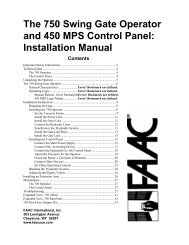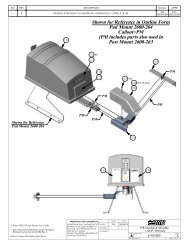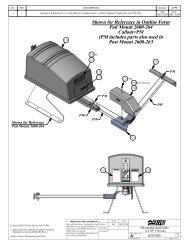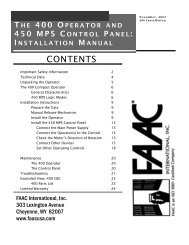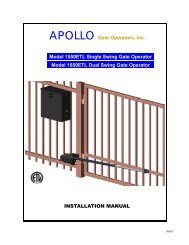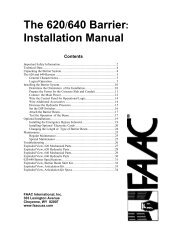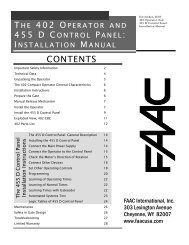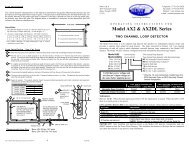You also want an ePaper? Increase the reach of your titles
YUMPU automatically turns print PDFs into web optimized ePapers that Google loves.
ROLE OF SPECIFIERS AND DESIGNERSSpecifiers and designers should design an automatic vehicular gate system to:• Incorporate UL 325 compliant equipment.• Utilize an operator suited for gate system type, size, frequency of use, location and user population(Refer to UL 325 for usage class definitions)• Separate pedestrian access from vehicle access.• Reduce or eliminate pinch points.• Reduce risk of entrapment injuries by minimizing all gaps in the gate and enclosing the area of thetravel of the gate.• Secure controls from unauthorized use..• Locate all controls out of reach from the gate.• Allow the user full view of the gate when operating.• Consider special populations, such as children or the elderly.• Conspicuously display all warnings and instructions.• Be consistent with DASMA’s Automatic Gate Opener System Safety Guide.ROLE OF DEALERS, INSTALLERS ANDTRAINED GATE SYSTEM TECHNICIANSInstallers, during the course of the installation proceedings for each job, should:• Confirm that the gate operator being installed is appropriate for the application.• Confirm that the gate is designed and built according to current published industry standards.• Confirm that all appropriate features and accessory devices are being incorporated, including bothprimary and secondary entrapment protection devices.• Make sure that the gate works freely before installing the operator.• Repair or service worn or damaged gate hardware before installing the operator.• Eliminate all gaps in the sliding gate below a 4 foot height that permit a 2 1/4 inch sphere to passthrough any location, including the area of the adjacent fence covered when the gate is in the openposition.• Install the gate operator according to the manufacturer’s installation instructions.• Adjust the operator clutch or load-sensing device to the minimum force setting that allows reliable gateoperation.• Install operator inside fence line (DO NOT install operator on public side of fence line)• Install a proper electrical ground to a gate operator.• Install keypad controls where users cannot touch, or reach through gate while operating controls.• Install controls where user has full view of gate operation.• Install all warning signs (In accordance with UL 325) on both sides of the gate to warn persons in thearea of potential hazards associated with automatic vehicular gate operation.• test all features for proper functions before placing the automatic vehicular gate into service.• Demonstrate the basic functions and safety features of the gate system to owners/end users/generalcontractors, including how to turn off power and how to operate the manual disconnect feature.• Leave safety instructions, product literature, installation manual and maintenance manual with enduser.• Explain to the owners the importance of a service contract that includes a routine re-testing of theentire system including the entrapment protection devices, and explain the need for the owners toinsure that this testing is performed routinely.• Offer the owner/end user a maintenance contract, or contact them regularly to offer maintenance.6
ROLE OF END USERS/HOME OWNEREnd users should be made aware that they must:• Contact a trained gate systems technician to maintain and repair the gate system (End users shouldnever attempt to repair the gate)• Retain and utilize the installation and maintenance manual and safety instructions.• Routinely check of all gate operator functions and gate movement.• Discontinue use if safety systems operate improperly, the gate is damaged, or the gate is difficult tomove.• Never overtighten the operator clutch of load sensing device to compensate for a damaged or stiffoperating gate.• Prominently display and maintain warning signs on both sides of the gate.• Keep all obstructions clear of the vicinity of the path of the gate system.• Actively discourage pedestrian use of the vehicular gate operating system.• Prevent anyone from playing near any part of the gate system.• Never allow anyone to climb under, over or through a gate or the adjacent fence area.• Never allow children to operate gate• Keep portable controls out of reach of children.• Never allow anyone to install an operating control within reach of the gate.• Never allow anyone to install a horizontal slide gate with exposed rollers or openings large enough toallow a sphere of 2 1/4 inches to pass through any portion of the gate below a 4 foot height, includingthe area of the adjacent fence covered when the gate is in the open position.• Always be certain that the gate area is clear of pedestrians before operating the gate.HORIZONTAL SLIDE GATE SYSTEMS• Entrapment Zone Hazard - Body parts may become entrapped between a gate and a stationary objectwhen the gate begins to move, which can result in serious injury or death. Pedestrians must stay clearof the gate path, and any area where gate motion is close to stationary objects.• Pinch Points Hazard - In open rollers gates, hands can get caught between the top of the gate and toprollers, which can result in serious injury. Feet can be injured in the same manner between the bottomof the gate and bottom rollers. Covers to guard these pinch points should be installed.• Crush Hazard - In picket gates, body parts positioned between the bars can become seriouslymutilated when the gate begins to move, which can result in serious injury or death. If any openingsare greater than 2 1/4 inches, a screen should be installed over the gate (in accordance with theprovisions of UL 325) to prevent persons from reaching through and/or passing through the gate. In like manner, screening should also be applied to the adjacent fence area covered by the gate when inthe fully open position.Be sure that warning signs are prominently displayed on both sides of the gate and any other place wheredanger exists.7
GATE POST WARNINGIMPORTANT NOTICE!Because the coasting distance may vary due to changes in temperature, Elite does NOT recommend theinstallation of a stop or catch post in front of the gates path. To do so will cause the gate to hit the post incertain instances.IncorrectCorrectNon-PinchRollersClosingClosingElite only recommends installation of catch rollers on the side of a catch post or wall with a minimal distanceof half an inch between the rollers and gate. Also when fully open the end of the sliding gate must stop at leastfive inches from a wall.1/4" Clearance from Top of GateGate in FullyOpened PositionNon-PinchRollersWall1/2" ClearanceBetween Gateand RollersGateWall5"Minimum of 5" Clearance BetweenGate and Wall or Other ObjectCAUTION!For safety reasons, a physical stop must be installed on the gate prior to installationof the gate operator. This will assure that the gate does not exceed movementlimits and derail while opening or closing fully.8
W ARNING SIGNSIMPORTANT!Installers are required to adhere to thisprocedure: The UL required WarningSigns must be installed in plain viewand on both sides of each gateinstalled. Each sign is made with fasteningholes in each corner and shouldbe permanently secured in a suitablemanner. Also the warning stickershould be placed on the operator so itis clearly visible. Installers should keepphotos of signs on gate in theirrecords.Warning Signs Attached on Both Sides of GateWarning Sign Clearly Visible on Operator9
W ARNINGS AND PRECAUTIONSThe SL-3000 Series is for Vehicular Gate Use Only!NOT for Use on Any Pedestrian: Passageways, Doorways or Gateways.Property owners must never let pedestrians cross the path of a moving gate!Property owners must never allow anyone to hang or ride on the gate!Property owners must never mount any gate operating device near the gate's path!10
ELITE RECOMMENDED SETUPSensor EdgesNon-PinchRollersWarning SignsAttachedon Both Sidesof Gate3" Max. WidthNon-PinchRollers(2"x 2" Screen)SensorEdgesWarning Sign ClearlyVisible on OperatorWeld Physical Stops onBoth Ends of Gate RailRecommended Gate Setup ConfigurationPedestrians Must have a Separate Walkway!SL-3000-UL1/2 hp Motor, 120 VAC, 4 Amp.Maximum Gate Travel – 37 ft.Maximum Gate Weight – 1000 lbs.Maximum Pull – 105 lbs.SL-3000-UL-DMTwo-1/2 hp Motors, 120 VAC, 4.7 Amp.Maximum Gate Travel – 37 ft.Maximum Gate Weight – 800 lbs.Maximum Pull – 100 lbs.SL-3000-UL-1HPTwo-1/2 hp Motors, 120 VAC, 8.4 Amps.Maximum Gate Travel – 37 ft.Maximum Gate Weight – 2000 lbs.Maximum Pull – 180 lbs.Be sure to read and follow all Elite and UL instructions before installing andoperating any Elite products. Elite Access Systems, Inc. is not responsible forimproper installations or failure to comply with local building codes.11
CONNECTING THE CHAINFRONT INSTALLATIONWeld front bracket with gate in open position.Weld rear bracket with gate in closed position.REAR INSTALLATION – COVER MODIFICATIONCut the cover 17 1/2 inches high. (See below)Make sure the idler wheel has a safety cover.Important: For safe operation of the gateopener do not cut the slots any wider orlonger than shown. DO NOT modify thehousing in any way other than specified.17.5"Cut the chain access slot on the one sideof the cover to the exact specifications.2"13
CONCRETE PAD AND GATE ATTACHMENTTop Inside View8.25"13"Follow gatemanufacturersspecificationsand localbuilding codesfor setting post.Conduit Area WithoutBattery Back-UpAboveGround6"12"10"12"BelowGround 24" 24"8"Suggested installation for dirtground. The measurementsdepend on the type of ground(ie., asphalt, cement, dirt)24"Concrete (Reinforced Recommended)Red Head Fastener1/2" x 3 1/2"Cover overWheelRear InstallationPhysicalStops on BothEnds of RailFront InstallationPhysicalStops onBoth Endsof Rail14
CENTER SAFETY EXITW4G B AMS LINKSYSTEM ONSENSORS1 31 3FIRE STRIKE RADIOGATEDEPT. OPEN RECEIVER LOCKEDEXITLOOPSAFETYLOOPTIMER60 31 3OFF ONOPEN LEFTCENTERLOOPOPEN RIGHTRESETMOTORDC-BACKUPPOWEROVERLOADMADE IN USAW4CENTER SAFETY EXITG B AMS LINKSYSTEM ONSENSORS1 31 3TIMERFIRE STRIKE RADIOGATEDEPT. OPEN RECEIVER LOCKEDEXITLOOPSAFETYLOOPOFFOPEN LEFTCENTERLOOP60 31 3ONOPEN RIGHTRESETMOTORDC-BACKUPPOWEROVERLOADMADE IN USAGATE AND OPERATOR DISTANCE4"MinimumDistanceBetween Gateand SprocketCorrect InstallationIncorrect InstallationCHOOSING MOVEMENT DIRECTIONOmni Control BoardMER60Open to the LeftOFFON1 3OUTSENSOR ALARMOPEN LEFTOPEN RIGHTINOpen to the RightMER60Omni Control BoardOUTOFFON1 3ALARMSENSORCENTER SAFETY EXITCLOSESTOPALARMSENSORREVERSESENSOROPENCOMMANDPROCESSEDRADIOINOPEN LEFTOPEN RIGHTCENTER SAFETY EXITALARMSENSORCOMMANDPROCESSEDREVERSESENSORCLOSE STOP OPENRADIO15
W4ONO FONHOW TO CONNECT POWER (120V)OFFDo Not Use This Outlet Unless You AreAn Authorized Service TechnicianSuggestion:Seal all open holes ofelectronic box withsealant when finishedwiring.Minimum:15-ampbreakerswitch peroperatorneededUse U.L. Listed Conduit forSupplying Power to the UnitBlack Wires (120 VAC)Green Wires (Ground)White Wires (Neutral) Gate Operator MUST be Properly GroundedWIRE GAUGE REQUIREMENT FOR 120 VAC POWER SUPPLY: 1/2 HP AND DUAL MOTOR ONLY16 Gauge 14 Gauge 12 Gauge 10 Gauge 8 Gauge 4 Gauge150 Feet 250 Feet 400 Feet 650 Feet 1000 Feet 2200 FeetCaution: ELITE ACCESS SYSTEMS, INC. is not responsible for conflicts between the information listed in the above chart and the requirementsof your local building codes. The information is for suggested use only. Check your local codes before installation.Earth Ground Rod InstallationProper grounding gives an electrical charge, such as from an electrical staticdischarge or a near lightning strike, a path from which to dissipate its energy safelyinto the earth.Without this path, the intense energy generated by lightning could be directedtowards the Elite gate operator. Although nothing can absorb the tremendous powerof a direct lightning strike, proper grounding can protect the gate operator in mostcases.12 gauge wireBefore digging more than 18" deep, contact local underground utility companies.Avoid damaging gas, power, or other underground utility lines.The earth ground rod must be located within 3 feet of the Elite gateoperator. Use the proper type earth ground rod for your local area.The ground wire must be a single, whole piece of wire. Never splice twowires for the ground wire. If you should cut the ground wire too short,break it, or destroy its integrity, replace it with a single wire length.8 ftElite Access Systems is not responsible for improperinstallation or failure to comply with all necessary localbuilding codes.16
MS LINKSENSORS1 31 3OPEN LEFT1 3OPEN RIGHTDC-BACKUPMADE IN USAADJUSTING GATE TRAVELING DISTANCENutPush PlateLimit NutLock PlateBefore Adjusting, Do the Following:1.Turn the Power OFF!2. Push the limit nut lock plate inward.Roll the nut to the direction desired.Each notch indicates anestimated 1 inch of gate travel3. Place the plate back in the notch4. Turn the machine off.5. If you need more adjusting,repeat the process.ADJUSTABLE TIMERTimer ONCENTER SAFETY EXITNSORTIMEROFF601 3ON3Set Timer1 to 60 secondsOPEN LEFTOPEN RIGHTSENSORALARMW4G B ASYSTEM ONALARMSENSORREVERSESENSORTIMEROFF60ON3POWEROVERLOADOPENTIMER603CENTER SAFETY EXITCOMMANDPROCESSEDFIREDEPT.EXITLOOPSTRIKEOPENSAFETYLOOPRADIORECEIVERCENTERLOOPGATELOCKEDRESETMOTORSTOPCLOSENSOROFFON1 3Timer can be set from 1 to 60 seconds (Timer ON),or for push open/push close type operation (Timer OFF).OPEN LEFTOPEN RIGHTTimer OFFNote: When using master/slave gates, the gate that takes the longest to open should be set as the master.17
1 31 31 3MADE IN USATWO-WAY ADJUSTABLE REVERSING SENSORAdjusted by Qualified Service Personnel1 3REVERSESENSORMaximumSensitivityCENTER SAFETY EXITMinimumSensitivityW4G B AMS LINKSYSTEM ONSENSORSTIMER60ALARMSENSORDC-BACKUPPOWER3OVERLOADThe level of sensitivity has to do with the weight ofthe gate and the condition of installation. To make abetter gate system, use any of Elite's power wheels.CENTER SAFETY EXITALARMSENSORCOMMANDPROCESSEDREVERSESENSOROFFOPEN LEFTFIRE STRIKE RADIODEPT. OPEN RECEIVEREXIT SAFETY CENTERLOOP LOOP LOOPONOPEN RIGHTGATELOCKEDRESETMOTOROPENSTOPCLOSEToo sensitive = If the gate stops or reverses byitself.Not sensitive enough = If the gate hits a car anddoes not stop or reverse.DO NOT Touch Alarm SensorCAUTION: If the power supply to the gate operator is less than 99 volts, adjust the alarm by turningthe alarm adjustment counter-clockwise enough to actuate the alarm when obstructed but notsensitive enough for false triggering to occur.18
MS LINKM/S LinkP/N P/N Q410 Q410Patent Patent Pending Pending®SENSORS1 3FIREDEPT.EXITLOOP1 3STRIKEOPENSAFETYLOOPOPEN LEFTRADIORECEIVERCENTERLOOPP/N Q410Patent Pending1 3OPEN RIGHTGATELOCKEDRESETMOTOR24 Volts DCDC-BACKUPMADE IN USAP/N P/N Q410 Q410Patent Patent Pending PendingW4CENTER SAFETY EXITGAG B AM/S Link®CenterLoopSafetyLoopSYSTEM ONSENSORS1 3ExitLoopFIREDEPT.EXITLOOP1 3Fire DeptKey SwitchSTRIKEOPENSAFETYLOOPTIMEROFFOPEN LEFTRADIORECEIVERCENTERLOOPP/N Q410Patent Pending– +60ON1 3OPEN RIGHTGATELOCKEDRESETMOTORClass 2SupplyStrike OpenRadio24 Volts DCPush Bu ton Receiver324 Volts DCDC-BACKUPPOWEROVERLOADMADE IN USAMASTER AND SLAVE WITH TIMER ONMaster and Slave Boards are InterchangeableMaster Omni Board Primary Control for SystemCaution: Never run high voltage and low voltage wires in same conduitUse low voltage wires in separate conduit to connect gate operators togetherCENTER SAFETY EXITMaster Omni BoardTIMER603W4GBASYSTEM ONALARMSENSORREVERSESENSORTIMEROFFPOWER60 3OVERLOADONOPENSENSOR ALARMNSOROFFOPEN LEFTON1 3OmniControl Surge SuppressorBMS LINKG B ACenterLoopSafetyExitFire DeptLoopLoopKey Switch– +Class 2SupplyStrike OpenRadio24 Volts DCPush Bu ton ReceiverCENTER SAFETY EXITALARMSENSORREVERSESENSORCLOSESTOPOPENALARMSENSORCOMMANDPROCESSEDOPEN RIGHTAdjust Time Desired0 to 60 secondsSlave Omni BoardCENTER SAFETY EXITCOMMANDPROCESSEDSTOPCLOSEMaster Timer “ON”OmniControl Surge SuppressorUse Shielded Twisted Wiresto Connect the SurgeSuppressor of eachGate Operator TogetherCHASSISGROUNDG B AM/S LinkCenterLoopCHASSISGROUNDG B AM/S LinkCenterLoopMAXIMUMCounterclockwiseSetting1. Connect G from the master surge suppressor to G of the slave surgesuppressor.2. Connect B from the master surge suppressor to B of the slave surgesuppressor.3. Connect A from the master surge suppressor to A of the slave surgesuppressor.4. Turn timers on BOTH Omni boards to the “ON” position5. Turn the SLAVE Timer adjustment all the way Counterclockwise6. Use MASTER timer ONLY to select the desired timeNSORTIMEROFFOPEN LEFT60ON1 33OPEN RIGHTSlave Timer “ON”19
W4GCENTER SAFETY EXITAG B AM/S LinkP/N P/N Q410 Q410Patent Patent Pending Pending®CenterLoopSafetyLoopSYSTEM ONSENSORS1 3ExitLoopFIREDEPT.EXITLOOP1 3Fire DeptKey SwitchSTRIKEOPENSAFETYLOOPTIMEROFFOPEN LEFTRADIORECEIVERCENTERLOOPP/N Q410Patent Pending– +601 3ONOPEN RIGHTGATELOCKEDRESETMOTORClass 2SupplyStrike OpenRadio24 Volts DCPush Bu ton Receiver324 Volts DCDC-BACKUPPOWEROVERLOADMADE IN USAP/N P/N Q410 Q410Patent Patent Pending PendingW4CENTER SAFETY EXITGAG B AM/S Link®CenterLoopSafetyLoopSYSTEM ONSENSORS1 3FIREDEPT.EXITLOOP1 3STRIKEOPENSAFETYLOOPTIMEROFFOPEN LEFTRADIORECEIVERCENTERLOOPP/N Q410Patent Pending60ON1 3OPEN RIGHTGATELOCKEDRESETMOTOR– +ExitFire DeptStrike OpenRadio24 Volts DCLoopKey SwitchPush Bu ton Receiver3Class 2Supply24 Volts DCDC-BACKUPPOWEROVERLOADMADE IN USAMASTER AND SLAVE WITH TIMER OFFMaster Omni BoardCaution: Never run high voltage and low voltage wires in same conduitUse low voltage wires in separate conduit to connect gate operators togetherSlave Omni BoardTIMER603SENSORSENSORALARMALARMBMS LINKALARMSENSORREVERSESENSOROPENNSOROFFON1 3BMS LINKALARMSENSORREVERSESENSOROPENCENTER SAFETY EXITCOMMANDPROCESSEDCLOSE STOPOPEN LEFTOPEN RIGHTCENTER SAFETY EXITCOMMANDPROCESSEDCLOSE STOPOmniControl Surge SuppressorOmniControl Surge SuppressorUse Shielded Twisted Wiresto Connect the SurgeSuppressor of eachGate Operator TogetherG B AM/S LinkCenterLoopG B AM/S LinkCenterLoopTIMER603CHASSISGROUNDCHASSISGROUNDNSOROFFON1 31. Connect G from the master surge suppressor to G of the slave surge suppressor.2. Connect B from the master surge suppressor to B of the slave surge suppressor.3. Connect A from the master surge suppressor to A of the slave surge suppressor.4. Turn timers on BOTH Omni boards to the “OFF” positionOPEN LEFTOPEN RIGHTPARTIAL MASTER/INDIVIDUAL CONTROLIN ORDER FOR THE FOLLOWING OPERATION TO OCCUR, FOLLOW THE INSTRUCTIONS.EXAMPLE: There is a double gate, the entry gate is to be opened with a radio transmitter and the exit gatewith a free exit loop. Only one safety loop system is to open both gates, and a fire department switchshould open both gates at the same time.1. Connect the radio receiver to entry gate only.2. Connect the exit loop to exit gate only.3. Connect the safety loop to both entry and exit gates. (Observing polarity of voltage)4. Connect the fire department switch to both entry and exit gates. (Observing polarity of both operators)20
MS LINKSENSORS1 3FIREDEPT.EXITLOOP1 3STRIKEOPENSAFETYLOOPOPEN LEFTRADIORECEIVERCENTERLOOP1 3OPEN RIGHTGATELOCKEDRESETMOTORDC-BACKUPMADE IN USASOLENOID/MAGLOCK J3 CONNECTIONJ3Wire Harness213 Normally ClosedCENTER SAFETY EXIT8 710 9CommonALARMNormally OpenSENSORW4GBASYSTEM ONALARMSENSORREVERSESENSORTIMEROFF60ON3POWEROVERLOADOPENConnection of a Solenoid or Magnetic Lock can be madeusing the J3 plug and three wires supplied with the unit.CENTER SAFETY EXITCOMMANDPROCESSEDSTOPCLOSERelay Contact Rating0.5 A - 125 VAC1 A - 24 VDCJ3Solenoid LockSolenoid Lock2 138 710 9#3 Normally Closed#7 CommonInsert 2 supplied wiresinto J3 plug (#3 and #7)(Motor Harness)GroundWire NutPowerPlug-InTransformerGround2J313Magnetic LockInsert 2 supplied wiresinto J3 plug (#7 and #8)(Motor Harness)GroundMagneticLockPlug-InTransformer8 710 9#7 Common#8 Normally OpenWire NutPowerGround21
1 31 31 3MADE IN USAINSTRUCTIONS FOR OPTIONAL SYSTEMSCENTER SAFETY EXITQCC socket with QCC access ID insertedQCC “Mode of Operation” switchQCCALARMABSENSORDC-BACKUPOPEN STOP CLOSE MAGLOCK ALARM ARMED M/S LINKW4QCCA BG B AOPEN STOP MS LINKCLOSE MAGLOCK ALARM ARMED M/S LINKSYSTEM ONSENSORSTIMER603POWEROVERLOADALARMSENSORREVERSESENSOROFFOPEN LEFTONOPEN RIGHTOPENCENTER SAFETY EXITCOMMANDPROCESSEDFIREDEPT.EXITLOOPSTRIKEOPENSAFETYLOOPRADIORECEIVERCENTERLOOPGATELOCKEDRESETMOTORSTOP1 2 3 4 5 6 7 8 9 10 11 12 13 14 15 16CLOSEN.O.GndN.C.GndN.O.GndComN.C.N.O.ComN.O.N.C.GndGndBAQCC is designed for slide gate operators only!1 & 2 – Open Command3 & 4 – Stop Command5 & 6 – Close Command7 – CommonSolenoid8 – Normally Closed9 – Normally OpenOmni Option BoardElite Part # O-OMNI EXB10 & 11 – Burglar Alarm Output12 & 13 – Burglar Alarm Input14 – GroundMaglock 15 – BMaster/SlaveRS48516 – AQCC (QUICK CLOSE CIRCUIT)QCC ACCESS IDModel # O-QCC OMNIQCC Access ID (Top Positive)+QCC Access Socket+M/S LINKQCCMAGLOCK Mode of Operation SwitchA BALARMQCCMAGLOCK Omni Option BoardModel # O-OMNI EXBthe QCC can operate in two different modes. The mode of operation will depend on the switch onthe Omni option board.Mode A (switch off) If the gate is closing while a car is driving over the safety loop detector, theQCC will stop the gate for a second then open the gate while the car is over the safety loop detector.As soon as the car leaves the safety loop, the QCC will resume closing the gate.22Mode B (switch on) If the gate is closing, and a vehicle is driving over the safety loop, the QCC willstop the gate. it will not open the gate. After the vehicle leaves the safety loop, the QCC will closethe gate.
QCCA BOPEN STOP CLOSE MAGLOCK ALARM ARMED M/S LINKQCCA BOPEN STOP CLOSE MAGLOCK ALARM ARMED M/S LINK1 31 31 31 31 31 3MADE IN USAMADE IN USASOLENOID CONNECTION WITH OMNI OPTION BOARDSE MAGLOCK AL7 – Common8 – Normally Closed9 – Normally OpenCENTER SAFETY EXITSolenoid Lock7 8 9ALARMW4G B AMS LINKSYSTEM ONSENSORSALARMSENSORREVERSESENSORTIMEROFFOPEN LEFTDC-BACKUPPOWER60 3OVERLOADONOPEN RIGHTOPENSENSORGroundPlug-InTransformerCENTER SAFETY EXITCOMMANDPROCESSEDFIREDEPT.EXITLOOPSTRIKEOPENSAFETYLOOPRADIORECEIVERCENTERLOOPGATELOCKEDRESETMOTORSTOPCLOSEWire NutOmni Option Board neededModel # O-OMNI EXBRelay Contact Rating0.5 A - 125 VAC1 A - 24 VDCPowerGroundMAGLOCK CONNECTION WITH OMNI OPTION BOARDSE MAGLOCK AL7 – Common8 – Normally Closed9 – Normally OpenCENTER SAFETY EXIT7 8 9MagneticLockALARMW4G B AMS LINKSYSTEM ONSENSORSALARMSENSORREVERSESENSORTIMEROFFOPEN LEFTDC-BACKUPPOWER60 3OVERLOADONOPEN RIGHTOPENSENSORGroundPlug-InTransformerCENTER SAFETY EXITCOMMANDPROCESSEDFIREDEPT.EXITLOOPSTRIKEOPENSAFETYLOOPRADIORECEIVERCENTERLOOPGATELOCKEDRESETMOTORSTOPCLOSEWire NutOmni Option Board neededModel # O-OMNI EXBRelay Contact Rating0.5 A - 125 VAC1 A - 24 VDCPowerGround23
QCCA BOPEN STOP CLOSE MAGLOCK ALARM ARMED M/S LINKCENTER SAFETY EXITQCCW4A BOPEN G STOP A CLOSE MAGLOCK ALARM ARMED M/S LINKSYSTEM ONSENSORS1 3FIREDEPT.EXITLOOP1 3STRIKEOPENSAFETYLOOPTIMEROFFOPEN LEFTRADIORECEIVERCENTERLOOP601 3ONOPEN RIGHTGATELOCKEDRESETMOTOR3DC-BACKUP1 3POWEROVERLOADMADE IN USA1 31 3MADE IN USAMASTER/SLAVE WITH OMNI OPTION BOARDEDM/SLINKCENTER SAFETY EXITGBAALARMDC-BACKUPSENSORW4G B AMS LINKSYSTEM ONSENSORSTIMER603POWEROVERLOADCENTER SAFETY EXITALARMSENSORCOMMANDPROCESSEDREVERSESENSOROFFOPEN LEFTFIRE STRIKE RADIODEPT. OPEN RECEIVEREXIT SAFETY CENTERLOOP LOOP LOOPONOPEN RIGHTGATELOCKEDRESETMOTOROPENSTOPCLOSEUse this socket (M/S LINK) if the Omnioption board is being used, andMaster/Slave option is needed.HOUSE ALARM/PROXIMITY SWITCHQCCA BOPEN STOP CLOSE MAGLOCK ALARM ARMED M/S LINK10 11 12 13Omni Option BoardElite Part # O-OMNI EXB10 - Common11 - Normally Open12 - Normally Closed13 - GroundBMS LINKCENTER SAFETY EXITALARMSENSORCOMMANDPROCESSEDOmniControl BoardREVERSESENSOROPENSTOPCLOSEALARMSENSORUse Low VoltageWire 20 AWG12VDCHouse Alarm SystemDry Contact2"Max.House AlarmProximity SwitchElite Part # A PRS24
MS LINKSENSORS1 31 3OPEN LEFT1 3OPEN RIGHTDC-BACKUPMADE IN USAQCCA BOPEN STOP MS LINKCLOSE MAGLOCK ALARM ARMED M/S LINKSENSORS1 31 3OPEN LEFT1 3OPEN RIGHTDC-BACKUPMADE IN USAOPTIONAL PLUG-IN LOOP DETECTORSCENTER SAFETY EXITALARMCAUTION:Use different frequencies for every singleloop detector. Turn off gate operator(from switch on electrical box) duringinstallation.SYSTEM ONTIMERCENTER SAFETY EXITALARMSENSORFIREDEPT.EXITLOOPREVERSESENSORSTRIKEOPENRADIORECEIVEROPENSTOPOmni Option Board NeededCENTER SAFETY EXITSENSORSENSORW4G B A603POWEROVERLOADCOMMANDPROCESSEDSAFETYLOOPOFFCENTERLOOPONGATELOCKEDRESETMOTORCLOSEFREQUENCYA B C DFREQUENCYPOWER ONDETECTMIN HIGH MAX.Twisted wires must be 6 turns per foot “minimum”LOWSENSORLOOP FAILFREQUENCYWire-Loop “Safety Loop”SENSORSENSORWire-Loop “Exit Loop”Elite Loop detectors needed to do this function.Elite Part # A ELDTHREE PUSH BUTTON SYSTEMOPEN STOP CLOSEN.O.Com1 2 3 4 5 6N.C.ALARMComN.O.ComW4GBASYSTEM ONTIMER603POWEROVERLOADALARMSENSORREVERSESENSOROFFONOPENTHREE PUSH BUTTONW4SYSTEM(OPEN-STOP-CLOSE)Step 1 - Cut jumper wire #W4.Step 2 - Install Omni option board.Step 3 - Connect OPEN push button to # 1 & 2.Step 4 - Connect STOP push button to # 3 & 4.Step 5 - Connect CLOSE push button to # 5 & 6.CENTER SAFETY EXITCOMMANDPROCESSEDNote: If using the Master/Slave boardconfiguration, unplug the Master/Slave linkplug on main board and connect it into theOmni option board M/S link socket.CAUTION: Make sure each push button isdry contact and there are no jumper wiresbetween them.IMPORTANT: The Stop button must be ”Normally Closed”.2, 4 and 6 are common on Omni Option board for a 4 wire installation.FIREDEPT.EXITLOOPSTRIKEOPENSAFETYLOOPRADIORECEIVERCENTERLOOPGATELOCKEDRESETMOTORSTOPCLOSE25
CENTER SAFETY EXIT®COMMANDPROCESSEDSTOPCLOSEHELP45 609SURGE SUPPRESSOR TERMINAL INPUT CONNECTIONSFIREDEPT.EXITLOOPSTRIKEOPENSAFETYLOOPRADIORECEIVERCENTERLOOPGATELOCKEDRESETMOTOROutput PowerGround (-)24 DC (+)G B AOmniControl Surge Suppressor1 2 3 4 5 6P/N Q410Patent Pending7 8 9 10 11 12 13G B AM/S LinkCenterLoopSafetyLoopExitLoopFire DeptKey Switch– +Class 2SupplyStrike OpenRadioPush Button Receiver24 Volts DC24 Volts DC131211+–24 VoltRelayRadio Power3 WireRadio ReceiverGBAMaster/Slave Operator3413121111+––Red 24 VoltGreyBlackGrey4 WireRadio ReceiverExternal “Safety” Loop Detector109CardReaderPhoto Cell34109PushButton56109PhoneEntry1 2 37 8External “Exit” Loop DetectorImportant!Terminals 11 and 12 are the only terminals that will Open andClose with a single push of a button. All other terminals will onlyopen with a single push of a button.87Fire orAny KeySwitch26
SAFETY LOOP SYSTEMThe safety loop prevents the gate from closing while vehicle remains in the gate path.Home RunOUTNote:Safety loops connected inseries must have bothloop perimeters addedtogether to use tablebelow.4'4'4'4'SafetyLoop4'SafetyLoopINImportant4'TypicalRoad Surface1/8" to 1/4"Saw SlotLoop Perimeter10 feet to 13 feet14 feet to 26 feet27 feet to 45 feet46 feet to 100 feet101 feet and upNumber of Turns54321SealantLoop Wire(3 Wires Shown,amount varies.Refer to table)Min 1"The wire is continuously wound inthe loop saw slot for the requirednumber of turns. One turn shown.(Refer to table above)Remove sharp inside cornersby making corner cuts1/8" to 1/4"Saw SlotRecommended Loop WireXLPE 12-18 gaugeUSE 12-18 gaugeUse heavier wire gauge for a moredurable loop areaThe wire must be twisted together 6 twists per foot fromthe end of the loop to the loop detector connection.CautionHome RunPolarities must be the same on the safety loops or the electricfields will interfere with each other27
EXIT LOOP SYSTEMThe exit loop automatically allows the gate to open when vehicle is exiting.OUTHome Run4'4'4'4'ExitLoop4'IN4'TypicalImportantRoad Surface1/8" to 1/4"Saw SlotLoop Perimeter10 feet to 13 feet14 feet to 26 feet27 feet to 45 feet46 feet to 100 feet101 feet and upNumber of Turns54321SealantLoop Wire(3 Wires Shown,amount varies.Refer to table)Min 1"The wire is continuously wound inthe loop saw slot for the requirednumber of turns. One turn shown.(Refer to table above)1/8" to 1/4"Saw SlotRecommended Loop WireXLPE 12-18 gaugeUSE 12-18 gaugeUse heavier wire gauge for a moredurable loop areaRemove sharp inside cornersby making corner cutsThe wire must be twisted together 6 twists per foot fromthe end of the loop to the loop detector connection.Home Run28
EMERGENCY RELEASEStandardAllen wrench size is 5/16"<strong>Manual</strong>CrankCover1. Turn the power OFF!2. Make sure the crank tool fits the crank input, as shown above: Turn the crank to open the gate.To speed up the process you may use a wireless power drill (6”/sec).Option 1 : Model # CP-17Pull firmlyon the “T”Handle toreleasethe chain.Turn the power OFF to the gate operatorand unlock the fire box.The chain is held in place by a spring loaded pin.Option 2 : Model # DC-1000U-SL OPTION A:Power Back-UpIn case of power failure the gate opensautomatically one time and stays open.when power is restored the operatorreturns to normal condition.OPTION B:In case of power failure the gate will notopen automatically until activated by akey switch or push button. Maintain contactwith the switch or push button untilgate is completely open.FOR MORE DETAILSASK YOUR LOCAL DEALER29
W4ONONW4HOW TO REPLACE THE CONTROL BOARDOFFOFFDisconnect the wire harnesses from OmniControl board. Unscrew 3 nuts to remove board.AUDIO ALARMWhen one of the following events happen Twice Consecutively, an alarm will sound.To turn alarm off, cut the power or use the optional stop button. (Refer to the next page)1The gate is too heavy.2Debris is on the gate's track such asmud, rocks, dirt, etc.3The gate is hitting a wall or vehicle.4The gate has one or more brokenwheels.5A moving vehicle has hit the gate andthe gate is off the track.Refer to troubleshooting table.30
CENTER SAFETY EXITQCCA BOPEN STOP MS LINKCLOSE MAGLOCK ALARM ARMED M/S LINKSENSORS1 3FIREDEPT.EXITLOOP1 3STRIKEOPENSAFETYLOOPOPEN LEFTRADIORECEIVERCENTERLOOP1 3OPEN RIGHTGATELOCKEDRESETMOTORDC-BACKUPMADE IN USASTOP BUTTON ALARM SHUT-OFFFor use with Omni Option Board#3- N.C.OPEN STOP CLOSEStopButton1 2 3 4 5 6#4- ComSENSOR ALARMW4GBASYSTEM ONTIMER603POWEROVERLOADInstall the stop buttonin a secure accessibleplace.W4CENTER SAFETY EXITALARMSENSORCOMMANDPROCESSEDREVERSESENSOROFF ONOPENSTOPCLOSECut jumper wire #W4.This is an important command required to stop the audioalarm in case it has been triggered.Otherwise the alarm will sound for 5 minutes and reset itself.USE STOP BUTTON:• To stop the movement of the gate in case of potential entrapment.• To reset the audio alarm, (check for obstructions).• To stop the gate operator while traveling.When using the Omni option board, use the “STOP” input to connect the stop button.31
MS LINKSENSORS1 3FIREDEPT.EXITLOOP1 3STRIKEOPENSAFETYLOOPOPEN LEFTRADIORECEIVERCENTERLOOP1 3OPEN RIGHTGATELOCKEDRESETMOTORDC-BACKUPMADE IN USASECONDARY ENTRAPMENT PROTECTIONOmni Control BoardWiring InstallationALARMCENTER SAFETY EXITPSENSORW4GCENTER SAFETY EXITBASYSTEM ONALARMSENSORCOMMANDPROCESSEDREVERSESENSORTIMERPOWER60 3OVERLOADOFF ONCLOSE STOP OPENSENSOR ALARM• Never Paint Sensing Edge• Never Pull On Wires• Never Cut or Puncture Edge• Never Operate Unguarded EquipmentEdge SensorUse #10 Screws as Necessary to Mount EdgeMounting InstallationBlack Mounting TabAll of the installed edge sensors are connected in parallel at the sensor inputterminals on the OmniControl board.WallRecommended Edge Sensor LocationsGateWallEdge SensorRecommendedLocationInstall edge sensors appropriately atrecommended locations to insuresufficient entrapment protection foryour installation to prevent injury.SLOperatorEdge SensorRecommendedLocationTop View of Gate Operation Recommended Installation LocationsIf you are going to use a contact sensor as a secondary entrapment protection you should use arecognized component to comply with the revised UL 325 for use in class I or class II gate operator.Electric Sensing Edge, Miller Edge Models: MGR20 or MGS2032
SAFETY PRECAUTIONSSECONDARY ENTRAPMENT PROTECTIONOMRONRetro-ReflectivePhotocellPhotocell SensorAlign withReflectorSensing EdgeElite Part #A OMRONReflectorUL ApprovedConduitMount toWall or Floor4 Wires go to GateOperator Omni ControlBoard and ElectronicBox TerminalsMiller Edge Models: MGR20 or MGS20Mounted ReflectorTop View of Photocell and Edge Sensor LayoutWallDangerPhotocell Sensor HeadOUTEdge SensorConnected toSafety InputEdge SensorsConnected toSensor InputGate in Open PositionNon-Pinch RollersEdge SensorConnected toSafety InputINFenceDangerGate in Open PositionEdge SensorConnected toSensor InputTop View of Edge Sensor LayoutNon-Pinch RollersEdge SensorConnected toSafety InputOUTEdge SensorConnected toSafety InputINThese layouts can vary for each gate system. For toll free technical support please call:1-888-ELITE-1033
TROUBLESHOOTING LED INFORMATIONResetting MotorMotor Reset ButtonOFFONPress firmly toreset thermalbreaker on themotor.W4“Reset Motor”LED Lightflashes oncethen “System On”LED slowly flashesGate Will Not Close!Gate Will Not Open!W4Radio ReceiverLED LightRemains “ON”AlwaysW4Radio ReceiverLED Light is“NOT ON” whenRemote Controlis ActivatedRemote Controlhas malfunctionedin the “ON” Position.Radio Receiver in theGate Operator hasmalfunctioned in the“OFF” Position.34
TROUBLESHOOTING TABLECONDITION POSSIBLE CAUSES SOLUTIONOVERLOAD LED ONAndPOWER LED OFFOVERLOAD LED ONAndPOWER LED ONSYSTEM ON LED FLASHINGREVERSE SENSOR LED ONALARM SENSOR LED ON1.Short circuit at terminals 8 and 102.Short circuit at any of the loop detectorsin the board3.Short circuit in the control board1. Excessive current draw at terminal 102. Over-voltage at the 120 VAC line input1. One limit switch is faulty (Rapid Flashing)2. Motor thermal fuse has popped-out(Slowly Flashing)1.Gate has encountered and obstructionduring traveling2.Reverse sensor is extra sensitive1.Gate encountered an obstruction duringtraveling2.Alarm sensor is extra sensitive1.Remove the short circuit condition atthe terminals2.Remove the defective loop detector3.Send the board to repair1. Reduce the accessories load fromterminal 102. Verify your electrical power1.Test the limit switches and wireconnections, fix the fault2.Reset the motor1.Remove the obstruction2.Turn the reverse sensor switch counterclockwise a little more and try again1.Remove the obstruction2.Turn the alarm sensor switch counterclockwise a little more and try againCOMMAND PROCESSEDLED ONTIMER LED BLINKING AndCOMMAND PROCESSEDLED BLINKINGTIMER LED BLINKING,COMMAND PROCESSEDLED BLINKING AndREVERSE SENSOR LED ONAUDIO ALARM ON1. There is a command hold active 1.This is a normal response of the gateoperator. It does not represent necessarilythat there is a problem.1. There is a command holding the gateopen1.Gate has reopened because it encounteredan obstruction while closing.1.Gate has encountered two consecutiveobstructions while trying to close or open1.This is a normal response of the gate operator.It does not represent necessarily that there is aproblem. Check inputs for command.1.Any re-new command will resume normaloperation. Check for obstructions.1.Any re-new command will resume normaloperation but not a radio command. Checkfor obstructions.2.You can stop the alarm by using the stop button.ANY "LOOP LED" ON AndNO VEHICLE ON THESENSING AREA1.The loop detector needs to be reset.2.The wire loop has been disrupted3.The loop detector needs to work in adifferent frequency4.The loop detector is too sensitive1.Reset the loop detector (If you use ElitePlug-in Loop detectors, change the settingfor sensitivity and come back to your originalsetting).2.Verify and correct connections3.Set a different working frequency4.Decrease the sensitivity of the loop detectorIn the United States, Canada and Puerto Rico,call toll free for technical support: 1-888-ELITE-1035
OFFONW4OFFONSL-3000 PARTS*Q329Q033Q031Limit SwitchAssemblyQ156Q010*Q101*Q032Power Back-Up UnitO-DCQ123SLQ164O-DC-SLO-DC-SL DMQ209SL DMQ065Q143Q177Q030Q024Q023Q254 ULQ255 NON ULQ028Q020Q237Q025DM / 1 HPQ039Q027Electronic BoxAssemblyQ420Q407 1 HPQ421 DMQ021Q014Q016Q015Q018Q402 1/2 HPQ403 1 HPQ410Q408*Q013Q404Q401Q400A ELDMasterLinkChainQ006O-OMNI EXBQ409Q003Q004Q005O-QCC OMNINote: *Sold Individually, 2 Shown36
SL-3000 PARTS LISTIdler Sprocket AssemblyQ013Limit Switch AssemblyQ010 - Limited Switch Box CoverQ023 - Limit Switch BoxQ031 - Limit Switch / ShaftQ024 Q032 - Limit Switch Adjustment NutsQ033 - Limit Switch SprocketQ101 - Limit Switch Bearing HolderQ156 - Collar 3/8 inPower Back-Up UnitQ065 - Drive Belt (DM)Q123 - Back-Up Motor DC 12VO-DC-SLO-DC-SL DMQ143 - Chassis DC Back-UpQ151 - Hardware KitQ164 - Drive BeltQ177 - Wire Harness DC-1000Q209 - Pulley DC-1000 1/2 IDElectronic Box AssemblyQ402 1/2 HPQ403 1 HPA H-110 - Chain no. 41 (10 ft)A H-111 - Chain no. 40 (10 ft)A H-112 - Chain no. 41 (Nickel Plated)A H-113 - Master Link no. 41A H-125 - Master Link no. 40Q003 - Chain BoltQ004 - Chain BracketQ005 - SL-3000 ChassisQ006 - PC Board Nuts (1 Set)Q014 - Drive SprocketQ015 - Gear ReducerQ016 - Limited Switch Drive SprocketQ018 - 1/2 HP Electric MotorQ020 - Drive BeltQ021 - Gear PulleyQ025 - Motor PulleyQ027 - Motor CapacitorQ028 - <strong>Manual</strong> CrankQ030 - Limit Switch / ChainQ039 - Drive Belt, DM and 1 HPQ237 - Crank InputQ254 - Cover HD PolyethyleneQ329 - Limit SwitchQ400 - Omni Main PCBQ401 - Omni 1 Horsepower Board #Q404 - Omni AlarmQ407 - Omni Motor harness 1HPQ408 - Electronic Power StripQ409 - Electronic Access PanelQ410 - Surge Suppressor Terminal BlockQ420 - Omni Motor HarnessQ421 - Omni Motor Harness DMA ELD - Loop Detector #O-OMNI EXB - Omni Option Board #O-QCC OMNI - QCC Access ID #Multiple Parts “Q” Numbers # OmniControl Board Accessories+ Operator Serial No. and Model No. Required When OrderingMAINTENANCE1. Make sure the reversing sensor is functioning properly (see page 18).2. Make sure the gate track is clear of dirt, rocks or other substances.3. Make sure the wheels are operating smoothly on the track.4. If you hear alarm, refer to page 30.5. Clean the cover on a regular basis.6. For a list of parts, refer to page 36 and this page.Please call your local service company.Do not touchme unless you arean authorizedservice technician!call toll free fortechnical support:1-888-ELITE-1037
AVAILABLE PRODUCTSExternal “Safety” Loop DetectorsRemoteControlSystemThree PushButtonKey SwitchCard ReaderPhoto Electric EyeOutdoor Digital LockKey StationOutdoor Digital Lockwith IntercomIndoor IntercomSpeakerOutdoor IntercomSpeaker38