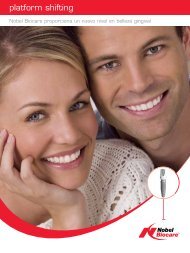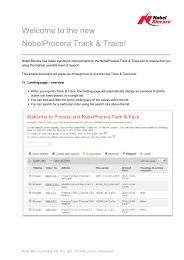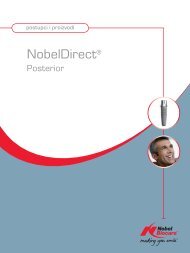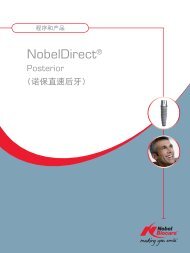platform shifting - Nobel Biocare
platform shifting - Nobel Biocare
platform shifting - Nobel Biocare
- No tags were found...
Create successful ePaper yourself
Turn your PDF publications into a flip-book with our unique Google optimized e-Paper software.
product catalogAbutmentinterfaceImplantinterfaceArt no Description34535 Procera ® Esthetic Abutment Zirconia PS NP #134536 Procera ® Esthetic Abutment Zirconia PS NP #234537 Procera ® Esthetic Abutment Zirconia PS NP #334538 Procera ® Esthetic Abutment Zirconia PS NP #434539 Procera ® Esthetic Abutment Zirconia PS RP #534540 Procera ® Esthetic Abutment Zirconia PS RP #634541 Procera ® Esthetic Abutment Zirconia PS RP #734542 Procera ® Esthetic Abutment Zirconia PS RP #834543 Procera ® Esthetic Abutment Zirconia PS RP #934544 Procera ® Esthetic Abutment Zirconia PS RP #1034545 Procera ® Esthetic Abutment Zirconia PS RP #1134546 Procera ® Esthetic Abutment Zirconia PS RP #1234547 Impression Coping PS RP-NP ∅ 3.534548 Impression Coping PS WP-RP ∅ 4.134549 Healing Abutment PS RP-NP ∅ 3.5 × 5 mm34550 Healing Abutment PS WP-RP ∅ 4.1 × 5 mm34551 Adapter PS RP-NP34552 Adapter PS WP-RP34553 Abutment Screw PS RP-NP34554 Abutment Screw PS WP-RP34555 Procera ® Wax-up Sleeve PS RP-NP34556 Implant Replica PS RP-NP34557 Implant Replica PS WP-RPProcera ® Abutment Zirconia Bmk Syst NPProcera ® Abutment Zirconia Bmk Syst RPPlatform Shifting products are currently not available in the USA.www.nobelbiocare.com5
<strong>platform</strong> <strong>shifting</strong>, clinical proceduresProcera ® Abutment ZirconiaIndications• Single- or multiple-tooth implant restorations• Cement-retained1. If applicable, remove healing abutment or temporization.2. Ensure that the implant interface is free from any soft-tissueor bone remnants. Place Adapter PS RP-NP into RP implant orAdapter PS WP-RP into WP implant. Check that the lobes onthe adapter are fully engaged in the grooves of the implant.Note: Ideally the Adapter PS should be placed the same dayas the implant placement, in order not to disturb the Soft TissueIntegration and minimize the bone resorbtion.Impression3. Place the Impression Coping PS RP-NP or ImpressionCoping PS WP-RP onto the implant. Use the ScrewdriverUnigrip and tighten the screw.4. Take an implant level impression using the closed traytechnique as described in manual the <strong>Nobel</strong>Esthetics Procedure & Products manual.5. Connect suitable Healing Abutment PS RP-NP or HealingAbutment PS WP-RP on top of the adapter using ScrewdriverManual Unigrip .The illustrations above shows Platform Shifting RP to NP6
<strong>platform</strong> <strong>shifting</strong>, clinical proceduresAbutment connection6. Healing Abutment PS.7. Dispose of the abutment screw delivered together with theProcera ® Abutment Zirconia Bmk Syst. Use AbutmentScrew PS RP-NP (#34553) or Abutment Screw PS WP-RP(#34554) instead.Note: If preparation is needed, make sure that the thickness of theceramic material is at least 0.8 mm. This thickness limit is applicableup to a height of 3 mm above implant level. Use the high-speedturbine with diamond drills and copious water irrigation.8. Place the Procera ® Abutment Zirconia onto the implant.Use the Screwdriver Unigrip and tighten the abutment screw.Note: A radiograph can be help full to confirm accurate seating ofthe abutment.9. Tighten the abutment screw to 35 Ncm using theManual Torque Wrench Prosthetic and ScrewdriverMachine Unigrip .10. Continue prosthetic procedure as described in the<strong>Nobel</strong>Esthetics Procedure & Products manual.7
<strong>platform</strong> <strong>shifting</strong>, clinical proceduresProcera ® Esthetic Abutment Zirconia PSIndications• Single tooth or multiple implant restorations• Single use only• Cement-retained1. If applicable, remove healing abutment or temporization2. Ensure that the implant interface is free from any soft-tissueor bone remnants. Place Adapter PS RP-NP into RP implant orAdapter PS WP-RP into WP implant. Check that the lobes onthe adapter are fully engaged in the grooves of the implant.Note: Ideally the Adapter PS should be placed the same dayas the implant placement, in order not to disturb the Soft TissueIntegration and minimize the bone resorbtion.Abutment connection3. Try-in and modify the applicable Procera ® EstheticAbutment Zirconia PS as described in the <strong>Nobel</strong>Esthetics Procedure & Products manual.Note: If preparation is needed, make sure that the thickness of theceramic material is at least 0.8 mm. This thickness limit is applicableup to a height of 3 mm above implant level. Use the high-speedturbine with diamond drills and copious water irrigation.4. Place the Procera ® Esthetic Abutment Zirconia PS ontothe implant. Use the Screwdriver Unigrip and tighten theabutment screw.Note: A radiograph can be help full to confirm accurate seatingof the abutment.5. Tighten the abutment screw to 35 Ncm using theManual Torque Wrench Prosthetic and ScrewdriverMachine Unigrip .6. Continue prosthetic procedure as described in the<strong>Nobel</strong>Esthetics Procedure & Products manual.The illustrations above shows Platform Shifting RP to NP8
<strong>platform</strong> <strong>shifting</strong>, dental laboratory proceduresProcera ® Abutment ZirconiaIndications• Single tooth or multiple implant restorations• Cement-retained1. Model• An implant level impression is received with an ImpressionCoping PS.• Confirm the position of the implant level impression copingand Implant Replica PS assembly in the impression.• Pour and fabricate a soft tissue master model.2a. Regarding Procera ® Abutment Wax-up• Create the abutment in a pattern resin or a hard wax. Use atemporary component as a foundation for the abutment pattern.– For Implant Replica PS WP-RP,use Temporary Abutment Plastic Engaging Bmk RP withAbutment Screw PS WP-RP.– For Implant Replica PS RP-NP,use Procera ® Wax-up Sleeve PS RP-NP with AbutmentScrew PS RP-NP.• You must respect certain dimensions in the waxed frameworkdepending on which Procera ® product you wish to fabricate:– For ceramic abutments NP,maximum dimensions are 4 mm × 12 mmradius × height (r × h).– For ceramic abutments RP/WP,maximum dimensions are 5 mm × 15 mm (r × h).2b. Regarding Procera ® Abutment CADTo facilitate correct abutment angulations and measurements,insert a T-bar into the replica. It is contained in the Procera ®Abutment 3D CAD Kit and will help you to feed correct datainto the Procera ® Software 3D CAD Design application.9
<strong>platform</strong> <strong>shifting</strong>, dental laboratory procedures3. ScanningNote that the scanning procedure is only necessary for Procera ®Abutment Wax-up.• Open the Procera ® Software and follow the instructions in thetutorial for:– Creating an open order.• Scan the die using the Procera ® Scanner according to thetutorial found within the software.Note: Use the ordinary BmkSyst Lab Screw to attach the wax-uppattern in the implant <strong>platform</strong> replica• Follow instructions in the tutorial for:– Using the Procera ® Software CAD Design Application.– Dispatching an order.4. Concluding ProcedureAfter delivery of the Procera ® Abutment from the <strong>Nobel</strong> <strong>Biocare</strong>production facility:Ceramic Abutments• If necessary, make minor adjustments with diamond buror flex disc with fine grit size under low pressure and withcopious water irrigation.• When designing/preparing Procera ® Abutment Zirconia,make sure that the thickness of the ceramic material is atleast 0.8 mm. This thickness limit is applicable up to a heightof 3 mm above implant level.• Sandblast using two to four bars of pressure utilizing110 µm– 250 µm aluminum oxide, at an approximatedistance of 10 mm.• Clean in an ultrasonic unit.10
v 7:2our qualifications areyour securityAchievements• Inheritors and developers of thework of Professor Brånemark –founder of modern implantology.World leader in the field• Providers of the most comprehensiveand flexible crown, bridge andimplant solutions in the world• Creators of biocompatible materialTiUnite ® for optimal osseointegration,Immediate Function and Soft TissueIntegration • Inventors of unique Procera ®System and CAD/CAM dentistry• FDA cleared for Immediate Function (except 3.0 and Zygoma)AUSTRALIA<strong>Nobel</strong> <strong>Biocare</strong> Australia Pty LtdPhone: +61 2 9412 11 44BELGIUM<strong>Nobel</strong> <strong>Biocare</strong> Benelux NVPhone: +32 2 467 41 70CANADA<strong>Nobel</strong> <strong>Biocare</strong> Canada IncPhone: +1-905-762-3500Toll free: +1-800-263-4017DENMARK<strong>Nobel</strong> <strong>Biocare</strong> Danmark A/SPhone: +45 39 40 48 46FINLAND<strong>Nobel</strong> <strong>Biocare</strong> Suomi OyPhone: + 358 9 343 69 70for details of our patient program visit www.nobelsmile.comwww.nobelbiocare.com• FDA cleared for Teeth-In-An-Hour in 2004Quality and Environment• Certified according to ISO13485:2003 and ISO 14001:2004• Between 2003–2006, passed a totalof 86 external assessments “withexcellence”. Zero non-conformitiesin 2004 FDA inspections of <strong>Nobel</strong><strong>Biocare</strong> production units in Göteborg,Karlskoga and StockholmResearch• Formal collaboration with over50 academic institutions and600 independent scientistsaround the worldHONG KONG<strong>Nobel</strong> <strong>Biocare</strong> Asia LtdPhone: +(852) 2-845-1266/14 12INDIA<strong>Nobel</strong> <strong>Biocare</strong> India Pvt LtdPhone: +91 22 5551 9999LITHUANIA<strong>Nobel</strong> <strong>Biocare</strong> UABPhone: +370 5 268 3448NETHERLANDS<strong>Nobel</strong> <strong>Biocare</strong> Benelux BVPhone: +31 30 635 49 49NORWAY<strong>Nobel</strong> <strong>Biocare</strong> Norge ASPhone: + 47 22 24 98 30<strong>Nobel</strong> <strong>Biocare</strong> cares about theenvironment and all productionunits are certified according toEnvironmental ManagementSystem ISO 14001• More clinical studies on immediateor early loading than all othercompetitors combined(Medline December 2006)• More prospective clinical studieswith at least 5-year follow-up thanall other competitors combined(Berglund et al 2002)Support• Over 300,000 dental professionalstrained in 40 countries during 2006• <strong>Nobel</strong> <strong>Biocare</strong> sales organizationswith local <strong>Nobel</strong> <strong>Biocare</strong> staff inmore than 34 countriesPOLAND<strong>Nobel</strong> <strong>Biocare</strong> Polska Sp z ooPhone: +48 22 874 59 44SOUTH AFRICA<strong>Nobel</strong> <strong>Biocare</strong> South Africa Pty LtdPhone: +27 11 802 0112SWEDEN<strong>Nobel</strong> <strong>Biocare</strong> ABPhone: +46 31 335 49 00UNITED KINGDOM<strong>Nobel</strong> <strong>Biocare</strong> UK LtdPhone: +44 (0) 1895 430 650USA<strong>Nobel</strong> <strong>Biocare</strong> USA LLCPhone: +1-714-282-4800Toll free: +1-800-993-8100Cust. support: +1-800-322-500118674 A GB 0703 Printed in Sweden © <strong>Nobel</strong> <strong>Biocare</strong> Services AG, 2007.<strong>Nobel</strong> <strong>Biocare</strong>, the <strong>Nobel</strong> <strong>Biocare</strong> logotype and all other trademarks used in this document are, if nothing else is stated or is evident from the context in a certain case, trademarks of the <strong>Nobel</strong> <strong>Biocare</strong> group.