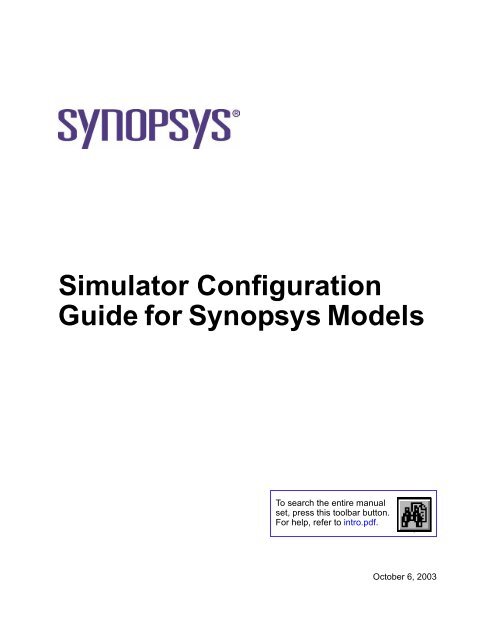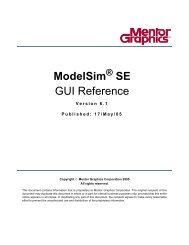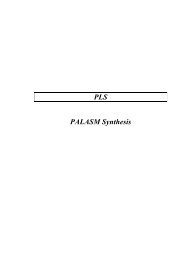Simulator Configuration Guide for Synopsys Models
Simulator Configuration Guide for Synopsys Models
Simulator Configuration Guide for Synopsys Models
You also want an ePaper? Increase the reach of your titles
YUMPU automatically turns print PDFs into web optimized ePapers that Google loves.
<strong>Simulator</strong> <strong>Configuration</strong><strong>Guide</strong> <strong>for</strong> <strong>Synopsys</strong> <strong>Models</strong>To search the entire manualset, press this toolbar button.For help, refer to intro.pdf.October 6, 2003
<strong>Simulator</strong> <strong>Configuration</strong> <strong>Guide</strong>ContentsContentsPreface . . . . . . . . . . . . . . . . . . . . . . . . . . . . . . . . . . . . . . . . . . . . . . . . . . . . . . . . . . . . . 11About This Manual . . . . . . . . . . . . . . . . . . . . . . . . . . . . . . . . . . . . . . . . . . . . . . . . . 11Related Documents . . . . . . . . . . . . . . . . . . . . . . . . . . . . . . . . . . . . . . . . . . . . . . . . . 11Manual Overview . . . . . . . . . . . . . . . . . . . . . . . . . . . . . . . . . . . . . . . . . . . . . . . 12Typographical and Symbol Conventions . . . . . . . . . . . . . . . . . . . . . . . . . . . . . . 14Getting Help . . . . . . . . . . . . . . . . . . . . . . . . . . . . . . . . . . . . . . . . . . . . . . . . . . . . . . 14Additional In<strong>for</strong>mation . . . . . . . . . . . . . . . . . . . . . . . . . . . . . . . . . . . . . . . . . . . 15Comments? . . . . . . . . . . . . . . . . . . . . . . . . . . . . . . . . . . . . . . . . . . . . . . . . . . . . . . . 15Chapter 1Using <strong>Synopsys</strong> <strong>Models</strong> with <strong>Simulator</strong>s . . . . . . . . . . . . . . . . . . . . . . . . . . . . . . . . . 17Overview . . . . . . . . . . . . . . . . . . . . . . . . . . . . . . . . . . . . . . . . . . . . . . . . . . . . . . . . . 17About the <strong>Models</strong> . . . . . . . . . . . . . . . . . . . . . . . . . . . . . . . . . . . . . . . . . . . . . . . . . . 18Using Smart<strong>Models</strong> with SWIFT <strong>Simulator</strong>s . . . . . . . . . . . . . . . . . . . . . . . . . . . . . 18SmartModel SWIFT Parameters . . . . . . . . . . . . . . . . . . . . . . . . . . . . . . . . . . . . 19Instantiating Smart<strong>Models</strong> . . . . . . . . . . . . . . . . . . . . . . . . . . . . . . . . . . . . . . . . . 20The SWIFT Command Channel . . . . . . . . . . . . . . . . . . . . . . . . . . . . . . . . . . . . 21Fault Simulations . . . . . . . . . . . . . . . . . . . . . . . . . . . . . . . . . . . . . . . . . . . . . . . . 22Using Flex<strong>Models</strong> with SWIFT <strong>Simulator</strong>s . . . . . . . . . . . . . . . . . . . . . . . . . . . . . . 23flexm_setup Command Reference . . . . . . . . . . . . . . . . . . . . . . . . . . . . . . . . . . . 25Instantiating Flex<strong>Models</strong> with C-only Command Mode . . . . . . . . . . . . . . . . . . 26Using DesignWare Memory <strong>Models</strong> with SWIFT <strong>Simulator</strong>s . . . . . . . . . . . . . . . . 29DesignWare Memory Model SWIFT Parameters . . . . . . . . . . . . . . . . . . . . . . . 29Instantiating DesignWare Memory <strong>Models</strong> . . . . . . . . . . . . . . . . . . . . . . . . . . . . 33Using Hardware <strong>Models</strong> with Different <strong>Simulator</strong>s . . . . . . . . . . . . . . . . . . . . . . . . 37Linking Other Supported <strong>Simulator</strong>s . . . . . . . . . . . . . . . . . . . . . . . . . . . . . . . . . 37Supporting 32-bit Libraries on 64-bit Plat<strong>for</strong>ms . . . . . . . . . . . . . . . . . . . . . . . . . . . 38Chapter 2Using VCS with <strong>Synopsys</strong> <strong>Models</strong> . . . . . . . . . . . . . . . . . . . . . . . . . . . . . . . . . . . . . . . 39Overview . . . . . . . . . . . . . . . . . . . . . . . . . . . . . . . . . . . . . . . . . . . . . . . . . . . . . . . . . 39Setting Environment Variables . . . . . . . . . . . . . . . . . . . . . . . . . . . . . . . . . . . . . . . . 40Supporting 32-Bit Libraries on 64-Bit Plat<strong>for</strong>ms . . . . . . . . . . . . . . . . . . . . . . . 41Using Smart<strong>Models</strong> with VCS . . . . . . . . . . . . . . . . . . . . . . . . . . . . . . . . . . . . . . . . 42Using Flex<strong>Models</strong> with VCS . . . . . . . . . . . . . . . . . . . . . . . . . . . . . . . . . . . . . . . . . 44VCS FlexModel Examples . . . . . . . . . . . . . . . . . . . . . . . . . . . . . . . . . . . . . . . . 48October 6, 2003 <strong>Synopsys</strong>, Inc. 3
Contents<strong>Simulator</strong> <strong>Configuration</strong> <strong>Guide</strong>Script <strong>for</strong> Running FlexModel Examples in VCS . . . . . . . . . . . . . . . . . . . . . . . 51Example <strong>Simulator</strong> Run Script . . . . . . . . . . . . . . . . . . . . . . . . . . . . . . . . . . . . . 53Using DesignWare Memory <strong>Models</strong> with VCS . . . . . . . . . . . . . . . . . . . . . . . . . . . 53Using Hardware <strong>Models</strong> with VCS . . . . . . . . . . . . . . . . . . . . . . . . . . . . . . . . . . . . . 55Example Using Runtime Option . . . . . . . . . . . . . . . . . . . . . . . . . . . . . . . . . . . . 57Example Using DelayRange Parameter . . . . . . . . . . . . . . . . . . . . . . . . . . . . . . 57VCS Utilities . . . . . . . . . . . . . . . . . . . . . . . . . . . . . . . . . . . . . . . . . . . . . . . . . . . 58Chapter 3Using ModelSim Verilog with <strong>Synopsys</strong> <strong>Models</strong> . . . . . . . . . . . . . . . . . . . . . . . . . . . 59Overview . . . . . . . . . . . . . . . . . . . . . . . . . . . . . . . . . . . . . . . . . . . . . . . . . . . . . . . . . 59Setting Environment Variables . . . . . . . . . . . . . . . . . . . . . . . . . . . . . . . . . . . . . . . . 59Running 32-bit <strong>Models</strong> on 64-bit Plat<strong>for</strong>ms . . . . . . . . . . . . . . . . . . . . . . . . . . . 61Using Smart<strong>Models</strong> with ModelSim Verilog . . . . . . . . . . . . . . . . . . . . . . . . . . . . . 61Using Flex<strong>Models</strong> with ModelSim Verilog . . . . . . . . . . . . . . . . . . . . . . . . . . . . . . 63Using DesignWare Memory <strong>Models</strong> with ModelSim Verilog . . . . . . . . . . . . . . . . 66Using Hardware <strong>Models</strong> with ModelSim Verilog . . . . . . . . . . . . . . . . . . . . . . . . . . 68ModelSim Verilog Utilities . . . . . . . . . . . . . . . . . . . . . . . . . . . . . . . . . . . . . . . . 70Chapter 4Using ModelSim VHDL with <strong>Synopsys</strong> <strong>Models</strong> . . . . . . . . . . . . . . . . . . . . . . . . . . . . 73Overview . . . . . . . . . . . . . . . . . . . . . . . . . . . . . . . . . . . . . . . . . . . . . . . . . . . . . . . . . 73Setting Environment Variables . . . . . . . . . . . . . . . . . . . . . . . . . . . . . . . . . . . . . . . . 73Running 32-bit <strong>Models</strong> on 64-bit Plat<strong>for</strong>ms . . . . . . . . . . . . . . . . . . . . . . . . . . . 75Using Smart<strong>Models</strong> with ModelSim VHDL . . . . . . . . . . . . . . . . . . . . . . . . . . . . . . 75sm_entity Command Reference . . . . . . . . . . . . . . . . . . . . . . . . . . . . . . . . . . . . . 79Using Flex<strong>Models</strong> with ModelSim VHDL . . . . . . . . . . . . . . . . . . . . . . . . . . . . . . . 79Using DesignWare Memory <strong>Models</strong> with ModelSim VHDL . . . . . . . . . . . . . . . . . 82Using Hardware <strong>Models</strong> with ModelSim VHDL . . . . . . . . . . . . . . . . . . . . . . . . . . 84ModelSim VHDL Example Using TILS299 Hardware Model . . . . . . . . . . . . . 85hm_entity Command Reference . . . . . . . . . . . . . . . . . . . . . . . . . . . . . . . . . . . . 86ModelSim VHDL Utilities . . . . . . . . . . . . . . . . . . . . . . . . . . . . . . . . . . . . . . . . 88Chapter 5Using NC-Verilog with <strong>Synopsys</strong> <strong>Models</strong> . . . . . . . . . . . . . . . . . . . . . . . . . . . . . . . . . 89Overview . . . . . . . . . . . . . . . . . . . . . . . . . . . . . . . . . . . . . . . . . . . . . . . . . . . . . . . . . 89Setting Environment Variables . . . . . . . . . . . . . . . . . . . . . . . . . . . . . . . . . . . . . . . . 89Running 32-bit <strong>Models</strong> on 64-bit Plat<strong>for</strong>ms . . . . . . . . . . . . . . . . . . . . . . . . . . . 91Using Smart<strong>Models</strong> with NC-Verilog . . . . . . . . . . . . . . . . . . . . . . . . . . . . . . . . . . . 91Using Flex<strong>Models</strong> with NC-Verilog . . . . . . . . . . . . . . . . . . . . . . . . . . . . . . . . . . . . 92Using DesignWare Memory <strong>Models</strong> with NC-Verilog . . . . . . . . . . . . . . . . . . . . . . 954 <strong>Synopsys</strong>, Inc. October 6, 2003
<strong>Simulator</strong> <strong>Configuration</strong> <strong>Guide</strong>ContentsUsing Hardware <strong>Models</strong> with NC-Verilog . . . . . . . . . . . . . . . . . . . . . . . . . . . . . . . 97NC-Verilog Utilities Summary . . . . . . . . . . . . . . . . . . . . . . . . . . . . . . . . . . . . . 98NC-Verilog Utilities Reference Pages . . . . . . . . . . . . . . . . . . . . . . . . . . . . . . . . . . . 99$lm_log_test_vectors Command Reference . . . . . . . . . . . . . . . . . . . . . . . . . . . 99$lm_loop_instance Command Reference . . . . . . . . . . . . . . . . . . . . . . . . . . . . 100$lm_timing_in<strong>for</strong>mation Command Reference . . . . . . . . . . . . . . . . . . . . . . . . 101$lm_timing_measurements Command Reference . . . . . . . . . . . . . . . . . . . . . . 102$lm_unknowns Command Reference . . . . . . . . . . . . . . . . . . . . . . . . . . . . . . . 103lmvsg Command Reference . . . . . . . . . . . . . . . . . . . . . . . . . . . . . . . . . . . . . . . 105Chapter 6Using NC-VHDL with <strong>Synopsys</strong> <strong>Models</strong> . . . . . . . . . . . . . . . . . . . . . . . . . . . . . . . . 107Overview . . . . . . . . . . . . . . . . . . . . . . . . . . . . . . . . . . . . . . . . . . . . . . . . . . . . . . . . 107Setting Environment Variables . . . . . . . . . . . . . . . . . . . . . . . . . . . . . . . . . . . . . . . 107Running 32-bit <strong>Models</strong> on 64-bit Plat<strong>for</strong>ms . . . . . . . . . . . . . . . . . . . . . . . . . . 109Using Smart<strong>Models</strong> with NC-VHDL . . . . . . . . . . . . . . . . . . . . . . . . . . . . . . . . . . 109Using Flex<strong>Models</strong> with NC-VHDL . . . . . . . . . . . . . . . . . . . . . . . . . . . . . . . . . . . 110Using DesignWare Memory <strong>Models</strong> withNC-VHDL . . . . . . . . . . . . . . . . . . . . . . . . . . . . . . . . . . . . . . . . . . . . . . . . . . . . . . 114Using VERA and DesignWare Memory <strong>Models</strong> withNC-VHDL . . . . . . . . . . . . . . . . . . . . . . . . . . . . . . . . . . . . . . . . . . . . . . . . . . . 117Using Hardware <strong>Models</strong> with NC-VHDL . . . . . . . . . . . . . . . . . . . . . . . . . . . . . . 120NC-VHDL Example with TILS299 Hardware Model . . . . . . . . . . . . . . . . . . 120NC-VHDL Utilities . . . . . . . . . . . . . . . . . . . . . . . . . . . . . . . . . . . . . . . . . . . . . 121Chapter 7Using QuickSim II with <strong>Synopsys</strong> <strong>Models</strong> . . . . . . . . . . . . . . . . . . . . . . . . . . . . . . . 123Overview . . . . . . . . . . . . . . . . . . . . . . . . . . . . . . . . . . . . . . . . . . . . . . . . . . . . . . . . 123Setting Environment Variables . . . . . . . . . . . . . . . . . . . . . . . . . . . . . . . . . . . . . . . 123Running 32-bit <strong>Models</strong> on 64-bit Plat<strong>for</strong>ms . . . . . . . . . . . . . . . . . . . . . . . . . . 124Using Smart<strong>Models</strong> and Flex<strong>Models</strong> with QuickSim II . . . . . . . . . . . . . . . . . . . . 125Installing the QuickSim II SWIFT Interface . . . . . . . . . . . . . . . . . . . . . . . . . . 125Using Smart<strong>Models</strong>/Flex<strong>Models</strong> with QuickSim II . . . . . . . . . . . . . . . . . . . . 127Schematic Capture . . . . . . . . . . . . . . . . . . . . . . . . . . . . . . . . . . . . . . . . . . . . . . 127Logic Simulation . . . . . . . . . . . . . . . . . . . . . . . . . . . . . . . . . . . . . . . . . . . . . . . 134Custom Symbols . . . . . . . . . . . . . . . . . . . . . . . . . . . . . . . . . . . . . . . . . . . . . . . 144Using DesignWare Memory <strong>Models</strong> with QuickSim II . . . . . . . . . . . . . . . . . . . . 151Installing the QuickSim II SWIFT Interface <strong>for</strong> DWMM . . . . . . . . . . . . . . . . 151DWMM Schematic Capture . . . . . . . . . . . . . . . . . . . . . . . . . . . . . . . . . . . . . . 151DWMM Logic Simulation . . . . . . . . . . . . . . . . . . . . . . . . . . . . . . . . . . . . . . . . 158DWMM Custom Symbols . . . . . . . . . . . . . . . . . . . . . . . . . . . . . . . . . . . . . . . . 163October 6, 2003 <strong>Synopsys</strong>, Inc. 5
Contents<strong>Simulator</strong> <strong>Configuration</strong> <strong>Guide</strong>Using Hardware <strong>Models</strong> with QuickSim II . . . . . . . . . . . . . . . . . . . . . . . . . . . . . 164Setting up Hardware <strong>Models</strong> in QuickSim II . . . . . . . . . . . . . . . . . . . . . . . . . 164Using Hardware <strong>Models</strong> in QuickSim II . . . . . . . . . . . . . . . . . . . . . . . . . . . . . 166Model Registration . . . . . . . . . . . . . . . . . . . . . . . . . . . . . . . . . . . . . . . . . . . . . 169Registering a Model with lm_model . . . . . . . . . . . . . . . . . . . . . . . . . . . . . . . . 171Modifying a Hardware Model . . . . . . . . . . . . . . . . . . . . . . . . . . . . . . . . . . . . . 176Simulating with Hardware <strong>Models</strong> in QuickSim II . . . . . . . . . . . . . . . . . . . . . 177lm_model Command Reference . . . . . . . . . . . . . . . . . . . . . . . . . . . . . . . . . . . 185tmg_to_ts Command Reference . . . . . . . . . . . . . . . . . . . . . . . . . . . . . . . . . . . 188Chapter 8Using Scirocco with <strong>Synopsys</strong> <strong>Models</strong> . . . . . . . . . . . . . . . . . . . . . . . . . . . . . . . . . . 191Overview . . . . . . . . . . . . . . . . . . . . . . . . . . . . . . . . . . . . . . . . . . . . . . . . . . . . . . . . 191Setting Environment Variables . . . . . . . . . . . . . . . . . . . . . . . . . . . . . . . . . . . . . . . 191Running 32-bit <strong>Models</strong> on 64-bit Plat<strong>for</strong>ms . . . . . . . . . . . . . . . . . . . . . . . . . . 192Using Smart<strong>Models</strong> with Scirocco . . . . . . . . . . . . . . . . . . . . . . . . . . . . . . . . . . . . 193create_smartmodel_lib Command Reference . . . . . . . . . . . . . . . . . . . . . . . . . 194Using Flex<strong>Models</strong> with Scirocco . . . . . . . . . . . . . . . . . . . . . . . . . . . . . . . . . . . . . 196Using DesignWare Memory <strong>Models</strong> with Scirocco . . . . . . . . . . . . . . . . . . . . . . . 199Using Hardware <strong>Models</strong> with Scirocco . . . . . . . . . . . . . . . . . . . . . . . . . . . . . . . . 201Scirocco Utilities . . . . . . . . . . . . . . . . . . . . . . . . . . . . . . . . . . . . . . . . . . . . . . . 202VHDL Model Generics with Scirocco . . . . . . . . . . . . . . . . . . . . . . . . . . . . . . 202Chapter 9Using VERA with <strong>Synopsys</strong> <strong>Models</strong> . . . . . . . . . . . . . . . . . . . . . . . . . . . . . . . . . . . . 207Overview . . . . . . . . . . . . . . . . . . . . . . . . . . . . . . . . . . . . . . . . . . . . . . . . . . . . . . . . 207Using VERA with Flex<strong>Models</strong> . . . . . . . . . . . . . . . . . . . . . . . . . . . . . . . . . . . . . . . 207Using Flex<strong>Models</strong> with the VERA UDF Interface . . . . . . . . . . . . . . . . . . . . . 208Creating a VERA Testbench . . . . . . . . . . . . . . . . . . . . . . . . . . . . . . . . . . . . . . 210VERA Testbench Example . . . . . . . . . . . . . . . . . . . . . . . . . . . . . . . . . . . . . . . 211Incorporating Flex<strong>Models</strong> in a VERA Testbench . . . . . . . . . . . . . . . . . . . . . . 213Using VERA with Flex<strong>Models</strong> and VCS . . . . . . . . . . . . . . . . . . . . . . . . . . . . 215Example Vera System Testbenches For Flex<strong>Models</strong> . . . . . . . . . . . . . . . . . . . . 218Using VERA with DesignWare Memory <strong>Models</strong> . . . . . . . . . . . . . . . . . . . . . . . . . 223DesignWare Memory <strong>Models</strong> with VERA . . . . . . . . . . . . . . . . . . . . . . . . . . . 224Adding DesignWare Memory Model Commands to the VERA Testbench . . 230Building the VERA UDF Dynamic Library . . . . . . . . . . . . . . . . . . . . . . . . . . 235Compiling the VERA Source Files . . . . . . . . . . . . . . . . . . . . . . . . . . . . . . . . . 242Creating a VERA List File . . . . . . . . . . . . . . . . . . . . . . . . . . . . . . . . . . . . . . . 243Building and Invoking the <strong>Simulator</strong> Executable . . . . . . . . . . . . . . . . . . . . . . 2446 <strong>Synopsys</strong>, Inc. October 6, 2003
<strong>Simulator</strong> <strong>Configuration</strong> <strong>Guide</strong>ContentsChapter 10Using SystemC with <strong>Synopsys</strong> <strong>Models</strong> . . . . . . . . . . . . . . . . . . . . . . . . . . . . . . . . . . 261Overview . . . . . . . . . . . . . . . . . . . . . . . . . . . . . . . . . . . . . . . . . . . . . . . . . . . . . . . . 261Setting Environment Variables . . . . . . . . . . . . . . . . . . . . . . . . . . . . . . . . . . . . . . . 261Using Smart<strong>Models</strong> with SystemC . . . . . . . . . . . . . . . . . . . . . . . . . . . . . . . . . . . . 262Using DesignWare Memory <strong>Models</strong> with SystemC . . . . . . . . . . . . . . . . . . . . . . . 264Appendix AUsing LMTV with <strong>Synopsys</strong> <strong>Models</strong> . . . . . . . . . . . . . . . . . . . . . . . . . . . . . . . . . . . . 267What is LMTV? . . . . . . . . . . . . . . . . . . . . . . . . . . . . . . . . . . . . . . . . . . . . . . . . . . 267Static Linking with LMTV . . . . . . . . . . . . . . . . . . . . . . . . . . . . . . . . . . . . . . . . . . 268Edited veriuser.c File . . . . . . . . . . . . . . . . . . . . . . . . . . . . . . . . . . . . . . . . . . . . 268LMTV Command-Line Switches . . . . . . . . . . . . . . . . . . . . . . . . . . . . . . . . . . . . . 270LMTV Commands . . . . . . . . . . . . . . . . . . . . . . . . . . . . . . . . . . . . . . . . . . . . . . . . 271$lm_command() or $lai_command() . . . . . . . . . . . . . . . . . . . . . . . . . . . . . . . . 272$lm_dump_file() or $lai_dump_file() . . . . . . . . . . . . . . . . . . . . . . . . . . . . . . . 273$lm_help() . . . . . . . . . . . . . . . . . . . . . . . . . . . . . . . . . . . . . . . . . . . . . . . . . . . . 274$lm_load_file() or $lai_load_file() . . . . . . . . . . . . . . . . . . . . . . . . . . . . . . . . . 275$lm_monitor_enable() or $lai_enable_monitor() . . . . . . . . . . . . . . . . . . . . . . 276$lm_monitor_disable() or $lai_disable_monitor() . . . . . . . . . . . . . . . . . . . . . 276$lm_monitor_vec_map() and $lm_monitor_vec_unmap() . . . . . . . . . . . . . . . 278$lm_status() or $lai_status() . . . . . . . . . . . . . . . . . . . . . . . . . . . . . . . . . . . . . . 280Appendix BUsing Custom Memory <strong>Models</strong> . . . . . . . . . . . . . . . . . . . . . . . . . . . . . . . . . . . . . . . . 281Configuring Custom Memory <strong>Models</strong> . . . . . . . . . . . . . . . . . . . . . . . . . . . . . . . . . 282Controlling Messages . . . . . . . . . . . . . . . . . . . . . . . . . . . . . . . . . . . . . . . . . . . . . . 283Instantiating Custom Memory <strong>Models</strong> . . . . . . . . . . . . . . . . . . . . . . . . . . . . . . . . . 285Using Custom Memory <strong>Models</strong> with VCS . . . . . . . . . . . . . . . . . . . . . . . . . . . . . . 286Using Custom Memory <strong>Models</strong> with VCS and Verilog Testbenches . . . . . . . 286Using Custom Memory <strong>Models</strong> with VCS and C Testbenches . . . . . . . . . . . . 287Using Custom Memory <strong>Models</strong> with NC-Verilog . . . . . . . . . . . . . . . . . . . . . . . . 289Using Custom Memory <strong>Models</strong> with MTI Verilog . . . . . . . . . . . . . . . . . . . . . . . . 290Using Custom Memory <strong>Models</strong> with Scirocco . . . . . . . . . . . . . . . . . . . . . . . . . . . 292Using Custom Memory <strong>Models</strong> with MTI VHDL . . . . . . . . . . . . . . . . . . . . . . . . 294Using Custom Memory <strong>Models</strong> with NC-VHDL . . . . . . . . . . . . . . . . . . . . . . . . . 296Using Custom Memory <strong>Models</strong> with VERA . . . . . . . . . . . . . . . . . . . . . . . . . . . . 299Index . . . . . . . . . . . . . . . . . . . . . . . . . . . . . . . . . . . . . . . . . . . . . . . . . . . . . . . . . . . . . . 301October 6, 2003 <strong>Synopsys</strong>, Inc. 7
Figures<strong>Simulator</strong> <strong>Configuration</strong> <strong>Guide</strong>FiguresFigure 1: run_flex_examples_in_vcs.pl Script . . . . . . . . . . . . . . . . . . . . . . . . . . . . . 52Figure 2: Sample Pin and Bus Symbols . . . . . . . . . . . . . . . . . . . . . . . . . . . . . . . . . 128Figure 3: Visible Symbol Properties . . . . . . . . . . . . . . . . . . . . . . . . . . . . . . . . . . . . 129Figure 4: National Semiconductor DP8429 DRAM Controller . . . . . . . . . . . . . . . 148Figure 5: Bus and Pin Symbols . . . . . . . . . . . . . . . . . . . . . . . . . . . . . . . . . . . . . . . 150Figure 6: DWMM Visible Symbol Properties . . . . . . . . . . . . . . . . . . . . . . . . . . . . 153Figure 7: Sample Component Interface <strong>for</strong> a Hardware Model . . . . . . . . . . . . . . . 168Figure 8: Hardware Model Registration . . . . . . . . . . . . . . . . . . . . . . . . . . . . . . . . . 170Figure 9: VERA Model Class Hierarchy . . . . . . . . . . . . . . . . . . . . . . . . . . . . . . . . 224Figure 10: DesignWare Memory Model with VERA Design Flow . . . . . . . . . . . . . 2298 <strong>Synopsys</strong>, Inc. October 6, 2003
<strong>Simulator</strong> <strong>Configuration</strong> <strong>Guide</strong>TablesTablesTable 1: Documentation Conventions . . . . . . . . . . . . . . . . . . . . . . . . . . . . . . . . . . . . 14Table 2: SmartModel SWIFT Parameters . . . . . . . . . . . . . . . . . . . . . . . . . . . . . . . . . 19Table 3: FlexModel SWIFT Parameters . . . . . . . . . . . . . . . . . . . . . . . . . . . . . . . . . . 23Table 4: FlexModel C-only Command Mode Files . . . . . . . . . . . . . . . . . . . . . . . . . 27Table 5: DesignWare Memory Model SWIFT Parameters . . . . . . . . . . . . . . . . . . . . 29Table 6: VCS SmartModel Explanation . . . . . . . . . . . . . . . . . . . . . . . . . . . . . . . . . . 43Table 7: FlexModel VCS Verilog Files . . . . . . . . . . . . . . . . . . . . . . . . . . . . . . . . . . 44Table 8: VCS With One FlexModel On 32-bit Solaris Model Explanation . . . . . . . 49Table 9: FlexModel ModelSim Verilog File . . . . . . . . . . . . . . . . . . . . . . . . . . . . . . . 64Table 10: FlexModel MTI VHDL Files . . . . . . . . . . . . . . . . . . . . . . . . . . . . . . . . . . . 80Table 11: FlexModel NC-Verilog Files . . . . . . . . . . . . . . . . . . . . . . . . . . . . . . . . . . . . 93Table 12: FlexModel NC-VHDL Files . . . . . . . . . . . . . . . . . . . . . . . . . . . . . . . . . . . 112Table 13: Symbol Properties used by SWIFT <strong>Models</strong> . . . . . . . . . . . . . . . . . . . . . . . 129Table 14: Symbol Properties Required <strong>for</strong> Simulation . . . . . . . . . . . . . . . . . . . . . . . 130Table 15: Optional Symbol Properties . . . . . . . . . . . . . . . . . . . . . . . . . . . . . . . . . . . 131Table 16: Signal State Values . . . . . . . . . . . . . . . . . . . . . . . . . . . . . . . . . . . . . . . . . . 135Table 17: QuickSim II Command Interaction . . . . . . . . . . . . . . . . . . . . . . . . . . . . . . 137Table 18: Elements in a TIBPAL22V10 Device . . . . . . . . . . . . . . . . . . . . . . . . . . . . 143Table 19: Symbol Properties <strong>for</strong> DesignWare Memory Model Parameters . . . . . . . 153Table 20: Symbol Properties Required <strong>for</strong> DesignWare Memory Model Simulation 155Table 21: Optional DWMM Symbol Properties . . . . . . . . . . . . . . . . . . . . . . . . . . . . 156Table 22: DWMM Signal State Values . . . . . . . . . . . . . . . . . . . . . . . . . . . . . . . . . . . 159Table 23: Common Unsupported QuickSim II Commands . . . . . . . . . . . . . . . . . . . 160Table 24: Mentor Graphics Vendor CPU Operating System Suffixes . . . . . . . . . . . 165Table 25: Sample Component Directory . . . . . . . . . . . . . . . . . . . . . . . . . . . . . . . . . . 171Table 26: Shell Software to Technology File Conversion . . . . . . . . . . . . . . . . . . . . . 174Table 27: Signal Instance Command Summary . . . . . . . . . . . . . . . . . . . . . . . . . . . . 177Table 28: FlexModel Scirocco VHDL Files . . . . . . . . . . . . . . . . . . . . . . . . . . . . . . . 196Table 29: FlexModel Files Used with the VERA UDF Interface . . . . . . . . . . . . . . . 208Table 30: Link Line Object Files . . . . . . . . . . . . . . . . . . . . . . . . . . . . . . . . . . . . . . . . 209Table 31: VERA Header Files . . . . . . . . . . . . . . . . . . . . . . . . . . . . . . . . . . . . . . . . . . 210Table 32: FlexModel VERA Files . . . . . . . . . . . . . . . . . . . . . . . . . . . . . . . . . . . . . . 213Table 33: Key DesignWare Memory Model VERA Files . . . . . . . . . . . . . . . . . . . . 225Table 34: VERA List File Path Mechanisms . . . . . . . . . . . . . . . . . . . . . . . . . . . . . . 243Table 35: Valid Simultators <strong>for</strong> Using DWMM <strong>Models</strong> with VERA . . . . . . . . . . . . 244Table 36: Valid Plat<strong>for</strong>ms <strong>for</strong> Using DWMM <strong>Models</strong> with VERA . . . . . . . . . . . . . 244October 6, 2003 <strong>Synopsys</strong>, Inc. 9
Tables<strong>Simulator</strong> <strong>Configuration</strong> <strong>Guide</strong>Table 37: <strong>Simulator</strong>s That Support Custom Memory <strong>Models</strong> . . . . . . . . . . . . . . . . . 281Table 38: Custom Memory Model Generic/Parameter Descriptions . . . . . . . . . . . . 282Table 39: Custom Memory Model Message Constants . . . . . . . . . . . . . . . . . . . . . . 284Table 40: VCS Custom Memory Model Explanation . . . . . . . . . . . . . . . . . . . . . . . . 28810 <strong>Synopsys</strong>, Inc. October 6, 2003
<strong>Simulator</strong> <strong>Configuration</strong> <strong>Guide</strong>PrefacePrefaceAbout This ManualThis manual contains procedures <strong>for</strong> using <strong>Synopsys</strong> models with the most widely usedsimulators. The scope includes the following types of models:●●●●Smart<strong>Models</strong>Flex<strong>Models</strong>DesignWare Memory <strong>Models</strong>Hardware <strong>Models</strong>NoteThis manual contains illustrations of third-party software files solely todemonstrate the end user modifications needed to get <strong>Synopsys</strong> modelsworking with these tools. Third-party software changes frequently. Refer tothe third-party tool vendor's documentation <strong>for</strong> definitive in<strong>for</strong>mation abouttheir licensed software.Related DocumentsFor more in<strong>for</strong>mation about Smart<strong>Models</strong> and Flex<strong>Models</strong>, or to navigate to a relatedonline document, refer to the <strong>Guide</strong> to SmartModel Documentation. For in<strong>for</strong>mation onsupported plat<strong>for</strong>ms and simulators, refer to SmartModel Library Supported <strong>Simulator</strong>sand Plat<strong>for</strong>ms.For detailed in<strong>for</strong>mation about specific Smart<strong>Models</strong> (including Flex<strong>Models</strong>), use theBrowser tool ($LMC_HOME/bin/sl_browser) to access the online model datasheets.For more in<strong>for</strong>mation about hardware models, or to navigate to a related onlinedocument, refer to the <strong>Guide</strong> to Hardware Model Documents.October 6, 2003 <strong>Synopsys</strong>, Inc. 11
Preface<strong>Simulator</strong> <strong>Configuration</strong> <strong>Guide</strong>Manual OverviewThis manual contains the following chapters:PrefaceChapter 1Using <strong>Synopsys</strong> <strong>Models</strong> with<strong>Simulator</strong>sChapter 2Using VCS with <strong>Synopsys</strong> <strong>Models</strong>Chapter 3Using ModelSim Verilog with<strong>Synopsys</strong> <strong>Models</strong>Chapter 4Using ModelSim VHDL with<strong>Synopsys</strong> <strong>Models</strong>Chapter 5Using NC-Verilog with<strong>Synopsys</strong> <strong>Models</strong>Chapter 6Using NC-VHDL with <strong>Synopsys</strong><strong>Models</strong>Chapter 7Using QuickSim II with <strong>Synopsys</strong><strong>Models</strong>Chapter 8Using Scirocco with <strong>Synopsys</strong><strong>Models</strong>Chapter 9Using VERA with <strong>Synopsys</strong> <strong>Models</strong>Chapter 10Using SystemC with <strong>Synopsys</strong><strong>Models</strong>Describes the manual and lists the typographicalconventions and symbols used in it. Tells how to gettechnical assistance.Basic in<strong>for</strong>mation <strong>for</strong> configuring and instantiatingSmart<strong>Models</strong>, Flex<strong>Models</strong>, DesignWare Memory<strong>Models</strong>, and hardware models <strong>for</strong> use in varioussimulators.How to configure Smart<strong>Models</strong>, Flex<strong>Models</strong>,DesignWare Memory <strong>Models</strong>, and hardware models<strong>for</strong> use with VCS. Includes a script that you can useto run FlexModel example testbenches in VCS.How to configure Smart<strong>Models</strong>, Flex<strong>Models</strong>,DesignWare Memory <strong>Models</strong>, and hardware models<strong>for</strong> use with ModelSim Verilog.How to configure Smart<strong>Models</strong>, Flex<strong>Models</strong>,DesignWare Memory <strong>Models</strong>, and hardware models<strong>for</strong> use with ModelSim VHDL.How to configure Smart<strong>Models</strong>, Flex<strong>Models</strong>,DesignWare Memory <strong>Models</strong>, and hardware models<strong>for</strong> use with NC-Verilog.How to configure Smart<strong>Models</strong>, Flex<strong>Models</strong>,DesignWare Memory <strong>Models</strong>, and hardware models<strong>for</strong> use with NC-VHDL.How to configure Smart<strong>Models</strong>, Flex<strong>Models</strong>,DesignWare Memory <strong>Models</strong>, and hardware models<strong>for</strong> use with QuickSim II.How to configure Smart<strong>Models</strong>, Flex<strong>Models</strong>,DesignWare Memory <strong>Models</strong>, and hardware models<strong>for</strong> use with Scirocco. Includes a script that you canuse to run FlexModel example testbenches inScirocco.How to configure Flex<strong>Models</strong> and DesignWareMemory <strong>Models</strong> <strong>for</strong> use with Vera.How to configure Smart<strong>Models</strong> and DesignWareMemory <strong>Models</strong> <strong>for</strong> use with SystemC.12 <strong>Synopsys</strong>, Inc. April 2002
<strong>Simulator</strong> <strong>Configuration</strong> <strong>Guide</strong>PrefaceAppendix AUsing LMTV with <strong>Synopsys</strong><strong>Models</strong>Appendix BUsing Custom Memory <strong>Models</strong>Reference in<strong>for</strong>mation <strong>for</strong> LMTV commands usedwith Smart<strong>Models</strong>, Flex<strong>Models</strong>, and DesignWareMemory <strong>Models</strong> on NC-Verilog, and ModelSimVerilog. Also includes static linking procedures <strong>for</strong>LMTV.How to create and use custom memory models.October 6, 2003 <strong>Synopsys</strong>, Inc. 13
Preface<strong>Simulator</strong> <strong>Configuration</strong> <strong>Guide</strong>Typographical and Symbol ConventionsThe following conventions are used throughout this document:Table 1: Documentation ConventionsConventionDescription and Example% Represents the UNIX prompt.BoldMonospaceItalic or ItalicUser input (text entered by the user).% cd $LMC_HOME/hdlSystem-generated text (prompts, messages, files, reports).No Mismatches: 66 Vectors processed: 66 Possible"Variables <strong>for</strong> which you supply a specific value. As a commandline example:% setenv LMC_HOME prod_dirIn body text:In the previous example, prod_dir is the directory where yourproduct must be installed.| (Vertical rule) Choice among alternatives, as in the following syntax example:-ef<strong>for</strong>t_level low | medium | high[ ] (Square brackets) Enclose optional parameters:pin1 [pin2 ... pinN]In this example, you must enter at least one pin name (pin1), butothers are optional ([pin2 … pinN]).TopMenu > SubMenuPulldown menu paths, such as:File > Save As …Getting HelpIf you have a question about using <strong>Synopsys</strong> products, please consult productdocumentation that is installed on your network or located at the root level of your<strong>Synopsys</strong> product CD-ROM (if available). You can also access documentation <strong>for</strong>DesignWare products on the Web:●●Product documentation <strong>for</strong> many DesignWare products:http://www.synopsys.com/products/designware/docsDatasheets <strong>for</strong> individual DesignWare IP components:http://www.synopsys.com/products/designware/ipdir14 <strong>Synopsys</strong>, Inc. April 2002
<strong>Simulator</strong> <strong>Configuration</strong> <strong>Guide</strong>PrefaceYou can also contact the <strong>Synopsys</strong> Support Center in the following ways:●Open a call to your local support center using this Web page:http://www.synopsys.com/support/support.html●●Send an e-mail message to support_center@synopsys.com.Telephone your local support center:❍❍❍United States:Call 1-800-245-8005 from 7 AM to 5:30 PM Pacific Time, Mon—Fri.Canada:Call 1-650-584-4200 from 7 AM to 5:30 PM Pacific Time, Mon—Fri.All other countries:Find other local support center telephone numbers at the following URL:http://www.synopsys.com/support/support_ctrAdditional In<strong>for</strong>mationFor additional <strong>Synopsys</strong> DesignWare documentation, refer to the following page:http://www.synopsys.com/products/designware/docsFor up-to-date in<strong>for</strong>mation about the latest implementation IP and verification models,visit the IP Directory:http://www.synopsys.com/products/designware/ipdirComments?To report errors in this document or make suggestions <strong>for</strong> improving it, please sende-mail to this address:doc@synopsys.comTo report an error that occurs on a specific page, copy the entire page (including headersand footers) to the body of your e-mail message. This will help us identify the source ofthe problem.October 6, 2003 <strong>Synopsys</strong>, Inc. 15
Preface<strong>Simulator</strong> <strong>Configuration</strong> <strong>Guide</strong>16 <strong>Synopsys</strong>, Inc. April 2002
<strong>Simulator</strong> <strong>Configuration</strong> <strong>Guide</strong>Chapter 1: Using <strong>Synopsys</strong> <strong>Models</strong> with <strong>Simulator</strong>s1Using <strong>Synopsys</strong> <strong>Models</strong> with<strong>Simulator</strong>sOverview<strong>Synopsys</strong> provides a variety of model types <strong>for</strong> the verification process. This chapterexplains the basic configuration steps <strong>for</strong> the following types that are not simulatorspecific,in the following major sections:● “Using Smart<strong>Models</strong> with SWIFT <strong>Simulator</strong>s” on page 18● “Using Flex<strong>Models</strong> with SWIFT <strong>Simulator</strong>s” on page 23● “Using DesignWare Memory <strong>Models</strong> with SWIFT <strong>Simulator</strong>s” on page 29● “Using Hardware <strong>Models</strong> with Different <strong>Simulator</strong>s” on page 37Later chapters in this manual contain simulator-specific procedures <strong>for</strong> using thedifferent model types.October 6, 2003 <strong>Synopsys</strong>, Inc. 17
Chapter 1: Using <strong>Synopsys</strong> <strong>Models</strong> with <strong>Simulator</strong>s<strong>Simulator</strong> <strong>Configuration</strong> <strong>Guide</strong>About the <strong>Models</strong>Smart<strong>Models</strong> and Flex<strong>Models</strong> are binary behavioral models that connect to over 30commercial simulators through the SWIFT interface. If you are using a SWIFTsimulator that does not have a separate chapter devoted to it in this manual, refer to thischapter <strong>for</strong> the basic in<strong>for</strong>mation needed to get the models working on your simulator.For in<strong>for</strong>mation on SmartModel/FlexModel supported simulators, refer to theSmartModel Library Supported Plat<strong>for</strong>ms and <strong>Simulator</strong>s Manual.DesignWare Memory <strong>Models</strong> are also binary behavioral models that support the SWIFTinterface. They can be used on several different popular simulators, all listed in thismanual.The hardware modeler uses real silicon in combination with specialized hardware andsoftware to represent the full functionality of modeled devices in your simulation. Itdoes not have a standard interface comparable to SWIFT. Hardware models are acombination of hardware and software, as follows:●The hardware consists of the actual silicon of the device being modeled, installed ona special-purpose Device Adapter and inserted into the hardware modeling system.● The software consists of a series of ASCII files containing Shell Software thatdescribes the device interface and initialization, along with optional in<strong>for</strong>mationsuch as timing delays, state tracking, and timing checks.For simulator-specific in<strong>for</strong>mation about using hardware models, first see “UsingHardware <strong>Models</strong> with Different <strong>Simulator</strong>s” on page 37 <strong>for</strong> an overview. Then consultthe appropriate simulator-specific chapter in this manual <strong>for</strong> detailed setup procedures.Using Smart<strong>Models</strong> with SWIFT <strong>Simulator</strong>sSWIFT is a standard EDA event-level simulation interface developed by <strong>Synopsys</strong>. TheSWIFT interface enables multiple simulators with different requirements to use modelsfrom the same SmartModel Library. Each simulator provides a standard modelinterface that allows it to load the same SWIFT models.When the simulator encounters a SmartModel during simulation, it uses a set of SWIFTfunctions to create and configure the model, map to its ports, initialize it, and set its timeunits. The SWIFT interface also allows participating simulators to integrate theSmartModel Library into their particular framework, including application-specificmenus. For more in<strong>for</strong>mation, refer to the documentation provided by your simulatorvendor.18 <strong>Synopsys</strong>, Inc. October 6, 2003
<strong>Simulator</strong> <strong>Configuration</strong> <strong>Guide</strong>Chapter 1: Using <strong>Synopsys</strong> <strong>Models</strong> with <strong>Simulator</strong>sSmartModel SWIFT ParametersSmartModel attributes or parameters are model-specific values needed by the simulatorto configure a model. You configure Smart<strong>Models</strong> when you instantiate them in yourdesign using these SWIFT parameters. This could take the <strong>for</strong>m of Verilog defparams,VHDL generics, or symbol properties, depending on the simulator you are using. Fordetails, refer to the documentation <strong>for</strong> your simulator.Table 2 lists the SmartModel configuration parameters. All Smart<strong>Models</strong> require anInstanceName, TimingVersion, and DelayRange. In addition, some Smart<strong>Models</strong> need aMemoryFile or PCLFile attribute. Flex<strong>Models</strong> use a slightly different set of attributes<strong>for</strong> configuration, described in “FlexModel SWIFT Parameters” on page 23.Table 2: SmartModel SWIFT ParametersParameter Name Used By DescriptionInstanceName All Smart<strong>Models</strong> Specifies an instance name<strong>for</strong> a particular instance of aSmartModel. Used inmessages to indicate whichinstance is issuing themessage; also used in userdefinedtiming. Can be setby the simulator from thehierarchical name in theHDL description; or can beset using the InstanceNameproperty on the symbol.TimingVersion All Smart<strong>Models</strong> Specifies the timing versiona SmartModel instanceshould use when schedulingchanges on its outputs orchecking setup and holdtimes on its inputs.DelayRange All Smart<strong>Models</strong> Specifies a propagationdelay range <strong>for</strong> a particularinstance of a SmartModel.The allowed values are“min”. “typ”, and “max.”MemoryFileSmart<strong>Models</strong> with internalmemory such as RAMs,ROMs, and processorsand controllers that haveon-chip RAM or ROM.Specifies a memory imagefile (MIF) to load <strong>for</strong> aparticular instance of aSmartModel.October 6, 2003 <strong>Synopsys</strong>, Inc. 19
Chapter 1: Using <strong>Synopsys</strong> <strong>Models</strong> with <strong>Simulator</strong>s<strong>Simulator</strong> <strong>Configuration</strong> <strong>Guide</strong>Table 2: SmartModel SWIFT Parameters (Continued)Parameter Name Used By DescriptionJEDECFilePCLFileJEDEC-based PAL andPLD modelsProcessor models (<strong>for</strong>example, microprocessorsand microcontrollers);these are usually hardwareverification models.Specifies a JEDEC file toload <strong>for</strong> a particular instanceof a SmartModel.Specifies a compiled PCLprogram file to load <strong>for</strong> aparticular instance of aSmartModel.NoteTo determine the required configuration file <strong>for</strong> any SmartModel, refer tothe model’s datasheet.Instantiating Smart<strong>Models</strong>If you are using an HDL-based simulator, generate a model wrapper file (model.v ormodel.vhd) using your simulator vendor’s procedure. Use the model wrapper toinstantiate the model in your design. The model wrapper must map the model’s ports tosignals in your design. Modify SWIFT parameters in the model wrapper as needed. Hereare some parameter examples <strong>for</strong> a SmartModel memory model:VHDL:U1: cyc7150GENERIC MAP(TimingVersion => "cy7c150",DelayRange => "MAX",MemoryFile => "mem1";.... )Verilog:cyc7150 u1( ... );defparamu1.TimingVersion = "cy7c150",u1.DelayRange = "MAX",u1.MemoryFile = "mem1";You can also instantiate Smart<strong>Models</strong> in schematic-capture based systems by usingmodel symbols and attaching values to symbol properties. For details on instantiatingSmart<strong>Models</strong> using symbols with QuickSim II, refer to “Using QuickSim II with<strong>Synopsys</strong> <strong>Models</strong>” on page 123.20 <strong>Synopsys</strong>, Inc. October 6, 2003
<strong>Simulator</strong> <strong>Configuration</strong> <strong>Guide</strong>Chapter 1: Using <strong>Synopsys</strong> <strong>Models</strong> with <strong>Simulator</strong>sThe SWIFT Command ChannelThe SWIFT interface specification requires that simulator vendors include a minimalcommand interface to the SmartModel Library. This interface is called the commandchannel. The command channel supports several types of commands:● “Model Commands” on page 21● “Session Commands” on page 21Model CommandsModel commands affect only a selected model instance. Following is a list of themodel commands:DumpMemory output_fileDumps the current memory image of a model to the specified output file. Ifoutput_file exists, it is overwritten; otherwise, a new file is created.ReportStatusPrints a message that describes the configuration status of a model.SetConstraints ON | OFFEnables or disables timing constraint checks <strong>for</strong> a model. By default, models check<strong>for</strong> and warn of timing constraints.NoteSome simulator vendors supply additional interfaces to the DumpMemory,ReportStatus, and SetConstraints capabilities.Session CommandsSession commands act on all models in the simulation session. You can enable sessioncommands by setting the LMC_COMMAND environment variable. Here is an examplethat enables tracing of timing files and model versions, followed by a list of all thesession commands.% setenv LMC_COMMAND "TraceTimeFile on;TracePath ON"NoteThe session command strings are case-insensitive, as illustrated above(ON and on are equivalent).TraceTimeFile ON | OFFEnables or disables trace messages that list the timing files loaded at simulationstartup. The default is OFF.October 6, 2003 <strong>Synopsys</strong>, Inc. 21
Chapter 1: Using <strong>Synopsys</strong> <strong>Models</strong> with <strong>Simulator</strong>s<strong>Simulator</strong> <strong>Configuration</strong> <strong>Guide</strong>TracePath ON | OFFEnables or disables tracing of paths to files used to determine versions of models.The default is OFF.Verbose ON | OFFEnables or disables the generation of error messages when a SmartModel instancecannot be created. The default is OFF.NoLicenseFatal ON | OFFWhen set to ON, causes the SWIFT session to send a fatal error message to thesimulator and terminate if any SmartModel in the simulation fails to authorize. Thedefault is OFF.AttentionYou must invoke the TraceTimeFile, TracePath, and NoLicenseFatalcommands be<strong>for</strong>e the start of the simulation run if you want them to takeeffect <strong>for</strong> that session.Fault SimulationsThe SmartModel Library fault simulation capability is folded into the logic simulationSmartModel Library so that only one set of directories and utilities need to be installedand maintained. Fault simulation availability depends on the:●●Model—Note that the following types of models are incompatible with faultsimulation:❍❍Hardware verification (HV) models are driven by PCL commands rather thanmachine instructions and do not respond adequately to propagated faults. Faultsimulation results may not be as accurate when HV models are present in thecircuit.Flex<strong>Models</strong> do not support fault simulation.<strong>Simulator</strong>—Fault analysis is supported by Mentor’s QuickFault II, VEDA’sVerdictFault, and Teradyne’s LASAR. For more in<strong>for</strong>mation about fault simulationsupport, refer to your simulator documentation.In most cases, you can use the same circuit description <strong>for</strong> both logic and faultsimulation. However, you may need to supply different circuit stimuli <strong>for</strong> each type ofsimulation. All model messages except version, copyright, and configuration errormessages are suppressed in fault simulation. Usage and timing messages are suspendedbecause they are meaningless in a fault simulation. In order to work efficiently during afault simulation, each model manages its own diverge and converge operations.22 <strong>Synopsys</strong>, Inc. October 6, 2003
<strong>Simulator</strong> <strong>Configuration</strong> <strong>Guide</strong>Chapter 1: Using <strong>Synopsys</strong> <strong>Models</strong> with <strong>Simulator</strong>sUsing Flex<strong>Models</strong> with SWIFT <strong>Simulator</strong>sRegardless of which simulator you are using, you must configure Flex<strong>Models</strong> bydefining the required SWIFT parameters or attributes shown in Table 3 <strong>for</strong> eachFlexModel instance in your design. You configure Flex<strong>Models</strong> when you instantiatethem in your design using these SWIFT parameters. This could take the <strong>for</strong>m of Verilogdefparams, VHDL generics, or symbol properties, depending on the simulator you areusing.Table 3: FlexModel SWIFT ParametersParameter a Data Type DescriptionFlexTimingModeFLEX_TIMING_MODE_OFF(default)FLEX_TIMING_MODE_ONFLEX_TIMING_MODE_CYCLEDisables/enables timing simulation.(For Verilog, prepend a back quote(‘) to the constant.)Note: C-only Command Mode userscan set this parameter to:- “0” <strong>for</strong> timing mode off- “1” <strong>for</strong> timing mode on- “2” <strong>for</strong> cycle-based timingTimingVersion Model timing version The FlexModel timing version. Referto the individual FlexModeldatasheets <strong>for</strong> available timingversions.DelayRange “MIN”, “TYP”, “MAX” (default) If you set FlexTimingMode to on,you can select MIN, TYP, or MAXdelay values with this parameter.FlexModelId “instance_name” A unique name that identifies eachFlexModel instance. This name isalso used by the flex_get_inst_handlecommand to get an integer instancehandle.Note: Used only with _fx modelsFlexModelId_cmd_stream “instance_name” A unique name that identifies eachFlexModel instance or commandstream. This name is also used by theflex_get_inst_handle command toget an integer instance handle. Forin<strong>for</strong>mation on cmd_stream names,refer to the individual FlexModeldatasheets.Note: Used only with _fz models.October 6, 2003 <strong>Synopsys</strong>, Inc. 23
Chapter 1: Using <strong>Synopsys</strong> <strong>Models</strong> with <strong>Simulator</strong>s<strong>Simulator</strong> <strong>Configuration</strong> <strong>Guide</strong>Table 3: FlexModel SWIFT Parameters (Continued)Parameter a Data Type DescriptionFlexCFile “path_to_C_file -u | -c” Specifies the path to an executable Cprogram and whether to start up incoupled (-c) or uncoupled (-u) mode.Uncoupled mode is the default.Note: Used only with _fx models <strong>for</strong>C-only Command Mode.FlexModelSrc_cmd_stream “path_to_C_file -u | -c” If you want to control a FlexModelusing C-only Command Mode,change the default value <strong>for</strong>cmd_stream (HDL) to the name ofthe command stream defined in theindividual FlexModel datasheets.Use this parameter to specify the pathto an executable C program andwhether to start up in coupled (-c) oruncoupled (-u) mode. Uncoupledmode is the default.Note: Used only with _fz models <strong>for</strong>C-only Command Mode.a. Some Flex<strong>Models</strong> have additional SWIFT parameters that need to be specified to configure internalmemory (<strong>for</strong> example, the usbhost_fz). For details, refer to the individual FlexModel datasheets.24 <strong>Synopsys</strong>, Inc. October 6, 2003
<strong>Simulator</strong> <strong>Configuration</strong> <strong>Guide</strong>Chapter 1: Using <strong>Synopsys</strong> <strong>Models</strong> with <strong>Simulator</strong>sflexm_setup Command ReferenceIn addition to specifying SWIFT parameters, you must run the flexm_setup utility eachtime you install a new or updated FlexModel into your $LMC_HOME tree. Thisensures that you pick up the latest package files <strong>for</strong> that version of the model.Syntaxflexm_setup [-help] [-dir path] modelArgumentmodelSwitches-help-d[ir] pathPathname to the FlexModel you want to set up.Prints help in<strong>for</strong>mation.Copies the contents of the FlexModel’s versioned src/verilogand src/vhd directories into path/src/verilog and path/src/vhdl.The directory specified by path must already exist.ExamplesWhen run without the -dir switch, flexm_setup just prints the name of the versioneddirectory of the selected model’s source files# Lists name of versioned directory containing source files% flexm_setup mpc860_fxWhen run with the -dir switch pointing to your working directory, flexm_setup copiesover all the versioned package files you need to that working directory.# Creates copy in ‘flexmodel’ directory of model source files% mkdir workdir% flexm_setup -dir workdir mpc860_fxYou should not use flexm_setup to update models within an existing $LMC_HOMEtree. That is, do not use the $LMC_HOME tree as the equivalent of workdir as shown inthe previous examples. The potential exists to recursively copy a directory into itselfuntil you have no remaining disk space. $LMC_HOME should be a read-only directory,and only modified by your system administrator.October 6, 2003 <strong>Synopsys</strong>, Inc. 25
Chapter 1: Using <strong>Synopsys</strong> <strong>Models</strong> with <strong>Simulator</strong>s<strong>Simulator</strong> <strong>Configuration</strong> <strong>Guide</strong>Instantiating Flex<strong>Models</strong> with C-only Command ModeC-only Command Mode is how you use Flex<strong>Models</strong> on SWIFT simulators withstandard FlexModel integrations. With C-only Command Mode, all model commandscome from an external compiled C program that you point to using the FlexCFileSWIFT parameter. For users familiar with <strong>Synopsys</strong> Hardware Verification models, thisis similar to setting the PCLFile parameter to point to the location of a compiled PCLprogram. In addition, you must also set the FlexModelId parameter, which does not havea default value. To generate model wrappers and instantiate models, you use the samesimulator-specific procedures as you would <strong>for</strong> traditional Smart<strong>Models</strong>. Note thatFlex<strong>Models</strong> are shipped with generated wrapper files <strong>for</strong> Verilog and VHDLtestbenches. These wrapper files are one of the file sets copied into your workingdirectory using the flexm_setup utiltiy.The individual FlexModel datasheets document the command syntax and examples <strong>for</strong>issuing model commands from Verilog, VHDL, VERA, or C. However, only simulatorswith custom integrations allow you to issue FlexModel commands from Verilog,VHDL, VERA, C, or some combination of these. SWIFT simulators with standardintegrations must stick to C-only Command Mode <strong>for</strong> issuing commands toFlex<strong>Models</strong>.To use C-only Command Mode, follow these steps:1. If you are using an HDL-based simulator, generate a model wrapper file(model_fx.v or model_fx.vhd) using your simulator vendor’s procedure. Use themodel wrapper to instantiate the model in your design. Add the FlexCFile parameter(<strong>for</strong> _fx models) or FlexModelSrc_cmd_stream parameter (<strong>for</strong> _fz models) to themodel instantiation and point it to the location of your_compiled_C_file that youcreate to drive commands into the model. Modify other SWIFT parameters in themodel wrapper as needed. Here are some examples <strong>for</strong> how to instantiate an _fxmodel <strong>for</strong> use with C-only Command Mode:VHDL:U1: pcimasterGENERIC MAP(FlexModelId => "modelId_1",FlexCFile => "./tb.o",FlexTimingMode => "1",TimingVersion => "pcimaster",DelayRange => "MAX"Verilog:defparamu1.FlexModelId = "modelId_1",u1.FlexCFile = "./tb.o",u1.FlexTimingMode = "1",26 <strong>Synopsys</strong>, Inc. October 6, 2003
<strong>Simulator</strong> <strong>Configuration</strong> <strong>Guide</strong>Chapter 1: Using <strong>Synopsys</strong> <strong>Models</strong> with <strong>Simulator</strong>su1.TimingVersion = "pcimaster",u1.DelayRange = "MAX";For both of these examples, the C testbench file must have the same instance name,as follows:int Id_1, status;char *sInstName = "modelId_1";/* Get the instance handle */flex_get_inst_handle(sInstName,&Id_1, &status);2. Create a working directory and run flexm_setup to make a copy of the model’s Cobject file there, as shown in the following example:% $LMC_HOME/bin/flexm_setup -dir workdir model_fxYou must run flexm_setup every time you update your FlexModel installation witha new model version. Table 4 lists the files that flexm_setup copies to your workingdirectory.Table 4: FlexModel C-only Command Mode FilesFile Name Description Locationmodel_pkg.o Model-specific functions <strong>for</strong> UNIX. workdir/src/C/3. Compile the C object files in with the C program that you write to drive commandsinto the model (represented in the following examples as your_C_file.c). Note thatthese examples include creation of a working directory (workdir) and runningflexm_setup, as explained in the previous step. The compile line differs based onyour plat<strong>for</strong>m:a. <strong>for</strong> HP-UX 32-bit systems, you need to link in the -LBSD library as shown inthe following example:% mkdir workdir% flexm_setup -dir workdir model_fx% /bin/c89 -o executable_name \your_C_file.c \workdir/src/C/hp700/model_pkg.o \$LMC_HOME/lib/hp700.lib/flexmodel_pkg.o \-I$LMC_HOME/sim/C/src \-Iworkdir/src/C \-lBSDb. For Solaris 32-bit systems, you need to link in the -lsocket library as shown inthe following example:October 6, 2003 <strong>Synopsys</strong>, Inc. 27
Chapter 1: Using <strong>Synopsys</strong> <strong>Models</strong> with <strong>Simulator</strong>s<strong>Simulator</strong> <strong>Configuration</strong> <strong>Guide</strong>% mkdir workdir% flexm_setup -dir workdir model_fx% /SUNWspro5/SUNWspro/bin/c89 -o executable_name \your_C_file.c \workdir/src/C/solaris/model_pkg.o \$LMC_HOME/lib/sun4Solaris.lib/flexmodel_pkg.o \-I$LMC_HOME/sim/C/src \-Iworkdir/src/C \-lsocketc. For HP64:% mkdir workdir% flexm_setup -dir workdir model_fx% /bin/c89 -o executable_nameyour_C_file.cworkdir/src/C/hp64/model_pkg.o$LMC_HOME/lib/hp64.lib/flexmodel_pkg.o-I$LMC_HOME/sim/C/src-Iworkdir/src/C+DD64 +DA2.0W +DS2.0Wd. For Sparc64:% mkdir workdir% flexm_setup -dir workdir model_fx% /d/SUNWspro5/SUNWspro/bin/c89 -o executable_nameyour_C_file.cworkdir/src/C/sparc64/model_pkg.o$LMC_HOME/lib/sparc64.lib/flexmodel_pkg.o-I$LMC_HOME/sim/C/src-Iworkdir/src/C-Xa -xarch=v9-lsockete. For AIX:% mkdir workdir% flexm_setup -dir workdir model_fx% /bin/cc -o executable_name \your_C_file.c \workdir/src/C/ibmrs/model_pkg.o \${LMC_HOME}/lib/ibmrs.lib/flexmodel_pkg.o \-Iworkdir/src/C \-I${LMC_HOME}/sim/C/src \-ldl28 <strong>Synopsys</strong>, Inc. October 6, 2003
<strong>Simulator</strong> <strong>Configuration</strong> <strong>Guide</strong>Chapter 1: Using <strong>Synopsys</strong> <strong>Models</strong> with <strong>Simulator</strong>sf. For Linux:% mkdir workdir% flexm_setup -dir workdir model_fx% gcc -o executable_name \your_C_file.c \workdir/src/C/x86_linux/model_pkg.o \${LMC_HOME}/lib/x86_linux.lib/flexmodel_pkg.o \-Iworkdir/src/C \-I${LMC_HOME}/sim/C/srcThe C executable file that you created in this step is the program that you point to usingthe FlexCFile SWIFT attribute <strong>for</strong> the model instance in your design.Using DesignWare Memory <strong>Models</strong> withSWIFT <strong>Simulator</strong>sDesignWare Memory <strong>Models</strong> (DWMM) are binary simulation models. All DWMMmodels have an _mx extension in the model name: model_mx.DWMM models are available on several SWIFT simulators. This manual explains howto connect these models to the supported simulators.Regardless of the simulator you use, you must configure your DWMM models <strong>for</strong> thesimulator using the required SWIFT parameters, as explained in the next section.DesignWare Memory Model SWIFT ParametersDWMM model attributes — or parameters — are model-specific values needed by thesimulator to configure a model. You configure DWMM models when you instantiatethem in your design using these SWIFT parameters. This could take the <strong>for</strong>m of Verilogdefparams or VHDL generics, or symbol properties depending on the simulator you areusing. Table 5 explains how to configure DesignWare Memory <strong>Models</strong> using therequired SWIFT parameters.Table 5: DesignWare Memory Model SWIFT ParametersParameter Usage Valid Values, Examples, &DefaultsModelIdUse this parameter to specify a uniquehandle <strong>for</strong> a model instance. You use theModelId in testbench commands to modelinstances. The ModelId is also used inmessages to indicate which model instanceis issuing the message.Valid values are positive integers inquoted strings, and “-2”.Example: “8”Default: “-2”Note: Do not use the “-2” defaultvalue.October 6, 2003 <strong>Synopsys</strong>, Inc. 29
Chapter 1: Using <strong>Synopsys</strong> <strong>Models</strong> with <strong>Simulator</strong>s<strong>Simulator</strong> <strong>Configuration</strong> <strong>Guide</strong>Table 5: DesignWare Memory Model SWIFT Parameters (Continued)Parameter Usage Valid Values, Examples, &DefaultsModelAliasThis is the same as the ModelId, except thatyou can use a unique string that is easier <strong>for</strong>you to remember than a ModelId integer.The ModelAlias is also handy <strong>for</strong> logicaladdress mapping. For example, if you hadfour 8-bit memory devices strung togetherin a design, you could alias their modelnames so that you can sequence testbenchcommands to the models correctly:● first_mem●●●second_memthird_memfourth_memValid values are quoted strings.Example: “first_mem”Default: None. If you don’t specifya ModelAlias, this feature isdisabled.Note: The default value in themodel wrapper file is “.”, which justmeans that this feature is off.TimingVersionUse this parameter to specify the timingversion that a model instance uses whenscheduling changes on its outputs orchecking setup and hold times on its inputs.Note: If you set this parameter to “none”,the model operates in function-only mode,with no timing.Valid values are the timing versionssupported by the model, in quotedstrings, or “none”, which specifiesfunction-only model operation.Example: “7A”Default: Timing is on. The defaultspeed-grade is model-specific—seethe model wrapper file.Note: For a list of supportedcomponents or timing versions, seethe individual model datasheets.DelayRangeUse this parameter to specify a propagationdelay range <strong>for</strong> a model instance.Valid values are “min”, “typ”, and“max.”Example: “TYP”Default: “max”Note: This setting in not casesensitive.30 <strong>Synopsys</strong>, Inc. October 6, 2003
<strong>Simulator</strong> <strong>Configuration</strong> <strong>Guide</strong>Chapter 1: Using <strong>Synopsys</strong> <strong>Models</strong> with <strong>Simulator</strong>sTable 5: DesignWare Memory Model SWIFT Parameters (Continued)Parameter Usage Valid Values, Examples, &DefaultsMemoryFileMessageLevelUse this parameter to specify the file nameof a memory image file to load atsimulation startup <strong>for</strong> a model instance.Use this parameter to control the type ofmessages issued by the model instanceduring simulation.In general, the higher the decimal numberyou specify, the more messages you get.Each message type has an associateddecimal value. Add the decimal valuestogether <strong>for</strong> all the message types that youwant the model to generate, and use thatnumber to configure the MessageLevelparameter. Here are the decimal values <strong>for</strong>the different types of messages:Message Type Decimal ValueError 1Warning 2Timing 4X-handling 8Info 16Total ............................. 31This file must be a simple text file inthe <strong>Synopsys</strong> memory image file(MIF) <strong>for</strong>mat or Verilog $readmemh<strong>for</strong>mat. Specify the file name in aquoted string.Example: “./mem.dat”Default: None. If you don’t specifya MemoryFile, this feature isdisabled.Note: The default value in themodel wrapper file is “.”, which justmeans that this feature is off.Valid values are positive integersbetween 1 and 31 within quotedstrings that represent the decimalvalues of the bit mask <strong>for</strong> eachmessage type.Examples: For example, set thisparameter to “11” to enable Error(1), Warning (2), and X-handling(8) messages.Or, set this parameter to “5” toenable just Error (1) and Timing (4)messages.Default: “15”.The default value of “15” causes themodels to generate messages inthese categories:Error (1)Warning (2)Timing (4)X-handling (8)Info messages are disabled bydefault. To enable them, add thedecimal value 16 to your sum <strong>for</strong>this parameter.Note: Fatal messages are alwaysenabled.October 6, 2003 <strong>Synopsys</strong>, Inc. 31
Chapter 1: Using <strong>Synopsys</strong> <strong>Models</strong> with <strong>Simulator</strong>s<strong>Simulator</strong> <strong>Configuration</strong> <strong>Guide</strong>Table 5: DesignWare Memory Model SWIFT Parameters (Continued)Parameter Usage Valid Values, Examples, &DefaultsDefaultDataUse this parameter to specify the defaultvalues <strong>for</strong> uninitialized memory addresses<strong>for</strong> a model instance. These are the defaultvalues that are used <strong>for</strong> the memory if youdon’t preload the model using aMemoryFile.If you don’t specify a memory width equalto the width of the model’s memory, themodel loads the right-most bits in each rowof memory with the specified values andleft fills the unspecified memory locationswith zeros.Benefit: Using the DefaultData parameterallows you to specify memory contentswithout consuming any workstationmemory during simulation.Valid values: Bit vectors in quotedcharacter strings represented asbinary (b), decimal (d), hexadecimal(h), X, or octal (o).Valid <strong>for</strong>mats:– Verilog: ’[b|o|d|h]– VHDL: [b|o|x]“”The default radix <strong>for</strong> VHDL isbinary. VHDL values can includeunderscore characters to improvereadability.Examples:Note: DefaultData values must bepresented as strings (insidequotation marks).– Hexadecimal values:– “8’h5f” (Verilog)– “x\”5f\”” (VHDL —backslashes are needed toescape the double quotes)– Binary values:– “8’b01011111” (Verilog)– “01011111” (VHDL — defaultradix is binary)– “0101_1111” (VHDL)– Octal values:– “8’o137” (Verilog)– “o\”137\”” (VHDL)Default: Model-specific — seemodel wrapper file.If you omit DefaultData, the valueused will be set inside the modelwrapper file.Note: Some memory models settheir memories to all 1s or someother value. When you set theDefaultData parameter, youoverride those settings.32 <strong>Synopsys</strong>, Inc. October 6, 2003
<strong>Simulator</strong> <strong>Configuration</strong> <strong>Guide</strong>Chapter 1: Using <strong>Synopsys</strong> <strong>Models</strong> with <strong>Simulator</strong>sTable 5: DesignWare Memory Model SWIFT Parameters (Continued)Parameter Usage Valid Values, Examples, &DefaultsModelConfigUse this parameter to set values in a 32-bitcontrol word that configures variousaspects of model operation, such as theoptional power-on sequence in SDRAMdevices.Valid values are 32-bit vectors inquoted strings represented as binary(b), decimal (d), hexadecimal (h), oroctal (o). Valid <strong>for</strong>mats are VHDLand Verilog.Example: “32’hffffffff” (Verilog)Example: X“ffffffff” (VHDL)Default: Model-specific. See theindividual model datasheets <strong>for</strong>in<strong>for</strong>mation on what each bit in thecontrol word represents in terms ofmodel operation.Instantiating DesignWare Memory <strong>Models</strong>First, generate a model wrapper file, as explained in the chapter <strong>for</strong> your simulator inthis manual. The model wrapper is a .v or .vhd file that contains most of the in<strong>for</strong>mationneeded to instantiate the model. You must compile this file in with your simulatorexecutable, but values you set in your model instantiation in the testbench overridecorresponding values set in the model wrapper file. In other words, the model wrapperfile and model instantiation are two different things that happen to contain overlappingin<strong>for</strong>mation.Then, instantiate the model in your testbench. For example, in your model instantiationin the testbench, you must map the model’s ports to signals in your design, and modifySWIFT parameters as needed (see Table 5 <strong>for</strong> valid values and examples). Here aresome VHDL and Verilog instantiation examples <strong>for</strong> a Designware Memory Model. Notethe _mx extension that is present in the model name <strong>for</strong> all DesignWare Memory<strong>Models</strong>.HintFor model-specific instantiation examples that include correct port namesand default values <strong>for</strong> the required SWIFT parameters, see the individualmodel datasheets.You can cut-and-paste the model instantiation right out ofthe model datasheet and drop it into your testbench. You can access thecorrect model datasheet <strong>for</strong> the version of the model that you are using withthe sl_browser tool ($LMC_HOME/bin/sl_browser).October 6, 2003 <strong>Synopsys</strong>, Inc. 33
Chapter 1: Using <strong>Synopsys</strong> <strong>Models</strong> with <strong>Simulator</strong>s<strong>Simulator</strong> <strong>Configuration</strong> <strong>Guide</strong>VHDL Example InstantiationU0: cy62128_mxGENERIC MAP(DefaultData => "11111111",DelayRange => "Max",MemoryFile => "mem.dat",MessageLevel => "15",ModelAlias => "TB_CMD_TEST",ModelConfig => "x\0000 0000\",ModelId => "99999",TimingVersion => "55")PORT MAP(a => a,ce1_n => ce1_n,ce2 => ce2,io => io,oe_n => oe_n,we_n => we_n);NoteThe ModelConfig values in model wrappers <strong>for</strong> both VHDL and Verilog aregenerated in Verilog <strong>for</strong>mat by default (<strong>for</strong> example, “32’h0” in the abovemodel instantiation). You can change this value to any valid 32-bit vector ina quoted string, as explained in Table 5.Verilog Example Instantiationcy62128_mx model1(.a ( a ),.ce1_n ( ce1_n ),.ce2 ( ce2 ),.io ( io ),.oe_n ( oe_n ),.we_n ( we_n ) )defparammodel1.DefaultData = "8'b11111111",model1.DelayRange = "Max",model1.MemoryFile = "mem.dat",model1.MessageLevel = "15",model1.ModelAlias = "TB_CMD_TEST",model1.ModelConfig = "32'h0",model1.ModelId = "99999",model1.TimingVersion = "55" ;34 <strong>Synopsys</strong>, Inc. October 6, 2003
<strong>Simulator</strong> <strong>Configuration</strong> <strong>Guide</strong>Chapter 1: Using <strong>Synopsys</strong> <strong>Models</strong> with <strong>Simulator</strong>sInstantiating DesignWare Memory <strong>Models</strong> in SystemCUse this general procedure to instantiate DWMM models in SystemC.1. Generate the model wrapper files as described in “Using DesignWare Memory<strong>Models</strong> with SystemC” on page 264.The resulting model wrapper files model.h and model.cpp contain the SystemCinterface to the DWMM model.2. The model.h wrapper file defines the model’s public interface, and must be includedwithin any file in which you instantiate the model. For example:#include "model.h"3. Instantiate the model as shown in the example included in the model’s .h wrapperfile.Constructor ArgumentsEach DWMM model requires seven string arguments in the call to its constructor, asshown in the following example of a DWMM model’s constructor definition:(sc_module_name Name,const string& DefaultData,const string& MemoryFile,const string& MessageLevel,const string& ModelAlias,const string& ModelConfig,const string& ModelId);These seven arguments relate directly to the model’s SWIFT parameters, which areattributes used to configure the model.The first argument, Name, represents the parameter InstanceName as described inTable 2, “SmartModel SWIFT Parameters” on page 19.The other six arguments relate directly to the DWMM-specific parameters of the samename, as described in Table 5, “DesignWare Memory Model SWIFT Parameters” onpage 29.HintSee your model’s datasheet <strong>for</strong> configuration in<strong>for</strong>mation. You can accessthe datasheet using the sl_browser tool ($LMC_HOME/bin/sl_browser).October 6, 2003 <strong>Synopsys</strong>, Inc. 35
Chapter 1: Using <strong>Synopsys</strong> <strong>Models</strong> with <strong>Simulator</strong>s<strong>Simulator</strong> <strong>Configuration</strong> <strong>Guide</strong>NoteTwo DWMM parameters, DelayRange and TimingVersion, have not beenmade public in the DWMM SystemC interface. These two parameters areused to configure propagation delays within HDL simulations, and areabsent from the DWMM SystemC interface since SystemC does not supportthe use of propagation delays.Under the DWMM SystemC interface, the DelayRange attribute is ignoredand the TimingVersion attribute is hard-coded as “none” to en<strong>for</strong>ce cyclebased(“function-only”) behavior.SystemC Example Instantiation// Instantiating a cy62128 DWMM modelcy62128_mx U0("U0", // InstanceName"11111111", // DefaultData"mem.dat", // MemoryFile"15", // MessageLevel"TB_CMD_TEST",// ModelAlias"32'h0", // ModelConfig"99999" // ModelId)// Binding the model's ports to design signalsU0.A( A );U0.CE1_N( CE1_N );U0.CE2( CE2 );U0.IO( IO );U0.OE_N( OE_N ),U0.WE_N( WE_N );NoteThe DWMM SystemC interface requires all model port names to beuppercase.36 <strong>Synopsys</strong>, Inc. October 6, 2003
<strong>Simulator</strong> <strong>Configuration</strong> <strong>Guide</strong>Chapter 1: Using <strong>Synopsys</strong> <strong>Models</strong> with <strong>Simulator</strong>sUsing Hardware <strong>Models</strong> with Different<strong>Simulator</strong>sAfter you install your hardware modeling system, the final task is to link your simulatorwith the <strong>Synopsys</strong> <strong>Simulator</strong> Function Interface (SFI). Procedures <strong>for</strong> linking thesimulator with the SFI are specific to the particular simulator.Linking Other Supported <strong>Simulator</strong>sBecause many hardware modeling features are provided through the SFI software, thefunctionality of your environment is determined by the version of the SFI that isintegrated with your simulator. Some simulators can be dynamically or statically linkedon site with the most recent SFI. For the current list of simulators and versions that aresupported <strong>for</strong> dynamic or static linking on site with the SFI, refer to Hardware ModelingSupported Plat<strong>for</strong>ms and <strong>Simulator</strong>s.If you use one of the simulators on this list, you can link your simulator with the mostrecent version of the SFI libraries on the distribution media, allowing you to takeadvantage of the latest hardware modeling system software enhancements and bugfixes. Some simulators have additional requirements. For in<strong>for</strong>mation, refer to yoursimulator vendor’s documentation.If you use a simulator that is not on the list, consult your simulator vendor about whichversion of the SFI has been integrated with your simulator. Depending on the version ofthe SFI, you should be able to install and use the most recent Runtime ModelerSoftware, although you may not be able to take advantage of all hardware modelingsystem software enhancements and fixes.IKOS VoyagerFor in<strong>for</strong>mation on this interface, refer to the Voyager/LM Hardware Interface chapterof the Voyager Series User’s <strong>Guide</strong>, Volume 4.Do not install the hardware modeling system software under the $VOYAGER_HOMEdirectory, or files could be overwritten and the installation corrupted. The IKOS-createdsms directory (under $VOYAGER_HOME) and the <strong>Synopsys</strong>-created sms directorymust be kept separate.Teradyne LASARYou can dynamically link the SFI with LASAR. For complete Teradyne-specificinstallation in<strong>for</strong>mation, refer to Teradyne's LASAR Manager <strong>Guide</strong> <strong>for</strong> UNIX Systems.October 6, 2003 <strong>Synopsys</strong>, Inc. 37
Chapter 1: Using <strong>Synopsys</strong> <strong>Models</strong> with <strong>Simulator</strong>s<strong>Simulator</strong> <strong>Configuration</strong> <strong>Guide</strong>VEDA VulcanYou can dynamically link the SFI with Vulcan at simulator runtime. For current linkingin<strong>for</strong>mation, please contact VEDA technical support directly.Viewlogic Fusion ViewSimYou can statically link the SFI on-site with ViewSim. For in<strong>for</strong>mation, refer to theViewlogic Fusion ViewSim manual or contact Viewlogic technical support directly at 1-800-223-8439. In addition, <strong>Synopsys</strong> provides a SOLV-IT! article with somein<strong>for</strong>mation. For instructions on accessing SOLV-IT!, refer to “Getting Help” onpage 14.Supporting 32-bit Libraries on 64-bitPlat<strong>for</strong>msIf you want to run 32-bit <strong>Synopsys</strong> models or tools on a 64-bit HP-UX or Solarisplat<strong>for</strong>m, set the LMC_USE_32BIT environment variable to any value be<strong>for</strong>e invokingthe tool, as shown in the following example:% setenv LMC_USE_32BIT 1The LMC_USE_32BIT environmental variable is a “set/no-set” variable. That is, youcan set it to any value (even zero) to turn on 32-bit support on a 64-bit plat<strong>for</strong>m. If youdo not set it at all, the default condition is 32-bit models on 32-bit plat<strong>for</strong>ms, or 64-bitmodels on 64-bit plat<strong>for</strong>ms. You only set this environmental variable (to any value)when you are on a 64-bit plat<strong>for</strong>m using 32-bit models and simulators.38 <strong>Synopsys</strong>, Inc. October 6, 2003
<strong>Simulator</strong> <strong>Configuration</strong> <strong>Guide</strong>Chapter 2: Using VCS with <strong>Synopsys</strong> <strong>Models</strong>2Using VCS with <strong>Synopsys</strong> <strong>Models</strong>OverviewThis chapter explains how to use Smart<strong>Models</strong>, Flex<strong>Models</strong>, DesignWare Memory<strong>Models</strong>, and hardware models with VCS. The procedures are organized into thefollowing major sections:● “Setting Environment Variables” on page 40● “Using Smart<strong>Models</strong> with VCS” on page 42● “Using Flex<strong>Models</strong> with VCS” on page 44● “Using DesignWare Memory <strong>Models</strong> with VCS” on page 53● “Using Hardware <strong>Models</strong> with VCS” on page 55HintThis chapter includes a script that you can use to run any FlexModelexamples testbench with minimal setup required. You can cut and paste thescript directly from this PDF file. Refer to “Script <strong>for</strong> Running FlexModelExamples in VCS” on page 51.October 6, 2003 <strong>Synopsys</strong>, Inc. 39
Chapter 2: Using VCS with <strong>Synopsys</strong> <strong>Models</strong><strong>Simulator</strong> <strong>Configuration</strong> <strong>Guide</strong>Setting Environment VariablesFirst, set the basic environment variables. If you are not using one of the model types,skip that step. In some cases the procedures that follow in this chapter include steps <strong>for</strong>setting additional environment variables.1. Set the LMC_HOME environment variable to point to the location of yourSmartModel, FlexModel, or Designware Memory Model installation tree, asfollows:% setenv LMC_HOME path_to_models_installation2. Set the LM_LICENSE_FILE or SNPSLMD_LICENSE_FILE environment variableto point to the product authorization file, as shown in the following example:% setenv LM_LICENSE_FILE path_to_product_authorization_file% setenv SNPSLMD_LICENSE_FILE path_to_product_authorization_fileYou can put license keys <strong>for</strong> multiple products (<strong>for</strong> example, Smart<strong>Models</strong> andhardware models) into the same authorization file. If you need to keep separateauthorization files <strong>for</strong> different products, use a colon-separated list to specify thesearch path in your variable setting.CautionDo not include la_dmon-based authorizations in the same file with snpslmdbasedauthorizations. If you have authorizations that use la_dmon, keepthem in a separate license file that uses a different license server (lmgrd)process than the one you use <strong>for</strong> snpslmd-based authorizations.3. If you are using the hardware modeler, set the LM_DIR and LM_LIB environmentvariables, as shown in the following examples:% setenv LM_DIR hardware_model_install_path/sms/lm_dir% setenv LM_LIB hardware_model_install_path/sms/models: \hardware_model_install_path/sms/mapsIf you put your models in a directory other than the default of /sms/models, modifythe above variable setting accordingly.4. Depending on your plat<strong>for</strong>m, set your library search path variable to point to theplat<strong>for</strong>m-specific directory in $LMC_HOME, as shown in the following examples:Solaris 32-bit:% setenv LD_LIBRARY_PATH $LMC_HOME/lib/sun4Solaris.lib:$LD_LIBRARY_PATHLinux:% setenv LD_LIBRARY_PATH $LMC_HOME/lib/x86_linux.lib:$LD_LIBRARY_PATH40 <strong>Synopsys</strong>, Inc. October 6, 2003
<strong>Simulator</strong> <strong>Configuration</strong> <strong>Guide</strong>Chapter 2: Using VCS with <strong>Synopsys</strong> <strong>Models</strong>AIX:% setenv LIBPATH $LMC_HOME/lib/ibmrs.lib:$LIBPATH% setenv LD_LIBRARY_PATH $LMC_HOME/lib/ibmrs.lib:$LD_LIBRARY_PATHHP-UX 32-bit:% setenv SHLIB_PATH $LMC_HOME/lib/hp700.lib:$SHLIB_PATHSPARC64% setenv LD_LIBRARY_PATH $LMC_HOME/lib/sparc64.lib:$LD_LIBRARY_PATHHP64% setenv SHLIB_PATH $LMC_HOME/lib/hp64.lib:$SHLIB_PATH5. Set the VCS_HOME variable to the location of your VCS installation tree, as shownin the following example, and make sure that VCS is set up properly in yourenvironment:% setenv VCS_HOME VCS_install_path6. Set the VCS_SWIFT_NOTES variable to 1, as shown in the following example:% setenv VCS_SWIFT_NOTES 1VCS_SWIFT_NOTES enables the printf Processor Control Language (PCL)command. In addition, if this variable is not set, then no in<strong>for</strong>mation, note, warning,or error messages from a SWIFT model will appear in the simulation transcriptwindow.Supporting 32-Bit Libraries on 64-Bit Plat<strong>for</strong>msIf you want to run 32-bit <strong>Synopsys</strong> models or tools on a 64-bit HP-UX or Solarisplat<strong>for</strong>m, set the LMC_USE_32BIT environment variable to any value be<strong>for</strong>e invokingthe tool, as shown in the following example:% setenv LMC_USE_32BIT 1The LMC_USE_32BIT environmental variable is a “set/no-set” variable. That is, youcan set it to any value (even zero) to turn on 32-bit support on a 64-bit plat<strong>for</strong>m. If youdo not set it at all, the default condition is 32-bit models on 32-bit plat<strong>for</strong>ms, or 64-bitmodels on 64-bit plat<strong>for</strong>ms. You only set this environmental variable (to any value)when you are on a 64-bit plat<strong>for</strong>m using 32-bit models and simulators.October 6, 2003 <strong>Synopsys</strong>, Inc. 41
Chapter 2: Using VCS with <strong>Synopsys</strong> <strong>Models</strong><strong>Simulator</strong> <strong>Configuration</strong> <strong>Guide</strong>Using Smart<strong>Models</strong> with VCSTo use Smart<strong>Models</strong> with VCS, follow this procedure:1. Make sure VCS is set up properly and all required environment variables are set, asexplained in “Setting Environment Variables” on page 40.2. <strong>Synopsys</strong> provides a tool, vcs_sg, that allows you to generate multiple modelwrapper files. You must select VCS as your Verilog simulator during theSmartModel installation in order to have vcs_sg available. It will be installed as$LMC_HOME/bin/vcs_sgThe vcs_sg tool also extends the usefulness of the model wrapper files generated byVCS in two ways:❍it adds statements that allow the DelayRange to be controlled by the VCScommand line +define parameters (or a defparam in your testbench)❍ it adds a check <strong>for</strong> the VCS command line +define+SwiftChecksOff parameterthat turns constraints off.You can change the default name of the generated wrapper files (model.swift.v), aswell as the location that the generated wrappers are written to. Use the followingcommand to return the usage message <strong>for</strong> the vcs_sg tool.% $LMC_HOME/bin/vcs_sg -h3. Instantiate Smart<strong>Models</strong> in your design, defining the ports and defparams asrequired. For details on the required SWIFT parameters and SmartModelinstantiation examples, refer to “SmartModel SWIFT Parameters” on page 19.4. Invoke the VCS simulator as shown in the following examples:Solaris (32-bit):% $VCS_HOME/bin/vcs -lmc-swift model.swift.v model_tb.v \-l vcs_sim.log \-Mupdate \-RIHP-UX (32-bit):% $VCS_HOME/bin/vcs -lmc-swift model.swift.v model_tb.v \-l vcs_sim.log \-Mupdate \-RI42 <strong>Synopsys</strong>, Inc. October 6, 2003
<strong>Simulator</strong> <strong>Configuration</strong> <strong>Guide</strong>Chapter 2: Using VCS with <strong>Synopsys</strong> <strong>Models</strong>Sparc64:% $VCS_HOME/bin/vcs -lmc-swift model.swift.v model_tb.v \-full64 \-l vcs_sim.log \-Mupdate \-RIHP64:AIX:% $VCS_HOME/bin/vcs -lmc-swift model.swift.v model_tb.v \-full64 \-l vcs_sim.log \-Mupdate \-RI% $VCS_HOME/bin/vcs -lmc-swift model.swift.v model_tb.v \-l vcs_sim.log \-Mupdate \-RI \-LDFLAGS -lldLinux:% $VCS_HOME/bin/vcs -lmc-swift model.swift.v model_tb.v \-l vcs_sim.log \-Mupdate \-RI \-LDFLAGS -rdynamicwhere model.swift.v is the template you created in the previous step and model_tb.vis the testbench where the model is instantiated. Each model instantiated in thetestbench must have a model.swift.v wrapper file listed on the VCS invocation line.VCS SmartModel ExplanationTable 6 lists each line in the invocation examples above, along with explanations <strong>for</strong>what each one does.Table 6: VCS SmartModel ExplanationLine ReferenceDescription$VCS_HOME/bin/vcs-lmc-swift model.swift.v model_tb.vPath to the file that starts the VCS simulator, aswitch that causes VCS to load the SWIFTinterface, and then the specified model wrapper andVerilog testbench files.October 6, 2003 <strong>Synopsys</strong>, Inc. 43
Chapter 2: Using VCS with <strong>Synopsys</strong> <strong>Models</strong><strong>Simulator</strong> <strong>Configuration</strong> <strong>Guide</strong>Table 6: VCS SmartModel Explanation (Continued)Line ReferenceDescription-l vcs_sim.log Specifies a log file where VCS writes compilationand simulation messages.-Mupdate-RI-LDFLAGS switchesThis specifies incremental compilation, whichcauses VCS to compile only the modules that havechanged since the last run.This makes VCS run interactively. VCS invokes theVirSim GUI after compilation and pauses thesimulator at time zero.Additional plat<strong>for</strong>m-specific switches that may beneeded.-full64 Compiles the design in 64 bit mode and creates a 64bit executable <strong>for</strong> simulating in 64 bit mode.Using Flex<strong>Models</strong> with VCSTo use Flex<strong>Models</strong> with VCS, follow this procedure. VCS links the external PLIroutines that contain the custom FlexModel integration code during compilation of yourdesign.1. Make sure VCS is set up properly and all required environment variables are set, asexplained in “Setting Environment Variables” on page 40.2. Create a working directory and run flexm_setup to make copies of the model'sinterface and example files there, as shown in the following example:% $LMC_HOME/bin/flexm_setup -dir workdir model_fxYou must run flexm_setup every time you update your FlexModel installation witha new model version. Table 7 lists the files that flexm_setup copies to your workingdirectory.Table 7: FlexModel VCS Verilog FilesFile Name Description Locationmodel_pkg.incmodel_user_pkg.incVerilog task definitions <strong>for</strong> FlexModelinterface commands. This file alsoreferences the flexmodel_pkg.inc andmodel_user_pkg.inc files.Clock frequency setup and usercustomizations.workdir/src/verilog/workdir/src/verilog/44 <strong>Synopsys</strong>, Inc. October 6, 2003
<strong>Simulator</strong> <strong>Configuration</strong> <strong>Guide</strong>Chapter 2: Using VCS with <strong>Synopsys</strong> <strong>Models</strong>Table 7: FlexModel VCS Verilog Files (Continued)File Name Description Locationmodel_fx_vcs.vmodel.vmodel_tst.vA SWIFT wrapper that you can use toinstantiate the model.A bus-level wrapper around the SWIFTmodel. This allows you to use vectoredports <strong>for</strong> the model in your testbench.A testbench that instantiates the model andshows how to use basic model commands.workdir/examples/verilog/workdir/examples/verilog/workdir/examples/verilog/3. Update the clock frequency supplied in the model_user_pkg.inc file to correspondto the CLK period you want <strong>for</strong> the model. This file is located in:workdir/src/verilog/model_user_pkg.incwhere workdir is your working directory.4. Add the following line to your Verilog testbench to include FlexModel testbenchinterface commands in your design:`include "model_pkg.inc"NoteBe sure to add model_pkg.inc within the module from which you will beissuing FlexModel commands.Because the model_pkg.inc file includes references to flexmodel_pkg.inc andmodel_user_pkg.inc, you don’t need to add flexmodel_pkg.inc ormodel_user_pkg.inc to your testbench.5. Instantiate Flex<strong>Models</strong> in your design, defining the ports and defparams as required(refer to the example testbench supplied with the model). You use the supplied buslevelwrapper (model.v) in the top-level of your design to instantiate the suppliedbit-blasted wrapper (model_fx_vcs.v).Example using bus-level wrapper (model.v) without timing:model U1 ( model ports )defparamU1.FlexModelId = “TMS_INST1”;October 6, 2003 <strong>Synopsys</strong>, Inc. 45
Chapter 2: Using VCS with <strong>Synopsys</strong> <strong>Models</strong><strong>Simulator</strong> <strong>Configuration</strong> <strong>Guide</strong>Example using bus-level wrapper (model.v) with timing:model U1 ( model ports )defparamU1.FlexTimingMode = `FLEX_TIMING_MODE_ON,U1.TimingVersion = “timingversion”,U1.DelayRange = “range”,U1.FlexModelId = “TMS_INST1”;6. Invoke VCS to compile and simulate your design as shown in the followingexamples:Solaris 32-bit:% vcs workdir/examples/verilog/model.v \workdir/examples/verilog/model_fx_vcs.v \$LMC_HOME/lib/sun4Solaris.lib/slm_pli.o \testbench.v \-P $LMC_HOME/sim/pli/src/slm_pli.tab \-lmc-swift \- RI \+incdir+$LMC_HOME/sim/pli/src \+incdir+workdir/src/verilog% simvHP-UX 32-bit:% vcs workdir/examples/verilog/model.v \workdir/examples/verilog/model_fx_vcs.v \$LMC_HOME/lib/hp700.lib/slm_pli.o \testbench.v \-P $LMC_HOME/sim/pli/src/slm_pli.tab \-lmc-swift \-RI+incdir+$LMC_HOME/sim/pli/src \+incdir+workdir/src/verilog \% simvSparc64:% vcs workdir/examples/verilog/model.v \workdir/examples/verilog/model_fx_vcs.v \$LMC_HOME/lib/sparc64.lib/slm_pli.o \testbench.v \-P $LMC_HOME/sim/pli/src/slm_pli.tab \-full64 \-lmc-swift \-RI \+incdir+$LMC_HOME/sim/pli/src \+incdir+workdir/src/verilog% simv46 <strong>Synopsys</strong>, Inc. October 6, 2003
<strong>Simulator</strong> <strong>Configuration</strong> <strong>Guide</strong>Chapter 2: Using VCS with <strong>Synopsys</strong> <strong>Models</strong>HP64:AIX:% vcs workdir/examples/verilog/model.v \workdir/examples/verilog/model_fx_vcs.v \$LMC_HOME/lib/hp64.lib/slm_pli.o \testbench.v \-P $LMC_HOME/sim/pli/src/slm_pli.tab \-full64 \-lmc-swift \-RI+incdir+$LMC_HOME/sim/pli/src \+incdir+workdir/src/verilog \% simv% vcs workdir/examples/verilog/model.v \workdir/examples/verilog/model_fx_vcs.v \$LMC_HOME/lib/ibmrs.lib/slm_pli.o \testbench.v \-P $LMC_HOME/sim/pli/src/slm_pli.tab \-lmc-swift \+incdir+$LMC_HOME/sim/pli/src \+incdir+workdir/src/verilog \-RI \-LDFLAGS -lld% simvLinux:% vcs workdir/examples/verilog/model.v \workdir/examples/verilog/model_fx_vcs.v \$LMC_HOME/lib/x86_linux.lib/slm_pli.o \testbench.v \-P $LMC_HOME/sim/pli/src/slm_pli.tab \-lmc-swift \+incdir+$LMC_HOME/sim/pli/src \+incdir+workdir/src/verilog \-LDFLAGS -rdynamic \-RI \% simvOctober 6, 2003 <strong>Synopsys</strong>, Inc. 47
Chapter 2: Using VCS with <strong>Synopsys</strong> <strong>Models</strong><strong>Simulator</strong> <strong>Configuration</strong> <strong>Guide</strong>VCS FlexModel ExamplesFirst we present a basic one-model example and then show you how to use more thanone FlexModel in the same simulation in the following sections:● “One FlexModel on Solaris (32-bit)” on page 48● “Two Flex<strong>Models</strong> on Solaris (32-bit)” on page 50● “Three Flex<strong>Models</strong> on HP-UX (32-bit)” on page 50NoteAll examples are <strong>for</strong> 32-bit versions of the models.One FlexModel on Solaris (32-bit)To use one FlexModel with VCS on Solaris, invoke the simulator as shown in thefollowing example:% $VCS_HOME/bin/vcs \`$LMC_HOME/bin/flexm_setup model_fx`/examples/verilog/model_tst.v \`$LMC_HOME/bin/flexm_setup model_fx`/examples/verilog/model.v \`$LMC_HOME/bin/flexm_setup model_fx`/examples/verilog/model_fx_vcs.v \+incdir+$LMC_HOME/sim/pli/src \+incdir+`$LMC_HOME/bin/flexm_setup model_fx`/src/verilog \-P $LMC_HOME/sim/pli/src/slm_pli.tab \$LMC_HOME/lib/sun4Solaris.lib/slm_pli.o \+incdir+$LMC_HOME/sim/pli/src \-l vcs_sim.log \-Mupdate \-RI \-lmc-swiftwhere model is the name of the FlexModel you are using.48 <strong>Synopsys</strong>, Inc. October 6, 2003
<strong>Simulator</strong> <strong>Configuration</strong> <strong>Guide</strong>Chapter 2: Using VCS with <strong>Synopsys</strong> <strong>Models</strong>Table 8 lists each line in the invocation example above, along with explanations <strong>for</strong>what each one does.Table 8: VCS With One FlexModel On 32-bit Solaris Model Explanation$VCS_HOME/bin/vcsLine Reference`$LMC_HOME/bin/flexm_setup model_fx`/examples/verilog/model_tst.v`$LMC_HOME/bin/flexm_setup model_fx`/examples/verilog/model.v`$LMC_HOME/bin/flexm_setup model_fx`/examples/verilog/model_fx_vcs.v+incdir+$LMC_HOME/sim/pli/src+incdir+`$LMC_HOME/bin/flexm_setupmodel_fx`/src/verilogDescriptionPath to the file that starts the VCS simulator.Specifies the path to the model testbench file.Specifies the path to the model Verilogwrapper file.Specifies the path to the model VCS templatefile.Includes the path to the flexmodel_pkg.incfile, which contains Verilog task definitions<strong>for</strong> general FlexModel interface commands.Includes the path to the model-specificVerilog task files, including model_pkg.inc.-P $LMC_HOME/sim/pli/src/slm_pli.tab Specifies the FlexModel/MemPro PLI tableentry file.$LMC_HOME/lib/sun4Solaris.lib/slm_pli.o Specifies the plat<strong>for</strong>m-specific PLI objectfile.-l vcs_sim.log Specifies a log file where VCS writescompilation and simulation messages.-Mupdate-RI-lmc-swift-full64This specifies incremental compilation,which causes VCS to compile only themodules that have changed since the last run.This makes VCS run interactively. VCSinvokes the XVCS GUI after compilation andpauses the simulator at time zero.This switch causes VCS to load the SWIFTinterface.This is not shown in the examples, but mustbe used if you are simulating in 64-bits.Compiles the design in 64 bit mode andcreates a 64 bit executable <strong>for</strong> simulating in64 bit mode.October 6, 2003 <strong>Synopsys</strong>, Inc. 49
Chapter 2: Using VCS with <strong>Synopsys</strong> <strong>Models</strong><strong>Simulator</strong> <strong>Configuration</strong> <strong>Guide</strong>Two Flex<strong>Models</strong> on Solaris (32-bit)This example shows how to use the mpc740_fx and mpc750_l2_fx Flex<strong>Models</strong> togetherwith VCS on Solaris. Invoke the simulator as shown in the following example:% $VCS_HOME/bin/vcs \`$LMC_HOME/bin/flexm_setup mpc750_l2_fx`/examples/verilog/mpc750_l2_tst.v \`$LMC_HOME/bin/flexm_setup mpc750_l2_fx`/examples/verilog/mpc750_l2.v \`$LMC_HOME/bin/flexm_setup mpc750_l2_fx`/examples/verilog/mpc750_l2_fx_vcs.v \`$LMC_HOME/bin/flexm_setup mpc740_fx`/examples/verilog/mpc740.v \`$LMC_HOME/bin/flexm_setup mpc740_fx`/examples/verilog/mpc740_fx_vcs.v \+incdir+$LMC_HOME/sim/pli/src \+incdir+`$LMC_HOME/bin/flexm_setup mpc750_l2_fx`/src/verilog \+incdir+`$LMC_HOME/bin/flexm_setup mpc740_fx`/src/verilog \-P $LMC_HOME/sim/pli/src/slm_pli.tab \$LMC_HOME/lib/sun4Solaris.lib/slm_pli.o \+incdir+$LMC_HOME/sim/pli/src \-l vcs_sim.log \-Mupdate \-RI \-lmc-swiftThree Flex<strong>Models</strong> on HP-UX (32-bit)This example shows how to use the PCI system testbench and the PCI Flex<strong>Models</strong>together with VCS on HP-UX. Follow these steps:1. Set up the PCI system testbench as shown in the following example:% mkdir pci_tb% $LMC_HOME/bin/flexm_setup pcimaster_fx -dir pci_tb% $LMC_HOME/bin/flexm_setup pcimonitor_fx -dir pci_tb% $LMC_HOME/bin/flexm_setup pcislave_fx -dir pci_tb50 <strong>Synopsys</strong>, Inc. October 6, 2003
<strong>Simulator</strong> <strong>Configuration</strong> <strong>Guide</strong>Chapter 2: Using VCS with <strong>Synopsys</strong> <strong>Models</strong>2. Invoke the VCS simulator as shown in the following example:% $VCS_HOME/bin/vcs \./pci_tb/examples/verilog/pcisys_tst.v \./pci_tb/examples/verilog/pcimaster.v \./pci_tb/examples/verilog/pcimaster_fx_vcs.v \./pci_tb/examples/verilog/pcislave.v \./pci_tb/examples/verilog/pcislave_fx_vcs.v \./pci_tb/examples/verilog/pcimonitor.v \./pci_tb/examples/verilog/pcimonitor_fx_vcs.v \+incdir+./pci_tb/src/verilog \+incdir+$LMC_HOME/sim/pli/src \$LMC_HOME/lib/hp700.lib/slm_pli.o \-P $LMC_HOME/sim/pli/src/slm_pli.tab \-l vcs_sim.log \-Mupdate \-RI \-lmc-swiftScript <strong>for</strong> Running FlexModel Examples in VCSOn page 52 is a Perl script (Figure 1) that you can use to run VCS on a FlexModelexample testbench. You can use this script on any installed FlexModel because each onecomes with a prebuilt testbench example that shows how to use the model commandsand all the Verilog wrapper and task definition files that you need. This script runs onHP-UX and Solaris.To invoke VCS on a FlexModel and its example testbench, follow these steps:1. Use the Acrobat Reader’s text selection tool to select the script shown in Figure 1and copy the contents to a local file named run_flex_examples_in_vcs.pl.2. Save the file and change the permissions so that the file is executable (chmod 775).3. Invoke the script as shown in the following examples:% run_flex_examples_in_vcs.pl model_fxwhere model_fx is the name of the FlexModel you want to run.October 6, 2003 <strong>Synopsys</strong>, Inc. 51
Chapter 2: Using VCS with <strong>Synopsys</strong> <strong>Models</strong><strong>Simulator</strong> <strong>Configuration</strong> <strong>Guide</strong>NoteThis script was developed <strong>for</strong> internal use and is made available <strong>for</strong> userconvenience. It is not actively maintained as part of the licensed software.#!/usr/local/bin/perl# $Revision$$output_file = "Example_<strong>Simulator</strong>_Run_Script";die "\nERROR running $0: ", "No FlexModel name given\n\n", unless($ARGV[0] );$LmcHome = $ENV{ LMC_HOME }; die "ERROR running $0: ", "The LMC_HOME environmentvariable must be set.\n" unless( $LmcHome );$VcsHome = $ENV{ VCS_HOME };die "ERROR running $0: ", "The VCS_HOME environment variable must be set.\n" unless($VcsHome );$VcsSwiftNotes = $ENV{ VCS_SWIFT_NOTES };die "ERROR running $0: ", "The VCS_SWIFT_NOTES environment variable must be set.\n","\nSet VCS_SWIFT_NOTES to the value 1\n\n", unless( $VcsSwiftNotes );require "$LmcHome/lib/bin/libmdl01003.pl";$Plat<strong>for</strong>m = GetPlat<strong>for</strong>m();$Plat<strong>for</strong>m_lib = Plat<strong>for</strong>mToLibDir($Plat<strong>for</strong>m);#%plat<strong>for</strong>m_suffix = ( hp700 => "o", solaris => "o");$suffix = $plat<strong>for</strong>m_suffix{ $Plat<strong>for</strong>m };$flexmodel_name = $ARGV[0];$model_path = $LmcHome . "/models/" . $flexmodel_name;if ( -e $model_path ) {}else { die "\nERROR running $0: ", "FlexModel $flexmodel_name Does not Exist inLibrary\n\n"; }$version_path = `$LmcHome/bin/flexm_setup $flexmodel_name`;chomp($version_path);if ( $flexmodel_name =~ /_fx/ ) { $flexmodel_name =~ s/_fx//g; $flex_or_c = "_fx";}elsif ($flexmodel_name =~ /_fz/ ) {$flexmodel_name =~ s/_fz//g;$flex_or_c = "_fz";}else { die "\nERROR running $0: ", "$flexmodel_name is not a FlexModel. Model musthave an _fx or _fz to be a FlexModel\n\n";}$execute_command = $VcsHome . "/bin/vcs -Mupdate -RI -l vcs_sim.log ". $version_path . "/examples/verilog/". $flexmodel_name . "_tst.v +incdir+". $version_path . "/src/verilog +libext+.inc ". $version_path . "/examples/verilog/" . $flexmodel_name . ".v ". $version_path . "/examples/verilog/". $flexmodel_name . $flex_or_c . "_vcs.v ";if ( $Plat<strong>for</strong>m eq "pcnt" ) {$execute_command = $execute_command . $LmcHome . $Plat<strong>for</strong>m_lib . "slm_pli_vcs." .$suffix;}else {$execute_command = $execute_command . $LmcHome . $Plat<strong>for</strong>m_lib . "slm_pli.o" .$suffix;}$execute_command = $execute_command . " -P " . $LmcHome . "/sim/pli/src/slm_pli.tab". " -lmc-swift +incdir+" . $LmcHome . "/sim/pli/src"; print "$execute_command\n";open(OFILE,"> $output_file") || die " Could not create file : $output_file\n";print OFILE ("# This is an example of VCS command line to run the\n");print OFILE ("# supplied FlexModel testbench.\n");print OFILE ("# Note: The model version was calculated using the flexm_setupcommand\n");print OFILE ("\n$execute_command\n");close(OFILE); system($execute_command);Figure 1: run_flex_examples_in_vcs.pl Script52 <strong>Synopsys</strong>, Inc. October 6, 2003
<strong>Simulator</strong> <strong>Configuration</strong> <strong>Guide</strong>Chapter 2: Using VCS with <strong>Synopsys</strong> <strong>Models</strong>Example <strong>Simulator</strong> Run ScriptThe run_flex_examples_in_vcs.pl script also creates an example simulator run script inyour current working directory <strong>for</strong> the specified model. You can use this run script toinvoke VCS after running the run_flex_examples_in_vcs.pl script. The followingexample shows the contents of the “Example_<strong>Simulator</strong>_Run_Script” after running therun_flex_examples_in_vcs.pl script using the mpc860_fx model.# This is an example of VCS command line to run the supplied FlexModeltestbench.# Note: The model version was calculated using the flexm_setup command/d/vcs501/vcs5.0.1A/bin/vcs -Mupdate -RI -l vcs_sim.log/d/lmgqa2/install/lmc_home/models/mpc860_fx/mpc860_fx02009/examples/verilog/mpc860_tst.v+incdir+/d/lmgqa2/install/lmc_home/models/mpc860_fx/mpc860_fx02009/src/verilog +libext+.inc/d/lmgqa2/install/lmc_home/models/mpc860_fx/mpc860_fx02009/examples/verilog/mpc860.v/d/lmgqa2/install/lmc_home/models/mpc860_fx/mpc860_fx02009/examples/verilog/mpc860_fx_vcs.v /d/lmgqa2/install/lmc_home/lib/hp700.lib/slm_pli.o -P/d/lmgqa2/install/lmc_home/sim/pli/src/slm_pli.tab -lmc-swift+incdir+/d/lmgqa2/install/lmc_home/sim/pli/srcUsing DesignWare Memory <strong>Models</strong> with VCSDesignWare Memory <strong>Models</strong> (DWMM) are SWIFT-compatible binary simulationmodels that have the extension “_mx” (<strong>for</strong> example, model_mx.) To use DWMMmodels with VCS, follow these steps:1. Make sure VCS is set up properly and all required environment variables are set, asexplained in “Setting Environment Variables” on page 40.2. If you are using DWMM testbench commands in your design, add the followingline to your Verilog testbench:`include "mempro_pkg.v"For in<strong>for</strong>mation on using the DWMM testbench commands, refer to the DesignWareMemory Model User’s Manual.3. Generate Verilog wrapper files <strong>for</strong> the model, as shown in the following example:% $LMC_HOME/bin/vcs_sg -t -lc -m model_mxOctober 6, 2003 <strong>Synopsys</strong>, Inc. 53
Chapter 2: Using VCS with <strong>Synopsys</strong> <strong>Models</strong><strong>Simulator</strong> <strong>Configuration</strong> <strong>Guide</strong>This step produces a bit-blasted Verilog wrapper file named model_mx.v and abused Verilog wrapper file named model_mx_bus.v. The wrapper files both containan InstanceName parameter along with the following instructions:// Please insert instance name here...// **and uncomment this lineDo not follow these instructions. The InstanceName parameter is not needed <strong>for</strong>instantiating DWMM models (see the next step).4. Instantiate the model_mx_bus model in your design, defining the ports and SWIFTparameters as needed. The wrapper files include default values <strong>for</strong> the requiredSWIFT parameters. You can override these values as needed in your testbench. Fordetails on the required SWIFT parameters and DWMM instantiation examples, see“DesignWare Memory Model SWIFT Parameters” on page 29.HintFor model-specific instantiation examples, see the individual modeldatasheets. You can cut-and-paste the model instantiation right out of themodel datasheet and drop it into your testbench. Be sure to map signalnames in your design to the model’s ports. You can access the correct modeldatasheet <strong>for</strong> the version of the model that you are using with the sl_browsertool ($LMC_HOME/bin/sl_browser).5. Invoke VCS to compile your design, as shown in the following example:% vcs \model_mx_bus.v \testbench.v \-lmc-swift \-P $LMC_HOME/sim/pli/src/slm_pli.tab \$LMC_HOME/lib/plat<strong>for</strong>m.lib/slm_pli.o \+incdir+$LMC_HOME/sim/pli/src54 <strong>Synopsys</strong>, Inc. October 6, 2003
<strong>Simulator</strong> <strong>Configuration</strong> <strong>Guide</strong>Chapter 2: Using VCS with <strong>Synopsys</strong> <strong>Models</strong>NoteSolaris users: If you plan to use MemScope’s Dynamic Data Exchange(DDX) feature, include this line when you compile your design:-Xstrict=0x01 -syslib "-lpthread"These switches enable multithread processes, which is necessary <strong>for</strong> DDX tofunction. If SWIFT models from a vendor other than <strong>Synopsys</strong> are includedin the same simulation, they must also have been compiled to acceptmultithread processes. Customers should contact their vendor if they are notsure about how their non-<strong>Synopsys</strong> models support multithread processes.Other plat<strong>for</strong>ms: Refer to SolvNet Article 006845 on how to use the-Xstrict switch on non-Solaris plat<strong>for</strong>ms.6. Invoke VCS and simulate your design:% simvUsing Hardware <strong>Models</strong> with VCSTo use hardware models with VCS, follow this procedure:1. Make sure VCS is set up properly and all required environment variables are set, asexplained in “Setting Environment Variables” on page 40.2. Add the hardware model install tree to your path variable, as shown in the followingexample:% set path=(/install/sms/bin/plat<strong>for</strong>m/ $path)3. Set the VCS_LMC environment variable to the hm directory in the VCS install, asshown in the following example:% setenv VCS_LMC $VCS_HOME/plat<strong>for</strong>m/lmc/hm4. Set the LM_SFI environment variable to the SFI directory in the hardwaremodeling tree, as shown in the following example:% setenv LM_SFI hardware_modeler_install_path/sms/lib/plat<strong>for</strong>m/5. Set the VCS_LMC_HM_ARCH environment variable so that you can later use the-lmc-hm switch. This variable must be set to find the SFI directory in the sms/libtree, as shown in the following examples:Solaris% setenv VCS_LMC_HM_ARCH sun4.solarisOctober 6, 2003 <strong>Synopsys</strong>, Inc. 55
Chapter 2: Using VCS with <strong>Synopsys</strong> <strong>Models</strong><strong>Simulator</strong> <strong>Configuration</strong> <strong>Guide</strong>HP-UX% setenv VCS_LMC_HM_ARCH pa_hp1026. Create a Verilog HDL template <strong>for</strong> the hardware model using the lmvc_templatescript provided by VCS, as shown in the following example:% lmvc_template model_filewhere model_file is the name of the hardware model's .MDL file.For example, if your model is the TILS299, enter:% lmvc_template TILS299.MDLThis step produces a TILS299.lmvc.v file that contains the module definition withall the calls, declarations, and assignments necessary to make the file a valid VCSmodule.NoteThe lmvc_template program looks <strong>for</strong> Shell Software files in the directoriesindicated by the LM_LIB environment variable. You can modify the port listgenerated by the lmvc_template to match the existing model instantiationsby editing the .NAM file.7. Compile your description. Make sure to include the hardware model template andsupporting PLI and library files. To interface the hardware modeler to VCS, add the-lmc-hm switch to the VCS command line, as shown in the following example:% vcs +plusarg_save -RI test.v TILS299.lmvc.v -lmc-hm -o simv \+override_model_delays +maxdelays -l vcs.log &You can optionally invoke VCS without the -lmc-hm switch by using the -P switchto point to the $VCS_LMC/lmvc.tab file and including the $VCS_LMC/lmvc.oobject file and $LM_SFI/lm_sfi.a library, as shown in the following example:% vcs +plusarg_save -RI test.v TILS299.lmvc.v -P $VCS_LMC/lmvc.tab \$VCS_LMC/lmvc.o $LM_SFI/lm_sfi.a -o simv \+override_model_delays +maxdelays -l vcs.log &where:• vcs is the compiler• test.v is the file that is part of the top level system source files• TILS299.lmvc.v is the vcs template <strong>for</strong> the HW model• lmvc.tab is the VCS file <strong>for</strong> lmvc calls <strong>for</strong> vector logging, and timingmeasurement• lmvc.o is the object code <strong>for</strong> LMC C file (lmvc.c), which contains thedefinitions <strong>for</strong> all the lmvc tasks/functions.56 <strong>Synopsys</strong>, Inc. October 6, 2003
<strong>Simulator</strong> <strong>Configuration</strong> <strong>Guide</strong>Chapter 2: Using VCS with <strong>Synopsys</strong> <strong>Models</strong>• lm_sfi.a is the simulator function interface software that links the VCSsimulator to the hardware modeler.• +override_model_delays is a switch that allows you to specify timing otherthan typical.Notethe -RI option is not required to generate the simv file. It is used to have thesimulator automatically execute after compilation.For more in<strong>for</strong>mation on using the .tab/.c files and options with VCS, refer to the VCSUsers's <strong>Guide</strong>.Note that in the previous VCS releases, the hardware model could only be simulatedwith typical delays. The VCS 5.2 release has removed this restriction, so you can noweither use a runtime option on the command line or make the change in the DelayRangeparameter. Note that the runtime option does override any DelayRange parameterspecification. The following excerpt is from the VCS 5.2 Release Notes:“VCS 5.2 has a new runtime option, +override_model_delays that enables you touse the +mindelays, +typdelays, or +maxdelays runtime option to specify timing inSWIFT Smart<strong>Models</strong> or <strong>Synopsys</strong> hardware models and in so doing override theDelayRange parameter in the template files <strong>for</strong> these models that otherwisespecifies the timing <strong>for</strong> the model.”Example Using Runtime OptionHere is an example using the runtime option:% vcs +plusarg_save -RI test.v TILS299.lmvc.v -P $VCS_LMC/lmvc.tab \$VCS_LMC/lmvc.o $LM_SFI/lm_sfi.a +override_model_delays \+maxdelays -l vcs.log &Example Using DelayRange ParameterHere is an example using the DelayRange parameter:TILS299 hwm_1 ( .\SL (shift_left), .\CLK (clock),.\SR (shift_right), .\NCLR (clear),.\-G2 (g2), .\-G1 (g1), .\S1 (select_1), .\S0 (select_0),.\D/QD (bit_4), .\F/QF (bit_6), .\B/QB (bit_2),.\C/QC (bit_3), .\A/QA (bit_1), .\G/QG (bit_7), .\E/QE (bit_5),.\H/QH (bit_8), .\QA (high_bit), .\QH (low_bit) );`ifdef MAXdefparam hwm_1.DelayRange = "MAX" ;`endifOctober 6, 2003 <strong>Synopsys</strong>, Inc. 57
Chapter 2: Using VCS with <strong>Synopsys</strong> <strong>Models</strong><strong>Simulator</strong> <strong>Configuration</strong> <strong>Guide</strong>Run your simulation as usual. After running the vcs compiler, you should see acompiled simv file. To run your simulation, type in simv.You need an additional passcode to use the hardware model interface. If you do not havea passcode, contact VCS Simulation Support at 800-837-4564.VCS UtilitiesIf you want to turn on test vector logging or timing measurement, you can invoke tasks'lm_log', 'lm_log_off', 'lm_measure_time', or 'lm_measure_time_off'.instance_name.lm_measure_time;instance_name.lm_measure_time_off;where instance_name is a string that is the hierarchical path name of the instance <strong>for</strong> thehardware model. For example, assuming that our instance is top.hwm_1 with thesefeatures, it would look like the following example:module top;TILS299 hwm_1();initial begintop.hwm_1.lm_measure_time;top.hwm_1.lm_log ("file_name");#7000;endtop.hwm_1.lm_measure_time_off;top.hwm_1.lm_log_off;58 <strong>Synopsys</strong>, Inc. October 6, 2003
<strong>Simulator</strong> <strong>Configuration</strong> <strong>Guide</strong>Chapter 3: Using ModelSim Verilog with <strong>Synopsys</strong> <strong>Models</strong>3Using ModelSim Verilog with<strong>Synopsys</strong> <strong>Models</strong>OverviewThis chapter explains how to use Smart<strong>Models</strong>, Flex<strong>Models</strong>, DesignWare Memory<strong>Models</strong>, and hardware models with MTI Verilog (ModelSim/VLOG.). The proceduresare organized into the following major sections:● “Setting Environment Variables” on page 59● “Using Smart<strong>Models</strong> with ModelSim Verilog” on page 61● “Using Flex<strong>Models</strong> with ModelSim Verilog” on page 63● “Using DesignWare Memory <strong>Models</strong> with ModelSim Verilog” on page 66● “Using Hardware <strong>Models</strong> with ModelSim Verilog” on page 68Setting Environment VariablesFirst, set the basic environment variables. If you are not using one of the model types,skip that step. In some cases the procedures that follow in this chapter include steps <strong>for</strong>setting additional environment variables.1. Set the LMC_HOME environment variable to point to the location of yourSmartModel, FlexModel, or DesignWare Memory Model installation tree, asfollows:% setenv LMC_HOME path_to_models_installation2. Make sure ModelSim Verilog is set up properly in your environment.October 6, 2003 <strong>Synopsys</strong>, Inc. 59
Chapter 3: Using ModelSim Verilog with <strong>Synopsys</strong> <strong>Models</strong><strong>Simulator</strong> <strong>Configuration</strong> <strong>Guide</strong>3. Set the LM_LICENSE_FILE or SNPSLMD_LICENSE_FILE environment variableto point to the product authorization file, as shown in the following example:% setenv LM_LICENSE_FILE path_to_product_authorization_file% setenv SNPSLMD_LICENSE_FILE path_to_product_authorization_fileYou can put license keys <strong>for</strong> multiple products (<strong>for</strong> example, Smart<strong>Models</strong> andhardware models) into the same authorization file. If you need to keep separateauthorization files <strong>for</strong> different products, use a colon-separated list (UNIX) orsemicolon-separated list to specify the search path in your variable setting.CautionDo not include la_dmon-based authorizations in the same file with snpslmdbasedauthorizations. If you have authorizations that use la_dmon, keepthem in a separate license file that uses a different license server (lmgrd)process than the one you use <strong>for</strong> snpslmd-based authorizations.4. If you are using the hardware modeler, set the LM_DIR and LM_LIB environmentvariables, as shown in the following examples:% setenv LM_DIR hardware_model_install_path/sms/lm_dir% setenv LM_LIB hardware_model_install_path/sms/models: \hardware_model_install_path/sms/mapsIf you put your models in a directory other than the default of /sms/models, modifythe above variable setting accordingly.5. Depending on your plat<strong>for</strong>m, set your load library variable to point to the plat<strong>for</strong>mspecificdirectory in $LMC_HOME, as shown in the following examples:Solaris 32-bit:% setenv LD_LIBRARY_PATH $LMC_HOME/lib/sun4Solaris.lib:$LD_LIBRARY_PATHFor Sparc64:% setenv LD_LIBRARY_PATH $LMC_HOME/lib/sparc64.lib:$LD_LIBRARY_PATHLinux:% setenv LD_LIBRARY_PATH $LMC_HOME/lib/x86_linux.lib:$LD_LIBRARY_PATHAIX:% setenv LD_LIBRARY_PATH $LMC_HOME/lib/ibmrs.lib:$LD_LIBRARY_PATHHP-UX 32-bit:% setenv SHLIB_PATH $LMC_HOME/lib/hp700.lib:$SHLIB_PATHHP-UX 64-bit:% setenv SHLIB_PATH $LMC_HOME/lib/hp64.lib:$SHLIB_PATH60 <strong>Synopsys</strong>, Inc. October 6, 2003
<strong>Simulator</strong> <strong>Configuration</strong> <strong>Guide</strong>Chapter 3: Using ModelSim Verilog with <strong>Synopsys</strong> <strong>Models</strong>Running 32-bit <strong>Models</strong> on 64-bit Plat<strong>for</strong>msIf you want to run 32-bit <strong>Synopsys</strong> models or tools on a 64-bit HP-UX or Solarisplat<strong>for</strong>m, set the LMC_USE_32BIT environment variable to any value be<strong>for</strong>e invokingthe tool, as shown in the following example:% setenv LMC_USE_32BIT 1The LMC_USE_32BIT environmental variable is a “set/no-set” variable. That is, youcan set it to any value (even zero) to turn on 32-bit support on a 64-bit plat<strong>for</strong>m. If youdo not set it at all, the default condition is 32-bit models on 32-bit plat<strong>for</strong>ms, or 64-bitmodels on 64-bit plat<strong>for</strong>ms. You only set this environmental variable (to any value)when you are on a 64-bit plat<strong>for</strong>m using 32-bit models and simulators.Using Smart<strong>Models</strong> with ModelSim VerilogSmart<strong>Models</strong> work with ModelSim Verilog using a PLI application called LMTV that isdelivered in the <strong>for</strong>m of a swiftpli_mti shared library in $LMC_HOME/lib/plat<strong>for</strong>m.lib.For in<strong>for</strong>mation on static linking LMTV, see “Static Linking with LMTV” on page 268.To use Smart<strong>Models</strong> with the prebuilt swiftpli_mti, follow this procedure:1. Make sure MTI Verilog is set up properly and all required environment variables areset, as explained in “Setting Environment Variables” on page 59.2. Instantiate Smart<strong>Models</strong> in your design, defining the ports and defparams asrequired. For details on the required SWIFT parameters and SmartModelinstantiation examples, refer to “Using Smart<strong>Models</strong> with SWIFT <strong>Simulator</strong>s” onpage 18.3. Map your work library as shown in the following example:% vlib work% vmap work workThis step produces a modelsim.ini file.4. Edit the modelsim.ini file to uncomment the Resolution statement, and set theresolution value to 100ps, as shown in the following example.Resolution = 100psOctober 6, 2003 <strong>Synopsys</strong>, Inc. 61
Chapter 3: Using ModelSim Verilog with <strong>Synopsys</strong> <strong>Models</strong><strong>Simulator</strong> <strong>Configuration</strong> <strong>Guide</strong>Then uncomment the libsm and libswift lines corresponding to the plat<strong>for</strong>m you areusing:; ModelSim’s interface to Logic Modeling’s SmartModel SWIFT software;libsm = $MODEL_TECH/libsm.sl; libsm = $MODEL_TECH/libsm.dll; Logic Modeling’s SmartModel SWIFT software (HP 9000 Series 700); libswift = $LMC_HOME/lib/hp700.lib/libswift.sl; Logic Modeling’s SmartModel SWIFT software (IBM RISC System/6000); libswift = $LMC_HOME/lib/ibmrs.lib/swift.o; Logic Modeling’s SmartModel SWIFT software (Sun4 Solaris); libswift = $LMC_HOME/lib/sun4Solaris.lib/libswift.so; Logic Modeling’s SmartModel SWIFT software (Sun4 SunOS); do setenv LD_LIBRARY_PATH $LMC_HOME/lib/sun4SunOS.lib; and run "vsim.swift".; ; libswift = $LMC_HOME/lib/pcnt.lib/libswift.dll; Logic Modeling's SmartModel SWIFT software (HP64); libswift = $LMC_HOME/lib/hp64.lib/libswift.sl; Logic Modeling's SmartModel SWIFT software (Sparc64); libswift = $LMC_HOME/lib/sparc64.lib/libswift.soNoteIf you are using VHDL Smart<strong>Models</strong> in your Verilog simulation, you mustalso edit the modelsim.ini file to uncomment the libsm and libswift lines <strong>for</strong>your plat<strong>for</strong>m (see “Using ModelSim VHDL with <strong>Synopsys</strong> <strong>Models</strong>” onpage 73).5. Compile your code as shown in the following examples:UNIX% vlog testbench model.v +incdir+$LMC_HOME/sim/pli/src6. Invoke the simulator as shown in the following examples:HP-UX 32-bit% vsim -pli $LMC_HOME/lib/hp700.lib/swiftpli_mti.sl designSolaris 32-bit% vsim -pli $LMC_HOME/lib/sun4Solaris.lib/swiftpli_mti.so designHP64% vsim -pli $LMC_HOME/lib/hp64.lib/swiftpli_mti.sl designSparc64% vsim -pli $LMC_HOME/lib/sparc64.lib/swiftpli_mti.so designAIX% vsim -pli $LMC_HOME/lib/ibmrs.lib/swiftpli_mti.so design62 <strong>Synopsys</strong>, Inc. October 6, 2003
<strong>Simulator</strong> <strong>Configuration</strong> <strong>Guide</strong>Chapter 3: Using ModelSim Verilog with <strong>Synopsys</strong> <strong>Models</strong>Linux% vsim -pli $LMC_HOME/lib/x86_linux.lib/swiftpli_mti.so designNoteFor in<strong>for</strong>mation on LMTV commands that you can use with Smart<strong>Models</strong>on ModelSim Verilog, refer to “LMTV Commands” on page 271.Using Flex<strong>Models</strong> with ModelSim VerilogFlex<strong>Models</strong> work with ModelSim-Verilog using a PLI application called LMTV that isdelivered in the <strong>for</strong>m of a swiftpli_mti shared library in $LMC_HOME/lib/plat<strong>for</strong>m.lib.For in<strong>for</strong>mation on static linking LMTV, see “Static Linking with LMTV” on page 268.To use the prebuilt swiftpli_mti, follow this procedure:1. Make sure ModelSim Verilog is set up properly and all required environmentvariables are set, as explained in “Setting Environment Variables” on page 59.2. Map your work library as shown in the following example:% vlib work% vmap work workThis step produces a modelsim.ini file.3. Edit the modelsim.ini file to uncomment the Resolution statement, and set theresolution value to 100ps, as shown in the following example.Resolution = 100psNoteIf you are using VHDL Smart<strong>Models</strong> in your Verilog simulation, you mustalso edit the modelsim.ini file to uncomment the libsm and libswift lines <strong>for</strong>your plat<strong>for</strong>m (see “Using ModelSim VHDL with <strong>Synopsys</strong> <strong>Models</strong>” onpage 73).4. Create a working directory and run flexm_setup to make copies of the model'sinterface and example files there, as shown in the following example:% $LMC_HOME/bin/flexm_setup -dir workdir model_fxYou must run flexm_setup every time you update your FlexModel installation witha new model version. Table 9 lists the files that flexm_setup copies to your workingdirectory.October 6, 2003 <strong>Synopsys</strong>, Inc. 63
Chapter 3: Using ModelSim Verilog with <strong>Synopsys</strong> <strong>Models</strong><strong>Simulator</strong> <strong>Configuration</strong> <strong>Guide</strong>Table 9: FlexModel ModelSim Verilog FileFile Name Description Locationmodel_pkg.incVerilog task definitions <strong>for</strong> FlexModel interfacecommands. This file also references theflexmodel_pkg.inc and model_user_pkg.inc files.workdir/src/verilog/model_user_pkg.inc Clock frequency setup and user customizations. workdir/src/verilog/model_fx_mti.vmodel.vmodel_tst.vA SWIFT wrapper that you can use to instantiatethe model.A bus-level wrapper around the SWIFT model.This allows you to use vectored ports <strong>for</strong> themodel in your testbench.A testbench that instantiates the model and showshow to use basic model commands.workdir/examples/verilog/workdir/examples/verilog/workdir/examples/verilog/5. Update the clock frequency supplied in the model_user_pkg.inc file to correspondto the CLK period you want <strong>for</strong> the model. This file is located in:workdir/src/verilog/model_user_pkg.incwhere workdir is your working directory.6. Add the following line to your Verilog testbench to include FlexModel testbenchinterface commands in your design:`include "model_pkg.inc"NoteBe sure to add model_pkg.inc within the module from which you will beissuing FlexModel commands.Because the model_pkg.inc file includes references to flexmodel_pkg.inc andmodel_user_pkg.inc, you don’t need to add flexmodel_pkg.inc ormodel_user_pkg.inc to your testbench.7. Instantiate Flex<strong>Models</strong> in your design, defining the ports and defparams as required(refer to the example testbench supplied with the model). You use the supplied buslevelwrapper (model.v) in the top-level of your design to instantiate the suppliedbit-blasted wrapper (model_fx_mti.v).Example using bus-level wrapper (model.v) without timing:model U1 ( model ports )defparamU1.FlexModelId = “TMS_INST1”;64 <strong>Synopsys</strong>, Inc. October 6, 2003
<strong>Simulator</strong> <strong>Configuration</strong> <strong>Guide</strong>Chapter 3: Using ModelSim Verilog with <strong>Synopsys</strong> <strong>Models</strong>Example using bus-level wrapper (model.v) with timing:model U1 ( model ports )defparamU1.FlexTimingMode = `FLEX_TIMING_MODE_ON,U1.TimingVersion = “timingversion“,U1.DelayRange = “range“,U1.FlexModelId = “TMS_INST1”;8. Compile your code as shown in the following examples:UNIX% vlog testbench \workdir/examples/verilog/model.v \workdir/examples/verilog/model_fx_mti.v \+incdir+$LMC_HOME/sim/pli/src \+incdir+workdir/src/verilog9. Invoke the simulator as shown in the following examples:HP-UX 32-bit% vsim -pli $LMC_HOME/lib/hp700.lib/swiftpli_mti.sl designAIX% vsim -pli $LMC_HOME/lib/ibmrs.lib/swiftpli_mti.so designSolaris 32-bit% vsim -pli $LMC_HOME/lib/sun4Solaris.lib/swiftpli_mti.so designHP-UX 64-bit% vsim -pli $LMC_HOME/lib/hp64.lib/swiftpli_mti.sl designSPARC64% vsim -pli $LMC_HOME/lib/sparc64.lib/swiftpli_mti.so designLinux% vsim -pli $LMC_HOME/lib/x86_linux.lib/swiftpli_mti.so designNoteFor in<strong>for</strong>mation on LMTV commands that you can use with Flex<strong>Models</strong> onModelSim-Verilog, refer to “LMTV Commands” on page 271.October 6, 2003 <strong>Synopsys</strong>, Inc. 65
Chapter 3: Using ModelSim Verilog with <strong>Synopsys</strong> <strong>Models</strong><strong>Simulator</strong> <strong>Configuration</strong> <strong>Guide</strong>Using DesignWare Memory <strong>Models</strong> withModelSim VerilogDesignWare Memory <strong>Models</strong> (DWMM) are SWIFT-compatible binary simulationmodels that have an _mx extension (<strong>for</strong> example, model_mx). DWMM models workwith MTI Verilog (ModelSim) using a PLI application called LMTV that is delivered inthe <strong>for</strong>m of a swiftpli_mti shared library in $LMC_HOME/lib/plat<strong>for</strong>m.lib.For in<strong>for</strong>mation on static linking LMTV, see “Static Linking with LMTV” on page 268.To use the prebuilt swiftpli_mti, follow this procedure:To use DWMM models with ModelSim-Verilog, follow these steps:1. Make sure ModelSim Verilog is set up properly and all required environmentvariables are set, as explained in “Setting Environment Variables” on page 59.2. Map your work library as shown in this example:% vlib work% vmap work workThis produces a modelsim.ini file.3. Edit the modelsim.ini file to uncomment the Resolution statement, and set theresolution value to 100ps, as shown in the following example.Resolution = 100psNoteIf you are using VHDL Smart<strong>Models</strong> in your Verilog simulation, you mustalso edit the modelsim.ini file to uncomment the libsm and libswift lines <strong>for</strong>your plat<strong>for</strong>m (see “Using ModelSim VHDL with <strong>Synopsys</strong> <strong>Models</strong>” onpage 73).4. If you are using DWMM testbench commands in your design, add the followingline to your Verilog testbench:`include "mempro_pkg.v"For in<strong>for</strong>mation on using the DWMM testbench commands, refer to the DesignWareMemory Model User’s Manual.66 <strong>Synopsys</strong>, Inc. October 6, 2003
<strong>Simulator</strong> <strong>Configuration</strong> <strong>Guide</strong>Chapter 3: Using ModelSim Verilog with <strong>Synopsys</strong> <strong>Models</strong>5. Generate a bit-blasted Verilog wrapper file <strong>for</strong> the model, as shown in the followingexample:% $LMC_HOME/bin/vsg -bit -z model_mxThis step produces a bit-blasted Verilog wrapper file named model_mx.v.6. Generate a bused Verilog wrapper file <strong>for</strong> the model, as shown in the followingexample:% $LMC_HOME/bin/vsg -bit2bus verilog model_mxThis step produces a bused Verilog wrapper file named model_mx_bw.v.7. Instantiate the model_mx_bw model in your design, defining the ports and SWIFTparameters as needed. The wrapper files include default values <strong>for</strong> the requiredSWIFT parameters. You can override these values as needed in your testbench. Fordetails on the required SWIFT parameters and DWMM instantiation examples, see“DesignWare Memory Model SWIFT Parameters” on page 29.HintFor model-specific instantiation examples, see the individual modeldatasheets. You can cut-and-paste the model instantiation right out of themodel datasheet and drop it into your testbench. Be sure to map signalnames in your design to the model’s ports. You can access the correct modeldatasheet <strong>for</strong> the version of the model that you are using with the sl_browsertool ($LMC_HOME/bin/sl_browser).8. Compile your design as shown in the following example:% vlog testbench.v model_mx.v model_mx_bw.v \+incdir+$LMC_HOME/sim/pli/src9. Invoke the simulator as shown in the following examples:HP-UX% vsim -pli $LMC_HOME/lib/hp700.lib/swiftpli_mti.sl designSolaris% vsim -pli $LMC_HOME/lib/sun4Solaris.lib/swiftpli_mti.so designLinux% vsim -pli $LMC_HOME/lib/x86_linux.lib/swiftpli_mti.so designOctober 6, 2003 <strong>Synopsys</strong>, Inc. 67
Chapter 3: Using ModelSim Verilog with <strong>Synopsys</strong> <strong>Models</strong><strong>Simulator</strong> <strong>Configuration</strong> <strong>Guide</strong>Using Hardware <strong>Models</strong> with ModelSimVerilogTo use hardware models with ModelSim Verilog, follow this procedure. Note thathardware models are supported on ModelSim Verilog v5.4c and up.1. Make sure ModelSim Verilog is set up properly and all required environmentvariables are set, as explained in “Setting Environment Variables” on page 59.2. Open the modelsim.ini file in a text editor, and uncomment the line <strong>for</strong> Resolution,as shown in the following example:Resolution = 100ps3. ModelSim Verilog only supports dynamic linking of PLI libraries. The three waysto specify the required ModelAccess shared library, and the order in which thesimulator looks <strong>for</strong> PLI libraries, is listed below. Choose one of the followingmethods:a. Add the plat<strong>for</strong>m-specific shared library to the Veriuser entry in themodelsim.ini file:SolarisAIXVeriuser = mav.soVeriuser = mav.soHP-UXVeriuser = mav.slb. Add an item in the PLIOBJS environment variable list:% setenv PLIOBJS “mav.ext”c. Use the -pli switch on the simulator invocation line:% vsim -pli mav.extNoteFor steps b and c, fill in the correct extension <strong>for</strong> your plat<strong>for</strong>m.4. Regardless of the option you choose, you must locate the ModelAccess PLI library<strong>for</strong> the simulator using a plat<strong>for</strong>m-specific environment variable or by specifyingthe full path to the library in Step 3. Here are examples <strong>for</strong> setting the environmentvariables which show the full paths to the libraries:68 <strong>Synopsys</strong>, Inc. October 6, 2003
<strong>Simulator</strong> <strong>Configuration</strong> <strong>Guide</strong>Chapter 3: Using ModelSim Verilog with <strong>Synopsys</strong> <strong>Models</strong>Solaris% setenv LD_LIBRARY_PATH \hardware_model_install_path/sms/ma_verilog/lib/sun4_5.6/mav.soHP-UXAIX% setenv SHLIB_PATH \hardware_model_install_path/sms/ma_verilog/lib/pa_hp102/mav.sl% setenv LIBPATH \hardware_model_install_path/sms/ma_verilog/lib/rs6000_4.1.5/mav.so5. Generate a Verilog module definition or shell <strong>for</strong> each hardware model that youwant to use by running the <strong>Synopsys</strong>-provided lmvsg script, as shown in thefollowing example:% lmvsg destination_model.MDLFor this to work, the hardware_model_install_path/sms//ma_verilog/bin/plat<strong>for</strong>mdirectory must be in your PATH. .6. Use the Verilog module definitions to instantiate the hardware models in yourtestbench. The following example shows an example instantiation <strong>for</strong> the TILS299hardware model Notice the two “defparam” statements; the definitions of theTimingVersion (TILS299A.MDL) and DelayRange (MIN) parameters in theinstantiation override the default definitions in the model.v file (TILS299.MDL andMAX, respectively). In this example, TILS299A.MDL represents a custom timingversion that the designer wants to use instead of the default timing versionTILS299.MDL./ Instantiate UUT : ModelSource TILS299 hardware model : U1defparam U1.TimingVersion=”TILS299A.MDL”;defparam U1.DelayRange = “MIN”;TILS299 U1(.CLK (clkw),.CLR (clrw),.A (io1w[0]),.B (io1w[1]),.C (io1w[2]),.D (io1w[3]),.E (io1w[4]),.F (io1w[5]),.G (io1w[6]),.H (io1w[7]),.G1 (g1w),.G2 (g2w),.QA (qa1w),.QH (qh1w),.S0 (s0w),.S1 (s1w),October 6, 2003 <strong>Synopsys</strong>, Inc. 69
Chapter 3: Using ModelSim Verilog with <strong>Synopsys</strong> <strong>Models</strong><strong>Simulator</strong> <strong>Configuration</strong> <strong>Guide</strong>.SL (slw),.SR (srw));7. Invoke the ModelSim Verilog simulator as shown in the following example, whichillustrates the use of the -pli switch to specify the PLI library.% vsim -pli mav_libraryModelSim Verilog UtilitiesThe following hardware model utilities are supported in ModelSim Verilog:$lm_log_test_vectors (“instance_path”, on_off, “filename”)The $lm_log_test_vectors command enables test vector logging <strong>for</strong> a specified instance,and specifies a file name <strong>for</strong> the test vector log. For a detailed syntax description, referto “$lm_log_test_vectors Command Reference” on page 99.$lm_loop_instance (“instance_path”)The $lm_loop_instance command enables the loop mode <strong>for</strong> a specified model instance.For a detailed syntax description, refer to “$lm_loop_instance Command Reference” onpage 100.$lm_timing_in<strong>for</strong>mation (“instance_path”, “timing_option”)The $lm_timing_in<strong>for</strong>mation command lets you override the hardware modeler’sdefault handling of timing in<strong>for</strong>mation <strong>for</strong> a specified model instance. For a detailedsyntax description, refer to “$lm_timing_in<strong>for</strong>mation Command Reference” onpage 101.$lm_timing_measurements (“instance_path”, on_off, “filename”)The $lm_timing_measurements command enables timing measurements <strong>for</strong> a specifiedmodel instance. It is not supported <strong>for</strong> ModelSource 3200 and 3400. For a detailedsyntax description, refer to “$lm_timing_measurements Command Reference” onpage 102.70 <strong>Synopsys</strong>, Inc. October 6, 2003
<strong>Simulator</strong> <strong>Configuration</strong> <strong>Guide</strong>Chapter 3: Using ModelSim Verilog with <strong>Synopsys</strong> <strong>Models</strong>$lm_unknowns (“option=value” [,”option=value”,...] [, “device_or_pin”])The $lm_unknowns command lets you override the hardware modeler’s defaulthandling of unknown values <strong>for</strong> specified instances or pins, or <strong>for</strong> all hardware modelinstances in the simulation. For a detailed syntax description, refer to “$lm_unknownsCommand Reference” on page 103.October 6, 2003 <strong>Synopsys</strong>, Inc. 71
Chapter 3: Using ModelSim Verilog with <strong>Synopsys</strong> <strong>Models</strong><strong>Simulator</strong> <strong>Configuration</strong> <strong>Guide</strong>72 <strong>Synopsys</strong>, Inc. October 6, 2003
<strong>Simulator</strong> <strong>Configuration</strong> <strong>Guide</strong>Chapter 4: Using ModelSim VHDL with <strong>Synopsys</strong> <strong>Models</strong>4Using ModelSim VHDL with <strong>Synopsys</strong><strong>Models</strong>OverviewThis chapter explains how to use Smart<strong>Models</strong>, Flex<strong>Models</strong>, DesignWare Memory<strong>Models</strong>, and hardware models with ModelSim VHDL. The procedures are organizedinto the following major sections:● “Setting Environment Variables” on page 73● “Using Smart<strong>Models</strong> with ModelSim VHDL” on page 75● “Using Flex<strong>Models</strong> with ModelSim VHDL” on page 79● “Using DesignWare Memory <strong>Models</strong> with ModelSim VHDL” on page 82● “Using Hardware <strong>Models</strong> with ModelSim VHDL” on page 84Setting Environment VariablesFirst, set the basic environment variables. If you are not using one of the model typesspecified, skip that step. In some cases, the procedures that follow in this chapter includesteps <strong>for</strong> setting additional environment variables.1. Set the LMC_HOME environment variable to point to the location of yourSmartModel, FlexModel, or DesignWare Memory Model installation tree, asfollows:% setenv LMC_HOME path_to_models_installationOctober 6, 2003 <strong>Synopsys</strong>, Inc. 73
Chapter 4: Using ModelSim VHDL with <strong>Synopsys</strong> <strong>Models</strong><strong>Simulator</strong> <strong>Configuration</strong> <strong>Guide</strong>2. Make sure that ModelSim VHDL is set up properly in your environment, and set anMTI_HOME variable to point to the location of your ModelSim VHDL installationtree, as follows:% setenv MTI_HOME path_to_MTI-VHDL_installation3. Set the LM_LICENSE_FILE or SNPSLMD_LICENSE_FILE environment variableto point to the product authorization file, as shown in the following example:% setenv LM_LICENSE_FILE path_to_product_authorization_file% setenv SNPSLMD_LICENSE_FILE path_to_product_authorization_fileYou can put license keys <strong>for</strong> multiple products (<strong>for</strong> example, Smart<strong>Models</strong> andhardware models) into the same authorization file. If you need to keep separateauthorization files <strong>for</strong> different products, use a colon-separated list (UNIX) orsemicolon-separated list to specify the search path in your variable setting.CautionDo not include la_dmon-based authorizations in the same file with snpslmdbasedauthorizations. If you have authorizations that use la_dmon, keepthem in a separate license file that uses a different license server (lmgrd)process than the one you use <strong>for</strong> snpslmd-based authorizations.4. If you are using the hardware modeler, set the LM_DIR and LM_LIB environmentvariables, as shown in the following examples:% setenv LM_DIR hardware_model_install_path/sms/lm_dir% setenv LM_LIB hardware_model_install_path/sms/models: \hardware_model_install_path/sms/mapsIf you put your models in a directory other than the default of /sms/models, modifythe above variable setting accordingly.5. Depending on your plat<strong>for</strong>m, set your load library variable to point to the plat<strong>for</strong>mspecificdirectory in $LMC_HOME, as shown in the following examples:Solaris 32-bit:% setenv LD_LIBRARY_PATH $LMC_HOME/lib/sun4Solaris.lib:$LD_LIBRARY_PATHFor Sparc64:% setenv LD_LIBRARY_PATH $LMC_HOME/lib/sparc64.lib:$LD_LIBRARY_PATHLinux:% setenv LD_LIBRARY_PATH $LMC_HOME/lib/x86_linux.lib:$LD_LIBRARY_PATHAIX:% setenv LD_LIBRARY_PATH $LMC_HOME/lib/ibmrs.lib:$LD_LIBRARY_PATH74 <strong>Synopsys</strong>, Inc. October 6, 2003
<strong>Simulator</strong> <strong>Configuration</strong> <strong>Guide</strong>Chapter 4: Using ModelSim VHDL with <strong>Synopsys</strong> <strong>Models</strong>HP-UX 32-bit:% setenv SHLIB_PATH $LMC_HOME/lib/hp700.lib:$SHLIB_PATHHP-UX 64-bit:% setenv SHLIB_PATH $LMC_HOME/lib/hp64.lib:$SHLIB_PATHRunning 32-bit <strong>Models</strong> on 64-bit Plat<strong>for</strong>msIf you want to run 32-bit <strong>Synopsys</strong> models or tools on a 64-bit HP-UX or Solarisplat<strong>for</strong>m, set the LMC_USE_32BIT environment variable to any value be<strong>for</strong>e invokingthe tool, as shown in the following example:% setenv LMC_USE_32BIT 1The LMC_USE_32BIT environmental variable is a “set/no-set” variable. That is, youcan set it to any value (even zero) to turn on 32-bit support on a 64-bit plat<strong>for</strong>m. If youdo not set it at all, the default condition is 32-bit models on 32-bit plat<strong>for</strong>ms, or 64-bitmodels on 64-bit plat<strong>for</strong>ms. You only set this environmental variable (to any value)when you are on a 64-bit plat<strong>for</strong>m using 32-bit models and simulators.Using Smart<strong>Models</strong> with ModelSim VHDLTo use Smart<strong>Models</strong> with ModelSim VHDL, follow this procedure:1. Make sure MTI VHDL is set up properly and all required environment variables areset, as explained in “Setting Environment Variables” on page 73.2. Map the slm_lib logical library, as shown in the following example:% vlib slm_lib% vmap slm_lib slm_libThis step also creates a modelsim.ini file in the current working directory.3. Open the modelsim.ini file in a text editor, and edit the line <strong>for</strong> Resolution, as shownin the following example:Resolution = 100psOctober 6, 2003 <strong>Synopsys</strong>, Inc. 75
Chapter 4: Using ModelSim VHDL with <strong>Synopsys</strong> <strong>Models</strong><strong>Simulator</strong> <strong>Configuration</strong> <strong>Guide</strong>Then uncomment the libsm and libswift lines corresponding to the plat<strong>for</strong>m you areusing:; ModelSim’s interface to Logic Modeling’s SmartModel SWIFT software;libsm = $MODEL_TECH/libsm.sl; libsm = $MODEL_TECH/libsm.dll; Logic Modeling’s SmartModel SWIFT software (HP 9000 Series 700); libswift = $LMC_HOME/lib/hp700.lib/libswift.sl; Logic Modeling’s SmartModel SWIFT software (IBM RISC System/6000); libswift = $LMC_HOME/lib/ibmrs.lib/swift.o; Logic Modeling’s SmartModel SWIFT software (Sun4 Solaris); libswift = $LMC_HOME/lib/sun4Solaris.lib/libswift.so; Logic Modeling’s SmartModel SWIFT software (Sun4 SunOS); do setenv LD_LIBRARY_PATH $LMC_HOME/lib/sun4SunOS.lib; and run "vsim.swift".; ; libswift = $LMC_HOME/lib/pcnt.lib/libswift.dll; Logic Modeling's SmartModel SWIFT software (HP64); libswift = $LMC_HOME/lib/hp64.lib/libswift.sl; Logic Modeling's SmartModel SWIFT software (Sparc64); libswift = $LMC_HOME/lib/sparc64.lib/libswift.so4. To create the SmartModel Library VHDL wrappers or templates, run the ModelSimsm_entity script with any optional arguments. The sm_entity script takesSmartModel names as input and writes the VHDL output to STDOUT. You canredirect the output to a file. Run sm_entity as follows. For more in<strong>for</strong>mation, referto “sm_entity Command Reference” on page 79.% sm_entity -c model > model.vhdFor example:% sm_entity -c ttl373 > ttl373.vhdgenerates the following VHDL file, which has both entity and componentdeclarations <strong>for</strong> the model. Edit the resulting VHDL file to add the portions of textthat are highlighted in the following example:library IEEE;use IEEE.std_logic_1164.all;entity ttl373 isgeneric ( TimingVersion : STRING := "SN74LS373";DelayRange : STRING := "MAX";ModelMapVersion : STRING := "01008" );port ( C : in std_logic;D1 : in std_logic;D2 : in std_logic;D3 : in std_logic;D4 : in std_logic;D5 : in std_logic;D6 : in std_logic;76 <strong>Synopsys</strong>, Inc. October 6, 2003
<strong>Simulator</strong> <strong>Configuration</strong> <strong>Guide</strong>Chapter 4: Using ModelSim VHDL with <strong>Synopsys</strong> <strong>Models</strong>D7 : in std_logic;D8 : in std_logic;OC : in std_logic;Q1 : out std_logic;Q2 : out std_logic;Q3 : out std_logic;Q4 : out std_logic;Q5 : out std_logic;Q6 : out std_logic;Q7 : out std_logic;Q8 : out std_logic );end;architecture SmartModel of ttl373 isattribute FOREIGN : STRING;attribute FOREIGN of SmartModel : architecture is "sm_init$MODEL_TECH/libsm.sl ; ttl373";beginend SmartModel;library ieee; use ieee.std_logic_1164.all; package comp iscomponent ttl373generic ( TimingVersion : STRING := "SN74LS373";DelayRange : STRING := "MAX";ModelMapVersion : STRING := "01008" );port ( C : in std_logic;D1 : in std_logic;D2 : in std_logic;D3 : in std_logic;D4 : in std_logic;D5 : in std_logic;D6 : in std_logic;D7 : in std_logic;D8 : in std_logic;OC : in std_logic;Q1 : out std_logic;Q2 : out std_logic;Q3 : out std_logic;Q4 : out std_logic;Q5 : out std_logic;Q6 : out std_logic;Q7 : out std_logic;Q8 : out std_logic );end component;end comp;5. Compile the model.vhd into a library called slm_lib, as follows:% vcom -93 -work slm_lib model.vhdOctober 6, 2003 <strong>Synopsys</strong>, Inc. 77
Chapter 4: Using ModelSim VHDL with <strong>Synopsys</strong> <strong>Models</strong><strong>Simulator</strong> <strong>Configuration</strong> <strong>Guide</strong>6. Instantiate the SmartModel component in your testbench by specifying the requiredSWIFT parameters in the generic map. Here is an example instantiation <strong>for</strong> theTTL373 model, with the library and use statements, the instance (U1), and theTimingVersion and DelayRange options specified in the generic map <strong>for</strong> theTTL373 SmartModel Library component.Use the SmartModel Library (slm_lib) just as you would use any other VHDLresource library. Here is an example:library IEEE;use IEEE.STD_LOGIC_1164.ALL;library SLM_LIB;use SLM_LIB.COMPONENTS.ALL;entity TestBench isend TestBench;architecture ArchTestBench of TestBench issignal A, B, C: STD_LOGIC;U1 : TTL373 generic map (TimingVersion => "SN74LS373",DelayRange => "Typ")port map (A => D1, B => D2, C => Q1);P1 : processbegin........For more in<strong>for</strong>mation on SmartModel configuration parameters, refer to “UsingSmart<strong>Models</strong> with SWIFT <strong>Simulator</strong>s” on page 18.7. Compile the top-level testbench to a work library (MYWORK) as shown in thefollowing example:% vlib MYWORK% vcom -work MYWORK top.vhd8. Invoke the simulator by running vsim, as shown in the following example:% vsim -lib MYWORK CFGTESTFor in<strong>for</strong>mation on how to use ModelSim VHDL, refer to the “ModelSim User’sManual.” Note, the design name or configuration name does not necessarily have tobe CFGTEST.78 <strong>Synopsys</strong>, Inc. October 6, 2003
<strong>Simulator</strong> <strong>Configuration</strong> <strong>Guide</strong>Chapter 4: Using ModelSim VHDL with <strong>Synopsys</strong> <strong>Models</strong>sm_entity Command ReferenceThe command reference <strong>for</strong> sm_entity is as follows.Syntaxsm_entity [options] [Smart<strong>Models</strong>]Arguments-readRead SmartModel names from standard input.-xeDo not generate entity declarations.-xaDo not generate architecture bodies.-c Generate component declarations.-allSelect all models in the SmartModel Library.-v Display progress messages.By default, sm_entity generates an entity and architecture. Optionally, you can includethe component declaration (-c), exclude the entity (-xe), or exclude the architecture(-xa).Using Flex<strong>Models</strong> with ModelSim VHDLTo use Flex<strong>Models</strong> with ModelSim VHDL, follow this procedure.1. Make sure ModelSim VHDL is set up properly and all required environmentvariables are set, as explained in “Setting Environment Variables” on page 73.2. Map the slm_lib logical library, as shown in the following example:% vlib slm_lib% vmap slm_lib slm_libThis step also creates a modelsim.ini file in the current working directory.3. Open the modelsim.ini file in a text editor, and edit the line <strong>for</strong> Resolution, as shownin the following example:Resolution = 100psOctober 6, 2003 <strong>Synopsys</strong>, Inc. 79
Chapter 4: Using ModelSim VHDL with <strong>Synopsys</strong> <strong>Models</strong><strong>Simulator</strong> <strong>Configuration</strong> <strong>Guide</strong>4. Create a working directory and run flexm_setup to make copies of the model'sinterface and example files there, as shown in the following example:% $LMC_HOME/bin/flexm_setup -dir workdir model_fxNote, depending on what model you use, the model name may have a “_fz”extension. You must run flexm_setup every time you update your FlexModelinstallation with a new model version. Table 10 describes the FlexModel interfaceand example files that the flexm_setup tool copies.Table 10: FlexModel MTI VHDL FilesFile Name Description Locationmodel_pkg.vhdmodel_user_pkg.vhdmodel_fx_mti.vhdmodel_fz_mti.vhdmodel_fx_comp.vhdmodel_fz_comp.vhdmodel.vhdmodel_tst.vhdModel command procedure calls <strong>for</strong> HDLCommand Mode.Clock frequency setup and usercustomizations.A SWIFT wrapper <strong>for</strong> the UNIX model.Component definition <strong>for</strong> use with the modelentity defined in the above SWIFT wrapperfile. This is put in a package named“COMPONENTS” when compiled.A bus-level wrapper around the SWIFT model.This allows you to use vectored ports <strong>for</strong> themodel in your testbench. This file assumes thatthe “COMPONENTS” package has beeninstalled in the logical library “slm_lib”.A testbench that instantiates the model andshows how to use basic model commands.workdir/src/vhdl/workdir/src/vhdl/workdir/examples/vhdl/workdir/examples/vhdl/workdir/examples/vhdl/workdir/examples/vhdl/5. Update the clock frequency supplied in the model_user_pkg.vhd file to correspondto the desired clock period <strong>for</strong> the model. After running flexm_setup, this file islocated in:workdir/src/vhdl/model_user_pkg.vhdwhere workdir is your working directory.6. Add or uncomment the following to your vsystem.ini or modelsim.ini file. Note,keep the positions the same.slm_lib=$LMC_HOME/sim/mti/libVHDL93 = 180 <strong>Synopsys</strong>, Inc. October 6, 2003
<strong>Simulator</strong> <strong>Configuration</strong> <strong>Guide</strong>Chapter 4: Using ModelSim VHDL with <strong>Synopsys</strong> <strong>Models</strong>7. Compile the FlexModel VHDL files into logical library slm_lib as follows:% mti_path/bin/vcom -work slm_lib $LMC_HOME/sim/mti/src/slm_hdlc.vhd% mti_path/bin/vcom -work slm_lib $LMC_HOME/sim/mti/src/flexmodel_pkg.vhd% mti_path/bin/vcom -work slm_lib workdir/src/vhdl/model_user_pkg.vhd% mti_path/bin/vcom -work slm_lib workdir/src/vhdl/model_pkg.vhd% mti_path/bin/vcom -work slm_lib workdir/examples/vhdl/model_fx_comp.vhd% mti_path/bin/vcom -work slm_lib workdir/examples/vhdl/model_fx_mti.vhd% mti_path/bin/vcom -work slm_lib workdir/examples/vhdl/model.vhd8. Add LIBRARY and USE statements to your testbench:library slm_lib;use slm_lib.flexmodel_pkg.all;use slm_lib.model_pkg.all;use slm_lib.model_user_pkg.all;For example, you would use the following statement <strong>for</strong> the tms320c6201_fxmodel:use slm_lib.tms320c6201_pkg.all;use slm_lib.tms320c6201_user_pkg.all;9. Instantiate Flex<strong>Models</strong> in your design, defining the ports and generics as required(refer to the example testbench supplied with the model). You use the suppliedbus-level wrapper (model.vhd) in the top-level of your design to instantiate thesupplied bit-blasted wrapper (model_fx_mti.vhd <strong>for</strong> UNIX).Example using bus-level wrapper (model.vhd) without timing:U1: modelgeneric map (FlexModelId => “TMS_INST1”)port map ( model ports );Example using bus-level wrapper (model.vhd) with timing:U1: modelgeneric map (FlexModelId => “TMS_INST1”,FlexTimingMode => FLEX_TIMING_MODE_ON,TimingVersion => “timingversion”,DelayRange => “range”)port map ( model ports );10. Compile the testbench as shown in the following example:% vcom testbench11. Invoke the ModelSim VHDL simulator as shown in the following example:% vsim designOctober 6, 2003 <strong>Synopsys</strong>, Inc. 81
Chapter 4: Using ModelSim VHDL with <strong>Synopsys</strong> <strong>Models</strong><strong>Simulator</strong> <strong>Configuration</strong> <strong>Guide</strong>Using DesignWare Memory <strong>Models</strong> withModelSim VHDLDesignWare Memory <strong>Models</strong> (DWMM) are SWIFT-compatible binary simulationmodels that have an _mx extension (<strong>for</strong> example, model_mx).To use DWMM models with ModelSim-VHDL, follow these steps:1. Make sure ModelSim VHDL is set up properly and all required environmentvariables are set, as explained in “Setting Environment Variables” on page 73.2. Map the slm_lib logical library, as shown in the following example:% vlib slm_lib% vmap slm_lib slm_libThis step also creates a modelsim.ini file in the current working directory.3. Open the modelsim.ini file in a text editor, and edit the line <strong>for</strong> Resolution, as shownin the following example:Resolution = 100psThen uncomment the libsm and libswift lines <strong>for</strong> the plat<strong>for</strong>m you are using:; ModelSim’s interface to Logic Modeling’s SmartModel SWIFT software;libsm = $MODEL_TECH/libsm.sl; libsm = $MODEL_TECH/libsm.dll; Logic Modeling’s SmartModel SWIFT software (HP 9000 Series 700); libswift = $LMC_HOME/lib/hp700.lib/libswift.sl; Logic Modeling’s SmartModel SWIFT software (IBM RISC System/6000); libswift = $LMC_HOME/lib/ibmrs.lib/swift.o; Logic Modeling’s SmartModel SWIFT software (Sun4 Solaris); libswift = $LMC_HOME/lib/sun4Solaris.lib/libswift.so; Logic Modeling’s SmartModel SWIFT software (Sun4 SunOS); do setenv LD_LIBRARY_PATH $LMC_HOME/lib/sun4SunOS.lib; and run "vsim.swift".; libswift = $LMC_HOME/lib/pcnt.lib/libswift.dll4. To create the model’s bit-blasted VHDL wrapper, run the ModelSim sm_entityscript, as shown in the following example:% $MTI_HOME/bin/sm_entity -c model_mx > model_mx.vhdThis step generates entity and component declarations <strong>for</strong> the model.NoteIf you want to use more than one DWMM model in your simulation, refer tothe “sm_entity Command Reference” on page 79.82 <strong>Synopsys</strong>, Inc. October 6, 2003
<strong>Simulator</strong> <strong>Configuration</strong> <strong>Guide</strong>Chapter 4: Using ModelSim VHDL with <strong>Synopsys</strong> <strong>Models</strong>5. Edit the generated model_mx.vhd file as follows. In the architecture section, add the“library ieee” line highlighted in the following example:architecture SmartModel of model_mx isattribute FOREIGN : STRING;attribute FOREIGN of SmartModel : architecture is "sm_init$MODEL_TECH/libsm.sl ; model_mx;beginend SmartModel;Also, at the end of the model_mx.vhd file, right after the “end component”statement, add the following highlighted line:end component;end comp;6. Compile the required <strong>Synopsys</strong> libraries into the slm_lib library, as shown in thefollowing examples:% vcom -93 -work slm_lib $LMC_HOME/sim/mti/src/slm_hdlc.vhd% vcom -93 -work slm_lib $LMC_HOME/sim/mti/src/mempro_pkg.vhd7. Add slm_lib LIBRARY and USE statements to your testbench:LIBRARY SLM_LIB;USE SLM_LIB.mempro_pkg.all;USE SLM_LIB.comp.all;8. Compile the model’s bit-blasted wrapper file (model_mx.vhd) into the slm_liblibrary, as shown in the following example:% vcom -93 -work slm_lib model_mx.vhd9. Create a bused wrapper <strong>for</strong> the model, as shown in the following example:% $LMC_HOME/bin/vsg -bit2bus vhdl model_mxThis step produces an output file named model_mx_bw.vhd.10. Edit the model_mx_bw.vhd file to add Library and Use statements, as shown in thefollowing example:LIBRARY SLM_LIB;USE SLM_LIB.comp.all;11. Compile the model’s bused wrapper, as shown in the following example:% vlib work% vcom -93 model_mx_bw.vhdOctober 6, 2003 <strong>Synopsys</strong>, Inc. 83
Chapter 4: Using ModelSim VHDL with <strong>Synopsys</strong> <strong>Models</strong><strong>Simulator</strong> <strong>Configuration</strong> <strong>Guide</strong>AttentionTo use the bused model wrapper, you must add appropriate componentdeclarations to your testbench or edit a component file already included inyour testbench <strong>for</strong> multiple SWIFT models, specifying ports and generics asrequired.12. Instantiate the model in your design using either the bit-blasted wrapper(model_mx) or the bused wrapper (model_mx_bw). Define the ports and SWIFTparameters as needed. The wrapper files include default values <strong>for</strong> the requiredSWIFT parameters. You can override these values as needed in your testbench. Fordetails on the required SWIFT parameters and DWMM instantiation examples, see“DesignWare Memory Model SWIFT Parameters” on page 29.HintFor model-specific instantiation examples, see the individual modeldatasheets. You can copy the model instantiation directly from the modeldatasheet and paste it into your testbench. Be sure to map signal names in yourdesign to the model’s ports. You can access the model datasheet <strong>for</strong> yourmodel version using the sl_browser tool ($LMC_HOME/bin/sl_browser).13. Compile your testbench (example assumes you are in its directory):% vcom -93 testbench.vhd14. Invoke MTI VHDL and simulate your design:% vsim testbench_configurationFor in<strong>for</strong>mation on how to use ModelSim VHDL, refer to the ModelSim User’sManual.Using Hardware <strong>Models</strong> with ModelSimVHDLTo use hardware models with ModelSim VHDL, follow this procedure:1. Make sure ModelSim VHDL is set up properly, and all required environmentvariables are set, as explained in “Setting Environment Variables” on page 73.2. Add the hardware model install tree to your path variable, as shown in the followingexample:% set path=(/install/sms/bin/your_plat<strong>for</strong>m/ $path)84 <strong>Synopsys</strong>, Inc. October 6, 2003
<strong>Simulator</strong> <strong>Configuration</strong> <strong>Guide</strong>Chapter 4: Using ModelSim VHDL with <strong>Synopsys</strong> <strong>Models</strong>3. Open the modelsim.ini file in a text editor, and edit the line <strong>for</strong> Resolution, as shownin the following example:Resolution = 100ps4. Modify the modelsim.ini or project_name.mpf file to include the hardwaremodeling in<strong>for</strong>mation. Locate the line:[lmc]Remove the semicolons from the libhm line and the libsfi line you will be changing<strong>for</strong> your plat<strong>for</strong>m. Provide the correct path <strong>for</strong> the SFI. For example:; ModelSim's interface to Logic Modeling's hardware modeler SFI softwarelibhm = $MODEL_TECH/libhm.sl; Logic Modeling's hardware modeler SFI software (HP 9000 Series 700)libsfi = hardware_model_install_path/lib/plat<strong>for</strong>m/libsfi.ext; Logic Modeling's hardware modeler SFI software (IBM RISC System/6000); libsfi = /lib/rs6000/libsfi.a; Logic Modeling's hardware modeler SFI software (Sun4 Solaris); libsfi = /lib/sun4.solaris/libsfi.so; Logic Modeling's hardware modeler SFI software (Sun4 SunOS); libsfi = /lib/sun4.sunos/libsfi.so;; libsfi = /lib/pcnt/lm_sfi.dllwhere ext is “so” <strong>for</strong> Solaris/SunOS and “a” <strong>for</strong> AIX, or “sl” <strong>for</strong> HP-UX.5. Run the hm_entity script to generate a .vhd file <strong>for</strong> the hardware model as shown inthe following example. For details on hm_entity, refer to “hm_entity CommandReference” on page 86.6. You are now ready to use the model in your simulation.ModelSim VHDL Example Using TILS299 HardwareModelHere is an example that uses the TILS299 hardware model. Follow these steps:1. Put the TILS299 hardware model in the testbench.2. Create a working library directory by invoking vsim -gui and selectingLibrary/Create. This creates a working directory called work.3. Compile the .vhd files, as shown in the following example:% vcom -work work TILS299.vhd TB_TILS299.vhdThis step compiles the two VHDL files and puts them in the specified work library.Note that the TILS299.vhd file must be specified first or you get an error becausethe TB_TILS299.vhd utilizes the TILS299 entity.October 6, 2003 <strong>Synopsys</strong>, Inc. 85
Chapter 4: Using ModelSim VHDL with <strong>Synopsys</strong> <strong>Models</strong><strong>Simulator</strong> <strong>Configuration</strong> <strong>Guide</strong>4. Invoke the simulator as shown in the following example:% vsim5. When the window comes up, select the testbench to load.6. Use the View/Wave pull-down menu to get the wave window. In the wave window,use File/Load Format wave.do to get the wave<strong>for</strong>ms. After the wave<strong>for</strong>m viewercomes up and the vsim prompt appears, enter “run 10000".7. You can also use some of the hardware model utilities listed below, but thecommands must be entered at the simulator command prompt because they are notVHDL statements. For the TILS299 example, you can also put these commands intothe .do file. Here is an example wave.do file:lm_vectors on /tb_tils299/U0 TEST.VECadd wave -logic {/clk}add wave -logic {/clr}add wave -logic {/s1}add wave -logic {/s0}add wave -logic {/g1}add wave -logic {/g2}add wave -logic {/sr}add wave -logic {/sl}add wave -logic {/qa}add wave -logic {/qh}add wave -literal {/t}hm_entity Command ReferenceThe hm_entity script creates .vhd files <strong>for</strong> hardware models.Syntaxhm_entity [options] shell_software_filenameArguments-xeDo not generate entity declaration.-xaDo not generate architecture body.-c Generate component declaration-93 Use extended identifiers where needed86 <strong>Synopsys</strong>, Inc. October 6, 2003
<strong>Simulator</strong> <strong>Configuration</strong> <strong>Guide</strong>Chapter 4: Using ModelSim VHDL with <strong>Synopsys</strong> <strong>Models</strong>ExampleFor example, the following hm_entity invocation:% hm_entity TILS299.MDL > TILS299.vhdgenerates a .vhd file that looks like the following:library ieee;use ieee.std_logic_1164.all;entity TILS299 isgeneric( DelayRange : STRING := "Max" );port ( G2 : in std_logic;CLR : in std_logic;SR : in std_logic;CLK : in std_logic;S0 : in std_logic;G1 : in std_logic;SL : in std_logic;S1 : in std_logic;QA : out std_logic;QH : out std_logic;H : inout std_logic;E : inout std_logic;G : inout std_logic;A : inout std_logic;C : inout std_logic;B : inout std_logic;F : inout std_logic;D : inout std_logic );end;architecture Hardware of TILS299 isattribute FOREIGN : STRING;attribute FOREIGN of Hardware : architecture is "hm_init$MODEL_TECH/libhm.sl; TILS299.MDL";beginend Hardware;October 6, 2003 <strong>Synopsys</strong>, Inc. 87
Chapter 4: Using ModelSim VHDL with <strong>Synopsys</strong> <strong>Models</strong><strong>Simulator</strong> <strong>Configuration</strong> <strong>Guide</strong>ModelSim VHDL UtilitiesThe following hardware modeler simulator commands are supported in ModelSimVHDL:lm_vectors on | off instance_name filenameThe lm_vectors utility turns on vector logging <strong>for</strong> the hardware model instance. Thevectors record stimulus to the input and I/O pins and responses from the output and I/Opins during simulation.lm_measure_timing on | off instance_name filenameThe lm_measure_timing utility causes the modeler to measure timing between an inputtransition and resulting output transition on the hardware model. Note that this is onlysupported on LM-family systems.lm_timing_checks on | off instance_nameThe lm_timing_checks utility allows you to enable or disable timing checks such assetups and holds.lm_loop_patterns on | off instance_nameThe lm_loop_patterns utility causes the hardware modeler to continually replay thepattern history of a specified device instance.lm_unknowns on | off instance_nameThe lm_unknowns utility turns off unknown propagation. This “on_unknown” featureis also in the .OPT file <strong>for</strong> hardware models. It modifies the system's default handling ofdevice input and I/O pins that are set to unknown by the simulator. This utility does notturn on unknown propagation unless it is also turned on in the .OPT file, but it canoverride the setting in the .OPT file to turn this feature off when it is set to on in the.OPT file.88 <strong>Synopsys</strong>, Inc. October 6, 2003
<strong>Simulator</strong> <strong>Configuration</strong> <strong>Guide</strong>vChapter 5: Using NC-Verilog with <strong>Synopsys</strong> <strong>Models</strong>5Using NC-Verilog with<strong>Synopsys</strong> <strong>Models</strong>OverviewThis chapter explains how to use Smart<strong>Models</strong>, Flex<strong>Models</strong>, DesignWare Memory<strong>Models</strong>, and hardware models with NC-Verilog. The procedures are organized into thefollowing major sections:● “Setting Environment Variables” on page 89● “Using Smart<strong>Models</strong> with NC-Verilog” on page 91● “Using Flex<strong>Models</strong> with NC-Verilog” on page 92● “Using DesignWare Memory <strong>Models</strong> with NC-Verilog” on page 95● “Using Hardware <strong>Models</strong> with NC-Verilog” on page 97Setting Environment VariablesFirst, set the basic environment variables. If you are not using one of the model types,skip that step. In some cases, the procedures in this chapter include steps <strong>for</strong> settingadditional environment variables.1. Set the LMC_HOME environment variable to point to the location of yourSmartModel, FlexModel, or DesignWare Memory Model installation tree, asfollows:% setenv LMC_HOME path_to_models_installationOctober 6, 2003 <strong>Synopsys</strong>, Inc. 89
Chapter 5: Using NC-Verilog with <strong>Synopsys</strong> <strong>Models</strong><strong>Simulator</strong> <strong>Configuration</strong> <strong>Guide</strong>2. Set the LM_LICENSE_FILE or SNPSLMD_LICENSE_FILE environment variableto point to the product authorization file, as shown in the following example:% setenv LM_LICENSE_FILE path_to_product_authorization_file% setenv SNPSLMD_LICENSE_FILE path_to_product_authorization_fileYou can put license keys <strong>for</strong> multiple products (<strong>for</strong> example, Smart<strong>Models</strong> andhardware models) into the same authorization file. If you need to keep separateauthorization files <strong>for</strong> different products, use a colon-separated list (UNIX) orsemicolon-separated list to specify the search path in your variable setting.CautionDo not include la_dmon-based authorizations in the same file with snpslmdbasedauthorizations. If you have authorizations that use la_dmon, keepthem in a separate license file that uses a different license server (lmgrd)process than the one you use <strong>for</strong> snpslmd-based authorizations.3. If you are using the hardware modeler, set the LM_DIR and LM_LIB environmentvariables, as shown in the following examples:% setenv LM_DIR hardware_model_install_path/sms/lm_dir% setenv LM_LIB hardware_model_install_path/sms/models: \hardware_model_install_path/sms/mapsIf you put your models in a directory other than the default of /sms/models, modifythe above variable setting accordingly.4. Set the CDS_INST_DIR variable to the location of your Cadence installation tree,as shown in the following example, and make sure that NC-Verilog is set upproperly in your environment:% setenv CDS_INST_DIR path_to_Cadence_installation5. Depending on your plat<strong>for</strong>m, set your load library variable to point to the plat<strong>for</strong>mspecificdirectory in $LMC_HOME, as shown in the following examples:Solaris 32-bit:% setenv LD_LIBRARY_PATH $LMC_HOME/lib/sun4Solaris.lib: \$CDS_INST_DIR/tools/lib:$LD_LIBRARY_PATHFor Sparc64:% setenv LD_LIBRARY_PATH $LMC_HOME/lib/sparc64.lib: \$CDS_INST_DIR/tools/lib:$LD_LIBRARY_PATHLinux:% setenv LD_LIBRARY_PATH $LMC_HOME/lib/x86_linux.lib: \$CDS_INST_DIR/tools/lib:$LD_LIBRARY_PATH90 <strong>Synopsys</strong>, Inc. October 6, 2003
<strong>Simulator</strong> <strong>Configuration</strong> <strong>Guide</strong>vChapter 5: Using NC-Verilog with <strong>Synopsys</strong> <strong>Models</strong>AIX:% setenv LIBPATH $LMC_HOME/lib/ibmrs.lib: \$CDS_INST_DIR/tools/lib:$LIBPATHHP-UX 32-bit:% setenv SHLIB_PATH $LMC_HOME/lib/hp700.lib:$CDS_INST_DIR/tools/lib: \$SHLIB_PATHHP-UX 64-bit% setenv SHLIB_PATH $LMC_HOME/lib/hp64.lib:$CDS_INST_DIR/tools/lib: \$SHLIB_PATHRunning 32-bit <strong>Models</strong> on 64-bit Plat<strong>for</strong>msIf you want to run 32-bit <strong>Synopsys</strong> models or tools on a 64-bit HP-UX or Solarisplat<strong>for</strong>m, set the LMC_USE_32BIT environment variable to any value be<strong>for</strong>e invokingthe tool, as shown in the following example:% setenv LMC_USE_32BIT 1The LMC_USE_32BIT environmental variable is a “set/no-set” variable. That is, youcan set it to any value (even zero) to turn on 32-bit support on a 64-bit plat<strong>for</strong>m. If youdo not set it at all, the default condition is 32-bit models on 32-bit plat<strong>for</strong>ms, or 64-bitmodels on 64-bit plat<strong>for</strong>ms. You only set this environmental variable (to any value)when you are on a 64-bit plat<strong>for</strong>m using 32-bit models and simulators.Using Smart<strong>Models</strong> with NC-VerilogSmart<strong>Models</strong> work with NC-Verilog using a PLI application called LMTV that isdelivered in the <strong>for</strong>m of a swiftpli shared library in $LMC_HOME/lib/plat<strong>for</strong>m.lib.For in<strong>for</strong>mation on static linking LMTV, see “Static Linking with LMTV” on page 268.To use the prebuilt swiftpli, follow this procedure:1. Make sure NC-Verilog is set up properly and all required environment variables areset, as explained in “Setting Environment Variables” on page 89.2. Instantiate Smart<strong>Models</strong> in your design, defining the ports and defparams asrequired. For details on required SmartModel SWIFT parameters and modelinstantiation examples, refer to “Using Smart<strong>Models</strong> with SWIFT <strong>Simulator</strong>s” onpage 18.3. There is no need to build a Verilog executable. You can use the one from$CDS_INST_DIR/tools/bin by adding it to your path statement.October 6, 2003 <strong>Synopsys</strong>, Inc. 91
Chapter 5: Using NC-Verilog with <strong>Synopsys</strong> <strong>Models</strong><strong>Simulator</strong> <strong>Configuration</strong> <strong>Guide</strong>4. To use the swiftpli shared library, invoke the NC-Verilog simulator to compile andsimulate your design as shown in the following examples:UNIX% ncverilog testbench model.v +loadpli1=swiftpli:swift_boot \+incdir+$LMC_HOME/sim/pli/src \+ncaccess+r+w5. If you are using the ncvlog, ncelab, and ncsim flow, create cds.lib and hdl.var filesin the directory where you will be executing these commands.Contents of cds.lib file:SOFTINCLUDE $CDS_INST_DIR/tools/inca/files/cds.libDEFINE worklib ./worklibContents of hdl.var file:SOFTINCLUDE $CDS_INST_DIR/tools/inca/files/hdl.var6. Execute the ncvlog, ncelab, and ncsim commands as follows:% ncvlog -w worklib testbench.v model.v \-incdir $LMC_HOME/sim/pli/src% ncelab -messages worklib.testbench \-loadpli1 swiftpli:swift_boot \-access +rw% ncsim worklib.testbenchFor in<strong>for</strong>mation on LMTV commands that you can use with Smart<strong>Models</strong> onNC-Verilog, refer to “LMTV Commands” on page 271.Using Flex<strong>Models</strong> with NC-VerilogFlex<strong>Models</strong> work with NC-Verilog using a PLI application called LMTV that isdelivered in the <strong>for</strong>m of a swiftpli shared library in $LMC_HOME/lib/plat<strong>for</strong>m.lib.For in<strong>for</strong>mation on static linking LMTV, see “Static Linking with LMTV” on page 268.To use the prebuilt swiftpli, follow this procedure:1. Make sure NC-Verilog is set up properly and all required environment variables areset, as explained in “Setting Environment Variables” on page 89.92 <strong>Synopsys</strong>, Inc. October 6, 2003
<strong>Simulator</strong> <strong>Configuration</strong> <strong>Guide</strong>vChapter 5: Using NC-Verilog with <strong>Synopsys</strong> <strong>Models</strong>2. Create a working directory and run flexm_setup to make copies of the model'sinterface and example files there, as shown in the following example:% $LMC_HOME/bin/flexm_setup -dir workdir model_fxYou must run flexm_setup every time you update your FlexModel installation witha new model version. Table 11 lists the files that flexm_setup copies to yourworking directory.Table 11: FlexModel NC-Verilog FilesFile Name Description Locationmodel_pkg.incVerilog task definitions <strong>for</strong> FlexModelinterface commands. This file also referencesthe flexmodel_pkg.inc andmodel_user_pkg.inc files.workdir/src/verilog/model_user_pkg.inc Clock frequency setup and user customizations. workdir/src/verilog/model_fx_vxl.vmodel.vmodel_tst.vA SWIFT wrapper that you can use to instantiatethe model.A bus-level wrapper around the SWIFT model.This allows you to use vectored ports <strong>for</strong> themodel in your testbench.A testbench that instantiates the model and showshow to use basic model commands.workdir/examples/verilog/workdir/examples/verilog/workdir/examples/verilog/3. Update the clock frequency supplied in the model_user_pkg.inc file to correspondto the CLK period you want <strong>for</strong> the model. This file is located in:workdir/src/verilog/model_user_pkg.incwhere workdir is your working directory.4. Add the following line to your Verilog testbench to include FlexModel testbenchinterface commands in your design:`include "model_pkg.inc"NoteBe sure to add model_pkg.inc within the module from which you will beissuing FlexModel commands.Because the model_pkg.inc file includes references to flexmodel_pkg.inc andmodel_user_pkg.inc, you don’t need to add flexmodel_pkg.inc ormodel_user_pkg.inc to your testbench.October 6, 2003 <strong>Synopsys</strong>, Inc. 93
Chapter 5: Using NC-Verilog with <strong>Synopsys</strong> <strong>Models</strong><strong>Simulator</strong> <strong>Configuration</strong> <strong>Guide</strong>5. Instantiate Flex<strong>Models</strong> in your design, defining the ports and defparams as required(refer to the example testbench supplied with the model). You use the supplied buslevelwrapper (model.v) in the top-level of your design to instantiate the suppliedbit-blasted wrapper (model_fx_vxl.v).Example using bus-level wrapper (model.v) without timing:model U1 ( model ports )defparamU1.FlexModelId = “TMS_INST1”;Example using bus-level wrapper (model.v) with timing:model U1 ( model ports )defparamU1.FlexTimingMode = `FLEX_TIMING_MODE_ON,U1.TimingVersion = “timingversion“,U1.DelayRange = “range“,U1.FlexModelId = “TMS_INST1”;6. There is no need to build a Verilog executable. You can use the one from$CDS_INST_DIR/tools/bin by adding it to your path statement.7. Invoke the NC-Verilog simulator to compile and simulate your design as shown inthe following examples:UNIX% ncverilog testbench +loadpli1=swiftpli:swift_boot \./workdir/examples/verilog/model.v \./workdir/examples/verilog/model_fx_vxl.v \+incdir+$LMC_HOME/sim/pli/src \+incdir+workdir/src/verilog \\+ncaccess+r+w8. If you are using the ncvlog, ncelab, and ncsim flow, create cds.lib and hdl.var filesin the directory where you will be executing these commands.Contents of cds.lib file:SOFTINCLUDE $CDS_INST_DIR/tools/inca/files/cds.libDEFINE worklib ./worklibContents of hdl.var file:SOFTINCLUDE $CDS_INST_DIR/tools/inca/files/hdl.var94 <strong>Synopsys</strong>, Inc. October 6, 2003
<strong>Simulator</strong> <strong>Configuration</strong> <strong>Guide</strong>vChapter 5: Using NC-Verilog with <strong>Synopsys</strong> <strong>Models</strong>9. Execute the ncvlog, ncelab, and ncsim commands as follows:% ncvlog -w worklib testbench.v \./workdir/examples/verilog/model.v \./workdir/examples/verilog/model_fx_vxl.v \-incdir $LMC_HOME/sim/pli/src \-incdir ./workdir/src/verilog% ncelab -messages worklib.testbench \-loadpli1 swiftpli:swift_boot \-access +rw% ncsim worklib.testbenchFor in<strong>for</strong>mation on LMTV commands that you can use with Flex<strong>Models</strong> on NC-Verilog,refer to “LMTV Commands” on page 271.Using DesignWare Memory <strong>Models</strong> withNC-VerilogDesignWare Memory <strong>Models</strong> (DWMM) are SWIFT-compatible binary simulationmodels, and have an _mx extension (<strong>for</strong> example, model_mx). DWMM models workwith NC-Verilog using a PLI application called LMTV that is delivered in the <strong>for</strong>m of aswiftpli shared library in $LMC_HOME/lib/plat<strong>for</strong>m.lib.For in<strong>for</strong>mation on static linking LMTV, see “Static Linking with LMTV” on page 268.To use the prebuilt swiftpli, follow this procedure:1. Make sure NC-Verilog is set up properly and all required environment variables areset, as explained in “Setting Environment Variables” on page 89.2. If you are using DWMM testbench commands in your design, add the followingline to your Verilog testbench:`include "mempro_pkg.v"For in<strong>for</strong>mation on using the DWMM testbench commands, refer to the DesignWareMemory Model User’s Manual.3. Generate a bit-blasted Verilog wrapper file <strong>for</strong> the model, as shown in the followingexample:% $LMC_HOME/bin/vsg -bit -z model_mxThis step produces a bit-blasted Verilog wrapper file named model_mx.v.4. Generate a bused Verilog wrapper file <strong>for</strong> the model, as shown in the followingexample:% $LMC_HOME/bin/vsg -bit2bus verilog model_mxOctober 6, 2003 <strong>Synopsys</strong>, Inc. 95
Chapter 5: Using NC-Verilog with <strong>Synopsys</strong> <strong>Models</strong><strong>Simulator</strong> <strong>Configuration</strong> <strong>Guide</strong>This step produces a bused Verilog wrapper file named model_mx_bw.v.5. Instantiate the model_mx_bw model in your design, defining the ports and SWIFTparameters as needed. The wrapper files include default values <strong>for</strong> the requiredSWIFT parameters. You can override these values as needed in your testbench. Fordetails on the required SWIFT parameters and DWMM instantiation examples, see“DesignWare Memory Model SWIFT Parameters” on page 29.HintFor model-specific instantiation examples, see the individual modeldatasheets. You can cut-and-paste the model instantiation right out of themodel datasheet and drop it into your testbench. Be sure to map signalnames in your design to the model’s ports. You can access the correct modeldatasheet <strong>for</strong> the version of the model that you are using with the sl_browsertool ($LMC_HOME/bin/sl_browser).6. There is no need to build a Verilog executable. You can use the one from$CDS_INST_DIR/tools/bin by adding it to your path statement.7. Invoke NC-Verilog to compile and simulate your design, as shown in the followingexample:% ncverilog \model_mx.v \model_mx_bw.v \testbench.v \+incdir+$LMC_HOME/sim/pli/src \+loadpli1=swiftpli:swift_boot \+ncaccess+r+w8. If you are using the ncvlog, ncelab, and ncsim flow, create cds.lib and hdl.var filesin the directory where you will be executing these commands.Contents of cds.lib file:SOFTINCLUDE $CDS_INST_DIR/tools/inca/files/cds.libDEFINE worklib ./worklibContents of hdl.var file:SOFTINCLUDE $CDS_INST_DIR/tools/inca/files/hdl.var96 <strong>Synopsys</strong>, Inc. October 6, 2003
<strong>Simulator</strong> <strong>Configuration</strong> <strong>Guide</strong>vChapter 5: Using NC-Verilog with <strong>Synopsys</strong> <strong>Models</strong>9. Execute the ncvlog, ncelab, and ncsim commands as follows:% ncvlog -w worklib model_mx.v model_mx_bw.v tsetbench.v \-incdir $LMC_HOME/sim/pli/src% ncelab -messages worklib.testbench \-loadpli1 swiftpli:swift_boot \-access +rw% ncsim worklib.testbenchFor in<strong>for</strong>mation on LMTV commands that you can use with DWMM models onNC-Verilog, refer to “LMTV Commands” on page 271.Using Hardware <strong>Models</strong> with NC-VerilogThis section explains how to use Release 3.5a of ModelAccess <strong>for</strong> Verilog to interfacehardware models with NC-Verilog. You do not need to edit and use the Makefile.nc tobuild a standalone version of the simulator to link to the hardware modeler. Note thatdynamic linking is supported only on version 2.8 and above of NC-Verilog on HP-UXand Solaris.1. Make sure NC-Verilog is set up properly and all required environment variables areset, as explained in “Setting Environment Variables” on page 89.2. There is no need to build a Verilog executable. You can use the one from$CDS_INST_DIR/tools/bin by adding it to your path statement.3. Set your SHLIB_PATH or LD_LIBRARY_PATH variable to point to the directoriesthat contain the ModelAccess libraries. Solaris users also need to add the/usr/dt/lib and /usr/openwin/lib libraries.HP-UX% setenv SHLIB_PATH \hardware_model_iinstall_path/sms/ma_verilog/lib/pa_hp102:$CDS_INST_DIR/tools/libSolaris% setenv LD_LIBRARY_PATH \hardware_model_install_path/sms/ma_verilog/lib/sun4.solaris:\$CDS_INST_DIR/tools/lib:/usr/dt/lib:/usr/openwin/lib4. Invoke the simulator as shown in the following example:% ncverilog testbench.v model.v +loadpli1=mav:mav_bootOctober 6, 2003 <strong>Synopsys</strong>, Inc. 97
Chapter 5: Using NC-Verilog with <strong>Synopsys</strong> <strong>Models</strong><strong>Simulator</strong> <strong>Configuration</strong> <strong>Guide</strong>NC-Verilog Utilities SummaryThe following hardware model utilities are supported in NC-Verilog:$lm_log_test_vectors (“instance_path”, on_off, “filename”)The $lm_log_test_vectors command enables test vector logging <strong>for</strong> a specified instance,and specifies a file name <strong>for</strong> the test vector log.$lm_loop_instance (“instance_path”)The $lm_loop_instance command enables the loop mode <strong>for</strong> a specified model instance.For a detailed syntax description, refer to “$lm_loop_instance Command Reference” onpage 100.$lm_timing_in<strong>for</strong>mation (“instance_path”, “timing_option”)The $lm_timing_in<strong>for</strong>mation command lets you override the hardware modeler’sdefault handling of timing in<strong>for</strong>mation <strong>for</strong> a specified model instance. For a detailedsyntax description, refer to “$lm_timing_in<strong>for</strong>mation Command Reference” onpage 101.$lm_timing_measurements (“instance_path”, on_off, “filename”)The $lm_timing_measurements command enables timing measurements <strong>for</strong> a specifiedmodel instance. It is not supported <strong>for</strong> ModelSource 3200 and 3400. For a detailedsyntax description, refer to “$lm_timing_measurements Command Reference” onpage 102.$lm_unknowns (“option=value” [,”option=value”,...] [, “device_or_pin”])The $lm_unknowns command lets you override the hardware modeler’s defaulthandling of unknown values <strong>for</strong> specified instances or pins, or <strong>for</strong> all hardware modelinstances in the simulation. For a detailed syntax description, refer to “$lm_unknownsCommand Reference” on page 103.98 <strong>Synopsys</strong>, Inc. October 6, 2003
<strong>Simulator</strong> <strong>Configuration</strong> <strong>Guide</strong>vChapter 5: Using NC-Verilog with <strong>Synopsys</strong> <strong>Models</strong>NC-Verilog Utilities Reference Pages$lm_log_test_vectors Command ReferenceThe $lm_log_test_vectors command enables test vector logging <strong>for</strong> a specified instance,and specifies a file name <strong>for</strong> the test vector log.Syntax$lm_log_test_vectors (“instance_path”, on_off, “filename”)Argumentsinstance_pathon_offfilenameSpecifies the pathname of the model instance <strong>for</strong> which testvector logging is to be enabled or disabled.Indicates whether test vector logging is to be enabled ordisabled. Allowed values are 1 to enable logging, or 0 (thedefault) to disable logging.Specifies the file name to be used <strong>for</strong> the test vector log.DescriptionEnables test vector logging <strong>for</strong> a specified instance and specifies a filename <strong>for</strong> the testvector log. By default, test vector logging is not per<strong>for</strong>med. When test vector logging ison, the pin value in<strong>for</strong>mation created during the simulation <strong>for</strong> the specified deviceinstance is written in test vector file <strong>for</strong>mat to filename.For detailed in<strong>for</strong>mation about test vector logging, refer to the ModelSource User’sManual or the LM-family Modeler Manual.ExampleThe following example enables test vector logging <strong>for</strong> the instance “U1”, and saves thetest vector log in the file “U1.log”.$lm_log_test_vectors (“Tbench.U1”, 1, “U1.log”);October 6, 2003 <strong>Synopsys</strong>, Inc. 99
Chapter 5: Using NC-Verilog with <strong>Synopsys</strong> <strong>Models</strong><strong>Simulator</strong> <strong>Configuration</strong> <strong>Guide</strong>$lm_loop_instance Command ReferenceThe $lm_loop_instance command enables the loop mode <strong>for</strong> a specified model instance.Syntax$lm_loop_instance (“instance_path”)Argumentsinstance_pathSpecifies the pathname of the model instance <strong>for</strong> which theloop mode is to be enabled.DescriptionEnables the loop mode <strong>for</strong> a specified instance. In loop mode, the hardware modelerrepeatedly plays to the physical device the pattern history of the specified deviceinstance. This command is most often used to analyze the behavior of a device and itspattern history with an oscilloscope or logic analyzer connected to the device.Once in loop mode, the interface prompts you to press the Return key to exit the loopmode.ExamplesThe following example turns on loop mode <strong>for</strong> the “U1” model instance.$lm_loop_instance ( “U1” );The following message is displayed while the instance is in loop mode.Entering loop mode <strong>for</strong> hardware model instance U1Press Return to terminate loop mode.100 <strong>Synopsys</strong>, Inc. October 6, 2003
<strong>Simulator</strong> <strong>Configuration</strong> <strong>Guide</strong>vChapter 5: Using NC-Verilog with <strong>Synopsys</strong> <strong>Models</strong>$lm_timing_in<strong>for</strong>mation Command ReferenceThe $lm_timing_in<strong>for</strong>mation command lets you override the hardware modeler’sdefault handling of timing in<strong>for</strong>mation <strong>for</strong> a specified model instance.Syntax$lm_timing_in<strong>for</strong>mation (“instance_path”, “timing_option”);Argumentsinstance_pathtiming_optionSpecifies the Verilog pathname of the instance whose timingin<strong>for</strong>mation is to be modified.Allowed values are “nodelay” to ignore all delay in<strong>for</strong>mation,“delay” to process all delay in<strong>for</strong>mation, “notimingchecks” toignore all timing checks, and “timingchecks” to apply alltiming checks. The defaults are “delay” and “timingchecks”.DescriptionThe $lm_timing_in<strong>for</strong>mation command allows you to override the hardware modeler’sdefault handling of timing in<strong>for</strong>mation <strong>for</strong> a specified model instance. By default, thehardware modeler processes all delay in<strong>for</strong>mation and applies all timing checks. Youcan decrease model evaluation time by disabling these activities. The hardware modelerdoes not process in<strong>for</strong>mation that is not needed by the simulator.ExampleThe following example disables timing checks <strong>for</strong> the “U1” model instance.$lm_timing_in<strong>for</strong>mation (“U1”, “notimingchecks”);October 6, 2003 <strong>Synopsys</strong>, Inc. 101
Chapter 5: Using NC-Verilog with <strong>Synopsys</strong> <strong>Models</strong><strong>Simulator</strong> <strong>Configuration</strong> <strong>Guide</strong>$lm_timing_measurements Command ReferenceThe $lm_timing_measurements command enables timing measurements <strong>for</strong> a specifiedmodel instance. It is not supported <strong>for</strong> ModelSource 3200 and 3400.Syntax$lm_timing_measurements (“instance_path”, on_off, “filename”)Argumentsinstance_pathon_offfilenameSpecifies the pathname of the model instance <strong>for</strong> which timingmeasurement is to be enabled or disabled.Indicates whether test vector logging is to be enabled ordisabled. Allowed values are 1 to enable logging, or 0 (thedefault) to disable logging.Specifies the file name to be used <strong>for</strong> the test vector log.DescriptionThe $lm_timing_measurements command enables timing measurement <strong>for</strong> a specifiedmodel instance. By default, timing measurement is not per<strong>for</strong>med. Instead, thehardware modeler uses the delay values provided in the .DLY file in the Shell Software.When timing measurement is enabled, the hardware modeler returns to the simulatorand logs to the specified file the actual delays measured from the device.ExampleThe following example enables timing measurements <strong>for</strong> the”U1” model instance andsaves the timing measurement log in the “U1.log” file.$lm_timing_measurements ( “Tbench.U1”, 1, “U1.log”);102 <strong>Synopsys</strong>, Inc. October 6, 2003
<strong>Simulator</strong> <strong>Configuration</strong> <strong>Guide</strong>vChapter 5: Using NC-Verilog with <strong>Synopsys</strong> <strong>Models</strong>$lm_unknowns Command ReferenceThe $lm_unknowns command lets you override the hardware modeler’s defaulthandling of unknown values <strong>for</strong> specified instances or pins, or <strong>for</strong> all hardware modelinstances in the simulation.Syntax$lm_unknowns (“option=value” [,”option=value”,...] [, “device_or_pin”])ArgumentsYou can use the following values <strong>for</strong> “option=value”:propagate=yes | noWhen “yes” (the default), enables the “on_unknownpropagate” statement, if there is one, in the model’s optionsfile (<strong>for</strong> example, TILS299.OPT) <strong>for</strong> the specified instance orpin, or <strong>for</strong> all hardware model instances in the simulation. Setpropagate=no if you want to disable or override the“on_unknown propagate” statement in the .OPT file <strong>for</strong> aspecific instance or pin.NoteIf there is no “on_unknown propagate” statement in the model’s .OPT file,unknown propagation is disabled even if you use” $lm_unknownspropagate=yes”. For the “propagate=yes” option to have an effect, theremust be an “on_unknown propagate” statement in the model’s .OPT file. Formore in<strong>for</strong>mation about the on_unknown statement, refer to the ShellSoftware Reference Manual.value=previous | high | low | floatSpecifies the value to be passed to the device when anunknown value is passed to the modeler. The default is“previous”, meaning that if the simulator sets an input pin to“unknown”, the modeler drives the input to its previous value.For more in<strong>for</strong>mation, refer to the description of set_previousin the on_unknown reference pages in the Shell SoftwareReference Manual.sequence_count=num_sequencesSpecifies the number of random sequences to propagateunknowns through the hardware model. The num_sequencessetting is an integer of value 0 (the default) through 20. TheOctober 6, 2003 <strong>Synopsys</strong>, Inc. 103
Chapter 5: Using NC-Verilog with <strong>Synopsys</strong> <strong>Models</strong><strong>Simulator</strong> <strong>Configuration</strong> <strong>Guide</strong>default value, 0, is usually sufficient; setting a higher valueensures that unknowns will be propagated, but uses morepattern memory.random_seed=seed_valueSpecifies the initial seed <strong>for</strong> the random sequence generator.seed_value is an integer of value 0 (the default) through65535.device_or_pinDescriptionSpecifies the Verilog pathname of a device or pin whoseunknown values are to be translated into the value specified byvalue. The default is to apply the statement to all hardwaremodel instances in the simulation.The $lm_unknowns command lets you override the hardware modeler’s defaulthandling of unknown values <strong>for</strong> specified model instances or pins, or <strong>for</strong> all hardwaremodel instances in the simulation. By default, the hardware modeler translates allunknown values to “previous” be<strong>for</strong>e passing them to the device. Using this command,you can specify values of high (1), low (0) or float (?), or disable unknown propagation,<strong>for</strong> a specified instance or pin, or <strong>for</strong> all hardware model instances in the simulation if noinstance or pin is given. For detailed in<strong>for</strong>mation about unknown handling, refer to theShell Software Reference Manual.ExamplesThe following example disables unknown propagation and causes a low value to bepassed to the device when an unknown value is passed to the hardware modeler <strong>for</strong> theinstance “Tbench.U1.”$lm_unknowns (“propagate=no”, “value=low”, “Tbench.U1”)The following example disables unknown propagation, causes a high value to be passedto the device when an unknown value is passed to the modeler, specifies 20 randomsequences to propagate unknowns through the hardware model, and specifies 200 as theseed <strong>for</strong> the random sequence generator, <strong>for</strong> all hardware model instances in thesimulation.$lm_unknowns (“propagate=yes”, “value=high”, “sequence_count=20”,“random_seed=200”)104 <strong>Synopsys</strong>, Inc. October 6, 2003
v<strong>Simulator</strong> <strong>Configuration</strong> <strong>Guide</strong>Chapter 5: Using NC-Verilog with <strong>Synopsys</strong> <strong>Models</strong>lmvsg Command ReferenceFor a specified hardware model the lmsvg script creates a model.v file and places it inthe specified destination directory.Syntaxlmvsg [-d destination] [-i] [-w] [-v vector_path] [-h] model.MDLArguments-d destination Specifies the destination directory in which to store thegenerated model.v file. The default is the current directory.-i Generates a warning if a pin name is an illegal Verilogidentifier. By default, no warning is issued.-w Specifies pullup and pulldown signal strength of weak1 andweak0 instead of the default pull1 and pull0, respectively.This will provide compatibility with Cadence's hardwaremodeler interface.-v vector_path Specifies the pathname to the file containing a list of vectors.-h Displays the online help <strong>for</strong> this command.model.MDLSpecifies the name of the MDL file of the hardware modelwhose model.v file is to be generated.DescriptionThe lmvsg script creates a model.v, in the destination directory. The model’s pin namesmay not be legal Verilog identifiers. If a pin name is found that is not a legal Verilogidentifier, lmvsg escapes the illegal name (<strong>for</strong> example, the pin name “-CLR” becomes“\-CLR”.) and, if the -i switch was issued, displays a warning message.If a pin alias is defined in the model.NAM file, the pin alias is used as the pin name. Forin<strong>for</strong>mation about editing the model.NAM file, refer to the ModelSource User’s Manual.By default, lmvsg generates a module that contains a port <strong>for</strong> each logical pin. If youwant the module to use vectors <strong>for</strong> buses, you can provide a file containing a list of thevectors. For example, if a device contains a 32-bit address bus, the default behavior oflmvsg is to generate a module with a port list containing the ports A0, A1, ..., A31. Youcan use the -v switch to name a file containing the statement “A[31:0]”. lmvsg thengenerates the module using a 32-bit vector <strong>for</strong> the address bus.October 6, 2003 <strong>Synopsys</strong>, Inc. 105
Chapter 5: Using NC-Verilog with <strong>Synopsys</strong> <strong>Models</strong><strong>Simulator</strong> <strong>Configuration</strong> <strong>Guide</strong>106 <strong>Synopsys</strong>, Inc. October 6, 2003
<strong>Simulator</strong> <strong>Configuration</strong> <strong>Guide</strong>Chapter 6: Using NC-VHDL with <strong>Synopsys</strong> <strong>Models</strong>6Using NC-VHDL with <strong>Synopsys</strong><strong>Models</strong>OverviewThis chapter explains how to use Smart<strong>Models</strong>, Flex<strong>Models</strong>, DesignWare Memory<strong>Models</strong>, and hardware models with NC-VHDL. The procedures are organized into thefollowing major sections:● “Setting Environment Variables” on page 107● “Using Smart<strong>Models</strong> with NC-VHDL” on page 109● “Using Flex<strong>Models</strong> with NC-VHDL” on page 110● “Using DesignWare Memory <strong>Models</strong> with NC-VHDL” on page 114● “Using Hardware <strong>Models</strong> with NC-VHDL” on page 120NoteCadence’s NC-VHDL simulator does not support on any plat<strong>for</strong>m C-Flexbased Flex<strong>Models</strong> when the control language is Vera. Cadence is aware ofthe problem and plans a future fix.Setting Environment VariablesFirst, set the basic environment variables. If you are not using one of the model types,skip that step. In some cases the procedures that follow in this chapter include steps <strong>for</strong>setting additional environment variables.October 6, 2003 <strong>Synopsys</strong>, Inc. 107
Chapter 6: Using NC-VHDL with <strong>Synopsys</strong> <strong>Models</strong><strong>Simulator</strong> <strong>Configuration</strong> <strong>Guide</strong>1. Set the LMC_HOME environment variable to point to the location of yourSmartModel, FlexModel, or DesignWare Memory Model installation tree, asfollows:% setenv LMC_HOME path_to_models_installation2. Set the LM_LICENSE_FILE or SNPSLMD_LICENSE_FILE environment variableto point to the product authorization file, as shown in the following example:% setenv LM_LICENSE_FILE path_to_product_authorization_file% setenv SNPSLMD_LICENSE_FILE path_to_product_authorization_fileYou can put license keys <strong>for</strong> multiple products (<strong>for</strong> example, Flex<strong>Models</strong> andDesignWare Memory <strong>Models</strong>) into the same authorization file. If you need to keepseparate authorization files <strong>for</strong> different products, use a colon-separated list(UNIX).CautionDo not include la_dmon-based authorizations in the same file with snpslmdbasedauthorizations. If you have authorizations that use la_dmon, keepthem in a separate license file that uses a different license server (lmgrd)process than the one you use <strong>for</strong> snpslmd-based authorizations.3. Make sure that NC-VHDL is set up properly in your environment. See the NC-VHDL <strong>Simulator</strong> <strong>Configuration</strong> <strong>Guide</strong> <strong>for</strong> details.4. Depending on your plat<strong>for</strong>m, set your load library variable to point to the plat<strong>for</strong>mspecificdirectory in $LMC_HOME, as shown in the following examples:Solaris 32-bit:% setenv LD_LIBRARY_PATH $LMC_HOME/lib/sun4Solaris.lib:$LD_LIBRARY_PATHLinux:% setenv LD_LIBRARY_PATH $LMC_HOME/lib/x86_linux.lib:$LD_LIBRARY_PATHAIX:% setenv LIBPATH $LMC_HOME/lib/ibmrs.lib:$LIBPATHHP-UX 32-bit:% setenv SHLIB_PATH $LMC_HOME/lib/hp700.lib:$SHLIB_PATHSPARC64% setenv LD_LIBRARY_PATH $LMC_HOME/lib/sparc64.lib:$LD_LIBRARY_PATHHP64% setenv SHLIB_PATH $LMC_HOME/lib/hp64.lib:$SHLIB_PATH108 <strong>Synopsys</strong>, Inc. October 6, 2003
<strong>Simulator</strong> <strong>Configuration</strong> <strong>Guide</strong>Chapter 6: Using NC-VHDL with <strong>Synopsys</strong> <strong>Models</strong>Running 32-bit <strong>Models</strong> on 64-bit Plat<strong>for</strong>msIf you want to run 32-bit <strong>Synopsys</strong> models or tools on a 64-bit HP-UX or Solarisplat<strong>for</strong>m, set the LMC_USE_32BIT environment variable to any value be<strong>for</strong>e invokingthe tool, as shown in the following example:% setenv LMC_USE_32BIT 1The LMC_USE_32BIT environmental variable is a “set/no-set” variable. That is, youcan set it to any value (even zero) to turn on 32-bit support on a 64-bit plat<strong>for</strong>m. If youdo not set it at all, the default condition is 32-bit models on 32-bit plat<strong>for</strong>ms, or 64-bitmodels on 64-bit plat<strong>for</strong>ms. You only set this environmental variable (to any value)when you are on a 64-bit plat<strong>for</strong>m using 32-bit models and simulators.Using Smart<strong>Models</strong> with NC-VHDLTo use Smart<strong>Models</strong> with NC-VHDL, follow this procedure:1. Make sure NC-VHDL is set up properly and all required environment variables areset, as explained in “Setting Environment Variables” on page 107.2. Add the following line to your cds.lib file to specify the logical library sm_library<strong>for</strong> Smart<strong>Models</strong>, as shown in the following example:DEFINE sm_library ./sm_library3. Run the ncshell utility to generate a wrapper <strong>for</strong> the model that you want to use, asshown in the following example:% ncshell -import swift -into vhdl model -nocompile -work sm_libraryThis step produces a wrapper file (model.vhd) and a component declaration(model_comp.vhd) <strong>for</strong> the specified model in the sm_library work directory.If you want to generate wrappers <strong>for</strong> all Smart<strong>Models</strong> in your $LMC_HOME tree,add the -all switch to the ncshell invocation. In this case, ncshell creates one file(shell.vhd) that contains all the model wrappers and another file (component.vhd)that contains the component declarations.4. Add LIBRARY and USE statements to your testbench:library sm_library;use sm_library.component.all;5. Instantiate Smart<strong>Models</strong> in your design using the wrapper files that you generated inStep 3. For in<strong>for</strong>mation on required configuration parameters and instantiationexamples, refer to “Using Smart<strong>Models</strong> with SWIFT <strong>Simulator</strong>s” on page 18.October 6, 2003 <strong>Synopsys</strong>, Inc. 109
Chapter 6: Using NC-VHDL with <strong>Synopsys</strong> <strong>Models</strong><strong>Simulator</strong> <strong>Configuration</strong> <strong>Guide</strong>6. Compile the other VHDL files into the work library, as shown in the followingexample:% ncvhdl -w work testbench.vhd7. Elaborate your design as shown in the following example:% ncelab cfgtest8. Set the LMC_TIMEUNIT environment variable to -12 <strong>for</strong> 1 ps resolution, as shownin the following example:% setenv LMC_TIMEUNIT -12This sets a global timing resolution <strong>for</strong> all SWIFT models in your simulation. Formore in<strong>for</strong>mation on the LMC_TIMEUNIT environment variable, refer to theCadence documentation <strong>for</strong> NC-VHDL.9. Invoke the NC-VHDL simulator on your design as shown in the following example:% ncsim designUsing Flex<strong>Models</strong> with NC-VHDLTo use Flex<strong>Models</strong> with NC-VHDL, follow this procedures:1. Make sure NC-VHDL is set up properly and all required environment variables areset, as explained in “Setting Environment Variables” on page 107.2. If you have built your own Foreign Model Interface (FMI) shared library or youhave another third party FMI, per<strong>for</strong>m this step.AttentionIf you do not build your own FMI library, skip to Step 3.NC-VHDL binds in only one shared FMI library at runtime. If your design usesFMI, you need to build a new FMI shared library that contains your library and theFlexModel library. A FlexModel archive library can be found at:HP-UX 32 and 64 bits:$LMC_HOME/lib/hp700.lib/libfmi_ar.a$LMC_HOME/lib/hp64.lib/libfmi_ar.aSolaris 32 and 64 bits:$LMC_HOME/lib/sun4Solaris.lib/libfmi_ar.a$LMC_HOME/lib/sparc64.lib/libfmi_ar.a110 <strong>Synopsys</strong>, Inc. October 6, 2003
<strong>Simulator</strong> <strong>Configuration</strong> <strong>Guide</strong>Chapter 6: Using NC-VHDL with <strong>Synopsys</strong> <strong>Models</strong>You must create a new archive that includes the FlexModel archive, library table filedeclaration object file, and your archive. Detailed instructions <strong>for</strong> this process canbe found in the “Foreign Model Integration” chapter of the Affirma NC VHDL<strong>Simulator</strong> C Interface User <strong>Guide</strong>.As shown in the following example, you must combine the contents of theFlexModel library table file with your own FMI application library table. If you donot have a table, create a new C file that contains the in<strong>for</strong>mation shown below.#include extern fmiModelTableT CpipeModelTable;fmiLibraryTableT fmiLibraryTable = {{"Cpipe", CpipeModelTable},{0, 0}};For our example we will call this C file, new_FMI_table.c.If you already have a file defining fmiLibraryTable, include these two lines at theappropriate locations in the C file:extern fmiModelTableT CpipeModelTable;{"Cpipe", CpipeModelTable},Link the FlexModel archive library with the new library table object file and anyother FMI application object files you wish to include, following the instructions inthe Cadence C Interface User <strong>Guide</strong>.The following examples show compiling the library table object files and linkingFlexModel libfm_ar.a with the library table object file and the FMI application youdeveloped, shown in the examples as new_FMI_table.o and your_archive.a:HP-UX (32 bit example)% /bin/cc -D_NO_PROTO -c +Z -I$CDS_VHDL/include new_FMI_table.c% /bin/ld -b -o libfmi.sl new_FMI_table.o your_archive.a \$LMC_HOME/lib/hp700.lib/libfmi_ar.aSolaris% /opt/SUNWspro/bin/cc -c -KPIC -I$CDS_VHDL/include new_FMI_table.c% /opt/SUNWspro/bin/cc -G -o libfmi.so new_FMI_table.o \your_archive.a $LMC_HOME/lib/sun4Solaris.lib/libfmi_ar.a3. Add the following lines to your cds.lib file:define slm_lib slm_lib_pathdefine work work_lib_pathOctober 6, 2003 <strong>Synopsys</strong>, Inc. 111
Chapter 6: Using NC-VHDL with <strong>Synopsys</strong> <strong>Models</strong><strong>Simulator</strong> <strong>Configuration</strong> <strong>Guide</strong>4. Generate a VHDL wrapper file <strong>for</strong> the model by invoking ncshell, as shown in thefollowing example:% ncshell -import swift -into vhdl model_fx -nocompile -work slm_lib5. Create a working directory and run flexm_setup to make copies of the model'sinterface and example files there, as shown in the following example:% $LMC_HOME/bin/flexm_setup -dir workdir model_fxYou must run flexm_setup every time you update your FlexModel installation witha new model version. Table 12 describes the FlexModel NC-VHDL interface andexample files that the flexm_setup tool copies.Table 12: FlexModel NC-VHDL FilesFile Name Description Locationmodel_pkg.vhdModel command procedure calls <strong>for</strong> HDLCommand Mode.workdir/src/vhdl/model_user_pkg.vhd Clock frequency setup and usercustomizations.workdir/src/vhdl/model_fx_comp.vhdmodel.vhdmodel_tst.vhdComponent definition <strong>for</strong> use with the modelentity defined in the SWIFT wrapper file. Thisis put in a package named “COMPONENTS”when compiled.A bus-level wrapper around the SWIFT model.This allows you to use vectored ports <strong>for</strong> themodel in your testbench. This file assumes thatthe “COMPONENTS” package has beeninstalled in the logical library “slm_lib”.A testbench that instantiates the model andshows how to use basic model commands.workdir/examples/vhdl/workdir/examples/vhdl/workdir/examples/vhdl/6. Update the clock frequency supplied in the model_user_pkg.vhd file in yourworking directory to correspond to the desired clock period <strong>for</strong> the model. After yourun flexm_setup this file is located in:workdir/src/vhdl/model_user_pkg.vhdwhere workdir is your working directory.7. Create a logical library named slm_lib. The default physical library mapping <strong>for</strong> thisis $LMC_HOME/sim/simulator/lib; however, you can put the physical libraryanywhere you want.112 <strong>Synopsys</strong>, Inc. October 6, 2003
<strong>Simulator</strong> <strong>Configuration</strong> <strong>Guide</strong>Chapter 6: Using NC-VHDL with <strong>Synopsys</strong> <strong>Models</strong>8. Add LIBRARY and USE statements to your testbench:library slm_lib;use slm_lib.flexmodel_pkg.all;use slm_lib.model_pkg.all;use slm_lib.model_user_pkg.all;For example, you would use the following statement <strong>for</strong> the tms320c6201_fxmodel:use slm_lib.tms320c6201_pkg.all;use slm_lib.tms320c6201_user_pkg.all;9. Instantiate Flex<strong>Models</strong> in your design, defining the ports and generics as required(refer to the example testbench supplied with the model). You use the suppliedbus-level wrapper (model.vhd) in the top-level of your design to instantiate thebit-blasted wrapper generated in Step 3 (model_fx.vhd) using ncshell.Example using bus-level wrapper (model.vhd) without timing:U1: modelgeneric map (FlexModelId => “TMS_INST1”)port map ( model ports );Example using bus-level wrapper (model.vhd) with timing:U1: modelgeneric map (FlexModelId => “TMS_INST1”,FlexTimingMode => FLEX_TIMING_MODE_ON,TimingVersion => “timingversion”,DelayRange => “range”)port map ( model ports );10. Compile the FlexModel VHDL files into logical library slm_lib as follows:% ncvhdl -w slm_lib $LMC_HOME/sim/ncvhdl/src/slm_hdlc.vhd% ncvhdl -w slm_lib $LMC_HOME/sim/ncvhdl/src/flexmodel_pkg.vhd% ncvhdl -w slm_lib workdir/src/vhdl/model_user_pkg.vhd% ncvhdl -w slm_lib workdir/src/vhdl/model_pkg.vhd% ncvhdl -w slm_lib workdir/examples/vhdl/model_fx_comp.vhd% ncvhdl -w slm_lib model_fx.vhd% ncvhdl -w slm_lib workdir/examples/vhdl/model.vhd% ncvhdl-w work testbench11. Elaborate your design as shown in the following example:% ncelab cfgtestOctober 6, 2003 <strong>Synopsys</strong>, Inc. 113
Chapter 6: Using NC-VHDL with <strong>Synopsys</strong> <strong>Models</strong><strong>Simulator</strong> <strong>Configuration</strong> <strong>Guide</strong>12. Set the LMC_TIMEUNIT environment variable to -12 <strong>for</strong> 1 ps resolution, as shownin the following example:% setenv LMC_TIMEUNIT -12This sets a global timing resolution <strong>for</strong> all SWIFT models in your simulation. Formore in<strong>for</strong>mation on the LMC_TIMEUNIT environment variable, refer to theCadence documentation <strong>for</strong> NC-VHDL.13. Invoke the NC-VHDL simulator as shown in the following example:% ncsim designUsing DesignWare Memory <strong>Models</strong> withNC-VHDLDesignWare Memory <strong>Models</strong> (DWMM) are SWIFT-compatible binary simulationmodels that have an _mx extension (<strong>for</strong> example, model_mx).To use DWMM models with NC-VHDL, follow these steps:1. Make sure NC-VHDL is set up properly and all required environment variables areset, as explained in “Setting Environment Variables” on page 107.2. Edit your cds.lib file to specify the logical library slm_lib <strong>for</strong> DWMM models:DEFINE slm_lib ./slm_libNoteAlso, make sure your cds.lib and hdl.var files contain the correctSOFTINCLUDE statements <strong>for</strong> running NC-VHDL.3. Create a directory named slm_lib:mkdir slm_lib4. Compile the required <strong>Synopsys</strong> libraries into the slm_lib library:% ncvhdl -w slm_lib $LMC_HOME/sim/ncvhdl/src/slm_hdlc.vhdNoteIgnore the warning: ncvhdl_p: *W,FATSPB (slm_hdlc.vhd,72).% ncvhdl -w slm_lib $LMC_HOME/sim/ncvhdl/src/mempro_pkg.vhd114 <strong>Synopsys</strong>, Inc. October 6, 2003
<strong>Simulator</strong> <strong>Configuration</strong> <strong>Guide</strong>Chapter 6: Using NC-VHDL with <strong>Synopsys</strong> <strong>Models</strong>AttentionYou can omit steps 5 and 6, below, if you already per<strong>for</strong>med those tasks asdescribed in “Using Smart<strong>Models</strong> with NC-VHDL” on page 109.5. Run the ncshell utility to generate a wrapper <strong>for</strong> the model you want to use:% ncshell -import swift -into vhdl model_mx -nocompile -work slm_libThis step produces in the slm_lib work directory a bit-blasted wrapper file(model_mx.vhd) and a component declaration file (model_mx_comp.vhd) <strong>for</strong> thespecified model.6. Compile the bit-blasted wrapper and component file:% ncvhdl -w slm_lib model_mx.vhd% ncvhdl -w slm_lib model_mx_comp.vhd7. If you want to use a bused wrapper <strong>for</strong> the model, do the following:a. Use the following command to produce a bused wrapper file namedmodel_mx_bw.vhd:% $LMC_HOME/bin/vsg -bit2bus vhdl model_mxb. Edit the model_mx_bw.vhd file to add Library and Use statements to the top ofthe file:LIBRARY SLM_LIB;USE SLM_LIB.smartmodels.all;c. Compile the bused wrapper:% ncvhdl -w slm_lib model_mx_bw.vhdAttentionIf you want to use the bused model wrapper, you must add appropriatecomponent declarations to your testbench or edit a component file alreadyincluded in your testbench <strong>for</strong> multiple SWIFT models, specifying ports andgenerics as required.8. Add LIBRARY and USE statements to your testbench:library slm_lib;use slm_lib.smartmodels.all;use slm_lib.mempro_pkg.all;October 6, 2003 <strong>Synopsys</strong>, Inc. 115
Chapter 6: Using NC-VHDL with <strong>Synopsys</strong> <strong>Models</strong><strong>Simulator</strong> <strong>Configuration</strong> <strong>Guide</strong>9. Instantiate the model in your design using the bused wrapper (model_mx_bw) or thebit-blasted wrapper (model_mx). Define the ports, testbench pins, and SWIFTparameters as needed. The wrapper files include default values <strong>for</strong> the requiredSWIFT parameters, though you can override these values in your testbench ifneeded.For details on the required SWIFT parameters and DWMM instantiation examples,see “DesignWare Memory Model SWIFT Parameters” on page 29.Here is an example of a typical bused wrapper file:PORT MAP (a => sm_a,cs_n => sm_cs_n,be_n => sm_be_n,io => sm_io,oe_n => sm_oe_n,we_n => sm_we_n);SIGNAL sm_a : STD_LOGIC_VECTOR(17 DOWNTO 0);SIGNAL sm_cs_n : STD_LOGIC;SIGNAL sm_be_n : STD_LOGIC_VECTOR(1 DOWNTO 0);SIGNAL sm_io : STD_LOGIC_VECTOR(16 DOWNTO 1);SIGNAL sm_oe_n : STD_LOGIC;SIGNAL sm_we_n : STD_LOGIC;SIGNAL sm_dout_valid : STD_LOGIC_VECTOR(1 DOWNTO 0);SIGNAL sm_wr_data : STD_LOGIC_VECTOR(0 TO 15);HintFor model-specific instantiation examples, see the model datasheets. Youcan cut and paste the instantiation directly from the model datasheet and intoyour testbench. Be sure to map signal names in your design to the model’sports. You can access the model datasheet <strong>for</strong> your version of the model withthe sl_browser tool ($LMC_HOME/bin/sl_browser).116 <strong>Synopsys</strong>, Inc. October 6, 2003
<strong>Simulator</strong> <strong>Configuration</strong> <strong>Guide</strong>Chapter 6: Using NC-VHDL with <strong>Synopsys</strong> <strong>Models</strong>AttentionFor best per<strong>for</strong>mance, use version 4.0 or later of NC-VHDL. NC-VHDLversion 4 and higher allow you to load multiple dynamic libraries containingC code. To use this means of loading the DWMM routines, include thefollowing option in the line invoking ncsim:ncsim -loadfmi libfmi_ml.so:slm_boot libfmi_ml.so (or .sl on HP-UX plat<strong>for</strong>ms) contains the library table andbootstrap function needed by the dynamic loader included in NC-VHDLversion 4.0 and above. This method eliminates the need to link libfmi_ar.awith your other external C (<strong>for</strong>eign language) modules to produce a singlelibfmi.so that incorporates all <strong>for</strong>eign language modules in a single library.For more in<strong>for</strong>mation about using the NC-VHDL with multiple dynamiclibraries, see your Cadence simulator documentation.Using VERA and DesignWare Memory <strong>Models</strong> withNC-VHDLIf your NC-VHDL simulation includes DWMM models and VERA, you'll need tocreate a custom libfmi.so file.NoteNC-VHDL allows the bodies of VHDL entities and functions to be writtenin C and dynamically linked with the simulation executable at run time. AllC code must be in a single dynamic library named libfmi.so (solaris) orlibfmi.sl (HP-UX), and there must be a single fmiLibraryTable array in thelibfmi dynamic library file. The fmiLibraryTable contains the mapping ofVHDL element names to C code names, and must contain one entry <strong>for</strong> eachVHDL element to C code mapping.When combining C code <strong>for</strong> multiple products such as VERA, DWMMmodels, other vendor’s products, or your own C code, you must create a Csource file containing a fmiLibraryTable with mapping entries <strong>for</strong> eachproduct. The <strong>for</strong>mat of this array is discussed in your Cadence NC-VHDL Cuser document.If you use NC-VHDL version 4.0 or later, we recommend using its multiplefile loading mechanism.October 6, 2003 <strong>Synopsys</strong>, Inc. 117
Chapter 6: Using NC-VHDL with <strong>Synopsys</strong> <strong>Models</strong><strong>Simulator</strong> <strong>Configuration</strong> <strong>Guide</strong>For NC-VHDL Version 3 or LowerFollow these steps to create an NC-VHDL (version 3 or lower) compatible libfmi.sodynamic library <strong>for</strong> use with VERA and DWMM models.1. Create a C source file named sim_user.c in which to put the fmiLibraryTable, orcopy the sim_user.c file from the VERA tree to use as a template:cp $VERA_HOME/lib/nc_vhdl/sim_user.c .2. Add the following lines to the new sim_user.c:#include extern fmiModelTableT vera_mtbl;extern fmiModelTableT CpipeModelTable;/*** Add externs <strong>for</strong> the fmiModelTables of any other C code modules** included in your custom libfmi.(so|sl) dynamic library*/fmiLibraryTableT fmiLibraryTable = {{ "vera", vera_mtbl }, /* mapping <strong>for</strong> VERA C code */{ "Cpipe", CpipeModelTable }, /* mapping <strong>for</strong> DWMM model C code *//*** Add map entries <strong>for</strong> any other C code modules included in your custom** libfmi.(so|sl) dynamic library. Refer to vendor documentation** to determine the names needed <strong>for</strong> each product.*/{ 0, 0 }, /* null entry to mark the table end */};3. Compile sim_user.so, as in this example <strong>for</strong> Solaris:/opt/SUNWspro/bin/cc -c -KPIC -o sim_user.o \-I$CDS_INST_DIR/tools.sun4v/inca/include sim_user.c4. Combine the sim_user.o and object files <strong>for</strong> each product included in the libfmi.sofile:/opt/SUNWspro/bin/cc -G -o libfmi.so \sim_user.o \${VERA_HOME}/lib/vera_user.o \${VERA_HOME}/lib/libVERA.a \${VERA_HOME}/lib/nc_vhdl/libVERAbr.a${LMC_HOME}/lib/sun4Solaris.lib/libfmi_ar.a118 <strong>Synopsys</strong>, Inc. October 6, 2003
<strong>Simulator</strong> <strong>Configuration</strong> <strong>Guide</strong>Chapter 6: Using NC-VHDL with <strong>Synopsys</strong> <strong>Models</strong>NoteMake sure there is only one fmiLibraryTable among all the objectscombined into the libfmi.so file. You can use the UNIX nm command (andC shell) to do this:<strong>for</strong>each obj ( )nm ${obj} | grep fmiLibraryTableendIf fmiLibraryTable is defined more than once, the libfmi.so will probably beunusable.5. Use NC-VHDL to compile and elaborate your design:% ncvhdl testbench.vhd% ncelab testbench_configuration6. Set the LMC_TIMEUNIT environment variable to -12 <strong>for</strong> 1 ps resolution:% setenv LMC_TIMEUNIT -12This sets a global timing resolution <strong>for</strong> all SWIFT models in your simulation. Formore in<strong>for</strong>mation on the LMC_TIMEUNIT environment variable, refer to theCadence documentation <strong>for</strong> NC-VHDL.7. Set your LD_LIBRARY_PATH (Solaris) or SHLIB_PATH (HP-UX) environmentvariable so the working directory where you created the new libfmi.(so|sl) is first onthe library directory path list.% setenv LD_LIBRARY_PATH ":${LD_LIBRARY_PATH}"8. Invoke NC-VHDL to simulate your design:% ncsim testbench_configurationFor NC-VHDL Version 4 or HigherFollow these steps to use NC-VHDL (version 4 or higher) with VERA and DWMMmodels.1. Set the dynamic library search path to look first in the VERA library directory, andthen in the LMC_HOME solaris library:% setenv LD_LIBRARY_PATH"${VERA_HOME}/lib/nc_vhdl:${LMC_HOME}lib/sun4Solaris.lib:${LD_LIBRARY_PATH}"2. Use NC-VHDL to compile and elaborate your design:% ncvhdl testbench.vhd% ncelab testbench_configurationOctober 6, 2003 <strong>Synopsys</strong>, Inc. 119
Chapter 6: Using NC-VHDL with <strong>Synopsys</strong> <strong>Models</strong><strong>Simulator</strong> <strong>Configuration</strong> <strong>Guide</strong>3. Run your simulation:% ncsim -loadfmi libfmi_ml.so:slm_boot NoteIf you include your own or other vendors’ C code in your simulation, youmay need to build a custom libfmi.so as shown above. In this case, do notinclude this line in the libFmiLibrary table:{"Cpipe", CpipeModelTable}The Cpipe (DWMM) code is present in the libfmi_ml.so library loaded fromthe command line. Refer to your Cadence NC-VHDL C user documentation<strong>for</strong> details of the -loadfmi ncsim command line switch <strong>for</strong> loading multipledynamic libraries.Using Hardware <strong>Models</strong> with NC-VHDLTo use hardware models with NC-VHDL, follow this procedure. For the latestin<strong>for</strong>mation on supported features, refer to the Cadence documentation.1. Make sure NC-VHDL is set up properly and all required environment variables areset, as explained in “Setting Environment Variables” on page 107.2. Add the hardware model install tree to your path variable, as shown in the followingexample:% set path=(/install/sms/bin/plat<strong>for</strong>m/ $path)3. Create your own library directory <strong>for</strong> files that will be generated <strong>for</strong> the hardwaremodel.4. Run the ncshell command to generate .vhd wrapper files, as shown in the followingexample:% ncshell -import lmsfi -into vhdl models/TILS299/TILS299.MDLYou can also use the -all switch to create .vhd files <strong>for</strong> multiple hardware models.NC-VHDL Example with TILS299 Hardware ModelThe following example uses the TILS299 hardware model to show how to set uphardware models <strong>for</strong> use with NC-VHDL:1. Create a testbench to instantiate the hardware model (<strong>for</strong> exampleTB_TILS299.vhd).120 <strong>Synopsys</strong>, Inc. October 6, 2003
<strong>Simulator</strong> <strong>Configuration</strong> <strong>Guide</strong>Chapter 6: Using NC-VHDL with <strong>Synopsys</strong> <strong>Models</strong>2. Run ncvhdl to compile your .vhd files, as shown in the following example:% ncvhdl TILS299.vhd TILS299_comp.vhd TB_TILS299.vhd3. Elaborate the design, as shown in the following example:% ncelab -messages work.tb_tils299:test4. Invoke the NC-VHDL simulator, as shown in the following example:% ncsim -gui work.tb_tils299:testNC-VHDL UtilitiesThe following hardware modeler simulator commands are supported in NC-VHDL:lm_log_test_vectors (“instance_name”, 1/0, “filename”);Enables (1) or disables (0) vector logging <strong>for</strong> hardware models.lm_timing_measurements (“instance_name”, 1/0, “filename”);Enables (1) or disables (0) timing measurements <strong>for</strong> hardware models.lm_enable_timing_checks ([device_name(s)....])Enables timing checks <strong>for</strong> hardware models.lm_disable_timing_checks ([device_name(s)....])Disables timing checks <strong>for</strong> hardware models.lm_unknowns (“option=value”, ....device_or_pin);Determines how unknown values are handled by hardware models. Supported optionsinclude:●●●●propagate=yes/novalue=previous/high/lowsequence_count=0-20random_seed=0-65535● device_or_pinlm_loop_instance ([instance_name]);Makes the hardware modeler enter loop mode, where it continually replays the patternhistory of the specified instance.lm_pam_shortage(“actions=save/sleep/finish/free/suspend/drop_faults”,”sleep_minutes=n, “sleep_count=n”, “save_file=filename”);October 6, 2003 <strong>Synopsys</strong>, Inc. 121
Chapter 6: Using NC-VHDL with <strong>Synopsys</strong> <strong>Models</strong><strong>Simulator</strong> <strong>Configuration</strong> <strong>Guide</strong>Lets you specify the action the hardware modeler is to take when it has used up most ofthe available pattern memory.lm_pattern_history ([device_name(s)....])Saves the pattern memory <strong>for</strong> a private device instance.ExamplesYou can use any of these utilities by calling them from VHDL code or invoking themfrom the debugger prompt with an lm_procedure call.Example call from VHDL code:Variable ret : Natural;...ret := lm_log_test_vectors(":U1",1,"U1.VEC");wait <strong>for</strong> 800 ns;ret := lm_log_test_vectors(":U1",0,"U1.VEC");Example invocation from the debugger prompt with lm_procedure call:% ncsim> call lm_log_test_vectors :U0 1 299.VEC122 <strong>Synopsys</strong>, Inc. October 6, 2003
<strong>Simulator</strong> <strong>Configuration</strong> <strong>Guide</strong>Chapter 7: Using QuickSim II with <strong>Synopsys</strong> <strong>Models</strong>7Using QuickSim II with <strong>Synopsys</strong><strong>Models</strong>OverviewThis chapter explains how to use Smart<strong>Models</strong>, Flex<strong>Models</strong>, DesignWare Memory<strong>Models</strong>, and hardware models with QuickSim II. The procedures are organized into thefollowing major sections:● “Setting Environment Variables” on page 123● “Using Smart<strong>Models</strong> and Flex<strong>Models</strong> with QuickSim II” on page 125● “Using DesignWare Memory <strong>Models</strong> with QuickSim II” on page 151● “Using Hardware <strong>Models</strong> with QuickSim II” on page 164Setting Environment VariablesFirst, set the basic environment variables. If you are not using one of the model types,skip that step. In some cases the procedures that follow in this chapter include steps <strong>for</strong>setting additional environment variables.1. Set the LMC_HOME environment variable to point to the location of yourSmartModel and FlexModel installation tree, as shown in the following example:% setenv LMC_HOME path_to_models_installation2. Set the LM_LICENSE_FILE or SNPSLMD_LICENSE_FILE environment variableto point to the product authorization file, as shown in the following example:% setenv LM_LICENSE_FILE path_to_product_authorization_file% setenv SNPSLMD_LICENSE_FILE path_to_product_authorization_fileOctober 6, 2003 <strong>Synopsys</strong>, Inc. 123
Chapter 7: Using QuickSim II with <strong>Synopsys</strong> <strong>Models</strong><strong>Simulator</strong> <strong>Configuration</strong> <strong>Guide</strong>You can put license keys <strong>for</strong> multiple products (<strong>for</strong> example, Smart<strong>Models</strong> andhardware models) into the same authorization file. If you need to keep separateauthorization files <strong>for</strong> different products, use a colon-separated list (UNIX).CautionDo not include la_dmon-based authorizations in the same file with snpslmdbasedauthorizations. If you have authorizations that use la_dmon, keepthem in a separate license file that uses a different license server (lmgrd)process than the one you use <strong>for</strong> snpslmd-based authorizations.3. Set MGC_HOME to the location of your Mentor installation, and make sureQuickSim II is set up properly in your environment.% setenv MGC_HOME path_to_Mentor_installation4. If you are using the hardware modeler, set the LM_DIR and LM_LIB environmentvariables, as shown in the following examples:% setenv LM_DIR hardware_model_install_path/sms/lm_dir% setenv LM_LIB hardware_model_install_path/sms/models: \hardware_model_install_path/sms/mapsIf you put your models in a directory other than the default of /sms/models, modifythe above variable setting accordingly.5. Depending on your plat<strong>for</strong>m, set your load library variable to point to yourplat<strong>for</strong>m’s directory in $LMC_HOME, as shown in the following examples:Solaris:% setenv LD_LIBRARY_PATH $LMC_HOME/lib/sun4Solaris.lib:$LD_LIBRARY_PATHLinux:% setenv LD_LIBRARY_PATH $LMC_HOME/lib/x86_linux.lib:$LD_LIBRARY_PATHAIX:% setenv LIBPATH $LMC_HOME/lib/ibmrs.lib:$LIBPATHHP-UX:% setenv SHLIB_PATH $LMC_HOME/lib/hp700.lib:$SHLIB_PATHRunning 32-bit <strong>Models</strong> on 64-bit Plat<strong>for</strong>msIf you want to run 32-bit <strong>Synopsys</strong> models or tools on a 64-bit HP-UX or Solarisplat<strong>for</strong>m, set the LMC_USE_32BIT environment variable to any value be<strong>for</strong>e invokingthe tool, as shown in the following example:% setenv LMC_USE_32BIT 1124 <strong>Synopsys</strong>, Inc. October 6, 2003
<strong>Simulator</strong> <strong>Configuration</strong> <strong>Guide</strong>Chapter 7: Using QuickSim II with <strong>Synopsys</strong> <strong>Models</strong>The LMC_USE_32BIT environmental variable is a “set/no-set” variable. That is, youcan set it to any value (even zero) to turn on 32-bit support on a 64-bit plat<strong>for</strong>m. If youdo not set it at all, the default condition is 32-bit models on 32-bit plat<strong>for</strong>ms, or 64-bitmodels on 64-bit plat<strong>for</strong>ms. You only set this environmental variable (to any value)when you are on a 64-bit plat<strong>for</strong>m using 32-bit models and simulators.Using Smart<strong>Models</strong> and Flex<strong>Models</strong> withQuickSim IINoteQuickSim II cannot simulate 64-bit FlexModel or 64-bit Smart<strong>Models</strong>.This section explains how to use Smart<strong>Models</strong> and Flex<strong>Models</strong> with QuickSim II. Touse Flex<strong>Models</strong> with QuickSim II, you use C-only Command Mode. For in<strong>for</strong>mation onC-only Command Mode, refer to “Using Flex<strong>Models</strong> with SWIFT <strong>Simulator</strong>s” onpage 23. The rest of this section explains required installation steps and how to usemodel symbols in the schematic capture front-end to the simulator. This in<strong>for</strong>mation isorganized in the following major subsections:● “Installing the QuickSim II SWIFT Interface” on page 125● “Using Smart<strong>Models</strong>/Flex<strong>Models</strong> with QuickSim II” on page 127● “Schematic Capture” on page 127● “Logic Simulation” on page 134● “Custom Symbols” on page 144Installing the QuickSim II SWIFT Interface<strong>Synopsys</strong> ships the part of QuickSim II that communicates with the SWIFT interface <strong>for</strong>versions of QuickSim II prior to the D.1 release. If you are using a version of QuickSimII prior to D.1, you must install the Mentor Graphics application software <strong>for</strong> eachMentor Graphics user tree.AttentionBeginning with version D.1 of QuickSim II, Mentor Graphics assumedresponsibility <strong>for</strong> their integration of the SWIFT interface. If you are usingversion D.1 or higher, refer to the Mentor Graphics documentation <strong>for</strong>in<strong>for</strong>mation about using SWIFT.October 6, 2003 <strong>Synopsys</strong>, Inc. 125
Chapter 7: Using QuickSim II with <strong>Synopsys</strong> <strong>Models</strong><strong>Simulator</strong> <strong>Configuration</strong> <strong>Guide</strong>Every time you install or update Mentor Graphics application software, you must createa user tree <strong>for</strong> the SWIFT SmartModel Library. Use the MGC install tool to createduplicate Mentor Graphics user trees. User trees typically require between 10–20 MB ofdisk space. For questions about creating Mentor Graphics user trees, refer to the MentorGraphics documentation. Follow these steps:1. If you are using a version of QuickSim II prior to D1, <strong>for</strong> each Mentor Graphicshome directory (user or master tree) that requires access to the SWIFT interface,execute the following command:UNIX% $LMC_HOME/bin/mgc_ins -m $MGC_HOME -l $LMC_HOME2. Add “$LMC_HOME” followed by a blank line to your location map file.3. Add SmartModel Library Menus to Design Architect. Normally, as part ofinstallation, the Admin tool automatically adds SmartModel menus to DesignArchitect <strong>for</strong> the models you installed. Use the instructions in this section to add theSmartModel menus only if, after installation, you do not find SmartModel menuentries under the Design Architect “Libraries” pull-down menu. To includeSmartModel menu selections in the Design Architect (DA) menus, follow thesesteps:a. Set the AMPLE_PATH environment variable. If this variable already exists, useone of these commands as appropriate:UNIX% setenv AMPLE_PATH ${AMPLE_PATH}:$LMC_HOME/special/qsim/menusIf you have a custom userware directory, you can create links that point to“$LMC_HOME/special/qsim/menus/des_arch.”b. If the AMPLE_PATH environment variable does not exist, use one of thesecommands as appropriate:UNIX% setenv AMPLE_PATH $LMC_HOME/special/qsim/menusIf you have a custom userware directory, you can create links that point to“$LMC_HOME/special/qsim/menus/des_arch.”4. Generate the menus as shown in the appropriate example:UNIX% $LMC_HOME/bin/mgc_menu.pl126 <strong>Synopsys</strong>, Inc. October 6, 2003
<strong>Simulator</strong> <strong>Configuration</strong> <strong>Guide</strong>Chapter 7: Using QuickSim II with <strong>Synopsys</strong> <strong>Models</strong>Menu entries are created <strong>for</strong> the models that you have installed. If menu entries aremissing <strong>for</strong> models you believe you have in your library, use the Admin tool to verifyyour installed models. If you change your model installation, rerun mgc_menu to updatethe menu to reflect the new model list.After successful menu activation, the “Libraries” pull-down menu of the SchematicEditor contains an entry <strong>for</strong> “Logic Modeling SmartModel Library.” If you haveSimuBus models installed, the pull-down menu also contains an entry <strong>for</strong> “LogicModeling SimuBus Products.”Using Smart<strong>Models</strong>/Flex<strong>Models</strong> with QuickSim IIThis chapter provides in<strong>for</strong>mation about using Smart<strong>Models</strong> (including Flex<strong>Models</strong>)with Mentor Graphics (MGC) tools. This in<strong>for</strong>mation is organized in the followingmajor sections:●●●Schematic CaptureLogic SimulationCustom SymbolsSchematic CaptureAdding a SmartModel Library model to a design schematic involves identifying thedesired symbol, instantiating it, and then editing its properties as necessary. <strong>Synopsys</strong>supplies a complete Schematic Editor menu system in the QuickSim II environment thatyou can use to identify and instantiate a component. You can also instantiate symbolsfrom the command line and edit property values interactively using Design Architect.This chapter provides in<strong>for</strong>mation about both approaches to building a design, followingan introductory discussion of the symbols and their properties.For more in<strong>for</strong>mation about Design Architect and the Schematic Editor, refer to theMentor Graphics documentation.Symbols<strong>Synopsys</strong> provides symbols representing default package pinouts <strong>for</strong> each SmartModel.Some models have more than one symbol associated with them. This is true <strong>for</strong>:●●<strong>Models</strong> of simple logic gates, which are supplied with DeMorgan equivalentnegative logic symbols in addition to standard symbols<strong>Models</strong> that offer both pin and bus symbolsFor in<strong>for</strong>mation about symbol compatibility with different versions of the DesignArchitect software, refer to the SmartModel Library Release Notes.October 6, 2003 <strong>Synopsys</strong>, Inc. 127
Chapter 7: Using QuickSim II with <strong>Synopsys</strong> <strong>Models</strong><strong>Simulator</strong> <strong>Configuration</strong> <strong>Guide</strong>Pin and Bus SymbolsFor many high pin-count parts, you get pin and bus symbols. Bus symbols may be moreconvenient to use than their pin equivalents, because they take up less real estate on theschematic and are easier to connect and to read. Figure 2 illustrates the differencesbetween pin and bus symbols.Figure 2: Sample Pin and Bus SymbolsSymbol PropertiesAssigning specific values to symbol properties completes the definition of aSmartModel. The properties used on the symbols provided <strong>for</strong> the Mentor GraphicsDesign Architect environment include:●●●Symbol properties used by SWIFT interface modelsSymbol properties required <strong>for</strong> simulationOptional symbol properties128 <strong>Synopsys</strong>, Inc. October 6, 2003
<strong>Simulator</strong> <strong>Configuration</strong> <strong>Guide</strong>Chapter 7: Using QuickSim II with <strong>Synopsys</strong> <strong>Models</strong>You can edit symbol property values either with the Schematic Editor pop-up menu orby using the QuickSim II CHANGE TEXT VALUE command. These properties arehidden or visible depending on the visibility attributes selected by your library manager.Figure 3 illustrates the positions of the visible properties on a symbol supplied by<strong>Synopsys</strong>.Figure 3: Visible Symbol PropertiesSymbol Properties used by SWIFT <strong>Models</strong>Table 13 lists symbol properties that are used by SWIFT interface models.Table 13: Symbol Properties used by SWIFT <strong>Models</strong>PropertyTimingVersionMemoryFileDescriptionTiming version to use with a model. Any valueassigned to the TimingVersion property must be avalid timing version <strong>for</strong> that model.Name and path of a memory image file.October 6, 2003 <strong>Synopsys</strong>, Inc. 129
Chapter 7: Using QuickSim II with <strong>Synopsys</strong> <strong>Models</strong><strong>Simulator</strong> <strong>Configuration</strong> <strong>Guide</strong>Table 13: Symbol Properties used by SWIFT <strong>Models</strong> (Continued)PropertyPCLFileJEDECFileDescriptionName and path of a compiled PCL file.Name and path of a JEDEC fuse map file.NoteFlex<strong>Models</strong> use a slightly different set of symbol properties. For in<strong>for</strong>mationon the required configuration properties <strong>for</strong> Flex<strong>Models</strong>, refer to “UsingFlex<strong>Models</strong> with SWIFT <strong>Simulator</strong>s” on page 23.You can use either an absolute or relative path name to point to a file. If you use arelative path name it is resolved relative to the value of $MGC_WD.Symbol Properties Required <strong>for</strong> SimulationTable 14 lists symbol properties that are required <strong>for</strong> simulation.Table 14: Symbol Properties Required <strong>for</strong> SimulationPropertyMODELPINPINTYPEDescriptionThe MODEL property contains a label registered astype “SWIFT”.Logic simulation requires that each pin on a symbolhave a property. A PIN property has two valuesassociated with it:● User pin name●Compiled pin nameYou can change the user pin name to adhere todrafting standards, but you must not change thecompiled pin name.Each model pin has an associated PINTYPEproperty, which describes the pin entry point type(i.e., IN, OUT, IXO, or IO). QuickSim II requiresthis property.SWIFT_TEMPLATE The SWIFT_TEMPLATE property always has avalue that specifies the model name. This propertycannot be changed.130 <strong>Synopsys</strong>, Inc. October 6, 2003
<strong>Simulator</strong> <strong>Configuration</strong> <strong>Guide</strong>Chapter 7: Using QuickSim II with <strong>Synopsys</strong> <strong>Models</strong>Table 14: Symbol Properties Required <strong>for</strong> Simulation (Continued)PropertyDescriptionPKGEach model has a PKG property equal to thephysical package type (<strong>for</strong> example, DIP, LCC) thatthe symbol's pin numbers match. When using thebus symbol <strong>for</strong> a component, the PKG property isset to the value “BUS”.Optional Symbol PropertiesTable 15 lists optional symbol properties.Table 15: Optional Symbol PropertiesPropertyCOMPPIN_NAMEPIN_NOREFDescriptionThe COMP property provides an interface to layoutor other applications. <strong>Synopsys</strong> does not use thisproperty.The COMP property is assigned the default value“TimingVersion” with the property attribute“expression”. This causes the COMP property totrack the value of the TimingVersion property <strong>for</strong><strong>Synopsys</strong> symbols.The PIN_NAME property is the visible text on asymbol representing a pin's name. Changing thistext has no effect on the model's operation.The PIN_NO property value matches the physicalpin number of the component <strong>for</strong> the defaultpackage. Changing the value of this property has noeffect on the model's operation.The REF (reference) property provides an identifier<strong>for</strong> use in Advanced Verification messages.Changing the value of this property has no effect onthe model's operation.Building a Design Using the MenusThe <strong>Synopsys</strong> entries in the Design Architect menu system can be useful when buildinga design <strong>for</strong> the first time because all of the alternatives at each menu level are apparent.To add Smart<strong>Models</strong> to a design using the menus, follow these steps:1. Identify the desired model using the Schematic Editor menu system to traverse themenus.October 6, 2003 <strong>Synopsys</strong>, Inc. 131
Chapter 7: Using QuickSim II with <strong>Synopsys</strong> <strong>Models</strong><strong>Simulator</strong> <strong>Configuration</strong> <strong>Guide</strong>2. Instantiate the model's symbol on the schematic sheet.3. Edit property values as necessary using Design Architect or the Schematic Editor.The Menu SystemThe menu system consists of several levels, starting with the pull-down menu that isaccessed with the Libraries choice from the Design Architect menu bar. At that point,the following menu choices are available:●●Logic Modeling SmartModel LibraryLogic Modeling SimuBus Products (this entry is present only if you have installedSimuBus models)NoteNormally, the Admin tool installs the Logic Modeling entries in the DesignArchitect Libraries menu automatically, as part of model installation. If,after installing your models, you do not find at least the Logic ModelingSmartModel Library entry, you can per<strong>for</strong>m the menu installation yourself.For more in<strong>for</strong>mation, refer to “Installing the QuickSim II SWIFT Interface”on page 125.Following are descriptions of the relevant menu levels:Top-levelThe top-level menu offers a number of choices, including component libraries andthe first SmartModel product menu.FunctionThe first SmartModel product menu offers a choice of functions, as follows:❍❍❍❍General purpose logic menuLogic block menuMemories menuProcessor menu❍❍Programmable logic menuSupport peripheral menuSubfunctionEach item on the function menu has its own subfunction menu, which is used tofurther specify the symbol <strong>for</strong> the model being instantiated.132 <strong>Synopsys</strong>, Inc. October 6, 2003
<strong>Simulator</strong> <strong>Configuration</strong> <strong>Guide</strong>Chapter 7: Using QuickSim II with <strong>Synopsys</strong> <strong>Models</strong>VendorEach subfunction menu selection has an associated vendor menu, which displays alist of part manufacturers <strong>for</strong> that subfunctional group of models.PartEach vendor menu selection has an associated part menu, which displays a list ofall Smart<strong>Models</strong> <strong>for</strong> the selected subfunction class and vendor.ComponentEach part menu selection has an associated component menu, which displays a listof all the timing and/or symbol versions available <strong>for</strong> a particular model.ExampleThe following sequence of menu selections activates a Motorola MC88100:SmartModel Library > Processor > Microprocessor > Motorola >88100 > MC88100-20 (BUS)Choosing the function, subfunction, and vendor brings up the part menu, which showsall the Motorola microprocessor models. Choosing the MC88100 brings up thecomponent menu, which shows both the component and the symbol.Building a Design Without the MenusUsers who are familiar with the SmartModel Library may prefer to use Schematic Editorcommands to build designs. This approach can be faster than using the menu system.The basic steps are the same:1. Identify the model you need.2. Instantiate the model's symbol on the schematic sheet.3. Use Design Architect or the Schematic Editor to edit property values, as necessary.Creating An InstanceUse the $add_instance command to instantiate a part in the Schematic Editor, as shownin the following minimal command:% $add_instance (“$LMC_HOME/special/qsim/symbols/”)The symbol name and TimingVersion property value can also be included on the sameline, as follows. (All punctuation marks are required.)% $add_instance \(“$LMC_HOME/special/qsim/symbols/”,“”,,,[“TimingVersion”,””])October 6, 2003 <strong>Synopsys</strong>, Inc. 133
Chapter 7: Using QuickSim II with <strong>Synopsys</strong> <strong>Models</strong><strong>Simulator</strong> <strong>Configuration</strong> <strong>Guide</strong>If the TimingVersion property value is not specified, the default timing version isactivated. If a symbol is not specified when applicable, the default is used. The defaultsare “positive” <strong>for</strong> logic version, and “pin” <strong>for</strong> symbol type.Selecting Alternate SymbolsWhen there are DeMorgan equivalent symbols, the positive version is the default.Specify “NEG” as the symbol name to get the negative logic symbol (if desired), asfollows:% $add_instance (“$LMC_HOME/special/qsim/symbols/ttl00”,”NEG”,,, \[“TimingVersion”,”SN74AS00”])When activating parts manually, remember that the pin symbol is the default when bothpin and bus symbols are available. Specify the bus symbol (if desired), as follows:% $add_instance (“$LMC_HOME/special/qsim/symbols/mc68030_hv”,”BUS”,,, \[“TimingVersion”,”MC68030-33”])Use the Mentor Graphics Design Viewpoint Editor (DVE) to set the primitive type <strong>for</strong>SWIFT in DVE. To ensure that SWIFT instances are evaluated as primitives, you canadd to the primitive rule using the add primitive command within DVE. In the followingexample, the add primitive command causes all instances of the MODEL property value“SWIFT” to be evaluated as primitives by QuickSim II.% add primitive “model” -noexcept -string “SWIFT”The string “SWIFT” can be substituted with any other labels that you have registeredwith the model type of “swift”.Logic SimulationThe following sections in this chapter provide in<strong>for</strong>mation about using Smart<strong>Models</strong> <strong>for</strong>logic simulation in the Mentor Graphics’s QuickSim II environment. For relatedin<strong>for</strong>mation, refer to the following Mentor Graphics manuals:●●●Common Simulation User's and Reference ManualGetting Started with QuickSim II Training WorkbookQuickSim II User's Manual134 <strong>Synopsys</strong>, Inc. October 6, 2003
<strong>Simulator</strong> <strong>Configuration</strong> <strong>Guide</strong>Chapter 7: Using QuickSim II with <strong>Synopsys</strong> <strong>Models</strong>Current Support LevelsPlease note the following important items be<strong>for</strong>e starting a simulation. SmartModelLibrary models currently:●●●Do support the implementation of location maps. You can use location maps toinstall a library anywhere on the system. Set an environment variable and a locationmap variable be<strong>for</strong>e using location maps.Do support extended-time (64-bit) simulations.Do not support the unit delay timing mode.Default Timing ModeThe default timing mode <strong>for</strong> SWIFT Smart<strong>Models</strong> is “typ”. You can use thetiming-mode switch at QuickSim invocation time to <strong>for</strong>ce the timing mode to be “min”,“typ”, or “max”.Signal Levels and Drive StrengthsSmart<strong>Models</strong> recognize the nine signal levels and drive strengths listed in Table 16.QuickSim II maps indeterminate strengths to unknowns <strong>for</strong> “12-state” simulations.The models generate strong and resistive states. The high-impedance unknown state(XZ) is used when a model places an output in the high-impedance state.Table 16: Signal State ValuesSignal LevelDrive Strength Low (0) High (1) Unknown (x)Strong (S) 0S 1S XSResistive (R) 0R 1R XRHigh Impedance (Z) 0Z 1Z XZThe state values shown in bold type are generated by the models. All values arerecognized.October 6, 2003 <strong>Synopsys</strong>, Inc. 135
Chapter 7: Using QuickSim II with <strong>Synopsys</strong> <strong>Models</strong><strong>Simulator</strong> <strong>Configuration</strong> <strong>Guide</strong>QuickSim II Command Line SwitchesWhen QuickSim II is invoked from the command line, the following switches are theonly ones recognized by Smart<strong>Models</strong>.Timing Mode SwitchUse the -timing_mode switch to set the global timing mode to minimum, maximum, ortypical. Unit delay timing mode is not currently supported. Use the following syntaxwhen setting this switch:-timing_mode { min | max | typ }Time Scale SwitchUse the -time_scale switch to adjust time values (delays and checks) to the desiredresolution by specifying the time scale in nanoseconds (ns). The default is 0.1 ns. Usethe following syntax when setting this switch:-time_scale timescaleConstraint Mode SwitchUse the -constraint_mode switch to enable or disable timing constraint checking. Thedefault is “off”. Any value other than “off” causes a model to per<strong>for</strong>m constraintchecking. Use the following syntax when setting this switch:-constraint_mode { off | state_only | messages }136 <strong>Synopsys</strong>, Inc. October 6, 2003
<strong>Simulator</strong> <strong>Configuration</strong> <strong>Guide</strong>Chapter 7: Using QuickSim II with <strong>Synopsys</strong> <strong>Models</strong>QuickSim II Command InteractionThere are many QuickSim II simulator commands that interact with Smart<strong>Models</strong> in adesign. Table 17 lists some of the QuickSim II commands that affect Smart<strong>Models</strong>.Table 17: QuickSim II Command InteractionQuickSim II CommandINITIALIZESIGNAL INSTANCEREPORT OBJECTREREAD MODELFILERESET STATERESTORE STATESAVE STATEWRITE MODELFILEEffect on Smart<strong>Models</strong>Causes a model to reevaluate until the simulationreaches DC stability. It will not reset the model orset internal values to the “state_value” specified.Reports the status of selected instances with the“swift_dump” parameter.Not supported by Smart<strong>Models</strong>. Use the SIGNALINSTANCE command to query a model and reportits status.Reloads any of the configuration files used by amodel, including memory image, JEDEC, MCF,SCF, and PCL command files. <strong>Configuration</strong> filesare only re-read if the simulation has changed theconfiguration.Causes all models to reinitialize their states to theoriginal time zero (power-up) conditions.Restores all of the model's internal states as part ofthe operation.Records all of the model's internal states as part ofthe operation.Causes a model to “dump” its memory image to afile.SWIFT Command ChannelYou can use the SWIFT command channel to pass commands directly through toSmart<strong>Models</strong>. Use the QuickSim II SIGNAL INSTANCE command to access thecommand channel.To issue a command <strong>for</strong> selected instances, use the following:signal instance swift_model -p “command_name [ arguments ]”October 6, 2003 <strong>Synopsys</strong>, Inc. 137
Chapter 7: Using QuickSim II with <strong>Synopsys</strong> <strong>Models</strong><strong>Simulator</strong> <strong>Configuration</strong> <strong>Guide</strong>To issue a command <strong>for</strong> a session, use the following:signal instance swift_session -p “command_name [ arguments ]”For more in<strong>for</strong>mation on using the SWIFT command channel, refer to “The SWIFTCommand Channel” on page 21.Checking the Model's StatusUse the QuickSim II SIGNAL INSTANCE command to query a model directly. Selectone or more instances in the design and then issue the command to display the internalelement status of all selected instances, as shown in the example below.signal instance swift_dump'/I$1': ' ''/I$1': 'Note: ''/I$1': ' Model template: pal20r4i''/I$1': ' Version: not available''/I$1': ' InstanceName: /I$2742''/I$1': ' TimingVersion: MMI_20R4A-COM''/I$1': ' DelayRange: TYP''/I$1': ' JEDECFile: /user/bobb/design/schematic/selack.jedec''/I$1': ' Timing Constraints: Off''/I$1': ' SmartModel Instance /I$2742(U103:MMI_20R4A-COM), sheet1of schematic at time 0.00 nsec''/I$1': ' ''/I$1': 'Note: SmartModel Windows Description:''/I$1': ' Q20 “PAL Internal Register connected to pin 20”''/I$1': ' Q19 “PAL Internal Register connected to pin 19”''/I$1': ' Q18 “PAL Internal Register connected to pin 18”''/I$1': ' Q17 “PAL Internal Register connected to pin 17”''/I$1': ' SmartModel Windows not enabled <strong>for</strong> this model.''/I$1': ' SmartModel Instance /I$2742(U103:MMI_20R4A-COM), sheet1of testbed/schematic at time 0.00 nsec''/I$1': ' ''Reconfiguring <strong>Models</strong> <strong>for</strong> SimulationYou can use QuickSim II to reconfigure models <strong>for</strong> additional simulations by:●●●Editing propertiesChanging timing modes of model instancesEnabling or disabling constraint checking138 <strong>Synopsys</strong>, Inc. October 6, 2003
<strong>Simulator</strong> <strong>Configuration</strong> <strong>Guide</strong>Chapter 7: Using QuickSim II with <strong>Synopsys</strong> <strong>Models</strong>Editing PropertiesAdding or changing the value of a JEDECFile, SCFFile, PCLFile, or MemoryFileproperty causes the simulator to read the file and initialize the model to the power-upstate. Select the following menu choices to change a property:Edit > Properties > Add, Edit > Properties > Change, and Edit > PropertiesChanging Timing ModesSmart<strong>Models</strong> support minimum, typical, and maximum timing modes. Unit-delay modeis not supported. Select the following menu choices to display the <strong>for</strong>m <strong>for</strong> changing thetiming mode of specific model instances:Setup > Kernel > Change > Timing ModeYou can also use instance names to specify which instance to change.Constraint CheckingSelect the following menu choices to enable/disable the various timing constraint checks(<strong>for</strong> example, setup, hold):Setup > Kernel > Constraint Mode > ChangeTo enable constraint checking, select either “State Only” or “Messages” on the ChangeConstraint Mode <strong>for</strong>m. To disable constraint checking, select “Off” on the ChangeConstraint Mode <strong>for</strong>m.SmartModel Library Message FormatsSmart<strong>Models</strong> issue four different kinds of messages to provide relevant in<strong>for</strong>mation tousers during simulations. These include:●●●●Error messagesWarning messagesTrace messagesNotesError messages can be generated by timing or usage checks. Warning messages, errormessages, and notes can all be generated by usage checks, depending on the situation.Hardware verification models also issue trace messages, if enabled.Error messages itemize selected in<strong>for</strong>mation. For example, a setup time violation causesan error message that documents:●●Pin namePart (by instance), reference designator, and component nameOctober 6, 2003 <strong>Synopsys</strong>, Inc. 139
Chapter 7: Using QuickSim II with <strong>Synopsys</strong> <strong>Models</strong><strong>Simulator</strong> <strong>Configuration</strong> <strong>Guide</strong>●●●●●Sheet nameDesign nameSimulation timeSignals and edges, as appropriateSetup times (as they occurred and as required by vendor data sheet)Here are some sample messages:‘/I$2751':‘ '‘/I$2751':‘? Error: Unknown signal level on CLK pin.'‘/I$2751':‘? This will probably cause problems later in thesimulation.'‘/I$2751': ‘? SmartModel Instance /I$2751(U102:MC68030-20), sheet1 ofschematic at time 0.0'‘/I$2790': ‘ '‘/I$2790': ‘Note: Loading the memory image file “/user/bobb/design/schematic/rom_image.0_7”'‘/I$2790': ‘SmartModel Instance /I$2790(U201:I27512), sheet2 ofschematic at time 0.0'‘/I$2790': ‘ --- 14 values have been initialized.'‘/I$2751': ‘ '‘/I$2751': ‘! Warning: Unknown signal level on DSACK0_PIN.Assuming DSACK0_PIN is 1.'‘/I$2751': ‘! SmartModel Instance /I$2751(U102:MC68030-20), sheet1 ofschematic at time 200.0'‘/I$2751': ‘Trace: Returning read data to PCL program:'‘/I$2751': ‘ [0]=00000BFE, [1]=00000000, [2]=00000000, [3]=00000000'‘/I$2751': ‘ [4]=00000000, [5]=00000000, [6]=00000000, [7]=00000000,[8]=00000000'‘/I$2751': ‘ SmartModel Instance /I$2751(U102:MC68030-20), sheet1 ofschematic at time 1750.0'‘/I$2751': ‘ '‘/I$2751': ‘Trace: PCL Bus Cmd: Read. Control=06, Addr=00000004,Bytes=4.'‘/I$2751': ‘ SmartModel Instance /I$2751(U102:MC68030-20), sheet1 ofschematic at time 1750.0'140 <strong>Synopsys</strong>, Inc. October 6, 2003
<strong>Simulator</strong> <strong>Configuration</strong> <strong>Guide</strong>Chapter 7: Using QuickSim II with <strong>Synopsys</strong> <strong>Models</strong>Using SmartModel Windows with QuickSim IISmartModel Windows is a SmartModel Library feature that can be used <strong>for</strong> moreefficient system-level verification and debugging by allowing you to view windowelements during simulation runs <strong>for</strong> microprocessor, PLD, memory, and peripheralmodels.Window elements that can be viewed include registers, pointers, states, or latches (<strong>for</strong>example), depending on the part being modeled. This section provides in<strong>for</strong>mationabout how to interact with SmartModel Windows using QuickSim II. SmartModelWindows can be used to:●●●●●●Review window element values and set breakpointsSingle-step through simulationsChange window element values be<strong>for</strong>e proceeding with a simulationTrace instruction executionRename instancesCombine register elementsMost Smart<strong>Models</strong> contain predefined window elements that correspond to themanufacturer's specifications. To determine if a specific model is equipped withSmartModel Windows, check the model's online datasheet.How SmartModel Windows WorksSmartModel Windows couples the models and the simulator so that model elements canbe used almost as if they were nets in the design. Normal QuickSim II commands areused with SmartModel Windows, except that an instance designator must be added to aQuickSim II command to address a model's window elements (even at the top level).The general <strong>for</strong>mat <strong>for</strong> using QuickSim II commands with SmartModel Windows is:command model_instance/element_nameUse any of the following commands to enable window elements with the simulator:ADD LISTS model_instance/element_nameADD MONITORS model_instance/element_nameADD TRACES model_instance/element_nameWindow elements must be activated with one of the preceding commands in order <strong>for</strong>SmartModel Windows to begin displaying data. Each model's online datasheet lists itspredefined window elements, which are available during simulation. Using windowsyou can read or display elements, <strong>for</strong>ce new values onto them, and stop the simulationbased on their values.October 6, 2003 <strong>Synopsys</strong>, Inc. 141
Chapter 7: Using QuickSim II with <strong>Synopsys</strong> <strong>Models</strong><strong>Simulator</strong> <strong>Configuration</strong> <strong>Guide</strong>Tracing Instruction ExecutionSmartModel Windows provides the ability to trace peripheral component activity in adesign. Most larger peripherals and microprocessors equipped <strong>for</strong> SmartModelWindows have a 1-bit element named TRACE_ENABLE. Setting TRACE_ENABLE toone (1) causes trace messages to display in the transcript window.Use the following command to enable instruction tracing <strong>for</strong> a model:FORCE model_instance/TRACE_ENABLE 1Some trace message examples follow:‘I$2752': ‘Trace: Logical Master writing to PMMU Operand Address CIR.‘I$2752': ‘SmartModel Instance /I$2752(U103:MC68851-12), sheet1 ofmy_design at time 819500.0‘I$2752': ‘Trace: MC68851 is starting a table search using CRP.‘I$2752': ‘SmartModel Instance /I$2752(U103:MC68851-12), sheet1 ofmy_design at time 822150.0Setting Breakpoints and Word TriggeringUse the ADD BREAKPOINT command to stop the simulation at critical points andexamine internal window elements. You can set breakpoints based on the contents ofspecific elements inside components within the design. For example, the followingcommand causes the simulation to stop at the breakpoint when the specified condition ismet.ADD BREAKPOINT (model_instance/TC==0B)You can use Boolean expressions with the Add Breakpoint command to set up complexword triggers that provide a logic analyzer during simulation. For example, thefollowing command causes the simulation to stop at the breakpoint when both of the twospecified conditions are met.ADD BREAKPOINT ((model_instance/SCC!=0)&&(model_instance/TC==B))Trigger terms do not have to refer to the same instance or model. In addition, net valuesand window element contents can be combined to make trigger terms.Single-Step SimulationThe ADD BREAKPOINT command defaults to stopping the simulator when a signal orexpression in a window element changes state. As a result, you can use the ADDBREAKPOINT command to single-step through a simulation.142 <strong>Synopsys</strong>, Inc. October 6, 2003
<strong>Simulator</strong> <strong>Configuration</strong> <strong>Guide</strong>Chapter 7: Using QuickSim II with <strong>Synopsys</strong> <strong>Models</strong>Renaming InstancesUse the ADD SYNONYM command to rename instances with easier-to-remembersubstitute names. For example, to rename a model <strong>for</strong> an MC68851 with an instancename of “I$289” to an easier-to-remember name such as “PMMU,” use the followingcommand:ADD SYNONYM 'PMMU' I$289Once you add a synonym you can use it in place of the original instance name incommands. For example, the following command lists the MC68851 translation controlregister.ADD LISTS HEX PMMU/TCCombining Register ElementsYou can use the ADD BUS command to combine meaningful 1-bit elements of a PLDinto a single bus that can be viewed or changed after the PLD has been programmed.This saves ef<strong>for</strong>t compared to dealing with each 1-bit element one at a time. Table 18shows the elements of a sample device, the Texas Instruments TIBPAL22V10. Allwindow elements <strong>for</strong> this example are 1-bit wide with read and write access.Table 18: Elements in a TIBPAL22V10 DeviceElementDescriptionQ23 PAL Internal Register connected to pin 23Q22 PAL Internal Register connected to pin 22Q21 PAL Internal Register connected to pin 21Q20 PAL Internal Register connected to pin 20Q19 PAL Internal Register connected to pin 19Q18 PAL Internal Register connected to pin 18Q17 PAL Internal Register connected to pin 17Q16 PAL Internal Register connected to pin 16Q15 PAL Internal Register connected to pin 15Q14 PAL Internal Register connected to pin 14October 6, 2003 <strong>Synopsys</strong>, Inc. 143
Chapter 7: Using QuickSim II with <strong>Synopsys</strong> <strong>Models</strong><strong>Simulator</strong> <strong>Configuration</strong> <strong>Guide</strong>NoteBecause the block diagram of this part does not denote specific names <strong>for</strong>the elements, their names reflect the output pin numbers on the DIP symbol(<strong>for</strong> example, pin 23 maps to Q23).For example, to program the first six elements listed in Table 18 as counters and registerthe last four elements as data pins from an I/O port, you would use the followingcommands:ADD BUS CNTR I$230/Q23, I$230/Q22, I$230/Q21, I$230/Q20, I$230/Q19,I$230/Q18ADD BUS DATA I$230/Q17, I$230/Q16, I$230/Q15, I$230/Q14ADD LISTS CNTR DATA -C -HEXChanging Program Flow by Setting ValuesYou can use the SmartModel Windows feature to shorten large repetitive loops. Forexample, if a DMA controller has initiated a DMA transfer of 1,024 words to mainmemory, you can view the transfer of the first couple of words be<strong>for</strong>e stopping thesimulation. By artificially setting the value of the DMA's transfer control register, youcan control which part of the transfer to view. You can then view the last few words asthey are transferred without having to wait <strong>for</strong> the entire process.Be careful when inserting values into window elements, especially when <strong>for</strong>cing datainto program counters and instruction registers. This SmartModel Windows feature isrecommended only <strong>for</strong> users who completely understand the implications of what isbeing inserted into an element.When <strong>for</strong>cing a value onto an element, the FORCE command is always interpreted as ifthe -CHARGED switch were present. This means that the <strong>for</strong>ced value vanishes whenanother event attempts to update the window element. It is not possible to FIX or WIREa <strong>for</strong>ced value on a window element.Custom Symbols<strong>Synopsys</strong> provides symbols representing default package pinouts <strong>for</strong> Smart<strong>Models</strong>.However, you may need to create custom symbols <strong>for</strong> some of the following reasons:●●To con<strong>for</strong>m to internal drafting requirementsTo make a symbol match a component's pinout●To match external drafting specifications (<strong>for</strong> example, military specifications)144 <strong>Synopsys</strong>, Inc. October 6, 2003
<strong>Simulator</strong> <strong>Configuration</strong> <strong>Guide</strong>Chapter 7: Using QuickSim II with <strong>Synopsys</strong> <strong>Models</strong>Users who choose to create custom symbols as an alternative to using the symbolsprovided can:●Modify a SmartModel Symbol. Start with the SmartModel symbol and modify itto match your drafting requirements. The value of the user PIN property can now bechanged without corrupting the value of the compiled PIN property.● Create a New Symbol. Create the symbol with your pin values, figure out thecorresponding pin names used by the model, and change the user pin values to thosenames.To create custom symbols, follow these steps:1. Provide required SWIFT properties on the symbol.2. Register the component.3. Map pin names to standard SWIFT pin names.SWIFT PropertiesThe following symbol properties are required to interface with a SWIFT model:● model● TimingVersion●●●pinpintypeswift_templateRefer to Table 13 and Table 14 <strong>for</strong> in<strong>for</strong>mation about other required symbol properties.Component RegistrationWhen creating new symbols, you must add the SWIFT model to the componentinterface by “registering” the model with a type of “SWIFT”.For example, suppose you have created a new component called “my_ttl00” and youwant to use the SmartModel Library “ttl00” binary as the simulation model. You wouldregister the ttl00 model as follows:reg_model $MY_DIR/my_comp_lib/my_ttl00 -type SWIFT -label 'my_label'October 6, 2003 <strong>Synopsys</strong>, Inc. 145
Chapter 7: Using QuickSim II with <strong>Synopsys</strong> <strong>Models</strong><strong>Simulator</strong> <strong>Configuration</strong> <strong>Guide</strong>PIN_NAME MappingThe two methods <strong>for</strong> creating custom symbols described in “Custom Symbols” on page144 cannot be used to map bus symbol pins to model pins. You must use a pin_map fileto accomplish this sort of custom symbol creation, as explained in the followingsections.PIN PropertyA PIN property can have two distinct values in Design Architect, as follows:●●Compiled pin valueUser pin valueThe compiled pin value must be the same value that is used in the model. When initiallyadding a pin to a symbol, both these values are set to the specified value. For example,naming a pin “A” causes both its user pin value and the compiled pin value to be “A”.Changing a PIN property value causes the compiled pin value to track the user pinvalue. Specifically changing the compiled PIN property value disables this trackingmechanism. To re-enable tracking, set the value of the compiled PIN property to null(“”).PIN_NAME PropertySmartModel Library symbols include a property called PIN_NAME that is used purely<strong>for</strong> graphical purposes. The PIN_NAME property is provided because SmartModelLibrary symbols do not completely match the Mentor Graphics requirements <strong>for</strong> pinnames. Deleting a PIN_NAME property does not affect model functionality in any way.AttentionDo not confuse the PIN property with the PIN_NAME property onSmartModel symbols.Purpose of the pin_map FileUse the pin_map file to map custom symbol pins to model pins. If your symbol does nothave buses, then you can use the “user pin value” and “compiled pin value”combinations previously described to do this mapping without using the pin_map file. Ifyou have bus pins on your symbol, then you need to use a pin_map file and ensure thatthe PKG symbol property is set to the value “BUS”. Following is a general descriptionof the pin_map file which describes both cases.NoteError messages cite the pin names used by the model, not those on thesymbol or in the pin_map file.146 <strong>Synopsys</strong>, Inc. October 6, 2003
<strong>Simulator</strong> <strong>Configuration</strong> <strong>Guide</strong>Chapter 7: Using QuickSim II with <strong>Synopsys</strong> <strong>Models</strong>How the pin_map File WorksAt startup, a PKG symbol value of “BUS” triggers the simulator to look <strong>for</strong> a pin_mapfile <strong>for</strong> that model. The pin_map cross-reference file is a free-<strong>for</strong>mat ASCII file. Itcontains statements that use the following syntax:pin_type symbol_pin [ = ] model_pin_names ; [ # comment_text ]Following are descriptions of the fields and options.pin_typesymbol_pinMust be the same value as the PINTYPE property of themodel. Valid values are IN, OUT, IXO, and IO. Do not changethis value.The new pin name you want to use on your symbol. This is thesymbol's user PIN property, not its PIN_NAME property.= Optional.model_pin_namesA statement can have from 0 to 767 model_pin_names,separated by spaces, tabs, or new lines. The model_pin_namesare ordered from most significant to least significant and referto the PIN property, not the PIN_NAME property.; Ends a statement.# Starts a comment, which runs to the end of the line.October 6, 2003 <strong>Synopsys</strong>, Inc. 147
Chapter 7: Using QuickSim II with <strong>Synopsys</strong> <strong>Models</strong><strong>Simulator</strong> <strong>Configuration</strong> <strong>Guide</strong>Example of a pin_map FileThe following example pin_map file customizes the standard symbol supplied with themodel of the National Semiconductor DP8429 DRAM controller shown in Figure 4.Figure 4: National Semiconductor DP8429 DRAM ControllerIn the example pin_map file shown below, the names that are changed on the firstsymbol are labeled CS, RASIN, R/C, CASIN, WIN, RA, RB, RC, RD, and M2. Theywill have an “L” added to the name to denote that they are asserted low. Notice that abus has been defined <strong>for</strong> each of these sets of pins: Q0 through Q9, R0 through R9, C0through C9, and B0 through B1.## DP8429 PIN NAME CHANGES#IN CSL = CS ;IN RASINL = RASIN ;IN CASINL = CASIN ;IN RCL = R/C ;IN WINL = WIN ;IN RFSH = M2 ;IN R = R9 R8 R7 R6 R5 R4 R3 R2 R1 R0;148 <strong>Synopsys</strong>, Inc. October 6, 2003
<strong>Simulator</strong> <strong>Configuration</strong> <strong>Guide</strong>Chapter 7: Using QuickSim II with <strong>Synopsys</strong> <strong>Models</strong>IN C = C9 C8 C7 C6 C5 C4 C3 C2 C1 C0;IN B = B1 B0;OUT WEL = WE ;OUT RAL = RAS3 ;OUT RBL = RAS2 ;OUT RCL = RAS1 ;OUT RDL = RAS0 ;OUT Q = Q9 Q8 Q7 Q6 Q5 Q4 Q3 Q2 Q1 Q0;Conditional Pin MappingUse a conditional clause in the pin_map file to cause the model to use different parts ofa pin_map file based on the value of a certain property. The syntax is:% property_name property_valueThis method is used by the models to map the pins from the BUS symbols to the model.The pin map parser searches <strong>for</strong> the property_name in the design database and thencompares the property_value. If the property is not present, or if the actual value of theproperty does not match the property_value exactly, everything in the file until the nextpercent sign (%) is ignored.The following example shows the pin_map file that provides mapping from the pin tothe bus symbols <strong>for</strong> the Logic Devices LSH32 32-bit barrel shifter.## Bus Package <strong>for</strong> the LSH32#% PKG BUSIN I = I31 I30 I29 I28 I27 I26 I25 I24 I23 I22 I21 I20 I19 I18I17 I16 I15 I14 I13 I12 I11 I10 I9 I8 I7 I6 I5 I4 I3 I2 I1 ;OUT Y = Y15 Y14 Y13 Y12 Y11 Y10 Y9 Y8 Y7 Y6 Y5 Y4 Y3 Y2 Y1 Y0 ;IN SI = SI4 SI3 SI2 SI1 SI0 ;OUT SO = SO4 SO3 SO2 SO1 SO0October 6, 2003 <strong>Synopsys</strong>, Inc. 149
Chapter 7: Using QuickSim II with <strong>Synopsys</strong> <strong>Models</strong><strong>Simulator</strong> <strong>Configuration</strong> <strong>Guide</strong>Figure 5 illustrates both symbol types.Figure 5: Bus and Pin SymbolsNoteThe properties on custom symbols must be the same as those on standardSmartModel symbols.150 <strong>Synopsys</strong>, Inc. October 6, 2003
<strong>Simulator</strong> <strong>Configuration</strong> <strong>Guide</strong>Chapter 7: Using QuickSim II with <strong>Synopsys</strong> <strong>Models</strong>Using DesignWare Memory <strong>Models</strong> withQuickSim IIThis section explains how to use DesignWare Memory <strong>Models</strong> with QuickSim II.DesignWare Memory <strong>Models</strong> (DWMMs) are SWIFT-compatible binary simulationmodels, identified by an _mx extension (model_mx.).This section explains how to install and use DWMM models in the Mentor GraphicsDesign Architect (schematic capture) and QuickSim II (simulation) environments:● “Installing the QuickSim II SWIFT Interface <strong>for</strong> DWMM” on page 151● “DWMM Schematic Capture” on page 151● “DWMM Logic Simulation” on page 158● “DWMM Custom Symbols” on page 163Installing the QuickSim II SWIFT Interface <strong>for</strong> DWMMThe procedure <strong>for</strong> installing the QuickSim II interface software <strong>for</strong> DWMM is the sameas <strong>for</strong> Smart<strong>Models</strong>: see “Installing the QuickSim II SWIFT Interface” on page 125.DWMM Schematic CaptureAdding a DWMM to a design schematic involves identifying the desired symbol,instantiating it, and editing its properties as necessary.<strong>Synopsys</strong> supplies a complete Schematic Editor menu system in the QuickSim IIenvironment that you can use to identify and instantiate a component. You can alsoinstantiate symbols from the command line and edit property values interactively usingDesign Architect. This section provides in<strong>for</strong>mation about both approaches to building adesign, as well as an introduction to the symbols and their properties.For more in<strong>for</strong>mation about Design Architect and the Schematic Editor, refer to theMentor Graphics documentation.October 6, 2003 <strong>Synopsys</strong>, Inc. 151
Chapter 7: Using QuickSim II with <strong>Synopsys</strong> <strong>Models</strong><strong>Simulator</strong> <strong>Configuration</strong> <strong>Guide</strong>DWMM Symbols<strong>Synopsys</strong> provides a pin-based symbol <strong>for</strong> each DWMM. Each of these symbolsincludes only the pins used <strong>for</strong> simulating that model.DWMM symbols are not intended to represent actual physical device packages. If yourequire customized, package-specific symbols, you will need to create them yourself:see “DWMM Custom Symbols” on page 163.NoteFor in<strong>for</strong>mation about symbol compatibility with different versions of theDesign Architect software, see the SmartModel Library Release Notes.DWMM Symbol PropertiesAssigning specific values to symbol properties completes the definition of a DWMMmodel <strong>for</strong> QuickSim. The properties used on the DWMM symbols provided <strong>for</strong> theMentor Graphics Design Architect environment include the following:●●●Symbol properties <strong>for</strong> DWMM parameters (used to configure the model).Symbol properties required <strong>for</strong> simulation (required to enable simulation underQuickSim II).Optional symbol properties (provided <strong>for</strong> compatibility with many optionalSmartModel properties).You can edit symbol property values with the Schematic Editor pop-up menu, or byusing the QuickSim II CHANGE TEXT VALUE command.The properties are hidden or visible as controlled by the visibility attributes set by yourlibrary manager. Figure 6 shows the positions of the visible properties on a DWMMsymbol supplied by <strong>Synopsys</strong>.152 <strong>Synopsys</strong>, Inc. October 6, 2003
<strong>Simulator</strong> <strong>Configuration</strong> <strong>Guide</strong>Chapter 7: Using QuickSim II with <strong>Synopsys</strong> <strong>Models</strong>TimingVersionInstanceName U?PIN_NAMEPINTYPEININaddr_7addr_610Max.1111111115.32’h0-2DelayRangeDefaultDataMemoryFileMessageLevelModelConfigModelAliasINaddr_5ModelIdINaddr_4dq_7IXOINaddr_3dq_6IXOINaddr_2dq_5IXOINaddr_1dq_4IXOINaddr_0dq_3IXOINoe_ndq_2IXOINce_ndq_1IXOINwe_ndq_0IXOFigure 6: DWMM Visible Symbol PropertiesSymbol Properties <strong>for</strong> DesignWare Memory Model ParametersMost properties on a DWMM symbol are DWMM parameters — model-specific valuesused to configure the model. For details, see Table 5, “DesignWare Memory ModelSWIFT Parameters,” on page 29.Table 19 lists the set of symbol properties of DWMM parameters.Table 19: Symbol Properties <strong>for</strong> DesignWare Memory Model ParametersPropertyInstanceNameTimingVersionDelayRangeDescriptionProvides an identifier <strong>for</strong> use in simulation messages.Selects the timing version to use with a model. Anyvalue assigned to the TimingVersion property must bea valid timing version <strong>for</strong> that model.Sets the model’s timing mode in HDL simulators. Noeffect in QuickSim.October 6, 2003 <strong>Synopsys</strong>, Inc. 153
Chapter 7: Using QuickSim II with <strong>Synopsys</strong> <strong>Models</strong><strong>Simulator</strong> <strong>Configuration</strong> <strong>Guide</strong>Table 19: Symbol Properties <strong>for</strong> DesignWare Memory Model ParametersPropertyDefaultDataMemoryFileMessageLevelModelConfigModelAliasModelIdDescriptionSpecifies the data value returned from all uninitializedmemory addresses. On model symbols supplied by<strong>Synopsys</strong>, the DefaultData value is presented inbinary <strong>for</strong>mat.Specifies the file name of a memory image file topreload during model initialization. If MemoryFile isset to either a null string or a single period(MemoryFile = “.”), memory image preloading duringinitialization is disabled.You can use an absolute or a relative path to point to afile. If you use a relative path, it is resolved relative tothe value of $MGC_WD.Represents a 32-bit control word, and controls themodel’s messages. The lowest five bits enable anddisable the following message types:bit 0 — Error messagesbit 1 — Warning messagesbit 2 — Timing messagesbit 3 — X handling messagesbit 4 — Info messageTo enable a message type, set the corresponding bit to1; to disable, set the bit to 0.Represents a 32-bit control word, and used by somemodels to configure aspects of operation (<strong>for</strong> example,the optional power-on sequence in SDRAM models).Refer to your model’s datasheet <strong>for</strong> in<strong>for</strong>mation aboutusing the ModelConfig value with your model.Model-specific identifier <strong>for</strong> testbench commands inHDL simulators. No effect in QuickSim.Model-specific identifier <strong>for</strong> testbench commands inHDL simulators. No effect in QuickSim.154 <strong>Synopsys</strong>, Inc. October 6, 2003
<strong>Simulator</strong> <strong>Configuration</strong> <strong>Guide</strong>Chapter 7: Using QuickSim II with <strong>Synopsys</strong> <strong>Models</strong>Symbol Properties Required <strong>for</strong> DesignWare Memory Model SimulationTable 20 lists the symbol properties required <strong>for</strong> simulation.Table 20: Symbol Properties Required <strong>for</strong> DesignWare Memory ModelSimulationPropertyMODELPINPINTYPEDescriptionContains a label registered as type “SWIFT”.Logic simulation requires each pin on a symbol tohave a property. A PIN property has two associatedvalues:● User pin name● Compiled pin nameYou can change the user pin name to adhere todrafting standards, but you must not change thecompiled pin name.Each model pin has an associated PINTYPEproperty that describes the pin type: IN, OUT, IXO,or IO. This property is required by QuickSim II andcannot be changed.SWIFT_TEMPLATE Specifies the model name, and cannot be changed.October 6, 2003 <strong>Synopsys</strong>, Inc. 155
Chapter 7: Using QuickSim II with <strong>Synopsys</strong> <strong>Models</strong><strong>Simulator</strong> <strong>Configuration</strong> <strong>Guide</strong>Optional DesignWare Memory Model Symbol PropertiesTable 21 lists optional symbol properties.Table 21: Optional DWMM Symbol PropertiesPropertyCOMPPIN_NAMEREFDescriptionProvides an interface to layout or otherapplications. <strong>Synopsys</strong> does not use this property.The visible text on a symbol representing a pin’sname. This text has no effect on the model’soperation.Provides an identifier <strong>for</strong> use in simulationmessages. REF is assigned the default value“InstanceName” with the property attribute“expression”. This causes the REF property to trackthe value of the InstanceName property <strong>for</strong><strong>Synopsys</strong> symbols.Building a Design Using the MenusDWMM models use the same Design Architect menu system as Smart<strong>Models</strong>.To add DWMMs to a design using the menu system, follow these steps:1. Use the Schematic Editor menu system to move through the menus and identify themodel.2. Instantiate the model’s symbol on the schematic sheet.3. Use Design Architect or the Schematic Editor to edit property values if needed.Menu In<strong>for</strong>mation <strong>for</strong> DWMMThe following lists SmartModel menu levels and items as they apply to DWMM,starting from the top menu level. (The top menu level corresponds to the menu accessedby choosing Libraries from the Design Architect menu bar).●Top levelDWMM models are listed under Logic Modeling SmartModel Library.●FunctionDWMM models are listed under Memories.●SubfunctionThe Memories menu lists basic memory types: FLASH, SDRAM, SRAM, etc.156 <strong>Synopsys</strong>, Inc. October 6, 2003
<strong>Simulator</strong> <strong>Configuration</strong> <strong>Guide</strong>Chapter 7: Using QuickSim II with <strong>Synopsys</strong> <strong>Models</strong>●VendorEach subfunction menu item has an associated vendor menu that lists the partmanufacturers <strong>for</strong> that group of models.●PartEach vendor menu item has an associated part menu that lists all available DWMMmodels and Smart<strong>Models</strong>.●ComponentEach part menu items has an associated component menu that lists the timing and/orsymbol versions <strong>for</strong> a particular model.ExampleThe following sequence of menu selections would select timing version “10” of theDWMM model of the Cypress cy7c199:SmartModel Library > Memories > SRAM > CYPRESS > CY7C199-10 > 10Building a Design Without the MenusIf you are familiar with the SmartModel Library, you may prefer to use SchematicEditor commands to build designs. This can be faster than using the menu system.The basic steps are essentially the same:1. Identify the model you need.2. Instantiate the model’s symbol on the schematic sheet.3. Use Design Architect or the Schematic Editor to edit property values if needed.Creating An InstanceUse the $add_instance command to instantiate a part in the Schematic Editor, as shownin the following minimal command:$add_instance ("$LMC_HOME/special/qsim/symbols/model_name")You can also include the DWMM symbol properties on the same line, as in theseexamples (all punctuation marks are required):●Example of defining a single property:$add_instance ("$LMC_HOME/special/qsim/symbols/model_name",,,,["property_name","property_value"])October 6, 2003 <strong>Synopsys</strong>, Inc. 157
Chapter 7: Using QuickSim II with <strong>Synopsys</strong> <strong>Models</strong><strong>Simulator</strong> <strong>Configuration</strong> <strong>Guide</strong>●Example of defining multiple properties:$add_instance ("$LMC_HOME/special/qsim/symbols/model_name",,,,["property_name_1","property_value_1","property_name_2","property_value_2","property_value_3","property_value_3"])If a property value is not specified, its default value is selected.DWMM Logic SimulationThe following sections discuss the use of DWMMs <strong>for</strong> logic simulation in the MentorGraphics QuickSim II environment. For more in<strong>for</strong>mation, see the following MentorGraphics manuals:●●●Common Simulation User’s and Reference ManualGetting Started with QuickSim II Training WorkbookQuickSim II User’s ManualCurrent Support LevelsBe sure to keep the following in mind be<strong>for</strong>e starting a simulation:●●●DWMM models support the implementation of location maps. You can use thesemaps to install a library anywhere on the system. Set an environment variable and alocation map variable be<strong>for</strong>e using location maps.DWMM models support extended-time (64-bit) simulations.DWMM models do not directly support unit-delay timing mode via QuickSim’stiming mode command line or interactive setting. However, you can run a DWMMmodel in unit-delay mode by setting its TimingVersion property to “none”.Default Timing ModeThe default timing mode <strong>for</strong> DWMM models is “typ”. You can also use thetiming-mode switch when invoking QuickSim to <strong>for</strong>ce the timing mode to “min”, “typ”,or “max”.Signal Levels and Drive StrengthsDWMM models recognize the nine signal levels and drive strengths listed in Table 22.QuickSim II maps indeterminate strengths to unknowns <strong>for</strong> “12-state” simulations.The models generate strong and resistive states. The high-impedance unknown state(XZ) is used when a model places an output in the high-impedance state.158 <strong>Synopsys</strong>, Inc. October 6, 2003
<strong>Simulator</strong> <strong>Configuration</strong> <strong>Guide</strong>Chapter 7: Using QuickSim II with <strong>Synopsys</strong> <strong>Models</strong>The state values shown in bold are generated by the models. All values are recognized.Table 22: DWMM Signal State ValuesSignal LevelDrive Strength Low (0) High (1) Unknown (x)Strong (S) 0S 1S XSResistive (R) 0R 1R XRHigh Impedance (Z) 0Z 1Z XZQuickSim II Command Line SwitchesWhen QuickSim II is invoked from the command line, DWMM models recognize onlytwo switches: -timing_mode and -time_scale.●-timing_mode: use this switch to set the global timing mode to “min”, “max”, or“typ”:-timing_mode { min | max | typ }●The default = typ, except if the model’s TimingVersion property is set to none, inwhich case the model runs in unit-delay mode.-time_scale: use this switch to adjust the resolution of time values (delays andchecks) by specifying the time scale in nanoseconds (default = 0.1 ns):-time_scale timescaleWarningDWMM models must use a timescale value of 0.1 or less. Values greaterthan 0.1 cause DWMM models to crash.October 6, 2003 <strong>Synopsys</strong>, Inc. 159
Chapter 7: Using QuickSim II with <strong>Synopsys</strong> <strong>Models</strong><strong>Simulator</strong> <strong>Configuration</strong> <strong>Guide</strong>Unsupported QuickSim II CommandsTable 23 lists several common QuickSim II simulation commands that are not supportedby DWMM models, and the effects these commands have if used with DWMM models.Table 23: Common Unsupported QuickSim II CommandsQuickSim II CommandREREAD MODELFILERESTORE STATESAVE STATEWRITE MODELFILEEffect on DWMMDoes not cause a DWMM model to reload itsmemory image file. If this command is issuedanytime after time 0, the DWMM model may notsimulate correctly.Attempting to restore the saved state of a DWMMmodel crashes the model, and subsequently thesimulation.Not harmful, but the resulting saved state cannot beused to restore the simulation state since RESTORESTATE is fatal.Not harmful, but does not cause a DWMM model tosave a memory image file.SWIFT Command ChannelDWMM models are not designed to use the SWIFT command channel. Nevertheless,the models support the following two commands, both of which are issued using theQuickSim II command SIGNAL INSTANCE.●●ReportStatus — prints a message that describes the configuration status of a model.To issue ReportStatus <strong>for</strong> selected instances:$signal_instances("swift_model", "ReportStatus", "model_name");Trace ON | OFF — when enabled (“ON”), traces the SWIFT simulation session, andcreates an “lmc_trace.out” file.To enable tracing <strong>for</strong> selected instances:$signal_instances("swift_session", "Trace on", "model_name");For more in<strong>for</strong>mation on using the SWIFT command channel, see “The SWIFTCommand Channel” on page 21.160 <strong>Synopsys</strong>, Inc. October 6, 2003
<strong>Simulator</strong> <strong>Configuration</strong> <strong>Guide</strong>Chapter 7: Using QuickSim II with <strong>Synopsys</strong> <strong>Models</strong>Checking the Model’s StatusTo check the status of a DWMM model, use the QuickSim II SIGNAL INSTANCEcommand to query the model directly. For example:$signal_instances("swift_model", "ReportStatus", "/$I1");’/I$1’: ’ ’’/I$1’: ’Note: ’’/I$1’: ’ Model Logical Name: ssram08x1k_mx’’/I$1’: ’ Model Physical Name: ssram08x1k_mx’’/I$1’: ’ Model ’.mdl’ Version: 01004’’/I$1’: ’ Model Directory: /d/tools/lmc_home/models/ssram08x1k_mx’’/I$1’: ’ Model ’.lmc’ Name: /d/tools/lmc_home/data/solaris.lmc’’/I$1’: ’ Model-reported Version of Main Shared Library: 01001’’/I$1’: ’ Model-reported Version of SmartLink Interface: v1.0’’/I$1’: ’ InstanceName: /I$1’’/I$1’: ’ DefaultData: 00000000’’/I$1’: ’ DelayRange: TYP’’/I$1’: ’ MemoryFile: U1_memory_image’’/I$1’: ’ MessageLevel: 15’’/I$1’: ’ ModelAlias: .’’/I$1’: ’ ModelConfig: 32’h0’’/I$1’: ’ ModelId: -2’’/I$1’: ’ TimingVersion: 10’’/I$1’: ’ ModelMapVersion: 01002’’/I$1’: ’ Timing Constraints: Off’’/I$1’: ’ Max Simulation Time Unit: 10**(-10) seconds’’/I$1’: ’ SmartModel Instance /I$1(U1:10), sheet1 ofschematic at time 3600.00 nsec’You can also use the QuickSim menu to request a report on selected or specified objects.For example, the following command would issue a status report <strong>for</strong> each selectedinstance in the design:QuickSim > Report > Object > SelectedReconfiguring <strong>Models</strong> <strong>for</strong> SimulationYou can use QuickSim II to reconfigure models <strong>for</strong> additional simulations by doing thefollowing:●●●Editing propertiesChanging timing modes of model instancesEnabling or disabling constraint checkingOctober 6, 2003 <strong>Synopsys</strong>, Inc. 161
Chapter 7: Using QuickSim II with <strong>Synopsys</strong> <strong>Models</strong><strong>Simulator</strong> <strong>Configuration</strong> <strong>Guide</strong>Editing PropertiesAdding or changing the value of any DWMM model property causes the simulator toreevaluate that property and initialize the model to its power-up state.Use the following menu selections to change a property:●●●Edit > Properties > AddEdit > Properties > ChangeEdit > PropertiesChanging Timing ModesDWMM models support minimum, typical, and maximum timing modes. Use thefollowing menu selection to change the timing mode of specific model instances:Setup > Kernel > Change > Timing ModeUnit-delay mode is supported through the model’s TimingVersion property (though notthrough the timing mode value). To enable a DWMM model to run in unit-delay mode,change the model’s TimingVersion property value to “none”.Constraint CheckingDWMM models use the MessageLevel property to enable or disable timing constraintchecking (such as setup and hold):● To enable constraint checking, set bit 2 of the MessageLevel property value to 1.● To disable constraint checking, set bit 2 to 0.162 <strong>Synopsys</strong>, Inc. October 6, 2003
<strong>Simulator</strong> <strong>Configuration</strong> <strong>Guide</strong>Chapter 7: Using QuickSim II with <strong>Synopsys</strong> <strong>Models</strong>DWMM Custom Symbols<strong>Synopsys</strong> provides symbols representing a simple pin interface <strong>for</strong> DWMMs. However,in some situations you may need to create custom symbols:●●●To con<strong>for</strong>m to internal drafting requirements.To match external drafting specifications (<strong>for</strong> example, military specifications).To make a symbol match a component’s pinout.To create custom symbols, you can do the following:● Modify a standard DWMM symbol. Start with the DWMM symbol and modify itto match your drafting requirements. The value of the user PIN property can now bechanged without corrupting the value of the compiled PIN property.● Create a new symbol. Create a symbol with your pin values, find thecorresponding pin names used by the model, and change the user pin values to thosenames.To create a custom symbol <strong>for</strong> a DWMM model, use the procedure outlined <strong>for</strong>Smart<strong>Models</strong>: see “Custom Symbols” on page 144.Required DWMM Symbol PropertiesThe following symbol properties are required to interface with a DWMM model:●●●●modelpinpintypeswift_templateRefer to Table 20 <strong>for</strong> in<strong>for</strong>mation about the required symbol properties. In addition, seeTable 19 and Table 21 <strong>for</strong> in<strong>for</strong>mation about DWMM model configuration propertiesand optional model properties.October 6, 2003 <strong>Synopsys</strong>, Inc. 163
Chapter 7: Using QuickSim II with <strong>Synopsys</strong> <strong>Models</strong><strong>Simulator</strong> <strong>Configuration</strong> <strong>Guide</strong>Using Hardware <strong>Models</strong> with QuickSim IIThis section describes how to configure Release 3.5a of ModelAccess <strong>for</strong> QuickSim II.ModelAccess is the software you use to interface hardware models with the simulator.Be<strong>for</strong>e you begin, review the release notes <strong>for</strong> ModelAccess <strong>for</strong> QuickSim in theHardware Modeling Release Notes. If you are using the C-series releases of QuickSimII, you must use R3.0 or better of the ModelAccess <strong>for</strong> QuickSim II interface software.These instructions assume that you have already installed the following software:●●Mentor Graphics software, including QuickSim II V8.6 or later; and the DesignData Port package, as described by Mentor Graphics Corporation.R3.1a or later of ModelSource or LM-family hardware modeling software.Setting up Hardware <strong>Models</strong> in QuickSim IITo set up the LM-family ModelAccess interface software <strong>for</strong> QuickSim II, complete thefollowing steps:1. “Running lmc_hm_install” on page 1642. “Rebuilding the Mentor Graphics Tree” on page 166Running lmc_hm_installTo run the ModelAccess installation script, enter the following commands.% cd install_dir/sms/maqs_30/lmc_hm.$vco/bin% lmc_hm_install -m mgc_home -l lm_home -p ma_homewhere:●●●●$vco is the vendor CPU operating system suffix that corresponds to your plat<strong>for</strong>m,as shown in Table 24.mgc_home is the directory path that contains the Mentor Graphics software tree.You can use $MGC_HOME if you have set it, or a pathname such as/home/mentor.lm_home is the directory path that contains the LM-family and ModelSource systemsoftware; <strong>for</strong> example, /home/lm.ma_home is the directory path that contains the ModelAccess interface software; <strong>for</strong>example, /home/lmc_hm.sss.164 <strong>Synopsys</strong>, Inc. October 6, 2003
<strong>Simulator</strong> <strong>Configuration</strong> <strong>Guide</strong>Chapter 7: Using QuickSim II with <strong>Synopsys</strong> <strong>Models</strong>Table 24: Mentor Graphics Vendor CPU Operating System SuffixesHostSun SPARC (Solaris)HP 9000 Series 700Vendor CPUOperating System Suffix ($vco)ss5hpuWhen the script completes, the following message appears on the screen:1. Invoke the Mentor Installation tool> cd /an_idea_tree/install8> install2. From the "Mentor Graphics Install" tool window> Admin> Rebuild MGC Tree3. In the "Prompt" window enter the proper path to theMGC_HOME to be rebuilt. Click on> OK4. "Rebuild MGC Tree Results" window appears. AFTER Rebuildcompletes. Click on> OK5. From the "Mentor Graphics Install" tool window> File> Exit6. "Install Warning" window appears. Click on> OKNoteThis process rebuilds the Mentor tree with the newly installed hardwaremodeler package.October 6, 2003 <strong>Synopsys</strong>, Inc. 165
Chapter 7: Using QuickSim II with <strong>Synopsys</strong> <strong>Models</strong><strong>Simulator</strong> <strong>Configuration</strong> <strong>Guide</strong>Rebuilding the Mentor Graphics TreeThe final step is to rebuild the Mentor Graphics tree using the Mentor Graphicsinstallation script.Using install, version C.11. To invoke this program, enter the following:% cd mgc_home/install8 ./install2. When the install tool appears, use the mouse to select the Admin > Rebuild MGCTree pull-down menu item. The program prompts you to enter the MGC treepathname.3. If you have defined $MGC_HOME, that path will appear; otherwise, enter the fullpathname of the Mentor Graphics tree that you want to rebuild, such as themgc_home pathname described in “Rebuilding the Mentor Graphics Tree” onpage 166.4. Click on OK or press the Return key to accept this pathname. The install programtakes several minutes to rebuild the Mentor Graphics tree. The program prints anumber of messages to the Results screen. You should ensure that no errors orwarnings are printed, especially warnings generated by the lmc_hm packageindicating that you are missing certain Mentor Graphics software packages.5. When the rebuild is complete, click on OK to delete the Results screen.6. Use the mouse to select the File > Exit pull-down menu item.This completes the ModelAccess installation procedure. You are now ready to beginmodel registration and simulation.Using Hardware <strong>Models</strong> in QuickSim IIThis section describes how to prepare and use hardware models in QuickSim II. Webegin with an overview of the Mentor Graphics design environment that describes whymodels must be registered in order to function in this environment. The section alsodescribes how to use the lm_model utility to register hardware models.The operation of the hardware modeling system during simulation is transparent to theuser in most respects. However, a number of signal instance commands are available toenable or disable QuickSim II or hardware modeling features <strong>for</strong> selected instancesduring simulation. This section provides descriptions and examples of those commands.166 <strong>Synopsys</strong>, Inc. October 6, 2003
<strong>Simulator</strong> <strong>Configuration</strong> <strong>Guide</strong>Chapter 7: Using QuickSim II with <strong>Synopsys</strong> <strong>Models</strong>The Mentor Graphics Design EnvironmentIn the post-V8.0 QuickSim-family environment, an instance of a component placed on aschematic references a component interface. A component interface contains a set ofdescriptors that define aspects of a component, such as its functionality, graphicalrepresentation (symbol), and timing constraints.There can be several variations of each descriptor <strong>for</strong> a component, such as:●●●Several functional descriptions of the component using different modeling methodssuch as BLM, VHDL, or hardware models.Several graphical descriptions (symbols) of the component such as ANSI,MG_STD, or your company standard.Several technology descriptions (timing constraints) of the component withdifferent timing grades.The Mentor Graphics analysis tools use the value of the MODEL property as a label toidentify the descriptors that define the model. For example, Figure 7 shows an instancewith a MODEL property of $lm. The $lm label is the default label <strong>for</strong> the functionaldescription of a hardware model. By examining the model table of the componentinterface, a match can be found between the MODEL property and the files thatcomprise the functional description of the hardware model.October 6, 2003 <strong>Synopsys</strong>, Inc. 167
Chapter 7: Using QuickSim II with <strong>Synopsys</strong> <strong>Models</strong><strong>Simulator</strong> <strong>Configuration</strong> <strong>Guide</strong>Mentor Graphics SchematicASIC1InstanceMODEL= $lmComponentInterface$lmdefault_symdef_techFunctional DescriptionASIC1.rss_1ASIC1.mgc_lm.attrGraphical DescriptionASIC1.smbl_1ASIC1.mgc_symbol.attrTechnology Descriptiontechnology.tstechnology.tecf_1technology.Tf_tfile_do.attrFigure 7: Sample Component Interface <strong>for</strong> a Hardware ModelMentor Graphics analysis tools use the following rules to determine the appropriatedescriptors:1. If a label match is found, the analysis tool uses the descriptor identified by the label.2. If a label match is not found, the analysis tool uses the default label <strong>for</strong> thedescriptor.3. If a label match is not found and there is no default label, the descriptor is optionaland is not used.168 <strong>Synopsys</strong>, Inc. October 6, 2003
<strong>Simulator</strong> <strong>Configuration</strong> <strong>Guide</strong>Chapter 7: Using QuickSim II with <strong>Synopsys</strong> <strong>Models</strong>Model RegistrationBecause multiple descriptions can exist <strong>for</strong> the same component, you must register eachmodel to specify the model’s component interface and descriptors. The lm_model utilityis a tool <strong>for</strong> registering hardware models. If a QuickSim II component does not alreadyexist, lm_model creates one, along with a component interface that specifies thefunctional, graphical, and technology descriptions <strong>for</strong> the model.The lm_model utility registers a hardware model in three steps, using the model’s ShellSoftware as source files:1. Creates a symbol <strong>for</strong> the model and registers it with the component interface.2. Creates, compiles, and registers a technology File, which contains the timingdescription of the model in a Mentor Graphics proprietary <strong>for</strong>mat. The user canchoose to use either this technology file or the Shell Software timing files duringsimulation. For more in<strong>for</strong>mation, refer to “Timing Shell Selection” on page 179.3. Registers the functional description with the component interface.The lm_model command, as illustrated in Figure 8, calls a number of other utilities. Thereg_model utility and Technology Compiler (tc) are Mentor Graphics utilities; <strong>for</strong> morein<strong>for</strong>mation about these utilities, refer to your Mentor Graphics documentation. Formore in<strong>for</strong>mation on the tmg_to_ts converter, refer to “lm_model Command Reference”on page 185. For more in<strong>for</strong>mation on the lm_model utility, refer to “tmg_to_tsCommand Reference” on page 188.October 6, 2003 <strong>Synopsys</strong>, Inc. 169
Chapter 7: Using QuickSim II with <strong>Synopsys</strong> <strong>Models</strong><strong>Simulator</strong> <strong>Configuration</strong> <strong>Guide</strong>Shell SoftwareASIC1.MDLASIC1.DEV ASIC1.DCLPGA.PKG ASIC1.TCKPGA160.ADP ASIC1.TRKASIC1.OPT ASIC1.DLYASIC1.NAM ASIC1.FRCreg_modellm_modeltmg_to_tstechnology.tsTechnologyCompiler(tc)FunctionalDescriptionASIC1.mgc_lm.attrASIC1.rss_1GraphicalDescriptionASIC1.mgc_symbol.attrASIC1.smbl_1TechnologyDescriptiontechnology.tecf_1technology.Tf_tfile_do.attrFigure 8: Hardware Model Registration170 <strong>Synopsys</strong>, Inc. October 6, 2003
<strong>Simulator</strong> <strong>Configuration</strong> <strong>Guide</strong>Chapter 7: Using QuickSim II with <strong>Synopsys</strong> <strong>Models</strong>Registering a Model with lm_modelAll hardware models, whether user-created or purchased from <strong>Synopsys</strong>, must beregistered with the lm_model utility be<strong>for</strong>e you can use them in the QuickSim IIsimulation environment. The following list shows the basic steps involved in preparinga hardware model <strong>for</strong> simulation:1. Running the lm_model Utility, discussed next.2. Checking the Transcript <strong>for</strong> any errors or warnings.3. Editing the Symbol to meet any additional symbol conventions (optional).4. Verifying the Technology File(not required if Shell Software timing files are used inplace of this file; <strong>for</strong> more in<strong>for</strong>mation, refer to “Timing Shell Selection” onpage 179).Running the lm_model UtilityYou can use the lm_model shell command to register a hardware model. To runlm_model, use the following syntax.Syntaxlm_model input_dir [output_path] [-Dir name] [-LAbel label][-Mdl mdl_filename] [-Step Register|Symbol|Timing|Update] [-Replace]For a complete description of lm_model syntax and options, refer to “lm_modelCommand Reference” on page 185.ExampleThe following example shows how you might register a 74LS74 model which has amodel file named 74LS74A.MDL. This example assumes that $MGC_WD is set to/user/models, which contains a Shell Software directory called 74ls74.lm_model 74ls74 -m 74LS74AThis command creates a /user/models/74LS74 component directory—if one did notalready exist—containing the files shown in Table 25.Table 25: Sample Component DirectoryFile74LS74A.rss_174LS74A.mgc_lm.attrpart.part_1DescriptionRegistered Shell SoftwareCompiled and registered Shell SoftwareEDDM partOctober 6, 2003 <strong>Synopsys</strong>, Inc. 171
Chapter 7: Using QuickSim II with <strong>Synopsys</strong> <strong>Models</strong><strong>Simulator</strong> <strong>Configuration</strong> <strong>Guide</strong>Table 25: Sample Component Directory (Continued)FileDescriptionpart.Eddm_part.attr74LS74.smbl_174LS74.mgc_symbol.attr74LS74A_tech.ts74LS74A_tech.tecf_174LS74A_tech.Tf_tfile_do.attrEDDM partSymbol graphicsSymbol graphicsSource technology fileCompiled technology fileVersioned technology fileNotePrevious versions of lm_model copied Shell Software source files into thecomponent directory and registered these files. However, the current versionregisters only a reference pathname to the Shell Software files and does notcopy the files.Checking the TranscriptThe transcript displays in<strong>for</strong>mation about the progress of the registration, in addition tonotes, warnings, and errors.The lm_model utility checks that the Shell Software is syntactically and semanticallycorrect; this is equivalent to running the lm Check Shell Software utility. If lm_modelencounters an error condition, it stops execution and prints a message describing thesource of the error. Warning and in<strong>for</strong>mation messages print to the screen, but do nothalt the execution of lm_model.If you get an error, you should fix the problem in the Shell Software and then runlm_model again to complete the registration.The following is an lm_model transcript <strong>for</strong> the 74LS74 model:// ModelAccess <strong>for</strong> QuickSim II v2.0, (a.k.a. lmc_hm v2.0)// lm_model v8.5_2.1 Fri Oct 18 18:32:32 PDT 1996// Note: Input directory "74ls74"// resolves to "/user/johnd/lmc/qa/lmc_hm/work.sss/74ls74".// Note: Output directory "74LS74"// resolves to "/user/johnd/lmc/qa/lmc_hm/work.sss/74LS74".//// Note: Using "74LS74A.MDL" file <strong>for</strong> conversion.// Note: Compiling symbol generator program.// Note: Linking symbol generator program.// Note: Creating symbol.172 <strong>Synopsys</strong>, Inc. October 6, 2003
<strong>Simulator</strong> <strong>Configuration</strong> <strong>Guide</strong>Chapter 7: Using QuickSim II with <strong>Synopsys</strong> <strong>Models</strong>// tmg_to_ts v8.5_2.1 Sat Oct 19 20:18:24 PDT 1996// Falcon Framework v8.5_2.5 Thu May 30 17:31:43 PDT 1996//// Copyright (c) Mentor Graphics Corporation, 1982-1995, All Rights Reserved.// UNPUBLISHED, LICENSED SOFTWARE.// CONFIDENTIAL AND PROPRIETARY INFORMATION WHICH IS THE// PROPERTY OF MENTOR GRAPHICS CORPORATION OR ITS LICENSORS.//// Mentor Graphics software executing under Sun SPARC SunOS.//// TC - The Technology Compiler v8.5_2.2 Sat Jun 22 10:56:50 PDT 1996// Falcon Framework v8.5_2.5 Thu May 30 17:31:43 PDT 1996//// Copyright (c) Mentor Graphics Corporation, 1982-1995, All Rights Reserved.// UNPUBLISHED, LICENSED SOFTWARE.// CONFIDENTIAL AND PROPRIETARY INFORMATION WHICH IS THE// PROPERTY OF MENTOR GRAPHICS CORPORATION OR ITS LICENSORS.//// Mentor Graphics software executing under Sun SPARC SunOS.////// Note: lm_model completed successfullyEditing the SymbolDuring registration, the lm_model utility reads the Shell Software to determine thedevice’s input, output, and I/O pin names. The utility then flattens all buses to individualbits and generates a Mentor Graphics Design Architect script that creates the symbol.The process uses the following rules to create the symbol:● All input pins are placed starting in the lower left corner and proceeding upwards.●●●●All output pins are placed starting in the lower right corner and proceeding upwards.I/O pins are placed <strong>for</strong> minimizing the symbol’s height.All buses are grouped with the least significant bit placed lower on the symbol thanthe most significant bit.A single grid spacing is left between buses, grouped scalar pins, input and I/O pins,and output and I/O pins.Since symbol standards vary, you may need to use the Symbol Editor in DesignArchitect to modify the appearance of the automatically-generated symbol. For morein<strong>for</strong>mation, refer to your Design Architect documentation.October 6, 2003 <strong>Synopsys</strong>, Inc. 173
.Chapter 7: Using QuickSim II with <strong>Synopsys</strong> <strong>Models</strong><strong>Simulator</strong> <strong>Configuration</strong> <strong>Guide</strong>Verifying the Technology FileDuring registration, lm_model calls the tmg_to_ts converter. This converter extractstiming in<strong>for</strong>mation from the following Shell Software files to create a Technology File:●●●●Variable declarations (.DCL) fileTiming checks (.TCK) fileState tracking (.TRK) fileDelays (.DLY) file● Force values (.FRC) fileThe technology file specifies propagation delays and some timing checks, as well astechnology-dependent data <strong>for</strong> the simulation model. Table 26 shows how ShellSoftware timing statements are converted into technology file statements.NoteMany Shell Software statements have no technology file equivalents. Thetmg_to_ts converter includes each “untranslatable” statement in thetechnology file as a comment and/or generates a warning message. For thisreason, we recommend that you use the Shell Software timing files insteadof the technology file during simulation. For instructions, refer to “TimingShell Selection” on page 179.Table 26: Shell Software to Technology File ConversionShell Software Statementscycle_time input_state (storage_pin) =timing_specTechnology File StatementsfMIN = min_freq on storage_pin (input_trans)fMAX = max_freq on storage_pin (input_trans)decrement name —default_delay timing_specdelay from input_state (eval_storage_pin) tooutput_state (output_pin) = timing_spectP = timing_spec on eval_storage_pin(input_trans) to output_pin (output_trans)tP = timing_spec on eval_storage_pin(input_trans) to output_pin (output_trans)<strong>for</strong>ce_value output_pin = pin_value —hold after input_state 1 (storage_pin) ofinput_state 2 (input_pin) = timing_spectH = timing_spec on input_pin (input_state 2 ) tostorage_pin (input_trans 1 )174 <strong>Synopsys</strong>, Inc. October 6, 2003
<strong>Simulator</strong> <strong>Configuration</strong> <strong>Guide</strong>Chapter 7: Using QuickSim II with <strong>Synopsys</strong> <strong>Models</strong>Table 26: Shell Software to Technology File Conversion (Continued)Shell Software StatementsTechnology File Statementsif (condition) {statements}else_if (condition) {statements}else {statements}end_if—increment name —print (severity, arguments) —pulse_width input_state (storage_pin) = timing_specrecovery after (condition)during (condition)be<strong>for</strong>e input_state(storage_pin) =timing_specelse_during (condition)be<strong>for</strong>e input_state(storage_pin) =timing_specelsebe<strong>for</strong>e input_state(storage_pin) =timing_specend_duringtW = timing_spec on storage_pin (input_state)No equivalent to maximum pulse width time.—set name = value —setup be<strong>for</strong>e input_state 1 (storage_pin) ofinput_state 2 (input_pin) = timing_specstable valid (input_pin) while (store_pin =input_state)tS = timing_spec on input_pin (input_state 2 ) tostorage_pin (input_trans 1 )tSTAB = 0 : 0 on input_pin (V) to store_pin (trans1,trans2)var enumerated_list name = identifier —var counter name = number —when (condition) {statements}else_when (condition) {statements}else {statements}end_whenwith conditionNo equivalents to else_when and else clausesOctober 6, 2003 <strong>Synopsys</strong>, Inc. 175
Chapter 7: Using QuickSim II with <strong>Synopsys</strong> <strong>Models</strong><strong>Simulator</strong> <strong>Configuration</strong> <strong>Guide</strong>Modifying a Hardware ModelWhenever you change a hardware model’s Shell Software, you need to rerun lm_model.However, you may be able to use the -Step option to per<strong>for</strong>m just the steps you need.The following list provides some guidelines about how to take advantage of the -Stepoption:●●●●●If you change, add, or delete a pin name in the Shell Software, then you must rerunall three steps of lm_model (the default). Because you are recreating the symbol,you must also use the -Replace option. For example:lm_model 74ls74 -rIf you change, add, or delete a timing specification in the Shell Software timing filesand you are using the Technology File in QuickSim II, you should use lm_modelwith the -Step Timing switch. For example:lm_model 74ls74 -s tThis step is equivalent to running tmg_to_ts to create the technology file and thenrunning tc to compile and register it with the component interface.If you make any changes to the Shell Software other than changing pin names andtiming in<strong>for</strong>mation, you should use lm_model with the -Step Register switch; <strong>for</strong>example:lm_model 74ls74 -s rThis step is equivalent to running reg_model.If you have not changed any pin names and want to run both the registration andtiming steps, you can use lm_model with the -Step Update switch to update thecomponent interface without recreating the symbol. For example:lm_model 74ls74 -s uThis switch is particularly useful, because symbol generation is the most timeconsumingstep of registration and you lose all manual edits you have made to asymbol when you regenerate it.If you already have a working symbol, you can use -Step Update to register thehardware model functionality with the existing component. For example, you woulduse -Step Update if you have a different type of model <strong>for</strong> the same component. Youcan then change the MODEL property in the schematic in order to specify whetheryou want to use the hardware model or another type of model <strong>for</strong> an instance.176 <strong>Synopsys</strong>, Inc. October 6, 2003
<strong>Simulator</strong> <strong>Configuration</strong> <strong>Guide</strong>Chapter 7: Using QuickSim II with <strong>Synopsys</strong> <strong>Models</strong>Simulating with Hardware <strong>Models</strong> in QuickSim IIOnce you have registered each hardware model in your design and set the MODELproperty to the appropriate label <strong>for</strong> instances that reference those models, you are readyto simulate. You can use the SIGnal INSTance command to turn on and off a number ofQuickSim II or hardware modeling features <strong>for</strong> selected instances during simulation.Signal Instance Command SummaryTable 27 provides a summary of these features and the specific commands used toimplement them; the subsections that follow describe the features in more depth. Somefeatures can also be implemented through Shell Software statements or the lm utilities;<strong>for</strong> details, refer to the Shell Software Reference Manual. For instructions on how toselect one or more instances, refer to your QuickSim II documentation.NoteIf the simulator is reset with the $reset_state function, any prior SignalInstance commands are lost because the simulator is reset to the same state itwas at invocation.Table 27: Signal Instance Command SummaryFeature Command DescriptionModel evaluation enable Enables evaluation of the instance byQuickSim II (default)Timing shellselectiondisablelst [-p all]nolst [-p all]Disables evaluation of the instance byQuickSim IISelects hardware model Shell Software files todescribe the instance’s timingSelects the Technology File to describe theinstance’s timing (Default)October 6, 2003 <strong>Synopsys</strong>, Inc. 177
Chapter 7: Using QuickSim II with <strong>Synopsys</strong> <strong>Models</strong><strong>Simulator</strong> <strong>Configuration</strong> <strong>Guide</strong>Table 27: Signal Instance Command Summary (Continued)Feature Command DescriptionUnknownhandling andpropagationIndeterminatestrength mappingTest vectorloggingTimingmeasurementxp [-p pin_name]x0 [-p pin_name]x1 [-p pin_name]xz [-p pin_name]propagatenopropagatedefault_ propagation-p numberrandom_seed-p seedisizlogvectors-p filenamenologvectorstm [-p filename]notmMaps an unknown input state to the previousstate (Default)Maps an unknown input state to a logic zerostateMaps an unknown input state to a logic onestateMaps an unknown input state to a float statePropagates unknowns through the hardwaremodelTurns off unknown propagation (default)Sets the number of additional sequences to beplayed to the instance when unknownpropagation is enabled (default = 0)Sets the value of the seed <strong>for</strong> the randomsequence generator when unknown propagationis enabled (default = 0)Maps an indeterminate strength (i) to a strongstrength (s) (default)Maps an indeterminate strength (i) to a highimpedancestrength (z)Turns on test vector loggingTurns off test vector logging (default)Turns on timing measurement: returns theactual measured delays to QuickSim IITurns off timing measurement: uses the delayvalues specified in the Shell Software or in thetechnology file (default)Loop mode loop Turns on loop mode: the modeling systemrepeatedly plays a pattern history to thephysical devicenoloopTurns off loop mode (default)178 <strong>Synopsys</strong>, Inc. October 6, 2003
<strong>Simulator</strong> <strong>Configuration</strong> <strong>Guide</strong>Chapter 7: Using QuickSim II with <strong>Synopsys</strong> <strong>Models</strong>Table 27: Signal Instance Command Summary (Continued)Feature Command DescriptionIn<strong>for</strong>mation dump Reports all available in<strong>for</strong>mation about theselected instance of a hardware modeled devicelmc[-p shell | allshell]vectorReports the type of timing shell (Shell Softwareor technology file) <strong>for</strong> the selected instanceReports the runtime vector count of the selectedinstanceModel EvaluationBy default, all component instances are evaluated in QuickSim II. If you want to disableevaluation of models <strong>for</strong> selected instances, you can use the SIGnal INSTance disablecommand. This command isolates sections of the design and shortens the simulationtime <strong>for</strong> debugging purposes. To turn model evaluation on again <strong>for</strong> selected instances,you can use SIGnal INSTance enable.Timing Shell SelectionThe SIGnal INSTance lst command lets you use the hardware model’s Shell Softwaretiming files instead of the default technology file during evaluation of the selectedinstances. You can use the SIGnal INSTance nolst command to switch back to thetechnology file <strong>for</strong> selected instances.The optional -p all argument enables you to choose the type of timing shell <strong>for</strong> allhardware models in the design, if you have at least one instance selected. For example,you could use the following command be<strong>for</strong>e simulating:sig inst lst -p allQuickSim II ignores the technology files <strong>for</strong> all hardware models in the design and takethe timing (delays and timing checks) directly from the Shell Software. If you decidedyou wanted to use the technology files instead <strong>for</strong> all hardware models, you could usethe following command to switch back to the default timing shell without having toselect every instance:sig inst nolst -p allOctober 6, 2003 <strong>Synopsys</strong>, Inc. 179
Chapter 7: Using QuickSim II with <strong>Synopsys</strong> <strong>Models</strong><strong>Simulator</strong> <strong>Configuration</strong> <strong>Guide</strong>To select Shell Software timing every time you invoke QuickSim II with a particulardesign, you can create or edit a quicksim.startup file under the design viewpoint. Addthe following line to the file to directly call the function that implements this SignalInstance command:$signal_instances("lst", "all", "/I$1");Substitute the instance name of any hardware modeled device <strong>for</strong> /I$1.You can also use the actual measured delays from the device as an alternative timingoption with hardware models. For more in<strong>for</strong>mation about this feature, refer to “TimingMeasurement” on page 182.Per<strong>for</strong>mance MonitoringYou can monitor the per<strong>for</strong>mance of the hardware modeler and append the results to thesimulator log file after simulation. To enable per<strong>for</strong>mance monitoring, in the windowwhere you are running the simulator, enter the following:% setenv LM_OPTION “monitor_per<strong>for</strong>mance”For more in<strong>for</strong>mation, refer to “Per<strong>for</strong>mance Monitoring” in the ModelSource User’sManual.Unknown Handling and PropagationThe unknown handling and propagation commands enable you to modify the hardwaremodeling system’s default handling of device input and I/O pins that the simulator setsto unknown.Unknown MappingSince the hardware modeling system cannot present an unknown logic level to aphysical device, unknown values presented to inputs of hardware models must bemapped to known values. The SIGnal INSTance xp, x0, x1, and xz commands mapunknowns <strong>for</strong> all instances of the selected components to the previous state, logic zero,logic one, or high-impedance (float), respectively. By default, unknowns are mapped tothe previous state. Unknowns mapped to high-impedance are also mapped to theprevious state.You can customize unknown handling per pin by using the -p pin_name argument. Forexample, you can issue the following:sig inst x0sig inst x1 -p clk1These commands map all unknowns <strong>for</strong> the selected components—except <strong>for</strong> unknownsreceived on the clk1 pin—to logic zero (0). Any unknowns received on clk1 are mappedto logic one (1).180 <strong>Synopsys</strong>, Inc. October 6, 2003
<strong>Simulator</strong> <strong>Configuration</strong> <strong>Guide</strong>Chapter 7: Using QuickSim II with <strong>Synopsys</strong> <strong>Models</strong>These Signal Instance commands per<strong>for</strong>m the same function as the Shell Softwareon_unknown statement, and the set_previous, set_low, set_high, and set_float attributesof the in_pin and io_pin statements. For more in<strong>for</strong>mation, refer to the Shell SoftwareReference Manual. Note that explicit Shell Software settings override any SignalInstance commands.Unknown PropagationThe SIGnal INSTance propagate command turns on unknown propagation <strong>for</strong> allinstances of the selected components. The modeling system propagates the unknownsthrough the model using multi-sequence pattern play. The SIGnal INSTancenopropagate command turns off unknown propagation <strong>for</strong> all instances of the currentlyselected component, which is the default behavior.When unknown propagation is on, two pattern sequences are used by default. However,you can specify up to twenty additional sequences with the default_propagation -pnumber command, <strong>for</strong> a total of 22 sequences. You can also specify the value of the seed<strong>for</strong> the random sequence generator with the random_seed -p seed command. The valueof the seed is 0 by default, but any number from 0 to 65,535 can be used.For example, you can issue the following:sig inst propagatesig inst default_propagation -p 8sig inst random_seed -p 7896These commands turn unknown propagation on <strong>for</strong> all instances of the selectedcomponents. The modeling system plays a total of ten sequences (the primary,secondary, and eight additional sequences) per instance to the device, and uses therandom sequence seed 7,896.These Signal Instance commands per<strong>for</strong>m the same function as the Shell Softwareon_unknown statement. Note that explicit Shell Software settings override any SignalInstance commands, except <strong>for</strong> when the SIGnal INSTance nopropagate command isused. This exception allows the simulator to turn off unknown propagation if themodeling system is running out of pattern memory. For more in<strong>for</strong>mation aboutunknown propagation, refer to the Shell Software Reference Manual and the LM-familyModeler Manual or the ModelSource User’s Manual.Indeterminate Strength MappingThe SIGnal INSTance is and SIGnal INSTance iz commands enable you to mapindeterminate strength pin values received on inputs of hardware models to either strong(hard) or high-impedance (float) strengths. The modeling system treats high-impedancestrength pin values as unknowns and maps or propagates them accordingly. By default,the system maps indeterminate strengths to strong strengths.October 6, 2003 <strong>Synopsys</strong>, Inc. 181
Chapter 7: Using QuickSim II with <strong>Synopsys</strong> <strong>Models</strong><strong>Simulator</strong> <strong>Configuration</strong> <strong>Guide</strong>Test Vector LoggingThe SIGnal INSTance logvectors -p filename command turns on modeling system testvector logging <strong>for</strong> the selected instance. With test vector logging enabled, the inputs tothe device and sensed outputs from the device are stored to filename. By convention, thefilename used <strong>for</strong> the test vector output is device_name.VEC. The SIGnal INSTancenologvectors command turns off test vector logging <strong>for</strong> the selected instance, which isthe default behavior.For example, consider the following commands:sig inst logvectors -p '$ASIC2/vectors/vector11.VEC'dofile '$ASIC2/dofiles/run11.do'sig inst nologvectorsIn this example, the modeling system creates a test vector file called vector11.VEC.This file contains the vectors played to and sensed from the selected instance during thesimulation run by the dofile. The SIGnal INSTance nologvectors command turns off themodeling system test vector logging capability.After logging vectors, you can replay them directly to the device and note anydiscrepancies using the lm Play Vectors utility. This utility is particularly useful <strong>for</strong>ASIC verification. For more in<strong>for</strong>mation about ASIC verification and test vector (.VEC)file <strong>for</strong>mat, refer to the LM-family Modeler Manual or the ModelSource User’s Manual.Timing MeasurementThe SIGnal INSTance tm [-p filename] command turns on the modeling system timingmeasurement <strong>for</strong> the selected instance. The system then returns to the simulator theactual measured delay values <strong>for</strong> that instance. If you provide an optional filename, thesystem also saves the measured delays to a timing measurement (.TIM) file. Byconvention, device_name.TIM is the filename used <strong>for</strong> the timing measurement output.The SIGnal INSTance notm command turns off timing measurement <strong>for</strong> the selectedinstance, which is the default behavior. If timing measurement is disabled, theTechnology File delays (or the Shell Software delays if SIGnal INSTance lst isspecified) are returned to the simulator.For example, consider the following commands:sig inst tm -p '$ASIC2/timing/timing11.TIM'dofile '$ASIC2/dofiles/run11.do'sig inst notmIn this example, the modeling system creates a timing measurement file calledtiming11.TIM. This file contains the delays of the selected instance measured during thesimulation run created by the dofile. The SIGnal INSTance notm command turns off themodeling system timing measurement capability.182 <strong>Synopsys</strong>, Inc. October 6, 2003
<strong>Simulator</strong> <strong>Configuration</strong> <strong>Guide</strong>Chapter 7: Using QuickSim II with <strong>Synopsys</strong> <strong>Models</strong>This Signal Instance command per<strong>for</strong>ms a similar function to that of the lm MeasureTiming utility. Timing measurement is particularly useful <strong>for</strong> ASIC verification. Formore in<strong>for</strong>mation about ASIC verification and timing measurement (.TIM) file <strong>for</strong>mat,refer to the LM-family Modeler Manual or the ModelSource User’s Manual.NoteThe timing measurement (.TIM) file can be converted to a Shell Softwaredelays (.DLY) file by using the lm Create Timing File utility. (For morein<strong>for</strong>mation, refer to the LM-family Modeler Manual or the ModelSourceUser’s Manual.) The delays file can then be converted into a technology file,if desired, by using the lm_model utility with the -Step Timing option.Loop ModeThe SIGnal INSTance loop command turns on the modeling system pattern loopingcapability (loop mode) <strong>for</strong> the currently selected instance. In loop mode, the modelingsystem continually replays the complete pattern history of the selected instance to thedevice. The SIGnal INSTance noloop command turns off pattern looping.Pattern looping is a model development feature useful <strong>for</strong> analyzing the device behaviorand pattern history with an oscilloscope or logic analyzer connected to the device.However, while loop mode is enabled, no other user can access the modeling system;patterns are replayed to the selected device exclusively until loop mode is disabled. Forthis reason, QuickSim II returns an error if this command is specified when more thanone user is accessing the modeling system.Printing Model In<strong>for</strong>mationA number of Signal Instance commands are available <strong>for</strong> printing in<strong>for</strong>mation about theselected model instances. The SIGnal INSTance dump command prints all in<strong>for</strong>mationavailable about the currently selected instances, including:●●●Instance IDName of the modeling system in which the hardware model is locatedSetting <strong>for</strong> test vector logging (On or Off)● Setting <strong>for</strong> indeterminate strength mapping (S or Z)●●●Setting <strong>for</strong> Shell Software timing (On or Off)Model name, as specified in the Shell Software device_nameSetting <strong>for</strong> timing measurement (On or Off)October 6, 2003 <strong>Synopsys</strong>, Inc. 183
Chapter 7: Using QuickSim II with <strong>Synopsys</strong> <strong>Models</strong><strong>Simulator</strong> <strong>Configuration</strong> <strong>Guide</strong>●●Setting <strong>for</strong> loop mode (On or Off)Runtime vector count● Evaluation status (Enabled or Disabled)The SIGnal INSTance lmc and SIGnal INSTance vector commands print subsets of thein<strong>for</strong>mation provided by SIGnal INSTance dump:●●The SIGnal INSTance lmc -p shell command prints the Shell Software timingsetting (On if you have specified SIGnal INSTance lst; Off if you have not) <strong>for</strong> theselected instances. SIGnal INSTance lmc -p allshell prints the Shell Software timingsetting <strong>for</strong> all hardware model instances, if you have at least one instance selected. Ifyou do not specify one of the -p arguments, this command will print a list of theavailable subcommands.The SIGnal INSTance vector command prints the runtime vector count of theselected instances.Per<strong>for</strong>mance MonitoringYou can monitor the per<strong>for</strong>mance of the hardware modeler and append the results to thesimulator log file after simulation. To enable per<strong>for</strong>mance monitoring, in the windowwhere you are running the simulator, enter the following:% setenv LM_OPTION “monitor_per<strong>for</strong>mance”For more in<strong>for</strong>mation, refer to “Per<strong>for</strong>mance Monitoring” in the ModelSource User’sManual.Ending the Simulation SessionTermination of a normal simulation session notifies the hardware modeling system thatthe simulation session has ended. All modeling system resources being used by thatsimulation are then made available <strong>for</strong> other users.If the simulation exits abnormally, “orphaned” processes may exist on the modelingsystem, even though the simulation has terminated. If lmdaemon is running on yourworkstation, it automatically deletes orphaned processes. You can also use the lm AbortUser utility to remove the unwanted processes manually. Both of these methods releasemodeling system resources. (For more in<strong>for</strong>mation about lmdaemon and the lm utilities,refer to the LM-family Modeler Manual or the ModelSource User’s Manual.)LM-family and ModelSource modeling systems support simulation save and restorecapabilities. When a save simulation state is per<strong>for</strong>med, the state of all hardware modelsbeing used by the simulation session is automatically saved into a QuickSim II savedirectory. Similarly, restoring the simulation state automatically restores the state of themodel as used by the saved simulation, including all stored pattern history.184 <strong>Synopsys</strong>, Inc. October 6, 2003
<strong>Simulator</strong> <strong>Configuration</strong> <strong>Guide</strong>Chapter 7: Using QuickSim II with <strong>Synopsys</strong> <strong>Models</strong>AttentionIf you are using Shell Software that contains enhanced features—such asmodel state tracking or “when” conditions—the translation to the resultingtechnology file may be incomplete and contain “compromise” statements. Ifyou elect to use the technology file instead of the Shell Software duringsimulation, the device may exhibit incorrect timing and/or behavior. Toeliminate this possibility, translate the technology file from pre-R2.0 ShellSoftware, which does not contain these statements, or use the Shell Softwaredirectly during simulation by issuing the SIGnal INSTance lst command onthe hardware model instance. For more in<strong>for</strong>mation about this procedure,refer to “Timing Shell Selection” on page 179.lm_model Command ReferenceThe lm_model shell command registers a hardware model by invoking hardware modelregistration and conversion programs.Syntaxlm_model input_dir [output_path] [-Dir name] [-Ifc interface] [-LAbel label][-Mdl mdl_filename] [-Step Register|Symbol|Timing|Update] [-Replace][-VERBose] [-Help] [-Usage] [-VERSion] [-Old] [-LM]Required Argumentinput_dirSpecifies the pathname to the directory containing the files tobe registered. This argument is required and must appear first.All pathname specifications use the following locationconvention:If the pathname is relative, the input_dir is assumed to be inthe working directory, as specified by $MGC_WD. If$MGC_WD is not set, the input_dir is assumed to be in thecurrent working directory.If the pathname starts with a dollar sign ($), the input_dir isassumed to be in the location of the location map variablespecified after the dollar sign.If the pathname is an absolute pathname, the input_dir isassumed to be in the location of the absolute pathname.October 6, 2003 <strong>Synopsys</strong>, Inc. 185
Chapter 7: Using QuickSim II with <strong>Synopsys</strong> <strong>Models</strong><strong>Simulator</strong> <strong>Configuration</strong> <strong>Guide</strong>Optional Argumentsoutput_path-Dir name-Ifc interface-LAbel labelSpecifies the pathname to the directory that contains thecomponent in<strong>for</strong>mation. If an output_path is not specified,then it defaults to the parent directory of the input_dir.Specifies just the new name of the output component directorywithin the output_path; <strong>for</strong> example, MC68020. By default,the name is created from the base name of input_dir byremoving any leading dollar ($) characters and converting alllowercase characters to uppercase. If the output componentdirectory name is the same as the input directory name,lm_model will generate an error and fail rather than overwritethe input directory.Specifies the component interface(s) with which to register themodel. Multiple component interfaces can be specified. Bydefault, the model is registered with all component interfaces.Specifies the label(s) to register with the component interface.Multiple labels can be specified. By default, the model isregistered with the $lm label, which corresponds to thefunctional description.-Mdl mdl_filename Specifies a particular model (.MDL) file within the input_dir.By default, the system uses the model file with the same basename as the output component directory, which is defined bythe -Dir switch.-Step Register|Symbol|Timing|Update-ReplaceSelects particular registration step(s):- Step Register registers the model’s functional description.- Step Symbol creates and registers the symbol.- Step Timing creates, compiles, and registers the technologyfile.- Step Update is equivalent to -Step Register and -StepTiming.By default, lm_model per<strong>for</strong>ms all the registration steps.Deletes the existing component directory and then recreates it.If you try to overwrite an existing symbol without using thisswitch, lm_model fails and generates an error message.186 <strong>Synopsys</strong>, Inc. October 6, 2003
<strong>Simulator</strong> <strong>Configuration</strong> <strong>Guide</strong>Chapter 7: Using QuickSim II with <strong>Synopsys</strong> <strong>Models</strong>-VERBose-Help-Usage-VERSion-Old-LMPrints additional messages while lm_model is executing.Prints help in<strong>for</strong>mation on each of the available options, thenimmediately exits.Expands the command line and displays each argument andswitch. After printing the usage message, lm_modelimmediately exits.Prints the single-line version message, then immediately exits.Registers the model using the pre-V8.3 method, <strong>for</strong>compatibility purposes.Does not affect lm_model execution. The system accepts thisargument <strong>for</strong> compatibility purposes.ExamplesThe lm_model utility provides several ways of specifying input and output files anddirectories. The following examples list a given input directory (model file) and desiredoutput component directory, and then show the lm_model command line you would useto get this result.Example 1Input directory: /user/models/74ls74 ($MGC_WD is set to /user/models)Model file: 74LS74.MDL (same as the component name)Component (output) directory: /user/models/74LS74 (default output path anddirectory)Command: lm_model 74ls74Example 2Input directory: /user/models/74ls74 ($MGC_WD is set to a directory other than/user/models)Model file: 74LS74A.MDL (different from the component name)Component (output) directory: /user/models/74LS74 (default output path anddirectory)Command: lm_model /user/models/74ls74 -m 74LS74AExample 3Input directory: /user/models/74ls74 ($MGC_WD is set to /user/models)Model file: 74LS74.MDL (same as the component name)October 6, 2003 <strong>Synopsys</strong>, Inc. 187
Chapter 7: Using QuickSim II with <strong>Synopsys</strong> <strong>Models</strong><strong>Simulator</strong> <strong>Configuration</strong> <strong>Guide</strong>Component (output) directory: /user/project_xyz/74LS74 (default directory; nondefaultpath)Command: lm_model 74ls74 /user/project_xyzExample 4Input directory: /user/models/74ls74 ($MGC_WD is set to /user/models)Model file: 74LS74.MDL (same as the component name)Component (output) directory: /user/project_xyz/latch_7474 (non-default path anddirectory)Command: lm_model 74ls74 /user/project_xyz -d latch_7474tmg_to_ts Command ReferenceThe tmg_to_ts utility reads the Shell Software timing files to create a technology file.Comments from the Shell Software timing statements are not copied to the technologyfile. You must use the technology compiler (tc) to compile the technology file that iscreated by the tmg_to_ts utility be<strong>for</strong>e using the technology file in QuickSim II.In general, you should run the lm_model utility—which calls both tmg_to_ts and tc—rather than running the stand-alone tmg_to_ts utility. If you just want to update amodel’s Technology File, you can run lm_model with the -Step Timing option. For morein<strong>for</strong>mation on Technology File creation, refer to “Verifying the Technology File” onpage 174.Syntaxtmg_to_ts input_dir [-Out filename] [-Replace] [-Help] [-Usage] [-Version]Required Argumentsinput_dirSpecifies the pathname to the Shell Software timing files thatyou want to convert. If the input_dir is not a full path, it isassumed to be relative to the current directory, specified by$MGC_WD.Optional Arguments-Out filenameSpecifies an alternative filename <strong>for</strong> the output file. Bydefault, the output file is called technology.ts. All pathnamespecifications use the following location convention:188 <strong>Synopsys</strong>, Inc. October 6, 2003
<strong>Simulator</strong> <strong>Configuration</strong> <strong>Guide</strong>Chapter 7: Using QuickSim II with <strong>Synopsys</strong> <strong>Models</strong>-Replace-Help-Usage-VersionIf the pathname is a relative pathname, the output file is placedrelative to the component directory.If the pathname starts with period and slash (./), the output fileis placed in the current working directory as specified by$MGC_WD, if it exists.If the pathname starts with a dollar sign ($), the output file isplaced in the location of the location map variable specifiedafter the dollar sign.If the pathname is an absolute pathname, the output file isplaced in the location of the absolute pathname.Replaces the existing contents of the output directory with thenew output.Prints help in<strong>for</strong>mation on each of the available options, thenimmediately exits.Expands the command line and displays each argument andswitch. After printing the usage message, tmg_to_tsimmediately exits.Prints the single-line version message, then immediately exits.October 6, 2003 <strong>Synopsys</strong>, Inc. 189
Chapter 7: Using QuickSim II with <strong>Synopsys</strong> <strong>Models</strong><strong>Simulator</strong> <strong>Configuration</strong> <strong>Guide</strong>190 <strong>Synopsys</strong>, Inc. October 6, 2003
<strong>Simulator</strong> <strong>Configuration</strong> <strong>Guide</strong>Chapter 8: Using Scirocco with <strong>Synopsys</strong> <strong>Models</strong>8Using Scirocco with <strong>Synopsys</strong><strong>Models</strong>OverviewThis chapter explains how to use Smart<strong>Models</strong>, Flex<strong>Models</strong>, DesignWare Memory<strong>Models</strong>, and hardware models with Scirocco. The procedures are organized into thefollowing major sections:● “Setting Environment Variables” on page 191● “Using Smart<strong>Models</strong> with Scirocco” on page 193● “Using Flex<strong>Models</strong> with Scirocco” on page 196● “Using DesignWare Memory <strong>Models</strong> with Scirocco” on page 199● “Using Hardware <strong>Models</strong> with Scirocco” on page 201NoteScirocco has only 32-bit capabilities, and thus cannot simulate 64-bit<strong>Synopsys</strong> models.Setting Environment VariablesFirst, set the basic environment variables. In some cases the procedures that follow inthis chapter include steps <strong>for</strong> setting additional environment variables.1. Set the LMC_HOME environment variable to point to the location of yourSmartModel, FlexModel, or DesignWare Memory Model installation tree, asfollows:% setenv LMC_HOME path_to_models_installationOctober 6, 2003 <strong>Synopsys</strong>, Inc. 191
Chapter 8: Using Scirocco with <strong>Synopsys</strong> <strong>Models</strong><strong>Simulator</strong> <strong>Configuration</strong> <strong>Guide</strong>2. Set the SYNOPSYS_SIM variable to point to the Scirocco installation directory asfollows:% setenv SYNOPSYS_SIM Scirocco_installation_directory3. Source the environ.csh Scirocco environment file.% source $SYNOPSYS_SIM/admin/setup/environ.csh4. Set the LM_LICENSE_FILE or SNPSLMD_LICENSE_FILE environment variableto point to the product authorization file, as shown in the following example:% setenv LM_LICENSE_FILE path_to_product_authorization_file% setenv SNPSLMD_LICENSE_FILE path_to_product_authorization_fileYou can put license keys <strong>for</strong> multiple products (<strong>for</strong> example, Smart<strong>Models</strong> andhardware models) into the same authorization file. If you need to keep separateauthorization files <strong>for</strong> different products, use a colon-separated list (UNIX).CautionDo not include la_dmon-based authorizations in the same file with snpslmdbasedauthorizations. If you have authorizations that use la_dmon, keepthem in a separate license file that uses a different license server (lmgrd)process than the one you use <strong>for</strong> snpslmd-based authorizations.5. If you are using the hardware modeler, set the LM_DIR and LM_LIB environmentvariables, as shown in the following examples:% setenv LM_DIR hardware_model_install_path/sms/lm_dir% setenv LM_LIB hardware_model_install_path/sms/models: \hardware_model_install_path/sms/mapsIf you put your models in a directory other than the default of /sms/models, modifythe above variable setting accordingly.Running 32-bit <strong>Models</strong> on 64-bit Plat<strong>for</strong>msIf you want to run 32-bit <strong>Synopsys</strong> models or tools on a 64-bit HP-UX or Solarisplat<strong>for</strong>m, set the LMC_USE_32BIT environment variable to any value be<strong>for</strong>e invokingthe tool, as shown in the following example:% setenv LMC_USE_32BIT 1The LMC_USE_32BIT environmental variable is a “set/no-set” variable. That is, youcan set it to any value (even zero) to turn on 32-bit support on a 64-bit plat<strong>for</strong>m. If youdo not set it at all, the default condition is 32-bit models on 32-bit plat<strong>for</strong>ms, or 64-bitmodels on 64-bit plat<strong>for</strong>ms. You only set this environmental variable (to any value)when you are on a 64-bit plat<strong>for</strong>m using 32-bit models and simulators.192 <strong>Synopsys</strong>, Inc. October 6, 2003
<strong>Simulator</strong> <strong>Configuration</strong> <strong>Guide</strong>Chapter 8: Using Scirocco with <strong>Synopsys</strong> <strong>Models</strong>Using Smart<strong>Models</strong> with SciroccoTo use Smart<strong>Models</strong> with Scirocco, follow this procedure:1. Make sure Scirocco is set up properly and all required environment variables areset, as explained in “Setting Environment Variables” on page 191.2. To create SmartModel VHDL templates, check to see if you have write permission<strong>for</strong> $LMC_HOME/synopsys/smartmodel; if so skip to Step 5. Otherwise, open thesynopsys_sim.setup file in your current working directory and search <strong>for</strong> the stringSMARTMODEL. By default, the logical library name SMARTMODEL is mappedto $LMC_HOME/synopsys/smartmodel, as follows:SMARTMODEL : $LMC_HOME/synopsys/smartmodel3. Change the directory to one where you have write permissions, as shown in thefollowing example:SMARTMODEL : ~/smartmodel4. Generate a VHDL model wrapper file <strong>for</strong> the model by invokingcreate_smartmodel_lib with any optional arguments. For complete in<strong>for</strong>mation onthe syntax <strong>for</strong> this command, refer to “create_smartmodel_lib CommandReference” on page 194.% $SYNOPSYS_SIM/sim/bin/create_smartmodel_lib arguments5. If you changed the SMARTMODEL mapping in Step 3, you must use the -srcdiroption to specify that directory. Also, you can save time by using the -model or-modelfile option to specify the models you want. Otherwise, the script processes allinstalled Smart<strong>Models</strong>. For example, here is a recommended set of options to use<strong>for</strong> one SmartModel (ttl00 in this example):% $SYNOPSYS_SIM/sim/bin/create_smartmodel_lib -model ttl00 \-srcdir ~/smartmodel6. After create_smartmodel_lib finishes executing, verify that the VHDL templatefiles were created in the appropriate directory.7. To use Smart<strong>Models</strong> in the VHDL source file of your design, specify theSMARTMODEL library and instantiate each SmartModel component. In the VHDLdesign file that uses SmartModel components, enter the following library and useclauses:library SMARTMODEL;use SMARTMODEL.components.allThe library logical name SMARTMODEL must be mapped to appropriatedirectories in your synopsys_sim.setup file.October 6, 2003 <strong>Synopsys</strong>, Inc. 193
Chapter 8: Using Scirocco with <strong>Synopsys</strong> <strong>Models</strong><strong>Simulator</strong> <strong>Configuration</strong> <strong>Guide</strong>8. Add the following line to your synopsys_sim.setup file:TIMEBASE = PS9. Instantiate Smart<strong>Models</strong> in your VHDL design. For in<strong>for</strong>mation on requiredconfiguration parameters and instantiation examples, refer to “Using Smart<strong>Models</strong>with SWIFT <strong>Simulator</strong>s” on page 18.10. Compile your testbench as shown in the following example:% vhdlan testbench11. Invoke the Scirocco simulator as shown in the following examples:a. If you are using Scirocco 2001.10 or later:% scs design% scsim designb. If you are using Scirocco 2000.12:% scsim designFor more in<strong>for</strong>mation, refer to the Scirocco Reference Manual.create_smartmodel_lib Command ReferenceThe command reference <strong>for</strong> create_smarmodel_lib is as follows:Syntaxcreate_smartmodel_lib [--] [-nc] [-create] [-srcdir dirpath] [-analyze] [-nowarn][-modelfile file] {-model model_name}Arguments-- Displays the usage message and lists the command lineoptions.-nc-create-src_dir dirpathSuppresses the <strong>Synopsys</strong> copyright message.Creates the VHDL source files (.vhd files) <strong>for</strong> theSMARTMODEL library and saves the source files in the$LMC_HOME/synopsys directory.Lets you specify the location of the VHDL source files thatyou create. The default location is $LMC_HOME/synopsys.194 <strong>Synopsys</strong>, Inc. October 6, 2003
<strong>Simulator</strong> <strong>Configuration</strong> <strong>Guide</strong>Chapter 8: Using Scirocco with <strong>Synopsys</strong> <strong>Models</strong>-analyze-nowarn-modelfile file-model model_nameAnalyzes the SMARTMODEL library source files (.vhd files)by invoking vhdlan. The analyzed files (.sim and .mra files)are saved in the $LMC_HOME/synopsys/smartmodeldirectory. This directory is specified by SMARTMODELlogical name mapping in the setup file.Suppresses the generation of warning messages that notifyyou of any port name mappings.A list of SMARTMODEL component names is read from file.Names are separated by spaces. Only the specified componentnames are included in the SMARTMODEL componentlibrary.The model_name is included in the resulting SMARTMODELcomponent library. Repeat this option to specify multiplemodels. Only specified component names are included in theSMARTMODEL component library.DescriptionWhen issued without options, the create_smartmodel_lib command takes all of the filesin the $LMC_HOME/models directory, creates and analyzes the VHDL template files,and saves them in the $LMC_HOME/synopsys/smartmodel directory. If you do nothave write permission <strong>for</strong> $LMC_HOME/synopsys/smartmodel, the commandterminates with an error message. In that case, you must use the -src_dir option tospecify a writable directory in which to place the VHDL templates. You must alsospecify that directory through the SMARTMODEL library mapping in the.synopsys_vss.setup file in your current working directory.October 6, 2003 <strong>Synopsys</strong>, Inc. 195
Chapter 8: Using Scirocco with <strong>Synopsys</strong> <strong>Models</strong><strong>Simulator</strong> <strong>Configuration</strong> <strong>Guide</strong>Using Flex<strong>Models</strong> with SciroccoTo use Flex<strong>Models</strong> with Scirocco, follow this procedure:1. Make sure Scirocco is set up properly and all required environment variables areset, as explained in “Setting Environment Variables” on page 191.2. If you want the improved per<strong>for</strong>mance that comes with bused wrappers, generate aVHDL model wrapper file by invoking create_smartmodel_lib with any optionalarguments. For more in<strong>for</strong>mation on the syntax <strong>for</strong> this command, refer to“create_smartmodel_lib Command Reference” on page 194.% $SYNOPSYS_SIM/sim/bin/create_smartmodel_lib argumentsNoteThe bused wrappers enable improved per<strong>for</strong>mance but do not work with theexamples testbench shipped with the model. To exercise the examplestestbench, use the wrappers shipped with the model (see Table 28), asexplained in the rest of this procedure. If you are using the bused wrappers,adjust accordingly.3. Create a working directory and run flexm_setup to make copies of the model'sinterface and example files there, as shown in the following example:% $LMC_HOME/bin/flexm_setup -dir workdir model_fxYou must run flexm_setup every time you update your FlexModel installation witha new model version. Table 28 describes the FlexModel Scirocco interface andexample files that the flexm_setup tool copies.Table 28: FlexModel Scirocco VHDL FilesFile Name Description Locationmodel_pkg.vhdModel command procedure calls <strong>for</strong> HDLCommand Mode.workdir/src/vhdl/model_user_pkg.vhd Clock frequency setup and usercustomizations.workdir/src/vhdl/model_fx_vss.vhd A SWIFT wrapper <strong>for</strong> the model. workdir/examples/vhdl/model_fx_comp.vhdComponent definition <strong>for</strong> use with the modelentity defined in the SWIFT wrapper file. Thisis put in a package named “COMPONENTS”when compiled.workdir/examples/vhdl/196 <strong>Synopsys</strong>, Inc. October 6, 2003
<strong>Simulator</strong> <strong>Configuration</strong> <strong>Guide</strong>Chapter 8: Using Scirocco with <strong>Synopsys</strong> <strong>Models</strong>Table 28: FlexModel Scirocco VHDL Files (Continued)File Name Description Locationmodel.vhdmodel_tst.vhdA bus-level wrapper around the SWIFT model.This allows you to use vectored ports <strong>for</strong> themodel in your testbench. This file assumes thatthe “COMPONENTS” package has beeninstalled in the logical library “slm_lib”.A testbench that instantiates the model andshows how to use basic model commands.workdir/examples/vhdl/workdir/examples/vhdl/4. Update the clock frequency supplied in the model_user_pkg.vhd file in yourworking directory to correspond to the desired clock period <strong>for</strong> the model. After yourun flexm_setup this file is located in:workdir/src/vhdl/model_user_pkg.vhdwhere workdir is your working directory.5. Add the following line to your .synopsys_vss.setup file:SLM_LIB : SLM_LIB_PATHTIMEBASE = PS6. Compile the FlexModel VHDL files into logical library slm_lib as follows:NoteThese examples provide details <strong>for</strong> event-based simulation. For in<strong>for</strong>mationon cycle-based operation, refer to the Scirocco Reference Manual.% vhdlan -w slm_lib $LMC_HOME/sim/vhpi/src/slm_hdlc.vhd% vhdlan -w slm_lib $LMC_HOME/sim/vhpi/src/flexmodel_pkg.vhd% vhdlan -w slm_lib workdir/src/vhdl/model_user_pkg.vhd% vhdlan -w slm_lib workdir/src/vhdl/model_pkg.vhd% vhdlan -w slm_lib workdir/src/vhdl/model_fx_comp.vhd% vhdlan -w slm_lib workdir/src/vhdl/model_fx_vss.vhd% vhdlan -w slm_lib workdir/src/vhdl/model.vhdCautionDo not use the Scirocco -noevent switch when compiling the slm_hdlc.vhdpackage. This can cause the package to compile incorrectly.October 6, 2003 <strong>Synopsys</strong>, Inc. 197
Chapter 8: Using Scirocco with <strong>Synopsys</strong> <strong>Models</strong><strong>Simulator</strong> <strong>Configuration</strong> <strong>Guide</strong>7. Add LIBRARY and USE statements to your testbench:library slm_lib;use slm_lib.flexmodel_pkg.all;use slm_lib.model_pkg.all;use slm_lib.model_user_pkg.all;For example, you would use the following statement <strong>for</strong> the tms320c6201_fxmodel:use slm_lib.tms320c6201_pkg.all;use slm_lib.tms320c6201_user_pkg.all;8. Instantiate Flex<strong>Models</strong> in your design, defining the ports and generics as required(refer to the example testbench supplied with the model). You use the suppliedbus-level wrapper (model.vhd) in the top-level of your design to instantiate thesupplied bit-blasted wrapper (model_fx_vss.vhd).Example using bus-level wrapper (model.vhd) without timing:U1: modelgeneric map (FlexModelId => “TMS_INST1”)port map ( model ports );Example using bus-level wrapper (model.vhd) with timing:U1: modelgeneric map (FlexModelId => “TMS_INST1”,FlexTimingMode => FLEX_TIMING_MODE_ON,TimingVersion => “timingversion”,DelayRange => “range”)port map ( model ports );9. Compile your testbench as shown in the following example:% vhdlan testbench10. Invoke the Scirocco simulator as shown in the following examples:a. If you are using Scirocco 2001.10 or later:% scs design% scsim -vhpi slm_vhpi:<strong>for</strong>eignINITelab:cpipeb. If you are using Scirocco 2000.12:% scsim -vhpi slm_vhpi:<strong>for</strong>eignINITelab:cpipe design198 <strong>Synopsys</strong>, Inc. October 6, 2003
<strong>Simulator</strong> <strong>Configuration</strong> <strong>Guide</strong>Chapter 8: Using Scirocco with <strong>Synopsys</strong> <strong>Models</strong>Using DesignWare Memory <strong>Models</strong> withSciroccoDesignWare Memory <strong>Models</strong> (DWMM) are SWIFT-compatible binary simulationmodels that have an _mx extension (<strong>for</strong> example, model_mx). To use DWMM modelswith Scirocco, follow these steps:1. Make sure Scirocco is set up properly and all required environment variables areset, as explained in “Setting Environment Variables” on page 191.2. Create slm_lib and work directories, as shown in the following examples:% mkdir ./slm_lib% mkdir ./work3. Create the logical to physical mapping <strong>for</strong> the slm_lib, work, and default libraries bymodifying your local synopsys_sim.setup file to include the following lines:WORK > DEFAULTDEFAULT : ./workSLM_LIB : ./slm_lib4. Set your simulation timebase by modifying your local synopsys_sim.setup file toinclude a TIMEBASE entry, as shown in the following example:TIMEBASE = PS5. Compile the required <strong>Synopsys</strong> libraries into the slm_lib library, as shown in thefollowing example:% vhdlan -w slm_lib $LMC_HOME/sim/vhpi/src/slm_hdlc.vhd% vhdlan -w slm_lib $LMC_HOME/sim/vhpi/src/mempro_pkg.vhdCautionDo not use the Scirocco -noevent switch when compiling the slm_hdlc.vhdpackage. This can cause the package to compile incorrectly.6. Add slm_lib LIBRARY and USE statements to your testbench:LIBRARY SLM_LIB;USE SLM_LIB.components.all;USE SLM_LIB.mempro_pkg.all;7. Create the model’s bused wrapper as shown in the following example:% $SYNOPSYS_SIM/plat<strong>for</strong>m/sim/bin/create_smartmodel_lib -create \-srcdir . -model model_mxThis step produces a components.vhd file and an entities.vhd file. The model_mxmodel is defined in the entities.vhd file.October 6, 2003 <strong>Synopsys</strong>, Inc. 199
Chapter 8: Using Scirocco with <strong>Synopsys</strong> <strong>Models</strong><strong>Simulator</strong> <strong>Configuration</strong> <strong>Guide</strong>8. Instantiate the model_mx model in your design, defining the ports and SWIFTparameters as needed. The wrapper files include default values <strong>for</strong> the requiredSWIFT parameters. You can override these values as needed in your testbench. Fordetails on the required SWIFT parameters and DWMM instantiation examples, see“DesignWare Memory Model SWIFT Parameters” on page 29.HintFor model-specific instantiation examples, see the individual modeldatasheets. You can cut-and-paste the model instantiation right out of themodel datasheet and drop it into your testbench. Be sure to map signalnames in your design to the model’s ports. You can access the correct modeldatasheet <strong>for</strong> the version of the model that you are using with the sl_browsertool ($LMC_HOME/bin/sl_browser).9. Analyze the entities.vhd and components.vhd files, as shown in the followingexample:% vhdlan -w slm_lib components.vhd% vhdlan -w slm_lib entities.vhdNoteThese examples work <strong>for</strong> event-based simulation. For in<strong>for</strong>mation on cyclebasedoperation, see the Scirocco Reference Manual.10. Analyze your testbench as shown in the following example:% vhdlan testbench.vhd11. Invoke the Scirocco simulator as shown in the following examples:a. If you are using Scirocco 2001.10 or later:% scs design% scsim -vhpi slm_vhpi:<strong>for</strong>eignINITelab:cpipeb. If you are using Scirocco 2000.12:% scsim -vhpi slm_vhpi:<strong>for</strong>eignINITelab:cpipe design200 <strong>Synopsys</strong>, Inc. October 6, 2003
<strong>Simulator</strong> <strong>Configuration</strong> <strong>Guide</strong>Chapter 8: Using Scirocco with <strong>Synopsys</strong> <strong>Models</strong>Using Hardware <strong>Models</strong> with SciroccoTo use Scirocco with hardware models, follow this procedure. Note that your design caninclude a mix of event-based and cycle-based, but hardware models simulate only asevent-based.1. Make sure Scirocco is set up properly and all required environment variables areset, as explained in “Setting Environment Variables” on page 191.2. Add the hardware model install tree to your path variable, as shown in the followingexample:% set path=(/install_path/sms/bin/your_plat<strong>for</strong>m/ $path)3. Create the model.vhd wrapper file <strong>for</strong> your hardware model. You can use the nawkscript provided in “Scirocco Template Generator Script <strong>for</strong> Hardware <strong>Models</strong>” onpage 204 to generate this file. Copy the script and paste it into an executable filecalled hwm2vhdl.nawk.4. If you generate the wrapper by hand, you must provide:❍ an entity-architecture pair declaration so Scirocco can reference it in a latercomponent instantiation statement.❍a package <strong>for</strong> defining constants, declaring components, and instantiatingcomponents.5. Place the wrapper you just created in your testbench.6. Compile the wrapper and testbench you just created.% vhdlan hardwaremodel.vhd% vhdlan testbench7. Invoke the Scirocco simulator as shown in the following examples:a. If you are using Scirocco 2001.10 or later:% scs design% scsimb. If you are using Scirocco 2000.12:% scsim designAttentionWhen using hardware models with Scirocco, your design can include a mixof event-based and cycle-based, but hardware models simulate only asevent-based.October 6, 2003 <strong>Synopsys</strong>, Inc. 201
Chapter 8: Using Scirocco with <strong>Synopsys</strong> <strong>Models</strong><strong>Simulator</strong> <strong>Configuration</strong> <strong>Guide</strong>Scirocco UtilitiesThe following hardware modeler simulator commands are supported in Scirocco.#lmsi list devices | idsYou can use the lmsi list devices command to list all hardware model instances bydevice name, and the lmsi list ids command to list all hardware model instances by idname. For example:# lmsi list devicesdevice name id# instance name loggingTILS299 0 /TB_TILS299/U0 Off# lmsi list idsid# device name instance name logging0 TILS299 /TB_TILS299/U0 OffYou can also log test vectors <strong>for</strong> the hardware model. To log by ID number, specify anid# and a filename. The extension .TST is appended to the vector file name. If no filename is specified, VSS writes to a file named device_name.id#.TST. For example:#lmsi logon id# filenameTo log vectors by instance name, specify an instance_name and filename. The extension.TST is appended to the output file name. For example:#lmsi logon instance_name filenameTo log vectors <strong>for</strong> all hardware model device instances, specify all. A log file is created<strong>for</strong> each instance. The output files are named device_name.id#.TST. For example:#lmsi logon allTo turn off vector logging, replace logon with logoff and omit the file name in the aboveexamples.VHDL Model Generics with SciroccoYou can also control hardware model behavior using VHDL generics in your hardwaremodel instantiations. The nawk script on page 204 creates VHDL wrappers <strong>for</strong>hardware models with these VHDL generics set to values that are reasonable <strong>for</strong> mostsimulations. However, you can modify the values of the VHDL generics in yourmodel.vhd files to suit your verification needs. For more in<strong>for</strong>mation on supportedVHDL generics, refer to the <strong>Synopsys</strong> VHDL Simulation Interfaces Manual. Followingare descriptions of some of the most useful generics:202 <strong>Synopsys</strong>, Inc. October 6, 2003
<strong>Simulator</strong> <strong>Configuration</strong> <strong>Guide</strong>Chapter 8: Using Scirocco with <strong>Synopsys</strong> <strong>Models</strong>LMSI_TIMING_MEASUREMENTYou can use the LMSI_TIMING_MEASUREMENT generic to direct where timingvalues <strong>for</strong> your simulation session come from. There are two legal values:ENABLEDThe hardware modeler measures and records actual pin-to-pintiming values and passes them to the simulator.DISABLEDThe hardware modelers passes to the simulator the pin-to-pintiming values from the .TMG file. This is the default value.LMSI_DELAY_TYPEYou can use the LMSI_DELAY_TYPE generic to specify whether the hardwaremodeler returns pin values to the simulator with minimum, typical, or maximum delays,as you can see in the following legal values:MINIMUMReturn minimum delays <strong>for</strong> pin values to the simulator.TYPICALMAXIMUMReturn typical delays <strong>for</strong> pin values to the simulator. This isthe default.Return maximum delays <strong>for</strong> pin values to the simulator.LMSI_LOGYou can use the LMSI_LOG generic to specify whether the hardware modeler logs testvector or not. There are two legal values:ENABLEDThe hardware modeler logs test vectors.DISABLEDThe hardware modelers does not log test vectors. This is thedefault value.October 6, 2003 <strong>Synopsys</strong>, Inc. 203
Chapter 8: Using Scirocco with <strong>Synopsys</strong> <strong>Models</strong><strong>Simulator</strong> <strong>Configuration</strong> <strong>Guide</strong>Scirocco Template Generator Script <strong>for</strong> Hardware <strong>Models</strong>Here is the nawk script that you can use to generate VHDL wrappers <strong>for</strong> the hardwaremodels. Because of the length this script, you will have to cut-and-paste one page at atime from this PDF file to get the whole thing copied to your environment.********************************************# In your design directory type:## nawk -f hwm2vhdl.nawk $HWM/.NAM > .vhd## (where "$HWM" is the full path to your hardware modeling directory)# Instantiate .vhd into your design.## THE SCRIPT:## Script to generate a VSS/Scirocco VHDL shell <strong>for</strong> a hardware model# using the .NAM fileBEGIN {pin_type = 0is_it_a_vector = "No"data_type = ""prev_signal = ""prev_test = ""prev_number = ""prev_dir = ""ending = ";"}printf "library SYNOPSYS;\n"printf " use SYNOPSYS.ATTRIBUTES.all;\n"printf "library IEEE;\n"printf " use IEEE.std_logic_1164.all;\n\n"$2 ~ /generic_device_name/ {device = $3printf "entity " device " is\n"printf " generic\n"printf " (\n"printf " timing : LMSI_TIMING_MEASUREMENT := DISABLED;\n"printf " delay_type : LMSI_DELAY_TYPE := TYPICAL;\n"printf " delay : LMSI_DELAY := ENABLED;\n"printf " log : LMSI_LOG := DISABLED;\n"printf " timing_violations : LMSI_TIMING_VIOLATIONS := DISABLED;\n"printf " xprop : LMSI_XPROP := DISABLED;\n"printf " xprop_method : LMSI_XPROP_METHOD := HIGH\n"printf " );\n\n"printf " port\n"printf " (\n"}$4 ~ /\(in_pin\)/ || $4 ~ /\(out_pin\)/ || $4 ~ /\(io_pin\)/ \|| $4 ~ /\(power_pin\)/ {pin_type++}204 <strong>Synopsys</strong>, Inc. October 6, 2003
<strong>Simulator</strong> <strong>Configuration</strong> <strong>Guide</strong>Chapter 8: Using Scirocco with <strong>Synopsys</strong> <strong>Models</strong>$2 ~ /\=/ || ($0 ~ /^$/ && pin_type ~ /3/) {if (pin_type == 1) {direction = "in "}else if (pin_type == 2) {direction = "out "}else if (pin_type == 3) {direction = "inout"}else {next}current_signal = $1 " "gsub(/\{/, "", current_signal)gsub(/\'/, "", current_signal)}current_test = current_signalgsub(/[0-9]+ /, " ", current_test)n = split(current_signal, array_a, "[a-zA-Z]")current_number = array_a[n]gsub(/ /, "", current_number)if (prev_signal ~ /[0-9]+ /) {if (current_test == prev_test) {if (is_it_a_vector == "No") {data_start = prev_number}if ((current_number == prev_number - 1) || (current_number == prev_number + 1)){is_it_a_vector = "Yes"}prev_signal = current_signalprev_test = current_testprev_number = current_numbernext}else {if (is_it_a_vector == "Yes") {total = prev_number + data_startif (prev_number > data_start) {data_end = data_startdata_start = prev_number}else {data_end = prev_number}data_type = "_vector (" data_start " " "downto " data_end ")"prev_signal = prev_test}}}if (prev_signal != "") {gsub(/ /, "", prev_signal)n = split(prev_signal, array_c, "[a-zA-z0-9_]")y = 20 - nif (y > 0) {<strong>for</strong> (i = 1; i
Chapter 8: Using Scirocco with <strong>Synopsys</strong> <strong>Models</strong><strong>Simulator</strong> <strong>Configuration</strong> <strong>Guide</strong>END {printf " );\n"printf "end " device ";\n\n"printf "architecture LMSI of " device " is\n"printf " attribute FOREIGN of LMSI : architecture is \"<strong>Synopsys</strong>:LMSI\";\n"printf " begin\n"printf "end LMSI;\n\n"}206 <strong>Synopsys</strong>, Inc. October 6, 2003
<strong>Simulator</strong> <strong>Configuration</strong> <strong>Guide</strong>Chapter 9: Using VERA with <strong>Synopsys</strong> <strong>Models</strong>9Using VERA with <strong>Synopsys</strong> <strong>Models</strong>OverviewVERA is a testbench automation tool that works as a front-end to Verilog or VHDLsimulators. For general in<strong>for</strong>mation on VERA, refer to:http://www.synopsys.com/products/veraThe procedures in this chapter are organized into the following major sections:● “Using VERA with Flex<strong>Models</strong>” on page 207● “Using VERA with DesignWare Memory <strong>Models</strong>” on page 223Using VERA with Flex<strong>Models</strong>This section explains how to use VERA with Flex<strong>Models</strong>, including a special section onhow to use VERA and VCS with Flex<strong>Models</strong>. This in<strong>for</strong>mation is presented in thefollowing sections:● “Using Flex<strong>Models</strong> with the VERA UDF Interface” on page 208● “Creating a VERA Testbench” on page 210● “VERA Testbench Example” on page 211● “Incorporating Flex<strong>Models</strong> in a VERA Testbench” on page 213● “Using VERA with Flex<strong>Models</strong> and VCS” on page 215October 6, 2003 <strong>Synopsys</strong>, Inc. 207
Chapter 9: Using VERA with <strong>Synopsys</strong> <strong>Models</strong><strong>Simulator</strong> <strong>Configuration</strong> <strong>Guide</strong>Using Flex<strong>Models</strong> with the VERA UDF InterfaceNoteVera 5.2.3 is not supported on HP-UX 10.20. Flex<strong>Models</strong> used with theVERA UDF Interface are built on HP-UX 11.0. So files from$LMC_HOME/lib/hp700.lib will not work <strong>for</strong> HP-UX 10.20Flex<strong>Models</strong> use the VERA user-defined functions (UDF) interface. UDFs are “bodies”(written in C) of VERA methods. They are much like Verilog, PLI, or VHDL functions.UDFs must be declared in a VERA header (.vrh) file to be usable by VERA programs.They must also be compiled and linked into the simulator executable.To use Flex<strong>Models</strong> with VERA, you need to build the VERA dynamic library. Buildingthe VERA dynamic library is a two step process:1. Compile the vera_user.c file to create vera_user.o.2. Link the object file <strong>for</strong> the simulator you are using (found in Table 30 on page 209),where the object file contains the compiled code <strong>for</strong> the UDF functions used byFlex<strong>Models</strong>.For more in<strong>for</strong>mation on building the VERA dynamic library, refer to the UDFin<strong>for</strong>mation in the VERA User <strong>Guide</strong>.AttentionIf you are building the VERA dynamic library <strong>for</strong> Verilog on Solaris, do notuse the -B symbolic. Using this switch results in unresolved symbolwarnings.Table 29 lists files you will need in order to build the VERA dynamic library.:Table 29: FlexModel Files Used with the VERA UDF InterfaceFile Name Description Locationvera_user.cvera_slm_pli.overa_slm_mti.oSource file containing table of UDFfunctions used by Flex<strong>Models</strong>.Object file <strong>for</strong> VCS and NC-VHDL. Thisfile contains the compiled code <strong>for</strong> the UDFfunctions used by Flex<strong>Models</strong>.Object file <strong>for</strong> MTI Verilog and MTIVHDL. This file contains the compiled code<strong>for</strong> the UDF functions used by Flex<strong>Models</strong>.$LMC_HOME/sim/vera/src$LMC_HOME/lib/plat<strong>for</strong>m.lib$LMC_HOME/lib/plat<strong>for</strong>m.lib208 <strong>Synopsys</strong>, Inc. October 6, 2003
<strong>Simulator</strong> <strong>Configuration</strong> <strong>Guide</strong>Chapter 9: Using VERA with <strong>Synopsys</strong> <strong>Models</strong>Table 29: FlexModel Files Used with the VERA UDF InterfaceFile Name Description Locationvera_slm_vhpi.o Object file <strong>for</strong> Scirocco. This file containsthe compiled code <strong>for</strong> the UDF functionsused by Flex<strong>Models</strong>.$LMC_HOME/lib/plat<strong>for</strong>m.liblibfmi_ar.almtv.oslm_pli.oObject file <strong>for</strong> NC Verilog. This filecontains the compiled code <strong>for</strong> the UDFfunctions used by Flex<strong>Models</strong>.This file contains the compiled code <strong>for</strong> theUDF functions used by SWIFT.This file contains the compiled code <strong>for</strong> theUDF functions used by Flex.$LMC_HOME/lib/plat<strong>for</strong>m.lib$LMC_HOME/lib/plat<strong>for</strong>m.lib$LMC_HOME/lib/plat<strong>for</strong>m.libAttentionYou need to re-build the VERA dynamic library whenever a new version ofVERA is introduced.Linking VERA with the <strong>Simulator</strong>For details on how to link VERA with individual simulators using the PLI, refer to theVERA User <strong>Guide</strong>. Table 30 lists the object files needed on the link line <strong>for</strong> the simulatoryou are using.Table 30: Link Line Object Files<strong>Simulator</strong>VCSNC-Verilogvera_slm_pli.o and vera_user.olmtv.o, slm_pli.o, and vera_user.oObject Files on the Link LineMTI Verilog vera_slm_mti.o and vera_user.oMTI VHDLNC-VHDLSciroccovera_slm_mti.o and vera_user.overa_user.o, sim_user.o, vera_slm_pli.o, and libfmi_ar.avera_user.o and vera_slm_vhpi.oIf you are using NC-VHDL, modify the $VERA_HOME/lib/nc_vhdl/sim_user.c, asfollows:1. Add the following line to the external declarations:October 6, 2003 <strong>Synopsys</strong>, Inc. 209
Chapter 9: Using VERA with <strong>Synopsys</strong> <strong>Models</strong><strong>Simulator</strong> <strong>Configuration</strong> <strong>Guide</strong>extern fmiModelTableT CpipeModelTable;2. Add the following line to the fmiLibrary table:{ "Cpipe", CpipeModelTable },3. Compile the sim_user.c file to create the sim_user.o file.Creating a VERA TestbenchTo create a VERA testbench to use with Flex<strong>Models</strong>, follow these steps:1. Include the header files.Table 31 lists the two required header files.Table 31: VERA Header FilesFile Name Description Locationflexmodel_pkg.vrhmodel_pkg.vrhContains definitions <strong>for</strong> generic constantsuseful in FlexModel commands.Contains definitions <strong>for</strong> model class andmodel-specific constants useful inFlexModel commands.$LMC_HOME/sim/vera/src$LMC_HOME/models/model_fx/model_fxversion/src/vera2. Create an instance of the ModelFx (or ModelFz) class.Be<strong>for</strong>e using FlexModel commands, you must create an instance of the ModelFx orModelFz class in the VERA testbench.3. Send commands to a FlexModel through the model’s methods.In VERA Command Mode, you can use the same FlexModel features andcommands that you use in HDL Command Mode. There are a few differences incommand usage, however; refer to “Command Syntax Differences in VERACommand Model” in the FlexModel User’s Manual. For details on specificcommands, refer to “FlexModel Command Reference” in the FlexModel User’sManual.210 <strong>Synopsys</strong>, Inc. October 6, 2003
<strong>Simulator</strong> <strong>Configuration</strong> <strong>Guide</strong>Chapter 9: Using VERA with <strong>Synopsys</strong> <strong>Models</strong>VERA Testbench ExampleThe following example shows how to incorporate Flex<strong>Models</strong> in a VERA testbench.#include #include “flexmodel_pkg.vrh”here#include “model_pkg.vrh”constants defined hereprogram model_test{// Vera Defines// FlexModel generic constants defined// Model class, and model-specific/** Create an instance of the model, argument 1 to the* constructor is the string name of the instance in* top level Verilog/VHDL testbench.* argument 2 is the path to the models clock pin* Here the assumption made is that the model is* instantiated in a Verilog testbench* Since the constructor has been called, this will* return at the next posedge of u1.CLK.*/ModelFx model_1 = new(“modelInstName_1”, “u1.CLK”);// Create another instance, since time has already elapsed// above, this call will return immediately.ModelFx model_2 = new(“modelInstName_2”, “u2.CLK”);// NOTE : This example assumes that the aguments to the// methods have been defined in the VERA testbench.// Check that no errors have occuredif ( model_1.showStatus() == FLEX_VERA_FATAL ||model_2.showStatus() == FLEX_VERA_FATAL ) {}// Errors exist, take suitable action<strong>for</strong>k{// Send commands to the FlexModel Instance 1// Note that the id is encapsulated in the model// class and thus is not an argument to the commands.model_1.write(address1, data1, ‘FLEX_WAIT_F, status);model_1.write(address2, data2, ‘FLEX_WAIT_F, status);model_1.write(address3, data3, ‘FLEX_WAIT_F, status);October 6, 2003 <strong>Synopsys</strong>, Inc. 211
Chapter 9: Using VERA with <strong>Synopsys</strong> <strong>Models</strong><strong>Simulator</strong> <strong>Configuration</strong> <strong>Guide</strong>model_1.write(address4, data4, ‘FLEX_WAIT_F, status);// Per<strong>for</strong>m a read cyclemodel_1.read_req(address1, ‘FLEX_WAIT_F, status);model_1.read_req(address2, ‘FLEX_WAIT_F, status);model_1.read_req(address3, ‘FLEX_WAIT_F, status);model_1.read_req(address4, ‘FLEX_WAIT_F, status);// Get the read results back to the testbenchmodel_1.read_rslt(address1, tag, result1, status);model_1.read_rslt(address2, tag, result2, status);model_1.read_rslt(address3, tag, result3, status);model_1.read_rslt(address4, tag, result4, status);// Synchronize Instance 1 & 2// Note that the generic commands are also sent to// through the model’s instance.}{model_1.synchronize(2, “synch_2”, ‘timeout, status);// Send commands to the FlexModel Instance 2model_2.write(address1, data1, ‘FLEX_WAIT_F, status);model_2.write(address2, data2, ‘FLEX_WAIT_F, status);model_2.write(address3, data3, ‘FLEX_WAIT_F, status);// Synchronize Instance 1 & 2model_2.synchronize(2, “synch_2”, ‘timeout, status);}join // End of <strong>for</strong>k} // End of program model_test212 <strong>Synopsys</strong>, Inc. October 6, 2003
<strong>Simulator</strong> <strong>Configuration</strong> <strong>Guide</strong>Chapter 9: Using VERA with <strong>Synopsys</strong> <strong>Models</strong>Incorporating Flex<strong>Models</strong> in a VERA TestbenchTo incorporate Flex<strong>Models</strong> in your VERA testbench, use the following procedure. Formore in<strong>for</strong>mation on creating VERA interface files and using models in VERA, refer tothe VERA User <strong>Guide</strong>.1. Create a working directory and run flexm_setup to make copies of the model'sinterface and example files there, as shown in the following example:% $LMC_HOME/bin/flexm_setup -dir workdir model_fxYou must run flexm_setup every time you update your FlexModel installation witha new model version. Table 32 lists the files that flexm_setup copies to yourworking directory.Table 32: FlexModel VERA FilesFile Name Description Locationmodel_pkg.vrmodel_pkg.vrhContains FlexModel VERA class andmethod definitions.Contains model definitions <strong>for</strong> use inVERA testbenches.workdir/src/veraworkdir/src/vera2. Set the VERA_HOME variable to point to the location of your VERAinstallation directory:% setenv VERA_HOME path_to_VERA_installation3. Compile the VERA source files in the LMC_HOME tree.You need to compile three files: lstmodel.vr, swiftmodel.vr, and flexmodel_pkg.vr.The following is a sample compile script:% vera -cmp -I$LMC_HOME/sim/vera/src/lstmodel.vr% vera -cmp -I$LMC_HOME/sim/vera/src/swiftmodel.vr% vera -cmp -I$LMC_HOME/sim/vera/src/flexmodel_pkg.vrIf you are using VERA version 4.0 or earlier, you must compile theflexmodel_pkg.vr object with a “VERA_4” preprocessor flag. Your compile linewould there<strong>for</strong>e look like the following example:% vera -cmp -I$LMC_HOME/sim/vera/src/flexmodel_pkg.vr -DVERA_44. Compile the model’s VERA source file, model_pkg.vrThis file includes the flexmodel_pkg.vrh file, but the VERA compiler needs to findthe other header files too; there<strong>for</strong>e, you must include the path to the other headerfiles. The following is a sample compile script:% vera -cmp -I$LMC_HOME/sim/vera/src -Iworkdir/src/vera \workdir/src/vera/model_pkg.vrOctober 6, 2003 <strong>Synopsys</strong>, Inc. 213
Chapter 9: Using VERA with <strong>Synopsys</strong> <strong>Models</strong><strong>Simulator</strong> <strong>Configuration</strong> <strong>Guide</strong>NoteIf you are building the VERA dynamic library on Solaris, do not use the -Bsymbolic switch. Using this switch results in unresolved symbol warnings.5. Create a VERA testbench.For details, refer to “Creating a VERA Testbench” on page 210.6. Compile the VERA testbench.Although you need to include only the flexmodel_pkg.vrh and model_pkg.vrh filesin your VERA testbench, the VERA compiler needs to find the other header filestoo; there<strong>for</strong>e, you need to include the path to the VERA header files included inLMC_HOME. The following is a sample compile script:% vera -cmp -I$LMC_HOME/sim/vera/src -I/workdir/src/vera \vera_testbench.vrThis step produces two files: testbench.vro and testbench.vshell.7. Run the VERA testbench in a Verilog or VHDL simulation environment.When you run the Verilog or VHDL simulator, the VERA simulator needs to loadyour compiled VERA object files. You also need to load the following VERA objectfiles:• lstmodel.vro• swiftmodel.vro• flexmodel_pkg.vro• model_pkg.vro• testbench.vroFor more in<strong>for</strong>mation on loading VERA object files, refer to the VERA User <strong>Guide</strong>.AttentionTo prevent your simulation from ending prematurely in cases where theVERA testbench completes be<strong>for</strong>e the Verilog/VHDL testbench, use the+vera_finish_on_end switch on your simulator invocation line.214 <strong>Synopsys</strong>, Inc. October 6, 2003
<strong>Simulator</strong> <strong>Configuration</strong> <strong>Guide</strong>Chapter 9: Using VERA with <strong>Synopsys</strong> <strong>Models</strong>Using VERA with Flex<strong>Models</strong> and VCSThis procedure explains how to use Flex<strong>Models</strong> with VERA and VCS. This is just oneway of using the VERA simulator's UDF, multiple .vro files, and so on. For morein<strong>for</strong>mation, refer to the VERA User <strong>Guide</strong>.1. Build the VERA dynamic library.Following are VERA dynamic library build examples <strong>for</strong> VCS 6.01 with VERA5.0.Solaris% /d/SUNWspro5/SUNWspro/bin/c89 -g -c \-I${VERA_HOME}/lib \${LMC_HOME}/sim/vera/src/vera_user.c% /usr/local/bin/ld -G -o vera_local.dl vera_user.o \${LMC_HOME}/lib/sun4Solaris.lib/vera_slm_pli.o \${VERA_HOME}/lib/vlog/libvlog_br.a \${VERA_HOME}/lib/libVERA.a \-lsocket -lnsl -lintl -lc -ldlHP-UX% /bin/c89 -c +z -I${VERA_HOME}/lib \${LMC_HOME}/sim/vera/src/vera_user.c% ld -b +e syssci_prod_entry +e errno \-o vera_local.dl vera_user.o \${LMC_HOME}/lib/hp700.lib/vera_slm_pli.o \${VERA_HOME}/lib/vlog/libvlog_br.a \${VERA_HOME}/lib/libVERA.a -lc -lmLinux% gcc -g -c -I${VERA_HOME}/lib ${LMC_HOME}/sim/vera/src/vera_user.c% gcc -shared -Bdynamic -o vera_local.dl vera_user.o \${LMC_HOME}/lib/x86_linux.lib/vera_slm_pli.o \${VERA_HOME}/lib/libVERA.a \${VERA_HOME}/lib/vlog/libvlog_br.aOctober 6, 2003 <strong>Synopsys</strong>, Inc. 215
Chapter 9: Using VERA with <strong>Synopsys</strong> <strong>Models</strong><strong>Simulator</strong> <strong>Configuration</strong> <strong>Guide</strong>Solaris% cc -DVERA_UDF -Kpic -c -I. -I$VERA_HOME/lib \$LMC_HOME/sim/vera/src/vera_user.c% ld -G -z text -o ./vera_local.dl ./vera_user.o \$LMC_HOME/lib/sun4Solaris.lib/vera_slm_pli.oHP-UXYou must use an ANSI standard compiler (<strong>for</strong> example, c89) <strong>for</strong> the followingexample to compile:% c89 -DVERA_UDF -c +Z -I$VERA_HOME/lib \$LMC_HOME/sim/vera/src/vera_user.c% ld -b +e Vera_UDF_Table \-o ./vera_local.dl ./vera_user.o \$LMC_HOME/lib/hp700.lib/vera_slm_pli.oLinux% gcc -c -DVERA_UDF -fPIC -I$VERA_HOME/lib \$LMC_HOME/sim/vera/src/vera_user.c% gcc -shared -o vera_local.dl vera_user.o \$LMC_HOME}/lib/x86_linux.lib/vera_slm_pli.o2. Modify the simv build.Modify the simv build by adding the following:❍❍❍-P ${VERA_HOME}/lib/vera_pli_dyn.tab${VERA_HOME}/lib/libSysSciTask.athe vshell file created when you compiled the VERA testbenchFor HP-UX add:-Mupdate=1 -gen_c -LDFLAGS “-W1, -E-W1, -a archive_shared” -ldld (mustcome be<strong>for</strong>e the -vera switch in simulation script.)For Linux add:-LDFLAGS "-rdynamic"For more in<strong>for</strong>mation, refer to the installation and setup chapter in the VERA User<strong>Guide</strong>.216 <strong>Synopsys</strong>, Inc. October 6, 2003
<strong>Simulator</strong> <strong>Configuration</strong> <strong>Guide</strong>Chapter 9: Using VERA with <strong>Synopsys</strong> <strong>Models</strong>With VERA 5.0 and VCS 6.01, two new VCS compile switches, (-vera and-vera_dbind, were added. These switches automatically link into the VERA libraryand include plat<strong>for</strong>m-specific VCS compiler switches. You need to use the+vera_udf=vera_local.dl switch when compiling with –vera or –vera_dbind. Fordetails please refer to VERA 5.0 Release Notes.The -vera switch can only be used <strong>for</strong> designs that do not use dynamic binding. Thismeans that the system clock has to be used in the FlexModel VERA interface. Touse the system clock, the model constructor must leave out the clk_path argumentand default to the system clock(new(InstName, “”))If a direct connection to the HDL clock is desired you must use the –vera_dbindswitch and specify the full path to the clock. The VERA interface then uses thesignal_connect function to per<strong>for</strong>m dynamic binding.The model’s VERA interface will issue a warning, in<strong>for</strong>ming you that you havespecified a clock instead of using the default system clock. This warning can beswitched off by compiling the flexmodel_pkg.vr file with the -DNO_WARNINGpreprocessor flag.3. Create a file <strong>for</strong> VERA to load at runtime.This step assumes that the vro files are in the current working directory. You need tocreate a file that looks like the following example. The file name <strong>for</strong> this examplefile is files_to_load:./lstmodel.vro./swiftmodel.vro./flexmodel_pkg.vro./model_pkg.vro./testbench.vroFor more in<strong>for</strong>mation, refer to the documentation on vera_mload in the VERA User<strong>Guide</strong>.4. Run the simv executableAdd the +vera_udf and +vera_mload switches, as shown in the following example:% simv +vera_udf=./vera_local.dl +vera_mload = files_to_load \+vera_finish_on_endNoteThe +vera_finish_on_end switch prevents your simulation from endingprematurely in cases where the VERA testbench completes be<strong>for</strong>e theVerilog testbench.October 6, 2003 <strong>Synopsys</strong>, Inc. 217
Chapter 9: Using VERA with <strong>Synopsys</strong> <strong>Models</strong><strong>Simulator</strong> <strong>Configuration</strong> <strong>Guide</strong>Example Vera System Testbenches For Flex<strong>Models</strong>A number of Flex<strong>Models</strong> have example Vera system testbenches. Ethernet, USB, andPCI-X models all have Vera testbenches. You will find the example testbenches in thefollowing directories:$LMC_HOME/models/pcimonitor_fx/pcimontior_fxVER/examples/vera$LMC_HOME/models/enethub_fx/enethub_fxVER/examples/vera$LMC_HOME/models/usbhost_fz/usbhost_fzVER/examples/veraThe Ethernet and USB models contain <strong>Synopsys</strong> provided make files to run thetestbench with various simulators. For PCI-X, the scripts to run the Vera testbench arelisted in the pcimonitor_fx datasheet.The make files in the USB in the Ethernet model directory and pcimonitor_fx datasheetshow how to run the Vera testbenches with the following simulators:●●●●VCSMTI-VerilogMTI-VHDLSciroccoFollowing is a listing of a make file to excute the Ethnernet FlexModel Vear testbenchusing the MTI VHDL simulator.218 <strong>Synopsys</strong>, Inc. October 6, 2003
<strong>Simulator</strong> <strong>Configuration</strong> <strong>Guide</strong>Chapter 9: Using VERA with <strong>Synopsys</strong> <strong>Models</strong>################################################################# #### Makefile <strong>for</strong> compiling the vera_example test benches #### <strong>for</strong> ethernet flexmodels and running the simulation with #### MTI-VHDL simulator on SOLARIS plat<strong>for</strong>m. #### #### Note: This makefile intends to provide just a guideline #### and it is prepared using VERA-5.0 and ModelSim VHDL 5.5c #### <strong>for</strong> SunOS 5.6. #### Please refer to the latest manuals if needed <strong>for</strong> the #### correct settings if you are using other versions or #### environment. ################################################################### #### Note : Be<strong>for</strong>e compiliing or running simulation with #### this Makefile, following environment variables need #### to be set : #### #### LMC_HOME #### VERA_HOME #### MTI_HOME #### LM_LICENSE_FILE #### LD_LIBRARY_PATH (should include "./vera_out" in this case)#### LMC_LIB_DIR (Set to plat<strong>for</strong>m specific library in LMC_HOME;#### $LMC_HOME/lib/sun4Solaris.lib in this case) #### #### path : Add "$VERA_HOME/bin" to $path #### ################################################################### #### Steps to run simulation with this makefile : #### #### "make -f Makefile_mtivhd" (Default target) will run all #### the steps in a go. #### #### To compile and simulate in steps : #### 1. make -f Makefile_mtivhd initial #### 2. make -f Makefile_mtivhd compile_vera #### 3. make -f Makefile_mtivhd compile_vhdl #### 4. make -f Makefile_mtivhd run #### #### To clean the files created during this simulation, one of #### the very_clean, clean and vera_clean targets can be used #### as per the requirement. #### #### Note : By default, the half duplex system example test #### bench is simulated. To simulate full-duplex mode system #### test bench, override EXAMPLE_TB macro from command line #### as EXAMPLE_TB=full_duplex. #### ################################################################### Macros## This macro can be over-ridden as EXAMPLE_TB=full_duplex from# the command line to run the full-duplex mode example.October 6, 2003 <strong>Synopsys</strong>, Inc. 219
Chapter 9: Using VERA with <strong>Synopsys</strong> <strong>Models</strong><strong>Simulator</strong> <strong>Configuration</strong> <strong>Guide</strong>EXAMPLE_TB= half_duplex# utilitiesFLEXM_SETUP= ${LMC_HOME}/bin/flexm_setupMTI_BIN = ${MTI_HOME}/sunos5VLIB= ${MTI_BIN}/vlibVSIM= ${MTI_BIN}/vsimVCOM= ${MTI_BIN}/vcom# directories and filesOUT_DIR = ./vera_outSRC_DIR = ./examples/vera/testbench_files/half_duplexifeq ($(EXAMPLE_TB), full_duplex)SRC_DIR = ./examples/vera/testbench_files/full_duplexendifPROJ_FILE= ${SRC_DIR}/enetsys.proj# sourcesVERA_SRC = enetsys_mac1.vr enetsys_mac2.vr enetsys_media.vrVHDL_SRC = enetsys_MAC1_proj_shell.vhd \enetsys_MAC2_proj_shell.vhd \enetsys_media_proj_shell.vhd \${SRC_DIR}/test_top.vhd# optionsDESIGN_UNIT = cfgtopVERA_INC = -I${LMC_HOME}/sim/vera/src -I./src/veraVCOM_OPT = -93 -work slm_lib# miscVERA_OBJ = $(VERA_SRC:%.vr=%.vro)FLEXBASE_VR = lstmodel.vr swiftmodel.vr flexmodel_pkg.vrFLEXBASE_VROS = $(FLEXBASE_VR:%.vr=%.vro)PKG_VR= enettx_pkg.vr enetrx_pkg.vr enethub_pkg.vrifeq ($(EXAMPLE_TB), full_duplex)PKG_VR+= rmiirs_pkg.vrendifPKG_VROS= $(PKG_VR:%.vr=%.vro)## Targets## Default target which runs all the steps of initialization, compilation and simulationin a go.all : initial compile_vera compile_vhdl run# Per<strong>for</strong>m the initial tasks be<strong>for</strong>e compiling and simulating the testbench.initial : flexm_setup link_dl $(OUT_DIR)/$(FLEXBASE_VROS) $(OUT_DIR)/$(PKG_VROS)220 <strong>Synopsys</strong>, Inc. October 6, 2003
<strong>Simulator</strong> <strong>Configuration</strong> <strong>Guide</strong>Chapter 9: Using VERA with <strong>Synopsys</strong> <strong>Models</strong># re/compile Vera testbench source files.compile_vera : $(OUT_DIR)/$(VERA_OBJ) proj# compile HDL shell files and top VHDL testbench file.compile_vhdl : slm_lib$(VCOM) $(VCOM_OPT) $(VHDL_SRC)# run the simulation. (check the environment and build the required files first).run : check_env ini ./vera.ini ./sim.cmdcp $(SRC_DIR)/*.dat .$(VSIM) -c -do sim.cmd -t ps -lib slm_lib $(DESIGN_UNIT)# copy useful files related to ethernet flexmodels from LMC_HOMEflexm_setup :$(FLEXM_SETUP) -dir ./ enettx_fx$(FLEXM_SETUP) -dir ./ enetrx_fx$(FLEXM_SETUP) -dir ./ enethub_fxifeq ($(EXAMPLE_TB), full_duplex)$(FLEXM_SETUP) -dir ./ rmiirs_fxendif# link together the dynamic library of the FlexModel command corelink_dl : $(OUT_DIR)/vera_user.old -G -z text -o $(OUT_DIR)/vera_mti.dl \${LMC_LIB_DIR}/vera_slm_mti.o \$(OUT_DIR)/vera_user.o \${VERA_HOME}/lib/mti/mti_bridge.a \${VERA_HOME}/lib/libVERA.a -lsocket -lnsl -lintl -lm -lc# compile the table of in<strong>for</strong>mation about the FlexModel command core$(OUT_DIR)/vera_user.o :@mkdir -p $(OUT_DIR)/d/SUNWspro4/bin/c89 -K pic -c -I${VERA_HOME}/lib${LMC_HOME}/sim/vera/src/vera_user.c \-o $(OUT_DIR)/vera_user.o# compile the flex related vera files$(OUT_DIR)/$(FLEXBASE_VROS) :vera -cmp -q -I${LMC_HOME}/sim/vera/src ${LMC_HOME}/sim/vera/src/$(notdir$(@:.vro=.vr)) $(OUT_DIR)# compile _pkg.vr$(OUT_DIR)/$(PKG_VROS) :vera -cmp -q $(VERA_INC) ./src/vera/$(notdir $(@:.vro=.vr)) $(OUT_DIR)# compile testbench source vera files$(OUT_DIR)/$(VERA_OBJ) :vera -cmp -q -mti $(VERA_INC) $(SRC_DIR)/$(notdir $(@:.vro=.vr)) $(OUT_DIR)# Create Vera shell files <strong>for</strong> each testbench module listed in the project fileproj :vera -mti -proj $(PROJ_FILE)October 6, 2003 <strong>Synopsys</strong>, Inc. 221
Chapter 9: Using VERA with <strong>Synopsys</strong> <strong>Models</strong><strong>Simulator</strong> <strong>Configuration</strong> <strong>Guide</strong># generate library slm_libslm_lib :@rm -rf slm_lib$(VLIB) slm_lib$(VCOM) $(VCOM_OPT) ${LMC_HOME}/sim/mti/src/slm_hdlc.vhd$(VCOM) $(VCOM_OPT) ${LMC_HOME}/sim/mti/src/flexmodel_pkg.vhd$(VCOM) $(VCOM_OPT) ./src/vhdl/enethub_user_pkg.vhd$(VCOM) $(VCOM_OPT) ./src/vhdl/enethub_pkg.vhd$(VCOM) $(VCOM_OPT) ./src/vhdl/enettx_user_pkg.vhd$(VCOM) $(VCOM_OPT) ./src/vhdl/enettx_pkg.vhd$(VCOM) $(VCOM_OPT) ./src/vhdl/enetrx_user_pkg.vhd$(VCOM) $(VCOM_OPT) ./src/vhdl/enetrx_pkg.vhdifeq ($(EXAMPLE_TB), full_duplex)$(VCOM) $(VCOM_OPT) ./src/vhdl/rmiirs_user_pkg.vhd$(VCOM) $(VCOM_OPT) ./src/vhdl/rmiirs_pkg.vhdendif$(VCOM) $(VCOM_OPT) ./examples/vhdl/enethub_fx_mti.vhd$(VCOM) $(VCOM_OPT) ./examples/vhdl/enettx_fx_mti.vhd$(VCOM) $(VCOM_OPT) ./examples/vhdl/enetrx_fx_mti.vhdifeq ($(EXAMPLE_TB), full_duplex)$(VCOM) $(VCOM_OPT) ./examples/vhdl/rmiirs_fx_mti.vhdendif$(VCOM) $(VCOM_OPT) ${SRC_DIR}/enetsys_comp.vhd$(VCOM) $(VCOM_OPT) ./examples/vhdl/enethub.vhd$(VCOM) $(VCOM_OPT) ./examples/vhdl/enettx.vhd$(VCOM) $(VCOM_OPT) ./examples/vhdl/enetrx.vhdifeq ($(EXAMPLE_TB), full_duplex)$(VCOM) $(VCOM_OPT) ./examples/vhdl/rmiirs.vhdendif#check if LD_LIBRARY_PATH contains vera_outcheck_env :@if [ -z "`echo ${LD_LIBRARY_PATH} | grep "vera_out"`" ]; then \echo ""; \echo "LD_LIBRARY_PATH should contain ./vera_out (path to libvera_sro.so)"; \echo ""; \exit 1; \fi# generate the list of simulator commands../sim.cmd :@echo "run -all" > ./sim.cmd@echo "quit" >> ./sim.cmd# generate vera.ini./vera.ini :@echo "vera_pload=$(PROJ_FILE)" > ./vera.ini# Generate modelsim.ini if it does not exist.# Existance is checked to enable the user to use his own modelsim.ini# There<strong>for</strong>e, modelsim.ini is also not removed in cleaning targets below.ini :@if [ ! -f modelsim.ini ]; then \echo "[Library]" > modelsim.ini; \222 <strong>Synopsys</strong>, Inc. October 6, 2003
<strong>Simulator</strong> <strong>Configuration</strong> <strong>Guide</strong>Chapter 9: Using VERA with <strong>Synopsys</strong> <strong>Models</strong>modelsim.ini; \fiecho "slm_lib = ./slm_lib/" >> modelsim.ini; \echo "std = \$$MODEL_TECH/../std" >> modelsim.ini; \echo "ieee = \$$MODEL_TECH/../ieee" >> modelsim.ini; \echo "" >> modelsim.ini; \echo "[vsim]" >> modelsim.ini; \echo "PathSeparator = /" >> modelsim.ini; \echo "" >> modelsim.ini; \echo "[lmc]" >> modelsim.ini; \echo "libswift = \$$LMC_HOME/lib/sun4Solaris.lib/libswift.so" >># clean everything out.very_clean : clean@rm -rf $(OUT_DIR) src examples# clean the simulation related filesclean: vera_clean@rm -rf ./vera.ini ./sim.cmd slm_lib# clean just the vera compilation ("make compile_vera; make run" to rerun)vera_clean :@rm -rf *shell* $(OUT_DIR)/$(VERA_OBJ) transcriptUsing VERA with DesignWare Memory<strong>Models</strong>This section explains how to use VERA with DesignWare Memory <strong>Models</strong> (DWMM).Standard DWMM models are binary simulation models, and have an _mx extension inthe model name: model_mx.This section contains the following topics:● “DesignWare Memory <strong>Models</strong> with VERA” on page 224●“Adding DesignWare Memory Model Commands to the VERA Testbench” onpage 230● “Building the VERA UDF Dynamic Library” on page 235● “Compiling the VERA Source Files” on page 242● “Building and Invoking the <strong>Simulator</strong> Executable” on page 244October 6, 2003 <strong>Synopsys</strong>, Inc. 223
Chapter 9: Using VERA with <strong>Synopsys</strong> <strong>Models</strong><strong>Simulator</strong> <strong>Configuration</strong> <strong>Guide</strong>DesignWare Memory <strong>Models</strong> with VERADesignWare Memory <strong>Models</strong> have an object-oriented VERA command interface youcan use to control the models from VERA, thereby retaining the benefits of the VERAverification language while using the DWMM testbench commands. For in<strong>for</strong>mationabout the DWMM VERA testbench commands, see the DesignWare Memory ModelUser’s Manual.DesignWare Memory Model VERA ClassesVERA implements a number of useful features of an object-oriented language. Thecustom DWMM-VERA interface provides a class that contains public method functionsso that a VERA testbench can access custom DWMM models. This class inherits thebase class LstModel features.Figure 9 shows the model hierarchy.LstModelCustomDWMMModelFigure 9: VERA Model Class HierarchyLstModel is an abstract or virtual class and cannot be instantiated directly in VERAtestbenches. Only an instance of a MemPro class can be created in a VERA testbench.The commands used to control DWMM models are public methods of the MemProclass. You can send DWMM models commands from VERA only through an instanceof the MemPro class.The following section refers often to user-defined functions (UDF). UDFs are “bodies”(written in C) of VERA methods. They are much like Verilog, PLI, or VHDL functions.UDFs must be declared in a VERA header (.vrh) file to be usable by VERA programs.They must also be compiled and linked into the simulator executable.224 <strong>Synopsys</strong>, Inc. October 6, 2003
<strong>Simulator</strong> <strong>Configuration</strong> <strong>Guide</strong>Chapter 9: Using VERA with <strong>Synopsys</strong> <strong>Models</strong>Key DesignWare Memory Model VERA FilesThis section lists and describes files that are necessary <strong>for</strong> per<strong>for</strong>ming a VERAsimulation. Some are provided by <strong>Synopsys</strong> and are installed in your LMC_HOMEdirectory; others you must create.Table 33 lists and describes the key VERA files <strong>for</strong> DWMM models.Table 33: Key DesignWare Memory Model VERA FilesFilename Description Originvera_user.c avera_user.overa_slm_pli.overa_slm_mti.overa_slm_vhpi.overa_dyn_libraryA source file containing a table ofUDF functions used by DWMMmodels. You compile this <strong>for</strong> usein building the VERA dynamiclibrary.An object file containing a tableof UDF functions used byDWMM models. You use this inbuilding the VERA dynamiclibrary.An object file <strong>for</strong> <strong>Synopsys</strong>VCS. This file contains thecompiled code <strong>for</strong> the UDFfunctions used by DWMMmodels. You use this in buildingthe VERA dynamic library.An object file <strong>for</strong> MTIModelSim. This file contains thecompiled code <strong>for</strong> the UDFfunctions used by DWMMmodels. You use this in buildingthe VERA dynamic library.An object file <strong>for</strong> Scirocco. Thisfile contains the compiled code<strong>for</strong> the UDF functions used byDWMM models. You use this inbuilding the VERA dynamiclibrary.This is the VERA dynamiclibrary, which is loaded duringsimulation. For instructions onloading this library, see the VERAUser <strong>Guide</strong>.Provided in your$LMC_HOME/sim/vera/srcdirectory.You create this file when youcompile vera_user.c.Provided in your$LMC_HOME/lib/plat<strong>for</strong>m.libdirectory.Provided in your$LMC_HOME/lib/plat<strong>for</strong>m.libdirectory.Provided in your$LMC_HOME/lib/plat<strong>for</strong>m.libdirectory.You create this file when youbuild the VERA dynamiclibrary; the name is arbitrary(<strong>for</strong> example, vera_local.dl)October 6, 2003 <strong>Synopsys</strong>, Inc. 225
Chapter 9: Using VERA with <strong>Synopsys</strong> <strong>Models</strong><strong>Simulator</strong> <strong>Configuration</strong> <strong>Guide</strong>Table 33: Key DesignWare Memory Model VERA Files (Continued)Filename Description Originmodel.{v, vhd}lstmodel.vrhmempromodel.vrhlstmodel.vrmempromodel.vrThe DWMM file <strong>for</strong> the modelyou want to instantiate.Note: You instantiate aDesignware Memory Model inyour HDL testbench using apositive integer in a quoted string<strong>for</strong> the ModelId parameter.Example: “67”But, you then use a true integer toinstantiate the same model in yourVERA testbench.Example: ( 67 )For more in<strong>for</strong>mation on how toinstantiate standard DWMMmodels, see “Using DesignWareMemory <strong>Models</strong> with SWIFT<strong>Simulator</strong>s” on page 29.For more in<strong>for</strong>mation on how toinstantiate custom DWMMmodels, see “Instantiating CustomMemory <strong>Models</strong>” on page 285.A file containing the externalclass declaration <strong>for</strong> the LstModelclass. This file is included in themempromodel.vrh file.The mempromodel header file.Contains definitions <strong>for</strong> theMemPro model class and <strong>for</strong>model-specific constants useful inDWMM memory commands. Youinclude this header in your VERAtestbench.A VERA source file containingthe LstModel class definition.You compile this file <strong>for</strong> useduring the simulation.A VERA source file containingtestbench commands, along withthe MemPro model classdefinition <strong>for</strong> model instantiation.You compile this file <strong>for</strong> useduring simulation.Generate wrappers <strong>for</strong>instantiating the models asexplained in the simulatorspecificchapters in thismanual.Provided in your$LMC_HOME/sim/vera/srcdirectory.Provided in your$LMC_HOME/sim/vera/srcdirectory.Provided in your$LMC_HOME/sim/vera/srcdirectory.Provided in your$LMC_HOME/sim/vera/srcdirectory.226 <strong>Synopsys</strong>, Inc. October 6, 2003
<strong>Simulator</strong> <strong>Configuration</strong> <strong>Guide</strong>Chapter 9: Using VERA with <strong>Synopsys</strong> <strong>Models</strong>Table 33: Key DesignWare Memory Model VERA Files (Continued)Filename Description Originvera_testbench.vrThe user’s VERA testbench file,which creates MemPro classinstances and calls the DWMMtestbench methods.You compilethis file <strong>for</strong> use during simulation.You create this file with a texteditor.lstmodel.vromempromodel.vrovera_testbench.vrovera_shell.{v, vhd}design_testbench.top.{v,vhd}The object file after compilinglstmodel.vr. This file is usedduring simulation.The object file after compilingmempromodel.vr. This file is usedduring simulation.The object file after compilingvera_testbench.vr. This file isused during simulation.This file is the mediator betweenthe model and VERA, and is usedduring Verilog or VHDLcompilation.The top-level HDL testbench.This file is used during Verilog orVHDL compilation.You create this file when youcompile lstmodel.vr.You create this file when youcompile mempromodel.vr.You create this file when youcompile the VERA testbenchfile.This file is generated by VERAwhen you compile yourtestbench file.Create this file with a texteditor.design.{v, vhd} Your design. You created these files in orderto build your design.files_to_loadThis file contains the pathnamesof the VERA object fileslstmodel.vro, mempromodel.vro,and design_testbench.vro.Thesimulator looks in this file <strong>for</strong>VERA objects to load duringruntime.You create this file in a texteditor. The name is arbitrary.a. A vera_user.c file also exists in $VERA_HOME, but does not declare the MemPro andLstModel UDF functions, and does not work with DWMM. If you use a vera_user.c file otherthan the one provided in $LMC_HOME, make sure you include the function declarationsfound in the $LMC_HOME version.October 6, 2003 <strong>Synopsys</strong>, Inc. 227
Chapter 9: Using VERA with <strong>Synopsys</strong> <strong>Models</strong><strong>Simulator</strong> <strong>Configuration</strong> <strong>Guide</strong>Prerequisites to Using the VERA with the DesignWareMemory Model InterfaceThe discussion of the VERA design flow assumes that you have already generated orobtained your memory models, have instantiated the models in your design, and havecreated both the top-level HDL testbench and the VERA testbench.Design Flow <strong>for</strong> DesignWare Memory <strong>Models</strong> with VERAFigure 10 on page 229 shows the design flow. First, add DWMM model commands tothe VERA testbench, vera_testbench.vr. Next, to be able to use the models with theVERA User-Defined Functions (UDF) interface, you must build a simulator-specificVERA dynamic library, to be linked into your simulator executable. Next, you compilethe VERA testbench, along with the <strong>Synopsys</strong>-supplied source files lstmodel.vr andmempromodel.vr, to obtain object files *.vro. In addition, the compile process generatesthe vera_shell.{v, vhd} file.Next, you build the simulator executable, linking in the HDL files (model.{v, vhd}, thetop-level HDL testbench, and vera_shell.{v, vhd}). Finally, you run the simulation.228 <strong>Synopsys</strong>, Inc. October 6, 2003
<strong>Simulator</strong> <strong>Configuration</strong> <strong>Guide</strong>Chapter 9: Using VERA with <strong>Synopsys</strong> <strong>Models</strong>vera_testbench.vrAdd DWMM Commands tothe VERA Testbenchvera_user.overa_testbench.vrvera_slm_pli.o | vera_slm_mti.o | vera_slm_vhpi.oBuild the VERA UDFDynamic Libraryvera_dyn_liblstmodel.vrmempromodel.vrvera_testbench.vrvera_shell.{v, vhd}Compile theVERA SourceBuild the <strong>Simulator</strong>Executablevera_shell.{v, vhd}vera_testbench.vrolstmodel.vromempromodel.vromodel.{v, vhd}files_to_loaddesign_testbench.top.{v, vhd}vera_dyn.lib will bedynamically loadedRun theSimulationFigure 10: DesignWare Memory Model with VERA Design FlowOctober 6, 2003 <strong>Synopsys</strong>, Inc. 229
Chapter 9: Using VERA with <strong>Synopsys</strong> <strong>Models</strong><strong>Simulator</strong> <strong>Configuration</strong> <strong>Guide</strong>Adding DesignWare Memory Model Commands to theVERA TestbenchThe following steps describe how to add DWMM model commands to a VERAtestbench so that you can use it with DWMM models.1. Open your VERA testbench in a text editor.2. To include the MemPro class in the mempromodel.vrh file, add the line:#include "mempromodel.vrh"after the line:#include 3. Create an instance of the MemPro class <strong>for</strong> each model in your design.To use the MemPro class methods, you must use the “new” constructor to create aMemPro object that maps to a DWMM model instance in your HDL design. The“new” constructor expects one integer argument, and the DWMM model instanceID, which is the numeric instance ID given to the DWMM model (in the Verilog orVHDL testbench). The constructor uses this argument to get an instance handle <strong>for</strong>the DWMM model. If the instance ID passed is invalid, the model issues an errormessage and sets a flag in the class indicating the severity of the error.NoteAlways call inst.showStatus() after inst = new (inst_id); to ensure that theMemPro class constructor worked properly and that you provided the ID ofa DWMM model.The following example creates an instance of the VERA object connected to theHDL model with an instance ID of 67, and checks <strong>for</strong> errors.// 67 is the model instance id, defined in the// top-level HDL testbench.MemPro mem1 = new( 67 );if (mem1.showStatus()!= SLM_TESTBENCH_SUCCESS){//Error handlingexit(1);}You can then call DWMM testbench methods <strong>for</strong> object “mem1”.230 <strong>Synopsys</strong>, Inc. October 6, 2003
<strong>Simulator</strong> <strong>Configuration</strong> <strong>Guide</strong>Chapter 9: Using VERA with <strong>Synopsys</strong> <strong>Models</strong>4. Send commands to a DWMM model through the model object’s testbench methods.The VERA testbench methods are similar to the SystemC testbench functions.However, there are some differences in the way they are called. TheVERA/DWMM testbench interface is implemented using the object-orientedfeatures of VERA. The testbench functions are available as methods of theMemPro class.The following example sets the message level to issue all messages.mem1.set_msg_level( SLM_ALL_MSGS, status);Note that the method does not take the model instance ID as an argument. Themem1 object stores its instance ID when it is constructed and there<strong>for</strong>e does notneed the instance ID when any of the testbench methods are called.For details on testbench setup, see the VERA User <strong>Guide</strong>.VERA Testbench ExampleThe following example shows DWMM models controlled from a VERA testbench.#define OUTPUT_EDGE PHOLD#define OUTPUT_SKEW #1#define INPUT_EDGE PSAMPLE#include #include "mempromodel.vrh"program DWMM_test{ // start of top block// global variablesinteger data_width, addr_width, status;string instance_name, class_name;bit[2047:0] tData;integer msgLevel;October 6, 2003 <strong>Synopsys</strong>, Inc. 231
Chapter 9: Using VERA with <strong>Synopsys</strong> <strong>Models</strong><strong>Simulator</strong> <strong>Configuration</strong> <strong>Guide</strong>MemPro mem1;//// Start of DWMM_test ////// Create an instance of the model with model_id = 5mem1 = new(5);if (mem1.showStatus()!= SLM_TESTBENCH_SUCCESS){printf (“Error: failure instantiating Model/n”);exit (1);}// Retrieve the instance infomem1.instance_info( data_width, addr_width, instance_name,class_name, status);printf( "instance_info status = %d\n", status);if (status == SIM TESTBENCH_SUCCESS) {printf( "Data_width = %d\n", data_width);printf( "Addr_width = %d\n", addr_width);printf( "Instance_name = %s\n", instance_name);printf( "Class_name = %s\n", class_name);}else {printf ("Error: Could not set info <strong>for</strong> mem1\n");exit();}// Set the message levelmem1.set_message_level( SLM_ALL_MSGS, status); }printf(" Set msg level status = %d\n", status);// Retrieve the message levelmem1.get_message_level( msgLevel, status);printf(" Get msg level status = %d\n", status);printf(" msg level = %d\n", msgLevel);if ( msgLevel != SLM_ALL_MSGS) {printf("Error: incorrect message level returned - %d\n",msgLevel);}// Poke some values into memorymem1.poke( 128'h00, 66'h1f, status);mem1.poke( 128'hFF, 66'hff, status);// Load a memory image filemem1.load( "./memory_images/sram1.mif", status);232 <strong>Synopsys</strong>, Inc. October 6, 2003
<strong>Simulator</strong> <strong>Configuration</strong> <strong>Guide</strong>Chapter 9: Using VERA with <strong>Synopsys</strong> <strong>Models</strong>// Peek at some memory locationsmem1.peek( 128'hFF, tData, status);printf(" Peek status = %d\n", status);printf(" Peek data = %h\n", tData);mem1.peek( 128'h00, tData, status);printf(" Peek status = %d\n", status);printf(" Peek data = %h\n", tData);// Unload part of the memorymem1.unload( 128'ha0, 128'hff, status);// Dump the memory contents in Verilog <strong>for</strong>matmem1.dump( "./memory_images/sram2.mif", `SLM_FMT_VLOG, 128'h00,128'hffff, status);printf(" Dump status = %d\n", status);} // end of program DWMM_testA top-level HDL testbench file is required to connect your VERA testbench to theDWMM model. The following two VERA testbench examples show a VERA testbenchpaired with a Verilog testbench top module and a VERA testbench paired with a VHDLtestbench top module.VERA Testbench Paired with Top-level Verilog Testbench1. Top-level Verilog Testbench Examplemodule top;...am29f002bb_mx U1 (.a(a) , .dq(dq) , .we_n(we_n) , .ce_n(ce_n) ,.oe_n(oe_n), .reset_n(reset_n));// For DesignWare Memory <strong>Models</strong>, set ID of U1defparamU1.ModelId = “5”;2. VERA Testbench Exampleprogram model_test {MemPro inst1;}inst1 = new(5); // inst1 corresponds to U1 in Verilog testbenchif (inst1.showStatus()!= SLM_TESTBENCH_SUCCESS) {//Error handling}October 6, 2003 <strong>Synopsys</strong>, Inc. 233
Chapter 9: Using VERA with <strong>Synopsys</strong> <strong>Models</strong><strong>Simulator</strong> <strong>Configuration</strong> <strong>Guide</strong>VERA Testbench Paired with Top-level VHDL Testbench1. Top-level VHDL Testbench Exampleentity top if end top;architecture test of top is...U1 : am29f002bb_mx--For DesignWare Memory <strong>Models</strong>, set ID of U1generic map (ModelId => “5”)port map (a => adq => dqwe_n => we_noe_n => oe_nreset_n => reset_n);2. VERA Testbench Exampleprogram model_test {MemPro inst1;}inst1 = new(5); // inst1 corresponds to U1 in VHDL codeif (inst1.showStatus()!= SLM_TESTBENCH_SUCCESS){}//Error handling234 <strong>Synopsys</strong>, Inc. October 6, 2003
<strong>Simulator</strong> <strong>Configuration</strong> <strong>Guide</strong>Chapter 9: Using VERA with <strong>Synopsys</strong> <strong>Models</strong>Building the VERA UDF Dynamic LibraryThe DWMM model with VERA testbench interface accesses DWMM internal testbenchcommands via the VERA User-Defined Functions (UDF) interface. In order to use themodels with VERA, you must build a dynamic library that contains the VERA UDFdeclarations <strong>for</strong> DWMM.When building the VERA dynamic library, you compile the vera_user.c file, and link a<strong>Synopsys</strong>-supplied object file (vera_slm_pli.o, vera_slm_mti.o, or vera_slm_vhpi.o) <strong>for</strong>the simulator you are using.This section provides instructions <strong>for</strong> building a DWMM-compatible VERA UDFdynamic library. Except as noted, these instructions are compatible with these VERAversions:● VERA 5.1.1● VERA 5.2.3● VERA 6.0.0These instructions have been validated using these plat<strong>for</strong>m-specific compilers:OS Name OS Version Complier Compiler VersionHP-UX B.10.20 /bin/c89 A.10.32.20HP-UX B.11.00 (32-bit) /bin/c89 A.11.01.21505.GPLinux (Red Hat) 2.4.7–10 (7.2) gcc 2.95.3SunOs 5.6 /usr/ucb/cc 5.0SunOs 5.8 (32-bit) /usr/ucb/cc 5.0NoteThe compiler and linker options required to build a VERA UDF dynamiclibrary can vary depending upon your plat<strong>for</strong>m, compiler, linker,environmental settings, and any third-party software you may want tointegrate into your VERA testbench. See your VERA documentation <strong>for</strong>further in<strong>for</strong>mation on building UDF dynamic libraries.October 6, 2003 <strong>Synopsys</strong>, Inc. 235
Chapter 9: Using VERA with <strong>Synopsys</strong> <strong>Models</strong><strong>Simulator</strong> <strong>Configuration</strong> <strong>Guide</strong>Building the VERA UDF Dynamic Library <strong>for</strong> MTI VHDLUse the following commands to build the VERA UDF dynamic library <strong>for</strong> MTI VHDLon your particular plat<strong>for</strong>m.NoteWhen using VERA version 5.1.1 on HP-UX, you must use the extension .sl<strong>for</strong> your locally created UDF library. Either create an appropriately namedsoft link to your local built UDF library:% ln -s ./vera_mti.dl vera_mti.slor use the correct extension <strong>for</strong> the output file name in the link command:% /usr/ccs/bin/ld -b -o ./vera_mti.sl ...HP-UXLinux% /bin/c89 -c +Z -I$VERA_HOME/lib -o ./vera_user.o \$LMC_HOME/sim/vera/src/vera_user.c% /usr/ccs/bin/ld -b -o ./vera_mti.dl \./vera_user.o $LMC_HOME/lib/hp700.lib/vera_slm_mti.o \$VERA_HOME/lib/mti/mti_bridge.a $VERA_HOME/lib/libVERA.a% gcc -c -fPIC -I$VERA_HOME/lib -o ./vera_user.o \$LMC_HOME/sim/vera/src/vera_user.c% gcc -shared -o ./vera_mti.dl \./vera_user.o $LMC_HOME/lib/x86_linux.lib/vera_slm_mti.o \$VERA_HOME/lib/mti/mti_bridge.a $VERA_HOME/lib/libVERA.aSolaris% /usr/ucb/cc -c -KPIC -I$VERA_HOME/lib -o ./vera_user.o \$LMC_HOME/sim/vera/src/vera_user.c% /usr/ucb/cc -G -z text -o ./vera_mti.dl \./vera_user.o $LMC_HOME/lib/sun4Solaris.lib/vera_slm_mti.o \$VERA_HOME/lib/mti/mti_bridge.a $VERA_HOME/lib/libVERA.a236 <strong>Synopsys</strong>, Inc. October 6, 2003
<strong>Simulator</strong> <strong>Configuration</strong> <strong>Guide</strong>Chapter 9: Using VERA with <strong>Synopsys</strong> <strong>Models</strong>Building the VERA UDF Dynamic Library <strong>for</strong> MTI VerilogUse the following commands to build the VERA UDF dynamic library <strong>for</strong> MTI Verilogon your particular plat<strong>for</strong>m.NoteWhen using VERA version 5.2.3 or greater on the HP-UX, you may need tolink in libnsl (-L/usr/lib -lnsl) to avoid dynamic loading problems atruntime. If you are using VERA version 5.1.1 on HP-UX, do not include thelinker options -L/usr/lib -lnsl.HP-UXLinux% /bin/c89 -c +Z -I$VERA_HOME/lib -o ./vera_user.o \$LMC_HOME/sim/vera/src/vera_user.c% /usr/ccs/bin/ld -b -o ./vera_local.dl \./vera_user.o $LMC_HOME/lib/hp700.lib/vera_slm_mti.o \$VERA_HOME/lib/vlog/libvlog_br.a $VERA_HOME/lib/libVERA.a \-L/usr/lib -lnsl% gcc -c -fPIC -I$VERA_HOME/lib -o ./vera_user.o \$LMC_HOME/sim/vera/src/vera_user.c% gcc -shared -o ./vera_local.dl \./vera_user.o $LMC_HOME/lib/x86_linux.lib/vera_slm_mti.o \$VERA_HOME/lib/vlog/libvlog_br.a $VERA_HOME/lib/libVERA.aSolaris% /usr/ucb/cc -c -KPIC -I$VERA_HOME/lib -o ./vera_user.o \$LMC_HOME/sim/vera/src/vera_user.c% /usr/ucb/cc -G -z text -o ./vera_local.dl \./vera_user.o $LMC_HOME/lib/sun4Solaris.lib/vera_slm_mti.o \$VERA_HOME/lib/vlog/libvlog_br.a $VERA_HOME/lib/libVERA.aOctober 6, 2003 <strong>Synopsys</strong>, Inc. 237
Chapter 9: Using VERA with <strong>Synopsys</strong> <strong>Models</strong><strong>Simulator</strong> <strong>Configuration</strong> <strong>Guide</strong>Building the VERA UDF Dynamic Library <strong>for</strong> NC-VHDLTo use DWMM and VERA with NC-VHDL, you need to make a local copy of theVERA-specific sim_user.c, modify it to include the required DWMM FMI entries, thencompile and bind it into the your local libfmi library.NoteWhile DWMM does support NC-VHDL 4.0 (or greater), the VERAversions supported by DWMM do not support NC-VHDL 4.0 (or greater).All Plat<strong>for</strong>msPer<strong>for</strong>m these steps first <strong>for</strong> all plat<strong>for</strong>ms.1. Make a local copy of the VERA-specific sim_user.c file:% cp $VERA_HOME/lib/nc_vhdl/sim_user.c .2. Edit the local copy of sim_user.c to add required DWMM FMI entries:a. Add the extern declaration <strong>for</strong> the required DWMM fmiModelTableT:extern fmiModelTableT CpipeModelTable;b. Add the DWMM fmiModelTableT entries into the global library table,fmiLibraryTable:{"Cpipe", CpipeModelTable}Your final file should resemble this typical VERA/DWMM-compatible sim_user.c file:#include extern fmiModelTableT vera_mtbl;extern fmiModelTableT CpipeModelTable;fmiLibraryTableT fmiLibraryTable = {{ "vera", vera_mtbl },{ "Cpipe", CpipeModelTable },{ 0, 0 },};From here, proceed to the next page to find instructions <strong>for</strong> you plat<strong>for</strong>m.238 <strong>Synopsys</strong>, Inc. October 6, 2003
<strong>Simulator</strong> <strong>Configuration</strong> <strong>Guide</strong>Chapter 9: Using VERA with <strong>Synopsys</strong> <strong>Models</strong>HP-UXLinux% /bin/c89 -c +Z -I$CDS_INST_DIR/tools/inca/include -o ./sim_user.o \./sim_user.c% /bin/c89 -c +Z -I$VERA_HOME/lib -o ./vera_user.o \$LMC_HOME/sim/vera/src/vera_user.c% /usr/ccs/bin/ld -b -o ./libfmi.sl \./sim_user.o ./vera_user.o $LMC_HOME/lib/hp700.lib/vera_slm_pli.o \$VERA_HOME/lib/libVERA.a $VERA_HOME/lib/nc_vhdl/libVERAbr.a \$LMC_HOME/lib/hp700.lib/libfmi_ar.a% gcc -c -fPIC -I$CDS_INST_DIR/tools/inca/include -o ./sim_user.o \./sim_user.c% gcc -c -fPIC -I$VERA_HOME/lib -o ./vera_user.o \$LMC_HOME/sim/vera/src/vera_user.c% gcc -shared -o ./libfmi.so \./sim_user.o ./vera_user.o $LMC_HOME/lib/x86_linux.lib/vera_slm_pli.o \$VERA_HOME/lib/libVERA.a $VERA_HOME/lib/nc_vhdl/libVERAbr.a \$LMC_HOME/lib/x86_linux.lib/libfmi_ar.aSolaris% /usr/ucb/cc -c -KPIC -I$CDS_INST_DIR/tools/inca/include -o ./sim_user.o \./sim_user.c% /usr/ucb/cc -c -KPIC -I$VERA_HOME/lib -o ./vera_user.o \$LMC_HOME/sim/vera/src/vera_user.c% /usr/ucb/cc -G -z text -o ./libfmi.so \./sim_user.o ./vera_user.o $LMC_HOME/lib/sun4Solaris.lib/vera_slm_pli.o \$VERA_HOME/lib/libVERA.a $VERA_HOME/lib/nc_vhdl/libVERAbr.a \$LMC_HOME/lib/sun4Solaris.lib/libfmi_ar.aOctober 6, 2003 <strong>Synopsys</strong>, Inc. 239
Chapter 9: Using VERA with <strong>Synopsys</strong> <strong>Models</strong><strong>Simulator</strong> <strong>Configuration</strong> <strong>Guide</strong>Building the VERA UDF Dynamic Library <strong>for</strong> NC-VerilogUse the following commands to build the VERA UDF dynamic library <strong>for</strong> NC-Verilogon your particular plat<strong>for</strong>m.HP-UXLinux% /bin/c89 -c +Z -I$VERA_HOME/lib -o ./vera_user.o \$LMC_HOME/sim/vera/src/vera_user.c% /usr/ccs/bin/ld -b -o ./vera_local.dl \./vera_user.o $LMC_HOME/lib/hp700.lib/vera_slm_pli.o \$VERA_HOME/lib/vlog/libvlog_br.a $VERA_HOME/lib/libVERA.a% gcc -c -fPIC -I$VERA_HOME/lib -o ./vera_user.o \$LMC_HOME/sim/vera/src/vera_user.c% gcc -shared -o ./vera_local.dl \./vera_user.o $LMC_HOME/lib/x86_linux.lib/vera_slm_pli.o \$VERA_HOME/lib/vlog/libvlog_br.a $VERA_HOME/lib/libVERA.aSolaris% /usr/ucb/cc -c -KPIC -I$VERA_HOME/lib -o ./vera_user.o \$LMC_HOME/sim/vera/src/vera_user.c% /usr/ucb/cc -G -z text -o ./vera_local.dl \./vera_user.o $LMC_HOME/lib/sun4Solaris.lib/vera_slm_pli.o \$VERA_HOME/lib/vlog/libvlog_br.a $VERA_HOME/lib/libVERA.aBuilding the VERA UDF Dynamic Library <strong>for</strong> SciroccoUse the following commands to build the VERA UDF dynamic library <strong>for</strong> Scirocco onyour particular plat<strong>for</strong>m.HP-UXLinux% /bin/c89 -c +Z -I$VERA_HOME/lib -o ./vera_user.o \$LMC_HOME/sim/vera/src/vera_user.c% /usr/ccs/bin/ld -b -o ./libvera_sro.sl \./vera_user.o $LMC_HOME/lib/hp700.lib/vera_slm_vhpi.o \$VERA_HOME/lib/sro/sro_bridge.a $VERA_HOME/lib/libVERA.a% gcc -c -fPIC -I$VERA_HOME/lib -o ./vera_user.o \$LMC_HOME/sim/vera/src/vera_user.c% gcc -shared -o ./libvera_sro.so \./vera_user.o $LMC_HOME/lib/x86_linux.lib/vera_slm_vhpi.o \$VERA_HOME/lib/sro/sro_bridge.a $VERA_HOME/lib/libVERA.a240 <strong>Synopsys</strong>, Inc. October 6, 2003
<strong>Simulator</strong> <strong>Configuration</strong> <strong>Guide</strong>Chapter 9: Using VERA with <strong>Synopsys</strong> <strong>Models</strong>Solaris% /usr/ucb/cc -c -KPIC -I$VERA_HOME/lib -o ./vera_user.o \$LMC_HOME/sim/vera/src/vera_user.c% /usr/ucb/cc -G -z text -o ./libvera_sro.so \./vera_user.o $LMC_HOME/lib/sun4Solaris.lib/vera_slm_vhpi.o \$VERA_HOME/lib/sro/sro_bridge.a $VERA_HOME/lib/libVERA.aBuilding the VERA UDF Dynamic Library <strong>for</strong> VCSUse the following commands to build the VERA UDF dynamic library <strong>for</strong> VCS on yourparticular plat<strong>for</strong>m.HP-UXLinux% /bin/c89 -c +Z -I$VERA_HOME/lib -o ./vera_user.o \$LMC_HOME/sim/vera/src/vera_user.c% /usr/ccs/bin/ld -b -o ./vera_local.dl./vera_user.o $LMC_HOME/lib/hp700.lib/vera_slm_pli.o% gcc -c -fPIC -I$VERA_HOME/lib -o ./vera_user.o \$LMC_HOME/sim/vera/src/vera_user.c% gcc -shared -o ./vera_local.dl \./vera_user.o $LMC_HOME/lib/x86_linux.lib/vera_slm_pli.oSolaris% /usr/ucb/cc -c -KPIC -I$VERA_HOME/lib -o ./vera_user.o \$LMC_HOME/sim/vera/src/vera_user.c% /usr/ucb/cc -G -z text -o ./vera_local.dl \./vera_user.o $LMC_HOME/lib/sun4Solaris.lib/vera_slm_pli.oOctober 6, 2003 <strong>Synopsys</strong>, Inc. 241
Chapter 9: Using VERA with <strong>Synopsys</strong> <strong>Models</strong><strong>Simulator</strong> <strong>Configuration</strong> <strong>Guide</strong>Compiling the VERA Source FilesDWMM models provide VERA source files that contain the classes and methods fromthe DWMM testbench interface. You must compile these files, along with your VERAtestbench that uses these methods, into object files (.vro) that are loaded by the simulatorat runtime.To compile the required VERA source files, follow these steps:1. Compile the VERA source files <strong>for</strong> the DWMM/VERA Testbench Interface.You need to compile two files: lstmodel.vr and mempromodel.vr. The following isa sample compile script:% vera -cmp $LMC_HOME/sim/vera/src/lstmodel.vr \-I$LMC_HOME/sim/vera/src% vera -cmp $LMC_HOME/sim/vera/src/mempromodel.vr \-I$LMC_HOME/sim/vera/src2. Compile the VERA testbench. You need to include the path to the VERA headerfiles in LMC_HOME, as shown in the following example <strong>for</strong> VCS:% vera -cmp vera_testbench.vr -I$LMC_HOME/sim/vera/srcFor details on compiling VERA source files with different simulators, see the VERAUser <strong>Guide</strong>.242 <strong>Synopsys</strong>, Inc. October 6, 2003
<strong>Simulator</strong> <strong>Configuration</strong> <strong>Guide</strong>Chapter 9: Using VERA with <strong>Synopsys</strong> <strong>Models</strong>Creating a VERA List FileTo simulate your design with VERA, you need to specify the VERA object files to loadat simulation runtime. While VERA offers several mechanisms you can use <strong>for</strong> this (seeyour VERA documentation), this section uses a “VERA list file” that lists the paths ofthe VERA object files to load at runtime. (See your VERA manual <strong>for</strong> in<strong>for</strong>mationabout the various methods available <strong>for</strong> specifying VERA object files to load.)The following is an example of a typical VERA list file:./lstmodel.vro./mempromodel.vro./vera_testbench.vroTo use a VERA list file, you must provide your simulator with the path to the file. Theway you do this depends on your simulator:●●Some simulators support a command-line switch that lets you identify the path tothe list file when you invoke the simulator.Other simulators use a file named “vera.ini” to identify the path to the list file. Thevera.ini file must reside in the directory from which you invoke your simulator.Here is a typical vera.ini file:vera_mload=path_to_vera_list_fileTable 34 lists the simulators supported by DWMM, and the mechanism to use <strong>for</strong> eachto communicate the VERA list file path to the simulator.Table 34: VERA List File Path Mechanisms<strong>Simulator</strong>MTI VHDLMTI VerilogNC-VHDLNC-VLOGSciroccoVCSList File MechanismUse a vera.ini file.Use this command-line switch: +vera_mload=path_to_vera_list_fileUse a vera.ini file.Use this command-line switch: +vera_mload=path_to_vera_list_fileUse a vera.ini file.Use this command-line switch: +vera_mload=path_to_vera_list_fileOctober 6, 2003 <strong>Synopsys</strong>, Inc. 243
Chapter 9: Using VERA with <strong>Synopsys</strong> <strong>Models</strong><strong>Simulator</strong> <strong>Configuration</strong> <strong>Guide</strong>Building and Invoking the <strong>Simulator</strong> ExecutableThis section provides instructions <strong>for</strong> simulating DWMM models with VERA.Unless otherwise noted, these instructions are compatible with these versions of VERA:● VERA 5.1.1● VERA 5.2.3● VERA 6.0.0In addition, these instructions have been validated using these simulators and plat<strong>for</strong>ms:Table 35: Valid Simultators <strong>for</strong> Using DWMM <strong>Models</strong> with VERA<strong>Simulator</strong>VersionsModelSim VHDL 5.5c, 5.6dModelSim Verilog 5.5c, 5.6dNC-VHDL 3.1, 3.4NC-Verilog 3.1, 3.4Scirocco 2001.10, 2002.06VCS 6.1, 6.2Table 36: Valid Plat<strong>for</strong>ms <strong>for</strong> Using DWMM <strong>Models</strong> with VERAOSHP-UXHP-UXVersionsB.10.20B.11.00 (32-bit)Linux 2.4.7-10 (Red Hat Linux 7.2)SunOs 5.6SunOs5.8 (32-bit)VCS 6.1, 6.2244 <strong>Synopsys</strong>, Inc. October 6, 2003
<strong>Simulator</strong> <strong>Configuration</strong> <strong>Guide</strong>Chapter 9: Using VERA with <strong>Synopsys</strong> <strong>Models</strong>NoteThe simulator compilation, elaboration, and/or runtime options required tobuild and run a VERA-compatible DWMM simulation can vary dependingon simulation requirements: plat<strong>for</strong>m differences, any custom PLI/FPI/CLIcode, your environmental settings, and any third-party tools you integrateinto your simulation. For further in<strong>for</strong>mation, see your simulator, VERA, orthird-party documentation.<strong>Simulator</strong>: MTI VHDL1. Make sure MTI VHDL is set up properly and all required environment variables areset, as explained in “Setting Environment Variables” on page 59.2. Modify your environmental library path to include the directory path to your localVERA UDF library, as follows:HP-UX:% setenv SHLIB_PATH dir_path_to_vera_mti.dl:$SHLIB_PATHLinux and Solaris:% setenv LD_LIBRARY_PATH dir_path_to_vera_mti.dl:$LD_LIBRARY_PATH3. Map the slm_lib logical library, as shown in the following example:% vlib slm_lib% vmap slm_lib slm_libThis step also creates a modelsim.ini file in the current working directory.4. Open the modelsim.ini file in a text editor, and edit the line <strong>for</strong> Resolution, as shownin the following example:Resolution = 100psThen uncomment the libsm and libswift lines <strong>for</strong> the plat<strong>for</strong>m you are using:; ModelSim’s interface to Logic Modeling’s SmartModel SWIFT software;libsm = $MODEL_TECH/libsm.sl; libsm = $MODEL_TECH/libsm.dll; Logic Modeling’s SmartModel SWIFT software (HP 9000 Series 700); libswift = $LMC_HOME/lib/hp700.lib/libswift.sl; Logic Modeling’s SmartModel SWIFT software (IBM RISC System/6000); libswift = $LMC_HOME/lib/ibmrs.lib/swift.o; Logic Modeling’s SmartModel SWIFT software (Sun4 Solaris); libswift = $LMC_HOME/lib/sun4Solaris.lib/libswift.so; Logic Modeling’s SmartModel SWIFT software (Sun4 SunOS); do setenv LD_LIBRARY_PATH $LMC_HOME/lib/sun4SunOS.lib; and run "vsim.swift".; libswift = $LMC_HOME/lib/pcnt.lib/libswift.dllOctober 6, 2003 <strong>Synopsys</strong>, Inc. 245
Chapter 9: Using VERA with <strong>Synopsys</strong> <strong>Models</strong><strong>Simulator</strong> <strong>Configuration</strong> <strong>Guide</strong>5. To create the model’s bit-blasted VHDL wrapper, run the MTI sm_entity script, asshown in the following example:% $MTI_HOME/bin/sm_entity -c model_mx > model_mx.vhdThis step generates entity and component declarations <strong>for</strong> the model.NoteIf you want to use more than one DWMM model in your simulation, refer tothe “sm_entity Command Reference” on page 79.6. Edit the generated model_mx.vhd file as follows. In the architecture section, add the“library ieee” line highlighted in the following example:architecture SmartModel of model_mx isattribute FOREIGN : STRING;attribute FOREIGN of SmartModel : architecture is "sm_init$MODEL_TECH/libsm.sl ; model_mx;beginend SmartModel;library ieee; use ieee.std_logic_1164.all; package comp iscomponent model_mxAlso, at the end of the model_mx.vhd file, right after the “end component”statement, add the following highlighted line:end component;end comp;7. Compile the required <strong>Synopsys</strong> libraries into the slm_lib library, as shown in thefollowing examples:% vlib work% vcom -93 -work slm_lib $LMC_HOME/sim/mti/src/slm_hdlc.vhd% vcom -93 -work slm_lib $LMC_HOME/sim/mti/src/mempro_pkg.vhd8. Add slm_lib LIBRARY and USE statements to your testbench:LIBRARY SLM_LIB;USE SLM_LIB.mempro_pkg.all;USE SLM_LIB.comp.all;9. Compile the model’s bit-blasted wrapper file (model_mx.vhd) into the slm_liblibrary, as shown in the following example:% vcom -93 -work slm_lib model_mx.vhd10. Create a bused wrapper <strong>for</strong> the model, as shown in the following example:% $LMC_HOME/bin/vsg -bit2bus vhdl model_mxThis step produces an output file named model_mx_bw.vhd.246 <strong>Synopsys</strong>, Inc. October 6, 2003
<strong>Simulator</strong> <strong>Configuration</strong> <strong>Guide</strong>Chapter 9: Using VERA with <strong>Synopsys</strong> <strong>Models</strong>11. Edit the model_mx_bw.vhd file to add Library and Use statements, as shown in thefollowing example:LIBRARY SLM_LIB;USE SLM_LIB.comp.all;12. Compile the model’s bused wrapper, as shown in the following example:% vcom -93 model_mx_bw.vhdAttentionTo use the bused model wrapper, you must add appropriate componentdeclarations to your testbench or edit a component file already included inyour testbench <strong>for</strong> multiple SWIFT models, specifying ports and generics asrequired.13. Instantiate the model in your design using either the bit-blasted wrapper(model_mx) or the bused wrapper (model_mx_bw). Define the ports and SWIFTparameters as needed. The wrapper files include default values <strong>for</strong> the requiredSWIFT parameters. You can override these values as needed in your testbench. Fordetails on the required SWIFT parameters and DWMM instantiation examples, see“DesignWare Memory Model SWIFT Parameters” on page 29.14. Compile the VERA shell file created during the VERA compilation of your VERAtestbench, as follows:% vcom -93 _shell.vhdHintFor model-specific instantiation examples, see the individual modeldatasheets. You can copy the model instantiation directly from the modeldatasheet and paste it into your testbench. Be sure to map signal names in yourdesign to the model’s ports. You can access the model datasheet <strong>for</strong> yourmodel version using the sl_browser tool ($LMC_HOME/bin/sl_browser).15. Compile your testbench:% vcom -93 testbench.vhd16. Invoke MTI VHDL and simulate your design:% vsim testbench_configuration<strong>Simulator</strong>: MTI Verilog1. Make sure MTI Verilog is set up properly and all required environment variables areset, as explained in “Setting Environment Variables” on page 59.2. Build a local veriuser library as follows:October 6, 2003 <strong>Synopsys</strong>, Inc. 247
Chapter 9: Using VERA with <strong>Synopsys</strong> <strong>Models</strong><strong>Simulator</strong> <strong>Configuration</strong> <strong>Guide</strong>HP-UX:% /bin/c89 -DMTI -DaccVersionLatest -c +Z \-I$VERA_HOME/lib -I$MTI_HOME/include -o ./veriuser.o \$VERA_HOME/lib/veriuser.c% /usr/ccs/bin/ld -b -o ./veriuser.sl \./veriuser.o $VERA_HOME/lib/libSysSciTaskPIC.aLinux:% gcc -DMTI -DaccVersionLatest -c -fPIC \-I$VERA_HOME/lib -I$MTI_HOME/include -o ./veriuser.o \$VERA_HOME/lib/veriuser.c% gcc -shared -o ./veriuser.so \./veriuser.o $VERA_HOME/lib/libSysSciTaskPIC.aSolaris:% /usr/ucb/cc -DMTI -DaccVersionLatest -c -KPIC \-I$VERA_HOME/lib -I$MTI_HOME/include -o ./veriuser.o \$VERA_HOME/lib/veriuser.c% /usr/ucb/cc -G -z text -o ./veriuser.so \./veriuser.o $VERA_HOME/lib/libSysSciTaskPIC.a3. Modfiy your environmental library path to include the directory path to your localveriuser library, as follows:HP-UX:% setenv SHLIB_PATH dir_path_to_veriuser.sl:$SHLIB_PATHLinux and Solaris:% setenv LD_LIBRARY_PATH dir_path_to_veriuser.so:$LD_LIBRARY_PATH4. Set your SSI_LIB_FILES environmental variable to include the path to your localVERA UDF library, as follows:% setenv SSI_LIB_FILES path_to_vera_local.dl5. Map your work library as shown in this example:% vlib work% vmap work workThis produces a modelsim.ini file.6. Edit the modelsim.ini file to add a Resolution statement, as shown in this example:Resolution = 100ps248 <strong>Synopsys</strong>, Inc. October 6, 2003
<strong>Simulator</strong> <strong>Configuration</strong> <strong>Guide</strong>Chapter 9: Using VERA with <strong>Synopsys</strong> <strong>Models</strong>NoteIf you are using VHDL Smart<strong>Models</strong> in your Verilog simulation, you mustalso edit the modelsim.ini file to uncomment the libsm and libswift lines <strong>for</strong>your plat<strong>for</strong>m (see “Using Smart<strong>Models</strong> with ModelSim Verilog” onpage 61).7. If you are using DWMM testbench commands in your design, add the followingline to your Verilog testbench:`include "mempro_pkg.v"For in<strong>for</strong>mation on using the DWMM testbench commands, refer to the DesignWareMemory Model User’s Manual.8. Generate a bit-blasted Verilog wrapper file <strong>for</strong> the model, as shown in the followingexample:% $LMC_HOME/bin/vsg -bit -z model_mxThis step produces a bit-blasted Verilog wrapper file named model_mx.v.9. Generate a bused Verilog wrapper file <strong>for</strong> the model, as shown in the followingexample:% $LMC_HOME/bin/vsg -bit2bus verilog model_mxThis step produces a bused Verilog wrapper file named model_mx_bw.v.10. Instantiate the model_mx_bw model in your design, defining the ports and SWIFTparameters as needed. The wrapper files include default values <strong>for</strong> the requiredSWIFT parameters. You can override these values as needed in your testbench. Fordetails on the required SWIFT parameters and DWMM instantiation examples, see“DesignWare Memory Model SWIFT Parameters” on page 29.HintFor model-specific instantiation examples, see the individual modeldatasheets. You can cut-and-paste the model instantiation right out of themodel datasheet and drop it into your testbench. Be sure to map signalnames in your design to the model’s ports. You can access the correct modeldatasheet <strong>for</strong> the version of the model that you are using with the sl_browsertool ($LMC_HOME/bin/sl_browser).11. Compile your design as shown in the following example:% vlog testbench.v model_mx.v model_mx_bw.v \vera_testbench_shell.v \+incdir+$LMC_HOME/sim/pli/srcOctober 6, 2003 <strong>Synopsys</strong>, Inc. 249
Chapter 9: Using VERA with <strong>Synopsys</strong> <strong>Models</strong><strong>Simulator</strong> <strong>Configuration</strong> <strong>Guide</strong>12. Invoke the simulator as shown in the following examples:HP-UX:% vsim \+vera_mload=path_to_vera_list_file \-pli $LMC_HOME/lib/hp700.lib/swiftpli_mti.sl designSolaris:% vsim \+vera_mload=path_to_vera_list_file \-pli $LMC_HOME/lib/sun4Solaris.lib/swiftpli_mti.so designLinux:% vsim \+vera_mload=path_to_vera_list_file \-pli $LMC_HOME/lib/x86_linux.lib/swiftpli_mti.so design<strong>Simulator</strong>: NC-VHDL1. Make sure NC-VHDL is set up properly and all required environment variables areset, as explained in “Setting Environment Variables” on page 89.2. Edit your cds.lib file to specify the logical library slm_lib <strong>for</strong> DWMM models:DEFINE slm_lib ./slm_libNoteAlso, make sure your cds.lib and hdl.var files contain the correctSOFTINCLUDE statements <strong>for</strong> running NC-VHDL.3. Create a directory named slm_lib:mkdir slm_lib4. Compile the required <strong>Synopsys</strong> libraries into the slm_lib library:% ncvhdl -w slm_lib $LMC_HOME/sim/ncvhdl/src/slm_hdlc.vhdNoteIgnore the warning: ncvhdl_p: *W,FATSPB (slm_hdlc.vhd,72).% ncvhdl -w slm_lib $LMC_HOME/sim/ncvhdl/src/mempro_pkg.vhd250 <strong>Synopsys</strong>, Inc. October 6, 2003
<strong>Simulator</strong> <strong>Configuration</strong> <strong>Guide</strong>Chapter 9: Using VERA with <strong>Synopsys</strong> <strong>Models</strong>AttentionYou can omit steps 5 and 6, below, if you already per<strong>for</strong>med those tasks asdescribed in “Using Smart<strong>Models</strong> with NC-VHDL” on page 109.5. Run the ncshell utility to generate a wrapper <strong>for</strong> the model you want to use:% ncshell -import swift -into vhdl model_mx -nocompile -work slm_libThis step produces in the slm_lib work directory a bit-blasted wrapper file(model_mx.vhd) and a component declaration file (model_mx_comp.vhd) <strong>for</strong> thespecified model.6. Compile the bit-blasted wrapper and component file:% ncvhdl -w slm_lib model_mx.vhd% ncvhdl -w slm_lib model_mx_comp.vhd7. If you want to use a bused wrapper <strong>for</strong> the model, do the following:a. Use the following command to produce a bused wrapper file namedmodel_mx_bw.vhd:% $LMC_HOME/bin/vsg -bit2bus vhdl model_mxb. Edit the model_mx_bw.vhd file to add Library and Use statements to the top ofthe file:LIBRARY SLM_LIB;USE SLM_LIB.smartmodels.all;c. Compile the bused wrapper:% ncvhdl -w slm_lib model_mx_bw.vhdAttentionIf you want to use the bused model wrapper, you must add appropriatecomponent declarations to your testbench or edit a component file alreadyincluded in your testbench <strong>for</strong> multiple SWIFT models, specifying ports andgenerics as required.8. Add LIBRARY and USE statements to your testbench:library slm_lib;use slm_lib.smartmodels.all;use slm_lib.mempro_pkg.all;October 6, 2003 <strong>Synopsys</strong>, Inc. 251
Chapter 9: Using VERA with <strong>Synopsys</strong> <strong>Models</strong><strong>Simulator</strong> <strong>Configuration</strong> <strong>Guide</strong>9. Instantiate the model in your design using the bused wrapper (model_mx_bw) or thebit-blasted wrapper (model_mx). Define the ports, testbench pins, and SWIFTparameters as needed. The wrapper files include default values <strong>for</strong> the requiredSWIFT parameters, though you can override these values in your testbench ifneeded.For details on the required SWIFT parameters and DWMM instantiation examples,see “DesignWare Memory Model SWIFT Parameters” on page 29.Here is an example of a typical bused wrapper file:PORT MAP (a => sm_a,cs_n => sm_cs_n,be_n => sm_be_n,io => sm_io,oe_n => sm_oe_n,we_n => sm_we_n);SIGNAL sm_a : STD_LOGIC_VECTOR(17 DOWNTO 0);SIGNAL sm_cs_n : STD_LOGIC;SIGNAL sm_be_n : STD_LOGIC_VECTOR(1 DOWNTO 0);SIGNAL sm_io : STD_LOGIC_VECTOR(16 DOWNTO 1);SIGNAL sm_oe_n : STD_LOGIC;SIGNAL sm_we_n : STD_LOGIC;SIGNAL sm_dout_valid : STD_LOGIC_VECTOR(1 DOWNTO 0);SIGNAL sm_wr_data : STD_LOGIC_VECTOR(0 TO 15);HintFor model-specific instantiation examples, see the model datasheets. Youcan cut and paste the instantiation directly from the model datasheet and intoyour testbench. Be sure to map signal names in your design to the model’sports. You can access the model datasheet <strong>for</strong> your version of the model withthe sl_browser tool ($LMC_HOME/bin/sl_browser).252 <strong>Synopsys</strong>, Inc. October 6, 2003
<strong>Simulator</strong> <strong>Configuration</strong> <strong>Guide</strong>Chapter 9: Using VERA with <strong>Synopsys</strong> <strong>Models</strong>AttentionFor best per<strong>for</strong>mance, use version 4.0 or later of NC-VHDL. NC-VHDLversion 4 and higher allow you to load multiple dynamic libraries containingC code. To use this means of loading the DWMM routines, include thefollowing option in the line invoking ncsim:ncsim -loadfmi libfmi_ml.so:slm_boot libfmi_ml.so (or .sl on HP-UX plat<strong>for</strong>ms) contains the library table andbootstrap function needed by the dynamic loader included in NC-VHDLversion 4.0 and above. This method eliminates the need to link libfmi_ar.awith your other external C (<strong>for</strong>eign language) modules to produce a singlelibfmi.so that incorporates all <strong>for</strong>eign language modules in a single library.For more in<strong>for</strong>mation about using the NC-VHDL with multiple dynamiclibraries, see your Cadence simulator documentation.<strong>Simulator</strong>: NC-Verilog1. Make sure NC-Verilog is set up properly and all required environment variables areset, as explained in “Setting Environment Variables” on page 89.2. Copy the VERA specific veriuser.c file:% cp $VERA_HOME/lib/veriuser.c .3. Edit the local copy of the veriuser.c file to add the lines required <strong>for</strong> DWMM.a. Add the required DWMM include header and extern function declarations justbelow the VERA include header vmc_veri_funext.h:#include "ccl_lmtv_include.h"extern int pli_slm_post();extern int slm_mempro_handle();extern int slm_mempro_width_info();b. Add the DWMM s_tfcell entries to the global veriusertfs table:{ usertask, 0, 0, 0, pli_slm_post, 0, "$slm_post", true },{ usertask, 0, 0, 0, pli_slm_post, 0, "$slm_post_hdl", true },{ usertask, 0, 0, 0, slm_mempro_handle, 0, "$slm_mempro_handle", true },{ usertask, 0, 0, 0, slm_mempro_width_info, 0, "$slm_mempro_width_info", true },c. Add the required DWMM include code just below the VERA include codeentry vmc_veri_fundef.c:#include "ccl_lmtv_include_code.h"October 6, 2003 <strong>Synopsys</strong>, Inc. 253
Chapter 9: Using VERA with <strong>Synopsys</strong> <strong>Models</strong><strong>Simulator</strong> <strong>Configuration</strong> <strong>Guide</strong>Here’s an example of a combined VERA/DWMM-compatible veriuser.c file:/* README:To run Verilog 2.2 only with Vera, use this veriuser.c as is.For other versions of Verilog you may need to edit this template.If you need to link in additional tasks, you will need to combinethis veriuser.c with your own (if you have not done this be<strong>for</strong>e,please see the directions in Cadence's documentation).*/#ifdef WIN32# define Dll_Export __declspec(dllexport)#else# define Dll_Export#endif#include "veriuser.h"#include "acc_user.h"#ifndef accVersionLatest#include "vxl_acc_user.h"#include "vxl_veriuser.h"#endif#include "vmc_veri_funext.h"#include "ccl_lmtv_include.h"extern int pli_slm_post();extern int slm_mempro_handle();extern int slm_mempro_width_info();Dll_Export char *veriuser_version_str ="=== Verilog with <strong>Synopsys</strong> Vera ===\n";Dll_Export bool err_intercept(level,facility,code)int level;char *facility;char *code;{return(true);}Dll_Export s_tfcell veriusertfs[] ={/*** Template <strong>for</strong> an entry:* { usertask|userfunction, data,* checktf(), sizetf(), calltf(), misctff(),* "$tfname", <strong>for</strong>wref?, Vtool?, ErrMsg?* },254 <strong>Synopsys</strong>, Inc. October 6, 2003
<strong>Simulator</strong> <strong>Configuration</strong> <strong>Guide</strong>Chapter 9: Using VERA with <strong>Synopsys</strong> <strong>Models</strong>* Example:* { usertask, 0, my_check, 0, my_func, my_misctf, "$my_task"* },* ***/{ usertask, 0, 0, 0, pli_slm_post, 0, "$slm_post", true },{ usertask, 0, 0, 0, pli_slm_post, 0, "$slm_post_hdl", true },{ usertask, 0, 0, 0, slm_mempro_handle, 0, "$slm_mempro_handle", true },{ usertask, 0, 0, 0, slm_mempro_width_info, 0, \"$slm_mempro_width_info", true },# include "vmc_veri_fundef.c"#include "ccl_lmtv_include_code.h"/*** add user entries here ***/{0} /*** final entry must be 0 ***/};Dll_Export void init_usertfs(){p_tfcell usertf;<strong>for</strong> (usertf = veriusertfs; usertf; usertf++){if (usertf->type == 0)return;mti_RegisterUserTF(usertf);}}#endifDll_Export int (*endofcompile_routines[])() ={/*** my_eoc_routine, ***/0 /*** final entry must be 0 ***/};4. Build a local libpli library as follows:HP-UX:% /bin/c89 -c +Z -I$LMC_HOME/include -I$VERA_HOME/lib/vlog \-I$CDS_INST_DIR/tools/inca/include -o ./veriuser.o ./veriuser.c% /usr/ccs/bin/ld -b -o ./libpli.sl \./veriuser.o $LMC_HOME/lib/hp700.lib/lmtv.o \$LMC_HOME/lib/hp700.lib/slm_pli_dyn.sl $VERA_HOME/lib/libSysSciTaskPIC.aOctober 6, 2003 <strong>Synopsys</strong>, Inc. 255
Chapter 9: Using VERA with <strong>Synopsys</strong> <strong>Models</strong><strong>Simulator</strong> <strong>Configuration</strong> <strong>Guide</strong>Linux:% gcc -c -fPIC -I$LMC_HOME/include -I$VERA_HOME/lib/vlog \-I$CDS_INST_DIR/tools/inca/include -o ./veriuser.o ./veriuser.c% gcc -shared -o ./libpli.so \./veriuser.o $LMC_HOME/lib/x86_linux.lib/lmtv.o \$LMC_HOME/lib/x86_linux.lib/slm_pli_dyn.so $VERA_HOME/lib/libSysSciTaskPIC.aSolaris:% /usr/ucb/cc -c -KPIC -I$LMC_HOME/include -I$VERA_HOME/lib/vlog \-I$CDS_INST_DIR/tools/inca/include -o ./veriuser.o ./veriuser.c% /usr/ucb/cc -G -z text -o ./libpli.so \./veriuser.o $LMC_HOME/lib/sun4Solaris.lib/lmtv.o \$LMC_HOME/lib/sun4Solaris.lib/slm_pli_dyn.so $VERA_HOME/lib/libSysSciTaskPIC.a5. Modify your environmental library path to include the directory path to your locallibpli library, as follows:HP-UX:% setenv SHLIB_PATH dir_path_to_libpli.sl:$SHLIB_PATHLinux and Solaris:% setenv LD_LIBRARY_PATH dir_path_to_libpli.so:$LD_LIBRARY_PATH6. Set your SSI_LIB_FILES environmental variable to include the path to yourlocal VERA UDF library, as follows:% setenv SSI_LIB_FILES path_to_vera_local.dl7. If you are using DWMM testbench commands in your design, add the followingline to your Verilog testbench:`include "mempro_pkg.v"For in<strong>for</strong>mation on using the DWMM testbench commands, refer to the DesignWareMemory Model User’s Manual.8. Generate a bit-blasted Verilog wrapper file <strong>for</strong> the model, as shown in the followingexample:% $LMC_HOME/bin/vsg -bit -z model_mxThis step produces a bit-blasted Verilog wrapper file named model_mx.v.9. Generate a bused Verilog wrapper file <strong>for</strong> the model, as shown in the followingexample:% $LMC_HOME/bin/vsg -bit2bus verilog model_mxThis step produces a bused Verilog wrapper file named model_mx_bw.v.256 <strong>Synopsys</strong>, Inc. October 6, 2003
<strong>Simulator</strong> <strong>Configuration</strong> <strong>Guide</strong>Chapter 9: Using VERA with <strong>Synopsys</strong> <strong>Models</strong>10. Instantiate the model_mx_bw model in your design, defining the ports and SWIFTparameters as needed. The wrapper files include default values <strong>for</strong> the requiredSWIFT parameters. You can override these values as needed in your testbench. Fordetails on the required SWIFT parameters and DWMM instantiation examples, see“DesignWare Memory Model SWIFT Parameters” on page 29.HintFor model-specific instantiation examples, see the individual modeldatasheets. You can cut-and-paste the model instantiation right out of themodel datasheet and drop it into your testbench. Be sure to map signalnames in your design to the model’s ports. You can access the correct modeldatasheet <strong>for</strong> the version of the model that you are using with the sl_browsertool ($LMC_HOME/bin/sl_browser).11. There is no need to build a Verilog executable. You can use the one from$CDS_INST_DIR/tools/bin by adding it to your path statement.12. Invoke NC-Verilog to compile and simulate your design, as shown in the followingexample:% ncverilog \model_mx.v \model_mx_bw.v \testbench.v \+incdir+$LMC_HOME/sim/pli/src \+loadpli1=swiftpli:swift_boot \+ncaccess+r+w13. If you are using the ncvlog, ncelab, and ncsim flow, create cds.lib and hdl.var filesin the directory where you will be executing these commands.Contents of cds.lib file:SOFTINCLUDE $CDS_INST_DIR/tools/inca/files/cds.libDEFINE worklib ./worklibContents of hdl.var file:SOFTINCLUDE $CDS_INST_DIR/tools/inca/files/hdl.var14. Execute the ncvlog, ncelab, and ncsim commands as follows:% ncvlog -w worklib model_mx.v model_mx_bw.v tsetbench.v \-incdir $LMC_HOME/sim/pli/src% ncelab -messages worklib.testbench \-loadpli1 swiftpli:swift_boot \-access +rw% ncsim worklib.testbenchOctober 6, 2003 <strong>Synopsys</strong>, Inc. 257
Chapter 9: Using VERA with <strong>Synopsys</strong> <strong>Models</strong><strong>Simulator</strong> <strong>Configuration</strong> <strong>Guide</strong><strong>Simulator</strong>: Scirocco1. Make sure Scirocco is set up properly and all required environment variables areset, as explained in “Setting Environment Variables” on page 191.2. Create slm_lib and work directories, as shown in the following examples:% mkdir ./slm_lib% mkdir ./work3. Create the logical to physical mapping <strong>for</strong> the slm_lib, work, and default libraries bymodifying your local synopsys_sim.setup file to include the following lines:WORK > DEFAULTDEFAULT : ./workSLM_LIB : ./slm_lib4. Set your simulation timebase by modifying your local synopsys_sim.setup file toinclude a TIMEBASE entry, as shown in the following example:TIMEBASE = PS5. Compile the required <strong>Synopsys</strong> libraries into the slm_lib library, as shown in thefollowing example:% vhdlan -w slm_lib $LMC_HOME/sim/vhpi/src/slm_hdlc.vhd% vhdlan -w slm_lib $LMC_HOME/sim/vhpi/src/mempro_pkg.vhdCautionDo not use the Scirocco -noevent switch when compiling the slm_hdlc.vhdpackage. This can cause the package to compile incorrectly.6. Add slm_lib LIBRARY and USE statements to your testbench:LIBRARY SLM_LIB;USE SLM_LIB.components.all;USE SLM_LIB.mempro_pkg.all;7. Create the model’s bused wrapper as shown in the following example:% $SYNOPSYS_SIM/plat<strong>for</strong>m/sim/bin/create_smartmodel_lib -create \-srcdir . -model model_mxThis step produces a components.vhd file and an entities.vhd file. The model_mxmodel is defined in the entities.vhd file.8. Instantiate the model_mx model in your design, defining the ports and SWIFTparameters as needed. The wrapper files include default values <strong>for</strong> the requiredSWIFT parameters. You can override these values as needed in your testbench. Fordetails on the required SWIFT parameters and DWMM instantiation examples, see“DesignWare Memory Model SWIFT Parameters” on page 29.258 <strong>Synopsys</strong>, Inc. October 6, 2003
<strong>Simulator</strong> <strong>Configuration</strong> <strong>Guide</strong>Chapter 9: Using VERA with <strong>Synopsys</strong> <strong>Models</strong>HintFor model-specific instantiation examples, see the individual modeldatasheets. You can cut-and-paste the model instantiation right out of themodel datasheet and drop it into your testbench. Be sure to map signalnames in your design to the model’s ports. You can access the correct modeldatasheet <strong>for</strong> the version of the model that you are using with the sl_browsertool ($LMC_HOME/bin/sl_browser).9. Analyze the entities.vhd and components.vhd files, as shown in the followingexample:% vhdlan -w slm_lib components.vhd% vhdlan -w slm_lib entities.vhdNoteThese examples work <strong>for</strong> event-based simulation. For in<strong>for</strong>mation on cyclebasedoperation, see the Scirocco Reference Manual.10. Analyze your testbench as shown in the following example:% vhdlan testbench.vhd11. Invoke the Scirocco simulator as shown in the following examples:a. If you are using Scirocco 2001.10 or later:% scs design% scsim -vhpi slm_vhpi:<strong>for</strong>eignINITelab:cpipeb. If you are using Scirocco 2000.12:% scsim -vhpi slm_vhpi:<strong>for</strong>eignINITelab:cpipe designOctober 6, 2003 <strong>Synopsys</strong>, Inc. 259
Chapter 9: Using VERA with <strong>Synopsys</strong> <strong>Models</strong><strong>Simulator</strong> <strong>Configuration</strong> <strong>Guide</strong>260 <strong>Synopsys</strong>, Inc. October 6, 2003
<strong>Simulator</strong> <strong>Configuration</strong> <strong>Guide</strong>Chapter 10: Using SystemC with <strong>Synopsys</strong> <strong>Models</strong>10Using SystemC with <strong>Synopsys</strong><strong>Models</strong>OverviewThis chapter explains how to use Smart<strong>Models</strong> and DesignWare Memory <strong>Models</strong> withSystemC. The procedures are organized into the following major sections:● “Setting Environment Variables” on page 261● “Using Smart<strong>Models</strong> with SystemC” on page 262● “Using DesignWare Memory <strong>Models</strong> with SystemC” on page 264Setting Environment VariablesBegin by setting environment variables as follows.1. Set the LMC_HOME environment variable to point to your SmartModel orDWMM installation tree, as follows:% setenv LMC_HOME path_to_models_installation2. Set the LM_LICENSE_FILE (<strong>for</strong> Smart<strong>Models</strong>) or SNPSLMD_LICENSE_FILE(<strong>for</strong> DWMM models) environment variable to point to the product authorizationfile, as shown in these examples:% setenv LM_LICENSE_FILE path_to_product_authorization_file% setenv SNPSLMD_LICENSE_FILE path_to_product_authorization_fileIf needed, you can put license keys <strong>for</strong> multiple products into the same authorizationfile. If you need to keep separate authorization files <strong>for</strong> different products, use acolon-separated list to specify the search path in your variable setting.October 6, 2003 <strong>Synopsys</strong>, Inc. 261
Chapter 10: Using SystemC with <strong>Synopsys</strong> <strong>Models</strong><strong>Simulator</strong> <strong>Configuration</strong> <strong>Guide</strong>CautionDo not include la_dmon-based authorizations in the same file with snpslmdbasedauthorizations. If you have authorizations that use la_dmon, keepthem in a separate license file that uses a different license server (lmgrd)process than the one you use <strong>for</strong> snpslmd-based authorizations.3. Make sure your SystemC environment is properly set up — see your SystemCinstallation documentation <strong>for</strong> details.Using Smart<strong>Models</strong> with SystemCTo use Smart<strong>Models</strong> with SystemC, follow this procedure:1. Run the scsg utility to generate SystemC wrappers <strong>for</strong> the models you will use inyour design.To generate wrappers, enter the model names (separated by spaces) as arguments toscsg:% $LMC_HOME/bin/scsg model model2For each specified model, this creates the wrapper files model.h and model.cppwithin the working directory.The scsg command also includes two optional switches:❍ -a or --all: Generates wrappers <strong>for</strong> all installed models.❍ -r or --resolved: Generates wrappers using resolved logic vectors (typesc_signal_rv) <strong>for</strong> the model port interface. The default is togenerate a port interface using the sc_logic type <strong>for</strong> single bitports, and type sc_lv <strong>for</strong> bus ports.2. Instantiate the model in your design using the model wrapper model.h file as aguide:❍❍❍Include the header file <strong>for</strong> each SmartModel in your design.Example: #include “model.h”Assign values to the model’s SmartModel SWIFT parameters (modelconfiguration parameters).If needed, bind the model’s ports to system level signals.262 <strong>Synopsys</strong>, Inc. October 6, 2003
<strong>Simulator</strong> <strong>Configuration</strong> <strong>Guide</strong>Chapter 10: Using SystemC with <strong>Synopsys</strong> <strong>Models</strong>The model.h wrapper file includes an example of instantiating the model withdefault values <strong>for</strong> the required model configuration parameters. For details on therequired SmartModel SWIFT parameters, see “Using Smart<strong>Models</strong> with SWIFT<strong>Simulator</strong>s” on page 18.3. Modify your SystemC build environment to compile and link the models in yourdesign, and to link in the runtime support library:a. Add the following to the list of include directories used by your compiler:• The location of the model.h wrappers generated in step 1.• $LMC_HOME/includeExample: $CC -I$LMC_HOME/include -Imodel_wrapper_dir...b. Modify the list of source files compiled <strong>for</strong> your design to include themodel.cpp file generated in step 1 <strong>for</strong> each model in the design.Example: $CC -c model.cpp...c. Add the following to the list of object files linked into your design’s executable:• Each of the model interface objects compiled in step 3b.• The SWIFT SystemC interface library:– On Solaris: $(LMC_HOME)/lib/sun4Solaris.lib/libscswift.a– On Linux: $(LMC_HOME)/lib/x86_linux.lib/libscswift.aExample: $LD... $(LMC_HOME)/lib/sun4Solaris.lib/libscswift.a model.cpp...4. Compile your SystemC design.5. Link your SystemC executable.6. Run your SystemC executable.October 6, 2003 <strong>Synopsys</strong>, Inc. 263
Chapter 10: Using SystemC with <strong>Synopsys</strong> <strong>Models</strong><strong>Simulator</strong> <strong>Configuration</strong> <strong>Guide</strong>Using DesignWare Memory <strong>Models</strong> withSystemCDesignWare Memory <strong>Models</strong> (DWMM) are SWIFT-compatible binary simulationmodels that have an _mx extension (model_mx.)To use DWMM models with SystemC, follow this procedure:1. Run the scsg utility to generate SystemC wrappers <strong>for</strong> the models you will use inyour design.To generate wrappers, enter the model names (separated by spaces) as arguments toscsg:% $LMC_HOME/bin/scsg model model2For each specified model, this creates the wrapper files model.h and model.cppwithin the working directory.The scsg command also includes two optional switches:❍ -a or --all: Generates wrappers <strong>for</strong> all installed models.❍ -r or --resolved: Generates wrappers using resolved logic vectors (typesc_signal_rv) <strong>for</strong> the model port interface. The default is togenerate a port interface using the sc_logic type <strong>for</strong> single bitports, and type sc_lv <strong>for</strong> bus ports.2. Instantiate the model in your design using the model wrapper model.h file as aguide:❍❍❍Include the header file <strong>for</strong> each DWMM model in your design.Example: #include “model.h”Assign values to the model’s DWMM SWIFT parameters (model configurationparameters).If needed, bind the model’s ports to system level signals.The model.h wrapper file includes an example of instantiating the model withdefault values <strong>for</strong> the required model configuration parameters. For details on therequired DWMM parameters and an example of instantiating an DWMM model inSystemC, see “Using DesignWare Memory <strong>Models</strong> with SWIFT <strong>Simulator</strong>s” onpage 29 and “Instantiating DesignWare Memory <strong>Models</strong> in SystemC” on page 35.264 <strong>Synopsys</strong>, Inc. October 6, 2003
<strong>Simulator</strong> <strong>Configuration</strong> <strong>Guide</strong>Chapter 10: Using SystemC with <strong>Synopsys</strong> <strong>Models</strong>3. Modify your SystemC build environment to compile and link the models in yourdesign, and to link in the runtime support library:a. Add the following to the list of include directories used by your compiler:• The location of the model.h wrappers generated in step 1.• $LMC_HOME/includeExample: $CC -I$LMC_HOME/include -Imodel_wrapper_dir...b. Modify the list of source files compiled <strong>for</strong> your design to include themodel.cpp file generated in step 1 <strong>for</strong> each model in the design.Example: $CC -c model.cpp...c. Add the following to the list of objects files linked into your design’sexecutable:• Each of the model interface objects compiled in step 3b.• The SWIFT SystemC interface library:– On Solaris: $(LMC_HOME)/lib/sun4Solaris.lib/libscswift.a– On Linux: $(LMC_HOME)/lib/x86_linux.lib/libscswift.aExample: $LD... $(LMC_HOME)/lib/sun4Solaris.lib/libscswift.a model.cpp...4. Compile your SystemC design.5. Link your SystemC executable.6. Run your SystemC executable.October 6, 2003 <strong>Synopsys</strong>, Inc. 265
Chapter 10: Using SystemC with <strong>Synopsys</strong> <strong>Models</strong><strong>Simulator</strong> <strong>Configuration</strong> <strong>Guide</strong>266 <strong>Synopsys</strong>, Inc. October 6, 2003
<strong>Simulator</strong> <strong>Configuration</strong> <strong>Guide</strong>Appendix A: Using LMTV with <strong>Synopsys</strong> <strong>Models</strong>AUsing LMTV with <strong>Synopsys</strong> <strong>Models</strong>What is LMTV?LMTV stands <strong>for</strong> Logic <strong>Models</strong> to Verilog. This appendix is devoted to LMTV, and isnot about one simulator, like most chapters in this book. Instead, LMTV is a PLIapplication that is used to interface Smart<strong>Models</strong>, Flex<strong>Models</strong>, and DesignWareMemory <strong>Models</strong> with NC-Verilog and MTI Verilog. Note that VCS uses the SWIFTinterface and not LMTV.This appendix provides user and reference in<strong>for</strong>mation <strong>for</strong> LMTV in the followingmajor sections:● “Static Linking with LMTV” on page 268● “LMTV Command-Line Switches” on page 270● “LMTV Commands” on page 271October 6, 2003 <strong>Synopsys</strong>, Inc. 267
Appendix A: Using LMTV with <strong>Synopsys</strong> <strong>Models</strong><strong>Simulator</strong> <strong>Configuration</strong> <strong>Guide</strong>Static Linking with LMTV<strong>Synopsys</strong> provides LMTV in the <strong>for</strong>m of dynamically loadable libraries <strong>for</strong> NC-Verilogand MTI-Verilog. This is generally the preferred method <strong>for</strong> using LMTV. If you areusing NC-Verilog and cannot use the <strong>Synopsys</strong>-supplied swiftpli shared library, refer tothe Cadence documentation <strong>for</strong> in<strong>for</strong>mation on using the PLIWizard to build your ownPLI library. If you are using MTI Verilog, and cannot use the <strong>Synopsys</strong>-suppliedswiftpli_mti shared library, refer to the MTI documentation <strong>for</strong> in<strong>for</strong>mation on buildingyour own PLI and locating it <strong>for</strong> the simulator. <strong>Synopsys</strong> still ships the files needed tobuild your own PLI. These include:●●●Edited copy of veriuser.c in the $LMC_HOME/sim/pli/src directory (see Editedveriuser.c File)LMTV object file (lmtv.o) in the $LMC_HOME/lib/plat<strong>for</strong>m.lib directoryC-Pipe object file (slm_pli.o), in the $LMC_HOME/lib/plat<strong>for</strong>m.lib directoryNoteThe C-Pipe is required <strong>for</strong> Flex<strong>Models</strong> and DesignWare Memory <strong>Models</strong>,but is not needed <strong>for</strong> regular Smart<strong>Models</strong>.Edited veriuser.c FileHere is an example of the edited veriuser.c file that is shipped in the$LMC_HOME/sim/pli/src directory. The edits that are required <strong>for</strong> <strong>Synopsys</strong> modelsare highlighted. If you build your own PLI and want to use <strong>Synopsys</strong> models, be sure toadd these highlighted lines to your veriuser.c file.#include "veriuser.h"#include "vxl_veriuser.h"#include "ccl_lmtv_include.h"/************************************//* extern PLI function declarations *//************************************//* ------------- cut here - section 1 -------------- *//* C-pipe interface */extern int pli_slm_post();extern int slm_mempro_handle();extern int slm_mempro_width_info();extern int slm_transport();extern int slm_transport_checktf();extern int slm_inertial();extern int slm_inertial_checktf();/* ------------- end section 1 -------------- */268 <strong>Synopsys</strong>, Inc. October 6, 2003
<strong>Simulator</strong> <strong>Configuration</strong> <strong>Guide</strong>Appendix A: Using LMTV with <strong>Synopsys</strong> <strong>Models</strong>char *veriuser_version_str = "";int (*endofcompile_routines[TF_MAXARRAY])() ={/*** my_eoc_routine, ***/0 /*** final entry must be 0 ***/};bool err_intercept(level,facility,code)int level; char *facility; char *code;{ return(true); }s_tfcell veriusertfs[TF_MAXARRAY] ={/*** Template <strong>for</strong> an entry:{ usertask|userfunction, data,checktf(), sizetf(), calltf(), misctf(),"$tfname", <strong>for</strong>wref?, Vtool?, ErrMsg? },Example:{ usertask, 0, my_check, 0, my_func, my_misctf, "$my_task" },***//*** add user entries here ***/#include "ccl_lmtv_include_code.h"/* ------------- cut here - section 2 -------------- */{ usertask, 0, 0, 0, pli_slm_post, 0,"$slm_post_hdl", true },{ usertask, 0, 0, 0, pli_slm_post, 0, "$slm_post",true },{ usertask, 0, 0, 0, slm_mempro_handle, 0,"$slm_mempro_handle", true },{ usertask, 0, 0, 0, slm_mempro_width_info, 0,"$slm_mempro_width_info", true },{ usertask, 0, slm_transport_checktf, 0, slm_transport, 0,"$slm_transport", true },{ usertask, 0, slm_inertial_checktf, 0, slm_inertial, 0,"$slm_inertial", true },/* ------------- end section 2 -------------- */};{0} /*** final entry must be 0 ***/October 6, 2003 <strong>Synopsys</strong>, Inc. 269
Appendix A: Using LMTV with <strong>Synopsys</strong> <strong>Models</strong><strong>Simulator</strong> <strong>Configuration</strong> <strong>Guide</strong>LMTV Command-Line SwitchesLMTV command-line switches have a session-wide scope that impacts all SmartModelinstances. Notice that the +laiobj switch, used by the LAI interface, is not used in eithermode of the LMTV interface. Following are brief descriptions <strong>for</strong> each of the commandlineswitches that you can use with LMTV:+notimingchecks+[min | typ | max]delays+lmudtmsg or +laiudtmsg+lmoldstr+lmoldtrans+lmresstrDisables timing checks (<strong>for</strong> example, setup and holdtimes) and their accompanying messages. The defaultis to per<strong>for</strong>m the timing checks.Specifies a single delay range <strong>for</strong> all model instances.The default is to use the delay range in the model’sDelayRange or RANGE attributes.Generates a list of the timing files loaded at simulationstartup. This is equivalent to setting the commandchannel command TraceTimeFile to ON. The default isnot to list the timing files. For more in<strong>for</strong>mation aboutthe command channel. refer to the SmartModel LibraryUser’s Manual.Maps all model signal strengths to “strong” <strong>for</strong> alloutput events that have resistive strength. The default isto use resistive strength to reflect the true state of theSWIFT pin.Indicates that the historic style is to be used <strong>for</strong>transcribing messages. The historic style messagecontains references only to timing version names anddoes not specify any time units. The default is thatmessages contain references to both timing versionnames and model names. Timing values are innanoseconds (ns).Disables mapping of SmartModel Library signalstrengths to “strong” strength, even if a historic modelmodel.v file (vshell) is detected. Use this switch if youwant your historic-mode design to use true resistivestrengths. This switch only works with the SWIFTinterface.270 <strong>Synopsys</strong>, Inc. October 6, 2003
<strong>Simulator</strong> <strong>Configuration</strong> <strong>Guide</strong>Appendix A: Using LMTV with <strong>Synopsys</strong> <strong>Models</strong>LMTV CommandsLMTV commands are predefined tasks that you place within your testbench or design.LMTV commands all begin with an $lm_ prefix. Some of them have historiccounterparts, which begin with an $lai_ prefix. You can use any or all commands ineither the SWIFT or the Historic SmartModel modes, except <strong>for</strong> the$lm_monitor_vec_map() command, which can be used only in SWIFT SmartModelmode.NoteThe $lai_ commands are provided to support older designs. There<strong>for</strong>e, youdo not have to convert $lai_ commands to $lm_ commands. However, whenstarting a new design it is best to use the $lm_ commands and not the $lai_commands.Here is a list of the LMTV interface commands:● “$lm_command() or $lai_command()” on page 272● “$lm_dump_file() or $lai_dump_file()” on page 273● “$lm_help()” on page 274● “$lm_load_file() or $lai_load_file()” on page 275● “$lm_monitor_enable() or $lai_enable_monitor()” on page 276● “$lm_monitor_disable() or $lai_disable_monitor()” on page 276● “$lm_monitor_vec_map() and $lm_monitor_vec_unmap()” on page 278● “$lm_status() or $lai_status()” on page 280October 6, 2003 <strong>Synopsys</strong>, Inc. 271
Appendix A: Using LMTV with <strong>Synopsys</strong> <strong>Models</strong><strong>Simulator</strong> <strong>Configuration</strong> <strong>Guide</strong>$lm_command() or $lai_command()These commands provide access to the SWIFT command channel. You can use them tosend a command to the session or to a model instance.Syntax$lm_command ( “session_cmmd_string” );$lm_command ( inst_path, “model_cmmd_string” );$lai_command ( “session_cmmd_string” );$lai_command ( inst_path, “model_cmmd_string” );Argumentssession_cmmd_stringinst_pathmodel_cmmd_stringThe SWIFT interface command to be sent to thesession.The path name to the SmartModel instance to send thecommand to. Used only with model commands.The SWIFT interface command to be sent to the modelinstance.For more in<strong>for</strong>mation about the SWIFT command channel, refer to “The SWIFTCommand Channel” on page 21.ExamplesThe following example sends the ReportStatus command to the instance “U1”, causingit to generate a message reporting its configuration status.% $lm_command ( "U1", "ReportStatus" );The following example sends the TraceTimeFile off command to the session, causing itto stop issuing trace messages. Note that the absence of an instance name identifies thecommand as session-specific.% $lm_command ( "TraceTimeFile off" )272 <strong>Synopsys</strong>, Inc. October 6, 2003
<strong>Simulator</strong> <strong>Configuration</strong> <strong>Guide</strong>Appendix A: Using LMTV with <strong>Synopsys</strong> <strong>Models</strong>$lm_dump_file() or $lai_dump_file()Use these commands to dump the memory contents of the instance inst_path into the filefilename. This works only <strong>for</strong> memory models. If the specified file already exists, it isoverwritten. Using this command eliminates the read cycles required to verify thesuccess of a test.You can reload the dumped file into a memory model using the $lm_load_file()command. The <strong>for</strong>mat of the dumped file is the same as the <strong>Synopsys</strong> memory imagefile <strong>for</strong>mat required by a memory model at initialization.Syntax$lm_dump_file ( inst_path, “filename” [,“file_type”] );$lai_dump_file ( inst_path, “filename” [,”file_type”] );Argumentsinst_pathfilenamefile_typeThe path name to the SmartModel instance whosememory in<strong>for</strong>mation is to be dumped.The path name to the file that is to receive the dumpedmemory in<strong>for</strong>mation from the model instance.The type of configuration file to be dumped. The onlyallowed value is MEMORY, which is also the default.This argument is provided <strong>for</strong> compatibility with thehistoric environment.October 6, 2003 <strong>Synopsys</strong>, Inc. 273
Appendix A: Using LMTV with <strong>Synopsys</strong> <strong>Models</strong><strong>Simulator</strong> <strong>Configuration</strong> <strong>Guide</strong>$lm_help()Use this command to display the syntax <strong>for</strong> all of the SWIFT interface commands.Syntax$lm_help();ExamplesThe following example shows the results of issuing the command $lm_help.C2 > $lm_help;LMTV commands:lm_command( "session_command" ): execute a session command.lm_command( inst_path, "model_command" ):execute a model command.lm_dump_file( inst_path, "file_name", ["file_type"] ):dump memory into file.lm_load_file( inst_path, ["file_name", "file_type"] ):load file of programmable device or memory.lm_monitor_enable( inst_path [, "win_element" [,...]] ):enable window Monitor.lm_monitor_disable( inst_path [, "win_element" [,...]] ):disable window Monitorlm_monitor_vec_map( var_name, inst_path, "win_element" [, index]):map window to a variable <strong>for</strong> monitoring.lm_monitor_vec_unmap( [var_name,] inst_path ):unmap window to stop monitoring.lm_status( inst_path ): dump instance status.Commands compatible with old release :lai_enable_monitor( "inst_path", [win_element],... ):enable window Monitor.lai_disable_monitor( "inst_path", [win_element],... ):disable window Monitor.lai_dump_file( "inst_path", "file_name", "file_type" ):dump memory into file.lai_load_file( "inst_path", "file_name", "file_type" ):load file of programmable device or memory.lai_status( "inst_path" ): dump instance data.274 <strong>Synopsys</strong>, Inc. October 6, 2003
<strong>Simulator</strong> <strong>Configuration</strong> <strong>Guide</strong>Appendix A: Using LMTV with <strong>Synopsys</strong> <strong>Models</strong>$lm_load_file() or $lai_load_file()Use these commands to load the memory contents of the file filename into the instanceinst_path, which can be either a programmable device or a memory model. Using thesecommands eliminates the write cycles required to set up the contents of the model.The load_file operation causes the selected model to reset its internal state to simulationstartup conditions and then read the specified file. After the file is read, the model isevaluated as a function of the new internal state and the current inputs and outputs arescheduled with zero delay. After this initial evaluation phase, the model behaves as itwould normally.You can load a model with any file type that would normally be accepted by the modelat initialization. Additionally, the new configuration file you load is used <strong>for</strong> thespecified model instance after any subsequent command to reset or reinitialize.Syntax$lm_load_file ( inst_path [, “filename”, “file_type”] );$lai_load_file ( inst_path [, “filename”, “file_type”] );Argumentsinst_pathfilenamefile_typeThe path name to the SmartModel instance into whichthe contents of filename is to be loaded.The path name to the configuration file that is to beloaded <strong>for</strong> the model instance specified by inst_path.The default is to use a path name defined with thedefparam statement in the design.The type of file to be loaded. Allowed values areMEMORY, JEDEC, PCL, and SCF. The default is touse the file type of the file defined with the defparamstatement in the design.October 6, 2003 <strong>Synopsys</strong>, Inc. 275
Appendix A: Using LMTV with <strong>Synopsys</strong> <strong>Models</strong><strong>Simulator</strong> <strong>Configuration</strong> <strong>Guide</strong>$lm_monitor_enable() or $lai_enable_monitor()$lm_monitor_disable() or $lai_disable_monitor()Use these commands to enable or disable SmartModel Windows <strong>for</strong> one or morewindow elements of a model instance specified by inst_path. The SmartModelWindows feature allows you to view and change the contents of a model's internalregisters through predefined windows, which usually reflect the model's internal state.After enabling SmartModel Windows, you can read from the register using anappropriate Verilog command or by adding the path name to the list of signals beingtraced. If you attempt to read from an internal register without enabling SmartModelWindows the window content is not read.The $lm_monitor_enable() and $lm_monitor_disable() commands are provided <strong>for</strong>compatibility with the historic environment. You cannot access arrays of registers, as inmemory window elements, using these commands.NoteAccessing internal states is memory-intensive, so you may notice someper<strong>for</strong>mance degradation when SmartModel Windows is enabled.Syntax$lm_monitor_enable ( inst_path [, “window_element” [,...]] );$lm_monitor_disable ( inst_path [, “window_element” [,...]] );$lai_enable_monitor ( inst_path [, “window_element” [,...]] );$lai_disable_monitor ( inst_path [, “window_element” [,...]] );Argumentsinst_pathwindow_elementThe path name to the SmartModel instance <strong>for</strong> whichSmartModel Windows is to be enabled.The name of the internal register to read. This can be asingle value or a list. The default is to read all internalregisters of the instance.276 <strong>Synopsys</strong>, Inc. October 6, 2003
<strong>Simulator</strong> <strong>Configuration</strong> <strong>Guide</strong>Appendix A: Using LMTV with <strong>Synopsys</strong> <strong>Models</strong>ExamplesThe following example enables SmartModel Windows <strong>for</strong> all windows in instance“U1”, then reads from the predefined window element IENA. Notice that you mustenable SmartModel Windows be<strong>for</strong>e attempting to read from the window element.// somewhere in the testbench ...// enable access to all windows in instance U1$lm_monitor_enable( U1 );// display contents of window element IENA$display("Value of register IENA is %h", $IENA);The following example disables the window explicitly <strong>for</strong> the register IENA.% $lm_monitor_disable( U1, "IENA" );The following example disables all windows in instance U1.% $lm_monitor_disable( U1 );The following example does not read the register IENA, because SmartModel Windowswas not enabled.// somewhere in the testbench ...$display("Value of register IENA is %h", $IENA);October 6, 2003 <strong>Synopsys</strong>, Inc. 277
Appendix A: Using LMTV with <strong>Synopsys</strong> <strong>Models</strong><strong>Simulator</strong> <strong>Configuration</strong> <strong>Guide</strong>$lm_monitor_vec_map() and$lm_monitor_vec_unmap()Use these commands to enable or disable direct mapping between the user-definedvariable var_name and a model instance's internal register window_element. Thismapping allows you to read from, write to, or trace the internal register through youruser-defined variable. You must define this variable with a width corresponding to thatof the predefined window somewhere in the design hierarchy (typically in the testbench)be<strong>for</strong>e using these commands. Note that these commands only work in SWIFTSmartModel mode.Using $lm_monitor_vec_map(), you can access arrays of registers, which is useful <strong>for</strong>addressing specific memory locations, as in the memory window elements feature. Inaddition, $lm_monitor_vec_map() allows dynamic window creation.Syntax$lm_monitor_vec_map (var_name, inst_path, “window_element” [,index]);$lm_monitor_vec_unmap ([var_name,] inst_path);Argumentsvar_nameinst_pathwindow_elementindexThe name of a user-defined variable to map towindow_element. The variable must be alreadydefined somewhere in the design hierarchy. Thedefault <strong>for</strong> $lm_monitor_vec_unmap() is to unmap allmapped variables <strong>for</strong> that instance.The path name to the SmartModel instance whoseinternal register is to be mapped to the user-definedvariable var_name.The name of the internal register to be mapped tovar_name. Can be part of an array.The index of the array, if the window element is amemory window. The default is 0.ExamplesThe following example defines three variables and maps them to specific memorylocations in the memory array UMEM <strong>for</strong> memory model instance “U1”. Note thatthese tasks cannot be per<strong>for</strong>med using $lm_monitor_enable(). Although the examplefeatures an array of registers, the tasks are equally useful <strong>for</strong> scalar windows, where youcan omit the index option or set it to 0.// Assume a 4Kx8 memory model, on a controller board.278 <strong>Synopsys</strong>, Inc. October 6, 2003
<strong>Simulator</strong> <strong>Configuration</strong> <strong>Guide</strong>Appendix A: Using LMTV with <strong>Synopsys</strong> <strong>Models</strong>// Such a model would typically have one window called UMEM.// This window is a 4K deep array of 8 bit registers. In// particular, the user is interested in these 3 locations:// Interrupt service routine, LOW ADDRESS: 100// Interrupt service routine, HIGH ADDRESS: 101// Control store : 200// that are significant to the design.reg [7:0] ISR_LOW; // variable to map to location 100reg [7:0] ISR_HIGH; // variable to map to location 101reg [7:0] CONTROL; // variable to map to location 200// enable monitoring of these variables$lm_monitor_vec_map( ISR_LOW, U1, "UMEM", 100 );$lm_monitor_vec_map( ISR_HIGH, U1, "UMEM", 101 );$lm_monitor_vec_map( CONTROL, U1, "UMEM", 200 );// ... at this time, you can read, write, or trace these// variables. For example, assign the address of the interrupt// service routine to be 0x5000ISR_LOW = 0x00 ;ISR_HIGH = 0x50 ;// or the same assignment can be done as follows:define ISR {ISR_HIGH,ISR_LOW}ISR = 16h5000 ;// this one statement will access two different// and independent memory locations at once.// later in the simulation, you can disable monitoring// <strong>for</strong> the ‘CONTROL' register:$lm_monitor_vec_unmap( CONTROL, U1 );// or you can disable monitoring of all windows in that instance:$lm_monitor_vec_unmap( U1 );October 6, 2003 <strong>Synopsys</strong>, Inc. 279
Appendix A: Using LMTV with <strong>Synopsys</strong> <strong>Models</strong><strong>Simulator</strong> <strong>Configuration</strong> <strong>Guide</strong>$lm_status() or $lai_status()Use these commands to report the current status of the model instance inst_path. Thereport includes the names and values of internal windows.Syntax$lm_status (inst_path)$lai_status (inst_path);Argumentsinst_pathThe path name to the SmartModel instance whosestatus is to be reported.ExamplesThe following example shows the output of the $lm_status() command <strong>for</strong> modelinstance “U1”.C1 > $lm_status(U1);Note: Model template: memVersion: not availableInstanceName: DESIGN.U1TimingVersion: MEM-0DelayRange: MAXMemoryFile: memory.1Timing Constraints: OnSmartModel Instance DESIGN.U1(mem:MEM-0), at time 1000.0 nsNote: SmartModel Windows Description:UMEM[2048] "2K x 8 Static RAM":SmartModel Windows not enabled <strong>for</strong> this model.SmartModel Instance DESIGN.U1(mem:MEM-0), at time 1000.0 ns280 <strong>Synopsys</strong>, Inc. October 6, 2003
<strong>Simulator</strong> <strong>Configuration</strong> <strong>Guide</strong>Appendix B: Using Custom Memory <strong>Models</strong>BUsing Custom Memory <strong>Models</strong>The DesignWare Memory Model technology software package supports custommemory models. These custom models are produced in Verilog or VHDL, and do notuse the SWIFT interface, but do require simulator-specific PLI/CLI/FLI code that mustbe bound into the supported simulator executable. Table 37 lists the simulators thatsupport custom memory models:Table 37: <strong>Simulator</strong>s That Support Custom Memory <strong>Models</strong>Verilog <strong>Simulator</strong>sVCSNC-VerilogMTI VerilogVHDL <strong>Simulator</strong>sSciroccoMTI VHDLNC-VHDLSee the following sections <strong>for</strong> in<strong>for</strong>mation on using custom memory models:● “Configuring Custom Memory <strong>Models</strong>” on page 282● “Controlling Messages” on page 283● “Instantiating Custom Memory <strong>Models</strong>” on page 285● “Using Custom Memory <strong>Models</strong> with VCS” on page 286● “Using Custom Memory <strong>Models</strong> with NC-Verilog” on page 289● “Using Custom Memory <strong>Models</strong> with MTI Verilog” on page 290● “Using Custom Memory <strong>Models</strong> with Scirocco” on page 292● “Using Custom Memory <strong>Models</strong> with MTI VHDL” on page 294● “Using Custom Memory <strong>Models</strong> with NC-VHDL” on page 296● “Using Custom Memory <strong>Models</strong> with VERA” on page 299October 6, 2003 <strong>Synopsys</strong>, Inc. 281
Appendix B: Using Custom Memory <strong>Models</strong><strong>Simulator</strong> <strong>Configuration</strong> <strong>Guide</strong>Configuring Custom Memory <strong>Models</strong>Regardless of which simulator you are using, you must configure your custom memorymodels by defining the required parameters or attributes shown in Table 38 <strong>for</strong> eachmodel instance in your design. You configure custom memory models when youinstantiate them in your design using these generics or parameters.Table 38: Custom Memory Model Generic/Parameter DescriptionsName Data Type Descriptionmodel_idmodel_aliasIntegerStringEither the model_id or model_alias generic or parameterspecifies a unique user handle <strong>for</strong> a specified model instance.This user handle is used to address a memory model usingtestbench commands.Note: You do not need to assign all custom memory modelinstances a model_id or model_alias, but only those instanceson which you will use the testbench interface. However, eachmodel with a model_id or model_alias must be assigned aunique handle.memoryfile String Specifies the file name of the memory image file to preloadduring model initialization. If memoryfile is set to a nullstring (memoryfile = “”), memory image preloading duringinitialization is disabled. Supported file <strong>for</strong>mats areSmartModel Memory Image, Motorola S-Record, Intel Hex,and Verilog $readmemh. Memory models can also be loadedusing the mem_load command.default_data String Specifies the default data returned from all uninitializedmemory addresses.Note: <strong>Models</strong> in non-volatile memory classes may not havetheir Default Memory Value set to anything except all ones.Any other setting is ignored.message_level Integer Specifies the type or types of messages returned by themodel. For a detailed description of message types, refer to“Controlling Messages” on page 283.AttentionThe spelling, case (upper/lower), and argument types of generics andparameters used by custom memory models are not always the same asthose used by standard binary DWMM models. Be sure to follow theappropriate conventions <strong>for</strong> your model.282 <strong>Synopsys</strong>, Inc. October 6, 2003
<strong>Simulator</strong> <strong>Configuration</strong> <strong>Guide</strong>Appendix B: Using Custom Memory <strong>Models</strong>VHDL Interface CodeThe VHDL interface code is contained in the following files:slm_hdlc.vhd <strong>Simulator</strong>-specific HDL-to-C interface code.mempro_pkg.vhd Module containing the VHDL implementation of thetestbench interface.These files are located in the $LMC_HOME/sim/simulator/src directory.Verilog Routines and Interface CodeThese files define the PLI routines and interface commands <strong>for</strong> Verilog simulators:slm_pli.oPLI routines. This file is located in the$LMC_HOME/lib/plat<strong>for</strong>m.lib directory.mempro_pkg.vControlling MessagesVerilog testbench task definitions <strong>for</strong> interface commands.This file is located in the $LMC_HOME/sim/pli/src directory.The messages used by custom memory models are grouped into categories that you canenable or disable individually <strong>for</strong> each model instance. Several message categoriesapply to all models, and you can define additional categories <strong>for</strong> specific models ormodel types. These are the general message categories:●●●●●●Fatal messages are always enabled. When a fatal error is detected, the simulationreports the message, then stops immediately. For example, referencing an unknownmemory model instance handle causes a fatal error.Error messages apply to incorrect situations from which the model can recover,allowing simulation to continue. For example, a custom memory model generatesan error message when it receives a command that would put it in an illegal state.Warning messages apply to situations that users may want to check, but are notnecessarily wrong. For example, custom memory models generate warningmessages when significant address bits are ignored.Info messages tell you of the status or behavior of the model. For example, when acustom memory model is initialized from a file, an info message is generated.Timing messages report timing constraint violations, such as occur with setup orpulse-width violations.X-handling messages report instances in which unknowns are sampled on inputports when valid data was expected.October 6, 2003 <strong>Synopsys</strong>, Inc. 283
Appendix B: Using Custom Memory <strong>Models</strong><strong>Simulator</strong> <strong>Configuration</strong> <strong>Guide</strong>Controlling Message OutputThere are three ways to control messaging <strong>for</strong> custom memory models:1. Specify Message Settings when you specify message categories (except Fatal).2. Use the message_level generic or parameter.3. Use a command stream or testbench command.By default, custom memory models display all the general message categories (Fatal,Error, Warning, Info, Timing, and X-handling). If you set a generic or parameter <strong>for</strong> amodel instance, that setting overrides the default behavior. In turn, if the commandstream or testbench interface is used, it overrides the generic or parameter value.Message Level ConstantsCustom memory models provide constants <strong>for</strong> setting message levels on eachinstantiated model. The constants described in Table 39 are defined in mempro_pkg.v(<strong>for</strong> Verilog simulators) and mempro_pkg.vhd (<strong>for</strong> VHDL simulators).You can combine these constants to get any combination of messages. The followingVerilog and VHDL code fragments define a model instantiation having timing,X-handling, and warning (as well as fatal) messages enabled.Verilogbank1.message_level = `SLM_XHANDLING | `SLM_TIMING | `SLM_WARNING,VHDLTable 39: Custom Memory Model Message ConstantsConstantValue a DescriptionSLM_ERROR 1 Fatal and error messages generated.SLM_WARNING 2 Fatal and warning messages generated.SLM_TIMING 4 Fatal and timing messages generated.SLM_XHANDLING 8 Fatal and X-handling messages generated.SLM_INFO 16 Fatal messages generated. Note: Using this bit can addlarge amounts of memory cycle in<strong>for</strong>mation to thetranscript, considerably slowing simulation.SLM_ALL_MSGS 2 32 −1 All message types generated.SLM_NO_MSGS 0 Only fatal messages generated.a. Note that bits 5 through 31 are unused but reserved.message_level => (SLM_TIMING + SLM_XHANDLING + SLM_WARNING),284 <strong>Synopsys</strong>, Inc. October 6, 2003
<strong>Simulator</strong> <strong>Configuration</strong> <strong>Guide</strong>Appendix B: Using Custom Memory <strong>Models</strong>Instantiating Custom Memory <strong>Models</strong>You instantiate custom memory models just as you would any other HDL models, asshown in the following examples using DRAM.Verilog Instantiationdram1x64 bank1( .ras ( rasr ),.ucas ( ucasr ),.lcas ( lcasr ),.we ( wer ),.oe ( oer ),.a ( adrr ),.dq ( dataw ));defparam bank1.model_id = 10,bank1.memoryfile = "dram.dat",bank1.message_level = `SLM_XHANDLING | `SLM_TIMING | `SLM_WARNING,bank1.default_data = 64'hxxx;VHDL InstantiationU1 : dram1x64generic map ( model_id => 10,memoryfile => "dram.dat",message_level => (SLM_TIMING + SLM_XHANDLING + SLM_WARNING),default_data => "XXXX");port map( a => adrw,dq=> dataw,ras=> rasw,lcas=> lcasw,ucas=> ucasw,we=> wew,oe => oew );October 6, 2003 <strong>Synopsys</strong>, Inc. 285
Appendix B: Using Custom Memory <strong>Models</strong><strong>Simulator</strong> <strong>Configuration</strong> <strong>Guide</strong>Using Custom Memory <strong>Models</strong> with VCSTo use custom memory models with VCS, use the following procedures <strong>for</strong> Verilog andC testbenches. VCS links external PLI routines during compilation of your design. Youdo not need to rebuild the VCS simulator.Using Custom Memory <strong>Models</strong> with VCS and VerilogTestbenches1. Make sure VCS is set up properly and all required environment variables are set, asexplained in “Setting Environment Variables” on page 40.2. If you are using HDL testbench interface commands in your design, add thefollowing line to your Verilog testbench — otherwise, skip to step 3.`include "mempro_pkg.v"For more in<strong>for</strong>mation on using the HDL testbench interface, refer to the “HDLTestbench Interface” chapter in the DesignWare Memory Model User’s Manual.3. Instantiate your custom memory models in your design. Define ports andparameters as required. For details, see “Instantiating Custom Memory <strong>Models</strong>” onpage 285.4. Invoke VCS to compile your design, as shown in the following examples:❍❍Solaris:% vcs Verilog_modules custom_model_files \$LMC_HOME/lib/sun4Solaris.lib/slm_pli.o \-P $LMC_HOME/sim/pli/src/slm_pli.tab \+incdir+$LMC_HOME/sim/pli/srcIf you are using the MemScope Dynamic Data Exchange (DDX) feature:% vcs Verilog_modules custom_model_files \+vcs+lic+wait \-Xstrict=0x01 -syslib “-lpthread” \$LMC_HOME/lib/sun4Solaris.lib/slm_pli.o \-P $LMC_HOME/sim/pli/src/slm_pli.tab \+incdir+$LMC_HOME/sim/pli/srcHP-UX:% vcs Verilog_modules custom_model_files \$LMC_HOME/lib/hp700.lib/slm_pli.o \-P $LMC_HOME/sim/pli/src/slm_pli.tab \+incdir+$LMC_HOME/sim/pli/src \286 <strong>Synopsys</strong>, Inc. October 6, 2003
<strong>Simulator</strong> <strong>Configuration</strong> <strong>Guide</strong>Appendix B: Using Custom Memory <strong>Models</strong>❍Linux:% vcs Verilog_modules custom_model_files \$LMC_HOME/lib/x86_linux.lib/slm_pli.o \-P $LMC_HOME/sim/pli/src/slm_pli.tab \+incdir+$LMC_HOME/sim/pli/src \-LDFLAGS -rdynamic5. Invoke VCS and simulate your design:% simvUsing Custom Memory <strong>Models</strong> with VCS and CTestbenchesIf you are using DWMM C testbench interface functions in your design, use thefollowing procedure.1. Develop a C testbench with your own routines that call the C interface functions.For more in<strong>for</strong>mation on using the C testbench interface, refer to the “SystemCTestbench Interface” chapter in the DesignWare Memory Model User’s Manual.2. Add the following line to your C testbench.#include "mempro_c_tb.h"3. Make a local copy of slm_pli.tab by copying from$LMC_HOME/sim/pli/src/slm_pli.tab and adding the following line <strong>for</strong> each Croutine you have developed:$your_task_name call=your_func_name4. Instantiate your custom memory models in your Verilog design. Define ports andparameters as required. For in<strong>for</strong>mation on parameters used with custom memorymodels, see “Instantiating Custom Memory <strong>Models</strong>” on page 285.5. Add calls to the Verilog tasks that correspond with your SystemC routines, fromyour local slm_pli.tab file, to your Verilog design. For example:$your_task_name();6. Invoke VCS to compile your design:❍Solaris:% vcs Verilog_modules custom_model_files \$LMC_HOME/lib/sun4Solaris.lib/slm_pli.o \-P local_slm_pli.tab your_testbench.c \-CFLAGS “-I$LMC_HOME/include” \+incdir+$LMC_HOME/sim/pli/srcOctober 6, 2003 <strong>Synopsys</strong>, Inc. 287
Appendix B: Using Custom Memory <strong>Models</strong><strong>Simulator</strong> <strong>Configuration</strong> <strong>Guide</strong>❍❍If you are using the MemScope Dynamic Data Exchange (DDX) feature:% vcs Verilog_modules custom_model_files \-Xstrict=0x01 -syslib “-lpthread” \$LMC_HOME/lib/sun4Solaris.lib/slm_pli.o \-P local_slm_pli.tab your_testbench.c \-CFLAGS “-I$LMC_HOME/include” \+incdir+$LMC_HOME/sim/pli/srcHP-UX:Linux:% vcs Verilog_modules custom_model_files \$LMC_HOME/lib/hp700.lib/slm_pli.o \-P local_slm_pli.tab your_testbench.c \-CFLAGS “-I$LMC_HOME/include” \+incdir+$LMC_HOME/sim/pli/src \% vcs Verilog_modules custom_model_files \$LMC_HOME/lib/x86_linux.lib/slm_pli.o \-P local_slm_pli.tab your_testbench.c \-CFLAGS “-I$LMC_HOME/include” \+incdir+$LMC_HOME/sim/pli/src \-LDFLAGS -rdynamic7. Invoke VCS and simulate your design:% simvVCS Custom Memory Model ExplanationTable 40 lists and explains each line in the invocation examples above.Table 40: VCS Custom Memory Model ExplanationLine Reference$VCS_HOME/bin/vcscustom_model.v custom_model_tb.vDescriptionPath to the file that starts the VCS simulator,followed by the specified model andtestbench Verilog files.-P $LMC_HOME/sim/pli/src/slm_pli.tab Specifies the PLI table entry file.$LMC_HOME/lib/sun4Solaris.lib/slm_pli.o-Mupdate-LDFLAGS switchesSpecifies the plat<strong>for</strong>m-specific PLI objectfile.This specifies incremental compilation,which causes VCS to compile only themodules that have changed since the last run.Additional plat<strong>for</strong>m-specific switches thatmay be needed.288 <strong>Synopsys</strong>, Inc. October 6, 2003
<strong>Simulator</strong> <strong>Configuration</strong> <strong>Guide</strong>Appendix B: Using Custom Memory <strong>Models</strong>Using Custom Memory <strong>Models</strong> withNC-VerilogCustom memory models work with NC-Verilog using a PLI application called LMTVthat is delivered in the <strong>for</strong>m of a swiftpli shared library in$LMC_HOME/lib/plat<strong>for</strong>m.lib.For in<strong>for</strong>mation on static linking LMTV, see “Static Linking with LMTV” on page 268.To use the prebuilt swiftpli, follow this procedure:1. Make sure NC-Verilog is set up properly and all required environment variables areset, as explained in “Setting Environment Variables” on page 89.2. To include DWMM testbench interface commands in your design, add the followingline to your testbench:`include "mempro_pkg.v"For more in<strong>for</strong>mation on using the DWMM testbench interfaces, refer to the “HDLTestbench Interface” chapter in the DesignWare Memory Model User’s Manual.3. Instantiate your custom memory models in your design. Define ports andparameters as required. For in<strong>for</strong>mation on parameters used with custom memorymodels, refer to “Instantiating Custom Memory <strong>Models</strong>” on page 285. Forin<strong>for</strong>mation on message levels and message level constants, refer to “ControllingMessages” on page 283.4. There is no need to build a Verilog executable. You can use the one from$CDS_INST_DIR/tools/bin by adding it to your path statement.5. Invoke the NC-Verilog simulator to compile and simulate your design as shown inthe example below:% ncverilog testbench Verilog_modules custom_model_files \+incdir+$LMC_HOME/sim/pli/src \+loadpli1=swiftpli:swift_boot \+ncaccess+r+w6. If you are using the ncvlog, ncelab, and ncsim flow, create cds.lib and hdl.var filesin the directory where you will be executing these commands.❍❍Contents of cds.lib file:SOFTINCLUDE $CDS_INST_DIR/tools/inca/files/cds.libDEFINE worklib ./worklibContents of hdl.var file:SOFTINCLUDE $CDS_INST_DIR/tools/inca/files/hdl.varOctober 6, 2003 <strong>Synopsys</strong>, Inc. 289
Appendix B: Using Custom Memory <strong>Models</strong><strong>Simulator</strong> <strong>Configuration</strong> <strong>Guide</strong>7. Execute the ncvlog, ncelab, and ncsim commands as follows:% ncvlog -w worklib testbench.v Verilog_modules custom_model_files \-incdir $LMC_HOME/sim/pli/src% ncelab -messages worklib.testbench \-loadpli1 swiftpli:swift_boot \-access +rw% ncsim worklib.testbenchUsing Custom Memory <strong>Models</strong> with MTIVerilogCustom memory models work with MTI Verilog (ModelSim) using a PLI applicationcalled LMTV that is delivered in the <strong>for</strong>m of a swiftpli_mti shared library in$LMC_HOME/lib/plat<strong>for</strong>m.lib.For in<strong>for</strong>mation on static linking LMTV, see “Static Linking with LMTV” on page 268.To use the prebuilt swiftpli_mti, follow this procedure:1. Make sure MTI Verilog is set up properly and all required environment variables areset, as explained in “Setting Environment Variables” on page 59.2. Map your work library as shown in the following example:% vlib work% vmap work workThis step also produces a modelsim.ini file.3. Edit the modelsim.ini file to add a resolution statement as shown in the followingexample:Resolution = 100psNoteIf you are using VHDL Smart<strong>Models</strong> in your Verilog simulation, you mustalso edit the modelsim.ini file to uncomment the libsm and libswift lines <strong>for</strong>your plat<strong>for</strong>m (see “Using Smart<strong>Models</strong> with ModelSim Verilog” onpage 61).4. To include DWMM testbench interface commands in your design, add the followingline to your testbench:`include "mempro_pkg.v"For more in<strong>for</strong>mation on using the DWMM testbench interfaces, refer to the “HDLTestbench Interface” chapter in the DesignWare Memory Model User’s Manual.290 <strong>Synopsys</strong>, Inc. October 6, 2003
<strong>Simulator</strong> <strong>Configuration</strong> <strong>Guide</strong>Appendix B: Using Custom Memory <strong>Models</strong>5. Instantiate your custom memory models in your design. Define ports andparameters as required. For details, see “Instantiating Custom Memory <strong>Models</strong>” onpage 285. For in<strong>for</strong>mation on message levels and message level constants, see“Controlling Messages” on page 283.6. Define the working directory that contains your testbench.% vlib work_dir7. Compile your code as shown in the following examples:% vlog -work work_dir testbench.v Verilog_modules custom_model_files\+incdir+$LMC_HOME/sim/pli/src8. Invoke the simulator as shown in the following examples:❍❍❍HP-UX:% vsim -pli $LMC_HOME/lib/hp700.lib/swiftpli_mti.sl \-c work_dir.testbenchSolaris:% vsim -pli $LMC_HOME/lib/sun4Solaris.lib/swiftpli_mti.so \-c work_dir.testbenchLinux:% vsim -pli $LMC_HOME/lib/x86_linux.lib/swiftpli_mti.so \-c work_dir.testbenchNoteIf you are also using Smart<strong>Models</strong>, Flex<strong>Models</strong>, or DesignWare Memory<strong>Models</strong> in your design, you do not need to load the swiftpl_mti again, sincethe same library is used to enable all three types of models in MTI-Verilog.October 6, 2003 <strong>Synopsys</strong>, Inc. 291
Appendix B: Using Custom Memory <strong>Models</strong><strong>Simulator</strong> <strong>Configuration</strong> <strong>Guide</strong>Using Custom Memory <strong>Models</strong> with SciroccoTo use Scirocco with custom memory models, follow this procedure.1. Make sure Scirocco is set up properly and all required environment variables areset, as explained in “Setting Environment Variables” on page 191.2. Add the Scirocco library path to your load library variable as shown in the followingexamples:❍❍❍HP-UX:% setenv SHLIB_PATH \$SYNOPSYS_SIM/hpux10/sim/lib:$SHLIB_PATHSolaris:Linux:% setenv LD_LIBRARY_PATH \$SYNOPSYS_SIM/sparcOS5/sim/lib:$LD_LIBRARY_PATH% % setenv LD_LIBRARY_PATH \$SYNOPSYS_SIM/linux/sim/lib:$LD_LIBRARY_PATH3. Add the Scirocco executable to your search path:% set path = ($SYNOPSYS_SIM/plat<strong>for</strong>m/sim/bin $path)where plat<strong>for</strong>m is hpux10 or sparcOS5.4. Create slm_lib and work directories:% mkdir ./slm_lib% mkdir ./work5. Create the logical to physical mapping <strong>for</strong> the slm_lib, work, and default libraries bymodifying your local .synopsys_vss.setup file to include the following lines:WORK > DEFAULTDEFAULT : ./workSLM_LIB : ./slm_lib6. Set your simulation timebase <strong>for</strong> the desired level of timing accuracy by modifyingyour .synopsys_vss.setup file to include a TIMEBASE entry, as shown in thefollowing example:TIMEBASE = PS292 <strong>Synopsys</strong>, Inc. October 6, 2003
<strong>Simulator</strong> <strong>Configuration</strong> <strong>Guide</strong>Appendix B: Using Custom Memory <strong>Models</strong>7. Compile the DWMM VHDL files into your slm_lib library:NoteThese examples provide details <strong>for</strong> event-based simulation. For in<strong>for</strong>mationon cycle-based operation, see the Scirocco Reference Manual.% vhdlan -w slm_lib $LMC_HOME/sim/vhpi/src/slm_hdlc.vhd% vhdlan -w slm_lib $LMC_HOME/sim/vhpi/src/mempro_pkg.vhdCautionDo not use the Scirocco -noevent switch when compiling the slm_hdlc.vhdpackage. This can cause the package to compile incorrectly.8. After generating a custom memory model, compile the VHDL code <strong>for</strong> the modelinto your work library, as shown in the following example:% vhdlan mymem.vhd9. Add slm_lib LIBRARY and USE statements to your testbench:LIBRARY SLM_LIB;USE SLM_LIB.mempro_pkg.all;This also provides access to DWMM testbench commands.For more in<strong>for</strong>mation on using the DWMM testbench interfaces, refer to the “HDLTestbench Interface” chapter in the DesignWare Memory Model User’s Manual.10. Instantiate your custom memory models in your design. Define ports and genericsas required. For details, see “Instantiating Custom Memory <strong>Models</strong>” on page 285.For in<strong>for</strong>mation on message levels and message level constants, refer to“Controlling Messages” on page 283.11. Compile your testbench as shown in the following example% vhdlan testbench.vhd12. Invoke the Scirocco simulator as shown in the following examples:❍If you are using Scirocco 2001.10 or later:% scs testbench_configuration% scsim -vhpi slm_vhpi:<strong>for</strong>eignINITelab:cpipe❍ If you are using Scirocco 2000.12:% scsim -vhpi slm_vhpi:<strong>for</strong>eignINITelab:cpipe testbench_configurationOctober 6, 2003 <strong>Synopsys</strong>, Inc. 293
Appendix B: Using Custom Memory <strong>Models</strong><strong>Simulator</strong> <strong>Configuration</strong> <strong>Guide</strong>Using Custom Memory <strong>Models</strong> withMTI VHDLTo use custom memory models with MTI VHDL, follow this procedure:1. Make sure MTI VHDL is set up properly and all required environment variables areset, as explained in “Setting Environment Variables” on page 73.2. Append the shared library location to the library search path environment variablesetting.❍❍Solaris or Linux:% setenv LD_LIBRARY_PATH \$LMC_HOME/lib/plat<strong>for</strong>m.lib:$LD_LIBRARY_PATHwhere plat<strong>for</strong>m is sun4Solaris or x86_linuxHP-UX:% setenv SHLIB_PATH \$LMC_HOME/lib/hp700.lib:$SHLIB_PATH3. Create slm_lib and work directories:% vlib ./slm_lib% vlib ./work4. Create the logical to physical mapping <strong>for</strong> the slm_lib and work libraries:% vmap slm_lib ./slm_lib% vmap work ./workThis step also creates a modelsim.ini file in the current working directory.5. Open the modelsim.ini file in a text editor, and edit the line <strong>for</strong> Resolution, as shownin the following example:Resolution = 100ps6. Compile the DWMM VHDL files into your slm_lib library:% vcom -93 -work slm_lib $LMC_HOME/sim/mti/src/slm_hdlc.vhd% vcom -93 -work slm_lib $LMC_HOME/sim/mti/src/mempro_pkg.vhd294 <strong>Synopsys</strong>, Inc. October 6, 2003
<strong>Simulator</strong> <strong>Configuration</strong> <strong>Guide</strong>Appendix B: Using Custom Memory <strong>Models</strong>7. After generating a custom memory model, compile the VHDL code <strong>for</strong> the modelinto your work library, as shown in the following example:% vcom -93 -work work mymem.vhd8. Add LIBRARY and USE statements <strong>for</strong> the slm_lib to your testbench code:LIBRARY SLM_LIB;USE SLM_LIB.mempro_pkg.all;This also provides access to DWMM testbench commands.For more in<strong>for</strong>mation on using the DWMM testbench interfaces, refer to the “HDLTestbench Interface” chapter in the DesignWare Memory Model User’s Manual.9. Instantiate your custom memory models in your testbench. Define ports andgenerics as required. For in<strong>for</strong>mation on generics used with custom memorymodels, refer to “Instantiating Custom Memory <strong>Models</strong>” on page 285. Forin<strong>for</strong>mation on message levels and message level constants, refer to “ControllingMessages” on page 283.10. Compile your testbench into your work library as shown in the following example:% vcom -work work testbench.vhd11. Invoke the simulator on your testbench as shown in the following example:% vsim testbenchOctober 6, 2003 <strong>Synopsys</strong>, Inc. 295
Appendix B: Using Custom Memory <strong>Models</strong><strong>Simulator</strong> <strong>Configuration</strong> <strong>Guide</strong>Using Custom Memory <strong>Models</strong> withNC-VHDLAttentionFor best per<strong>for</strong>mance, use version 4.0 or later of NC-VHDL: this allows youto load multiple dynamic libraries containing C code. To use this means ofloading the DWMM routines, include the following option in the lineinvoking ncsim:ncsim -loadfmi libfmi_ml.so:slm_boot libfmi_ml.so (or .sl on hpux plat<strong>for</strong>ms) contains the library table andbootstrap function needed by the dynamic loader included in NC-VHDLversion 4.0 and above.This method eliminates the need to link libfmi_ar.a with your other externalC (<strong>for</strong>eign language) module to produce a single libfmi.so that incorporatesall <strong>for</strong>eign language modules in a single library.For more in<strong>for</strong>mation about using the NC-VHDL with multiple dynamiclibraries, see your Cadence simulator documentation.To use custom memory models with NC-VHDL, follow this procedure:1. Make sure NC-VHDL is set up properly and all required environment variables areset, as explained in “Setting Environment Variables” on page 107.2. If you have built your own Foreign Model Interface (FMI) shared library (<strong>for</strong>example, if you’re using VERA or <strong>Synopsys</strong> VMT models, or your own FMI code),per<strong>for</strong>m this step. Otherwise, skip to step 3.NC-VHDL binds in only one shared FMI library at runtime. If your design usesFMI, you need to build a new FMI shared library that contains your library and theDWMM library. You can find a DWMM archive library here:❍❍HP-UX:$LMC_HOME/lib/hp700.lib/libfmi_ar.aSolaris:$LMC_HOME/lib/sun4Solaris.lib/libfmi_ar.aYou must create a new archive that includes the DWMM archive, library table filedeclaration object file, and your archive. Detailed instructions <strong>for</strong> this process canbe found in the “Foreign Model Integration” chapter of the Affirma NC VHDL<strong>Simulator</strong> C Interface User <strong>Guide</strong>.296 <strong>Synopsys</strong>, Inc. October 6, 2003
<strong>Simulator</strong> <strong>Configuration</strong> <strong>Guide</strong>Appendix B: Using Custom Memory <strong>Models</strong>You must combine the contents of the DWMM library table file with your own FMIapplication library table, as shown in the following example:#include extern fmiModelTableT CpipeModelTable;extern fmiModelTableT myFMITable;fmiLibraryTableT fmiLibraryTable = {{"Cpipe", CpipeModelTable},{"myFMIlib", myFMITable},{0, 0}};Link the DWMM archive library with the new library table object file and any otherFMI application object files you wish to include, following the instructions in theCadence C Interface User <strong>Guide</strong>.The following examples show compiling the library table object files and linkingDWMM libfm_ar.a with the library table object file and the FMI application youdeveloped, shown in the examples as new_FMI_table.o and your_archive.a:❍❍HP-UX% /bin/cc -D_NO_PROTO -c +Z -I$CDS_VHDL/include new_FMI_table.c% /bin/ld -b -o libfmi.sl new_FMI_table.o your_archive.a \$LMC_HOME/lib/hp700.lib/libfmi_ar.aSolaris• For NC-VHDL version 4.0 and above:ncsim -loadfmi libfmi_ml.so:slm_boot Notelibfmi_ml.so is not compatible with versions of NC-VHDL earlier than 4.0.• For NC-VHDL versions be<strong>for</strong>e 4.0:% /opt/SUNWspro/bin/cc -c -KPIC -I$CDS_VHDL/include new_FMI_table.c% /opt/SUNWspro/bin/cc -G -o libfmi.so new_FMI_table.o \your_archive.a $LMC_HOME/lib/sun4Solaris.lib/libfmi_ar.a3. Create slm_lib and work directories:% mkdir ./slm_lib% mkdir ./workOctober 6, 2003 <strong>Synopsys</strong>, Inc. 297
Appendix B: Using Custom Memory <strong>Models</strong><strong>Simulator</strong> <strong>Configuration</strong> <strong>Guide</strong>4. Create the logical-to-physical mapping <strong>for</strong> the slm_lib and work libraries by addingthe following lines to your cds.lib file:define slm_lib ./slm_libdefine work ./work5. Compile the DWMM VHDL files into your slm_lib library:% ncvhdl -w slm_lib $LMC_HOME/sim/ncvhdl/src/slm_hdlc.vhd% ncvhdl -w slm_lib $LMC_HOME/sim/ncvhdl/src/mempro_pkg.vhd6. After generating a custom memory model, compile the VHDL code <strong>for</strong> the modelinto your work library, as shown in the following example:% ncvhdl -w work mymem.vhd7. Add LIBRARY and USE statements <strong>for</strong> the slm_lib within your testbench code:LIBRARY SLM_LIB;USE SLM_LIB.mempro_pkg.all;This also provides access to DWMM testbench commands.For more in<strong>for</strong>mation on using the DWMM testbench interfaces, refer to the “HDLTestbench Interface” chapter in the DesignWare Memory Model User’s Manual.8. Instantiate your custom memory models in your testbench. Define ports andgenerics as required. For in<strong>for</strong>mation on generics, see “Instantiating CustomMemory <strong>Models</strong>” on page 285. For in<strong>for</strong>mation on message levels and messagelevel constants, see “Controlling Messages” on page 283.9. Compile your testbench into your work library as shown in the following example:% ncvhdl -w work testbench.vhd10. Elaborate your design as shown in the following example:% ncelab testbench_configuration11. Invoke the NC-VHDL simulator as shown in the following example:% ncsim testbench_configuration298 <strong>Synopsys</strong>, Inc. October 6, 2003
<strong>Simulator</strong> <strong>Configuration</strong> <strong>Guide</strong>Appendix B: Using Custom Memory <strong>Models</strong>Using Custom Memory <strong>Models</strong> with VERA“Using VERA with DesignWare Memory <strong>Models</strong>” on page 223 describes how to useVERA with standard DWMM models. Custom memory models operate with VERA inmuch the same way as do standard DWMM models, so the in<strong>for</strong>mation in that sectionapplies to custom memory models as well.Custom Memory Model VERA ClassesVERA implements a number of useful features of an object-oriented language. Thecustom DWMM-VERA interface provides a class that contains public method functionsso that a VERA testbench can access custom memory models. This class inherits thebase class LstModel features.LstModel is an abstract or virtual class and cannot be instantiated directly in VERAtestbenches. Only an instance of a MemPro class can be created in a VERA testbench.The commands used to control memory models are public methods of the MemProclass. You can send custom memory models commands from VERA only through aninstance of the MemPro class.October 6, 2003 <strong>Synopsys</strong>, Inc. 299
Appendix B: Using Custom Memory <strong>Models</strong><strong>Simulator</strong> <strong>Configuration</strong> <strong>Guide</strong>300 <strong>Synopsys</strong>, Inc. October 6, 2003
<strong>Simulator</strong> <strong>Configuration</strong> <strong>Guide</strong>IndexIndexSymbols$add_instance command 133, 134, 157$lai_command command 272$lai_disable_monitor command 276$lai_dump_file command 273$lai_enable_monitor command 276$lai_load_file command 275$lai_status command 280$lm_command command 272$lm_dump_file command 273$lm_help command 274$lm_load_file command 275$lm_loop_instance 100$lm_monitor_disable command 276$lm_monitor_enable command 276$lm_monitor_vec_map command 278$lm_monitor_vec_unmap command 278$lm_status command 280$lm_timing_in<strong>for</strong>mation 101$lm_timing_measurements 102$lm_unknowns 103+ncaccess+rw switch 96, 257+vera_finish_on_end switch 214Aadd breakpoint command 142add bus command 143add lists command 141, 143add monitors command 141add primitive command 134add synonym command 143add traces command 141Admin tool 126AIXcompiling C files 28AMPLE_PATH environment variable 126Analysis toolsMentor Graphics 167rules to determine descriptors 168AttributesSmartModel 19, 29B-bit2bus switch 83, 246Breakpointssetting with Smart<strong>Models</strong> 142Bus symbolsSmartModel 128Ccds.lib file 92, 94, 96, 114, 250, 257, 289cds.lib path 111CDS_INST_DIR environment variable 90Check Shell Software utility 172Command ChannelSWIFT 137, 160Command interactionQuickSim II 137, 160Command lineswitches, QuickSim II 136, 159Commands$add_instance 133, 134, 157$lai_command 272$lai_disable_monitor 276$lai_dump_file 273$lai_enable_monitor 276$lai_load_file 275$lai_status 280$lm_command 272$lm_dump_file 273$lm_help 274$lm_load_file 275$lm_loop_instance 100$lm_monitor_disable 276$lm_monitor_enable 276$lm_monitor_vec_map 278$lm_monitor_vec_unmap 278$lm_status 280October 6, 2003 <strong>Synopsys</strong>, Inc. 301
Index<strong>Simulator</strong> <strong>Configuration</strong> <strong>Guide</strong>$lm_timing_in<strong>for</strong>mation 101$lm_timing_measurements 102$lm_unknowns 103add breakpoint 142add bus 143add lists 141, 143add monitors 141add primitive 134add synonym 143add traces 141command channel 21create_smartmodel_lib 194, 199, 258flexm_setup 25<strong>for</strong>ce 142lm_disable_timing_checks 121lm_enable_timing_checks 121lm_loop_instance 121lm_model 166, 169, 171, 172, 174, 176lm_model, syntax 185lm_pam_shortage 121lm_pattern_history 122lm_timing_measurements 121lm_unknowns 121lm_vconfig 105lmsi list 202lmsi logon 202lmsvg 105LMTV 267lmvc_template 56ncelab 92, 95, 97, 113, 257, 290ncshell 109, 115, 251ncsim 92, 95, 97, 110, 119, 257, 290ncverilog 97ncvhdl 110, 115, 251ncvlog 92, 95, 97, 257, 290nologvectors signal instance 182propagation 180reg_model 145, 169, 176scsg 262, 264scsim 200, 259signal instance 137, 160, 177, 182, 183,185simv 55, 217sm_entity 76, 79, 82, 246tmg_to_ts 169tmg_to_ts, syntax 188unknown handling 180vcom 78, 81, 84, 247VERA 214vhdlan 197, 293vlib 78, 83, 246vmap 83, 246vsim 78, 81, 84, 247COMP property 131, 156Compiling C filesAIX 28HP-UX 27Linux 29Solaris 27Component interface 169Component registration 145components.vhd file 200, 259C-only Command Modecompiling C files 27with Flex<strong>Models</strong> 26Constraint mode switch 136Conversionsshell software 174technology file 174Convertertmg_to_ts 169create_smartmodel_lib command 194,199, 258Custom memory modelscontrolling message output 284dynamic linking with PLI 290instantiating 285message level constants 284messages 283with MTI Verilog 290with MTI VHDL 294with NC-VHDL 296with Scirocco 292with VCS 286with VERA 299with Verilog simulators 283with VHDL simulators 283Custom symbols 144, 163mapping 146302 <strong>Synopsys</strong>, Inc. October 6, 2003
<strong>Simulator</strong> <strong>Configuration</strong> <strong>Guide</strong>IndexDDeclarations, variable 174DefaultData parameter 32Delay files 174DelayRange 23DelayRange parameter 30Delays, propagation 174Descriptionsfunctional 167, 169graphical 167, 169technology 169timing 169Descriptors, determining <strong>for</strong> hardwaremodels 168Design ArchitectSmartModel library menus to 126with Smart<strong>Models</strong> 126Design Architect menusbuilding designs with Smart<strong>Models</strong> 131,156levels 132system 132Design environment, MGC 167Designsbuilding, using menus 131, 156building, without menus 133, 157DesignWare Memory <strong>Models</strong>function-only operation 30instantiating 33messages 31PLI static linking 66with MTI Verilog 66with MTI VHDL 82with NC-Verilog 95with NC-VHDL 114with QuickSim II 151with Scirocco 199with SystemC 261with VCS 53with VERA 223Drive strengths 135, 158DWMM 151, 152Eentities.vhd file 200, 259Environment variablesAMPLE_PATH 126CDS_INST_DIR 90LD_LIBRARY_PATH 40, 41, 60, 74,90, 91, 108, 124LM_DIR 40, 60, 74LM_LIB 40, 60, 74LM_LICENSE_FILE 40, 60, 74, 90,108, 123, 192, 261LMC_SFI 55LMC_TIMEUNIT 110, 114, 119SHLIB_PATH 41, 60, 75, 91, 108, 124SNPSLMD_LICENSE_FILE 40, 60, 74,90, 108, 123, 192, 261SSI_LIB_FILES 213SYNOPSYS_SIM 192VCS_HOME 41VCS_LMC 55VCS_LMC_HM_ARCH 55VCS_SWIFT_NOTES 41Errorsmessages 139registration 172Evaluationhardware models in QuickSim II 179ExamplesFlexModel VHDL instantiation 45, 64,81, 94, 198Flex<strong>Models</strong> with VCS 48FFault simulationwith Smart<strong>Models</strong> 22Filescds.lib 92, 94, 96, 111, 114, 250, 257,289components.vhd 200, 259delay (.DLY) 174entities.vhd 200, 259October 6, 2003 <strong>Synopsys</strong>, Inc. 303
Index<strong>Simulator</strong> <strong>Configuration</strong> <strong>Guide</strong><strong>for</strong>ce value (.FRC) 174hdl.var 92, 94, 96, 257, 289lmtv.o 268mapping, pin 146, 147model.vhd 64, 80, 93model_fx_comp.vhd 80model_fx_sim.vhd 64, 80, 93model_mx.v 67, 95, 96, 249, 256model_mx.vhd 83, 115, 246, 251model_mx_bus.v 54model_mx_bw.vhd 83, 247model_mx_comp.vhd 115, 251model_tst.vhd 64, 80, 93modelsim.ini 80ncshell 112ncsim 114pin_map 146, 147pin_map, example 148state tracking (.TRK) 174synopsys_vss.setup 197technology 169, 174, 185technology, types 174timing 171timing check (.TCK) 174variable declaration (.DCL) 174veriuser.c 268vsystem.ini 80FlexCFile 24flexm_setup 25, 27FlexModelattributes 19examples with VCS 48fault simulation 22FlexModel SWIFT parameters 23FlexModelId 23Flex<strong>Models</strong>dynamic linking with PLI 63, 92example instantiations 109, 113PLI static linking 289using with MTI VHDL 79VHDL instantiation 109, 113with MTI-Verilog 63with NC-VHDL 110with Scirocco 196with VCS 44with VERA 207FlexModelSrc 24FlexTimingMode 23FMI library 110, 296Force command 142Force values file 174GGraphical descriptions 169HHardware model functional descriptionswith QuickSim II 169Hardware modelsdynamic linking with PLI 68, 97functional descriptions with QuickSim II167linking simulators 37linking with SFI 37loop mode 183modifying 176per<strong>for</strong>mance monitoring 180, 184propagation delays 174registering 169, 171registration 169rules <strong>for</strong> determining descriptors 168script <strong>for</strong> Scirocco 204shell timing 179timingmeasurement 182timing checks 174unknown propagation 181variable declarations 174with IKOS Voyager 37with MTI Verilog 68with MTI VHDL 84with NC-Verilog 97with QuickSim II 166, 177with Scirocco 201with Teradyne LASAR 37with VCS 55with VEDA Vulcan 38with ViewLogic Fusion 38304 <strong>Synopsys</strong>, Inc. October 6, 2003
<strong>Simulator</strong> <strong>Configuration</strong> <strong>Guide</strong>Indexhdl.var file 92, 94, 96, 257, 289HP-UXcompiling C files 27IIKOS Voyager 37with hardware models 37Indeterminate strength mapping 181In<strong>for</strong>mation, signal instance 183Installing 151InstantiatingDesignWare Memory <strong>Models</strong> 33InstantiationFlexModel VHDL 42, 45, 61, 64, 81, 91,94, 198Instructiontracing, execution 142Interfaceshardware model component 169JJEDECFile property 130, 154LLD_LIBRARY_PATH environmentvariable 40, 41, 60, 74, 90, 91,108, 124LibrariesFMI 110, 296model_pkg.inc 44, 64model_pkg.o 27model_pkg.vhd 80model_pkg.vr 213model_pkg.vrh 213model_user_pkg.vhd 80slm_lib 81, 83, 113, 114, 197, 246, 250slm_pli.o 27slm_pli_dyn 268SmartModel Library menus 126swiftpli 61, 63, 66, 91, 92, 94, 95, 289,290LIBRARY statement 81, 109, 113, 115,198, 251libsm 82, 245libswift 82, 245Linuxcompiling C files 29LM_DIR environment variable 40, 60, 74lm_disable_timing_checks command 121lm_enable_timing_checks command 121LM_LIB environment variable 40, 60, 74LM_LICENSE_FILE environmentvariable 40, 60, 74, 90, 108, 123,192, 261lm_loop_instance command 121lm_model command 166, 169, 171, 172,174, 176, 185lm_model symbol generation 173lm_pam_shortage command 121lm_pattern_history command 122lm_timing_measurements command 121lm_unknowns command 121lm_vconfig command 105LMC_COMMANDsetting SWIFT session commands 21LMC_HOME environment variable 40, 59,73, 89, 108, 123, 191, 261LMC_SFI environment variable 55LMC_TIMEUNIT environment variable110, 114, 119lmmsi logon command 202lmsi list command 202LMSI_DELAY_TYPE VHDL generic 203LMSI_LOG VHDL generic 203LMSI_TIMING_MEASUREMENTVHDL generic 203LMTVcommand reference 267command-line switches 270static linking with PLI 289lmvc_template command 56lmvsg command 105Location mapsvariables, Mentor Graphics 126October 6, 2003 <strong>Synopsys</strong>, Inc. 305
Index<strong>Simulator</strong> <strong>Configuration</strong> <strong>Guide</strong>Logging test vectors 182Logic simulation 134, 158with Smart<strong>Models</strong> 134, 158Loop mode, with hardware models inQuickSim II 183MMappingindeterminate strength 181pin 147PIN_NAME 146pins, conditional 149unknowns 180Measurement, timing 182Memory image <strong>for</strong>mats$readmemh 31MIF 31MemoryFile parameter 31MemoryFile property 129, 154MemPro modelsdynamic linking with PLI 97with NC-Verilog 97Mentor Graphicsanalysis tools 167design environment 167location map variables 126user tree management 125MessageLevel parameter 31Messagescustom memory models 283custom memory models, constants 284custom memory models, controlling 284DesignWare Memory <strong>Models</strong> 31SmartModel error 139SmartModel <strong>for</strong>mat 139SmartModel note 139SmartModel trace 139SmartModel warning 139MGC component interface 167MODEL property 130, 155model.vhd 64, 80model.vhd file 93model_fx_comp.vhd 80model_fx_sim.vhd 64, 80model_fx_sim.vhd file 93model_mx.v file 67, 95, 96, 249, 256model_mx.vhd file 83, 115, 246, 251model_mx_bus.v file 54model_mx_bw.vhd file 83, 247model_mx_comp.vdh file 115, 251model_pkg.o 27model_pkg.vhd 80model_tst.vhd 64, 80model_tst.vhd file 93model_user_pkg.vhd 80ModelAccess<strong>for</strong> QuickSim II 164ModelAccess <strong>for</strong> QuickSim IIversion number 164ModelAlias parameter 30ModelConfig parameter 33ModelId parameter 29modelsim.ini file 80MTI Verilogsimulating using LMTV 61with custom memory models 290with DesignWare Memory <strong>Models</strong> 66with Flex<strong>Models</strong> 63with Hardware models 68MTI VHDLwith custom memory models 294with DesignWare Memory <strong>Models</strong> 82with Flex<strong>Models</strong> 79with hardware models 84with Smart<strong>Models</strong> 75306 <strong>Synopsys</strong>, Inc. October 6, 2003
<strong>Simulator</strong> <strong>Configuration</strong> <strong>Guide</strong>IndexNncshell command 109, 115, 251ncshell file 112ncsim command 110, 119ncsim file 114NC-Verilogsimulating with LMTV 91with DesignWare Memory <strong>Models</strong> 95with hardware models 97with MemPro models 97with Smart<strong>Models</strong> 91ncverilog command 97NC-VHDLwith custom memory models 296with DesignWare Memory <strong>Models</strong> 114with Flex<strong>Models</strong> 110with Smart<strong>Models</strong> 109ncvhdl command 110, 115, 251nologvectors signal instance command 182PParameterMessageLevel 31Parametersalso called attributes 19, 29DefaultData 32DelayRange 23, 30FlexCFile 24FlexModelId 23FlexModelSrc 24FlexTimingMode 23MemoryFile 31ModelAlias 30ModelConfig 33ModelId 29TimingVersion 23, 30PCLFile property 130, 154PIN property 130, 146, 155Pin symbols 128pin_map file 146, 147example 148PIN_NAME mapping 146PIN_NAME property 131, 146, 156PIN_NO property 131Pinsmapping 147mapping, conditional 149PINTYPE property 130, 155PKG property 131PLIdynamic linking with custom memorymodels 290dynamic linking with Flex<strong>Models</strong> 63dynamic linking with Hardware models97dynamic linking with MemPro models 97dynamic linking with Smart<strong>Models</strong> 61static linking with DesignWare Memory<strong>Models</strong> 66static linking with Flex<strong>Models</strong> 289static linking with Smart<strong>Models</strong> 63PLIWizard 268propagation command 180PropertiesCOMP 131, 156editing 139, 162JEDECFile 130, 154MemoryFile 129, 154MODEL 130, 155, 167PCLFile 130, 154PIN 130, 146, 155PIN_NAME 131, 146, 156PIN_NO 131PINTYPE 130, 155PKG 131REF 131, 156SCFFile 154SWIFT 145, 163SWIFT_TEMPLATE 130, 155symbol 128symbol, required <strong>for</strong> simulation 130, 155TimingVersion 129, 153October 6, 2003 <strong>Synopsys</strong>, Inc. 307
Index<strong>Simulator</strong> <strong>Configuration</strong> <strong>Guide</strong>QQuickSim IIchanging timing 139, 162command interaction 137, 160command line switches 136, 159component interface 167constraint checking 139, 162constraint, switch 136default timing 135, 158DesignWare Memory <strong>Models</strong> with 151installing SWIFT interface 125interactive commands 137, 160managing user trees 125model symbol properties 130, 155simulating logic models 177SmartModel windows with 141SWIFT interface 125-time_scale switch 136, 159timing,switch 136, 159with hardware models 166RReconfigurationmodels, <strong>for</strong> simulation 138, 161REF property 131, 156reg_model command 145, 169, 176Register elementscombining with Smart<strong>Models</strong> 143Registration 176component 145errors, dealing with 172hardware models 169logic models 169, 171models 169Registration tools, reference 185Related documents 11run_flex_examples_in_vcs.pl Script 53SSCFFile property 154Schematic captureadding SmartModel to schematic 127Schematic Editorcreating instances 133, 134, 157Sciroccohardware model utilities 202script <strong>for</strong> hardware models 204VHDL generics 202with custom memory models 292with DesignWare Memory <strong>Models</strong> 199with Flex<strong>Models</strong> 196with hardware models 201with Smart<strong>Models</strong> 193Scriptsrun_flex_examples_in_vcs.pl 53vcs_sg 53vsg 67, 83, 95, 246, 249, 256scsg command 262, 264scsim command 200, 259Selection, timing shell 179Session, ending the simulation 184SFIlinking hardware models 37Shell software conversions with hardwaremodels 174Shell, timingwith hardware models 179SHLIB_PATH environment variable 41,60, 75, 91, 108, 124signal instance command 137, 160, 177,182, 183, 185Simulation session, ending 184Simulationsfault 22reconfiguring models <strong>for</strong> 138, 161single-step 142<strong>Simulator</strong> integrationLeapfrog 296ModelSim 79ModelSim VHDL 294MTI VHDL 79V-System 5.0 79308 <strong>Synopsys</strong>, Inc. October 6, 2003
<strong>Simulator</strong> <strong>Configuration</strong> <strong>Guide</strong>Indexsimv command 55, 217slm_lib library 83, 114, 246, 250sm_entity command 76, 79, 82, 246SmartModel Librarydocumentation 11fault simulation 22message <strong>for</strong>mats 139SmartModel windowshow they work 141tracing instruction execution 142with QuickSim II 141Smart<strong>Models</strong>adding to schematic 127attributes, required 19changing program flow 144changing program flows 144creating instances in QuickSim 133, 157drive strengths 135, 158dynamic linking with PLI 61, 91editing properties 139, 162evaluation 179fault simulation 22functional descriptions in QuickSim II167graphical descriptions with QuickSim II167instantiating 20library menus, to Design Architect 126logic simulation 134, 158message <strong>for</strong>mat 139message <strong>for</strong>mats 139pin and bus symbols 128PLI static linking 63, 92reconfiguring <strong>for</strong> simulation 138, 161renaming instances in QuickSIM 143signal levels 135, 158status checking 138, 161support levels 135, 158SWIFT usage notes <strong>for</strong> MGC users 127symbol properties used by SWIFT 129,153symbols, creating new 145, 163symbols, modifying 145, 163technology descriptions with QuickSimII 167timing constraint checks 139, 162trace messages 139using with SWIFT simulators 18warning messages 139with MTI VHDL 75with NC-Verilog 91with NC-VHDL 109with Scirocco 193with SystemC 261with VCS 42SNPSLMD_LICENSE_FILE environmentvariable 40, 60, 74, 90, 108, 123,192, 261Solariscompiling C files 27SSI_LIB_FILES environment variable 213State tracking 174Statementstechnology file 174Support levelsSmart<strong>Models</strong> 135, 158SWIFT 18SWIFT Command Channel 21, 137, 160SWIFT interfaceproperties 145, 163QuickSim II, installing 125symbol properties 128usage notes <strong>for</strong> MGC users 127SWIFT parameterswith DesignWare Memory <strong>Models</strong> 29with Flex<strong>Models</strong> 23with Smart<strong>Models</strong> 19SWIFT_TEMPLATE property 130, 155swiftpli 61, 63, 66, 91, 92, 94, 95, 289,290Switches+ncaccess+rw 96, 257+vera_finish_on_end 214-bit2bus 83, 246command line, QuickSim II 136, 159constraint mode 136time scale 136, 159timing mode 136, 159October 6, 2003 <strong>Synopsys</strong>, Inc. 309
Index<strong>Simulator</strong> <strong>Configuration</strong> <strong>Guide</strong>Symbol propertiesrequired <strong>for</strong> simulation 130, 155Symbols 127, 152, 176alternate, selecting 134buses 128creation 169custom 144, 163editing 173pins 128properties 128registration 169rules <strong>for</strong> creating 173SmartModel, creating new 145, 163SmartModel, modifying 145, 163SYNOPSYS_SIM environment variable192synopsys_vss.setup file 197SystemCwith DesignWare Memory <strong>Models</strong> 261with Smart<strong>Models</strong> 261TTechnology descriptions 169Technology files 169, 174, 185conversions 174types 174Teradyne LASARwith hardware models 37Test vector logging 182Timescaleswitch with Smart<strong>Models</strong> 136, 159Timing checkswith hardware models 174Timing descriptions 169Timing files 171Timing modeschanging 139, 162default 135, 158switch 136, 159Timing shell selection 179TimingVersion 23TimingVersion parameter 30TimingVersion property 129, 153tmg_to_ts command 188tmg_to_ts converter 169ToolsAdmin 126analysis, Mentor Graphics 167flexm_setup 25, 27lm_model 166, 169, 171, 172, 174, 176lm_model, syntax 185reg_model 145, 169, 176registration, reference 185tmg_to_ts 169tmg_to_ts, syntax 188Tracinginstruction, execution 142Tracking, state 174Transcript, registration - checking 172Treesmanagement, Mentor Graphics 125Triggeringword, setting 142Typographical conventions 14UUnknown mappingwith hardware models 180Unknown propagationwith hardware models 181USE statement 81, 109, 113, 115, 198,251Using Flex<strong>Models</strong>with C-only Command Mode 26with SWIFT simulators 26Utilitiescalled by lm_model command 169Check Shell Software 172lm_model 166, 169, 171, 172, 174, 176310 <strong>Synopsys</strong>, Inc. October 6, 2003
<strong>Simulator</strong> <strong>Configuration</strong> <strong>Guide</strong>IndexVVariableslocation map, Mentor Graphics 126vcom command 78, 81, 84, 247VCSFlexModel examples run script 51invoking on AIX 43invoking on HP-UX 42invoking on Linux 43invoking on Solaris 42with custom memory models 286with DesignWare Memory <strong>Models</strong> 53with Flex<strong>Models</strong> 44with hardware models 55with Smart<strong>Models</strong> 42with VERA 215VCS utilitieswith hardware models 58VCS_HOME environment variable 41VCS_LMC environment variable 55VCS_LMC_HM_ARCH environmentvariable 55vcs_sg script 53VCS_SWIFT_NOTES environmentvariable 41Vectors, test, logging 182VEDA Vulcanwith hardware models 38VERAcompiling source files 213compiling testbench 214testbench creation 210testbench example 211UDF interface 208with custom memory models 299with DesignWare Memory <strong>Models</strong> 223with Flex<strong>Models</strong> 207with Flex<strong>Models</strong> in testbench 211with VCS 215VERA command 214Veriloginclude pkgs 64slm_pli.o 27VHDL genericsLMSI_DELAY_TYPE 203LMSI_LOG 203LMSI_TIMING_MEASUREMENT 203with Scirocco 202vhdlan command 197, 293ViewLogic Fusionwith hardware models 38vlib command 78, 83, 246vmap command 83, 246vsg script 67, 83, 95, 246, 249, 256vsim command 78, 81, 84, 247V-System 79vsystem.ini file 80WWindowsSmartModel, tracing instructionexecution 142Smart<strong>Models</strong>, how they work 141Smart<strong>Models</strong>, with QuickSim II 141Word triggeringsetting 142WrappersSWIFT 93October 6, 2003 <strong>Synopsys</strong>, Inc. 311