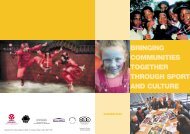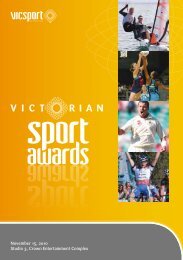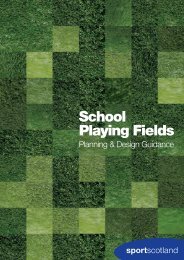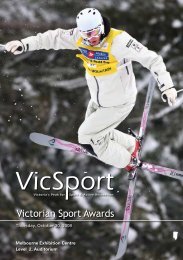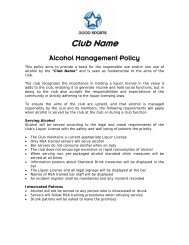Sport England Guide - How to Create a Website - VicSport
Sport England Guide - How to Create a Website - VicSport
Sport England Guide - How to Create a Website - VicSport
Create successful ePaper yourself
Turn your PDF publications into a flip-book with our unique Google optimized e-Paper software.
<strong>How</strong> <strong>to</strong> create a websiteAbout:This guide outlines the key steps you need <strong>to</strong> take when designingand creating an effective website.Who is this guide intended for:Partnerships and sports clubs<strong>Sport</strong>s Development Teams, County <strong>Sport</strong>sWhy have a website: <strong>Website</strong>s in recent years have become a lot more thanjust a method <strong>to</strong> electronically display information about your organisation oorclub. An interactive website will allow the public <strong>to</strong> register for courses or paytheir membership fees online, thus saving you time and money withadministration. This also allows you <strong>to</strong> capture valuable information about thepeople who are visiting your site.<strong>Website</strong>s are at the heart of most successful marketing campaigns. . Bypromoting website addresses on marketing material, you are able <strong>to</strong> directpeople <strong>to</strong> find out more information, while encouraging them <strong>to</strong> register rforevents or courses.Next: Step 1 – Select a web address
1. Select a web addressAn address should relate <strong>to</strong> your organisation, club or the service you’reoffering. Don’t t try and be <strong>to</strong>o clever and pick a catchy address. Peopleare more likely going <strong>to</strong> remember an address which includes the name ofyour organisation.If possible try and register addresses with the .co.uk and .org.ukextensions and addresses which contain common spelling mistakes e.g.mistakes such as Westsport instead of Wesport. Visi<strong>to</strong>rs who type e inthese incorrect addresses can then au<strong>to</strong>matically be redirected <strong>to</strong> correctweb address.Next: Step 2 – Registering your address
2. Registering your addressYou now need <strong>to</strong> check whether your chosen website address or domain nameis available. A simple Google search will return a number of sites which willallow you <strong>to</strong> search and register your chosen address or domain name.Also check whether the site offers web hosting. This service shouldn’tcost you <strong>to</strong>o much. Often web hosting companies include a contentmanagement system, which will assist you in building and updating the site.Check out these sites as examples of the costs and services which areavailable:www.names.co.ukwww.ukreg.comNext: Step 3 – Purpose of site
3. Purpose of siteWhat do you want your website <strong>to</strong> do. Is it <strong>to</strong> outline and display informationabout your organisation or club. This is called a brochureware site, and as thename suggests, it’s s a site which allows you <strong>to</strong> display informationelectronically.You may wish <strong>to</strong> have registration functionality which would allow w users <strong>to</strong> visita secured part of the site, or register for particular courses or events. As wellas cutting down the time spent on administration, this allows you u <strong>to</strong> capturevaluable information on the people visiting your site.Next: Step 4 – Determine your budget
4. Determine your budgetBuilding a website doesn’t t have <strong>to</strong> be an expensive exercise. Work out howmuch you have <strong>to</strong> spend on the project. This will help you decide e whether youcan afford <strong>to</strong> hire a professional designer or if you have <strong>to</strong> do-itit-yourself.If you are going <strong>to</strong> do-itit-yourself there are plenty of <strong>to</strong>ols available that willassist you in building a site. Your web hosting company should be able <strong>to</strong>assist you with a user friendly content management system and various sitetemplates which you can use as a starting point for building your r site.If you choose <strong>to</strong> hire a professional web designer, check out the <strong>How</strong> <strong>to</strong> workwith a design agency section of this <strong>to</strong>olkit for assistance in writing a designbrief.Next: Step 5 – Design tips
5. Design Tips<strong>Website</strong>s are fast becoming the shop window and the first point of contact thepublic have with an organisation or club. Therefore a website needs <strong>to</strong> reflectthe image of the organisation in terms of branding, images, content and thestyle of language used.Next: Step 5 - Design tips continued…
5. Design tipsThe sports sec<strong>to</strong>r is renowned for its acronyms, but these could proveconfusing for members of the public.Don’t crowd your site with text. Include a summary of a subject area witha hyper link <strong>to</strong> a page which displays more detail on the subject.Most Internet users don’t like scrolling down a page. It’s better <strong>to</strong> have adeep site in terms of pages, instead of trying <strong>to</strong> jam all your content on afew pages.Action images are more likely <strong>to</strong> inspire people and create a more dynamiclook for your website. Check out the pho<strong>to</strong> library in this <strong>to</strong>olkit for acomprehensive library of images which are free <strong>to</strong> download.Check with your web hosting company if they offer any site designtemplates.Next: Step 6 - Ongoing maintenance
6. Ongoing maintenanceKeep the content on your site up-<strong>to</strong><strong>to</strong>-date. At least once a month update thecontent and give the public a reason <strong>to</strong> revisit your site.Next: Step 7 – Get your site noticed on search engines
7. Get your site noticed on search enginesTo increase the number of visi<strong>to</strong>rs <strong>to</strong> your site, you need <strong>to</strong> get it noticedwithin search engines such as Google and Yahoo. The best way of achievingthis is through tagging the relevant words which best describe the content ofyour site. For example because the words promoting and sport are bothtagged within the Promoting <strong>Sport</strong> Toolkit, a Google search of these two wordswill return this site.Most importantly you need a header block. This is a sentence which describesyour site. By tagging this sentence, search engines can read and display whensomeone does a relevant word search.Throughout the site you can also attach meta tags <strong>to</strong> individual words whichalso describe what your organisation or club offers.Next: Check list
Check List123456789Is your web address memorable andrelevant <strong>to</strong> your organisation or club?Have you also registered addresses withcommon spelling mistakes and with the.co.uk and .org.uk extensions?Do you want your site <strong>to</strong> be interactive, oris it <strong>to</strong> solely <strong>to</strong> display informationelectronically?What is your budget for creating awebsite?Is your site written in plain English andfree of confusing acronyms?Is your site a good combination of textand images?Have you used action images <strong>to</strong> helpinspire the user?Does each webpage display within thediameters of the screen without the need<strong>to</strong> scroll down?Have you created a header block andtagged relevant words which bestdescribe the content of your site?