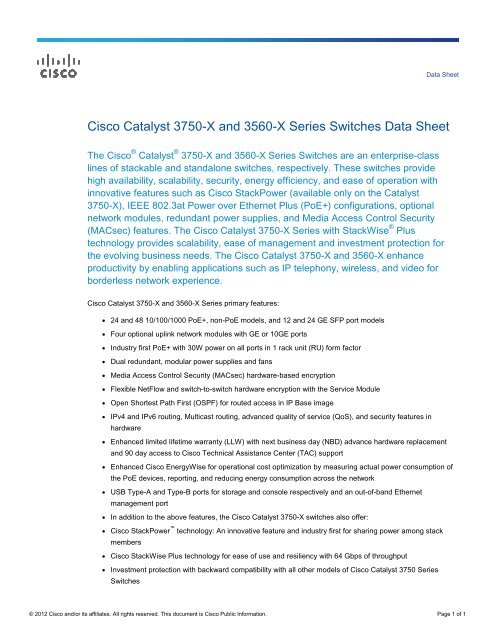Cisco Catalyst 3750-X and 3560-X Series Switches Data Sheet
Cisco Catalyst 3750-X and 3560-X Series Switches Data Sheet
Cisco Catalyst 3750-X and 3560-X Series Switches Data Sheet
You also want an ePaper? Increase the reach of your titles
YUMPU automatically turns print PDFs into web optimized ePapers that Google loves.
<strong>Data</strong> <strong>Sheet</strong><strong>Cisco</strong> <strong>Catalyst</strong> <strong>3750</strong>-X <strong>and</strong> <strong>3560</strong>-X <strong>Series</strong> <strong>Switches</strong> <strong>Data</strong> <strong>Sheet</strong>The <strong>Cisco</strong> ® <strong>Catalyst</strong> ® <strong>3750</strong>-X <strong>and</strong> <strong>3560</strong>-X <strong>Series</strong> <strong>Switches</strong> are an enterprise-classlines of stackable <strong>and</strong> st<strong>and</strong>alone switches, respectively. These switches providehigh availability, scalability, security, energy efficiency, <strong>and</strong> ease of operation withinnovative features such as <strong>Cisco</strong> StackPower (available only on the <strong>Catalyst</strong><strong>3750</strong>-X), IEEE 802.3at Power over Ethernet Plus (PoE+) configurations, optionalnetwork modules, redundant power supplies, <strong>and</strong> Media Access Control Security(MACsec) features. The <strong>Cisco</strong> <strong>Catalyst</strong> <strong>3750</strong>-X <strong>Series</strong> with StackWise ® Plustechnology provides scalability, ease of management <strong>and</strong> investment protection forthe evolving business needs. The <strong>Cisco</strong> <strong>Catalyst</strong> <strong>3750</strong>-X <strong>and</strong> <strong>3560</strong>-X enhanceproductivity by enabling applications such as IP telephony, wireless, <strong>and</strong> video forborderless network experience.<strong>Cisco</strong> <strong>Catalyst</strong> <strong>3750</strong>-X <strong>and</strong> <strong>3560</strong>-X <strong>Series</strong> primary features:● 24 <strong>and</strong> 48 10/100/1000 PoE+, non-PoE models, <strong>and</strong> 12 <strong>and</strong> 24 GE SFP port models● Four optional uplink network modules with GE or 10GE ports● Industry first PoE+ with 30W power on all ports in 1 rack unit (RU) form factor● Dual redundant, modular power supplies <strong>and</strong> fans● Media Access Control Security (MACsec) hardware-based encryption● Flexible NetFlow <strong>and</strong> switch-to-switch hardware encryption with the Service Module● Open Shortest Path First (OSPF) for routed access in IP Base image● IPv4 <strong>and</strong> IPv6 routing, Multicast routing, advanced quality of service (QoS), <strong>and</strong> security features inhardware● Enhanced limited lifetime warranty (LLW) with next business day (NBD) advance hardware replacement<strong>and</strong> 90 day access to <strong>Cisco</strong> Technical Assistance Center (TAC) support● Enhanced <strong>Cisco</strong> EnergyWise for operational cost optimization by measuring actual power consumption ofthe PoE devices, reporting, <strong>and</strong> reducing energy consumption across the network● USB Type-A <strong>and</strong> Type-B ports for storage <strong>and</strong> console respectively <strong>and</strong> an out-of-b<strong>and</strong> Ethernetmanagement port● In addition to the above features, the <strong>Cisco</strong> <strong>Catalyst</strong> <strong>3750</strong>-X switches also offer:● <strong>Cisco</strong> StackPower technology: An innovative feature <strong>and</strong> industry first for sharing power among stackmembers● <strong>Cisco</strong> StackWise Plus technology for ease of use <strong>and</strong> resiliency with 64 Gbps of throughput● Investment protection with backward compatibility with all other models of <strong>Cisco</strong> <strong>Catalyst</strong> <strong>3750</strong> <strong>Series</strong><strong>Switches</strong>© 2012 <strong>Cisco</strong> <strong>and</strong>/or its affiliates. All rights reserved. This document is <strong>Cisco</strong> Public Information. Page 1 of 1
Switch ConfigurationsAll switch models can be configured with four optional network modules. The PoE+ <strong>and</strong> non-PoE switch modelsare available with the LAN Base, IP Base <strong>and</strong> IP Services feature set. The GE SFP switch models are availablewith either IP Base or IP Services feature set.Stackable <strong>Switches</strong>Figure 1 show the <strong>Cisco</strong> <strong>Catalyst</strong> <strong>3750</strong>-X <strong>Series</strong> <strong>Switches</strong> (front <strong>and</strong> back).Figure 1.<strong>Cisco</strong> <strong>Catalyst</strong> <strong>3750</strong>-X <strong>Series</strong> <strong>Switches</strong> (Front <strong>and</strong> Back)Table 1 shows the <strong>Cisco</strong> <strong>Catalyst</strong> <strong>3750</strong>-X <strong>Series</strong> configurations.Table 1.<strong>Cisco</strong> <strong>Catalyst</strong> <strong>3750</strong>-X <strong>Series</strong> ConfigurationsFeature Set Models Total 10/100/1000Ethernet PortsLAN BaseWS-C<strong>3750</strong>X-24T-L 24WS-C<strong>3750</strong>X-48T-L 48WS-C<strong>3750</strong>X-24P-LWS-C<strong>3750</strong>X-48P-L24 PoE+48 PoE+Default AC PowerSupply350W -715WAvailable PoE Power435WStackPowerYes in Softwarerelease 15.0(2)SE <strong>and</strong>later (Stackpowercables purchasedseparately)WS-C<strong>3750</strong>X-48PF-L 48 PoE+ 1100W 800WIP BaseWS-C<strong>3750</strong>X-24T-S 24350W -YesWS-C<strong>3750</strong>X-48T-S 48WS-C<strong>3750</strong>X-24P-S24 PoE+715W435WWS-C<strong>3750</strong>X-48P-S48 PoE+WS-C<strong>3750</strong>X-48PF-S 48 PoE+ 1100W 800WWS-C<strong>3750</strong>X-12S-S 12 GE SFP 350W+ -WS-C<strong>3750</strong>X-24S-S 24 GE SFP 350W -IP ServicesWS-C<strong>3750</strong>X-12S-E 12 GE SFP 350W-WS-C<strong>3750</strong>X-24S-E 24 GE SFP -WS-C<strong>3750</strong>X-24T-E 24-WS-C<strong>3750</strong>X-48T-E 48WS-C<strong>3750</strong>X-24P-E 24WS-C<strong>3750</strong>X-48P-E 48715W435WWS-C<strong>3750</strong>X-48PF-E 48 1100W 800W© 2012 <strong>Cisco</strong> <strong>and</strong>/or its affiliates. All rights reserved. This document is <strong>Cisco</strong> Public Information. Page 2 of 35
St<strong>and</strong>alone <strong>Switches</strong>Figure 2 shows <strong>Cisco</strong> <strong>Catalyst</strong> <strong>3560</strong>-X <strong>Series</strong> <strong>Switches</strong>.Figure 2.<strong>Cisco</strong> <strong>Catalyst</strong> <strong>3560</strong>-X <strong>Series</strong> <strong>Switches</strong>Table 2 shows the <strong>Cisco</strong> <strong>Catalyst</strong> <strong>3560</strong>-X <strong>Series</strong> configurations.Table 2.<strong>Cisco</strong> <strong>Catalyst</strong> <strong>3560</strong>-X <strong>Series</strong> ConfigurationsFeature Set Models Total 10/100/1000Ethernet PortsDefault AC Power SupplyAvailable PoE PowerLAN BaseWS-C<strong>3560</strong>X-24T-L 24WS-C<strong>3560</strong>X-48T-L 48350W -WS-C<strong>3560</strong>X-24P-L24 PoE+715W435WWS-C<strong>3560</strong>X-48P-L48 PoE+WS-C<strong>3560</strong>X-48PF-L 48 PoE+ 1100W 800WIP BaseWS-C<strong>3560</strong>X-24T-S 24WS-C<strong>3560</strong>X-48T-S 48350W -WS-C<strong>3560</strong>X-24P-S24 PoE+715W435WWS-C<strong>3560</strong>X-48P-S48 PoE+WS-C<strong>3560</strong>X-48PF-S 48 PoE+ 1100W 800WIP ServicesWS-C<strong>3560</strong>X-24T-E 24WS-C<strong>3560</strong>X-48T-E 48350W -WS-C<strong>3560</strong>X-24P-E 24WS-C<strong>3560</strong>X-48P-E 48715W435WWS-C<strong>3560</strong>X-48PF-E 48 1100W 800W<strong>Cisco</strong> <strong>Catalyst</strong> <strong>3750</strong>-X <strong>and</strong> <strong>3560</strong>-X <strong>Series</strong> SoftwareIn addition to IP Base <strong>and</strong> IP Services feature sets, the <strong>Cisco</strong> <strong>Catalyst</strong> <strong>3750</strong>-X <strong>and</strong> <strong>3560</strong>-X <strong>Series</strong> come with anew LAN Base feature set. The three feature sets available with all <strong>Cisco</strong> <strong>Catalyst</strong> <strong>3750</strong>-X <strong>and</strong> <strong>3560</strong>-X <strong>Series</strong><strong>Switches</strong> are:● LAN Base: Enhanced Intelligent Services● IP Base: Baseline Enterprise Services● IP Services: Enterprise Services© 2012 <strong>Cisco</strong> <strong>and</strong>/or its affiliates. All rights reserved. This document is <strong>Cisco</strong> Public Information. Page 3 of 35
The LAN Base feature set offers enhanced intelligent services that include comprehensive Layer 2 features, withup-to 255 VLANs. The IP Base feature set provides baseline enterprise services in addition to all LAN Basefeatures, with 1K VLANs. IP Base also includes the support for routed access, MACsec, <strong>and</strong> the new <strong>Cisco</strong>Service Module. The IP Services feature set provides full enterprise services that include advanced Layer 3features such as Enhanced Interior Gateway Routing Protocol (EIGRP), Open Shortest Path First (OSPF), BorderGateway Protocol (BGP), Protocol Independent Multicast (PIM), <strong>and</strong> IPv6 routing such as OSPFv3 <strong>and</strong> EIGRPv6.All software feature sets support advanced security, QoS, <strong>and</strong> management features.The <strong>Cisco</strong> <strong>Catalyst</strong> <strong>3750</strong>-X <strong>Series</strong> <strong>Switches</strong> with LAN Base feature set can only stack with other <strong>Cisco</strong> <strong>Catalyst</strong><strong>3750</strong>-X <strong>Series</strong> LAN Base switches. A mixed stack of LAN Base switch with IP Base or IP Services features set isnot supported.Customers can transparently upgrade the software feature set in the <strong>Cisco</strong> <strong>Catalyst</strong> <strong>3750</strong>-X <strong>and</strong> <strong>3560</strong>-X <strong>Series</strong><strong>Switches</strong> through <strong>Cisco</strong> IOS ® Software activation. Software activation authorizes <strong>and</strong> enables the <strong>Cisco</strong> IOSSoftware feature sets. A special file contained in the switch, called a license file, is examined by <strong>Cisco</strong> IOSSoftware when the switch is powered on. Based on the license's type, <strong>Cisco</strong> IOS Software activates theappropriate feature set. License types can be changed, or upgraded, to activate a different feature set. Fordetailed information about Software Activation, visit http://www.cisco.com/go/sa.<strong>Cisco</strong> StackWise Plus Technology<strong>Cisco</strong> StackWise Plus technology is built on the highly successful industry leading StackWise technology, which isa premium stacking architecture optimized for GbE. StackWise technology was designed to respond to additions,deletions, <strong>and</strong> redeployment while maintaining constant performance. The stack behaves as a single switchingunit that is managed by a master switch elected from one of the member switches. The master switchautomatically creates <strong>and</strong> updates all the switching <strong>and</strong> optional routing tables. A working stack can accept newmembers or delete old ones without service interruption. StackWise creates a highly resilient single unified systemof up to nine switches, providing simplified management using a single IP address, single telnet session, singlecomm<strong>and</strong>-line interface (CLI), auto-version checking, autoconfiguration, <strong>and</strong> more. StackWise Plus supports allthe features of StackWise <strong>and</strong> provides backward compatibility with the existing <strong>Cisco</strong> <strong>Catalyst</strong> <strong>3750</strong> <strong>Series</strong><strong>Switches</strong> while enhancing the throughput of the system up to 64 Gbps. StackWise Plus also enables localswitching in <strong>Cisco</strong> <strong>Catalyst</strong> <strong>3750</strong>-X <strong>Series</strong> <strong>Switches</strong>. Local switching packets coming into a port in the <strong>Cisco</strong><strong>Catalyst</strong> <strong>3750</strong>-X <strong>Series</strong> or <strong>3750</strong>-E <strong>Series</strong> Switch destined for another port in the same switch do not have totraverse through the stack ring, thus increasing the forwarding capacity of the switch. The <strong>Cisco</strong> <strong>Catalyst</strong> <strong>3750</strong>-X<strong>Series</strong> stacks up to nine switches as a single logical unit for a total of 432 Ethernet 10/100/1000 ports with 1810GbE ports. Individual 10/100/1000 units can be joined in any combination to evolve with network needs.<strong>Cisco</strong> StackPower TechnologyThe <strong>Cisco</strong> <strong>Catalyst</strong> <strong>3750</strong>-X <strong>Series</strong> introduces <strong>Cisco</strong> StackPower technology, innovative power interconnect systemthat allows the power supplies in a stack to be shared as a common resource among all the switches. <strong>Cisco</strong>StackPower unifies the individual power supplies installed in the switches <strong>and</strong> creates a pool of power, directingthat power where it is needed. This feature is only available in the <strong>Cisco</strong> <strong>Catalyst</strong> <strong>3750</strong>-X <strong>Series</strong> <strong>Switches</strong> * . Up tofour switches can be configured in a StackPower stack with the special connector at the back of the switch usingthe StackPower cable ** , which is different than the StackWise cables. (See Figure 3.)© 2012 <strong>Cisco</strong> <strong>and</strong>/or its affiliates. All rights reserved. This document is <strong>Cisco</strong> Public Information. Page 4 of 35
Figure 3.StackPower ConnectorStackPower can be deployed in either power sharing mode or redundancy mode. In power sharing mode, thepower of all the power supplies in the stack is aggregated <strong>and</strong> distributed among the switches in the stack. Inredundant mode, when the total power budget of the stack is calculated, the wattage of the largest power supply isnot included. That power is held in reserve <strong>and</strong> used to maintain power to switches <strong>and</strong> attached devices whenone power supply fails, enabling the network to operate without interruption. Following the failure of one powersupply, the StackPower mode becomes power sharing.StackPower allows customers to simply add one extra power supply in any switch of the stack <strong>and</strong> provide eitherpower redundancy for any of the stack members or simply add more power to the shared pool. StackPowereliminates the need for an external redundant power system or installation of dual power supplies in all the stackmembers.* Available in LAN Base starting the 15.0(2) SE software release (or later)**For LAN Base, cables need to be purchased separatelyNetwork ModuleFigure 4 shows various Network Modules with Four GbE, Two 10GbE SFP+ Interfaces, Two 10GB-T <strong>and</strong> ServiceModule with Two 10GbE SFP+ Interfaces.Figure 4.Network Modules with Four GbE, Two 10GbE SFP+ Interfaces, Two 10GB-T <strong>and</strong> Service Module with Two 10GbESFP+ Interfaces© 2012 <strong>Cisco</strong> <strong>and</strong>/or its affiliates. All rights reserved. This document is <strong>Cisco</strong> Public Information. Page 5 of 35
The <strong>Cisco</strong> <strong>Catalyst</strong> <strong>3750</strong>-X <strong>Series</strong> <strong>and</strong> <strong>3560</strong>-X <strong>Series</strong> <strong>Switches</strong> support four optional network modules for uplinkports. The default switch configuration doesn't include the uplink module; at the time of switch purchase thecustomer has the flexibility to choose from the network modules described in Table 3.Table 3.Network Module Numbers <strong>and</strong> DescriptionsProduct NumberC3KX-NM-1GC3KX-NM-10GC3KX-NM-10GTC3KX-SM-10GProduct DescriptionFour GbE port network moduleTwo 10GbE SFP+ ports network module with four physical ports with two SFP+ <strong>and</strong> two regular SFP portsTwo 10GB-T ports network moduleService Module with two 10GbE SFP+ ports network module for Netflow <strong>and</strong> MACsec encryptionThe SFP+ interface supports both 10GbE <strong>and</strong> GbE port, allowing customers to use their investment in GbE SFP<strong>and</strong> upgrade to 10GbE when business dem<strong>and</strong>s change, without having to do a comprehensive upgrade of theaccess switch. The four uplink modules are hot swappable. The four network modules can be used in any of thecombinations shown in Table 4.Table 4.10GbE Network Module ConfigurationInterface OptionsNetwork Module 10GbE SFP+ Ports GbE SFP Ports1GbE 0 410GbE Network Module2 00 41 210GB-T 2 (RJ-45) 0Service Module2 01 10 2Service ModuleThe new <strong>Cisco</strong> Service Module offers enhanced security <strong>and</strong> Flexible Netflow (FNF) features on the uplink ports ofthe <strong>Catalyst</strong> <strong>3750</strong>-X <strong>and</strong> <strong>3560</strong>-X. The service module is supported with IP Base or IP Services feature set. It canbe used with SFP or SFP+ at 1G or 10G speeds. The new <strong>Cisco</strong> Service Module has custom dedicated hardwarefor FNF monitoring, separate from the dedicated hardware for MACSec. Therefore there is no impact on packetforwarding performance & latency. It offers flexibility with the user being able to define flows. The new <strong>Cisco</strong>Service Module enables the following services:● Line rate (40G) Flexible NetFlow for Network Monitoring <strong>and</strong> Security Anomaly DetectionSupported version 932,000 ◦ simultaneous flowsof simultaneous active monitors● Line rate (40G) MACsec encryption (please refer to MACsec section below)FNF is a networking monitoring technology. A NetFlow table can be used to collect flow statistics. The flowinformation can be used by customers for a variety of use cases like underst<strong>and</strong>ing:● Applications running on the network, <strong>and</strong> identify undesired applications, P2P etc.© 2012 <strong>Cisco</strong> <strong>and</strong>/or its affiliates. All rights reserved. This document is <strong>Cisco</strong> Public Information. Page 6 of 35◦ 128
● Granular Local <strong>and</strong> aggregated Campus view (Top N applications, drill down etc.).● Top talkers (ports, users, applications) for application usage, productivity <strong>and</strong> asset utilization etc.● Security Anomaly Detection by examining flows that do not traverse trust boundaries for inside theperimeter attacks.● Impacts of network <strong>and</strong> application changes.● Compliance conformation.● Traffic patterns for capacity planning.Enabling FNF at the access switch ensures you get all flows. The access switch is the most logical place in thenetwork for collecting statistics <strong>and</strong> monitoring all flows. With Netflow, you can obtain MAC-address <strong>and</strong> accessport information associated with the flow, to get directly to the source of the flow. Most collectors are able toleverage the location based on MAC-address <strong>and</strong> interface port number provided by the access switch to thecollector. Thus by enabling FNF at the access switch you are able to get the location information of the flow.The access switch has a variety of identity mechanism for user authentication <strong>and</strong> adding user awareness is thenatural progression that can be developed. Access switches are an order of magnitude greater than distribution<strong>and</strong> core which makes them scale well for FNF <strong>and</strong> ensure there are no performance impacts of oversubscriptionat aggregation <strong>and</strong> core.10GB-T ModuleThe new <strong>Cisco</strong> 10G Base-T module is hot-swappable <strong>and</strong> can operate at either 10GE or GE speed (with manualconfiguration).Table 5 shows the cable types <strong>and</strong> supported lengths of the new <strong>Cisco</strong> 10G Base-T module.Table 5.Cable TypeCategory 7aCategory 7Category 6Category 6a *10GB-T Cable Types <strong>and</strong> Supported LengthsSupported Length100 meters100 meters55 meters100 meters* Category 6a requires 3db Insertion Loss margin at 250MHz.MACsecThe <strong>Cisco</strong> <strong>Catalyst</strong> <strong>3750</strong>-X <strong>and</strong> <strong>3560</strong>-X <strong>Series</strong> <strong>Switches</strong> offer exceptional security with integrated hardwaresupport for MACsec defined in IEEE 802.1AE. MACsec provides MAC layer encryption over wired networks usingout-of-b<strong>and</strong> methods for encryption keying. The MACsec Key Agreement (MKA) protocol provides the requiredsession keys <strong>and</strong> manages the keys required for encryption when configured. MKA <strong>and</strong> MACsec are implementedfollowing successful authentication using 802.1x Extensible Authentication Protocol (EAP) framework. In <strong>Cisco</strong><strong>Catalyst</strong> <strong>3750</strong>-X <strong>and</strong> <strong>3560</strong>-X <strong>Series</strong> <strong>Switches</strong> both the user/down-link ports (links between the switch <strong>and</strong> endpointdevices such as a PC or IP phone) <strong>and</strong>, using the service module, the network/up-link ports can be secured usingMACsec. With the service module you can encrypt switch to switch links such as access to distribution, or encryptdark fiber links within a building or between buildings.© 2012 <strong>Cisco</strong> <strong>and</strong>/or its affiliates. All rights reserved. This document is <strong>Cisco</strong> Public Information. Page 7 of 35
Dual Redundant Modular Power SuppliesThe <strong>Cisco</strong> <strong>Catalyst</strong> <strong>3750</strong>-X <strong>Series</strong> <strong>and</strong> <strong>3560</strong>-X <strong>Series</strong> <strong>Switches</strong> support dual redundant power supplies. The switchships with one power supply by default, <strong>and</strong> the second power supply can be purchased at the time of ordering theswitch or at a later time. If only one power supply is installed, it should always be in the power supply bay 1.(See Figure 5).Figure 5.Dual Redundant Power SuppliesTable 6 shows the different power supplies available in these switches <strong>and</strong> available PoE power.Table 6.Power Supply ModelsModels Default Power Supply Available PoE Power24 Port <strong>Data</strong> SwitchC3KX-PWR-350WAC -48 Port <strong>Data</strong> Switch24 Port PoE Switch48 Port PoE SwitchC3KX-PWR-715WAC435W48 Port Full PoE Switch C3KX-PWR-1100WAC 800WIn addition to the above power supplies a 440W DC power supply is available as a spare (should be orderedseparately) on all switch models. The DC power supply also delivers PoE capabilities for maximum flexibility,(please refer to table 7 for available PoE for different configurations) <strong>and</strong> customers can mix <strong>and</strong> match the AC<strong>and</strong> DC power supplies in the two available power supply slots. Any of these power supplies can be installed inany of the switches.Table 7.Available PoE with DC Power SupplyModel24-Port PoE Switch# of 440WTotal Available PoE BudgetDC PS1 220W2 660W48-Port PoE Switch1 185W2 625W© 2012 <strong>Cisco</strong> <strong>and</strong>/or its affiliates. All rights reserved. This document is <strong>Cisco</strong> Public Information. Page 8 of 35
Power over Ethernet Plus (PoE+)In addition to PoE 802.3af, the <strong>Cisco</strong> <strong>Catalyst</strong> <strong>3750</strong>-X <strong>and</strong> <strong>3560</strong>-X <strong>Series</strong> <strong>Switches</strong> support PoE+ (IEEE 802.3atst<strong>and</strong>ard), which provides up to 30W of power per port. The <strong>Cisco</strong> <strong>Catalyst</strong> <strong>3750</strong>-X <strong>and</strong> <strong>3560</strong>-X <strong>Series</strong> <strong>Switches</strong>can provide a lower total cost of ownership for deployments that incorporate <strong>Cisco</strong> IP phones, <strong>Cisco</strong> Aironet ®wireless LAN (WLAN) access points, or any IEEE 802.3af-compliant end device. PoE removes the need for wallpower to each PoE-enabled device <strong>and</strong> eliminates the cost for additional electrical cabling <strong>and</strong> circuits that wouldotherwise be necessary in IP phone <strong>and</strong> WLAN deployments. Table 8 shows the power supply combinationsrequired for different PoE needs.Table 8.Power Supply Requirements for PoE <strong>and</strong> PoE+24 Port PoE Switch 48 Port PoE SwitchPoE (15.4W per port) One C3KX-PWR-715WAC One C3KX-PWR-1100WACPoE+ (30W per port)One C3KX-PWR-1100WACorTwo C3KX-PWR-715WACorTwo C3KX-PWR-715WACTwo C3KX-PWR-1100WACorOne C3KX-PWR-1100WAC <strong>and</strong> One C3KX-PWR-715WACeXp<strong>and</strong>able Power System (XPS) 2200The XPS 2200 is the next-generation redundant power system (RPS). It not only provides the functionalitiesoffered by the RPS but also provides enhanced services with the support for <strong>Cisco</strong> StackPower technology. Whenused with the <strong>Cisco</strong> <strong>Catalyst</strong> <strong>3560</strong>-X, it provides RPS functionality, but when used with the <strong>Cisco</strong> <strong>Catalyst</strong> <strong>3750</strong>-X,it provides StackPower functionality to all the stack members, including power supply redundancy.The XPS supports dual redundant power supplies <strong>and</strong> fans. Up to nine switches can be connected to the XPS2200, <strong>and</strong> it can provide power backup to two of the failed switches concurrently (when appropriately sized powersupplies are used). The power supplies used by the XPS 2200 are the same as the ones supported in the <strong>Cisco</strong><strong>Catalyst</strong> <strong>3750</strong>-X <strong>and</strong> <strong>3560</strong>-X <strong>Series</strong> <strong>Switches</strong>. The XPS 2200 is fully configurable for setting switch priorities incase of multiple failures.Please refer to the XPS 2200 Performance Specifications section at the end of this document.Figure 6. The XPS 2200<strong>Cisco</strong> <strong>Catalyst</strong> <strong>3750</strong>-X <strong>and</strong> <strong>3560</strong>-X <strong>Series</strong> <strong>Switches</strong> Enable <strong>Cisco</strong> Borderless NetworkExperienceBorderless Networks, a <strong>Cisco</strong> architecture, deliver the new workspace experience, connecting anyone, anywhere,using any device, to any resource securely, reliably, <strong>and</strong> transparently. <strong>Cisco</strong>'s Borderless Networks architectureaddresses primary IT <strong>and</strong> business challenges to help create a truly borderless experience by bringinginteractions closer to the employee <strong>and</strong> customer.© 2012 <strong>Cisco</strong> <strong>and</strong>/or its affiliates. All rights reserved. This document is <strong>Cisco</strong> Public Information. Page 9 of 35
Borderless experience is only possible with intelligent network elements designed <strong>and</strong> architected to meet theneeds of a global workspace. <strong>Cisco</strong> Network Access is a primary component of this architecture, enabling variousborderless network services such as mobility, security, MediaNet, EnergyWise, <strong>and</strong> ease of operations forincreased productivity <strong>and</strong> operational efficiency. When network access is intelligent, it knows the identity of theuser, as well as where the user is on the network. It knows what is connecting to the network, to automaticallyprovision the network for QoS <strong>and</strong> delivery. It becomes services-aware to optimize user experience. Only withintelligent access network, your enterprise can go borderless securely <strong>and</strong> transparently. Your business can saveenergy, simplify operations with better business efficiency, <strong>and</strong> have an optimized total cost of ownership.<strong>Cisco</strong> Network Access for Borderless solution focuses on the following primary areas:● Sustainability● Ease of operations● Borderless security● Borderless experienceSustainability<strong>Cisco</strong> <strong>Catalyst</strong> switching solutions enable greener practices through measurable power efficiency, integratedservices, <strong>and</strong> continuous innovations such as <strong>Cisco</strong> EnergyWise, an enterprise wide solution that monitors <strong>and</strong>conserves energy with customized policies. Together, <strong>Cisco</strong> EnergyWise technology <strong>and</strong> <strong>Cisco</strong> <strong>Catalyst</strong> switchesreduce greenhouse gas (GhG) emissions <strong>and</strong> increase energy cost savings <strong>and</strong> sustainable business behavior.Sustainability features in the <strong>Cisco</strong> <strong>Catalyst</strong> <strong>3750</strong>-X <strong>and</strong> <strong>3560</strong>-X <strong>Series</strong> <strong>Switches</strong> include the following featuressets:● <strong>Cisco</strong> EnergyWise technology● Efficient switch operation● Intelligent power management<strong>Cisco</strong> EnergyWise Technology<strong>Cisco</strong> EnergyWise is an innovative architecture, added to fixed configuration switches, promoting companywidesustainability by reducing energy consumption across an entire corporate infrastructure <strong>and</strong> affecting more than50 percent of global greenhouse gas emissions created by worldwide building infrastructure, a much greater effectthan the 2 percent generated by the IT industry. <strong>Cisco</strong> EnergyWise enables companies to measure the powerconsumption of network infrastructure <strong>and</strong> network-attached devices <strong>and</strong> manage power consumption withspecific policies, reducing power consumption to realize increased cost savings, potentially affecting any powereddevice.EnergyWise encompasses a highly intelligent network-based approach to communicate messages that measure<strong>and</strong> control energy between network devices <strong>and</strong> endpoints. The network discovers <strong>Cisco</strong> EnergyWisemanageable devices, monitors their power consumption, <strong>and</strong> takes action based on business rules to reducepower consumption. EnergyWise uses a unique domain-naming system to query <strong>and</strong> summarize information fromlarge sets of devices, making it simpler than traditional network management capabilities. <strong>Cisco</strong> EnergyWise'smanagement interfaces allow facilities <strong>and</strong> network management applications to communicate with endpoints <strong>and</strong>each other using the network as a unifying fabric. The management interface uses st<strong>and</strong>ard SNMP or TCP tointegrate <strong>Cisco</strong> <strong>and</strong> third-party management systems.© 2012 <strong>Cisco</strong> <strong>and</strong>/or its affiliates. All rights reserved. This document is <strong>Cisco</strong> Public Information. Page 10 of 35
Efficient Switch Operation<strong>Cisco</strong> <strong>Catalyst</strong> <strong>3750</strong>-X <strong>and</strong> <strong>3560</strong>-X <strong>Series</strong> <strong>Switches</strong>, designed <strong>and</strong> engineered by <strong>Cisco</strong>, provide optimum powersaving, low power operations for industry best-in-class power management, <strong>and</strong> power consumption capabilities.The <strong>Cisco</strong> <strong>Catalyst</strong> <strong>3750</strong>-X <strong>and</strong> <strong>3560</strong>-X ports are capable of reduced power modes so that ports not in use canmove into a lower power utilization state.StackPower lets customers to simply add one extra power supply in any switch of the stack <strong>and</strong> provide eitherpower redundancy for any of the stack members or simply add more power to the shared pool.Intelligent Power over Ethernet ManagementThe <strong>Cisco</strong> <strong>Catalyst</strong> <strong>3750</strong>-X <strong>and</strong> <strong>3560</strong>-X <strong>Series</strong> PoE models support <strong>Cisco</strong> IP phones <strong>and</strong> <strong>Cisco</strong> Aironet WLANaccess points providing up to 30W of power per port, as well as any IEEE 802.3af-compliant end device.● <strong>Cisco</strong> Discovery Protocol Version 2 allows the <strong>Cisco</strong> <strong>Catalyst</strong> <strong>3750</strong>-X <strong>and</strong> <strong>3560</strong>-X <strong>Series</strong> <strong>Switches</strong> tonegotiate a more granular power setting when connecting to a <strong>Cisco</strong> powered device such as IP phones oraccess points than what is provided by IEEE classification.● Per port power consumption comm<strong>and</strong> allows customers to specify maximum power setting on anindividual port.● Per port PoE power sensing measures actual power being drawn, enabling more intelligent control ofpowered devices.● The PoE MIB provides proactive visibility into power usage <strong>and</strong> allows customers to set different powerlevelthresholds.Ease of OperationsThe <strong>Cisco</strong> <strong>Catalyst</strong> <strong>3750</strong>-X <strong>and</strong> <strong>3560</strong>-X help reduce the operating costs through:● <strong>Cisco</strong> <strong>Catalyst</strong> Smart Operations● Easy to use deployment <strong>and</strong> control features● Advanced, intelligent network management tools<strong>Cisco</strong> <strong>Catalyst</strong> Smart Operations<strong>Cisco</strong> <strong>Catalyst</strong> Smart Operations is a comprehensive set of capabilities that simplify LAN deployment,configuration, <strong>and</strong> troubleshooting. In addition to adaptive, always on technologies such as StackWise <strong>and</strong>StackPower, <strong>Cisco</strong> <strong>Catalyst</strong> Smart Operations enable zero touch installation <strong>and</strong> replacement of switches, fastupgrade, as well as ease of troubleshooting with reduced operational cost. <strong>Cisco</strong> <strong>Catalyst</strong> Smart Operations is aset of features that includes Smart Install, auto Smartports, Smart Configuration. <strong>and</strong> Smart Troubleshooting toenhance operational excellence:● <strong>Cisco</strong> Smart Install is a transparent plug <strong>and</strong> play technology to configure the <strong>Cisco</strong> IOS Software image<strong>and</strong> switch configuration without user intervention. Smart Install utilizes dynamic IP address allocation <strong>and</strong>the assistance of other switches to facilitate installation providing transparent network plug <strong>and</strong> play.● <strong>Cisco</strong> Auto Smartports provide automatic configuration as devices connect to the switch port, allowingauto detection <strong>and</strong> plug <strong>and</strong> play of the device onto the network.© 2012 <strong>Cisco</strong> <strong>and</strong>/or its affiliates. All rights reserved. This document is <strong>Cisco</strong> Public Information. Page 11 of 35
● <strong>Cisco</strong> Smart Configuration provides a single point of management for a group of switches <strong>and</strong> in additionadds the ability to archive <strong>and</strong> backup configuration files to a file server or switch allowing seamless zerotouch switch replacement.● <strong>Cisco</strong> Smart Troubleshooting is an extensive array of debug diagnostic comm<strong>and</strong>s <strong>and</strong> system healthchecks within the switch, including Generic Online Diagnostics (GOLD) <strong>and</strong> Onboard Failure Logging(OBFL).Easy to Use Deployment <strong>and</strong> Control Features● Embedded Event Manager (EEM) is a powerful <strong>and</strong> flexible feature that provides real-time network eventdetection <strong>and</strong> onboard automation. Using EEM, customers can adapt the behavior of their network devicesto align with their business needs. This feature requires IP Base feature set.● IP service-level agreements (SLAs) enable customers to assure new business-critical IP applications, aswell as IP services that utilize data, voice, <strong>and</strong> video, in an IP network. This feature requires IP Servicesfeature set.● Dynamic Host Configuration Protocol (DHCP) autoconfiguration of multiple switches through a bootserver eases switch deployment.● Automatic QoS (AutoQoS) simplifies QoS configuration in voice over IP (VoIP) networks by issuinginterface <strong>and</strong> global switch comm<strong>and</strong>s to detect <strong>Cisco</strong> IP phones, classify traffic, <strong>and</strong> help enable egressqueue configuration.● Stacking master configuration management <strong>and</strong> <strong>Cisco</strong> StackWise technology helps ensure that allswitches are automatically upgraded when the master switch receives a new software version. Automaticsoftware version checking <strong>and</strong> updating help ensure that all stack members have the same softwareversion.● Autonegotiation on all ports automatically selects half- or full-duplex transmission mode to optimizeb<strong>and</strong>width.● Dynamic Trunking Protocol (DTP) facilitates dynamic trunk configuration across all switch ports.● Port Aggregation Protocol (PAgP) automates the creation of <strong>Cisco</strong> Fast EtherChannel ® groups or GigabitEtherChannel groups to link to another switch, router, or server.● Link Aggregation Control Protocol (LACP) allows the creation of Ethernet channeling with devices thatconform to IEEE 802.3ad. This feature is similar to <strong>Cisco</strong> EtherChannel technology <strong>and</strong> PAgP.● Automatic media-dependent interface crossover (MDIX) automatically adjusts transmit <strong>and</strong> receivepairs if an incorrect cable type (crossover or straight-through) is installed.● Unidirectional Link Detection Protocol (UDLD) <strong>and</strong> Aggressive UDLD allow unidirectional links causedby incorrect fiber-optic wiring or port faults to be detected <strong>and</strong> disabled on fiber-optic interfaces.● Switching <strong>Data</strong>base Manager (SDM) templates for access, routing, <strong>and</strong> VLAN deployment allow theadministrator to easily maximize memory allocation to the desired features based on deployment-specificrequirements.● Local Proxy Address Resolution Protocol (ARP) works in conjunction with Private VLAN Edge tominimize broadcasts <strong>and</strong> maximize available b<strong>and</strong>width.● VLAN1 minimization allows VLAN1 to be disabled on any individual VLAN trunk.© 2012 <strong>Cisco</strong> <strong>and</strong>/or its affiliates. All rights reserved. This document is <strong>Cisco</strong> Public Information. Page 12 of 35
● Smart Multicast, with <strong>Cisco</strong> StackWise Plus technology, allows the <strong>Cisco</strong> <strong>Catalyst</strong> <strong>3750</strong>-X <strong>Series</strong> tooffer greater efficiency <strong>and</strong> support for more multicast data streams such as video by putting each datapacket onto the backplane only once.● Internet Group Management Protocol (IGMP) Snooping for IPv4 <strong>and</strong> IPv6 MLD v1 <strong>and</strong> v2 Snoopingprovide fast client joins <strong>and</strong> leaves of multicast streams <strong>and</strong> limit b<strong>and</strong>width-intensive video traffic to onlythe requestors.● Multicast VLAN Registration (MVR) continuously sends multicast streams in a multicast VLAN whileisolating the streams from subscriber VLANs for b<strong>and</strong>width <strong>and</strong> security reasons.● Per-port broadcast, multicast, <strong>and</strong> unicast storm control prevents faulty end stations from degradingoverall systems performance.● Voice VLAN simplifies telephony installations by keeping voice traffic on a separate VLAN for easieradministration <strong>and</strong> troubleshooting.● <strong>Cisco</strong> VLAN Trunking Protocol (VTP) supports dynamic VLANs <strong>and</strong> dynamic trunk configuration acrossall switches.● Remote Switch Port Analyzer (RSPAN) allows administrators to remotely monitor ports in a Layer 2switch network from any other switch in the same network.● For enhanced traffic management, monitoring, <strong>and</strong> analysis, the Embedded Remote Monitoring (RMON)software agent supports four RMON groups (history, statistics, alarms, <strong>and</strong> events).● Layer 2 traceroute eases troubleshooting by identifying the physical path that a packet takes from sourceto destination.● Trivial File Transfer Protocol (TFTP) reduces the cost of administering software upgrades bydownloading from a centralized location.● Network Timing Protocol (NTP) provides an accurate <strong>and</strong> consistent timestamp to all intranet switches.Advanced, Intelligent Network Management ToolsThe <strong>Cisco</strong> <strong>Catalyst</strong> <strong>3750</strong>-X <strong>and</strong> <strong>3560</strong>-X <strong>Series</strong> <strong>Switches</strong> offer both a superior CLI for detailed configuration <strong>and</strong><strong>Cisco</strong> Network Assistant software, a PC-based tool for quick configuration based on preset templates. In addition,<strong>Cisco</strong>Works LAN Management Solution (LMS) supports the <strong>Cisco</strong> <strong>Catalyst</strong> <strong>3750</strong>-X <strong>and</strong> <strong>3560</strong>-X <strong>Series</strong> <strong>Switches</strong>for networkwide management.<strong>Cisco</strong> Network AssistantA PC-based network management application designed for small <strong>and</strong> medium-sized business (SMB) networkswith up to 250 users, <strong>Cisco</strong> Network Assistant offers centralized network management <strong>and</strong> configurationcapabilities. <strong>Cisco</strong> Network Assistant uses <strong>Cisco</strong> Smartports technology to simplify both initial deployment <strong>and</strong>ongoing maintenance. This application also features an intuitive GUI where users can easily apply commonservices across <strong>Cisco</strong> switches, routers, <strong>and</strong> access points, such as:● Configuration management● Troubleshooting advice● Inventory reports● Event notification● Network security settings© 2012 <strong>Cisco</strong> <strong>and</strong>/or its affiliates. All rights reserved. This document is <strong>Cisco</strong> Public Information. Page 13 of 35
● Password synchronization● Drag-<strong>and</strong>-drop <strong>Cisco</strong> IOS Software upgrades● Secure wirelessFor detailed information about <strong>Cisco</strong> Network Assistant, visit http://www.cisco.com/go/cna.<strong>Cisco</strong>Works LAN Management Solution<strong>Cisco</strong>Works LAN Management Solution (LMS) is a comprehensive network lifecycle management solution. Itprovides an extensive library of easy-to-use features to automate the initial <strong>and</strong> day-to-day management of your<strong>Cisco</strong> network infrastructure. <strong>Cisco</strong>Works LMS uniquely uses <strong>Cisco</strong> hardware <strong>and</strong> software platform knowledge<strong>and</strong> operational experience into a powerful set of work-flow driven configuration, monitoring, troubleshooting,reporting, <strong>and</strong> administrative tools. Including:● Support for new <strong>Cisco</strong> hardware platforms the day they ship● Support for new technologies <strong>and</strong> services from initial deployment to day-to-day administration <strong>and</strong>management, such as EnergyWise, Identity, <strong>Cisco</strong> Auto Smartports, <strong>Cisco</strong> Smart Install, <strong>and</strong> much more● Configuration management tools built from <strong>Cisco</strong> experience <strong>and</strong> <strong>Cisco</strong> Validated Designrecommendations● Monitoring <strong>and</strong> troubleshooting capabilities that incorporates <strong>Cisco</strong> hardware best practices <strong>and</strong>diagnostics features● Automation in managing hardware inventories, security vulnerabilities (PSIRTS) <strong>and</strong> platform end-of-life<strong>and</strong> support cyclesFor detailed information about <strong>Cisco</strong>Works LMS, go tohttp://www.cisco.com/en/US/partner/products/sw/cscowork/ps2425/index.html.Borderless SecurityThe <strong>Cisco</strong> <strong>Catalyst</strong> <strong>3750</strong>-X <strong>and</strong> <strong>3560</strong>-X <strong>Series</strong> <strong>Switches</strong> provide superior Layer 2 threat defense capabilities formitigating man-in-the-middle attacks (such as MAC, IP, <strong>and</strong> ARP spoofing). TrustSec, a primary element ofBorderless Security Architecture, helps enterprise customers secure their networks, data <strong>and</strong> resources withpolicy-based access control, identity <strong>and</strong> role-aware networking, pervasive integrity, <strong>and</strong> confidentiality. Theborderless security is enabled by the following feature sets in the <strong>Cisco</strong> <strong>Catalyst</strong> <strong>3750</strong>-X <strong>and</strong> <strong>3560</strong>-X <strong>Series</strong><strong>Switches</strong>:● Threat defense● <strong>Cisco</strong> TrustSec● Other advanced security featuresThreat Defense<strong>Cisco</strong> Integrated Security Features is an industry-leading solution available on <strong>Cisco</strong> <strong>Catalyst</strong> <strong>Switches</strong> thatproactively protects your critical network infrastructure. Delivering powerful, easy-to-use tools to effectively preventthe most common <strong>and</strong> potentially damaging Layer 2 security threats, <strong>Cisco</strong> Integrated Security Features providesrobust security throughout the network. <strong>Cisco</strong> Integrated Security Features include Port Security, DHCP Snooping,Dynamic ARP Inspection, <strong>and</strong> IP Source guard.© 2012 <strong>Cisco</strong> <strong>and</strong>/or its affiliates. All rights reserved. This document is <strong>Cisco</strong> Public Information. Page 14 of 35
● Port Security secures the access to an access or trunk port based on MAC address. It limits the number oflearned MAC addresses to deny MAC address-flooding.● DHCP Snooping prevents malicious users from spoofing a DHCP server <strong>and</strong> sending out bogusaddresses. This feature is used by other primary security features to prevent a number of other attackssuch as ARP poisoning.● Dynamic ARP Inspection (DAI) helps ensure user integrity by preventing malicious users from exploitingthe insecure nature of the ARP protocol.● IP source guard prevents a malicious user from spoofing or taking over another user's IP address bycreating a binding table between the client's IP <strong>and</strong> MAC address, port, <strong>and</strong> VLAN.<strong>Cisco</strong> TrustSecTrustSec secures access to the network, enforces security policies, <strong>and</strong> delivers st<strong>and</strong>ard based security solutionssuch as 802.1X enabling secure collaboration <strong>and</strong> policy compliance. TrustSec capabilities reflect <strong>Cisco</strong> thoughtleadership, innovations, <strong>and</strong> commitment to customer success. These new capabilities include:● IEEE 802.1AE MACsec with prest<strong>and</strong>ard 802.1X-REV Key management: industry's first fixed switches withprest<strong>and</strong>ard 802.1X-Rev key management. Available on <strong>Cisco</strong> <strong>Catalyst</strong> <strong>3750</strong>-X <strong>and</strong> <strong>3560</strong>-X <strong>Series</strong><strong>Switches</strong>, MACsec provides Layer 2, line rate Ethernet data confidentiality <strong>and</strong> integrity on host facingports, protecting against man-in-the-middle attacks (snooping, tampering, <strong>and</strong> replay).● FIPS 140-2 validated for devices used in government <strong>and</strong> sensitive environments for extremely high levelsof data security.● Flexible authentication that supports multiple authentication mechanisms including 802.1X, MACAuthentication Bypass <strong>and</strong> web authentication using a single, consistent configuration.● Open mode that creates a user friendly environment for 802.1X operations.● Integration of device profiling technology <strong>and</strong> guest access h<strong>and</strong>ling with <strong>Cisco</strong> switching tosignificantly improve security while reducing deployment <strong>and</strong> operational challenges.● RADIUS Change of Authorization <strong>and</strong> downloadable Calls for Comprehensive policy managementcapabilities.● 802.1X Supplicant with Network Edge Access Transport (NEAT) enables extended secure accesswhere compact switches in the conference rooms have the same level of security as switches inside thelocked wiring closet.Other Advanced Security FeaturesOther Advanced Security features include but are not limited to:● Private VLANs restrict traffic between hosts in a common segment by segregating traffic at Layer 2,turning a broadcast segment into a nonbroadcast multiaccesslike segment.● Private VLAN Edge provides security <strong>and</strong> isolation between switch ports, which helps ensure that userscannot snoop on other users' traffic.● Unicast Reverse Path Forwarding (RPF) feature helps mitigate problems caused by the introduction ofmalformed or forged (spoofed) IP source addresses into a network by discarding IP packets that lack averifiable IP source address.● Multidomain Authentication allows an IP phone <strong>and</strong> a PC to authenticate on the same switch port whileplacing them on appropriate voice <strong>and</strong> data VLAN.© 2012 <strong>Cisco</strong> <strong>and</strong>/or its affiliates. All rights reserved. This document is <strong>Cisco</strong> Public Information. Page 15 of 35
● <strong>Cisco</strong> security VLAN ACLs on all VLANs prevent unauthorized data flows from being bridged withinVLANs.● <strong>Cisco</strong> st<strong>and</strong>ard <strong>and</strong> extended IP security router ACLs define security policies on routed interfaces forcontrol-plane <strong>and</strong> data-plane traffic. IPv6 ACLs can be applied to filter IPv6 traffic.● Port-based ACLs for Layer 2 interfaces allow security policies to be applied on individual switch ports.● Secure Shell (SSH) Protocol, Kerberos, <strong>and</strong> Simple Network Management Protocol Version 3(SNMPv3) provide network security by encrypting administrator traffic during Telnet <strong>and</strong> SNMP sessions.SSH Protocol, Kerberos, <strong>and</strong> the cryptographic version of SNMPv3 require a special cryptographicsoftware image because of U.S. export restrictions.● Bidirectional data support on the Switched Port Analyzer (SPAN) port allows <strong>Cisco</strong> Intrusion DetectionSystem (IDS) to take action when an intruder is detected.● TACACS+ <strong>and</strong> RADIUS authentication facilitates centralized control of the switch <strong>and</strong> restrictsunauthorized users from altering the configuration.● MAC Address Notification allows administrators to be notified of users added to or removed from thenetwork.● Multilevel security on console access prevents unauthorized users from altering the switchconfiguration.● Bridge protocol data unit (BPDU) Guard shuts down Spanning Tree PortFast-enabled interfaces whenBPDUs are received to avoid accidental topology loops.● Spanning Tree Root Guard (STRG) prevents edge devices not in the network administrator's control frombecoming Spanning Tree Protocol root nodes.● IGMP filtering provides multicast authentication by filtering out nonsubscribers <strong>and</strong> limits the number ofconcurrent multicast streams available per port.● Dynamic VLAN assignment is supported through implementation of VLAN Membership Policy Serverclient capability to provide flexibility in assigning ports to VLANs. Dynamic VLAN facilitates the fastassignment of IP addresses.Borderless ExperienceBorderless network enables enterprise mobility <strong>and</strong> business-grade video services. Industry's first unified network(wired <strong>and</strong> wireless) location services enable tracking of mobile assets <strong>and</strong> the users of those assets for bothwired <strong>and</strong> wireless devices. The true borderless experience is enabled by the following feature sets in the <strong>Cisco</strong><strong>Catalyst</strong> <strong>3750</strong>-X <strong>and</strong> <strong>3560</strong>-X <strong>Series</strong> <strong>Switches</strong>:● High availability● High-performance IP routing● Superior QoS● Location awareness <strong>and</strong> mobilityHigh AvailabilityThe <strong>Cisco</strong> <strong>Catalyst</strong> <strong>3750</strong>-X <strong>Series</strong> increases availability for stackable switches. Each switch can operate both asmaster controller <strong>and</strong> as forwarding processor. Each switch in the stack can serve as a master, creating a 1:N© 2012 <strong>Cisco</strong> <strong>and</strong>/or its affiliates. All rights reserved. This document is <strong>Cisco</strong> Public Information. Page 16 of 35
availability scheme for network control. In the unlikely event of a single unit failure, all other units continue toforward traffic <strong>and</strong> maintain operation.Other high-availability features include but are not limited to:● Cross-Stack EtherChannel provides the ability to configure <strong>Cisco</strong> EtherChannel technology across differentmembers of the stack for high resiliency.● Flexlink provides link redundancy with convergence time less than 100 ms.● IEEE 802.1s/w Rapid Spanning Tree Protocol (RSTP) <strong>and</strong> Multiple Spanning Tree Protocol (MSTP) providerapid spanning-tree convergence independent of spanning-tree timers <strong>and</strong> also offer the benefit of Layer 2load balancing <strong>and</strong> distributed processing. Stacked units behave as a single spanning-tree node.● Per-VLAN Rapid Spanning Tree (PVRST+) allows rapid spanning-tree reconvergence on a per-VLANspanning-tree basis, without requiring the implementation of spanning-tree instances.● <strong>Cisco</strong> Hot St<strong>and</strong>by Router Protocol (HSRP) is supported to create redundant, failsafe routing topologies.● Switch-port autorecovery (Errdisable) automatically attempts to reactivate a link that is disabled because ofa network error.High-Performance IP Routing<strong>Cisco</strong> Express Forwarding hardware routing architecture delivers extremely high-performance IP routing in the<strong>Cisco</strong> <strong>Catalyst</strong> <strong>3750</strong>-X <strong>and</strong> <strong>3560</strong>-X <strong>Series</strong> <strong>Switches</strong>.● Static routing (16 routes) with LAN Base feature set.● IP unicast routing protocols (Static, Routing Information Protocol Version 1 [RIPv1], <strong>and</strong> RIPv2, RIPng,EIGRP stub) are supported for small-network routing applications with IP Base feature set.● Advanced IP unicast routing protocols (OSPF, EIGRP, BGPv4, <strong>and</strong> IS-ISv4) are supported for loadbalancing <strong>and</strong> constructing scalable LANs. IPv6 routing (OSPFv3, EIGRPv6) is supported in hardware formaximum performance. OSPF for routed access is included in the IP Base image. The IP Services featureset is required for full OSPF, EIGRP, BGPv4, <strong>and</strong> IS-ISv4.● Equal-cost routing facilitates Layer 3 load balancing <strong>and</strong> redundancy across the stack.● Policy-based routing (PBR) allows superior control by facilitating flow redirection regardless of the routingprotocol configured. The IP Services feature set is required.● Hot St<strong>and</strong>by Routing Protocol (HSRP) provides dynamic load balancing <strong>and</strong> failover for routed links, up to32 HSRP links supported per unit or stack.● Protocol Independent Multicast (PIM) for IP multicast routing is supported, including PIM sparse mode(PIM-SM), PIM dense mode (PIM-DM), PIM sparse-dense mode <strong>and</strong> Source Specific Multicast (SSM).The IP Services feature set is required.● Virtual routing <strong>and</strong> forwarding (VRF)-Lite enables a service provider to support two or more VPNs, withoverlapping IP addresses. IP Services feature set is required.Superior Quality of ServiceThe <strong>Cisco</strong> <strong>Catalyst</strong> <strong>3750</strong>-X <strong>and</strong> <strong>3560</strong>-X <strong>Series</strong> offers GbE speed with intelligent services that keep everythingflowing smoothly, even at 10 times the normal network speed. Industry-leading mechanisms for marking,classification, <strong>and</strong> scheduling deliver superior performance for data, voice, <strong>and</strong> video traffic, all at wire speed.© 2012 <strong>Cisco</strong> <strong>and</strong>/or its affiliates. All rights reserved. This document is <strong>Cisco</strong> Public Information. Page 17 of 35
Following are some of the QoS features supported in the <strong>Cisco</strong> <strong>Catalyst</strong> <strong>3750</strong>-X <strong>and</strong> <strong>3560</strong>-X <strong>Series</strong> <strong>Switches</strong>:● Cross-stack QoS allows QoS to be configured across the entire stack (available only on the <strong>Catalyst</strong><strong>3750</strong>-X).● 802.1p class of service (CoS) <strong>and</strong> differentiated services code point (DSCP) field classification areprovided, using marking <strong>and</strong> reclassification on a per-packet basis by source <strong>and</strong> destination IP address,MAC address, or Layer 4 TCP/UDP port number.● <strong>Cisco</strong> control-plane <strong>and</strong> data-plane QoS ACLs on all ports help ensure proper marking on a per-packetbasis.● Eight egress queues per port help enable differentiated management of different traffic types across thestack. Four queues are user configurable <strong>and</strong> four are reserved for system use.● Shaped Round Robin (SRR) scheduling helps ensure differential prioritization of packet flows byintelligently servicing the ingress queues <strong>and</strong> egress queues.● Weighted Tail Drop (WTD) provides congestion avoidance at the ingress <strong>and</strong> egress queues before adisruption occurs.● Strict priority queuing helps ensure that the highest-priority packets are serviced ahead of all other traffic.● The <strong>Cisco</strong> committed information rate (CIR) function provides b<strong>and</strong>width in increments as low as 8 Kbps.● Rate limiting is provided based on source <strong>and</strong> destination IP address, source <strong>and</strong> destination MACaddress, Layer 4 TCP/UDP information, or any combination of these fields, using QoS ACLs (IP ACLs orMAC ACLs), class maps, <strong>and</strong> policy maps.● Up to 64 aggregate or individual policers are available per Fast Ethernet or GbE port.Location Awareness <strong>and</strong> MobilityIn order to provide delivery of a best-in-class network experience to end users, it's critical for network access to belocation aware. A wide variety of devices can appear on the network, both wired (switches, routers, IP phones,PCs, access points, controllers, video digital media players, <strong>and</strong> so on) <strong>and</strong> wireless (mobile devices, wirelesstags, rogues, <strong>and</strong> so on). In many industries, locating assets is primarily a manual process <strong>and</strong> is time consuming<strong>and</strong> error prone. The inability to locate assets in real time <strong>and</strong> to help ensure their availability when <strong>and</strong> where theyare needed limits reaction time <strong>and</strong> efficiency.Location services answer business-critical questions about both mobile assets <strong>and</strong> the users of those assetsregardless of whether those assets are connecting using wired or wireless, <strong>and</strong> hence directly improve theirorganization's profitability. Network Location Services also improve security <strong>and</strong> accelerate client troubleshootingby locating an asset, user, or device on the network.● Network visibility <strong>and</strong> control provide centralized visibility into wired <strong>and</strong> wireless devices on the network<strong>and</strong> their location.● Location-assisted client troubleshooting enables tracking of wired or wireless clients for quick problemresolution.● Asset tracking <strong>and</strong> improved security provide centralized inventory of wired <strong>and</strong> wireless devices <strong>and</strong> assetmanagement for improved business processes.● <strong>Cisco</strong> Mobility Service Engine (MSE) Open API provides an open API (based on Simple Object AccessProtocol [SOAP] <strong>and</strong> XML protocol) for any business application that needs the location data.© 2012 <strong>Cisco</strong> <strong>and</strong>/or its affiliates. All rights reserved. This document is <strong>Cisco</strong> Public Information. Page 18 of 35
● Location based policy allows greater control <strong>and</strong> visibility. With EnergyWise, power policies can be set up(to reduce the power or shut down the power from a port) based on the location.● <strong>Cisco</strong> Emergency Responder (CER) enhances emergency calling from <strong>Cisco</strong> Unified CallManager. It helpsassure that <strong>Cisco</strong> Unified CallManager sends emergency calls to the appropriate Public Safety AnsweringPoint (PSAP) for the caller's location.<strong>Cisco</strong> <strong>Catalyst</strong> <strong>3750</strong>-X <strong>and</strong> <strong>3560</strong>-X <strong>Series</strong> SpecificationsSwitch PerformanceTable 9 shows <strong>Cisco</strong> <strong>Catalyst</strong> <strong>3750</strong>-X <strong>and</strong> <strong>3560</strong>-X <strong>Series</strong> <strong>Switches</strong> performance specifications.Table 9.<strong>Cisco</strong> <strong>Catalyst</strong> <strong>3750</strong>-X <strong>and</strong> <strong>3560</strong>-X Performance SpecificationsPerformance Numbers for All Switch ModelsSwitching FabricDRAMFlash160 Gbps256 MB (512 MB for <strong>3750</strong>X-12S <strong>and</strong> <strong>3750</strong>X-24S)64 MB (128 MB for <strong>3750</strong>X-12S <strong>and</strong> <strong>3750</strong>X-24S)Total VLANs 1005VLAN IDsTotal Switched Virtual Interfaces (SVIs)Jumbo Frame4K1K9216 ByteTotal Routed Ports per <strong>3750</strong>-X Stack 468Forwarding Rate of the Switch Models (with Two 10GbE Uplinks)Forwarding Rate<strong>3750</strong>X-24T<strong>3750</strong>X-24P<strong>3750</strong>X-48T<strong>3750</strong>X-48P<strong>3750</strong>X-48PF<strong>3750</strong>X-12S<strong>3750</strong>X-24S<strong>3560</strong>X-24T<strong>3560</strong>X-24P<strong>3560</strong>X-48T<strong>3560</strong>X-48P<strong>3560</strong>X-48PF65.5 mpps101.2 mpps35.7 mpps65.5 mpps65.5 mpps101.2 mppsScalability NumbersMAC, routing, security, <strong>and</strong> QoS scalability numbers depend on the type template used in the switch. Routingtemplate is not supported in the LAN Base feature set. Table 10 shows <strong>Cisco</strong> <strong>Catalyst</strong> <strong>3750</strong>-X <strong>and</strong> <strong>3560</strong>-X <strong>Series</strong>Switch scalability numbers.Table 10.<strong>Cisco</strong> <strong>Catalyst</strong> <strong>3750</strong>-X <strong>and</strong> <strong>3560</strong>-X <strong>Series</strong> Switch Scalability NumbersAccess Default Routing VLANUnicast MAC addresses 4K 6K 3K 12KIGMP groups <strong>and</strong> multicast routes 1K 1K 1K 1KUnicast routes 6K 8K 11K 0Directly connected hosts 4K 6K 3K 0© 2012 <strong>Cisco</strong> <strong>and</strong>/or its affiliates. All rights reserved. This document is <strong>Cisco</strong> Public Information. Page 19 of 35
Access Default Routing VLANIndirect routes 2K 2K 8K 0Policy-based routing ACEs 0.5K 0 0.5K 0QoS classification ACEs 0.5K 0.5K 0.5K 0.5KSecurity ACEs 2K 1K 1K 1KVLANs 1K 1K 1K 1KDimensions, Weight, Acoustic, MTBF, <strong>and</strong> Environmental Range Specifications for <strong>Cisco</strong> <strong>Catalyst</strong> <strong>3750</strong>-X <strong>and</strong><strong>3560</strong>-X <strong>Series</strong> <strong>Switches</strong>Table 11 shows dimensions, weight, acoustic, MTBF, <strong>and</strong> environmental range.Table 11.Dimensions, Weight, Acoustic, MTBF, <strong>and</strong> Environmental RangeDimensions (H x W x D) Inches Centimeters<strong>3750</strong>X-24T1.75 x 17.5 x 18.0 4.45 x 44.5 x 46.0<strong>3750</strong>X-24P<strong>3750</strong>X-48T<strong>3750</strong>X-48P<strong>3750</strong>X-48PF 1.75 x 17.5 x 19.5 4.45 x 44.5 x 49.5<strong>3750</strong>X-12S 1.75 x 17.5 x 18.0 4.45 x 44.5 x 46.0<strong>3750</strong>X-24S 1.75 x 17.5 x 18.0 4.45 x 44.5 x 46.0<strong>3560</strong>X-24T1.75 x 17.5 x 18.0 4.45 x 44.5 x 46.0<strong>3560</strong>X-24P<strong>3560</strong>X-48T<strong>3560</strong>X-48P<strong>3560</strong>X-48PF 1.75 x 17.5 x 19.5 4.45 x 44.5 x 49.5Weight Pounds Kilograms<strong>3750</strong>X-24T 15.6 7.1<strong>3750</strong>X-24P 15.8 7.2<strong>3750</strong>X-48T 16.3 7.4<strong>3750</strong>X-48P 16.5 7.5<strong>3750</strong>X-48PF 16.7 7.6<strong>3750</strong>X-12S 15.0 6.8<strong>3750</strong>X-24S 15.4 7.0<strong>3560</strong>X-24T 15.4 7.0<strong>3560</strong>X-24P 15.7 7.1<strong>3560</strong>X-48T 16.1 7.3<strong>3560</strong>X-48P 16.4 7.4<strong>3560</strong>X-48PF 16.6 7.5Mean Time Between Failure (MTBF) Hours<strong>3750</strong>X-24T 189,704<strong>3750</strong>X-24P 167,198<strong>3750</strong>X-48T 171,846<strong>3750</strong>X-48P 139,913<strong>3750</strong>X-48PF 139,913<strong>3750</strong>X-12S 194,224<strong>3750</strong>X-24S 163,707© 2012 <strong>Cisco</strong> <strong>and</strong>/or its affiliates. All rights reserved. This document is <strong>Cisco</strong> Public Information. Page 20 of 35
<strong>3560</strong>X-24T 208,218<strong>3560</strong>X-24P 181,370<strong>3560</strong>X-48T 186,778<strong>3560</strong>X-48P 149,594<strong>3560</strong>X-48PF 149,594C3KX-PWR-350WAC 580,710C3KX-PWR-715WAC 664,055C3KX-PWR-1100WAC 392,174C3KX-PWR-440WDC 469,350C3KX-NM-1G 5,083,574C3KX-NM-10G 2,468,553C3KX-NM-10GT 1,411,719C3KX-SM-10G 396,940Environmental RangesWith AC Power SupplyOperating Environment <strong>and</strong> AltitudeWith DC Power SupplyOperating Environment <strong>and</strong> Altitude (NEBS)Acoustic NoiseMeasured per ISO 7779 & Declared per ISO 9296Byst<strong>and</strong>er positions operating to an ambienttemperature of 25°CRelative HumidityStorage EnvironmentVibrationNormal Operating Temperature <strong>and</strong> Altitudes:-5ºC to +45ºC, up to 5,000 feet (1500 m)-5ºC to +40ºC, up to 10,000 feet (3000 m)Short-Term * Exceptional Conditions:-5ºC to +50ºC, up to 5,000 feet (1500 m)-5ºC to +45ºC, up to 10,000 feet (3000 m)-5ºC to +45ºC, at sea level with single fan failure* Not more than following in one year period: 96 consecutive hours, or 360 hours total, or15 occurrencesNormal Operating Temperature <strong>and</strong> Altitudes:-5ºC to +45ºC, up to 6,000 feet (1800 m)-5ºC to +40ºC, up to 10,000 feet (3000 m)-5ºC to +35ºC, up to 13,000 feet (4000 m)Short-Term * Exceptional Conditions:-5ºC to +55ºC, up to 6,000 feet (1800 m)-5ºC to +50ºC, up to 10,000 feet (3000 m)-5ºC to +45ºC, up to 10,000 feet (4000 m)-5ºC to +45ºC, at sea level with single fan failure* Not more than following in one year period: 96 consecutive hours, or 360 hours total, or15 occurrencesWith AC Power Supply (with 16PoE+ ports loaded):LpA: 43 dbA Typical, 46 dbA MaximumLwA: 5.2 Bel Typical, 5.5 Bel MaximumFor GE SFP port models:LpA: 31 dbA Typical, 34 dbA MaximumLwA: 4.2 Bel Typical, 4.5 Bel MaximumTypical: Noise emission for a typical configurationMaximum: Statistical maximum to account for variation in production5% to 95%, noncondensingTemperature: -40 C' to 70 C'Altitude: 15,000 ftOperating: 0.41Grms from 3 to 500Hz with spectral break points of 0.0005 G2/Hz at 10Hz<strong>and</strong> 200Hz 5dB/octave roll off at each end.Nonoperating: 1.12Grms from 3 to 500Hz with spectral break points of 0.0065 G2/Hz at10Hz <strong>and</strong> 100Hz 5dB/octave roll off at each end.ShockOperating: 30G, 2ms Half sineNonoperating: 55G, 10ms Trapezoid© 2012 <strong>Cisco</strong> <strong>and</strong>/or its affiliates. All rights reserved. This document is <strong>Cisco</strong> Public Information. Page 21 of 35
Note: GLC-GE-100FX <strong>and</strong> GLC-T SFPs are not supported for Network Equipment-Building System (NEBS)short-term operation.Connectors <strong>and</strong> LED Indicators for <strong>Cisco</strong> <strong>Catalyst</strong> <strong>3750</strong>-X <strong>and</strong> <strong>3560</strong>X <strong>Series</strong>Table 12 shows connectors <strong>and</strong> LED indicators.Table 12.Connectors <strong>and</strong> LED IndicatorsConnectors <strong>and</strong>Cabling● 1000BASE-T ports: RJ-45 connectors, 2-pair Cat-5E UTP cabling● 1000BASE-T SFP-based ports: RJ-45 connectors, 2-pair Cat-5E UTP cabling● 100BASE-FX, 1000BASE-SX, -LX/LH, -ZX, -BX10, DWDM <strong>and</strong> CWDM SFP Transceivers: LC fiber connectors(single-mode or multimode fiber)● 10GBASE-SR, LR, LRM, CX1 (v02 or higher) SFP+ Transceivers: LC fiber connectors (single-mode or multimode fiber)● <strong>Cisco</strong> StackWise stacking ports: copper-based <strong>Cisco</strong> StackWise cabling● <strong>Cisco</strong> StackPower: <strong>Cisco</strong> Proprietary Power Stacking cables● Ethernet Management port: RJ-45 connectors, 2-pair Cat-5 UTP cabling● Management console port: RJ-45-to-DB9 cable for PC connectionsPower Connectors ● Customers can provide power to a switch by using either the internal power supply or the <strong>Cisco</strong> XPS 2200.The connectors are located at the back of the switch● Internal power supply connector: The internal power supply is an autoranging unit. The internal power supply supportsinput voltages between 100 <strong>and</strong> 240VAC. Use the supplied AC power cord to connect the AC power connector to an ACpower outletManagement <strong>and</strong> St<strong>and</strong>ards Support for <strong>Cisco</strong> <strong>Catalyst</strong> <strong>3750</strong>-X <strong>and</strong> <strong>3560</strong>-X <strong>Series</strong> <strong>Switches</strong>Table 13 shows management <strong>and</strong> st<strong>and</strong>ards support for the <strong>Cisco</strong> <strong>Catalyst</strong> <strong>3750</strong>-X <strong>and</strong> <strong>3560</strong>-X <strong>Series</strong>.Table 13.DescriptionManagement <strong>and</strong> St<strong>and</strong>ards Support for the <strong>Cisco</strong> <strong>Catalyst</strong> <strong>3750</strong>-X <strong>and</strong> <strong>3560</strong>-X <strong>Series</strong>SpecificationManagementBRIDGE-MIBCISCO-CDP-MIBCISCO-CLUSTER-MIBCISCO-CONFIG-MAN-MIBCISCO-ENTITY-FRU-CONTROL-MIBCISCO-ENVMON-MIBCISCO-FLASH-MIBCISCO-FTP-CLIENT-MIBCISCO-HSRP-MIBCISCO-HSRP-EXT-MIBCISCO-IGMP-FILTER-MIBCISCO-IMAGE-MIBCISCO-IP-STAT-MIBCISCO-L2L3-INTERFACE-CONFIG-MIBCISCO-POE-EXTENSIONS-MIBCISCO-MAC-NOTIFICATION-MIBCISCO-MEMORY-POOL-MIBCISCO-PAGP-MIBCISCO-PING-MIBCISCO-PROCESS-MIBCISCO-RTTMON-MIBCISCO-STP-EXTENSIONS-MIBCISCO-SYSLOG-MIBCISCO-TCP-MIBCISCO-VLAN-IFTABLE-RELATIONSHIP-MIBCISCO-VLAN-MEMBERSHIP-MIBCISCO-VTP-MIBENTITY-MIBETHERLIKE-MIBIF-MIBIGMP-MIBIPMROUTE-MIBOLD-CISCO-CHASSIS-MIBOLD-CISCO-FLASH-MIBOLD-CISCO-INTERFACES-MIBOLD-CISCO-IP-MIBOLD-CISCO-SYS-MIBOLD-CISCO-TCP-MIBOLD-CISCO-TS-MIBOSPF-MIB (RFC 1253)PIM-MIBRFC1213-MIBRFC1253-MIBRMON-MIBRMON2-MIBSNMP-FRAMEWORK-MIBSNMP-MPD-MIBSNMP-NOTIFICATION-MIBSNMP-TARGET-MIBSNMPv2-MIBTCP-MIBUDP-MIB© 2012 <strong>Cisco</strong> <strong>and</strong>/or its affiliates. All rights reserved. This document is <strong>Cisco</strong> Public Information. Page 22 of 35
DescriptionSpecificationSt<strong>and</strong>ards IEEE 802.1sIEEE 802.1wIEEE 802.1xIEEE 802.1x-RevIEEE 802.3adIEEE 802.1aeIEEE 802.3afIEEE 802.3atIEEE 802.3x full duplex on 10BASE-T, 100BASE-TX,<strong>and</strong> 1000BASE-T portsIEEE 802.1D Spanning Tree ProtocolIEEE 802.1p CoS PrioritizationIEEE 802.1Q VLANIEEE 802.3 10BASE-T specificationIEEE 802.3u 100BASE-TX specificationIEEE 802.3ab 1000BASE-T specificationIEEE 802.3z 1000BASE-X specificationRMON I <strong>and</strong> II st<strong>and</strong>ardsSNMPv1, SNMPv2c, <strong>and</strong> SNMPv3Power Supply SpecificationsTable 14 lists the power specifications for the <strong>Cisco</strong> <strong>Catalyst</strong> <strong>3750</strong>-X <strong>and</strong> <strong>3560</strong>-X <strong>Series</strong> based on the kind ofpower supply used.Table 14.DescriptionPower Specifications for <strong>Cisco</strong> <strong>Catalyst</strong> <strong>3750</strong>-X <strong>and</strong> <strong>3560</strong>-X <strong>Series</strong>SpecificationC3KX-PWR-1100WAC C3KX-PWR-715WAC C3KX-PWR-350WAC C3KX-PWR-440WDCPower Supply RatedMaximumTotal Output BTU (Note:1000 BTU/hr = 293W)1100W 715W 350W 440W3793 BTU/hr, 1100W 2465 BTU/hr, 715W 1207BTU/hr, 350W 1517BTU/hr, 440WInput-Voltage Range <strong>and</strong>Frequency115-240VAC,50-60 Hz100-240VAC,50-60 Hz100-240VAC,50-60 Hz-36VDC to -72VDCInput Current 12-6A 10-5A 4-2A
EMI <strong>and</strong> EMCComplianceSafety ComplianceLED IndicatorsFCC Part 15 (CFR 47) Class AICES-003 Class AEN 55022 Class ACISPR 22 Class AAS/NZS 3548 Class ABSMI Class A (AC input models only)VCCI Class AEN 55024, EN300386, EN 50082-1, EN 61000-3-2, EN 61000-3-3EN61000-4-2, EN61000-4-3, EN61000-4-4, EN61000-4-5, EN61000-4-6, EN 61000-6-1UL 60950-1, CAN/CSA-C22.2 No. 60950-1, EN 60950-1, IEC 60950-1, CCC"AC OK": Input power to the power supply is OK"PS OK": Output power from the power supply is OKPower Consumptions of St<strong>and</strong>alone <strong>Cisco</strong> <strong>Catalyst</strong> <strong>3750</strong>-X <strong>and</strong> <strong>3560</strong>-X <strong>Series</strong> <strong>Switches</strong>Table 15 shows power consumptions of st<strong>and</strong>alone <strong>Cisco</strong> <strong>Catalyst</strong> <strong>3750</strong>-X <strong>and</strong> <strong>3560</strong>-X <strong>Series</strong> <strong>Switches</strong> based onAlliance for Telecommunications Industry Solutions (ATIS) testing using IMIX distribution stream traffic, with inputvoltage of 115V AC @ 60 Hz <strong>and</strong> no PoE loading.Table 15.Power Consumptions of St<strong>and</strong>alone <strong>Cisco</strong> <strong>Catalyst</strong> <strong>3750</strong>-X <strong>and</strong> <strong>3560</strong>-X <strong>Series</strong>ModelsUplink ModulePower Consumption, W0% Traffic 10% Traffic 100% Traffic Weighted Average<strong>3750</strong>X-24T & <strong>3560</strong>X-24T C3KX-NM-1G 93.6 92.8 93.5 93.0<strong>3750</strong>X-24P & <strong>3560</strong>X-24P 99.4 98.7 99.3 98.9<strong>3750</strong>X-48T & <strong>3560</strong>X-48T 121.3 119.7 120.4 120.0<strong>3750</strong>X-48P & <strong>3560</strong>X-48P 134.9 133.3 133.9 133.6<strong>3750</strong>X-48PF & <strong>3560</strong>X-48PF137.4 135.8 137.2 136.2<strong>3750</strong>X-12S 86.1 86.1 87.1 86.4<strong>3750</strong>X-24S107.5 107.5 108.9 107.9<strong>3750</strong>X-24T & <strong>3560</strong>X-24T C3KX-NM-10G 95.8 95.4 98.7 95.8<strong>3750</strong>X-24P & <strong>3560</strong>X-24P 101.7 101.5 104.6 101.8<strong>3750</strong>X-48T & <strong>3560</strong>X-48T 124.2 122.7 126.0 123.3<strong>3750</strong>X-48P & <strong>3560</strong>X-48P 137.2 136.0 139.3 136.5<strong>3750</strong>X-48PF & <strong>3560</strong>X-48PF140.9 139.6 142.9 140.1<strong>3750</strong>X-12S 87.6 87.9 91.9 88.6<strong>3750</strong>X-24S109.7 110.1 114.1 110.7<strong>3750</strong>X-24T & <strong>3560</strong>X-24T C3KX-NM-10GT 111.7 110.6 114.1 111.1<strong>3750</strong>X-24P & <strong>3560</strong>X-24P 119 116.9 122.4 117.7<strong>3750</strong>X-48T & <strong>3560</strong>X-48T 142.8 141.9 145.4 142.4<strong>3750</strong>X-48P & <strong>3560</strong>X-48P 151.6 150.7 154.2 151.2<strong>3750</strong>X-48PF & <strong>3560</strong>X-48PF156.3 155.1 158.5 155.6<strong>3750</strong>X-12S 109.3 109.1 111.2 109.3<strong>3750</strong>X-24S 139.4 139 142.7 139.5<strong>3750</strong>X-24T & <strong>3560</strong>X-24T C3KX-SM-10G 125.80 125.63 130.45 126.14<strong>3750</strong>X-24P & <strong>3560</strong>X-24P 132.15 132.31 137.00 132.75© 2012 <strong>Cisco</strong> <strong>and</strong>/or its affiliates. All rights reserved. This document is <strong>Cisco</strong> Public Information. Page 24 of 35
ModelsUplink ModulePower Consumption, W0% Traffic 10% Traffic 100% Traffic Weighted Average<strong>3750</strong>X-48T & <strong>3560</strong>X-48T 157.46 156.72 161.61 157.32<strong>3750</strong>X-48P & <strong>3560</strong>X-48P 166.26 165.57 170.36 166.15<strong>3750</strong>X-48PF & <strong>3560</strong>X-48PF169.75 169.35 173.69 169.85<strong>3750</strong>X-12S 127.4 127.3 130.3 127.6<strong>3750</strong>X-24S 151.7 151.7 156.8 152.2Safety <strong>and</strong> ComplianceTable 16 lists the safety <strong>and</strong> compliance information for the <strong>Cisco</strong> <strong>Catalyst</strong> <strong>3750</strong>-X <strong>and</strong> <strong>3560</strong>-X <strong>Series</strong>.Table 16.Safety <strong>and</strong> Compliance Information for <strong>Cisco</strong> <strong>Catalyst</strong> <strong>3750</strong>-X <strong>and</strong> <strong>3560</strong>-X <strong>Series</strong>DescriptionSafety CertificationsElectromagnetic EmissionsCertificationsSpecificationUL60950-1C-UL to CAN/CSA 22.2 No.60950-1TUV/GS to EN 60950-1CB to IEC 60950-1 with all country deviationsAS/NZS 60950-1CE MarkingNOM (through partners <strong>and</strong> distributors)GOST (Russia Safety Mark)FCC Part 15 Class AEN 55022B Class A (CISPR22 Class A)VCCI Class AAS/NZS 3548 Class A or AS/NZS CISPR22 Class AKCCCE MarkingGOST (Russian mark - Post FCS through partners)CCC for PS FRU RedundantEnvironmental Reduction of Hazardous Substances (ROHS) 5Noise Specifications Office Product Spec: 48dBA at 30°C (refer to ISO 7779)TelcoCLEI codeNEBSThe <strong>Cisco</strong> <strong>Catalyst</strong> <strong>3750</strong>-X <strong>and</strong> <strong>3560</strong>-X <strong>Series</strong> <strong>Switches</strong> are NEBS Level 3-compliant according to NEBS CriteriaLevels SR-3580.<strong>Cisco</strong> Enhanced Limited Lifetime Hardware WarrantyThe <strong>Cisco</strong> <strong>Catalyst</strong> <strong>3750</strong>-X <strong>and</strong> <strong>3560</strong>-X <strong>Series</strong> <strong>Switches</strong> come with an enhanced limited lifetime hardwarewarranty (E-LLW) that includes next business day delivery of replacement hardware where available <strong>and</strong> 90 daysof 8x5 <strong>Cisco</strong> Technical Assistance Center (TAC) support.Your formal warranty statement, including the warranty applicable to <strong>Cisco</strong> software, appears in the <strong>Cisco</strong>information packet that accompanies your <strong>Cisco</strong> product. We encourage you to review carefully the warrantystatement shipped with your specific product before use.<strong>Cisco</strong> reserves the right to refund the purchase price as its exclusive warranty remedy.© 2012 <strong>Cisco</strong> <strong>and</strong>/or its affiliates. All rights reserved. This document is <strong>Cisco</strong> Public Information. Page 25 of 35
For further information on warranty terms, visit http://www.cisco.com/go/warranty. Table 17 provides informationabout the enhanced limited lifetime hardware warranty.Table 17.Enhanced Limited Lifetime Hardware Warranty<strong>Cisco</strong> Enhanced Limited Lifetime Hardware WarrantyDevice CoveredWarranty DurationEoL PolicyHardwareReplacementEffective DateTAC Support<strong>Cisco</strong>.com AccessApplies to <strong>Cisco</strong> <strong>Catalyst</strong> <strong>3750</strong>-X <strong>and</strong> <strong>3560</strong>-X <strong>Series</strong> <strong>Switches</strong>.As long as the original end user continues to own or use the product, provided that fan <strong>and</strong> power supply warranty is limitedto 5 years.In the event of discontinuance of product manufacture, <strong>Cisco</strong> warranty support is limited to 5 years from the announcementof discontinuance.<strong>Cisco</strong> or its service center will use commercially reasonable efforts to ship a replacement for next business day delivery,where available. Otherwise, a replacement will be shipped within ten (10) working days after receipt of the RMA request.Actual delivery times might vary depending on customer location.Hardware warranty commences from the date of shipment to customer (<strong>and</strong> in case of resale by a <strong>Cisco</strong> reseller, not morethan 90 days after original shipment by <strong>Cisco</strong>).<strong>Cisco</strong> will provide during business hours, 8 hours per day, 5 days per week basic configuration, diagnosis, <strong>and</strong>troubleshooting of device-level problems for up to a 90-day period from the date of shipment of the originally purchased<strong>Cisco</strong> <strong>Catalyst</strong> <strong>3750</strong>-X or <strong>3560</strong>-X product. This support does not include solution or network-level support beyond thespecific device under consideration.Warranty allows guest access only to <strong>Cisco</strong>.com.Software Policy for <strong>Cisco</strong> <strong>Catalyst</strong> <strong>3750</strong>-X <strong>and</strong> <strong>3560</strong>-X <strong>Series</strong> <strong>Switches</strong>Customers with <strong>Cisco</strong> <strong>Catalyst</strong> LAN Base <strong>and</strong> IP Base software feature sets will be provided with maintenanceupdates <strong>and</strong> bug fixes designed to maintain the compliance of the software with published specifications, releasenotes, <strong>and</strong> industry st<strong>and</strong>ards compliance as long as the original end user continues to own or use the product orup to one year from the end-of-sale date for this product, whichever occurs earlier. Customers with licenses for ourpremium software images require a service support contract such as <strong>Cisco</strong> SMARTnet ® Service to downloadupdates.This policy supersedes any previous warranty or software statement <strong>and</strong> is subject to change without notice.<strong>Cisco</strong> <strong>and</strong> Partner Services for Next-Generation <strong>Cisco</strong> <strong>Catalyst</strong> Fixed <strong>Switches</strong>Enable the innovative, secure, intelligent edge in the Borderless Network Architecture using personalized servicesfrom <strong>Cisco</strong> <strong>and</strong> our partners. Through a discovery process that begins with underst<strong>and</strong>ing your businessobjectives, we help you integrate the next-generation <strong>Cisco</strong> <strong>Catalyst</strong> fixed switches into your architecture <strong>and</strong>incorporate network services onto that platform. Sharing knowledge <strong>and</strong> leading practices, we support yoursuccess every step of the way as you deploy, absorb, manage, <strong>and</strong> scale new technology. Choose from a flexiblesuite of support services designed to meet your business needs <strong>and</strong> help you maintain high-quality networkperformance while controlling operational costs. (See Table 18.)Table 18.Technical Services Available for <strong>Cisco</strong> <strong>Catalyst</strong> <strong>3750</strong>-X <strong>and</strong> <strong>3560</strong>-X <strong>Switches</strong>Technical Services<strong>Cisco</strong> SMARTnet Service● Around-the-clock, global access to the <strong>Cisco</strong> Technical Assistance Center (TAC)● Unrestricted access to the extensive <strong>Cisco</strong>.com knowledge base <strong>and</strong> tools● Next-business-day, 8x5x4, 24x7x4, <strong>and</strong> 24x7x2 advance hardware replacement <strong>and</strong> onsite parts replacement <strong>and</strong> installation available● Ongoing operating system software updates within the licensed feature set● Proactive diagnostics <strong>and</strong> real-time alerts on Smart Call Home enabled devices© 2012 <strong>Cisco</strong> <strong>and</strong>/or its affiliates. All rights reserved. This document is <strong>Cisco</strong> Public Information. Page 26 of 35
Technical Services<strong>Cisco</strong> Smart Foundation Service● Next business day advance hardware replacement as available● Business hours access to SMB TAC (access levels vary by region)● Access to <strong>Cisco</strong>.com SMB knowledge base● Online technical resources through Smart Foundation Portal● Operating system software bug fixes <strong>and</strong> patches<strong>Cisco</strong> SP Base Service● Around-the-clock, global access to the <strong>Cisco</strong> TAC● Registered access to <strong>Cisco</strong>.com● Next business day, 8x5x4, 24x7x4, <strong>and</strong> 24x7x2 advance hardware replacement. Return to factory option available 2● Ongoing operating system software updates 1<strong>Cisco</strong> Focused Technical Support Services● 3 levels of premium, high-touch services are available:● <strong>Cisco</strong> High-Touch Operations Management Service● <strong>Cisco</strong> High-Touch Technical Support Service● <strong>Cisco</strong> High-Touch Engineering Service● Valid <strong>Cisco</strong> SMARTnet or SP Base contracts on all network equipment are requiredNotes:1. <strong>Cisco</strong> operating system updates include the following: maintenance releases, minor updates, <strong>and</strong> major updateswithin the licensed feature set.2. Advance hardware replacement is available in various service-level combinations. For example, 8x5xNBDindicates that shipment will be initiated during the st<strong>and</strong>ard 8-hour business day, 5 days a week (the generallyaccepted business days within the relevant region), with next business day (NBD) delivery. Where NBD is notavailable, same day ship is provided. Restrictions apply; for details, review the appropriate service descriptions.Ordering InformationTable 19 lists ordering information for the <strong>Cisco</strong> <strong>Catalyst</strong> <strong>3750</strong>-X <strong>and</strong> <strong>3560</strong>-X <strong>Series</strong>. To place an order, visit the<strong>Cisco</strong> Ordering homepage athttp://www.cisco.com/en/US/partner/ordering/or13/or8/order_customer_help_how_to_order_listing.html.Table 19.<strong>Cisco</strong> <strong>Catalyst</strong> <strong>3750</strong>-X <strong>and</strong> <strong>3560</strong>-X <strong>Series</strong> Ordering InformationProduct NumberProduct Description<strong>Cisco</strong> <strong>Catalyst</strong> <strong>3750</strong>-X <strong>Series</strong>WS-C<strong>3750</strong>X-24T-LWS-C<strong>3750</strong>X-48T-LWS-C<strong>3750</strong>X-24P-LWS-C<strong>3750</strong>X-48P-LWS-C<strong>3750</strong>X-48PF-LWS-C<strong>3750</strong>X-24T-SWS-C<strong>3750</strong>X-48T-SWS-C<strong>3750</strong>X-24P-SStackable 24 10/100/1000 Ethernet ports, with 350W AC power supply1 RU, LAN Base feature set (Stackpower cables need to be purchased separately)Stackable 48 10/100/1000 Ethernet ports, with 350W AC power supply1 RU, LAN Base feature set (Stackpower cables need to be purchased separately)Stackable 24 10/100/1000 Ethernet PoE+ ports, with 715W AC power supply1 RU, LAN Base feature set (Stackpower cables need to be purchased separately)Stackable 48 10/100/1000 Ethernet PoE+ ports, with 715W AC power supply1 RU, LAN Base feature set (Stackpower cables need to be purchased separately)Stackable 48 10/100/1000 Ethernet PoE+ ports, with 1100W AC power supply1 RU, LAN Base feature set (Stackpower cables need to be purchased separately)Stackable 24 10/100/1000 Ethernet ports, with 350W AC power supply1 RU, IP Base feature setStackable 48 10/100/1000 Ethernet ports, with 350W AC power supply1 RU, IP Base feature setStackable 24 10/100/1000 Ethernet PoE+ ports, with 715W AC Power Supply1 RU, IP Base feature set© 2012 <strong>Cisco</strong> <strong>and</strong>/or its affiliates. All rights reserved. This document is <strong>Cisco</strong> Public Information. Page 27 of 35
Product NumberWS-C<strong>3750</strong>X-48P-SWS-C<strong>3750</strong>X-48PF-SWS-C<strong>3750</strong>X-12S-SWS-C<strong>3750</strong>X-24S-SWS-C<strong>3750</strong>X-12S-EWS-C<strong>3750</strong>X-24S-EWS-C<strong>3750</strong>X-24T-EWS-C<strong>3750</strong>X-48T-EWS-C<strong>3750</strong>X-24P-EWS-C<strong>3750</strong>X-48P-EWS-C<strong>3750</strong>X-48PF-E<strong>Cisco</strong> <strong>Catalyst</strong> <strong>3560</strong>-X <strong>Series</strong>WS-C<strong>3560</strong>X-24T-LWS-C<strong>3560</strong>X-48T-LWS-C<strong>3560</strong>X-24P-LWS-C<strong>3560</strong>X-48P-LWS-C<strong>3560</strong>X-48P-LWS-C<strong>3560</strong>X-48PF-LWS-C<strong>3560</strong>X-24T-SWS-C<strong>3560</strong>X-48T-SWS-C<strong>3560</strong>X-24P-SWS-C<strong>3560</strong>X-48P-SWS-C<strong>3560</strong>X-48PF-SWS-C<strong>3560</strong>X-24T-EWS-C<strong>3560</strong>X-48T-EWS-C<strong>3560</strong>X-24P-EWS-C<strong>3560</strong>X-48P-EWS-C<strong>3560</strong>X-48PF-EProduct DescriptionStackable 48 10/100/1000 Ethernet PoE+ ports, with 715W AC Power Supply1 RU, IP Base feature setStackable 48 10/100/1000 Ethernet PoE+ ports, with 1100W AC power supply1 RU, IP Base feature setStackable 12 GE SFP Ethernet ports, with 350W AC power supply1 RU, IP Base feature setStackable 24 GE SFP Ethernet ports, with 350W AC power supply1 RU, IP Base feature setStackable 12 GE SFP Ethernet ports, with 350W AC power supply1 RU, IP Services feature setStackable 24 GE SFP Ethernet ports, with 350W AC power supply1 RU, IP Services feature setStackable 24 10/100/1000 Ethernet ports, with 350W AC power supply1 RU, IP Services feature setStackable 48 10/100/1000 Ethernet ports, with 350W AC power supply1 RU, IP Services feature setStackable 24 10/100/1000 Ethernet PoE+ ports, with 715W AC Power Supply1 RU, IP Services feature setStackable 48 10/100/1000 Ethernet PoE+ ports, with 715W AC Power Supply1 RU, IP Services feature setStackable 48 10/100/1000 Ethernet PoE+ ports, with 1100W AC Power Supply1 RU, IP Services feature setSt<strong>and</strong>alone 24 10/100/1000 Ethernet ports, with 350W AC power supply1 RU, LAN Base feature setSt<strong>and</strong>alone 48 10/100/1000 Ethernet ports, with 350W AC power supply1 RU, LAN Base feature setSt<strong>and</strong>alone 24 10/100/1000 Ethernet PoE+ ports, with 715W AC power supply1 RU, LAN Base feature setSt<strong>and</strong>alone 48 10/100/1000 Ethernet PoE+ ports, with 715W AC power supply1 RU, LAN Base feature setSt<strong>and</strong>alone 48 10/100/1000 Ethernet PoE+ ports, with 715W AC power supply1 RU, LAN Base feature setSt<strong>and</strong>alone 48 10/100/1000 Ethernet PoE+ ports, with 1100W AC power supply1 RU, LAN Base feature setSt<strong>and</strong>alone 24 10/100/1000 Ethernet ports, with 350W AC power supply1 RU, IP Base feature setSt<strong>and</strong>alone 48 10/100/1000 Ethernet ports, with 350W AC power supply1 RU, IP Base feature setSt<strong>and</strong>alone 24 10/100/1000 Ethernet PoE+ ports, with 715W AC power supply1 RU, IP Base feature setSt<strong>and</strong>alone 48 10/100/1000 Ethernet PoE+ ports, with 715W AC power supply1 RU, IP Base feature setSt<strong>and</strong>alone 48 10/100/1000 Ethernet PoE+ ports, with 1100W AC power supply1 RU, IP Base feature setSt<strong>and</strong>alone 24 10/100/1000 Ethernet ports, with 350W AC power supply1 RU, IP Services feature setSt<strong>and</strong>alone 48 10/100/1000 Ethernet ports, with 350W AC power supply1 RU, IP Services feature setSt<strong>and</strong>alone 24 10/100/1000 Ethernet PoE+ ports, with 715W AC power supply1 RU, IP Services feature setSt<strong>and</strong>alone 48 10/100/1000 Ethernet PoE+ ports, with 715W AC power supply1 RU, IP Services feature setSt<strong>and</strong>alone 48 10/100/1000 Ethernet PoE+ ports, with 1100W AC power supply1 RU, IP Services feature set© 2012 <strong>Cisco</strong> <strong>and</strong>/or its affiliates. All rights reserved. This document is <strong>Cisco</strong> Public Information. Page 28 of 35
Product NumberProduct DescriptionNetwork Modules for the <strong>Cisco</strong> <strong>Catalyst</strong> <strong>3750</strong>-X <strong>and</strong> <strong>3560</strong>-X <strong>Series</strong>C3KX-NM-1G=1G network module spareC3KX-NM-10G=10G network module spareC3KX-NM-10GT=10G-T network module spareC3KX-NM-BLANK=Network module blank spareC3KX-SM-10G=10G Service Module SparePower Supplies <strong>and</strong> Fan for the <strong>Cisco</strong> <strong>Catalyst</strong> <strong>3750</strong>-X <strong>and</strong> <strong>3560</strong>-X <strong>Series</strong>C3KX-PWR-350WAC= 350W AC power supplyC3KX-PWR-715WAC= 715W AC power supplyC3KX-PWR-1100WAC= 1100W AC power supplyC3KX-PWR-440WDC= 440W DC power supplyC3KX-PS-BLANK=Power supply blank spareC3KX-FAN-23CFM=Fan module spareeXp<strong>and</strong>able Power System (XPS) for the <strong>Cisco</strong> <strong>Catalyst</strong> <strong>3750</strong>-X <strong>and</strong> <strong>3560</strong>-X <strong>Series</strong>XPS-2200 eXp<strong>and</strong>able Power System 2200CAB-XPS-58CM=XPS cable 58 cm spareCAB-XPS-150CM=XPS cable 150 cm spareXPS-2200-FAN=XPS 2200 fan module spareStackWise <strong>and</strong> StackPower Cables for the <strong>Cisco</strong> <strong>Catalyst</strong> <strong>3750</strong>-X <strong>Series</strong>CAB-STACK-50CM= <strong>Cisco</strong> StackWise 50 cm stacking cableCAB-STACK-1M=<strong>Cisco</strong> StackWise 1 m stacking cableCAB-STACK-3M=<strong>Cisco</strong> StackWise 3 m stacking cableCAB-STACK-50CM-NH= <strong>Cisco</strong> StackWise 50 cm nonhalogen lead-free stacking cableCAB-STACK-1M-NH= <strong>Cisco</strong> StackWise 1 m nonhalogen lead-free stacking cableCAB-STACK-3M-NH= <strong>Cisco</strong> StackWise 3 m nonhalogen lead-free stacking cableCAB-SPWR-30CM=<strong>Cisco</strong> <strong>Catalyst</strong> <strong>3750</strong>-X StackPower cable 30 cm spareCAB-SPWR-150CM= <strong>Cisco</strong> <strong>Catalyst</strong> <strong>3750</strong>-X StackPower cable 150 cm spareSpare Power Cords for the <strong>Cisco</strong> <strong>Catalyst</strong> <strong>3750</strong>-X <strong>and</strong> <strong>3560</strong>-X <strong>Series</strong>CAB-3KX-AC=AC Power Cord for <strong>Cisco</strong> <strong>Catalyst</strong> 3K-X (North America)CAB-3KX-AC-AP=AC Power Cord for <strong>Cisco</strong> <strong>Catalyst</strong> 3K-X (Australia)CAB-3KX-AC-AR=AC Power Cord for <strong>Cisco</strong> <strong>Catalyst</strong> 3K-X (Argentina)CAB-3KX-AC-SW=AC Power Cord for <strong>Cisco</strong> <strong>Catalyst</strong> 3K-X (Switzerl<strong>and</strong>)CAB-3KX-AC-UK=AC Power Cord for <strong>Cisco</strong> <strong>Catalyst</strong> 3K-X (United Kingdom)CAB-3KX-AC-JP=AC Power Cord for <strong>Cisco</strong> <strong>Catalyst</strong> 3K-X (Japan)CAB-3KX-250VAC-JP= Japan 250V AC Power Cord for <strong>Cisco</strong> <strong>Catalyst</strong> 3K-X (Japan)CAB-3KX-AC-EU=AC Power Cord for <strong>Cisco</strong> <strong>Catalyst</strong> 3K-X (Europe)CAB-3KX-AC-IT=AC Power Cord for <strong>Cisco</strong> <strong>Catalyst</strong> 3K-X (Italy)CAB-3KX-AC-IN=AC Power Cord for <strong>Cisco</strong> <strong>Catalyst</strong> 3K-X (India)CAB-3KX-AC-CN=AC Power Cord for <strong>Cisco</strong> <strong>Catalyst</strong> 3K-X (China)CAB-3KX-AC-DN=AC Power Cord for <strong>Cisco</strong> <strong>Catalyst</strong> 3K-X (Denmark)CAB-3KX-AC-IS=AC Power Cord for <strong>Cisco</strong> <strong>Catalyst</strong> 3K-X (Israel)CAB-C15-CBNCabinet Jumper Power Cord, 250 VAC 13A, C14-C15 Connectors© 2012 <strong>Cisco</strong> <strong>and</strong>/or its affiliates. All rights reserved. This document is <strong>Cisco</strong> Public Information. Page 29 of 35
Product NumberProduct DescriptionSpare Accessory <strong>and</strong> Rack Mount Kits for the <strong>Cisco</strong> <strong>Catalyst</strong> <strong>3750</strong>-X <strong>and</strong> <strong>3560</strong>-X <strong>Series</strong>C3KX-ACC-KIT=C3KX-RACK-KIT=C3KX-4PT-KIT=Accessory kit for <strong>Cisco</strong> <strong>Catalyst</strong> <strong>3750</strong>-X <strong>and</strong> <strong>3560</strong>-X <strong>Series</strong>Rack mount kit for <strong>Cisco</strong> <strong>Catalyst</strong> <strong>3750</strong>-X <strong>and</strong> <strong>3560</strong>-X <strong>Series</strong>Extension rails <strong>and</strong> brackets for four-point mounting for <strong>Cisco</strong> <strong>Catalyst</strong> <strong>3750</strong>-X <strong>and</strong> <strong>3560</strong>-X <strong>Series</strong>FIPS Accessory Kit for the <strong>Cisco</strong> <strong>Catalyst</strong> <strong>3750</strong>-X <strong>and</strong> <strong>3560</strong>-X <strong>Series</strong>C3KX-FIPS-KITFIPS Opacity Shield for <strong>Catalyst</strong> <strong>3750</strong>-X <strong>and</strong> <strong>3560</strong>-X <strong>Series</strong>1 Not supported for NEBS2 DOM = digital optical monitoring3. These SFPs will not operate in the SFP+ module slots for the C3KX-NM-10G <strong>and</strong> C3KX-SM-10G Network ModulesOptics Compatibility InformationThe <strong>Cisco</strong> <strong>Catalyst</strong> <strong>3750</strong>-X <strong>and</strong> <strong>3560</strong>-X <strong>Series</strong> support a wide range of optics. Since the list of supported optics isupdated on a regular basis, please consult the tables available here for the latest SFP compatibility information:http://www.cisco.com/en/US/partner/products/hw/modules/ps5455/products_device_support_tables_list.html.<strong>Cisco</strong> <strong>Catalyst</strong> <strong>3750</strong>-X <strong>and</strong> <strong>3560</strong>-X <strong>Series</strong> Product Activation ProcessThe <strong>Cisco</strong> <strong>Catalyst</strong> <strong>3750</strong>-X <strong>and</strong> <strong>3560</strong>-X <strong>Series</strong> product activation process has two steps, described in Table 20.The first step shows the product activation key, <strong>and</strong> the second step shows the various upgrade licenses.Table 20.<strong>Cisco</strong> <strong>Catalyst</strong> <strong>3750</strong>-X <strong>and</strong> <strong>3560</strong>-X <strong>Series</strong> Product Activation ProcessStep One: Product Activation KeysStep Two: Upgrade LicenseProduct Number <strong>and</strong> Description Product Number Product DescriptionC<strong>3750</strong>X-LIC=(Product activation keys for <strong>3750</strong>-X<strong>Series</strong>)<strong>3750</strong>-X LAN Base to IP Base Upgrade LicenseC<strong>3750</strong>X-24-L-S C<strong>3750</strong>X-24 LAN Base to IP Base Paper LicenseC<strong>3750</strong>X-48-L-S C<strong>3750</strong>X-48 LAN Base to IP Base Paper LicenseL-C<strong>3750</strong>X-24-L-SL-C<strong>3750</strong>X-48-L-SC<strong>3750</strong>X-24 LAN Base to IP Base E-LicenseC<strong>3750</strong>X-48 LAN Base to IP Base E-License<strong>3750</strong>-X IP Base to IP Services UpgradeC<strong>3750</strong>X-24-IOS-S-EC<strong>3750</strong>X-48-IOS-S-EC<strong>3750</strong>X-24-S-EC<strong>3750</strong>X-48-S-EC<strong>3750</strong>X-12S-S-EC<strong>3750</strong>X-24S-S-EL-C<strong>3750</strong>X-24-S-EL-C<strong>3750</strong>X-48-S-EL-C<strong>3750</strong>X-12S-S-EL-C<strong>3750</strong>X-24S-S-EC<strong>3750</strong>X-24 IP Base to IP Services factory IOS UpgradeC<strong>3750</strong>X-48 IP Base to IP Services factory IOS UpgradeC<strong>3750</strong>X-24 IP Base to IP Services Paper LicenseC<strong>3750</strong>X-48 IP Base to IP Services Paper LicenseC<strong>3750</strong>X-12S IP Base to IP Services Paper LicenseC<strong>3750</strong>X-24S IP Base to IP Services Paper LicenseC<strong>3750</strong>X-24 IP Base to IP Services E-LicenseC<strong>3750</strong>X-48 IP Base to IP Services E-LicenseC<strong>3750</strong>X-12S IP Base to IP Services E-LicenseC<strong>3750</strong>X-24S IP Base to IP Services E-License<strong>3750</strong>-X LAN Base to IP Services UpgradeC<strong>3750</strong>X-24-L-EC<strong>3750</strong>X-48-L-EL-C<strong>3750</strong>X-24-L-EL-C<strong>3750</strong>X-48-L-EC<strong>3750</strong>X-24 LAN Base to IP Services Paper LicenseC<strong>3750</strong>X-48 LAN Base to IP Services Paper LicenseC<strong>3750</strong>X-24 LAN Base to IP Services E-LicenseC<strong>3750</strong>X-48 LAN Base to IP Services E-License© 2012 <strong>Cisco</strong> <strong>and</strong>/or its affiliates. All rights reserved. This document is <strong>Cisco</strong> Public Information. Page 30 of 35
Step One: Product Activation KeysStep Two: Upgrade LicenseProduct Number <strong>and</strong> Description Product Number Product DescriptionC<strong>3560</strong>X-LIC=(Product activation keys for <strong>3560</strong>-X<strong>Series</strong>)<strong>3560</strong>-X LAN Base to IP Base Upgrade LicenseC<strong>3560</strong>X-24-L-S C<strong>3560</strong>X-24 LAN Base to IP Base Paper LicenseC<strong>3560</strong>X-48-L-S C<strong>3560</strong>X-48 LAN Base to IP Base Paper LicenseL-C<strong>3560</strong>X-24-L-SL-C<strong>3560</strong>X-48-L-SC<strong>3560</strong>X-24 LAN Base to IP Base E-LicenseC<strong>3560</strong>X-48 LAN Base to IP Base E-License<strong>3560</strong>-X IP Base to IP Services UpgradeC<strong>3560</strong>X-24-IOS-S-EC<strong>3560</strong>X-48-IOS-S-EC<strong>3560</strong>X-24-S-EC<strong>3560</strong>X-48-S-EL-C<strong>3560</strong>X-24-S-EL-C<strong>3560</strong>X-48-S-EC<strong>3560</strong>X-24 IP Base to IP Services factory IOS UpgradeC<strong>3560</strong>X-48 IP Base to IP Services factory IOS UpgradeC<strong>3560</strong>X-24 IP Base to IP Services Paper LicenseC<strong>3560</strong>X-48 IP Base to IP Services Paper LicenseC<strong>3560</strong>X-24 IP Base to IP Services E-LicenseC<strong>3560</strong>X-48 IP Base to IP Services E-License<strong>3560</strong>-X LAN Base to IP Services UpgradeC<strong>3560</strong>X-24-L-EC<strong>3560</strong>X-48-L-EL-C<strong>3560</strong>X-24-L-EL-C<strong>3560</strong>X-48-L-EC<strong>3560</strong>X-24 LAN Base to IP Services Paper LicenseC<strong>3560</strong>X-48 LAN Base to IP Services Paper LicenseC<strong>3560</strong>X-24 LAN Base to IP Services E-LicenseC<strong>3560</strong>X-48 LAN Base to IP Services E-LicenseXPS 2200 Performance SpecificationsTable 21 lists the performance specifications for the power supplies.Please note that the same power supplies used in the <strong>3750</strong>-X <strong>and</strong> <strong>3560</strong>-X are all usable in the XPS-2200(please refer to Table 12)Table 21.XPS 2200 Performance SpecificationsPerformance Numbers for XPS 2200Total Power Sharing Capability (Stack Power Mode, 9 <strong>Switches</strong> <strong>and</strong> 20 total 1100W power supplies)Maximum Power Back-up Capability (RPS Mode, 2x1100W power supplies in XPS 2200)Nominal VoltageNominal Maximum Current per Port (input or output)Flash22kW2200W56V40A8MBHeat DissipationTable 22 provides heat dissipation information for the <strong>Cisco</strong> XPS 2200.Table 22.Heat Dissipation<strong>Cisco</strong> XPS 2200 Power Supply ConfigurationHeat DissipationNo Load (BTU/hr)Full Load (BTU/hr)1 x 350WAC 120 4802 x 350WAC 160 6651 x 715WAC 155 6102 x 715WAC 205 9201 x 1100WAC 155 825© 2012 <strong>Cisco</strong> <strong>and</strong>/or its affiliates. All rights reserved. This document is <strong>Cisco</strong> Public Information. Page 31 of 35
<strong>Cisco</strong> XPS 2200 Power Supply ConfigurationHeat DissipationNo Load (BTU/hr)Full Load (BTU/hr)2 x 1100WAC 205 13501 x 440WDC 115 6452 x 440WDC 155 990Physical <strong>and</strong> Environmental SpecificationsTable 23 lists the physical <strong>and</strong> environmental specifications for XPS-2200.Table 23.Physical <strong>and</strong> Environmental SpecificationsDescriptionSpecificationPhysical specifications H x W x D:Total input BTU (1000 BTU/Hr = 290W)Operating temperature1.73 x 17.5 x 20.5 in.(4.4 x 44.5 x 52.1 cm)Weight:19.8 lb (9.0 kg)8525 BTU/HrStorage temperature -40 to 70°CRelative humidity operating, noncondensingRelative humidity non-operating, noncondensingOperating altitude-5 to 45°C up to 5000ft elevation, -5 to 40°C up to 10000ft elevation5 to 95% non-condensing5 to 95% non-condensing10,000 ft. (3000m)Storage altitude 15,000 ft. (4750 m)Mean Time Between Failure (MTBF)222,000 hoursElectromagnetic compatibility certifications FCC Class A for North America: 47 CFR Part 15Safety certifications UL 60950-1VCCI Class A for Japan: V-3/2007.04CCC EMC for China on Spare Power Supplies: EN61000-3-2 (GB17625.1-1998)BSMI Class A for Taiwan: CNS13438KCC (formerly MIC) GB17625.1-1998 Class A for Korea: KN24/KN22AS/NZS Class A for Australia: CISPR22:2004 or EN55022Brazil, ANATEL In-Country approvalCE Class A for European Union: EN55022, EN300386, EN55024 (CISPR24)CAN/CSA 22.2 No.60950-1EN 60950-1CB to IEC 60950-1GB 4943Acoustic SpecificationsTable 24 lists the acoustic specifications of the <strong>Cisco</strong> XPS 2200.The following numbers represent the range of values for Idle, 50% <strong>and</strong> 100%:Table 24.<strong>Cisco</strong> XPS 2200 Acoustic Specifications<strong>Cisco</strong> XPS 2200 Power Supply ConfigurationSound PressureSound PowerLpA (Typical) LpAD (Maximum) LwA (Typical) LwAD (Maximum)2 x 1100WAC 43 dB 63 dB 5.3 B 7.3 B2 x 715WAC 42 dB 61 dB 5.3 B 6.6 B© 2012 <strong>Cisco</strong> <strong>and</strong>/or its affiliates. All rights reserved. This document is <strong>Cisco</strong> Public Information. Page 32 of 35
Dimensions <strong>and</strong> Weight OptionsTable 25 describes various XPS2200 dimensions <strong>and</strong> weight options (All have a 1 RU height).Table 25.<strong>Cisco</strong> XPS 2200 Dimensions <strong>and</strong> Weight OptionsXPS2200 Dimensions <strong>and</strong> Weight OptionsDimensions (H x W x D)WeightInches Centimeters Pounds KilogramsXPS2200 including 3 fan FRUs 1.73 x 17.5 x 17.46 4.4 x 44.5 x 44.4 12.8 5.8With two C3K-PWR-1100WAC powersupplies1.73 x 17.5 x 20.5 4.4 x 44.5 x 52.1 19.0 8.6With two C3K-PWR-715WAC power supplies 1.73 x 17.5 x 19.0 4.4 x 44.5 x 48.3 18.5 8.4With two C3K-PWR-350WAC power supplies 1.73 x 17.5 x 19.0 4.4 x 44.5 x 48.3 18.5 8.4With two C3K-PWR-440WDC power supplies 1.73 x 17.5 x 19.0 4.4 x 44.5 x 48.3 18.4 8.3Connectors <strong>and</strong> CablingTable 26 describes the connectors <strong>and</strong> cabling for the XPS2200.Table 26.<strong>Cisco</strong> XPS 2200 Connectors <strong>and</strong> CablingConnectors <strong>and</strong>CablingPower Connectors● <strong>Cisco</strong> StackPower: <strong>Cisco</strong> Proprietary Power Stacking cables● Service port: RJ-45-to-DB9 cable for PC connections● Customers can provide power to a XPS-2200 by using either the internal power supply or via one or more <strong>3750</strong>-X/<strong>3560</strong>-X <strong>Switches</strong>. The connectors are located at the back of the switch. (9 StackPower/XPS ports <strong>and</strong> up to two AC PowerInlet Connections)● Internal power supply connector: The internal power supply is an autoranging unit. The internal power supply supportsinput voltages between 100 <strong>and</strong> 240VAC. Use the supplied AC power cord to connect the AC power connector to an ACpower outletFansThe <strong>Cisco</strong> XPS 2200 has 3 field-replaceable fan modules (XPS-2200-FAN).Table 27 describes the fan module for the XPS2200.Table 27.<strong>Cisco</strong> XPS 2200 Fan Module Dimensions And WeightDimensions (H x W x D)WeightInches Centimeters Pounds KilogramsXPS2200 Fan Module 1.59 x 1.59 x 4.24 4.04 x 4.04 x 10.77 .13 .06● System fan modules offer up to 24 cubic feet per minute (CFM) under full load at ambient temperature of45°C <strong>and</strong> altitude of 3000 metersIndicatorsTable 28 describes the indicator options for the XPS2200.Table 28.<strong>Cisco</strong> XPS 2200 IndicatorsRPS Mode- 9 Port AssociatedLEDsSP Mode- 9 Port Associated● Solid Green when in RPS mode <strong>and</strong> able to backup this Port● Blinking Green when actively backing up Port● Solid Amber indicates backup not available for this Port● Blinking Amber for any port faults● Solid Green when in SP mode <strong>and</strong> there are no issues© 2012 <strong>Cisco</strong> <strong>and</strong>/or its affiliates. All rights reserved. This document is <strong>Cisco</strong> Public Information. Page 33 of 35
LEDsCombined Function (SP <strong>and</strong>RPS) LEDsSystem LEDs - Front ofSystem● Blinking Green not defined● Solid Amber indicates that SP port off-line (No Power Output)● Blinking Amber for any port faults● Blinking Amber on both RPS <strong>and</strong> SP LEDs indicates cable fault (short, etc.)● Both RPS <strong>and</strong> SP ports alternate Green/Amber when selected via push button● 18 Port LEDs for new features with more comprehensive single look status assessment● System● Solid Green - Normal operation with no faults● Blinking Green during boot● Solid Amber - Temperature faults, cable faults, port faults, power supply faults, fan faults● Blinking Amber during software updates● Fan● Use one Fan LED, amber when any one fan fails, green when all OK● Each FRU Fan (3) will have an associated Status LED (green=working, amber=failed), but no silkscreen onfront panel● Temp● Green - No Problems. Amber - Over Temperature● FEP (PS1 & PS2)● Solid Green - Stack Power Mode OK● Blinking Green - RPS Mode OK● Solid Amber - Stack Power Mode FaultyPower Supply SpecificationsThe XPS 2200 uses the same power supplies as the <strong>Cisco</strong> <strong>Catalyst</strong> <strong>3750</strong>-X <strong>and</strong> <strong>3560</strong>-X <strong>Series</strong> <strong>Switches</strong>. Refer toTable 12 for the power specifications for each type of power supply that is usable in the XPS 2200 as well as the<strong>Cisco</strong> <strong>Catalyst</strong> <strong>3750</strong>-X <strong>and</strong> <strong>3560</strong>-X <strong>Series</strong> <strong>Switches</strong>.© 2012 <strong>Cisco</strong> <strong>and</strong>/or its affiliates. All rights reserved. This document is <strong>Cisco</strong> Public Information. Page 34 of 35
<strong>Cisco</strong> XPS2200 Ordering InformationTable 29 shows <strong>Cisco</strong> XPS2200 ordering information.Table 29.Ordering InformationProduct Number Product DescriptionXPS-2200 eXp<strong>and</strong>able Power System 2200CAB-XPS-58CM= XPS cable 58 cm spareCable to connect XPS-2200 StackPower/XPS ports to <strong>3750</strong>-X or <strong>3560</strong>-X Switch SKUsCAB-XPS-150CM= XPS cable 150 cm spareCable to connect XPS-2200 StackPower/XPS ports to <strong>3750</strong>-X or <strong>3560</strong>-X Switch SKUsXPS-2200-FAN= XPS 2200 fan module spareC3KX-RACK-KIT= Rack mount kit for <strong>Cisco</strong> <strong>Catalyst</strong> <strong>3750</strong>-X <strong>and</strong> <strong>3560</strong>-X <strong>Series</strong>C3KX-ACC-KIT= Accessory kit for <strong>Catalyst</strong> <strong>3750</strong>-X <strong>and</strong> <strong>3560</strong>-X <strong>Series</strong>C3KX-4PT-KIT= Extension rails <strong>and</strong> brackets for four-point mounting for <strong>Cisco</strong> <strong>Catalyst</strong> <strong>3750</strong>-X <strong>and</strong> <strong>3560</strong>-X <strong>Series</strong>Printed in USA C78-584733-08 10/12© 2012 <strong>Cisco</strong> <strong>and</strong>/or its affiliates. All rights reserved. This document is <strong>Cisco</strong> Public Information. Page 35 of 35