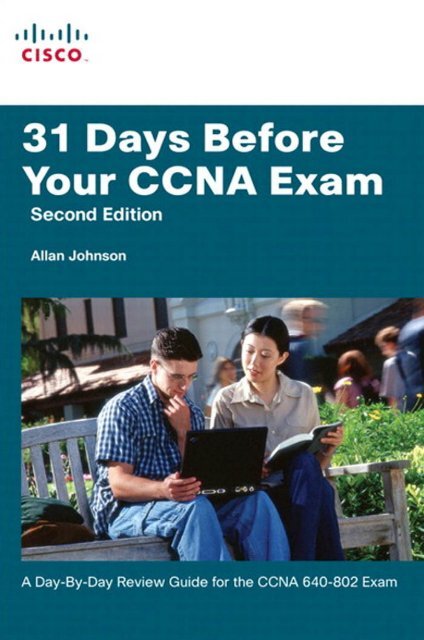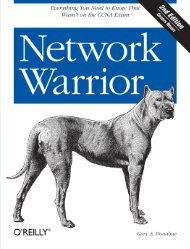31 Days Before Your CCNA Exam
31 Days Before Your CCNA Exam
31 Days Before Your CCNA Exam
You also want an ePaper? Increase the reach of your titles
YUMPU automatically turns print PDFs into web optimized ePapers that Google loves.
<strong>31</strong> <strong>Days</strong> <strong>Before</strong><strong>Your</strong> <strong>CCNA</strong> <strong>Exam</strong>Second EditionAllan JohnsonCisco Press • 800 East 96th Street • Indianapolis, Indiana 46240 USA
viii<strong>31</strong> <strong>Days</strong> <strong>Before</strong> <strong>Your</strong> <strong>CCNA</strong> <strong>Exam</strong>ContentsIntroductionxxvPart I: Networking Basics 1Day <strong>31</strong>: Network Devices, Components, and Diagrams 3<strong>CCNA</strong> 640-802 <strong>Exam</strong> Topics 3Key Points 3Devices 3Switches 3Routers 5Media 5LANs and WANs 7Networking Icons 7Physical and Logical Topologies 8The Hierarchical Network Model 9The Enterprise Architecture 10Network Documentation 11Study Resources 12Day 30: Network Models and Applications 13<strong>CCNA</strong> 640-802 <strong>Exam</strong> Topics 13Key Points 13The OSI and TCP/IP Models 13OSI Layers 14TCP/IP Layers and Protocols 15Protocol Data Units and Encapsulation 16Growth of Network-Based Applications 17Quality of Service 17Increased Network Usage 17The Impact of Voice and Video on the Network 18Study Resources 19Day 29: Network Data Flow from End-to-End 21<strong>CCNA</strong> 640-802 <strong>Exam</strong> Topics 21Key Points 21
ixThe TCP/IP Application Layer 21The TCP/IP Transport Layer 21TCP Header 22Port Numbers 23Error Recovery 24Flow Control 25Connection Establishment and Termination 25UDP 26The TCP/IP Internet Layer 26The TCP/IP Network Access Layer 27Data Encapsulation Summary 28Using Layers to Troubleshoot 29Study Resources 29Part II: Switching Concepts and Configuration <strong>31</strong>Day 28: Connecting Switches and Ethernet Technology 33<strong>CCNA</strong> 640-802 <strong>Exam</strong> Topics 33Key Topics 33Ethernet Overview 33Legacy Ethernet Technologies 34CSMA/CD 35Legacy Ethernet Summary 35Current Ethernet Technologies 36UTP Cabling 36Benefits of Using Switches 37Ethernet Addressing 38Ethernet Framing 39The Role of the Physical Layer 40Study Resources 41Day 27: Network Segmentation and Switching Concepts 43<strong>CCNA</strong> 640-802 <strong>Exam</strong> Topics 43Key Topics 43Evolution to Switching 43
x<strong>31</strong> <strong>Days</strong> <strong>Before</strong> <strong>Your</strong> <strong>CCNA</strong> <strong>Exam</strong>Switching Logic 44Collision and Broadcast Domains 45Frame Forwarding 45Switch Forwarding Methods 45Symmetric and Asymmetric Switching 46Memory Buffering 46Layer 2 and Layer 3 Switching 46Accessing and Navigating Cisco IOS 46Connecting to Cisco Devices 46CLI EXEC Sessions 47Using the Help Facility 48CLI Navigation and Editing Shortcuts 48Command History 49IOS <strong>Exam</strong>ination Commands 50Subconfiguration Modes 50Storing and Erasing Configuration Files 51Study Resources 52Day 26: Basic Switch Configuration and Port Security 53<strong>CCNA</strong> 640-802 <strong>Exam</strong> Topics 53Key Topics 53Basic Switch Configuration Commands 53Configuring SSH Access 55Configuring Port Security 56Shutting Down and Securing Unused Interfaces 58Study Resources 59Day 25: Verifying and Troubleshooting Basic Switch Configurations 61<strong>CCNA</strong> 640-802 <strong>Exam</strong> Topics 61Key Points 61Troubleshooting Methodology 61Verifying Network Connectivity 62Interface Status and the Switch Configuration 65Interface Status Codes 65
xiDuplex and Speed Mismatches 66Common Layer 1 Problems On “Up” Interfaces 67CDP as a Troubleshooting Tool 68Study Resources 70Day 24: Switching Technologies and VLAN Concepts 71<strong>CCNA</strong> 640-802 <strong>Exam</strong> Topics 71Key Points 71VLAN Concepts 71Traffic Types 72Types of VLANs 72Voice VLAN <strong>Exam</strong>ple 73Trunking VLANs 74Dynamic Trunking Protocol 75VTP Concepts 76VTP Modes 77VTP Operation 77VTP Pruning 78STP Concepts and Operation 78RSTP Concepts and Operation 80Configuring and Verifying STP 82PVST+, PVRST, and MIST 82Configuring and Verifying the BID 82PortFast 84Configuring RSTP 84Troubleshooting STP 84Study Resources 85Day 23: VLAN and Trunking Configuration and Troubleshooting 87<strong>CCNA</strong> 640-802 <strong>Exam</strong> Topics 87Key Points 87Sample Topology 87VLAN Configuration and Verification Commands 88Configuring and Verifying Trunking 91
xii<strong>31</strong> <strong>Days</strong> <strong>Before</strong> <strong>Your</strong> <strong>CCNA</strong> <strong>Exam</strong>Troubleshooting VLAN and Trunking Problems 93Study Resources 95Day 22: VTP and InterVLAN Routing Configuration and Troubleshooting 97<strong>CCNA</strong> 640-802 <strong>Exam</strong> Topics 97Key Points 97VTP Configuration and Verification 97VTP Troubleshooting 102Inter-VLAN Routing Configuration and Verification 103Troubleshooting Inter-VLAN Routing 105Study Resources 106Part III: Addressing the Network 107Day 21: IPv4 Address Subnetting 109<strong>CCNA</strong> 640-802 <strong>Exam</strong> Topics 109Key Topics 109IPv4 Addressing 109Header Format 109Classes of Addresses 110Purpose of the Subnet Mask 111Subnetting in Four Steps 112Determine How Many Bits to Borrow 113Determine the New Subnet Mask 114Determine the Subnet Multiplier 114List the Subnets, Host Ranges, and Broadcast Addresses 114Subnetting <strong>Exam</strong>ple 1 114Subnetting <strong>Exam</strong>ple 2 115Subnetting <strong>Exam</strong>ple 3 115VLSM 116Summarizing Subnet Addresses 118Private and Public IP Addressing 119Study Resources 120
xiiiDay 20: Host Addressing, DHCP, and DNS 123<strong>CCNA</strong> 640-802 <strong>Exam</strong> Topics 123Key Topics 123Addressing Devices 123ARP 124DNS 126DHCP 127Configuring on a Cisco Router as a DHCP Server 128Network Layer Testing Tools 132Ping 132Study Resources 134Day 19: Basic IPv6 Concepts 137<strong>CCNA</strong> 640-802 <strong>Exam</strong> Topics 137Key Topics 137Overview of IPv6 137IPv6 Address Structure 139Conventions for Writing IPv6 Addresses 139Conventions for Writing IPv6 Prefixes 139IPv6 Global Unicast Address 140Reserved, Private, and Loopback Addresses 141The IPv6 Interface ID and EUI-64 Format 141IPv6 Address Management 142Transitioning to IPv6 142Study Resources 144Part IV: Routing Concepts and Configuration 145Day 18: Basic Routing Concepts 147Key Topics 147Packet Forwarding 147Path Determination and Switching Function <strong>Exam</strong>ple 148Routing Methods 149
xiv<strong>31</strong> <strong>Days</strong> <strong>Before</strong> <strong>Your</strong> <strong>CCNA</strong> <strong>Exam</strong>Classifying Dynamic Routing Protocols 150IGP and EGP 150Distance Vector Routing Protocols 150Link-State Routing Protocols 151Classful Routing Protocols 151Classless Routing Protocols 152Dynamic Routing Metrics 152Administrative Distance 153IGP Comparison Summary 154Routing Loop Prevention 155Link-State Routing Protocol Features 156Building the LSDB 156Calculating the Dijkstra Algorithm 157Convergence with Link-State Protocols 158Study Resources 158Day 17: Connecting and Booting Routers 161<strong>CCNA</strong> 640-802 <strong>Exam</strong> Topics 161Key Topics 161Router Internal Components 161IOS 162Router Bootup Process 162Router Ports and Interfaces 164Router Connections 164Study Resources 166Day 16: Basic Router Configuration and Verification 167<strong>CCNA</strong> 640-802 <strong>Exam</strong> Topics 167Key Topic 167Basic Router Configuration 167Verifying Network Connectivity 175Study Resources 177Day 15: Managing Cisco IOS and Configuration Files 179<strong>CCNA</strong> 640-802 <strong>Exam</strong> Topics 179Key Topics 179
xvThe Cisco IOS File System 179IFS Commands 179URL Prefixes for Specifying File Locations 181Commands for Managing Configuration Files 182Cisco IOS File Naming Conventions 182Manage IOS Images 183Backing Up an IOS image 184Restoring an IOS Image 185Recovering an IOS Image Using a TFTP Server 186Recovering an IOS Image Using Xmodem 187Recovering a Lost Password 188Study Resources 189Day 14: Static, Default, and RIP Routing 191<strong>CCNA</strong> 640-802 <strong>Exam</strong> Topics 191Key Topics 191Static Route Configuration 191Static Routes Using the “Next Hop” Parameter 193Static Routes Using the Exit Interface Parameter 193Default Static Routes 194RIP Concepts 197RIPv1 Message Format 197RIPv1 Operation 198RIPv1 Configuration 198RIPv1 Verification and Troubleshooting 199Passive Interfaces 203Automatic Summarization 204Default Routing and RIPv1 206RIPv2 Configuration 207Disabling Autosummarization 208RIPv2 Verification and Troubleshooting 208Study Resources 209
xvi<strong>31</strong> <strong>Days</strong> <strong>Before</strong> <strong>Your</strong> <strong>CCNA</strong> <strong>Exam</strong>Day 13: EIGRP Routing 211<strong>CCNA</strong> 640-802 <strong>Exam</strong> Topics 211Key Topics 211EIGRP Operation 211EIGRP Message Format 212RTP and EIGRP Packet Types 212DUAL 214Administrative Distance 214EIGRP Configuration 214The network Command 215Automatic Summarization 216Manual Summarization 217EIGRP Default Route 219Modifying the EIGRP Metric 219Modifying Hello Intervals and Hold Times 220EIGRP Verification and Troubleshooting 221Study Resources 226Day 12: OSPF Routing 227<strong>CCNA</strong> 640-802 <strong>Exam</strong> Topics 227Key Topics 227OSPF Operation 227OSPF Message Format 227OSPF Packet Types 228Neighbor Establishment 228Link-State Advertisements 229OSPF Network Types 230DR/BDR Election 230OSPF Algorithm 2<strong>31</strong>Link-State Routing Process 232OSPF Configuration 233The router ospf Command 234The network Command 234
xviiRouter ID 235Modifying the OSPF Metric 236Controlling the DR/BDR Election 237Redistributing a Default Route 238Modifying Hello Intervals and Hold Times 238Verifying and Troubleshooting OSPF 239Study Resources 243Day 11: Troubleshooting Routing 245<strong>CCNA</strong> 640-802 <strong>Exam</strong> Topics 245Key Topics 245The Basic Commands 245VLSM Troubleshooting 246Discontiguous Networks 246Troubleshooting RIP 247Troubleshooting EIGRP and OSPF Interface Issues 248Troubleshooting Neighbor Adjacency Issues 249Study Resources 250Part V: Wireless Concepts and Configuration 251Day 10: Wireless Standards, Components, and Security 253<strong>CCNA</strong> 640-802 <strong>Exam</strong> Topics 253Key Topics 253Wireless Standards 253Wireless Modes of Operation 254Wireless Frequencies 254Wireless Encoding and Channels 255Wireless Coverage Area 256CSMA/CA 256Wireless Security Risks 257Wireless Security Standards 258Study Resources 259Day 9: Configuring and Troubleshooting Wireless Networks 261<strong>CCNA</strong> 640-802 <strong>Exam</strong> Topics 261Key Topics 261
xviii<strong>31</strong> <strong>Days</strong> <strong>Before</strong> <strong>Your</strong> <strong>CCNA</strong> <strong>Exam</strong>Implementing a WLAN 261Wireless LAN Implementation Checklist 262Wireless Troubleshooting 264Study Resources 264Part VI: Basic Security Concepts and Configuration 265Day 8: Mitigating Security Threats and Best Practices 267<strong>CCNA</strong> 640-802 <strong>Exam</strong> Topics 267Key Topics 267The Importance of Security 267Attacker Terminology 267Thinking Like an Attacker 268Balancing Security and Availability 269Developing a Security Policy 269Common Security Threats 270Vulnerabilities 270Threats to Physical Infrastructure 271Threats to Networks 271Types of Network Attacks 271General Mitigation Techniques 273Host and Server Security 273Intrusion Detection and Prevention 273Security Appliances and Applications 273Maintaining Security 275Study Resources 276Part VII: ACL and NAT Concepts and Configuration 277Day 7: ACL Concepts and Configurations 279<strong>CCNA</strong> 640-802 <strong>Exam</strong> Topics 279Key Topics 279ACL Concepts 279Defining an ACL 279Processing Interface ACLs 279
xixTypes of ACLs 280ACL Identification 281ACL Design Guidelines 281Configuring Standard Numbered ACLs 282Standard Numbered ACL: Permit Specific Network 282Standard Numbered ACL: Deny a Specific Host 283Standard Numbered ACL: Deny a Specific Subnet 283Standard Numbered ACL: Deny Telnet Access to the Router 284Configuring Extended Numbered ACLs 284Extended Numbered ACL: Deny FTP from Subnets 285Extended Numbered ACL: Deny Only Telnet from Subnet 285Configuring Named ACLs 286Standard Named ACL Steps and Syntax 286Standard Named ACL: Deny a Single Host from a Given Subnet 286Extended Named ACL Steps and Syntax 287Extended Named ACL: Deny a Telnet from a Subnet 287Adding Comments to Named or Numbered ACLs 287Complex ACLs 288Study Resources 288Day 6: Verifying and Troubleshooting ACL Implementations 289<strong>CCNA</strong> 640-802 <strong>Exam</strong> Topics 289Key Topics 289Verifying ACLs 289Troubleshooting ACLs 291Problem 1: Host Has No Connectivity 291Problem 2: Denied Protocols 292Problem 3: Telnet is Allowed #1 293Problem 4: Telnet Is Allowed #2 294Problem 5: Telnet Is Allowed #3 294Study Resources 295Day 5: NAT Concepts, Configuration, and Troubleshooting 297<strong>CCNA</strong> 640-802 <strong>Exam</strong> Topics 297Key Topics 297
xx<strong>31</strong> <strong>Days</strong> <strong>Before</strong> <strong>Your</strong> <strong>CCNA</strong> <strong>Exam</strong>NAT Concepts 297A NAT <strong>Exam</strong>ple 298Dynamic and Static NAT 299NAT Overload 299NAT Benefits 300NAT Limitations 300Configuring Static NAT 301Configuring Dynamic NAT 301Configuring NAT Overload 303Verifying NAT 303Troubleshooting NAT 304Study Resources 306Part VIII: WAN Concepts and Configuration 307Day 4: WAN and VPN Technologies 309<strong>CCNA</strong> 640-802 <strong>Exam</strong> Topics 309Key Topics 309WAN Technology Concepts 309WAN Components and Devices 309WAN Physical Layer Standards <strong>31</strong>1WAN Data Link Protocols <strong>31</strong>2WAN Switching <strong>31</strong>2WAN Connection Options <strong>31</strong>3Dedicated Connection Options <strong>31</strong>4Circuit-Switched Connection Options <strong>31</strong>4Packet-Switched Connection Options <strong>31</strong>5Internet Connection Options <strong>31</strong>7Choosing a WAN Link Option <strong>31</strong>9VPN Technology 320VPN Benefits 320Types of VPN Access 320VPN Components 322Establishing Secure VPN Connections 322Study Resources 326
xxiDay 3: PPP Configuration and Troubleshooting 329<strong>CCNA</strong> 640-802 <strong>Exam</strong> Topics 329Key Topics 329HDLC 329HDLC Encapsulation 329Configuring HDLC 330Verifying HDLC 3<strong>31</strong>PPP Concepts 3<strong>31</strong>The PPP Frame Format 3<strong>31</strong>PPP Link Control Protocol (LCP) 332PPP Configuration and Verification 334Basic PPP 334Study Resources 336Day 2: Frame Relay Configuration and Troubleshooting 337<strong>CCNA</strong> 640-802 <strong>Exam</strong> Topics 337Key Topics 337Frame Relay Concepts 337Frame Relay Components 338Frame Relay Topologies 339NBMA Limitations and Solutions 340Inverse ARP and LMI Concepts 341Inverse ARP and LMI Operation 342Configuring and Verifying Frame Relay 343Full Mesh with One Subnet 344Partial Mesh with One Subnet per PVC 347Frame Relay Verification 348Troubleshooting WAN Implementations 349Troubleshooting Layer 1 Problems 350Troubleshooting Layer 2 Problems 350Troubleshooting Layer 3 Problems 351Study Resources 352
xxii<strong>31</strong> <strong>Days</strong> <strong>Before</strong> <strong>Your</strong> <strong>CCNA</strong> <strong>Exam</strong>Day 1: <strong>CCNA</strong> Skills Review and Practice 353Key Topics 353<strong>CCNA</strong> Skills Practice 353Introduction 353Topology Diagram 353Addressing Table 354VLAN Configuration and Port Mappings 355ISP Configuration 355Task 1: Configure Frame Relay in a Hub-and-Spoke Topology 356Task 2: Configure PPP with CHAP 356Task 3: Configure Static and Dynamic NAT on HQ 356Task 4: Configure Default Routing 357Task 5: Configure Inter-VLAN Routing 357Task 6: Configure and Optimize EIGRP Routing 357Task 7: Configure VTP, Trunking, the VLAN Interface, and VLANs 357Task 8: Assign VLANs and Configure Port Security 358Task 9: Configure STP 358Task 10: Configure DHCP 359Task 11: Configure a Firewall ACL 359<strong>CCNA</strong> Skills Practice (Answers) 360Task 1: Configure Frame Relay in a Hub-and-Spoke Topology 360Task 2: Configure PPP with CHAP 362Task 3: Configure Static and Dynamic NAT on HQ 362Task 4: Configure Default Routing 364Task 5: Configure Inter-VLAN Routing 364Task 6: Configure and Optimize EIGRP Routing 365Task 7: Configure VTP, Trunking, the VLAN Interface, and VLANs 367Task 8: Assign VLANs and Configure Port Security 369Task 9: Configure STP 370Task 10: Configure DHCP 371Task 11: Configure a Firewall ACL 372<strong>CCNA</strong> Skills Challenge 374
xxiiiPart IX: <strong>Exam</strong> Day and Post-<strong>Exam</strong> Information 375<strong>Exam</strong> Day 377What You Need for the <strong>Exam</strong> 377What You Should Receive After Completion 377Summary 378Post-<strong>Exam</strong> Information 379Receiving <strong>Your</strong> Certificate 379Determining Career Options 379<strong>Exam</strong>ining Certification Options 380If You Failed the <strong>Exam</strong> 380Summary 380Index 381
xxiv<strong>31</strong> <strong>Days</strong> <strong>Before</strong> <strong>Your</strong> <strong>CCNA</strong> <strong>Exam</strong>Icons Used in This BookRouterWirelessRouterWirelessAccess PointHubHub(alternate)Multilayer SwitchSwitchATM SwitchRelay SwitchWAN SwitchPBX SwitchCisco ASARouter withFirewallPIX FirewallFirewallVPNConcentratorVDSLAMCSU/DSUAccess ServerVoice-EnabledAccess ServerModemIP PhonePhoneServerIP/TV BroadcastServerNetworkManagementServerNetworkManagementServerWebServerLaptopPCNetwork CloudEthernet ConnectionSerial LineConnectionWireless ConnectionCommand Syntax ConventionsThe conventions used to present command syntax in this book are the same conventions used inthe IOS Command Reference. The Command Reference describes these conventions as follows:■Boldface indicates commands and keywords that are entered literally as shown. In actual configurationexamples and output (not general command syntax), boldface indicates commandsthat are manually input by the user (such as a show command).
xxv■■■■■Italic indicates arguments for which you supply actual values.Vertical bars (|) separate alternative, mutually exclusive elements.Square brackets ([ ]) indicate an optional element.Braces ({ }) indicate a required choice.Braces within brackets ([{ }]) indicate a required choice within an optional element.IntroductionYou are almost there! If you’re reading this Introduction, you’ve probably already spent a considerableamount of time and energy pursuing your <strong>CCNA</strong> certification. Regardless of how you got to thispoint in your travels through your <strong>CCNA</strong> studies, <strong>31</strong> <strong>Days</strong> <strong>Before</strong> <strong>Your</strong> <strong>CCNA</strong> <strong>Exam</strong> most likelyrepresents the last leg of your journey on your way to the destination: to become a Cisco CertifiedNetwork Associate. However if you are like me, you might be reading this book at the beginningof your studies. If such is the case, this book provides you with an excellent overview of the materialyou must now spend a great deal of time studying and practicing. I must warn you, though;unless you are extremely well versed in networking technologies and have considerable experienceconfiguring and troubleshooting Cisco routers and switches, this book will not serve you well asthe sole resource for <strong>CCNA</strong> exam preparation. Therefore, let me spend some time discussing myrecommendations for study resources.Study ResourcesCisco Press offers an abundance of <strong>CCNA</strong>-related books to serve as your primary source for learninghow to install, configure, operate, and troubleshoot medium-size routed and switched networks.See the inside cover of this book for a quick list of my recommendations.Foundational ResourcesFirst on the list must be Wendell Odom’s <strong>CCNA</strong> Official <strong>Exam</strong> Certification Library, Third Edition(ISBN: 1587201836). If you do not buy any other books, buy this set of two. Wendell’s method ofteaching, combined with his technical expertise and down-to-earth style, is unsurpassed in our industry.As you read through his books, you sense that he is sitting right there next to you walking youthrough the material. The practice exams and study materials on the CD in the back of the bookare worth the price of the book. There is no better resource on the market for a <strong>CCNA</strong> candidate.Next on the list must be Steve McQuerry’s Authorized Self-Study Guide <strong>CCNA</strong> Preparation Library,Seventh Edition (ISBN: 1587054647). These two books are indispensable to those students whotake the two Cisco recommended training classes for <strong>CCNA</strong> preparation: Interconnecting CiscoNetwork Devices 1 (ICND1) and Interconnecting Cisco Network Devices 2 (ICND2). These courses,available through Cisco Training Partners in a variety of formats, are usually of a very short duration(1 to 6 weeks) and are geared toward the industry professional already working in the field of networking.Steve’s books serve the reader well as a concise, but thorough, treatment of the <strong>CCNA</strong>exam topics. His method and approach often differ from and complement Wendell’s approach. Irecommend that you also refer to these books.
xxvi<strong>31</strong> <strong>Days</strong> <strong>Before</strong> <strong>Your</strong> <strong>CCNA</strong> <strong>Exam</strong>If you are a Cisco Networking Academy student, you are blessed with access to the online versionof the <strong>CCNA</strong> curriculum and the wildly popular Packet Tracer network simulator. Although there aretwo versions of the <strong>CCNA</strong> curriculum—Discovery and Exploration—I chose to use the four<strong>CCNA</strong> Exploration courses in my daily review of the exam topics. The Exploration curriculumprovides a comprehensive overview of networking, from fundamentals to advanced applicationsand services. The Exploration courses emphasize theoretical concepts and practical application,while providing opportunities for students to gain the skills and hands-on experience needed todesign, install, operate, and maintain networks in small-to-medium businesses, as well as enterpriseand service provider environments. In an Academy class, not only do you have access to PacketTracer, but you have access to extensive, guided labs and real equipment on which to practice your<strong>CCNA</strong> skills. To learn more about <strong>CCNA</strong> Exploration and to find an Academy near you, visithttp://www.cisco.com/web/learning/netacad/course_catalog/<strong>CCNA</strong>exploration.html.However, if you are not an Academy student but would like to benefit from the extensive authoringdone for these courses, you can buy any or all of the <strong>CCNA</strong> Exploration Companion Guides (CG)and Lab Study Guides (LSG) of the Academy’s popular online curriculum. Although you will nothave access to the Packet Tracer network simulator software, you will have access to the tirelesswork of an outstanding team of Cisco Academy Instructors dedicated to providing students withcomprehensive and engaging <strong>CCNA</strong> preparation course material. The titles and ISBNs for the<strong>CCNA</strong> Exploration CGs and LSGs are as follows:■ Network Fundamentals (CG ISBN: 1587132087; LSG ISBN: 1587132036)■ Routing Protocols and Concepts (CG ISBN: 1587132060; LSG ISBN: 1587132044)■ LAN Switching and Wireless (CG ISBN: 1587132079; LSG ISBN: 1587132028)■ Accessing the WAN (CG ISBN: 1587132052; LSG ISBN: 158713201X)You can find these books at www.ciscopress.com by clicking the CISCO NETWORKINGACADEMY link.Supplemental ResourcesIn addition to the book you hold in your hands, I recommend two more supplemental resources toaugment your final <strong>31</strong> days of review and preparation.First, Eric Rivard and Jim Doherty are coauthors of <strong>CCNA</strong> Flash Cards and <strong>Exam</strong> Practice Pack,Third Edition (ISBN: 1587201909). The text portion of the book includes more than 700 flashcards that quickly review exam topics in bite-sized pieces. Also included are nearly 200 pages ofquick-reference sheets designed for late-stage exam preparation. And the included CD features atest engine with more than 500 <strong>CCNA</strong> practice exam questions.Second, Wendell Odom has put together an excellent collection of more than four hours of personal,visual instruction in one package, titled <strong>CCNA</strong> Video Mentor, Second Edition (ISBN: 1587201917).It contains a DVD with 20 videos and a lab manual. Wendell walks you through common Ciscorouter and switch configuration topics designed to develop and enhance your hands-on skills.The Cisco Learning NetworkFinally, if you have not done so already, you should now register with the Cisco Learning Networkat http://cisco.hosted.jivesoftware.com/. Sponsored by Cisco, the Cisco Learning Network is a freesocial-learning network where IT professionals can engage in the common pursuit of enhancing
xxviiand advancing their IT careers. Here you will find many resources to help you prepare for your<strong>CCNA</strong> exam, as well as a community of like-minded people ready to answer your questions, helpyou with your struggles, and share in your triumphs.So which resources should you buy? That question is largely up to how deep your pockets are or howmuch you like books. If you’re like me, you must have it all! I admit it. My bookcase is a testamentto my Cisco “geekness.” But if you are on a budget, choose one of the foundational study resourcesand one of the supplemental resources, such as Wendell Odom’s certification library and Rivard/Doherty’s flash cards. Whatever you choose, you will be in good hands. Any or all of these authorswill serve you well.Goals and MethodsThe main goal of this book is to provide you with a clear and succinct review of the <strong>CCNA</strong> objectives.Each day’s exam topics are grouped into a common conceptual framework that uses the followingformat:■■■■■A title for the day that concisely states the overall topicA list of one or more <strong>CCNA</strong> 640-802 exam topics to be reviewedA Key Topics section to introduce the review material and quickly orient you to the day’sfocusAn extensive review section consisting of short paragraphs, lists, tables, examples, and graphicsA Study Resources section to provide a quick reference for locating more in-depth treatmentof the day’s topicsThe book counts down starting with Day <strong>31</strong> and continues through exam day to provide post-testinformation. You will also find a calendar and checklist that you can tear out and use during yourexam preparation inside the book.Use the calendar to enter each actual date beside the countdown day and the exact day, time, andlocation of your <strong>CCNA</strong> exam. The calendar provides a visual for the time that you can dedicate toeach <strong>CCNA</strong> exam topic.The checklist highlights important tasks and deadlines leading up to your exam. Use it to help youmap out your studies.Who Should Read This Book?The audience for this book is anyone finishing preparation for taking the <strong>CCNA</strong> 640-802 exam. Asecondary audience is anyone needing a refresher review of <strong>CCNA</strong> exam topics—possibly beforeattempting to recertify or sit for another certification to which the <strong>CCNA</strong> is a prerequisite.Getting to Know the <strong>CCNA</strong> 640-802 <strong>Exam</strong>For the current certifications, announced in June 2007, Cisco created the ICND1 (640-822) andICND2 (640-816) exams, along with the <strong>CCNA</strong> (640-802) exam. To become <strong>CCNA</strong> certified, youcan pass both the ICND1 and ICND2 exams, or just the <strong>CCNA</strong> exam. The <strong>CCNA</strong> exam covers allthe topics on the ICND1 and ICND2 exams, giving you two options for gaining your <strong>CCNA</strong> certification.The two-exam path gives people with less experience a chance to study for a smaller set
xxviii<strong>31</strong> <strong>Days</strong> <strong>Before</strong> <strong>Your</strong> <strong>CCNA</strong> <strong>Exam</strong>of topics at one time. The one-exam option provides a more cost-effective certification path forthose who want to prepare for all the topics at once. This book focuses exclusively on the one-exampath using the entire list of exam topics for the <strong>CCNA</strong> 640-802 exam.Currently for the <strong>CCNA</strong> exam, you are allowed 90 minutes to answer 50–60 questions. Use thefollowing steps to access a tutorial at home that demonstrates the exam environment before you goto take the exam:Step 1Step 2Step 3Visit http://www.vue.com/cisco.Look for a link to the certification tutorial. Currently, it can be found on the right sideof the web page under the heading Related Links.Click the Certification tutorial link.When you get to the testing center and check in, the proctor verifies your identity, gives you somegeneral instructions, and then takes you into a quiet room containing a PC. When you’re at the PC,you have a few things to do before the timer starts on your exam. For instance, you can take thetutorial to get accustomed to the PC and the testing engine. Every time I sit for an exam, I gothrough the tutorial, even though I know how the test engine works. It helps me settle my nervesand get focused. Anyone who has user-level skills in getting around a PC should have no problemswith the testing environment.When you start the exam, you are asked a series of questions. Each question is presented one at atime and must be answered before moving on to the next question. The exam engine does not letyou go back and change your answer. The exam questions can be in one of the following formats:■■■■■■Multiple choiceFill-in-the-blankDrag-and-dropTestletSimletSimulationThe multiple-choice format requires that you point and click a circle or check box next to the correctanswer or answers. Cisco traditionally tells you how many answers you need to choose, and thetesting software prevents you from choosing too many or too few.Fill-in-the-blank questions typically require you only to type numbers. However if words arerequested, the case does not matter unless the answer is a command that is case sensitive (such aspasswords and device names when configuring authentication).Drag-and-drop questions require you to click and hold, move a button or icon to another area, andrelease the mouse button to place the object somewhere else—typically in a list. For some questions,to get the question correct, you might need to put a list of five things in the proper order.Testlets contain one general scenario and several multiple-choice questions about the scenario.These are ideal if you are confident in your knowledge of the scenario’s content because you canleverage your strength over multiple questions.
xxixA simlet is similar to a testlet in that you are given a scenario with several multiple-choice questions.However, a simlet uses a network simulator to allow you access to a simulation of the commandline of Cisco IOS Software. You can then use show commands to examine a network’s currentbehavior and answer the question.A simulation also uses a network simulator, but you are given a task to accomplish, such as implementinga network solution or troubleshooting an existing network implementation. You do this byconfiguring one or more routers and switches. The exam then grades the question based on theconfiguration you changed or added. A newer form of the simulation question is the GUI-basedsimulation, where a graphical interface like that found on a Linksys router or the Cisco SecurityDevice Manager is simulated.What Topics Are Covered on the <strong>CCNA</strong> <strong>Exam</strong>The topics of the <strong>CCNA</strong> 640-802 exam focus on the following eight key categories:■■■■■■■■Describe how a network works.Configure, verify and troubleshoot a switch with VLANs and interswitch communications.Implement an IP addressing scheme and IP Services to meet network requirements in amedium-size enterprise branch office network.Configure, verify, and troubleshoot basic router operation and routing on Cisco devices.Explain and select the appropriate administrative tasks required for a WLAN.Identify security threats to a network and describe general methods to mitigate those threats.Implement, verify, and troubleshoot NAT and ACLs in a medium-size enterprise branch officenetwork.Implement and verify WAN links.Although Cisco outlines general exam topics, it is possible that not all topics will appear on the<strong>CCNA</strong> exam and that topics that are not specifically listed might appear on the exam. The examtopics provided by Cisco and included in this book are a general framework for exam preparation.Be sure to check the Cisco website for the latest exam topics.Cisco Networking Academy Student Discount VoucherIf you are a Cisco Networking Academy student, you have the opportunity to earn a discountvoucher to use when registering and paying for your exam with Pearson VUE. To receive thediscount voucher, you must complete all four courses of the <strong>CCNA</strong> Exploration curriculum andreceive a score of 75 percent or higher on your first attempt of the final exam for the final <strong>CCNA</strong>Exploration course, Accessing the WAN. The amount of the discount varies by region and testingcenter, but typically it has been as much as 50% off the full exam price. Log in to the AcademyConnection and click Help at the top of the page to research more information on receiving adiscount voucher.
xxx<strong>31</strong> <strong>Days</strong> <strong>Before</strong> <strong>Your</strong> <strong>CCNA</strong> <strong>Exam</strong>Registering for the <strong>CCNA</strong> 640-802 <strong>Exam</strong>If you are starting your <strong>31</strong> <strong>Days</strong> to <strong>Your</strong> <strong>CCNA</strong> today, register for the exam right now. In my testingexperience, there is no better motivator than a scheduled test date staring me in the face. I’mwilling to bet it’s the same for you. Don’t worry about unforeseen circumstances. You can cancelyour exam registration for a full refund up to 24 hours before taking the exam. So if you’re ready,you should gather the following information in Table I-1 and register right now!Table I-1ItemPersonal Information for <strong>CCNA</strong> 640-802 <strong>Exam</strong> RegistrationNotesLegal NameSocial Security or Passport NumberCisco Certification ID or Test ID 1Cisco Academy Username 2Cisco Academy ID Number 2Company NameValid Email AddressVoucher Number 2Method of Payment1Applies to exam candidates if you have previously taken a Cisco certification exam (such as the ICND1 exam)2Applies to Cisco Networking Academy students onlyTo register for an exam, contact Pearson VUE via one of the following methods:■Online: http://www.vue.com/cisco.■ By phone: In the United States and Canada call 1-800-829-6387, option 1, then option 4.Check the website for information regarding other countries.The process and available test times will vary based on the local testing center you choose.Remember, there is no better motivation for study than an actual test date. Sign up today.
Part INetworking BasicsDay <strong>31</strong>:Day 30:Day 29:Network Devices, Components, and DiagramsNetwork Models and ApplicationsNetwork Data Flow from End-to-End
This page intentionally left blank
Day <strong>31</strong>Network Devices, Components, andDiagrams<strong>CCNA</strong> 640-802 <strong>Exam</strong> Topics■Describe the purpose and functions of various network devices.■■■■Select the components required to meet a network specification.Describe the components required for network and Internet communications.Interpret network diagrams.Differentiate between LAN/WAN operation and features.Key PointsAt its most fundamental level, a network can be divided into four elements:■■■■The rulesThe messagesThe mediaThe devicesFor today’s exam topics, we will focus on the devices used in today’s networks, the media used tointerconnect those devices, and the different types of network topologies.DevicesHubs and switches are used to connect end devices to a single LAN. The following describes whento use a hub and when to use a switch:■■Hubs are typically chosen as an intermediary device within a very small LAN where bandwidthusage is not an issue or cost limitations exist. In today’s networks, hubs are beingreplaced by switches.Switches are preferred over hubs as a local-area network (LAN) intermediary device becausea switch can segment collision domains and provide enhanced security.SwitchesWhen choosing a switch, the main factors to consider are the following:■Cost: Determined by the number and type of ports, network management capabilities, embeddedsecurity technologies, and optional advanced switching technologies.
4 <strong>31</strong> <strong>Days</strong> <strong>Before</strong> <strong>Your</strong> <strong>CCNA</strong> <strong>Exam</strong>■■Interface characteristics: Sufficient number of ports for now as well as future expansion;uplink speeds; mixture of UTP and fiber; modularity.Hierarchical network layer: Switches at the access layer have different requirements thanswitches at the distribution or core layers.Access Layer SwitchesAccess layer switches facilitate the connection of end devices to the network. Features of accesslayer switches include the following:■■■■■■Port securityVLANsFast Ethernet/Gigabit EthernetPower over Ethernet (PoE)Link aggregationQuality of service (QoS)Cisco access layer switches include the Catalyst Express 500, Catalyst 2960, Catalyst 3560, andCatalyst 3750 Catalyst product lines.Distribution Layer SwitchesDistribution layer switches receive the data from the access layer switches and forward the data tothe core layer switches. Features of distribution layer switches include the following:■■■■■■■Layer 3 supportHigh forwarding rateGigabit Ethernet/10 Gigabit EthernetRedundant componentsSecurity policies/access control listsLink aggregationQuality of service (QoS)Cisco distribution layer switches include the Catalyst 4500, Catalyst 4900, and Catalyst 6500 productlines.Core Layer SwitchesCore layer switches make up the backbone and are responsible for handling the majority of data ona switched LAN. Features of core layer switches include the following:■■■Layer 3 supportVery high forwarding rateGigabit Ethernet/10 Gigabit Ethernet
Day <strong>31</strong> 5■■■Redundant componentsLink aggregationQuality of service (QoS)The Catalyst 6500 product line is ideal for dedicated core switches in very large network environments.Note You are not required to know the Cisco Catalyst product line for the <strong>CCNA</strong> exam. <strong>Exam</strong> questionsare platform neutral. <strong>Exam</strong>ples given here are for your information only.RoutersRouters are the primary devices used to interconnect networks—LANs, WANs, and WLANs. Whenyou choose a router, the main factors to consider are the following:■■■Expandability: Provides flexibility to add new modules as needs change.Media: Determines the type of interfaces the router needs to support the various network connections.Operating system features: Determines the version of IOS loaded on the router. Different IOSversions support different feature sets. Features to consider include security, QoS, VoIP, routingcomplexity, and other services.MediaMessages are encoded and then placed on the media. Encoding is the process of converting datainto patterns of electrical, light, or electromagnetic energy so that it can be carried on the media.Table <strong>31</strong>-1 summarizes the three most common networking media in use today.Table <strong>31</strong>-1Networking MediaMedia <strong>Exam</strong>ple EncodingCopper Twisted-pair cable usually used as LAN media Electrical voltagesFiber optics Glass or plastic fibers in a vinyl coating usually used Electromagnetic wavesfor long runs in a LAN and as a trunkWireless Connects local users through the air Electromagnetic wavesEach media type has its advantages and disadvantages. When you choose the media, consider eachof the following:■■■■■Cable length: Does the cable need to span across a room or from building to building?Cost: Does the budget allow for using a more expensive media type?Bandwidth: Does the technology used with the media provide adequate bandwidth?Ease of installation: Does the implementation team have the ability to install the cable, or is avendor required?Susceptible to EMI/RFI: Is the local environment going to interfere with the signal?
6 <strong>31</strong> <strong>Days</strong> <strong>Before</strong> <strong>Your</strong> <strong>CCNA</strong> <strong>Exam</strong>Table <strong>31</strong>-2 summarizes media standards for LAN cabling.Table <strong>31</strong>-2Media Standard, Cable Length, and BandwidthEthernet Type Bandwidth Cable Type Maximum Distance10BASE-T 10 Mbps Cat3/Cat5 UTP 100 m100BASE-TX 100 Mbps Cat5 UTP 100 m100BASE-TX 200 Mbps Cat5 UTP 100 m100BASE-FX 100 Mbps Multimode fiber 400 m100BASE-FX 200 Mbps Multimode fiber 2 km1000BASE-T 1 Gbps Cat5e UTP 100 m1000BASE-TX 1 Gbps Cat6 UTP 100 m1000BASE-SX 1 Gbps Multimode fiber 550 m1000BASE-LX 1 Gbps Single-mode fiber 2 km10GBASE-T 10 Gbps Cat6a/Cat7 UTP 100 m10GBASE-SX4 10 Gbps Multimode fiber 550 m10GBASE-LX4 10 Gbps Single-mode fiber 2 kmEnd devices are those pieces of equipment that are either the original source or the final destinationof a message. Intermediary devices connect end devices to the network to assist in getting amessage from the source end device to the destination end device.Connecting devices in a LAN is usually done with unshielded twisted-pair (UTP) cabling.Although many newer devices have an automatic crossover feature that allows you to connecteither a straight-through or crossover cable, most devices currently require you to use one or theother.Use straight-through cables for the following connections:■■■Switch to router Ethernet portComputer to switchComputer to hubUse crossover cable for the following connections:■■■■■■Switch to switchSwitch to hubHub to hubRouter to router (Ethernet ports)Computer to computerComputer to router Ethernet port
Day <strong>31</strong> 7LANs and WANsA local-area network (LAN) is a network of computers and other components located relativelyclose together in a limited area. LANs can vary widely in size from one computer in a home officeto hundreds of computers in a corporate office; however, in general, a LAN spans a limited geographicalarea. The fundamental components of a LAN include the following:■■■■ComputersInterconnections (NICs and the media)Networking devices (hubs, switches, and routers)Protocols (Ethernet, IP, ARP, DHCP, DNS, and so on)A wide-area network (WAN) generally connects LANs that are geographically separated. A collectionof LANs connected by one or more WANs is called an internetwork—thus we have the Internet.The term intranet is often used to refer to a privately owned connection of LANs and WANs.Depending on the type of service, connecting to the WAN is normally done in one of four ways:■■■■RJ-11 connection to a dialup or DSL modemCable coaxial connection to a cable modem60-pin serial connection to a CSU/DSURJ-45 T1 Controller connection to a CSU/DSUWith the growing number of teleworkers, enterprises have an increasing need for secure, reliable,and cost-effective ways to connect people working in small offices or home offices (SOHOs) orother remote locations to resources on corporate sites. Remote connection technologies to supportteleworkers include the following:■■■Traditional private WAN technologies, including Frame Relay, ATM, and leased linesIPsec virtual private networks (VPNs)Remote secure VPN access through a broadband connection over the public InternetComponents needed for teleworker connectivity include the following:■■Home office components: Computer, broadband access (cable or DSL), and a VPN router orVPN client software installed on the computer.Corporate components: VPN-capable routers, VPN concentrators, multifunction securityappliances, authentication, and central management devices for resilient aggregation and terminationof the VPN connections.Networking Icons<strong>Before</strong> you can interpret networking diagrams or topologies, you first must understand the symbolsor icons used to represent different networking devices and media. The icons shown in Figure<strong>31</strong>-1 are the most common networking symbols for <strong>CCNA</strong> studies.
8 <strong>31</strong> <strong>Days</strong> <strong>Before</strong> <strong>Your</strong> <strong>CCNA</strong> <strong>Exam</strong>Figure <strong>31</strong>-1Networking IconsDesktopComputerLaptopFirewallIP PhoneLAN SwitchRouterServerHub(alternate)WirelessRouterWirelessAccess PointLANMediaWANMediaWirelessMediaPhysical and Logical TopologiesNetwork diagrams are more often referred to as topologies. A topology graphically displays theinterconnection methods used between devices.Physical topologies refer to the physical layout of devices and how they are cabled. There areseven basic physical topologies, as shown in Figure <strong>31</strong>-2.Figure <strong>31</strong>-2Physical TopologiesRingPoint-to-PointMeshStarBusPartial MeshExtended Star
Day <strong>31</strong> 9Logical topologies refer to the way a signal travels from one point on the network to another andare largely determined by the access method—deterministic or nondeterministic. Ethernet is a nondeterministicaccess method. Logically, Ethernet operates as a bus topology. However, Ethernetnetworks are almost always physically designed as a star or extended star.Other access methods use a deterministic access method. Token Ring and Fiber Distributed DataInterface (FDDI) both logically operate as ring, passing data from one station to the next. Althoughthese networks can be designed as a physical ring, like Ethernet, they are often designed as a staror extended star. But logically, they operate like a ring.The Hierarchical Network ModelHierarchical network design involves dividing the network into discrete layers. Each layer providesspecific functions that define its role within the overall network. By separating the various functionsthat exist on a network, the network design becomes modular, which facilitates scalabilityand performance. The hierarchical design model is broken up into three layers as follows:■■■Access layer: Provides local and remote user accessDistribution layer: Controls the flow of data between the access and core layersCore layer: High-speed redundant backboneFigure <strong>31</strong>-3 shows an example of the hierarchical model.Figure <strong>31</strong>-3The Hierarchical ModelCoreDistributionAccessAccessWANInternetTelephoneNetwork
10 <strong>31</strong> <strong>Days</strong> <strong>Before</strong> <strong>Your</strong> <strong>CCNA</strong> <strong>Exam</strong>The Enterprise ArchitectureThe Cisco Enterprise Architecture is designed to provide network planners with a roadmap for networkgrowth as the business moves through different stages. By following the suggested roadmap, IT managerscan plan for future network upgrades that will integrate seamlessly into the existing network and supportthe ever-growing need for services. The Cisco Enterprise Architecture consists of the following modules:■■■■■Enterprise Campus Architecture: Refers to a group of buildings that contain many LANs.Enterprise Edge Architecture: Offers connectivity to voice, video, and data to and from serviceproviders.Enterprise Branch Architecture: Extends the applications and services within the campus tomultiple remote locations.Enterprise Data Center Architecture: Manages and maintains the enterprise’s data systems(such as its server farms).Enterprise Teleworker Architecture: Connects employee home offices and “road warriors” tothe network resources of the enterprise.Figure <strong>31</strong>-4 shows a graphical representation of the Cisco Enterprise Architecture and how eachmodule interconnects.Figure <strong>31</strong>-4Modules of the Enterprise ArchitectureThe Enterprise ArchitectureEnterprise CampusBuilding AccessEnterprise EdgeE-CommerceWAN andInternetEnterprise BranchISP ABuilding DistributionCampus CoreInternetConnectivityISP BEnterprise DataCenterWAN and MANSite-to-Site VPNFrameRelay, ATM,Man....Server Farm and Data CenterNetworkManagementRemote Accessand VPNPSTNEnterpriseTeleworkerFigure <strong>31</strong>-5 shows a network diagram depicting most of the modules of the Enterprise Architecturein a sample implementation of the Enterprise Architecture—the Enterprise Data Center is excluded.Notice how the three layers of the hierarchical model (access, distribution, and core) are integratedinto the Enterprise Architecture.
Day <strong>31</strong> 11Figure <strong>31</strong>-5An <strong>Exam</strong>ple of the Enterprise ArchitectureWAN and InternetEnterprise EdgeFrameRelayInternetBroadbandWANInternetConnectivityRemoteAccess andVPNEnterpriseBranchEnterprise CampusCampus CoreCampusCore ACampusCore BBuildingDistributionBuildingAccessBranch OfficeBuilding 1 Building 2 EnterpriseTeleworkerNetwork DocumentationDocumentation for your network should include, at a minimum, the following major categories:■■■Router and switch documentation: Includes device type, IOS image, hostname, location,addresses, and other important information.End-system documentation: Includes device names, OS, addressing details, network impact(such as bandwidth usage).Network topology diagram: Includes all devices and shows the connections as well as theinterface designations and addressing scheme.More often than not, a network’s documentation is less than complete. To complete the documentation,you might have to gather information directly from the devices. Commands that are usefulto this process include the following:■■■■■ping: Tests direct connectivity between two devicestelnet: Tests remote access as well as Layer 7 functionalityshow ip interface brief: Verifies interface statusesshow ip route: Verifies routing operationsshow cdp neighbor detail: Gathers useful information about directly connected Ciscodevices
12 <strong>31</strong> <strong>Days</strong> <strong>Before</strong> <strong>Your</strong> <strong>CCNA</strong> <strong>Exam</strong>Study ResourcesFor today’s exam topics, refer to the following resources for more study.Resource Chapter Topic Where to Find ItFoundational Resources<strong>CCNA</strong> Exploration Chapter 1, “Living in a The Network as a Section 3.2Online Curriculum: Network-Centric World” PlatformNetwork Fundamentals Chapter 2, The Platform for Sections“Communicating over Communications 2.1.3–2.1.6the Network” LANs, WANs, and Internetworks Section 2.2Chapter 10, “Planning LANs: Making the Section 10.1and Cabling Networks” Physical ConnectionLAN and WAN: Getting Section 10.2.1Connected<strong>CCNA</strong> Exploration Chapter 1, “Living in a The Network as a Platform pp. 10–16Network Fundamentals Network-Centric World”Companion Guide Chapter 2, “Communicating The Platform for Communications pp. 37–40over the Network” LANs, WANs, and Internetworks pp. 41–44Chapter 10, “Planning and LANs: Making the pp. 368–373Cabling Networks” Physical ConnectionLAN and WAN: Getting Connected pp. 374–388<strong>CCNA</strong> Exploration Chapter 1, “LAN Design” Switched LAN Section 1.1Online Curriculum:ArchitectureLAN Switching Matching Switches to Section 1.2and WirelessSpecific LAN Functions<strong>CCNA</strong> Exploration LAN Chapter 1, “LAN Design” Switched LAN Architecture pp. 2–15Switching and WirelessMatching Switches toCompanion Guide Specific LAN Functions pp. 15–39<strong>CCNA</strong> Exploration Chapter 1, “Introduction Providing Integrated Section 1.1Online Curriculum: to WANs” Services to the EnterpriseAccessing the WAN Chapter 6, “Teleworker Business Requirements Section 6.1Services”for Teleworker ServicesChapter 8, “Network Establishing the Network Section 8.1Troubleshooting” Performance Baseline<strong>CCNA</strong> Exploration Chapter 1, “Introduction Providing Integrated pp. 3–17Accessing the WAN to WANs” Services to the EnterpriseCompanion Guide Chapter 6, “Teleworker Business Requirements for pp. 379–384Services”Teleworker ServicesChapter 8, “Network Establishing the Network pp. 526–541Troubleshooting” Performance BaselineICND1 Official <strong>Exam</strong> Chapter 1, “Introduction All topics within the chapter pp. 5–15Certification Guide to Computer NetworkingConcepts”ICND1 Authorized Chapter 1, “Building a Exploring the Functions pp. 3–21Self-Study Guide Simple Network” of NetworkingSupplemental Resources<strong>CCNA</strong> Flash Cards and ICND1, Section 1 Building a Simple Network pp. 4–36<strong>Exam</strong> Practice Pack
Day 30Network Models and Applications<strong>CCNA</strong> 640-802 <strong>Exam</strong> Topics■Describe common networked applications, including web applications.■■Describe the purpose and basic operation of the protocols in the OSI and TCP models.Describe the impact of applications (Voice over IP and Video over IP) on a network.Key PointsAs a new student to networking, one of the very first topics you probably learned was the layers ofthe OSI and TCP/IP models. Now that you have completed your studies and are reviewing for the<strong>CCNA</strong> exam, you more than likely can see the benefit of using these models. Each helps our understandingof networks in its own way. Today we review the OSI and TCP/IP models, as well as theapplications and protocols that are commonly used in networks.The OSI and TCP/IP ModelsTo understand how communication occurs across the network, we use layered models as a frameworkfor representing and explaining networking concepts and technologies. Network models providea variety of benefits:■■■■■■Reduce complexityStandardize interfacesAssist understandingPromote rapid product developmentSupport interoperabilityFacilitate modular engineeringInitially, networks were built on proprietary standards and hardware. Layered models, such as theTCP/IP and OSI models, support interoperability between competing vendor product lines.The OSI model development began in the 1970s with the goal to provide a standards-based suite ofprotocols that would allow communication between all computer systems. Although the U.S. governmentrequired the use of OSI products in the 1980s and 1990s, the Defense Advanced ResearchProjects Agency (DARPA) under the Department of Defense—and with the help of researchers atvarious universities—had designed the competing TCP/IP model. For various reasons, including thepopularity of TCP/IP, by 1983 the ARPANET had chosen TCP/IP as its principle protocol suit. By1994, all U.S. government agencies were required to switch over from OSI protocols to TCP/IP.
14 <strong>31</strong> <strong>Days</strong> <strong>Before</strong> <strong>Your</strong> <strong>CCNA</strong> <strong>Exam</strong>Today, we use the OSI model principally as a tool for explaining networking concepts. However,the protocols of the TCP/IP suite are the rules by which networks now operate. Because both modelsare important, you should be well versed in each model’s layers as well as how the models mapto each other. Figure 30-1 summarizes the two models.Figure 30-1The OSI and TCP/IP ModelsOSI ModelTCP/IP Model76ApplicationPresentationApplication5Session4TransportTransport3NetworkInternet21Data LinkPhysicalNetwork AccessIt can be confusing using two models. However, this simple rule might help. When discussing layersof a model, we are usually referring to the OSI model. When discussing protocols, we are usuallyreferring to the TCP/IP model. So let’s quickly review the OSI layers and the TCP/IP protocols.OSI LayersTable 30-1 summarizes the layers of the OSI model and provides a brief functional description.Table 30-1LayerApplication (7)Presentation (6)Session (5)Transport (4)Network (3)Data link (2)Physical (1)The OSI Model Layers and FunctionsFunctional DescriptionRefers to interfaces between network and application software. Also includes authenticationservices.Defines the format and organization of data. Includes encryption.Establishes and maintains end-to-end bidirectional flows between endpoints. Includesmanaging transaction flows.Provides a variety of services between two host computers, including connection establishmentand termination, flow control, error recovery, and segmentation of large datablocks into smaller parts for transmission.Refers to logical addressing, routing, and path determination.Formats data into frames appropriate for transmission onto some physical medium.Defines rules for when the medium can be used. Defines means by which to recognizetransmission errors.Defines the electrical, optical, cabling, connectors, and procedural details required fortransmitting bits, represented as some form of energy passing over a physical medium.
Day 30 15The following mnemonic phrase where the first letter represents the layer (“A” stands for“Application”) can be helpful to memorize the name and order of the layers from top to bottom.All People Seem To Need Data ProcessingTCP/IP Layers and ProtocolsThe TCP/IP model defines four categories of functions that must occur for communications to besuccessful. Most protocol models describe a vendor-specific protocol stack. However, because theTCP/IP model is an open standard, one company does not control the definition of the model.Table 30-2 summarizes the TCP/IP layers, their functions, and the most common protocols.Table 30-2The TCP/IP Layer FunctionsTCP/IP Layer Function <strong>Exam</strong>ple ProtocolsApplication Represents data to the user and DNS, Telnet, SMTP, POP3, IMAP,controls dialog.DHCP, HTTP, FTP, SNMPTransport Supports communication between diverse TCP, UDPdevices across diverse networks.Internet Determines the best path through the network. IP, ARP, ICMPNetwork access Controls the hardware devices and media that Ethernet, Frame Relaymake up the network.In coming days, we will review these protocols in more detail. For now, a brief description of themain TCP/IP protocols follows:■■■■■■■■■Domain Name System (DNS): Provides the IP address of a website or domain name so ahost can connect to it.Telnet: Allows administrators to log in to a host from a remote location.Simple Mail Transfer Protocol (SMTP), Post Office Protocol (POP3), and InternetMessage Access Protocol (IMAP): Used to send email messages between clients and servers.Dynamic Host Configuration Protocol (DHCP): Assigns IP addressing to requestingclients.Hypertext Transfer Protocol (HTTP): Used to transfer information between web clients andweb servers.File Transfer Protocol (FTP): Allows the download and upload of files between an FTPclient and FTP server.Simple Network Management Protocol (SNMP): Used by network management systems tomonitor devices attached to the network.Transmission Control Protocol (TCP): Allows virtual connections between hosts on thenetwork to provide reliable delivery of data.User Datagram Protocol (UDP): Allows faster, unreliable delivery of data that is eitherlightweight or time-sensitive.
16 <strong>31</strong> <strong>Days</strong> <strong>Before</strong> <strong>Your</strong> <strong>CCNA</strong> <strong>Exam</strong>■■■■■Internet Protocol (IP): Provides a unique global address to computers for communicatingover the network.Address Resolution Protocol (ARP): Finds a host’s hardware address when only the IPaddress is known.Internet Control Message Protocol (ICMP): Used to send error and control messagesincluding reachability to another host and availability of services.Ethernet: The most popular LAN standard for framing and preparing data for transmissiononto the media.Frame Relay: Also a framing standard; one of the most cost-effective WAN technologiesused to connect LANs.Protocol Data Units and EncapsulationAs application data is passed down the protocol stack on its way to be transmitted across the networkmedia, various protocols add information to it at each level. This is commonly known as theencapsulation process. The data structure at any given layer is called a protocol data unit (PDU).Table 30-3 lists the PDUs at each layer of the OSI model.Table 30-3OSI LayerApplicationPresentationSessionTransportNetworkData linkPhysicalPDUs at Each Layer of the OSI ModelPDUDataDataDataSegmentPacketFrameBitsThe communication process from any source to any destination can be summarized with the followingsteps:1. Creation of data at the application layer of the originating source end device2. Segmentation and encapsulation of data as it passes down the protocol stack in the sourceend device3. Generation of the data onto the media at the network access layer of the stack4. Transportation of the data through the internetwork, which consists of media and any intermediarydevices5. Reception of the data at the network access layer of the destination end device6. Decapsulation and reassembly of the data as it passes up the stack in the destination device7. Passing this data to the destination application at the application layer of the destination enddevice
Day 30 17Growth of Network-Based ApplicationsBesides all the common applications we discuss in networking studies, programmers and entrepreneursare continuously developing applications to take advantage of network resources and theInternet. Today, people create, store, and access information as well as communicate with others onthe network using a variety of applications. In addition to the traditional email and web browserapplications, people are increasingly using newer forms of communication including instant messaging,blogs, podcasting, peer-to-peer file sharing, wikis, and collaborative tools that allow viewingand working on documents simultaneously. The online gaming industry has grown exponentiallyover the past several years. All these applications and online experiences place great demands on thenetwork infrastructure and resources. One way of handling the sheer volume of data is to rank packetsbased on the quality of service that the source application needs—especially considering theincreased use of the network in general and the recent rise of voice and video applications that havea very low tolerance for delay and jitter.Quality of ServiceThe priority and guaranteed level of service to the flow of data through the network is increasinglyimportant as new applications place greater demands on the processing power and bandwidth of thenetworks we use. When we place a call over an IP phone, we want at least as good a service as wereceive on a traditional land line. Therefore, networks need to use quality of service (QoS) mechanismsto ensure that limited network resources are prioritized based on traffic content. Without QoSimplementation, an email message or web page request crossing a switch or a router will have thesame priority as voice or video traffic.Each type of application can be analyzed in terms of its QoS requirements on the network, so if thenetwork meets those requirements, the application will work well.Increased Network UsageApplications have tended to increase the need for more bandwidth while demanding lower delay.Here are some of the types of data applications that have entered the marketplace and their impacton the network:■■■■■■■Graphics-capable terminals and printers: Increased the required bytes for the same interactionas the old text-based terminals and printers.File transfers: Introduced much larger volumes of data, but with no significant response timerequirements.File servers: Allow users to store files on a server—which might require a large volume ofdata transfer, but with a much smaller end-user response time requirement.The maturation of database technology: Making vast amounts of data available to casualusers, vastly increasing the number of users wanting access to data.The migration of common applications to web browsers: Encourages more users to access data.The growth of email: The general acceptance of email as both a personal and business communicationsservice has greatly increased the amount of email traffic.The rapid commercialization of the Internet: Enabling companies to offer data directly totheir customers via the data network rather than via phone calls.
18 <strong>31</strong> <strong>Days</strong> <strong>Before</strong> <strong>Your</strong> <strong>CCNA</strong> <strong>Exam</strong>The Impact of Voice and Video on the NetworkCurrently, voice and video are in the midst of a migration to traditional IP data networks. <strong>Before</strong>the late 1990s, voice and video used separate networking facilities. Most companies today areeither migrating or plan to migrate to IP phones, which pass voice data over the data networkinside IP packets using application protocols generally referred to as voice over IP (VoIP).Figure 30-2 show a few details of how VoIP works from a home high-speed Internet connection,with a generic voice adapter (VA) converting the analog signal from a normal telephone to an IPpacket.Figure 30-2Converting from Sound to Packets with a VAVolIP PacketIP UDP RTP Digital Voice Bits3412 Analog Electricity CODECHumanSpeechVAPhone #1R1Cable orDSLVoIP does not place a demand on the network for additional capacity. A voice call typically consumesless than 30 kbps of bandwidth. However, VoIP is sensitive to delay, jitter, and packet loss:■■■Low delay: VoIP requires a very low delay between the sending phone and the receivingphone—typically less than 200 milliseconds (.2 seconds). This is a much lower delay thanwhat is required by typical data applications.Low jitter: Jitter is the variation in delay. VoIP requires very low jitter as well, whereas dataapplications can tolerate much higher jitter. For example, the jitter for consecutive VoIP packetsshould not exceed 30 milliseconds (.03 seconds) or the quality degrades.Loss: If a VoIP packet is lost in transit because of errors or because a router doesn’t haveroom to store the packet while waiting to send it, the lost VoIP packet is not retransmittedacross the network. Lost packets can sound like a break in the sound of the VoIP call.Video over IP has the same performance issues as voice. However, video requires a lot more bandwidth—anywherefrom 300 kbps to 10 Mbps, depending on the quality demanded.To support the QoS requirements of voice, video, and other quality or time-sensitive applications,routers and switches can be configured with a variety of QoS tools. These configurations arebeyond the scope of the <strong>CCNA</strong> exam topics.
Day 30 19Study ResourcesFor today’s exam topics, refer to the following resources for more study.Resource Chapter Topic Where to Find ItFoundational Resources<strong>CCNA</strong> Exploration Chapter 1, “Living in a <strong>Exam</strong>ples of Today’s Section 1.1.2Online Curriculum: Network-Centric World” Popular CommunicationNetwork FundamentalsToolsNetworks Supporting Section 1.1.5the Way We PlayProviding Quality of Service Section 1.4.4Chapter 2, “Communicating Using Layered Models Sections 2.4.3–2.4.8over the Network”Chapter 3, “Application Applications: The Interface Section 3.1Layer Functionality Between the Networksand Protocols”<strong>CCNA</strong> Exploration Chapter 1, “Living in a <strong>Exam</strong>ples of Today’s pp. 4–5Network Fundamentals Network-Centric World” Popular CommunicationCompanion GuideToolsNetworks Supporting the p. 8Way We PlayProviding Quality of Service pp. 21–23Chapter 2, “Communicating Using Layered Models pp. 41–44over the Network”Chapter 3, “Application Layer Applications: The Interface pp. 65–71Functionality and Protocols” Between the NetworksICND1 Official <strong>Exam</strong> Chapter 2, “The TCP/IP All topics within the pp. 17–39Certification Guide and OSI Models” chapterChapter 6, “Fundamentals TCP/IP Applications pp. 146–153of TCP/IP Transport,Applications, and Security”ICND1 Authorized Chapter 1, “Building a Understanding the Host-to- pp. <strong>31</strong>–43Self-Study Guide Simple Network” Host Communication ModelSupplemental Resources<strong>CCNA</strong> Flash Cards and ICND1, Section 1 Building a Simple Network pp. 4–36<strong>Exam</strong> Practice Pack
This page intentionally left blank
Day 29Network Data Flow from End-to-End<strong>CCNA</strong> 640-802 <strong>Exam</strong> Topics■Use the OSI and TCP/IP models and their associated protocols to explain how data flows in anetwork.■■Determine the path between two hosts across a network.Identify and correct common network problems at Layers 1, 2, 3 and 7 using a layered modelapproach.Key PointsThe exam topics for this day cover a wide range of content. Much of today’s review is a quicksummary of the TCP/IP layers and their operations as data is sent from source to destination.Many of the key points will be fleshed out more fully in coming days. However, this is the onlyday we will discuss the operation of the transport layer. So we will spend quite a bit of time on theTransmission Control Protocol (TCP) and the User Datagram Protocol (UDP). We will also reviewbasic troubleshooting methodologies.The TCP/IP Application LayerThe application layer of the TCP/IP model provides an interface between software, like a webbrowser, and the network itself. The process of requesting and receiving a web page works likethis:1. HTTP request sent including an instruction to “get” a file—which is often a website’s homepage.2. HTTP response sent from the web server with a code in the header—usually either 200(request succeeded and information is returned in response) or 404 (page not found).The HTTP request and the HTTP response are encapsulated in headers. The content of headersallows the application layers on each end device to communicate. Regardless of the applicationlayer protocol (HTTP, FTP, DNS, and so on), all use the same general process for communicatingbetween application layers on the end devices.The TCP/IP Transport LayerThe transport layer, through TCP, provides a mechanism to guarantee delivery of data across thenetwork. TCP supports error recovery to the application layer through the use of basic acknowledgmentlogic. Adding to the process for requesting a web page, TCP operation works like this:
22 <strong>31</strong> <strong>Days</strong> <strong>Before</strong> <strong>Your</strong> <strong>CCNA</strong> <strong>Exam</strong>1. Web client sends an HTTP request for a specific web server down to the transport layer.2. TCP encapsulates the HTTP request with a TCP header.3. Lower layers process and send the request to the web server.4. Web server receives HTTP requests and sends a TCP acknowledgement back to the requestingweb client.5. Web server sends the HTTP response down to the transport layer.6. TCP encapsulates the HTTP data with a TCP header.7. Lower layers process and send the response to the requesting web client.8. Requesting web client sends acknowledgement back to the web server.If data is lost at any point during this process, it is TCP’s job to recover the data. HTTP at theapplication layer does not get involved in error recovery.In addition to TCP, the transport layer provides UDP—a connectionless, unreliable protocol forsending data that does not require nor need error recovery. Table 29-1 lists the main features supportedby the transport protocols. The first item is supported by TCP and UDP. The remainingitems are supported only by TCP.Table 29-1FunctionTCP/IP Transport Layer FeaturesDescriptionMultiplexing using portsError recovery (reliability)Flow control usingwindowingConnection establishmentand terminationOrdered data transfer anddata segmentationFunction that allows receiving hosts to choose the correct application forwhich the data is destined, based on the destination port number.Process of numbering and acknowledging data with Sequence andAcknowledgment header fields.Process that uses a sliding window size that is dynamically agreedupon by the two end devices at various points during the virtual connection.The window size, represented in bytes, is the maximum amount of data thesource will send before receiving an acknowledgement from the destination.Process used to initialize port numbers, Sequence and Acknowledgmentfields.Continuous stream of bytes from an upper-layer process that is“segmented” for transmission and delivered to upper-layer processes at thereceiving device, with the bytes in the same order.TCP HeaderTCP provides error recovery, but to do so, it consumes more bandwidth and uses more processingcycles than UDP. TCP and UDP relies on IP for end-to-end delivery. TCP is concerned with providingservices to the applications of the sending and receiving computers. To provide all theseservices, TCP uses a variety of fields in its header. Figure 29-1 shows the fields of the TCP header.
Day 29 23Figure 29-1TCP Header FieldsBit 0Bit 15Bit 16Bit <strong>31</strong>Source Port (16)Destination Port (16)Sequence Number (32)HeaderLength (4)Acknowledgement Number (32)Reserved (6) Code Bits (6) Window (16)20BytesChecksum (16) Urgent (16)Options (0 or 32 If Any)Data (Varies)Port NumbersThe first two fields of the TCP header—source and destination ports—are also part of the UDP headershown later in Figure 29-6. Port numbers provide TCP (and UDP) a way to multiplex multiple applicationson the same computer. Web browsers now support multiple tabs or pages. Each time you open anew tab and request another web page, TCP assigns a different source port number and sometimes multipleport numbers. For example, you might have five web pages open. TCP will almost always assign destinationport 80 for all five sessions. However, the source port for each will be different. This is how TCP(and UDP) multiplexes the conversation so that the web browser knows in which tab to display the data.Source ports are usually dynamically assigned by TCP and UDP from the range starting 1024. Portnumbers below 1024 are reserved for well-known applications. Table 29-2 lists several popular applicationsand their well-known port numbers.Table 29-2Popular Applications and Their Well-Known Port NumbersPort Number Protocol Application20 TCP FTP data21 TCP FTP control22 TCP SSH23 TCP Telnet25 TCP SMTP53 UDP, TCP DNS67, 68 UDP DHCP69 UDP TFTP80 TCP HTTP (WWW)110 TCP POP<strong>31</strong>61 UDP SNMP443 TCP SSL16,384–32,767 UDP RTP-based Voice (VoIP) and Video
24 <strong>31</strong> <strong>Days</strong> <strong>Before</strong> <strong>Your</strong> <strong>CCNA</strong> <strong>Exam</strong>Error RecoveryAlso known as reliability, TCP provides error recovery during data transfer sessions between two enddevices who have established a connection. The sequence and acknowledgment fields in the TCPheader are used to track every byte of data transfer and ensure that missing bytes are retransmitted.In Figure 29-2, the Acknowledgment field sent by the web client (4000) implies the next byte to bereceived; this is called forward acknowledgment.Figure 29-2TCP Acknowledgment Without ErrorsWebServerWebBrowser1000 Bytes of Data, Sequence = 10001000 Bytes of Data, Sequence = 20001000 Bytes of Data, Sequence = 3000I Got All 3000 Bytes.Send ACK!No Data, Acknowledgment = 4000Figure 29-3 depicts the same scenario, except that now we have some errors. The second TCP segmentwas lost in transmission. Therefore, the web client replies with an ACK field set to 2000. Theweb server will now resend data starting at segment 2000. In this way, lost data is recovered.Figure 29-3TCP Acknowledgment With ErrorsWebServerWebBrowserHe never got thesegment with sequencenumber = 2000, resend it.1000 Bytes of Data, Sequence = 10001000 Bytes of Data, Sequence = 20001000 Bytes of Data, Sequence = 3000No Data, Acknowledgment = 20001000 Bytes of Data, Sequence = 2000No Data, Acknowledgment = 4000I never receivedsegment 2000. ACKthe one that is missing!I Just Got 2000-2999,and I Already Had3000-3999. Ask for4000 Next.Although not shown, the web server also sets a retransmission timer, awaiting acknowledgment,just in case the acknowledgment is lost or all transmitted segments are lost. If that timer expires,the web server sends all segments again.
Day 29 25Flow ControlFlow control is handled by TCP through a process called windowing. The two end devices negotiatethe window size when initially establishing the connection; then they dynamically renegotiatewindow size during the life of the connection, increasing its size until it reaches the maximumwindow size of 65,535 bytes or until errors occur. Window size is specified in the window field ofthe TCP header. After sending the amount of data specified in the window size, the source mustreceive an acknowledgment before sending the next window size of data.Connection Establishment and TerminationConnection establishment is the process of initializing sequence and acknowledgment fields andagreeing on port numbers and window size. The three-way connection establishment phase shownin Figure 29-4 must occur before data transfer can proceed.Figure 29-4TCP Connection EstablishmentWebBrowserSEQ=200SYN, DPORT=80, SPORT=1027SEQ=1450, ACK=201SYN, ACK, DPORT=1027, SPORT=80SEQ=201, ACK=1451ACK, DPORT=80, SPORT=1027WebServerIn the figure, DPORT and SPORT are the destination and source ports. SEQ is the sequence number.In bold are SYN and ACK, which each represent a 1-bit flag in the TCP header used to signalconnection establishment. TCP initializes the Sequence Number and Acknowledgment Numberfields to any number that fits into the 4-byte fields.After data transfer is complete, a four-way termination sequence occurs that uses an additionalflag, called the FIN bit, as shown in Figure 29-5.Figure 29-5TCP Connection TerminationACK, FIN SEQ=1000PCPCACK ACK=1001ACK, FIN ACK=1001SEQ=1470ACK ACK=1471
26 <strong>31</strong> <strong>Days</strong> <strong>Before</strong> <strong>Your</strong> <strong>CCNA</strong> <strong>Exam</strong>UDPTCP establishes and terminates connections between endpoints, whereas UDP does not. Therefore,UDP is called a connectionless protocol. It provides no reliability, no windowing, no reordering ofthe data, and no segmentation of large chunks of data into the right size for transmission. However,UDP does provide data transfer and multiplexing using port numbers, and it does so with fewerbytes of overhead and less processing than TCP. Applications that use UDP are ones that can tradethe possibility of some data loss for less delay, such as VoIP. Figure 29-6 compares the two headers.Figure 29-6TCP and UDP Headers2SourcePort2 4 4 4 bits 6 bits 6 bits 2 2 2 3 1Dest.PortSequenceNumberAck.NumberOffset Reserved Flags WindowSizeChecksum Urgent Options PADTCP Header2 2 2 2SourcePortDest.PortUDP HeaderLengthChecksum* Unless Specified, Lengths ShownAre the Numbers of BytesThe TCP/IP Internet LayerThe Internet layer of the TCP/IP model and its Internet Protocol (IP) defines addresses so that eachhost computer can have a different IP address. In addition, the Internet layer defines the process ofrouting so that routers can determine the best path to send packets to the destination. Continuingwith the web page example, IP addresses the data as it passes from the transport layer to theInternet layer:1. Web client sends an HTTP request.2. TCP encapsulates the HTTP request.3. IP encapsulates the transport segment into a packet, adding source and destination addresses.4. Lower layers process and send the request to the web server.5. Web server receives HTTP requests and sends a TCP acknowledgement back to the requestingweb client.6. Web server sends the HTTP response down to the transport layer.7. TCP encapsulates the HTTP data.8. IP encapsulates the transport segment into a packet, adding source and destination addresses.9. Lower layers process and send the response to the requesting web client.10. Requesting web client sends acknowledgement back to the web server.The operation of IP not only includes addressing, but also the process of routing the data fromsource to destination. IP will be further discussed and reviewed in the upcoming days.
Day 29 27The TCP/IP Network Access LayerIP depends on the network access layer to deliver IP packets across a physical network. Therefore,the network access layer defines the protocols and hardware required to deliver data across somephysical network by specifying exactly how to physically connect a networked device to the physicalmedia over which data can be transmitted.The network access layer includes a large number of protocols to deal with the different types ofmedia that data can cross on its way from source device to destination device. For example, datamight need to travel first on an Ethernet link, then cross a Point-to-Point (PPP) link, then a FrameRelay link, then an Asynchronous Transfer Mode (ATM) link, and then finally an Ethernet link tothe destination. At each transition from one media type to another, the network access layer providesthe protocols, cabling standards, headers, and trailers to send data across the physical network.Many times, a local link address is needed to transfer data from one hop to the next. For example, inan Ethernet LAN, Media Access Control (MAC) addresses are used between the sending device andits local gateway router. At the gateway router—depending on the needs of the outbound interface—the Ethernet header might be replaced with a Frame Relay header that will include data-link connectionidentifier (DLCI) addresses. In Frame Relay, DLCI addresses serve the same purpose as MACaddresses in Ethernet—to get the data across the link from one hop to the next so that the data cancontinue its journey to the destination. Some protocols, such as Point-to-Point Protocol (PPP), do notneed a link address because only one other device is on the link that can receive the data.With the network access layer, we can now finalize our web page example. The following greatlysimplifies and summarizes the process of requesting and sending a web page:1. Web client sends an HTTP request.2. TCP encapsulates the HTTP request.3. IP encapsulates the transport segment into a packet, adding source and destination addresses.4. Network access layer encapsulates packet in a frame, addressing it for the local link.5. Network access layer sends the frame out as bits on the media.6. Intermediary devices process the bits at the network access and Internet layers, and then forwardthe data toward the destination.7. Web server receives the bits on the physical interface and sends up through the networkaccess and Internet layers.8. Web server sends a TCP acknowledgement back to the requesting web client.9. Web server sends the HTTP response down to the transport layer.10. TCP encapsulates the HTTP data.11. IP encapsulates the transport segment into a packet, adding source and destination addresses.12. Network access layer encapsulates packet in a frame, addressing it for the local link.13. Network access layer sends the frame out as bits on the media.14. Lower layers process and send the response to the requesting web client.15. Response travels back to the source over multiple data links.
28 <strong>31</strong> <strong>Days</strong> <strong>Before</strong> <strong>Your</strong> <strong>CCNA</strong> <strong>Exam</strong>16. Requesting web client receives response on the physical interface and sends the data upthrough the network access and Internet layers.17. Requesting web client sends a TCP acknowledgement back to the web server.18. Web page is displayed in requesting device’s browser.Data Encapsulation SummaryEach layer of the TCP/IP model adds its own header information. As the data travels down throughthe layers, it is encapsulated with a new header. At the network access layer, a trailer is also added.This encapsulation process can be described in five steps:Step 1Step 2Step 3Step 4Step 5Create and encapsulate the application data with any required application layer headers.For example, the HTTP OK message can be returned in an HTTP header, followedby part of the contents of a web page.Encapsulate the data supplied by the application layer inside a transport layer header.For end-user applications, a TCP or UDP header is typically used.Encapsulate the data supplied by the transport layer inside an Internet layer (IP) header.IP is the only protocol available in the TCP/IP network model.Encapsulate the data supplied by the Internet layer inside a network access layer headerand trailer. This is the only layer that uses both a header and a trailer.Transmit the bits. The physical layer encodes a signal onto the medium to transmit theframe.The numbers in Figure 29-7 correspond to the five steps in the list, graphically showing the sameencapsulation process.Figure 29-7Five Steps of Data Encapsulation1.DataApplication2.TCP DataTransport3.IPTCP DataInternet4.5.LH IP TCP Data LTTransmit BitsNetworkAccessNote The letters LH and LT stand for link header and link trailer, respectively, and refer tothe data link layer header and trailer.
Day 29 29Using Layers to TroubleshootYou should already have extensive experience troubleshooting network problems—whether in anactual work environment, in a lab environment, or a combination of both. By now, you have developedyour own troubleshooting methodology. Maybe you like to check the physical layer first. Isthe cabling correct? Are all interface status lights green? Maybe you like to ping everything togather information about where connectivity is lacking. Then you use the results of your connectivitytests to isolate problems and drill down deeper. Maybe you just intuitively search for solutions,using your past experience to guide.Regardless of your method, a systematic troubleshooting methodology can help you troubleshootproblems more efficiently and with better success. There are three main methods for troubleshootingnetworks using the layers of the OSI model:■■■Bottom up: Start with the physical components and move up through the layers until theproblem is isolated. Use this approach when the problem is suspected to be a physicalone. Most networking problems reside at the lower levels, so implementing the bottomupapproach often results in effective results.Top down: Start with the end-user application and move down through the layers untilthe problem is isolated. Use this approach for simpler problems or when you think theproblem is with a piece of software.Divide and conquer: Start by collecting user experience, documenting the symptoms,and then, using that information, make an informed guess at which OSI layer to startyour investigation. After you verify that a layer is functioning properly, assume that thelayers below it are functioning, and work up the OSI layers. If an OSI layer is not functioningproperly, work your way down the OSI layer model.To effectively troubleshoot network problems, take the time to select the most effective networktroubleshooting method. Today we are just reviewing the general methods used to troubleshootnetwork problems. In the coming days, we discuss troubleshooting in more detail as we exploreimplementation-specific situations in switching and routing technologies.Study ResourcesFor today’s exam topics, refer to the following resources for more study.Resource Chapter Topic Where to Find ItFoundational Resources<strong>CCNA</strong> Exploration Online Chapter 2, “Communicating The Platform for Section 2.1Curriculum: Network over the Network” CommunicationsFundamentals LANs, WANs, and Section 2.2InternetworksNetwork Addressing Section 2.5Chapter 3, “Application Making Provisions for Section 3.2Layer Functionality Applications and Servicesand Protocols” Application Layer Section 3.3Protocols and Services<strong>Exam</strong>ples
30 <strong>31</strong> <strong>Days</strong> <strong>Before</strong> <strong>Your</strong> <strong>CCNA</strong> <strong>Exam</strong>Resource Chapter Topic Where to Find ItChapter 4, “OSI All topics within Chapter 4Transport Layer”the chapterChapter 5, “OSI IPv4 Section 5.1Network Layer”Networks—Dividing Section 5.2Hosts into GroupsRouting—How Our Section 5.3Data Packets areHandledChapter 7, “Data Link All topics within Chapter 7Layer”the chapter<strong>CCNA</strong> Exploration Chapter 2, “Communicating The Platform for pp. 34–40Network Fundamentals over the Network” CommunicationsCompanion Guide Using Layered Models pp. 47–54Network Addressing pp. 55–57Chapter 3, “Application Making Provisions for pp. 71–76Layer Functionality Applications and Servicesand Protocols” Application Layer pp. 76–92Protocols and Services<strong>Exam</strong>plesChapter 4, “OSI Transport All topics within pp. 99–127Layer”the chapterChapter 5, “OSI Network IPv4 pp. 136–144Layer” Networks: Dividing pp. 144–153Hosts into GroupsRouting: How Our Data pp. 153–163Packets are HandledChapter 7, “Data Link Layer” All topics within pp. 243–273the chapterICND1 Official <strong>Exam</strong> Chapter 2, “The TCP/IP All topics within pp. 17–39Certification Guide and OSI Networking Models” the chapterChapter 6, “Fundamentals of TCP/IP Layer 4 Protocols: pp. 133–146TCP/IP Transport, TCP and UDPApplications, and Security”ICND2 Official <strong>Exam</strong> Chapter 3, “Troubleshooting Generalized pp. 110–116Certification Guide LAN Switching” TroubleshootingMethodologiesICND1 Authorized Chapter 1, “Building Understanding the pp. <strong>31</strong>–43Self-Study Guide a Simple Network” Host-to-HostCommunications ModelUnderstanding the pp. 43–62TCP/IP Internet LayerUnderstanding the pp. 63–84TCP/IP Transport LayerSupplemental Resources<strong>CCNA</strong> Flash Cards ICND1, Section 1 Building a Simple Network pp. 4–36and <strong>Exam</strong> Practice Pack ICND1, Section 2 Understanding TCP/IP pp. 38–68
Part IISwitching Concepts andConfigurationDay 28:Day 27:Day 26:Day 25:Day 24:Day 23:Day 22:Connecting Switches and Ethernet TechnologyNetwork Segmentation and Switching ConceptsBasic Switch Configuration and Port SecurityVerifying and Troubleshooting Basic SwitchConfigurationsSwitching Technologies and VLAN ConceptsVLAN and Trunking Configuration andTroubleshootingVTP and InterVLAN Routing Configuration andTroubleshooting
This page intentionally left blank
Day 28Connecting Switches and EthernetTechnology<strong>CCNA</strong> 640-802 <strong>Exam</strong> Topics■Explain the technology and media access control method for Ethernet networks.■Select the appropriate media, cables, ports, and connectors to connect switches to other networkdevices and hosts.Key TopicsEthernet has continued to evolve from the 10BASE2 flavor capable of speeds up to 185 Mbps tothe newest 10GigE (10 Gigabit Ethernet) capable of speeds up to 10 Gbps. Since 1985, IEEE hascontinued to upgrade the 802.3 standards to provide faster speeds without changing the underlyingframe structure. This feature, among others, has made Ethernet the choice for LAN implementationsworldwide. Today we review Ethernet technologies and operation at both the data link andphysical layer.Ethernet Overview802.3 is the IEEE standard for Ethernet, and both terms are commonly used interchangeably. Theterms Ethernet and 802.3 both refer to a family of standards that together define the physical anddata link layers of the definitive LAN technology. Figure 28-1 shows a comparison of Ethernetstandards to the OSI model.Figure 28-1Ethernet Standards and the OSI ModelData LinkLayerPhysicalLayerLLCSublayerMACSublayerPhysicalLayerEthernetIEEE 802.3(Ethernet)IEEE 802.3u(FastEthernet)IEEE 802.2IEEE 802.3z(GigabitEthernet)IEEE 802.3ab(GigabitEthernet over Copper)Token Ring/iEEE 802.6FDDIOSI LayersLAN Specification
34 <strong>31</strong> <strong>Days</strong> <strong>Before</strong> <strong>Your</strong> <strong>CCNA</strong> <strong>Exam</strong>Ethernet separates the functions of the data link layer into two distinct sublayers:■■Logical Link Control (LLC) sublayer: Defined in the 802.2 standard.Media Access Control (MAC) sublayer: Defined in the 802.3 standard.The LLC sublayer handles communication between the network layer and the MAC sublayer. Ingeneral, LLC provides a way to identify the protocol that is passed from the data link layer to thenetwork layer. In this way, the fields of the MAC sublayer are not populated with protocol typeinformation, as was the case in earlier Ethernet implementations.The MAC sublayer has two primary responsibilities:■■Data Encapsulation: Includes frame assembly before transmission, frame parsing uponreception of a frame, data link layer MAC addressing, and error detection.Media Access Control: Because Ethernet is a shared media and all devices can transmit atany time, media access is controlled by a method called Carrier Sense Multiple Access withCollision Detection (CSMA/CD).At the physical layer, Ethernet specifies and implements encoding and decoding schemes thatenable frame bits to be carried as signals across both unshielded twisted-pair (UTP) copper cablesand optical fiber cables. In early implementations, Ethernet used coaxial cabling.Legacy Ethernet TechnologiesEthernet is best understood by first considering the two early Ethernet specifications—10BASE5and 10BASE2. With these two specifications, the network engineer installs a series of coaxialcables connecting each device on the Ethernet network, as shown in Figure 28-2.Figure 28-2Ethernet Physical and Logical Bus TopologyTopologyPhysical: BusLogical: BusThe series of cables creates an electrical circuit, called a bus, which is shared among all devices onthe Ethernet. When a computer wants to send some bits to another computer on the bus, it sends anelectrical signal, and the electricity propagates to all devices on the Ethernet.With the change of media to UTP and the introduction of the first hubs, Ethernet physical topologiesmigrated to a star as shown in Figure 28-3.Regardless of the change in the physical topology from a bus to a star, hubs logically operate similarto a traditional bus topology and require the use of CSMA/CD.
Day 28 35Figure 28-3Ethernet Physical Star and Logical Bus TopologyTopologyPhysical: StarLogical: BusHubCSMA/CDBecause Ethernet is a shared media where every device has the right to send at any time, it alsodefines a specification for how to ensure that only one device sends traffic at a time. TheCSMA/CD algorithm defines how the Ethernet logical bus is accessed.CSMA/CD logic helps prevent collisions and also defines how to act when a collision does occur.The CSMA/CD algorithm works like this:1. A device with a frame to send listens until the Ethernet is not busy.2. When the Ethernet is not busy, the sender(s) begin(s) sending the frame.3. The sender(s) listen(s) to make sure that no collision occurred.4. If a collision occurs, the devices that had been sending a frame each send a jamming signalto ensure that all stations recognize the collision.5. After the jamming is complete, each sender randomizes a timer and waits that long beforetrying to resend the collided frame.6. When each random timer expires, the process starts again from the beginning.When CSMA/CD is in effect, it also means that a device’s network interface card (NIC) is operatingin half-duplex mode—either sending or receiving frames. CSMA/CD is disabled when a NICautodetects that it can operate in—or is manually configured to operate in—full duplex mode. Infull duplex mode, a NIC can send and receive simultaneously.Legacy Ethernet SummaryToday, you might occasionally use LAN hubs, but you will more likely use switches instead ofhubs. However, keep in mind the following key points about the history of Ethernet:■■The original Ethernet LANs created an electrical bus to which all devices connected.10BASE2 and 10BASE5 repeaters extended the length of LANs by cleaning up the electricalsignal and repeating it—a Layer 1 function—but without interpreting the meaning of the electricalsignal.
36 <strong>31</strong> <strong>Days</strong> <strong>Before</strong> <strong>Your</strong> <strong>CCNA</strong> <strong>Exam</strong>■■Hubs are repeaters that provide a centralized connection point for UTP cabling—but they stillcreate a single electrical bus, shared by the various devices, just like 10BASE5 and 10BASE2.Because collisions could occur in any of these cases, Ethernet defines the CSMA/CD algorithm,which tells devices how to both avoid collisions and take action when collisions dooccur.Current Ethernet TechnologiesRefer back to Figure 28-1 and notice the different 802.3 standards. Each new physical layer standardfrom the IEEE requires many differences at the physical layer. However, each of these physicallayer standards uses the same 802.3 header, and each uses the upper LLC sublayer as well.Table 28-1 lists today’s most commonly used IEEE Ethernet physical layer standards.Table 28-1Today’s Most Common Types of EthernetCommon Speed Alternative Name of IEEE Cable Type,Name Name Standard Maximum LengthEthernet 10 Mbps 10BASE-T IEEE 802.3 Copper, 100 mFast Ethernet 100 Mbps 100BASE-TX IEEE 802.3u Copper, 100 mGigabit Ethernet 1000 Mbps 1000BASE-LX, IEEE 802.3z Fiber, 550 m (SX)1000BASE-SX5 km (LX)Gigabit Ethernet 1000 Mbps 1000BASE-T IEEE 802.3ab Copper, 100 m10GigE 10 Gbps 10GBASE-SR, IEEE 802.3ae Fiber, up to 300 m (SR),(Gigabit Ethernet) 10GBASE-LR up to 25 km (LR)10GigE 10 Gbps 10GBASE-T IEEE 802.3an Copper, 100 m(Gigabit Ethernet)UTP CablingThe three most common Ethernet standards used today—10BASE-T (Ethernet), 100BASE-TX(Fast Ethernet, or FE), and 1000BASE-T (Gigabit Ethernet, or GE)—use UTP cabling. Some keydifferences exist, particularly with the number of wire pairs needed in each case and in the type(category) of cabling.The UTP cabling used by popular Ethernet standards include either two or four pairs of wires. Thecable ends typically use an RJ-45 connector. The RJ-45 connector has eight specific physical locationsinto which the eight wires in the cable can be inserted, called pin positions or, simply, pins.The Telecommunications Industry Association (TIA) and the Electronics Industry Alliance (EIA)define standards for UTP cabling, color coding for wires, and standard pinouts on the cables.Figure 28-4 shows two TIA/EIA pinout standards, with the color coding and pair numbers listed.
Day 28 37Figure 28-4TIA/EIA Standard Ethernet Cabling PinoutsPair 2Pair 3Pair 3 Pair 1 Pair 4Pair 2 Pair 1 Pair 4Pinouts1 = G/W2 = Green3 = O/W4 = Blue5 = Blue/W6 = Orange7 = Brown/W8 = Brown12345678T568A12345678T568BPinouts1 = O/W2 = Orange3 = G/W4 = Blue5 = Blue/W6 = Green7 = Brown/W8 = BrownFor the exam, you should be well prepared to choose which type of cable (straight-through orcrossover) is needed in each part of the network. In short, devices on opposite ends of a cable thatuse the same pair of pins to transmit need a crossover cable. Devices that use an opposite pair ofpins to transmit need a straight-through cable. Table 28-2 lists typical devices and the pin pairsthey use, assuming that they use 10BASE-T and 100BASE-TX.Table 28-2 10BASE-T and 100BASE-TX Pin Pairs UsedDevices That Transmit on 1,2 and Receive on 3,6PC NICsRoutersWireless Access Point (Ethernet interface)Networked printers (printers that connect directly to the LAN)Devices That Transmit on3,6 and Receive on 1,2HubsSwitchesN/AN/A1000BASE-T requires four wire pairs because Gigabit Ethernet transmits and receives on each ofthe four wire pairs simultaneously.However, Gigabit Ethernet does have a concept of straight-through and crossover cables, with aminor difference in the crossover cables. The pinouts for a straight-through cable are the same—pin 1 to pin 1, pin 2 to pin 2, and so on. The crossover cable crosses the same two-wire pair as thecrossover cable for the other types of Ethernet—the pair at pins 1,2 and 3,6—as well as crossingthe two other pairs (the pair at pins 4,5 with the pair at pins 7,8).Benefits of Using SwitchesA collision domain is a set of devices whose frames could collide. All devices on a 10BASE2,10BASE5, or any network using a hub risk collisions between the frames that they send, so alldevices on one of these types of Ethernet networks are in the same collision domain and useCSMA/CD to detect and resolve collisions.LAN switches significantly reduce, or even eliminate, the number of collisions on a LAN. Unlikehubs, switches do not create a single shared bus. Instead, switches do the following:
38 <strong>31</strong> <strong>Days</strong> <strong>Before</strong> <strong>Your</strong> <strong>CCNA</strong> <strong>Exam</strong>■■Switches interpret the bits in the received frame so that they can typically send the frame outthe one required port, rather than all other ports.If a switch needs to forward multiple frames out the same port, the switch buffers the framesin memory, sending one at a time, thereby avoiding collisions.In addition, switches with only one device cabled to each port of the switch allow the use of fullduplexoperation. Full-duplex means that the NIC can send and receive concurrently, effectivelydoubling the bandwidth of a 100 Mbps link to 200 Mbps—100 Mbps for sending and 100 Mbpsfor receiving.These seemingly simple switch features provide significant performance improvements as comparedwith using hubs. In particular:■■If only one device is cabled to each port of a switch, no collisions can occur.Devices connected to one switch port do not share their bandwidth with devices connected toanother switch port. Each has its own separate bandwidth, meaning that a switch with 100Mbps ports has 100 Mbps of bandwidth per port.Ethernet AddressingThe IEEE defines the format and assignment of LAN addresses. To ensure a unique MAC address,the first half of the address identifies the manufacturer of the card. This code is called the organizationallyunique identifier (OUI). Each manufacturer assigns a MAC address with its own OUI asthe first half of the address. The second half of the address is assigned by the manufacturer and isnever used on another card or network interface with the same OUI. Figure 28-5 shows the structureof a unicast Ethernet address.Figure 28-5Structure of Unicast Ethernet AddressOrganizationally UniqueIdentifier (OUI)Vendor Assigned(NIC Cards, Interfaces)Size, in bitsSize, in hex digits<strong>Exam</strong>ple24 Bits 24 Bits6 Hex Digits 6 Hex Digits00 60 2F 3A 07 BCEthernet also has group addresses, which identify more than one NIC or network interface. TheIEEE defines two general categories of group addresses for Ethernet:■■Broadcast addresses: The broadcast address implies that all devices on the LAN shouldprocess the frame and has a value of FFFF.FFFF.FFFF.Multicast addresses: Multicast addresses are used to allow a subset of devices on a LAN tocommunicate. When IP multicasts over an Ethernet, the multicast MAC addresses used by IPfollow this format: 0100.5exx.xxxx, where any value can be used in the last half of theaddress.
Day 28 39Ethernet FramingThe physical layer helps you get a string of bits from one device to another. The framing of thebits allows the receiving device to interpret the bits. The term framing refers to the definition ofthe fields assumed to be in the data that is received. Framing defines the meaning of the bits transmittedand received over a network.The framing used for Ethernet has changed a couple of times over the years. Each iteration ofEthernet is shown in Figure 28-6, with the current version shown at the bottom.Figure 28-6Ethernet Frame FormatsDIXPreamble8Destination6Source6Type2Data and Pad46 – 1500FCS4IEEE 802.3 (Original)Preamble7SFD1Destination6Source6Length2Data and Pad46 – 1500FCS4IEEE 802.3 (Revised 1997)Preamble SFD DestinationBytes 7 1 6Source6Length/Type 2Data and Pad46 – 1500FCS4The fields in the last version shown in Figure 28-6 are explained further in Table 28-3.Table 28-3FieldIEEE 802.3 Ethernet Field DescriptionsField Length in Bytes DescriptionPreamble 7 SynchronizationStart Frame Delimiter 1 Signifies that the next byte begins the Destination(SFD)MAC fieldDestination MAC address 6 Identifies the intended recipient of this frameSource MAC address 6 Identifies the sender of this frameLength 2 Defines the length of the data field of the frame (eitherlength or type is present, but not both)Type 2 Defines the type of protocol listed inside the frame(either length or type is present, but not both)Data and Pad 46–1500 Holds data from a higher layer, typically a Layer 3PDU (generic), and often an IP packetFrame Check Sequence 4 Provides a method for the receiving NIC to determine(FCS)whether the frame experienced transmission errors
40 <strong>31</strong> <strong>Days</strong> <strong>Before</strong> <strong>Your</strong> <strong>CCNA</strong> <strong>Exam</strong>The Role of the Physical LayerWe have already discussed the most popular cabling used in LANs—UTP. But to fully understandthe operation of the network, you should know some additional basic concepts of the physicallayer.The OSI physical layer accepts a complete frame from the data link layer and encodes it as a seriesof signals that are transmitted onto the local media.The delivery of frames across the local media requires the following physical layer elements:■■■■The physical media and associated connectorsA representation of bits on the mediaEncoding of data and control informationTransmitter and receiver circuitry on the network devicesThere are three basic forms of network media on which data is represented:■■Copper cableFiber■ Wireless (IEEE 802.11)Bits are represented on the medium by changing one or more of the following characteristics of asignal:■■■AmplitudeFrequencyPhaseThe nature of the actual signals representing the bits on the media will depend on the signalingmethod in use. Some methods may use one attribute of a signal to represent a single 0 and useanother attribute of a signal to represent a single 1. The actual signaling method and its detailedoperation are not important to your <strong>CCNA</strong> exam preparation.
Day 28 41Study ResourcesFor today’s exam topics, refer to the following resources for more study.Resource Chapter Topic Where to Find ItFoundational Resources<strong>CCNA</strong> Exploration Chapter 8, “OSI All topics within the Chapter 8Online Curriculum: Physical Layer” chapterNetwork Fundamentals Chapter 9, “Ethernet” Overview of Ethernet Section 9.1Ethernet—Communication Section 9.2through the LANThe Ethernet Frame Section 9.3Ethernet Media Access Control Section 9.4Ethernet Physical Layer Section 9.5Address Resolution Section 9.7Protocol (ARP)Chapter 10, “Planning Making LAN Connections Section 10.2.2and Cabling Networks”<strong>CCNA</strong> Exploration Chapter 2, “Basic Key Elements of Ethernet/ Section 2.2.1Online Curriculum: Switch Concepts and 802.3 NetworksLAN Switching and Configuration”Wireless<strong>CCNA</strong> Exploration Chapter 8, “OSI All topics within pp. 279–306Network Fundamentals Physical Layer” the chapterCompanion Guide Chapter 9, “Ethernet” Overview of Ethernet pp. <strong>31</strong>5–320Ethernet: Communication pp. 320–324through the LANThe Ethernet Frame pp. 324–334Ethernet MAC pp. 334–342Ethernet Physical Layer pp. 342–347Address Resolution pp. 355–361Protocol (ARP)Chapter 10, “Planning Making LAN Connections pp. 380–384and Cabling Networks”<strong>CCNA</strong> Exploration Chapter 2, “Basic Key Elements of Ethernet/ pp. 46–52LAN Switching and Switch Concepts and 802.3 NetworksWireless Companion Configuration”GuideICND1 Official <strong>Exam</strong> Chapter 3, All topics within pp. 45–69Certification Guide “Fundamentals of LANs” the chapterICND1 Authorized Chapter 1, “Building Understanding Ethernet pp. 104–115Self-Study Guide a Simple Network” Connecting to an Ethernet LAN pp. 115–124Chapter 2, “Ethernet Understanding the pp. 139–144LANs”Challenges of Shared LANsSupplemental Resources<strong>CCNA</strong> Flash Cards and ICND1, Section 3 Understanding Ethernet pp. 70–84<strong>Exam</strong> Practice Pack
This page intentionally left blank
Network Segmentation andSwitching Concepts<strong>CCNA</strong> 640-802 <strong>Exam</strong> Topics■Explain network segmentation and basic traffic management concepts.Day 27■Explain basic switching concepts and the operation of Cisco switches.Key TopicsToday we review the concepts behind switching, including the history of the development ofswitching, how switching actually works, as well as the variety of switch features. We also reviewhow to access Cisco devices, the basic IOS commands to navigate the command-line interface(CLI) and the details of how configuration files are managed.Evolution to SwitchingToday’s LANs almost exclusively use switches to interconnect end devices; however, this was notalways the case. Initially, devices were connected to a physical bus—a long run of coaxial backbonecabling. With the introduction of 10BASE-T and UTP cabling, the hub gained popularity as a cheaper,easier way to connect devices. But even 10BASE-T with hubs had the following limitations:■■A frame being sent from one device may collide with a frame sent by another device attachedto that LAN segment. Devices were in the same collision domain sharing the bandwidth.Broadcasts sent by one device were heard by, and processed by, all other devices on the LAN.Devices were in the same broadcast domain. Similar to hubs, switches forward broadcastframes out all ports except for the incoming port. Switch ports can be configured on variousVLANs, which will segment them into broadcast domains.Ethernet bridges were soon developed to solve some of the inherent problems in a shared LAN. Abridge basically segmented a LAN into two collision domains which■■Reduced the number of collisions that occurred in a LAN segmentIncreased the available bandwidthWhen switches arrived on the scene, these devices provided the same benefits of bridges, as wellas the following:■■A larger number of interfaces to break up the collision domain into more segmentsHardware-based switching instead of using software to make the decision
44 <strong>31</strong> <strong>Days</strong> <strong>Before</strong> <strong>Your</strong> <strong>CCNA</strong> <strong>Exam</strong>In a LAN where all nodes are connected directly to the switch, the throughput of the networkincreases dramatically. With each computer connected to a separate port on the switch, each is in aseparate collision domain and has its own dedicated segment. The three primary reasons for thisincrease are the following:■■■Dedicated bandwidth to each portCollision-free environmentFull-duplex operationSwitching LogicEthernet switches selectively forward individual frames from a receiving port to the port where thedestination node is connected. During this instant, the switch creates a full bandwidth, logicalpoint-to-point connection between the two nodes.Switches create this logical connection based on the source and destination Media Access Control(MAC) addresses in the Ethernet header. Specifically, the primary job of a LAN switch is toreceive Ethernet frames and then make a decision: either forward the frame or ignore the frame. Toaccomplish this, the switch performs three actions:1. Decides when to forward a frame or when to filter (not forward) a frame, based on the destinationMAC address2. Learns MAC addresses by examining the source MAC address of each frame received bythe bridge3. Creates a (Layer 2) loop-free environment with other bridges by using Spanning TreeProtocol (STP)To make the forward or filter decision, the switch uses a dynamically built MAC address tablestored in RAM. By comparing the frame’s destination MAC address with the fields in the table,the switch decides how to forward and/or filter the frame.For example, in Figure 27-1 the switch receives a frame from Host A with the destination MACaddress OC. The switch looks in its MAC table and finds an entry for the MAC address and forwardsthe frame out port 6. The switch also filters the frame by not forwarding it out any otherport, including the port on which the frame was received.In addition to forwarding and filtering frames, the switch will also refresh the timestamp for thesource MAC address of the frame. In Figure 27-1, the MAC address for Host A, OA, is already inthe MAC table. So the switch refreshes the entry. Entries that are not refreshed will eventually beremoved (after 300 seconds in Cisco IOS).Continuing the example in Figure 27-1, assume another device, Host E, is attached to port 10.Host B then sends a frame to the new Host E. The switch does not yet know where Host E islocated. So it forwards the frame out all active ports except for the port on which the frame wasreceived. The new Host E will receive the frame. When it replies to Host B, the switch will learnHost E’s MAC address and port for the first time and store it in the MAC address table.Subsequent frames destined for Host E will only be sent out port 10.
Day 27 45Figure 27-1Switch Forwarding Based on MAC Address1 6ACMAC AddressOAPORT1OB3BDOCOD69FramePreambleDestination AddressOCSource AddressOAType Data Pad CRCFinally, LAN switches must have a method for creating a loop-free path for frames to take withinthe LAN. STP provides loop prevention in Ethernet networks where redundant physical links exist.Day 24, “Switching Technologies and VLAN Concepts,” reviews STP in more detail.Collision and Broadcast DomainsA collision domain is the set of LAN interfaces whose frames could collide with each other. Allshared media environments, such as those created by using hubs, are collision domains. When onehost is attached to a switch port, the switch creates a dedicated connection thereby eliminating thepotential for a collision. Switches reduce collisions and improve bandwidth use on network segmentsbecause they provide dedicated bandwidth to each network segment.However, out of the box, a switch cannot provide relief from broadcast traffic. A collection of connectedswitches forms one large broadcast domain. If a frame with the destination addressFFFF.FFFF.FFFF crosses a switch port, that switch must then flood the frame out all other activeports. Each attached device must then process the broadcast frame at least up to the network layer.Routers and VLANs are used to segment broadcast domains. Day 24 reviews the use of VLANs tosegment broadcast domains.Frame ForwardingSwitches operate in several ways to forward frames. They can differ in forwarding methods, portspeeds, memory buffering, and the OSI layers used to make the forwarding decision. The sectionsthat follow discuss these concepts in greater detail.Switch Forwarding MethodsIn the past, switches used one of the following forwarding methods for switching data betweennetwork ports:
46 <strong>31</strong> <strong>Days</strong> <strong>Before</strong> <strong>Your</strong> <strong>CCNA</strong> <strong>Exam</strong>■■Store-and-forward switching: The switch stores received frames in its buffers, analyzeseach frame for information about the destination, and evaluates the data integrity using thecyclic redundancy check (CRC) in the frame trailer. The entire frame is stored and the CRCcalculated before any of the frame is forwarded. If the CRC passes, the frame is forwarded tothe destination.Cut-through switching: The switch buffers just enough of the frame to read the destinationMAC address so that it can determine to which port to forward the data. After the switchdetermines whether there is a match between the destination MAC address and an entry in theMAC address table, the frame is forwarded out the appropriate port(s). This happens as therest of the initial frame is still being received. The switch does not perform any error checkingon the frame.Symmetric and Asymmetric SwitchingSymmetric switching provides switched connections between ports with the same bandwidth, suchas all 100 Mbps ports or all 1000 Mbps ports. An asymmetric LAN switch provides switched connectionsbetween ports of unlike bandwidth, such as a combination of 10 Mbps, 100 Mbps, and1000 Mbps ports.Memory BufferingSwitches store frames for a brief time in a memory buffer. There are two methods of memorybuffering:■■Port-based memory: Frames are stored in queues that are linked to specific incoming ports.Shared memory: Frames are deposited into a common memory buffer, which all ports on theswitch share.Layer 2 and Layer 3 SwitchingA Layer 2 LAN switch performs switching and filtering based only on MAC addresses. A Layer 2switch is completely transparent to network protocols and user applications. A Layer 3 switchfunctions similarly to a Layer 2 switch. But instead of using only the Layer 2 MAC address informationfor forwarding decisions, a Layer 3 switch can also use IP address information. Layer 3switches are also capable of performing Layer 3 routing functions, reducing the need for dedicatedrouters on a LAN. Because Layer 3 switches have specialized switching hardware, they can typicallyroute data as quickly as they can switch data.Accessing and Navigating Cisco IOSBy now, you are very familiar with connecting to Cisco devices and configuring them using thecommand-line interface (CLI). Here, we quickly review methods for accessing and navigating CLI.Connecting to Cisco DevicesYou can access a device directly or from a remote location. Figure 27-2 shows the many ways youcan connect to Cisco devices.
Day 27 47Figure 27-2Sources for Cisco Device ConfigurationConsole PortInterfacesVirtual TerminalTelnetAuxiliary Port(Router Only)TFTPPC or UNIX ServerWeb or NetworkManagementServerThe two ways to configure Cisco devices are as follows:■■Console terminal: Use an RJ-45 to RJ-45 rollover cable and a computer with the terminalcommunications software (such as HyperTerminal, Tera Term, and so on) to establish a directconnection.Remote terminal: Use an external modem connected to the auxiliary port—routers only—toremotely configure the device.Once configured, you can access the device using three additional methods:■■■Establish a terminal (vty) session using Telnet.Configure the device through the current connection (console or auxiliary), or download apreviously written startup-config file from a Trivial File Transfer Protocol (TFTP) server onthe network.Download a configuration file using a network management software application such asCiscoWorks.CLI EXEC SessionsCisco IOS separates the EXEC session into two basic access levels:■■User EXEC mode: Access to only a limited number of basic monitoring and troubleshootingcommands, such as show and ping.Privileged EXEC mode: Full access to all device commands, including configuration andmanagement.
48 <strong>31</strong> <strong>Days</strong> <strong>Before</strong> <strong>Your</strong> <strong>CCNA</strong> <strong>Exam</strong>Using the Help FacilityCisco IOS has extensive command-line input help facilities, including context-sensitive help. Thefollowing summarizes the two types of help available:■■Word help: Enter a character sequence of an incomplete command immediately followed by aquestion mark (sh?) to get a list of available commands that start with the character sequence.Command syntax help: Enter the ? command to get command syntax help to see all theavailable arguments to complete a command (show ?). IOS then displays a list of availableargumentsAs part of the help facility, IOS displays console error messages when incorrect command syntaxis entered. Table 27-1 shows sample error messages, what they mean, and how to get help whenthey are displayed.Table 27-1Console Error Messages<strong>Exam</strong>ple Error Meaning How to Get HelpMessageswitch#cl You did not enter enough Reenter the command followed by a% Ambiguous characters for your device to question mark (?), without a spacecommand: “cl” recognize the command. between the command and the questionmark. The possible keywords that you canenter with the command are displayed.switch#clock You did not enter all the Reenter the command followed by a% Incomplete command. keywords or values required question mark (?), with a space betweenby this command.the command and the question mark.switch#clock ste You entered the command Enter a question mark (?) to display all^ incorrectly. The caret (^) the available commands or parameters.% Invalid input detected marks the point of the error.at ‘^’ marker.CLI Navigation and Editing ShortcutsTable 27-2 summarizes the shortcuts for navigating and editing commands in CLI. Although notspecifically tested on the <strong>CCNA</strong> exam, these shortcuts may save you time when using the simulatorduring the exam.Table 27-2Hot Keys and ShortcutsKeyboard CommandWhat HappensNavigation Key SequencesUp arrow or Ctrl-PDown arrow or Ctrl-NLeft arrow or Ctrl-BThis displays the most recently used command. If you press it again, the nextmost recent command appears, until the history buffer is exhausted. (The Pstands for previous.)If you have gone too far back into the history buffer, these keys take you forwardto the more recently entered commands. (The N stands for next.)This moves the cursor backward in the currently displayed command withoutdeleting characters. (The B stands for back.)
Day 27 49Keyboard CommandWhat HappensNavigation Key SequencesRight arrow or Ctrl-FTabBackspaceCtrl-ACtrl-ECtrl-RCtrl-DEsc-BEsc-FThis moves the cursor forward in the currently displayed command withoutdeleting characters. (The F stands for forward.)Completes a partial command name entry.This moves the cursor backward in the currently displayed command, deletingcharacters.This moves the cursor directly to the first character of the currently displayedcommand.This moves the cursor directly to the end of the currently displayed command.This redisplays the command line with all characters. It’s useful when messagesclutter the screen.This deletes a single character.This moves back one word.This moves forward one word.At the –More-- PromptEnter keySpace BarAny other alphanumeric keyDisplays the next line.Displays the next screen.Returns to the EXEC prompt.Break KeysCtrl-CCtrl-ZCtrl-Shift-6When in any configuration mode, this ends the configuration mode andreturns to privileged EXEC mode. When in setup mode, aborts back to thecommand prompt.When in any configuration mode, this ends the configuration mode andreturns to privileged EXEC mode. When in user or privileged EXEC mode,logs you out of the router.All-purpose break sequence. Use to abort DNS lookups, traceroutes, pings.Command HistoryCisco IOS, by default, stores the last 10 commands you entered in a history buffer. This providesyou with a quick way to move backward and forward in the history of commands, choose one, andthen edit it before reissuing the command. To view or configure the command history buffer, usethe commands shown in Table 27-3. Although the switch prompt is shown here, these commandsare also appropriate for a router.Table 27-3Command History Buffer CommandsCommand Syntaxswitch#show historyswitch#terminal historyDescriptionDisplays the commands currently stored in the history buffer.Enables terminal history. This command can be run from either user orprivileged EXEC mode.continues
50 <strong>31</strong> <strong>Days</strong> <strong>Before</strong> <strong>Your</strong> <strong>CCNA</strong> <strong>Exam</strong>Table 27-3 Command History Buffer Commands continuedCommand SyntaxDescriptionswitch#terminal history size 50 Configures the terminal history size. The terminal history can maintain 0to 256 command lines.switch#terminal no history sizeswitch#terminal no historyResets the terminal history size to the default value of 10 command lines.Disables terminal history.IOS <strong>Exam</strong>ination CommandsTo verify and troubleshoot network operation, you use show commands. Figure 27-3 delineates thedifferent show commands, as follows:■■■If they are applicable to IOS (stored in RAM)If they apply to the backup configuration file stored in NVRAMIf they apply to flash or specific interfacesFigure 27-3Typical show Commands and the Information ProvidedRouter# show versionRouter# show flashRouter# show interfaceRAMNVRAMFlashInternetwork Operating SystemProgramsActiveConfigurationFileTablesand BuffersBackupConfigurationFileOperatingSystemsInterfacesRouter# show processes CPURouter# show protocolsRouter# show running-configRouter# show memoryRouter# show stacksRouter# show buffersRouter# show startup-configSubconfiguration ModesTo enter global configuration mode, enter the command configure terminal. From globalconfiguration mode, IOS provides a multitude of subconfiguration modes. Table 27-4 summarizesthe most common subconfiguration modes pertinent to the <strong>CCNA</strong> exam.Table 27-4Cisco Device Subconfiguration ModesPrompt Name of Mode <strong>Exam</strong>ples of Commands Used to Reach This Modehostname(config)# Global configure terminalhostname(config-line)# Line line console 0line vty 0 15hostname(config-if)# Interface interface fastethernet 0/0hostname(config-router)# Routerrouter riprouter eigrp 100
Day 27 51Storing and Erasing Configuration FilesWhen you configure a Cisco device, it needs to be able to retain the configuration in memory incase the switch or router loses power. Cisco devices have four main types of memory. Figure 27-4shows these four memory types and the primary function of each.Figure 27-4Cisco Device Memory TypesRAM(WorkingMemory andRunningConfiguration)Flash(Cisco IOSSoftware)ROM(BootstrapProgram)NVRAM(StartupConfiguration)Cisco devices use two configuration files—one file used when the device is powered on, andanother file for the active, currently used running configuration in RAM. Table 27-5 list the namesof these files, their purpose, and where they are stored in memory.Table 27-5Names and Purposes of the Two Main Cisco IOS Configuration FilesConfiguration Filename Purpose Where It Is StoredStartup-config Stores the initial configuration used NVRAManytime the switch reloads Cisco IOS.Running-config Stores the currently used configuration commands. RAMThis file changes dynamically when someoneenters commands in configuration mode.Configuration files can also be stored on a TFTP server. The configuration files can be copiedbetween RAM, NVRAM, and a TFTP server using the copy commands, as shown in Figure 27-5.Figure 27-5Configuration File copy Commands and Storage LocationsTFTPcopy tftp running-configcopy running-config tftpRAMcopy running-config startup-configcopy startup-config running-configNVRAMcopy tftp startup-configcopy startup-config tftpYou can use three commands to erase the contents of NVRAM. The write erase and erase startup-configcommands are older, whereas the erase nvram: command is the more recent, and recommended,command. All three commands erase the contents of the NVRAM configuration file.
52 <strong>31</strong> <strong>Days</strong> <strong>Before</strong> <strong>Your</strong> <strong>CCNA</strong> <strong>Exam</strong>Study ResourcesFor today’s exam topics, refer to the following resources for more study.Resource Chapter Topic Where to Find ItFoundational Resources<strong>CCNA</strong> Exploration Chapter 9, “Ethernet” Hubs and Switches Section 9.6Online Curriculum: Chapter 11, “Configuring Configuring Cisco Section 11.1Network Fundamentals and Testing <strong>Your</strong> Network” Devices—IOS Basics<strong>CCNA</strong> Exploration Chapter 2, “Basic Introduction to Ethernet/ Sections 2.1.2–2.1.3Online Curriculum: Switch Concepts and 802.3 LANsLAN Switching and Configuration” Forwarding Frames Section 2.2WirelessUsing a SwitchSwitch Management Sections 2.3.1–2.3.5Configuration<strong>CCNA</strong> Exploration Chapter 9, “Ethernet” Hubs and Switches pp. 347–354Network Fundamentals Chapter 11, “Configuring Configuring Cisco pp. 410–429Companion Guide and Testing <strong>Your</strong> Network” Devices: IOS Basics<strong>CCNA</strong> Exploration Chapter 2, “Basic Introduction to Ethernet/ pp. 52–58LAN Switching and Switch Concepts and 802.3 LANsWireless Companion Configuration” Forwarding Frames pp. 58–63GuideUsing a SwitchSwitch Management pp. 63–72ConfigurationICND1 Official <strong>Exam</strong> Chapter 7, “Ethernet All topics within pp. 171–193Certification Guide LAN Switching Concepts” the chapterChapter 8, “Operating All topics within pp. 200–225Cisco LAN Switches” the chapterICND1 Authorized Chapter 2, “Ethernet Understanding the Challenges pp. 139–144Self-Study Guide LANs” of Shared LANsExploring the Packet pp. 144–151Delivery ProcessOperating Cisco IOS Software pp. 151–163Maximizing the Benefits pp. 182–191of SwitchingSupplemental Resources<strong>CCNA</strong> Flash Cards and ICND1, Section 4 LAN Network Technologies pp. 88–112<strong>Exam</strong> Practice Pack ICND1, Section 5 Operating Cisco IOS pp. 114–126<strong>CCNA</strong> Video Mentor ICND1, Lab 1 Navigating a Router/Switch pp. 3–5 and DVDCommand-Line Interface
Day 26Basic Switch Configuration and PortSecurity<strong>CCNA</strong> 640-802 <strong>Exam</strong> Topics■Perform, save, and verify initial switch configuration tasks, including remote access management.■Implement and verify basic switch security (including port security, unassigned ports, trunkaccess, and so on).Key TopicsToday we review the commands necessary to perform a basic initial configuration of a switch. Forbasic switch security, we review changing default virtual local-area networks (VLANs), SecureShell (SSH) configuration, and port security.Basic Switch Configuration CommandsTable 26-1 reviews basic switch configuration commands.Table 26-1Basic Switch Configuration CommandsCommand DescriptionEnter global configuration mode.Configure a name for the device.Command SyntaxSwitch# configure terminalSwitch(config)# hostname S1Enter the interface configuration mode S1(config)# interface vlan 123for the VLAN 123 interface.Configure the interface IP address. S1(config-if)# ip address 172.17.99.11255.255.255.0Enable the interface.Return to global configuration mode.S1(config-if)# no shutdownS1(config-if)# exitEnter the interface to assign the VLAN. S1(config)# interface fastethernet 0/6Define the VLAN membership mode for the port.S1(config-if)# switchport mode accessAssign the port to a VLAN. S1(config-if)# switchport access vlan 123Configure the interface duplex mode to enableAUTO duplex configuration.Configure the interface duplex speed and enableAUTO speed configuration.S1(config-if)# duplex autoS1(config-if)# speed autocontinues
54 <strong>31</strong> <strong>Days</strong> <strong>Before</strong> <strong>Your</strong> <strong>CCNA</strong> <strong>Exam</strong>Table 26-1 Basic Switch Configuration Commands continuedCommand DescriptionReturn to global configuration mode.Command SyntaxS1(config-if)# exitConfigure the default gateway on the switch. S1(config)# ip default-gateway 172.17.50.1Configure the HTTP server for authentication usingthe enable password, which is the default method ofHTTP server user authentication.Enable the HTTP server.S1(config)# ip http authentication enableS1(config)# ip http serverSwitch from global configuration mode to line S1(config)# line console 0configuration mode for console 0.Set cisco as the password for the console 0 line on the switch.Set the console line to require the password to beentered before access is granted.Return to global configuration mode.S1(config-line)# password ciscoS1(config-line)# loginS1(config-if)# exitSwitch from global configuration mode to line S1(config)# line vty 0 4configuration mode for vty terminals 0 through 4.Set cisco as the password for the vty lines on the switch.Set the vty line to require the password tobe entered before access is granted.Return to global configuration mode.Configure cisco as the enable passwordto enter privileged EXEC mode.Configure class as the enable secret passwordto enter privileged EXEC mode.Encrypts all the system passwords that are stored in clear text.Configure a login banner. The # character delimitsthe beginning and end of the banner.Configure a MOTD login banner. The # characterdelimits the beginning and end of the banner.Return to privileged EXEC mode.Save the running configuration tothe switch start-up configuration.S1(config-line)# password ciscoS1(config-line)# loginS1(config-line)# exitS1(config)# enable password ciscoS1(config)# enable secret classS1(config)# service password-encryptionS1 (config)# banner login #AuthorizedPersonnel Only!#S1(config)# banner motd #Devicemaintenance will be occurring on Friday!#S1(config)# endS1# copy running-config startup –configIn reference to the commands in Table 26-1, keep in mind the following:■■The default VLAN for all ports is VLAN 1. Because it is a best practice to use a VLAN otherthan the default VLAN 1 as the management VLAN, the command in the table uses VLAN 123.By default, the native VLAN assigned to 802.1Q trunks is also VLAN 1. It is a security bestpractice to define a dummy VLAN as the native VLAN—a VLAN that is distinct from allother VLANs. We discuss trunking configuration on Day 23, “VLAN and TrunkingConfiguration and Troubleshooting.”
Day 26 55■■Although the enable password command is shown in the table for completeness, this commandis superseded by the enable secret command. If both are entered, IOS ignores theenable password command.To configure multiple ports with the same command, use the interface range command. Forexample, to configure ports 6 through 10 as access ports belonging to VLAN 10, you wouldenter the following:Switch(config)#interface range FastEthernet 0/6 – 10Switch(config-if-range)#switchport mode accessSwitch(config-if-range)#switchport access vlan 10Configuring SSH AccessFigure 26-1 graphically shows the steps to configure a switch (or a router) to support SSH.Figure 26-1SSH Configuration StepsCisco Switchline vty 0 151 login local2 transport input telnet ssh34username wendell password hopeip domain-name example.comSSH Client5crypto key generate rsa(Switch Generates Keys)6Public KeyPrivate KeyThe following description details the steps shown in the figure:Step 1Step 2Step 3Step 4Change the vty lines to use usernames, with either locally configured usernames or anauthentication, authorization, and accounting (AAA) server. In Figure 26-1, the loginlocal subcommand defines the use of local usernames, replacing the login subcommandin vty configuration mode.Configure the switch to accept both Telnet and SSH connections with the transportinput telnet ssh vty subcommand. (The default is transport input telnet, omitting thessh parameter.)Add one or more username name password pass-value global configuration commandsto configure username/password pairs.Configure a DNS domain name with the ip domain-name name global configurationcommand. This command is necessary only if you want to use a domain name insteadof an IP address.
56 <strong>31</strong> <strong>Days</strong> <strong>Before</strong> <strong>Your</strong> <strong>CCNA</strong> <strong>Exam</strong>Step 5Step 6Configure the switch to generate a matched public and private key pair, as well as a sharedencryption key, using the crypto key generate rsa global configuration command.Although no switch commands are required, each SSH client needs a copy of theswitch’s public key before the client can connect.Configuring Port SecurityIf you know which devices should be cabled and connected to particular interfaces on a switch,you can use port security to restrict that interface so that only the expected devices can use it. Thisreduces exposure to some types of attacks in which the attacker connects a laptop to the wall socketor uses the cable attached to another end device to gain access to the network.Port security configuration involves several steps. Basically, you need to make the port an accessport, which means that the port is not doing any VLAN trunking. You then need to enable portsecurity and then configure the actual Media Access Control (MAC) addresses of the devicesallowed to use that port. The following list outlines the steps, including the configuration commandsused:Step 1Step 2Step 3Step 4Step 5AStep 5BConfigure the interface for access mode using the switchport mode access interfacesubcommand.Enable port security using the switchport port-security interface subcommand.(Optional) Specify the maximum number of allowed MAC addresses associated withthe interface using the switchport port-security maximum number interface subcommand.(Defaults to one MAC address.)(Optional) Define the action to take when a frame is received from a MAC addressother than the defined addresses using the switchport port-security violation {protect| restrict | shutdown} interface subcommand. (The default action is to shut down theport.)Specify the MAC address(es) allowed to send frames into this interface using theswitchport port-security mac-address mac-address command. Use the commandmultiple times to define more than one MAC address.Alternatively, instead of Step 5A, configure the interface to dynamically learn and configurethe MAC addresses of currently connected hosts by configuring the switchportport-security mac-address sticky interface subcommand.When an unauthorized device attempts to send frames to the switch interface, the switch can issueinformational messages, discard frames from that device, or even discard frames from all devicesby effectively shutting down the interface. Exactly what action the switch port takes depends onthe option you configure in the switchport port-security violation command. Table 26-2 listsactions the switch will take based on whether you configure option protect, restrict, or shutdown(default).
Day 26 57Table 26-2Actions When Port Security Violation OccursOption on the switchport Protect Restrict Shutdownport-security violation CommandDiscards offending traffic Yes Yes YesSends log and SNMP messages No Yes YesDisables the interface, discarding all traffic No No Yes<strong>Exam</strong>ple 26-1 shows a port security configuration where each access interface is allowed a maximumof three MAC address. If a fourth MAC is detected, only the offending device’s traffic willbe discarded. If the violation option is not explicitly configured, the traffic for devices that areallowed on the port would also be discarded because the port would be shut down by default.<strong>Exam</strong>ple 26-1A Port Security Configuration <strong>Exam</strong>pleS1(config)#interface range fa 0/5 - fa 0/24S1(config-if-range)#switchport mode accessS1(config-if-range)#switchport port-securityS1(config-if-range)#switchport port-security maximum 3S1(config-if-range)#switchport port-security violation restrictS1(config-if-range)#switchport port-security mac-address stickyTo verify port security configuration, use the more general show port-security command or themore specific show port-security interface type number command. <strong>Exam</strong>ple 26-2 demonstratesthe use of both commands. In the examples, notice that only one device is currently attached to anaccess port on S1.<strong>Exam</strong>ple 26-2Port Security Verification Command Output <strong>Exam</strong>plesS1#show port-securitySecure Port MaxSecureAddr CurrentAddr SecurityViolation Security Action(Count) (Count) (Count)---------------------------------------------------------------------------Fa0/5 3 1 0 RestrictFa0/6 3 0 0 RestrictFa0/7 3 0 0 RestrictFa0/8 3 0 0 RestrictFa0/9 3 0 0 RestrictFa0/10 3 0 0 RestrictFa0/11 3 0 0 RestrictFa0/12 3 0 0 RestrictFa0/13 3 0 0 RestrictFa0/14 3 0 0 RestrictFa0/15 3 0 0 RestrictFa0/16 3 0 0 RestrictFa0/17 3 0 0 Restrict
58 <strong>31</strong> <strong>Days</strong> <strong>Before</strong> <strong>Your</strong> <strong>CCNA</strong> <strong>Exam</strong>Fa0/18 3 0 0 RestrictFa0/19 3 0 0 RestrictFa0/20 3 0 0 RestrictFa0/21 3 0 0 RestrictFa0/22 3 0 0 RestrictFa0/23 3 0 0 RestrictFa0/24 3 0 0 Restrict---------------------------------------------------------------------------Total Addresses in System (excluding one mac per port) : 0Max Addresses limit in System (excluding one mac per port) : 8320S1#show port-security interface fastethernet 0/1Port Security: EnabledPort Status: Secure-downViolation Mode: RestrictAging Time: 0 minsAging Type: AbsoluteSecureStatic Address Aging : DisabledMaximum MAC Addresses : 3Total MAC Addresses : 1Configured MAC Addresses : 0Sticky MAC Addresses : 1Last Source Address:Vlan : 0014.22dd.37a3:1Security Violation Count : 0Shutting Down and Securing UnusedInterfacesRouter interfaces, as you know, must be activated with the no shutdown command before theybecome operational. The exact opposite is true for the Cisco Catalyst switches. To provide out-ofthe-boxfunctionality, Cisco chose a default configuration that included interfaces that would workwithout any configuration, including automatically negotiating speed and duplex. In addition, allinterfaces are assigned to the default VLAN 1.This default configuration exposes switches to some security threats. The security best practicesfor unused interfaces are as follows:■■■Administratively disable the interface using the shutdown interface subcommand.Prevent VLAN trunking and VTP by making the port a nontrunking interface using theswitchport mode access interface subcommand.Assign the port to an unused VLAN using the switchport access vlan number interface subcommand.
Day 26 59Study ResourcesFor today’s exam topics, refer to the following resources for more study.Resource Chapter Topic Where to Find ItFoundational Resources<strong>CCNA</strong> Exploration Chapter 2, “Basic Switch Switch Management Sections 2.3.6–2.3.8Online Curriculum: Concepts and Configuration” ConfigurationLAN Switching and Configuring Switch Section 2.4WirelessSecurity<strong>CCNA</strong> Exploration Chapter 2, “Basic Switch Switch Management pp. 63–85LAN Switching and Concepts and Configuration” ConfigurationWireless Companion Configuring Switch pp. 85–110GuideSecurityICND1 Official <strong>Exam</strong> Chapter 9, “Ethernet Switch All topics within pp. 2<strong>31</strong>–260Certification Guide Configuration” the chapterLab 3Switch Basics: Learning,Forwarding/Filtering, and Video Training CDInterface SettingsICND1 Authorized Chapter 2, “Ethernet LANs” Starting a Switch pp. 163–174Self-Study Guide Understanding Switch pp. 174–182SecurityICND2 Authorized Chapter 1, “Review of Cisco All topics within pp. 3–8Self-Study Guide IOS for Routers and Switches” the chapterChapter 2, “Medium-Sized Securing the Expanded pp. 66–76Switched Network Construction” NetworkSupplemental Resources<strong>CCNA</strong> Flash Cards and ICND1, Section 6 Configuring a Cisco pp. 128–172<strong>Exam</strong> Practice PackSwitch<strong>CCNA</strong> Video Mentor ICND1, Lab 3 Switch Basics: Learning, pp. 11–15 and DVDForwarding/Filtering, andInterface Settings
This page intentionally left blank
Day 25Verifying and Troubleshooting BasicSwitch Configurations<strong>CCNA</strong> 640-802 <strong>Exam</strong> Topics■Verify network status and switch operation using basic utilities (including ping, traceroute,telnet, SSH, ARP, ipconfig), and show and debug commands.■■Identify, prescribe, and resolve common switched network media issues, configuration issues,autonegotiation, and switch hardware failures.Interpret the output of various show and debug commands to verify the operational status of aCisco switched network.Key PointsIn the days to come, we will review the configuration, verification, and troubleshooting tasks associatedwith VLANs, trunking, VLAN Trunking Protocol (VTP), Spanning Tree Protocol (STP) andinter-VLAN routing. Today we focus on troubleshooting skills associated with basic switch configurationincluding verifying network connectivity, interpreting commands that display the status ofinterfaces, and using Cisco Discovery Protocol (CDP).Troubleshooting MethodologyDay 29, “Network Data Flow from End-to-End,” discussed the three approaches to troubleshootingyour network based on the layers of the OSI model: bottom up, top down, and divide and conquer.Regardless of the method you use, here are some general suggestions to make your troubleshootingmore effective:■■■Understand normal switch operation: No amount of studying can replace hands-on experience.Hopefully, you have already spent many hours configuring switches, at least in a labenvironment or on a simulator. The configuration guides at Cisco.com will help fill in anygaps in your experience.Create accurate physical and logical maps: Because a switch can create different segmentsby implementing VLANs, the physical connections alone do not tell the whole story. Youmust know how the switches are configured to determine which segments (VLANs) exist andhow they are logically connected.Have a plan: <strong>Before</strong> jumping to conclusions, try to verify in a structured way what is workingand what is not. Because networks can be complex, it is helpful to isolate possible problemdomains. For example, can all devices on the same LAN ping each other? Assuming thatthe switch is configured correctly, many of the problems you encounter will be related to
62 <strong>31</strong> <strong>Days</strong> <strong>Before</strong> <strong>Your</strong> <strong>CCNA</strong> <strong>Exam</strong>■physical layer issues (physical ports and cabling). Layer 2 issues could be the problem aswell, however. The point is to have a plan for where to start—Layer 1 or Layer 2—and thensolve all the problems at that layer before moving on.Assume nothing: Do not assume basic components are working correctly without testingthem first. It usually takes only a minute to verify the basics (for example, that the ports arecorrectly connected and active), and it can save you valuable time.The following steps outline a general troubleshooting method that can be used with any problem inthe network. This is the method used in Wendell Odom’s books in the <strong>CCNA</strong> Official <strong>Exam</strong>Certification Library, Third Edition:Step 1Step 2Step 3Analyzing/predicting normal operation.Predict the details of what should happen if the network is working correctly, based ondocumentation, configuration, and show and debug command output.Problem isolation.Determine how far along the expected path the frame/packet goes before it cannot beforwarded any further, again based on documentation, configuration, and show anddebug command output.Root cause analysis.Identify the underlying causes of the problems identified in the preceding step—specifically,the causes that have a specific action with which the problem can be fixed.Following this process requires a variety of learned skills. You need to remember the theory ofhow networks should work, as well as how to interpret the show command output that confirmshow the devices are currently behaving. This process requires the use of testing tools, such as pingand traceroute, to isolate the problem. Finally, this approach requires the ability to think broadlyabout everything that could affect a single component.For our purposes today, we are going to assume that all the Layer 3 potential problems have beenruled out so we can focus on Layer 2 and Layer 1 issues. In a switched LAN, you will most likelyneed to determine some or all of the following:■■■■MAC addresses of devices involved (PCs and router interfaces)Switch interfaces that are in useStatus of switch interfacesExpected behavior from source to destinationVerifying Network ConnectivityUsing and interpreting the output of various testing tools is often the first step in isolating thecause of a network connectivity issue. The ping command can be used to systematically test connectivityin the following manner:■■■Can an end device ping itself?Can an end device ping its default gateway?Can an end device ping the destination?
Day 25 63By using the ping command in this ordered sequence, you can isolate problems quicker. If local connectivityis not an issue—in other words, the end device can successfully ping its default gateway—using the traceroute utility can help isolate at what point in the path from source to destination thatthe traffic stops.As a first step in the testing sequence, verify the operation of the TCP/IP stack on the local host bypinging the loopback address, 127.0.0.1, as demonstrated in <strong>Exam</strong>ple 25-1.<strong>Exam</strong>ple 25-1Testing the TCP/IP Stack on a Windows PCC:\>ping 127.0.0.1Pinging 127.0.0.1 with 32 bytes of data:Reply from 127.0.0.1: bytes=32 time
64 <strong>31</strong> <strong>Days</strong> <strong>Before</strong> <strong>Your</strong> <strong>CCNA</strong> <strong>Exam</strong>Pinging 192.168.1.1 with 32 bytes of data:Reply from 192.168.1.1: bytes=32 time=162ms TTL=255Reply from 192.168.1.1: bytes=32 time=69ms TTL=255Reply from 192.168.1.1: bytes=32 time=82ms TTL=255Reply from 192.168.1.1: bytes=32 time=72ms TTL=255Ping statistics for 192.168.1.1:Packets: Sent = 4, Received = 4, Lost = 0 (0% loss),Approximate round trip times in milli-seconds:Minimum = 69ms, Maximum = 162ms, Average = 96msFailure here can indicate several problems, each of which will need to be checked in a systematicsequence. One possible order might be the following:1. Is the cabling from the PC to the switch correct? Are link lights lit?2. Is the configuration on the PC correct according to the logical map of the network?3. Are the affected interfaces on the switch the cause of the problem? Is there a duplex orspeed mismatch? VLAN misconfigurations?4. Is the cabling from the switch to the router correct? Are link lights lit?5. Is the configuration on the router interface correct according to the logical map of the network?Is the interface active?Finally, verify connectivity to the destination by pinging it. Assume we are trying to reach a serverat 192.168.3.100. <strong>Exam</strong>ple 25-3 shows a successful ping test to the destination.<strong>Exam</strong>ple 25-3Testing Connectivity to the Destination on a Windows PCPC>ping 192.168.3.100Pinging 192.168.3.100 with 32 bytes of data:Reply from 192.168.3.100: bytes=32 time=200ms TTL=126Reply from 192.168.3.100: bytes=32 time=185ms TTL=126Reply from 192.168.3.100: bytes=32 time=186ms TTL=126Reply from 192.168.3.100: bytes=32 time=200ms TTL=126Ping statistics for 192.168.3.100:Packets: Sent = 4, Received = 4, Lost = 0 (0% loss),Approximate round trip times in milli-seconds:Minimum = 185ms, Maximum = 200ms, Average = 192msFailure here would indicate a failure in the path beyond the default gateway interface because wealready successfully tested connectivity to the default gateway. From the PC, the best tool to use tofind the break in the path is the tracert command, as demonstrated in <strong>Exam</strong>ple 25-4.
Day 25 65<strong>Exam</strong>ple 25-4Tracing the Route from a Windows PCC:\>tracert 192.168.3.100Tracing route to 192.168.3.100 over a maximum of 30 hops:1 97 ms 75 ms 72 ms 192.168.1.12 104 ms 119 ms 117 ms 192.168.2.23 * * * Request timed out.4 * * * Request timed out.5 * * * Request timed out.6 ^CC:\>Note The reason for failure at hops 3, 4, and 5 in <strong>Exam</strong>ple 25-4 could be that these routersare configured to not send ICMP messages back to the source.The last successful hop on the way to the destination was 192.168.2.2. If you have administratorrights to 192.168.2.2, you could continue your research by remotely accessing the command line on192.168.2.2 and investigating why traffic will not go any further. Also, other devices between192.168.2.2 and 192.168.3.100 could be the source of the problem. The point is, you want to useyour ping and tracert tests as well as your network documentation to proceed in logical sequencefrom source to destination.Regardless of how simple or complex your network is, using ping and tracert from the source tothe destination is a simple, yet powerful, way to systematically test connectivity and locate breaksin a path from one source to one destination.Interface Status and the Switch ConfigurationBecause today we are focusing on switch troubleshooting, let’s look at the show commands that arehelpful in troubleshooting your basic configuration.Interface Status CodesIn general, interfaces are either “up” or “down.” However, when an interface is “down” and you don’tknow why, the code in the show interfaces command provides more information to help you determinethe reason. Table 25-1 lists the code combinations and some possible causes for the status indicated.Table 25-1Line StatusLAN Switch Interface Status CodesProtocol Status Interface Status Typical Root CauseAdministratively Down disabled The interface is configured with the shutdownDowncommand.Down Down notconnect No cable; bad cable; wrong cable pinouts; thespeeds are mismatched on the two connecteddevices; the device on the other end of the cable ispowered off or the other interface is shut down.continues
66 <strong>31</strong> <strong>Days</strong> <strong>Before</strong> <strong>Your</strong> <strong>CCNA</strong> <strong>Exam</strong>Table 25-1 LAN Switch Interface Status Codes continuedLine StatusProtocol Status Interface Status Typical Root CauseUp Down notconnect An interface up/down state is not expected onLAN switch interfaces. This indicates a Layer 2problem on Layer 3 devices.Down down (err-disabled) err-disabled Port security has disabled the interface. The networkadministrator must manually reenable theinterface.Up Up connect The interface is working.Duplex and Speed MismatchesOne of the more common problems is issues with speed and/or duplex mismatches. On switchesand routers, the speed {10 | 100 | 1000} interface subcommand and the duplex {half | full} interfacesubcommand set these values. Note that configuring both speed and duplex on a switch interfacedisables the IEEE-standard autonegotiation process on that interface.The show interfaces status and show interfaces commands list both the speed and duplex settingson an interface, as shown in <strong>Exam</strong>ple 25-5.<strong>Exam</strong>ple 25-5Commands to Verify Speed and Duplex SettingsS1#show interface statusPort Name Status Vlan Duplex Speed TypeFa0/1 connected trunk full 100 10/100BaseTXFa0/2 connected 1 half 100 10/100BaseTXFa0/3 connected 1 a-full a-100 10/100BaseTXFa0/4 disabled 1 auto auto 10/100BaseTXFa0/5 disabled 1 auto auto 10/100BaseTXFa0/6 notconnect 1 auto auto 10/100BaseTX!Remaining output omittedS1#show interface fa0/3FastEthernet0/1 is up, line protocol is up (connected)Hardware is Fast Ethernet, address is 001b.5302.4e81 (bia 001b.5302.4e81)MTU 1500 bytes, BW 100000 Kbit, DLY 100 usec,reliability 255/255, txload 1/255, rxload 1/255Encapsulation ARPA, loopback not setKeepalive set (10 sec)Full-duplex, 100Mb/s, media type is 10/100BaseTXinput flow-control is off, output flow-control is unsupportedARP type: ARPA, ARP Timeout 04:00:00Last input never, output 00:00:00, output hang neverLast clearing of “show interface” counters neverInput queue: 0/75/0/0 (size/max/drops/flushes); Total output drops: 0Queueing strategy: fifo
Day 25 67Output queue: 0/40 (size/max)5 minute input rate 1000 bits/sec, 1 packets/sec5 minute output rate 0 bits/sec, 0 packets/sec2745 packets input, 330885 bytes, 0 no bufferReceived 1386 broadcasts (0 multicast)0 runts, 0 giants, 0 throttles0 input errors, 0 CRC, 0 frame, 0 overrun, 0 ignored0 watchdog, 425 multicast, 0 pause input0 input packets with dribble condition detected56989 packets output, 4125809 bytes, 0 underruns0 output errors, 0 collisions, 1 interface resets0 babbles, 0 late collision, 0 deferred0 lost carrier, 0 no carrier, 0 PAUSE output0 output buffer failures, 0 output buffers swapped outNotice that both commands will show the duplex and speed settings of the interface. However, theshow interface status command is preferred for troubleshooting duplex or speed mismatchesbecause it shows exactly how the switch determined the duplex and speed of the interface. In theduplex column, a-full means the switch autonegotiated full duplex. The setting full or half meansthat the switch was configured at that duplex setting. Autonegotiation has been disabled. In thespeed column, a-100 means the switch autonegotiated 100 Mbps as the speed. The setting 10 or100 means that the switch was configured at that speed setting.Finding a duplex mismatch can be much more difficult than finding a speed mismatch, because ifthe duplex settings do not match on the ends of an Ethernet segment, the switch interface will stillbe in a connect (up/up) state. In this case, the interface works, but the network may work poorly,with hosts experiencing poor performance and intermittent communication problems. To identifyduplex mismatch problems, check the duplex setting on each end of the link, and watch for incrementingcollision and late collision counters.Common Layer 1 Problems On “Up” InterfacesWhen a switch interface is “up”, it does not necessarily mean that the interface is operating in anoptimal state. For this reason, IOS will track certain counters to help identify problems that canoccur even though the interface is in a connect state. These counters are highlighted in the outputin <strong>Exam</strong>ple 25-5. Table 25-2 summarizes three general types of Layer 1 interface problems thatcan occur while an interface is in the “up,” connected state.Table 25-2Common LAN Layer 1 Problem IndicatorsType of Problem Counter Values Indicating This ProblemCommon Root CausesExcessive noise Many input errors, few collisions Wrong cable category (Cat 5, 5E,6); damaged cables; EMICollisionsMore than roughly .1% of all frames are collisions Duplex mismatch (seen on the halfduplexside); jabber; DoS attackLate collisions Increasing late collisions Collision domain or single cabletoo long; duplex mismatch
68 <strong>31</strong> <strong>Days</strong> <strong>Before</strong> <strong>Your</strong> <strong>CCNA</strong> <strong>Exam</strong>CDP as a Troubleshooting ToolCDP discovers basic information about directly connected Cisco routers and switches by sending CDPmessages. <strong>Exam</strong>ple 25-6 shows the output from a switch that is directly connected to a Cisco router.<strong>Exam</strong>ple 25-6Output from the show cdp CommandsS1#show cdp ?entry Information for specific neighbor entryinterface CDP interface status and configurationneighbors CDP neighbor entriestraffic CDP statistics| Output modifiersS1#show cdp neighborsCapability Codes: R - Router, T - Trans Bridge, B - Source Route BridgeS - Switch, H - Host, I - IGMP, r - Repeater, P - PhoneDevice ID Local Intrfce Holdtme Capability Platform Port IDR1 Fas 0/3 124 R S I 1841 Fas 0/0S1#show cdp neighbors detail-------------------------Device ID: R1Entry address(es):IP address: 192.168.1.1Platform: Cisco 1841, Capabilities: Router Switch IGMPInterface: FastEthernet0/3, Port ID (outgoing port): FastEthernet0/0Holdtime : 175 secVersion :Cisco IOS Software, 1841 Software (C1841-ADVIPSERVICESK9-M), Version 12.4(10b),RELEASE SOFTWARE (fc3)Technical Support: http://www.cisco.com/techsupportCopyright (c) 1986-2007 by Cisco Systems, Inc.Compiled Fri 19-Jan-07 15:15 by prod_rel_teamadvertisement version: 2VTP Management Domain: ‘’Duplex: fullManagement address(es):S1#show cdpGlobal CDP information:Sending CDP packets every 60 secondsSending a holdtime value of 180 seconds
Day 25 69Sending CDPv2 advertisements is enabledS1#show cdp interfaceFastEthernet0/1 is up, line protocol is upEncapsulation ARPASending CDP packets every 60 secondsHoldtime is 180 secondsFastEthernet0/2 is down, line protocol is downEncapsulation ARPASending CDP packets every 60 secondsHoldtime is 180 seconds!!Output is same for interface Fa0/3 through Gi0/1!GigabitEthernet0/2 is down, line protocol is downEncapsulation ARPASending CDP packets every 60 secondsHoldtime is 180 secondsS1#The show cdp neighbors detail output displays CDP messages that contain the following use-ful information:■■■■■■Device ID: Typically the hostnameEntry address(es): Network and data-link addressesPlatform: The model and OS level running in the deviceCapabilities: Information on what type of device it is (for instance, a router or a switch)Interface: The interface on the router or switch issuing the show cdp command with whichthe neighbor was discoveredPort ID: Text that identifies the port used by the neighboring device to send CDP messagesto the local deviceAlso notice in the show cdp interface command that every interface on the switch is sending CDPmessages every 60 seconds. CDP is enabled by default and, thus, creates a security issue becauseCDP messages can be intercepted and network information discovered. CDP can easily be disabledboth globally for the entire device (no cdp run) or individually by interface (no cdp enable).
70 <strong>31</strong> <strong>Days</strong> <strong>Before</strong> <strong>Your</strong> <strong>CCNA</strong> <strong>Exam</strong>Study ResourcesFor today’s exam topics, refer to the following resources for more study.Resource Chapter Topic Where to Find ItFoundational Resources<strong>CCNA</strong> Exploration Chapter 11, “Configuring Verifying Connectivity Section 11.3Online Curriculum: and Testing <strong>Your</strong> Network”Network FundamentalsMonitoring andDocumenting Networks Section 11.4<strong>CCNA</strong> Exploration Chapter 11, “Configuring Verifying Connectivity pp. 444–458Online Curriculum: and Testing <strong>Your</strong> Network”Network Fundamentals Monitoring and pp. 458–463Documenting NetworksICND1 Official <strong>Exam</strong> Chapter 10, “Ethernet All topics within pp. 271–294Certification Guide Switch Troubleshooting” the chapterICND1 Authorized Chapter 2, “Ethernet LANs” Troubleshooting Switch pp. 191–194Self-Study GuideIssuesICND2 Authorized Chapter 2, “Medium-Sized Troubleshooting pp. 76–80Self-Study Guide Network Construction” Switched NetworksSupplemental Resources<strong>CCNA</strong> Flash Cards and ICND1, Section 6 Configuring a Cisco pp. 128–172<strong>Exam</strong> Practice PackSwitch
Day 24Switching Technologies and VLANConcepts<strong>CCNA</strong> 640-802 <strong>Exam</strong> Topics■Describe enhanced switching technologies (VTP, RSTP, VLAN, PVSTP, 802.1Q).■■Describe how VLANs create logically separate networks and the need for routing betweenthem.Configure, verify, and troubleshoot RSTP operation.Key PointsVirtual local-area networks (VLANs) are a switching technology used to improve network performanceby separating large broadcast domains into smaller ones. VLAN trunks provide a way for onephysical interface to transport multiple VLANs. The IEEE 802.1Q trunking protocol is the recommendedframe tagging method to use on trunk links. In larger networks where there are manyswitches to manage, VLAN Trunking Protocol (VTP) provides a way to automatically updateswitches with new or modified VLAN information. Spanning Tree Protocol (STP) and its variantsallow redundant switched networks without worrying about switching loops. Although STP can betweaked with a few commands, it runs by default and might not need any adjustment at all.VLAN ConceptsAlthough a switch “out of the box” is configured to have only one VLAN, normally a switch willbe configured to have two or more VLANs. Doing so creates multiple broadcast domains by puttingsome interfaces into one VLAN and other interfaces into other VLANs.Reasons for using VLANs include the following:■■■■■Grouping users by department instead of by physical locationSegmenting devices into smaller LANs to reduce processing overhead for all devices on theLANReducing the workload of STP by limiting a VLAN to a single access switchEnforcing better security by isolating sensitive data to separate VLANsSeparating IP voice traffic from data trafficBenefits of using VLANs include the following:■Security: Sensitive data can be isolated to one VLAN, separating it from the rest of thenetwork.
72 <strong>31</strong> <strong>Days</strong> <strong>Before</strong> <strong>Your</strong> <strong>CCNA</strong> <strong>Exam</strong>■■■■Cost reduction: Cost savings result from less need for expensive network upgrades and moreefficient use of existing bandwidth and uplinks.Higher performance: Dividing flat Layer 2 networks into multiple logical broadcastdomains reduces unnecessary traffic on the network and boosts performance.Broadcast storm mitigation: VLAN segmentation prevents a broadcast storm from propagatingthroughout the entire network.Ease of management and troubleshooting: A hierarchical addressing scheme groups networkaddresses contiguously. Because a hierarchical IP addressing scheme makes problemcomponents easier to locate, network management and troubleshooting are more efficient.Traffic TypesA key factor for VLAN deployment is understanding the traffic patterns and the various traffictypes in the organization. Table 24-1 lists the common types of network traffic that you shouldevaluate before placing devices and configuring VLANs.Table 24-1Traffic TypeNetworkmanagementIP telephonyIP multicastNormal dataScavenger classTraffic TypesDescriptionMany types of network management traffic can be present on the network. To makenetwork troubleshooting easier, some designers assign a separate VLAN to carry certaintypes of network management traffic.There are two types of IP telephony traffic: signaling information between end devicesand the data packets of the voice conversation. Designers often configure the data to andfrom the IP phones on a separate VLAN designated for voice traffic so that they canapply quality of service measures to give high priority to voice traffic.Multicast traffic can produce a large amount of data streaming across the network.Switches must be configured to keep this traffic from flooding to devices that have notrequested it, and routers must be configured to ensure that multicast traffic is forwardedto the network areas where it is requested.Normal data traffic is typical application traffic that is related to file and print services,email, Internet browsing, database access, and other shared network applications.Scavenger class includes all traffic with protocols or patterns that exceed their normaldata flows. Applications assigned to this class have little or no contribution to the organizationalobjectives of the enterprise and are typically entertainment oriented in nature.Types of VLANsSome VLAN types are defined by the type of traffic they support; others are defined by thespecific functions they perform. The principal VLAN types and their descriptions follow:■■Data VLAN: Configured to carry only user-generated traffic, ensuring that voice and managementtraffic is separated from data traffic.Default VLAN: All the ports on a switch are members of the default VLAN when the switchis reset to factory defaults. The default VLAN for Cisco switches is VLAN 1. VLAN 1 has allthe features of any VLAN, except that you cannot rename it and you cannot delete it. It is asecurity best practice to restrict VLAN 1 to serve as a conduit only for Layer 2 control traffic(for example, CDP or VTP), supporting no other traffic.
Day 24 73■■■■Black hole VLAN: A security best practice is to define a black hole VLAN to be a dummyVLAN distinct from all other VLANs defined in the switched LAN. All unused switch ports areassigned to the black hole VLAN so that any unauthorized device connecting to an unusedswitch port will be prevented from communicating beyond the switch to which it is connected.Native VLAN: This VLAN type serves as a common identifier on opposing ends of a trunklink. A security best practice is to define a native VLAN to be a dummy VLAN distinct fromall other VLANs defined in the switched LAN. The native VLAN is not used for any traffic inthe switched network unless legacy bridging devices happen to be present in the network, or amultiaccess interconnection exists between switches joined by a hub.Management VLAN: A VLAN defined by the network administrator as a means to access themanagement capabilities of a switch. By default, VLAN 1 is the management VLAN. It is a securitybest practice to define the management VLAN to be a VLAN distinct from all other VLANsdefined in the switched LAN. You do so by configuring and activating a new VLAN interface.Voice VLANs: The voice VLAN feature enables switch ports to carry IP voice traffic from anIP phone. The network administrator configures a voice VLAN and assigns it to access ports.Then when an IP phone is connected to the switch port, the switch sends CDP messages thatinstruct the attached IP phone to send voice traffic tagged with the voice VLAN ID.Voice VLAN <strong>Exam</strong>pleFigure 24-1 shows an example of using one port on a switch to connect a user’s IP phone and PC.The switch port is configured to carry data traffic on VLAN 20 and voice traffic on VLAN 150. TheCisco IP Phone contains an integrated three-port 10/100 switch to provide the following dedicatedconnections:■■■Port 1 connects to the switch or other VoIP device.Port 2 is an internal 10/100 interface that carries the IP phone traffic.Port 3 (access port) connects to a PC or other device.Figure 24-1Cisco IP Phone Switching Voice and Data TrafficSwitch port configured tosupport voice traffic:• Instructs phone to tag voiceframes with VLAN 150.• Prioritizes voice frames.• Forwards data frames onVLAN 20.A Cisco IP Phone is a switch.Cisco IP Phone 7960PhoneASICP2Configured to tag voice trafficframes with VLAN 150.Untagged DataTrafficS2F0/18P13-PortSwitchP3AccessPortPC5Tagged voice and untaggeddata frames are sent andreceived on this port.IP
74 <strong>31</strong> <strong>Days</strong> <strong>Before</strong> <strong>Your</strong> <strong>CCNA</strong> <strong>Exam</strong>The traffic from the PC5 attached to the IP Phone passes through the IP Phone untagged. The linkbetween S2 and the IP Phone act as a modified trunk to carry both the tagged voice traffic and theuntagged data traffic.Trunking VLANsA VLAN trunk is an Ethernet point-to-point link between an Ethernet switch interface and anEthernet interface on another networking device, such as a router or a switch, carrying the trafficof multiple VLANs over the singular link. A VLAN trunk allows you to extend the VLANs acrossan entire network. A VLAN trunk does not belong to a specific VLAN; rather, it serves as a conduitfor VLANs between switches. Figure 24-2 shows a small switched network with a trunk linkbetween S1 and S2 carrying multiple VLAN traffic.Figure 24-2<strong>Exam</strong>ple of a VLAN TrunkVLAN 1 – Control Traffic - 172.17.1.0/24VLAN 10 – Faculty/Staff - 172.17.10.0/24VLAN 20 – Students - 172.17.20.0/24VLAN 30 – Guest (Default) - 172.17.30.0/24VLAN 99 – Management and Native - 172.17.99.0/24FacultyVLAN 10 -172.17.10.21PC1S11 Switch Port5 VLANs: 1, 10, 20, 30, 99StudentVLAN 20 -172.17.20.22PC2S2GuestVLAN 30 -172.17.30.23PC3When a frame is placed on a trunk link, information about the VLAN it belongs to must be added tothe frame. This is accomplished by using IEEE 802.1Q frame tagging. When a switch receives a frameon a port configured in access mode and destined for a remote device via a trunk link, the switch takesapart the frame and inserts a VLAN tag, recalculates the frame check sequence (FCS), and sends thetagged frame out the trunk port. Figure 24-3 shows the 802.1Q tag inserted in an Ethernet frame.The VLAN tag field consists of a 16-bit Type field called the EtherType field and a Tag controlinformation field. The EtherType field is set to the hexadecimal value of 0x8100. This value iscalled the tag protocol ID (TPID) value. With the EtherType field set to the TPID value, the switchreceiving the frame knows to look for information in the Tag control information field. The Tagcontrol information field contains the following:■■■3 bits of user priority: Used to provide expedited transmission of Layer 2 frames, such asvoice traffic.1 bit of Canonical Format Identifier (CFI): Enables Token Ring frames to be carried acrossEthernet links easily.12 bits of VLAN ID (VID): VLAN identification numbers.
Day 24 75Figure 24-3Fields of the 802.1Q Tag Inside an Ethernet FrameDest. AddressSource AddressLen./TypeDataFCS(New)TagDest. AddressSource AddressLen./TypeDataFCSType (16 Bits, 0×8100) Priority (3 Bits) Flag (1 Bit) VLAN ID (12 Bits)Although 802.1Q is the recommended method for tagging frames, you should be aware of Cisco’slegacy trunking protocol called Inter-Switch link (ISL). You must specify the trunking protocolused on trunk interfaces on all Cisco Catalyst switches except the 29xx series.Dynamic Trunking ProtocolDynamic Trunking Protocol (DTP) is a Cisco proprietary protocol that negotiates both the status oftrunk ports as well as the trunk encapsulation of trunk ports. DTP manages trunk negotiation onlyif the port on the other switch is configured in a trunk mode that supports DTP. A switch port on aCisco Catalyst switch supports a number of trunking modes. The trunking mode defines how theport negotiates using DTP to set up a trunk link with its peer port. The following is a brief descriptionof each trunking mode:■■■■If the switch is configured with the switchport mode trunk command, the switch port periodicallysends DTP messages to the remote port advertising that it is in an unconditionaltrunking state.If the switch is configured with the switchport mode trunk dynamic auto command, thelocal switch port advertises to the remote switch port that it is able to trunk but does notrequest to go to the trunking state. After a DTP negotiation, the local port ends up in trunkingstate only if the remote port trunk mode has been configured so that the status is on or desirable.If both ports on the switches are set to auto, they do not negotiate to be in a trunkingstate. They negotiate to be in the access mode state.If the switch is configured with the switchport mode dynamic desirable command, the localswitch port advertises to the remote switch port that it is able to trunk and asks the remoteswitch port to go to the trunking state. If the local port detects that the remote has been configuredas on, desirable, or auto mode, the local port ends up in trunking state. If the remoteswitch port is in the nonegotiate mode, the local switch port remains as a nontrunking port.If the switch is configured with the switchport nonegotiate command, the local port is thenconsidered to be in an unconditional trunking state. Use this feature when you need to configurea trunk with a switch from another switch vendor.Table 24-2 summarizes the results of DTP negotiations based on the different DTP configurationcommands.
76 <strong>31</strong> <strong>Days</strong> <strong>Before</strong> <strong>Your</strong> <strong>CCNA</strong> <strong>Exam</strong>Table 24-2Trunk Negotiation Results Between a Local and a Remote PortDynamic Dynamic Trunk AccessAuto DesirableDynamic Auto Access Trunk Trunk AccessDynamic Desirable Trunk Trunk Trunk Trunk AccessTrunk Trunk Trunk Trunk Not RecommendedAccess Access Access Not Recommended AccessVTP ConceptsThe name for Cisco’s proprietary VLAN Trunking Protocol (VTP) can be confusing. VTP does notprovide a method for trunking between devices. Instead, VTP is a Layer 2 messaging protocol thatmaintains VLAN configuration consistency by managing the additions, deletions, and namechanges of VLANs across networks. VTP helps with VLAN management and although it makesthe configuration and troubleshooting of VLANs easier, it is not required.The benefits of VTP include the following:■■■VLAN configuration consistency across the networkAccurate tracking and monitoring of VLANsDynamic reporting of added VLANs across a networkFigure 24-4 shows an example of how VTP messages can be sent between the VTP server andVTP clients.Figure 24-4VTP Server Sends Updates to VTP ClientsVTP Domain <strong>CCNA</strong>VTP Server1. VLAN Added/Deleted2. Change Propagated802.1QTrunk802.1QTrunk802.1QTrunk802.1QTrunkVTP Client VTP Client VTP Client VTP Client3. Synch to Latest Change
Day 24 77Notice in the figure that the shaded area is named VTP Domain <strong>CCNA</strong>. A VTP domain is oneswitch or several interconnected switches that share VTP advertisements. A switch can be in onlyone VTP domain. A router or Layer 3 switch defines the boundary of each domain.VTP ModesVTP operates in one of three modes:■■■Server: The server is where VLANs can be created, deleted, or renamed for the domain. VTPservers advertise VLAN information to other switches in the same VTP domain and store theVLAN information in NVRAM.Client: You cannot create, change, or delete VLANs on a VTP client. A switch reset deletesthe VLAN information. You must configure a switch to change its VTP mode to client.Transparent: VTP transparent mode switches forward VTP advertisements to VTP clientsand VTP servers, but do not originate or otherwise implement VTP advertisements. VLANsthat are created, renamed, or deleted on a VTP transparent mode switch are local to thatswitch only.VTP OperationVTP advertisements are sent by the server every 5 minutes over the default VLAN using a multicastframe. A configuration revision number included in the frame is used by all VTP clients andservers to determine if there has been a change in the VLAN database. Figure 24-5 illustrates VTPoperation.Figure 24-5VTP Operation1 Add New VLAN2 Rev 3 Rev 43 Send VTP AdvertisementVTPclientVTPServer3 Send VTP AdvertisementVTPClient4 Rev 3 Rev 45 Sync New VLAN Info4 Rev 3 Rev 45 Sync New VLAN InfoFigure 24-5 begins with all switches having the same VLAN configuration revision number, meaningthat they have the same VLAN configuration database; this means that all switches know aboutthe same VLAN numbers and VLAN names. The process begins with each switch knowing thatthe current configuration revision number is 3. The steps shown in Figure 24-5 are as follows:1. Someone configures a new VLAN on the VTP server.2. The VTP server updates its VLAN database revision number from 3 to 4.3. The server sends VTP update messages out its trunk interfaces, stating revision number 4.
78 <strong>31</strong> <strong>Days</strong> <strong>Before</strong> <strong>Your</strong> <strong>CCNA</strong> <strong>Exam</strong>4. The two VTP client switches notice that the updates list a higher revision number (4) thantheir current revision numbers (3).5. The two client switches update their VLAN databases based on the server’s VTP updates.VTP defines three types of messages:■■■Summary advertisement: Sent every 5 minutes by the server; it lists the revision number,domain name, and other information, but no VLAN information.Subset advertisement: Follows a summary advertisement if something has changed in theVLAN database, indicated by a new larger revision number.Advertisement request message: Allows a switch to immediately request VTP messagesfrom a neighboring switch as soon as a trunk comes up.VTP PruningBy default, a trunk connection carries traffic for all VLANs in the VTP management domain; however,every switch might not have ports assigned to every VLAN. VTP pruning uses VLAN advertisementsto determine when a trunk connection is flooding VLAN traffic needlessly.Pruning means that the appropriate switch trunk interfaces do not flood frames in that VLAN.Figure 24-6 shows an example, with the dashed-line rectangles denoting the trunks from whichVLAN 10 has been automatically pruned.Figure 24-6VTP PruningSwitch 4Port 2BFloodedTraffic IsPrunedSwitch 5Switch 2VLAN10Port 1ASwitch 6 Switch 3 Switch 1STP Concepts and OperationOne of the key characteristics of a well-built communications network is that it is resilient. Thismeans that the network needs to be able to handle a device or link failure through redundancy. Aredundant topology can eliminate a single point of failure by using multiple links, multiple devices,or both. Spanning Tree Protocol (STP) is used to prevent loops in a redundant switched network.Without STP, redundancy in the switched network would introduce the following issues:■Broadcast storms: Each switch floods broadcasts endlessly, called a broadcast storm.
Day 24 79■■Multiple frame transmission: Multiple copies of unicast frames may be delivered to the destinationcausing unrecoverable errors.MAC database instability: Instability in the content of the MAC address table results fromcopies of the same frame being received on different ports of the switch.STP is an IEEE committee standard defined as 802.1d. STP places certain ports in the blockingstate so that they do not listen to, forward, or flood data frames. STP creates a tree that ensuresthere is only one path to each network segment at any one time. Then, if any segment experiencesa disruption in connectivity, STP rebuilds a new tree by activating the previously inactive, butredundant, path.The algorithm used by STP chooses the interfaces that should be placed into a Forwarding State. Forany interfaces not chosen to be in a Forwarding State, STP places the interfaces in Blocking State.Switches exchange STP configuration messages every 2 seconds by default using a multicastframe called the bridge protocol data unit (BPDU). One of the pieces of information included inthe BPDU is the bridge ID (BID).The BID is unique to each switch and is composed of a priority value (2 bytes) and the bridgeMAC address (6 bytes). The default priority is 32,768. The root bridge is the bridge with the lowestBID. Therefore, if the default priority value is not changed, the switch with the lowest MACaddress will become root.To start the process, the STP algorithm elects a root switch and places all working interfaces onthe root switch in Forwarding State. Then, each nonroot switch considers one of its ports to havethe least administrative cost between itself and the root switch. STP places this least-root-costinterface, called that switch’s root port (RP), in Forwarding State. Finally, many switches canattach to the same Ethernet segment. So the switch with the lowest administrative cost from itselfto the root bridge, as compared with the other switches attached to the same segment, is placed inForwarding State. The lowest-cost switch on each segment is called the designated bridge, and thatbridge’s interface, attached to that segment, is called the designated port (DP). Switches that arenot designated bridges have their nondesignated ports placed in Blocking State.Table 24-3 summarizes the reasons STP place a port in Forwarding or Blocking State.Table 24-4STP: Reasons for Forwarding or BlockingCharacterization of Port STP StateDescriptionAll the root switch’s ports Forwarding The root switch is always the designated switch on all connectedsegments.Each nonroot switch’s Forwarding The port through which the switch has the least cost toroot portreach the root switch.Each LAN’s designated Forwarding The switch forwarding the lowest-cost BPDU onto theportsegment is the designated switch for that segment.All other working ports Blocking The port is not used for forwarding frames, nor are any framesreceived on these interfaces considered for forwarding.Port bandwidth is used to determine the cost to reach the root bridge. Table 24-4 lists the defaultport costs defined by IEEE, which had to be revised with the advent of 10 Gbps ports.
80 <strong>31</strong> <strong>Days</strong> <strong>Before</strong> <strong>Your</strong> <strong>CCNA</strong> <strong>Exam</strong>Table 24-4Default IEEE Port CostsEthernet Speed Original IEEE Cost Revised IEEE Cost10 Mbps 100 100100 Mbps 10 191 Gbps 1 410 Gbps 1 2STP uses the four states shown in Figure 24-7 as a port transitions from Blocking to Forwarding.Figure 24-7Spanning-Tree Port StatesBlocking(Loss of BPDU Detected)(Max Age = 20 Sec)Listening(Forward Delay = 15 Sec)Blocking(Moves to ListeningAfter It DecidesIt Is a RootPort or aDesignated Port)Link Comes UpLearning(Forward Delay = 15 Sec)ForwardingA fifth state, Disabled, occurs either when a network administrator manually disables the port or asecurity violation disables the port.RSTP Concepts and OperationIEEE improved the convergence performance of STP from 50 seconds to less than 10 seconds withits definition of Rapid STP (RSTP) in the standard 802.1w. RSTP is identical to STP in the followingways:■■■■It elects the root switch using the same parameters and tiebreakers.It elects the root port on nonroot switches with the same rules.It elects designated ports on each LAN segment with the same rules.It places each port in either Forwarding or Blocking State, although RSTP calls the BlockingState the Discarding State.
Day 24 81The main changes with RSTP can be seen when changes occur in the network. RSTP acts differentlyon some interfaces based on what is connected to the interface.■■■Edge-Type Behavior and PortFast: RSTP improves convergence for edge-type connectionsby immediately placing the port in Forwarding State when the link is physically active.Link-Type Shared: RSTP doesn’t do anything differently from STP on link-type sharedlinks. However, because most of the links between switches today are not shared, but are typicallyfull-duplex point-to-point links, it doesn’t matter.Link-Type Point-to-Point: RSTP improves convergence over full-duplex links betweenswitches. RSTP recognizes the loss of the path to the root bridge, through the root port, in 3times the Hello timer, or 6 seconds with a default Hello timer value of 2 seconds. So RSTPrecognizes a lost path to the root much more quickly.RSTP uses different terminology to describe port states. Table 24-5 lists the port states for RSTPand STP.Table 24-5RSTP and STP Port StatesOperational StateSTP State (802.1d) RSTP State (802.1w) Forwards Data Framesin This State?Enabled Blocking Discarding NoEnabled Listening Discarding NoEnabled Learning Learning NoEnabled Forwarding Forwarding YesDisabled Disabled Discarding NoRSTP removes the need for Listening State and reduces the time required for Learning State byactively discovering the network’s new state. STP passively waits on new BPDUs and reacts tothem during the Listening and Learning States. With RSTP, the switches negotiate with neighboringswitches by sending RSTP messages. The messages enable the switches to quickly determinewhether an interface can be immediately transitioned to a Forwarding State. In many cases, theprocess takes only a second or two for the entire RSTP domain.RSTP also adds three more port roles to the root port and designated port roles defined in STP.Table 24-6 lists and defines the port roles.Table 24-6RSTP and STP Port RolesRSTP Role STP Role DefinitionRoot port Root port A single port on each nonroot switch in which the switch hears the bestBPDU out of all the received BPDUsDesignated port Designated port Of all switch ports on all switches attached to the same segment/collisiondomain, the port that advertises the “best” BPDUAlternate port – A port on a switch that receives a suboptimal BPDUBackup port – A nondesignated port on a switch that is attached to the samesegment/collision domain as another port on the same switchDisabled – A port that is administratively disabled or is not capable of working forother reasons
82 <strong>31</strong> <strong>Days</strong> <strong>Before</strong> <strong>Your</strong> <strong>CCNA</strong> <strong>Exam</strong>Configuring and Verifying STPBy default, all Cisco switches use STP without any configuration by the network administrator.However, because STP runs on a per-VLAN basis—creates a separate spanning-tree instance for everyVLAN—you can take advantage of several options to load-balance traffic across redundant links.PVST+, PVRST, and MIST802.1d does not support a spanning-tree instance for each VLAN because VLANs did not existwhen the standard was first introduced. Cisco switches include a proprietary feature called Per-VLAN Spanning Tree Plus (PVST), which creates a separate instance of STP for each VLAN.Again, when IEEE introduced 802.1w, there still was no support for multiple instances of STP. SoCisco implemented another proprietary solution called either Rapid Per-VLAN Spanning Tree(RPVST) or Per-VLAN Rapid Spanning Tree (PVRST). Later, IEEE created the 802.1s standardcalled Multiple Instances of Spanning Tree (MIST). Table 24-7 summarizes these three options forusing multiple spanning trees to load balance traffic.Table 24-7Comparing Three Options for Multiple Spanning TreesOption Supports Supports Configuration Only One Instance RequiredSTP RSTP Effort for Each Redundant PathPVST+ Yes No Small NoPVRST No Yes Small NoMIST No Yes Medium YesConfiguring and Verifying the BIDRegardless of the which per-VLAN Spanning Tree is used, two main configuration options can beused to achieve load-balancing—bridge ID and port cost manipulation. The bridge ID influencesthe choice of root switch and can be configured per VLAN. Each interface’s (per-VLAN) STP costto reach the root influences the choice of designated port on each LAN segment. Because PVSTrequires that a separate instance of spanning tree run for each VLAN, the BID field is required tocarry VLAN ID (VID) information. This is accomplished by reusing a portion of the Priority fieldas the extended system ID to carry a VID.Table 24-8 summarizes the default settings for both BID and port costs.Table 24-8STP Defaults and Configuration OptionsSetting Default Command(s) to Change DefaultBridge ID Priority: 32,768 + VLAN ID spanning-tree vlan vlan-id root {primary | secondary}System:A burned-in MAC on the switch spanning-tree vlan vlan-id priority priorityInterface cost 100 for 10 Mbps, 19 for 100 Mbps,4 for 1 Gbps, 2 for 10 Gbpsspanning-tree vlan vlan-id cost cost
Day 24 83Figure 24-8 shows a simple three-switch STP topology.Figure 24-8STP TopologyS3F0/2F0/1Trunk3F0/2S1F0/1Trunk2Trunk1F0/2 F0/1S2The network administrator wants to ensure that S1 is always the root bridge and S2 is the backuproot bridge. The following commands achieve this objective.S1(config)# spanning-tree vlan 1 root primaryS2(config)# spanning-tree vlan 1 root secondaryThe primary keyword sets the priority to 24576 or to the next 4096 increment value below thelowest bridge priority detected on the network.The secondary keyword sets the priority to 28672, assuming the rest of the network is set to thedefault priority of 32768.Alternatively, the network administrator can configure the priority value in increments of 4096between 0 and 65536 using the following command.S1(config)# spanning-tree vlan 1 priority 24576S2(config)# spanning-tree vlan 1 priority 28672Note These commands changed the priority values only for VLAN 1. Additional commandsmust be entered for each VLAN to take advantage of load balancing.To verify the current spanning-tree instances and root bridges, use the show spanning-tree commandas shown in <strong>Exam</strong>ple 24-1.<strong>Exam</strong>ple 24-1Verifying Spanning-Tree ConfigurationsS1# show spanning-treeVLAN0001Spanning tree enabled protocol ieeeRoot ID Priority 24577Address 001b.5302.4e80This bridge is the rootHello Time 2 sec Max Age 20 sec Forward Delay 15 secBridge ID Priority 24577 (priority 24576 sys-id-ext 1)Address 001b.5302.4e80Hello Time 2 sec Max Age 20 sec Forward Delay 15 secAging Time 300
84 <strong>31</strong> <strong>Days</strong> <strong>Before</strong> <strong>Your</strong> <strong>CCNA</strong> <strong>Exam</strong>Interface Role Sts Cost Prio.Nbr Type---------------- ---- --- --------- -------- --------------------------------Fa0/1 Desg FWD 19 128.1 P2pFa0/2 Desg FWD 19 128.2 P2pBecause an extended system ID is used in the BID, the value of the priority includes the additionof the VLAN ID. So, a priority of 24576 plus a VLAN of 1 results in an priority output of 24577.PortFastTo speed up convergence for access ports when they become active, you can use Cisco’s proprietaryPortFast technology. After PortFast is configured and a port is activated, the port immediatelytransitions from the blocking state to the forwarding state. <strong>Exam</strong>ple 24-2 shows the interface commandto configure PortFast.<strong>Exam</strong>ple 24-2Configuring PortFastSwitch# configure terminalEnter configuration commands, one per line. End with CNTL/Z.Switch(config)# interface f0/11Switch(config)# switchport mode accessSwitch(config-if)# spanning-tree portfastAlternatively, you can configure the global command spanning-tree portfast default, whichenables PortFast by default on all access ports.Configuring RSTPRemember, STP is the default operation of Cisco switches. To change to RSTP and PVRST, use asingle global command on all switches: spanning-tree mode rapid-pvst.Troubleshooting STPSTP runs by default on switches and rarely causes problems in small- to medium-sized networks.However, you might encounter STP troubleshooting problems on the exam. Use the followingsteps to analyze an STP problem:Step 1Step 2Step 3Determine the root switch.For each nonroot switch, determine its one root port (RP) and cost to reach the rootswitch through that RP.For each segment, determine the designated port (DP) and the cost advertised by theDP onto that segment.The information requested in each of the steps can be obtained from variations of the showspanning-tree command.
Day 24 85Study ResourcesFor today’s exam topics, refer to the following resources for more study.Resource Chapter Topic Where to Find ItFoundational Resources<strong>CCNA</strong> Exploration Chapter 3, “VLANs” Introducing VLANs Section 3.1Online Curriculum: LAN VLAN Trunking Section 3.2Switching and Wireless Chapter 4, “VTP” VTP Concepts Section 4.1VTP Operation Section 4.2Chapter 5, “STP” All topics within All Sectionsthe chapter<strong>CCNA</strong> Exploration LAN Chapter 3, “VLANs” Introducing VLANs pp. 122–143Switching and Wireless VLAN Trunking pp. 143–151Companion Guide Chapter 4, “VTP” VTP Concepts pp. 182–186VTP Operation pp. 186–204Chapter 5, “STP” All topics within pp. 229–<strong>31</strong>9the chapterICND1 Official <strong>Exam</strong> Chapter 7, “Ethernet Virtual LANs (VLANs) pp. 187–188Certification Guide LAN Switching Concepts”ICND2 Official <strong>Exam</strong> Chapter 1, “Virtual VLANs” Virtual LAN Concepts pp. 9–23Certification Guide Chapter 2, “Spanning All topics within pp. 61–104Tree Protocol”the chapterICND1 Authorized Chapter 2, “Ethernet LANs” Maximizing the pp. 182–191Self-Study GuideBenefits of SwitchingICND2 Authorized Chapter 2, “Medium-Sized Implementing VLANs pp. 13–30Self-Study Guide Network Construction” and TrunksImproving Performance pp. 40–64with Spanning TreeTroubleshooting pp. 85–87Spanning TreeSupplemental Resources<strong>CCNA</strong> Flash Cards and ICND1, Section 6 Configuring a Cisco pp. 128–172<strong>Exam</strong> Practice PackSwitchICND2, Section 1 Implementing VLANS pp. 346–379and TrunksICND2, Section 2 Redundant Switching pp. 380–409and STP
This page intentionally left blank
Day 23VLAN and Trunking Configurationand Troubleshooting<strong>CCNA</strong> 640-802 <strong>Exam</strong> Topics■■Configure, verify, and troubleshoot VLANsConfigure, verify, and troubleshoot trunking on Cisco switchesKey PointsThe following sections present a sample topology and the commands to configure, verify, and troubleshootVLANs and trunking. The review for today is brief so that you can spend your time practicingyour configuration, verification, and troubleshooting skills.Sample TopologyFor today’s exam topics, we will use the topology shown in Figure 23-1 to review the commandsfor configuring, verifying, and troubleshooting VLAN and trunking. I strongly recommend thatyou build and configure this topology—either using real equipment or a network simulator—aspart of your review for the <strong>CCNA</strong> exam.Figure 23-1Day 23 Sample TopologyVLAN 1—Control Traffic - 172.17.1.0/24VLAN 10—Faculty/Staff - 172.17.10.0/24VLAN 20—Students - 172.17.20.0/24VLAN 30—Guest (Default) - 172.17.30.0/24VLAN 99—Management and Native - 172.17.99.0/24PortsF0/1-5 are 802.1Q trunk interfaceswith native VLAN 99F0/11-17 are in VLAN 10F0/18-24 are in VLAN 20F0/6-10 are in VLAN 30Interface vlan 99172.17.99.<strong>31</strong>/24PC1F0/1S1F0/3PC4172.17.10.21F0/11TrunkTrunkF0/11172.17.10.24PC2F0/18S2F0/1F0/3S3F0/18PC5172.17.20.22F0/6Interface vlan 99172.17.99.32/24Interface vlan 99172.17.99.33/24F0/6172.17.20.25PC3PC6172.17.30.2<strong>31</strong>72.17.30.26
88 <strong>31</strong> <strong>Days</strong> <strong>Before</strong> <strong>Your</strong> <strong>CCNA</strong> <strong>Exam</strong>VLAN Configuration and VerificationCommandsThe default configuration of a Cisco switch is to put all interfaces in VLAN 1, which can be verifiedwith the show vlan brief command, as demonstrated for S2 in <strong>Exam</strong>ple 23-1.<strong>Exam</strong>ple 23-1Default VLAN ConfigurationS2#show vlan briefVLAN Name Status Ports---- -------------------------------- --------- -------------------------------1 default active Fa0/1, Fa0/2, Fa0/3, Fa0/4Fa0/5, Fa0/6, Fa0/7, Fa0/8Fa0/9, Fa0/10, Fa0/11, Fa0/12Fa0/13, Fa0/14, Fa0/15, Fa0/16Fa0/17, Fa0/18, Fa0/19, Fa0/20Fa0/21, Fa0/22, Fa0/23, Fa0/24Gig1/1, Gig1/21002 fddi-default active1003 token-ring-default active1004 fddinet-default active1005 trnet-default activeA VLAN can be created in one of two ways: either in global configuration mode or directly underthe interface. The advantage to configuring in global configuration mode is that you can thenassign a name with the name vlan-name command. The advantage to configuring the VLAN ininterface configuration mode is that you assign the VLAN to the interface and create the VLANwith just one command. However, to name the VLAN, you still have to go back to the global configurationmethod. <strong>Exam</strong>ple 23-2 shows the creation of VLANs 10 and 20 using these two methods.VLAN 20 is then named, and the remaining VLANs are created in global configuration mode.<strong>Exam</strong>ple 23-2Creating VLANsS2#config tEnter configuration commands, one per line. End with CNTL/Z.S2(config)#vlan 10S2(config-vlan)#name Faculty/StaffS2(config-vlan)#interface fa 0/18S2(config-if)#switchport access vlan 20% Access VLAN does not exist. Creating vlan 20S2(config-if)#vlan 20S2(config-vlan)#name StudentsS2(config-vlan)#vlan 30S2(config-vlan)#name Guest(Default)S2(config-vlan)#vlan 99S2(config-vlan)#name Management&Native
Day 23 89S2(config-vlan)#end%SYS-5-CONFIG_I: Configured from console by consoleS2#Notice in <strong>Exam</strong>ple 23-3 that all the VLANs are created. But only VLAN 20 is assigned to an interface.<strong>Exam</strong>ple 23-3Verifying VLAN CreationS2#show vlan briefVLAN Name Status Ports---- -------------------------------- --------- -------------------------------1 default active Fa0/1, Fa0/2, Fa0/3, Fa0/4Fa0/5, Fa0/6, Fa0/7, Fa0/8Fa0/9, Fa0/10, Fa0/11, Fa0/12Fa0/13, Fa0/14, Fa0/15, Fa0/16Fa0/17, Fa0/19, Fa0/20, Fa0/21Fa0/22, Fa0/23, Fa0/24, Gig1/1Gig1/210 Faculty/Staff active20 Students active Fa0/1830 Guest(Default) active99 Management&Native active1002 fddi-default active1003 token-ring-default active1004 fddinet-default active1005 trnet-default activeS2#To assign the remaining interfaces to the VLANs specified in Figure 23-1, you can configure oneinterface at a time, or you can use the range command to configure all the interfaces that belong toa VLAN with one command, as shown in <strong>Exam</strong>ple 23-4.<strong>Exam</strong>ple 23-4Assigning VLANs to InterfacesS2#config tEnter configuration commands, one per line. End with CNTL/Z.S2(config)#interface range fa 0/11 - 17S2(config-if-range)#switchport access vlan 10S2(config-if-range)#interface range fa 0/18 - 24S2(config-if-range)#switchport access vlan 20S2(config-if-range)#interface range fa 0/6 - 10S2(config-if-range)#switchport access vlan 30S2(config-if-range)#end%SYS-5-CONFIG_I: Configured from console by consoleS2#
90 <strong>31</strong> <strong>Days</strong> <strong>Before</strong> <strong>Your</strong> <strong>CCNA</strong> <strong>Exam</strong>The show vlan brief command in <strong>Exam</strong>ple 23-5 verifies that all interfaces specified in Figure 23-1have been assigned to the appropriate VLAN. Notice that unassigned interfaces still belong to thedefault VLAN 1.<strong>Exam</strong>ple 23-5Verifying VLAN Assignments to InterfacesS2#show vlan briefVLAN Name Status Ports---- -------------------------------- --------- -------------------------------1 default active Fa0/1, Fa0/2, Fa0/3, Fa0/4Fa0/5, Gig1/1, Gig1/210 Faculty/Staff active Fa0/11, Fa0/12, Fa0/13, Fa0/14Fa0/15, Fa0/16, Fa0/1720 Students active Fa0/18, Fa0/19, Fa0/20, Fa0/21Fa0/22, Fa0/23, Fa0/2430 Guest(Default) active Fa0/6, Fa0/7, Fa0/8, Fa0/9Fa0/1099 Management&Native active1002 fddi-default active1003 token-ring-default active1004 fddinet-default active1005 trnet-default activeS2#You can also verify a specific interface’s VLAN assignment with the show interfaces type numberswitchport command, as shown for FastEthernet 0/11 in <strong>Exam</strong>ple 23-6.<strong>Exam</strong>ple 23-6Verifying an Interface’s VLAN AssignmentS2#show interfaces fastethernet 0/11 switchportName: Fa0/11Switchport: EnabledAdministrative Mode: dynamic autoOperational Mode: static accessAdministrative Trunking Encapsulation: dot1qOperational Trunking Encapsulation: nativeNegotiation of Trunking: OnAccess Mode VLAN: 10 (Faculty/Staff)Trunking Native Mode VLAN: 1 (default)Voice VLAN: noneAdministrative private-vlan host-association: noneAdministrative private-vlan mapping: noneAdministrative private-vlan trunk native VLAN: noneAdministrative private-vlan trunk encapsulation: dot1qAdministrative private-vlan trunk normal VLANs: noneAdministrative private-vlan trunk private VLANs: none
Day 23 91Operational private-vlan: noneTrunking VLANs Enabled: ALLPruning VLANs Enabled: 2-1001Capture Mode DisabledCapture VLANs Allowed: ALLProtected: falseAppliance trust: noneS2#For the sample topology shown in Figure 23-1, you would configure the VLANs on S1 and S3 aswell, but only S3 needs VLANs assigned to interfaces.Configuring and Verifying TrunkingFollowing security best practices, we are configuring a different VLAN for the management anddefault VLAN. In a production network, you would want to use a different one for each: one forthe management VLAN and one for the native VLAN. However, for expediency we are usingVLAN 99 for both.To begin, we must first define a new management interface for VLAN 99, as shown in <strong>Exam</strong>ple 23-7.<strong>Exam</strong>ple 23-7Defining a New Management InterfaceS1#config tEnter configuration commands, one per line. End with CNTL/Z.S1(config)#interface vlan 99%LINK-5-CHANGED: Interface Vlan99, changed state to upS1(config-if)#ip address 172.17.99.<strong>31</strong> 255.255.255.0S1(config-if)#end%SYS-5-CONFIG_I: Configured from console by consoleS1#Repeat the configuration on S2 and S3. The IP address is used for testing connectivity to theswitch as well as the IP address the network administrator uses for remote access (Telnet, SSH,SDM, HTTP, etc.).Depending on the switch model and IOS version, DTP may have already established trunkingbetween two switches that are directly connected. For example, the default trunk configuration for2950 switches is dynamic desirable. Therefore, a 2950 will initiate trunk negotiations. For ourpurposes, we will assume the switches are all 2960s. The 2960 default trunk configuration isdynamic auto, in which the interface will not initiate trunk negotiations.In <strong>Exam</strong>ple 23-8, the first five interfaces on S1 are configured for trunking. Also, notice that thenative VLAN is changed to VLAN 99.
92 <strong>31</strong> <strong>Days</strong> <strong>Before</strong> <strong>Your</strong> <strong>CCNA</strong> <strong>Exam</strong><strong>Exam</strong>ple 23-8Trunk Configuration and Native VLAN AssignmentS1#config tEnter configuration commands, one per line. End with CNTL/Z.S1(config)#interface range fa0/1 - 5S1(config-if-range)#switchport mode trunkS1(config-if-range)#switchport trunk native vlan 99S1(config-if-range)#end%SYS-5-CONFIG_I: Configured from console by consoleS1#%CDP-4-NATIVE_VLAN_MISMATCH: Native VLAN mismatch discovered on FastEthernet0/1(99), with S2 FastEthernet0/1 (1).%CDP-4-NATIVE_VLAN_MISMATCH: Native VLAN mismatch discovered on FastEthernet0/3(99), with S3 FastEthernet0/3 (1).If you wait for the next round of CDP messages, you should get the error message shown in<strong>Exam</strong>ple 23-8. Although the trunk is working between S1 and S2 and between S1 and S3, theswitches do not agree on the native VLAN. Repeat the trunking commands on S2 and S3 to correctthe native VLAN mismatch.Note The encapsulation type—dot1q or isl—might need to be configured depending onthe switch model. If so, the syntax for configuring the encapsulation type is as follows:Switch(config-if)#switchport trunk encapsulation { dot1q | isl | negotiate }The 2960 series supports only 802.1Q, so this command is not available.To verify that trunking is operational, use the commands shown in <strong>Exam</strong>ple 23-9.<strong>Exam</strong>ple 23-9Verifying Trunk ConfigurationS1#show interfaces trunkPort Mode Encapsulation Status Native vlanFa0/1 on 802.1q trunking 99Fa0/3 on 802.1q trunking 99Port Vlans allowed on trunkFa0/1 1-1005Fa0/3 1-1005Port Vlans allowed and active in management domainFa0/1 1,10,20,30,99,1002,1003,1004,1005Fa0/3 1,10,20,30,99,1002,1003,1004,1005Port Vlans in spanning tree forwarding state and not prunedFa0/1 1,10,20,30,99,1002,1003,1004,1005Fa0/3 1,10,20,30,99,1002,1003,1004,1005S1#show interface fa 0/1 switchportName: Fa0/1Switchport: Enabled
Day 23 93Administrative Mode: trunkOperational Mode: trunkAdministrative Trunking Encapsulation: dot1qOperational Trunking Encapsulation: dot1qNegotiation of Trunking: OnAccess Mode VLAN: 1 (default)Trunking Native Mode VLAN: 99 (Management&Native)Voice VLAN: noneAdministrative private-vlan host-association: noneAdministrative private-vlan mapping: noneAdministrative private-vlan trunk native VLAN: noneAdministrative private-vlan trunk encapsulation: dot1qAdministrative private-vlan trunk normal VLANs: noneAdministrative private-vlan trunk private VLANs: noneOperational private-vlan: noneTrunking VLANs Enabled: ALLPruning VLANs Enabled: 2-1001Capture Mode DisabledCapture VLANs Allowed: ALLProtected: falseAppliance trust: noneS1#Remember, hosts on the same VLAN must be configured with an IP address and subnet mask onthe same subnet. So the ultimate test of your configuration is to verify that end devices on thesame VLAN can now ping each other. If not, use the verification commands to systematicallytrack down the problem with your configuration, as discussed in the next section.Troubleshooting VLAN and Trunking ProblemsIn Wendell Odom’s book, <strong>CCNA</strong> ICND2 Official <strong>Exam</strong> Certification Guide Second Edition, hedetails a methodology for troubleshooting a switched network from the physical layer up to andincluding VLAN and trunk configurations. Although today we are focusing on VLAN and trunkconfiguration, verification, and troubleshooting, a quick review of troubleshooting other switchproblems is included in this very brief summary of the steps delineated by Odom.Step 1Confirm the network diagram using CDP.Network diagrams are often outdated or incomplete. Use the CDP commands showcdp neighbors and show cdp neighbors detail to gain more information about directlyconnected neighbors.Step 2Isolate interface problems.a. Determine interface status code(s) for each required interface, and if not in a connector up/up state, resolve the problems until the interface reaches the connect orup/up state.
94 <strong>31</strong> <strong>Days</strong> <strong>Before</strong> <strong>Your</strong> <strong>CCNA</strong> <strong>Exam</strong>b. For interfaces in a connect (up/up) state, also check for two other problems: duplexmismatches and some variations of port security purposefully dropping frames.Helpful commands include show interfaces and show interfaces status.Step 3Isolate filtering and port security problems.a. Identify all interfaces on which port security is enabled (show running-config orshow port-security).b. Determine whether a security violation is currently occurring based in part on theviolation mode of the interface’s port security configuration, as follows:— shutdown: The interface will be in an err-disabled state.— restrict: The interface will be in a connect state, but the show portsecurityinterface command will show an incrementing violations counter.— protect: The interface will be in a connect state, and the show portsecurityinterface command will not show an incrementing violations counter.c. In all cases, compare the port security configuration to the diagram as well as the “lastsource address” field in the output of the show portsecurity interface command.Step 4Isolate VLAN and trunking problems.a. Identify all access interfaces and their assigned access VLANs, and reassign intothe correct VLANs as needed.b. Determine whether the VLANs both exist (configured or learned with VTP) andare active on each switch. If not, configure and activate the VLANs to resolveproblems as needed.c. Identify the operationally trunking interfaces on each switch, and determine theVLANs that can be forwarded over each trunk.
Day 23 95Study ResourcesFor today’s exam topics, refer to the following resources for more study.Resource Chapter Topic Where to Find ItFoundational Resources<strong>CCNA</strong> Exploration Chapter 3, “VLANs” Configure VLANs Section 3.3Online Curriculum:and TrunksLAN Switching and Troubleshooting Section 3.4WirelessVLANs and Trunks<strong>CCNA</strong> Exploration LAN Chapter 3, “VLANs” Configure VLANs pp. 151–164Switching and Wirelessand TrunksCompanion Guide Troubleshooting VLANs pp. 164–172and TrunksICND2 Official <strong>Exam</strong> Chapter 1, VLAN and VLAN pp. 23–38Certification Guide “Virtual VLANs” Trunking Configurationand VerificationChapter 3, “Troubleshooting Troubleshooting the pp. 117–147LAN Switching”LAN SwitchingData PlaneICND2 Authorized Chapter 2, “Medium- Implementing VLANs pp. 30–39Self-Study Guide Sized Network Construction” and TrunksTroubleshooting VLANs pp. 80–82and TrunkingSupplemental Resources<strong>CCNA</strong> Flash Cards ICND2, Section 1 Implementing VLANS pp. 346–378and <strong>Exam</strong> Practiceand TrunksPack ICND2, Section 3 Troubleshooting pp. 410–422Switched Networks<strong>CCNA</strong> Video Mentor ICND2, Lab 1 Configuring VLANs pp. 45–48 and DVD
This page intentionally left blank
Day 22VTP and InterVLAN RoutingConfiguration and Troubleshooting<strong>CCNA</strong> 640-802 <strong>Exam</strong> Topics■■Configure, verify, and troubleshoot VTP.Configure, verify, and troubleshoot inter-VLAN routing.Key PointsToday we review the commands and tasks necessary to configure, verify, and troubleshoot VLANTrunking Protocol (VTP). Also, we review inter-VLAN routing and router commands for a routeron-a-stickimplementation.VTP Configuration and VerificationVTP is a Layer 2 messaging protocol that maintains VLAN configuration consistency by managingthe additions, deletions, and name changes of VLANs across networks. This section uses thesample topology in Figure 22-1, which is the same topology used for Day 23. You should buildand configure this topology as part of your review for the <strong>CCNA</strong> exam.Figure 22-1Day 22 Sample Topology for VTPVLAN 1—Control Traffic - 172.17.1.0/24VLAN 10—Faculty/Staff - 172.17.10.0/24VLAN 20—Students - 172.17.20.0/24VLAN 30—Guest (Default) - 172.17.30.0/24VLAN 99—Management and Native - 172.17.99.0/24PortsF0/1-5 are 802.1Q trunk interfaceswith native VLAN 99F0/11-17 are in VLAN 10F0/18-24 are in VLAN 20F0/6-10 are in VLAN 30Interface vlan 99172.17.99.<strong>31</strong>/24PC1F0/1S1F0/3PC4172.17.10.21F0/11TrunkTrunkF0/11172.17.10.24PC2F0/18S2F0/1F0/3S3F0/18PC5172.17.20.22F0/6Interface vlan 99172.17.99.32/24Interface vlan 99172.17.99.33/24F0/6172.17.20.25PC3PC6172.17.30.2<strong>31</strong>72.17.30.26
98 <strong>31</strong> <strong>Days</strong> <strong>Before</strong> <strong>Your</strong> <strong>CCNA</strong> <strong>Exam</strong>After choosing which switch will be the server and which switches will be clients, use the followingsteps to configure VTP:Step 1Step 2Step 3Step 4Step 5Step 6Configure the VTP mode using the vtp mode {server | client} global configurationcommand.(Optional, but recommended) On both clients and servers, configure the same case-sensitivepassword using the vtp password password-value global configuration command.Configure the VTP (case-sensitive) domain name using the vtp domain domain-nameglobal configuration command.(Optional) Configure VTP pruning on the VTP servers using the vtp pruning globalconfiguration command.(Optional) Enable VTP version 2 with the vtp version 2 global configuration command.Bring up trunks between the switches.<strong>Before</strong> configuring VTP, look at the default VTP state of S1. To do so, use the command show vtpstatus as shown in <strong>Exam</strong>ple 22-1.<strong>Exam</strong>ple 22-1Default VTP Configuration on S1S1#show vtp statusVTP Version : 2Configuration Revision : 0Maximum VLANs supported locally : 64Number of existing VLANs : 5VTP Operating Mode: ServerVTP Domain Name :VTP Pruning Mode: DisabledVTP V2 Mode: DisabledVTP Traps Generation: DisabledMD5 digest: 0x7D 0x5A 0xA6 0x0E 0x9A 0x72 0xA0 0x3AConfiguration last modified by 0.0.0.0 at 0-0-00 00:00:00Local updater ID is 0.0.0.0 (no valid interface found)Notice the configuration revision number is 0 and that the number of existing VLANs is 5—thefive default VLANs that always exist on the switch. Also notice that S1 is already a VTP server.The commands in <strong>Exam</strong>ple 22-2 configure S1 as the server using cisco as the VTP password and<strong>CCNA</strong> as the VTP domain name. Because S2 and S3 share all the same VLANs, we are not configuringVTP pruning (enabled globally with the command vtp pruning). We will also leave VTPin the default version 1 mode (enabled globally with the command vtp version 2).
Day 22 99<strong>Exam</strong>ple 22-2Configuring the VTP ServerS1#config tEnter configuration commands, one per line. End with CNTL/Z.S1(config)#vtp mode serverDevice mode already VTP SERVER.S1(config)#vtp password ciscoSetting device VLAN database password to ciscoS1(config)#vtp domain <strong>CCNA</strong>Changing VTP domain name from NULL to <strong>CCNA</strong>S1(config)#end%SYS-5-CONFIG_I: Configured from console by consoleS1#Note We configured the VTP password before the VTP domain name for a specific reason.As soon as the VTP domain name is configured, S1 will begin sending out VTP messageson all trunk links that are active. If switches on the other end of the trunk are using thedefault VTP configuration (server mode, null as the domain name, and no password), theywill start using the domain name sent in the VTP messages. This can cause VLAN databasecorruption if the receiving switch has a higher configuration revision number than the configuredserver. The receiving switch is also a VTP server and will send out its VLAN databaseto the configured VTP server. By configuring the password first, we avoid the potential forthis to happen. After the switches on the other end of the trunks are configured as clients,their configuration revision number is reset to 0. Then when the domain name and passwordare configured, VTP updates will be requested from the VTP server.We explicitly configured S1 as a VTP server instead of assuming it is in the default VTP servermode. <strong>Exam</strong>ple 22-3 shows the commands used to verify the configuration.<strong>Exam</strong>ple 22-3Verifying the VTP ConfigurationS1#show vtp statusVTP Version : 2Configuration Revision : 0Maximum VLANs supported locally : 64Number of existing VLANs : 5VTP Operating Mode: ServerVTP Domain Name: <strong>CCNA</strong>VTP Pruning Mode: DisabledVTP V2 Mode: DisabledVTP Traps Generation: DisabledMD5 digest: 0x8C 0x29 0x40 0xDD 0x7F 0x7A 0x63 0x17Configuration last modified by 0.0.0.0 at 0-0-00 00:00:00Local updater ID is 0.0.0.0 (no valid interface found)S1#show vtp passwordVTP Password: ciscoS1#
100 <strong>31</strong> <strong>Days</strong> <strong>Before</strong> <strong>Your</strong> <strong>CCNA</strong> <strong>Exam</strong><strong>Exam</strong>ple 22-4 shows the commands to configure S2 as a client with the same password anddomain name as S1. Repeat the same commands on S3.<strong>Exam</strong>ple 22-4Configure the VTP ClientsS2#config tEnter configuration commands, one per line. End with CNTL/Z.S2(config)#vtp mode clientSetting device to VTP CLIENT mode.S2(config)#vtp password ciscoSetting device VLAN database password to ciscoS2(config)#vtp domain <strong>CCNA</strong>Changing VTP domain name from NULL to <strong>CCNA</strong>S2(config)#end%SYS-5-CONFIG_I: Configured from console by consoleS2#Again, verify the configuration with the show vtp status and show vtp password commands.At this point, configure the VLANs on the VTP server, S1. You will not be able to create VLANson S2 or S3. If you try, you will get the following console message:S3(config)#vlan 10VTP VLAN configuration not allowed when device is in CLIENT mode.S3(config)#Remember, however, that on the client switches you will still be able to assign switch ports to specificVLANs.After configuring the VLANs, notice that the configuration revision number is incremented foreach modification to the VLAN database. If you made no errors in your configuration, the configurationrevision number should be 8, as shown in <strong>Exam</strong>ple 22-5—one increment for each time youadded one of the four VLANs and one increment for each time you named one of the VLANs.There are now a total of nine VLANs on the server.<strong>Exam</strong>ple 22-5Verifying the VLAN Configuration on the VTP ServerS1#show vtp statusVTP Version : 2Configuration Revision : 8Maximum VLANs supported locally : 64Number of existing VLANs : 9VTP Operating Mode: ServerVTP Domain Name: <strong>CCNA</strong>VTP Pruning Mode: DisabledVTP V2 Mode: DisabledVTP Traps Generation: DisabledMD5 digest: 0x61 0x2A 0x9A 0xC3 0xCF 0xDD 0x2C 0x10Configuration last modified by 0.0.0.0 at 3-1-93 00:25:46
Day 22 101Local updater ID is 0.0.0.0 (no valid interface found)S1#show vlan briefVLAN Name Status Ports---- -------------------------------- --------- -------------------------------1 default active Fa0/1, Fa0/2, Fa0/3, Fa0/4Fa0/5, Fa0/6, Fa0/7, Fa0/8Fa0/9, Fa0/10, Fa0/11, Fa0/12Fa0/13, Fa0/14, Fa0/15, Fa0/16Fa0/17, Fa0/18, Fa0/19, Fa0/20Fa0/21, Fa0/22, Fa0/23, Fa0/24Gig1/1, Gig1/210 Faculty/Staff active20 Students active30 Guest(Default) active99 Management&Native active1002 fddi-default active1003 token-ring-default active1004 fddinet-default active1005 trnet-default activeS1#S2 and S3 have not received the VLANs yet because the trunks are not active between the switchesand S1. In this case, configure the appropriate S1 interfaces to trunk and assign VLAN 99 as thenative VLAN. In some cases, DTP will autonegotiate the trunk links on S2 and S3. Now bothclient switches should have received VTP advertisements for S1. As shown in <strong>Exam</strong>ple 22-6, bothS2 and S3 have synchronized VLAN databases.<strong>Exam</strong>ple 22-6Verifying S2 and S3 Now Have Synchronized VLAN DatabasesS2#show vtp statusVTP Version : 2Configuration Revision : 8Maximum VLANs supported locally : 64Number of existing VLANs : 9VTP Operating Mode: ClientVTP Domain Name: <strong>CCNA</strong>VTP Pruning Mode: DisabledVTP V2 Mode: DisabledVTP Traps Generation: DisabledMD5 digest: 0x43 0x68 0xD5 0x3B 0x58 0x79 0x68 0x0EConfiguration last modified by 172.17.99.<strong>31</strong> at 3-1-93 00:33:01S2#
102 <strong>31</strong> <strong>Days</strong> <strong>Before</strong> <strong>Your</strong> <strong>CCNA</strong> <strong>Exam</strong>S3#show vtp statusVTP Version : 2Configuration Revision : 8Maximum VLANs supported locally : 64Number of existing VLANs : 9VTP Operating Mode: ClientVTP Domain Name: <strong>CCNA</strong>VTP Pruning Mode: DisabledVTP V2 Mode: DisabledVTP Traps Generation: DisabledMD5 digest: 0x43 0x68 0xD5 0x3B 0x58 0x79 0x68 0x0EConfiguration last modified by 172.17.99.<strong>31</strong> at 3-1-93 00:33:01S3#Note Although configuring VTP does help manage the VLAN configuration in your networks,it is not required to create VLANs. In addition, VTP does not assign VLANs to switchports. You must manually assign VLANs to switch ports on each switch.To avoid using VTP on a switch, configure it to use transparent mode:Switch(config)#vtp mode transparentThe switch will not update its VLAN database from VTP messages but will still forward the VTPmessages out trunk interfaces. In addition, you can configure local VLANs on a switch in VTPtransparent mode.VTP TroubleshootingAlthough VTP provides a level of efficiency to your switched network by allowing you to configureyour VLAN database on a VTP server, VTP also has the potential to cause serious problems.To combat the misuse of VTP in production networks, Cisco created the following training tutorialon Cisco.com, which you should review as part of your preparation for the <strong>CCNA</strong> exam:http://www.cisco.com/warp/public/473/vtp_flash/The following steps are a systematic way to determine why VTP is not currently working asexpected.Step 1Step 2Step 3Confirm the switch names, topology (including which interfaces connect which switches),and switch VTP modes.Identify sets of two neighboring switches that should be either VTP clients or serverswhose VLAN databases differ with the show vlan command.On each pair of two neighboring switches whose databases differ, verify the following:a. At least one operational trunk should exist between the two switches (use the showinterfaces trunk, show interfaces switchport, or show cdp neighbors command).
Day 22 103b. The switches must have the same (case-sensitive) VTP domain name (show vtpstatus).c. If configured, the switches must have the same (case-sensitive) VTP password(show vtp password).d. Although VTP pruning should be enabled or disabled on all servers in the samedomain, having two servers configured with opposite pruning settings does not preventthe synchronization process.Step 4For each pair of switches identified in Step 3, solve the problem by either troubleshootingthe trunking problem or reconfiguring a switch to correctly match the domain nameor password.To avoid the potential for VTP problems, implement the following best practices.■Reset the configuration revision number before installing a new switch. This can be done inone of the following ways:— Change the switch to VTP transparent mode.— Change the domain name to something other than the existing domain name.— Delete the vlan.dat file and reload the switch.■■■If you do not intend to use VTP at all, configure each switch to use transparent mode.If using VTP server or client mode, always use a VTP password.Prevent VTP attacks by disabling the potential for dynamic trunking negotiation on all interfacesexcept known trunks with either the switchport mode access or switchport nonegotiatecommands.Inter-VLAN Routing Configuration andVerificationCisco switches support two trunking protocols: Inter-Switch Link (ISL) and IEEE 802.1Q. Ciscocreated ISL many years before the IEEE created the 802.1Q standard VLAN trunking protocol.Because ISL is Cisco proprietary, it can be used only between two Cisco switches that supportISL. ISL fully encapsulates each original Ethernet frame in an ISL header and trailer.Years after Cisco created ISL, the IEEE completed work on the 802.1Q standard, which defines adifferent way to do trunking. Today, 802.1Q has become the more popular trunking protocol, withCisco not even supporting ISL in some of its newer models of LAN switches, including the 2960switches used in the examples in this book. 802.1Q does not actually encapsulate the originalframe in another Ethernet header and trailer. Instead, 802.1Q inserts an extra 4-byte VLAN headerinto the original frame’s Ethernet header. For more details on the differences and similaritiesbetween ISL and 802.1Q, see your study resources.Configuring inter-VLAN routing is pretty straightforward. Refer to the sample topology shown inFigure 22-2 to review the commands.
104 <strong>31</strong> <strong>Days</strong> <strong>Before</strong> <strong>Your</strong> <strong>CCNA</strong> <strong>Exam</strong>Figure 22-2Day 22 Sample Topology for Inter-VLAN RoutingR1Fa0/1SubinterfacesFa0/1.10: 172.17.10.1/24Fa0/1.30: 172.17.30.1/24Fa0/5Fa0/11S1Fa0/6PC1PC<strong>31</strong>72.17.10.10VLAN 10172.17.30.10VLAN 30This router-on-a-stick topology is configured using the following steps on the router:Step 1Step 2Step 3Step 4Step 5Activate the physical interface that is trunking with the switch using the no shutdowncommand.Enter subinterface configuration mode for the first VLAN that needs routing. One conventionis to use the VLAN number as the subinterface number. For example, the commandinterface fa0/1.10 enters subinterface configuration mode for VLAN 10.Configure the trunking encapsulation type using the subinterface configuration commandencapsulation {dot1q | isl} vlan-number [native]. Set the encapsulation—either dot1qor isl—to the type used by the switch. On some routers, the optional keyword nativemust be configured for the native VLAN before the router will route the native VLAN.Configure the IP address and subnet mask.Repeat Steps 2 through 4 for each additional VLAN that needs routing.Assuming the switch is already configured with VLANs and trunking, <strong>Exam</strong>ple 22-7 shows thecommands to configure R1 to provide routing between VLAN 10 and VLAN 30.<strong>Exam</strong>ple 22-7Configuring R1 to Route Between VLANsR1#config tEnter configuration commands, one per line. End with CNTL/Z.R1(config)#interface fa0/0R1(config-if)#no shutdownR1(config-if)#interface fa0/1.10R1(config-subif)#encapsulation dot1q 10R1(config-subif)#ip add 172.17.10.1 255.255.255.0R1(config-subif)#interface fa0/1.30R1(config-subif)#encapsulation dot1q 30R1(config-subif)#ip add 172.17.30.1 255.255.255.0R1(config-subif)#
Day 22 105To verify the configuration, use the show ip route and show ip interface brief commands to makesure the new networks are in the routing table and the subinterfaces are “up” and “up” as shown in<strong>Exam</strong>ple 22-8.<strong>Exam</strong>ple 22-8Verifying the Inter-VLAN Routing ConfigurationR1#show ip routeGateway of last resort is not set172.17.0.0/24 is subnetted, 2 subnetsC 172.17.10.0 is directly connected, FastEthernet0/1.10C 172.17.30.0 is directly connected, FastEthernet0/1.30R1#show ip interface briefInterface IP-Address OK? Method Status ProtocolFastEthernet0/0 unassigned YES manual administratively down downFastEthernet0/1 unassigned YES manual up upFastEthernet0/1.10 172.17.10.1 YES manual up upFastEthernet0/1.30 172.17.30.1 YES manual up upSerial0/0/0 unassigned YES manual administratively down downSerial0/0/1 unassigned YES manual administratively down downVlan1 unassigned YES manual administratively down downR1#Assuming that the switch and PCs are configured correctly, the two PCs should now be able toping each other. R1 will route the traffic between VLAN 10 and VLAN 30.Troubleshooting Inter-VLAN RoutingTo troubleshoot problems with inter-VLAN routing that are directly related to the router’s configuration,confirm the following:■■■■Is the physical cabling to the switch correct?Is the physical interface activated?Is the encapsulation set to the right type?Is the IP addressing correct?If you answer “no” to any of these questions, isolate and correct the problem.
106 <strong>31</strong> <strong>Days</strong> <strong>Before</strong> <strong>Your</strong> <strong>CCNA</strong> <strong>Exam</strong>Study ResourcesFor today’s exam topics, refer to the following resources for more study.Resource Chapter Topic Where to Find ItFoundational Resources<strong>CCNA</strong> Exploration Online Chapter 4, “VTP” Configure VTP Section 4.3Curriculum: LAN Chapter 6, All topics within All SectionsSwitching and Wireless “Inter-VLAN Routing” the chapter<strong>CCNA</strong> Exploration Chapter 4, “VTP” Configure VTP pp. 204–218LAN Switching and Chapter 6, All topics within pp. 332–365Wireless Companion “Inter-VLAN Routing” the chapterGuideICND2 Official <strong>Exam</strong> Chapter 1, Trunking with ISL pp. 11–15Certification Guide “Virtual VLANs” and 802.1QVTP Configuration pp. 38–52and VerificationChapter 4, “IP Routing: ISL and 802.1Q pp. 178-–180Static and Connected Configuration on RoutersRoutes”ICND2 Authorized Chapter 2, “Medium- Implementing VLANs pp. 24–32Self-Study Guide Sized Network and TrunksConstruction” Routing Between VLANs pp. 64–66Troubleshooting VTP pp. 80–82Supplemental Resources<strong>CCNA</strong> Flash Cards ICND2, Section 1 Implementing VLANS pp. 346–378and <strong>Exam</strong> Practice Packand TrunksICND2, Section 3 Troubleshooting pp. 410–422Switched Networks<strong>CCNA</strong> Video Mentor ICND2, Lab 2 VTP Servers and Clients pp. 49–52 and DVD
Part IIIAddressing the NetworkDay 21:Day 20:Day 19:IPv4 Address SubnettingHost Addressing, DHCP, and DNSBasic IPv6 Concepts
This page intentionally left blank
Day 21IPv4 Address Subnetting<strong>CCNA</strong> 640-802 <strong>Exam</strong> Topics■Calculate and apply an addressing scheme, including VLSM IP addressing design to a network.■■Determine the appropriate classless addressing scheme using VLSM and summarization tosatisfy addressing requirements in a LAN/WAN environment.Describe the operation and benefits of using private and public IP addressing.Key TopicsBy now, you should be able to subnet very quickly. For example, you should be able to quicklyanswer a question such as: If you are given a /16 network, what subnet mask would you use thatwould maximize the total number of subnets while still providing enough addresses for the largestsubnet with 500 hosts? The answer would be 255.255.254.0 or /23. This would give you 128 subnetswith 510 usable hosts per subnet. You should be able to calculate this information in veryshort order.The <strong>CCNA</strong> exam promises to contain lots of subnetting and subnetting-related questions. Todaywe focus on this necessary skill as well as designing addressing schemes using variable-lengthsubnet masking (VLSM) and summarization to optimize your network routing traffic. We alsoreview the difference between public and private addressing.IPv4 AddressingAlthough IPv6 is rapidly being deployed on the Internet backbone, and all U.S. government networkswere required to be IPv6-capable by June 30, 2008, migration away from IPv4 will takeyears to complete. Even though U.S. government networks are now IPv6 capable, this does notmean they are actually running IPv6. So IPv4 and your skill in its use is still in demand.Header FormatTo facilitate the routing of packets over a network, the TCP/IP protocol suite uses a 32-bit logicaladdress known as an IP address. This address must be unique for each device in the internetwork.Figure 21-1 shows the layout of the IPv4 header.Note that each IP packet carries this header, which includes a source IP address and destination IPaddress.
110 <strong>31</strong> <strong>Days</strong> <strong>Before</strong> <strong>Your</strong> <strong>CCNA</strong> <strong>Exam</strong>Figure 21-1Bit 0Version (4)IPv4 Header FormatBit 15Bit 16Header Priority & TypeLength (4) of Service (8)Total Length (16)Identification (16)Flags(3)Fragment Offset (13)Bit <strong>31</strong>Time To Live (8) Protocol (8) Header Checksum (16)Source IP Address (32)Destination IP Address (32)20BytesIP Options (0 Or 32 If Any)Data (Varies If Any)An IP address consists of two parts:■■The high order, or left-most, bits specify the network address component (network ID) of theaddress.The low order, or right-most, bits specify the host address component (host ID) of the address.Classes of AddressesFrom the beginning, IPv4 was designed with class structure: Class A, B, C, D and E. Class D isused for multicasting addresses and Class E is reserved for experimentation. Classes A, B, and Care assigned to network hosts. To provide a hierarchical structure, these classes are divided intonetwork and host portions, as shown in Figure 21-2. The high-order bits specify the network ID,and the low order bits specify the host ID.Figure 21-2The Network/Host Boundary for Each Class of IPv4 Address8 Bits8 Bits8 Bits8 BitsClass A:NetworkHostHostHostClass B: Network Network Host HostClass C: Network Network Network HostClass D:Class E:MulticastResearch
Day 21 111Note Today your ISP assigns you a block of addresses that has no relationship to the originalclasses. Based on your needs, you could be assigned one or more addresses. But withthe use of NAT and private addresses inside your network, rarely will you need more than ahandful of public IP addresses.In a classful addressing scheme, devices that operate at Layer 3 can determine the address class ofan IP address from the format of the first few bits in the first octet. Initially, this was important sothat a networking device could apply the default subnet mask for the address and determine thehost address. Table 21-1 summarizes how addresses are divided into classes, the default subnetmask, the number of networks per class, and the number of hosts per classful network address.Table 21-1IP Address ClassesAddress First First Octet Bits Network (N) Default Number ofClass Octet (Highlighted and Host (H) Subnet Mask PossibleRange Bits Do Not Portions of (Decimal Networks(Decimal) Change) Address and Binary) and HostsPer NetworkA 1–127 00000000–01111111 N.H.H.H 255.0.0.0 2 7 or 12711111111.00000000.00000000.00000000 networks2 24 –2 or16,777,214 hostsper networkB 128–191 10000000–10111111 N.N.H.H 255.255.0.0 2 14 or 16,38411111111.11111111.00000000.00000000 networks2 16 –2 or 65,534hosts per networkC 192–223 11000000–11011111 N.N.N.H 255.255.255.0 2 21 or11111111.11111111.11111111.00000000 2,097,152 networks2 8 –2 or 254 hostsper networkD 224–239 11100000–11101111 Not used for host addressingE 240–255 11110000–11111111 Not used for host addressingIn the last column, the “minus 2” for hosts per network is to account for the reserved network andbroadcast addresses for each network. These two addresses cannot be assigned to hosts.Note We are not reviewing the process of converting between binary and decimal. At thispoint in your studies, you should be very comfortable moving between the two numberingsystems. If not, take some time to practice this necessary skill. Refer to the “StudyResources” section. You can also search the Internet for binary conversion tricks, tips, andgames to help you practice.Purpose of the Subnet MaskSubnet masks are always a series of one bits followed by a series of zero bits. The boundary wherethe series changes from ones to zeros is the boundary between network and host. This is how adevice that operates at Layer 3 determines the network address for a packet—by finding the bit
112 <strong>31</strong> <strong>Days</strong> <strong>Before</strong> <strong>Your</strong> <strong>CCNA</strong> <strong>Exam</strong>boundary where the series of one bits ends and the series of zero bits begins. The bit boundary forsubnet masks break on the octet boundary. Determining the network address for an IP address thatuses a default mask is easy.For example, a router receives a packet destined for 192.168.1.51. By “ANDing” the IP addressand the subnet mask, the router determines the network address for the packet. By the “ANDing”rules, a one AND a one equals one. All other possibilities equal zero. Table 21-2 shows the resultsof the “ANDing” operation. Notice that the host bits in the last octet are ignored.Table 21-2“ANDing” an IP Address and Subnet Mask to Find the Network AddressDestination Address 192.168.1.51 11000000.10101000.00000001.00110011Subnet Mask 255.255.255.0 11111111.11111111.11111111.00000000Network Address 192.168.1.0 11000000.10101000.00000001.00000000With the advent of CIDR using VLSM, the bit boundary can now occur in just about any place inthe 32 bits. Table 21-3 summarizes the values for the last nonzero octet in a subnet mask.Table 21-3Subnet Mask Binary ValuesMask (Decimal) Mask (Binary) Network Bits Host Bits0 00000000 0 8128 10000000 1 7192 11000000 2 6224 11100000 3 5240 11110000 4 4248 11111000 5 3252 11111100 6 2254 11111110 7 1255 11111111 8 0Subnetting in Four StepsEveryone has a preferred method of subnetting. Each teacher will use a slightly different strategyto help students master this crucial skill. Each of the suggested “Study Resources” has a slightlydifferent way of approaching this subject.The method I prefer can be broken down into four steps:Step 1Step 2Step 3Step 4Determine how many bits to borrow based on the network requirements.Determine the new subnet mask.Determine the subnet multiplier.List the subnets including subnetwork address, host range, and broadcast address.
Day 21 113The best way to demonstrate this method is to use an example. Let’s assume you are given the networkaddress 192.168.1.0 with the default subnet mask 255.255.255.0. The network address andsubnet mask can be written as 192.168.1.0/24. The “slash 24” represents the subnet mask in ashorter notation and means the first 24 bits are network bits.Let’s further assume you need 30 hosts per network and want to create as many subnets for thegiven address space as possible. With these network requirements, let’s subnet the address space.Determine How Many Bits to BorrowTo determine the number of bits you can borrow, you first must know how many host bits you have tostart with. Because the first 24 bits are network bits in our example, the remaining 8 bits are host bits.Because our requirement specifies 30 host addresses per subnet, we need to first determine theminimum number of host bits to leave. The remaining bits can be borrowed:Host Bits = Bits Borrowed + Bits LeftTo provide enough address space for 30 hosts, we need to leave 5 bits. Use the following formula:2 BL – 2 = number of host addresseswhere the exponent BL is bits left in the host portion.Remember, the “minus 2” is to account for the network and broadcast addresses that cannot beassigned to hosts.In this example, leaving 5 bits in the host portion will provide the right amount of host address:2 5 – 2 = 30.Because we have 3 bits remaining in the original host portion, we borrow all these bits to satisfythe requirement to “create as many subnets as possible.” To determine how many subnets we cancreate, use the following formula:2 BB = number of subnetswhere the exponent BB is bits borrowed from the host portion.In this example, borrowing 3 bits from the host portion will create 8 subnets: 2 3 = 8.As shown in Table 21-4, the 3 bits are borrowed from the left-most bits in the host portion. Thehighlighted bits in the table show all possible combinations of manipulating the 8 bits borrowed tocreate the subnets.Table 21-4Binary and Decimal Value of the Subnetted OctetSubnet Number Last Octet Binary Value Last Octet Decimal Value0 00000000 .01 00100000 .322 01000000 .643 01100000 .964 10000000 .1285 10100000 .1606 11000000 .1927 11100000 .224
114 <strong>31</strong> <strong>Days</strong> <strong>Before</strong> <strong>Your</strong> <strong>CCNA</strong> <strong>Exam</strong>Determine the New Subnet MaskNotice in Table 21-4 that the network bits now include the 3 borrowed host bits in the last octet.Add these 3 bits to the 24 bits in the original subnet mask and you have a new subnet mask, /27. Indecimal format, you turn on the 128, 64, and 32 bits in the last octet for a value of 224. So the newsubnet mask is 255.255.255.224.Determine the Subnet MultiplierNotice in Table 21-4 that the last octet decimal value increments by 32 with each subnet number.The number 32 is the subnet multiplier. You can quickly find the subnet multiplier using one oftwo methods:■■Method 1: Subtract the last nonzero octet of the subnet mask from 256. In this example, thelast nonzero octet is 224. So the subnet multiplier is 256 – 224 = 32.Method 2: The decimal value of the last bit borrowed is the subnet multiplier. In this example,we borrowed the 128 bit, the 64 bit, and the 32 bit. The 32 bit is the last bit we borrowedand is, therefore, the subnet multiplier.By using the subnet multiplier, you no longer have to convert binary subnet bits to decimal.List the Subnets, Host Ranges, and Broadcast AddressesListing the subnets, host ranges, and broadcast addresses helps you see the flow of addresses withinone address space. Table 21-5 documents our subnet addressing scheme for the 192.168.1.0/24address space.Table 21-5Subnet Addressing Scheme for 192.168.1.0/24: 30 Hosts Per SubnetSubnet Subnet Address Host Range BroadcastNumberAddress0 192.168.1.0 192.168.1.1–192.168.1.30 192.168.1.<strong>31</strong>1 192.168.1.32 192.168.1.33–192.168.1.62 192.168.1.632 192.168.1.64 192.168.1.65–192.168.1.94 192.168.1.953 192.168.1.96 192.168.1.97–192.168.1.126 192.168.1.1274 192.168.1.128 192.168.1.129–192.168.1.158 192.168.1.1595 192.168.1.160 192.168.1.161–192.168.1.190 192.168.1.1916 192.168.1.192 192.168.1.193–192.168.1.222 192.168.1.2237 192.168.1.224 192.168.1.225–192.168.1.254 192.168.1.255The following are three examples using the four subnetting steps. For brevity, only the first threesubnets are listed in step 4.Subnetting <strong>Exam</strong>ple 1Subnet the address space 172.16.0.0/16 to provide at least 80 host addresses per subnet while creatingas many subnets as possible.
Day 21 1151. There are 16 host bits. Leave 7 bits for host addresses (2 7 – 2 = 126 host addresses per subnet).Borrow the first 9 host bits to create as many subnets as possible (2 9 = 512 subnets).2. The original subnet mask is /16 or 255.255.0.0. Turn on the next 9 bits starting in the secondoctet for a new subnet mask of /25 or 255.255.255.128.3. The subnet multiplier is 128, which can be found as 256 – 128 = 128 or because the 128 bitis the last bit borrowed.4. Table 21-6 lists the first three subnets, host ranges, and broadcast addresses.Table 21-6 Subnet Addressing Scheme for <strong>Exam</strong>ple 1Subnet Number Subnet Address Host Range Broadcast Address0 172.16.0.0 172.16.0.1–172.16.0.126 172.16.0.1271 172.16.0.128 172.16.0.129–172.16.0.254 172.16.0.2552 172.16.1.0 172.16.1.1–172.16.1.126 172.16.1.127Subnetting <strong>Exam</strong>ple 2Subnet the address space 172.16.0.0/16 to provide at least 80 subnet addresses.1. There are 16 host bits. Borrow the first 7 host bits to create at least 80 subnets (2 7 = 126subnets). That leaves 9 bits for host addresses or 2 9 – 2 = 510 host addresses per subnet.2. The original subnet mask is /16 or 255.255.0.0. Turn on the next 7 bits starting in the secondoctet for a new subnet mask of /23 or 255.255.254.0.3. The subnet multiplier is 2, which can be found as 256 – 254 = 2 or because the 2 bit is thelast bit borrowed.4. Table 21-7 lists the first three subnets, host ranges, and broadcast addresses.Table 21-7 Subnet Addressing Scheme for <strong>Exam</strong>ple 2Subnet Number Subnet Address Host Range Broadcast Address0 172.16.0.0 172.16.0.1–172.16.1.254 172.16.1.2551 172.16.2.0 172.16.2.1–172.16.3.254 172.16.3.2552 172.16.4.0 172.16.4.1–172.16.5.254 172.16.5.255Subnetting <strong>Exam</strong>ple 3Subnet the address space 172.16.10.0/23 to provide at least 60 host addresses per subnet while creatingas many subnets as possible.1. There are 9 host bits. Leave 6 bits for host addresses (2 6 – 2 = 62 host addresses per subnet).Borrow the first 3 host bits to create as many subnets as possible (2 3 = 8 subnets).2. The original subnet mask is /23 or 255.255.254.0. Turn on the next 3 bits starting with thelast bit in the second octet for a new subnet mask of /26 or 255.255.255.192.
116 <strong>31</strong> <strong>Days</strong> <strong>Before</strong> <strong>Your</strong> <strong>CCNA</strong> <strong>Exam</strong>3. The subnet multiplier is 64, which can be found as 256 – 192 = 64 or because the 64 bit isthe last bit borrowed.4. Table 21-7 lists the first three subnets, host ranges, and broadcast addresses.Table 21-7 Subnet Addressing Scheme for <strong>Exam</strong>ple 3Subnet Number Subnet Address Host Range Broadcast Address0 172.16.10.0 172.16.10.1–172.16.10.62 172.16.10.6<strong>31</strong> 172.16.10.64 172.16.10.65–172.16.10.126 172.16.10.1272 172.16.10.128 172.16.10.129–172.16.10.190 172.16.10.191VLSMYou probably noticed that the starting address space in Subnetting <strong>Exam</strong>ple 3 is not an entireclassful address. In fact, it is subnet 5 from Subnetting <strong>Exam</strong>ple 2. So in Subnetting <strong>Exam</strong>ple 3,we “subnetted a subnet.” That is what VLSM is in a nutshell—subnetting a subnet.With VLSM, you can customize your subnets to fit your network. Subnetting works the same way.You just have to do it more than once to complete your addressing scheme. To avoid overlappingaddress spaces, start with your largest host requirement, create a subnet for it, and then continuewith the next largest host requirement.Let’s use a small example. Given the address space 172.30.4.0/22 and the network requirementsshown in Figure 21-3, apply an addressing scheme that conserves the most amount of addressesfor future growth.Figure 21-3VLSM <strong>Exam</strong>ple TopologyLAN 160 HostsAddress Space172.30.4.0/22LAN 3250 Hosts10 HostsLAN 2100 HostsLAN 4We need five subnets: four LAN subnets and one WAN subnet. Starting with the largest hostrequirement on LAN 3, begin subnetting the address space.To satisfy the 250 hosts requirement, we leave 8 hosts bits (2 8 – 2 = 252 hosts per subnet). Becausewe have 10 host bits total, we borrow 2 bits to create the first round of subnets (2 2 = 4 subnets).The starting subnet mask is /22 or 255.255.252.0. We turn on the next two bits in the subnet maskto get /24 or 255.255.255.0. The multiplier is 1. The four subnets are as follows:
Day 21 117■ Subnet 0: 172.30.4.0/24■ Subnet 1: 172.30.5.0/24■ Subnet 2: 172.30.6.0/24■ Subnet 3: 172.30.7.0/24Assigning Subnet 0 to LAN 3, we are left with three /24 subnets. Continuing on to the next largesthost requirement on LAN 4, we take Subnet 1, 172.30.5.0/24, and subnet it further.To satisfy the 100 hosts requirement, we leave 7 bits (2 7 – 2 = 128 hosts per subnet). Because wehave 8 host bits total, we can borrow only 1 bit to create the subnets (2 1 = 2 subnets). The startingsubnet mask is /24 or 255.255.255.0. We turn on the next bit in the subnet mask to get /25 or255.255.255.128. The multiplier is 128. The two subnets are as follows:■ Subnet 0: 172.30.4.0/25■ Subnet 1: 172.30.4.128/25Assigning Subnet 0 to LAN 4, we are left with one /25 subnet and two /24 subnets. Continuing onto the next largest host requirement on LAN 1, we take Subnet 1, 172.30.4.128/24, and subnet itfurther.To satisfy the 60 hosts requirement, we leave 6 bits (2 6 – 2 = 62 hosts per subnet). Because wehave 7 host bits total, we borrow 1 bit to create the subnets (2 1 = 2 subnets). The starting subnetmask is /25 or 255.255.255.128. We turn on the next bit in the subnet mask to get /26 or255.255.255.192. The multiplier is 64. The two subnets are as follows:■ Subnet 0: 172.30.4.128/26■ Subnet 1: 172.30.4.192/26Assigning Subnet 0 to LAN 1, we are left with one /26 subnet and two /24 subnets. Finishing ourLAN subnetting with LAN 2, we take Subnet 1, 172.30.4.192/26, and subnet it further.To satisfy the 10 hosts requirement, we leave 4 bits (2 4 – 2 = 14 hosts per subnet). Because wehave 6 host bits total, we borrow 2 bits to create the subnets (2 2 = 4 subnets). The starting subnetmask is /26 or 255.255.255.192. We turn on the next two bits in the subnet mask to get /28 or255.255.255.240. The multiplier is 16. The four subnets are as follows:■ Subnet 0: 172.30.4.192/28■ Subnet 1: 172.30.4.208/28■ Subnet 2: 172.30.4.224/28■ Subnet 3: 172.30.4.240/28Assigning Subnet 0 to LAN 2, we are left with three /28 subnets and two /24 subnets. To finalizeour addressing scheme, we need to create a subnet only for the WAN link, which needs only 2 hostaddresses. We take Subnet 1, 172.30.4.208/28, and subnet it further.To satisfy the 2 host requirement, we leave 2 bits (2 2 – 2 = 2 hosts per subnet). Because we have 4host bits total, we borrow 2 bits to create the subnets (2 2 = 4 subnets). The starting subnet mask is/28 or 255.255.255.240. We turn on the next two bits in the subnet mask to get /30 or255.255.255.252. The multiplier is 4. The four subnets are as follows:
118 <strong>31</strong> <strong>Days</strong> <strong>Before</strong> <strong>Your</strong> <strong>CCNA</strong> <strong>Exam</strong>■ Subnet 0: 172.30.4.208/30■ Subnet 1: 172.30.4.212/30■ Subnet 2: 172.30.4.216/30■ Subnet 3: 172.30.4.220/30We assign Subnet 0 to the WAN link. We are left with three /30 subnets, two /28 subnets, and two/24 subnets.Summarizing Subnet AddressesWhen a network’s addressing scheme is designed hierarchically, summarizing addresses toupstream routers makes routing much more efficient. Instead of sending a collection of varioussubnets, a border router can send one summary route to the next router.If you are using static routing or configuring a summary route for EIGRP, you might need to calculatethe right network prefix and subnet mask.Referring to Figure 21-4, what summary route would R1 send to the upstream router, BBR(Backbone Router) for the four subnets?Figure 21-4 Summarizing Subnets: <strong>Exam</strong>ple 1192.168.1.0/27192.168.1.32/27R1BBR192.168.1.64/27Summary Route192.168.1.0/25192.168.1.96/27Use the following steps to calculate a summary route:Step 1 Write out the networks that you want to summarize in binary, as shown following Step 4.Step 2Step 3Step 4To find the subnet mask for summarization, start with the left-most bit.Work your way to the right, finding all the bits that match consecutively.When you find a column of bits that do not match, stop. You are at the summary boundary.11000000.10101000.00000001.0000000011000000.10101000.00000001.0010000011000000.10101000.00000001.0100000011000000.10101000.00000001.01100000
Day 21 119Step 5Count the number of left-most matching bits, which in this example is 25. This numberbecomes your subnet mask for the summarized route, /25 or 255.255.255.128.Step 6 To find the network address for summarization, copy the matching 25 bits and add all 0bits to the end to make 32 bits. In this example, the network address is 192.168.1.0.In production networks, the subnets to be summarized most likely will not have the same subnetmask. For example, the subnets in Figure 21-5 are using three different subnet masks. What summaryroute would R1 send to BBR for the four subnets?Figure 21-5 Summarizing Subnets: <strong>Exam</strong>ple 2172.16.0.0/17172.16.128.0/17R1BBR172.17.0.0/16Summary Route172.18.0.0/15Use the same steps to calculate the summary.10101100.00010000.00000000.0000000010101100.00010000.10000000.0000000010101100.00010001.00000000.0000000010101100.00010010.00000000.00000000Summary Route: 172.16.0.0/14Private and Public IP AddressingRFC 1918, “Address Allocation for Private Internets,” eased the demand for IP addresses byreserving the following addresses for use in private internetworks.■ Class A: 10.0.0.0/8 (10.0.0.0 to 10.255.255.255)■ Class B: 172.16.0.0/12 (172.16.0.0 to 172.<strong>31</strong>.255.255)■ Class C: 192.168.0.0/16 (192.168.0.0 to 192.168.255.255)If you are addressing a nonpublic intranet, these private addresses can be used instead of globallyunique public addresses. This provides flexibility in your addressing design. Any organization cantake full advantage of an entire Class A address (10.0.0.0/8). Forwarding traffic to the publicInternet requires translation to a public address using network address translation (NAT). But by
120 <strong>31</strong> <strong>Days</strong> <strong>Before</strong> <strong>Your</strong> <strong>CCNA</strong> <strong>Exam</strong>overloading an Internet routable address with many private addresses, a company needs only ahandful of public addresses. Day 5, “NAT Concepts, Configuration, and Troubleshooting,” reviewsNAT operation and configuration in greater detail.Study ResourcesFor today’s exam topics, refer to the following resources for more study.Resource Chapter Topic Where to Find ItFoundational Resources<strong>CCNA</strong> Exploration Chapter 6, IPv4 Addresses Section 6.1Online Curriculum: “Addressing the Addresses for Section 6.2Network Fundamentals Network—IPv4” Different PurposesAssigning Addresses Sections 6.3.1–6.3.5Is It On My Network? Section 6.4Calculating Addresses Section 6.5Chapter 10, “Planning Developing an Addressing Section 10.3and Cabling Networks” SchemeCalculating the Subnets Section 10.4<strong>CCNA</strong> Exploration Chapter 3, “Introduction Routing Protocols and Sections 3.5.2–3.5.4Online Curriculum: to Routing and Packet Subnetting ActivitiesRouting Protocols Forwarding”and Concepts Chapter 6, “VLSM All topics within All sectionsand CIDR”the chapter<strong>CCNA</strong> Exploration Chapter 6, “Addressing IPv4 Addresses pp. 173–188Network Fundamentals the Network—IPv4” IPv4 Addresses for pp. 188–198Companion GuideDifferent PurposesAssigning Addresses pp. 198–206Calculating Addresses pp. 206–227Chapter 10, “Planning and Developing an Addressing pp. 388–391Cabling Networks” SchemeCalculating the Subnets pp. 391–398<strong>CCNA</strong> Exploration Chapter 6, “VLSM All topics within pp. 264–280Routing Protocols and CIDR” the chapterand ConceptsCompanion GuideICND1 Official Chapter 5, “Fundamentals of IP Addressing pp. 105–114<strong>Exam</strong> Certification IP Addressing and Routing”Guide Chapter 12, “IP Addressing All topics within pp. 336–393and Subnettingthe chapter<strong>CCNA</strong> Subnetting Video” All eight examples DVD-ROM infront of bookPrintable Appendices Appendixes D–G CD-ROM in backof bookCisco Binary Game Practice your binary skills CD-ROM in backof book
Day 21 121Resource Chapter Topic Where to Find ItICND2 Official Chapter 5, “VLSM All topics within pp. 202–223<strong>Exam</strong> Certification and Route Summarization the chapterGuide <strong>CCNA</strong> Subnetting Video” All eight examples DVD-ROM infront of bookPrintable Appendices Appendices D–G CD-ROM in backof bookCisco Binary Game Practice your binary skills CD-ROM in backof bookICND1 Authorized Chapter 1, “Building a IP Network Addressing pp. 44–57Self-Study Guide Simple Network”Chapter 4, “LAN Understanding Binary pp. 246–252Connections”NumberingConstructing a Network pp. 252–270Addressing SchemeICND2 Authorized Chapter 3, “Medium-Sized Implementing Variable- pp. 123–132Self-Study Guide Routed Network Construction” Length Subnet MasksSupplemental Resources<strong>CCNA</strong> Flash Cards ICND1, Section 2 Understanding TCP/IP pp. 38–68and <strong>Exam</strong> Practice ICND2, Section 4 Routing Operations and pp. 426–450PackVLSM<strong>CCNA</strong> Video Mentor ICND1, Lab4 Finding the Subnet pp. 17–18 andNumberDVDICND1, Lab5 Finding the Broadcast pp. 19–22 andAddress and Range of DVDAddresses in a SubnetICND1, Lab6 Finding All Subnets of a pp. 23–26 andNetwork with Less Than DVDEight Subnet BitsICND1, Lab7 IP Subnet Design and pp. 27–32 andImplementationDVD
This page intentionally left blank
Day 20Host Addressing, DHCP, and DNS<strong>CCNA</strong> 640-802 <strong>Exam</strong> Topics■Implement static and dynamic addressing services for hosts in a LAN environment.■■■Identify and correct common problems associated with IP addressing and host configurations.Explain the operation and benefits of using DHCP and DNS.Configure, verify and troubleshoot DHCP and DNS operation on a router (CLI/SDM).Key TopicsToday we review static and dynamic IP addressing for end devices as well as the protocols surroundinghost-to-host communications including Address Resolution Protocol (ARP), DomainName System (DNS), and Dynamic Host Configuration Protocol (DHCP). Because a Cisco routercan also be a DHCP server, we will review those commands. Also, because an IP addressingimplementation is not always perfect, we review the testing tools at your disposal to track downand solve connectivity problems related to host addressing.Addressing DevicesAddresses in the network can be assigned to hosts statically or dynamically. Static addresses havesome advantages over dynamic addresses. For example, if hosts normally access a server, a printer,or other devices at a particular IP address, it might cause problems if that address changed.Additionally, static assignment of addressing information can provide increased control of networkresources. However, it can be time consuming to enter the information on each host, and because aduplicated address affects the host operation, care must be taken not to reuse an address.To configure a static address on a PC running Windows XP, access the Internet Protocol (TCP/IP)Properties dialog box as shown in Figure 20-1 and enter all the necessary IP configuration information.Because of the challenges associated with static address management, end-user devices often haveaddresses dynamically assigned, using DHCP.To configure a Windows PC to use DHCP, access the Internet Protocol (TCP/IP) Properties dialogbox as shown in Figure 20-2 and click both radio buttons for obtaining addressing informationautomatically.
124 <strong>31</strong> <strong>Days</strong> <strong>Before</strong> <strong>Your</strong> <strong>CCNA</strong> <strong>Exam</strong>Figure 20-1Statically Configure IP Addressing in WindowsFigure 20-2Configure Windows to Use DHCPARPFor IP communication on Ethernet-connected networks to take place, the logical (IP) addressneeds to be bound to the physical (MAC) address of its destination. This process is carried outusing ARP. Figure 20-3 shows an example of mapping a Layer 2 address to a Layer 3 address.
Day 20 125Figure 20-3 ARP Maps Layer 2 to Layer 3I need theEthernetaddress of176.16.3.2.I heard that broadcast.The message is for me.Here is my Ethernetaddress.172.16.3.1172.16.3.2IP: 172.16.3.2 = Ethernet ???IP: 172.16.3.2 =Ethernet: 0800.0020.1111Map IPLocal ARPEthernetTo send data to a destination, a host on an Ethernet network must know the physical (MAC)address of the destination. ARP provides the essential service of mapping IP addresses to physicaladdresses on a network.The resulting mappings or address bindings are kept in a table and depending upon the operatingsystem can be anywhere from 2 to 20 minutes, or even longer before the entry expires. Every networkingdevice that sends IP packets on an Ethernet network segment maintains an ARP table inmemory similar to the table shown in <strong>Exam</strong>ple 20-1.<strong>Exam</strong>ple 20-1ARP Table for a Windows PCC:\>arp -aInterface: 10.10.10.102 --- 0x2Internet Address Physical Address Type10.10.10.1 00-18-39-b1-9b-b7 dynamic10.10.10.100 00-18-fe-2c-40-c8 dynamicC:\><strong>Exam</strong>ple 20-2 shows what an ARP table looks like on a Cisco device.<strong>Exam</strong>ple 20-2ARP Table for a Cisco DeviceRouter#show ip arpProtocol Address Age (min) Hardware Addr Type InterfaceInternet 10.10.10.1 - 001b.530c.f098 ARPA FastEthernet0/0Internet 10.10.10.100 2 001b.5302.4ec0 ARPA FastEthernet0/0Internet 10.10.10.101 4 001b.5302.4ec0 ARPA FastEthernet0/0Router#
126 <strong>31</strong> <strong>Days</strong> <strong>Before</strong> <strong>Your</strong> <strong>CCNA</strong> <strong>Exam</strong>Regardless of the format of the output, the ARP table shows the IP to MAC address bindings.ARP helps end devices communicate on the same LAN. But what happens when an end devicewants to communicate with another device on a remote LAN?If the destination host is not on the local network, the source sends the frame to the local router. Todo this, the source will use the default gateway’s MAC address in the frame. The default gateway(the local router), will then take care of routing the packet to the next hop.DNSIP packets require destination and source IP addresses. But most humans would have a hard timeremembering all the IP addresses for their favorite destinations. Hence, the Domain Name System(DNS) was created to convert recognizable names into IP addresses so that end devices can thenencapsulate a packet with the necessary addressing information.The DNS server acts as the phone book for the Internet: It translates human-readable computerhostnames—for example, http://www.cisco.com—into the IP addresses that networking equipmentneeds for delivering information. To see this “phone book” in action on a Windows machine, enterthe command nslookup as shown in <strong>Exam</strong>ple 20-3. Then enter the name for a website.<strong>Exam</strong>ple 20-3Using nslookup to Find an IP AddressC:\>nslookupDefault Server: dns-rtp.cisco.comAddress: 64.102.6.247> www.cisco.comServer: dns-rtp.cisco.comAddress: 64.102.6.247Name: www.cisco.comAddress: 198.133.219.25> exitC:\>Notice that the DNS server, which is located at IP address 64.102.6.247, returned the IP address198.133.219.25 for www.cisco.com.DNS uses a hierarchical system to create a name database to provide name resolution. At the topof the hierarchy, the root servers maintain records about how to reach the top-level domain servers,which in turn have records that point to the secondary-level domain servers, and so on.The different top-level domains represent either the type of organization or the country of origin.The following are examples of top-level domains:
Day 20 127■■■■■.au: Australia.co: Colombia.com: A business or industry.jp: Japan.org: A nonprofit organizationDHCPDHCP allows a host to obtain an IP address dynamically when it connects to the network. TheDHCP server is contacted by sending a request, and an IP address is requested. The DHCP serverchooses an address from a configured range of addresses called a pool and assigns it to the hostclient for a set period. Figure 20-4 graphically shows the process for how a DHCP server allocatesIP addressing information to a DHCP client.Figure 20-4Allocating IP Addressing Information Using DHCPDHCP ServerClientDHCPDISCOVER Broadcast1Unicast DHCPOFFER2 3DHCPREQUEST Broadcast“I have looked your offer over and I like it.”Unicast DHCPACK4“We are good to go! Here is your configuration.”When a DHCP-configured device boots up or connects to the network, the client broadcasts aDHCPDISCOVER packet to identify any available DHCP servers on the network. A DHCP serverreplies with a DHCPOFFER, which is a lease offer message with an assigned IP address, subnetmask, DNS server, and default gateway information, as well as the duration of the lease.The client can receive multiple DHCPOFFER packets if the local network has more than oneDHCP server. The client must choose between them and broadcast a DHCPREQUEST packet thatidentifies the explicit server and lease offer that it is accepting.Assuming that the IP address is still valid, the chosen server returns a DHCPACK (acknowledgment)message finalizing the lease. If the offer is no longer valid for some reason, the chosen serverresponds to the client with a DHCPNAK (negative acknowledgment) message. After it is leased,the client will renew prior to the lease expiration through another DHCPREQUEST. If the client ispowered down or taken off the network, the address is returned to the pool for reuse.
128 <strong>31</strong> <strong>Days</strong> <strong>Before</strong> <strong>Your</strong> <strong>CCNA</strong> <strong>Exam</strong>Configuring on a Cisco Router as a DHCPServerNote Because of space limitations, only the CLI method for configuring DHCP is reviewedhere. However, because the exam topic includes both the CLI and Security Device Manager(SDM) methods, review the SDM method by consulting your study resources.The steps to configure a router as a DHCP server are as follows:Step 1Use the ip dhcp excluded-address low-address [high-address] command to identify anaddress or range of addresses to exclude from the DHCP pool. For example:R1(config)# ip dhcp excluded-address 192.168.10.1 192.168.10.9R1(config)# ip dhcp excluded-address 192.168.10.254Step 2Create the DHCP pool using the ip dhcp pool pool-name command, which will thenplace you in DHCP config mode, as demonstrated here:R1(config)# ip dhcp pool LAN-POOL-10R1(dhcp-config)#Step 3Finally, configure the IP addressing parameter you need to automatically assign torequesting clients. Table 20-1 lists the required commands.Table 20-1Required DHCP Configuration CommandsRequired TaskDefine the address poolDefine the default router or gatewayCommandnetwork network-number [mask | /prefix-length]default-router address [address2...address8]Table 20-2 lists some of the more common optional DHCP tasks.Table 20-2Optional TaskOptional DHCP Configuration CommandsCommandDefine a DNS serverDefine the domain nameDefine the duration of the DHCP leaseDefine the NetBIOS WINS serverdns-server address [address2...address8]domain-name domainlease {days [hours] [minutes] | infinite}netbios-name-server address [address2...address8]Figure 20-5 shows a sample DHCP topology.
Day 20 129Figure 20-5DHCP Sample Topology192.168.10.0 /24R1192.168.11.0 /24Fa0/0 Fa0/1192.168.10.1 /24 192.168.11.1 /24Fa0/1Fa0/1192.168.10.2 /24S1Fa0/2S2Fa0/2192.168.11.2 /24PC1PC2192.168.10.10 /24192.168.11.10 /24<strong>Exam</strong>ple 20-4 shows DHCP required and optional commands to configure R1 as the DHCP serverfor both LANs.<strong>Exam</strong>ple 20-4DHCP Configuration <strong>Exam</strong>pleR1(config)#ip dhcp excluded-address 192.168.10.1 192.168.10.9R1(config)#ip dhcp excluded-address 192.168.10.254R1(config)#ip dhcp excluded-address 192.168.11.1 192.168.11.9R1(config)#ip dhcp excluded-address 192.168.11.254R1(config)#ip dhcp pool LAN-POOL-10R1(dhcp-config)#network 192.168.10.0 255.255.255.0R1(dhcp-config)#default-router 192.168.10.1R1(dhcp-config)#dns-server 192.168.50.195 209.165.202.158R1(dhcp-config)#domain-name cisco.comR1(dhcp-config)#lease 2R1(dhcp-config)#netbios-name-server 192.168.10.254R1(dhcp-config)#ip dhcp pool LAN-POOL-11R1(dhcp-config)#network 192.168.11.0 255.255.255.0R1(dhcp-config)#default-router 192.168.11.1R1(dhcp-config)#dns-server 192.168.50.195 209.165.202.158R1(dhcp-config)#domain-name cisco.comR1(dhcp-config)#lease 2R1(dhcp-config)#netbios-name-server 192.168.11.254R1(dhcp-config)#endCisco IOS Software supports DHCP service by default. To disable it, use the global command noservice dhcp.
130 <strong>31</strong> <strong>Days</strong> <strong>Before</strong> <strong>Your</strong> <strong>CCNA</strong> <strong>Exam</strong>To verify DHCP operations on the router, use the commands shown in <strong>Exam</strong>ple 20-5.<strong>Exam</strong>ple 20-5Verifying DHCP OperationR1#show ip dhcp bindingBindings from all pools not associated with VRF:IP address Client-ID/ Lease expiration TypeHardware address/User name192.168.10.10 0100.1641.aea5.a7 Jul 18 2008 08:17 AM Automatic192.168.11.10 0100.e018.5bdd.35 Jul 18 2008 08:17 AM AutomaticR1#show ip dhcp server statisticsMemory usage 26455Address pools 2Database agents 0Automatic bindings 2Manual bindings 0Expired bindings 0Malformed messages 0Secure arp entries 0MessageReceivedBOOTREQUEST 0DHCPDISCOVER 2DHCPREQUEST 2DHCPDECLINE 0DHCPRELEASE 0DHCPINFORM 0MessageSentBOOTREPLY 0DHCPOFFER 2DHCPACK 2DHCPNAK 0R1#Because PC1 and PC2 are connected to the LANs, each automatically receives its IP addressinginformation from the router’s DHCP server. <strong>Exam</strong>ple 20-6 shows the output from the ipconfig/allcommand on PC1.<strong>Exam</strong>ple 20-6DHCP Client ConfigurationC:\>ipconfig/allWindows IP ConfigurationHost Name . . . . . . . . . . . . : ciscolab
Day 20 1<strong>31</strong>Primary Dns Suffix . . . . . . . :Node Type . . . . . . . . . . . . : HybridIP Routing Enabled. . . . . . . . : NoWINS Proxy Enabled. . . . . . . . : NoEthernet adapter Local Area Connection:Connection-specific DNS Suffix . : cisco.comDescription . . . . . . . . . . . : Intel(R) PRO/1000 PLPhysical Address. . . . . . . . . : 00-16-41-AE-A5-A7Dhcp Enabled. . . . . . . . . . . : YesAutoconfiguration Enabled . . . . : YesIP Address. . . . . . . . . . . . : 192.168.10.11Subnet Mask . . . . . . . . . . . : 255.255.255.0Default Gateway . . . . . . . . . : 192.168.10.1DHCP Server . . . . . . . . . . . : 192.168.10.1DNS Servers . . . . . . . . . . . : 192.168.50.195209.165.202.158Primary WINS Server . . . . . . . : 192.168.10.254Lease Obtained. . . . . . . . . . : Wednesday, July 16, 2008 8:16:59 AMLease Expires . . . . . . . . . . : Friday, July 18, 2008 8:16:59 AMC:\>To release the DHCP configuration on a Windows-based client, enter the commandipconfig/release. To renew the DHCP configuration, enter the command ipconfig/renew.In a complex network, the DHCP servers are usually contained in a server farm. Therefore, clientstypically are not on the same subnet as the DHCP server, as shown in the previous example. Toensure broadcasted DHCPDISCOVER messages are sent to the remote DHCP server, use the iphelper-address address command.For example, in Figure 20-6 the DHCP server is located on the 192.168.11.0/24 LAN and is servingIP addressing information for both LANs.Without the ip helper-address command, R1 would discard any broadcasts from PC1 requestingDHCP services. To configure R1 to relay DHCPDISCOVER messages, enter the following command:R1(config)#interface fastethernet 0/0R1(config-if)#ip helper-address 192.168.11.5Notice the command is entered on the interface that will receive DHCP broadcasts. R1 then forwardsDHCP broadcast messages as a unicast to 192.168.11.5. The ip helper-address commandby default forwards the following eight UDP services:■■■■Port 37: TimePort 49: TACACSPort 53: DNSPort 67: DHCP/BOOTP client
132 <strong>31</strong> <strong>Days</strong> <strong>Before</strong> <strong>Your</strong> <strong>CCNA</strong> <strong>Exam</strong>■■■■Port 68: DHCP/BOOTP serverPort 69: TFTPPort 137: NetBIOS name servicePort 138: NetBIOS datagram serviceFigure 20-6DHCP Relay TopologyDCE192.168.10.0 /24R1192.168.11.0 /24Fa0/0 Fa0/1192.168.10.1 /24 192.168.11.1 /24Fa0/1Fa0/1192.168.10.2 /24S1Fa0/2S2Fa0/2192.168.11.2 /24PC1PC2DHCPServer192.168.10.10 /24192.168.11.10 /24 192.168.11.5 /24To specify additional ports, use the global command ip forward-protocol udp [port-number | protocol].To disable broadcasts of a particular protocol, use the no form of the command.Network Layer Testing ToolsThe ping and tracert (traceroute for Cisco IOS) are commonly used to test connectivity andidentify problems with host addressing.PingFor testing end-to-end connectivity between hosts, use the ping command. If the ping is successful,as shown in <strong>Exam</strong>ples 20-7 and 20-8, you know that at least one path exists to route trafficbetween the source and destination.<strong>Exam</strong>ple 20-7Ping Output on a Windows PCC:\>ping 192.168.10.1Pinging 192.168.10.1 with 32 bytes of data:Reply from 192.168.10.1: bytes=32 time
Day 20 133Reply from 192.168.10.1: bytes=32 time tracert www.cisco.comTracing route to www.cisco.com [198.133.219.25]over a maximum of 30 hops:1 87 ms 87 ms 89 ms sjck-access-gw2-vla30.cisco.com [10.20.0.94]2 89 ms 88 ms 87 ms sjce-sbb1-gw1-gig3-7.cisco.com [171.69.14.245]3 88 ms 87 ms 88 ms sjck-rbb-gw2-ten7-1.cisco.com [171.69.14.45]4 90 ms 87 ms 95 ms sjck-corp-gw1-gig1-0-0.cisco.com [171.69.7.174]5 90 ms 88 ms 92 ms sjce-dmzbb-gw1.cisco.com [128.107.236.38]6 * * * Request timed out.7 * * ^CC:\>
134 <strong>31</strong> <strong>Days</strong> <strong>Before</strong> <strong>Your</strong> <strong>CCNA</strong> <strong>Exam</strong>The tracert to www.cisco.com shows responses from the routers along the path. The local hostsends a packet to the designation address of 198.133.219.2. The first response is a response fromthe host’s default gateway, 10.20.0.94.When the final destination is reached, the host responds with either an ICMP Port Unreachablemessage or an ICMP Echo Reply message. In the case of <strong>Exam</strong>ple 20-8, the asterisk (*) indicatesthe ICMP Time Exceeded message that there were no responses from the destination.Study ResourcesFor today’s exam topics, refer to the following resources for more study.Resource Chapter Topic Where to Find ItFoundational Resources<strong>CCNA</strong> Exploration Online Chapter 3, “Application Layer DNS Services and Section 3.3.1Curriculum: Network Functionality and Protocols” ProtocolFundamentals DHCP Section 3.3.5Chapter 6, “Addressing the Static or Dynamic Section 6.3.2Network—IPv4”Addressing for EndUser DevicesTesting the Section 6.6Network LayerChapter 9, “Ethernet” Address Resolution Section 9.7Protocol (ARP)<strong>CCNA</strong> Exploration Online Chapter 1, “Introduction to Implementing Basic Section 1.2.1Curriculum: Routing Routing and Packet Addressing SchemesProtocols and Concepts Forwarding”<strong>CCNA</strong> Exploration Online Chapter 7, “IP DHCP Section 7.1Curriculum: Accessing Addressing Services”the WAN<strong>CCNA</strong> Exploration Chapter 3, “Application DNS Services and pp. 77–81Network Fundamentals Layer Functionality ProtocolCompanion Guide and Protocols” DHCP pp. 87–89Chapter 6, “Addressing Static or Dynamic pp. 200–201the Network: IPv4”Addressing for EndUser DevicesTesting the pp. 228–235Network LayerChapter 9, “Ethernet” Address Resolution pp. 355–361Protocol (ARP)<strong>CCNA</strong> Exploration Routing Chapter 1, “Introduction to Implementing Basic pp. 24–25Protocols and Concepts Routing and Packet Addressing SchemesCompanion Guide Forwarding”<strong>CCNA</strong> Exploration Chapter 7, “IP Addressing DHCP pp. 4<strong>31</strong>–460Accessing the WAN Services”Companion GuideICND1 Official <strong>Exam</strong> Chapter 5, “Fundamentals of Network Layer pp. 121–125Certification Guide IP Addressing and Routing” Utilities
Day 20 135Resource Chapter Topic Where to Find ItICND1 Authorized Chapter 1, “Building a IP Network pp. 58–62Self-Study Guide Simple Network” AddressingExploring the Packet pp. 86–99Delivery ProcessChapter 4, “LAN Connections” Exploring the Packet pp. 295–305Delivery ProcessUsing a Cisco Router pp. <strong>31</strong>7–323as a DHCP ServerSupplemental Resources<strong>CCNA</strong> Flash Cards and ICND1, Section 2 Understanding TCP/IP pp. 38–68<strong>Exam</strong> Practice Pack
This page intentionally left blank
Day 19Basic IPv6 Concepts<strong>CCNA</strong> 640-802 <strong>Exam</strong> Topics■Describe IPv6 addresses.■Describe the technological requirements for running IPv6 in conjunction with IPv4 (includingprotocols, dual stack, tunneling).Key TopicsIn the early 1990s, the Internet Engineering Task Force (IETF) grew concerned about the exhaustionof the IPv4 network addresses and began to look for a replacement for this protocol. Thisactivity led to the development of what is now known as IPv6. Today’s review focuses on the rapidlyemerging replacement for IPv4.Note The study resources detail basic IPv6 addressing and routing configuration.Although interesting to read and practice on real equipment, IPv6 configuration is not a<strong>CCNA</strong> objective. Therefore, it will not be a part of our Key Topics. However, by practicingconfiguration tasks you will also be reinforcing basic IPv6 concepts.Overview of IPv6The capability to scale networks for future demands requires a limitless supply of IP addresses andimproved mobility that private addressing and NAT alone cannot meet. IPv6 satisfies the increasinglycomplex requirements of hierarchical addressing that IPv4 does not provide.Table 19-1 compares the binary and alphanumeric representations of IPv4 and IPv6 addresses.Table 19-1IPv4 and IPv6 Address ComparisonIPv4 (4 octets)IPv6 (16 octets)10100101.00100100.01110010.11010011.00101100.10000000Binary Representation 11000000.10101000. 11011101.0000001000001010.01100101 00000000.0010100111101100.0111101000000000.0010101111101010.01110011Alphanumeric Representation 192.168.10.101 A524:72D3:2C80:DD02:0029:EC7A:002B:EA73Total IP Addresses 4,294,467,295 or 2 32 3.4 * 10 38 or 2 128
138 <strong>31</strong> <strong>Days</strong> <strong>Before</strong> <strong>Your</strong> <strong>CCNA</strong> <strong>Exam</strong>An IPv6 address is a 128-bit binary value, which can be displayed as 32 hexadecimal digits. IPv6should provide sufficient addresses for future Internet growth needs for many years to come.IPv6 is a powerful enhancement to IPv4. Several features in IPv6 offer functional improvements.■Larger address space: Larger address space includes several enhancements:— Improved global reachability and flexibility— The aggregation of prefixes that are announced in routing tables— Multihoming to several ISPs— Autoconfiguration that can include data-link layer addresses in the address space— Plug-and-play options— Public-to-private readdressing end to end without address translation— Simplified mechanisms for address renumbering and modification■Simpler header: A simpler header offers several advantages over IPv4:— Better routing efficiency for performance and forwarding-rate scalability— No broadcasts and thus no potential threat of broadcast storms— No requirement for processing checksums— Simpler and more efficient extension header mechanisms— Flow labels for per-flow processing with no need to open the transport inner packet toidentify the various traffic flows■Mobility and security: Mobility and security help ensure compliance with mobile IP andIPsec standards functionality. Mobility enables people with mobile network devices—manywith wireless connectivity—to move around in networks:— IPv4 does not automatically enable mobile devices to move without breaks in establishednetwork connections.— In IPv6, mobility is built in, which means that any IPv6 node can use mobility whennecessary.— IPsec is enabled on every IPv6 node and is available for use, making the IPv6 Internetmore secure.■Transition strategies: You can incorporate existing IPv4 capabilities with the added featuresof IPv6 in several ways:— You can implement a dual-stack method, with both IPv4 and IPv6 configured on theinterface of a network device.— You can use tunneling, which will become more prominent as the adoption of IPv6grows.— Cisco IOS Software Release 12.3(2)T and later include Network Address Translation-Protocol Translation (NAT-PT) between IPv6 and IPv4.
Day 19 139IPv6 Address StructureYou know the 32-bit IPv4 address as a series of four 8-bit fields, separated by dots. However, larger128-bit IPv6 addresses need a different representation because of their size.Conventions for Writing IPv6 AddressesIPv6 conventions use 32 hexadecimal numbers, organized into 8 quartets of 4 hex digits separatedby a colon, to represent a 128-bit IPv6 address. For example:2340:1111:AAAA:0001:1234:5678:9ABCTo make things a little easier, two conventions allow you to shorten what must be typed for anIPv6 address:■■Omit the leading 0s in any given quartet.Represent 1 or more consecutive quartets of all hex 0s with a double colon (::), but only forone such occurrence in a given address.Note The term quartet comes from Wendell Odom’s book <strong>CCNA</strong> ICND2 Official <strong>Exam</strong>Certification Guide Second Edition. For IPv6, a quartet is one set of four hex digits. Eightquartets are in each IPv6 address.For example, consider the following address. The bold digits represent digits in which the addresscould be abbreviated.FE00:0000:0000:0001:0000:0000:0000:0056This address has two locations in which one or more quartets have four hex 0s, so two mainoptions exist for abbreviating this address, using the :: abbreviation in one or the other location.The following two options show the two briefest valid abbreviations:■■FE00::1:0:0:0:56FE00:0:0:1::56In the first example, the second and third quartets preceding 0001 were replaced with ::. In the secondexample, the fifth, sixth, and seventh quartets were replaced with ::. In particular, note that the:: abbreviation, meaning “one or more quartets of all 0s,” cannot be used twice, because that wouldbe ambiguous. So, the abbreviation FE00::1::56 would not be valid.Conventions for Writing IPv6 PrefixesIPv6 prefixes represent a range or block of consecutive IPv6 addresses. The number that representsthe range of addresses, called a prefix, is usually seen in IP routing tables, just like you see IP subnetnumbers in IPv4 routing tables.As with IPv4, when writing or typing a prefix in IPv6, the bits past the end of the prefix length areall binary 0s. The following IPv6 address is an example of an address assigned to a host:2000:1234:5678:9ABC:1234:5678:9ABC:1111/64The prefix in which this address resides would be as follows:2000:1234:5678:9ABC:0000:0000:0000:0000/64
140 <strong>31</strong> <strong>Days</strong> <strong>Before</strong> <strong>Your</strong> <strong>CCNA</strong> <strong>Exam</strong>When abbreviated, this would be2000:1234:5678:9ABC::/64If the prefix length does not fall on a quartet boundary (is not a multiple of 16), the prefix valueshould list all the values in the last quartet. For example, assume the prefix length in the previousexample is /56. So, by convention, the rest of the fourth quartet should be written, after being setto binary 0s, as follows:2000:1234:5678:9A00::/56The following list summarizes some key points about how to write IPv6 prefixes:■The prefix has the same value as the IP addresses in the group for the first number of bits, asdefined by the prefix length.■ Any bits after the prefix-length number of bits are binary 0s.■■The prefix can be abbreviated with the same rules as IPv6 addresses.If the prefix length is not on a quartet boundary, write down the value for the entire quartet.Table 19-2 shows several sample prefixes, their format, and a brief explanation.Table 19-2<strong>Exam</strong>ple IPv6 Prefixes and Their MeaningsPrefix Explanation Incorrect Alternative2000::/3 All addresses whose first 3 bits are equal to the 2000/3 (omits ::)first 3 bits of hex number 2000 (bits are 001) 2::/3 (omits the rest of the first quartet)2340:1140::/26 All addresses whose first 26 bits match 2340:114::/26 (omits the lastthe listed hex numberdigit in the second quartet)2340:1111::/32 All addresses whose first 32 bits match 2340:1111/32 (omits ::)the listed hex numberIPv6 Global Unicast AddressIPv6 has an address format that enables aggregation upward eventually to the ISP. An IPv6 globalunicast address is globally unique. Similar to a public IPv4 address, it can be routed in the Internetwithout any modification. An IPv6 global unicast address consists of a 48-bit global routing prefixand a 16-bit subnet ID, as shown in Figure 19-1.Figure 19-1Global Unicast AddressGlobal Routing Prefix/23 /3216-BitSubnet/48Field/6420010D B8Interface IDRegistryISP PrefixSite PrefixSubnet Prefix
Day 19 141The current global unicast address that is assigned by the IANA uses the range of addresses thatstart with binary value 001 (2000::/3), which is one-eighth of the total IPv6 address space and isthe largest block of assigned addresses.Reserved, Private, and Loopback AddressesThe IETF reserves a portion of the IPv6 address space for various uses, both present and future.Reserved addresses represent 1/256 of the total IPv6 address space. Some of the other types ofIPv6 addresses come from this block.A block of IPv6 addresses is set aside for private addresses, just as is done in IPv4. These privateaddresses are local only to a particular link or site and therefore are never routed outside a particularcompany network. Private addresses have a first-octet value of FE in hexadecimal notation,with the next hexadecimal digit being a value from 8 to F.These addresses are further divided into two types, based on their scope:■■Site-local addresses: These are for an entire site or organization. However, the use of sitelocaladdresses is problematic and is being deprecated as of 2003 by RFC 3879. In hexadecimal,site-local addresses begin with FE and then C to F for the third hexadecimal digit. So,these addresses begin with FEC, FED, FEE, or FEF.Link-local addresses: These have a smaller scope than site-local addresses; they refer to onlya particular physical link (physical network). Routers do not forward datagrams using linklocaladdresses, not even within the organization; they are only for local communication on aparticular physical network segment. They are used for link communications such as automaticaddress configuration, neighbor discovery, and router discovery. Many IPv6 routing protocolsalso use link-local addresses. Link-local addresses begin with FE and then have a valuefrom 8 to B for the third hexadecimal digit. So, these addresses start with FE8, FE9, FEA, orFEB.Just as in IPv4, a provision has been made for a special loopback IPv6 address for testing. Theloopback address is 0:0:0:0:0:0:0:1, which normally is expressed using zero compression as ::1.The IPv6 Interface ID and EUI-64 FormatFigure 19-1 showed the format of an IPv6 global unicast address, with the second half of theaddress called the host or interface ID. The value of the interface ID portion of a global unicastaddress can be set to any value, as long as no other host in the same subnet attempts to use thesame value. However, the size of the interface ID was chosen to allow easy autoconfiguration of IPaddresses by plugging the MAC address of a network card into the interface ID field in an IPv6address.MAC addresses are 6 bytes (48 bits) in length. So to complete the 64-bit interface ID, IPv6 fills in2 more bytes by separating the MAC address into two 3-byte halves. It then inserts hex FFFE inbetween the halves and sets the seventh bit in the first byte to binary 1 to form the interface IDfield. Figure 19-2 shows this format, called the EUI-64 format (EUI stands for Extended UniqueIdentifier).
142 <strong>31</strong> <strong>Days</strong> <strong>Before</strong> <strong>Your</strong> <strong>CCNA</strong> <strong>Exam</strong>Figure 19-2IPv6 Address Format with Interface ID and EUI-64Subnet Prefix48 Bits 16 Bits 64 BitsPrefix (ISP-assigned)SubnetInterface IDSite Prefix1st Half ofMACEUI-64 FormatFFFE2nd Half ofMACFlip 7th Bit (ReadingLeft to Right) in FirstByte to a Binary 1For example, the following two lines list a host’s MAC address and corresponding EUI-64 formatinterface ID, assuming the use of an address configuration option that uses the EUI-64 format:■■MAC Address: 0034:5678:9ABCEUI-64 Interface ID: 0234:56FF:FE78:9ABCNote To change the seventh bit (reading left to right) in the example, convert hex 00 tobinary 00000000, change the seventh bit to 1 (00000010), and then convert back to hex, forhex 02 as the first two digits.IPv6 Address ManagementTwo options exist for static IPv6 address configuration for both routers and hosts:■■Static configuration of the entire addressStatic configuration of a /64 prefix with the host calculating its EUI-64 interface ID to completethe IP address.IPv6 supports two methods of dynamic configuration of IPv6 addresses:■■DHCPv6: Works the same conceptually as DHCP in IPv4.Stateless autoconfiguration: A host dynamically learns the /64 prefix through the IPv6Neighbor Discovery Protocol (NDP) and then calculates the rest of its address by using anEUI-64 interface ID based on its network interface card (NIC) MAC address.Transitioning to IPv6The transition from IPv4 to IPv6 does not require upgrades on all nodes at the same time. Manytransition mechanisms enable smooth integration of IPv4 and IPv6. Other mechanisms that allowIPv4 nodes to communicate with IPv6 nodes are available. Different situations demand differentstrategies. Different transition mechanisms include the following:
Day 19 143■■Dual stacking: An integration method in which a node has implementation and connectivityto both an IPv4 and IPv6 network. This is the recommended option and involves running IPv4and IPv6 at the same time.Tunneling: Several tunneling techniques are available:■■■■Manually configured tunnels (MCT): An IPv6 packet is encapsulated within the IPv4protocol. This method requires dual-stack routers.Dynamic 6to4 tunnels: This term refers to a specific type of dynamically created tunnel,typically done on the IPv4 Internet, in which the IPv4 addresses of the tunnel endpointscan be dynamically found based on the destination IPv6 address.Intrasite Automatic Tunnel Addressing Protocol (ISATAP): Another dynamic tunnelingmethod, typically used inside an enterprise. Unlike 6to4 tunnels, ISATAP tunnels donot work if IPv4 NAT is used between the tunnel endpoints.Teredo tunneling: This method allows dual-stack hosts to create a tunnel to anotherhost, with the host itself both creating the IPv6 packet and encapsulating the packetinside an IPv4 header.■NAT-Protocol Translation (NAT-PT): This transition option allows direct communicationbetween IPv4-only hosts and IPv6-only hosts. These translations are more complex than IPv4NAT. At this time, this translation technique is the least favorable option and should be usedas a last resort.Remember this advice: “Dual stack where you can; tunnel where you must.” These two methodsare the most common techniques to transition from IPv4 to IPv6.Table 19-3 summarizes the transition options for IPv6.Table 19-3Summary of IPv6 Transition OptionsName Particular Type DescriptionDual stack N/A Supports both protocols and sends IPv4 to IPv4 hosts and IPv6 toIPv6 hosts.Tunnel MCT Tunnel is manually configured; sends IPv6 through IPv4 network,typically between routers.Tunnel 6to4 Tunnel endpoints are dynamically discovered; sends IPv6 throughIPv4 network, typically between routers.Tunnel ISATAP Tunnel endpoints are dynamically discovered; sends IPv6 throughIPv4 network between routers; does not support IPv4 NAT.Tunnel Teredo Typically used by hosts; host creates IPv6 packet and encapsulatesin IPv4.NAT-PT N/A Router translates between IPv4 and IPv6; allows IPv4 hosts tocommunicate with IPv6 hosts.
144 <strong>31</strong> <strong>Days</strong> <strong>Before</strong> <strong>Your</strong> <strong>CCNA</strong> <strong>Exam</strong>Study ResourcesFor today’s exam topics, refer to the following resources for more study.Resource Chapter Topic Where to Find ItFoundational Resources<strong>CCNA</strong> Exploration Chapter 6, “Addressing Overview of IPv6 Section 6.3.6Online Curriculum: the Network—IPv4”Network Fundamentals<strong>CCNA</strong> Exploration Chapter 7, “IP IPv6 Section 7.3Online Curriculum: Addressing Services”Accessing the WAN<strong>CCNA</strong> Exploration Chapter 6, “Addressing Overview of IPv6 pp. 235–236Network Fundamentals the Network: IPv4”Companion Guide<strong>CCNA</strong> Exploration Chapter 7, “IP IPv6 pp. 485–511Accessing the WAN Addressing Services”Companion GuideICND2 Official <strong>Exam</strong> Chapter 17, “IP Version 6” All topics within the pp. 580–612Certification GuideICND2 Authorized Chapter 6, “Managing Transitioning to IPv6 pp. 270–287Self-Study GuideAddress Space withNAT and IPv6”Supplemental Resources<strong>CCNA</strong> Flash Cards ICND2, Section 8 Managing Address Space pp. 538–568and <strong>Exam</strong> Practice Packwith NAT and IPv6<strong>CCNA</strong> Video Mentor ICND2, Lab8 IPv6 Subnetting and pp. 83–86 andAddress Configuration DVD
Part IVRouting Concepts and ConfigurationDay 18:Day 17:Day 16:Day 15:Day 14:Day 13:Day 12:Day 11:Basic Routing ConceptsConnecting and Booting RoutersBasic Router Configuration and VerificationManaging Cisco IOS and Configuration FilesStatic, Default, and RIP RoutingEIGRP RoutingOSPF RoutingTroubleshooting Routing
This page intentionally left blank
Day 18Basic Routing Concepts■■Describe basic routing concepts (including packet forwarding, router lookup process).Compare and contrast methods of routing and routing protocols.Key TopicsToday we review basic routing concepts, including exactly how a packet is processed by intermediarydevices (routers) on its way from source to decision. We then review the basic routing methods,including connected, static, and dynamic routes. Because dynamic routing is such a large <strong>CCNA</strong>topic area, we spend some time discussing classifications as well as the basic features of distancevector and link-state routing protocols.Note The <strong>CCNA</strong> Exploration material for today’s exam topics is rather extensive. In mostcases, the material takes the student way beyond the scope of the <strong>CCNA</strong>. In particular,Chapter 8, “The Routing Table: A Closer Look,” should not be a top priority for your reviewtoday. However, if you are using Exploration material to review, scan all the relevant chaptersand focus on those topics you are weak in.Packet ForwardingPacket forwarding by routers is accomplished through path determination and switching functions.The path determination function is the process of how the router determines which path to use whenforwarding a packet. To determine the best path, the router searches its routing table for a networkaddress that matches the packet’s destination IP address.One of three path determinations results from this search:■■■Directly connected network: If the destination IP address of the packet belongs to a device ona network that is directly connected to one of the router’s interfaces, that packet is forwardeddirectly to that device. This means that the destination IP address of the packet is a hostaddress on the same network as this router’s interface.Remote network: If the destination IP address of the packet belongs to a remote network, thepacket is forwarded to another router. Remote networks can be reached only by forwardingpackets to another router.No route determined: If the destination IP address of the packet does not belong to either aconnected or remote network, and the router does not have a default route, the packet is discarded.The router sends an Internet Control Message Protocol (ICMP) Unreachable messageto the source IP address of the packet.In the first two results, the router completes the process by switching the packet out the correct interface.It does this by reencapsulating the IP packet into the appropriate Layer 2 data-link frame formatfor the exit interface. The type of Layer 2 encapsulation is determined by the type of interface. Forexample, if the exit interface is Fast Ethernet, the packet is encapsulated in an Ethernet frame. If theexit interface is a serial interface configured for PPP, the IP packet is encapsulated in a PPP frame.
148 <strong>31</strong> <strong>Days</strong> <strong>Before</strong> <strong>Your</strong> <strong>CCNA</strong> <strong>Exam</strong>Path Determination and Switching Function <strong>Exam</strong>pleMost of the study resources have detailed examples with excellent graphics that explain the path determinationand switching functions performed by routers as a packet travels from source to destination.Although we do not have an abundance of room here to repeat those graphics, we can textuallyreview an example using one graphic, shown in Figure 18-1.Figure 18-1Packet Forwarding Sample Topology192.168.1.0/24 192.168.2.0/24 192.168.3.0/24 192.168.4.0/24PC1192.168.1.100A-10.1Fa0/000-10R1.1Fa0/100-20.2Fa0/00B-<strong>31</strong>R2.1S0/0/0.2S0/0/0R3.1Fa0/00C-22PC2192.168.4.100B-20For brevity, only the last two octets of the MAC address are shown in the figure.1. PC1 has a packet to be sent to PC2.Using the AND operation on the destination’s IP address and PC1’s subnet mask, PC1 hasdetermined that the IP source and IP destination addresses are on different networks.Therefore, PC1 checks its Address Resolution Protocol (ARP) table for the IP address of thedefault gateway and its associated MAC address. It then encapsulates the packet in anEthernet header and forwards it to R1.2. Router R1 receives the Ethernet frame.Router R1 examines the destination MAC address, which matches the MAC address of thereceiving interface, FastEthernet 0/0. R1 will therefore copy the frame into its buffer.R1 decapsulates the Ethernet frame and reads the destination IP address. Because it does notmatch any of R1’s directly connected networks, the router consults its routing table to routethis packet.R1 searches the routing table for a network address and subnet mask that would include thispacket’s destination IP address as a host address on that network. The entry with the longestmatch (longest prefix) is selected. R1 then encapsulates the packet in the appropriate frameformat for the exit interface and switches the frame to the interface (FastEthernet 0/1 in ourexample). The interface then forwards it to the next hop.3. Packet arrives at Router R2.R2 performs the same functions as R1, except this time the exit interface is a serial interface—not Ethernet. Therefore, R2 encapsulates the packet in the appropriate frame format used bythe serial interface and sends it to R3. For our example, assume the interface is using High-Level Data Link Control (HDLC), which uses the data-link address 0x8F. Remember, thereare no MAC addresses on serial interfaces.4. Packet arrives at R3.R3 decapsulates the data-link HDLC frame. The search of the routing table results in a networkthat is one of R3’s directly connected networks. Because the exit interface is a directlyconnected Ethernet network, R3 needs to resolve the destination IP address of the packetwith a destination MAC address.R3 searches for the packet’s destination IP address of 192.168.4.10 in its ARP cache. If theentry is not in the ARP cache, R3 sends an ARP request out its FastEthernet 0/0 interface.
Day 18 149PC2 sends back an ARP reply with its MAC address. R3 updates its ARP cache with anentry for 192.168.4.10 and the MAC address returned in the ARP reply.The IP packet is encapsulated into a new data-link Ethernet frame and sent out R3’sFastEthernet 0/0 interface.5. Ethernet frame with encapsulated IP packet arrives at PC2.PC2 examines the destination MAC address, which matches the MAC address of the receivinginterface—that is, its own Ethernet NIC. PC2 will therefore copy the rest of the frame.PC2 sees that the Ethernet Type field is 0x800, which means that the Ethernet frame containsan IP packet in the data portion of the frame. PC2 decapsulates the Ethernet frame andpasses the IP packet to its operating system’s IP process.Routing MethodsA router can learn routes from three basic sources:■■■Directly connected routes: Automatically entered in the routing table when an interface isactivated with an IP addressStatic routes: Manually configured by the network administrator and are entered in the routingtable if the exit interface for the static route is activeDynamic routes: Learned by the routers through sharing routes with other routers that usethe same routing protocol.In many cases, the complexity of the network topology, the number of networks, and the need for thenetwork to automatically adjust to changes require the use of a dynamic routing protocol. Dynamicrouting certainly has several advantages over static routing; however, static routing is still used in networkstoday. In fact, networks typically use a combination of both static and dynamic routing.Table 18-1 compares dynamic and static routing features. From this comparison, you can list theadvantages of each routing method. The advantages of one method are the disadvantages of the other.Table 18-1Dynamic Versus Static RoutingFeature Dynamic Routing Static RoutingConfiguration complexityGenerally independent of the network size Increases with network sizeRequired administrator Advanced knowledge required No extra knowledge requiredknowledgeTopology changes Automatically adapts to topology changes Administrator intervention requiredScalingSuitable for simple and complex topologies Suitable for simple topologiesSecurity Less secure More secureResource usage Uses CPU, memory, and link bandwidth No extra resources neededPredictability Route depends on the current topology Route to destination is alwaysthe same
150 <strong>31</strong> <strong>Days</strong> <strong>Before</strong> <strong>Your</strong> <strong>CCNA</strong> <strong>Exam</strong>Classifying Dynamic Routing ProtocolsFigure 18-2 shows a timeline of IP routing protocols along with a chart that will help you memorizethe various ways to classify routing protocols.Figure 18-2Routing Protocols’ Evolution and ClassificationEGP IGRP RIPv1OSPFv2 RIPv2IS-IS EIGRPBGPRIPngBGPv6 &OSPFv3IS-ISv61991 1994 19971982 1985 1988 1990 1992 1995 1999 2000Interior Gateway ProtocolsExterior Gateway ProtocolsDistance Vector Routing Protocols Link State Routing Protocols Path VectorClassfulRIP IGRP EGPClasslessRIPv2EIGRPOSPFv2IS-ISBGPv4IPv6RIPngEIGRP forIPv6OSPFv3IS-IS forIPv6BGPv4 for IPv6The highlighted routing protocols in the figure are the focus of the <strong>CCNA</strong> exam.Routing protocols can be classified into different groups according to their characteristics:■■■IGP or EGPDistance vector or link-stateClassful or classlessIGP and EGPAn autonomous system (AS) is a collection of routers under a common administration that presentsa common, clearly defined routing policy to the Internet. Typical examples are a largecompany’s internal network and an ISP’s network. Most company networks are not autonomoussystems, only a network within their own ISP’s autonomous system. Because the Internet is basedon the autonomous system concept, two types of routing protocols are required:■■Interior Gateway Protocols (IGP): Used for intra-AS routing—that is, routing inside an ASExterior Gateway Protocols (EGP): Used for inter-AS routing—that is, routing betweenautonomous systemsDistance Vector Routing ProtocolsDistance vector means that routes are advertised as vectors of distance and direction. Distance isdefined in terms of a metric such as hop count, and direction is the next-hop router or exit interface.Distance vector protocols typically use the Bellman-Ford algorithm for the best-path routedetermination.
Day 18 151Some distance vector protocols periodically send complete routing tables to all connected neighbors.In large networks, these routing updates can become enormous, causing significant traffic onthe links.Although the Bellman-Ford algorithm eventually accumulates enough knowledge to maintain adatabase of reachable networks, the algorithm does not allow a router to know the exact topologyof an internetwork. The router knows only the routing information received from its neighbors.Distance vector protocols use routers as signposts along the path to the final destination. The onlyinformation a router knows about a remote network is the distance or metric to reach that networkand which path or interface to use to get there. Distance vector routing protocols do not have anactual map of the network topology.Distance vector protocols work best in situations where■■■■The network is simple and flat and does not require a hierarchical design.The administrators do not have enough knowledge to configure and troubleshoot link-stateprotocols.Specific types of networks, such as hub-and-spoke networks, are being implemented.Worst-case convergence times in a network are not a concern.Link-State Routing ProtocolsIn contrast to distance vector routing protocol operation, a router configured with a link-state routingprotocol can create a “complete view,” or topology, of the network by gathering informationfrom all the other routers. Think of a link-state routing protocol as having a complete map of thenetwork topology. The signposts along the way from source to destination are not necessary,because all link-state routers are using an identical “map” of the network. A link-state router usesthe link-state information to create a topology map and to select the best path to all destination networksin the topology.With some distance vector routing protocols, routers send periodic updates of their routing informationto their neighbors. Link-state routing protocols do not use periodic updates. After the networkhas converged, a link-state update is sent only when there is a change in the topology.Link-state protocols work best in situations where■■■The network design is hierarchical, usually occurring in large networks.The administrators have a good knowledge of the implemented link-state routing protocol.Fast convergence of the network is crucial.Classful Routing ProtocolsClassful routing protocols do not send subnet mask information in routing updates. The firstrouting protocols, such as Routing Information Protocol (RIP), were classful. This was at a timewhen network addresses were allocated based on classes: Class A, B, or C. A routing protocol didnot need to include the subnet mask in the routing update because the network mask could bedetermined based on the first octet of the network address.
152 <strong>31</strong> <strong>Days</strong> <strong>Before</strong> <strong>Your</strong> <strong>CCNA</strong> <strong>Exam</strong>Classful routing protocols can still be used in some of today’s networks, but because they do notinclude the subnet mask, they cannot be used in all situations. Classful routing protocols cannot beused when a network is subnetted using more than one subnet mask. In other words, classful routingprotocols do not support variable-length subnet masking (VLSM).Other limitations exist to classful routing protocols, including their inability to support discontiguousnetworks and supernets. Classful routing protocols include Routing Information Protocol version1 (RIPv1) and Interior Gateway Routing Protocol (IGRP).Classless Routing ProtocolsClassless routing protocols include the subnet mask with the network address in routing updates.Today’s networks are no longer allocated based on classes, and the subnet mask cannot be determinedby the value of the first octet. Classless routing protocols are required in most networkstoday because of their support for VLSM and discontiguous networks and supernets. Classlessrouting protocols are Routing Information Protocol version 2 (RIPv2), Enhanced IGRP (EIGRP),Open Shortest Path First (OSPF), Intermediate System-to-Intermediate System (IS-IS), and BorderGateway Protocol (BGP).Dynamic Routing MetricsThere are cases when a routing protocol learns of more than one route to the same destinationfrom the same routing source. To select the best path, the routing protocol must be able to evaluateand differentiate among the available paths. A metric is used for this purpose. Two different routingprotocols might choose different paths to the same destination because of using different metrics.Metrics used in IP routing protocols include the following:■■■RIP—Hop count: Best path is chosen by the route with the lowest hop count.IGRP and EIGRP—Bandwidth, delay, reliability, and load: Best path is chosen by theroute with the smallest composite metric value calculated from these multiple parameters. Bydefault, only bandwidth and delay are used.IS-IS and OSPF—Cost: Best path is chosen by the route with the lowest cost. The Ciscoimplementation of OSPF uses bandwidth to determine the cost.The metric associated with a certain route can be best viewed using the show ip route command.The metric value is the second value in the brackets for a routing table entry. In <strong>Exam</strong>ple 18-1, R2has a route to the 192.168.8.0/24 network that is two hops away.<strong>Exam</strong>ple 18-1Routing Table for R2R2#show ip routeGateway of last resort is not setR 192.168.1.0/24 [120/1] via 192.168.2.1, 00:00:24, Serial0/0/0
Day 18 153C 192.168.2.0/24 is directly connected, Serial0/0/0C 192.168.3.0/24 is directly connected, FastEthernet0/0C 192.168.4.0/24 is directly connected, Serial0/0/1R 192.168.5.0/24 [120/1] via 192.168.4.1, 00:00:26, Serial0/0/1R 192.168.6.0/24 [120/1] via 192.168.2.1, 00:00:24, Serial0/0/0[120/1] via 192.168.4.1, 00:00:26, Serial0/0/1R 192.168.7.0/24 [120/1] via 192.168.4.1, 00:00:26, Serial0/0/1R 192.168.8.0/24 [120/2] via 192.168.4.1, 00:00:26, Serial0/0/1Notice in the output that one network, 192.168.6.0/24, has two routes. RIP will load balancebetween these equal-cost routes. All the other routing protocols are capable of automatically loadbalancingtraffic for up to four equal-cost routes by default. EIGRP is also capable of load-balancingacross unequal-cost paths.Administrative DistanceThere can be times when a router learns a route to a remote network from more than one routingsource. For example, a static route might have been configured for the same network/subnet maskthat was learned dynamically by a dynamic routing protocol, such as RIP. The router must choosewhich route to install.Although less common, more than one dynamic routing protocol can be deployed in the same network.In some situations, it might be necessary to route the same network address using multiple routing protocolssuch as RIP and OSPF. Because different routing protocols use different metrics—RIP uses hopcount and OSPF uses bandwidth—it is not possible to compare metrics to determine the best path.Administrative distance (AD) defines the preference of a routing source. Each routing source—includingspecific routing protocols, static routes, and even directly connected networks—is prioritized inorder of most to least preferable using an AD value. Cisco routers use the AD feature to select the bestpath when they learn about the same destination network from two or more different routing sources.The AD value is an integer value from 0 to 255. The lower the value, the more preferred the routesource. An administrative distance of 0 is the most preferred. Only a directly connected networkhas an AD of 0, which cannot be changed. An AD of 255 means the router will not believe thesource of that route, and it will not be installed in the routing table.In the routing table shown in <strong>Exam</strong>ple 18-1, the AD value is the first value listed in the brackets.You can see that the AD value for RIP routes is 120. You can also verify the AD value with theshow ip protocols command as demonstrated in <strong>Exam</strong>ple 18-2.<strong>Exam</strong>ple 18-2Verifying the AD Value with the show ip protocols CommandR2#show ip protocolsRouting Protocol is “rip”Sending updates every 30 seconds, next due in 12 secondsInvalid after 180 seconds, hold down 180, flushed after 240Outgoing update filter list for all interfaces is not set
154 <strong>31</strong> <strong>Days</strong> <strong>Before</strong> <strong>Your</strong> <strong>CCNA</strong> <strong>Exam</strong>Incoming update filter list for all interfaces is not setRedistributing: ripDefault version control: send version 1, receive any versionInterfaceSend Recv Triggered RIP Key-chainSerial0/0/1 1 2 1FastEthernet0/0 1 2 1Automatic network summarization is in effectMaximum path: 4Routing for Networks:192.168.3.0192.168.4.0Passive Interface(s):Routing Information Sources:Gateway Distance Last Update192.168.4.1 120Distance: (default is 120)Table 18-2 shows a chart of the different administrative distance values for various routing protocols.Table 18-2Route SourceDefault Administrative DistancesADConnected 0Static 1EIGRP summary route 5External BGP 20Internal EIGRP 90IGRP 100OSPF 110IS-IS 115RIP 120External EIGRP 170Internal BGP 200IGP Comparison SummaryTable 18-3 compares several features of the currently most popular IGPs: RIPv2, OSPF, andEIGRP.
Day 18 155Table 18-3Comparing Features of IGPs: RIPv2, OSPF, and EIGRPFeatures RIPv2 OSPF EIGRPMetric Hop count Bandwidth Function ofbandwidth, delaySends periodic updates Yes (30 seconds) No NoFull or partial routing updates Full Partial PartialWhere updates are sent (224.0.0.9) (224.0.0.5, 224.0.0.6) (224.0.0.10)Route considered to 16 hops Depends on MaxAge of LSA, A delay of all 1sunreachablewhich is never incremented past3,600 secondsSupports unequal-cost No No Yesload balancingRouting Loop PreventionWithout preventive measures, distance vector routing protocols could cause severe routing loops inthe network. A routing loop is a condition in which a packet is continuously transmitted within aseries of routers without ever reaching its intended destination network. A routing loop can occurwhen two or more routers have inaccurate routing information to a destination network.A number of mechanisms are available to eliminate routing loops, primarily with distance vectorrouting protocols. These mechanisms include the following:■■■■■■Defining a maximum metric to prevent count to infinity: To eventually stop the incrementingof a metric during a routing loop, “infinity” is defined by setting a maximum metricvalue. For example, RIP defines infinity as 16 hops—an“unreachable” metric. When therouters “count to infinity,” they mark the route as unreachable.Hold-down timers: Used to instruct routers to hold any changes that might affect routes for aspecified period of time. If a route is identified as down or possibly down, any other informationfor that route containing the same status, or worse, is ignored for a predetermined amountof time (the hold-down period) so that the network has time to converge.Split horizon: Used to prevent a routing loop by not allowing advertisements to be sent backthrough the interface they originated from. The split horizon rule stops a router from incrementinga metric and then sending the route back to its source.Route poisoning or poison reverse: Used to mark the route as unreachable in a routingupdate that is sent to other routers. Unreachable is interpreted as a metric that is set to themaximum.Triggered updates: A routing table update that is sent immediately in response to a routingchange. Triggered updates do not wait for update timers to expire. The detecting router immediatelysends an update message to adjacent routers.TTL Field in the IP Header: The purpose of the Time to Live (TTL) field is to avoid a situationin which an undeliverable packet keeps circulating on the network endlessly. With TTL,
156 <strong>31</strong> <strong>Days</strong> <strong>Before</strong> <strong>Your</strong> <strong>CCNA</strong> <strong>Exam</strong>the 8-bit field is set with a value by the source device of the packet. The TTL is decreased by1 by every router on the route to its destination. If the TTL field reaches 0 before the packetarrives at its destination, the packet is discarded and the router sends an ICMP error messageback to the source of the IP packet.Link-State Routing Protocol FeaturesLike distance vector protocols that send routing updates to their neighbors, link-state protocolssend link-state updates to neighboring routers, which in turn forward that information to theirneighbors, and so on. At the end of the process, like distance vector protocols, routers that uselink-state protocols add the best routes to their routing tables, based on metrics. However, beyondthis level of explanation, these two types of routing protocol algorithms have little in common.Building the LSDBLink-state routers flood detailed information about the internetwork to all the other routers so thatevery router has the same information about the internetwork. Routers use this link-state database(LSDB) to calculate the currently best routes to each subnet.OSPF, the most popular link-state IP routing protocol, advertises information in routing updatemessages of various types, with the updates containing information called link-state advertisements(LSAs).Figure 18-3 shows the general idea of the flooding process, with R8 creating and flooding itsrouter LSA. Note that Figure 18-3 shows only a subset of the information in R8’s router LSA.Figure 18-3Flooding LSAs Using a Link-State Routing ProtocolR8 LSAR8 LSAR2R3R4R8 LSAR8 LSAR8 LSA R8 LSA R8 LSASubnet XR1R5R6R8Fa0/0172.16.3.1/24Cost 10R8 LSAR8 LSAR7R8 Router LSA – Partial ContentsRouter ID: 8.8.8.8Int. IP Address: 172.16.3.1/24State: UPCost: 10
Day 18 157Figure 18-3 shows the rather basic flooding process, with R8 sending the original LSA for itself,and the other routers flooding the LSA by forwarding it until every router has a copy.After the LSA has been flooded, even if the LSAs do not change, link-state protocols do requireperiodic reflooding of the LSAs by default every 30 minutes. However, if an LSA changes, therouter immediately floods the changed LSA. For example, if Router R8’s LAN interface failed, R8would need to reflood the R8 LSA, stating that the interface is now down.Calculating the Dijkstra AlgorithmThe flooding process alone does not cause a router to learn what routes to add to the IP routingtable. Link-state protocols must then find and add routes to the IP routing table using the DijkstraShortest Path First (SPF) algorithm.The SPF algorithm is run on the LSDB to create the SPF tree. The LSDB holds all the informationabout all the possible routers and links. Each router must view itself as the starting point, and eachsubnet as the destination, and use the SPF algorithm to build its own SPF tree to pick the bestroute to each subnet.Figure 18-4 shows a graphical view of the results of the SPF algorithm run by router R1 when tryingto find the best route to reach subnet 172.16.3.0/24 (based on Figure 18-3).Figure 18-4 SPF Tree to Find R1’s Route to 172.16.3.0/24Cost 10Cost 20R1Cost 30R2Cost 60R5Cost 30R7Cost 180R3Cost 20R6Cost 40R4Cost 5R8Cost 10Possible RouteSubnet X(172.16.3.0/24)To pick the best route, a router’s SPF algorithm adds the cost associated with each link betweenitself and the destination subnet, over each possible route. Figure 18-4 shows the costs associatedwith each route beside the links, with the dashed lines showing the three routes R1 finds betweenitself and subnet X (172.16.3.0/24).
158 <strong>31</strong> <strong>Days</strong> <strong>Before</strong> <strong>Your</strong> <strong>CCNA</strong> <strong>Exam</strong>Table 18-4 lists the three routes shown in Figure 18-4, with their cumulative costs, showing thatR1’s best route to 172.16.3.0/24 starts by going through R5.Table 18-4 Comparing R1’s Three Alternatives for the Route to 172.16.3.0/24Route Location in Figure 18-4 Cumulative CostR1–R7–R8 Left 10 + 180 + 10 = 200R1–R5–R6–R8 Middle 20 + 30 + 40 + 10 = 100R1–R2–R3–R4–R8 Right 30 + 60 + 20 + 5 + 10 = 125As a result of the SPF algorithm’s analysis of the LSDB, R1 adds a route to subnet 172.16.3.0/24 toits routing table, with the next-hop router of R5.Convergence with Link-State ProtocolsRemember, when an LSA changes, link-state protocols react swiftly, converging the network andusing the currently best routes as quickly as possible. For example, imagine that the link betweenR5 and R6 fails in the internetwork of Figures 18-3 and 18-4. The following list explains theprocess R1 uses to switch to a different route.1. R5 and R6 flood LSAs that state that their interfaces are now in a “down” state.2. All routers run the SPF algorithm again to see if any routes have changed.3. All routers replace routes, as needed, based on the results of SPF. For example, R1 changesits route for subnet X (172.16.3.0/24) to use R2 as the next-hop router.These steps allow the link-state routing protocol to converge quickly—much more quickly than distancevector routing protocols.Study ResourcesFor today’s exam topics, refer to the following resources for more study.Resource Chapter Topic Where to Find ItFoundational Resources<strong>CCNA</strong> Exploration Chapter 5, “OSI Network Routing—How Data Section 5.3Online Curriculum: Layer” Packets Are HandledNetwork Fundamentals Routing Processes— Section 5.4How Routes Are Learned<strong>CCNA</strong> Exploration Chapter 1, “Introduction to Building the Routing Sections 1.3.3–1.3.4Online Curriculum: Routing and Packet TableRouting Protocols and Forwarding” Path Determination and Sections 1.4.4–1.4.5ConceptsSwitching FunctionChapter 3, “Introduction to All sections within theDynamic Routing Protocols” chapter excluding Section 3.5 Sections 3.1–3.4Chapter 4, “Distance Vector All sections within Sections 4.1–4.5Routing Protocols” the chapterChapter 8, “The Routing All sections within Sections 8.1–8.3Table: A Closer Look” the chapter
Day 18 159Resource Chapter Topic Where to Find ItChapter 10, “Link-State All sections within Sections 10.1–10.2Routing Protocols” the chapter<strong>CCNA</strong> Exploration Chapter 5, “OSI Network Routing: How Data pp. 153–163Network Fundamentals Layer”Packets Are HandledCompanion Guide Routing Processes: How pp. 163–165Routes Are Learned<strong>CCNA</strong> Exploration Chapter 1, “Introduction to Building the Routing pp. 40–44Routing Protocols and Routing and Packet TableConcepts Companion Forwarding” Path Determination and pp. 50–57GuideSwitching FunctionChapter 3, “Introduction to All topics within pp. 148–173Dynamic Routing Protocols” the chapterChapter 4, “Distance Vector All topics within pp. 182–212Routing Protocols” the chapterChapter 8, “The Routing All topics within pp. 338–381Table: A Closer Look” the chapterChapter 10, “Link-State All topics within pp. 470–492Routing Protocols” the chapterICND1 Official <strong>Exam</strong> Chapter 5, “Fundamentals Overview of Network pp. 98–105Certification Guide of IP Addressing and Layer FunctionsRouting” IP Routing pp. 114–118IP Routing Protocols pp. 118–121ICND2 Official <strong>Exam</strong> Chapter 8, “Routing All topics within pp. 309–338Certification Guide Protocol Theory” the chapterICND1 Authorized Chapter 4, “LAN Exploring the Functions pp 238–246Self-Study Guide Connections” of RoutingICND2 Authorized Chapter 3, “Medium-Sized Reviewing Dynamic pp. 98–123Self-Study Guide Routed Network RoutingConstruction”Supplemental Resources<strong>CCNA</strong> Flash Cards ICND1, Section 8 Exploring the Functions pp. 192–216and <strong>Exam</strong> Practice ICND2, Section 4 of RoutingPack Routing Operations pp. 426–450and VLSM<strong>CCNA</strong> Video Mentor ICND2, Lab3 RIP with Split Horizon, pp. 53–57Route Poisoning, andPoison Reverse
This page intentionally left blank
Day 17Connecting and Booting Routers<strong>CCNA</strong> 640-802 <strong>Exam</strong> Topics■Select the appropriate media, cables, ports, and connectors to connect routers to other networkdevices and hosts.■Describe the operation of Cisco routers (including router bootup process, POST, routercomponents).Key TopicsToday we review basic router components, the router bootup process, router interfaces, and connectingto routers. The content for today’s review is rather light. Take this opportunity to reviewmore difficult material from previous days or move on to the next day when you’re done here. Youmight also simply take a break.Router Internal ComponentsSimilar to a PC, a router also includes the following internal components:■■CPU: Executes the operating system instructions, such as system initialization, routing functions,and network interface control.RAM: Volatile memory that stores data structures needed by the CPU while the router ispowered, including— Operating system: Cisco IOS Software is copied into RAM during bootup.— Running configuration file: Stores the configuration commands that the router’s IOS iscurrently using.— IP routing table: Stores information about directly connected and remote networks.— ARP cache: Similar to the ARP cache on a PC.— Packet buffering: Packets are temporarily stored in a buffer when received on an interfaceor before they exit an interface.■ROM: A form of permanent storage used to store— Bootstrap instructions— Basic diagnostic software— Scaled-down version of IOS
162 <strong>31</strong> <strong>Days</strong> <strong>Before</strong> <strong>Your</strong> <strong>CCNA</strong> <strong>Exam</strong>■■Flash memory: Flash memory is nonvolatile computer memory that can be electricallyerased and reprogrammed. Flash is used as permanent storage for the Cisco IOS.NVRAM: Nonvolatile random-access memory, which does not lose its information when thepower is turned off. NVRAM is used by Cisco IOS Software as permanent storage for thestartup configuration file.IOSThe operating system software used in Cisco routers is known as Cisco Internetwork OperatingSystem (IOS). Like any operating system on any other computer, Cisco IOS Software is responsiblefor managing the hardware and software resources of the router, including allocating memory,managing processes and security, and managing file systems. Cisco IOS is a multitasking operatingsystem that is integrated with routing, switching, internetworking, and telecommunicationsfunctions. Although Cisco IOS Software might appear to be the same on many routers, there aremany different IOS images. Cisco creates many IOS images, depending on the model and the featureswithin IOS. Typically, additional features require more flash and RAM to store and load IOS.As with other operating systems, Cisco IOS has its own user interface. Although some routers providea graphical user interface (GUI), the command-line interface (CLI) is a much more commonmethod of configuring Cisco routers.Router Bootup ProcessLike all computers, a router uses a systematic process to boot. This involves testing the hardware,loading the operating system software, and performing any saved configuration commands in thesaved startup configuration file. Some of the details of this process have been excluded and areexamined more completely in a later course.Figure 17-1 shows the six major phases in the bootup process:1. Power-On Self Test (POST): Testing the router hardware2. Loading the bootstrap program3. Locating Cisco IOS4. Loading Cisco IOS5. Locating the configuration file6. Loading the startup configuration file or entering setup modeUse the show version command to verify and troubleshoot some of the basic hardware and softwarecomponents of a router. The show version command in <strong>Exam</strong>ple 17-1 displays informationabout the version of Cisco IOS Software currently running on the router, the version of the bootstrapprogram, and information about the hardware configuration, including the amount of systemmemory.
Day 17 163Figure 17-1How a Router BootsROMPOSTPerform Post1. Perform POSTROMBootstrapLoad Bootstrap2. Execute Bootstrap LoaderFlashTFTP ServerCiscoInternetworkOperatingSystemLocate and LoadOperating System3. Locate the IOS4. Load the IOSNVRAMTFTP ServerConsoleConfigurationLocate and LoadConfiguration FileorEnter “Setup” Mode5. Locate the Configuration File6. Execute the Configuration File…or Enter Setup Mode<strong>Exam</strong>ple 17-1show version Command OutputRouter#show versionCisco Internetwork Operating System SoftwareIOS (tm) C2600 Software (C2600-I-M), Version 12.2(28), RELEASE SOFTWARE (fc5)Technical Support: http://www.cisco.com/techsupportCopyright (c) 1986-2005 by cisco Systems, Inc.Compiled Wed 27-Apr-04 19:01 by miwangImage text-base: 0x8000808C, data-base: 0x80A1FECCROM: System Bootstrap, Version 12.1(3r)T2, RELEASE SOFTWARE (fc1)Copyright (c) 2000 by cisco Systems, Inc.ROM: C2600 Software (C2600-I-M), Version 12.2(28), RELEASE SOFTWARE (fc5)System returned to ROM by reloadSystem image file is “flash:c2600-i-mz.122-28.bin”cisco 2621 (MPC860) processor (revision 0x200) with 60416K/5120K bytes of memory.Processor board ID JAD05190MTZ (4292891495)M860 processor: part number 0, mask 49Bridging software.X.25 software, Version 3.0.0.2 FastEthernet/IEEE 802.3 interface(s)2 Low-speed serial(sync/async) network interface(s)32K bytes of non-volatile configuration memory.16384K bytes of processor board System flash (Read/Write)Configuration register is 0x2102
164 <strong>31</strong> <strong>Days</strong> <strong>Before</strong> <strong>Your</strong> <strong>CCNA</strong> <strong>Exam</strong>Router Ports and InterfacesFigure 17-2 shows the back side of a 2621 router with management ports and interfaces labeled.Figure 17-2Router Ports and InterfacesExpansion SlotWAN InterfacesLAN InterfacesConsole PortAuxiliary PortEach interface connects to a different network;thus, each interface has an IP address/mask from that network.Management ports are not used for packet forwarding like Ethernet and serial interfaces, but areused to connect a terminal to the router and configure it without network access. The console portmust be used during initial configuration of the router. The auxiliary port can provide remote managementif a modem is attached.Routers have multiple interfaces used to connect to multiple networks. For example, a router willmost likely have Fast Ethernet interfaces for connections to different LANs and also have differenttypes of WAN interfaces used to connect a variety of serial links, including T1, DSL, and ISDN.Router ConnectionsConnecting a router to a network requires a router interface connector to be coupled with a cableconnector. As you can see in Figure 17-3, Cisco routers support many serial connectors includingEIA/TIA-232, EIA/TIA-449, V.35, X.21, and EIA/TIA-530 standards.For Ethernet-based LAN connections, an RJ-45 connector for the unshielded twisted-pair (UTP)cable is most commonly used.Two types of cables can be used with Ethernet LAN interfaces:■A straight-through, or patch, cable, with the order of the colored pins the same on each end ofthe cable■ A crossover cable, with pin 1 connected to pin 3 and pin 2 connected to pin 6
Day 17 165Figure 17-3WAN Connections and ConnectorsRouter side of the WANconnection is the same.Order the type of cableneeded to connect toCSU/DSU.EIA/TIA-232 EIA/TIA-449 V.35 X.21 EIA-530Straight-through cables are used for the following connections:■■■■Switch-to-routerHub-to-routerSwitch-to-PC/serverHub-to-PC/serverCrossover cables are used for the following connections:■■■■■■Switch-to-switchPC/server-to-PC/serverSwitch-to-hubHub-to-hubRouter-to-routerRouter-to-PC/serverConnecting to a router through its wireless interface will be reviewed on Day 9, “Configuring andTroubleshooting Wireless Networks.”
166 <strong>31</strong> <strong>Days</strong> <strong>Before</strong> <strong>Your</strong> <strong>CCNA</strong> <strong>Exam</strong>Study ResourcesFor today’s exam topics, refer to the following resources for more study.Resource Chapter Topic Where to Find ItFoundational Resources<strong>CCNA</strong> Exploration Chapter 10, “Planning Making LAN Connections Section 10.2.2Online Curriculum: and Cabling Networks”Network Fundamentals<strong>CCNA</strong> Exploration Chapter 1, “Introduction to Inside the Router Section 1.1Online Curriculum: Routing and PacketRouting Protocols and Forwarding”Concepts Chapter 2, “Static Routing” <strong>Exam</strong>ining the Section 2.1.3Connections to Router<strong>CCNA</strong> Exploration Chapter 10, “Planning Making LAN Connections pp. 380–384Network Fundamentals and Cabling Networks”Companion Guide<strong>CCNA</strong> Exploration Chapter 1, “Introduction Inside the Router pp. 3–24Routing Protocols and to Routing and PacketConcepts Companion Forwarding”Guide Chapter 2, “Static Routing” <strong>Exam</strong>ining the pp. 68–71Connections to RouterICND1 Official <strong>Exam</strong> Chapter 13, “Operating Installing Cisco Routers pp. 403–409Certification Guide Cisco Routers” The Cisco IOS Software pp. 423–430Boot SequenceICND1 Authorized Chapter 4, “LAN Starting a Cisco Router pp. 271–283Self-Study Guide Connections”Chapter 6, “Network Discovering Neighbors pp. 425–433Environment Management” on the NetworkSupplemental Resources<strong>CCNA</strong> Flash Cards and ICND1, Section 9 Configuring a Cisco pp. 218–250<strong>Exam</strong> Practice PackRouter
Basic Router Configuration andVerification<strong>CCNA</strong> 640-802 <strong>Exam</strong> Topics■Access and utilize the router to set basic parameters (CLI/SDM).Day 16■■■■Connect, configure, and verify operation status of a device interface.Implement basic router security.Verify device configuration and network connectivity using ping, traceroute, telnet, SSH, orother utilities.Verify network connectivity (using ping, traceroute, and telnet or SSH).Key TopicToday we review the basic router configuration and verification commands as well as testing usingthe ping, traceroute, and telnet commands. Most of this should be very familiar to you at thispoint in your studies because these skills are fundamental to all other router configuration tasks.Note Cisco Security Device Manager (SDM) is a GUI-based method to access and configurethe router. Reviewing SDM here would take up too much space because we wouldneed to repeat dozens of screenshots. So for your SDM review today, refer to your StudyResources. Each has an extensive review of basic router configuration using SDM.Basic Router ConfigurationFigure 16-1 shows the topology and addressing scheme we will use to review basic routerconfiguration and verification tasks.When configuring a router, certain basic tasks are performed, including the following:■■■■■■Naming the routerSetting passwordsConfiguring interfacesConfiguring a bannerSaving changes on a routerVerifying basic configuration and router operations
168 <strong>31</strong> <strong>Days</strong> <strong>Before</strong> <strong>Your</strong> <strong>CCNA</strong> <strong>Exam</strong>Figure 16-1Basic Router Configuration Topology192.168.1.0/24192.168.2.0/24192.168.3.0/24PC1Fa0/0R1S0/0/0DCES0/0/0R2Fa0/0PC2DeviceR1R2PC1PC2InterfaceFa0/0S0/0/0Fa0/0S0/0/0N/AN/AIP Address192.168.1.1192.168.2.1192.168.3.1192.168.2.2192.168.1.10192.168.3.10Subnet Mask255.255.255.0255.255.255.0255.255.255.0255.255.255.0255.255.255.0255.255.255.0Default GatewayN/AN/AN/AN/A192.168.1.1192.168.3.1Table 16-1 shows the basic router configuration command syntax used to configure R1 in the followingexample.Table 16-1Basic Router Configuration Command SyntaxNaming the routerSetting passwordsRouter(config)#hostname nameRouter(config)#enable secret passwordRouter(config)#line console 0Router(config-line)#password passwordRouter(config-line)#loginRouter(config)#line vty 0 4Router(config-line)#password passwordRouter(config-line)#loginConfiguring a message-of-the-day banner Router(config)#banner motd # message #Configuring an interfaceRouter(config)#interface type numberRouter(config-if)#ip address address maskRouter(config-if)#description descriptionRouter(config-if)#no shutdownSaving changes on a router<strong>Exam</strong>ining the output of show commandsRouter#copy running-config startup-configRouter#show running-configRouter#show ip routeRouter#show ip interface briefRouter#show interfacesLet’s walk through a basic configuration for R1. First, we enter privileged EXEC mode and thenwe enter global configuration mode:Router>enableRouter#config t
Day 16 169Next, name the router and enter the encrypted password for entering privileged EXEC mode. Thiscommand overrides the older enable password password command so we are not entering that one:Router(config)#hostname R1R1(config)#enable secret classNext, configure the console password and require it be entered with the login password:R1(config)#line console 0R1(config-line)#password ciscoR1(config-line)#loginThen configure the password for the Telnet lines and require it to be entered with the login password:R1(config)#line vty 0 4R1(config-line)#password ciscoR1(config-line)#loginConfigure the message-of-the-day (MOTD) banner. A delimiting character such as a # is used atthe beginning and at the end of the message. At a minimum, a banner should warn against unauthorizedaccess. A good security policy would prohibit configuring a banner that “welcomes” anunauthorized user:R1(config)#banner motd #Enter TEXT message. End with the character ‘#’.******************************************WARNING!! Unauthorized Access Prohibited!!******************************************#Now configure the individual router interfaces with IP addresses and other information. First, enterinterface configuration mode by specifying the interface type and number. Next, configure the IPaddress and subnet mask:R1(config)#interface Serial0/0/0R1(config-if)#ip address 192.168.2.1 255.255.255.0It is good practice to configure a description on each interface to help document the networkinformation:R1(config-if)#description Ciruit#VBN32696-123 (help desk:1-800-555-1234)Activate the interface:R1(config-if)#no shutdownIn a lab environment, we add a clock rate on the DCE side. However, in production environmentsthe service provider sets the clock:R1(config-if)#clock rate 64000Assuming the other side of the link is activated on R2, the serial interface will now be up. FinishR1 by configuring the FastEthernet 0/0 interface:R1(config-if)#interface FastEthernet0/0R1(config-if)#ip address 192.168.1.1 255.255.255.0R1(config-if)#description R1 LANR1(config-if)#no shutdown
170 <strong>31</strong> <strong>Days</strong> <strong>Before</strong> <strong>Your</strong> <strong>CCNA</strong> <strong>Exam</strong>Assume R2 is fully configured and can route back to the 192.168.1.0/24 LAN attached to R1. Weneed to add a static route to R1 to ensure connectivity to R2’s LAN. Static routing is reviewed inmore detail on Day 14. For now, enter the following command:R1(config)#ip route 192.168.3.0 255.255.255.0 192.168.2.2To save the configuration, enter the copy running-config startup-config command or copy run start.You can use the show running-config command to verify the full current configuration on therouter; however, a few other basic commands can help you not only verify your configuration, buthelp you begin troubleshooting any potential problems.First, make sure the networks for your interfaces are now in the routing table by using the show iproute command, as demonstrated in <strong>Exam</strong>ple 16-1.<strong>Exam</strong>ple 16-1The show ip route CommandR1#show ip routeCodes: C - connected, S - static, I - IGRP, R - RIP, M - mobile, B - BGPD - EIGRP, EX - EIGRP external, O - OSPF, IA - OSPF inter areaN1 - OSPF NSSA external type 1, N2 - OSPF NSSA external type 2E1 - OSPF external type 1, E2 - OSPF external type 2, E - EGPi - IS-IS, L1 - IS-IS level-1, L2 - IS-IS level-2, ia - IS-IS inter area* - candidate default, U - per-user static route, o - ODRP - periodic downloaded static routeGateway of last resort is not setC 192.168.1.0/24 is directly connected, FastEthernet0/0C 192.168.2.0/24 is directly connected, Serial0/0/0S 192.168.3.0/24 [1/0] via 192.168.2.2If a network is missing, check your interface status with the show ip interface brief command, asdemonstrated in <strong>Exam</strong>ple 16-2.<strong>Exam</strong>ple 16-2The show ip interface brief CommandR1#show ip interface briefInterface IP-Address OK? Method Status ProtocolFastEthernet0/0 192.168.1.1 YES manual up upFastEthernet0/1 unassigned YES manual administratively down downSerial0/0/0 192.168.2.1 YES manual up upSerial0/0/1 unassigned YES manual administratively down downVlan1 unassigned YES manual administratively down downThe output from the show ip interface brief command provides you with three important piecesof information:■ IP address■ Line Status (column 5)■ Protocol Status (column 6)
Day 16 171The IP address should be correct, and the interface status should be “up” and “up”. Table 16-2summarizes the two status codes and their meanings.Table 16-2Interface Status CodesName Location General MeaningLine status First status code Refers to the Layer 1 status—for example, is the cable installed, is itthe right/wrong cable, is the device on the other end powered on?Protocol Second status code Refers generally to the Layer 2 status. It is always down if the linestatusstatus is down. If the line status is up, a protocol status of down usuallyis caused by mismatched data link layer configuration.Four combinations of settings exist for the status codes when troubleshooting a network. Table 16-3 lists the four combinations, along with an explanation of the typical reasons why an interfacewould be in that state.Table 16-3Combinations of Interface Status CodesLine and Protocol StatusAdministratively down, downdown, downup, downup, upTypical ReasonsThe interface has a shutdown command configured on it.The interface has a no shutdown command configured, but the physicallayer has a problem. For example, no cable has been attached to the interface,or with Ethernet, the switch interface on the other end of the cable isshut down, or the switch is powered off.Almost always refers to data link layer problems, most often configurationproblems. For example, serial links have this combination when onerouter was configured to use PPP, and the other defaults to use HDLC.All is well, interface is functioning.If necessary, use the more verbose show interfaces command if you need to track down a problemwith an interface. <strong>Exam</strong>ple 16-3 shows the output for FastEthernet 0/0.<strong>Exam</strong>ple 16-3The show interfaces CommandR1#show interfaces fastethernet 0/0FastEthernet0/0 is up, line protocol is up (connected)Hardware is Lance, address is 0007.eca7.1511 (bia 00e0.f7e4.e47e)Description: R1 LANInternet address is 192.168.1.1/24MTU 1500 bytes, BW 100000 Kbit, DLY 100 usec, rely 255/255, load 1/255Encapsulation ARPA, loopback not setARP type: ARPA, ARP Timeout 04:00:00,Last input 00:00:08, output 00:00:05, output hang neverLast clearing of “show interface” counters neverQueueing strategy: fifo
172 <strong>31</strong> <strong>Days</strong> <strong>Before</strong> <strong>Your</strong> <strong>CCNA</strong> <strong>Exam</strong>Output queue :0/40 (size/max)5 minute input rate 0 bits/sec, 0 packets/sec5 minute output rate 0 bits/sec, 0 packets/sec81833 packets input, 27556491 bytes, 0 no bufferReceived 0 broadcasts, 0 runts, 0 giants, 0 throttles1 input errors, 0 CRC, 0 frame, 0 overrun, 1 ignored, 0 abort0 input packets with dribble condition detected55794 packets output, 3929696 bytes, 0 underruns0 output errors, 0 collisions, 1 interface resets0 babbles, 0 late collision, 4 deferred0 lost carrier, 0 no carrier0 output buffer failures, 0 output buffers swapped outThis command has a lot of output. However, sometimes this is the only way to find a problem.Therefore, Table 16-4 parses and explains each important part of the show interfaces output.Table 16-4Outputshow interfaces Output ExplanationDescriptionFastEthernet…is {up | down |administratively down}line protocol is {up | down}HardwareDescriptionInternet addressMTUBWDLYrelyloadEncapsulationloopbackkeepaliveARP type:Last inputIndicates whether the interface hardware is currentlyactive or down, or whether an administrator has taken it down.Indicates whether the software processes that handle the line protocol considerthe interface usable (that is, whether keepalives are successful). If theinterface misses three consecutive keepalives, the line protocol is markedas down.Hardware type (for example, MCI Ethernet, serial communications interface[SCI], cBus Ethernet) and address.Text string description configured for the interface (max 240 characters).IP address followed by the prefix length (subnet mask).Maximum transmission unit (MTU) of the interface.Bandwidth of the interface, in kilobits per second. The bandwidth parameteris used to compute routing protocol metrics and other calculations.Delay of the interface, in microseconds.Reliability of the interface as a fraction of 255 (255/255 is 100 percentreliability), calculated as an exponential average over 5 minutes.Load on the interface as a fraction of 255 (255/255 is completely saturated),calculated as an exponential average over 5 minutes.Encapsulation method assigned to an interface.Indicates whether loopback is set.Indicates whether keepalives are set.Type of Address Resolution Protocol (ARP) assigned.Number of hours, minutes, and seconds since the last packet was successfullyreceived by an interface. Useful for knowing when a dead interface failed.
Day 16 173Outputoutputoutput hangLast clearingOutput queue, inputqueue, dropsDescriptionNumber of hours, minutes, and seconds since the last packet was successfullytransmitted by an interface. Useful for knowing when a dead interfacefailed.Number of hours, minutes, and seconds (or never) since the interface waslast reset because of a transmission that took too long. When the numberof hours in any of the previous fields exceeds 24 hours, the number of daysand hours is printed. If that field overflows, asterisks are printed.Time at which the counters that measure cumulative statistics shown in thisreport (such as number of bytes transmitted and received) were last reset to0. Note that variables that might affect routing (for example, load and reliability)are not cleared when the counters are cleared. Asterisks indicateelapsed time too large to be displayed. Reset the counters with the clearinterface command.Number of packets in output and input queues. Each number is followedby a slash (/), the maximum size of the queue, and the number of packetsdropped because of a full queue.Five minute input rate, Average number of bits and packets transmitted per second in the last 5Five minute output rate minutes. If the interface is not in promiscuous mode, it senses network trafficthat it sends and receives (rather than all network traffic).The 5-minute input and output rates should be used only as an approximationof traffic per second during a given 5-minute period. These rates areexponentially weighted averages with a time constant of 5 minutes. A periodof four time constants must pass before the average will be within 2 percentof the instantaneous rate of a uniform stream of traffic over that period.packets inputbytes inputno buffersReceived…broadcastsruntsgiantsinput errorTotal number of error-free packets received by the system.Total number of bytes, including data and MAC encapsulation, in theerror-free packets received by the system.Number of received packets discarded because there was no buffer spacein the main system. Compare with “ignored count.” Broadcast storms onEthernet are often responsible for no input buffer events.Total number of broadcast or multicast packets received by the interface.The number of broadcasts should be kept as low as practicable. An approximatethreshold is less than 20 percent of the total number of input packets.Number of Ethernet frames that are discarded because they are smaller thanthe minimum Ethernet frame size. Any Ethernet frame that is less than 64bytes is considered a runt. Runts are usually caused by collisions. If there ismore than 1 runt per million bytes received, it should be investigated.Number of Ethernet frames that are discarded because they exceed themaximum Ethernet frame size. Any Ethernet frame that is larger than 1518bytes is considered a giant.Includes runts, giants, no buffer, cyclic redundancy check (CRC), frame,overrun, and ignored counts. Other input-related errors can also cause theinput error count to be increased, and some datagrams can have more thanone error. Therefore, this sum might not balance with the sum of enumeratedinput error counts.continues
174 <strong>31</strong> <strong>Days</strong> <strong>Before</strong> <strong>Your</strong> <strong>CCNA</strong> <strong>Exam</strong>Table 16-4 show interfaces Output Explanation continuedOutputCRCframeoverrunignoredinput packets with dribblecondition detectedpackets outputbytesunderrunsoutput errorscollisionsinterface resetsDescriptionCRC generated by the originating LAN station or far-end device does notmatch the checksum calculated from the data received. On a LAN, thisusually indicates noise or transmission problems on the LAN interface orthe LAN bus itself. A high number of CRCs is usually the result of collisionsor a station transmitting bad data.Number of packets received incorrectly having a CRC error and a nonintegernumber of octets. On a LAN, this is usually the result of collisions or amalfunctioning Ethernet device.Number of times the receiver hardware was unable to hand-receive data toa hardware buffer because the input rate exceeded the ability of the receiverto handle the data.Number of received packets ignored by the interface because the interfacehardware ran low on internal buffers. These buffers are different from thesystem buffers mentioned in the buffer description. Broadcast storms andbursts of noise can cause the ignored count to be increased.Dribble bit error indicates that a frame is slightly toolong. This frame error counter is incremented just for informational purposes;the router accepts the frame.Total number of messages transmitted by the system.Total number of bytes, including data and MAC encapsulation, transmittedby the system.Number of times that the transmitter has been running faster than therouter can handle. This might never be reported on some interfaces.Sum of all errors that prevented the final transmission of datagrams out ofthe interface being examined. Note that this might not balance with thesum of the enumerated output errors, because some datagrams might havemore than one error, and others might have errors that do not fall into anyof the specifically tabulated categories.Number of messages retransmitted because of an Ethernet collision. This isusually the result of an overextended LAN (Ethernet or transceiver cabletoo long, more than two repeaters between stations, or too many cascadedmultiport transceivers). A packet that collides is counted only once in outputpackets.Number of times an interface has been completely reset. This can happenif packets queued for transmission were not sent within several seconds.On a serial line, this can be caused by a malfunctioning modem that is notsupplying the transmit clock signal, or it can be caused by a cable problem.If the system notices that the carrier detect line of a serial interface isup, but the line protocol is down, it periodically resets the interface in aneffort to restart it. Interface resets can also occur when an interface islooped back or shut down.
Day 16 175Verifying Network ConnectivityAs reviewed on Day 20, “Host Addressing, DHCP, and DNS,” ping and traceroute are helpfultools for verifying network connectivity. These tools work for routers as well. The only differenceis the command output and the command syntax.<strong>Exam</strong>ple 16-4 demonstrates successful ping output on the router.<strong>Exam</strong>ple 16-4Ping Output on a RouterR1#ping 192.168.3.10Type escape sequence to abort.Sending 5, 100-byte ICMP Echos to 192.168.3.10, timeout is 2 seconds:!!!!!Success rate is 100 percent (5/5), round-trip min/avg/max = 1/2/4 msR1#Unsuccessful ping output shows periods (.) instead of exclamation points (!) as demonstrated in<strong>Exam</strong>ple 16-5.<strong>Exam</strong>ple 16-5Unsuccessful Ping Output on a RouterR1#ping 192.168.3.2Type escape sequence to abort.Sending 5, 100-byte ICMP Echos to 192.168.3.2, timeout is 2 seconds:.....Success rate is 0 percent (0/5)When tracing the route to the destination, use the command traceroute on a router instead of thetracert command used on a Windows PC. <strong>Exam</strong>ple 16-6 shows output from a successful traceroutecommand.<strong>Exam</strong>ple 16-6Trace Route Output on a RouterR1#traceroute 192.168.3.10Type escape sequence to abort.Tracing the route to 192.168.3.101 192.168.2.2 71 msec 70 msec 72 msec2 192.168.3.10 111 msec 133 msec 115 msecR1#Unsuccessful traces will show the last successful hop and the asterisks for each attempt until theuser cancels. To cancel the traceroute command on a router, use the key combinationCtrl+Shift+6, and then the x key. <strong>Exam</strong>ple 16-7 shows unsuccessful traceroute output.
176 <strong>31</strong> <strong>Days</strong> <strong>Before</strong> <strong>Your</strong> <strong>CCNA</strong> <strong>Exam</strong><strong>Exam</strong>ple 16-7Unsuccessful Trace Route Output on a RouterR1#traceroute 192.168.3.2Type escape sequence to abort.Tracing the route to 192.168.3.21 192.168.2.2 71 msec 70 msec 72 msec2 * * *3 * * *4 * * *5 *R1#Using Telnet or SSH to remotely access another device also tests connectivity. More importantly,these remote access methods will test whether a device has been correctly configured so that youcan access it for management purposes. This can be very important when a device is truly remote(for example, across town or in another city). Day 8, “Mitigating Security Threats and BestPractices,” reviews SSH configuration and verification in greater detail.During our basic configuration tasks earlier, we entered the commands to properly configure theTelnet lines (vty 0 4) for remote access. <strong>Exam</strong>ple 16-8 shows a success Telnet from R1 to R2.<strong>Exam</strong>ple 16-8Successful Telnet to R2R1#telnet 192.168.2.2Trying 192.168.2.2 ...User Access VerificationPassword:R2>If R2 does not have a password configured, you might see the following output shown in<strong>Exam</strong>ple 16-9.<strong>Exam</strong>ple 16-9Unsuccessful Telnet to R2: Password Not SetR1#192.168.2.2Trying 192.168.2.2 ... OpenPassword required, but none set[Connection to 192.168.2.2 closed by foreign host]R1#
Day 16 177Study ResourcesFor today’s exam topics, refer to the following resources for more study.Resource Chapter Topic Where to Find ItFoundational Resources<strong>CCNA</strong> Exploration Online Chapter 11, “Configuring All sections within Sections 11.1–11.4Curriculum: Network and Testing <strong>Your</strong> the chapterFundamentalsNetwork”<strong>CCNA</strong> Exploration Online Chapter 1, “Introduction Basic Router Configuration Section 1.2.2Curriculum: Routing to Routing and PacketProtocols and Concepts Forwarding”Chapter 2, “Static Router Configuration Review Section 2.2Routing” Exploring Directly Section 2.3Connected Networks<strong>CCNA</strong> Exploration Online Chapter 4, “Network Using Cisco SDM Section 4.4Curriculum: Accessing Security”the WAN<strong>CCNA</strong> Exploration Chapter 11, “Configuring All topics within pp. 410–463Network Fundamentals and Testing <strong>Your</strong> the chapterCompanion Guide Network”<strong>CCNA</strong> Exploration Routing Chapter 1, “Introduction Basic Router pp. 25–34Protocols and Concepts to Routing and Packet ConfigurationCompanion Guide Forwarding”Chapter 2, Router Configuration pp. 71–87“Static Routing” ReviewExploring Directly pp. 87–104Connected Networks<strong>CCNA</strong> Exploration Chapter 4, Using Cisco SDM pp. 264–275Accessing the WAN “Network Security”Companion GuideICND1 Official <strong>Exam</strong> Chapter 13, “Operating Cisco Router IOS CLI pp. 409–420Certification Guide Cisco Routers”Chapter 17, “WAN Configuring and pp. 546–559Configuration” Troubleshooting InternetAccess RoutersICND1 Authorized Chapter 4, “LAN Configuring a Cisco Router pp. 283–295Self-Study GuideConnections”Understanding Cisco pp. 305–309Router SecurityUsing Cisco SDM pp. 309–<strong>31</strong>7Accessing Remote Devices pp. 323–329Chapter 6, “Network Managing Cisco Router pp. 433–442EnvironmentStartup and ConfigurationManagement”ICND2 Authorized Chapter 1, “Review of Review of Cisco IOS pp. 3–8Self-Study Guide Cisco IOS for Routers for Routers and Switchesand Switches”
178 <strong>31</strong> <strong>Days</strong> <strong>Before</strong> <strong>Your</strong> <strong>CCNA</strong> <strong>Exam</strong>Resource Chapter Topic Where to Find ItSupplemental Resources<strong>CCNA</strong> Flash Cards and ICND1, Section 9 Configuring a Cisco Router pp. 218–250<strong>Exam</strong> Practice Pack<strong>CCNA</strong> Video Mentor ICND1, Lab1 Navigating a Router/ pp. 3–5 and DVDSwitch Command-LineInterfaceICND1, Lab2 Router Configuration and pp. 7–10 and DVDManaging ConfigurationFiles
Day 15Managing Cisco IOS andConfiguration Files<strong>CCNA</strong> 640-802 <strong>Exam</strong> Topics■Manage IOS configuration files (save, edit, upgrade, restore).■■Manage Cisco IOS.Verify router hardware and software operation using SHOW & DEBUG commands.Key TopicsIOS images and configurations files can become corrupted through intentional attacks, unintentionaluser errors, and device failure. To prevent these problems, you have to be able to save, back up,and restore configuration and IOS images. Today we review file management operations.The Cisco IOS File SystemCisco IOS devices provide a feature called the Cisco IOS Integrated File System (IFS). Thissystem allows you to create, navigate, and manipulate directories on a Cisco device. The directoriesavailable depend on the platform.IFS Commands<strong>Exam</strong>ple 15-1 shows output from the show file systems command.<strong>Exam</strong>ple 15-1Default File System for an 1841 RouterRouter#show file systemsFile Systems:Size(b) Free(b) Type Flags Prefixes- - opaque rw archive:- - opaque rw system:- - opaque rw null:- - network rw tftp:196600 194101 nvram rw nvram:* 63995904 <strong>31</strong>092736 disk rw flash:#- - opaque wo syslog:- - opaque rw xmodem:- - opaque rw ymodem:
180 <strong>31</strong> <strong>Days</strong> <strong>Before</strong> <strong>Your</strong> <strong>CCNA</strong> <strong>Exam</strong>Router#- - network rw rcp:- - network rw pram:- - network rw ftp:- - network rw http:- - network rw scp:- - network rw https:- - opaque ro cns:The columns show the amount of available and free memory in bytes and the type of file system and itspermissions. Permissions include read-only (ro), write-only (wo), and read and write (rw). Althoughseveral file systems are listed, of interest to us are the TFTP, flash, and NVRAM file systems.Notice that the flash file system has an asterisk (*) preceding it, which indicates that this is the currentdefault file system. Recall that the bootable IOS is located in flash. Therefore, the pound symbol(#) appended to the flash listing indicates that this is a bootable disk.<strong>Exam</strong>ple 15-2 lists the contents of the current default file system, which in this case is flash.<strong>Exam</strong>ple 15-2Default File System Is FlashRouter#dirDirectory of flash:/1 -rw- 22063220 Mar 3 2007 08:29:52 +00:00 c1841-advipservicesk9-mz.124-10b.bin2 -rw- 1038 Apr 3 2008 15:02:46 +00:00 home.shtml3 -rw- 1821 Apr 3 2008 15:02:46 +00:00 sdmconfig-18xx.cfg4 -rw- 11<strong>31</strong>52 Apr 3 2008 15:02:46 +00:00 home.tar5 -rw- 1164288 Apr 3 2008 15:02:50 +00:00 common.tar6 -rw- 6036480 Apr 3 2008 15:03:00 +00:00 sdm.tar7 -rw- 861696 Apr 3 2008 15:03:08 +00:00 es.tar8 -rw- 527849 Apr 3 2008 15:02:48 +00:00 128MB.sdf9 -rw- 1697952 Mar 3 2007 08:48:34 +00:00 securedesktop-ios-3.1.1.45-k9.pkg10 -rw- 415090 Mar 3 2007 08:49:02 +00:00 sslclient-win-1.1.2.169.pkg63995904 bytes total (<strong>31</strong>092736 bytes free)Router#Of particular interest is the first listing, which is the filename for the IOS image.Notice that the configuration files stored in NVRAM are not shown in the output. To see these,first change directories (cd) to the NVRAM directory (nvram:). Then list the contents with the dircommand, as shown in <strong>Exam</strong>ple 15-3.
Day 15 181<strong>Exam</strong>ple 15-3Listing Directory Contents for NVRAMRouter#cd nvram:Router#dirDirectory of nvram:/189 -rw- 1399 startup-config190 ---- 24 private-config191 -rw- 1399 underlying-config1 -rw- 0 ifIndex-table196600 bytes total (194101 bytes free)Router#The file we are most interested in as <strong>CCNA</strong> exam candidates is the startup-config configuration file.URL Prefixes for Specifying File LocationsFile locations are specified in Cisco IFS using the URL convention as shown in the example inFigure 15-1.Figure 15-1Using a URL to Specify TFTP LocationTFTPServer192.168.20.0/24Fa0/0192.168.20.1/24R2192.168.20.254/24Prefixtftp:tftp://192.168.20.254/configs/backup-configURL Path[[[//location]/directory]/fileame]In Figure 15-1, the parts of the URL tftp://192.168.20.254/configs/backup-config can be dissectedas follows:■■■■■tftp: is the prefix specifying the protocol.Everything after the double slash (//) defines the file location.192.168.20.254 is the location of the TFTP server.configs is the master directory on the TFTP server.backup-config is a sample filename.The TFTP URL shown in Figure 15-1 is an example of a remote URL. <strong>Exam</strong>ples of URLs foraccessing the local Cisco IFS include the following:■■■flash:configs/backup-configsystem:running-config (this accesses RAM)nvram:startup-config
182 <strong>31</strong> <strong>Days</strong> <strong>Before</strong> <strong>Your</strong> <strong>CCNA</strong> <strong>Exam</strong>Commands for Managing Configuration FilesKnowing the URL structure is important because you use them when copying configuration filesfrom one location to another. The Cisco IOS Software copy command is used to move configurationfiles from one component or device to another, such as RAM, NVRAM, or a TFTP server.Figure 15-2 shows the command syntax.Figure 15-2copy Command Syntaxcommand source-url: destination-url:One of system:, nvram:, tftp:One of system:, nvram:, tftp:Command: copyThe source URL is where you are copying from. The destination URL is where you are copyingto. For example, you are already familiar with the abbreviated command copy run start. However,in its most verbose form, this command specifies the file locations:Router#copy system:running-config nvram:startup-configThe command states, “Copy the running configuration from the system’s RAM to NVRAM andsave it with the filename startup-config.Other examples include copy from RAM to TFTP:Router#copy system:running-config tftp:Or simply,Router#copy run tftpCopying from TFTP to RAM:Router#copy tftp: system:running-configOr simply,Router#copy tftp runCopying from TFTP to the startup configuration file:Router#copy tftp: nvram:startup-configOr simply,Router#copy tftp nvramThe copy commands using TFTP require more configurations (covered in the next section) afteryou enter them to carry out the instruction.Cisco IOS File Naming ConventionsBecause of the sheer number of platforms, feature sets, and possible versions of IOS, a file namingconvention is used to provide some basic information about the IOS image. Figure 15-3 shows asample IOS image filename and what each part means.
Day 15 183Figure 15-3Sample IOS Image Filenamec1841-ipbase-mz.123-14.T7.binFeature set - IP Base Version number -12.3(14)T7Platform - Cisco 1841 ISRFile format - m (runs in RAM)z (compressed or “zipped”)File extension -binary executableThe following details each part of the IOS filename shown in Figure 15-3:■■Platform: The first part, c1841, identifies the platform on which the image runs. In thisexample, the platform is a Cisco 1841.Features: The second part, ipbase, specifies the feature set. In this case, ipbase refers to thebasic IP internetworking image. Many feature sets are available:— i: Designates the IP feature set.— j: Designates the enterprise feature set (all protocols).— s: Designates a PLUS feature set (extra queuing, manipulation, or translations).— 56i: Designates 56-bit IPsec DES encryption.— 3: Designates the firewall/IDS.— k2: Designates 3DES IPsec encryption (168 bit).■Type: The third part, mz, indicates where the image runs (m for RAM) and that the image iszip compressed (z). Other possible codes include the following:— f: The image runs from Flash memory.— r: The image runs from ROM.— l: The image is relocatable.— x: The image is mzip compressed.■■Version: The fourth part, 123-14.T7, is the version number.Extension: The final part, bin, is the file extension. The .bin extension indicates that this is abinary executable file.Manage IOS ImagesAs any network grows, storing Cisco IOS Software images and configuration files on the centralTFTP server gives you control over the number and revision level of Cisco IOS images and configurationfiles that must be maintained. Figure 15-4 shows a sample topology with a TFTP server.
184 <strong>31</strong> <strong>Days</strong> <strong>Before</strong> <strong>Your</strong> <strong>CCNA</strong> <strong>Exam</strong>Figure 15-4TFTP TopologyTFTPServerBackup Image to TFTPR2192.168.20.254/24Upgrade All toCisco IOS 12.3(14)c1841-ipbase-mx.123-14.T7.binR1R3Backing Up an IOS imageMake sure a TFTP server is configured and running on the network. Then follow these steps tocopy a Cisco IOS Software image from flash memory to the network TFTP server:Step 1Ping the TFTP server to make sure you have access to it:R1#ping 192.168.20.254Type escape sequence to abort.Sending 5, 100-byte ICMP Echos to 192.168.20.254, timeout is 2 seconds:!!!!!Success rate is 100 percent (5/5), round-trip min/avg/max = <strong>31</strong>/<strong>31</strong>/32 msR1#Step 2Copy the current system image file from the router to the network TFTP server, usingthe copy flash: tftp: command in privileged EXEC mode. You then are prompted. Thecommand requires that you enter the IP address of the remote host and the name of thesource and destination system image files:R1#copy flash: tftp:Source filename []? c1841-ipbase-mz.123-14.T7.binAddress or name of remote host []? 192.168.20.254Destination filename [c1841-ipbase-mz.123-14.T7.bin]? !!!!!!!!!!!!!!!!!!!!!!!!!!!!!!!!!!!!!!!!!!!!!!!!!!!!!13832032 bytes copied in 113.061 secs (122341 bytes/sec)R1#During the copy process, exclamation points (!) indicate the progress. Each exclamationpoint signifies that one UDP segment has successfully transferred.
Day 15 185Restoring an IOS ImageVerify that the router has sufficient disk space to accommodate the new Cisco IOS Software imagewith show flash: command, as shown in <strong>Exam</strong>ple 15-4.<strong>Exam</strong>ple 15-4Output from the show flash CommandR2#show flashSystem flash directory:File Length Name/status1 13832032 c1841-ipbase-mz.123-14.T7.bin[13832032 bytes used, 18682016 available, 32514048 total]32768K bytes of processor board System flash (Read/Write)R2#The show flash command helps you determine the following:■■■The total amount of flash memory on the routerThe amount of flash memory availableThe names of all the files stored in the flash memory and the amount of flash occupied<strong>Exam</strong>ple 15-5 shows the commands necessary to copy an image stored on the TFTP server to flash.<strong>Exam</strong>ple 15-5Upgrading the IOS Image from a TFTP ServerR1#copy tftp flashAddress or name of remote host []? 192.168.20.254Source filename []? c1841-ipbasek9-mz.124-12.binDestination filename [c1841-ipbasek9-mz.124-12.bin]?Loading c1841-ipbasek9-mz.124-12.bin from 192.168.20.254:!!!!!!!!!!!!!!!!!!!!!!!!!!!!!!!!!!!!!!!!!!!!!!!!!!!!!!!!!!!!!!!!!!!!!!!!!!!!!!!!!!!!!!!!!!!!!!!!!!!!!!!!!!!!!!!!!!!!!!!!!!!!!!!!!!!!!!!!!!!!!!!!!!!!!!!!!!!!!!!!!!!!!!!!!!!!!!!!!!!!!!!!!!!!!!!!!!!!!!!!!!!!!!!!!!!!!!!!!!!!!!!!!!!!!!!!!!!!!!!!!!!!!!!!!!!!!!!!!!!!!!!!!!!!!!!!!!!!!!!!!!!!!!!!!!!!!!!!!!!!!!!!!!!!!!!!!!!!!!!!!!!!![OK - 16599160 bytes]16599160 bytes copied in 9.656 secs (384658 bytes/sec)R1#The command asks for the IP address of the TFTP server and then the IOS image filename storedon the TFTP server that you want to copy over. When asked for the destination filename, you couldchange it, but this is not recommended because the name has specific meanings as reviewed earlier.In <strong>Exam</strong>ple 15-5, there is plenty of room for the new image, so the older image is not erased. Sothe next time the router boots, it will load the old image because the old image is listed first in theflash directory, as shown in <strong>Exam</strong>ple 15-6.
186 <strong>31</strong> <strong>Days</strong> <strong>Before</strong> <strong>Your</strong> <strong>CCNA</strong> <strong>Exam</strong><strong>Exam</strong>ple 15-6Verify the IOS that Loads by DefaultR1#show flashSystem flash directory:File Length Name/status2 13832032 c1841-ipbase-mz.123-14.T7.bin3 16599160 c1841-ipbasek9-mz.124-12.bin[304<strong>31</strong>192 bytes used, 2082856 available, 32514048 total]32768K bytes of processor board System flash (Read/Write)R1#In this case, to finalize the upgrade to the new image (listed as file 3 in <strong>Exam</strong>ple 15-6), you coulddelete the first image listed in the flash directory. After all, you have a backup on the TFTP server.To do so, enter the delete flash command, making sure you specify the file you want to erase, asshown in <strong>Exam</strong>ple 15-7:<strong>Exam</strong>ple 15-7Using the delete Command to Erase an IOS ImageR1#delete flash:c1841-ipbase-mz.123-14.T7.binDelete filename [c1841-ipbase-mz.123-14.T7.bin]?Delete flash:/c1841-ipbase-mz.123-14.T7.bin? [confirm]R1#A better solution might be to configure the router to boot the new image using boot system commands.R2(config)#boot system flash c1841-ipbasek9-mz.124-12.binThis form of the boot system command tells the router to use the specified IOS image stored inflash instead of the default image. Using this method allows you to have a local backup of an IOSimage that you can use right away if something happens to the boot image.Recovering an IOS Image Using a TFTP ServerIf a router loses all the contents of flash intentionally or unintentionally, it automatically boots intoROMmon mode. Very few commands are available in ROMmon mode. You can view these commandsby entering ? at the rommon> command prompt, as demonstrated in <strong>Exam</strong>ple 15-8.<strong>Exam</strong>ple 15-8rommon 1 > ?bootconfregdirhelpresetsettftpdnldunsetrommon 2 >Available ROMmon Commandsboot up an external processconfiguration register utilitylist files in file systemmonitor builtin command helpsystem resetdisplay the monitor variablestftp image downloadunset a monitor variable
Day 15 187The pertinent command for recovering an IOS image is tftpdnld for TFTP download. To enablethe router to use the tftpdnld command, first you must set specific ROMmon variables. Thesevariables, shown in <strong>Exam</strong>ple 15-9, are syntax- and case-sensitive.<strong>Exam</strong>ple 15-9Using tftpdnld to Recover an IOS Imagerommon 2 > IP_ADDRESS=192.168.20.1rommon 3 > IP_SUBNET_MASK=255.255.255.0rommon 4 > DEFAULT_GATEWAY=192.168.20.254rommon 5 > TFTP_SERVER=192.168.20.254rommon 6 > TFTP_FILE=c1841-ipbase-mz.123-14.T7.binrommon 7 > tftpdnldIP_ADDRESS: 192.168.20.1IP_SUBNET_MASK: 255.255.255.0DEFAULT_GATEWAY: 192.168.20.254TFTP_SERVER: 192.168.20.254TFTP_FILE: c1841-ipbase-mz.123-14.T7.binInvoke this command for disaster recovery only.WARNING: all existing data in all partitions on flash will be lost!Do you wish to continue? y/n: [n]: yReceiving c1841-ipbase-mz.123-14.T7.bin from 192.168.20.254 !!!!!!!!!!!!!!!!!!!!!!File reception completed.Copying file c1841-ipbase-mz.123-14.T7.bin to flash.Erasing flash at 0x607c0000program flash location 0x605a0000Recovering an IOS Image Using XmodemIf for some reason you are not able to use the Fast Ethernet interfaces on a router, you can recoveran IOS image by transferring it over a console cable by using Xmodem. The method is muchslower than using tftpdnld because you are transferring at 9600 bps instead of 100 Mbps.To use Xmodem, connect a console cable and open up a terminal session with the router. Then usethe xmodem command as demonstrated in <strong>Exam</strong>ple 15-10.<strong>Exam</strong>ple 15-10Using xmodem to Recover an IOS Imagerommon1>xmodem -c c1841-ipbase-mz.123-14.T7.binDo not start the sending program yet...device does not contain a valid magic numberdir: cannot open device “flash:”WARNING: All existing data in bootflash will be lost!Invoke this application only for disaster recovery.Do you wish to continue? y/n [n]: yReady to receive file c1841-ipbase-mz.123-14.T7.bin
188 <strong>31</strong> <strong>Days</strong> <strong>Before</strong> <strong>Your</strong> <strong>CCNA</strong> <strong>Exam</strong>Now use the “Send File” command for your terminal software to start the IOS transfer. ForHyperTerminal, “Send File” is in the Transfer menu. Browse to the location of the file and send it.The terminal software then provides feedback on the file transfer status as it occurs. When thetransfer is complete, the router automatically reloads with the new Cisco IOS image.Recovering a Lost PasswordPassword recovery procedures for any Cisco router or switch are readily available online. Forexample, search for “1841 password recovery” and you will quickly find the procedures you needto follow to reset the password. This is why physical security is a must for all networking devices.Routers and switches should be behind locked doors.Step 1Step 2Step 3Step 4Step 5Step 6Step 7Step 8Step 9Step 10Step 11Step 12Step 13Use the power switch to turn off the router, and then turn the router back on.Press the break key specified by your terminal software within 60 seconds of powerupto access the ROMmon prompt. For HyperTerminal, use the Break key. For Tera Term,use the key combination Alt+b.Enter confreg 0x2142 at the ROMmon prompt. This causes the router to bypass thestartup configuration where the forgotten password is stored.Enter reset at the prompt. The router reboots, but it ignores the saved configuration.However, the file still exists in NVRAM.Press Ctrl-C to skip the initial setup procedure.Enter enable at the Router> prompt. This puts you into privileged EXEC mode, whereyou should be able to see the Router# prompt.Enter copy startup-config running-config to copy the backup NVRAM config fileinto memory.Enter configure terminal.Enter enable secret password command to change the enable secret password.Issue the no shutdown command on every interface that you want to activate.From global configuration mode, enter config-register 0x2102 to restore the originalconfiguration registry setting.Press Ctrl-Z or enter end to leave configuration mode.Enter copy running-config startup-config to commit the changes. You can issue theshow ip interface brief command to confirm that your interface configuration is correct.Every interface that you want to use should display “up” and “up”.You have now completed password recovery. Entering the show version command confirms thatthe router will use the configured config register setting on the next reboot.
Day 15 189Study ResourcesFor today’s exam topics, refer to the following resources for more study.Resource Chapter Topic Where to Find ItFoundational Resources<strong>CCNA</strong> Exploration Chapter 4, Secure Router Section 4.5Online Curriculum: “Network Security” ManagementAccessing the WAN<strong>CCNA</strong> Exploration Chapter 4, Secure Router pp. 275–300Accessing the WAN “Network Security” ManagementCompanion GuideICND1 Official <strong>Exam</strong> Chapter 13, Upgrading a Cisco pp. 420–423Certification Guide “Operating Cisco Routers” IOS Software Imageinto Flash MemoryICND1 Authorized Chapter 6, “Network Managing Cisco pp. 442–455Self-Study Guide Environment Management” DevicesSupplemental Resources<strong>CCNA</strong> Flash Cards and ICND1, Section 12 Managing <strong>Your</strong> pp. <strong>31</strong>4–342<strong>Exam</strong> Practice PackNetwork Environment<strong>CCNA</strong> Video Mentor ICND1, Lab2 Router Configuration pp. 7–10 and DVDand ManagingConfiguration Files
This page intentionally left blank
Day 14Static, Default, and RIP Routing<strong>CCNA</strong> 640-802 <strong>Exam</strong> Topics■Perform and verify routing configuration tasks for a static or default route given specific routingrequirements.■Configure, verify, and troubleshoot RIPv2.Key TopicsToday we focus on static, default, and RIP routing for IPv4. Static routes are a common part of anenterprise’s routing policy. Static routes can be used to force traffic to use a specific path or toestablish a default route out of the enterprise. Static routes are hard-coded into the routing table bythe network administrator. Thus, a network administrator must monitor and maintain static routesto ensure connectivity.Dynamic routing, on the other hand, automatically maintains routing information without a networkadministrator’s intervention. The first routing protocol, Routing Information Protocol (RIP),comes in two versions for IPv4 and another version for IPv6.Static Route ConfigurationOne of the common uses for a static route is routing to a stub network. A stub network is a networkaccessed by a single route. To configure a static route, use the ip route command with thefollowing relevant syntax:Router(config)#ip route network-address subnet-mask {ip-address |exit-interface}Explanation for each parameter is as follows:■■network-address: Destination network address of the remote network to be added to the routingtable.subnet-mask: Subnet mask of the remote network to be added to the routing table. The subnetmask can be modified to summarize a group of networks.One or both of the following parameters are used:■■ip-address: Commonly referred to as the next-hop router’s IP address.exit-interface: Outgoing interface that would be used in forwarding packets to the destinationnetwork.Figure 14-1 and Table 14-1 show the topology and addressing scheme we are using today toreview static and default routing.
192 <strong>31</strong> <strong>Days</strong> <strong>Before</strong> <strong>Your</strong> <strong>CCNA</strong> <strong>Exam</strong>Figure 14-1Static and Default Routing Topology172.16.1.0/24PC2S2Fa0/0Fa0/1R2S0/0/1DCE172.16.2.0/24 192.168.1.0/24172.16.3.0/24Fa0/0Fa0/1S0/0/1Fa0/0192.168.2.0/24S1R1WAN link changedto an Ethernet link.R3S3PC1PC3Table 14-1Chapter Topology Addressing SchemeDevice Interface IP Address Subnet Mask Default GatewayR1 Fa0/0 172.16.3.1 255.255.255.0 N/AS0/0/0 172.16.2.1 255.255.255.0 N/AR2 Fa0/0 172.16.1.1 255.255.255.0 N/AS0/0/0 172.16.2.2 255.255.255.0 N/AS0/0/1 192.168.1.2 255.255.255.0 N/AR3 Fa0/0 192.168.2.1 255.255.255.0 N/AS0/0/0 192.168.1.1 255.255.255.0 N/APC1 NIC 172.16.3.10 255.255.255.0 172.16.3.1PC2 NIC 172.16.1.10 255.255.255.0 172.16.1.1PC3 NIC 192.168.2.10 255.255.255.0 192.168.2.1Assume R1 is configured and knows about its own directly connected networks. <strong>Exam</strong>ple 14-1shows the routing table for R1 before any static routing is configured.<strong>Exam</strong>ple 14-1R1 Routing Table <strong>Before</strong> Static Routes Are ConfiguredR1#show ip routeGateway of last resort is not setCCR1#172.16.0.0/24 is subnetted, 2 subnets172.16.2.0 is directly connected, Serial0/0/0172.16.3.0 is directly connected, FastEthernet0/0
Day 14 193The remote networks that R1 does not know about are as follows:■■■172.16.1.0/24: The LAN on R2192.168.1.0/24: The serial network between R2 and R<strong>31</strong>92.168.2.0/24: The LAN on R3Static Routes Using the “Next Hop” ParameterUsing the “next hop” parameter, R1 can be configured with three static routes—one for each of thenetworks R1 does not yet know about. <strong>Exam</strong>ple 14-2 shows the command syntax.<strong>Exam</strong>ple 14-2Static Route Configuration with “Next Hop” ParameterR1(config)#ip route 172.16.1.0 255.255.255.0 172.16.2.2R1(config)#ip route 192.168.1.0 255.255.255.0 172.16.2.2R1(config)#ip route 192.168.2.0 255.255.255.0 172.16.2.2The interface that routes to the next hop must be “up” and “up” before the static routes can beentered in the routing table. <strong>Exam</strong>ple 14-3 verifies that the static routes are now in the routingtable.<strong>Exam</strong>ple 14-3R1 Routing Table After Static Routes Are ConfiguredR1#show ip routeGateway of last resort is not set172.16.0.0/24 is subnetted, 3 subnetsS 172.16.1.0 [1/0] via 172.16.2.2C 172.16.2.0 is directly connected, Serial0/0/0C 172.16.3.0 is directly connected, FastEthernet0/0S 192.168.1.0/24 [1/0] via 172.16.2.2S 192.168.2.0/24 [1/0] via 172.16.2.2R1#Notice that a route exists to the 172.16.2.0/24 network, which the “next hop” 172.16.2.2 belongsto. After performing a recursive lookup to find the exit interface, R1 will send packets for each ofthe three static routes out the Serial 0/0/0 interface.Static Routes Using the Exit Interface ParameterTo avoid a recursive lookup and have a router immediately send packets to the exit interface, configurethe static route using the exit-interface parameter instead of the “next hop” (ip-address)parameter.For example, on R2 we can configure a static route to the 172.16.3.0/24 network and specify theSerial 0/0/0 interface as the exit interface:R2(config)#ip route 172.16.3.0 255.255.255.0 serial 0/0/0
194 <strong>31</strong> <strong>Days</strong> <strong>Before</strong> <strong>Your</strong> <strong>CCNA</strong> <strong>Exam</strong>Any previous static routes to this network using a next-hop IP address should be removed. R2 nowhas a static route in its routing table, as shown in <strong>Exam</strong>ple 14-4, that it can use immediately toroute to the 172.16.3.0/24 network without having to do a recursive route lookup.<strong>Exam</strong>ple 14-4R2 Routing Table After Static Route Is ConfiguredR2#show ip routeGateway of last resort is not setCCSCR2#172.16.0.0/24 is subnetted, 3 subnets172.16.1.0 is directly connected, FastEthernet0/0172.16.2.0 is directly connected, Serial0/0/0172.16.3.0 is directly connected, Serial0/0/0192.168.1.0/24 is directly connected, Serial0/0/1Default Static RoutesA default route is a special kind of static route used to represent all routes with zero or no bitsmatching. In other words, when there are no routes that have a more specific match in the routingtable, the default route will be a match.The destination IP address of a packet can match multiple routes in the routing table. For example,consider having the following two static routes in the routing table:172.16.0.0/24 is subnetted, 3 subnetsS 172.16.1.0 is directly connected, Serial0/0/0S 172.16.0.0/16 is directly connected, Serial0/0/1A packet destined for 172.16.1.10, the packet’s destination IP address, matches both routes.However, the 172.16.1.0 route is the more specific route because the destination matches the first24 bits, whereas the destination matches only the first 16 bits of the 172.16.0.0 route. Therefore,the router will use the route with the most specific match.A default static route is a route that will match all packets. Commonly called a quad-zero route, adefault static route uses 0.0.0.0 (thus, the term “quad-zero”) for both the network-address and subnet-maskparameter, as shown in this syntax:Router(config)#ip route 0.0.0.0 0.0.0.0 {ip-address | exit-interface}Referring to the topology shown in Figure 14-1, assume that R3 has a connection to the Internet.From the perspective of R2, all default traffic can be sent to R3 for routing outside the domainknown to R2.The following command configures R2 with a default static route pointing to R3 using the “nexthop” parameter:R2(config)#ip route 0.0.0.0 0.0.0.0 192.168.1.1R2 now has a “gateway of last resort” listed in the routing table—a candidate default routeindicated by the asterisk (*) next to the S code, as shown in <strong>Exam</strong>ple 14-5.
Day 14 195<strong>Exam</strong>ple 14-5R2 Routing Table After Default Route is ConfiguredR2#show ip route* - candidate default, U - per-user static route, o - ODRP - periodic downloaded static routeGateway of last resort is 192.168.1.1 to network 0.0.0.0172.16.0.0/24 is subnetted, 3 subnetsC 172.16.1.0 is directly connected, FastEthernet0/0C 172.16.2.0 is directly connected, Serial0/0/0S 172.16.3.0 is directly connected, Serial0/0/0C 192.168.1.0/24 is directly connected, Serial0/0/1S* 0.0.0.0/0 [1/0] via 192.168.1.1R2#From R1’s perspective, R2 is the default route. The following command configures R1 with adefault static route pointing to R2 using the exit-interface parameter:R1(config)#ip route 0.0.0.0 0.0.0.0 serial 0/0/0Again, we can verify that the default route is now in the routing table for R1, as shown in<strong>Exam</strong>ple 14-6.<strong>Exam</strong>ple 14-6R1 Routing Table After Default Route Is ConfiguredR1#show ip route* - candidate default, U - per-user static route, o - ODRP - periodic downloaded static routeGateway of last resort is 0.0.0.0 to network 0.0.0.0172.16.0.0/24 is subnetted, 3 subnetsS 172.16.1.0 [1/0] via 172.16.2.2C 172.16.2.0 is directly connected, Serial0/0/0C 172.16.3.0 is directly connected, FastEthernet0/0S 192.168.1.0/24 [1/0] via 172.16.2.2S 192.168.2.0/24 [1/0] via 172.16.2.2S* 0.0.0.0/0 is directly connected, Serial0/0/0R1#After additional static routes are configured, the routing tables for R1 and R2 are complete.However, R3 does not have routes back to any of the 172.16.0.0 networks. So any traffic from PC1to the PC3 will reach PC3, but return traffic from PC3 will be dropped by R3 because R3 does nothave a route back to any of R1’s directly connected networks. We can see that the problem is withR3 from the traceroute output in <strong>Exam</strong>ple 14-7.
196 <strong>31</strong> <strong>Days</strong> <strong>Before</strong> <strong>Your</strong> <strong>CCNA</strong> <strong>Exam</strong><strong>Exam</strong>ple 14-7traceroute from PC1 to PC3 Fails at R3C:\>tracert 192.168.2.10Tracing route to 192.168.2.10 over a maximum of 30 hops:1 92 ms 74 ms 75 ms 172.16.3.12 114 ms 110 ms 126 ms 172.16.2.23 * * * Request timed out.4 ^CC:\>From the output, you can see that R2 (172.16.2.2) responded to PC1. R2 then routes the next traceto R3. We know this because R2 has a default route pointing to R3. However, when the tracearrives at R3, it does not have a route back to PC1, so it drops the packet. R3 needs a route back tothe 172.16.3.0/24 network.<strong>Before</strong> configuring three separate static routes for each of the 172.16.0.0 networks, notice that thethree routes can be summarized into one route. We reviewed summary routes on Day 21, so wewill not detail the process here. <strong>Exam</strong>ple 14-8 shows the three routes in binary with the bits incommon highlighted.<strong>Exam</strong>ple 14-8Summary Route Calculation for R<strong>31</strong>0101100.00010000.00000001.0000000010101100.00010000.00000010.0000000010101100.00010000.00000011.00000000Therefore, the summary route would be 172.16.0.0/22. Although not part of the current addressingscheme, this summary static route would also include the route 172.16.0.0/24.You can now configure R3 with one static route:R3(config)#ip route 172.16.0.0 255.255.252.0 serial 0/0/1Now PC1 can successfully trace a route to PC3 as shown in <strong>Exam</strong>ple 14-9.<strong>Exam</strong>ple 14-9traceroute from PC1 to PC3 SucceedsC:\>tracert 192.168.2.10Tracing route to 192.168.2.10 over a maximum of 30 hops:1 70 ms 82 ms 78 ms 172.16.3.12 99 ms 103 ms 87 ms 172.16.2.23 156 ms 161 ms 151 ms 192.168.1.14 246 ms 242 ms 242 ms 192.168.2.10Trace complete.C:\>
Day 14 197The trace is successful because R3 now has a route back to PC1’s network, as shown in <strong>Exam</strong>ple 14-10.<strong>Exam</strong>ple 14-10 R3 Routing Table with Summary Static RouteR3#show ip routeGateway of last resort is not set172.16.0.0/22 is subnetted, 1 subnetsSCCR3#172.16.0.0 is directly connected, Serial0/0/1192.168.1.0/24 is directly connected, Serial0/0/1192.168.2.0/24 is directly connected, FastEthernet0/0RIP ConceptsBecause RIPv2 is actually an enhancement of RIPv1, you should be able to compare and contrastthe two version’s concepts and configurations. First, let’s look briefly at RIPv1.RIPv1 Message FormatRIPv1 is a classful, distance vector routing protocol for IPv4. It uses hop count as its only metricfor path selection with a hop count greater than 15 considered unreachable. RIPv1 routing messagesare encapsulated in a UDP segment using port number 520 and are broadcast every 30 seconds.Figure 14-2 shows the RIPv1 message encapsulation from the data link layer up to andincluding the RIPv1 message.Figure 14-2RIPv1 Message EncapsulationData Link FrameHeaderIP PacketHeaderUDP SegmentHeaderRIP Message(512 Bytes: Up to 25 Routes)Data Link FrameMAC Source Address = Address of Sending InterfaceMAC Destination Address = Broadcast: FF-FF-FF-FF-FF-FFIP PacketIP Source Address = Address of Sending InterfaceIP Destination Address = Broadcast: 255.255.255.255Protocol Field = 17 for UDPUDP SegmentSource Port = 520Destination Port = 520RIP MessageCommand: Request (1); Response (2)Version = 1Address Family ID = 2 for IPRoutes: Network IP AddressMetric: Hop Count
198 <strong>31</strong> <strong>Days</strong> <strong>Before</strong> <strong>Your</strong> <strong>CCNA</strong> <strong>Exam</strong>RIPv1 OperationNotice in the RIP message that RIP uses two message types specified in the Command field.Command 1 is a Request message and Command 2 is a Response message.Each RIP-configured interface sends out a Request message on startup, requesting that all RIPneighbors send their complete routing tables. A Response message is sent back by RIP-enabledneighbors. When the requesting router receives the responses, it evaluates each route entry. If aroute entry is new, the receiving router installs the route in the routing table. If the route is alreadyin the table, the existing entry is replaced if the new entry has a better hop count. The startuprouter then sends a triggered update out all RIP-enabled interfaces containing its own routing tableso that RIP neighbors can be informed of any new routes.RIPv1 does not send subnet mask information in the update. Therefore, a router either uses thesubnet mask configured on a local interface or applies the default subnet mask based on theaddress class. Because of this limitation, RIPv1 networks cannot be discontiguous, nor can theyimplement VLSM or supernetting.RIP has a default administrative distance of 120. When compared to other interior gateway protocols,RIP is the least-preferred routing protocol.RIPv1 ConfigurationFigure 14-3 and Table 14-2 show the RIPv1 topology for our first scenario and the addressingscheme we will use to review RIPv1 configuration and verification.Figure 14-3RIPv1 Topology: Scenario A192.168.3.0/24Fa0/0.1R2S0/0/0.2 .2S0/0/1DCE192.168.2.0/24 192.168.4.0/24192.168.1.0/24Fa0/0.1S0/0/0.1S0/0/1DCE.1 R1R3 .1Fa0/0192.168.5.0/24Table 14-2Scenario A Addressing SchemeDevice Interface IP Address Subnet MaskR1 Fa0/0 192.168.1.1 255.255.255.0S0/0/0 192.168.2.1 255.255.255.0R2 Fa0/0 192.168.3.1 255.255.255.0S0/0/0 192.168.2.2 255.255.255.0S0/0/1 192.168.4.2 255.255.255.0R3 Fa0/0 192.168.5.1 255.255.255.0S0/0/1 192.168.4.1 255.255.255.0
Day 14 199In Figure 14-3, we are using six separate classful networks, so each network must be configuredindividually. Assuming the interfaces on R1, R2, and R3 are configured and active, <strong>Exam</strong>ple 14-11shows the RIPv1 configuration for the routers.<strong>Exam</strong>ple 14-11 RIPv1 Standard Configuration: Scenario AR1(config)#router ripR1(config-router)#network 192.168.1.0R1(config-router)#network 192.168.2.0R2(config)#router ripR2(config-router)#network 192.168.2.0R2(config-router)#network 192.168.3.0R2(config-router)#network 192.168.4.0R3(config)#router ripR3(config-router)#network 192.168.4.0R3(config-router)#network 192.168.5.0RIPv1 Verification and TroubleshootingThe following verification commands, used in order, will quickly verify if routing is operational asintended.■■■show ip routeshow ip protocolsdebug ip ripIf routing is not functioning correctly, these commands will help you track down the problem inthe most efficient manner.To verify that routing is operational, start with the show ip route command. For the topology inFigure 14-3, all routes should be in the routing table for each router. <strong>Exam</strong>ple 14-12 shows therouting table for R2.<strong>Exam</strong>ple 14-12 R2 Routing Table with RIP Routes InstalledR2#show ip routeCodes: C - connected, S - static, I - IGRP, R - RIP, M - mobile, B - BGPGateway of last resort is not setRCCCRR2#192.168.1.0/24 [120/1] via 192.168.2.1, 00:00:17, Serial0/0/0192.168.2.0/24 is directly connected, Serial0/0/0192.168.3.0/24 is directly connected, FastEthernet0/0192.168.4.0/24 is directly connected, Serial0/0/1192.168.5.0/24 [120/1] via 192.168.4.1, 00:00:23, Serial0/0/1
200 <strong>31</strong> <strong>Days</strong> <strong>Before</strong> <strong>Your</strong> <strong>CCNA</strong> <strong>Exam</strong>To better understand the output from the show ip route command, let’s focus on one RIP routelearned by R2 and interpret the output shown in the routing table:R 192.168.5.0/24 [120/1] via 192.168.4.1, 00:00:23, Serial0/0/1Table 14-3 lists and describes each part of the output.Table 14-3OutputRInterpreting a RIP RouteDescriptionIdentifies the source of the route as RIP.192.168.5.0 Indicates the address of the remote network./24 Indicates the subnet mask used for this network.[120/1] Shows the administrative distance (120) and the metric (1 hop).via 192.168.4.1,Specifies the address of the next-hop router (R2) to send traffic to for the remote network.00:00:23, Specifies the amount of time since the route was updated (here, 23 seconds). Anotherupdate is due in 7 seconds.Serial0/0/1Specifies the local interface through which the remote network can be reached.If the routing table is missing one or more expected routes, use the show ip protocols commandon the local router first to make sure RIP is configured and operating correctly. This command displaysthe routing protocol that is currently configured on the router. The output can be used to verifymost RIP parameters to confirm the following:■■■■RIP routing is configured.The correct interfaces send and receive RIP updates.The router advertises the correct networks.RIP neighbors are sending updates.Figure 14-4 shows the output from the show ip protocols command, with numbers by each portionof the output. The descriptions that follow the figure correspond to the numbers in the figure.
Day 14 201Figure 14-4Interpreting show ip protocols Output1234567R2#show ip protocolsRouting Protocol is "rip"Sending updates every 30 seconds, next due in 23 secondsInvalid after 180 seconds, hold down 180, flushed after 240Outgoing update filter list for all interfaces is not setIncoming update filter list for all interfaces is not setRedistributing: ripDefault version control: send version 1, receive any versionInterfaceSend Recv Triggered RIP Key-chainFastEthernet0/0 1 1 2Serial0/0/0 1 1 2Serial0/0/1 1 1 2Automatic network summarization is in effectMaximum path: 4Routing for Networks:192.168.2.0192.168.3.0192.168.4.0Routing Information Sources:Gateway Distance Last Update192.168.2.1 120 00:00:18192.168.4.1 120 00:00:22Distance: (default is 120)1. The first line of output verifies that RIP routing is configured and running on R2.2. These are the timers that show when the next round of updates will be sent out from thisrouter—23 seconds from now, in the example.3. Filtering and redistribution information shown here are both CCNP-level topics.4. This block of output contains information about which RIP version is currently configuredand which interfaces are participating in RIP updates.5. This part of the output shows that R2 is currently summarizing at the classful networkboundary and, by default, will use up to four equal-cost routes to load-balance traffic.6. The classful networks configured with the network command are listed next. These are thenetworks that R2 will include in its RIP updates.7. Here the RIP neighbors are listed as Routing Information Sources. Gateway is the next-hopIP address of the neighbor that is sending R2 updates. Distance is the AD that R2 uses forupdates sent by this neighbor. Last Update is the seconds since the last update was receivedfrom this neighbor.Most RIP configuration errors involve an incorrect network statement configuration, a missingnetwork statement configuration, or the configuration of discontiguous subnets in a classful environment.As shown in Figure 14-5, debug ip rip can be used to find issues with RIP updates.
202 <strong>31</strong> <strong>Days</strong> <strong>Before</strong> <strong>Your</strong> <strong>CCNA</strong> <strong>Exam</strong>Figure 14-5Interpreting debug ip rip Output123456R2#debug ip ripRIP protocol debugging is onRIP: received v1 update from 192.168.2.1 on Serial0/0/0192.168.1.0 in 1 hopsRIP: received v1 update from 192.168.4.1 on Serial0/0/1192.168.5.0 in 1 hopsRIP: sending v1 update to 255.255.255.255 via FastEthernet0/0(192.168.3.1)RIP: build update entriesnetwork 192.168.1.0 metric 2network 192.168.2.0 metric 1network 192.168.4.0 metric 1network 192.168.5.0 metric 2RIP: sending v1 update to 255.255.255.255 via Serial0/0/1(192.168.4.2)RIP: build update entriesnetwork 192.168.1.0 metric 2network 192.168.2.0 metric 1network 192.168.3.0 metric 1RIP: sending v1 update to 255.255.255.255 via Serial0/0/0(192.168.2.2)RIP: build update entriesnetwork 192.168.3.0 metric 1network 192.168.4.0 metric 1network 192.168.5.0 metric 2R2#undebug allAll possible debugging has been turned offThis command displays RIP routing updates as they are sent and received, which allows you theopportunity to track down potential sources of a routing problem. The list that follows correspondsto the numbers in Figure 14-5.1. You see an update coming in from R1 on interface Serial 0/0/0. Notice that R1 sends onlyone route to the 192.168.1.0 network. No other routes are sent, because doing so would violatethe split horizon rule. R1 is not allowed to advertise networks back to R2 that R2 previouslysent to R1.2. The next update that is received is from R3. Again, because of the split horizon rule, R3sends only one route: the 192.168.5.0 network.3. R2 sends out its own updates. First, R2 builds an update to send out the FastEthernet 0/0interface. The update includes the entire routing table except for network 192.168.3.0,which is attached to FastEthernet 0/0.4. Next, R2 builds an update to send to R3. Three routes are included. R2 does not advertisethe network R2 and R3 share, nor does it advertise the 192.168.5.0 network because of splithorizon.5. Finally, R2 builds an update to send to R1. Three routes are included. R2 does not advertisethe network that R2 and R1 share, nor does it advertise the 192.168.1.0 network because ofsplit horizon.6. To stop monitoring RIP updates on R2, enter the no debug ip rip command or undebugall, as shown in the figure.
Day 14 203Passive InterfacesIn the topology shown in Figure 14-3, notice that there is no reason to send updates out the FastEthernet interfaces on any of the routers. Therefore, you should configure these as passive interfacesfor two reasons:■■Enhance security by preventing someone attached to one of the LANs from intercepting,inspecting, and possibly modifying the RIP updates.Improve the efficiency of the routers’ processing.Use the passive-interface interface-type interface-number command to stop sending RIP updatesout the Fast Ethernet interfaces, as shown in <strong>Exam</strong>ple 14-13 for R2. The show ip protocols commandis then used to verify the passive interface configuration.<strong>Exam</strong>ple 14-13 Disabling Updates with the passive-interface CommandR2(config)#router ripR2(config-router)#passive-interface FastEthernet 0/0R2(config-router)#endR2#show ip protocolsRouting Protocol is “rip”Sending updates every 30 seconds, next due in 26 secondsInvalid after 180 seconds, hold down 180, flushed after 240Outgoing update filter list for all interfaces is not setIncoming update filter list for all interfaces is not setRedistributing: ripDefault version control: send version 1, receive any versionInterfaceSend Recv Triggered RIP Key-chainSerial0/0/0 1 2 1Serial0/0/1 1 2 1Automatic network summarization is in effectMaximum path: 4Routing for Networks:192.168.2.0192.168.3.0192.168.4.0Passive Interface(s):FastEthernet0/0Routing Information Sources:Gateway Distance Last Update192.168.2.1 120 00:00:12192.168.4.1 120 00:00:00Distance: (default is 120)R2#
204 <strong>31</strong> <strong>Days</strong> <strong>Before</strong> <strong>Your</strong> <strong>CCNA</strong> <strong>Exam</strong>Notice that the interface is no longer listed under Interface but under a new section called PassiveInterface(s). Also notice that the network 192.168.3.0 is still listed under Routing for Networks:,which means that this network is still included as a route entry in RIP updates that are sent to R1and R3. All routing protocols support the passive-interface command.Automatic SummarizationRIP automatically summarizes at the classful network boundary. Figure 14-6 and Table 14-4 showsthe RIPv1 topology for Scenario B and the addressing scheme we will use for the remainder of ourRIPv1 review.Figure 14-6RIPv1 Topology: Scenario B172.30.3.0/24172.30.0.0Fa0/0.1R2S0/0/0.2 .9S0/0/1DCE172.30.2.0/24 192.168.4.8/30R2 is a boundary router.172.30.1.0/24S0/0/0DCE .10.1S0/0/1Fa0/0Fa0/0.1 R1R3 .1192.168.5.0/24Table 14-4RIPv1 Scenario B Addressing SchemeDevice Interface IP Address Subnet MaskR1 Fa0/0 172.30.1.1 255.255.255.0S0/0/0 172.30.2.1 255.255.255.0R2 Fa0/0 172.30.3.1 255.255.255.0S0/0/0 172.30.2.2 255.255.255.0S0/0/1 192.168.4.9 255.255.255.252R3 Fa0/0 192.168.5.1 255.255.255.0S0/0/1 192.168.4.10 255.255.255.252
Day 14 205Assuming all interfaces are configured and activated, <strong>Exam</strong>ple 14-14 shows the RIP configurationfor R1, R2, and R3.<strong>Exam</strong>ple 14-14 RIPv1 Standard Configuration: Scenario BR1(config)#router ripR1(config-router)#network 172.30.0.0R2(config)#router ripR2(config-router)#network 172.30.0.0R2(config-router)#network 192.168.4.0R3(config)#router ipR3(config-router)#network 192.168.4.0R3(config-router)#network 192.168.5.0Notice in the RIP configuration for all routers, the classful network address was entered instead ofeach subnet. If we had entered the subnets instead, Cisco IOS would have summarized them to theclassful network address. This is because a RIP router either uses the subnet mask configured on alocal interface or applies the default subnet mask based on the address class. Therefore, RIPv1cannot support discontiguous subnets, supernets, or VLSM addressing schemes. <strong>Exam</strong>ple 14-15shows what R2 sends in its updates to R1 and R3.<strong>Exam</strong>ple 14-15 R2 RIPv1 UpdatesR2#debug ip ripRIP protocol debugging is onRIP: sending v1 update to 255.255.255.255 via Serial0/0/0 (172.30.2.2)RIP: build update entriesnetwork 172.30.3.0 metric 1network 192.168.4.0 metric 1network 192.168.5.0 metric 2RIP: sending v1 update to 255.255.255.255 via Serial0/0/1 (192.168.4.9)RIP: build update entriesnetwork 172.30.0.0 metric 1When R2 sends updates to R1, it sends the 172.30.3.0 network because the Serial 0/0/0 interface isusing a /24 mask for the 172.30.2.0 network. However, it summarizes the 192.168.4.8 subnet to192.168.4.0 before sending the update to R1 because R1 will apply the default classful mask to therouting update. R2 is a boundary router for the 192.168.4.0 network. For its update to R3, R2 summarizessubnets 172.30.1.0, 172.30.2.0, and 172.30.3.0 to the classful network 172.30.0.0 becauseR2 is the boundary router for the 172.30.0.0 network and assumes R3 does not have any other wayto get to the 172.30.0.0 network.
206 <strong>31</strong> <strong>Days</strong> <strong>Before</strong> <strong>Your</strong> <strong>CCNA</strong> <strong>Exam</strong>Default Routing and RIPv1Using the same addressing scheme from Table 14-4, let’s modify the topology as shown in Figure14-7 so that R2 and R3 are using static and default routing.Figure 14-7RIPv1 Topology: Scenario B (Modified)172.30.3.0/24172.30.1.0/24Fa0/0RIPFa0/0172.30.2.0/24StaticRouteDefaultS0/0/0RouteDCE .10.1S0/0/1.1 R1R3 .1.1R2S0/0/0.2 .9S0/0/1DCE192.168.4.8/30InternetFa0/0192.168.5.0/24<strong>Exam</strong>ple 14-16 shows the configuration changes made to R2 and R3. R3 is providing service tothe Internet. So R2 will use a default route to send all traffic for unknown destination to R3. R3will use a summary route to send all traffic to the 172.30.0.0 subnets.<strong>Exam</strong>ple 14-16 Configuration Changes to R2 and R3R2(config)#router ripR2(config-router)#no network 192.168.4.0R2(config-router)#exitR2(config)#ip route 0.0.0.0 0.0.0.0 serial 0/0/1R3(config)#no router ripR3(config)#ip route 172.30.0.0 255.255.252.0 serial 0/0/1We could configure R1 with a default route pointing to R2. But a better and more scalable solutionis to use the default-information originate command to have R2 propagate its default route to R1in its RIP routing updates.R2(config)#router ripR2(config-router)#default-information originateAs shown in <strong>Exam</strong>ple 14-17, R1 now has a RIP route tagged with the asterisk (*) code indicatingthat this route is a default gateway.
Day 14 207<strong>Exam</strong>ple 14-17 Verifying Default Route PropagationR1#show ip routeGateway of last resort is 172.30.2.2 to network 0.0.0.0172.30.0.0/24 is subnetted, 3 subnetsC 172.30.1.0 is directly connected, FastEthernet0/0C 172.30.2.0 is directly connected, Serial0/0/0R 172.30.3.0 [120/1] via 172.30.2.2, 00:00:02, Serial0/0/0R* 0.0.0.0/0 [120/1] via 172.30.2.2, 00:00:02, Serial0/0/0R1#RIPv2 ConfigurationLike Version 1, RIPv2 is encapsulated in a UDP segment using port 520 and can carry up to 25routes. Figure 14-8 shows the RIPv1 and RIPv2 message formats.For review purposes, the most important extension RIPv2 provides in the addition of the subnetmask field, which allows a 32-bit mask to be included in the RIP route entry. As a result, the receivingrouter no longer depends on the subnet mask of the inbound interface or the classful mask whendetermining the subnet mask for a route. This means that RIPv1’s three main limitations—lack ofdiscontiguous network designs, supernetting, and VLSM support—are no longer an issue.By default, the RIP process on Cisco routers sends RIPv1 messages but can receive both RIPv1and RIPv2. You can see this in the show ip protocols output shown previously in <strong>Exam</strong>ple 14-13.To enable the sending of RIPv2 messages in our topology, enter the command version 2 in routerconfiguration mode, as demonstrated in <strong>Exam</strong>ple 14-18.<strong>Exam</strong>ple 14-18 Configuring RIPv2R2(config)#router ripR2(config-router)#version 2R2(config-router)#endR2#show ip protocolsRouting Protocol is “rip”Sending updates every 30 seconds, next due in 11 secondsInvalid after 180 seconds, hold down 180, flushed after 240Outgoing update filter list for all interfaces is not setIncoming update filter list for all interfaces is not setRedistributing: ripDefault version control: send version 2, receive 2InterfaceSend Recv Triggered RIP Key-chainFastEthernet0/0 2 2Serial0/0/0 2 2Automatic network summarization is in effect
208 <strong>31</strong> <strong>Days</strong> <strong>Before</strong> <strong>Your</strong> <strong>CCNA</strong> <strong>Exam</strong>Figure 14-8RIPv1 and RIPv2 Message FormatsRIPv1Bit07 8 15 16 23 24 <strong>31</strong>Command = 1 or 2 Version = 1Must Be ZeroAddress Family Identifier (2 = IP)Must Be ZeroIP Address (Network Address)RouteEntryMust Be ZeroMust Be ZeroMetric (Hops)Multiple Route Entries, Up to a Maximum of 25RIPv2Bit07 8 15 16 23 24 <strong>31</strong>Command = 1 or 2 Version = 2Must Be ZeroAddress Family Identifier (2 = IP)Route TagIP Address (Network Address)RouteEntrySubnet MaskNext HopMetric (Hops)Multiple Route Entries, Up to a Maximum of 25With this configuration, R2 will now send and receive only RIPv2 messages. That means we must configureR1 with the version 2 command as well because R2 will ignore the RIPv1 messages sent by R1.Disabling AutosummarizationNotice the line in the show ip protocols output from <strong>Exam</strong>ple 14-18 that states:Automatic network summarization is in effectBy default, RIPv2 automatically summarizes networks to the classful boundary just like RIPv1. So,to support discontiguous subnets and VLSM, you must first disable automatic summarization withthe no auto-summary command on all RIPv2 routers to ensure that individual subnets are sent inrouting updates—not the classful network address.RIPv2 Verification and TroubleshootingThere are several ways to verify and troubleshoot RIPv2. You can use many of the same commands forRIPv2 to verify and troubleshoot other routing protocols. It is always best to begin with the basics:
Day 14 209■■■■Make sure that all the links (interfaces) are up and operational.Check the cabling.Make sure that you have the correct IP address and subnet mask on each interface.Remove any configuration commands that are no longer necessary or have been replaced byother commands.Commands to use are the same as for RIPv1 as well as your standard use of show ip interfacebrief, show run, and ping. But also consider the following RIPv2 specific issues:■■Version: A good place to begin troubleshooting a network that is running RIP is to verify thatthe version 2 command is configured on all routers. RIPv1 does not support discontiguoussubnets, VLSM, or CIDR supernet routes.Network statements: Another source of problems might be incorrectly configured or missingnetwork statements configured with the network command. Remember, the network commanddoes two things:— It enables the routing protocol to send and receive updates on any local interfaces thatbelong to that network.— It includes the configured network in its routing updates to its neighboring routers.A missing or incorrect network statement will result in missed routing updates and routingupdates not being sent or received on an interface.■Automatic summarization: If there is a need or expectation for sending specific subnets andnot just summarized routes, make sure that automatic summarization has been disabled withthe no auto-summary command.Study ResourcesFor today’s exam topics, refer to the following resources for more study.Resource Chapter Topic Where to Find ItFoundational Resources<strong>CCNA</strong> Exploration Online Chapter 2, Static Routes with “Next-Hop” Section 2.4Curriculum: Routing “Static Routing” AddressesProtocols and Concepts Static Routes with Exit Interfaces Section 2.5Summary and Default Static Routes Section 2.6Managing and Troubleshooting Section 2.7Static RoutesChapter 5, RIPv1: Distance Vector, Classful Section 5.1“RIP version 1” Routing ProtocolBasic RIPv1 Configuration Section 5.2Automatic Summarization Section 5.4Default Route and RIPv1 Section 5.5Chapter 7, RIPv1 Limitations Section 7.1“RIPv2”Configuring RIPv2 Section 7.2
210 <strong>31</strong> <strong>Days</strong> <strong>Before</strong> <strong>Your</strong> <strong>CCNA</strong> <strong>Exam</strong>Resource Chapter Topic Where to Find It<strong>CCNA</strong> Exploration Routing Chapter 2, Static Routes with “Next-Hop” pp. 104–115Protocols and Concepts “Static Routing” AddressesCompanion Guide Static Routes with Exit Interfaces pp. 115–123Summary and Default Static Routes pp. 123–130Managing and Troubleshooting pp. 130–134Static RoutesChapter 5, RIPv1: Distance Vector, Classful pp. 220–227“RIP version 1” Routing ProtocolBasic RIPv1 Configuration pp. 227–2<strong>31</strong>Automatic Summarization pp. 238–250Default Route and RIPv1 pp. 250–254Chapter 7, RIPv1 Limitations pp. 291–309“RIPv2” Configuring RIPv2 pp. 309–320ICND1 Official <strong>Exam</strong> Chapter 14, All topics in this chapter pp. 439–466Certification Guide “Routing ProtocolConcepts andConfiguration”ICND2 Official <strong>Exam</strong> Chapter 4, Static Routes pp. 180–193Certification Guide “IP Routing”ICND1 Authorized Chapter 5, “WAN Enabling Static Routing pp. 374–380Self-Study Guide Connections” Enabling RIP pp. 394–408Supplemental Resources<strong>CCNA</strong> Flash Cards and ICND1, Exploring the Functions of Routing pp. 192–216<strong>Exam</strong> Practice Pack Section 8ICND1, RIP Routing pp. 294–<strong>31</strong>2Section 11<strong>CCNA</strong> Video Mentor ICND1, Lab 8 Static and Connected Routes pp. 33–36ICND1, Lab 9 RIP Configuration pp. 37–42
Day 13EIGRP Routing<strong>CCNA</strong> 640-802 <strong>Exam</strong> Topics■Configure, verify, and troubleshoot EIGRP.Key TopicsEnhanced Interior Gateway Routing Protocol (EIGRP) is a distance vector, classless routing protocolthat was released in 1992 with Cisco IOS Software Release 9.21. As its name suggests, EIGRPis an enhancement of the Interior Gateway Routing Protocol (IGRP). Both are Cisco proprietaryprotocols and operate only on Cisco routers. Today we review the operation, configuration, verification,and troubleshooting of EIGRP.EIGRP OperationEIGRP includes several features that are not commonly found in other distance vector routing protocolssuch as Routing Information Protocol (RIPv1 and RIPv2) and IGRP. These features include thefollowing:■■■■■Reliable Transport Protocol (RTP)Bounded updatesDiffusing Update Algorithm (DUAL)Establishing adjacenciesNeighbor and topology tablesAlthough EIGRP might act like a link-state routing protocol, it is still a distance vector routing protocol.Table 13-1 summarizes the main differences between a traditional distance vector routing protocol,such as RIP, and the enhanced distance vector routing protocol EIGRP.Table 13-1Comparing Traditional Distance Vector and EIGRPTraditional Distance VectorRouting ProtocolsEnhanced Distance VectorRouting Protocol: EIGRPUses the Bellman-Ford or Ford-Fulkerson algorithm. Uses DUAL.Ages out routing entries and uses periodic updates.Keeps track of only the best routes; the bestpath to a destination network.When a route becomes unavailable, the routermust wait for a new routing update.Slower convergence because of hold-down timers.Does not age out routing entries or use periodic updates.Maintains a topology table separate from the routingtable, which includes the best path and any loop-freebackup paths.When a route becomes unavailable, DUAL uses abackup path if one exists in the topology table.Faster convergence because of the absence of hold-downtimers and a system of coordinated route calculations.
212 <strong>31</strong> <strong>Days</strong> <strong>Before</strong> <strong>Your</strong> <strong>CCNA</strong> <strong>Exam</strong>EIGRP Message FormatFigure 13-1 shows an example of an encapsulated EIGRP message.Figure 13-1Encapsulated EIGRP MessageData Link FrameHeaderIP PacketHeaderEIGRP PacketHeaderType/Length/Values TypesData Link FrameMAC Source Address = Address of Sending InterfaceMAC Destination Address = Multicast: 01-00-5E-00-00-0AIP PacketIP Source Address = Address of Sending InterfaceIP Destination Address = Multicast: 224.0.0.10Protocol Field = 88 for EIGRPEIGRP Packet HeaderOpcode for EIGRP Packet TypeAS NumberTLV TypesSome Types Include:0x0001 EIGRP Parameters0x0102 IP Internal Routes0x0103 IP External RoutesBeginning from the right side of Figure 13-1, notice that the data field is calledType/Length/Value, or TLV. The types of TLVs relevant to the <strong>CCNA</strong> are EIGRP Parameters, IPInternal Routes, and IP External Routes.The EIGRP packet header, shown in Figure 13-2, is included with every EIGRP packet, regardlessof its TLV. The EIGRP packet header and TLV are then encapsulated in an IP packet. In the IPpacket header, the protocol field is set to 88 to indicate EIGRP, and the destination address is set tothe multicast address of 224.0.0.10. If the EIGRP packet is encapsulated in an Ethernet frame, thedestination MAC address is also a multicast address: 01-00-5E-00-00-0A.Important fields for our discussion include the Opcode field and the Autonomous System Numberfield. Opcode specifies the EIGRP packet type. The autonomous system number specifies theEIGRP routing process. Unlike RIP, Cisco routers can run multiple instances of EIGRP. Theautonomous system number is used to track multiple instances of EIGRP.RTP and EIGRP Packet TypesReliable Transport Protocol (RTP) is the protocol used by EIGRP for the delivery and reception ofEIGRP packets. EIGRP was designed as a network layer–independent routing protocol; therefore,it cannot use the services of UDP or TCP because IPX and AppleTalk do not use protocols fromthe TCP/IP protocol suite.Although reliable is part of its name, RTP includes both reliable delivery and unreliable delivery ofEIGRP packets. Reliable RTP requires an acknowledgment to be returned, whereas an unreliableRTP packet does not require an acknowledgment.
Day 13 213Figure 13-2EIGRP Packet HeaderData LinkFrame HeaderIP Packet Header EIGRP Packet Header Type/Length/Values TypesBit07 8 15 16 23 24 <strong>31</strong>VersionOpcodeChecksumFlagsEIGRPHeaderSequenceAckAutonomous System NumberEIGRPMessageTLVs• Opcode: EIGRP Packet Type: Update (1), Query (3), Reply (4), Hello (5).• Autonomous System Number: ID for this EIGRP routing process.RTP can send packets either as a unicast or a multicast. Multicast EIGRP packets use the reservedmulticast address of 224.0.0.10. EIGRP uses five packet types:■■■■■Hello: Hello packets are used by EIGRP to discover neighbors and to form adjacencies withthose neighbors. EIGRP hello packets are multicasts and use unreliable delivery, so noresponse is required from the recipient. On most networks, EIGRP hello packets are sentevery 5 seconds. On multipoint nonbroadcast multiaccess (NBMA) networks such as X.25,Frame Relay, and ATM interfaces with access links of T1 (1.544 Mbps) or slower, hellos areunicast every 60 seconds. By default, the hold time is 3 times the hello interval, or 15 secondson most networks and 180 seconds on low-speed NBMA networks. If the hold time expires,EIGRP declares the route as down, and DUAL searches for a new path in the topology tableor by sending out queries.Update: EIGRP does not send periodic updates. Update packets are sent only when necessary,contain only the routing information needed, and are sent only to those routers thatrequire it. EIGRP update packets use reliable delivery. Update packets are sent as a multicastwhen required by multiple routers, or as a unicast when required by only a single router.Acknowledgement: Acknowledgment (ACK) packets are sent by EIGRP when reliable deliveryis used. RTP uses reliable delivery for EIGRP update, query, and reply packets. EIGRPacknowledgment packets are always sent as an unreliable unicast.Query: A query packet is used by DUAL when searching for networks. Queries use reliabledelivery and can use multicast or unicast.Reply: A reply packet is sent in response to a query packet regardless of whether the replyingrouter has information about the queried route. Replies use reliable delivery and unlikequeries, replies are always sent as unicast (never as multicast).
214 <strong>31</strong> <strong>Days</strong> <strong>Before</strong> <strong>Your</strong> <strong>CCNA</strong> <strong>Exam</strong>DUALDistance vector routing protocols such as RIP prevent routing loops with hold-down timers. Theprimary way that EIGRP prevents routing loops is with the DUAL algorithm. DUAL is used toobtain loop-freedom at every instant throughout a route computation. This allows all routersinvolved in a topology change to synchronize at the same time. Routers that are not affected by thetopology changes are not involved in the recomputation because queries and replies are bounded toonly those routers that need or have the route-specific information. This method provides EIGRPwith faster convergence times than other distance vector routing protocols.Because recomputation of DUAL can be processor intensive, it is advantageous to avoid recomputationwhenever possible. Therefore, DUAL maintains a list of backup routes it has already determinedto be loop-free. If the primary route in the routing table fails, the best backup route isimmediately added to the routing table.Administrative DistanceEIGRP has a default AD of 90 for internal routes and 170 for routes imported from an externalsource, such as default routes. When compared to other interior gateway protocols, EIGRP is themost preferred by Cisco IOS Software because it has the lowest AD.Notice in Table 13-2 that EIGRP has a third AD value, of 5, for summary routes. Later in thischapter, you learn how to configure EIGRP summary routes.Table 13-2Route SourceDefault Administrative DistanceADConnected 0Static 1EIGRP summary route 5External BGP 20Internal EIGRP 90IGRP 100OSPF 110IS-IS 115RIP 120External EIGRP 170Internal BGP 200EIGRP ConfigurationTo review the EIGRP configuration commands, we will use the topology in Figure 13-3 and theaddressing scheme in Table 13-3.
Day 13 215Figure 13-3EIGRP Configuration TopologyLoopback110.1.1.1/30172.16.2.0/24ISPThis router does notphysically exist.10.1.1.0/30S0/0/0.1Fa0/0R2.2 .9S0/0/1DCE172.16.3.0/30192.168.10.8/3064 Kbps1024 Kbps172.16.1.0/24S0/0/0DCE.1.10S0/0/1 192.168.1.0/24Fa0/0S0/0/11544 Kbps.6Fa0/0.1 R1.5192.168.10.4/30 S0/0/0 R3 .1DCETable 13-3Addressing Scheme for EIGRPDevice Interface IP Address Subnet MaskR1 Fa0/0 172.16.1.1 255.255.255.0S0/0/0 172.16.3.1 255.255.255.252S0/0/1 192.168.10.5 255.255.255.252R2 Fa0/0 172.16.2.1 255.255.255.0S0/0/0 172.16.3.2 255.255.255.252S0/0/1 192.168.10.9 255.255.255.252Lo1 10.1.1.1 255.255.255.252R3 Fa0/0 192.168.1.1 255.255.255.0S0/0/0 192.168.10.6 255.255.255.252S0/0/1 192.168.10.10 255.255.255.252Notice in Figure 13-3 that the ISP router does not actually exist. For our review of default routingin EIGRP, we will use a simulated, loopback interface.The network CommandAssuming the interfaces of all the routers are configured and activated according to the IP addressesin Table 13-3, <strong>Exam</strong>ple 13-1 shows the EIGRP configuration using the network command.
216 <strong>31</strong> <strong>Days</strong> <strong>Before</strong> <strong>Your</strong> <strong>CCNA</strong> <strong>Exam</strong><strong>Exam</strong>ple 13-1EIGRP ConfigurationR1(config)#router eigrp 1R1(config-router)#network 172.16.0.0R1(config-router)#network 192.168.10.0R2(config)#router eigrp 1R2(config-router)#network 172.16.0.0R2(config-router)#network 192.168.10.0R3(config)#router eigrp 1R3(config-router)#network 192.168.1.0R3(config-router)#network 192.168.10.0Automatic SummarizationLike RIP, EIGRP automatically summarizes networks to the classful boundary. In <strong>Exam</strong>ple 13-2,we see that R1 and R2 are both sending the classful network 172.16.0.0/16 to R3.<strong>Exam</strong>ple 13-2R3’s Routing Table: Automatic SummarizationR3#show ip routeGateway of last resort is not setDCDCCR3#172.16.0.0/16 [90/2172416] via 192.168.10.9, 00:00:57, Serial0/0/1[90/2172416] via 192.168.10.5, 00:00:54, Serial0/0/0192.168.1.0/24 is directly connected, FastEthernet0/0192.168.10.0/24 is variably subnetted, 3 subnets, 2 masks192.168.10.0/24 is a summary, 00:00:54, Null0192.168.10.4/30 is directly connected, Serial0/0/0192.168.10.8/30 is directly connected, Serial0/0/1R3 does not have the more specific subnet information. Because both paths are equal cost, R3 willload balance traffic to subnets for the 172.16.0.0/16 network. This will result in less than optimumrouting at least half of the time. For example, to send traffic to a destination belonging to the172.16.1.0/24 subnet, R3 will send traffic to both R1 and R2. Clearly, from the topology shown inFigure 13-3, R1 is the optimum path.To ensure EIGRP routers are getting full subnet information, disable automatic summarizationwith the no auto-summary command, as shown in <strong>Exam</strong>ple 13-3.<strong>Exam</strong>ple 13-3Disable Automatic SummarizationR1(config)#router eigrp 1R1(config-router)#no auto-summaryR2(config)#router eigrp 1R2(config-router)#no auto-summaryR3(config)#router eigrp 1R3(config-router)#no auto-summary
Day 13 217Now R3 will send traffic for the R1 LAN to R1 and the R2 LAN to R2. <strong>Exam</strong>ple 13-4 shows thenew routing table for R3 after automatic summarization is disabled.<strong>Exam</strong>ple 13-4R3’s Routing Table: Automatic Summarization DisabledR3#show ip routeGateway of last resort is not setDDDCCC172.16.0.0/16 is variably subnetted, 3 subnets, 2 masks172.16.1.0/24 [90/2172416] via 192.168.10.5, 00:01:28, Serial0/0/0172.16.2.0/24 [90/2172416] via 192.168.10.9, 00:01:28, Serial0/0/1172.16.3.0/30 [90/2681856] via 192.168.10.9, 00:01:28, Serial0/0/1[90/2681856] via 192.168.10.5, 00:01:28, Serial0/0/0192.168.1.0/24 is directly connected, FastEthernet0/0192.168.10.0/30 is subnetted, 2 subnets192.168.10.4 is directly connected, Serial0/0/0192.168.10.8 is directly connected, Serial0/0/1Manual SummarizationWith automatic summarization disabled, EIGRP no longer benefits from the smaller routing tablesthat can result from summarized classful network routes. To control the size of routing tables, youcan use manual summarization to specify that a specific interface sends a summary route insteadof the individual subnets. This also works for sending supernets.For example, assume that R3 also has routes to the 192.168.0.0/24, 192.168.2.0/24, and192.168.3.0/24 networks in addition to the 192.168.1.0/24 LAN. We can simulate these threeroutes by configuring loopbacks on R3 and then add these networks to the EIGRP configurationon R3, as shown in <strong>Exam</strong>ple 13-5.<strong>Exam</strong>ple 13-5Simulated LANs on R3R3(config)#interface loopback 0R3(config-if)#ip address 192.168.0.1 255.255.255.0R3(config-if)#interface loopback 2R3(config-if)#ip address 192.168.2.1 255.255.255.0R3(config-if)#interface loopback 3R3(config-if)#ip address 192.168.3.1 255.255.255.0R3(config-if)#router eigrp 1R3(config-router)#network 192.168.0.0R3(config-router)#network 192.168.2.0R3(config-router)#network 192.168.3.0R1 and R2 will now have larger routing tables, as shown for R2 in <strong>Exam</strong>ple 13-6.
218 <strong>31</strong> <strong>Days</strong> <strong>Before</strong> <strong>Your</strong> <strong>CCNA</strong> <strong>Exam</strong><strong>Exam</strong>ple 13-6Larger Routing Table on R2R2#sh ip routeGateway of last resort is not setDDDD192.168.0.0/24 [90/2297856] via 192.168.10.10, 00:01:20, Serial0/0/1192.168.1.0/24 [90/2172416] via 192.168.10.10, 00:04:45, Serial0/0/1192.168.2.0/24 [90/2297856] via 192.168.10.10, 00:01:18, Serial0/0/1192.168.3.0/24 [90/2297856] via 192.168.10.10, 00:01:16, Serial0/0/1The routes in <strong>Exam</strong>ple 13-6 can be summarized into one supernet route advertised by R3 to bothR1 and R2. A supernet is a collection of contiguous classful network addresses aggregated into oneroute. Instead of sending four /24 routes for the classful networks 192.168.0.0, 192.168.1.0,192.168.2.0, and 192.168.3.0, we can configure a manual summary route as 192.168.0.0/22.Manual summary routes must be configured on the interface that you want the summary route tobe sent out of. The syntax for manual summary routes with EIGRP is as follows:Router(config-if)#ip summary-address eigrp as-number network-address subnet-maskBecause R3 has two EIGRP neighbors, the EIGRP manual summarization in configured on bothSerial 0/0/0 and Serial 0/0/1, as shown in <strong>Exam</strong>ple 13-7.<strong>Exam</strong>ple 13-7Configuring Manual Summary Routes for EIGRPR3(config)#interface serial 0/0/0R3(config-if)#ip summary-address eigrp 1 192.168.0.0 255.255.252.0R3(config-if)#interface serial 0/0/1R3(config-if)#ip summary-address eigrp 1 192.168.0.0 255.255.252.0R1 and R2 now have smaller routing tables because the four networks are summarized into oneroute, as highlighted in <strong>Exam</strong>ple 13-8 for R2.<strong>Exam</strong>ple 13-8Smaller Routing Table for R2R2#show ip routeGateway of last resort is not setDCDCCCD192.168.10.0/30 is subnetted, 2 subnets192.168.10.4 [90/2681856] via 192.168.10.10, 00:01:11, Serial0/0/1[90/2681856] via 172.16.3.1, 00:00:06, Serial0/0/0192.168.10.8 is directly connected, Serial0/0/1172.16.0.0/16 is variably subnetted, 3 subnets, 2 masks172.16.1.0/24 [90/2172416] via 172.16.3.1, 00:00:06, Serial0/0/0172.16.2.0/24 is directly connected, FastEthernet0/0172.16.3.0/30 is directly connected, Serial0/0/010.0.0.0/30 is subnetted, 1 subnets10.1.1.0 is directly connected, Loopback1192.168.0.0 [90/2681856] via 192.168.10.10, 00:01:11, Serial0/0/1
Day 13 219EIGRP Default RouteThe “quad zero” default static route can be used with any currently supported routing protocols. Inour example, we configure the static default route on R2 because it is simulating a connection toISP. <strong>Exam</strong>ple 13-9 shows the default static route configuration on R2.<strong>Exam</strong>ple 13-9Configuring and Redistributing a Default Route in EIGRPR2(config)#ip route 0.0.0.0 0.0.0.0 loopback 1R2(config)#router eigrp 1R2(config-router)#redistribute staticThe redistribute static command tells EIGRP to include this static route in its EIGRP updates toother routers. <strong>Exam</strong>ple 13-10 shows the routing table for R1 with the default route highlighted.<strong>Exam</strong>ple 13-10 R1 Routing Table with Default Route InstalledR1#show ip routeCodes: C - connected, S - static, I - IGRP, R - RIP, M - mobile, B - BGPD - EIGRP, EX - EIGRP external, O - OSPF, IA - OSPF inter areaGateway of last resort is 172.16.3.2 to network 0.0.0.0192.168.10.0/30 is subnetted, 2 subnetsC 192.168.10.4 is directly connected, Serial0/0/1D 192.168.10.8 [90/2681856] via 192.168.10.6, 00:07:03, Serial0/0/1[90/2681856] via 172.16.3.2, 00:05:58, Serial0/0/0172.16.0.0/16 is variably subnetted, 3 subnets, 2 masksC 172.16.1.0/24 is directly connected, FastEthernet0/0D 172.16.2.0/24 [90/2172416] via 172.16.3.2, 00:05:58, Serial0/0/0C 172.16.3.0/30 is directly connected, Serial0/0/0D EX* 0.0.0.0 [170/2297856] via 172.16.3.2, 00:00:00, Serial0/0/0D 192.168.0.0 [90/2681856] via 192.168.10.6, 00:07:03, Serial0/0/1Modifying the EIGRP MetricEIGRP uses the values bandwidth, delay, reliability, and load in its composite metric to calculatethe preferred path to a network. By default, EIGRP uses only bandwidth and delay in its metriccalculation, as shown in Figure 13-4.The bandwidth metric is a static value assigned by Cisco IOS to interface types. For example, mostserial interfaces are assigned the default value 1544 kbps, the bandwidth of a T1 connection. Thisvalue might or might not reflect the actual bandwidth of the interface.Delay is the measure of time it takes for a packet to traverse a route. The delay metric is a staticvalue based on the type of link to which the interface is connected and is measured in microseconds.
220 <strong>31</strong> <strong>Days</strong> <strong>Before</strong> <strong>Your</strong> <strong>CCNA</strong> <strong>Exam</strong>Figure 13-4Calculating the EIGRP Default MetricDefault metric = [K1*bandwidth + K3*delay] * 256Because both K1 and K3 equal 1, the formula simplifies to: bandwidth + delaybandwidth = speed of slowest link in route to the destinationdelay = sum of delays of each link in route to the destinationSlowest bandwidth:(10,000,000/bandwidth kbps) * 256Plus the sum of the delays: + (sum of delay/10) * 256= EIGRP metricR2#show ip routeD 192.168.1.0/24 [90/3014400] via 192.168.10.10, 00:02:14, Serial0/0/1Because the bandwidth might default to a value that does not reflect the actual value, you can usethe interface command bandwidth to modify the bandwidth metric:Router(config-if)#bandwidth kilobitsIn the topology shown in Figure 13-3, notice that the link between R1 and R2 has a bandwidth of64 kbps, and the link between R2 and R3 has a bandwidth of 1024 kbps. <strong>Exam</strong>ple 13-11 shows theconfigurations used on all three routers to modify the bandwidth.<strong>Exam</strong>ple 13-11 Modifying the BandwidthR1(config)#interface serial 0/0/0R1(config-if)#bandwidth 64R2(config)#interface serial 0/0/0R2(config-if)#bandwidth 64R2(config-if)#interface serial 0/0/1R2(config-if)#bandwidth 1024R3(config)#interface serial 0/0/1R3(config-if)#bandwidth 1024Modifying Hello Intervals and Hold TimesHello intervals and hold times are configurable on a per-interface basis and do not have to matchwith other EIGRP routers to establish adjacencies. The syntax for the command to modify thehello interval is as follows:Router(config-if)#ip hello-interval eigrp as-number secondsIf you change the hello interval, make sure that you also change the hold time to a value equal toor greater than the hello interval. Otherwise, neighbor adjacency will go down after the hold timeexpires and before the next hello interval. The command to configure a different hold time is asfollows:Router(config-if)#ip hold-time eigrp as-number seconds
Day 13 221The seconds value for both hello and holdtime intervals can range from 1 to 65,535. In <strong>Exam</strong>ple13-12, R1 and R2 are configured to use a 60-second hello interval and 180-second hold time.<strong>Exam</strong>ple 13-12 Modifying the Hello Intervals and Hold TimesR1(config)#interface s0/0/0R1(config-if)#ip hello-interval eigrp 1 60R1(config-if)#ip hold-time eigrp 1 180R2(config)#interface s0/0/0R2(config-if)#ip hello-interval eigrp 1 60R2(config-if)#ip hold-time eigrp 1 180EIGRP Verification and TroubleshootingTo verify any routing configuration, you will most likely depend on the show ip route, show ipinterface brief, and show ip protocols commands. The routing table should have all the expectedroutes. If not, check the status of the interfaces to make sure that no interfaces are down or misconfigured.Use the show ip protocols command to verify that EIGRP and that most of yourEIGRP configurations are operational, as shown in <strong>Exam</strong>ple 13-13.<strong>Exam</strong>ple 13-13 Verify EIGRP Configuration with the show ip protocols CommandR2#show ip protocolsRouting Protocol is “eigrp 1”Outgoing update filter list for all interfaces is not setIncoming update filter list for all interfaces is not setDefault networks flagged in outgoing updatesDefault networks accepted from incoming updatesEIGRP metric weight K1=1, K2=0, K3=1, K4=0, K5=0EIGRP maximum hopcount 100EIGRP maximum metric variance 1Redistributing: static, eigrp 1EIGRP NSF-aware route hold timer is 240sAutomatic network summarization is not in effectMaximum path: 4Routing for Networks:172.16.0.0192.168.10.0Routing Information Sources:Gateway Distance Last Update192.168.10.10 90 00:02:5<strong>31</strong>72.16.3.1 90 00:02:53Distance: internal 90 external 170For EIGRP, you can use two tables in addition to the routing table to verify and troubleshoot theconfiguration—the neighbor table and the topology table.
222 <strong>31</strong> <strong>Days</strong> <strong>Before</strong> <strong>Your</strong> <strong>CCNA</strong> <strong>Exam</strong>First, verify that the expected neighbors have established adjacency with the show ip eigrp neighborscommand. Figure 13-5 shows the output for R2 with a brief explanation of each part.Figure 13-5The EIGRP Neighbor TableR2#show ip eigrp neighborsIP-EIGRP neighbors for process 1H Address Interface Hold(sec)Uptime SRTT(ms)RTO QCntSeqNum1 192.168.10.10 Se0/0/1 10 00:01:41 20 200 0 70 172.16.3.1 Se0/0/0 10 00:09:49 25 200 0 28TypeAddress of NeighborsInterface Connectedto NeighborAmount of TimeSince Adjacency WasEstablishedAmount of Time Left<strong>Before</strong> Neighbor IsConsidered “Down”If EIGRP is not routing as you expect, you can use the show ip eigrp topology command to viewall the routes that are currently part of the EIGRP database, including routes that are installed inthe routing table and potential backup routes as shown in <strong>Exam</strong>ple 13-14 for R2.<strong>Exam</strong>ple 13-14 The EIGRP Topology TableR2#show ip eigrp topologyIP-EIGRP Topology Table for AS(1)/ID(10.1.1.1)Codes: P - Passive, A - Active, U - Update, Q - Query, R - Reply,r - reply Status, s - sia StatusP 0.0.0.0/0, 1 successors, FD is 128256via Rstatic (128256/0)P 192.168.10.4/30, 1 successors, FD is 3523840via 192.168.10.10 (3523840/2169856), Serial0/1/1P 192.168.0.0/22, 1 successors, FD is 3014400via 192.168.10.10 (3014400/28160), Serial0/1/1P 192.168.10.8/30, 1 successors, FD is 3011840via Connected, Serial0/1/1P 172.16.1.0/24, 1 successors, FD is 3526400via 192.168.10.10 (3526400/2172416), Serial0/1/1via 172.16.3.1 (40514560/28160), Serial0/1/0P 172.16.2.0/24, 1 successors, FD is 28160via Connected, FastEthernet0/0P 172.16.3.0/30, 1 successors, FD is 40512000via Connected, Serial0/1/0
Day 13 223EIGRP-specific terms you should know so you can interpret the output in <strong>Exam</strong>ple 13-14 includethe following:■■■■Successor: A neighboring router that is used for packet forwarding and is the least-cost routeto the destination network.Feasible Distance (FD): Lowest calculated metric to reach the destination network.Feasible Successor (FS): A neighbor who has a loop-free backup path to the same networkas the successor by satisfying the feasibility condition.Feasibility Condition (FC): The FC is met when a neighbor’s reported distance (RD) to anetwork is less than the local router’s FD to the same destination network.To review the concepts of successor, feasible distance, and feasible successor, let’s look at adetailed description of the highlighted entry in <strong>Exam</strong>ple 13-13.The first line displays the following:■■■■P: This route is in the passive state, which means the route is stable and not actively seeking areplacement. All routes in the topology table should be in the passive state for a stable routingdomain.172.16.1.0/24: This is the destination network that is also found in the routing table.1 successors: This shows the number of successors for this network. If multiple equal-costpaths exist to this network, there will be multiple successors.FD is 3526400: This is the FD, the EIGRP metric to reach the destination network.The first entry shows the successor:■■■■via 192.168.10.10: This is the next-hop address of the successor, R3. This address is shown inthe routing table.3526400: This is the FD to 172.16.1.0/24. It is the metric shown in the routing table.2172416: This is the RD of the successor and is R3’s cost to reach this network.Serial0/1/1: This is the outbound interface used to reach this network, also shown in the routingtable.The second entry shows the feasible successor, R1. (If no second entry exists, there are no FSs.)■ via 172.16.3.1: This is the next-hop address of the FS, R1.■■■40514560: This would be R2’s new FD to 192.168.1.0/24 if R1 became the new successor.28160: This is the RD of the FS or R1’s metric to reach this network. This value, RD, mustbe less than the current FD of 3526400 to meet the FC.Serial0/1/0: This is the outbound interface used to reach the FC, if this router becomes thesuccessor.To see all the possible routes in the EIGRP topology database, including routes that do not meetthe feasibility condition, use the all-links option, as shown in <strong>Exam</strong>ple 13-15.
224 <strong>31</strong> <strong>Days</strong> <strong>Before</strong> <strong>Your</strong> <strong>CCNA</strong> <strong>Exam</strong><strong>Exam</strong>ple 13-15 The EIGRP Topology Table with All LinksR2#show ip eigrp topology all-linksIP-EIGRP Topology Table for AS(1)/ID(10.1.1.1)Codes: P - Passive, A - Active, U - Update, Q - Query, R - Reply,r - reply Status, s - sia StatusP 0.0.0.0/0, 1 successors, FD is 128256, serno 3via Rstatic (128256/0)P 192.168.10.4/30, 1 successors, FD is 3523840, serno 8via 192.168.10.10 (3523840/2169856), Serial0/1/1via 172.16.3.1 (41024000/20512000), Serial0/1/0P 192.168.0.0/22, 1 successors, FD is 3014400, serno 9via 192.168.10.10 (3014400/28160), Serial0/1/1via 172.16.3.1 (41026560/20514560), Serial0/1/0P 192.168.10.8/30, 1 successors, FD is 3011840, serno 6via Connected, Serial0/1/1via 172.16.3.1 (41536000/21024000), Serial0/1/0P 172.16.1.0/24, 1 successors, FD is 3526400, serno 10via 192.168.10.10 (3526400/2172416), Serial0/1/1via 172.16.3.1 (40514560/28160), Serial0/1/0P 172.16.2.0/24, 1 successors, FD is 28160, serno 1via Connected, FastEthernet0/0via 172.16.3.1 (41538560/21026560), Serial0/1/0P 172.16.3.0/30, 1 successors, FD is 40512000, serno 2By comparing the output from <strong>Exam</strong>ple 13-14 with the output from <strong>Exam</strong>ple 13-15, you can seethat EIGRP has more routes in the routing table than shown initially. But these additional routes donot meet the feasibility condition. Therefore, DUAL must first query neighbors to make sure thereis not a better route out there before installing a route that does not meet the feasibility condition.This is the essence of how DUAL avoids loops.DUAL’s finite state machine—how the algorithm comes to a final decision—is graphically representedin the flow chart in Figure 13-6.To monitor DUAL’s FSM in action, use the debug eigrp fsm command. Then shut down an interfaceon the router to see how DUAL reacts to the change in the topology.
Day 13 225Figure 13-6DUAL Finite State MachineLost Connectivity toSuccessorPromote to SuccessorYesFeasibleSuccessor?NoPlace DestinationNetwork in Active StateInstall Successor inRouting TableSelect New SuccessorYesOne or MoreNew Routes?Query Neighbors forNew RouteNoInstall FeasibleSuccessor(s), If Any, inTopology TableRemove DestinationNetwork from Topologyand Routing Tables
226 <strong>31</strong> <strong>Days</strong> <strong>Before</strong> <strong>Your</strong> <strong>CCNA</strong> <strong>Exam</strong>Study ResourcesFor today’s exam topics, refer to the following resources for more study.Resource Chapter Topic Where to Find ItFoundational Resources<strong>CCNA</strong> Exploration Online Chapter 9, “EIGRP” All sections within this chapter Sections 9.1–9.5Curriculum: RoutingProtocols and Concepts<strong>CCNA</strong> Exploration Routing Chapter 9, “EIGRP” All topics within this chapter pp. 393–461Protocols and ConceptsCompanion GuideICND2 Official <strong>Exam</strong> Chapter 10, All topics within this chapter pp. 380–402Certification Guide “EIGRP”ICND2 Authorized Chapter 5, Implementing EIGRP pp. 171–191Self-Study Guide“ImplementingEIGRP”Supplemental Resources<strong>CCNA</strong> Flash Cards and ICND2, Section 6 Implementing EIGRP pp. 492–510<strong>Exam</strong> Practice Pack<strong>CCNA</strong> Video Mentor ICND2, Lab 5 EIGRP Configuration and pp. 68–71OperationICND2, Lab 6 Understanding EIGRP pp. 73–78Metric Calculations
Day 12OSPF Routing<strong>CCNA</strong> 640-802 <strong>Exam</strong> Topics■Configure, verify, and troubleshoot OSPF.Key TopicsOpen Shortest Path First (OSPF) is a link-state routing protocol that was developed as a replacementfor Routing Information Protocol (RIP). OSPF’s major advantages over RIP are its fast convergenceand its scalability to much larger network implementations. Today we review the operation,configuration, verification, and troubleshooting of basic OSPF.OSPF OperationIETF chose OSPF over Intermediate System-to-Intermediate System (IS-IS) as its recommendedInterior Gateway Protocol (IGP). In 1998, the OSPFv2 specification was updated in RFC 2328 andis the current RFC for OSPF. RFC 2328, OSPF Version 2, is on the IETF website athttp://www.ietf.org/rfc/rfc2328. Cisco IOS Software will choose OSPF routes over RIP routesbecause OSPF has an administrative distance of 110 versus RIP’s AD of 120.OSPF Message FormatThe data portion of an OSPF message is encapsulated in a packet. This data field can include one offive OSPF packet types. Figure 12-1 shows an encapsulated OSPF message in an Ethernet frame.Figure 12-1Encapsulated OSPF MessageData Link FrameHeaderIP PacketHeaderOSPF PacketHeaderOSPF Packet Type-Specific DataData Link Frame (Ethernet Fields Shown Here)MAC Source Address = Address of Sending InterfaceMAC Destination Address = Multicast: 01-00-5E-00-00-05 or 01-00-5E-00-00-06IP PacketIP Source Address = Address of Sending InterfaceIP Destination Address = Multicast: 224.0.0.5 or 224.0.0.6Protocol Field = 89 for OSPFOSPF Packet HeaderType Code for OSPF Packet TypeRouter ID and Area IDOSPF Packet Types0x01 Hello0x02 Database Description0x03 Link State Request0x04 Link State Update0x05 Link State Acknowledgment
228 <strong>31</strong> <strong>Days</strong> <strong>Before</strong> <strong>Your</strong> <strong>CCNA</strong> <strong>Exam</strong>The OSPF packet header is included with every OSPF packet, regardless of its type. The OSPF packetheader and packet type-specific data are then encapsulated in an IP packet. In the IP packet header, theprotocol field is set to 89 to indicate OSPF, and the destination address is typically set to one of twomulticast addresses: 224.0.0.5 or 224.0.0.6. If the OSPF packet is encapsulated in an Ethernet frame,the destination MAC address is also a multicast address: 01-00-5E-00-00-05 or 01-00-5E-00-00-06.OSPF Packet TypesThese five OSPF packet types each serve a specific purpose in the routing process:■■■■■Hello: Hello packets are used to establish and maintain adjacency with other OSPF routers.DBD: The database description (DBD) packet contains an abbreviated list of the sendingrouter’s link-state database and is used by receiving routers to check against the local linkstatedatabase.LSR: Receiving routers can then request more information about any entry in the DBD bysending a link-state request (LSR).LSU: Link-state update (LSU) packets are used to reply to LSRs and to announce new information.LSUs contain 11 types of link-state advertisements (LSA).LSAck: When an LSU is received, the router sends a link-state acknowledgment (LSAck) toconfirm receipt of the LSU.Neighbor EstablishmentHello packets are exchanged between OSPF neighbors to establish adjacency. Figure 12-2 showsthe OSPF header and Hello packet.Important fields shown in the figure include the following:■■■■■■■■■Type: OSPF packet type: Hello (Type 1), DBD (Type 2), LS Request (Type 3), LS Update(Type 4), LS ACK (Type 5)Router ID: ID of the originating routerArea ID: Area from which the packet originatedNetwork Mask: Subnet mask associated with the sending interfaceHello Interval: Number of seconds between the sending router’s HellosRouter Priority: Used in DR/BDR election (discussed later in the section “DR/BDR Election”)Designated Router (DR): Router ID of the DR, if anyBackup Designated Router (BDR): Router ID of the BDR, if anyList of Neighbors: Lists the OSPF Router ID of the neighboring router(s)Hello packets are used to do the following:■■■Discover OSPF neighbors and establish neighbor adjacenciesAdvertise parameters on which two routers must agree to become neighborsElect the DR and BDR on multiaccess networks such as Ethernet and Frame Relay
Day 12 229Figure 12-2OSPF Packet Header and Hello PacketData LinkFrame HeaderIP Packet Header OSPF Packet Header OSPF Packet Type-Specific DataHello PacketBits07 8 15 16 23 24 <strong>31</strong>VersionType = 1Packet LengthRouter IDOSPFPacketHeadersChecksumArea IDAuTypeAuthenticationAuthenticationNetwork MaskHello Interval Option Router PriorityOSPFHelloPacketsRouter Dead IntervalDesignated Router (DR)Backup Designated Router (BDR)List of Neighbor(s)Receiving an OSPF Hello packet on an interface confirms for a router that another OSPF routerexists on this link. OSPF then establishes adjacency with the neighbor. To establish adjacency, twoOSPF routers must have the following matching interface values:■■■Hello IntervalDead IntervalNetwork Type<strong>Before</strong> both routers can establish adjacency, both interfaces must be part of the same network,including the same subnet mask. Then full adjacency will happen after both routers haveexchanged any necessary LSUs and have identical link-state databases. By default, OSPF Hellopackets are sent to the multicast address 224.0.0.5 (ALLSPFRouters) every 10 seconds on multiaccessand point-to-point segments and every 30 seconds on nonbroadcast multiaccess (NBMA) segments(Frame Relay, X.25, ATM). The default dead interval is four times the Hello interval.Link-State AdvertisementsLink-state updates (LSUs) are the packets used for OSPF routing updates. An LSU packet cancontain 11 types of link-state advertisements (LSAs), as shown in Figure 12-3.
230 <strong>31</strong> <strong>Days</strong> <strong>Before</strong> <strong>Your</strong> <strong>CCNA</strong> <strong>Exam</strong>Figure 12-3LSUs Contain LSAsType12345Packet NameHelloDBDLSRLSULSAckDescriptionDiscovers neighbors and builds adjacencies between them.Checks for database synchronization between routers.Requests specific link-state records from router to router.Sends specifically requested link-state records.Acknowledges the other packet types.LSA TypeDescription1 Router LSAsThe acronyms LSA and LSU areoften used interchangeably.An LSU contains one or moreLSAs.LSAs contain route informationfor destination networks.LSA specifics are discussed inCCNP.2 Network LSAs3 or 4 Summary LSAs5 Autonomous System External LSAs6 Multicast OSPF LSAs7 Defined for Not-So-Stubby Areas8 External Attributes LSA for Border Gateway Protocol (BGP)9, 10, 11 Opaque LSAsOSPF Network TypesOSPF defines five network types:■■■■■Point-to-pointBroadcast multiaccessNonbroadcast multiaccessPoint-to-multipointVirtual linksMultiaccess networks create two challenges for OSPF regarding the flooding of LSAs:■■Creation of multiple adjacencies, one adjacency for every pair of routersExtensive flooding of LSAsDR/BDR ElectionThe solution to managing the number of adjacencies and the flooding of LSAs on a multiaccessnetwork is the designated router (DR). To reduce the amount of OSPF traffic on multiaccess networks,OSPF elects a DR and backup DR (BDR). The DR is responsible for updating all otherOSPF routers when a change occurs in the multiaccess network. The BDR monitors the DR andtakes over as DR if the current DR fails.
Day 12 2<strong>31</strong>The following criteria is used to elect the DR and BDR:1. DR: Router with the highest OSPF interface priority.2. BDR: Router with the second highest OSPF interface priority.3. If OSPF interface priorities are equal, the highest router ID is used to break the tie.When the DR is elected, it remains the DR until one of the following conditions occurs:■■■The DR fails.The OSPF process on the DR fails.The multiaccess interface on the DR fails.If the DR fails, the BDR assumes the role of DR, and an election is held to choose a new BDR. Ifa new router enters the network after the DR and BDR have been elected, it will not become theDR or the BDR even if it has a higher OSPF interface priority or router ID than the current DR orBDR. The new router can be elected the BDR if the current DR or BDR fails. If the current DRfails, the BDR will become the DR, and the new router can be elected the new BDR.Without additional configuration, you can control the routers that win the DR and BDR electionsby doing either of the following:■■Boot the DR first, followed by the BDR, and then boot all other routers.Shut down the interface on all routers, followed by a no shutdown on the DR, then the BDR,and then all other routers.However, the recommended way to control DR/BDR elections is to change the interface priority,which we review in the “OSPF Configuration” section.OSPF AlgorithmEach OSPF router maintains a link-state database containing the LSAs received from all otherrouters. When a router has received all the LSAs and built its local link-state database, OSPF usesDijkstra’s shortest path first (SPF) algorithm to create an SPF tree. This algorithm accumulatescosts along each path, from source to destination. The SPF tree is then used to populate the IProuting table with the best paths to each network.For example, in Figure 12-4 each path is labeled with an arbitrary value for cost. The cost of theshortest path for R2 to send packets to the LAN attached to R3 is 27 (20 + 5 + 2 = 27). Notice thatthis cost is not 27 for all routers to reach the LAN attached to R3. Each router determines its owncost to each destination in the topology. In other words, each router uses the SPF algorithm to calculatethe cost of each path to a network and determines the best path to that network from its ownperspective.
232 <strong>31</strong> <strong>Days</strong> <strong>Before</strong> <strong>Your</strong> <strong>CCNA</strong> <strong>Exam</strong>Figure 12-4Dijkstra’s Shortest Path First Algorithm2R220102R15 2 2R3R520 1010R42Shortest Path for Host on R2 LAN to Reach Host on R3 LAN:R2 to R1 (20) + R1 to R3 (5) + R3 to LAN (2) = 27Table 12-1 lists, for R1, the shortest path to each LAN, along with the cost.Table 12-1SPF Tree for R1Destination Shortest Path CostR2 LAN R1 to R2 22R3 LAN R1 to R3 7R4 LAN R1 to R3 to R4 17R5 LAN R1 to R3 to R4 to R5 27You should be able to create a similar table for each of the other routers in Figure 12-4.Link-State Routing ProcessThe following list summarizes the link-state routing process used by OSPF. All OSPF routers completethe following generic link-state routing process to reach a state of convergence:1. Each router learns about its own links, and its own directly connected networks. This isdone by detecting that an interface is in the up state, including a Layer 3 address.2. Each router is responsible for establishing adjacency with its neighbors on directly connectednetworks by exchanging Hello packets.
Day 12 2333. Each router builds a link-state packet (LSP) containing the state of each directly connectedlink. This is done by recording all the pertinent information about each neighbor, includingneighbor ID, link type, and bandwidth.4. Each router floods the LSP to all neighbors, who then store all LSPs received in a database.Neighbors then flood the LSPs to their neighbors until all routers in the area have received theLSPs. Each router stores a copy of each LSP received from its neighbors in a local database.5. Each router uses the database to construct a complete map of the topology and computes thebest path to each destination network. The SPF algorithm is used to construct the map of thetopology and to determine the best path to each network. All routers will have a commonmap or tree of the topology, but each router independently determines the best path to eachnetwork within that topology.OSPF ConfigurationTo review the OSPF configuration commands, we will use the topology in Figure 12-5 and theaddressing scheme in Table 12-2.Figure 12-5OSPF Configuration Topology10.10.10.0/24Lo0 10.2.2.2/32.1Fa0/0S0/0/0.2R2.9S0/0/1DCE192.168.10.0/30192.168.10.8/3064 Kbps 128 KbpsS0/0/0DCE .1.10 S0/0/1Fa0/0.5256 Kbps.6Fa0/0.17 R1S0/0/1192.168.10.4/30 S0/0/0 R3 .3<strong>31</strong>72.16.1.16/28 DCE172.16.1.32/29Lo0 10.1.1.1/32 Lo0 10.3.3.3/32Table 12-2Addressing Scheme for OSPFDevice Interface IP Address Subnet MaskR1 Fa0/0 172.16.1.17 255.255.255.240S0/0/0 192.168.10.1 255.255.255.252S0/0/1 192.168.10.5 255.255.255.252Lo0 10.1.1.1 255.255.255.255continues
234 <strong>31</strong> <strong>Days</strong> <strong>Before</strong> <strong>Your</strong> <strong>CCNA</strong> <strong>Exam</strong>Table 12-2 Addressing Scheme for OSPF continuedDevice Interface IP Address Subnet MaskR2 Fa0/0 10.10.10.1 255.255.255.0S0/0/0 192.168.10.2 255.255.255.252S0/0/1 192.168.10.9 255.255.255.252Lo0 10.2.2.2 255.255.255.255R3 Fa0/0 172.16.1.33 255.255.255.248S0/0/0 192.168.10.6 255.255.255.252S0/0/1 192.168.10.10 255.255.255.252Lo0 10.3.3.3 255.255.255.255The router ospf CommandOSPF is enabled with the router ospf process-id global configuration command:R1(config)#router ospf 1The process-id is a number between 1 and 65,535 and is chosen by the network administrator. Theprocess ID is locally significant. It does not have to match other OSPF routers to establish adjacencieswith those neighbors. This differs from EIGRP. The EIGRP process ID or autonomous systemnumber must match before two EIGRP neighbors will become adjacent.For our review, we will enable OSPF on all three routers using the same process ID of 1.The network CommandThe network command is used in router configuration mode:Router(config-router)#network network-address wildcard-mask area area-idThe OSPF network command uses a combination of network-address and wildcard-mask. Thenetwork address, along with the wildcard mask, is used to specify the interface or range of interfacesthat will be enabled for OSPF using this network command.The wildcard mask is customarily configured as the inverse of a subnet mask. For example, R1’sFastEthernet 0/0 interface is on the 172.16.1.16/28 network. The subnet mask for this interface is/28 or 255.255.255.240. The inverse of the subnet mask results in the wildcard mask 0.0.0.15.The area area-id refers to the OSPF area. An OSPF area is a group of routers that share link-stateinformation. All OSPF routers in the same area must have the same link-state information in theirlink-state databases. Therefore, all the routers within the same OSPF area must be configured withthe same area ID on all routers. By convention, the area ID is 0.<strong>Exam</strong>ple 12-1 shows the network commands for all three routers, enabling OSPF on all interfaces.
Day 12 235<strong>Exam</strong>ple 12-1Configuring OSPF NetworksR1(config)#router ospf 1R1(config-router)#network 172.16.1.16 0.0.0.15 area 0R1(config-router)#network 192.168.10.0 0.0.0.3 area 0R1(config-router)#network 192.168.10.4 0.0.0.3 area 0R2(config)#router ospf 1R2(config-router)#network 10.10.10.0 0.0.0.255 area 0R2(config-router)#network 192.168.10.0 0.0.0.3 area 0R2(config-router)#network 192.168.10.8 0.0.0.3 area 0R3(config)#router ospf 1R3(config-router)#network 172.16.1.32 0.0.0.7 area 0R3(config-router)#network 192.168.10.4 0.0.0.3 area 0R3(config-router)#network 192.168.10.8 0.0.0.3 area 0Router IDThe router ID plays an important role in OSPF. It is used to uniquely identify each router in the OSPFrouting domain. Cisco routers derive the router ID based on three criteria in the following order:1. Use the IP address configured with the OSPF router-id command.2. If the router ID is not configured, the router chooses the highest IP address of any of itsloopback interfaces.3. If no loopback interfaces are configured, the router chooses the highest active IP address ofany of its physical interfaces.The router ID can be viewed with several commands including show ip ospf interfaces, show ipprotocols, and show ip ospf.Two ways to influence the router ID are to configure a loopback address or configure the routerID. The advantage of using a loopback interface is that, unlike physical interfaces, it cannot fail.Therefore, using a loopback address for the router ID provides stability to the OSPF process.Because the OSPF router-id command is a fairly recent addition to Cisco IOS Software (Release12.0[1]T), it is more common to find loopback addresses used for configuring OSPF router IDs.<strong>Exam</strong>ple 12-2 shows the loopback configurations for the routers in our topology.<strong>Exam</strong>ple 12-2Loopback ConfigurationsR1(config)#interface loopback 0R1(config-if)#ip address 10.1.1.1 255.255.255.255R2(config)#interface loopback 0R2(config-if)#ip address 10.2.2.2 255.255.255.255R3(config)#interface loopback 0R3(config-if)#ip address 10.3.3.3 255.255.255.255
236 <strong>31</strong> <strong>Days</strong> <strong>Before</strong> <strong>Your</strong> <strong>CCNA</strong> <strong>Exam</strong>To configure the router ID, use the following command syntax:Router(config)#router ospf process-idRouter(config-router)#router-id ip-addressThe router ID is selected when OSPF is configured with its first OSPF network command. So theloopback or router ID command should already be configured. However, you can force OSPF torelease its current ID and use the loopback or configured router ID by either reloading the routeror using the following command:Router#clear ip ospf processModifying the OSPF MetricCisco IOS Software uses the cumulative bandwidths of the outgoing interfaces from the router tothe destination network as the cost value. At each router, the cost for an interface is calculatedusing the following formula:Cisco IOS Cost for OSPF = 10 8 /bandwidth in bpsIn this calculation, the value 10 8 is known as the reference bandwidth. The reference bandwidthcan be modified to accommodate networks with links faster than 100,000,000 bps (100 Mbps)using the OSPF command auto-cost reference-bandwidth interface command. When used, thiscommand should be entered on all routers so that the OSPF routing metric remains consistent.Table 12-3 shows the default OSPF costs using the default reference bandwidth for several typesof interfaces.Table 12-3Cisco IOS OSPF Cost ValuesInterface Type10 8 /bps = CostFast Ethernet and faster 10 8 /100,000,000 bps = 1Ethernet 10 8 /10,000,000 bps = 10E1 10 8 /2,048,000 bps = 48T1 10 8 /1,544,000 bps = 64128 kbps 10 8 /128,000 bps = 78164 kbps 10 8 /64,000 bps = 156256 kbps 10 8 /56,000 bps = 1785You can modify the OSPF metric in two ways:■■Use the bandwidth command to modify the bandwidth value used by the Cisco IOS Softwarein calculating the OSPF cost metric.Use the ip ospf cost command, which allows you to directly specify the cost of an interface.Table 12-4 shows the two alternatives that can be used in modifying the costs of the serial links inthe topology. The right side shows the ip ospf cost command equivalents of the bandwidth commandson the left.
Day 12 237Table 12-4Equivalent bandwidth and ip ospf cost Commandsbandwidth CommandsRouter R1ip ospf cost CommandsRouter R1R1(config)#interface serial 0/0/0 = R1(config)#interface serial 0/0/0R1(config-if)#bandwidth 64 R1(config-if)#ip ospf cost 1562R1(config)#interface serial 0/0/1 = R1(config)#interface serial 0/0/1R1(config-if)#bandwidth 256 R1(config-if)#ip ospf cost 390Router R2Router R2R2(config)#interface serial 0/0/0 = R2(config)#interface serial 0/0/0R2(config-if)#bandwidth 64 R2(config-if)#ip ospf cost 1562R2(config)#interface serial 0/0/1 = R2(config)#interface serial 0/0/1R2(config-if)#bandwidth 128 R2(config-if)#ip ospf cost 781Router R3Router R3R3(config)#interface serial 0/0/0 = R3(config)#interface serial 0/0/0R3(config-if)#bandwidth 256 R3(config-if)#ip ospf cost 390R3(config)#interface serial 0/0/1 = R3(config)#interface serial 0/0/0R3(config-if)#bandwidth 128 R3(config-if)#ip ospf cost 781Controlling the DR/BDR ElectionBecause the DR becomes the focal point for the collection and distribution of LSAs in a multiaccessnetwork, it is important for this router to have sufficient CPU and memory capacity to handlethe responsibility. Instead of relying on the router ID to decide which routers are elected the DRand BDR, it is better to control the election of these routers with the ip ospf priority interfacecommand:Router(config-if)#ip ospf priority {0 - 255}The priority value defaults to 1 for all router interfaces, which means the router ID determines theDR and BDR. If you change the default value from 1 to a higher value, however, the router withthe highest priority becomes the DR, and the router with the next highest priority becomes theBDR. A value of 0 makes the router ineligible to become a DR or BDR.All the routers in Figure 12-6 booted at the same time with a complete OSPF configuration. Insuch a situation, RouterC is elected the DR, and RouterB is elected the BDR based on the highestrouter IDs.Let’s assume RouterA is the better candidate to be DR and RouterB should be BDR. However, youdo not want to change the addressing scheme. <strong>Exam</strong>ple 12-3 shows a way to control the DR/BDRelection in the topology shown in Figure 12-6.
238 <strong>31</strong> <strong>Days</strong> <strong>Before</strong> <strong>Your</strong> <strong>CCNA</strong> <strong>Exam</strong>Figure 12-6Multiaccess TopologyLo0 192.168.<strong>31</strong>.22/32RouterBFa0/0 192.168.1.2/24Lo0 192.168.<strong>31</strong>.11/3Fa0/0RouterA 192.168.1.1/24Lo0 192.168.<strong>31</strong>.33/32Fa0/0192.168.1.3/24 RouterC<strong>Exam</strong>ple 12-3Modifying the OSPF Interface PriorityRouterA(config)#interface fastethernet 0/0RouterA(config-if)#ip ospf priority 200RouterB(config)#interface fastethernet 0/0RouterB(config-if)#ip ospf priority 100Notice we changed both routers. Although RouterB was the BDR without doing anything, it wouldlose this role to RouterC if we did not configure RouterB’s priority to be higher than the default.Redistributing a Default RouteReturning to the first topology shown in Figure 12-5, we can simulate a connection to the Interneton R1 by configuring a loopback interface. R1 is now called an Autonomous System BoundaryRouter (ASBR). Then we can redistribute the default static route to R2 and R3 with the defaultinformationoriginate command, as demonstrated in <strong>Exam</strong>ple 12-4.<strong>Exam</strong>ple 12-4ASBR Static Default Route ConfigurationR1(config)#interface loopback 1R1(config-if)#ip add 172.30.1.1 255.255.255.252R1(config-if)#exitR1(config)#ip route 0.0.0.0 0.0.0.0 loopback 1R1(config)#router ospf 1R1(config-router)#default-information originateModifying Hello Intervals and Hold TimesIt might be desirable to change the OSPF timers so that routers will detect network failures in lesstime. Doing this will increase traffic, but sometimes there is a need for quick convergence that outweighsthe extra traffic.OSPF Hello and Dead intervals can be modified manually using the following interface commands:Router(config-if)#ip ospf hello-interval secondsRouter(config-if)#ip ospf dead-interval seconds<strong>Exam</strong>ple 12-5 shows the Hello and Dead intervals modified to 5 seconds and 20 seconds, respectively,on the Serial 0/0/0 interface for R1.
Day 12 239<strong>Exam</strong>ple 12-5Modifying Hello and Dead Intervals on R1R1(config)#interface serial 0/0/0R1(config-if)#ip ospf hello-interval 5R1(config-if)#ip ospf dead-interval 20R1(config-if)#endRemember, unlike EIGRP, OSPF Hello and Dead intervals must be equivalent between neighbors.So R2 should be configured with the same intervals.Verifying and Troubleshooting OSPFTo verify any routing configuration, you will most likely depend on the show ip route, show ipinterface brief, and show ip protocols commands. The routing table should have all the expectedroutes. If not, check the status of all interfaces to ensure that an interface is not down or misconfigured.For our example, the routing tables for OSPF will have an O*E2 route on R2 and R3 asshown in R2’s routing table in <strong>Exam</strong>ple 12-6.<strong>Exam</strong>ple 12-6R2’s Routing TableR2#show ip routeCodes: C - connected, S - static, R - RIP, M - mobile, B - BGPD - EIGRP, EX - EIGRP external, O - OSPF, IA - OSPF inter areaN1 - OSPF NSSA external type 1, N2 - OSPF NSSA external type 2E1 - OSPF external type 1, E2 - OSPF external type 2i - IS-IS, su - IS-IS summary, L1 - IS-IS level-1, L2 - IS-IS level-2ia - IS-IS inter area, * - candidate default, U - per-user static routeo - ODR, P - periodic downloaded static routeGateway of last resort is 192.168.10.10 to network 0.0.0.0192.168.10.0/30 is subnetted, 3 subnetsC 192.168.10.0 is directly connected, Serial0/0/0O 192.168.10.4 [110/1171] via 192.168.10.10, 00:02:24, Serial0/0/1C 192.168.10.8 is directly connected, Serial0/0/1172.16.0.0/16 is variably subnetted, 2 subnets, 2 masksO 172.16.1.32/29 [110/782] via 192.168.10.10, 00:02:24, Serial0/0/1O 172.16.1.16/28 [110/1172] via 192.168.10.10, 00:02:24, Serial0/0/110.0.0.0/8 is variably subnetted, 2 subnets, 2 masksC 10.2.2.2/32 is directly connected, Loopback0C 10.10.10.0/24 is directly connected, FastEthernet0/0O*E2 0.0.0.0/0 [110/1] via 192.168.10.10, 00:02:24, Serial0/0/1
240 <strong>31</strong> <strong>Days</strong> <strong>Before</strong> <strong>Your</strong> <strong>CCNA</strong> <strong>Exam</strong>OSPF external routes fall into one of two categories:■■External Type 1 (E1): OSPF accumulates cost for an E1 route as the route is being propagatedthroughout the OSPF area.External Type 2 (E2): The cost of an E2 route is always the external cost, irrespective of theinterior cost to reach that route.In this topology, because the default route has an external cost of 1 on the R1 router, R2 and R3 alsoshow a cost of 1 for the default E2 route. E2 routes at a cost of 1 are the default OSPF configuration.You can verify that expected neighbors have established adjacency with the show ip ospf neighborcommand. <strong>Exam</strong>ple 12-7 shows the neighbor tables for all three routers.<strong>Exam</strong>ple 12-7Verifying Neighbor Adjacency with the show ip ospf neighbor CommandR1#show ip ospf neighborNeighbor ID Pri State Dead Time Address Interface10.3.3.3 0 FULL/ - 00:00:19 192.168.10.6 Serial0/0/110.2.2.2 0 FULL/ - 00:00:18 192.168.10.2 Serial0/0/0R2#show ip ospf neighborNeighbor ID Pri State Dead Time Address Interface10.3.3.3 0 FULL/ - 00:00:16 192.168.10.10 Serial0/0/1172.30.1.1 0 FULL/ - 00:00:15 192.168.10.1 Serial0/0/0R3#show ip ospf neighborNeighbor ID Pri State Dead Time Address Interface172.30.1.1 0 FULL/ - 00:00:19 192.168.10.5 Serial0/0/010.2.2.2 0 FULL/ - 00:00:19 192.168.10.9 Serial0/0/1For each neighbor, this command displays the following output:■■■■■■Neighbor ID: The router ID of the neighboring router.Pri: The OSPF priority of the interface. These all show 0 because point-to-point links do notelect a DR or BDR.State: The OSPF state of the interface. FULL state means that the router’s interface is fullyadjacent with its neighbor and they have identical OSPF link-state databases.Dead Time: The amount of time remaining that the router will wait to receive an OSPF Hellopacket from the neighbor before declaring the neighbor down. This value is reset when theinterface receives a Hello packet.Address: The IP address of the neighbor’s interface to which this router is directly connected.Interface: The interface on which this router has formed adjacency with the neighbor.As shown in <strong>Exam</strong>ple 12-8, you can use the show ip protocols command as a quick way to verifyvital OSPF configuration information, including the OSPF process ID, the router ID, networks the
Day 12 241router is advertising, the neighbors from which the router is receiving updates, and the default AD,which is 110 for OSPF.<strong>Exam</strong>ple 12-8Verify OSPF Configuration with the show ip protocols CommandR2#show ip protocolsRouting Protocol is “ospf 1”Outgoing update filter list for all interfaces is not setIncoming update filter list for all interfaces is not setRouter ID 10.2.2.2Number of areas in this router is 1. 1 normal 0 stub 0 nssaMaximum path: 4Routing for Networks:10.10.10.0 0.0.0.255 area 0192.168.10.0 0.0.0.3 area 0192.168.10.8 0.0.0.3 area 0Reference bandwidth unit is 100 mbpsRouting Information Sources:Gateway Distance Last Update10.3.3.3 110 00:07:17172.30.1.1 110 00:07:17Distance: (default is 110)The show ip ospf command shown in <strong>Exam</strong>ple 12-9 for R2 can also be used to examine the OSPFprocess ID and router ID. In addition, this command displays the OSPF area information and thelast time the SPF algorithm was calculated.<strong>Exam</strong>ple 12-9The show ip ospf CommandR2#show ip ospfRouting Process “ospf 1” with ID 10.2.2.2Supports only single TOS(TOS0) routesSupports opaque LSASupports Link-local Signaling (LLS)Supports area transit capabilityInitial SPF schedule delay 5000 msecsMinimum hold time between two consecutive SPFs 10000 msecsMaximum wait time between two consecutive SPFs 10000 msecsIncremental-SPF disabledMinimum LSA interval 5 secsMinimum LSA arrival 1000 msecsLSA group pacing timer 240 secsInterface flood pacing timer 33 msecsRetransmission pacing timer 66 msecsNumber of external LSA 1. Checksum Sum 0x0025BDNumber of opaque AS LSA 0. Checksum Sum 0x000000
242 <strong>31</strong> <strong>Days</strong> <strong>Before</strong> <strong>Your</strong> <strong>CCNA</strong> <strong>Exam</strong>Number of DCbitless external and opaque AS LSA 0Number of DoNotAge external and opaque AS LSA 0Number of areas in this router is 1. 1 normal 0 stub 0 nssaNumber of areas transit capable is 0External flood list length 0IETF NSF helper support enabledCisco NSF helper support enabledArea BACKBONE(0)Number of interfaces in this area is 3Area has no authenticationSPF algorithm last executed 02:09:55.060 agoSPF algorithm executed 4 timesArea ranges areNumber of LSA 3. Checksum Sum 0x013AB0Number of opaque link LSA 0. Checksum Sum 0x000000Number of DCbitless LSA 0Number of indication LSA 0Number of DoNotAge LSA 0Flood list length 0The quickest way to verify Hello and Dead intervals is to use the show ip ospf interface command.As shown in <strong>Exam</strong>ple 12-10 for R2, adding the interface name and number to the commanddisplays output for a specific interface.<strong>Exam</strong>ple 12-10 The show ip ospf interface CommandR2#show ip ospf interface serial 0/0/0Serial0/0/0 is up, line protocol is upInternet Address 192.168.10.2/30, Area 0Process ID 1, Router ID 10.2.2.2, Network Type POINT_TO_POINT, Cost: 1562Transmit Delay is 1 sec, State POINT_TO_POINTTimer intervals configured, Hello 5, Dead 20, Wait 20, Retransmit 5oob-resync timeout 40Hello due in 00:00:03Supports Link-local Signaling (LLS)Cisco NSF helper support enabledIETF NSF helper support enabledIndex 1/1, flood queue length 0Next 0x0(0)/0x0(0)Last flood scan length is 1, maximum is 1Last flood scan time is 0 msec, maximum is 0 msecNeighbor Count is 1, Adjacent neighbor count is 1Adjacent with neighbor 172.30.1.1Suppress hello for 0 neighbor(s)
Day 12 243As highlighted in <strong>Exam</strong>ple 12-10, the show ip ospf interface command also shows you the routerID, network type, and the cost for the link, as well as the neighbor to which this interface is adjacent.Study ResourcesFor today’s exam topics, refer to the following resources for more study.Resource Chapter Topic Where to Find ItFoundational Resources<strong>CCNA</strong> Exploration Online Chapter 11, “OSPF” All sections within Section 11.1-11.5Curriculum: Routingthe chapterProtocols and Concepts<strong>CCNA</strong> Exploration Routing Chapter 11, “OSPF” All topics within pp. 500–553Protocols and Conceptsthe chapterCompanion GuideICND2 Official <strong>Exam</strong> Chapter 9, “OSPF” All topics within pp. 347–373Certification Guidethe chapterICND2 Authorized Chapter 4, “Single-Area Implementing OSPF pp. 139–160Self-Study GuideOSPF Implementation”Supplemental Resources<strong>CCNA</strong> Flash Cards and ICND2, Section 5 Implementing OSPF in pp. 452–490<strong>Exam</strong> Practice Packa Single Area<strong>CCNA</strong> Video Mentor ICND2, Lab4 Single Area and Multi-Area pp. 59–66OSPF Configuration
This page intentionally left blank
Day 11Troubleshooting Routing<strong>CCNA</strong> 640-802 <strong>Exam</strong> Topics■Troubleshoot routing issues.Key TopicsDuring the past three days, we have reviewed both static and dynamic routing, including static routes,default routes, RIPv1, RIPv2, EIGRP, and OSPF. These reviews by their very nature included somebrief discussion on troubleshooting routing issues related to each of the routing methods. Today wefinish our review of routing concepts and configuration with a focus on troubleshooting routing issues.The Basic CommandsTroubleshooting routing issues may begin with basic ping and traceroute commands to discoverwhere connectivity is lacking. In the case of a large network, however, these two commands areprobably not the most efficient way to find a problem. In addition, if these commands do trackdown a problem, you still have to discover the cause.A better method might be to start with your core devices. These devices should be a collectionpoint for all routes in the enterprise. To check for missing routes and track down the reason, thefollowing method can be used for issues related to dynamic routing:1. Check the routing tables for convergence with the show ip route command. All expectedroutes should be in the routing table. Barring a security policy that prevents some routes, thedevice should be able to route to any other location in the enterprise.2. If you find a missing route or routes, use the show ip protocols command to investigate therouting protocol operation on the local router. The show ip protocols command summarizesjust about every detail of a routing protocol’s operation. Helpful information for all protocolsincludes the following:— Enable routing protocol: If the expected routing protocol is not enabled, configure it.— Routing for networks: If a network that should be advertised is missing, it could be thatthe network command is missing for that route. However, it might also be that the interfaceor interfaces that belong to that network are not functioning. If so, use show ipinterface brief to isolate problems with interfaces.— Routing information sources: This is a list of neighbors from which the local router isreceiving updates. A missing neighbor could be a problem with the local router (missingnetwork command or down interface). Or the problem could be with the neighbor. ForEIGRP and OSPF, you can use the display of neighbor relationships as a first step in discoveringwhy a neighbor is not advertising routes to the local router (via the show ipeigrp neighbors and show ip ospf neighbor commands). If neighbor relationships areoperating as expected, log in to the neighbor router to discover why the neighbor is notadvertising routes.
246 <strong>31</strong> <strong>Days</strong> <strong>Before</strong> <strong>Your</strong> <strong>CCNA</strong> <strong>Exam</strong>3. If a static route is missing from the routing table, verify that it is configured using the showrunning-config command. If configured, either the local exit interface is down or the interfacewith the next-hop address is down.VLSM TroubleshootingThe following list summarizes the key troubleshooting points to consider when you’re troubleshootingpotential variable-length subnet masking (VLSM) problems on the exam:■■■■■Pay close attention to whether the design really uses VLSM. If it does, note whether a classlessrouting protocol is used.Be aware that overlapping subnets can indeed be configured.The outward problem symptoms might be that some hosts in a subnet work well, but otherscannot send packets outside the local subnet.Use the traceroute command to look for routes that direct packets to the wrong part of thenetwork. This could be a result of the overlapped subnets.On the exam, you might see a question you think is related to VLSM and IP addresses. In thatcase, the best plan of attack might well be to analyze the math for each subnet and ensure thatno overlaps exist, rather than troubleshooting using ping and traceroute.Discontiguous NetworksAutomatic summarization does not cause any problems as long as the summarized network is contiguousrather than discontiguous. For RIPv2 and EIGRP, you must disable automatic summarizationin a discontiguous network or you will have a less-than-full convergence situation.Even a contiguous network design can become discontiguous if one or more link failures divide aclassful network into two or more parts. Figure 11-1 shows an internetwork with two contiguousclassful networks: 10.0.0.0 and 172.16.0.0.Figure 11-1Contiguous Network Topology10.1.3.0/24172.16.3.0/24R2172.16.4.0/2410.1.4.0/24R110.1.1.0/24172.16.1.0/24172.16.2.0/2410.1.2.0/24R4R3In this figure, with all links up and working and automatic summarization in effect, all hosts canping all other hosts. In this design, packets for network 172.16.0.0 flow over the high route, andpackets for network 10.0.0.0 flow over the low route.
Day 11 247However, if any link between the routers fails, one of the two classful networks becomes discontiguous.For example, if the link between R3 and R4 fails, the route from R1 to R4 passes throughsubnets of network 172.16.0.0, so network 10.0.0.0 is discontiguous. The solution, as always, is touse a classless routing protocol with automatic summarization disabled.Troubleshooting RIPMost RIP configuration errors involve an incorrect network statement configuration, a missingnetwork statement configuration, or the configuration of discontiguous subnets in a classful environment.As shown in Figure 11-2, using debug ip rip can be an effective way to find issues withRIP updates. This output is from the topology we used on Day 14, “Static, Default, and RIPRouting,” shown in Figure 14-3.Figure 11-2Interpreting debug ip rip Output123456R2#debug ip ripRIP protocol debugging is onRIP: received v1 update from 192.168.2.1 on Serial0/0/0192.168.1.0 in 1 hopsRIP: received v1 update from 192.168.4.1 on Serial0/0/1192.168.5.0 in 1 hopsRIP: sending v1 update to 255.255.255.255 via FastEthernet0/0(192.168.3.1)RIP: build update entriesnetwork 192.168.1.0 metric 2network 192.168.2.0 metric 1network 192.168.4.0 metric 1network 192.168.5.0 metric 2RIP: sending v1 update to 255.255.255.255 via Serial0/0/1(192.168.4.2)RIP: build update entriesnetwork 192.168.1.0 metric 2network 192.168.2.0 metric 1network 192.168.3.0 metric 1RIP: sending v1 update to 255.255.255.255 via Serial0/0/0(192.168.2.2)RIP: build update entriesnetwork 192.168.3.0 metric 1network 192.168.4.0 metric 1network 192.168.5.0 metric 2R2#undebug allAll possible debugging has been turned offThis command displays RIPv1 routing updates as they are sent and received. Because it’s RIPv1,the subnet masks are not included. Because updates are periodic, you need to wait for the nextround of updates before seeing any output. The list that follows corresponds to the numbers inFigure 11-2.1. You see an update coming in from R1 on interface Serial 0/0/0. Notice that R1 sends onlyone route to the 192.168.1.0 network. No other routes are sent because doing so would violatethe split horizon rule. R1 is not allowed to advertise networks back to R2 that R2 previouslysent to R1.
248 <strong>31</strong> <strong>Days</strong> <strong>Before</strong> <strong>Your</strong> <strong>CCNA</strong> <strong>Exam</strong>2. The next update that is received is from R3. Again, because of the split horizon rule, R3sends only one route: the 192.168.5.0 network.3. R2 sends out its own updates. First, R2 builds an update to send out the FastEthernet 0/0interface. The update includes the entire routing table except for network 192.168.3.0,which is attached to FastEthernet 0/0.4. Next, R2 builds an update to send to R3. Three routes are included. R2 does not advertisethe network R2 and R3 share, nor does it advertise the 192.168.5.0 network because of splithorizon.5. Finally, R2 builds an update to send to R1. Three routes are included. R2 does not advertisethe network that R2 and R1 share, nor does it advertise the 192.168.1.0 network because ofsplit horizon.6. Don’t forget to disable debugging with either no debug ip rip or, as shown in the figure,undebug all.Troubleshooting EIGRP and OSPF InterfaceIssuesThis section reviews how to verify the interfaces on which the routing protocol has been enabled.Both EIGRP and OSPF configuration enables the routing protocol on an interface by using thenetwork router subcommand. For any interfaces matched by the network commands, the routingprotocol tries the following two actions:■■Attempts to find potential neighbors on the subnet connected to the interfaceAdvertises the subnet connected to that interfaceAt the same time, the passive-interface router subcommand can be configured so that the routerdoes not attempt to find neighbors on the interface (the first action listed) but still advertises theconnected subnet (the second action listed).Table 11-1 summarizes the three show commands you need in order to know exactly which interfaceshave been enabled with EIGRP and OSPF and which interfaces are passive.Table 11-1CommandKey Commands to Find Routing Protocol Enabled InterfacesKey Informationshow ip eigrp interfacesshow ip ospf interface briefshow ip protocolsLists the interfaces on which the routing protocol is enabled (based on thenetwork commands), except passive interfaces.Lists the interfaces on which the OSPF is enabled (based on the networkcommands), including passive interfaces.Lists the contents of the network configuration commands for each routingprocess, and lists enabled but passive interfaces.Troubleshooting Neighbor Adjacency IssuesWhen a routing protocol has been enabled on an interface, and the interface is not configured as apassive interface, the routing protocol attempts to discover neighbors and form a neighbor relationshipwith each neighbor that shares the common subnet.
Day 11 249OSPF and EIGRP both use Hello messages to learn about new neighbors and to exchange informationused to perform some basic verification checks. After an EIGRP or OSPF router hears aHello from a new neighbor, the routing protocol examines the information in the Hello, along withsome local settings, to decide if the two neighbors should even attempt to become neighbors. Table11-2 lists the neighbor requirements for both EIGRP and OSPF.Table 11-2Neighbor Requirements for EIGRP and OSPFRequirement EIGRP OSPFInterfaces must be in an up/up state Yes YesInterfaces must be in the same subnet Yes YesMust pass neighbor authentication (if configured) Yes YesMust use the same ASN/process-ID on the router configuration command Yes NoHello and hold/dead timers must match No YesIP MTU must match No YesRouter IDs must be unique No 1 YesK-values must match Yes N/AMust be in the same area N/A Yes1Having duplicate EIGRP RIDs does not prevent routers from becoming neighbors, but it cancause problems when external EIGRP routes are added to the routing table. Determining theEIGRP router ID is not discussed at the <strong>CCNA</strong> level.Any two EIGRP routers that connect to the same data link, and whose interfaces have beenenabled for EIGRP and are not passive, will at least consider becoming neighbors. To quickly anddefinitively know which potential neighbors have passed all the neighbor requirements for EIGRP,look at the output of the show ip eigrp neighbors command. If one or more expected neighborsare not listed, and the two routers can ping each other’s IP address on their common subnet, theproblem is probably related to one of the neighbor requirements listed in Table 11-2. Table 11-3summarizes the EIGRP neighbor requirements and notes the best commands with which to determinewhich requirement is the root cause of the problem.Table 11-3RequirementEIGRP Neighbor Requirements and the Best show/debug CommandsBest Command(s) to Isolate the ProblemMust be in the same subnetMust pass any neighbor authenticationMust use the same ASN on the routerconfiguration commandK-values must matchshow interfacesdebug eigrp packetsshow ip eigrp interfaces, show protocolsshow protocolsSimilar to EIGRP, the show ip ospf neighbor command lists all the neighboring routers that havemet all the requirements to become an OSPF neighbor as listed in Table 11-2.
250 <strong>31</strong> <strong>Days</strong> <strong>Before</strong> <strong>Your</strong> <strong>CCNA</strong> <strong>Exam</strong>If one or more expected neighbors exist, before moving on to look at OSPF neighbor requirements,you should confirm that the two routers can ping each other on the local subnet. As soon asthe two neighboring routers can ping each other, if the two routers still do not become OSPFneighbors, the next step is to examine each of the OSPF neighbor requirements. Table 11-4 summarizesthe requirements, listing the most useful commands with which to find the answers.Table 11-4RequirementOSPF Neighbor Requirements and the Best show/debug CommandsBest Command(s) to Isolate the ProblemMust be in the same subnetMust pass any neighbor authenticationHello and hold/dead timers must matchMust be in the same areaRouter IDs must be uniqueshow interfaces, debug ip ospf hellodebug ip ospf adjshow ip ospf interface, debug ip ospf hellodebug ip ospf adj, show ip ospf interface briefShow ip ospfStudy ResourcesFor today’s exam topics, refer to the following resources for more study.Resource Chapter Topic Where to Find ItFoundational Resources<strong>CCNA</strong> Exploration Chapter 2, Managing and Troubleshooting Section 2.7Online Curriculum: “Static Routing” Static RoutesRouting Protocols Chapter 5, “RIP Verification and Troubleshooting Section 5.3and Concepts version 1”Chapter 7, “RIPv2” Verifying and Troubleshooting RIPv2 Section 7.4<strong>CCNA</strong> Exploration Chapter 2, Managing and Troubleshooting pp. 130–134Routing Protocols and “Static Routing” Static RoutesConcepts Companion Chapter 5, “RIP Verification and Troubleshooting pp. 2<strong>31</strong>–238Guide version 1”Chapter 7, “RIPv2” Verifying and Troubleshooting RIPv2 pp. 323–329ICND1 Official <strong>Exam</strong> Chapter 15, All topics within the chapter pp. 475–504Certification Guide “TroubleshootingIP Routing”ICND2 Official <strong>Exam</strong> Chapter 7, All topics within the chapter pp. 270–300Certification Guide “TroubleshootingIP Routing”Chapter 11, All topics within the chapter pp. 408–427“TroubleshootingRouting Protocols”ICND2 Authorized Chapter 4, “Single- Troubleshooting OSPF pp. 160–167Self-Study Guide Area OSPFImplementation”Chapter 5, Troubleshooting EIGRP pp. 192–200“Implementing EIGRP”
Part VWireless Concepts andConfigurationDay 10:Day 9:Wireless Standards, Components, and SecurityConfiguring and Troubleshooting Wireless Networks
This page intentionally left blank
Day 10Wireless Standards, Components,and Security<strong>CCNA</strong> 640-802 <strong>Exam</strong> Topics■Describe standards associated with wireless media (IEEE, Wi-Fi Alliance, ITU/FCC).■■Identify and describe the purpose of the components in a small wireless network (SSID, BSS,ESS).Compare and contrast wireless security features and capabilities of WPA security (open,WEP, WPA-1/2).Key TopicsFor the next two days, we will review wireless concepts and configurations. Today we look at thebasic wireless concepts, components, and security features.Wireless StandardsFour organizations have a great deal of impact on the standards used for wireless LANs today.Table 10-1 lists these organizations and describes their roles.Table 10-1OrganizationITU-ROrganizations That Set or Influence WLAN StandardsStandardization RoleWorldwide standardization of communications that use radiated energy,particularly managing the assignment of frequenciesIEEE Standardization of wireless LANs (802.11)Wi-Fi AllianceFederal CommunicationsCommission (FCC)An industry consortium that encourages interoperability of products thatimplement WLAN standards through their Wi-Fi certified programThe U.S. government agency that regulates the usage of variouscommunications frequencies in the United StatesThe IEEE introduced wireless LAN (WLAN) standards with the creation of the 1997 ratificationof the 802.11 standard, which has been replaced by more advanced standards. In order of ratification,the standards are 802.11b, 802.11a, and 802.11g. Of note, the 802.11n standard is in draftform. Final ratification is not expected until December 2009. However, draft standard products arealready available.Table 10-2 lists some key points about the currently ratified standards.
254 <strong>31</strong> <strong>Days</strong> <strong>Before</strong> <strong>Your</strong> <strong>CCNA</strong> <strong>Exam</strong>Table 10-2WLAN StandardsFeature 802.11a 802.11b 802.11gYear ratified 1999 1999 2003Maximum speed using DSSS — 11 Mbps 11 MbpsMaximum speed using OFDM 54 Mbps — 54 MbpsFrequency band 5 GHz 2.4 GHz 2.4 GHzChannels (nonoverlapped) 23 (12) 11 (3) 11 (3)Speeds required by standard (Mbps) 6, 12, 24 1, 2, 5.5, 11 6, 12, 24Wireless Modes of OperationWLANs can use one of two modes:■■Ad hoc mode: With ad hoc mode, a wireless device wants to communicate with only one or afew other devices directly, usually for a short period of time. In these cases, the devices sendWLAN frames directly to each other.Infrastructure mode: In infrastructure mode, each device communicates with a wirelessaccess point (AP), with the AP connecting via wired Ethernet to the rest of the network infrastructure.Infrastructure mode allows the WLAN devices to communicate with servers and theInternet in an existing wired network.Infrastructure mode supports two sets of services, called service sets. The first, called a BasicService Set (BSS), uses a single AP to create the wireless LAN. The other, called ExtendedService Set (ESS), uses more than one AP, often with overlapping cells to allow roaming in alarger area.Table 10-3 summarizes the wireless modes.Table 10-3Different WLAN Modes and NamesMode Service Set Name DescriptionAd hoc Independent Basic Allows two devices to communicate directly.Service Set (IBSS)No AP is needed.Infrastructure (one AP) Basic Service Set (BSS) A single wireless LAN created with an AP andall devices that associate with that AP.Infrastructure Extended Service Set (ESS) Multiple APs create one wireless LAN,(more than one AP)allowing roaming and a larger coverage area.Wireless FrequenciesThe FCC defines three unlicensed frequency bands. The bands are referenced by a particular frequencyin the band, although by definition, a frequency band is a range of frequencies. Table 10-4lists the frequency bands that matter to some degree for WLAN communications.
Day 10 255Table 10-4FCC Unlicensed Frequency Bands of InterestFrequency Range Name Sample Devices900 KHz Industrial, Scientific, Mechanical (ISM) Older cordless telephones2.4 GHz ISM Newer cordless phones and 802.11,802.11b, 802.11g WLANs5 GHz Unlicensed National Information Newer cordless phones and 802.11a,Infrastructure (U-NII)802.11n WLANsWireless Encoding and ChannelsYou should know the names of three general classes of encoding, in part because the type ofencoding requires some planning and forethought for some WLANs:■■Frequency Hopping Spread Spectrum (FHSS): FHSS uses all frequencies in the band, hoppingto different ones. By using slightly different frequencies for consecutive transmissions, adevice can hopefully avoid interference from other devices that use the same unlicensed band.The original 802.11 WLAN standards used FHSS, but the current standards do not.Direct Sequence Spread Spectrum (DSSS): DSSS was designed for use in the 2.4 GHzunlicensed band and is used by 802.11b. As regulated by the FCC, this band can have 11overlapping DSSS channels. Three of the channels (channels 1, 6, and 11) do not overlapenough to impact each other. So when designing an ESS WLAN, APs with overlapping areasshould be set to use different nonoverlapping channels, as shown in Figure 10-1.Figure 10-1Using Nonoverlapping DSSS 2.4-GHz Channels in an ESS WLANAP1PC1AP2AP3Channel 1PC2Channel 6Channel 11■Orthogonal Frequency Division Multiplexing (OFDM): Like DSSS, WLANs that useOFDM can use multiple nonoverlapping channels. OFDM is used by 802.11a.Note: 802.11g uses Extended Rate Physical (ERP), which borrows OFDM techniques from802.11a.
256 <strong>31</strong> <strong>Days</strong> <strong>Before</strong> <strong>Your</strong> <strong>CCNA</strong> <strong>Exam</strong>Wireless Coverage AreaThe actual size of a WLAN’s coverage area depends on a large number of factors, including thefollowing:■■■■■The frequency band used by the WLAN standardThe obstructions between and near the WLAN devicesThe interference from other sources of radio frequency (RF) energyThe antennas used on both the clients and APsThe options used by DSSS and OFDM when encoding data over the air.Generally speaking, WLAN standards that use higher frequencies can send data faster, but with theprice of smaller coverage areas. To cover all the required space, an ESS that uses higher frequencieswould then require more APs, driving up the cost of the WLAN deployment.Table 10-5 lists the main IEEE WLAN ratified standards, the maximum speed, and the number ofnonoverlapping channels.Table 10-5WLAN Speed and Frequency ReferenceIEEE Maximum Other Speeds Frequency NonoverlappingStandard Speed (Mbps) (Mbps) Channels802.11b 11 Mbps 1, 2, 5.5 2.4 GHz 3802.11a 54 Mbps 6, 9, 12, 18, 24, 36, 48 5 GHz 12802.11g 54 Mbps Same as 802.11a 2.4 GHz 3CSMA/CAUnlike Ethernet switching technologies, you cannot isolate the wireless signals from hosts sharingthe same AP from interfering with each other. So if two or more WLAN devices send at the sametime, using the same or overlapping frequency ranges, a collision occurs, and none of the transmittedsignals can be understood by those receiving the signal. In addition, the device that is transmittingdata cannot concurrently listen for received data. This means that the sending devices do notknow that the collision occurred.The solution is to use the carrier sense multiple access with collision avoidance (CSMA/CA) algorithmto minimize the statistical chance that collisions could occur. However, CSMA/CA does notprevent collisions, so the WLAN standards must have a process to deal with collisions when theydo occur. The following list summarizes the key points about the CSMA/CA algorithm:1. Listen to ensure that the medium (space) is not busy (no radio waves currently are beingreceived at the frequencies to be used).2. Set a random wait timer before sending a frame to statistically reduce the chance of devicesall trying to send at the same time.3. When the random timer has passed, listen again to ensure that the medium is not busy. If itisn’t, send the frame.
Day 10 2574. After the entire frame has been sent, wait for an acknowledgment.5. If no acknowledgment is received, resend the frame, using CSMA/CA logic to wait for theappropriate time to send again.Wireless Security RisksWLANs introduce a number of vulnerabilities that do not exist for wired Ethernet LANs. Threatsto WLAN security include the following:■■■■War drivers: A person who drives around, trying to find APs that have no security or weaksecurity.Hackers: The motivation for hackers is to either find information or deny services.Interestingly, the end goal might be to compromise the hosts inside the wired network, usingthe wireless network as a way to access the enterprise network without having to go throughInternet connections that have firewalls.Employees: An employee could install an access point (AP) in his office, using default settingsof no security, and create a small wireless LAN. This would allow a hacker easy accessto the rest of the enterprise.Rogue AP: The attacker captures packets in the existing wireless LAN, finding the service setidentifier (SSID) and cracking any used security keys. Then the attacker can set up an AP,which the enterprise’s clients unwittingly associate with.To reduce the risk of such attacks, three main types of tools can be used on a WLAN:■■■Mutual authentication: A process that uses a secret password, called a key, on both theclient and the AP. By using some sophisticated mathematical algorithms, the AP can confirmthat the client does indeed know the right key value.Encryption: Uses a secret key and a mathematical formula to scramble the contents of theWLAN frame. The receiving device then uses another formula to decrypt the data.Intrusion tools: Includes intrusion detection systems (IDS) and intrusion prevention systems(IPS), as well as WLAN-specific tools. Cisco defines the Structured Wireless-Aware Network(SWAN) architecture. It includes many tools, some of which specifically address the issue ofdetecting and identifying rogue APs, and whether they represent threats.Table 10-6 lists the key vulnerabilities, along with the general solution.Table 10-6VulnerabilityWar driversWLAN Vulnerabilities and SolutionsSolutionStrong authenticationHackers stealing information in a WLANHackers gaining access to the rest of the networkEmployee AP installationRogue APStrong encryptionStrong authenticationIntrusion DETECTION SYSTEMS (IDS),including Cisco SWANStrong authentication, IDS/SWAN
258 <strong>31</strong> <strong>Days</strong> <strong>Before</strong> <strong>Your</strong> <strong>CCNA</strong> <strong>Exam</strong>Wireless Security StandardsThe initial security standard for WLANs, called Wired Equivalent Privacy (WEP), had many problems.The next three standards represent a progression whose goal in part was to fix the problemscreated by WEP. In chronological order, Cisco first addressed the problem with some proprietarysolutions. Then the Wi-Fi Alliance helped fix the problem by defining an industrywide standard.Finally, the IEEE completed work on an official public standard, 802.11i.The following is a brief review of these four security standards:■WEP: In 1997, the original security standard provided authentication and encryption, whichcan be easily cracked. Main issues included:— Static preshared keys (PSKs) that required manual configuration, thus people simply leftthe defaults.— PSK values were short with only 40 unique bits, making them easy to crack.■Cisco Interim Solution: Cisco’s proprietary answer to the problems with WEP came out in2001 to provide a solution quicker than the Wi-Fi Alliance or IEEE promised solutions. TheCisco answer included some proprietary improvements for encryption, along with the IEEE802.1x standard for end user authentication. The main features of Cisco enhancements includedthe following:— Dynamic key exchange so that if a key is discovered, it is short-lived— A new encryption key for each packet— User authentication using 802.1x instead of device authentication■■Wi-Fi Protected Access (WPA): WPA came out in 2003 and essentially does the same thingas the Cisco interim solution. WPA includes the option to use dynamic key exchange, usingthe Temporal Key Integrity Protocol (TKIP). Cisco used a proprietary version of TKIP. WPAallows for the use of either IEEE 802.1X user authentication or simple device authenticationusing preshared keys. The encryption algorithm uses the Message Integrity Check (MIC)algorithm, again similar to the process used in the Cisco-proprietary solution. WPA improvedsecurity and, through the Wi-Fi Alliance certification program, gave vendors an incentive tohave their products carry the Wi-Fi certification label.802.11i (WPA2): In 2005, IEEE ratified 802.11i, which includes dynamic key exchange,much stronger encryption using the Advanced Encryption Standard (AES), and user authentication.802.11i is not backward compatible with either Cisco’s solution or WPA. Because theWi-Fi Alliance certification is so popular and well known, 802.11i products are certified withthe WPA2 label.Table 10-7 summarizes the key features of the various WLAN security standards.
Day 10 259Table 10-7Comparisons of WLAN Security FeaturesStandard Key Device User EncryptionDistribution Authentication AuthenticationWEP Static Yes (weak) None Yes (weak)Cisco Dynamic Yes Yes (802.1x) Yes (TKIP)WPA Both Yes Yes (802.1x) Yes (TKIP)802.11i (WPA2) Both Yes Yes (802.1x) Yes (AES)Study ResourcesFor today’s exam topics, refer to the following resources for more study.Resource Chapter Topic Where to Find ItFoundational Resources<strong>CCNA</strong> Exploration Chapter 7, “Basic The Wireless LAN Section 7.1Online Curriculum: Wireless ConceptsLAN Switching and Wireless and Configuration” Wireless LAN Security Section 7.2<strong>CCNA</strong> Exploration Chapter 7, “Basic The Wireless LAN pp. 379–402LAN Switching and Wireless ConceptsWireless Companion Guide and Configuration” Wireless LAN Security pp. 402–410ICND1 Official <strong>Exam</strong> Chapter 11, Wireless LAN Concepts pp. 302–<strong>31</strong>5Certification Guide “Wireless LANs” Wireless LAN Security pp. 320–326ICND1 Authorized Chapter 3, Exploring Wireless Networking pp. 207–215Self-Study Guide “Wireless LANs” Understanding WLAN Security pp. 215–221Supplemental Resources<strong>CCNA</strong> Flash Cards ICND1, Section 7 Extending the LAN pp. 174–188and <strong>Exam</strong> Practice Pack
This page intentionally left blank
Day 9Configuring and TroubleshootingWireless Networks<strong>CCNA</strong> 640-802 <strong>Exam</strong> Topics■Identify the basic parameters to configure on a wireless network to ensure that devices connectto the correct access point.■Identify common issues with implementing wireless networks (interface, misconfigurations).Key TopicsWireless access points can be configured through a command-line interface (CLI), or more commonlythrough a browser graphical user interface (GUI). Cisco Networking Academy students usea Linksys WRT300N multifunction device in a lab environment to practice configuring basicparameters. However, the <strong>CCNA</strong> 640-802 exam topics do not include the ability to configure wirelessdevices. Instead, you must be able to identify the basic configuration parameters as well ascommon issues with wireless implementations.Therefore, our review today will not include specific configuration tasks with screenshots of aGUI, but will be a general overview of wireless implementations that are applicable to any wirelessdevice. However, I strongly recommend that you at least practice implementing some of thetechnologies we reviewed on Day 10, “Wireless Standards, Components, and Security.” If you area Cisco Networking Academy student, you also have access to Packet Tracer, which includes a simulationof a Linksys WRT300N. However, you might also have your own home router thatincludes a wireless access point (AP). You can practice configuring your own home wireless routerwith customized settings such as the service set identifier (SSID), security, and encryption.Implementing a WLANBasic wireless access point parameters include SSID, radio frequency (RF) channel with optionalpower, and authentication (security), whereas basic wireless client parameters include only authentication.Wireless clients need fewer parameters because a wireless network interface card (NIC)scans all the available radio frequencies it can to locate the RF channel (meaning an IEEE802.11b/g card scans the 2.4 GHz range and does not scan 5 GHz) and usually initiates the connectionwith a default configuration to discover the available APs. Therefore, by 802.11 design, ifyou are using open authentication, the result is “plug-and-play.” When security is configured withpreshared keys (PSKs) for older Wired Equivalent Privacy (WEP) or current Wi-Fi ProtectedAccess (WPA), remember that the key must be an exact match to allow connectivity.
262 <strong>31</strong> <strong>Days</strong> <strong>Before</strong> <strong>Your</strong> <strong>CCNA</strong> <strong>Exam</strong>Wireless LAN Implementation ChecklistThe following basic checklist can help guide the installation of a WLAN:Step 1Verify the existing wired network.The existing wired network should be operational, including virtual LANs (VLANs),Dynamic Host Configuration Protocol (DHCP) services, and Internet connectivity.Basic practices suggest connecting all APs in the same Extended Service Set (ESS) tothe same VLAN. For example, in Figure 9-1 each of the APs is connected to a switchport that belongs to VLAN 2.Figure 9-1ESS WLAN with All APs in Same VLANVLAN TrunkSW1VLAN 2VLAN 2SW2VLAN 2AP1Channel 1AP2Channel 6AP3Channel 11A quick way to test the wired network is to connect a PC to the switch port that the APwill use. If the device acquires IP addressing automatically through DHCP services, thewired network is ready for the AP.Step 2Install and configure the AP’s wired and IP details.The next step is to attach the AP to the switch port with a straight-through cable andthen configure or verify its connectivity to the wired network, including the AP’s IPaddress, mask, and default gateway. Just like a switch, the IP addressing will allowremote management of an AP, which is a Layer 2 device.Step 3Configure the AP’s WLAN details.Most APs have a plug-and-play capability; however, both consumer-grade andenterprise-grade APs can be configured with a variety of parameters, includingthe following list (security parameters are covered in Step 6):— IEEE standard (a, b, g, or multiple)— Wireless channel
Day 9 263— SSID, which is a 32-character text identifier for the WLAN— Transmit powerMany APs today support multiple WLAN standards. In some cases, they can support multiplestandards on the same AP at the same time. However, these mixed-mode implementations,particularly with 802.11b/g in this same AP, tend to slow down the WLAN. Alsonote that when you configure an ESS WLAN, each of the APs should be configured withthe same SSID, which allows for roaming between APs, but inside the same WLAN.Step 4Install and configure one wireless client.To be a WLAN client, the device needs a WLAN NIC that supports the same WLANstandard as the AP. Typically, clients by default do not have any security enabled.When the client starts working, it tries to discover all APs by listening on all frequencychannels for the WLAN standards it supports by default. For example, if a client wereusing the WLAN shown in Figure 9-1, with three APs, each using a different channel,the client might discover all three APs. The client would then use the AP from whichthe client receives the strongest signal. Also, the client learns the SSID from the AP,again removing the need for any client configuration.Step 5Verify that the WLAN works from the client.The wireless client should be able to access the same resources as the wired client thatwas attached to the same switch port as the AP earlier in Step 1. If not, the problemmight be the location of the AP or APs. During the planning stages, a site surveyshould have been conducted to determine the best locations for APs to ensure full coverageof the WLAN area. If the client cannot communicate, check the following inregard to the site survey:— Is the AP at the center of the area in which the clients reside?— Is the AP or client right next to a lot of metal?— Is the AP or client near a source of interference?— Is the AP’s coverage area wide enough to reach the client?In addition to the site survey, the following list notes a few other common problemswith a new installation:— Check to make sure that the NIC’s and AP’s radios are enabled. In particular,check the physical switch as well as the software setting to enable or disablethe radio.— Check the AP to ensure that it has the latest firmware.— Check the AP configuration—in particular, the channel configuration—toensure that it does not use a channel that overlaps with other APs in the samelocation.Step 6Configure wireless security.After you have verified that that the wireless client can access resources without securityenabled, it’s time to implement wireless security. Configure wireless security withWPA/WPA2. Use WEP only if the AP or wireless client does not support WPA/WPA2.
264 <strong>31</strong> <strong>Days</strong> <strong>Before</strong> <strong>Your</strong> <strong>CCNA</strong> <strong>Exam</strong>Step 7Verify the secure WLAN.Now that security is enabled, verify that the WLAN works again in the presence of thesecurity features by testing to make sure the wireless client can still access all theresources it could access without the security enabled.Wireless TroubleshootingIf you follow the recommended steps for implementing a wireless network, the divide-and-conquertroubleshooting methodology will most likely isolate the problem in the most efficient manner.The following are the most common causes of configuration problems:■Configuring a defined SSID on the client that does not match the access point■ Configuring incompatible security methodsBoth the wireless client and access point must match for authentication method, ExtensibleAuthentication Protocol (EAP) or PSK, and encryption method (Temporal Key Integrity Protocol[TKIP] or Advanced Encryption Standard [AES]). Other common problems resulting from initialRF installation can sometimes be identified by answering the following questions:■ Is the radio enabled on both the access point and client for the correct RF (2.4 GHz ISM or 5GHz UNII)?■■■■Is an external antenna connected and facing the correct direction (straight upward for dipole)?Is the antenna location too high or too low relative to wireless clients (within 20 vertical feet)?Are there metal objects in the room reflecting RF and causing poor performance?Is the AP the client is attempting to reach at too great of a distance?Study ResourcesFor today’s exam topics, refer to the following resources for more study.Resource Chapter Topic Where to Find ItFoundational Resources<strong>CCNA</strong> Exploration Chapter 7, “Basic Wireless Configure Wireless Section 7.3Online Curriculum: Concepts and Configuration” LAN AccessLAN Switching and Troubleshooting Simple Section 7.4WirelessWLAN Problems<strong>CCNA</strong> Exploration Chapter 7, “Basic Wireless Configure Wireless pp. 410–424LAN Switching and Concepts and Configuration” LAN AccessWireless Companion Troubleshooting Simple pp. 424–435GuideWLAN ProblemsICND1 Official Chapter 11, Deploying WLANs pp. <strong>31</strong>5–320<strong>Exam</strong> Certification Guide “Wireless LANs”ICND1 Authorized Chapter 3, Implementing a WLAN pp. 221–230Self-Study Guide“Wireless LANs”Supplemental Resources<strong>CCNA</strong> Flash Cards and ICND1, Section 7 Extending the LAN pp. 174–188<strong>Exam</strong> Practice Pack
Basic Security Concepts andConfigurationPart VIDay 8:Mitigating Security Threats and Best Practices
This page intentionally left blank
Day 8Mitigating Security Threats and BestPractices<strong>CCNA</strong> 640-802 <strong>Exam</strong> Topics■Describe today’s increasing network security threats and explain the need to implement acomprehensive security policy to mitigate the threats.■■■Explain general methods to mitigate common security threats to network devices, hosts, andapplications.Describe the functions of common security appliances and applications.Describe security recommended practices including initial steps to secure network devices.Key TopicsSecurity is a fundamental component of every network design. Attacks that previously required anadvanced knowledge in computing can now be done with easily downloaded and freely availabletools that any average computer-literate person can figure out how to use. Security is clearly a bigissue, and one that requires serious attention. For the purposes of the exam topics for today, thegoal is to review some of the basic terminology, types of security issues, and some of the commontools used to mitigate security risks.The Importance of SecurityAttacks can be launched from various locations both inside and outside the organization, as shownin Figure 8-1.As e-business and Internet applications continue to grow, finding the balance between being isolatedand being open is critical. In addition, the rise of mobile commerce and wireless networks demandsthat security solutions become seamlessly integrated, more transparent, and more flexible. Networkadministrators must carefully balance accessibility to network resources with security.Attacker TerminologyOver the years, network attack tools and methods have evolved, as well as the terminology todescribe the individuals involved. Some of the most common terms are the following:■■White hat: An individual who looks for vulnerabilities in systems or networks and thenreports these vulnerabilities to the system’s owners so that they can be fixed.Hacker: A general term that has historically been used to describe a computer programmingexpert. More recently, this term is often used in a negative way to describe an individual withmalicious intent who attempts to gain unauthorized access to network resources.
268 <strong>31</strong> <strong>Days</strong> <strong>Before</strong> <strong>Your</strong> <strong>CCNA</strong> <strong>Exam</strong>Figure 8-1Security Is Important at All Entry Points into the NetworkHacker Working at the Service ProviderFrame RelayBroadbandInternet AccessUnauthorized Wireless AccessToday’s networks must balance accessibility to network resources with the protection of sensitive data from theft.■■■■■Black hat: Another term for individuals who use their knowledge of computer systems tobreak into systems or networks that they are not authorized to use.Cracker: Someone with malicious intent who tries to gain unauthorized access to networkresources.Phreaker: An individual who manipulates the phone network to cause it to perform a functionthat is not allowed, such as to make free long-distance calls.Spammer: An individual who sends large quantities of unsolicited email messages.Phisher: Uses email or other means to masquerade as a trusted party so that victims areenticed into providing sensitive information, such as credit card numbers or passwords.Thinking Like an AttackerMany attackers use this seven-step process to gain information and start an attack:Step 1Perform footprint analysis (reconnaissance).A company web page can lead to information, such as the IP addresses of servers. Fromthere, an attacker can create a picture of the company’s security profile or “footprint.”Step 2Enumerate information.An attacker can expand on the footprint by monitoring network traffic with a packetsniffer such as Wireshark, finding useful information such as version numbers of FTPservers and mail servers.Step 3Manipulate users to gain access.
Day 8 269Sometimes employees choose passwords that are easily crackable. In other instances,employees can be duped by talented attackers into giving up sensitive access-relatedinformation (social engineering).Step 4Escalate privileges.After attackers gain basic access, they use their skills to increase their network privileges.Step 5Gather additional passwords and secrets.With improved access privileges, attackers use their talents to gain access to wellguarded,sensitive information.Step 6Install back doors.Back doors give the attacker a way to enter the system without being detected. Themost common back door is an open listening TCP or UDP port.Step 7Leverage the compromised system.After a system is compromised, an attacker uses it to stage attacks on other hosts in thenetwork.Balancing Security and AvailabilityOrganizations must find a balance between two important needs:■■Keeping networks open to support evolving business requirementsProtecting private, personal, and strategic business informationTo address these needs, network security models follow a progressive scale. On one end is “open,”which means that any service is permitted unless it is expressly denied. Although the security risksare self-evident, there are some advantages to an open network:■■■Easy to configure and administer.Easy for end users to access network resources.Security costs are much less.On the other end is the most restrictive network system, which means that services are denied bydefault unless deemed necessary. Although the benefits of implementing a completely restrictivenetwork system are evident, it does present some drawbacks:■■■More difficult to configure and administer.More difficult for end users to access resources.Security costs are greater than those for an open network.Developing a Security PolicyThe first step any organization should take to protect its data and itself from a liability challenge isto develop a security policy. A security policy is a set of principles that guides decision-makingprocesses and enables leaders in an organization to distribute authority confidently. A security policycan be as simple as a brief “Acceptable Use Policy” for network resources, or it can be severalhundred pages long and detail every element of connectivity and associated policies.
270 <strong>31</strong> <strong>Days</strong> <strong>Before</strong> <strong>Your</strong> <strong>CCNA</strong> <strong>Exam</strong>A security policy meets the following goals:■■■Informs users, staff, and managers of their obligations for protecting technology and informationassets.Specifies the mechanisms through which these requirements can be met.Provides a baseline from which to acquire, configure, and audit computer systems and networksfor compliance with the policy.Common Security ThreatsWhen discussing network security, three common factors are vulnerabilities, threats, and attacks,as described in the sections that follow.VulnerabilitiesVulnerability is the degree of weakness that is inherent in every network and device. Threats arepeople who are interested in and capable of taking advantage of each security weakness.Following are the three primary categories of vulnerabilities:■Technological weaknesses, including the following:— The TCP/IP protocol suite— Operating system security issues— Network equipment weaknesses■Configuration weaknesses, including the following:— Unsecured user accounts— System accounts with easily guessed passwords— Misconfigured Internet services— Unsecured default settings— Misconfigured network equipment■Security policy weaknesses, including the following:— Lack of written security policy— Corporate politics making it difficult to implement a consistent policy— Lack of continuity— Inadequate monitoring and auditing of security— Software and hardware installations and upgrades that do not follow policy— Nonexistent disaster recovery plan
Day 8 271Threats to Physical InfrastructureAn attacker can deny the use of network resources if those resources can be physically compromised.The four classes of physical threats are as follows:■■■■Hardware threats: Theft or vandalism causing physical damage to servers, routers, switches,cabling plants, and workstationsEnvironmental threats: Temperature extremes or humidity extremesElectrical threats: Voltage spikes, insufficient supply voltage, unconditioned power, and totalpower lossMaintenance threats: Poor handling of key electrical components, lack of critical spareparts, poor cabling, and poor labelingThreats to NetworksCrimes that have implications for network security can be grouped into two primary classes ofthreats to networks:■■Unstructured threats: Consist of mostly inexperienced individuals using easily availablehacking tools, such as shell scripts and password crackers.Structured threats: Structured threats come from individuals or groups who are more highlymotivated and technically competent. These people know system vulnerabilities and usesophisticated hacking techniques to penetrate unsuspecting businesses.These two primary classes of threats can further be categorized as follows:■■External threats: External threats can arise from individuals or organizations working outsideof a company who do not have authorized access to the computer systems or network.Internal threats: Internal threats occur when someone has authorized access to the networkwith either an account or physical access.Types of Network AttacksVarious types of attacks can be launched against an organization. There are four primary classes ofattacks:■Reconnaissance attacks: The unauthorized discovery and mapping of systems, services, orvulnerabilities using readily available tools to launch the following attacks:— Internet information queries: Use of tools such as nslookup and whois utilities to easilydetermine the IP address space assigned to the target organization.— Ping sweeps: After IP address space is discovered, the attacker uses a ping utility tosend pings to every IP address in the address space to determine which addresses areopen.— Port scans: The attacker then scans the active IP addresses to see which ports are open.— Packet capturing sniffers: Internal attackers may attempt to “eavesdrop” on networktraffic to gather or steal information.
272 <strong>31</strong> <strong>Days</strong> <strong>Before</strong> <strong>Your</strong> <strong>CCNA</strong> <strong>Exam</strong>■Access attacks: Entering or accessing systems by running a hack, script, or tool that exploitsa known vulnerability of the system or application being attacked. Common access attacksinclude the following:— Password attacks: Password attacks usually refer to repeated attempts to log in to ashared resource, such as a server or router, to identify a user account, password, or both.These repeated attempts are called dictionary attacks or brute-force attacks.— Trust exploitation: The process of compromising a trusted host and then using it tostage attacks on other hosts in a network.— Port redirection: A type of trust exploitation attack that uses a compromised host topass traffic through a firewall that would otherwise be blocked.— Man-in-the-Middle attacks: An attack carried out by persons who manage to positionthemselves between two legitimate hosts. If attackers manage to get into a strategic position,they can steal information, hijack an ongoing session to gain access to private networkresources, conduct denial-of-service attacks, corrupt transmitted data, or introducenew information into network sessions.■Denial-of-service (DoS) attacks: DoS attacks involve rendering a system unavailable byphysically disconnecting a system, crashing the system, or slowing it down to the point that itis unusable. Some examples of DoS attacks include the following:— Ping-of-Death attacks: Sending ping packets that are much larger than expected, whichmay crash older network systems.— SYN Flood attacks: Sending thousands of requests for a TCP connection (SYN bit isset) to a targeted server. The server leaves the connection open, waiting for an acknowledgementfrom the attacker, which never comes.— Distributed DoS (DDoS) attacks: Similar to DoS, but with hundreds or thousands ofattack points that attempt to overwhelm a target.■Malicious code attacks: Malicious software can be inserted onto a host to damage or corrupta system; replicate itself; or deny access to networks, systems, or services. Common namesfor this type of software are worms, viruses, and Trojan horses.— Worm: A worm executes code and installs copies of itself in the memory of the infectedcomputer, which can, in turn, infect other hosts.— Virus: A virus is malicious software that is attached to another program to execute aparticular unwanted function on a workstation. A virus normally requires a deliver mechanism,such as a zip file or some other executable file attached to an email. The key elementthat distinguishes a computer worm from a computer virus is that human interactionis required to facilitate the spread of a virus.— Trojan horse: Differs from a worm or virus only in that the entire application is writtento look like something else, when in fact it is an attack tool.
Day 8 273General Mitigation TechniquesEach type of network attack reviewed has mitigation techniques that you should implement,including end user systems, servers, and network devices. The sections that follow describe thesemitigation techniques in more detail.Host and Server SecurityHost- and server-based security must be applied to all network systems. Mitigation techniques forthese devices include the following:■Device hardening: New systems usually arrive with default values that are rarely secureenough to adhere to the security policy. Most new systems require the following out-of-theboxsecurity configuration:— Default usernames and passwords should be changed.— Administrator-level resources should be restricted to those authorized access.— Unnecessary services should be disabled or uninstalled.— System logging and tracking should be configured.■■■Antivirus software: Install host antivirus software to protect against known attacks, andmake sure it is updated regularly.Personal firewalls: Personal firewalls are meant for PCs that connect directly to the Internetwithout the benefit of corporate firewalls.Operating system patches: The most effective way to mitigate a worm and its variants is todownload security updates and patch all vulnerable systems.Intrusion Detection and PreventionIntrusion detection systems (IDS) detect attacks against a network and send logs to a managementconsole. Intrusion prevention systems (IPS) prevent attacks against the network. Either technologycan be implemented at the network level or host level, or both for maximum protection.Host-based intrusion prevention (HIPS) stops an attack, prevents damage, and blocks the propagationof worms and viruses. Active detection can be set to shut down the network connection or stopimpacted services automatically. Corrective action can be taken immediately.The advantage of HIPS is that it can monitor operating system processes and protect critical systemresources, including files that may exist only on that specific host. This means it can notifynetwork managers when some external process tries to modify a system file in a way that mightinclude a hidden back-door program.Security Appliances and ApplicationsFigure 8-2 shows a common network topology with a firewall. The firewall’s role is to stop packetsthat the network administrator has deemed unsafe. The firewall mainly looks at the transportlayer port numbers and the application layer headers to prevent certain ports and applications fromgetting packets into the enterprise.
274 <strong>31</strong> <strong>Days</strong> <strong>Before</strong> <strong>Your</strong> <strong>CCNA</strong> <strong>Exam</strong>Figure 8-2Typical Enterprise Internet Connection with a FirewallEnterprise IP NetworkC2www.example.comInternetC3FirewallAccessPointC1However, a firewall by itself is no longer adequate for securing a network. An integrated approachinvolving a firewall, intrusion prevention, and a virtual private network (VPN) might be necessary.An integrated approach to security and the devices necessary to make it happen follow these buildingblocks:■Threat control: Regulates network access, isolates infected systems, prevents intrusions, andprotects assets by counteracting malicious traffic. Cisco devices and applications that providethreat control solutions include the following:— Cisco ASA 5500 series Adaptive Security Appliances (ASA)— Integrated Services Routers (ISR)— Network admission control (NAC)— Cisco Security Agent for Desktops— Cisco intrusion prevention systems■■Secure communications: Secures network endpoints with a VPN. The devices that allow anorganization to deploy a VPN are Cisco ISR routers with a Cisco IOS VPN solution, and theCisco 5500 ASA and Cisco Catalyst 6500 switches.Network admission control: Provides a roles-based method of preventing unauthorizedaccess to a network. Cisco offers a NAC appliance.
Day 8 275Maintaining SecurityThe network security wheel shown in Figure 8-3 can assist with the compliance of the securitypolicy as well as provide a way to improve security as new threats are revealed.Figure 8-3The Network Security WheelSecureImproveSecurityPolicyMonitorTestThe security policy is the hub upon which the four steps of the security wheel are based:Step 1Secure: Secure the network by applying the security policy and implementing the followingsecurity solutions:— Threat defense using device-hardening techniques, antivirus, and spywaretools.— Intrusion prevention systems to actively stop malicious traffic.— Vulnerability patching to stop the exploitation of known vulnerabilities.— Disable unnecessary services.— Stateful inspection and packet filtering.— VPNs to encrypt network traffic when traversing the public Internet.— Trust and identity constraints.— Authentication.— Policy enforcement.Step 2Monitor: Monitoring security involves both active and passive methods of detectingsecurity violations. System administrators must ensure that all sensitive and vital hostson the network are being audited. They must also take the time to check and interpretthe log file entries.An added benefit of network monitoring is verifying that the security measures implementedin Step 1 are working properly.
276 <strong>31</strong> <strong>Days</strong> <strong>Before</strong> <strong>Your</strong> <strong>CCNA</strong> <strong>Exam</strong>Step 3Step 4Test: Security measures are proactively tested. Specifically, the functionality of thesecurity solutions implemented in Step 1 and the system auditing and intrusion detectionmethods implemented in Step 2 are verified.Improve: Analyze the data collected during the monitoring and testing phases in orderto develop and implement improvement mechanisms that augment the security policyand results in adding items to Step 1. The cycle now repeats with Step 1.Study ResourcesFor today’s exam topics, refer to the following resources for more study.Resource Chapter Topic Where to Find ItFoundational Resources<strong>CCNA</strong> Exploration Chapter 4, Introduction to Network Section 4.1Online Curriculum: “Network Security” SecurityAccessing the WAN Securing Cisco Routers Section 4.2Securing Router Network Section 4.3Services<strong>CCNA</strong> Exploration Chapter 4, Introduction to pp. 190–232Accessing the WAN “Network Security” Network SecurityCompanion Guide Securing Cisco Routers pp. 232–250Securing Router Network pp. 250–264ServicesICND1 Official <strong>Exam</strong> Chapter 6, “Fundamentals Network Security pp. 153–162Certification Guide of TCP/IP Transport,Applications, and Security”ICND1 Authorized Chapter 1, “Building a Securing the Network pp. 21–<strong>31</strong>Self-Study Guide Simple Network”Supplemental Resources<strong>CCNA</strong> Flash Cards ICND1, “Chapter 1” Building a Simple Network pp. 4–36and <strong>Exam</strong> PracticePack
ACL and NAT Concepts andConfigurationPart VIIDay 7:Day 6:Day 5:ACL Concepts and ConfigurationsVerifying and Troubleshooting ACL ImplementationsNAT Concepts, Configuration, and Troubleshooting
This page intentionally left blank
Day 7ACL Concepts and Configurations<strong>CCNA</strong> 640-802 <strong>Exam</strong> Topics■Describe the purpose and types of ACLs.■■Configure and apply ACLs based on network filtering requirements.Configure and apply an ACL to limit Telnet and SSH access to the router using CLI and SDM.Key TopicsOne of the most important skills a network administrator needs is mastery of access control lists(ACLs). Administrators use ACLs to stop traffic or permit only specified traffic while stopping allother traffic on their networks. Standard and extended ACLs can be used to apply a number ofsecurity features, including policy-based routing, quality of service (QoS), Network AddressTranslation (NAT), and Port Address Translation (PAT).You can also configure standard and extended ACLs on router interfaces to control the type of trafficthat is permitted through a given router. Today, we review the purpose and types of ACLs aswell as configuration and application of ACLs to filter traffic.ACL ConceptsA router’s default operation is to forward all packets as long as a route exists for the packet and thelink is up. ACLs can be used to implement a basic level of security. They are not, however, theonly security solution a large organization would want to implement. In fact, ACLs increase thelatency of routers. So if the organization is very large with routers managing the traffic of hundredsor thousands of users, you more than likely will use a combination of other security implementations,such as a Cisco PIX firewall and authentication services.Defining an ACLAn ACL is a router configuration script (a list of statements) that controls whether a router permitsor denies packets to pass based on criteria found in the packet header. To determine whether apacket is to be permitted or denied, it is tested against the ACL statements in sequential order.When a statement matches, no more statements are evaluated. The packet is either permitted ordenied. There is an implicit deny any statement at the end of the ACL. If a packet does not matchany of the statements in the ACL, it is dropped.Processing Interface ACLsACLs can be applied to an interface for inbound and outbound traffic. However, you need aseparate ACL for each direction.
280 <strong>31</strong> <strong>Days</strong> <strong>Before</strong> <strong>Your</strong> <strong>CCNA</strong> <strong>Exam</strong>Figure 7-1ACL Interface Processing for Inbound and Outbound TrafficINBOUND TRAFFICOUTBOUND TRAFFICIncomingPacketDo routetable lookupPacketRoutable?NoDiscardICMP MessageACL oninterface?NoPERMITACL oninterface?NoPERMITYesYesMatchCondition?YesApplyConditionMatchCondition?YesApplyConditionCheck NextEntryNoCheck NextEntryNoYesMoreConditions?NoDENYICMP MessageYesMoreConditions?NoDENYICMP MessageFor inbound traffic, the router checks for an inbound ACL applied to the interface before doing aroute table lookup. Then, for outbound traffic, the router makes sure that a route exists to the destinationbefore checking for ACLs. Finally, if an ACL statement results in a dropped packet, therouter sends an ICMP destination unreachable message.Types of ACLsACLs can be configured to filter any type of protocol traffic including other network layerprotocols such as AppleTalk and IPX. For the <strong>CCNA</strong> exam, we focus on IPv4 ACLs, which comein the following types:■■Standard ACLs: Filters traffic based on source address onlyExtended ACLs: Can filter traffic based on source and destination address, specific protocols,as well as source and destination TCP and UDP portsYou can use two methods to identify both standard and extended ACLs:■■Numbered ACLs use a number for identification.Named ACLs use a descriptive name or number for identification.Although named ACLs must be used with some types of IOS configurations that are beyond thescope of the <strong>CCNA</strong> exam topics, they do provide two basic benefits:■By using a descriptive name (such as BLOCK-HTTP), a network administrator can morequickly determine the purpose of an ACL. This is particularly helpful in larger networkswhere a router can have many ACLs with hundreds of statements.
Day 7 281■Reduce the amount of typing you must do to configure each statement in a named ACL, asyou will see in the section “Configuring Named ACLs.”Both numbered and named ACLs can be configured for both standard and extended ACL implementations.ACL IdentificationTable 7-1 lists the different ACL number ranges for the IPv4 protocol as well as a few other protocols.The table is not exhaustive.Table 7-1ProtocolProtocol ACL NumbersRangeIP 1–99Extended IP 100–199AppleTalk 600–699Ethernet address 700–799IPX 800–899Extended IPX 900–999Standard IP (expanded) 1300–1999Extended IP (expanded) 2000–2699Named IP ACLs give you more flexibility in working with the ACL entries. In addition to usingmore memorable names, the other major advantage of named ACLs over numbered ACLs is thatyou can delete individual statements in a named IP access list.With Cisco IOS Software Release 12.3, IP access list entry sequence numbering was introducedfor both numbered and named ACLs. IP access list entry sequence numbering provides the followingbenefits:■■■You can edit the order of ACL statements.You can remove individual statements from an ACL.You can use the sequence number to insert new statements into the middle of the ACL.Sequence numbers are automatically added to the ACL if not entered explicitly at the time theACL is created. No support exists for sequence numbering in software versions earlier than CiscoIOS Software Release 12.3; therefore, all the ACL additions for earlier software versions areplaced at the end of the ACL.ACL Design GuidelinesWell-designed and well-implemented ACLs add an important security component to your network.Follow these general principles to ensure that the ACLs you create have the intended results:■■Based on the test conditions, choose a standard or extended, numbered, or named ACL.Only one ACL per protocol, per direction, and per interface is allowed.
282 <strong>31</strong> <strong>Days</strong> <strong>Before</strong> <strong>Your</strong> <strong>CCNA</strong> <strong>Exam</strong>■■■■■Organize the ACL to enable processing from the top down. Organize your ACL so that themore specific references to a network or subnet appear before ones that are more general.Place conditions that occur more frequently before conditions that occur less frequently.All ACLs contain an implicit deny any statement at the end.Create the ACL before applying it to an interface.Depending on how you apply the ACL, the ACL filters traffic either going through the routeror going to and from the router, such as traffic to or from the vty lines.You should typically place extended ACLs as close as possible to the source of the traffic thatyou want to deny. Because standard ACLs do not specify destination addresses, you must putthe standard ACL as close as possible to the destination of the traffic you want to deny so thesource can reach intermediary networks.Configuring Standard Numbered ACLsStandard IPv4 ACLs, which are numbered ACLs in the range of 1 to 99 and 1300 to 1999 or arenamed ACLs, filter packets based on a source address and mask, and they permit or deny the entireTCP/IP protocol suite. Configuring an ACL requires two steps:Step 1Step 2Create the ACL.Apply the ACL.Let’s use the simple topology shown in Figure 7-2 to demonstrate how to configure both standardand extended ACLs.Figure 7-2ACL Configuration Topology172.16.3.0Non-172.16.0.0 172.16.4.0S0E0E1172.16.4.13Standard Numbered ACL: Permit Specific NetworkCreate an ACL to prevent traffic that is not part of the internal networks (172.16.0.0/16) from travelingout either of the Ethernet interfaces.Step 1Create the ACL.Use the access-list global configuration command to create an entry in a standard IPv4ACL:
Day 7 283RouterX(config)#access-list 1 permit 172.16.0.0 0.0.255.255The sample statement matches any address that starts with 172.16.x.x. You can use theremark option to add a description to your ACL.Step 2Apply the ACL.Use the interface configuration command to select an interface to which to apply theACL. Then use the ip access-group interface configuration command to activate theexisting ACL on an interface for a specific direction (in or out).RouterX(config)#interface ethernet 0RouterX(config-if)#ip access-group 1 outRouterX(config)#interface ethernet 1RouterX(config-if)#ip access-group 1 outThis step activates the standard IPv4 ACL 1 on both the interfaces as an outbound filter.This ACL allows only traffic from source network 172.16.0.0 to be forwarded out on E0 and E1.Traffic from networks other than 172.16.0.0 is blocked with the implied “deny any”.Standard Numbered ACL: Deny a Specific HostCreate an ACL to prevent traffic that originates from host 172.16.4.13 from traveling out Ethernetinterface E0. Create and apply the ACL with the commands shown in <strong>Exam</strong>ple 7-1.<strong>Exam</strong>ple 7-1ACL Preventing Traffic Originating from a Specific HostRouterX(config)#access-list 1 deny 172.16.4.13 0.0.0.0RouterX(config)#access-list 1 permit 0.0.0.0 255.255.255.255RouterX(config)#interface ethernet 0RouterX(config-if)#ip access-group 1 outThis ACL is designed to block traffic from a specific address, 172.16.4.13, and to allow all othertraffic to be forwarded on interface Ethernet 0. The first statement can also be written with the keywordhost replacing the 0.0.0.0 wildcard mask as follows:RouterX(config)#access-list 1 deny host 172.16.4.13In fact, starting with Cisco IOS Software Release 12.3, you can enter the following:RouterX(config)#access-list 1 deny 172.16.4.13The second statement can be written with the keyword any replacing the source address 0.0.0.0and wildcard mask 255.255.255.255 as follows:RouterX(config)#access-list 1 permit anyStandard Numbered ACL: Deny a Specific SubnetCreate an ACL to prevent traffic that originates from the subnet 172.16.4.0/24 from traveling outEthernet interface E0. Create and apply the ACL with the commands shown in <strong>Exam</strong>ple 7-2.
284 <strong>31</strong> <strong>Days</strong> <strong>Before</strong> <strong>Your</strong> <strong>CCNA</strong> <strong>Exam</strong><strong>Exam</strong>ple 7-2ACL Preventing Traffic Originating from a Specific SubnetRouterX(config)#access-list 1 deny 172.16.4.0 0.0.0.255RouterX(config)#access-list 1 permit anyRouterX(config)#interface ethernet 0RouterX(config-if)#ip access-group 1 outThis ACL is designed to block traffic from a specific subnet, 172.16.4.0, and to allow all othertraffic to be forwarded out E0.Standard Numbered ACL: Deny Telnet Access to the RouterTo control traffic into and out of the router (not through the router), deny Telnet access to therouter by applying an ACL to the vty ports. Restricting vty access is primarily a technique forincreasing network security and defining which addresses are allowed Telnet access to the routerEXEC process. Create and apply the ACL with the commands shown in <strong>Exam</strong>ple 7-3.<strong>Exam</strong>ple 7-3Access List Preventing Telnet ActivityRouterX(config)#access-list 12 permit host 172.16.4.13RouterX(config)#line vty 0 4RouterX(config-line)#access-class 12 inIn this example, only host 172.16.4.13 is allowed to Telnet into RouterX. All other IP addressesare denied implicitly.Configuring Extended Numbered ACLsFor more precise traffic-filtering control, use extended IP ACLs, which are numbered ACLs in therange of 100 to 199 and 2000 to 2699 or are named ACLs, which check for the source and destinationIP address. In addition, at the end of the extended ACL statement, you can specify the protocoland optional TCP or UDP application to filter more precisely. To configure numbered extendedIPv4 ACLs on a Cisco router, create an extended IP ACL and activate that ACL on an interface.For <strong>CCNA</strong> exam purposes, the extended ACL command syntax is as follows:Router(config)#access-list access-list-number {permit | deny} protocol sourcesource-wildcard [operator port] destination destination-wildcard [operatorport] [established] [log]Table 7-2 explains the syntax of the command.Table 7-2Command Parameters for a Numbered Extended ACLCommand ParameterDescriptionaccess-list-number Identifies the list using a number in the ranges of 100–199 or 2000–2699.permit | denyprotocolIndicates whether this entry allows or blocks the specified address.If ip is specified, the entire TCP/IP protocol suite is filtered. Other protocolsyou can filter include TCP, UDP, ICMP, EIGRP, and OSPF. Use the ? afterthe permit | deny argument to see all the available protocols.
Day 7 285Command Parametersource and destinationsource-wildcard anddestination-wildcardoperator [port |app_name]establishedlogDescriptionIdentifies source and destination IP addresses.Wildcard mask; 0s indicate positions that must match, and 1s indicate “don’tcare” positions.The operator can be lt (less than), gt (greater than), eq (equal to), or neq (notequal to). The port number referenced can be either the source port or thedestination port, depending on where in the ACL the port number is configured.As an alternative to the port number, well-known application names canbe used, such as Telnet, FTP, and SMTP.For inbound TCP only. Allows TCP traffic to pass if the packet is a responseto an outbound-initiated session. This type of traffic has the acknowledgement(ACK) bits set. (See the Extended ACL with the Established Parameterexample.)Sends a logging message to the console.Extended Numbered ACL: Deny FTP from SubnetsFor the network in Figure 7-2, create an ACL to prevent FTP traffic originating from the subnet172.16.4.0/24 and going to the 172.16.3.0/24 subnet from traveling out Ethernet interface E0.Create and apply the ACL with the commands shown in <strong>Exam</strong>ple 7-4.<strong>Exam</strong>ple 7-4Access List Preventing FTP Traffic from Specific SubnetsRouterX(config)#access-list 101 deny tcp 172.16.4.0 0.0.0.255 172.16.3.00.0.0.255 eq 21RouterX(config)#access-list 101 deny tcp 172.16.4.0 0.0.0.255 172.16.3.00.0.0.255 eq 20RouterX(config)#access-list 101 permit ip any anyRouterX(config)#interface ethernet 0RouterX(config-if)#ip access-group 101 outThe deny statements deny FTP traffic from subnet 172.16.4.0 to subnet 172.16.3.0. The permitstatement allows all other IP traffic out interface E0. Two statements must be entered for the FTPapplication because port 20 is used to establish, maintain, and terminate an FTP session while port21 is used for the actual file transfer task.Extended Numbered ACL: Deny Only Telnet from SubnetCreate an ACL to prevent Telnet traffic that originates from the subnet 172.16.4.0/24 from travelingout Ethernet interface E0. Create and apply the ACL with the commands shown in <strong>Exam</strong>ple 7-5.<strong>Exam</strong>ple 7-5Access List Preventing Telnet Traffic from a Specific SubnetRouterX(config)#access-list 101 deny tcp 172.16.4.0 0.0.0.255 any eq 23RouterX(config)#access-list 101 permit ip any anyRouterX(config)#interface ethernet 0RouterX(config-if)#ip access-group 101 out
286 <strong>31</strong> <strong>Days</strong> <strong>Before</strong> <strong>Your</strong> <strong>CCNA</strong> <strong>Exam</strong>This example denies Telnet traffic from 172.16.4.0 that is being sent out interface E0. All other IPtraffic from any other source to any destination is permitted out E0.Configuring Named ACLsThe named ACL feature allows you to identify standard and extended ACLs with an alphanumericstring (name) instead of the current numeric representations.Because you can delete individual entries with named ACLs, you can modify your ACL withouthaving to delete and then reconfigure the entire ACL. With Cisco IOS Software Release 12.3 andlater, you can insert individual entries using an appropriate sequence number.Standard Named ACL Steps and SyntaxThe following are the steps and syntax used to create a standard named ACL:Step 1Name the ACL.Starting from global configuration mode, use the ip access-list standard name commandto name the standard ACL. ACL names are alphanumeric and must be unique:Step 2Router(config)ip access-list standard nameCreate the ACL.From standard named ACL configuration mode, use the permit or deny statements tospecify one or more conditions for determining whether a packet is forwarded ordropped. If you do not specify a sequence number, IOS will increment the sequencenumber by 10 for every statement you enter:Step 3Router(config-std-nacl)#[sequence-number] {permit | deny} source sourcewildcard[log]Apply the ACL.Activate the named ACL on an interface with the ip access-group name command:Router(config-if)#ip access-group name [in | out]Standard Named ACL: Deny a Single Host from a GivenSubnetFor the network shown previously in Figure 7-2, create a standard ACL named “troublemaker” toprevent traffic that originates from the host 172.16.4.13 from traveling out Ethernet interface E0.Create and apply the ACL with the commands shown in <strong>Exam</strong>ple 7-6.<strong>Exam</strong>ple 7-6Named ACL Preventing Traffic from a Specific HostRouterX(config)#ip access-list standard troublemakerRouterX(config-std-nacl)#deny host 172.16.4.13RouterX(config-std-nacl)#permit 172.16.4.0 0.0.0.255RouterX(config-std-nacl)#interface e0RouterX(config-if)#ip access-group troublemaker out
Day 7 287Extended Named ACL Steps and SyntaxThe following are the steps and syntax used to create an extended named ACL:Step 1Name the ACL.Starting from global configuration mode, use the ip access-list extended name commandto name the extended ACL:Router(config)ipaccess-list extended nameStep 2Create the ACL.From extended named ACL configuration mode, use the permit or deny statements to specifyone or more conditions for determining whether a packet is forwarded or dropped:Router(config-ext-nacl)#[sequence-number] {deny | permit} protocol sourcesource-wildcard [operator port] destination destination-wildcard [operator port][established] [log]Step 3Apply the ACL.Activate the named ACL on an interface with the ip access-group name command:Router(config-if)#ip access-group name [in | out]Extended Named ACL: Deny a Telnet from a SubnetUsing Figure 7-2 again, create an extended ACL named “badgroup” to prevent Telnet traffic thatoriginates from the subnet 172.16.4.0/24 from traveling out Ethernet interface E0. Create and applythe ACL with the commands shown in <strong>Exam</strong>ple 7-7.<strong>Exam</strong>ple 7-7Access List Preventing Telnet Traffic from a Specific SubnetRouterX(config)#ip access-list extended badgroupRouterX(config-ext-nacl)#deny tcp 172.16.4.0 0.0.0.255 any eq 23RouterX(config-ext-nacl)#permit ip any anyRouterX(config-ext-nacl)#interface e0RouterX(config-if)#ip access-group badgroup outAdding Comments to Named or Numbered ACLsYou can add comments to ACLs using the remark argument in place of the permit or deny.Remarks are descriptive statements you can use to better understand and troubleshoot either namedor numbered ACLs.<strong>Exam</strong>ple 7-8 shows how to add a comment to a numbered ACL.<strong>Exam</strong>ple 7-8Adding Comments to a Numbered ACLRouterX(config)#access-list 101 remark Permitting_John to Telnet to ServerRouterX(config)#access-list 101 permit tcp host 172.16.4.13 host 172.16.3.10 eqtelnet
288 <strong>31</strong> <strong>Days</strong> <strong>Before</strong> <strong>Your</strong> <strong>CCNA</strong> <strong>Exam</strong><strong>Exam</strong>ple 7-9 shows how to add a comment to a named ACL.<strong>Exam</strong>ple 7-9Adding Comments to a Named ACLRouterX(config)#ip access-list standard PREVENTIONRouterX(config-std-nacl)#remark Do not allow Jones subnet throughRouterX(config-std-nacl)#deny 172.16.4.0 0.0.0.255Complex ACLsStandard and extended ACLs can become the basis for other types of ACLs that provide additionalfunctionality. These other types of ACLs include the following:■■■Dynamic ACLs (lock-and-key)Reflexive ACLsTime-based ACLsConfiguration of these ACL types is beyond the scope of the <strong>CCNA</strong> exam, but you should at leastbe familiar with the concepts behind them. You can review the concepts and configurations in yourStudy Resources.Study ResourcesFor today’s exam topics, refer to the following resources for more study.Resource Chapter Topic Where to Find ItFoundational Resources<strong>CCNA</strong> Exploration Chapter 5, “ACLs” All sections within the chapter Section 5.1–5.4Online Curriculum:Accessing the WAN<strong>CCNA</strong> Exploration Chapter 5, “ACLs” All topics within the chapter pp. <strong>31</strong>0–367Accessing the WANCompanion GuideICND2 Official <strong>Exam</strong> Chapter 6, “IP All topics within the chapter pp. 2<strong>31</strong>–264Certification Guide Access Control Lists”ICND2 Authorized Chapter 6, “Managing Access Control List Operation pp. 205–222Self-Study Guide Traffic with AccessControl Lists” Configuring ACLs pp. 222–239Supplemental Resources<strong>CCNA</strong> Flash Cards and ICND2, Section 7 Managing Traffic with ACLs pp. 514–536<strong>Exam</strong> Practice Pack<strong>CCNA</strong> Video Mentor ICND2, Lab10 Access Lists pp. 91–93ICND2, Lab11 Access Lists II pp. 95–98
Day 6Verifying and Troubleshooting ACLImplementations<strong>CCNA</strong> 640-802 <strong>Exam</strong> Topics■Verify and monitor ACLs in a network environment.■Troubleshoot ACL issues.Key TopicsToday’s review topics are rather brief compared to yesterday’s. This is so you can take the opportunityto fully review ACL implementations, including their configuration, verification, and troubleshooting.Today we review the verification commands and look at some possible troubleshooting scenarios.Verifying ACLsWhen you finish configuring an ACL, use the show commands to verify the configuration. Use theshow access-lists command to display the contents of all ACLs, as demonstrated in <strong>Exam</strong>ple 6-1.By entering the ACL name or number as an option for this command, you can display a specificACL. To display only the contents of all IP ACLs, use the show ip access-list command.<strong>Exam</strong>ple 6-1Verifying Access List ConfigurationRouterX#show access-listsStandard IP access list SALES10 permit 10.3.3.120 permit 10.4.4.130 permit 10.5.5.140 deny 10.1.1.0, wildcard bits 0.0.0.25550 permit anyExtended IP access list ENG10 permit tcp host 10.22.22.1 any eq telnet (25 matches)20 permit tcp host 10.33.33.1 any eq ftp30 permit tcp host 10.33.33.1 any eq ftp-dataNotice in the output from the show access-lists command in <strong>Exam</strong>ple 6-1 that sequence numbers areincremented by 10—most likely because the administrator did not enter a sequence number. Alsonotice that this command tells you how many times IOS has matched a packet to a statement—25times in the case of the first statement in the named ACL ENG.
290 <strong>31</strong> <strong>Days</strong> <strong>Before</strong> <strong>Your</strong> <strong>CCNA</strong> <strong>Exam</strong>The show ip interface command displays IP interface information and indicates whether any IPACLs are set on the interface. In the show ip interface e0 command output shown in <strong>Exam</strong>ple 6-2, IP ACL 1 has been configured on the E0 interface as an inbound ACL. No outbound IP ACL hasbeen configured on the E0 interface.<strong>Exam</strong>ple 6-2Verifying Access List Configuration on a Specific InterfaceRouterX#show ip interface e0Ethernet0 is up, line protocol is upInternet address is 10.1.1.11/24Broadcast address is 255.255.255.255Address determined by setup commandMTU is 1500 bytesHelper address is not setDirected broadcast forwarding is disabledOutgoing access list is not setInbound access list is 1Proxy ARP is enabledFinally, you can also verify your ACL creation and application with the show running-configcommand (shown in <strong>Exam</strong>ple 6-3) or show startup-config.<strong>Exam</strong>ple 6-3Verifying ACL Creation and Application in the Running ConfigurationRouterX# show running-configBuilding configuration...!!interface Ethernet0ip address 10.44.44.1 255.255.255.0ip access-group ENG out!interface Serial0ip address 172.16.2.1 255.255.255.252ip access-group SALES in!ip access-list standard SALESpermit 10.3.3.1permit 10.4.4.1permit 10.5.5.1deny 10.1.1.0 0.0.0.255permit any!ip access-list extended ENG
Day 6 291permit tcp host 10.22.22.1 any eq telnetpermit tcp host 10.33.33.1 any eq ftppermit tcp host 10.33.33.1 any eq ftp-data!Troubleshooting ACLsUsing the show commands described in the previous section reveals most of the more commonACL errors before they cause problems in your network. When you troubleshoot an ACL, check itagainst the rules you learned about how to design ACLs correctly. Most errors occur because thesebasic rules are ignored. In fact, the most common errors are entering ACL statements in the wrongorder and not applying adequate criteria to your rules. Let’s look at a series of common problemsand their solutions using the topology shown in Figure 6-1.Figure 6-1Topology for Troubleshooting ACLs10.100.100.0/24S0/0/010.100.100.1 10.1.1.2R2R1S0/0/110.1.1.0/3010.1.1.4/3010.1.1.1/30S0/0/0S0/0/0Fa0/0R1192.168.10.1R3Fa0/0192.168.20.0/24192.168.10.0/24S1S2S<strong>31</strong>92.168.30.0/24PC1PC2PC<strong>31</strong>92.168.10.10 192.168.20.11 192.168.30.12Problem 1: Host Has No ConnectivityHost 192.168.10.10 has no connectivity with 192.168.30.12. The access list shown in <strong>Exam</strong>ple 6-4is applied inbound to R3’s s0/0/0 interface.
292 <strong>31</strong> <strong>Days</strong> <strong>Before</strong> <strong>Your</strong> <strong>CCNA</strong> <strong>Exam</strong><strong>Exam</strong>ple 6-4Problem 1: Host Has No ConnectivityR3#show access-lists 100Extended IP access list 10010 deny tcp 192.168.10.0 0.0.0.255 any20 permit tcp host 192.168.10.10 any30 permit ip any anyBecause ACLs are processed sequentially until a match is made, traffic from host 192.168.10.10 isdenied by the first statement. Statement 20, which permits host 192.168.10.10, never getsprocessed. The solution is to change the position of statement 20 so that it comes before statement10. You can do this with the commands shown in <strong>Exam</strong>ple 6-5.<strong>Exam</strong>ple 6-5Solution 1: Correcting the “Host Has No Connectivity” ProblemR3(config)#ip access-list extended 100R3(config-ext-nacl)#no 20 permit tcp host 192.168.10.10 anyR3(config-ext-nacl)#5 permit tcp host 192.168.10.10 anyR3(config-ext-nacl)#endR3#show access-lists 100Extended IP access list 1005 permit tcp host 192.168.10.10 any10 deny tcp 192.168.10.0 0.0.0.255 any30 permit ip any anyFirst, notice that we entered named ACL configuration mode in order to edit the sequence numbersfor the extended numbered ACL. Second, we removed statement 20. Finally, we reapplied statement20 with a new sequence number lower than 10—5 in the example. Notice from the showaccess-lists output that the statement order is now correct. Host 192.168.10.10 will be permitted,and all other traffic from the 192.168.10.0/24 subnet will be denied.Problem 2: Denied ProtocolsThe 192.168.10.0/24 network cannot use TFTP to connect to the 192.168.30.0/24 network. Theaccess list shown in <strong>Exam</strong>ple 6-6 is applied inbound to R1’s Fa0/0 interface.<strong>Exam</strong>ple 6-6Problem 2: Denied ProtocolsR1#show access-lists 120Extended IP access list 12010 deny tcp 192.168.10.0 0.0.0.255 any eq telnet20 deny tcp 192.168.10.0 0.0.0.255 host 10.100.100.1 eq smtp30 permit tcp any anyThe 192.168.10.0/24 network cannot use TFTP to connect to the 192.168.30.0/24 network becauseTFTP uses the transport protocol UDP. Statement 30 in access list 120 allows all other TCP traffic.Because TFTP uses UDP, it is implicitly denied. The solution is to replace the permit tcp any anystatement with permit ip any any as shown in <strong>Exam</strong>ple 6-7.
Day 6 293<strong>Exam</strong>ple 6-7Solution 2: Correcting the “Denied Protocols” ProblemR1(config)#ip access-list extended 120R1(config-ext-nacl)#no 30 permit tcp any anyR1(config-ext-nacl)#permit ip any anyR1(config-ext-nacl)#endR1#show access-lists 120Extended IP access list 12010 deny tcp 192.168.10.0 0.0.0.255 any eq telnet20 deny tcp 192.168.10.0 0.0.0.255 host 10.100.100.1 eq smtp30 permit ip any anyNotice that we did not have to include a sequence number for the new permit ip any any statementbecause this statement comes at the end of the list. IOS will automatically increment it by 10.Problem 3: Telnet is Allowed #1The 192.168.10.0/24 network can use Telnet to connect to 192.168.30.0/24, but this connectionshould not be allowed. The access list is shown in <strong>Exam</strong>ple 6-8.<strong>Exam</strong>ple 6-8 Problem 3: Telnet Is Allowed #1R1#show access-lists 130Extended IP access list 13010 deny tcp any eq telnet any20 deny tcp 192.168.10.0 0.0.0.255 host 10.100.100.1 eq smtp30 permit ip any anyThe 192.168.10.0/24 network can use Telnet to connect to the 192.168.30.0/24 network becauseTelnet in statement 10 of access list 130 is listed in the wrong position. The source port would not beTelnet’s port 23, but some randomly chosen port numbered above 1024. The destination port number(or application) must be set to Telnet as shown in the solution to this problem in <strong>Exam</strong>ple 6-9.<strong>Exam</strong>ple 6-9Solution 3: Correcting the “Telnet Is Allowed #1” ProblemR1(config)#ip access-list extended 130R1(config-ext-nacl)#no 10 deny tcp any eq telnet anyR1(config-ext-nacl)#10 deny tcp any any eq telnetR1(config-ext-nacl)#endR1#show access-lists 130Extended IP access list 13010 deny tcp any any eq telnet20 deny tcp 192.168.10.0 0.0.0.255 host 10.100.100.1 eq smtp30 permit ip any any
294 <strong>31</strong> <strong>Days</strong> <strong>Before</strong> <strong>Your</strong> <strong>CCNA</strong> <strong>Exam</strong>Problem 4: Telnet Is Allowed #2Host 192.168.10.10 can use Telnet to connect to 192.168.30.12, but this connection should not beallowed. The access list is shown in <strong>Exam</strong>ple 6-10.<strong>Exam</strong>ple 6-10 Problem 4: Telnet Is Allowed #2R1#show access-lists 140Extended IP access list 14010 deny tcp host 192.168.10.1 any eq telnet20 deny tcp 192.168.10.0 0.0.0.255 host 10.100.100.1 eq smtp30 permit ip any anyHost 192.168.10.10 can use Telnet to connect to 192.168.30.12 because no rules deny host192.168.10.10 or its network as the source. Statement 10 denies the router interface from which trafficwould be departing. However, as Telnet packets depart the router, they have the source address of192.168.10.10, not the address of the router interface. <strong>Exam</strong>ple 6-11 shows the solution to this problem.<strong>Exam</strong>ple 6-11Solution 4: Correcting the “Telnet Is Allowed #2” ProblemR1(config)#ip access-list extended 140R1(config-ext-nacl)#no 10 deny tcp host 192.168.10.1 any eq telnetR1(config-ext-nacl)#10 deny tcp host 192.168.10.10 any eq telnetR1(config-ext-nacl)#endR1#show access-lists 140Extended IP access list 14010 deny tcp host 192.168.10.10 any eq telnet20 deny tcp 192.168.10.0 0.0.0.255 host 10.100.100.1 eq smtp30 permit ip any anyProblem 5: Telnet Is Allowed #3Host 192.168.30.12 can use Telnet to connect to 192.168.10.10, but this connection should not beallowed. The access list shown in <strong>Exam</strong>ple 6-12 is applied inbound to R3’s s0/0/0 interface.<strong>Exam</strong>ple 6-12 Problem 5: Telnet Is Allowed #3R3#show access-lists 150Extended IP access list 15010 deny tcp host 192.168.30.12 any eq telnet20 permit ip any anyHost 192.168.30.12 can use Telnet to connect to 192.168.10.10 because of the direction in whichaccess list 150 is applied to the S0/0/0 interface. Statement 10 denies the source address of192.168.30.12, but that address would be the source only if the traffic were outbound on S0/0/0,not inbound. <strong>Exam</strong>ple 6-13 shows the solution to this problem.
Day 6 295<strong>Exam</strong>ple 6-13Solution 5: Correcting the “Telnet Is Allowed #3” ProblemR3(config)# interface serial 0/0/0R3(config-if)# no ip access-group 150 inR3(config-if)# ip access-group 150 outNotice that this solution does not block Telnet traffic from 192.168.30.12 to the Fa0/0 interface onR3. A better solution might be to apply the ACL to the Fa0/0 interface for inbound traffic.Study ResourcesFor today’s exam topics, refer to the following resources for more study.Resource Chapter Topic Where to Find ItFoundational Resources<strong>CCNA</strong> Exploration Chapter 5, “ACLs” All sections within Sections 5.1–5.4Online Curriculum:the chapterAccessing the WAN<strong>CCNA</strong> Exploration Chapter 5, “ACLs” All topics within pp. <strong>31</strong>0–367Accessing the WANthe chapterCompanion GuideICND2 Official <strong>Exam</strong> Chapter 6, “IP Access All topics within pp. 2<strong>31</strong>–264Certification Guide Control Lists” the chapterICND2 Authorized Chapter 6, “Managing Traffic Configuring ACLs pp. 222–239Self-Study Guide with Access Control Lists” Troubleshooting ACLs pp. 239–244Supplemental Resources<strong>CCNA</strong> Flash Cards ICND2, Section 7 Managing Traffic pp. 514–536and <strong>Exam</strong> Practice Packwith ACLs
This page intentionally left blank
Day 5NAT Concepts, Configuration, andTroubleshooting<strong>CCNA</strong> 640-802 <strong>Exam</strong> Topics■Explain the basic operation of NAT.■■Configure NAT for given network requirements using (CLI/SDM).Troubleshoot NAT issues.Key TopicsTo cope with the depletion of IPv4 addresses, several short-term solutions were developed. One shorttermsolution is to use private addresses and Network Address Translation (NAT). NAT enables insidenetwork hosts to borrow a legitimate Internet IP address while accessing Internet resources. When therequested traffic returns, the legitimate IP address is repurposed and available for the next Internetrequest by an inside host. Using NAT, network administrators need only one or a few IP addresses forthe router to provide to the hosts, instead of one unique IP address for every client joining the network.Today, we review the concepts, configuration, and troubleshooting of NAT.NAT ConceptsNAT, defined in RFC 3022, has many uses. But its key use is to conserve IP addresses by allowing networksto use private IP addresses. NAT translates nonroutable, private, internal addresses into routable,public addresses. NAT is also a natural firewall. It hides internal IP addresses from outside networks.A NAT-enabled device typically operates at the border of a stub network. In Figure 5-1, R2 is theborder router.In NAT terminology, the inside network is the set of networks that are subject to translation (everynetwork in the shaded region in Figure 5-1). The outside network refers to all other addresses.Figure 5-2 shows how to refer to the addresses when configuring NAT.■ Inside local address: Most likely a private address. In the figure, the IP address 192.168.10.10assigned to PC1 is an inside local address.■ Inside global address: A valid public address that the inside host is given when it exits the NATrouter. When traffic from PC1 is destined for the web server at 209.165.201.1, R2 must translatethe inside local address to an inside global address, which is 209.165.200.226 in this case.■ Outside global address: A reachable IP address assigned to a host on the Internet. For example,the web server can be reached at IP address 209.165.201.1.■ Outside local address: The local IP address assigned to a host on the outside network. In mostsituations, this address is identical to the outside global address of that outside device. (Outsidelocal addresses are beyond the scope of the <strong>CCNA</strong>.)
298 <strong>31</strong> <strong>Days</strong> <strong>Before</strong> <strong>Your</strong> <strong>CCNA</strong> <strong>Exam</strong>Figure 5-1NAT TopologyCorporate Stub Network: Only OneExit to the OutsidePrivate Address SpaceS0/0/010.1.1.2 /30 R2S0/0/110.2.2.1 /30NAT Enabled Border RouterS0/1/0209.165.200.225 /27209.165.200.225 /27Public Address SpaceISPS0/0/010.1.1.1 /30DCEDCES0/0/110.2.2.2 /30Fa0/0192.168.10.1 /24R1Fa0/1192.168.11.1 /24192.168.10.0 /24 192.168.11.0 /24Fa0/1Fa0/1Fa0/1R3Fa0/1192.168.11.1 /24192.168.11.0 /24S1S2S<strong>31</strong>92.168.10.2 /24 Fa0/2 Fa0/2 192.168.11.2 /24Fa0/2 192.168.30.2 /24PC1PC2PC<strong>31</strong>92.168.10.10 /24 192.168.11.10 /24 192.168.30.10 /24Figure 5-2NAT TerminologyNAT Enabled RouterNAT Pool: 209.165.200.226 - 230PC1192.168.10.10Inside NetworkR2SA209.165.200.226ISPNAT TableInside LocalAddress192.168.10.10Inside GlobalAddressOutside GlobalAddress209.165.200.226 209.165.201.1209.165.201.1WebServerA NAT <strong>Exam</strong>pleThe following steps illustrate the NAT process when PC1 sends traffic to the Internet:1. PC1 sends a packet destined for the Internet to R1, the default gateway.2. R1 forwards the packet to R2, as directed by its routing table.3. R2 refers to its routing table and identifies the next hop as the ISP router. It then checks tosee if the packet matches the criteria specified for translation. R2 has an ACL that identifiesthe inside network as a valid host for translation. Therefore, it translates an inside local IPaddress to an inside global IP address, which in this case is 209.165.200.226. It stores thismapping of the local to global address in the NAT table.
Day 5 2994. R2 modifies the packet with the new source IP address (the inside global address) and sendsit to the ISP router.5. The packet eventually reaches its destination, which then sends its reply to the inside globaladdress 209.165.200.226.6. When replies from the destination arrive back at R2, it consults the NAT table to match theinside global address to the correct inside local address. R2 then modifies the packet withthe inside local address (192.168.10.10) and sends it to R1.7. R1 receives the packet and forwards it to PC1.Dynamic and Static NATThe two types of NAT translation are as follows:■■Dynamic NAT: Uses a pool of public addresses and assigns them on a first-come, first-servedbasis. When a host with a private IP address requests access to the Internet, dynamic NATchooses an IP address from the pool that is not already in use by another host.Static NAT: Uses a one-to-one mapping of local and global addresses, and these mappingsremain constant. Static NAT is particularly useful for web servers or hosts that must have aconsistent address that is accessible from the Internet.NAT OverloadNAT overloading (sometimes called Port Address Translation [PAT]) maps multiple private IPaddresses to a single public IP address or a few addresses. To do this, each private address is alsotracked by a port number. When a response comes back from outside, port numbers determine towhich client the NAT router translates the packets.Figure 5-3 and the following steps illustrate the NAT overload process.Figure 5-3NAT Overload <strong>Exam</strong>pleInside1PC1192.168.10.10SA192.168.10.10:15552SA192.168.10.11:13<strong>31</strong>DA209.165.201.1:80DA209.165.202.129:80R2Outside4Internet209.165.201.1PC2192.168.10.11209.165.202.1293NAT Table with OverloadInside Local IP AddressInside Global IP AddressInside Global IP AddressInside Global IP Address192.168.10.10:1555209.165.200.226:1555209.165.201.1:80209.165.201.1:80192.168.10.11:13<strong>31</strong>209.165.200.226:13<strong>31</strong>209.165.202.129:80209.165.202.129:80
300 <strong>31</strong> <strong>Days</strong> <strong>Before</strong> <strong>Your</strong> <strong>CCNA</strong> <strong>Exam</strong>1. PC1 and PC2 send packets destined for the Internet.2. When the packets arrive at R2, NAT overload changes the source address to the inside globalIP address and keeps the assigned port numbers (1555 and 13<strong>31</strong> in this example) to identifythe client from which the packet originated.3. R2 updates its NAT table. Notice the assigned ports. R2 then routes the packets to theInternet.4. When the web server replies, R2 uses the destination source port to translate the packet tothe correct client.NAT overload attempts to preserve the original source port. However, if this source port is alreadyused, NAT overload assigns the first available port number starting from the beginning of theappropriate port group 0 to 511, 512 to 1023, or 1024 to 65535.NAT BenefitsThe benefits of using NAT include the following:■■■■NAT conserves registered IP address space because, with NAT overload, internal hosts canshare a single public IP address for all external communications.NAT increases the flexibility of connections to the public network. Multiple pools, backuppools, and load-balancing pools can be implemented to ensure reliable public network connections.NAT allows the existing scheme to remain while supporting a new public addressing scheme.This means an organization could change ISPs and not need to change any of its insideclients.NAT provides a layer of network security because private networks do not advertise theirinside local addresses outside the organization.NAT LimitationsThe limitations of using NAT include the following:■■■■■Performance is degraded: NAT increases switching delays because translating each IPaddress within the packet headers takes time.End-to-end functionality is degraded: Many Internet protocols and applications depend onend-to-end functionality, with unmodified packets forwarded from the source to the destination.End-to-end IP traceability is lost: It becomes much more difficult to trace packets thatundergo numerous packet address changes over multiple NAT hops, making troubleshootingchallenging.Tunneling is more complicated: Using NAT also complicates tunneling protocols, such asIPsec, because NAT modifies values in the headers that interfere with the integrity checksdone by IPsec and other tunneling protocols.Services may be disrupted: Services that require the initiation of TCP connections from theoutside network, or stateless protocols such as those using UDP, can be disrupted.
Day 5 301Configuring Static NATStatic NAT is a one-to-one mapping between an inside address and an outside address. Static NATallows connections initiated by external devices to inside devices. For instance, you might want tomap an inside global address to a specific inside local address that is assigned to your web server.The steps and syntax to configure static NAT are as follows:Step 1Configure the static translation of an inside local address to an inside global address:Router(config)#ip nat inside source static local-ip global-ipStep 2Specify the inside interface:Router(config)#interface type numberRouter(config-if)#ip nat insideStep 3Specify the outside interface:Router(config)#interface type numberRouter(config-if)#ip nat outsideFigure 5-4 shows a sample static NAT topology.Figure 5-4Static NAT TopologyInside NetworkS0/0/010.1.1.2R2S0/1/0209.165.200.225InternetServer192.168.10.254209.165.201.30<strong>Exam</strong>ple 5-1 shows the static NAT configuration.<strong>Exam</strong>ple 5-1Static NAT ConfigurationR2(config)#ip nat inside source static 192.168.10.254 209.165.200.254R2(config)#interface serial0/0/0R2(config-if)#ip nat insideR2(config-if)#interface serial 0/1/0R2(config-if)#ip nat outsideThis configuration statically maps the inside IP address of 192.168.10.254 to the outside addressof 209.165.10.254. This allows outside hosts to access the internal web server using the public IPaddress 209.165.10.254.Configuring Dynamic NATDynamic NAT maps private IP addresses to public addresses drawn from a NAT pool. The stepsand syntax to configure dynamic NAT are as follows:
302 <strong>31</strong> <strong>Days</strong> <strong>Before</strong> <strong>Your</strong> <strong>CCNA</strong> <strong>Exam</strong>Step 1Define a pool of global addresses to be allocated:Router(config)#ip nat pool name start-ip end-ip {netmask netmask |prefix-length prefix-length}Step 2Define a standard access list permitting those addresses that are to be translated:Router(config)#access-list access-list-number source source-wildcardStep 3Bind the pool of addresses to the access list:Router(config)#ip nat inside source list access-list-number pool nameStep 4Specify the inside interface:Router(config)#interface type numberRouter(config-if)#ip nat insideStep 5Specify the outside interface:Router(config)#interface type numberRouter(config-if)#ip nat outsideFigure 5-5 shows a sample dynamic NAT topology.Figure 5-5Dynamic NAT Topology192.168.10.10Inside NetworkS0/0/010.1.1.2R2S0/1/0209.165.200.225Internet192.168.11.10<strong>Exam</strong>ple 5-2 shows the dynamic NAT configuration.<strong>Exam</strong>ple 5-2Dynamic NAT ConfigurationR2(config)#ip nat pool NAT-POOL1 209.165.200.226 209.165.200.240 netmask255.255.255.224R2(config)#access-list 1 permit 192.168.0.0 0.0.255.255R2(config)#ip nat inside source list 1 pool NAT-POOL1R2(config)#interface serial 0/0/0R2(config-if)#ip nat insideR2(config-if)#interface serial s0/1/0R2(config-if)#ip nat outside
Day 5 303Configuring NAT OverloadCommonly with home networks and small to medium-sized businesses, the ISP assigns only oneregistered IP address to your router. Therefore, it is necessary to overload that one IP address sothat multiple inside clients can use it simultaneously.The configuration is similar to dynamic NAT, except that instead of a pool of addresses, the interfacekeyword is used to identify the outside IP address. Therefore, no NAT pool is defined. Theoverload keyword enables the addition of the port number to the translation.<strong>Exam</strong>ple 5-3 shows how R2 in Figure 5-5 would be configured to overload its registered IPaddress on the serial interface.<strong>Exam</strong>ple 5-3Configuring NAT to Overload an Interface AddressR2(config)#access-list 1 permit 192.168.0.0 0.0.255.255R2(config)#ip nat inside source list 1 interface serial 0/1/0 overloadR2(config)#interface serial 0/0/0R2(config-if)#ip nat insideR2(config-if)#interface serial s0/1/0R2(config-if)#ip nat outsideYou can also overload a NAT pool of addresses, which might be necessary in organizations thatpotentially have many clients simultaneously needing translations. In our previous <strong>Exam</strong>ple 5-2,NAT is configured with a pool of 15 addresses (209.165.200.226 to 209.165.200.240). If, at anygiven moment, R2 is translating all 15 addresses, packets for the 16th client will be queued forprocessing and possibly timeout. To avoid this problem, add the keyword overload to the commandthat binds the access list to the NAT pool as follows:R2(config)#ip nat inside source list 1 pool NAT-POOL1 overloadInterestingly, IOS will use the first IP address in the pool until it runs out of available port numbers.Then it will move to the next IP address in the pool.Verifying NATAssume that both the static and dynamic NAT topologies shown in Figures 5-4 and 5-5 are configuredon R2 with the inside server statically translated to 209.165.200.254 and the NAT-POOL1configured with the overload keyword. Further assume that two inside clients have connected toan outside host. You can use the show ip nat translations command to verify the current translationsin the R2 NAT table, as shown in <strong>Exam</strong>ple 5-4.<strong>Exam</strong>ple 5-4Verifying NAT Operations with show ip nat translationsR2#show ip nat translationsPro Inside global Inside local Outside local Outside global--- 209.165.200.254 192.168.20.254 --- ---tcp 209.165.200.226:1025 192.168.10.10:1025 209.165.201.30:80 209.165.201.30:80tcp 209.165.200.226:1024 192.168.11.10:1025 209.165.201.30:80 209.165.201.30:80
304 <strong>31</strong> <strong>Days</strong> <strong>Before</strong> <strong>Your</strong> <strong>CCNA</strong> <strong>Exam</strong>The static entry is always in the table. Currently, there are two dynamic entries. Notice that bothinside clients received the same inside global address, but the port numbers are different.The show ip nat statistics command shown in <strong>Exam</strong>ple 5-5 displays information about the totalnumber of active translations, NAT configuration parameters, how many addresses are in the pool,and how many have been allocated.<strong>Exam</strong>ple 5-5Verifying NAT Operations with show ip nat statisticsR2#show ip nat statisticsTotal translations: 3 (1 static, 2 dynamic, 2 extended)Outside Interfaces: Serial0/1/0Inside Interfaces: FastEthernet0/0 , Serial0/0/0 , Serial0/0/1Hits: 29 Misses: 7Expired translations: 5Dynamic mappings:-- Inside Sourceaccess-list 1 pool NAT-POOL1 refCount 2pool NAT-POOL1: netmask 255.255.255.224start 209.165.200.226 end 209.165.200.240type generic, total addresses 3 , allocated 1 (7%), misses 0Alternatively, use the show run command and look for NAT, access command list, interface, orpool-related commands with the required values. <strong>Exam</strong>ine the output from these commands carefullyto discover any errors.It is sometimes useful to clear the dynamic entries sooner than the default. This is especially truewhen testing the NAT configuration. To clear dynamic entries before the timeout has expired, usethe clear ip nat translation * privileged EXEC command.Troubleshooting NATWhen you have IP connectivity problems in a NAT environment, it is often difficult to determinethe cause of the problem. The first step in solving your problem is to rule out NAT as the cause.Follow these steps to verify that NAT is operating as expected:Step 1Step 2Step 3Step 4Based on the configuration, clearly define what NAT is supposed to achieve. Thismight reveal a problem with the configuration.Verify that correct translations exist in the translation table using the show ip nattranslations command.Use the clear and debug commands to verify that NAT is operating as expected. Checkto see if dynamic entries are re-created after they are cleared.Review in detail what is happening to the packet, and verify that routers have the correctrouting information to forward the packet.
Day 5 305Use the debug ip nat command to verify the operation of the NAT feature by displaying informationabout every packet that the router translates, as shown in <strong>Exam</strong>ple 5-6.<strong>Exam</strong>ple 5-6Troubleshooting NAT with debug ip natR2#debug ip natIP NAT debugging is onR2#NAT: s=192.168.10.10->209.165.200.226, d=209.165.201.30[8]NAT*: s=209.165.201.30, d=209.165.200.226->192.168.10.10[8]NAT: s=192.168.10.10->209.165.200.226, d=209.165.201.30[8]NAT: s=192.168.10.10->209.165.200.226, d=209.165.201.30[8]NAT*: s=209.165.201.30, d=209.165.200.226->192.168.10.10[8]NAT*: s=209.165.201.30, d=209.165.200.226->192.168.10.10[8]NAT: s=192.168.10.10->209.165.200.226, d=209.165.201.30[8]NAT: s=192.168.10.10->209.165.200.226, d=209.165.201.30[8]NAT*: s=209.165.201.30, d=209.165.200.226->192.168.10.10[8]NAT*: s=209.165.201.30, d=209.165.200.226->192.168.10.10[8]NAT: s=192.168.10.10->209.165.200.226, d=209.165.201.30[8]R2#You can see that inside host 192.168.10.10 initiated traffic to outside host 209.165.201.30 and hasbeen translated into address 209.165.200.226.When decoding the debug output, note what the following symbols and values indicate:■■■■■*: The asterisk next to NAT indicates that the translation is occurring in the fast-switchedpath. The first packet in a conversation is always process-switched, which is slower. Theremaining packets go through the fast-switched path if a cache entry exists.s=: Refers to the source IP address.a.b.c.d->w.x.y.z: Indicates that source address a.b.c.d is translated into w.x.y.z.d=: Refers to the destination IP address.[xxxx]: The value in brackets is the IP identification number. This information may be usefulfor debugging because it enables correlation with other packet traces from protocol analyzers.
306 <strong>31</strong> <strong>Days</strong> <strong>Before</strong> <strong>Your</strong> <strong>CCNA</strong> <strong>Exam</strong>Study ResourcesFor today’s exam topics, refer to the following resources for more study.Resource Chapter Topic Where to Find ItFoundational Resources<strong>CCNA</strong> Exploration Chapter 7, “IP Addressing Scaling Networks Section 7.2Online Curriculum: Services” with NATAccessing the WAN<strong>CCNA</strong> Exploration Chapter 7, “IP Addressing Scaling Networks pp. 460–485Accessing the WAN Services” with NATCompanion GuideICND2 Official <strong>Exam</strong> Chapter 16, “Network All topics within the pp. 549–572Certification Guide Address Translation” chapterLab 7 NAT Overload (PAT) Video Training CDICND2 Authorized Chapter 7, “Managing Address Scaling the Network pp. 249–270Self-Study Guide Space with NAT and IPv6” with NAT and PATSupplemental Resources<strong>CCNA</strong> Flash Cards and ICND1, Section 10 Understanding WAN pp. 254–292<strong>Exam</strong> Practice PackTechnologiesICND2, Section 8 Managing Address Space pp. 538–568with NAT and IPv6<strong>CCNA</strong> Video Mentor ICND2, Lab 7 NAT Overload (PAT) pp. 79–82
Part VIIIWAN Concepts and ConfigurationDay 4:Day 3:Day 2:Day 1:WAN and VPN TechnologiesPPP Configuration and TroubleshootingFrame Relay Configuration and Troubleshooting<strong>CCNA</strong> Skills Review and Practice
This page intentionally left blank
WAN and VPN TechnologiesDay 4<strong>CCNA</strong> 640-802 <strong>Exam</strong> Topics■■Describe different methods for connecting to a WAN.Describe VPN technology (importance, benefits, role, impact, components).Key TopicsToday is a whirlwind review of WAN technologies, WAN connection options, and VPN. Becausethese exam topics are conceptual in nature, requiring no configuration skills, read this review severaltimes. If necessary, refer to your study resources for more in-depth review.WAN Technology ConceptsWAN access standards typically describe both physical layer delivery methods and data link layerrequirements, including physical addressing, flow control, and encapsulation. The physical layer protocolsdescribe how to provide electrical, mechanical, operational, and functional connections to aservice provider. The data link layer protocols define how data is encapsulated and the mechanismsfor transferring the resulting frames. A variety of technologies are used, such as Frame Relay andAsynchronous Transfer Mode (ATM). Some of these protocols use the same basic framing mechanismas High-Level Data Link Control (HDLC), an ISO standard, or one of its subsets or variants.WAN Components and DevicesFigure 4-1 illustrates the terminology commonly used to describe physical WAN connections.The WAN components shown in Figure 4-1 are described in further detail in the following list:■■■■■■Customer Premises Equipment (CPE): The devices located at the premises of the WANsubscriber. The subscriber either owns or leases the CPE.Data Communications Equipment (DCE): Consists of devices that put data on the localloop. The DCE primarily provides an interface to connect subscribers to the WAN cloud.Data Terminal Equipment (DTE): The customer devices that pass the data from a customernetwork to the DCE for transmission over the WAN.Local loop: The copper or fiber cable that connects the CPE the central office (CO) of theservice provider. The local loop is sometimes called the “last mile.”Demarcation point: A point where customer equipment is separated from service providerequipment. It is the place where the responsibility for the connection changes from the customerto the service provider.Central office (CO): A local service provider facility or building where local cables link tolong-haul, all-digital, fiber-optic communications lines through a system of switches andother equipment.
<strong>31</strong>0 <strong>31</strong> <strong>Days</strong> <strong>Before</strong> <strong>Your</strong> <strong>CCNA</strong> <strong>Exam</strong>Figure 4-1WAN Physical Layer TerminologyWAN ServiceProvider NetworkCompany (Subscriber)Data TerminalEquipment (DTE)CO SwitchLocal LoopSData CommunicationEquipment (DCE)DemarcationPointLocal CentralOffice (CO)WAN Service ProviderCustomer PremisesEquipment (CPE)Service ProviderEquipmentWANs use numerous types of devices that are specific to WAN environments:■■■■■■Modem: Modulates and demodulates between analog and digital signals.CSU/DSU: A channel service unit (CSU) and a data service unit (DSU) often combined intoa single piece of equipment to provide the termination for the digital signal and ensure connectionintegrity through error correction and line monitoring. It interprets frames from thecarrier into frames that LAN devices can interpret and vice versa.Access server: Concentrates dial-in and dial-out user communications. An access servermight have a mixture of analog and digital interfaces and support hundreds of simultaneoususers.WAN switch: A multiport internetworking device used in carrier networks. These devicestypically switch traffic such as Frame Relay, ATM, or X.25 and operate at the data link layerof the OSI reference model. Public switched telephone network (PSTN) switches might alsobe used within the cloud for circuit-switched connections such as (ISDN) or analog dialup.Router: Provides internetworking and WAN access interface ports that are used to connect tothe service provider network.Core router: A service provider router that resides within the middle or backbone of theWAN rather than at its periphery. To fulfill this role, a router must be able to support multipletelecommunications interfaces of the highest speed in use in the WAN core, and it must beable to forward IP packets at full speed on all those interfaces. The router must also supportthe routing protocols being used in the core.
Day 4 <strong>31</strong>1Figure 4-2 shows the name and typical location of various WAN devices.Figure 4-2WAN DevicesRouter10101…AccessServerWANCSU/DSUT1DialupModemsWANSwitchCore RoutersWANSwitchPSTNNetworkCableNetwork10101……10101DSLModemCableModemWAN Physical Layer StandardsThe WAN physical layer also describes the interface between the DTE and DCE. A Cisco router’sserial interface is capable of connecting to a CSU/DSU that uses any of the following standards:■■■■■EIA/TIA-232: This protocol allows signal speeds of up to 64 kbps on a 25-pin D-connectorover short distances. It was formerly known as RS-232. The ITU-T V.24 specification is effectivelythe same.EIA/TIA-449/530: This protocol is a faster (up to 2 Mbps) version of EIA/TIA-232. It uses a36-pin D-connector and is capable of longer cable runs. Several versions exist. This standardis also known as RS-422 and RS-423.V.35: This is the ITU-T standard for synchronous communications between a network accessdevice and a packet network. Originally specified to support data rates of 48 kbps, it now supportsspeeds of up to 2.048 Mbps using a 34-pin rectangular connector.X.21: This protocol is an ITU-T standard for synchronous digital communications. It uses a15-pin D-connector.EIA/TIA-612/613: (not shown in Figure 4-3) This standard describes the High-Speed SerialInterface (HSSI) protocol, which provides access to services up to 52 Mbps on a 60-pin D-connector.Notice in Figure 4-3 that the router connection at the top is the same regardless of the connectionused by CSU/DSU. The network administrator simply chooses the correct cable for the CSU/DSUconnection.
<strong>31</strong>2 <strong>31</strong> <strong>Days</strong> <strong>Before</strong> <strong>Your</strong> <strong>CCNA</strong> <strong>Exam</strong>Figure 4-3WAN Cable ConnectorsEnd UserDeviceRouter ConnectionsDTECSU/DSUCSU/DSUServiceProviderDCEEIA/TIA-232 EIA/TIA-449 V.35 X.21 EIA-530Network Connections at the CSU/DSUWAN Data Link ProtocolsEach WAN connection type uses a Layer 2 protocol to encapsulate a packet while it is crossing theWAN link. To ensure that the correct encapsulation protocol is used, the Layer 2 encapsulationtype used for each router serial interface must be configured, if different than the default. Thechoice of encapsulation protocols depends on the WAN technology and the equipment. The mostcommon WAN data link protocols are as follows:■■■■HDLC (Cisco default)Point-to-Point Protocol (PPP)Frame RelayAsynchronous Transfer Mode (ATM)WAN SwitchingWAN switched networks are categorized as either circuit-switched or packet-switched. A circuitswitchednetwork is one that establishes a dedicated circuit (or channel) between nodes and terminalsbefore the users can communicate. Although the circuit is dedicated for the duration of thecall, the physical link is share by multiple end users through a process called time-division multiplexing(TDM). TDM gives each conversation a share of the connection in turn and ensures that afixed-capacity connection is made available to the subscriber. PSTN and ISDN are two types ofcircuit-switching technology that can be used to implement a WAN in an enterprise setting.In contrast to circuit switching, packet switching splits traffic data into packets that are routed overa shared network. Packet-switching networks do not require a circuit to be established, and theyallow many pairs of end users to communicate over the same channel. The switches in a packetswitchednetwork use one of the following methods to determine which link the packet must besent on next from the addressing information in each packet:
Day 4 <strong>31</strong>3■■Connectionless systems, such as the Internet, carry full addressing information in eachpacket. Each packet switch or router must evaluate the destination IP address to determinewhere to send the packet.Connection-oriented systems predetermine a packet’s route, and each packet only has tocarry an identifier, such as Data Link Connection Identifiers (DLCIs) in Frame Relay.Packet-switched networks can establish routes through the switches for particular end-to-end connections.These routes are called virtual circuits (VCs). A VC is a logical circuit between two networkdevices to help ensure reliable communications. Two types of VCs exist:■■Permanent virtual circuit (PVC): A permanently established virtual circuit that consists ofone mode—data transfer. PVCs are used in situations in which data transfer between devicesis constant.Switched virtual circuit (SVC): A VC that is dynamically established on demand and terminatedwhen transmission is complete. Communication over an SVC consists of three phases:circuit establishment, data transfer, and circuit termination. SVCs are used in situations inwhich data transmission between devices is intermittent, largely to save costs.WAN Connection OptionsMany options for implementing WAN solutions are currently available. They differ in technology,speed, and cost. Figure 4-4 provides a high-level view of the various WAN link connectionoptions, and the sections that follow describe these options in more detail.Figure 4-4WAN Link Connection OptionsWANPrivatePublicDedicatedSwitchedInternetLeasedLinesCircuit-SwitchedPacket-SwitchedBroadbandVPNPSTNISDNFrame Relayx.25ATMDSLCableBroadbandWireless
<strong>31</strong>4 <strong>31</strong> <strong>Days</strong> <strong>Before</strong> <strong>Your</strong> <strong>CCNA</strong> <strong>Exam</strong>Dedicated Connection OptionsAlso called leased lines, dedicated connections are preestablished point-to-point WAN connections fromthe customer premises through the provider network to a remote destination, as shown in Figure 4-5.Figure 4-5Leased LinesThe Standard in theUnited StatesThe Standard inEuropeNew York OfficeCSU/DSUT3Service ProviderNetworkE3DSU/CSULondon OfficeLeased lines are usually more expensive than switched services because of the dedicated, “alwayson” cost of providing WAN service to the customer. The dedicated capacity removes latency andjitter and provides a layer of security because only the customer’s traffic is allowed on the link.Table 4-1 lists the available leased-line types and their bit-rate capacities.Table 4-1Leased Line Types and CapacitiesLine Type Bit Rate Capacity Line Type Bit-Rate Capacity56k 56 kbps OC-9 466.56 Mbps64k 64 kbps OC-12 622.08 MbpsT1 1.544 Mbps OC-18 933.12 MbpsE1 2.048 Mbps OC-24 1244.16 MbpsJ1 2.048 Mbps OC-36 1866.24 MbpsE3 34.064 Mbps OC-48 2488.32 MbpsT3 44.736 Mbps OC-96 4976.64 MbpsOC-1 51.84 Mbps OC-192 9953.28 MbpsOC-3 155.54 Mbps OC-768 39,813.12 MbpsCircuit-Switched Connection OptionsThe two main types of circuit-switched connections are analog dialup and ISDN.Analog DialupAnalog dialup using modems and telephone lines is an ideal WAN connection solution when intermittent,low-volume data transfers are needed. Figure 4-6 shows a typical analog dialup connection.
Day 4 <strong>31</strong>5Figure 4-6Analog DialupPSTNDialup ModemDialup ModemThese relatively low-speed dialup connections are adequate for the exchange of sales figures,prices, routine reports, and email. Using automatic dialup at night or on weekends for large filetransfers and data backup can take advantage of lower off-peak tariffs (line charges). The advantagesof modem and analog lines are simplicity, availability, and low implementation cost. The disadvantagesare the low data rates and a relatively long connection time.ISDNISDN turns the local loop into a TDM digital connection, which enables it to carry digital signalsthat result in higher-capacity switched connections. The connection uses 64-kbps bearer (B) channelsto carry voice or data and a signaling, delta (D) channel for call setup and other purposes.There are two types of ISDN interfaces:■■Basic Rate Interface (BRI): Provides two 64-kbps B channels for voice or data transfer anda 16-kbps D channel used for control signaling.Primary Rate Interface (PRI): Provides 23 B channels with 64 kbps and one D channelwith 64 kbps in North America, for a total bit rate of up to 1.544 Mbps. Europe uses 30 Bchannels and one D channel, for a total bit rate of up to 2.048 Mbps.Figure 4-7 illustrates the various differences between ISDN BRI and PRI lines.Packet-Switched Connection OptionsThe most common packet-switching technologies used in today’s enterprise WANs include legacyX.25, Frame Relay, and ATM.X.25X.25 is a legacy network-layer protocol. SVCs are established through the network for intermittentuse of applications such as point-of-sale card readers. X.25 networks vary from 2400 bps up to 2Mbps and are now in dramatic decline, being replaced by newer technologies such as Frame Relay,ATM, and DSL.Frame RelayFigure 4-8 shows a simplified Frame Relay network.
<strong>31</strong>6 <strong>31</strong> <strong>Days</strong> <strong>Before</strong> <strong>Your</strong> <strong>CCNA</strong> <strong>Exam</strong>Figure 4-7ISDN Network Infrastructure and PRI/BRI Line CapacityTAISDNISDN Terminal Adapter(TA)2BD64 kbps64 kbps16 kbps 6x144 kbps23B (T1) or30B (E1)D64 kbpseach64 kbpsT1 1.544 MbpsorE1 2.048 Mbps(Includes Sync)Figure 4-8Frame Relay NetworkBranch OfficeDTER1DLCI 102 DLCI 201DTER1 R2DCEDCEISPCorporate HeadOffice
Day 4 <strong>31</strong>7Frame Relay differs from X.25 in several ways. Most importantly, it is a much simpler protocol,operating strictly at Layer 2, whereas X.25 additionally provides Layer 3 services. Unlike X.25,Frame Relay implements no error or flow control. The simplified handling of frames leads toreduced latency, and measures taken to avoid frame buildup at intermediate switches help reducejitter. Frame Relay offers data rates up to 4 Mbps, with some providers offering even higher rates.Frame Relay VCs are uniquely identified by a DLCI, which ensures bidirectional communicationfrom one DTE device to another. Most Frame Relay connections are PVCs rather than SVCs.ATMFigure 4-9 shows an ATM network.Figure 4-9ATM NetworkCorporate HeadOffice4IP TV Broadcast Server3Web ServerATM Switch4Service ProviderNetwork4 2 1 4 3WAN3 1 4 3ATM Switch2VoIPLAN1E-MailBranch OfficeATM is built on a cell-based architecture rather than on a frame-based architecture. ATM cells arealways a fixed length of 53 bytes. The ATM cell contains a 5-byte ATM header followed by 48bytes of ATM payload. Small, fixed-length cells are well suited for carrying voice and video traffic,because this traffic is intolerant of delay. Video and voice traffic do not have to wait for a largerdata packet to be transmitted. Although ATM is less efficient than Frame Relay because of its 5byte per cell overhead, it offers link speeds of T1/E1 to OC-12 (622 Mbps) and higher.Internet Connection OptionsBroadband connection options typically are used to connect telecommuting employees to acorporate site over the Internet. These options include DSL, cable, wireless, and Metro Ethernet.DSLDSL technology, shown in Figure 4-10, is an always-on connection technology that uses existingtwisted-pair telephone lines to transport high-bandwidth data and provides IP services to subscribers.
<strong>31</strong>8 <strong>31</strong> <strong>Days</strong> <strong>Before</strong> <strong>Your</strong> <strong>CCNA</strong> <strong>Exam</strong>Figure 4-10Teleworker DSL ConnectionTeleworkerCompany HeadOfficeEthernetDSL ServiceProviderInternetWAN ServiceProviderRouterDSL ModemDSLAMPoint of Presence (POP)Current DSL technologies use sophisticated coding and modulation techniques to achieve datarates of up to 8.192 Mbps. A variety of DSL types, standards, and emerging technologies exist.DSL is now a popular choice for enterprise IT departments to support home workers. Generally, asubscriber cannot choose to connect to an enterprise network directly.Cable ModemCable modems provide an always-on connection and a simple installation. Figure 4-11 shows howa subscriber connects a computer or LAN router to the cable modem, which translates the digitalsignals into the broadband frequencies used for transmitting on a cable television network.Figure 4-11Teleworker Cable Modem ConnectionTeleworkerCompany HeadOfficeCable ServiceProviderInternetWAN ServiceProviderRouterCable ModemCable Headend
Day 4 <strong>31</strong>9Broadband WirelessUntil recently, the main limitation of wireless access has been the need to be within range of awireless router or a wireless modem that has a wired connection to the Internet. The following newdevelopments in broadband wireless technology are changing this situation:■Municipal Wi-Fi: Many cities have begun setting up municipal wireless networks. Some ofthese networks provide high-speed Internet access for free or for substantially less than theprice of other broadband services.■ WiMAX: Worldwide Interoperability for Microwave Access (WiMAX) is a new IEEE 802.16technology that is just beginning to come into use. It provides high-speed broadband servicewith wireless access and provides broad coverage like a cell phone network rather than throughsmall Wi-Fi hotspots.■Satellite Internet: Typically used by rural users where cable and DSL are unavailable.Metro EthernetMetro Ethernet uses IP-aware Ethernet switches in the service provider’s network cloud to offerenterprises converged voice, data, and video services at Ethernet speeds. Some benefits of MetroEthernet include the following:■■■Reduced expenses and administration: Enables businesses to inexpensively connect numeroussites in a metropolitan area to each other and to the Internet without the need for expensiveconversions to ATM or Frame Relay.Easy integration with existing networks: Connects easily to existing Ethernet LANs.Enhanced business productivity: Metro Ethernet enables businesses to take advantage ofproductivity-enhancing IP applications that are difficult to implement on TDM or Frame Relaynetworks, such as hosted IP communications, VoIP, and streaming and broadcast video.Choosing a WAN Link OptionTable 4-2 compares the advantages and disadvantages of the various WAN connection options reviewed.Table 4-2Choosing a WAN Link ConnectionOption Description Advantages Disadvantages SampleProtocolsLeased line Point-to-point connection Most secure Expensive PPP, HDLC,between two computers’ LANs.SDLCCircuit A dedicated circuit path is Less expensive Call setup PPP, ISDNswitching created between endpoints.Best example is dialupconnections.Packet Devices transport packets via a Highly efficient use Shared media X.25, Frameswitching shared single point-to-point of bandwidth across link Relayor point-to-multipoint linkacross a carrier inter network.Variable-length packets aretransmitted over PVCs or SVCs.continues
320 <strong>31</strong> <strong>Days</strong> <strong>Before</strong> <strong>Your</strong> <strong>CCNA</strong> <strong>Exam</strong>Table 4-2 Choosing a WAN Link Connection continuedOption Description Advantages Disadvantages SampleProtocolsCell relay Similar to packet switching, Best for simultaneous Overhead can be ATMbut uses fixed-length cells use of voice and data considerableinstead of variable-lengthpackets. Data is divided intofixed-length cells and thentransported across virtual circuits.Internet Connectionless packet switching Least expensive, Least secure DSL, cableusing the Internet as the WAN globally available modem,infrastructure. Uses networkwirelessaddressing to deliver packets.Because of security issues, VPNtechnology must be used.VPN TechnologyA virtual private network (VPN) is an encrypted connection between private networks over a publicnetwork such as the Internet. Instead of using a dedicated Layer 2 connection such as a leasedline, a VPN uses virtual connections called VPN tunnels, which are routed through the Internetfrom the company’s private network to the remote site or employee host.VPN BenefitsBenefits of VPN include the following:■■■■Cost savings: Eliminates the need for expensive dedicated WAN links and modem banks.Security: Uses advanced encryption and authentication protocols that protect data from unauthorizedaccess.Scalability: Can add large amounts of capacity without adding significant infrastructure.Compatibility with broadband technology: Supported by broadband service providers somobile workers and telecommuters can take advantage of their home high-speed Internetservice to access their corporate networks.Types of VPN AccessTwo types of VPN access exist:■Site-to-site VPNs: Connect entire networks to each other. For example, they can connect abranch office network to a company headquarters network, as shown in Figure 4-12. Each siteis equipped with a VPN gateway, such as a router, firewall, VPN concentrator, or securityappliance. In the figure, a remote branch office uses a site-to-site VPN to connect with thecorporate head office.
Day 4 321Figure 4-12Site-to-Site VPNsCompanyHead OfficeBranch AHead OfficeVPN Gateway(VPN Concentrator)VPN TunnelVPN TunnelISP AInternetISP CLANISP BRemote VPN Gateways(VPN-Enabled Routers)IntranetWeb/TFTPServerLANBranch B■Remote-access VPNs: Remote-access VPNs enable individual hosts, such as telecommuters,mobile users, and extranet consumers, to access a company network securely over theInternet, as shown in Figure 4-13. Each host typically has VPN client software loaded or usesa web-based client.Figure 4-13Remote-Access VPNsCompanyHead OfficeVPN GatewayVPN TunnelInternetISPDSLCableVPN Client LoginUser Name:IntranetPassword:WEB/TFTPServer Teleworker 1 Teleworker 2
322 <strong>31</strong> <strong>Days</strong> <strong>Before</strong> <strong>Your</strong> <strong>CCNA</strong> <strong>Exam</strong>VPN ComponentsFigure 4-14 illustrates a typical VPN topology. Components required to establish this VPN includethe following:■■■■An existing enterprise network with servers and workstationsA connection to the InternetVPN gateways, such as routers, firewalls, VPN concentrators, and ASAs, that act as endpointsto establish, manage, and control VPN connectionsAppropriate software to create and manage VPN tunnelsFigure 4-14VPN ComponentsEnterprise orCorporate NetworkBusiness Partner with RouterFirewallVPNConcentratorInternetRemote Office with RouterPerimeterRouterPOPRegional Office with FirewallSOHO with BroadbandConnectionTeleworker with VPNClient on LaptopComputerEstablishing Secure VPN ConnectionsVPNs secure data by encapsulating and encrypting it. With regard to VPNs, encapsulation andencryption are defined as follows:■■Encapsulation is also called tunneling, because encapsulation transmits data transparentlyfrom source network to destination network through a shared network infrastructure.Encryption codes data into a different format using a secret key, which is then used on theother side on the connection to decrypt.
Day 4 323VPN TunnelingTunneling uses three classes of protocols:■■■Carrier protocol: The protocol over which information travels (Frame Relay, ATM, MPLS).Encapsulating protocol: The protocol that is wrapped around the original data (GRE, IPsec,L2F, PPTP, L2TP).Passenger protocol: The protocol over which the original data was carried (IPX, AppleTalk,IPv4, IPv6).Figure 4-15 illustrates an email message traveling through the Internet over a VPN connection.Figure 4-15Packet Encapsulation in a VPN TunnelPacket in TransmissionThrough the InternetPacket from theClient ComputerSMTPTCPPacket fromthe VPNSMTPTCPIPPPPSMTPTCPIPPPPIPIPsecGREIPPPPVPN DeviceVPN TunnelInternetVPN DeviceAccessServerSenderReceiverVPN Encryption AlgorithmsThe degree of security provided by any encryption algorithm depends on the key’s length. Some ofthe more common encryption algorithms and the length of the keys they use are as follows:■■■■Data Encryption Standard (DES) algorithm: Uses a 56-bit key, ensuring high-performanceencryption. DES is a symmetric key cryptosystem.Triple DES (3DES) algorithm: A newer variant of DES that encrypts with one key, decryptswith a different key, and then encrypts a final time with another key.Advanced Encryption Standard (AES): AES provides stronger security than DES and iscomputationally more efficient than 3DES. AES offers three key lengths: 128-, 192-, and 256-bit keys.Rivest, Shamir, and Adleman (RSA): An asymmetric key cryptosystem. The keys use a bitlength of 512, 768, 1024, or larger.Symmetric encryption is when the encryption key and decryption key are the same. With asymmetricencryption, they are different.
324 <strong>31</strong> <strong>Days</strong> <strong>Before</strong> <strong>Your</strong> <strong>CCNA</strong> <strong>Exam</strong>HashesVPNs use a keyed hashed message authentication code (HMAC) data-integrity algorithm toguarantee a message’s integrity and authenticity without using any additional mechanisms.The cryptographic strength of the HMAC depends on the cryptographic strength of the underlyinghash function, on the key’s size and quality, and the size of the hash output length in bits. The twocommon HMAC algorithms are■■Message Digest 5 (MD5): Uses a 128-bit shared secret key.Secure Hash Algorithm 1 (SHA-1): Uses a 160-bit secret key.Figure 4-16 shows an example using MD5 as the HMAC algorithm.Figure 4-16Creating and Verifying a Message Digest1Shared Secret KeyMessage:Test Message:R2, are your there?Hash:MD5Hash Value:Fsd$#^@43@Ad5J$Hash Function/AlgorithmMessage:Test Message:ABCD1234Hash Value:Fsd$#^@43@Ad5J$R1R2Shared Secret KeyShared Secret Key2Shared Secret KeyHash:MD5Hash Value:Fsd$#^@43@Ad5J$Hash Function/AlgorithmMessage:Test Message:R2, are your there?Hash Value:Hashes match:Message authenticw/integrityFsd$#^@43@Ad5J$R1R2
Day 4 325An HMAC has two parameters: a message input and a shared secret key known only to the messageoriginator and intended receivers. In Figure 4-16, both R1 and R2 know the shared secret key.The process in Figure 4-16 uses the following steps:1. R1 uses MD5 to perform the hashing function, which outputs a hash value. This hash valueis then appended to the original message and sent to R2.2. R2 the removes the hash value from the original message, runs the same hash operation, andthen compares its hash value with the hash value sent by R1. If the two hashes match, thedata integrity has not been compromised.VPN AuthenticationThe device on the other end of the VPN tunnel must be authenticated before the communicationpath is considered secure. The two peer authentication methods are as follows:■■Preshared key (PSK): A secret key is shared between the two parties using a secure channelbefore it needs to be used.RSA signature: Uses the exchange of digital certificates to authenticate the peers.IPsec Security ProtocolsIPsec spells out the messaging necessary to secure VPN communications but relies on existingalgorithms. The two main IPsec framework protocols are as follows:■■Authentication Header (AH): Used when confidentiality is not required or permitted. AHprovides data authentication and integrity for IP packets passed between two systems. It verifiesthe originators of any messages and that any message passed has not been modified duringtransit. AH does not provide data confidentiality (encryption) of packets. Used alone, theAH protocol provides weak protection. Consequently, it is used with the ESP protocol to providedata encryption and tamper-aware security features.Encapsulating Security Payload (ESP): Provides confidentiality and authentication byencrypting the IP packet. Although both encryption and authentication are optional in ESP, ata minimum, one of them must be selected.IPsec relies on existing algorithms to implement encryption, authentication, and key exchange.Figure 4-17 shows how IPsec is structured.IPsec provides the framework, and the administrator chooses the algorithms used to implement thesecurity services within that framework. As Figure 4-17 illustrates, the administrator must fill thefour IPsec framework squares:■■■■Choose an IPsec protocol.Choose the encryption algorithm that is appropriate for the desired level of security.Choose an authentication algorithm to provide data integrity.The last square is the Diffie-Hellman (DH) algorithm group, which establishes the sharing ofkey information between peers. Choose which group to use—DH1, DH2, or DH5.
326 <strong>31</strong> <strong>Days</strong> <strong>Before</strong> <strong>Your</strong> <strong>CCNA</strong> <strong>Exam</strong>Figure 4-17IPsec FrameworkIPsec FrameworkChoicesIPsec ProtocolESPESP+ AHAHEncryptionDES3DESAESAuthenticationMD5SHADHDH1 DH2 DH5Study ResourcesFor today’s exam topics, refer to the following resources for more study.Resource Chapter Topic Where to Find ItFoundational Resources<strong>CCNA</strong> Exploration Chapter 10, “Planning and Making WAN Section 10.2.3Online Curriculum: Cabling Networks” ConnectionsNetwork Fundamentals<strong>CCNA</strong> Exploration Chapter 1, “Introduction to WAN Technology Section 1.3Online Curriculum: WANs” ConceptsAccessing the WAN WAN Connections Section 1.4OptionsChapter 6, “Teleworker Services” Broadband Services Section 6.2VPN Technology Section 6.3<strong>CCNA</strong> Exploration Chapter 10, “Planning and Making WAN pp. 384–388Network Fundamentals Cabling Networks” ConnectionsCompanion Guide<strong>CCNA</strong> Exploration Chapter 1, “Introduction to WAN Technology pp. 17–29Accessing the WAN WANs” ConceptsCompanion Guide WAN Connections pp. 29–47OptionsChapter 6, “Teleworker Services” Broadband Services pp. 384–401VPN Technology pp. 401–418
Day 4 327Resource Chapter Topic Where to Find ItICND1 Official <strong>Exam</strong> Chapter 4, “Fundamentals of All topics within the pp. 71–90Certification Guide WANs” chapterChapter, 16, “WAN Concepts” All topics within the pp. 514–535chapterICND2 Official <strong>Exam</strong> Chapter 15, “Virtual Private All topics within the pp. 528–539Certification Guide Networks” chapterICND1 Authorized Chapter 5, “WAN Connections” Understanding WAN pp. 346–356Self-Study GuideTechnologiesEnabling the Internet pp. 356–374ConnectionICND2 Authorized Chapter 8, “Extending the Introducing VPN pp. 298–<strong>31</strong>5Self-Study Guide Network into the WAN” SolutionsSupplemental Resources<strong>CCNA</strong> Flash Cards and ICND1, Section 10 Understanding WAN pp. 254–292<strong>Exam</strong> Practice PackTechnologiesICND2, Section 9 Establishing Serial pp. 572–592Point-to-PointConnectionsICND2, Section 11 Introducing VPN pp. 618–632Solutions
This page intentionally left blank
Day 3PPP Configuration andTroubleshooting<strong>CCNA</strong> 640-802 <strong>Exam</strong> Topics■Configure and verify a basic WAN serial connection.■Configure and verify a PPP connection between Cisco routers.Key TopicsToday we review basic WAN serial configuration and verification with both High-Level Data LinkControl (HDLC) and Point-to-Point Protocol (PPP). HDLC is important for two reasons:■■It is the fundamental basis of most every other WAN protocol, including PPP and FrameRelay.The Cisco version of HDLC is the default encapsulation for synchronous serial interfaces onCisco routers.PPP is supported on just about any hardware you choose to connect to. In addition, PPP offers abundle of additional benefits that might entice you to use it instead of HDLC, even in an environmentwith all Cisco routers.HDLCHigh-Level Data Link Control (HDLC) uses synchronous serial transmission to provide error-freecommunication between two points. HDLC defines a Layer 2 framing structure that allows forflow control and error control through the use of acknowledgments. Each frame has the same format,whether it is a data frame or a control frame. HDLC is the default setting on Cisco synchronousserial interfaces.HDLC EncapsulationAlthough Cisco HDLC (also called cHDLC) is proprietary, Cisco has allowed many other networkequipment vendors to implement it. Cisco HDLC frames contain a field for identifying the networkprotocol being encapsulated. Figure 3-1 compares standard HDLC to Cisco HDLC.
330 <strong>31</strong> <strong>Days</strong> <strong>Before</strong> <strong>Your</strong> <strong>CCNA</strong> <strong>Exam</strong>Figure 3-1Standard and Cisco HDLC Frame FormatsStandard HDLCFlagAddress Control Data FCS Flag• Supports only single-protocol environments.Cisco HDLCFlagAddress Control Protocol Data FCS Flag• Uses a protocol data field to support multiprotocol environments.The following descriptions summarize the fields illustrated in the figure:■■■Flag: The frame always starts and ends with an 8-bit flag with the pattern 01111110. Whenframes are transmitted consecutively, the end flag of the first frame is used as the start flag ofthe next frame.Address: In point-to-point HDLC connections, this field is empty.Control: The Control field uses three formats, depending on the type of HDLC frame used:— Information (I) frame: I-frames carry upper-layer information and some control information.— Supervisory (S) frame: S-frames provide control information and are sequenced.— Unnumbered (U) frame: U-frames support control purposes and are not sequenced.■■■Protocol (used only in Cisco HDLC): This field specifies the protocol type encapsulatedwithin the frame (such as 0x0800 for IP).Data: A variable-length field that contains Layer 3 packets.Frame check sequence (FCS): Usually a cyclic redundancy check (CRC) used by thereceiver to check for errors.Configuring HDLCBy default, you use Cisco HDLC as a point-to-point protocol on leased lines between two Ciscodevices. If you are connecting to a non-Cisco device that does not support Cisco HDLC, use synchronousPPP.If the default encapsulation method has been changed, use the encapsulation hdlc command toreenable HDLC as shown in the following configuration:R1(config)#interface serial 0/0/0R1(config-router)#encapsulation hdlc
Day 3 3<strong>31</strong>Verifying HDLCWhen configured or at the default setting, “Encapsulation HDLC” should be reflected in the commandoutput of the show interfaces command, as shown in <strong>Exam</strong>ple 3-1.<strong>Exam</strong>ple 3-1Verifying HDLC with show interfacesR1#show interface serial 0/0/0Serial0/0/0 is up, line protocol is up (connected)Hardware is HD64570Description: Link to R2Internet address is 10.1.1.1/30MTU 1500 bytes, BW 1544 Kbit, DLY 20000 usec, rely 255/255, load 1/255Encapsulation HDLC, loopback not set, keepalive set (10 sec)Last input never, output never, output hang neverLast clearing of “show interface” counters neverPPP ConceptsPPP provides several basic but important functions that are useful on a leased line that connectstwo devices, as reviewed in the following list:■■■■■Definition of a header and trailer that allows delivery of a data frame over the linkSupport for both synchronous and asynchronous linksA protocol type field in the header, allowing multiple Layer 3 protocols to pass over the samelinkBuilt-in authentication tools: Password Authentication Protocol (PAP) and ChallengeHandshake Authentication Protocol (CHAP)Control protocols for each higher-layer protocol that rides over PPP, allowing easier integrationand support of those protocolsThe PPP Frame FormatOne of the more important features included in the PPP standard is the standardized protocol field,which identifies the type of packet inside the frame. Notice in Figure 3-2 that PPP was built uponthe HDLC frame. The HDLC frame shown is the Cisco format.PPP defines a set of Layer 2 control messages that perform various link control functions. Thesecontrol functions fall into two main categories:■■Those needed regardless of the Layer 3 protocol sent across the linkThose specific to each Layer 3 protocolThe PPP Link Control Protocol (LCP) implements the control functions that work the same,regardless of the Layer 3 protocol.
332 <strong>31</strong> <strong>Days</strong> <strong>Before</strong> <strong>Your</strong> <strong>CCNA</strong> <strong>Exam</strong>Figure 3-2Comparing the Cisco HDLC and PPP FramesHDLC1 1 2 2 Variable 4Flag Address Control Type Data FCS(Proprietary)1FlagPPP1 1 2 2 Variable 4Flag Address Control Type Data FCS(Standardized)1FlagFor features related to any higher-layer protocols, typically Layer 3 protocols, PPP uses a series ofPPP control protocols (CP), such as IP Control Protocol (IPCP). PPP uses one instance of LCP perlink, and one CP for each Layer 3 protocol defined on the link. For example, on a PPP link usingIPv4, IPv6, and Cisco Discovery Protocol (CDP), the link uses one instance of LCP, plus IPCP(for IPv4), IPv6CP (for IPv6), and CDPCP (for CDP). Commonly in the literature, you will seethese referred to collectively as Network Control Protocols (NCP).PPP Link Control Protocol (LCP)LCP provides four notable features summarized in Table 3-1.Table 3-1LCP FeaturesFunction LCP Feature DescriptionLooped link detection Magic number Detects if the link is looped, and disables the interface,allowing rerouting over a working route.Error detection Link Quality Disables an interface that exceeds an error percentageMonitoring (LQM) threshold, allowing rerouting over better routes.Multilink support Multilink PPP Load-balances traffic over multiple parallel links.Authentication PAP and CHAP Exchanges names and passwords so that each device canverify the identity of the device on the other end of the link.Looped Link DetectionLCP notices looped links quickly using a feature called magic numbers. PPP LCP messages includea magic number, which is different on each router. If a line is looped (such as during testing by aTelco technician), the router receives an LCP message with its own magic number instead of gettinga message with the other router’s magic number. PPP helps the router recognize a looped linkquickly so that it can bring down the interface and possibly use an alternative route. If the router canimmediately notice that the link is looped, it can put the interface in a “down and down” status, andthe routing protocols can change their routing updates based on the fact that the link is down.Enhanced Error DetectionWhen a network has redundant links, you can use PPP to monitor the frequency with whichframes are received in error. After the configured error rate has been exceeded, PPP can take downthe interface, allowing routing protocols install a better backup route. PPP LCP analyzes the errorrates on a link using a PPP feature called Link Quality Monitoring (LQM).
Day 3 333PPP MultilinkIn a redundant configuration between two routers, the routers use Layer 3 load balancing alternatingtraffic between the two links, which does not always result in truly balanced sharing of the traffic.Multilink PPP load-balances the traffic equally over the links while allowing the Layer 3 logic in eachrouter to treat the parallel links as a single link. When encapsulating a packet, PPP fragments the packetinto smaller frames, sending one fragment over each link. Multilink PPP allows the Layer 3 routingtables to use a single route that refers to the combined links, keeping the routing table smaller.PPP AuthenticationPAP and CHAP authenticate the endpoints on either end of a point-to-point serial link. CHAP isthe preferred method today because the identification process uses values hidden with a MessageDigest 5 (MD5) one-way hash, which is more secure than the clear-text passwords sent by PAP.Figure 3-3 shows the different processes used by PAP and CHAP. With PAP, the username andpassword are sent in the first message. With CHAP, the protocol begins with a message called achallenge, which asks the other router to send its username and password.Figure 3-3PPP Authentication ProtocolsCentral-site RouterR1PAP2-Way HandshakeUsername: R1Password: cisco123Remote RouterR3Accept/RejectCentral-site RouterR1CHAP3-Way HandshakeChallengeUsername: R1Password: cisco123Remote RouterR3Accept/RejectPAP is much less secure than CHAP because PAP sends the hostname and password in clear textin the message. CHAP instead uses a one-way hash algorithm, with input to the algorithm being apassword that never crosses the link, plus a shared random number. The CHAP challenge states therandom number; both routers are preconfigured with the password. The challenged router runs thehash algorithm using the just-learned random number and the secret password and sends theresults back to the router that sent the challenge. The router that sent the challenge runs the samealgorithm using the random number (sent across the link) and the password (not sent across thelink). If the results match, the passwords must match. With the random number, the hash value isdifferent every time.
334 <strong>31</strong> <strong>Days</strong> <strong>Before</strong> <strong>Your</strong> <strong>CCNA</strong> <strong>Exam</strong>PPP Configuration and VerificationFor this section, we will use the topology shown in Figure 3-4.Figure 3-4PPP Topology192.168.1.1Fa0/0R1192.168.2.1S0/0/1 192.168.2.2S0/1/1R2192.168.3.2Fa0/1Basic PPPConfiguring PPP requires only the encapsulation ppp command on both ends of the link.<strong>Exam</strong>ple 3-2 shows a simple configuration using the two routers shown in Figure 3-4.<strong>Exam</strong>ple 3-2Basic PPP Configuration and VerificationR1(config)#interface serial 0/0/1R1(config-if)#ip address 192.168.2.1 255.255.255.0R1(config-if)#encapsulation pppR1(config-if)#clock rate 64000R1(config-if)#no shutdown%LINK-5-CHANGED: Interface Serial0/0/1, changed state to downR2(config)#interface serial 0/1/1R2(config-if)#ip address 192.168.2.2 255.255.255.0R2(config-if)#encapsulation pppR2(config-if)#no shutdown%LINK-5-CHANGED: Interface Serial0/1/1, changed state to up%LINEPROTO-5-UPDOWN: Line protocol on Interface Serial0/1/1, changed state to upR2(config-if)#endR2#show interfaces serial 0/1/1Serial0/1/1 is up, line protocol is up (connected)Hardware is HD64570Internet address is 192.168.2.2/24MTU 1500 bytes, BW 1544 Kbit, DLY 20000 usec, rely 255/255, load 1/255Encapsulation PPP, loopback not set, keepalive set (10 sec)LCP OpenOpen: IPCP, CDPCPThe show interfaces command at the bottom of the example shows the normal output when thelink is up and working. A few lines into the output, the highlighted phrases show that PPP isindeed configured, and that LCP has completed its work successfully, as noted with the “LCPOpen” phrase. Additionally, the output lists the fact that two CPs, CDPCP and IPCP, have also successfullybeen enabled—all good indications that PPP is working properly.
Day 3 335CHAPAlthough CHAP is optional, it should be configured to provide a secure point-to-point link. Thesimplest version of CHAP configuration requires only a few commands. The configuration uses apassword configured on each router. As an alternative, the password could be configured on anexternal authentication, authorization, and accounting (AAA) server outside the router. The configurationsteps are as follows:Step 1Step 2Step 3Configure the routers’ hostnames using the hostname name global configuration command.Configure the name of the other router, and the shared secret password, using the usernamename password password global configuration command.Enable CHAP on the interface on each router using the ppp authentication chapinterface subcommand.<strong>Exam</strong>ple 3-3 shows a sample configuration using the routers in Figure 3-4. Because the hostnamesare already configured, that step is not shown.<strong>Exam</strong>ple 3-3CHAP ConfigurationR1(config)#username R2 password itsasecretR1(config)#interface serial 0/0/1R1(config-if)#ppp authentication chap%LINEPROTO-5-UPDOWN: Line protocol on Interface Serial0/0/1, changed state to downR2(config)#username R1 password itsasecret%LINEPROTO-5-UPDOWN: Line protocol on Interface Serial0/1/1, changed state to upR2(config)#interface serial 0/1/1R2(config-if)#ppp authentication chap%LINEPROTO-5-UPDOWN: Line protocol on Interface Serial0/1/1, changed state to down%LINEPROTO-5-UPDOWN: Line protocol on Interface Serial0/1/1, changed state to upNotice that as soon as CHAP is configured on R1, the interface goes down. Then, on R2, after thepassword is configured correctly, the interface comes back up. Finally, it goes down briefly beforecoming back up when CHAP is configured on R2.The commands themselves are not complicated, but it is easy to misconfigure the hostnames andpasswords. Notice that each router refers to the other router’s hostname in the usernamecommand, but both routers must configure the same password value. Also, not only are the passwords(itsasecret in this case) case sensitive, but the hostnames, as referenced in the usernamecommand, also are also case sensitive.Because CHAP is a function of LCP, if the authentication process fails, LCP does not complete,and the interface falls to an “up and down” interface state.PAPLike CHAP, PAP is optional. You would only use it if one of the devices does not support CHAP.PAP uses the same configuration commands as CHAP, except that the ppp authentication papcommand is used instead of ppp authentication chap. The rest of the verification commands
336 <strong>31</strong> <strong>Days</strong> <strong>Before</strong> <strong>Your</strong> <strong>CCNA</strong> <strong>Exam</strong>work the same, regardless of which of the two types of authentication are used. For example, ifPAP authentication fails, LCP fails, and the link settles into an “up and down” state.Cisco IOS Software also supports the capability to configure the router to first try one authenticationmethod and, if the other side does not respond, try the other option. The full command syntaxfor the ppp authentication command is as follows:Router(config-if)#ppp authentication {pap | chap | pap chap | chap pap}For example, the ppp authentication chap pap interface subcommand tells the router to sendCHAP messages, and if no reply is received, to try PAP. Note that the second option is not tried ifthe CHAP messages flow between the two devices, and the result is that authentication failed. Ituses the other option only if the other device does not send back any messages.Study ResourcesFor today’s exam topics, refer to the following resources for more study.Resource Chapter Topic Where to Find ItFoundational Resources<strong>CCNA</strong> Exploration Chapter 2, “PPP” All sections within Sections 2.1–2.2Online Curriculum:the chapterAccessing the WAN<strong>CCNA</strong> Exploration Chapter 2, “PPP” All topics within pp. 56–119Accessing the WANthe chapterCompanion GuideICND1 Official <strong>Exam</strong> Chapter 17, “WAN Configuring Point-to-Point pp. 542–546Certification Guide Configuration” WANsICND2 Official <strong>Exam</strong> Chapter 12, “Point-to-Point PPP Concepts pp. 436–442Certification Guide WANs” PPP Configuration pp. 442–444ICND1 Authorized Chapter 5, “WAN Configuring Serial pp. 380–394Self-Study Guide Connections” EncapsulationICND2 Authorized Chapter 8, “Extending the Establishing a Point-to-Point pp. <strong>31</strong>5–325Self-Study Guide Network into the WAN” WAN Connection with PPPSupplemental Resources<strong>CCNA</strong> Flash Cards and ICND1, Section 10 Understanding WAN pp. 254–292<strong>Exam</strong> Practice PackTechnologiesICND2, Section 9 Establishing Serial pp. 572–592Point-to-Point Connections<strong>CCNA</strong> Video Mentor ICND2, Lab9 PPP and CHAP pp. 87–90Configuration
Frame Relay Configuration andTroubleshootingDay 2<strong>CCNA</strong> 640-802 <strong>Exam</strong> Topics■Configure and verify Frame Relay on Cisco routers.■Troubleshoot WAN implementation issues.Key TopicsToday we finish our review of <strong>CCNA</strong> exam topics with a look at Frame Relay and basic WANtroubleshooting. Frame Relay is currently the most popular choice for WAN implementations.Therefore, you must have a basic understanding of Frame Relay, including its conceptual framework,configuration, and verification. As a final topic, we review various WAN errors and theirpotential causes.Frame Relay ConceptsFrame Relay is a connection-oriented data-link technology that is streamlined to provide high performanceand efficiency. For error protection, it relies on upper-layer protocols and dependablefiber and digital networks.Frame Relay defines the interconnection process between the router and the local Frame Relay ofthe service provider, as shown in Figure 2-1.Figure 2-1Frame RelayDCE or FrameRelay SwitchFrame Relay works here.Devices attached to a Frame Relay WAN fall into the following two categories:■■Data terminal equipment (DTE): <strong>Exam</strong>ples of DTE devices are Frame Relay AccessDevices (FRAD), routers, and bridges.Data communications equipment (DCE): In most cases, the switches in a WAN are FrameRelay switches.
338 <strong>31</strong> <strong>Days</strong> <strong>Before</strong> <strong>Your</strong> <strong>CCNA</strong> <strong>Exam</strong>Frame Relay ComponentsFrame Relay provides a means for statistically multiplexing many logical data conversations, referredto as virtual circuits (VC), over a single physical transmission link by assigning connection identifiersto each pair of DTE devices. The service provider switching equipment constructs a switching tablethat maps the connection identifier to outbound ports. When a frame is received, the switching deviceanalyzes the connection identifier and delivers the frame to the associated outbound port. The completepath to the destination is established prior to the transmission of the first frame. Figure 2-2 illustratesa Frame Relay connection and identifies the many components within Frame Relay.Figure 2-2Frame Relay ComponentsPVCRouter ADLCI: 100LMI100 = Active400 = ActiveRouter BDLCI: 200DLCI: 400Local AccessLoop = T1Local AccessLoop = 64 KbpsPVCDLCI: 500Local AccessLoop = 64 KbpsRouter CThe following terms are used frequently in Frame Relay discussions:■■■■■Local access rate: The rate at which data travels into or out of the network, regardless ofother settings.Virtual circuit (VC): Logical circuit, uniquely identified by a data-link connection identifier(DLCI), that is created to ensure bidirectional communication from one DTE device to another.Permanent virtual circuit (PVC): Provides permanently established connections that areused for frequent and consistent data transfers.Switched virtual circuit (SVC): Provides temporary connections that are used in situationsthat require only sporadic data transfer between DTE devices across the Frame Relay network.Data-link connection identifier (DLCI): Contains a 10-bit number in the address field of theFrame Relay frame header that identifies the VC. DLCIs have local significance because theidentifier references the point between the local router and the local Frame Relay switch towhich the DLCI is connected. Therefore, devices at opposite ends of a connection can usedifferent DLCI values to refer to the same virtual connection.
Day 2 339■■■■■As shown in Figure 2-2, Router A has two virtual circuits that are configured on one physicalinterface. A DLCI of 100 identifies the VC that connects to Router B. A DLCI of 400 identifiesthe VC that connects to Router C. At the other end, a different DLCI number can be usedto identify the VC.Committed information rate (CIR): When subscribing to a Frame Relay service, youspecify the CIR, which is the local access rate—for example, 56 kbps or T1. Typically, youare also asked to specify a CIR for each DLCI. If you send information faster than the CIR ona given DLCI, the network flags some frames with a discard eligible (DE) bit.Inverse Address Resolution Protocol (ARP): A method of dynamically associating the networklayer address of the remote router with a local DLCI.Local Management Interface (LMI): A signaling standard between the router (DTE device)and the local Frame Relay switch (DCE device) that is responsible for managing the connectionand maintaining status between the router and the Frame Relay switch.Forward explicit congestion notification (FECN): A bit in the address field of the Frame Relayframe header. If the network is congested, DCE devices (Frame Relay switches) set the FECN bitvalue of the frames to 1 to signal downstream DTE devices that flow control might be warranted.Backward explicit congestion notification (BECN): A bit in the address field of the FrameRelay frame header. Operates like the FECN bit but travels in the opposite direction, informingupstream DTE devices that congestion is occurring and that flow control might be warranted.Frame Relay TopologiesFrame Relay allows you to interconnect your remote sites in a variety of topologies.Figure 2-3 illustrates these topologies, which are described in the list that follows.Figure 2-3Frame Relay TopologiesFull-MeshPartial-MeshStar (Hub-and-Spoke)■■Partial-mesh topology: Not all sites have direct access to all other sites.Full-mesh topology: All routers have VCs to all other destinations. Use the n (n – 1) / 2 formulato calculate the total number of links that are required to implement a full-mesh topology,where n is the number of end points (nodes).
340 <strong>31</strong> <strong>Days</strong> <strong>Before</strong> <strong>Your</strong> <strong>CCNA</strong> <strong>Exam</strong>■Star topology: The star topology, also known as a hub-and-spoke configuration, is the leastexpensive topology because it requires the least number of PVCs.NBMA Limitations and SolutionsBy default, a Frame Relay network provides nonbroadcast multiaccess (NBMA) connectivitybetween remote sites. An NBMA environment is treated like other broadcast media environments,such as Ethernet, where all the routers are on the same subnet.However, to reduce cost, NBMA clouds are usually built in a hub-and-spoke topology. With a huband-spoketopology, the physical topology does not provide the multiaccess capabilities thatEthernet does, so each router might not have separate PVCs to reach the other remote routers onthe same subnet. Split horizon is one of the main issues you encounter when Frame Relay is runningmultiple PVCs over a single interface.In any Frame Relay topology, when a single interface must be used to interconnect multiple sites,you can have reachability issues because of the NBMA nature of Frame Relay. The Frame RelayNBMA topology can cause the following two problems:■■Routing update reachability: Split horizon prevents a routing update that is received on aninterface from being forwarded out the same interface. So a hub router will not send updatesfrom one spoke router to another spoke router if the update must go out the same interface(Split horizon applies only to distance vector routing protocols).Broadcast replication: With routers that support multipoint connections over a single interfacethat terminate many PVCs, the router must replicate broadcast packets, such as routingupdate broadcasts, on each PVC to the remote routers. These replicated broadcast packetsconsume bandwidth and cause significant latency variations in user traffic.The following methods exist to solve the routing update reachability issue:■■■Turn off split horizon; however, disabling split horizon increases the chances of routing loopsin your network. (Split horizon is not an issue if you use a link-state routing protocol.)Use a fully meshed topology; however, this topology increases the cost.Use subinterfaces. When you use a Frame Relay point-to-point subinterface, each subinterfaceis on its own subnet.Figure 2-4 shows how to resolve the issues using subinterfaces.Figure 2-4Using Subinterfaces with Frame RelayLogical InterfaceS0.1 10.1.1.1/24S0PhysicalInterfaceSubnet AS0.2 10.2.2.1/24Subnet B10.1.1.2/24S0.3 10.3.3.1/2410.2.2.2/24Subnet C10.3.3.4/24
Day 2 341Inverse ARP and LMI ConceptsRouters can automatically discover their local DLCI from the local Frame Relay switch using theLMI protocol. Then the local DLCI can be dynamically mapped to the remote router network layeraddresses with Inverse ARP.As shown in Figure 2-5, using Inverse ARP, the router on the left can automatically discover theremote router IP address and then map it to the local DLCI. In this case, the local DLCI of 500 ismapped to the 10.1.1.1 IP address.Figure 2-5Frame Relay Address MappingPVC10.1.1.1DLCI: 500CSU/DSUInverse ARP orFrame Relay MapFrame Relay DLCI (500)IP (10.1.1.1)Frame Relay signaling is required between the router and the Frame Relay switch. Figure 2-6shows how the signaling is used to get information about the different DLCIs.Figure 2-6Frame Relay SignalingPVC10.1.1.1DLCI: 500LMI500 = Active400 = InactiveDLCI: 400CSU/DSUPVCKeepaliveThe LMI is a signaling standard between the router and the Frame Relay switch. The LMI isresponsible for managing the connection and maintaining the status between the devices.Although the LMI is configurable, beginning in Cisco IOS Release 11.2, the Cisco router tries toautosense which LMI type the Frame Relay switch is using. The router sends one or more fullLMI status requests to the Frame Relay switch. The Frame Relay switch responds with one or
342 <strong>31</strong> <strong>Days</strong> <strong>Before</strong> <strong>Your</strong> <strong>CCNA</strong> <strong>Exam</strong>more LMI types, and the router configures itself with the last LMI type received. Cisco routerssupport the following three LMI types: Cisco, ANSI, and Q 933A.When the router receives LMI information, it updates its VC status to one of the following three states:■■■Active: Indicates that the VC connection is active and that routers can exchange data over theFrame Relay network.Inactive: Indicates that the local connection to the Frame Relay switch is working, but theremote router connection to the remote Frame Relay switch is not working.Deleted: Indicates that either no LMI is being received from the Frame Relay switch or noservice exists between the router and local Frame Relay switch.Inverse ARP and LMI OperationThe following is a summary of how Inverse ARP and LMI signaling work with a Frame Relayconnection:1. Each router connects to the Frame Relay switch through a channel service unit/data serviceunit (CSU/DSU).2. When Frame Relay is configured on an interface, the router sends an LMI status inquirymessage to the Frame Relay switch. The message notifies the switch of the router status andasks the switch for the connection status of the router VCs.3. When the Frame Relay switch receives the request, it responds with an LMI status messagethat includes the local DLCIs of the PVCs to the remote routers to which the local routercan send data.4. For each active DLCI, each router sends an Inverse ARP packet to introduce itself.Figure 2-7 illustrates the first four steps of this process.Figure 2-7Stages of Inverse ARP and LMI Operation1DLCI = 100Frame RelayCloudDLCI = 400172.168.5.5172.168.5.72Status InquiryStatus Inquiry2Local DLCI 100 = Active33Local DLCI 400 = Active4Hello, I am 172.168.5.5.Hello, I am 172.168.5.7.45. When a router receives an Inverse ARP message, it creates a map entry in its Frame Relaymap table that includes the local DLCI and the remote router network layer address.
Day 2 3436. Every 60 seconds, routers send Inverse ARP messages on all active DLCIs. Every 10 seconds,the router exchanges LMI information with the switch (keepalives).7. The router changes the status of each DLCI to active, inactive, or deleted, based on the LMIresponse from the Frame Relay switch.Figure 2-8 illustrates Steps 5–7 of this process.Figure 2-8Stages of Inverse ARP and LMI Operation ContinuedDLCI = 100172.168.5.5Frame RelayCloudDLCI = 400172.168.5.7Hello, I am 172.168.5.7.45Frame Relay Map172.168.5.7 DLCI 100 ActiveFrame Relay Map172.168.5.5 DLCI 400 Active56Hello, I am 172.168.5.5.7KeepalivesKeepalives7Configuring and Verifying Frame RelayThe following list summarizes the Frame Relay configuration steps.Step 1Step 2Step 3Step 4Configure the physical interface to use Frame Relay encapsulation (encapsulationframe-relay interface subcommand).Configure an IP address on the interface or subinterface (ip address subcommand).(Optional) Manually set the LMI type on each physical serial interface (frame-relaylmi-type interface subcommand).(Optional) Change from the default encapsulation of cisco to ietf by doing thefollowing:a. For all VCs on the interface, add the ietf keyword to the encapsulationframe-relay interface subcommand.b. For a single VC, add the ietf keyword to the frame-relay interface dlci interfacesubcommand (point-to-point subinterfaces only) or to the frame-relaymap command.Step 5(Optional) If you aren’t using the (default) Inverse ARP to map the DLCI to the nexthoprouter’s IP address, define static mapping using the frame-relay map ip dlci ipaddressbroadcast subinterface subcommand.
344 <strong>31</strong> <strong>Days</strong> <strong>Before</strong> <strong>Your</strong> <strong>CCNA</strong> <strong>Exam</strong>Step 6On subinterfaces, associate one (point-to-point) or more (multipoint) DLCIs with thesubinterface in one of two ways:a. Using the frame-relay interface-dlci dlci subinterface subcommandb. As a side effect of static mapping using the frame-relay map ip dlci ipaddressbroadcast subinterface subcommandFull Mesh with One SubnetThe first example shows the briefest possible Frame Relay configuration—one that uses just thefirst two steps of the configuration checklist in this chapter. For the topology shown in Figure 2-9,configure a full mesh Frame Relay network using subnet 10.1.1.0/24. Use default settings for LMI,Inverse ARP, and encapsulation. <strong>Exam</strong>ples 2-1, 2-2, and 2-3 show the full configuration usingEIGRP as the routing protocol.Figure 2-9Full Mesh Topology with One SubnetS0/0/010.1.1.1/24DLCI 102 DLCI 201S0/0/010.1.1.2/24R2 R1Frame Relay10.1.1.0/24DLCI 203S0/0/010.1.1.3/24DLCI 302R1Fa0/1192.168.10.1/24DLCI 103 DLCI 301R3Fa0/1192.168.30.1/24<strong>Exam</strong>ple 2-1Frame Relay Full Mesh with One Subnet: R1R1(config)#interface serial 0/0/0R1(config-if)#encapsulation frame-relayR1(config-if)#ip address 10.1.1.1 255.255.255.0R1(config-if)#no shutdownR1(config-if)#interface fastethernet 0/0R1(config-if)#ip address 192.168.10.1 255.255.255.0R1(config-if)#no shutdownR1(config-if)#router eigrp 1R1(config-router)#network 10.0.0.0R1(config-router)#network 192.168.10.0
Day 2 345<strong>Exam</strong>ple 2-2Frame Relay Full Mesh with One Subnet: R2R2(config)#interface serial 0/0/0R2(config-if)#encapsulation frame-relayR2(config-if)#ip address 10.1.1.2 255.255.255.0R2(config-if)#no shutdownR2(config-if)#router eigrp 1R2(config-router)#network 10.0.0.0<strong>Exam</strong>ple 2-3Frame Relay Full Mesh with One Subnet: R2R3(config)#interface serial 0/0/0R3(config-if)#encapsulation frame-relayR3(config-if)#ip address 10.1.1.3 255.255.255.0R3(config-if)#no shutdownR3(config-if)#interface fastethernet 0/0R3(config-if)#ip address 192.168.30.1 255.255.255.0R3(config-if)#no shutdownR3(config-if)#router eigrp 1R3(config-router)#network 10.0.0.0R3(config-router)#network 192.168.30.0This simple configuration takes advantage of the following IOS default settings:■■■■The LMI type is automatically sensed.The (default) encapsulation is Cisco instead of IETF.PVC DLCIs are learned via LMI status messages.Inverse ARP is enabled (by default) and is triggered when the status message declaring thatthe VCs are up is received.Configuring the EncapsulationIf one of the routers in a full mesh, one subnet configuration does not support the Cisco Frame Relayencapsulation, change the encapsulation to IETF on the Cisco routers with the following command:Router(config-if)#encapsulation frame-relay ietfConfiguring the LMI TypeLMI operates between the local router and the local Frame Relay switch. The LMI message typeused by the local Frame Relay switch might need to be hard-coded on the local router, eitherbecause the IOS version does not support autosensing or network administration policy requiresthat the LMI type be documented on the interface for verification and troubleshooting purposes.Assume the Frame Relay switch used by R2 is an ANSI switch. The following command wouldchange the LMI type on R2 to use the ANSI LMI type:R2(config)#interface serial 0/0/0R2(config-if)#frame-relay lmi-type ansiThe LMI setting is a per-physical-interface setting, even if subinterfaces are used, so the framerelaylmi-type command is always a subcommand under the physical interface.
346 <strong>31</strong> <strong>Days</strong> <strong>Before</strong> <strong>Your</strong> <strong>CCNA</strong> <strong>Exam</strong>Configuring Static Frame Relay MapsAlthough the DLCIs for each PVC are shown in Figure 2-9, they were not needed for our basicFrame Relay configuration. Inverse ARP automatically mapped the remote IP address with thenecessary local DLCI to reach the remote network. This dynamic process can be verified with theshow frame-relay pvc and show frame-relay map as shown in <strong>Exam</strong>ple 2-4 for R2.<strong>Exam</strong>ple 2-4Verifying Inverse ARP with show frame-relay CommandsR2#show frame-relay pvcPVC Statistics for interface Serial0/0/0 (Frame Relay DTE)DLCI = 201, DLCI USAGE = LOCAL, PVC STATUS = ACTIVE, INTERFACE = Serial0/0/0input pkts 14055 output pkts 32795 in bytes 1096228out bytes 6216155 dropped pkts 0 in FECN pkts 0in BECN pkts 0 out FECN pkts 0 out BECN pkts 0in DE pkts 0 out DE pkts 0out bcast pkts 32795 out bcast bytes 6216155DLCI = 203, DLCI USAGE = LOCAL, PVC STATUS = ACTIVE, INTERFACE = Serial0/0/0input pkts 14055 output pkts 32795 in bytes 1096228out bytes 6216155 dropped pkts 0 in FECN pkts 0in BECN pkts 0 out FECN pkts 0 out BECN pkts 0in DE pkts 0 out DE pkts 0out bcast pkts 32795 out bcast bytes 6216155R2#show frame-relay mapSerial0/0/0 (up): ip 10.1.1.1 dlci 201, dynamic,broadcast, CISCO, status defined, activeSerial0/0/0 (up): ip 10.1.1.3 dlci 203, dynamic,broadcast, CISCO, status defined, activeAlthough in a production network you would probably use Inverse ARP, for the exam, you need toknow how to configure the static map command statements. <strong>Exam</strong>ple 2-5 lists the static Frame Relaymap for the three routers shown in Figure 2-9, along with the configuration used to disable Inverse ARP.<strong>Exam</strong>ple 2-5Manually Configuring Frame Relay MappingR1(config)#interface s0/0/0R1(config-if)#frame-relay map ip 10.1.1.2 102 broadcastR1(config-if)#frame-relay map ip 10.1.1.3 103 broadcastR2(config)#interface serial 0/0/0R2(config-if)#frame-relay map ip 10.1.1.1 201 broadcastR2(config-if)#frame-relay map ip 10.1.1.3 203 broadcastR3(config)#interface serial 0/0/0R3(config-if)#frame-relay map ip 10.1.1.1 301 broadcastR3(config-if)#frame-relay map ip 10.1.1.2 302 broadcast
Day 2 347Note The broadcast keyword is required when the router needs to send broadcasts ormulticasts to the neighboring router—for example, to support routing protocol messagessuch as Hellos.Partial Mesh with One Subnet per PVCThe network in Figure 2-10 is a modification of Figure 2-9. R2 is now serving as the hub routerfor the spoke routers R1 and R2. This reduces the cost of the Frame Relay implementation fromthree PVCs to two PVCs. This configuration uses one subnet per PVC and point-to-point subinterfaces.<strong>Exam</strong>ples 2-6 through 2-8 show the configuration for this network.Figure 2-10Partial Mesh Topology with One Subnet per PVC10.1.1.0/24S0/0/0.10210.1.1.2/24DLCI 102 DLCI 201S0/0/0.20110.1.1.1/24R2 R1Frame RelayS0/0/0.20<strong>31</strong>0.3.3.1/24DLCI 203S0/0/0.30210.3.3.3/2410.3.3.0/24DLCI 302R1Fa0/1192.168.10.1/24R3Fa0/1192.168.30.1/24<strong>Exam</strong>ple 2-6Frame Relay Partial Mesh with One Subnet per PVC: R2R2(config)#interface serial 0/0/0R2(config-if)#encapsulation frame-relayR2(config-if)#interface serial 0/0/0.201R2(config-if)#interface serial 0/0/0.201 point-to-pointR2(config-subif)#ip address 10.1.1.1 255.255.255.0R2(config-subif)#frame-relay interface-dlci 201R2(config-subif)#interface serial 0/0/0.203 point-to-pointR2(config-subif)#ip address 10.3.3.1 255.255.255.0R2(config-subif)#frame-relay interface-dlci 203<strong>Exam</strong>ple 2-7Frame Relay Partial Mesh with One Subnet per PVC: R1R1(config-if)#encapsulation frame-relayR1(config)#interface serial0/0/0.102 point-to-pointR1(config-subif)#ip address 10.1.1.2 255.255.255.0R1(config-subif)#frame-relay interface-dlci 102
348 <strong>31</strong> <strong>Days</strong> <strong>Before</strong> <strong>Your</strong> <strong>CCNA</strong> <strong>Exam</strong><strong>Exam</strong>ple 2-8Frame Relay Partial Mesh with One Subnet per PVC: R3R3(config)#interface serial 0/0/0R3(config-if)#encapsulation frame-relayR3(config-if)#interface serial 0/0/0.302 point-to-pointR3(config-subif)#ip address 10.3.3.2 255.255.255.0R3(config-subif)#frame-relay interface-dlci 302Two new commands create the configuration required with point-to-point subinterfaces. First, theinterface serial 0/0/0.201 point-to-point command creates logical subinterface number 201 underphysical interface Serial 0/0/0 on R2. The frame-relay interface-dlci 201 subinterface subcommandthen tells the router which single DLCI is associated with that subinterface. In the example,subinterface numbers and DLCIs match, but this is not a requirement—only a convenient methodto help identify which DLCI the subinterface belongs to.To understand why we need the frame-relay interface-dlci command, consider R2. R2 receivesLMI messages on Serial0/0/0 stating that two PVCs, with DLCIs 201 and 203, are up. Which PVCgoes with which subinterface? Cisco IOS Software needs to associate the correct PVC with thecorrect subinterface. This is accomplished with the frame-relay interface-dlci command.Frame Relay Verification<strong>Exam</strong>ples of the show frame-relay pvc and show frame-relay map commands were shown previouslyin <strong>Exam</strong>ple 2-4. The show frame-relay pvc command lists useful management information.For instance, the packet counters for each VC, plus the counters for FECN and BECN, can beparticularly useful. Likewise, comparing the packets/bytes sent on one router versus the countersof what is received on the router on the other end of the VC is also quite useful. This reflects thenumber of packets/bytes lost inside the Frame Relay cloud. Also, the PVC status is a great place tostart when troubleshooting.The show frame-relay map command lists mapping information. In a fully meshed network, inwhich the configuration does not use any subinterfaces, a Layer 3 address is listed with each DLCI.For a point-to-point subinterface configuration, a DLCI is listed in each entry, but no mention ofcorresponding Layer 3 addresses is made. The reason is that the information is stored somewhereelse. Subinterfaces require the use of the frame-relay interface-dlci configuration command.The debug frame-relay lmi command shown in <strong>Exam</strong>ple 2-9 can be used to verify that the physicalinterface is sending and receiving LMI messages from the local Frame Relay switch.<strong>Exam</strong>ple 2-9Frame Relay debug OutputR2#debug frame-relay lmiSerial0/0/0(out): StEnq, myseq 1, yourseen 0, DTE updatagramstart = 0xE7829994, datagramsize = 13FR encap = 0x0001030800 75 51 01 00 53 02 01 00Serial0/0/0(in): Status, myseq 1, pak size 21RT IE 1, length 1, type 0KA IE 3, length 2, yourseq 1 , myseq 1PVC IE 0x7 , length 0x6 , dlci 201, status 0x0 , bw 0
Day 2 349Troubleshooting WAN ImplementationsTroubleshooting your overall WAN implementation—not just Frame Relay aspects—often startswith investigating the state of the local router’s serial interface. The show interfaces serialcommand in <strong>Exam</strong>ple 2-10 has the default HDLC encapsulation.<strong>Exam</strong>ple 2-10Output from the show interfaces CommandR1#show interface serial 0/0/0Serial0/0/0 is up, line protocol is up (connected)Hardware is HD64570Description: Link to R2Internet address is 10.1.1.1/30MTU 1500 bytes, BW 1544 Kbit, DLY 20000 usec, rely 255/255, load 1/255Encapsulation HDLC, loopback not set, keepalive set (10 sec)Last input never, output never, output hang neverLast clearing of “show interface” counters neverInput queue: 0/75/0 (size/max/drops); Total output drops: 0Queueing strategy: weighted fairOutput queue: 0/1000/64/0 (size/max total/threshold/drops)Conversations 0/0/256 (active/max active/max total)Reserved Conversations 0/0 (allocated/max allocated)5 minute input rate 3 bits/sec, 0 packets/sec5 minute output rate 2 bits/sec, 0 packets/sec3 packets input, 210 bytes, 0 no bufferReceived 0 broadcasts, 0 runts, 0 giants, 0 throttles0 input errors, 0 CRC, 0 frame, 0 overrun, 0 ignored, 0 abort2 packets output, 140 bytes, 0 underruns0 output errors, 0 collisions, 0 interface resets0 output buffer failures, 0 output buffers swapped out0 carrier transitionsDCD=up DSR=up DTR=up RTS=up CTS=upHighlighted in the output are the three main areas to look first for possible errors.■■■The interface must be “up” and “up” before it can forward traffic.The IP address and subnet mask must be configured correctly.The encapsulation must be correct: HDLC, PPP, or Frame Relay.Potential errors two and three and their solutions are relatively straightforward: correct the IPaddressing or correct the encapsulation. The show interfaces serial command returns one of sixpossible states. You can see any of the following possible states in the interface status line:■■■Serial x is up, line protocol is upSerial x is down, line protocol is downSerial x is up, line protocol is down
350 <strong>31</strong> <strong>Days</strong> <strong>Before</strong> <strong>Your</strong> <strong>CCNA</strong> <strong>Exam</strong>■■■Serial x is up, line protocol is up (looped)Serial x is up, line protocol is down (disabled)Serial x is administratively down, line protocol is downTroubleshooting Layer 1 ProblemsA down line status on the serial link typically points to a Layer 1 problem. The following listdescribes the most likely reasons:■■■■The leased line is down (a telco problem).The line from the telco is not plugged in to either or both CSU/DSUs.A CSU/DSU has failed or is misconfigured.A serial cable from a router to its CSU/DSU is disconnected or faulty.The details of how to further isolate these four problems is beyond the scope of the <strong>CCNA</strong> exam.One other common physical layer problem can occur that results in both routers’ interfaces beingin an up/down state. On a back-to-back serial link, if the required clock rate command is missingon the router with a DCE cable installed, both routers’ serial interfaces will fail and end up with aline status of up but a line protocol status of down.To check for this error, use the show controllers command on the side that should be DCE. Youmight be surprised to find that a DTE cable is attached. Or you might discover that no clock is set,as shown in <strong>Exam</strong>ple 2-11.<strong>Exam</strong>ple 2-11Problem: No clock rate Command on the DCE EndR1#show controllers serial 0/0/0Interface Serial0/0/0Hardware is PowerQUICC MPC860DCE V.35, no clockidb at 0x81081AC4, driver data structure at 0x81084AC0SCC Registers:Troubleshooting Layer 2 ProblemsTable 2-1 lists three common data-link layer problems.Table 2-1Likely Reasons for Data-Link Problems on Serial LinksLine Status Protocol Status Likely ReasonUp Down (stable) on both ends Mismatched encapsulation commands.orDown (stable) on one end, flappingbetween up and down on the otherUp Down on one end, up on the other Keepalive is disabled on the end in an up state.Up Down (stable) on both ends PAP/CHAP authentication failure.
Day 2 351The first problem is easy to identify and fix. As we have seen, the show interfaces command willtell you the encapsulation type currently used on the interface.The second problem in Table 2-1 relates to keepalives sent by Cisco routers by default every 10seconds. This feature helps a router recognize when a link is no longer functioning so that therouter can bring down the interface, hoping to then use an alternative IP route. If one end of thelink is configured with the no keepalives command, it will remain in the “up” and “up” state.However, the other side of the link will continually flap up and down because it is not receivingkeepalives. You can see whether keepalives are being sent with the show interfaces command, ashighlighted in the partial output in <strong>Exam</strong>ple 2-12.<strong>Exam</strong>ple 2-12Verifying Keepalives with the show interfaces CommandR1#show interface serial 0/0/0Serial0/0/0 is up, line protocol is up (connected)Hardware is HD64570Description: Link to R2Internet address is 10.1.1.1/30MTU 1500 bytes, BW 1544 Kbit, DLY 20000 usec, rely 255/255, load 1/255Encapsulation HDLC, loopback not set, keepalive set (10 sec)Last input never, output never, output hang neverThe third problem in Table 2-1 is the result of an authentication failure between the two routers oneach side of the link. Use the debug ppp authentication command to discover the root cause whyauthentication is failing.In <strong>Exam</strong>ple 2-13, we know that either the username or password is misconfigured on one or bothsides of the link.<strong>Exam</strong>ple 2-13PPP CHAP Authentication Failure in debug ppp authentication OutputR1#debug ppp authenticationPPP authentication debugging is onSe0/0/0 PPP: Authorization requiredSe0/0/0 CHAP: O CHALLENGE id 57 len 23 from “R1”Se0/0/0 CHAP: I CHALLENGE id 66 len 23 from “R2”Se0/0/0 CHAP: Using hostname from unknown sourceSe0/0/0 CHAP: Using password from AAASe0/0/0 CHAP: O RESPONSE id 66 len 23 from “R1”Se0/0/0 CHAP: I RESPONSE id 57 len 23 from “R2”Se0/0/0 PPP: Sent CHAP LOGIN RequestSe0/0/0 PPP: Received LOGIN Response FAILSe0/0/0 CHAP: O FAILURE id 57 len 25 msg is “Authentication failed”Troubleshooting Layer 3 ProblemsA serial interface can be in the “up” and “up” state on both sides of the router, yet connectivitybetween the two routers fails because of a Layer 3 misconfiguration.
352 <strong>31</strong> <strong>Days</strong> <strong>Before</strong> <strong>Your</strong> <strong>CCNA</strong> <strong>Exam</strong>For default HDLC interfaces, if the IP addresses configured on the serial interfaces on the tworouters are in different subnets, a ping to the IP address on the other end of the link will failbecause the routers do not have a matching route.Be careful with PPP in this same situation. With misconfigured IP addresses, both routers’ interfacesare in the “up” and “up” state, but the ping to the other router’s IP address actually works. PPPadvertises its serial interface IP address to the other router, with a /32 prefix, which is a route to reachjust that one host. So, both routers have a route with which to route packets to the other end of thelink, even though two routers on opposite ends of a serial link have mismatched their IP addresses.Although the ping to the other end of the link works, the routing protocols still do not advertiseroutes because of the IP subnet mismatch on the opposite ends of the link. So, when troubleshootinga network problem, do not assume that a serial interface in an “up” and “up” state is fullyworking, or even that a serial interface over which a ping works is fully working. Also make surethe routing protocol is exchanging routes and that the IP addresses are in the same subnet.Study ResourcesFor today’s exam topics, refer to the following resources for more study.Resource Chapter Topic Where to Find ItFoundational Resources<strong>CCNA</strong> Exploration Chapter 3, “Frame Relay” All sections within Sections 3.1–3.4Online Curriculum:the chapterAccessing the WAN Chapter 8, “Network Review of WAN Section 8.3Troubleshooting”CommunicationsNetwork Troubleshooting Section 8.4<strong>CCNA</strong> Exploration Chapter 3, “Frame Relay” All topics within the pp. 128–179Accessing the WANchapterCompanion Guide Chapter 8, “Network Review of WAN pp. 560–571Troubleshooting”CommunicationsNetwork Troubleshooting pp. 571–594ICND2 Official <strong>Exam</strong> Chapter 12, “Point-to-Point Troubleshooting Serial pp. 444–452Certification Guide WANs” LinksChapter 13, “Frame Relay All topics within the pp. 461–480Concepts”chapterChapter 14, “Frame Relay All topics within the pp. 487–519Configuration andchapterTroubleshooting”ICND2 Authorized Chapter 8, “Extending the Establishing a WAN pp. 325–347Self-Study Guide Network into the WAN” Connection with FrameRelayTroubleshooting Frame pp. 347–354Relay WANsSupplemental Resources<strong>CCNA</strong> Flash Cards and ICND1, Section 10 Understanding WAN pp. 254–292<strong>Exam</strong> Practice PackTechnologiesICND2, Section 10 Establishing Frame pp. 594–616Relay Connections
Day 1<strong>CCNA</strong> Skills Review and PracticeKey TopicsTomorrow you take the <strong>CCNA</strong> exam. Therefore, today you should take the time to do somerelaxed skimming of all the previous days’ topics focusing on areas where you are still weak. Ifyou have access to a timed practice test like the ones available in the <strong>CCNA</strong> Official <strong>Exam</strong>Certification Library, Third Edition, use these to help isolate areas in which you may need a littlefurther study.As part of this book, I have included a <strong>CCNA</strong> Skills Practice that includes most of the <strong>CCNA</strong> configurationskills in one topology. This scenario should help you quickly review many of the commandscovered by the <strong>CCNA</strong>.<strong>CCNA</strong> Skills PracticeNote to Cisco Networking Academy Students: Although there are some slight differences,this scenario is based on the online version of the <strong>CCNA</strong> Skills IntegrationChallenge Packet Tracer Activity you can find at the end of Chapter 8, “NetworkTroubleshooting” in the online version of the course <strong>CCNA</strong> Exploration: Accessing the WAN.IntroductionIn this comprehensive <strong>CCNA</strong> skills activity, the XYZ Corporation uses a combination of FrameRelay and PPP for WAN connections. The HQ router provides access to the server farm and theInternet through NAT. HQ also uses a basic firewall ACL to filter inbound traffic. B1 is configuredfor inter-VLAN routing and DHCP. The switches attached to B1 are configured with port security,VLANs, VTP, and STP. Routing is achieved through EIGRP as well as static and default routes.<strong>Your</strong> job is to successfully implement all these technologies, leveraging what you have learnedduring your <strong>CCNA</strong> studies.You are responsible for configuring HQ and the Branch routers, B1, B2, and B3. Assume routersand switches under your administration have no configuration.Topology DiagramFigure 1-1 shows the topology for this <strong>CCNA</strong> Skills Review.
354 <strong>31</strong> <strong>Days</strong> <strong>Before</strong> <strong>Your</strong> <strong>CCNA</strong> <strong>Exam</strong>Figure 1-1<strong>CCNA</strong> Skills Review TopologyNet Admin10.0.1.10 Outside Hostwww.xyzcorp.cominside: 10.0.1.5outside: 209.165.200.246HQ-S1ISP209.165.202.130www.cisco.comB1-S3Fa0/3Fa0/1Fa0/6Fa0/1Fa0/2Fa0/4Fa0/2 B1-S1 Fa0/0 B1Fa0/3 Fa0/4Fa0/3Fa0/2Branch 1Address SpaceFa0/410.1.0.0/16B1-S2Fa0/11 Fa0/16internal.xyzcorp.comFa0/110.0.1.5Fa0/5S0/0/0PVCFa0/0S0/1/0HQ R1S0/0/0S0/0/0PVCFrameRelayPVC209.165.202.134S0/0/0B1-PC1 B1-PC2 B1-PC3VLAN 10 VLAN 20 VLAN 30B2Fa0/0Branch 2Address Space10.2.0.0/16B3Fa0/00Branch 3Address Space10.3.0.0/16Addressing TableTable 1-1 shows the addressing scheme for the network shown in Figure 1-1.Table 1-1<strong>CCNA</strong> Skills Review Addressing SchemeDevice Interface IP Address Subnet Mask DLCI MappingsHQ Fa0/0 10.0.1.1 255.255.255.0 N/AS0/0/0.41 10.255.255.1 255.255.255.252 DLCI 41 to B1S0/0/0.42 10.255.255.5 255.255.255.252 DLCI 42 to B2S0/0/0.43 10.255.255.9 255.255.255.252 DLCI 43 to B3S0/1/0 209.165.201.1 255.255.255.252 N/AB1 Fa0/0.1 10.1.1.1 255.255.255.0 N/AFa0/0.10 10.1.10.1 255.255.255.0 N/A
Day 1 355Device Interface IP Address Subnet Mask DLCI MappingsFa0/0.20 10.1.20.1 255.255.255.0 N/AFa0/0.30 10.1.30.1 255.255.255.0 N/AS0/0/0 10.255.255.2 255.255.255.252 N/AB1-S1 VLAN 1 10.1.1.21 255.255.255.0 N/AB1-S2 VLAN 1 10.1.1.22 255.255.255.0 N/AB1-S3 VLAN 1 10.1.1.23 255.255.255.0 N/AB2 Fa0/0 10.2.0.1 255.255.0.0 N/AS0/0/0 10.255.255.6 255.255.255.252 N/AB3 Fa0/0 10.3.0.1 255.255.0.0 N/AS0/0/0 10.255.255.10 255.255.255.252 N/AVLAN Configuration and Port MappingsTable 1-2 shows the VLAN configuration information for the B1 switches, including names, subnets,and port mappings.Table 1-2VLAN Configuration and Port MappingsVLAN Number Network Address VLAN Name Port Mappings10 10.1.10.0/24 Admin B1-S1, Fa0/6–Fa0/1020 10.1.20.0/24 Sales B1-S2, Fa0/11–Fa0/1530 10.1.30.0/24 Production B1-S3, Fa0/16–Fa0/20ISP ConfigurationIf you choose to configure this network on real equipment or a network simulator, use the script in<strong>Exam</strong>ple 1-1 to configure ISP.<strong>Exam</strong>ple 1-1ISP Configurationhostname ISP!username HQ password ciscochap!interface FastEthernet0/0description Link to Outside Hostip address 209.165.202.129 255.255.255.252no shutdown!interface FastEthernet0/1description Link to Cisco web server
356 <strong>31</strong> <strong>Days</strong> <strong>Before</strong> <strong>Your</strong> <strong>CCNA</strong> <strong>Exam</strong>ip address 209.165.202.133 255.255.255.252no shutdown!interface Serial0/0/0ip address 209.165.201.2 255.255.255.252encapsulation pppppp authentication chapclock rate 64000no shutdown!ip route 209.165.200.240 255.255.255.248 Serial0/0/0!endcopy run startTask 1: Configure Frame Relay in a Hub-and-Spoke TopologyStep 1 Configure the Frame Relay core.Use Table 1-1 and the following requirements:■HQ is the hub router. B1, B2, and B3 are the spokes.— HQ uses a point-to-point subinterface for each of the Branch routers.— B3 must be manually configured to use IETF encapsulation.— The LMI type must be manually configured as q933a for HQ, B1, and B2. B3uses ANSI.Step 2Step 3Configure the LAN interface on HQ.Verify that HQ can ping each of the Branch routers.Task 2: Configure PPP with CHAPStep 1Configure the WAN link from HQ to ISP using PPP encapsulation and CHAP authentication.The CHAP password is ciscochap.Step 2Verify that HQ can ping ISP.Task 3: Configure Static and Dynamic NAT on HQStep 1Configure NAT.Use the following requirements:— Allow all addresses for the 10.0.0.0/8 address space to be translated.— XYZ Corporation owns the 209.165.200.240/29 address space. The pool,XYZCORP, uses addresses .241 through .245 with a /29 mask.
Day 1 357— The www.xyzcorp.com website at 10.0.1.2 is registered with the public DNSsystem at IP address 209.165.200.246.Step 2Verify that NAT is operating by using extended ping.From HQ, ping the serial 0/0/0 interface on ISP using the HQ LAN interface as thesource address. This ping should succeed.Verify that NAT translated the ping with the show ip nat translations command.Task 4: Configure Default RoutingStep 1Configure HQ with a default route to ISP.Use the exit interface as an argument.Step 2Verify connectivity beyond ISP.The NetAdmin PC should be able to ping the www.cisco.com web server.Task 5: Configure Inter-VLAN RoutingStep 1Configure B1 for inter-VLAN routing.Using the addressing table B1, configure and activate the LAN interface for inter-VLAN routing.Step 2Verify routing tables.B1 should now have six directly connected networks and one static default route.Task 6: Configure and Optimize EIGRP RoutingStep 1Configure HQ, B1, B2, and B3 with EIGRP.— Use AS 100.— HQ should redistribute its default route to the branch routers.— Manually summarize EIGRP routes so that B1 advertises the 10.1.0.0/16address space only to HQ.Step 2Verify routing tables and connectivity.HQ and the Branch routers should now have complete routing tables.The NetAdmin PC should now be able to ping each LAN interface and the VLANsubinterfaces on B1.Task 7: Configure VTP, Trunking, the VLAN Interface, andVLANsStep 1Configure the B1 switches with VTP.— B1-S1 is the VTP server. B1-S2 and B1-S3 are VTP clients.— The domain name is XYZCORP.— The password is xyzvtp.
358 <strong>31</strong> <strong>Days</strong> <strong>Before</strong> <strong>Your</strong> <strong>CCNA</strong> <strong>Exam</strong>Step 2Configure trunking.Configure the appropriate interfaces in trunking mode.Step 3Step 4Configure the VLAN interface and default gateway on B1-S1, B1-S2, and B1-S3.Create the VLANs on B1-S1.Create and name the VLANs listed in Table 1-2 on B1-S1 only. VTP advertises thenew VLANs to B1-S2 and B1-S3.Step 5Verify that VLANs have been sent to B1-S2 and B1-S3.Task 8: Assign VLANs and Configure Port SecurityStep 1 Assign VLANs to the access ports on B1-S2.Use Table 1-2 to complete the following requirements:— Configure access ports.— Assign VLANs to the access ports.Step 2Configure port security.Use the following policy to establish port security on the B1-S2 access ports:— Allow only one MAC address.— Configure the first learned MAC address to “stick” to the configuration.— Set the port to shut down if a security violation occurs.Step 3Verify VLAN assignments and port security.Use the appropriate commands to verify that access VLANs are correctly assigned andthat the port security policy has been enabled.Task 9: Configure STPStep 1Configure B1-S1 as the root bridge.Set the priority level to 4096 on B1-S1 so that this switch is always the root bridge forall VLANs.Step 2Configure B1-S3 as the backup root bridge.Set the priority level to 8192 on B1-S3 so that this switch is always the backup rootbridge for all VLANs.Step 3Verify that B1-S1 is the root bridge.
Day 1 359Task 10: Configure DHCPStep 1 Configure DHCP pools for each VLAN.On B1, configure DHCP pools for each VLAN using the following requirements:— Exclude the first 10 IP addresses in each pool for the LANs.— The pool name is B1_VLAN## where ## is the VLAN number.— Include the DNS server attached to the HQ server farm as part of the DHCPconfiguration.Step 2Step 3Verify that the PCs have an IP address.Verify connectivity.All PCs physically attached to the network should be able to ping the www.cisco.comweb server.Task 11: Configure a Firewall ACLStep 1Verify connectivity from Outside Host.The Outside Host PC should be able to ping the server at www.xyzcorp.com.Step 2Implement a basic firewall ACL.Because ISP represents connectivity to the Internet, configure a named ACL calledFIREWALL in the following order:1. Allow inbound HTTP requests to the www.xyzcorp.com server.2. Allow only established TCP sessions from ISP and any source beyond ISP.3. Allow only inbound ping replies from ISP and any source beyond ISP.4. Explicitly block all other inbound access from ISP and any source beyond ISP.Step 3Verify connectivity from Outside Host.The Outside Host PC should not be able to ping the server at www.xyzcorp.com.However, the Outside Host PC should be able to request a web page.
360 <strong>31</strong> <strong>Days</strong> <strong>Before</strong> <strong>Your</strong> <strong>CCNA</strong> <strong>Exam</strong><strong>CCNA</strong> Skills Practice (Answers)The following are the scripts and verification commands you would enter for each of the tasks.Task 1: Configure Frame Relay in a Hub-and-Spoke TopologyStep 1 Configure the Frame Relay core.!-----------!HQ!-----------enableconfigure terminalhost HQ!interface Serial0/0/0no ip addressencapsulation frame-relayframe-relay lmi-type q933ano shutdown!interface Serial0/0/0.41 point-to-pointip address 10.255.255.1 255.255.255.252frame-relay interface-dlci 41!interface Serial0/0/0.42 point-to-pointip address 10.255.255.5 255.255.255.252frame-relay interface-dlci 42!interface Serial0/0/0.43 point-to-pointip address 10.255.255.9 255.255.255.252frame-relay interface-dlci 43endcopy run start!-----------!B1!-----------enableconfigure terminalhost B1!interface Serial0/0/0ip address 10.255.255.2 255.255.255.252encapsulation frame-relayframe-relay lmi-type q933ano shutdownend
Day 1 361copy run start!-----------!B2!-----------enableconfigure terminalhost B2!interface Serial0/0/0ip address 10.255.255.6 255.255.255.252encapsulation frame-relayframe-relay lmi-type q933ano shutdownendcopy run start!-----------!B3!-----------enableconfigure terminalhost B3!interface Serial0/0/0ip address 10.255.255.10 255.255.255.252encapsulation frame-relay ietfframe-relay lmi-type ansino shutdownendcopy run startStep 2Configure the LAN interface on HQ.!interface FastEthernet0/0description Server Farmip address 10.0.1.1 255.255.255.0no shutdown!Step 3Verify that HQ can ping each of the Branch routers.HQ#ping 10.255.255.2Type escape sequence to abort.Sending 5, 100-byte ICMP Echos to 10.255.255.2, timeout is 2 seconds:!!!!!Success rate is 100 percent (5/5), round-trip min/avg/max = 40/71/89 ms
362 <strong>31</strong> <strong>Days</strong> <strong>Before</strong> <strong>Your</strong> <strong>CCNA</strong> <strong>Exam</strong>HQ#ping 10.255.255.6Type escape sequence to abort.Sending 5, 100-byte ICMP Echos to 10.255.255.6, timeout is 2 seconds:!!!!!Success rate is 100 percent (5/5), round-trip min/avg/max = 35/60/69 msHQ#ping 10.255.255.10Type escape sequence to abort.Sending 5, 100-byte ICMP Echos to 10.255.255.10, timeout is 2 seconds:!!!!!Success rate is 100 percent (5/5), round-trip min/avg/max = 23/58/87 msTask 2: Configure PPP with CHAPStep 1Configure the WAN link from HQ to ISP using PPP encapsulation and CHAP authentication.The CHAP password is ciscochap.username ISP password ciscochapinterface Serial0/1/0description Link to ISPip address 209.165.201.1 255.255.255.252encapsulation pppppp authentication chapno shutdownStep 2Verify that HQ can ping ISP.HQ#ping 209.165.201.2Type escape sequence to abort.Sending 5, 100-byte ICMP Echos to 209.165.201.2, timeout is 2 seconds:!!!!!Success rate is 100 percent (5/5), round-trip min/avg/max = 17/30/38 msTask 3: Configure Static and Dynamic NAT on HQStep 1Configure NAT.Use the following requirements:ip access-list standard NAT_LISTpermit 10.0.0.0 0.255.255.255!ip nat pool XYZCORP 209.165.200.241 209.165.200.245 netmask255.255.255.248ip nat inside source list NAT_LIST pool XYZCORP overloadip nat inside source static 10.0.1.2 209.165.200.246!
Day 1 363interface fa0/0ip nat insideinterface s0/0/0.41 point-to-pointip nat insideinterface s0/0/0.42 point-to-pointip nat insideinterface s0/0/0.43 point-to-pointip nat insideinterface s0/1/0ip nat outsideStep 2Verify that NAT is operating by using extended ping.HQ#pingProtocol [ip]:Target IP address: 209.165.201.2Repeat count [5]:Datagram size [100]:Timeout in seconds [2]:Extended commands [n]: ySource address or interface: 10.0.1.1Type of service [0]:Set DF bit in IP header? [no]:Validate reply data? [no]:Data pattern [0xABCD]:Loose, Strict, Record, Timestamp, Verbose[none]:Sweep range of sizes [n]:Type escape sequence to abort.Sending 5, 100-byte ICMP Echos to 209.165.201.2, timeout is 2 seconds:Packet sent with a source address of 10.0.1.1!!!!!Success rate is 100 percent (5/5), round-trip min/avg/max = 18/34/42 msVerify that NAT translated the ping with the show ip nat translations command.HQ#show ip nat translationsPro Inside global Inside local Outside local Outside globalicmp 209.165.200.241:3510.0.1.1:35 209.165.201.2:35 209.165.201.2:35icmp 209.165.200.241:3610.0.1.1:36 209.165.201.2:36 209.165.201.2:36icmp 209.165.200.241:3710.0.1.1:37 209.165.201.2:37 209.165.201.2:37icmp 209.165.200.241:3810.0.1.1:38 209.165.201.2:38 209.165.201.2:38icmp 209.165.200.241:3910.0.1.1:39 209.165.201.2:39 209.165.201.2:39--- 209.165.200.246 10.0.1.2 --- ---
364 <strong>31</strong> <strong>Days</strong> <strong>Before</strong> <strong>Your</strong> <strong>CCNA</strong> <strong>Exam</strong>Task 4: Configure Default RoutingStep 1 Configure HQ with a default route to ISP.ip route 0.0.0.0 0.0.0.0 Serial0/1/0Step 2Verify connectivity beyond ISP.!From NetAdminC:\>ping 209.165.202.134Pinging 209.165.202.134 with 32 bytes of data:Reply from 209.165.202.134: bytes=32 time=12ms TTL=126Reply from 209.165.202.134: bytes=32 time=188ms TTL=126Reply from 209.165.202.134: bytes=32 time=8ms TTL=126Reply from 209.165.202.134: bytes=32 time=8ms TTL=126Ping statistics for 209.165.202.134:Packets: Sent = 4, Received = 4, Lost = 0 (0% loss),Approximate round trip times in milli-seconds:Minimum = 8ms, Maximum = 188ms, Average = 54msTask 5: Configure Inter-VLAN RoutingStep 1 Configure B1 for inter-VLAN routing.!interface FastEthernet0/0no shutdown!interface FastEthernet0/0.1description Mgmt&Native VLAN 1encapsulation dot1Q 1 nativeip address 10.1.1.1 255.255.255.0!interface FastEthernet0/0.10description Admin VLAN 10encapsulation dot1Q 10ip address 10.1.10.1 255.255.255.0!interface FastEthernet0/0.20description Sales VLAN 20encapsulation dot1Q 20ip address 10.1.20.1 255.255.255.0!interface FastEthernet0/0.30description Production VLAN 30encapsulation dot1Q 30ip address 10.1.30.1 255.255.255.0!
Day 1 365Step 2Verify routing tables.B1#show ip routeGateway of last resort is not setCCCCC10.0.0.0/8 is variably subnetted, 5 subnets, 2 masks10.1.1.0/24 is directly connected, FastEthernet0/0.110.1.10.0/24 is directly connected, FastEthernet0/0.1010.1.20.0/24 is directly connected, FastEthernet0/0.2010.1.30.0/24 is directly connected, FastEthernet0/0.3010.255.255.0/30 is directly connected, Serial0/0/0Task 6: Configure and Optimize EIGRP RoutingStep 1 Configure HQ, B1, B2, and B3 with EIGRP.!-----------------!All Routers!-----------------router eigrp 100network 10.0.0.0no auto-summary!!On HQ...redistribute static!!On B1...interface serial 0/0/0ip summary-address eigrp 10.1.0.0.0 255.255.0.0Step 2Verify routing tables and connectivity.!HQ#show ip routeGateway of last resort is 0.0.0.0 to network 0.0.0.010.0.0.0/8 is variably subnetted, 7 subnets, 3 masksC 10.0.1.0/24 is directly connected, FastEthernet0/0D 10.1.0.0/16 [90/2681856] via 10.255.255.2, 00:29:42,Serial0/0/0.41D 10.2.0.0/16 [90/2172416] via 10.255.255.6, 00:29:40,Serial0/0/0.42D 10.3.0.0/16 [90/2172416] via 10.255.255.10, 00:29:40,Serial0/0/0.43C 10.255.255.0/30 is directly connected, Serial0/0/0.41C 10.255.255.4/30 is directly connected, Serial0/0/0.42C 10.255.255.8/30 is directly connected, Serial0/0/0.43
366 <strong>31</strong> <strong>Days</strong> <strong>Before</strong> <strong>Your</strong> <strong>CCNA</strong> <strong>Exam</strong>209.165.201.0/30 is subnetted, 1 subnetsC 209.165.201.0 is directly connected, Serial0/1/0S* 0.0.0.0/0 is directly connected, Serial0/1/0HQ#!Pings are shown for one LAN interface per branch router!From NetAdmin PCC:\>ping 10.1.10.1Pinging 10.1.10.1 with 32 bytes of data:Reply from 10.1.10.1: bytes=32 time=104ms TTL=254Reply from 10.1.10.1: bytes=32 time=104ms TTL=254Reply from 10.1.10.1: bytes=32 time=100ms TTL=254Reply from 10.1.10.1: bytes=32 time=132ms TTL=254Ping statistics for 10.1.10.1:Packets: Sent = 4, Received = 4, Lost = 0 (0% loss),Approximate round trip times in milli-seconds:Minimum = 100ms, Maximum = 132ms, Average = 110msC:\>ping 10.2.0.1Pinging 10.2.0.1 with 32 bytes of data:Reply from 10.2.0.1: bytes=32 time=83ms TTL=254Reply from 10.2.0.1: bytes=32 time=152ms TTL=254Reply from 10.2.0.1: bytes=32 time=118ms TTL=254Reply from 10.2.0.1: bytes=32 time=103ms TTL=254Ping statistics for 10.2.0.1:Packets: Sent = 4, Received = 4, Lost = 0 (0% loss),Approximate round trip times in milli-seconds:Minimum = 83ms, Maximum = 152ms, Average = 114msC:\>ping 10.3.0.1Pinging 10.3.0.1 with 32 bytes of data:Reply from 10.3.0.1: bytes=32 time=114ms TTL=254Reply from 10.3.0.1: bytes=32 time=99ms TTL=254Reply from 10.3.0.1: bytes=32 time=108ms TTL=254Reply from 10.3.0.1: bytes=32 time=153ms TTL=254Ping statistics for 10.3.0.1:Packets: Sent = 4, Received = 4, Lost = 0 (0% loss),Approximate round trip times in milli-seconds:Minimum = 99ms, Maximum = 153ms, Average = 118ms
Day 1 367Task 7: Configure VTP, Trunking, the VLAN Interface, andVLANsStep 1Configure the B1 switches with VTP.Step 2Configure trunking.Configure the appropriate interfaces in trunking mode.Step 3Step 4Configure the VLAN interface and default gateway on B1-S1, B1-S2, and B1-S3.Create the VLANs on B1-S1.!!-----------!S1!-----------enableconfigure terminalhost B1-S1!vtp mode servervtp domain XYZCORPvtp password xyzvtp!interface range Fa0/1 – Fa0/5switchport mode trunk!interface vlan 1ip address 10.1.1.21 255.255.255.0no shutip default-gateway 10.1.1.1!vlan 10name Adminvlan 20name Salesvlan 30name Productionendcopy run start!-----------!S2!-----------enableconfigure terminalhost B1-S2!vtp mode client
368 <strong>31</strong> <strong>Days</strong> <strong>Before</strong> <strong>Your</strong> <strong>CCNA</strong> <strong>Exam</strong>vtp domain XYZCORPvtp password xyzvtp!interface range Fa0/1 – Fa0/4switchport mode trunk!!interface vlan 1ip address 10.1.1.22 255.255.255.0no shutip default-gateway 10.1.1.1!endcopy run start!-----------!S3!-----------enableconfigure terminalhost B1-S3!vtp mode clientvtp domain XYZCORPvtp password xyzvtp!interface range Fa0/1 – Fa0/5switchport mode trunk!interface vlan 1ip address 10.1.1.23 255.255.255.0no shutip default-gateway 10.1.1.1!endcopy run startStep 5Verify that VLANs have been sent to B1-S2 and B1-S3.!Output for B1-S2 is shown. Should be similar on B1-S3B1-S2#show vtp statusVTP Version : 2Configuration Revision : 0Maximum VLANs supported locally : 64Number of existing VLANs : 8VTP Operating Mode: ClientVTP Domain Name: XYZCORP
Day 1 369VTP Pruning Mode: DisabledVTP V2 Mode: DisabledVTP Traps Generation: DisabledMD5 digest: 0xCD 0xBF 0xDE 0x4E 0x0F 0x79 0x7D 0x3EConfiguration last modified by 10.1.1.21 at 3-1-93 00:43:41B1-S2#show vlan briefVLAN Name Status Ports---- -------------------------- --------- ------------------------------1 default active Fa0/5, Fa0/6, Fa0/7, Fa0/8Fa0/9, Fa0/10, Fa0/11, Fa0/12Fa0/13, Fa0/14, Fa0/15, Fa0/16Fa0/17, Fa0/18, Fa0/19, Fa0/20Fa0/21, Fa0/22, Fa0/23, Fa0/24Gig1/1, Gig1/210 Admin active20 Sales active30 Production active1002 fddi-default active1003 token-ring-default active1004 fddinet-default active1005 trnet-default activeTask 8: Assign VLANs and Configure Port SecurityStep 1 Assign VLANs to the access ports on B1-S2.interface fa0/6 – fa0/10switchport access vlan 10interface fa0/11 – fa0/15switchport access vlan 20interface fa0/16 – fa0/20switchport access vlan 10Step 2Configure port security.interface fa0/6 – fa0/20switchport port-securityswitchport port-security maximum 1switchport port-security mac-address stickyswitchport port-security violation shutdownStep 3Verify VLAN assignments and port security.B1-S2#show vlan brief
370 <strong>31</strong> <strong>Days</strong> <strong>Before</strong> <strong>Your</strong> <strong>CCNA</strong> <strong>Exam</strong>VLAN Name Status Ports---- --------------------------- --------- -------------------------------1 default active Fa0/5, Fa0/21, Fa0/22, Fa0/23Fa0/24, Gig1/1, Gig1/210 Admin active Fa0/6, Fa0/7, Fa0/8, Fa0/9Fa0/1020 Sales active Fa0/11, Fa0/12, Fa0/13, Fa0/14Fa0/1530 Production active Fa0/16, Fa0/17, Fa0/18, Fa0/19Fa0/201002 fddi-default active1003 token-ring-default active1004 fddinet-default active1005 trnet-default active!B1-S2#show port-security interface fa0/6Port Security: EnabledPort Status: Secure-upViolation Mode: ShutdownAging Time: 0 minsAging Type: AbsoluteSecureStatic Address Aging : DisabledMaximum MAC Addresses : 1Total MAC Addresses : 1Configured MAC Addresses : 0Sticky MAC Addresses : 1Last Source Address:Vlan : 00D0.BCCA.9C3A:10Security Violation Count : 0Task 9: Configure STPStep 1 Configure B1-S1 as the root bridge.!spanning-tree vlan 1 priority 4096spanning-tree vlan 10 priority 4096spanning-tree vlan 20 priority 4096spanning-tree vlan 30 priority 4096!Step 2Configure B1-S3 as the backup root bridge.!spanning-tree vlan 1 priority 8192spanning-tree vlan 10 priority 8192spanning-tree vlan 20 priority 8192spanning-tree vlan 30 priority 8192!
Day 1 371Step 3Verify that B1-S1 is the root bridge.!Output should be similar for all VLANs.B1-S1#show spanning-tree vlan 10VLAN0010Spanning tree enabled protocol ieeeRoot ID Priority 4106Address 00D0.BA3D.2C94This bridge is the rootHello Time 2 sec Max Age 20 sec Forward Delay 15 secBridge ID Priority 4106 (priority 4096 sys-id-ext 10)Address 00D0.BA3D.2C94Hello Time 2 sec Max Age 20 sec Forward Delay 15 secAging Time 20Interface Role Sts Cost Prio.Nbr Type---------------- ---- --- ------ -------- -----------------------------Fa0/2 Desg FWD 19 128.2 P2pFa0/1 Desg FWD 19 128.1 P2pFa0/5 Desg FWD 19 128.5 P2pFa0/4 Desg FWD 19 128.4 P2pFa0/3 Desg FWD 19 128.3 P2pTask 10: Configure DHCPStep 1 Configure DHCP pools for each VLAN.!ip dhcp excluded-address 10.1.10.1 10.1.10.10ip dhcp excluded-address 10.1.20.1 10.1.20.10ip dhcp excluded-address 10.1.30.1 10.1.30.10!ip dhcp pool B1_VLAN10network 10.1.10.0 255.255.255.0default-router 10.1.10.1dns-server 10.0.1.4ip dhcp pool B1_VLAN20network 10.1.20.0 255.255.255.0default-router 10.1.20.1dns-server 10.0.1.4ip dhcp pool B1_VLAN30network 10.1.30.0 255.255.255.0default-router 10.1.30.1dns-server 10.0.1.4!Step 2Verify that the PCs have an IP address.Use ipconfig on each PC to verify DHCP is working correctly. You might have to setthe PC to automatically obtain an IP address and then use ipconfig/release and ipconfig/renewto obtain the IP address.
372 <strong>31</strong> <strong>Days</strong> <strong>Before</strong> <strong>Your</strong> <strong>CCNA</strong> <strong>Exam</strong>Step 3Verify connectivity.!From B1-PC1C:\>ping 209.165.202.134Pinging 209.165.202.134 with 32 bytes of data:Reply from 209.165.202.134: bytes=32 time=234ms TTL=125Reply from 209.165.202.134: bytes=32 time=184ms TTL=125Reply from 209.165.202.134: bytes=32 time=230ms TTL=125Reply from 209.165.202.134: bytes=32 time=228ms TTL=125Ping statistics for 209.165.202.134:Packets: Sent = 4, Received = 4, Lost = 0 (0% loss),Approximate round trip times in milli-seconds:Minimum = 184ms, Maximum = 234ms, Average = 219msTask 11: Configure a Firewall ACLStep 1 Verify connectivity from Outside Host.!-----------!Outside Host!-----------!C:\>ping www.xyzcorp.comPinging 209.165.200.246 with 32 bytes of data:Reply from 209.165.200.246: bytes=32 time=45ms TTL=126Reply from 209.165.200.246: bytes=32 time=115ms TTL=126Reply from 209.165.200.246: bytes=32 time=124ms TTL=126Reply from 209.165.200.246: bytes=32 time=101ms TTL=126Ping statistics for 209.165.200.246:Packets: Sent = 4, Received = 4, Lost = 0 (0% loss),Approximate round trip times in milli-seconds:Minimum = 45ms, Maximum = 124ms, Average = 96ms!
Day 1 373Step 2Implement a basic firewall ACL.!-----------!HQ!-----------ip access-list extended FIREWALLpermit tcp any host 209.165.200.246 eq wwwpermit tcp any any establishedpermit icmp any any echo-replydeny ip any any!interface Serial0/1/0ip access-group FIREWALL in!Step 3Verify connectivity from Outside Host.The Outside Host PC should not be able to ping the server at www.xyzcorp.com.However, the Outside Host PC should be able to request a web page.!-----------!Outside Host!-----------!C:\>ping www.xyzcorp.comPinging 209.165.200.246 with 32 bytes of data:Request timed out.Request timed out.Request timed out.Request timed out.Ping statistics for 209.165.200.246:Packets: Sent = 4, Received = 0, Lost = 4 (100% loss),!
374 <strong>31</strong> <strong>Days</strong> <strong>Before</strong> <strong>Your</strong> <strong>CCNA</strong> <strong>Exam</strong><strong>CCNA</strong> Skills ChallengeFor an extra challenge, try the following modifications to the <strong>CCNA</strong> Skills Practice:■■■■■■■■■Change the routing protocol to RIPv2 or OSPF.Make up some different host requirements and change the addressing scheme.Configure the network with all static routes. No routing protocol.Change the encapsulation type from Frame Relay to PPP and verify functionality.Add switches to B2 and B3 with similar VLAN configurations as used on B1 switches.Add a new branch router through a T1 link. Assume the new branch router is not a Ciscorouter. You must use PPP with PAP authentication.Implement some of your own security policies by configuring more access lists.Configure SSH.If you have a friend you are studying with, take turns introducing errors to the network. Thenpractice using show and debug commands to verify and troubleshoot network.
Part IX<strong>Exam</strong> Day and Post-<strong>Exam</strong>Information<strong>Exam</strong> DayPost-<strong>Exam</strong> Information
This page intentionally left blank
<strong>Exam</strong> DayToday is your opportunity to prove that you know how to install, configure, operate, and troubleshootmedium-size routed and switched networks. Just 90 minutes and 50 to 60 questions standbetween you and your <strong>CCNA</strong> certification. Use the following information to focus on the processdetails for the day of your <strong>CCNA</strong> exam.What You Need for the <strong>Exam</strong>Write the exam location, date, exam time, exam center phone number, and the proctor’s name inthe lines that follow:Location: ____________________________________________________________________Date: ________________________________________________________________________<strong>Exam</strong> Time (arrive early):______________________________________________________<strong>Exam</strong> Center Phone Number:__________________________________________________Proctor’s Name: ______________________________________________________________Remember the following items on <strong>Exam</strong> Day:■■■■■You must have two forms of ID that include a photo and signature, such as a driver’s license,passport, or military identification.The test proctor will take you through the agreement and set up your testing station after youhave signed the agreement.The test proctor will give you a sheet for scratch paper or a dry erase pad. Do not take theseout of the room.The testing center will store any personal items while you take the exam. It is best to bringonly what you will need.You will be monitored during the entire exam.What You Should Receive After CompletionWhen you complete the exam, you will see an immediate electronic response as to whether youpassed or failed. The proctor will give you a certified score report with the following importantinformation:■■<strong>Your</strong> score report, including the minimum passing score and your score on the exam. Thereport will also include a breakout displaying your percentage for each general exam topic.Identification information that you will need to track your certification. Do not lose your certifiedexamination score report.
378 <strong>31</strong> <strong>Days</strong> <strong>Before</strong> <strong>Your</strong> <strong>CCNA</strong> <strong>Exam</strong>Summary<strong>Your</strong> state of mind is a key factor in your success on the <strong>CCNA</strong> exam. If you know the details ofthe curriculum and the details of the exam process, you can begin the exam with confidence andfocus. Arrive early to the exam. Bring earplugs in the off chance that a testing neighbor has a badcough or any loud nervous habits. Do not let an extremely difficult or specific question impedeyour progress. You cannot return to questions that you have already answered on the exam, soanswer each question confidently and keep an eye on the timer.
Post-<strong>Exam</strong> InformationThe accomplishment of signing up for and actually taking the <strong>CCNA</strong> exam is no small feat. Manynetwork engineers have avoided certification exams for years. The following sections discuss youroptions after exam day.Receiving <strong>Your</strong> CertificateIf you passed the exam, you will receive your official <strong>CCNA</strong> certificate and wallet card about sixweeks (eight weeks internationally) after exam day. <strong>Your</strong> certificate will be mailed to the addressyou provided when you registered for the exam.You will need your examination score report to access the certification tracking system and set upa login to check your certification status. If you do not receive your certificate, you can open acase in the certificate online support located at the following web address:http://ciscocert.custhelp.com/When you receive your certificate, you might want to frame it and put it on a wall. A certificatehanging on a wall is much harder to lose than a certificate in a filing cabinet or random folder. Younever know when an employer or academic institution could request a copy.<strong>Your</strong> <strong>CCNA</strong> is valid for three years. To keep your certificate valid, you must either pass the <strong>CCNA</strong>exam again, pass one of the <strong>CCNA</strong> related exams (Security, Voice, or Wireless), or advance to thenext level of certification before the end of the three-year period.Determining Career OptionsAfter passing the <strong>CCNA</strong> exam, be sure to add your <strong>CCNA</strong> certification to your resume. MatthewMoran provides the following advice for adding certifications to a resume in his book The ITCareer Builder’s Toolkit (Cisco Press, 2005. ISBN: 15871<strong>31</strong>560):I don’t believe you should place your certifications after your name. It is presumptuousto pretend that your latest certification is the equivalent to someone who has spent 4–7years pursuing a Ph.D. or some other advanced degree. Instead, place your certificationsor degrees in a section titled Education and Certifications. A master’s degreemight be the exception to this rule.Moran also discusses good strategies to break into the IT industry after you have earned your <strong>CCNA</strong>:The most important factor is that you are moving toward a career goal. You might notget the title or job you want right out of school. If you can master those skills at yourcurrent position, while simultaneously building your network of contacts that lead toyour dream position, you should be satisfied. You must build your career piece bypiece. It won’t happen all at once.Moran also outlines in his book that certifications such as the <strong>CCNA</strong> are part of an overall professionalskill set that you must continually enhance to further your IT career.
380 <strong>31</strong> <strong>Days</strong> <strong>Before</strong> <strong>Your</strong> <strong>CCNA</strong> <strong>Exam</strong><strong>Your</strong> <strong>CCNA</strong> certificate proves that you are disciplined enough to commit to a rigorous course ofstudy and follow through with your professional goals. It is unlikely that you will be hired simplybecause you have a <strong>CCNA</strong>, but it will place you ahead of other candidates. Even though you havelisted the <strong>CCNA</strong> on your resume, it is important to highlight your networking skills that pertain tothe <strong>CCNA</strong> in your job and skills descriptions on your resume.<strong>Exam</strong>ining Certification OptionsAlthough passing the <strong>CCNA</strong> exam is not an easy task, it is the starting point for more advancedCisco certifications, such as the <strong>CCNA</strong> Security (640-553), <strong>CCNA</strong> Voice (640-460), <strong>CCNA</strong>Wireless (640-721) or even CCNP-level exams. When you log in to the online certification trackingtool (use the exam report to do this), be sure to view the certification progress link. This linkprovides specific information about certifications you can achieve with your <strong>CCNA</strong> as the base.If You Failed the <strong>Exam</strong>If you fail your first attempt at the <strong>CCNA</strong>, you must wait at least five calendar days after the dayof the exam to retest. Stay motivated and sign up to take the exam again within a 30-day period ofyour first attempt. The score report outlines your weaknesses. Find a study group and use theCisco Learning Network online community to help you with those difficult topics.If you are familiar with the general concepts, focus on taking practice exams and memorizing thesmall details that make the exam so difficult. If you are a Cisco Networking Academy alumnus,you have access to the curriculum, and Packet Tracer provides an excellent network simulator.Consider your first attempt as a formal practice exam and excellent preparation to pass the secondattempt.SummaryWhether you display your certificate and update your resume or prepare to conquer the exam onyour second attempt, remember to marvel at the innovation and creativity behind each concept youlearn. The ability of our society to continually improve communication will keep you learning, discovering,and employed for a lifetime.
IndexSymbols3DES (Triple DES), 32<strong>31</strong>0BASE-T, 37100BASE-TX, 37802.00i (WPA2), 258802.11g, 255802.3. See Ethernet1000BASE-T, 37Aaccess attacks, 272access control lists. See ACLsaccess layer switches, 4acknowledgment (ACK) packets,EIGRP, 213ACLs (access control lists), 279adding comments to named or numberedACLs, 287-288complex ACLs, 288configuring extended numbered ACLs,284-285deny FTP from subnets, 285deny only Telnet from subnets, 285-286configuring named ACLs, 286-287configuring standard numbered ACLs, 282deny a specific host, 283deny a specific subnet, 283-284deny Telnet access to routers, 284permit specific network, 282-283defining, 279design guidelines, 281-282extended ACLs, 280identification, 281interface processing, 279-280standard ACLs, 280troubleshooting, 291denied protocols, 292-293host has no connectivity, 291-292Telnet is allowed #1, 293Telnet is allowed #2, 294Telnet is allowed #3, 294-295types of, 280-281verifying, 289-290AD (administrative distance), 153-154ad hoc mode, wireless operations, 254adding comments to named or numberedACLs, 287-288Address Resolution Protocol (ARP),16, 148addressesbroadcast addresses, 38Ethernet, 38IPv4, 109classes of addresses, 110-111header formats, 109-110subnet masks, 111-112IPv6conventions for writing, 139loopback addresses, 141managing, 142private addresses, 141reserved addresses, 141link-local addresses, 141multicast addresses, 38private IP addressing, 119-120public IP addressing, 119-120site-local addresses, 141static addresses, 123subnet addresses, summarizing, 118-119addressing devices, 123addressing schemes, 354EIGRP, 215OSPF, 233-234RIPv1, 198administrative distance (AD), 153-154EIGRP, 214Advanced Encryption Standard(AES), 323advertisement request message, VTP, 78AES (Advanced EncryptionStandard), 323AH (Authentication Header), 325algorithms, OSPF, 2<strong>31</strong>-232analog dialup, circuit-switchedconnections (WAN), <strong>31</strong>4-<strong>31</strong>5ANDing, 112antivirus software, 273application layer (TCP/IP), 21
382 applications, network-based applicationsapplications, network-basedapplications, 17impact of voice and video, 18increased network usage, 17QoS (quality of service), 17ARP (Address Resolution Protocol), 16,124-126, 148Frame Relay, 339AS (autonomous system), 150assigning VLANs, 358, 369-370to interfaces, 89asymmetric switching, 46ATM, packet-switched connections(WAN), <strong>31</strong>7attacker terminology, 267-268attackers, thinking like, 268-269authenticationPPP, LCP, 333VPNs, 325wireless security, 257Authentication Header (AH), 325auto-cost reference-bandwidth, 236automatic summarizationEIGRP, 216-217RIPv1, 204-205autonomous system (AS), 150autosummarization, disabling inRIPv2, 208availability, balancing with security, 269Bbacking up IOS images, 184backup DR (BDR), 230backward explicitly congestion notification(BECN), Frame Relay, 339balancing security and availability, 269bandwidth command, 220, 236Basic Rate Interface (BRI), <strong>31</strong>5basic router configuration, 167-174BDR (backup designated router), 230BECN (backward explicit congestionnotification), Frame Relay, 339BID (bridge ID), configuring, 82-84binary values, subnet masks, 112black hats, 268black hole VLAN, 73boot system command, 186bootup process, routers, 162-163BRI (Basic Rate Interface), <strong>31</strong>5broadband wireless, Internet connections(WAN), <strong>31</strong>9broadcast addresses, 38subnetting, 114broadcast domains, 45broadcast storms, STP, 78broadcasts, 43Ccable modems, Internet connections(WAN), <strong>31</strong>8cablescrossover cables, 6, 164-165straight-through cables, 6, 165calculating Dijkstra algorithm (link-staterouting protocols), 157-158carrier protocols, 323CDP, troubleshooting tools, 68-69central office (CO), WAN, 309channel service unit (CSU), <strong>31</strong>0CHAP, configuring PPP, 335, 356, 362cHDLC (Cisco HDLC), 329CIR (committed information rate),Frame Relay, 339circuit-switched connections, WAN, <strong>31</strong>4analog dialup, <strong>31</strong>4-<strong>31</strong>5ISDN, <strong>31</strong>5-<strong>31</strong>6Cisco devices, configuring, 47Cisco Enterprise Architecture, 10Cisco HDLC (cHDLC), 329Cisco Interim Solution, 258Cisco IOS (Internetwork OperatingSystem), 46. See also IOSCLI EXEC sessions, 47CLI navigation and shortcuts, 48command history, 49-50connecting to Cisco devices, 46-47examination commands, 50file naming conventions, 182-183help facility, 48storing and erasing configuration files, 51subconfiguration modes, 50
commands 383Cisco IOS Integrated File System.See IFSCisco IOS OSPF cost values, 236classes of addresses, IPv4 addressing,110-111classful routing protocols, 151-152classifying dynamic routing protocols, 150classful routing protocols, 151-152classless routing protocols, 152distance vector routing protocols, 150-151EGP, 150IGP, 150link-state routing protocols, 151classless routing protocols, 152CLI (command-line interface), 162, 261navigation and shortcuts, 48-49CLI EXEC sessions, Cisco IOS, 47clock rate command, 350CO (central office), WAN, 309codes, interface status codes, 65, 171LAN switches, 65-66collision domains, 45command history, Cisco IOS, 49-50command syntax help, 48command-line interface (CLI), 162, 261commandsauto-cost reference-bandwidth, 236bandwidth, 236EIGRP, 220boot system, 186clock rate, 350command history buffer commands, 49-50configure terminal, 50copy, 51managing configuration files, 182copy run start, 182debug eigrp fsm, 224debug frame-relay lmi, 348debug ip nat, 305debug ip rip, 247debug ppp authentication, 351default-information originate, 206, 238dir, 180dynamic auto, 91dynamic desirable, 91enable password, 55enable password password, 169enable secret, 55encapsulation ppp, 334erase startup-config, 51examination commands, Cisco IOS, 50frame-relay interface-dlci, 348interface range command, 55ip helper-address, 1<strong>31</strong>ip ospf cost, 236ip ospf priority interface, 237ip route, static routes, 191ipconfig/release, 1<strong>31</strong>ipconfig/renew, 1<strong>31</strong>for managing configuration files, IFS, 182network, 215-216, 234-235no auto-summary, 208, 216no debug ip rip, 248no keepalives, 351no service dhcp, 129no shutdown, 58, 104passive-interface, disabling updates, 203ping, 11, 62, 132-133ppp authentication chap, 335ppp authentication pap, 335range, 89redistribute static, 219router ospf, 234show access-lists, 289show cdp, 68show cdp interface, 69show cdp neighbors detail, 69show controllers, 350show file systems, 179-181show flash, 185show frame-relay map, 348show frame-relay pvc, 348show interface status, 67show interfaces, 66, 172-174, 351show interfaces serial, 349show interfaces status, 66show ip eigrp interfaces, 248show ip eigrp neighbors, 245, 249show ip interface, 290show ip interface brief, 11, 170, 239show ip nat statistics, 304show ip nat translations, 304show ip ospf, 241show ip ospf interface, 242-243show ip ospf interface brief, 248show ip ospf neighbor, 240, 249show ip ospf neighbor commands, 245show ip protocols, 153, 239-240, 245, 248RIPv1, 200
384 commandsshow ip route, 11, 152, 170, 199, 239, 245RIPv1, 200show port-security, 57show port-security interface, 57, 94show run, 304show running-config, 170, 290show spanning-tree, 83show version, 162-163show vlan brief, 88-90show vtp status, 98spanning-tree mode rapid-pvst, 84spanning-tree portfast default, 84switch configuration commands, 53-54switchport mode access, 103switchport mode dynamic desirable, 75switchport mode trunk, 75switchport mode trunk dynamic auto, 75switchport nonegotiate, 75, 103switchport port-security violation, 56telnet, 11tftpdnld, 187traceroute, 133-134, 175, 246undebug all, 248username, 335vtp pruning, 98vtp version 2, 98write erase, 51xmodem, 187comments, adding to named or numberedACLs, 287-288committed information rate (CIR),Frame Relay, 339complex ACLs, 288componentsof Frame Relay, 338-339of routers, internal components, 161-162for teleworker connectivity, 7of VPNs, 322of WAN, 309configuration filesCisco IOS, 51commands for managing, 182configurations, ISP, 355-356configure terminal command, 50configuringACLsextended numbered ACLs, 284-286named ACLs, 286-287standard numbered ACLs, 282-284Cisco devices, 47default routing, 357, 364DHCP, 359, 371-372dynamic NAT, 301-302EIGRP, 214-215automatic summarization, 216-217default routes, 219manual summarization, 217-218modifying EIGRP metrics, 219-220modifying hello intervals and holdtimes, 220-221network command, 215-216EIGRP routing, 357, 365-366firewall ACLs, 359, 372-373Frame Relay, 343-344full mesh with one subnet, 344-347hub-and-spoke topology, 356, 360-362partial mesh with one subnet per PVC,347-348HDLC, 330inter-VLAN routing, 103-105, 357,364-365NAT, 356, 362-363NAT overload, 303OSPF, 233controlling DR/BDR election, 237-238modifying Hello intervals and holdtimes, 238-239modifying metrics, 236-237network command, 234-235redistributing default routes, 238router ID, 235-236router ospf command, 234port security, 56-58, 358, 369-370PPP, 334CHAP, 335, 356, 362PAP, 335-336RIPv1, 198-199RIPv2, 207-208disabling autosummarization, 208routers, as DHCP servers, 128-132RSTP, 84SSH access, 55-56static NAT, 301static routes, 191-193default static routes, 194-197with “Next Hop” parameter, 193with exit interface parameter, 193-194STP, 82, 358, 370-371BID (bridge ID), 82-84PortFast, 84
devices 385trunking, 91-93VLANs, 88-91, 357, 367-369VTP, 97-100Windows PC to use DHCP, 123Connecting Cisco IOS to Cisco devices,46-47connection establishment, TCP/IP, 25connection-oriented systems, WAN, <strong>31</strong>3connectionless protocols, 26connectionless systems, WAN, <strong>31</strong>3connectionsrouters, 164-165verifying network connectivity, 62-65,175-176WANcircuit-switched connections, <strong>31</strong>4-<strong>31</strong>6dedicated connections, <strong>31</strong>4Internet connections, <strong>31</strong>7-<strong>31</strong>9packet-switched connections, <strong>31</strong>5-<strong>31</strong>7WAN link options, <strong>31</strong>9-320conventionsfor writing IPv6 addresses, 139for writing IPv6 prefixes, 139-140converging with link-state protocols, linkstaterouting protocols, 158copy command, 51, 182copy run start command, 182core layer switches, 4CPE (Customer Premises Equipment), 309CPU, 161crackers, 268crossover cables, 6, 164-165CSMA/CA (carrier sense multiple accesswith collision avoidance), 256-257CSMA/CD (carrier sense multiple accesswith collision detection), 34-35CSU (channel service unit), <strong>31</strong>0Customer Premises Equipment (CPE), 309cut-through switching, 46DData Communications Equipment (DCE),309, 337data encapsulationMAC sublayer, 34TCP/IP, 28Data Encryption Standard (DES), 323data service unit (DSU), <strong>31</strong>0Data Terminal Equipment (DTE), 309, 337data VLAN, 72data-link connection identifier (DLCI),Frame Relay, 338data-link protocols, WAN, <strong>31</strong>2DBD (database description) packets,OSPF, 228DCE (Data Communications Equipment),309, 337DDoS (distributed denial-of-service)attacks, 272debug eigrp fsm, 224debug frame-relay lmi, 348debug ip nat command, 305debug ip rip commands, 247debug ppp authentication, 351dedicated connections, WAN, <strong>31</strong>4default file systems, 180default routesEIGRP, 219redistributing in OSPF, 238RIPv1, 206-207default routing, configuring, 357, 364default static routes, configuring, 194-197default VLAN, 72default-information originate command,206, 238demarcation point, WAN, 309denial-of-service (DoS) attacks, 272deny any statements, 279DES (Data Encryption Standard), 323design guidelines, ACLs, 281-282designated router (DR), 230-2<strong>31</strong>device hardening, 273devices, 3Cisco devices, configuring, 47connecting Cisco IOS to Cisco devices,46-47hubs, 3switches. See switchesof WAN, <strong>31</strong>0
386 DHCP (Dynamic Host Configuration Protocol)DHCP (Dynamic Host ConfigurationProtocol), 15, 127configuring, 359, 371-372configuring Windows PC to use, 123verifying operations, 130DHCP servers, configuring routers as,128-132DHCPv6, 142Dijkstra algorithm, calculating, 157-158dir command, 180Direct Sequence Spread Spectrum(DSSS), 255disablingautosummarization, RIPv2, 208updates, passive-interface command, 203discontiguous networks, 246-247distance vector routing protocols, 150-151distance vectors, EIGRP versus, 211distributed DoS attacks, 272distribution layer switches, 4DLCI (data-link connection identifier),Frame Relay, 338DNS (Domain Name System), 15, 126-127documentation for networks, 11domainsbroadcast domains, 45collision domains, 45top-level domains, 126DoS (denial-of-service) attacks, 272DR (designated router), 230-2<strong>31</strong>DR/BDR election, OSPF controlling,237-238DSL, Internet connections (WAN),<strong>31</strong>7-<strong>31</strong>8DSSS (Direct Sequence SpreadSpectrum), 255DSU (data service unit), <strong>31</strong>0DTE (Data Terminal Equipment),309, 337DTP (Dynamic Trunking Protocol), 75DUAL, EIGRP, 214dual stacking, IPv6, 143duplexes, switches, 66-67dynamic 6to4 tunnels, 143dynamic auto, 91dynamic desirable, 91Dynamic Host Configuration Protocol(DHCP), 15dynamic NAT, 299-302dynamic routing, 191static routing versus, 149dynamic routing metrics, 152-153dynamic routing protocols, classifying, 150classful routing protocols, 151-152classless routing protocols, 152distance vector routing protocols, 150-151EGP, 150IGP, 150link-state routing protocols, 151Dynamic Trunking Protocol (DTP), 75EE1 (External Type 1), 240E2 (External Type 2), 240EAP (Extensible AuthenticationProtocol), 264EGP (Exterior Gateway Protocols), 150EIA (Electronics Industry Alliance), 36EIA/TIA-232, <strong>31</strong>1EIA/TIA-449/530, <strong>31</strong>1EIA/TIA-612/613, <strong>31</strong>1EIGRP (Enhanced Interior GatewayRouting Protocol), 211addressing schemes, 215administrative distance, 214configuring, 214-215automatic summarization, 216-217default routes, 219manual summarization, 217-218modifying EIGRP metrics, 219-220modifying hello intervals and holdtimes, 220-221network command, 215-216distance vectors versus, 211DUAL, 214dynamic routing metrics, 153message formats, 212neighbor requirements, 249packet types, 212-213troubleshooting, 248verifyingwith show ip eigrp neighbors, 222-224with show ip protocols, 221
flow control, TCP/IP 387EIGRP routing, configuring, 357, 365-366electrical threats, 271Electronics Industry Alliance (EIA), 36eliminating routing loops, 155-156employees, wireless security risks, 257enable password command, 55enable password password command, 169enable secret command, 55encapsulating protocols, 323Encapsulating Security Payload (ESP), 325encapsulation, 322HDLC, 329-330OSI models, 16encapsulation ppp command, 334encapsulation process, 16encoding channels, wireless encodingchannels, 255encryption, 257, 322encryption algorithms, VPNs, 323Enhanced Interior Gateway RoutingProtocol. See EIGRPEnterprirse Architecture, 10Enterprise Branch Architecture, 10Enterprise Campus Architecture, 10Enterprise Data Center Architecture, 10Enterprise Edge Architecture, 10Enterprise Teleworker Architecture, 10environmental threats, 271erase startup-config command, 51erasing configuration files, Cisco IIOS, 51error detection, LCP, 332error recovery, TCP/IP, 24ESP (Encapsulating Security Payload), 325establishing VPN connections, 322authentication, 325encryption algorithms, 323hashes, 324-325IPsec Security Protocols, 325tunneling, 323Ethernet, 16addresses, 38current Ethernet technologies, 36framing, 39Gigabit Ethernet, 37legacy Ethernet technologies, 34-36CSMA/CD, 35overview, 33-34physical layer, role of, 40switches, 37-38UTP cabling, 36-37EtherType field, 74EUI-64 format, IPv6, 141-142examinationsexam day information, 377post-exam informationcareer options, 379-380receiving your certificate, 379retesting, 380examination commands, Cisco IOS, 50exit interface parameter, configuring staticroutes, 193-194extended ACLs, 280extended numbered ACLs,configuring, 284deny FTP from subnets, 285deny only Telnet from subnets, 285-286Extensible Authentication Protocol(EAP), 264Exterior Gateway Protocols (EGP), 150external threats, 271External Type 1 (E1), 240External Type 2 (E2), 240FFC (Feasibility Condition), 223FCC (Federal CommunicationsCommission), 253-254FD (Feasible Distance), 223Feasible Successor (FS), 223FECN (forward explicit congestion notification),Frame Relay, 339FHSS (Frequency Hopping SpreadSpectrum), 255file naming conventions, IOS, 182-183file systems, default file systems, 180File Transfer Protocol (FTP), 15firewall ACLs, configuring, 359, 372-373firewalls, 273flash memory, 162flow control, TCP/IP, 25
388 forward explicit congestion notification (FECN), Frame Relayforward explicit congestion notification(FECN), Frame Relay, 339forwarding, frame forwarding, 45asymmetric switching, 46Layer 2 switching, 46Layer 3 switching, 46memory buffering, 46switch forwarding methods, 45symmetric switching, 46FRAD (Frame Relay Access Devices), 337frame format, PPP, 3<strong>31</strong>-332frame forwarding, 45-46Frame Relay, 16, 337backward explicity congestion notification(BECN), 339committed information rate (CIR), 339components of, 338-339configuring, 344full mesh with one subnet, 344-347hub-and-spoke topology, 356, 360-362partial mesh with one subnet per PVC,347-348configuring and verifying, 343data-link connection identifier (DLCI), 338DCE, 337DTE, 337forward explicit congestion notification(FECN), 339Inverse Address Resolution Protocol(ARP), 339Inverse ARP, 341-343LMI, 341-343local access rate, 338Local Management Interface (LMI), 339NBMA (nonbroadcast multi-access), 340packet-switched connections, WAN, <strong>31</strong>7permanent virtual circuit (PVC), 338switched virtual circuit (SVC), 338topologies, 339verifying, 348virtual circuit (VC), 338Frame Relay Access Devices (FRAD), 337frame-relay interface-dlci command, 348framing, Ethernet, 39Frequency Hopping Spread Spectrum(FHSS), 255FS (Feasible Successor), 223FTP (File Transfer Protocol), 15full-mesh topology, Frame Relay, 339GGigabit Ethernet, 37global unicast addresses, IPv6, 140-141GUI (graphical user interface), 162, 261Hhackers, 257, 267hardware threats, 271hashes, VPNs, 324-325HDLCconfiguring, 330encapsulation, 329-330verifying, 3<strong>31</strong>HDLC (High-Level Data LinkControl), 329header formats, IPv4 addressing, 109-110hello intervals and hold timesmodifying (EIGRP), 220-221modifying (OSPF), 238-239Hello packetsEIGRP, 213OSPF, 228neighbor adjacency, 228-229help facilities, Cisco IOS, 48hierarchical network models, 9High-Level Data Link Control(HDLC), 329HIPS (host-based intrusionprevention), 273history of commands, Cisco IOS, 49-50HMAC (hashed message authenticationcode), 324-325hold-down timers, preventing routingloops, 155host and server security, mitigationtechniques, 273host ranges, subnetting, 114host-based intrusion prevention(HIPS), 273HTTP (Hypertext Transfer Protocol), 15HTTP request, 21HTTP response, 21hub-and-spoke configuration, FrameRelay, 340
ip helper-address command 389hub-and-spoke topology, Frame Relay(configuring), 356, 360-362hubs, 3Hypertext Transfer Protocol (HTTP), 15IICMP (Internet Control MessageProtocol), 16, 147identification, ACLs, 281IDS (intrusion detection systems), 273IEEE, 253IETF (Internet Engineering Task Force),137, 227IFS (Integrated File System)commands, 179-181commands for managing configurationfiles, 182URL prefixes for specifying filelocations, 181IGP (Interior Gateway Protocols), 150comparison summary, 154images, IOS images, 183backing up, 184recovering with TFTP servers, 186-187recovering with Xmodem, 187-188restoring, 185-186IMAP (Internet Message AccessProtocol), 15implementing WLAN, 261checklist for implementing, 262-264infrastructure mode, wirelessoperations, 254inside global address, NAT, 297inside local address, NAT, 297Integrated File System. See IFSInter-Switch Link (ISL), 103inter-VLAN routingconfiguring, 103-105, 357, 364-365troubleshooting, 105verifying, 105interface ID, IPv6, 141-142interface processing, ACLs, 279-280interface range command, 55interface status codes, 65-66, 171interfacesassigning VLANs to, 89passive interfaces, RIPv1, 203-204routers, 164unused interfaces, shutting down andsecuring, 58up interfaces, layer 1 problems, 67Interior Gateway Protocols. See IGPinternal threats, 271Internet connections, WANbroadband wireless, <strong>31</strong>9cable modems, <strong>31</strong>8DSL, <strong>31</strong>7-<strong>31</strong>8Metro Ethernet, <strong>31</strong>9Internet Control Message Protocol(ICMP), 16, 147Internet Engineering Task Force(IETF), 137internet information queries, 271Internet layer, TCP/IP, 26Internet Message Access Protocol(IMAP), 15Internet Protocol (IP), 16Internetwork Operating System. SeeCisco IOSIntrasite Automatic Tunnel AddressingProtocol (ISATAP), 143intrusion detection and prevention, mitigationtechniques, 273intrusion detection systems (IDS), 273intrustion tools, wireless security, 257Inverse Address Resolution Protocol(ARP), Frame Relay, 339Inverse ARP, Frame Relay, 341-343IOS (Internetwork OperatingSystem), 162file naming conventions, 182-183IOS imagesmanaging, 183backing up, 184restoring, 185-186recovering with TFTP servers, 186-187recovering with Xmodem, 187-188IP (Internet Protocol), 16IP addressing, 119-120ip helper-address command, 1<strong>31</strong>
390 IP multicastIP multicast, 72ip ospf cost command, 236ip ospf priority interface command, 237ip route command, static routes, 191IP telephony, 72ipconfig/release commands, 1<strong>31</strong>ipconfig/renew command, 1<strong>31</strong>IPsec Security Protocols, VPNs, 325IPv4addressesclasses of addresses, 110-111header formats, 109-110subnet masks, 111-112versus IPv6, 137IPv6addressesconventions for writing, 139global unicast addresses, 140-141loopback addresses, 141managing, 142private addresses, 141reserved addresses, 141interface ID and EUI-64 format, 141-142versus IPv4, 137overview of, 137-138prefixes, conventions for writing, 139-140transitioning to, 142-143ISATAP (Intrasite Automatic TunnelAddressing Protocol), 143ISDN, circuit-switched connections(WAN), <strong>31</strong>5-<strong>31</strong>6ISL (Inter-Switch Link), 103ISP (Internet service provider), configurations,355-356ITU-R, 253J–K–Ljitter, 18LAN cabling, standards for, 6LAN switches, 45interface status codes, 65-66LANs (local-area networks), 7Layer 1 problems, troubleshooting, 350Layer 1 problems, up interfaces, 67Layer 2 problems, troubleshooting,350-351Layer 2 switching, 46Layer 3 problems, troubleshooting,351-352Layer 3 switching, 46layersOSI models, 14-15TCP/IP models, 15-16troubleshooting with, 29LCP (PPP Link Control Protocol),332-333legacy Ethernet technologies, 34-36CSMA/CD, 35link-local addresses, 141link-state advertisements (LSA), 228link-state database (LSDB), building,156-157link-state protocols, converging withlink-state routing protocols, 158link-state routing process, OSPF, 232-233link-state routing protocols, 151, 156calculating Dijkstra algorithms, 157-158convergence with link-state protocols, 158LSDB, building, 156-157LLC (Logical Link Control) sublayer, 34LMI (Local Management Interface)Frame Relay, 339-343local access rate, Frame Relay, 338local loop, 309Local Management Interface (LMI),Frame Relay, 339Logical Link Control (LLC) sublayer, 34logical switching, 44-45logical topologies, 9loopback addresses, IPv6, 141loopback configurations, OSPF, 235looped link detection, LCP, 332loss, 18low delay, 18LSA (link-state advertisements), 156,228-229LSack (link-state acknowledgment) packets,OSPF, 228
NCPs (Network Control Protocols) 391LSDB (link-state database), building,156-157LSR (link-state request) packets,OSPF, 228LSU (link-state update) packets,OSPF, 228-229MMAC (Media Access Control) sublayer, 34MAC addresses, switch forwarding, 45MAC database instability, STP, 79MAC sublayer, 34maintaining security, 275-276maintenance threats, 271malicious code attacks, 272man-in-the-middle attacks, 272management VLAN, 73managingaddresses, IPv6, 142IOS images, 183backing up, 184restoring, 185-186manual summarization, EIGRP, 217-218MCT (manually configured tunnels), 143media, 5-6networking, 5standards for LAN cabling, 6Media Access Control (MAC) sublayer, 34memory, 162memory buffering, 46message-of-the-day (MOTD), 169messagesEIGRP, 212OSPF, 227-228RIPv1, 197methodologies, troubleshooting, 61-62metrics, dynamic routing metrics, 152-153Metro Ethernet, Internet connections(WAN), <strong>31</strong>9MIST (Multiple Instances of SpanningTree), 82mitigation techniques, 273host and server security, 273intrusion detection and prevention, 273security appliances and applications,273-274modelsnetwork models, benefits of, 13OSI models, 13layers, 14-15PDUs and encapsulation, 16TCP/IP models, 13-16modes of VTP, 77modifyingEIGRP metrics, 219-220Hello intervals and hold timesEIGRP, 220-221OSPF, 238-239OSPF metrics, 236-237MOTD (message-of-the-day), 169multicast addresses, 38multilink PPP, LCP, 333multiple frame transmission, STP, 79Multiple Instances of Spanning Tree(MIST), 82municipal Wi-Fi, <strong>31</strong>9mutual authentication, wirelesssecurity, 257Nnamed ACLs, configuring, 286-287naming conventions, IOS, 182-183NAT (Network Address Translation), 297benefits of, 300configuring, 356, 362-363dynamic NAT, 299-302example of PC1 sending traffic toInternet, 298-299inside global address, 297inside local address, 297limitations of, 300outside global address, 297outside local address, 297overloading, 300static NAT, 299-301troubleshooting, 304-305verifying, 303-304NAT overload, 299-300, 303native VLAN, 73navigation, CLI, 48-49NBMA (nonbroadcast multi-access),Frame Relay, 340NCPs (Network Control Protocols), 332
392 neighbor adjacency issues, troubleshootingneighbor adjacency issues,troubleshooting, 248-250neighbors, OSPFHello packets, 228-229verifying, 240network access layer, TCP/IP, 27-28Network Address Translation. See NATnetwork admission control, 274network command, 215-216, 234-235network connectivity, verifying, 62-65,175-176Network Control Protocols (NCPs), 332network documentation, 11network interface card (NIC), 261network layer testing toolsping, 132-133traceroute, 133-134network management, 72network models, benefits of, 13network statements, 209, 247network usage, network-basedapplications, 17network-based applications, 17-18networking, media, 5networking icons, 7networksdiscontiguous networks, 246-247OSPF, 230threats to, 271networks attacks, types of, 271-272“Next Hop” parameter, configuring staticroutes, 193NIC (network interface card), 261no auto-summary command, 208, 216no debug ip rip, 248no keepalives command, 351no service dhcp command, 129no shutdown command, 58, 104nonbroadcast multi-access (NBMA), 340normal data, 72NVRAM (nonvolatile random-accessmemory), 162OOFDM (Orthogonal Frequency DivisionMultiplexing), 255Open Shortest Path First. See OSPFoperating system patches, 273organizationally unique identifier(OUI), 38Orthogonal Frequency DivisionMultiplexing (OFDM), 255OSI models, 13OSI layers, 14-15PDUs (protocol data units), 16OSPF (Open Shortest Path First), 227addressing schemes, 233-234algorithms, 2<strong>31</strong>-232configuring, 233controlling DR/BDR election, 237-238modifying Hello intervals and holdtimes, 238-239modifying metrics, 236-237network command, 234-235redistributing default routes, 238router ID, 235-236router ospf command, 234DR/BDR election, 230-2<strong>31</strong>Hello packets, neighbor adjacency,228-229link-state routing process, 232-233loopback configurations, 235LSA packets, 229LSU packets, 229message format, 227-228neighbor requirements, 249-250network types, 230packet types, 228troubleshooting, 239-240, 248verifying, 240-243OUI (organizationally uniqueidentifier), 38outside global address, NAT, 297outside local address, 297overloading NAT, 299-300
public IP addressing 393Ppacket capturing sniffers, 271packet forwarding, 147path determination and switching functionexample, 148-149packet-switched connections, WAN, <strong>31</strong>5ATM, <strong>31</strong>7Frame Relay, <strong>31</strong>7X.25, <strong>31</strong>5packetsEIGRP, 212-213OSPF, 228RTP, 212-213PAP, configuring PPP, 335-336parametersexit interface, configuring static routes,193-194“Next Hop,” configuring static routes, 193partial-mesh topology, Frame Relay, 339passenger protocols, 323passive interfaces, RIPv1, 203-204passive-interface command, disablingupdates, 203password attacks, 272passwords, recovering, 188PAT (Port Address Translation), 299path determination, packet forwarding,148-149PDUs (protocol data units), OSImodels, 16Per-VLAN Rapid Spanning Tree(PVRST), 82permanent virtual circuit (PVC), FrameRelay, 338personal firewalls, 273phishers, 268phreakers, 268physical (MAC) addresses, ARP, 125physical infrastructures, threats to, 271physical layerEthernet, 40WAN, <strong>31</strong>1physical topologies, 8ping, 11, 62, 132-133verifying network connectivity, 175ping sweeps, 271ping-of-death attacks, 272Point-to-Point Protocol. See PPPpolicies, developing security policies,269-270POP3 (Post Office Protocol), 15Port Address Translation (PAT), 299port mappings, VLAN, 355port numbers, 23port redirection, 272port roles, RSTP and STP, 81port scans, 271port security, configuring, 56-58, 358, 370port states, RSTP and STP, 81port examination, post-exam information(receiving your certificate), 379port-based memory, 46PortFast, 84ports, routers, 164Post Office Protocol (POP3), 15PPP (Point-to-Point Protocol), 329-330configuring, 334CHAP, 335PAP, 335-336with CHAP, 356, 362frame format, 3<strong>31</strong>-332LCP (Link Control Protocol), 332-333ppp authentication chap command, 335ppp authentication pap command, 335PPP Link Control Protocol. See LCPprefixesIPv6, conventions for writing, 139-140URL prefixes for specifying filelocations, 181preshared key (PSK), 325preventing routing loops, 155-156PRI (Primary Rate Interface), <strong>31</strong>5private addresses, IPv6, 141private IP addressing, 119-120privileged EXEC mode, 47pruning, VTP, 78PSK (preshared key), 325PSTN (public switched telephonenetwork), <strong>31</strong>0public IP addressing, 119-120
394 PVC (permanent virtual circuit)PVC (permanent virtual circuit)Frame Relay, 338WAN, <strong>31</strong>3PVRST (Per-VLAN Rapid SpanningTree), 82QQoS (Quality of Service), network-basedapplications, 17quad-zero routes, 194quartets, 139query packets, EIGRP, 213RRAM, 161range command, 89Rapid Per-VLAN Spanning Tree(RPVST), 82Rapid STP. See RSTPreconnaissance attacks, 271recoveringIOS imageswith TFTP servers, 186-187with Xmodem, 187-188passwords, 188redistribute static command, 219redistributing default routes, OSPF, 238reference bandwidth, 236Reliable Transport Protocol. See RTPremote-access VPNs, 321reply packets, EIGRP, 213reserved addresses, IPv6, 141restoring IOS images, 185-186RIP, 197routes, interpreting, 200troubleshooting, 247-248RIPv1, 198addressing schemes, 198automatic summarization, 204-205configuring, 198-199default routing, 206-207message format, 197passive interfaces, 203-204verifying, 199-202RIPv2configuring, 207-208verifying, 208-209Rivest, Shamir, and Adleman (RSA), 323rogue AP, wireless security risks, 257ROM, 161router ID, configuring OSPF, 235-236router ospf command, 234routers, 5AD (administrative distance), 153-154basic router configuration, 167-174bootup process, 162-163configuring as DHCP servers, 128-132connections, 164-165internal components of, 161-162ports and interfaces, 164routes, tracing from Windows PC, 65routingEIGRP. See EIGRPinter-VLAN routing, configuring andverifying, 103-105OSPF. See OSPFtroubleshooting, 245routing loop prevention, 155-156routing methods, 149dynamic routing protocols, classifying,150-152dynamic versus static routing, 149RPVST (Rapid Per-VLAN SpanningTree), 82RSA (Rivest, Shamir, and Adleman), 323RSTP (Rapid STP), 80-81configuring, 84port roles, 81port states, 81RTP (Reliable Transport Protocol), 212packets, 212-213Ssatellite Internet, <strong>31</strong>9scavenger class, 72securing unused interfaces, 58security, 267attacker terminology, 267-268balancing security and availability, 269common threatsto networks, 271to physical infrastructures, 271vulnerabilities, 270
static routes 395configuring, 369developing security policies, 269-270importance of, 267maintaining, 275-276mitigation techniques, 273-274network attacks, 271-272port security, configuring, 56-58thinking like attackers, 268-269wireless security risks, 257wireless security standards, 258security appliances and applications,mitigation techniques, 273-274security communications, 274security violations, 57service set identifier (SSID), 261shared memory, 46shortcuts, CLI, 48-49show access-lists command, 289show cdp commands, 68show cdp interface command, 69show cdp neighbor detail, 11, 69show controllers command, 350show file systems command, 179-181show flash command, 185show frame-relay map command, 348show frame-relay pvc command, 348show interface status, 67show interfaces, 66, 171-174show interfaces command, 351show interfaces serial command, 349show interfaces status, 66show ip eigrp interfaces, 248show ip eigrp neighbors, 222-224,245, 249show ip interface brief, 11, 170, 239show ip interface command, 290show ip interface e0 command, 290show ip nat statistics command, 304show ip nat translations command, 304show ip ospf command, 241show ip ospf interface brief, 242-243, 248show ip ospf neighbor, 240, 245, 249show ip protocols, 153, 239-240, 245, 248EIGRP, 221RIPv1, 200show ip route, 11, 152, 170, 199, 239, 245RIPv1, 200show port-security command, 57show port-security interface command, 57show portsecurity interface, 94show run command, 304show running-config command, 170, 290show spanning-tree command, 83show version command, 162-163show vlan brief, 88-90show vtp status command, 98shutting down unused interfaces, 58site-local addresses, 141site-to-site VPNs, 320SMTP (Simple Mail Transfer Protocol), 15SNMP (Simple Network ManagementProtocol), 15spammers, 268Spanning Tree Protocol. See STPspanning-tree mode rapid-pvst, 84spanning-tree portfast default, 84speed mismatches, switches, 66-67split horizons, preventing routingloops, 155SSH, configuring access, 55-56SSID (service set identifier), 261standard ACLs, 280standard numbered ACLs,configuring, 282deny a specific host, 283deny a specific subnet, 283-284deny Telnet access to routers, 284permit specific network, 282-283star topology, Frame Relay, 340stateless autoconfiguration, IPv6, 142statementsdeny any, 279network, 247static addresses, 123static NAT, 299-301static routesconfiguring, 191-192default static routes, 194-197with exit interface parameter, 193-194with “Next Hop” parameter, 193
396 static routing, dynamic routing versusstatic routing, dynamic routingversus, 149store-and-forward switching, 46storing configuration files, Cisco IOS, 51STP (Spanning Tree Protocol), 79-80broadcast storms, 78configuring, 82, 358, 370-371BID (bridge ID), 82-84PortFast, 84MAC database instability, 79multiple frame transmission, 79port roles, 81troubleshooting, 84straight-through cables, 6, 165structured threats, 271Structured Wireless-Aware Network(SWAN), 257subconfiguration modes, Cisco IOS, 50subnet addresses, summarizing, 118-119subnet masks, IPv4 addresses, 111-112subnet multipliers, 114subnets, subnetting, 114subnetting, 112-113determining how many bits to borrow, 113determining net subnet masks, 114determining subnet multipliers, 114examples, 114-116listing subnets, host ranges and broadcastaddresses, 114VLSM. See VLSMsubset advertisement, VTP, 78successor, EIGRP, 223summarizationautomatic summarizationEIGRP, 217RIPv1, 204-205manual summarization, EIGRP, 217-218summary advertisement, VTP, 78SVC (switched virtual circuit)Frame Relay, 338WAN, <strong>31</strong>3SWAN (Structured Wireless-AwareNetwork), 257switch configuration commands, 53-54switch forwarding methodsbased on MAC addresses, 45frame forwarding, 45switched virtual circuit (SVC), FrameRelay, 338switches, 3, 37-38access layer switches, 4broadcast domains, 45collision domains, 45core layer switches, 4distribution layer switches, 4duplex and speed mismatches, 66-67frame forwarding, 45-46LAN switches, 45, 65-66layer 1 problems on up interfaces, 67VTP, 102WAN switches, <strong>31</strong>0switchingevolution to, 43-44logical switching, 44-45WAN, <strong>31</strong>2-<strong>31</strong>3switching function, packet forwarding,148-149switchport mode access, 103switchport mode dynamic desirable command,75switchport mode trunk, 75switchport mode trunk dynamic autocommand, 75switchport nonegotiate, 75, 103switchport port-security violationcommand, 56symmetric switching, 46SYN flood attacks, 272TTCP (Transmission Control Protocol), 15TCP header, 22TCP/IPapplication layer, 21data encapsulation, 28Internet layer, 26layers, troubleshooting with, 29network access layer, 27-28transport layer, 21connection establishment andtermination, 25error recovery, 24flow control, 25port numbers, 23TCP header, 22UDP, 26
update packets, EIGRP 397TCP/IP models, 13-16TCP/IP protocols, 15-16TCP/IP stacks, testing on Windows PC, 63Telecommunications Industry Association(TIA), 36Telnet, 15, 176telnet command, 11Temporal Key Integrity Protocol(TKIP), 264Teredo tunneling, IPv6, 143termination, TCP/IP, 25testingconnectivityto default gateways on Windows PC, 63to destinations on Windows PC, 64TCP/IP stacks on Windows PC, 63TFTP servers, recovering IOS images,186-187tftpdnld command, 187threat control, 274threatsto networks, 271-272to physical infrastructures, 271vulnerabilities, 270TIA (Telecommunications IndustryAssociation), 36TKIP (Temporal Key IntegrityProtocol), 264tools for troubleshooting, CDP, 68-69top-level domains, 126topologies, 8, 339traceroute, 133-134, 175, 246tracert, 132-134tracing routes from Windows PC, 65traffic types, VLANs, 72transitioning to IPv6, 142-143Transmission Control Protocol (TCP), 15transport layer (TCP/IP), 21-22connection establishment andtermination, 25error recovery, 24flow control, 25port numbers, 23TCP header, 22UDP, 26Triple DES (3DES), 323Trojan horses, 272troubleshootingACLs, 291denied protocols, 292-293host has no connectivity, 291-292Telnet is allowed #1, 293Telnet is allowed #2, 294Telnet is allowed #3, 294-295EIGRP, 248inter-VLAN routing, 105with layers, 29methodology, 61-62NAT, 304-305neighbor adjacency issues, 248-250OSPF, 239-240, 248RIP, 247-248RIPv2, 208-209routing, 245STP, 84tools, CDP, 68-69trunking, 93-94VLAN, 93-94VLSM, 246VTP, 102-103WAN implementations, 349Layer 1 problems, 350Layer 2 problems, 350-351Layer 3 problems, 351-352WLAN, 264trunkingconfiguring, 91-93troubleshooting, 93-94verifying, 91-93trunking VLANs, 74-75trust exploitation, 272tunneling, 322. See also encapsulationIPv6, 143Teredo tunneling, IPv6, 143VPNs, 323UUDP (User Datagram Protocol), 15TCP/IP, 26undebug all, 248unshielded twisted-pair (UTP), 164unstructured threats, 271up interfaces, layer 1 problems, 67update packets, EIGRP, 213
398 URL prefixes for specifying file locations, IFSURL prefixes for specifying file locations,IFS, 181usage of networks, network-basedapplications, 17User Datagram Protocol (UDP), 15user EXEC mode, 47username command, 335UTP (unshielded twisted-pair), 164UTP cabling, 36-37VV.35, <strong>31</strong>1variable-length subnet masking. SeeVLSMVC (virtual circuit), Frame Relay, 338verifyingACLs, 289-290BID, 82-84DHCP operations, 130EIGRPshow ip eigrp neighbors, 222-224show ip protocols, 221Frame Relay, 343, 348HDLC, 3<strong>31</strong>inter-VLAN routing configurations, 105NAT, 303-304network connectivity, 62-65OSPF, 240-243RIPv1, 199-202RIPv2, 208-209speed and duplex settings, 66-67trunking, 91-93VLAN, 88-91VTP, 99-100synchronized databases, 101-102VLAN configurations on VTP servers,100-101verifying network connectivity, 175-176video, impact on network-based applications,18virtual circuit (VC), Frame Relay, 338virtual private networks. See VPNsviruses, 272VLAN configurations and portmappings, 355VLAN tag fields, 74VLAN Trunking Protocol. See VTPVLANs (virtual local-area networks)assigning, 358, 369-370to interfaces, 89benefits of, 71-72black hole VLAN, 73configuring, 88-91, 357, 367-369creating, 88data VLAN, 72default VLAN, 72DTP (Dynamic Trunking Protocol), 75management VLAN, 73native VLAN, 73overview, 71traffic types, 72troubleshooting, 93-94trunking VLANs, 74-75verification commands, 88-91voice VLAN, 73-74VLSM (variable-length subnet masking),116-118, 246troubleshooting, 246voice, impact on network-basedapplications, 18voice VLAN, 73-74VoIP (voice over IP), 18VPNs (virtual private networks), 320benefits of, 320components of, 322establishing connections, 322authentication, 325encryption algorithms, 323hashes, 324-325IPsec Security Protocols, 325tunneling, 323types of access, 320remote-access VPNs, 321site-to-site VPNs, 320VTP (VLAN Trunking Protocol),76-77, 97advertisement request message, 78configuring, 97-100modes, 77pruning, 78subset advertisement, 78summary advertisement, 78switches, 102troubleshooting, 102-103verifying, 99synchronized databases, 101-102VLAN on VTP servers, 100-101
xmodem command 399VTP operation, 77-78vtp pruning, 98vtp version 2, 98vulnerabilities, 270WWANcomponents of, 309connections, 165circuit-switched connections, <strong>31</strong>4-<strong>31</strong>6dedicated connections, <strong>31</strong>4Internet connections, <strong>31</strong>7-<strong>31</strong>9packet-switched connections, <strong>31</strong>5-<strong>31</strong>7WAN link options, <strong>31</strong>9-320data-link protocols, <strong>31</strong>2devices, <strong>31</strong>0physical layer standards, <strong>31</strong>1PVC, <strong>31</strong>3SVC, <strong>31</strong>3switching, <strong>31</strong>2-<strong>31</strong>3WAN implementations,troubleshooting, 349Layer 1 problems, 350Layer 2 problems, 350-351Layer 3 problems, 351-352WAN link options, <strong>31</strong>9-320WAN switches, <strong>31</strong>0WANs (wide-area networks), 7war drivers, wireless security risks, 257WEP (Wired Equivalent Privacy), 258, 261white hats, 267Wi-Fi Alliance, 253Wi-Fi Protected Access (WPA), 258, 261WiMAX (Worldwide Interoperability forMicrowave Access), <strong>31</strong>9windowing, 25Windows PCconfiguring to use DHCP, 123testingconnectivity to default gateways, 63connectivity to destinations, 64TCP/IP stacks, 63tracing routes, 65Wired Equivalent Privacy (WEP),258, 261wireless access points, 261wireless coverage areas, 256wireless encoding channels, 255wireless frequencies, 254wireless LAN. See WLANwireless modes of operation, 254wireless security risks, 257wireless security standards, 258wireless standards, 253WLANimplementing, 261checklist for, 262-264modes of operation, 254speed and frequency reference, 256standards for, 254troubleshooting, 264word help, 48Worldwide Interoperability forMicrowave Access (WiMAX), <strong>31</strong>9worms, 272WPA (Wi-Fi Protected Access), 258, 261write erase command, 51X–Y–ZX.21, <strong>31</strong>1X.25, packet-switched connections(WAN), <strong>31</strong>5Xmodem, recovering IOS images, 187-188xmodem command, 187
This page intentionally left blank
Try Safari Books Online FREEGet online access to 5,000+ Books and VideosFREE TRIAL—GET STARTED TODAY!www.informit.com/safaritrialFind trusted answers, fastOnly Safari lets you search across thousands of best-selling booksfrom the top technology publishers, including Addison-WesleyProfessional, Cisco Press, O’Reilly, Prentice Hall, Que, and Sams.Master the latest tools and techniquesIn addition to gaining access to an incredible inventory of technicalbooks, Safari’s extensive collection of video tutorials lets you learnfrom the leading video training experts.WAIT, THERE’S MORE!Keep your competitive edgeWith Rough Cuts, get access to the developing manuscript and beamong the first to learn the newest technologies.Stay current with emerging technologiesShort Cuts and Quick Reference Sheets are short, concise,focused content created to get you up-to-speed quickly on newand cutting-edge technologies.
<strong>CCNA</strong> Countdown CalendarThe lines after the countdown number allow you to add the actual calendar days for reference.<strong>31</strong>______Network Devices,Components, andDiagrams24______SwitchingTechnologies andVLAN Concepts17______Connecting andBooting Routers10______WirelessStandards,Components, andSecurity3______PPP ConfigurationandTroubleshooting30______Network Modelsand Applications23______VLAN andTrunkingConfiguration andTroubleshooting16______Basic RouterConfiguration andVerification9______Configuring andTroubleshootingWirelessNetworks2______Frame RelayConfiguration andTroubleshooting29______Network DataFlow fromEnd-to-End22______VTP and Inter-VLAN RoutingConfiguration andTroubleshooting15______Managing CiscoIOS andConfigurationFiles8______MitigatingSecurity Threatsand BestPractices1______<strong>CCNA</strong> SkillsReview andPractice28______ConnectingSwitches andEthernetTechnology21______IPv4 AddressSubnetting14______Static, Default,and RIP Routing7______ACL ConceptsandConfigurationsEXAM DAY______Time____________Location________________________27______NetworkSegmentationand SwitchingConcepts20______Host Addressing,DHCP, and DNS13______EIGRP Routing6______Verifying andTroubleshootingACLImplementations26______Basic SwitchConfiguration andPort Security19______Basic IPv6Concepts12______OSPF Routing5______NAT Concepts,Configuration, andTroubleshooting25______Verifying andTroubleshootingBasic SwitchConfigurations18______Basic RoutingConcepts11______TroubleshootingRouting4______WAN and VPNTechnologies
<strong>CCNA</strong> <strong>Exam</strong> ChecklistChecklist for <strong>Days</strong> <strong>31</strong>–22Checkbox Date ObjectiveChecklist for <strong>Days</strong> 21–11Checkbox Date ObjectiveSchedule to take the <strong>CCNA</strong> <strong>Exam</strong> at http://www.vue.com.Take at least one practice <strong>CCNA</strong> exam.Create a diagram of the layered models.Describe the details of sending an email from source to destination.Design, configure, and troubleshoot a basic switched network.Describe how Spanning-Tree Protocol (STP) operates.Design, configure, and troubleshoot a switched network that utilizes VTP, STP, and inter-VLAN routing.Read and review <strong>Days</strong> <strong>31</strong>–22 in this book.Take at least two practice <strong>CCNA</strong> exams.Design your own network requirements and then create an addressing scheme using a limited addressspace and your subnetting skills.Design, configure, and troubleshoot the DHCP service on a Cisco router.Describe the structure and operation of IPv6.Describe the various methods that a router can use to learn about and share knowledge of remote networks.Design, configure, and troubleshoot a three-router network to route successfully with only static and default routes.Design, configure, and troubleshoot a three-router network with RIPv2, then EIGRP, then OSPF.Read and review <strong>Days</strong> 21—11 in this book.Checklist for <strong>Days</strong> 10–5Checkbox Date ObjectiveTake an additional <strong>CCNA</strong> practice exam.Describe the basics of wireless LAN connectivity.Describe basic security threats and the methods used to mitigate them.Describe how access control lists work and the various types used by Cisco IOS Software.Describe how NAT improves operates.Design, configure, and troubleshoot a complex routed network that includes a WLAN, NAT, and ACL security.Read and review days 10–5 in this bookChecklist for <strong>Days</strong> 4–1Checkbox Date ObjectiveDescribe the various WAN technologies currently covered by the <strong>CCNA</strong> exam.Describe how VPNs operate.Describe the concepts of PPP.Describe the concepts of Frame Relay.Configure the Day 1 network without using any references or the answer key.Attempt all elements of the <strong>CCNA</strong> Skills Challenge at the end of Day 1.Read and review <strong>Days</strong> 4–1 in this book.Visit the testing center and talk with the proctor at least two days before the exam.Eat a decent meal, watch a good movie, and get a good night’s rest before the exam.