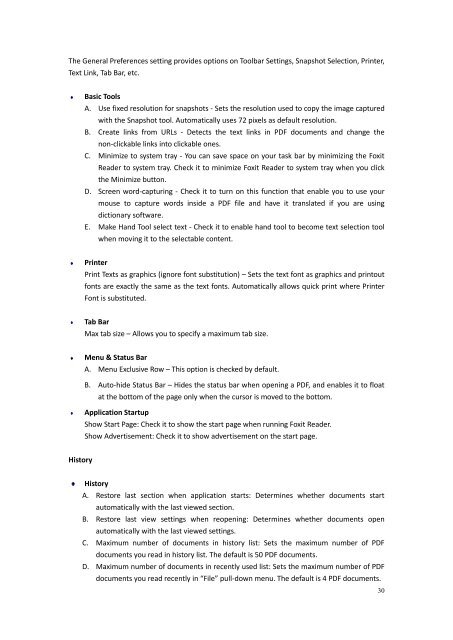Create successful ePaper yourself
Turn your PDF publications into a flip-book with our unique Google optimized e-Paper software.
The General Preferences setting provides options on Toolbar Settings, Snapshot Selection, Printer,Text Link, Tab Bar, etc.Basic ToolsA. Use fixed resolution for snapshots - Sets the resolution used to copy the image capturedwith the Snapshot tool. Automatically uses 72 pixels as default resolution.B. Create links from URLs - Detects the text links in PDF documents and change thenon-clickable links into clickable ones.C. Minimize to system tray - You can save space on your task bar by minimizing the <strong>Foxit</strong>Reader to system tray. Check it to minimize <strong>Foxit</strong> Reader to system tray when you clickthe Minimize button.D. Screen word-capturing - Check it to turn on this function that enable you to use yourmouse to capture words inside a PDF file and have it translated if you are usingdictionary software.E. Make Hand Tool select text - Check it to enable hand tool to become text selection toolwhen moving it to the selectable content.PrinterPrint Texts as graphics (ignore font substitution) – Sets the text font as graphics and printoutfonts are exactly the same as the text fonts. Automatically allows quick print where PrinterFont is substituted.Tab BarMax tab size – Allows you to specify a maximum tab size.Menu & Status BarA. Menu Exclusive Row – This option is checked by default.B. Auto-hide Status Bar – Hides the status bar when opening a PDF, and enables it to floatat the bottom of the page only when the cursor is moved to the bottom.Application StartupShow Start Page: Check it to show the start page when running <strong>Foxit</strong> Reader.Show Advertisement: Check it to show advertisement on the start page.HistoryHistoryA. Restore last section when application starts: Determines whether documents startautomatically with the last viewed section.B. Restore last view settings when reopening: Determines whether documents openautomatically with the last viewed settings.C. Maximum number of documents in history list: Sets the maximum number of PDFdocuments you read in history list. The default is 50 PDF documents.D. Maximum number of documents in recently used list: Sets the maximum number of PDFdocuments you read recently in “File” pull-down menu. The default is 4 PDF documents.30