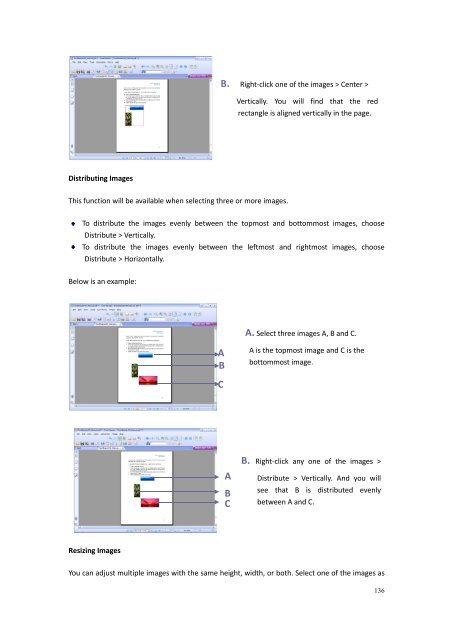Download - Parent Directory - Foxit
Download - Parent Directory - Foxit Download - Parent Directory - Foxit
B. Right-click one of the images > Center >Vertically. You will find that the redrectangle is aligned vertically in the page.Distributing ImagesThis function will be available when selecting three or more images.To distribute the images evenly between the topmost and bottommost images, chooseDistribute > Vertically.To distribute the images evenly between the leftmost and rightmost images, chooseDistribute > Horizontally.Below is an example:A. Select three images A, B and C.ABA is the topmost image and C is thebottommost image.CABCB. Right-click any one of the images >Distribute > Vertically. And you willsee that B is distributed evenlybetween A and C.Resizing ImagesYou can adjust multiple images with the same height, width, or both. Select one of the images as136
the anchor, and the rest of the images will be resized with the same height or width as that of theanchor image.Below is an example:ABA. Select images A and B. Supposethat you want to set A as theanchor image.ABB. Right-click A > Size > Height. And youwill see that the height of B is resizedto be the same as that of A.Setting Properties of Multiple ImagesSelect multiple images > right-click one of them > Properties…A dialog pops up with an Appearance tab. Follow the steps specified in “Setting Properties ofan Image”.Adding Video & AudioFoxit Reader not only support playing multimedia in PDFs, but also allows users to add and editmultimedia files to a PDF. In Foxit Reader, you can add movies and sounds to PDFs.Video & Audio Tool in Foxit Reader adds movies and sounds to your PDF documents and creates amultimedia PDF experience. Adding movies or sounds to PDFs is as easy as inserting an image."Movies" are desktop video files with formats such as AVI, QuickTime, and MPEG, and fileextensions such as .avi, .wmv, .mov, .qt, .mpg, and .mpeg. An animated GIF file always has a .giffile extension, while “Sounds” are like midis, wavs, and mp3 files.You can also provide different renditions of the movie to play if the users’ settings vary. Forexample, you may want to include a low-resolution rendition for users with slow Internet137
- Page 90 and 91: Manage Custom Stamps Dialog BoxNote
- Page 92 and 93: Mode”.Click OK.Note:1. If you wan
- Page 94 and 95: Always ask: Foxit Reader will alway
- Page 96 and 97: Note iconClose buttonOptions menuTe
- Page 98 and 99: Tool, Strikeout Text Tool, Squiggly
- Page 100 and 101: Arrow ToolLine ToolRectangleToolOva
- Page 102 and 103: Select the Hand Tool , Annotation S
- Page 104 and 105: Moving the Typewriter CommentDo one
- Page 106 and 107: To change horizontally the font sca
- Page 108 and 109: Viewing CommentsTo view comments in
- Page 110 and 111: 2. In the Note Properties dialog bo
- Page 112 and 113: Note: You can press ESC to return t
- Page 114 and 115: 2. In Create Comment Summary dialog
- Page 116 and 117: Chapter 6 - FormFoxit Reader is ext
- Page 118 and 119: Note: If the current form field is
- Page 120 and 121: Importing & Exporting Form DataPlea
- Page 122 and 123: To export as a FDFA. Choose Comment
- Page 124 and 125: 4. Click the New Bookmark icon at t
- Page 126 and 127: Do the following:In the document pa
- Page 128 and 129: Right-click the bookmark you want t
- Page 130 and 131: select the PDF you want to set posi
- Page 132 and 133: You can open the attachment, add a
- Page 134 and 135: The Attachments PanelIn the Attachm
- Page 136 and 137: Image Placement Dialog BoxA. When t
- Page 138 and 139: or click Other Color to choose a cu
- Page 142 and 143: connections.Note: If an alert messa
- Page 144 and 145: from other renditions.Media Setting
- Page 146 and 147: Chapter 9 - PrintingPrinting is a p
- Page 148 and 149: Reverse pages - Prints pages in rev
- Page 150 and 151: Chapter 10 - AppendicesThis section
- Page 152 and 153: Tool KeysActionShortcutHand Tool Al
- Page 154: Contact UsFeel free to contact us s
B. Right-click one of the images > Center >Vertically. You will find that the redrectangle is aligned vertically in the page.Distributing ImagesThis function will be available when selecting three or more images.To distribute the images evenly between the topmost and bottommost images, chooseDistribute > Vertically.To distribute the images evenly between the leftmost and rightmost images, chooseDistribute > Horizontally.Below is an example:A. Select three images A, B and C.ABA is the topmost image and C is thebottommost image.CABCB. Right-click any one of the images >Distribute > Vertically. And you willsee that B is distributed evenlybetween A and C.Resizing ImagesYou can adjust multiple images with the same height, width, or both. Select one of the images as136