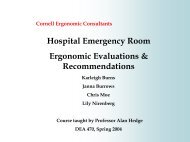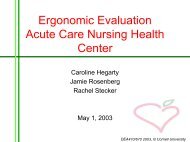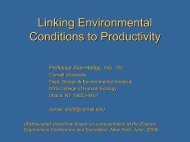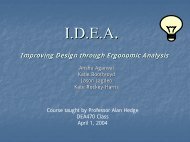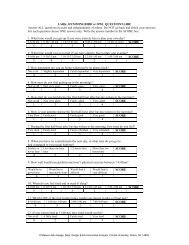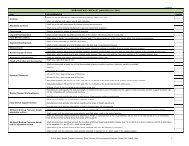to download the Rapid Office Strain Assessment
to download the Rapid Office Strain Assessment
to download the Rapid Office Strain Assessment
- No tags were found...
You also want an ePaper? Increase the reach of your titles
YUMPU automatically turns print PDFs into web optimized ePapers that Google loves.
UserNameDateAssessed ByGroupTHE RAPID OFFICE STRAIN ASSESSMENTDEVELOPED BY MICHAEL SONNE, MHK, CK.Section A - ChairSection B - Moni<strong>to</strong>r and TelephoneChair Height AREA SCORE 0 Moni<strong>to</strong>rAREA SCORENon-Adjustable(+1)Knees at 90° (1)Too low - Knee Angle90°(2)No foot contact onground (3)Insufficient SpaceUnder Desk - Ability <strong>to</strong>Cross Legs(+1)Arm's Length Distance (40-75cm) / Screen at EyeLevel (1)Too Low (below 30°) (2)Too Far (+1)Too High (NeckExtension) (3)Neck Twist Greaterthan 30° (+1)Glare on Screen (+1)Pan Depth AREA SCORE DURATION Moni<strong>to</strong>r ScoreDocuments -No Holder (+1)TelephoneAREA SCORENon-Adjustable(+1)No Hands-FreeOptions (+1)Approximately 3 inches of space between knee Too Long - Less Than 3" Too Short - More than 3"and edge of seat (1)of space (2)of Space(2)Headset / One Hand onNeck and ShoulderPhone & Neutral Neck Too Far of Reach (outside of 30cm) (2)Hold (+2)Armrests AREA SCORE Posture (1)Phone ScoreSection C - Mouse and KeyboardMouseDURATIONROSA SCOREAREA SCORENon-Adjustable(+1)Elbows supported in linewith shoulder, shouldersrelaxed (1)Too High (Shoulders Shrugged) /Low (ArmsUnsupported) (2)Hard/damaged surface(+1)Too Wide (+1)Mouse in Line withShoulder (1)Reaching <strong>to</strong> Mouse (2)Mouse/Keyboardon Different Surfaces (+2)Back Support AREA SCORE DURATION MOUSE SCOREPinch Grip on Mouse(+1)Palmrest in Front ofMouse (+1)KeyboardAREA SCOREBack RestNon-Adjustable(+1)PlatformNon-Adjustable(+1)Adequate Lumbar Support -Chair reclined between 95°-110° (1)No Lumbar Support ORLumbar Support notPositioned in Small ofBack (2)Angled Too Far Back(Greater than 110°) ORAngled Too far forward(Less than 95°) (2)No Back Support (ie S<strong>to</strong>ol,OR Worker Leaningforward) (2)Work Surface <strong>to</strong>o High(Shoulders Shrugged)(+1)Wrists Straight, ShouldersRelaxed (1)Wrists Extended/ Keyboardon Positive Angle (>15°Wrist extension) (2)Deviation while Typing(+1)Keyboard Too High -Shoulders Shrugged(+1)Reaching <strong>to</strong> OverheadItems (+1)DURATION CHAIR SCORE DURATION KEYBOARD SCORE ROSA SCOREChairMoni<strong>to</strong>r andTelephoneMouse and KeyboardROSA FINAL SCOREDURATION INSTRUCTIONSPeripherals and Moni<strong>to</strong>r Score#N/AIf less than 30 minutes continuously, or less than 1 hour per day, mark as -1.If between 30 minutes and 1 hour continuously, or between 1 and 4 hours per day, mark as 0.If greater than 1 hour continuously, or more than 4 hours per day, mark as +1.
RAPID OFFICE STRAIN ASSESSMENTEMPLOYEE NAME: ___________________________DATE: _____________________________________ASSESSED BY: _______________________________ROSA SCORING INSTRUCTIONS1. Add Seat Pan and Seat Depth scores <strong>to</strong>ge<strong>the</strong>r <strong>to</strong> receive Section A vertical Axis Score. Add Arm Rest and Back Rest scores <strong>to</strong>ge<strong>the</strong>r <strong>to</strong> receive <strong>the</strong> vertical axis score. Using <strong>the</strong>se scores, follow <strong>the</strong> scoringchart <strong>to</strong> receive <strong>the</strong> Chair Score. Add <strong>the</strong> appropriate duration score based on <strong>the</strong> amount of time <strong>the</strong> worker spends in <strong>the</strong> chair per day.2. Add <strong>the</strong> score for <strong>the</strong> Moni<strong>to</strong>r with <strong>the</strong> appropriate duration score <strong>to</strong> receive <strong>the</strong> value for <strong>the</strong> horizontal axis in Section B. Add <strong>the</strong> telephone score <strong>to</strong>ge<strong>the</strong>r plus <strong>the</strong> appropriate duration score <strong>to</strong> receive <strong>the</strong>vertical axis for Section B. Using <strong>the</strong>se scores, follow <strong>the</strong> scoring chart <strong>to</strong> receive <strong>the</strong> Section B score.3. Add <strong>the</strong> score for <strong>the</strong> keyboard <strong>to</strong> <strong>the</strong> appropriate duration score <strong>to</strong> receive <strong>the</strong> value for <strong>the</strong> horizontal axis in Section C. Add <strong>the</strong> score of <strong>the</strong> mouse <strong>to</strong> <strong>the</strong> appropriate duration score <strong>to</strong> receive <strong>the</strong> vertical axisfor Section C. Using <strong>the</strong>se scores, follow <strong>the</strong> scoring chart <strong>to</strong> receive <strong>the</strong> Section C score.4. Use <strong>the</strong> score from step 2 <strong>to</strong> receive <strong>the</strong> score for <strong>the</strong> vertical axis in <strong>the</strong> peripheral and moni<strong>to</strong>r section. Use <strong>the</strong> score from step 3 <strong>to</strong> receive <strong>the</strong> score for <strong>the</strong> horizontal axis in <strong>the</strong> peripheral and moni<strong>to</strong>rsection.5. Use <strong>the</strong> score from Step 1 (Section A) <strong>to</strong> receive <strong>the</strong> value for <strong>the</strong> vertical axis in <strong>the</strong> grand score chart. Use <strong>the</strong> score from step 4 <strong>to</strong> receive <strong>the</strong> score for <strong>the</strong> horizontal axis in <strong>the</strong> grand score chart. Using<strong>the</strong>se two scores, find <strong>the</strong> coresponding Grand ROSA score.seat pan height/depthChairSECTION ASECTION BSECTION CSCORESCORESCOREArm Rest and Back SupportMoni<strong>to</strong>rKeyboard2 3 4 5 6 7 8 9 0 1 2 3 4 5 6 7 0 1 2 3 4 5 6 72 2 2 3 4 5 6 7 8 0 1 1 1 2 3 4 5 6 0 1 1 1 2 3 4 5 63 2 2 3 4 5 6 7 8 1 1 1 2 2 3 4 5 6 1 1 1 2 3 4 5 6 74 3 3 3 4 5 6 7 8 2 1 2 2 3 3 4 6 7 2 1 2 2 3 4 5 6 75 4 4 4 4 5 6 7 8 3 2 2 3 3 4 5 6 8 3 2 3 3 3 5 6 7 86 5 5 5 5 6 7 8 9 4 3 3 4 4 5 6 7 8 4 3 4 4 5 5 6 7 87 6 6 6 7 7 8 8 9 5 4 4 5 5 6 7 8 9 5 4 5 5 6 6 7 8 98 7 7 7 8 8 9 9 9 6 5 5 6 7 8 8 9 9 6 5 6 6 7 7 8 8 97 6 7 7 8 8 9 9 9PhoneMONITOR ANDPeripherals and Moni<strong>to</strong>rPERIPHERALS SCORE1 2 3 4 5 6 7 8 9 10Mouse and Keyboard1 1 2 3 4 5 6 7 8 9 10 1 2 3 4 5 6 7 8 92 2 2 3 4 5 6 7 8 9 10 1 1 2 3 4 5 6 7 8 93 3 3 3 4 5 6 7 8 9 10 2 2 2 3 4 5 6 7 8 94 4 4 4 4 5 6 7 8 9 10 3 3 3 3 4 5 6 7 8 95 5 5 5 5 5 6 7 8 9 10 4 4 4 4 4 5 6 7 8 96 6 6 6 6 6 6 7 8 9 10 5 5 5 5 5 5 6 7 8 97 7 7 7 7 7 7 7 8 9 10 6 6 6 6 6 6 6 7 8 98 8 8 8 8 8 8 8 8 9 10 7 7 7 7 7 7 7 7 8 99 9 9 9 9 9 9 9 9 9 10 8 8 8 8 8 8 8 8 8 910 10 10 10 10 10 10 10 10 10 10 9 9 9 9 9 9 9 9 9 9ROSA FINALSCOREMoni<strong>to</strong>r and TelephoneMouse