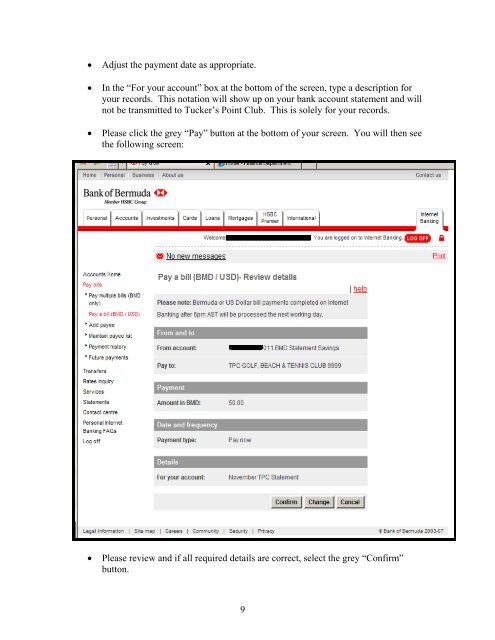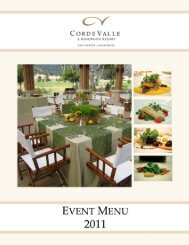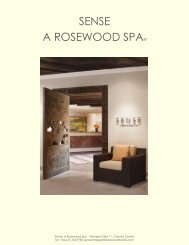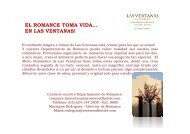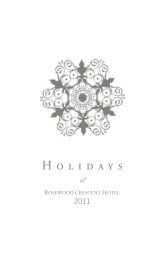Electronic Payment Instructions - Rosewood Hotels & Resorts
Electronic Payment Instructions - Rosewood Hotels & Resorts
Electronic Payment Instructions - Rosewood Hotels & Resorts
You also want an ePaper? Increase the reach of your titles
YUMPU automatically turns print PDFs into web optimized ePapers that Google loves.
• Adjust the payment date as appropriate.<br />
• In the “For your account” box at the bottom of the screen, type a description for<br />
your records. This notation will show up on your bank account statement and will<br />
not be transmitted to Tucker’s Point Club. This is solely for your records.<br />
• Please click the grey “Pay” button at the bottom of your screen. You will then see<br />
the following screen:<br />
• Please review and if all required details are correct, select the grey “Confirm”<br />
button.<br />
9