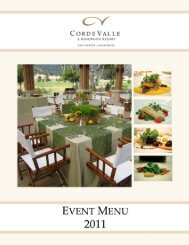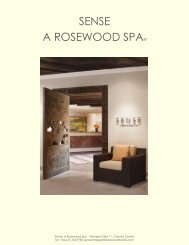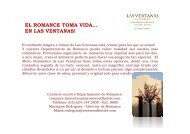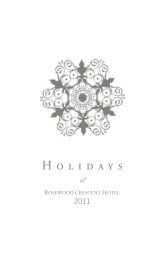Electronic Payment Instructions - Rosewood Hotels & Resorts
Electronic Payment Instructions - Rosewood Hotels & Resorts
Electronic Payment Instructions - Rosewood Hotels & Resorts
You also want an ePaper? Increase the reach of your titles
YUMPU automatically turns print PDFs into web optimized ePapers that Google loves.
Bank of Bermuda – <strong>Electronic</strong> <strong>Payment</strong> <strong>Instructions</strong><br />
If you are a Bank of Bermuda banking customer, setting up and using the electronic<br />
payments is easy using the “Bill <strong>Payment</strong>” feature. Kindly follow the step-by-step<br />
instructional guide to set up and use electronic payments for your Tucker’s Point Golf,<br />
Beach & Tennis Club account:<br />
To Setup Your Account:<br />
• Log-in to your “Internet Banking” account on the Bank of Bermuda website. If<br />
you are not previously signed up for this service, please contact the Bank of<br />
Bermuda directly for assistance.<br />
• Select the “Pay Bills” link on the left side of the screen.<br />
• Click the “Add Payee” link on the left side of the screen.<br />
• You will see the following screen:<br />
3