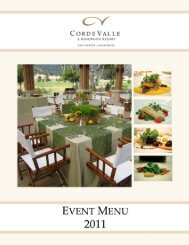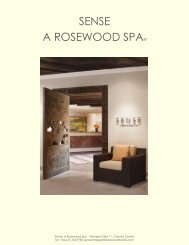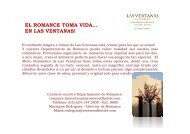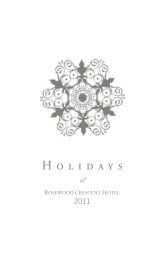Electronic Payment Instructions - Rosewood Hotels & Resorts
Electronic Payment Instructions - Rosewood Hotels & Resorts
Electronic Payment Instructions - Rosewood Hotels & Resorts
Create successful ePaper yourself
Turn your PDF publications into a flip-book with our unique Google optimized e-Paper software.
• Complete the “From Account” section: Use the drop down box to select the bank<br />
account from which you’d like the funds to be deducted.<br />
• In the “To Account” section: Select “Tuckers Point Club” from the drop down<br />
box.<br />
• In the “To Amount” section: Enter the amount of the payment.<br />
• Click the “Continue” button once all of the information has been entered.<br />
16