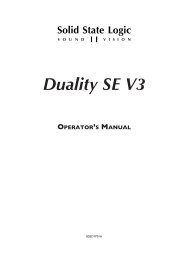X-Rack VHD Input Module Owner's Manual - Solid State Logic
X-Rack VHD Input Module Owner's Manual - Solid State Logic
X-Rack VHD Input Module Owner's Manual - Solid State Logic
Create successful ePaper yourself
Turn your PDF publications into a flip-book with our unique Google optimized e-Paper software.
X-<strong>Rack</strong> Owner’s <strong>Manual</strong>H.4 Calibration InformationThe X-<strong>Rack</strong> <strong>VHD</strong> Mic Amp module is factory calibrated and should only need calibration if apotentiometer or other component has been replaced or if it is suspected that there is a problem withcalibration.In each of the following instructions it is assumed that the lid of the X-<strong>Rack</strong> has been removed and thatpower has been applied. It is also assumed that unless otherwise specified, all switches are released andall front panel potentiometers are at unity or minimum position as appropriate. The required accuracy foreach adjustment will be specified along with the target value. All level and distortion measurementsshould be made with audio-band 20Hz to 20kHz filters unless otherwise specified.All presets are accessible from the top of the unit.H.4.1 Microphone <strong>Input</strong>Equipment Required:Test Signal:<strong>Input</strong> and Output:Unit Setup:CMRR TrimAdjustment:Calibrated audio oscillator and audio level meter50Hz sinewave @ –12dBu, common modeOscillator to Mic <strong>Input</strong> and Output to the audio level meterSet the Mic Gain to mid-position, Trim to indent (0dB)Adjust VR9 for minimum level (normally < –40dBu)H.4.2 <strong>VHD</strong> Level/Distortion MatchingEquipment Required: Calibrated audio oscillator and audio level meterTest Signal:1kHz sinewave @ –20dBu<strong>Input</strong> and Output:Oscillator to Mic <strong>Input</strong> and Output to the audio level meterUnit Setup:Set the Mic Gain to mid-position, ‘<strong>VHD</strong> IN’ selected and ‘DRIVE’ atminimum. Trim to indent (0dB)Distortion TrimAdjustment:1. Note the output level.2. De-select ‘<strong>VHD</strong> IN’.3. Adjust VR8 until the output level matches the level measured in step 1.above. This will match both level and minimum distortion between thetwo modes.H.4.3 Line <strong>Input</strong>Equipment Required:Test Signal:<strong>Input</strong> and Output:Unit Setup:Level TrimAdjustment:Calibrated audio oscillator and audio level meter1kHz sinewave @ 0dBuOscillator to Line <strong>Input</strong> and Output to the audio level meterSet Trim to indent (0dB) and select ‘LINE’1. Adjust VR7 for 0dBu ±0.05dB.Page H-4