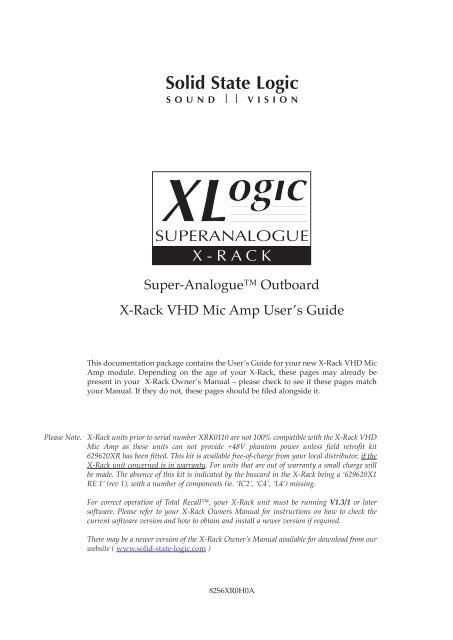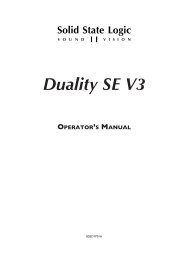X-Rack VHD Input Module Owner's Manual - Solid State Logic
X-Rack VHD Input Module Owner's Manual - Solid State Logic
X-Rack VHD Input Module Owner's Manual - Solid State Logic
Create successful ePaper yourself
Turn your PDF publications into a flip-book with our unique Google optimized e-Paper software.
<strong>Solid</strong> <strong>State</strong> <strong>Logic</strong>S O U N D | | V I S I O NSUPERANALOGUEX - R A C KSuper-Analogue OutboardX-<strong>Rack</strong> <strong>VHD</strong> Mic Amp User’s GuideThis documentation package contains the User’s Guide for your new X-<strong>Rack</strong> <strong>VHD</strong> MicAmp module. Depending on the age of your X-<strong>Rack</strong>, these pages may already bepresent in your X-<strong>Rack</strong> Owner’s <strong>Manual</strong> – please check to see if these pages matchyour <strong>Manual</strong>. If they do not, these pages should be filed alongside it.Please Note. X-<strong>Rack</strong> units prior to serial number XRK0110 are not 100% compatible with the X-<strong>Rack</strong> <strong>VHD</strong>Mic Amp as these units can not provide +48V phantom power unless field retrofit kit629620XR has been fitted. This kit is available free-of-charge from your local distributor, if theX-<strong>Rack</strong> unit concerned is in warranty. For units that are out of warranty a small charge willbe made. The absence of this kit is indicated by the buscard in the X-<strong>Rack</strong> being a ‘629620X1RE 1’ (rev 1), with a number of components (ie. ‘IC2’, ‘C4’, ‘L4’) missing.For correct operation of Total Recall, your X-<strong>Rack</strong> unit must be running V1.3/1 or latersoftware. Please refer to your X-<strong>Rack</strong> Owners <strong>Manual</strong> for instructions on how to check thecurrent software version and how to obtain and install a newer version if required.There may be a newer version of the X-<strong>Rack</strong> Owner’s <strong>Manual</strong> available for download from ourwebsite ( www.solid-state-logic.com )82S6XR0H0A
X-<strong>Rack</strong> <strong>VHD</strong> Mic Amp <strong>Module</strong>H. <strong>VHD</strong> Mic Amp <strong>Module</strong>H.1 ConnectionINThe rear panel of the module carries the Mic (‘IN’) and Line input (‘LINE’) XLRs alongwith a single output (‘OUT’) XLR. The Line input and output operate at a nominallevel of +4dBu although the gain of the Line input can be varied by a front panelcontrol.LINEOUTH.2 OperationThe X-<strong>Rack</strong> <strong>VHD</strong> Mic module contains two separate input amplifiers; a Microphoneamplifier incorporating SSL's unique variable harmonic drive circuitry and a Linelevel input, only one of which may be selected at any one time. A set of High andLow Pass filters and an implementation of the famous SSL Listen Mic Compressorare also provided.XR627SEL<strong>VHD</strong> MIC AMP<strong>VHD</strong>IN1H.2.1 <strong>VHD</strong> MIC AMP Section 1Normally, the Microphone input will be selected (‘LINE’ switch released); pressingthe ‘<strong>VHD</strong> IN’ switch puts the ‘DRIVE’ control into the signal path, enabling thisinput to emulate the overload characteristics of a traditional valve/tube design butwith the ability to tailor the warmth or musicality. The ‘DRIVE’ control shapes theoverload curve to provide a user controlled blend of 2nd or 3rd harmonic distortion.The gain of this input in either mode is continuously variable between +20dB and+70dB.The impedance of the Microphone input can be switched from ≈1k2Ω to ≈10kΩ byselecting the ‘HI Z’ switch. This allows the connection of line level signals to theMicrophone input if required, and provides an alternative input impedance forsome dynamic microphones.The ‘PAD’ switch reduces the signal level of the Microphone input by 20dB.Phantom power, for microphones requiring this, can be switched on using the‘+48V’ switch. Please note that X-<strong>Rack</strong> units prior to serial number XRK0110 are notnormally enabled for +48V. However, a field retrofit kit (629620XR) is available for theseunits. Any in-warranty X-<strong>Rack</strong> units can be upgraded free-of-charge; for units out ofwarranty a charge will be made. Please contact your local distributor to order this kit, ifrequired.Note. Please note that connecting a microphone to the X-<strong>Rack</strong> <strong>VHD</strong> Mic Amp module withphantom power switched on is not advised as it may cause damage to either the microphoneor the input stage of the X-<strong>Rack</strong> module. Take care not to connect line level sources(keyboards etc.) to the microphone input with phantom power switched on as this maydamage the output stage of the connected unit.HI Z+48VPADTRIMLINEININL COMPINRECLRECR122nd 3rdDRIVE+20 dB +70-20 dB8 4+20HF20 KHz 3LF70 2002015 350LESSMOREOUTPUTSIGNALPage H-1
X-<strong>Rack</strong> Owner’s <strong>Manual</strong>H.2.2 TRIM Section 2The TRIM control provides ±24dB of gain adjustment for either the Microphone orLine inputs; the Line level input can be selected in place of the Microphone signalby pressing the ‘LINE’ switch.The Ø (Phase) switch reverses the phase of the selected input.H.2.3 HF/LF Section 3This section contains simple high and low pass filters as follows:HF (Low Pass): Frequency range 20kHz – 3kHz (–3dB point)Slope: 12dB/OctaveLF (High Pass): Frequency range 15Hz – 350Hz (–3dB point)Slope: 18dB/OctaveThe two filters can be switched into circuit independently.XR627SEL<strong>VHD</strong> MIC AMP<strong>VHD</strong>INHI Z+48VPADTRIMLINE2nd 3rdDRIVE+20 dB +70-20 dB8 4+20HF2H.2.4 L COMP Section 4The SSL ‘Listen Mic’ Compressor was, throughout the 1980’s, the secret weapon inmany producers sonic arsenal of recording techniques. Originally designed toprevent overloading the return feed from a studio communications mic, its fixedattack and release curves were eminently suitable for use on ambient drum mics.The console surgery required to gain access to the compressed output wasperformed on many early E Series consoles before it became a standardmodification on later production systems. The original circuit has been added intothe X<strong>Rack</strong> <strong>VHD</strong> Mic Pre, enhanced with the addition of a front panel thresholdadjustment – due to the vagaries of the original design, the range of the thresholdcontrol is indicated as either LESS or MORE! The circuit follows after the Trim andFilter stages enabling either microphone or line level signals to be trimmed andshaped before benefiting from the sonic possibilities provided by this compressor.ININL COMPINRECLRECR12320 KHz 3LF70 2002015 3504LESS MOREOUTPUTSIGNAL5H.2.5 OUTPUT Section 5This small section contains a tri-colour signal present indicator and two routing switches (‘REC L’ and‘REC R’) which route the module signal onto a common internal record bus.The signal present indicator measures signals immediately prior to the output amplifier. It will lightGREEN for output signals above the lower threshold of –60dBu, AMBER for signals between +4dBu and+24dBu and lights RED for signals above +24dBu.The record bus is used by the X-<strong>Rack</strong> XR622 Master <strong>Module</strong> which provides stereo mix and monitorfacilities, providing a compact solution for mixing and monitoring in the analogue domain.Page H-2
H.3 Performance SpecificationX-<strong>Rack</strong> <strong>VHD</strong> Mic Amp <strong>Module</strong>The following pages contain audio performance specification figures for the X-<strong>Rack</strong> <strong>VHD</strong> Mic Ampmodule. No other <strong>Solid</strong> <strong>State</strong> <strong>Logic</strong> products are covered by this document and the performance of other<strong>Solid</strong> <strong>State</strong> <strong>Logic</strong> products can not be inferred from the data contained herein.H.3.1 Measurement ConditionsFor each set of figures on the following pages, the specific unit and test setup will be stated at thebeginning of that section. Any changes to the specified setup for any particular figure(s) will be detailedbeside the figures to which that difference applies.H.3.2 Measurement ReferencesUnless otherwise specified the references used in this specification are as follows:• Reference frequency: 1kHz• Reference level: 0dBu, where 0dBu ≈ 0.775V into any load• Source impedance of Test Set: 50Ω• <strong>Input</strong> impedance of Test Set: 100kΩ• All unweighted measurements are specified as 22Hz to 22kHz band limited RMS and are expressed inunits of dBu• All distortion measurements are specified with a 36dB/Octave low pass filter at 80kHz and areexpressed as a percentage• The onset of clipping (for headroom measurements) should be taken as 1% THD• Unless otherwise quoted all figures have a tolerance of ±0.5dB or 5%H.3.3 Microphone Amplifier PerformanceSignal applied to Microphone <strong>Input</strong> and measured at Output. <strong>VHD</strong> and Pad switched out with <strong>Input</strong> Gaincontrol set to +20dB (minimum) and Trim control set to 0dB (indent).GainContinously variable from +20dB to +70dBIndependently switchable 20dB Pad available<strong>Input</strong> ImpedanceSwitchable from ≈1k2Ω to ≈10kΩOutput Headroom> +26dBu at onset of clippingTHD + Noise< 0.2% (20Hz – 20kHz)(-18dBu applied, +20dB gain) With <strong>VHD</strong>, adjustable between < 0.2% and 5% (1kHz – 20kHz)Frequency Response±0.3dB from 20Hz to 20kHz–3dB at 50kHzEquivalent <strong>Input</strong> Noise< –126dB at maximum gain(input terminated with 150Ω) < –80dB at minimum gain (with Pad ‘IN’)Common Mode Rejection> 75dB from 50Hz to 1kHz(-10dBu applied, +30dB gain) > 65dB at 10kHzH.3.4 Line <strong>Input</strong> PerformanceSignal applied to Line <strong>Input</strong> and measured at Output. Line selected and Trim control set to 0dB (indent).GainContinuously variable from –24dB to +24dB<strong>Input</strong> Impedance> 10kΩTHD + Noise< 0.005% from 20Hz to 20kHz(+24dBu applied, 0dB gain)Frequency Response±0.1dB from 20Hz to 20kHz–3dB at 50kHzEquivalent <strong>Input</strong> Noise< –90dB(<strong>Input</strong> terminated with 150Ω)Page H-3
X-<strong>Rack</strong> Owner’s <strong>Manual</strong>H.4 Calibration InformationThe X-<strong>Rack</strong> <strong>VHD</strong> Mic Amp module is factory calibrated and should only need calibration if apotentiometer or other component has been replaced or if it is suspected that there is a problem withcalibration.In each of the following instructions it is assumed that the lid of the X-<strong>Rack</strong> has been removed and thatpower has been applied. It is also assumed that unless otherwise specified, all switches are released andall front panel potentiometers are at unity or minimum position as appropriate. The required accuracy foreach adjustment will be specified along with the target value. All level and distortion measurementsshould be made with audio-band 20Hz to 20kHz filters unless otherwise specified.All presets are accessible from the top of the unit.H.4.1 Microphone <strong>Input</strong>Equipment Required:Test Signal:<strong>Input</strong> and Output:Unit Setup:CMRR TrimAdjustment:Calibrated audio oscillator and audio level meter50Hz sinewave @ –12dBu, common modeOscillator to Mic <strong>Input</strong> and Output to the audio level meterSet the Mic Gain to mid-position, Trim to indent (0dB)Adjust VR9 for minimum level (normally < –40dBu)H.4.2 <strong>VHD</strong> Level/Distortion MatchingEquipment Required: Calibrated audio oscillator and audio level meterTest Signal:1kHz sinewave @ –20dBu<strong>Input</strong> and Output:Oscillator to Mic <strong>Input</strong> and Output to the audio level meterUnit Setup:Set the Mic Gain to mid-position, ‘<strong>VHD</strong> IN’ selected and ‘DRIVE’ atminimum. Trim to indent (0dB)Distortion TrimAdjustment:1. Note the output level.2. De-select ‘<strong>VHD</strong> IN’.3. Adjust VR8 until the output level matches the level measured in step 1.above. This will match both level and minimum distortion between thetwo modes.H.4.3 Line <strong>Input</strong>Equipment Required:Test Signal:<strong>Input</strong> and Output:Unit Setup:Level TrimAdjustment:Calibrated audio oscillator and audio level meter1kHz sinewave @ 0dBuOscillator to Line <strong>Input</strong> and Output to the audio level meterSet Trim to indent (0dB) and select ‘LINE’1. Adjust VR7 for 0dBu ±0.05dB.Page H-4
X-<strong>Rack</strong> <strong>VHD</strong> Mic Amp <strong>Module</strong>H.4.4 Output BalanceEquipment Required:Test Signal:<strong>Input</strong> and Output:Unit Setup:Adjustment:Calibrated audio oscillator, audio level meter and a ‘balance’ adaptor (seebelow)1kHz sine wave at +24dBuOscillator to Line <strong>Input</strong> and Output to the audio level meter via the‘balance’ adaptorSet the Line Trim to indent (0dB) and select ‘LINE’Adjust VR10 for minimum level (< 55dBr)H.4.5 ‘Balance’ AdaptorFor the output balance adjustment, a ‘balance’adaptor such as that illustrated here will berequired. This adaptor consists of a pair of closetolerance resistors in an in-line cable and isused to sum together a balanced output inorder to correctly adjust the level balance of themeasured output; perfect balance should resultin complete signal cancellation.From unitunder testNote0V+–12315K01**15K01**321–+0VTo measuringequipment1. Resistor tolerance should ideally be 0.01%2. Absolute level measured will depend upon the inputimpedence of the measuring equipment.2Page H-5
X-<strong>Rack</strong> Owner’s <strong>Manual</strong>H.5 Connector DetailsAudio <strong>Input</strong>Audio OutputLocation:Rear PanelLocation:Rear PanelConn’ Type:XLR FemaleConn’ Type:XLR MalePin Description1 Chassis2 Audio +ve3 Audio –vePin Description1 Chassis2 Audio +ve3 Audio –veH.6 Physical Specification *Depth: 200mm / 7.9 inches including front panel knobs, excluding connectors275mm / 10.9 inches including front panel knobs and connectorsHeight:171mm / 6.75 inchesWidth: 35mm / 1.4 inches front/rear panels49mm / 1.9 inchesoverall width (front and rear panels are offset)Weight:260g / 9.5 ouncesBoxed size: 190mm x 290mm x 70mm / 7.5" x 11.5" x 2.5"Boxed weight:460g / 16.5 ounces* All values are approximateH.7 Environmental SpecificationAs per X-<strong>Rack</strong> – see page 19.Page H-6