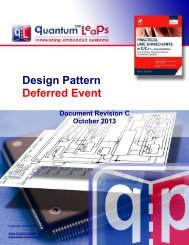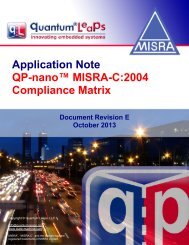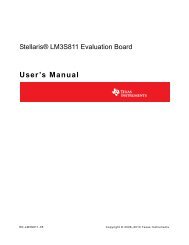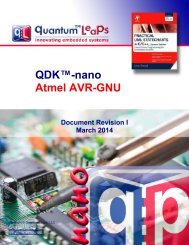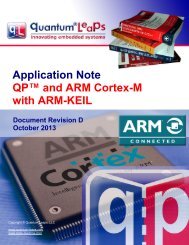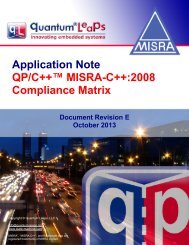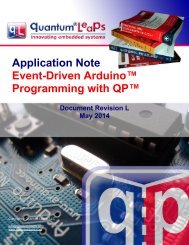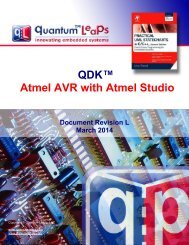Application Note QP and Windows (Win32) - Quantum Leaps
Application Note QP and Windows (Win32) - Quantum Leaps
Application Note QP and Windows (Win32) - Quantum Leaps
You also want an ePaper? Increase the reach of your titles
YUMPU automatically turns print PDFs into web optimized ePapers that Google loves.
<strong>Application</strong> <strong>Note</strong><strong>QP</strong> <strong>and</strong> Winows(<strong>Win32</strong>)www.state-machine.com/win321 IntroductionThis <strong>Application</strong> <strong>Note</strong> describes how to use <strong>QP</strong> state machine frameworks with the Microsoft <strong>Windows</strong>including desktop <strong>Windows</strong> (e.g., <strong>Windows</strong> XP) as well as embedded <strong>Windows</strong> (<strong>Windows</strong> CE). Thisdocument covers console-style applications (without the GUI), as well as <strong>Windows</strong> GUI applicationsbuilt with the raw <strong>Win32</strong> API <strong>and</strong> with the MFC.Integrating <strong>QP</strong> with the <strong>Win32</strong> GUI API is interesting for at least two reasons. First, <strong>QP</strong> generally nicelycomplements any GUI system, such as the <strong>Win32</strong> API, by providing the desperately needed high-level“screen logic” to control the overall behavior of the application, while the GUI system provides the lowlevel screen rendering <strong>and</strong> GUI event generation. The multithreaded character of the <strong>QP</strong> enables buildingefficient, multithreaded <strong>Windows</strong> applications at a much higher level than <strong>Win32</strong> threads <strong>and</strong> withoutfiddling directly with the troublesome low-level mechanisms such as <strong>Win32</strong> critical sections, <strong>Win32</strong> eventobjects, <strong>and</strong> so on.The second compelling reason for integration between <strong>QP</strong> <strong>and</strong> GUI is emulation of embedded devices onthe desktop. <strong>Windows</strong>-based desktop systems often make excellent platforms to develop, test, <strong>and</strong>debug embedded applications. Adding a GUI, opens the possibility of simulating the whole “look <strong>and</strong> feel”of the embedded device, including the front panel with buttons, knobs, LCDs (both segmented <strong>and</strong>graphical), <strong>and</strong> so on.NOTE: This <strong>Application</strong> <strong>Note</strong> pertains both to C <strong>and</strong> C++ versions of the <strong>QP</strong> state machine frameworks. Mostof the code listings in this document refer to the C version. Occasionally the C code is followed by theequivalent C++ implementation to show the C++ differences whenever such differences become important.Copyright © <strong>Quantum</strong> <strong>Leaps</strong>, LLC. All Rights Reserved.2 of 35
1.1 About <strong>QP</strong><strong>QP</strong> is a family of very lightweight, open source, state machine-basedframeworks for developing event-driven applications. <strong>QP</strong> enables buildingwell-structured embedded applications as a set of concurrently executinghierarchical state machines (UML statecharts) directly in C or C++. <strong>QP</strong> isdescribed in great detail in the book “Practical UML Statecharts in C/C++,Second Edition: Event-Driven Programming for Embedded Systems”[PSiCC2] (Newnes, 2008).<strong>Application</strong> <strong>Note</strong><strong>QP</strong> <strong>and</strong> Winows(<strong>Win32</strong>)www.state-machine.com/win32As shown in Figure 1, <strong>QP</strong> consists of a universal UML-compliant eventprocessor (QEP), a portable real-time framework (QF), a tiny run-tocompletionkernel (QK), <strong>and</strong> software tracing instrumentation (QS). Currentversions of <strong>QP</strong> include: <strong>QP</strong>/C <strong>and</strong> <strong>QP</strong>/C++, which require about 4KB ofcode <strong>and</strong> a few hundred bytes of RAM, <strong>and</strong> the ultra-lightweight <strong>QP</strong>-nano,which requires only 1-2KB of code <strong>and</strong> just several bytes of RAM. <strong>QP</strong> canwork with or without a traditional RTOS or OS. In the simplest configuration, <strong>QP</strong> can completely replace atraditional RTOS. <strong>QP</strong> can manage up to 63 concurrently executing tasks structured as state machines(called active objects in UML).Figure 1: <strong>QP</strong> components <strong>and</strong> their relationship with the target hardware, board support package(BSP), <strong>and</strong> the application comprised of state machines1.2 About QMAlthough originally designed for manual coding, the <strong>QP</strong> state machineframeworks make also excellent targets for automatic code generation,which is provided by a graphical modeling tool called QM (<strong>QP</strong> Modeler).QM is a free, cross-platform, graphical UML modeling tool for designing<strong>and</strong> implementing real-time embedded applications based on the <strong>QP</strong> statemachine frameworks. QM is available for <strong>Windows</strong>, Linux, <strong>and</strong> Mac OS X.QM provides intuitive diagramming environment for creating good lookinghierarchical state machine diagrams <strong>and</strong> hierarchical outline of your entireapplication. QM eliminates coding errors by automatic generation ofcompact C or C++ code that is 100% traceable from your design. Pleasevisit state-machine.com/qm for more information about QM.Copyright © <strong>Quantum</strong> <strong>Leaps</strong>, LLC. All Rights Reserved.3 of 35
Figure 2: The example model opened in the QM modeling tool<strong>Application</strong> <strong>Note</strong><strong>QP</strong> <strong>and</strong> Winows(<strong>Win32</strong>)www.state-machine.com/win321.3 Key Features of this <strong>QP</strong> on <strong>Windows</strong>1. The <strong>QP</strong> allows very straightforward development of multithreaded, event-driven application in the<strong>Windows</strong> environment (both desktop <strong>Windows</strong> <strong>and</strong> <strong>Windows</strong> CE). No knowledge of <strong>Win32</strong> threads orthe multithreading <strong>Win32</strong> API is necessary.2. <strong>QP</strong> allows using the <strong>Win32</strong> graphics API, that is, the application can have a GUI.3. <strong>QP</strong> allows tightly integration with the MFC (the <strong>QP</strong>/C++ version).1.4 About the <strong>QP</strong>-Port to <strong>Windows</strong>1. A <strong>QP</strong> application under <strong>Windows</strong> is a single <strong>Win32</strong> process.2. Each active object executes in a separate <strong>Win32</strong> thread.3. The real-time framework (QF) does not use interrupts <strong>and</strong> h<strong>and</strong>les everything at the task level(including the QF clock tick).4. The critical section used in QF <strong>and</strong> QS is based on the <strong>Win32</strong> critical-section object(CRITICAL_SECTION)5. The <strong>Windows</strong> port uses the built-in QF event queue (QEQueue), with the <strong>Win32</strong> event object used toblock on an empty queue (via the WaitForSingleObject() <strong>Win32</strong> API call).6. The port uses the built-in QF memory pools (QMPool) to h<strong>and</strong>le dynamically allocated events.Copyright © <strong>Quantum</strong> <strong>Leaps</strong>, LLC. All Rights Reserved.4 of 35
<strong>Application</strong> <strong>Note</strong><strong>QP</strong> <strong>and</strong> Winows(<strong>Win32</strong>)www.state-machine.com/win321.5 About the ToolsThe <strong>QP</strong> ports have been prepared <strong>and</strong> tested with the following tools:• Visual C++ 2008 <strong>and</strong> Visual C++ 2010 for the desktop <strong>Windows</strong>,• GNU gcc under MinGW.• eMmbedded Visual C++ for the embedded <strong>Windows</strong>1.6 Licensing the <strong>QP</strong>The Generally Available (GA) distribution of <strong>QP</strong> available for download from the www.statemachine.com/downloadswebsite is offered with the following two licensing options:• The GNU General Public License version 2 (GPL) as published by the FreeSoftware Foundation <strong>and</strong> appearing in the file GPL.TXT included in the packaging ofevery <strong>Quantum</strong> <strong>Leaps</strong> software distribution. The GPL open source license allowsyou to use the software at no charge under the condition that if you redistribute theoriginal software or applications derived from it, the complete source code for yourapplication must be also available under the conditions of the GPL (GPL Section2[b]).• One of several <strong>Quantum</strong> <strong>Leaps</strong> commercial licenses, which are designed forcustomers who wish to retain the proprietary status of their code <strong>and</strong> therefore cannotuse the GNU General Public License. The customers who license <strong>Quantum</strong> <strong>Leaps</strong>software under the commercial licenses do not use the software under the GPL <strong>and</strong>therefore are not subject to any of its terms.For more information, please visit the licensing section of our website at: www.statemachine.com/licensing1.7 Licensing QMThe QM graphical modeling tool available for download from the www.statemachine.com/downloadswebsite is free to use, but is not open source. During theinstallation you will need to accept a basic End-User License Agreement (EULA),which legally protects <strong>Quantum</strong> <strong>Leaps</strong> from any warranty claims, prohibits removingany copyright notices from QM, selling it, <strong>and</strong> creating similar competitive products.Copyright © <strong>Quantum</strong> <strong>Leaps</strong>, LLC. All Rights Reserved.5 of 35
<strong>Application</strong> <strong>Note</strong><strong>QP</strong> <strong>and</strong> Winows(<strong>Win32</strong>)www.state-machine.com/win322 Building the <strong>QP</strong> LibrariesAll <strong>QP</strong> components are deployed as libraries that you statically link to your application. The pre-builtlibraries for QEP, QF, <strong>and</strong> QS are provided inside the \ports\80x86\win32\ directory. Normally,you should have no need to re-build the libraries. However, if you want to modify <strong>QP</strong> code or you want toapply different settings, this section describes steps you need to take to rebuild the libraries yourself.2.1 Building <strong>QP</strong> libraries with Visual StudioFor the Visual C++ port, you can use the provided Visual C++ solution \ports\80x86\win32\-vc2008\all_qp.sln. The solution imports correctly to Visual C++ 2010.The build process should produce the <strong>QP</strong> libraries in the location: \ports\-80x86\win32\vc2008\Debug\. To build the Release <strong>and</strong> Spy configurations, please select them in theVisual Studio IDE <strong>and</strong> repeat the build for each configuration.2.2 Building <strong>QP</strong> libraries with MinGWFor the MinGW port, you can use the provided Makefile in \ports\80x86\win32\mingw\Makefile. .This Makefile supports three build configurations: Debug, Release, <strong>and</strong> Spy. You choose the buildconfiguration by providing the CONF argument to the make. The default configuration is “dbg”. Otherconfigurations are “rel”, <strong>and</strong> “spy”. The following table summarizes the comm<strong>and</strong>s to invoke make.Table 1 Make comm<strong>and</strong>s for the debug, release, <strong>and</strong> spy software versionsSoftware VersionBuild comm<strong>and</strong>Debug (default)makeReleasemake CONF=relSpymake CONF=spyNOTE: The provided Makefile assumes that the MinGW\bin directory is added to the PATH.Copyright © <strong>Quantum</strong> <strong>Leaps</strong>, LLC. All Rights Reserved.6 of 35
<strong>Application</strong> <strong>Note</strong><strong>QP</strong> <strong>and</strong> Winows(<strong>Win32</strong>)www.state-machine.com/win323 Executing the ExamplesThis st<strong>and</strong>ard <strong>QP</strong> distribution contains of several examples described in the book “Practical UMLStatecharts in C/C++, Second Edition” (PSiCC2), as well as in the <strong>Quantum</strong> <strong>Leaps</strong> <strong>Application</strong> <strong>Note</strong>“Dining Philosophers Problem” [AN <strong>QP</strong>-DPP 08]. The executables located in the\examples\80x86\win32\ directory should run on just about any <strong>Windows</strong> PC. Most examples aresimple console applications, but some demonstrate the use of the <strong>Win32</strong> GUI. The code can be alsorecompiled <strong>and</strong> executed on <strong>Windows</strong> CE.NOTE: The WinCE port of <strong>QP</strong> is exactly identical to the desktop <strong>Windows</strong> port. The only differences betweenWinCE show up in the applications, because WinCE uses only Unicode strings.Figure 3: “Dining Philosophers” GUI example executing in <strong>Windows</strong> CE emulator.3.1 Executing the <strong>QP</strong>-Spy ExamplesMost <strong>QP</strong> examples for <strong>Windows</strong> illustrate how to use the <strong>QP</strong>-Spy software tracing instrumentation. TheQS instrumentation in this case sends the QS trace data to the TCP/IP socket specified in the comm<strong>and</strong>line(e.g., localhost:6602). The default is localhost:6601.NOTE: The QS instrumentation is only active in the Spy configuration <strong>and</strong> inactive in the Release <strong>and</strong> Debugconfigurations. The Spy executable attempts to open a client connection to the specified TCP/IP server socket.Copyright © <strong>Quantum</strong> <strong>Leaps</strong>, LLC. All Rights Reserved.7 of 35
<strong>Application</strong> <strong>Note</strong><strong>QP</strong> <strong>and</strong> Winows(<strong>Win32</strong>)www.state-machine.com/win32The server socket is provided by the QSPY host application, which must be launched before starting the QSapplication. Failure to launch QSpy will cause an abort <strong>and</strong> immediate exit from the QS example application.The following comm<strong>and</strong> line shows how to configure <strong>and</strong> launch the QSPY host application (given theconfiguration described in Section 5.1).qspy -t -S2 -E4 -Q4 -P4 -B4 -C4 -m\tmp\dpp.matThis particular comm<strong>and</strong> line configures QSpy to produce a MATLAB output into the file \tmp\dpp.mat.Copyright © <strong>Quantum</strong> <strong>Leaps</strong>, LLC. All Rights Reserved.8 of 35
<strong>Application</strong> <strong>Note</strong><strong>QP</strong> <strong>and</strong> Winows(<strong>Win32</strong>)www.state-machine.com/win324 The QEP PortThe port of QEP to <strong>Win32</strong> (both XP <strong>and</strong> CE) is very straightforward <strong>and</strong> requires merely the recompilationof the QEP sources <strong>and</strong> building the library qep.lib.The configuration of QEP is achieved via the QEP-port header file. The QEP header file for the <strong>Win32</strong>port to 80x86, Visual C++ 6.0 is located in \ports\80x86\win32\vc2008\qep_port.h. The <strong>Win32</strong>port to MinGW is identical as to VC++ <strong>and</strong> is located in \ports\80x86\win32\mingw\qep_port.h.The following Listing 1 shows the QEP configuration used in the <strong>Windows</strong> ports:#ifndef qep_port_h#define qep_port_h#define QEP_SIGNAL_SIZE 2Listing 1: The QEP configuration for <strong>Windows</strong>/* Exact-width types. WG14/N843 C99 St<strong>and</strong>ard, Section 7.18.1.1 */typedef signed char int8_t;typedef signed short int16_t;typedef signed int int32_t;typedef unsigned char uint8_t;typedef unsigned short uint16_t;typedef unsigned int uint32_t;#include "qep.h" /* QEP platform-independent public interface */#endif /* qep_port_h */The pre-configured signal size is 2-bytes, meaning that the dynamic range of signals is 16-bits (64Ksignals). This dynamic range plus the other data member of the QEvent structure add up to 4-bytes, whichis very efficiently represented on 32-bit machines.You can still extend the QSignal range to 32-bits, but then the size of the QEvent structure will be lessoptimal6-bytes.4.1 The Fixed-Width Integer TypesAs described in PSiCC2, <strong>QP</strong> uses the st<strong>and</strong>ard fixed-width integers. The MinGW version uses the C-99st<strong>and</strong>ard header file defined in the header file. The Visual C++ compilers (both VC++2008<strong>and</strong> VC++ 2010) don’t provide the header file, so the exact-width integer types used in<strong>QP</strong> are simply typedef’ed in the qep_port.h header file.Copyright © <strong>Quantum</strong> <strong>Leaps</strong>, LLC. All Rights Reserved.9 of 35
<strong>Application</strong> <strong>Note</strong><strong>QP</strong> <strong>and</strong> Winows(<strong>Win32</strong>)www.state-machine.com/win325 The QF PortAs described in Chapter 8 of PSiCC2, porting QF consists of customizing files qf_port.h <strong>and</strong>qf_port.c/qf_port.cpp, which are located in the respective directories indicated in \ports\-80x86\win32\vc2008\src or \ports\80x86\win32\mingw\src. This section describes the mostimportant elements of these files.5.1 The QF Port Header FileThe QF header file for the desktop <strong>Windows</strong> port is located in \ports\80x86\win32\vc2008\-qf_port.h.#ifndef qf_port_h#define qf_port_hListing 2: qf_port.h header file for the QF port to <strong>Windows</strong>./* <strong>Win32</strong> event queue <strong>and</strong> thread types */(1) #define QF_EQUEUE_TYPE QEQueue(2) #define QF_OS_OBJECT_TYPE HANDLE(3) #define QF_THREAD_TYPE HANDLE/* The maximum number of active objects in the application */(4) #define QF_MAX_ACTIVE 63/* The maximum number of event pools in the application */#define QF_MAX_EPOOL 8/* various QF object sizes configuration for this port */#define QF_EVENT_SIZ_SIZE 4#define QF_EQUEUE_CTR_SIZE 4#define QF_MPOOL_SIZ_SIZE 4#define QF_MPOOL_CTR_SIZE 4#define QF_TIMEEVT_CTR_SIZE 4/* <strong>Win32</strong> critical section, see NOTE01 *//* QF_CRIT_STAT_TYPE not defined */(5) #define QF_CRIT_ENTRY(dummy) EnterCriticalSection(&QF_win32CritSect_)(6) #define QF_CRIT_EXIT(dummy) LeaveCriticalSection(&QF_win32CritSect_)(7) #include /* <strong>Win32</strong> API */#include "qep_port.h" /* QEP port */#include "qequeue.h" /* <strong>Win32</strong> needs event-queue */#include "qmpool.h" /* <strong>Win32</strong> needs memory-pool */#include "qf.h" /* QF platform-independent public interface *//****************************************************************************** interface used only inside QF, but not in applications*//* <strong>Win32</strong> OS object object implementation */(8) #define QACTIVE_EQUEUE_WAIT_(me_) \while ((me_)->eQueue.frontEvt == (QEvent *)0) { \QF_CRIT_EXIT_(); \(void)WaitForSingleObject((me_)->osObject, (DWORD)INFINITE); \QF_CRIT_ENTRY_(); \}Copyright © <strong>Quantum</strong> <strong>Leaps</strong>, LLC. All Rights Reserved.10 of 35
<strong>Application</strong> <strong>Note</strong><strong>QP</strong> <strong>and</strong> Winows(<strong>Win32</strong>)www.state-machine.com/win32(9) #define QACTIVE_EQUEUE_SIGNAL_(me_) \(void)SetEvent((me_)->osObject)(10) #define QACTIVE_EQUEUE_ONEMPTY_(me_) ((void)0)/* native QF event pool operations */(11) #define QF_EPOOL_TYPE_ QMPool#define QF_EPOOL_INIT_(p_, poolSto_, poolSize_, evtSize_) \QMPool_init(&(p_), poolSto_, poolSize_, evtSize_)#define QF_EPOOL_EVENT_SIZE_(p_) ((p_).blockSize)#define QF_EPOOL_GET_(p_, e_) ((e_) = (QEvent *)QMPool_get(&(p_)))#define QF_EPOOL_PUT_(p_, e_) (QMPool_put(&(p_), e_))(12) extern CRITICAL_SECTION QF_win32CritSect_; /* <strong>Win32</strong> critical section */(13) void QF_setTickRate(uint32_t ticksPerSec); /* set clock tick rate */#endif /* qf_port_h */(1) This QF port to <strong>Windows</strong> uses the native QF event queue (see PSiCC2).(2) The <strong>Win32</strong> event object is used to block the calling active object thread when the event queue isempty.(3) The <strong>Win32</strong> thread h<strong>and</strong>le is used to refer to the <strong>Win32</strong> thread associated with each active object.(4) The <strong>Win32</strong> port is configured to the maximum sizes of parameters.(5-6) QF, like all real-time frameworks needs to execute certain sections of code indivisibly to avoid datacorruption. The most straightforward way of protecting such critical sections of code is disabling <strong>and</strong>enabling interrupts, which <strong>Win32</strong> API really does not allow. Instead, this QF port to <strong>Windows</strong> uses asingle <strong>Win32</strong> critical section object CRITICAL_SECTION to protect all critical sections. The <strong>Win32</strong>critical section has the ability to nest, so the QF mechanism of “saving <strong>and</strong> restoring interrupt status”is not used.NOTE: The <strong>Win32</strong> critical section implementation behaves differently than interrupt locking. A single global<strong>Win32</strong> critical section ensures that only one thread at a time can execute a critical section, but it does notguarantee that a context switch cannot occur within the critical section. In fact, such context switches probablywill happen, but they should not cause concurrency hazards because the critical section eliminates all raceconditions.Unlike simply disabling <strong>and</strong> enabling interrupts, the critical section approach is also subject to priorityinversions. Various versions of <strong>Windows</strong> h<strong>and</strong>le priority inversions differently, but it seems that most of the<strong>Windows</strong> flavors recognize priority inversions <strong>and</strong> dynamically adjust the priorities of threads to prevent it.Please refer to the MSN articles for more information.(7) The contains the <strong>Win32</strong> API.(8) The actual blocking of the active object thread to wait on an empty queue is implemented throughthe macro QACTIVE_OSOBJECT_WAIT_() that the QActive_get_() function invokes when the eventqueue is empty. As described in Chapter 7 of PSiCC2, the macro QACTIVE_OSOBJECT_WAIT_() iscalled within a critical section.NOTE: The WaitForsingleObject() <strong>Win32</strong> API is called within a do-while loop rather than being calledonly once. The reason is that the event-queue object osObject can be occasionally signaled more than oncebetween successive invocations of the QActive_get_().Consider the following scenario. Active object A calls QActive_get_() to retrieve an event from its eventqueue that holds one event (most typical case). The queue becomes empty, which is indicated by setting theCopyright © <strong>Quantum</strong> <strong>Leaps</strong>, LLC. All Rights Reserved.11 of 35
<strong>Application</strong> <strong>Note</strong><strong>QP</strong> <strong>and</strong> Winows(<strong>Win32</strong>)www.state-machine.com/win32“front event” eQueue.frontEvt to NULL. After retrieving the event, active object A starts processing theevent. However, active object B preempts A <strong>and</strong> posts a new event for active object A. QActive_postFIFO()signals the osObject (QActive_postFIFO() invokes QACTIVE_OSOBJECT_SIGNAL_() macro). Whenactive object A comes to retrieve the next event, the queue is not empty (the “front event” eQueue.frontEvtis not NULL), so the queue does not attempt to block, but instead QActive_get_() returns the eventimmediately. This time around, active object A processes the event to completion without any additional eventsbeing posted to its event queue. When active object A comes to retrieve yet another event (its thread callsQActive_get_() again), it attempts to block because the “front event” correctly indicates that the eventqueue is empty. However, the <strong>Win32</strong> event object osObject is signaled, <strong>and</strong> WaitForSingleObject() inmacro QACTIVE_OSOBJECT_WAIT_() does not block! The do-while loop in theQACTIVE_OSOBJECT_WAIT_() macro saves the day, because it causes another call toWaitForSingleObject() to truly block the active object A until it receives an event to process.(9) The signaling of the active object thread blocked on the empty event queue is implemented throughthe <strong>Win32</strong> API call SetEvent((me_)->osObject)(10) There is nothing to do in this port when the queue becomes empty.(11) This port uses the native QF memory pools, described in Chapter 7 of PSiCC2.(12) The global <strong>Win32</strong> critical section is declared.(13) The function QF_setTickRate() allows you to adjust the tick rate within the granularity provided bythe hardware system clock tick.5.2 The QF Port Implementation FileThe QF implementation file for the desktop <strong>Windows</strong> port is located in \qf\80x86\win32\vc2008\-src\qf_port.c.Listing 3: qf_port.c implementation file for the QF port to <strong>Windows</strong>.The <strong>Win32</strong> API calls are shown in bold./* Global objects ----------------------------------------------------------*/CRITICAL_SECTION QF_win32CritSect_;/* Local objects -----------------------------------------------------------*/static DWORD WINAPI thread_function(LPVOID arg);static DWORD l_tickMsec = 10; /* clock tick in msec (argument for Sleep()) */static uint8_t l_running;/*..........................................................................*/const char Q_ROM *QF_getPortVersion(void) {static const char Q_ROM version[] = "4.4.02";return version;}/*..........................................................................*/void QF_init(void) {(1) InitializeCriticalSection(&QF_win32CritSect_);}/*..........................................................................*/void QF_stop(void) {(2) l_running = (uint8_t)0;}/*..........................................................................*/Copyright © <strong>Quantum</strong> <strong>Leaps</strong>, LLC. All Rights Reserved.12 of 35
<strong>Application</strong> <strong>Note</strong><strong>QP</strong> <strong>and</strong> Winows(<strong>Win32</strong>)www.state-machine.com/win32void QF_run(void) {l_running = (uint8_t)1;(3) QF_onStartup(); /* startup callback *//* raise the priority of this (main) thread to tick more timely */(4) SetThreadPriority(GetCurrentThread(), THREAD_PRIORITY_TIME_CRITICAL);while (l_running) {(5) QF_tick(); /* process a time tick */(6) Sleep(l_tickMsec); /* wait for the tick interval */}(7) QF_onCleanup(); /* cleanup callback */(8) DeleteCriticalSection(&QF_win32CritSect_);}/*..........................................................................*/void QF_setTickRate(uint32_t ticksPerSec) {l_tickMsec = 1000UL / ticksPerSec;}/*..........................................................................*/void QActive_start(QActive *me, uint8_t prio,QEvent const *qSto[], uint32_t qLen,void *stkSto, uint32_t stkSize,QEvent const *ie){int p;(9) Q_REQUIRE((stkSto == (void *)0) /* <strong>Windows</strong> allocates stack internally */(10) && (stkSize != 0));(11) QEQueue_init(&me->eQueue, qSto, (QEQueueCtr)qLen);(12) me->osObject = CreateEvent(NULL, FALSE, FALSE, NULL);me->prio = prio;(13) QF_add_(me); /* make QF aware of this active object */(14) QF_ACTIVE_INIT_(&me->super, ie); /* execute initial transition */(15) me->thread = CreateThread(NULL, stkSize,&thread_function, me, 0, NULL);Q_ASSERT(me->thread != (HANDLE)0); /* thread must be created */(16) switch (me->prio) { /* remap QF priority to <strong>Win32</strong> priority */case 1:p = THREAD_PRIORITY_IDLE;break;case 2:p = THREAD_PRIORITY_LOWEST;break;case 3:p = THREAD_PRIORITY_BELOW_NORMAL;break;case (QF_MAX_ACTIVE - 1):p = THREAD_PRIORITY_ABOVE_NORMAL;break;case QF_MAX_ACTIVE:p = THREAD_PRIORITY_HIGHEST;break;default:p = THREAD_PRIORITY_NORMAL;break;}Copyright © <strong>Quantum</strong> <strong>Leaps</strong>, LLC. All Rights Reserved.13 of 35
<strong>Application</strong> <strong>Note</strong><strong>QP</strong> <strong>and</strong> Winows(<strong>Win32</strong>)www.state-machine.com/win32(17) SetThreadPriority(me->thread, p);}/*..........................................................................*/void QActive_stop(QActive *me) {(18) me->thread = (HANDLE)0; /* stop the event loop in thread_function() */}/*..........................................................................*/(19) static DWORD WINAPI thread_function(LPVOID arg) { /* for CreateThread() */((QActive *)arg)->running = (uint8_t)1; /* allow the thread loop to run */do { /* QActive_stop() stops the loop */(20) QEvent const *e = QActive_get_((QActive *)arg); /* wait for event */(21) QF_ACTIVE_DISPATCH_((QHsm *)arg, e); /* dispatch to the AO's SM */(22) QF_gc(e); /* check if the event is garbage, <strong>and</strong> collect it if so */(23) } while (((QActive *)arg)->thread != (HANDLE)0);(24) QF_remove_((QActive *)arg);/* remove this object from any subscriptions */(25) CloseH<strong>and</strong>le(((QActive *)arg)->osObject); /* cleanup the OS event */return 0; /* return success */}(1) The initialization of the framework consists of calling InitializeCriticalSection() <strong>Win32</strong> API toinitialize the global critical section object QF_win32CritSect_.(2) Clearing the flag l_running_ causes the exit from QF_run() <strong>and</strong> natural termination of the “tickerthread”.(3) QF_run() invokes QF_onStartup() callback.(4) The priority of the “ticker thread” is raised to maximum, in order to provide timely clock tick withminimal jitter.(5) QF_tick() h<strong>and</strong>les all armed time events (timers) for the application. In the <strong>Win32</strong> port, theQF_tick() is called from the task context. <strong>QP</strong> v4 allows calling QF_tick() from the task context.(6) The “ticker thread” is throttled by the Sleep() <strong>Win32</strong> API call. Typically, the hardware clock tick in<strong>Windows</strong> is 10ms (100 Hz), <strong>and</strong> the “ticker thread” uses this rate.NOTE: You can adjust the argument of Sleep() by calling the function QF_setTickRate(). Please note,however, that the actual granularity of the delay depends on the hardware rate of the system clock-tick interruptfor a given <strong>Windows</strong> platform (typically 10ms on 80x86).(7) After the ticker thread terminates (by clearing the l_running flag), the callback QF_onCleanup() iscalled to perform any application-level cleanup.(8) Before exiting, the main thread deletes the global critical section object.(9) The QActive_start() parameter stkSto must be NULL to avoid double-allocation of per-threadstack since <strong>Windows</strong> allocates the stack internally.(10) The stkSize parameter must be specified since <strong>Windows</strong> uses the parameter to initially size thestack.(11) The native QF event queue structure must be initialized.(12) The <strong>Win32</strong> event object is initialized with the CreateEvent() <strong>Win32</strong> API.(13) The active object priority is added to the QF so that the framework knows to manage the activeobject.Copyright © <strong>Quantum</strong> <strong>Leaps</strong>, LLC. All Rights Reserved.14 of 35
<strong>Application</strong> <strong>Note</strong><strong>QP</strong> <strong>and</strong> Winows(<strong>Win32</strong>)www.state-machine.com/win32(14) The initial transition inside the active object’s state machine is triggered. The macroQF_ACTIVE_INIT_() resolves to QHsm_init() when QActive is derived from QHsm <strong>and</strong> toQFsm_init() if its derived from QFsm.(15) The <strong>Win32</strong> API CreateThead() is used to create the private <strong>Win32</strong> thread of the active object.(16) The QF priority (numbered 1..QF_MAX_ACTIVE) is mapped to the <strong>Windows</strong> priority. <strong>Note</strong> that thedefault priority is “THREAD_PRIORITY_ABOVE_NORMAL”. The QF priorities 1..3 are mapped to thelowest <strong>Windows</strong> priority levels, while the two highest QF priorities (QF_MAX_ACITVE-1,QF_MAX_ACTIVE) are mapped to the highest <strong>Windows</strong> priority levels.(17) The priority of the active object thread just created is set with the call to SetThreadPrioritity()<strong>Win32</strong> API.(18) The function QActive_stop() clears the active object’s running flag. Clearing this flag causes exitfrom the active object event loop <strong>and</strong> a natural termination of the active object’s thread.(19) The static function thread_function() is the active object’s thread routine.(20) The event loop blocks until an event is posted to the active object’s event queue.(21) The event is dispatched to the state machine of the active object. The macroQF_ACTIVE_DISPATCH_() resolves to QHsm_dispatch() if the base class for QActive is QHsm(default), or to QFsm_dispatch() if the base class is QFsm. The dispatch() function returns onlyafter complete processing of the event, which constitutes the Run-To-Completion step.(22) After processing, the QF garbage collector decrements the reference counter of the event <strong>and</strong>recycles the event if the reference counter drops to zero.(23) The event loop continues as long as the “running” flag of the active object is set.(24) The active object is removed from the framework, meaning that QF no longer manages this activeobject. The QF priority level occupied by this active object becomes available to another activeobject that can be started in the future.(25) The <strong>Win32</strong> event object (osObject) is closed <strong>and</strong> recycled with the <strong>Win32</strong> API call CloseH<strong>and</strong>le().Copyright © <strong>Quantum</strong> <strong>Leaps</strong>, LLC. All Rights Reserved.15 of 35
<strong>Application</strong> <strong>Note</strong><strong>QP</strong> <strong>and</strong> Winows(<strong>Win32</strong>)www.state-machine.com/win326 The QS PortAs described in Chapter 11 of PSiCC2, porting QS consists of customizing files qs_port.h header file<strong>and</strong> implementing the QS callbacks for sending the trace data to the host.6.1 The QS Port Header FileThe QS header file is located in \ports\80x86\win32\vc2008\qs_port.h. The following shows theQS configuration used in the <strong>Windows</strong> ports:#ifndef qs_port_h#define qs_port_h#define QS_TIME_SIZE 4#define QS_OBJ_PTR_SIZE 4#define QS_FUN_PTR_SIZE 4Listing 4: qs_port.h header file for the QS port to <strong>Windows</strong>/****************************************************************************** NOTE:* QS might be used with or without other <strong>QP</strong> components, in which case* the separate definitions of the macros Q_ROM, Q_ROM_VAR, Q_ROM_BYTE,* QF_CRIT_STAT_TYPE, QF_CRIT_ENTRY, <strong>and</strong> QF_CRIT_EXIT are needed. In this* port QS is configured to be used with the other <strong>QP</strong> component, by* simply including "qf_port.h" *before* "qs.h".*/#include "qf_port.h" /* use QS with QF */#include "qs.h" /* QS platform-independent public interface */#endif /* qs_port_h */The QS port must use exactly the same interrupt locking policy as QF (if it is to be used with other <strong>QP</strong>components, as it is in this case). Please refer to Section 5.1 for more details on the QF critical sectionimplementation.6.2 The QS Callbacks for Sending the Trace Data over TCP/IPThe QS callbacks for sending the trace data over TCP/IP is located in the file \examples\80x86\-win32\vc2008\dpp\bsp.c. The following Listing shows the details relevant for the QS implementation.Listing 5 Implementation of QS software trace in the dpp example./*--------------------------------------------------------------------------*/#ifdef Q_SPY /* define QS callbacks */(1) uint8_t QS_onStartup(void const *arg) {static uint8_t qsBuf[1024]; /* 1K buffer for <strong>Quantum</strong> Spy */static WSADATA wsaData;char host[64];char const *src;char *dst;USHORT port = 6601; /* default port */ULONG ioctl_opt = 1;Copyright © <strong>Quantum</strong> <strong>Leaps</strong>, LLC. All Rights Reserved.16 of 35
<strong>Application</strong> <strong>Note</strong><strong>QP</strong> <strong>and</strong> Winows(<strong>Win32</strong>)www.state-machine.com/win32struct sockaddr_in servAddr;struct hostent *server;(2) QS_initBuf(qsBuf, sizeof(qsBuf));/* initialize <strong>Windows</strong> sockets */(3) if (WSAStartup(MAKEWORD(2,0), &wsaData) == SOCKET_ERROR) {printf("<strong>Windows</strong> Sockets cannot be initialized.");return (uint8_t)0;}src = (char const *)arg;dst = host;while ((*src != '\0') && (*src != ':') && (dst < &host[sizeof(host)])) {*dst++ = *src++;}*dst = '\0';if (*src == ':') {port = (USHORT)strtoul(src + 1, NULL, 10);}l_sock = socket(AF_INET, SOCK_STREAM, IPPROTO_TCP); /* TCP socket */if (l_sock == INVALID_SOCKET){printf("Socket cannot be created.\n""<strong>Windows</strong> socket error 0x%08X.",WSAGetLastError());return (uint8_t)0;}server = gethostbyname(host);if (server == NULL) {printf("QSpy host name cannot be resolved.\n""<strong>Windows</strong> socket error 0x%08X.",WSAGetLastError());return (uint8_t)0;}memset(&servAddr, 0, sizeof(servAddr));servAddr.sin_family = AF_INET;memcpy(&servAddr.sin_addr, server->h_addr, server->h_length);servAddr.sin_port = htons(port);if (connect(l_sock, (struct sockaddr *)&servAddr, sizeof(servAddr))== SOCKET_ERROR){printf("Socket cannot be connected to the QSpy server.\n""<strong>Windows</strong> socket error 0x%08X.",WSAGetLastError());QS_EXIT();return (uint8_t)0;}/* Set the socket to non-blocking mode. */(4) if (ioctlsocket(l_sock, FIONBIO, &ioctl_opt) == SOCKET_ERROR) {printf("Socket configuration failed.\n""<strong>Windows</strong> socket error 0x%08X.",WSAGetLastError());QS_EXIT();return (uint8_t)0;Copyright © <strong>Quantum</strong> <strong>Leaps</strong>, LLC. All Rights Reserved.17 of 35
<strong>Application</strong> <strong>Note</strong><strong>QP</strong> <strong>and</strong> Winows(<strong>Win32</strong>)www.state-machine.com/win32}return (uint8_t)1; /* success */}/*..........................................................................*/(5) void QS_onCleanup(void) {if (l_sock != INVALID_SOCKET) {closesocket(l_sock);}WSACleanup();}/*..........................................................................*/(6) void QS_onFlush(void) {uint16_t nBytes = 1000;uint8_t const *block;QF_INT_LOCK(dummy);while ((block = QS_getBlock(&nBytes)) != (uint8_t *)0) {QF_INT_UNLOCK(dummy); \send(l_sock, (char const *)block, nBytes, 0);nBytes = 1000;QF_INT_LOCK(dummy);}QF_INT_UNLOCK(dummy);}/*..........................................................................*/(7) QSTimeCtr QS_onGetTime(void) {return (QSTimeCtr)clock();}#endif /* Q_SPY *//*--------------------------------------------------------------------------*//*..........................................................................*/(8) static DWORD WINAPI idleThread(LPVOID par) {/* signature for CreateThread() */(void)par;l_running = (uint8_t)1;while (l_running) {Sleep(10); /* wait for a while */if (_kbhit()) { /* any key pressed? */if (_getch() == '\33') { /* see if the ESC key pressed */QF_publish(Q_NEW(QEvent, TERMINATE_SIG));}}#ifdef Q_SPY{uint16_t nBytes = 1024;uint8_t const *block;QF_INT_LOCK(dummy);block = QS_getBlock(&nBytes);QF_INT_UNLOCK(dummy);if (block != (uint8_t *)0) {send(l_sock, (char const *)block, nBytes, 0);}}#endif}return 0; /* return success */}/*..........................................................................*/Copyright © <strong>Quantum</strong> <strong>Leaps</strong>, LLC. All Rights Reserved.18 of 35
<strong>Application</strong> <strong>Note</strong><strong>QP</strong> <strong>and</strong> Winows(<strong>Win32</strong>)www.state-machine.com/win32void BSP_init(int argc, char *argv[]) {DWORD threadId;HANDLE hIdle;char const *hostAndPort = "localhost:6601";if (argc > 1) { /* port specified? */hostAndPort = argv[1];}(9) if (!QS_INIT(hostAndPort)) {printf("\nUnable to open QSpy socket\n");exit(-1);}(10) hIdle = CreateThread(NULL, 1024, &idleThread, (void *)0, 0, &threadId);Q_ASSERT(hIdle != (HANDLE)0); /* thread must be created */SetThreadPriority(hIdle, THREAD_PRIORITY_IDLE);QF_setTickRate(BSP_TICKS_PER_SEC); /* set the desired tick rate */}printf("Dining Philosopher Problem example""\nQEP %s\nQF %s\n""Press ESC to quit...\n",QEP_getVersion(),QF_getVersion());(1) The callback QS_onStartup() specifies how to initialize the QS software tracing facility. Thefunction returns success (non-zero) or failure (zero).(2) The QS_onStartup() callback must always call QS_initBuf() to initialize the QS trace buffer.(3) The st<strong>and</strong>ard <strong>Windows</strong>-sockets initialization is followed by opening a client TCP/IP socket to thehost:port specified in the argument arg to QS_init(). The QS_init() function returns failure (zero)if the opening of the client socket fails.(4) The client socket is set to non-blocking mode. In this mode the driver will never block on sendingdata to the socket.(5) The QS_onCleanup() callback specifies how to close <strong>and</strong> cleanup the QS connection.(6) The QS_onFlush() callback also uses the “block-oriented” interface <strong>and</strong> calls QS_getBlock()service inside an explicit critical section.(7) The QS_getTime() callback specifies how to obtain a time-stamp from the system. Thisimplementation uses only the coarse-granularity (1ms) st<strong>and</strong>ard clock() API. You might want toimprove the granularity of the time-stamp if your particular <strong>Windows</strong> implementation provides abetter free-running timer/counter.(8,10) This particular QS implementation uses a dedicated idleThread() to poll the keyboard for theESC key (termination) <strong>and</strong> QS trace dumping.(9) This QS software tracing is initialized from the BSP_init() function.Copyright © <strong>Quantum</strong> <strong>Leaps</strong>, LLC. All Rights Reserved.19 of 35
<strong>Application</strong> <strong>Note</strong><strong>QP</strong> <strong>and</strong> Winows(<strong>Win32</strong>)www.state-machine.com/win327 Console <strong>Application</strong>sAn example of a <strong>Win32</strong> console application (application without a GUI) is provided in \examples\-80x86\win32\vc2008\dpp\. This application is the Dining Philosophers Problem (DPP) exampledescribed in Chapter 9 of PSiCC as well as in the <strong>Application</strong> <strong>Note</strong> “Dining Philosophers <strong>Application</strong>” [<strong>QP</strong>AN-DPP 08]7.1 main()Listing 6 shows the main.c module of the DPP example located in \examples\80x86\-win32\vc2008\dpp\.(1) #include "qp_port.h"(2) #include "dpp.h"(3) #include "bsp.h"Listing 6: main() for the console DPP application.static QEvent const *l_philoQueueSto[N_PHILO][N_PHILO];static QSubscrList l_subscrSto[MAX_PUB_SIG];static union SmallEvent {void *min_size;TableEvt te;/* other event types to go into this pool */} l_smlPoolSto[2*N_PHILO]; /* storage for the small event pool *//*..........................................................................*/int main(int argc, char *argv[]) {uint8_t n;(4) Philo_ctor(); /* instantiate all Philosopher active objects */(5) Table_ctor(); /* instantiate the Table active object */(6) BSP_init(argc, argv); /* initialize the Board Support Package */(7) QF_init(); /* initialize the framework <strong>and</strong> the underlying RT kernel */(8) QS_FILTER_ON(QS_ALL_RECORDS);(9) QS_FILTER_OFF(QS_QF_INT_LOCK);QS_FILTER_OFF(QS_QF_INT_UNLOCK);QS_FILTER_OFF(QS_QF_ISR_ENTRY);QS_FILTER_OFF(QS_QF_ISR_EXIT);QS_FILTER_OFF(QS_QF_TICK);QS_FILTER_OFF(QS_QK_SCHEDULE);(10) QS_OBJ_DICTIONARY(l_smlPoolSto);QS_OBJ_DICTIONARY(l_tableQueueSto);QS_OBJ_DICTIONARY(l_philoQueueSto[0]);QS_OBJ_DICTIONARY(l_philoQueueSto[1]);QS_OBJ_DICTIONARY(l_philoQueueSto[2]);QS_OBJ_DICTIONARY(l_philoQueueSto[3]);QS_OBJ_DICTIONARY(l_philoQueueSto[4]);/* object dictionaries... */Copyright © <strong>Quantum</strong> <strong>Leaps</strong>, LLC. All Rights Reserved.20 of 35
<strong>Application</strong> <strong>Note</strong><strong>QP</strong> <strong>and</strong> Winows(<strong>Win32</strong>)www.state-machine.com/win32(11) QF_psInit(l_subscrSto, Q_DIM(l_subscrSto)); /* init publish-subscribe *//* initialize event pools... */(12) QF_poolInit(l_smlPoolSto, sizeof(l_smlPoolSto), sizeof(l_smlPoolSto[0]));for (n = 0; n < N_PHILO; ++n) { /* start the active objects... */(13) QActive_start(AO_Philo[n], (uint8_t)(n + 1),l_philoQueueSto[n], Q_DIM(l_philoQueueSto[n]),(void *)0, 1024, (QEvent *)0); /* 1K of stack */}(14) QActive_start(AO_Table, (uint8_t)(N_PHILO + 1),l_tableQueueSto, Q_DIM(l_tableQueueSto),(void *)0, 1024, (QEvent *)0); /* 1K of stack */(15) QF_run(); /* run the QF application */(16) return 0;}(1-3) The module starts with including the platform-specific QF header file qf_port.h (see Section 5.1)followed by the qassert.h header <strong>and</strong> the application header file dpp.h.(4-5) All active objects are instantiated by calling the “constructor” functions.NOTE: This step is unnecessary in the C++ version, because the C++ runtime invokes all static constructorsbefore calling main().(6) The BSP is initialized with the call BSP_init() (see the next section).(7) The framework is initialized with the call QF_init().(8-9) The QS software tracing filters are enabled <strong>and</strong> subsequently the specific trace records aredisabled.(10) The QS “dictionary records” are generated for objects known only locally in this translation unit.(11) The publish-subscribe functionality is initialized with QF_psInit(), where you provide the memoryfor the “subscription lists” <strong>and</strong> the size of this list.(12) The QF event pools are initialized with call(s) to QF_poolInit(). This particular application usedonly one event pool, but you can initialize up to 3 pools of different sizes.(13) All N_PHILO Philosopher active objects are started. <strong>Note</strong> that the <strong>Win32</strong> port does not need preallocatedstack space ((void *)0 passed as stack space pointer), but requires specifying the initialstack size.(14) The Table active object is started. At this point all active object threads are created.(15) The call to QF_run() transfers control to the framework, which starts the “clock tick” thread. In the<strong>Win32</strong> port the QF_run() API actually returns back to main(), after the call to QF_stop().(16) The main() function returns terminating all the spawned active object threads. This exits theapplication.7.2 Board Support Package (BSP)The “Board Support Package” consists of initialization <strong>and</strong> platform-specific callbacks used in the DPPapplication to display the status of Dining Philosophers.Copyright © <strong>Quantum</strong> <strong>Leaps</strong>, LLC. All Rights Reserved.21 of 35
Listing 7: BSP for the console DPP application.(1) void BSP_init(int argc, char *argv[]) {DWORD threadId;HANDLE hIdle;char const *hostAndPort = "localhost:6601";<strong>Application</strong> <strong>Note</strong><strong>QP</strong> <strong>and</strong> Winows(<strong>Win32</strong>)www.state-machine.com/win32if (argc > 1) { /* port specified? */hostAndPort = argv[1];}(1) if (!QS_INIT(hostAndPort)) {printf("\nUnable to open QSpy socket\n");exit(-1);}(2) hIdle = CreateThread(NULL, 1024, &idleThread, (void *)0, 0, &threadId);Q_ASSERT(hIdle != (HANDLE)0); /* thread must be created */(3) SetThreadPriority(hIdle, THREAD_PRIORITY_IDLE);(4) QF_setTickRate(BSP_TICKS_PER_SEC); /* set the desired tick rate */printf("Dining Philosopher Problem example""\nQEP %s\nQF %s\n""Press ESC to quit...\n",QEP_getVersion(),QF_getVersion());}/*..........................................................................*/(5) static DWORD WINAPI idleThread(LPVOID par) {/* signature for CreateThread() */(void)par;l_running = (uint8_t)1;(6) while (l_running) {(7) Sleep(10); /* wait for a while */if (_kbhit()) { /* any key pressed? */if (_getch() == '\33') { /* see if the ESC key pressed */(8) QF_publish(Q_NEW(QEvent, TERMINATE_SIG));}}#ifdef Q_SPY{uint16_t nBytes = 1024;uint8_t const *block;QF_INT_LOCK(dummy);block = QS_getBlock(&nBytes);QF_INT_UNLOCK(dummy);if (block != (uint8_t *)0) {send(l_sock, (char const *)block, nBytes, 0);}}#endif}return 0; /* return success */}/*..........................................................................*/(9) void BSP_displyPhilStat(uint8_t n, char const *stat) {printf("Philosopher %2d is %s\n", (int)n, stat);Copyright © <strong>Quantum</strong> <strong>Leaps</strong>, LLC. All Rights Reserved.22 of 35
<strong>Application</strong> <strong>Note</strong><strong>QP</strong> <strong>and</strong> Winows(<strong>Win32</strong>)www.state-machine.com/win32(10) QS_BEGIN(PHILO_STAT, AO_Philo[n]) /* application-specific record begin */QS_U8(1, n); /* Philosopher number */QS_STR(stat); /* Philosopher status */QS_END()}/*..........................................................................*/(11) void Q_onAssert(char const Q_ROM * const Q_ROM_VAR file, int line) {fprintf(stderr, "Assertion failed in %s, line %d", file, line);QF_stop();}(1) The Q-SPY software tracing instrumentation is initialized. This part of the code is active only whenyou build the Spy configuration in which the macro Q_SPY is defined.(2-3) The BSP_init() function creates a low-priority “idle thread” that polls the keyboard for the ESC keyto terminate the application. The “idle thread” also performs the Q-SPY output to the TCP/IP socketspecified in the comm<strong>and</strong> line. (Again, the Q-SPY output is only performed in the Spy configuration.)(4) The system clock tick rate is adjusted to deliver BSP_TICKS_PER_SEC clock ticks per second. <strong>Note</strong>that the actual system clock tick rate is a multiple of the hardware tick rate for the given board.(7) The signature of the “idle thread” function conforms to the <strong>Win32</strong> thread signature. The idle threadspins as long as QF_running_ flag is set (this flag is cleared in QF_stop()). The thread is “throttled”by the Sleep() <strong>Win32</strong> API call.(8) The idle thread uses QF_publish() to publish the TERMINATE event to the application when itdetects the ESC key press.(9) The function BSP_displayPhilStat() is called from the DPP application to display the status ofPhilosopher ‘n’. Here the function simply prints to the screen.(10) The function BSP_displayPhilStat() also demonstrates how to generate an application-specifictrace record. In this case, the function outputs the philosopher number as a byte <strong>and</strong> the status as astring.(11) The assertion-failure h<strong>and</strong>ler Q_onAssert(), which every <strong>QP</strong> application must define, prints themessage to the screen <strong>and</strong> stops the application by calling QF_stop().Copyright © <strong>Quantum</strong> <strong>Leaps</strong>, LLC. All Rights Reserved.23 of 35
<strong>Application</strong> <strong>Note</strong><strong>QP</strong> <strong>and</strong> Winows(<strong>Win32</strong>)www.state-machine.com/win328 GUI <strong>Application</strong>s with Plain <strong>Win32</strong> APIPerhaps the trickiest part of integrating <strong>QP</strong> with any GUI system is reconciling the event-drivenmultitasking models used in <strong>QP</strong> <strong>and</strong> the GUI system. Since both the GUI system <strong>and</strong> <strong>QP</strong> are in factevent-driven frameworks, it is crucial to carefully avoid potential conflicts of authority (who’s controllingCPU, events, event queuing, event processing, <strong>and</strong> so on).8.1 General Structure of the <strong>QP</strong> <strong>Application</strong> with GUIGenerally, when <strong>QP</strong> is combined with a GUI system, the control should reside in <strong>QP</strong>, because <strong>QP</strong>operates at the higher level of abstraction than the GUI system. The GUI “callbacks”, “message maps” orother mechanisms should generally be used only for generating <strong>QP</strong> events, but not for actual processingof the events. Event processing should occur in the active objects. Also, the most recommended design isto encapsulate all screen updates inside a dedicated active object, which will be henceforth calledgenerically the “GUI-Manager”. All other active objects in the application should not call GUI library tomanipulate the screen directly, but rather should send events to the GUI-Manager to perform the screenupdates. That way, the GUI-Manager can coordinate concurrent access to the screen <strong>and</strong> resolvepotential conflicts among independent active objects.NOTE: It is also possible to perform output to the GUI from several active objects, because the <strong>Win32</strong> graphicalfunctions are reentrant from many <strong>Win32</strong> threads ([Petzold 96]). However, this structure of an application is notrecommended because concurrent output to the screen can easily lead to inconsistencies.This section describes how to add GUI to the Dining Philosophers Problem (DPP) example, where thestatus of dining philosophers is shown in a dialog box. Additionally, the GUI version of the DPP examplehas been extended to demonstrate interaction with the application. The GUI for DPP example providesthe “TERMINATE” button, which generates the TERMINATE_SIG event, which causes shutdown of theapplication.The examples of GUI applications for the plain <strong>Win32</strong> API are located in \examples\-80x86\win32\vc2008\dpp-gui\. The structure of the GUI application is intentionally very close to thestructure of the embedded <strong>QP</strong> applications. In particular, the application has the main() function, whichruns in a separate thread of execution. The GUI subsystem, centered around the WinMain() function, isloosely coupled with the <strong>QP</strong> application via events. The code structure of the GUI subsystem has beenchosen to closely correspond to the code generated by the <strong>Application</strong> Wizard for MFC (see the MFCapplication section.)NOTE: The \examples\80x86\win32\vc2008\dpp-gui\ directory contains the header file“afxres.h”, which is not provided in the st<strong>and</strong>ard distribution of the free Express Editions of Visual C++2005/2008. The “afxres.h” header file allows in this case compilation of the GUI resource file dpp.rc. Toproperly add the GUI functionality to the Express Editions of the Visual C++ toolsets you can download <strong>and</strong>install the separate “Microsoft Platform SDK”, which will provide the st<strong>and</strong>ard header files <strong>and</strong> the MFClibraries. You will still need a resource editor, such as ResEdit (http://www.resedit.net/).8.2 The GUI Subsystem (WinMain() <strong>and</strong> the Dialog Procedure)The GUI subsystem is located in the dpp_gui.c module of the DPP example located in \-examples\80x86\win32\vc2008\dpp-gui. Listing 8 shows the file.Listing 8: The GUI subsystem of the dialog-based DPP-GUI application (file dpp_gui.c).Copyright © <strong>Quantum</strong> <strong>Leaps</strong>, LLC. All Rights Reserved.24 of 35
<strong>Application</strong> <strong>Note</strong><strong>QP</strong> <strong>and</strong> Winows(<strong>Win32</strong>)www.state-machine.com/win32(1) #include "qp_port.h"(2) #include "dpp.h"(3) #include "bsp.h"(4) #include "resource.h". . ./*..........................................................................*/(5) int WINAPI WinMain(HINSTANCE hInst, HINSTANCE hPrevInst,LPSTR cmdLine, int iCmdShow){int nResponse;l_cmdLine = cmdLine; /* save the comm<strong>and</strong> line *//* create the modal dialog box that is the GUI of the appliction ... */(6) nResponse = DialogBox(hInst, MAKEINTRESOURCE(IDD_DIALOG),NULL, &dppDlg);if (nResponse == IDOK){/* TODO: Place code here to h<strong>and</strong>le when the dialog is* dismissed with OK */}else if (nResponse == IDCANCEL){/* TODO: Place code here to h<strong>and</strong>le when the dialog is* dismissed with Cancel */}(7) return 0;}/*..........................................................................*/(8) static BOOL CALLBACK dppDlg(HWND hWnd, UINT iMsg,WPARAM wParam, LPARAM lParam){switch (iMsg) {case WM_INITDIALOG: {BSP_hWnd = hWnd; /* save the main window hanlde *//* --> <strong>QP</strong>: spawn the thread to run the QF application... */(9) Q_ALLEGE(CreateThread(NULL, 0, &QF_app, l_cmdLine, 0, NULL)!= (HANDLE)0);break;}case WM_COMMAND: {switch (wParam) {case IDOK:case IDCANCEL: {/* --> <strong>QP</strong>: translate all GUI events into <strong>QP</strong> events */(10) QF_publish(Q_NEW(QEvent, TERMINATE_SIG));EndDialog(hWnd, 0);break;}}break;}}return FALSE;}Copyright © <strong>Quantum</strong> <strong>Leaps</strong>, LLC. All Rights Reserved.25 of 35
<strong>Application</strong> <strong>Note</strong><strong>QP</strong> <strong>and</strong> Winows(<strong>Win32</strong>)www.state-machine.com/win32/*..........................................................................*/(11) static DWORD __stdcall QF_app(LPVOID lpParameter) {extern int main(LPSTR cmdLine);(12) main((LPSTR)lpParameter); /* run the QF application */return 0;}(1-3) The module starts with including the platform-specific QF header file qp_port.h followed by theapplication header file dpp.h, followed by the board support package (BSP) bsp.h.(4) The GUI application includes the header file resource.h generated by the Visual Studio resourcemanager.(5) The st<strong>and</strong>ard WinMain() function is the main entry point in the case of a GUI application.(6) This particular application is based on a single dialog box. The WinMain() simply launches themodal dialog box via the DialogBox() Win 32 API. The DialogBox() function contains themessage loop for the dialog box <strong>and</strong> returns only after the dialog box closes.NOTE: The structure of WinMain() is very st<strong>and</strong>ard as for any other typical <strong>Windows</strong> GUI application. Inparticular, the WinMain() function contains the st<strong>and</strong>ard “message pump”.(7) The return from WinMain() terminates the application (the process) <strong>and</strong> all <strong>Win32</strong> threads spawnedfrom this process.The DPP-GUI application is based on a dialog box, so all GUI programming occurs in the dialogprocedure.NOTE: The GUI subsystem of a <strong>QP</strong> application could as well be based on a traditional window or multiplewindows, not necessarily on a dialog box. The GUI programming would in that case occur in the <strong>Windows</strong>procedures of the windows comprising the GUI.The job of the Window Procedure (WndProc) in the <strong>QP</strong> application is only to translate the <strong>Windows</strong>messages (such as mouse clicks, button presses, or menu comm<strong>and</strong>s) into <strong>QP</strong> events <strong>and</strong> post/publishthese events to the active object(s). The actual drawing to the screen is in this design typically notperformed by the WndProc at all, but rather is left to the active objects—preferably to the single activeobject called “GUI-Manager”.The main point here is that the “GUI Manager” receives <strong>and</strong> processes the GUI events just like any otherevents. However, the “GUI Manager” active object is independent on the <strong>Windows</strong> “message pump”, so itcan also receive other events from the rest of the application. In this way, GUI encapsulated inside anactive object becomes a reusable, event-driven component of the application. All other active objects donot concern themselves with rendering the screen <strong>and</strong> thus are decoupled from any particular GUIimplementation (<strong>Win32</strong> or other). In the DPP-GUI example, the Table active object is the only oneperforming output to the GUI (through the BSP_displayPhilStat() function), so it plays here the role ofthe “GUI Manager”.(8) The WndProc is in this case a dialog procedure, but could just as easily be any other windowprocedure.(9) The main WindProc of the application is responsible for spawning the <strong>Win32</strong> thread that runs the <strong>QP</strong>application. The thread routine QF_app() calls the main() function, which is the same main()function as discussed for console-style application in Listing 6.Copyright © <strong>Quantum</strong> <strong>Leaps</strong>, LLC. All Rights Reserved.26 of 35
<strong>Application</strong> <strong>Note</strong><strong>QP</strong> <strong>and</strong> Winows(<strong>Win32</strong>)www.state-machine.com/win32NOTE: Active objects can be started only after creating the main window. In particular the Table active object(the “GUI Manager” in this case) performs output to the GUI in the top-most initial transition. By this time thewindow h<strong>and</strong>le must be ready.(10) All GUI events are translated into <strong>QP</strong> events <strong>and</strong> are published to the active objects.(11-12) The thread routine QF_app() calls the main() function, which is the same main() function asdiscussed for console-style application in Listing 6Copyright © <strong>Quantum</strong> <strong>Leaps</strong>, LLC. All Rights Reserved.27 of 35
<strong>Application</strong> <strong>Note</strong><strong>QP</strong> <strong>and</strong> Winows(<strong>Win32</strong>)www.state-machine.com/win329 GUI <strong>Application</strong>s with MFCThe C++ version of <strong>QP</strong> (<strong>QP</strong>/C++) can easily be integrated with MicrosoftFoundation Classes (MFC) to provide a higher-level, more modern way ofdesigning GUI applications for <strong>Windows</strong>.The GUI example with MFC is based on the Dining Philosopher Problem (DPP)application described in Chapter 9 of PSiCC2 <strong>and</strong> <strong>Application</strong> <strong>Note</strong> [<strong>QP</strong> AN-DPP 08]. In this application, the status of dining philosophers is shown in adialog box.The examples of MFC application is located in \examples\-80x86\win32\vc2008\dpp-mfc\.NOTE: The skeleton of the MFC application, including the function <strong>and</strong> file names, has been generated by theAppWizard from the Visual Studio IDE. The AppWizard has been configured to generate a dialog-based,statically-linked MFC application. Additionally, the Visual Studio ClassWizard has been used to generatemessage maps for the customized <strong>Windows</strong> messages <strong>and</strong> for the overridden methods of the GUI subclassesgenerated by the AppWizard.9.1 The <strong>Application</strong> ClassListing 9 shows the dpp_mfc.cpp module of the DPP example generated by the AppWizard. This file islocated in \examples\80x86\win32\vc2008\qdpp-mfc. You don’t need to modify this file at all tointegrate the GUI with <strong>QP</strong>.Listing 9: dpp_mfc.cpp module synthesized by the MFC AppWizard.#include "stdafx.h"#include "dpp_mfc.h"#include "dpp_mfcDlg.h"#ifdef _DEBUG#define new DEBUG_NEW#undef THIS_FILEstatic char THIS_FILE[] = __FILE__;#endif/////////////////////////////////////////////////////////////////////////////// CDppBEGIN_MESSAGE_MAP(CDpp, CWinApp)//{{AFX_MSG_MAP(CDpp)// NOTE - the ClassWizard will add <strong>and</strong> remove mapping macros here.// DO NOT EDIT what you see in these blocks of generated code!//}}AFX_MSGON_COMMAND(ID_HELP, CWinApp::OnHelp)END_MESSAGE_MAP()/////////////////////////////////////////////////////////////////////////////// CDpp constructionCDpp::CDpp(){// TODO: add construction code here,Copyright © <strong>Quantum</strong> <strong>Leaps</strong>, LLC. All Rights Reserved.28 of 35
<strong>Application</strong> <strong>Note</strong><strong>QP</strong> <strong>and</strong> Winows(<strong>Win32</strong>)www.state-machine.com/win32}// Place all significant initialization in InitInstance/////////////////////////////////////////////////////////////////////////////// The one <strong>and</strong> only CDpp objectCDpp theApp;/////////////////////////////////////////////////////////////////////////////// CDpp initializationBOOL CDpp::InitInstance(){// St<strong>and</strong>ard initialization// If you are not using these features <strong>and</strong> wish to reduce the size// of your final executable, you should remove from the following// the specific initialization routines you do not need.#ifdef _AFXDLLEnable3dControls();#elseEnable3dControlsStatic();#endif// Call this when using MFC in a shared DLL// Call this when linking to MFC staticallyCDppDlg dlg;m_pMainWnd = &dlg;int nResponse = dlg.DoModal();if (nResponse == IDOK){// TODO: Place code here to h<strong>and</strong>le when the dialog is// dismissed with OK}else if (nResponse == IDCANCEL){// TODO: Place code here to h<strong>and</strong>le when the dialog is// dismissed with Cancel}}// Since the dialog has been closed, return FALSE so that we exit the// application, rather than start the application's message pump.return FALSE;9.2 The Window ClassBecause the DPP-MFC application is dialog-based the main Window class is CQdppDlg (generated by theAppWizard).The CDppDlg class derives indirectly from the MFC CWindow class, which encapsulates the WindowProcedure (WndProc). The job of the WndProc in the <strong>QP</strong> application is only to translate the <strong>Windows</strong>messages (such as mouse clicks or button presses) into QF events <strong>and</strong> post/publish these GUI events tothe active object(s). The actual drawing to the screen is in this design typically not performed by theWndProc (the Window class) at all, but rather is left to the active objects.NOTE: As usual in <strong>QP</strong> applications, it is strongly recommended to encapsulate all graphical screen output inone dedicated active object (the “GUI Manager”). However, it is also possible to perform output to the GUI fromCopyright © <strong>Quantum</strong> <strong>Leaps</strong>, LLC. All Rights Reserved.29 of 35
<strong>Application</strong> <strong>Note</strong><strong>QP</strong> <strong>and</strong> Winows(<strong>Win32</strong>)www.state-machine.com/win32several active objects, because the <strong>Win32</strong> graphical functions are reentrant from many <strong>Win32</strong> threads ([Petzold96]).The main point here is that the “GUI Manager” receives <strong>and</strong> processes the GUI events just like any otherevents. However, the “GUI Manager” active object is independent on the <strong>Windows</strong> “message pump”, so itcan also receive other events from the rest of the application. In this way, GUI encapsulated inside anactive object becomes a reusable, event-driven component of the application. The other active objects donot concern themselves with rendering the screen <strong>and</strong> thus are decoupled from any particular GUIimplementation (<strong>Win32</strong> or other).In the DPP-MFC example, the Table active object is the only one performing output to the GUI (throughthe BSP_displayPhilStat() function), so it plays here the role of the “GUI Manager”.Listing 10: Customization of the CDppDlg class synthesized by the MFC AppWizard. The code inbold indicates the customizations// dpp_mfcDlg.cpp : implementation file//#include "stdafx.h"#include "dpp_mfc.h"#include "dpp_mfcDlg.h"// --> <strong>QP</strong>: header files(1) #include "qp_port.h"#include "dpp.h"#include "bsp.h"#include "resource.h"Q_DEFINE_THIS_FILE#ifdef _DEBUG#define new DEBUG_NEW#undef THIS_FILEstatic char THIS_FILE[] = __FILE__;#endif/////////////////////////////////////////////////////////////////////////////// CDppDlg dialog(2) CDppDlg::CDppDlg(CWnd* pParent /*=NULL*/): CDialog(CDppDlg::IDD, pParent){//{{AFX_DATA_INIT(CDppDlg)// NOTE: the ClassWizard will add member initialization here//}}AFX_DATA_INIT// <strong>Note</strong> that LoadIcon does not require a subsequent DestroyIcon in <strong>Win32</strong>m_hIcon = AfxGetApp()->LoadIcon(IDI_QL);}void CDppDlg::DoDataExchange(CDataExchange* pDX){CDialog::DoDataExchange(pDX);//{{AFX_DATA_MAP(CDppDlg)// NOTE: the ClassWizard will add DDX <strong>and</strong> DDV calls here//}}AFX_DATA_MAP}Copyright © <strong>Quantum</strong> <strong>Leaps</strong>, LLC. All Rights Reserved.30 of 35
<strong>Application</strong> <strong>Note</strong><strong>QP</strong> <strong>and</strong> Winows(<strong>Win32</strong>)www.state-machine.com/win32BEGIN_MESSAGE_MAP(CDppDlg, CDialog)//{{AFX_MSG_MAP(CDppDlg)ON_WM_PAINT()ON_WM_QUERYDRAGICON()(3) ON_BN_CLICKED(IDC_TERMINATE, OnTerminate)(4) ON_WM_CLOSE()//}}AFX_MSG_MAPEND_MESSAGE_MAP()/////////////////////////////////////////////////////////////////////////////// CDppDlg message h<strong>and</strong>lersstatic DWORD __stdcall QF_app(LPVOID lpParameter);(5) BOOL CDppDlg::OnInitDialog(){CDialog::OnInitDialog();// Set the icon for this dialog. The framework does this automatically// when the application's main window is not a dialogSetIcon(m_hIcon, TRUE);// Set big iconSetIcon(m_hIcon, FALSE); // Set small icon// TODO: Add extra initialization here// --> <strong>QP</strong>: spawn the thread to run the QF application...(6) Q_ALLEGE(CreateThread(NULL, 0, &QF_app, theApp.m_lpCmdLine, 0, NULL)!= (HANDLE)0);}return TRUE; // return TRUE unless you set the focus to a control(7) static DWORD __stdcall QF_app(LPVOID lpParameter) {extern int main(LPSTR cmdLine);(8) main((LPSTR)lpParameter); // run the QF applicationreturn 0;}// If you add a minimize button to your dialog, you will need the code below// to draw the icon. For MFC applications using the document/view model,// this is automatically done for you by the framework.void CDppDlg::OnPaint(){if (IsIconic()){CPaintDC dc(this); // device context for paintingSendMessage(WM_ICONERASEBKGND, (WPARAM) dc.GetSafeHdc(), 0);// Center icon in client rectangleint cxIcon = GetSystemMetrics(SM_CXICON);int cyIcon = GetSystemMetrics(SM_CYICON);CRect rect;Copyright © <strong>Quantum</strong> <strong>Leaps</strong>, LLC. All Rights Reserved.31 of 35
<strong>Application</strong> <strong>Note</strong><strong>QP</strong> <strong>and</strong> Winows(<strong>Win32</strong>)www.state-machine.com/win32GetClientRect(&rect);int x = (rect.Width() - cxIcon + 1) / 2;int y = (rect.Height() - cyIcon + 1) / 2;}// Draw the icondc.DrawIcon(x, y, m_hIcon);}else{CDialog::OnPaint();}// The system calls this to obtain the cursor to display while the user drags// the minimized window.HCURSOR CDppDlg::OnQueryDragIcon(){return (HCURSOR) m_hIcon;}void CDppDlg::OnTerminate(){// TODO: Add your control notification h<strong>and</strong>ler code here(9) QF::publish(Q_NEW(QEvent, TERMINATE_SIG));}void CDppDlg::OnClose(){// TODO: Add your control notification h<strong>and</strong>ler code here(10) QF::publish(Q_NEW(QEvent, TERMINATE_SIG));}CDialog::OnClose();(1) You need to include the <strong>QP</strong> header files as shown.(2) The CDppDlg class is generated by the AppWizard. Here, in the constructor of this class theapplication loads the custom icon (IDI_QL in this case).(3) The message map entry ON_BN_CLICKED(IDC_TERMINATE, OnTerminate) is generated by theClassWizard to customize the h<strong>and</strong>ling of the “Terminate” button click.(4) The message map entry ON_WM_CLOSE() is generated by the ClassWizard to customize the h<strong>and</strong>lingof the “X” button click.(5) The onInitDialog() method is generated by the ClassWizard to customize the creation of thedialog box.(6) The onInitDialog() method spawns a separate <strong>Win32</strong> thread to execute the <strong>QP</strong> application. Thethread routine QF_app() calls the main() function, which is the same main() function as discussedfor console-style application in Listing 6NOTE: Active objects can be started only after creating the main window. In particular the Table active object(the “GUI Manager” in this case) performs output to the GUI in the top-most initial transition. By this time thewindow h<strong>and</strong>le must be ready.Copyright © <strong>Quantum</strong> <strong>Leaps</strong>, LLC. All Rights Reserved.32 of 35
<strong>Application</strong> <strong>Note</strong><strong>QP</strong> <strong>and</strong> Winows(<strong>Win32</strong>)www.state-machine.com/win32(7-8) The thread routine QF_app() calls the main() function, which is the same main() function asdiscussed for console-style application in Listing 6.(9-10) The OnTerminate() <strong>and</strong> onClose() methods are created by the ClassWizard. These functionsproduce the events for the <strong>QP</strong> application, but do not process the events directly.10 <strong>Windows</strong> CE-Specific ConsiderationsThe WinCE port of <strong>QP</strong> is exactly identical to the desktop <strong>Windows</strong> port. The only differences betweenWinCE show up in the applications, because WinCE uses only Unicode strings.Copyright © <strong>Quantum</strong> <strong>Leaps</strong>, LLC. All Rights Reserved.33 of 35
<strong>Application</strong> <strong>Note</strong><strong>QP</strong> <strong>and</strong> Winows(<strong>Win32</strong>)www.state-machine.com/win3211 ReferencesDocument[Samek 08] “Practical UML Statecharts in C/C++,Second Edition: Event Driven Programming forEmbedded Systems”, Miro Samek, Newnes, 2008[<strong>QP</strong>/C 08] “<strong>QP</strong>/C Reference Manual”, <strong>Quantum</strong> <strong>Leaps</strong>,LLC, 2008[<strong>QP</strong>/C++ 08] “<strong>QP</strong>/C++ Reference Manual”, <strong>Quantum</strong><strong>Leaps</strong>, LLC, 2008[<strong>QP</strong> AN-DPP 08] “<strong>Application</strong> <strong>Note</strong>: DiningPhilosophers <strong>Application</strong>”, <strong>Quantum</strong> <strong>Leaps</strong>, LLC, 2008[<strong>QP</strong> AN-DIR 06] “<strong>Application</strong> <strong>Note</strong>: <strong>QP</strong> DirectoryStructure”, <strong>Quantum</strong> <strong>Leaps</strong>, LLC, 2006Locationhttp://www.state-machine.com/doxygen/qpc/http://www.state-machine.com/doxygen/qpcpp/Available from most online book retailers, suchas amazon.com. See also: http://www.statemachine.com/psicc2.htmhttp://www.statemachine.com/doc/AN_DPP.pdfhttp://www.statemachine.com/doc/AN_<strong>QP</strong>_Directory_Structure.pdfCopyright © <strong>Quantum</strong> <strong>Leaps</strong>, LLC. All Rights Reserved.34 of 35
<strong>Application</strong> <strong>Note</strong><strong>QP</strong> <strong>and</strong> Winows(<strong>Win32</strong>)www.state-machine.com/win3212 Contact Information<strong>Quantum</strong> <strong>Leaps</strong>, LLC103 Cobble Ridge DriveChapel Hill, NC 27516USA+1 866 450 LEAP (toll free, USA only)+1 919 869-2998 (FAX)e-mail: info@quantum-leaps.comWEB : http://www.quantum-leaps.comhttp://www.state-machine.com“Practical UMLStatecharts in C/C++,Second Edition”(PSiCC2),by Miro Samek,Newnes, 2008,ISBN 0750687061Copyright © <strong>Quantum</strong> <strong>Leaps</strong>, LLC. All Rights Reserved.35 of 35