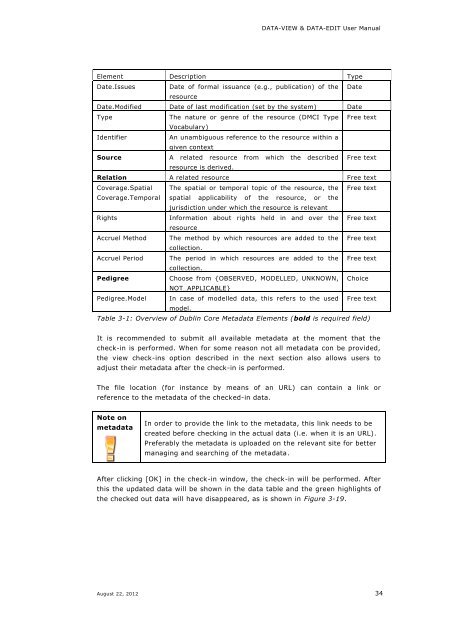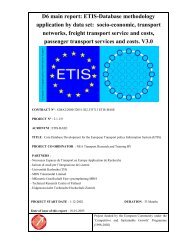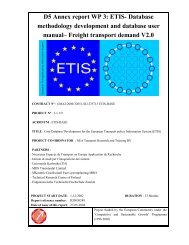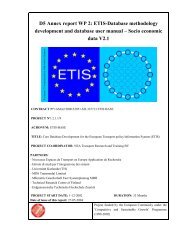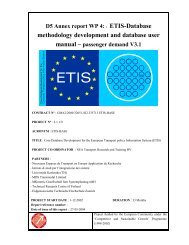User Manual DATA-VIEW DATA-EDIT 1.0 - ETIS plus
User Manual DATA-VIEW DATA-EDIT 1.0 - ETIS plus
User Manual DATA-VIEW DATA-EDIT 1.0 - ETIS plus
Create successful ePaper yourself
Turn your PDF publications into a flip-book with our unique Google optimized e-Paper software.
<strong>DATA</strong>-<strong>VIEW</strong> & <strong>DATA</strong>-<strong>EDIT</strong> <strong>User</strong> <strong>Manual</strong>Element Description TypeDate.IssuesDate of formal issuance (e.g., publication) of the DateresourceDate.Modified Date of last modification (set by the system) DateTypeThe nature or genre of the resource (DMCI Type Free textVocabulary)IdentifierAn unambiguous reference to the resource within agiven contextSourceA related resource from which the described Free textresource is derived.Relation A related resource Free textCoverage.SpatialCoverage.TemporalRightsAccruel MethodAccruel PeriodPedigreePedigree.ModelThe spatial or temporal topic of the resource, the Free textspatial applicability of the resource, or thejurisdiction under which the resource is relevantInformation about rights held in and over the Free textresourceThe method by which resources are added to the Free textcollection.The period in which resources are added to the Free textcollection.Choose from {OBSERVED, MODELLED, UNKNOWN, ChoiceNOT_APPLICABLE}In case of modelled data, this refers to the used Free textmodel.Table 3-1: Overview of Dublin Core Metadata Elements (bold is required field)It is recommended to submit all available metadata at the moment that thecheck-in is performed. When for some reason not all metadata con be provided,the view check-ins option described in the next section also allows users toadjust their metadata after the check-in is performed.The file location (for instance by means of an URL) can contain a link orreference to the metadata of the checked-in data.Note onmetadataIn order to provide the link to the metadata, this link needs to becreated before checking in the actual data (i.e. when it is an URL).Preferably the metadata is uploaded on the relevant site for bettermanaging and searching of the metadata.After clicking [OK] in the check-in window, the check-in will be performed. Afterthis the updated data will be shown in the data table and the green highlights ofthe checked out data will have disappeared, as is shown in Figure 3-19.August 22, 2012 34