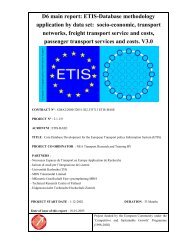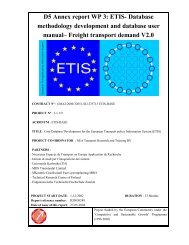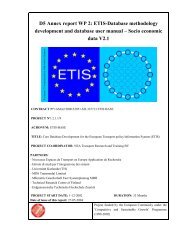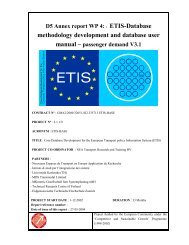User Manual DATA-VIEW DATA-EDIT 1.0 - ETIS plus
User Manual DATA-VIEW DATA-EDIT 1.0 - ETIS plus
User Manual DATA-VIEW DATA-EDIT 1.0 - ETIS plus
You also want an ePaper? Increase the reach of your titles
YUMPU automatically turns print PDFs into web optimized ePapers that Google loves.
<strong>DATA</strong>-<strong>VIEW</strong> & <strong>DATA</strong>-<strong>EDIT</strong> <strong>User</strong> <strong>Manual</strong>Figure 3-16: Check-in fail: part of the data table was not checked outThe user is checking in a file for which the parameters or dimensionelements do not match with the checked out file. An example of thefeedback is given in Figure 3.17. The failing check-in can be caused by anumber of deviations, among which:o The dimension elements of the row or column dimension are notin the predefined order (such as defined in the __Dimensionsheet); an example of the feedback is shown in Figure 3-17;o A specific parameter or dimension is not defined;o A dimension element of a specific dimension is not defined.These deviations should not occur as long as the user only makeschanges to the data itself and does not change the structure of anddefinition within the data file.Figure 3-17: Check-in fail: row dimension element not matchingIf an inconsistency in the data table occurs, <strong>DATA</strong>-<strong>EDIT</strong> will try to pinpoint theerror as accurately as possible by given a line (number) of the first occurrence ofthe error. The user must perform the changes to the check-in file so that it isconsistent with the checked-out structure again.If the user is unable to find / make the necessary adjustments, an easier waycan be to undo the current check-out, check-out the required selection again andperform the changes by replacing the data. If the user is still unable to make itwork, please contact support@demis.nl for assistance.August 22, 2012 32