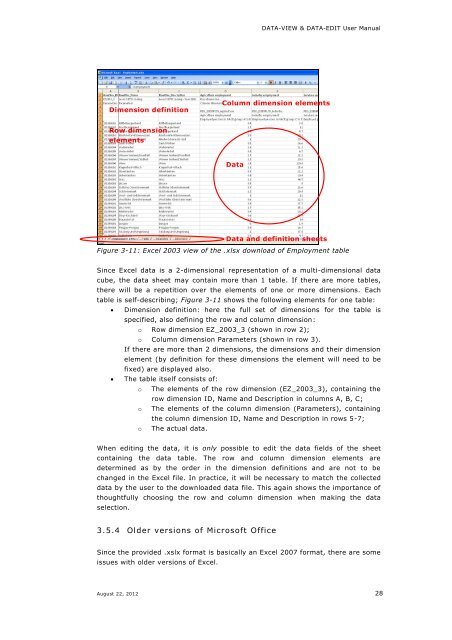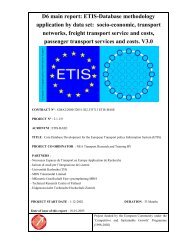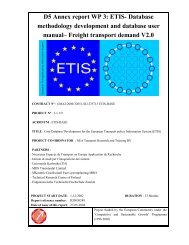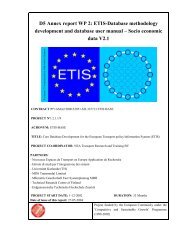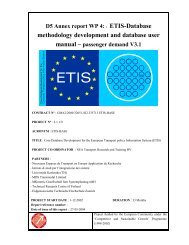User Manual DATA-VIEW DATA-EDIT 1.0 - ETIS plus
User Manual DATA-VIEW DATA-EDIT 1.0 - ETIS plus
User Manual DATA-VIEW DATA-EDIT 1.0 - ETIS plus
You also want an ePaper? Increase the reach of your titles
YUMPU automatically turns print PDFs into web optimized ePapers that Google loves.
<strong>DATA</strong>-<strong>VIEW</strong> & <strong>DATA</strong>-<strong>EDIT</strong> <strong>User</strong> <strong>Manual</strong>Dimension definitionColumn dimension elementsRow dimensionelementsDataData and definition sheetsFigure 3-11: Excel 2003 view of the .xlsx download of Employment tableSince Excel data is a 2-dimensional representation of a multi-dimensional datacube, the data sheet may contain more than 1 table. If there are more tables,there will be a repetition over the elements of one or more dimensions. Eachtable is self-describing; Figure 3-11 shows the following elements for one table: Dimension definition: here the full set of dimensions for the table isspecified, also defining the row and column dimension:o Row dimension EZ_2003_3 (shown in row 2);o Column dimension Parameters (shown in row 3).If there are more than 2 dimensions, the dimensions and their dimensionelement (by definition for these dimensions the element will need to befixed) are displayed also. The table itself consists of:o The elements of the row dimension (EZ_2003_3), containing therow dimension ID, Name and Description in columns A, B, C;o The elements of the column dimension (Parameters), containingthe column dimension ID, Name and Description in rows 5-7;o The actual data.When editing the data, it is only possible to edit the data fields of the sheetcontaining the data table. The row and column dimension elements aredetermined as by the order in the dimension definitions and are not to bechanged in the Excel file. In practice, it will be necessary to match the collecteddata by the user to the downloaded data file. This again shows the importance ofthoughtfully choosing the row and column dimension when making the dataselection.3.5.4 Older versions of Microsoft OfficeSince the provided .xslx format is basically an Excel 2007 format, there are someissues with older versions of Excel.August 22, 2012 28