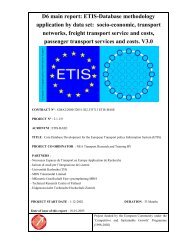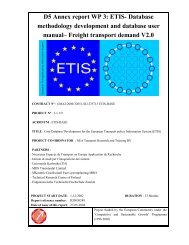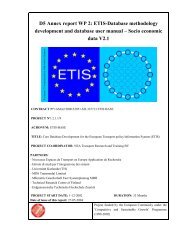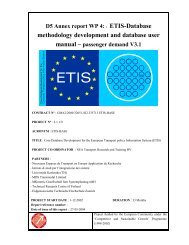User Manual DATA-VIEW DATA-EDIT 1.0 - ETIS plus
User Manual DATA-VIEW DATA-EDIT 1.0 - ETIS plus
User Manual DATA-VIEW DATA-EDIT 1.0 - ETIS plus
Create successful ePaper yourself
Turn your PDF publications into a flip-book with our unique Google optimized e-Paper software.
<strong>DATA</strong>-<strong>VIEW</strong> & <strong>DATA</strong>-<strong>EDIT</strong> <strong>User</strong> <strong>Manual</strong>The text format (comma delimited .txt file) allows for downloading very largedatasets that one would be unable to handle through Access or Excel format. Theresulting .txt files are actually comma (“,”) separated in the application andwhen downloading are provided in a zip file to make download even faster. Thezip file will include the following .txt files (the files are similar to the tables thatare included in the Access file format, as will be described in section 3.5.1): The dimension, parameter and table definitions in the __Dimensions,__Parameters and __Tables files respectively; The dimension element definitions in the dimension name files (precededby a single “_”); The data file, which bears the ID of the table.Figure 2-10: Download progress of zipped text fileA few notes on the text data file download: Period of downloading time (progress is shown as displayed in Figure2-10): depending on the speed of your internet connection, it may take afew minutes or much more to download the zip file because of the greatsize of the files. Even when the files are packed, the size may get up to50 Mb, taking a 10 Mb connection about 5-10 minutes to download; The large text data files can be best opened with a plain text editor (suchas Textpad). The default program for opening these files on your PC maybe Excel, but due to the row limitations (especially in earlier versions likeOffice 2003) Excel may not be able to show the (full) data file; Opening a .txt file in MS Excel requires the file to be imported byselecting import data and the text file. Here the delimiter (“,”) will needto be assigned (if not done automatically) by following the steps throughthe import dialogue.2.5 Flat Table View and Cube ViewThere are two ways of viewing the data in a tabled view: by way of a flat table(record) view and by way of a cube (2-dimensional) view. Please note that thecube view is only available when the table contains 2 or more dimensions.Choosing the Flat Table or Cube View can be done from the View menu.August 22, 2012 14