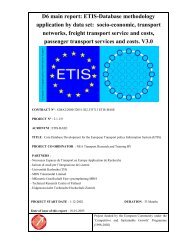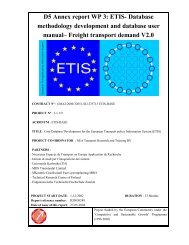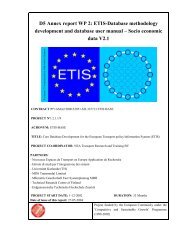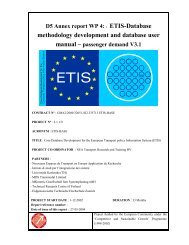User Manual DATA-VIEW DATA-EDIT 1.0 - ETIS plus
User Manual DATA-VIEW DATA-EDIT 1.0 - ETIS plus
User Manual DATA-VIEW DATA-EDIT 1.0 - ETIS plus
You also want an ePaper? Increase the reach of your titles
YUMPU automatically turns print PDFs into web optimized ePapers that Google loves.
<strong>DATA</strong>-<strong>VIEW</strong> & <strong>DATA</strong>-<strong>EDIT</strong> <strong>User</strong> <strong>Manual</strong><strong>ETIS</strong> Zone level 3). The result of the action is shown in Figure 2-6; the selectionof 3 countries has resulted in selecting 84 (regional) elements on <strong>ETIS</strong> Zonelevel 3.When viewing dimension elements, this can also be done in the dimension pulldown list also as shown in Figure 2-7. This will also link to the detaileddimension element selection list. In the pull down list elements for which no datais available, are shown in grey, indicating these are unavailable.Figure 2-7: Viewing dimension elements; grey elements are unavailable2.3 Working with the menuWithin the data table applications there are two menu options: the main menuon top of the screen ([1] in Figure 2-1) and right clicking the mouse when theuser is in the table browser area. The menu options of both menus are similar;the main menu options are summarized in Table 2-1. Please note that somemenu items are unavailable in <strong>DATA</strong>-<strong>VIEW</strong>, but become active when logging in to<strong>DATA</strong>-<strong>EDIT</strong>.Menu Menu item <strong>VIEW</strong> <strong>EDIT</strong> DescriptionLog InLog in with a username and password(<strong>DATA</strong>-<strong>EDIT</strong> only)File Export Data Export the current selection of thedata as a file (see section 2.4)Logout [username]Log out from the application (<strong>DATA</strong>-<strong>EDIT</strong> only)CheckoutCheck-out the current selection ofthe data (see section 3.2)Undo CheckoutUndo checkout of the currentselection (see section 3.4)Edit Check in Check-in a data file (see section 3.6)View checkoutsDisplay an overview of check-outs ofthis table / collection (<strong>EDIT</strong> only)View checkinsDisplay an overview of check-ins ofthis table / collection (<strong>EDIT</strong> only)August 22, 2012 11