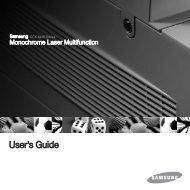Download Brochure. - Home
Download Brochure. - Home
Download Brochure. - Home
- No tags were found...
Create successful ePaper yourself
Turn your PDF publications into a flip-book with our unique Google optimized e-Paper software.
HP Color LaserJet CM1312 MFP seriesHighly affordable lasermultifunction printer withprofessional colour results.
The HP Color LaserJet CM1312 MFP series is a full-featured multifunctiondevice designed to meet all your printing and imaging needs. Withinnovative print technologies and in-house marketing tools, your businesscan create high quality marketing materials, and communicate and sellmore effectively. This device is the complete business colour solution foryour office that stretches your potential, not your budget.The HP Color LaserJet CM1312 MFP series lets youprint, copy, scan and fax 1 while delivering professionalcolour results — all in one compact design.PRINTCOPY• Professional print speed 2 of upto 12 ppm black, 8 ppm colour• Time To Completion 3 for a typicalprint job in as fast as 54 secondswith Instant-on technology 4• Print graphics-intensive files fastwith 160 MB 5 RAM memory and450 MHz processor• HP ImageREt 3600 provides consistent,professional results, right out of the boxSCAN• 24-bit CCD colour scanner convertsprinted materials to digital information• Professional scans at resolutionsup to 1200 dpi• Remote scanning via Scan-to software• Turn scanned text into editable fileswith Readiris Pro OCR SoftwareHP Color LaserJet CM1312nfi MFPIMAGING 1• Built-in photo memory card slots• Instant-on Copy with LEDtechnology starts copyin seconds• Reduce or enlarge copy jobsfrom 25 to 400% quicklyFAX 1• Send fax via PC to save timeand enhance security• Store faxes and print when youwant to with private receive• Fax/Tel allows the deviceto monitor incoming calls,determine if a call is voiceor fax, and ring to notify youof voice calls• Store up to 250 fax pageswith fax storagePAPER HANDLING NETWORKING RELIABILITY• Expanded media support• 50-sheet automatic document feeder (ADF) 1• Hi-Speed USB 2.0 port, RJ-11fax port 1 , RJ-11 line-outtelephone port 1• 150-sheet multipurpose input tray• 10/100 networking port 1• 125-sheet face-down output bin• Proven HP LaserJet MFP engine andHP’s legendary reliability• Backed by HP’s award-winningcustomer service and support1Only available for HP Color LaserJet CM1312nfi MFP.2Exact speed varies depending on system configuration, software application, driver, and document complexity.3An InfoTrends study shows the typical office print job is three to five pages long: www.infotrends.com/public/Content/Presentations/officeprinteruse.pdfSee HP average print time versus competition: www.hp.com/go/whywait4Instant-on technology uses cutting-edge fuser technology to produce the first page faster when a printer is coming out of low power mode so the print job is done sooner.5Device memory of 160 MB RAM for HP Color LaserJet CM1312nif MFP, 128 MB RAM for HP Color LaserJet CM1312 MFP.
Professional, high quality resultsThrough innovative printing technologies such as HP ImageREt 3600and the new generation HP ColorSphere toner, the HP Color LaserJetCM1312 MFP series deliver sharp and vibrant results for professionallookingcollateral in-house — giving you the ability to manage marketingmaterials and budget, and helping to take your business to the next level.Superior image enhancements. HP ImageREt 3600uses multi-layering technology and adaptive halftoningto produce high quality images, text and graphics.Professional-quality documents. New generationHP ColorSphere toner is chemically-grown andspherical in shape to deliver increased dynamicrange of colours and gloss levels for professionallookingdocuments in-house.Innovative print technologies for best results10%widercolourrange30%higherglosslevelsMulti-layer technologyConventionaltoner particlesHP ColorSpehere TonerConventional binarytechnologyWaxcoreChemically-grown tonerparticles are consistent insize and spherically-shapedwith a wax core to fuse tothe paper at fast print speed.HP ColorSpheretoner particlesGet your prints, fast. With its four individualcartridges aligned in fixed positions, each colour isapplied directly to the paper with just a single passfor smoother and faster print results.In-line printing technologyY M C KAutomatic photo mode for print and copy.Enjoy the best image quality automatically as theMFP can intuitively detect the type of media andoptimise output quality. Or, simply choose theprinting and copying preference menus for bestpossible results.4-colour printing in one passGlossyPhotoNormal
Digitise quickly and easily. Capture high qualityimages and documents to incorporate intopresentations. What’s more, the flatbed CCD scanner 1is great for scanning books, ledgers and 3-D objects.Hard cover bookVersatile printing options. The MFP supports abroad range of media from 76 x 127 mm to216 x 356 mm, and from everyday to specialitypapers, making it easy to create a variety ofbusiness documents and marketing materials.4RA5Paper sizesup to216 x 356 mmA4Paper thicknessup to220 gsmCreate high-impact collateral with added tools.Create and print high quality, professionalmarketing materials easily with:• Marketing Resources Centre 2 , a resourcerichWeb portal provides professionallydesignedtemplates, free online trainingand links to other design resources(Included in printer’s installation software)• Complimentary HP In-house MarketingStarter Kit with over 100 design templatesfor creating documents• 3 types of sample specialty papers,valuable discounts on stock images andlogo creation are bundled with the MFPMarketingResource CentreHP In-houseMarketingStarter KitHP specialitypapersInsertmemory card 1HP Color LaserJet CM1312 MFPSend fileto printerProfessionalprint-outs1Only available for HP Color LaserJet CM1312nfi MFP.2The Marketing Resources Software may be downloaded for free through the URL included with the MFP’s installation software. For more information, visit www.hp.com/go/ihm
Give your businessa productivity boostInnovative features transform the way youprint, copy, scan and fax 1 , and improvedocument workflow in your office.Enjoy shorter print jobs with first-page-out as fast as26 seconds for black-and-white and 32 seconds forcolour pages. With Instant-on technology 2 , the TimeTo Completion (TTC) 3 of a typical office print job istwo times faster from low power mode than ondevices without it. This technology also uses up to50% less energy than traditional fusing, making itmore energy-efficient. Lower power consumptiontranslates to lower utility bills.Save time, cost and energy. Get instant copies andscans with Instant-on Copy. Utilising LED light source— an already-stable, instant-on light source — it doesnot require warm-up for scanning so copy jobs canbegin quickly from low power mode. This LED basedtechnology is cleaner, more reliable and energyefficientso you can reduce the cost of owning a MFP.+ Time To Completion3 withInstant-on technology 2First-page-outFast+=Instant colour scans=2XfasterInstant copiesWalk-up scan-to convenience. With scan-to features,you can scan documents directly from the MFP tonetwork folder or email.DocumentSimplify document workflow and save on cost.Send fax on your PC via the MFP for greaterconvenience without having to print, and yourbusiness can save on printing cost while enjoyingimproved productivity.Conventional faxFoldersHard copyFaxNetworkfoldersPC faxSend fax via PCScan directly to PCEmailsHP LaserJet MFP1Only available for HP Color LaserJet CM1312nfi MFP.2Instant-on technology uses cutting-edge fuser technology to produce the first page faster when a printer is coming out of low power mode so the print job is done sooner.3An InfoTrends study shows the typical office print job is three to five pages long: www.infotrends.com/public/Content/Presentations/officeprinteruse.pdfSee HP average print time versus competition: www.hp.com/go/whywait
Design features for ease of useThe HP Color LaserJet CM1312 MFP series is designed to be easy to install,use and maintain. With its thoughtful features and functionality such asinstallation wizards, intuitive control panel and integrated networkingcapability, it’s the best office device to share and multi-task efficiently.Readiris Pro OCR softwarescans documents by convertingimages and text into a form thatcan be easily edited in the computer.Flatbed scannercaptures documents, photos,and 3D objects such as books,ledgers, magazines,and thick, bound files.2.4-inch colourgraphical display 1supports localised languages,photo preview of thumbnailimages and shows device status.Scan-to functionalityscans documents and imagesdirectly to an email or folderusing the MFP.Intuitive control panelfor simple navigation andease-of-use.10/100 Base-T networking 1lets you connect the MFP toa network so multiple userscan take advantage of thedevice’s functions.Express installer and theenterprise installerenables quick and easyset-up, installationand configuration of thedevice to specific preferences.1Only available for HP Color LaserJet CM1312nfi MFP.HP Color LaserJet CM1312nfi MFP shownPhoto memory card slots 1allows easy access and printingof photos directly from the MFPwithout a PC.HP LaserJet quality and reliabilityBacked by renowned HP reliability and support, your business can have total confidence andpeace of mind with the HP Color LaserJet CM1312 MFP series.PC Magazine Readers’ ChoiceAward for service and reliabilityfor 16 straight years.September 18, 2007—HP PrintersPC Magazine Readers’ Choice Award Logois a trademark of Ziff Davis PublishingHoldings Inc. Used under license.www24/7Around the clock service and supportHP LaserJets are backed with aone-year limited warranty includingphone support 24/7 one-stop accessto tools and information for self-helptroubleshooting. You can also chooseto enhance your warranty protectionwith a wide selection of affordableHP Care Pack Services.
HP Color LaserJet CM1312 MFP (CC430A)151Colour flatbed scanner23672345125-sheet output binOne-door access for easycartridges replacement150-sheet multipurpose trayIntuitive control panel with 2-line,16-character LCD display4Front viewPartial rear viewI/O panel67A powerful 450 MHz processor and128 MB memoryHi-Speed USB 2.0 portHP Color LaserJet CM1312nfi MFP (CC431A)All the features of the base model, plus:12351250-sheet automatic document feederIntuitive control panel with 2.4-inchcolour graphical display and built-inHelp function63Reduction optics/charge-coupled device(RO/CCD) colourflatbed scanner4Photo memory card slots75Fax port610/100 networking port47160 MB RAM memoryFront viewPartial rear viewI/O panelMaximise the performance of HP Color LaserJet CM1312 MFP serieswith HP accessories and suppliesQ6264AConnect directly with the Hi-SpeedUSB A to B printer cable (6-foot).CB540A, CB541A, CB542A, CB543AHP’s all-in-one print cartridges with newgeneration HP ColorSphere toner are designedwith HP Color LaserJet CM1312 MFP series todeliver consistent quality and reliable printing.Choose from a selection ofHP papers to create professionalqualitydocuments in your office.
HP’s commitment for a safer environmentWith HP’s Design for the Environment initiative, products are designed with their entire life cycle inmind — from product design to manufacturing, and from usage to recycling — in an effort to reduceenergy, paper, packaging and materials used. By providing customers with safe, high qualityproducts that are environmentally-sound throughout their life cycle, HP aims to reducethe environmental impact of our products, and that of our customers.1 DESIGN FOR ENVIRONMENTConserve energy. With ENERGY STAR ® , the HP LaserJetCM1312 MFP series automatically reduces powerconsumption after a designated period of inactivity.5 RECYCLELess waste through recycling.All returned Original HP printcartridges go through a multiphaserecycling process where they arereduced to raw materials that areused to make new metal andplastic products.4 RETURN1Lower power consumption. Savepower automatically with energyintelligence that is built intoHP printing products. Instant-ontechnology provides up to 50%energy savings over traditionalfusing while providing a fastfirst-page-out in seconds.RecycleSimplify the management and disposalof products. Through HP Planet Partners 1— a free, convenient return and recyclingprogramme available in more than40 countries.Design forEnvironmentProductLifecycleReturnManufacturingProgramme availability varies. HP printing supplies return and recycling is currently available in more than 40 countries, territories and regions in Asia, Europe, and North and South America through theHP Planet Partners programme.Use3 USESAVINGS2 MANUFACTURINGUse of fewer materials. HP LaserJettoner cartridge packaging uses45% less materials compared toprevious designs. The morecompact package contains aninnovative multi-chamber air bagthat protects the cartridge fromtransport damage, dust, moistureand light, and 30% more cartridgescan be shipped on one pallet(1500 more cartridges can beshipped in one ocean container).No more wasteful prints. Save paper withHP Smart Web Printing (a free download forusers). It enables simple, predictable webprinting and provides control over what youwant and how you want it printed. You canselect, store and organise text and graphicsfrom multiple web pages, then edit and printexactly what you see on-screen, therebymaking web printing more eco-friendly andless wasteful.Use less paper. By printing on both sideswith manual two-sided printing. Plus, easilyproduce 2-up and 4-up copies (multiplepages on a single sheet of paper) toconserve resources.
HP Color LaserJet CM1312 MFP seriesTechnical specificationsHP Color LaserJet CM1312 MFP (CC430A)HP Color LaserJet CM1312nfi MFP (CC431A)Print and copy speed 1First-page-outResolutionFeaturesBlack-and-white: up to 12 ppm; Colour: up to 8 ppm (A4/letter)Black-and-white: as fast as 26 seconds from Ready mode; Colour: as fast as 32 seconds from Ready mode;Time To Completion for a typical office print job 2 : as fast as 54 seconds (A4/letter)Printing: up to 600 x 600 dpi; HP ImageREt 3600, HP ColorSphere toner, HP edge-enhancement technologies;Scanning: up to 1200 dpi optical resolution, up to 19,200 dpi enhanced resolutionCopyingFaxingScanningPhoto memorycards supportedProcessor450 MHzMemory128 MBRecommended monthly volume 4250 to 1,500 pagesMaximum monthly duty cycle 5Up to 30,000 pagesPaperUp to 99 multiple copies, reduce/enlarge from 25 – 400%, contrast (lighter/darker), quality (copy optimise), number of copies,paper size, paper type, multi-page copy, collation, copy draft, image adjustment (lightness, contrast, sharpen, backgroundremoval, colour balance, greyness)—Colour flatbed scanner, 54 x 70 mm (2.1 x 2.8 inch) to216 x 297 mm (8.5 x 11.7 inch); Remote initiated scanningvia HP Director, TWAIN compliant or WIA-compliantsoftware, HP Solution Centre software; file types: BMP, GIF,JPG, PNG, TIF, PDF—Up to 36.6 kbps, auto fax reduction, fax forwarding, fax polling(receive only), broadcasting (up to 120 locations), speed dial(up to 120 numbers), auto redialing, PC faxing supported,delayed sending, distinctive ring, telephone mode supported, upto 250 pages fax memory 3Colour flatbed scanner and automatic document feeder (ADF),102 x 152 mm (4 x 6 inch) to 216 x 356 mm (8.5 x 14 inch);remote initiated scanning via HP Director, TWAIN-compliant orWIA-compliant software, HP Solution Centre software; walk-upinitiated scanning via front control panel (preconfiguration viasoftware required); file types: BMP, GIF, JPG, PNG, TIF, PDFCompactFlash Type I and II, Memory Stick, Memory Stick PRO,Memory Stick Duo, Secure Digital, MultimediaCard,xD-Picture Card160 MBHandlingSizesWeightsTypeConnectivity150-sheet multipurpose input tray, 125-sheet face-down output bin, two-sided printing (manual)76 x 127 mm (3 x 5 inch) to 216 x 356 mm (8.5 x 14 inch); A4, A5, A6, B5 (ISO, JIS); letter, legal, executive, envelopes(No. 10, Monarch)60 to 176 g/m 2 (16 to 47 lb), up to 200 g/m 2 (53 lb) with HP Laser Cover papers, up to 220 g/m 2 (59 lb) with HP LaserGlossy Photo papersPaper (bond, brochure, colour, glossy, letterhead, photo, plain, preprinted, prepunched, recycled, rough), transparencies, labels,envelopes, cardstockInterfacesLanguagesClient operating systemNetwork operating systemNetwork protocolMinimum system requirementsDimensions (w x d x h)WeightHi-Speed USB 2.0 portHi-Speed USB 2.0 port, 10/100 Base TX with RJ-45 connector,2 RJ-11 ports, photo memory card slotHP PCL 6, HP postscript Level 3 emulation, HP PCL5c emulation; Fonts: 80 TrueType PCL 6, 80 TrueType PostScriptMicrosoft ® Windows ® 2000, Windows XP ® <strong>Home</strong>, Windows XP Professional, Windows Server 2003, Certified for WindowsVista ® ; Mac OS X v10.3, v10.4, v10.5 and later—Windows 2000 (print drivers only), XP <strong>Home</strong>, XP Professional,XP 64-bit, Windows Server 2003/2008, Windows Vista ® ;Mac OS X v10.3 or higher; Red Hat/SuSE Linux 6.x or higher,Novell NetWare 3.2 or higher (NDPS-TCP/IP only); CitrixMetaFrame (print only); Windows Terminal Services (print only) 6—Via built-in networking solution: TCP/IP, IPv4, IPv6; Print: TCP-IPport 9100 Direct Mode, LPD (raw que support only), WebServices Printing; Photo card: CIFS; Discovery: SLP, Bonjour,Web Services Discovery; IP Config: IPv4 (BootP, DHCP, AutoIP,Manual), IPv6 (Stateless Link-Local and via Router, Statefull viaDHCPv6); Management: SNMPv1, HTTPPC: Server 2003: any Pentium II processor or higher, 64 MB RAM, 50 MB available hard disk space, SVGA 800 x 600monitor with 16-bit colour (print driver, scan driver only); Windows 2000 ® , XP <strong>Home</strong>, XP Professional: any Pentium II processor(Pentium III or higher recommended), 128 MB RAM, 250 MB available hard disk space, SVGA 800 by 600 monitor with16-bit color, Internet Explorer 5.5 or higher (full install); 1 GHz processor, 512 MB RAM (Windows Vista ® , check user guide forminimum hard drive space); CD-ROM drive, USB portMacintosh: Mac OS X v10.3.9, v10.4.x, v10.5.x; PowerPC G3, G4, or G5 processor; Intel Core processor; 80 MB RAM,30 MB available hard disk space; USB port; CD-ROM drive437 x 455 x 405 mm (17.2 x 17.9 x 16 inch)497 x 490 x 485 mm (19.6 x 19.3 x 19.1 inch)21.2 kg (46.7 lb)24.7 kg (54.5 lb)
What’s in the boxWarrantyEnvironmental rangesTemperatureRelative humidityAltitudePower consumptionAcoustics 8Required input voltage 9Power certificationsHP SureSupplyMFP; preinstalled introductory 750-page black, cyan, magenta,and yellow HP Color LaserJet print cartridges with ColorSpheretoner 7 ; in-box documentation (Getting Started Guide, supportflyer); CD (User’s Guide and device software); power cable;control panel faceplate; Readiris PRO OCR software andregistration card, Marketing Starter Kit (includes specialtymedia samples, discounts to partner offerings, documenttemplates); USB cableOne-year, return to authorised service centre, limited hardwarewarranty; telephone and Web support (varies accordingto region)Recommended: 20 — 27º C (68 — 81º F);Storage: -20 — 40º C (-4 – 104º F)Recommended: 20 — 70%; Storage: 10 — 95%0 to 3,048 m (0 to 10,000 ft)Active, print: 295 watts; copy: 310 watts; Ready: 21 watts;Sleep: 7.2 watts; Off: 0 watts; Typical Electricity Consumption(TEC): 1.597 KWh/Week; ENERGY STAR ® qualified models,see www.hp.com/go/energystarSound power Active, print: 6.1 B(A); copy: 6.4 B(A); Ready:inaudible; Bystander sound pressure Active, print: 47 dB(A);copy: 50 dB(A); Ready: inaudible110 — 127 V (±10%), 60 Hz (±3 Hz);220 — 240 V (±10%), 50 Hz (±3 Hz)CM1312/CM1312nfi: EMC: CISPR 22: 2005/EN 55022: 2006Class B, EN 61000- 3-2: 2000+A2, EN 61000-3-3: 1995+A1,EN 55024: 1998+A1+A2, FCC Title 47 CFR, ICES-003,GB9254-1998, other EMC approvals as required by individualcountries Safety: IEC 60950-1 (International), IEC 608251+A1+A2, EN 60825-1+A1+A2 (Class 1 Laser/LED Device)GB4943-2001, other safety approvals as required by individualcountries CM1312nfi: Telecom: ES 203 021, FCC Part 68, PTC-200 (New Zealand), AS/ACIF S002: 2001 (Australia), IDAPSTN1 (Singapore), TPS002-01 (Malaysia), IG 0005-11(Taiwan), HKTA 2011 (Hong Kong SAR), YD514, YD/T589,YD703, GB3382 Typical Electricity Consumption (TEC): 1.597KWh/Week (China); other Telecom approvals as required byindividual countriesTo learn more, visit www.hp.com/learn/suresupply1Exact speed varies depending on system configuration, software application, driver, and document complexity.2An InfoTrends study shows the typical office print job is three to five pages long:www.infotrends.com/public/Content/Presentations/officeprinteruse.pdf. Time To Completion of a typical officeprint job tested on HP and select competing products. Actual results may vary.3Based on standard ITU-T test image #1 at standard resolution. More complicated pages or higher resolutionwill take longer and use more memory.4HP recommends that the number of printed pages per month be within the stated range for optimum deviceperformance, based on factors including supplies replacement intervals and device life over an extendedwarranty period.5Duty cycle is defined as the maximum number of pages per month of imaged output. This value provides acomparison of product robustness in relation to other HP LaserJet or HP Color LaserJet devices, and enablesappropriate deployment of printers and MFPs.6Not all protocol and operating system configurations are supported. For more information, go towww.hp.com/support/net_printing7Introductory cartridges: Average continuous composite cyan/yellow/magenta cartridge yield 750 pages andaverage continuous black cartridge yield 750 pages. Replacement cartridges: Average continuous compositecyan/yellow/magenta cartridge yield 1,400 standard pages and average continuous black cartridge yield2,200 standard pages. Declared yield values in accordance with ISO/IEC 19798. Actual yields varyconsiderably based on images printed and other factors. For more information, visitwww.hp.com/go/learnaboutsupplies8Configuration tested: imaging model, simplex printing, A4 paper at an average of 12 ppm.9Power requirements are based on the country/region where the printer is sold. Do not convert operating voltages.This will damage the printer and void the product warranty.Ordering informationNumberCC430A HP Color LaserJet CM1312 MFPCC431A HP Color LaserJet CM1312nfi MFPReplacement print cartridges 7CB540A HP Color LaserJet Black Print CartridgeCB541A HP Color LaserJet Cyan Print CartridgeCB542A HP Color LaserJet Yellow Print CartridgeCB543A HP Color LaserJet Magenta Print CartridgeConnectivityQ6264A Hi-Speed USB A to B printer cable (6-foot)C6520A Hi-Speed USB 2.0 A to B printer cable (9-foot)C7535A Network cable (7-foot)*C7536A Network cable (14-foot)*C7537A Network cable (25-foot)*C7542A Network cable (50-foot)*Service and supportH3110E HP Network Install Inkjet/Personal LaserJet Service*H4513E HP Install ServiceHC128PE HP 1-year Post-warranty Phone Assist ServiceUE199E HP 3-year Return Hardware ServiceUE201A HP 3-year Next Business Day Exchange ServiceUE201E HP 3-year Next Business Day Exchange ServiceUE662A HP 2-year/1-time Replace ServiceUE662E HP 2-year/1-time Replace ServiceUE663E HP 2-year Return ServiceUE664E HP 2-year Next Business Day Exchange ServiceUE666PE HP 1-year Post-warranty Return ServiceUE667PE HP 1-year Post-warranty/1-time Replace ServiceUE668PE HP 1-year Post-warranty/Next Business DayExchange Service* Only for HP Color LaserJet CM1312nfi MFP.PaperAsia Pacific: www.hp.com/apac/printingsuppliesAsia: 65-6253-8500Australia/New Zealand: 61-2997-2299LARSolutionswww.hp.com/go/gscHP Customer Information Centre (for product information)Australia 13 23 47China 800 820 2255Hong Kong 800 938 833India1800 42 54 999 (from MTNL/BSNL LAN line)3030 4499 (from mobile)Indonesia 0800 1111 222Korea 080 703 0700Malaysia 1800 88 9886New Zealand 0800 733 547Philippines 1800 1441 6688Singapore 1800 278 8100Taiwan 0800 236 686Thailand +662 353 9000Vietnam +848 930 2814Bangladesh, Bhutan, Brunei, Cambodia, Maldives, Nepal,Pakistan, Sri Lanka: Fax +65 6275 6707HP Customer Care Centre (for post-sales service)Australia 13 10 47China 800 810 3888Hong Kong +852 3002 8555India 1800 112 267Indonesia +62 21 350 3408Korea +82 23270 0700Malaysia 1800 88 8588New Zealand 0800 449 553Philippines +63 2 867 3551Singapore +65 6 272 5300Taiwan +886 2 8722 8000Thailand +662 353 9000Vietnam +848 823 4530ENERGY STAR and the ENERGY STAR mark are U.S. registered marks. Microsoft, Windows,and Windows XP are U.S. registered trademarks of Microsoft Corporation. Windows Vistais either a registered trademark or trademark of Microsoft Corporation in the United Statesand/or other countries.© Copyright 2008 Hewlett-Packard Development Company, L.P. The information containedherein is subject to change without notice. The only warranties for HP products and servicesare set forth in the express warranty statements accompanying such products and services.Nothing herein should be construed as constituting an additional warranty. HP shall not beliable for technical or editorial errors or omissions contained herein.Printed in Singapore, 20080054-EEP, August 2009 (Rev 3)