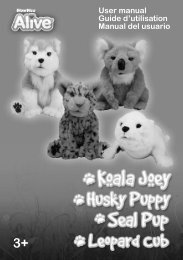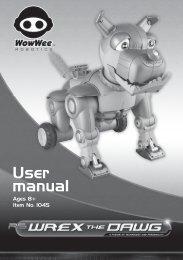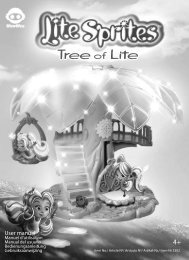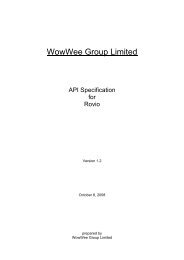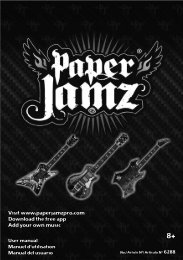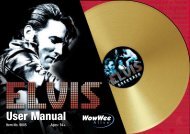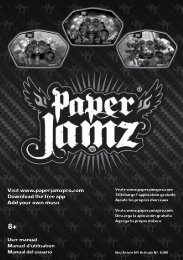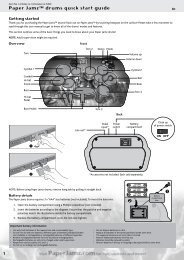A Using the Robosapien⢠remote controller with ... - WowWee
A Using the Robosapien⢠remote controller with ... - WowWee
A Using the Robosapien⢠remote controller with ... - WowWee
- No tags were found...
Create successful ePaper yourself
Turn your PDF publications into a flip-book with our unique Google optimized e-Paper software.
Button Icon Shift level 1 Shift level 2 Shift level 312 Clockwise pivot turn. Clockwise stepturn.Forward, clockwise,circular walk.13 Stop. Stop. Stop14 Counter-clockwisepivot turn.Counterclockwisestepturn.Forward, counterclockwise,circularwalk.15 Backward walk Backward walk Backward strut<strong>with</strong> avoidance.16 Turns <strong>the</strong> volumedown.“Beep” routine.17 “Are you talkingto me?” routine.18 Turns <strong>the</strong> volume up. “Hey, look atme!” routine.19 Enters LearningMode.NOTE: You do notneed to changeFemispien’s headposition.20 Plays back <strong>the</strong> lastsaved program.To learn more about <strong>the</strong> functions, refer to <strong>the</strong> Femisapien user manual.© 2009 <strong>WowWee</strong> Group LimitedD