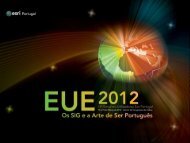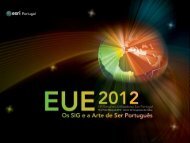IBM Maximo Spatial Asset Management - Esri Portugal
IBM Maximo Spatial Asset Management - Esri Portugal
IBM Maximo Spatial Asset Management - Esri Portugal
You also want an ePaper? Increase the reach of your titles
YUMPU automatically turns print PDFs into web optimized ePapers that Google loves.
<strong>IBM</strong> <strong>Maximo</strong> <strong>Spatial</strong> <strong>Asset</strong> <strong>Management</strong>3 de Março 2011© 2011 <strong>IBM</strong> Corporation
<strong>IBM</strong> <strong>Maximo</strong> Enterprise <strong>Asset</strong> <strong>Management</strong>• Addresses asset management challengesfor line of business operations and IT• Consolidates point solutions for <strong>Asset</strong> andService <strong>Management</strong> into a commonplatform• Includes enhanced Workflow– Event Driven– Context-based– Escalation Manager• Provides Service <strong>Management</strong>capabilities for– <strong>Asset</strong> Owners– <strong>Asset</strong> Managers– Service Providers• Next generation J2EE TechnologyPlatform• Service Oriented Architecture (SOA)4© 2011 <strong>IBM</strong> Corporation
<strong>IBM</strong> <strong>Maximo</strong> Enterprise <strong>Asset</strong> <strong>Management</strong>© 2011 <strong>IBM</strong> Corporation
<strong>IBM</strong> <strong>Maximo</strong> Enterprise <strong>Asset</strong> <strong>Management</strong>© 2011 <strong>IBM</strong> Corporation
<strong>IBM</strong> <strong>Maximo</strong> Enterprise <strong>Asset</strong> <strong>Management</strong>© 2011 <strong>IBM</strong> Corporation
<strong>IBM</strong> <strong>Maximo</strong> Enterprise <strong>Asset</strong> <strong>Management</strong>© 2011 <strong>IBM</strong> Corporation
<strong>IBM</strong> <strong>Maximo</strong> Enterprise <strong>Asset</strong> <strong>Management</strong>© 2011 <strong>IBM</strong> Corporation
<strong>IBM</strong> <strong>Maximo</strong> Enterprise <strong>Asset</strong> <strong>Management</strong>© 2011 <strong>IBM</strong> Corporation
<strong>IBM</strong> <strong>Maximo</strong> Enterprise <strong>Asset</strong> <strong>Management</strong>• ACEA (ITA)• ACEGAS (ITA)• AGEA (ITA)• Aleyska Pipeline• Arizona Public Service• Asahi (Japan)• AstraZeneca (UK)• Atlantic Coast Airways• BA Engineering (UK)• BAE Systems• BC Ferries Corp (CDN)• Belgian Railway (BEL)• British Gas Storage (UK)• British Military of Defense(UK)• Bombardier• Boston Gas• BP Amoco (UK CDN US VNEGY)• Calpine Energy• Cargill• Caterpillar Logistics• Citrosco• Colorado Springs Utilities• Columbia Gas• ConEd• Connexus Energy• Cytec Industries• Danish Railway (NETH)• Defense Contractor (CDN)• Detroit DWSD• Detroit Energy (DTE)• Duke Energy• Dynegy• EDF (FRA)• Edison Mission Energy (UK)• Elizabethtown Water• ELF (UK)• EnergieversorgungOberhausen (FRG)• EPAL (POR)• ESB (IRE)• Eurotunnel (UK)• Evtac Mining• FleetEdge• Frito Lay• Greensboro, NC• Hydro Quebec (Canada)• ICI (UK)• Johnson & Johnson• Kansas City Pub Util• Keyspan Energy (East)• Keyspan Gas• Lattice – Transco (UK)• LOGMOD (US Army)• Long Island Light• Lonza Group• Los Alamos Lab• Mead• MDC-Metropolitan DistrictCommission• Minnesota Power• Mohegan Sun• MOL Oil (Hun)• MRO Software SAP Link• National Grid Company (UK)• National Steel Pellet• NAVSEA (Navy Fleet)• NCE (Xcel Energy)• Netcom (Australia)• New York Subway• Nstar• Nynas Oil (UK)• Philadelphia• Pirelli Cable• Powergen/East MidlandsElectricy (UK)• Prepa• Ruan Transportation• Ryder Trucking• SABIC• San Diego DWSD• Saur Water (UK) (So EastWater)• SEABO (ITA)• SETECH• Schott Glass Industries• Scottish and Southern Energy(UK)• Scottish Power (UK)• Scottish Water (UK)• Shell Oil (Neth)• Southern California Gas• Southern Energy• SR Technics-SwissairEngineering (SWZ)• Stadwerke Chemnitz (FRG)• Stadwerke Erfurt (FRG)• Stadwerke Heidenheim(FRG)• TetraPack (UK)• Texaco (UK)• Texas Utilities• Thames Power (UK)• Tifton Aluminum• TIWAG (Austria)• T Mobile (UK)• UK Post Office (UK)• University of Chicago• US Mint• Via Systems• Xcel Energy• Vodaphone (UK)• Wake County GSA• Yorkshire Electricity (UK)• Yorkshire Water (UK)© 2011 <strong>IBM</strong> Corporation
12<strong>IBM</strong> <strong>Maximo</strong> <strong>Spatial</strong>: Benefícios de uma solução integrada• Access to geospatial data allows Service <strong>Management</strong> users tomore easily and dynamically visualize the spatial relationshipsamong managed assets and the roads, buildings, pipelines, andother mapped features around them, empowering levels ofawareness and insight that tabular systems with dry numbersalone cannot provide• Real-time integration of <strong>Maximo</strong> & ESRI’s ArcGIS Server 9.3.1• <strong>IBM</strong> has a long-time relationship with ESRI–Aligned vision technically–Sales and Implementation Support+© 2011 <strong>IBM</strong> Corporation
13Capacidade de Suporte a Todas as Soluções de Indústria<strong>Maximo</strong> <strong>Asset</strong> <strong>Management</strong>, Utilities and Oil & Gas built specifically toconsume <strong>Spatial</strong> <strong>Asset</strong> <strong>Management</strong>Support Work and <strong>Asset</strong> <strong>Management</strong> forOrganizations with GeographicallyDispersed <strong>Asset</strong>s• Delivers an integration framework based uponESRI ArcGIS Server Technology that supportfuture product development and customerextensions.• Expose GIS Data to <strong>Maximo</strong> users and detailed<strong>Maximo</strong> work and asset business information toGIS users.• Visualize GIS <strong>Asset</strong>s and provide a geospatialcontext of work, assets and relevant land basedfeatures which impact reliability, longevity, andefficient work execution.• Create and manage work orders related to massproperty: utility poles, assets, vegetationmanagement, infrastructure repairs, etc.© 2011 <strong>IBM</strong> Corporation
14<strong>Maximo</strong> & Industry Solutions…<strong>Asset</strong>s, Utilities, Public Works, Telco, IT, FacilitiesNetwork Infrastructure Wastewater Call Center Valve Isolation Trace Electrical DesignNetworks Cell Phone Coverage Areas Buildings Communications Tower© 2011 <strong>IBM</strong> Corporation
15<strong>Maximo</strong> <strong>Spatial</strong> – Principais Benefícios / FuncionalidadesMore Accuratelydefine worklocationsWhen a new service request is created, either manually or through a callcenter, having access to a map of the region to determine the location of theproblem leads to a more efficient resolution.Plan and schedulework by areaAbility to look at a number of open work orders and create a project or workpackage using a map view. Query work order by status, work type or craftrequirements to find related work.Query a map byAddressWhen trying to locate an asset or work order users can query the map by aspecific address.Optimizetechnicians traveltimeAdvancedanalyticsBy having a work orders location accurately specified, there is less time spenton travel trying to find the correct address or location, and less time travelingbetween work locations inefficiently.Ability to overlay information on a map like traffic or weather information, assetfailure history or population to prioritize work, schedule outages or plan futuremaintenance projects.© 2011 <strong>IBM</strong> Corporation
16<strong>Maximo</strong> <strong>Spatial</strong> ArchitectureClientWeb BrowserDHTMLJavaScript / DoJo<strong>Maximo</strong> Interface to REST API<strong>Maximo</strong> Interface to GeodatabaseWeb ServerServletHTTPREST APIJS / DoJoPublishedMap, Data,GP ServicesWeb ServerJ2EE <strong>Maximo</strong><strong>Maximo</strong> ObjectsArcObjectsArcGIS ServerApplication ServerApplication Server<strong>Maximo</strong>Geodatabase© 2011 <strong>IBM</strong> Corporation
17Site ConfigurationsFEATURE• <strong>Maximo</strong> Sites -> create configurationto multiple GIS geodatabases• Supports separate map views bygeography or work function.BENEFIT• Ability to present different data to different usersbased on location or role●A utility in multiple State/Region/Provinces each hasits own GIS geodatabase and map view.●Water/Electric/Gas workers are presented differentmap views• Complete map configuration and geodatabase per<strong>Maximo</strong> SiteSiteASiteCSiteB© 2011 <strong>IBM</strong> Corporation
18Service AddressFEATURE• Create standardized addresses andassociate with WO/SR/<strong>Asset</strong>s/Locations• Capture additional details like referencepoints and directions• Freeform address usage allowed basedon configurationBENEFIT• Allows for consistent addressing withintransactional records• Ability to search based on address anddisplay non geospatial referencedrecords on the map© 2011 <strong>IBM</strong> Corporation
19Service Address – <strong>Asset</strong>/Locations/Work Order/Service Requests• Service Address fields are available in the List Tab, Advanced Search, Detail Tab and ServiceAddress tabs• Map extent will zoom to address if entered in WO and SR apps• Address data can be inherited from <strong>Maximo</strong> Parent Records© 2011 <strong>IBM</strong> Corporation
20Auto-LocateFEATURE• Symbology to represent a WO/SR thatmay not be associated with a GIS featureBENEFIT• After querying a set of WO’s, ability to see allrecords on the map regardless of theirassociation with a feature class.• No need to link every <strong>Maximo</strong> object to afeature class to visualize on the map.• Temporary representation based on featureclass of related Locations and <strong>Asset</strong>s andinheritance. Can also be based on theaddress.WO’s found that reference assetDSP% (Distribution Steel Poles)No Work Order GIS FeatureLinked <strong>Asset</strong> in WO will be usedto Auto-Locate© 2011 <strong>IBM</strong> Corporation
21Auto-Locate - ContWork Order without a GIS feature is located usingthe <strong>Asset</strong> DSPWW2Star indicates current record and Arrowindicates a WO is assigned to the asset© 2011 <strong>IBM</strong> Corporation
22Auto-CreateFEATURE• Bulk create GIS feature class for a set ofWO/SR based on associated<strong>Asset</strong>/Location or Addresses featureclasses from the WO list pageBENEFIT• Increases productivity by eliminatingthe need for single record feature classcreationConfigure the GIS feature to place and thecolumn to use as the label in Map ManagerPrompts will prevent user from performingAuto-Create on unqualified records© 2011 <strong>IBM</strong> Corporation
23Polygon Selection SetsFEATURE• Create WO/SR based on a set of assetsand/or locations that have been selectedon the map using the query/selection tool.BENEFIT● Create WO/SR’s from map basedselection- One WO/SR for all selected assets- One WO/SR for each selected assets- Master WO with a child WO for eachselected asset- SR with all selected assets© 2011 <strong>IBM</strong> Corporation
24Polygon Selection Sets (cont)NEW (WO/SR applications) – Create and AddMap Selection sets of<strong>Asset</strong>s and Locations to WO/SR’sOpen Map zooms toWO feature created© 2011 <strong>IBM</strong> Corporation
25Simplified LinkingFEATURE• Improved usability in linkingrecord not requiring Edit Task(fewer mouse clicks)BENEFIT• Simplified linking support linkingGIS and <strong>Maximo</strong> records withoutusing the Edit Task (point andclick)NEW –Unlinked GISFeatureFeature Linkedto current MXRecordLink Featuredialog points tofeature to belinkedJust set the<strong>Maximo</strong> currentrecord, select afeature to linkfrom the map© 2011 <strong>IBM</strong> Corporation
26Query by AttributesFEATURE• Improved usability in creatingqueries in the map tabBENEFIT• Simplified query using a Simpleand Advanced query toolSimplifiedAdvanced© 2011 <strong>IBM</strong> Corporation
27Draw ToolsFEATURE• Redline tools – ability to capture notationsdirectly on map view.• Ability to determine measurements basedon map points, lines or polygons.BENEFIT• End users can capture changes andsave as a PDF which can beattached to the WO for futurereference.Draw toolspalletSave mapextent as apdf or PNG© 2011 <strong>IBM</strong> Corporation
28CRONFEATURE• Enhanced CRON to look at Relationshipcolumns in DBConfig to determine whichcolumns in the GIS table to use whencreating the <strong>Asset</strong>NUM or Location ID in<strong>Maximo</strong>BENEFIT• CRON would not use existing <strong>Asset</strong>and Location IDS from GIS recordwhen creating the <strong>Maximo</strong> record1. If feature contains ASSETNUM column and SITEID column != null and there is an assetwith this id then just link with the feature2. If the asset is already linked then override the link. Remove the old link and link with thisnew feature3. If feature contains ASSETNUM column and SITEID column != null and there is no assetwith this ID then creates the asset with this ID and link with the feature4. If <strong>Maximo</strong> throws an error when setting the asset attributes then the asset must not becreated and an error need to be logged5. If feature contains ASSETNUM column and SITEID column == null then creates theasset, link and populates the ASSETNUM field and SITEID field on the feature6. Performs these based on the relationship configuration from DatabaseConfiguration appSo you could have a relationship like this:polenum=:assetnum and mxsiteid=:siteid© 2011 <strong>IBM</strong> Corporation
29Additional References• <strong>Maximo</strong> <strong>Spatial</strong> <strong>Asset</strong> <strong>Management</strong> Product Page:– http://www-01.ibm.com/software/tivoli/products/maximo-spatial-assetmgmt/requirements.html?S_CMP=rnav• <strong>Maximo</strong> <strong>Spatial</strong> Info Center– http://publib.boulder.ibm.com/infocenter/tivihelp/v3r1/topic/com.ibm.spl.doc_7.1.1/welcome.htm• Enterprise <strong>Asset</strong> <strong>Management</strong> Wikihttp://w3.tap.ibm.com/w3ki07/display/<strong>IBM</strong>SM/Enterprise+<strong>Asset</strong>+<strong>Management</strong>© 2011 <strong>IBM</strong> Corporation