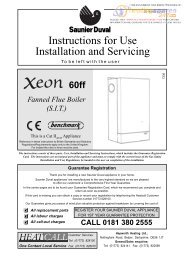Saunier-Duval-Thema-Classic-F24e-Installation-manual
Saunier-Duval-Thema-Classic-F24e-Installation-manual
Saunier-Duval-Thema-Classic-F24e-Installation-manual
- No tags were found...
You also want an ePaper? Increase the reach of your titles
YUMPU automatically turns print PDFs into web optimized ePapers that Google loves.
18 Replacement of Parts230V CONTROLSBOARD➜➜9762➜10019➜➜CONTROL PANELF24E shown18.16 User interface board, refer to diagram18.10.Before starting refer to the front of Section 18 Importantinformation.• Remove the front panel, refer to Section 15.3.• Unclip control panel user interface and hinge forward . Do notstrain the cables.• Disconnect the electrical connections from the user inter faceboard.• Remove the two user inter face board retaining screws.• Remove the user inter face board.USER INTERFACEBOARD9757➜PROGRAMMERMAINSSWITCHDiagram 18.10HEX HEADSCREW(4 OFF)PUMP HEADPUMPELECTRICALCONNECTIONBOX18.17 Mains switch, refer to diagram 18.10.Before starting refer to the front of Section 18 Importantinformation.• Remove the front panel, refer to Section 15.3.• Unclip control panel user interface and hinge forward . Do notstrain the cables.• Disconnect the electrical connections from mains switch.• Remove the mains switch.18.18 230V Controls board, refer to diagram18.10.Before starting refer to the front of Section 18 Importantinformation.• Remove the front panel, refer to Section 15.3.• Unclip control panel user interface and hinge forward . Do notstrain the cables.• Disconnect the electrical connection from the 230V controlsboard and the electrical connection from printed circuit board(PCB).• Remove the 230V controls board retaining screw.• Remove the 230V controls board.18.19 (F24E Only) Analogue programmer, referto diagram 18.10Before starting refer to the front of Section 18 Importantinformation.• Remove the front panel, refer to Section 15.3.F24E shownDiagram 18.11• Unclip control panel user interface and hinge forward. Do notstrain the cables.• Disconnect the electrical connection from the programmer.• Undo the two securing screws and remove the programmer.18.20 Central heating pump head, refer todiagram 18.11.Before starting refer to the front of Section 18 Importantinformation.• Remove the front panel, refer to Section 15.3.• Lower the control panel, refer to Section 15.4.• Drain down central heating water circuit of the boiler only,refer to relevant part of diagram 18.1.Note: it is not necessary to drain down the entire heatingsystem to carry out this work.• For ease of access if required remove the right hand sidepanel, refer to Section 15.6.• Undo four head fixing screws and remove pump head.• Gain access to the pump electrical connection box andremove cover.• Disconnect pump cable from pump (avoid straining cables).• Connect electrical connection to replacement pump head.• Fit replacement pump head.4000124050-246