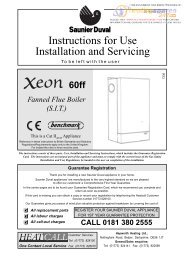Saunier-Duval-Thema-Classic-F24e-Installation-manual
Saunier-Duval-Thema-Classic-F24e-Installation-manual
Saunier-Duval-Thema-Classic-F24e-Installation-manual
- No tags were found...
You also want an ePaper? Increase the reach of your titles
YUMPU automatically turns print PDFs into web optimized ePapers that Google loves.
Programmer Instructions for UseEvent ReviewTo review the programs at any time, press Prog. key. Events willappear in the order they were entered with repeated presses ofthe Prog. key. After all events have been reviewed, the blankdisplay will appear to allow entering another event. Anotherpress of the Prog. key will display the number of free eventsavailable, such as Fr 16 if 4 events have been entered.Manual OverrideWhile in the Run Mode, pressing the key once will reversethe current mode; ON to OFF or OFF to ON. The symbolappears in the display to indicate a temporary override.At the next scheduled switching time, automatic controlresumes, eliminating the override.CONTINUOUS OPERATION: While in the Run Mode, pressthe key twice to turn the output to permanently ON.symbol appears in display.Pressing the key three times will turn the output OFFpermanently. symbol appears in display.To terminate a continuous override, press the key untilappears in the display.Changing an EventSelect the event to be changed with the Prog. key. A new setof days may be selected with the Day key just as in initialprogramming.Hours and minutes can be changed with the h and m keys.Press Prog. or key to store the new programme.Deleting an EventTo delete only one or a few events: Press Prog. key until thedesired program is displayed.Press m key to :59 and press once more to blank out.Press h key to 11PM and press once more to blank out.Press key, display will flash for several seconds and thenenter the Run Mode. Using the reset key will delete ALL events,the time of day, and day of the week.TroubleshootingPROBLEM: Days are flashing, pressing any key does nothingexcept key turns output ON and OFF.SOLUTION: Time of Day and Day of Week have not been set.See "SETTING THE TIME"This is the condition after a reset. If the timer is found in thiscondition after it has been installed, programmed and operatingfor a while, it may indicate that interference has disrupted themicroprocessor causing a loss of programme information.A second, but very unlikely cause of loss of programme is apower failure with the backup capacitor low or dead. Check bydisconnecting power and monitoring how long the capacitorkeeps the time of day in the display. Typically, the capacitor willmaintain the time and programmes for 4 days, but not morethan 5 days.PROBLEM: Time of day was set while holding the keydown, but days are still flashing.SOLUTION: Current day of week was not set while holdingdown the key. See "SETTING THE TIME"PROBLEM: It is 10AM and an ON event for 8AM was entered,but the output is not ON. Display shows the andsymbols.SOLUTION: After programming, the timer does not "look back"to determine if it should be ON. Press the key (temporaryoverride) to turn the output ON; appears in display.The timer will assume automatic operation at the nextprogrammed event.PROBLEM: An event for 8AM Monday through Friday wasentered,but it will not accept it and is flashing.SOLUTION: The ON or OFF was not entered as partof the program. ON or OFF must be selected.4000124050-210