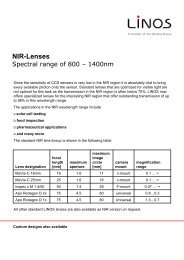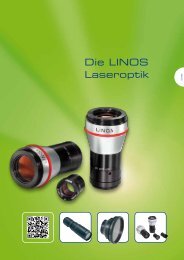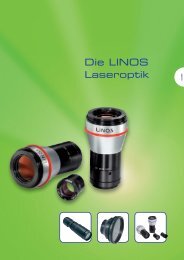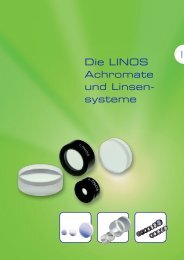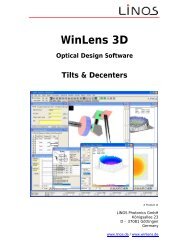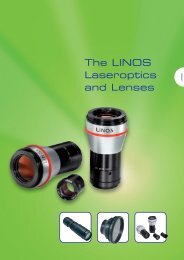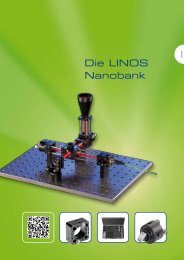17-Optics Software.pdf - Qioptiq Q-Shop
17-Optics Software.pdf - Qioptiq Q-Shop
17-Optics Software.pdf - Qioptiq Q-Shop
- No tags were found...
Create successful ePaper yourself
Turn your PDF publications into a flip-book with our unique Google optimized e-Paper software.
<strong>Optics</strong> <strong>Software</strong><strong>Optics</strong> <strong>Software</strong>WinLens TM 3D _______________________________<strong>Software</strong> package WinLens TM 3D 584WinLens TM 3D Basic, Freeware 586WinLens TM 3D / WinLens TM 3D Basic 587Tolerancer 589Glass Manager 590Material Editor 591PreDesigner 592"Lens Design Elements" 593TracePro ____________________________________Features, Highlights, General Information 594TracePro ® , Comparison Table 596TracePro 597TracePro Bridge for SolidWorks 598TracePro CAD File Translators 598TracePro Maintenance and SupportSubscriptions 599TracePro Training Programs 599Phone numbers: Germany +49 551 69 350France +33 47 25 20 420583
Singlets Achromats Laseroptics MV Lenses Zoom <strong>Optics</strong> Plano <strong>Optics</strong> Polarization <strong>Optics</strong> MirrorsWinLens TM 3DTolerancer<strong>Software</strong> package WinLens TM 3DFor PCs running Microsoft Windows TM ;includes 4 programs:• WinLens TM 3D• Tolerancer• Glass Manager• Material EditorThe WinLens TM 3D software suiterequires a license (license file), the cost ofwhich is included in the purchase price ofthe software.<strong>Software</strong> package WinLens TM 3DThe following programs areavailable, toanyone, free of charge:• WinLens TM 3D, Basic• PreDesigner• Lens LibraryItem Title New features Order-No<strong>Software</strong> package WinLens TM 3D Tilt and decenter, gaussian beam tools G30 2020 000• <strong>Software</strong> for professional opticaldesign• Ideal tool for developing componentsand systems• Meaningful charts and tables for analyzingoptical systems• Suitable both for our components(lenses, achromatic lenses, prisms, etc.)and for customer-specific componentsand systems• Powerful optimization routine usingrelative defects• Comprehensive engineering features• Simulations of on-axis and foldedsystems• For tolerancing the constructionparameters of optical on-axis systems• Statistical analysis of productiontolerances• Analyze the sensitivity of individualparameters• Ideal tool for development andproduction of optical systems; can helpreduce costs• Create ISO 10110 drawings with highlyflexible editorGlass Manager• Optical glass database of productsfrom all leading suppliers• Glass catalog data clearly laid out intables and charts at standard orcustom wavebands• Sort and search for all types of glass• Enter search criteria to select glass• Vital tool for development andproduction of optical components andsystems584 Phone numbers: US +1 585 223 2370 UK +44 2380 744 500 Singapore +65 6499 7766
<strong>Optics</strong> <strong>Software</strong>Material Editor• Utility to create, edit & manage datafor custom materials and meltderivatives• Notes all key data in local files• Simple to update the materialdatabases in WinLens TM 3D,Tolerancer and Glass Manager• For more information, manuals,downloads and updates visit ourwebsite www.winlens.de• For video tutorials visitwww.opticalsoftware.net• Minimum PC configuration:• PC running Windows XP, Vista or 7without problem• Hard-drive installation space: 20 MB• Monitor resolution: ideally 1024x768or better<strong>Optics</strong> <strong>Software</strong>Phone numbers: Germany +49 551 69 350France +33 47 25 20 420585
Singlets Achromats Laseroptics MV Lenses Zoom <strong>Optics</strong> Plano <strong>Optics</strong> Polarization <strong>Optics</strong> MirrorsWinLens TM 3D Basic, Freeware• In addition to the software packageG30 2020 000, the following programsareavailable free of charge:WinLens TM 3D BasicPreDesignerLens Library• For more information, manuals,downloads and updates visit ourwebsite www.winlens.de• For video tutorials visitwww.opticalsoftware.net• Freeware version of the WinLens TM 3Doptical design program• For component and systemdevelopment• Informative charts and tables foranalyzing optical systems• Suitable both for our components(lenses, achromatic lenses, prisms, etc.)and for customer-specific componentsand systems• Ideal educational tool for training intechnical optics• Freeware for determination anddisplay of basic optical systemcharacteristics• For preselection of system parameters• Useful in a variety of fields, such asphotography, metrology and imageprocessing• Valuable training and educational tool• Paraxial or gaussian beam modes• Free database of optical systems andspecial components (LINOS products)for use with WinLens TM• Additional comprehensive lens librarywith systems from specialized journalsand patent literature• Includes a selection of sample systemsbased on standard components• Minimum PC configuration:• PC running Windows XP, Vista or 7without problem• Hard-drive installation space: 20 MB• Monitor resolution: ideally 1024x768or better586 Phone numbers: US +1 585 223 2370 UK +44 2380 744 500 Singapore +65 6499 7766
<strong>Optics</strong> <strong>Software</strong>WinLens TM 3D / WinLens TM 3D BasicWinLens 3D• For more information, manuals,downloads and updates visit ourwebsite www.winlens.de• For video tutorials visitwww.opticalsoftware.netSystems that can be modelled• Spherical and aspherical surfaces(rotationally symmetric, surfacedescription also with standardizedcoefficients and Zernike coefficients)• Cylindrical and toric surfaces• Lenses, mirrors, blocks & prisms• Surface coatings (LINOS coatings)• Media between components (air,water, special media)• Tilts and decenters for surfaces,components and groups• Zoom systems (multiple configurations)• Thin lens layout for pre-designs andstarting systems (paraxial approach) *Parameters• Object and image positions• Object and image sizes• Magnification• Aperture (numerical apertures, pupilradii, aperture radius, f-stop)• Wavelengths• Define media in object and imagespace (air, water, glass, special media)• Radius of image curvature• Defocussing<strong>Optics</strong> <strong>Software</strong>* These functions are not available inthe WinLens TM 3D Basic edition.Phone numbers: Germany +49 551 69 350France +33 47 25 20 420587
Singlets Achromats Laseroptics MV Lenses Zoom <strong>Optics</strong> Plano <strong>Optics</strong> Polarization <strong>Optics</strong> MirrorsAnalysis• Analyses for any wavelength• Lens drawing with beams (optionaldata output in DXF file)• Basic optical data:- Paraxial data (focal point, cardinalpoints and pupil positions)- Paraxial ray tracing• System data in table form• Basic data on individual surfaces,elements and components• Lens form analysis: ray heigths, edgeseparations *• Form analysis of aspherical surfaces *• Lens weight• Internal absorption loss• Transmission• Sensitivity analysis with variationtables for paraxial data and Seidelerrors * )• Ray tracing• Gaussian beam table for laserapplications• Image quality graphs:- Optical path differences (waveaberrations)- Transverse aberrations- Longitudinal aberrations- Chromatic aberration- Deviation from sine conditionisoplanatism *- Field aberrations (curvature,astigmatism, distortion, color)- Spot diagrams- Gaussian graph- Geometric modulation transmissionfunction (MTF):- MTF as a function of spatialfrequency- MTF as a function of image size *- Through-focus MTF- Delano diagrams- Relative illuminance *- Footprint *- Transmission functions (axial and forall chief rays)- Seidel bar chart• Ghost analysis *- Graphical and tabular evaluation- Ghost graph: lens drawing, gaussianbeam & footprint options• Interferogram and wavefront plotEditing• System data editor for components• System data editing in surface tables• Unlimited numbers of components andconfigurations (zooms)• Linking of components (pick-ups)• Tool fitting for existing LINOS tools• Sliders and scaling of elements andgroups• System parameters (conjugates,aperture, field, wavelengths)• Wavelength editor (for selectingstandard and custom wavelengths)• Selection of alternative glass types• Data on real glass meltsDatabases• LINOS components (singlets,achromatic lenses, prisms, wedgeplates and more)• Choice of search criteria includes:- Lens type- Unmounted, mounted, Microbenchmounted- Focal length range- Aperture range• Material (optical lenses, specialmaterials):- Databases of glasses from allleading suppliers- Interactive glass selection withcustomizable glass diagrams- User-defined material database• Coating (LINOS coatings for opticalsurfaces):- Broadband anti-reflective coatings- Narrowband anti-reflective coatings- Adaptable center wavelength• Optical systems (separate database/Lens Library):- Beam expanders- Condenser systems- Microprojection lenses- Large-aperture laser lenses- Microscope lenses, eyepieces- Comprehensive system library basedon specialized and patent literature(separate download)Optimization *• Efficient optimization routines• Choice of variable system parameters• Choice of parameter limits• Define merit function by relativedefects• Determine efficacy of variables• Use special help routines to set up themerit function• Replay individual optimization stepsusing the "Recorder" functionAdditional features• Sliders: Simple variation of system datato adjust individual components• User-defined glass diagram• Import/export data files to Code V,OpTaliX, Oslo, Sigma & Zemax• Export tables to Excel and HTML files• Comprehensive representations, using:- 2D or 3D lens drawing- Lens drawing/graphs can show datafor selected zooms- Create multiple clones of drawings,graphs & tables- Individual scales for each clone- Freeze individual tables/graphsfor system comparisons- Bookmark function for systemcomparisons• Define modules and groups forsubsystem analysis* These functions are not available inthe WinLens TM Basic edition.588 Phone numbers: US +1 585 223 2370 UK +44 2380 744 500 Singapore +65 6499 7766
<strong>Optics</strong> <strong>Software</strong>Tolerancer• For more information, manuals,downloads and updates visit ourwebsite www.winlens.de• For video tutorials visitwww.opticalsoftware.netSensitivity analysis for symmetric,asymmetric and form errors• Symmetric errors: radius, separation,index and v-value• Asymmetric errors: tilt and decenter,wedge, component roll• Form errors: cylinder and symmetricirregularity• Error effects due to variation inindividual system parameters withinspecified increments on:- Paraxial data (focal length and backfocal length)- Seidel image error sums- Aberrations (astigmatism, wavefront distortion, etc.)- System performance (MTF, spotdiagram)- Bar graph showing relativesensitivitiesTolerance Editors• Simple definition of productiontolerances in tables (centering errors,surface form deviations, etc.)• Optional automatic tolerancingthrough a choice of default tolerancesin several accuracy levels (normal,precise, extra precise)• Simple definition of permissibleperformance variations in tables(paraxial data, Seidel abberations, fieldabberations, beam aberrations)• Estimation of tolerance efficiency withrespect to required maximum variationsof paraxial data and aberrations• Color-coded warning signals whenpermissible range of output data isexceeded• Determination of tolerances usinginverse sensitivity calculationStatistical tolerance analysis• Monte-Carlo analysis of optical systemswith pre-defined productiontolerances, for:- Determination of variation ranges- Compensation during simulation,for example through focusadjustment- Graphic display of aberrations andoutput charts during Monte-Carloanalysis- Graphic display of the standarddeviation- Tabular comparison of nominal andMonte-Carlo simulated aberrations- Display performance of any systemin the simulation- Display performance of a systemwith user defined errors• ISO 10110 drawings- Drawings for elements andcemented components- Standard symbology - withcustomisable location- All tolerance values set in ISO editor,including edges, form, centering,scratch & finish- Array of custom symbols availablevia drag & drop- Output via BMP or DXF<strong>Optics</strong> <strong>Software</strong>Phone numbers: Germany +49 551 69 350France +33 47 25 20 420589
<strong>Optics</strong> <strong>Software</strong>Material Editor• For more information, manuals,downloads and updates visit ourwebsite www.winlens.de• For video tutorials visitwww.opticalsoftware.net• Utility to create, edit and managecustom materials and melt glassderivatives• Synchronize data with WinLens TM 3D,GlassManager & Tolerancer• Local copy of data kept for futureediting• Data includes:- Glass name and source- Refractive indices or dispersioncoefficients- Spectral transmission or spectralabsorption- Pressure and temperaturecoefficients of the refractive index(Schott-Sellmeier formula)- Chemical, mechanical and thermalconstants• Polynomial fit for spectral dependenceof the refractive index using theSellmeier, Schott, Schott-Plus or Cauchyformula• Create melt derivative for chosen'master' glass - simply supply data frommelt sheet• Melt glasses can be exported and thenused in WinLens TM 3D etc.• Import Zemax and Oslo material data• Export data to a text file<strong>Optics</strong> <strong>Software</strong>Phone numbers: Germany +49 551 69 350France +33 47 25 20 420591
<strong>Optics</strong> <strong>Software</strong>"Lens Design Elements"<strong>Optics</strong> <strong>Software</strong>Phone numbers: Germany +49 551 69 350France +33 47 25 20 420593
Singlets Achromats Laseroptics MV Lenses Zoom <strong>Optics</strong> Plano <strong>Optics</strong> Polarization <strong>Optics</strong> MirrorsTracePro: Features, Highlights, General InformationTracePro®is a comprehensive, versatilesoftware tool for modeling the propagationof light in imaging and non-imagingopto-mechanical systems. Models arecreated by importing from a lens designprogram or a Computer Aided Drafting(CAD) program or by directly creatingthe solid geometry in TracePro. Sourcerays propagate through the model withportions of the flux of each ray allocatedfor absorption, specular reflection andtransmission, fluorescence and scatter.From the model and ray trace, analyze:• Light distributions in illumination andimaging systems• Stray light, scattered light andaperture diffraction• Throughput, loss, or systemtransmittance• Flux or power absorbed by surfacesand bulk media• Light scattering in biological tissue• Polarization effects• Fluorescence effects• Birefringence effectsTracePro features a simple, intuitiveinterface and short learning curve that isboth powerful and user-friendly forengineers and scientists of all disciplines.Three editions of TracePro are availableto most cost effectively accommodatedesign needs. Node locked and floatingnetwork licenses are available for use ona single computer with a USB hardwarekey and on a network respectively. Athree month Maintenance and SupportSubscription is included with all licenses.Solid ModelingModels are created by importing lensdesign or Computer Aided Drafting(CAD) files or by directly creating thesolid geometry in TracePro. Users candefine, position, move, rotate, scale,sweep, and revolve objects and surfacesvia the user friendly 3-D CAD interfaceand with special tools to insert opticalelements such as lens elements, Fresnellenses, tubes (lens barrels) and baffles.The 3-D model can be zoomed, panned,rotated and rendered.Material and Surface PropertiesMaterial and surface properties areapplied to object and surfaces in thesolid model. Types of properties include:• Material• Refraction• Fresnel reflections• Bulk absorption• Bulk scatter• Gradient index• Birefringence• Surface• Reflection• Coatings• Thin film stacks• Scatter• Surface absorption• Gratings• Temperature and TemperatureDistribution• Polarization• Fluorescence• Diffraction• RepTile- surfaces with random orperiodic arrays of repeated structures• Surface light sources• Flux• Irradiance• Blackbody / Gray bodyUsers may define properties or applyfrom TracePro’s property catalogs ofcommonly used and commerciallyavailable materials and coatings:• Optical glasses• Optical thin films - anti-reflection,metals, dielectrics, dichroics andinterference filters• Plastics• Surface finishes - anodizing,mechanical textured, diffusing andabsorbing paints• Gradient index materials• Wire grid polarizersNew and updated properties arecontinuously being released and madeavailable to users with Maintenance andSupport subscriptions.RaytraceRaytracing is the means that TraceProsimulates the distribution of fluxthroughout a model or at selectedsurfaces.SourcesThere are three methods of defining raysthat launch into the model for ray trace– Grid, Surface and File sources.For a Grid Source, the user specifies:• Spatial beam profile and weighting –uniform, Gaussian• Spatial Gaussian beam dimensions –x,y waists at 1/e 2 radius• Angular beam profile and weighting– uniform, Gaussian, Lambertian, Solar• Angular beam dimensions• Beam orientation• Polarization state• Degree of polarizationA Surface Source emits rays in a definedangular distribution from one or moresurfaces of a solid object. The userspecifies the source type as Flux,Irradiance, Blackbody or Graybody.A File Source contains ray data and canbe inserted into a TracePro model. Dataconsists of XYZ starting points for eachray, XYZ direction vectors for each ray,and a flux. A File Source enables:••Incorporation of actual measuredsource distribution data from RadiantImaging into the TracePro model••Creation of a source from theoreticalor measured data from anothersoftware applicationRay TracingThere are user-specified options availablein TracePro Standard and Export editionsthat can enhance speed and/or accuracyto the raytrace:• Importance Sampling• Ray Splitting• Exact Raytracing• Accelerated Raytracing• Facetted Raytracing• Simulation Mode• Multiple Exit Surfaces (SimulationMode)• Voxelization in Object Space• Aperture Diffraction594 Phone numbers: US +1 585 223 2370 UK +44 2380 744 500 Singapore +65 6499 7766
<strong>Optics</strong> <strong>Software</strong>AnalyzeTracePro’s Analysis menu provides acomprehensive set of tools to view andanalyze the results of the raytrace.Irradiance and Illuminance MapsAn Irradiance Map shows irradianceincident or absorbed on a selectedsurface.Map types include the quantities to plot:• Irradiance, a plot of power in wattsper unit area or lux, incident orabsorbed by a surface• CIE (x,y) and CIE (u1,v1), plots of colorin CIE coordinates• Bitmap RGB and True ColorDisplay Options control the plot output.The results of an irradiance calculationcan be exported to other softwarepackages such as Excel and the data andplot may be saved as text and bitmapfiles.Luminance/Radiance MapsAfter a Luminance Map is raytraced, itmay be displayed as true color or aphotorealistic rendering based on thewavelengths traced. The results of theray trace may be displayed as either aLuminance or Radiance Map withphotometric units (cd/m 2 , foot-lambert,or millilambert) or radiometric units (W/m 2 ) respectively.3-D Irradiance/Illuminance Plots3-D Irradiance/Illuminance Plots map theincident flux directly on a user selectedsurface or surfaces in the model. Thesecan be both flat or curved surfaces.Polarization MapsPolarization Maps map the polarizationellipse for the incident flux on theselected surface. Color levels graphicallydisplay the degree of polarization atpoints on the surface.Incident Ray TablesAn Incident Ray Table shows data for raysincident on a selected surface.Ray SortingRay Sorting affects the display of rays inthe model window and may be appliedto plots and tables. The display of raysmay be sorted by:• All rays• Only rays hitting a selected surface• Only specular and no scattered rays• Only rays undergoing a single orundergoing multiple scatter• Wavelength• % of starting raysReportsTracePro generates raytrace and propertyreports.The Flux Report provides a summary ofsurface area, number of incident rays,incident and absorbed fluxes and lostflux. Data is displayed for bulk absorptionand incident flux for each object.The Property Data Report contains themodel’s property data and may beexported to a *.txt file.The Raytrace Report displays physical andvirtual memory usage and elapsedraytrace time.Design, Macro LanguageTracePro includes the Scheme programminglanguage, a powerful and flexiblemacro language for manipulating views,editing geometry and writing macroprograms. TracePro’s Macro Recordercaptures the TracePro commands usedduring a session and stores the equivalentScheme commands to a file. The filecan then be executed.TracePro Applications• Life Sciences• Industrial Manufacturing• Metrology• Inspection• Material Processing• Machine Vision• Process Control• Automation and Robotics• Semiconductor Processing andMetrology• Information Technology• Data and Telecommunications• Data Storage• Supply Chain: Bar Code and RFID• Printing and Reprographics• Scanning• Imaging• Aerospace• Aviation• Astronomy• Defense• Environmental Monitoring and Sensing• Remote Sensing and LIDAR• Security• Power and Energy: Laser Fusion• Stray Light AnalysisCandela PlotsCandela Plots plot luminous intensity orflux per solid angle. These intensity plotsare displayed in photometric units(candelas or lumens per steradian) and inradiometric units (watts per steradian).Irradiance/Illuminance ViewerThe Irradiance/Illuminance Viewer allowsusers to view Irradiance/IlluminanceMaps that have been saved as text filesand combine data from multiple maps.<strong>Optics</strong> <strong>Software</strong>Phone numbers: Germany +49 551 69 350France +33 47 25 20 420595
<strong>Optics</strong> <strong>Software</strong>TracePro Maintenance and Support SubscriptionsSustain the competitive advantage that TracePro delivers with an Annual Maintenanceand Support Subscription. TracePro's ongoing innovations are provided throughout the year in softwaredownloads that include a variety of updates and enhancements. Subscriptionsalso include phone and e-mail technical support, and optional enrollmentin Lambda Research's Early Access Program where users have early access to software updates.TracePro Maintenance and Support SubscriptionsItem TitlePart No.TracePro Expert Annual Maintenance & Support Subscription (USB Key Node Lock) G30 3082 000TracePro Expert Annual Maintenance & Support Subscription (Floating Network) G30 3083 000TracePro Standard Annual Maintenance & Support Subscription (USB Key Node Lock) G30 3084 000TracePro Standard Annual Maintenance & Support Subscription (Floating Network) G30 3085 000TracePro LC Annual Maintenance & Support Subscription (USB Key Node Lock) G30 3086 000TracePro LC Annual Maintenance & Support Subscription (Floating Network) G30 3087 000TracePro Bridge for SolidWorks Annual Maintenance & Support Subscription(USB Key Node Lock)G30 3088 000TracePro Bridge for SolidWorks Annual Maintenance & Support Subscription(Floating Network)G30 3089 000TracePro Training ProgramsTracePro training courses assist current and prospective users with their optical design and analysis challenges. Explore the power and versatility of TracePro, maximize the investment, and draw on the technical expertise and industry-specific knowledge of TracePro instructors.Please contact your local distributor forthe next training course!TracePro Training ProgramsItem Title Duration Day of the week Part No.TracePro Training, Illumination Design 2 days mon, tue G30 3040 000TracePro Training, Stray Light Analysis 1 day wed G30 3041 000TracePro Training, Macro Language 2 days thu, fri G30 3042 000<strong>Optics</strong> <strong>Software</strong>Phone numbers: Germany +49 551 69 350France +33 47 25 20 420599
Singlets Achromats Laseroptics MV Lenses Zoom <strong>Optics</strong> Plano <strong>Optics</strong> Polarization <strong>Optics</strong> Mirrors600 Phone numbers: US +1 585 223 2370 UK +44 2380 744 500 Singapore +65 6499 7766