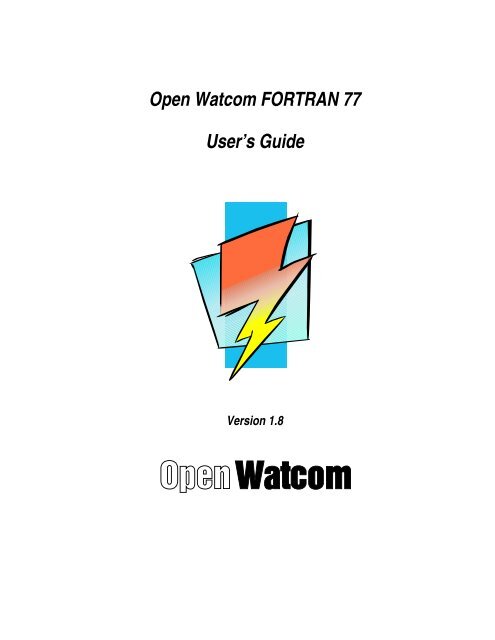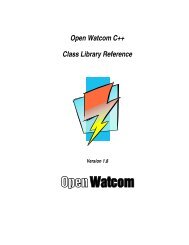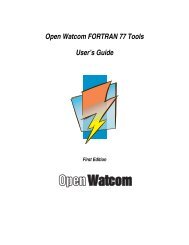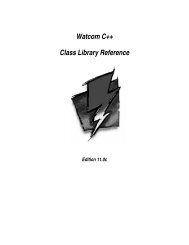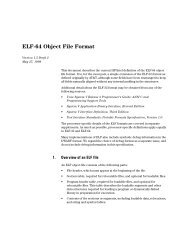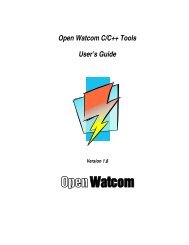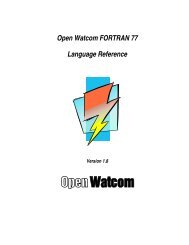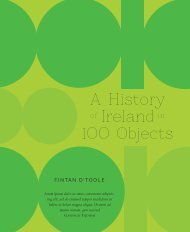3The Open Watcom FORTRAN 77 Compiler - HEAnet Mirror Service
3The Open Watcom FORTRAN 77 Compiler - HEAnet Mirror Service
3The Open Watcom FORTRAN 77 Compiler - HEAnet Mirror Service
Create successful ePaper yourself
Turn your PDF publications into a flip-book with our unique Google optimized e-Paper software.
<strong>Open</strong> <strong>Watcom</strong> <strong>FORTRAN</strong> <strong>77</strong>User’s GuideVersion 1.8
Notice of CopyrightCopyright © 2002-2008 the <strong>Open</strong> <strong>Watcom</strong> Contributors. Portions Copyright © 1984-2002 Sybase, Inc.and its subsidiaries. All rights reserved.Any part of this publication may be reproduced, transmitted, or translated in any form or by any means,electronic, mechanical, manual, optical, or otherwise, without the prior written permission of anyone.For more information please visit http://www.openwatcom.org/ii
PrefaceThe <strong>Open</strong> <strong>Watcom</strong> <strong>FORTRAN</strong> <strong>77</strong> Optimizing <strong>Compiler</strong> (<strong>Open</strong> <strong>Watcom</strong> F<strong>77</strong>) is an implementation of theAmerican National Standard programming language <strong>FORTRAN</strong>, ANSI X3.9-1978, commonly referred toas <strong>FORTRAN</strong> <strong>77</strong>. The language level supported by this compiler includes the full language definition aswell as significant extensions to the language. <strong>Open</strong> <strong>Watcom</strong> F<strong>77</strong> evolved out of the demands of our usersfor a companion optimizing compiler to <strong>Open</strong> <strong>Watcom</strong>’s WATFOR-<strong>77</strong> "load-and-go" compiler.The "load-and-go" approach to processing <strong>FORTRAN</strong> programs emphasizes fast compilation rates andquick placement into execution of <strong>FORTRAN</strong> applications. This type of compiler is used heavily duringthe debugging phase of the application. At this stage of application development, the "load-and-go"compiler optimizes the programmer’s time ... not the program’s time. However, once parts of theapplication have been thoroughly debugged, it may be advantageous to turn to a compiler which willoptimize the execution time of the executable code.<strong>Open</strong> <strong>Watcom</strong> F<strong>77</strong> is a highly optimizing compiler based on the code generation technology that wasdeveloped for <strong>Open</strong> <strong>Watcom</strong>’s highly-praised C and C++ optimizing compilers. <strong>Open</strong> <strong>Watcom</strong> F<strong>77</strong> is atraditional compiler in the sense that it creates object files which must be linked into an executableprogram.The <strong>Open</strong> <strong>Watcom</strong> <strong>FORTRAN</strong> <strong>77</strong> User’s Guide describes how to use <strong>Open</strong> <strong>Watcom</strong> <strong>FORTRAN</strong> <strong>77</strong> withDOS, OS/2, Windows 3.x, Windows NT, and Windows 95.AcknowledgementsThis book was produced with the <strong>Open</strong> <strong>Watcom</strong> GML electronic publishing system, a software tooldeveloped by WATCOM. In this system, writers use an ASCII text editor to create source files containingtext annotated with tags. These tags label the structural elements of the document, such as chapters,sections, paragraphs, and lists. The <strong>Open</strong> <strong>Watcom</strong> GML software, which runs on a variety of operatingsystems, interprets the tags to format the text into a form such as you see here. Writers can produce outputfor a variety of printers, including laser printers, using separately specified layout directives for such thingsas font selection, column width and height, number of columns, etc. The result is type-set quality copycontaining integrated text and graphics.We would like to thank IMSL of Houston, Texas for providing us with copies of their Mathematics andStatistics libraries. The IMSL Math Library is a collection of subprograms for mathematical problemsolving and the Statistics Library is a collection of subprograms for statistical analysis. The self testprocedures provided with these libraries proved to be an immense help in testing <strong>Open</strong> <strong>Watcom</strong> F<strong>77</strong> on thepersonal computer.We also used the "<strong>FORTRAN</strong> <strong>Compiler</strong> Validation System, Version 2.0" to test the conformance of <strong>Open</strong><strong>Watcom</strong> F<strong>77</strong> with the full <strong>FORTRAN</strong> <strong>77</strong> language standard. This package is provided by the NationalTechnical Information <strong>Service</strong> of the U.S. Department of Commerce in Springfield, Virginia. Thevalidation system was developed by the Federal Software Testing Center.If you find problems in the documentation or have some good suggestions, we would like to hear from you.July, 1997.iii
Trademarks Used in this ManualAutoCAD Development System is a trademark of Autodesk, Inc.DOS/4G is a trademark of Tenberry Software, Inc.IBM Developer’s WorkFrame/2, Presentation Manager, and OS/2 are trademarks of International BusinessMachines Corp. IBM is a registered trademark of International Business Machines Corp.Intel and Pentium are registered trademarks of Intel Corp.Microsoft, Windows and Windows 95 are registered trademarks of Microsoft Corp. Windows NT is atrademark of Microsoft Corp.NetWare, NetWare 386, and Novell are registered trademarks of Novell, Inc.Phar Lap, 286|DOS-Extender, and 386|DOS-Extender are trademarks of Phar Lap Software, Inc.QNX is a trademark of QNX Software Systems Ltd.WATCOM is a trademark of Sybase, Inc. and its subsidiaries.iv
Table of Contents<strong>Open</strong> <strong>Watcom</strong> <strong>FORTRAN</strong> <strong>77</strong> User’s Guide ................................................................................................... 11 About This Manual ........................................................................................................................... 32 <strong>Open</strong> <strong>Watcom</strong> <strong>FORTRAN</strong> <strong>77</strong> <strong>Compiler</strong> Options ............................................................................. 52.1 <strong>Open</strong> <strong>Watcom</strong> F<strong>77</strong> Options Summary ............................................................................... 52.2 <strong>Compiler</strong> Options ............................................................................................................... 83 The <strong>Open</strong> <strong>Watcom</strong> <strong>FORTRAN</strong> <strong>77</strong> <strong>Compiler</strong> ................................................................................... 233.1 <strong>Open</strong> <strong>Watcom</strong> <strong>FORTRAN</strong> <strong>77</strong> Command Line Format ..................................................... 233.2 WFC/WFC386 Environment Variables ............................................................................. 243.3 <strong>Open</strong> <strong>Watcom</strong> <strong>FORTRAN</strong> <strong>77</strong> Command Line Examples ................................................. 243.4 <strong>Compiler</strong> Diagnostics ......................................................................................................... 253.5 <strong>Open</strong> <strong>Watcom</strong> <strong>FORTRAN</strong> <strong>77</strong> INCLUDE File Processing ................................................ 274 The <strong>Open</strong> <strong>Watcom</strong> <strong>FORTRAN</strong> <strong>77</strong> Libraries .................................................................................... 294.1 <strong>Open</strong> <strong>Watcom</strong> <strong>FORTRAN</strong> <strong>77</strong> 80x87 Emulator Libraries .................................................. 314.2 The "NO87" Environment Variable ................................................................................... 325 <strong>Open</strong> <strong>Watcom</strong> <strong>FORTRAN</strong> <strong>77</strong> <strong>Compiler</strong> Directives ......................................................................... 335.1 Introduction ........................................................................................................................ 335.2 The EJECT <strong>Compiler</strong> Directive ......................................................................................... 335.3 The INCLUDE <strong>Compiler</strong> Directive ................................................................................... 345.4 The PRAGMA <strong>Compiler</strong> Directive ................................................................................... 355.5 The DEFINE <strong>Compiler</strong> Directive ...................................................................................... 355.6 The UNDEFINE <strong>Compiler</strong> Directive ................................................................................. 365.7 The IFDEF, IFNDEF and ENDIF <strong>Compiler</strong> Directive ...................................................... 365.8 The ELSE <strong>Compiler</strong> Directive ........................................................................................... 375.9 The ELSEIFDEF and ELSEIFNDEF <strong>Compiler</strong> Directive ................................................. 375.10 Debugging statements ("D" in Column 1) ....................................................................... 375.11 General Notes About <strong>Compiler</strong> Directives ...................................................................... 386 <strong>Open</strong> <strong>Watcom</strong> <strong>FORTRAN</strong> <strong>77</strong> File Handling ................................................................................... 396.1 Record Access .................................................................................................................... 396.2 Record Format .................................................................................................................... 396.2.1 FORMATTED Records ....................................................................................... 406.2.2 UNFORMATTED Records ................................................................................. 406.2.3 Files with no Record Structure ............................................................................ 416.3 Attributes of Files ............................................................................................................... 416.3.1 Record Type ........................................................................................................ 426.3.2 Record Size .......................................................................................................... 436.3.3 Print File Attributes ............................................................................................. 436.3.4 Input/Output Buffer Size ..................................................................................... 446.3.5 File Sharing .......................................................................................................... 446.4 File Names in the FAT File System ................................................................................... 456.4.1 Special DOS Device Names ................................................................................ 456.4.2 Examples of FAT File Specifications .................................................................. 466.5 File Names in the High Performance File System ............................................................. 476.5.1 Special OS/2 Device Names ................................................................................ 476.5.2 Examples of HPFS File Specifications ................................................................ 476.6 Establishing Connections Between Units and Files ........................................................... 486.7 A Preconnection Tutorial ................................................................................................... 51v
Table of Contents6.8 Logical File Name Support ................................................................................................ 536.9 Terminal or Console Device Support ................................................................................. 556.10 Printer Device Support ..................................................................................................... 566.11 Serial Device Support ...................................................................................................... 576.12 File Handling Defaults ..................................................................................................... 5<strong>77</strong> The <strong>Open</strong> <strong>Watcom</strong> F<strong>77</strong> Subprogram Library ................................................................................... 597.1 Subroutine FEXIT .............................................................................................................. 597.2 INTEGER Function FGETCMD ....................................................................................... 597.3 INTEGER Function FGETENV ........................................................................................ 607.4 INTEGER Function FILESIZE .......................................................................................... 607.5 Subroutine FINTR .............................................................................................................. 617.6 INTEGER Function FLUSHUNIT .................................................................................... 627.7 INTEGER Function FNEXTRECL ................................................................................... 637.8 INTEGER Function FSIGNAL ......................................................................................... 647.9 INTEGER Function FSPAWN .......................................................................................... 667.10 INTEGER Function FSYSTEM ...................................................................................... 667.11 Subroutine FTRACEBACK ............................................................................................. 6<strong>77</strong>.12 Subroutine GETDAT ....................................................................................................... 687.13 Subroutine GETTIM ........................................................................................................ 687.14 INTEGER Function GROWHANDLES .......................................................................... 697.15 Functions IARGC and IGETARG ................................................................................... 697.16 Math Error Functions ....................................................................................................... 707.17 INTEGER Function SEEKUNIT ..................................................................................... 717.18 INTEGER Function SETJMP/Subroutine LONGJMP .................................................... 727.19 INTEGER Function SETSYSHANDLE .......................................................................... 737.20 INTEGER*2 Function SYSHANDLE ............................................................................. 747.21 REAL Function URAND ................................................................................................. 757.22 Default Windowing Functions ......................................................................................... 757.22.1 dwfDeleteOnClose ............................................................................................. 767.22.2 dwfSetAboutDlg ................................................................................................ 767.22.3 dwfSetAppTitle ................................................................................................. <strong>77</strong>7.22.4 dwfSetConTitle .................................................................................................. 787.22.5 dwfShutDown .................................................................................................... 787.22.6 dwfYield ............................................................................................................ 798 Data Representation On x86-based Platforms .................................................................................. 818.1 LOGICAL*1 Data Type .................................................................................................... 818.2 LOGICAL and LOGICAL*4 Data Types .......................................................................... 818.3 INTEGER*1 Data Type ..................................................................................................... 828.4 INTEGER*2 Data Type ..................................................................................................... 828.5 INTEGER and INTEGER*4 Data Types .......................................................................... 828.6 REAL and REAL*4 Data Types ........................................................................................ 828.7 DOUBLE PRECISION and REAL*8 Data Types ............................................................ 838.8 COMPLEX, COMPLEX*8, and DOUBLE COMPLEX Data Types ............................... 848.9 COMPLEX*16 Data Type ................................................................................................. 848.10 CHARACTER Data Type ................................................................................................ 848.11 Storage Organization of Data Types ................................................................................ 848.12 Floating-point Accuracy On x86-based Platforms ........................................................... 858.13 Floating-point Exceptions On x86-based Platforms ........................................................ 868.14 <strong>Compiler</strong> Options Relating to Floating-point .................................................................. 898.15 Floating-point Exception Handling .................................................................................. 91vi
Table of Contents16-bit Topics ................................................................................................................................................... 959 16-bit Memory Models ..................................................................................................................... 979.1 Introduction ........................................................................................................................ 979.2 16-bit Code Models ............................................................................................................ 979.3 16-bit Data Models ............................................................................................................. 979.4 Summary of 16-bit Memory Models .................................................................................. 989.5 Mixed 16-bit Memory Model ............................................................................................ 989.6 Linking Applications for the Various 16-bit Memory Models .......................................... 999.7 Memory Layout .................................................................................................................. 9910 16-bit Assembly Language Considerations .................................................................................... 10110.1 Introduction ...................................................................................................................... 10110.2 Calling Conventions ......................................................................................................... 10110.2.1 Processing Function Return Values with no 80x87 ........................................... 10210.2.2 Processing Function Return Values Using an 80x87 ........................................ 10310.2.3 Processing Alternate Returns ............................................................................. 10310.2.4 Alternate Method of Passing Character Arguments .......................................... 10310.2.4.1 Character Functions ............................................................................ 10410.3 Memory Layout ................................................................................................................ 10410.4 Writing Assembly Language Subprograms ..................................................................... 10510.4.1 Returning Values from Assembly Language Functions .................................... 10811 16-bit Pragmas ................................................................................................................................ 11511.1 Introduction ...................................................................................................................... 11511.2 Using Pragmas to Specify Default Libraries .................................................................... 11611.3 Auxiliary Pragmas ............................................................................................................ 11611.3.1 Specifying Symbol Attributes ........................................................................... 11611.3.2 Alias Names ....................................................................................................... 11711.3.3 Predefined Aliases ............................................................................................. 11811.3.3.1 Predefined "__cdecl" Alias ................................................................. 11911.3.3.2 Predefined "__pascal" Alias ................................................................ 11911.3.3.3 Predefined "__watcall" Alias .............................................................. 12011.3.4 Alternate Names for Symbols ............................................................................ 12011.3.5 Describing Calling Information ......................................................................... 12111.3.5.1 Loading Data Segment Register .......................................................... 12311.3.5.2 Defining Exported Symbols in Dynamic Link Libraries .................... 12311.3.5.3 Defining Windows Callback Functions .............................................. 12411.3.6 Describing Argument Information .................................................................... 12411.3.6.1 Passing Arguments to non-<strong>FORTRAN</strong> Subprograms ........................ 12511.3.6.2 Passing Arguments in Registers .......................................................... 12711.3.6.3 Forcing Arguments into Specific Registers ........................................ 12911.3.6.4 Passing Arguments to In-Line Subprograms ...................................... 12911.3.6.5 Removing Arguments from the Stack ................................................. 13011.3.6.6 Passing Arguments in Reverse Order .................................................. 13111.3.7 Describing Subprogram Return Information ..................................................... 13211.3.7.1 Returning Subprogram Values in Registers ........................................ 13211.3.7.2 Returning Structures and Complex Numbers ...................................... 13311.3.7.3 Returning Floating-Point Data ............................................................ 13411.3.8 A Subprogram that Never Returns .................................................................... 13511.3.9 Describing How Subprograms Use Variables in Common ............................... 13611.3.10 Describing the Registers Modified by a Subprogram ...................................... 139vii
Table of Contents11.3.11 Auxiliary Pragmas and the 80x87 ................................................................... 14011.3.11.1 Using the 80x87 to Pass Arguments ................................................. 14011.3.11.2 Using the 80x87 to Return Subprogram Values ................................ 14311.3.11.3 Preserving 80x87 Floating-Point Registers Across Calls ................. 14332-bit Topics ................................................................................................................................................... 14512 32-bit Memory Models ................................................................................................................... 14712.1 Introduction ...................................................................................................................... 14712.2 32-bit Code Models .......................................................................................................... 14712.3 32-bit Data Models ........................................................................................................... 14712.4 Summary of 32-bit Memory Models ................................................................................ 14812.5 Flat Memory Model ......................................................................................................... 14812.6 Mixed 32-bit Memory Model .......................................................................................... 14812.7 Linking Applications for the Various 32-bit Memory Models ........................................ 14912.8 Memory Layout ................................................................................................................ 14913 32-bit Assembly Language Considerations .................................................................................... 15113.1 Introduction ...................................................................................................................... 15113.2 Calling Conventions ......................................................................................................... 15113.2.1 Stack-Based Calling Convention ....................................................................... 15213.2.2 Processing Function Return Values with no 80x87 ........................................... 15213.2.3 Processing Function Return Values Using an 80x87 ........................................ 15313.2.4 Processing Alternate Returns ............................................................................. 15313.2.5 Alternate Method of Passing Character Arguments .......................................... 15413.2.5.1 Character Functions ............................................................................ 15413.3 Memory Layout ................................................................................................................ 15513.4 Writing Assembly Language Subprograms ..................................................................... 15613.4.1 Using the Stack-Based Calling Convention ...................................................... 15713.4.2 Returning Values from Assembly Language Functions .................................... 15914 32-bit Pragmas ................................................................................................................................ 16514.1 Introduction ...................................................................................................................... 16514.2 Using Pragmas to Specify Default Libraries .................................................................... 16614.3 Auxiliary Pragmas ............................................................................................................ 16614.3.1 Specifying Symbol Attributes ........................................................................... 16614.3.2 Alias Names ....................................................................................................... 16714.3.3 Predefined Aliases ............................................................................................. 16814.3.3.1 Predefined "__cdecl" Alias ................................................................. 16914.3.3.2 Predefined "__pascal" Alias ................................................................ 16914.3.3.3 Predefined "__stdcall" Alias ............................................................... 17014.3.3.4 Predefined "__syscall" Alias ............................................................... 17014.3.3.5 Predefined "__watcall" Alias (register calling convention) ................ 17014.3.3.6 Predefined "__watcall" Alias (stack calling convention) .................... 17114.3.4 Alternate Names for Symbols ............................................................................ 17114.3.5 Describing Calling Information ......................................................................... 17314.3.5.1 Loading Data Segment Register .......................................................... 17414.3.5.2 Defining Exported Symbols in Dynamic Link Libraries .................... 17514.3.6 Describing Argument Information .................................................................... 17514.3.6.1 Passing Arguments to non-<strong>FORTRAN</strong> Subprograms ........................ 17614.3.6.2 Passing Arguments in Registers .......................................................... 178viii
Table of Contents14.3.6.3 Forcing Arguments into Specific Registers ........................................ 18014.3.6.4 Passing Arguments to In-Line Subprograms ...................................... 18114.3.6.5 Removing Arguments from the Stack ................................................. 18214.3.6.6 Passing Arguments in Reverse Order .................................................. 18214.3.7 Describing Subprogram Return Information ..................................................... 18314.3.7.1 Returning Subprogram Values in Registers ........................................ 18314.3.7.2 Returning Structures and Complex Numbers ...................................... 18414.3.7.3 Returning Floating-Point Data ............................................................ 18514.3.8 A Subprogram that Never Returns .................................................................... 18614.3.9 Describing How Subprograms Use Variables in Common ............................... 18714.3.10 Describing the Registers Modified by a Subprogram ...................................... 19114.3.11 Auxiliary Pragmas and the 80x87 ................................................................... 19214.3.11.1 Using the 80x87 to Pass Arguments ................................................. 19214.3.11.2 Using the 80x87 to Return Subprogram Values ................................ 19514.3.11.3 Preserving 80x87 Floating-Point Registers Across Calls ................. 195Appendices ...................................................................................................................................................... 197A. Use of Environment Variables ....................................................................................................... 199A.1 FINCLUDE ....................................................................................................................... 199A.2 LIB .................................................................................................................................... 199A.3 LIBDOS ............................................................................................................................ 199A.4 LIBWIN ............................................................................................................................ 200A.5 LIBOS2 ............................................................................................................................. 200A.6 LIBPHAR .......................................................................................................................... 200A.7 NO87 ................................................................................................................................. 201A.8 PATH ................................................................................................................................ 201A.9 TMP ................................................................................................................................... 202A.10 WATCOM ....................................................................................................................... 202A.11 WCL ................................................................................................................................ 203A.12 WCL386 .......................................................................................................................... 203A.13 WCGMEMORY .............................................................................................................. 203A.14 WD .................................................................................................................................. 204A.15 WDW .............................................................................................................................. 204A.16 WFC ................................................................................................................................ 205A.17 WFC386 .......................................................................................................................... 205A.18 WFL ................................................................................................................................ 205A.19 WFL386 .......................................................................................................................... 206A.20 WLANG .......................................................................................................................... 206B. <strong>Open</strong> <strong>Watcom</strong> F<strong>77</strong> Diagnostic Messages ....................................................................................... 207ix
<strong>Open</strong> <strong>Watcom</strong> <strong>FORTRAN</strong> <strong>77</strong> User’sGuide
<strong>Open</strong> <strong>Watcom</strong> <strong>FORTRAN</strong> <strong>77</strong> User’s Guide2
1 About This ManualThis manual contains the following chapters:Chapter 1 — "About This Manual".This chapter provides an overview of the contents of this guide.Chapter 2 — "<strong>Open</strong> <strong>Watcom</strong> <strong>FORTRAN</strong> <strong>77</strong> <strong>Compiler</strong> Options" on page 5.This chapter also provides a summary and reference section for the valid compiler options.Chapter 3 — "The <strong>Open</strong> <strong>Watcom</strong> <strong>FORTRAN</strong> <strong>77</strong> <strong>Compiler</strong>" on page 23.This chapter describes how to compile an application from the command line, describescompiler environment variables, provides examples of command line use of the compiler,and and describes compiler diagnostics.Chapter 4 — "The <strong>Open</strong> <strong>Watcom</strong> <strong>FORTRAN</strong> <strong>77</strong> Libraries" on page 29.This chapter describes the <strong>Open</strong> <strong>Watcom</strong> <strong>FORTRAN</strong> <strong>77</strong> run-time libraries.Chapter 5 — "<strong>Open</strong> <strong>Watcom</strong> <strong>FORTRAN</strong> <strong>77</strong> <strong>Compiler</strong> Directives" on page 33.This chapter describes compiler directives including INCLUDE file processing.Chapter 6 — "<strong>Open</strong> <strong>Watcom</strong> <strong>FORTRAN</strong> <strong>77</strong> File Handling" on page 39.This chapter describes run-time file handling.Chapter 7 — "The <strong>Open</strong> <strong>Watcom</strong> F<strong>77</strong> Subprogram Library" on page 59.This chapter describes subprograms available for special operations.Chapter 8 — "16-bit Memory Models" on page 97.This chapter describes the <strong>Open</strong> <strong>Watcom</strong> <strong>FORTRAN</strong> <strong>77</strong> memory models (including codeand data models), the tiny memory model, the mixed memory model, linking applicationsfor the various memory models, creating a tiny memory model application, and memorylayout in an executable.Chapter 9 — "16-bit Assembly Language Considerations" on page 101.This chapter describes issues relating to 16-bit interfacing such as parameter passingconventions.Chapter 10 — "16-bit Pragmas" on page 115.This chapter describes the use of pragmas with the 16-bit compilers.About This Manual 3
<strong>Open</strong> <strong>Watcom</strong> <strong>FORTRAN</strong> <strong>77</strong> User’s GuideChapter 11 — "32-bit Memory Models" on page 147.This chapter describes the <strong>Open</strong> <strong>Watcom</strong> <strong>FORTRAN</strong> <strong>77</strong> memory models (including codeand data models), the flat memory model, the mixed memory model, linking applicationsfor the various memory models, and memory layout in an executable.Chapter 12 — "32-bit Assembly Language Considerations" on page 151.This chapter describes issues relating to 32-bit interfacing such as parameter passingconventions.Chapter 13 — "32-bit Pragmas" on page 165.This chapter describes the use of pragmas with the 32-bit compilers.Appendix A. — "Use of Environment Variables" on page 199.This appendix describes all the environment variables used by the compilers and relatedtools.Appendix B. — "<strong>Open</strong> <strong>Watcom</strong> F<strong>77</strong> Diagnostic Messages" on page 207.This appendix lists all of the <strong>Open</strong> <strong>Watcom</strong> F<strong>77</strong> diagnostic messages with an explanationfor each.4 About This Manual
2 <strong>Open</strong> <strong>Watcom</strong> <strong>FORTRAN</strong> <strong>77</strong> <strong>Compiler</strong> OptionsSource files can be compiled using either the IDE, command-line compilers or IBM WorkFrame/2. Thischapter describes all the compiler options that are available.For information about compiling applications from the IDE, see the <strong>Open</strong> <strong>Watcom</strong> Graphical Tools User’sGuide.For information about compiling applications from the command line, see the chapter entitled "The <strong>Open</strong><strong>Watcom</strong> <strong>FORTRAN</strong> <strong>77</strong> <strong>Compiler</strong>" on page 23.For information about creating applications using IBM WorkFrame/2, refer to IBM’s OS/2 ProgrammingGuide for more information.2.1 <strong>Open</strong> <strong>Watcom</strong> F<strong>77</strong> Options SummaryIn this section, we present a terse summary of the <strong>Open</strong> <strong>Watcom</strong> F<strong>77</strong> options. The next section describesthese options in more detail. This summary is displayed on the screen by simply entering the "WFC" or"WFC386" command with no arguments.<strong>Compiler</strong> options:Description:0 (16-bit only) assume 8088/8086 processor1 (16-bit only) assume 188/186 processor2 (16-bit only) assume 286 processor3 assume 386 processor4 assume 486 processor5 assume Pentium processor6 assume Pentium Pro processor[NO]ALign align COMMON segments[NO]AUtomatic all local variables on the stackBD(32-bit only) dynamic link libraryBM(32-bit only) multithread application[NO]BOunds generate subscript bounds checking codeBW(32-bit only) default windowed application[NO]CCcarriage control recognition requested for output devices such as the consoleCHInese Chinese character set[NO]COde constants in code segmentD1include line # debugging informationD2include full debugging information[NO]DEBug perform run-time checkingDEFine= define macro[NO]DEPendency generate file dependencies[NO]DEScriptor pass character arguments using string descriptorDIskwrite listing file to disk<strong>Open</strong> <strong>Watcom</strong> F<strong>77</strong> Options Summary 5
<strong>Open</strong> <strong>Watcom</strong> <strong>FORTRAN</strong> <strong>77</strong> User’s GuideDT=[NO]ERrorfile[NO]EXPlicit[NO]EXtensions[NO]EZFO=[NO]FORmatFPCFPDFPIFPI87FPRFP2FP3FP5FP6[NO]FSfloats[NO]GSfloatsHCHDHW[NO]INCListINCPath=[d:]path[NO]IPromoteJapaneseKOrean[NO]LFwithff[NO]LIBinfo[NO]LISt[NO]MAngleMCMFMHMLMMMSOBOBPOCODODOOFOHOIOKOLOL+OMONOPOROSset data thresholdgenerate an error filedeclare type of all symbolsissue extension messages(32-bit only) Easy OMF-386 object filesset default object file namerelax format type checkinggenerate calls to floating-point libraryenable generation of Pentium FDIV bug check codegenerate inline 80x87 instructions with emulationgenerate inline 80x87 instructionsfloating-point backward compatibilitygenerate inline 80x87 instructionsgenerate inline 80387 instructionsoptimize floating-point for Pentiumoptimize floating-point for Pentium ProFS not fixedGS not fixedCodeview debugging informationDWARF debugging information<strong>Open</strong> <strong>Watcom</strong> debugging informationwrite content of INCLUDE files to listing[d:]path... path for INCLUDE filespromote INTEGER*1 and INTEGER*2 arguments to INTEGER*4Japanese character setKorean character setLF with FFinclude default library information in object filegenerate a listing filemangle COMMON segment names(32-bit only) compact memory model(32-bit only) flat memory model(16-bit only) huge memory modellarge memory modelmedium memory model(32-bit only) small memory model(32-bit only) base pointer optimizationsbranch predictiondo not convert "call" followed by "ret" to "jmp"disable optimizationsDO-variables do not overflowalways generate a stack frameenable repeated optimizations (longer compiles)generate statement functions in-lineenable control flow prologues and epiloguesperform loop optimizationsperform loop optimizations with loop unrollinggenerate floating-point 80x87 math instructions in-linenumeric optimizationsprecision optimizationsinstruction schedulingoptimize for space6 <strong>Open</strong> <strong>Watcom</strong> F<strong>77</strong> Options Summary
<strong>Open</strong> <strong>Watcom</strong> <strong>FORTRAN</strong> <strong>77</strong> <strong>Compiler</strong> OptionsOToptimize for timeOXequivalent to OBP, ODO, OI, OK, OL, OM, OR, and OT (16-bit) or OB, OBP, ODO,OI, OK, OL, OM, OR, and OT (32-bit)PRintwrite listing file to printer[NO]Quiet operate quietly[NO]Reference issue unreferenced warning[NO]RESource messages in resource file[NO]SAve SAVE local variables[NO]SC(32-bit only) stack calling convention[NO]SEpcomma allow comma separator in formatted input[NO]SG(32-bit only) automatic stack growing[NO]SHort set default INTEGER/LOGICAL size to 2/1 bytes[NO]SRsave/restore segment registers[NO]SSfloats (16-bit only) SS is not default data segment[NO]STack generate stack checking code[NO]SYntax syntax check only[NO]TErminal messages to terminal[NO]TRace generate code for run-time tracebackTYpewrite listing file to terminal[NO]WArnings issue warning messages[NO]WILd relax wild branch checking[NO]WIndows (16-bit only) compile code for Windows[NO]XFloat extend floating-point precision[NO]XLine extend line length to 132A summary of the option defaults follows:0 16-bit only5 32-bit onlyALignNOAUtomaticNOBOundsNOCCNOCOdeNODEBugDEPendencyDEScriptorDT=256ERrorfileNOEXPlicitNOEXtensionsNOEZ32-bit onlyNOFORmatFPIFP216-bit onlyFP332-bit onlyNOFPDFSfloatsall but flat memory modelNOFSfloats flat memory model onlyGSfloatsNOINCListNOIPromote<strong>Open</strong> <strong>Watcom</strong> F<strong>77</strong> Options Summary 7
<strong>Open</strong> <strong>Watcom</strong> <strong>FORTRAN</strong> <strong>77</strong> User’s GuideNOLFwithffLIBinfoNOLIStNOMAngleMLMFNOQuietReferenceNORESourceNOSAveNOSCNOSEpcommaNOSGNOSHortNOSRNOSSfloatsNOSTackNOSYntaxTErminalNOTRaceWArningsNOWILdNOWIndowsNOXFloatNOXLine16-bit only32-bit only32-bit only32-bit only16-bit only16-bit only2.2 <strong>Compiler</strong> Options<strong>Compiler</strong> options may be entered in one of two places. They may be included in the options list of thecommand line or they may be included as comments of the form "C$option", "c$option", or "*$option" inthe source input stream. The compiler recognizes these special comments as compiler directives.Some options may only be specified in the options list of the command line. Unless otherwise stated, anoption can appear on the command line only. We also indicate what the default is for an option or group ofoptions.When specifying options in the source file, it is possible to specify more than one option on a line. Forexample, the following source line tells <strong>Open</strong> <strong>Watcom</strong> F<strong>77</strong> to not issue any warning or extension messages.Example:*$nowarn noextNote that only the first option must contain the "*$", "C$", or "c$" prefix.Short forms are indicated by upper case letters.Option:Description:0 (16-bit only) <strong>Open</strong> <strong>Watcom</strong> F<strong>77</strong> will make use of only 8088/8086 instructions in thegenerated object code. The resulting code will run on 8086 and all upward compatibleprocessors. This is the default option for the 16-bit compiler.8 <strong>Compiler</strong> Options
<strong>Open</strong> <strong>Watcom</strong> <strong>FORTRAN</strong> <strong>77</strong> <strong>Compiler</strong> Options1 (16-bit only) <strong>Open</strong> <strong>Watcom</strong> F<strong>77</strong> will make use of 188/186 instructions in the generatedobject code whenever possible. The resulting code probably will not run on 8086compatible processors but it will run on 186 and all upward compatible processors.2 (16-bit only) <strong>Open</strong> <strong>Watcom</strong> F<strong>77</strong> will make use of 286 instructions in the generated objectcode whenever possible. The resulting code probably will not run on 8086 or 186compatible processors but it will run on 286 and all upward compatible processors.3 <strong>Open</strong> <strong>Watcom</strong> F<strong>77</strong> will assume a 386 processor and will generate instructions based on 386instruction timings.4 <strong>Open</strong> <strong>Watcom</strong> F<strong>77</strong> will assume a 486 processor and will generate 386 instructions based on486 instruction timings. The code is optimized for 486 processors rather than 386processors.5 <strong>Open</strong> <strong>Watcom</strong> F<strong>77</strong> will assume a Pentium processor and will generate 386 instructionsbased on Pentium instruction timings. The code is optimized for Pentium processors ratherthan 386 processors. This is the default option for the 32-bit compiler.6 <strong>Open</strong> <strong>Watcom</strong> F<strong>77</strong> will assume a Pentium Pro processor and will generate 386 instructionsbased on Pentium Pro instruction timings. The code is optimized for Pentium Proprocessors rather than 386 processors.[NO]ALignThe "align" option tells the compiler to allocate all COMMON blocks on paragraphboundaries (multiples of 16). If you do not want COMMON blocks to be aligned, specify"noalign". The default is "align".[NO]AUtomaticThe "automatic" option tells the compiler to allocate all local variables, including arrays, onthe stack. This is particularly useful for recursive functions or subroutines that require anew set of local variables to be allocated for each recursive invocation. Note that the"automatic" option may significantly increase the stack requirements of your application.You can increase your stack size by using the "STACK" option when you link yourapplication.BDBM[NO]BOundsBW[NO]CC(32-bit only, OS/2 and Windows NT only) This option causes the compiler to imbed theappropriate DLL library name in the object file and to include the appropriate DLLinitialization code sequence when the application is linked.(32-bit only, OS/2 and Windows NT only) This option causes the compiler to imbed theappropriate multi-thread library name in the object file.The "bounds" option causes the generation of code that performs array subscript andcharacter substring bounds checking. Note that this option may significantly reduce theperformance of your application but is an excellent way to eliminate many programmingerrors. The default option is "nobounds".(OS/2, Windows 3.x, and Windows NT only) This option causes the compiler to import aspecial symbol so that the default windowing library code is linked into your application.The "cc" option specifies that the output to devices contains carriage control informationthat is to be interpreted appropriately for the output device (e.g., console device). ASAcarriage control characters are converted to ASCII vertical spacing control characters.<strong>Compiler</strong> Options 9
<strong>Open</strong> <strong>Watcom</strong> <strong>FORTRAN</strong> <strong>77</strong> User’s GuideNote that a blank carriage control character will automatically be generated for list-directedoutput and will be interpreted as a single-line spacing command.CHInese[NO]COdeD1D2[NO]DEBugThis option is part of the national language support provided by <strong>Open</strong> <strong>Watcom</strong> F<strong>77</strong>. Itinstructs the compiler that the source code contains characters from the Traditional Chinesecharacter set. This includes double-byte characters. This option enables the use of Chinesevariable names. The compiler’s run-time system will ensure that character strings are notsplit in the middle of a double-byte character when output spans record boundaries (as canhappen in list-directed output).The "code" option causes the code generator to place character and numeric constants incode segment. Data generated for FORMAT statements will also be placed in the codesegment. The default option is "nocode".Line number information is included in the object file ("type 1 debugging information").This option provides additional information to <strong>Open</strong> <strong>Watcom</strong> Debugger (at the expense oflarger object files and executable files). Line numbers are handy when debugging yourapplication with <strong>Open</strong> <strong>Watcom</strong> Debugger.In addition to line number information, local symbol and data type information is includedin the object file ("type 2 debugging information"). Although global symbol informationcan be made available to <strong>Open</strong> <strong>Watcom</strong> Debugger through a <strong>Open</strong> <strong>Watcom</strong> Linker option,local symbol and typing information must be requested when the source file is compiled.This option provides additional information to <strong>Open</strong> <strong>Watcom</strong> Debugger (at the expense oflarger object files and executable files). However, it will make the debugging choresomewhat easier.The "debug" option causes the generation of run-time checking code. This includessubscript and substring bounds checking as well as code that allows a run-time traceback tobe issued when an error occurs. The default option is "nodebug".DEFine=This option is equivalent to specifying the following "define" compiler directive.*$define The macro specified by the "define" option or compiler directive becomes defined. Thedefinition status of the specified macro can be checked using the "ifdef", "ifndef","elseifdef" or "elseifndef" compiler directives. This allows source code to be conditionallycompiled depending on the definition status of the macro.The macro __i86__ is a special macro that is defined by the compiler and identifies thetarget as a 16-bit Intel 80x86 compatible environment.The macro __386__ is a special macro that is defined by the compiler and identifies thetarget as a 32-bit Intel 386 compatible environment.The macro __stack_conventions__ is a special macro that is defined by the 32-bitcompiler when the "sc" compiler option is specified to indicate that stack callingconventions are to be used for code generation.The macro __fpi__ is a special macro that is defined by the compiler when one of thefollowing floating-point options is specified: "fpi" or "fpi87".10 <strong>Compiler</strong> Options
<strong>Open</strong> <strong>Watcom</strong> <strong>FORTRAN</strong> <strong>77</strong> <strong>Compiler</strong> Options[NO]DEPendencyThe "dependency" option specifies that file dependencies are to be included in the objectfile. This is the default option. This option is used by the <strong>Open</strong> <strong>Watcom</strong> IntegratedDevelopment Environment to determine if an object file is up-to-date with respect to thesource files used to build it. You can specify the "nodependency" option if you do not wantfile dependencies to be included in the object file.[NO]DEScriptorThe "descriptor" option specifies that string descriptors are to be passed for characterarguments. This is the default option. You can specify the "nodescriptor" option if you donot want string descriptors to be passed for character arguments. Instead, the pointer to theactual character data and the length will be passed as two arguments. The arguments forthe length will be passed as additional arguments following the normal argument list. Forcharacter functions, the pointer to the data and the length of the character function will bepassed as the first two arguments.DIskDT=When this option is used in conjunction with the "list" option, the listing file is written tothe current directory of the default disk. The listing file name will be the same as thesource file name but the file extension will be .lst. By default, listing files are written todisk. The "disk" option will override any previously specified "type" or "print" option.The "data threshold" option is used to set the minimum size for data objects to be includedin the default data segment. Normally, all data objects smaller than 256 bytes in size areplaced in the default data segment. When there is a large amount of static data, it is oftenuseful to set the data threshold size so that all objects of the specified size or larger areplaced into another segment. For example, the option:/DT=100causes all data objects of 100 bytes or more to be placed in a far data segment. The "datathreshold" only applies to the large and huge memory models where there can be more thanone data segment. The default data threshold value is 256.[NO]ERrorfile This option is used to control whether error messages are output to a separate error file.The error file is a disk file of type .err and is produced if any diagnostic messages areissued by the compiler. Specifying "noerrorfile" prevents the creation of an error file. Bydefault, an error file is created.If an error file exists before compilation begins, it will be erased. If no diagnostic messagesare produced then an error file will not be created even though the "errorfile" option isselected. This option has no effect on the inclusion of diagnostic messages in the sourcelisting file or the production of diagnostic messages on the screen.[NO]EXPlicitThe "explicit" option requires the type of all symbols to be explicitly declared. An errormessage will be issued by the compiler if a symbol that does not appear in a typedeclaration statement is encountered. Specifying this option is equivalent to using theIMPLICIT NONE statement. By default, symbols do not have to be explicitly typed.[NO]EXtensionsThis option is used to control the printing of extension messages. This option may bespecified on the command line or it may be placed anywhere in the source input stream. Ina source file, the option appears as a comment line and takes the following form.*$[NO]EXtensions<strong>Compiler</strong> Options 11
<strong>Open</strong> <strong>Watcom</strong> <strong>FORTRAN</strong> <strong>77</strong> User’s GuideThe "extensions" option enables the printing of extension messages, while "noextensions"disables the printing of these messages. By default, extension messages are not printed.[NO]EZ(32-bit only) <strong>Open</strong> <strong>Watcom</strong> F<strong>77</strong> will generate an object file in Phar Lap Easy OMF-386(object module format) instead of the default Microsoft OMF. The default option is"noez".FO=By default, the object file name is constructed from the source file name. Using the "fo"option, the default object file drive, path, file name and extension can be specified.Example:C>wfc386 report /fo=d:\programs\obj\A trailing "\" must be specified for directory names. If, for example, the option wasspecified as "/fo=d:\programs\obj" then the object file would be calledD:\PROGRAMS\OBJ.OBJ.A default extension must be preceded by a period (".").Example:C>wfc386 report /fo=d:\programs\obj\.dbo[NO]FORmatFPCFPIThe "format" option suppresses the run-time checking that ensures that the type of aninput/output list item matches the format edit descriptor in a format specification. Thisallows an input/output list item of type INTEGER to be formatted using an F, E or D editdescriptor. It also allows an input/output list item of a floating-point type to be formattedusing an I edit descriptor. Normally, this generates an error. The "format" option isparticularly useful for applications that use integer arrays to store integer and floating-pointdata. The default option is "noformat".All floating-point arithmetic is done with calls to a floating-point emulation library. Thisoption should be used when speed of floating-point emulation is favoured over code size.(16-bit only) <strong>Open</strong> <strong>Watcom</strong> F<strong>77</strong> will generate in-line 80x87 numeric data processorinstructions into the object code for floating-point operations. Depending on which librarythe code is linked against, these instructions will be left as is or they will be replaced byspecial interrupt instructions. In the latter case, floating-point will be emulated if an 80x87is not present. This is the default floating-point option if none is specified.(32-bit only) <strong>Open</strong> <strong>Watcom</strong> F<strong>77</strong> will generate in-line 80x87 numeric data processorinstructions into the object code for floating-point operations. When any modulecontaining floating-point operations is compiled with the "fpi" option, coprocessoremulation software will be included in the application when it is linked. Thus, an 80x87coprocessor need not be present at run-time. This is the default floating-point option ifnone is specified.FPI87(16-bit only) <strong>Open</strong> <strong>Watcom</strong> F<strong>77</strong> will generate in-line 80x87 numeric data processorinstructions into the object code for floating-point operations. An 80x87 coprocessor mustbe present at run-time. If the "2" option is used in conjunction with this option, <strong>Open</strong><strong>Watcom</strong> F<strong>77</strong> will generate 287/387 compatible instructions; otherwise <strong>Open</strong> <strong>Watcom</strong> F<strong>77</strong>will generate 8087 compatible instructions.12 <strong>Compiler</strong> Options
<strong>Open</strong> <strong>Watcom</strong> <strong>FORTRAN</strong> <strong>77</strong> <strong>Compiler</strong> Options(32-bit only) <strong>Open</strong> <strong>Watcom</strong> F<strong>77</strong> will generate in-line 80x87 numeric data processorinstructions into the object code for floating-point operations. When the "fpi87" option isused exclusively, coprocessor emulation software is not included in the application when itis linked. A 80x87 coprocessor must be present at run-time.16-bit Notes:1. When any module in an application is compiled with a particular "floating-point"option, then all modules must be compiled with the same option.2. Different math libraries are provided for applications which have been compiledwith a particular floating-point option. See the chapter entitled "The <strong>Open</strong><strong>Watcom</strong> <strong>FORTRAN</strong> <strong>77</strong> Libraries" on page 29.32-bit Notes:1. When any module in an application is compiled with the "fpc" option, then allmodules must be compiled with the "fpc" option.2. When any module in an application is compiled with the "fpi" or "fpi87" option,then all modules must be compiled with one of these two options.3. If you wish to have floating-point emulation software included in theapplication, you should select the "fpi" option. A 387 coprocessor need not bepresent at run-time.4. Different math libraries are provided for applications which have been compiledwith a particular floating-point option. See the chapter entitled "The <strong>Open</strong><strong>Watcom</strong> <strong>FORTRAN</strong> <strong>77</strong> Libraries" on page 29.FP2FP3FP5FP6<strong>Open</strong> <strong>Watcom</strong> F<strong>77</strong> will generate in-line 80x87 numeric data processor instructions into theobject code for floating-point operations. For <strong>Open</strong> <strong>Watcom</strong> compilers generating 16-bit,this is the default. For 32-bit applications, use this option if you wish to support those few386 systems that are equipped with an 80287 numeric data processor ("fp3" is the defaultfor <strong>Open</strong> <strong>Watcom</strong> compilers generating 32-bit code). However, for 32-bit applications, theuse of this option will reduce execution performance.<strong>Open</strong> <strong>Watcom</strong> F<strong>77</strong> will generate in-line 387-compatible numeric data processorinstructions into the object code for floating-point operations. For 16-bit applications, theuse of this option will limit the range of systems on which the application will run but thereare execution performance improvements.<strong>Open</strong> <strong>Watcom</strong> F<strong>77</strong> will generate in-line 387-compatible numeric data processorinstructions into the object code for floating-point operations. The sequence offloating-point instructions will be optimized for greatest possible performance on the IntelPentium processor. For 16-bit applications, the use of this option will limit the range ofsystems on which the application will run but there are execution performanceimprovements.<strong>Open</strong> <strong>Watcom</strong> F<strong>77</strong> will generate in-line 387-compatible numeric data processorinstructions into the object code for floating-point operations. The sequence offloating-point instructions will be optimized for greatest possible performance on the IntelPentium Pro processor. For 16-bit applications, the use of this option will limit the range of<strong>Compiler</strong> Options 13
<strong>Open</strong> <strong>Watcom</strong> <strong>FORTRAN</strong> <strong>77</strong> User’s Guidesystems on which the application will run but there are execution performanceimprovements.[NO]FPDA subtle problem was detected in the FDIV instruction of Intel’s original Pentium CPU. Incertain rare cases, the result of a floating-point divide could have less precision than itshould. Contact Intel directly for more information on the issue.As a result, the run-time system startup code has been modified to test for a faulty Pentium.If the FDIV instruction is found to be flawed, the low order bit of the run-time systemvariable __chipbug will be set.If the FDIV instruction does not show the problem, the low order bit will be clear. If thePentium FDIV flaw is a concern for your application, there are two approaches that youcould take:1. You may test the __chipbug variable in your code in all floating-point andmemory models and take appropriate action (such as display a warning messageor discontinue the application).2. Alternately, you can use the "fpd" option when compiling your code. Thisoption directs the compiler to generate additional code whenever an FDIVinstruction is generated which tests the low order bit of __chipbug and, if on,calls the software workaround code in the math libraries. If the bit is off, anin-line FDIV instruction will be performed as before.If you know that your application will never run on a defective Pentium CPU, or youranalysis shows that the FDIV problem will not affect your results, you need not use the"fpd" option.FPR[NO]FSfloats[NO]GSfloatsHCHDUse this option if you want to generate floating-point instructions that will be compatiblewith version 9.0 or earlier of the compilers. For more information on floating-pointconventions see the sections entitled "Using the 80x87 to Pass Arguments" on page 140 and"Using the 80x87 to Pass Arguments" on page 192.The "fsfloats" option enables the use of the FS segment register in the generated code. Thisis the default for all but the flat memory model. In the flat memory model, the default is"nofsfloats" (the FS segment register is not used in the generated code).The "gsfloats" option enables the use of the GS segment register in the generated code.This is the default. If you would like to prevent the use of the GS segment register in thethe generated code, specify the "nogsfloats" option.The type of debugging information that is to be included in the object file is "Codeview".The default type of debugging information is "Dwarf" (HD). If you wish to use theMicrosoft Codeview debugger, then choose the "HC" option. When linking theapplication, you must also choose the appropriate <strong>Open</strong> <strong>Watcom</strong> Linker DEBUG directive.See the <strong>Open</strong> <strong>Watcom</strong> Linker User’s Guide for more information.The type of debugging information that is to be included in the object file is "Dwarf". Thisis the default type of debugging information. If you wish to use the Microsoft Codeviewdebugger, then choose the "HC" option. When linking the application, you must alsochoose the appropriate <strong>Open</strong> <strong>Watcom</strong> Linker DEBUG directive. See the <strong>Open</strong> <strong>Watcom</strong>Linker User’s Guide for more information.14 <strong>Compiler</strong> Options
<strong>Open</strong> <strong>Watcom</strong> <strong>FORTRAN</strong> <strong>77</strong> <strong>Compiler</strong> OptionsHW[NO]INCListThe type of debugging information that is to be included in the object file is "<strong>Open</strong><strong>Watcom</strong>". The default type of debugging information is "Dwarf" (HD). If you wish to usethe Microsoft Codeview debugger, then choose the "HC" option. When linking theapplication, you must also choose the appropriate <strong>Open</strong> <strong>Watcom</strong> Linker DEBUG directive.See the <strong>Open</strong> <strong>Watcom</strong> Linker User’s Guide for more information.This option is used to control the listing of the contents of INCLUDE files to the listingfile. The "inclist" option enables the listing of INCLUDE files, while "noinclist" disablesthe listing of these files. The default option is "noinclist".INCPath=[d:]path[d:]path... This option is used to specify directories that are to be searched for include files.Each path is separated from the previous by a semicolon (";"). These directories aresearched in the order listed before those in the FINCLUDE environment variable.[NO]IPromote The "ipromote" option causes the compiler to promote the INTEGER*1 and INTEGER*2arguments of some INTEGER*4 intrinsics without issuing an error diagnostic. This allowscode such as the following to be compiled without error:Example:INTEGER I*1, J*2I = 1J = 2PRINT *, IDIM( I, J )ENDThis works for the following intrinsic functions: ABS(), IABS(), DIM(), IDIM(), SIGN(),ISIGN(), MAX(), AMAX0(), MAX0(), MIN(), AMIN0(), and MIN0(). When the"ipromote" option is specified, all integer arguments that are passed to these functions arepromoted to INTEGER*4.JapaneseKOReanThis option is part of the national language support provided by <strong>Open</strong> <strong>Watcom</strong> F<strong>77</strong>. Itinstructs the compiler that the source code contains characters from the Japanese characterset. This includes double-byte characters. This option enables the use of Japanese variablenames. The compiler’s run-time system will ensure that character strings are not split in themiddle of a double-byte character when output spans record boundaries (as can happen inlist-directed output).This option is part of the national language support provided by <strong>Open</strong> <strong>Watcom</strong> F<strong>77</strong>. Itinstructs the compiler that the source code contains characters from the Korean characterset. This includes double-byte characters. This option enables the use of Korean variablenames. The compiler’s run-time system will ensure that character strings are not split in themiddle of a double-byte character when output spans record boundaries (as can happen inlist-directed output).[NO]LFwithff This option is used to control whether a line-feed character (LF=CHAR(10)) is to beemitted before a form-feed character (FF=CHAR(12)) is emitted. This option applies tocarriage control handling. Normally, the run-time system will emit only a form-feedcharacter to cause a page eject when the ASA control character "1" is found in the firstcolumn of a record. The "lfwithff" option will cause the run-time system to emit aline-feed character and then a form-feed character.<strong>Compiler</strong> Options 15
<strong>Open</strong> <strong>Watcom</strong> <strong>FORTRAN</strong> <strong>77</strong> User’s GuideThe "lfwithff" option will have little effect on printers, but it will change the appearance ofoutput to the screen by eliminating overwritten text when form-feed characters are nothandled by the output device. The default option is "nolfwithff".[NO]LIBinfo[NO]LIStThis option is used to control the inclusion of default library information in the object file.The "libinfo" option enables the inclusion of default library information, while "nolibinfo"disables the inclusion of this information. The default option is "libinfo".This option may be specified on the command line or it may be placed anywhere in thesource input stream. On the command line, this option is used to control the creation of alisting file. The "list" option causes a listing file to be created while "nolist" requests thatno listing file be created. The default option is "nolist".In a source file, the option appears as a comment line and takes the following form.*$[NO]LIStSpecifying *$LIST causes the source lines that follow this option to be listed in the sourcelisting file while *$NOLIST disables the listing of the source lines that follow. This optioncannot appear on the same source line with other options.[NO]MAngleThis option is used to alter COMMON block segment and class names.Example:REAL R, SCOMMON /BLK/ R, SENDFor a named COMMON block called "BLK", the default convention is to name thesegment "BLK" and the class "BLK".BLKSEGMENT PARA COMMON USE32 ’BLK’When you use the "mangle" option, the segment is named "_COMMON_BLK" and theclass is named "_COMMON_BLK_DATA"._COMMON_BLKSEGMENT PARA COMMON USE32 ’_COMMON_BLK_DATA’MCMFMHML(32-bit only) The "compact" memory model (small code, big data) is selected. The variousmodels supported by <strong>Open</strong> <strong>Watcom</strong> F<strong>77</strong> are described in the chapters entitled "16-bitMemory Models" on page 97 and "32-bit Memory Models" on page 147.(32-bit only) The "flat" memory model (code and data up to 4 gigabytes) is selected. Thevarious models supported by <strong>Open</strong> <strong>Watcom</strong> F<strong>77</strong> are described in the chapters entitled"16-bit Memory Models" on page 97 and "32-bit Memory Models" on page 147. This isthe default memory model option.(16-bit only) The "huge" memory model (big code, huge data) is selected. The variousmodels supported by <strong>Open</strong> <strong>Watcom</strong> F<strong>77</strong> are described in the chapters entitled "16-bitMemory Models" on page 97 and "32-bit Memory Models" on page 147.The "large" memory model (big code, big data) is selected. The various models supportedby <strong>Open</strong> <strong>Watcom</strong> F<strong>77</strong> are described in the chapters entitled "16-bit Memory Models" onpage 97 and "32-bit Memory Models" on page 147. This is the default 16-bit memorymodel option.16 <strong>Compiler</strong> Options
<strong>Open</strong> <strong>Watcom</strong> <strong>FORTRAN</strong> <strong>77</strong> <strong>Compiler</strong> OptionsMMMSOBOBPOCODODOThe "medium" memory model (big code, small data) is selected. The various modelssupported by <strong>Open</strong> <strong>Watcom</strong> F<strong>77</strong> are described in the chapters entitled "16-bit MemoryModels" on page 97 and "32-bit Memory Models" on page 147.(32-bit only) The "small" memory model (small code, small data) is selected. The variousmodels supported by <strong>Open</strong> <strong>Watcom</strong> F<strong>77</strong> are described in the chapters entitled "16-bitMemory Models" on page 97 and "32-bit Memory Models" on page 147.(32-bit only) This option allows the use of the ESP register as a base register to referencelocal variables and subprogram arguments in the generated code. This can reduce the sizeof the prologue/epilogue sequences generated by the compiler thus improving overallperformance. Note that when this option is specified, the compiler will abort when there isnot enough memory to optimize the subprogram. By default, the code generator uses morememory-efficient algorithms when a low-on-memory condition is detected.This option causes the code generator to try to order the blocks of code emitted such thatthe "expected" execution path (as determined by a set of simple heuristics) will be straightthrough, with other cases being handled by jumps to separate blocks of code "out of line".This will result in better cache utilization on the Pentium. If the heuristics do not apply toyour code, it could result in a performance decrease.This option may be used to disable the optimization where a "CALL" followed by a "RET"(return) is changed into a "JMP" (jump) instruction. This option is required if you wish tolink an overlayed program using the Microsoft DOS Overlay Linker. The Microsoft DOSOverlay Linker will create overlay calls for a "CALL" instruction only. This option is notrequired when using the <strong>Open</strong> <strong>Watcom</strong> Linker. This option is not assumed by default.Non-optimized code sequences are generated. The resulting code will be much easier todebug when using <strong>Open</strong> <strong>Watcom</strong> Debugger. By default, <strong>Open</strong> <strong>Watcom</strong> F<strong>77</strong> will select"od" if "d2" is specified.Optimized DO-loop iteration code is generated. Caution should be exercised with the useof this option since the case of an iterating value overflowing is assumed to never occur.The following example should not be compiled with this option since the terminal value ofIX wraps from a positive integer to a negative integer.Example:INTEGER*2 IXDO IX=32766,32767...ENDDOThe values of IX are 32766, 32767, -32768, -32767, ... since IX is INTEGER*2 (a 16-bitsigned value) and it never exceeds the terminal value.OFThis option selects the generation of traceable stack frames for those functions that containcalls or require stack frame setup. To use <strong>Open</strong> <strong>Watcom</strong>’s "Dynamic Overlay Manager"(DOS only), you must compile all modules using the "of" option. For near functions, thefollowing function prologue sequence is generated.16-bit:<strong>Compiler</strong> Options 17
<strong>Open</strong> <strong>Watcom</strong> <strong>FORTRAN</strong> <strong>77</strong> User’s Guide32-bit:push BPmov BP,SPpush EBPmov EBP,ESPFor far functions, the following function prologue sequence is generated.16-bit:32-bit:inc BPpush BPmov BP,SPinc EBPpush EBPmov EBP,ESPThe BP/EBP value on the stack will be even or odd depending on the code model. For16-bit DOS systems, the Dynamic Overlay Manager uses this information to determine ifthe return address on the stack is a short address (16-bit offset) or long address (32-bitsegment:offset). This option is not assumed by default.OHOIOKOLOL+OMThis option enables repeated optimizations (which can result in longer compiles).This option causes code for statement functions to be generated in-line.This option enables flowing of register save (from prologue) down into the subprogram’sflow graph.Loop optimizations are performed. This includes moving loop-invariant expressionsoutside the loops. This option is not assumed by default.Loop optimizations are performed including loop unrolling. This includes movingloop-invariant expressions outside the loops and can cause loops to be turned intostraight-line code. This option is not assumed by default.Generate inline 80x87 code for math functions like sin, cos, tan, etc. If this option isselected, it is the programmer’s responsibility to make sure that arguments to thesefunctions are within the range accepted by the fsin, fcos, etc. instructions since norun-time check is made.If the "ot" option is also specified, the exp function is generated inline as well. This optionis not assumed by default.ONThis option allows the compiler to perform certain numerical calculations in a moreefficient manner. Consider the following example.Z1 = X1 / YZ2 = X2 / Y18 <strong>Compiler</strong> Options
<strong>Open</strong> <strong>Watcom</strong> <strong>FORTRAN</strong> <strong>77</strong> <strong>Compiler</strong> OptionsIf the "on" option is specified, the code generator will generate code that is equivalent tothe following.T = 1 / YZ1 = X1 * TZ2 = X2 * TSince floating-point multiplication is more efficient that division, the code generatordecided to first compute the reciprocal of Y and then multiply X1 and X2 by the reciprocalof Y.Note that this optimization may produce less slightly different results since some, forcertain values, precision is lost when computing the reciprocal. By using this option, youare indicating that you are willing to accept the loss in precision for the gain inperformance.OPBy default, floating-point variables may be cached in 80x87 floating-point registers acrossstatements when compiling with the "fpi" or "fpi87" options. Floating-point registertemporaries use 64 bits of precision in the mantissa whereas single and double-precisionvariables use fewer bits of precision in the mantissa. The use of this option will force theresult to be stored in memory after each <strong>FORTRAN</strong> statement is executed. This willproduce less accurate but more predictable floating-point results. The code produced willalso be less efficient when the "op" option is used.Example:XMAX = X + Y / ZYMAX = XMAX + QWhen the "op" option is used in conjunction with the "fpi" or "fpi87" option, the compiler’scode generator will update XMAX before proceeding with the second statement. In thesecond statement, the compiler will reload XMAX from memory rather than using the resultof the previous statement. The effect of the "op" option on the resulting code can be seenby the increased code size statistic as well as through the use of the <strong>Open</strong> <strong>Watcom</strong>Disassembler. This option is not assumed by default.OROSOTOXPRintThis option enables reordering of instructions (instruction scheduling) to achieve betterperformance on pipelined architectures such as the 486. Selecting this option will make itslightly more difficult to debug because the assembly language instructions generated for asource statement may be intermixed with instructions generated for surrounding statements.This option is not assumed by default.Space is favoured over time when generating code (smaller code but possibly slowerexecution). By default, <strong>Open</strong> <strong>Watcom</strong> F<strong>77</strong> selects a balance between "space" and "time".Time is favoured over space when generating code (faster execution but possibly largercode). By default, <strong>Open</strong> <strong>Watcom</strong> F<strong>77</strong> selects a balance between "space" and "time".Specifying the "ox" option is equivalent to specifying the "ob" (32-bit only), "obp", "odo","oi", "ok", "ol", "om", "or", and "ot" options.This option is used to direct the listing file to the printer (device name "PRN") instead ofthe disk. The "print" option will override any previously specified "type" or "disk" option.The default is to create a listing file on the disk.<strong>Compiler</strong> Options 19
<strong>Open</strong> <strong>Watcom</strong> <strong>FORTRAN</strong> <strong>77</strong> User’s Guide[NO]QuietThe "quiet" option suppresses the banner and summary information produced by thecompiler. Only diagnostic messages will be displayed. The default option is "noquiet".[NO]ReferenceWhen the "reference" option is specified, warning messages will be issued for allunreferenced symbols. In a source file, the option appears as a comment line and takes thefollowing form.*$[NO]ReferenceThis option is most useful when used in an include file that is included by severalsubprograms. Consider an include file that defines many parameter constants and only afew are referenced by any one subprogram. If the first line of the include file is*$noreferenceand the last line is*$referencewarning messages for all unused parameter constants in the include file would besuppressed. The default option is "reference".[NO]RESourceThe "resource" option specifies that the run-time error messages are contained as resourceinformation in the executable file. All messages will be extracted from the resource area ofthe executable file when they are required; no messages will be linked with the application.The default option is "noresource".[NO]SAve[NO]SCThe "save" option is used to instruct <strong>Open</strong> <strong>Watcom</strong> F<strong>77</strong> to "save" all local variables ofsubprograms. All local variables are treated as if they had appeared in <strong>FORTRAN</strong> <strong>77</strong>SAVE statements. By default, local variables are not saved unless named in a SAVEstatement (i.e., "nosave" is the default option).(32-bit only) If the "sc" option is used, <strong>Open</strong> <strong>Watcom</strong> F<strong>77</strong> will pass all arguments on thestack. The resulting code will be larger than that which is generated for the register methodof passing arguments. The default option is "nosc".[NO]SEpcommaThe "sepcomma" option allows the comma (",") to be used as field separator in formattedinput. Thus the following code would work with the input described.Example:REAL R, SREAD(5,21) R, SPRINT *, R, S21 FORMAT(2F11.3)ENDNormally the following input would result in a run-time error message.0.79,0.2120 <strong>Compiler</strong> Options
<strong>Open</strong> <strong>Watcom</strong> <strong>FORTRAN</strong> <strong>77</strong> <strong>Compiler</strong> Options[NO]SG(32-bit only) The "sg" option is useful for 32-bit OS/2 multi-threaded applications. Itrequests the code generator to emit a run-time call at the start of any function that has morethan 4K bytes of automatic variables (variables located on the stack). Under 32-bit OS/2,the stack is grown automatically in 4K pages using the stack "guard page" mechanism. Thestack consists of in-use committed pages topped off with a special guard page. A memoryreference into the 4K guard page causes OS/2 to grow the stack by one 4K page and to adda new 4K guard page. This works fine when there is less than 4K of automatic variables ina function. When there is more than 4K of automatic data, the stack must be grown in anorderly fashion, 4K bytes at a time, until the stack has grown sufficiently to accommodateall the automatic variable storage requirements.The "stack growth" run-time routine is called __GRO.The default option is "nosg".[NO]SHort[NO]SR[NO]SSfloats[NO]STack[NO]SYntaxThe "short" option is used to instruct <strong>Open</strong> <strong>Watcom</strong> F<strong>77</strong> to set the default INTEGER size to2 bytes and the default LOGICAL size to 1 bytes. As required by the <strong>FORTRAN</strong> <strong>77</strong>language standard, the default INTEGER size is 4 bytes and the default LOGICAL size is 4bytes. The default option is "noshort".The "sr" option instructs <strong>Open</strong> <strong>Watcom</strong> F<strong>77</strong> to generate subprogram prologue and epiloguesequences that save and restore any segment registers that are modified by the subprogram.Caution should be exercised when using this option. If the value of the segment registerbeing restored matches the value of a segment that was freed within the subprogram, ageneral protection fault will occur in protected-mode environments. The default, "nosr",does not save and restore segment registers.(16-bit only) The "ssfloats" option specifies that the segment register SS does notnecessarily point to the default data segment. The "ssfloats" option must be specified whencompiling a module that is part of an OS/2 multi-threaded application or dynamic linklibrary. By default, it is assumed that the SS segment register contains the segment addressof the default data segment (i.e., "nossfloats").If "stack" is specified, <strong>Open</strong> <strong>Watcom</strong> F<strong>77</strong> will emit code at the beginning of everysubprogram that will check for the "stack overflow" condition. By default, stack overflowchecking is omitted from the generated code ("nostack").If "syntax" is specified, <strong>Open</strong> <strong>Watcom</strong> F<strong>77</strong> will check the source code only and omit thegeneration of object code. Syntax checking, type checking, and so on are performed asusual. By default, code is generated if there are no source code errors (i.e., "nosyntax" isthe default).[NO]TErminal The "noterminal" option may be used to suppress the display of diagnostic messages to thescreen. By default, diagnostic messages are displayed.[NO]TRaceTYpeThe "trace" option causes the generation of code that allows a traceback to be issued whenan error occurs during the execution of your program. The default option is "notrace".This option is used to direct the listing file to the terminal (device name "CON") instead ofthe disk. The "type" option will override any previously specified "print" or "disk" option.The default is to create a listing file on the disk.[NO]WArningsThis option is used to control the printing of warning messages. By default, warning<strong>Compiler</strong> Options 21
<strong>Open</strong> <strong>Watcom</strong> <strong>FORTRAN</strong> <strong>77</strong> User’s Guidemessages are printed. This option may be specified on the command line or it may beplaced anywhere in the source input stream. In a source file, the option appears as acomment line and takes the following form.*$[NO]WArningsThe "warnings" option enables the printing of warning messages, while "nowarnings"disables the printing of these messages.[NO]WILdThe "wild" option suppresses the compile-time checking that normally causes an error to beissued when an attempt is made to transfer control into a block structure from outside theblock structure and vice versa. For example, this option will allow a transfer of control intoan IF-block from outside the IF-block (which is normally prohibited). The default option is"nowild".Extreme caution should be exercised when using this option. For example, transfer ofcontrol into a DO-loop from outside the DO-loop can cause unpredictable results. Thisprogramming style is not encouraged by this option. The option has been made availableso that existing programs that do not adhere to the branching restrictions imposed by the<strong>FORTRAN</strong> <strong>77</strong> standard (i.e. mainframe applications that are being ported to the PCenvironment), can be compiled by <strong>Open</strong> <strong>Watcom</strong> <strong>FORTRAN</strong> <strong>77</strong>.[NO]WIndows (16-bit only) The "windows" option causes the compiler to generate the prologue/epiloguecode sequences necessary for use in Microsoft Windows applications. The default option is"nowindows".[NO]XFloat[NO]XlineThe "xfloat" option specifies that all REAL variables are treated as if they had beendeclared as "DOUBLE PRECISION". This effectively increases the precision of REALvariables. Note that the "xfloat" option has implications on the alignment of variables incommon blocks. The default option is "noxfloat".The "xline" option informs the <strong>Open</strong> <strong>Watcom</strong> F<strong>77</strong> compiler to extend the last column of thestatement portion of a line to column 132. The default is 72.22 <strong>Compiler</strong> Options
3 The <strong>Open</strong> <strong>Watcom</strong> <strong>FORTRAN</strong> <strong>77</strong> <strong>Compiler</strong>This chapter describes the following topics:• Command line syntax (see "<strong>Open</strong> <strong>Watcom</strong> <strong>FORTRAN</strong> <strong>77</strong> Command Line Format")• Environment variables used by the compilers (see "WFC/WFC386 Environment Variables" on page24)• Examples of command line syntax (see "<strong>Open</strong> <strong>Watcom</strong> <strong>FORTRAN</strong> <strong>77</strong> Command Line Examples"on page 24)• Interpreting diagnostic messages (see "<strong>Compiler</strong> Diagnostics" on page 25)• Include file handling (see "<strong>Open</strong> <strong>Watcom</strong> <strong>FORTRAN</strong> <strong>77</strong> INCLUDE File Processing" on page 27)3.1 <strong>Open</strong> <strong>Watcom</strong> <strong>FORTRAN</strong> <strong>77</strong> Command Line FormatThe formal <strong>Open</strong> <strong>Watcom</strong> <strong>FORTRAN</strong> <strong>77</strong> command line syntax is shown below.WFC [options] [d:][path]filename[.ext] [options]WFC386 [options] [d:][path]filename[.ext] [options]The square brackets [ ] denote items which are optional.WFCWFC386is the name of the 16-bit <strong>Open</strong> <strong>Watcom</strong> F<strong>77</strong> compiler.is the name of the 32-bit <strong>Open</strong> <strong>Watcom</strong> F<strong>77</strong> compiler.d: is an optional drive specification such as "A:", "B:", etc. If not specified, the default driveis assumed.pathfilenameextoptionsis an optional path specification such as \PROGRAMS\SRC\. If not specified, the currentdirectory is assumed.is the file name of the file to be compiled.is the file extension of the file to be compiled. If omitted, a file extension of "FOR" isassumed. If the period "." is specified but not the extension, the file is assumed to have nofile extension.is a list of valid <strong>Open</strong> <strong>Watcom</strong> F<strong>77</strong> options, each preceded by a slash ("/") or a dash ("−").Certain options can include a "no" prefix to disable an option. Options may be specified inany order, with the rightmost option taking precedence over any conflicting optionsspecified to its left.<strong>Open</strong> <strong>Watcom</strong> <strong>FORTRAN</strong> <strong>77</strong> Command Line Format 23
<strong>Open</strong> <strong>Watcom</strong> <strong>FORTRAN</strong> <strong>77</strong> User’s Guide3.2 WFC/WFC386 Environment VariablesThe WFC environment variable can be used to specify commonly used WFC options. The WFC386environment variable can be used to specify commonly used WFC386 options. These options areprocessed before options specified on the command line.Example:C>set wfc=/d1 /otC>set wfc386=/d1 /otThe above example defines the default options to be "d1" (include line number debugging information inthe object file), and "ot" (favour time optimizations over size optimizations).Whenever you wish to specify an option that requires the use of an "=" character, you can use the "#"character in its place. This is required by the syntax of the "SET" command.Once a particular environment variable has been defined, those options listed become the default each timethe associated compiler is used. The compiler command line can be used to override any options specifiedin the environment string.These environment variables are not examined by the <strong>Open</strong> <strong>Watcom</strong> Compile and Link utilities. Since the<strong>Open</strong> <strong>Watcom</strong> Compile and Link utilities pass the relevant options found in their associated environmentvariables to the compiler command line, their environment variable options take precedence over theoptions specified in the environment variables associated with the compilers.Hint: If you are running DOS and you use the same compiler options all the time, you may find ithandy to define the environment variable in your DOS system initialization file, AUTOEXEC.BAT.If you are running Windows NT, use the "System" icon in the Control Panel to define environmentvariables.If you are running OS/2 and you use the same compiler options all the time, you may find it handy todefine the environment variable in your OS/2 system initialization file, CONFIG.SYS.3.3 <strong>Open</strong> <strong>Watcom</strong> <strong>FORTRAN</strong> <strong>77</strong> Command Line ExamplesThe following are some examples of using <strong>Open</strong> <strong>Watcom</strong> <strong>FORTRAN</strong> <strong>77</strong> to compile <strong>FORTRAN</strong> <strong>77</strong> sourceprograms.Example 1:C>wfc386 report /d1 /stackThe 32-bit <strong>Open</strong> <strong>Watcom</strong> F<strong>77</strong> compiler processes REPORT.FOR producing an object file which containssource line number information. Stack overflow checking code is included in the object code.24 <strong>Open</strong> <strong>Watcom</strong> <strong>FORTRAN</strong> <strong>77</strong> Command Line Examples
The <strong>Open</strong> <strong>Watcom</strong> <strong>FORTRAN</strong> <strong>77</strong> <strong>Compiler</strong>Example 2:C>wfc kwikdraw /2 /fpi87The 16-bit <strong>Open</strong> <strong>Watcom</strong> F<strong>77</strong> compiler processes KWIKDRAW.FOR producing object code for an Intel 286system equipped with an Intel 287 numeric data processor (or any upward compatible 386/387, 486 or IntelPentium system). While the choice of these options narrows the number of microcomputer systems wherethis code will execute, the resulting code will be highly optimized for this type of system.Example 3:C>wfc ..\source\modabs /d2The 16-bit <strong>Open</strong> <strong>Watcom</strong> F<strong>77</strong> compiler processes ..\SOURCE\MODABS.FOR (a file in a directory whichis adjacent to the current one). The object file is placed in the current directory. Included with the objectcode and data is information on local symbols and data types. The code generated is straight-forward,unoptimized code which can be readily debugged with <strong>Open</strong> <strong>Watcom</strong> Debugger.Example 4:C>wfc386 /mf calcThe 32-bit <strong>Open</strong> <strong>Watcom</strong> F<strong>77</strong> compiler compiles CALC.FOR for the "flat" memory model. 32-bit memorymodels are described in the chapter entitled "32-bit Memory Models" on page 147. 32-bit argumentpassing conventions are described in the chapter entitled "32-bit Assembly Language Considerations" onpage 151.Example 5:C>wfc386 kwikdraw /fpi87The 32-bit <strong>Open</strong> <strong>Watcom</strong> F<strong>77</strong> compiler processes KWIKDRAW.FOR producing object code for an Intel 386system equipped with an Intel 80x87 numeric data processor.Example 6:C>set wfc=/short /d2 /fo#*.dbjC>wfc ..\source\modabsThe options /short, /d2 and /fo=*.dbj are established as defaults using the WFC environmentvariable. The 16-bit compiler processes ..\SOURCE\MODABS.FOR (a file in a directory which isadjacent to the current one). The object file is placed in the current directory and it will have a default fileextension of "DBJ". All INTEGER and LOGICAL variables will have a default type of INTEGER*2 andLOGICAL*1 unless explicitly typed as INTEGER*4 or LOGICAL*4. Source line number and localsymbol information are included with the object file.3.4 <strong>Compiler</strong> DiagnosticsIf the <strong>Open</strong> <strong>Watcom</strong> F<strong>77</strong> compiler prints diagnostic messages to the screen, it will also place a copy ofthese messages in a file in your current directory (unless the "noerrorfile" option is specified). The file willhave the same file name as the source file and an extension of "err". The compiler issues three types ofdiagnostic messages, namely extensions, warnings and errors. An extension message indicates that youhave used a feature which is supported by <strong>Open</strong> <strong>Watcom</strong> F<strong>77</strong> but that is not part of the <strong>FORTRAN</strong> <strong>77</strong>language standard. A warning message indicates that the compiler has found a questionable problem in thesource code (e.g., an unreachable statement, an unreferenced variable or statement number, etc.). Awarning message does not prevent the production of an object file. An error message indicates that aproblem is severe enough that it must be corrected before the compiler will produce an object file. Theerror file is a handy reference when you wish to correct the errors in the source file.<strong>Compiler</strong> Diagnostics 25
<strong>Open</strong> <strong>Watcom</strong> <strong>FORTRAN</strong> <strong>77</strong> User’s GuideJust to illustrate the diagnostic features of <strong>Open</strong> <strong>Watcom</strong> F<strong>77</strong>, we will compile the following programcalled "DEMO1".* This program demonstrates the following features of* <strong>Open</strong> <strong>Watcom</strong>’s <strong>FORTRAN</strong> <strong>77</strong> compiler:** 1. Extensions to the <strong>FORTRAN</strong> <strong>77</strong> standard are flagged.** 2. Compile time error diagnostics are extensive. As many* errors as possible are diagnosed.** 3. Warning messages are displayed where potential problems* can arise.*PROGRAM MAINDIMENSION A(10)DO I=1,10A(I) = II = I + 1ENDLOOPGO TO 30J = J + 130 ENDIf we compile this program with the "extensions" option, the following output appears on the screen.C>wfc demo1 /extenWATCOM <strong>FORTRAN</strong> <strong>77</strong>/16 Optimizing <strong>Compiler</strong> Version 1.8 1997/07/16 09:22:47Copyright (c) 2008 the <strong>Open</strong> <strong>Watcom</strong> Contributors. All Rights Reserved.Portions Copyright (c) 1984, 2002 Sybase, Inc. All Rights Reserved.Source code is available under the Sybase <strong>Open</strong> <strong>Watcom</strong> Public License.See http://www.openwatcom.org/ for details.demo1.for(14): *EXT* DO-05 this DO loop form is not <strong>FORTRAN</strong> <strong>77</strong> standarddemo1.for(16): *ERR* DO-07 column 13, DO variable cannot be redefinedwhile DO loop is activedemo1.for(17): *ERR* SP-19 ENDLOOP statement does not match with DOstatementdemo1.for(19): *WRN* ST-08 this statement will never be executed due tothe preceding branchdemo1.for: 9 statements, 0 bytes, 1 extensions, 1 warnings, 2 errorsHere we see an example of the three types of messages, extension (*EXT*), error (*ERR*) and warning(*WRN*).Diagnostic messages are also included in the listing file if the "list" option is specified. If we recompile ourprogram and include the "list" option, a listing file will be created.C>wfc demo1 /exten/listorC>wfc386 demo1 /exten/listThe contents of the listing file are:26 <strong>Compiler</strong> Diagnostics
The <strong>Open</strong> <strong>Watcom</strong> <strong>FORTRAN</strong> <strong>77</strong> <strong>Compiler</strong>WATCOM <strong>FORTRAN</strong> <strong>77</strong>/16 Optimizing <strong>Compiler</strong> Version 1.8 1997/07/16 09:22:47Copyright (c) 2008 the <strong>Open</strong> <strong>Watcom</strong> Contributors. All Rights Reserved.Portions Copyright (c) 1984, 2002 Sybase, Inc. All Rights Reserved.Source code is available under the Sybase <strong>Open</strong> <strong>Watcom</strong> Public License.See http://www.openwatcom.org/ for details.Options: list,disk,errorfile,extensions,reference,warnings,fpi,oc,of,om,os,ot,ox,ml,0,terminal,dependency,fsfloats,gsfloats,libinfo,dt=256,align1 * This program demonstrates the following features of2 * <strong>Open</strong> <strong>Watcom</strong>’s <strong>FORTRAN</strong> <strong>77</strong> compiler:3 *4 * 1. Extensions to the <strong>FORTRAN</strong> <strong>77</strong> standard are flagged.5 *6 * 2. Compile time error diagnostics are extensive. As many7 * errors as possible are diagnosed.8 *9 * 3. Warning messages are displayed where potential problems10 * can arise.11 *12 PROGRAM MAIN13 DIMENSION A(10)14 DO I=1,10*EXT* DO-05 this DO loop form is not <strong>FORTRAN</strong> <strong>77</strong> standard15 A(I) = I16 I = I + 1$*ERR* DO-07 DO variable cannot be redefined while DO loop is active17 ENDLOOP*ERR* SP-19 ENDLOOP statement does not match with DO statement18 GO TO 3019 J = J + 1*WRN* ST-08 this statement will never be executed due to the preceding branch20 30 ENDCode size (in bytes): 0 Number of errors: 2Compile time (in seconds): 0 Number of warnings: 1Number of statements compiled: 9 Number of extensions: 1As part of the diagnostic capability of <strong>Open</strong> <strong>Watcom</strong> F<strong>77</strong>, a "$" is often used to indicate the particular placein the source line where an error has been detected.The complete list of <strong>Open</strong> <strong>Watcom</strong> F<strong>77</strong> diagnostic messages is presented in the appendix entitled "<strong>Open</strong><strong>Watcom</strong> F<strong>77</strong> Diagnostic Messages" on page 207.3.5 <strong>Open</strong> <strong>Watcom</strong> <strong>FORTRAN</strong> <strong>77</strong> INCLUDE File ProcessingFor information on include file processing, see the section entitled "The INCLUDE <strong>Compiler</strong> Directive" onpage 34 in the chapter entitled "<strong>Open</strong> <strong>Watcom</strong> <strong>FORTRAN</strong> <strong>77</strong> <strong>Compiler</strong> Directives"<strong>Open</strong> <strong>Watcom</strong> <strong>FORTRAN</strong> <strong>77</strong> INCLUDE File Processing 27
<strong>Open</strong> <strong>Watcom</strong> <strong>FORTRAN</strong> <strong>77</strong> User’s Guide28 <strong>Open</strong> <strong>Watcom</strong> <strong>FORTRAN</strong> <strong>77</strong> INCLUDE File Processing
4 The <strong>Open</strong> <strong>Watcom</strong> <strong>FORTRAN</strong> <strong>77</strong> LibrariesThe <strong>Open</strong> <strong>Watcom</strong> <strong>FORTRAN</strong> <strong>77</strong> library routines (intrinsic functions) are described in the <strong>Open</strong> <strong>Watcom</strong><strong>FORTRAN</strong> <strong>77</strong> Language Reference manual. Additional run-time routines are described in the chapterentitled "The <strong>Open</strong> <strong>Watcom</strong> F<strong>77</strong> Subprogram Library" on page 59. Since <strong>Open</strong> <strong>Watcom</strong> <strong>FORTRAN</strong> <strong>77</strong>supports two major architectures, the 286 architecture (which includes the 8088) and the 386 architecture(which includes the 486 and Pentium processors), libraries are grouped under two major directories.For the 286 architecture, the processor dependent libraries are placed under the \WATCOM\LIB286directory.For the 386 architecture, the processor dependent libraries are placed under the \WATCOM\LIB386directory.Since <strong>Open</strong> <strong>Watcom</strong> <strong>FORTRAN</strong> <strong>77</strong> also supports several operating systems, including DOS, Windows 3.x,Windows 95, Windows NT, OS/2 and NetWare, system-dependent libraries are grouped under differentdirectories underneath the processor-dependent directories.System 16-bit applications 32-bit applications--------- --------------------- ---------------------DOS \WATCOM\LIB286\DOS \WATCOM\LIB386\DOSOS/2 \WATCOM\LIB286\OS2 \WATCOM\LIB386\OS2Windows 3.x \WATCOM\LIB286\WINWindows NTWindows 95NetWare\WATCOM\LIB386\WIN\WATCOM\LIB386\NT\WATCOM\LIB386\NETWARE\watcom|.-----------+----------------.| |lib286lib386| |.-------+-------. .-------.-------+-------.-------.| | | | | | | |dos os2 win dos os2 win nt netware| | | | | | | |Due to the many code generation strategies possible in the 80x86 family of processors, a number ofversions of the libraries are provided. You must use the libraries which coincide with the particulararchitecture, operating system, and code generation strategy or model that you have selected. For the typeof code generation strategy or model that you intend to use, refer to the description of the "m?" memorymodel compiler option in the chapter entitled "<strong>Open</strong> <strong>Watcom</strong> <strong>FORTRAN</strong> <strong>77</strong> <strong>Compiler</strong> Options" on page 5.The various code models supported by <strong>Open</strong> <strong>Watcom</strong> <strong>FORTRAN</strong> <strong>77</strong> are described in the chapters entitled"16-bit Memory Models" on page 97 and "32-bit Memory Models" on page 147.The <strong>Open</strong> <strong>Watcom</strong> <strong>FORTRAN</strong> <strong>77</strong> Libraries 29
<strong>Open</strong> <strong>Watcom</strong> <strong>FORTRAN</strong> <strong>77</strong> User’s GuideWe have selected a simple naming convention for the libraries that are provided with <strong>Open</strong> <strong>Watcom</strong><strong>FORTRAN</strong> <strong>77</strong>. Letters are affixed to the file name to indicate the particular strategy with which themodules in the library have been compiled.MLdenotes a version of the 16-bit <strong>Open</strong> <strong>Watcom</strong> <strong>FORTRAN</strong> <strong>77</strong> libraries which have beencompiled for the "medium" memory model (big code, small data).denotes a version of the 16-bit <strong>Open</strong> <strong>Watcom</strong> <strong>FORTRAN</strong> <strong>77</strong> libraries which have beencompiled for the "large" or "huge" memory models (big code, big data or huge data).7 denotes a version of the <strong>Open</strong> <strong>Watcom</strong> <strong>FORTRAN</strong> <strong>77</strong> libraries which should be used whencompiling with the "fpi" or "fpi87" option. Otherwise the libraries have been compiledusing the "fpc" compiler option.Sdenotes a version of the 32-bit <strong>Open</strong> <strong>Watcom</strong> <strong>FORTRAN</strong> <strong>77</strong> libraries which have beencompiled using the "sc" option (stack calling conventions).The 16-bit <strong>Open</strong> <strong>Watcom</strong> <strong>FORTRAN</strong> <strong>77</strong> libraries are listed below by directory.Under \WATCOM\LIB286\DOSFLIBM.LIB (DOS medium model)FLIB7M.LIB (DOS medium model, in-line 80x87)FLIBL.LIB (DOS large/huge model)FLIB7L.LIB (DOS large/huge model, in-line 80x87)CLIBM.LIB (DOS i/o system medium model)CLIBL.LIB (DOS i/o system large/huge model)GRAPH.LIB (DOS graphics support)Under \WATCOM\LIB286\WINFLIBM.LIB (Windows medium model)FLIB7M.LIB (Windows medium model, in-line 80x87)FLIBL.LIB (Windows large/huge model)FLIB7L.LIB (Windows large/huge model, in-line 80x87)CLIBM.LIB (Windows i/o system medium model)CLIBL.LIB (Windows i/o system large/huge model)WINDOWS.LIB (Windows API library)Under \WATCOM\LIB286\OS2FLIBM.LIB (OS/2 medium model)FLIB7M.LIB (OS/2 medium model, in-line 80x87)FLIBL.LIB (OS/2 large/huge model)FLIB7L.LIB (OS/2 large/huge model, in-line 80x87)CLIBM.LIB (OS/2 i/o system medium model)CLIBL.LIB (OS/2 i/o system large/huge model)DOSPMM.LIB (Phar Lap 286 PM medium model)DOSPML.LIB (Phar Lap 286 PM large/huge model)The 32-bit <strong>Open</strong> <strong>Watcom</strong> <strong>FORTRAN</strong> <strong>77</strong> libraries are listed below.30 The <strong>Open</strong> <strong>Watcom</strong> <strong>FORTRAN</strong> <strong>77</strong> Libraries
The <strong>Open</strong> <strong>Watcom</strong> <strong>FORTRAN</strong> <strong>77</strong> LibrariesUnder \WATCOM\LIB386\DOSFLIB.LIB (floating-point calls)FLIB7.LIB (in-line 80x87)FLIBS.LIB (floating-point calls, stack conventions)FLIB7S.LIB (in-line 80x87, stack conventions)CLIB3R.LIB (i/o system)CLIB3S.LIB (i/o system, stack conventions)GRAPH.LIB (DOS graphics support)The graphics library GRAPH.LIB is independent of the argument passing conventions or floating-pointmodel.Under \WATCOM\LIB386\WINFLIB.LIB (floating-point calls)FLIB7.LIB (in-line 80x87)FLIBS.LIB (floating-point calls, stack conventions)FLIB7S.LIB (in-line 80x87, stack conventions)CLIB3R.LIB (i/o system)CLIB3S.LIB (i/o system, stack conventions)WIN386.LIB (32-bit Windows API)Under \WATCOM\LIB386\OS2FLIB.LIB (floating-point calls)FLIB7.LIB (in-line 80x87)FLIBS.LIB (floating-point calls, stack conventions)FLIB7S.LIB (in-line 80x87, stack conventions)CLIB3R.LIB (i/o system)CLIB3S.LIB (i/o system, stack conventions)Under \WATCOM\LIB386\NTFLIB.LIB (floating-point calls)FLIB7.LIB (in-line 80x87)FLIBS.LIB (floating-point calls, stack conventions)FLIB7S.LIB (in-line 80x87, stack conventions)CLIB3R.LIB (i/o system)CLIB3S.LIB (i/o system, stack conventions)4.1 <strong>Open</strong> <strong>Watcom</strong> <strong>FORTRAN</strong> <strong>77</strong> 80x87 Emulator LibrariesOne of the following libraries must be used if any of the modules of your application were compiled withthe "fpi" option.16-bit LibrariesNOEMU87.LIBDOS\EMU87.LIB (DOS dependent)WIN\EMU87.LIB (Windows dependent)OS2\EMU87.LIB (OS/2 dependent)<strong>Open</strong> <strong>Watcom</strong> <strong>FORTRAN</strong> <strong>77</strong> 80x87 Emulator Libraries 31
<strong>Open</strong> <strong>Watcom</strong> <strong>FORTRAN</strong> <strong>77</strong> User’s Guide32-bit LibrariesNOEMU387.LIBDOS\EMU387.LIB (DOS dependent)WIN\EMU387.LIB (Windows dependent)OS2\EMU387.LIB (OS/2 dependent)NT\EMU387.LIB (Windows NT dependent)The "fpi" option causes an 80x87 numeric data processor emulator to be linked into your application. Thisemulator will decode and emulate 80x87 instructions when an 80x87 is not present in the system or if theenvironment variable NO87 has been set (this variable is described below).If you have compiled your application using the "fpi" option, you can also link with the 16-bit"noemu87.lib" or 32-bit "noemu387.lib" library, depending on which compiler you are using. However,your application will only run on a machine equipped with a 80x87 numeric data processor since the actualemulator is not linked into your application.When the "fpi87" option is used exclusively, the emulator is not included. In this case, the application mustbe run on personal computer systems equipped with the numeric data processor.4.2 The "NO87" Environment VariableIf you have a math coprocessor in your system but you wish to test a version of your application that willuse floating-point emulation ("fpi" option) or simulation ("fpc" option), you can define the NO87environment variable. The 16-bit application must be compiled using the "fpc" (floating-point calls) optionand linked with the appropriate flib?.lib library or the "fpi" option (default) and linked with theappropriate flib7?.lib and emu87.lib libraries. The 32-bit application must be compiled using the"fpc" (floating-point calls) option and linked with the appropriate flib?.lib library or the "fpi" option(default) and linked with the appropriate flib7?.lib and emu387.lib libraries. Using the "SET"command, define the environment variable as follows:C>SET NO87=1Now, when you run your application, the 80x87 will be ignored. To undefine the environment variable,enter the command:C>SET NO87=32 The "NO87" Environment Variable
5 <strong>Open</strong> <strong>Watcom</strong> <strong>FORTRAN</strong> <strong>77</strong> <strong>Compiler</strong> Directives5.1 IntroductionA number of compiler directives are available that allow, for example, conditional compilation of sourcecode and the inclusion of source code from other files. A compiler directive is specified by placing acomment character (’c’, ’C’, or ’*’) in column one followed by a dollar sign (’$’) immediately followed bythe compiler directive. The following lists all of the compiler directives available with <strong>Open</strong> <strong>Watcom</strong> F<strong>77</strong>.1. EJECT2. INCLUDE3. PRAGMA4. DEFINE5. UNDEFINE6. IFDEF7. IFNDEF8. ENDIF9. ELSE10. ELIFDEF11. ELIFNDEFThese compiler directives will be described in the following sections.In addition to the above compiler directives, it is also possible to specify certain compiler options in thesame way. The following lists these options.1. [NO]EXTENSIONS2. [NO]LIST3. [NO]REFERENCE4. [NO]WARNINGSFor more information on these options, see the the chapter entitled "<strong>Open</strong> <strong>Watcom</strong> <strong>FORTRAN</strong> <strong>77</strong> <strong>Compiler</strong>Options" on page 5.5.2 The EJECT <strong>Compiler</strong> DirectiveThis compiler directive causes a form-feed to be generated in the listing file. The listing file is acarriage-control file that is created by the compiler when the "list" compiler option is specified. In thefollowing example, a form-feed character will be generated immediately before the source for subroutinesub2 and immediately before the source for subroutine sub3.The EJECT <strong>Compiler</strong> Directive 33
<strong>Open</strong> <strong>Watcom</strong> <strong>FORTRAN</strong> <strong>77</strong> User’s GuideExample:subroutine sub1! source codeend*$ejectsubroutine sub2! source codeend*$ejectsubroutine sub3! source codeend5.3 The INCLUDE <strong>Compiler</strong> DirectiveThe INCLUDE compiler directive or INCLUDE statement may be used to imbed source code into the filebeing compiled. Either form may be used.Example:*$INCLUDE DOS.FIINCLUDE ’DOS.FI’When the INCLUDE statement is used the name of the file must be placed inside single quotes(apostrophes). The file name may include drive, path, and file extension. The default file extension is.for.It is not necessary to include the drive and path specifiers in the file specification when the file resides on adifferent drive or in a different directory. <strong>Open</strong> <strong>Watcom</strong> F<strong>77</strong> provides a mechanism for looking up includefiles which may be located in various directories and disks of the computer system. When the drive andpath are omitted from a file specification, <strong>Open</strong> <strong>Watcom</strong> F<strong>77</strong> searches directories for include files in thefollowing order.1. First, the current directory is searched.2. Secondly, each directory listed with the "INCPath" option is searched (in the order that theywere specified).3. Thirdly, each directory listed in the FINCLUDE environment variable is searched (in the orderthat they were specified).The compiler will search the directories listed with the "INCPath" option or in the FINCLUDEenvironment variable in a manner analogous to that which used by the operating system when searching forprograms by using the PATH environment variable.The "INCPath" option takes the following form./INCPath=[d:]path;[d:]path...The "SET" command is used to define an FINCLUDE environment variable that contains a list ofdirectories. A command of the formSET FINCLUDE=[d:]path;[d:]path...is issued before running <strong>Open</strong> <strong>Watcom</strong> F<strong>77</strong> the first time. The brackets indicate that the drive d: isoptional and the ellipsis indicates that any number of paths may be specified.34 The INCLUDE <strong>Compiler</strong> Directive
<strong>Open</strong> <strong>Watcom</strong> <strong>FORTRAN</strong> <strong>77</strong> <strong>Compiler</strong> DirectivesWe illustrate the use of the INCLUDE statement in the following example.subroutine ClearScreen()implicit noneinclude ’dos.fi’integer VIDEO_CALL, SCROLL_UPparameter (VIDEO_CALL=16, SCROLL_UP=6)DS = ES = FS = GS = 0 ! for safety on 386 DOS extenderAH = SCROLL_UP! scroll upAL = 0! blank entire windowCX = 0! set row,column of upper leftDX = 24*256 + 80! set row,column of lower rightBH = 7! attribute "white on black"call fintr( VIDEO_CALL, regs )endThe third line of this subroutine contains an INCLUDE statement for the file DOS.FI. If the abovesource code is stored in the file CLRSCR.FOR in the current directory then we can issue the followingcommands to compile the application.C>set finclude=c:\watcom\src\fortran\dosC>wfc clsscrIn the above example, the "SET" command is used to define the FINCLUDE environment variable. Itspecifies that the \WATCOM\SRC\<strong>FORTRAN</strong>\DOS directory is to be searched for include files that cannotbe located in the current directory and that have no drive or path specified. The advantage of theFINCLUDE environment variable is that drives and paths can be omitted from the INCLUDE filespecifications in the source code. This allows the source code to be independent of the disk/directorystructure of your computer system.5.4 The PRAGMA <strong>Compiler</strong> DirectiveThis compiler directive is described in the chapters entitled "16-bit Pragmas" on page 115 and "32-bitPragmas" on page 165.5.5 The DEFINE <strong>Compiler</strong> DirectiveThe DEFINE compiler directive sets the definition status of a macro to defined. If a macro does not appearin a DEFINE directive, its definition status is undefined.Example:*$define debugIn the above example, the macro debug is defined.The DEFINE compiler option can also be used to define a macro.The DEFINE <strong>Compiler</strong> Directive 35
<strong>Open</strong> <strong>Watcom</strong> <strong>FORTRAN</strong> <strong>77</strong> User’s GuideExample:C>wfc /define=debug testC>wfc386 /define=debug test5.6 The UNDEFINE <strong>Compiler</strong> DirectiveThe UNDEFINE compiler directive sets the definition status of a macro to undefined.Example:*$undefine debugIn the above example, the definition status of the macro debug is set to undefined.5.7 The IFDEF, IFNDEF and ENDIF <strong>Compiler</strong> DirectiveThe IFDEF and IFNDEF compiler directives check the definition status of a macro. If the macro appearingin an IFDEF directive is defined or the macro appearing in an IFNDEF directive is not defined, then allsource code up to the corresponding ENDIF compiler directive will be compiled. Otherwise, it will beignored.In the following example, the <strong>FORTRAN</strong> <strong>77</strong> statements represented by will be compiled.Example:*$define debug...*$ifdef debug*$endifIn the following example, the <strong>FORTRAN</strong> <strong>77</strong> statements represented by will not be compiled.Example:*$undefine debug...*$ifdef debug*$endifIn the following example, the <strong>FORTRAN</strong> <strong>77</strong> statements represented by will be compiled.Example:*$undefine debug...*$ifndef debug*$endif36 The IFDEF, IFNDEF and ENDIF <strong>Compiler</strong> Directive
<strong>Open</strong> <strong>Watcom</strong> <strong>FORTRAN</strong> <strong>77</strong> <strong>Compiler</strong> Directives5.8 The ELSE <strong>Compiler</strong> DirectiveThe ELSE compiler directive must be preceded by an IFDEF, IFNDEF, ELSEIFDEF or ELSEIFNDEFcompiler directive. If the condition of the preceding compiler directive was satisfied, then all source codebetween the ELSE compiler directive and the corresponding ENDIF compiler directive will be ignored. Ifthe condition of the preceding compiler directive was not satisfied, then all source code between the ELSEcompiler directive and the corresponding ENDIF compiler directive will be compiled.In the following example, the <strong>FORTRAN</strong> <strong>77</strong> statements represented by will be compiled.Example:*$undefine debug_level_1...*$ifdef debug_level_1*$else*$endif5.9 The ELSEIFDEF and ELSEIFNDEF <strong>Compiler</strong> DirectiveThe ELSEIFDEF and ELSEIFNDEF compiler directives must be preceded by an IFDEF, IFNDEF,ELSEIFDEF or ELSEIFNDEF compiler directive. If the condition of the preceding compiler directive wassatisfied, then all source code between the ELSEIFDEF or ELSEIFNDEF compiler directive and thecorresponding ENDIF compiler directive will be ignored. If the condition of the preceding compilerdirective was not satisfied, then the definition status of the macro specified in the ELSEIFDEF orELSEIFNDEF compiler directive is checked. If the macro appearing in the ELSEIFDEF compiler directiveis defined, or the macro appearing in the ELSEIFNDEF compiler directive is not defined, then all source upto the next ELSEIFDEF, ELSEIFNDEF, ELSE or ENDIF compiler directive will be compiled.In the following example, the <strong>FORTRAN</strong> <strong>77</strong> statements represented by will be compiled.Example:*$define debug_level_2...*$ifdef debug_level_1*$elseifdef debug_level_2*$endif5.10 Debugging statements ("D" in Column 1)If the character "D" or "d" appears in column 1, that line will be conditionally compiled depending on thedefinition status of the macro __debug__. Statements that contain a "D" or "d" in column 1 are calleddebugging statements. If the __debug__ macro is defined, the line will be compiled; otherwise it will beignored. The __debug__ macro can be defined by using the DEFINE compiler directive or the "define"option. In the following example, the "define" option is used to force compilation of debugging statements.Debugging statements ("D" in Column 1) 37
<strong>Open</strong> <strong>Watcom</strong> <strong>FORTRAN</strong> <strong>77</strong> User’s GuideExample:C>wfc /def=__debug__ testC>wfc386 /def=__debug__ test5.11 General Notes About <strong>Compiler</strong> Directives1. <strong>Compiler</strong> directives must not contain embedded blanks. The following is not a valid ENDIFcompiler directive.Example:*$end if2. Nesting is allowed up to a maximum of 16 levels.Example:*$ifdef sym1*$ifdef sym2*$endif*$endif3. The macro __i86__ is a special macro that is defined by the compiler and identifies the targetas a 16-bit Intel 80x86 compatible environment.4. The macro __386__ is a special macro that is defined by the compiler and identifies the targetas a 32-bit Intel 80386 compatible environment.5. The macro __stack_conventions__ is a special macro that is defined by the 32-bitcompiler when stack conventions are used for code generation. Stack conventions are usedwhen the "sc" or "3s" compiler options are specified.6. The macro __fpi__ is a special macro that is defined by the compiler when one of thefollowing floating-point options is specified: "fpi" or "fpi87".7. The macro __debug__ is a special macro that can be used to conditionally compile debuggingstatements. A debugging statement is one that contains the character "D" or "d" in column one.38 General Notes About <strong>Compiler</strong> Directives
6 <strong>Open</strong> <strong>Watcom</strong> <strong>FORTRAN</strong> <strong>77</strong> File HandlingThis chapter describes the file handling and naming conventions of <strong>Open</strong> <strong>Watcom</strong> F<strong>77</strong>. We discuss filesand devices which are used to store, retrieve and display data. For example, a disk can be used to store afile of student marks. This file is accessible by other programs in order to produce summaries of the datasuch as marks reports. A device such as a printer can also be treated as if it were a file, although it is onlyuseful for displaying data; an attempt to read information from this device is invalid.In the following sections, we shall describe:1. the techniques that <strong>Open</strong> <strong>Watcom</strong> F<strong>77</strong> adopts for implementing FORMATTED andUNFORMATTED records and SEQUENTIAL and DIRECT access to these records,2. the handling of "print" files,3. file naming conventions,4. logical file names,5. the preconnection of files to units, and6. special device support.6.1 Record AccessTwo types of record access are supported by <strong>Open</strong> <strong>Watcom</strong> F<strong>77</strong>:SequentialDirectSequential access means that records in a file are accessed in order, starting with the firstrecord in the file and proceeding to the last. Sequential access is permitted to records inboth variable-length and fixed-length record files.Direct access means that records in a file are accessed in random order. For example, thefifth record could be accessed, then the second, and then the tenth. Direct access ispermitted for fixed-length record files only.The access method is described using the ACCESS= specifier of the <strong>FORTRAN</strong> OPEN statement. Thedefault access is "SEQUENTIAL".6.2 Record FormatThere are two record formats, "FORMATTED" and "UNFORMATTED", which are supported by <strong>Open</strong><strong>Watcom</strong> F<strong>77</strong>. The record format is described using the FORM= specifier of the <strong>FORTRAN</strong> OPENstatement. The default format is "FORMATTED" for files connected for sequential access and"UNFORMATTED" for files connected for direct access.In describing these two formats, we also refer to the two methods of record access, "SEQUENTIAL" and"DIRECT", which are supported by <strong>Open</strong> <strong>Watcom</strong> F<strong>77</strong>.Record Format 39
<strong>Open</strong> <strong>Watcom</strong> <strong>FORTRAN</strong> <strong>77</strong> User’s Guide6.2.1 FORMATTED RecordsA FORMATTED record is one that contains an arbitrary number of ASCII characters. The end of a recordis marked by an ASCII "LF" (line feed) character optionally preceded by an ASCII "CR" (carriage return)character. Thus this special sequence may not appear in the middle of a record.FORMATTED records may vary in length. If all the records in the file have the same length then therecords may be accessed both "sequentially" and "directly". If the records vary in length then it is onlypossible to access the records sequentially.For direct access, the length of the records is specified by the RECL= specifier of the <strong>FORTRAN</strong> OPENstatement. The specified length must not include the record separator since it does not form part of therecord.As an extension to the <strong>FORTRAN</strong> <strong>77</strong> language standard, <strong>Open</strong> <strong>Watcom</strong> F<strong>77</strong> also supports the use of theRECL= specifier for sequential access. The maximum length of the records may be specified by theRECL= specifier of the <strong>FORTRAN</strong> OPEN statement. The specified length must not include the recordseparator since it does not form part of the record. The length is used to allocate a record buffer forsequential access. If the record length is not specified, a default maximum length of 1024 characters isassumed.6.2.2 UNFORMATTED RecordsAn UNFORMATTED record is one that contains an arbitrary number of binary storage units. Theinterpretation of the data in such a record depends on the <strong>FORTRAN</strong> program that is processing the record.An UNFORMATTED record may contain integers, real numbers, character strings, or any other type of<strong>FORTRAN</strong> data.UNFORMATTED records may also vary in length. If all records in the file have the same length then therecords may be accessed both "sequentially" and "directly". If the records vary in length then it is onlypossible to access the records sequentially.When a file containing UNFORMATTED records is accessed sequentially, each record must begin and endwith a descriptor that contains the length of the record. The length of the record is represented in 32 bits or4 bytes (INTEGER*4). The UNFORMATTED records of a file which are written using sequential accesswill be automatically supplied with the appropriate length descriptors. When such a file is read, it isassumed that each record has the appropriate length descriptors.Depending on the record length, the output produced by a single unformatted sequential WRITE statementmay cause multiple records to be written. As previously mentioned, each record begins and ends with alength descriptor. The length descriptors for the first record contain the length of the record. The lengthdescriptors for the remaining records contain the length of the record with the high bit (bit 31) set to one.In this way, an unformatted sequential file can be viewed as a number of logical records (a logical recordcorresponding to the output produced by a WRITE statement) with each logical record composed of anumber of physical records. Files created in this way cannot be accessed directly unless each logical recordis composed of a single physical record and each record is the same size.As an extension to the <strong>FORTRAN</strong> <strong>77</strong> language standard, <strong>Open</strong> <strong>Watcom</strong> F<strong>77</strong> also supports the use of theRECL= specifier for sequential access. The maximum length of the records may be specified by theRECL= specifier of the <strong>FORTRAN</strong> OPEN statement. The specified length must not include the lengthdescriptors since they do not form part of the record. The length is used to allocate a record buffer for40 Record Format
<strong>Open</strong> <strong>Watcom</strong> <strong>FORTRAN</strong> <strong>77</strong> File Handlingsequential access. If the record length is not specified, a default maximum length of 1024 characters isassumed.When a file containing UNFORMATTED records is accessed directly, each record must be the samelength. In this case, the length of the records is specified by the RECL= specifier of the <strong>FORTRAN</strong> OPENstatement. If the file was originally created with sequential access then the specified length must includeany length descriptors which form part of the record. In the direct access mode, no interpretation is placedon any of the data in an UNFORMATTED record and the programmer must account for any record lengthdescriptors which may form part of the record.Any records which are written using direct access must include record length descriptors if the file is to beaccessed sequentially at a later time. As an alternative, you may specify RECORDTYPE=’VARIABLE’ inthe <strong>FORTRAN</strong> OPEN statement. This specifier is an extension to the <strong>FORTRAN</strong> <strong>77</strong> language standardand will cause length descriptors to be generated automatically. In this case, the record length should notinclude the record length descriptors.6.2.3 Files with no Record StructureCertain files, for example a file created by a program written in another language, do not have any internalrecord structure that matches any of the record structures supported by <strong>Open</strong> <strong>Watcom</strong> F<strong>77</strong>. These files aresimply streams of data. There are two ways in which these files can be processed.1. You can use unformatted direct access. In this case, the value specified by the RECL= specifierin the OPEN statement determines the amount of data read or written by a READ or WRITEstatement.2. Alternatively, you can use unformatted sequential access. In this case, the amount of data reador written to the file is determined by the items in the input/output list of the READ or WRITEstatement. When using unformatted sequential access, you must specifyRECORDTYPE=’FIXED’ to indicate that no record boundaries are present. Otherwise, thedefault value of ’VARIABLE’ will be used.6.3 Attributes of FilesThe file system does not retain any information on the contents of a file. Unlike more sophisticated filesystems, it cannot report whether a file consists of fixed-length or variable-length records, how records aredelimited in a file, the maximum length of the records, etc. Therefore, we have provided a mechanismwhich will allow you to specify additional information about a file. This mechanism should be used whenthe default assumptions about records in a file are not true for the file in question.The RECORDTYPE= specifier of the <strong>FORTRAN</strong> OPEN statement can be used to specify additionalinformation about the type of records in the file. This specifier is an extension to the <strong>FORTRAN</strong> <strong>77</strong>language standard.The RECL= specifier of the <strong>FORTRAN</strong> OPEN statement can be used to specify additional informationabout the length of records in the file. When used with sequential access, this specifier is an extension tothe <strong>FORTRAN</strong> <strong>77</strong> language standard.The CARRIAGECONTROL= specifier of the <strong>FORTRAN</strong> OPEN statement can be used to specifyadditional information about the handling of ASA carriage control characters for an output file. Thisspecifier is an extension to the <strong>FORTRAN</strong> <strong>77</strong> language standard.Attributes of Files 41
<strong>Open</strong> <strong>Watcom</strong> <strong>FORTRAN</strong> <strong>77</strong> User’s GuideThe BLOCKSIZE= specifier of the <strong>FORTRAN</strong> OPEN statement can be used to specify the size of theinternal input/output buffer. A buffer reduces the number of system input/output calls during input/outputto a particular file and hence improves the overall performance of a program. The default buffer size is 4K.This specifier is an extension to the <strong>FORTRAN</strong> <strong>77</strong> language standard.The following sections describe the attributes of records supported by the <strong>Open</strong> <strong>Watcom</strong> F<strong>77</strong> run-timesystem.6.3.1 Record TypeThe RECORDTYPE= specifier of the <strong>FORTRAN</strong> OPEN statement can be used to specify additionalinformation about the type of records in the file. This specifier is an extension to the <strong>FORTRAN</strong> <strong>77</strong>language standard. The following types may be specified.RECORDTYPE=’TEXT’RECORDTYPE=’VARIABLE’RECORDTYPE=’FIXED’TEXTindicates that the file contains variable-length or fixed-length records of ASCII charactersseparated by an ASCII "LF" (line feed) character optionally preceded with an ASCII "CR"(carriage return) character. By default, the <strong>Open</strong> <strong>Watcom</strong> F<strong>77</strong> run-time system assumesthat FORMATTED records are of TEXT format in both the sequential and direct accessmodes.By default, the <strong>Open</strong> <strong>Watcom</strong> F<strong>77</strong> run-time system uses variable-length record TEXT filesto implement FORMATTED records in the sequential access mode. Of course, all recordsmay be the same length. The record separator is not included in calculating the maximumsize of records in the file.By default, the <strong>Open</strong> <strong>Watcom</strong> F<strong>77</strong> run-time system uses fixed-length record TEXT files toimplement FORMATTED records in the direct access mode. Each record must be thesame length. The record separator is not included in calculating the size of records in thefile.VARIABLEindicates that the file contains variable-length or fixed-length records in which specialdescriptors are employed to describe the length of each record. The length of each record iscontained in a doubleword (INTEGER*4 item) at the beginning and end of the record.These descriptors determine the bounds of the records.By default, the <strong>Open</strong> <strong>Watcom</strong> F<strong>77</strong> run-time system uses VARIABLE format files toimplement UNFORMATTED records in the sequential access mode. The lengthdescriptors are required to support the <strong>FORTRAN</strong> BACKSPACE statement since no othermethod exists for determining the bounds of a variable-length unformatted record in a file.FIXEDindicates that the file contains no extra information that determines the record structure. Ifthe file is a direct access file, the value specified by the RECL= specifier determines thesize of each record in the file.By default, the <strong>Open</strong> <strong>Watcom</strong> F<strong>77</strong> run-time system uses FIXED format files to implementUNFORMATTED records in the direct access mode.If you specify FIXED with an unformatted sequential file, the size of the records isdetermined by the items in the input/output list.42 Attributes of Files
<strong>Open</strong> <strong>Watcom</strong> <strong>FORTRAN</strong> <strong>77</strong> File Handling6.3.2 Record SizeWhen access is direct, the record length must be specified in the RECL= specifier of the <strong>FORTRAN</strong>OPEN statement.OPEN( UNIT=1, FILE=’TEST.DAT’, ACCESS=’DIRECT’, RECL=size, ... )As an extension to the <strong>FORTRAN</strong> <strong>77</strong> language standard, the record length may also be specified when theaccess is sequential. This should be done whenever access is "sequential" and the maximum record lengthis greater than the default.OPEN( UNIT=1, FILE=’TEST.DAT’, ACCESS=’SEQUENTIAL’, RECL=size, ... )The record length specified by size should not include record separators such as CR and LF, nor should itinclude record length descriptors when sequentially accessing a file containing unformatted records.However, for all files, records longer than the size specified will be truncated. The default record size is1024. The maximum record size is 65535 for the 16-bit run-time system. Since record buffers areallocated in the dynamic storage region, the size will be restricted to the amount of dynamic storageavailable.6.3.3 Print File AttributesWhen the first character of each record written to a file will contain an ASA (American StandardsAssociation) carriage control character, the CARRIAGECONTROL= specifier of the <strong>FORTRAN</strong> OPENstatement should be used. This specifier is an extension to the <strong>FORTRAN</strong> <strong>77</strong> language standard. The ASAcharacter is used for vertical spacing control. The valid characters and their interpretation are:"1" Advance to Top of Page"+" Advance Zero Lines (overprint)" " Advance 1 Line"0" Advance 2 Lines"-" Advance 3 LinesIf CARRIAGECONTROL=’YES’ is specified then the <strong>Open</strong> <strong>Watcom</strong> F<strong>77</strong> run-time system willautomatically allocate an extra character at the beginning of a record for the vertical spacing control.Upon transmitting a record to a file which has the "carriage" attribute, the <strong>Open</strong> <strong>Watcom</strong> F<strong>77</strong> run-timesystem will substitute the appropriate ASCII carriage control characters as follows."1" Substitute a FF (form feed) for the "1"."+" Append only a CR (carriage return ) to the previous record." " Throw away the blank character."0" Substitute CR (carriage return) and LF (line feed) for the "0"."-" Substitute two pairs of CR and LF for the "-".Attributes of Files 43
<strong>Open</strong> <strong>Watcom</strong> <strong>FORTRAN</strong> <strong>77</strong> User’s GuideAny other character in this position will be treated as if a blank character had been found(i.e., it will be discarded).If the "carriage" attribute is not specified for a file then records will be written to the file without placingany interpretation on the first character position of the record.6.3.4 Input/Output Buffer SizeThe BLOCKSIZE= specifier is optional. However if you would like to change the default buffer size of16K for 32-bit applications and 4K for 16-bit applications, you must specify the buffer size in theBLOCKSIZE= specifier of the OPEN statement.OPEN( UNIT=1, FILE=’TEST.DAT’, BLOCKSIZE=1024, ... )6.3.5 File SharingOn systems that support multi-tasking or networking, it is possible for for a file to be accessedsimultaneously by more that one process. There are two specifiers in the OPEN statement that can be usedto control the way in which files are shared between processes.The ACTION= specifier indicates the way in which the file is initially accessed. That is, the way in whichthe first process to open the file accesses the file. The values allowed for the ACTION= specifier are thefollowing.’READ’’WRITE’the file is opened for read-only accessthe file is opened for write-only access’READWRITE’ the file is opened for both read and write accessThe SHARE= specifier can be used to indicate the manner in which subsequent processes are allowed toaccess the file while the file is open. The values allowed for the SHARE= specifier are the following.’COMPAT’’DENYRW’’DENYWR’’DENYRD’no other process may open the fileother processes are denied read and write accessother process are denied write access (allowed read-only access)other process are denied read access (allowed write-only access)’DENYNONE’ other processes are allowed read and write accessLet us consider the following scenario. Suppose you want several processes to read a file and prevent anyprocess that is reading the file from changing its contents. We first must establish the method of access forthe first process that opens the file. In this case, we want read-only access so the ACTION=’READ’specifier must be used. Next, we must establish the method of access for subsequent processes. In ourexample, we do not want any process to make changes to the file. Therefore, we use theSHARE=’DENYWR’ specifier. The file would be opened using the following OPEN statement.OPEN( UNIT=1, FILE=’TEST.DAT’, ACTION=’READ’, SHARE=’DENYWR’, ... )44 Attributes of Files
<strong>Open</strong> <strong>Watcom</strong> <strong>FORTRAN</strong> <strong>77</strong> File Handling6.4 File Names in the FAT File SystemThe FAT file system is supported by DOS and OS/2. OS/2 also supports the High Performance FileSystem (HPFS) which will be discussed in a later section. File naming conventions are used to form filedesignations in a given file system. The file designation for a FAT file system has the following form.[d:][path]filename[.ext][] The square brackets denote items which are optional.d: is the drive name. If omitted, the default drive is assumed.Examples of drive names are: a:, b:, c:, and d:.pathis called a "path" specification. The path may be used to refer to files that are stored insub-directories of the disk. The complete file specification (including drive, path and filename) cannot exceed 143 characters.Some examples of path specifications are:\plot\\bench\tools\\fortran\pgms\Your operating system manuals can tell you more about directories: how to create them,how to store files in them, how to specify a path, etc.filenameextis the main part of the file’s name. The filename can contain up to 8 characters. If morethan 8 characters are used, only the first 8 are meaningful. For example, "COUNTRIES"and "COUNTRIE" are treated as the same name for a file.is an optional extension consisting of 1 to 3 characters (e.g., DOC). If an extension isspecified, it is separated from the filename by a period. Extensions are normally used toindicate the type of information stored in the file. For example, a file extension of for is acommon convention for <strong>FORTRAN</strong> programs.Note: The file specification is case insensitive in that upper and lower case letters can be usedinterchangeably.6.4.1 Special DOS Device NamesCertain file names are reserved for devices. These special device names are:File Names in the FAT File System 45
<strong>Open</strong> <strong>Watcom</strong> <strong>FORTRAN</strong> <strong>77</strong> User’s GuideCON the console (or terminal)AUX the serial portCOM1 another name for the serial portCOM2 a second serial portPRN the parallel printerLPT1 another name for the printerLPT2 a second parallel printerLPT3 a third parallel printerNUL nonexistent deviceWhen using one of these special device names, no other part of the file designation should be specified. Acommon mistake is to attempt to create a disk file such as PRN.DAT and attempt to write records to it. Ifyou do not have a parallel printer attached to your PC, there may be a long delay before the outputoperation times out.6.4.2 Examples of FAT File SpecificationsThe following are some examples of valid file specifications.1. The following file designation refers to a file in the current directory of the default disk.OPEN( UNIT=1, FILE=’DATA.FIL’, ... )2. The following file designation refers to a print file in the current directory of drive c:. ASAcarriage control characters will be converted to the appropriate ASCII control codes.OPEN( UNIT=2, FILE=’c:report.lst’,CARRIAGECONTROL=’YES’, ... )3. The file specification below indicates that the file is to have fixed format records of length 80.OPEN( UNIT=3, FILE=’final.tst’,RECL=80, RECORDTYPE=’FIXED’, ... )4. The file specification below indicates that the file is to have variable format records of maximumlength 145.OPEN( UNIT=4, FILE=’term.rpt’,RECL=145, RECORDTYPE=’VARIABLE’, ... )5. The file designation below indicates that the file resides in the records directory of drive b:.OPEN( UNIT=5, FILE=’b:\records\customers.dat’, ... )Note that the trailing "S" in the file name will be ignored. Thus the following designation isequivalent.OPEN( UNIT=5, FILE=’b:\records\customer.dat’, ... )6. The file designation below refers to the second serial port.OPEN( UNIT=6, FILE=’com2’, ... )7. The file designation below refers to a second parallel printer.OPEN( UNIT=7, FILE=’lpt2’, ... )46 File Names in the FAT File System
<strong>Open</strong> <strong>Watcom</strong> <strong>FORTRAN</strong> <strong>77</strong> File Handling6.5 File Names in the High Performance File SystemOS/2, in addition to supporting the FAT file system, also supports the High Performance File System(HPFS). The rules for forming file names in the High Performance File System are different from thoseused to form file names in the FAT file system. In HPFS, file names and directory names can be up to 254characters in length. However, the complete path (including drive, directories and file name) cannot exceed259 characters. The period is a valid file name character and can appear in a file name or directory name asmany times as required; HPFS file names do not require file extensions as in the FAT file system.However, many applications still use the period to denote file extensions.The HPFS preserves case in file names only in directory listings but ignores case in file searches and othersystem operations. For example, a directory cannot have more than one file whose names differ only incase.6.5.1 Special OS/2 Device NamesThe OS/2 operating system has reserved certain file names for character devices. These special devicenames are:CLOCK$COM1COM2COM3COM4CONKBD$LPT1LPT2LPT3MOUSE$NULPOINTER$PRNSCREEN$ClockFirst serial portSecond serial portThird serial portFourth serial portConsole keyboard and screenKeyboardFirst parallel printerSecond parallel printerThird parallel printerMouseNonexistent (dummy) devicePointer draw device (mouse screen support)The default printer, usually LPT1ScreenWhen using one of these special device names, no other part of the file designation should be specified.6.5.2 Examples of HPFS File SpecificationsThe following are some examples of valid file specifications.1. The following file designation refers to a file in the current directory of the default disk.OPEN( UNIT=1, FILE=’DATA.FIL’, ... )2. The following file designation refers to a print file in the current directory of drive c:. ASAcarriage control characters will be converted to the appropriate ASCII control codes.OPEN( UNIT=2, FILE=’c:report.lst’,CARRIAGECONTROL=’YES’, ... )3. The file specification below indicates that the file is to have fixed format records of length 80.File Names in the High Performance File System 47
<strong>Open</strong> <strong>Watcom</strong> <strong>FORTRAN</strong> <strong>77</strong> User’s GuideOPEN( UNIT=3, FILE=’final.tst’,RECL=80, RECORDTYPE=’FIXED’, ... )4. The file specification below indicates that the file is to have variable format records of maximumlength 145.OPEN( UNIT=4, FILE=’term.rpt’,RECL=145, RECORDTYPE=’VARIABLE’, ... )5. The file designation below indicates that the file resides in the records directory of drive b:.OPEN( UNIT=5, FILE=’b:\records\customers.dat’, ... )Note that the trailing "S" in the file name is not ignored as is the case in a FAT file system.6. The file designation below refers to the second serial port.OPEN( UNIT=6, FILE=’com2’, ... )7. The file designation below refers to a second parallel printer.OPEN( UNIT=7, FILE=’lpt2’, ... )6.6 Establishing Connections Between Units and FilesUsing <strong>Open</strong> <strong>Watcom</strong> F<strong>77</strong>, <strong>FORTRAN</strong> unit numbers may range from 0 to 999. Input/output statementssuch as READ and WRITE refer to files by a unit number. All input/output statements except OPEN,CLOSE, and INQUIRE must refer to a unit that is connected to a file. The <strong>Open</strong> <strong>Watcom</strong> F<strong>77</strong> run-timesystem automatically establishes the connection of a unit to a file if no connection previously existed. Anyconnection between a unit and a file that is established before execution begins is called a preconnection.The <strong>Open</strong> <strong>Watcom</strong> F<strong>77</strong> run-time system defines a preconnection of the unit designated by "*" to thestandard input and output devices (by this we generally mean the keyboard and screen of the personalcomputer but input/output can be redirected from/to a file using the standard input/output redirectors "" on the command line). This preconnection cannot be altered in any way. Unit "*" is explicitly orimplicitly referred to by the following input statements:READ, ...READ *, ...READ format-spec, ...READ(*,...) ...READ(UNIT=*,...) ...Unit "*" is explicitly or implicitly referred to by the following output statements:PRINT, ...PRINT *, ...PRINT format-spec, ...WRITE(*,...) ...WRITE(UNIT=*,...) ...The <strong>Open</strong> <strong>Watcom</strong> F<strong>77</strong> run-time system also defines a preconnection of unit 5 to the standard input device(by this we generally mean the keyboard of the personal computer but input can be redirected from a fileusing the standard input redirector "
<strong>Open</strong> <strong>Watcom</strong> <strong>FORTRAN</strong> <strong>77</strong> File HandlingThe <strong>Open</strong> <strong>Watcom</strong> F<strong>77</strong> run-time system also defines a preconnection of unit 6 to the standard output device(by this we generally mean the screen of the personal computer but output can be redirected to a file usingthe standard output redirector ">" on the command line).For all other allowable units, a default preconnection between unit number "nnn" and the file FORnnn isassumed when no connection between a unit and a file has been established. nnn is a three-digit<strong>FORTRAN</strong> unit number. Unit 0 is "000", unit 1 is "001", unit 2 is "002", and so on. There is no fileextension in this case. In other words, a default file name is constructed for any unit number for which noother connection has been established. Input/output statements of the following forms refer to these units.CLOSE(nnn,...)OPEN(nnn,...)CLOSE(UNIT=nnn,...) OPEN(UNIT=nnn,...)BACKSPACE nnnREAD(nnn,...)BACKSPACE(nnn)READ(UNIT=nnn,...)BACKSPACE(UNIT=nnn) REWIND nnnENDFILE nnnREWIND(nnn)ENDFILE(nnn)REWIND(UNIT=nnn)ENDFILE(UNIT=nnn) WRITE(nnn,...) ...INQUIRE(nnn,...) WRITE(UNIT=nnn,...) ...INQUIRE(UNIT=nnn,...)Of course, it is unlikely that one would be satisfied with using such undistinguished file names such asfor000, for001, and so on. Therefore, the <strong>Open</strong> <strong>Watcom</strong> F<strong>77</strong> run-time system provides additionalways of establishing a preconnection between a <strong>FORTRAN</strong> UNIT and a file.The <strong>Open</strong> <strong>Watcom</strong> F<strong>77</strong> run-time system supports the use of the "SET" command to establish a connectionbetween a unit and a file. The "SET" command is used to create, modify and remove "EnvironmentVariables". The "SET" command must be issued before running a program. The format for apreconnection using the "SET" command is:SET unit=file_specwheredescription:unit is a <strong>FORTRAN</strong> unit number in the range 0 to 999.If this form of the "SET" command is used then <strong>FORTRAN</strong> unit number unit ispreconnected to the specified file. <strong>FORTRAN</strong> input/output statements which refer to theunit number will access the records in the specified file.file_specis the file specification of the preconnected file.Here are some sample "SET" commands.Example:C>set 1=input.datC>set 2=output.datC>set 3=d:\database\customer.filThe above example establishes the following preconnections:1. Between unit 1 and the file input.dat which resides (or will reside) in the current directory.2. Between unit 2 and the file output.dat which resides (or will reside) in the current directory.Establishing Connections Between Units and Files 49
<strong>Open</strong> <strong>Watcom</strong> <strong>FORTRAN</strong> <strong>77</strong> User’s Guide3. Between unit 3 and the file d:\database\customer.fil which resides (or will reside) inanother disk and directory.Any <strong>FORTRAN</strong> input/output statements which refer to units 1, 2 or 3 will act upon one of these 3 datafiles.Notes:1. The "SET" command must be issued before running the program.2. No spaces should be placed before or after the "=" in the "SET" command. The following twoexamples are quite distinct from each other:Example:C>set 55=testbed.datC>set 55 = testbed.datTo verify this, simply enter the two commands and then enter the "SET" command again with noarguments. The current environment strings will be displayed. You should find two entries, onefor "55" and one for "55 ".3. Since the number in front of the "=" is simply a character string, you should not specify anyleading zeroes either.Example:C>set 01=input.datC>set 1=input.datIn this case, we again have two distinct environment variables. The variable "01" will beignored by the <strong>Open</strong> <strong>Watcom</strong> F<strong>77</strong> run-time system.4. An environment variable will remain in effect until you explicitly remove it or you turn off thepersonal computer. To discontinue the preconnection between a unit number and a file, youmust issue a "SET" command of the following form.C>set =In the above command, is the unit number for which the preconnection is to bediscontinued.By omitting the character string after the "=", the environment variable will be removed. Forexample, to remove the environment variable "01" from the list, reenter the "SET" commandspecifying everything up to and including the "=" character.Example:C>set 01=5. Any time you wish to see the current list of environment strings, simply enter the "SET"command with no arguments.50 Establishing Connections Between Units and Files
<strong>Open</strong> <strong>Watcom</strong> <strong>FORTRAN</strong> <strong>77</strong> File HandlingExample:C>setPROMPT=$d $t $p$_$n$gCOMSPEC=d:\dos\command.comPATH=G:\;E:\CMDS;C:\WATCOM\BIN;D:\DOS;D:\BINLIB=c:\watcom\lib286\dos1=input.dat2=output.dat3=d:\database\customer.fil6. An alternative to preconnecting files is provided by the <strong>FORTRAN</strong> OPEN statement whichallows files to be connected at execution time.7. The preconnection of units 5 and 6 may be overridden using preconnection specifications or the<strong>FORTRAN</strong> OPEN statement. The precedence of a connection between a unit number and a fileis as follows:Precedence:LowestHighestUser option:Preconnection SpecificationsOPEN statementIn other words, the OPEN statement overrides a preconnection.6.7 A Preconnection TutorialIn this section, we will look at some examples of how to establish the link between a file and a <strong>FORTRAN</strong>unit.Exhibit 1:Consider the following example which reads pairs of numbers from a file and writes out the numbers andtheir sum.* File ’iodemo.for’10 READ( 1, *, END=99 ) X1, X2WRITE( 6, 20 ) X1, X2, X1 + X2GO TO 1020 FORMAT( 3F6.2 )99 ENDThe <strong>FORTRAN</strong> READ statement will read records from a file connected to unit 1. The <strong>FORTRAN</strong>WRITE statement will write records to a file connected to unit 6. As we described in the previous section,unit 6 is preconnected by the <strong>Open</strong> <strong>Watcom</strong> F<strong>77</strong> run-time system to the screen.What file will be read when the READ statement refers to unit 1? By default, we know that it will read afile called for001. However, suppose the data was actually stored in the file called numbers.dat. Wecan direct the program to read the data in this file by using a "SET" command before running the program.A Preconnection Tutorial 51
<strong>Open</strong> <strong>Watcom</strong> <strong>FORTRAN</strong> <strong>77</strong> User’s GuideExample:C>set 1=numbers.datC>iodemo1.40 2.50 3.903.90 8.70 12.601.10 9.90 11.008.30 7.10 15.408.20 3.50 11.70Exhibit 2:Suppose that we now wish to write the output from the above program to a disk file instead of the screen.We can do this without modifying the program. Since we know that the WRITE statement refers to unit 6,we can alter the default preconnection of unit 6 to the screen by issuing another "SET" command.Example:C>set 6=numbers.rptC>iodemoC>type numbers.rpt1.40 2.50 3.903.90 8.70 12.601.10 9.90 11.008.30 7.10 15.408.20 3.50 11.70Now any time a program writes or prints to unit 6, the output will be written to the disk filenumbers.rpt. If you are going to run other programs, it would be wise to remove the connectionbetween unit 6 and this file so that it is not accidentally overwritten. This can be done by issuing thefollowing command.Example:C>set 6=You should also do the same for unit 1.Exhibit 3:Must we always use "SET" commands to establish the connection between a unit and a file? Suppose thatyou want to run the program quite often and that you do not want to issue "SET" commands every time.We can do this by modifying the program to include <strong>FORTRAN</strong> OPEN statements.* File ’iodemo.for’OPEN( 1, FILE=’NUMBERS.DAT’ )OPEN( 6, FILE=’NUMBERS.RPT’ )10 READ( 1, *, END=99 ) X1, X2WRITE( 6, 20 ) X1, X2, X1 + X2GO TO 1020 FORMAT( 3F6.2 )99 ENDThis is an example of a connection that is established at execution time. The connection that is establishedby the OPEN statement overrides any preconnection that we might have established using a "SET"command. We say that the OPEN statement has a higher precedence. However, even the OPEN statementdoes not have the final word on which files will be accessed. You may wish to read the next section on the<strong>Open</strong> <strong>Watcom</strong> F<strong>77</strong> run-time system logical file name support to find out why this is so.52 A Preconnection Tutorial
<strong>Open</strong> <strong>Watcom</strong> <strong>FORTRAN</strong> <strong>77</strong> File Handling6.8 Logical File Name SupportThe <strong>Open</strong> <strong>Watcom</strong> F<strong>77</strong> run-time system supports logical or symbolic file names using the "SET"command. The "SET" command may be used to define a logical file name and its corresponding actual filename. The format for defining a logical file name is as follows:SET name=file_specwherenamefile_specdescription:is any character string. The letters in "name" may be specified in upper or lower case.Lower case letters are treated as if they had been specified in upper case. Thus"SYSINPUT" and "sysinput" are equivalent. Note, however, that blank characters must notbe specified before and after the "=" character.is the file specification of logical file.Notes and Examples:1. A logical file name may be used in the FILE= specifier of the <strong>FORTRAN</strong> OPEN and INQUIREstatements.Example:* File ’iodemo.for’OPEN( 1, FILE=’SYSINPUT’ )10 READ( 1, *, END=99 ) X1, X2WRITE( 6, 20 ) X1, X2, X1 + X2GO TO 1020 FORMAT( 3F6.2 )99 ENDIn the following example, we define the logical file name "SYSINPUT" to correspond to the filenumbers.dat.Example:C>set sysinput=numbers.datC>iodemo1.40 2.50 3.903.90 8.70 12.601.10 9.90 11.008.30 7.10 15.408.20 3.50 11.702. If the name in a FILE= specifier is not included in one of the environment variable names then itis assumed to be the actual name of a file.Logical File Name Support 53
<strong>Open</strong> <strong>Watcom</strong> <strong>FORTRAN</strong> <strong>77</strong> User’s GuideExample:OPEN( 2, FILE=’SYSOUT’ )3. The logical file name feature can also be used to provide additional information regarding thefile name at execution time.Example:* File ’iodemo.for’OPEN( 1, FILE=’numbers.dat’ )10 READ( 1, *, END=99 ) X1, X2WRITE( 6, 20 ) X1, X2, X1 + X2GO TO 1020 FORMAT( 3F6.2 )99 ENDIn the following example, the actual location (and name) of the file numbers.dat is describedthrough the use of an environment variable.Example:C>set numbers.dat=b:\data\input.datC>iodemoAs you can see, a logical file name can resemble an actual file name.Of course, the entire file name could have been specified in the <strong>FORTRAN</strong> program.Example:OPEN( 1, FILE=’b:\data\input.dat’ )4. Only one level of lookup is performed.Example:* File ’iodemo.for’OPEN( 1, FILE=’sysinput’ )10 READ( 1, *, END=99 ) X1, X2WRITE( 6, 20 ) X1, X2, X1 + X2GO TO 1020 FORMAT( 3F6.2 )99 ENDThis is illustrated by the following commands.Example:C>set sysinput=datafileC>set datafile=input.datC>iodemoIn the above example, unit 1 is connected to the file datafile and not the file input.dat.5. Logical file names can be used to direct output normally intended for one device to anotherdevice. Consider the following examples.54 Logical File Name Support
<strong>Open</strong> <strong>Watcom</strong> <strong>FORTRAN</strong> <strong>77</strong> File HandlingExample:C>set lpt1=lpt2If the <strong>FORTRAN</strong> program specifies the name "LPT1" in an OPEN or INQUIRE statement, the<strong>Open</strong> <strong>Watcom</strong> F<strong>77</strong> run-time system will map this name to "LPT2". In an INQUIRE statement,the NAME= specifier will return the name "LPT2".6. As we mentioned earlier, the case of the name does not matter. Upper or lower case can be usedinterchangeably.Example:C>set sysinput=b:\data\input.datC>set SYSINPUT=b:\data\input.dat7. No spaces should be placed before or after the "=" in the "SET" command. The following twoexamples are considered quite distinct from each other:Example:C>set sysinput=testbed.datC>set sysinput = testbed.datThis example will define two variables, "SYSINPUT" and "SYSINPUT ".8. An environment variable will remain in effect until you explicitly remove it or you turn off thepersonal computer. To remove an environment variable from the list, reenter the "SET"command specifying everything up to and including the "=" character. For example, to removethe definition for "SYSINPUT", the following command can be issued.Example:C>set sysinput=9. Any time you wish to see the current list of environment strings, simply enter the "SET"command with no arguments.Example:C>setPROMPT=$d $t $p$_$n$gCOMSPEC=d:\dos\command.comPATH=G:\;E:\CMDS;C:\WATCOM\BIN;D:\DOS;D:\BINLIB=c:\watcom\lib286\dos1=input.dat2=output.dat3=d:\database\customer.filSYSINPUT=b:\data\input.datLPT1=lpt26.9 Terminal or Console Device SupportInput can come from the console or output can be written to the console by using the console device namecon as the file name. The console can be specified in a "SET" command or through the FILE= specifier ofthe <strong>FORTRAN</strong> OPEN statement.The default action for any file is to open the file for both read and write access (i.e.,ACTION=’READWRITE’). Under Win32, there is a problem accessing the console device con for bothTerminal or Console Device Support 55
<strong>Open</strong> <strong>Watcom</strong> <strong>FORTRAN</strong> <strong>77</strong> User’s Guideread and write access. This problem is overcome by using the ACTION= specifier in the OPEN statement.The ACTION= specifier indicates the way in which the file is initially accessed. The values allowed for theACTION= specifier are the following.’READ’’WRITE’the file is opened for read-only accessthe file is opened for write-only access’READWRITE’ the file is opened for both read and write accessTo open the console device under Win32, you must specify whether you are going to "READ" or "WRITE"to the file. If you wish to do both reading and writing, then you must use two separate units.Example:OPEN( UNIT=1, FILE=’CON’, ACTION=’READ’)OPEN( UNIT=2, FILE=’CON’, ACTION=’WRITE’)The console can be treated as a carriage control device. This is requested by using theCARRIAGECONTROL=’YES’ specifier of the <strong>FORTRAN</strong> OPEN statement.Example:OPEN( UNIT=1, FILE=’con’, CARRIAGECONTROL=’YES’ )Carriage control handling is described in the section entitled "Print File Attributes" on page 43.The console is not capable of supporting carriage control in a fashion identical to a printer. For example,overprinting of records on the console is destructive in that the previous characters are erased.End of file is signalled by first pressing the Ctrl/Z key combination and then the line entering key. End offile may be handled by using the END= specification of the <strong>FORTRAN</strong> READ statement.Example:READ( UNIT=*, FMT=*, END=100 ) X, Y...100 code to handle "End of File"End of file may also be handled by using the IOSTAT= specifier of the <strong>FORTRAN</strong> READ statement.Example:READ( UNIT=*, FMT=*, IOSTAT=IOS ) X, YIF( IOS .NE. 0 )THENcode to handle "End of File"ENDIF6.10 Printer Device SupportOutput can be written to a printer by using a printer device name as the file name. A printer can bespecified in a "SET" command or through the FILE= specifier of the <strong>FORTRAN</strong> OPEN statement.Several device names may be used:56 Printer Device Support
<strong>Open</strong> <strong>Watcom</strong> <strong>FORTRAN</strong> <strong>77</strong> File Handlingprn or lpt1lpt2lpt<strong>3The</strong> printer can be treated as a carriage control device. This is requested by using theCARRIAGECONTROL=’YES’ specifier of the <strong>FORTRAN</strong> OPEN statement.Example:OPEN( UNIT=1, FILE=’prn’, CARRIAGECONTROL=’YES’ )Carriage control handling is described in the section entitled "Print File Attributes" on page 43.6.11 Serial Device SupportOutput can be written to a serial port by using a serial device name as the file name. A serial device can bespecified in a "SET" command or through the FILE= specifier of the <strong>FORTRAN</strong> OPEN statement. Threedevice names may be used:aux or com1com2The serial device can be treated as a carriage control device. This is requested by using theCARRIAGECONTROL=’YES’ specifier of the <strong>FORTRAN</strong> OPEN statement.Example:OPEN( UNIT=1, FILE=’com1’, CARRIAGECONTROL=’YES’ )Carriage control handling is described in the section entitled "Print File Attributes" on page 43.To set serial characteristics such as speed, parity, and word length, the "MODE" command may be used.Example:C>mode com1:9600,n,8,1The above example sets serial port 1 to a speed of 9600 BAUD with no parity, a word length of 8 and 1stop bit.6.12 File Handling DefaultsThe following defaults apply to file specifications:• The following table indicates the default record type for the allowable access methods and forms.FileFormAccess Formatted Unformatted+-----------+-----------+Sequential | Text | Variable |+-----------+-----------+Direct | Text | Fixed |+-----------+-----------+File Handling Defaults 57
<strong>Open</strong> <strong>Watcom</strong> <strong>FORTRAN</strong> <strong>77</strong> User’s GuideUnless the record type of the file does not correspond to the default assumed by <strong>Open</strong> <strong>Watcom</strong> F<strong>77</strong>,the record type attribute should not be specified.• Unless otherwise stated, the default record length for a file is 1024 characters. When access is"direct", the record length must be specified in the RECL= specifier of the <strong>FORTRAN</strong> OPENstatement. The record length may also be specified when the access is "sequential". This should bedone whenever access is "sequential" and the maximum record length is greater than the default.• The default record access is "sequential".• When reading from or writing to a unit for which no preconnection has been specified or no"FILE=" form of the <strong>FORTRAN</strong> OPEN statement has been executed, the default file name takes theform:FORnnnnnn is a three-digit <strong>FORTRAN</strong> unit number. Unit 0 is "000", unit 1 is "001", unit 2 is "002", and soon. There is no file extension in this case.• If the connection between a unit number and a file is discontinued through use of the <strong>FORTRAN</strong>CLOSE statement, the same rule for constructing a file name will apply on the next attempt to readfrom or write to the specified unit.58 File Handling Defaults
7 The <strong>Open</strong> <strong>Watcom</strong> F<strong>77</strong> Subprogram Library<strong>Open</strong> <strong>Watcom</strong> <strong>FORTRAN</strong> <strong>77</strong> includes additional <strong>FORTRAN</strong> subprograms which can be called fromprograms compiled by <strong>Open</strong> <strong>Watcom</strong> F<strong>77</strong>. The following sections describe these subprograms.7.1 Subroutine FEXITThe subroutine FEXIT allows an application to terminate execution with a return code. It requires oneargument of type INTEGER that represents the value to be returned to the system.Example:INCLUDE ’FSUBLIB.FI’CALL FEXIT( -1 )ENDNotes:1. The <strong>FORTRAN</strong> include file fsublib.fi, located in the \watcom\src\fortrandirectory, contains typing and calling information for this subprogram. The\watcom\src\fortran directory should be included in the FINCLUDE environmentvariable so that the compiler can locate the include file.7.2 INTEGER Function FGETCMDThe INTEGER function FGETCMD allows an application to obtain the command line from within anexecuting program.The function FGETCMD requires one argument of type CHARACTER and returns the length of thecommand line.Example:INCLUDE ’FSUBLIB.FI’INTEGER CMDLENCHARACTER*128 CMDLINCMDLEN = FGETCMD( CMDLIN )PRINT *, ’Command length = ’, CMDLENPRINT *, ’Command line = ’, CMDLINENDNotes:1. The <strong>FORTRAN</strong> include file fsublib.fi, located in the \watcom\src\fortrandirectory, contains typing and calling information for this subprogram. The\watcom\src\fortran directory should be included in the FINCLUDE environmentvariable so that the compiler can locate the include file.INTEGER Function FGETCMD 59
<strong>Open</strong> <strong>Watcom</strong> <strong>FORTRAN</strong> <strong>77</strong> User’s Guide2. If the argument to FGETCMD is not long enough then only the first part of the command line isreturned.7.3 INTEGER Function FGETENVThe INTEGER function FGETENV allows an application to obtain the value of an environment string fromwithin an executing program.The function FGETENV requires two arguments of type CHARACTER. The first argument is the characterstring to look for. FGETENV places the associated environment string value in the second argument andreturns the length of the environment string. If no such string is defined, the length returned is zero.Example:INCLUDE ’FSUBLIB.FI’INTEGER STRLENCHARACTER*80 STRVALSTRLEN = FGETENV( ’PATH’, STRVAL )PRINT *, ’Environment string length = ’, STRLENPRINT *, ’Environment string value = ’, STRVALENDNotes:1. The <strong>FORTRAN</strong> include file fsublib.fi, located in the \watcom\src\fortrandirectory, contains typing and calling information for this subprogram. The\watcom\src\fortran directory should be included in the FINCLUDE environmentvariable so that the compiler can locate the include file.2. If the second argument to FGETENV is not long enough then only the first part of the value isreturned.7.4 INTEGER Function FILESIZEThe INTEGER function FILESIZE allows an application to determine the size of a file connected to aspecified unit.The function FILESIZE requires one argument of type INTEGER, the unit number and returns the size, inbytes, of the file. If no file is connected to the specified unit, a value of -1 is returned.Example:INCLUDE ’FSUBLIB.FI’OPEN( UNIT=1, FILE=’sample.fil’ )PRINT *, FILESIZE( 1 )END60 INTEGER Function FILESIZE
The <strong>Open</strong> <strong>Watcom</strong> F<strong>77</strong> Subprogram LibraryNotes:1. The <strong>FORTRAN</strong> include file fsublib.fi, located in the \watcom\src\fortrandirectory, contains typing and calling information for this subprogram. The\watcom\src\fortran directory should be included in the FINCLUDE environmentvariable so that the compiler can locate the include file.7.5 Subroutine FINTRThe subroutine FINTR allows the user to execute any software interrupt from a <strong>FORTRAN</strong> <strong>77</strong> program.Note: This subroutine is only supported by the DOS and Windows libraries.The subroutine FINTR requires two arguments.1. The first argument is an interrupt number. The subroutine FINTR will generate the softwareinterrupt given by the first argument. The type of this argument must be INTEGER.2. The second argument is an INTEGER array of ten elements.When FINTR is called, the array contains the values to be assigned to the registers prior to issuing thesoftware interrupt. When control is returned from FINTR, it contains the values of the registers after thesoftware interrupt has completed. The registers are mapped onto the array REGS as follows.REGS(1)REGS(2)REGS(3)REGS(4)REGS(5)REGS(6)REGS(7)REGS(8)REGS(9)REGS(10)31 0EAXEBXECXEDXEBPESIEDIFS | DSGS | ESeflagsFor 16-bit systems (e.g., 8088, 8086, 186, 286), only the low-order 16 bits of each register containmeaningful results.REGS(1)REGS(2)REGS(3)REGS(4)REGS(5)REGS(6)REGS(7)REGS(8)REGS(9)REGS(10)31 0AXBXCXDXBPSIDIDSESflagsThe file dos.fi, located in the \WATCOM\src\fortran\dos directory, defines a set of equivalencesfor ease of use. The contents of this file are reproduced below.Subroutine FINTR 61
<strong>Open</strong> <strong>Watcom</strong> <strong>FORTRAN</strong> <strong>77</strong> User’s Guide* Define registers: These correspond to the element of an* array which is to contain the values of the registers.integer*4 regd(10), regs(10)integer*2 regw(2*10)integer*1 regb(4*4)integer*4 EAX,EBX,ECX,EDX,EBP,EDI,ESI,EFLAGSinteger*2 AX,BX,CX,DX,BP,DI,SI,DS,ES,FS,GS,FLAGSinteger*1 AH,AL,BH,BL,CH,CL,DH,DLequivalence (regd,regs),(regd,regw),(regd,regb),1(EAX,regd(1)), (EBX,regd(2)), (ECX,regd(3)), (EDX,regd(4)),2(EBP,regd(5)), (EDI,regd(6)), (ESI,regd(7)), (EFLAGS,regd(10)),3(AX,regw(1)), (BX,regw(3)), (CX,regw(5)), (DX,regw(7)),4(BP,regw(9)), (DI,regw(11)), (SI,regw(13)), (DS,regw(15)),5(FS,regw(16)), (ES,regw(17)), (GS,regw(18)), (FLAGS,regw(19)),6(AL,regb(1)), (AH,regb(2)), (BL,regb(5)), (BH,regb(6)),7(CL,regb(9)), (CH,regb(10)), (DL,regb(13)), (DH,regb(14))The following is extracted from the "CALENDAR" program. It demonstrates the use of the FINTRsubroutine.subroutine ClearScreen()*$noextensionsimplicit noneinclude ’dos.fi’* Define BIOS functions.integer VIDEO_CALL, SCROLL_UPparameter (VIDEO_CALL=16, SCROLL_UP=6)DS = ES = FS = GS = 0AH = SCROLL_UP! scroll upAL = 0! blank entire windowCX = 0! set row,column of upper leftDX = 24*256 + 80! set row,column of lower rightBH = 7! attribute "white on black"call fintr( VIDEO_CALL, regs )end7.6 INTEGER Function FLUSHUNITThe INTEGER function FLUSHUNIT flushes the internal input/output buffer for a specified unit. Eachfile, except special devices such as con, has an internal buffer. Buffered input/output is much moreefficient since it reduces the number of system calls which are usually quite expensive. For example, manyWRITE operations may be required before filling the internal file buffer and data is physically transferredto the file.This function is particularly useful for applications that call non-<strong>FORTRAN</strong> subroutines or functions thatwish to perform input/output to a <strong>FORTRAN</strong> file.The function FLUSHUNIT requires one argument, the unit number, of type INTEGER. It returns anINTEGER value representing the return code of the input/output operation. A return value of 0 indicatessuccess; otherwise an error occurred.The following example will flush the contents of the internal input/output buffer for unit 7.62 INTEGER Function FLUSHUNIT
The <strong>Open</strong> <strong>Watcom</strong> F<strong>77</strong> Subprogram LibraryExample:INCLUDE ’FSUBLIB.FI’INTEGER ISTATISTAT = FLUSHUNIT( 7 )IF( ISTAT .NE. 0 )THENPRINT *, ’Error in FLUSHUNIT’END IFENDNotes:1. The <strong>FORTRAN</strong> include file fsublib.fi, located in the \watcom\src\fortrandirectory, contains typing and calling information for this subprogram. The\watcom\src\fortran directory should be included in the FINCLUDE environmentvariable so that the compiler can locate the include file.7.7 INTEGER Function FNEXTRECLThe INTEGER function FNEXTRECL reports the record length of the next unformatted record to be readsequentially from the specified unit.The function FNEXTRECL requires one argument, the unit number, of type INTEGER. It returns anINTEGER value representing the size of the next record to be read.The following example creates an unformatted file and then reads the records in the file sequentially.Example:INTEGER Function FNEXTRECL 63
<strong>Open</strong> <strong>Watcom</strong> <strong>FORTRAN</strong> <strong>77</strong> User’s GuideNotes:INCLUDE ’FSUBLIB.FI’CHARACTER*80 INPUTOPEN(UNIT=2, FILE=’UNFORM.TXT’, FORM=’UNFORMATTED’,& ACCESS=’SEQUENTIAL’ )WRITE( UNIT=2 ) ’A somewhat longish first record’WRITE( UNIT=2 ) ’A short second record’WRITE( UNIT=2 ) ’A very, very much longer third record’CLOSE( UNIT=2 )OPEN(UNIT=2, FILE=’UNFORM.TXT’, FORM=’UNFORMATTED’,& ACCESS=’SEQUENTIAL’ )I = FNEXTRECL( 2 )PRINT *, ’Record length=’, IREAD( UNIT=2 ) INPUT(1:I)PRINT *, INPUT(1:I)I = FNEXTRECL( 2 )PRINT *, ’Record length=’, IREAD( UNIT=2 ) INPUT(1:I)PRINT *, INPUT(1:I)I = FNEXTRECL( 2 )PRINT *, ’Record length=’, IREAD( UNIT=2 ) INPUT(1:I)PRINT *, INPUT(1:I)CLOSE( UNIT=2 )END1. The <strong>FORTRAN</strong> include file fsublib.fi, located in the \watcom\src\fortrandirectory, contains typing and calling information for this subprogram. The\watcom\src\fortran directory should be included in the FINCLUDE environmentvariable so that the compiler can locate the include file.7.8 INTEGER Function FSIGNALThe INTEGER function FSIGNAL allows your application to respond to certain events that occur duringexecution.EventSIGBREAKSIGFPESIGILLSIGINTMeaningan interactive attention (Ctrl/Break on keyboard) is signalledan erroneous floating-point operation occurs (such as division by zero, overflow andunderflow)illegal instruction encounteredan interactive attention (Ctrl/C on keyboard) is signalled64 INTEGER Function FSIGNAL
The <strong>Open</strong> <strong>Watcom</strong> F<strong>77</strong> Subprogram LibrarySIGSEGVSIGTERMSIGIDIVZSIGIOVFLan illegal memory reference is detecteda termination request is sent to the programinteger division by zerointeger overflowThe function FSIGNAL requires two arguments. The first argument is an INTEGER argument and must beone of the events described above. The second argument, called the handler, is one of the following.1. a subprogram that is called when the event occurs2. the value SIG_DFL, causing the default action to be taken when the event occurs3. the value SIG_IGN, causing the event to be ignoredFSIGNAL returns SIG_ERR if the request could not be processed, or the previous event handler.Example:INCLUDE ’FSIGNAL.FI’EXTERNAL BREAK_HANDLERLOGICAL BREAK_FLAGCOMMON BREAK_FLAGBREAK_FLAG = .FALSE.CALL FSIGNAL( SIGBREAK, BREAK_HANDLER )WHILE( .NOT. VOLATILE( BREAK_FLAG ) ) CONTINUEPRINT *, ’Program Interrupted’ENDSUBROUTINE BREAK_HANDLER()LOGICAL BREAK_FLAGCOMMON BREAK_FLAGBREAK_FLAG = .TRUE.ENDNotes:1. The <strong>FORTRAN</strong> include file fsignal.fi contains typing and calling information forFSIGNAL and should be included when using this function. This file is located in the\watcom\src\fortran directory. The \watcom\src\fortran directory should beincluded in the FINCLUDE environment variable so that the compiler can locate the includefile.2. The intrinsic function VOLATILE is used to indicate that the reference to the variablebreak_flag is volatile. A volatile reference prevents the compiler from caching a variable ina register. In this case, we want to retrieve the value of break_flag from memory each timethe loop is iterated.INTEGER Function FSIGNAL 65
<strong>Open</strong> <strong>Watcom</strong> <strong>FORTRAN</strong> <strong>77</strong> User’s Guide7.9 INTEGER Function FSPAWNThe INTEGER function FSPAWN allows an application to run another program as a subprocess. When theprogram completes, execution is returned to the invoking application. There must be enough available freememory to start the subprocess.The function FSPAWN requires two arguments of type CHARACTER. The first argument is a characterstring representing the name of the program to be run. The string must end in a NULL character (i.e., acharacter with the binary value 0).The second argument is a character string argument list to be passed to the program. The first character ofthe second argument must contain, in binary, the length of the remainder of the argument list. For example,if the argument is the string "HELLO" then the first character would be CHAR(5) and the remainingcharacters would be "HELLO" (see the example below).FSPAWN returns an INTEGER value representing the status of subprocess execution. If the value isnegative then the program could not be run. If the value is positive then the value represents the program’sreturn code.Example:INCLUDE ’FSUBLIB.FI’INTEGER CMDLEN, STATUSCHARACTER CMD*128, CMDLIN*128Notes:* COMSPEC will tell us where DOS ’COMMAND.COM’ is hidingCMDLEN = FGETENV( ’COMSPEC’, CMD )CMD(CMDLEN+1:CMDLEN+1) = CHAR( 0 )CMDLIN = ’/c dir *.for’CMDLIN(13:13) = CHAR( 0 )STATUS = FSPAWN( CMD, CMDLIN )PRINT *, ’Program status = ’, STATUSEND1. The <strong>FORTRAN</strong> include file fsublib.fi, located in the \watcom\src\fortrandirectory, contains typing and calling information for this subprogram. The\watcom\src\fortran directory should be included in the FINCLUDE environmentvariable so that the compiler can locate the include file.2. The INTEGER function FSYSTEM, which is described in a later section, implements a moregeneral form of the example given above. We recommend its use.7.10 INTEGER Function FSYSTEMThe INTEGER function FSYSTEM allows an application to run another program or execute an operatingsystem command.The function FSYSTEM requires one argument of type CHARACTER. This argument represents aoperating system command or a program name together with any arguments. FSYSTEM returns anINTEGER value representing the status of subprocess execution. If the value is negative, the operating66 INTEGER Function FSYSTEM
The <strong>Open</strong> <strong>Watcom</strong> F<strong>77</strong> Subprogram Librarysystem command interpreter or shell could not be run (an attempt is made to invoke the system commandinterpreter to run the program). If the value is positive, the value represents the program’s return code.In the following example, a "COPY" command is executed and then a hypothetical sorting program is run.Example:INCLUDE ’FSUBLIB.FI’INTEGER STATUSSTATUS = FSYSTEM( ’COPY *.FOR \BACKUP\FOR\SRC’ )PRINT *, ’Status of COPY command = ’, STATUSSTATUS = FSYSTEM( ’SORTFILE/IN=INP.DAT/OUT=OUT.DAT’ )PRINT *, ’Status of SORT program = ’, STATUSENDNotes:1. The <strong>FORTRAN</strong> include file fsublib.fi, located in the \watcom\src\fortrandirectory, contains typing and calling information for this subprogram. The\watcom\src\fortran directory should be included in the FINCLUDE environmentvariable so that the compiler can locate the include file.7.11 Subroutine FTRACEBACKThe subroutine FTRACEBACK allows your application to generate a run-time traceback. The applicationmust be compiled with the "DEBUG" or "TRACE" option. It is useful when you wish to disclose aproblem in an application and provide an informative report of where the problem occurred in theapplication.The FTRACEBACK subroutine requires no arguments. The FTRACEBACK subroutine does not terminateprogram execution.Example:SUBROUTINE READREC( UN )INCLUDE ’FSUBLIB.FI’INTEGER UNINTEGER RLENCHARACTER*35 INPUTRLEN = FNEXTRECL( UN )IF( RLEN .GT. 35 )THENPRINT *, ’Error: Record too long’, RLENCALL FTRACEBACKSTOPELSEPRINT *, ’Record length=’, RLENREAD( UNIT=UN ) INPUT(1:RLEN)PRINT *, INPUT(1:RLEN)ENDIFENDSubroutine FTRACEBACK 67
<strong>Open</strong> <strong>Watcom</strong> <strong>FORTRAN</strong> <strong>77</strong> User’s GuideNotes:1. The <strong>FORTRAN</strong> include file fsublib.fi, located in the \watcom\src\fortrandirectory, contains typing and calling information for this subprogram. The\watcom\src\fortran directory should be included in the FINCLUDE environmentvariable so that the compiler can locate the include file.7.12 Subroutine GETDATThe subroutine GETDAT allows an application to obtain the current date.The subroutine GETDAT has three arguments of type INTEGER*2. When control is returned fromGETDAT, they contain the year, month and day of the current date.The following program prints the current date in the form "YY-MM-DD".Example:INCLUDE ’FSUBLIB.FI’INTEGER*2 YEAR, MONTH, DAYCALL GETDAT( YEAR, MONTH, DAY )PRINT 100, YEAR, MONTH, DAY100 FORMAT( 1X, I4, ’-’, I2.2, ’-’, I2.2 )ENDNotes:1. The <strong>FORTRAN</strong> include file fsublib.fi, located in the \watcom\src\fortrandirectory, contains typing and calling information for this subprogram. The\watcom\src\fortran directory should be included in the FINCLUDE environmentvariable so that the compiler can locate the include file.2. The arguments to GETDAT must be of type INTEGER*2 in order to obtain correct results.7.13 Subroutine GETTIMThe subroutine GETTIM allows an application to obtain the current time.The subroutine GETTIM has four arguments of type INTEGER*2. When control is returned fromGETTIM, they contain the hours, minutes, seconds, and hundredths of seconds of the current time.The following program prints the current time in the form "HH:MM:SS.TT".Example:INCLUDE ’FSUBLIB.FI’INTEGER*2 HRS, MINS, SECS, HSECSCALL GETTIM( HRS, MINS, SECS, HSECS )PRINT 100, HRS, MINS, SECS, HSECS100 FORMAT( 1X, I2.2, ’:’, I2.2, ’:’, I2.2, ’.’, I2.2 )END68 Subroutine GETTIM
The <strong>Open</strong> <strong>Watcom</strong> F<strong>77</strong> Subprogram LibraryNotes:1. The <strong>FORTRAN</strong> include file fsublib.fi, located in the \watcom\src\fortrandirectory, contains typing and calling information for this subprogram. The\watcom\src\fortran directory should be included in the FINCLUDE environmentvariable so that the compiler can locate the include file.2. The arguments to GETTIM must be of type INTEGER*2 in order to obtain correct results.7.14 INTEGER Function GROWHANDLESThe INTEGER function GROWHANDLES allows an application to increase the maximum number of filesthat can be opened. It requires one argument of type INTEGER representing the maximum number of filesthat can be opened and returns an INTEGER value representing the actual limit. The actual limit maydiffer from the specified limit. For example, memory constraints or system parameters may be such thatthe request cannot be satisfied.The following example attempts to increase the limit on the number of open files to sixty-four.Example:INCLUDE ’FSUBLIB.FI’INTEGER NEW_LIMITNEW_LIMIT = GROWHANDLES( 64 )ENDNotes:1. The <strong>FORTRAN</strong> include file fsublib.fi, located in the \watcom\src\fortrandirectory, contains typing and calling information for this subprogram. The\watcom\src\fortran directory should be included in the FINCLUDE environmentvariable so that the compiler can locate the include file.7.15 Functions IARGC and IGETARGThe function IARGC allows an application to determine the number of arguments (including the programname) used to invoke the program. The function IGETARG can be used to retrieve an argument.Arguments supplied to a program are assigned indices. Argument zero is the program name, argument oneis the first argument, etc. The function IGETARG requires two arguments. The first argument is the indexof the argument to retrieve and is of type INTEGER. The second argument is of type CHARACTER and isused to return the argument. The size of the argument (number of characters) is returned.Functions IARGC and IGETARG 69
<strong>Open</strong> <strong>Watcom</strong> <strong>FORTRAN</strong> <strong>77</strong> User’s GuideExample:INCLUDE ’FSUBLIB.FI’CHARACTER*128 ARGINTEGER ARGC, ARGLENARGC = IARGC()ARGLEN = IGETARG( 0, ARG )PRINT *, ’Program name is ’, ARG(1:ARGLEN)DO I = 1, ARGC - 1ARGLEN = IGETARG( I, ARG )PRINT ’(A, I2, 2A)’, ’Argument ’, I, ’ is ’,1 ARG(1:ARGLEN)END DOENDNotes:1. The <strong>FORTRAN</strong> include file fsublib.fi, located in the \watcom\src\fortrandirectory, contains typing and calling information for this subprogram. The\watcom\src\fortran directory should be included in the FINCLUDE environmentvariable so that the compiler can locate the include file.7.16 Math Error FunctionsMath error functions are called when an error is detected in a math library function. For example, if thesecond argument to the AMOD intrinsic function is zero, a math error function will be called. A number ofmath error functions are defined in the <strong>FORTRAN</strong> run-time libraries and perform default actions when anerror is detected. These actions typically produce an error message to the screen.It is possible to replace the <strong>FORTRAN</strong> run-time library version of the math error functions with your ownversions. The file _matherr.for located in the \watcom\src\fortran directory can be used as atemplate for defining your own math error functions. The following functions represent the set of matherror functions.1. The function __imath2err is called for math functions of type INTEGER that take twoarguments of type INTEGER. The first argument represents the error information and is anargument of type INTEGER that is passed by value. The second argument is a pointer to thefirst argument passed to the math function and the third argument is a pointer to the secondargument passed to the math function. The error function returns a value that is then used as thereturn value for the math function.2. The function __amath1err is called for math functions of type REAL that take one argumentof type REAL. The first argument represents the error information and is an argument of typeINTEGER that is passed by value. The second argument is a pointer to the argument passed tothe math function. The error function returns a value that is then used as the return value for themath function.3. The function __amath2err is called for math functions of type REAL that take two argumentsof type REAL. The first argument represents the error information and is an argument of typeINTEGER that is passed by value. The second argument is a pointer to the first argument passedto the math function and the third argument is a pointer to the second argument passed to themath function. The error function returns a value that is then used as the return value for themath function.4. The function __math1err is called for math functions of type DOUBLE PRECISION thattake one argument of type DOUBLE PRECISION. The first argument represents the error70 Math Error Functions
The <strong>Open</strong> <strong>Watcom</strong> F<strong>77</strong> Subprogram Libraryinformation and is an argument of type INTEGER that is passed by value. The second argumentis a pointer to the argument passed to the math function. The error function returns a value thatis then used as the return value for the math function.5. The function __math2err is called for math functions of type DOUBLE PRECISION thattake two arguments of type DOUBLE PRECISION. The first argument represents the errorinformation and is an argument of type INTEGER that is passed by value. The second argumentis a pointer to the first argument passed to the math function and the third argument is a pointerto the second argument passed to the math function. The error function returns a value that isthen used as the return value for the math function.6. The function __zmath2err is called for math functions of type COMPLEX that take twoarguments of type COMPLEX. The first argument represents the error information and is anargument of type INTEGER that is passed by value. The second argument is a pointer to thefirst argument passed to the math function and the third argument is a pointer to the secondargument passed to the math function. The error function returns a value that is then used as thereturn value for the math function.7. The function __qmath2err is called for math functions of type DOUBLE COMPLEX thattake two arguments of type DOUBLE COMPLEX. The first argument represents the errorinformation and is an argument of type INTEGER that is passed by value. The second argumentis a pointer to the first argument passed to the math function and the third argument is a pointerto the second argument passed to the math function. The error function returns a value that isthen used as the return value for the math function.The include file mathcode.fi is included by the file _matherr.for and is located in the\watcom\src\fortran directory. It defines the information that is contained in the error informationargument that is passed to all math error functions.7.17 INTEGER Function SEEKUNITThe INTEGER function SEEKUNIT permits seeking to a particular byte offset within a file connected to a<strong>FORTRAN</strong> unit. The file must be opened with the following attributes:FORM=’UNFORMATTED’ACCESS=’SEQUENTIAL’RECORDTYPE=’FIXED’The function SEEKUNIT requires three arguments of type INTEGER, the unit number, the offset to seek,and the type of positioning to do. The seek positioning may be absolute (indicated by 0) or relative to thecurrent position (indicated by 1). It returns an INTEGER value representing the new offset in the file. Areturned value of -1 indicates that the function call failed.This function is particularly useful for applications that wish to change the input/output position for a fileconnected to a unit.The following example will set the current input/output position of the file connected to the specified unit.INTEGER Function SEEKUNIT 71
<strong>Open</strong> <strong>Watcom</strong> <strong>FORTRAN</strong> <strong>77</strong> User’s GuideExample:EXTERNAL SEEKUNITINTEGER SEEKUNITINTEGER SEEK_SET, SEEK_CURPARAMETER (SEEK_SET=0, SEEK_CUR=1)INTEGER POSITIONCHARACTER*80 RECORDOPEN( UNIT=8, FILE=’file’, FORM=’UNFORMATTED’,1 ACCESS=’SEQUENTIAL’, RECORDTYPE=’FIXED’ )POSITION = SEEKUNIT( 8, 10, SEEK_SET )IF( POSITION .NE. -1 )THENPRINT *, ’New position is’, POSITIONREAD( UNIT=8 ) RECORDPRINT *, RECORDENDIFENDNotes:1. The <strong>FORTRAN</strong> include file fsublib.fi, located in the \watcom\src\fortrandirectory, contains typing and calling information for this subprogram. The\watcom\src\fortran directory should be included in the FINCLUDE environmentvariable so that the compiler can locate the include file.2. A value of -1 is returned if the requested positioning cannot be done.7.18 INTEGER Function SETJMP/Subroutine LONGJMPThe INTEGER function SETJMP saves the current executing environment, making it possible to restorethat environment by subsequently calling the LONGJMP subroutine. For example, it is possible toimplement error handling by using SETJMP to record the point to which a return will occur following anerror. When an error is detected in a called subprogram, that subprogram uses LONGJMP to jump back tothe recorded position. The original subprogram which called SETJMP must still be active (it cannot havereturned to the subprogram which called it).The SETJMP function requires one argument. The argument is a structure of type jmp_buf and is used tosave the current environment. The return value is an integer and is zero when initially called. It is non-zeroif the return is the result of a call to the LONGJMP subroutine. An IF statement is often used to handlethese two cases. This is demonstrated in the following example.Example:72 INTEGER Function SETJMP/Subroutine LONGJMP
The <strong>Open</strong> <strong>Watcom</strong> F<strong>77</strong> Subprogram Libraryinclude ’fsignal.fi’include ’setjmp.fi’record /jmp_buf/ jmp_bufcommon jmp_bufexternal break_handlerinteger rccall fsignal( SIGBREAK, break_handler )rc = setjmp( jmp_buf )if( rc .eq. 0 )thencall do_it()elseprint *, ’abnormal termination:’, rcendifendsubroutine do_it()loopend loopendsubroutine break_handler()include ’setjmp.fi’record /jmp_buf/ jmp_bufcommon jmp_bufcall longjmp( jmp_buf, -1 )endNotes:1. The <strong>FORTRAN</strong> include file setjmp.fi contains typing and calling information for SETJMPand LONGJMP and must be included. Similarly, fsignal.fi must be included when usingthe FSIGNAL function. These files are located in the \watcom\src\fortran directory.The \watcom\src\fortran directory should be included in the FINCLUDE environmentvariable so that the compiler can locate these include files.7.19 INTEGER Function SETSYSHANDLEThe INTEGER function SETSYSHANDLE allows an application to set the system file handle for a specifiedunit.The function SETSYSHANDLE requires an argument of type INTEGER, the unit number, and an argumentof type INTEGER*2, the handle, and returns an INTEGER value representing the success or fail status ofthe function call. A returned value of -1 indicates that the function call failed and 0 indicates that thefunction call succeeded.This function is particularly useful for applications that wish to set the system file handle for a unit. Thesystem file handle may have been obtained from a non-<strong>FORTRAN</strong> subroutine or function.The following example will set the system file handle for a paricular unit.INTEGER Function SETSYSHANDLE 73
<strong>Open</strong> <strong>Watcom</strong> <strong>FORTRAN</strong> <strong>77</strong> User’s GuideExample:INCLUDE ’FSUBLIB.FI’INTEGER STDIN, STDOUTPARAMETER (STDIN=0, STDOUT=1)OPEN( UNIT=8, FORM=’FORMATTED’ )I = SYSHANDLE( 8 )PRINT *, ’Old handle was’, II = SETSYSHANDLE( 8, STDOUT )IF( I .EQ. 0 )THENWRITE( UNIT=8, FMT=* ) ’Output to UNIT 8 which is stdout’ENDIFENDNotes:1. The <strong>FORTRAN</strong> include file fsublib.fi, located in the \watcom\src\fortrandirectory, contains typing and calling information for this subprogram. The\watcom\src\fortran directory should be included in the FINCLUDE environmentvariable so that the compiler can locate the include file.2. A value of -1 is returned if the unit is not connected to a file.3. Units 5 and 6 are preconnected to the standard input and standard output devices respectively.7.20 INTEGER*2 Function SYSHANDLEThe INTEGER*2 function SYSHANDLE allows an application to obtain the system file handle for aspecified unit.The function SYSHANDLE requires one argument of type INTEGER, the unit number. and returns anINTEGER*2 value representing the system file handle.This function is particularly useful for applications that wish to pass the system file handle tonon-<strong>FORTRAN</strong> subroutines or functions that wish to perform input/output to a <strong>FORTRAN</strong> <strong>77</strong> file.The following example will print the system file handles for the standard input and standard output devices.Example:INCLUDE ’FSUBLIB.FI’PRINT *, ’Unit 5 file handle is’, SYSHANDLE( 5 )PRINT *, ’Unit 6 file handle is’, SYSHANDLE( 6 )ENDNotes:1. The <strong>FORTRAN</strong> include file fsublib.fi, located in the \watcom\src\fortrandirectory, contains typing and calling information for this subprogram. The\watcom\src\fortran directory should be included in the FINCLUDE environmentvariable so that the compiler can locate the include file.2. A value of -1 is returned if the unit is not connected to a file.3. Units 5 and 6 are preconnected to the standard input and standard output devices respectively.74 INTEGER*2 Function SYSHANDLE
The <strong>Open</strong> <strong>Watcom</strong> F<strong>77</strong> Subprogram Library7.21 REAL Function URANDThe REAL function URAND returns pseudo-random numbers in the range (0,1).The function URAND requires one argument of type INTEGER, the initial seed. The seed can contain anyinteger value. URAND returns a REAL value which is a pseudo-random number in the range (0.0,1.0).In the following example, 100 random numbers are printed.Example:REAL URANDINTEGER SEEDSEED = 75347DO I = 1, 100PRINT *, URAND( SEED )ENDDOENDNotes:1. Upon each invocation of URAND, the seed argument is updated by the random numbergenerator. Therefore, the argument must not be a constant and, once the seed value has been set,it must not be modified by the programmer.7.22 Default Windowing FunctionsThe functions described in the following sections provide the capability to manipulate attributes of variouswindows created by <strong>Open</strong> <strong>Watcom</strong>’s default windowing system for Microsoft Windows 3.x, Windows 95,Windows NT, and IBM OS/2. A simple default windowing <strong>FORTRAN</strong> application can be built using thefollowing command(s):16-bit Windows32-bit WindowsC>wfl [fn1] [fn2] ... /bw /windows /l=windowsC>wfl386 [fn1] [fn2] ... /bw /l=win386C>wbind -n [fn1]32-bit Windows NT or Windows 95C>wfl386 [fn1] [fn2] ... /bw /l=nt_win32-bit OS/2 Presentation ManagerC>wfl386 [fn1] [fn2] ... /bw /l=os2v2_pmNote:At present, a restriction in Windows NT prevents you from opening the console device(CON) for both read and write access. Therefore, it is not possible to open additionalwindows for both input and output under Windows NT. They must be either read-only orwrite-only windows.Default Windowing Functions 75
<strong>Open</strong> <strong>Watcom</strong> <strong>FORTRAN</strong> <strong>77</strong> User’s Guide7.22.1 dwfDeleteOnCloseinteger function dwfDeleteOnClose( unit )integer unitThe dwfDeleteOnClose function tells the console window that it should close itself when the correspondingfile is closed. The argument unit is the unit number associated with the opened console.This function is one of the support functions that can be called from an application using <strong>Open</strong> <strong>Watcom</strong>’sdefault windowing support.The dwfDeleteOnClose function returns 1 if it was successful and 0 if not.Example:PROGRAM mainINCLUDE ’FSUBLIB.FI’INTEGER rcCHARACTER responserc = dwfSetAboutDlg( ’Hello World About Dialog’,1 ’About Hello World’//CHAR(13)//2 ’Copyright 1994 by WATCOM’//CHAR(13) )rc = dwfSetAppTitle( ’Hello World Application Title’ )rc = dwfSetConTitle( 5, ’Hello World Console Title’ )PRINT *, ’Hello World’OPEN( unit=3, file=’CON’ )rc = dwfSetConTitle( 3, ’Hello World Second Console Title’ )rc = dwfDeleteOnClose( 3 )WRITE( unit=3, fmt=* ) ’Hello to second console’WRITE( unit=3, fmt=* ) ’Press Enter to close this console’READ( unit=3, fmt=’(A)’, end=100, err=100 ) response100 CLOSE( unit=3 )END7.22.2 dwfSetAboutDlginteger function dwfSetAboutDlg( title, text )character*(*) titlecharacter*(*) textThe dwfSetAboutDlg function sets the "About" dialog box of the default windowing system. The argumenttitle is a character string that will replace the current title. If title is CHAR(0) then the title will notbe replaced. The argument text is a character string which will be placed in the "About" box. To getmultiple lines, embed a new line character (CHAR(13)) after each logical line in the string. If text isCHAR(0), then the current text in the "About" box will not be replaced.This function is one of the support functions that can be called from an application using <strong>Open</strong> <strong>Watcom</strong>’sdefault windowing support.The dwfSetAboutDlg function returns 1 if it was successful and 0 if not.76 Default Windowing Functions
The <strong>Open</strong> <strong>Watcom</strong> F<strong>77</strong> Subprogram LibraryExample:PROGRAM mainINCLUDE ’FSUBLIB.FI’INTEGER rcCHARACTER responserc = dwfSetAboutDlg( ’Hello World About Dialog’,1 ’About Hello World’//CHAR(13)//2 ’Copyright 1994 by WATCOM’//CHAR(13) )rc = dwfSetAppTitle( ’Hello World Application Title’ )rc = dwfSetConTitle( 5, ’Hello World Console Title’ )PRINT *, ’Hello World’OPEN( unit=3, file=’CON’ )rc = dwfSetConTitle( 3, ’Hello World Second Console Title’ )rc = dwfDeleteOnClose( 3 )WRITE( unit=3, fmt=* ) ’Hello to second console’WRITE( unit=3, fmt=* ) ’Press Enter to close this console’READ( unit=3, fmt=’(A)’, end=100, err=100 ) response100 CLOSE( unit=3 )END7.22.3 dwfSetAppTitleinteger function dwfSetAppTitle( title )character*(*) titleThe dwfSetAppTitle function sets the main window’s title. The argument title is a character string thatwill replace the current title.This function is one of the support functions that can be called from an application using <strong>Open</strong> <strong>Watcom</strong>’sdefault windowing support.The dwfSetAppTitle function returns 1 if it was successful and 0 if not.Example:PROGRAM mainINCLUDE ’FSUBLIB.FI’INTEGER rcCHARACTER responserc = dwfSetAboutDlg( ’Hello World About Dialog’,1 ’About Hello World’//CHAR(13)//2 ’Copyright 1994 by WATCOM’//CHAR(13) )rc = dwfSetAppTitle( ’Hello World Application Title’ )rc = dwfSetConTitle( 5, ’Hello World Console Title’ )PRINT *, ’Hello World’OPEN( unit=3, file=’CON’ )rc = dwfSetConTitle( 3, ’Hello World Second Console Title’ )rc = dwfDeleteOnClose( 3 )WRITE( unit=3, fmt=* ) ’Hello to second console’WRITE( unit=3, fmt=* ) ’Press Enter to close this console’READ( unit=3, fmt=’(A)’, end=100, err=100 ) response100 CLOSE( unit=3 )ENDDefault Windowing Functions <strong>77</strong>
<strong>Open</strong> <strong>Watcom</strong> <strong>FORTRAN</strong> <strong>77</strong> User’s Guide7.22.4 dwfSetConTitleinteger function dwfSetConTitle( unit, title )integer unitcharacter*(*) titleThe dwfSetConTitle function sets the console window’s title which corresponds to the unit number passedto it. The argument unit is the unit number associated with the opened console. The argument title isthe character string that will replace the current title.This function is one of the support functions that can be called from an application using <strong>Open</strong> <strong>Watcom</strong>’sdefault windowing support.The dwfSetConTitle function returns 1 if it was successful and 0 if not.Example:PROGRAM mainINCLUDE ’FSUBLIB.FI’INTEGER rcCHARACTER responserc = dwfSetAboutDlg( ’Hello World About Dialog’,1 ’About Hello World’//CHAR(13)//2 ’Copyright 1994 by WATCOM’//CHAR(13) )rc = dwfSetAppTitle( ’Hello World Application Title’ )rc = dwfSetConTitle( 5, ’Hello World Console Title’ )PRINT *, ’Hello World’OPEN( unit=3, file=’CON’ )rc = dwfSetConTitle( 3, ’Hello World Second Console Title’ )rc = dwfDeleteOnClose( 3 )WRITE( unit=3, fmt=* ) ’Hello to second console’WRITE( unit=3, fmt=* ) ’Press Enter to close this console’READ( unit=3, fmt=’(A)’, end=100, err=100 ) response100 CLOSE( unit=3 )END7.22.5 dwfShutDowninteger function dwfShutDown()The dwfShutDown function shuts down the default windowing I/O system. The application will continueto execute but no windows will be available for output. Care should be exercised when using this functionsince any subsequent output may cause unpredictable results.When the application terminates, it will not be necessary to manually close the main window.This function is one of the support functions that can be called from an application using <strong>Open</strong> <strong>Watcom</strong>’sdefault windowing support.The dwfShutDown function returns 1 if it was successful and 0 if not.78 Default Windowing Functions
The <strong>Open</strong> <strong>Watcom</strong> F<strong>77</strong> Subprogram LibraryExample:PROGRAM mainINCLUDE ’FSUBLIB.FI’INTEGER rcCHARACTER responserc = dwfSetAboutDlg( ’Hello World About Dialog’,1 ’About Hello World’//CHAR(13)//2 ’Copyright 1994 by WATCOM’//CHAR(13) )rc = dwfSetAppTitle( ’Hello World Application Title’ )rc = dwfSetConTitle( 5, ’Hello World Console Title’ )PRINT *, ’Hello World’OPEN( unit=3, file=’CON’ )rc = dwfSetConTitle( 3, ’Hello World Second Console Title’ )rc = dwfDeleteOnClose( 3 )WRITE( unit=3, fmt=* ) ’Hello to second console’WRITE( unit=3, fmt=* ) ’Press Enter to close this console’READ( unit=3, fmt=’(A)’, end=100, err=100 ) response100 CLOSE( unit=3 )rc = dwfShutDown()* do more computing that does not involve console input/output* .* .* .END7.22.6 dwfYieldinteger function dwf veld()The dwfYield function yields control back to the operating system, thereby giving other processes a chanceto run.This function is one of the support functions that can be called from an application using <strong>Open</strong> <strong>Watcom</strong>’sdefault windowing support.The dwfYield function returns 1 if it was successful and 0 if not.Default Windowing Functions 79
<strong>Open</strong> <strong>Watcom</strong> <strong>FORTRAN</strong> <strong>77</strong> User’s GuideExample:PROGRAM mainINCLUDE ’FSUBLIB.FI’INTEGER rcCHARACTER responseINTEGER irc = dwfSetAboutDlg( ’Hello World About Dialog’,1 ’About Hello World’//CHAR(13)//2 ’Copyright 1994 by WATCOM’//CHAR(13) )rc = dwfSetAppTitle( ’Hello World Application Title’ )rc = dwfSetConTitle( 5, ’Hello World Console Title’ )PRINT *, ’Hello World’OPEN( unit=3, file=’CON’ )rc = dwfSetConTitle( 3, ’Hello World Second Console Title’ )rc = dwfDeleteOnClose( 3 )WRITE( unit=3, fmt=* ) ’Hello to second console’WRITE( unit=3, fmt=* ) ’Press Enter to close this console’READ( unit=3, fmt=’(A)’, end=100, err=100 ) response100 CLOSE( unit=3 )DO i = 0, 1000rc = dwfYield()* do CPU-intensive calculation* .* .* .ENDDOPRINT *, iEND80 Default Windowing Functions
8 Data Representation On x86-based PlatformsThis chapter describes the internal or machine representation of the basic types supported by <strong>Open</strong> <strong>Watcom</strong>F<strong>77</strong>. The following table summarizes these data types.Data Type Size <strong>FORTRAN</strong> <strong>77</strong>(in bytes) StandardLOGICAL 4LOGICAL*1 1 (extension)LOGICAL*4 4 (extension)INTEGER 4INTEGER*1 1 (extension)INTEGER*2 2 (extension)INTEGER*4 4 (extension)REAL 4REAL*4 4 (extension)REAL*8 8 (extension)DOUBLE PRECISION 8COMPLEX 8COMPLEX*8 8 (extension)COMPLEX*16 16 (extension)DOUBLE COMPLEX 16 (extension)CHARACTER 1CHARACTER*nn8.1 LOGICAL*1 Data TypeAn item of type LOGICAL*1 occupies 1 byte of storage. It can only have two values, namely .TRUE. (avalue of 1) and .FALSE. (a value of 0).8.2 LOGICAL and LOGICAL*4 Data TypesAn item of type LOGICAL or LOGICAL*4 occupies 4 bytes of storage. It can only have two values,namely .TRUE. (a value of 1) and .FALSE. (a value of 0).LOGICAL and LOGICAL*4 Data Types 81
<strong>Open</strong> <strong>Watcom</strong> <strong>FORTRAN</strong> <strong>77</strong> User’s Guide8.3 INTEGER*1 Data TypeAn item of type INTEGER*1 occupies 1 byte of storage. Its value is in the following range. An integer ncan be represented in 1 byte if-128
Data Representation On x86-based PlatformsZeroInfinityNot NumbersA real zero quantity occurs when the sign bit, exponent, and significand are all zero.When the exponent field is all 1 bits and the significand field is all zero bits then thequantity represents positive or negative infinity, depending on the sign bit.When the exponent field is all 1 bits and the significand field is non-zero then the quantityis a special value called a NAN (Not-A-Number).When the exponent field is all 0 bits and the significand field is non-zero then the quantityis a special value called a "denormal" or nonnormal number.8.7 DOUBLE PRECISION and REAL*8 Data TypesAn item of type DOUBLE PRECISION or REAL*8 is an approximate representation of a real number,occupies 8 bytes (two numeric storage units) and has precision greater than or equal to that of an item oftype REAL or REAL*4. If m is the magnitude of a real number x, then x can be approximated if-1022 10242
<strong>Open</strong> <strong>Watcom</strong> <strong>FORTRAN</strong> <strong>77</strong> User’s Guide8.8 COMPLEX, COMPLEX*8, and DOUBLE COMPLEX DataTypesAn item of type COMPLEX or COMPLEX*8 is an approximate representation of a complex number.The representation is an ordered pair of real numbers, the first representing the real part of the complexnumber and the second representing the imaginary part of the complex number. Each item of typeCOMPLEX or COMPLEX*8 occupies 8 bytes (two consecutive numeric storage units), the first being thereal part and the second the imaginary part. The approximation of the real and imaginary parts of acomplex number is the same degree of approximation used for items of type REAL.8.9 COMPLEX*16 Data TypeAn item of type COMPLEX*16 is an approximate representation of a complex number. Therepresentation is an ordered pair of real numbers, the first representing the real part of the complex numberand the second representing the imaginary part of the complex number. Each item of type COMPLEX*16occupies 16 bytes (four consecutive numeric storage units), the first two being the real part and the last twothe imaginary part. The approximation of the real and imaginary parts of a complex number is the samedegree of approximation used for items of type DOUBLE PRECISION.8.10 CHARACTER Data TypeAn item of type CHARACTER represents a sequence of characters. Each character occupies 1 byte ofstorage (1 character storage unit). The length of an item of type CHARACTER is the number ofcharacters it contains. Each character is assigned an integer that represents its position. Characters arenumbered from 1 to n starting from the left, n being the number of characters.Items of type CHARACTER are represented by a string descriptor. A string descriptor has the followingformat.Offset0 pointer to data4 length of dataThe pointer to the actual data is a 32-bit offset in the default data segment. The length is represented as a32-bit unsigned integer.8.11 Storage Organization of Data TypesThe following illustrates the relative size of the data types in terms of bytes. LOGICAL is equivalent toLOGICAL*4, INTEGER is equivalent to INTEGER*4, DOUBLE PRECISION is equivalent toREAL*8, and COMPLEX is equivalent to COMPLEX*8. If the "short" option is used, LOGICAL isequivalent to LOGICAL*1 and INTEGER is equivalent to INTEGER*2.84 Storage Organization of Data Types
Data Representation On x86-based PlatformsOffset 0 1 2 3 4 5 6 7 8 9 10 11 12 13 14 15in bytesLOGICAL*1LOGICAL*4INTEGER*1INTEGER*2INTEGER*4REAL*4REAL*8COMPLEX*8 real imaginaryCOMPLEX*16 real part imaginary part8.12 Floating-point Accuracy On x86-based PlatformsThere are a number of issues surrounding floating-point accuracy, calculations, exceptions, etc. on thex86-based personal computer platform that we will address in the following sections. Some result fromdifferences in the behaviour of standard-conforming <strong>FORTRAN</strong> <strong>77</strong> compilers. Other result fromidiosyncrasies of the IEEE Standard 754 floating-point that is supported on the x86 platform.Some <strong>FORTRAN</strong> <strong>77</strong> compilers extend the precision of single-precision constants in DATA statementinitialization lists when the corresponding variable is double precision. This is permitted by the <strong>FORTRAN</strong><strong>77</strong> Standard. <strong>Open</strong> <strong>Watcom</strong> <strong>FORTRAN</strong> <strong>77</strong>, however, does not do this. This is illustrated by the followingexample.Example:double precision pi1, pi2data pi1 /3.141592653589793/data pi2 /3.141592653589793d0/write(unit=*,fmt=’(1x,z16,1x,f18.15)’) pi1, pi1write(unit=*,fmt=’(1x,z16,1x,f18.15)’) pi2, pi2endThe output produces two very different results for our pi variables. The variable PI1 is initialized with asingle precision (i.e., REAL) constant.400921FB60000000 3.141592741012573400921FB54442D18 3.141592653589793A single precision datum has 23 bits in the mantissa; a double precision datum has 52 bits in the mantissa.Hence PI1 has 29 fewer bits of accuracy in the mantissa (the difference between 52 and 23) since it isinitialized with a single precision constant. You can verify this by examining the hexadecimal output of thetwo pi’s. The bottom 29 bits of the mantissa in PI1 are all zero.Floating-point Accuracy On x86-based Platforms 85
<strong>Open</strong> <strong>Watcom</strong> <strong>FORTRAN</strong> <strong>77</strong> User’s GuideTo be on the safe side, the rule is always use double precision constants (even in DATA statements) if youwant as much accuracy as possible.This behaviour treats DATA statement initialization as equivalent to simple assignment as shown in thefollowing example.Example:double precision pi1, pi2pi1 = 3.141592653589793pi2 = 3.141592653589793d0write(unit=*,fmt=’(1x,z16,1x,f18.15)’) pi1, pi1write(unit=*,fmt=’(1x,z16,1x,f18.15)’) pi2, pi2endThe output follows:400921FB60000000 3.141592741012573400921FB54442D18 3.141592653589793A second consideration is illustrated by the next example. On some computer architectures, there is nodifference in the exponent range between single and double precision floating-point representation. Onesuch architecture is the IBM mainframe computer (e.g., IBM System/370). When a double precision resultis assigned to a single precision (REAL) variable, only precision in the mantissa is lost.The x86 platform uses the IEEE Standard 754 floating-point representation. In this representation, therange of exponent values is greater in double precision than in single precision. As described in the sectionentitled "REAL and REAL*4 Data Types" on page 82, the range for single precision (REAL, REAL*4)numbers is:1.175494e-38
Data Representation On x86-based PlatformsOVERFLOWUNDERFLOWPRECISIONINVALIDThe result has overflowed. The correct answer is finite, but has a magnitude too great tobe represented in the destination floating-point format.The result has numerically underflowed. The correct answer is non-zero but has amagnitude too small to be represented as a normal number in the destinationfloating-point format. IEEE Standard 754 specifies that an attempt be made to representthe number as a denormal. This denormalization may result in a loss of significant bitsfrom the significand.A calculation does not return an exact answer. This exception is usually masked(disabled) and ignored. It is used in extremely critical applications, when the user mustknow if the results are exact. The precision exception is called "inexact" in IEEEStandard 754.This is the exception condition that covers all cases not covered by the other exceptions.Included are FPU stack overflow and underflow, NAN inputs, illegal infinite inputs,out-of-range inputs, and inputs in unsupported formats.Which exceptions does <strong>Open</strong> <strong>Watcom</strong> <strong>FORTRAN</strong> <strong>77</strong> catch and which ones does it ignore by default? Wecan determine the answer to this with the following program.* This program uses the C Library routine "_control87"* to obtain the math coprocessor exception mask.implicit noneinclude ’fsignal.fi’character*8 statusinteger fp_cw, bitsfp_cw = _control87( 0, 0 )bits = IAND( fp_cw, MCW_EM )print ’(a,1x,z4)’, ’Interrupt exception mask’, bitsprint *,’Invalid operation exception ’, status(bits, EM_INVALID)print *,’Denormalized exception ’, status(bits, EM_DENORMAL)print *,’Divide by 0 exception ’, status(bits, EM_ZERODIVIDE)print *,’Overflow exception ’, status(bits, EM_OVERFLOW)print *,’Underflow exception ’, status(bits, EM_UNDERFLOW)print *,’Precision exception ’, status(bits, EM_PRECISION)endcharacter*8 function status( bits, mask )integer bits, maskif( IAND(bits,mask) .eq. 0 ) thenstatus = ’enabled’elsestatus = ’disabled’endifendIf you compile and run this program, the following output is produced.Interrupt exception mask 0032Invalid operation exception enabledDenormalized exception disabledDivide by 0 exception enabledOverflow exception enabledUnderflow exception disabledPrecision exception disabledFloating-point Exceptions On x86-based Platforms 87
<strong>Open</strong> <strong>Watcom</strong> <strong>FORTRAN</strong> <strong>77</strong> User’s GuideSo, by default, the <strong>Open</strong> <strong>Watcom</strong> <strong>FORTRAN</strong> <strong>77</strong> run-time system will catch "invalid operation", "divide by0", and "overflow" exceptions. It ignores "denormal", "underflow", and "precision" exceptions. Thuscalculations that produce very small results trend towards zero. Also, calculations that produce inexactresults (a very common occurrence in floating-point calculations) are allowed to continue.Suppose that you were interested in flagging calculations that result in denormalized or underflowedresults. To do this, we need to enable both DENORMAL and UNDERFLOW exceptions. This followingprogram illustrates how to do this.*$ifdef __386__*$ifdef __stack_conventions__*$pragma aux _clear87 "!"*$else*$pragma aux _clear87 "!_"*$endif*$else*$pragma aux _clear87 "!_"*$endifimplicit noneinclude ’fsignal.fi’character*8 statusinteger fp_cw, fp_mask, bits* get rid of any errors so we don’t cause an instant exceptioncall _clear87* fp_mask determines the bits to enable and/or disablefp_mask = 01 + EM_DENORMAL2 + EM_UNDERFLOW* fp_cw determines whether to enable(0) or disable(1)* (in this case, nothing is disabled)fp_cw = ’0000’xfp_cw = _control87( fp_cw, fp_mask )bits = IAND( fp_cw, MCW_EM )print ’(a,1x,z4)’, ’Interrupt exception mask’, bitsprint *,’Invalid operation exception ’, status(bits, EM_INVALID)print *,’Denormalized exception ’, status(bits, EM_DENORMAL)print *,’Divide by 0 exception ’, status(bits, EM_ZERODIVIDE)print *,’Overflow exception ’, status(bits, EM_OVERFLOW)print *,’Underflow exception ’, status(bits, EM_UNDERFLOW)print *,’Precision exception ’, status(bits, EM_PRECISION)endcharacter*8 function status( bits, mask )integer bits, maskif( IAND(bits,mask) .eq. 0 ) thenstatus = ’enabled’elsestatus = ’disabled’endifendIf you compile and run this program, the following output is produced.88 Floating-point Exceptions On x86-based Platforms
Data Representation On x86-based PlatformsInterrupt exception mask 0020Invalid operation exception enabledDenormalized exception enabledDivide by 0 exception enabledOverflow exception enabledUnderflow exception enabledPrecision exception disabled8.14 <strong>Compiler</strong> Options Relating to Floating-pointLet us take the program that we developed in the previous section and test it out. If you introduce thevariable FLT to the program and calculate the expression "2e-38 x 2e-38", you would expect to see 0.0printed when underflow exceptions are disabled and a run-time diagnostic when underflow exceptions areenabled. The statements that you would add are show in the following.real fltflt=2e-38print *, flt*flt* code to enable exceptions goes hereprint *, flt*fltendIf you compile the modified program with default options and run it, the result is as follows.0.0000000Interrupt exception mask 0020Invalid operation exception enabledDenormalized exception enabledDivide by 0 exception enabledOverflow exception enabledUnderflow exception enabledPrecision exception disabled0.0000000This is not what we expected. Evaluation of the second expression did not produce the run-time diagnosticthat we expected. The reason this happened is related to the compiler’s processing of the source code. Bydefault, the compiler optimized the generated code by evaluating the expression "2e-38 x 2e-38" at compiletime producing 0.0 as the result (due to the underflow).reduces toflt=2e-38print *, flt*fltprint *, 2e-28*2e-38which further reduces toprint *, 0.0Recompile the program using the "OP" option and run it. The result is as follows.<strong>Compiler</strong> Options Relating to Floating-point 89
<strong>Open</strong> <strong>Watcom</strong> <strong>FORTRAN</strong> <strong>77</strong> User’s Guide0.0000000Interrupt exception mask 0020Invalid operation exception enabledDenormalized exception enabledDivide by 0 exception enabledOverflow exception enabledUnderflow exception enabledPrecision exception disabled*ERR* KO-03 floating-point underflowThe use of the "OP" option will force the result to be stored in memory after each <strong>FORTRAN</strong> statement isexecuted. Thus, the source code is not optimized across statements. Compile-time versus run-timeevaluation of expressions can lead to different results. It is very instructive to compile and then run yourapplication with a variety of compile-time options to see the effect of optimizations. See the chapterentitled "<strong>Open</strong> <strong>Watcom</strong> <strong>FORTRAN</strong> <strong>77</strong> <strong>Compiler</strong> Options" on page 5 for more information on compileroptions.Before we end this section, there is another important aspect of floating-point exceptions to consider. Afloating-point exception is triggered upon the execution of the next FPU instruction following the one thatcaused the exception.implicit nonereal*4 areal*8 bb=12.0d123a=b*bb=1.0a=b/2.0print *, a, bendCompile this program with the "OP" and "DEBUG" options and then run it. The result is displayed next.*ERR* KO-02 floating-point overflow- Executing line 9 in file pi4.forLine 9 is the line containing the statement a=b/2.0 which could not possibly be responsible for anoverflow. However, it contains the first floating-point instruction following the instruction in line 7 wherethe overflow actually occurred. To see this, it helps to disassemble the object file.a=b*b0029 B8 07 00 00 00 mov eax,0x00000007002E E8 00 00 00 00 call RT@SetLine0033 DD 45 F4 fld qword ptr -0xc[ebp]0036 D8 C8 fmul st,st0038 D9 5D FC fstp dword ptr -0x4[ebp]b=1.0003B B8 09 00 00 00 mov eax,0x000000090040 E8 00 00 00 00 call RT@SetLine0045 31 DB xor ebx,ebx0047 89 5D F4 mov -0xc[ebp],ebx004A C7 45 F8 00 00 F0 3Fmov dword ptr -0x8[ebp],0x3ff00000a=b/2.00051 B8 0A 00 00 00 mov eax,0x0000000a0056 E8 00 00 00 00 call RT@SetLine005B DD 45 F4 fld qword ptr -0xc[ebp]005E DC 0D 08 00 00 00fmul qword ptr L$20064 D9 5D FC fstp dword ptr -0x4[ebp]90 <strong>Compiler</strong> Options Relating to Floating-point
Data Representation On x86-based PlatformsThe overflow occurred when the "fstp" was executed but is signalled when the subsequent "fld" isexecuted. The overflow could also be signalled while executing down in a run-time routine. Thisbehaviour of the FPU can be somewhat exasperating.8.15 Floating-point Exception HandlingIn certain situations, you want to handle floating-point exceptions in the application itself rather than let therun-time system terminate your application. The following example illustrates how to do this by installinga <strong>FORTRAN</strong> subroutine as a floating-point exception handler.Floating-point Exception Handling 91
<strong>Open</strong> <strong>Watcom</strong> <strong>FORTRAN</strong> <strong>77</strong> User’s Guideimplicit noneinclude ’fsignal.fi’real fltexternal fpehandlerinteger signal_count, signal_number, signal_typecommon /fpe/ signal_count, signal_number, signal_type* begin the signal handling process for floating-point exceptionscall fsignal( SIGFPE, fpehandler )** main body of application goes here*flt = 2.0print *, ’number of signals’, volatile( signal_count )print *, flt / 0.0print *, ’number of signals’, volatile( signal_count )end*$ifdef __386__*$ifdef __stack_conventions__*$pragma aux _clear87 "!"*$else*$pragma aux _clear87 "!_"*$endif*$else*$pragma aux _clear87 "!_"*$endif*$pragma aux fpehandler parm( value, value )subroutine fpehandler( sig_num, fpe_type )implicit none* sig_num and fpe_type are passed by value, not by referenceinteger sig_num, fpe_typeinclude ’fsignal.fi’integer signal_count, signal_number, signal_typecommon /fpe/ signal_count, signal_number, signal_type* we could add this to our common blockinteger signal_split( FPE_INVALID:FPE_IOVERFLOW )signal_count = signal_count + 1signal_number = sig_numsignal_type = fpe_type* floating-point exception types* FPE_INVALID = 129 (0)* FPE_DENORMAL = 130 (1)* FPE_ZERODIVIDE = 131 (2)* FPE_OVERFLOW = 132 (3)* FPE_UNDERFLOW = 133 (4)* FPE_INEXACT = 134 (5)* FPE_UNEMULATED = 135 (6)* FPE_SQRTNEG = 136 (7)* undefined = 138 (8)* FPE_STACKOVERFLOW = 137 (9)* FPE_STACKUNDERFLOW = 138 (10)* FPE_EXPLICITGEN = 139 (11)* FPE_IOVERFLOW = 140 (12)* log the type of error for interest only */signal_split( fpe_type ) =1signal_split( fpe_type ) + 1* get rid of any errorscall _clear8792 Floating-point Exception Handling
Data Representation On x86-based Platforms* resignal for more exceptionscall fsignal( SIGFPE, fpehandler )* if we don’t then a subsequent exception will* cause an abnormal program terminationendNote the use of the VOLATILE intrinsic function to obtain up-to-date contents of the variableSIGNAL_COUNT.Floating-point Exception Handling 93
<strong>Open</strong> <strong>Watcom</strong> <strong>FORTRAN</strong> <strong>77</strong> User’s Guide94 Floating-point Exception Handling
16-bit Topics
16-bit Topics96
9 16-bit Memory Models9.1 IntroductionThis chapter describes the various 16-bit memory models supported by <strong>Open</strong> <strong>Watcom</strong> F<strong>77</strong>. Each memorymodel is distinguished by two properties; the code model used to implement subprogram calls and the datamodel used to reference data.9.2 16-bit Code ModelsThere are two code models;1. the small code model and2. the big code model.A small code model is one in which all calls to subprograms are made with near calls. In a near call, thedestination address is 16 bits and is relative to the segment value in segment register CS. Hence, in a smallcode model, all code comprising your program, including library subprograms, must be less than 64K.<strong>Open</strong> <strong>Watcom</strong> F<strong>77</strong> does not support the small code model.A big code model is one in which all calls to subprograms are made with far calls. In a far call, thedestination address is 32 bits (a segment value and an offset relative to the segment value). This modelallows the size of the code comprising your program to exceed 64K.9.3 16-bit Data ModelsThere are three data models;1. the small data model,2. the big data model and3. the huge data model.A small data model is one in which all references to data are made with near pointers. Near pointers are 16bits; all data references are made relative to the segment value in segment register DS. Hence, in a smalldata model, all data comprising your program must be less than 64K.A big data model is one in which all references to data are made with far pointers. Far pointers are 32 bits(a segment value and an offset relative to the segment value). This removes the 64K limitation on data sizeimposed by the small data model. However, when a far pointer is incremented, only the offset is adjusted.<strong>Open</strong> <strong>Watcom</strong> F<strong>77</strong> assumes that the offset portion of a far pointer will not be incremented beyond 64K.The compiler will assign an object to a new segment if the grouping of data in a segment will cause theobject to cross a segment boundary. Implicit in this is the requirement that no individual object exceed 64Kbytes. For example, an array containing 40,000 integers does not fit into the big data model. An objectsuch as this should be described as huge.16-bit Data Models 97
16-bit TopicsA huge data model is one in which all references to data are made with far pointers. This is similar to thebig data model. However, in the huge data model, incrementing a far pointer will adjust the offset and thesegment if necessary. The limit on the size of an object pointed to by a far pointer imposed by the big datamodel is removed in the huge data model.Notes:1. The huge data model has the same characteristics as the big data model, but formal arrayarguments are assumed to exceed 64K bytes. You should use the huge data model whenever anyarrays in your application exceed 64K bytes in size.2. If your program contains less than 64K of data, you should use the small data model. This willresult in smaller and faster code since references using near pointers produce fewer instructions.3. The huge data model should be used only if needed. The code generated in the huge data modelis not very efficient since a run-time routine is called in order to increment far pointers. Thisincreases the size of the code significantly and increases execution time.9.4 Summary of 16-bit Memory ModelsAs previously mentioned, a memory model is a combination of a code model and a data model. Thefollowing table describes the memory models supported by <strong>Open</strong> <strong>Watcom</strong> F<strong>77</strong>.Memory Code Data Default DefaultModel Model Model Code DataPointer Pointer-------- -------- -------- -------- --------medium big small far nearlarge big big far farhuge big huge far huge9.5 Mixed 16-bit Memory ModelA mixed memory model application combines elements from the various code and data models. A mixedmemory model application might be characterized as one that includes arrays which are larger than 64Kbytes.For example, a medium memory model application that uses some arrays which exceed 64K bytes in totalsize can be described as a mixed memory model. In an application such as this, most of the data is in a 64Ksegment (DGROUP) and hence can be referenced with near pointers relative to the segment value insegment register DS. This results in more efficient code being generated and better execution times thanone can expect from a big data model.98 Mixed 16-bit Memory Model
16-bit Memory Models9.6 Linking Applications for the Various 16-bit MemoryModelsEach memory model requires different run-time and floating-point libraries. Each library assumes aparticular memory model and should be linked only with modules that have been compiled with the samememory model. The following table lists the libraries that are to be used to link an application that hasbeen compiled for a particular memory model.Library Memory Floating-pointmodelmodel------- ------ --------------flibm.lib /mm /fpcflibl.lib /ml, /mh /fpcflib7m.lib /mm /fpi, /fpi87flib7l.lib /ml, /mh /fpi, /fpi87clibm.lib /mm /fpc, /fpi, /fpi87clibl.lib /ml, /mh /fpc, /fpi, /fpi87mathm.lib /mm, /fpcmathl.lib /ml, /mh /fpcmath87m.lib /mm, /fpi, /fpi87math87l.lib /ml, /mh /fpi, /fpi87emu87.lib /mm, /ml, /mh /fpinoemu87.lib /mm, /ml, /mh /fpi879.7 Memory LayoutThe following describes the segment ordering of an application linked by the <strong>Open</strong> <strong>Watcom</strong> Linker. Notethat this assumes that the "DOSSEG" linker option has been specified.1. all segments not belonging to group "DGROUP" with class "CODE"2. all other segments not belonging to group "DGROUP"3. all segments belonging to group "DGROUP" with class "BEGDATA"4. all segments belonging to group "DGROUP" not with class "BEGDATA", "BSS" or "STACK"5. all segments belonging to group "DGROUP" with class "BSS"6. all segments belonging to group "DGROUP" with class "STACK"A special segment belonging to class "BEGDATA" is defined when linking with <strong>Open</strong> <strong>Watcom</strong> run-timelibraries. This segment is initialized with the hexadecimal byte pattern "01" and is the first segment ingroup "DGROUP" so that storing data at location 0 can be detected.Segments belonging to class "BSS" contain uninitialized data. Note that this only includes uninitializeddata in segments belonging to group "DGROUP". Segments belonging to class "STACK" are used todefine the size of the stack used for your application. Segments belonging to the classes "BSS" and"STACK" are last in the segment ordering so that uninitialized data need not take space in the executablefile.In addition to these special segments, the following conventions are used by <strong>Open</strong> <strong>Watcom</strong> F<strong>77</strong>.Memory Layout 99
16-bit Topics1. The "CODE" class contains the executable code for your application. In a small code model, thisconsists of the segment "_TEXT". In a big code model, this consists of the segments"_TEXT" where is the name of a subprogram.2. The "FAR_DATA" class consists of the following:(a)(b)arrays whose size exceeds the data threshold in large data memory models (thedata threshold is 256 bytes unless changed using the "dt" compiler option)equivalenced variables in large data memory models100 Memory Layout
10 16-bit Assembly Language Considerations10.1 IntroductionThis chapter will deal with the following topics.1. The memory layout of a program compiled by <strong>Open</strong> <strong>Watcom</strong> F<strong>77</strong>.2. The method for passing arguments and returning values.3. The two methods for passing floating-point arguments and returning floating-point values.One method is used when one of the <strong>Open</strong> <strong>Watcom</strong> F<strong>77</strong> "fpi", "fpi87" or "fpi387" options isspecified for the generation of in-line 80x87 instructions. When the "fpi" option is specified, an80x87 emulator is included from a math library if the application includes floating-pointoperations. When the "fpi87" or "fpi387" option is used exclusively, the 80x87 emulator will notbe included.The other method is used when the <strong>Open</strong> <strong>Watcom</strong> F<strong>77</strong> "fpc" option is specified. In this case, thecompiler generates calls to floating-point support routines in the alternate math libraries.An understanding of the Intel 80x86 architecture is assumed.10.2 Calling ConventionsThe following sections describe the method used by <strong>Open</strong> <strong>Watcom</strong> F<strong>77</strong> to pass arguments.The <strong>FORTRAN</strong> <strong>77</strong> language specifically requires that arguments be passed by reference. This means thatinstead of passing the value of an argument, its address is passed. This allows a called subprogram tomodify the value of the actual arguments. The following illustrates the method used to pass arguments.Calling Conventions 101
16-bit TopicsType of Argumentnon-character constantnon-character expressionnon-character variablecharacter constantcharacter expressioncharacter variablenon-character arraynon-character array elementcharacter arraycharacter array elementcharacter substringsubprogramalternate return specifieruser-defined structureMethod Used to Pass Argumentaddress of constantaddress of value of expressionaddress of variableaddress of string descriptoraddress of string descriptoraddress of string descriptoraddress of arrayaddress of arrayaddress of string descriptoraddress of string descriptoraddress of string descriptoraddress of subprogramno argument passedaddress of structureWhen passing a character array as an argument, the string descriptor contains the address of the firstelement of the array and the length of an element of the array.The address of arguments are either passed in registers or on the stack. The registers used to pass theaddress of arguments to a subprogram are AX, BX, CX and DX. The address of arguments are passed inthe following way.1. For memory models with a big data model, address of arguments consist of a 16-bit offset and a16-bit segment. Hence, two registers are required to pass the address of an argument. The firstargument will be passed in registers DX:AX with register DX containing the segment andregister AX containing the offset. The second argument will be passed in registers CX:BX withregister CX containing the segment and register BX containing the offset.2. For memory models with a small data model, address of arguments consists of only a 16-bitoffset into the default data segment. Hence, only a single register is required to pass the addressof an argument. The first argument is passed in register AX, the second argument is passed inregister DX, the third argument is passed in register BX, and the fourth argument is passed inregister CX.3. For any remaining arguments, their address is passed on the stack. Note that addresses ofarguments are pushed on the stack from right to left.10.2.1 Processing Function Return Values with no 80x87The way in which function values are returned is also dependent on the data type of the function. Thefollowing describes the method used to return function values.1. LOGICAL*1 values are returned in register AL.2. LOGICAL*4 values are returned in registers DX:AX.3. INTEGER*1 values are returned in register AL.4. INTEGER*2 values are returned in register AX.102 Calling Conventions
16-bit Assembly Language Considerations5. INTEGER*4 values are returned in registers DX:AX.6. REAL*4 values are returned in registers DX:AX.7. REAL*8 values are returned in registers AX:BX:CX:DX.8. For COMPLEX*8 functions, space is allocated on the stack by the caller for the return value.Register SI is set to point to the destination of the result. The called function places the result atthe location pointed to by register SI.9. For COMPLEX*16 functions, space is allocated on the stack by the caller for the return value.Register SI is set to point to the destination of the result. The called function places the result atthe location pointed to by register SI.10. For CHARACTER functions, an additional argument is passed. This argument is the address ofthe string descriptor for the result. Note that the address of the string descriptor can be passed inany of the registers that are used to pass actual arguments.11. For functions that return a user-defined structure, space is allocated on the stack by the caller forthe return value. Register SI is set to point to the destination of the result. The called functionplaces the result at the location pointed to by register SI. Note that a structure of size 1, 2 or 4bytes is returned in register AL, AX or DX:AX respectively.10.2.2 Processing Function Return Values Using an 80x87The following describes the method used to return function values when your application is compiled usingthe "fpi87" or "fpi" option.1. For REAL*4 functions, the result is returned in floating-point register ST(0).2. For REAL*8 functions, the result is returned in floating-point register ST(0).3. All other function values are returned in the way described in the previous section.10.2.3 Processing Alternate ReturnsAlternate returns are processed by the caller and are only allowed in subroutines. The called subroutineplaces the value specified in the RETURN statement in register AX. Note that the value returned inregister AX is ignored if there are no alternate return specifiers in the actual argument list.10.2.4 Alternate Method of Passing Character ArgumentsAs previously described, character arguments are passed using string descriptors. Recall that a stringdescriptor contains a pointer to the actual character data and the length of the character data. When passingcharacter data, both a pointer and length are required by the subprogram being called. When using a stringdescriptor, this information can be passed using a single argument, namely the pointer to the stringdescriptor.An alternate method of passing character arguments is also supported and is selected when the"nodescriptor" option is specified. In this method, the pointer to the character data and the length of thecharacter data are passed as two separate arguments. The character argument lengths are appended to theend of the actual argument list.Calling Conventions 103
16-bit TopicsLet us consider the following example.INTEGER A, CCHARACTER B, DCALL SUB( A, B, C, D )In the above example, the first argument is of type INTEGER, the second argument is of typeCHARACTER, the third argument is of type INTEGER, and the fourth argument is of type CHARACTER.If the character arguments were passed by descriptor, the argument list would resemble the following.1. The first argument would be the address of A.2. The second argument would be the address of the string descriptor for B.3. The third argument would be the address of C.4. The fourth argument would be the address of the string descriptor for D.If we specified the "nodescriptor" option, the argument list would be as follows.1. The first argument would be the address of A.2. The second argument would be the address of the character data for B.3. The third argument would be the address of C.4. The fourth argument would be the address of the character data for D.5. A hidden argument for the length of B would be the fifth argument.6. A hidden argument for the length of D would be the sixth argument.Note that the arguments corresponding to the length of the character arguments are passed as INTEGER*2arguments.10.2.4.1 Character FunctionsBy default, when a character function is called, a hidden argument is passed at the end of the actualargument list. This hidden argument is a pointer to the string descriptor used for the return value of thecharacter function. When the alternate method of passing character arguments is specified by using the"nodescriptor" option, the string descriptor for the return value is passed to the function as two hiddenarguments, similar to the way character arguments were passed. However the two hidden arguments for thereturn value of the character function are placed at the beginning of the actual argument list. The firstargument is the the pointer to the storage immediately followed by the size of the storage.10.3 Memory LayoutThe following describes the segment ordering of an application linked by the <strong>Open</strong> <strong>Watcom</strong> Linker. Notethat this assumes that the "DOSSEG" linker option has been specified.1. all segments not belonging to group "DGROUP" with class "CODE"2. all other segments not belonging to group "DGROUP"3. all segments belonging to group "DGROUP" with class "BEGDATA"4. all segments belonging to group "DGROUP" not with class "BEGDATA", "BSS" or "STACK"5. all segments belonging to group "DGROUP" with class "BSS"104 Memory Layout
16-bit Assembly Language Considerations6. all segments belonging to group "DGROUP" with class "STACK"A special segment belonging to class "BEGDATA" is defined when linking with <strong>Open</strong> <strong>Watcom</strong> run-timelibraries. This segment is initialized with the hexadecimal byte pattern "01" and is the first segment ingroup "DGROUP" so that storing data at location 0 can be detected.Segments belonging to class "BSS" contain uninitialized data. Note that this only includes uninitializeddata in segments belonging to group "DGROUP". Segments belonging to class "STACK" are used todefine the size of the stack used for your application. Segments belonging to the classes "BSS" and"STACK" are last in the segment ordering so that uninitialized data need not take space in the executablefile.In addition to these special segments, the following conventions are used by <strong>Open</strong> <strong>Watcom</strong> F<strong>77</strong>.1. The "CODE" class contains the executable code for your application. In a small code model, thisconsists of the segment "_TEXT". In a big code model, this consists of the segments"_TEXT" where is the name of a subprogram.2. The "FAR_DATA" class consists of the following:(a)(b)arrays whose size exceeds the data threshold in large data memory models (thedata threshold is 256 bytes unless changed using the "dt" compiler option)equivalenced variables in large data memory models10.4 Writing Assembly Language SubprogramsWhen writing assembly language subprograms, use the following guidelines.1. All used registers must be saved on entry and restored on exit except those used to passarguments and return values. Note that segment registers only have to be saved and restored ifyou are compiling your application with the "sr" option.2. The direction flag must be clear before returning to the caller.3. In a small code model, any segment containing executable code must belong to the segment"_TEXT" and the class "CODE". The segment "_TEXT" must have a "combine" type of"PUBLIC". On entry, register CS contains the segment address of the segment "_TEXT". In abig code model there is no restriction on the naming of segments which contain executable code.4. In a small data model, segment register DS contains the segment address of the default datasegment (group "DGROUP"). In a big data model, segment register SS (not DS) contains thesegment address of the default data segment (group "DGROUP").5. When writing assembly language subprograms for the small code model, you must declare themas "near". If you wish to write assembly language subprograms for the big code model, youmust declare them as "far".6. Use the ".8087" pseudo-op so that floating-point constants are in the correct format.7. The called subprogram must remove arguments that were passed on the stack in the "ret"instruction.Writing Assembly Language Subprograms 105
16-bit Topics8. In general, when naming segments for your code or data, you should follow the conventionsdescribed in the section entitled "Memory Layout" in this chapter.Consider the following example.INTEGER HRS, MINS, SECS, HSECSCALL GETTIM( HRS, MINS, SECS, HSECS )PRINT 100, HRS, MINS, SECS, HSECS100 FORMAT( 1X,I2.2,’:’,I2.2,’:’,I2.2,’.’,I2.2 )ENDGETTIM is an assembly language subroutine that gets the current time. It requires four integer arguments.The arguments are passed by reference so that the subroutine can return the hour, minute, seconds andhundredths of a second for the current time. These arguments will be passed to GETTIM in the followingway.1. The address of the first argument will be passed in registers DX:AX.2. The address of the second argument will be passed in registers CX:BX.3. The address of the third argument will be passed on the stack.4. The address of the fourth argument will be passed on the stack.The following is an assembly language subprogram which implements GETTIM.Large Memory Model (big code, big data)GETTIM_TEXT segment byte public ’CODE’assume CS:GETTIM_TEXTpublic GETTIMGETTIM proc farpush DI ; save register(s)push ES ; ...push DS ; ...push BP ; get addressability to argumentsmov BP,SP ; ...mov ES,DX ; ES:DI points to hoursmov DI,AX ; ...mov DS,CX ; DS:BX points to minutesmov AH,2ch ; set DOS "get time" functionint 21h ; issue DOS function callmov AL,CH ; get hourscbw ; ...mov ES:[DI],AX ; return hourssub AX,AX ; ...mov ES:2[DI],AX ; ...mov AL,CL ; get minutescbw ; ...mov [BX],AX ; return minutessub AX,AX ; ...mov 2[BX],AX ; ...mov DS,14[BP] ; get address of secondsmov DI,12[BP] ; ...mov AL,DH ; get secondscbw ; ...mov [DI],AX ; return secondssub AX,AX ; ...mov 2[DI],AX ; ...mov DS,18[BP] ; get address of ticksmov DI,16[BP] ; ...mov AL,DL ; get tickscbw ; ...106 Writing Assembly Language Subprograms
16-bit Assembly Language ConsiderationsNotes:cwd ; ...mov [DI],AX ; return ticksmov 2[DI],DX ; ...pop BP ; restore register(s)pop DS ; ...pop ES ; ...pop DI ; ...ret 8 ; returnGETTIM endpGETTIM_TEXT endsend1. Two arguments were passed on the stack so a "ret 8" instruction is used to return to the caller.2. Registers AX, BX, CX and DX were not saved and restored since they were used to passarguments. However, registers DS, ES, DI and BP were modified in the subprogram and hencemust be saved and restored.Let us look at the stack upon entry to GETTIM.Large Model (big code, big data)Notes:Offset0 +----------------+
16-bit TopicsLarge Model (big code, big data)Offset0 +----------------+
16-bit Assembly Language ConsiderationsmovretI1 endpI1_TEXT endsendAL,734. An INTEGER*2 function.I2_TEXT segment byte public ’CODE’assume CS:I2_TEXTpublic I2I2 proc farmov AX,7143retI2 endpI2_TEXT endsend5. An INTEGER*4 function.I4_TEXT segment byte public ’CODE’assume CS:I4_TEXTpublic I4I4 proc farmov AX,383cwdretI4 endpI4_TEXT endsend6. A REAL*4 function..8087DGROUP group R4_DATAR4_TEXT segment byte public ’CODE’assume CS:R4_TEXTassume SS:DGROUPpublic R4R4 proc farmov AX,word ptr SS:R4Valmov DX,word ptr SS:R4Val+2retR4 endpR4_TEXT endsR4_DATA segment byte public ’DATA’R4Val dd 1314.3R4_DATA endsend7. A REAL*8 function..8087DGROUP group R8_DATAR8_TEXT segment byte public ’CODE’assume CS:R8_TEXTassume SS:DGROUPpublic R8R8 proc farmov DX,word ptr SS:R8ValWriting Assembly Language Subprograms 109
16-bit Topicsmov CX,word ptr SS:R8Val+2mov BX,word ptr SS:R8Val+4mov AX,word ptr SS:R8Val+6retR8 endpR8_TEXT endsR8_DATA segment byte public ’DATA’R8Val dq 103.3R8_DATA endsend8. A COMPLEX*8 function..8087DGROUP group C8_DATAC8_TEXT segment byte public ’CODE’assume CS:C8_TEXTassume SS:DGROUPpublic C8C8 proc farpush DIpush ESxchg DI,SIpush SSpop ESmov SI,offset SS:C8Valmovswmovswmovswmovswpop ESpop DIretC8 endpC8_TEXT endsC8_DATA segment byte public ’DATA’C8Val dd 2.2dd 2.2C8_DATA endsend9. A COMPLEX*16 function..8087DGROUP group C16_DATAC16_TEXT segment byte public ’CODE’assume CS:C16_TEXTassume SS:DGROUPpublic C16C16 proc farpush DIpush ESpush CXxchg DI,SIpush SSpop ESmov SI,offset SS:C16Valmov CX,8repe movswpop CXpop ESpop DIret110 Writing Assembly Language Subprograms
16-bit Assembly Language ConsiderationsC16 endpC16_TEXT endsC16_DATA segment byte public ’DATA’C16Val dq 3.3dq 3.3C16_DATA endsend10. A CHARACTER function.CHR_TEXT segment byte public ’CODE’assume CS:CHR_TEXTpublic CHRCHR proc farpush DIpush ESmov ES,DXmov DI,AXles DI,ES:[DI]mov byte ptr ES:[DI],’F’pop ESpop DIretCHR endpCHR_TEXT endsend11. A function returning a user-defined structure.DGROUP group STRUCT_DATASTRUCT_TEXT segment byte public ’CODE’assume CS:STRUCT_TEXTassume SS:DGROUPpublic C16STRUCT proc farpush DIpush ESpush CXxchg DI,SIpush SSpop ESmov SI,offset SS:StructValmov CX,4repe movswpop CXpop ESpop DIretSTRUCT endpSTRUCT_TEXT endsSTRUCT_DATA segment byte public ’DATA’StructVal dd 7dd 3STRUCT_DATA endsendIf you are using an 80x87 to return floating-point values, only assembly language functions of typeREAL*4 and REAL*8 need to be modified.1. A REAL*4 function using an 80x87.Writing Assembly Language Subprograms 111
16-bit TopicsNotes:.8087DGROUP group R4_DATAR4_TEXT segment byte public ’CODE’assume CS:R4_TEXTassume SS:DGROUPpublic R4R4 proc farfld dword ptr SS:R4ValretR4 endpR4_TEXT endsR4_DATA segment byte public ’DATA’R4Val dd 1314.3R4_DATA endsend2. A REAL*8 function using an 80x87..8087DGROUP group R8_DATAR8_TEXT segment byte public ’CODE’assume CS:R8_TEXTassume SS:DGROUPpublic R8R8 proc farfld qword ptr SS:R8ValretR8 endpR8_TEXT endsR8_DATA segment byte public ’DATA’R8Val dq 103.3R8_DATA endsend1. The ".8087" pseudo-op must be specified so that all floating-point constants are generated in8087 format.2. When returning values on the stack, remember to use a segment override to the stack segment(SS).The following is an example of a <strong>Open</strong> <strong>Watcom</strong> F<strong>77</strong> program calling the above assembly languagesubprograms.112 Writing Assembly Language Subprograms
16-bit Assembly Language Considerationslogical l1*1, l4*4integer i1*1, i2*2, i4*4real r4*4, r8*8complex c8*8, c16*16character chrstructure /coord/integer x, yend structurerecord /coord/ structprint *, l1()print *, l4()print *, i1()print *, i2()print *, i4()print *, r4()print *, r8()print *, c8()print *, c16()print *, chr()print *, struct()endWriting Assembly Language Subprograms 113
16-bit Topics114 Writing Assembly Language Subprograms
11 16-bit Pragmas11.1 IntroductionA pragma is a compiler directive that provides the following capabilities.• Pragmas can be used to direct the <strong>Open</strong> <strong>Watcom</strong> F<strong>77</strong> code generator to emit specialized sequencesof code for calling functions which use argument passing and value return techniques that differ fromthe default used by <strong>Open</strong> <strong>Watcom</strong> F<strong>77</strong>.• Pragmas can be used to describe attributes of functions (such as side effects) that are not possible atthe <strong>FORTRAN</strong> <strong>77</strong> language level. The code generator can use this information to generate moreefficient code.• Any sequence of in-line machine language instructions, including DOS and BIOS function calls, canbe generated in the object code.Pragmas are specified in the source file using the pragma directive. The following notation is used todescribe the syntax of pragmas.keywordsprogram-itempunctuationA keyword is shown in a mono-spaced courier font.A program-item is shown in a roman bold-italics font. A program-item is a symbol nameor numeric value supplied by the programmer.A punctuation character shown in a mono-spaced courier font must be entered asis.A punctuation character shown in a roman bold-italics font is used to describe syntax.The following syntactical notation is used.[abc]{abc}a|b|cThe item abc is optional.The item abc may be repeated zero or more times.One of a, b or c may be specified.a ::= b The item a is defined in terms of b.(a)Item a is evaluated first.The following classes of pragmas are supported.• pragmas that specify default libraries• pragmas that provide auxiliary information used for code generationIntroduction 115
16-bit Topics11.2 Using Pragmas to Specify Default LibrariesDefault libraries are specified in special object module records. Library names are extracted from thesespecial records by the <strong>Open</strong> <strong>Watcom</strong> Linker. When unresolved references remain after processing allobject modules specified in linker "FILE" directives, these default libraries are searched after all librariesspecified in linker "LIBRARY" directives have been searched.By default, that is if no library pragma is specified, the <strong>Open</strong> <strong>Watcom</strong> F<strong>77</strong> compiler generates, in the objectfile defining the main program, default libraries corresponding to the memory model and floating-pointmodel used to compile the file. For example, if you have compiled the source file containing the mainprogram for the medium memory model and the floating-point calls floating-point model, the library"flibm" will be placed in the object file.If you wish to add your own default libraries to this list, you can do so with a library pragma. Consider thefollowing example.*$pragma library mylibThe name "mylib" will be added to the list of default libraries specified in the object file.If you wish to specify more than one library in a library pragma you must separate them with spaces as inthe following example.*$pragma library mylib \watcom\lib286\dos\graph.lib*$pragma library mylib \watcom\lib386\dos\graph.libIf no libraries are specified as in the following example,*$pragma librarythe run-time libraries corresponding to the memory and floating-point models used to compile the file willbe generated.11.3 Auxiliary PragmasThe following sections describe the capabilities provided by auxiliary pragmas.The backslash character (’\’) is used to continue a pragma on the next line. Text following the backslashcharacter is ignored. The line continuing the pragma must start with a comment character (’c’, ’C’ or ’*’).11.3.1 Specifying Symbol AttributesAuxiliary pragmas are used to describe attributes that affect code generation. Initially, the compiler definesa default set of attributes. Each auxiliary pragma refers to one of the following.1. a symbol (such as a variable or function)2. the default set of attributes defined by the compilerWhen an auxiliary pragma refers to a particular symbol, a copy of the current set of default attributes ismade and merged with the attributes specified in the auxiliary pragma. The resulting attributes are assigned116 Auxiliary Pragmas
16-bit Pragmasto the specified symbol and can only be changed by another auxiliary pragma that refers to the samesymbol.When "default" is specified instead of a symbol name, the attributes specified by the auxiliary pragmachange the default set of attributes. The resulting attributes are used by all symbols that have not beenspecifically referenced by a previous auxiliary pragma.Note that all auxiliary pragmas are processed before code generation begins. Consider the followingexample.code in which symbol x is referenced*$pragma aux y code in which symbol y is referencedcode in which symbol z is referenced*$pragma aux default *$pragma aux x Auxiliary attributes are assigned to x, y and z in the following way.1. Symbol x is assigned the initial default attributes merged with the attributes specified by and .2. Symbol y is assigned the initial default attributes merged with the attributes specified by.3. Symbol z is assigned the initial default attributes merged with the attributes specified by.11.3.2 Alias NamesWhen a symbol referred to by an auxiliary pragma includes an alias name, the attributes of the alias nameare also assumed by the specified symbol.There are two methods of specifying alias information. In the first method, the symbol assumes only theattributes of the alias name; no additional attributes can be specified. The second method is more generalsince it is possible to specify an alias name as well as additional auxiliary information. In this case, thesymbol assumes the attributes of the alias name as well as the attributes specified by the additional auxiliaryinformation.The simple form of the auxiliary pragma used to specify an alias is as follows.*$pragma aux ( sym, alias )wheresymaliasdescription:is any valid <strong>FORTRAN</strong> <strong>77</strong> identifier.is the alias name and is any valid <strong>FORTRAN</strong> <strong>77</strong> identifier.Consider the following example.Auxiliary Pragmas 117
16-bit Topics*$pragma aux value_args parm (value)*$pragma aux ( rtn, value_args )The routine rtn assumes the attributes of the alias name push_args which specifies that the argumentsto rtn are passed by value.The general form of an auxiliary pragma that can be used to specify an alias is as follows.*$pragma aux ( alias ) sym aux_attrswherealiassymaux_attrsdescription:is the alias name and is any valid <strong>FORTRAN</strong> <strong>77</strong> identifier.is any valid <strong>FORTRAN</strong> <strong>77</strong> identifier.are attributes that can be specified with the auxiliary pragma.Consider the following example.*$pragma aux WC "*_" parm (value)*$pragma aux (WC) rtn1*$pragma aux (WC) rtn2*$pragma aux (WC) rtn<strong>3The</strong> routines rtn1, rtn2 and rtn3 assume the same attributes as the alias name WC which defines thecalling convention used by the <strong>Open</strong> <strong>Watcom</strong> C compiler. Whenever calls are made to rtn1, rtn2 andrtn3, the <strong>Open</strong> <strong>Watcom</strong> C calling convention will be used. Note that arguments must be passed byvalue. By default, <strong>Open</strong> <strong>Watcom</strong> F<strong>77</strong> passes arguments by reference.Note that if the attributes of WC change, only one pragma needs to be changed. If we had not used an aliasname and specified the attributes in each of the three pragmas for rtn1, rtn2 and rtn3, we wouldhave to change all three pragmas. This approach also reduces the amount of memory required by thecompiler to process the source file.WARNING! The alias name WC is just another symbol. If WC appeared in your source code, it wouldassume the attributes specified in the pragma for WC.11.3.3 Predefined AliasesA number of symbols are predefined by the compiler with a set of attributes that describe a particularcalling convention. These symbols can be used as aliases. The following is a list of these symbols.__cdecl__fastcall__fortran__cdecl defines the calling convention used by Microsoft compilers.__fastcall defines the calling convention used by Microsoft compilers.__fortran defines the calling convention used by <strong>Open</strong> <strong>Watcom</strong> <strong>FORTRAN</strong> compilers.118 Auxiliary Pragmas
16-bit Pragmas__pascal__stdcall__watcall__pascal defines the calling convention used by OS/2 1.x and Windows 3.x APIfunctions.__stdcall defines the calling convention used by Microsoft compilers.__watcall defines the calling convention used by <strong>Open</strong> <strong>Watcom</strong> compilers.The following describes the attributes of the above alias names.11.3.3.1 Predefined "__cdecl" AliasNotes:*$pragma aux __cdecl "_*" \c parm caller [] \c value struct float struct routine [ax] \cmodify [ax bx cx dx es]1. All symbols are preceded by an underscore character.2. Arguments are pushed on the stack from right to left. That is, the last argument is pushed first.The calling routine will remove the arguments from the stack.3. Floating-point values are returned in the same way as structures. When a structure is returned,the called routine allocates space for the return value and returns a pointer to the return value inregister AX.4. Registers AX, BX, CX and DX, and segment register ES are not saved and restored when a callis made.11.3.3.2 Predefined "__pascal" AliasNotes:*$pragma aux __pascal "^" \c parm reverse routine [] \c value struct float struct caller [] \cmodify [ax bx cx dx es]1. All symbols are mapped to upper case.2. Arguments are pushed on the stack in reverse order. That is, the first argument is pushed first,the second argument is pushed next, and so on. The routine being called will remove thearguments from the stack.3. Floating-point values are returned in the same way as structures. When a structure is returned,the caller allocates space on the stack. The address of the allocated space will be pushed on thestack immediately before the call instruction. Upon returning from the call, register AX willcontain address of the space allocated for the return value.4. Registers AX, BX, CX and DX, and segment register ES are not saved and restored when a callis made.Auxiliary Pragmas 119
16-bit Topics11.3.3.3 Predefined "__watcall" AliasNotes:*$pragma aux __watcall "*_" \c parm routine [ax bx cx dx] \cvalue struct caller1. Symbol names are followed by an underscore character.2. Arguments are processed from left to right. The leftmost arguments are passed in registers andthe rightmost arguments are passed on the stack (if the registers used for argument passing havebeen exhausted). Arguments that are passed on the stack are pushed from right to left. Thecalling routine will remove the arguments if any were pushed on the stack.3. When a structure is returned, the caller allocates space on the stack. The address of the allocatedspace is put into SI register. The called routine then places the return value there. Uponreturning from the call, register AX will contain address of the space allocated for the returnvalue.4. Floating-point values are returned using 80x86 registers ("fpc" option) or using 80x87floating-point registers ("fpi" or "fpi87" option).5. All registers must be preserved by the called routine.11.3.4 Alternate Names for SymbolsThe following form of the auxiliary pragma can be used to describe the mapping of a symbol from itssource form to its object form.*$pragma aux sym obj_namewheresymobj_namedescription:is any valid <strong>FORTRAN</strong> <strong>77</strong> identifier.is any character string enclosed in double quotes.When specifying obj_name, some characters have a special meaning:wheredescription:* is unmodified symbol name^is symbol name converted to uppercase! is symbol name converted to lowercase# is a placeholder for "@nnn", where nnn is size of all function parameters on the stack; it isignored for functions with variable argument lists, or for symbols that are not functions120 Auxiliary Pragmas
16-bit Pragmas\ next character is treated as literalSeveral examples of source to object form symbol name translation follow: By default, the upper caseversion "MYRTN" or "MYVAR" is placed in the object file.In the following example, the name "MyRtn" will be replaced by "MYRTN_" in the object file.*$pragma aux MyRtn "^_"In the following example, the name "MyVar" will be replaced by "_MYVAR" in the object file.*$pragma aux MyVar "_^"In the following example, the lower case version "myrtn" will be placed in the object file.*$pragma aux MyRtn "!"In the following example, the name "MyRtn" will be replaced by "_MyRtn@nnn" in the object file. "nnn"represents the size of all function parameters.*$pragma aux MyRtn "_*#"In the following example, the name "MyRtn" will be replaced by "_MyRtn#" in the object file.*$pragma aux MyRtn "_*\#"The default mapping for all symbols can also be changed as illustrated by the following example.*$pragma aux default "_^_"The above auxiliary pragma specifies that all names will be prefixed and suffixed by an underscorecharacter (’_’).11.3.5 Describing Calling InformationThe following form of the auxiliary pragma can be used to describe the way a subprogram is to be called.*$pragma aux sym faror*$pragma aux sym nearor*$pragma aux sym = in_linein_line ::= { const | "asm" | (float fpinst) }wheresymconstdescription:is a subprogram name.is a valid <strong>FORTRAN</strong> <strong>77</strong> hexadecimal constant.Auxiliary Pragmas 121
16-bit Topicsfpinstasmis a sequence of bytes that forms a valid 80x87 instruction. The keyword float mustprecede fpinst so that special fixups are applied to the 80x87 instruction.is an assembly language instruction or directive.In the following example, <strong>Open</strong> <strong>Watcom</strong> F<strong>77</strong> will generate a far call to the subprogram myrtn.*$pragma aux myrtn farNote that this overrides the calling sequence that would normally be generated for a particular memorymodel. In other words, a far call will be generated even if you are compiling for a memory model with asmall code model.In the following example, <strong>Open</strong> <strong>Watcom</strong> F<strong>77</strong> will generate a near call to the subprogram myrtn.*$pragma aux myrtn nearNote that this overrides the calling sequence that would normally be generated for a particular memorymodel. In other words, a near call will be generated even if you are compiling for a memory model with abig code model.In the following DOS example, <strong>Open</strong> <strong>Watcom</strong> F<strong>77</strong> will generate the sequence of bytes following the "="character in the auxiliary pragma whenever a call to mode4 is encountered. mode4 is called an in-linesubprogram.*$pragma aux mode4 = \* zb4 z00 \ mov AH,0* zb0 z04 \ mov AL,4* zcd z10 \ int 10h* modify [ AH AL ]The sequence in the above DOS example represents the following lines of assembly language instructions.mov AH,0 ; select function "set mode"mov AL,4 ; specify mode (mode 4)int 10H ; BIOS video callThe above example demonstrates how to generate BIOS function calls in-line without writing an assemblylanguage function and calling it from your <strong>FORTRAN</strong> <strong>77</strong> program.The following DOS example is equivalent to the above example but mnemonics for the assembly languageinstructions are used instead of the binary encoding of the assembly language instructions.*$pragma aux mode4 = \* "mov AH,0" \* "mov AL,4" \* "int 10H" \* modify [ AH AL ]If a sequence of in-line assembly language instructions contains 80x87 floating-point instructions, eachfloating-point instruction must be preceded by "float". Note that this is only required if you have specifiedthe "fpi" compiler option; otherwise it will be ignored.The following example generates the 80x87 "square root" instruction.122 Auxiliary Pragmas
16-bit Pragmas*$pragma aux mysqrt parm( value ) [8087] = \* float zd9fa11.3.5.1 Loading Data Segment RegisterAn application may have been compiled so that the segment register DS does not contain the segmentaddress of the default data segment (group "DGROUP"). This is usually the case if you are using a largedata memory model. Suppose you wish to call a subprogram that assumes that the segment register DScontains the segment address of the default data segment. It would be very cumbersome if you were forcedto compile your application so that the segment register DS contained the default data segment (a small datamemory model).The following form of the auxiliary pragma will cause the segment register DS to be loaded with thesegment address of the default data segment before calling the specified subprogram.*$pragma aux sym parm loaddswheresymdescription:is a subprogram name.Alternatively, the following form of the auxiliary pragma will cause the segment register DS to be loadedwith the segment address of the default data segment as part of the prologue sequence for the specifiedsubprogram.*$pragma aux sym loaddswheresymdescription:is a subprogram name.11.3.5.2 Defining Exported Symbols in Dynamic Link LibrariesAn exported symbol in a dynamic link library is a symbol that can be referenced by an application that islinked with that dynamic link library. Normally, symbols in dynamic link libraries are exported using the<strong>Open</strong> <strong>Watcom</strong> Linker "EXPORT" directive. An alternative method is to use the following form of theauxiliary pragma.*$pragma aux sym exportwheresymdescription:is a subprogram name.Auxiliary Pragmas 123
16-bit Topics11.3.5.3 Defining Windows Callback FunctionsWhen compiling a Microsoft Windows application, you must use the "windows" option so that specialprologue/epilogue sequences are generated. Furthermore, callback functions require largerprologue/epilogue sequences than those generated when the "windows" compiler option is specified. Thefollowing form of the auxiliary pragma will cause a callback prologue/epilogue sequence to be generatedfor a callback function when compiled using the "windows" option.*$pragma aux sym exportwheresymdescription:is a callback function name.11.3.6 Describing Argument InformationUsing auxiliary pragmas, you can describe the calling convention that <strong>Open</strong> <strong>Watcom</strong> F<strong>77</strong> is to use forcalling subprograms. This is particularly useful when interfacing to subprograms that have been compiledby other compilers or subprograms written in other programming languages.The general form of an auxiliary pragma that describes argument passing is the following.*$pragma aux sym parm { arg_info | pop_info | reverse {reg_set} }arg_info ::= ( arg_attr {, arg_attr} )arg_attr ::= value [v_attr]| reference [r_attr]| data_reference [d_attr]v_attr ::= far | near | *1 | *2 | *4 | *8r_attr ::= [far | near] [descriptor | nodescriptor]d_attr ::= [far | near]pop_info ::= caller | routinewheresymreg_setdescription:is a subprogram name.is called a register set. The register sets specify the registers that are to be used forargument passing. A register set is a list of registers separated by spaces and enclosed insquare brackets.124 Auxiliary Pragmas
16-bit Pragmas11.3.6.1 Passing Arguments to non-<strong>FORTRAN</strong> SubprogramsWhen calling a subprogram written in a different language, it may be necessary to provide the arguments ina form different than the default methods used by <strong>Open</strong> <strong>Watcom</strong> F<strong>77</strong>. For example, C functions requirescalar arguments to be passed by value instead of by reference. For information on the methods <strong>Open</strong><strong>Watcom</strong> F<strong>77</strong> uses to pass arguments, see the chapter entitled "Assembly Language Considerations".The following form of the auxiliary pragma can be used to alter the default calling mechanism used forpassing arguments.*$pragma aux sym parm ( arg_attr {, arg_attr} )arg_attr ::= value [v_attr]| reference [r_attr]| data_reference [d_attr]v_attr ::= far | near | *1 | *2 | *4 | *8r_attr ::= [far | near] [descriptor | nodescriptor]d_attr ::= [far | near]wheresymdescription:is a subprogram name.REFERENCE specifies that arguments are to be passed by reference. For non-character arguments, theaddress is a pointer to the data. For character arguments, the address is a pointer to a stringdescriptor. See the chapter entitled "Assembly Language Considerations" for a descriptionof a string descriptor. This is the default calling mechanism. If "NEAR" or "FAR" isspecified, a near pointer or far pointer is passed regardless of the memory model used atcompile-time.If the "DESCRIPTOR" attribute is specified, a pointer to the string descriptor is passed.This is the default. If the "NODESCRIPTOR" attribute is specified, a pointer to the theactual character data is passed instead of a pointer to the string descriptor.DATA_REFERENCE specifies that arguments are to be passed by data reference. For non-characteritems, this is identical to passing by reference. For character items, a pointer to the actualcharacter data (instead of the string descriptor) is passed. If "NEAR" or "FAR" isspecified, a near pointer or far pointer is passed regardless of the memory model used atcompile-time.VALUEspecifies that arguments are to be passed by value. Character arguments are treatedspecially when passed by value. Instead of passing a pointer to a string descriptor, apointer to the actual character data is passed. See the chapter entitled "Assembly LanguageConsiderations" for a description of a string descriptor.Auxiliary Pragmas 125
16-bit TopicsNotes:1. Arrays and subprograms are always passed by reference, regardless of the argument attributespecified.2. When character arguments are passed by reference, the address of a string descriptor is passed.The string descriptor contains the address of the actual character data and the number ofcharacters. When character arguments are passed by value or data reference, the address of theactual character data is passed instead of the address of a string descriptor. Character argumentsare passed by value by specifying the "VALUE" or "DATA_REFERENCE" attribute. If"NEAR" or "FAR" is specified, a near pointer or far pointer to the character data is passedregardless of the memory model used at compile-time.3. When complex arguments are passed by value, the real part and the imaginary part are passed astwo separate arguments.4. When an argument is a user-defined structure and is passed by value, a copy of the structure ismade and passed as an argument.5. For scalar arguments, arguments of type INTEGER*1, INTEGER*2, INTEGER*4, REAL orDOUBLE PRECISION, a length specification can be specified when the "VALUE" attribute isspecified to pass the argument by value. This length specification refers to the size of theargument; the compiler will convert the actual argument to a type that matches the size. Forexample, if an argument of type REAL is passed to a subprogram that has an argument attributeof "VALUE*8", the argument will be converted to DOUBLE PRECISION. If an argument oftype DOUBLE PRECISION is passed to a subprogram that has an argument attribute of"VALUE*4", the argument will be converted to REAL. If an argument of type INTEGER*4 ispassed to a subprogram that has an argument attribute of "VALUE*2" or VALUE*1, theargument will be converted to INTEGER*2 or INTEGER*1. If an argument of typeINTEGER*2 is passed to a subprogram that has an argument attribute of "VALUE*4 orVALUE*1", the argument will be converted to INTEGER*4 or INTEGER*1. If an argumentof type INTEGER*1 is passed to a subprogram that has an argument attribute of "VALUE*4 orVALUE*2", the argument will be converted to INTEGER*4 or INTEGER*2.6. If the number of arguments exceeds the number of entries in the argument-attribute list, the lastattribute will be assumed for the remaining arguments.Consider the following example.*$pragma aux printf "*_" parm (value) caller []character cr/z0d/, nullchar/z00/call printf( ’values: %ld, %ld’//cr//nullchar,1 <strong>77</strong>, 31410 )endThe C "printf" function is called with three arguments. The first argument is of type CHARACTER and ispassed as a C string (address of actual data terminated by a null character). The second and third argumentsare passed by value. Also note that "printf" is a function that takes a variable number of arguments, allpassed on the stack (an empty register set was specified), and that the caller must remove the argumentsfrom the stack.126 Auxiliary Pragmas
16-bit Pragmas11.3.6.2 Passing Arguments in RegistersThe following form of the auxiliary pragma can be used to specify the registers that are to be used to passarguments to a particular subprogram.*$pragma aux sym parm {reg_set}wheresymreg_setdescription:is a subprogram name.is called a register set. The register sets specify the registers that are to be used forargument passing. A register set is a list of registers separated by spaces and enclosed insquare brackets.Register sets establish a priority for register allocation during argument list processing. Register sets areprocessed from left to right. However, within a register set, registers are chosen in any order. Once allregister sets have been processed, any remaining arguments are pushed on the stack.Note that regardless of the register sets specified, only certain combinations of registers will be selected forarguments of a particular type.Note that arguments of type REAL and DOUBLE PRECISION are always pushed on the stack when the"fpi" or "fpi87" option is used.DOUBLE PRECISIONArguments of type DOUBLE PRECISION, when passed by value, can only be passed inthe following register combination: AX:BX:CX:DX. For example, if the followingregister set was specified for a routine having an argument of type DOUBLEPRECISION,[AX BX SI DI]the argument would be pushed on the stack since a valid register combination for 8-bytearguments is not contained in the register set. Note that this method for passing argumentsof type DOUBLE PRECISION is supported only when the "fpc" option is used. Note thatthis argument passing method does not include arguments of type COMPLEX*8 oruser-defined structures whose size is 8 bytes when these arguments are passed by value.far pointerA far pointer can only be passed in one of the following register pairs: DX:AX, CX:BX,CX:AX, CX:SI, DX:BX, DI:AX, CX:DI, DX:SI, DI:BX, SI:AX, CX:DX, DX:DI, DI:SI,SI:BX, BX:AX, DS:CX, DS:DX, DS:DI, DS:SI, DS:BX, DS:AX, ES:CX, ES:DX, ES:DI,ES:SI, ES:BX or ES:AX. For example, if a far pointer is passed to a function with thefollowing register set,[ES BP]the argument would be pushed on the stack since a valid register combination for a farpointer is not contained in the register set. Far pointers are used to pass arguments byreference in a big data memory model.Auxiliary Pragmas 127
16-bit TopicsINTEGER*4, REALThe only registers that will be assigned to 4-byte arguments (e.g., arguments of typeINTEGER*4, when passed by value) are: DX:AX, CX:BX, CX:AX, CX:SI, DX:BX,DI:AX, CX:DI, DX:SI, DI:BX, SI:AX, CX:DX, DX:DI, DI:SI, SI:BX and BX:AX. Forexample, if the following register set was specified for a routine with one argument of typeINTEGER*4,[ES DI]the argument would be pushed on the stack since a valid register combination for 4-bytearguments is not contained in the register set. Note that this argument passing methodincludes arguments of type REAL but only when the "fpc" option is used.INTEGER*2The only registers that will be assigned to 2-byte arguments (e.g., arguments of typeINTEGER*2 when passed by value or arguments passed by reference in a small datamemory model) are: AX, BX, CX, DX, SI and DI. For example, if the following registerset was specified for a routine with one argument of type INTEGER*2,[BP]the argument would be pushed on the stack since a valid register combination for 2-bytearguments is not contained in the register set.INTEGER*1othersArguments whose size is 1 byte (e.g., arguments of type INTEGER*1 when passed byvalue) are promoted to 2 bytes and are then assigned registers as if they were 2-bytearguments.Arguments that do not fall into one of the above categories cannot be passed in registersand are pushed on the stack. Once an argument has been assigned a position on the stack,all remaining arguments will be assigned a position on the stack even if all register setshave not yet been exhausted.Notes:1. The default register set is [AX BX CX DX].2. Specifying registers AH and AL is equivalent to specifying register AX. Specifying registersDH and DL is equivalent to specifying register DX. Specifying registers CH and CL isequivalent to specifying register CX. Specifying registers BH and BL is equivalent to specifyingregister BX.3. If you are compiling for a memory model with a small data model, any register combinationcontaining register DS becomes illegal. In a small data model, segment register DS must remainunchanged as it points to the program’s data segment.Consider the following example.*$pragma aux myrtn parm (value) \* [ax bx cx dx] [bp si]Suppose myrtn is a routine with 3 arguments each of type INTEGER. Note that the arguments are passedby value.1. The first argument will be passed in the register pair DX:AX.128 Auxiliary Pragmas
16-bit Pragmas2. The second argument will be passed in the register pair CX:BX.3. The third argument will be pushed on the stack since BP:SI is not a valid register pair forarguments of type INTEGER.It is possible for registers from the second register set to be used before registers from the first register setare used. Consider the following example.*$pragma aux myrtn parm (value) \* [ax bx cx dx] [si di]Suppose myrtn is a routine with 3 arguments, the first of type INTEGER and the second and third of typeINTEGER. Note that all arguments are passed by value.1. The first argument will be passed in the register AX.2. The second argument will be passed in the register pair CX:BX.3. The third argument will be passed in the register set DI:SI.Note that registers are no longer selected from a register set after registers are selected from subsequentregister sets, even if all registers from the original register set have not been exhausted.An empty register set is permitted. All subsequent register sets appearing after an empty register set areignored; all remaining arguments are pushed on the stack.Notes:1. If a single empty register set is specified, all arguments are passed on the stack.2. If no register set is specified, the default register set [AX BX CX DX] is used.11.3.6.3 Forcing Arguments into Specific RegistersIt is possible to force arguments into specific registers. Suppose you have a subprogram, say "mycopy",that copies data. The first argument is the source, the second argument is the destination, and the thirdargument is the length to copy. If we want the first argument to be passed in the register SI, the secondargument to be passed in register DI and the third argument to be passed in register CX, the followingauxiliary pragma can be used.*$pragma aux mycopy parm (value) \* [SI] [DI] [CX]character*10 dstcall mycopy( dst, ’0123456789’, 10 )...endNote that you must be aware of the size of the arguments to ensure that the arguments get passed in theappropriate registers.11.3.6.4 Passing Arguments to In-Line SubprogramsFor subprograms whose code is generated by <strong>Open</strong> <strong>Watcom</strong> F<strong>77</strong> and whose argument list is described byan auxiliary pragma, <strong>Open</strong> <strong>Watcom</strong> F<strong>77</strong> has some freedom in choosing how arguments are assigned toregisters. Since the code for in-line subprograms is specified by the programmer, the description of theargument list must be very explicit. To achieve this, <strong>Open</strong> <strong>Watcom</strong> F<strong>77</strong> assumes that each register setAuxiliary Pragmas 129
16-bit Topicscorresponds to an argument. Consider the following DOS example of an in-line subprogram calledscrollactivepgup.*$pragma aux scrollactivepgup = \* "mov AH,6" \* "int 10h" \* parm (value) \* [ch] [cl] [dh] [dl] [al] [bh] \* modify [ah]The BIOS video call to scroll the active page up requires the following arguments.1. The row and column of the upper left corner of the scroll window is passed in registers CH andCL respectively.2. The row and column of the lower right corner of the scroll window is passed in registers DH andDL respectively.3. The number of lines blanked at the bottom of the window is passed in register AL.4. The attribute to be used on the blank lines is passed in register BH.When passing arguments, <strong>Open</strong> <strong>Watcom</strong> F<strong>77</strong> will convert the argument so that it fits in the register(s)specified in the register set for that argument. For example, in the above example, if the first argument toscrollactivepgup was called with an argument whose type was INTEGER, it would first beconverted to INTEGER*1 before assigning it to register CH. Similarly, if an in-line subprogram requiredits argument in register pair DX:AX and the argument was of type INTEGER*2, the argument would beconverted to INTEGER*4 before assigning it to register pair DX:AX.In general, <strong>Open</strong> <strong>Watcom</strong> F<strong>77</strong> assigns the following types to register sets.1. A register set consisting of a single 8-bit register (1 byte) is assigned a type of INTEGER*1.2. A register set consisting of a single 16-bit register (2 bytes) is assigned a type of INTEGER*2.3. A register set consisting of two 16-bit registers (4 bytes) is assigned a type of INTEGER*4.4. A register set consisting of four 16-bit registers (8 bytes) is assigned a type of DOUBLEPRECISION.If the size of an integer argument is larger than the size specified by the register set, the argument will betruncated to the required size. If the size of an integer argument is smaller than the size specified by theregister set, the argument will be padded (to the left) with zeros.11.3.6.5 Removing Arguments from the StackThe following form of the auxiliary pragma specifies who removes from the stack arguments that werepushed on the stack.130 Auxiliary Pragmas
16-bit Pragmas*$pragma aux sym parm (caller | routine)wheresymdescription:is a subprogram name."caller" specifies that the caller will pop the arguments from the stack; "routine" specifies that the calledroutine will pop the arguments from the stack. If "caller" or "routine" is omitted, "routine" is assumedunless the default has been changed in a previous auxiliary pragma, in which case the new default isassumed.Consider the following example. It describes the pragma required to call the C "printf" function.*$pragma aux printf "*_" parm (value) caller []character cr/z0d/, nullchar/z00/call printf( ’value is %ld’//cr//nullchar,1 7143 )endThe first argument must be passed as a C string, a pointer to the actual character data terminated by a nullcharacter. By default, the address of a string descriptor is passed for arguments of type CHARACTER.See the chapter entitled "Assembly Language Considerations" for more information on string descriptors.The second argument is of type INTEGER and is passed by value. Also note that "printf" is a function thattakes a variable number of arguments, all pushed on the stack (an empty register set was specified).11.3.6.6 Passing Arguments in Reverse OrderThe following form of the auxiliary pragma specifies that arguments are passed in the reverse order.*$pragma aux sym parm reversewheresymdescription:is a subprogram name.Normally, arguments are processed from left to right. The leftmost arguments are passed in registers andthe rightmost arguments are passed on the stack (if the registers used for argument passing have beenexhausted). Arguments that are passed on the stack are pushed from right to left.When arguments are reversed, the rightmost arguments are passed in registers and the leftmost argumentsare passed on the stack (if the registers used for argument passing have been exhausted). Arguments thatare passed on the stack are pushed from left to right.Reversing arguments is most useful for subprograms that require arguments to be passed on the stack in anorder opposite from the default. The following auxiliary pragma demonstrates such a subprogram.*$pragma aux rtn parm reverse []Auxiliary Pragmas 131
16-bit Topics11.3.7 Describing Subprogram Return InformationUsing auxiliary pragmas, you can describe the way functions are to return values. This is particularlyuseful when interfacing to functions that have been compiled by other compilers or functions written inother programming languages.The general form of an auxiliary pragma that describes the way a function returns its value is the following.*$pragma aux sym value {no8087 | reg_set | struct_info}struct_info ::= struct {float | struct | (routine | caller) | reg_set}wheresymreg_setdescription:is a function name.is called a register set. The register sets specify the registers that are to be used forargument passing. A register set is a list of registers separated by spaces and enclosed insquare brackets.11.3.7.1 Returning Subprogram Values in RegistersThe following form of the auxiliary pragma can be used to specify the registers that are to be used to returna function’s value.*$pragma aux sym value reg_setwheresymreg_setdescription:is a subprogram name.is a register set.Note that the method described below for returning values of type REAL or DOUBLE PRECISION issupported only when the "fpc" option is used.Depending on the type of the return value, only certain registers are allowed in reg_set.1-byte2-byte4-byteFor 1-byte return values, only the following registers are allowed: AL, AH, DL, DH, BL,BH, CL or CH. If no register set is specified, register AL will be used.For 2-byte return values, only the following registers are allowed: AX, DX, BX, CX, SI orDI. If no register set is specified, register AX will be used.For 4-byte return values (except far pointers), only the following register pairs are allowed:DX:AX, CX:BX, CX:AX, CX:SI, DX:BX, DI:AX, CX:DI, DX:SI, DI:BX, SI:AX,CX:DX, DX:DI, DI:SI, SI:BX or BX:AX. If no register set is specified, registers DX:AXwill be used. This form of the auxiliary pragma is legal for functions of type REAL whenusing the "fpc" option only.132 Auxiliary Pragmas
16-bit Pragmasfar pointer8-byteFor functions that return far pointers, the following register pairs are allowed: DX:AX,CX:BX, CX:AX, CX:SI, DX:BX, DI:AX, CX:DI, DX:SI, DI:BX, SI:AX, CX:DX, DX:DI,DI:SI, SI:BX, BX:AX, DS:CX, DS:DX, DS:DI, DS:SI, DS:BX, DS:AX, ES:CX, ES:DX,ES:DI, ES:SI, ES:BX or ES:AX. If no register set is specified, the registers DX:AX will beused.For 8-byte return values (including functions of type DOUBLE PRECISION), only thefollowing register combination is allowed: AX:BX:CX:DX. If no register set is specified,the registers AX:BX:CX:DX will be used. This form of the auxiliary pragma is legal forfunctions of type DOUBLE PRECISION when using the "fpc" option only.Notes:1. An empty register set is not allowed.2. If you are compiling for a memory model which has a small data model, any of the aboveregister combinations containing register DS becomes illegal. In a small data model, segmentregister DS must remain unchanged as it points to the program’s data segment.11.3.7.2 Returning Structures and Complex NumbersTypically, structures and complex numbers are not returned in registers. Instead, the caller allocates spaceon the stack for the return value and sets register SI to point to it. The called routine then places the returnvalue at the location pointed to by register SI.Complex numbers are not scalars but rather an ordered pair of real numbers. One can also view complexnumbers as a structure containing two real numbers.The following form of the auxiliary pragma can be used to specify the register that is to be used to point tothe return value.*$pragma aux sym value struct (caller|routine) reg_setwheresymreg_setdescription:is a subprogram name.is a register set."caller" specifies that the caller will allocate memory for the return value. The address of the memoryallocated for the return value is placed in the register specified in the register set by the caller before thefunction is called. If an empty register set is specified, the address of the memory allocated for the returnvalue will be pushed on the stack immediately before the call and will be returned in register AX by thecalled routine. It is assumed that the memory for the return value is allocated from the stack segment (thestack segment is contained in segment register SS)."routine" specifies that the called routine will allocate memory for the return value. Upon returning to thecaller, the register specified in the register set will contain the address of the return value. An emptyregister set is not allowed.Auxiliary Pragmas 133
16-bit TopicsOnly the following registers are allowed in the register set: AX, DX, BX, CX, SI or DI. Note that in a bigdata model, the address in the return register is assumed to be in the segment specified by the value in theSS segment register.If the size of the structure being returned is 1, 2 or 4 bytes, it will be returned in registers. The returnregister will be selected from the register set in the following way.1. A 1-byte structure will be returned in one of the following registers: AL, AH, DL, DH, BL, BH,CL or CH. If no register set is specified, register AL will be used.2. A 2-byte structure will be returned in one of the following registers: AX, DX, BX, CX, SI or DI.If no register set is specified, register AX will be used.3. A 4-byte structure will be returned in one of the following register pairs: DX:AX, CX:BX,CX:AX, CX:SI, DX:BX, DI:AX, CX:DI, DX:SI, DI:BX, SI:AX, CX:DX, DX:DI, DI:SI, SI:BXor BX:AX. If no register set is specified, register pair DX:AX will be used.The following form of the auxiliary pragma can be used to specify that structures whose size is 1, 2 or 4bytes are not to be returned in registers. Instead, the caller will allocate space on the stack for the structurereturn value and point register SI to it.*$pragma aux sym value struct structwheresymdescription:is a subprogram name.11.3.7.3 Returning Floating-Point DataThere are a few ways available for specifying how the value for a function whose type is REAL orDOUBLE PRECISION is to be returned.The following form of the auxiliary pragma can be used to specify that function return values whose type isREAL or DOUBLE PRECISION are not to be returned in registers. Instead, the caller will allocate spaceon the stack for the return value and point register SI to it.*$pragma aux sym value struct floatwheresymdescription:is a function name.In other words, floating-point values are to be returned in the same way complex numbers are returned.The following form of the auxiliary pragma can be used to specify that function return values whose type isREAL or DOUBLE PRECISION are not to be returned in 80x87 registers when compiling with the "fpi"or "fpi87" option. Instead, the value will be returned in 80x86 registers. This is the default behaviour forthe "fpc" option. Function return values whose type is REAL will be returned in registers DX:AX.134 Auxiliary Pragmas
16-bit PragmasFunction return values whose type is DOUBLE PRECISION will be returned in registers AX:BX:CX:DX.This is the default method for the "fpc" option.*$pragma aux sym value no8087wheresymdescription:is a function name.The following form of the auxiliary pragma can be used to specify that function return values whose type isREAL or DOUBLE PRECISION are to be returned in ST(0) when compiling with the "fpi" or "fpi87"option. This form of the auxiliary pragma is not legal for the "fpc" option.*$pragma aux sym value [8087]wheresymdescription:is a function name.11.3.8 A Subprogram that Never ReturnsThe following form of the auxiliary pragma can be used to describe a subprogram that does not return tothe caller.*$pragma aux sym abortswheresymdescription:is a subprogram name.Consider the following example.*$pragma aux exitrtn aborts...call exitrtn()endexitrtn is defined to be a function that does not return. For example, it may call exit to return to thesystem. In this case, <strong>Open</strong> <strong>Watcom</strong> F<strong>77</strong> generates a "jmp" instruction instead of a "call" instruction toinvoke exitrtn.Auxiliary Pragmas 135
16-bit Topics11.3.9 Describing How Subprograms Use Variables in CommonThe following form of the auxiliary pragma can be used to describe a subprogram that does not modify anyvariable that appears in a common block defined by the caller.*$pragma aux sym modify nomemorywheresymdescription:is a subprogram name.Consider the following example.integer icommon /blk/ iwhile( i .lt. 1000 )doi = i + 383endwhilecall myrtn()i = i + 13143endblock datacommon /blk/ iinteger i/1033/endTo compile the above program, "rtn.for", we issue the following command.C>wfc rtn /mm /d1C>wfc386 rtn /d1The "d1" compiler option is specified so that the object file produced by <strong>Open</strong> <strong>Watcom</strong> F<strong>77</strong> contains sourceline information.We can generate a file containing a disassembly of rtn.obj by issuing the following command.C>wdis rtn /l /s /rThe "s" option is specified so that the listing file produced by the <strong>Open</strong> <strong>Watcom</strong> Disassembler containssource lines taken from rtn.for. The listing file rtn.lst appears as follows.Let us add the following auxiliary pragma to the source file.*$pragma aux myrtn modify nomemoryIf we compile the source file with the above pragma and disassemble the object file using the <strong>Open</strong><strong>Watcom</strong> Disassembler, we get the following listing file.136 Auxiliary Pragmas
16-bit PragmasModule: rtn.forGroup: ’DGROUP’ _DATA,LDATA,CDATA,BLKSegment: ’FMAIN_TEXT’ BYTE 00000024 bytes*$pragma aux myrtn modify nomemoryinteger*2 icommon /blk/ i0000 52 FMAIN push dx0001 8b 16 00 00 mov dx,L3while( i .lt. 1000 )do0005 81 fa e8 03 L1 cmp dx,03e8H0009 7d 06 jge L2i = i + 383endwhile000b 81 c2 7f 01 add dx,017fH000f eb f4 jmp L1call myrtn()0011 89 16 00 00 L2 mov L3,dx0015 9a 00 00 00 00 call far MYRTNi = i + 13143001a 81 c2 57 33 add dx,3357H001e 89 16 00 00 mov L3,dxendblock datacommon /blk/ iinteger*2 i/1033/end0022 5a pop dx0023 cb retfNo disassembly errorsList of external symbolsSymbol----------------MYRTN 00000016------------------------------------------------------------Segment: ’BLK’ PARA 00000002 bytes0000 09 04 L3 - ..No disassembly errors------------------------------------------------------------List of public symbolsSYMBOL GROUP SEGMENT ADDRESS---------------------------------------------------------FMAIN FMAIN_TEXT 00000000------------------------------------------------------------Notice that the value of i is in register DX after completion of the "while" loop. After the call to myrtn,the value of i is not loaded from memory into a register to perform the final addition. The auxiliarypragma informs the compiler that myrtn does not modify any variable that appears in a common blockdefined by Rtn and hence register DX contains the correct value of i.The preceding auxiliary pragma deals with routines that modify variables in common. Let us consider thecase where routines reference variables in common. The following form of the auxiliary pragma can beAuxiliary Pragmas 137
16-bit Topicsused to describe a subprogram that does not reference any variable that appears in a common block definedby the caller.*$pragma aux sym parm nomemory modify nomemorywheresymdescription:is a subprogram name.Notes:1. You must specify both "parm nomemory" and "modify nomemory".Let us replace the auxiliary pragma in the above example with the following auxiliary pragma.*$pragma aux myrtn parm nomemory modify nomemoryIf you now compile our source file and disassemble the object file using WDIS, the result is the followinglisting file.Module: rtn.forGroup: ’DGROUP’ _DATA,LDATA,CDATA,BLKSegment: ’FMAIN_TEXT’ BYTE 00000020 bytes*$pragma aux myrtn parm nomemory modify nomemoryinteger*2 icommon /blk/ i0000 52 FMAIN push dx0001 8b 16 00 00 mov dx,L3while( i .lt. 1000 )do0005 81 fa e8 03 L1 cmp dx,03e8H0009 7d 06 jge L2i = i + 383endwhile000b 81 c2 7f 01 add dx,017fH000f eb f4 jmp L1call myrtn()0011 9a 00 00 00 00 L2 call far MYRTNi = i + 131430016 81 c2 57 33 add dx,3357H001a 89 16 00 00 mov L3,dxendblock datacommon /blk/ iinteger*2 i/1033/end001e 5a pop dx001f cbretfNo disassembly errors138 Auxiliary Pragmas
16-bit PragmasList of external symbolsSymbol----------------MYRTN 00000012------------------------------------------------------------Segment: ’BLK’ PARA 00000002 bytes0000 09 04 L3 - ..No disassembly errors------------------------------------------------------------List of public symbolsSYMBOL GROUP SEGMENT ADDRESS---------------------------------------------------------FMAIN FMAIN_TEXT 00000000------------------------------------------------------------Notice that after completion of the "while" loop we did not have to update i with the value in register DXbefore calling myrtn. The auxiliary pragma informs the compiler that myrtn does not reference anyvariable that appears in a common block defined by myrtn so updating i was not necessary before callingmyrtn.11.3.10 Describing the Registers Modified by a SubprogramThe following form of the auxiliary pragma can be used to describe the registers that a subprogram will usewithout saving.*$pragma aux sym modify [exact] reg_setwheresymreg_setdescription:is a subprogram name.is a register set.Specifying a register set informs <strong>Open</strong> <strong>Watcom</strong> F<strong>77</strong> that the registers belonging to the register set aremodified by the subprogram. That is, the value in a register before calling the subprogram is different fromits value after execution of the subprogram.Registers that are used to pass arguments are assumed to be modified and hence do not have to be savedand restored by the called subprogram. Also, since the AX register is frequently used to return a value, it isalways assumed to be modified. If necessary, the caller will contain code to save and restore the contentsof registers used to pass arguments. Note that saving and restoring the contents of these registers may notbe necessary if the called subprogram does not modify them. The following form of the auxiliary pragmacan be used to describe exactly those registers that will be modified by the called subprogram.Auxiliary Pragmas 139
16-bit Topics*$pragma aux sym modify exact reg_setwheresymreg_setdescription:is a subprogram name.is a register set.The above form of the auxiliary pragma tells <strong>Open</strong> <strong>Watcom</strong> F<strong>77</strong> not to assume that the registers used topass arguments will be modified by the called subprogram. Instead, only the registers specified in theregister set will be modified. This will prevent generation of the code which unnecessarily saves andrestores the contents of the registers used to pass arguments.Also, any registers that are specified in the value register set are assumed to be unmodified unlessexplicitly listed in the exact register set. In the following example, the code generator will not generatecode to save and restore the value of the stack pointer register since we have told it that "GetSP" does notmodify any register whatsoever.Example:*$ifdef __386__*$pragma aux GetSP = value [esp] modify exact []*$else*$pragma aux GetSP = value [sp] modify exact []*$endifprogram maininteger GetSPprint *, ’Current SP =’, GetSP()end11.3.11 Auxiliary Pragmas and the 80x87This section deals with those aspects of auxiliary pragmas that are specific to the 80x87. The discussion inthis chapter assumes that one of the "fpi" or "fpi87" options is used to compile subprograms. The followingareas are affected by the use of these options.1. passing floating-point arguments to functions,2. returning floating-point values from functions and3. which 80x87 floating-point registers are allowed to be modified by the called routine.11.3.11.1 Using the 80x87 to Pass ArgumentsBy default, floating-point arguments are passed on the 80x86 stack. The 80x86 registers are never used topass floating-point arguments when a subprogram is compiled with the "fpi" or "fpi87" option. However,they can be used to pass arguments whose type is not floating-point such as arguments of type "int".The following form of the auxiliary pragma can be used to describe the registers that are to be used to passarguments to subprograms.140 Auxiliary Pragmas
16-bit Pragmas*$pragma aux sym parm {reg_set}wheresymdescription:is a subprogram name.reg_set is a register set. The register set can contain 80x86 registers and/or the string "8087".Notes:1. If an empty register set is specified, all arguments, including floating-point arguments, will bepassed on the 80x86 stack.When the string "8087" appears in a register set, it simply means that floating-point arguments can bepassed in 80x87 floating-point registers if the source file is compiled with the "fpi" or "fpi87" option.Before discussing argument passing in detail, some general notes on the use of the 80x87 floating-pointregisters are given.The 80x87 contains 8 floating-point registers which essentially form a stack. The stack pointer is called STand is a number between 0 and 7 identifying which 80x87 floating-point register is at the top of the stack.ST is initially 0. 80x87 instructions reference these registers by specifying a floating-point register number.This number is then added to the current value of ST. The sum (taken modulo 8) specifies the 80x87floating-point register to be used. The notation ST(n), where "n" is between 0 and 7, is used to refer to theposition of an 80x87 floating-point register relative to ST.When a floating-point value is loaded onto the 80x87 floating-point register stack, ST is decremented(modulo 8), and the value is loaded into ST(0). When a floating-point value is stored and popped from the80x87 floating-point register stack, ST is incremented (modulo 8) and ST(1) becomes ST(0). Thefollowing illustrates the use of the 80x87 floating-point registers as a stack, assuming that the value of ST is4 (4 values have been loaded onto the 80x87 floating-point register stack).+----------------+0 | 4th from top | ST(4)+----------------+1 | 5th from top | ST(5)+----------------+2 | 6th from top | ST(6)+----------------+3 | 7th from top | ST(7)+----------------+ST -> 4 | top of stack | ST(0)+----------------+5 | 1st from top | ST(1)+----------------+6 | 2nd from top | ST(2)+----------------+7 | 3rd from top | ST(3)+----------------+Starting with version 9.5, the <strong>Open</strong> <strong>Watcom</strong> compilers use all eight of the 80x87 registers as a stack. Theinitial state of the 80x87 register stack is empty before a program begins execution.Auxiliary Pragmas 141
16-bit TopicsNote:For compatibility with code compiled with version 9.0 and earlier, you can compile withthe "fpr" option. In this case only four of the eight 80x87 registers are used as a stack.These four registers were used to pass arguments. The other four registers form what wascalled the 80x87 cache. The cache was used for local floating-point variables. The state ofthe 80x87 registers before a program began execution was as follows.1. The four 80x87 floating-point registers that form the stack are uninitialized.2. The four 80x87 floating-point registers that form the 80x87 cache are initializedwith zero.Hence, initially the 80x87 cache was comprised of ST(0), ST(1), ST(2) and ST(3). ST hadthe value 4 as in the above diagram. When a floating-point value was pushed on the stack(as is the case when passing floating-point arguments), it became ST(0) and the 80x87cache was comprised of ST(1), ST(2), ST(3) and ST(4). When the 80x87 stack was full,ST(0), ST(1), ST(2) and ST(3) formed the stack and ST(4), ST(5), ST(6) and ST(7) formedthe 80x87 cache. Version 9.5 and later no longer use this strategy.The rules for passing arguments are as follows.1. If the argument is not floating-point, use the procedure described earlier in this chapter.2. If the argument is floating-point, and a previous argument has been assigned a position on the80x86 stack (instead of the 80x87 stack), the floating-point argument is also assigned a positionon the 80x86 stack. Otherwise proceed to the next step.3. If the string "8087" appears in a register set in the pragma, and if the 80x87 stack is not full, thefloating-point argument is assigned floating-point register ST(0) (the top element of the 80x87stack). The previous top element (if there was one) is now in ST(1). Since arguments arepushed on the stack from right to left, the leftmost floating-point argument will be in ST(0).Otherwise the floating-point argument is assigned a position on the 80x86 stack.Consider the following example.*$pragma aux myrtn parm (value) [8087];real xdouble precision yinteger*2 iinteger jx = 7.7i = 7y = <strong>77</strong>.<strong>77</strong>j = <strong>77</strong>call myrtn( x, i, y, j )endmyrtn is an assembly language subprogram that requires four arguments. The first argument of typeREAL (4 bytes), the second argument is of type INTEGER*2 (2 bytes), the third argument is of typeDOUBLE PRECISION (8 bytes) and the fourth argument is of type INTEGER*4 (4 bytes). Thesearguments will be passed to myrtn in the following way.1. Since "8087" was specified in the register set, the first argument, being of type REAL, will bepassed in an 80x87 floating-point register.142 Auxiliary Pragmas
16-bit Pragmas2. The second argument will be passed on the stack since no 80x86 registers were specified in theregister set.3. The third argument will also be passed on the stack. Remember the following rule: once anargument is assigned a position on the stack, all remaining arguments will be assigned a positionon the stack. Note that the above rule holds even though there are some 80x87 floating-pointregisters available for passing floating-point arguments.4. The fourth argument will also be passed on the stack.Let us change the auxiliary pragma in the above example as follows.*$pragma aux myrtn parm [ax 8087]The arguments will now be passed to myrtn in the following way.1. Since "8087" was specified in the register set, the first argument, being of type REAL will bepassed in an 80x87 floating-point register.2. The second argument will be passed in register AX, exhausting the set of available 80x86registers for argument passing.3. The third argument, being of type DOUBLE PRECISION, will also be passed in an 80x87floating-point register.4. The fourth argument will be passed on the stack since no 80x86 registers remain in the registerset.11.3.11.2 Using the 80x87 to Return Subprogram ValuesThe following form of the auxiliary pragma can be used to describe a subprogram that returns afloating-point value in ST(0).*$pragma aux sym value reg_setwheresymdescription:is a subprogram name.reg_set is a register set containing the string "8087", i.e. [8087].11.3.11.3 Preserving 80x87 Floating-Point Registers Across CallsThe code generator assumes that all eight 80x87 floating-point registers are available for use within asubprogram unless the "fpr" option is used to generate backward compatible code (older <strong>Open</strong> <strong>Watcom</strong>compilers used four registers as a cache). The following form of the auxiliary pragma specifies that thefloating-point registers in the 80x87 cache may be modified by the specified subprogram.Auxiliary Pragmas 143
16-bit Topics*$pragma aux sym modify reg_setwheresymdescription:is a subprogram name.reg_set is a register set containing the string "8087", i.e. [8087].This instructs <strong>Open</strong> <strong>Watcom</strong> F<strong>77</strong> to save any local variables that are located in the 80x87 cache beforecalling the specified routine.144 Auxiliary Pragmas
32-bit Topics
32-bit Topics146
12 32-bit Memory Models12.1 IntroductionThis chapter describes the various 32-bit memory models supported by <strong>Open</strong> <strong>Watcom</strong> F<strong>77</strong>. Each memorymodel is distinguished by two properties; the code model used to implement subprogram calls and the datamodel used to reference data.12.2 32-bit Code ModelsThere are two code models;1. the small code model and2. the big code model.A small code model is one in which all calls to subprograms are made with near calls. In a near call, thedestination address is 32 bits and is relative to the segment value in segment register CS. Hence, in a smallcode model, all code comprising your program, including library subprograms, must be less than 4GB.A big code model is one in which all calls to subprograms are made with far calls. In a far call, thedestination address is 48 bits (a 16-bit segment value and a 32-bit offset relative to the segment value).This model allows the size of the code comprising your program to exceed 4GB.Note: If your program contains less than 4GB of code, you should use a memory model that employsthe small code model. This will result in smaller and faster code since near calls are smaller instructionsand are processed faster by the CPU.12.3 32-bit Data ModelsThere are two data models;1. the small data model and2. the big data model.A small data model is one in which all references to data are made with near pointers. Near pointers are 32bits; all data references are made relative to the segment value in segment register DS. Hence, in a smalldata model, all data comprising your program must be less than 4GB.A big data model is one in which all references to data are made with far pointers. Far pointers are 48 bits(a 16-bit segment value and a 32-bit offset relative to the segment value). This removes the 4GB limitationon data size imposed by the small data model. However, when a far pointer is incremented, only the offsetis adjusted. <strong>Open</strong> <strong>Watcom</strong> F<strong>77</strong> assumes that the offset portion of a far pointer will not be incrementedbeyond 4GB. The compiler will assign an object to a new segment if the grouping of data in a segment will32-bit Data Models 147
32-bit Topicscause the object to cross a segment boundary. Implicit in this is the requirement that no individual objectexceed 4GB.Note: If your program contains less than 4GB of data, you should use the small data model. This willresult in smaller and faster code since references using near pointers produce fewer instructions.12.4 Summary of 32-bit Memory ModelsAs previously mentioned, a memory model is a combination of a code model and a data model. Thefollowing table describes the memory models supported by <strong>Open</strong> <strong>Watcom</strong> F<strong>77</strong>.Memory Code Data Default DefaultModel Model Model Code DataPointer Pointer-------- -------- -------- -------- --------flat small small near nearsmall small small near nearmedium big small far nearcompact small big near farlarge big big far far12.5 Flat Memory ModelIn the flat memory model, the application’s code and data must total less than 4GB in size. Segmentregisters CS, DS, SS and ES point to the same linear address space (this does not imply that the segmentregisters contain the same value). That is, a given offset in one segment refers to the same memory locationas that offset in another segment. Essentially, a flat model operates as if there were no segments.12.6 Mixed 32-bit Memory ModelA mixed memory model application combines elements from the various code and data models. A mixedmemory model application might be characterized as one that includes arrays which are larger than 4GB.For example, a medium memory model application that uses some arrays which exceed 4GB in total sizecan be described as a mixed memory model. In an application such as this, most of the data is in a 4GBsegment (DGROUP) and hence can be referenced with near pointers relative to the segment value insegment register DS. This results in more efficient code being generated and better execution times thanone can expect from a big data model.148 Mixed 32-bit Memory Model
32-bit Memory Models12.7 Linking Applications for the Various 32-bit MemoryModelsEach memory model requires different run-time and floating-point libraries. Each library assumes aparticular memory model and should be linked only with modules that have been compiled with the samememory model. The following table lists the libraries that are to be used to link an application that hasbeen compiled for a particular memory model. Currently, only libraries for the flat/small memory modelare provided. The following table lists the run-time libraries used by <strong>FORTRAN</strong> <strong>77</strong> and the compileroptions that cause their use.1. The "Library" column specified the library name.2. The "Memory model" column indicates the compiler options that specify the memory model ofthe library.3. The "Floating-point column" indicates the compiler options that specify the floating-point modelof the library.4. The "Calling convention" column indicates the compiler option that specifies the callingconvention of the library (register-based or stack-based).Library Memory Floating-point Callingmodel model convention------- ------ -------------- ----------flib.lib /mf, /ms /fpcflibs.lib /mf, /ms /fpc /scflib7.lib /mf, /ms /fpi, /fpi87flib7s.lib /mf, /ms /fpi, /fpi87 /scclib3r.lib /mf, /ms /fpc, /fpi, /fpi87clib3r.lib /mf, /ms /fpc, /fpi, /fpi87 /scmath387r.lib /mf, /ms /fpi, /fpi87math387s.lib /mf, /ms /fpi, /fpi87 /scmath3r.lib /mf, /ms /fpcmath3s.lib /mf, /ms /fpc /scemu387.lib /mf, /ms /fpinoemu387.lib /mf, /ms /fpi8712.8 Memory LayoutThe following describes the segment ordering of an application linked by the <strong>Open</strong> <strong>Watcom</strong> Linker. Notethat this assumes that the "DOSSEG" linker option has been specified.1. all "USE16" segments. These segments are present in applications that execute in both realmode and protected mode. They are first in the segment ordering so that the "REALBREAK"option of the "RUNTIME" directive can be used to separate the real-mode part of the applicationfrom the protected-mode part of the application. Currently, the "RUNTIME" directive is validfor Phar Lap executables only.2. all segments not belonging to group "DGROUP" with class "CODE"3. all other segments not belonging to group "DGROUP"4. all segments belonging to group "DGROUP" with class "BEGDATA"5. all segments belonging to group "DGROUP" not with class "BEGDATA", "BSS" or "STACK"6. all segments belonging to group "DGROUP" with class "BSS"Memory Layout 149
32-bit Topics7. all segments belonging to group "DGROUP" with class "STACK"Segments belonging to class "BSS" contain uninitialized data. Note that this only includes uninitializeddata in segments belonging to group "DGROUP". Segments belonging to class "STACK" are used todefine the size of the stack used for your application. Segments belonging to the classes "BSS" and"STACK" are last in the segment ordering so that uninitialized data need not take space in the executablefile.In addition to these special segments, the following conventions are used by <strong>Open</strong> <strong>Watcom</strong> F<strong>77</strong>.1. The "CODE" class contains the executable code for your application. In a small code model, thisconsists of the segment "_TEXT". In a big code model, this consists of the segments"_TEXT" where is the name of a subprogram.2. The "FAR_DATA" class consists of the following:(a)(b)arrays whose size exceeds the data threshold in large data memory models (thedata threshold is 256 bytes unless changed using the "dt" compiler option)equivalenced variables in large data memory models150 Memory Layout
13 32-bit Assembly Language Considerations13.1 IntroductionThis chapter will deal with the following topics.1. The memory layout of a program compiled by <strong>Open</strong> <strong>Watcom</strong> F<strong>77</strong>.2. The method for passing arguments and returning values.3. The two methods for passing floating-point arguments and returning floating-point values.One method is used when one of the <strong>Open</strong> <strong>Watcom</strong> F<strong>77</strong> "fpi", "fpi87" or "fpi287" options isspecified for the generation of in-line 80x87 instructions. When the "fpi" option is specified, an80x87 emulator is included from a math library if the application includes floating-pointoperations. When the "fpi87" or "fpi287" option is used exclusively, the 80x87 emulator will notbe included.The other method is used when the <strong>Open</strong> <strong>Watcom</strong> F<strong>77</strong> "fpc" option is specified. In this case, thecompiler generates calls to floating-point support routines in the alternate math libraries.An understanding of the Intel 80x86 architecture is assumed.13.2 Calling ConventionsThe following sections describe the method used by <strong>Open</strong> <strong>Watcom</strong> F<strong>77</strong> to pass arguments.The <strong>FORTRAN</strong> <strong>77</strong> language specifically requires that arguments be passed by reference. This means thatinstead of passing the value of an argument, its address is passed. This allows a called subprogram tomodify the value of the actual arguments. The following illustrates the method used to pass arguments.Calling Conventions 151
32-bit TopicsType of Argumentnon-character constantnon-character expressionnon-character variablecharacter constantcharacter expressioncharacter variablenon-character arraynon-character array elementcharacter arraycharacter array elementcharacter substringsubprogramalternate return specifieruser-defined structureMethod Used to Pass Argumentaddress of constantaddress of value of expressionaddress of variableaddress of string descriptoraddress of string descriptoraddress of string descriptoraddress of arrayaddress of arrayaddress of string descriptoraddress of string descriptoraddress of string descriptoraddress of subprogramno argument passedaddress of structureWhen passing a character array as an argument, the string descriptor contains the address of the firstelement of the array and the length of an element of the array.The address of arguments are either passed in registers or on the stack. The registers used to pass theaddress of arguments to a subprogram are EAX, EBX, ECX and EDX. The address of arguments arepassed in the following way.1. The first argument is passed in register EAX, the second argument is passed in register EDX, thethird argument is passed in register EBX, and the fourth argument is passed in register ECX.2. For any remaining arguments, their address is passed on the stack. Note that addresses ofarguments are pushed on the stack from right to left.13.2.1 Stack-Based Calling ConventionThe previous section described a register-based calling convention in which registers were used to passarguments to subprograms. A stack-based calling convention is another method that can be used to passarguments. The calling convention is selected when the "sc" compiler option is specified.The most significant difference between the stack-based calling convention and the register-based callingconvention is the way the arguments are passed. When using the stack-based calling conventions, noregisters are used to pass arguments. Instead, all arguments are passed on the stack.13.2.2 Processing Function Return Values with no 80x87The way in which function values are returned is also dependent on the data type of the function. Thefollowing describes the method used to return function values.1. LOGICAL*1 values are returned in register AL.2. LOGICAL*4 values are returned in register EAX.3. INTEGER*1 values are returned in register AL.152 Calling Conventions
32-bit Assembly Language Considerations4. INTEGER*2 values are returned in register AX.5. INTEGER*4 values are returned in register EAX.6. REAL*4 values are returned in register EAX.7. REAL*8 values are returned in registers EDX:EAX.8. For COMPLEX*8 functions, space is allocated on the stack by the caller for the return value.Register ESI is set to point to the destination of the result. The called function places the resultat the location pointed to by register ESI.9. For COMPLEX*16 functions, space is allocated on the stack by the caller for the return value.Register ESI is set to point to the destination of the result. The called function places the resultat the location pointed to by register ESI.10. For CHARACTER functions, an additional argument is passed. This argument is the address ofthe string descriptor for the result. Note that the address of the string descriptor can be passed inany of the registers that are used to pass actual arguments.11. For functions that return a user-defined structure, space is allocated on the stack by the caller forthe return value. Register ESI is set to point to the destination of the result. The called functionplaces the result at the location pointed to by register ESI. Note that a structure of size 1, 2 or 4bytes is returned in register AL, AX or EAX respectively.Note: The way in which a function returns its value does not change when the stack-based callingconvention is used.13.2.3 Processing Function Return Values Using an 80x87The following describes the method used to return function values when your application is compiled usingthe "fpi87" or "fpi" option.1. For REAL*4 functions, the result is returned in floating-point register ST(0).2. For REAL*8 functions, the result is returned in floating-point register ST(0).3. All other function values are returned in the way described in the previous section.Note: When the stack-based calling convention is used, floating-point values are not returned using the80x87. REAL*4 values are returned in register EAX. REAL*8 values are returned in registersEDX:EAX.13.2.4 Processing Alternate ReturnsAlternate returns are processed by the caller and are only allowed in subroutines. The called subroutineplaces the value specified in the RETURN statement in register EAX. Note that the value returned inregister EAX is ignored if there are no alternate return specifiers in the actual argument list.Calling Conventions 153
32-bit TopicsNote: The way in which a alternate returns are processed does not change when the stack-based callingconvention is used.13.2.5 Alternate Method of Passing Character ArgumentsAs previously described, character arguments are passed using string descriptors. Recall that a stringdescriptor contains a pointer to the actual character data and the length of the character data. When passingcharacter data, both a pointer and length are required by the subprogram being called. When using a stringdescriptor, this information can be passed using a single argument, namely the pointer to the stringdescriptor.An alternate method of passing character arguments is also supported and is selected when the"nodescriptor" option is specified. In this method, the pointer to the character data and the length of thecharacter data are passed as two separate arguments. The character argument lengths are appended to theend of the actual argument list.Let us consider the following example.INTEGER A, CCHARACTER B, DCALL SUB( A, B, C, D )In the above example, the first argument is of type INTEGER, the second argument is of typeCHARACTER, the third argument is of type INTEGER, and the fourth argument is of type CHARACTER.If the character arguments were passed by descriptor, the argument list would resemble the following.1. The first argument would be the address of A.2. The second argument would be the address of the string descriptor for B.3. The third argument would be the address of C.4. The fourth argument would be the address of the string descriptor for D.If we specified the "nodescriptor" option, the argument list would be as follows.1. The first argument would be the address of A.2. The second argument would be the address of the character data for B.3. The third argument would be the address of C.4. The fourth argument would be the address of the character data for D.5. A hidden argument for the length of B would be the fifth argument.6. A hidden argument for the length of D would be the sixth argument.Note that the arguments corresponding to the length of the character arguments are passed as INTEGER*4arguments.13.2.5.1 Character FunctionsBy default, when a character function is called, a hidden argument is passed at the end of the actualargument list. This hidden argument is a pointer to the string descriptor used for the return value of thecharacter function. When the alternate method of passing character arguments is specified by using the"nodescriptor" option, the string descriptor for the return value is passed to the function as two hiddenarguments, similar to the way character arguments were passed. However the two hidden arguments for the154 Calling Conventions
32-bit Assembly Language Considerationsreturn value of the character function are placed at the beginning of the actual argument list. The firstargument is the the pointer to the storage immediately followed by the size of the storage.13.3 Memory LayoutThe following describes the segment ordering of an application linked by the <strong>Open</strong> <strong>Watcom</strong> Linker. Notethat this assumes that the "DOSSEG" linker option has been specified.1. all "USE16" segments. These segments are present in applications that execute in both realmode and protected mode. They are first in the segment ordering so that the "REALBREAK"option of the "RUNTIME" directive can be used to separate the real-mode part of the applicationfrom the protected-mode part of the application. Currently, the "RUNTIME" directive is validfor Phar Lap executables only.2. all segments not belonging to group "DGROUP" with class "CODE"3. all other segments not belonging to group "DGROUP"4. all segments belonging to group "DGROUP" with class "BEGDATA"5. all segments belonging to group "DGROUP" not with class "BEGDATA", "BSS" or "STACK"6. all segments belonging to group "DGROUP" with class "BSS"7. all segments belonging to group "DGROUP" with class "STACK"Segments belonging to class "BSS" contain uninitialized data. Note that this only includes uninitializeddata in segments belonging to group "DGROUP". Segments belonging to class "STACK" are used todefine the size of the stack used for your application. Segments belonging to the classes "BSS" and"STACK" are last in the segment ordering so that uninitialized data need not take space in the executablefile.In addition to these special segments, the following conventions are used by <strong>Open</strong> <strong>Watcom</strong> F<strong>77</strong>.1. The "CODE" class contains the executable code for your application. In a small code model, thisconsists of the segment "_TEXT". In a big code model, this consists of the segments"_TEXT" where is the name of a subprogram.2. The "FAR_DATA" class consists of the following:(a)(b)arrays whose size exceeds the data threshold in large data memory models (thedata threshold is 256 bytes unless changed using the "dt" compiler option)equivalenced variables in large data memory modelsMemory Layout 155
32-bit Topics13.4 Writing Assembly Language SubprogramsWhen writing assembly language subprograms, use the following guidelines.1. All used registers must be saved on entry and restored on exit except those used to passarguments and return values. Note that segment registers only have to be saved and restored ifyou are compiling your application with the "sr" option.2. The direction flag must be clear before returning to the caller.3. In a small code model, any segment containing executable code must belong to the segment"_TEXT" and the class "CODE". The segment "_TEXT" must have a "combine" type of"PUBLIC". On entry, register CS contains the segment address of the segment "_TEXT". In abig code model there is no restriction on the naming of segments which contain executable code.4. In a small data model, segment register DS contains the segment address of the default datasegment (group "DGROUP"). In a big data model, segment register SS (not DS) contains thesegment address of the default data segment (group "DGROUP").5. When writing assembly language subprograms for the small code model, you must declare themas "near". If you wish to write assembly language subprograms for the big code model, youmust declare them as "far".6. Use the ".8087" pseudo-op so that floating-point constants are in the correct format.7. The called subprogram must remove arguments that were passed on the stack in the "ret"instruction.8. In general, when naming segments for your code or data, you should follow the conventionsdescribed in the section entitled "Memory Layout" in this chapter.Consider the following example.INTEGER HRS, MINS, SECS, HSECSCALL GETTIM( HRS, MINS, SECS, HSECS )PRINT 100, HRS, MINS, SECS, HSECS100 FORMAT( 1X,I2.2,’:’,I2.2,’:’,I2.2,’.’,I2.2 )ENDGETTIM is an assembly language subroutine that gets the current time. It requires four integer arguments.The arguments are passed by reference so that the subroutine can return the hour, minute, seconds andhundredths of a second for the current time. These arguments will be passed to GETTIM in the followingway.1. The address of the first argument will be passed in register EAX.2. The address of the second argument will be passed in register EDX.3. The address of the third argument will be passed in register EBX.4. The address of the fourth argument will be passed in register ECX.The following is an assembly language subprogram which implements GETTIM.156 Writing Assembly Language Subprograms
32-bit Assembly Language ConsiderationsSmall or Flat Memory Model (small code, small data)Notes:_TEXT segment byte public ’CODE’assume CS:_TEXTpublic GETTIMGETTIM proc nearpush EAX ; save registers modified bypush ECX ; ... DOS function callpush EDX ; ...mov AH,2ch ; set DOS "get time" functionint 21h ; issue DOS function callmovzx EAX,DH ; get secondsmov [EBX],EAX ; return secondspop EBX ; get address of minutesmovzx EAX,CL ; get minutesmov [EBX],EAX ; return minutespop EBX ; get address of ticksmovzx EAX,DL ; get ticksmov [EBX],EAX ; return tickspop EBX ; get address of hoursmovzx EAX,CH ; get hoursmov [EBX],EAX ; return hoursret; returnGETTIM endp_TEXT endsend1. No arguments were passed on the stack so a simple "ret" instruction is used to return to thecaller. If a single argument was passed on the stack, a "ret 4" instruction would be required toreturn to the caller.2. Registers EAX, EBX, ECX and EDX were not saved and restored since they were used to passarguments.13.4.1 Using the Stack-Based Calling ConventionWhen writing assembly language subprograms that use the stack-based calling convention, use thefollowing guidelines.1. All used registers, except registers EAX, ECX and EDX must be saved on entry and restored onexit. Also, if segment registers ES and DS are used, they must be saved on entry and restored onexit. Note that segment registers only have to be saved and restored if you are compiling yourapplication with the "sr" option.2. The direction flag must be clear before returning to the caller.3. In a small code model, any segment containing executable code must belong to the segment"_TEXT" and the class "CODE". The segment "_TEXT" must have a "combine" type of"PUBLIC". On entry, register CS contains the segment address of the segment "_TEXT". In abig code model there is no restriction on the naming of segments which contain executable code.4. In a small data model, segment register DS contains the segment address of the default datasegment (group "DGROUP"). In a big data model, segment register SS (not DS) contains thesegment address of the default data segment (group "DGROUP").5. When writing assembly language subprograms for the small code model, you must declare themas "near". If you wish to write assembly language subprograms for the big code model, youmust declare them as "far".6. Use the ".8087" pseudo-op so that floating-point constants are in the correct format.7. The caller will remove arguments that were passed on the stack.Writing Assembly Language Subprograms 157
32-bit Topics8. In general, when naming segments for your code or data, you should follow the conventionsdescribed in the section entitled "Memory Layout" in this chapter.Consider the following example.INTEGER HRS, MINS, SECS, HSECSCALL GETTIM( HRS, MINS, SECS, HSECS )PRINT 100, HRS, MINS, SECS, HSECS100 FORMAT( 1X,I2.2,’:’,I2.2,’:’,I2.2,’.’,I2.2 )ENDGETTIM is an assembly language subroutine that gets the current time. It requires four integer arguments.The arguments are passed by reference so that the subroutine can return the hour, minute, seconds andhundredths of a second for the current time. These arguments will be passed to GETTIM on the stack.The following is an assembly language subprogram which implements GETTIM.Small or Flat Memory Model (small code, small data)Notes:_TEXT segment byte public ’CODE’assume CS:_TEXTpublic GETTIMGETTIM proc nearpush EBP ; save registersmov EBP,ESP ; ...push ESI ; ...mov AH,2ch ; set DOS "get time" functionint 21h ; issue DOS function callmovzx EAX,CH ; get hoursmov ESI,8[EBP] ; get address of hoursmov [ESI],EAX ; return hoursmovzx EAX,CL ; get minutesmov ESI,12[BP] ; get address of minutesmov [ESI],EAX ; return minutesmovzx EAX,DH ; get secondsmov ESI,16[BP] ; get address of secondsmov [ESI],EAX ; return secondsmovzx EAX,DL ; get ticksmov ESI,20[BP] ; get address of ticksmov [ESI],EAX ; return tickspop ESI ; restore registersmov ESP,EBP ; ...pop EBP ; ...ret; returnGETTIM endp_TEXT endsend1. The four arguments that were passed on the stack will be removed by the caller.2. Registers ESI and EBP were saved and restored since they were used in GETTIM.Let us look at the stack upon entry to GETTIM.158 Writing Assembly Language Subprograms
32-bit Assembly Language ConsiderationsNotes:Offset0 +----------------+
32-bit Topics_TEXT segment byte public ’CODE’assume CS:_TEXTpublic L1L1 proc nearmov AL,1retL1_TEXTendpendsend2. A LOGICAL*4 function._TEXT segment byte public ’CODE’assume CS:_TEXTpublic L4L4 proc nearmov EAX,0retL4_TEXTendpendsend3. An INTEGER*1 function._TEXT segment byte public ’CODE’assume CS:_TEXTpublic I1I1 proc nearmov AL,73retI1_TEXTendpendsend4. An INTEGER*2 function._TEXT segment byte public ’CODE’assume CS:_TEXTpublic I2I2 proc nearmov AX,7143retI2_TEXTendpendsend5. An INTEGER*4 function._TEXT segment byte public ’CODE’assume CS:_TEXTpublic I4I4 proc nearmov EAX,383retI4_TEXTendpendsend6. A REAL*4 function.160 Writing Assembly Language Subprograms
32-bit Assembly Language Considerations.8087DGROUP group R4_DATA_TEXT segment byte public ’CODE’assume CS:_TEXTassume DS:DGROUPpublic R4R4 proc nearmov EAX,dword ptr R4ValretR4 endp_TEXT endsR4_DATA segment byte public ’DATA’R4Val dd 1314.3R4_DATA endsend7. A REAL*8 function..8087DGROUP group R8_DATA_TEXT segment byte public ’CODE’assume CS:_TEXTassume DS:DGROUPpublic R8R8 proc nearmov EAX,dword ptr R8Valmov EDX,dword ptr R8Val+4retR8 endp_TEXT endsR8_DATA segment byte public ’DATA’R8Val dq 103.3R8_DATA endsend8. A COMPLEX*8 function..8087DGROUP group C8_DATA_TEXT segment byte public ’CODE’assume CS:_TEXTassume DS:DGROUPpublic C8C8 proc nearpush EAXmov EAX,C8Valmov [ESI],EAXmov EAX,C8Val+4mov 4[ESI],EAXpop EAXretC8 endp_TEXT endsC8_DATA segment byte public ’DATA’C8Val dd 2.2dd 2.2C8_DATA endsendWriting Assembly Language Subprograms 161
32-bit Topics9. A COMPLEX*16 function..8087DGROUP group C16_DATA_TEXT segment byte public ’CODE’assume CS:_TEXTassume DS:DGROUPpublic C16C16 proc nearpush EAXmov EAX,dword ptr C16Valmov [ESI],EAXmov EAX,dword ptr C16Val+4mov 4[ESI],EAXmov EAX,dword ptr C16Val+8mov 8[ESI],EAXmov EAX,dword ptr C16Val+12mov 12[ESI],EAXpop EAXretC16 endp_TEXT endsC16_DATA segment byte public ’DATA’C16Val dq 3.3dq 3.3C16_DATA endsend10. A CHARACTER function._TEXT segment byte public ’CODE’assume CS:_TEXTpublic CHRCHR proc nearpush EAXmov EAX,[EAX]mov byte ptr [EAX],’F’pop EAXretCHR_TEXTendpendsendRemember, if you are using stack calling conventions (i.e., you specified the "sc" compileroption), arguments will be passed on the stack. The above character function must be modifiedas follows._TEXT segment byte public ’CODE’assume CS:_TEXTpublic CHRCHR proc nearpush EAXmov EAX,8[ESP]mov EAX,[EAX]mov byte ptr [EAX],’F’pop EAXretCHR_TEXTendpendsend11. A function returning a user-defined structure.162 Writing Assembly Language Subprograms
32-bit Assembly Language ConsiderationsDGROUP group STRUCT_DATA_TEXT segment byte public ’CODE’assume CS:_TEXTassume DS:DGROUPpublic STRUCTSTRUCT proc nearpush EAXmov EAX,dword ptr StructValmov [ESI],EAXmov EAX,dword ptr StructVal+4mov 4[ESI],EAXpop EAXretSTRUCT endp_TEXT endsSTRUCT_DATA segment byte public ’DATA’StructVal dd 7dd 3STRUCT_DATA endsendIf you are using an 80x87 to return floating-point values, only REAL*4 and REAL*8 assembly languagefunctions need to be modified. Remember, this does not apply if you are using the stack-based callingconvention.1. A REAL*4 function using an 80x87..8087DGROUP group R4_DATA_TEXT segment byte public ’CODE’assume CS:_TEXTassume DS:DGROUPpublic R4R4 proc nearfld dword ptr R4ValretR4 endp_TEXT endsR4_DATA segment byte public ’DATA’R4Val dd 1314.3R4_DATA endsend2. A REAL*8 function using an 80x87..8087DGROUP group R8_DATA_TEXT segment byte public ’CODE’assume CS:_TEXTassume DS:DGROUPpublic R8R8 proc nearfld qword ptr R8ValretR8 endp_TEXT endsWriting Assembly Language Subprograms 163
32-bit TopicsR8_DATA segment byte public ’DATA’R8Val dq 103.3R8_DATA endsendThe following is an example of a <strong>Open</strong> <strong>Watcom</strong> F<strong>77</strong> program calling the above assembly languagesubprograms.logical l1*1, l4*4integer i1*1, i2*2, i4*4real r4*4, r8*8complex c8*8, c16*16character chrstructure /coord/integer x, yend structurerecord /coord/ structprint *, l1()print *, l4()print *, i1()print *, i2()print *, i4()print *, r4()print *, r8()print *, c8()print *, c16()print *, chr()print *, struct()end164 Writing Assembly Language Subprograms
14 32-bit Pragmas14.1 IntroductionA pragma is a compiler directive that provides the following capabilities.• Pragmas can be used to direct the <strong>Open</strong> <strong>Watcom</strong> F<strong>77</strong> code generator to emit specialized sequencesof code for calling functions which use argument passing and value return techniques that differ fromthe default used by <strong>Open</strong> <strong>Watcom</strong> F<strong>77</strong>.• Pragmas can be used to describe attributes of functions (such as side effects) that are not possible atthe <strong>FORTRAN</strong> <strong>77</strong> language level. The code generator can use this information to generate moreefficient code.• Any sequence of in-line machine language instructions, including DOS and BIOS function calls, canbe generated in the object code.Pragmas are specified in the source file using the pragma directive. The following notation is used todescribe the syntax of pragmas.keywordsprogram-itempunctuationA keyword is shown in a mono-spaced courier font.A program-item is shown in a roman bold-italics font. A program-item is a symbol nameor numeric value supplied by the programmer.A punctuation character shown in a mono-spaced courier font must be entered asis.A punctuation character shown in a roman bold-italics font is used to describe syntax.The following syntactical notation is used.[abc]{abc}a|b|cThe item abc is optional.The item abc may be repeated zero or more times.One of a, b or c may be specified.a ::= b The item a is defined in terms of b.(a)Item a is evaluated first.The following classes of pragmas are supported.• pragmas that specify default libraries• pragmas that provide auxiliary information used for code generationIntroduction 165
32-bit Topics14.2 Using Pragmas to Specify Default LibrariesDefault libraries are specified in special object module records. Library names are extracted from thesespecial records by the <strong>Open</strong> <strong>Watcom</strong> Linker. When unresolved references remain after processing allobject modules specified in linker "FILE" directives, these default libraries are searched after all librariesspecified in linker "LIBRARY" directives have been searched.By default, that is if no library pragma is specified, the <strong>Open</strong> <strong>Watcom</strong> F<strong>77</strong> compiler generates, in the objectfile defining the main program, default libraries corresponding to the memory model and floating-pointmodel used to compile the file. For example, if you have compiled the source file containing the mainprogram for the flat memory model and the floating-point calls floating-point model, the library "flib" willbe placed in the object file.If you wish to add your own default libraries to this list, you can do so with a library pragma. Consider thefollowing example.*$pragma library mylibThe name "mylib" will be added to the list of default libraries specified in the object file.If you wish to specify more than one library in a library pragma you must separate them with spaces as inthe following example.*$pragma library mylib \watcom\lib286\dos\graph.lib*$pragma library mylib \watcom\lib386\dos\graph.libIf no libraries are specified as in the following example,*$pragma librarythe run-time libraries corresponding to the memory and floating-point models used to compile the file willbe generated.14.3 Auxiliary PragmasThe following sections describe the capabilities provided by auxiliary pragmas.The backslash character (’\’) is used to continue a pragma on the next line. Text following the backslashcharacter is ignored. The line continuing the pragma must start with a comment character (’c’, ’C’ or ’*’).14.3.1 Specifying Symbol AttributesAuxiliary pragmas are used to describe attributes that affect code generation. Initially, the compiler definesa default set of attributes. Each auxiliary pragma refers to one of the following.1. a symbol (such as a variable or function)2. the default set of attributes defined by the compilerWhen an auxiliary pragma refers to a particular symbol, a copy of the current set of default attributes ismade and merged with the attributes specified in the auxiliary pragma. The resulting attributes are assigned166 Auxiliary Pragmas
32-bit Pragmasto the specified symbol and can only be changed by another auxiliary pragma that refers to the samesymbol.When "default" is specified instead of a symbol name, the attributes specified by the auxiliary pragmachange the default set of attributes. The resulting attributes are used by all symbols that have not beenspecifically referenced by a previous auxiliary pragma.Note that all auxiliary pragmas are processed before code generation begins. Consider the followingexample.code in which symbol x is referenced*$pragma aux y code in which symbol y is referencedcode in which symbol z is referenced*$pragma aux default *$pragma aux x Auxiliary attributes are assigned to x, y and z in the following way.1. Symbol x is assigned the initial default attributes merged with the attributes specified by and .2. Symbol y is assigned the initial default attributes merged with the attributes specified by.3. Symbol z is assigned the initial default attributes merged with the attributes specified by.14.3.2 Alias NamesWhen a symbol referred to by an auxiliary pragma includes an alias name, the attributes of the alias nameare also assumed by the specified symbol.There are two methods of specifying alias information. In the first method, the symbol assumes only theattributes of the alias name; no additional attributes can be specified. The second method is more generalsince it is possible to specify an alias name as well as additional auxiliary information. In this case, thesymbol assumes the attributes of the alias name as well as the attributes specified by the additional auxiliaryinformation.The simple form of the auxiliary pragma used to specify an alias is as follows.*$pragma aux ( sym, alias )wheresymaliasdescription:is any valid <strong>FORTRAN</strong> <strong>77</strong> identifier.is the alias name and is any valid <strong>FORTRAN</strong> <strong>77</strong> identifier.Consider the following example.Auxiliary Pragmas 167
32-bit Topics*$pragma aux value_args parm (value)*$pragma aux ( rtn, value_args )The routine rtn assumes the attributes of the alias name push_args which specifies that the argumentsto rtn are passed by value.The general form of an auxiliary pragma that can be used to specify an alias is as follows.*$pragma aux ( alias ) sym aux_attrswherealiassymaux_attrsdescription:is the alias name and is any valid <strong>FORTRAN</strong> <strong>77</strong> identifier.is any valid <strong>FORTRAN</strong> <strong>77</strong> identifier.are attributes that can be specified with the auxiliary pragma.Consider the following example.*$pragma aux WC "*_" parm (value)*$pragma aux (WC) rtn1*$pragma aux (WC) rtn2*$pragma aux (WC) rtn<strong>3The</strong> routines rtn1, rtn2 and rtn3 assume the same attributes as the alias name WC which defines thecalling convention used by the <strong>Open</strong> <strong>Watcom</strong> C compiler. Whenever calls are made to rtn1, rtn2 andrtn3, the <strong>Open</strong> <strong>Watcom</strong> C calling convention will be used. Note that arguments must be passed byvalue. By default, <strong>Open</strong> <strong>Watcom</strong> F<strong>77</strong> passes arguments by reference.Note that if the attributes of WC change, only one pragma needs to be changed. If we had not used an aliasname and specified the attributes in each of the three pragmas for rtn1, rtn2 and rtn3, we wouldhave to change all three pragmas. This approach also reduces the amount of memory required by thecompiler to process the source file.WARNING! The alias name WC is just another symbol. If WC appeared in your source code, it wouldassume the attributes specified in the pragma for WC.14.3.3 Predefined AliasesA number of symbols are predefined by the compiler with a set of attributes that describe a particularcalling convention. These symbols can be used as aliases. The following is a list of these symbols.__cdecl__fastcall__fortran__cdecl defines the calling convention used by Microsoft compilers.__fastcall defines the calling convention used by Microsoft compilers.__fortran defines the calling convention used by <strong>Open</strong> <strong>Watcom</strong> <strong>FORTRAN</strong> compilers.168 Auxiliary Pragmas
32-bit Pragmas__pascal__stdcall__syscall__watcall__pascal defines the calling convention used by OS/2 1.x and Windows 3.x APIfunctions.__stdcall defines a special calling convention used by the Win32 API functions.__syscall defines the calling convention used by the 32-bit OS/2 API functions.__watcall defines the calling convention used by <strong>Open</strong> <strong>Watcom</strong> compilers.The following describes the attributes of the above alias names.14.3.3.1 Predefined "__cdecl" AliasNotes:*$pragma aux __cdecl "_*" \c parm caller [] \c value struct float struct routine [eax] \cmodify [eax ecx edx]1. All symbols are preceded by an underscore character.2. Arguments are pushed on the stack from right to left. That is, the last argument is pushed first.The calling routine will remove the arguments from the stack.3. Floating-point values are returned in the same way as structures. When a structure is returned,the called routine allocates space for the return value and returns a pointer to the return value inregister EAX.4. Registers EAX, ECX and EDX are not saved and restored when a call is made.14.3.3.2 Predefined "__pascal" AliasNotes:*$pragma aux __pascal "^" \c parm reverse routine [] \c value struct float struct caller [] \cmodify [eax ebx ecx edx]1. All symbols are mapped to upper case.2. Arguments are pushed on the stack in reverse order. That is, the first argument is pushed first,the second argument is pushed next, and so on. The routine being called will remove thearguments from the stack.3. Floating-point values are returned in the same way as structures. When a structure is returned,the caller allocates space on the stack. The address of the allocated space will be pushed on thestack immediately before the call instruction. Upon returning from the call, register EAX willcontain address of the space allocated for the return value.4. Registers EAX, EBX, ECX and EDX are not saved and restored when a call is made.Auxiliary Pragmas 169
32-bit Topics14.3.3.3 Predefined "__stdcall" AliasNotes:*$pragma aux __stdcall "_*@nnn" \c parm routine [] \c value struct struct caller [] \cmodify [eax ecx edx]1. All symbols are preceded by an underscore character.2. All C symbols (extern "C" symbols in C++) are suffixed by "@nnn" where "nnn" is the sum ofthe argument sizes (each size is rounded up to a multiple of 4 bytes so that char and short are size4). When the argument list contains "...", the "@nnn" suffix is omitted.3. Arguments are pushed on the stack from right to left. That is, the last argument is pushed first.The called routine will remove the arguments from the stack.4. When a structure is returned, the caller allocates space on the stack. The address of the allocatedspace will be pushed on the stack immediately before the call instruction. Upon returning fromthe call, register EAX will contain address of the space allocated for the return value.Floating-point values are returned in 80x87 register ST(0).5. Registers EAX, ECX and EDX are not saved and restored when a call is made.14.3.3.4 Predefined "__syscall" AliasNotes:*$pragma aux __syscall "*" \c parm caller [] \c value struct struct caller [] \cmodify [eax ecx edx]1. Symbols names are not modified, that is, they are not adorned with leading or trailingunderscores.2. Arguments are pushed on the stack from right to left. That is, the last argument is pushed first.The calling routine will remove the arguments from the stack.3. When a structure is returned, the caller allocates space on the stack. The address of the allocatedspace will be pushed on the stack immediately before the call instruction. Upon returning fromthe call, register EAX will contain address of the space allocated for the return value.Floating-point values are returned in 80x87 register ST(0).4. Registers EAX, ECX and EDX are not saved and restored when a call is made.14.3.3.5 Predefined "__watcall" Alias (register calling convention)*$pragma aux __watcall "*_" \c parm routine [eax ebx ecx edx] \cvalue struct caller170 Auxiliary Pragmas
32-bit PragmasNotes:1. Symbol names are followed by an underscore character.2. Arguments are processed from left to right. The leftmost arguments are passed in registers andthe rightmost arguments are passed on the stack (if the registers used for argument passing havebeen exhausted). Arguments that are passed on the stack are pushed from right to left. Thecalling routine will remove the arguments if any were pushed on the stack.3. When a structure is returned, the caller allocates space on the stack. The address of the allocatedspace is put into ESI register. The called routine then places the return value there. Uponreturning from the call, register EAX will contain address of the space allocated for the returnvalue.4. Floating-point values are returned using 80x86 registers ("fpc" option) or using 80x87floating-point registers ("fpi" or "fpi87" option).5. All registers must be preserved by the called routine.14.3.3.6 Predefined "__watcall" Alias (stack calling convention)Notes:*$pragma aux __watcall "*" \c parm caller [] \c value no8087 struct caller \c modify [eax ecx edx 8087]1. All symbols appear in object form as they do in source form.2. Arguments are pushed on the stack from right to left. That is, the last argument is pushed first.The calling routine will remove the arguments from the stack.3. When a structure is returned, the caller allocates space on the stack. The address of the allocatedspace will be pushed on the stack immediately before the call instruction. Upon returning fromthe call, register EAX will contain address of the space allocated for the return value.4. Floating-point values are returned only using 80x86 registers.5. Registers EAX, ECX and EDX are not preserved by the called routine.6. Any local variables that are located in the 80x87 cache are not preserved by the called routine.14.3.4 Alternate Names for SymbolsThe following form of the auxiliary pragma can be used to describe the mapping of a symbol from itssource form to its object form.Auxiliary Pragmas 171
32-bit Topics*$pragma aux sym obj_namewheresymobj_namedescription:is any valid <strong>FORTRAN</strong> <strong>77</strong> identifier.is any character string enclosed in double quotes.When specifying obj_name, some characters have a special meaning:wheredescription:* is unmodified symbol name^is symbol name converted to uppercase! is symbol name converted to lowercase# is a placeholder for "@nnn", where nnn is size of all function parameters on the stack; it isignored for functions with variable argument lists, or for symbols that are not functions\ next character is treated as literalSeveral examples of source to object form symbol name translation follow: By default, the upper caseversion "MYRTN" or "MYVAR" is placed in the object file.In the following example, the name "MyRtn" will be replaced by "MYRTN_" in the object file.*$pragma aux MyRtn "^_"In the following example, the name "MyVar" will be replaced by "_MYVAR" in the object file.*$pragma aux MyVar "_^"In the following example, the lower case version "myrtn" will be placed in the object file.*$pragma aux MyRtn "!"In the following example, the name "MyRtn" will be replaced by "_MyRtn@nnn" in the object file. "nnn"represents the size of all function parameters.*$pragma aux MyRtn "_*#"In the following example, the name "MyRtn" will be replaced by "_MyRtn#" in the object file.*$pragma aux MyRtn "_*\#"The default mapping for all symbols can also be changed as illustrated by the following example.*$pragma aux default "_^_"The above auxiliary pragma specifies that all names will be prefixed and suffixed by an underscorecharacter (’_’).172 Auxiliary Pragmas
32-bit Pragmas14.3.5 Describing Calling InformationThe following form of the auxiliary pragma can be used to describe the way a subprogram is to be called.*$pragma aux sym faror*$pragma aux sym far16or*$pragma aux sym nearor*$pragma aux sym = in_linein_line ::= { const | "asm" }wheresymconstasmdescription:is a subprogram name.is a valid <strong>FORTRAN</strong> <strong>77</strong> hexadecimal constant.is an assembly language instruction or directive.In the following example, <strong>Open</strong> <strong>Watcom</strong> F<strong>77</strong> will generate a far call to the subprogram myrtn.*$pragma aux myrtn farNote that this overrides the calling sequence that would normally be generated for a particular memorymodel. In other words, a far call will be generated even if you are compiling for a memory model with asmall code model.In the following example, <strong>Open</strong> <strong>Watcom</strong> F<strong>77</strong> will generate a near call to the subprogram myrtn.*$pragma aux myrtn nearNote that this overrides the calling sequence that would normally be generated for a particular memorymodel. In other words, a near call will be generated even if you are compiling for a memory model with abig code model.In the following DOS example, <strong>Open</strong> <strong>Watcom</strong> F<strong>77</strong> will generate the sequence of bytes following the "="character in the auxiliary pragma whenever a call to mode4 is encountered. mode4 is called an in-linesubprogram.*$pragma aux mode4 = \* zb4 z00 \ mov AH,0* zb0 z04 \ mov AL,4* zcd z10 \ int 10h* modify [ AH AL ]The sequence in the above DOS example represents the following lines of assembly language instructions.mov AH,0 ; select function "set mode"mov AL,4 ; specify mode (mode 4)int 10H ; BIOS video callAuxiliary Pragmas 173
32-bit TopicsThe above example demonstrates how to generate BIOS function calls in-line without writing an assemblylanguage function and calling it from your <strong>FORTRAN</strong> <strong>77</strong> program.The following DOS example is equivalent to the above example but mnemonics for the assembly languageinstructions are used instead of the binary encoding of the assembly language instructions.*$pragma aux mode4 = \* "mov AH,0" \* "mov AL,4" \* "int 10H" \* modify [ AH AL ]The far16 attribute should only be used on systems that permit the calling of 16-bit code from 32-bitcode. Currently, the only supported operating system that allows this is 32-bit OS/2. If you have anylibraries of subprograms or APIs that are only available as 16-bit code and you wish to access thesesubprograms and APIs from 32-bit code, you must specify the far16 attribute. If the far16 attribute isspecified, the compiler will generate special code which allows the 16-bit code to be called from 32-bitcode. Note that a far16 function must be a function whose attributes are those specified by one of thealias names __cdecl or__pascal. These alias names will be described in a later section.The file bsesub.fap in the \watcom\src\fortran\os2 directory contains examples of pragmasthat use the far16 attribute to describe the 16-bit VIO, KBD and MOU subsystems available in 32-bitOS/2.14.3.5.1 Loading Data Segment RegisterAn application may have been compiled so that the segment register DS does not contain the segmentaddress of the default data segment (group "DGROUP"). This is usually the case if you are using a largedata memory model. Suppose you wish to call a subprogram that assumes that the segment register DScontains the segment address of the default data segment. It would be very cumbersome if you were forcedto compile your application so that the segment register DS contained the default data segment (a small datamemory model).The following form of the auxiliary pragma will cause the segment register DS to be loaded with thesegment address of the default data segment before calling the specified subprogram.*$pragma aux sym parm loaddswheresymdescription:is a subprogram name.Alternatively, the following form of the auxiliary pragma will cause the segment register DS to be loadedwith the segment address of the default data segment as part of the prologue sequence for the specifiedsubprogram.*$pragma aux sym loadds174 Auxiliary Pragmas
32-bit Pragmaswheresymdescription:is a subprogram name.14.3.5.2 Defining Exported Symbols in Dynamic Link LibrariesAn exported symbol in a dynamic link library is a symbol that can be referenced by an application that islinked with that dynamic link library. Normally, symbols in dynamic link libraries are exported using the<strong>Open</strong> <strong>Watcom</strong> Linker "EXPORT" directive. An alternative method is to use the following form of theauxiliary pragma.*$pragma aux sym exportwheresymdescription:is a subprogram name.14.3.6 Describing Argument InformationUsing auxiliary pragmas, you can describe the calling convention that <strong>Open</strong> <strong>Watcom</strong> F<strong>77</strong> is to use forcalling subprograms. This is particularly useful when interfacing to subprograms that have been compiledby other compilers or subprograms written in other programming languages.The general form of an auxiliary pragma that describes argument passing is the following.*$pragma aux sym parm { arg_info | pop_info | reverse {reg_set} }arg_info ::= ( arg_attr {, arg_attr} )arg_attr ::= value [v_attr]| reference [r_attr]| data_reference [d_attr]v_attr ::= far | near | *1 | *2 | *4 | *8r_attr ::= [far | near] [descriptor | nodescriptor]d_attr ::= [far | near]pop_info ::= caller | routinewheresymreg_setdescription:is a subprogram name.is called a register set. The register sets specify the registers that are to be used forargument passing. A register set is a list of registers separated by spaces and enclosed insquare brackets.Auxiliary Pragmas 175
32-bit Topics14.3.6.1 Passing Arguments to non-<strong>FORTRAN</strong> SubprogramsWhen calling a subprogram written in a different language, it may be necessary to provide the arguments ina form different than the default methods used by <strong>Open</strong> <strong>Watcom</strong> F<strong>77</strong>. For example, C functions requirescalar arguments to be passed by value instead of by reference. For information on the methods <strong>Open</strong><strong>Watcom</strong> F<strong>77</strong> uses to pass arguments, see the chapter entitled "Assembly Language Considerations".The following form of the auxiliary pragma can be used to alter the default calling mechanism used forpassing arguments.*$pragma aux sym parm ( arg_attr {, arg_attr} )arg_attr ::= value [v_attr]| reference [r_attr]| data_reference [d_attr]v_attr ::= far | near | *1 | *2 | *4 | *8r_attr ::= [far | near] [descriptor | nodescriptor]d_attr ::= [far | near]wheresymdescription:is a subprogram name.REFERENCE specifies that arguments are to be passed by reference. For non-character arguments, theaddress is a pointer to the data. For character arguments, the address is a pointer to a stringdescriptor. See the chapter entitled "Assembly Language Considerations" for a descriptionof a string descriptor. This is the default calling mechanism. If "NEAR" or "FAR" isspecified, a near pointer or far pointer is passed regardless of the memory model used atcompile-time.If the "DESCRIPTOR" attribute is specified, a pointer to the string descriptor is passed.This is the default. If the "NODESCRIPTOR" attribute is specified, a pointer to the theactual character data is passed instead of a pointer to the string descriptor.DATA_REFERENCE specifies that arguments are to be passed by data reference. For non-characteritems, this is identical to passing by reference. For character items, a pointer to the actualcharacter data (instead of the string descriptor) is passed. If "NEAR" or "FAR" isspecified, a near pointer or far pointer is passed regardless of the memory model used atcompile-time.VALUEspecifies that arguments are to be passed by value. Character arguments are treatedspecially when passed by value. Instead of passing a pointer to a string descriptor, apointer to the actual character data is passed. See the chapter entitled "Assembly LanguageConsiderations" for a description of a string descriptor.176 Auxiliary Pragmas
32-bit PragmasNotes:1. Arrays and subprograms are always passed by reference, regardless of the argument attributespecified.2. When character arguments are passed by reference, the address of a string descriptor is passed.The string descriptor contains the address of the actual character data and the number ofcharacters. When character arguments are passed by value or data reference, the address of theactual character data is passed instead of the address of a string descriptor. Character argumentsare passed by value by specifying the "VALUE" or "DATA_REFERENCE" attribute. If"NEAR" or "FAR" is specified, a near pointer or far pointer to the character data is passedregardless of the memory model used at compile-time.3. When complex arguments are passed by value, the real part and the imaginary part are passed astwo separate arguments.4. When an argument is a user-defined structure and is passed by value, a copy of the structure ismade and passed as an argument.5. For scalar arguments, arguments of type INTEGER*1, INTEGER*2, INTEGER*4, REAL orDOUBLE PRECISION, a length specification can be specified when the "VALUE" attribute isspecified to pass the argument by value. This length specification refers to the size of theargument; the compiler will convert the actual argument to a type that matches the size. Forexample, if an argument of type REAL is passed to a subprogram that has an argument attributeof "VALUE*8", the argument will be converted to DOUBLE PRECISION. If an argument oftype DOUBLE PRECISION is passed to a subprogram that has an argument attribute of"VALUE*4", the argument will be converted to REAL. If an argument of type INTEGER*4 ispassed to a subprogram that has an argument attribute of "VALUE*2" or VALUE*1, theargument will be converted to INTEGER*2 or INTEGER*1. If an argument of typeINTEGER*2 is passed to a subprogram that has an argument attribute of "VALUE*4 orVALUE*1", the argument will be converted to INTEGER*4 or INTEGER*1. If an argumentof type INTEGER*1 is passed to a subprogram that has an argument attribute of "VALUE*4 orVALUE*2", the argument will be converted to INTEGER*4 or INTEGER*2.6. If the number of arguments exceeds the number of entries in the argument-attribute list, the lastattribute will be assumed for the remaining arguments.Consider the following example.*$pragma aux printf "*_" parm (value) caller []character cr/z0d/, nullchar/z00/call printf( ’values: %ld, %ld’//cr//nullchar,1 <strong>77</strong>, 31410 )endThe C "printf" function is called with three arguments. The first argument is of type CHARACTER and ispassed as a C string (address of actual data terminated by a null character). The second and third argumentsare passed by value. Also note that "printf" is a function that takes a variable number of arguments, allpassed on the stack (an empty register set was specified), and that the caller must remove the argumentsfrom the stack.Auxiliary Pragmas 1<strong>77</strong>
32-bit Topics14.3.6.2 Passing Arguments in RegistersThe following form of the auxiliary pragma can be used to specify the registers that are to be used to passarguments to a particular subprogram.*$pragma aux sym parm {reg_set}wheresymreg_setdescription:is a subprogram name.is called a register set. The register sets specify the registers that are to be used forargument passing. A register set is a list of registers separated by spaces and enclosed insquare brackets.Register sets establish a priority for register allocation during argument list processing. Register sets areprocessed from left to right. However, within a register set, registers are chosen in any order. Once allregister sets have been processed, any remaining arguments are pushed on the stack.Note that regardless of the register sets specified, only certain combinations of registers will be selected forarguments of a particular type.Note that arguments of type REAL and DOUBLE PRECISION are always pushed on the stack when the"fpi" or "fpi87" option is used.DOUBLE PRECISIONArguments of type DOUBLE PRECISION, when passed by value, can only be passed inone of the following register pairs: EDX:EAX, ECX:EBX, ECX:EAX, ECX:ESI,EDX:EBX, EDI:EAX, ECX:EDI, EDX:ESI, EDI:EBX, ESI:EAX, ECX:EDX, EDX:EDI,EDI:ESI, ESI:EBX or EBX:EAX. For example, if the following register set was specifiedfor a routine having an argument of type DOUBLE PRECISION,[EBP EBX]the argument would be pushed on the stack since a valid register combination for 8-bytearguments is not contained in the register set. Note that this method for passing argumentsof type DOUBLE PRECISION is supported only when the "fpc" option is used. Note thatthis argument passing method does not include arguments of type COMPLEX*8 oruser-defined structures whose size is 8 bytes when these arguments are passed by value.far pointerA far pointer can only be passed in one of the following register pairs: DX:EAX, CX:EBX,CX:EAX, CX:ESI, DX:EBX, DI:EAX, CX:EDI, DX:ESI, DI:EBX, SI:EAX, CX:EDX,DX:EDI, DI:ESI, SI:EBX, BX:EAX, FS:ECX, FS:EDX, FS:EDI, FS:ESI, FS:EBX,FS:EAX, GS:ECX, GS:EDX, GS:EDI, GS:ESI, GS:EBX, GS:EAX, DS:ECX, DS:EDX,DS:EDI, DS:ESI, DS:EBX, DS:EAX, ES:ECX, ES:EDX, ES:EDI, ES:ESI, ES:EBX orES:EAX. For example, if a far pointer is passed to a function with the following registerset,[ES EBP]178 Auxiliary Pragmas
32-bit Pragmasthe argument would be pushed on the stack since a valid register combination for a farpointer is not contained in the register set. Far pointers are used to pass arguments byreference in a big data memory model.INTEGERThe only registers that will be assigned to 4-byte arguments (e.g., arguments of typeINTEGER when passed by value or arguments passed by reference in a small datamemory model) are: EAX, EBX, ECX, EDX, ESI and EDI. For example, if the followingregister set was specified for a routine with one argument of type INTEGER,[EBP]the argument would be pushed on the stack since a valid register combination for 4-bytearguments is not contained in the register set. Note that this argument passing method alsoincludes arguments of type REAL but only when the "fpc" option is used.INTEGER*1, INTEGER*2Arguments whose size is 1 byte or 2 bytes (e.g., arguments of type INTEGER*1 andINTEGER*2 as well as 2-byte structures when passed by value) are promoted to 4 bytesand are then assigned registers as if they were 4-byte arguments.othersArguments that do not fall into one of the above categories cannot be passed in registersand are pushed on the stack. Once an argument has been assigned a position on the stack,all remaining arguments will be assigned a position on the stack even if all register setshave not yet been exhausted.Notes:1. The default register set is [EAX EBX ECX EDX].2. Specifying registers AH and AL is equivalent to specifying register AX. Specifying registersDH and DL is equivalent to specifying register DX. Specifying registers CH and CL isequivalent to specifying register CX. Specifying registers BH and BL is equivalent to specifyingregister BX. Specifying register EAX implies that register AX has been specified. Specifyingregister EBX implies that register BX has been specified. Specifying register ECX implies thatregister CX has been specified. Specifying register EDX implies that register DX has beenspecified. Specifying register EDI implies that register DI has been specified. Specifyingregister ESI implies that register SI has been specified. Specifying register EBP implies thatregister BP has been specified. Specifying register ESP implies that register SP has beenspecified.3. If you are compiling for a memory model with a small data model, any register combinationcontaining register DS becomes illegal. In a small data model, segment register DS must remainunchanged as it points to the program’s data segment.4. If you are compiling for the flat memory model, any register combination containing DS or ESbecomes illegal. In a flat memory model, code and data reside in the same segment. Segmentregisters DS and ES point to this segment and must remain unchanged.Consider the following example.*$pragma aux myrtn parm (value) \* [eax ebx ecx edx] [ebp esi]Auxiliary Pragmas 179
32-bit TopicsSuppose myrtn is a routine with 3 arguments each of type DOUBLE PRECISION. Note that thearguments are passed by value.1. The first argument will be passed in the register pair EDX:EAX.2. The second argument will be passed in the register pair ECX:EBX.3. The third argument will be pushed on the stack since EBP:ESI is not a valid register pair forarguments of type DOUBLE PRECISION.It is possible for registers from the second register set to be used before registers from the first register setare used. Consider the following example.*$pragma aux myrtn parm (value) \* [eax ebx ecx edx] [esi edi]Suppose myrtn is a routine with 3 arguments, the first of type INTEGER and the second and third of typeDOUBLE PRECISION. Note that all arguments are passed by value.1. The first argument will be passed in the register EAX.2. The second argument will be passed in the register pair ECX:EBX.3. The third argument will be passed in the register set EDI:ESI.Note that registers are no longer selected from a register set after registers are selected from subsequentregister sets, even if all registers from the original register set have not been exhausted.An empty register set is permitted. All subsequent register sets appearing after an empty register set areignored; all remaining arguments are pushed on the stack.Notes:1. If a single empty register set is specified, all arguments are passed on the stack.2. If no register set is specified, the default register set [EAX EBX ECX EDX] is used.14.3.6.3 Forcing Arguments into Specific RegistersIt is possible to force arguments into specific registers. Suppose you have a subprogram, say "mycopy",that copies data. The first argument is the source, the second argument is the destination, and the thirdargument is the length to copy. If we want the first argument to be passed in the register ESI, the secondargument to be passed in register EDI and the third argument to be passed in register ECX, the followingauxiliary pragma can be used.*$pragma aux mycopy parm (value) \* [ESI] [EDI] [ECX]character*10 dstcall mycopy( dst, ’0123456789’, 10 )...endNote that you must be aware of the size of the arguments to ensure that the arguments get passed in theappropriate registers.180 Auxiliary Pragmas
32-bit Pragmas14.3.6.4 Passing Arguments to In-Line SubprogramsFor subprograms whose code is generated by <strong>Open</strong> <strong>Watcom</strong> F<strong>77</strong> and whose argument list is described byan auxiliary pragma, <strong>Open</strong> <strong>Watcom</strong> F<strong>77</strong> has some freedom in choosing how arguments are assigned toregisters. Since the code for in-line subprograms is specified by the programmer, the description of theargument list must be very explicit. To achieve this, <strong>Open</strong> <strong>Watcom</strong> F<strong>77</strong> assumes that each register setcorresponds to an argument. Consider the following DOS example of an in-line subprogram calledscrollactivepgup.*$pragma aux scrollactivepgup = \* "mov AH,6" \* "int 10h" \* parm (value) \* [ch] [cl] [dh] [dl] [al] [bh] \* modify [ah]The BIOS video call to scroll the active page up requires the following arguments.1. The row and column of the upper left corner of the scroll window is passed in registers CH andCL respectively.2. The row and column of the lower right corner of the scroll window is passed in registers DH andDL respectively.3. The number of lines blanked at the bottom of the window is passed in register AL.4. The attribute to be used on the blank lines is passed in register BH.When passing arguments, <strong>Open</strong> <strong>Watcom</strong> F<strong>77</strong> will convert the argument so that it fits in the register(s)specified in the register set for that argument. For example, in the above example, if the first argument toscrollactivepgup was called with an argument whose type was INTEGER, it would first beconverted to INTEGER*1 before assigning it to register CH. Similarly, if an in-line subprogram requiredits argument in register EAX and the argument was of type INTEGER*2, the argument would beconverted to INTEGER*4 before assigning it to register EAX.In general, <strong>Open</strong> <strong>Watcom</strong> F<strong>77</strong> assigns the following types to register sets.1. A register set consisting of a single 8-bit register (1 byte) is assigned a type of INTEGER*1.2. A register set consisting of a single 16-bit register (2 bytes) is assigned a type of INTEGER*2.3. A register set consisting of a single 32-bit register (4 bytes) is assigned a type of INTEGER*4.4. A register set consisting of two 32-bit registers (8 bytes) is assigned a type of DOUBLEPRECISION.If the size of an integer argument is larger than the size specified by the register set, the argument will betruncated to the required size. If the size of an integer argument is smaller than the size specified by theregister set, the argument will be padded (to the left) with zeros.Auxiliary Pragmas 181
32-bit Topics14.3.6.5 Removing Arguments from the StackThe following form of the auxiliary pragma specifies who removes from the stack arguments that werepushed on the stack.*$pragma aux sym parm (caller | routine)wheresymdescription:is a subprogram name."caller" specifies that the caller will pop the arguments from the stack; "routine" specifies that the calledroutine will pop the arguments from the stack. If "caller" or "routine" is omitted, "routine" is assumedunless the default has been changed in a previous auxiliary pragma, in which case the new default isassumed.Consider the following example. It describes the pragma required to call the C "printf" function.*$pragma aux printf "*_" parm (value) caller []character cr/z0d/, nullchar/z00/call printf( ’value is %ld’//cr//nullchar,1 7143 )endThe first argument must be passed as a C string, a pointer to the actual character data terminated by a nullcharacter. By default, the address of a string descriptor is passed for arguments of type CHARACTER.See the chapter entitled "Assembly Language Considerations" for more information on string descriptors.The second argument is of type INTEGER and is passed by value. Also note that "printf" is a function thattakes a variable number of arguments, all pushed on the stack (an empty register set was specified).14.3.6.6 Passing Arguments in Reverse OrderThe following form of the auxiliary pragma specifies that arguments are passed in the reverse order.*$pragma aux sym parm reversewheresymdescription:is a subprogram name.Normally, arguments are processed from left to right. The leftmost arguments are passed in registers andthe rightmost arguments are passed on the stack (if the registers used for argument passing have beenexhausted). Arguments that are passed on the stack are pushed from right to left.When arguments are reversed, the rightmost arguments are passed in registers and the leftmost argumentsare passed on the stack (if the registers used for argument passing have been exhausted). Arguments thatare passed on the stack are pushed from left to right.182 Auxiliary Pragmas
32-bit PragmasReversing arguments is most useful for subprograms that require arguments to be passed on the stack in anorder opposite from the default. The following auxiliary pragma demonstrates such a subprogram.*$pragma aux rtn parm reverse []14.3.7 Describing Subprogram Return InformationUsing auxiliary pragmas, you can describe the way functions are to return values. This is particularlyuseful when interfacing to functions that have been compiled by other compilers or functions written inother programming languages.The general form of an auxiliary pragma that describes the way a function returns its value is the following.*$pragma aux sym value {no8087 | reg_set | struct_info}struct_info ::= struct {float | struct | (routine | caller) | reg_set}wheresymreg_setdescription:is a function name.is called a register set. The register sets specify the registers that are to be used forargument passing. A register set is a list of registers separated by spaces and enclosed insquare brackets.14.3.7.1 Returning Subprogram Values in RegistersThe following form of the auxiliary pragma can be used to specify the registers that are to be used to returna function’s value.*$pragma aux sym value reg_setwheresymreg_setdescription:is a subprogram name.is a register set.Note that the method described below for returning values of type REAL or DOUBLE PRECISION issupported only when the "fpc" option is used.Depending on the type of the return value, only certain registers are allowed in reg_set.1-byte2-byteFor 1-byte return values, only the following registers are allowed: AL, AH, DL, DH, BL,BH, CL or CH. If no register set is specified, register AL will be used.For 2-byte return values, only the following registers are allowed: AX, DX, BX, CX, SI orDI. If no register set is specified, register AX will be used.Auxiliary Pragmas 183
32-bit Topics4-bytefar pointer8-byteFor 4-byte return values (including near pointers), only the following register are allowed:EAX, EDX, EBX, ECX, ESI or EDI. If no register set is specified, register EAX will beused. This form of the auxiliary pragma is legal for functions of type REAL when usingthe "fpc" option only.For functions that return far pointers, the following register pairs are allowed: DX:EAX,CX:EBX, CX:EAX, CX:ESI, DX:EBX, DI:EAX, CX:EDI, DX:ESI, DI:EBX, SI:EAX,CX:EDX, DX:EDI, DI:ESI, SI:EBX, BX:EAX, FS:ECX, FS:EDX, FS:EDI, FS:ESI,FS:EBX, FS:EAX, GS:ECX, GS:EDX, GS:EDI, GS:ESI, GS:EBX, GS:EAX, DS:ECX,DS:EDX, DS:EDI, DS:ESI, DS:EBX, DS:EAX, ES:ECX, ES:EDX, ES:EDI, ES:ESI,ES:EBX or ES:EAX. If no register set is specified, the registers DX:EAX will be used.For 8-byte return values (including functions of type DOUBLE PRECISION), only thefollowing register pairs are allowed: EDX:EAX, ECX:EBX, ECX:EAX, ECX:ESI,EDX:EBX, EDI:EAX, ECX:EDI, EDX:ESI, EDI:EBX, ESI:EAX, ECX:EDX, EDX:EDI,EDI:ESI, ESI:EBX or EBX:EAX. If no register set is specified, the registers EDX:EAXwill be used. This form of the auxiliary pragma is legal for functions of type DOUBLEPRECISION when using the "fpc" option only.Notes:1. An empty register set is not allowed.2. If you are compiling for a memory model which has a small data model, any of the aboveregister combinations containing register DS becomes illegal. In a small data model, segmentregister DS must remain unchanged as it points to the program’s data segment.3. If you are compiling for the flat memory model, any register combination containing DS or ESbecomes illegal. In a flat memory model, code and data reside in the same segment. Segmentregisters DS and ES point to this segment and must remain unchanged.14.3.7.2 Returning Structures and Complex NumbersTypically, structures and complex numbers are not returned in registers. Instead, the caller allocates spaceon the stack for the return value and sets register ESI to point to it. The called routine then places the returnvalue at the location pointed to by register ESI.Complex numbers are not scalars but rather an ordered pair of real numbers. One can also view complexnumbers as a structure containing two real numbers.The following form of the auxiliary pragma can be used to specify the register that is to be used to point tothe return value.*$pragma aux sym value struct (caller|routine) reg_setwheresymreg_setdescription:is a subprogram name.is a register set.184 Auxiliary Pragmas
32-bit Pragmas"caller" specifies that the caller will allocate memory for the return value. The address of the memoryallocated for the return value is placed in the register specified in the register set by the caller before thefunction is called. If an empty register set is specified, the address of the memory allocated for the returnvalue will be pushed on the stack immediately before the call and will be returned in register EAX by thecalled routine."routine" specifies that the called routine will allocate memory for the return value. Upon returning to thecaller, the register specified in the register set will contain the address of the return value. An emptyregister set is not allowed.Only the following registers are allowed in the register set: EAX, EDX, EBX, ECX, ESI or EDI. Note thatin a big data model, the address in the return register is assumed to be in the segment specified by the valuein the SS segment register.If the size of the structure being returned is 1, 2 or 4 bytes, it will be returned in registers. The returnregister will be selected from the register set in the following way.1. A 1-byte structure will be returned in one of the following registers: AL, AH, DL, DH, BL, BH,CL or CH. If no register set is specified, register AL will be used.2. A 2-byte structure will be returned in one of the following registers: AX, DX, BX, CX, SI or DI.If no register set is specified, register AX will be used.3. A 4-byte structure will be returned in one of the following registers: EAX, EDX, EBX, ECX,ESI or EDI. If no register set is specified, register EAX will be used.The following form of the auxiliary pragma can be used to specify that structures whose size is 1, 2 or 4bytes are not to be returned in registers. Instead, the caller will allocate space on the stack for the structurereturn value and point register ESI to it.*$pragma aux sym value struct structwheresymdescription:is a subprogram name.14.3.7.3 Returning Floating-Point DataThere are a few ways available for specifying how the value for a function whose type is REAL orDOUBLE PRECISION is to be returned.The following form of the auxiliary pragma can be used to specify that function return values whose type isREAL or DOUBLE PRECISION are not to be returned in registers. Instead, the caller will allocate spaceon the stack for the return value and point register ESI to it.*$pragma aux sym value struct floatAuxiliary Pragmas 185
32-bit Topicswheresymdescription:is a function name.In other words, floating-point values are to be returned in the same way complex numbers are returned.The following form of the auxiliary pragma can be used to specify that function return values whose type isREAL or DOUBLE PRECISION are not to be returned in 80x87 registers when compiling with the "fpi"or "fpi87" option. Instead, the value will be returned in 80x86 registers. This is the default behaviour forthe "fpc" option. Function return values whose type is REAL will be returned in register EAX. Functionreturn values whose type is DOUBLE PRECISION will be returned in registers EDX:EAX. This is thedefault method for the "fpc" option.*$pragma aux sym value no8087wheresymdescription:is a function name.The following form of the auxiliary pragma can be used to specify that function return values whose type isREAL or DOUBLE PRECISION are to be returned in ST(0) when compiling with the "fpi" or "fpi87"option. This form of the auxiliary pragma is not legal for the "fpc" option.*$pragma aux sym value [8087]wheresymdescription:is a function name.14.3.8 A Subprogram that Never ReturnsThe following form of the auxiliary pragma can be used to describe a subprogram that does not return tothe caller.*$pragma aux sym abortswheresymdescription:is a subprogram name.186 Auxiliary Pragmas
32-bit PragmasConsider the following example.*$pragma aux exitrtn aborts...call exitrtn()endexitrtn is defined to be a function that does not return. For example, it may call exit to return to thesystem. In this case, <strong>Open</strong> <strong>Watcom</strong> F<strong>77</strong> generates a "jmp" instruction instead of a "call" instruction toinvoke exitrtn.14.3.9 Describing How Subprograms Use Variables in CommonThe following form of the auxiliary pragma can be used to describe a subprogram that does not modify anyvariable that appears in a common block defined by the caller.*$pragma aux sym modify nomemorywheresymdescription:is a subprogram name.Consider the following example.integer icommon /blk/ iwhile( i .lt. 1000 )doi = i + 383endwhilecall myrtn()i = i + 13143endblock datacommon /blk/ iinteger i/1033/endTo compile the above program, "rtn.for", we issue the following command.C>wfc rtn /mm /d1C>wfc386 rtn /d1The "d1" compiler option is specified so that the object file produced by <strong>Open</strong> <strong>Watcom</strong> F<strong>77</strong> contains sourceline information.We can generate a file containing a disassembly of rtn.obj by issuing the following command.C>wdis rtn /l /s /rThe "s" option is specified so that the listing file produced by the <strong>Open</strong> <strong>Watcom</strong> Disassembler containssource lines taken from rtn.for. The listing file rtn.lst appears as follows.Auxiliary Pragmas 187
32-bit TopicsModule: rtn.forGroup: ’DGROUP’ _DATA,LDATA,CDATA,BLKSegment: ’FMAIN_TEXT’ BYTE USE32 00000036 bytesinteger icommon /blk/ i0000 52 FMAIN push edx0001 8b 15 00 00 00 00 mov edx,L3while( i .lt. 1000 )do0007 81 fa e8 03 00 00 L1 cmp edx,000003e8H000d 7d 08 jge L2i = i + 383endwhile000f 81 c2 7f 01 00 00 add edx,0000017fH0015 eb f0 jmp L1call myrtn()0017 89 15 00 00 00 00 L2 mov L3,edx001d e8 00 00 00 00 call MYRTN0022 8b 15 00 00 00 00 mov edx,L3i = i + 131430028 81 c2 57 33 00 00 add edx,00003357H002e 89 15 00 00 00 00 mov L3,edxendblock datacommon /blk/ iinteger i/1033/end0034 5a pop edx0035 c3 retNo disassembly errorsList of external symbolsSymbol----------------MYRTN0000001e------------------------------------------------------------Segment: ’BLK’ PARA USE32 00000004 bytes0000 09 04 00 00 L3 - ....No disassembly errors------------------------------------------------------------List of public symbolsSYMBOL GROUP SEGMENT ADDRESS---------------------------------------------------------FMAIN FMAIN_TEXT 00000000------------------------------------------------------------Let us add the following auxiliary pragma to the source file.*$pragma aux myrtn modify nomemoryIf we compile the source file with the above pragma and disassemble the object file using the <strong>Open</strong><strong>Watcom</strong> Disassembler, we get the following listing file.188 Auxiliary Pragmas
32-bit PragmasModule: rtn.forGroup: ’DGROUP’ _DATA,LDATA,CDATA,BLKSegment: ’FMAIN_TEXT’ BYTE USE32 00000030 bytes*$pragma aux myrtn modify nomemoryinteger icommon /blk/ i0000 52 FMAIN push edx0001 8b 15 00 00 00 00 mov edx,L3while( i .lt. 1000 )do0007 81 fa e8 03 00 00 L1 cmp edx,000003e8H000d 7d 08 jge L2i = i + 383endwhile000f 81 c2 7f 01 00 00 add edx,0000017fH0015 eb f0 jmp L1call myrtn()0017 89 15 00 00 00 00 L2 mov L3,edx001d e8 00 00 00 00 call MYRTNi = i + 131430022 81 c2 57 33 00 00 add edx,00003357H0028 89 15 00 00 00 00 mov L3,edxendblock datacommon /blk/ iinteger i/1033/end002e 5a pop edx002f c3retNo disassembly errorsList of external symbolsSymbol----------------MYRTN0000001e------------------------------------------------------------Segment: ’BLK’ PARA USE32 00000004 bytes0000 09 04 00 00 L3 - ....No disassembly errors------------------------------------------------------------List of public symbolsSYMBOL GROUP SEGMENT ADDRESS---------------------------------------------------------FMAIN FMAIN_TEXT 00000000------------------------------------------------------------Notice that the value of i is in register EDX after completion of the "while" loop. After the call tomyrtn, the value of i is not loaded from memory into a register to perform the final addition. Theauxiliary pragma informs the compiler that myrtn does not modify any variable that appears in a commonblock defined by Rtn and hence register EDX contains the correct value of i.The preceding auxiliary pragma deals with routines that modify variables in common. Let us consider thecase where routines reference variables in common. The following form of the auxiliary pragma can beAuxiliary Pragmas 189
32-bit Topicsused to describe a subprogram that does not reference any variable that appears in a common block definedby the caller.*$pragma aux sym parm nomemory modify nomemorywheresymdescription:is a subprogram name.Notes:1. You must specify both "parm nomemory" and "modify nomemory".Let us replace the auxiliary pragma in the above example with the following auxiliary pragma.*$pragma aux myrtn parm nomemory modify nomemoryIf you now compile our source file and disassemble the object file using WDIS, the result is the followinglisting file.Module: rtn.forGroup: ’DGROUP’ _DATA,LDATA,CDATA,BLKSegment: ’FMAIN_TEXT’ BYTE USE32 0000002a bytes*$pragma aux myrtn parm nomemory modify nomemoryinteger icommon /blk/ i0000 52 FMAIN push edx0001 8b 15 00 00 00 00 mov edx,L3while( i .lt. 1000 )do0007 81 fa e8 03 00 00 L1 cmp edx,000003e8H000d 7d 08 jge L2i = i + 383endwhile000f 81 c2 7f 01 00 00 add edx,0000017fH0015 eb f0 jmp L1call myrtn()0017 e8 00 00 00 00 L2 call MYRTNi = i + 13143001c 81 c2 57 33 00 00 add edx,00003357H0022 89 15 00 00 00 00 mov L3,edxendblock datacommon /blk/ iinteger i/1033/end0028 5a pop edx0029 c3 retNo disassembly errors190 Auxiliary Pragmas
32-bit PragmasList of external symbolsSymbol----------------MYRTN 00000018------------------------------------------------------------Segment: ’BLK’ PARA USE32 00000004 bytes0000 09 04 00 00 L3 - ....No disassembly errors------------------------------------------------------------List of public symbolsSYMBOL GROUP SEGMENT ADDRESS---------------------------------------------------------FMAIN FMAIN_TEXT 00000000------------------------------------------------------------Notice that after completion of the "while" loop we did not have to update i with the value in register EDXbefore calling myrtn. The auxiliary pragma informs the compiler that myrtn does not reference anyvariable that appears in a common block defined by myrtn so updating i was not necessary before callingmyrtn.14.3.10 Describing the Registers Modified by a SubprogramThe following form of the auxiliary pragma can be used to describe the registers that a subprogram will usewithout saving.*$pragma aux sym modify [exact] reg_setwheresymreg_setdescription:is a subprogram name.is a register set.Specifying a register set informs <strong>Open</strong> <strong>Watcom</strong> F<strong>77</strong> that the registers belonging to the register set aremodified by the subprogram. That is, the value in a register before calling the subprogram is different fromits value after execution of the subprogram.Registers that are used to pass arguments are assumed to be modified and hence do not have to be savedand restored by the called subprogram. Also, since the EAX register is frequently used to return a value, itis always assumed to be modified. If necessary, the caller will contain code to save and restore the contentsof registers used to pass arguments. Note that saving and restoring the contents of these registers may notbe necessary if the called subprogram does not modify them. The following form of the auxiliary pragmacan be used to describe exactly those registers that will be modified by the called subprogram.Auxiliary Pragmas 191
32-bit Topics*$pragma aux sym modify exact reg_setwheresymreg_setdescription:is a subprogram name.is a register set.The above form of the auxiliary pragma tells <strong>Open</strong> <strong>Watcom</strong> F<strong>77</strong> not to assume that the registers used topass arguments will be modified by the called subprogram. Instead, only the registers specified in theregister set will be modified. This will prevent generation of the code which unnecessarily saves andrestores the contents of the registers used to pass arguments.Also, any registers that are specified in the value register set are assumed to be unmodified unlessexplicitly listed in the exact register set. In the following example, the code generator will not generatecode to save and restore the value of the stack pointer register since we have told it that "GetSP" does notmodify any register whatsoever.Example:*$ifdef __386__*$pragma aux GetSP = value [esp] modify exact []*$else*$pragma aux GetSP = value [sp] modify exact []*$endifprogram maininteger GetSPprint *, ’Current SP =’, GetSP()end14.3.11 Auxiliary Pragmas and the 80x87This section deals with those aspects of auxiliary pragmas that are specific to the 80x87. The discussion inthis chapter assumes that one of the "fpi" or "fpi87" options is used to compile subprograms. The followingareas are affected by the use of these options.1. passing floating-point arguments to functions,2. returning floating-point values from functions and3. which 80x87 floating-point registers are allowed to be modified by the called routine.14.3.11.1 Using the 80x87 to Pass ArgumentsBy default, floating-point arguments are passed on the 80x86 stack. The 80x86 registers are never used topass floating-point arguments when a subprogram is compiled with the "fpi" or "fpi87" option. However,they can be used to pass arguments whose type is not floating-point such as arguments of type "int".The following form of the auxiliary pragma can be used to describe the registers that are to be used to passarguments to subprograms.192 Auxiliary Pragmas
32-bit Pragmas*$pragma aux sym parm {reg_set}wheresymdescription:is a subprogram name.reg_set is a register set. The register set can contain 80x86 registers and/or the string "8087".Notes:1. If an empty register set is specified, all arguments, including floating-point arguments, will bepassed on the 80x86 stack.When the string "8087" appears in a register set, it simply means that floating-point arguments can bepassed in 80x87 floating-point registers if the source file is compiled with the "fpi" or "fpi87" option.Before discussing argument passing in detail, some general notes on the use of the 80x87 floating-pointregisters are given.The 80x87 contains 8 floating-point registers which essentially form a stack. The stack pointer is called STand is a number between 0 and 7 identifying which 80x87 floating-point register is at the top of the stack.ST is initially 0. 80x87 instructions reference these registers by specifying a floating-point register number.This number is then added to the current value of ST. The sum (taken modulo 8) specifies the 80x87floating-point register to be used. The notation ST(n), where "n" is between 0 and 7, is used to refer to theposition of an 80x87 floating-point register relative to ST.When a floating-point value is loaded onto the 80x87 floating-point register stack, ST is decremented(modulo 8), and the value is loaded into ST(0). When a floating-point value is stored and popped from the80x87 floating-point register stack, ST is incremented (modulo 8) and ST(1) becomes ST(0). Thefollowing illustrates the use of the 80x87 floating-point registers as a stack, assuming that the value of ST is4 (4 values have been loaded onto the 80x87 floating-point register stack).+----------------+0 | 4th from top | ST(4)+----------------+1 | 5th from top | ST(5)+----------------+2 | 6th from top | ST(6)+----------------+3 | 7th from top | ST(7)+----------------+ST -> 4 | top of stack | ST(0)+----------------+5 | 1st from top | ST(1)+----------------+6 | 2nd from top | ST(2)+----------------+7 | 3rd from top | ST(3)+----------------+Starting with version 9.5, the <strong>Open</strong> <strong>Watcom</strong> compilers use all eight of the 80x87 registers as a stack. Theinitial state of the 80x87 register stack is empty before a program begins execution.Auxiliary Pragmas 193
32-bit TopicsNote:For compatibility with code compiled with version 9.0 and earlier, you can compile withthe "fpr" option. In this case only four of the eight 80x87 registers are used as a stack.These four registers were used to pass arguments. The other four registers form what wascalled the 80x87 cache. The cache was used for local floating-point variables. The state ofthe 80x87 registers before a program began execution was as follows.1. The four 80x87 floating-point registers that form the stack are uninitialized.2. The four 80x87 floating-point registers that form the 80x87 cache are initializedwith zero.Hence, initially the 80x87 cache was comprised of ST(0), ST(1), ST(2) and ST(3). ST hadthe value 4 as in the above diagram. When a floating-point value was pushed on the stack(as is the case when passing floating-point arguments), it became ST(0) and the 80x87cache was comprised of ST(1), ST(2), ST(3) and ST(4). When the 80x87 stack was full,ST(0), ST(1), ST(2) and ST(3) formed the stack and ST(4), ST(5), ST(6) and ST(7) formedthe 80x87 cache. Version 9.5 and later no longer use this strategy.The rules for passing arguments are as follows.1. If the argument is not floating-point, use the procedure described earlier in this chapter.2. If the argument is floating-point, and a previous argument has been assigned a position on the80x86 stack (instead of the 80x87 stack), the floating-point argument is also assigned a positionon the 80x86 stack. Otherwise proceed to the next step.3. If the string "8087" appears in a register set in the pragma, and if the 80x87 stack is not full, thefloating-point argument is assigned floating-point register ST(0) (the top element of the 80x87stack). The previous top element (if there was one) is now in ST(1). Since arguments arepushed on the stack from right to left, the leftmost floating-point argument will be in ST(0).Otherwise the floating-point argument is assigned a position on the 80x86 stack.Consider the following example.*$pragma aux myrtn parm (value) [8087];real xdouble precision yinteger iinteger jx = 7.7i = 7y = <strong>77</strong>.<strong>77</strong>j = <strong>77</strong>call myrtn( x, i, y, j )endmyrtn is an assembly language subprogram that requires four arguments. The first argument of typeREAL (4 bytes), the second argument is of type INTEGER (4 bytes), the third argument is of typeDOUBLE PRECISION (8 bytes) and the fourth argument is of type INTEGER*4 (4 bytes). Thesearguments will be passed to myrtn in the following way.1. Since "8087" was specified in the register set, the first argument, being of type REAL, will bepassed in an 80x87 floating-point register.194 Auxiliary Pragmas
32-bit Pragmas2. The second argument will be passed on the stack since no 80x86 registers were specified in theregister set.3. The third argument will also be passed on the stack. Remember the following rule: once anargument is assigned a position on the stack, all remaining arguments will be assigned a positionon the stack. Note that the above rule holds even though there are some 80x87 floating-pointregisters available for passing floating-point arguments.4. The fourth argument will also be passed on the stack.Let us change the auxiliary pragma in the above example as follows.*$pragma aux myrtn parm [eax 8087]The arguments will now be passed to myrtn in the following way.1. Since "8087" was specified in the register set, the first argument, being of type REAL will bepassed in an 80x87 floating-point register.2. The second argument will be passed in register EAX, exhausting the set of available 80x86registers for argument passing.3. The third argument, being of type DOUBLE PRECISION, will also be passed in an 80x87floating-point register.4. The fourth argument will be passed on the stack since no 80x86 registers remain in the registerset.14.3.11.2 Using the 80x87 to Return Subprogram ValuesThe following form of the auxiliary pragma can be used to describe a subprogram that returns afloating-point value in ST(0).*$pragma aux sym value reg_setwheresymdescription:is a subprogram name.reg_set is a register set containing the string "8087", i.e. [8087].14.3.11.3 Preserving 80x87 Floating-Point Registers Across CallsThe code generator assumes that all eight 80x87 floating-point registers are available for use within asubprogram unless the "fpr" option is used to generate backward compatible code (older <strong>Open</strong> <strong>Watcom</strong>compilers used four registers as a cache). The following form of the auxiliary pragma specifies that thefloating-point registers in the 80x87 cache may be modified by the specified subprogram.Auxiliary Pragmas 195
32-bit Topics*$pragma aux sym modify reg_setwheresymdescription:is a subprogram name.reg_set is a register set containing the string "8087", i.e. [8087].This instructs <strong>Open</strong> <strong>Watcom</strong> F<strong>77</strong> to save any local variables that are located in the 80x87 cache beforecalling the specified routine.196 Auxiliary Pragmas
Appendices
Appendices198
Use of Environment VariablesA. Use of Environment VariablesIn the <strong>Open</strong> <strong>Watcom</strong> <strong>FORTRAN</strong> <strong>77</strong> software development package, a number of environment variables areused. This appendix summarizes their use with a particular component of the package.A.1 FINCLUDEThe FINCLUDE environment variable describes the location of the <strong>Open</strong> <strong>Watcom</strong> <strong>FORTRAN</strong> <strong>77</strong> includefiles. This variable is used by <strong>Open</strong> <strong>Watcom</strong> <strong>FORTRAN</strong> <strong>77</strong>.SET FINCLUDE=[d:][path];[d:][path]...The FINCLUDE environment string is like the PATH string in that you can specify one or moredirectories separated by semicolons (";").A.2 LIBThe use of the WATCOM environment variable and the <strong>Open</strong> <strong>Watcom</strong> Linker "SYSTEM" directive isrecommended over the use of this environment variable.The LIB environment variable is used to select the libraries that will be used when the application is linked.This variable is used by the <strong>Open</strong> <strong>Watcom</strong> Linker (WLINK.EXE). The LIB environment string is like thePATH string in that you can specify one or more directories separated by semicolons (";").If you have the 286 development system, 16-bit applications can be linked for DOS, Microsoft Windows,OS/2, and QNX depending on which libraries are selected. If you have the 386 development system, 32-bitapplications can be linked for DOS Extender systems, Microsoft Windows and QNX.A.3 LIBDOSThe use of the WATCOM environment variable and the <strong>Open</strong> <strong>Watcom</strong> Linker "SYSTEM" directive isrecommended over the use of this environment variable.If you are developing a DOS application, the LIBDOS environment variable must include the location ofthe 16-bit <strong>Open</strong> <strong>Watcom</strong> F<strong>77</strong> DOS library files (files with the ".lib" filename extension). This variable isused by the <strong>Open</strong> <strong>Watcom</strong> Linker (WLINK.EXE). The default installation directory for the 16-bit <strong>Open</strong><strong>Watcom</strong> F<strong>77</strong> DOS libraries is \WATCOM\LIB286\DOS.LIBDOS 199
AppendicesExample:C>set libdos=c:\watcom\lib286\dosA.4 LIBWINThe use of the WATCOM environment variable and the <strong>Open</strong> <strong>Watcom</strong> Linker "SYSTEM" directive isrecommended over the use of this environment variable.If you are developing a 16-bit Microsoft Windows application, the LIBWIN environment variable mustinclude the location of the 16-bit <strong>Open</strong> <strong>Watcom</strong> F<strong>77</strong> Windows library files (files with the ".lib" filenameextension). This variable is used by the <strong>Open</strong> <strong>Watcom</strong> Linker (WLINK.EXE). If you are developing a32-bit Microsoft Windows application, see the description of the LIBPHAR environment variable. Thedefault installation directory for the 16-bit <strong>Open</strong> <strong>Watcom</strong> F<strong>77</strong> Windows libraries is\WATCOM\LIB286\WIN.Example:C>set libwin=c:\watcom\lib286\winA.5 LIBOS2The use of the WATCOM environment variable and the <strong>Open</strong> <strong>Watcom</strong> Linker "SYSTEM" directive isrecommended over the use of this environment variable.If you are developing an OS/2 application, the LIBOS2 environment variable must include the location ofthe 16-bit <strong>Open</strong> <strong>Watcom</strong> F<strong>77</strong> OS/2 library files (files with the ".lib" filename extension). This variable isused by the <strong>Open</strong> <strong>Watcom</strong> Linker (WLINK.EXE). The default installation directory for the 16-bit <strong>Open</strong><strong>Watcom</strong> F<strong>77</strong> OS/2 libraries is \WATCOM\LIB286\OS2. The LIBOS2 environment variable must alsoinclude the directory of the OS/2 DOSCALLS.LIB file which is usually \OS2.Example:C>set libos2=c:\watcom\lib286\os2;c:\os2A.6 LIBPHARThe use of the WATCOM environment variable and the <strong>Open</strong> <strong>Watcom</strong> Linker "SYSTEM" directive isrecommended over the use of this environment variable.If you are developing a 32-bit Windows or DOS Extender application, the LIBPHAR environment variablemust include the location of the 32-bit <strong>Open</strong> <strong>Watcom</strong> F<strong>77</strong> DOS Extender library files or the 32-bit <strong>Open</strong><strong>Watcom</strong> F<strong>77</strong> Windows library files (files with the ".lib" filename extension). This variable is used by the<strong>Open</strong> <strong>Watcom</strong> Linker (WLINK.EXE). The default installation directory for the 32-bit <strong>Open</strong> <strong>Watcom</strong> F<strong>77</strong>DOS Extender libraries is \WATCOM\LIB386\DOS. The default installation directory for the 32-bit<strong>Open</strong> <strong>Watcom</strong> F<strong>77</strong> Windows libraries is \WATCOM\LIB386\WIN.200 LIBPHAR
Use of Environment VariablesExample:C>set libphar=c:\watcom\lib386\dosorC>set libphar=c:\watcom\lib386\winA.7 NO87The NO87 environment variable is checked by the <strong>Open</strong> <strong>Watcom</strong> <strong>FORTRAN</strong> <strong>77</strong> run-time libraries thatinclude floating-point emulation support. Normally, these libraries will detect the presence of a numericdata processor (80x87) and use it. If you have a numeric data processor in your system but you wish to testa version of your application that will use floating-point emulation, you can define the NO87 environmentvariable. Using the "SET" command, define the environment variable as follows:SET NO87=1Now, when you run your application, the 80x87 will be ignored. To undefine the environment variable,enter the command:SET NO87=A.8 PATHThe PATH environment variable is used by DOS "COMMAND.COM" or OS/2 "CMD.EXE" to locateprograms.PATH [d:][path];[d:][path]...The PATH environment variable should include the disk and directory of the <strong>Open</strong> <strong>Watcom</strong> <strong>FORTRAN</strong> <strong>77</strong>binary program files when using <strong>Open</strong> <strong>Watcom</strong> <strong>FORTRAN</strong> <strong>77</strong> and its related tools.If your host system is DOS:The default installation directory for 16-bit <strong>Open</strong> <strong>Watcom</strong> F<strong>77</strong> and 32-bit <strong>Open</strong> <strong>Watcom</strong> F<strong>77</strong> DOS binariesis called \WATCOM\BINW.Example:C>path c:\watcom\binw;c:\dos;c:\windowsIf your host system is OS/2:The default installation directories for 16-bit <strong>Open</strong> <strong>Watcom</strong> F<strong>77</strong> and 32-bit <strong>Open</strong> <strong>Watcom</strong> F<strong>77</strong> OS/2binaries are called \WATCOM\BINP and \WATCOM\BINW.PATH 201
AppendicesExample:[C:\]path c:\watcom\binp;c:\watcom\binwIf your host system is Windows NT:The default installation directories for 16-bit <strong>Open</strong> <strong>Watcom</strong> F<strong>77</strong> and 32-bit <strong>Open</strong> <strong>Watcom</strong> F<strong>77</strong> WindowsNT binaries are called \WATCOM\BINNT and \WATCOM\BINW.Example:C>path c:\watcom\binnt;c:\watcom\binwThe PATH environment variable is also used by the following programs in the described manner.1. <strong>Open</strong> <strong>Watcom</strong> Compile and Link to locate the 16-bit <strong>Open</strong> <strong>Watcom</strong> F<strong>77</strong> and 32-bit <strong>Open</strong><strong>Watcom</strong> F<strong>77</strong> compilers and the <strong>Open</strong> <strong>Watcom</strong> Linker.2. "WD.EXE" to locate programs and debugger command files.A.9 TMPThe TMP environment variable describes the location (disk and path) for temporary files created by the16-bit <strong>Open</strong> <strong>Watcom</strong> F<strong>77</strong> and 32-bit <strong>Open</strong> <strong>Watcom</strong> F<strong>77</strong> compilers and the <strong>Open</strong> <strong>Watcom</strong> Linker.SET TMP=[d:][path]Normally, <strong>Open</strong> <strong>Watcom</strong> <strong>FORTRAN</strong> <strong>77</strong> will create temporary spill files in the current directory. However,by defining the TMP environment variable to be a certain disk and directory, you can tell <strong>Open</strong> <strong>Watcom</strong><strong>FORTRAN</strong> <strong>77</strong> where to place its temporary files. The same is true of the <strong>Open</strong> <strong>Watcom</strong> Linker temporaryfile.Consider the following definition of the TMP environment variable.Example:C>set tmp=d:\watcom\tmpThe <strong>Open</strong> <strong>Watcom</strong> <strong>FORTRAN</strong> <strong>77</strong> compiler and <strong>Open</strong> <strong>Watcom</strong> Linker will create its temporary files ind:\watcom\tmp.A.10 WATCOMIn order for the <strong>Open</strong> <strong>Watcom</strong> Linker to locate the 16-bit <strong>Open</strong> <strong>Watcom</strong> F<strong>77</strong> and 32-bit <strong>Open</strong> <strong>Watcom</strong> F<strong>77</strong>library files, the WATCOM environment variable should be defined. The WATCOM environmentvariable is used to locate the libraries that will be used when the application is linked. The default directoryfor 16-bit <strong>Open</strong> <strong>Watcom</strong> F<strong>77</strong> and 32-bit <strong>Open</strong> <strong>Watcom</strong> F<strong>77</strong> files is "\WATCOM".202 WATCOM
Use of Environment VariablesExample:C>set watcom=c:\watcomA.11 WCLThe WCL environment variable can be used to specify commonly-used WFL options.SET WCL=/option1 /option2 ...These options are processed before options specified on the command line. The following example definesthe default options to be "mm" (compile code for medium memory model), "d1" (include line numberdebug information in the object file), and "ox" (compile for maximum number of code optimizations).Example:C>set wcl=/mm /d1 /oxOnce the WCL environment variable has been defined, those options listed become the default each timethe WFL command is used.A.12 WCL386The WCL386 environment variable can be used to specify commonly-used WFL386 options.SET WCL386=/option1 /option2 ...These options are processed before options specified on the command line. The following example definesthe default options to be "3s" (compile code for stack-based argument passing convention), "d1" (includeline number debug information in the object file), and "ox" (compile for maximum number of codeoptimizations).Example:C>set wcl386=/3s /d1 /oxOnce the WCL386 environment variable has been defined, those options listed become the default eachtime the WFL386 command is used.A.13 WCGMEMORYThe WCGMEMORY environment variable may be used to request a report of the amount of memory usedby the compiler’s code generator for its work area.Example:C>set WCGMEMORY=?When the memory amount is "?" then the code generator will report how much memory was used togenerate the code.It may also be used to instruct the compiler’s code generator to allocate a fixed amount of memory for awork area.WCGMEMORY 203
AppendicesExample:C>set WCGMEMORY=128When the memory amount is "nnn" then exactly "nnnK" bytes will be used. In the above example, 128Kbytes is requested. If less than "nnnK" is available then the compiler will quit with a fatal error message. Ifmore than "nnnK" is available then only "nnnK" will be used.There are two reasons why this second feature may be quite useful. In general, the more memory availableto the code generator, the more optimal code it will generate. Thus, for two personal computers withdifferent amounts of memory, the code generator may produce different (although correct) object code. Ifyou have a software quality assurance requirement that the same results (i.e., code) be produced on twodifferent machines then you should use this feature. To generate identical code on two personal computerswith different memory configurations, you must ensure that the WCGMEMORY environment variable isset identically on both machines.The second reason where this feature is useful is on virtual memory paging systems (e.g., OS/2) where anunlimited amount of memory can be used by the code generator. If a very large module is being compiled,it may take a very long time to compile it. The code generator will continue to allocate more and morememory and cause an excessive amount of paging. By restricting the amount of memory that the codegenerator can use, you can reduce the amount of time required to compile a routine.A.14 WDThe WD environment variable can be used to specify commonly-used <strong>Open</strong> <strong>Watcom</strong> Debugger options.This environment variable is not used by the Windows version of the debugger, WDW.SET WD=/option1 /option2 ...These options are processed before options specified on the command line. The following example definesthe default options to be "noinvoke" (do not execute the profile.dbg file) and "reg=10" (retain up to 10register sets while tracing).Example:C>set wd=/noinvoke /reg#10Once the WD environment variable has been defined, those options listed become the default each time theWD command is used.A.15 WDWThe WDW environment variable can be used to specify commonly-used <strong>Open</strong> <strong>Watcom</strong> Debugger options.This environment variable is used by the Windows version of the debugger, WDW.SET WDW=/option1 /option2 ...These options are processed before options specified in the WDW prompt dialogue box. The followingexample defines the default options to be "noinvoke" (do not execute the profile.dbg file) and"reg=10" (retain up to 10 register sets while tracing).204 WDW
Use of Environment VariablesExample:C>set wdw=/noinvoke /reg#10Once the WDW environment variable has been defined, those options listed become the default each timethe WDW command is used.A.16 WFCThe WFC environment variable can be used to specify commonly-used <strong>Open</strong> <strong>Watcom</strong> F<strong>77</strong> options.SET WFC=/option1 /option2 ...These options are processed before options specified on the command line. The following example definesthe default options to be "d1" (include line number debug information in the object file) and "om" (compilewith math optimizations).Example:C>set wfc=/d1 /omOnce the WFC environment variable has been defined, those options listed become the default each timethe WFC command is used.A.17 WFC386The WFC386 environment variable can be used to specify commonly-used <strong>Open</strong> <strong>Watcom</strong> F<strong>77</strong> options.SET WFC386=/option1 /option2 ...These options are processed before options specified on the command line. The following example definesthe default options to be "d1" (include line number debug information in the object file) and "om" (compilewith math optimizations).Example:C>set wfc386=/d1 /omOnce the WFC386 environment variable has been defined, those options listed become the default eachtime the WFC386 command is used.A.18 WFLThe WFL environment variable can be used to specify commonly-used WFL options.SET WFL=/option1 /option2 ...These options are processed before options specified on the command line. The following example definesthe default options to be "mm" (compile code for medium memory model), "d1" (include line numberdebug information in the object file), and "ox" (default optimizations).WFL 205
AppendicesExample:C>set wfl=/mm /d1 /oxOnce the WFL environment variable has been defined, those options listed become the default each timethe WFL command is used.A.19 WFL386The WFL386 environment variable can be used to specify commonly-used WFL386 options.SET WFL386=/option1 /option2 ...These options are processed before options specified on the command line. The following example definesthe default options to be "mf" (flat memory model), "d1" (include line number debug information in theobject file), and "ox" (default optimizations).Example:C>set wfl386=/mf /d1 /oxOnce the WFL386 environment variable has been defined, those options listed become the default eachtime the WFL386 command is used.A.20 WLANGThe WLANG environment variable can be used to control which language is used to display diagnosticand program usage messages by various <strong>Open</strong> <strong>Watcom</strong> software tools. The two currently-supported valuesfor this variable are "English" or "Japanese".SET WLANG=EnglishSET WLANG=JapaneseAlternatively, a numeric value of 0 (for English) or 1 (for Japanese) can be specified.Example:C>set wlang=0By default, Japanese messages are displayed when the current codepage is 932 and English messages aredisplayed otherwise. Normally, use of the WLANG environment variable should not be required.206 WLANG
<strong>Open</strong> <strong>Watcom</strong> F<strong>77</strong> Diagnostic MessagesB. <strong>Open</strong> <strong>Watcom</strong> F<strong>77</strong> Diagnostic MessagesThe <strong>Open</strong> <strong>Watcom</strong> <strong>FORTRAN</strong> <strong>77</strong> compiler checks for errors both at compile time and execution time.Compile time errors may result from incorrect program syntax, violations of the rules of the language,underflow and overflow as a result of evaluation of expressions, etc. Three types of messages are issued:EXTENSIONWARNINGERROR*EXT* - This indicates that the programmer has used a feature which is strictly anextension of the <strong>FORTRAN</strong> <strong>77</strong> language definition. Such extensions may not be acceptedby other <strong>FORTRAN</strong> <strong>77</strong> compilers.*WRN* - This indicates that a possible problem has been detected by the compiler. Forexample, an unlabelled executable statement which follows an unconditional transfer ofcontrol can never be executed and so the compiler will issue a message about thiscondition.*ERR* - This indicates that some error was detected which must be corrected by theprogrammer.An object file will be created as long as no ERROR type messages are issued.Execution or run time errors may result from arithmetic underflow or overflow, input/output errors, etc. Anexecution time error causes the program to cease execution.Consider the following program, named "DEMO1.FOR", which contains errors.Example:* This program demonstrates the following features of* <strong>Open</strong> <strong>Watcom</strong>’s <strong>FORTRAN</strong> <strong>77</strong> compiler:** 1. Extensions to the <strong>FORTRAN</strong> <strong>77</strong> standard are flagged.** 2. Compile time error diagnostics are extensive. As many* errors as possible are diagnosed.** 3. Warning messages are displayed where potential problems* can arise.*PROGRAM MAINDIMENSION A(10)DO I=1,10A(I) = II = I + 1ENDLOOPGO TO 30J = J + 130 ENDIf we compile this program with the "extensions" option, the following output appears on the screen.<strong>Open</strong> <strong>Watcom</strong> F<strong>77</strong> Diagnostic Messages 207
AppendicesC>wfc demo1 /extenWATCOM <strong>FORTRAN</strong> <strong>77</strong>/16 Optimizing <strong>Compiler</strong> Version 1.8 1997/07/16 09:22:47Copyright (c) 2008 the <strong>Open</strong> <strong>Watcom</strong> Contributors. All Rights Reserved.Portions Copyright (c) 1984, 2002 Sybase, Inc. All Rights Reserved.Source code is available under the Sybase <strong>Open</strong> <strong>Watcom</strong> Public License.See http://www.openwatcom.org/ for details.demo1.for(14): *EXT* DO-05 this DO loop form is not <strong>FORTRAN</strong> <strong>77</strong> standarddemo1.for(16): *ERR* DO-07 column 13, DO variable cannot be redefinedwhile DO loop is activedemo1.for(17): *ERR* SP-19 ENDLOOP statement does not match with DOstatementdemo1.for(19): *WRN* ST-08 this statement will never be executed dueto the preceding branchdemo1.for: 9 statements, 0 bytes, 1 extensions, 1 warnings, 2 errorsThe diagnostic messages consist of the following information:1. the name of the file being compiled,2. the line number of the line containing the error (in parentheses),3. a message type of either extension (*EXT*), error (*ERR*) or warning (*WRN*),4. a message class and number (e.g., ST-08), and5. text explaining the nature of the error.In the above example, the first error occurred on line 16 of the file "DEMO1.FOR". Error number DO-07was diagnosed. The second error occurred on line 17 of the file "DEMO1.FOR". Error number SP-20 wasdiagnosed. The other errors are informational messages that do not prevent the successful compilation ofthe source file.The following is a list of all messages produced by <strong>Open</strong> <strong>Watcom</strong> F<strong>77</strong> followed by a brief description.Run-time messages (messages displayed during execution) are also presented. The messages containreferences to %s and %d. They represent strings that are substituted by <strong>Open</strong> <strong>Watcom</strong> F<strong>77</strong> to make theerror message more exact. %d represents a string of digits; %s any string, usually a symbolic name such asAMOUNT, a type such as INTEGER, or a symbol class such as SUBROUTINE. An error message maycontain more than one reference to %d. In such a case, the description will reference them as %dn where nis the occurrence of %d in the error message. The same is true for references to %s.Subprogram ArgumentsAR-01 invalid number of arguments to intrinsic function %s1The number of actual arguments specified in the argument list for the intrinsic function%s1 does not agree with the dummy argument list. Consult the Language Reference forinformation on intrinsic functions and their arguments.AR-02 dummy argument %s1 appears more than onceThe same dummy argument %s1 is named more than once in the dummy argument list.AR-12 dummy argument %s1 must not appear before definition of ENTRY %s2The dummy argument %s1 has appeared in an executable statement before its appearancein the definition of %s2 in an ENTRY statement. This is illegal.208 <strong>Open</strong> <strong>Watcom</strong> F<strong>77</strong> Diagnostic Messages
<strong>Open</strong> <strong>Watcom</strong> F<strong>77</strong> Diagnostic MessagesBlock Data SubprogramsBD-01 %s1 was initialized in a block data subprogram but is not in COMMONThe variable or array element, %s1, was initialized in a BLOCK DATA subprogram butwas not specified in a named COMMON block.BD-02 %s1 statement is not permitted in a BLOCK DATA subprogramSource Format and ContentsThe statement, %s1, is not allowed in a BLOCK DATA subprogram. The only statementswhich are allowed to appear are: IMPLICIT, PARAMETER, DIMENSION, COMMON,SAVE, EQUIVALENCE, DATA, END, and type statements.CC-01 invalid character encountered in source inputThe indicated statement contains an invalid character. Valid characters are: letters, digits,$, *, ., +, −, /, :, =, (, ), !, %, ’, and ,(comma). Any character may be used inside a characteror hollerith string.CC-02 invalid character in statement number columnsA column in columns 1 to 5 of the indicated statement contains a non-digit character.Columns 1 to 5 contain the statement number label. It is made up of digits from 0 to 9 andis greater than 0 and less than or equal to 99999.CC-03 character in continuation column, but no statement to continueThe character in column 6 indicates that this line is a continuation of the previous statementbut there is no previous statement to continue.CC-04 character encountered is not <strong>FORTRAN</strong> <strong>77</strong> standardA non-standard character was encountered in the source input stream. This is most likelycaused by the use of lower case letters.CC-05 columns 1-5 in a continuation line must be blankWhen column 6 is marked as a continuation statement to the previous line, columns 1 to 5must be left blank.CC-06 more than 19 continuation lines is not <strong>FORTRAN</strong> <strong>77</strong> standardMore than 19 continuation lines is an extension to the <strong>FORTRAN</strong> <strong>77</strong> language.CC-07 end-of-line comment is not <strong>FORTRAN</strong> <strong>77</strong> standardEnd-of-line comments are an extension to the <strong>FORTRAN</strong> <strong>77</strong> language. End-of-linecomments start with the exclamation mark (!) character.CC-08 D in column 1 is not <strong>FORTRAN</strong> <strong>77</strong> standard<strong>Open</strong> <strong>Watcom</strong> F<strong>77</strong> Diagnostic Messages 209
AppendicesA "D" in column 1 signifies a debug statement that is compiled when the "__debug__"macro symbol is defined. If the "__debug__" macro symbol is not defined, the statement isignored. The "c$define" compiler directive or the "define" compiler option can be used todefine the "__debug__" macro symbol.CC-09 too many continuation linesCOMMON BlocksThe limit on the number of continuation lines has been reached. This limit depends on thesize of each continuation line. A minimum of 61 continuation lines is permitted. If the"xline" option is used, a minimum of 31 continuation lines is permitted.CM-01 %s1 already in COMMONThe variable or array name, %s1, has already been specified in this or another COMMONblock.CM-02 initializing %s1 in COMMON outside of block data subprogram is not <strong>FORTRAN</strong> <strong>77</strong> standardThe symbol %s1, in a named COMMON block, has been initialized outside of a block datasubprogram. This is an extension to the <strong>FORTRAN</strong> <strong>77</strong> language.CM-03 character and non-character data in COMMON is not <strong>FORTRAN</strong> <strong>77</strong> standardThe <strong>FORTRAN</strong> <strong>77</strong> standard specifies that a COMMON block cannot contain both numericand character data. Allowing COMMON blocks to contain both numeric and characterdata is an extension to the <strong>FORTRAN</strong> <strong>77</strong> standard.CM-04 COMMON block %s1 has been defined with a different sizeThe COMMON block %s1 has been defined with a different size in another subprogram.A named COMMON block must define the same amount of storage units where evernamed.CM-05 named COMMON block %s1 appears in more than one BLOCK DATA subprogramThe named COMMON block, %s1, may not appear in more than one BLOCK DATAsubprogram.CM-06 blank COMMON block has been defined with a different sizeConstantsThe blank COMMON block has been defined with a different size in another subprogram.This is legal but a warning message is issued.CN-01 DOUBLE PRECISION COMPLEX constants are not <strong>FORTRAN</strong> <strong>77</strong> standardDouble precision complex numbers are an extension to the <strong>FORTRAN</strong> <strong>77</strong> language. Theindicated number is a complex number and at least one of the parts, real or imaginary, is adouble precision constant. Both real and imaginary parts will be double precision.210 <strong>Open</strong> <strong>Watcom</strong> F<strong>77</strong> Diagnostic Messages
<strong>Open</strong> <strong>Watcom</strong> F<strong>77</strong> Diagnostic MessagesCN-02 invalid floating-point constant %s1The floating-point constant %s1 is invalid. Refer to the chapter entitled "Names, DataTypes and Constants" in the Language Reference.CN-03 zero length character constants are not allowed<strong>FORTRAN</strong> <strong>77</strong> does not allow character constants of length 0 (i.e., an empty string).CN-04 invalid hexadecimal/octal constantAn invalid hexadecimal or octal constant was specified. Hexadecimal constants can onlycontain digits or the letters ’a’ through ’f’ and ’A’ through ’F’. Octal constants can onlycontain the digits ’0’ through ’7’.CN-05 hexadecimal/octal constant is not <strong>FORTRAN</strong> <strong>77</strong> standard<strong>Compiler</strong> OptionsHexadecimal and octal constants are extensions to the <strong>FORTRAN</strong> <strong>77</strong> standard.CO-01 %s1 is already being includedAn attempt has been made to include a file that is currently being included in the program.CO-02 ’%s1’ option cannot take a NO prefixThe compiler option %s1, cannot have the NO prefix specified. The NO prefix is used tonegate an option. Certain options, including all options that require a value cannot have aNO prefix.CO-03 expecting an equals sign following the %s1 optionThe compiler option %s1, requires an equal sign to be between the option keyword and itsassociated value.CO-04 the ’%s1’ option requires a numberThe compiler option %s1 and an equal sign has been detected but the required associatedvalue is missing.CO-05 option ’%s1’ not recognized - ignoredThe option %s1 is not a recognized compiler option and has been ignored. Consult theUser’s Guide for a complete list of compiler options.CO-06 ’%s1’ option not allowed in source input streamThe option %s1 can only be specified on the command line. Consult the User’s Guide for adescription of which options are allowed in the source input stream.CO-07 nesting level exceeded for compiler directives<strong>Open</strong> <strong>Watcom</strong> F<strong>77</strong> Diagnostic Messages 211
AppendicesUse of the C$IFDEF or C$IFNDEF compiler directives has caused the maximum nestinglevel to be exceeded. The maximum nesting level is 16.CO-08 mismatching compiler directives<strong>Compiler</strong> ErrorsThis error message is issued if, for example, a C$ENDIF directive is used and no matchingC$IFDEF or C$IFNDEF precedes it. Incorrect nesting of C$IFDEF, C$IFNDEF, C$ELSEand C$ENDIF directives will also cause this message to be issued.CP-01 program abnormally terminatedThis message is issued during the execution of the program. If you are runningWATFOR-<strong>77</strong>, this message indicates that an internal error has occurred in the compiler.Please report this error and any other helpful information about the program beingcompiled to <strong>Watcom</strong> so that the problem can be fixed.If you are running an application compiled by the <strong>Watcom</strong> <strong>FORTRAN</strong> <strong>77</strong> optimizingcompiler, this message may indicate a problem with the compiler or a problem with yourprogram. Try compiling your application with the "debug" option. This causes thegeneration of run-time checking code to validate, for example, array subscripts and willhelp ensure that your program is not in error.CP-02 argument %d1 incompatible with registerThe register specified in an auxiliary pragma for argument number %d1 is invalid.CP-03 subprogram %s1 has invalid return registerThe register specified in an auxiliary pragma for the return value of function %s1 is invalid.This error is issued when, for example, an auxiliary pragma is used to specify EAX as thereturn register for a double precision function.CP-04 low on memory - unable to fully optimize %s1There is not enough memory for the code generator to fully optimize subprogram %s1.CP-05 internal compiler error %d1This error is an internal code generation error. Please report the specified internal compilererror number and any other helpful information about the program being compiled to<strong>Watcom</strong> so that the problem can be fixed.CP-06 illegal register modified by %s1An illegal register was said to be modified by %s1 in the auxiliary pragma for %s1. In a32-bit flat memory model, the base pointer register EBP and segment registers CS, DS, ES,and SS cannot be modified. In small data models, the base pointer register (32-bit EBP or16-bit BP) and segment registers CS, DS, and SS cannot be modified. In large data models,the base pointer register (32-bit EBP or 16-bit BP) and segment registers CS, and SS cannotbe modified.212 <strong>Open</strong> <strong>Watcom</strong> F<strong>77</strong> Diagnostic Messages
<strong>Open</strong> <strong>Watcom</strong> F<strong>77</strong> Diagnostic MessagesCP-07 %s1CP-08 fatal: %s1The message specified by %s1 indicates an error during the code generation phase. Themost probable cause is an invalid instruction in the in-line assembly code specified in anauxiliary pragma.The specified error indicates that the code generator has been abnormally terminated. Thismessage will be issued if any internal limit is reached or a keyboard interrupt sequence ispressed during the code generation phase.CP-09 dynamic memory not freedThis message indicates an internal compiler error. Please report this error and any otherhelpful information about the program being compiled to <strong>Watcom</strong> so that the problem canbe fixed.CP-10 freeing unowned dynamic memoryThis message indicates an internal compiler error. Please report this error and any otherhelpful information about the program being compiled to <strong>Watcom</strong> so that the problem canbe fixed.CP-11 The automatic equivalence containing %s1 exceeds 32K limitIn 16-bit environments, the size of an equivalence on the stack must not exceed 32767bytes.CP-12 The return value of %s1 exceeds 32K limitIn 16-bit environments, the size of the return value of a function must not exceed 32767bytes.CP-13 The automatic variable %s1 exceeds 32K limitCharacter VariablesIn 16-bit environments, the size of any variable on the stack must not exceed 32767 bytes.CV-01 CHARACTER variable %s1 with length (*) not allowed in this expressionThe length of the result of evaluating the expression is indeterminate. One of the operandshas an indeterminate length and the result is being assigned to a temporary.CV-02 character variable %s1 with length (*) must be a subprogram argumentThe character variable %s1 with a length specification (*) can only be used to declaredummy arguments in the subprogram. The length of a dummy argument assumes thelength of the corresponding actual argument.<strong>Open</strong> <strong>Watcom</strong> F<strong>77</strong> Diagnostic Messages 213
AppendicesData InitializationDA-01 implied DO variable %s1 must be an integer variableThe implied DO variable %s1 must be declared as a variable of type INTEGER or musthave an implicit INTEGER type.DA-02 repeat specification must be a positive integerThe repeat specification in the constant list of the DATA statement must be an unsignedpositive integer.DA-03 %s1 appears in an expression but is not an implied DO variableThe variable %s1 is used to express the array elements in the DATA statement but thevariable is not used as an implied DO variable.DA-04 %s1 in blank COMMON block cannot be initializedA blank or unnamed COMMON block is a COMMON statement with the block nameomitted. The entries in blank COMMON blocks cannot be initialized using DATAstatements.DA-05 data initialization with hexadecimal constant is not <strong>FORTRAN</strong> <strong>77</strong> standardData initialization with hexadecimal constants is an extension to the <strong>FORTRAN</strong> <strong>77</strong>language.DA-06 cannot initialize %s1 %s2Symbol %s2 was used as a %s1. It is illegal for such a symbol to be initialized in a DATAstatement. The DATA statement can only be used to initialize variables, arrays, arrayelements, and substrings.DA-07 data initialization in %s1 statement is not <strong>FORTRAN</strong> <strong>77</strong> standardData initialization in type specification statements is an extension to the <strong>FORTRAN</strong> <strong>77</strong>language. These include: CHARACTER, COMPLEX, DOUBLE PRECISION,INTEGER, LOGICAL, and REAL.DA-08 not enough constants for list of variablesThere are not enough constants specified to initialize all of the names listed in the DATAstatement.DA-10 too many constants for list of variablesThere are too many constants specified to initialize the names listed in the DATAstatement.DA-12 cannot initialize %s1 variable %s2 with %s3 constantThe constant of type %s3 cannot be used to initialize the variable %s2 of type %s1.214 <strong>Open</strong> <strong>Watcom</strong> F<strong>77</strong> Diagnostic Messages
<strong>Open</strong> <strong>Watcom</strong> F<strong>77</strong> Diagnostic MessagesDimensioned VariablesDM-01 using %s1 incorrectly in dimension expressionDO-loopsThe name used as a dimension declarator has been previously declared as type %s1 andcannot be used as a dimension declarator. A dimension declarator must be an integerexpression.DO-01 statement number %d1 already defined in line %d2 - DO loop is backwardsThe statement number to indicate the end of the DO control structure has been usedpreviously in the program unit and cannot be used to terminate the DO loop. The terminalstatement named in the DO statement must follow the DO statement.DO-02 %s1 statement not allowed at termination of DO rangeA non-executable statement cannot be used as the terminal statement of a DO loop. Thesestatements include: all declarative statements, ADMIT, AT END, BLOCK DATA, CASE,DO, ELSE, ELSE IF, END, END AT END, END BLOCK, END GUESS, END IF, ENDLOOP, END SELECT, END WHILE, ENTRY, FORMAT, FUNCTION, assigned GO TO,unconditional GO TO, GUESS, arithmetic and block IF, LOOP, OTHERWISE,PROGRAM, RETURN, SAVE, SELECT, STOP, SUBROUTINE, UNTIL, and WHILE.DO-03 improper nesting of DO loopA nested DO loop has not been properly terminated before the termination of the outer DOloop.DO-04 ENDDO cannot terminate DO loop with statement labelThe ENDDO statement can only terminate a DO loop in which no statement label wasspecified in the defining DO statement.DO-05 this DO loop form is not <strong>FORTRAN</strong> <strong>77</strong> standardAs an extension to <strong>FORTRAN</strong> <strong>77</strong>, the following forms of the DO loop are also supported.DO-06 expecting comma or DO variable1. A DO loop with no statement label specified in the defining DO statement.2. The DO WHILE form of the DO statement.The item following the DO keyword and the terminal statement-label (if present) must beeither a comma or a DO variable. A DO variable is an integer, real or double precisionvariable name. The DO statement syntax is as follows:DO DO-var = ex, ex DO-07 DO variable cannot be redefined while DO loop is active<strong>Open</strong> <strong>Watcom</strong> F<strong>77</strong> Diagnostic Messages 215
AppendicesEquivalence and/or CommonThe DO variable named in the DO statement cannot have its value altered by a statement inthe DO loop structure.EC-01 equivalencing %s1 has caused extension of COMMON block %s2 to the leftThe name %s1 has been equivalenced to a name in the COMMON block %s2. Thisrelationship has caused the storage of the COMMON block to be extended to the left.<strong>FORTRAN</strong> <strong>77</strong> does not allow a COMMON block to be extended in this way.EC-02 %s1 and %s2 in COMMON are equivalenced to each otherEND StatementThe names %s1 and %s2 appear in different COMMON blocks and each occupies its ownpiece of storage and therefore cannot be equivalenced.EN-01 missing END statementEqual SignThe END statement for a PROGRAM, SUBROUTINE, FUNCTION or BLOCK DATAsubprogram was not found before the next subprogram or the end of the source inputstream.EQ-01 target of assignment is illegalThe target of an assignment statement, an input/output status specifier in an input/outputstatement, or an inquiry specifier in an INQUIRE statement, is illegal. The target in any ofthe above cases must be a variable name, array element, or a substring name.EQ-02 cannot assign value to %s1An attempt has been made to assign a value to a symbol with class %s1. For example, anarray name cannot be the target of an assignment statement. This error may also be issuedwhen an illegal target is used for the input/output status specifier in an input/outputstatement or an inquiry specifier in an INQUIRE statement.EQ-03 illegal use of equal signAn equal sign has been found in the statement but the statement is not an assignmentstatement.EQ-04 multiple assignment is not <strong>FORTRAN</strong> <strong>77</strong> standardEQ-05 expecting equals signMore than one equal sign has been found in the assignment statement.The equal sign is missing or misplaced. The PARAMETER statement uses an equal sign toequate a symbolic name to the value of a constant expression. The I/O statements use anequal sign to equate the appropriate values to the various specifiers. The DO statementuses an equal sign to assign the initial value to the DO variable.216 <strong>Open</strong> <strong>Watcom</strong> F<strong>77</strong> Diagnostic Messages
<strong>Open</strong> <strong>Watcom</strong> F<strong>77</strong> Diagnostic MessagesEquivalenced VariablesEV-01 %s1 has been equivalenced to 2 different relative positionsThe storage unit referenced by %s1 has been equivalenced to two different storage unitsstarting in two different places. One name cannot be associated to two different values atthe same time.EV-02 EQUIVALENCE list must contain at least 2 namesThe list of names to make a storage unit equivalent to several names must contain at leasttwo names.EV-03 %s1 incorrectly subscripted in %s2 statementThe name %s1 has been incorrectly subscripted in a %s2 statement.EV-04 incorrect substring of %s1 in %s2 statementAn attempt has been made to incorrectly substring %s1 in a %s2 statement. For example, ifa CHARACTER variable was declared to be of length 4 then (2:5) would be an invalidsubstring expression.EV-05 equivalencing CHARACTER and non-CHARACTER data is not <strong>FORTRAN</strong> <strong>77</strong> standardEquivalencing numeric and character data is an extension to the <strong>FORTRAN</strong> <strong>77</strong> language.EV-06 attempt to substring %s1 in EQUIVALENCE statement but type is %s2ExponentiationAn attempt has been made to substring the symbolic name %s1 in an EQUIVALENCEstatement but the type of the name is %s2 and should be of type CHARACTER.EX-01 zero**J where J
AppendicesEY-02 ENTRY statement not allowed within structured control blocks<strong>FORTRAN</strong> <strong>77</strong> does not allow an ENTRY statement to appear between the start and end ofa control structure.EY-03 size of entry %s1 does not match size of function %s2FormatThe name %s1 found in an ENTRY statement must be declared to be the same size as thatof the function name. If the name of the function or the name of any entry point has alength specification of (*), then all such entries must have a length specification of (*)otherwise they must all have a length specification of the same integer value.FM-01 missing delimiter in format string, comma assumedThe omission of a comma between the descriptors listed in a format string is an extensionto the <strong>FORTRAN</strong> <strong>77</strong> language. Care should be taken when omitting the comma since theassumed separation may not occur in the intended place.FM-02 missing or invalid constantAn unsigned integer constant was expected with the indicated edit descriptor but was notcorrectly placed or was missing.FM-03 Ew.dDe format code is not <strong>FORTRAN</strong> <strong>77</strong> standardFM-04 missing decimal pointThe edit descriptor Ew.dDe is an extension to the <strong>FORTRAN</strong> <strong>77</strong> language.The indicated edit descriptor must have a decimal point and an integer to indicate thenumber of decimal positions. These edit descriptors include: F, E, D and G.FM-05 missing or invalid edit descriptor in format stringIn the format string, two delimiters were found in succession with no valid descriptor inbetween.FM-06 unrecognizable edit descriptor in format stringAn edit descriptor has been found in the format string that is not a valid code. Valid codesare: apostrophe (’), I, F, E, D, G, L, A, Z, H, T, TL, TR, X, /, :, S, SP, SS, P, BN, B, $, and\.FM-07 invalid repeat specificationThe indicated repeatable edit descriptor is invalid. The forms of repeatable edit descriptorsare: Iw, Iw.m, Fw.d, Ew.d, Ew.dEe, Dw.d, Gw.d, Gw.dEe, Lw, A, Aw, Ew.dDe, and Zwwhere w and e are positive unsigned integer constants, and d and m are unsigned integerconstants.FM-08 $ or \ format code is not <strong>FORTRAN</strong> <strong>77</strong> standard218 <strong>Open</strong> <strong>Watcom</strong> F<strong>77</strong> Diagnostic Messages
<strong>Open</strong> <strong>Watcom</strong> F<strong>77</strong> Diagnostic MessagesFM-09 invalid field modifierThe non-repeatable edit descriptors $ and \ are extensions to the <strong>FORTRAN</strong> <strong>77</strong> language.The indicated edit descriptor for a field is incorrect. Consult the Language Reference forthe correct form of the edit descriptor.FM-10 expecting end of FORMAT statement but found more textThe right parenthesis was encountered in the FORMAT statement to terminate thestatement and more text was found on the line.FM-11 repeat specification not allowed for this format codeA repeat specification was found in front of a format code that is a nonrepeatable editdescriptor. These include: apostrophe, H, T, TL, TR, X, /, :, S, SP, SS, P, BN, BZ, $,and \.FM-12 no statement number on FORMAT statementThe FORMAT statement must have a statement label. This statement number is used byI/O statements to reference the FORMAT statement.FM-13 no closing quote on apostrophe edit descriptorThe closing quote of an apostrophe edit descriptor was not found.FM-14 field count greater than 256 is invalidThe repeat specification of the indicated edit descriptor is greater than the maximumallowed of 256.FM-15 invalid field width specificationThe width specifier on the indicated edit descriptor is invalid.FM-16 Z format code is not <strong>FORTRAN</strong> <strong>77</strong> standardThe Z (hexadecimal format) repeatable edit descriptor is an extension to the <strong>FORTRAN</strong> <strong>77</strong>language.FM-17 FORMAT statement exceeds allotted storage sizeThe maximum allowable size of a FORMAT statement has exceeded. The statement mustbe split into two or more FORMAT statements.FM-18 format specification not allowed on inputA format specification, in the FORMAT statement, is not allowed to be used as an inputspecification. Valid specifications include: T, TL,TR, X, /, :, P, BN, BZ, I, F, E, D, G, L,A, and Z.FM-19 FORMAT missing repeatable edit descriptor<strong>Open</strong> <strong>Watcom</strong> F<strong>77</strong> Diagnostic Messages 219
AppendicesAn attempt has been made to read or write a piece of data without a valid repeatable editdescriptor. All data requires a repeatable edit descriptor in the format. The forms ofrepeatable edit descriptors are: Iw, Iw.m, Fw.d, Ew.d, Ew.dEe, Dw.d, Gw.d, Gw.dEe, Lw,A, Aw, Ew.dDe, and Zw where w and e are positive unsigned integer constants, and d andm are unsigned integer constants.FM-20 missing constant before X edit descriptor, 1 assumedThe omission of the constant before an X edit descriptor in a format specification is anextension to the <strong>FORTRAN</strong> <strong>77</strong> language.FM-21 Ew.dQe format code is not <strong>FORTRAN</strong> <strong>77</strong> standardThe edit descriptor Ew.dQe is an extension to the <strong>FORTRAN</strong> <strong>77</strong> language.FM-22 Qw.d format code is not <strong>FORTRAN</strong> <strong>77</strong> standardThe edit descriptor Qw.d is an extension to the <strong>FORTRAN</strong> <strong>77</strong> language.GOTO and ASSIGN StatementsGO-01 %s1 statement label may not appear in ASSIGN statement but did in line %d2The statement label in the ASSIGN statement in line %d2 references a %s1 statement. Thestatement label in the ASSIGN statement must appear in the same program unit and mustbe that of an executable statement or a FORMAT statement.GO-02 ASSIGN of statement number %d1 in line %d2 not allowedGO-03 expecting TOHollerith ConstantsThe statement label %d1 in the ASSIGN statement is used in the line %d2 which referencesa non-executable statement. A statement label must appear in the same program unit as theASSIGN statement and must be that of an executable statement or a FORMAT statement.The keyword TO is missing or misplaced in the ASSIGN statement.HO-01 hollerith constant is not <strong>FORTRAN</strong> <strong>77</strong> standardHollerith constants are an extension to the <strong>FORTRAN</strong> <strong>77</strong> language.HO-02 not enough characters for hollerith constantThe number of characters following the H or h is not equal to the constant preceding the Hor h. A hollerith constant consists of a positive unsigned integer constant n followed by theletter H or h followed by a string of exactly n characters.220 <strong>Open</strong> <strong>Watcom</strong> F<strong>77</strong> Diagnostic Messages
<strong>Open</strong> <strong>Watcom</strong> F<strong>77</strong> Diagnostic MessagesIF StatementsIF-01 ELSE block must be the last block in block IFIF-02 expecting THENI/O ListsAnother ELSE IF block has been found after the ELSE block. The ELSE block must be thelast block in an IF block. The form of the block IF is as follows:IF (logical expression) THEN [:block-label]{statement}{ ELSE IF{statement} }[ELSE{statement} ]ENDIFThe keyword THEN is missing or misplaced in the block IF statement. The form of theblock IF is as follows:IF (logical expression) THEN [:block-label]{statement}{ ELSE IF{statement} }[ELSE{statement} ]ENDIFIL-01 missing or invalid format/FMT specificationA valid format specification is required on all READ and WRITE statements. The formatspecification is specified by:[FMT=] is one of the following: statement label, integer variable-name,character array-name, character expression, or *.IL-02 the UNIT may not be an internal file for this statementAn internal file may only be referenced in a READ or WRITE statement. An internal filemay not be referenced in a BACKSPACE, CLOSE, ENDFILE, INQUIRE, OPEN, orREWIND statement.IL-03 %s1 statement cannot have %s2 specificationThe I/O statement %s1 may not have the control information %s2 specified.IL-04 variable must have a size of 4The variable used as a specifier in an I/O statement must be of size 4 but another size wasspecified. These include the EXIST, OPENED, RECL, IOSTAT, NEXTREC, and<strong>Open</strong> <strong>Watcom</strong> F<strong>77</strong> Diagnostic Messages 221
AppendicesNUMBER. The name used in the ASSIGN statement must also be of size 4 but a differentsize was specified.IL-05 missing or unrecognizable control list item %s1A control list item %s1 was encountered in an I/O statement and is not a valid control listitem for that statement, or a control list item was expected and was not found.IL-06 attempt to specify control list item %s1 more than onceThe control list item %s1 in the indicated I/O statement, has been named more than once.IL-07 implied DO loop has no input/output listThe implied DO loop specified in the I/O statement does not correspond with a variable orexpression in the input/output list.IL-08 list-directed input/output with internal files is not <strong>FORTRAN</strong> <strong>77</strong> standardList-directed input/output with internal files is an extension to the <strong>FORTRAN</strong> <strong>77</strong> language.IL-09 <strong>FORTRAN</strong> <strong>77</strong> standard requires an asterisk for list-directed formattingAn optional asterisk for list-directed formatting is an extension to the <strong>FORTRAN</strong> <strong>77</strong>language. The standard <strong>FORTRAN</strong> <strong>77</strong> language specifies that an asterisk is required.IL-10 missing or improper unit identificationThe control specifier, UNIT, in the I/O statement is either missing or identifies an improperunit. The unit specifier specifies an external unit or internal file. The external unitidentifier is a non-negative integer expression or an asterisk. The internal file identifier ischaracter variable, character array, character array element, or character substring.IL-11 missing unit identification or file specificationAn identifier to specifically identify the required file is missing. The UNIT specifier isused to identify the external unit or internal file. The FILE specifier in the INQUIRE andOPEN statements is used to identify the file name.IL-12 asterisk unit identifier not allowed in %s1 statementThe BACKSPACE, CLOSE, ENDFILE, INQUIRE, OPEN, and REWIND statementsrequire the external unit identifier be an unsigned positive integer from 0 to 999.IL-13 cannot have both UNIT and FILE specifierThere are two valid forms of the INQUIRE statement; INQUIRE by FILE and INQUIREby UNIT. Both of these specifiers cannot be specified in the same statement.IL-14 internal files require sequential accessAn attempt has been made to randomly access an internal file. Internal files may only beaccessed sequentially.222 <strong>Open</strong> <strong>Watcom</strong> F<strong>77</strong> Diagnostic Messages
<strong>Open</strong> <strong>Watcom</strong> F<strong>77</strong> Diagnostic MessagesIL-15 END specifier with REC specifier is not <strong>FORTRAN</strong> <strong>77</strong> standardThe <strong>FORTRAN</strong> <strong>77</strong> standard specifies that an end-of-file condition can only occur with afile connected for sequential access or an internal file. The REC specifier indicates that thefile is connected for direct access. This extension allows the programmer to detect anend-of-file condition when reading the records sequentially from a file connected for directaccess.IL-16 %s1 specifier in i/o list is not <strong>FORTRAN</strong> <strong>77</strong> standardThe specified i/o list item is provided as an extension to the <strong>FORTRAN</strong> <strong>77</strong> language.IL-17 i/o list is not allowed with NAMELIST-directed formatAn i/o list is not allowed when the format specification is a NAMELIST.IL-18 non-character array as format specifier is not <strong>FORTRAN</strong> <strong>77</strong> standardIMPLICIT StatementsA format specifier must be of type character unless it is an array name. Allowing anon-character array name is an extension to the <strong>FORTRAN</strong> <strong>77</strong> standard.IM-01 illegal range of charactersIn the IMPLICIT statement, the first letter in the range of characters must be smaller in thecollating sequence than the second letter in the range.IM-02 letter can only be implicitly declared onceIM-03 unrecognizable typeThe indicated letter has been named more than once in this or a previous IMPLICITstatement. A letter may only be named once.The type declared in the IMPLICIT statement is not one of INTEGER, REAL, DOUBLEPRECISION, COMPLEX, LOGICAL or CHARACTER.IM-04 (*) length specifier in an IMPLICIT statement is not <strong>FORTRAN</strong> <strong>77</strong> standardA character length specified of (*) in an IMPLICIT statement is an extension to the<strong>FORTRAN</strong> <strong>77</strong> language.IM-05 IMPLICIT NONE allowed once or not allowed with other IMPLICIT statementsInput/OutputThe IMPLICIT NONE statement must be the only IMPLICIT statement in the program unitin which it appears. Only one IMPLICIT NONE statement is allowed in a program unit.IO-01 BACKSPACE statement requires sequential access modeThe file connected to the unit specified in the BACKSPACE statement has not been openedfor sequential access.<strong>Open</strong> <strong>Watcom</strong> F<strong>77</strong> Diagnostic Messages 223
AppendicesIO-02 input/output is already activeAn attempt has been made to read or write a record when there is an already active read orwrite in progress. The execution of a READ or WRITE statement has caused transfer to afunction that contains a READ or WRITE statement.IO-03 ENDFILE statement requires sequential access modeThe specified external unit identifier must be connected for sequential access but wasconnected for direct access.IO-04 formatted connection requires formatted input/output statementsThe FORM specifier in the OPEN statement specifies FORMATTED and the subsequentREAD and/or WRITE statement does not use formatted I/O. If the FORM specifier hasbeen omitted and access is SEQUENTIAL then FORMATTED is assumed. If the access isDIRECT then UNFORMATTED is assumed.IO-05 unformatted connection requires unformatted input/output statementsThe FORM specifier in the OPEN statement specifies UNFORMATTED and thesubsequent READ and/or WRITE statement uses formatted I/O. If the FORM specifier hasbeen omitted and access is SEQUENTIAL then FORMATTED is assumed. If the access isDIRECT then UNFORMATTED is assumed.IO-06 REWIND statement requires sequential accessThe external unit identifier is not connected to a sequential file. The REWIND statementpositions to the first record in the file.IO-07 bad character in input fieldThe data received from the record in a file does not match the type of the input list item.IO-08 BLANK specifier requires FORM specifier to be ’FORMATTED’IO-09 system file error - %s1In the OPEN statement, the BLANK specifier may only be used when the FORM specifierhas the value of FORMATTED. The BLANK specifier indicates whether blanks aretreated as zeroes or ignored.A system error has occurred while attempting to access a file. The I/O system errormessage is displayed.IO-10 format specification does not match data typeA format specification in the FMT specifier or FORMAT statement specifies data of onetype and the variable list specifies data of a different type.IO-11 input item does not match the data type of list variableIn the READ statement, the data type of a variable listed is not of the same data type in thedata file. For example, non-digit character data being read into an integer item.224 <strong>Open</strong> <strong>Watcom</strong> F<strong>77</strong> Diagnostic Messages
<strong>Open</strong> <strong>Watcom</strong> F<strong>77</strong> Diagnostic MessagesIO-12 internal file is fullThe internal file is full of data. If a file is a variable then the file may only contain onerecord. If the file is a character array then there can be one record for each array element.IO-13 RECL specifier is invalidIn the OPEN statement, the record length specifier must be a positive integer expression.IO-14 invalid STATUS specifier in CLOSE statementThe STATUS specifier can only have a value of KEEP or DELETE. If the STATUS in theOPEN statement is SCRATCH then the KEEP status on the CLOSE statement cannot beused.IO-15 unit specified is not connectedThe unit number specified in the I/O statement has not been previously connected.IO-16 attempt to perform data transfer past end of fileAn attempt has been made to read or write data after the end of file has been read orwritten.IO-17 invalid RECL specifier/ACCESS specifier combinationIn the OPEN statement, if the ACCESS specifier is DIRECT then the RECL specifier mustbe given.IO-18 REC specifier required in direct access input/output statementsIn the OPEN statement, the ACCESS specified was DIRECT. All subsequent input/outputstatements for that file must use the REC specifier to indicate which record to access.IO-19 REC specifier not allowed in sequential access input/output statementsIn the OPEN statement, the ACCESS specified was SEQUENTIAL. The REC specifiermay not be used in subsequent I/O statements for that file. The REC specifier is used toindicate which record to access when access is DIRECT.IO-20 %s1 specifier may not change in a subsequent OPEN statementThe %s1 specifier may not be changed on a subsequent OPEN statement for the same file,in the same program. Only the BLANK specifier may be changed.IO-21 invalid STATUS specifier for given fileIn the OPEN statement, the STATUS specifier does not match with the actual file status:OLD means the file must exist, NEW means the file must not exist. If the STATUSspecifier is omitted, UNKNOWN is assumed.IO-22 invalid STATUS specifier/FILE specifier combination<strong>Open</strong> <strong>Watcom</strong> F<strong>77</strong> Diagnostic Messages 225
AppendicesIn the OPEN statement, if the STATUS is SCRATCH, the FILE specifier cannot be used.If the STATUS is NEW or OLD, the FILE specifier must be given.IO-23 record size exceeded during unformatted input/outputThis error is issued when the size of an i/o list item exceeds the maximum record size of thefile. The record size can be specified using the RECL= specified in the OPEN statement.IO-24 unit specified does not existIO-25 REC specifier is invalidThe external unit identifier specified in the input/output statement has not yet beenconnected. Use preconnection or the OPEN statement to connect a file to the external unitidentifier.IO-26 UNIT specifier is invalidThe REC specifier must be an unsigned positive integer.The UNIT specifier must be an unsigned integer between 0 and 999 inclusive.IO-27 formatted record or format edit descriptor is too large for record sizeIO-28 illegal ’%s1=’ specifierThis error is issued when the amount of formatted data in a READ, WRITE or PRINTstatement exceeds the maximum record size of the file. The record size can be specifiedusing the RECL= specified in the OPEN statement.In the OPEN or CLOSE statement the value associated with the %s1 specifier is not a validvalue. In the OPEN statement, STATUS may only be one of OLD, NEW, SCRATCH orUNKNOWN; ACCESS may only be one of SEQUENTIAL, APPEND or DIRECT; FORMmay only be one of FORMATTED or UNFORMATTED; CARRIAGECONTROL mayonly be one of YES or NO; RECORDTYPE may only be one of FIXED, TEXT orVARIABLE; ACTION may only be one of READ, WRITE or READ/WRITE; andBLANK may only be one of NULL, or ZERO. In the CLOSE statement the STATUS mayonly be one of KEEP or DELETE.IO-29 invalid CARRIAGECONTROL specifier/FORM specifier combinationThe CARRIAGECONTROL specifier is only allowed with formatted i/o statements.IO-30 i/o operation not consistent with file attributesAn attempt was made to read from a file that was opened with ACTION=WRITE or writeto a file that was opened with ACTION=READ. This message is also issued if you attemptto write to a read-only file or read from a write-only file.IO-31 symbol %s1 not found in NAMELISTDuring NAMELIST-directed input, a symbol was specified that does not belong to theNAMELIST group specified in the i/o statement.226 <strong>Open</strong> <strong>Watcom</strong> F<strong>77</strong> Diagnostic Messages
<strong>Open</strong> <strong>Watcom</strong> F<strong>77</strong> Diagnostic MessagesIO-32 syntax error during NAMELIST-directed inputBad input was encountered during NAMELIST-directed input. Data must be in a specialform during NAMELIST-directed input.IO-33 subscripting error during NAMELIST-directed i/oAn array was incorrectly subscripted during NAMELIST-directed input.IO-34 substring error during NAMELIST-directed i/oAn character array element or variable was incorrectly substrung duringNAMELIST-directed input.IO-35 BLOCKSIZE specifier is invalidIn the OPEN statement, the block size specifier must be a positive integer expression.IO-36 invalid operation for files with no record structureAn attempt has been made to perform an i/o operation on a file that requires a recordstructure. For example, it is illegal to use a BACKSPACE statement for a file that has norecord structure.IO-37 integer overflow converting character data to integerAn overflow has occurred while converting the character data read to its internalrepresentation as an integer.IO-38 range exceeded converting character data to floating-pointProgram TerminationAn overflow or underflow has occurred while converting the character data read to itsinternal representation as a floating-point number.KO-01 floating-point divide by zeroKO-02 floating-point overflowAn attempt has been made to divide a number by zero in a floating-point expression.The floating-point expression result has exceeded the maximum floating-point number.KO-03 floating-point underflowKO-04 integer divide by zeroThe floating-point expression result has exceeded the minimum floating-point number.An attempt has been made to divide a number by zero in an integer expression.KO-05 program interrupted from keyboard<strong>Open</strong> <strong>Watcom</strong> F<strong>77</strong> Diagnostic Messages 227
AppendicesKO-06 integer overflowLibrary RoutinesThe user has interrupted the compilation or execution of a program through use of thekeyboard.The integer expression result has exceeded the maximum integer number.LI-01 argument must be greater than zeroThe argument to the intrinsic function must be greater than zero (i.e., a positive number).LI-02 absolute value of argument to arcsine, arccosine must not exceed oneThe absolute value of the argument to the intrinsic function ASIN or ACOS cannot begreater than or equal to the value 1.0.LI-03 argument must not be negativeThe argument to the intrinsic function must be greater than or equal to zero.LI-04 argument(s) must not be zeroThe argument(s) to the intrinsic function must not be zero.LI-05 argument of CHAR must be in the range zero to 255The argument to the intrinsic function CHAR must be in the range 0 to 255 inclusive.CHAR returns the character represented by an 8-bit pattern.LI-06 %s1 intrinsic function cannot be passed 2 complex argumentsThe second argument to the intrinsic function CMPLX and DCMPLX cannot be a complexnumber.LI-07 argument types must be the same for the %s1 intrinsic functionThe second argument to the intrinsic function CMPLX or DCMPLX must be of the sametype as the first argument. The second argument may only be used when the first argumentis of type INTEGER, REAL or DOUBLE PRECISION.LI-08 expecting numeric argument, but %s1 argument was foundThe argument to the intrinsic function, INT, REAL, DBLE, CMPLX, or DCMPLX was oftype %s1 and a numeric argument was expected.LI-09 length of ICHAR argument greater than oneThe length of the argument to the intrinsic function ICHAR must be of type CHARACTERand length of 1. ICHAR converts a character to its integer representation.LI-10 cannot pass %s1 as argument to intrinsic function228 <strong>Open</strong> <strong>Watcom</strong> F<strong>77</strong> Diagnostic Messages
<strong>Open</strong> <strong>Watcom</strong> F<strong>77</strong> Diagnostic MessagesThe item %s1 cannot be used as an argument to an intrinsic function. Only constants,simple variables, array elements, and substrung array elements may be used as arguments.LI-11 intrinsic function requires argument(s)An attempt has been made to invoke an intrinsic function and no actual arguments werelisted.LI-12 %s1 argument type is invalid for this generic functionThe type of the argument used in the generic intrinsic function is not correct.LI-13 this intrinsic function cannot be passed as an argumentOnly the specific name of the intrinsic function can be used as an actual argument. Thegeneric name may not be used. When the generic and intrinsic names are the same, use theINTRINSIC statement.LI-14 expecting %s1 argument, but %s2 argument was foundAn argument of type %s2 was passed to a function but an argument of type %s1 wasexpected.LI-15 intrinsic function was assigned wrong typeThe declared type of an intrinsic function does not agree with the actual type.LI-16 intrinsic function %s1 is not <strong>FORTRAN</strong> <strong>77</strong> standardThe specified intrinsic function is provided as an extension to the <strong>FORTRAN</strong> <strong>77</strong> language.LI-17 argument to ALLOCATED intrinsic function must be an allocatable array or character*(*)variableThe argument to the intrinsic function ALLOCATED must be an allocatable array orcharacter*(*) variable.LI-18 invalid argument to ISIZEOF intrinsic functionMixed ModeThe argument to the intrinsic function ISIZEOF must be a user-defined structure name, asymbol name, or a constant.MD-01 relational operator has a logical operandThe operands of a relational expression must either be both arithmetic or both characterexpressions. The operand indicated is a logical expression.MD-02 mixing DOUBLE PRECISION and COMPLEX types is not <strong>FORTRAN</strong> <strong>77</strong> standardThe mixing of items of type DOUBLE PRECISION and COMPLEX in an expression is anextension to the <strong>FORTRAN</strong> <strong>77</strong> language.<strong>Open</strong> <strong>Watcom</strong> F<strong>77</strong> Diagnostic Messages 229
AppendicesMD-03 operator not expecting %s1 operandsOperands of type %s1 cannot be used with the indicated operator. The operators **, /, *, +,and − may only have numeric type data. The operator // may only have character type data.MD-04 operator not expecting %s1 and %s2 operandsOperands of conflicting type have been encountered. For example, in a relationalexpression, it is not possible to compare a character expression to an arithmetic expression.Also, the type of the left hand operand of the field selection operator must be a user-definedstructure.MD-05 complex quantities can only be compared using .EQ. or .NE.Complex operands cannot be compared using less than (.LT.), less than or equal (.LE.),greater than (.GT.), or greater than or equal (.GE.) operators.MD-06 unary operator not expecting %s1 typeThe unary operators, + and −, may only be used with numeric types. The unary operator.NOT. may be used only with a logical or integer operand. The indicated operand was oftype %s1 which is not one of the valid types.MD-07 logical operator with integer operands is not <strong>FORTRAN</strong> <strong>77</strong> standardInteger operands are permitted with the logical operators .AND., .OR., .EQV., .NEQV.,.NOT. and .XOR. as an extension to the <strong>FORTRAN</strong> <strong>77</strong> language.MD-08 logical operator %s1 is not <strong>FORTRAN</strong> <strong>77</strong> standardMemory OverflowThe specified logical operator is an extension to the <strong>FORTRAN</strong> <strong>77</strong> standard.MO-01 %s1 exceeds compiler limit of %d2 bytesMO-02 out of memoryAn internal compiler limit has been reached. %s1 describes the limit and %d2 specifies thelimit.All available memory has been used up. During the compilation phase, memory isprimarily used for the symbol table. During execution, memory is used for file descriptorsand buffers, and dynamically allocatable arrays and character*(*) variables.MO-03 dynamic memory exhausted due to length of this statement - statement ignoredThere was not enough memory to encode the specified statement. This message is usuallyissued when the compiler is low on memory or if the statement is a very large statementthat spans many continuation lines. This error does not terminate the compiler since it mayhave been caused by a very large statement. The compiler attempts to compile theremaining statements.230 <strong>Open</strong> <strong>Watcom</strong> F<strong>77</strong> Diagnostic Messages
<strong>Open</strong> <strong>Watcom</strong> F<strong>77</strong> Diagnostic MessagesMO-04 attempt to deallocate an unallocated array or character*(*) variableAn attempt has been made to deallocate an array that has not been previously allocated. Anarray or character*(*) variable must be allocated using an ALLOCATE statement.MO-05 attempt to allocate an already allocated array or character*(*) variableParenthesesAn attempt has been made to allocate an array or character*(*) variable that has beenpreviously allocated in an ALLOCATE statement.PC-01 missing or misplaced closing parenthesisAn opening parenthesis ’(’ was found but no matching closing parenthesis ’)’ was foundbefore the end of the statement.PC-02 missing or misplaced opening parenthesisPC-03 unexpected parenthesisPC-04 unmatched parenthesesPRAGMA <strong>Compiler</strong> DirectiveA closing parenthesis ’)’ was found before the matching opening parenthesis ’(’.A parenthesis was found in a statement where parentheses are not expected.The parentheses in the expression are not balanced.PR-01 expecting symbolic nameEvery auxiliary pragma must refer to a symbol. This error is issued when the symbolicname is illegal or missing. Valid symbolic names are formed from the followingcharacters: a dollar sign, an underscore, digits and any letter of the alphabet. The firstcharacter of a symbolic name must be alphabetic, a dollar sign, or an underscore.PR-02 illegal size specified for VALUE attributeThe VALUE argument attribute of an auxiliary pragma contains in illegal lengthspecification. Valid length specifications are 1, 2, 4 and 8.PR-03 illegal argument attributeAn illegal argument attribute was specified. Valid argument attributes are VALUE,REFERENCE, or DATA_REFERENCE.PR-04 continuation line must contain a comment character in column 1When continuing a line of an auxiliary pragma directive, the continued line must end with aback-slash (’\’) character and the continuation line must begin with a comment character(’c’, ’C’ or ’*’) in column 1.<strong>Open</strong> <strong>Watcom</strong> F<strong>77</strong> Diagnostic Messages 231
AppendicesPR-05 expecting ’%s1’ near ’%s2’A syntax error was found while processing a PRAGMA directive. %s1 identifies theexpected information and %s2 identifies where in the pragma the error occurred.PR-06 in-line byte sequence limit exceededThe limit on the number of bytes of code that can be generated in-line using a an auxiliarypragma has been exceeded. The limit is 127 bytes.PR-07 illegal hexadecimal data in byte sequenceAn illegal hexadecimal constant was encountered while processing a in-line byte sequenceof an auxiliary pragma. Valid hexadecimal constants in an in-line byte sequence mustbegin with the letter Z or z and followed by a string of hexadecimal digits.PR-08 symbol ’%s1’ in in-line assembly code cannot be resolvedRETURN StatementThe symbol %s1, referenced in an assembly language instruction in an auxiliary pragma,could not be resolved.RE-01 alternate return specifier only allowed in subroutineAn alternate return specifier, in the RETURN statement, may only be specified whenreturning from a subroutine.RE-02 RETURN statement in main program is not <strong>FORTRAN</strong> <strong>77</strong> standardSAVE StatementA RETURN statement in the main program is allowed as an extension to the <strong>FORTRAN</strong> <strong>77</strong>standard.SA-01 COMMON block %s1 saved but not properly definedThe named COMMON block %s1 was listed in a SAVE statement but there is no namedCOMMON block defined by that name.SA-02 COMMON block %s1 must be saved in every subprogram in which it appearsThe named COMMON block %s1 appears in a SAVE statement in another subprogram andis not in a SAVE statement in this subprogram. If a named COMMON block is specified ina SAVE statement in a subprogram, it must be specified in a SAVE statement in everysubprogram in which that COMMON block appears.SA-03 name already appeared in a previous SAVE statementThe indicated name has already been referenced in another SAVE statement in thissubprogram.232 <strong>Open</strong> <strong>Watcom</strong> F<strong>77</strong> Diagnostic Messages
<strong>Open</strong> <strong>Watcom</strong> F<strong>77</strong> Diagnostic MessagesStatement FunctionsSF-01 statement function definition contains duplicate dummy argumentsA dummy argument is repeated in the argument list of the statement function.SF-02 character length of statement function name must not be (*)If the type of a character function is character, its length specification must not be (*); itmust be a constant integer expression.SF-03 statement function definition contains illegal dummy argumentA dummy argument of type CHARACTER must have a length specification of an integerconstant expression that is not (*).SF-04 cannot pass %s1 %s2 to statement functionThe actual arguments to a statement function can be any expression except characterexpressions involving the concatenation of an operand whose length specification is (*)unless the operand is a symbolic constant.SF-05 %s1 actual argument was passed to %s2 dummy argumentThe indicated actual argument is of type %s1 which is not the same type as that of thedummy argument of type %s2.SF-06 incorrect number of arguments passed to statement function %s1The number of arguments passed to statement function %s1 does not agree with the numberof dummy arguments specified in its definition.SF-07 type of statement function name must not be a user-defined structureSource ManagementThe type of a statement function cannot be a user-defined structure. Valid types forstatement functions are: LOGICAL*1, LOGICAL, INTEGER*1, INTEGER*2,INTEGER, REAL, DOUBLE PRECISION, COMPLEX, DOUBLE COMPLEX, andCHARACTER. If the statement function is of type CHARACTER, its length specificationmust not be (*); it must be an integer constant expression.SM-01 system file error reading %s1 - %s2An I/O error, described by %s2, has occurred while reading the <strong>FORTRAN</strong> source file%s1.SM-02 error opening file %s1 - %s2The <strong>FORTRAN</strong> source file %s1 could not be opened. The error is described by %s2.SM-03 system file error writing %s1 - %s2An I/O error, described by %s2, has occurred while writing to the file %s1.<strong>Open</strong> <strong>Watcom</strong> F<strong>77</strong> Diagnostic Messages 233
AppendicesSM-06 error opening %s1 - too many temporary files existThe compiler was not able to open a temporary file for intermediate storage during codegeneration. Temporary files are created in the directory specified by the TMP environmentvariable. If the TMP environment variable is not set, the temporary file is created in thecurrent directory. This error is issued if an non-existent directory is specified in the TMPenvironment variable, or more than 26 concurrent compiles are taking place in amulti-tasking environment and the directory in which the temporary files are created is thesame for all compilation processes.SM-07 generation of browsing information failedAn error occurred during the generation of browsing information. For example, a disk fullcondition encountered during the creation of the browser module file will cause thismessage to be issued. Browsing information is generated when the /db switch is specified.Structured Programming FeaturesSP-01 cannot have both ATEND and the END= specifierIt is not valid to use the AT END control statement and the END= option on the READstatement. Only one method can be used to control the end-of-file condition.SP-02 ATEND must immediately follow a READ statementThe indicated AT END control statement or block does not immediately follow a READstatement. The AT END control statement or block is executed when an end-of-filecondition is encountered during the read.SP-03 block label must be a symbolic nameThe indicated block label must be a symbolic name. A symbolic name must start with aletter and contain no more than 32 letters and digits. A letter is an upper or lower caseletter of the alphabet, a dollar sign ($), or an underscore (_). A digit is a character in therange ’0’ to ’9’.SP-04 could not find a structure to %s1 fromThis message is issued in the following cases.1. There is no control structure to QUIT from. The QUIT statement will transfercontrol to the statement following the currently active control structure or returnfrom a REMOTE BLOCK if no other control structures are active within theREMOTE BLOCK.2. There is no control structure to EXIT from. The EXIT statement is used to exit aloop-processing structure such as DO, DO WHILE, WHILE and LOOP, toreturn from a REMOTE BLOCK regardless of the number of active controlstructures within the REMOTE BLOCK, or to transfer control from a GUESS orADMIT block to the statement following the ENDGUESS statement.3. There is no active looping control structure from which a CYCLE statement canbe used. A CYCLE statement can only be used within a DO, DO WHILE,WHILE and LOOP control structure.234 <strong>Open</strong> <strong>Watcom</strong> F<strong>77</strong> Diagnostic Messages
<strong>Open</strong> <strong>Watcom</strong> F<strong>77</strong> Diagnostic MessagesSP-05 REMOTE BLOCK is not allowed in the range of any control structureAn attempt has been made to define a REMOTE BLOCK inside a control structure.Control structures include IF, LOOP, WHILE, DO, SELECT and GUESS. When aREMOTE BLOCK definition is encountered during execution, control is transferred to thestatement following the corresponding END BLOCK statement.SP-06 the SELECT statement must be followed immediately by a CASE statementSP-07 cases are overlappingThe statement immediately after the SELECT statement must be a CASE statement. TheSELECT statement allows one of a number of blocks of code (case blocks) to be selectedfor execution by means of an integer expression in the SELECT statement.The case lists specified in the CASE statements in the SELECT control structure are inconflict. Each case list must specify a unique integer constant expression or range.SP-08 select structure requires at least one CASE statementIn the SELECT control structure, there must be at least one CASE statement.SP-09 cannot branch to %d1 from outside control structure in line %d2The statement in line %d2 passes control to the statement %d1 in a control structure.Control may only be passed out of a control structure or to another place in that controlstructure. Control structures include DO, GUESS, IF, LOOP, SELECT, and WHILE.SP-10 cannot branch to %d1 inside structure on line %d2The statement attempts to pass control to statement %d1 in line %d2 which is in a controlstructure. Control may only be passed out of a control structure or to another place in thatcontrol structure. Control structures include DO, GUESS, IF, LOOP, SELECT, andWHILE.SP-11 low end of range exceeds the high endThe first number, the low end of the range, is greater than the second number, the high endof the range.SP-12 default case block must follow all case blocksThe default case block in the SELECT control structure must be the last case block. A caseblock may not follow the default case block.SP-13 attempt to branch out of a REMOTE BLOCKAn attempt has been made to transfer execution control out of a REMOTE BLOCK. AREMOTE BLOCK may only be terminated with the END BLOCK statement. Executionof a REMOTE BLOCK is similar in concept to execution of a subroutine.SP-14 attempt to EXECUTE undefined REMOTE BLOCK %s1<strong>Open</strong> <strong>Watcom</strong> F<strong>77</strong> Diagnostic Messages 235
AppendicesThe REMOTE BLOCK %s1 referenced in the EXECUTE statement does not exist in thecurrent program unit. A REMOTE BLOCK is local to the program unit in which it isdefined and may not be referenced from another program unit.SP-15 attempted to use REMOTE BLOCK recursivelyAn attempt was made to execute a REMOTE BLOCK which was already active.SP-16 cannot RETURN from subprogram within a REMOTE BLOCKAn illegal attempt has been made to execute a RETURN statement within a REMOTEBLOCK in a subprogram.SP-17 %s1 statement is not <strong>FORTRAN</strong> <strong>77</strong> standardSP-18 %s1 block is unfinishedThe statement %s1 is an extension to the <strong>FORTRAN</strong> <strong>77</strong> language.The block starting with the statement %s1 does not have the ending block statement. Forexample: ATENDDO-ENDATEND, DO-ENDDO, GUESS-ENDGUESS, IF-ENDIF,LOOP-ENDLOOP, SELECT-ENDSELECT, STRUCTURE-ENDSTRUCTURE andWHILE-ENDWHILE.SP-19 %s1 statement does not match with %s2 statementThe statement %s1, which ends a control structure, cannot be used with statement %s2 toform a control structure. Valid control structures are: LOOP - ENDLOOP, LOOP -UNTIL, WHILE - ENDWHILE, and WHILE - UNTIL.SP-20 incomplete control structure found at %s1 statementThe ending control structure statement %s1 was found and there was no precedingmatching beginning statement. Valid control structures include: ATENDDO -ENDATEND, GUESS - ENDGUESS, IF - ENDIF, LOOP - ENDLOOP, REMOTEBLOCK - ENDBLOCK, and SELECT - ENDSELECT.SP-21 %s1 statement is not allowed in %s2 definitionStatement %s1 is not allowed between a %s2 statement and the corresponding END %s2statement. For example, an EXTERNAL statement is not allowed between aSTRUCTURE and END STRUCTURE statement, a UNION and END UNION statement,or a MAP and END MAP statement.SP-22 no such field name found in structure %s1A structure reference contained a field name that does not belong to the specified structure.SP-23 multiple definition of field name %s1The field name %s1 has already been defined in a structure.SP-24 structure %s1 has not been defined236 <strong>Open</strong> <strong>Watcom</strong> F<strong>77</strong> Diagnostic Messages
<strong>Open</strong> <strong>Watcom</strong> F<strong>77</strong> Diagnostic MessagesAn attempt has been made to declare a symbol of user-defined type %s1. No structuredefinition for %s1 has occurred.SP-25 structure %s1 has already been definedThe specified structure has already been defined as a structure.SP-26 structure %s1 must contain at least one fieldStructures must contain at least one field definition.SP-27 recursion detected in definition of structure %s1Structure %s1 has been defined recursively. For example, it is illegal for structure X tocontain a field that is itself a structure named X.SP-28 illegal use of structure %s1 containing unionStructures containing unions cannot be used in formatted I/O statements or data initialized.SP-29 allocatable arrays cannot be fields within structuresAn allocatable array cannot appear as a field name within a structure definition.SP-30 an integer conditional expression is not <strong>FORTRAN</strong> <strong>77</strong> standardA conditional expression is the expression that is evaluated and checked to determine apath of execution. A conditional expression can be found in an IF or WHILE statement.<strong>FORTRAN</strong> <strong>77</strong> requires that the conditional expression be a logical expression. As anextension, an integer expression is also allowed. When an integer expression is used, it isconverted to a logical expression by comparing the value of the integer expression to zero.SP-31 %s1 statement must be used within %s2 definitionSubprogramsThe statement identified by %s1 must appear within a definition identified by %s2.SR-01 name can only appear in an EXTERNAL statement onceA function/subroutine name appears more than once in an EXTERNAL statement.SR-02 character function %s1 may not be called since size was declared as (*)In the declaration of the character function name, the length was defined to be (*). The (*)length specification is only allowed for external functions, dummy arguments or symboliccharacter constants.SR-03 %s1 can only be used an an argument to a subroutineThe specified class of an argument must only be passed to a subroutine. For example, analternate return specifier is illegal as a subscript or an argument to a function.<strong>Open</strong> <strong>Watcom</strong> F<strong>77</strong> Diagnostic Messages 237
AppendicesSR-04 name cannot appear in both an INTRINSIC and EXTERNAL statementThe same name appears in an INTRINSIC statement and in an EXTERNAL statement.SR-05 expecting a subroutine nameThe subroutine named in the CALL statement does not define a subroutine. A subroutine isdeclared in a SUBROUTINE statement.SR-06 %s1 statement not allowed in main programThe main program can contain any statements except a FUNCTION, SUBROUTINE,BLOCK DATA, or ENTRY statement. A SAVE statement is allowed but has no effect inthe main program. A RETURN statement in the main program is an extension to the<strong>FORTRAN</strong> <strong>77</strong> language.SR-07 not an intrinsic FUNCTION nameA name in the INTRINSIC statement is not an intrinsic function name. Refer to theLanguage Reference for a complete list of the intrinsic functions.SR-08 name can only appear in an INTRINSIC statement onceAn intrinsic function name appears more than once in the intrinsic function list.SR-09 subprogram recursion detectedAn attempt has been made to recursively invoke a subprogram, that is, to invoke an alreadyactive subprogram.SR-10 two main program units in the same fileThere are two places in the program that signify the start of a main program. ThePROGRAM statement or the first statement that is not enclosed by a PROGRAM,FUNCTION, SUBROUTINE or BLOCK DATA statement specifies the main programstart.SR-11 only one unnamed %s1 is allowed in an executable programThere may only be one unnamed BLOCK DATA subprogram or main program in anexecutable program.SR-12 function referenced as a subroutineSubscripts and SubstringsAn attempt has been made to invoke a function using the CALL statement.SS-01 substringing of function or statement function return value is not <strong>FORTRAN</strong> <strong>77</strong> standardThe character value returned from a CHARACTER function or statement function cannotbe substrung. Only character variable names and array element names may be substrung.238 <strong>Open</strong> <strong>Watcom</strong> F<strong>77</strong> Diagnostic Messages
<strong>Open</strong> <strong>Watcom</strong> F<strong>77</strong> Diagnostic MessagesSS-02 substringing valid only for character variables and array elementsAn attempt has been made to substring a name that is not defined to be of typeCHARACTER and is neither a variable nor an array element.SS-03 subscript expression out of range %s1 does not existAn attempt has been made to reference an element in an array that is out of bounds of thedeclared array size. The array element %s1 does not exist.SS-04 substring expression (%d1:%d2) is out of rangeAn expression in the substring is larger than the string length or less than the value 1. Thesubstring expression must be one in whichStatements and Statement Numbers1
AppendicesST-06 statement %d1 was referenced as a FORMAT statement in line %d2The statement in line %d2 references statement label %d1 as a FORMAT statement. Thestatement at that label is not a FORMAT statement.ST-07 IMPLICIT statement appears too lateThe current IMPLICIT statement is out of order. The IMPLICIT statement may beinterspersed with the PARAMETER statement but must appear before other specificationstatements.ST-08 this statement will never be executed due to the preceding branchBecause execution control will always be passed around the indicated statement, thestatement will never be executed.ST-09 expecting statement numberThe keyword GOTO or ASSIGN has been detected and the next part of the statement wasnot a statement number as was expected.ST-10 statement number %d1 was not used as a FORMAT statement in line %d2The statement at line %d2 with statement number %d1 is not a FORMAT statement but thecurrent statement uses statement number %d1 as if it labelled a FORMAT statement.ST-11 specification statement appears too lateThe indicated specification statement appears after a statement function definition or anexecutable statement. All specification statements must appear before these types ofstatements.ST-12 %s1 statement not allowed after %s2 statementThe statement %s1 cannot be the object of a %s2 statement. %s2 represents a logical IF orWHILE statement. These statements include: specification statements, ADMIT, AT END,CASE, DO, ELSE, ELSE IF END, END AT END, END BLOCK, END DO, END GUESS,ENDIF, END LOOP, END SELECT, END WHILE, ENTRY, FORMAT, FUNCTION,GUESS, logical IF, block IF, LOOP, OTHERWISE, PROGRAM, REMOTE BLOCK,SAVE, SELECT, SUBROUTINE, UNTIL, and WHILE.ST-13 statement number must be 99999 or lessThe statement label number specified in the indicated statement has more than 5 digits.ST-14 statement number cannot be zeroThe statement label number specified in the indicated statement is zero. Statement labelnumbers must be greater than 0 and less than or equal to 99999.ST-15 this statement could branch to itselfThe indicated statement refers to a statement label number which appears on the statementitself and therefore could branch to itself, creating an endless loop.240 <strong>Open</strong> <strong>Watcom</strong> F<strong>77</strong> Diagnostic Messages
<strong>Open</strong> <strong>Watcom</strong> F<strong>77</strong> Diagnostic MessagesST-16 missing statement number %d1 - used in line %d2A statement with the statement label number %d1 does not exist in the current programunit. The statement label number is referenced in line %d2 of the program unit.ST-17 undecodeable statement or misspelled word %s1The statement cannot be identified as an assignment statement or any other type of<strong>FORTRAN</strong> statement. The first word of a <strong>FORTRAN</strong> statement must be a statementkeyword or the statement must be an assignment statement.ST-18 statement %d1 will never be executed due to the preceding branchThe statement with the statement label number of %d1 will never be executed because thepreceding statement will always pass execution control around the statement and no otherreference is made to the statement label.ST-19 expecting keyword or symbolic nameThe first character of a statement is not an alphabetic. The first word of a statement mustbe a statement keyword or a symbolic name. Symbolic names must start with a letter(upper case or lower case), a dollar sign ($) or an underscore (_).ST-20 number in %s1 statement is longer than 5 digitsThe number in the PAUSE or STOP statement is longer than 5 digits.ST-21 position of DATA statement is not <strong>FORTRAN</strong> <strong>77</strong> standardSubscripted VariablesThe <strong>FORTRAN</strong> <strong>77</strong> standard requires DATA statements to appear after all specificationstatements. As an extension to the standard, <strong>Watcom</strong> <strong>FORTRAN</strong> <strong>77</strong> allows DATAstatements to appear before specification statements. Note that in the latter case, the type ofthe symbol must be established before data initialization occurs.SV-01 variable %s1 in array declarator must be in COMMON or a dummy argumentThe variable %s1 was used as an array declarator in a subroutine or function but thevariable was not in a COMMON block nor was it a dummy argument in the FUNCTION,SUBROUTINE or ENTRY statement.SV-02 adjustable/assumed size array %s1 must be a dummy argumentThe array %s1 used in the current subroutine or function must be a dummy argument.When the array declarator is adjustable or assumed-size, the array name must be a dummyargument.SV-03 invalid subscript expressionThe indicated subscript expression is not a valid integer expression or the high bound of thearray is less than the low bound of the array when declaring the size of the array.<strong>Open</strong> <strong>Watcom</strong> F<strong>77</strong> Diagnostic Messages 241
AppendicesSV-04 invalid number of subscriptsThe number of subscripts used to describe an array element does not match the number ofsubscripts in the array declaration. The maximum number of subscripts allowed is 7.SV-05 using %s1 name incorrectly without listAn attempt has been made to assign a value to the declared array %s1. Values may only beassigned to elements in the array. An array element is the array name followed by integerexpressions enclosed in parentheses and separated by commas.SV-06 cannot substring array name %s1An attempt has been made to substring the array %s1. Only an array element may besubstrung.SV-07 %s1 treated as an assumed size arrayA dummy array argument has been declared with 1 in the last dimension. The array istreated as if an ’*’ had been specified in place of the 1. This is done to support a featurecalled "pseudo-variable dimensioning" which was supported by some <strong>FORTRAN</strong> IVcompilers and is identical in concept to <strong>FORTRAN</strong> <strong>77</strong> assumed-size arrays.SV-08 assumed size array %s1 cannot be used as an i/o list item or a format/unit identifierAssumed size arrays (arrays whose last dimension is ’*’) must not appear as an i/o list item(i.e. in a PRINT statement), a format identifier or an internal file specifier.SV-09 limit of 65535 elements per dimension has been exceededSyntax ErrorsOn the IBM PC, for 16-bit real mode applications, the number of elements in a dimensionmust not exceed 65535.SX-01 unexpected number or name %s1The number or name %s1 is in an unexpected place in the statement.SX-02 bad sequence of operatorsSX-03 invalid operatorThe indicated arithmetic operator is out of order. An arithmetic operator is one of thefollowing: **, *, /, +, and −. All arithmetic operators must be followed by at least aprimary. A primary is an array element, constant, (expression), function name, or variablename.The indicated operator between the two arithmetic primaries is not a valid operator. Validarithmetic operators include: **, *, /, +, and −. A primary is an array element, constant,(expression), function name, or variable name.SX-04 expecting end of statement after right parenthesis242 <strong>Open</strong> <strong>Watcom</strong> F<strong>77</strong> Diagnostic Messages
<strong>Open</strong> <strong>Watcom</strong> F<strong>77</strong> Diagnostic MessagesSX-05 expecting an asteriskSX-06 expecting colonThe end of the statement is indicated by the closing right parenthesis but more characterswere found on the line. Multiple statements per line are not allowed in <strong>FORTRAN</strong> <strong>77</strong>.The next character of the statement should be an asterisk but another character was foundinstead.A colon (:) was expecting but not found. For example, the colon separating the low andhigh bounds of a character substring was not found.SX-07 expecting colon or end of statementSX-08 missing commaOn a control statement, a word was found at the end of the statement that cannot be relatedto the statement. The last word on several of the control statements may be a block label.All block labels must be preceded by a colon (:).A comma was expected and is missing. There must be a comma after the statementkeyword AT END when a statement follows. A comma must occur between the twostatement labels in the GO TO statement. A comma must occur between the expressions inthe DO statement. A comma must occur between the names listed in the DATA statementand specification statements. A comma must occur between the specifiers in I/Ostatements.SX-09 expecting end of statementThe end of the statement was expected but more words were found on the line and cannotbe associated to the statement. <strong>FORTRAN</strong> <strong>77</strong> only allows for one statement per line.SX-10 expecting integer variableSX-11 expecting %s1 nameSX-12 expecting an integerThe name indicated in the statement must be of type INTEGER but is not.A name with the characteristic %s1 was expected at the indicated place in the statement butis missing.The length specifier, as in the IMPLICIT statement, must be an integer constant or aninteger constant expression. The repeat specifier of the value to be assigned to thevariables, as in the DATA statement, must be an integer constant or an integer constantexpression.SX-13 expecting INTEGER, REAL, or DOUBLE PRECISION variableThe indicated DO variable is not one of the types INTEGER, REAL, or DOUBLEPRECISION.<strong>Open</strong> <strong>Watcom</strong> F<strong>77</strong> Diagnostic Messages 243
AppendicesSX-14 missing operatorSX-15 expecting a slashTwo primaries were found in an expression and an operator was not found in between. Aprimary is an array element, constant, (expression), function name, or variable name.A slash is expected in the indicated place in the statement. Slashes must be balanced asparentheses. Slashes are used to enclose the initial data values in specification statementsor to enclose names of COMMON blocks.SX-16 expecting %s1 expressionAn expression of type %s1 is required.SX-17 expecting a constant expressionA constant expression is required.SX-18 expecting INTEGER, REAL, or DOUBLE PRECISION expressionThe indicated expression is not one of type INTEGER, REAL, or DOUBLE PRECISION.Each expression following the DO variable must be an expression of one of these types.SX-19 expecting INTEGER or CHARACTER constantSX-20 unexpected operatorIn the PAUSE and STOP statement, the name following the keyword must be a constant oftype INTEGER or of type CHARACTER. This constant will be printed on the consolewhen the statement is executed.An operand was expected but none was found. For example, in an I/O statement, thecomma is used to separate I/O list items. Two consecutive commas without an I/O list itembetween them would result in this error.SX-21 no closing quote on literal stringThe closing quote of a literal string was not found before the end of the statement.SX-22 missing or invalid constantIn a DATA statement, the constant required to initialize a variable was not found orincorrectly specified.SX-23 expecting character constantA character constant is required.244 <strong>Open</strong> <strong>Watcom</strong> F<strong>77</strong> Diagnostic Messages
<strong>Open</strong> <strong>Watcom</strong> F<strong>77</strong> Diagnostic MessagesType StatementsTY-01 length specification before array declarator is not <strong>FORTRAN</strong> <strong>77</strong> standardAn array declarator specified immediately after the length specification of the array is anextension to the <strong>FORTRAN</strong> <strong>77</strong> language.TY-02 %d1 is an illegal length for %s2 typeThe length specifier %d1 is not valid for the type %s2. For type LOGICAL, valid lengthsare 1 and 4. For the type INTEGER, valid lengths are 1, 2, and 4. For the type REAL,valid lengths are 4 and 8. For the type COMPLEX, valid lengths are 8 and 16. On the IBMPC, the length specifier for items of type CHARACTER must be greater than 0 and notexceed 65535.TY-03 length specifier in %s1 statement is not <strong>FORTRAN</strong> <strong>77</strong> standardA length specifier in certain type specification statements is an extension to the <strong>FORTRAN</strong><strong>77</strong> language. These include: LOGICAL*1, LOGICAL*4, INTEGER*1, INTEGER*2,INTEGER*4, REAL*4, REAL*8, COMPLEX*8, and COMPLEX*16.TY-04 length specification not allowed with type %s1A length specification is not allowed in a DOUBLE PRECISION or DOUBLE COMPLEXstatement.TY-05 type of %s1 has already been established as %s2The indicated name %s1 has already been declared to have a different type, namely %s2.The name %s1 cannot be used in this specification statement.TY-06 type of %s1 has not been declaredThe indicated name %s1 has not been declared. This message is only issued when theIMPLICIT NONE specification statement is used.TY-07 %s1 of type %s2 is illegal in %s3 statementVariable NamesThe symbol %s1 with type %s2 cannot be used in statement %s3. For example, a symbolof type STRUCTURE cannot be used in a PARAMETER statement.VA-01 illegal use of %s1 name %s2 in %s3 statementThe name %s2 has been defined as %s1 and cannot be used as a name in the statement %s3.VA-02 symbolic name %s1 is longer than 6 charactersSymbolic names greater than 6 characters is an extension to the <strong>FORTRAN</strong> <strong>77</strong> language.The maximum length is 32 characters.VA-03 %s1 has already been defined as a %s2<strong>Open</strong> <strong>Watcom</strong> F<strong>77</strong> Diagnostic Messages 245
AppendicesThe name %s1 has been previously defined as a %s2 in another statement and cannot beredefined as specified in the indicated statement.VA-04 %s1 %s2 has not been definedThe name %s2 has been referenced to be a %s1 but has not been defined as such in theprogram unit.VA-05 %s1 is an unreferenced symbolThe name %s1 has been defined but not referenced.VA-06 %s1 already belongs to this NAMELIST groupThe name %s1 can only appear in a NAMELIST group once. However, a name can belongto multiple NAMELIST groups.VA-07 %s1 has been used but not defined%s1 has not been defined before using it in a way that requires its definition. Note thatsymbols that are equivalenced, belong to a common block, are dummy arguments, orpassed as an argument to a subprogram, will not be checked to ensure that they have beendefined before requiring a value.VA-08 dynamically allocating %s1 is not <strong>FORTRAN</strong> <strong>77</strong> standardAllocatable storage are extensions to the <strong>FORTRAN</strong> <strong>77</strong> standard.VA-09 %s1 in NAMELIST %s2 is illegalSymbol %s1 appearing in NAMELIST %s2 is illegal. Symbols appearing in a NAMELISTcannot be dummy arguments, allocatable, or of a user-defined type.246 <strong>Open</strong> <strong>Watcom</strong> F<strong>77</strong> Diagnostic Messages
Indexbig code model 97, 147big data model 97, 1473 BINNT directory 202BINP directory 201BINW directory 201__386__ 10BIOS call 130, 181BLOCKSIZE= 42, 44BM option 9BOUNDS option 9Abuffer size 44BW option 9aborts (pragma) 135, 186ACCESS= 39ACTION= 44, 56addressing arguments 107, 159alias name (pragma) 117, 167alias names__cdecl 118, 168__fastcall 118, 168__fortran 118, 168__pascal 119, 169__stdcall 119, 169__syscall 169__watcall 119, 169ALIGN option 9AR-01 208AR-02 208AR-12 208argument list (pragma) 124, 175arguments 59, 69passing by data reference 125, 176passing by reference 125, 176passing by value 125, 176removing from the stack 131, 182arguments on the stack 129, 180assembler subprogramssubroutine FINTR 61AUTOEXEC.BAT 24AUTOMATIC option 9AUX 45auxiliary pragma 116, 166BBACKSPACE 42BD option 9BD-01 209BD-02 209Ccallback functions 124calling conventions 101, 151calling information (pragma) 121, 173calling subprogramsfar 121, 173near 121, 173CARRIAGECONTROL= 41, 43CC option 9CC-01 209CC-02 209CC-03 209CC-04 209CC-05 209CC-06 209CC-07 209CC-08 209CC-09 210__cdecl alias name 118, 168__cdecl 118, 168, 174CHARACTER data type 84CHINESE option 10classCODE 100, 105, 150, 155FAR_DATA 100, 105, 150, 155CLOCK$ 47CLOSE 48, 58CM-01 210CM-02 210CM-03 210CM-04 210CM-05 210CM-06 210CN-01 210CN-02 211CN-03 211CN-04 211247
IndexCN-05 211 CP-04 212CO-01 211 CP-05 212CO-02 211 CP-06 212CO-03 211 CP-07 213CO-04 211 CP-08 213CO-05 211 CP-09 213CO-06 211 CP-10 213CO-07 211 CP-11 213CO-08 212 CP-12 213CODE class 100, 105, 150, 155 CP-13 213code generation Ctrl/Break 64memory requirements 203 CV-01 213code models CV-02 213big 97, 147small 97, 147CODE option 10COM1 45, 47DCOM2 45, 47COM3 47COM4 47command line 59, 69D in column 1 37command line format 23D1 option 10compact memory model 148D2 option 10COMPAT 44DA-01 214compile time 204DA-02 214compiler 23DA-03 214compiler directivesDA-04 214define 10, 35DA-05 214eject 33DA-06 214else 37DA-07 214elseifdef 37DA-08 214elseifndef 37DA-10 214endif 36DA-12 214ifdef 36data modelsifndef 36big 97, 147include 34huge 98pragma 35small 97, 147undefine 36data typescompiler options 5CHARACTER 84compiler options summary 5COMPLEX 84compilingCOMPLEX*16 84command line format 23COMPLEX*8 84COMPLEX data type 84DOUBLE PRECISION 83COMPLEX*16 data type 84INTEGER 82COMPLEX*8 data type 84INTEGER*1 82CON 45, 47INTEGER*2 82Win32 55INTEGER*4 82conditional compilation 10, 33LOGICAL 81CONFIG.SYS 24LOGICAL*1 81connection precedence 51LOGICAL*4 81console device 55REAL 82CP-01 212REAL*4 82CP-02 212REAL*8 83CP-03 212DEBUG option 10248
Indexdebugging language 206bounds check 9-10diagnosticsd1 10 error 26d2 10 <strong>Open</strong> <strong>Watcom</strong> F<strong>77</strong> 25traceback 10 warning 26debugging macro DISK option 11__debug__ 37-38 DLL applications 9, 21debugging statements 37 DM-01 215default libraries DO-01 215using pragmas 116, 166 DO-02 215default memory model 16, 16 DO-03 215default options 7 DO-04 215default windowing DO-05 215dwfDeleteOnClose 76 DO-06 215dwfSetAboutDlg 76 DO-07 215dwfSetAppTitle <strong>77</strong> DOS subdirectory 29dwfSetConTitle 78 DOSCALLS.LIB 200dwfShutDown 78 DOSPML.LIB 30dwfYield 79 DOSPMM.LIB 30defaults DOUBLE PRECISION data type 83file name 49, 58 drive name 45record access 58 DT= option 11record length 58 dwfDeleteOnClose function 76record type 57 dwfSetAboutDlg function 76DEFINE compiler directive 35 dwfSetAppTitle function <strong>77</strong>DEFINE= option 10 dwfSetConTitle function 78DENYNONE 44 dwfShutDown function 78DENYRD 44 dwfYield function 79DENYRW 44 dynamic link library applications 9, 21DENYWR 44DEPENDENCY option 11descriptor option 11, 103, 154deviceEAUX 45CLOCK$ 47COM1 45, 47COM2 45, 47EC-01 216COM3 47EC-02 216COM4 47EJECT compiler directive 33CON 45, 47ELSE compiler directive 37console 55ELSEIFDEF compiler directive 37KBD$ 47ELSEIFNDEF compiler directive 37LPT1 45, 47emu87.lib 32LPT2 45, 47EN-01 216LPT3 45, 47END= 56MOUSE$ 47ENDIF compiler directive 36NUL 45, 47English diagnostic messages 206POINTER$ 47environment stringprinter 56# 24PRN 45, 47= substitute 24SCREEN$ 47environment variable 49serial 57environment variablesdevice names 45, 47FINCLUDE 15, 34-35, 59-61, 63-70, 72-74,diagnostic messages199249
IndexLIB 199LIBDOS 199LIBOS2 200LIBPHAR 200LIBWIN 200NO87 32, 201PATH 34, 199, 201-202TMP 202use 199WATCOM 199-200, 202WCGMEMORY 203-204WCL 203WCL386 203WD 204WDW 204-205WFC 24-25, 205WFC386 24, 205WFL 205-206WFL386 206WLANG 206EQ-01 216EQ-02 216EQ-03 216EQ-04 216EQ-05 216error file.ERR 25ERROR message 207ERRORFILE option 11EV-01 217EV-02 217EV-03 217EV-04 217EV-05 217EV-06 217EX-01 217EX-02 217EX-03 217execute a program 66exiting with return code 59EXPLICIT option 11export (pragma) 123-124, 175exporting symbols in dynamic link libraries 123,175extension 45EXTENSION message 207EXTENSIONS option 11EY-01 217EY-02 218EY-03 218EZ option 12Ffar (pragma) 121, 173far call 97, 147far16 174far16 (pragma) 173FAR_DATA class 100, 105, 150, 155__fastcall alias name 118, 168__fastcall 118, 168FAT file system 45FDIV bug 14FEXIT subroutine 59FGETCMD function 59FGETENV function 60file connection 48file defaults 57file designation 45file handling 39file namecase sensitivity 45default 49, 58file naming 39file sharing 44FILE= 53, 55-57filename 45FILESIZE 60FINCLUDE environment variable 15, 34-35,59-61, 63-70, 72-74, 199FINTR subroutine 61FIXED 42FIXED record type 42flat memory model 148flat modellibraries 30, 149float 122floating-pointconsistency of options 13option 13FLUSHUNIT function 62FM-01 218FM-02 218FM-03 218FM-04 218FM-05 218FM-06 218FM-07 218FM-08 218FM-09 219FM-10 219FM-11 219FM-12 219250
IndexFM-13 219 GO-02 220FM-14 219 GO-03 220FM-15 219 GPF 21FM-16 219__GROFM-17 219 stack growing 21FM-18 219 GROWHANDLES function 69FM-19 219 GSFLOATS option 14FM-20 220FM-21 220FM-22 220FNEXTRECL function 63HFO= option 12FORM= 39FORMAT option 12FORMATTED 42HC option 14formatted record 39-40HD option 14<strong>FORTRAN</strong> <strong>77</strong> librariesheader fileflat 30including 27huge 30searching 34in-line 80x87 instructions 30HO-01 220large 30HO-02 220medium 30HPFS file system 45, 47small 30huge data model 98__fortran alias name 118, 168huge memory model 98<strong>FORTRAN</strong> librarieshuge modelflat 149libraries 30small 149HW option 15__fortran 118, 168FP2 option 13FP3 option 13FP5 option 13IFP6 option 13FPC option 12FPD option 14__i86__ 10FPI option 12IARGC function 69FPI87 option 12IF 72__fpi__ 10IF-01 221FPR option 14IF-02 221FSFLOATS option 14IFDEF compiler directive 36FSIGNAL function 64IFNDEF compiler directive 36FSPAWN function 66IGETARG function 69FSYSTEM function 66IL-01 221FTRACEBACK subroutine 67IL-02 221IL-03 221IL-04 221IL-05 222GIL-06 222IL-07 222IL-08 222general protection fault 21IL-09 222GETDAT subroutine 68IL-10 222GETTIM subroutine 68IL-11 222GO-01 220IL-12 222IL-13 222251
IndexIL-14 222 IO-19 225IL-15 223 IO-20 225IL-16 223 IO-21 225IL-17 223 IO-22 225IL-18 223 IO-23 226IM-01 223 IO-24 226IM-02 223 IO-25 226IM-03 223 IO-26 226IM-04 223 IO-27 226IM-05 223 IO-28 226IMPLICIT NONE 11 IO-29 226in-line 80x87 floating-point instructions 122 IO-30 226in-line 80x87 instructions IO-31 226libraries 30 IO-32 227in-line assembly IO-33 227in pragmas 121, 173 IO-34 227in-line assembly language instructions IO-35 227using mnemonics 122, 174 IO-36 227in-line subprograms 122, 173 IO-37 227in-line subprograms (pragma) 129, 181 IO-38 227INCLIST option 15 IOSTAT= 56INCLUDE 34-35 IPROMOTE option 15directive 27header file 27source file 27INCLUDE compiler directive 34Jinclude filesearching 34INCPATH option 15, 34increased precision 22Japanese diagnostic messages 206INQUIRE 48, 53, 55JAPANESE option 15INTEGER data type 82INTEGER*1 data type 82INTEGER*2 data type 82INTEGER*4 data type 82Kinvoking <strong>Open</strong> <strong>Watcom</strong> <strong>FORTRAN</strong> <strong>77</strong> 23IO-01 223IO-02 224KBD$ 47IO-03 224KO-01 227IO-04 224KO-02 227IO-05 224KO-03 227IO-06 224KO-04 227IO-07 224KO-05 227IO-08 224KO-06 228IO-09 224KOREAN option 15IO-10 224IO-11 224IO-12 225IO-13 225IO-14 225LIO-15 225IO-16 225IO-17 225 language 206IO-18 225 large memory model 98, 148252
Indexlarge model math coprocessor 32libraries 30 option 13LFWITHFF option 15 math error functions 70LI-01 228 MC option 16LI-02 228 MD-01 229LI-03 228 MD-02 229LI-04 228 MD-03 230LI-05 228 MD-04 230LI-06 228 MD-05 230LI-07 228 MD-06 230LI-08 228 MD-07 230LI-09 228 MD-08 230LI-10 228 medium memory model 98, 148LI-11 229medium modelLI-12 229 libraries 30LI-13 229 memory layout 99, 104, 149, 155LI-14 229 memory model 25LI-15 229memory modelsLI-16 229 16-bit 97LI-17 229 32-bit 147LI-18 229 compact 148LIB environment variable 199 flat 148LIBDOS environment variable 199 huge 98LIBINFO option 16 large 98, 148LIBOS2 environment variable 200 libraries 99, 149LIBPHAR environment variable 200 medium 98, 148library path 202 mixed 98, 148LIBWIN environment variable 200 small 148LIST option 16 MF option 16loadds (pragma) 123, 174 MH option 16loading DS before calling a subprogram 123, 174 mixed memory model 98, 148loading DS in prologue sequence of a subprogram ML option 16123, 174 MM option 17LOGICAL data type 81 MO-01 230logical file name 53 MO-02 230device remapping 54 MO-03 230display 55 MO-04 231extended file names 54 MO-05 231LOGICAL*1 data type 81 modify exact (pragma) 139, 191LOGICAL*4 data type 81 modify nomemory (pragma) 136, 138, 187, 190LONGJMP subroutine 72 modify reg_set (pragma) 143, 195LPT1 45, 47 MOUSE$ 47LPT2 45, 47 MS option 17LPT3 45, 47 multi-threaded applications 9, 21MNmacros 10 NAME= 55predefined 10 near (pragma) 121, 173MANGLE option 16 near call 97, 147253
IndexNETWARE subdirectory 29 dt 6no8087 (pragma) 132, 183 DT= 11NO87 environment variable 32, 201 ERRORFILE 11, 6NT subdirectory 29 EXPLICIT 11, 6NUL 45, 47 EXTENSIONS 11, 6numeric data processor 32 EZ 12, 6option 13 fo 6FO= 12FORMAT 12, 6FP2 13, 6OFP3 13, 6FP5 13, 6FP6 13, 6fpc 12, 6, 32OB option 17 FPD 14, 6OBP option 17 fpi 12, 6, 31-32OC option 17 fpi87 12, 6, 32OD option 17 FPR 14, 6ODO option 17 FSFLOATS 14, 6OF option 17 GSFLOATS 14, 6OH option 18 HC 14, 6OI option 18 HD 14, 6OK option 18 HW 15, 6OL option 18 INCLIST 15, 6OL+ option 18 INCPATH 15, 6OM option 18 IPROMOTE 15, 6ON option 18 JAPANESE 15, 6OP option 19 KOREAN 15, 6OPEN 39-44, 48, 51-53, 55-58 LFWITHFF 15, 6options 5 LIBINFO 16, 60 8, 5 LIST 16, 61 9, 5 m? 292 9, 5 MANGLE 16, 63 9, 5 MC 16, 64 9, 5 MF 16, 65 9, 5 MH 16, 66 9, 5 ML 16, 6ALIGN 9, 5 MM 17, 6AUTOMATIC 9, 5 MS 17, 6BD 9, 5 OB 17, 6BM 9, 5 OBP 17, 6BOUNDS 9, 5 OC 17, 6BW 9, 5 OD 17, 6CC 9, 5 ODO 17, 6CHINESE 10, 5 OF 17, 6CODE 10, 5 OH 18, 6D1 10, 5 OI 18, 6D2 10, 5 OK 18, 6DEBUG 10, 5 OL 18, 6define 5 OL+ 18, 6DEFine= 10, 35 OM 18, 6DEPENDENCY 11, 5 ON 18, 6descriptor 11, 5, 103, 154 OP 19, 6DISK 11, 5 OR 19, 6254
IndexOS 19, 6 PC-01 231OT 19, 7 PC-02 231OX 19, 7 PC-03 231PRINT 19, 7 PC-04 231QUIET 20, 7 Pentium bug 14REFERENCE 20, 7 POINTER$ 47RESOURCE 20, 7 PR-01 231SAVE 20, 7 PR-02 231SC 20, 7 PR-03 231SEPCOMMA 20, 7 PR-04 231SG 21, 7 PR-05 232SHORT 21, 7 PR-06 232SR 21, 7 PR-07 232SSFLOATS 21, 7 PR-08 232STACK 21, 7 pragma 115, 165SYNTAX 21, 7 PRAGMA compiler directive 35TERMINAL 21, 7pragmasTRACE 21, 7 = const 121, 173TYPE 21, 7 aborts 135, 186WARNINGS 21, 7 alias name 118, 168WILD 22, 7 alternate name 120, 171WINDOWS 22, 7 auxiliary 116, 166XFLOAT 22, 7 calling information 121, 173XLINE 22, 7 describing argument lists 124, 175options summary 5 describing return value 132, 183OR option 19 export 123-124, 175OS option 19 far 121, 173OS/2 far16 173DOSCALLS.LIB 200 in-line assembly 121, 173OS2 subdirectory 29 in-line subprograms 129, 181OT option 19 loadds 123, 174overview of contents 3 modify exact 139, 191OX option 19 modify nomemory 136, 138, 187, 190modify reg_set 143, 195near 121, 173Pno8087 132, 183notation used to describe 115, 165parm 127, 178parm caller 130, 182parm nomemory 138, 190parm (pragma) 127, 178 parm reg_set 140, 192parm caller (pragma) 130, 182 parm reverse 131, 182parm nomemory (pragma) 138, 190 parm routine 130, 182parm reg_set (pragma) 140, 192 specifying default libraries 116, 166parm reverse (pragma) 131, 182 struct caller 132-133, 183-184parm routine (pragma) 130, 182 struct float 132, 134, 183, 185__pascal alias name 119, 169 struct routine 132-133, 183-184__pascal 119, 169, 174 value 132-134, 183-185passing arguments 102, 152 value [8087] 135, 186in 80x87 registers 141, 193 value no8087 135, 186in registers 102, 152 value reg_set 143, 195passing arguments by value 118, 168 preconnecting files 51path 45 preconnection 48, 51PATH environment variable 34, 199, 201-202predefined macros255
Index__386__ 10, 38__fpi__ 10, 38__i86__ 10, 38S__stack_conventions__ 10, 38predictable code size 203print file 43SA-01 232PRINT option 19SA-02 232printer device 56SA-03 232PRN 45, 47SAVE 20SAVE option 20SC option 20QSCREEN$ 47SEEKUNIT function 71segment_TEXT 100, 105, 150, 155QUIET option 20segment ordering 99, 104, 149, 155SEPCOMMA option 20serial device 57SET 24RFINCLUDE environment variable 34-35NO87 environment variable 32SET command 49, 53SETJMP function 72random number generator 75SETSYSHANDLE function 73RE-01 232SF-01 233RE-02 232SF-02 233READ 41, 48, 51, 56SF-03 233REAL data type 82SF-04 233REAL*4 data type 82SF-05 233REAL*8 data type 83SF-06 233RECL= 40-43, 58SF-07 233recordSG option 21formatted 40SHARE= 44unformatted 39-40short option 21, 84record access 39side effects of subprograms 136, 187default 58SM-01 233record format 39SM-02 233record lengthSM-03 233default 58SM-06 234record size 43SM-07 234record type 42small code model 97, 147default 57small data model 97, 147RECORDTYPEsmall memory model 148FIXED 42small modelTEXT 42libraries 30, 149VARIABLE 42software quality assurance 204RECORDTYPE= 41-42source fileREFERENCE option 20including 27RESOURCE option 20searching 34RETURN 103, 153SP-01 234return code 59SP-02 234return value (pragma) 132, 183SP-03 234SP-04 234SP-05 235256
IndexSP-06 235 ST-11 240SP-07 235 ST-12 240SP-08 235 ST-13 240SP-09 235 ST-14 240SP-10 235 ST-15 240SP-11 235 ST-16 241SP-12 235 ST-17 241SP-13 235 ST-18 241SP-14 235 ST-19 241SP-15 236 ST-20 241SP-16 236 ST-21 241SP-17 236 stack growing 21SP-18 236 __GRO 21SP-19 236 STACK option 21SP-20 236 stack size 9SP-21 236 stack-based calling convention 152-154, 159, 163SP-22 236 writing assembly language subprograms 157SP-23 236 __stack_conventions__ 10SP-24 236 stacking arguments 129, 180SP-25 237 __stdcall alias name 119, 169SP-26 237 __stdcall 119, 169SP-27 237 string descriptor 84SP-28 237 struct caller (pragma) 132-133, 183-184SP-29 237 struct float (pragma) 132, 134, 183, 185SP-30 237 struct routine (pragma) 132-133, 183-184SP-31 237subprogramsSR option 21 FEXIT subroutine 59SR-01 237 FGETCMD function 59SR-02 237 FGETENV function 60SR-03 237 FILESIZE 60SR-04 238 FLUSHUNIT function 62SR-05 238 FNEXTRECL function 63SR-06 238 FSIGNAL function 64SR-07 238 FSPAWN function 66SR-08 238 FSYSTEM function 66SR-09 238 FTRACEBACK subroutine 67SR-10 238 function IARGC 69SR-11 238 function IGETARG 69SR-12 238 GROWHANDLES function 69SS-01 238 LONGJMP subroutine 72SS-02 239 math error functions 70SS-03 239 SEEKUNIT function 71SS-04 239 SETJMP function 72SSFLOATS option 21 SETSYSHANDLE function 73ST-01 239 subroutine GETDAT 68ST-02 239 subroutine GETTIM 68ST-03 239 SYSHANDLE function 74ST-04 239 SV-01 241ST-05 239 SV-02 241ST-06 240 SV-03 241ST-07 240 SV-04 242ST-08 240 SV-05 242ST-09 240 SV-06 242ST-10 240 SV-07 242257
IndexSV-08 242 TY-06 245SV-09 242 TY-07 245SX-01 242 TYPE option 21SX-02 242SX-03 242SX-04 242SX-05 243USX-06 243SX-07 243SX-08 243SX-09 243UNDEFINE compiler directive 36SX-10 243UNFORMATTED 42SX-11 243unformatted record 39-40SX-12 243UNIT 49SX-13 243unit * 48SX-14 244unit 5 48SX-15 244unit 6 49SX-16 244unit connection 48SX-17 244URAND function 75SX-18 244USE16 segments 149, 155SX-19 244utility subprogramsSX-20 244FEXIT subroutine 59SX-21 244FGETCMD function 59SX-22 244FGETENV function 60SX-23 244FILESIZE 60symbol attributes 116, 166FLUSHUNIT function 62SYNTAX option 21FNEXTRECL function 63__syscall alias name 169FSIGNAL function 64__syscall 169FSPAWN function 66SYSHANDLE function 74FSYSTEM function 66system initializationFTRACEBACK subroutine 67Windows NT 24function IARGC 69system initialization filefunction IGETARG 69AUTOEXEC.BAT 24function URAND 75CONFIG.SYS 24GROWHANDLES function 69LONGJMP subroutine 72math error functions 70SEEKUNIT function 71TSETJMP function 72SETSYSHANDLE function 73subroutine FINTR 61subroutine GETDAT 68terminal device 55 subroutine GETTIM 68TERMINAL option 21 SYSHANDLE function 74TEXT 42TEXT record type 42_TEXT segment 100, 105, 150, 155TMP environment variable 202VTRACE option 21TY-01 245TY-02 245TY-03 245VA-01 245TY-04 245VA-02 245TY-05 245VA-03 245VA-04 246258
IndexVA-05 246VA-06 246VA-07 246VA-08 246VA-09 246value (pragma) 132-134, 183-185value [8087] (pragma) 135, 186value no8087 (pragma) 135, 186value reg_set (pragma) 143, 195VARIABLE 42VARIABLE record type 42WWARNING message 207WARNINGS option 21__watcall alias name 119, 169__watcall 119, 169WATCOM environment variable 199-200, 202WCGMEMORY environment variable 203-204WCL environment variable 203WCL386 environment variable 203WD environment variable 204WDW environment variable 204-205WFC environment variable 24-25, 205WFC386 environment variable 24, 205WFL environment variable 205-206WFL386 environment variable 206WILD option 22WIN subdirectory 29Win32CON 55Windows NTsystem initialization 24WINDOWS option 22Windows SDKMicrosoft 30WINDOWS.LIB 30WLANG environment variable 206WRITE 40-41, 48, 51-52, 62XXFLOAT option 22XLINE option 22259