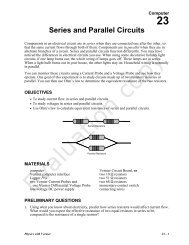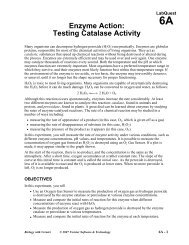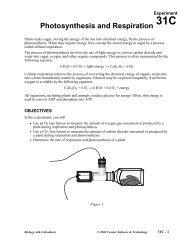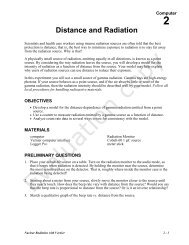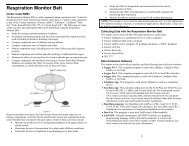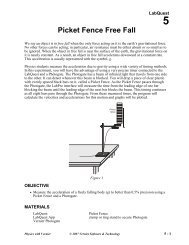5 Soil Moisture - Vernier Software & Technology
5 Soil Moisture - Vernier Software & Technology
5 Soil Moisture - Vernier Software & Technology
Create successful ePaper yourself
Turn your PDF publications into a flip-book with our unique Google optimized e-Paper software.
<strong>Soil</strong> <strong>Moisture</strong>Experiment5<strong>Soil</strong> moisture is water that is held in the air pockets, or pore spaces, between soil particles. <strong>Soil</strong>scollect, store, and release water. Collection occurs as water enters the soil through surface poressuch as during a rain storm. Water is stored in the pore spaces until it is taken up by the roots of aplant, or it evaporates from the soil surface, or it is pulled deeper into the ground by gravitationalforces.Dry soil is made up of minerals and pore spaces. A typical volumetric ratio would be 55%minerals and 45% pore space. As water is added to the soil, the pore spaces begin to fill withwater. <strong>Soil</strong> that seems damp to the touch might now have 55% minerals, 35% pore space and10% water. This would be an example of 10% volumetric water content. The maximum watercontent for this soil is 45% because at that value, all the available pore space has been filled withwater. This soil is referred to as being saturated, because at 45% volumetric water content, thesoil can hold no more water.In this experiment, you will gain experience using a <strong>Soil</strong> <strong>Moisture</strong> Sensor as you determine thevolumetric soil water content of a soil sample. You will then investigate the water absorptionproperties of a sand/soil mixture.OBJECTIVESIn this experiment, you will• Learn to use a <strong>Soil</strong> <strong>Moisture</strong> Sensor.• Determine the volumetric soil water content of a soil sample.• Investigate the water absorption properties of a sand/soil mixture.• Gain increased understanding of the role of soil moisture in ecosystems, watersheds, andthe water cycle.MATERIALScomputerMINDSTORMS Edu NXT v2.0 software<strong>Vernier</strong> NXT Sensor Adapter<strong>Vernier</strong> <strong>Soil</strong> <strong>Moisture</strong> SensorNXT cableLEGO NXT Intelligent Brick withRechargeable battery and AC chargerPROCEDUREPart I <strong>Soil</strong> <strong>Moisture</strong>fine sandsoil samplecut-off, 2 L plastic bottlepan or traywatersprinkling can or spray bottleEvaluation copy1. Obtain a cut-off, 2 L bottle with holes in the bottom and a slot in the side. This will hold yoursoil sample. The soil moisture sensor will go into the side slot. Place the bottle in a tray tocollect any water draining out.2. Fill the bottle with a soil sample at least 10–12 cm deep. Insert the <strong>Soil</strong> <strong>Moisture</strong> Sensor intothe slot. The sensor should be about 4–5 cm below the surface of the soil. Press down on thesoil along either side of the sensor with your fingers. It is important that the soil be fairly wellcompressed for good sensor readings.STEM with <strong>Vernier</strong> and LEGO MINDSTORMS NXT 5 - 1
Experiment 5Figure 13. Prepare the NXT for data collection.a. Connect the <strong>Soil</strong> <strong>Moisture</strong> Sensor to the <strong>Vernier</strong> NXT Sensor Adapter.b. Connect the Adapter to Port 1 on the NXT using a LEGO NXT cable.c. Make sure the NXT is connected to the computer (USB or Bluetooth) and turned on.d. Connect the NXT to a wall outlet. Batteries may not last several days in the experiment.4. In order to conduct a long-term experiment of this type, the NXT must remain on. To avoidhaving the NXT go to sleep, you must adjust its power setting.a. Using the left or right button on the NXT, scroll through the menu options to Settings.Press the Enter button.b. Scroll through the Settings options to Sleep. Press the Enter button.c. Scroll through the Sleep options to Never. Press the Enter button.5. Launch NXT 2 Data Logging.6. Click the Go button next to Start New Experiment.7. Set up the experiment.a. In the Experiment Configuration Window, select <strong>Vernier</strong> <strong>Soil</strong> <strong>Moisture</strong> (New) by clickingon the pull-down list to the left of Port 1. (Notice the indicator box changes from gray togreen.)b. Adjust the Duration to 7200 minutes. (You will be collecting data for 5 days.) Notice thedefault unit is “seconds.” You must select “minutes” from the pull-down list.c. Adjust the Rate to 60 seconds between samples. Notice the default rate is “samples persecond.” You must select “seconds between samples” from the pull-down list. We want toget a reading every minute.d. Click the OK button.8. Click the Download and Run button to begin data collection.9. Sprinkle or spray the volume equivalent of 1 cm of rainfall onto the soil. Note elapsed time indata table 1. Add the water very slowly.5 - 2 STEM with <strong>Vernier</strong> and LEGO MINDSTORMS NXT
<strong>Soil</strong> <strong>Moisture</strong>10. At the end of 5 days, analyze the dataset.a. Under the Analysis Tools button, select Section Analysis.b. Drag the left and right edges of the gray strip until it is as wide as the entire graphwindow.c. Record the Start, End, and Maximum <strong>Soil</strong> <strong>Moisture</strong> values (in %) in the data table.d. Close the Section Analysis box.e. Under the Analysis Tools button, select Point Analysis.f. Drag the vertical line left or right to find the time when the water first reached the sensorand when it reached its maximum value.g. Close the Point Analysis box.Part II Sand/<strong>Soil</strong> Mixture11. Remove the <strong>Soil</strong> <strong>Moisture</strong> Sensor from the bottle.12. Mix half of the soil sample with an equivalent volume of fine sand in the bottle. Refill thebottle and insert the <strong>Soil</strong> <strong>Moisture</strong> Sensor back into the bottle with the sand/soil mixture asyou did in Step 2.13. Repeat the data collection and analysis using the resulting mixture.STEM with <strong>Vernier</strong> and LEGO MINDSTORMS NXT 5 - 3
Experiment 5DATA AND OBSERVATIONSTable 1: Effect of Sand on <strong>Soil</strong> <strong>Moisture</strong><strong>Soil</strong> Sample50% <strong>Soil</strong> Sample +50% Fine SandInitial soil moistureElapsed time when 1 cm water was addedElapsed time as added water reached sensorTime for water to travel 4.5 cm to sensorMaximum soil moistureTime required to reach maximum %<strong>Soil</strong> moisture at end of 5 daysPROCESSING THE DATA1. Which sample showed the greatest change in soil moisture over the 5-day period?2. How does soil particle size influence soil moisture?3. How is soil moisture important?EXTENSIONS1. Repeat the investigation for different soil types, soil taken from different locations, or soiltested at different depths.2. Investigate the effect of adding garden compost in place of fine sand to your soil sample.5 - 4 STEM with <strong>Vernier</strong> and LEGO MINDSTORMS NXT
Managing Garden <strong>Soil</strong> <strong>Moisture</strong>Experiment6Compost, aerobically decomposed remnants of organic materials, is commonly mixed into soil toimprove soil fertility and water holding capacity. Grass clippings, leaves, sawdust, kitchen refuse,wood ashes, garden refuse, and shredded newspapers are just some of the common materials thatare composted.Mulch, in contrast, is placed on the soil surface. Mulch affects soil moisture by slowingevaporation, reducing weed transpiration, and reducing runoff. Grass clippings, leaves, sawdust,wood chips, straw, shredded newspapers, and compost are common materials used as mulch.Inorganic mulches, such as plastic sheeting, rocks, and gravel are also widely used.Commercial water absorbing polymers, such as <strong>Soil</strong> Moist, Stockosorb ® , and Terra-Sorb,are water management tools that can reduce evaporation, water runoff, and soil erosion whenmixed into soil.In this experiment, you will investigate the ability of a soil sample to retain moisture with andwithout the addition of a surface layer of mulch.OBJECTIVESIn this experiment, you will• Learn to use a <strong>Soil</strong> <strong>Moisture</strong> Sensor.• Determine the volumetric soil water content of a soil sample.• Investigate moisture retention with and without mulch.• Gain increased understanding of the role of soil moisture in ecosystems, watersheds, andthe water cycle.MATERIALScomputerMINDSTORMS Edu NXT v2.0 software<strong>Vernier</strong> NXT Sensor Adapter<strong>Vernier</strong> <strong>Soil</strong> <strong>Moisture</strong> SensorNXT cableLEGO NXT Intelligent Brick withrechargeable battery and AC chargerfinely shredded wood mulchfine sandpan or traycut-off, 2 L plastic bottlewatersprinkling can or spray bottlePROCEDUREPart I Without Mulch1. Obtain a cut-off, 2 L bottle with holes in the bottom and a slot in the side. This will hold yoursand sample. The soil moisture sensor will go into the side slot. Place the bottle in a tray tocollect any water draining out.2. Fill the bottle with sand at least 10–12 cm deep. Insert the <strong>Soil</strong> <strong>Moisture</strong> Sensor into the slot.The sensor should be about 4–5 cm below the surface of the sand. Press down on the sandalong either side of the sensor with your fingers. It is important that the sand be fairly wellcompressed for good sensor readings.STEM with <strong>Vernier</strong> and LEGO MINDSTORMS NXT 6 - 1
Experiment 63. Prepare the NXT for data collection.Figure 1a. Connect the <strong>Soil</strong> <strong>Moisture</strong> Sensor to the <strong>Vernier</strong> NXT Sensor Adapter.b. Connect the Adapter to Port 1 on the NXT using a LEGO NXT cable.c. Make sure the NXT is connected to the computer (USB or Bluetooth) and turned on.d. Connect the NXT to a wall outlet. Batteries may not last several days in this experiment.4. In order to conduct a long term experiment of this type, the NXT must remain on. To avoidhaving the NXT go to sleep, you must adjust its power setting.a. Using the left or right button on the NXT, scroll through the menu options to Settings.Press the Enter button.b. Scroll through the Settings options to Sleep. Press the Enter button.c. Scroll through the Sleep options to Never. Press the Enter button.5. Launch NXT 2 Data Logging.6. Click the Go button next to Start New Experiment.7. Set up the experiment.a. In the Experiment Configuration Window, select <strong>Vernier</strong> <strong>Soil</strong> <strong>Moisture</strong> (New) by clickingon the pull-down list to the left of Port 1. (Notice the indicator box changes from gray togreen.)b. Adjust the Duration to 14400 minutes. (You will be collecting data for 10 days.) Noticethe default unit is “seconds.” You must select “minutes” from the pull-down list.c. Adjust the Rate to 60 seconds between samples. Notice the default rate is “samples persecond.” You must select “seconds between samples” from the pull-down list.d. Click the OK button.8. Click the Download and Run button to begin data collection.9. Sprinkle or spray the volume equivalent of 1 cm of rainfall onto the sand. Note the elapsedtime in the data table. Do this very slowly.6 - 2 STEM with <strong>Vernier</strong> and LEGO MINDSTORMS NXT
Managing Garden <strong>Soil</strong> <strong>Moisture</strong>10. Monitor your data during the experiment. If the soil moisture drops below 25%, sprinkle orspray an additional volume equivalent of 0.25 cm of rainfall onto the surface of the sand.11. At the end of 10 days, analyze the dataset.a. Under the Analysis Tools button, select Section Analysis.b. Drag the left and right edges of the gray strip until it is as wide as the entire graphwindow.c. Record the Start, End, Minimum, and Maximum <strong>Soil</strong> <strong>Moisture</strong> values (in %) in the datatable.d. Study your graph to find a straight-line section with approximately constant downwardslope. Drag the left and right edges of the gray strip until it covers this section.e. Check the Linear Fit box. (Note: A straight line segment will be superimposed over yourdataset. If this line does not approximately fit through your data, widen or narrow the graystrip until it does.)f. Record the slope in your data table under “Rate of <strong>Moisture</strong> Loss.”g. Close the Section Analysis box.h. Under the Analysis Tools button, select Point Analysis.i. Drag the vertical line left or right to find the times when the soil moisture was at aminimum. Record in data table.j. Close the Point Analysis box.Part II With Mulch12. Add a 1 cm layer of finely shredded wood mulch to the top of the sand.13. Repeat Steps 8–11 for this sample.14. When finished with the experiment, remove the <strong>Soil</strong> <strong>Moisture</strong> Sensor from the bottle.STEM with <strong>Vernier</strong> and LEGO MINDSTORMS NXT 6 - 3
Experiment 6DATA AND OBSERVATIONSTable 1: Effect of Mulch on <strong>Soil</strong> <strong>Moisture</strong>Fine SandSand with 1 cm Layerof Wood MulchInitial soil moisture (%)Maximum soil moisture (%)Minimum soil moisture (%)Time elapsed to first minimum soil moisture (min)Rate of <strong>Moisture</strong> Loss (%/min)Time elapsed to second minimum soil moisture (min)<strong>Soil</strong> moisture at end of 10 days (%)PROCESSING THE DATA1. Which sample showed the greatest change in soil moisture over the 10-day period?2. Which sample showed the greatest rate of moisture loss?3. How does mulch influence soil moisture?EXTENSIONS1. Repeat the investigation for different soil and mulch types or different thicknesses of mulch.2. Investigate the effect of mixing garden compost into your soil sample rather than placing alayer of mulch on top.3. Some hardware stores are advertising mulch alternatives made from rubber. While thesemulches are significantly more expensive than traditional wood mulch, manufacturers claimgardens require less rubber mulch, because rubber mulch is heavier than wood mulch.Conduct your own investigation to determine the truth of this claim.4. In this lab you are supposed to monitor the soil moisture and take action if the level dropsbelow 25%. Can you write a program to have the NXT monitor the soil moisture and startbeeping during data collection if the level drops below 25%?6 - 4 STEM with <strong>Vernier</strong> and LEGO MINDSTORMS NXT
<strong>Vernier</strong> Lab Safety Instructions DisclaimerTHIS IS AN EVALUATION COPY OF THE VERNIER STUDENT LAB.This copy does not include:• Safety information• Essential instructor background information• Directions for preparing solutions• Important tips for successfully doing these labsThe complete STEM with <strong>Vernier</strong> and LEGO® MINDSTORMS® NXT lab manual includes14 lab activities and four projects as well as essential teacher information. The full lab book isavailable for purchase at: http://www.vernier.com/cmat/stem.html<strong>Vernier</strong> <strong>Software</strong> & <strong>Technology</strong>13979 S.W. Millikan Way • Beaverton, OR 97005-2886Toll Free (888) 837-6437 • (503) 277-2299 • FAX (503) 277-2440info@vernier.com • www.vernier.com