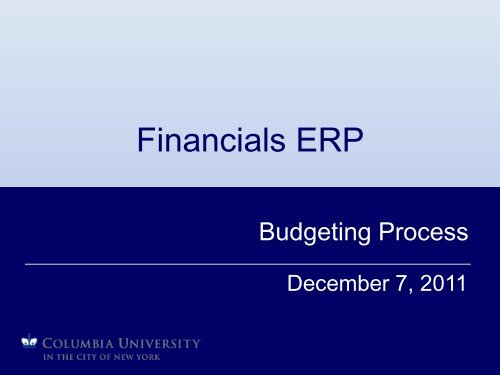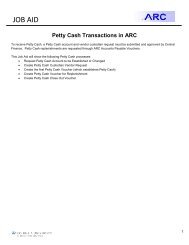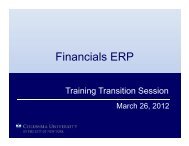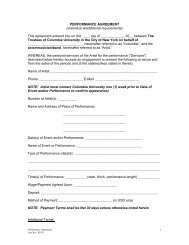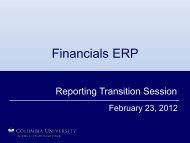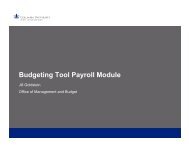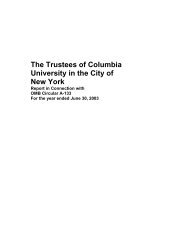View Presentation - Columbia University
View Presentation - Columbia University
View Presentation - Columbia University
You also want an ePaper? Increase the reach of your titles
YUMPU automatically turns print PDFs into web optimized ePapers that Google loves.
Financials ERPBudgeting ProcessDecember 7, 2011
Housekeeping• Please set cell phones and pagers to silent• Handouts• Note cards for questions• Sign-in sheets2
Welcome and IntroductionsPresenters:• Anne Sullivan, Executive Vice President for Finance• Nancy Johnson, Vice President, Office of Managementand Budget• Kim Chadourne, Budget Lead• Jill Goldstein, Budget Tool Retrofit Lead• Kate Sheeran, Change Management Lead3
Welcome and IntroductionsCore Team Members:• Karen Burke, CUMC Dept Surgery• Kim Chadourne, Budget Office• Kevin Cook, SPF• Alice Gleason, Controller’s Office• John Hogan, Facilities• Mike Kerstan, Controller’s Office• Brendan Mallee, EVPF• Terry Park, Purchasing• Ting Shi, CUMC Controller’s OfficeExtended Team Members and Subject Matter Experts:• Harry Aristakesian, Internal Audit• Rebecca Balentine, SPA• Fran Caracappa, CUMC Controller• Paul Cassidy, Engineering• Marlene D’Agostino, Anesthesia• Brian David, Medicine• Jo-Ann Espaillat, Irving Institute• Joel Fine, Libraries• Jody Grunfeld, MSPH• Karen Hoffer, Lamont• Hugh Horowitz, Procurement• Andy Hrycyk, General Studies• Nancy Johnson, OMB• Sean Johnson, Procurement• Joe Labetti, Procurement• Joann Li, Pathology• Wil McKoy, CUMC Budget Office• Donna Messina, Astronomy• Ed Moroni, Law School• Scott Norum, A&S• Dorothy Pearlman, Internal Audit• Michael Reich, Procurement• Patricia Reid, Treasury• Narda Romero, P&S Central• Audrey Rosenblatt, Arts & Sciences• Dionida Ryce, Basic Sciences• Joshua Sakolsky, Art History and Archeology• Eileen Valerio, Internal Audit• Mary Ann Wanner, Dental School• Anna Wojnarowska, Business School4
Financials ERP ScopeProject Scope• Redesign our Chart of Accounts in PeopleSoft Financials• Implement a new General Ledger (core accounting module)• Implement new Accounts Payable and Purchasing modules• Implement Project Costing module; allows us to track certain activity acrossfiscal years• Retrofit current Budget Tool for a new Chart of Accounts• Retrofit HR / Labor Accounting system for a new Chart of Accounts• Design New Reporting—queries ―in the system‖ and from the data warehouse• Conduct Training5
System Go-Live - July 1, 20122010 2011 2012FY’11 FY’12 FY’13Jul -SeptOct – Feb Mar – Jul Jul – Dec Jan – May Jun - DecPrepAnalyze &COA DesignDesign Build Test &TrainingDeploy/Support3 months 5 months 5 months 6 months 5 months 6 months‣ FIN ERP is our Project‣ ARC is the name of our new financial system6
What is a Transition Session?• Transition Sessions are intended to promote awareness andorientation to the changes that FIN ERP will bring and prepare youfor the formal training and deployment of the new solution.• Formal ARC System Training will begin in April 2012.• Objectives for Today:– Understand how budgets will be entered– Introduce new PeopleSoft concepts as they pertain to the BudgetProcess (called Commitment Control)– Introduce the Budget Checking Process– Understand what is changing in the Retrofitted Budget Tool7
Key System Components of the FIN ERP SolutionApplication SecurityChart of AccountsFinanceProcurementReportingGeneral LedgerPurchasingPeopleSoftBudgetAccountsPayableFinancial DataStoreProject CostingP-CardIntegrating Systems (i.e. Advance, PAC/LA, SIS, etc.)Enabling Technology and InfrastructureOperations and Maintenance8
Budgeting9
Key TerminologyProject Life Budget: A budget that is created for the life of the project, e.g.Sponsored Projects, Capital ProjectsCommitment Control: Functionality in PeopleSoft that enables us to manageexpenditures actively against predefined, authorized budgets.Budget Row: A valid ChartField combination in the system.Encumbrance: A commitment to pay for goods and/or services reflected in abudget.10
Budget ProcessWhat isBudgeting?How arebudgetsentered?Do I haveauthorizationto spend?How do Itrackspending?What is Budgeting?• A Budget is a list of all planned expenses andanticipated revenue collections• A Budget is used to inform management of keyactivities occurring at each School or Department11
Budget ProcessWhat isBudgeting?How arebudgetsentered?Do I haveauthorizationto spend?How do Itrackspending?Each type of budget will have only one point of entry to capture budget data that willthen feed into ARCBudgetTool (Fiscal)BudgetRevisionsTool (OtherProject Life)ARCSkire(Capital ProjectLife)InfoEd(SponsoredProject Life)12
Budget ProcessWhat isBudgeting?How arebudgetsentered?Do I haveauthorizationto spend?How do Itrackspending?Type of Project Example Fiscal Year Budget Project BudgetFiscal YearOnly ProjectsUnrestricted schoolfundsDepartment creates usingBudget ToolNot RequiredCapitalProjectsAny major capitalactivitySkire will pass a ―zero‖budget to start the FiscalYear budget ProcessFacilities or OMB createsin SkireSponsoredProjectsGrants and ContractsInfoEd will pass a ―zero‖budget to start the FiscalYear budget ProcessSPA creates based onNotice of Award in InfoEdOtherMulti-YearProjectsActivity tracked inaggregate acrossfiscal years (e.g.recruitment package)Department creates usingBudget ToolDepartment creates usingBudget Revisions Tool13
Authorization to SpendWhat isBudgeting?Where arebudgetsentered?Do I haveauthorizationto spend?How do Itrackspending?Commitment Control is a feature within PeopleSoft that enables us tomanage expenditures actively against predefined, authorized budgets.<strong>Columbia</strong> will use Commitment Control to achieve the following objectives:1. To block transactions if they cause total spending to exceed budgeteddollar amounts – we will only use this for Capital Project expenses2. To block transactions if no budget exists for the department & project –this will help us manage security3. To provide reporting capability to check budget capacity (budget vs.actuals)14
Authorization to SpendWhat isBudgeting?Where arebudgetsentered?Do I haveauthorizationto spend?How do Itrackspending?There are 3 levels at which to control spending within Commitment Control:CONTROL: Transactions that don’t have a valid budget row ORexceed the amount budgeted will be stopped.TRACK WITH BUDGET: Transactions that don’t have a validbudget row will be stopped.TRACK WITHOUT BUDGET: All transactions pass without error.15
Authorization to SpendThe level of spending control we will be implementing at go-live forCapital Project project life transactions is ―Control‖CONTROL: Transactions that don’t have a valid budget row ORexceed the amount budgeted will be stopped.• Capital Project transactions will be stopped ifthey push spending over the total authorizedproject budget.• Payroll expense transactions will not bestopped in any circumstance.16
Authorization to SpendThe level of spending control we will be implementing at go-live for allFiscal Year expense, and Sponsored Project project life transactionsis ―Track with Budget‖TRACK WITH BUDGET: Transactions that don’t have a validbudget row will be stopped.• Does not stop transaction if it exceeds budget value (can have a zerovalue budget)• Revenue and Payroll expense transactions will not be stopped in anycircumstance17
Authorization to SpendAuthorizationto spendToday:• This is done through FASaccount set-upIn ARC:• Workflow approval of BudgetTool entries• Must create a budget row(with valid Department / Fund/ Project combination)• $0 budget is recognized as avalid budget18
Budget CheckingWish to Spend $Was spendingauthorized?(e.g., Budgeted forin the right place?)If not, can’tspendCreate / allocatenew budget inorder to spend19
Business UnitNaturalAccountDepartmentFundPC BusinessUnitProjectProjectActivityInitiativeSegmentSiteFunctionAll ChartFieldsSeparate Legal/Reporting Entity(replaces 9-Ledger)Natural Account(replaces SubCode /Account Control)Organization Chart(replaces BU/MU, Dept,some SLs)Fund Type(replaces Ledger #)Project Type(multi-year / fiscal year)Components of aMulti-Year ProjectGenerally aProgram orBusiness Activity(replaces many SLs)Generally a Personor Thing(replaces many SLs)Building Number orCountry Code(replaces bldg attribute)COB Line(replaces Exp Functionattribute)Fund Source(replaces GL Acct)20
Budget Types and Commitment ControlThe following table represents the different types of budgets and the level ofControl we are implementing for each, for both Fiscal Year and Project LifeBudgetsType of Project Fiscal Year Budget Control Project Budget (project life) ControlFiscal YearOnly ProjectsRevenue Budget: Track without BudgetExpense Budget: Track with BudgetNot applicableCapitalProjectsRevenue Budget: Track without BudgetExpense Budget: Track with BudgetExpense Budget: ControlSponsoredProjectsRevenue Budget: Track without BudgetExpense Budget: Track with BudgetExpense Budget: Track with BudgetOtherMulti-YearProjectsRevenue Budget: Track without BudgetExpense Budget: Track with BudgetRevenue Budget: Track without BudgetExpense Budget: Track without Budget21
Fiscal Year Revenue BudgetsFiscal Year revenue budgets will be entered into the Budget Tool. The BudgetTool requires all ChartFields (except Site) for each budget transaction.Fiscal Year Revenue BudgetSource = Budget ToolDEPT FUND PROJECT ACTIVITY ACCOUNT FUNCTION INITIATIVE SEGMENT • To make it easier to enter the Chartfields:‣ Fund and Function will default from other Chartfields.‣ Initiative and Segment can be populated with a generic ―Undefined‖value.22
Fiscal Year Expense BudgetsAll Fiscal Year expense transactions will go through Budget Check to evaluatewhether there is a valid Department / Fund / Project ChartField combinationFiscal Year Expense BudgetSource = Budget ToolDEPT FUND PROJECT AMOUNT> $0Example:DEPT FUND PROJECT ACCOUNTBUDGET ROW A&S History Unrestricted UR123456 SuppliesDEPT FUND PROJECT ACCOUNTREQUISITION A&S History Unrestricted UR123456 ConsultingPasses budget check;Dept/Fund/Projectmatch budget rowREQUISITIONDEPT FUND PROJECT ACCOUNTA&SChemistryUnrestricted UR123456 SuppliesFails budget check;Dept does not matchbudget row23
Capital Project Life BudgetsCapital Project expense transactions will go through Budget Check to evaluatewhether there is a valid Department / Fund / Project ChartField combination and $amount cannot exceed total project expense budgetCapital ProjectsSource = SkireExample:DEPT FUND PROJECT + total authorizedproject budgetBUDGET ROWDEPT FUND PROJECT ACCOUNTFacilitiesCapitalProjectsCP123456Materials+ total authorizedproject budgetREQUISITIONDEPT FUND PROJECT ACCOUNTFacilitiesCapitalProjectsCP123456Consulting+ within totalauthorizedproject budgetPasses budget check;Dept/Fund/Project matchbudget row & within totalauthorized project budgetREQUISITIONDEPT FUND PROJECT ACCOUNTFacilitiesCapitalProjectsCP123456Materials+ over totalauthorizedproject budgetFails budget check;Dept/Fund/Projectmatch budget row, butover total authorizedproject budget24
Sponsored Project Life BudgetsSponsored Project expense transactions will go through Budget Check to evaluatewhether there is a valid Department / Fund / Project / Activity ChartField combinationSponsored ProjectsSource = InfoEdDEPT FUND PROJECT ACTIVITY AMOUNT> $0Example:BUDGET ROWDEPT FUND PROJECT ACTIVITY ACCOUNTDiabetesResearchPrivate Grants &ContractsPG123456ScopeAccount 1SuppliesJOURNALENTRYDEPT FUND PROJECT ACTIVITY ACCOUNTDiabetesResearchPrivate Grants &ContractsPG123456ScopeAccount 1Animal CarePasses budget check;Dept/Fund/Project/Activity match budget rowJOURNALENTRYDEPT FUND PROJECT ACTIVITY ACCOUNTDiabetesResearchPrivate Grants &ContractsPG123456ScopeAccount 2SuppliesFails budget check;Activity does notmatch budget row25
Other Project Life BudgetsOther Project Life budgets (multi-year based, but non-Sponsored Projectand non-Capital) will be entered into Budget Revisions. Budget Revisionsrequires all ChartFields (except Site) for each budget transaction.Other Project Life Budgets Source = Budget RevisionsDEPT FUND PROJECT ACTIVITY ACCOUNT FUNCTION INITIATIVE SEGMENT • To make it easier to enter the Chartfields:‣ Fund and Function will default from other Chartfields.‣ Initiative and Segment can be populated with a generic ―Undefined‖value.26
Budget Types and Commitment ControlThe following table represents the ChartFields that are being evaluated forBudget Checking, for both Fiscal Year and Project Life BudgetsType of ProjectFiscal YearOnly ProjectsFiscal Year BudgetFactors CheckedRevenue Budget: NoneExpense Budget: Dept/Fund/ProjectNot applicableProject Budget, Project LifeFactors CheckedCapitalProjectsRevenue Budget: NoneExpense Budget: Dept/Fund/ProjectExpense Budget: Dept/Fund/Project and Max $ AmtSponsoredProjectsRevenue Budget: NoneExpense Budget: Dept/Fund/ProjectExpense Budget: Dept/Fund/Project and ActivityOtherMulti-YearProjectsRevenue Budget: NoneExpense Budget: Dept/Fund/ProjectRevenue Budget: NoneExpense Budget: None27
Budget Checking in ARCThe Budget Checking Process occurs in ARC:• For requisitions and journal entries, budget checking can occur online atthe request of the initiator• For items processed in batch (PO’s, Vouchers, Journal Entries), budgetchecking will be scheduled to run 5 times during the day (approx. every 2-3hours)How to determine if a transaction fails budget check:• User can view their transaction onscreen – to see if it has been given astatus of ―valid‖ or ―error‖• User can run a query in ARC to view any transactions they initiated thatresulted in budget check errors• Initiator will receive an email as part of the last batch process each day thatidentifies any transactions that failed budget checking during that day28
Budget Check Error Handling in ARCTransaction failsbudget checkUser viewsonscreen orruns query inARC to viewerrorsWas thecorrectChartStringused?NOInitiator correctsChartStringcodingYESBudget CheckProcess RunsInitiator contactsSchool/Dept tocreate validbudget row and/orincrease budget $amount*School/Dept updatesbudget in sourceSystem* Note: $ amount increases are only required for Capital Project life budgets29
Budget Check Error Handling in ARCTransaction failsbudget checkEmail notification sentnightly to initiatorWas thecorrectChartStringused?NOInitiator correctsChartStringcodingYESBudget CheckProcess RunsInitiator contactsSchool/Dept tocreate validbudget row and/orincrease budget $amount*School/Dept updatesbudget in sourceSystem* Note: $ amount increases are only required for Capital Project life budgets30
Budget ProcessWhat isBudgeting?Where arebudgetsentered?Do I haveauthorizationto spend?How do Itrackspending?Spending can be tracked in several ways:• Through the use of ARC inquiry pages• Through the use of various custom reportsavailable in the Financial Data Store31
How do I Track Spending?Note: This page represents an Inquiry to the Budget Details page in ARC.This example looks at activity in the FY Expense Budgets.Budget is createdExpense is recordedEncumbrance is createdBudget Availableis calculated32
How do I Track Spending?Note: This page represents asample report that will be availablein the Financial Data Store<strong>Columbia</strong> <strong>University</strong>Operating Statement Summary by Departments(s)Department(s)For Period Ended xx/xx/xxFund Fund Description Account Prior YTDPrior YearActualOriginalBudgetActual to DateCurrentEstimate Month YearBalanceBeforeCommitmentEncumbranceCommitmentsPre-EncumbranceBudgetBalanceAvailable% Used01 Gen'l Unrestricted 4xxx1 (70,000) (110,000) (110,000) (110,000) (15,000) (80,000) (30,000) (30,000) 72.7301 Gen'l Unrestricted 4xxx5 (35,000) (45,000) (45,000) (50,000) (25,000) (40,000) (10,000) (10,000) 80.0001 Gen'l Unrestricted 4xxx9 (12,000) (20,000) (20,000) (28,000) (5,000) (12,000) (16,000) (16,000) 42.8601 Gen'l Unrestricted Total Revenue (117,000) (175,000) (175,000) (188,000) (45,000) (132,000) (56,000) - - (56,000) 70.2101 Gen'l Unrestricted 5xxx1 35,000 40,000 40,000 50,000 4,167 37,500 12,500 12,500 - 75.0001 Gen'l Unrestricted 5xxx1 8,000 10,000 10,000 10,000 833 7,500 2,500 2,500 - 75.0001 Gen'l Unrestricted 5xxx2 20,000 25,000 25,000 25,000 2,083 18,750 6,250 6,250 - 75.0001 Gen'l Unrestricted 5xxx3 3,000 5,000 5,000 5,000 417 3,750 1,250 1,250 - 75.0001 Gen'l Unrestricted 5xxx3 5,000 10,000 10,000 10,000 833 7,500 2,500 2,500 - 75.0001 Gen'l Unrestricted 5xxx4 - 10,000 10,000 10,000 833 7,500 2,500 2,500 - 75.0001 Gen'l Unrestricted Sub-Total Salary and Fringe 71,000 100,000 100,000 110,000 9,167 82,500 27,500 27,500 - - 75.00Excerpt of Operating Statement byDepartment (DARTS style report), thatshows YTD spending, budgets,encumbrances, available to spendThis report is generally used to analyzedaily operations / activity to ensurethere is available budget to spendbefore processing requisitions, etc.33
Retrofitted BudgetToolAvailable July 201234
Budget Tool Go-LiveOnly the FY13 Original Budgets, approved by the Trustees in June,will be converted and available in both ARC and the RetrofittedBudget Tool.• In addition, the individual by person FY13 Original Budgets from thecurrent Payroll module will be loaded into the new Payroll module• The project life budgets in Budget Revisions will be converted andavailable in both ARC and the Retrofitted Project Life Budgetsmodule35
BusinessUnitNaturalAccountDeptFundPCBusinessUnitProjectProjectActivityInitiativeSegmentSiteFunctionBudget Tool RetrofitThe Retrofitted Budget Tool will function and look very similar to the way itdoes today. The primary change being made is to allow it to accept our newChart of Accounts.• Fiscal Year Budgets will still be entered by the Schools and Departments for allrevenue, expense, allocation, payroll, and indirect activity related to their unit• Budgets entered using the full ChartString‣ Current state:Ledgers tell us how restricted the money isWhat we are planning to purchase‣ Future state:Fund and Function will be defaulted in Budget Tool36
What the Budget Tool looks like todayToday’s Budget Tool lets you enter data using menu options37
What the Retrofitted Budget Tool will look likeThe Retrofitted Budget Tool provides you one point of access for data entryEither Dept or PCBU /Project are required inorder to begin buildinga ChartString to budget38
What the Retrofitted Budget Tool will look likeThe Retrofitted Budget Tool Direct Activity screen will look very similar to todayChartString sectionshows the uniquecombination beingbudgeted toSummary sectionshows total activityand fund balancecalculationsDetail sectionshows the accountand function levelbeing budgeted to– where data isentered39
Budget Tool Changes to FunctionalityThere are several changes/enhancements being made to thefunctionality of the Retrofitted Budget Tool.• Direct grant revenue will be calculated in the Budget Tool• ICR (F&A) will be an auto-calc in the Budget Tool.‣ There will be an account set up to allow for manual adjustments to theICR (F&A) calculation• Allocations will be based on spending limits• Fringe will be calculated at the employee level• Entry of salary data will require use of Payroll Module• No Lock-outs for entering transactions40
Facilitated Q&A41
Meeting Wrap-Up42
ARC Training Timeline2011 2012FY12FY13Mar Apr May Jun Jul Aug Sep Oct Nov Dec Jan Feb Mar Apr May Jun Jul Aug SepDesignBuildTestDeploy/SupportCORE ARC TRAININGPlan Training Design Training Build TrainingPilot TrainingWave 1: Deliver WBT (Introductory Level)Wave 2: Deliver WBT & ILT (Detail level)Follow-Up TrainingTRANSITION SESSIONSTransitionSession#1TransitionSession#2TransitionSession#3TransitionSession#4TransitionSession#5TransitionSession#6TransitionSession#7TransitionSession#8TransitionSession#9TransitionSession#1043
Project Resources• Review FIN ERP Project Website:http://www.finance.columbia.edu/fin_erp/index.html• Send Questions to FIN ERP Project Email Address:FINERP@columbia.edu• School / Admin Unit Liaisons (see following slide fordetailed list)44
Your Extended Support Network:FIN ERP School/Admin Unit LiaisonsAlumni and Development – Hannia SmithAmerican Assembly - Karla GarciaArchitecture - Elizabeth AliceaArts and Sciences - Ellen BinderAthletics - James GrateBusiness School - Janet Horan<strong>Columbia</strong> College - Andrea BurrellContinuing Education - Karyn Smith<strong>Columbia</strong> Technology Ventures - Tony CeroneCUMC - Raquel Marin-Oquendo• MSPH – Jody Grunfeld• FPO – Leyland Joseph• Nursing – Jason Wright• Dental – Sara PattersonEarth Institute – Paige LyneFacilities - Barbara TracyFinance - Lisa RogersonGeneral Counsel - Helene NewmanGeneral Studies - Robert HoffmeisterGSAS - Rebecca HiradeJournalism School – Lucia ViterboKraft Center for Jewish Life - James LevinLamont Doherty Earth Observatory - Edith MillerLaw School - Gabriele WerffeliLibraries - Kristine KavanaughPresident’s Office - Kate TownsendProvost’s Office - Michelle Baggan-BacchusPublic Affairs/Government and Community Affairs - Allen PooleResearch - Debbie StilesSchool of Engineering and Applied Science - Anna O’NeillSchool of International and Public Affairs - Patrick BohanSchool of the Arts - Barbara BatchelerSocial Work - Cynthia KongStudent Administrative Services - Marcela RuanoThe School at <strong>Columbia</strong> – Jane Tian45