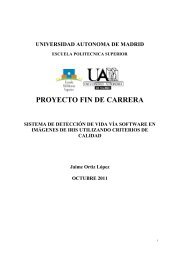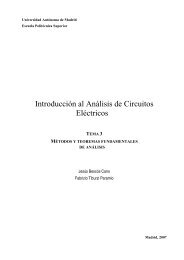COFF to DSK Translator - Texas Instruments
COFF to DSK Translator - Texas Instruments
COFF to DSK Translator - Texas Instruments
Create successful ePaper yourself
Turn your PDF publications into a flip-book with our unique Google optimized e-Paper software.
Application ReportSPRA549Using the Transla<strong>to</strong>rCurrently, the translation utility comes with two independent transla<strong>to</strong>rs, <strong>COFF</strong> <strong>to</strong> <strong>DSK</strong>(coff-dsk.exe) and <strong>DSK</strong> <strong>to</strong> <strong>COFF</strong> (dsk-coff.exe). You need <strong>to</strong> run the appropriateapplication <strong>to</strong> perform either translation.<strong>COFF</strong>-<strong>to</strong>-<strong>DSK</strong> Transla<strong>to</strong>rOnce this application is executed, you will be prompted <strong>to</strong> do the following:ˆ Enter the Path and Name of the input <strong>COFF</strong> fileˆ Enter the Path and Name of the output <strong>DSK</strong> fileIf the utility is successful in opening the <strong>COFF</strong> file, the <strong>DSK</strong> file will be generated underthe specified path. In addition <strong>to</strong> the <strong>DSK</strong> file, a statistics text file will be generated whenyou run this program. This file has some information about the input <strong>COFF</strong> file such asnumber of words and physical address of each section in the <strong>COFF</strong> file. This statistics filehas the same name and path as your input <strong>COFF</strong> file with an extension of txt; forexample, if the file test.out is translated <strong>to</strong> test.dsk, the statistics file will be namedtest.txt. After the translation is successfully done, you may press any key <strong>to</strong> performanother translation or ‘q’ <strong>to</strong> quit the program.<strong>DSK</strong>-<strong>to</strong>-<strong>COFF</strong> Transla<strong>to</strong>rOnce this application is executed, you will be prompted <strong>to</strong> do the following:ˆ Enter the Path and Name of the input <strong>DSK</strong> fileˆ Enter the Path and Name of the output <strong>COFF</strong> fileIf the utility is successful in opening the <strong>DSK</strong> file, the <strong>COFF</strong> file will be generated underthe specified path. In addition <strong>to</strong> the <strong>COFF</strong> file, a statistics text file will be generated whenyou run this program. This file has some information about the input <strong>DSK</strong> file such asnumber of words and physical address of each section in the <strong>COFF</strong> file. This statistics filehas the same name and path as your input <strong>DSK</strong> file with an extension of txt; for example,if the file test.dsk is translated <strong>to</strong> test.out, the statistics file will be named test.txt. After thetranslation is successfully done, you may press any key <strong>to</strong> perform another translation or‘q’ <strong>to</strong> quit the program.Error HandlingIn case of an error in the path or name you enter, either program will prompt you <strong>to</strong> againenter the correct path or name. If you want <strong>to</strong> quit the program, you can press Ctrl+C anytime during execution.In case of an error in your input file, either program will prompt you about the section ofyour input file that has a problem and the program will then terminate.<strong>COFF</strong> <strong>to</strong> <strong>DSK</strong> Transla<strong>to</strong>r 4