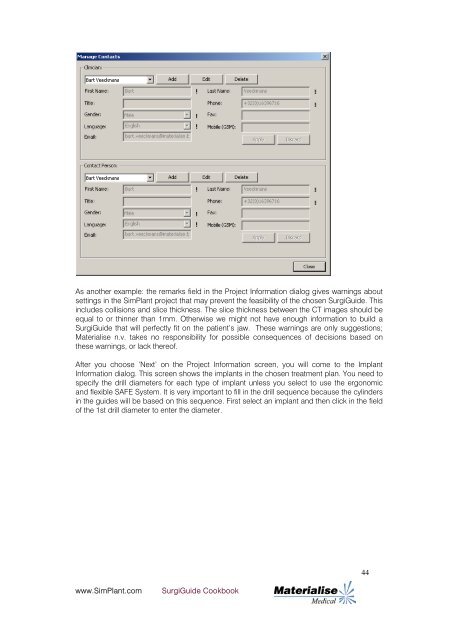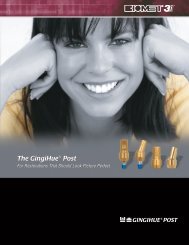SurgiGuide Cookbook - Dental-Depot
SurgiGuide Cookbook - Dental-Depot
SurgiGuide Cookbook - Dental-Depot
You also want an ePaper? Increase the reach of your titles
YUMPU automatically turns print PDFs into web optimized ePapers that Google loves.
As another example: the remarks field in the Project Information dialog gives warnings aboutsettings in the SimPlant project that may prevent the feasibility of the chosen <strong>SurgiGuide</strong>. Thisincludes collisions and slice thickness. The slice thickness between the CT images should beequal to or thinner than 1mm. Otherwise we might not have enough information to build a<strong>SurgiGuide</strong> that will perfectly fit on the patient’s jaw. These warnings are only suggestions;Materialise n.v. takes no responsibility for possible consequences of decisions based onthese warnings, or lack thereof.After you choose ‘Next’ on the Project Information screen, you will come to the ImplantInformation dialog. This screen shows the implants in the chosen treatment plan. You need tospecify the drill diameters for each type of implant unless you select to use the ergonomicand flexible SAFE System. It is very important to fill in the drill sequence because the cylindersin the guides will be based on this sequence. First select an implant and then click in the fieldof the 1st drill diameter to enter the diameter.44www.SimPlant.com<strong>SurgiGuide</strong> <strong>Cookbook</strong>