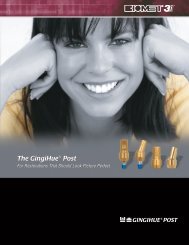SurgiGuide Cookbook - Dental-Depot
SurgiGuide Cookbook - Dental-Depot
SurgiGuide Cookbook - Dental-Depot
You also want an ePaper? Increase the reach of your titles
YUMPU automatically turns print PDFs into web optimized ePapers that Google loves.
Ordering your <strong>SurgiGuide</strong> Ordering a <strong>SurgiGuide</strong>Save time, order online! The order of your <strong>SurgiGuide</strong> is only 1 click away from withinSimPlant. This section will give you a brief overview of how to order a <strong>SurgiGuide</strong> through theSimPlant software. For a full reference of the <strong>SurgiGuide</strong> Order Wizard, please have a look atthe SimPlant manual or the SimPlant help pages (Help menu -> General Help).To order a <strong>SurgiGuide</strong> via SimPlant, go to Plan | Order <strong>SurgiGuide</strong>.The first time you order a <strong>SurgiGuide</strong> a dialog is shown in which you’re asked to fill in theaddress of your practice. The address is saved so you don’t have to fill it in again for your nextorder. You can also add information about the Clinician or the Contact person who is orderingthe <strong>SurgiGuide</strong>.In the next step of the wizard, the Project Information dialog is displayed. There are 4 sectionsin this dialog: contact information, address information, project information and status. Clickon the buttons to edit/manage information for contacts, addresses, etc.For example: to manage the Contact information, click on the Manage Contacts button. In theManage Contacts dialog box you can add, remove and edit your contacts information. Youcan select the Clinician who will be using the <strong>SurgiGuide</strong> and the contact person. By defaultthe Contact person is also the Clinician but this can be changed to another person such asan assistant, secretary....43www.SimPlant.com<strong>SurgiGuide</strong> <strong>Cookbook</strong>