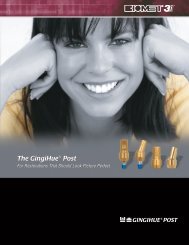SurgiGuide Cookbook - Dental-Depot
SurgiGuide Cookbook - Dental-Depot
SurgiGuide Cookbook - Dental-Depot
Create successful ePaper yourself
Turn your PDF publications into a flip-book with our unique Google optimized e-Paper software.
Step software 5: Planning with the SimPlant softwarePlace the implants in the imported images or 3D modelSimPlant Planning AssistanceThe SimPlant Master site has provided you a file that contains axial images, cross-sectionalimages, panoramic views, and a 3D representation of the patient’s anatomy. Now, we areready to place the implants in the file. To learn how to handle the SimPlant software, you haveseveral possibilities:SimPlant AcademyThe SimPlant Academy organizes courses, expert sessions and trainings all over the world.Basic training sessions as well as advanced training sessions are given by worldwiderenowned trainers and doctors. Join one of our SimPlant Academy courses nearby. Visitwww.SimPlantacademy.org and find a course that suites your agenda. You arerecommended to bring an actual case with you on your laptop or on a CD, to make thecourse more interactive.Tutorial moviesThe SimPlant tutorial movies can be very helpful to learn about the use and applications ofSimPlant software. You can find them on the SimPlant CD or on our website:www.SimPlant.comHelp filesUse the SimPlant Help files that are incorporated into the SimPlant software. You can accessthe help files by choosing “General Help” from the Help menu in SimPlant.SimPlant manualThe SimPlant manual has been delivered together with the SimPlant software purchase.Reading through this reference guide you will find an answer for many of your questions oroccurring difficulties.20www.SimPlant.com<strong>SurgiGuide</strong> <strong>Cookbook</strong>