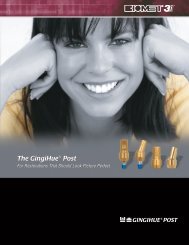SurgiGuide Cookbook - Dental-Depot
SurgiGuide Cookbook - Dental-Depot
SurgiGuide Cookbook - Dental-Depot
Create successful ePaper yourself
Turn your PDF publications into a flip-book with our unique Google optimized e-Paper software.
Step 3: Taking the the 3D scanNo scan, no plan1. Taking a CT scan or Cone beam scanA good 3D scan will clearly show you all the vital structures; a bad scan could be useless. 3Dscans can be taken by a CT scan or a Cone beam scan. Both are compatible with SimPlant.Taking a CT scan with the correct parameters is the basis for an accurate planning of yourimplants.Scan protocolIt is very important that the scan is correctly taken! Only one scan is needed for a good plan.This saves time and money for you and your patient. To get the optimal scan data, Materialiseoffers you a scan protocol. Your patient can take that along when he/she is going to a scansite for a dental scan. Please use it to make sure the scan is taken with the correctparameters.Get a CT scan or Cone beam scan at your hospitalWhere should your patient go to have a CT or Cone beam scan taken? SimPlant iscompatible with all 3D scanner types (CT scanners and Cone beam scanners) and mosthospitals have got a CT scanner and/or Cone beam scanner. Finding a CT scan or Conebeam scan site won’t be difficult, though the following parameters may help you to select theright scan site:• Proximity to your practice/patients. The closer the scan site the better.• Price. The price of the scan is limited, and in some regions, social or privateinsurance provide complete or partial refund. Price differences are more common insome regions than in other.• Protocol. The willingness of the site to follow our protocol is essential to get the bestscan data.Materialise provides a list of scan sites to choose from for many regions. If not available foryour region, our people are happy to work with you to set up a site and to get the right data.17www.SimPlant.com<strong>SurgiGuide</strong> <strong>Cookbook</strong>