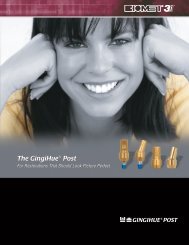SurgiGuide Cookbook - Dental-Depot
SurgiGuide Cookbook - Dental-Depot
SurgiGuide Cookbook - Dental-Depot
You also want an ePaper? Increase the reach of your titles
YUMPU automatically turns print PDFs into web optimized ePapers that Google loves.
OverviewStep 1: DiagnosisIt all starts with a patient coming in, looking for a beautiful new smile. You will make a firstdiagnosis. Both the diagnosis and the patient’s specific requests influence the type oftreatment to be chosen. Informing your patient why you should use <strong>SurgiGuide</strong> or SAFESystem is an important step for a good communication with the patient.Step 2: Scan prosthesisIn collaboration with your dental laboratory, a scan prosthesis can be prepared. What scanprosthesis you need depends on the type of <strong>SurgiGuide</strong> you are going to use and theaesthetic information you want to take into account during your treatment plan. You can sendthe protocol together with the plaster cast to your dental lab to get an optimal scanprosthesis.Step 3: CT or CB ScanTo get all vital information from the patient’s anatomy a CT scan or a Cone beam scan isnecessary. Before sending the patient to a scanning site, he/she should be informed on howto wear the scan prosthesis during the scan. Only 1 scan is needed to capture all theinformation on the patient’s anatomy and the scan prosthesis. A CT or Cone beam scan withthe right parameters is fundamental for a good planning. The SimPlant Platform is compatiblewith all scanner types and formats.Step 4: Conversion of the dataThe original, raw scan data are sent to Materialise or your preferred processing center forconversion of the data into a SimPlant project. The 3D representations of the patient’sanatomy are created and your project is prepared so you will benefit of all informationavailable. Clinicians who want to process their own data to a 3D environment can use a selfprocessing software SimPlant Pro.Step 5: SimPlant planningThe conversed scan data provide all the vital information you need to plan the implants. Youwill make the treatment planning with SimPlant. You will use your medical expertise and theuser-friendly software SimPlant will assist you. After you made the planning, you can discuss itwith colleagues, the dental laboratory, the patient, … Communication through SimPlant is aserious asset that helps you save time in your practice every day.Step 6: <strong>SurgiGuide</strong>The final treatment planning is transformed into a drill guide: <strong>SurgiGuide</strong> or SAFE System.<strong>SurgiGuide</strong> will link the planning to the actual surgery. You can order a <strong>SurgiGuide</strong> easily byuploading the order within SimPlant. An accurate transfer of the planning to the surgery is justa mouse-click away.Step 7: SurgeryThe actual surgery is where all the planning and preparation pays off. No more unpleasantsurprises during surgery because you have of a full picture of the patient’s anatomybeforehand and you even could simulate the surgery. During surgery <strong>SurgiGuide</strong> will assistyou placing the implants more accurately and you will need less invasive techniques. If youchoose for the surgical procedure Immediate Smile, the patient will walk home with a set ofbeautiful new teeth.9www.SimPlant.com<strong>SurgiGuide</strong> <strong>Cookbook</strong>