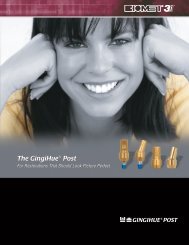SurgiGuide Cookbook - Dental-Depot
SurgiGuide Cookbook - Dental-Depot
SurgiGuide Cookbook - Dental-Depot
You also want an ePaper? Increase the reach of your titles
YUMPU automatically turns print PDFs into web optimized ePapers that Google loves.
IntroductionIntroduction<strong>SurgiGuide</strong> as a part of the SimPlant PlatformThe SimPlant Platform offers you the COMPLETE solution for placing implants. From thediagnosis and scan to the actual surgery it will assist you to obtain the optimal solution andget the best results. The Platform provides you protocols for every step to Surgery and offersyou the opportunity to discuss cases with your colleagues and follow training sessions by theSimPlant Academy, …The SimPlant Platform is OPEN. SimPlant Software is compatible with all CT-scanners andCone beam scanners. This way, you will find a scanning site that is easy to reach for yourpatient.SimPlant software and <strong>SurgiGuide</strong> is also compatible with your Implant Brands. You choosewhich implant brand you prefer to use for the particular case. You find the implants in theSimPlant library. This library is completed and up-dated on a regular basis. The most recentfile you will always find at www.SimPlant.com.What is <strong>SurgiGuide</strong>?A <strong>SurgiGuide</strong> drillguide provides a link between your plan and the actual surgery bytransferring the simulated plan accurately to surgery. Cylinders within the drill guides transferthe plan by guiding the drill in the exact location and orientation, as defined in the software.A <strong>SurgiGuide</strong> is the union of two components: the guiding cylinders and the contact surface.The contact surface fits either on an element of a patient’s jaw (i.e. the bone, the teeth) or onthe patient’s gums. Depending on your planned implant size and drill diameters, two or moreconsecutive <strong>SurgiGuide</strong> migth be optimal. Due to the complex shape of the bone and teeth,the fit of the <strong>SurgiGuide</strong> is very unique and stable. This <strong>SurgiGuide</strong> is made using astereolithography process and is custom manufactured for each patient.What is SAFE System?SAFE stands for Secure, Accurate, Flexible and Ergonomic implant placement. The SAFESystem offers the surgeon a series of tools/components for just this purpose. It is used incombination with <strong>SurgiGuide</strong> for an accurate transfer of an implant planning (cf. SimPlantplanning software) to the patient in dental implantology.SAFE System differs from <strong>SurgiGuide</strong> because you only need one guide although you will usedifferent drills. SAFE System also offers a physical stop, both during drilling and implantplacement in order to guarantee that the relative depths of the implants correspond exactly tothose in the planning. In addition, traditional templates only guide drilling. Implant placementis still done by hand, without guidance. The objective of the SAFE System is to simplifyimplant delivery to the jaw of the patient, while increasing the accuracy and predictability ofthe post-operative implant positions. It is SAFE System that allows you to make your patientwalk home with new teeth. You can get an Immediate Smile for your patient using the SAFESystem.7www.SimPlant.com<strong>SurgiGuide</strong> <strong>Cookbook</strong>
Diagnosis Scan Template 3D Scan SimPlant <strong>SurgiGuide</strong> SurgerySURGERYDecide on:• type of prosthesis• number of implants• CT scan or conebeam scan (3D scan)Make a proposal toyour patient about:• tooth setup• provisional feeSend the info to your dentallab, so they can create ascan template with BaSo 4Fit the scan template in thepatient’s mouth, teach him/her how to wear it duringthe 3D scanSend the patient withtemplate to CT scan site orcone beam scanner in theneighbourhoodSend the raw scan data toMaterialise or ProcessingService Center, or convertthem yourself using Sim-Plant Pro/Master softwareMake a plan in SimPlantDiscuss the planwith partnersChoose a typeof <strong>SurgiGuide</strong>Make a fi nal fee propositionSend the <strong>SurgiGuide</strong> OrderFile to Materialise for Surgi-Guide creationCheck the <strong>SurgiGuide</strong>drill guideSimulate the surgery on amodel to prepare for ImmediateSmileSend the prepared modelto your dental lab so theycan make the temporarybridge for Immediate SmilebeforehandSet the surgery datePrepare everything forsurgeryPerform the surgeryCreate Immediate Smile1DAY4 - 6DAYS14 - 21DAYS2 - 4DAYS10 - 12DAYS6 - 8DAYSDiagnosisScanTemplate3D ScanSimPlantConversion<strong>SurgiGuide</strong> TemporaryBridge
OverviewStep 1: DiagnosisIt all starts with a patient coming in, looking for a beautiful new smile. You will make a firstdiagnosis. Both the diagnosis and the patient’s specific requests influence the type oftreatment to be chosen. Informing your patient why you should use <strong>SurgiGuide</strong> or SAFESystem is an important step for a good communication with the patient.Step 2: Scan prosthesisIn collaboration with your dental laboratory, a scan prosthesis can be prepared. What scanprosthesis you need depends on the type of <strong>SurgiGuide</strong> you are going to use and theaesthetic information you want to take into account during your treatment plan. You can sendthe protocol together with the plaster cast to your dental lab to get an optimal scanprosthesis.Step 3: CT or CB ScanTo get all vital information from the patient’s anatomy a CT scan or a Cone beam scan isnecessary. Before sending the patient to a scanning site, he/she should be informed on howto wear the scan prosthesis during the scan. Only 1 scan is needed to capture all theinformation on the patient’s anatomy and the scan prosthesis. A CT or Cone beam scan withthe right parameters is fundamental for a good planning. The SimPlant Platform is compatiblewith all scanner types and formats.Step 4: Conversion of the dataThe original, raw scan data are sent to Materialise or your preferred processing center forconversion of the data into a SimPlant project. The 3D representations of the patient’sanatomy are created and your project is prepared so you will benefit of all informationavailable. Clinicians who want to process their own data to a 3D environment can use a selfprocessing software SimPlant Pro.Step 5: SimPlant planningThe conversed scan data provide all the vital information you need to plan the implants. Youwill make the treatment planning with SimPlant. You will use your medical expertise and theuser-friendly software SimPlant will assist you. After you made the planning, you can discuss itwith colleagues, the dental laboratory, the patient, … Communication through SimPlant is aserious asset that helps you save time in your practice every day.Step 6: <strong>SurgiGuide</strong>The final treatment planning is transformed into a drill guide: <strong>SurgiGuide</strong> or SAFE System.<strong>SurgiGuide</strong> will link the planning to the actual surgery. You can order a <strong>SurgiGuide</strong> easily byuploading the order within SimPlant. An accurate transfer of the planning to the surgery is justa mouse-click away.Step 7: SurgeryThe actual surgery is where all the planning and preparation pays off. No more unpleasantsurprises during surgery because you have of a full picture of the patient’s anatomybeforehand and you even could simulate the surgery. During surgery <strong>SurgiGuide</strong> will assistyou placing the implants more accurately and you will need less invasive techniques. If youchoose for the surgical procedure Immediate Smile, the patient will walk home with a set ofbeautiful new teeth.9www.SimPlant.com<strong>SurgiGuide</strong> <strong>Cookbook</strong>
Step-by-step<strong>SurgiGuide</strong> <strong>Cookbook</strong>11www.SimPlant.com<strong>SurgiGuide</strong> <strong>Cookbook</strong>
DiagnosisStep 1: DiagnosisClear information is essential for a successful surgery1. Decisions to makeYou make the diagnosis, which is the basis of the rest of the process to the surgery. Yourexpertise and the requests of the patient make it happen. If you decide to use a <strong>SurgiGuide</strong> it isvery important to inform your patient properly.Why use a <strong>SurgiGuide</strong>?The patient enters your practice and will tell you what he/she is looking for. You decide howmany implants the patient needs. And you propose a tooth set-up and a provisional fee to thepatient. A <strong>SurgiGuide</strong> helps you to approximate very well the provisional fee and will increasethe success rate of good aesthetic results.<strong>SurgiGuide</strong> for more accurate surgeryThe <strong>SurgiGuide</strong> will guide you during surgery. It will help you placing the implants moreaccurately. <strong>SurgiGuide</strong> is a customized drill guide, which is small, simple and easy to use.The cooling of the drill and the transport of bone chips are not limited at all. In contrary, the<strong>SurgiGuide</strong> improves the results of your surgery.<strong>SurgiGuide</strong> for minimal invasive techniquesThe <strong>SurgiGuide</strong> can be used on different contact surfaces the patient’s jawbone, teeth orgum. A mucosa supported <strong>SurgiGuide</strong> (patient’s gum as contact surface) makes minimalinvasive techniques possible. Even more, the <strong>SurgiGuide</strong> SAFE System makes immediateloading an option. (more at p. Immediate smile)Which <strong>SurgiGuide</strong> design would fit best?When you have decided to use a <strong>SurgiGuide</strong> you chose which design fits best for the patient.It is necessary to consider it in advance because the design of your <strong>SurgiGuide</strong> influenceswhich type of prosthesis you will need to get the best results. There are 3 different <strong>SurgiGuide</strong>designs: bone-supported, tooth-supported and mucosa-supported <strong>SurgiGuide</strong>. (cf. Step 6)You don’t have to decide yet, but if you consider using a mucosa-supported <strong>SurgiGuide</strong>,make sure you get a base plate radiopaque made by your dental laboratory as well.If you choose for immediate loading, you need a SAFE System. Using SAFE System meansthat you will have to check in advance if your chosen implants are compatible with thesystem. As we aim for a most open en complete SimPlant Platform the number of compatibleimplant brands continues to increase, so make sure you have the last update informationfrom www.SimPlant.com.13www.SimPlant.com<strong>SurgiGuide</strong> <strong>Cookbook</strong>
2. Inform your patient<strong>SurgiGuide</strong> or SAFE System guarantee a less painful surgery, with faster healing time, moreaccurate surgery. Explaining to the patient what the advantages of these techniques are, isthe first step towards new and beautiful teeth.Predictability and safetyYou can determine the ideal location for the implants because SimPlant informs you in detailabout the patient’s anatomy. You know exactly where to place the implant because you cansee the quality and quantity of the bone. Knowledge of the exact location of importantanatomy, such as the mandibular nerve and the maxillary sinus cavities, provide confidencethat implant placement will proceed smoothly and safely.The <strong>SurgiGuide</strong> helps insure that all of your implants are properly placed, using all of thisvaluable information. This way, the probability for a successful operation increasesenormously.Aesthetic resultsYour patient wants to smile beautifully. <strong>SurgiGuide</strong> helps you to obtain better aesthetic results.Scientific studies prove that a dental surgery based on three-dimensional plan, combined withthe use of <strong>SurgiGuide</strong>, will lead to an increased success rate for good aesthetic results. Asthe restoration was taken into account during the planning, the patient will have an aestheticoutcome that looks natural.Reduced surgery timeWith thanks to Prof. D. van Steenberghe MD, Ph.D., KU Leuven, BelgiumThe use of a SimPlant minimizes time spent in surgery since your implant clinician firstperformed the surgery using three-dimensional treatment planning and simulation software. Inaddition, a <strong>SurgiGuide</strong> often prevents implant complications during the operation becauseyour implant surgeon has a thorough knowledge of your anatomy. Both of these factorscombined will decrease the time you spend in surgery by up to 25%. This increases yourcomfort and may even make the difference between the use of local and general anaesthesia.Clear budgetA precise plan of the operation and an exact realization will lead to a more accurate pricing ofthe complete treatment. By a good planning, you avoid unexpected high costs. No extraimplants will be needed and rare faults like non fitting abutments or wrongly placed implantswill be excluded.14www.SimPlant.com<strong>SurgiGuide</strong> <strong>Cookbook</strong>
Minimal Invasive SurgeryThe exact position of the implants is known referenced to your anatomy. You can be sure thatthe implants will be placed in qualitative bone, without the need to open up your patient’sgums. This can make your surgery less painful, and the healing time needed will be muchshorter.Immediate SmileImmediate Smile is an opportunity using <strong>SurgiGuide</strong> SAFE System. A patient can leave thesurgery with new teeth. Based on SAFE System and a model of the patient’s jaw, theprosthesis can be made before the actual surgery by a dental technician using conventionalmethods. During surgery the implants can be loaded immediately with this bridge, and yourpatients walks home smiling.Immediate SmileAt page 83 we explain you step by step how yourpatient can have teeth immediately after surgery. Theprotocol shows you the way to an immediate smile byusing SimPlant and the SAFE System15www.SimPlant.com<strong>SurgiGuide</strong> <strong>Cookbook</strong>
Step 2: 2: The The scan scan prosthesis prosthesisA good scan prosthesis makes the most of your scan1. Keep the <strong>SurgiGuide</strong> chosen in mindYour dental laboratory will make the scan prosthesis. The right template is necessary for agood planning and surgery. Remember that you need a base plate radiopaque as well for amucosa-supported <strong>SurgiGuide</strong>. For a bone-supported or tooth-supported <strong>SurgiGuide</strong> it issufficient to see the tooth set-up.2. Inform your dental laboratoryYou send all necessary information to your dental laboratory. Materialise created a ‘ScanProsthesis Protocol’ (cf. attachment) where is explained in detail how to make a scanprosthesis. This way the dental laboratory of your choice can make the scan template. Please,send the protocol with all necessary patient’s information to your dental laboratory. Using theprotocol, you will get the optimal scan prosthesis for your planning.3. Scan prosthesis for better aesthetic resultsThe scan prosthesis will offer a good overview of the aesthetic requirements. It allows you tosee the ideal teeth set-up for the future prosthesis so that you can plan your implantsaccordingly. Based on the scan template and the CT or Cone beam scan, you will find thecompromise between available biology and aesthetic requirements for your planning.Scan Prosthesis ProtocolHow your dental laboratory makes the best scantemplate that suites your planning is explained atpage 33.16www.SimPlant.com<strong>SurgiGuide</strong> <strong>Cookbook</strong>
Step 3: Taking the the 3D scanNo scan, no plan1. Taking a CT scan or Cone beam scanA good 3D scan will clearly show you all the vital structures; a bad scan could be useless. 3Dscans can be taken by a CT scan or a Cone beam scan. Both are compatible with SimPlant.Taking a CT scan with the correct parameters is the basis for an accurate planning of yourimplants.Scan protocolIt is very important that the scan is correctly taken! Only one scan is needed for a good plan.This saves time and money for you and your patient. To get the optimal scan data, Materialiseoffers you a scan protocol. Your patient can take that along when he/she is going to a scansite for a dental scan. Please use it to make sure the scan is taken with the correctparameters.Get a CT scan or Cone beam scan at your hospitalWhere should your patient go to have a CT or Cone beam scan taken? SimPlant iscompatible with all 3D scanner types (CT scanners and Cone beam scanners) and mosthospitals have got a CT scanner and/or Cone beam scanner. Finding a CT scan or Conebeam scan site won’t be difficult, though the following parameters may help you to select theright scan site:• Proximity to your practice/patients. The closer the scan site the better.• Price. The price of the scan is limited, and in some regions, social or privateinsurance provide complete or partial refund. Price differences are more common insome regions than in other.• Protocol. The willingness of the site to follow our protocol is essential to get the bestscan data.Materialise provides a list of scan sites to choose from for many regions. If not available foryour region, our people are happy to work with you to set up a site and to get the right data.17www.SimPlant.com<strong>SurgiGuide</strong> <strong>Cookbook</strong>
CT-scan or Cone beam scan?Complete compatibility with Cone beam and CT scannersSimPlant is fully compatible with all CT scanner types as well as the CB (Cone beam)technology (iCAT, JMorita, Newtom, CB Mercuray, Hitachi, etc.) This compatibility involvesthat the images can be imported into SimPlant (Pro or Master) and that SimPlant files can bemade out of these images with the same full 3D planning possibilities. All functionalities in thesoftware can be used to determine the required information needed to perform a goodplanning. If you trust the 3D scan information, you can trust the visualization in SimPlant.Cone beam scanner and CT-scanner for reliable information on patient’s anatomyDo not trust anything else than a CT or CB scan for a good planning. It’s also the one andonly imaging modality that gives reliable 3D information and information on bone quality andquantity. The extra information you get is certainly worth the scan, especially because there isnot too much tissue taking lots of radiation in the area of interest.The radiation dose is minimalThe effective radiation dose for an average dental CT-scan is 0.3 mSv. This means 3 timesless than for a thoracic spine x-ray and 4 times less than for an abdomen x-ray (which onlyprovides 2D information). To put it another way: taking a dental CT scan incorporates thesame risk as eating a jar of mussels every week for one year. The CB technology is sendingout even less radiation. Even more, most people don’t undergo more than one dental scan ina lifetime, thus limiting the radiation dose.Characteristics of Cone beam scanMore detailed view, but higher influence of metal artifactsAlthough CB is having a lower contrast resolution than regular CT, the spatial resolution ismostly higher, which means that in principle they capture more detail of the patient’s anatomyin the images. Because of the lower contrast resolution, metal artifacts might have a higherinfluence on the quality of the images in CB than in CT.Relative interpretation of density of boneTypical for CB, quantification of the bone quality is not linked to the absolute Hounsfield value,but the relative interpretation of the density in the images gives the information needed toperform a good planning.2. 3D Scan data need to be savedWhen a scan is taken, the scan site saves the scan data on CD or Magneto-Optical Disk(MOD). Consequently this CD or MOD can be sent to Materialise or your processing center toconvert the raw data into a SimPlant file. Materialise cannot accept film prints, so make surethe scan site sends a CD or MOD. They can also send the raw scan data trough the Internet.The scan site can upload your patient data to the Materialise ftp site. (ftp.materialise.com)Using the ftp-website allows faster processing and alleviates the need for a physical mediumto store the data. Materialise will be happy to help the scan site in setting-up a fruitfulcollaboration.Scanning ProtocolAs the 3D scan gives you the information you need for agood planning, it is very important to have it done right.That’s why we created a Scan Protocol that can be used atevery scan site. You find it on page 39.18www.SimPlant.com<strong>SurgiGuide</strong> <strong>Cookbook</strong>
Step 4: Conversion ofStep 4: Conversion of the datathe dataConversion of the scan data into SimPlant 3D Images1. Converting raw data to 3D informationYour CT or Cone beam scan data need to be sent from the radiology site to Materialise or to aSimPlant Master site nearby. Materialise or the Master site will convert the CT or Cone beamscan data into a SimPlant file: a file that contains reformatted images in 2D and an insightful 3Drepresentation of your patient’s anatomy.Your Master site nearbyIf you don’t know any SimPlant Master sites in the neighbourhood, please contact your localMaterialise office. We will be happy to refer you to a Master site nearby or to do the conversionfor you.You convert your CT scan data with SimPlant ProIf you have SimPlant Pro, you can do the conversions yourself! It means you can read in datastraight from the scanner, and convert the axial images to cross-sectional images and 3Drepresentations of your patient’s anatomy. A tutorial on how to convert axial CT data can befound in SimPlant’s help files, on our website (http://www.SimPlant.com) and on the SimPlantcd.Are you interested in doing the conversion yourself? Would you like to prepare the CT data ofyour patients on your computer? Please contact your local Materialise office and ask us aboutthe SimPlant Pro software.2. SimPlant ServiceThe SimPlant Platform will offer you a full service, placing implants. Therefore we want to bethere for you if you have special requests or when things aren’t very clear.Ask your Master siteIf your SimPlant file does not contain 3D representation, please tell your Master site. They willto perform a proper segmentation of the images and to generate a 3D representation of yourpatient’s anatomy. The Master site is there to help you out when problems occur.RequestsIf you have specific requests about objects you would like to have a separate 3Drepresentation of (e.g. teeth roots), please specify the details of your request on theprocessing order form that will be sent to Materialise or the Master site.19www.SimPlant.com<strong>SurgiGuide</strong> <strong>Cookbook</strong>
Step software 5: Planning with the SimPlant softwarePlace the implants in the imported images or 3D modelSimPlant Planning AssistanceThe SimPlant Master site has provided you a file that contains axial images, cross-sectionalimages, panoramic views, and a 3D representation of the patient’s anatomy. Now, we areready to place the implants in the file. To learn how to handle the SimPlant software, you haveseveral possibilities:SimPlant AcademyThe SimPlant Academy organizes courses, expert sessions and trainings all over the world.Basic training sessions as well as advanced training sessions are given by worldwiderenowned trainers and doctors. Join one of our SimPlant Academy courses nearby. Visitwww.SimPlantacademy.org and find a course that suites your agenda. You arerecommended to bring an actual case with you on your laptop or on a CD, to make thecourse more interactive.Tutorial moviesThe SimPlant tutorial movies can be very helpful to learn about the use and applications ofSimPlant software. You can find them on the SimPlant CD or on our website:www.SimPlant.comHelp filesUse the SimPlant Help files that are incorporated into the SimPlant software. You can accessthe help files by choosing “General Help” from the Help menu in SimPlant.SimPlant manualThe SimPlant manual has been delivered together with the SimPlant software purchase.Reading through this reference guide you will find an answer for many of your questions oroccurring difficulties.20www.SimPlant.com<strong>SurgiGuide</strong> <strong>Cookbook</strong>
Step 6: Ordening <strong>SurgiGuide</strong> and the SAFE SystemStep 6: <strong>SurgiGuide</strong> and SAFE SystemThe perfect transfer of the implant planning to the surgery.1. Your plan linked to the actual surgeryThe use of <strong>SurgiGuide</strong> and/or the SAFE System will help you save time and get a moreaccurate placement of the implant(s), so that a good prosthesis can be made and the perfectsolution is obtained for patient, doctor and dental laboratory. The SAFE System is a moreadvanced system incorporated in your <strong>SurgiGuide</strong> to offer even better results to your patient.Custom manufactured drill guide<strong>SurgiGuide</strong> provides a link between your plan and the actual surgery by transferring thesimulated plan accurately to surgery. Cylinders within the drill guides transfer the plan byguiding the drill in the exact location and orientation, as defined in the software. Due to thecomplex shape of the bone and teeth, the fit of the <strong>SurgiGuide</strong> is very unique and stable.<strong>SurgiGuide</strong> is made using a stereolithography process and is custom manufactured for eachpatient.The <strong>SurgiGuide</strong> is made according to the plan. Itcan indicate the angle, position and depth of theimplants in the pre-operative planThe <strong>SurgiGuide</strong> is placed on the boneor on the mucosa and the guidingcylinders guide the drill22www.SimPlant.com<strong>SurgiGuide</strong> <strong>Cookbook</strong>
<strong>SurgiGuide</strong> conceptThe <strong>SurgiGuide</strong> are produced from a biocompatible material (FDA USP class VI) and havestainless steel tubes to reinforce the drilling cylinders. The cylinders are adapted to theplanned drill diameters, and with the SAFE System, also implant lengths and planned depthare taken into account, providing a physical stop for the drill in order to prevent drilling toodeep.Implant placement is according to the original planSurgical ProceduresFrom page 55 you can find the surgical procedures for thedifferent types of <strong>SurgiGuide</strong> and the SAFE System tomake your surgery go smooth and without stress for youor the patient.23www.SimPlant.com<strong>SurgiGuide</strong> <strong>Cookbook</strong>
2. Types of <strong>SurgiGuide</strong> drill guidesA <strong>SurgiGuide</strong> is a personalized product. There are a number of possible designs for the<strong>SurgiGuide</strong>. The main differences between these designs are the type of contact surface. Thecontact surface fits on elements of a patient’s jaw i.e. the bone or the teeth or on the patient’sgums.Bone Supported <strong>SurgiGuide</strong>For (partially) edentulous patientsA bone supported <strong>SurgiGuide</strong> is a custom manufactured drill guide made for a unique andstable fit on the jawbone of the patient. This type of <strong>SurgiGuide</strong> can be used for patients withedentulous and partially edentulous jaws.How to use the <strong>SurgiGuide</strong>?During surgery, a ridge incision is made and mucoperiosteal flaps are raised to free the bonesurface. The <strong>SurgiGuide</strong> is placed on the bone surface in the unique and stable position forwhich it was created, and guides the drill in the planned position. The raising of themucoperiosteal flaps also enables a good visibility during operation.Ordering your <strong>SurgiGuide</strong>You can order a <strong>SurgiGuide</strong> online via the SimPlantSoftware. At page 43 we explain you step by stephow you order a <strong>SurgiGuide</strong>.24www.SimPlant.com<strong>SurgiGuide</strong> <strong>Cookbook</strong>
Tooth Supported <strong>SurgiGuide</strong>For partially endentulous patientsA tooth supported <strong>SurgiGuide</strong> is a custom manufactured drill guide made for a unique andstable fit on the remaining teeth and guides the drill exactly to the planned position even ifonly 1 tooth is missing. Teeth supported <strong>SurgiGuide</strong> are indicated for surgery on partiallyedentulous patients.Minimal invasive surgeryThe teeth supported <strong>SurgiGuide</strong> are perfect for minimal invasive surgery. Since all theplanning has been done on beforehand, and the bone has been evaluated extensively, it isnot necessary to make a bone flap to insert the drill and the implants. A small punched holethrough the mucosa is enough to position the implants accurately.Plaster cast of pre surgical tooth situation is needed to circumvent harm from scatter onCT imagesThe user needs to send a plaster cast of the pre surgical tooth situation to Materialisetogether with the SimPlant plan. Materialise will use both information to produce an accurate<strong>SurgiGuide</strong> that fits onto the teeth in a unique and stable way, and that transfers the implantplanning into the real surgery. This procedure allows scatter in the CT images from teethfillings or brackets. (Cf. requirements of a plaster cast p. 49)How to use the <strong>SurgiGuide</strong>?Based on a plaster model, the tooth Supported <strong>SurgiGuide</strong> will fit exactly on the teeth andgums of your patient. As such, it accommodates for minimal invasive surgery. Using the<strong>SurgiGuide</strong> makes it possible to open op the gum in when the implant sites are neighboredby teeth at both sides, using the <strong>SurgiGuide</strong> opening the gum will not be a problem. In distalareas it is recommended to keep the flaps as minimal as possible and unilateral, to avoidbending of <strong>SurgiGuide</strong>.26www.SimPlant.com<strong>SurgiGuide</strong> <strong>Cookbook</strong>
SAFE SystemThe SAFE System is used in combination with <strong>SurgiGuide</strong> for an accurate transfer of animplant planning (cf. SimPlant planning software) to the patient in dental implantology. Thetemplates are made either traditionally by the dental lab or by means of Rapid Prototypingtechniques such as stereolithography cf. <strong>SurgiGuide</strong>.Drill guide + surgical tray + storage boxThe SAFE System also provides the surgeon with a dynamic surgical tray and a storage boxfor the components. The surgical tray allows the surgeon to prepare the surgery in advance,simplifying things during the surgery itself.Only one drill guide needed for more accuracyMostly a sequence of surgical templates is used with increasing diameters of the guidingtubes to prepare the implant cavity. The implant cavities are gradually widened to reduce therisk of bone necrosis due to excessive heat caused by drilling. In some cases up to 3 or 4templates are used with an equal amount of different drills. Each step requires the removal ofthe template and repositioning of the next. With each step there is an inherent risk ofmismatching the template with the intended mating site on the jaw. This can reduce theaccuracy with which the implant planning is transferred to the patient. With SAFE System onlyone drill guide is needed, avoiding the risks mentioned above.Depth controlSAFE System provides a physical stop, this makes that you will never drill too deep. Thedepth control makes the surgery even more safe and more accurate.Guidance for implant placement, reducing complexityTraditional templates only guide drilling. Implant placement is still done by hand, withoutguidance. The objective of the SAFE System is to simplify implant delivery to the jaw of thepatient, while increasing the accuracy and predictability of the post-operative implantpositions.Current implant placement procedures exist in a wide variety, depending on the implant brandand the drill sequence to be used. This increases the complexity of the surgical treatment.Reducing this complexity is based on a number of basic principals:• Comprehensive pre-operative preparation using the surgical tray• One surgical template to perform the surgery, eliminating the need to remove andreplace guides: all drilling is done through the same <strong>SurgiGuide</strong>, as is the implantplacement.• Reduce the drilling sequence to two especially designed drills for all cases.• Eliminate the need to use of a round initiating burr: a sharp end at the top of the pilotdrill in combination with the drill guidance should assure the correct drilling position.• Provide a physical stop both during drilling and implant placement in order toguarantee that the relative depths of the implants correspond exactly to those in theplanning.27www.SimPlant.com<strong>SurgiGuide</strong> <strong>Cookbook</strong>
Immediate SmilePatients don’t want implants, they want a beautiful smile with nice teeth and if possible righthere right now. Already today, the use of SimPlant and SAFE System make it possible to giveyour patient new (temporary) teeth immediately after surgery (Immediate Smile).Ordering your SAFE SystemYou can order a <strong>SurgiGuide</strong> online via the SimPlantSoftware. At page 43 we explain you step by stephow you order a <strong>SurgiGuide</strong>/SAFE System.Immediate SmileAt page 83 we explain you step by step how yourpatient can have teeth immediately after surgery. Theprotocol shows you the way to an immediate smile byusing SimPlant and the SAFE System28www.SimPlant.com<strong>SurgiGuide</strong> <strong>Cookbook</strong>
Step 7: DeliveryStep 7: Delivery and Surgeryand SurgeryThe final result …1. Order confirmationWhen your <strong>SurgiGuide</strong> order is well received, you will receive an order confirmation with casespecific remarks, and the expected shipment date of the <strong>SurgiGuide</strong>.2. ProductionAt Materialise the <strong>SurgiGuide</strong>(s) will be built and finished within 10 working days, after thereceipt of the planning data, the order form and the specifications form from the design of the<strong>SurgiGuide</strong>.3. DeliveryDepending on where you live, you should add the respective number of days for delivery(mostly 1 day for US/Europe, 3 days for Asia) to the shipment date. Enclosed with your<strong>SurgiGuide</strong>, you will get the protocols needed and some more detailed information on thepatient’s anatomy that can help you for the surgery.29www.SimPlant.com<strong>SurgiGuide</strong> <strong>Cookbook</strong>
4. SurgeryThe <strong>SurgiGuide</strong> assists you during surgery. Your patient will walk home smiling.Surgery protocol for every <strong>SurgiGuide</strong> designFor each design of <strong>SurgiGuide</strong>, Materialise provides you an adapted protocol, so please usethe protocol to get the optimal assistance from the drill guides. You will find the differentprotocols in attachment. The protocols will always be sent to you with the <strong>SurgiGuide</strong> so youwill always have the most up-to-date version.Less surgery time needed by good planningYou performed the surgery virtually using three-dimensional treatment planning andsimulation software. Good planning makes that a <strong>SurgiGuide</strong> often prevents implantcomplications during the operation. By the thorough knowledge of the patient’s anatomytakes the <strong>SurgiGuide</strong> the guesswork out of your planning. Both of these factors combined willdecrease the time of surgery by up to 25%.Minimal Invasive SurgeryBecause the predictability of the system, the exact position of the implants is knownreferenced to your anatomy. The surgeon is sure that the implants will be in qualitative bone,without the need to open up your gums. This can make your surgery less painful, and thehealing time needed will be much shorter.Surgical ProceduresFrom page 55 you can find the surgical procedures for thedifferent types of <strong>SurgiGuide</strong> and the SAFE System tomake your surgery go smooth and without stress for youor the patient.30www.SimPlant.com<strong>SurgiGuide</strong> <strong>Cookbook</strong>
Protocols & Surgicalprocedures<strong>SurgiGuide</strong> <strong>Cookbook</strong>31www.SimPlant.com<strong>SurgiGuide</strong> <strong>Cookbook</strong>
Protocol to fabricate Protocol a scan prothesis to fabricate a scan prosthesisThis document describes a procedure for the fabrication of a scan prosthesis, which is aradiopaque duplicate of the provisional teeth set-up. When the patient is scanned with thescan prosthesis, the desired tooth set-up is clearly visible in the CT images. This enhancesthe surgeon’s ability to plan the implant placement based on both clinical and aestheticconsiderations. SimPlant is the dental planning software of Materialise, which uses highquality CT images for pre-operative planning of dental implants. A properly prepared scanprosthesis is necessary in order to obtain high quality images. The procedure for fabricating ascan prosthesis is described in detail to provide guidelines for its proper preparation. First astandard protocol is described for the purpose of ordering a standard bone supported<strong>SurgiGuide</strong>. When requesting a mucosa supported <strong>SurgiGuide</strong>, a slightly different protocol isrequired and has been added to the last page.The radiopaque scan prosthesis (top left) is clearly visible in the CT images (top right). InSimPlant, the 3D is calculated (bottom left) and implants are planned. The relation of theimplants to the bone and the planned restoration is clearly shown (bottom right).PROTOCOL33www.SimPlant.com<strong>SurgiGuide</strong> <strong>Cookbook</strong>
Procedure to fabricate a standard scan prosthesis1. Obtain a maxillary and mandibular impression.2. Produce a plaster cast from the dental impressions.3. Mount the models into an articulator and fabricate a wax set-up.4. Verify the provisional wax set-up with the ordering physician.5. Verify the occlusion of the provisional wax set-up at the laboratory. Seal the wax to themodel and invest it in a flask.PROTOCOL6. Apply silicone over the teeth. Note that the cutting edges and the cuspids need toemerge from the silicone.34www.SimPlant.com<strong>SurgiGuide</strong> <strong>Cookbook</strong>
7. Separate the plaster with separating solution. Counter-cast the flask after closing it.8. When the plaster is fully hardened, open the flask and remove the wax set-up(including the teeth). Rinse the flask so that it’s completely empty.9. Separate the flask with separating solution when it has sufficiently cooled (bodytemperature).10. Form clear cold-polymerised resin onto the entire denture (including the teeth). Letthis harden under a press for about 30 minutes.11. Once the resin has completely hardened, re-open the flask. Grind away the teeth upto the cervical edge. Do not grind away the teeth up to the gums or the teeth buds,because this can create problems at the time of the scan.PROTOCOL12. Separate the plaster parts again with a separating solution.13. Combine the clear cold-polymerising resin with 20% barium sulfate by weight (80gresin/20g barium sulfate) and mix them together until a homogeneous mass isformed. Barium sulfate can be obtained from a pharmacist without a prescription (thepowder should be very fine). You can use a blender or a vacuum mixer to mix themproperly. The measuring and blending needs to be performed very carefully, sincethe final results will depend on it.- Insufficient barium sulfate will result in teeth that are not clearly visible on the CTscan.- Excess barium sulfate will create artefacts (blurr) in the images.*35www.SimPlant.com<strong>SurgiGuide</strong> <strong>Cookbook</strong>
14. Measure the blended powder and the liquid. Mix well with a spatula. Apply thismixture in the area of the teeth impressions, close the flask and apply pressure.*15. This mixture needs to harden under a press for about 45 minutes to 1 hour. Bariumsulfate slows down the hardening of the artificial resin.*16. When the resin has completely hardened, remove it from the flask. Place the model inan articulator to check the occlusion and make any necessary adjustments.17. Remove the prosthesis from the model. Note that some of the excess resin mixedwith barium sulfate will have flowed out over the base plate. Remove this excessbarium sulfate mixture from the plate. Only the barium sulfate filling the teeth shouldremain.PROTOCOL36www.SimPlant.com<strong>SurgiGuide</strong> <strong>Cookbook</strong>
18. You may polish the prosthesis to improve its appearance for the patient.19. When ordered by the surgeon, holes can be drilled into the middle of the cingulum(anterior) and in the middle of the occlusal planes (molars and pre-molars), parallelwith the direction of the teeth. These holes will provide the surgeon with a clearreference as to where to place the implants.20. Optionally, the name of the patient can be inserted into the denture.PROTOCOL* Off course, dedicated preformed radiopaque teeth can also be used for this purpose, in thatregard, it is not needed to make a mixture of cold polymerising resin and barium sulfate. Ifchosen for this solution, the protocol might slightly differ.37www.SimPlant.com<strong>SurgiGuide</strong> <strong>Cookbook</strong>
Procedure to make a scan prosthesis for a mucosa supported <strong>SurgiGuide</strong>Complete base plate in 10% Barium Sulfate1. Complete steps 1 through 10 from the procedure for the fabrication of a standardscan prosthesis.2. In step 11, the complete plate should be fabricated with 10% barium sulfate mixture(90g resin/10g barium sulfate) instead of just pure resin. Let this harden under thepress for about 30 minutes.3. Skip steps 12 through 16 and go immediately to step 17.4. Remove the prosthesis from the model and finish it. You can polish the prosthesis toimprove its appearance for the patient.Base plate and teeth with different % Barium Sulfate1. Complete steps 1 through 10 from the procedure for the fabrication of a standardscan prosthesis.2. In step 11, make a mixture of 10% barium sulfate and let it harden under a press forabout 30 minutes.3. Follow the standard procedure for the remaining steps.PROTOCOL38www.SimPlant.com<strong>SurgiGuide</strong> <strong>Cookbook</strong>
Scanning Protocol Protocol for SimPlant for SimPlant and <strong>SurgiGuide</strong> and <strong>SurgiGuide</strong>This protocol describes the guidelines for a CT scan that is taken for the purpose of orderinga SimPlant project and/or a <strong>SurgiGuide</strong> from Materialise. This protocol is preferablytransferred to the radiology department, together with the scan order.SimPlant is the dental planning software of Materialise, which uses high quality CT images forthe preoperative planning of dental implants. The image quality you experience within theSimPlant software depends on the capability of the CT scanner to produce thin-sliced, highresolutionaxial images. It is also essential to the quality of the images, that your scan site isprovided with and properly follows this scanning protocol.With high quality images, the preoperative plan can be made with greater ease and accuracy.At Materialise, <strong>SurgiGuide</strong> are designed and generated based on both the CT images and thepreoperative plan. <strong>SurgiGuide</strong> are drill guides that indicate both the position and orientation ofthe planned implants. They are used to transfer the plan to surgery and guide the surgeon’sdrill according to the preoperative plan.Using this scanning protocol as a guideline will not only result in a more accurate plan, but willassure a precise fit of the <strong>SurgiGuide</strong> on the jaw, and in the end, a pleased patient with nicelypositioned teeth.Preparation of the patientPROTOCOL• Remove any non-fixed metal dentures or prosthesis, in addition to any jewelry that mightinterfere with the region to be scanned. Non-metal dentures may be worn during thescan.• If the patient has a scan prosthesis (a radiopaque copy of the temporary teeth setup), itshould be worn during the scan, as directed by the dentist or surgeon.• Place the patient supine on the scanner table and move the patient into the gantry, headfirst.• Make the patient comfortable and instruct him not to move during the procedure. Normalbreathing is acceptable, but any other movement, such as tilting and turning the headcan cause motion artifacts that compromise the reformatted images, requiring the patientto be rescanned.39www.SimPlant.com<strong>SurgiGuide</strong> <strong>Cookbook</strong>
Aligning the patient• For correct alignment, the transaxial CT slice plane should be parallel to the occlusalplane (see figure). A gantry tilt of 0° is required.• Ideally, you should determine the occlusal plane using the patient’s scan prosthesis. If thepatient does not have a scan prosthesis, use the existing teeth to align the patient.For example, if the patient is edentulous or the occlusal plane cannot easily bedetermined from the existing teeth, align the transaxial CT slice plane along the ridge ofthe mandible. Use the head holder with sponges to stabilize the position. If you cannotorient the head properly in the head holder, use the tabletop. In either case, strap thehead securely to prohibit motion.Correctly aligned maxillaCorrectly aligned mandible• You can take a lateral alignment image (called a Localizer, Scoutview, Topogram,Scanogram, Pilot or Surview depending on the CT manufacturer) to verify the correctpatient positioning.PROTOCOL• Stabilize the relationship of the jaws during the scan. The patient is preferably scannedwith the jaws slightly open (if available, you can use a bite block). This will reduce the riskof artifacts from the opposing jaw disturbing the images of the jaw of interest. Also, thiswill make it possible to isolate the occlusal plane from the images.40www.SimPlant.com<strong>SurgiGuide</strong> <strong>Cookbook</strong>
Scanning instructionsPositioning for the mandiblePosition the first slice just below the inferior border of the mandible. Position the last slicejust above the lower teeth or in the absence of teeth, set the last slice just above thesuperior border of the mandibular ridge (there should be no bone in the last slice). If thepatient is wearing a scan prosthesis, position the last slice just above the prosthesis. It iscritical you include the entire prosthesis in the scanned study and that no teeth orprosthesis are visible in the last slice.A typical mandible study contains 40-50 axial images spaced at 1.0 mm intervals. Checkthe first slice before you continue scanning or use a low dose guide slice. The first sliceshould not contain any bone from the mandible. If you need to scan lower, start again -do not go back and scan slices after you have scanned above the mandibular ridge orthe scan prosthesis.Positioning for the maxillaPROTOCOLPosition the first slice just below the upper teeth or in the absence of teeth set the firstslice just below the inferior border of the maxillary ridge (the first slice may not containbone). If the patient is wearing a scan prosthesis, position the first slice just below theprosthesis. It is critical you include the entire prosthesis in the scanned study. Position thelast slice 4 to 5 mm above the floor of the nasal cavity, unless otherwise instructed by thereferring physician. If it concerns zygoma implants, the last slice must be positioned in themiddle of the orbita, called the sutura frontozygomatica.A typical maxilla study contains 30-40 axial images spaced at 1.0 mm intervals. Check thefirst slice before you continue scanning or use a low dose guide slice. The first sliceshould not contain any teeth or prosthesis, or in the case of an edentulous patient shouldnot contain any bone from the maxillary ridge. If you need to scan lower, start again - donot go back and scan slices after you have scanned into the nasal cavity.41www.SimPlant.com<strong>SurgiGuide</strong> <strong>Cookbook</strong>
General scanning instructions• Set the table height so that the mandible or maxilla is centered in the scan field.• All slices must have the same field of view, the same reconstruction center, and the sametable height.• Scanning with a field of view that is too large can compromise the resolution of thereformatted images. Scanning with a field of view that is too small can cause the jaw tonot fit in all the axial images.• Not overlapping the axial slices can reduce the quality of the reformatted images.• Scan all slices of the study in the same direction.• Scan with the same slice spacing; the slice spacing must be less than or equal to theslice thickness. The slice thickness should preferably not be larger than 1 mm.• All of the remaining teeth/scan prosthesis should be completely visible in the images upto the occlusal plane.• The Gantry tilt should be 0 degrees.Reconstruction of the images• Use a proper image reconstruction algorithm to get sharp reformatted images where youcan locate internal structures such as the alveolar nerve. Use the sharpest reconstructionalgorithm available, usually described as a bone or high-resolution algorithm.• Reconstruct the images with a 512x512 matrix and a field of view that includes the entirearch. We recommend a field of view between 14.0 and 17.0 cm.• Only the axial images are required, no dental reformatting of the images has to be made.• The images should be saved in the agreed format and onto the agreed medium (opticaldisk, CD…) as specified in the scan order. Please send the images to the dentist ordirectly to Materialise or the service bureau.PROTOCOLScanning parametersIn conclusion, use the following scan parameters or the closest approximation possible:Matrix 512 x 512Field of ViewSlice thicknessFeed per rotationReconstructed slice incrementReconstruction algorithmBetween 140 and 170 mm1.0 mm1.0 mm1.0 mmBone or high resolutionGantry tilt 0°42www.SimPlant.com<strong>SurgiGuide</strong> <strong>Cookbook</strong>
Ordering your <strong>SurgiGuide</strong> Ordering a <strong>SurgiGuide</strong>Save time, order online! The order of your <strong>SurgiGuide</strong> is only 1 click away from withinSimPlant. This section will give you a brief overview of how to order a <strong>SurgiGuide</strong> through theSimPlant software. For a full reference of the <strong>SurgiGuide</strong> Order Wizard, please have a look atthe SimPlant manual or the SimPlant help pages (Help menu -> General Help).To order a <strong>SurgiGuide</strong> via SimPlant, go to Plan | Order <strong>SurgiGuide</strong>.The first time you order a <strong>SurgiGuide</strong> a dialog is shown in which you’re asked to fill in theaddress of your practice. The address is saved so you don’t have to fill it in again for your nextorder. You can also add information about the Clinician or the Contact person who is orderingthe <strong>SurgiGuide</strong>.In the next step of the wizard, the Project Information dialog is displayed. There are 4 sectionsin this dialog: contact information, address information, project information and status. Clickon the buttons to edit/manage information for contacts, addresses, etc.For example: to manage the Contact information, click on the Manage Contacts button. In theManage Contacts dialog box you can add, remove and edit your contacts information. Youcan select the Clinician who will be using the <strong>SurgiGuide</strong> and the contact person. By defaultthe Contact person is also the Clinician but this can be changed to another person such asan assistant, secretary....43www.SimPlant.com<strong>SurgiGuide</strong> <strong>Cookbook</strong>
As another example: the remarks field in the Project Information dialog gives warnings aboutsettings in the SimPlant project that may prevent the feasibility of the chosen <strong>SurgiGuide</strong>. Thisincludes collisions and slice thickness. The slice thickness between the CT images should beequal to or thinner than 1mm. Otherwise we might not have enough information to build a<strong>SurgiGuide</strong> that will perfectly fit on the patient’s jaw. These warnings are only suggestions;Materialise n.v. takes no responsibility for possible consequences of decisions based onthese warnings, or lack thereof.After you choose ‘Next’ on the Project Information screen, you will come to the ImplantInformation dialog. This screen shows the implants in the chosen treatment plan. You need tospecify the drill diameters for each type of implant unless you select to use the ergonomicand flexible SAFE System. It is very important to fill in the drill sequence because the cylindersin the guides will be based on this sequence. First select an implant and then click in the fieldof the 1st drill diameter to enter the diameter.44www.SimPlant.com<strong>SurgiGuide</strong> <strong>Cookbook</strong>
If you have chosen to order a <strong>SurgiGuide</strong> equipped with the SAFE System, you have to be inpossession of a complete SAFE Surgical Kit and SAFE Drilling Kit with up-to-datecomponents. Please check with a Materialise Office or a local sales representative if theimplant type you planned is compatible with the SAFE System components. If you also needthe SAFE drills, please select Deliver and Invoice the SAFE drills for this specific case togetherwith the <strong>SurgiGuide</strong>.Click ‘Next’ to choose the type of <strong>SurgiGuide</strong>. You can choose between a bone, mucosa ortooth supported <strong>SurgiGuide</strong>. The decision tree may help you to make your choice.If you want the <strong>SurgiGuide</strong> Order wizard to check the feasibility of the chosen type of<strong>SurgiGuide</strong>, select the check feasibility of the chosen <strong>SurgiGuide</strong> box, and click ‘Next’.If you asked to wizard to check the feasibility of your chosen <strong>SurgiGuide</strong>, the next window willask you to answer a few questions. Click ‘Next’ to proceed.45www.SimPlant.com<strong>SurgiGuide</strong> <strong>Cookbook</strong>
After choosing a <strong>SurgiGuide</strong> type, the Framework Agreement screen appears. Ordering<strong>SurgiGuide</strong> is only possible when you have signed a Materialise Framework Agreement. Toprint out the agreement, click on the Print button. Read the agreement, sign it and fax thedocument to Materialise. You only need to send us the agreement once. Everything can beperformed online, so there’s absolutely no additional paperwork needed!As a last step, you should forward the order and the planning to Materialise or to your serviceprovider. Read the order form in the <strong>SurgiGuide</strong> Order Overview dialog and select I agree.46www.SimPlant.com<strong>SurgiGuide</strong> <strong>Cookbook</strong>
You can now choose how you would like to send us the order. In each case, SimPlant willsave your order together with the planning in an Order file format. The Order file will be savedin the same folder as the patient study and will get the same name as the project, combinedwith the name of the plan and the date. This file, with extension .sgo can be opened againwith SimPlant to review or to change the order. If you want to change the plan you’ll need tostart again from the original SimPlant file. You can recognize the Order files in the SimPlantOpen Project dialog by the extra icon in the info column.The options on this screen are:• Change order: This option will allow you to start the wizard from the start.• Save order: Saves your order to the hard disk. You can then write it to a CD and sendit to Materialise or your service provider.• Upload order: Uploads the order file to the Materialise server. A progress barindicates the upload process. When the Order file is successfully uploaded, aconfirmation dialog is shown, containing an overview of the order. You can print orsave this file for your personal records.• E-mail order: this option will open your favourite e-mail client and create a new mailwith the Order file attached.• Add remarks: this option allows you to add remarks to your <strong>SurgiGuide</strong> order.• Print form: this option prints the order form so you can keep record in the patient file.Your administration work can thus be done by a simple click on the button.When you’ve saved or sent the Order, click the Finish button to close the wizard.This concludes the <strong>SurgiGuide</strong> Order process.47www.SimPlant.com<strong>SurgiGuide</strong> <strong>Cookbook</strong>
Requirements of a plaster castThe stability, unique fit and unique positioning of the <strong>SurgiGuide</strong>s depends on thequality of the plaster model. For a very accurate implant placement and a safer surgery,a good plaster cast is necessary. You will get the best result when a plaster cast fulfilsthe requirements the medical team collected for you in this document.A Base with the right measurementsA base for a solid crestA base is needed to make the crest more solid. When a plaster cast has no base, there is ahigher chance that the cast will break during transportation, registration and production of the<strong>SurgiGuide</strong>.Plaster cast without base breaks easilyMeasurementsThe maximum dimension of the plaster model should be max. 80 mm width (W) and max. 60mm height (H) A larger plaster cast brings difficulties for the scanning process.Max width = 90 mmMax height = 60mm49www.SimPlant.com<strong>SurgiGuide</strong> <strong>Cookbook</strong>
All necessary information should be availableIdentify the castMention the doctor’s name and patient’s name at the bottom or on the base of the cast (cf.picture). A good identified plaster cast avoids misunderstandings.Doctor’s name and patient’s name on the baseComplete Palatum and mucosa information for good stabilityThe maxilla plaster cast should contain the complete palatum for a good stability. For bothmaxilla and mandibula cast, please add as much mucosa information as possible. Don’tforget to show the tubers as well. The better the mucosa information, the better the stability ofthe <strong>SurgiGuide</strong>.Complete palatumMucosa informationAll present teethWhen a patient only has got a few teeth left, it helps if the few remaining teeth are present onthe cast, also if they will be extracted during surgery. These teeth can be important for asuccessful registration. So don’t grind them away, but mark them with a cross and mention itclearly on the order form! After the registration, we will grind them away ourselves.Mark the teeth that will be extracted, but leave them on the plaster cast50www.SimPlant.com<strong>SurgiGuide</strong> <strong>Cookbook</strong>
Scan prosthesisIf a scan prosthesis was made, please include this. It can help us registering the case indifficult cases: patients with only a few teeth or scan images with a lot of scatter, …Copy of the order formPlease, include a copy of the order form with the plaster cast. This way we are sure we haveall correct information and sending it together with the plaster cast avoids mistakes.51www.SimPlant.com<strong>SurgiGuide</strong> <strong>Cookbook</strong>
Include necessary information onlyAvoid not useful structuresAll structures that are not important for producing the <strong>SurgiGuide</strong> should be avoided (Tongue,cheeks, …)Well prepared modelAvoid unnecessary transport costsDo not send articulators, occludators etc. They are not useful for the production of the<strong>SurgiGuide</strong>! This will only cause higher transport costs!Only send the plaster cast modelSend only the arch we need. We don’t need the opposite arch since we do not make wax setup.This makes that the shipment costs will be much lower and the models cannot get lostduring transportation.Do not send us the impression. Make sure the impression is removed from the plaster castwhile the alginate impression is still soft. When the impression is solid, parts of the plastercast may break.The impression should not be sent52www.SimPlant.com<strong>SurgiGuide</strong> <strong>Cookbook</strong>
Intact and recent cast in plasterSend it well packed to avoid damageMake sure that the model is well packed and well protected before you send the model. Thisto avoid that it will be damaged during transport. You can protect it with mousse or withpackaging plastic. Please, use a solid box to send the plaster cast.Damaged by transportationNo damaged castThe cast should be intact. This means that all teeth, the arch, the air bubbles at importantstructures like mucosa and teeth etc. should be on the plaster cast. We cannot acceptmodels with broken teeth, glued arches etc. Since this can influence seriously the stability ofthe <strong>SurgiGuide</strong> when it was not correctly glued.Damaged model that cannot be usedRecent plasterSend us a recent plaster cast that is not older than 1 month old to avoid that bone structuresand teeth positions have been changed! When the patient has a orthodontic treatment, noticethat the teeth position of the cast can be different from the teeth position into the scan. Thiscan cause problems with the registration and it’s possible that if teeth positions are changedduring the production of the <strong>SurgiGuide</strong> the <strong>SurgiGuide</strong> will not fit on the patient’s jaw.Only in plasterThe models should be made in plaster if possible. Try to avoid as much as possible models incomposite since this is hard to scan.53www.SimPlant.com<strong>SurgiGuide</strong> <strong>Cookbook</strong>
Materialise reserves the right to apply modifications to the plaster models if necessary. (f.e.removing teeth that will be extracted during surgery, making the plaster cast smaller to fit intothe scan etc…)Thank you for your understanding and cooperation!The medical production team54www.SimPlant.com<strong>SurgiGuide</strong> <strong>Cookbook</strong>
Surgical Procedure: Bone-supported <strong>SurgiGuide</strong>Surgical Procedure: Bone-supported <strong>SurgiGuide</strong>This document describes the procedure to follow when using a bone-supported<strong>SurgiGuide</strong> for surgery. Both pre-operative and surgical actions are mentioned.Following these guidelines will improve the surgical results.IntroductionBone-supported <strong>SurgiGuide</strong> are completely based on information from CT data. During thescanning, the position of the patient should be such as to avoid artefacts on bone level.For partially edentulous patients, with only one or a few missing teeth, the tooth-supported<strong>SurgiGuide</strong> might be an alternative.Pre-operative actions1. Fit of the <strong>SurgiGuide</strong>Verify the fit of the <strong>SurgiGuide</strong> by carefully checking its positioning on the stereolithographicmodel.By evaluating various positions, a unique and stable fit can be determined. Note the distancebetween the <strong>SurgiGuide</strong> and any remaining teeth, as well as other important landmarks, suchas the mental foramen.Once the proper fit is determined, clinically evaluate the position and orientation of the drillingcylinders. During surgery, the cylinders within the <strong>SurgiGuide</strong> will transfer the pre-operativetreatment plan. It is therefore important to re-evaluate and confirm that you are satisfied withthe original pre-operative plan as well as its resulting transfer by the <strong>SurgiGuide</strong>.This visual inspection as well as the tactile sensation of determining the proper fit of the<strong>SurgiGuide</strong> on the model will facilitate the positioning of the <strong>SurgiGuide</strong> on the jawboneduring surgery.SURGICAL PROCEDURESFigure 1: Positioning of <strong>SurgiGuide</strong> on mandibula model (left) and maxilla model (right) 155www.SimPlant.com<strong>SurgiGuide</strong> <strong>Cookbook</strong>
2. Diameter of the cylindersConfirm the inner diameters of the drilling cylinders.Insert each drill, based on the requested drilling sequence, into the cylinders of thecustomized <strong>SurgiGuide</strong>.The inner diameters of the stainless steel cylinders are 0.1 to 0.3 mm larger than thediameters of the cutting surface of the drills.The deviation can be more significant when tapered/bevelled drills are used.Note: If you decide to use a drill from a different implant manufacturer than that which youspecified in your <strong>SurgiGuide</strong> Order Form, be sure that it has the same diameter. Do NOT usea smaller diameter drill than specified for a drill guide cylinder as the angle deviation couldbecome unacceptably large.3. Decontamination / sterilizationDecontamination: use a disinfectant (i.e. chlorhexidine, betadine) or a sterilizing agent that isapproved for dental applications (check with the legal regulations in your country). Follow therecommendations of the manufacturer for disinfection or sterilization as you would for otherclinical devices.<strong>SurgiGuide</strong> can be sterilized using γ-irradiation or EtO (conform EN552 and EN 556respectively) or any other low temperature method (that conforms to the legal regulations inyour country). Do not autoclave or use any type of dry/steam heat sterilization.Surgical Procedure1. Ridge incisionMake a crestal incision, and then raise mucoperiosteal flaps on the vestibular andlingual/palatal side.Be careful to remove all remaining soft tissue on the bone surface that will make contact withthe <strong>SurgiGuide</strong>. This will ensure that the <strong>SurgiGuide</strong> fits precisely on the crest of the bone.SURGICAL PROCEDURESFigure 2: Ridge incision and raising of mucoperiosteal flaps 156www.SimPlant.com<strong>SurgiGuide</strong> <strong>Cookbook</strong>
2. Positioning of the <strong>SurgiGuide</strong>Correct positioning of the <strong>SurgiGuide</strong> on the patient’s jawbone is essential in order toaccurately transfer the pre-operative treatment plan. This requires the <strong>SurgiGuide</strong> to fit on thejawbone in a unique and stable position.Taking time to fit the <strong>SurgiGuide</strong> accurately on the patient is extremely important. Verify thestability of the guide. Locate the accurate and stable position based on the unique fit thatcorresponds with the position of the <strong>SurgiGuide</strong> on the model.Do not exert excessive pressure on the guide. Minimizing the amount of pressure will preventthe guide from breaking.If you are not satisfied with the dimensions of the <strong>SurgiGuide</strong> (lingual or buccal extensions),you can easily adjust the shape of the <strong>SurgiGuide</strong>. Use caution, however. Altering the designof the <strong>SurgiGuide</strong> may affect the accuracy of the fit.If the bone contains a very sharp edge, it may be necessary to smooth the alveolar ridgeslightly to properly seat the guide on the bone.If for any reason, it is not possible to obtain a unique and stable fit, the accuracy of the guidecannot be guaranteed. As a result, the recommendation would be to not use the <strong>SurgiGuide</strong>and to revert to the standard surgical procedure.Reduction of the alveolar ridge.<strong>SurgiGuide</strong> are extremely beneficial when preparing an implant site on a sharp bony ridge. Amajor concern, the slipping of the drill, is prevented by the use of a <strong>SurgiGuide</strong>. The drillingcylinders guide the drill according to the planned drill path.If for any other reason, you need to do an alveolar ridge reduction, we advise the followingprocedure:– Ridge reduction after preparation of the implant site.Proceed with the above-indicated surgical protocol until you have used the last <strong>SurgiGuide</strong> inthe sequence. At this point, you can remove any excess of bone without compromising theuse and fit of the <strong>SurgiGuide</strong>.– Ridge reduction prior to preparation of the implant site.This is not recommended. Changes to the alveolar ridge can interfere with the fit and thus theaccuracy of the <strong>SurgiGuide</strong>.SURGICAL PROCEDURESIf you need to do a ridge reduction prior to drilling, indicating the planned ridgereduction on the <strong>SurgiGuide</strong> order form is recommended. This will allow us to provide alonger buccal or lingual extension (up to your preferences) of the <strong>SurgiGuide</strong>, though the fit ofthe <strong>SurgiGuide</strong> will not be guaranteed.Note that this is only possible with a limited ridge reduction (1 to 2 mm).3. First drillBased on the drilling sequence, a series of customized <strong>SurgiGuide</strong> are produced toaccommodate the specified diameters of each drill.For the first drill, begin with the <strong>SurgiGuide</strong> that contains the smallest stainless steel cylindersor fit the <strong>SurgiGuide</strong> with the correct drilling cylinders.Hold the guide down in the middle or on each of the two ends to prevent it from tilting orshifting. Maintain the guide’s position on the bone during the drilling process.57www.SimPlant.com<strong>SurgiGuide</strong> <strong>Cookbook</strong>
CoolingPrecautions should be taken to limit the amount of heat produced during the drilling process:use an appropriate drilling rate, provide copious amounts of irrigation, and periodicallywithdraw the drill completely to allow the irrigant to flush out the debris.The <strong>SurgiGuide</strong> contains holes near the entry point of the drill into the bone. Use these holesfor cooling and for the purpose of bone chip evacuation.Depth controlFigure 3: Drilling guided by <strong>SurgiGuide</strong> and cooling with irrigant 1The drilling cylinders have a total length of 5 mm. Your <strong>SurgiGuide</strong> may come with writteninstructions describing depth indications. If this is not the case, remember that the drillingtubes are positioned relative to the highest point on the bone in the section above the implant.Verify the exact depth of the implant site after the initial drilling.If for any reason the depth of the implant site needs to be increased, it is advisable tocontinue using the <strong>SurgiGuide</strong> while drilling to the desired depth.It may be necessary, if the longest available drill is too short, to increase the depth of the sitewithout the use of a <strong>SurgiGuide</strong>. In order to limit the amount of deviation, drill along thecenterline of the shaft until the desired depth is obtained. However, drilling without the<strong>SurgiGuide</strong>, may reduce the accuracy.Once you have finished drilling for all the implants, clinically assess the position/direction ofthe implant sites before you proceed with the next sized guide.SURGICAL PROCEDURESImportant note:The stainless steel tubes need to bepositioned relative to the highest point onthe bone surface in the section abovethe implant.This is necessary in order to prevent thestainless steel cylinders from beingpushed into the bone and injuring thepatient and to assure that the tubes donot hinder the proper positioning of the<strong>SurgiGuide</strong>.As a consequence, the distancebetween the top of the guiding cylinderand the coronal point of the plannedimplant can be more than 5 mm.For this reason, depth control of theimplant site is very important.cylinderbone surfaceimplant5virtual implantprolongation58www.SimPlant.com<strong>SurgiGuide</strong> <strong>Cookbook</strong>
4. Subsequent drill(s)Proceed with the following drill sequence taking into account the same recommendations asfor the first drill. Fit the <strong>SurgiGuide</strong> with the correct drilling cylinders or if a new <strong>SurgiGuide</strong> hasto be positioned, reassess its stability and verify its position in relationship to the position ofthe first guide. This can be achieved by simply looking through the guiding cylinders or withthe aid of direction indicators/paralleling pins.If it is not possible to find a stable position corresponding to the position of the first<strong>SurgiGuide</strong>, the recommendation would be to not use the <strong>SurgiGuide</strong> and to revert to thestandard surgical procedure.Reassess the depth of the prepared implant sites and increase the depth as needed.If necessary, you can now remove any excess of bone from the alveolar ridge.5. Fixture placement and suturingFurther preparation of the implant site (tapping, implant placement, etc.) needs to be doneaccording to the procedures outlined by the implant manufacturer.Reposition the mucoperiosteal flaps and suture.Figure 4: Repositioning of the mucoperiosteal flaps and suturing 1SURGICAL PROCEDURES(1) Pictures belong to Dr. Luc Vrielinck, St-Jansziekenhuis, Genk, Belgium.59www.SimPlant.com<strong>SurgiGuide</strong> <strong>Cookbook</strong>
Surgical Procedure: Mucosa-supported <strong>SurgiGuide</strong>This document describes the procedure to follow when using a mucosasupported<strong>SurgiGuide</strong> for surgery. As well pre-operative as surgical actions arementioned. Following these guidelines will improve the surgery results.IntroductionCT-data of the patient's jaw show clearly the outline of the jawbone, but not the outline of thegingiva. A mucosa-supported <strong>SurgiGuide</strong> requires a CT scan of the patient with a completeradiopaque scan prosthesis in the mouth. A complete radiopaque scan prosthesis clearlyoutlines the gingiva.A duplicate of the scan prosthesis (visible in the CT data) with inserted cylinders, according tothe planning, is the basic principle of the mucosa-supported <strong>SurgiGuide</strong>.Production of the scan prosthesis according to the procedure below and correct positioningof the scan prosthesis in the patient's mouth during the CT scan are essential for the transferof a pre-operative made treatment plan to the surgery.Sufficient vestibular and lingual support are essential for correct positioning.There must be enough supporting surface available in order to use the mucosa-supported<strong>SurgiGuide</strong>.Scan prosthesisIn general a scan prosthesis is a duplicate of the diagnostic teeth set-up, based on anexisting removable prosthesis. To have a complete radiopaque scan prosthesis, it isrecommended to have the following quantities of BaSO4 for baseplate and teeth of theprosthesis:SURGICAL PROCEDURESbaseplateteeth10 % BaSO4 w/w20 % BaSO4 w/wRemarks:– Don't exceed the % of BaSO4. Exceeding the recommendations may cause blurredartefacts in the CT images.– Be sure to mix the acrylic resin and BaSO4 thoroughly. BaSO4 has the property tostick together easily. Accumulations of BaSO4 appear as dense radiopaque spotsand can disturb the imagesIt is also possibile to work with prefabricated radiopaque teeth.Another helpful tip is to fabricate a bite registration to obtain correct positioning of the scanprosthesis during CT scan.When creating a complete radiopaque scan prosthesis, it is recommended to consult a moredetailed description of the procedure.61www.SimPlant.com<strong>SurgiGuide</strong> <strong>Cookbook</strong>
Pre-operative actions1. Fit of the <strong>SurgiGuide</strong>Verify the fit of the <strong>SurgiGuide</strong> by carefully checking its position on a plaster model. Try toposition the <strong>SurgiGuide</strong> in the same way as the fit of the scan prosthesis on the model.Once the proper fit is determined, clinically evaluate the position and orientation of the drillingcylinders. During surgery, the cylinders within the <strong>SurgiGuide</strong> will transfer the pre-operativetreatment plan. It is therefore important to re-evaluate and confirm that your are satisfied withthe original pre-operative plan as well as its resulting transfer by the <strong>SurgiGuide</strong>.This visual inspection as well as the tactile sensation of determining the proper fit of the<strong>SurgiGuide</strong> on the model will facilitate the positioning of the <strong>SurgiGuide</strong> on the mucosa duringsurgery.Create a bite registration in an articulator to facilitate the repositioning of the <strong>SurgiGuide</strong> in themouth. To fixate the <strong>SurgiGuide</strong> during surgery, prepare the holes in the <strong>SurgiGuide</strong> atconvenient positions.2. Diameter of the cylindersConfirm the inner diameters of the drilling cylinders.Insert each drill, based on the requested drilling sequence, into the cylinders of thecustomized <strong>SurgiGuide</strong>.The inner diameters of the stainless steel cylinders are 0.1 to 0.3 mm larger than thediameters of the cutting surface of the drills.The deviation can be more significant when tapered/beveled drills are used.Note: If you decide to use a drill from a different implant manufacturer than that which youspecified in your <strong>SurgiGuide</strong> Order Form, be sure that it has the same diameter. Do NOT usea smaller diameter drill than specified for a drill guide cylinder as the angle deviation couldbecome unacceptably large.3. Decontamination / sterilizationDecontamination: use a disinfectant (i.e. chlorhexidine, betadine, etc.) or a sterilizing agentthat is approved for dental applications (check with the legal regulations in your country).Follow the recommendations of the manufacturer for disinfection or sterilization as you wouldfor other clinical devices.SURGICAL PROCEDURES<strong>SurgiGuide</strong> can be sterilized using γ-irradiation or EtO (conform EN552 and EN556respectively) or any other low temperature method (that conforms to the legal regulations inyour country). Do not autoclave or use any type of dry/steam heat sterilization.62www.SimPlant.com<strong>SurgiGuide</strong> <strong>Cookbook</strong>
Surgical Procedure1. Decision on the procedureThe decision to punch through the mucosa depends on the available amount of keratinizedtissue. To punch, position the <strong>SurgiGuide</strong> on the patient's jaw and mark (needle or methyleneblue) the entry point of each implant on the gingiva through the <strong>SurgiGuide</strong>.Remove the <strong>SurgiGuide</strong> and use a punch to cut out a cylinder of mucosa for each plannedimplant. If punching can be done through the <strong>SurgiGuide</strong>, it is not necessary to remove theguide.2. Positioning of the <strong>SurgiGuide</strong>Correct positioning of the <strong>SurgiGuide</strong> on the patient’s jaw is essential, in order to accuratelytransfer the pre-operative treatment plan. This requires the <strong>SurgiGuide</strong> to fit on the jaw in aunique and stable position. Use the bite registration that was made pre-operatively to retrievethe unique positioning found when fitting the guide on the model. Fixate the <strong>SurgiGuide</strong>. Tofacilitate the fixing, it is advised to use only one <strong>SurgiGuide</strong>.If for any reason, it is not possible to obtain a unique and stable fit, the accuracy of the guidecannot be guaranteed. As a result, the recommendation would be to not use the <strong>SurgiGuide</strong>and to revert to the standard surgical procedure. Do not exert excessive pressure on theguide. Minimizing the amount of pressure will prevent the guide from breaking.3. First drillBased on the drilling sequence, a series of customized <strong>SurgiGuide</strong> are produced toaccommodate the specified diameters of each drill.For the first drill, begin with the <strong>SurgiGuide</strong> that contains the smallest stainless steel cylindersor fit the <strong>SurgiGuide</strong> with the correct drilling cylinders. Hold the guide down in the middle oron each of the two ends to prevent it from tilting or shifting. Maintain the guide’s position onthe bone during the drilling process.SURGICAL PROCEDURESFigure 1: Drilling guided by <strong>SurgiGuide</strong> 163www.SimPlant.com<strong>SurgiGuide</strong> <strong>Cookbook</strong>
CoolingPrecautions should be taken to limit the amount of heat produced during the drilling process:use an appropriate drilling rate, provide copious amounts of irrigation, and periodicallywithdraw the drill completely to allow the irrigant to flush out the debris.Depth controlThe drilling cylinders have a total length of 5 mm. Your <strong>SurgiGuide</strong> may come with writteninstructions describing depth indications. If this is not the case, remember that the drillingtubes are positioned relative to the highest point on the mucosa in the section above theimplant. Take the height of the mucosa into account in order to drill to the desired depth.cylinder5mmmucosaimplantVerify the exact depth of the implant site after the initial drilling.If for any reason the depth of the implant site needs to be increased, it is advisable tocontinue using the <strong>SurgiGuide</strong> while drilling to the desired depth.It may be necessary, if the longest available drill is too short, to increase the depth of the sitewithout the use of a <strong>SurgiGuide</strong>. In order to limit the amount of deviation, drill along thecenterline of the shaft until the desired depth is obtained. However, drilling without the<strong>SurgiGuide</strong>, may reduce the accuracy.Once you have finished drilling for all the implants, clinically assess the position/direction ofthe implant sites before you proceed with the next drilling.SURGICAL PROCEDURES4. Subsequent drill(s)Proceed with the following drill sequence taking into account the same recommendations asfor the first drill. Fit the <strong>SurgiGuide</strong> with the correct drilling cylinders or if a new <strong>SurgiGuide</strong> hasto be positioned, reassess its stability and verify its position in relationship to the position ofthe first guide. This can be achieved by simply looking through the guiding cylinders or withthe aid of direction indicators/paralleling pins.If it is not possible to find a stable position corresponding to the position of the first<strong>SurgiGuide</strong>, the recommendation would be to not use the <strong>SurgiGuide</strong> and to revert to thestandard surgical procedure.Reassess the depth of the prepared implant sites and increase the depth as needed.64www.SimPlant.com<strong>SurgiGuide</strong> <strong>Cookbook</strong>
5. Fixture placementFurther preparation of the implant site (tapping, implant placement, etc.) needs to be doneaccording to the procedures outlined by the implant manufacturer.(1) Pictures belong to Dr. Luc Vrielinck, St-Jansziekenhuis, Genk, BelgiumFigure 2: Implant placement after drilling guided with mucosasupported<strong>SurgiGuide</strong> 1SURGICAL PROCEDURES65www.SimPlant.com<strong>SurgiGuide</strong> <strong>Cookbook</strong>
Surgical Procedure: Procedure: Tooth-supported Tooth-supported <strong>SurgiGuide</strong> <strong>SurgiGuide</strong>This document describes the procedure to followtooth-supported <strong>SurgiGuide</strong> for surgery. Both presurgicalactions are mentioned. Following theseimprove the surgery results.when using aoperative andguidelines willIntroductionCT-data of the patient’s jaw often contain artifacts, especially at the tooth level. A toothsupported<strong>SurgiGuide</strong> is based on the tooth set-up visible in a plaster model. This is neededto guarantee a stable and unique fit in the patient’s mouth. The plaster model shouldrepresent the tooth set-up as it will be at the time of surgery.A good definition of the teeth and mucosa surface in the plaster model, combined with theimplant treatment plan made in the SimPlant planning software is the basic principle of thetooth-supported <strong>SurgiGuide</strong>.Pre-operative actions1. Fit of the <strong>SurgiGuide</strong>Verify the fit of the <strong>SurgiGuide</strong> by carefully checking its positioning on the plaster model. Bythe uniqueness of the teeth surface of each patient, a unique and stable fit can bedetermined. In some situations, combined support on teeth and mucosa may be necessaryfor a unique and stable fit.SURGICAL PROCEDURESOnce the proper fit is determined, clinically evaluate the position and orientation of the drillingcylinders. During surgery, the cylinders within the <strong>SurgiGuide</strong> will transfer the pre-operativetreatment plan. It is therefore important to re-evaluate and confirm that you are satisfied withthe original pre-operative plan as well as its resulting transfer by the <strong>SurgiGuide</strong>.This visual inspection as well as the tactile sensation of determining the proper fit of the<strong>SurgiGuide</strong> on the model will facilitate the positioning of the <strong>SurgiGuide</strong> on the teeth duringsurgery.67www.SimPlant.com<strong>SurgiGuide</strong> <strong>Cookbook</strong>
2. Diameter of the cylindersConfirm the inner diameters of the drilling cylinders.Insert each drill, based on the requested drilling sequence, into the cylinders of thecustomized <strong>SurgiGuide</strong>.The inner diameters of the stainless steel cylinders are 0.1 to 0.3 mm larger than thediameters of the cutting surface of the drills.The deviation can be more significant when tapered/beveled drills are used.Note: If you decide to use a drill from a different implant manufacturer than that which youspecified in your <strong>SurgiGuide</strong> Order Form, be sure that it has the same diameter. Do NOT usea smaller diameter drill than specified for a drill guide cylinder as the angle deviation couldbecome unacceptably large.Fig. 1: Determination of the proper fit of the <strong>SurgiGuide</strong> on the study model.3. Decontamination / sterilizationSURGICAL PROCEDURESDecontamination: use a disinfectant (i.e. chlorhexidine, betadine) or a sterilizing agent that isapproved for dental applications (check with the legal regulations in your country). Follow therecommendations of the manufacturer for disinfection or sterilization as you would for otherclinical devices.<strong>SurgiGuide</strong> can be sterilized using γ-irradiation or EtO (conform EN552 and EN556respectively) or any other low temperature method (that conforms to the legal regulations inyour country). Do not autoclave or use any type of dry/steam heat sterilization.68www.SimPlant.com<strong>SurgiGuide</strong> <strong>Cookbook</strong>
Surgical Procedure1. Decision on the procedureDepending on the amount of keratinized tissue you can choose between punching themucosa or raising a flap.When working through the mucosa, position the <strong>SurgiGuide</strong> on the patient's jaw and mark(needle or methylene blue) the entry point of each implant on the gingiva through the<strong>SurgiGuide</strong>.Remove the <strong>SurgiGuide</strong> and use a punch to cut out a cylinder of mucosa for each plannedimplant. If punching can be done through the <strong>SurgiGuide</strong>, it is not necessary to remove theguide.Remark: If the <strong>SurgiGuide</strong> is completely tooth-supported, and no additional mucosa supportis needed to stabilize the <strong>SurgiGuide</strong>, the surgeon might decide to make a crestal incisionand raise mucoperiosteal flaps on the vestibular and lingual/palatal side to have a bettervisibility.2. Positioning of the <strong>SurgiGuide</strong>Correct positioning of the <strong>SurgiGuide</strong> in the patient’s mouth is essential, in order to accuratelytransfer the pre-operative treatment plan. This requires the <strong>SurgiGuide</strong> to fit in a unique andstable position.Try to retrieve the unique position which was found when fitting the guide on the model preoperatively.If for any reason, it is not possible to obtain a unique and stable fit, the accuracy of the guidecannot be guaranteed. As a result, the recommendation would be to not use the <strong>SurgiGuide</strong>and to revert to the standard surgical procedure.Do not exert excessive pressure on the guide. Minimizing the amount of pressure will preventthe guide from breaking.3. First drillBased on the drilling sequence, a series of customized <strong>SurgiGuide</strong> are produced toaccommodate the specified diameters of each drill.For the first drill, begin with the <strong>SurgiGuide</strong> that contains the smallest stainless steel cylinders,or fit the <strong>SurgiGuide</strong> with the correct drilling cylinders.Hold the guide down in the middle or on each of the two ends to prevent it from tilting orshifting. Maintain the guide’s position on the jaw during the drilling process.SURGICAL PROCEDURESFig. 2: Drilling guided by <strong>SurgiGuide</strong>69www.SimPlant.com<strong>SurgiGuide</strong> <strong>Cookbook</strong>
CoolingPrecautions should be taken to limit the amount of heat produced during the drilling process:use an appropriate drilling rate, provide copious amounts of irrigation, and periodicallywithdraw the drill completely to allow the irrigant to flush out the debris.Depth controlThe drilling cylinders have a total length of 5 mm. Your <strong>SurgiGuide</strong> may come with writteninstructions describing depth indications. If this is not the case, remember that the drillingtubes are positioned relative to the highest point on the mucosa in the section above theimplant. Take the height of the mucosa into account in order to drill to the desired depth.SURGICAL PROCEDURESVerify the exact depth of the implant site after the initial drilling.If for any reason the depth of the implant site needs to be increased, it is advisable tocontinue using the <strong>SurgiGuide</strong> while drilling to the desired depth.It may be necessary, if the longest available drill is too short, to increase the depth of the sitewithout the use of a <strong>SurgiGuide</strong>. In order to limit the amount of deviation, drill along thecenterline of the shaft until the desired depth is obtained. However, drilling without the<strong>SurgiGuide</strong>, may reduce the accuracy.Once you have finished drilling for all the implants, clinically assess the position/direction ofthe implant sites before you proceed with the next drilling.70www.SimPlant.com<strong>SurgiGuide</strong> <strong>Cookbook</strong>
4. Subsequent drill(s)Proceed with the following drill sequence taking into account the same recommendations asfor the first drill. Fit the <strong>SurgiGuide</strong> with the correct drilling cylinders or if a new <strong>SurgiGuide</strong> hasto be positioned, reassess its stability and verify its position in relationship to the position ofthe first guide. This can be achieved by simply looking through the guiding cylinders or withthe aid of direction indicators/paralleling pins.If it is not possible to find a stable position corresponding to the position of the first<strong>SurgiGuide</strong>, the recommendation would be to not use the <strong>SurgiGuide</strong> and to revert to thestandard surgical procedure.Reassess the depth of the prepared implant sites and increase the depth as needed.5. Fixture placementFurther preparation of the implant site (tapping, implant placement, etc.) needs to be doneaccording to the procedures outlined by the implant manufacturer.If the surgeon has made a crestal incision for better visibility, the mucoperiosteal flaps have tobe repositioned and suturing has to be done.SURGICAL PROCEDURESFigure 3: Implants placed after drilling with tooth-supported <strong>SurgiGuide</strong>(1) Pictures belong to Dr. P. Tardieu, Grenoble, France.71www.SimPlant.com<strong>SurgiGuide</strong> <strong>Cookbook</strong>
Surgical Procedure: The SAFE System ®This document describes the procedure to follow when using the SAFE System for surgery.The SAFE System can be incorporated in all types of <strong>SurgiGuide</strong>. The System can be usedpre-operatively and surgically in a Secure, Accurate, Flexible and Ergonomic way. Followingthese guidelines will improve the surgical results.IntroductionThe SAFE System offers the surgeon a series of tools for Secure, Accurate, Flexible andErgonomic implant placement. Position, angle and depth of drilling as well as implantplacement are guided through the use of SAFE in combination with <strong>SurgiGuide</strong>, resulting inan improved implant position.To have good results in using the SAFE System, several surgical decisions, e.g. plannedimplant length and depth control, have to be taken care of during design and production ofthe <strong>SurgiGuide</strong>. Therefore final decisions are made earlier in the planning process, and thecorrect information should be transferred to the manufacturer of the <strong>SurgiGuide</strong>.For maximum accuracy the surgeon should be in possession of a SAFE Surgical Tray andstorage box, containing different types of reusable components, as well as a starter set ofSAFE System pilot/final drills.It is crucial that the surgeon maintains a complete inventory of components, particularly thedrills, as the SAFE guides are fabricated on the premise that all available components areavailable during surgery. Only by re-ordering components and drills when needed, can thecorrect use of the SAFE System be guaranteed in any situation, maximising the accuracy ofthe SAFE System.SURGICAL PROCEDURES73www.SimPlant.com<strong>SurgiGuide</strong> <strong>Cookbook</strong>
Planning actionsTo achieve full advantage of the SAFE System, the planning phase is the keystone of theprocess. The design of implant lengths and other indications must be checked earlier, in theplanning process, in order to incorporate depth control in the design of the guide.1. Planning of implant positionIt is very important to carefully plan the position, angulation and depth of each implant. TheSimPlant Concept can be used to plan your implants in a 3D environment based on CTimages, taking into account bone quality, quantity and esthetic considerations. It is extremelyimportant that implant position and angulation as well as depth are accurately planned,because SAFE guides will incorporate the depth control for the surgical process.2. Planning of implant lengthIn order to incorporate depth control for drilling and implant placement, it is extremelyimportant to plan the implant length before manufacturing of the guides takes place. Theinformation that you provide will be used to manufacture the guides. Based on CT informationin SimPlant, the maximal length of each implant can be defined depending on the bonequantity. If allowed by the anatomy of the patient, it can be helpful to have all implants of thesame length. Doing this may result in an eased surgical phase since fewer components willbe needed to drill and place the implants.Important remark: Providing depth control in the design phase of the <strong>SurgiGuide</strong> willguarantee to have the complete diameter of the drilled hole over the complete length of theimplant to be placed. However, because of the design of the drills, the actual drill point (Yfactor)will insert slightly deeper into the bone than the actual apical point of the plannedimplant. Therefore it is critical to include a safety region around critical anatomical structures.3. Planning of implant diameterThe implant diameters should be chosen depending on the anatomy of the patient, taking intoaccount the bone crest geometry and the bone density. If no clinical and/or mechanicalcontra-indications exist, it might be useful to choose a smaller implant diameter in areas withvery dense bone, eliminating the need for implant tapping during the surgical process. Evenfor larger implant diameters, the drilling process can be performed taking full advantage of theSAFE System, though technical restrictions might prevent the possibility for the actual implantguidance.SURGICAL PROCEDURES74www.SimPlant.com<strong>SurgiGuide</strong> <strong>Cookbook</strong>
Pre-operative actions1. Complete Surgical Tray/Drill setCheck carefully if all necessary components are available. It is up to the surgeon to keepthese sets/kits complete and to replace components when needed. Only after the technicianhas designed the <strong>SurgiGuide</strong>, will the necessary components be known. If there is any doubtwhich components to use for which implant site, please contact the manufacturer of the<strong>SurgiGuide</strong> to request the necessary information before proceeding.Fig. 1: Surgical tray2. Check drilling tubesCheck carefully if the drilling tubes are easily screwable into the tubes incorporated in the<strong>SurgiGuide</strong>.For ease of handling, it may be necessary to use an instrument such as forceps, pince, orpliers to transfer the drilling tubes during surgery. It might also be useful to secure the drillingtubes using a small thread around the collar of the tubes in case they may loosen and fall intothe throat of the patient.3. Check drillsCheck if the drills to be used will pass easily through the drilling tubes until the level of thephysical stop. Also check to see if the depth of the osteotomies to be created and themeasures you have taken for mucosa thickness or other important parameters is realisticcompared to your planned implant length. If there is any doubt about the correct transfer ofthe implant depth, it is recommended to use your standard procedure for controlling thedepth of the implant sites, and not to rely on the physical stops of the drills.SURGICAL PROCEDURES4. Check implant holdersCheck to see if the implant holders pass easily through the guiding tubes incorporated intothe guide until the level of the physical stop. Also check to see if the transfer of the implantplacement and the measures you have taken about mucosa thickness or other importantparameters is realistic compared to your planned implant length. If there is any doubt aboutthe correct transfer of the implant depth, it is recommended to use your standard procedurefor controlling the depth of the implant sites, and not to rely on the physical stops of theimplant holders.75www.SimPlant.com<strong>SurgiGuide</strong> <strong>Cookbook</strong>
5. Perform all regular checks for <strong>SurgiGuide</strong>Perform all regular checks for the <strong>SurgiGuide</strong>,that are recommended by the manufacturer ofthese devices. The use of the SAFE System does not affect or exclude the recommendationsprovided by your guide manufacturer. If the guide will be fixed to the jaw during surgery usingosseosynthesis screws, all necessary adaptations to aid this fixing should be done beforesurgery, outside the surgery theatre. Also disinfection and sterilisation of these acrylic devicesshould be done according to the manufacturer’s recommendations.6. Preparation of surgery according to planning.As all components to be used during surgery are known beforehand, because all parametersare incorporated in the design of the guide, surgery should be prepared to prevent anymistakes in equipment during surgery. It might be helpful to position the needed componentsin a structured way onto the dynamic surgical tray. The dynamic surgical tray is designed torepresent the sixteen tooth positions of a regular patient jaw. The different componentsneeded for each implant site can be positioned easily at the correct tooth position. It isimportant to position the correct drills and implant holders for each implant site. If the samecomponents are needed for multiple tooth positions, the components can be positioned atany of these positions. Also general components, like screwdriver, handpiece connector forthe implant holders and/or trephine can easily be positioned in this dynamic surgical tray.By transferring the planning completely to the surgical tray, the actual transfer to the surgery ismuch easier.SURGICAL PROCEDURESFig. 2: Surgical tray prepared for placement of six implants7. Sterilization of the Surgical Box with components.Close the Surgical Box with all components in it and sterilize the box according to therecommendations by the box manufacturer, which can be found in the standarddocumentation accompanying the box.76www.SimPlant.com<strong>SurgiGuide</strong> <strong>Cookbook</strong>
Surgical Procedure1. Standard precautions for <strong>SurgiGuide</strong>Use the standard procedures for these type of devices, which are indicated by themanufacturer. Position the guide in the patient’s mouth according to the recommendations forthe specific guide type. Check their fit and stability. If there is any reason to believe that the<strong>SurgiGuide</strong> does not transfer accurately into the implant positions or does not fit sufficientlyon the supporting surface, the predictability offered by the SAFE System cannot beguaranteed.2. Final positioning of the <strong>SurgiGuide</strong>If the <strong>SurgiGuide</strong> is approved and will be used for surgery, stabilize the guide on its finalposition. If no tissue punch is needed, it is recommended to have the internal drilling tubesalready screwed in before the final positioning. In some situations, the guide might be fixed tothe jaw by using small osseosynthesis screws. If the guide will not be fixed, take all necessaryactions to avoid movement of the device during surgery. As only one guide will be used forthe complete implant placement process, including drilling and the actual placement, the finalpositioning of the <strong>SurgiGuide</strong> is extremely important. Any misfit of the guide will cause lesspredictability offered by the SAFE System.SURGICAL PROCEDURESFig. 3: Fixed <strong>SurgiGuide</strong> on patient mandible 177www.SimPlant.com<strong>SurgiGuide</strong> <strong>Cookbook</strong>
3. Punching/TrephineIf a transmucosal approach is being used for implant placement, decide on punching theimplant sites depending on the amount of keratinized tissue. If possible, the punching shouldbe done without removing the <strong>SurgiGuide</strong>. A specially designed trephine is available for thispurpose. In some situations, the use of the trephine is also recommended for removing anyremaining tissue that may prevent the implant holders from reaching the correct depth. If forany reason it is necessary to remove the guide, the previous steps of checking the finalposition of the device should be redone.Fig. 4: Use of trephine to remove tissue for correct depth control 14. Pilot drilling to physical stopAccording to your planning, use the correct pilot drill for the correct osteotomy and performthe drilling until the physical stop touches the tube. Take the necessary precautions to coolthe drill during drilling. As soon as the physical stop touches the drilling tube, the correct drilldepth has been obtained. It is strongly recommended not to use excessive forces to push theplatform onto the drilling cylinders. This action can cause extreme heating of the tube and drillbecause of excessive friction, and may cause difficulties in removing the drilling cylinderafterwards. Repeat the pilot drilling process for all the osteotomies to be created.SURGICAL PROCEDURESFig. 5: Pilot drilling to physical stop 178www.SimPlant.com<strong>SurgiGuide</strong> <strong>Cookbook</strong>
5. Final drilling to physical stopWithin the same internal tubes, use the correct final drill for the correct osteotomy accordingto your planning, and perform the drilling until the physical stop touches the tube. Take thenecessary precautions to cool the drill during drilling. As soon as the physical stop touchesthe drilling tube, the correct drill depth has been obtained. It is strongly recommended not touse excessive forces to push the platform onto the drilling cylinder. This action can causeextreme heating of the tube and drill because of excessive friction, and may cause difficultiesin removing the drilling cylinder afterwards. Repeat the final drilling process to finalize allosteotomies for all planned implants.6. Remove drilling tubesFig. 6: Final drilling through same internal tube 1When removing the drilling tubes use forceps, pince or pliers. Take care not to loose anydrilling tubes into the patient’s throat. Using a thread around the internal tubes to secure themexternally can aid in the removal process. Take extreme care not to adjust the positioning ofyour guide during removal of the tubes.7. Additional implant site preparationIf needed, perform any additional implant site preparation according to the implantmanufacturer, without removing the guide. Tapping can be done through the guiding tubes.As the tapping process is most important at the entry point of the implant to overcome thecortical bone surface, it is not necessary to tap the complete length. It might be useful to usethe trephine to flatten the surgical site surface by removing remaining tissue or bone particleswhich may prevent the implant holder from reaching the correct depth.SURGICAL PROCEDURESFig. 7: Tapping performed through the <strong>SurgiGuide</strong> 179www.SimPlant.com<strong>SurgiGuide</strong> <strong>Cookbook</strong>
8. Implant placementScrew the correct implant holders on the corresponding implants, according to your planning.If the implants used are provided attached to a fixture mount of the manufacturer, exchangethe implant holders by making use of the titantium containers in the SAFE Kit to ease thisprocess. Perform the implant placement through the guiding tubes until the phyisical stoptouches the guiding tube. It is strongly recommended not to use excessive forces to push theplatform onto the guiding cylinder. This action can cause extreme heating because of friction,or might cause your implants to loose their primary rotating stability. It might be useful to takemechanical considerations into account in the choice of which implants to place first. This canprovide extra stabilization of the guide and reduce relative errors. It is recommended not toremove the implant holders until all implants have been positioned.Fig. 8: Implant Placement through <strong>SurgiGuide</strong> using SAFE Implant Holders 19. Remove implant holders and guideRemove the implant holders by loosening the screw connecting the implant with the implantholder. Use the correct equipment to unscrew, making sure the unscrewing is completebefore you remove the implant holder.10. Finishing of the implant sitesRemove the <strong>SurgiGuide</strong> and finish the surgery site as recommended by the implantmanufacturer. The SAFE System has transferred the planned implant positions in apredictable manner to the actual patient’s jaw.SURGICAL PROCEDURESFig. 9: Finishing of the implant site according to the recommendations of themanufacturer 180www.SimPlant.com<strong>SurgiGuide</strong> <strong>Cookbook</strong>
Important RemarkIn some situations, it might be useful to completely follow the surgical procedures for only oneor two implants first to improve stabilization of the guide and to reduce relative errors. Thesurgical procedure then should be repeated afterwards for all other implants.Post-operative actionsAfter completing the surgery, clean and/or sterilize all used components. Decide whether anycomponents are needed to be reordered at this moment, to be sure your SAFE Surgical Kit iscomplete and ready to perform your next surgery.SURGICAL PROCEDURES81www.SimPlant.com<strong>SurgiGuide</strong> <strong>Cookbook</strong>
DISLCAIMER OF LIABILITYMaterialise has exercised reasonable care in the manufacturing of the SAFE Surgical Systemand in the drafting of this procedure. Materialise excludes all warranties, whether express orimplied, including but not limited to, any implied warranties of merchantability or fitness for aparticular purpose. Materialise shall not be liable for any incidental or consequential loss,damage or expense, directly or indirectly arising from the use of the SAFE Surgical System.Materialise neither assumes nor authorizes any other person to assume for it any other oradditional liability or responsibility in connection with these products. Materialise intends thatthe SAFE Surgical System should only be used by surgeons having received proper training.__________________________________________________1 Pictures belong to Dr. P. Tardieu, Grenoble, France__________________________________________________Special thanks to:Dr. P. Tardieu, Grenoble, FranceDr. L. Vrielinck, Genk, BelgiumSURGICAL PROCEDURES82www.SimPlant.com<strong>SurgiGuide</strong> <strong>Cookbook</strong>
Surgical Procedure: Immediate SmileThis document describes the procedure which can provide your patient with an ImmediateSmile. Different options are available and described, from easy step-by-step methods basedon the <strong>SurgiGuide</strong> technology to the high-end solutions, based on the SAFE Systemaccuracy. These guidelines should not be seen as an exhaustive listing of all the steps tofollow, however, it should serve as a foundation to create your own procedure. For the bestresults, thorough communication between the whole implant team, including the restorativedentist, dental laboratory, implant surgeon and possible other partners, will be necessary.IntroductionFigure 1:Patients don't care about implants, they care about teeth (2)Patients don’t care about implants, they care about teeth. Wouldn’t it be great if patients couldwalk out your office with an ‘Immediate Smile’? Based on your SimPlant treatment plant, atemporary prosthesis can be prepared beforehand, and delivered on the day of surgery.It is essential for the success of your ‘Immediate Smile’ treatment that the positions of theintended implants are known by your dental laboratory in advance. After surgery, adapting theprosthesis to the implants will resolve all residual errors introduced by the whole treatmentprocedure, resulting in an Immediate Smile for your patient.SURGICAL PROCEDURESThis guideline only indicates the different steps needed when an Immediate Smile procedurehas already been chosen as a solution for your patient. It is not intended to makerecommendations as to which patient cases are suitable for immediate loading and as suchan Immediate Smile. These diagnostic decisions need to be addressed by the surgeon takingall variables into account.83www.SimPlant.com<strong>SurgiGuide</strong> <strong>Cookbook</strong>
Preparing the temporary prosthesis1. Transferring the planned implant position to a master modelIn order for your dental laboratory to be able to prepare the temporary bridge beforehand,they should be able to produce a model in which the implant positions are known and implantanalogues can be positioned.There are several options to create a so-called ‘virtual osteotomy model’ or ‘digital cast’ of theimplant setup.A. Order a stereolithographic digital cast.The first option is to order a virtual osteotomy model along with your <strong>SurgiGuide</strong>. Materialisecan provide you with an exact copy of the patient’s anatomy, and virtually perform the surgeryby already preparing the osteotomy holes in the model. Simply provide Materialise with theexact dimensions of the implant analogues to be used.Your dental laboratory can position the implant specific analogues in this model and start thepreparation of the temporary bridge based on this model.B. Use the <strong>SurgiGuide</strong> to simulate the surgery by drilling into a model of the patientanatomy.For Mucosa Supported <strong>SurgiGuide</strong> or Tooth Supported <strong>SurgiGuide</strong>, you could choose to usethe <strong>SurgiGuide</strong> of your patient to simulate the surgery on a plaster model of the patient’s jawbefore the actual surgery. You can simulate the surgery, providing your dental laboratory witha model in which they can position the implant specific analogues. It is advisable to use oldsurgical drills or drills dedicated for drilling in plaster.For Bone Supported <strong>SurgiGuide</strong> you can use the delivered stereolithographic model toprefabricate the osteotomies. This will provide your dental laboratory with a model in whichthey can position the implant specific analogues. To prefabricate a temporary prosthesisbased on a bone model, an extra step will be needed in the dental laboratory to simulate themucosa level of the patient. This might introduce a slight deviation that can be overcome atthe moment of adapting/relining the temporary prosthesis.Be careful to take the same depth measures into account as you will during surgery. SimPlantmeasurements and specific measures received with your <strong>SurgiGuide</strong> can help you with this.SURGICAL PROCEDURESFigure 2 :Order a stereolithographic model with osteotomy-sites prefabricatedor simulate the drilling on a jaw model (1)84www.SimPlant.com<strong>SurgiGuide</strong> <strong>Cookbook</strong>
2. Creating the temporary prosthesis based on the created master modelBased on the master model with simulated osteotomy sites prepared in the previousparagraph, the dental laboratory will be able to create a temporary bridge for your patient.The first step will be to articulate the master model referenced to the antagonistic jaw. For thetransmucosal approach, the articulation can be done based on the patient occlusion. Also forpartial edentulous bone supported case, the teeth can be used for articulation of the model.For completely edentulous bone supported cases, a simulation of the mucosa level will haveto be done, based on measurements of the mucosa thickness at certain positions, measuredin SimPlant or using needle punction measurements. Simulation of the mucosa level mayintroduce an additive error to the procedure. This can be overcome by providing biggertolerances to achieve a good adaptation/relining of the temporary bridge to the final implantpositions.Once the model is articulated, the dental laboratory can create an acrylic temporaryprosthesis in the conventional way, as if they would have received a model after post-surgicalimpression taking. Both situations start from a model with analogues. The only difference isstarting the fabrication from a simulated position, not from the final, post-surgical position ofthe implants. At this step, aesthetics, phonetics, occlusion, bite function, … should be takenin to account.Of course, the surgical situation may differ from the simulated situation, and for that reason, itis important to make an adaptable prosthesis. The dental laboratory can provide holes in thetemporary bridge which are slightly bigger in dimension than the abutments that will be usedon the implants after surgery. As such, the bridge can be fitted on the patient, and the holescan be filled with auto-polymerising resin. The size of the provided holes should be based onthe direction and parallelism of the planned implants. This system with a ‘relined temporarybridge’ is very easy to do and can eliminate costly adjustments.Another option is to use adaptable abutments. Special abutments are available on the marketthat allow for limited surgical deviations. Using these special abutments, it may be possible touse screw fixation. If surgical deviations exceed the limits of the adaptable abutment,adjustments may be necessary in the surgical theatre to adapt the prosthesis, comparable tothe auto-polymerising procedure.SURGICAL PROCEDURESFigure 3:The dental laboratory creates a temporary bridge basedon the model simulating the surgery (1)85www.SimPlant.com<strong>SurgiGuide</strong> <strong>Cookbook</strong>
Implant Surgery and Providing an Immediate SmileUse the <strong>SurgiGuide</strong> to perform the implant surgery on the patient. <strong>SurgiGuide</strong> equipped withthe SAFE System will offer the highest level of accuracy. The SAFE System will ensure lesssurgical deviation to overcome than implants that are placed manually, without implantguidance.Figure 4: Perform the surgery using <strong>SurgiGuide</strong>, preferably using SAFE System (1)If a bridge with oversized holes is chosen as solution, screw the abutments on the implants,and test the fit of the prepared bridge over the abutments. If the implants are not completelyparallel, it is an option to place the bridge with oversized holes before screwing the abutmentson the implants.Take into account the occlusion and aesthetics of your patient’s mouth to find the correctposition of the prepared bridge. If the surgical deviations are bigger than expected, it is stillpossible to oversize some of the holes even more to find the correct position. Once a goodposition is found, use auto-polymerising resin to fix the prepared bridge to the abutment.A few considerations need to be taken into account here. First of all, the best type ofabutment is a cylindrical tube that can be screwed on the implant. To prevent the acrylic resinfrom filling the inside of the cylinder, use wax or any other removable material on the cylinder.As such, the temporary bridge may be unscrewed at any time. Heat will be created whileperforming the auto-polymerization, so a buffer in between the patient’s soft tissue and theholes in the bridge is recommended. This polymerization will occur only in the more occlusalpart of the bridge. After the polymerization is complete, the bridge can be unscrewed, andoutside of the patient’s mouth, the ridge oriented part of the bridge can be furtherpolymerized.SURGICAL PROCEDURESFigure 5: Fit the temporary bridge in the patient mouth andalign the bridge to the implant abutments (1)86www.SimPlant.com<strong>SurgiGuide</strong> <strong>Cookbook</strong>
After polymerization, the bridge can be checked for small adaptations needed for occlusion,aesthetics, phonetics, bite function, … as the bridge can be easily unscrewed and re-screwedin position, the bridge is easily adaptable, and the patient can walk home with a functional‘Immediate Smile’.If a bridge with adaptable abutments is chosen as a solution, the bridge can be screwed onthe implants directly. However, if the surgical deviation is (even slightly) bigger than the limitsof the adaptable abutment, the bridge may need further adjustment. A relining step can stillbe used to complete the Immediate Smile procedure.Figure 6: Screw-retained bridge with adaptable abutments (First Case, 2)1 Pictures belong to Dr. F. Benet Iranzo, Valencia, Spain2 Pictures belong to Dr. P. Tardieu, Grenoble, FranceSpecial thanks to:SURGICAL PROCEDURESDr. P. Tardieu, Grenoble, FranceDr. F. Benet Iranzo, Valencia, Spain87www.SimPlant.com<strong>SurgiGuide</strong> <strong>Cookbook</strong>
Contact us:Materialise US - Clinical Services Inc.810-X Cromwell Park DriveGlen Burnie, MD 21061United StatesPhone +1 443 557 0121simplant@materialise.comMaterialise Europe – HeadquartersTechnologielaan 153001 Leuven - BelgiumPhone +32 16 39 66 11simplant@materialise.beFilling the gapbetween goodand excellentimplantologyw w w . s i m p l a n t . c o m