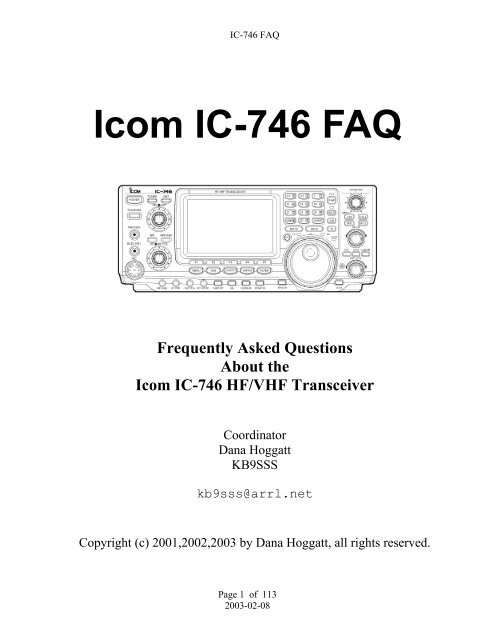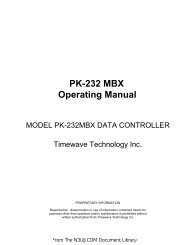Icom IC-746 FAQ - QSL.net
Icom IC-746 FAQ - QSL.net
Icom IC-746 FAQ - QSL.net
Create successful ePaper yourself
Turn your PDF publications into a flip-book with our unique Google optimized e-Paper software.
<strong>IC</strong>-<strong>746</strong> <strong>FAQ</strong><strong>Icom</strong> <strong>IC</strong>-<strong>746</strong> <strong>FAQ</strong>Frequently Asked QuestionsAbout the<strong>Icom</strong> <strong>IC</strong>-<strong>746</strong> HF/VHF TransceiverCoordinatorDana HoggattKB9SSSkb9sss@arrl.<strong>net</strong>Copyright (c) 2001,2002,2003 by Dana Hoggatt, all rights reserved.Page 1 of 1132003-02-08
<strong>IC</strong>-<strong>746</strong> <strong>FAQ</strong>Recent Changes2003.02.06 Added another QST article to the article list2003.02.06 Added current vs voltage chart to power supply section.2003.02.06 Added Q/A on zero-beating CW signals2003.02.05 Added info on annotated copy of <strong>IC</strong>-<strong>746</strong> Instruction Manual2003.02.05 Added info on an Italian copy of the <strong>IC</strong>-<strong>746</strong> Instruction Manual2003.02.04 Added another SEND amp interface2003.02.04 Added another microphone pre-amp circuit2003.02.04 Added a Q/A about circuit schematics2003.02.03 Added a Canadian repair center2003.02.03 More info on LCD scratch removal2003.02.02 Added ACC-2 pin-out diagram2003.02.02 Added ACC-1 pin-out diagram2003.02.02 Added M<strong>IC</strong> pin-out diagram2003.02.01 Added errata about receiver selectivity2003.02.01 Added extensive info on low RF output power2003.02.01 More non-<strong>746</strong> information links2003.02.01 Add Q/A on intermittent audio2002.12.04 Minor/trivial corrections/additions, too numerous/small to list separately2002.12.03 Added another article2002.12.03 First rough draft in document format2002.11.29 Started converting ASCII format to document formatPage 2 of 1132003-02-08
<strong>IC</strong>-<strong>746</strong> <strong>FAQ</strong>Table of Contents<strong>IC</strong>OM <strong>IC</strong>-<strong>746</strong> <strong>FAQ</strong>........................................................................................................... 1RECENT CHANGES....................................................................................................... 2TABLE OF CONTENTS.................................................................................................. 31 ADMINISTRIVIA........................................................................................ 91.1 What is an <strong>FAQ</strong>?................................................................................................... 91.2 Where can I get a copy? ....................................................................................... 91.3 Where do I send feedback? .................................................................................. 91.4 What are the future plans for the <strong>FAQ</strong>? .......................................................... 101.5 What questions still need to be answered? ....................................................... 111.6 What does this abbreviation or TLA mean? .................................................... 112 GENERAL INFO...................................................................................... 122.1 Should I buy an <strong>IC</strong>-<strong>746</strong>? .................................................................................... 122.2 What are the <strong>IC</strong>-<strong>746</strong>'s features?........................................................................ 122.3 How does the <strong>IC</strong>-<strong>746</strong> stand up to the ______ ? ................................................ 122.4 Where can I buy/sell a used <strong>IC</strong>-<strong>746</strong>?................................................................. 132.5 How much is a used <strong>IC</strong>-<strong>746</strong> worth? .................................................................. 132.6 Is there a dedicated HF <strong>net</strong> for the <strong>IC</strong>-<strong>746</strong>?..................................................... 142.7 Are there electronic copies of <strong>746</strong> instruction manuals?................................. 152.8 Are there electronic copies of the circuit schematics?..................................... 152.9 Are there electronic copies of <strong>746</strong> service manuals?........................................ 162.10 How do I fix the font substitution error in the PDF manual? ........................ 162.11 How does an <strong>IC</strong>-<strong>746</strong>s differ from an <strong>IC</strong>-<strong>746</strong>? .................................................. 162.12 What is the <strong>IC</strong>-7400? .......................................................................................... 172.13 What is the <strong>IC</strong>-<strong>746</strong>-PRO? .................................................................................. 172.14 Where can I find info on other <strong>Icom</strong> rigs? ....................................................... 182.15 Where is info on the 706, 718, 756, 765, 735, ... ................................................ 182.16 What articles have been written about the <strong>IC</strong>-<strong>746</strong>? ........................................ 192.17 Can I transmit 100w at 100% duty cycle on CW, SSB, RTTY, PSK, etc…? 212.18 I thought the LCD was blue, but photos show it as green?............................. 222.19 Can the <strong>IC</strong>-<strong>746</strong> work on the 60m band?........................................................... 222.20 Can the <strong>IC</strong>-<strong>746</strong> work on the Alaska Emergency Frequency?......................... 223 ACCESSORIES....................................................................................... 233.1 POWER SUPPLIES................................................................................. 233.1.1 What power supply should I use with the <strong>IC</strong>-<strong>746</strong>?.......................................... 23Continuous vs. Intermittent Load ......................................................................... 25Page 3 of 1132003-02-08
<strong>IC</strong>-<strong>746</strong> <strong>FAQ</strong>6 PROBLEMS AND CLARIF<strong>IC</strong>ATIONS..................................................... 666.1 What's that funny rattling noise I hear when I first power on?..................... 666.2 What's that "click" I hear as I tune across certain frequencies?................... 666.3 Why doesn't the ALC meter work while adjusting the "mic gain"?............. 666.4 Why can't I set numbers into memory names, CW keyer, etc...? .................. 666.5 Why isn't my output power up at 100 watts?................................................... 67Low DC supply voltage. ....................................................................................... 67You have an <strong>IC</strong>-<strong>746</strong>s instead of an <strong>IC</strong>-<strong>746</strong>........................................................... 67Blown Internal Fuse.............................................................................................. 67The RF driver transistors may have failed............................................................ 68The RF power amplifier transistors may have failed............................................ 68Blown Output Detector Diodes............................................................................. 68Your ALC circuit may have failed........................................................................ 68SWR Foldback...................................................................................................... 68Confused Meter Readings..................................................................................... 68CW Break-In Turned off....................................................................................... 69Internal adjustments set a little low ...................................................................... 696.6 How low can the <strong>IC</strong>-<strong>746</strong> supply voltage be?..................................................... 696.7 The backlight in my LCD has stopped working. What's wrong? ................. 706.8 Is there some way to get the <strong>Icom</strong>-<strong>746</strong> to generate DTMF tones?.................. 736.9 Why don't my "band edge beeps" match the US amateur bands?................ <strong>746</strong>.10 Can I transmit all the way out to the "band edge beeps"? ............................. <strong>746</strong>.11 Can I reprogram the "band edge beeps"? ....................................................... <strong>746</strong>.12 Do we know anything about the "band edge beeps"?..................................... <strong>746</strong>.13 How I reset back to factory default settings? ................................................... 756.14 What "birdies" does the <strong>IC</strong>-<strong>746</strong> have? ............................................................. 756.15 How do I adjust the LCD display? .................................................................... 766.16 The Noise Blanker doesn't seem to do any good. What's wrong?................. 766.17 How do I get rid of ignition noise? .................................................................... 776.18 How do I adjust or make the NB work better?................................................ 776.19 How do I fix a loose rubber grip from the tuning knob? ................................ 786.20 Where should I go for repairs?.......................................................................... 786.21 How do I fix scratches on the LCD?.................................................................. 806.22 What can I do about sticky switches? ............................................................... 806.23 Why does the S-meter seem low on 2m FM?.................................................... 816.24 Why is my tuning shaft/knob loose and sloppy?.............................................. 816.25 Why is my audio cutting in and out? ................................................................ 817 MODIF<strong>IC</strong>ATIONS .................................................................................... 827.1 What TX/RX "mods" are there for the <strong>IC</strong>-<strong>746</strong>? ............................................. 827.2 What other "mods" are there for the <strong>IC</strong>-<strong>746</strong>?................................................. 826Khz wide IF filters .............................................................................................. 82Safe 2m TX/RX Sequencing................................................................................. 83Simple CAT interface ........................................................................................... 83Separate 2m TX/RX Antenna Lines ..................................................................... 83Increased MONITOR Volume.............................................................................. 84Page 6 of 1132003-02-08
<strong>IC</strong>-<strong>746</strong> <strong>FAQ</strong>Page:42 Incorrect Page Reference ................................................................................. 100Page:46 No ALC adjustment for either AM or FM ..................................................... 100Page:46 Speech compressor............................................................................................ 100Page:53 Enter numbers via keypad, not tuning dial.................................................... 101Page:56 Incorrect Page References................................................................................ 101Page:68 Unclear Voltage Specification.......................................................................... 101Page:70 Overoptimistic SWR Specification.................................................................. 101Page:77 Unclear UT-102 Installation Instructions....................................................... 101Page:79 Incorrect SEND Relay Specifications.............................................................. 101Page:84 Incorrect Bandwidth listing ............................................................................. 101SERV<strong>IC</strong>E MANUAL DISCREPANCIES...................................................................... 102Identity of Q302 102Identity of R1271 102GLOSSARY ................................................................................................................ 103CONTRIBUTORS + ACKNOWLEDGEMENTS .......................................................... 105DISCLAIMER & COPYRIGHT .................................................................................... 108REVISION HISTORY .................................................................................................. 109Page 8 of 1132003-02-08
<strong>IC</strong>-<strong>746</strong> <strong>FAQ</strong>1 ADMINISTRIVIA1.1 What is an <strong>FAQ</strong>?1.2 Where can I get a copy?1.3 Where do I send feedback?Welcome to the <strong>IC</strong>-<strong>746</strong> <strong>FAQ</strong>.Short Answer<strong>FAQ</strong> stands for "Frequently Asked Questions". It tries to cover common questions,problems, and issues associated with <strong>Icom</strong>'s <strong>IC</strong>-<strong>746</strong> HF/VHF amateur radio transceiver.The master copy is kept at:http://groups.yahoo.com/group/<strong>IC</strong><strong>746</strong>/files/<strong>IC</strong><strong>746</strong>-faq.pdfMirrored copies (after a short delay) appear at:http://www.qsl.<strong>net</strong>/kb9sss/<strong>IC</strong>-<strong>746</strong>/<strong>IC</strong><strong>746</strong>-faq.pdfhttp://www.skysdaughter.com/icom<strong>746</strong>-faq.pdfYou do not need a Yahoo email account to access the master copy, however, you will need alogon account. Yes, that is a subtle but hopefully minor distinction. Not everyone is willingto have a login account at Yahoo (even if it is free), which is one of several reasons formaintaining the mirror sites.Also, we post the <strong>FAQ</strong> monthly to:news:rec.radio.amateur.equipmentusually sometime between the 1st and the 10th.You can post questions/comments about the <strong>FAQ</strong> to the above newsgroup.Long AnswerThe format of this <strong>FAQ</strong> should become apparent right from the start. Questions are groupedinto related sections and subsections, roughly in the form of an outline.When possible/practical, there will be both a short and long answer. The short answers willtry to be brief and to the point, typically about one paragraph. While correct, quick, andimmediate, it will often gloss over subtleties and details. The long answers will cover theory,alternatives, dissenting opinions, and other supplemental material. We try not tounnecessarily duplicate information between the answers (this one is an example of that).Long answers may go on for several pages.The questions that are addressed here (as well as the answers) come from several sources.This <strong>FAQ</strong> was originally created and hosted by folks on a Yahoo e-mail discussion group at:http://groups.yahoo.com/group/<strong>IC</strong><strong>746</strong>/Page 9 of 1132003-02-08
<strong>IC</strong>-<strong>746</strong> <strong>FAQ</strong>They have extensive information on the <strong>IC</strong>-<strong>746</strong>, including bookmarks and a file downloadarea.http://www.qth.<strong>net</strong>/ hosts a more generalized <strong>Icom</strong> e-mail list that covers all models, not justthe <strong>IC</strong>-<strong>746</strong>. You can lookup more information or subscribe to that list at:http://mailman.qth.<strong>net</strong>/mailman/listinfo/icom/There's a search engine for the above list, but it's accessed from a Hallicrafters site at:http://www.w9wze.org/Some of the info here originally appeared upon a bbs style on-line discussion group that usedto be at:http://vartel.com/icom<strong>746</strong>/icom<strong>746</strong>index.html(The site not been responding since Jan-2002)There are also the following newsgroups:news:rec.radio.amateur.equipmentnews:rec.radio.swapSpecific comments or clarifications can be sent directly to the <strong>FAQ</strong> coordinator. "Contentsubmissions" would be greatly appreciated. However, general discussion/debate over theanswers is best done in a more public forum, like one of those mentioned above.1.4 What are the future plans for the <strong>FAQ</strong>?Starting in February, 2003, this <strong>FAQ</strong> went from a text ASCII format to Adobe Acrobat(PDF) format. This is facilitating the inclusion of charts and diagrams, along withbookmarks and hyperlinks. That process will continue. To view or print the document, youwill need a copy of the Acrobat Reader, available for free from:http://www.adobe.com/products/acrobat/readstep2.htmlMost of the power supply information should be separated out into a separate <strong>FAQ</strong> that isapplicable to all rigs. This fits in better with the new <strong>IC</strong>OM Resource pages at:http://www.qsl.<strong>net</strong>/icom/Page 10 of 1132003-02-08
<strong>IC</strong>-<strong>746</strong> <strong>FAQ</strong>1.5 What questions still need to be answered?There are plenty of topics that still need or deserve to be covered. Here are some topics anddetails we'd like information on (in no particular order):• Levels and impedances of all audio connections (mic, phones, acc, etc...)• We still do not have enough reliable reports to confirm which "birdies" (if any) actuallyexist.• How does one go about hooking the <strong>746</strong> up for PSK, TNC, and CI-V operations at thesame time?• CW Zero-Beat confusion (as well as BFO and "reverse" operation)• More information is needed on the front panel power switch and its interaction with theextra pins on the T-connector in the back.• More service and repair information• Better explanation of band stacking registers• Operating tips• Instructions on how to use internal ATU• Better explanation of COMP (gain, FM, etc...)• Compare/contrast the <strong>746</strong> vs <strong>746</strong>PRO• Does the <strong>746</strong> exhibit a full power spike at beginning of TX?We welcome and encourage submissions.1.6 What does this abbreviation or TLA mean?Hams use a lot of abbreviations and TLAs (Three Letter Acronyms), Toward the end of thisdocument, is a small glossary to some of the abbreviations we use in the <strong>FAQ</strong>.Page 11 of 1132003-02-08
<strong>IC</strong>-<strong>746</strong> <strong>FAQ</strong>2 GENERAL INFO2.1 Should I buy an <strong>IC</strong>-<strong>746</strong>?Yes. Try it, you'll like it.This <strong>FAQ</strong> is maintained by happy, loyal, and devoted <strong>IC</strong>-<strong>746</strong> owners. What do you reallythink we're going to say?One thing nearly everyone (both loyalists and detractors) agrees upon is that you shouldmake every effort to try out a rig before purchasing it.2.2 What are the <strong>IC</strong>-<strong>746</strong>'s features?For features, check out the <strong>IC</strong>-<strong>746</strong> specifications from brochures available at your localamateur radio equipment store, on-line documents at various vendor sites, or directly from<strong>Icom</strong>'s WWW site at:http://www.icomamerica.com/On-line copies of the <strong>IC</strong>-<strong>746</strong> sales brochure are available at:http://www.qsl.<strong>net</strong>/kb9sss/<strong>IC</strong>-<strong>746</strong>/<strong>IC</strong>-<strong>746</strong>-Brochure.pdfhttp://groups.yahoo.com/group/<strong>IC</strong><strong>746</strong>/files/<strong>IC</strong>-<strong>746</strong>-Brochure.pdfOf particular interest might be the on-line copy of the instruction manual.Most of the <strong>746</strong>'s problems or faults show up either in this <strong>FAQ</strong> (eventually) or in one of thearchives at:http://groups.yahoo.com/group/<strong>IC</strong><strong>746</strong>/files/<strong>IC</strong>-<strong>746</strong>-Brochure.pdfhttp://mailman.qth.<strong>net</strong>/mailman/listinfo/icom/2.3 How does the <strong>IC</strong>-<strong>746</strong> stand up to the ______ ?Probably the most objective, quantitative comparisons you will find are the QST productreviews (freely available to ARRL members):http://www.arrl.org/members-only/prodrev/An Excel spreadsheet that allows side by side comparison of the technical specifications formany HF transceivers can be found at:http://groups.yahoo.com/group/<strong>IC</strong><strong>746</strong>/files/HF-RIGS.xlsSimpler, more limited, comparison charts are available on the Amateur Electronic SupplyWWW site at:http://www.aesham.com/compare/comp_hf.htmlUser written reviews can be both more personal and more detailed. They can also be morebiased. You can find plenty of them at:Page 12 of 1132003-02-08
<strong>IC</strong>-<strong>746</strong> <strong>FAQ</strong>http://www.eham.<strong>net</strong>/reviewsThis topic has come up several times on Yahoo's <strong>IC</strong><strong>746</strong> discussion group. One of the moreinteresting threads along these lines starts with message 1012 and ends with message 1028.I'm told that message 1023 is particularly good. Another good thread starts with 1049 andends with 1077.http://groups.yahoo.com/group/<strong>IC</strong><strong>746</strong>/message/1012http://groups.yahoo.com/group/<strong>IC</strong><strong>746</strong>/message/10232.4 Where can I buy/sell a used <strong>IC</strong>-<strong>746</strong>?Usually when someone asks this on the inter<strong>net</strong>, they are looking for an on-line swap page.There are, of course, plenty of other options. Most dealers have used/demo equipment.Hamfests are a traditional favorite, as are "swap <strong>net</strong>s" on HF.That said; the two largest forums on the inter<strong>net</strong> for amateur radio gear are the USENETnewsgroupnews:rec.radio.swapand the infamous eBay auction site.http://www.ebay.com/"Amateur Radio Trader" is both a magazine and a WWW site devoted to amateur radioclassifieds:http://www.amradiotrader.com/(site not responding Jan-2002)Yahoo has a small auction site as well:http://list.auctions.shopping.yahoo.com/23761-category.html?alocale=0usAfter those, you have your choice of dozens of dedicated swap sites on the <strong>net</strong>. A few ofthem are:http://www.arrl.org/RadiosOnline/http://www.qrz.com/forum/http://www.eham.<strong>net</strong>/classifieds/http://www.k1dwu.<strong>net</strong>/hamtrader/AC6V maintains an entire list of swap pages as part of his excellent ham links/resource site.http://www.ac6v.com/swap.htm2.5 How much is a used <strong>IC</strong>-<strong>746</strong> worth?Unlike used cars, there is no official "blue book" for ham equipment. Only YOU can decidethis.Your best bet is to peruse the archives fornews:rec.radio.swapPage 13 of 1132003-02-08
<strong>IC</strong>-<strong>746</strong> <strong>FAQ</strong>over the past 6 months or so.You might also check out one of the following sitesGood luck.Electronic Boneyard Prices:E-Bay prices:http://www.geocities.com/CapeCanaveral/Hall/8701/ham/boneyard.htmhttp://aade.com/hampedia/prices.htmVirtual Hamfest - Recent Prices:Ham Shopper:http://www.vhamfest.com/prices.html(site not responding Jan-2002)http://www.hamshopper.com/2.6 Is there a dedicated HF <strong>net</strong> for the <strong>IC</strong>-<strong>746</strong>?Yes, one was started in October 2001.It convenes 20M SSB near 14.2525 Mhz +/- QRM, on Sunday evenings at 9:00pm Easterntime (6:00pm Pacific).The folks that run the <strong>net</strong> shift it along with Daylight Savings Time in the U.S.A. Therefore,during "standard" time (last Sunday in October to the first Sunday in April) the <strong>net</strong> starts at0200 UTC Monday. During "savings" time (first Sunday of April through last Sunday ofOctober) the <strong>net</strong> starts at 0100 UTC Monday.For the curious, not all of the U.S.A. participates in "daylight savings time". Likewise,portions of Europe participate, but on a different timetable. A wealth of information on DSTcan be found via Yahoo at:http://dir.yahoo.com/Science/Measurements_and_Units/Time/Daylight_Saving_Timeor within the AC6V link indices at:http://www.ac6v.com/opaids.htm - CLOCKTIMEor directly from NIST (the National Institute of Standards and Technology) at:http://www.time.gov/The folks in the Yahoo <strong>IC</strong><strong>746</strong> e-mail group try to maintain a <strong>net</strong> calendar at:http://groups.yahoo.com/group/<strong>IC</strong><strong>746</strong>/calendarYes, you have to be a member of the e-mail group to access their pages, but as a fringebenefit, you'll even get an automatic e-mail reminder on the day of the event.Doug, N7BNT, located in Vancouver, WA is usually Net Control, and "K.C." KG9JP inPhoenix, AZ is usually helping out and hosting the chat room.Page 14 of 1132003-02-08
<strong>IC</strong>-<strong>746</strong> <strong>FAQ</strong>There is usually a <strong>IC</strong><strong>746</strong> chat room set up on Yahoo Inter<strong>net</strong> Messenger. Click on the "Chat"button, go to "Hobbies and Crafts", click on the "User Rooms" tab and join in! If you need arelay to check-in to the <strong>net</strong>, this is the place to go... The chat room should be up about 10minutes before <strong>net</strong>.We've heard of a few other HF <strong>net</strong>s devoted to <strong>Icom</strong> equipment in general. They meet at:Sunday, 1700 UTC, 14.315 Mhz ssbSunday, 2100 UTC, 14.317 Mhz ssb2.7 Are there electronic copies of <strong>746</strong> instruction manuals?YES! A PDF (Adobe Acrobat format) version of the <strong>IC</strong>-<strong>746</strong> Instruction Manual is availableon the <strong>IC</strong><strong>746</strong> Yahoo Group WWW site at:http://groups.yahoo.com/group/<strong>IC</strong><strong>746</strong>/files/<strong>IC</strong>-<strong>746</strong>-Instruction-Manual-Extra.pdfThis version of the manual has a full set of TOC bookmarks, hyperlinks for all intradocumentpage references, and comment bubbles for all known errata.During the first week of November, 2001, <strong>Icom</strong> made an electronic copy of the original <strong>IC</strong>-<strong>746</strong> Instruction Manual (along with many others) available on their WWW site at:http://icomamerica.com/support/documents/index.htmlA backup copy of the above manual is available from several locations:http://groups.yahoo.com/group/<strong>IC</strong><strong>746</strong>/files/<strong>IC</strong>-<strong>746</strong>-Instruction-Manual.pdfhttp://www.qsl.<strong>net</strong>/kb9sss/<strong>IC</strong>-<strong>746</strong>/<strong>IC</strong>-<strong>746</strong>-Instruction-Manual.pdfAdditionally, the FCC posted the <strong>IC</strong>-<strong>746</strong>pro instruction manual (and various otherdocuments) at:http://gullfoss2.fcc.gov/cgibin/ws.exe/prod/oet/forms/reports/Search_Form.hts?mode=Edit&form=Exhibits&application_id=740578&fcc_id=AFJ<strong>IC</strong>-<strong>746</strong>PROBackup copies of both parts of this manual are also available:http://groups.yahoo.com/group/<strong>IC</strong><strong>746</strong>/files/<strong>IC</strong>-<strong>746</strong>pro-Instruction-Manual-1.pdfhttp://groups.yahoo.com/group/<strong>IC</strong><strong>746</strong>/files/<strong>IC</strong>-<strong>746</strong>pro-Instruction-Manual-2.pdfAnother good place to look for on-line manuals is:http://www.mods.dk/Hey, we even found a copy of the <strong>IC</strong>-<strong>746</strong> Instruction Manual in Italian.http://www.marcucci.it/download/While <strong>Icom</strong> has relaxed a little in providing these documents, they are still protected bycopyright. Please, treat them accordingly. Remember, <strong>Icom</strong> is doing us a favor.2.8 Are there electronic copies of the circuit schematics?We know of some for the <strong>IC</strong>-<strong>746</strong>-PRO, but not for the <strong>IC</strong>-<strong>746</strong>. Check out:Page 15 of 1132003-02-08
<strong>IC</strong>-<strong>746</strong> <strong>FAQ</strong>http://hamradio.online.ru/sch_eng.htmlfor a wide variety of schematics.2.9 Are there electronic copies of <strong>746</strong> service manuals?No such copies are known to exist, although they would quickly become popular if they did.As of May 2001, <strong>Icom</strong> had no plans for releasing one. Additionally, <strong>Icom</strong> considers anysuch external productions to be a violation of their copyright. Ray (the product manager atthe 2001 Hamvention) was very firm on this.Hard copies are available through any <strong>Icom</strong> retailer as well as through the W7FG VintageManual WWW site at:http://www.w7fg.com/2.10 How do I fix the font substitution error in the PDF manual?When trying to read the PDF version of a <strong>746</strong> Instruction Manual with the Adobe AcrobatReader, some people encounter the following three dialogs on page 10 of the document (PDFpage 12).A font required for font substitution is missing.An error has occurred that may be fixed by installing the latest version of the JapaneseLanguage Support package.Unable to find or create font "Ryumin-Light-Identity-H". Some characters may notdisplay or print correctly.The error is not fatal. There are about dozen places in the manual where text in diagramswill show up as a series of dots.You can get rid of the error by downloading the appropriate Asian font package directly fromAdobe's support pages. As of November 2001, the appropriate link was:http://www.adobe.com/support/techdocs/2a156.htm2.11 How does an <strong>IC</strong>-<strong>746</strong>s differ from an <strong>IC</strong>-<strong>746</strong>?Japan has a 3rd Class license that is power limited (sort of like the defunct US Novice class).The <strong>IC</strong>-<strong>746</strong>s is identical to the <strong>IC</strong>-<strong>746</strong>, except that it caters to this limited operating class. It'soutput power is limited to 10w on HF and 20w on VHF.Nobody has yet reported a "mod" for this rig to bring its power up.Page 16 of 1132003-02-08
<strong>IC</strong>-<strong>746</strong> <strong>FAQ</strong>2.12 What is the <strong>IC</strong>-7400?2.13 What is the <strong>IC</strong>-<strong>746</strong>-PRO?These are both successors to the <strong>IC</strong>-<strong>746</strong>. The <strong>IC</strong>-7400 is the Japanese version while the <strong>IC</strong>-<strong>746</strong>-PRO is the English version. We don't know yet what else (if anything) differentiatesthem besides their name.There are two ways to look at the <strong>IC</strong>-<strong>746</strong>-PRO. Some view it as a beefed up <strong>IC</strong>-<strong>746</strong> whileothers view it as a watered down <strong>IC</strong>-756-PRO. On the outside, it looks and operates verymuch like the <strong>IC</strong>-<strong>746</strong>. The controls are similar enough that you confuse the two. However,the inside (RF chain and DSP) is more like the <strong>IC</strong>-756-PRO than anything else.Here are some features that the <strong>IC</strong>-<strong>746</strong>-PRO has over the <strong>IC</strong>-<strong>746</strong>:• 32bit DSP with 24bit ADC• Selectable digital filters (50+)• Sharp or Soft filtering (via DSP)• Digital TPBT• Manual digital notch filter (in addition to ANF)• Twinned Digital APF (great for RTTY?)• DSP based RTTY decoder• Adjustable digital noise blanker• Digital TX/RX equalization (instead of analog)• Digital speech compressor (instead of analog)• Digital voice recorderYou'll notice how prominently the DSP plays in this rig.One thing the original <strong>746</strong> has over the <strong>746</strong>-PRO is an additional IF stage, thus its TPBT isactually going through two offset IF filters. The <strong>746</strong>-PRO achieves its TPBT via the DSP. Itis argued that the DSP filtering more than makes up for the lack of the extra filter and is moreprogrammable/flexible. It is counter argued that DSP filtering is not as effective astraditional IF filtering (the <strong>746</strong>-PRO instruction manual even eludes to this) and thatinsufficient filtering early on overtaxes the DSP.Both are excellent rigs and only time will tell just how effective DSP really is. Perhapssomeday <strong>Icom</strong> will make a rig with both.Here are some of the features the <strong>IC</strong>-756-PRO has that the <strong>IC</strong>-<strong>746</strong> does not.- Dual watch receiver design- Real-time spectrum scopeAdditionally, the <strong>IC</strong>-<strong>746</strong>-PRO retains the basic form factor, LCD, control layout, and bonus2m capabilities of the <strong>IC</strong>-<strong>746</strong>.Page 17 of 1132003-02-08
<strong>IC</strong>-<strong>746</strong> <strong>FAQ</strong>Plenty of sales and technical information is available (including downloadable pictures andbrochures) from <strong>Icom</strong>'s WWW site at:http://www.icomamerica.com/There is a Yahoo discussion group devoted to the <strong>IC</strong>-7400, as well as a group devoted to the<strong>746</strong> series in general.http://groups.yahoo.com/group/<strong>IC</strong>7400http://groups.yahoo.com/group/<strong>IC</strong><strong>746</strong>/files/<strong>IC</strong>-<strong>746</strong>pro-Instruction-Manual-2.pdf<strong>Icom</strong> has not yet made a copy of the <strong>IC</strong>-<strong>746</strong>-PRO instruction manual available in electronicform, however, the FCC has. You can access it and other information at:http://gullfoss2.fcc.gov/cgibin/ws.exe/prod/oet/forms/reports/Search_Form.hts?mode=Edit&form=Exhibits&application_id=740578&fcc_id=AFJ<strong>IC</strong>-<strong>746</strong>PROAnd a nice ham-written synopsis appears at:http://www.qsl.<strong>net</strong>/ab4oj/ja7ude/ic7400.htmlhttp://www.qsl.<strong>net</strong>/ab4oj/icom/ic7400/ic7400.html2.14 Where can I find info on other <strong>Icom</strong> rigs?2.15 Where is info on the 706, 718, 756, 765, 735, ...This <strong>FAQ</strong> is devoted to the <strong>IC</strong>-<strong>746</strong>. As of November 2001, we do not know of any <strong>FAQ</strong>'sdevoted to other <strong>Icom</strong> models. However, as of Jan-2002, a project was underway to startaccumulating and centralizing <strong>Icom</strong> information at:http://www.qsl.<strong>net</strong>/icom/While the coordinators of this list already have their hands full, they would be glad to advise,help, and collaborate with people interested in maintaining other <strong>FAQ</strong>s.Much of the generic information in this <strong>FAQ</strong> is applicable to other <strong>Icom</strong> rigs, but please, usecommon sense when trying to apply it.For general information on other <strong>Icom</strong> rigs try:<strong>Icom</strong>'s WWW site at:http://www.icomamerica.com/<strong>Icom</strong> e-mail discussion group at:http://www.qth.<strong>net</strong>/Use<strong>net</strong> newsgroup:news:rec.radio.amateur.equipmentThe <strong>Icom</strong> Amateur Radio Information Pages at:http://www.qsl.<strong>net</strong>/icom/Page 18 of 1132003-02-08
<strong>IC</strong>-<strong>746</strong> <strong>FAQ</strong>The definitive collection of "mods" for all makes and models of amateur radio equipment isat:http://www.mods.dk/Yahoo Groups hosts more than 40 e-mail/WWW discussion groups related or devoted to<strong>Icom</strong> equipment. Here are some of the more than 50 <strong>Icom</strong> related groups there.http://groups.yahoo.com/group/icomr2http://groups.yahoo.com/group/<strong>IC</strong>OMR3http://groups.yahoo.com/group/ic706http://groups.yahoo.com/group/<strong>IC</strong>OM706http://groups.yahoo.com/group/<strong>IC</strong>-706Mk2Ghttp://groups.yahoo.com/group/<strong>IC</strong>-756PROhttp://groups.yahoo.com/group/ic756pro2http://groups.yahoo.com/group/<strong>IC</strong>-Q7http://groups.yahoo.com/group/<strong>Icom</strong>Radio<strong>IC</strong>-751 information pageshttp://www.sweb.cz/ok1fig/ic751a.htmhttp://www.qsl.<strong>net</strong>/ab4oj/icom/751a_pbt.htmlhttp://www.qsl.<strong>net</strong>/ab4oj/icom/icom.html#<strong>IC</strong>751Ahttp://www.piexx.com/cgi-bin/piexx.cgi?p=<strong>IC</strong>OMProm&cart_id=1452031.27134http://www.piexx.com/cgi-bin/piexx.cgi?p=ux14&cart_id=4031494.24744<strong>IC</strong>-765 information pageshttp://www.execulink.com/~dstalk/Last, but certainly not least, AC6V has a wealth of links and resources on amateur radios.http://www.ac6v.com/swap.htm2.16 What articles have been written about the <strong>IC</strong>-<strong>746</strong>?Add Remote Control to your <strong>IC</strong>OM TransceiverHansen, John, W2FSFebruary, 2003, QST, p.41Adapt a mundane infrared TV remote to control your rig.<strong>IC</strong>OM <strong>IC</strong>-<strong>746</strong>PRO HF/VHF Transceiver (product review)Lindquist, Rick, N1RLMay, 2002, QST, p.72A product review articlehttp://www.arrl.org/members-only/prodrev/pdf/pr0205.pdfPage 19 of 1132003-02-08
<strong>IC</strong>-<strong>746</strong> <strong>FAQ</strong>A Microphone Adapter for the <strong>IC</strong>-706Davidson, Taylor, N4TDMay, 2002, QST, p.38Describes a microphone preamp/control project that could be easily adapted to the <strong>IC</strong>-<strong>746</strong>.A Quality Sound Card Interface for <strong>IC</strong>OM RigsLewis, Bob, AA4PBMarch, 2002, QST, p.31A great way to capitalize upon the ACC ports.Feedback inMay, 2002, QST, p.78Solving Sound Card Microphone ProblemsCovington, Michael A., N4TMIJune, 2000, QST, p.61Shows a tiny, phantom powered, microphone preampAutomatic Amplifier Selection for the <strong>IC</strong>OM <strong>IC</strong>-<strong>746</strong>, <strong>IC</strong>-736 and <strong>IC</strong>-706MKIITransceiversHewitt, Paul, WD7SMay, 2000, QST, p.33Operating via the ACC connector (thus bypassing the SEND relay), this project providesautomatic amplifier keying (with ALC selection) based on the <strong>Icom</strong> band signal.An External-Amplifier C ontrol Circuit for the <strong>IC</strong>-706 MK2Hauff, Fritz, W3NZSeptember, 1999, QST, p.80 (Hints+Kinks)The <strong>IC</strong>-706 and <strong>IC</strong>-<strong>746</strong> have nearly identical external amplifier interfaces/issues, so most ofthe information is relevant.A Direct Frequency Entry Keypad for <strong>IC</strong>OM TransceiversHansen, John, W2FSDecember, 1999, QST, p.38Adds an external keypad via a P<strong>IC</strong> and CI-V.<strong>IC</strong>OM <strong>IC</strong>-<strong>746</strong> MF/HF/VHF Transceiver (Product Review)Wolfgang, Larry, WR1BSeptember, 1998, QST, p.70Page 20 of 1132003-02-08
<strong>IC</strong>-<strong>746</strong> <strong>FAQ</strong>A product review articlehttp://www.arrl.org/members-only/prodrev/pdf/pr9809.pdfDer Neue von <strong>Icom</strong>: <strong>IC</strong>-<strong>746</strong> - mit 100w und DSP auf 11 BandernPetermann, Bernd, DJ1TOApril, 1998, Funkamateur, p.392A product review article (German)A Remotely Controlled Antenna SwitchThompson, Nigel, KG7SGApril, 1993, QST, p.32Uses the band signal on the <strong>Icom</strong> ACC connector to remotely switch between antennas witha single feedline. (This article predates the <strong>746</strong>, but is still appliccable)Everything You Always Wanted to Know About Hardware For Computer-ControllingModern RadiosBlackburn, Wallace, AA8DXFebruary, 1993, QST, p.37Computer control interfaces for several makes and models of transceivers, including <strong>Icom</strong>.http://www.arrl.org/members-only/tis/info/pdf/9302037.pdfA Low-Cost PC Interface for <strong>IC</strong>OM RadiosThompson, Nigel, KG7SGJuly, 1992, QST, p.37One of the early/original designs for a homebrew CI-V interface.How To Build A Super-Simple Computer Interface For The Kenwood TS-440S And<strong>IC</strong>OM <strong>IC</strong>-735Brown, Paul, NF2BMarch, 1992, CQ, p.42One of the early/original designs for a homebrew CI-V interface.2.17 Can I transmit 100w at 100% duty cycle on CW, SSB, RTTY, PSK,etc…?Yes. All of the <strong>746</strong>/756 series were designed to handle continuous 100w output in all modes.The rig will get quite warm and the fan will run continuously. Be sure you allow adequateventilation.Page 21 of 1132003-02-08
<strong>IC</strong>-<strong>746</strong> <strong>FAQ</strong>2.18 I thought the LCD was blue, but photos show it as green?The screen is blue. The green color that shows up in many photos is caused by the cameraflash, sort of an optical illusion. Non-flash photos always show the screen as blue.For an example, see N4WMX's <strong>746</strong> non-pro at:http://www.backroadadventure.<strong>net</strong>/gallery/Radio/aaj2.19 Can the <strong>IC</strong>-<strong>746</strong> work on the 60m band?2.20 Can the <strong>IC</strong>-<strong>746</strong> work on the Alaska Emergency Frequency?Yes, no, no, and yes. To both questions.For the purposes of our discussion, the Alaska Emergency Frequency of 5.1675 MHz USBcan be treated as part of the 60m band.Yes, the <strong>IC</strong>-<strong>746</strong> can receive the 60m band, and does so quite nicely.No, as shipped, the <strong>IC</strong>-<strong>746</strong> will not transmit on the 60m band.No, there is no 60m specific mod to the rig.Yes, there is an all-band mod that will allow the <strong>IC</strong>-<strong>746</strong> to transmit on the 60m band. See:http://www.mods.dk/Of course, once you've opened up ALL of the bands this way, appropriate caution is dictated.The <strong>IC</strong>-756 (original, not the pro) has a very similar design to the <strong>IC</strong>-<strong>746</strong>. Some <strong>IC</strong>-756users report an output power dropoff near 5 MHz, presumably due to the output band passfilters. Anonymous reports indicate that the <strong>746</strong> does not suffer the same problem. I do nothave any data on the <strong>746</strong>-PRO.Page 22 of 1132003-02-08
<strong>IC</strong>-<strong>746</strong> <strong>FAQ</strong>3 Accessories3.1 Power Supplies3.1.1 What power supply should I use with the <strong>IC</strong>-<strong>746</strong>?Short AnswerAny good quality, communications grade, power supply rated at least 20 amps or more(continuous duty) should do just fine. However, most of us use larger supplies (for a varietyof reasons).Popular supplies that are known to work (via testimonial):Alinco DM-330MVT 30/32A switchingAstron RS-35M 25/35A linearAstron SS-30 25/30A switchingAstron SS-25 20/25A switchingMFJ 4125 22/25A switching (MightyLite)MFJ 4225 22/25A switchingMFJ 4035-MV 30/35A linearSamlex SEC-1223 23/25A switchingKenwood PS-52 20/22A linearPower supplies to avoid (via testimonial):Long AnswerAstron RS-20 - overloads too easilyKenwood PS-30 - overloads too easilyDiamnond GZV-4000 - RF hash on 40/20m<strong>Icom</strong> PS-85 - RF hashThis question typically arises for one of two reasons. Either someone wants to buy a newpower supply, or they have an existing power supply that they want to use. In both cases, theissues are: load capacity, size, weight, electrical noise, mechanical noise, cost, features, andappearance. Buying a new supply gives you a lot of options; there are plenty of greatsupplies out there. With an existing supply, you have no control over these factors; you'resimply looking for a "fit".You'll want to consider the following factors.ReviewsQST tested and reviewed many supplies in January and September, 2000. You'll find theresults informative. ARRL members can access those and other reviews on-line at:http://www.arrl.org/members-only/prodrev/pdf/pr0001.pdfPage 23 of 1132003-02-08
<strong>IC</strong>-<strong>746</strong> <strong>FAQ</strong>Transportabilityhttp://www.arrl.org/members-only/prodrev/pdf/pr0009.pdfThe larger the capacity, the larger and heavier the supply. If size and weight are critical foryou, consider a "switching" supply as they are usually less than half the size of a "linear"supply.Electrical NoiseAll supplies generate some electrical noise. Typically the noise from linear supplies will bein the form of AC hum while from switching supplies the noise will be RF hash.Communications grade power supplies of either type are designed to minimize the noise, andgenerally cause no problem. (i.e. this is not a good place to cut corners)"Computer" power supplies that are pressed into radio service are particularly bad when itcomes to electrical noise.Usually, the harder you push a supply (the heavier the load), the worse the noise willbecome.Mechanical NoiseMany supplies have cooling fans. Sometimes, the fans are loud enough to be a noiseproblem themselves. Fan noise is variable from supply to supply (even within the samemanufacturer and model). Likewise, hearing tolerance varies from operator to operator.Thus, it's hard to tell in advance if a specific supply will have a problem. Time may yet tell.We do know that fans are driven by load. The closer you operate to a supply's capacity, themore the fan runs.Also, some of the transformers used in linear supplies will generate an audible hum. Thetransformer itself vibrates with the AC supply. Mass seems to help here. Usually (but notalways) the heavier the transformer is, the less the hum.Its pretty easy to put a noisy power supply under a table, behind a cabi<strong>net</strong>, or elsewhere to cutdown on the noise level. Just be careful to allow proper airflow for cooling.FeaturesMost of us consider current limiting, over voltage protection, and high temperature shutdownto be mandatory in a new supply.Fuses or breakers are required for UL certification. Buy spare fuses right away; they neverblow at a convenient time.Meters are non-essential; they are luxury items. They make the supply bigger and moreexpensive. However, they can be very handy and even fun. Lets face it; most hams enjoygadgets.Adjustable output voltage is a useful feature, more useful than you might realize. Most newsupplies have it (usually internally).Page 24 of 1132003-02-08
<strong>IC</strong>-<strong>746</strong> <strong>FAQ</strong>Load CapacityThe size, weight, and cost of a power supply all tend to increase with its load capacity.Those factors encourage us to get the smallest supply we can. There are also factors thatencourage larger supplies; such as noise, heat, accessories, etc...The <strong>IC</strong>-<strong>746</strong> specifications list a current drain at maximum transmit power of 20A at 13.8Vdc.Thus, the recommendation that your supply should handle 20 amps (or more) continuously.It is possible to run the <strong>IC</strong>-<strong>746</strong> with a smaller supply, but extreme caution and discipline arerequired. Very few, if any, of us recommend it for normal operation.For example, the 20 amp maximum in the <strong>IC</strong>-<strong>746</strong> specifications is full key-down at fullpower. You could just lower your RF power to help match your load to the supply. Youcould even run the <strong>IC</strong>-<strong>746</strong> QRP, drawing as little as 3-4 amps on transmit.Another factor is operating mode. Some of us have measured full-key loads as high as 21-22amps. Normal SSB transmit at full power draws 6-15 amps. But FM, digital, and CW willgenerally pull 18-20 amps at full power.Consider the following measurements on 20m into a dummy load.Continuous vs. Intermittent LoadThere are issues concerning a supply's "intermittent", "peak", or "surge" capacity. A supplymight be rated for 16 amps continuous and 20 amps peak. Normally, the <strong>IC</strong>-<strong>746</strong> runs atabout 2-3 amps for receive and only hits the 20 amp maximum during transmission.Thinking of transmitting as "peak" or "intermittent" activity can lead one to think that such asupply is acceptable. It might even be. However, a problem develops when we try to definewhat peak or intermittent activity is.Page 25 of 1132003-02-08
<strong>IC</strong>-<strong>746</strong> <strong>FAQ</strong>Everyone would agree that transmitting for 3 minutes at 20 amps till the repeater time-outcuts you off is not a peak. How short a time constitutes a peak and at what duty cycle?Without some sort of specification or standard, "peak" and "intermittent" could mean justabout anything. Most of us feel more comfortable with a "better safe than sorry" approach.This dual rating system for power supplies is a great source of confusion. Specifically, youcould buy a power supply rated for 20A and have it fail under full load. The Astron RS-20and Pyramid PS-21 are examples of such supplies. While both are excellent supplies, theyjust can't keep up with an <strong>IC</strong>-<strong>746</strong> under full power.The exact definition of intermittent, peak, or surge as used by the power supplymanufacturers has not been established.(Some of us are trying to talk to the supply manufacturers about this to get more details)To quote a tech from Samlex:Maximum rating is surge current requirement for starting reactive loads or short termdynamic loading and is limited to a few seconds.This supply is not designed for pulsing loads.Currents beyond the maximum rating will force the unit into current limit and the outputvoltage will drop and it will no longer be regulated.Meanwhile, MFJ said (of the MFJ-4322):Our units will shut down at surge. At 25 amps surge, the power supply will shut down atabout ten seconds.So while it is theoretically possible, most people do not use supplies rated less than 20 ampscontinuous. In fact, most use substantially bigger supplies.Bigger SuppliesWhy use a bigger supply? There are several reasons.As noted earlier, the closer you operate a supply to its rated capacity, the greater the electricalnoise, mechanical noise, heat, etc, …Strain leads to wear-and-tear. So it can be argued that a bigger supply should last longer.The <strong>IC</strong>-<strong>746</strong> is rated at 20 amps max, but loads as high as 21-22 amps have been measured."Your mileage may vary" definitely applies.The continuous rating is generally based upon an ambient air temperature of 20 C. Therating degrades as the temperature rises, but by how much, we're not sure. Filed Dayconditions will be stressful to your supply.13.8 V times 20 A yields 276 watts. There's a tendency for some supplies to drop voltage alittle when they get hot or overloaded. There's also a tendency for some radios to increasetheir current pull when the voltage drops. At 12 Vdc, that same 276 watts would imply 23amps. You push the supply capacity, which drops voltage a little, which drives the rigcurrent up, which pushes the supply further ... then BANG. You blow a fuse. (AK6R hasactually seen this effect with his 756pro)There are plenty of other devices that need DC power. You need to account for them as well.Page 26 of 1132003-02-08
<strong>IC</strong>-<strong>746</strong> <strong>FAQ</strong>Other and future rigs may have greater power demands (like the 756pro). Extra capacity nowmay avoid the need to upgrade your supply in the future.You might well spend most of your time in a low power situation (SSB QRP) and get by withless than 5A. But, in an emergency, you and your gear may be called upon to operate indifferent modes, at higher power, and with heavier duty cycles. Planning ahead for the worstcase usage helps prevent an untimely failure at just the wrong time.ConclusionSo, you'll find most of us with power supplies ranging from 20 to 30 amps continuous; andsome with even bigger supplies.Page 27 of 1132003-02-08
<strong>IC</strong>-<strong>746</strong> <strong>FAQ</strong>3.2 Antennas3.2.1 What antenna should I use with the <strong>IC</strong>-<strong>746</strong>?Short AnswerAny antenna you want.Long AnswerSeriously. ANY antenna will work with the <strong>IC</strong>-<strong>746</strong>, with the proper interfacing. Peoplehave even made contacts using dummy loads.Antennas are probably the most uniquely individualistic aspect of any ham station. Antennaselection is a BIG topic; much too big to deal with in an <strong>FAQ</strong> (at least for this one).The <strong>IC</strong>-<strong>746</strong> has 50 ohm, unbalanced, coaxial RF outputs. With the automatic ATU capableof handling SWR mismatches of up to 3:1 on HF (and 2.5:1 on 6 meters), you have a widevariety of choices available to you.There are many excellent books on the topic; the ARRL has a couple dozen of them. A goodone to start with is:The ARRL Antenna BookAt over 800 pages (and over 1,000 antennas), you're sure to find SOMETHING that fits yourstyle and budget.For more information, try hanging out on one of over 50 e-mail groups on the topic athttp://groups.yahoo.com/group/<strong>Icom</strong>Radioor visit one of the hundreds of antenna oriented WWW sites indexed by AC6V:http://www.ac6v.com/antprojects.htmhttp://www.ac6v.com/antprojects.htmor follow along with the discussions on the newsgroup:news:rec.radio.amateur.antennaor visit the on-line antenna magazine:http://www.antennex.com/or, you could just put up a trusty old dipole.Just be sure you do use an antenna. The <strong>IC</strong>-<strong>746</strong> does not like to transmit into an open load(no connected antenna). It will put an undue (and possibly fatal) strain on your outputtransistors.Page 28 of 1132003-02-08
<strong>IC</strong>-<strong>746</strong> <strong>FAQ</strong>3.2.2 What range can the automatic antenna tuning unit (ATU) handle?Officially, the automatic ATU in the <strong>IC</strong>-<strong>746</strong> can handle SWR mismatches of up to 3:1 on HFand up to 2.5:1 on 6 meters. In practice, many people get even wider ranges, a few as high as7:1, but be wary of pushing the ATU that hard.The ATU does not function on 2 meters.Some have pointed out that, even though the internal tuner may tune a particular antennaconfiguration, if there is a high SWR, you could end up burning out the tuner.We have at least one case (reported by KG6GLN) where the detector diodes in an <strong>IC</strong>-<strong>746</strong>were fried. According to the <strong>IC</strong>OM tech, "... it could happen if you tried to use an externalantenna tuner in conjunction with the internal tuner. "3.2.3 Will the internal ATU handle "random" wire antennas?3.2.4 Will the internal ATU handle "long wire" antennas?No. You'll need an external ATU.The internal ATU can only handle an SWR mismatch of about 3:1 on HF and 2.5:1 on 6meters. Such antennas will exceed those limits somewhere, over stressing the ATU andpossibly blowing it out. Matching will be hit or miss (mostly miss).Of course, there's always an exception. N4EUK reports successfully tuning his 100 foot wireantenna using the internal ATU. Even he was surprised.3.2.5 Are there any "tips" to using the ATU?You mean, besides the tips already provided on page 58 of the Instruction Manual? Yes.The ATU appears to pay attention to the reflected power, not the SWR. [Note: we'd lovesomeone to analyze the schematics to confirm or deny this.] This is evidenced by two effects.When starting from a close match at QRP power levels, the auto ATU doesn't always homein on the best match. Increasing the power level and tuning again often improves the match,which the ATU then retains when returning to QRP power. In fact, the manual mentions atleast 8w on HF and 15w on 6m.The converse situation can also cause trouble. When starting from a poor match at fullpower, the auto ATU sometimes can't find a match at all. In this case, tuning at lower powerallows the ATU to get a match, which the ATU then retains when returning to high power.If one end of a band consistently gives you trouble while the other end tunes easily, then youmay still be able to coax the ATU into matching the antenna. Start in the portion of the bandwhere the ATU works and tune there. Then, move your way across the band in increments(maybe 25Khz at a time), tuning as you go until you reach the desired portion.3.2.6 Can I use the internal ATU along with an external ATU?Maybe. Theory says yes, but <strong>Icom</strong> says no. The results are mixed. Use at your own risk.Page 29 of 1132003-02-08
<strong>IC</strong>-<strong>746</strong> <strong>FAQ</strong>Many people use an external ATU along with their <strong>IC</strong>-<strong>746</strong>. Usually, they leave the externalATU switched to "bypass" and let the internal ATU do its thing. For troublesomebands/antennas, they turn off the internal ATU and engage the external one.Others use an external ATU to match their antenna to the middle of the desired band and letthe internal ATU handle the rest. In theory, the ATU doesn't know or care what's hooked upto it; it simply tries to match up to the impedance it sees.In most cases, either of the above approaches work fine. Many hams have been applyingboth for years with no problems.However, some <strong>IC</strong>-<strong>746</strong>'s have had their ATUs go out from fried detector diodes and drivertransistors. On many repairs, <strong>Icom</strong> has blamed the failure upon external tuners. One hamwas told that external tuners can cause problems even when they are switched to "bypass".Nobody has been able to adequately explain why an external tuner would cause suchdamage, particularly when bypassed. Some speculate that tuning with low power is saferthan tuning with high power (if nothing else, its at least more polite).We need more information on this, but at least you've been warned.The best procedure we can suggest at this point is:• Turn off the internal ATU.• Reduce power to about 1/4 (25w).• Adjust the external ATU using the rig's SWR meter. (The two meters usually disagree.It is what the rig sees that is important.)• Restore full power.• Turn on the internal ATU.Do not adjust the external ATU at full power.Do not adjust the external ATU while the ATU is on.Do not change frequency while the ATU is searching for a match.3.2.7 Does the internal ATU work on receive?Yes. The internal ATU is enabled while receiving. Of course, it can only "match" whiletransmitting.It's unclear if the internal ATU acts as an additional preselector when enabled.3.2.8 Any other "gotchas" with the internal ATU?We've already mentioned above the possible hazard of using the internal ATU and anexternal ATU at the same time.We've also mentioned above that operating the internal ATU at the limits of its abilitiesmight overtax it over time.Page 30 of 1132003-02-08
<strong>IC</strong>-<strong>746</strong> <strong>FAQ</strong>A possible problem we haven't already mentioned may stem from the possible similaritybetween the <strong>IC</strong>-<strong>746</strong> and the <strong>IC</strong>-756. The <strong>IC</strong>-756 users have been warned not to use eithertheir "Auto Tune" or "PTT Tune" features while on 6m. (even the manuals mention this,although in passing). Several have damaged their internal ATUs this way, causing them toget stuck in 6m operation after damaging the relays.It has been speculated that some of the reported mishaps with the <strong>IC</strong>-<strong>746</strong> internal ATU with6m may be related. It's not hard to imagine that the <strong>746</strong>/756 share a common ATU design.We'd appreciate someone (with access to both service manuals) doing a detailed circuitcomparison to confirm/refute this.Finally, the internal ATU is only matching at the internal PA. You'll still have high SWR outon your coax, as expected.3.2.9 How do I use a "beverage" antenna?3.2.10 How do I use different antennas for receive vs. transmit?As previously stated, nearly ANY antenna can be used with the <strong>IC</strong>-<strong>746</strong>, provided it can bematched to the <strong>746</strong>'s 50 ohm, unbalanced antenna terminals. However, there is more to usinga "beverage" antenna than just impedance matching.Beverage antennas tend to sacrifice gain in order to improve their signal to noise ratio. So,while they are good for receiving, they are poor for transmitting. Therefore, you wouldtypically use a separate antenna for transmitting.Split VFO MethodWhile not convenient, the <strong>IC</strong>-<strong>746</strong> can be configured to use one of its antenna ports fortransmitting and the other for receiving. Run the rig in split mode with both VFOs on thesame frequency, but have VFO A use antenna 1 and VFO B use antenna 2.External Antenna Switcher MethodA more traditional approach (albeit, more work) is to take the HF transmit signal from one ofthe accessory ports activate a coaxial relay (via a driver transistor) to switch betweenantennas. This is the same basic setup you would use to control an external amplifier.(refer to articles and external amplifier questions for more information)External RF Sense Antenna Preamp MethodSome manufacturers make antenna preamps that sense the RF on the line to switch betweenantennas as well as switch in/out the preamp. The Ameco PT3 preamp is one example.3.2.11 How do I measure SWR while in SSB?Usually, you don't. Measuring SWR requires a signal. The only way to get a signal on SSBis to modulate; i.e. you talk.Page 31 of 1132003-02-08
<strong>IC</strong>-<strong>746</strong> <strong>FAQ</strong>The simple thing to do is to switch modes to either AM or RTTY briefly. After making yourmeasurement, switch back to SSB.3.2.12 How do I tune up in CW without a key?Usually you don't. You probably don't even want to be in CW mode without a key.Odds are, you're trying to tune up for a different mode, for example, PSK on SSB. Thesimplest thing to do is switch briefly to AM or RTTY and tune there.If you insist upon tuning up in CW without a key, then you really only have one option;simulate a key. You could turn on the mic-keyer, which uses the scan buttons (UP/DN)operate the keyer. Or you could wire up a dummy key jack and key the rig by plugging thedummy jack in and out. There's even one ham who uses his headphones as a dummy key,but very few of us are willing to take that risk!3.2.13 What about using an external, automatic, ATU?There are many automatic ATUs you could use. Your choice boils down to two basicquestions:Do you want to tune at the antenna or in the shack?Do you want an <strong>Icom</strong> tuner or a third party tuner?Tuning at the antenna is far more efficient than tuning in the shack (feedline SWR, etc...),however tuning in the shack is more convenient (no power or control cables).<strong>Icom</strong> tuners will be "plug-n-play" with the <strong>IC</strong>-<strong>746</strong>, while third party tuners may requirecabeling or a change in procedure.Remember, the transceiver's internal ATU must always be disengaged when driving anexternal tuner. Cascading tuners can reflect high reactance values back into the internal ATUand/or LPF. As a result, dangerously high RF voltages can appear across capacitors in these<strong>net</strong>works, leading to component failure.<strong>Icom</strong>'s cabling to their own antenna tuners takes care of the above automatically.There are too many possible automatic ATUs to cover in this document, but here are a fewthat merit special comment.AT-500The AT-500 in intended for use in the shack with near-resonant antennas. It is documentedas handling mismatches of up to 3:1 SWR, but in practice can do better than that, particularlyat lower power levels. It’s rated for 500w, 160-10m.The hard part to using this tuner is finding an OPC-118 interface cable (they’re not madeanymore). W2ENY has a clone available at:http://members.fortunecity.com/w2eny/icom_opc118a/Page 32 of 1132003-02-08
<strong>IC</strong>-<strong>746</strong> <strong>FAQ</strong>AT-180The AT-180 is intended for use in the shack with near-resonant antennas; it will tune amaximum excursion of 3:1. The AT-180 was designed for the ham bands only but shouldhave sufficient band overlap to accommodate the MARS frequencies.Here are the AT-180 specifications:http://www.icomamerica.com/amateur/hf/at-180.htmlNo real point to using this ATU over the built-in oneAH-4The AH-4 is an automatic antenna coupler, intended to tune random-length wire and whipantennas. The AH-4 is mounted at the antenna, and the RF lead from the coupler to theradiator should be as short as possible. The AH-4 covers 3.5 to 54 MHz (continuous) with a7m (23 ft) wire antenna.Here is the AH-4 brochure:http://www.icomamerica.com/support/documents/brochures/ah-4.pdfAnd a very informative site on the AH-4 (including an AH-4 <strong>FAQ</strong>):AH-3http://www.hamoperator.com/ah4/ah4.htmThe AH-3 is an older (out of production) alternative to the AH-4; it covers 1.8 to 30 MHz(continuous) with a 7m wire antenna. There is info on it at the following WWW site:AH-2http://www.qsl.<strong>net</strong>/n4pl/ah3/Older still, the AH-2 could cover 1.8 to 30 MHz with a 12m antenna or 3.8 to 30 MHz with a3m antenna.3.2.14 Can the TUNER button activate an external automatic ATU?Yes. The <strong>IC</strong>-<strong>746</strong> has a connector designed to directly connect to the <strong>Icom</strong> AH-4 automaticantenna tuning unit. Page 80 in the instruction manual describes hookup and operation.Once installed, pressing the TUNER button for 2 seconds will cause the rig to transmit 10win CW mode until the AH-4 finishes.The <strong>IC</strong>-<strong>746</strong> assumes that the AH-4 is connected to ANT-1 and automatic tuning will onlywork there. ANT-2 is still available, but with no ATU.In fact, there's a whole WWW site devoted to the AH-4. Check it out at:http://www.hamoperator.com/ah4/ah4.htmMost <strong>Icom</strong> tuners use the same interface (AH-2, AH-3, AT-180, etc...).Page 33 of 1132003-02-08
<strong>IC</strong>-<strong>746</strong> <strong>FAQ</strong>Connecting and operating an LDG tuner is exactly the same; they even make a cablespecifically for the task.Connecting and operating an SGC tuner is almost the same; you'll have to make your owninterface cable. Instructions for that are at:http://www.sgcworld.com/products/Couplers/icom706.htmlSure, the page says its for the <strong>IC</strong>-706, but the external ATU interface is identical to that ofthe <strong>IC</strong>-<strong>746</strong>. Once wired up, operation will be just like for the AH-4.Finally, you could just fake the <strong>IC</strong>-<strong>746</strong> into thinking that there is an ATU out there with adummy plug like that available from W2ENY at:http://members.fortunecity.com/w2eny/tenatuner/Operation is similar to that for the other tuners, but transmission stops after an 8 secondtimeout instead of by tuner acknowledgement. You can even build this yourself based on theinformation at:orhttp://www.mods.dk/mods.php3?radio=icom&model=ic-706&selectid=1864http://www.qsl.<strong>net</strong>/wb8rcr/706Tune.htmlhttp://www.qsl.<strong>net</strong>/g4fzn/706cct.gifDon't mind that the info says its for the <strong>IC</strong>-706, all <strong>Icom</strong> rigs from this era use the samecircuitry/connector.3.2.15 Why doesn't the rig SWR meter match my external SWR meter?Its normal for different points along the RF "feed" to register different SWR readings. TheSWR meter in the <strong>746</strong> reads the SWR between the final amplifier stage and the tuner. Yourexternal SWR meter reads the SWR between the tuner and the antenna. The external metershould always read greater than or equal to the meter in the <strong>746</strong>.It's actually possible to "match" your rig to your antenna by simply changing the length ofyour feed line. For an extreme (but very workable) example, check out:http://www.qsl.<strong>net</strong>/w5dxp/notuner.htmThis is not to say that the internal SWR meter is accurate. Posts that suggest that the internalSWR meter reads lower at lower output power than at full output power. The effect isnoticeable, but not pronounced.3.2.16 Which SWR meter should I trust: internal or external?Both can be trusted, but tune by the internal meter.You probably care because you are using an external ATU. Tune to bring the internal meterto a minimum reading. Its the meter that tells you how happy your RF power transistors areand whether or not you're suffering SWR power foldback.Page 34 of 1132003-02-08
<strong>IC</strong>-<strong>746</strong> <strong>FAQ</strong>3.2.17 How do I repair the detector diodes in the internal ATU????? (Mike) describes his experience at fixing blown detector diodes in the internal ATU.The problem was that the Auto-Tuner would no longer tune up the antennas that it usedto for me, and the SWR didn't change on the antennas (as measured by my MFJ-259antenna analyzer). It would either try for 6-10 seconds and then drop out, or try for onlyone or two seconds and drop out. When it "dropped out", the Tuner indication would goaway on the display.Rather than sending it in for repair, I managed to figure out the bad parts were the D8and D9 Diodes on the Control Unit. They are HSM88AS diodes. They are a 3 leaddevice, and look like a surface mount transistor. They have "C1" indication on the top.These diodes are located NEXT to the orange "L9" inductor close to the speaker, justbelow the 820pf caps near the open core inductors.. If you have trouble locating it fromthe description above, you'll either need the manual from <strong>Icom</strong> to locate the two diodes,or I have a picture that I took is available showing the location.Looking at the specs for these diodeshttp://www.hitachisemiconductor.com/sic/jsp/japan/eng/products/standardics/diod/lineup/diode/eHSM88AS.pdfThey have a minimum 10 V (sub) R voltage rating (not too high) which may explain whythey blow so easily (but then I don't know the signals that they receive under normalcircumstances).Notice also from the specifications that each part really has 2 internal diodes. By lookingat the schematic for the radio (that comes with your Owners Manual, D8 and D9 bothhave open leads where one diode is NOT used. They are on OPPOSITE sides!! Whatyou can do (one time only) is to swap D8 and D9 and the radio should work again. Ifound that the D8 diode was leaky. I never did find the D9 diode to be able to measure it(notice the warning below!)HOWEVER, this repair procedure is not for the faint hearted.These are surface mount parts and are about the size of 2 grains of sand. To replacethe parts requires a very small tip soldering iron, a fine tipped pair of tweezers and avery steady hand.What I did was to use some solder wick to remove much of the solder. I was then ableto remove the parts with reasonable ease. Just as a warning, when I changed mine out,once the solder joint released, my D9 when flying. I never did find it. Lucky I hadalready ordered spares.If you're brave enough to try it, I'll wish you the best of luck, and add that I give noguarantees that this will fix your rig, but it did fix mine.3.2.18 How do I switch between more than two antenna ports?With a switch, of course.Actually, you're probably looking for an "automatic" way to switch between differentantennas based upon your current operating band. For that, check out "AutomaticAntenna/Amplifier Selection by Band" mods elsewhere in this <strong>FAQ</strong>.Page 35 of 1132003-02-08
<strong>IC</strong>-<strong>746</strong> <strong>FAQ</strong>Page 36 of 1132003-02-08
<strong>IC</strong>-<strong>746</strong> <strong>FAQ</strong>3.3 Microphones3.3.1 What is the best microphone to use with the <strong>IC</strong>-<strong>746</strong>?In theory, your favorite microphone is the best choice, provided you hook it up and adjust itproperly. Its basically just a matter of personal preference.The confusion lies in the definition of "best". Most users generally agree that the stock handmic is generally adequate for general use, but is not "best" or "optimal" for any specific use.You know the tale; jack of all trades, master of none.If you want better transmit fidelity (or even broadcast quality sound), then you'll want a fullrange microphone, possibly with a dynamic element. <strong>Icom</strong>'s own SM-20 gets good reviewsfor this application, as does Heil Goldline microphones. Other microphones will also work;these just happen to be the most popular.Many operators have found that the inexpensive studio microphones from Radio Shack workastonishingly well. Yielding 90% of the performance at 10% of the price makes this a viable,budget conscious, choice. It also shows just how poor the stock mic is.If you're after more "punch" for DXing or contesting, then you'll want to look into one of theHeil DX style microphones. They're frequency responses have been tailored to accentuatethe portions of the voice spectrum that most contribute to understandability. Their greatperformance have made them very popular.For those of you who "want it all", Heil even makes a microphone that switches both ways,literally. It has two pick-up elements in the same mic, so you can change betweenragchewing and DXing punch at the flick of a switch.Who says you can't have your cake and eat it too?3.3.2 Can I hook up a different microphone directly to the <strong>IC</strong>-<strong>746</strong>?Yes, but only if properly wired.There is more to wiring up an external microphone than just the differing pin-outs. You willalso have to deal with: DC bias, signal level, and impendence.<strong>Icom</strong> uses electret elements and incorporate preamps right into their hand mics. The DCpower is fed directly from the rig through the mic cable. If you are using a different electretmicrophone, by sure it will operate with the 8 Vdc bias. When using a dynamic microphone,be sure you have a capacitor (value not critical, around 1.0-4.7 uf) in the circuit to block theDC supply voltageDepending upon the microphone, you may have to use a hefty amount of mic gain (andpossibly compression as well) to make up for the lack of the handset pre-amp. You mayeven need to use an out-board microphone preamp to get the signal high enough.Finally, the <strong>Icom</strong> microphone input is at a relatively high impendence (1-2K ?). A matchingtransformer (or preamp) will yield the best results. Most microphones operate at only 600Page 37 of 1132003-02-08
<strong>IC</strong>-<strong>746</strong> <strong>FAQ</strong>ohms impendence, and the impedance mismatch will exacerbate the signal level deficiencies.Some microphones operate at much higher impedances (as high as 100K) and, unmatched,will suffer from distortion in addition to signal level problems.Since you're already wiring up a new mic cable, you might want to short pins 6 and 7 withthe chassis ground to assure that they are at the same ground potential. This often helpsreduce RFI from coming in through the mic cable.3.3.3 Can I use a Heil microphone with the <strong>IC</strong>-<strong>746</strong>?Yes, most Heil microphones work well with the <strong>IC</strong>-<strong>746</strong>. Bob does this himself.As with any dynamic microphone, be sure you have a DC blocking capacitor in the circuit toisolate the mic element from the DC supply voltage Heil's pre-wired mic harnesses areperfect for this.A notable exception is the HS-706 which (as the sales literature clearly states) ONLY workson the <strong>IC</strong>-706 series.3.3.4 How do I adjust the <strong>IC</strong>-<strong>746</strong> for a Heil headset?In theory, the <strong>IC</strong>-<strong>746</strong> has enough microphone gain to use an unaided Heil microphone. Heil'sMay, 2000, newsletter discusses this topic, see:http://www.heilsound.com/newslettermay00.htmIn short, you use moderate mic gain (50-75%, 12-3 o'clock position) along with moderatecompression (8-10db, 12-1 o'clock position) for the best results.3.3.5 Do I need a pre-amp to use a Heil microphone?While the above procedure works for most rigs, it does not seem to work for everyone. Forthe few that still have gain problems, adding the Heil HMP microphone pre-amp shouldwork.Some speculate that the differing mic gain requirements are due to different versions of the<strong>IC</strong>-<strong>746</strong>, or simply due to widely varying component tolerances. Nobody has collectedenough information yet to nail this issue down.DO NOT use the HMP pre-amp unless you're sure you need it. Too much gain will distortyour transmitted audio; with all the usual detriments (hard to copy, splatter, etc...)If you decide you need a pre-amp but want to build it instead of buying it, then check out:"Build a low cost Boost Microphone"QST, Aug, 1989along with the <strong>Icom</strong> specific mods available (DC blocking capacitor, etc...) from KK5DR(Matt Erickson) at:kk5dr@ev1.<strong>net</strong>Page 38 of 1132003-02-08
<strong>IC</strong>-<strong>746</strong> <strong>FAQ</strong>Another good QST article on microphone preamps is:"Adapting the Astatic D-104 Microphone for use with Modern Transceivers"QST, Aug, 1999, p.34a copy of which can be found at:http://members.aol.com/ampmicro/Another interesting design can be found at:http://www.muzique.com/ssm2166.gif3.3.6 What are the pin-outs on the microphone connector?As listed on page 67 of the Instruction Manual:1 - mic input2 - +8V DC Output at up to 10ma3 - freq up/down4 - Main readout squelch switch5 - PTT6 - GND (PTT)7 - GND (M<strong>IC</strong>)8 - AF Out (varies with [AF]) (center pin)Page 39 of 1132003-02-08
<strong>IC</strong>-<strong>746</strong> <strong>FAQ</strong>3.4 Keyers3.4.1 Can I hook my straight key to the front "Elec Key" Jack?3.4.2 Can I connect my own Electronic Keyer to the <strong>IC</strong>-<strong>746</strong>?3.4.3 How do I wire up my paddles for use with the internal keyer?Short AnswerYes, virtually any type of key/keyer can be connected to the <strong>IC</strong>-<strong>746</strong> via either the front "ElecKey" jack or the back key jack. However, the two jacks require different wiring, and onlythe front jack will give access to the internal electronic keyer.The front "Elec Key" jack on the radio accepts a 3-conductor 1/4-inch stereo phone plug andcan be wired for use with anything. The back "key" jack accepts a 2-conductor 1/4-inchmono phone plug and can be wired for use with either a straight key or an external keyer, butnot for the internal keyer.See page 68 in the operator's manual for wiring details and pages 23 and 27 for theprogramming details.Long AnswerFOR A STRAIGHT KEY OR EXTERNAL KEYER:For a diagram on how to wire the stereo plug see page 68 of the Instruction Manual. For astraight Key or keyer, wire only the tip and the Sleeve, and leave the ring as No-Connect.tip ring sleeveoooo ==== ]]]]]]} ---------> 2 cond wire to key/keyer(+) (nc) (-)The back "key" jack is a mono 1/4 inch phone plug and is easy to wire.When using the front Jack, You also have to set the radio to recognize that the ring is notused. To set the radio, You do have to go to the "key", "set" menu and tell it you will beusing a straight key. See Page 23 and page 27 in the operation manual. While in CW modepress KEY(F4), then press SET(F5), Press the down arrow(F2) until you reach the sixthmenu (KEYER TYPE), Use the Main tuning knob to set the type of keyer to "Straight Key".TO USE THE BUILT IN ELECTRON<strong>IC</strong> KEYER WITH PADDLES:Wire the 3cond Stereo plug (use the front jack) so that the "Dit" is the tip, the "Dash" is thering and the sleeve is common (-). (You can also wire up a "bug" this way (without electronickeyer))Page 40 of 1132003-02-08
<strong>IC</strong>-<strong>746</strong> <strong>FAQ</strong>tip ring sleeveoooo ==== ]]]]]]} ---------> 3 cond wire to paddles(dit) (dash) (-)To set the radio to use the internal electronic keyer, You do have to go to the "key", "set"menu and tell it you will be using paddles. See Page 23 and page 27 in the operationmanual. While in CW mode press KEY(F4), then press SET(F5), Press the down arrow(F2)until you reach the sixth menu (KEYER TYPE), Use the Main tuning knob to set the type ofkeyer to "Elec Key". (or "bug Key" to use the bug without electronic keyer)3.4.4 Can I use the internal and external keyers at the same time?Sure ... you can have an iambic keyer plugged into the front, and a straight or externalelectronic keyer plugged into the back. You can then use either interchangeably.We don't yet know of anyone brave enough (let alone capable) to actually use both keysSIMULTANEOUSLY. Would such an person be a "two fisted" operator? 8)Page 41 of 1132003-02-08
<strong>IC</strong>-<strong>746</strong> <strong>FAQ</strong>3.5 Amplifiers3.5.1 How do I hook up an <strong>Icom</strong> <strong>IC</strong>-PW1 RF power amplifier?The electrical connections are easy; just follow the diagram at the top of page 79 in yourinstruction manual. Then carefully read the instructions that came with the <strong>IC</strong>-PW1 becausethey can be confusing.<strong>Icom</strong> has instructions for this on their WWW site at:They state:http://www.icomamerica.com/support/documents/pw1-<strong>746</strong>.html1. Make sure the CT-17 is powered up. Connect the CT-17 output 1 to <strong>IC</strong>-<strong>746</strong>, and output 2to <strong>IC</strong>-PW1.2. Power up the <strong>IC</strong>-<strong>746</strong> and set up the CI-V communication per the <strong>IC</strong>-PW1 manual. TheCI-V set up will vary between the early and the latest <strong>IC</strong>-PW1 units.3. Power on the <strong>IC</strong>-<strong>746</strong> and the <strong>IC</strong>-PW1. The <strong>IC</strong>-PW1 should now automatically select theband the <strong>IC</strong>-<strong>746</strong> is set to.4. Now start the software, and set the software com port setting to the port you have the CT-17 connected to. The software should recognize the <strong>IC</strong>-<strong>746</strong> and show the exact frequencyon the computer screen the <strong>IC</strong>-<strong>746</strong> is tuned to.5. As you change bands on either the <strong>IC</strong>-<strong>746</strong> or the software, the <strong>IC</strong>-PW1 will follow thatband change. If you change bands on the software, both the <strong>IC</strong>-<strong>746</strong> and the <strong>IC</strong>-PW1 willfollow that band change.Paraphrased (thanks to WA0SXV), the procedure is:• Turn everything on, set the <strong>746</strong> to full power, and key up in RTTY.• Adjust the ALC pot on the back of the PW1 to set the <strong>IC</strong>-PW1 ALC meter to the midscalepoint.Power out on the amp should now read around 500w if you are using 110 or 1000w if youare using 220vac.No adjustments are needed on the <strong>746</strong> --- the PW-1 ALC should take care of that. Whenproperly adjusted the power output scale on the <strong>746</strong> will read something around 35-50w.3.5.2 What if I hook up more than just an <strong>IC</strong>-PW1?The PW-1 manual claims that you will not have to mess with the CI-V addressing. That's notalways true. If the <strong>IC</strong>-PW1 is directly connected to the <strong>IC</strong>-<strong>746</strong> (on default CI-V address 54hand 56H respectively) with no other devices, then the PW-1 auto-config routine senses the<strong>IC</strong>-<strong>746</strong> and everything works just fine.Page 42 of 1132003-02-08
<strong>IC</strong>-<strong>746</strong> <strong>FAQ</strong>If you introduce additional devices or alternative interfaces (such as the DX4WIN loggingsoftware using the "$10 Radio Shack" interface, talking to the <strong>IC</strong>-<strong>746</strong> in CI-V address 56H)then the PW-1 can become confused and stop talking to the <strong>IC</strong>-<strong>746</strong>.One solution to the problem is to set both the <strong>IC</strong>-<strong>746</strong> and DX4WIN for CI-V address 54H -the same as the PW-1.(But, shouldn't each device have a distinct address??)3.5.3 How do I hook up a non-<strong>Icom</strong> RF power amplifier?Start by examining the diagram at the bottom of page 79 in your instruction manual, but becareful, it can mislead you into some expensive mistakes.The ground and antenna connections are just as straightforward as they appear, no problemsthere.Do not hook the SEND output directly to your amplifier as shown. You will need an externalswitching relay or circuit to avoid overloading the internal SEND relay. Burning out theinternal SEND relay is a common failure.Not all amplifiers will have compatible ALC control signals. The <strong>IC</strong>-<strong>746</strong> ALC input runsfrom 0 to -4 Vdc. W7DS designed a circuit to aid in automatic amplifier band switching thatmay be useful to you. Check out the "mods" section of this <strong>FAQ</strong> for more details.3.5.4 Do I really need an external amplifier switching relay?Most likely, yes. If you hook up a non-<strong>Icom</strong> amplifier that does not have a solid-state keyinginterface, then you'll probably want an external switching interface.This is often a hotly debated topic that has left quite a few blown out rigs in its wake. It ispossible to run an amplifier without a switching interface. The article at:http://www.qsl.<strong>net</strong>/icom/keynotes.htmltries to describe the necessary conditions.3.5.5 Why do I need an external amplifier switching relay?Short AnswerIt's far too easy to overload and damage the internal switching relay, resulting in expensiveand/or annoying repairs. The external isolation relays are cheap insurance for our rigs. Even<strong>Icom</strong> technical support recommends them.Long AnswerGiven that the relay is prone to overload, the natural question that arises is; just how muchcan it handle? Things get both lengthy and muddy from this point on, but since you're stillreading, we'll press on. Remember, you were warned.Page 43 of 1132003-02-08
<strong>IC</strong>-<strong>746</strong> <strong>FAQ</strong>This continues to be a process of discovery, so I'll present what we know in that form.Instruction ManualPage 79 of the instruction manual says that the SEND jack is rated for 16 Vdc at 2A. Somerigs have failed while well within those specs. Others seem to survive conditions far inexcess of that rating. Obviously, the ratings in the manual don't tell the full story.Homebrew explanations (and solutions for) the problems abound. Some talk about bypasscapacitors while others talk about suppression diodes. Folks debate inductive vs resistiveloads and ratings. Surge currents and hot switching usually get brought up, as well as AC vsDC loading. For years, the topic keeps coming up, but with no consensus or dependablesolution; except that using an isolation relay/circuit seems to prevent any overloads.Tech SupportSo, many of us contacted <strong>Icom</strong> technical support. Unfortunately, we received differentanswers at different times. For example, in the icom@qth.<strong>net</strong> archives for January 2000, wesee that tech support told AB2BK that there was a misprint in the manual. The true ratingwas 12 Vdc at 20mA and <strong>Icom</strong> recommended an external isolation relay. While that wouldexplain the failures, it makes some of the successes almost unbelievable. On the other hand,the archives for February 2002 show that tech support told N1JM that "The real scoop is UPTO 16V -OR- UP TO 2 amps." Again, <strong>Icom</strong> recommended an isolation relay.While the techs did not agree upon the ratings, they did agree upon using the external relay.Unfortunately, none of the answers from tech support have adequately explained the oddsuccesses and failures.Service ManualAll of this boils down to how much abuse relay RL1271 on the Main board can take. Theparts list on page 6-12 shows the relay as an OMR-109F. The obvious solution is to look upthe parts and see what they are rated for. As of January 2002, nobody had revealed any specsheets for the relay.Inter<strong>net</strong> SearchSearching for "OMR-109" on the Inter<strong>net</strong> did turn up a curious tidbit. <strong>Icom</strong> has used theOMR-109 before, as the SEND relay (RL2) in the <strong>IC</strong>-761. It had problems too. There is aService Bulletin (#24287-001A) entitled "Larger relay for keying non-<strong>IC</strong>OM amplifiers"which recommends:Replace RL 2 (currently labeled OMR 109) on the PA Connector Board with a SY-12relay (<strong>IC</strong>OM P/N 921-04696). This relay is larger but can be squeezed into place. Gluethis relay to the board with RTV.For the full bulletins, check out:http://www.qsl.<strong>net</strong>/kd4sai/mods/icom/ic-761.txthttp://www89405.temp.w1.com/Modifications/B2502Page 44 of 1132003-02-08
<strong>IC</strong>-<strong>746</strong> <strong>FAQ</strong>More searching did turn up information for the SY-12-K relay, which lists a contact rating of1 A @ 24 Vdc or 0.5 A @ 120 Vac (resistive). We can infer that the OMR-109 specs aremost likely less than these.http://www.fceu.fujitsu.com/pdf/sy.pdfUnfortunately, we still do not have many answers.Contact Parts SupplersFinally, in February 2002, we found a listing for the OMR-109F (thanks to the kind folks atOmron Electronics for helping out). It doesn't say much, but does show a contact currentrating of 1 A.http://catalog.tycoelectronics.com/TE/bin/TE.Connect?C=14894&P=87296,91080,86600,76287,76437&M=PROP&N=1&LG=1&I=81&G=GHowever, the above link did show who the manufacturer is. OMR relays are made by OEG.That finally led to some actual data sheets.http://www.oeg.com.cn/pdf/14_OMR.pdfhttp://www.qsl.<strong>net</strong>/kb9sss/<strong>IC</strong>-<strong>746</strong>/Parts/14_omr.pdfHere are a few interesting pieces of info from the datasheet:Max. Switched Voltage AC: 120VDC: 60VMax. Switched Current 1A (OMR-F)0.5A (OMR-H).Max. Switched Power OMR-F: 50VA, 50W.OMR-H: 10VA, 10WMax. Switching Rate 300 ops./min. (no load).30 ops./min. (rated load).Operate Time1.0 msecRelease Time0.5 msecExpected Mech. Life 100 million operations (no load).Expected Elec. Life 1 million operations (rated load)First we see that the listed current/voltage ratings do not match anything we've seen or havebeen told before. Curious that. Why has <strong>Icom</strong> technical support given out at least TWOdifferent sets of specs? One theory is that the relay specs we have are still not detailedenough.It turns out that there are two ways to report maximum contact current. "Maximum SwitchedCurrent" is the maximum current at switching time; when the contacts are opening or closing.Once the relay is switched on, the contact current may rise to as high as the "MaximumCarrying Current", but must reduce again prior to switching off. Thus, if the maximumcarrying current is 2A, then the answer from Feb-2002 could make sense.Page 45 of 1132003-02-08
<strong>IC</strong>-<strong>746</strong> <strong>FAQ</strong>Switching Rates ExploredCloser examination of the maximum switching rates reveals a possible problem. Suppose,for example, I transmit at only 1 word per minute. We average 5 characters per word, 3 ditdahsper character, and 2 switches per dit-dah. So, CW at 1 wpm will generate 30 relayoperations per minute. That's the limit of what the relay can handle at full load. 10 wpm willgenerate 300 op/min, which is the no-load limit for the relay. 30-40 wpm (what my localCW contesters do) pushes us to about 1,000 op/min; which is well beyond the relay's rating.The max internal keyer speed of 67 wpm (as per ARRL review) would yield a brutal 2,010op/sec.This could account for the varying results encountered in the field. We'd all assumed till nowthat the problem was simply one of current or voltage overload. Now we can see thatthose operating QSK CW are overstressing the part, no matter what the load. Pushing thepart that far beyond its operational limits would certainly make it more failure prone, whichcould explain some of the failures that have happened within the supposed currentlimitations.Expected Lifetime?Consider this: CW at 20 wpm would generate about 600 op/min, which would reach theexpected mechanical life of the part after less than 3,000 hours of transmitting. But wait; ifwe apply that same rate to the expected electrical life, we get less than 30 hours oftransmitting time.In contrast, AM/FM/SSB/RTTY operation would likely require 200,000 to 2,000 hours(respectively) of operating time to hit either expected lifetime.The SchematicsThe schematic on page 11-4 of the Service Manual shows the SEND relay as an AHY103,not the OMR-109F listed in the Parts List on page 6-12.(this is listed in the "Manual Discrepancy" section of the <strong>FAQ</strong>)Currently, we believe that the parts list is correct and that the schematic is wrong. However,this might help explain why <strong>Icom</strong> Tech Support has quoted different specs at different times.Mysterious SuccessesOK. To be totally fair, there are some amps out there that seem to work OK without anisolation switcher. Alpha Power, for example, uses an <strong>IC</strong>-<strong>746</strong> daily to test their Alpha 99series of amplifiers. They report no problems. Off course, their 25 Vdc exceeds <strong>Icom</strong>'sspecifications but are within the relay specifications. Go figure.Connection ConfusionSo far, we've concentrated upon the SEND jack on the back of the rig. There are alsoHSEND and VSEND signals available via the ACC connectors. What makes matters worseis when some folks mistake these signals for the relay driven SEND line, when in fact theyPage 46 of 1132003-02-08
<strong>IC</strong>-<strong>746</strong> <strong>FAQ</strong>are driven by transistor Q1302. The transistor is not a hardy as the relay, with obviousconsequences.SummaryWe have now identified MANY possible failure conditions for the SEND relay.* Too much voltage* Too much current (switching or carrying)* V/C spiking from inductive loading* Accidental AC operation* Exceeding operational rate* Exceeding expected lifetime* Connection confusionThose are the reasons for using an external SEND relay.3.5.6 My SEND relay seems to be stuck, what do I do?Ultimately, you'll have to replace it, either yourself or via <strong>Icom</strong> service.It is possible (battle field repair) to free the contacts by tapping the relay till it frees; butYMMV! Actually, it takes a fair amount od disassembly to access the relay, and this solutionis temporary at best.3.5.7 Where can I get an external switching relay?You have several to choose from:Ameritron ARS 702Ameritron ARB 704MFJ ARB-702-IMFJ ARB-704W2ENY Amplifier InterfaceYaesu FRB-757Users of older amplifiers (like the Heathkit SB-200) will want to check out the "soft key"modules from:http://www.harbachelectronics.com/or a similar product, the AmpKeyer, at:http://www.theheathkitshop.com/ampkeyer.htmlHeil Sound makes a foot switch that can control both PTT and amplifier switching, in thecorrect sequence.http://www.heilsound.com/FS-2-Dual-Footswitch.htmKD9SV has a "Front-End-Saver" switchers that can handle extra antennas along with theamplifier.Page 47 of 1132003-02-08
<strong>IC</strong>-<strong>746</strong> <strong>FAQ</strong>http://www.qsl.<strong>net</strong>/icom/download/fes.pdfhttp://johnjeanantiqueradio.com/gary.htmYou could build a very simple solid-state switcher like:http://www.qsl.<strong>net</strong>/icom/ampcontrol.htmlhttp://www.qsl.<strong>net</strong>/dxlab/Amp%20Control%20Circuit.jpg3.5.8 Can't I just use the ACC port to key my amp?An <strong>Icom</strong> <strong>IC</strong>-PW1? Yes. Any other amp? Not directly.First off, the signal from the ACC ports is from an internal transistor and will only handle aminiscule load. An external switching circuit will be required.The SEND jack (RCA phono connector) on the back of the rig is relay operated and is outputonly. However, the HSEND and VSEND signals that are available from ACC1-pin-3,ACC2-pin-3, ACC2-pin6, and M<strong>IC</strong>-pin-5 are all bi-directional. These leads go to groundthrough a transistor when the rig transmits. Actively grounding these leads will put the radioin the transmit mode.You'll almost certainly need a solid-state isolation circuit of some sort for this to workcorrectly.3.5.9 How do I build my own SEND relay isolation circuit/relay?Your design will be dominated by several basic considerations: the voltage/load/polarityrequirements of your amplifier, your choice of SEND jack keying or ACC port keying, andyour choice of relay or solid state switching.The send relay in the <strong>IC</strong>-<strong>746</strong> (and others) closes 10 to 11 milliseconds before the start of theRF and opens about 7 milliseconds after the end of the RF. If you use a relay between the rigand the amp it had BETTER BE FAST. The relay in the amp needs to be closed before thestart of the RF. This means the amp relay AND your intermediate relay together must befaster than 10 msec.In general, solid-state systems tend to switch faster than mechanical systems. However, therelay based systems tend to be easier to design/build and are more versatile.The line used in the ACC port for this is a bi-directional signal; it does both SEND and PTTfunctions. You'll need to account for that in your design.One example of a relay based design, complete with suppressor diode, bypass capacitor, andlimiting resistor can be found at:http://www.qsl.<strong>net</strong>/kk5dr/<strong>Icom</strong>KeyInterface.htmlRumor has it that Matt will even build it for you; for a fee, of course. But then, you wouldn'thave built your own, would you?One example of a solid-state design (originally intended for a Kenwood, but easily adapted toan <strong>Icom</strong>) can be found at:Page 48 of 1132003-02-08
<strong>IC</strong>-<strong>746</strong> <strong>FAQ</strong>http://www.qsl.<strong>net</strong>/k0bx/amp.htmlAnother example is here:http://www.k6xx.com/radio/ic706amp.pdfAnd yet another example:http://www.yccc.org/Articles/AL1200relay.html3.5.10 Why do I get <strong>IC</strong>-<strong>746</strong> birdies when I turn on my <strong>IC</strong>-2KL?The <strong>IC</strong>-2KL is at fault, not the <strong>IC</strong>-<strong>746</strong>. A noisy, 12 volt switching supply within the <strong>IC</strong>-2KLcauses the problem.The supply is in a small, shielded box on the top of the chassis, behind the meter. Cleaningand tightening the metal box and covers will help. Additionally, <strong>Icom</strong> recommends changingout leaky bypass and filter capacitors.3.5.11 How do I hook up a Yaesu Quadra (VL-1000) amp to an <strong>IC</strong>-<strong>746</strong>?The RF, ALC, and SEND connections are pretty straightforward. The only truly tricky partis getting the band select data from the <strong>IC</strong>-<strong>746</strong> to the VL-1000. Fortunately, AB4OJ (Adam)has already forged the way. The details are at:http://www.qsl.<strong>net</strong>/ab4oj/quadra/interface.htmlHe did all of this for the <strong>IC</strong>-756-PRO-II, but all of <strong>Icom</strong>'s modern transceivers use the exactsame ACC port interfacing, so you should be all set now.Page 49 of 1132003-02-08
<strong>IC</strong>-<strong>746</strong> <strong>FAQ</strong>3.6 TNC3.6.1 How do I hook up a TNC to the <strong>IC</strong>-<strong>746</strong>?Check out the wiring diagrams available at:http://www.packetradio.com/tnc-to-radio.htmPage 50 of 1132003-02-08
<strong>IC</strong>-<strong>746</strong> <strong>FAQ</strong>4 IF Filters4.1 How many optional IF filters can I install into the <strong>IC</strong>-<strong>746</strong>?There are two (2) slots for optional filters in the 9Mhz IF, and one (1) slot for an optionalfilter in the 455Khz IF.4.2 What optional IF filters are available for the <strong>IC</strong>-<strong>746</strong>?Available filters for the 9Mhz IF include:Filter IF Bandwidth SF Typical UseInrad 121 9 Mhz 250 hz 2.2 CW narrow<strong>Icom</strong> FL-101 9 Mhz 250 hz 3.0 CW narrow<strong>Icom</strong> FL-232 9 Mhz 350 hz 2.8 CW / RTTY narrowInrad 111 9 Mhz 400 hz 2.3 CW / RTTY narrow<strong>Icom</strong> FL-100 9 Mhz 500 hz 2.5 CW / RTTY narrowInrad 320 9 Mhz 1,800 hz 1.5 SSB<strong>Icom</strong> FL-223 9 Mhz 1,900 hz 1.9 SSB narrowInrad 110 9 Mhz 2,100 hz 1.5 SSBInrad 123 9 Mhz 2,800 hz 1.5 SSB wide<strong>Icom</strong> FL-103 9 Mhz 2,800 hz 1.8 SSB wideInrad 306 455 Khz 125 hz 2.1 CW narrow (might not fit)Inrad 122 455 Khz 250 hz 1.8 CW narrow<strong>Icom</strong> FL-53A 455 Khz 250 hz 1.9 CW narrowInrad 116 455 Khz 400 hz 1.7 CW<strong>Icom</strong> FL-52A 455 Khz 500 hz 2.0 CW / RTTY narrowInrad 322 455 Khz 1,800 hz 1.5 SSB narrow<strong>Icom</strong> FL-222 455 Khz 1,800 hz 1.7 SSB narrowInrad 314 455 Khz 2,100 hz 1.5 SSBInrad 109 455 Khz 2,400 hz 1.6 SSB<strong>Icom</strong> FL-44A 455 Khz 2,400 hz 1.75 SSB<strong>Icom</strong> FL-96 455 Khz 2,800 hz 2.0 SSB wideInrad 124 455 Khz 2,800 hz ? SSB wide<strong>Icom</strong> FL-257 455 Khz 3,300 hz ? SSB wideNotes:The above specifications come from several sources, so they might not be directlycomparable. Also, there are always variations from one manufacturing lot to another. Usethese figures only as a guide.Page 51 of 1132003-02-08
<strong>IC</strong>-<strong>746</strong> <strong>FAQ</strong>The Inrad 306 is listed on their WWW site, and is electrically compatible, but might not fit inthe available socket.The <strong>Icom</strong> crystal filters with an "A" suffix (FL-44A, FL-52A, FL-53A) all have 6mm lowercase heights than the equivalent filters without the "A". <strong>Icom</strong> calls them "low profile". Theyare electrically identical to the taller filters. Nobody knows if there is enough clearance toinstall one of the larger filters into an <strong>IC</strong>-<strong>746</strong>.There are apparently TWO slightly different FL-44A filters. The earlier model has a slightlywider bandwidth and steeper skirts than the later model. No word yet on how to tell themapart.While not an optional filter, W2ENY has a kit to modify the <strong>IC</strong>-<strong>746</strong> by replacing either thestock 9Khz or 15Khz wide internal filters with a 6Khz wide filter. See the "mod" question ofthe <strong>FAQ</strong> for more details.4.3 Which optional IF filters should I buy?Better to ask, "Why would I even need filters?".Quite possibly, you'll won't need any optional filters. Use the Twin PassBand Tuning (TPBT)to dynamically adjust your IF bandwidth first. Properly used, TPBT can give you nearly anybandwidth you want. You may decide that you don't need any anything else.There are over a thousand possible combinations of optional filters (1,539 at the last count).Most of them will make sense (i.e. be useful) to someone, somewhere. As it is a matter ofstyle and situation, ultimately, the choice will be up to you.We've broken up this issue into several questions, each targeting a more specific issue orproblem. Short of writing a book, it is the only hope of providing any useful answers.At the end of this section, we've listed some popular combinations. Don't use a filtercombination just because it's popular. Optional filters could total $500 or more. Understandwhat and WHY you're buying to make sure you get your money's worth.4.4 What is an IF filter's "bandwidth"?4.5 What is an IF filter's "shape factor"?Also called "passband", a filter's bandwidth is a measure of how wide a signal will pass thruthe filter. For IF filters, this is typically measured as the span between the filter's -6db points.(Some folks measure bandwidth at the -3db points. Pay careful attention to the specificationswhen comparing filters)"Shape factor" tries to represent steepness of the filter's attenuation curve. Typically definedas the ratio of the -60db passband to the -6db passband (bandwidth). The perfect shapefactor of 1.0 is unobtainable. Shape factors of 2.0 or less are considered excellent.This is one of those situations where a picture is worth a thousand words. A good look at thespectral response curve of a typical filter will make these terms clearer.Page 52 of 1132003-02-08
<strong>IC</strong>-<strong>746</strong> <strong>FAQ</strong>Inrad publishes basic performance curves of most of their filters on-line. An example of atypical curve is:http://www.qth.com/INRAD/graphs/116.gifAB4OJ has a complete set of passband curves for <strong>Icom</strong>'s filters on his WWW site at:http://www.qsl.<strong>net</strong>/ab4oj/icom/filters/filters.htmlSeveral companies have good on-line treatments describing basic filter characteristics,complete with diagrams.Corning Frequency Control has a very concise page styled in a glossary format at:http://www.ofc.com/filters/definitions.html(site not responding Jan-2002)Vectron International also has a nice on-line treatment of filter characteristics at:http://www.vectron.com/products/xtal/filter.htm - definitionThe folks at Piezo Technology Inc. describe filter characteristics with attenuation curves.http://www.piezotech.com/Technical_Information/techindex.htm4.6 Why do filter "bandwidth" or "shape factor" matter?Narrower bandwidths reject more noise and improve sensitivity. Wider bandwidths providebetter fidelity.Narrower bandwidths also reduce the number of simultaneous signals the rig can "hear".This reduces the AGC pumping action caused by nearby signals, particularly important forCW and digital modes.Smaller (tighter) shape factors reject more noise and improve selectivity. Larger (wider)shape factors generate fewer problems/complaints with fidelity or ringing.4.7 What is considered to be a narrow filter?In the context of (and for the purposes of) this <strong>FAQ</strong>, a narrow filter is any filter that has asmaller bandwidth than the stock 2.4Khz wide filters. However, most texts will describe afilter as being narrow if its bandwidth is smaller than that of the desired signal.4.8 What are narrow IF filters used for?Usually, narrow filters are used to reject unwanted signals or noise. The narrower thebandwidth, the less noise there will be and the better the sensitivity. You can lose part of thedesired signal in the process, but that may be preferable to the interference you're trying toreject.Page 53 of 1132003-02-08
<strong>IC</strong>-<strong>746</strong> <strong>FAQ</strong>4.9 Can an IF filter be too narrow?Yes, an IF filter can be too narrow, but sometimes, that can actually work to your advantage.We'll describe only a few specific situations as examples.When the IF filter's bandwidth is less than the bandwidth of the desired signal, then part ofthe signal will be rejected. This degrades the fidelity (quality) of the received signal. Inphone modes, the fidelity loss is often mistakenly perceived or described by operators as"distortion".Fortunately, the inherent information redundancy of human speech allows it to be readableeven when an overly narrow filter has rejected part of the desired signal. That's where ouradvantage comes from.One form of interference is when a nearby signal overlaps your desired signal; as in anovercrowded band. Rejecting the interfering signal necessarily rejects part of the desiredsignal as well. Thus, the filter is too narrow to allow all of the desired signal to comethrough, but it is narrow enough to reject the interference. While the result is "distorted" incomparison to a clean signal, it is still more readable than if you left the interference there.Another example would involve CW or PSK31. The more narrow the filter is, the less theinterference and noise. In these modes, it's almost impossible for a filter to be narrowenough to actually reject part of the desired signal, as in the previous phone example.Instead, when a CW/PSK31 filter gets too narrow, you start to experience the auditoryequivalent of tunnel vision. This can make it difficult to scan around for signals.One of the handy things about TPBT is that you can narrow your effective IF filteringbandwidth at any time.4.10 What's the difference between IF filters from Inrad vs. <strong>Icom</strong>?Inrad filters tend to have a superior shape factor to <strong>Icom</strong>'s (smaller numbers are better) aswell as deeper stopbands. They also tend to be cheaper.When dealing with adjacent channel interference, the filter shape (depth and slope of theattenuation curve) is generally the prime factor. Inrad filters tend to outperform the <strong>Icom</strong>filters for this application.For example, the stock <strong>Icom</strong> filter in the 455Khz IF has a -6db bandwidth of 2.4Khz and a -60db bandwidth of about 5Khz. That gives it a shape factor of approximately 2.1. Thecomparable filter from Inrad has a shape factor of 1.6, a -6db bandwidth of 2.4Khz and a -60db bandwidth of 3.8Khz.This all means that the Inrad filter has a steeper attenuation curve, resulting in betterextraneous signal rejection and improved selectivity.The Inrad filters tend to have greater ultimate attenuation than the <strong>Icom</strong> counterparts. Thus,Inrad filters tend to do a better job of adjacent signal rejection than <strong>Icom</strong>'s filters.However, while the 455Khz Inrad filters are drop-in replacements for the <strong>Icom</strong> counterparts,the 9Mhz filters are not. They need a short piece of coax and a connector to wired up to thefilter first. The adapting connector plugs into the filter slot, thus alleviating any mods to thePage 54 of 1132003-02-08
<strong>IC</strong>-<strong>746</strong> <strong>FAQ</strong>radio itself. Reported assembly times range from 1-4 hours per filter, depending upon theskill and care of the installer.Finally, some claim that there is an insertion loss to the Inrad filters vs. the <strong>Icom</strong> filters.However, it's been demonstrated that dropping the noise level also drops the S-meter reading,possibly accounting for the reports. Bench tests do not show any insertion loss. Your earsmay vary.eHam.<strong>net</strong> has several user reviews on Inrad crystal filters at:http://www.eham.<strong>net</strong>/reviews/detail/14994.11 Which IF should I put an optional filter into?Realistically, the performance differences between using filters in the 9Mhz IF vs. the455Khz IF are fairly small and will probably go unnoticed in normal operation.Most people make this decision based upon slot availability and filter cost.4.12 What's different between IF filters for 9Mhz vs. 455Khz?455Khz IF filters tend to have superior performance characteristics while 9Mhz IF filterstend to be less expensive.There are other differences (filter blow-by, ultimate rejection, earlier roofing, etc...), butusually it all comes down to cost. When money is no object, you'll want to use one of each.On a tight budget, you'll do fine with whatever you can afford.4.13 What are the 9Mhz IF filters best for?When dealing with interference from nearby signals, the sooner you reject the unwantedsignals from your RF chain, the better. So a single narrow IF filter in a 9Mhz slot willsometimes outperform a single filter in a 455Khz slot.4.14 What are the 455Khz IF filters best for?455KHz filters tend to have superior shape factors, which seem to do a better job ofeliminating background noise and allow tighter adjacent channel rejection. So a singlenarrow IF filter in the 455KHz slot will sometimes outperform a single filter in a 9MHz slot.4.15 How do I get the best results from TPBT?TPBT works best when the 9Mhz and 455Khz IF filters have closely matching bandwidths.Non-matching bandwidths will still work, but are less intuitive, which can cause confusion.There are several techniques to using TPBT. The one described below has the virtue ofsimplicity.Page 55 of 1132003-02-08
<strong>IC</strong>-<strong>746</strong> <strong>FAQ</strong>Starting with both filters in their center, detented, position (widest effective bandwidth), andtune in your desired signal as accurately as possible.Grasping both IF shift knobs simultaneously, simply turn and adjust for the best sound. Ifyou have a nearby, interfering signal, then you'll probably have the best results shifting yourbandpass away from it.Now, adjust just the 455Khz IF shift (the inner knob) in the opposite direction for the bestsound.There's a whole document describing the theory and mechanics behind TPBT at:http://groups.yahoo.com/group/<strong>IC</strong><strong>746</strong>/files/ic<strong>746</strong>_tpbt.txt4.16 How do I configure the <strong>IC</strong>-<strong>746</strong> to use an optional filter?After you've installed a filter, you need to tell the radio about it. Using the SET menu, tellthe radio which filter you've installed (by <strong>Icom</strong> part number) and which slot it is in. Then,hold in the FILTER button for two seconds to bring up the filter selector. Cycle through youravailable filters by mode and by wide/narrow until everything is set up the way you want.See the operator's manual for details.4.17 How do I configure the <strong>IC</strong>-<strong>746</strong> to use a non-<strong>Icom</strong> filter?You have to lie to the rig.All of the <strong>IC</strong>-<strong>746</strong> filter settings are on the basis of <strong>Icom</strong> part numbers. (This is supposed tomake things easier for new operators.) Just tell the rig you've installed the <strong>Icom</strong> crystal thatmost closely matches the one you're actually using.Lying to the rig does have a side effect.The <strong>746</strong> cannot actually shift the IF filters' passbands. Instead, the <strong>746</strong> shifts the localoscillator frequencies of the 2nd and 3rd IF stages to shift the signal back or forth, aligningthe edge of the desired signal with the computed edge of the filter's passband.Small lies generate small effects, like when you tell the rig that a 2.1Khz wide filter isactually 1.9Khz wide, yielding a 100hz offset in the control. Larger lies generate largereffects, like when you tell the rig that a 400hz filter is actually 2.4 Khz wide, yielding a1,000hz offset in the TPBT control.4.18 How do I use a CW filter in SSB mode to receive PSK31?<strong>Icom</strong> took their ease of use one step further, and programmed the rig to prevent the use of aCW filter while in SSB mode; probably to prevent what they considered to be a foolish usererror. They didn't know about PSK31 at that time. So again, you lie to the rig during setup,telling it that the crystal is wider so that the rig will allow you to select it for SSB use.Page 56 of 1132003-02-08
<strong>IC</strong>-<strong>746</strong> <strong>FAQ</strong>4.19 Why is there only one optional 455Khz IF filter slot?Nobody knows for sure, but the most popular speculation is that it made the radio cheaper.4.20 Any tips on installing 9Mhz Inrad filters?Neatness counts. Good soldering skills are a must. Most of the hams who have installed onereport that it was more time consuming than they expected, but nothing they couldn't handle.KE5DC says,"Inrad also ships two socket pins that look like they are to be used for the filter. Thisdoesn't work, as with the pins on the filter, the filter won't fit in between the case and thefan. Solder the leads etc. directly on the filter pins and then trim the pins to preventgrounding. My first attempt the pins had poked through the electrical tape and groundedto the case. It initially seemed like the filter was more effective than it should have been.Some playing around with the filter settings while listening to a decent signal narroweddown the problem to the 9MHz filter, and I just redid it and it worked."4.21 Where do I install a 2nd Inrad 9Mhz IF filter?According to K7ZL, the place Inrad tells you to put the first filter is way over on one side ina little opening next to a fan, and that works fine. But he has found a second location. Whenyou have the rig opened, if you go on a line from the 9 Mhz filters, then to the 455 Khzfilters, and keep on going towards the front panel, you will see a square metal plate on thecircuit board. He mounted his second filter on top of the metal plate, on its side, and it seemsto work fine.However, KE5DC reports that is very difficult to prevent the cover from coming into contactwith the filter. One could mistakenly force the cover closed; putting stress on the circuitboard causing failure at some point in the future.G0HDB has installed an InRad filter this way and can confirm KE5DC's comment about thecover pressing on the filter and thus stressing the circuit board. He overcame this by slightlydeforming the cover to make it clear the filter; the deformation was done (very carefully!)using the rubber-coated handle of a hammer! It only needs a small amount of extra clearanceso the deformation (a very slight bulge in the cover) is barely visible - if you didn't know it'sthere you'd probably never notice it4.22 Where can I find more information on filter characteristics?Here are a few places on the WWW where you can find more information on filtercharacteristics:http://www.qsl.<strong>net</strong>/icom/filters.htmlhttp://www.qth.com/INRAD/<strong>IC</strong>-756.HTMhttp://www.qsl.<strong>net</strong>/ab4oj/icom/filters/filters.htmlhttp://www.qsl.<strong>net</strong>/ab4oj/icom/passband/passband.htmlhttp://www.icomclassic.com/tech_data/icom_filter_rev_a.xlsPage 57 of 1132003-02-08
<strong>IC</strong>-<strong>746</strong> <strong>FAQ</strong>4.23 What are some popular filter combinations?"Popular" does not necessarily equal "best". Don't do something just because it's popular.Read the above material so that you can make an informed choice.For example, one of the "best" optional filters for an <strong>IC</strong>-<strong>746</strong> is a 2.4Khz wide crystal filterfor the 455Khz IF (either the <strong>Icom</strong> FL-44A or the Inrad 109). The superior characteristics ofthese filters over the stock ceramic filter probably improve every one of the importantreceiver specs. However, the filter is unpopular. Most hams simply have trouble justifying$100-200 for a filter "they already have" (the stock filter has the same bandwidth).Given that caveat, here are some popular filter combinations you might want to ponder.• None• Single 500hz wide CW filter in either IF• Dual 500hz wide CW filters, one in each IF• Single narrow SSB filter in either IF• Dual narrow SSB filters, one in either IF• One wide CW and one narrow SSB filter at 9Mhz IF<strong>Icom</strong> vs. Inrad? 455Khz vs. 9Mhz? Mostly a matter of preference (read above) and probablynot as important as you think, otherwise, you need to read the more detailed material above.Page 58 of 1132003-02-08
<strong>IC</strong>-<strong>746</strong> <strong>FAQ</strong>5 Computer Control5.1 How do I wire the <strong>IC</strong>-<strong>746</strong> up for computer control?5.2 What cables do I need?5.3 What are CT-17, OPC-478, OPC-662 all about?The <strong>IC</strong>-<strong>746</strong> is computer controllable through a serial interface, but it is not RS-232. This isboth good and bad. Bad, because you can't just plug it straight into your computer (wrongvoltages, etc...). Good, because you can control four separate rigs with the same serial line.Therefore, to connect the <strong>IC</strong>-<strong>746</strong> to a computer requires some interfacing. <strong>Icom</strong> made three:the CT-17, OPC-478, and OPC-662.The CT-17 is the full boat. Versatile, it will allow 4 rigs to be controlled by a single RS-232serial line. It's also the most expensive option and requires external power.If all you want to do is connect up a single rig, then <strong>Icom</strong>'s WWW site lists the OPC-662remote PC control cable as the official part. If you can find it, then great. Most people can't.Instead, many hams have successfully used the OPC-478 PC cloning cable. It's less than halfthe cost of the CT-17. However, it is very short (1 ft ?) and will require a 1/8 inch stereo tomono plug adapter for use with the <strong>IC</strong>-<strong>746</strong>.When you buy the RS-<strong>746</strong> remote control software from <strong>IC</strong>OM, it comes with a single rigcable (OPC-662 or OPC-478?).W2ENY sells a complete CT-17 clone and a single rig cable. They're both more completepackage than <strong>Icom</strong>'s, coming with cables and software resources on a CD-ROM. They'realso cheaper. You can find out more at:http://www.geocities.com/w2eny/civ/http://www.geocities.com/w2eny/icom_cable/You could purchase the nearly universal rig interface, the RigBlaster, from the folks at WestMountain Radio. It does a lot more than simply computer control, and is adaptable to othermanufacturers (for a price).http://www.westmountainradio.com/The Raymond Sarrio Company also make transceiver to computer interfaces:http://www.sarrio.com/sarrio/w1gee.htmlThere's really not that much circuitry in "simple" interface cables, and many havehomebrewed them for as little as $10. Supposedly, the November 2000 issue of QSThas a suitable design (with feedback in the January 2001 issue). On-line circuit diagramsbased on the QST article appear at:andhttp://www.ambersoft.com/Amateur_Radio/<strong>Icom</strong>_Interface.jpghttp://www.qsl.<strong>net</strong>/civ_commander/interface.jpgPage 59 of 1132003-02-08
<strong>IC</strong>-<strong>746</strong> <strong>FAQ</strong>KD6UU posted detailed schematics and instructions on eham.<strong>net</strong>:http://www.eham.<strong>net</strong>/articles/1588and then wrote an excellent updated follow-up article at:http://www.qsl.<strong>net</strong>/kd6uu/icomci.htmlDesigns have been published in both QST and CQ magazines."Everything You Always Wanted to Know About Hardware For Computer-ControllingModern Radios"Blackburn, Wallace, AA8DXFebruary, 1993, QST, p.37"A Low-Cost PC Interface for <strong>IC</strong>OM Radios"Thompson, Nigel, KG7SGJuly, 1992, QST, p.37Far Circuits has some of the required PC boards at:http://www.farcircuits.<strong>net</strong>/The actual design of the interface circuit is subject to debate (as the above link will makeclear). Several alternative designs (along with a wealth of related information) are availablefrom DF4OR's WWW site at:http://www.plicht.de/ekki/civ/A few other sources for CT-17 circuit information are:http://www.seed-solutions.com/gregordy/Amateur Radio/Experimentation/CIVInterface.htmhttp://www.oz1eqc.dk/Downloads.htmhttp://www.g3vgr.co.uk/civ.htmThe OZ1EQC version of the circuit allows the use of the same COM port for both CT-17control and RTS style keyer control. The software configuration implications are left as apuzzle for the reader.When building the G3VGR version, AD6ZU makes the following observations:I found that the G3VGR interface to be quite easy to build inside the DB-9 shell. Theparts are cheap and it's quite tolerant to using components not listed on the schematics.I used 2N3904's instead of 2N2222's because they were what I had. I also used 5.1Kresistors instead of 4.7K and had no problems with the interface. I've built about a halfdozen so far and the suggestions I have for this interface are:Start with the shortest connections (the shorting of the pins).Imagine working from the connector toward the back of the shell. This makes for amuch neater layout than randomly building the circuit "ugly style". You can practice bybuilding your first interface that way since the parts are so cheap it's easy to buildanother one.Page 60 of 1132003-02-08
<strong>IC</strong>-<strong>746</strong> <strong>FAQ</strong>Physically stack the two transistors atop each other with the two emitters twistedtogether. This helps to keep the volume down.A little heat shrink tubing may help here and there, but use it very sparingly; it addsvolume and a smart layout really doesn't require any.Use a highlighter to trace out the connections you've made. It's easy to get mixed up asto which connection you've made and which ones you haven't.Be sure to strain relief the cable in the shell. An inadvertent tug on the cable can pull aconnection loose or cause a short circuit (nothing will "burn out", you'll just lose thecommunications and start pulling your hair out).When you complete the interface, if it doesn't work, recheck your connections and followthe schematic again. The design REALLY DOES WORK. Most likely, there was amistake in the soldering.You can also purchase many renditions of these hardware interfaces from a variety ofsources:Universal RS232 Serial Interface for <strong>Icom</strong>/Yaesuhttp://www.butel.nl/icomr2/icom11.htmlK1NU <strong>IC</strong>OM Computer Control Interfacehttp://home.att.<strong>net</strong>/~k1nu/k1nu/Products/RTS-01 Computer Interface cable for <strong>Icom</strong> HF Radioshttp://rtsars.com/othercables_template.cfmhttp://www.sarrio.com/sarrio/w1gee.html5.4 Do I need a special cable to connect a CT-17 to an <strong>IC</strong>-<strong>746</strong>?No - the cable is a simple 2 wire cable with a 1/8" miniature phone jack on each end. Whenhomebrewing, some folks don't even bother to shield the cable and just use a twisted pair.5.5 What is the control protocol for the <strong>IC</strong>-<strong>746</strong>?5.6 What is CI-V?CI-V is the control protocol used by <strong>IC</strong>OM for remote PC control of their equipment.This feature was originally used to enable a separate transmitter and receiver to act as atransceiver when interconnected via the CI-V bus (the receiver acts as a "slave" to thetransmitter's QSY and mode-change reports) and for external amplifier control. It was onlynatural to adapt it to computer control.The basics of the protocol are documented in the <strong>IC</strong>-<strong>746</strong> Instruction Manual on pages 74-75.However, most people will prefer the documentation available from DF4OR's WWW site at:http://www.plicht.de/ekki/civ/or the documentation that comes shipped with W2ENY's control cables:Page 61 of 1132003-02-08
<strong>IC</strong>-<strong>746</strong> <strong>FAQ</strong>http://www.geocities.com/w2eny/civ/http://www.geocities.com/w2eny/icom_cable/W7FG Vintage Manuals has listings in their catalog for both the CT-17 Level Converter andfor the CI-V Communications Interface on their WWW site at:http://www.w7fg.com/5.7 What is the CI-V address of the <strong>IC</strong>-<strong>746</strong>?The CI-V address of the <strong>746</strong> is $56 (hexadecimal).5.8 What computer software is available?5.9 Where can I get computer software and upgrades?There are several choices (compromises?) available. On one end of the spectrum, we haveprograms that replicate nearly all of the <strong>IC</strong>-<strong>746</strong> controls on the computer. On the other end,there are programs that do computer assisted contact and contest logging.There is a fairly comprehensive listing of CI-V compatible software on DF4OR's WWW siteat:http://www.plicht.de/ekki/civ/We'll mention some of the available software options below. User reviews for some of thebelow software can be found at:http://www.eham.<strong>net</strong>/reviews/detail/1499http://www.qrz.com/search.pl?topic=reviews<strong>Icom</strong> RS-<strong>746</strong> software<strong>Icom</strong> SELLS a program called RS-<strong>746</strong>; buying it is certainly the path of least resistance. It isavailable through the usual retail channels. It comes complete with both software and thenecessary cabling (OPC-662?). Many people describe it as a thing of beauty. (Of course,beauty only runs skin deep.)A description of the software can be found at:http://www.icomamerica.com/amateur/hf/<strong>746</strong>soft.htmlTo quote <strong>Icom</strong>'s own support <strong>FAQ</strong> (circa May 2001):Q: Where can I download the <strong>IC</strong>OM PC programming (or cloning) software?A: The <strong>IC</strong>OM programming software is not freeware, and is not available for downloadon our Web site, or anywhere else on the Inter<strong>net</strong>. It must be purchased either from anauthorized <strong>Icom</strong> America dealer, or direct from <strong>IC</strong>OM. RT Systems also developsprogramming software for <strong>IC</strong>OM radios.Ray (the product manager at the 2001 Hamvention) was very firm on this issue. They take adim view of the pirated copies available on the inter<strong>net</strong>.Page 62 of 1132003-02-08
<strong>IC</strong>-<strong>746</strong> <strong>FAQ</strong>Last word we know of (January 2001), <strong>Icom</strong> had no plans to update/fix/enhance the RS-<strong>746</strong>software.RT Systems softwareOK, so <strong>Icom</strong> refers us to RT Systems at:http://www.rtsars.com/However, as of May 2001, RT Systems does not have a <strong>746</strong> control program. They toldN8AVX (in February 2001) that they had no plans to do so either.Kingsmith SoftwareKingsmith Software is developing control software for the <strong>IC</strong>-<strong>746</strong> (RATS <strong>IC</strong>-<strong>746</strong>), but as ofMay 2001, it wasn't available yet. More information is available at their WWW site at:W2ENYhttp://www.kingsmith-software.com/W2ENY ships a CD-ROM with lots of software and documentation along with the PC to riginterface cables he sells. Many of the packages listed here are also on his disk.RadioCommhttp://www.geocities.com/w2eny/civ/http://www.geocities.com/w2eny/icom_cable/Arachnophilia has several programs: RadioComm, <strong>Icom</strong>Control, and EasyTuner (amongothers). Check out the download section on their WWW site is at:YP Loghttp://www.arachnoid.com/Tony Field (VE6YP) makes a radio control and logging program called YPLOG that cancontrol up to 4 rigs at a time and supports logging and contesting. His WWW site is at:TRX Managerhttp://members.shaw.ca/ve6yp/Some say that TRX Manager by F6DEX has more features than the original radios. Moreinfo can be found at:http://www.trx-manager.com/http://www.hosenose.com/trx-manager/Page 63 of 1132003-02-08
<strong>IC</strong>-<strong>746</strong> <strong>FAQ</strong>XMLOGThe freeware logging software produced by W1ECT also talks directly to the <strong>IC</strong>-<strong>746</strong>. Youcan learn more at either the WWW site:http://www.xmlog.com/or at the yahoo e-mail group site at:TR Loghttp://groups.yahoo.com/group/xmlogOne of TR-Log's claims to fame is that it will run on just about any PC. More details at:CI-V Commanderhttp://www.qth.com/tr/A package that integrates well with the DxLab software suite. More details at:IRChttp://www.qsl.<strong>net</strong>/civ_commander/interface.jpgOne of IRC's claim to fame is selectable skins. You get to choose what you want your radioto look like, be it <strong>IC</strong>-<strong>746</strong>, <strong>IC</strong>-706, or even a 007 spy watch. More details at:ScanCathttp://n9zle.tripod.com/Very extensive scanning support, including automatic digital recording to your hard disk,Radio Managerhttp://www.scancat.com/An example of the virtue os simplicity, this shareware from KC5IRJ does a lot with minimalresources.Zakanakahttp://www.interplaza.com/bensware/rmm32.htmhttp://www.leader.it/shareware/info/00088.htmlThis (and a logger) was written by K4CY:http://www.qsl.<strong>net</strong>/kc4elo/<strong>Icom</strong> Pro Memory Edit.Small program that allows editing and organizing all of the memories in any of the <strong>746</strong>/756series, including the CW keyer memories.Page 64 of 1132003-02-08
<strong>IC</strong>-<strong>746</strong> <strong>FAQ</strong>http://www.plicht.de/ekki/software/pme.htmlMixWhttp://tav.kiev.ua/~nick/mixw/mixw.htm5.10 Why doesn't computer software update freq when tuning the <strong>746</strong>?CIV Transceiver, when enabled, forces the radio to report its frequency whenever you QSY,and to report its mode whenever you change mode via a front panel button. Make sureyou've set this option in the <strong>IC</strong>-<strong>746</strong> if your software supports it.With CIV Transceiver not enabled, rig control software must periodically "poll" the radio todetermine its current frequency and mode. When using this mode, make sure you have setyour software's polling rate accordingly.5.11 How do I wire up the <strong>IC</strong>-<strong>746</strong> for use with PSK31?The simplest way is to buy an interface. There are several available, some examples are:BUX CommCoDonner's DigitalWest Mountain Radiohttp://www.buxcommco.com/http://home.att.<strong>net</strong>/~n8st/http://www.westmountainradio.com/Or, you could build an interface. You'll need audio-in, audio-out, and PTT signals. SeveralDIY plans are available:http://www.qsl.<strong>net</strong>/wm2u/interface.htmlhttp://www.qsl.<strong>net</strong>/wm2u/psk31.htmlhttp://www.arrl.org/tis/info/HTML/psk31/index.htmlhttp://www.w5bbr.com/soundbd.htmlhttp://home.teleport.com/~nb6z/psk31.htmhttp://www.psk31.com/Hook_it_Up/hook_it_up.htm5.12 Why isn't my computer control working?There are MANY things that could be wrong. Here are a few of the things you can check:• Computer's serial port baud rate• Computer's serial port address• Interconnect wiring• Make sure the <strong>746</strong> CI-V address (#28 in the <strong>746</strong> menu) is set for "56h".• Make sure the <strong>746</strong> CI-V baud rate (#27 in the <strong>746</strong> menu) is set to "AUTO".• Make sure the <strong>746</strong> CI-V Transceive (#29 in the <strong>746</strong> menu) is set to "ON".• Make sure the <strong>746</strong> CI-V 731 Mode (#30 in the <strong>746</strong> menu) is set to "OFF".Page 65 of 1132003-02-08
<strong>IC</strong>-<strong>746</strong> <strong>FAQ</strong>6 Problems and Clarifications6.1 What's that funny rattling noise I hear when I first power on?Often, it’s the internal antenna tuning unit. The relays make audible clicking/rattling sounds.6.2 What's that "click" I hear as I tune across certain frequencies?The clicking noise you hear is very likely from the relays for the rig's preselector (the servicemanual calls them RF filters). At each boundary point, the rig switches in a different RFfilter. There are several:0 - 1.6 Mhz low pass1.6 - 2 Mhz band pass2 - 4 Mhz band pass4 - 8 Mhz band pass8 - 11 Mhz band pass11 - 15 Mhz band pass15 - 22 Mhz band pass22 - 30 Mhz band pass30 - 50 Mhz band pass50 - 54 Mhz band pass54 - 60 Mhz band pass108-174 Mhz band passSome mistakenly call this the antenna tuner (there is even some component overlap),however, the preselector and tuner serve different purposes and are each switched in and outaccordingly.6.3 Why doesn't the ALC meter work while adjusting the "mic gain"?Despite what the manual says, the ALC meter only works for SSB. It does not work for FM,CW, or RTTY. Nobody knows what (if anything) the ALC meter means on these othermodes.6.4 Why can't I set numbers into memory names, CW keyer, etc...?Use the keypad to enter numbers. The dial only does letters and punctuation.Page 66 of 1132003-02-08
<strong>IC</strong>-<strong>746</strong> <strong>FAQ</strong>6.5 Why isn't my output power up at 100 watts?There are quite a few possibilities. Here are a few that have been discovered over the years.Low DC supply voltage.As shipped, the <strong>IC</strong>-<strong>746</strong> really wants a full 13.8 V dc to yield full output power. While the rigcan operate at voltages as low as 11 V dc, power starts dropping off as soon as you dropbelow 13.5 V dc. Check the actual voltage your rig is receiving. You may need to adjust thevoltage setting on your power supply.If your rig isn't getting the voltage you think it should, then check for voltage drops along thepower cord as well as across joints, fuses, and connectors. It's possible to lose as much as ahalf-volt per connection. Solder joints and use high quality connectors where possible.12 AWG wiring is the minimum, but 10 AWG is better.Some in-line fuses have had their solder end caps oxidize, thus interfering with current flowand dropping the voltage.If you absolutely can't get your voltage up (for example, total battery power), then you mightconsider adjusting the power settings for the RF PAs (there are 4 of them). However, tryingto run a full 100w output at the reduced voltage will most likely degrade the quality of yourtransmitted signal (clipping, IMD, etc...). Most hams decide that 1-2db gains don't justify thecrumby signal.There is one more possible remedy for the low voltage problem. You could get a DC-DCvoltage converter. These are also called voltage boosters. Such a device accepts 12Vdc inand yields 13.8Vdc output. There's a price. First, they tend to only be 80-90% efficient, so a20A draw by the <strong>IC</strong>-<strong>746</strong> can translate to a 25-29 amp draw by the converter. Secondly,commercial units like the Newmar 12-12-35I DC-DC Converter can retail for more than$900.There is a more affordable, ham designed and built, voltage booster system from W4RRYthat should do the job. Check out:http://www.fastq.com/~w4rry/You have an <strong>IC</strong>-<strong>746</strong>s instead of an <strong>IC</strong>-<strong>746</strong>The ‘s’ variation on the <strong>IC</strong>-<strong>746</strong> is limited to only 10 watts output power to match up with therestrictions of one of the Japanese amateur radio license classes.Blown Internal FuseCheck the 5A fuse within the RF power amplifier of the <strong>IC</strong><strong>746</strong> - reference page 81 of theinstruction manual. If this fuse is blown - there will be little to no output (< 10w).There has even been a case of an intermittent fuse. Outside the rig with a multi-meter, thefuse would test OK. However, replacing the fuse still fixed the problem.Page 67 of 1132003-02-08
<strong>IC</strong>-<strong>746</strong> <strong>FAQ</strong>The RF driver transistors may have failed.The driver stage is common for 2 meters and HF. The two driver transistors (2sc1972) areright under the top cover. You can easily measure the voltage on the basis, or feel thetemperature of the 100-ohm basis resistors.2SC1971 transistors are much cheaper than 2SC1972 transistors (and are used in thecommon pre-driver), but can only provide half the power (50 watts). If your rig is used thenit’s possible, though not likely, that a previous owner did a repair using the wrong part.Replacing these parts are not for the faint of heart. Have the service manual on hand and beprepared to readjust/realign everything afterwards. Don’t try to replace the transistorswithout a safety resistor in the +13 volts; otherwise they will be gone before you notice.After you properly adjust of the bias current, you can remove the safety resistor.The RF power amplifier transistors may have failed.In the <strong>IC</strong>-<strong>746</strong>, there are separate PA's for HF/6m and 2m. Each PA uses a matched pair of2SC2694's. If you’ve lost power from one but not the other, then this is a strong possibility.As with the driver transistors, have the service manual on hand and be prepared toreadjust/realign everything afterwards.Blown Output Detector Diodes.Blown diodes in the SWR detector can fool the power-fold-back circuitry into cutting backpower unnecessarily. The blown diodes will be shorted. This can easily happen by playingaround with an external antenna tuner in conjunction with the internal ATU.Your ALC circuit may have failed.A failure within the ALC circuitry can cause a drop off in power.SWR FoldbackThe <strong>IC</strong>-<strong>746</strong> is very sensitive to any sort of SWR mismatch. Even a mild mismatch of 1.3:1can have a significant impact. In fact, a few hams have even encountered this when feedingamplifiers. Turning on the internal ATU is a simple fix.Confused Meter ReadingsWhen checking RF power output, you should always use CW. It is normal for the outputmeter to read considerably lower during voice transmissions than during CW transmissions.The average male voice has a peak to average power ratio of about 14 dB, which means thatan indicated average output of 10-20 watts is about right for 100 watts PEP.Processed speech will have a high average value and the meter will read higher, of course. Aloud tone or whistle will read higher yet. A lot depends upon the characteristics of the meter.Some meters will follow voice peaks better than others.Page 68 of 1132003-02-08
<strong>IC</strong>-<strong>746</strong> <strong>FAQ</strong>Try setting option 10 “Meter Peak Hold” to give you a better idea of your peak power output.Or better yet, monitor your output on a scope with a standard two-tone test. There areexcellent instructions on using an oscilloscope to make PEP measurements at:http://www.qsl.<strong>net</strong>/ab4oj/peptest.htmlIf you conclude that you have an audio feed level problem, then try increasing themicrophone gain or turning on some compression.CW Break-In Turned offWhen the rig is receiving, and Break-In operation is turned off; the rig will generate asidetone even though it is not transmitting. While this is good for tuning and CW practice, itcan fool you into thinking that there is no RF output. Check your settings and make sure youreally are transmitting (perhaps switch to RTTY mode and see if you get any output).Internal adjustments set a little lowApparently, many <strong>IC</strong>-<strong>746</strong> rigs were factory adjusted with lower RF outputs of about 80-90watts. If the fractional db of power is important, check out the power adjustment instructionsin the “mod” section of this document.The service manual specifies setting R989 for 100W on 14100khz, R991 for 100W on51000khz and R993 for 100w on 145000khz, mode set to RTTY, rf power pot set fullyc/wise.(pots on "main unit" board - the board with the filters on.) That’s three specificadjustments to cover all 11 bands. Check the power output on 20m first. Contrary to whatthe instruction manual implies, the alignment does not specify 100w on all bands.Expect higher power on lower HF bands and lower power on higher HF bands.6.6 How low can the <strong>IC</strong>-<strong>746</strong> supply voltage be?Well, page 69 of the Instruction manual says the supply voltage can range from 12 - 15 Vdc.Whereas, page 84 says 13.8 Vdc +/- 15%, which is about 11.7 - 15.8 Vdc.Despite what the manual says, some <strong>IC</strong>-<strong>746</strong>'s run at voltages as low as 11.0 V dc. Thehighest "drop-out" voltage reported so far has been 11.4 V dc.Be aware, that while the <strong>IC</strong>-<strong>746</strong> will operate at lower voltages, it does so at reduced power.The power roll off starts at about 13.4 V dc, as evidenced from the measurements shown at:Page 69 of 1132003-02-08
<strong>IC</strong>-<strong>746</strong> <strong>FAQ</strong>The above chart is available on the WWW at:http://groups.yahoo.com/group/<strong>IC</strong><strong>746</strong>/files/<strong>IC</strong><strong>746</strong>-Power.jpg6.7 The backlight in my LCD has stopped working. What's wrong?Short AnswerYour problem is probably one of the display driver transistors on the S-Logic board behindthe display. It will have to be replaced.There is reason to believe (but no proof) that setting the LCD brightness to HIGH mayreduce the failure rate.Long AnswerUnfortunately, this has become a problem for many <strong>746</strong> rigs, as evidenced by the datacollected at:http://groups.yahoo.com/group/<strong>IC</strong><strong>746</strong>/database?method=reportRows&tbl=2It's not the actual 'lamp' itself, but one of the driver transistors. The lamp is fluorescent, andwill probably never wear out. Even if it did, the lamp isn't available as a separate part; it'spart of an assembly you need to get from <strong>Icom</strong>.Background into problemThere is a DC/AC converter driving the "lamp". Check the S-Logic board for transistorsQ301, Q302, Q303, and Q304. Q302 is usually the culprit as it is the voltage/currentregulator for the dimmer function. If you have a DC voltage on the collector, which isPage 70 of 1132003-02-08
<strong>IC</strong>-<strong>746</strong> <strong>FAQ</strong>variable by the dimmer function on the radio, then this transistor is probably OK. Q303 andQ304 are the next most likely candidates. These 2 transistors are in push-pull configurationto drive the X-former (base is 180deg phase shift by the X-former)Refer to pages 6-1, 9-1, 10-1, and 11-2 in the "Service Manual" for more details.Several folks at:http://groups.yahoo.com/group/<strong>IC</strong><strong>746</strong>/database?method=reportRows&tbl=2have successfully performed these repairs themselves.OZ5ACI feels that the way the Q302 transistor is mounted is a design flaw. <strong>Icom</strong> used thecooling fin of the transistor as a soldering point, thus if it gets too hot, the solder might melt.That slowly deteriorates the soldering material resulting in a lost connection and a cookedtransistor. He has a feeling that future cooked transistors can be prevented by simplyunsoldering the transistor cooling fin to lift it and lengthening the center leg to establishconnection at the cooling fins soldering point.AH6LE counters that if the transistor gets hot enough to melt solder (300 degrees or so), thenthere are other more serious problems. Most solid-state devices won't survive suchtemperatures, thus we're seeing the result, not the cause.The repairOne of the techs at MTS (a company that repairs <strong>Icom</strong> gear) told K8UT that the repair is notdifficult, but he does not recommend it to those without soldering/desoldering experience.The repair involves disemboweling the rig to get the S-logic board out; removing a metalshield that covers the transistors (about six solder connections); and then replacing thesurface mount transistor. And, of course, reversing the whole process to put the rig backtogether again. The part itself is cheap - around $3.00 (Feb-2002).If you're tempted to unsolder the control pots from the S-Logic board, stop and think; you'reprobably doing things the hard way. The affected transistors are on the side of the boardfacing the front of the radio. More extensive "mechanical" disassembly will eventually gainyou access. Start by removing the front panel and work your way back. Page 7-2 of theService Manual should help.<strong>Icom</strong> UK told GW3WSU:"The transistor (Q302) is available from stock but is a 2SB1201, it is only 47p + carr andvat, but unfortunately is below out 10 minimum order charge. You do not have tounsolder the pots, remove the plastic front panel, then undo the pot fixing nuts from themetal sub-chassis, and it should all just come away. When you come to replace thetransistor, its best to remove the screening can, this gives better access to the device.After replacement I would advise you to put a generous drop of heatsink compoundacross the transistor and spread it over to the metal of the screening can, this will keepthe transistor from getting too hot again in the future."OZ5ACI used an "overkill" transistor from his junk box and had to cut a bit of the cooling finto make it fit under the shield. The original transistor is not very tall and can be left at anangle so no cutting is needed (or wanted!). He says it's all fairly simple. The only trouble isthat the front section of the <strong>746</strong> has to be taken totally apart and getting it back together withPage 71 of 1132003-02-08
<strong>IC</strong>-<strong>746</strong> <strong>FAQ</strong>no dust behind the plastic screen is a pain. Get yourself a small can of workshop compressedair or CO2 if you can.VK4TZL (Glenn) reports:The part"The actual repair is relatively easy...assuming that Q302 is the problem. The wholerepair took me one hour. Removing the front panel from the radio, by removing 4 screwsand the one ribbon connector lets you work on the front panel by itself as an assembly.You can remove the S Logic Board by removing all the large knobs, the tuning knob, thetuning knob friction break and then two ribbon cables from the display board.On removal of the tin lid on the shielding box housing Q302, it was obvious that thisthing was getting HOT. It had unsoldered itself from the pad under the collector, and Ithink this was the cause of the "flashing" as the collector was left floating. I decided tomount the new transistor vertically, and add a small L shaped brass strip from thecollector to the pad on the board, in an attempt to keep it cooler. I removed the tin plateshield to enable this to be done and have some room to solder."So far, all reports from heftier transistor replacements have been positive.From page 6-1 of the service manual, we can see that Q302 is a 2SB1201. At one point, thefolks at MTS suggested a 2SB1202 as a replacement. Examining the specifications:http://www.nedis.com/datasheets/datasemi/2SB/2SB1201.pdfhttp://www.qsl.<strong>net</strong>/kb9sss/<strong>IC</strong>-<strong>746</strong>/Parts/2SB1201.pdfhttp://www.nedis.com/datasheets/datasemi/2SB/2SB1202.pdfhttp://www.qsl.<strong>net</strong>/kb9sss/<strong>IC</strong>-<strong>746</strong>/Parts/2SB1202.pdfWe can see that the suggested replacement is physically identical to the original part, butwith 50% higher current capacity and 25% higher power dissipation. Its switching time isabout 10-20% longer (slower), but that should be unimportant for this application.K8UT has successfully installed a 2SB1202 replacement.The TransformerIn some cases, the transformer is also fried. Watch out for that when you make your repair,otherwise you'll just blow the transistors again.Further Analysis & Possible PreventionWA0KWK observes that we appear to have a DC-AC converter circuit with Q302 operatingas a current carrying switch being turned off and on by Q301. (a light dimmer).When the backlight is dim, the switch gets hotter because it is dissipating the current ratherthan the backlight. When the backlight gets brighter, more power is required by the displayand the transistor has to sink less current by itself.This leads to the counterintuitive deduction that brighter displays put less strain on thetransistor than dimmer displays. Thus, the natural reaction (turning down the displaybrightness) actually makes the problem worse.Page 72 of 1132003-02-08
<strong>IC</strong>-<strong>746</strong> <strong>FAQ</strong>While we can't yet prove the above assertion, data compiled by WA0KWK from voluntaryusage reports (brightness level, operation time, problems and repair, etc...) would seem tosupport the theory. The raw data is at:http://groups.yahoo.com/group/<strong>IC</strong><strong>746</strong>/database?method=reportRows&tbl=2Of course if your <strong>746</strong> is still under warranty, you may want to consider going that route.Either way, you can contact <strong>Icom</strong> for the parts you need.Alternate Prevention and Possible Field RepairAD6ZU (Roy) reports that his <strong>746</strong> exhibited this problem when he shut the power supply offwhile the <strong>746</strong> was left "on", then turned the power supply back on a while later. Once on,changing the brightness setting would restore the LCD. Furthermore, when he powers downthe <strong>746</strong> before shutting off the main power supply, he has no problem.6.8 Is there some way to get the <strong>Icom</strong>-<strong>746</strong> to generate DTMF tones?No. The <strong>IC</strong>-<strong>746</strong> will not generate DTMF tones.However, you have some options for generating DTMF tones yourself.The good news is that <strong>Icom</strong>'s compatibility table shows that the HM-14 DTMF handmicrophone will work with the <strong>IC</strong>-<strong>746</strong>. It even comes with a handy switch to enable/disablethe UP/DN buttons (if only the buttons would work). Remember, you have to press the PTTswitch to use the DTMF pad.The bad news is that the HM-14 is a discontinued item, so availability is limited. Also, asK9HFX discovered, there are apparently two versions of the HM-14. The version withoutthe scan button enable/disable switch did not work for him. More information is needed.While not listed on <strong>Icom</strong>'s compatibility charts as such, VE2MHF reports that the HM-56Aalso works, even the scan buttons and 14 DTMF memories. However, beware, as VE4HAYreports that the DTMF pad on the HM-56 will also work with the <strong>IC</strong>-<strong>746</strong>, but it's scanbuttons will not. We have to be careful of the 'exact' model numbers.<strong>Icom</strong> confirms that the HM-118T will work with a suitable wired adapter. There is alsospeculation (but no confirmation) that an HM-95 microphone might also work with a suitablywired adapter. If you succeed with such an experiment, please let us know.KC2CJW has successfully adapted an Alinco EMS-11 microphone for use on the <strong>IC</strong>-<strong>746</strong>.You'll need two cable-mount 8-pin microphone connectors (one female, one male), a coupleof inches (maybe a foot) of decent multi-conductor cable, a 470 ohm resistor, and somesoldering skills. Paul can provide pin-outs upon request.Another option is a portable tone dialer, such as one that you could get at any Radio Shack.Just send the tone sequence right through the microphone. Not all such devices give accessto the 'A' - 'D' tones, but those tones don't get used much anyway.Some have suggested wiring a DTMF pad into a microphone cable, much like what youwould do for a TNC. However, as yet, nobody has shared any success stories. Far Circuitsat:Page 73 of 1132003-02-08
<strong>IC</strong>-<strong>746</strong> <strong>FAQ</strong>http://www.farcircuits.<strong>net</strong>/dtmf1.htmhave some circuits that might be adaptable. Perhaps someone could base a design upon theNS TP-5089?http://alds.stts.edu/datasheet/DTMF/NS-TP5089.pdfhttp://www.boondog.com/%5Ctutorials%5Cdtmf%5Cdtmf.htmAnother approach is to let your nearby PC generate the tones. Those with PSK31 (orequivalent) audio interfaces will find this relatively easy to do. Here are a few of the manyDTMF programs for the PC:http://www.silverstones.com/DTMFdial.htmlhttp://groups.yahoo.com/group/<strong>IC</strong><strong>746</strong>/files/Dial.zip6.9 Why don't my "band edge beeps" match the US amateur bands?Nobody knows what (if anything) the band edge beeps correspond to.6.10 Can I transmit all the way out to the "band edge beeps"?Yes, you can transmit all the way out to the beeps. The <strong>IC</strong>-<strong>746</strong>, as shipped from the factory,can transmit outside of the amateur radio bands. This has been tested and confirmed onseveral rigs via dummy loads.6.11 Can I reprogram the "band edge beeps"?No, there is no known way to reprogram the band edge beeps.planned updates from <strong>Icom</strong> dealing with them.You can, however, turn them off entirely.There are no fixes or6.12 Do we know anything about the "band edge beeps"?The band edge beeps generate a lot of discussion and speculation. As of October, 2002, theband edge beeps on all tested rigs (both <strong>746</strong> and <strong>746</strong>-PRO) correspond to:1.8 - 2.0 MHz3.4 - 4.1 MHz6.9 - 7.5 MHz9.9 - 10.5 MHz13.9 - 14.5 MHz17.9 - 18.5 MHz20.9 - 21.5 MHz24.4 - 25.1 MHz28.0 - 30.0 MHzIf you know of an ANY rig that differs from this, then please let us know.Rumor has it that the <strong>IC</strong>-756-PRO and <strong>IC</strong>-756-PRO-II have the exact same behavior.Page 74 of 1132003-02-08
<strong>IC</strong>-<strong>746</strong> <strong>FAQ</strong>While nobody has figured out what the band edge beeps correspond to, we have been able torule out several possibilities.They do not correspond to the amateur radio frequencies in Japan. For that matter, they donot correspond to the ham allocations in any of the IARU regions.They are not a combination of all available amateur radio from around the world (i.e. aminimal superset). They are much wider than that.As wide as the band edge beeps are, they do not encompass all of the MARS (MilitaryAffiliated Radio Service) or CAP (Civil Air Patrol) frequencies. To do that still requires a"mod".The known "TX mods" do not affect the band edge beeps.Anybody have any other ideas or info?6.13 How I reset back to factory default settings?The procedure is listed on page 81 of the Instruction Manual as well as on <strong>Icom</strong>'s WWW siteat:http://www.icomamerica.com/support/cpureset.html#amateurWhile pushing in [F-INP] and [M-CL], push [POWER] to turn power ON.6.14 What "birdies" does the <strong>IC</strong>-<strong>746</strong> have?"Birdies" are spurious signals internal/inherent to the rig itself. They are normally generatedby harmonics and/or mixing products of the internal oscillators (IF, VFO, display driver,CPU clock, etc...) that are picked up by one of the RF/IF stages of the rig.Birdies are usually perceived as silent carriers on AM and FM and as steady tones on SSBand CW; sort of like someone tuning up on that frequency. Thus the perceived frequency ofoccurrence is affected by your preferred sidetone.Often, local noise sources can be mistaken for birdies.True birdies tend to be consistent from rig to rig.The following frequencies have been submitted as possible birdies. There have not beenenough correlated reports yet to confirm these as birdies. More information and reports areneeded.10.50330.002.0 #1.955.5 #13.991.0 #50.0011.95713.999.0 #50.0061.981.0 #18.07850.533.0 #3.60818.433144.4007.00821.1509.46828.00110.106Page 75 of 1132003-02-08
<strong>IC</strong>-<strong>746</strong> <strong>FAQ</strong>6.15 How do I adjust the LCD display?Page 66 of the Instruction Manual describes how to change both the LCD contrast and theLCD backlight.Push MENU to select M2.Push button to select LCD.Push buttons to select lighting or contrast.Turn the tuning knob to adjust value.6.16 The Noise Blanker doesn't seem to do any good. What's wrong?Probably nothing. Possibly your expectations.Noise blankers are placed in the IF signal path, and designed to gate/mute/attenuate outimpulse noise. Impulse noise is characterized by very sharp pulses (steep rise time and shortduration). Such noise is typically a result of ignition spikes and certain types of power-linenoise.A good clue comes from the <strong>746</strong> service manual.square wave pulses 30 mv high and 1 msec long.The NB adjustment procedure usesTherefore, a NB is not a panacea. Unlike an ANL or DSP, a NB will have little or no effectupon static crashes and/or white noise. Noise generated by power supplies, fluorescentlights, and power inverters are generally unaffected.The NB works best when impulse noise is strong and the signal is weak; like mobile in avehicle.Most hams report that the <strong>746</strong>'s NB is effective against ignition noise, but not as effective asother rigs they've owned.Noise blankers are not all that sophisticated, and will try to blank out anything that resemblesan impulse; even sharp voice peaks in an audio signal. Sometimes, the NB will generatemore noise than it removes.The <strong>IC</strong>-<strong>746</strong> NB is operating within the first IF, where the passband is about 15 Khz wide.Any impulse like component of a nearby strong signal may activate the NB, again possiblydoing more harm than good. Also, strong nearby signals can fool the NB into fluttering thereceive audio.The single best way to deal with impulse noise is to eliminate it at the source.NB) is a compromise solution at best.A NB (anyPage 76 of 1132003-02-08
<strong>IC</strong>-<strong>746</strong> <strong>FAQ</strong>6.17 How do I get rid of ignition noise?Someone should write a book on this topic. (Oh wait, someone did, see below) Here aresome of the suggestions that have been made in the past.• Clean the battery contacts• Run the power leads inside a grounded shield (possibly an old coax braid)• Add bypass capacitors to chassis at both ends of each power lead (positive and negative).• Ground the tailpipe to chassis• Ground the hood to chassis• Use higher quality plug wires (Magnecor?)• Use better spark plugs (Platinum is better that resistor) (Iridium is even better)• Better quality (copper inserts) cap and rotor button• New radio suppression condenser at coil• Use PI <strong>net</strong>work noise filter at radio power feed• Ground the fuel pump and add RF suppression• Check the tachometer as a noise source• Add RF chokes to remote head cable (not applicable to the <strong>IC</strong>-<strong>746</strong>)• Put snap-on ferrite beads on the electronic ignition-wiring bundle.• Ground engine block to chassisThis problem is not specific to the <strong>746</strong>; all radios can be afflicted. Covering this topicthoroughly is beyond the scope of this <strong>FAQ</strong>. For more help/information, try the following:http://www.arrl.org/tis/info/rfiignit.htmlhttp://www.arrl.org/tis/info/pdf/001qex32.pdfhttp://www.k2bj.com/Pages/Noise/Intro.htmhttp://www.qsl.<strong>net</strong>/ka6wke/http://www.realhamradio.com/Ford_F350.htmor join the "mobile-portable" e-mail list at http://www.qth.<strong>net</strong>/It turns out that someone DID write a book on this topic: the "ARRL RFI Book". Chapter 16is devoted to "Automobiles". Check out the description at:http://www.arrl.org/catalog/6834/6.18 How do I adjust or make the NB work better?The NB is susceptible to both overload and cross modulation from strong nearby signals.Often, turning off the RF preamp or even turning on the attenuator will improve theperformance. Remember, the <strong>IC</strong>-<strong>746</strong> has plenty of gain to spare.Page 77 of 1132003-02-08
<strong>IC</strong>-<strong>746</strong> <strong>FAQ</strong>The <strong>IC</strong>-<strong>746</strong> Service Manual does have an adjustment procedure for the NB on page 5-10.<strong>Icom</strong> Tech Support provided W7GJ with a PDF copy of that page around Jun-25-2001. ThatPDF file is now available from several places.http://www.bigskyspaces.com/w7gj/<strong>IC</strong>-<strong>746</strong>.pdfhttp://groups.yahoo.com/group/<strong>IC</strong><strong>746</strong>/files/<strong>IC</strong>-<strong>746</strong>-NB-Adjustment.pdfhttp://www.qsl.<strong>net</strong>/kb9sss/<strong>IC</strong>-<strong>746</strong>/<strong>IC</strong>-<strong>746</strong>-NB-Adjustment.pdf6.19 How do I fix a loose rubber grip from the tuning knob?Very few people have had this problem. These are the suggestions people have made toremedy the problem.• Use a large rubber band• Use a glue stick• Use electrical tape• Use rubber cement• beware that RC might deteriorate rubber• leave set hole uncovered to allow front panel removal• maybe tack just a few places to allow ring removal?6.20 Where should I go for repairs?There are lots of places you could go. A few of the authorized <strong>Icom</strong> service/repair centerscome highly recommended by other hams:AVVidhttp://www.avvid.com/Email: Clif@avvid.comAA5SH, Michael2101 E. Shady Grove Rd.Irving, Tx. 75060Phone: (800) 214-5779 9AM-6PM CST Mon.-FriLocal: (972) 554-6801KK7TV Communicationshttp://www.kk7tv.com/Email: info@kk7tv.comCustom Sound and Video2350 W. Mission Lane Ste. #7Phoenix, AZ. 85021Phone: (888) 767-9997Page 78 of 1132003-02-08
<strong>IC</strong>-<strong>746</strong> <strong>FAQ</strong>Local: (602) 371-0555FAX: (602) 371-0522Paul Hanson & AssociatesPaul Hansen & Associates2411 Robert Nash Ct.Tucker, GA. 30084Phone: (770) 939-1320Houston Amateur Radio SupplyGeorgePhone: (281) 355-7373While not "authorized" by <strong>Icom</strong>, the following repair shops have excellent reputations,particularly for out-of-warranty repairs or for older equipment.MTShttp://www.angelfire.com/biz2/mts/Email: mts@plix.comMalcom Technical Support (MTS)3617 Deep Lake Boundary Rd.Colville, WA 99114-9142Voice: (509) 732-8883Fax: (509) 732-8884Burghardt'shttp://www.burghardt-amateur.com/Email: hamsales@burghardt-amateur.comservice@burghardt-amateur.comBurghardt Amateur Center710 10th Street SWPO Box 73Watertown, SD 57201Voice: (605) 886-7314 9-6 CSTFax: (605) 886-3444W6XAPaul W Hansen (W6XA)2411 Robert Nash CtTucker GA 30084-3325Page 79 of 1132003-02-08
<strong>IC</strong>-<strong>746</strong> <strong>FAQ</strong>Tim MoesRadioWorldPhone: (770) 939-1320Email: tcmmoes@yahoo.comWatertown, SDhttp://www.radioworld.ca/Email: service@radioworld.ca4335 Steeles Ave W.Toronto, OntarioCanada, M3N 1V7Phone: 416-667-1000Fax: 416-667-9995And of course, you could always just run down through the list of authorized dealers at:http://www.icomamerica.com/dealers/index2.html6.21 How do I fix scratches on the LCD?Short of replacing it, you might try one of the following suggestions.• You could try 'Polywatch' which you might get from a local watchmaker (note:watchmaker not battery-changer!!) It's for restoring plastic watch crystals; works greaton them.• If it is just an abrasion, toothpaste or tooth powder might work or try body polish (notwax) for a car.• For fine or hairline scratches, you could try a product call ‘Everclear’. Apply with acotton ball, then remove with a clean cotton ball. There's more info on this product at:http://www.onecybersquare.com/shopping/everclear/how_to_repair_clear_surfaces.htmThese are only suggestions from people who have had to cope with this problem. YMMV.6.22 What can I do about sticky switches?KF4YIO(?) cleaned his switches by spraying a LITTLE contact cleaner in the spacesbetween the switches and the faceplate and that cleared up the problem.Make sure the spray cleaner will not damage the plastic knobs or face.Page 80 of 1132003-02-08
<strong>IC</strong>-<strong>746</strong> <strong>FAQ</strong>6.23 Why does the S-meter seem low on 2m FM?While this is apparently common on many modern multimode rigs, we do not know preciselywhy. The S-meter sensitivities published in the QST product review did not show a problemon 2m. (6m is a different story, but nobody seems to complain about 6m readings).Likewise, the measured receiver sensitivities do not reveal any problems.Some dealers blame all this on the wide-band receiver technology, but again, that doesn'treally answer the question.Turning on the preamp will increase the reading.6.24 Why is my tuning shaft/knob loose and sloppy?If the factory did not tighten the nut that holds the main tuning unit, then, over time,movement may cause the friction screw to crack the faceplate.This is a hard one to get at.6.25 Why is my audio cutting in and out?There are several possibilities:• Check your RF-Gain/Squelch settings, the squelch could be kicking in.• Check your headphone jack, it may have an intermittent contact causing problems.Page 81 of 1132003-02-08
<strong>IC</strong>-<strong>746</strong> <strong>FAQ</strong>7 Modifications7.1 What TX/RX "mods" are there for the <strong>IC</strong>-<strong>746</strong>?"mod" is slang for "modification".Most people who ask about modifying their radio are looking for ways to make the <strong>IC</strong>-<strong>746</strong>transmit or receive additional non-amateur RF bands. The <strong>746</strong> already has general receivecoverage from 0.5 to 60.0Mhs, so no "mod" there.Modifying the <strong>IC</strong>-<strong>746</strong> to transmit outside of the amateur bands is generally considered to beillegal. There are a few exceptions; like perhaps MARS/CAP, transverter usage,changes/additions to ham bands, etc..., but they can become controversial.<strong>Icom</strong> will give you the correct mod for your <strong>IC</strong>-<strong>746</strong> based upon your serial number,providing you give them a copy of your MARS license to prove eligibility. If you let <strong>Icom</strong>make the mod for you (small fee plus shipping), then the mod will not void your warrantyThat said, MARS/CAP/TX/RX modifications for the <strong>IC</strong>-<strong>746</strong> (and many other radios) can befound at:http://www.mods.dk/Another source for the TX/RX mods is QRZ.COMhttp://www.qrz.com/download/mods-i-k/ic<strong>746</strong>.txtPay close attention, as there are two distinct mod procedures, which correspond to thediffering placement of the programming diodes on the PCB.7.2 What other "mods" are there for the <strong>IC</strong>-<strong>746</strong>?Not all mods are about TX/RX frequencies. Here are some of the others.Note that none of the following modifications were either provided by or approved by <strong>Icom</strong>.These all come from fellow hams. Each "mod" exists for a reason, but that reason may notapply to your circumstances.Use at your own risk.6Khz wide IF filtersW2ENY has devised a way to replace the stock 15KHz or 9MHz IF filters for AM work with6KHz filters.http://www.geocities.com/w2eny/icom/filter.htmN9IRD also talks about this type of mod at:http://www.qsl.<strong>net</strong>/icom/n9ird.htmlPage 82 of 1132003-02-08
<strong>IC</strong>-<strong>746</strong> <strong>FAQ</strong>Safe 2m TX/RX SequencingAH6LE has modified his <strong>IC</strong>-<strong>746</strong> to provide safe sequencing for EME work.http://www.ah6le.<strong>net</strong>/radiomods.htmlSimple CAT interfaceOK2WY has a "Simple CAT / programming interface for <strong>IC</strong>OM RIGs". Rumor has it thathe has also designed an in-board step attenuator.http://www.qsl.<strong>net</strong>/ok2wy/projects.htmSeparate 2m TX/RX Antenna LinesK7YVZ has proposed a mod to the VHF section to provide separate transmitting andreceiving antenna ports. The details can be found at his WWW site:http://www.qsl.<strong>net</strong>/k7yvz/<strong>746</strong>mod/G4YTL describes the same thing at:http://www.mods.dk/mods.php3?radio=icom&model=ic-<strong>746</strong>&selectid=1919 - 1919WA2TTP (Steve) reports:"I did that mod recently and it seems to be working OK. I found a coax jumper in an oldKenwood commercial radio that had the right connector on one end and I installed aBNC flange mount on the other end. I mounted the BNC connector to a bracket on theback of the radio; the bracket is attached with one 8-32 screw and nut through one of theslots on the rear of the radio. The cable passes through the same slot. I put some shrinktubing over the original plug and tucked it out of the way inside the <strong>746</strong>. Seems to workfine with my tower top pre-amp and 432 tower top transverter. As with all my antennas Iran the <strong>746</strong> receive line through my patch panel, which makes it easy to disconnect itwhen not in use. I also measured a 1.5 db improvement in sensitivity by going directlyinto the receiver board."Finally, W8FN (Randy) says:To do this modification, you first need to obtain some of the <strong>Icom</strong> PC connectors used tomake internal RF connections. The female (PC board mount) connector is P/N93602690 and the male connector is P/N 93602689. About 18 months ago the <strong>Icom</strong>price was $1.07 per connector. I ordered six of each, figuring I'd screw up at least onepair figuring out how to attach the coax to them. <strong>Icom</strong> parts (425-454-7619 option #3)took a phone order and shipped them to me via USPS in just a few days.The internal connection that needs to be broken in the radio is the HRX line from CTRLunit J2 to RF unit J1. The source (i.e., the RX line from the T/R switch) is on the CTRLunit and the RX input is J1 on the RF unit. With the radio upside down with the cover off,remove the shield covering the left rear compartment on the RF unit. J1 is located nearthe rear panel right next to the Key jack and just behind a small relay on the board.Using the <strong>Icom</strong> PC connector pair and two short lengths of miniature coax, construct twopigtail cable assemblies with a RCA female jack on one end and a male and female PCconnector, respectively, on the other. If you are really careful, you can use RG-174miniature coax, but if possible try to find some RG-188 or similar coax with TeflonPage 83 of 1132003-02-08
<strong>IC</strong>-<strong>746</strong> <strong>FAQ</strong>dielectric. This will make it a lot easier to construct the input and output cables withoutmelting insulation.The male PC connector is designed for crimp termination, but it can be soldered as well.I just stripped the center conductor of the coax and (carefully) soldered it into the centerpin. I made a small pigtail with the braid and tacked it to the top of the shell. Be careful!It's really easy to apply too much heat and displace the center pin. Once the assembly iscomplete, check it with an ohmmeter to be sure it's not shorted.The female PC connector is really designed for PC mounting, so it's a bit tricky to installthe coax. I took a small piece of #26 bus wire and wrapped it around the ground pinsand tack-soldered the shield to this wire. I then encased the junction in heat shrinktubing to immobilize the connection.Although it's a little close, the ends of the completed assemblies with the PC connectorscan be fished through the slots in the rear panel heat sink near the Key jack. Theassembly with the female PC connector is the T/R RX antenna output and the assemblywith the male PC connector is the RX input. Be sure that you have somehow markedthe pigtail assemblies so you know which is.Once the pigtails are ready, it's time to install them. Pull the coax from J1 on the RFboard; this is the T/R switch RX output line. Reconnect it to the female pigtail cableassembly. Plug the male pin from the other pigtail assembly into J1 on the RF unit. Tominimize the chances of mechanical problems, I used plastic tie wraps to bundle theinput and output pigtail cables together. Once the RF compartment shield is replaced, itwill hold the cables in place.To check your work, power up the radio with an antenna connected but no connection tothe pigtail jacks. You should NOT hear signals in the receiver. Momentarily insert thestripped end of a short piece of hookup wire into the RX input pigtail connector; youshould hear static and possibly signals. If all is well, connect a short RCA-RCA jumpercable between the two pigtail jacks. You should have normal receiver function.To insert a bandpass filter, overload protector, etc. in the receiver line, connect itbetween the RX antenna out and RX in jacks. To use an external receive antenna,connect it to the RX in jack.Hope this is clear. Except for the fiddly process of soldering on the PC connectors, theprocedure is really pretty easy. Let me know if you need further assistance.Increased MONITOR VolumeUnhappy with the volume level of the MONITOR, some have tried placing a 4.7K resistor inparallel with R1087 to raise the level. There are more details on the www.mods.dk site at:http://www.mods.dk/mods.php3?radio=icom&model=ic-<strong>746</strong>&selectid=2299LCD Driver Transistor ReplacementSome folks have replaced the transistors that drive the LCD backlight in an attempt toprevent overloading and burnout. See the question devoted to LCD lamps repairs for all thegory details.Page 84 of 1132003-02-08
<strong>IC</strong>-<strong>746</strong> <strong>FAQ</strong>Poor Man's TCXON0UK (Chris) came up with a "poor man's" TCXO that substantially reduces frequency drift,particularly for 2m. He discovered that the cooling fan, which runs during transmit, drawsair right across the local oscillator. The resulting temperature drop causes the LO to drift.He stuffed the 60 Mhz LO compartment with a few "cotton wool balls" as insulation. Itdoesn't eliminate drift entirely, but the improvement is dramatic.The original e-mail message on this is at:http://groups.yahoo.com/group/<strong>IC</strong><strong>746</strong>/message/1959A WWW site describing the mod (complete with pictures) is at:http://www.chris.org/Modifications/<strong>IC</strong>-<strong>746</strong>-almost-free-tcxo.htmlUpgrading Stock Ceramic IF Filter to a Crystal FilterThe stock 455 Khz IF filter is a 2.4 Khz wide ceramic. The PC board is drilled and traced fora full-fledged crystal filter (either from <strong>Icom</strong> or Inrad). In theory, replacing the cheapoceramic filter (Murata CFJ455K) with a superior crystal filter should improve the rig'sperformance. Three obvious choices have been suggested:• Inrad 109 crystal filter• <strong>Icom</strong> FL-44A crystal filter• Kokusai MF-455-11GZ mechanical filterOne source of info claims that to do this mod with crystal filters requires changing 2 resistors(R701 and R704) from 10K to 3.9K to change the impedance seen by the filter from 2K toabout 1.2-1.5K. Most do not bother.N9IRD talks about this type of mod at:http://www.qsl.<strong>net</strong>/icom/n9ird.html7.3 Can I increase my RF power output beyond 100w?Yes, but you probably shouldn't.Technically, this is more of an adjustment than a "mod". NI4L (and others) have outlined thealignment procedure for increasing the RF power output above 100 watts. The basis forthese procedures can be found on page 5-4 of the Service Manual.The procedure can be found on-line at:http://www.mods.dk/http://www.qrz.com/download/mods-i-k/ic<strong>746</strong>pwr.txtAfter examining the circuitry in the schematics and the specifications for the transistorsinvolved,http://www.qsl.<strong>net</strong>/kb9sss/Parts/2SC2694.pdfPage 85 of 1132003-02-08
<strong>IC</strong>-<strong>746</strong> <strong>FAQ</strong>Most hams feel that raising the RF output power above 100w is a bad idea for a variety ofreasons:• You can exceed the power ratings on the output transistors. Even if they don't blow outright away, they can eventually due to the long-term electrical and thermal strain.There's nothing to prevent you from frying the rig except luck. There have been reportsof output levels as high as 180w; nearly 30% above the published ratings.• Pushing the PA transistors closer to saturation moves them toward non-linear operation;thus increasing IMD and splatter. Much of the "extra" power can end up as interferenceinstead of in your signal.Some <strong>IC</strong>-756 owners have found this out first hand, that their rig uses the sametransistors in its RF PA. Distortion started at less than 110 watts.• Increased heat dissipation may be a problem. Nobody has any design/spec data to tellhow severe a thermal gradient the heatsink and fan was designed for. Even if the PAtransistors could handle the heat, other components might not.• Increased power supply current could cause unexpected problems. What happens to yourexternal power supply when you demand 30+ A on transmit? What about the <strong>746</strong>'sinternal voltage regulators?• Increasing the power by 50% more than doubles the RF voltages within the internalATU. Thus, making it more prone to arcing and burnout.• Differing part tolerances can surprise you. It's much easier to compensate for componentvariations when you stay well within their tolerances. Thus some rigs may be more pro<strong>net</strong>o the above problems than others. Just because one ham's rig worked is no guaranteethat your's will.On the plus side, you might be able to increase your RF output by as much as 1-2 dB.That's a lot of potential problems for a meager gain. Most hams don't feel that it is worth it.If you really need more than 100w out, then you should probably consider an amplifier.7.4 I'm brave; what untested "mods" are there?While several other "mods" have been discussed, to date, we don't know of anyone braveenough to try them.Replacing PIN Diodes in the DemodulatorLikewise, it is speculated that the <strong>IC</strong>-<strong>746</strong> has cheapo PIN diodes in the detector circuit.Again, in theory, replacing these with higher quality components (closely matched) wouldimprove performance, in particular, the 3rd order intercept point. This mod even helps thefamous <strong>IC</strong>-781, which is where the idea came from.The <strong>IC</strong>-<strong>746</strong>-PRO is not eligible for this experiment. It uses it's DSP for modulation anddemodulation.Page 86 of 1132003-02-08
<strong>IC</strong>-<strong>746</strong> <strong>FAQ</strong>Removing the BCB AttenuatorA few folks have noticed that the <strong>IC</strong>-<strong>746</strong> is less sensitive below 1.6Mhz. This appears to bedue to an additional attenuator being switched in to protect the first RF amplifier fromoverload by comercial broadcast transmitters.Some theorize that removing the extra attenuator (by simply bypassing it with a jumper)would improve the sensitivity. This involves R11 - R14 on the RF board (see p 11-5 of theService Manual for the schematics).Others point out that the atmospheric noise level on that band is too high to put anyadditional sensitivity to use.Again, we don't know of anyone willing to admit to performing any of these modifications.If you perform one of these (or some other esoteric "mod"), then we'd love for you to shareyour results with the rest of us.7.5 What "external" mods are there for the <strong>IC</strong>-<strong>746</strong>?These modifications are not made on the <strong>IC</strong>-<strong>746</strong> internal circuitry, but are external interfacesof one sort or another.Remote, Direct Frequency Entry KeypadW2FS wrote an article for the Dec 99 QST entitled "A Direct Frequency Entry Keypad for<strong>IC</strong>OM Transceivers". The "Millennium QSYer" is based upon that design and availablefrom:http://www.john.hansen.<strong>net</strong>/keypad.htmCordless Headset MicrophoneSome hams have come up with a clever way to add a cordless headset to their rig. Basically,you find a cordless phone with a soundcard interface on it; something designed to work withyour PC as an Inter<strong>net</strong> phone. (The IBM3330 900Mhz phone is a popular choice) You hookup the phone to the transceiver like you would a PC, and then use VOX to control TX/RX.Some have had great success. W8WWV provides all the details at:http://www.seed-solutions.com/gregordy/AmateurRadio/Experimentation/CLessPhone.htmInstead of a cordless phone, you could try using one of the cordless microphone headsetsthey sell for use with computers.Automatic Antenna/Amplifier Selection by BandThese are also refered to as "automatic band decoders". Its the art of contolling externalequipment (amplifiers, antenna switches, etc...) based upon what RF band the transceiver iscurrently switched to. There are two basic approaches for this. One approach attempts tointerpret the data transmitted by the CI-V interface, <strong>Icom</strong>'s amplifiers are a good example.Others attempt to decode the band voltage available from the ACC port. Most "projects" usethat approach.Page 87 of 1132003-02-08
<strong>IC</strong>-<strong>746</strong> <strong>FAQ</strong>WD7S wrote an article for the May 2000 QST entitled"Automatic Amplifier Selection for the <strong>IC</strong>OM <strong>IC</strong>-<strong>746</strong>, <strong>IC</strong>-736 and <strong>IC</strong>-706MKIITransceivers".Hewitt, Paul, WD7S May, 2000, QST, p.33K6XX has similar circuitry described on his WWW site at:http://www.k6xx.com/radio/icbsciv.htmlAnother copy is at:http://krasnodar.online.ru/hamradio/w7ds.htmEI7BA has some related projects on his site at:http://www.iol.ie/~bravo/remote.htmThere are also commercial solutions at:http://www.rfapps.com/ibs-1.htmhttp://www.qth.com/topten/bdecoder.htmhttp://users.sky<strong>net</strong>.be/ON4AOI/banddecoder.shtmlHere is a CI-V based approach:http://www.microham.com/product1.htm2m TX/RX SequencerG3SEK outlines a complete TX/RX sequencer for handling more complicatedtransceiver/transverter/amplifier hookups.http://www.ifwtech.com/g3sek/dx-book/sequencer/External Tuner PulserThis is covered in the Antenna Section as well.You can make the <strong>IC</strong>-<strong>746</strong> think that there is an ATU out there with a dummy plug like thatavailable from W2ENY at:http://members.fortunecity.com/w2eny/tenatuner/Operation is similar to that for the other tuners, but transmission stops after an 8 secondtimeout instead of by tuner acknowledgement. You can even build this yourself based on theinformation at:http://www.mods.dk/mods.php3?radio=icom&model=ic-706&selectid=1864Don't mind that the info says its for the <strong>IC</strong>-706, all <strong>Icom</strong> rigs from this era use the samecircuitry/connector.Page 88 of 1132003-02-08
<strong>IC</strong>-<strong>746</strong> <strong>FAQ</strong>Unmuffling <strong>Icom</strong> Hand MicsW0VD had problems with muffled audio; so he opened up all of his <strong>Icom</strong> hand mics andremoved the heavy wad of felt that was in front of the mic elements. He's receiving muchbetter audio reports now.The felt was probably there to prevent "popping" from consonants like "B" or "P". So,beware.Page 89 of 1132003-02-08
<strong>IC</strong>-<strong>746</strong> <strong>FAQ</strong>8 Misc...8.1 Are there different versions of the <strong>IC</strong>-<strong>746</strong>?Yes, there are at least two distinct versions of the <strong>IC</strong>-<strong>746</strong>.While most of the indications are circumstantial, one definitive piece of evidence are the twodifferent procedures for modifying the transmit/receive range.Another definitive indication are the 2m differences between the U.S., Japanese, andEuropean versions. In Japan, the <strong>IC</strong>-<strong>746</strong> has different auto-repeater offsets and is limited toonly 50w RF output. In Europe, the <strong>IC</strong>-<strong>746</strong> does not transmit above 146Mhz and has noauto-repeater offsets at all. There's also a version in Australia that is limited to 20/8 watts on2m for FM/AM.There are varying reports about the necessity of a microphone pre-amp when using Heilmicrophones, leading some to speculate upon differences in the microphone input circuitry.K9HFX was unable to generate DTMF with an HM-14 microphone; that might be related.There isn't enough information yet to be conclusive.Some rigs seem to have problems with the transistors that drive the LCD backlight, whilesome do not. This might be due to a circuitry change, or a difference in assembly. The juryis still out.The only way the issue will be resolved conclusively is for someone to organize a datacollection effort to sort out these details by serial number. So far, no one has volunteered.8.2 Can I operate 2m on reduced power?Sure, just turn down the RF output power control (along the bottom front edge of the rig).Too inconvenient? Then you could get inside and tweak the pots that control the RF PAsettings. There are 4 of them for HF, 6M, 2M and AM (R989, R991, R993, and R990respectively). Refer to your Service Manual for details.8.3 Where can I find plugs for the ACC connectors?They are 7-pin DIN connectors (the old style AT keyboards used 5-pin Din). A couple (ofmany) possible sources are:Digi-KeyBUX CommCohttp://www.digikey.com/http://www.buxcommco.com/Your local electronics store probably either has them or can get suitable substitutes. Forexample, most Radio Shacks have the 8-pin DINs in stock (#274-026). They are compatibleafter you remove the center pin.Page 90 of 1132003-02-08
<strong>IC</strong>-<strong>746</strong> <strong>FAQ</strong>8.4 What are the pin-outs on the ACC-1 connector?Page 72 of the Instruction Manual has the full scoop. Here is a brief description.1 RTTY High > 2.4 V dcLow< 0.8 V dcCurrent< 2 ma2 GND3 HSEND Input/Output for HF-6mWhen grounded, transmitsGoes to ground when transmittingGround level: -0.5 to 0.8 V dcOutput current: < 20 maInput current: < 200 ma4 MOD Audio input - direct to modulatorBypasses microphone preamp and VOX100 mV rms at 10,000 ohms5 AF Audio output - fixed levelAlso monitor output when transmitting100-300 mV rms at 4,700 ohms6 SQLS Goes to ground when squelch opensCurrent:0.1 ma7 13.8 V Unregulated connection to main supply voltageMax Current: 1 amp8 ALC Automatic Level Control0 to -4 V dc yields 0 to 100 w RF outputPage 91 of 1132003-02-08
<strong>IC</strong>-<strong>746</strong> <strong>FAQ</strong>8.5 What are the pin-outs on the ACC-2 connector?Page 72 of the Instruction Manual has the full scoop. Here is a brief description.1 8 V < 10 ma at 8 V dc (+/- 0.3 V)2 GND Connected directly to pin 2 on ACC-13 HSEND Connected directly to pin 3 on ACC-14 BAND Band output voltageVaries from 0 to 8 V dc7.5 V 160m6.1 V 80m5.1 V 40m0 V 30m4.1 V 20m3.2 V 17m/15m2.2 V 12m/10m1.9 V 6m/2m5 ALC Connected directly to pin 5 on ACC-16 VSEND Input/Output for VHFWhen grounded, transmitsGoes to ground when transmittingGround level: -0.5 to 0.8 V dcOutput current: < 20 maInput current: < 200 ma7 13.8 V Connected directly to pin 7 on ACC-18.6 Does audio to pin 4 of ACC-1 trigger the VOX?No. Pin 4 of ACC-1 does not trigger the VOX circuitry, nor is the level of that input affectedby the front panel mic gain control.8.7 Where can I get replacement power connectors?Obvious SolutionThe connector you need is often called an "OEM-T" connector. You can order <strong>Icom</strong> partnumber OPC-025A or OPC-025D from any of the major ham equipment retailers for a prewiredcable.<strong>Icom</strong>'s cable compatibility chart lists the OPC-025A. Most retailers sell the OPC-025D.Both apparently work. The OPC-025A is rated for 20 amps, while the OPC-025D is rated for30 amps. Most hams prefer the beefier cables.Page 92 of 1132003-02-08
<strong>IC</strong>-<strong>746</strong> <strong>FAQ</strong>BUX CommCo sells equivalent cables/connectors that are cheaper. You can find more infoat:Better Solutionhttp://www.buxcommco.com/Rather than finding another <strong>Icom</strong> connector, many folks put inexpensive connectors on thecables of all their rigs and power sources. That way they can use any rig with any supply nomatter what brand. This style of setup is particularly handy for switching between mobilerigs. Even Radio Shack has these, cheap.One very popular connector is the Anderson PowerPole.http://www.andersonpower.com/which is readily available from eitherhttp://www.dcpwr.com/http://www.powerwerx.com/In fact, the PowerWerx folks have pre-wired, PowerPole to OEM-T cables ranging from 1 to10 feet long that are much cheaper than the <strong>Icom</strong> part (less than half the cost). You canalways just snip off the PowerPole connector if you don't want it.Many clubs and organizations have been standardizing on the PowerPole connectors for theirhigh amperage 12VDC power. This makes all of their equipment inter-compatible andinterchangeable; a real plus in an emergency. There's a good article on that subject at:http://www.dcpwr.com/standard.html8.8 Where can I get replacement microphone connectors?You've got plenty of sources:Radio Shack - P/N 274-025 for the plug.BUX CommCo at:http://www.buxcommco.com/The RF Connection at: http://www.therfc.com/micconn.htm8.9 What is "Lo-Fi" SSB operation?8.10 What is "Hi-Fi" SSB operation?Trick questions, as they are both the same.They both refer to attempts to transmit/receive higher bandwidth/quality SSB signals.Basically, hams are trying to improve audio fidelity; they are striving for "Hi-Fi" quality.Few (if any) SSB rigs will ever achieve the 20 Khz bandwidth normally associated with "Hi-Fi", thus the "Lo-Fi" pun.Page 93 of 1132003-02-08
<strong>IC</strong>-<strong>746</strong> <strong>FAQ</strong>"Hi-Fi SSB" audio is a hot topic within ham radio. Everyone wants the best transmittedaudio they can get, however, not everyone agrees upon what "best" is. The issues becomeeven more heated once you add concerns over excessive bandwidth usage and splatter.The characteristics/capabilities of the <strong>IC</strong>-<strong>746</strong> allow this <strong>FAQ</strong> to take a neutral position in thedebate.Stock, the <strong>IC</strong>-<strong>746</strong> has a SSB bandwidth of about 2.4 Khz. That bandwidth can be widened toas much as 3.4 Khz without deleterious effects (the <strong>FAQ</strong> describes how elsewhere). Pushingbeyond that point requires more effort than most people are willing to invest.A lot of "Hi-Fi" activity occurs on or about 14.178 Mhz. There is also an active group ofhams at:http://groups.yahoo.com/group/hfssbaudio/8.11 How does one improve the fidelity of a received signal?Here is a checklist of several possible actions (not in any particular order).• Assure precise tuning• Use a high quality external speaker or headphones• Try to run without pre-amps or with attenuator• Reduce the RF gain (increase AF gain to compensate)• Set TPBT to widest bandwidth• Use wider IF filters• Lower level of NR (counterclockwise - to the left)• Turn off NR• Turn off ANF• Turn off NB• Set AGC to SLOW• Be sure input power is greater than or equal to 13.5 Vdc• Use an external AF amp via the ACC ports.• Equalize the AF output.Page 94 of 1132003-02-08
<strong>IC</strong>-<strong>746</strong> <strong>FAQ</strong>8.12 How does one improve transmission fidelity?Here is a checklist of several possible actions (not in any particular order).• Using TCN, set the "SSB TX Tone" control to H. (SSB TX Tone affects all voice modes)• Turn off COMP (compression).• Use a higher quality microphone.• Use microphone shock mountings and pop filters.• Use external microphone equalization.• Feed transmission audio directly via the ACC port, bypassing the microphone preamp.(may not help the PRO as much as the CLASS<strong>IC</strong>).• Make sure supply voltage is 13.5 V or higher.• Lower RF output• Adjust by monitoring signal on a second receiver.8.13 Can the <strong>IC</strong>-<strong>746</strong> transmit at less than 5 watts?Yes, with the help of some external circuitry.The <strong>IC</strong>-<strong>746</strong> isn't really designed for QRP operation (the 2+ amp draw on receive shouldprove that). The front panel control will only get you down to about 4-5 watts. However,you can apply a voltage to the external ALC input to get even lower. 0 to -4Vdc input yields0 to 100 Watts output. One ham even uses a simple voltage divider/pot arrangement poweredby 2 AA batteries.K5UHF warns that there can be a minute moment of higher power output before the externalALC level kicks in. Not normally a problem unless you're driving input sensitive equipment;like transverters.8.14 How do I turn on both HF pre-amps at the same time?You can't. Nor would you really want to.HF preamp 1 is transistor based and yields about 10db gain for the 1.8 - 54 Mhz range (160mto 6m bands). HF preamp 2 is <strong>IC</strong> based (presumably an op-amp) and yields about 16db gainfor the 21 - 60 Mhz range (15m thru 6m bands.In practice, each HF preamp will work on any HF band.The sensitivity of the <strong>IC</strong>-<strong>746</strong> is so high that neither of the HF preamps are rarely needed.You'll need the attenuator more often than the preamps.Page 95 of 1132003-02-08
<strong>IC</strong>-<strong>746</strong> <strong>FAQ</strong>8.15 How do I adjust the <strong>746</strong> for best AM performance?The <strong>746</strong> performs well on AM for general communications. However, many operatorschoose (and fall in love with) AM for the sound. For this, the <strong>746</strong> can fall a little short ofexpectations.Start by improving your audio fidelity as described elsewhere in the <strong>FAQ</strong>. Then, WU1T(Damon) suggests that the trick is to back off the carrier level. You don't want to run fullcarrier or full mic gain. He also suggests turning compression off when using AM.For general guidelines on setting up modern transceivers for AM use, check out:http://www.thebizlink.com/am/tech/htm/plastic.htm8.16 Is the <strong>IC</strong>-<strong>746</strong> suitable for CAP and MARS operation?For CAP (Civil Air Patrol) use, the <strong>IC</strong>-<strong>746</strong> is compliant only for HF, and then only if it hasthe CR-282 TXCO option installed. It's not compliant on VHF at all. See the following formore details:http://www.ntc.cap.gov/comm/equipment/hf_equipment.cfmhttp://www.ntc.cap.gov/comm/equipment/Lists.cfmThere's more information on this general topic at:http://www.ntia.doc.gov/osmhome/redbook/redbook.htmlWhile I don't have a link for it at the moment, I've been told that MARS (Military AffiliatedRadio Service) must adhere to the same standards.For both CAP and MARS, some grandfathering did occur, however, that should have expiredby now.8.17 How do I adjust the Noise Reduction (NR)?The level of NR you want varies by mode and personal preference. CW can generallytolerate more NR than SSB. Most AM operators prefer little to none.Fortunately, setting the correct level is very intuitive.Start with the minimum, full counterclockwise setting (7-8 o'clock). Increase the level byturning clockwise; the signal should sound better as you go. After a while, the signal willstart to sound worse; when that happens, simply back off a bit.So, essentially, you adjust back and forth until you "home in" onto the best setting. Mostpeople end up between 9-12 o'clock for SSB and a little higher for CW.As you eliminate noise, you alter the signal. In phone modes, that's often interpreted asdistortion. At some point, the perceived distortion becomes greater than the removed noise.Page 96 of 1132003-02-08
<strong>IC</strong>-<strong>746</strong> <strong>FAQ</strong>8.18 How do I program a non-standard repeater offset?Repeater offsets are just a special (convenience) case of general "split" operation. If youneed to set up such a repeater without changing your default/normal offset, then here's whatyou do (as outlined on page 35 of the instruction manual):• Go to VFO mode.• Depending upon the frequencies involved, you may have to turn off AUTO-REPEATERtemoprarily.• Set VFO-A to RX frequency plus RX-PL tone (tone squelch) if needed or desired.• Set VFO-B to TX frequency plus TX-PL tone.• Switch back to VFO-A.• Press the SPLIT button so indicator light comes on.• Store into selected memory slot as usual.• Turn AUTO-REPEATER back on, if desired.8.19 How do I turn on repeater (PL) tones?There are two different tones you might need. In the USA, PL tones are used while inEurope a 1750Hz tone is used. You access them both the same way.Page 34 of the instruction manual covers the procedure, which we summarize here.• With the frequency set to somewhere in the 2m band, with M1 displayed (press the menubutton to get M1 displayed if M2 is displayed). You'll see TON above the F3 button.• Press and hold F3 - you'll see Rptr Tone come on the display.• Release F3.• Spin the tuning dial to get the tone you want.• Press the menu button to get back to seeing M1 displayed.• Watching the display, press F3 **briefly**.Each time you press F3 that way, you will see the letter T come on the screen or off thescreen about 3/4 of the way down from the top above the F4 button. When the letter T is onthe screen, sub audible tone transmission will occur when you key the mike.Page 97 of 1132003-02-08
<strong>IC</strong>-<strong>746</strong> <strong>FAQ</strong>8.20 How do “zero-beat” a CW signal?Zero beating ensures that your CW signal is being sent at exactly the same frequency as thereceived signal.First, make sure that RIT is turned OFF. Then, use one of the following two techniques:• Adjust the frequency of the radio to where the pitch of the received CW signal is thesame as your sidetone pitch. Your accuracy may depend upon your ability to remember aperceived pitch. Most people can get to within 10 Hz this way.• Adjust the frequency of the radio until the pitch of the received CW signal is the same inCW mode as CW-R mode. By A/B comparison, you can reliably get to within 5Hz.Either of these techniques will work very well. There are other approaches, but these two arethe simplest, most convenient, and the most popular.Yes, it can be tough to "zero beat" a side tone against dits and dahs, but it takes very littleeffort to get close enough to put your signal within the person’s passband so that he will hearyou, even if he is using an extremely narrow filter.Beware; if you turn off break-in operation so that you can hear your sidetone simultaneouslywith the other signal, then you must remember to turn it back on again. Otherwise, youwon’t actually be transmitting; you’ll just be practicing your code.Page 98 of 1132003-02-08
<strong>IC</strong>-<strong>746</strong> <strong>FAQ</strong>Instruction Manual ErrataKnow errors in the Instruction Manual, by page number.Page:2 Incorrect Page References(12) AF CONTROL references p.12, should be p.11Page:6 External speaker and remote interface jacks are swapped.Page 6 has the external speaker and computer remote connectors mislabeled (reversed).Looking at the rear of the rig, the REMOTE jack is on the left and the SPEAKER jack is onthe right.Page 68 shows the connections properly.Page:9 Incorrect page referencesIncorrect page references in MENU descriptions at the bottom of the page.(4) TCN p.20 should be p.19(7) KEY p.24 should be p.23(8) RTY p.30 should be p.29(9) TON p.35 should be p.34(10) TSQ p.33 should be p.32Page:15 BAND EDGE BEEPS simply do not work as expected.This is more a failing of the radio itself than it is an error in the manual. For more info, referto the rest of the <strong>FAQ</strong>.Page:19 SSB TX Tone affects more than SSBThe "SSB TX Tone" setting affects the tonal quality of AM and FM transmissions as well asSSB.Page:22 TRANSMIT button does not transmit on CWThis is more of a clarification than an error. In every other mode (AM, SSB, FM, RTTY),the TRANSMIT button actually "keys" the <strong>746</strong> to transmit a signal. In CW mode, you haveto activate the keyer as well.Most operators use QSK when operating CW, which makes the TRANSMIT buttonsuperfluous.Page 99 of 1132003-02-08
<strong>IC</strong>-<strong>746</strong> <strong>FAQ</strong>Page:27 Only one bar for CW sidetone level, not twoIn the CW -> KEY -> SET menu, there are 2 options that control the CW sidetone: options 1and 2. Option 1 sets the sidetone level via the displayed bar. However, option 2 is only anON/OFF setting; there is no level bar (contrary to what the manual shows).Page:32 No ALC adjustment for FMIn "FM Operation", under TRANSMITTING, section 5 it states: Push TRANSMIT...andadjust the M<strong>IC</strong> GAIN so that the ALC level in the ALC meter stays in the ALC zone whenspeaking into the microphone.The ALC meter is maxed out on any setting of the mike gain and has no meaning or effectunder FM.ALC adjustments made in SSB carry over modes. Once you get the audio drive leveladjusted for proper SSB modulation, then the audio drive level ends up being right for all theother modes as well.Page:33 Incorrect filter diagramThe diagram at the top of the page is incorrect. It shows only one stock filter (2.4 Khz wide)at the 9Mhz IF. There is a second, 15Khz wide, filter at that point instead of the direct"through" connection shown.Page:42 Incorrect Page ReferenceReference for Noise reduction p.39, should be p.40### 15Khz filter at 9Mhz IF?Page:46 No ALC adjustment for either AM or FMIn the "Speech compressor" section, the ALC meter doesn't appear to work on AM.ALC adjustments made in SSB seem to carry over to other modes. Once you get the audiodrive level adjusted for proper SSB modulation, then the audio drive level ends up beingright for all the other modes as well.Page:46 Speech compressorThe "Speech compressor" instructions fail to make clear the fact that both the M<strong>IC</strong> GAINand COMP GAIN controls will have to be adjusted for proper operation.Page 100 of 1132003-02-08
<strong>IC</strong>-<strong>746</strong> <strong>FAQ</strong>Page:53 Enter numbers via keypad, not tuning dialWhile the diagram specifically highlights the numeric keypad on the radio; the "instructions"fail to mention that numbers and the decimal point are entered via the keypad instead of thetuning knob.Page:56 Incorrect Page ReferencesIn the 1st paragraph, the reference "for programming scan edges" is p.56 but should be p.52.Page:68 Unclear Voltage SpecificationThe box describing the ALC JACK lists an input voltage of "0-4 V". It should read "-4 to 0Vdc".Page:70 Overoptimistic SWR SpecificationIn the box labeled "ANTENNA SWR" the manual states (in part):When the SWR is higher than approx. 2.0:1, the transceiver's power drops to protect thefinal transistors.Actually, power starts cutting back much earlier than that; somewhere between 1.7:1 and1.3:1Page:77 Unclear UT-102 Installation InstructionsThe UT-102 Voice Synthesizer is installed in the "bottom" of the transceiver, not the "top".Also, the "shield cover" is not involved.Page:79 Incorrect SEND Relay SpecificationsThe "NOTE" for "CONNECTING A NON-<strong>IC</strong>OM AMPLIFIER", should readNOTE: The specifications for the SEND relay are 12 V DC at 20 ma (milliamps).If this level is exceeded, an external relay or switching transistor must be used.The <strong>746</strong> SEND line is designed to interface to a solid-state amplifier trigger, like those usedin <strong>Icom</strong>'s power amps. Many people have damaged their rigs by trying to switch amplifierswith higher voltage/current requirements.Page:84 Incorrect Bandwidth listingUnder Receiver Specifications, the USB/LSB/CW Selectivity is listed incorrectly as 2.1Khz.The actual selectivity (bandwidth) is determined by the IF filter selections. By default, asshipped, the selectivity (bandwidth) for those modes is 2.4 Khz.Page 101 of 1132003-02-08
<strong>IC</strong>-<strong>746</strong> <strong>FAQ</strong>Service Manual DiscrepanciesThe "Service Manual" is supposed to be the best, final word on the electronics within the <strong>IC</strong>-<strong>746</strong>. However, the data it contains isn't always consistent. Here are the knowndiscrepancies.Identity of Q302Q302 on the S-Logic Board is a driver transistor for the LCD backlight. It's listing variesdepending upon the reference within the Service Manual. We'd love to hear which part isactually in your rig.p. 6-1 Parts List 2SB1201-S-TLp. 8-1 Semiconductor Information 2SB1201 Sp.10-1 Block Diagram 2SB1202p.11-2 Voltage Diagram (schematic) 2SB1201We believe the part is supposed to be a 2SB1201.Identity of R1271R1271 on the Main Board is a dry reed relay for switching the SEND signal used to operateexternal RF power amplifiers. It's listing varies depending upon the reference within theService Manual. We'd love to hear which part is actually in your rig.p. 6-12 Parts List OMR-109Fp.11-4 Voltage Diagram (schematic) AHY103The Board Layout on page 9-7 clearly shows that the R1271 has a completely differentlayout than either R1111 or R1291, which are identified as AHY103 relays in both the partslist and the schematics.We believe the part is supposed to be an OMR-109F.Page 102 of 1132003-02-08
<strong>IC</strong>-<strong>746</strong> <strong>FAQ</strong>GlossaryHere are short expansions of some of the more common acronyms you'll encounter whenreading about the <strong>IC</strong>-<strong>746</strong>. This document is not a dictionary; these are not definitions. Amore comprehensive and detailed listing of terms can be found at:http://www.qrz.com/i/hamspeak.htmlACC ACCessory connectorAF Audio FrequencyAFSK Audio Frequency Shift KeyingAGC Automatic Gain ControlALC Automatic Level ControlAM Amplitude ModulationANF Automatic Notch FilterANL Automatic Noise LimiterANT ANTennaAPF Audio Peak FilterARRL Amateur Radio Relay LeagueATT ATTenuatorATU Antenna Tuning UnitBCB BroadCast BandBFO Beat Frequency OscilatorCAP Civil Air PatrolCOMP COMPressionDSP Digital Signal ProcessingDTMF Dual Tone Multi-Frequncy - (touch tone)<strong>FAQ</strong> Frequently Asked QuestionsFM Frequency ModulationFSK Frequency Shift KeyingIF Intermediate FrequencyIMD Inter-Modulation DistortionLCD Liquid Crystal DisplayLSB Lower Side BandMARS Military Affiliated Radio ServiceM<strong>IC</strong> M<strong>IC</strong>rophoneNB Noise BlankerNR Noise ReductionPA Power AmplifierPBT Pass Band TuningPCB Printed Circuit Boardpig Pig is to rig as lemon is to carPLL Phase Locked LoopPTT Push To TalkQRP low power operationPage 103 of 1132003-02-08
<strong>IC</strong>-<strong>746</strong> <strong>FAQ</strong>RIT Receiver Incremental TuningRTTY Radio TeleTYpeRX short for Receive or ReceiverSSB Single Side BandSWR Standing Wave RatioTCN Tone CoNtrol - SSB transmit cutoffTCXO Temperature Compensated crystal OscilatorTPBT Twin Pass Band TuningTS Tuning StepTX short for Transmit or TransmitterUSB Upper Side BandVFO Variable Frequency OscilatorVOX Voice Operated transmissionYMMV Your Milage May Vary (standard disclaimer)Page 104 of 1132003-02-08
<strong>IC</strong>-<strong>746</strong> <strong>FAQ</strong>Contributors + AcknowledgementsThere are two kinds of contributors to this <strong>FAQ</strong>: direct and indirect.Direct contributors have written entire passages that have been incorporated nearly verbatim.Sometimes, they are specifically authoring something with the <strong>FAQ</strong> in mind. Also, they areindividuals who have been recruited to review specific sections prior to distribution.Indirect contributors have had their comments and input collected and assimilated frompublic correspondence on discussion and news groups, often without their knowledge. Theywere simply answering questions, offering advice, or otherwise just helping people out.The coordinator has not tried to keep a record of who has contributed what; the book-keepingwould be horrendous. All sources of information have been INVALUABLE and areAPPRECIATED. Listing contributors here is a small token of thanks for their neighborlyspirit and generosity. The Coordinator apologies if anyone has been missed.AA6YQAB0IOAB2BKAB4OJAC4JFAD1CAD5CDAD6ZUAH6LEAK6RDaveMarvLen DavisAdam FarsonDavid WatersJim ReisertDavidRoyKen ArckBob BrehmDF4OR Ekki Plicht GermanyEA7KY Julio Maleno SpainEI2JC Noel W. IrelandG0HDB Martin Davies U.K.G4FZN Chris U.K.G4YTL David U.K.G4YVM David U.K.GW3WSU Colin Beynon U.K.GW4GTE Dave U.K.HK3BRO? Francisco Carosio Columbia?K0BX JoeK0SD StephenK1XR BruceK1ZOK Ed LambertK2VI Tony C.K3PGB Bill AbateK3XT SeanK5HAL Cullen LangfordK5UHF Ken S.K6XX Bob W.K7RX KevinK7YVZ JerryK7ZL TomK8AC Floyd SenseK8CMAK8UT Larry GauthierK9EID Bob HeilK9HFX Scott ClaytonKA4RQB Meade D.KB3CO CharlieKB9SSS Dana HoggattKB9ZLJ Chris RyskoskiKC2CJWKC2EKI TomKC5GGR Daniel BowlesKC5NSZ RichKC8GLQ Mark AdamsKD6UU Howard GrovemanKD7EJC CharlieKE5DC BillKF2TI SteveKF4TQV FrankKF4YIO?KG4HPM BillKG4HPM BillKG6GLN RoyKI6QP Stuart R.KF0OH Bill MetzgerPage 105 of 1132003-02-08
<strong>IC</strong>-<strong>746</strong> <strong>FAQ</strong>KJ6H TodKK5DR Matt E.KT0K Greg BrownKT3D Dennis F.N0AT RonN0GMP DaveN0RC Rod CerkoneyN0UK Chris C.N1EGE SteveN1JM John MerrillN1LF Les RayburnN1ZQU SeanN3JJA Jim NuytensN4AIW FredN4TJ Tom JohnsonN4UMJ Eddie BryantN4WMX RobertN5NW MartyN5PHT Gary StoneN6TGK Stephen M.N7DLS Dan SkaggsN8AVX JimN8GJ JerryN9IRD GeorgeN9RLA Dan EvansNI9Y DanNT7S Jason MilldrumNX1G Steve JonesNY2H WarrenOK2WY Jiri Holy Czech RepublicOZ1EQC Per Bekker-Madsen DenmarkOZ5ACI Frank Tjoernelund DenmarkP40GH? Jerry ArubaPA0JED Jan E. NetherlandsPA0WCA Wim Bovendeert NetherlandsPE1OGF John Peters NetherlandsS56AL Aleks SloveniaSM4FPD Roy N. SwedenSP5QIP Mike PolandTF3KX Kristinn IcelandVA3LGD Lawrence CanadaVA7JWR Jan Reimers CanadaVE2MHF Francois CanadaVE3CE Wayne M. CanadaVE3EXT Jerry Be<strong>net</strong>eau CanadaVE3GWX Peter CanadaVE3JKC Keith Carter CanadaVE4HAY Derek Hay CanadaVE6CGX Tony Hwang CanadaVE7MDL Erik CanadaVE9FX Lin CanadaVK4ZSS Sam CanadaW0LSD KenW0QE Larry BenkoW0TLO JohnW0TUP Arlon N.W0VD DanW1IK Jim WickstromW1MCE Dave S.W1MNK JonW2ENY Bob LangstonW2MAW Mark WolfW2VJN GeorgeW3UHF Frank EllisW4LT GeorgeW4RNL L. B. CebikW4RRY Leo L.W4UGM Richard CashW4UK JerryW5UN David BlaschkeW5YR GeorgeW6CCD DickW6OLD Dick FlanaganW6RCA Cecil MooreW7DGX RollyW7SAC David McCallumW8DBF Duane FischerW8FN Randy FarmerW8JN PaulW9FCC Dan McKenzieW9FS JerryW9LVC FrankW9NHQ BillW9SWL John IngersollWA0KWK Larry BoylerWA0SXV MikeWA1VTA Tom LoeblWA2FAA Jim SutkoffWA2EHZ Larry LefczikWA2TTI Jerry HarleyWA2TTP SteveWA4TUK Patrick T.WA6PX Jim ShawWB2CPN Clete WhitakerWI3X Dane BurnsPage 106 of 1132003-02-08
<strong>IC</strong>-<strong>746</strong> <strong>FAQ</strong>WN2SQC KenWU1T Damon C.SV1ENS ?? GreeceMike FoersterIf anything, then the sheer number of people involved (more than 100 contributors from morethan a dozen countries) should illustrate the collaborative effort involved in producing this<strong>FAQ</strong>.Thanks to everyone involved.Page 107 of 1132003-02-08
<strong>IC</strong>-<strong>746</strong> <strong>FAQ</strong>Disclaimer & CopyrightThis article is provided as is without any express or implied warranties. While effort hasbeen taken to ensure the accuracy of the information contained in this article, the author andcontributors assume no responsibility for errors or omissions, or for damages resulting fromthe use of the information contained herein. Use at your own risk.Copyright (c) 2001 by Dana Hoggatt, all rights reserved.This <strong>FAQ</strong> may be posted to any USENET newsgroup, on-line service, WWW site, or BBS aslong as it is posted in its entirety and includes this copyright statement.This <strong>FAQ</strong> may be distributed as class material on diskette or CD-ROM as long as there is nocharge (except to cover materials).This <strong>FAQ</strong> may not be distributed for financial gain.This <strong>FAQ</strong> may not be included in commercial collections or compilations without expresspermission from the author.Page 108 of 1132003-02-08
<strong>IC</strong>-<strong>746</strong> <strong>FAQ</strong>Revision History2002.11.26 Added Q/A on Quadra amp hookup2002.11.25 Updated info on band decoders2002.11.22 More info on researching rig prices2002.11.20 More info on LCD repairs2002.11.19 Added/updated article information2002.11.19 More info on CT-17 interfaces2002.11.19 Added more info on RX/TX receive line split2002.11.18 Added another ham repair center2002.11.18 More info on the "Poor Man's TCXO"2002.10.22 Minor addition to band edge beeps2002.10.20 More info on ignition noise2002.10.11 Updated info on <strong>Icom</strong> HF <strong>net</strong>2002.10.08 Added Q/A about loose tuning shaft2002.10.07 Added Q/A about 2m S-meter readings2002.09.30 Corrected page number error in errata2002.09.29 Added Q/A on automatic external ATUs2002.09.28 Added Q/A about sticky switches2002.09.25 Added Q/A on finding repair shops2002.09.23 Added Q/A on TNC hookup2002.09.20 Added Q/A on CT-17 cable2002.09.15 Several minor changes and link updates2002.09.15 More info on power drop off2002.09.09 Added Q/A about low voltage operation/shutdown2002.09.08 More info on <strong>IC</strong>-PW1 operation2002.09.06 Added Q/A about Alaska Emergency Frequency2002.08.26 More info on ignition noise2002.08.20 More info on SEND connection problems.2002.07.17 Added Q/A about 60m operation2002.07.15 Added Q/A about <strong>IC</strong>-2KL amplifier birdies2002.07.12 Added Q/A about loose rubber tuning dial grip2002.07.12 Added Q/A about LCD color2002.07.11 Added more info on IF filter characteristics2002.07.10 Added more info on building CI-V interfaces2002.07.09 Added more info on LCD brightness problem2002.07.08 Added Q/A on internal ATU diode repair2002.07.08 Added more info on transmit fidelity2002.07.07 Added Q/A about ignition noise2002.07.06 Added Q/A about repeater (PL) tones2002.07.05 Added Q/A about possible computer control problems2002.07.03 Clarified info about 455KHz IF filters2002.07.02 Added more info about 2nd 9MHz Inrad filters2002.07.02 Added Q/A about PSK31 hookups2002.07.01 Added more info about DTMF generation2002.07.01 Added more info SEND relay options2002.07.01 Added more info on <strong>IC</strong>-<strong>746</strong> HF Net2002.06.03 Added info on 2n TX/RX seperation modPage 109 of 1132003-02-08
<strong>IC</strong>-<strong>746</strong> <strong>FAQ</strong>2002.06.03 Added Q/A on non-standard repeater offsets2002.06.03 Updated info on internal+external ATU usage2002.06.03 Corrected amplifier question numbers2002.06.03 Added Q/A about 100% duty cycle2002.05.06 Added a few more WWW links2002.04.20 Added another magazine article2002.04.07 More info on >100w power output.2002.04.06 Added Q/A about setting NR level2002.03.27 General cleanup - links, TOC, etc...2002.03.24 More info on SEND relay isolation circuits2002.03.24 Added SM reference for BCB ATT mod2002.03.19 Added another magazine article2002.03.18 Expanded info about >100w output alignment2002.03.17 Started moving "mods" into a seperate section2002.03.16 More updated info on LCD (Q302) failures2002.03.08 Added Q/A on "long wire" antennas2002.03.06 More info on amp/ant switching2002.03.04 Added Q/A about internal/external SWR meters2002.03.04 Updated Q/As on split TX/RX antennas2002.03.03 Added more info on switching amps with ACC-1/22002.03.02 Added Service Manual Discrepancies2002.03.02 Added "microphone mod"2002.03.01 Yet more info on SEND relays2002.02.28 Even more info on Q302 and LCD problems2002.02.27 Added more info on voltage boosters2002.02.26 Minor editing/formatting of "mods"2002.02.25 More info on LCD driver repair2002.02.22 More info on SEND relay limitations2002.02.21 Added more info on Q302 and LCD burnout2002.02.21 Added alternative prevention to LCD blow-out2002.02.21 Added mod to MONITOR level.2002.02.21 Updated Q/A on external tuner activation2002.02.20 Added Q/A about internal ATU "gotchas"2002.02.19 Updated Q/As on non-<strong>Icom</strong> amp hook-up2002.02.19 Updated info on installing Inrad filters2002.02.18 Added more TLAs to glossary2002.02.13 Added Q/A about external ATUs2002.02.12 Added citation for latest QST article2002.02.11 Minor addition to NB question2002.02.10 Updated some of the WWW links2002.02.08 Added Q/A about keyless tuning in CW mode2002.02.07 Updated mod Q/A to add tx/rx sequencer2002.02.06 Minor addition to transmit fidelity Q/A2002.02.04 Added Q/A internal/external SWR readings2002.02.04 Added Q/A on measuring SWR in SSB2002.02.04 Added Q/A about "popular" filter combos2002.02.03 Added another IF filter passband link2002.02.03 Added info on "A" suffix IF filters2002.02.02 Updated Q/A's on microphones2002.02.02 Added several Q/A's on amplifiers2002.02.01 Reformatting of some manual errata2002.02.01 Added M/E P:27 - CW sidetone levelPage 110 of 1132003-02-08
<strong>IC</strong>-<strong>746</strong> <strong>FAQ</strong>2002.02.01 Added M/E P:19 - SSB TX Tone affects AM/FM2002.01.31 Added Q/A about CAP/MARS compliance2002.01.31 Added Q/A about future of <strong>FAQ</strong>2002.01.21 Updated info on <strong>746</strong> NET2002.01.12 Rearranging and updating "mods" info2002.01.11 Added info on "cordless headset" mod2002.01.10 Tested and updated all links2002.01.09 Added Q/A on Noise Blankers2002.01.08 Added Q/A on adjusting AM performance2002.01.07 Added Q/A about tuning clicks2002.01.06 Added M/E P:22 - TRANSMIT button on CW2002.01.05 Added Q/A about using both preamps2002.01.04 Updated Q/A on electronic manuals2002.01.03 Added info on "cotton wool ball" mod2001.12.31 Added Q/A on transmit fidelity2001.12.31 Updated Q/A on receive fidelity2001.12.31 Updated info on <strong>746</strong> NET2001.12.28 Updated info on power supplies2001.12.18 Updated info on <strong>746</strong> "mods"2001.11.29 Updated Q/A about magazine articles2001.11.26 Updated freq for HF <strong>net</strong>2001.11.20 Updated info on wiring dynamic microphones2001.11.19 Updated info on <strong>IC</strong>-<strong>746</strong>-PRO2001.11.16 Added Q/A about PDF font error2001.11.13 Added Q/A about magazine articles2001.11.10 Checked and added more manual page references2001.11.09 Added M/E P:42 - 15Khz filter at 9Mhz IF2001.11.09 Added M/E P:56 - use keypad for numbers2001.11.09 Added M/E P:46 - COMP GAIN control2001.11.09 Added M/E P:15 - band edge beeps2001.11.08 Added M/E P:68 - confusing ALC voltage2001.11.08 Added M/E P:46 - ALC only on SSB2001.11.08 Minor updates regarding SWR values2001.11.08 Added M/E P:70 - SWR fold back2001.11.07 Added M/E P:79 - SEND relay limits2001.11.07 Updated Q/A about electronic manuals2001.11.06 Added M/E P:32 - No ALC for FM2001.11.06 Added M/E P:6 - speaker/remote jacks swapped2001.11.06 Added M/E P:56 - incorrect page reference2001.11.06 Added M/E P:33 - incorrect page references2001.11.06 Added M/E P:9 - incorrect page references2001.11.06 Added M/E P:2 - incorrect page reference2001.11.05 Added M/E P:77 - UT-102 installation2001.11.05 Added section for Manual Errata2001.11.03 More info on <strong>IC</strong>-<strong>746</strong> <strong>net</strong> and daylight savings time2001.11.02 More info on MARS mod by <strong>Icom</strong>2001.11.01 Added Q/A about microphone pin-outs2001.11.01 Separated Q/A on "mods" into three Q/A2001.11.01 More "mods" information2001.11.01 Updated info on DTMF microphones2001.10.30 Added Q/A about low power 2m operation2001.10.30 Updated info on power output vs. input voltagePage 111 of 1132003-02-08
<strong>IC</strong>-<strong>746</strong> <strong>FAQ</strong>2001.10.30 Added Q/A on <strong>IC</strong>-<strong>746</strong>s2001.10.24 Added Q/A on multiple keyers2001.10.24 Started a small glossary2001.10.23 Clarified Q/A about Heil mic adjustments2001.10.23 Added Q/A about dynamic microphones2001.10.22 Updated info on different versions2001.10.21 Added info on ACC pin-outs2001.10.20 Added info on Sunday evening 20m <strong>IC</strong>-<strong>746</strong> <strong>net</strong>2001.10.19 Updated info on "mods"2001.10.18 Added Q/A on transmitting less than 5 watts.2001.10.18 Added Q/A on internal ATU while receiving2001.10.17 Added Q/A on finding Mic connectors2001.10.16 Added another mirror site at qth.<strong>net</strong>2001.10.15 Changed all newsgroup references into links2001.10.15 Added Q/A on where to buy/sell a used <strong>IC</strong>-<strong>746</strong>.2001.10.14 Added Q/A on other <strong>Icom</strong> rigs (756, 765, 735, etc...)2001.10.12 More info on internal/external ATU interactions2001.10.09 Updated info on internal/external ATU interactions2001.10.05 Added Q/A on computer interfacing2001.10.01 Added Q/A on "birdies".2001.09.21 Added info about QTH.NET's <strong>IC</strong>OM e-mail list2001.09.21 Updated Q/A on <strong>IC</strong>-74002001.09.06 Added Q/A about "beverage" antennas2001.09.05 Fixed numerous spelling errors2001.09.01 Updated Q/A on ATU to reflect recently reported damage2001.09.01 Added Q/A about <strong>IC</strong>-7400 (<strong>IC</strong>-<strong>746</strong>-MKII?)2001.08.28 Updated info buying a <strong>746</strong>2001.08.14 Updated info on accessing the <strong>FAQ</strong>2001.08.07 Updated Q/A on ATU range2001.08.07 Updated Q/A on ATU tricks (band sweeping)2001.08.07 Added Q/A about reset to factory defaults2001.07.25 Added Q/A on VOX and ACC-12001.07.20 Reorganized into sections with contents2001.07.19 Added Q/A on Receive fidelity2001.07.18 Updated info on different versions of <strong>IC</strong>-<strong>746</strong>2001.07.09 Updated info on computer control2001.06.30 Updated many Q/A on IF filters2001.06.28 Added Q/A on ACC DIN connectors2001.06.27 Changed Q/A to ATU tips (high power)2001.06.26 Added several Q/A on band edge beeps2001.06.26 Added many Q/A on IF filters2001.06.22 More info on computer control software2001.06.12 Added disclaimer & copyright notice2001.06.12 More information on power supplies2001.06.12 Added Q/A on ATU at QRP power2001.06.12 Added Q/A about low output power2001.05.30 Added Q/A about Heil microphones2001.05.30 Added Q/A on wiring up keys/keyers2001.05.29 More information on power supplies2001.05.28 Added multiple Q/A on computer control2001.05.27 Added Q/A about different versions of <strong>IC</strong>-<strong>746</strong>Page 112 of 1132003-02-08
<strong>IC</strong>-<strong>746</strong> <strong>FAQ</strong>2001.05.25 More information on power supplies2001.05.24 Added Q/A about DTMF tones2001.05.23 Added Q/A about numeric programming2001.05.22 Added Q/A about antennas2001.05.21 Added Q/A about electronic manuals2001.05.20 Updated info on rig modifications2001.05.20 More info on power connectors2001.05.19 (Dayton Hamvention, WooHoo!)2001.05.18 Updated info about an <strong>Icom</strong> HF <strong>net</strong>2001.05.17 Added Q/A about non-SSB ALC readings2001.05.16 Added new info about an <strong>Icom</strong> HF <strong>net</strong>2001.05.15 Added Q/A about broken LCD backlight2001.05.14 More information on power supplies2001.05.01 First circulated copy.2001.04.20 First rough draft2001.04.02 Started collecting notes2001.04.01 Decided to make <strong>FAQ</strong>Page 113 of 1132003-02-08