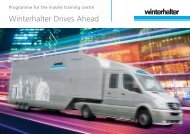English - Winterhalter
English - Winterhalter
English - Winterhalter
- No tags were found...
Create successful ePaper yourself
Turn your PDF publications into a flip-book with our unique Google optimized e-Paper software.
Product description4.4 Display (Touchscreen) and start buttonActivating the display‣ Touch the display with your finger. The display turns on and then off again after a short time. Thissaves energy and prevents accidental switching on of the machine.INFO Switching on the machine, see Section 7.2.On the screen touch-sensitive buttons (keys) are displayed. Operate the screen with your fingers only, notwith sharp objects. Each touch of a button is confirmed by a beep. Events such as the end of the programmeor malfunctions are indicated by a sequence of tones.INFO An authorised service technician can deactivate the beep and the sequence of tones.Operational state(a) On/Off key(b) Self-cleaning programme(c) Change to Info Level 1 Info Level 2 PIN Menu(d) Start buttonStart buttonThe coloured lighting of the start button (d) has the following meanings:Colournot litredgreenbluered and greengreen and blueblue and not litflashing greenflashing green-blueMeaningMachine is switched offMachine is not yet ready for useMachine is ready for useMachine is rinsingMachine is filling and heating upWashing programme is runningSelf-cleaning programme is runningWash programme ended; hood will not be opened yetOnly with EnergyPlus model:Vapours being extracted. The wash programme has not completely finished.Menu levelsThe machine electronic control unit is split into 3 levels: Level for the dishwashing staff ( 4.5) Info level 1 with additional washing programmes and information ( 10) Info level 2 with access to the PIN Menu ( 11)6