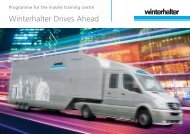English - Winterhalter
English - Winterhalter
English - Winterhalter
- No tags were found...
You also want an ePaper? Increase the reach of your titles
YUMPU automatically turns print PDFs into web optimized ePapers that Google loves.
PIN Menu12.4 Hygiene logbookIn the hygiene logbook you can: retrieve all operating conditions, actions, and failures for one day in chronological order . retrieve all HACCP and hygiene relevant data.The list starts with the current date and the first event on this day. Then the following events on that day, andthen the events of days before The most important operating data are summarized at the end of each day.INFOWhen the memory capacity is reached, the oldest data is deleted as soon as new data is added.Access the hygiene logbook‣ Press the button. The hygiene logbook display then appears: The list starts with the current date and the first event on this day. This is followed by the events from the days before.‣ Press the back button (3) to exit from the menu.12.4.1 Data transfer to PC (option)Because the hygiene logbook stores only a limited number of entries, there is also the possibility to transferthe records to a PC and archive them there.For more information, see the related documents. .27