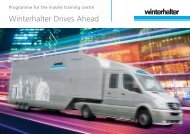English - Winterhalter
English - Winterhalter
English - Winterhalter
- No tags were found...
Create successful ePaper yourself
Turn your PDF publications into a flip-book with our unique Google optimized e-Paper software.
PIN MenuAutomatic Switch Off programming‣ Tap the row next to the following buttonsThe setting of days of the week or special dates is much the same as for automatic switch on. Proceed asdescribed in this section.Expiration of the automatic power-off: Sound 3 short beeps 10 second pause Sound 3 short beeps 10 second pause Sound 3 short beeps The machine is emptied and switched off using the self-cleaning programme.INFOIf the hood is open at the time of the automatic turn-off, the machine is pumped empty andswitched off, but not cleaned internally.12.3 Operating dataHere you can read out all operating data.Retrieving the operating data‣ Press the button.The following operating data is shown on the display.CommissioningNext service in 4Total operation hoursTotal washing cyclesTotal water consumptionFill. Washing cycle EnergyPlus 5Total energy savings 5Days-Operating hoursDays-Washing cyclesDays-Water consumptionRemaining capacity water collectionOperating hours Master old 6Datex hours or washing cyclesx hoursxx Litresxx kWhx hoursxx Litresx Litresx hoursINFOThe display depends on the facilities of the machine.‣ Press the back button (3) to exit from the menu.4 An authorised service technician can activate this function.5 only for EnergyPlus6 when a new display is installed26