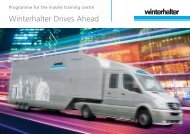English - Winterhalter
English - Winterhalter
English - Winterhalter
- No tags were found...
You also want an ePaper? Increase the reach of your titles
YUMPU automatically turns print PDFs into web optimized ePapers that Google loves.
PIN Menu‣ Press the back button (3) to exit from the menu.Setting the date‣ Press the button (1).‣ Use the numeric keypad to enter the current date. Format:YYYY-MM-DD (Year-Month-Day)INFODuring entry, the date is checked for whetherit exists. Only plausible dates can be entered.Setting the time‣ Press the button (2).‣ Use the numeric keypad to enter the current time.Setting the time format‣ Switch between 24-Hour-Mode ("24h") or 12-Hours-Mode ("AM/PM") by pressing the appropriate button.Setting the temperature units‣ Switch between Degrees Celsius ("°C") and DegreesFahrenheit ("°F") by pressing the appropriate button.12.1.2 Setting the contrastHere you can change the contrast to match the display of the screen to the lighting conditions in your kitchen.Retrieving the settings‣ Tap the row next to the following buttons‣ Change the setting with the and buttons until all ofthe data on the display is readable.‣ Confirm with the button.‣ Press the back button (1) to exit from the menu.12.1.3 Setting the languageHere you can set the language in which to display texts on the screen.Retrieving the settings‣ Tap the row next to the following buttons‣ Select the required language.‣ Press the back button (1) to exit from the menu.24