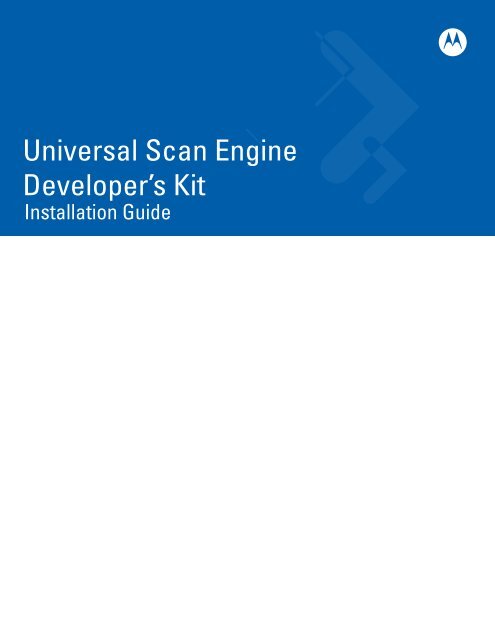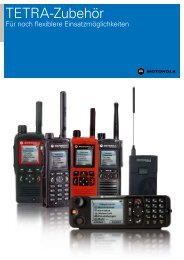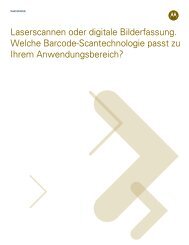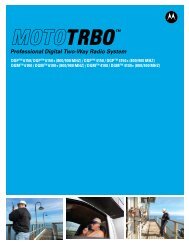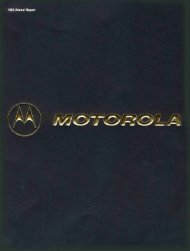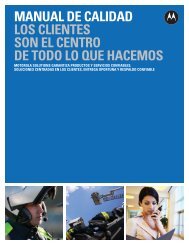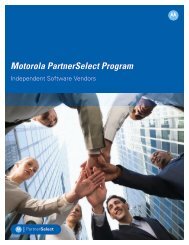Hardware Universal Scan Engine Developer's Kit - Motorola Solutions
Hardware Universal Scan Engine Developer's Kit - Motorola Solutions
Hardware Universal Scan Engine Developer's Kit - Motorola Solutions
You also want an ePaper? Increase the reach of your titles
YUMPU automatically turns print PDFs into web optimized ePapers that Google loves.
<strong>Universal</strong> <strong>Scan</strong> <strong>Engine</strong>Developer’s <strong>Kit</strong>Installation Guide
Table of ContentsPatents........................................................................................................................... ivWarranty ........................................................................................................................ ivRevision History............................................................................................................. vIntroduction .................................................................................................................... viiChapter Descriptions ..................................................................................................... viiAbout This GuideNotational Conventions.................................................................................................. viiiRelated Publications ...................................................................................................... viiiService Information........................................................................................................ ixChapter 1: Getting StartedIntroduction ................................................................................................................... 1-1UDK Mechanical Parts .................................................................................................. 1-2Mounting Considerations .............................................................................................. 1-4CSE600 ................................................................................................................... 1-4SE4400/PL4407 ...................................................................................................... 1-4SEX22X .................................................................................................................. 1-4SE955 ..................................................................................................................... 1-4SE6700/PL6707 ...................................................................................................... 1-4Simple Serial Interface .................................................................................................. 1-5Development Board ...................................................................................................... 1-5Quick Installation ..................................................................................................... 1-6Chapter 2: Electrical ConsiderationsIntroduction ................................................................................................................... 2-1Board Functional Descriptions ...................................................................................... 2-1Power Configuration - Block 1 ...................................................................................... 2-1USB Power Selection - Block 2 (SE4400/PL4407 and SE6700/PL6707) ..................... 2-3Host Communication Configuration - Block 3 (SE4400/PL4407 and SE6700/PL6707) 2-4Signal Breakout - Block 4 ............................................................................................. 2-5
ii<strong>Universal</strong> <strong>Scan</strong> <strong>Engine</strong> Developer’s <strong>Kit</strong> Installation GuideExternal Illumination Interface - Block 5 (SE4400/PL4407 and SE6700/PL6707) ........ 2-6Download Button - Block 6 ........................................................................................... 2-6RS-232 Circuitry - Block 7 ............................................................................................ 2-7User Interface Circuitry - Block 8 .................................................................................. 2-7<strong>Engine</strong> Mounting Holes - Block 9 .................................................................................. 2-8Appendix A: Reference SchematicUDK Reference Schematic ........................................................................................... A-1Index
<strong>Universal</strong> <strong>Scan</strong> <strong>Engine</strong> Developer’s <strong>Kit</strong>Installation Guide72E-59636-03Revision ASeptember 2007
iv<strong>Universal</strong> <strong>Scan</strong> <strong>Engine</strong> Developer’s <strong>Kit</strong> Installation Guide© 2007 by <strong>Motorola</strong>, Inc. All rights reserved.No part of this publication may be reproduced or used in any form, or by any electrical or mechanical means,without permission in writing from <strong>Motorola</strong>. This includes electronic or mechanical means, such asphotocopying, recording, or information storage and retrieval systems. The material in this manual is subject tochange without notice.The software is provided strictly on an “as is” basis. All software, including firmware, furnished to the user is ona licensed basis. <strong>Motorola</strong> grants to the user a non-transferable and non-exclusive license to use eachsoftware or firmware program delivered hereunder (licensed program). Except as noted below, such licensemay not be assigned, sublicensed, or otherwise transferred by the user without prior written consent of<strong>Motorola</strong>. No right to copy a licensed program in whole or in part is granted, except as permitted undercopyright law. The user shall not modify, merge, or incorporate any form or portion of a licensed program withother program material, create a derivative work from a licensed program, or use a licensed program in anetwork without written permission from <strong>Motorola</strong>. The user agrees to maintain <strong>Motorola</strong>’s copyright notice onthe licensed programs delivered hereunder, and to include the same on any authorized copies it makes, inwhole or in part. The user agrees not to decompile, disassemble, decode, or reverse engineer any licensedprogram delivered to the user or any portion thereof.<strong>Motorola</strong> reserves the right to make changes to any software or product to improve reliability, function, ordesign.<strong>Motorola</strong> does not assume any product liability arising out of, or in connection with, the application or use ofany product, circuit, or application described herein.No license is granted, either expressly or by implication, estoppel, or otherwise under any <strong>Motorola</strong>, Inc.,intellectual property rights. An implied license only exists for equipment, circuits, and subsystems contained in<strong>Motorola</strong> products.MOTOROLA and the Stylized M Logo and Symbol and the Symbol logo are registered in the US Patent &Trademark Office. Bluetooth is a registered trademark of Bluetooth SIG. Microsoft, Windows and ActiveSyncare either registered trademarks or trademarks of Microsoft Corporation. All other product or service namesare the property of their respective owners.<strong>Motorola</strong>, Inc.One <strong>Motorola</strong> PlazaHoltsville, New York 11742-1300http://www.symbol.comPatentsThis product is covered by one or more of the patents listed on the Web site: http://www.symbol.com/patents.WarrantyFor the complete hardware product warranty statement, go to: http://www.symbol.com/warranty.
vRevision HistoryChanges to the original manual are listed below:Change Date Description72E-59636-03 Rev. A 9/2007 Updated guide with SE955 and SE6700/PL6707; remove EOL scan engines.
vi<strong>Universal</strong> <strong>Scan</strong> <strong>Engine</strong> Developer’s <strong>Kit</strong> Installation Guide
About This GuideIntroductionThe <strong>Universal</strong> <strong>Scan</strong> <strong>Engine</strong> Developer’s <strong>Kit</strong> Installation Guide provides general instructions for installing andconfiguring the <strong>Universal</strong> Development board.Chapter Descriptions• Chapter 1, Getting Started provides an overview of the <strong>Universal</strong> <strong>Scan</strong> <strong>Engine</strong> Developers <strong>Kit</strong>, including adescription of SSI, engine mounting considerations, and general installation instructions.• Chapter 2, Electrical Considerations describes the components of the development board.• Appendix A, Reference Schematic provides schematic drawings of the development board kit.
viii<strong>Universal</strong> <strong>Scan</strong> <strong>Engine</strong> Developer’s <strong>Kit</strong> Installation GuideNotational ConventionsThe following conventions are used in this document:• The terms client, device and terminal refer to the CA50 hand-held device.• Italics are used to highlight the following:• chapters and sections in this and related documents• dialog box, window, and screen names• drop-down list and list box names• check box and radio button names• icons on a screen.• Bold text is used to highlight the following:• key names on a keypad• button names on a screen.• Bullets (•) indicate:• action items• lists of alternatives• lists of required steps that are not necessarily sequential.• Sequential lists (e.g., those that describe step-by-step procedures) appear as numbered lists.• Text boxes:NOTEThis symbol indicates something of special interest or importance to the reader. Failure to read the notedoes not result in physical harm to the reader, equipment or data.CAUTIONThis symbol indicates that if this information is ignored, the possibility of data or material damage mayoccur.WARNING!This symbol indicates that if this information is ignored, the possibility that serious personalinjury may occur.IMPORTANT This symbol indicates that an important step is required to complete a task correctly.Related Publications<strong>Universal</strong> Software Developer’s <strong>Kit</strong> Programmer Guide, p/n 72-59860-xx.
About This GuideixService InformationIf you have a problem with your equipment, contact <strong>Motorola</strong> Enterprise Mobility Support for your region. Go tohttp://www.symbol.com/contactsupport. If you purchased your <strong>Motorola</strong> product from a <strong>Motorola</strong> Business Partner,contact that Business Partner for service.Before contacting, have the model number and serial number at hand. If your problem cannot be solved by the<strong>Motorola</strong> Enterprise Mobility Support, you may need to return your equipment for servicing and you will be givenspecific directions.<strong>Motorola</strong> is not responsible for any damages incurred during shipment if the approved shipping container is notused. Shipping the units improperly can possibly void the warranty.
x<strong>Universal</strong> <strong>Scan</strong> <strong>Engine</strong> Developer’s <strong>Kit</strong> Installation Guide
Chapter 1 Getting StartedIntroductionThe <strong>Universal</strong> <strong>Scan</strong> <strong>Engine</strong> Developer’s <strong>Kit</strong> (UDK), p/n DKSE-1000-000, provides the software and hardware toolsneeded to design and test an embedded scan engine application before integration into a host device.This guide explains how to install and configure the scan engine. The SSI Software Developer’s <strong>Kit</strong> ProgrammerGuide explains how to use the Simple Serial Interface (SSI) UDK. This UDK is a complete package that enablesusers to benefit from <strong>Motorola</strong>'s SSI protocol used in all of our decoded and imager engine offerings: SE955,SE1223HP, SE1224, SE2223, SE3223, SE4400/PL4407 and SE6700/PL6707. The kit consists of a developer'sboard, interface cables, and 5 V universal power supply. The Simple Serial Interface <strong>Developer's</strong> Guide facilitatescommunication and rapid development in the host device. The latest version of the SSI Software Developer’s <strong>Kit</strong>can be downloaded from the link below.The UDK offers many user-friendly features and allows developers to use one development platform to work withall <strong>Motorola</strong>'s decoded engines, so the development board can be re-used for all decoded engine integrationprojects.NOTEVisit http://www.symbol.com/support for the latest documentation and downloads.
1 - 2 <strong>Universal</strong> <strong>Scan</strong> <strong>Engine</strong> Developer’s <strong>Kit</strong> Installation GuideUDK Mechanical PartsThe UDK consists of the mechanical items shown in Figure 1-1 and Figure 1-2.Figure 1-1 UDK Mechanical Parts (Drawings not to Scale)
Figure 1-2 UDK Mechanical Parts - continued (Drawings not to Scale)Getting Started 1 - 3
1 - 4 <strong>Universal</strong> <strong>Scan</strong> <strong>Engine</strong> Developer’s <strong>Kit</strong> Installation GuideMounting ConsiderationsCSE600The miniature form factor of the CSE600 engine requires special mounting considerations.1. Install the Vertical Board Guides (included in the kit) into the holes labeled "F".2. Place the adhesive rubber bumper (included in the kit) inside the dotted circle labeled "BUMPER" between thetwo "F" holes.3. Install one end of the CSE600 flex into J8 on the UDK board, and the other end into the engine.4. Slide the engine into the Vertical Board Guides so it faces forward (away from J8). The rubber bumper protectsthe flex by preventing the engine from being pushed against the board.SE4400/PL44071. Install the engine to the holes near the edge of the UDK board labeled "A" using the screws provided in the kit.2. Install the PL4407 decoder board to the four holes in the middle of the UDK board labeled "A" using the screwsand nuts provided in the kit.3. Install two flexes as follows. First, install one end of the SE4400 flex into the smaller connector on the PL4407and the other end into the engine. Next, install one end of the PL4407 host flex into J23 on the UDK board andthe other end into the larger connector on the PL4407.SEX22XSE9551. Install the engine to the corresponding holes based on the information contained in Table 1 on the UDK boardsilk-screen, using the screws provided in the kit.2. Install one end of the appropriate flex into J4 on the UDK board and the other end into the engine.1. Install the SE955 engine to the corresponding holes of the UDK board labeled "D" using the screws provided inthe kit.SE6700/PL67071. Install the PL6707 decoder board to the four holes in the middle of the UDK board labeled "A" using screws,spacer/washer and nuts provided in the kit.2. Install two flexes as follows. First, install the dark shielded flex (p/n 15-99087-xx) into the SE6700 cameraconnector with the flex pins positioned towards the center of the SE6700 (i.e., mate the metal area of the flexwith the metal pins of the connector). Mate the other end of the flex with the PL6707 camera connector (theconnector located on the side of the board with few components present (i.e., the connector on the sideopposite the microprocessor). Ensure the latches on both sides are pressed in securely.3. Install the white host flex to connector J23 on the UDK board and other end to the PL6707 host connector. ThePL6707 connector is on the same side as the microprocessor. Ensure the metal connection on the flex alignswith the metal connection connectors - the connector latch must be lifted to enable the flex to slide in. Whenthe flex is in place, press down securely to latch the flex.
Getting Started 1 - 54. Mount the SE6700 engine to the corresponding holes of the UDK board labeled "G" using the screws providedin the kit.NOTEThe heat sink on the bottom of the SE6700 fits into the cut out area of the UDK board.Simple Serial InterfaceThe Simple Serial Interface (SSI) provides a cost effective, highly integrated, flexible protocol for designing barcode scanning applications and Auto-ID markets using <strong>Motorola</strong>’s broad range of engines. SSI provides acommunications link between <strong>Motorola</strong>'s decoded engines and a serial host.Development BoardThe UDK PCB accommodates multiple scope probes, debug aids, and provides a large work area for developers.The board also has many ground and VCC posts so users can easily probe and simulate logic levels on scannerlines.Since the board supports all decoded engines, instructions for configuring the board to an engine is silk-screenedon the board.NOTENot all connectors provided on the board are used with every engine.
1 - 6 <strong>Universal</strong> <strong>Scan</strong> <strong>Engine</strong> Developer’s <strong>Kit</strong> Installation GuideQuick InstallationThe following installation procedure is typical for most development applications, and does not address all boardfeatures. For detailed debugging and testing, see the appropriate sections of this guide.1. Install the four white PCB standoffs (included in the kit) by snapping them into the corresponding holes in thecorners of the UDK board.2. Mount the engine on the development board. See UDK Mechanical Parts on page 1-2 and MountingConsiderations on page 1-4 for assistance.3. Determine the voltage requirements for the engine. See Table “1” in Figure 1-3 on page 1-7, which issilk-screened on the board, or see Table 2-1 on page 2-2.CAUTIONBe sure to set the voltage on the board to the proper voltage for the engine. Applying incorrect voltagecan destroy the engine.4. Configure the power supply on the board to the correct output voltage determined in Step 3 by setting thejumpers on header J29 as specified in Power Configuration - Block 1 on page 2-1.5. Add a jumper to the appropriate header that connects the board voltage to the engine. See Table 2-1 on page2-2.6. If using the PL4407/SE4400 or PL6707/SE6700, configure the System Configuration Bits to reflect the propercommunication bus to the host. See Host Communication Configuration - Block 3 (SE4400/PL4407 andSE6700/PL6707) on page 2-4.7. Install the 13 Break Out Header jumpers on headers J17, J18, J14, and J21. See Signal Breakout - Block 4 onpage 2-5.8. Connect the interface cable between the development board and the host system.9. Connect the DC power cord between the power supply and connector J1 on the development board.10. Connect the AC cord between the power supply and an AC outlet.
Figure 1-3 <strong>Universal</strong> Development Board AssemblyGetting Started 1 - 7
1 - 8 <strong>Universal</strong> <strong>Scan</strong> <strong>Engine</strong> Developer’s <strong>Kit</strong> Installation Guide
Chapter 2 Electrical ConsiderationsIntroductionThe UDK is a universal development board for all <strong>Motorola</strong> data capture engines. The board supports the decodedimaging solutions SE6700/PL6707, SE4400/PL4407 and CSE600, and laser-based engines such as the SE2223,SE1223, SE1224 and SE955. The board includes a detailed silk screen to assist in installation and use of theengines during development. Each major part of the board is described in the following section.Board Functional DescriptionsThe following sections detail the specific components on the board. Figure 1-3 on page 1-7 indicates eachcomponent or group of components on the assembly in outlined areas, by block number.Power Configuration - Block 1Block one (1) represents board power configuration and selection. Since the UDK board supports many decodedengines, configure the power supplied to the engine to the voltage specified in Table 1, which is silk-screened onthe PCB. To set engine power, populate jumpers on J29 according to the figures silk-screened on the PCB in thesection labeled Board Power Selection. The electrical schematic and jumper configurations are shown in Figure2-1 and Figure 2-2. For the selected voltage, attach a jumper to J29 where a rectangle is drawn.Figure 2-1 Electrical Schematic
2 - 2 <strong>Universal</strong> <strong>Scan</strong> <strong>Engine</strong> Developer’s <strong>Kit</strong> Installation GuideFigure 2-2 Jumper Configurations for PowerIn addition to configuring the voltage to the engine, populate a jumper to supply power to the particular enginebeing used. Populate the jumper on the appropriate power enable header according to Table 2-1. As an alternativeto the jumper, place an ammeter across this power enable header to measure the current draw of the engine.An external power supply connected to J1 supplies the power, regardless of whether the USB connection is used.If no power supply is connected to J1, all power is supplied to the UDK board and scan engine through the USBconnection. Ensure the power switch located near the power jack (J1) is in the ON position to enable power to theUDK board and scan engine. The red LED adjacent to J1 indicates that the UDK board is powered, and is on evenif the appropriate power enable header does not have the necessary jumper.Table 2-1 Power Enable Headers<strong>Engine</strong>ConnectorPower EnableHeaderSE6700/PL6707 J23 J13 *SE4400/PL4407 J23 J13SE2223 J4 J3SE1224 (5V) J4 J3SE1224 (3.3V) J4 J3SE1223 J4 J3SE955 J4 J3CSE600 J8 J5* Configure board power (J29) for 5V, install J12 (1-2) to enableSE6700 illumination.
Electrical Considerations 2 - 3USB Power Selection - Block 2 (SE4400/PL4407 and SE6700/PL6707)NOTENot all <strong>Motorola</strong> engines support the USB interface.The jumper pad in Figure 2-3 provides three power options (indicated on the silk screen) for the PL4407 andPL6707.USB subsystem:• Supply the USB system with +5 V from the DC power jack (J1). To do this (based on the silk screen), installthe jumper on J12 pins 1-2.• Supply the USB system with +5 V from the USB bus via connector J25. To do this (based on the silk screen),install the jumper on J12 pins 3-4. DO NOT install the power supply in J1; the power switch (S4) still controlsthe power to the board.• Supply the USB system with +3.3 V. To do this (based on the silk screen), install the jumper on J12 pins 7-8,then drive 3.3 V in terminal T5 located next to J12. Ensure the external supply is also referenced to the boardground which can be located on J10 or any of the four black test posts (T1, T2, T3, and T7).Optional 3.3 V Inputfor PL4407and PL6707USBFigure 2-3 Jumper Configurations for USB Power
2 - 4 <strong>Universal</strong> <strong>Scan</strong> <strong>Engine</strong> Developer’s <strong>Kit</strong> Installation GuideHost Communication Configuration - Block 3 (SE4400/PL4407 and SE6700/PL6707)The jumper pad in Figure 2-4 sets the system configuration bits, which determine the type of communicationbetween the PL4407/PL6707 and a host. Based on the silk screen the following jumper configurations set thedesired communication method:Table 2-2 Jumper Settings for Host CommunicationCommunication TypeJumper Settings for J7RS-232 Install jumper on pins 1-2 and 3-4USB Install jumper on pins 1-2HSSI Install jumper on pins 3-4Figure 2-4 Jumper Configurations for Host Communication
Electrical Considerations 2 - 5Signal Breakout - Block 4Block four (4) contains multiple jumper pads including J9, J19, J26, J27, J11, J17, J18, J14, and J21 shown inFigure 2-5. These jumpers provide test points for probing all logic signals to and from the engine. This block alsofunctions as a break-out pad so jumpers can be removed and the signal between the engine and the host can beisolated and driven externally by another source.Figure 2-5 Signal Breakout JumpersThe break out pads are the dual row headers J17, J18, J14, and J21 from left to right as they appear on the boardand in Figure 2-5. The signals mapped to these headers are silk screened between these headers and the singlerow headers J9, J27, J26, J19, and J20. The single row headers are test points for probing, and are connecteddirectly to the engine signals that propagate from J23/J4/J8. Install the jumpers on the dual row headers to connectthese signals to the rest of the board including the board connectors, LEDs, and beeper. Remove the jumpers onthe dual row headers to break this connection and access either node of the signal.
2 - 6 <strong>Universal</strong> <strong>Scan</strong> <strong>Engine</strong> Developer’s <strong>Kit</strong> Installation GuideExternal Illumination Interface - Block 5 (SE4400/PL4407 and SE6700/PL6707)If necessary, add an external illumination system which is controlled and powered from the UDK through connectorJ22, according to Table 2-3. Use header J28 to select either 3.0 V/3.3 V or 5 V to power the external illuminationsystem, according to the jumper setting shown in Figure 2-6. When using the 3.0 V/3.3 V setting, the jumpersettings on the Board Power Selection header J29 determine the illumination voltage.Table 2-3 External Illumination System SignalsExternal Illumination SystemSignalConnector pinExternal Illumination Power J22-1Ext_Illum_Cntl J22-2Ground J22-3Figure 2-6 Illumination System Jumper SettingsDownload Button - Block 6S3, shown in Figure 2-7 controls the state of the download signal, J23 pin 30 and J4 pin 12. To place the device indownload mode, press this button during a power cycle until the device beeps. In download mode, the device'sbootloader communicates over the RS-232 connection through J6,Figure 2-7 Download Button
Electrical Considerations 2 - 7RS-232 Circuitry - Block 7The circuitry in block seven (7) shown in Figure 2-8 is composed of the RS-232 DB-9 connector (J6), a 1 MbpsRS-232 transceiver (U1), and four LEDs that provide visual status of the RTS, CTS, TXD, and RXD signalsbetween the host and the engine.Figure 2-8 RS-232 Subsystem CircuitryUser Interface Circuitry - Block 8Block eight (8) contains the Trigger button, Aim/Wake button, Decode LED and Power Down LED. Table 2-4 detailseach of these components.Table 2-4 Block Eight ComponentsComponentTrigger Button (S2)Aim/Wake Button (S1)Power Down LEDDecode LEDDescriptionThis button controls the polarity of the trigger signal, J23 pin 19 and J4 pin 1, to the engine. Whenpressed it forces a trigger into the engine, starting a decode session. It also wakes the enginefrom low power mode.This dual-purpose button drives the AIM/WAKE* signal J23 pin 20 and J4 pin 2, to the engine.When the engine is in low power mode, the button drives the wake signal into the engine to forceit into normal power mode.If the engine is in normal power mode, the button drives the aim signal which turns on the aimingpattern when the engine is in the correct mode. Refer to the PL4407 Integration Guide for moredetails.This LED is tied to the PWRDWN* signal, J23 pin 23 and J4 pin 5. The engine illuminates this toindicate it is low power mode.This LED is tied to the DLED* signal, J23 pin 19 and J4 pin 3. The engine illuminates this toindicate a good decode.
2 - 8 <strong>Universal</strong> <strong>Scan</strong> <strong>Engine</strong> Developer’s <strong>Kit</strong> Installation Guide<strong>Engine</strong> Mounting Holes - Block 9Block nine (9) contains the mounting holes for all supported data capture engines. Refer to the silk screen on theboard for mounting hole instructions.
Appendix A Reference SchematicUDK Reference Schematic3V/3.3V POWER SUPPLYVCC_5U20TO263-5VCC_320%X7R10V1210C2510.0UFR10021VIN VOUT 4LP3855SD FB 5GND MTH3 MTHR171K1%R241 1.47KC32200PF0805R1221C5147UF1% 10V+VCC_5S2HDRJ29-1 2 -J29VCCVCC_3BOARD POWER SELECTIONJ29- 3 4 -J29J29- 5 6 -J29INSTALLFOR 3V1 25V 3 4 VCC5 63V/3.3V5VINSTALLFOR 3V1 23 4 VCC5V5 63V/3.3VINSTALLFOR 3V1 23 4 VCC5 63V/3.3V3V CONFIGURATION5V CONFIGURATION3.3V CONFIGURATIONTRIG_ADP*12I152S234SILK SCREEN: TRIG*I158S1AIM_ADP*1234SILK SCREEN: AIM/WK*I160S31234DNLD_ADP*FLASH DOWNLOAD SECTIONSILK SCREEN:PRESS AND HOLD BUTTON WHILE RECYCLING POWERFigure A-1 UDK Reference Schematic
A - 2<strong>Universal</strong> <strong>Scan</strong> <strong>Engine</strong> Developer’s <strong>Kit</strong> Installation GuideVCCUSER INTERFACE SECTIONU4R16VCC=VCCR13RTS_ADP* LCX244R12 47.5K8 A3Y3RTS_LED*12R11 47.5KCTS_ADP*6 A2Y CTS_LED*2 1447.5KRXD_ADP4 A1Y RXD_LED1 1647.5KTXD_ADP2 A0Y TXD_LED0 18VCCC130.1UFVCCR1547.5KDLED_ADP* 17PWRDWN_ADP151311R1447.5K1OEU4VCC=VCCLCX244A3Y33A2Y25A1Y17A0Y09OEDEC_LED*PWRDN_LEDCR1CR2CR6CR7CCCCCCR9AAAAAI49CR8GREENVCC49.9 R5R749.9R949.9R849.9R349.9R249.919ACVCC47K3BPR_ADP*22.2KQ14BPR1R1931.6+-12CR11QMX-05STFigure A-2 UDK Reference Schematic (continued)
Reference Schematic A - 3ENGINE/DECODER INTERFACECONNECTORSVCC_JUMP1R2410KRZIF20SMD-MOLJ23 - 1SYS_CONFIG1J23 - 2 SYS_CONFIG0J23 - 3EXT_ILLUM_CNTL2J23 -USB_VCC_IN4 USB_VCC_REGJ23 - 5J23 - 60 R20J23 - 7J23 - 8J23 -0 R219J23 - 10 HSSI0_TXFSJ23 - 11HSSI0_RXDATJ23 - 12 HSSI0_TXDATJ23 - 13J23 - 14 HSSI0_RXFSJ23 - 15J23 - 16 HSSI0_RXCLKJ23 - 17J23 - 18 HSSI0_TXCLKTRIG*J23 - 19J23 -AIM*20 DLED*J23 - 21J23 -BPR*22 PWRDWNJ23 - 23J23 -RTS*24 CTS*J23 - 25J23 -TXD26 RXDJ23 - 27J23 - 28 VCC_JUMP1J23 - 29J23 -DNLD*30R2510KUSB_OUT-USB_OUT+HOST CONNECTOR(PL4407)RZIF20_SMDTRIG*J4 - 1 AIM*J4 - 2 DLED*J4 - 3 BPR*J4 - 4 PWRDWNJ4 - 5 RTS*J4 - 6 CTS*J4 - 7 TXDJ4 - 8 RXDJ4 - 9J4 - 10 VCC_JUMP3J4 - 11 DNLD*J4 - 1212 PIN DECODEDSCAN ENGINE INTERFACE(SE X22X/824)RZIFP6-JAETRIG*J8 - 1 AIM*J8 - 2 DLED*J8 - 3 BPR*J8 - 4 PWRDWNJ8 - 5 RTS*J8 - 6 CTS*J8 - 7 TXDJ8 - 8 RXDJ8 - 9J8 - 10 VCC_JUMP2J8 - 11CSE 600 DECODEDSCAN ENGINE INTERFACEFigure A-3 UDK Reference Schematic (continued)
A - 4<strong>Universal</strong> <strong>Scan</strong> <strong>Engine</strong> Developer’s <strong>Kit</strong> Installation Guide1 - J92 - J93 - J94 - J95 - J96 - J97 - J98 - J99 - J910 - J911 - J912 - J913 - J914 - J9S1HDREXT_ILLUM_CNTL2DNLD*RXDTXDCTS*RTS*PWRDWNBPR*DLED*AIM*TRIG*SYS_CONFIG1SYS_CONFIG0S1HDR1 -J19HSSI0_TXCLK2 -J26 J19HSSI0_RXCLK1 -J26HSSI0_RXFS2 -J27HSSI0_TXDAT1 -J27HSSI0_RXDAT2HSSI0_TXFSS1HDR1 -J20USB_OUT-2 -J20USB_OUT+TEST POINTS-SYSTEM CONFIGURATIONVCCTRIG*AIM*DLED*BPR*PWRDWNRTS*CTS*TXDRXDDNLD*EXT_ILLUM_CNTL2S1HDRJ11- 1 2 -J11S2HDRJ18- 1 2 - J18J18- 3 4 - J18J18- 5 6 - J18J18- 7 8 - J18J18- 9 10 - J18J18- 11 12 -J18S2HDRJ17- 1 2 - J17J17- 3 4 - J17J17- 5 6 - J17J17- 7 8 - J17J17- 9 10 -J17S1HDRJ10- 1 2 -J10VCCTRIG_ADP*AIM_ADP*DLED_ADP*BPR_ADP*PWRDWN_ADPRTS_ADP*CTS_ADP*TXD_ADPRXD_ADPDNLD_ADP*EXT_ILLUM_CNTL2_ADPHSSI0_TXCLK_ADPHSSI0_RXCLK_ADPHSSI0_RXFS_ADPHSSI0_TXDAT_ADPHSSI0_RXDAT_ADPHSSI0_TXFS_ADPS2HDRHSSI0_TXCLKHSSI0_RXCLKJ14- 1 2 -J14HSSI0_RXFS J14- 3 4 - J14HSSI0_TXDATJ14- 5 6- -J14- -J14HSSI0_RXDATJ14- 7HSSI0_TXFSJ14- 9 10 8J14- 11 12 J14S2HDRUSB_OUT-USB_OUT+J21- 1 2 - J21J21- 3 4 -J21USB_OUT_ADP-USB_OUT_ADP+SIGNAL BREAK OUT CONNECTORS2HDRSYS_CONFIG1SYS_CONFIG0J7 - 1J7 - 32 - J74 - J7JUMPER PADVCC/GND PROBESVCC_5TESTLOOP1T4 (RED - VCC_5)VCC_3_3TESTLOOP1T5 (RED - VCC_3.3)VCC_3TESTLOOP1 T6 (RED - VCC_3V)TESTLOOP1T2 (BLACK - GND)TESTLOOP1 T7 (BLACK - GND)TESTLOOP1 T3 (BLACK - GND)TESTLOOP1T1 (BLACK - GND)Figure A-4 UDK Reference Schematic (continued)
Reference Schematic A - 5INTERFACE CONNECTORS123S1HDR-J22-J22-J22VCC_3 VCC_5S1HDRJ28-J28-J28-EXT_ILLUM_CNTL2_ADP123EXT. ILLUMCONNECTORVCC_3S2HDR1 -J24HSSI0_TXCLK_ADP2 -J243 -J24 HSSI0_RXCLK_ADP4 -J24HSSI0_RXFS_ADP5 -J24 HSSI0_TXDAT_ADP6 -J24HSSI0_RXDAT_ADP7 -J24 HSSI0_TXFS_ADP8 -HSSI CONNECTORR8601206J25- 1J25- 2J25- 3USB_PWR_INUSB_OUT_ADP-USB_OUT_ADP+C470.1UFR69100KQ10SI3441BDV431256USB_5VJ25- 4J25- 5J25- 6R2210KUSB "B"CONNECTORTXD_ADPRXD_INRTS_ADP*CTS_INC20.1UFC50.047UF111310DIN1RIN1DIN28 RIN291 C1+3 C1-4 C2+5 C2-VCC15 16VCCU1C60.1UFSN65C3232DWGNDSOIC16-TIDOUT1ROUT1DOUT2ROUT2V+V-DO NOT INSTALLSOFT STARTTO LIMIT IN RUSHFOR USB OPERATION1412726RXD_ADPCTS_ADP*RTS_OUTC90.047UFTXD_OUTC140.047UFR_DSUBJ6 - 1J6 - 2RXD_INJ6 - 3J6 - 4J6 - 5J6 - 6CTS_INJ6 - 7J6 - 8J6 - 9RS-232 XCVRAND CONNECTORFigure A-5 UDK Reference Schematic (continued)
A - 6<strong>Universal</strong> <strong>Scan</strong> <strong>Engine</strong> Developer’s <strong>Kit</strong> Installation GuideVCCVCC_JUMP3SE-X22X/824S1HDRJ3 - 1 2 - J3C150.1UFVCC_JUMP2CSE-600S1HDRJ5 - 1 2 - J55%C160.1UFVCC_JUMP1PL4407S1HDRJ13-1 2 -J13C40.1UFVCC_5VCC_3_3USB_VCC_INUSB_VCC_REGJ12- 1J12- 3J12- 5J12- 72 -J124 -J126 -J128 -J12USB_5VVCC TO ENGINES5V POWER SUPPLYVCC_5R4330CR4ACS4CNONCBRD_PWRUSB_5VABJ1+10UF20%16VR6C8C70.1UF25V5%C+5V POWER60.4POWER JACKFigure A-6 UDK Reference Schematic (continued)
IndexAassembly drawing . . . . . . . . . . . . . . . . . . . . . . . . . . . 1-7Bboard . . . . . . . . . . . . . . . . . . . . . . . . . . . . . . . . . . . . . 1-5assembly drawing . . . . . . . . . . . . . . . . . . . . . . . . 1-7component descriptions . . . . . . . . . . . . . . . . . . . 2-1download button . . . . . . . . . . . . . . . . . . . . . . . . . 2-6external illumination interface . . . . . . . . . . . . . . . 2-6host communication . . . . . . . . . . . . . . . . . . . . . . 2-4mounting holes . . . . . . . . . . . . . . . . . . . . . . . . . . 2-8power configuration . . . . . . . . . . . . . . . . . . . . . . . 2-1RS232 circuitry . . . . . . . . . . . . . . . . . . . . . . . . . . 2-7signal breakout . . . . . . . . . . . . . . . . . . . . . . . . . . 2-5USB power . . . . . . . . . . . . . . . . . . . . . . . . . . . . . 2-3user interface circuitry . . . . . . . . . . . . . . . . . . . . . 2-7Cchapter descriptions . . . . . . . . . . . . . . . . . . . . . . . . . . viicontents of UDK . . . . . . . . . . . . . . . . . . . . . . . . . . . . 1-2CSE600mounting . . . . . . . . . . . . . . . . . . . . . . . . . . . . . . . 1-4Ddevelopment board . . . . . . . . . . . . . . . . . . . . . . . . . . 1-5assembly drawing . . . . . . . . . . . . . . . . . . . . . . . . 1-7component descriptions . . . . . . . . . . . . . . . . . . . 2-1download button . . . . . . . . . . . . . . . . . . . . . . . . . 2-6external illumination interface . . . . . . . . . . . . . . . 2-6host communication . . . . . . . . . . . . . . . . . . . . . . 2-4mounting holes . . . . . . . . . . . . . . . . . . . . . . . . . . 2-8power configuration . . . . . . . . . . . . . . . . . . . . . . . 2-1RS232 circuitry . . . . . . . . . . . . . . . . . . . . . . . . . . 2-7signal breakout . . . . . . . . . . . . . . . . . . . . . . . . . . 2-5USB power . . . . . . . . . . . . . . . . . . . . . . . . . . . . . 2-3user interface circuitry . . . . . . . . . . . . . . . . . . . . 2-7download button . . . . . . . . . . . . . . . . . . . . . . . . . . . . 2-6Eelectrical schematic . . . . . . . . . . . . . . . . . . . . . . . . . . 2-1external illumination interface . . . . . . . . . . . . . . . . . . 2-6jumpers . . . . . . . . . . . . . . . . . . . . . . . . . . . . . . . . 2-6Hhost communicationconfiguration . . . . . . . . . . . . . . . . . . . . . . . . . . . . 2-4jumpers . . . . . . . . . . . . . . . . . . . . . . . . . . . . . . . . 2-4Jjumper configurationsexternal illumination interface . . . . . . . . . . . . . . . 2-6host communication . . . . . . . . . . . . . . . . . . . . . . 2-4power . . . . . . . . . . . . . . . . . . . . . . . . . . . . . . . . . 2-2signal breakout . . . . . . . . . . . . . . . . . . . . . . . . . . 2-5USB power . . . . . . . . . . . . . . . . . . . . . . . . . . . . . 2-3Mmechanical parts . . . . . . . . . . . . . . . . . . . . . . . . . . . . 1-2mountingboard . . . . . . . . . . . . . . . . . . . . . . . . . . . . . . . . . 1-2considerations for engines . . . . . . . . . . . . . . . . . 1-4holes . . . . . . . . . . . . . . . . . . . . . . . . . . . . . . . . . . 2-8PPL4407
Index - 2<strong>Universal</strong> <strong>Scan</strong> <strong>Engine</strong> Developer’s <strong>Kit</strong> Installation Guidemounting . . . . . . . . . . . . . . . . . . . . . . . . . . . . . . . 1-4PL6707mounting . . . . . . . . . . . . . . . . . . . . . . . . . . . . . . . 1-4power configuration . . . . . . . . . . . . . . . . . . . . . . . . . . 2-1jumpers . . . . . . . . . . . . . . . . . . . . . . . . . . . . . . . . 2-2power enable headers . . . . . . . . . . . . . . . . . . . . 2-2Rreference schematic . . . . . . . . . . . . . . . . . . . . . . . . . A-1related publications . . . . . . . . . . . . . . . . . . . . . . . . . . . viiiRS232 circuitry . . . . . . . . . . . . . . . . . . . . . . . . . . . . . 2-7Sschematic . . . . . . . . . . . . . . . . . . . . . . . . . . . . . . . . . A-1electrical . . . . . . . . . . . . . . . . . . . . . . . . . . . . . . . 2-1screws . . . . . . . . . . . . . . . . . . . . . . . . . . . . . . . . . . . . 1-2SE4400mounting . . . . . . . . . . . . . . . . . . . . . . . . . . . . . . . 1-4SE6700mounting . . . . . . . . . . . . . . . . . . . . . . . . . . . . . . . 1-4SE955mounting . . . . . . . . . . . . . . . . . . . . . . . . . . . . . . . 1-4SEX22Xmounting . . . . . . . . . . . . . . . . . . . . . . . . . . . . . . . 1-4signal breakout . . . . . . . . . . . . . . . . . . . . . . . . . . . . . 2-5jumpers . . . . . . . . . . . . . . . . . . . . . . . . . . . . . . . . 2-5Simple Serial Interfaceguide . . . . . . . . . . . . . . . . . . . . . . . . . . . . . . . . . . 1-1overview . . . . . . . . . . . . . . . . . . . . . . . . . . . . . . . 1-5SSIguide . . . . . . . . . . . . . . . . . . . . . . . . . . . . . . . . . . 1-1overview . . . . . . . . . . . . . . . . . . . . . . . . . . . . . . . 1-5UUSBjumper configurations . . . . . . . . . . . . . . . . . . . . . 2-3power selection . . . . . . . . . . . . . . . . . . . . . . . . . . 2-3user interface circuitry . . . . . . . . . . . . . . . . . . . . . . . . 2-7
Tell Us What You Think...We’d like to know what you think about this Manual. Please take a moment to fill out this questionnaire and fax this formto: (631) 738-4618, or mail to:<strong>Motorola</strong>One <strong>Motorola</strong> Plaza M/S B-10Holtsville, NY 11742-1300Attention: Technical Publications ManagerIMPORTANT: If you need product support, please call the appropriate customer support number provided. Unfortunately,we cannot provide customer support at the fax number above.Manual Title:___________________________________________(please include revision level)How familiar were you with this product before using this manual?Very familiar Slightly familiar Not at all familiarDid this manual meet your needs? If not, please explain.________________________________________________________________________________________________________________________________________________________________________________________________________________________________________________________________________________________________________________________________________________________What topics need to be added to the index, if applicable?________________________________________________________________________________________________________________________________________________________________________________________________________________________________________________________________________________________________________________________________________________________What topics do you feel need to be better discussed? Please be specific.________________________________________________________________________________________________________________________________________________________________________________________________________________________________________________________________________________________________________________________________________________________What can we do to further improve our manuals?________________________________________________________________________________________________________________________________________________________________________________________________________________________________________________________________________________________________________________________________________________________Thank you for your input—We value your comments.
<strong>Motorola</strong>, Inc.One <strong>Motorola</strong> PlazaHoltsville, New York 11742, USA1-800-927-9626http://www.symbol.comMOTOROLA and the Stylized M Logo and Symbol and the Symbol logo are registered in the U.S. Patent and Trademark Office.All other product or service names are the property of their registered owners.© <strong>Motorola</strong>, Inc. 200772E-59636-03 Revision A - September 2007