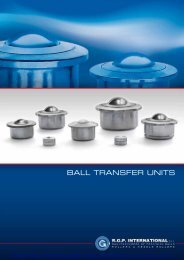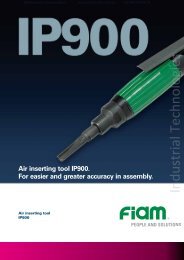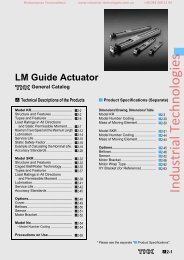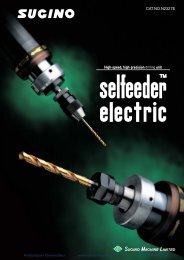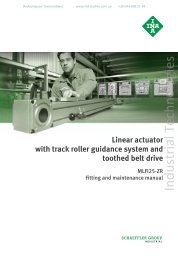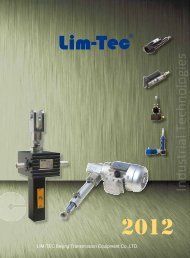LM Guide THK - Industrial Technologies
LM Guide THK - Industrial Technologies
LM Guide THK - Industrial Technologies
You also want an ePaper? Increase the reach of your titles
YUMPU automatically turns print PDFs into web optimized ePapers that Google loves.
Индастриал Технолоджис www.industrial‐technologies.com.ua +38 044 498 21 94[Example of Mounting the <strong>LM</strong> <strong>Guide</strong> When the Master <strong>LM</strong> Rail is not Provided with Set screws]<strong>LM</strong> block set screwTableMaster rail side• Mounting the Master <strong>LM</strong> RailAfter temporarily fastening the mounting bolts,firmly press the <strong>LM</strong> rail to the side reference surfaceat the position of each mounting bolt usinga small vice and fully fasten the bolt. Performthis in order from either rail end to the other.(Fig.9)BaseSubsidiary-rail sideFig.8 When the Master <strong>LM</strong> Rail is not Provided with Set screwsFig.9• Mounting the Subsidiary <strong>LM</strong> RailTo mount the subsidiary <strong>LM</strong> rail in parallel with the master <strong>LM</strong> rail, which has been correctly installed,we recommend adopting the methods below.•Using a Straight-edgePlace straight-edges between the two rails, andarrange the straight-edges in parallel with theside reference surface of the master <strong>LM</strong> railusing a dial gauge. Then, secure the mountingbolts in order while achieving straightness of thesubsidiary rail with the straight edge as the referenceby using the dial gauge. (Fig.10)Fig.10<strong>Industrial</strong> <strong>Technologies</strong>A1-324